GPS信号模拟器实用方法
GPS信号仿真器校准方法
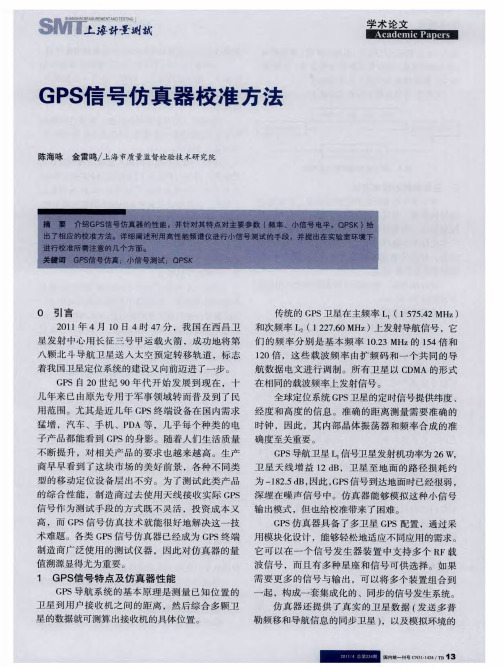
校准 规范 。我们在 参 照这些相关 校准规 范及 生产 其 电平会被放大 ,增加 1 B 0 。既然 内部噪声主要 d 厂家 的校准手册 的基 础上 ,摸索 行之有效 的校 准 由中放 的第 一级产 生 ,因而输 人衰减器 不影 响内
方 法 ,对 信 号仿 真 器 的主要 项 目:频 率 、电平 、 部 噪声 电平 ,但 输入衰 减器影 响混频器 的信号 电 调制 等参数进行校准 。 平 ,并降低了信 噪 比。
对 于 G S仿 真器通 常选 取 15 54 P 7 .2MHz 和 12. z 70 2 6 MH 两个 常用 的频率校准点 。
个 别仪器 仍 旧会 碰到信 号抖动 的情况 ,可 以 使用求平均值的功能来读得相对稳定的信号 。
2 . 电平准确度校准 2
通 过 以 上 方 法 ,可 以准 确 、 快 速 地 在 指 定 频 与测 试 合 成 频 率 类 似 ,为 了模 拟 地 面 收 到 率点上测得电平值 。 的 G S 信号 ,G S 真器 的最 大输 出电平一般 23 数字调制参数校准 P 小 P 仿 -
工 业 出版 社 ,2 0 . 0 6
常 ;反 之 ,E M 正 常 ,R o 多 正 常。 因此 ,对 V h大 QS P K调制而 言 ,R o只是 反映调制 质量 的一个 侧 h 面 ,仅 以 R o 判 断 调制 是 否 正 常 是不 全 面 的。 h来
[ 吴幼璋 ,赵海 宁 ,于汇东 ,等. 2 ] 数字调制质量参数 的校准 和量值
溯源 北京: 计量学报 ,2 o ,2 3 0 5 6( ):2 12 4 7— 7.
如果 R o h 不与 E M及 星座 图相结合 ,往往 不能 比 V 较客 观地 、完 整地反 映 总 的调制 质 量 。在 C MA D 网络 的测量 中 ,普遍存在 R o h 合格而 E M不合格 V
GPS模拟器说明文档

1.1GPS模拟器a)高性能控制计算机;b)实时模拟空间GPS星座的运行;c)模拟GPS接收机的主要工作过程、计算过程、误差特性和接口特性(具体包括:模拟GPS接收机的主要误差,根据用户位置和GPS卫星进行GPS可见星判断和最佳定位星座选择,卫星位置计算和伪距、伪距率测量量的模拟,用户位置和速度的解算,用户位置、速度和时间的输出等);d)提供辅助信息显示,人机界面友好;e)以RS232方式输出GPS模拟数据,RS232速率按标准即可。
RS232方式的数据格式以标准NMEAO183方式传输。
1.1.1GPS模拟器软件GPS模拟器软件系统主要由以下几大部分组成:a)星历数据库(长时间卫星观测数据文件、星历模块);b)仿真用算法模块,模拟GPS接收机的主要工作过程、计算过程、误差特性和接口特性(具体包括:模拟GPS接收机的主要误差,根据用户位置和GPS 卫星进行GPS可见星判断和最佳定位星座选择,卫星位置计算和伪距、伪距率测量量的模拟,用户位置和速度的解算,用户位置、速度和时间的输出等);c)输出格式,RS232,ARINC429通讯模块,PPS控制模块。
图1 GPS模拟器软件系统主界面图2 GPS模拟器软件结构图系统启动后,GPS模拟机接收主控计算机的命令,开始持续工作,工作时GPS模拟机的软件流程图如下图所示。
图3 GPS模拟机工作流程图4 GPS模拟器星历动态处理效果图1.1.2GPS模拟器软件的使用GPS模拟器软件部分包括429板卡的自检,星历动态处理与发送,路径星历文件的预处理及发送,各种数据的示波器显示等,各部分所实现的功能和具体使用方法见如下的详细介绍,下图为GPS模拟器主界面。
图5 GPS模拟器主界面1.1.2.1自检软件的使用方法和步骤GPS模拟器自检部分只有ARINC429通讯的自检,自检界面和操作与主控机ARINC429通讯自己完全一样,这里不再赘述,详情请查看主控机自检软件的使用方法和步骤部分。
gps坐标仪器使用方法

GPS坐标仪器使用方法简介GPS坐标仪器(GPS coordinate instrument)是一种用于测量和记录地理位置的设备,通过全球定位系统(GPS)技术获得精准的地理坐标信息。
它在土地测量、地理信息系统(GIS)、野外探险等领域有着广泛的应用。
本文将为您介绍GPS坐标仪器的使用方法,帮助您快速上手,准确获取目标位置的精确坐标。
步骤一:开启设备首先,将GPS坐标仪器从包装中取出,并确保电量充足。
通常,仪器上方会有一个电源按钮或开关,按下或切换开关,打开设备。
步骤二:找到卫星信号为了获得准确的地理坐标信息,GPS坐标仪器需要与卫星建立连接并获得信号。
一般情况下,需要在露天的空旷地区进行操作,避免遮挡物干扰信号接收。
打开设备后,通常会显示当前接收的卫星数量。
如果显示为0或很少的数量,可以将设备移动到独立的宽阔区域,以确保设备可以接收到更多的卫星信号。
步骤三:设置坐标模式在开始记录坐标之前,需要根据具体需要设置坐标模式。
大多数GPS坐标仪器提供多种坐标系统,如经纬度(WGS-84)、UTM、MGRS等。
经纬度坐标是最常用的坐标系统,也是用来在地图上标记位置最为普遍的方式。
通过设备的菜单或设置选项,选择所需的坐标系统。
如果您不确定需要使用哪种坐标系统,建议选择经纬度(WGS-84),它在大多数应用场景下都能满足需求。
步骤四:记录目标位置设备已经开启并接收到足够的卫星信号,坐标模式也已经设置好,现在我们可以准确记录目标位置的坐标了。
1.在设备上方通常会有一个记录按钮或触摸屏上的相应选项。
按下该按钮或选择相应选项进入记录模式。
2.设备将开始定位并显示当前位置坐标。
等待几秒钟,确保设备已经稳定获取到了准确的坐标。
3.按下记录按钮或选择相关选项,将当前位置的坐标保存下来。
某些仪器还可以提供添加备注或标签的功能,可以根据需要添加额外的信息。
4.重复以上步骤,记录更多目标位置的坐标。
步骤五:导出和共享坐标数据当您完成了所有需要记录的目标位置后,可以将记录下来的坐标数据导出到其他设备或软件进行进一步的处理或展示。
喷泉公司北斗GPS信号模拟器使用介绍
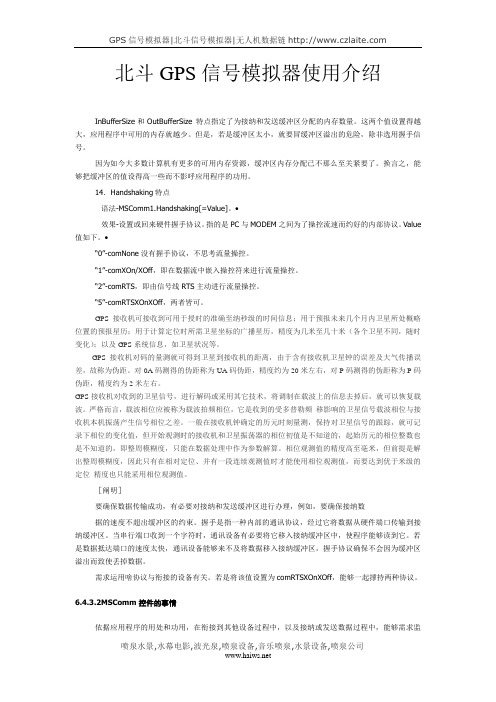
北斗GPS信号模拟器使用介绍InBufferSize和OutBufferSize 特点指定了为接纳和发送缓冲区分配的内存数量。
这两个值设置得越大,应用程序中可用的内存就越少。
但是,若是缓冲区太小,就要冒缓冲区溢出的危险,除非选用握手信号。
因为如今大多数计算机有更多的可用内存资源,缓冲区内存分配已不那么至关紧要了。
换言之,能够把缓冲区的值设得高一些而不影呼应用程序的功用。
14.Handshaking特点语法-MSComm1.Handshaking[=Value]。
∙效果-设置或回来硬件握手协议。
指的是PC与MODEM之间为了操控流速而约好的内部协议。
Value 值如下。
∙“0”-comNone没有握手协议,不思考流量操控。
“1”-comXOn/XOff,即在数据流中嵌入操控符来进行流量操控。
“2”-comRTS,即由信号线RTS主动进行流量操控。
“5”-comRTSXOnXOff,两者皆可。
GPS接收机可接收到可用于授时的准确至纳秒级的时间信息;用于预报未来几个月内卫星所处概略位置的预报星历;用于计算定位时所需卫星坐标的广播星历,精度为几米至几十米(各个卫星不同,随时变化);以及GPS系统信息,如卫星状况等。
GPS接收机对码的量测就可得到卫星到接收机的距离,由于含有接收机卫星钟的误差及大气传播误差,故称为伪距。
对0A码测得的伪距称为UA码伪距,精度约为20米左右,对P码测得的伪距称为P码伪距,精度约为2米左右。
GPS接收机对收到的卫星信号,进行解码或采用其它技术,将调制在载波上的信息去掉后,就可以恢复载波。
严格而言,载波相位应被称为载波拍频相位,它是收到的受多普勒频移影响的卫星信号载波相位与接收机本机振荡产生信号相位之差。
一般在接收机钟确定的历元时刻量测,保持对卫星信号的跟踪,就可记录下相位的变化值,但开始观测时的接收机和卫星振荡器的相位初值是不知道的,起始历元的相位整数也是不知道的,即整周模糊度,只能在数据处理中作为参数解算。
数字中频GPS信号软件模拟器设计

Telecommunication Engineering
Vol. 47 No. l Feb. 2007
c( 为 C / A 码 Gold 码序 p t 为发射信号的功率; i t) ( 为导航电文; T 为 GPS 列; D ! Ll 为 Ll 载波频率; i t) 系统时。 2! 2 天线端接收信号模型 在仿真建模中, 只考虑对接收机信号跟踪有可 测影响以及对接收机设计差异有严重影响的误差, 多数 GPS 误差源 ( 如电离层 / 对流层扰动、 卫星钟 差、 星历误差等) 可以被忽略。简化后的在接收机
[ l] 天线端的 GPS 信号模型可表示为
{ 2! ( f Ll - f LOl - f LO2 - f LO3 ) t r - 2! f Ll ( "t r + Td ) } IF3 = cos
(5) f LO2 、 f LO3 分别为本振 LOl 、 LO2 、 LO3 其中, f LOl 、 的频率, t r 为接收机时间。IF3 可进一步写为 2 ! f IF3 t r - 2 ! f Ll ( "t r + T d ) }( 6 ) IF3 = cos{ 其中, f IF3 = f Ll - f LOl - f LO2 - f LO3 代表采样前的 中频。 2! 4 振荡器误差建模 接收机振荡器误差对信号的连贯跟踪有重要 影响, 是信号建模中主要考虑的硬件误差。设振荡 器标称频率为 f norm , 误差为 "f, 则振荡器输出实际 频率为 f osc = f norm + "f。频率误差的噪声类型主要 包括频率随机游走、 频率闪烁噪声、 频率白噪声、 相 位闪烁噪声和相位白噪声。通常采用阿仑方差来 表征频率稳定度, 给定取样间隔为 l s, 则在以上各 噪声误差 项 中 只 考 虑 起 支 配 作 用 的 随 机 频 率 游
高动态gps卫星信号模拟器关键技术分析及应用

高动态gps卫星信号模拟器关键技术分析及应用高动态GPS卫星信号模拟器是用于模拟高速移动场景下的GPS(全球定位系统)信号的设备,可用于测试和验证GPS 接收机在高速移动条件下的性能。
在高速移动条件下,接收机面临着多个挑战,包括多径效应、信号衰减、非理想信道条件等,因此需要进行实际场景的模拟来评估接收机性能。
高动态G P S卫星信号模拟器的关键技术包括:1.高速动态运动模型:针对车辆、飞机等高速移动载体,需要准确建立运动模型,包括速度、加速度、转向等参数。
通过准确模拟运动轨迹,可以生成相应的G P S信号。
2.多卫星信号模拟:考虑到高速移动场景下接收机可能无法同时“看到”同一颗卫星的信号,需要模拟多颗卫星信号的接收情况。
需要准确模拟卫星的轨道、仰角等参数。
3.多径效应模拟:接收机在高速移动条件下容易受到多径效应的影响,即接收到的信号可能有多个路径到达,导致信号畸变、干扰等。
需要模拟不同路径间的时间延迟、幅度衰减等参数。
4.复杂信道模型:将实际场景中的信道特性模拟到G P S信号中,包括多径衰落、多普勒效应等。
需要准确建立信道模型,使得生成的G P S信号与实际信号在行为特性上一致。
高动态G P S卫星信号模拟器的应用主要体现在以下几个方面:1. G P S接收机性能验证:通过模拟高速移动场景、多路径效应等条件,可以对G P S接收机在高动态条件下的信号跟踪、定位性能进行验证和评估。
2.导航系统开发:对于高速列车、飞行器等移动装置,模拟其在不同速度下的G P S信号可以用于导航系统的开发和调试。
通过高速运动模型的模拟,可以评估导航算法的准确性和鲁棒性。
3.智能交通系统:在智能交通系统中,G P S 信号模拟器可以用于评估车辆导航设备的性能,并提供导航引导和交通管理服务。
4.车联网应用:在车联网应用中,G P S信号模拟器可以模拟车辆在高速移动条件下的位置信息,用于车辆定位、路径规划等应用。
总之,高动态G P S卫星信号模拟器在现代导航、交通与通信领域发挥着重要作用。
GpsSimul用户指南说明书

GpsSimul User GuideUser guideTable of ContentsGpsSimul User Guide (3)Welcome to GpsSimul (4)Licensing GpsSimul (5)GpsSimul License (5)Introduction (7)Prerequisites (7)Installing GpsSimul (8)Setting up GpsSimul (13)SetUp Panel (13)The User Interface (16)Navigate Panel (20)Sentences Panel (22)Trace Panel (23)GpsSimul User Guide © 2012, Sailsoft(****************)Welcome to GpsSimulGpsSimul is an attractive little Windows PC program providing the user of NMEA 0183 compatible hardware or software with a great demonstration and testing tool by simulating the NMEA 0183 output of any NMEA 0183 complient GPS.The program is also great for learning your new navigation equipment like Chart Plotters and Autopilots, without leaving the convenience of your home or workshop. You only need a serial PC COM port, either physical or virtual to connect to your application. USB-to-serial converters can also be successfully used in case you need to connect to external devices. The primary function of the program is to send valid NMEA 0183 GPS data out via a user configurable PC serial (COM) port. The simulated GPS data can then be easily picked up and processed by various navigation equipment or applications supporting the NMEA 0183 protocol. This allows very comfortable testing of your NMEA 0183 compatible equipment in your own environment without the need to go outside to catch a real GPS signal.Dynamic variables like altitude, course and velocity can be controlled with arrow marked buttons on the interface while the program is running and outputting data, so that a realistic moving GPS is simulated.All settings and the "current state" of the program are automatically saved upon exiting, so when you start the program again you can continue where you left off.Licensing GpsSimulGpsSimul LicenseLicenseGpsSimul is a proprietary product of Sailsoft. GpsSimul is no freeware. You have to purchase a license from Sailsoft to use the program legally. You will find directions on how to obtain a license for GpsSimul on the Sailsoft web site www.sailsoft.nl. You can download a free trial there also. The trial is fully functional, but the output of NMEA sentences is limited to a maximum number of sentences decided by Sailsoft. The trial will also remind you to purchase a license, each time you start the program. Below you will find the text of the License Agreement that will become valid after you have downloaded the program from the Sailsoft website or from any other source.SOFTWARE LICENSE AGREEMENTThis document is a legal agreement between you (an individual or business) and Sailsoft. Use of the software indicates your acceptance of these terms. As used in this License Agreement, the term ‘Software’ means the software you have obtained on any media including downloading of the Internet. This license agreement include both the trial version and the registered version. By using this software you agree with the terms in this agreement.I. PROPRIETARY RIGHTS. The Software and any accompanying documentation are the proprietary products of Sailsoft and are protected under national laws and international treaty provisions. Ownership of the Software and all copies, modifications, translations, and merged portions thereof shall at all times remain with Sailsoft.II. GRANT OF LICENSE and TERMINATION. The Software and accompanying documentation are being licensed to you, which means you have the right to use the Software only in accordance with this License Agreement. The Software is considered in use on a computer when it is loaded into temporary memory or installed into permanent memory.PERSONAL LICENSE. This license is personal to you. You may not sublicense, lease, sell, or otherwise transfer the Software or any of the accompanying documentation to any other person. You may use the Software only for your own personal use if you are an individual, or for your own internal business purposes if you are a business. COMPUTER-SPECIFIC LICENSE. Each permitted copy of the Software may be used only on ONE specific computer (either a stand-alone computer or a computer connected to a network) owned or leased by you. Once a copy of the Software has been installed on a computer, it may not be used on any other computer. If the Software is made available on a network, it may be accessed only by ONE specific computer. Once the Software has been accessed by ONE specific computer it may not be used on any additional computers without purchasing additional licenses. UPDATES AND SUPPORT. You are entitled to receive support for a period of 60 days from the day you received your license from Sailsoft. Support shall be limited to e-mail support from Sailsoft’s office, unless Sailsoft specifically agrees otherwise. You are entitled to receive Software updates in accordance with Sailsoft policies. Software updates will be announced on Sailsoft’s website. Support and software updates are not by definition free of charge, however, if there is a fee to be charged Sailsoft will notify you on beforehand.TERMINATION. This license is effective from your date of obtaining your license and shall remain in force until terminated. You may terminate the license and this License Agreement at any time by destroying the Software and the accompanying documentation, together with all copies in any form.III. BACKUP COPY. A maximum of 3 copies of the Software may be created for archival or backup purposes.IV. NONPERMITTED USES. Without the express prior written permission of Sailsoft, you may not (a) use, copy, modify, alter or transfer, electronically or otherwise, the Software or documentation except as expressly permitted in this License Agreement, or (b) translate, reverse program, disassemble, decompile, or otherwise reverse engineer the Software.V. DISCLAIMER. The Product is not fault-tolerant and is not designed, manufactured or intended for use in environments requiring fail-safe performance, such as in the operation of nuclear facilities, vessel and aircraftnavigation or communication systems, traffic control, direct life support machines or weapons systems, in which the failure of the Product could lead directly to death, personal injury, or severe physical or environmental damage. Accordingly, Sailsoft specifically disclaim any express or implied warranty of fitness for High Risk Activities. Licensee agrees that Sailsoft will not be liable for any claims or damages arising from the use of the Product in such applications.Registering your licenseLicense codesAfter starting GpsSimul in trial mode a screen is shown where you can fill in your license codes as you have received these from Sailsoft. Once you have entered valid license codes this window will not be shown anymore.If you have not purchased a license for the program yet, you can run it in trial mode as many times you want. But every time you start the program you will see the nag screen to remind you that you are still in trial mode.In trial mode only 100 NMEA 0183 sentences are output per run.The image below shows how to enter your license codes.IntroductionPrerequisitesBefore installing GpsSimulBefore you install GpsSimul, please make sure you have:∙Windows 2000, XP, Windows7 or Vista∙At least 512 MB RAM, the more the better∙100 MB free disk space∙At least 800*600 screen solution, larger is better∙One or more serial ports, either physical, virtual or via USB to serial adapter GpsSimul is currently written based on the Microsoft .Net 2.0 Framework*. The .Net Framework comes standard with XP SP2, Vista and Windows 7, and is probably already installed on your computer if you have regularly installed the Microsoft updates. Chances are that you will have a higher version than 2.0 on your Windows computer. This is OK since higher versions will always be downwards compatible with 2.0. If the installer can not find the .Net Framework 2.0 or higher on your system, the installation program will install the.Net 2.0 Framework automatically before GpsSimul is installed. The installation time will be considerabel longer in this case.You are of course free to install the .Net 2.0 Framework (or a higher version) yourself before you install GpsSimul. The Microsoft .Net 2.0 Framework can be downloaded directly from Microsoft here.After installation we strongly advise to open the Settings window by clicking the SetUp button and adjust the settings to your preferences. See SetUp window*) Sailsoft may change the version of the .Net Framework to a higher version without explicit notice.Installing GpsSimulGpsSimul is delivered as a Windows Installer file (msi). In most cases you will have downloaded this file from the Sailsoft website. If you have obtained the file from somewhere else, do not install it. Instead download the file from our website. This will ascertain you have the latest version of the program, and that it is clean of any possible malware.When you run the file - either directly at download or after saving and double-clicking on it - the GpsSimul Setup Wizard will start and lead you through a few simple setup steps.Step 1) You need to agree with the licence terms, otherwise the program will not install. Make sure you've read them carefully before continuing.Step 2) You have the option of changing the install directory. It is recommended that you accept the proposed directory. In 64-bit Windows7 and Vista GpsSimul will be installed per default in C:\Program Files (x86)Step 3) Installation progress is shown.Step 4) After closing the screen below, GpsSimul is ready to run and can be started from the desktop icon or the Windows Start menu.Setting up GpsSimulSetUp PanelBefore you can use GpsSimul you must at least configure the communication port you want to use. You do this in the SetUp window as shown below.When GpsSimul starts, it tries to detect all serial ports available in your system. All ports that it finds are collected in a drop-down selection control.GpsSimul remembers the port you use, and tries to open it next time you start the program. If you have made any changes in your COM port configurations, e.g. removed or added any serial ports, check if the selected port still is available otherwise GpsSimul may crash!Serial portYou can select the port you want to use here.When you open the drop-down box you will see all ports that have been found in this system.Just select the port you need.Baud rateSelect the baud rate to use.The lowest rate is 1200 baud, the highest is 256000 baud.Default is 4800, being the NMEA 0183 standard for GPS.Remark: the baud rate is the only serial port parameter you can set.GpsSimul sets the other port parameters as follows:Databits: 8Parity: NoneStopbits:1RTS/CTS handshaking is set to none.GPS accuracyparametersDilution Of Precision values, Geoidal Separation and number of satellites in view asused in GGA and GSA data.Note that these can dynamically be adjusted while the object is running!UTC Date, Time and OffsetUTC Date and Time as this appears in the appropriate NMEA data.This is the actual UTC time and can not be changed.Use the offset to get your local time.GPS co-ordinatesTo change the value of either Latitude or Longitude the GPS simulation must not berunning.To change: place the mouse cursor left of the leftmost digit. Then just start typingthe new latitude or longitude, the cursor will advance automatically and the value will be automatically formatted. Example: 53° 21.56' N must be entered as0532156000N.After clearing, the fields will look like this: " ___° __._____' _".Magnetic VariationHere you enter the Magnetic Variation for the RMC sentence.A negative value is Westerly variation, a positive value is Easterly.Fix qualityThe GPS fix quality for the GGA sentence.Default is DGPS.Speed UnitSet to your preference.Log file pathType or select the location where you want GpsSimul to store the log file when logging is enabled.A directory selection window will open when you click the little square box at the right.The User InterfaceYou can position the user interface anywhere on your desktop by dragging it with the mouse.Point the mouse cursor somewhere at the edges, hold down the left mouse button and start dragging.Release the mouse button when done.The user interface of GpsSimul can be divided in the following sections:1.The header at the top2.The main panel in the center3.The secondary panel below the main panel4.The arrow buttons at the left and right5.The toggle switches at the bottom6.The Close and Help buttons at the edgesYou can resize the height of the secondary panel by dragging the top edge of it,e.g. when you need more space for the trace.Application HeaderIn the header the version information is displayed and the name of the licensee. When no license codes have been found, the "Unlicensed Trial Version" text is shown.Main PanelThe main panel shows either the SetUp Panel or the Navigation Panel.You can switch between these Windows with the leftmost toggle switch at the bottom.Secondary PanelThis panel either shows the sentences you can select or the trace panel.The example above shows the sentences panel.Arrow buttonsWith the blue arrow buttons on both sides of the GUI you can 'navigate' with the simulator.These also work when the simulator is running.You can adjust course, speed and altitude with these buttons.Toggle switchesToggle between∙SetUp / Navigate panel∙Show Trace / Sentences panel∙Enable Logging / Disable Logging∙Start / StopClose ButtonClicking this will end the program.Navigate PanelThe navigate window is normally used during simulation runs.It is however possible to have the SetUp panel shown while running, but it is advised to pause the program while changing field values.CompassShow the current simulated course.Current PositionShows the current simulated position.Is automatically updated during a simulation run.The position is recalculated at every Xmit interval using the current course and speed.Current Course, Speed and AltitudeIndicates the current Course, Speed and Altitude.These values change by using the blue navigation arrows.Note that the altitude in feet is automatically re-caculated when the altitude in meters changes.Sentences PanelNMEA 0183 sentencesSelect the NMEA 0183 sentence(s) you want GpsSimul to output.ChecksumTick this box when a checksum should be calculatedand added at the end of each sentence.Transmit intervalUse the small up/down arrows to adjust the transmit interval time. NMEA 0183 standard is 1 second.Note that all selected sentences are transmitted within each interval.Trace PanelNMEA 0183 sentences generatedThis window shows a trace of the sentences as they are output.By clicking with the right mouse button in this window you get 3 options:1.-Select All (will select all sentences)2.-Copy (will copy selected sentences to the clipboard)3.-Clear (will clear the trace window)You need of course to pause the program before using these options.。
BD-2、GPS卫星导航信号模拟器功能指标及技术特点
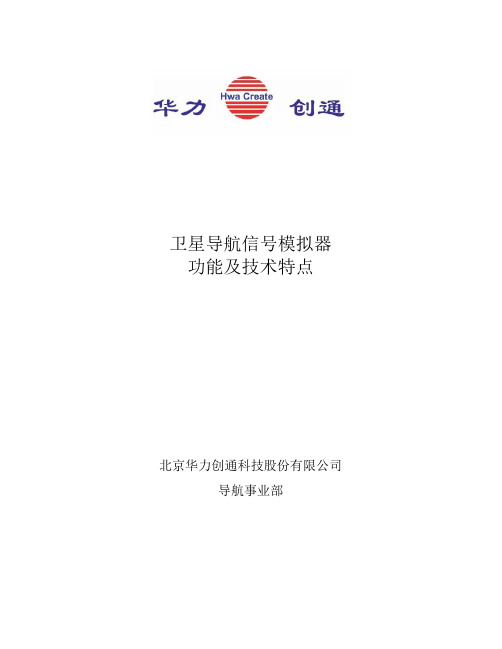
卫星导航信号模拟器功能及技术特点北京华力创通科技股份有限公司导航事业部目录1概述 (2)2功能 (2)2.1 数学仿真分系统 (3)2.2 射频信号仿真分系统 (5)2.3 测试与评估分系统 (6)3技术特点 (6)3.1高精度信号延迟技术 (6)3.2高动态载波相位控制技术 (7)3.3载波/码相位同步技术 (8)3.4多路信号同步技术 (8)3.5 准实时卫星导航建模的时延固定技术 (8)1概述卫星导航系统中的接收设备利用导航卫星的导航信号进行定位,测速、定时以及信息传送。
接收终端设备的功能和性能指标的好坏,直接影响BD-2/GPS 系统的应用性能,因此必须对各种类型的接收终端设备进行全面的测试,以检验这些接收终端设备是否满足设计要求。
卫星导航信号模拟器用于对各类接收终端设备实现卫星不在轨、室内或临界条件下的测试,或指定条件下的重复测试。
卫星导航信号模拟器包括数学仿真分系统、射频信号仿真分系统和测试评估分系统三部分。
各分系统既相互独立,又可有机地结合在一起。
例如数学仿真分系统可以单独运行,为用户提供有关卫星运行模型,用户运动模型方面的信息,并可以图形方式显示卫星运行轨迹,但多数时候,各部分作为一个整体运行,由数学仿真分系统产生导航电文和观测数据,通过射频信号仿真分系统生成带有各类特征(延迟,多普勒,衰减等)的真实射频信号,发送到接收终端设备,再由测试评估分系统收集终端设备的相关数据,得到测试结果。
经过多年的研究发展,北京华力创通科技股份有限公司的卫星导航信号模拟器形成了一系列的产品,能够满足不同用户的需求。
各种产品具有功能及技术指标,祥见附录中对各种产品的介绍。
下面主要介绍北京华力创通科技股份有限公司的卫星导航信号模拟器通用功能和技术特点。
2功能卫星导航信号模拟器包括数学仿真分系统、射频信号仿真分系统和测试评估分系统三部分。
下面分别介绍各个分系统的功能。
2.1 数学仿真分系统数学仿真分系统是卫星导航信号模拟器的重要组成部分。
gps卫星信号模拟器如何模拟gps信号

gps卫星信号模拟器如何模拟gps信号SYN5203型GPS模拟器能够精确、无误的模拟出GPS卫星导航授时信息,通过自身可发出定位授时信息,支持实时星历和外部星历参数输入,能满足各类GPS导航仪终端的测试需求。
gps信号发生器可模拟卫星颗数为16颗,正常一般是10-12颗。
GPS信号模拟器输出的是真实的GPS信号,接收机接收的所有语句都能输出,在应用中接收机是分辨不出来我们的信号和真实信号的。
主要有静态(定点)轨迹制作、动态轨迹制作、轨迹信号发送和实时轨迹录制4大功能。
其中实时轨迹录制就是在需要后期模拟的轨迹的地方实地录制一圈,也可以理解为录制和回放的过程。
经过认真分析得出,gps信号发生器的录制功能如下:实现页面的地图功能,包括简单的地图缩放、平移、拖拽、2D/3D地图切换,卫星地图标记;实现范围内某一位置的标记及查询。
实现公交乘车导航,输入起始点位置,在显示器上面实现导航线路,显示换乘方案;实现某一线路查询功能,输入某一线路,查询这一条线路的站点信息和车辆等待和堵塞及来往信息,显示车辆的线路运行轨迹;查询某辆公交车GPS数据信息,显示车辆的状态及动态轨迹;实现查询某辆公交车的当前位置信息,在地图上显示出来;实现查询某部车辆的运行轨迹,输入车牌号,在地图上动态的显示车辆的某一时间段内的运行轨迹。
SYN5203型gps信号发生器技术指标中指出覆盖范围为方圆1万平米,半径100米之内。
可以连接他发出的范围里面的所有gps接收机。
假如您需要缩小模拟的GPS信号辐射范围,防止信号强度过大干扰到周边其它工作的设备,建议直连,直连后信号比较弱另外可加配信号衰减器连接在模拟器输出接口上。
该款卫星模拟器信内置温补晶振可以外接恒温晶振,当内置温补晶振时信号精度的定位精度≤5米,外接恒温晶振时定位精度≤1米,信号精度的速度精度≤0.1m/s。
轨迹录制时需要外接SMA接口的车载天线,定位精度是2.5米CEP,速度精度0.1m/s。
GNSS6900 卫星导航信号模拟器 用户手册说明书

第一章技术指标Tel:188****7693e-mail:******************1.1欢迎使用卫星导航信号模拟器亲爱的用户,欢迎您使用JC6800卫星导航信号模拟器。
JC6800卫星导航信号模拟器是一套导航信号发生器,用户通过设置参数并对其进行控制可以模拟产生较理想的不同环境下导航接收机收到的卫星信号,可以满足不同用户在研制或验证接收机时的各种需求。
本手册将和您一起熟悉和了解JC6800卫星导航信号模拟器带来的先进的技术与丰富的功能特性。
1.2技术规格1.2.1输出频率1)GPS L1:1575.42MHz2)GLN:1598.5625MHz至1608.75MHz3)B1:1561.098MHz±2.046MHz4)B2:1207.140MHz±2.046MHz5)B3:1268.52MHz±10.23MHz1.2.2信号动态范围1)最大速度:±15km/s2)最大加速度:±1000m/s23)最大加加速度:±1000m/s31.2.3信号精度1)伪距相位精度:≤0.05m2)伪距变化率精度:≤0.005m/s3)通道间一致性:≤0.1m(码),≤0.005m(载波)Tel:188****7693e-mail:******************4)I、Q支路载波相位调制正交性:≤3°(1 )1.2.4信号质量1)谐波功率:≤-40dB2)载波抑制:≥40dB3)频率稳定性:≤±50ppb@25℃1.2.5信号输出功率1)射频输出范围:-160~-110dBm2)控制范围:0~40dB3)最小可调分辨力:1dB1.2.6模拟器接口1)电源输入:AC220V,50Hz2)与上位机通信接口:3)1个RS2324)1个RS4225)以太网10/100Mbps6)发射信号输出口:1个(N-KF5)7)1PPS输出端口:1个8)指示灯:五个卫星运行状态指示灯9)1个内外时钟切换预留口1.2.7物理参数1)体积:435×350×140mm2)重量:≤5KgTel:188****7693e-mail:******************图2-3工具栏、菜单栏和标题栏主界面功能简介(序号与图2-2和错误!未找到引用源。
GNSS-5000A高动态GPS卫星信号模拟器用户手册(白色单模)
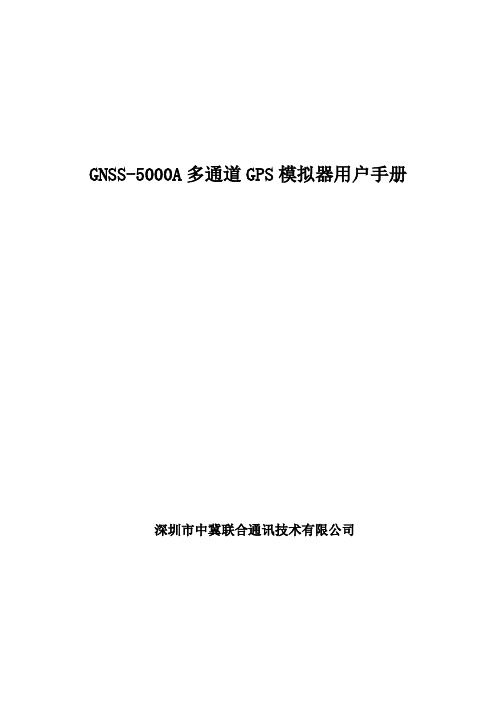
GNSS-5000A多通道GPS模拟器用户手册深圳市中冀联合通讯技术有限公司目录1GNSS-5000A模拟器简介 (1)1.1GNSS-5000A模拟器 (1)1.2GNSS-5000A模拟器外观 (1)2主要指标及测试图 (2)2.1主要特点 (2)2.2性能指标 (2)2.3定位测试结果图 (4)3模拟器操作过程 (4)3.1硬件设置 (4)3.2软件操作 (4)3.3运行场景 (9)3.4模拟器状态查看 (11)3.4.1Satellite Data (11)3.4.2星空图 (11)3.4.3NMEA数据 (12)3.4.4位置信息 (12)3.4.5模拟位置实时显示 (12)3.4.6界面总体图 (13)3.5模拟器功率设置 (13)4场景设置 (15)4.1场景的定义 (15)4.2星历和时间 (15)4.3轨迹模型 (16)4.4轨迹设置 (16)4.5场景实例 (17)4.5.1静态场景 (17)4.5.2动态场景 (18)1GNSS-5000A模拟器简介1.1GNSS-5000A模拟器GNSS-5000A是一款具备多种功能的简易型便携式GPS模拟器,是为方便用户的测试需求而设计的。
该型号模拟器提供了灵活的上位机软件界面方便用户设置各种测试场景(轨迹,此为扩展功能),一键自动保存上位机设置的场景(轨迹场景)、脱离上位机运行保存的测试场景(轨迹场景),极大方便用户在产线、野外等环境下的测试。
该模拟器在测试、评估及检验接收机定位精度等性能时可代替费用昂贵的模拟器进行现场实验,实时性好、性价比高,方便GPS领域的研发和生产测试等各个环节。
1.2GNSS-5000A模拟器外观2主要指标及测试图2.1主要特点与国内外现有GPS卫星信号模拟器相比,GNSS-5000A卫星信号模拟器具有以下几个特点:⏹实时信号输出开机即输出实时射频GPS信号;利用预存场景时,无需设置;⏹无限时信号连续输出星历可自动更新;无限时连续信号输出,支持接收机24/72小时/无限时连续信号测试;⏹用户场景参数设置方便用户运动状态可设:包括位置、速度、加速度;可使用用户定义场景文件;⏹卫星信号状况可视可调实时显示模拟多通道卫星信息及星空图;卫星信号功率可调;⏹操作方便控制界面一体化设计;2.2性能指标⏹信号规模GPS的L1频点,最多12通道⏹信号动态参数最大速度0~50000m/s最大加速度0~1000m/s2最大加加速度0~1000m/s3⏹信号精度伪距相位控制精度优于0.02m伪距变化率精度优于0.005m/s通道间一致性0.5ns⏹信号质量频率稳定度±1x10-8相位噪声-80dBc/Hz100Hz;-85dBc/Hz1kHz;-90dBc/Hz10kHz;-95dBc/Hz100kHz;谐波功率(MAX)-40dBc杂波功率(MAX)-50dBc⏹信号功率电平控制功率范围:-100dBm至-163dBm 功率精度:±1dB⏹参考频率/定制时钟输出10MHz时钟输入10MHz⏹电气和物理特性电源220V机箱优质钢板成型,喷涂高温烘漆保护,高强度铝合金面板重量10kg尺寸480mm(长)×367mm(宽)×110mm(高)2.3定位测试结果图附一组静态测试结果,仅供参考。
干扰gps定位的方法
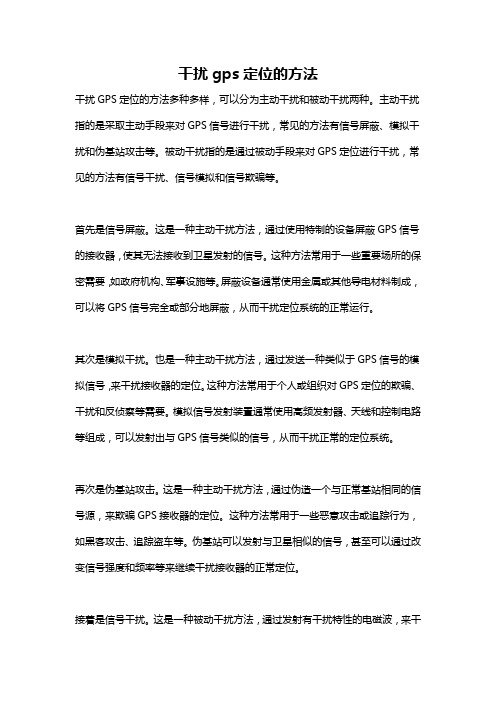
干扰gps定位的方法干扰GPS定位的方法多种多样,可以分为主动干扰和被动干扰两种。
主动干扰指的是采取主动手段来对GPS信号进行干扰,常见的方法有信号屏蔽、模拟干扰和伪基站攻击等。
被动干扰指的是通过被动手段来对GPS定位进行干扰,常见的方法有信号干扰、信号模拟和信号欺骗等。
首先是信号屏蔽。
这是一种主动干扰方法,通过使用特制的设备屏蔽GPS信号的接收器,使其无法接收到卫星发射的信号。
这种方法常用于一些重要场所的保密需要,如政府机构、军事设施等。
屏蔽设备通常使用金属或其他导电材料制成,可以将GPS信号完全或部分地屏蔽,从而干扰定位系统的正常运行。
其次是模拟干扰。
也是一种主动干扰方法,通过发送一种类似于GPS信号的模拟信号,来干扰接收器的定位。
这种方法常用于个人或组织对GPS定位的欺骗、干扰和反侦察等需要。
模拟信号发射装置通常使用高频发射器、天线和控制电路等组成,可以发射出与GPS信号类似的信号,从而干扰正常的定位系统。
再次是伪基站攻击。
这是一种主动干扰方法,通过伪造一个与正常基站相同的信号源,来欺骗GPS接收器的定位。
这种方法常用于一些恶意攻击或追踪行为,如黑客攻击、追踪盗车等。
伪基站可以发射与卫星相似的信号,甚至可以通过改变信号强度和频率等来继续干扰接收器的正常定位。
接着是信号干扰。
这是一种被动干扰方法,通过发射有干扰特性的电磁波,来干扰GPS信号的接收。
这种方法常用于一些需要防止GPS定位的场所,如军事区域、政府保密机构等。
信号干扰器通常使用高频发射器、天线和控制电路等组成,可以发射出一种特定频率和功率的信号,从而干扰GPS接收器的信号接收和解算。
其次是信号模拟。
这是一种被动干扰方法,通过发送与GPS信号相似的模拟信号,来干扰GPS接收器的定位。
这种方法常用于一些需要保密和防止定位的场所,如政府机构、军事设施等。
信号模拟器通常由高频发射器、天线和控制电路等组成,可以发射出与GPS信号相似的信号,从而干扰接收器的定位。
GPS信号仿真器校准方法
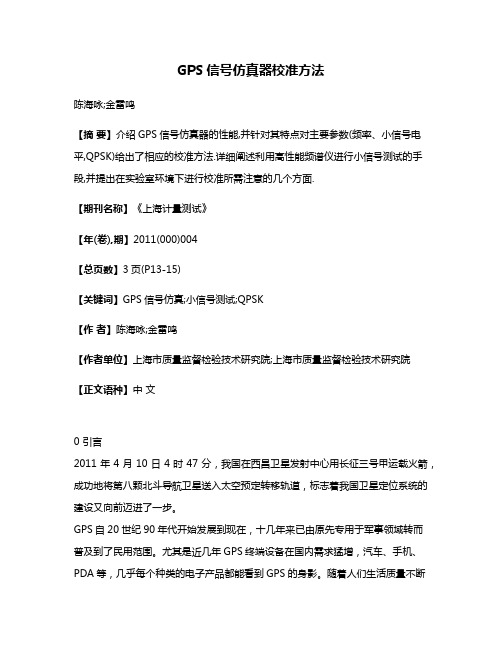
GPS信号仿真器校准方法陈海咏;金雷鸣【摘要】介绍GPS信号仿真器的性能,并针对其特点对主要参数(频率、小信号电平,QPSK)给出了相应的校准方法.详细阐述利用高性能频谱仪进行小信号测试的手段,并提出在实验室环境下进行校准所需注意的几个方面.【期刊名称】《上海计量测试》【年(卷),期】2011(000)004【总页数】3页(P13-15)【关键词】GPS信号仿真;小信号测试;QPSK【作者】陈海咏;金雷鸣【作者单位】上海市质量监督检验技术研究院;上海市质量监督检验技术研究院【正文语种】中文0 引言2011年4月10日4时47分,我国在西昌卫星发射中心用长征三号甲运载火箭,成功地将第八颗北斗导航卫星送入太空预定转移轨道,标志着我国卫星定位系统的建设又向前迈进了一步。
GPS自20世纪90年代开始发展到现在,十几年来已由原先专用于军事领域转而普及到了民用范围。
尤其是近几年GPS终端设备在国内需求猛增,汽车、手机、PDA等,几乎每个种类的电子产品都能看到GPS的身影。
随着人们生活质量不断提升,对相关产品的要求也越来越高。
生产商早早看到了这块市场的美好前景,各种不同类型的移动定位设备层出不穷。
为了测试此类产品的综合性能,制造商过去使用天线接收实际GPS信号作为测试手段的方式既不灵活,投资成本又高,而GPS信号仿真技术就能很好地解决这一技术难题。
各类GPS信号仿真器已经成为GPS终端制造商广泛使用的测试仪器,因此对仿真器的量值溯源显得尤为重要。
1 GPS信号特点及仿真器性能GPS导航系统的基本原理是测量已知位置的卫星到用户接收机之间的距离,然后综合多颗卫星的数据就可测算出接收机的具体位置。
传统的GPS卫星在主频率L1(1575.42 MHz)和次频率L2(1227.60 MHz)上发射导航信号,它们的频率分别是基本频率10.23 MHz的154倍和120倍,这些载波频率由扩频码和一个共同的导航数据电文进行调制。
GPS信号模拟器使用介绍

GPS信号模拟器使用介绍串口通讯作为一种古老而又灵活的通讯方式,被广泛地应用于PC间的通讯以及PC和单片机之间的通讯之中。
提到串口通讯的编程,人们往往会立刻想到C,汇编等对系统低层操作支持较好的编程语言以及大串繁琐的代码。
实际上,只要我们借助相关的ActiveX控件的帮助,即使是在底层操作一向不被人看到的VB中,一样能够实现串口通讯,甚至其实现发放和C,汇编相比,更加快捷[6]。
在Visual Basic中有一个名为Microsoft Communication Control(简称MSComm)的通讯控件。
我们只要通过对此控件的属性和事件进行相应编程操作,就可以轻松的实现串口通讯。
1.1.1计算机的串口在PC上,有各种各样的接头,其中有两个9针的接头区,如图5-10所示,这就是串行通信端口。
PC上的串行接口有多个名称:232口、串口、通信口、COM口和异步口等。
6.4.2.1串行端口的中断(1)中断概述。
中断即IRQ(Interrupt Request)。
CPU一般情况下是连续进行工作,一旦外围设备(如打印机、串行端口等)需要CPU处理事件时,就会通过硬件线路(即中断线路)来通知CPU。
CPU收到通知后,就会停下正在做的工作,转而去执行外围设备的请求。
(2)查看计算机内的中断。
在Windows系统中,打开设备管理器,在“查看”菜单项选择“依照类型排序资源”,打开中断请求(IRQ)项,可以看到计算机中各设备的中断分配信息。
如下图:6.4.2.2串行端口地址(1)地址概述。
在计算机内,每个设备都有一个地址。
当CPU需要传送信息或者是从外围设备读取信息时,必须知道信息在什么地方,这个具体地方就是外围设备的地址。
在计算机内部使用十六进制的方式记录每个外围设备的地址,每个设备的地址都是不一样的,这样才能保证信息的读写不会出错。
一个设备所要占用的地址号码可能不止一个,如果需要占用多个地址,那么所占用的地址一般情况下是连续的。
VIAVI GPSG-1000 全球定位系统模拟器说明书

BrochureVIAVIGPSG-1000GPS/Galileo Portable Positional SimulatorAn economical simulator with high-end testcapability, ideal for validating the performance of GPS enabled devices.Featuresy GPS signals simulated: L1, L1C*, L2C*, L5* y Galileo signals simulated: E1, E5**, E5a**, E5b**y Static and dynamic simulations y NMEA-0183 File Record and Playback functionalityy 12 channel configuration (RAIM supported) y Programmable space vehicle (SV) parametrics and healthy User or built-in GPS receiver referenced time and datey Remote control interface via Ethernet*Some receivers require synchronized L1 transmissions.**Some receivers require synchronized E1 transmissions.Benefitsy Simultaneous GPS/Galileo simulation y Software/firmware upgradeabley PVT (position, velocity, time) data available via RS-232Applicationsy General testing of civil GPS and Galileo receiversy Testing of non-encrypted military GPS receiversy Positive Train Control y Asset tracking and telematics y TAWS / WAAS / GBAS / LPV / ADS-BThe VIAVI GPSG-1000 is a software upgradable, single carrier, multi-channel simulator. This versatile, time-saving test set is designed for GPS/Galileo receivers, including WAAS/EGNOS SBAS (satellite based augmentation systems) simulation.The GPSG-1000 provides 3D positional simulation and allows any combination of visible SV’s to be selected. One or two channels may be allocated to SBASsimulation.Contact Us +1 316 522 4981*******************************To reach the VIAVI office nearest you, visit /contact.VIAVI Solutions© 2022 VIAVI Solutions Inc.Product specifications and descriptions in this document are subject to change without notice. Patented as described at /patentsGPSG-1000-br-avi-nse-ae30186490 904 1122Ordering InformationVersions and OptionsIncludes cables and accessoriesStandard Accessories 88493Transit case (qty 1)67374Power supply 87636Antenna coupler 90113RX antenna 90114Cable, coax. 50 ft.62302Power cord (U.S.)64020Power cord (European)88753Coupler shot bag 88037Operation Manual (CD)88038Getting Started Manual (paper)Optional Accessories 141193GC-130 GPS Antenna Coupler Kit 91136Kit, CPLR dual GPS antenna system 91137Kit, CPLR triple GPS antenna system 113108Kit, GPS receiver termination, 190 Ohms 90106Kit, antenna coupler placement pole, 8 ft.86196Spare battery pack 89023Maintenance Manual (CD)Extended Warranty 89768 3 years with scheduled calibration 897695 years with scheduled calibrationPhysical CharacteristicsDimensions (T est set only)11.22 x 15.15 x 3.54 in (28.5 x 38.5 x 9 cm)Dimensions (Shipping Case)20.8 x 31.5 x 13 in (53 x 80 x 33 cm)Weight15.5 lbs., 7.03 kg (test set only)52 lbs., 23.5 kg (shipping weight)EnvironmentalOperating T emp.-20° to 55°C (-4° to 131°F)Storage T emp.-30°C to 71°C (-22° to 159.8°F)Altitude<10,000 ft.Test Set CertificationsMIL-PRF-28800F Class 2MIL-STD-810F UL,CEFor a complete certification list, see GPSG-1000 Data SheetStandard Accessory Kit。
GSG-5 6 卫星导航信号模拟器产品介绍说明书

Basic PrincipleG SG -5/6 simulators can generate any combination of G PS, G LONASS, G alileo, BeiDou, QZSS, SBAS satellite signals un-der any condition simultaneously through a single RF out-put (type N connector). Configurations with higher channel counts generate new, modernized, signals on any of the navi-gation frequencies, including IRNSS, even those currently un-der development. Based on a test scenario that includes date, time and power levels, the generated signals correspond to any position on, or above, the earth (below the satellite orbits at approximately 20,000 km). It is easy to test dynamic condi-tions by defining a trajectory of the receiver under test. The simulator manages all the dynamics including relativistic effects.Test Solutions•Position/navigation accuracy •Dynamic range/sensitivity•Simulate movements/trajectories anyway on or above earth •Susceptibility to noise•Sensitivity to GPS impairments: loss of satellites, multi-path, atmospheric conditions, interference, jamming and spoofing •Conducted or over-the-air RF •GPS time transfer accuracy •Effect of leap second transition •Multiple constellation testing•Modernization signals/ frequencies •Hardware in the loop integrationGSG-5/6 SeriesAdvanced GNSS Simulators•Pre-defined or user-defined test scenarios•Full control over all test parameters•Front panel interface/stand-alone operation•Windows-based scenario builder software including Google Maps •Remote operation by Ethernet, GPIB, USB •Built-in or downloadable navigation files•Full control over trajectories and other dynamics •Up to 64 simultaneous signals•All GNSS constellations and frequencies•Accurate, adjustable power levels•Synchronization features to external devices or other simulatorsSimulation is simply the best way to test and verify proper operation of devices, systems and software reliant on global navigation satellite signals.Pendulum G SG -5/6 series simulators are easy-to-use, feature-rich and affordable to offer the best value compared to alternative testing tools or the limitations of testing from “live sky” signals. | *****************************•Constellations: GPS, GLONASS, Galileo, BeiDou, QZSS, IRNSS •Modulations: BPSK, QPSK, BOC (all)•SBAS: WAAS, EGNOS, GAGAN, MSAS, SAIF (included)•Spurious transmission: ≤40 dBc •Harmonics: ≤40 dBc•Output signal level: -65 to -160 dBm; 0.1 dB resolution down to -150 dBm; 0.3 dB down to -160 dBm•Power accuracy: ±1.0 dB •Pseudorange accuracy: Within any one frequency band:1 mm; Across different frequency bands: 30 cm•Inter-channel bias: Zero•Inter-channel range: >54 dB •Limits:Standard ExtendedAltitude18,240 m(60,000 feet)20,200,000 m (66,273,000 feet)Acceleration 4.0 g No limitsVelocity515 m/s (1000knots)20,000 m/s (38,874 knots)Jerk20 m/s3No limit •White noise signal level: -50 to -160 dBm; 0.1 dB resolution down to -150 dBm;0.3 dB down to -160 dBm. ±1.0 dB accuracy External Frequency Reference Input •Connector: BNC female•Frequency: 10 MHz nominal•Input signal level: 0.1 to 5Vrms•Input impedance: >1kΩFrequency Reference Output •Connector: BNC female•Frequency: 10 MHz sine•Output signal level: 1Vrms in to 50 Ω load External Trigger Input•Connector: BNC female•Level: TTL level, 1.4V nominalXPPS Output•Connector: BNC female•Rate: 1, 10, 100, 1000 PPS (configurable)•Pulse ratio: 1/10 (1 high, 9 low)•Output signal level: approx. 0V to +2.0V in 50 Ω load•Accuracy: Calibrated to ±10 nSec of RF timing mark output (option to reduce by a factor of ten with a characterization of offsets)Built-in TimebaseInternal Timebase – High Stability OCXO •Ageing per 24 h: <5x10-10•Ageing per year: <5x10-8•Temp. variation 0…50°C: <5x10-9•Short term stability (Adev @1s): <5x10-12 Auxiliary FunctionsInterface•GPIB (IEEE-488.2), USB 1.X or 2.X (SBTMC-488), Ethernet (100/10 Mbps)Settings•Predefined scenarios: User can change date, time, position, trajectory, number of satellites, satellite power level and atmospheric model •User defined scenarios: Unlimited •Trajectory data: NMEA format (GGA or RMC messages, or both), convert from other formats with GSG StudioView™ (see separate datasheet)General SpecificationsCertifications•Safety: Designed and tested for Measurement Category I, Pollution Degree 2, in accordance with EN/IEC 61010-1:2001 and CAN/CSA-C22.2 No. 61010-1-04 (incl. approval)•EMC: EN 61326-1:2006, increased test levels per EN 61000-6-3:2001 and EN 61000-6-2:2005 Dimensions•WxHxD: 210 x 90 x 395 mm(8.25” x 3.6” x 15.6”)•Weight: approx. 2.7 kg (approx. 5.8 lb) Optional Antenna•Frequency: 1000 to 2600 MHz •Impedance: 50 Ω•VSWR: <2:1 (typ)•Connector: SMA male•Dimensions: 15 mm diameter x 36 mm length Environmental•Class: MIL-PRF-28800F, Class 3•T emperature: 0°C to +50°C (operating); -40°C to +70°C non-condensing @ <12,000 m (storage)Humidity:•5-95 % @ 10 to 30°C•5-75 % @ 30 to 40°C•5-45 % @ 40 to 50°CPower•Line Voltage: 100-240 V AC, 50/60/400 Hz •Power Consumption: 40 W max.Simple Set-up and Operation Even the most inexperienced operator can configure scenarios on-the-fly without the need for an external PC and pre-compila-tion phase. Via the front panel, the user can swiftly modify parameters. Each unit comes with a license for GSG StudioView™ Windows software to graphically create, modify, and upload scenarios. A G oogle Maps interface makes trajectory creation easy. Trajectories can also be defined by recorded or generated NMEA formats. Connectivity Extends Ease-of-use and FlexibilityG SG simulators can be controlled via an Ethernet network connection, USB or GPIB. A built-in web interface allows complete operation of the instrument through front panel controls. It also al-lows for file transfers. Connectivity also supports the integration of G NSS simula-tion into a wide range of other applica-tions. There is an option to control signal generation in real-time through a simple command set. It can synchronize to ex-ternal systems in many other ways based on its precision timing capabilities and the ability to automatically download ephem-eris and almanac data via RINEX files. Input/OutputRF GNSS Signal Generation •Connector: Type N female•DC blocking: internal, up to 7 VDC; 470 Ωnominal load•Frequency bands:•L1/E1/B1/SAR: 1539 to 1627 MHz•L2/L2C: 1192 to 1280 MHz•L5/E5/B2: 1148 to 1236 MHz•E6/B3:1224 to 1312 MHz•Output channels:•1 (GSG-51); 4, 8, 16 (GSG-5); 32 (GSG-62),48, (GSG-63), 64 (GSG-64)•Any channel can generate anyconstellation or a derivative signal(multipath, interference, jamming)•Any set of 16 channels can generate withina frequency bandOptional FeaturesRecord and Playback (OPT-RP)This option provides the easiest way to create a complex scenario by recording satellite signals on a route. This option includes a recording receiver and software to automatically generate a simulation scenario that can be modified to ask ‘what if’ questions.•True life constellation replication •Automatic scenario generation•Ability to modify signal parameters •Compatible with any recording that includes NMEA 0183 RMC, GGA, and GSV sentences Real-time Scenario Generator (OPT-RSG) This option supports generation of 6DOF trajectory information via position, velocity, acceleration, or heading commands as the input for GPS RF generation. Vehicle attitude and attitude rate changes, as well as satellite power levels, are also controllable via real-time commands.•Control trajectories using 6DOF•Low fixed latency from command input to RF output•Hardware-in-the-loop applications •Includes sensor simulation optionRTK/DGNSS Virtual Reference Station (OPT-RTK)This option supports generation of RTCM correction data messages for testing an RTK / Differential-GNSS receiver.•Generates RTCM 3.x correction data via 1002, 1004, 1006, 1010, 1012, and 1033 messages•User settable base station location •Support for GNSS RTK receivers using serial interfacesHigh Velocity Option (OPT-HV)This option extends the limits for simulated trajectories. As of August 2014, the extended limits are no longer USA export controlled. (See Limits chart under Input/Output specifications.) Jamming Simulation (OPT-JAM)This option extends the capability of the standard interference simulation feature. Set noise or sweep types of interference and create a location-based jammer to test your system’s susceptibility.•Adjustable bandwidth and amplitude interference•Location-based jamming•Swept-frequency jammingeCall Scenarios (OPT-ECL)This option provides scenarios for testing eCall in vehicle systems per Regulation (EU) 2017/79.Sensor Simulation (OPT-SEN)This option generates sensor data in responseto a query according to the trajectory of theGPS RF simulation in real-time. See technicalnote for more details.•Simultaneously test GPS plus other sensorinputs to your nav system•Simulate data for accelerometers,gravimeters, gyroscopes and odometersOrdering InformationBase Configurations•GSG-51: Single channel GPS L1 generator(contact the factory for alternativeconstellations and upgrades to multi-channeland/or frequencies)•GSG-5: 4-channel GPS L1 simulator.Software options increase output channelsto 8 or 16, and adds GLONASS, BeiDou (B1),Galileo (E1), or QZSS constellations. Factoryupgradable to GSG-62 to add more channeland/or frequencies)•GSG-62: 32-channels and up to 2simultaneous frequency bands. Softwareoptions adds GLONASS, BeiDou, Galileo,QZSS or IRNSS constellations; and addssignals on other frequencies (P-code, L2,L2C, Galileo E5a/b, BeiDou B2)•GSG-63: 48-channels and up to 3simultaneous frequency bands. Samesoftware options as GSG-62•GSG-64: 64-channels and up to 4simultaneous frequency bands. Samesoftware options as GSG-62Included with instrument•User manual and GSG StudioView software(one license per unit) on CD•RF cable, 1.5 m•SMA to Type N adapter•USB cable•Certificate of calibration•3-year warranty1Optional Accessories•Option 01/71: Passive GNSS Antenna•Option 22/90: Rack-mount kit•Option 27H: Heavy-duty hard transport case•OM-54: User Manual (printed)•Additional StudioView licenses are availableOptional UpgradesConstellations•OPT-GLO: GLONASS Constellation•OPT-GAL: Galileo Constellation•OPT-BDS: BeiDou Constellation•OPT-QZ: QZSS Constellation•OPT-IRN: IRNSS Constellation (requires atleast GSG-62 and OPT-L5)Frequencies (requires at least GSG-62; non-GPS signals are enabled when constellationoption is installed)•Option L2: enables GPS L1P, GPS L2P, GLOL2 C/A•Option L2C: enables GPS L2C•Option L5: enables GPS L5, Galileo E5 a/b,BeiDou B2, IRNSS L5•Option L6: enables Galileo E6 b/cChannels/Simultaneous Frequencies2•Option 8: 4-channel to 8-channel upgrade•Option 16: 8-channel to 16-channel upgrade•Option 32/2: 16-channel to 32-channel, dualfrequency upgrade•Option 48/3: 32-channel to 48-channel, threefrequency upgrade•Option 64/4: 48-channel to 64-channel, fourfrequency upgradeApplication Packages (typical requirement for16 channel min)•OPT-RSG: Real-time scenario generator•OPT-HV: High velocity upgrade to extendedlimits•OPT-RP: Record and playback package•OPT-JAM: Jamming package•OPT-RTK: RTK virtual base station scenarios•OPT-SEN: Sensor simulation data via protocol(included with OPT RSG)•OPT-ECL: eCall scenariosOptional Services•Option 90/54:GSG Calibration Service•Option 95/05: Extended warranty to 5 years•GSG-INST: User Training and Installation•OPT-TIM: Timing Calibration Service1Warranty period and available services may vary dependent on country.2Option may require the unit to be returned to factory for upgrade.Models Channels # of Sim.Freq.Upgrade to nexthigher modelUpgradetypeConstellations and Signal T ypes Frequency BandsGSG-5111OPT-4Software GPS L1 C/A IncludedOthers if constellation is ordered:•GLONASS L1 C/A •QZSS L1•Galileo E1•BeiDou B11539-1627 MHz (L1)GSG-541OPT-8Software 8OPT-16Software 16OPT-32/2FactoryGSG-62322OPT-48/3Factory Same as aboveOptions if constellation andfrequency are ordered:•GPS L1P, L2P, GLONASS L2 C/A (OPT L2)•GPS L2C (OPT L2C)•GPS L5, IRNSS L5, Galileo E5a/b,BeiDou B2 (OPT L5)Same as above and 3 other ranges•1192-1280 MHz (L2)•1148-1236 MHz (L5)•1224-1312 MHz (E6/B3)GSG-63483OPT 64/4FactoryGSG-64644––Configuration SummaryOct 29, 2018 rev.2© 2018, Pendulum Instruments and OroliaSpecifications subject to change or improvement without notice.。
GPS卫星信号模拟器中频信号处理与实现
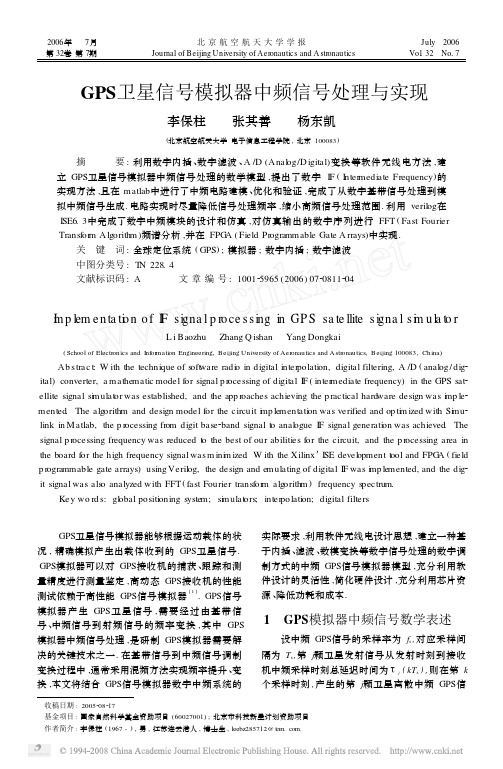
2006年7月第32卷第7期北京航空航天大学学报Journal of Beijing University of Aer onautics and A str onautics July 2006Vol .32 No 17 收稿日期:2005208217 基金项目:国家自然科学基金资助项目(60027001);北京市科技新星计划资助项目 作者简介:李保柱(1967-),男,江苏连云港人,博士生,leebz285712@t .GPS 卫星信号模拟器中频信号处理与实现李保柱 张其善 杨东凯(北京航空航天大学电子信息工程学院,北京100083) 摘 要:利用数字内插、数字滤波、A /D (Anal og/D igital )变换等软件无线电方法,建立GPS 卫星信号模拟器中频信号处理的数学模型,提出了数字I F (I nter mediate Frequency )的实现方法,且在matlab 中进行了中频电路建模、优化和验证,完成了从数字基带信号处理到模拟中频信号生成.电路实现时尽量降低信号处理频率,缩小高频信号处理范围.利用veril og 在I SE6.3中完成了数字中频模块的设计和仿真,对仿真输出的数字序列进行FFT (Fast Fourier Transf or m A lgorith m )频谱分析,并在FPG A (Field Pr ogra mmable Gate A rrays )中实现.关 键 词:全球定位系统(GPS );模拟器;数字内插;数字滤波中图分类号:T N 228.4文献标识码:A 文章编号:100125965(2006)0720811204I m p l em en ta ti o n o f I F s i gna l p ro ce s s i ng i n GP S sa te llite s i gna l s i m u l a t o rL i Baozhu Zhang Q ishan Yang Dongkai(School of Electr onics and I nfor mati on Engineering,Beijing University of Aer onautics and A str onautics,Beijing 100083,China )Ab s trac t:W ith the technique of s oft w are radi o in digital inter polati on,digital filtering,A /D (anal og/dig 2ital )converter,a mathe matic model for signal p r ocessing of digital I F (inter mediate frequency )in the GPS sat 2ellite signal si m ulat or was established,and the app r oaches achieving the p ractical hard ware design was i m p le 2mented .The algorith m and design model for the circuit i m p le mentati on was verified and op ti m ized with Si m u 2link in Matlab,the p r ocessing fr om digit base 2band signal t o anal ogue I F signal generati on was achieved .The signal p r ocessing frequency was reduced t o the best of our abilities for the circuit,and the p r ocessing area in the board for the high frequency signal was m ini m ized .W ith the Xilinx ′I SE devel opment t ool and FPG A (field p r ogra mmable gate arrays )using Veril og,the design and e mulating of digital I F was i m p le mented,and the dig 2it signal was als o analyzed with FFT (fast Fourier transf or m algorith m )frequency s pectrum.Key wo rd s:gl obal positi oning syste m;si m ulat ors;inter polati on;digital filters GPS 卫星信号模拟器能够根据运动载体的状况,精确模拟产生出载体收到的GPS 卫星信号.GPS 模拟器可以对GPS 接收机的捕获、跟踪和测量精度进行测量鉴定,高动态GPS 接收机的性能测试依赖于高性能GPS 信号模拟器[1].GPS 信号模拟器产生GPS 卫星信号,需要经过由基带信号、中频信号到射频信号的频率变换,其中GPS 模拟器中频信号处理,是研制GPS 模拟器需要解决的关键技术之一.在基带信号到中频信号调制变换过程中,通常采用混频方法实现频率提升、变换,本文将结合GPS 信号模拟器数字中频系统的实际要求,利用软件无线电设计思想,建立一种基于内插、滤波、数模变换等数字信号处理的数字调制方式的中频GPS 信号模拟器模型,充分利用软件设计的灵活性,简化硬件设计,充分利用芯片资源、降低功耗和成本.1 GPS 模拟器中频信号数学表述设中频GPS 信号的采样率为f s ,对应采样间隔为T s ,第j 颗卫星发射信号从发射时刻到接收机中频采样时刻总延迟时间为τj (kT s ),则在第k 个采样时刻,产生的第j 颗卫星离散中频GPS 信号[2]为S jIF (kT s )=A j G j(kT s -τj (kT s ))・D j (kT s -τj (kT s ))co s [2π(f I F +Δf j (kT s ))・(kT s -τj (kT s ))+<j (kT s )]+S jM P (kT s )式中,A j 为信号幅度;G j (kT s -τj (kT s ))为卫星发射的伪随机噪声C /A (Coarse /Acquisiti on )码;D j (kT s -τj (kT s ))为第j 颗卫星调制的导航电文信息;f IF 为所选中频信号的中心频率;Δf j (kT s )为因卫星和用户的相对运动而产生的多普勒频移;<j (kT s )为接收中频信号相位;S jM P (kT s )为收到的第j 颗卫星到kT s 个采样时刻的多路径反射信号.根据上述思想设计的一种GPS 模拟器中频信号生成原理方案如图1所示,采用数字内插方法,实现中频频率提升,降低了中频电路前端数字信号处理速度,方便实现.其中,P LL 为Phase Lock Loop;F I F O 为First 2in First 2out;LPF 为Lo w 2Pass Filter;BPF 为Band 2Pass Filter;DBPE 为Data Band 2Pass Filter.图1 GPS 卫星模拟器中频信号生成原理2基带数字信号到中频模拟信号实现对基带数字信号进行I 倍零内插,即每隔1个采样点插入I -1个零点,得到内插信号.应用内插理论能够在较低的采样速率产生较高频率的中频信号,降低整个系统的基带处理频率,降低对微处理器和FPG A (Field Pr ogra mmable Gate A r 2rays )运算速度的要求,提高时域分辨率.对数字信号进行内插、数字滤波,D /A (D igital/Anal og )变换和模拟滤波,实现中频信号的频率变换,得到GPS 模拟器中频模拟信号.GPS 模拟器基带数字信号变换为中频模拟信号实现原理见图2.图2 GPS 模拟器基带/中频信号变换原理2.1 信号内插设给定数字基带信号x (n 1T 1)如图3a 所示,|X ^(ej ΩT 1)|为其频域表示,整数I 倍内插是在原始序列x (n 1T 1)的相邻2个抽样点之间等间隔地插入(I -1)个零值点,内插后的序列可表示为x I (n 2T 2)=x n 2IT 1 n 2=0,±I,±2I,…0 其他式中,T 1为原始序列的采样周期;T 2为内插后序列的采样周期,T 2=T 1/I .具体实现时n 2只取非负数.由于x I (m )除了m 为I 的整数倍处为x (m /I )外,其余都为零,根据Z 变换定义有X I (z )=∑+∞m =-∞xI(m )z-m=∑+∞m =-∞x (m )z-m I=X (z I)把z =e j w代入上式可得内插后的信号频谱为X I (e j ω)=X (e j ωI)即内插后的信号频谱为原始序列谱经I 倍压缩后得到的频谱.利用4倍内插降低整个系统的功耗和基带处理频率.如直接采用80MHz 的系统频率,则不仅增加了系统功耗,而且在实现载波DDS (D irect D igital Synthesizer )时所需要的信号时钟频率达到几百兆,实现困难.FPG A 部分采用20MHz 时钟信号作为基准时钟频率,完成扩频调制后进行4倍零内插,结果送给D /A 转换器,转换成模拟信号,经带通滤波后得到中频信号.2.2 数字滤波经低通数字滤波器h ^(n 2T 2)滤去镜像频谱,输出为^v (n 2T 2),设计低通数字滤波器h ^(n 2T 2)使之具有陡峭边缘,理想低通数字滤波器的幅频特性具有如图3b 形式,低通数字滤波器输出^v (n 2T 2)的时域和频域|^v (e j ΩT2)|见图3c (Ω=2π/T ).a 输入基带信号时域和频域表示b 理想低通数字滤波器的幅频特性c 内插后信号时域和频域表示图3 信号时域和频域表示218北京航空航天大学学报 2006年 利用内插方法实现的数字低通滤波器具有良好的抗混叠、抗镜像功能,运算效率高、节省硬件资源.一般单速率数字F I R (Finite I m pulse Re 2s ponse )滤波器抽头数由下式决定:y (k )=∑N -1n =0a (n )x (k -n ) k =0,1,2,…其抽头延迟线实现方式如图4a 所示(N 为滤波器的抽头系数).内插式F I R 滤波器与传统F I R 滤波器具有相似的结构,但其延迟运算操作由D =K -1取代.K 为零内插因子,实现时采用分布式算法,应用查表法、加减法器和移位寄存器实现.N 阶抽头内插F I R 数字滤波器延迟线实现方式如图4b 所示.这种结构在功能上相当于在原型滤波器的系数设定间插入K -1个零.内插滤波器实现窄带低通滤波,内插型F I R 滤波器是一种单速率结构,输入与输出取样速率一致,具有镜像抑制功能.图4c 为零内插系数K =3,对称结构内插F I R 数字滤波器脉冲响应.a FIR 数字滤波实现方式b 内插型F I R 数字滤波器实现方式(D =K-1)c K =3内插型F I R 数字滤波器对称结构脉冲响应图4 FIR 数字滤波器实现对称F I R 滤波器输入B 比特宽数据产生新的取样数据需要B +1个时钟周期L.对称型滤波器时钟频率值为(B +1)f s (f s 为滤波器取样速率)[3].传统滤波器的取样速率与抽头数成反比,需要耗用大量的乘加器和累加器单元,当滤波器的级数增加,系统的取样速率相应减小.基于分布式算法的F I R 滤波器当滤波器的级数增加时,取样速率保持不变,只是消耗较多的逻辑资源[4].根据上述描述,实际设计滤波器时利用FP 2G A 实现,主时钟频率为150MHz ,脉冲响应是对称的,输入取样宽度是12bit ,输出取样需要的时钟周期数L 值为4,取样速率为37.5MHz .达到抗混叠、抗镜像功能.滤波器的并行处理位数越多,需要利用的FPG A 资源越多.滤波器的取样速率与系统时钟频率f clk 、输入取样数据比特位宽B 、通道数、时钟周期L 值以及系数对称性有关,需选取合适的参数,达到数字滤波目的.2.3 D /A 变换和带通滤波为了将数字中频信号^v (n 2T 2)变换成模拟中频信号,需要进行D /A 变换.D /A 变换器满足:^v (t )=^v (n 2T 2)t =n 2T 20t ≠n 2T 2 ^v (t )时域和频域^v (j Ω)如图5所示,^v (t )频域表示^v (j Ω)的形状虽仍与图3c 中|^v (e j ΩT2)|的相同,但其周期是无穷长的,是非周期的连续频谱.D /A 转换后经模拟带通滤波h ^(t )对^v (t )进行滤波,得到所需的模拟信号^y (t ),这个模拟带通滤波器的过渡带较宽,容易实现.图5 D /A 变换后中频信号时域和频域表示3 GPS 模拟器中频信号电路实现设载波NCO (Numerically Contr olled O scilla 2t or )的标称频率为f 1=4.58MHz ,时钟频率为f s =20MHz,C /A 码的标称码速率为1.023MHz .对一个静止用户来说,因GPS 卫星运动所造成的多普勒频移最大约为±5kHz .假如所要求的载体最大速度指标为12km /s ,对应的中频多普勒频移f id =63.02kHz .则总的最大多普勒频移约为68.02kHz .基带信号的频率范围为(f 1±f id )MHz .内插实际上是一个多速率的转换过程,输入数据是以20MHz 的时钟速率锁存、更新,输出数据的时钟速率变为80MHz .FPG A 部分采用20MHz 时钟信号作为基准频率,在完成扩频调制过程后进行4倍零内插,内插后的结果送给D /A 转换器,转换成模拟信号,经带通滤波后得到35.42MHz 的中频信号.经过内插后的信号的数字谱不仅包含了原始信号的基带谱,同时还有处于[(m -1)f s /2,m f s /2](m =1,2,3,4)频带内的各次“镜频”分量.这些“镜频”分量的频谱与基带信号的谱结构是完全一样的,只是中心频率不同而已.采用中心频率318 第7期 李保柱等:GPS 卫星信号模拟器中频信号处理与实现为f 20=40-4.58=35.42MHz ,带宽为f B =2max (f 1d ,f 2d ,…)+2.046的带通滤波器2×(1.023+0.068)MHz ,滤出载频为f 2=(f 20+f id )的已调信号:S i2(t )=A i C i (t -τi )D i (t -τi )・sin [2π(f 20+f id )t +<i ] 内插器起到了上变频的作用,所得中频信号的频率范围为35.42±(1.023+0.068)MHz .选择中频频率为35.42MHz 是出于调试方便考虑,可以在中频输出口与GPS 接收机中频输入口相连接,进行测试.在用80MHz 时钟对输入数据采样锁存时,要尽量避开输入数据变换时间段,为此设计了一个有限状态机,实现数据锁存,状态转移见图6a .利用veril og 在I SE6.3中完成内插模块的设计和仿真,并对仿真输出的数字序列进行FFT 频谱分析.内插前的数字时钟频率为20MHz,图6b 为4倍零内插前1/2采样时钟频率范围内的数字信号的频谱,图中显示了C /A 码扩频基带信号的频谱,基带信号的中心频率约为4.58MHz .4倍零内插后的数字时钟频率变为80MHz,图6c 为4倍零内插后1/2采样时钟频率范围内的数字信号的频谱,从图6中可看出经过内插后的信号的数字谱不仅包含了原信号的基带谱,还包括基带谱的各次倍频、镜频分量,与前述分析一致.a 状态转移图b 内插前数字信号频谱c 内插后数字信号频谱图6 内插数字信号处理过程内插降低了对FPG A 数字电路[5]运算速度的要求,减少了D /A 的sin (x )/x 滚降特性对带限信号的影响.根据零阶保持器的频率响应特性,f ′s 为D /A 转换周期频率,H (f )=sinπf f ′sπff ′s ,可以计算出由于D /A 的sin (x )/x 特性,在中频信号频率范围内幅度滚降约为0.4d B.GPS 卫星提供的L1、L2频段的实际带宽为20MHz,包括了C /A 码近10个旁瓣,但C /A 码接收机的中频带宽为2MHz 左右,在模拟器的设计中带宽的设定可以考虑包括2至3个旁瓣,这时需考虑对D /A 的滚降特性进行补偿.4 结束语中频信号处理是GPS 信号模拟器设计的重要组成部分,与C /A 码产生及导航电文生成模块、射频处理模块一道,共同完成导航电文及GPS 卫星射频信号模拟生成.利用Si m ulink 等仿真计算工具,可以方便地在计算机上对设计的数字滤波器数学模型进行建模、仿真、分析验证,生成所需的内插器模型、滤波器模型等,并对所选参数进行优化.选用FPG A 芯片XC2V1000,在I SE6.3中实现内插器、数字滤波器等模块Veril og 编程设计和仿真测试,再经D /A 变换器、模拟带通滤波器,生成所需的模拟中频信号.本中频信号处理方式较好地完成了从数字基带信号处理到模拟中频信号生成,电路实现时尽量降低信号处理频率,缩小高频信号处理范围.参考文献(References )[1]Lee D U,Luk W ,V illasenor J D.A Gaussian noise generat orfor hardware 2based si m ulati ons [J ].I EEE,2004,53(12):1523-1534[2]赵军祥.高动态智能GPS 卫星信号模拟器软件数学模型研究[D ].北京:北京航空航天大学电子信息工程学院,2003Zhao Junxiang .The study on mathe maticalmodel of high dyna m 2ic and intelligent GPS satellite signal si m ulat or ′s s oft w are [D ].Beijing:School of Electr onics and I nf or mati on Engineering,Bei 2jing University of Aer onautics and A str onatics,2003(in Chi 2nese )[3]Sa muli H.An i m p r oved search algorithm for the design of multi 2p lierless F I R filters with powers 2of 2t w o coefficients [J ].I EEETrans Circuits and Syste m s,1989,36:1044-1047[4]W hite S A.App licati ons of distributed arithmetic t o digital signalp r ocessing[J ].I EEE ASSP Magazine,1989,6(3):4-19[5]Uwe Meyer 2Baese .数字信号处理的FPG A 实现[M ].刘凌,胡永生译.北京:清华大学出版社,2003:60-69Uwe Meyer 2Baese .D igit signal p r ocessing with FPG A [M ].Translated by L iu L ing,Hu Yongsheng .Beijing:Tsinghua Uni 2versity Press,2003:60-69(in Chinese )(责任编辑:陈 琛)418北京航空航天大学学报 2006年 。
GPS卫星模拟器GPS101使用说明

A n i i n n o v a t i v e a a p p r o a c h f f o r v vIsolation>25 dB at 1575.42 MHz>30 dB typical at 1575.42 MHzG E N E R A LCalibration Interval1 yearAC Input90 to 120 VAC, 50 to 400 Hz200 to 240 VAC, 50 to 60 HzBattery Operation Time120 minutes minimum, 360 minutes nominalAC Power Consumption<50 W maximum, <40 W typicalBattery Charge TimeUnit Operating8 hours for full charge @ 115 VAC, 60 HzUnit non-operating6 hours for full charge @ 115 VAC, 60 HzOperating Temperature-20° to +55°CStorage Temperature-20° to +70°CHumidity95% (±5%), non-condensing+10° to +30°CDimensions292 mm wide; 131 mm high; 412 mm deep, does not include handle.11.4 in. wide; 5.1 in. high; 16.1 in. deep, does not include handle. Weight9 kg (20 Ibs.) maximum (with battery) does not include lid and lid con-tentsC O N N E C T O R T T Y P E SRF OutputTNC, FemaleAuxiliary Port25-pin D-Sub, MaleRS-232 "REMOTE" (COMM 1)9-pin D-Sub, Male, PC compatibleRS-232/422 "RECEIVER" (COMM 2)25-PIN D-Sub, Male, PC compatibleFCC Type Accepted, CFR47 Part 87.Complies with UL/CSA/EU Product Safety Standards V E R S I O N S A A N D A A C C E S S O R I E SWhen ordering please quote the full ordering number information.Ordering NumbersVersions101-110GPS-101 Global Positioning System Ramp T est Set, 110 VAC operation101-220GPS-101 Global Positioning System Ramp T est Set, 220 VAC operationAccessoriesOPT 10.1 ppm High Stability Time BaseAll Aeroflex Avionics products delivered with Factory Certificate of CalibrationFor the very latest specifications visit CHINATel: [+86] (21) 62828001 Fax: [+86] (21) 62828002 EUROPETel: [+44] (0) 1438 742200 Fax: [+44] (0) 1438 727601 FRANCETel: [+33] 160 79 96 00 Fax: [+33] 160 7769 22HONG KONGTel: [+852] 28327988Fax: [+852] 28345364SCANDINAVIATel: [+45] 96140045Fax: [+45] 96140047SPAINTel: [+34] (91) 640 1134Fax: [+34] (91) 640 06 40UNITED KINGDOMTel: [+44] (0) 1438 742200Toll Free: [+44] (0800) 282388 (UK only)Fax: [+44] (0) 1438 727601USATel: [+1] (316) 5224981Toll Free: [+1] (800) 8352352(US only)Fax: [+1] (316) 5221360w w w.a e r o f l e x.c o mi n f o-t e s t@a e r o f l e x.c o mAs we are always seeking to improve our products,the information in this document gives only a generalindication of the product capacity, performance andsuitability, none of which shall form part of any con-tract. We reserve the right to make design changeswithout notice. All trademarks are acknowledged.Parent company Aeroflex, Inc. ©Aeroflex2003.Part No. 46891/034, Issue 3, 08/03。
- 1、下载文档前请自行甄别文档内容的完整性,平台不提供额外的编辑、内容补充、找答案等附加服务。
- 2、"仅部分预览"的文档,不可在线预览部分如存在完整性等问题,可反馈申请退款(可完整预览的文档不适用该条件!)。
- 3、如文档侵犯您的权益,请联系客服反馈,我们会尽快为您处理(人工客服工作时间:9:00-18:30)。
GPS信号模拟器实用方法
1.1具体设计
所谓数据库维护模块就是对前面所建立的数据库中的4个表格内容进行操作。
完成对4种雷达信号的删除,增加,修改等功能。
由于每种雷达信号的编写方式类似。
这里主要介绍常规脉冲信号模块的编程方法。
1.1.1控件选择
控件清单:Command控件4个,frame控件2个,text控件2个(一个是text 数组),adodc控件一个,DataGrid控件一个。
1.1.2数据库显示
这里数据显示过程是用Datagride表格显示数据库中的常规脉冲信号。
我们这里用的连接数据库的控件是ADO Data.ADO Data控件属于ActiveX控件,使用以前必须将其添加到工具箱中[4]。
添加方法如下:
单击“工程“/“部件”菜单项,弹出“部件”对话框。
在“部件”对话框中选择“microsoft ADO Data Conctrol 6.0(OLE DB)”列表项,单击确定按钮,即可将ADO Data控件添加到工具箱中。
将鼠标移到工具箱中,将显示该控件的名称“Adodc”
双击工具箱中的ADO Data控件图标或单击ADO Data控件后在窗体上拖拽鼠标,即可将ADO Data控件加到窗体中。
然后再设置ADO Data控件连接Access数据库:
1.在窗体上面添加一个ADO Data控件以后,单击该控件,在右侧的属性列表中找到ConnectionString属性,单击【…】按钮,将弹出下图对话框。
2.在属性页对话框中选择“使用连接字符串“连接数据库
3.单击生成按钮,选择“Microsoft OLE DB Provider for ODBC Drivers“
喷泉水景,水幕电影,波光泉,喷泉设备,音乐喷泉,水景设备,喷泉公司。
