各种交换机清除所有配置命令
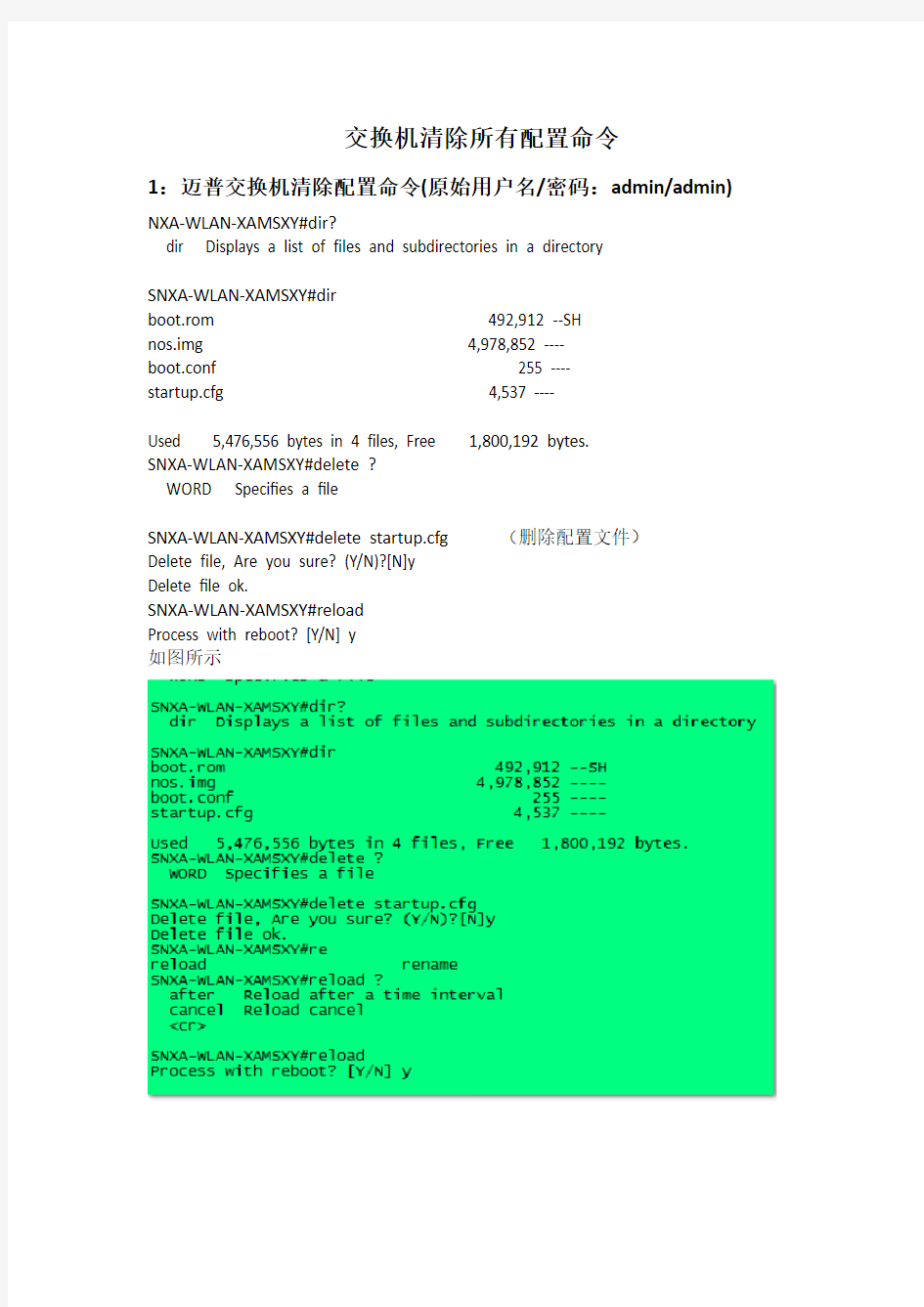
- 1、下载文档前请自行甄别文档内容的完整性,平台不提供额外的编辑、内容补充、找答案等附加服务。
- 2、"仅部分预览"的文档,不可在线预览部分如存在完整性等问题,可反馈申请退款(可完整预览的文档不适用该条件!)。
- 3、如文档侵犯您的权益,请联系客服反馈,我们会尽快为您处理(人工客服工作时间:9:00-18:30)。
交换机清除所有配置命令
1:迈普交换机清除配置命令(原始用户名/密码:admin/admin) NXA-WLAN-XAMSXY#dir?
dir Displays a list of files and subdirectories in a directory
SNXA-WLAN-XAMSXY#dir
boot.rom 492,912 --SH
nos.img 4,978,852 ----
boot.conf 255 ----
startup.cfg 4,537 ----
Used 5,476,556 bytes in 4 files, Free 1,800,192 bytes.
SNXA-WLAN-XAMSXY#delete ?
WORD Specifies a file
SNXA-WLAN-XAMSXY#delete startup.cfg (删除配置文件)
Delete file, Are you sure? (Y/N)?[N]y
Delete file ok.
SNXA-WLAN-XAMSXY#reload
Process with reboot? [Y/N] y
如图所示
2:中兴交换机恢复出厂设置(原始用户名/密码/超级密码:admin/zhongxing/zhongxing)
zte(cfg)#config tffs (tffs enter file system config mode进入文件系统配置模式)
zte(cfg-tffs)#ls
kernel.z 1,207,388 bytes snmpboots.v3 36 bytes startcfg.txt 2,999 bytes
735,232 bytes free
zte(cfg-tffs)#rem
zte(cfg-tffs)#remove running.cfg (清楚配置文件)
Sure to remove ? [Yes|No]:y
zte(cfg-tffs)#exit
zte(cfg)#reboot
如图所示
注: config tffs 进入文件配置模式ls查看文件里面应该有running.cfg和config.txt这2个文件,用remove命令删除这2个文件,然后退出到文件配置模式重启(reboot)就可以了
3:华为交换清除配置的命令
以下清除配置非专业人士请勿操作
在设备重启时按Ctrl+B进入BOOT MENU之后, Press Ctrl-B to enter Boot Menu (5)
Password : 缺省为空,回车即可
1. Download application file to flash
2. Select application file to boot
3. Display all files in flash
4. Delete file from Flash
5. Modify bootrom password 0. Reboot
Enter your choice(0-5): 4 选择4 No. File Name File Size(bytes)
===========================================================================
1 S3026CGSSI.btm 257224
2 wnm2.2.2-0005.zip 447827
3 snmpboots 4
4 * R0023P01.app 2985691
5 hostkey 428
6 serverkey 572
7 vrpcfg.txt 1281
Free Space : 3452928 bytes
The current application file is R0023P01.app
Please input the file number to delete: 7 选择7,删除当前的配置文件
Do you want to delete vrpcfg.txt now? Yes or No(Y/N)y
Delete file....done!
BOOT MENU
1. Download application file to flash
2. Select application file to boot
3. Display all files in flash
4. Delete file from Flash
5. Modify bootrom password 0. Reboot
Enter your choice(0-5):0 选择0,重启设备
注:删除之后交换机就恢复了出厂配置。
(注:文档可能无法思考全面,请浏览后下载,供参考。可复制、编制,期待你的好评与关注)
