MTL防爆触摸屏使用手册
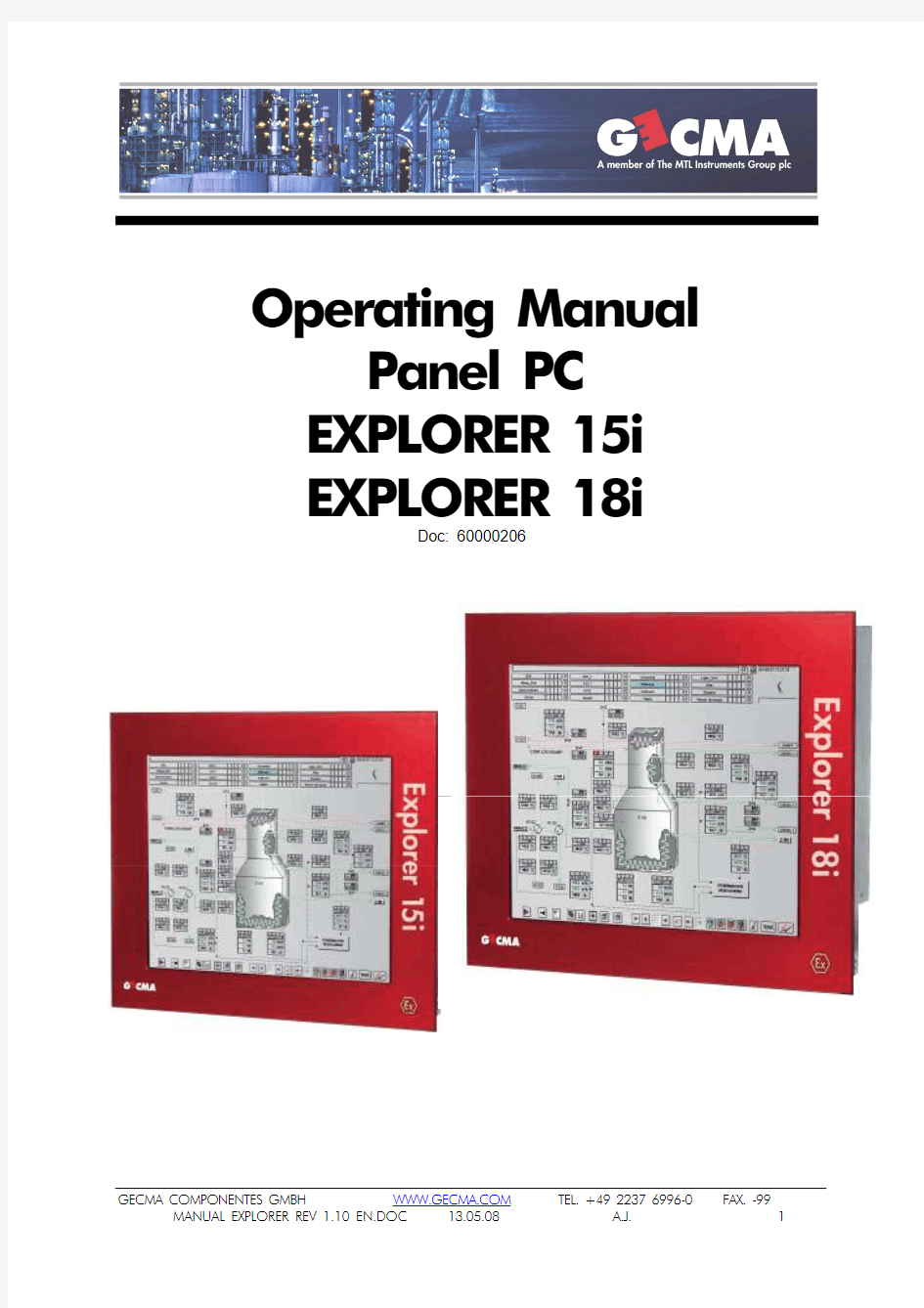
- 1、下载文档前请自行甄别文档内容的完整性,平台不提供额外的编辑、内容补充、找答案等附加服务。
- 2、"仅部分预览"的文档,不可在线预览部分如存在完整性等问题,可反馈申请退款(可完整预览的文档不适用该条件!)。
- 3、如文档侵犯您的权益,请联系客服反馈,我们会尽快为您处理(人工客服工作时间:9:00-18:30)。
Operating Manual
Panel PC EXPLORER 15i EXPLORER 18i
Doc: 60000206
GECMA COMPONENTES GMBH TEL. +49 2237 6996-0
FAX. -99
Contents
Contents Contents........................................................................................................................................................................................................................................................2 Introduction ..............................................................................................................................................................................................................2 Variants of the Explorer Variants of the Explorer................................................................................................................................................................................................................2 Assembly Assembly......................................................................................................................................................................................................................................................3 Notes Notes................................................................................................................................................................................................................................................................4 Softwareinstallation Softwareinstallation..........................................................................................................................................................................................................................4 Technical Data Technical Data......................................................................................................................................................................................................................................6 Connection details Connection details............................................................................................................................................................................................................................7 Terminal Connections Terminal Connections..............................................................................................................................................................................................................1313 Safety Instructions Safety Instructions............................................................................................................................................................................................................................1717 General Instructions General Instructions.. (18)
18
Introduction
The Explorer 15i/18i is a display with an integrated PC for installation in hazardous areas.
It is equipped with intrinsically safe communication interfaces for connection of other components such as keyboard, mouse or barcode scanner.
Some of the interfaces and the power supply input are increased safety and accessed via an Ex e terminal enclosure.
When the Explorer 15i/18i is correctly mounted into a min. IP6X certificated housing (with a cut out of 417mm x 328,5mm resp. 16,43“x12,94“ for Explorer 15i or 476mm x 396mm resp. 18,75"x15,6“ Explorer 18i) installation in a zone 21 is permitted.
Variants of the Explorer
The Explorer is available in two different variants: Explorer 15i Explorer 15i (Display size appr. 15”) Explorer 18i Explorer 18i
(Display size appr. 19”)
The following options are available: Touch Touch
(Touch screen)
G -Touch Touch (Glass Touch screen) HB HB (High Brightness) BS BS (Brightness sensor)
AC AC (100-240V AC 50/60Hz, max. 120W)
DC DC (20-30V DC, max. 120W)
5V is
5V is (5V is supply, e.g. to supply a BCS)
Additionally you can order interface options as below: 1x RS485 or RS422-Interface Ex e (instead the RS232 Ex e interface)
