B11MR3ED1.1QD1.1升版指导手册v2
瓦勒vdrive控制系统DCS1 11A 中文版说明书

vDRIVE – CONTROL SYSTEMS DCS111A | EN 2018vDRIVE – KEY HIGHLIGHTSSYSTEMVAHLE vDRIVE system provides a wide range of power stages between 0.75 kW and 1.5kW which offers a perfect match up for any Electrifi ed Monorail System (EMS). Additionally, a wide range of I/O allows a ma-ximum fl exibility in any application. The vDRIVE portfolio also includes equipments for positioning, distance control and communication.CERTIFICATIONSVAHLE vDRIVE fulfi lls all required standards and conforms to the ‚Low Voltage Directive‘, EMC requirements and specifi c test methods, and the Electromagnetic Compatibility Regulations.COMMUNICATIONCommunication between stationary and mobile consumers becomes a more important role in automated processes. VAHLE vDRIVE systems provide many different communication systems to ensure the best so-lution for your application. The options include the half wave bus, rail bus and VAHLE SMGM – the exclusive slotted microwave guide minisolution.STATUS INFORMATIONEvery vDRIVE DCS system is delivered with a two row OLED display tooffer an on demand status and further operational information. DClink voltage, actual current, temperature, frequency or communicationstats can be called up at any time. For maintenance, a computer can be added via a USB connection to the control system. With the VAHLEvDRIVE EMS confi gurator, internal stored data and parameters can be read, rewritten or saved for monitoring.MANUAL SERVICEFor convenient maintenance, VAHLE offers an exclusive infrared remo-te control. Developed for vDRIVE especially, the remote control enablea simple navigation to access any required internal information in a short amount of time.CONFIGURATORVAHLE vDRIVE EMS confi gurator program allows control and monitoring for complete system performance. Important system parameter, such as electrical information, motor speed, and stop confi guration, can be read and adapted. Faults and interferences can be recorded, allowing fast diagnostics and solutions.vDRIVE– SYSTEM OVERVIEWDCS1APOS Optic Reading Head (underlying) Railbus Collector (underlying) Positioning Motor*EMS Trolly*APOS Optic Codestrip SMGM Profi leElectrical Monorail System U10EMS Profi le** The EMS components are not part of VAHLE delivery scope.DCS1DCS1 - HW - HALF WAVE COMMUNICATIONDescription Order No.vDRI_DCS1-075-HW-02Control System with 0.75kW frequency inverter and half wave communication 10018098vDRI_DCS1-110-HW-02Control System with 1.1kW frequency inverter and half wave communication 10018099vDRI_DCS1-150-HW-02Control System with 1.5kW frequency inverter and half wave communication 10018100vDRI_ IC-CC-C V1.1Curve Block Control System 400 VAC 1 x Input / 1 x Output10011374vDRI_ IC-CC-C V1.2Curve Block Control System 400 VAC 1 x Input / 2 x Output10013168vDRI_ IC-SB-D V1.1 400Separating block control system, Plug Configuration X1: Solid Shaft Malfunction 400 VAC10013234vDRI_ IC-SB-D V1.2 400Separating block control system, Plug Configuration X1: Negative Solid Shaft Malfunction400 VAC10011373vDRI_ IC-SB-D V1.1 480Separating block control system, Plug Configuration X1: Solid Shaft Malfunction 480 VAC10013169vDRI_ IC-SB-D V1.2 480Separating block control system, Plug Configuration X1: Negative Solid Shaft Malfunction480 VAC10013357vDRI_MC8/10M Remote Control for DCS0777006vDRI_DS-VD Data Stick for DCS10010330vDRI_EMD4P Positioning 0777004vDRI_IC-HW-1K Half wave module stationary10010345 RANGE OF PRODUCTSM3~2123455M134 DCS1Remote ControlData StickPositioningHalf wave modulePower Specifi cationNominal power ..............................0.75kW/1.1kW/1.5kW Supply voltage ............................... 400 ... 480VAC ±10%3 phase symmetricSupply net system ........................TT, TN (grounded neutral)Inrush current peak ......................6 A Supply frequency ..........................45 ... 65 Hz Output curent nominal .................1.8 A/2.6 A/3.5 A Output current peak (60s) ...........3.0 A/4.0 A/5.0 AOutput frequency ..........................0 ... 120 kHz Power loss .....................................22W/40W/60W Auxilliary (external Sensors) ........24VDC, ±10%, 0.5A Nominal voltage break .................185VDC Maximum current break ...............0.5ADCCommunicationBroadcast ......................................Conductor bar Technology ....................................Coal Absolute adress participant ........n/a Max. participants/segment .........n/a Data rate .......................................n/a Transmission .................................n/a Fieldbus mobile ............................n/aEquipment (stationery/mobile) ....Integrated in DCS Positioning .....................................EMD4PMechanical Specifi cationDimension* ...................................280 x 230 x 110mmAmbient temperature ...................0 ... + 40 °C non-condensing Shock .............................................3M4Vibration ........................................7M2Environment ..................................General industrial Cooling ...........................................ConvectionProtection rating ........................... 3K3 (-10...+45 °C) @ 100 % duty3K3 (-0...+50 °C) @ 70 % dutyConnection Power X1 ...................VAHLE connectorConnection Motor X2 ...................Harting HAN10B, 10-pole+PE Adapter for I/O ..............................SA02* Please notice the different dimensions of DCS with 1.5 kW nominal power: 280 x230 x140mm.TECHNICAL DATADIMENSIONSDescriptionOrder No.vDRI_DCS1-075-RB-02Control System with 0.75kW frequency inverter and half railbus communication 10018095vDRI_DCS1-110-RB-02Control System with 1.1kW frequency inverter and half railbus communication 10018096vDRI_DCS1-150-RB-02Control System with 1.5kW frequency inverter and half railbus communication 10018097vDRI_ IC-SB-D V1.3 400Separating block control system, Plug Configuration X1: Malfunction signaling contact N.C. 24 VDC, 400 VAC10013361vDRI_ IC-SB-D V1.2 480Separating block control system, Plug Configuration X1: Malfunction signaling contact N.C. 24 VDC, 480 VAC 10013362vDRI_MC8/10M Remote Control 0777006vDRI_DS-VD Data Stick10010330APOS Optic See vPOS catalogue vDRI_IC-PCB-2k-PNRailbus Module Stationary 10011521vDRI_Functionbloc/TIA_PortalOptionRANGE OF PRODUCTSM 3~24M 1TECHNICAL DATA* Please notice the different dimensions of DCS with 1.5 kW nominal power: 280 x 230 x 140 mm.DIMENSIONSPower Specifi cationNominal power ..............................0.75 kW/1.1 kW/1.5 kW Supply voltage ............................... 400 ... 480VAC ±10% 3 phase symmetricSupply net system ........................TT, TN (grounded neutral)Inrush current peak ......................6A Supply frequency ..........................45 ... 65 Hz Output curent nominal .................1.8 A/2.6 A/3.5 A Output current peak (60s) ...........3.0 A/4.0 A/5.0 AOutput frequency ..........................0 ... 120 kHz Power loss .....................................22W/40W/60W Auxilliary (external Sensors) ........24VDC, ±10%, 0.5A Nominal voltage break .................185VDC Maximum current break ...............0.5ADCCommunicationBroadcast ......................................Conductor bar Technology ....................................Coal Absolute adress participant ........n/a Max. participants/segment .........n/a Data rate .......................................n/a Transmission .................................n/a Fieldbus mobile ............................n/aEquipment (stationery/mobile) ....Integrated in DCS Positioning .....................................APOS OpticMechanical Specifi cationDimension*. ..................................280 x 230 x 110 mm Ambient temperature ...................0 ... + 40 °C non-condensing Shock .............................................3M4Vibration ........................................7M2Environment ..................................General industrial Cooling ...........................................ConvectionProtection rating ........................... 3K3 (-10...+45 °C) @ 100 % duty3K3 (-0...+50 °C) @ 70 % dutyConnection Power X1 ...................VAHLE connectorConnection Motor X2 ...................Harting HAN10B, 10-pole+PE Adapter for I/O ..............................SA02DCS1DCS1 - SMGM - SLOTTED MICROWAVE GUIDE MINIDescriptionOrder No.vDRI_DCS1-075-SMGM-06Control System with 0.75kW frequency inverter and SMGM communication 10018101vDRI_DCS1-110-SMGM-06Control System with 1.1kW frequency inverter and SMGM communication 10018102vDRI_DCS1-150-SMGM-06Control System with 1.5kW frequency inverter and SMGM communication 10018103vDRI_MC8/10M Remote Control 0777006vDRI_DS-VD Data Stick10010330APOS Optic See vPOS catalogue SMGMSee vCOM catalogueRANGE OF PRODUCTS12345M 3~236716745DCS1Remote Control Data Stick APOS OpticSMGM Mobile Coupler SMGM SISMGM BCC/SMGM11TECHNICAL DATA* Please notice the different dimensions of DCS with 1.5 kW nominal power: 280 x230 x140 mm.DIMENSIONSPower Specifi cationNominal power ..............................0.75 kW/1.1 kW/1.5 kW Supply voltage ............................... 400 ... 480 VAC ± 10 %3 phase symmetricSupply net system ........................TT, TN (grounded neutral)Inrush current peak ......................6 A Supply frequency ..........................45 ... 65 Hz Output curent nominal .................1.8A/2.6A/3.5A Output current peak (60s) ...........3.0A/4.0A/5.0AOutput frequency ..........................0 ... 120 kHz Power loss .....................................22 W/40 W/60 W Auxilliary (external Sensors) ........24 VDC, ± 10 %, 0.5 A Nominal voltage break .................185 VDC Maximum current break ...............0.5 ADCCommunicationBroadcast ......................................Slotted waveguide Technology ....................................Reading head Absolute adress participant ........n/a Max. participants/segment .........n/a Data rate .......................................n/a Transmission .................................n/a Fieldbus mobile ............................n/aEquipment (stationery/mobile) ....Integrated in DCS Positioning .....................................APOS OpticMechanical Specifi cationDimension* ...................................280 x 230 x 110 mm Ambient temperature ...................0 ... + 40 °C non-condensing Shock .............................................3M4Vibration ........................................7M2Environment ..................................General industrial Cooling ...........................................ConvectionProtection rating ........................... 3K3 (-10...+45°C) @ 100% duty3K3 (-0...+50°C) @ 70% dutyConnection Power X1 ...................VAHLE connectorConnection Motor X2 ...................Harting HAN10B, 10-pole+PE Adapter for I/O ..............................SA06Paul Vahle GmbH & Co. KGWesticker Str. 52 59174 Kamen Germany Tel.: +49 2307 704-0Fax: +49 2307 704-444*******************W 2526126/00-E /e n | 1000 | R e v .02 | 02/18 | E r r o r s a n d t e c h n i c a l m o d i fi c a t i o n s s u b j e c t t o c h a n g e .。
Service Manual PESMX22110001CE 版本 2201 内容说明书

Service ManualPESMX22110001CEVersion:2201CONTENTS3.Wiring Diagram4. Troubleshooting PAGE 7Energy Recovery VentilatorFV-10VEC2R8(North America Market)WARNINGThis service information is designed for experienced repair technicians only and is not designed for use by the general public. It does not contain warnings or cautions to advise non-technical individuals of potential dangers in attempting to service a product. Products powered by electricity should be serviced or repaired only by experienced professional technicians.Any attempt to service or repair the product or products dealt with in this service information by anyone else could result in serious injury or death.IMPORTANT SAFETY NOTICEThere are special components used in this equipment which are important for safety.These parts are marked by in the Schematic Diagrams, Exploded Views and Replacement Parts List. It is essential that these critical parts should be replaced with manufacturer's specified parts to prevent shock, fire or other hazards. Do not modify the original design without permission of manufacture.We suggest to handle such parts after the static electricity prevention.It is forbidden to touch the PCB parts by bare hands during the repairing process.2.Parts Identification 2~61.Specifications14.Parts List9~111. Specifications<Ventilation Performance><Energy Performance>The testing of the ventilation performance and the energy performance in accordance withCSA-C439 standard.FV-10VEC2R Model No.Mode Heating Cooling Supply temperatureNet air flow Apparent sensible effectiveness Sensible recovery efficiency Total recovery efficiencyNet moisture transfer Powerconsumption (W)-25492325275357-13-253064-1332°F °C L/s CFM 9535031663204060%55%2977100326631953542396880%65%56%77%73%83%67%60%81%77%0.780.710.580.740.71853202. Parts IdentificationFV-10VEC2R Main Body Section1516Frame Cover Assy17FV-10VEC2RFrame Body AssySA Fan Assy / EA Fan Assy20AA(4pcs)22232124252627282930D(4pcs)A(4pcs)31FV-10VEC2RFrame Cover Assy38394049(2pcs)50(4pcs)51(4pcs)A(4pcs)A (4pcs)2. Parts IdentificationFV-10VEC2RMain Labels622. Parts IdentificationFV-10VEC2R63(4pcs)64(4pcs)657374Packing Case Assy3. Wiring diagramFV-10VEC2R4. TroubleshootingFV-10VEC2RIf a problem is encountered, please investigate it by going through the following items.If the problem still persists, please disconnect the power and contact the dealer for repair.*The time under “Blink” means the frequency of blink.4. Parts ListFV-10VEC2R4. Parts ListFV-10VEC2R4. Parts ListFV-10VEC2R。
辅导王使用手册
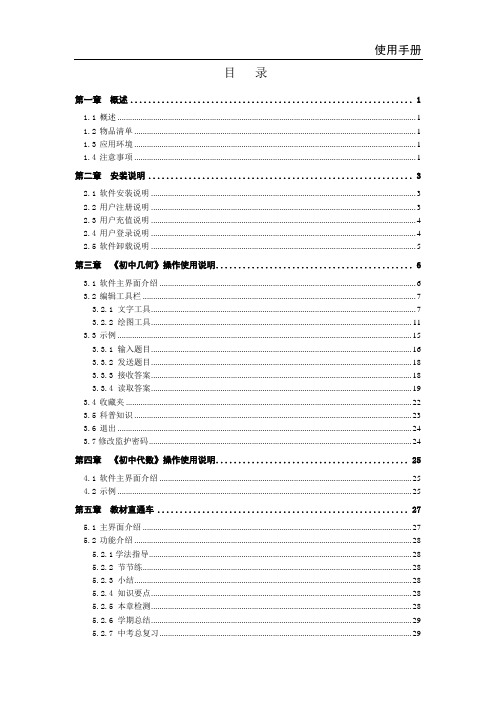
目录第一章概述 (1)1.1概述 (1)1.2物品清单 (1)1.3应用环境 (1)1.4注意事项 (1)第二章安装说明 (3)2.1软件安装说明 (3)2.2用户注册说明 (3)2.3用户充值说明 (4)2.4用户登录说明 (4)2.5软件卸载说明 (5)第三章《初中几何》操作使用说明 (6)3.1软件主界面介绍 (6)3.2编辑工具栏 (7)3.2.1 文字工具 (7)3.2.2 绘图工具 (11)3.3示例 (15)3.3.1 输入题目 (16)3.3.2 发送题目 (18)3.3.3 接收答案 (18)3.3.4 读取答案 (19)3.4收藏夹 (22)3.5科普知识 (23)3.6退出 (24)3.7修改监护密码 (24)第四章《初中代数》操作使用说明 (25)4.1软件主界面介绍 (25)4.2示例 (25)第五章教材直通车 (27)5.1主界面介绍 (27)5.2功能介绍 (28)5.2.1学法指导 (28)5.2.2 节节练 (28)5.2.3 小结 (28)5.2.4 知识要点 (28)5.2.5 本章检测 (28)5.2.6 学期总结 (29)5.2.7 中考总复习 (29)第六章试卷中心 (30)6.1主界面介绍 (30)6.2功能介绍 (30)6.2.1 十年中考 (30)6.2.2 阶段考试 (31)第七章实验中心 (32)7.1主界面介绍 (32)7.2功能介绍 (32)第八章智能测评 (33)8.1主界面介绍 (33)8.2功能介绍 (33)附录 (34)第一章概述1.1 概述智能家教——“辅导王”是全球独创的网络智能辅导软件,由西安博创软件有限公司研发。
该软件采用独特的人工智能技术,能够模拟优秀教师的思维,自动理解并解答学生在学习过程中遇到的数学问题,对学生进行高水平的即时辅导。
让孩子学习能力与学习成绩同步提升,是性价比最高的辅导工具。
“辅导王”能够最大限度地满足学生个性化的学习要求,可以帮助学生梳理知识脉络、剖析重点难点、解决疑难问题、巩固所学知识,从而有效地提升学生的学习兴趣和学习效率、减轻学习负担、提高学习成绩,增强自主学习能力。
迅达APMMR 现场安装手册

安装缩略图摘要本手册提供了在亚太区范围内使用脚手架安装300P MMR主要安装步骤的详细说明。
本手册为保密文件,并仅供授权的培训人员使用。
目录1 安全建议 (4)概要 (4)使用符号 (4)2 先决条件 (5)产品概述 (5)安装步骤 (7)专用工具 (9)3 施工现场准备工作 (10)4 导轨安装 (15)准备工作 (15)导轨支架安装 (15)导轨安装 (21)导轨基座 (21)导轨安装 (22)连接板校正 (24)5 Varidor 30AP C2 厅门入口安装 (25)门框预安装 (27)地坎支架 (30)门框和机械横梁 (31)地坎和护脚板 (35)门板 (36)C2井道互锁装置 (40)门解锁装置 (41)安装门重锤 (42)防护罩 (44)6 PMS420无齿轮机组安装 (45)机组支架 (47)安装PMS420无齿轮机组 (48)*手动应急操作选配装置 (51)制动器调整和制动力测试 (57)*曳引钢丝绳悬挂装置安装 (58)*安装限速器 (62)7 *安装GGM2-AP对重 (71)先决条件 (71)*机械安装 (72)*缓冲器支撑 (72)*对重校正 (73)*安全钳(选配) (74)*导靴 (76)油杯(选配) (79)*对重块 (79)*补偿链悬挂装置 (80)地震传感器(选配) (81)*调整和最后检查 (82)对重防护屏 (83)*对重防护屏后置 (83)*对重防护屏侧置 (84)8 安装轿厢架FRS9-AP/FRM9-AP (87)安装轿厢架FRS9-AP (87)FRS9-AP安全钳和导靴选配件 (98)FRM9-AP安全钳和导靴选配件 (99)9 安装曳引绳 (100)处理钢丝绳 (100)安装钢丝绳 (101)钢丝绳绳头安装 (105)检查钢丝绳张紧度和绳的润滑 (109)限速器钢丝绳 (110)10 轿厢P9KD-AP(CM)安装 (117)轿厢安装步骤 (118)*安装轿厢装璜 (134)安装满载、超载开关 (143)轿厢平衡装置 (144)11 V30 AP轿门安装 (145)11.1 C2轿门 (145)11.1.1 轿门机驱动 (146)11.1.2 轿门板 (147)11.1.3 轿门刀 (149)安装光幕(MiniMax光幕LVH) (151)12 安装缓冲器 (157)13 安装补偿链 (159)补偿链导向装置 (159)4-滚轮导靴 (159)2-滚轮导靴 (162)补偿链 (165)14 安装MX-GC (170)先决条件 (170)材料范围 (171)控制柜 (172)井道信息 (174)井道信息IGSI (174)绝对值线型井道信息系统 (190)控制柜内模块 (210)机房电缆 (211)井道电缆 (215)准备 (220)安装 (223)调整和最后检查 (229)OKR (231)随行电缆 (236)带IGSI和LONCIB的MX-GC,HQ<=70m (237)带IGSI和LONCIB的MX-GC,HQ>70m (238)带IGSI和LONIC/LONICK的MX-GC,HQ<=70m (239)带IGSI和LONIC/LONICK的MX-GC,HQ>70m (240)控制柜内的概述与名称 (241)15 VARIODYN VF44BR和VF88BR安装 (243)VARIODYN VF44BR安装 (243)VARIODYN VF88BR安装 (249)1 安全建议概要安全要求所有参与的安装人员必须熟悉并遵守公司以及当地的安全规范,特别要注意以下几点:照明必须充足,以保证安全生产。
海尔生锂无金质紧密管系列用户指南说明书
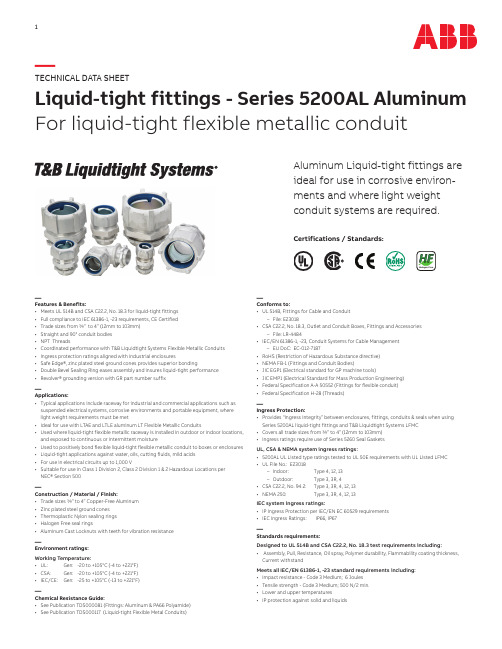
—Features & Benefits:• Meets UL 514B and CSA C22.2, No. 18.3 for liquid-tight fittings• Full compliance to IEC 61386-1, -23 requirements, CE Certified• Trade sizes from 3/8” to 4” (12mm to 103mm)• Straight and 90° conduit bodies• NPT Threads• Coordinated performance with T&B Liquidtight Systems Flexible Metallic Conduits• Ingress protection ratings aligned with industrial enclosures• Safe Edge®, zinc plated steel ground cones provides superior bonding• Double Bevel Sealing Ring eases assembly and insures liquid-tight performance• Revolver® grounding version with GR part number suffix—Applications:• Typical applications include raceway for industrial and commercial applications such as suspended electrical systems, corrosive environments and portable equipment, where light weight requirements must be met• Ideal for use with LTAE and LTLE aluminum LT Flexible Metallic Conduits• Used where liquid-tight flexible metallic raceway is installed in outdoor or indoor locations, and exposed to continuous or intermittent moisture• Used to positively bond flexible liquid-tight flexible metallic conduit to boxes or enclosures • Liquid-tight applications against water, oils, cutting fluids, mild acids• For use in electrical circuits up to 1,000 V• Suitable for use in Class 1 Division 2, Class 2 Division 1 & 2 Hazardous Locations perNEC® Section 500—Construction / Material / Finish:• Trade sizes 3/8” to 4” Copper-Free Aluminum• Zinc plated steel ground cones• Thermoplastic Nylon sealing rings• Halogen Free seal rings• Aluminum Cast Locknuts with teeth for vibration resistance—Environment ratings:Working Temperature:• UL: Gen: -20 to +105°C (-4 to +221°F)• CSA: Gen: -20 to +105°C (-4 to +221°F)• IEC/CE: Gen: -25 to +105°C (-13 to +221°F)—Chemical Resistance Guide:• See Publication TDS000081 (Fittings: Aluminum & PA66 Polyamide)• See Publication TDS000117 (Liquid-tight Flexible Metal Conduits)—Conforms to:• UL 514B, Fittings for Cable and Conduit–File: E23018• CSA C22.2, No. 18.3, Outlet and Conduit Boxes, Fittings and Accessories–File: LR-4484• IEC/EN 61386-1, -23, Conduit Systems for Cable Management–EU DoC: EC-012-7187• RoHS (Restriction of Hazardous Substance directive)• NEMA FB-1 (Fittings and Conduit Bodies)• JIC EGP1 (Electrical standard for GP machine tools)• JIC EMP1 (Electrical Standard for Mass Production Engineering)• Federal Specification A-A 50552 (Fittings for flexible conduit)• Federal Specification H-28 (Threads)—Ingress Protection:• Provides “Ingress Integrity” between enclosures, fittings, conduits & seals when using Series 5200AL liquid-tight fittings and T&B Liquidtight Systems LFMC• Covers all trade sizes from 3/8” to 4” (12mm to 103mm)• Ingress ratings require use of Series 5260 Seal GasketsUL, CSA & NEMA system ingress ratings:• 5200AL UL Listed type ratings tested to UL 50E requirements with UL Listed LFMC• UL File No.: E23018–Indoor: Type 4, 12, 13–Outdoor: Type 3, 3R, 4• CSA C22.2, No. 94.2: Type 3, 3R, 4, 12, 13• NEMA 250: Type 3, 3R, 4, 12, 13IEC system ingress ratings:• IP Ingress Protection per IEC/EN EC 60529 requirements• IEC Ingress Ratings: IP66, IP67—Standards requirements:Designed to UL 514B and CSA C22.2, No. 18.3 test requirements including:• Assembly, Pull, Resistance, Oil spray, Polymer durability, Flammability coating thickness, Current withstandMeets all IEC/EN 61386-1, -23 standard requirements including:• Impact resistance - Code 3 Medium; 6 Joules• Tensile strength - Code 3 Medium; 500 N/2 min.• Lower and upper temperatures• IP protection against solid and liquidsAluminum Liquid-tight fittings areideal for use in corrosive environ-ments and where light weightconduit systems are required.Certifications / Standards:1—TECHNICAL DATA SHEETLiquid-tight fittings - Series 5200AL Aluminum For liquid-tight flexible metallic conduit• Dimensions for reference only.• Product must be installed in accordance with applicable national and local electrical codes.—We reserve the right to make technical changes or modify the contents of this document without prior notice. With re-gard to purchase orders, the agreed par-ticulars shall prevail. ABB Inc. does not ac-cept any responsibility whatsoever for potential errors or possible lack of infor-mation in this document.We reserve all rights in this document and in the subject matter and illustrations con-tained therein. Any reproduction, disclo-sure to third parties or utilization of its contents – in whole or in parts – is forbidden without prior written consent of ABB Inc. Copyright© 2018 ABB Inc.All rights reservedLet’s write the future.Together. S e r i e s 5200A L | T e c h n i c a l d a t a s h e e t | T D S 000118 A—ABB Inc.Electrification products Memphis, Tennessee USA2。
潍道汽车修理手册说明书

IndexAccessory (Ignition KeyPosition) ...................................... 40AccessoriesElectronic .................................... 40Installation ................................ 100AddingAutomatic TransmissionFluid........................................ 138Brake Fluid................................ 140Clutch Fluid .............................. 141Engine Coolant.......................... 131Engine Oil.................................. 127Manual Transmission Fluid .... 139Windshield Washer fluid.......... 137Additives, Engine Oil .................. 128AdjustmentsMirrors ........................................ 47Seats ............................................ 44Steering Wheel............................ 35Adult Safety Belt Usage .................. 6Air Bag (SRS).................................. 12Air Cleaner.................................... 142Air Conditioning ............................ 54Maintenance (152)Usage............................................ 54Air Outlets (Vents) ........................ 59Air Pressure, Tires........................ 154Air Pump........................................ 177Alarm, Anti-theft.............................. 86Alcohol and Drugs.......................... 15Alcohol in Gasoline ........................ 91Aluminum Wheels, Cleaning ...... 169Antifreeze ...................................... 131Anti-lock BrakesDescription ................................ 210Operation.................................... 113Warning Light............................ 113Anti-theft Steering Column Lock .. 40Anti-theft System ............................ 86Appearance Care .......................... 167Ashtray ............................................ 50Audio System .................................. 64Automatic Car Washes ................ 187Automatic Climate ControlSystem.......................................... 54Automatic Speed Control .............. 36Automatic Transmission.............. 111Capacity, Fluid .......................... 208Checking Fluid Level................ 138Shifting .. (108)Automatic TransmissionShift Lock Release .................... 111Shift Position Indicator (108)Baby, Holding A.............................. 10Backup Lamp Replacement ........ 162BatteryCharging System WarningLight.......................................... 23Jump Starting ............................ 190Maintenance .............................. 147Specifications ............................ 209Before Driving ................................ 89Belts, Seat.......................................... 6Body Repair .................................. 173Brakes............................................ 112Anti-lock System........................ 113Break-in, New Linings ................ 91Fluid............................................ 140Light, Burned-out...................... 162Parking ........................................ 49System Light................................ 23Wear Indicators, Disc .. (112)CONTINUEDIndexBrakes, Anti-lockDescription ................................ 210Operation .................................. 113Indicator Light .......................... 113Braking System ............................ 112Break-in, New Car .......................... 91Brightness Control, Instruments ..31Brights, Headlights ........................ 30Bulb Replacement........................ 158Back-up Lights .......................... 162Brake Lights .............................. 162Courtesy Lights ........................ 164Headlights.................................. 158License Plate Lights.................. 163Parking Lights .......................... 160Side Marker Lights .................. 161Specifications ............................ 209Turn Signal Lights .................... 160Bulbs, Halogen (158)Cables, Jump Starting With ........ 189Capacities Chart............................ 208Carbon Monoxide in Exhaust .... 213Cargo, Loading.............................. 101Car Seats For Children .................... 9Cassette PlayerCare .............................................. 77Operation...................................... 69Catalytic Converter ...................... 215CAUTION, Explanation of .............. ii Certification Label........................ 206Chains............................................ 157Change OilHow To ...................................... 129When To .................................... 121Changing A Flat Tire.................... 176Changing Engine Coolant............ 132Charging System Light.................. 23Check Engine Light........................ 24CheckingAutomatic Transmission Fluid. 138Battery Condition...................... 147Brake Fluid ................................ 140Clutch Fluid (141)CheckingEngine Belts .............................. 153Engine Coolant.......................... 131Engine Oil.................................. 127Fuses .......................................... 197Manual Transmission Fluid .... 139Checklist, Before Driving ............ 104Child Restraints ................................ 9Cigarette Lighter ............................ 50CLEAN Light .................................. 77Cleaner, Air.................................... 142Cleaning ........................................ 167Aluminum Wheels .................... 169Exterior ...................................... 168Interior........................................ 171Seat Belts........................................ 8Vinyl............................................ 171Climate Control System ................ 54Clock, Setting The .......................... 48Clutch Fluid .................................. 141CO In The Exhaust ...................... 213Cold Weather, Starting In............ 106Compact (Folding) Spare ............ 186Consumer Information ................ 219Controls, Instruments And ............19IndexCoolantAdding........................................ 131Checking.................................... 131Proper solution.......................... 131Temperature Gauge.................... 27Courtesy Lights .............................. 51Crankcase Emission ControlSystem........................................ 213Cruise Control Operation .............. 36Customer Relations Office . (219)DANGER, Explanation of ................ ii Dashboard ...................................... 21Dead Battery, What To Do .......... 189Defects, Reporting Safety .............. 17Defogger, Rear Window ................ 34Defrosting The Windows .............. 61Dexron II Automatic Transmission Fluid............................................ 138Dimensions.................................... 208Dimming The Headlights .............. 30DipstickAutomatic Transmission .......... 138Engine Oil. (127)Directional Signals.......................... 32Disabled, Towing Your Car If...... 202Disc Brake Wear Indicators ........ 112Disposal Of Used Oil.................... 130Do Not Tow A Trailer .................. 117DoorsLocking and Unlocking .............. 41Lockout Prevention .................... 42Monitor Light.............................. 24Power Door Locks ...................... 41DOT Tire Quality Grading .......... 156Downshifting, 5-speedTransmission ............................ 107Driving .......................................... 103Economy ...................................... 99In A Foreign Country.................. 92In Bad Weather.. (116)Economy, Fuel................................ 99Emergencies On The Road.......... 175Battery, Jump Starting .............. 189Changing A Flat Tire ................ 176Charging System Light ............ 195Checking The Fuses ................ 197Manually Opening TheHeadlights.............................. 196LOW Oil Pressure Light .......... 194Overheated Engine .................. 192Emergency Brake .......................... 49Emergency Flashers ...................... 34Emission Controls ........................ 213EngineCheck Light.................................. 24Compartment, CheckingIn The........................................ 93Coolant Temperature Gauge...... 27Oil Pressure Gauge .................... 27Oil Pressure Light ...................... 23Oil, What Kind To Use.............. 128Overheating (192)CONTINUEDIndexEngineSpecifications ............................ 209Engine Cover, Opening The.......... 93Ethanol In Gasoline........................ 91Evaporative Emission Controls ..213Exhaust Fumes .............................. 16Exhaust Gas Recirculation .......... 214Expectant Mothers, Use of SeatBelts By........................................ 11Exterior, Cleaning The . (168)Fabric, Cleaning............................ 171Fan, Interior .................................... 62Fan, Radiator ................................ 177Features, Comfort AndConveniences .............................. 53Filling The Gas Tank...................... 92FiltersAir................................................ 142Fuel ............................................ 144Oil................................................ 129First Gear, Shifting ...................... 1075-Speed TransmissionChecking Fluid Level (139)5-Speed TransmissionShifting The................................ 107Flashers, Hazard Warning ............ 34Flat Tire, Changing A .................. 176FluidsAutomatic Transmission .......... 138Brake .......................................... 140Clutch ........................................ 141Manual Transmission .............. 139Windshield Washer .................. 137FM Stereo Radio Reception .......... 68Folding Spare Tire ........................ 186Foreign Countries, Driving In ...... 92Four-way Flashers .......................... 34Front End, Towing By Emergency Wrecker...................................... 202Fuel .................................................. 91Filler Door And Cap.................... 93Filter .......................................... 144Gauge............................................ 28Octane Requirement .................. 91Reserve Indicator........................ 26Tank, Filling The ........................ 92Fuses, Checking The (197)Gas Mileage, Improving ................ 99Gas Station Procedures.................. 92Gasohol............................................ 91Gasoline .......................................... 91Containing Alcohol...................... 91Filter............................................ 144Fuel Reserve Indicator................ 26Gauge............................................ 28Octane Requirement .................. 91Tank, Filling The ........................ 92Gauges ............................................ 27Engine Coolant Temperature .... 27Engine Oil Pressure.................... 27Fuel .............................................. 28Voltmeter...................................... 28Gearshift Lever PositionsAutomatic Transmission .......... 1085-speed Transmission .............. 107Glass Cleaning .............................. 171Glove Box........................................43IndexHalogen Headlight Bulbs ............ 158Hazard Warning Flashers.............. 34HeadlightsEmergency Operation,Manual.................................... 196High Beam Indicator .................. 26High Beams, Turning On .......... 30Low Beams, Turning On ............ 30Monitor, Bulb .............................. 24Reminder Chime ........................ 30Replacing Halogen Bulbs ........ 158Turning On .................................. 30Heating And Air ConditioningSystem.......................................... 54High Altitude, Starting At............ 106High-Low Beam Switch.................. 30High Speed, Shifting At................ 108Holding A Baby .............................. 10Hood, Opening The ........................ 97Horn ................................................ 39Hot Coolant, Warning About ...... 131Hydraulic Clutch .......................... 141Hydroplaning .. (117)Identification Number, Vehicle .. 206If Your Car Has To Be Towed .... 202IgnitionKeys.............................................. 39Switch .......................................... 40Timing Control System ............ 214Indicator Lights, InstrumentPanel ............................................ 22Infant Restraint.................................. 9Inflation, Proper Tire.................... 153Inside Mirror .................................. 46Inspection, Tire ............................ 154Instrument Panel............................ 21Instrument Panel Brightness ........ 31Interior Cleaning .......................... 171Interior Lights ................................ 51Introduction .. (i)Jack, Tire........................................ 177Jacking Up The Car...................... 179Jump Starting .. (190)Keys (39)Label, Certification........................ 206Lane Change, Signaling ................ 32Lap/Shoulder Belts.......................... 6Leaking Of Exhaust Into Car ........ 16Lighter, Cigarette............................ 50LightsBulb Replacement .................... 158Courtesy ...................................... 51Indicator ...................................... 22Parking ........................................ 30Turn Signal .................................. 32Loading Cargo .............................. 101Lock (Ignition Key Position) ........ 40Locks................................................ 41Anti-theft Steering Column ........ 40Fuel Filler Door .......................... 92Glove Box .................................... 43Power Door. (41)CONTINUED。
XRotor X11-14S 单轴载力系统用户手册说明书

Voltage(V)工作电压Propeller螺旋桨Throttle(%)油门Thrust(g)拉力Current(A)电流Power(W)输入功率Speed(RPM)转速Efficiency(g/W)效率54V (14S LIPO)41*13.5InchFoldablePropeller40%886015.7850.6190910.442%968018.1979.519989.944%1076021.41160.221119.346%1151023.91291.221868.948%1240026.81450.922718.550%1275028.01514.623038.452%1401532.31748.824168.054%1540037.22010.525317.756%1638540.72199.726087.458%1733544.12384.926797.360%1886549.82691.127897.062%1938551.72797.82825 6.964%2077557.23092.12919 6.766%2187561.73336.22992 6.668%2309067.03620.13071 6.470%2453073.63979.83164 6.272%2563579.14275.13236 6.074%2627582.44454.53277 5.976%2763589.94857.63365 5.778%2883096.95236.93441 5.580%30290106.15732.43533 5.3100%33970131.77112.83741 4.8【Protection】1)Start protection:When the power is connected normally,the ESC will first start the self-test.If the self-test is successful,it will run normally after beeping.If the self-test fails,it will not start and the flashing light will warn.2)Stall Protection:When the ESC detects that the motor is locked,the ESC will completely turn off the output and will not restart the motor.At this time,it is necessary to power on again to clear the error and restart the ESC to restore power output.3)Current Protection:When it detects that the instantaneous current abnormality reaches close to300A,the ESC will restart immediately,and the output will be turned off if the detection times reach abnormality five times in a row,and it will return to normal after the power is turned on again.4)Throttle signal loss protection:When the ESC detects that the throttle remote control signal is lost for more than0.25seconds,it will immediately turn off the output to avoid greater losses caused by the continued high-speed rotation of the propeller.After the signal is restored,the ESC will immediately restore the corresponding power output.【Warning tone description】Symptom Tone Possible causes Possible solutionsMotor fails to start afterpower on“Beep beep beep”rapidmonotone Throttle is not reset to zeroPush the throttle to the lowest point orrecalibrate the throttle pointMotor fails to start afterpower on“Beep,Beep,Beep”(1second for each interval)No throttle signal input on thereceiver throttle channelCheck if transmitter and receiver isnormal.Check if wiring of throttlechannel is normalThe power-on voltage islower than18V or higherthan63V“Beep,Beep,Beep”(1second for each interval)Battery voltage is too low Replace with a full-charged battery【Daily usage】1.Adjust LED light colorUse a tool to take out the M3×8screws that fasten the lampshade,and set the switch according to the corresponding light color below(factory default green).After the setting is successful,assemble and fasten the lampshade in the original way.Dial code on/off1Dial code on/off2Dial code on/off3LED colorON ON ON WhiteON OFF ON Light blueON ON OFF PurpleON OFF OFF BlueOFF ON ON YellowOFF OFF ON GreenOFF ON OFF RedOFF OFF OFF LED on/off2.Description of light color statusSelect light color before itblinksMeaning SolutionContinuous single shortflashOver-voltage Replace the battery(battery below63V) Continuous2short flash Under-voltage Replace the battery(battery higher than18V)Continuous3short flash Over-current Power on again,and check the motor for foreign objectsContact after sales serviceContinuous single longflashThrottle lost-Check connection between signal line to the flight controller-Check whether the remote controller and flight controller areturned on-Check the resistance of the black and white wires,if there is ashort circuit,contact the after-sales service Continuous(Single longflash+Single short flash)Throttle not reset to zero This problem occurs during the rotation of the motor.Please check theaircraft battery and circuit.There is a short circuit on the circuit.Continuous(Single longflash+2short flash)MOS overheated(Over110℃)Cool down the power system and power on againContinuous(Single longflash+3short flashes)Capacitor overheated(Over110℃)Cool down the power system and power on againContinuous(Single longflash+4short flashes)Trigger stall protection-Restart after the throttle is reset to zero-Please check if there is any foreign matter in the motor,remove the foreign matter before starting-Continuous(2longflashes)Short-circuit Please check whether the motor circuit is intactContact after sales serviceContinuous(2long flashes+single shortflash)Short-circuit Please check whether the motor is in good conditionContact after sales serviceContinuous(2long flashes+2short flash)Short-circuit Please check whether the motor is in good conditionContact after sales serviceContinuous(2long flashes+3short flash)Phase A operationalamplifier is abnormalRe-power on to return to normalContact after sales serviceContinuous(2long flashes+4short flash)Phase B operationalamplifier is abnormalRe-power on to return to normalContact after sales serviceContinuous(3longflashes)Phase C operationalamplifier is abnormalRe-power on to return to normalContact after sales service3.Abnormal LED alarm during power-onLED Tone Possible causes Possible solutionsContinuous single short flash(0.5second for each interval)“Beep beep beep”rapidmonotone(0.5second foreach interval)Throttle is not reset to zero Push the throttle to the lowest point orrecalibrate the throttle pointLED on“Beep,Beep,Beep”(0.5second for each interval)The output data and upgradelines has short-circuited.Check the yellow,red and green cablesContinuous single shortflash(1second for eachinterval)No beep Phase is abnormal.Contact after sales service4.Replacing the propeller1)Use the appropriate tools to take out the two propeller fastening screws in and replace them with intact propellers.If you need to replace the propeller clips,continue to take out the fastening screws and replace the whole set of propeller clips and propellers.2)Installing the propeller clip blades-Firstly,install the bottom cover on the motor,followed by the propeller blades,propeller gaskets,upper cover(propeller clips)and the final screws in order;pay attention to the installation of the propeller screwsAfter clamping,the propeller should rotate freely,and make sure that the propeller clamp and the motor fastening screw are tightened and screw glue is used at the same time.5.Firmware upgradeUse the Hobbywing DataLink V2box to upgrade the program,and ESC not supported DataLink V1box.Upgrade step according to the DataLink V2box user of manual.6.ESC work data checking1),Use the Hobbywing DataLink box to check ESC work data.According to the DataLink V2box user of manual.2),ESC work data by serial communication.Flight control needs to support Haoying protocol to obtain ESC data.【After-sale maintenance】In the event that the equipment of the power system is damaged,please contact Hobbywing after-sales customer service immediately. Under the premise of not affecting the performance,make sure that you can use the Hobbywing power system kit accessories for replacement after contacting the customer ers are prohibited from configuring accessories by themselves(such as screws, paddle clips,propellers)for replacement.。
升迈方案升级说明书

已經掛載過XC3088裝置驅動程式的PC不需再重複進行 此一工作
-21-
標準操作流程
2. 確認勾選項目
1. 根據前述畫面功能說明,勾選升級項目
3. 在”系統檔與預先放置到裝置的檔案”清單中加入系
統檔(1)及其他選項所需的檔案(2),若有需要預先 放入的歌曲檔也一併放入(3)
-22-
標準操作流程
4. 設定磁碟標籤
BR3199 Promotion tool instruction booklet
User Guide Version 2010.04.30
範圍
本版修訂項目 操作說明
系統需求 畫面功能說明
主頁 進階設置頁
標準操作流程 顯示訊息說明
-2-
修訂項目
2009/08/28
Release ver 0.5
2009/12/18
※ 若Flash非新品或正品,可由Flash供應商先以低格但不勾選韌體安裝的方式進行 壞塊掃瞄,再交由MP3製造廠進行韌體安裝程序,可節省製造廠的生產時間
-6-
畫面功能說明--主頁
安裝ISO檔 安裝產生CDROM光盤的光盤映像檔 預設不勾選,若需此功能, “系統檔與預先放置到裝置的檔案”清單必需有 image.iso 檔案 韌體檢查 安裝完成時對寫入的program.bin做讀回確認,可確保升級的可靠度 預設為勾選 手動模式 開啟本項目時,當有裝置插入PC時,訊息字串由”等待裝置插入”變更為”裝 置插入”,但不立即進行升級動作,需等操作者按下”開始升級”按鍵才會啟動 升級動作 預設不勾選 自訂系統區 供軟體開發者對將來系統區擴充需求的設定項目,預留系統區擴充空間,可避 免韌體升級需重新格式化磁碟。 預設不勾選
-9-
AEM MTX-D, 增压 换挡表用户手册说明书

MTX-D, Boost/Shift GaugeUser Manual1 Mounting and Sensor Installation (2)1.1 Mounting the Gauge (2)1.2 Changing the MTX gauge face and/or bezel (2)1.3 MAP sensor (2)2 Wiring (3)2.1 Main Gauge Wiring (3)2.2 MAP sensor wiring (4)2.3 Tach signal wiring (4)3 Download the Logworks 3 software package (4)3.1 Installing software (5)3.2 Connecting to LM Programmer (5)3.2.1 Programming the Gauge (5)3.2.2 Pressure (6)3.2.3 RPM (7)3.2.4 Display (8)3.2.5 Updating the Firmware (9)3.3 LogWorks (10)3.3.1 Logging data (10)3.3.2 Adding and Logging MTS channels (11)Appendix A: Limited Warranty (12)11-0130A1 Mounting and Sensor Installation1.1 Mounting the GaugeThe MTX Boost/Shift gauge fits in a standard 2-1/16” (52mm) hole. The gauge can be mounted into a commercially available 2-1/16” (52mm) gauge pod or by drilling a 2-1/16” (52mm) diameter hole to your desired mounting location. Check behind the mounting location for any wiring or components before drilling. Allow at least 2-1/4” (57mm) of depth for the gauge body and associated wiring. Mounting of the gauge should be done in such a manner that the cables are not being forcefully pulled from the gauge body itself. The MTX Boost/Shift gauge is splash resistant (not water proof) and can be mounted so that it is exposed to the elements. The MTX gauge should not be submerged and special consideration should be taken to protect the gauge from direct water spray (water coming from a pressurized source.) When replacing the bezel and/or gauge face verify that the o-ring is properly seated.Make sure mounting location does not impair visibility or interfere with driving.1.2 Changing the MTX gauge face and/or bezel1. Lay the MTX gauge face down and remove the three #2 phillipsscrews from the outside rim of the back plate.2. Carefully lift off the bezel from the gauge cup.3. Configure the gauge as desired by changing the gauge face and/orbezel.4. Make sure every piece is positioned correctly using the locating taband reassemble the gauge.5. Reinstall the 3 #2 phillips screws.1.3 MAPsensor1. The MAP sensor MUST be installed with the hose fitting facingdown. It is very important that the sensor be isolated from heatsources, mounted away from all ignition and/or other potential RFemitting sources, and protected against excessive vibration.The MAP sensor has two 1/8” holes that can be used to secure thesensor. Another viable option to mount the sensor is to use double-sided mounting tape.2. Locate a vacuum source on the intake manifold, after the throttlebody and connect it to the hose fitting on the sensor. Use theprovided “T” and hose to make this connection if needed. To securethe hose use tie-wraps or hose clamps.2 Wiring2.1 Main Gauge Wiring1. Connect the RED wire to a switched 12V source. A switched 12V sourcecomes ON as soon as the ignition on the car is keyed on. Make sure the connection is fused with a minimum fuse size of 2A.Circuits that share power with the vehicle’s stereo, ignition system, and fuel pump are not recommended.2. Connect the main BLACK wire to a ground source. Note that there areother black wires coming out of the 2 pin and 3 pin connectors, these are not the main gauge grounds. Avoid noisy ground sources, such asgrounds used for the radio and or ignition.3. Connect the WHITE wire to a headlight power wire (a wire that suppliescurrent when the headlights are on). This enables the display to dim for better nighttime viewing. DO NOT CONNECT THIS WIRE TO THEHEADLIGHT DIMMING WIRE. Connection to this rheostat type of switchwill cause the gauge to malfunction. If you chose not to utilize thedimming feature, connect this WHITE wire to ground.wiringsensor2.2 MAP1 Fish the MAP sensor’s three pin connector through the firewall and tothe MTX Boost/Shift gauge.2 Connect the sensor’s male three pin connector to the female3 pinconnector on the gauge.3 Coming out of the female three pin connector you will find a black wirewith a stripped end. Connect this black wire to the same ground source as the gauge.wiringsignal2.3 Tach1. The two pin connector with a red wire is the tach input for the shiftlight. A tach signal can be acquired from the negative lead of a coil,ECU, negative lead of an injector, or ignition box (i.e. MSD 6AL).Connect the tach signal to the red wire of the 2 pin connectorextending the wire as needed.Note: Ignitions running a multi-spark setup (i.e. MSD 6AL) must use the provided tach signal from the ignition box.A tach signal can not be acquired from the negative lead ofthe coil on vehicles with CDI ignitions. For these applications use the negative lead of an injector or a tach adapter (if available foryour model ignition).2. Connect the sensor’s male two pin connector to the female two pinconnector on the gauge.3. Coming out of the female two pin connector you will find a black wirewith a stripped end. Do not use this wire, isolate and tuck it away.3 Download the Logworks 3 software package1. Open your web browser and go to:/support.php2. The LogWorks 3 software download will be the very first thing on thepage, click the link to download the software.3.1 Installingsoftware1. Double click on the Logworks 3 installer previously downloaded.2. The installer will start, follow the prompts to install the software.3. Once the software has been installed the LogWorks software, LMProgrammer and MTX-D manual can then be located by navigatingthrough Start->Programs->LogWorks3.3.2 Connecting to LM ProgrammerLM Programmer is used to change the display’s unit of measure from Imperial to Metric, configure the RPM pulses per rotation, setup alarms and warnings, setup shift light modes/parameters, and upgrade the firmware1. Connect the OUT port of the MTX-D to the provided serialprogramming cable. Connect the other end of the serialprogramming cable to your computer. If your computer does nothave a serial port, you can purchase a USB to Serial adapter fromInnovate Motorsports (P/N 3733) or use any USB to serial adaptorthat includes drivers. Make sure that nothing is connected to the INport of the MTX-D2. Power up the MTX-D.3. Launch LM Programmer. The LM Programmer application can belaunched from Start->Programs->LogWorks3->LM Programmer fromthe Windows task bar.Avoid connecting or disconnecting any of the ports labeled INor OUT while the unit is powered ON.3.2.1 Programming the GaugeWhenever a change is made to the programming of the gauge click the Program button for the change to take effect. Once the gauge has been programmed the Program button will grey out.To set the gauge back to the factory settings click the Set To Defaults button and then click the Program button.3.2.2 Pressure1. Display In allows the gauge to display Boost in either Imperial orMetric units of measure.2. The Overboost Warning will enable the gauge’s seven segmentdisplay to flash when the entered threshold value has beenexceeded. To enable this feature the “Enable” option must bechecked.3. Set Altitude Compensation (requires firmware version 1.02 andnewer and LM Programmer 4.04 and newer) - The MTX-U comesprogrammed from the factory with an atmospheric pressure settingfor sea level. As altitude rises, atmospheric pressure will drop whichwill effect the gauge’s reading.1. To program altitude compensation, the MAP sensor must beconnected to the gauge and the vacuum/pressure line should bedisconnected from the MAP sensor’s nipple.2. Connect the MTX-A to your computer and launch LMProgrammer3. Go to the Pressure tab in the software.4. Click “Set Altitude Comp”. You will be prompted to verify that theMAP sensor is connected, click “Yes”.5. Finally, click the “Program” button for the setting to take effect.3.2.3 RPM1. Mode: Select how many pulses per rotation based on your tachsignal source2. Scale: Select the RPM scale. Options are 10230 RPM or 20460RPM. Selected 20460 RPM if your engine rev passed 10230 RPM.3.2.4 Display1. Needle Bar RPM Config: You are able to select between SingleStage or Progressive shift light.Single Stage allows the gauge’s outer LEDs to flash each individualLED color segment or all at a specific threshold. While SingleStage is selected, Boost Trace is enabled.Progressive allows the gauge’s outer LEDs to flash incrementally.Boost Trace is disabled when the Progressive shift light is enabled.2. Single Stage Shift Light: Allows the configuration of either Green,Yellow, Red, or All LED segments to flash at the desired shiftthreshold. This selection is enabled when Single Stage is selected inNeedle Bar RPM Config.3. Progressive Shift Light: Allows the configuration of the progressiveshift light at each outer LED segment. This selection is enabledwhen Progressive is selected in Needle Bar RPM Config.4. Boost Trace: Allows the configuration of the progressive shift light ateach outer LED segment. Boost Trace is enabled when Single Stageis selected. In addition to the Single Stage shift light a single LED(virtual needle) will be illuminated indicating the boost level. TheBoost range displayed is user defined.3.2.5 Updating the FirmwareThe LM Programmer Info tab reports the firmware version currently installed on your unit. Do not update the firmware if the versions are the same. A firmware update should only be necessary if there has been a new release that specifically fixes a problem that you are experiencing with the unit.Firmware for the MTX Boost/Shift gauge has the extension dld. New firmware releases are available for download on the Innovate Motorsports’ web site () under ‘Support.’1. Power OFF the MTX Boost/Shift gauge2. Connect the supplied serial cable to the port labeled OUT.3. There should be nothing connected to the port labeled IN.4. Power ON the MTX Boost/Shift gauge.5. Connect the serial cable to your computer. If you are using a serial toUSB adapter, connect the serial cable to the adapter then connectthe adapter to the computer.6. Launch LM Programmer. The LM Programmer application can belaunched from Start->Programs->LogWorks3->LM Programmer fromthe Windows task bar.7. Once connected the LM Programmer will display the current versionof the firmware that is installed in the LM-2. Do not update thefirmware if the versions are the same. A firmware update should onlybe necessary if there has been a new release.8. On the very first tab of LM Programmer you will see a button labeled“Update Firmware,” click this button.9. Select the firmware file with the dld extension.10. Do not disconnect the unit from the computer until the firmwareprogress screen completely disappears. Once finished you maydisconnect the unit from the computer and exit out of the software.If your computer crashes during a firmware upgrade, the MTX Boost/Shift gauge has a recovery mechanism where it will be able to retry the download again and not be disabled by half loaded firmware. Switch the MTXBoost/Shift gauge off and on again and then reload LM Programmer. The recovery mechanism is designed to be able to recover 99.9% of the time. While we don’t anticipate this occurring, it is possible that the MTX will not recover correctly and may need to be serviced at our factory. If you suspect this is the case, contact Innovate support.3.3 LogWorksThe MTX Boost/Shift gauge can be connected to the LogWorks software to record and analyze boost and engine RPM. The gauge can also be connected to other Innovate Motorsports products to create a log chain with additional gauges and sensors.3.3.1 Logging data1. Power OFF the MTX Boost/Shift gauge2. Connect the supplied serial cable to the port labeled OUT.3. There should be nothing connected to the port labeled IN.4. Power ON the MTX Boost/Shift gauge.5. Connect the serial cable to your computer. If you are using a serial toUSB adapter, connect the serial cable to the adapter then connectthe adapter to the computer.6. Launch LogWorks. The LogWorks application can be launched fromStart->Programs->LogWorks3->Logworks3 from the Windows taskbar.7. Once LogWorks launches go to File->Connect. You will be promptedto connect to serial COM port. Click Connect.8. To start recording go to File->New Real-time Log or, in the Toolbar,click on the Tool.3.3.2 Adding and Logging MTS channelsThe Innovate Motorsports’ MTS (Modular Tuning System) allows you to daisy chain multiple devices together via the serial IN and OUT connectors to form one single synchronous log. MTS log chains can consist of a single unit connected directly to a laptop (connect your MTX-D directly to a computer,) two units, or multiple devices connected together, up to 32 channels. Below is a MTS logging example using a PL-1 to record the information on a SD memory log:Innovate Motorsports’ MTS devices have two types of serial interface connectors, the legacy 2.5mm stereo and the 4 pin Molex. The following patch cables are available to interface your devices together:4 Pin Molex to 4 Pin Molex - 4ft p/n 38462.5mm to 2.5mm Stereo - 4ft p/n 37602.5mm to 2.5mm Stereo - 6in p/n 37894 Pin Molex to 2.5mm Stereo - 4ft p/n 3812To daisy chain MTS devices together1. Power OFF all your MTS devices.2. Start with the first product in the serial chain. Using the appropriatemating cable, connect the OUT port from the first device and feed itinto the IN port of the second device. (Note: If you have an LC-1,there must be a terminator plug in the serial IN if it is the first devicein the serial chain.)3. Continue connecting the OUT port of each device into the IN untilall your devices are connected together.4. If a recording device is not connected to the serial chain, e.g. DL-32, LM-2, the OUT port of the last device can be connected directlyto a computer to log with the LogWorks software5. Once all the connections of the ports labeled IN and OUT are madethe MTS devices can be powered ON.Appendix A: Limited WarrantyLIMITED WARRANTYInnovate stands behind the quality of its products. Innovate makes the following warranty to purchasers of its products: All new Innovate products carry a one year warranty from the date of purchase. If proof of purchase cannot be provided, warranty will be determined by date of manufacture.When Warranty VoidThis warranty shall terminate and Innovate shall have no obligation pursuant to it if (i) your Innovate product has been modified or repaired in a manner not previously authorized by Innovate in writing, (ii) the identification markings on your Innovate product have been removed, defaced, or altered; (iii) your Innovate product was subjected to accident, abuse, shipping damage, or improper use; (iv) your Innovate product was not used or configured as specified in the product manual; or (v) your Innovate product was subjected to operating conditions more severe than those specified in the product manual.Exclusions From This WarrantyOxygen Sensors are excluded from this warranty.Repairs Under This WarrantyIn the unlikely event that your Innovate hardware product should prove defective during the warranty period, contact Innovate Customer Support for a return material authorization (RMA) at (800) 348 3037. Products returned for service must be securely packed to prevent damage and shipped charges pre paid, along with proof of purchase and the return material authorization form, to the Innovate repair location as instructed by Customer Service. Innovate within a reasonable amount of time from its receipt of your product so shipped, will ship to you, at itsoption, the repaired product or a new or reconditioned product of comparable or greater specified functionality. All repaired or replacement products shall be warranted for the remainder of the original product warranty.DisclaimerINNOVATE MAKES NO OTHER EXPRESS OR IMPLIED WARRANTY WITH RESPECT TO YOUR INNOVATE PRODUCT OTHER THAN THE LIMITED WARRANTY SET FORTH ABOVE. No Innovate dealer, agent, or employee is authorized to make any modification, extension, or addition to this warranty, unless enforceable or unlawful under applicable law, INNOVATE DISCLAIMS ALL IMPLIED WARRANTIES, INCLUDING THE IMPLIED WARRANTIES OF MERCHANTABILITY, NONINFRINGEMENT, AND FITNESS FOR A PARTICULAR PURPOSE, AND THE LIABILITY OF INNOVATE, IF ANY, FOR DAMAGES RELATING TO ANY ALLEGEDLY DEFECTIVE PRODUCT SHALL UNDER ANY TORT, CONTRACT, OR OTHER LEGAL THEORY BE LIMITED TO THE ACTUAL PRICE PAID FOR SUCH PRODUCT AND SHALL IN NO EVENT INCLUDE INCIDENTAL, CONSEQUENTIAL, SPECIAL, OR INDIRECT DAMAGES OF ANY KIND EVEN IF INNOVATE IS AWARE OF THE POSSIBILITY OF SUCH DAMAGES. Some states do not allow limitations on how long an implied warranty lasts or the exclusion or limitation of incidental or consequential damages, so the above limitations or exclusions may not apply to you.。
11F1E2 产品手册说明书

11F1E2产品手册产品手册更新历史文档版本更新日期更新内容适用硬件版本V1.02023-4-12创建文档V1.0V1.12023-6-29修改售后维修地址;V1.0V1.22023-7-17增加串口和I/O的功能描述;V1.0电子元件和电路对静电放电很敏感,虽然本公司在设计电路板卡产品时会对板卡上的主要接口做防静电保护设计,但很难对所有元件及电路做到防静电安全防护。
因此在处理任何电路板组件时,建议遵守防静电安全保护措施。
防静电安全保护措施包括但不限于以下几点:运输、存储过程中应将板卡放在防静电袋中,直至安装部署时再拿出板卡。
在身体接触板卡之前应将身体内寄存的静电释放掉:佩戴放电接地腕带。
仅在静电放电安全区域内操作电路板卡。
避免在铺有地毯的区域搬移电路板。
通过板边接触来避免直接接触板卡上的电子元件。
注意事项及售后维修注意事项◆使用产品之前,请仔细阅读本手册,并妥善保管,以备将来参考;◆请注意和遵循标注在产品上的所有警示和指引信息;◆请使用配套电源适配器,以保证电流、电压的稳定;◆请在凉爽、干燥、清洁的地方使用本产品;◆请勿在冷热交替的环境中使用本产品,避免结露损坏内部元器件;◆请勿将任何液体泼溅在本产品上,禁止使用有机溶剂或腐蚀性液体清洗本产品;◆请勿在多尘、脏乱的环境中使用本产品,如果长期不使用,请包装好本产品;◆请勿在振动过大的环境中使用,任何跌落、敲打都可能损坏线路及元器件;◆请勿在通电情况下,插拔核心板及外围模块;◆请勿自行维修、拆解本产品,如产品出现故障应及时联系本公司进行维修;◆请勿自行修改或使用未经授权的配件,由此造成的损坏将不予保修;售后维修1保修期限◆底板、核心板:3年(非人为损坏)2联系方式◆地址:北京市海淀区上地三街9号金隅嘉华大厦C座10层C1106/C1108◆收件人:RMA◆电话:************◆邮寄须知:提前与本公司销售联系,会尽快安排技术人员核实排除由误操作引起的错误,核实后请将设备邮寄到本公司,邮寄时请附物品清单及故障原因,方便核实,以免快递过程中的丢失、损耗。
2019年11月November iContents说明书
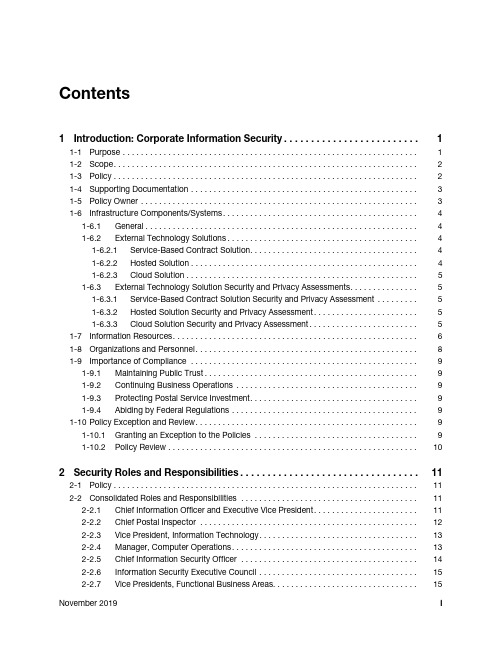
Contents1Introduction: Corporate Information Security. . . . . . . . . . . . . . . . . . . . . . . . .1 1-1Purpose . . . . . . . . . . . . . . . . . . . . . . . . . . . . . . . . . . . . . . . . . . . . . . . . . . . . . . . . . . . . . . . . . 1 1-2Scope. . . . . . . . . . . . . . . . . . . . . . . . . . . . . . . . . . . . . . . . . . . . . . . . . . . . . . . . . . . . . . . . . . . 2 1-3Policy. . . . . . . . . . . . . . . . . . . . . . . . . . . . . . . . . . . . . . . . . . . . . . . . . . . . . . . . . . . . . . . . . . . 2 1-4Supporting Documentation . . . . . . . . . . . . . . . . . . . . . . . . . . . . . . . . . . . . . . . . . . . . . . . . . . 3 1-5Policy Owner . . . . . . . . . . . . . . . . . . . . . . . . . . . . . . . . . . . . . . . . . . . . . . . . . . . . . . . . . . . . . 3 1-6Infrastructure Components/Systems. . . . . . . . . . . . . . . . . . . . . . . . . . . . . . . . . . . . . . . . . . . 4 1-6.1General. . . . . . . . . . . . . . . . . . . . . . . . . . . . . . . . . . . . . . . . . . . . . . . . . . . . . . . . . . . . 4 1-6.2External Technology Solutions. . . . . . . . . . . . . . . . . . . . . . . . . . . . . . . . . . . . . . . . . . 4 1-6.2.1Service-Based Contract Solution. . . . . . . . . . . . . . . . . . . . . . . . . . . . . . . . . . . . . 4 1-6.2.2Hosted Solution. . . . . . . . . . . . . . . . . . . . . . . . . . . . . . . . . . . . . . . . . . . . . . . . . . 4 1-6.2.3Cloud Solution. . . . . . . . . . . . . . . . . . . . . . . . . . . . . . . . . . . . . . . . . . . . . . . . . . . 5 1-6.3External Technology Solution Security and Privacy Assessments. . . . . . . . . . . . . . . 5 1-6.3.1Service-Based Contract Solution Security and Privacy Assessment . . . . . . . . . 5 1-6.3.2Hosted Solution Security and Privacy Assessment. . . . . . . . . . . . . . . . . . . . . . . 5 1-6.3.3Cloud Solution Security and Privacy Assessment. . . . . . . . . . . . . . . . . . . . . . . . 5 1-7Information Resources. . . . . . . . . . . . . . . . . . . . . . . . . . . . . . . . . . . . . . . . . . . . . . . . . . . . . . 6 1-8Organizations and Personnel. . . . . . . . . . . . . . . . . . . . . . . . . . . . . . . . . . . . . . . . . . . . . . . . . 8 1-9Importance of Compliance . . . . . . . . . . . . . . . . . . . . . . . . . . . . . . . . . . . . . . . . . . . . . . . . . . 9 1-9.1Maintaining Public Trust. . . . . . . . . . . . . . . . . . . . . . . . . . . . . . . . . . . . . . . . . . . . . . . 9 1-9.2Continuing Business Operations . . . . . . . . . . . . . . . . . . . . . . . . . . . . . . . . . . . . . . . . 9 1-9.3Protecting Postal Service Investment. . . . . . . . . . . . . . . . . . . . . . . . . . . . . . . . . . . . . 9 1-9.4Abiding by Federal Regulations . . . . . . . . . . . . . . . . . . . . . . . . . . . . . . . . . . . . . . . . . 9 1-10Policy Exception and Review. . . . . . . . . . . . . . . . . . . . . . . . . . . . . . . . . . . . . . . . . . . . . . . . . 9 1-10.1Granting an Exception to the Policies . . . . . . . . . . . . . . . . . . . . . . . . . . . . . . . . . . . . 9 1-10.2Policy Review . . . . . . . . . . . . . . . . . . . . . . . . . . . . . . . . . . . . . . . . . . . . . . . . . . . . . . . 102Security Roles and Responsibilities. . . . . . . . . . . . . . . . . . . . . . . . . . . . . . . . .11 2-1Policy. . . . . . . . . . . . . . . . . . . . . . . . . . . . . . . . . . . . . . . . . . . . . . . . . . . . . . . . . . . . . . . . . . . 11 2-2Consolidated Roles and Responsibilities . . . . . . . . . . . . . . . . . . . . . . . . . . . . . . . . . . . . . . . 11 2-2.1Chief Information Officer and Executive Vice President. . . . . . . . . . . . . . . . . . . . . . . 11 2-2.2Chief Postal Inspector . . . . . . . . . . . . . . . . . . . . . . . . . . . . . . . . . . . . . . . . . . . . . . . . 12 2-2.3Vice President, Information Technology. . . . . . . . . . . . . . . . . . . . . . . . . . . . . . . . . . . 13 2-2.4Manager, Computer Operations. . . . . . . . . . . . . . . . . . . . . . . . . . . . . . . . . . . . . . . . . 13 2-2.5Chief Information Security Officer . . . . . . . . . . . . . . . . . . . . . . . . . . . . . . . . . . . . . . . 14 2-2.6Information Security Executive Council . . . . . . . . . . . . . . . . . . . . . . . . . . . . . . . . . . . 15 2-2.7Vice Presidents, Functional Business Areas. . . . . . . . . . . . . . . . . . . . . . . . . . . . . . . . 15Information Security2-2.8Vice President, Engineering . . . . . . . . . . . . . . . . . . . . . . . . . . . . . . . . . . . . . . . . . . . . 16 2-2.9Vice President, Network Operations. . . . . . . . . . . . . . . . . . . . . . . . . . . . . . . . . . . . . . 16 2-2.10Officers and Managers. . . . . . . . . . . . . . . . . . . . . . . . . . . . . . . . . . . . . . . . . . . . . . . . 16 2-2.11Executive Sponsors . . . . . . . . . . . . . . . . . . . . . . . . . . . . . . . . . . . . . . . . . . . . . . . . . . 17 2-2.12Functional System Coordinators . . . . . . . . . . . . . . . . . . . . . . . . . . . . . . . . . . . . . . . . 18 2-2.13Business Relationship Management Portfolio Managers (formerly PortfolioManagers). . . . . . . . . . . . . . . . . . . . . . . . . . . . . . . . . . . . . . . . . . . . . . . . . . . . . . . . . . 19 2-2.14Managers of Information Technology Solution Centers. . . . . . . . . . . . . . . . . . . . . . . 20 2-2.15Installation Heads. . . . . . . . . . . . . . . . . . . . . . . . . . . . . . . . . . . . . . . . . . . . . . . . . . . . 21 2-2.16Chief Privacy Officer. . . . . . . . . . . . . . . . . . . . . . . . . . . . . . . . . . . . . . . . . . . . . . . . . . 22 2-2.17Inspector General. . . . . . . . . . . . . . . . . . . . . . . . . . . . . . . . . . . . . . . . . . . . . . . . . . . . 22 2-2.18Manager, Business Continuance Management . . . . . . . . . . . . . . . . . . . . . . . . . . . . . 23 2-2.19Manager, Telecommunications Services . . . . . . . . . . . . . . . . . . . . . . . . . . . . . . . . . . 24 2-2.20Managers Responsible for Computing Operations . . . . . . . . . . . . . . . . . . . . . . . . . . 25 2-2.21Manager, Corporate Information Security Office Information Systems Security. . . . 26 2-2.22Managers, Help Desks . . . . . . . . . . . . . . . . . . . . . . . . . . . . . . . . . . . . . . . . . . . . . . . . 28 2-2.23Contracting Officers and Contracting Officer Representatives . . . . . . . . . . . . . . . . . 28 2-2.24General Counsel. . . . . . . . . . . . . . . . . . . . . . . . . . . . . . . . . . . . . . . . . . . . . . . . . . . . . 29 2-2.25Business Partners. . . . . . . . . . . . . . . . . . . . . . . . . . . . . . . . . . . . . . . . . . . . . . . . . . . . 29 2-2.26Accreditor. . . . . . . . . . . . . . . . . . . . . . . . . . . . . . . . . . . . . . . . . . . . . . . . . . . . . . . . . . 30 2-2.27Certifier. . . . . . . . . . . . . . . . . . . . . . . . . . . . . . . . . . . . . . . . . . . . . . . . . . . . . . . . . . . . 30 2-2.28Security Control Officers . . . . . . . . . . . . . . . . . . . . . . . . . . . . . . . . . . . . . . . . . . . . . . 31 2-2.29Information Systems Security Representatives . . . . . . . . . . . . . . . . . . . . . . . . . . . . . 31 2-2.30Information Systems Security Officers. . . . . . . . . . . . . . . . . . . . . . . . . . . . . . . . . . . . 32 2-2.31System and Network Administrators . . . . . . . . . . . . . . . . . . . . . . . . . . . . . . . . . . . . . 32 2-2.32Database Administrators . . . . . . . . . . . . . . . . . . . . . . . . . . . . . . . . . . . . . . . . . . . . . . 34 2-2.33All Personnel. . . . . . . . . . . . . . . . . . . . . . . . . . . . . . . . . . . . . . . . . . . . . . . . . . . . . . . . 353Information Designation and Control. . . . . . . . . . . . . . . . . . . . . . . . . . . . . . . .37 3-1Policy. . . . . . . . . . . . . . . . . . . . . . . . . . . . . . . . . . . . . . . . . . . . . . . . . . . . . . . . . . . . . . . . . . . 37 3-2Information Designation and Categorization. . . . . . . . . . . . . . . . . . . . . . . . . . . . . . . . . . . . . 38 3-2.1Potential Impact and Risk of Harm. . . . . . . . . . . . . . . . . . . . . . . . . . . . . . . . . . . . . . . 38 3-2.2Designation Categories and Levels . . . . . . . . . . . . . . . . . . . . . . . . . . . . . . . . . . . . . . 39 3-2.3Sensitivity and Criticality Category Independence. . . . . . . . . . . . . . . . . . . . . . . . . . . 39 3-2.4Definitions of Classified, Sensitive, and Critical Information . . . . . . . . . . . . . . . . . . . 39 3-2.4.1Classified Information . . . . . . . . . . . . . . . . . . . . . . . . . . . . . . . . . . . . . . . . . . . . . 39 3-2.4.2Sensitive-Enhanced Information . . . . . . . . . . . . . . . . . . . . . . . . . . . . . . . . . . . . . 40 3-2.4.3Sensitive Information. . . . . . . . . . . . . . . . . . . . . . . . . . . . . . . . . . . . . . . . . . . . . . 40 3-2.4.4Nonsensitive Information. . . . . . . . . . . . . . . . . . . . . . . . . . . . . . . . . . . . . . . . . . . 41 3-2.4.5Critical (High) Information. . . . . . . . . . . . . . . . . . . . . . . . . . . . . . . . . . . . . . . . . . . 41 3-2.4.6Critical (Moderate) Information. . . . . . . . . . . . . . . . . . . . . . . . . . . . . . . . . . . . . . . 41 3-2.4.7Noncritical Information. . . . . . . . . . . . . . . . . . . . . . . . . . . . . . . . . . . . . . . . . . . . . 41Contents3-3Determination of the Categorization of Information Resources. . . . . . . . . . . . . . . . . . . . . . . 42 3-3.1Business Impact Assessment. . . . . . . . . . . . . . . . . . . . . . . . . . . . . . . . . . . . . . . . . . . 42 3-3.1.1Internal Business Impact Assessment. . . . . . . . . . . . . . . . . . . . . . . . . . . . . . . . . 42 3-3.1.2External Assessments . . . . . . . . . . . . . . . . . . . . . . . . . . . . . . . . . . . . . . . . . . . . . 43 3-3.1.3Cloud Computing Impact Assessment.. . . . . . . . . . . . . . . . . . . . . . . . . . . . . . . . 43 3-3.2Aggregation . . . . . . . . . . . . . . . . . . . . . . . . . . . . . . . . . . . . . . . . . . . . . . . . . . . . . . . . 43 3-3.3System Functionality . . . . . . . . . . . . . . . . . . . . . . . . . . . . . . . . . . . . . . . . . . . . . . . . . 44 3-3.4Critical National Infrastructure . . . . . . . . . . . . . . . . . . . . . . . . . . . . . . . . . . . . . . . . . . 44 3-3.5Approving Information Resource Classification and Categories of InformationProcessed. . . . . . . . . . . . . . . . . . . . . . . . . . . . . . . . . . . . . . . . . . . . . . . . . . . . . . . . . . 44 3-3.6Recording Information Resource Classification and Categories of InformationProcessed. . . . . . . . . . . . . . . . . . . . . . . . . . . . . . . . . . . . . . . . . . . . . . . . . . . . . . . . . . 45 3-4Security Requirement Categories . . . . . . . . . . . . . . . . . . . . . . . . . . . . . . . . . . . . . . . . . . . . . 45 3-5Protection of Postal Service Information and Media. . . . . . . . . . . . . . . . . . . . . . . . . . . . . . . 46 3-5.1Labeling of Information, Media, and Devices. . . . . . . . . . . . . . . . . . . . . . . . . . . . . . . 46 3-5.1.1Electronic Media and Hardcopy Output . . . . . . . . . . . . . . . . . . . . . . . . . . . . . . . 46 3-5.1.2Applications Processing. . . . . . . . . . . . . . . . . . . . . . . . . . . . . . . . . . . . . . . . . . . . 46 3-5.1.3Devices. . . . . . . . . . . . . . . . . . . . . . . . . . . . . . . . . . . . . . . . . . . . . . . . . . . . . . . . . 47 3-5.2Controlling Access to Information . . . . . . . . . . . . . . . . . . . . . . . . . . . . . . . . . . . . . . . 47 3-5.3Retention and Storage of Information . . . . . . . . . . . . . . . . . . . . . . . . . . . . . . . . . . . . 48 3-5.4Encryption of Information. . . . . . . . . . . . . . . . . . . . . . . . . . . . . . . . . . . . . . . . . . . . . . 49 3-5.5Mandatory Requirements and Procedures for Authorized Removal of PostalService Non-Publicly Available Information from Postal Service or BusinessPartner Premises . . . . . . . . . . . . . . . . . . . . . . . . . . . . . . . . . . . . . . . . . . . . . . . . . . . . 49 3-5.5.1Definition of Non-Publicly Available Information . . . . . . . . . . . . . . . . . . . . . . . . . 49 3-5.5.2Definition of Removal from Postal Service or Business Partner Premises . . . . . 50 3-5.5.3Mandatory Requirements and Procedures for Authorized Removal ofElectronic and Hard-copy Information. . . . . . . . . . . . . . . . . . . . . . . . . . . . . . . . . 50 3-5.6Release of Information . . . . . . . . . . . . . . . . . . . . . . . . . . . . . . . . . . . . . . . . . . . . . . . . 51 3-5.6.1Releasing Information on Factory-Fresh or Degaussed Media. . . . . . . . . . . . . . 51 3-5.6.2Precautions Prior to Maintenance . . . . . . . . . . . . . . . . . . . . . . . . . . . . . . . . . . . . 51 3-5.7Handling Biohazard Contaminated Information Resources. . . . . . . . . . . . . . . . . . . . 52 3-5.7.1Sensitive-Enhanced and Sensitive Information. . . . . . . . . . . . . . . . . . . . . . . . . . 52 3-5.7.2Data Eradication on Contaminated Information Resources . . . . . . . . . . . . . . . . 52 3-5.7.3Reporting of Contaminated Information Resources . . . . . . . . . . . . . . . . . . . . . . 52 3-5.8Disposal and Destruction of Information and Media . . . . . . . . . . . . . . . . . . . . . . . . . 52 3-5.8.1Electronic Hardware and Media. . . . . . . . . . . . . . . . . . . . . . . . . . . . . . . . . . . . . . 52 3-5.8.2Data Residue . . . . . . . . . . . . . . . . . . . . . . . . . . . . . . . . . . . . . . . . . . . . . . . . . . . . 53 3-5.8.3Nonelectronic Information . . . . . . . . . . . . . . . . . . . . . . . . . . . . . . . . . . . . . . . . . . 53 3-5.9Protection of Postal Service Information During International Travel. . . . . . . . . . . . . 54 3-5.9.1General Security Requirements While Traveling Outside of the UnitedStates. . . . . . . . . . . . . . . . . . . . . . . . . . . . . . . . . . . . . . . . . . . . . . . . . . . . . . . . . . 54 3-5.9.2Substitution of Temporary Computer Equipment and CommunicationDevices. . . . . . . . . . . . . . . . . . . . . . . . . . . . . . . . . . . . . . . . . . . . . . . . . . . . . . . . . 54Information Security3-5.10Inclusion of Protection Requirements in Contracts . . . . . . . . . . . . . . . . . . . . . . . . . . 54 3-5.10.1All Business Partners and Suppliers . . . . . . . . . . . . . . . . . . . . . . . . . . . . . . . . . . 54 3-5.10.2Payment-Card Business Partners and Suppliers. . . . . . . . . . . . . . . . . . . . . . . . . 55 3-5.11Additional PCI Requirements . . . . . . . . . . . . . . . . . . . . . . . . . . . . . . . . . . . . . . . . . . . 55 3-5.12Additional PII Requirements. . . . . . . . . . . . . . . . . . . . . . . . . . . . . . . . . . . . . . . . . . . . 55 3-5.13Protection of Financial information. . . . . . . . . . . . . . . . . . . . . . . . . . . . . . . . . . . . . . . 56 3-6Protection of Non-Postal Service Information. . . . . . . . . . . . . . . . . . . . . . . . . . . . . . . . . . . . 56 3-6.1Third-Party Information. . . . . . . . . . . . . . . . . . . . . . . . . . . . . . . . . . . . . . . . . . . . . . . . 56 3-6.2National Security Classified Information. . . . . . . . . . . . . . . . . . . . . . . . . . . . . . . . . . . 56 3-7Cyber Threat Information. . . . . . . . . . . . . . . . . . . . . . . . . . . . . . . . . . . . . . . . . . . . . . . . . . . . 564Security Risk Management. . . . . . . . . . . . . . . . . . . . . . . . . . . . . . . . . . . . . . . .59 4-1Policy. . . . . . . . . . . . . . . . . . . . . . . . . . . . . . . . . . . . . . . . . . . . . . . . . . . . . . . . . . . . . . . . . . . 59 4-2Types of Risk Management. . . . . . . . . . . . . . . . . . . . . . . . . . . . . . . . . . . . . . . . . . . . . . . . . . 59 4-3Information Resource Risk Management. . . . . . . . . . . . . . . . . . . . . . . . . . . . . . . . . . . . . . . . 60 4-4Independent Risk Management. . . . . . . . . . . . . . . . . . . . . . . . . . . . . . . . . . . . . . . . . . . . . . . 61 4-5Site Risk Management. . . . . . . . . . . . . . . . . . . . . . . . . . . . . . . . . . . . . . . . . . . . . . . . . . . . . . 61 4-6Risk-Based Information Security Framework . . . . . . . . . . . . . . . . . . . . . . . . . . . . . . . . . . . . 625Acceptable Use . . . . . . . . . . . . . . . . . . . . . . . . . . . . . . . . . . . . . . . . . . . . . . . . .65 5-1Policy. . . . . . . . . . . . . . . . . . . . . . . . . . . . . . . . . . . . . . . . . . . . . . . . . . . . . . . . . . . . . . . . . . . 65 5-2Personal Use of Government Office Equipment Including Information Technology. . . . . . . 65 5-3Electronic Mail and Messaging . . . . . . . . . . . . . . . . . . . . . . . . . . . . . . . . . . . . . . . . . . . . . . . 67 5-3.1Prohibited Use . . . . . . . . . . . . . . . . . . . . . . . . . . . . . . . . . . . . . . . . . . . . . . . . . . . . . . 67 5-3.2Encryption. . . . . . . . . . . . . . . . . . . . . . . . . . . . . . . . . . . . . . . . . . . . . . . . . . . . . . . . . . 68 5-4Internet: Access and Prohibited Activities. . . . . . . . . . . . . . . . . . . . . . . . . . . . . . . . . . . . . . . 68 5-5Prohibited Uses of Information Resources . . . . . . . . . . . . . . . . . . . . . . . . . . . . . . . . . . . . . . 69 5-6Protection of Sensitive Data and Privacy-Related Data . . . . . . . . . . . . . . . . . . . . . . . . . . . . 70 5-7Use of Social Media. . . . . . . . . . . . . . . . . . . . . . . . . . . . . . . . . . . . . . . . . . . . . . . . . . . . . . . . 716Personnel Security. . . . . . . . . . . . . . . . . . . . . . . . . . . . . . . . . . . . . . . . . . . . . . .73 6-1Policy. . . . . . . . . . . . . . . . . . . . . . . . . . . . . . . . . . . . . . . . . . . . . . . . . . . . . . . . . . . . . . . . . . . 73 6-2Employee Accountability. . . . . . . . . . . . . . . . . . . . . . . . . . . . . . . . . . . . . . . . . . . . . . . . . . . . 73 6-2.1Separation of Duties and Responsibilities . . . . . . . . . . . . . . . . . . . . . . . . . . . . . . . . . 73 6-2.2Job Descriptions. . . . . . . . . . . . . . . . . . . . . . . . . . . . . . . . . . . . . . . . . . . . . . . . . . . . . 73 6-2.3Performance Appraisals. . . . . . . . . . . . . . . . . . . . . . . . . . . . . . . . . . . . . . . . . . . . . . . 73 6-2.4Condition of Continued Employment. . . . . . . . . . . . . . . . . . . . . . . . . . . . . . . . . . . . . 74 6-2.5Sanctions . . . . . . . . . . . . . . . . . . . . . . . . . . . . . . . . . . . . . . . . . . . . . . . . . . . . . . . . . . 74 6-3Sensitive Positions. . . . . . . . . . . . . . . . . . . . . . . . . . . . . . . . . . . . . . . . . . . . . . . . . . . . . . . . . 74 6-4Background Investigations and Clearances . . . . . . . . . . . . . . . . . . . . . . . . . . . . . . . . . . . . . 74 6-4.1General Requirements . . . . . . . . . . . . . . . . . . . . . . . . . . . . . . . . . . . . . . . . . . . . . . . . 74 6-4.2Access Privileges . . . . . . . . . . . . . . . . . . . . . . . . . . . . . . . . . . . . . . . . . . . . . . . . . . . . 75 6-4.2.1Log-on IDs. . . . . . . . . . . . . . . . . . . . . . . . . . . . . . . . . . . . . . . . . . . . . . . . . . . . . . 75Contents6-4.2.2Information Resources Processing Sensitive-Enhanced or SensitiveInformation. . . . . . . . . . . . . . . . . . . . . . . . . . . . . . . . . . . . . . . . . . . . . . . . . . . . . . 75 6-4.2.3Controlled Areas . . . . . . . . . . . . . . . . . . . . . . . . . . . . . . . . . . . . . . . . . . . . . . . . . 75 6-4.3Foreign Nationals . . . . . . . . . . . . . . . . . . . . . . . . . . . . . . . . . . . . . . . . . . . . . . . . . . . . 75 6-5Information Security Awareness and Training. . . . . . . . . . . . . . . . . . . . . . . . . . . . . . . . . . . . 75 6-5.1General Security Awareness. . . . . . . . . . . . . . . . . . . . . . . . . . . . . . . . . . . . . . . . . . . . 75 6-5.2Documenting and Monitoring Individual Information Security Training . . . . . . . . . . . 75 6-5.3Training Requirements . . . . . . . . . . . . . . . . . . . . . . . . . . . . . . . . . . . . . . . . . . . . . . . . 76 6-6Departing Personnel . . . . . . . . . . . . . . . . . . . . . . . . . . . . . . . . . . . . . . . . . . . . . . . . . . . . . . . 77 6-6.1Routine Separation. . . . . . . . . . . . . . . . . . . . . . . . . . . . . . . . . . . . . . . . . . . . . . . . . . . 77 6-6.2Adverse Termination. . . . . . . . . . . . . . . . . . . . . . . . . . . . . . . . . . . . . . . . . . . . . . . . . . 77 6-6.3Systems, Network, or Database Administrator Departure. . . . . . . . . . . . . . . . . . . . . 787 Physical and Environmental Security . . . . . . . . . . . . . . . . . . . . . . . . . . . . . . .797-1Policy. . . . . . . . . . . . . . . . . . . . . . . . . . . . . . . . . . . . . . . . . . . . . . . . . . . . . . . . . . . . . . . . . . . 79 7-2Physical Access Controls . . . . . . . . . . . . . . . . . . . . . . . . . . . . . . . . . . . . . . . . . . . . . . . . . . . 79 7-2.1Access to Controlled Areas . . . . . . . . . . . . . . . . . . . . . . . . . . . . . . . . . . . . . . . . . . . . 79 7-2.2Establishment of Controlled Areas. . . . . . . . . . . . . . . . . . . . . . . . . . . . . . . . . . . . . . . 80 7-2.3Types of Information Resources Stored in Controlled Areas. . . . . . . . . . . . . . . . . . . 80 7-2.4Establishment of Access Control Lists. . . . . . . . . . . . . . . . . . . . . . . . . . . . . . . . . . . . 80 7-2.5Training for Controlled Areas . . . . . . . . . . . . . . . . . . . . . . . . . . . . . . . . . . . . . . . . . . . 80 7-2.6Installation of Physical Access Control Devices. . . . . . . . . . . . . . . . . . . . . . . . . . . . . 81 7-2.7Implementation of Identification Badges . . . . . . . . . . . . . . . . . . . . . . . . . . . . . . . . . . 81 7-3Physical Protection of Information Resources. . . . . . . . . . . . . . . . . . . . . . . . . . . . . . . . . . . . 82 7-3.1Network Equipment, Network Servers, and Mainframes. . . . . . . . . . . . . . . . . . . . . . 82 7-3.2Postal Service Workstations and Portable Devices . . . . . . . . . . . . . . . . . . . . . . . . . . 82 7-3.3Non-Postal Service Portable Electronic Devices . . . . . . . . . . . . . . . . . . . . . . . . . . . . 82 7-3.4Sensitive-Enhanced, Sensitive, and Critical Media . . . . . . . . . . . . . . . . . . . . . . . . . . 83 7-3.5Contracts . . . . . . . . . . . . . . . . . . . . . . . . . . . . . . . . . . . . . . . . . . . . . . . . . . . . . . . . . . 83 7-4Environmental Security . . . . . . . . . . . . . . . . . . . . . . . . . . . . . . . . . . . . . . . . . . . . . . . . . . . . . 83 7-5Facility Continuity Planning . . . . . . . . . . . . . . . . . . . . . . . . . . . . . . . . . . . . . . . . . . . . . . . . . . 84 7-6Facility Contracts. . . . . . . . . . . . . . . . . . . . . . . . . . . . . . . . . . . . . . . . . . . . . . . . . . . . . . . . . . 848Development and Operations Security . . . . . . . . . . . . . . . . . . . . . . . . . . . . . .85 8-1Policy. . . . . . . . . . . . . . . . . . . . . . . . . . . . . . . . . . . . . . . . . . . . . . . . . . . . . . . . . . . . . . . . . . . 85 8-2Development Security . . . . . . . . . . . . . . . . . . . . . . . . . . . . . . . . . . . . . . . . . . . . . . . . . . . . . . 85 8-2.1Life-Cycle Approach. . . . . . . . . . . . . . . . . . . . . . . . . . . . . . . . . . . . . . . . . . . . . . . . . . 85 8-2.2Risk Management. . . . . . . . . . . . . . . . . . . . . . . . . . . . . . . . . . . . . . . . . . . . . . . . . . . . 86 8-2.3Quality Assurance. . . . . . . . . . . . . . . . . . . . . . . . . . . . . . . . . . . . . . . . . . . . . . . . . . . . 86 8-2.4Configuration and Change Management . . . . . . . . . . . . . . . . . . . . . . . . . . . . . . . . . . 86 8-2.4.1Configuration Component Inventory . . . . . . . . . . . . . . . . . . . . . . . . . . . . . . . . . . 86 8-2.4.2Configuration Hardening Standards . . . . . . . . . . . . . . . . . . . . . . . . . . . . . . . . . . 87 8-2.4.3Change and Version Control . . . . . . . . . . . . . . . . . . . . . . . . . . . . . . . . . . . . . . . . 87Information Security8-2.4.4Patch Management . . . . . . . . . . . . . . . . . . . . . . . . . . . . . . . . . . . . . . . . . . . . . . . 87 8-2.4.5Security Testing of the Configuration . . . . . . . . . . . . . . . . . . . . . . . . . . . . . . . . . 89 8-2.5Separation of Duties. . . . . . . . . . . . . . . . . . . . . . . . . . . . . . . . . . . . . . . . . . . . . . . . . . 89 8-2.6Application Source Code . . . . . . . . . . . . . . . . . . . . . . . . . . . . . . . . . . . . . . . . . . . . . . 89 8-2.7Developers . . . . . . . . . . . . . . . . . . . . . . . . . . . . . . . . . . . . . . . . . . . . . . . . . . . . . . . . . 90 8-2.8Application Security . . . . . . . . . . . . . . . . . . . . . . . . . . . . . . . . . . . . . . . . . . . . . . . . . . 90 8-3Operations Security. . . . . . . . . . . . . . . . . . . . . . . . . . . . . . . . . . . . . . . . . . . . . . . . . . . . . . . . 90 8-3.1Distributed Postal Computing Environments. . . . . . . . . . . . . . . . . . . . . . . . . . . . . . . 90 8-3.2Environment Restrictions . . . . . . . . . . . . . . . . . . . . . . . . . . . . . . . . . . . . . . . . . . . . . . 91 8-3.2.1Development Environment. . . . . . . . . . . . . . . . . . . . . . . . . . . . . . . . . . . . . . . . . . 91 8-3.2.2SIT Environment. . . . . . . . . . . . . . . . . . . . . . . . . . . . . . . . . . . . . . . . . . . . . . . . . . 92 8-3.2.3CAT Environment. . . . . . . . . . . . . . . . . . . . . . . . . . . . . . . . . . . . . . . . . . . . . . . . . 93 8-3.2.4Production Environment . . . . . . . . . . . . . . . . . . . . . . . . . . . . . . . . . . . . . . . . . . . 94 8-3.2.5Other Environments. . . . . . . . . . . . . . . . . . . . . . . . . . . . . . . . . . . . . . . . . . . . . . . 94 8-3.3Testing Restrictions . . . . . . . . . . . . . . . . . . . . . . . . . . . . . . . . . . . . . . . . . . . . . . . . . . 94 8-3.3.1Development and Testing in the Production Environment . . . . . . . . . . . . . . . . . 95 8-3.3.2Testing With Nonsensitive Production Data . . . . . . . . . . . . . . . . . . . . . . . . . . . . 95 8-3.3.3Testing with Sensitive-Enhanced and Sensitive Production Data. . . . . . . . . . . . 95 8-3.3.4Testing at Non-Postal Service Facilities with Production Data . . . . . . . . . . . . . . 95 8-3.4Compensating Controls in lieu of Production Data Usage Letters. . . . . . . . . . . . . . . 95 8-4Certification and Accreditation . . . . . . . . . . . . . . . . . . . . . . . . . . . . . . . . . . . . . . . . . . . . . . . 96 8-4.1What the C&A Process Covers. . . . . . . . . . . . . . . . . . . . . . . . . . . . . . . . . . . . . . . . . . 96 8-4.2When C&A Is Required. . . . . . . . . . . . . . . . . . . . . . . . . . . . . . . . . . . . . . . . . . . . . . . . 97 8-4.3Value of C&A Process to the Postal Service . . . . . . . . . . . . . . . . . . . . . . . . . . . . . . . 97 8-4.4Access to Information Resources and Related Documentation. . . . . . . . . . . . . . . . . 97 8-4.5Independent Processes . . . . . . . . . . . . . . . . . . . . . . . . . . . . . . . . . . . . . . . . . . . . . . . 97 8-4.6Contractual Terms and Conditions. . . . . . . . . . . . . . . . . . . . . . . . . . . . . . . . . . . . . . . 97 8-5Information Resource C&A . . . . . . . . . . . . . . . . . . . . . . . . . . . . . . . . . . . . . . . . . . . . . . . . . . 98 8-5.1Phase 1 — Initiate and Plan . . . . . . . . . . . . . . . . . . . . . . . . . . . . . . . . . . . . . . . . . . . . 98 8-5.2Phase 2 — Requirements. . . . . . . . . . . . . . . . . . . . . . . . . . . . . . . . . . . . . . . . . . . . . . 98 8-5.2.1Conduct Business Impact Assessment. . . . . . . . . . . . . . . . . . . . . . . . . . . . . . . . 99 8-5.3Phase 3 — Design . . . . . . . . . . . . . . . . . . . . . . . . . . . . . . . . . . . . . . . . . . . . . . . . . . . 99 8-5.3.1Develop High-Level Architecture. . . . . . . . . . . . . . . . . . . . . . . . . . . . . . . . . . . . . 99 8-5.3.2Identify Internal and External Dependencies. . . . . . . . . . . . . . . . . . . . . . . . . . . . 99 8-5.3.3Document Security Specifications. . . . . . . . . . . . . . . . . . . . . . . . . . . . . . . . . . . . 99 8-5.3.4Select and Design Security Controls. . . . . . . . . . . . . . . . . . . . . . . . . . . . . . . . . . 100 8-5.3.5Develop Security Plan . . . . . . . . . . . . . . . . . . . . . . . . . . . . . . . . . . . . . . . . . . . . . 100 8-5.3.6Conduct a Site Security Review. . . . . . . . . . . . . . . . . . . . . . . . . . . . . . . . . . . . . . 100 8-5.4Phase 4 — Build. . . . . . . . . . . . . . . . . . . . . . . . . . . . . . . . . . . . . . . . . . . . . . . . . . . . . 100 8-5.4.1Develop, Acquire, and Integrate Security Controls . . . . . . . . . . . . . . . . . . . . . . . 100 8-5.4.2Harden Information Resources . . . . . . . . . . . . . . . . . . . . . . . . . . . . . . . . . . . . . . 100 8-5.4.3Develop Security Operating Procedures . . . . . . . . . . . . . . . . . . . . . . . . . . . . . . . 101 8-5.4.4Develop Operational Security Training . . . . . . . . . . . . . . . . . . . . . . . . . . . . . . . . 101。
WBDQ-ERP11i-GL操作手册共33页

佛山市美的微波电器制造公司ERP管理信息系统总帐业务操作手册文档作者:创建日期:确认日期:控制编码: WBDQ_UG_GL_010当前版本: 1.0审批签字:微波电器项目经理公司项目经理文档控制更改记录查阅分发编写说明最终用户培训手册的每一章将按总帐业务中涉及的基本操作类型来展开,包括以下两个方面:∙操作说明:简要叙述操作的背景、用途、注意点等。
∙操作过程:简要叙述操作的步骤。
使用对象最终用户培训手册适应于财务部门总帐核算人员以及其他需使用本系统相关功能的人员。
参考文档目录文档控制 (ii)编写说明 (iii)目录 (iv)第一章日记帐的录入与调整 (1)第二章日记帐引入 (4)操作说明 (5)第三章经常性分录定义与生成 (7)操作说明 (8)第四章日记帐的审核与过帐 (10)操作说明 (11)第五章FSG报表定义与报表提交 (12)操作说明 (13)第六章会计弹性域段值维护 (15)操作说明 (16)第七章外币启用、公司汇率维护与汇率重估 (18)操作说明 (19)第八章汇总模板定义与帐户查询 (21)操作说明 (22)第九章月末结帐与关帐 (24)操作说明 (25)第十章总帐常用标准报表 (27)操作说明 (28)第一章日记帐的录入与调整本章主要介绍如何在总帐中录入凭证和修改凭证操作说明本操作适用于所有在总帐中直接处理日记帐输入及调整的业务。
日记帐概念等同于凭证概念。
操作过程凭证录入:1.进入:日记帐\输入若要使用批组控制,选择:新建批,否则选择:新建日记帐,进入日记帐输入屏幕。
说明:在一批下可以输入多笔分录。
批组控制有助于查询在同一批下的若干分录。
但即使没有使用批组控制,系统也会为单独的每一笔日记帐自动生成一个批名。
过帐时根据批名选择过帐。
建议使用批组控制。
在下图点击“新建批”,开始新建一批,如要在原有的批中输入日记账,则输入原批名,再点击“查找”2. 输入批组信息:批组:批名称,可自定批名命名规则,如HCM0703-GL01:姓名第一个大写字母+年(两位)+月(两位)—GL+第几批(两位);也可由系统自动生成。
B11MR3ED1.1QD1.1升版指导手册v2
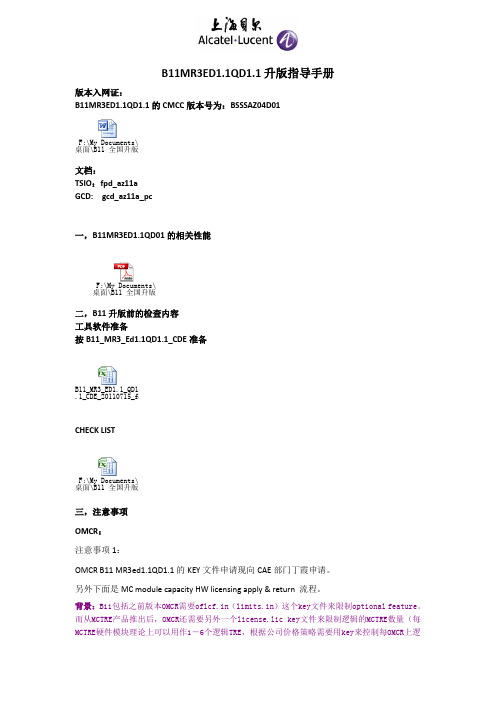
B11MR3ED1.1QD1.1升版指导手册版本入网证:B11MR3ED1.1QD1.1的CMCC版本号为:BSSSAZ04D01F:\My Documents\桌面\B11 全国升版\入文档:TSIO:fpd_az11aGCD: gcd_az11a_pc一,B11MR3ED1.1QD01的相关性能F:\My Documents\桌面\B11 全国升版\产二,B11升版前的检查内容工具软件准备按B11_MR3_Ed1.1QD1.1_CDE准备B11_MR3_ED1.1_QD1.1_CDE_20110715_for_CHECK LISTF:\My Documents\桌面\B11 全国升版\c三,注意事项OMCR:注意事项1:OMCR B11 MR3ed1.1QD1.1的KEY文件申请现向CAE部门丁霞申请。
另外下面是MC module capacity HW licensing apply & return 流程。
背景:B11包括之前版本OMCR需要oflcf.in(limits.in)这个key文件来限制optional feature。
而从MCTRE产品推出后,OMCR还需要另外一个license.lic key文件来限制逻辑的MCTRE数量(每MCTRE硬件模块理论上可以用作1-6个逻辑TRE,根据公司价格策略需要用key来控制每OMCR上逻辑MCTRE 总量;MCRRH 的逻辑TRE 数量也受此文件控制,且可以混合/等同计算总量)。
申请流程:新建、扩容MCTRE/MCRRH 之前,如果分公司发现现网没有MC-TRE capacity HW license 或者剩余容量已经不够工程需要(相信大家以前搞过HR/EDGE 等key 申请的同事都能容易理解这个情况),请向ASB OMO 部门的Xu Yan 提出新的license.lic key 文件申请。
需要分公司提供的申请信息请参考附件表格。
MESA操作手册(英文)

SERVO CONTROLLERSMV... SERIESOperating ManualEdition February 2001RECEIVING AND HANDLINGU pon delivery of the equipment, inspect the shipping containers and contents for indications of damages in curried in transit. If any of the items specified in the bill of lading are damaged, or the quantity is incorrect, do not accept them until the freight or express agent makes an appropriate notation on your freight bill or express receipt.C laims for loss or damage in shipment must not be deducted from your invoice, nor should payment be withheld pending adjustment on any such claims.S tore the equipment in a clean, dry area. It is advisable to leave the equipment in its shipping container until ready for use. Each amplifier is checked carefully before shipment. However, upon receipt, the user should make sure that the amplifier corresponds to or is properly rated in terms of rated voltage and current for the type of motor which is to be driven. The descriptive label affixed to the amplifier specifies electrical ratings.S afety and Application InformationA ccording to the enclosure the amplifiers, motors and power supplies may have live, uninsulated or rotating parts or hot surfaces during operation.T he inadmissible removing of the required cover, inproper application, wrong installation or operation may lead to personal or material damages. For further information please refer to the manual. Only qualified personal are permitted to install or operate the equipment.I EC 364, CENELEC HD 384, DIN VDE 0100, 0105, 0110 and national regulations must be considered.A ccording to these general safety information a qualified person is someone who is familiar with installation, assembly, commissioning and operation of the equipment. These person must have the appropriate qualifications.Order No: 74.019531 SPECIFICATIONS SMVE (1)1.1 A XIS M ODULES (2)1.2 O RDER E XAMPLE (2)1.3 P OWER S UPPLIES SMN/W (3)2 PRINCIPLES OF OPERATION (3)3 FUNCTIONS AND OPTIONS (4)3.1 B LOCK D IAGRAM (5)3.2 F UNCTIONAL D ESCRIPTION (6)3.3 F URTHER S TANDARD F UNCTIONS (6)3.3.1 External Current Limit (6)3.3.2 Integral Off Function (7)3.3.3 Second Input (Speed Command) (7)3.3.4 Armature Current Monitor I A-Monitor (7)3.4 PLS-F UNCTION (7)3.5 O PTIONS (8)3.5.1 Limit Switch OS 1 (8)3.5.2 Limit of Commutation Current OS 2 (8)3.5.3 Speed Demand Integrator (Ramp) OS 3 (8)3.5.4 Armature Voltage Control OS 4 (8)3.5.5 2. PLS OS 5 (8)3.5.6 Reset Switch OS 10 (8)4 POWER SUPPLY - MAINS TRANSFORMER (9)4.1 SMVE/E R ACKS (9)4.2 P OWER S UPPLY OF SMVEN D RIVES (9)4.3 E XTERNAL S UPPLY OF THE A UXILIARY V OLTAGE, V ARIANT 088 (9)5 ADJUSTMENT AND PERSONALISATION, VARIABLE COMPONENTS (10)5.1 P OTENTIOMETER (10)5.2 F IXED R ESISTORS - C APACITORS (12)5.2.1 Personalisation Plug X10 (12)5.3 I NTEGRAL G AIN OF S PEED C ONTROLLER (12)5.4 C URRENT C ONTROLLER (13)5.5 S ECURITY F UNCTIONS AND V ISUAL F AULT I NDICATIONS (13)6 WIRING (14)6.1 R ACK S YSTEM (14)7 SETTING UP THE AMPLIFIER (14)7.1 O FFSET A DJUSTMENT (14)7.2 A RMATURE C URRENT A DJUSTMENT I AMAX,I AEFF (15)7.3 S PEED A DJUSTMENT (15)7.4 S PEED L OOP A DJUSTMENT (P-GAIN) (15)8 FAULT FINDING AND REMEDY (17)9 FRONT VIEW (18)10 TERMINAL DESCRIPTION AND OTHER TECHNICAL DATA (19)10.1 F RONT C ONNECTORS X7 AND X8 (19)10.2 P OWER C ONNECTORS X6 B ACK OF THE A MPLIFIER (20)10.3 S OLDER S TRAPS (20)10.4 T EST P OINTS (21)10.5 F URTHER T ECHNICAL D ATA (21)10.6 F USES (22)10.7 R ACK S IZES (22)11 EXAMPLES OF CONNECTIONS AND DRAWINGS (23)11.1 M OUNTING S CHEME (23)11.2 C ONNECTION SMVE/E/N C ONTROL (24)11.3 R ACK C ONNECTION (25)11.4 S IZES SMVEN (26)11.5 F ORMS (26)12 CAUTION! (27)GeneralThe SMV series is a multi-axis speed control system for use with DC permanent magnet motors rated up to 10 kW. The regulators employ the well known Pulse Width Modulated (PWM) system for accurate control of motor speed and torque and operate with an efficiency better than 98 %.The system is designed to be modular so that several different motor sizes can be controlled from one rack. The use of a separate modular power supply unit (PSU) common to all of the drivers within the rack ensures high overall efficiency by allowing the transfer of energy between driving and regenerating motors.The energy dumping circuit is designed to clamp the DC bus rails to a maximum value in the event of all of the motors regenerating together. The excess energy is dissipated within a resistor which may be internal or external to the rack. The energy dumping circuit itself forms part of the power supply module.For limit values, please look the specifications. Inadmissible working conditions or wrong application of the amplifiers should be avoided.Never plug in or unplug any connectors on the amplifier when power is applied. A time of discharge of 3 minutes must be considered.1 Specifications SMVEPower StageInput voltage see 1.1 basis models SMVE/E/NOver voltage control see 1.3 basis models power suppliesOutput chopper frequency and formfactor approx. 8 kHz , f = 1.01 (with rated current)Protection short-circuit, ϑmax , - Îmax ;- U maxSpeed ControllerInput voltage 1Differential ± 10 V Ri = 20 KΩInput voltage 2Differential ± 10 V Ri = 20 KΩTacho input± 12 V ... ± 30 V Ri = 37 KΩCompensation network PI (D)P-gain correction with potentiometerI-gain correction with componentsSpeed control range1:20000 (stat.)stat. control default30...3000 U/min ± 0,1 %1...30 U/min ± 2 %< 1 U/min ± 5 %Current controllerBandwidth 1 kHzCompensation network PICurrent limit 1rms current I AeffCurrent limit 2max. armature current I AmaxEnable terminal X8/20 against 0 VSignalsDrive signal terminalX8/21 connected with X8/22Signal relay (dry relay contact)max. contact charge 160 VDC, 20 mADrive signal signal LED greenOver current signal LED redOver voltage signal LED redI²t rms current limit signal LED yellowLimit - PLS signal LED yellowGeneral SpecificationsOperating temperature ϑu0...45 °C, derating 2 %/ K from 45 °C onStorage temperature-10...+60°CCooling convection cooling or forced cooling (see table)Humidity65 % relative humidity max.Protection and isolation group IP 00 / C according to VDE 0110Mounting width and measurements see point 10.5, further specifications!Min. input voltage U CC > 60 VMax. operating voltage U CCN + 10 VSMVE/E/N 01V 2.1 E1SMVE/E/N 01 V 2.1 E21.1 Axis ModulesBasis modeU A I max I Neff U CCN U N τFanFeeding(in V)(in A)(in A)(in V DC)(in V AC)(in s)SMVE 10101002010125-5I N >8A DC SMVE 15101502010160-5I N >15A DC SMVE 15201504020160-5I N >15A DC SMVE 15301506030160-5I N >15A DC SMVE 24102402010250-5I N >15A DC SMVE 24202404020250-5I N >15A DC SMVE 24302406030250-5I N >15ADCSMVEN 151********(160)1135I N >15A AC SMVEN 152********(160)1135I N >15A AC SMVEN 24102402010(250)1775I N >15A AC SMVEN 24202404020(250)1775I N >15A AC 5SMVEE 15401508040160-5yes DC SMVEE 156015012060160-5yes DC SMVEE 24402408040250-5yes DC SMVEE 246024012060250-5yesDCU A : output voltage on U CCN ; Îmax : maximum output current ; I Neff : permanent output currentτ : time constant of rms current imitation, for operation of SMVEE amplifiers fan is necessary Other voltages or currents on demand.1.2 Order ExampleA) Standard without optionSMVE/E/N 2420 (M 99)Servo Module Speed Control Power stagemodification on demand Double power stage Rated current I Neff = 20A Power rectifierOutput voltage U A =240 VB) With Option Limit Switch: OS1SMVE/E/N 2410 002The article number (type label) builds the correct type name and can be asked from the producer.SMVE/E/N 01V 2.1 E 31.3 Power Supplies SMN/WPower supply U N (VAC)U CC (VDC)I N 1) (A)P rated (w)U on U off SMVE/E U Ü2)SMN 139012590 2 x 37513713010xx 140SMN 1911316090 2 x 37520219115xx 218SMN 2917725090 2 x 37530429224xx 320SMN 13 S 9012525 2 x 37513713010xx 140SMN 19 S 11316025 2 x 37520219115xx 218SMN 29 S 17725025 2 x 37530429224xx 320SMNW 139012525 1 x 20013713010xx 140SMNW 1911316090 1 x 20020219115xx 218SMNW 2917725090 1 x 20030429224xx 320SMNW 13 S 9012525 1 x 10013713010xx 140SMNW 19 S 11316025 1 x 10020219115xx 218SMNW 29 S 17725025 1 x 10030429224xx 320SMN 169011316090---15xx -SMN 259017725090---24xx -1) with fan 2) approximate valueThe SMN power supplies have two braking units in order to connect two external braking resistors. It works with one or two resistors. The SMNW power supplies are fitted with a internal braking resistor. For further information look the manual of our SMN/W range.NoteThe braking power rated should be calculated before the operation. If the permanent power is higher than indicated in the table, an additional module can be used. The working of the braking module is shown by short light up of the LED H1 (yellow) on the power module. If H1 is lighting up permanently - switch off the power supply immediately!Supply voltage is too high or braking time is too long. In this case contact the service!2 Principles of OperationThe servo modules are designed for rack systems in 6 sizes (HE). Their application range can be extended by using different options.In order to grant the high reliability of the system and the security of the personal, the following regulations have to be considered: VDE 0100, VDE 0160, part 1 and 2 in relation with VDE 0660, part 5 as well as VDE 0113.For limit values, please look the specifications. Inadmissible working conditions or wrong application of the amplifiers should be avoided.Mounting position:front connector verticalCooling:free convection or forced cooling necessary (Ch. 1.1) It is important that there is a free air circulation and no other sources of heat are near to the amplifier. The surrounding temperature must not exceed 45°C. .Connections:Do not connect or interrupt connections within the motor power circuit during operation. Never plug or unplug any connectors on the amplifier when power is applied. Consider the minimum time of 3minutes of discharge of the capacitors.Electronic supply:± 15 V are produced internally from the power voltage, maximum charge: 20 mA externalMains AC supply:via transformer with galvanically separated primary and secondary windingSMVE/E/N 01 V 2.1 E43 Functions and OptionsThe amplifiers of the SMVE/E/N range have all functions of a modern speed control system:• 4-Q-speed controller with internal current control • internal ± 15 V electronic voltage • control functions (Îmax , U CCmax , ϑmax )• dry relay contact for drive healthy signal • control signal for rms current: yellow LED• default signal: one red LED for over current and one for overvoltage • drive okay signal: green LED •dry relay contact for PLSSMVE XX XX DC power supplySMVEE XX XX "double power stage" for increasing power - DC power supply SMVEN XX XXAC current supply, 1- or 3-phase supplyThe main features of the SMVE range are high dynamics, stability and a large range of supply voltage (60 - 240 V).In addition special battery working amplifiers (24/48 V), amplifiers for increased supply voltage (310 V) and several options are available.Wherever high dynamics and precision are demanded, the SMVE range is first choice.SMVE/E/N 01V 2.1 E 53.1Block DiagramSMVE/E/N 01 V 2.1 E63.2 Functional DescriptionSpeed controllerfast PI controller, for exact control of motor speed by means of comparison of Speed demand and tacho voltage, produces current demand max. ± 10 V Current controllerfast PI controller for exact control of armature current enclosing the whole range of output voltage, produces control voltage for PWM Pulse Width Modulator (PWM)produces logic control signals for the power stage by special modulation technics Power stageMOS-FET, IGBT or bipolar power stage in bridge circuit for low-loss power control Armature current measuringfast measurement of the current value - standardisation I max = 10 V rms current limitcalculation, the rms value of the armature current and limitation on the adjusted value (I Aeff = 0,1- 0,5 I max ) time constant τ ca.5sI I Amax t 1= start acceleration I Aefft 2= start limitingτ = t 2-t 1 (without pre-charge)t 1t 2tLED H3 (yellow): signal for current limit, can be analysed by PLS (look Ch. 3.4 PLS function).Production of electronic voltage ± 15 V from the power voltage - DC/DC-converterFault indicationthe logic block.3.3 Further Standard FunctionsThe number of functions of the SMVE range exceeds the "conventionally" available standard functions and can be extended by additional "option boards".3.3.1 External Current LimitThe external current limit allows the fast limitation of the output current by applying a positive control voltage on X7 /PIN 6 (front). A voltage of 0...10 V corresponds to approx. 2...100% I max . If the input is open the maximum currentadjusted with P3 is correct. The external current limit is in addition to P3.3.3.2 Integral Off FunctionBy applying 0 V on X7 / PIN 10 the speed controller will be switched over from PI to P-mode. Thus a higher stability and a lower drift can be reached under certain conditions.3.3.3 Second Input (Speed Command)Two equivalent speed demand inputs are available on the amplifier. The weighting can be influenced by changing R111 input 1 and R112 input 2. This can be usefull for normal operation mode and adjustment mode, for example: Input 110 V = 3000 rpm ⇒ fast motionInput 2 10 V = 300 rpm ⇒ operation motion.3.3.4 Armature Current Monitor I A-MonitorA voltage proportional to the armature current is available (0...± 10 V ≈ 0...± I max).3.4 PLS-FunctionThe amplifiers of the SMVE range are fitted with an electronic comparator circuit (PLS - programmable limit switch). This receives signals from a jumper and may be triggered by any voltage within a 10 V range. The comparator triggers a variable delay timer (1 - 60 secs) adjustable by P58. The variable timer will either inhibit the output or switch a warning relay or both after the adjusted delay time. The required action is selected by jumper S1. The required input signal is selected by the jumper as shown in the figure.PLS-system - delay timeC72 is on soldering terminals and can be removed or modified if necessary.If required, the amplifier can be stopped, therefore S1 has to be switched on position 2.Jumper Position Name Consequence1OP Speed controller output / current demand2U T Tacho voltage3I A Armature current4U A Output voltage5I eff Rms current limitState of delivery:PLS jumper on pos. 5 - I eff3.5 OptionsFurther option boards are available (contact your local sales office).3.5.1 Limit Switch OS 1The limit switches become inactive when connecting 0 V. If the input remains open, the negative and/or positive speed demand will be blocked. The logic level is fixed by factory and cannot be changed, standard: negative logic. On operation of the limit switch the motor stops in the given direction with a maximum adjusted I Amax. Caution: do not connect voltage on the limit switch inputs!3.5.2 Limit of Commutation Current OS 2With certain motor types it becomes necessary to limit the armature current by high speed. By means of the armature voltage measuring and a plug module (X1) corresponding to the motor type the armature current will be influenced in a way that the required characteristic curve will be respected. We shall assure an exact dimension on every special application. For several different motor types corresponding modules are already available.3.5.3 Speed Demand Integrator (Ramp) OS 3The speed demand integrator is dedicated for "smooth" acceleration and deceleration of the motor, without having losses in exact control or control stiffness. The bandwidth of speed controllers becomes inferior for the speed demand. Every speed demand voltage, no matter if positive or negative, will be converted into a ramp. The time constant can be modified with P58 during operation, too.3.5.4 Armature Voltage Control OS 4With this option motors without tacho-generator can be controlled by measuring the armature voltage. At the same time there is the possibility to compensate the voltage drop (depends on current) in the armature circuit (IxR-compensation). Speed can be adjusted with P5.Both options are on a common board. The different functions can be chosen by switches. The option board OS 3 / 4 is plugged on the option connector X3. For SMVE and SMVEN there are different option boards available [please indicate on order].3.5.5 2. PLS OS 5If the monitoring exceeds one signal, it is possible to plug another PLS-module on the X3 option connector, this allows the monitoring of two signal at the same time.3.5.6 Reset Switch OS 10With the front switch it is possible to reset a fault without switching off the supply voltage.Further options on demand.4 Power Supply - Mains TransformerThe power supply of the SMVE/N control modules is always assured by a 1- or 3-phase transformer with separated primary and secondary winding. The star point of the transformer will not be connected. The transformers delivered by us correspond to VDE 0550 regulations and are equipped with IP00 protection. They can be applicated in switch cabinets with the same power with surrounding temperatures up to ϑu = + 40°C. Standard winding of the transformers is according to vector group Y Y0 (the star point cannot be connected).4.1 SMVE/E RacksIn racks (SMVE/E) the power supply is assured via a common power module, type SMN/W XX. Therefore also a braking unit is available.4.2 Power Supply of SMVEN DrivesThe SMVEN amplifiers are equipped with an internal power rectifier, by this means a direct supply with AC voltage from a corresponding transformer (separated winding) is possible. The big capacitor battery absorbs the braking energy. If necessary an additional capacitor or a braking module can be connected on X6 / PIN 14/24. The amplifiers should be mounted in an upright position (see table 1.1). The earthing of the amplifier should be effected via X6 / PIN 28-32. You have to earth X6 / PIN 26, too. A direct connection to the power connector PIN 26 with X6 / PIN 28 is recommended.4.3 External Supply of the Auxiliary Voltage, Variant 088The auxiliary voltage is normally produced by the power voltage. In some applications separated supply can be helpful. By this the complete electronics (± 15 V) are supplied from aux. voltage. The power supply can be feeded separately if necessary. In this case you can order variant 088 and connect voltage to X6 / PIN 10. The range of voltages is the same as for the corresponding power supply. This function can be useful in case of service, when the power stage is running with reduced voltage.5 Adjustment and Personalisation, variable ComponentsThe controller modules of the SMV range offer a lot of different modes of adjustment, personalisation and options. In order to achieve the best configuration for your application, please note the following indications.5.1 PotentiometerTacho signal adjustment: P3Standard adjustments:left end position30 V Tacho voltage correspond 10 V speed demand (R111 = 22 KΩ)right end position12 V Tacho voltage correspond 10 V speed demand (R111 = 22 KΩ)The range of input voltage can be extended by reduction of R31.247R31 = -----------U Tmax = max. Tacho voltageU Tmax-10Offset: P1With a speed demand of 0 V the turning of the motor shaft can be stopped by P1. If the offset is not adjustable, you have to check the wiring and eventually the external charge of the ± 15 V. If necessary, the adjustment can be repeated after having achieved the operation temperature.Proportional Gain:P2Standard adjustment:right end position:2000left end position:20Max. Armature current I Amax : P4Standard adjustment:right end position:I Amax = 1 x I max = type-max. currentleft end position:I Amax = 0,03 x I max (No.1.1)The maximum armature current can be limited by the correct choice of the fixed resistor R24 (see table, No. 5.2). With that you can avoid a wrong adjustment on the P4 potentiometer.Current Balance:P7Adjustment of the internal armature current measuring! Fixed adjustment by the factory, it is not allowed to change! Motor Effective Current I Aeff : P5Standard adjustment right end position:I Aeff = 1 x I Neff = type permanent currentleft end position:I Aeff = 0,1 x I Neff (No. 1.1)The maximum rms. value of the armature current (I Aeffmax) can be limited by the correct choice of the fixed resistor R165 (see table No. 5.2). With that you can avoid a wrong adjustment on the P5 potentiometer.5.2 Fixed Resistors - CapacitorsSpeed demand value 1R111state of delivery:22 KΩSpeed demand value 2R112state of delivery:22 KΩTacho value R31state of delivery:12 KΩIxR compensation R12state of delivery:not mounted lntegral part speed controller C2state of delivery:0,1 µFP-gain R21state of delivery:330 ΩCurrent controller P-gain R4state of delivery:110/220KΩCurrent controller I-gain C4state of delivery:15/6,8 nF Time constant PLS C72state of delivery:100 µF Limit of modulation rate R53state of delivery:not mounted Max. armature current I Amax R41state of delivery:not mounted Max. effective currentI AeffmaxR51state of delivery:18 KΩPI-gain R22state of delivery:330 KΩReduction of a type valueon:R41 maximum armaturecurrent I AmaxR51 effective armaturecurrent I AeffmaxR53 modulation rate100 %-18 KOhm-90 %91 KOhm13 KOhm-80 %39 KOhm10 KOhm-70 %24 KOhm7,5 KOhm27 KOhm60 %15 KOhm5,1 KOhm18 KOhm50 %10 KOhm3,6 KOhm12 KOhm40 %6,8 KOhm2,2 KOhm8,2 KOhm5.2.1 Personalisation Plug X10On the personalisation plug X10 the most important variable components are integrated.16 poles Dil-HeaderPIN Component Remark1 - 16C2I-part speed controller2 - 15R22PI-gain3 - 14R21P-gain4 - 13R53modulation rate5 - 12R41I Amax6 - 11R31tacho evaluation7 - 10R111speed demand value 18 - 9BR9no enable if open5.3 Integral Gain of Speed ControllerC2 defines the characteristics of the control circuit. Increasing the value leads to smooth, not critical control, the reduction is responsible for hard, fast control, but also for increasing tendency to oscillations. Normally the behaviour can be adjusted with the P-gain. An increase of C2 is recommended in case of high inertia.Proportional Gain Speed Controller P2 / R 21 / R22The proportional gain of the speed controller can be modified by P2 and R21 without any influence on the time constant T N. By alteration of R22 time constant and amplification can be influenced.5.4 Current ControllerThe current control circuit of the controller modules has been adjusted by the factory and should not be changed. If a changement becomes necessary because of a special application, it can be altered by R4/C4 PI-component of the current controller. Afterwards it is necessary to check correct function of the current control circuit.5.5 Security Functions and Visual Fault IndicationsReactions in case of default:a) stop of power stageb) "ready"-Relay-contact opensc) warning through LED indication (H1+H2 red), green LED (H5) is no more lightingThe fault is registered until switching off the power voltage or reset by reset switch OS 10.Overcurrent and Short Circuit Sensor and Earthing Monitoring:Electronical, extremely fast security circuit (delay time approx. 6µs). The power stage is protected even in case of a complete short circuit. Also control defaults on the power stage or defaults in the driving electronics are indicated.Reaction:look above (a,b,c)Indication: fault "I"Over Voltage Control:In case of over voltages of the dc voltage power supply U CC, the fault will be indicated (for the limit see technical data).Reaction:see above (a,b,c)Indication: fault "U"± 15 V-ControlIn case of sudden decrease of voltage of the electronical supply voltage below ± 12 V, the fault will be indicated.Reaction:see above (a,b) fault will not be registered Indication: fault "I" and "U" Temperature Control of the Power Stage:A temperature sensor controls the temperature of the power stage heat sink. If the temperature of the heat sink is higher than 90°C, the power stage will be stopped.Reaction:look above (a,b,c)Indication: fault "I" and "U" Reset:after fault correction or after cooling of the power stageswitch off and switch on the power voltage or use the reset (OS10)Under Voltage ControlThe drives are running from 50 VDC supply voltage on. In case of values lower than 50 V the power stage will be blocked and signals light up. Indication: 2 x LED red, "fault U" and "fault I", Reset: when the voltage is higher than 50 VDC.6 Wiring1. It is important that the amplifier is properly earthed.2. When connecting the motor cables you have to consider that voltages with very high differences occur. It isrecommended to connect the motor cables far away from the control cables. Every motor needs a separate cable, which should be shielded in order to reduce electrical noise.3. The control equipment and the amplifier must operate at the same potential.4. The speed demand inputs are differential inputs. The polarity can be adjusted according to application. Important:The speed demand voltage must be connected galvanically with the GND PIN. If necessary you have to arrange one pole in a bridge circuit with 0 V.5. Shields must not be used for potential equalisation and have to be connected to earth on both sides.6. It is recommended, especially in case of multi-axis racks, to install a separated earth rail near to the drives.7. All control and signal cables must be drilled and shielded in pairs.8. Speed demand and tacho cables must be connected shielded in pairs.9. If cables with two outside shields are used, the outside shield must be earthed on both sides (look point 5), theinside shield has to be earthed with the amplifier. The GND contacts (X 1) of the controller modules are not suited for being connected with the shield cable.10. T he main supply connection has to be made in a way, that no peak voltages can be produced when the amplifiersare switched on or off, otherwise you have to arrange for a over voltage protection.6.1 Rack SystemThe mechanical construction is arranged in a way that wall mounting or swivel frame mounting is possible. Fixing is possible on the front (SMRS) or on the back (SMRA).The rack mounting begins on the left side with the power supply module or controller module, further controller modules follow in order of rated current. For the width of the modules and sizes of the racks please read chapter 10.6 and 10.7.7 Setting up the AmplifierBefore setting up the amplifier modules, please check the following:- earthing according to Chapter 6.1-9 and connection example- transformer voltage- wiring- special adjustments- rated current and rated voltage of the amplifier- are all variable components mounted in accordance with the application- are all switches in the right position- are all brides closed according to the required functionPre-Adjustment of the Potentiometers before Switching on(only necessary if not adjusted by the factory)- P-gain P2 on left limit- I Amax P4 on left limit + 5 turns, if not adjusted by the factory.- I Aeff P5 on left limit + 10 turns, if not adjusted by the factory.7.1 Offset AdjustmentDisconnection of the speed demand or 0V indication. Switch on the amplifier and enable. Possible reactions:a) Fast drift of the motor on high speed, depends on position of P4 (I Amax-adjustment).Reason:Confusion of the control circuit polesRemedy:Correction of the poles of the tacho or motor connectionsb) The motor does not turn or drifts very slowly, also in case of right stop of P4 I Amax. If positive or negative speed demand is indicated, the motor reacts with running right-handed or left-handed. You have to check the "speed demand polarity" in relation to "direction of turns" and if necessary to change the speed demand inputs. Repeat the offset adjustment 5-10 minutes later (amplifier should have operation temperature!).。
L-Ed1D 作业指导书

5.1.2 摇晃机身并轻拍三下,听机内有无松动,杂物等响声,检查外壳有无离壳,螺丝是 5.1.5 播放时,按面板上按钮三至五下,判断各按钮的手感及功能是否齐全并和丝印一一 对应。
主要缺陷: A :手感不良。
B : 按钮无功能。
C : 按钮功能与说明书 或电视显示的不一样。
5.1.4 插上主机相应电源,按电源制重复几次,不能出现POWER制刮、松、紧,不能开机、 关机、VFD漏光。
5.0 作业内容5.1、外观检查:F:划痕长度不能大于2.0mm,宽度不能大于0.2mm,且不允许有两条以上的划痕 5.1.1 眼睛离被测物30CM 远、检测前、左、右面板时眼睛与垂直方向成30°角,检测上面板时与水平方向成45°角. 主要缺陷:A: 机壳有无划伤,发白,不平,脏污,变形,是否装好、装到位、装错.B:前面板:污点或杂质面积最大0.3mm2(最多只允许三点,点与点之间的距离要大 C:显示屏:脏污点最大0.4mm 2(只允许一点)。
D:上面板、左、右面板污点或杂质面积不允许超过0.4mm 2(同一面最多只允许三 E:碟门:污点最大0.4mm 2(只允许一点).查效果。
提供一个成品机质量检查程序,以保证产品符合产品标准中所规定的要求.2.0 范围:适用于机型L-Ed1D(L-Ed1)有关功能及外观、安全性检测。
4.0 权责:3.0 定义: 无生效日期:页 码:1.0 目的:经理: 程序的任何修改和修订须由品管部经理批准.文 件名 称 QA: 检查时,应按顺序依次进行,如有必要,可进行适当的次序调换,但必须保证不影响检东莞新科(远东)电子有限公司GVT-QA—WI—0121.002—04—2003第2页,共8页L-Ed1D(L-Ed1) 检验标准文件编号:版 本: 于10mm).点且点与点之间的距离要大于10mm).互相交错.否打紧.5.1.3 电源线不能出现规格不符合要求,长度不够、规格错、线烂、污.插头不能有氧 化、无标记. 安全检查:A.额定参数:机型和电压标示是否正确.B.是否有安全贴 纸或安全标记.5.3.1 连接DVD、电视、功放机各功能接口端子文 件名 称L-Ed1D(L-Ed1)检验标准页 码: B. AUDIO OUT --- 功放机DVD的AUDIO INC. S-Video out---TV S--Video IND. COAXical out---功放机COAXICAL IN像伴音.(不能出现:A:按PLAY/PAUSE 制无播放,B: 图像失真、花、朦胧,C: 无声音、声 主要缺陷: 碟门出入时刮响5.3.2 插电开机:按OPEN/CLOSE制,开关碟门几次把DVD测试碟放入碟盘.电视均应有DVD的图像,转换功放机的OPTICAL IN,COAXIAL IN状态均有DVD的图5.3.3 按PLAY制,转换电视机的C-VIDEO IN ,S-VIDEO IN,COMPONENT IN输入各AV状态, 音失真,D: S--VIDEO,C--VIDEO,COMPONENT无输出,E: COAXIAL out、AUDIO out、 OPTECAL-out、无输出.5.1.8 按键:排与排之间的按键,上与下之间距离不能大于0.5mm.各按键凸出面板之间 距离,最高与最低不能相差大于0.5mm。
- 1、下载文档前请自行甄别文档内容的完整性,平台不提供额外的编辑、内容补充、找答案等附加服务。
- 2、"仅部分预览"的文档,不可在线预览部分如存在完整性等问题,可反馈申请退款(可完整预览的文档不适用该条件!)。
- 3、如文档侵犯您的权益,请联系客服反馈,我们会尽快为您处理(人工客服工作时间:9:00-18:30)。
B11MR3ED1.1QD1.1升版指导手册版本入网证:B11MR3ED1.1QD1.1的CMCC版本号为:BSSSAZ04D01F:\My Documents\桌面\B11 全国升版\入文档:TSIO:fpd_az11aGCD: gcd_az11a_pc一,B11MR3ED1.1QD01的相关性能F:\My Documents\桌面\B11 全国升版\产二,B11升版前的检查内容工具软件准备按B11_MR3_Ed1.1QD1.1_CDE准备B11_MR3_ED1.1_QD1.1_CDE_20110715_for_CHECK LISTF:\My Documents\桌面\B11 全国升版\c三,注意事项OMCR:注意事项1:OMCR B11 MR3ed1.1QD1.1的KEY文件申请现向CAE部门丁霞申请。
另外下面是MC module capacity HW licensing apply & return 流程。
背景:B11包括之前版本OMCR需要oflcf.in(limits.in)这个key文件来限制optional feature。
而从MCTRE产品推出后,OMCR还需要另外一个license.lic key文件来限制逻辑的MCTRE数量(每MCTRE硬件模块理论上可以用作1-6个逻辑TRE,根据公司价格策略需要用key来控制每OMCR上逻辑MCTRE 总量;MCRRH 的逻辑TRE 数量也受此文件控制,且可以混合/等同计算总量)。
申请流程:新建、扩容MCTRE/MCRRH 之前,如果分公司发现现网没有MC-TRE capacity HW license 或者剩余容量已经不够工程需要(相信大家以前搞过HR/EDGE 等key 申请的同事都能容易理解这个情况),请向ASB OMO 部门的Xu Yan 提出新的license.lic key 文件申请。
需要分公司提供的申请信息请参考附件表格。
每次分公司申请LDKI 的MC-TRE/MC-RRH capacity HW licensing key 文件时,请分公司负责同事填写申请表的A 、B 、C 、E 、F 、G 、I 和J 列(其中B 列需要登录cygnus 或者vela 系统查询),剩下的D 和H 列由OMO CAE XuYan 填写核对,双方对表格有疑问再进行各自核对工作。
如果没有异议,由Xu Yan 联系LDKI 系统管理员申请license.lic key 文件。
希望每次分公司能给Xu Yan 一周左右的时间余量,因为LDKI 的license.lic 不同于以前的oflicf.in ,keyGEN 不在ASB 员工手中,必须从LKDI 系统里面根据实际合同才能获得key 文件。
整个操作的灵活性和时效性肯定不比从前,所以请尽量提前提出申请。
返回流程:某些特定情况下现场需要将一个OMCR 上的MC-TRE capacity HW license RETURN 给LKDI 系统,然后再重新为另外一个OMCR (或者原OMCR )制作license 。
这种情况下,分公司必须提供RETURN 之后(可用license 数量为0)的OMCR 截图,并email 给OMO (Xu Yan )以证明RETURN 的确已经在现网设备上生效。
然后可按照正常申请流程操作,获取新的license key 文件。
注意事项2:OMC 升版前后都要对MFS 和BSC 的同步情况做check ,有超过15分钟的,尽快按照2011 alart 0001的原则来修改。
另外如果发现有大量BSC 同步到local 的情况,请检查OMC 侧的设置,个别BSC 如果处理之后还是在local 的情况可以隔天再观察一下,但前提是确保时钟基本还是同步的。
对于MXMFS 在B10下的auditMFS.pl 结果为ERR_100的可以根据如下方法解决,切记要晚上做。
Wireless TMS GSM BSS Alert 2011 No-F:\C_backup\桌面\B10版本在做MFS的Aud注意事项3:升版完成后修改“CAL Maximum Size”,可能会导致进程"ascurim" crash,解决办法如下:1)先purge所有当前告警注释:通过更改每页显示告警数量到5000~1000,可以一次性purge all 告警2)Stop ascurim from DSMUSM3) Save a copy of db alarm db file,with axadmin account:$cd /alcatel/base/as/im/$cp db db.save4) Restart ascurim with –rmdb option,with axadmin account:$/alcatel/omc3/as/script/ascurim_dflt –rmdb注释:命令执行下去后,不需要等待命令结束;不要关闭窗口,可以先将窗口放置一边,同时继续下一步,一会命令自己会执行完毕。
5) From DSMUSM perform discover for the processRight click on ascurim@<hostname> ---> Select Discover All6) Make all process start注释:手动启动DSM中ascurim相关的所有进程。
7) From FM GUI, change the CAL size (according to the size of the saved db file)With the following path:Alarm Sources—Administration—<your master hostname>注释:根据db文件的大小来确定应该修改的CAL size。
CAL的size应该为db文件的大小除以4096,所得到的数值。
Set the CAL size to the following valueMAX CAL size = db file size/4096e.g: If db file size is 16384000 bytes, set CAL size to 16384000/4096 4000N.B:db file size can be obtained through ―ls –l‖ command8) Stop ascurim from DSMUSM9) Restore saved db file,with axadmin account:$cd /alcatel/base/as/im/$cp db.save db10) Restart ascurim normally from DSMUSM (do not use –rmdb option here)注释:通过DSMUSM启动ascurim进程,不要用命令行注意事项4:OMC addon (omc3.add.11_0.e1_1_1_12d)的文档第14-15页有错误,更正如下。
原文档5.1.2. PATCH INSTALLATION (After DVD3 installation & BSCs are not declared on OMC)Install the BSSIM patcha) Login as user root on the target Master/Agentb) Copy the package into /var/tmp directorycp –p OMCGbsix11_AZ10D53P5,handlebssim,BG_B11_MR2_BSSIM_MX.gz /var/tmpcp –p OMCGbsi11_AZ10D53P5,handlebssim,BG_B11_MR2_BSSIM.gz /var/tmpcp –p OMCGbsix10_AZ10D53P5,handlebssim,BG_B11_MR2_BSSIM_MX_10.gz /var/tmpcp –p OMCGbsi10_AZ10D53P5,handlebssim,BG_B11_MR2_BSSIM_10.gz /var/tmpc) Execute the following commands#cd /var/tmpcp –p OMCGbsix11_AZ10D53P5,handlebssim,BG_B11_MR2_BSSIM_MX.gz /var/tmpcp –p OMCGbsi11_AZ10D53P5,handlebssim,BG_B11_MR2_BSSIM.gz /var/tmpcp –p OMCGbsix10_AZ10D53P5,handlebssim,BG_B11_MR2_BSSIM_MX_10.gz /var/tmpcp –p OMCGbsi10_AZ10D53P5,handlebssim,BG_B11_MR2_BSSIM_10.gz /var/tmpd) Save......应该更正为:5.1.2. PATCH INSTALLATION (After DVD3 installation & BSCs are not declared on OMC)Install the BSSIM patcha) Login as user root on the target Master/Agentb) Copy the package into /var/tmp directorycp –p OMCGbsix11_AZ10D53P5,handlebssim,BG_B11_MR2_BSSIM_MX.gz /var/tmpcp –p OMCGbsi11_AZ10D53P5,handlebssim,BG_B11_MR2_BSSIM.gz /var/tmpcp –p OMCGbsix10_AZ10D53P5,handlebssim,BG_B11_MR2_BSSIM_MX_10.gz /var/tmpcp –p OMCGbsi10_AZ10D53P5,handlebssim,BG_B11_MR2_BSSIM_10.gz /var/tmpc) Execute the following commands#cd /var/tmp#gzip –cd OMCGbsix11_AZ10D53P5,handlebssim,BG_B11_MR2_BSSIM_MX.gz | cpio –icdumD#gzip –cd OMCGbsi11_AZ10D53P5,handlebssim,BG_B11_MR2_BSSIM.gz | cpio –icdumD#gzip –cd OMCGbsix10_AZ10D53P5,handlebssim,BG_B11_MR2_BSSIM_MX_10.gz | cpio –icdumD#gzip –cd OMCGbsi10_AZ10D53P5,handlebssim,BG_B11_MR2_BSSIM_10.gz | cpio –icdumDd) Save......注意事项5:升版后如果要恢复老的hosts => 请不要直接复制、覆盖该文件,而是通过对比后用vi命令完成相关的修改工作。
