solution for hw5
用于05-21、05-24和05-32系列热表面点火系统的Fenwal 35-65更换套件说明书
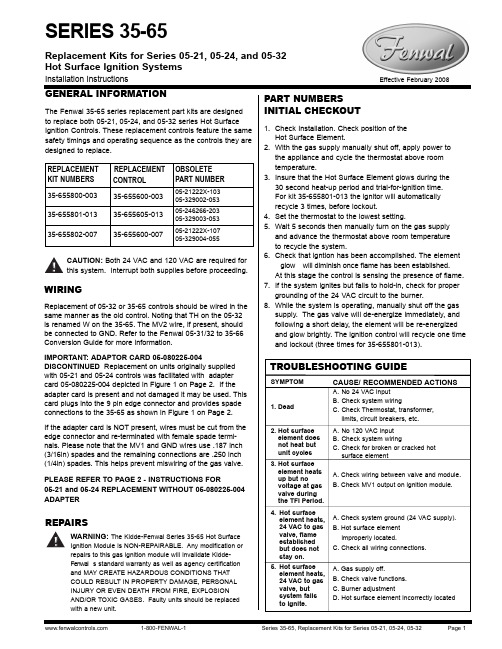
Procedure:1.Before removing edge connector from ignition controllerappropriately label all edge connector lead wires; L1, L2, S1, S2, Power, Valve and Ground.2. Leaving a small amount of wire in the nine pin connector foridentification purposes, cut all leads connected to the edge connector.3.Strip typically 1/8 inch (use the strip length required by theterminal’s manufacturer if different) of the insulation off all of the leads.4.On the Valve and Ground Terminals insert and crimp a 3/16"quick connector on each lead.5.On the L1, L2, S1, S2, and Power Terminals insert and crimp a1/4" quick connector on each lead (5). Following table 1 installthe connectors on the applicable 35-65 controller ,s terminals.Series 35-65, Replacement Kits for Series 05-21, 05-24, 05-321-800-FENWAL-19.If all operation is normal, manually enable gas supply.Converting from the 05-21, 05-24 & 05-32 to the 35-65 referenced in table 1 above requires the removal of the nine pin edge connector and installation of the designated quick connectors on the individual wires. The quick connectors need to be selected by the individual performing the conver-sion to match the wire size(s) used. Refer to the following:Required Materials:z Qty (5) 1/4" Female Quick Connect Terminals z Qty (2) 3/16" Female Quick Connect Terminals z Wire Cutter / Stripper zTerminal Crimping ToolTABLE 1TerminalTerminal DesignationTerminal Type05-21/05-24Pin Number05-21222X-10335-655800-003 05-329002-05305-21222X-10335-655800-00305-329002-05305-246266-20335-655801-013 05-329003-05305-246266-20335-655801-01305-329003-05305-21222X-10735-655802-00705-329004-05505-21222X-10735-655802-00705-329004-055+ AC InputPin 1L1L1Nine-pin Edge 1/4 Q.C Hot Surface Element Pin 2S1S1Nine-pin Edge 1/4 Q.C OpenPin 3Hot Surface Element Pin 4S2S2 [FS/S2, 05-32]Nine-pin Edge 1/4 Q.C -AC Input Pin 5L2L2Nine-pin Edge 1/4 Q.C OpenPin 6-ValvePin 7Valve MV1Nine-pin Edge 3/16 Q.C Power / Thermostat Pin 8Power W [TH, 05-32]Nine-pin Edge 1/4 Q.C GroundPin 9GroundGNDNine-pin Edge3/16 Q.CGround (05-32 Only)MV2 [05-32 Only]Extra GND, 05-32 Only NC (05-32 Only)NC [05-32 Only]Not RequiredFIGURE 1 - EDGE-CONNECT WIRING DIAGRAMSINSTRUCTIONS FOR 05-21 and 05-24 REPLACEMENT WITHOUT 05-080225-004 ADAPTERAdaptor discontinued.Not included in kit.FIGURE 2 - OUTLINE DIMENSIONSMOUNTINGThe Series 35-65 replacement control should be mounted in the same location as the old control for ease of wiring.However, it is not position sensitive and can be mountedin any location using #8 hardware. See Figure 2 below for outline dimensions. See Figure 3 on Page 4 for control mounting template.FIGURE 3 - MOUNTING TEMPLATE。
使用说明和安装说明说明书

R e g i s t e ry o u rn e w d e v i c eo nM y B o s c h no w a n dg e t f r e e b en e f i t s:b o sc h-h o me.c o m/w e l c o m e Warming drawerBIC510N.0W BID510N.0W[en]User manual and installation instructions2 [zh]使用说明和安装说明11en Safety2Table of contentsINFORMATION FOR USE 1Safety.................................................................... 22Preventing material damage ............................... 33Environmental protection and saving en-ergy....................................................................... 34Familiarising yourself with your appliance........ 45Before using for the first time............................. 46Tableware............................................................. 47Basic operation.................................................... 58Preheating tableware........................................... 59Keeping food warm.............................................. 510Cleaning and servicing........................................ 611Troubleshooting................................................... 612How it works......................................................... 713Customer Service. (814)INSTALLATION INSTRUCTIONS (8)14.4Safe installation ...................................................91 SafetyObserve the following safety instructions.1.1 General information¡Read this instruction manual carefully.¡Keep the instruction manual and the product information safe for future refer-ence or for the next owner.¡Do not connect the appliance if it has been damaged in transit.1.2 Intended useThis appliance is designed only to be built into kitchen units. Read the special installation instructions.Only a licensed professional may connect ap-pliances without plugs. Damage caused by in-correct connection is not covered under the warranty.Only use this appliance:¡To keep food warm and to warm cookware.¡In private households and in enclosed spaces in a domestic environment.¡Up to an altitude of max. 4000 m abovesea level.Do not use the appliance:¡On boats or in vehicles.¡with an external timer or a remote control.1.3 Restriction on user groupThis appliance may be used by children aged 8 or over and by people who have reduced physical, sensory or mental abilities or inad-equate experience and/or knowledge,provided that they are supervised or have been instructed on how to use the appliance safely and have understood the resulting dangers.Do not let children play with the appliance.Children must not perform cleaning or user maintenance unless they are at least 15 years old and are being supervised.Keep children under the age of 8 years away from the appliance and power cable.1.4 Safe useWARNING ‒ Risk of fire!The inside of the appliance gets very hot and may cause flammable materials to ignite.▶Never place flammable objects or plasticcontainers in the appliance.WARNING ‒ Risk of burns!The accessories and cookware become very hot during operation.▶Always use oven gloves when removing hot accessories or cookware from the ap-pliance.The inside of the appliance becomes very hot during operation.▶Never touch the inside of the appliance while it is hot.▶Keep children away from the appliance.The appliance becomes hot during operation.▶Allow the appliance to cool down beforecleaning.WARNING ‒ Risk of electric shock!Incorrect repairs are dangerous.▶Repairs to the appliance should only be carried out by trained specialist staff.▶Only use genuine spare parts when repair-ing the appliance.▶If the power cord of this appliance is dam-aged, it must be replaced by trained spe-cialist staff.Preventing material damage en3If the insulation of the power cord is dam-aged, this is dangerous.▶Never let the power cord come into contact with hot appliance parts or heat sources.▶Never let the power cord come into contact with sharp points or edges.▶Never kink, crush or modify the power cord.An ingress of moisture can cause an electric shock.▶Do not use steam- or high-pressure clean-ers to clean the appliance.If the appliance or the power cord is dam-aged, this is dangerous.▶Never operate a damaged appliance.▶Never pull on the power cord to unplug the appliance. Always unplug the appliance at the mains.▶If the appliance or the power cord is dam-aged, immediately unplug the power cord or switch off the fuse in the fuse box.▶Call customer services. →Page 8WARNING ‒ Risk of suffocation!Children may put packaging material over their heads or wrap themselves up in it and suffocate.▶Keep packaging material away from chil-dren.▶Do not let children play with packaging ma-terial.Children may breathe in or swallow small parts, causing them to suffocate.▶Keep small parts away from children.▶Do not let children play with small parts.2 Preventing material damageATTENTION!Excessive weight may damage the appliance.▶The appliance has a maximum load capacity of 15 kg.Moisture may damage the appliance.▶Do not use the appliance to store food and drinks.The humidity of the food may cause corrosion dam-age.3 Environmental protection and saving energy3.1 Disposing of packagingThe packaging materials are environmentally compat-ible and can be recycled.▶Sort the individual components by type and dispose of them separately.en Familiarising yourself with your appliance44 Familiarising yourself with your appliance4.1 ApplianceYou can find an overview of the parts of your appliance here.4.2 ControlsYou can use the control panel to configure all functions of your appliance and to obtain information about the 5 Before using for the first timeConfigure the settings for initial start-up. Clean the ap-pliance and accessories.5.1 Cleaning and heating up the appliance before using it for the first time1.Clean the appliance.2.Remove the accessories.3.Heat up the appliance at 80 °C for one hour.a Smoke development and odour development arenormal.6 TablewareThese instructions help you to avoid damaging your tableware.6.1 Suitable tablewareThe warming drawer has a maximum load capacity of 15 kg. You can use it to preheat the place settings for 6 or 12 people, for example.Drawer – 14 cm Drawer – 29 cm 6 dinner plates 24 cm diameter 12 dinner plates 24 cm diameter 6 soup bowls 10 cm diameter 12 soup bowls 10 cm diameter 1 bowl 19 cm diameter 1 bowl 22 cm diameter 1 bowl17 cm diameter 1 bowl 19 cm diameter 1 meat platter32 cm1 bowl17 cm diameter 2 meat platters32 cmBasic operation en57 Basic operation7.1 Opening the appliance▶Press on the centre of the warming drawer.a The warming drawer pops open and can be pulledout.7.2 Closing the appliance▶Press on the centre of the warming drawer andpush it back in.7.3 Switching on the appliance▶Press .7.4 Switching off the appliance▶Press .7.5 Setting the temperature▶Set the temperature to any value between , and .8 Preheating tablewareFood does not cool down as quickly on preheated tableware. Drinks also remain warm for longer.8.1 Starting the "Preheat tableware"functionWARNING ‒ Risk of burns!Drinking vessels become very hot at high temperat-ures.▶For drinking vessels, set the settings to .1.Place an anti-slip mat at the bottom of the drawer toprevent the tableware scratching the interior surface of the drawer.2.Place the tableware in the warming drawer.‒Distribute the tableware across the entire bottom of the warming drawer to reduce the preheating time.Do not block the ventilation opening with tall items of tableware or stacks of plates. Keeping the ventila-tion opening clear ensures that hot air can circulate efficiently.3.Turn the temperature selector to set the required temperature.A setting of up to is suitable for tableware. For drinking vessels, the settings from to are suit-able.4.Switch on the appliance.a The operation indicator lights up, the applianceheats up and the fan runs.5.Close the warming drawer.Note: The preheating time depends on the material,thickness, quantity and distribution of the tableware.For place settings for 6 people, the preheating time is approx. 15-25 minutes.8.2 Ending the "Preheat cookware" functionWARNING ‒ Risk of burns!The accessories and/or cookware become very hot during operation.▶Always use oven gloves to remove accessories or cookware from the cooking compartment.1.Open the warming drawer.2.Switch off the appliance.3.Remove the cookware.9 Keeping food warmYou can use the warming drawer to keep food warm for a certain period of time.We advise against keeping food warm for longer than an hour. Suitable food includes meat, poultry, fish,sauces, vegetables, side dishes and soups.9.1 Starting the "Keep food warm" functionATTENTION!Hot cookware from the hob damages the anti-slip mat in the warming drawer.▶Never take hot pots and pans off the hob and place them directly on the anti-slip mat.1.Place an anti-slip mat at the bottom of the drawer toprevent the tableware scratching the interior surface of the drawer.The anti-slip mat is food-safe. Dry food can be heated directly on the anti-slip mat in the warming drawer. The anti-slip mat must then be cleaned.2.Place the tableware in the warming drawer.3.Turn the temperature selector to set the required temperature.4.Switch on the appliance.a The operation indicator lights up, the appliance heats up and the fan runs.5.Preheat the tableware for approx. 10 minutes.6.Place food into the preheated tableware.‒Do not completely fill the tableware with food to prevent any content from spilling out when you open and close the warming drawer.‒Cover food which dries out easily with a heat-res-istant lid or aluminium foil.7.Close the warming drawer.en Cleaning and servicing69.2 Ending the "Keep food warm" functionWARNING ‒ Risk of burns!The accessories and/or cookware become very hot during operation.▶Always use oven gloves to remove accessories or cookware from the cooking compartment.1.Open the warming drawer.2.Switch off the appliance.3.Remove the cookware.10 Cleaning and servicingTo keep your appliance working efficiently for a long time, it is important to clean and maintain it carefully.10.1 Cleaning productsYou can obtain suitable cleaning products from after-sales service or the online shop.ATTENTION!Unsuitable cleaning products may damage the sur-faces of the appliance.▶Do not use harsh or abrasive detergents.▶Do not use cleaning products with a high alcohol content.▶Do not use hard scouring pads or cleaning sponges.▶Only use glass cleaners, glass scrapers or stainless steel care products if recommended in the cleaning instructions for the relevant part.▶Wash sponge cloths thoroughly before use.10.2 Cleaning the applianceWARNING ‒ Risk of electric shock!An ingress of moisture can cause an electric shock.▶Do not use steam- or high-pressure cleaners toclean the appliance.WARNING ‒ Risk of burns!The appliance becomes hot during operation.▶Allow the appliance to cool down before cleaning.Requirement: The appliance is switched off.1.Clean the appliance with a damp cloth and a neutral cleaning agent, such as washing-up liquid and wa-ter.2.Dry with a soft cloth.10.3 Cleaning the stainless steel surfaces1.Always remove limescale, grease, starch or albuminstains immediately.Corrosion may form under such stains.2.Clean with water and some washing-up liquid.3.Dry with a soft cloth.10.4 Cleaning the glass front▶Clean the glass front using a glass cleaning productand a soft cloth.‒Do not use any abrasive sponges that may scratch or any glass scrapers.10.5 Cleaning the anti-slip mat1.Remove the anti-slip mat to clean it.2.Clean the anti-slip mat with washing-up liquid.11 TroubleshootingYou can rectify minor faults on your appliance yourself.Read the troubleshooting information before contactingafter-sales service. This will avoid unnecessary costs.WARNING ‒ Risk of injury!Improper repairs are dangerous.▶Repairs to the appliance should only be carried out by trained specialist staff.▶If the appliance is defective, call Customer Service.WARNING ‒ Risk of electric shock!Incorrect repairs are dangerous.▶Repairs to the appliance should only be carried out by trained specialist staff.▶Only use genuine spare parts when repairing the appliance.▶If the power cord of this appliance is damaged, it must be replaced by trained specialist staff.11.1 MalfunctionsFaultCause and troubleshooting The cookware or food is not heating up.There has been a power cut.▶Check whether the lighting in your kitchen or other appliances are working.The appliance is switched off.▶Switch the appliance on.The warming drawer is not completely closed.▶Close the warming drawer.How it works en7FaultCause and troubleshooting The appliance is not working.The circuit breaker is faulty.▶Check the circuit breaker in the fuse box.The cookware or food does not get warm enough.The cookware or food has not been heated for long enough.▶Heat the cookware or the food for a longer period of time.The warming drawer is not completely closed.▶Close the warming drawer.The warming drawer was open for a long time.▶Close the warming drawer.The warming drawer was not adequately preheated.▶Preheat the warming drawer sufficiently.The ventilation opening has been blocked by tableware.▶Remove tall tableware from the ventilation opening.The operation indic-ator light does not light up.The operation indicator light is defective.▶Call the after-sales service. → "Customer Service", Page 8The fuse in the fuse box has blown.The circuit breaker is faulty.▶Pull out the mains plug.▶Call the after-sales service. → "Customer Service", Page 812 How it worksHere, you can find the ideal settings for various dishes as well as the best accessories and cookware. We have tailored these recommendations to your appliance.12.1 Recommended settingsThe following settings have been specially tested for your appliance.Tableware and drinking vessels DishPreheating thePreheating tableware Level InformationDefrosting frozen foods DishPreheating the Preheating tableware LevelInformationen Customer Service 8Warming DishPreheating thePreheating tableware Level InformationmuffinsKeeping warm DishPreheating the Preheating tablewareLevel InformationMelting DishPreheating the Preheating tableware LevelInformationProving dough Dish Preheating thePreheating tableware Level Information trays13 Customer ServiceDetailed information on the warranty period and terms of warranty in your country is available from our after-sales service, your retailer or on our website.If you contact Customer Service, you will require the product number (E-Nr.) and the production number (FD) of your appliance.The contact details for Customer Service can be found in the enclosed Customer Service directory or on our website.13.1 Product number (E-Nr.) and production number (FD)You can find the product number (E-Nr.) and the pro-duction number (FD) on the appliance's rating plate.You can see the rating plate with these numbers when you open the drawer.Make a note of your appliance's details and the Cus-tomer Service telephone number to find them again quickly.14 Installation instructionsObserve this information when installing the appliance.Installation instructions en914.1 Included with the applianceAfter unpacking all parts, check for any transport dam-age and for completeness of delivery.14 cm29 cm14.2 Installation in the cabinetYou will find the dimensions of the appliance here14 cm29 cm14.3 Instructions for the electrical connectionIn order to safely connect the appliance to the elec-trical system, follow these instructions.¡The appliance must only be connected to a protect-ive contact socket that has been correctly installed.Only a qualified electrician may install a socket or replace the connecting cable, taking the appropriate regulations into account.¡The appliance must only be connected with the power cable provided. Connect the power cable to the back of the appliance.¡Connecting cables with various plug types are avail-able from after-sales service.¡No multi-plugs, multiple connectors or extension leads must be used. Overloading causes a risk of fire.¡If the plug can no longer be reached after the in-stallation, a partition must be provided in the phases in the permanent electrical installation in accord-ance with the installation regulations.Follow these safety instructions when in-stalling the appliance.WARNING ‒ Risk of suffocation!Children may put packaging material over their heads or wrap themselves up in it and suffocate.▶Keep packaging material away from chil-dren.▶Do not let children play with packaging ma-terial.WARNING ‒ Risk of electric shock!If the insulation of the power cord is dam-aged, this is dangerous.▶Never let the power cord come into contact with hot appliance parts or heat sources.▶Never let the power cord come into contact with sharp points or edges.▶Never kink, crush or modify the power cord.en Installation instructions10WARNING ‒ Risk of injury!Sharp-edged parts may be accessible during installation.▶Wear protective gloves.14.5 InstallationFitted unitsThis is where you can find information about safe in-stallation.ATTENTION!Covering the ventilation slots and air intake openings causes the appliance to overheat.▶Do not cover ventilation slots and air intake open-ings.If the appliance is installed behind a decorative panel,this may cause it to overheat.▶Do not install the appliance behind a decorative panel.The built-in unit must not have a rear panel behind the appliance.The minimum distance between the wall and the cab-inet base or back wall of the cabinet that is situated above must be complied with.Observe the installation instructions for the appliance installed above.If no intermediate floor is possible above the appliance or above the oven, install tilt protection for the appli-ance. Suitable tilt protection can be obtained from cus-tomer service, on our website or in the online shop.Installing the applianceWARNING ‒ Risk of electric shock!If the insulation of the power cord is damaged, this is dangerous.▶Never let the power cord come into contact with hot appliance parts or heat sources.▶Never let the power cord come into contact with sharp points or edges.▶Never kink, crush or modify the power cord.WARNING ‒ Risk of injury!After removing the transport lock, the drawer may open suddenly during transport.▶Transport the appliance in such a way that the drawer does not accidentally open.The high weight of the appliance may result in injury when lifted.▶Do not lift the appliance on your own.1.Insert the power cord into a protective contactsocket.The power cord must not touch the rear and base of the appliance after installation.2.Insert the appliance.3.Centre the appliance.4.5.Remove and dispose of the protective padding.安全性 zh 11目录使用说明书1安全性 (11)2避免财产损失 (12)3环境保护和节约 (12)4了解机器 (12)5首次使用前 (12)6餐具 (13)7操作基本知识 (13)8预热餐具 (13)9食物保温 (13)10清洁和保养 (14)11处理故障 (14)12工作原理 (15)13客户服务 (16)14安装说明书 (16)14.4安全安装..............................................................171 安全性请注意以下安全注意事项。
智慧HWOTN产品售前专家培训

OTN SDH Packet
WDM
统一传送
VC PKT ODU
统一交换
ROADM
OTN SDH Packet
WDM
易管理
Och
Och
Client
U2000网管简化端到端业务部署,提升业务发放效率超 过60%;智慧光管系统,支持10G/40G/100G任意通道
的OSNR/光功率监测,简化网络运维
场景5:教育行业传输解决方案
OSN 9800 U16/U32/U64 2.8T/6.4T/12.8T ODUk交叉容量 10G/40G/100G/400G
40G/100G满足超带宽管道建设
40G
100G
全球市场领先
•以37%的份额占据全球 市场第一
多场景应用能力
•经济高效的eDQPSK, 与10G混传最佳 •相干ePDM-BPSK, 免 DCM
应用场景: 1、智能电网传输网络 2、交通行业传输解决方案 3、数据中心互联解决方案 4、广电行业传输解决方案 5、教育行业传输解决方案 6、ISP行业传输解决方案
亮点: 1、10G/40G/100G 超长距, 充分共享,带宽 “0”浪费 2、OTN/PID 光电融合调度,业务发放“0”等待 3、ASON 网络智能可靠,业务发放“0”等待
源
66dB/80*10G 宿
场景2:交通行业传输解决方案
铁路/地铁
机场
高速公路
超大容量,超大带宽
10G 40G 100G 1.6T 3.2T 6.4T 单子架25.6T
基础传输网络
OTN
视频会议 视频监控
调度电话
办公 电话
数据网 客票
监控中心
时间 系统
Arm DS-5 Development Studio设置手册说明书

DA_10315-004 | January 26, 2022 Advance Information | Subject to ChangeApplication NoteDOCUMENT CHANGE HISTORYDA_10315-004Version Date Authors Description of Changev1.0 May 24, 2019 sgupta, jsachs Initial release.v2.0 April 2, 2020 sumitg Add details for Arm Development Studio.v3.0 January 29, 2021 sgupta, jsachs Steps updated from latest ARM DS software version and edited for clarity.v4.0 January 26, 2022 dwan, jsachs Public release.TABLE OF CONTENTSArm DS-5/Development Studio Setup (1)System Requirements (1)License Requirements (2)To install DS-5 (2)To install Arm DS (4)To configure DS-5 or Arm DS for Your SoC (9)To prepare the kernel configuration file (10)To set up a Cortex A57 debug connection (10)To set up the BPMP debug connection to the device (12)Arm® DSTREAM high-performance debug and trace enables powerful software debug and optimization of any hardware target based on an ARM processor. Developers can leverage the full debug and trace capabilities of Arm Development Studio on ARM architectures.For more information about Arm DSTREAM, see the product description on the Arm developer website.Up to the present, Arm DSTREAM software developers have used Arm DS-5 (DS-5 for short) for development and debugging purposes. ARM is now starting to migrate from Arm DS-5 to Arm Development Studio (Arm DS for short), an Eclipse plugin, for new development.This document describes both DS-5 and Arm DS.For more information about migrating to Arm Development Studio, see DS-5 to Arm Development Studio Migration Guide.This document covers both DS-5 and Arm DS.Installation and configuration are similar for the two products. Usage isthe same, so CPU preparation and setup are the same.For simplicity, this document has separate chapters on installation forDS-5 and Arm DS. A single chapter covers configuration for both. System RequirementsFor information about system requirements and dependencies, see the following pages: ④For DS-5: ARM DS-5 Getting Started Guide: System requirements④For Arm DS: Arm Development Studio Getting Started Guide Version 2020.1.License RequirementsARM licenses are ordinarily obtained by purchase from ARM.To use DS-5 you must have an ARMv8 license. For more information, see the Support section of the Arm developer website.Arm DS is available in several editions with different features and different licensing terms. Visit Compare Editions: Which edition is right for me? to see which edition is right for you and to apply for a license.The instructions in this document have been validated with Arm DSPlatinum Edition, the edition with the broadest range of features.To install DS-51.Download the current version of DS-5 from the Arm website:https:///tools-and-software/embedded/legacy-tools/ds-5-development-studio/downloads2.Enter this command to install DS-5:setup.exe3.Start Eclipse. For example, you might enter this command:<installpath>DS-5 v5.29.2\bin\eclipse.exeWhere <installpath> is the pathname of the directory where DS-5 was installed.4.Run Debug Hardware Update to update the firmware for DSTREAM, if necessary.From the menu bar, select Window; Show View; Other. (“Other” is at the end of the Show View menu, out of alphabetic order.) Eclipse opens the Show View dialog.Select Debug Hardware Firmware Installer, then click OK.Note: The firmware changes with each new version of DS-5. The DS-5software installed in a location that incorporates the release numberinto the pathname, for example:<installdir>\DS-5 v5.29.2\sw\debughw\firmware\ARM-RVI-4.34.0-13-base.dstream5.Run Arm License Manager to install the license.From the menu bar, select Help; Arm License Manager. The installer opens a View and edit licenses dialog.6.In the dialog’s Select the toolkit that you intend to use menu, select “DS-5 UltimateEdition.” Click Add License and enter the key for your ARMv8 license. Then click Close to close the dialog.7.Restart Eclipse and DS-5 by entering the pathname (if necessary) and program namein a terminal window, for example:<installpath>DS-5 v5.29.2\bin\eclipse.exeTo install Arm DS1.Download the Development Studio software from the Arm website and start theinstaller.2.Start the installer and select Platinum or Gold Edition. The Arm DS installer displaysthe Custom Setup dialog.3.Click Next. The installer displays the “Welcome” wizard page.4.Install drivers if the installer prompts you to do so.5.The installer displays a list of products you can install. Select the Arm DS IDE.6.The installer installs Arm DS, and the Eclipse IDE, if necessary. (Arm DS isimplemented as an Eclipse plugin.) If the installer automatically starts Arm License Manager and prompts you to enter license details, skip to step 7. If not, launch ArmLicense Manager manually. From the menu bar, select Help > Arm License Manager. The installer opens Arm License manager’s View and Edit Licenses dialog.7.Enter the license details and click Next. The installer installs DS-5.8.After installation, the DS-5 software opens automatically and checks the Arm website for updates. If updates are available, it displays the following dialog as it applies them.9.When updates (if any) are complete, you must determine the DSTREAM IP address.1.Return to the installer’s main menu.2.Select the Debug Hardware Configure IP view.3.Select Window > Show View > Debug Hardware Configure IP. The installerdisplays the Debug Hardware Configure IP dialog.4.Click Browse. The software detects the DSTREAM IP address and displays it. 10.Return to the main menu and select Windows > Show View. Eclipse opens the ShowView dialog.11.Select Debug Hardware Firmware Installer. The installer opens the Debug HardwareFirmware Installer dialog and detects the IP address and the required firmwareversion. (The default firmware version is included in the DS software, and is present at the installation location.)12.Restart the Eclipse IDE and DS software to use it for development and debugging. To configure DS-5 or Arm DS for Your SoC④For DS-5 on a T186 processor (NVIDIA® Jetson™ TX2 series):The T186.tar archive is required for using DS-5. It is is not required for using Arm Development Studio. Contact your NVIDIA support contact to obtain this file if you need to use DS-5.1.The T186.tar archive contains scripts and configuration files for the SoC. Copyit to:<installdir>\<version>\sw\debugger\configdb\Boards\nVIDIA\t186Where:―<installdir> is the directory in which the SoC scripts are to be installed.If you only will use Arm Development Studio, you may skip this step.2.Rebuild the database.From the menu bar, select Window > Preferences > DS-5 > ConfigurationDatabase. Then click the Rebuild database button.④For a T194 processor (NVIDIA® Jetson AGX Xavier™ series):No script is required. The installer detects the configuration automatically.Use the Platform Configuration Editor (PCE) view to create a platform configuration with the option “Automatic/simple platform detection” or “ConfigurationDatabase.” Instructions for using PCE are at Arm DS-5 Debugger User Guide:Creating a platform configuration.The PCE view enables you to create or modify debug configurations for connecting to your platform. You can specify your system’s debug topology by defining the connections between the various processors, CoreSight components, and the debug IP address of the platform.If you are using a T194 processor (Jetson AGX Xavier series), note the platformconfiguration name shown in the PCE view. You will need it later in the installation process.To prepare the kernel configuration fileEnsure that these kernel configuration macros are commented out in the kernel configuration file to disable CPU IDLE:CONFIG_CPU_IDLECONFIG_ARM_CPUIDLEAlternatively, you can disable CPU IDLE through a device tree node:cpuidle {status = "disabled";};To set up a Cortex A57 debug connection1.Set up the Arm® Cortex® A57 debug configuration required for connection to thedevice.From the menu bar, select Run > Debug Configuration. The installer opens theConfigure, manage, and run installations dialog, which displays a list ofconfiguration types and configurations.2.Double click the configuration type DS-5 Debugger. The installer prompts you toenter a new configuration name. Enter an appropriate name, such asT186_A57_SMP, then click the Connection button.3.The dialog displays a collapsible tree of targets and subtypes. Select the target to bedebugged.●For a T186 processor (Jetson TX2 series), select nVIDIA > T186 > Bare MetalDebug > Cortex-A57x6 SMP.●For a T194 processor (Jetson Xavier NX and Jetson AGX Xavier series), selectT194 > platform name > Bare Metal Debug > V8_2-Genericx8 Multi-Cluster SMP, where platform name is the platform name shown in the PCE view.4.Click the Base Metal Debug… Browse button. The installer opens a ConnectionBrowser dialog which lists connections available to this target. Select the connection you want to use, then click Select. The installer closes the Connection Browserdialog.The installer automatically configures the DSTREAM IP address or USB ID,depending on the connection method and the type of cable that connects the Jetson device to the host.For T194 devices (Jetson Xavier NX and Jetson AGX Xavier series),the next step is optional.5.Click the Debugger tab:6.Under Run Control, select Connect only.7.Click Apply, then Debug.To set up the BPMP debug connection to the device1.Select the Debug view.From the menu bar, select Window > Open Perspective > Other > DS-5 Debug. 2.Set up the BPMP debug configuration required for connection to the device.From the menu bar, select Run > Debug Configuration. The installer opens theConfigure, manage, and run installations dialog as shown in the section To set up a Cortex A57 debug connection. This dialog displays a list of configuration types and configurations.3.Double click the configuration type DS-5 Debugger. The installer prompts you toenter a new configuration name. Enter an appropriate name, such as t186_bpmp.Then click the Connection button.4.The dialog displays a collapsible tree of targets and subtypes. Select the target to bedebugged by selecting nVIDIA > T186 > Bare Metal Debug > Debug Cortex-R5_0. 5.Click the Base Metal Debug… Browse button. The installer opens a ConnectionBrowser dialog, which lists connections available to this target. Select the connection you want to use, then click Select. The installer closes the Connection Browserdialog.The installer automatically configures the DSTREAM IP address or USB ID,depending on the connection method and the type of cable that connects the Jetson device to the host.6.Click the Debugger tab. The installer displays that tab, shown in To set up a CortexA57 debug connection, above.7.Under Run Control, select Connect only.8.Check the check box Execute debugger commands to disable auto memory verify.9.Copy this line into the Execute debugger commands box:memory 0 0xffffffff rw nocache noverify10.Click Apply.NoticeALL NVIDIA DESIGN SPECIFICATIONS, REFERENCE BOARDS, FILES, DRAWINGS, DIAGNOSTICS, LISTS, AND OTHER DOCUMENTS (TOGETHER AND SEPARATELY, "MATERIALS") ARE BEING PROVIDED "AS IS." NVIDIA MAKES NO WARRANTIES, EXPRESS, IMPLIED, STATUTORY, OR OTHERWISE WITH RESPECT TO THE MATERIALS, AND ALL EXPRESS OR IMPLIED CONDITIONS, REPRESENTATIONS AND WARRANTIES, INCLUDING ANY IMPLIED WARRANTY OR CONDITION OF TITLE, MERCHANTABILITY, SATISFACTORY QUALITY, FITNESS FOR A PARTICULAR PURPOSE AND NON-INFRINGEMENT, ARE HEREBY EXCLUDED TO THE MAXIMUM EXTENT PERMITTED BY LAW. Information furnished is believed to be accurate and reliable. However, NVIDIA Corporation assumes no responsibility for the consequences of use of such information or for any infringement of patents or other rights of third parties that may result from its use. No license is granted by implication or otherwise under any patent or patent rights of NVIDIA Corporation. Specifications mentioned in this publication are subject to change without notice. This publication supersedes and replaces all information previously supplied. NVIDIA Corporation products are not authorized for use as critical components in life support devices or systems without express written approval of NVIDIA Corporation.TrademarksNVIDIA, the NVIDIA logo, Jetson, Jetson Xavier, and Jetson AGX Xavier are trademarks or registered trademarks of NVIDIA Corporation in the United States and other countries.ARM or Arm and Cortex are registered trademarks of ARM Limited.Other company and product names may be trademarks of the respective companies with which they are associated.Copyright© 2019-2022 NVIDIA CORPORATION and AFFILIATES. All rights reserved.。
Yamato 便携式灭火器手册说明书

Yamato portable fire extinguisher manual. Yamato sa-17nr fire extinguisher manual.
HOME Products Portable Fire Extinguishers HOME Products Marine Systems FOAM PORTABLE-TYPE SF-10P SF-50 SF-150 SF-150H Gross weight 14.0kg 100kg 275kg 302kg Total height 65.2cm 100cm 120cm 120cm Capacity 9L 45L 150L 150L Discharge time 70sec. 110sec. 240sec. 240sec. Discharge range 6~10m 6~11m 7~17m 6~17m Home > Miscellaneous > Fire Extinguishers > Yamato Fire Extinguishers Below you can find all models Yamato Fire Extinguishers for which we have manuals available. Also view the frequenty asked questions at the bottom of the page for useful tips about your product. Is your model not on the list? reproductive system crossword answers Please contact us.Is your product defective and the manual offers no solution? Go to a Repair Café for free repair services.Frequently Asked QuestionsOur support team searches for useful product information and answers to frequently asked questions. If you find an inaccuracy in our frequently asked questions, please let us know by using our contact form. When should my fire extinguisher be replaced? Verified This depends on the brand and type of fire extinguisher. You can find the expiration date on a sticker on the cylinder body of the fire extinguisher. This was helpful (21) share My fire extinguisher was dented or damaged, can I still use it? Verified No! A dented or damaged fire extinguisher can be dangerous when used. Have it replaced. This was helpful (1) share Home > Miscellaneous > Fire Extinguishers > Yamato Fire Extinguishers > Yamato ACO-100B Fire Extinguisher Need a manual for your Yamato ACO-100B Fire Extinguisher? Below you can view and download the PDF manual for free. There are also frequently asked questions, a product rating and feedback from users to enable you to optimally use your product. aes education worksheet answers If this is not the manual you want, please contact us.Is your product defective and the manual offers no solution? Go to a Repair Café for free repair services. Let us know what you think about the Yamato ACO-100B Fire Extinguisher by leaving a product rating. Want to share your experiences with this product or ask a question? request for job appointment letter sample Please leave a comment at the bottom of the page.Are you satisfied with this Yamato product? Yes NoBe the first to rate this product Our support team searches for useful product information and answers to frequently asked questions. If you find an inaccuracy in our frequently asked questions, please let us know by using our contact form. When should my fire extinguisher be replaced? Verified This depends on the brand and type of fire extinguisher. You can find the expiration date on a sticker on the cylinder body of the fire extinguisher. This was helpful (21) My fire extinguisher was dented or damaged, can I still use it? Verified No! A dented or damaged fire extinguisher can be dangerous when used. Have it replaced.
Aurora 5 内容质量管理系统使用手册说明书

Aurora 5 is the automated file-based QC tool that integrates into your production workflow and consistently delivers dependable results. We focus on eliminating false positives and utilize a high degree of correlation to human audio and visual perception to ensure that our test reports highlight just the key issues, not hundreds of irrelevant non-issues.The unique Aurora 5 architecture and advanced use of both CPUs and GPUs ensures concurrent analysis of more file types at faster speeds than alternative solutions. Aurora is available with configurable CPU allocation and 3 levels of product for different grades of hardware utilization, providing an upgrade path for increased performance in the future.Constant feedback from customers, integrators and partners helped design the new Aurora 5 user interface, making configuration, operation and review easy to learn, quick to adopt and practical across a variety of ingest, production, and distribution environments. Whether you are looking to apply metadata gate-keeping to keep your ingest clean, detecting visual and audible artifacts, identifying common editing errors, or testing for broadcast and distribution constraints, Aurora 5 will make a positive difference across your operation. Aurora 5 StandardOur entry level Aurora 5 Standard file-based QC platform enables up to 2x CPU cores to be allocated to each Aurora Verification Unit (VU). The resulting performance enables throughput of SD files up to 5x real time and HD files up to real time.Aurora 5 ProfessionalOur flagship Aurora 5 Professional QC platform can utilize up to 8x CPU cores per Verification Unit and provides support from up to 2 GPUs.A full hardware configured Aurora 5 can analyze SD files up to13x real time, HD files up to 4x real time, and 4K files up to real time.Aurora 5 Professional PlusThe VU Plus Plug-in for Aurora 5 Professional enables up to 16 CPU cores to be dedicatedto each Verification Unit and will access high numbers of GPU cores for accelerated testing. The analysis speed is up to about 50% faster than Aurora 5 Professional.Aurora 5 is the new generationof automated file-based QC product that represents a significant leap forward for file-based quality control, moving it significantly ahead of other products in its class in a number of critical areas....• Unparalleled, Scalable Speed• Faster than Real-time 4K Analysis• Enhanced Adaptive Bit Rate Support• 8x Faster Manual Review• Configurable Automated Workflows• QC Report AnalyticsAurora 5 file-based QC 103/2015 Copyright © Tektronix. All rights reserved. 2NW-60054-0Guaranteed QC CapacityAurora 5 guarantees QC capacity by reserving CPU andCUDA GPU capacity so that the system does not to overload itself. Aurora 5 doesn’t slow down as the system loads up, with the first file analyzed just as fast as that same file with hundreds of other concurrent jobs in progress.Broad Codec and Wrapper SupportAs a result of constant participation in key standardscommittees (EBU, SMPTE, AMWA, FIMS) Aurora 5 always has the latest codes and wrappers with new updates arriving often. This means that almost any file you can make, Aurora can test.New User InterfaceAurora 5 has a totally updated user interface with a consistent information layout, with the ability to modify the theme/colors and display different language scripts in both the user interface and QC reports. Current support includes English, Japanese and Chinese Simplified.Easy-to-Use QC ReportsAurora 5 job reports are a single easy-to-read page displaying all of the metadata in one location followed by an interactive error summary including frame-accurate access through Hydra Player. The report is consistent in look and content whether using a web browser and PDF .Fast Access Help FilesAurora 5 provides Help files for every test accessed with a click from test templates or reports, providing anexplanation of each individual test, how the test is performed, recommended correction(s), and where to in the workflow may be the best location to perform the fix.Email NotificationAurora 5 email notifications ensure that regardless of the receiving email device there is appropriate informationprovided for decision making or further action. Emails contain summary info and a HTML link to the full QC Report, and optionally the PDF version.8x Faster Manual ReviewAurora 5 is designed to dramatically reduce human review of QC results by 8 times compared to linear processes. By tightly integrating the Tektronix Hydra frame accurate player, instant access and visual aids simplify the tasks and increase efficiency.Minimal False PositivesAurora 5 algorithms are designed to reduce false positives, ensuring an accurate QC report. Tektronix operates a unique machine learning loop that ensures that continuous accuracy improvements of test algorithms based on customer supplied files with known QC artifacts.Video Essence TestsAurora 5 video essence tests include Macro block Noise, Up-conversion, Comb Artifacts, Field Order Swaps, Tape/Digital Hits, Perceptual & Film Artifacts, Black/Freeze Frames, Letterboxing/Pillarboxing, Color Bars, PSE/Flash Detection (Harding FPA), and Cadence Change.Audio Essence TestsAurora 5 audio essence tests include Silence, Drop-outs, Peaks (dBTP , PPM, dBFS), Average Levels (R128, ATSC,ARIB), Clipping, Snaps/Clicks/Pops, Test Tones, Phase Swaps and Hiss/Hum. Aurora 5 also applies a user-defined Audio Service Map for processing AES wrapped tracks or when mono channel audio essence tracks are tested together.Metadata TestsAurora 5 metatadata tests include Container Syntax, Video Essence Syntax, Dolby Audio Syntax, Dolby E Guard Band Alignment, Caption Syntax, Container Essence Contents, Cross-Check Container-Essence, Rude Word Detection in Text, Start Time code, Time code Discontinuity, Video Resolution and Run-times.Distribution Constraint TestsAurora 5 has pre-defined distribution tests with the distribution constraints pre-set. This includes test plans for CableLabs VOD, iTunes, Netflix, DVB, ISDB-T / TB, ATSC, XDCAM / RDD-9, AS-02, DPP / AS-11, DVD and Blu-ray.Automated WorkflowsAurora 5 includes tools for implementing end-to-end workflows, including Smart Test Plans for automatically applying test plans to your incoming files, and a Decision Engine that enables automated post QC test file movement and corrective actions.Systems IntegrationAurora QC includes an easy to use SOAP API that leading vendors have used to seamlessly integrate Aurora QC into their solution workflows. Major partners include Amberfin, Aspera, Astec, Imagine Communications, Telestream, iBroadcast, DataMiner, and FileCatalyst.Aurora 5 is the new generation of file-based QC solution from Tektronix fully implemented in a 64-bit architecture, enabling broad use of available CPU processing power and GPU acceleration to deliver unrivaled QC analysis speed and accuracy, perform up to 8 times faster manual review,and automate corrective actions.Unrivaled, Scalable Speed Aurora 5 is the first file-based QC product to have the ability to dynamically allocate threads across a user-specified number of CPU cores, enabling performance and scalability in high densityvirtual and blade environments. Using high CPU allocation or a lower CPU allocation combined with Aurora 5’s unique GPU accelerated processing capability, QC throughput approaching wireline limits can be achieved, rather than being constrained by a legacy decoding and testing architecture.QC Report AnalyticsAurora 5 is the first file-based QC product that has an optional QC Analytics plug-in to enable media organizations to analyze results of multiple QC Reports and search across reports for specific criteria. Aurora 5 can identify QC artifact trends and compare results from QC done at different workflow stages, pipeline issues and trends or identify vendors for KPI and SLA documentation.4K Production WorkflowAurora 5 can test and play back IMF , the master format agreed on by major motion picture studios. Aurora 5 has the ability to QC and play back complex Composition Play Lists (CPL) and is capable of testing 4K at real-time or faster in any other container or codec, including JPEG 2000, DPX, HEVC, H.264/AVC/AVCI/XAVC*. (* optionalAdvanced Codec pack is required for access to Canopus, HEVC and JPEG 2000 decoders.)Enhanced Adaptive Bit Rate SupportAurora 5 is the only file-based QC solution on the market capable of both testing and playing back HLS/HSS/HDS/DASH and CableLabs intermediate ABR playlist file sets. Aurora 5 includes tests that have been specifically designed to catch the most common causes of adaptive bit rate streaming problems.Aurora 5 Automated File-based QC with manual review player and workflowAs of April 2015 Aurora 5 supports the following file formats. Please contact Tektronix for latest listing.Supported FormatsASEAN / Australasia (65) 6356 3900Belgium 00800 2255 4835*Central East Europe and the Baltics +41 52 675 3777 Finland +41 52 675 3777Hong Kong 400 820 5835Japan 81 (3) 6714 3010Middle East, Asia, and North Africa +41 52 675 3777 People’s Republic of China 400 820 5835Republic of Korea 001 800 8255 2835Spain 00800 2255 4835*Taiwan 886 (2) 2722 9622Austria 00800 2255 4835*Brazil +55 (11) 3759 7627Central Europe & Greece +41 52 675 3777 France 00800 2255 4835*India 000 800 650 1835Luxembourg +41 52 675 3777The Netherlands 00800 2255 4835*Poland +41 52 675 3777Russia & CIS +7 (495) 6647564Sweden 00800 2255 4835*United Kingdom & Ireland 00800 2255 4835*Balkans, Israel, South Africa and other ISE Countries +41 52 675 3777 Canada 1 800 833 9200Denmark +45 80 88 1401Germany 00800 2255 4835*Italy 00800 2255 4835*Mexico, Central/South America & Caribbean 52 (55) 56 04 50 90 Norway 800 16098Portugal 80 08 12370South Africa +41 52 675 3777Switzerland 00800 2255 4835*USA 1 800 833 9200* European toll-free number. If not accessible, call: +41 52 675 3777For Further Information. Tektronix maintains a comprehensive, constantly expanding collection of application notes, technical briefs and other resources to help engineers working on the cutting edge of technology. Please visit .Copyright © Tektronix, Inc. All rights reserved. Tektronix products are covered by U.S. and foreign patents, issued and pending. Information in this publication supersedes that in all previously published material. Specification and price change privileges reserved. TEKTRONIX and TEK are registered trademarks of Tektronix, Inc. All other trade names referenced are the service marks, trademarks, orregistered trademarks of their respective 2NW-60054-010 Mar 2015Audio CodecsPCM Audio (WAV/AES/BWF), Dolby Digital (AC-3), DD+ (EAC-3), Dolby TrueHD (MLP), Dolby E, AAC, HE-AAC, WMA Standard/Pro, MPEG-2 (L1,2,3), MPEG-1.Captions/Subtitles/TextLine 21, CEA-608, CEA-708, Timed Text / DFXP , STL, SRT, SCC.Ordering informationPlease contact your Tektronix Sales Representative to understand how Aurora 5 may be customized for your specific workflow needs and content volume.Tektronix is registered to ISO 9001 and ISO 14001 by SRI Quality System Registrar..Container WrappersMXF (All OP , including AMWA defined AS, RDD-9, P2, SxS), Transport Stream, Elementary Stream, Program Stream/VOB, AVI, WMV/ASF , QuickTime/MOV , GXF , MP4, 3GPP , LXF , R3D, DPX, DXW, HLS, DASH, Smooth Streaming, IMF , DCP (unencrypted).Video CodecsH.264 (AVC/AVC-Intra/MVC 3D), MPEG-2 (including XDCAM, IMX and D-10), ProRes, JPEG 2000,DNxHD (VC-3), Cineform (VC-5), VC-1 (and WMV), DV/DVCPro, Flash VP-6/7, RAW (Huffman, YUV , RGB, Blackmagic), EXR, DPX, Canopus, H.265 (HEVC).。
人教版高中英语选择性必修第三册精品课件 Unit 5 POEMS Unit 5单元提能强化练
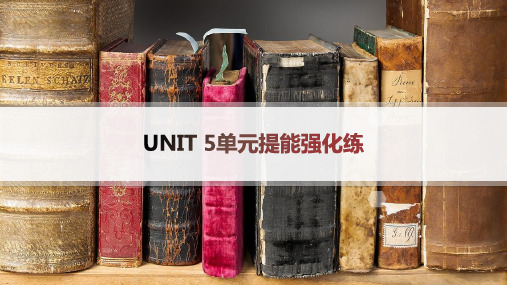
Asked why she came up with the idea,Haley told Scary Mommy,“We don’t have art in our school,so I always try to do little creative projects when possible.” 【语篇导读】本文是一篇记叙文。文章讲述了一名叫Haley的老师为学生 提供一件白裙子,让他们在裙子上作画,以激发学生的创造力的故事。
ⅠⅡⅢ
B Paintings and sculptures can be a feast for the eyes of visitors to art museums,but today their viewing is also an unconventional treatment for people with mental illness. Last month,a group of Canadian doctors started to write a new kind of prescription(处方),which gives patients free access to the Montreal Museum of Fine Arts(MMFA).There,they will have a “relaxing,revitalizing experience” looking at the museum’s collections,according to MMFA.
12ss508
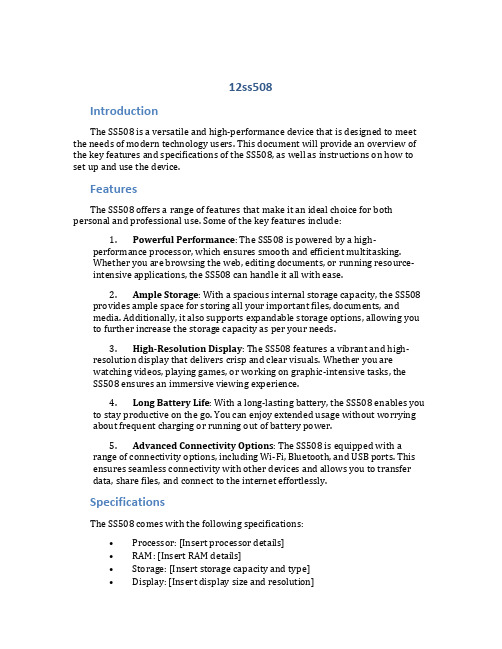
12ss508IntroductionThe SS508 is a versatile and high-performance device that is designed to meet the needs of modern technology users. This document will provide an overview of the key features and specifications of the SS508, as well as instructions on how to set up and use the device.FeaturesThe SS508 offers a range of features that make it an ideal choice for both personal and professional use. Some of the key features include:1.Powerful Performance: The SS508 is powered by a high-performance processor, which ensures smooth and efficient multitasking.Whether you are browsing the web, editing documents, or running resource-intensive applications, the SS508 can handle it all with ease.2.Ample Storage: With a spacious internal storage capacity, the SS508provides ample space for storing all your important files, documents, andmedia. Additionally, it also supports expandable storage options, allowing you to further increase the storage capacity as per your needs.3.High-Resolution Display: The SS508 features a vibrant and high-resolution display that delivers crisp and clear visuals. Whether you arewatching videos, playing games, or working on graphic-intensive tasks, theSS508 ensures an immersive viewing experience.4.Long Battery Life: With a long-lasting battery, the SS508 enables youto stay productive on the go. You can enjoy extended usage without worrying about frequent charging or running out of battery power.5.Advanced Connectivity Options: The SS508 is equipped with arange of connectivity options, including Wi-Fi, Bluetooth, and USB ports. This ensures seamless connectivity with other devices and allows you to transfer data, share files, and connect to the internet effortlessly.SpecificationsThe SS508 comes with the following specifications:•Processor: [Insert processor details]•RAM: [Insert RAM details]•Storage: [Insert storage capacity and type]•Display: [Insert display size and resolution]•Battery: [Insert battery capacity]•Operating System: [Insert operating system details]•Connectivity: [Insert connectivity options]SetupSetting up the SS508 is a straightforward process. Follow the steps below to get started:1.Unbox the SS508 package and ensure all the accessories are included.2.Power on the device by pressing the power button located [Insertlocation].3.Follow the on-screen instructions to complete the initial setup process,such as selecting language preferences, connecting to a Wi-Fi network, andsigning in with your Google account.4.Once the setup is complete, you can customize various settingsaccording to your preferences, such as display brightness, sound, andnotifications.UsageOnce you have set up the SS508, you can start using it for various tasks and activities. Here are some common use cases:1.Web Browsing: Use the pre-installed web browser or download yourpreferred browser from the app store to browse the internet, access websites, and stay updated with the latest news and information.2.Document Editing: Install a productivity suite such as MicrosoftOffice or Google Docs to create, edit, and collaborate on documents,spreadsheets, and presentations.3.Media Consumption: Download and install media players to enjoyyour favorite movies, TV shows, and music. You can also use streaming services to watch online content.4.Gaming: Install games from the app store or download gamingplatforms to play a wide range of games on the SS508. Enjoy gaming on thehigh-resolution display and powerful performance of the device.munication: Use communication apps such as email clients,messaging apps, and video conferencing tools to stay connected with yourfriends, family, and colleagues.ConclusionThe SS508 is a feature-packed device that offers powerful performance, ample storage, and a high-resolution display. With its versatile functionality, it can cater toa wide range of needs, be it personal or professional. Whether you are using it for work, entertainment, or communication, the SS508 is sure to enhance your productivity and deliver an enjoyable user experience.。
Noxol ETH 复合物数据表:1-纳瓦索尔和伯努利的复合物,水和乙醇溶液说明书

Product Data SheetNoxol ETHCopolymer of 1-naphtol and formaldehyde, solution in waterNoxol® ETH is a copolymer of 1-naphtol and formaldehyde, solution in water and ethanol. High-concentration antifouling agent particularly suited for manual application to difficult spots in reactors used for suspension polymerization of PVC.CAS number25359-91-5EINECS/ELINCS No.polymerTSCA statuslisted on inventorySpecificationsAppearance Slightly yellow transparent liquidEthanol9.0-13.0 %pH12.3–12.7Solids19.0-23.0 %CharacteristicsDensity, 20 °C 1.020 g/cm³Viscosity, 20 °C≤10 mPa.sStorageNouryon recommends to store Noxol® ETH in the temperature range from 0°C to 50°C.Freezing does not affect the performance of the product once thawed. Noxol® ETH should be stored under a nitrogen blanket. Prolonged exposure to oxygen may affect the quality of the product. Store in the original container with unbroken seal.Note When stored under the recommended storage conditions, Noxol® ETH willremain within the Nouryon specifications for a period of at least 9 months afterdelivery.Packaging and transportNoxol® ETH is available in 1.47 kg net PET bottles and 100 x 60 cc glass bottles. Both packaging and transport meet the international regulations. For the availability of other packed quantities contact your Nouryon representative. Noxol® ETH is classified as a non-dangerous good according to national and international transport regulations.Safety and handlingPlease refer to the Safety Data Sheet (SDS) for detailed information on the safe storage, use and handling of Noxol® ETH . This information should be thoroughly reviewed prior to acceptance of this product. The MSDS is available at/sds-search.CertificationsFood approvals - FDA: Formaldehyde-1-naphthol copolymer is authorized for use as an indirect food additive as specified in 21 CFR section 178.3860 (Release agents). Europe: Formaldehyde, copolymer with 1-naphthol is approved as an additive for the use in the manufacture of plastic materials and articles intended to come in contact with foodstuffs and listed as PM/Ref. No. 54930 in Annex III Section A to Directive 2002/72/EC. All minor components are also listed in Directive 2002/72/EC, as amended, respective have National approvals.All information concerning this product and/or suggestions for handling and use contained herein are offered in good faith and are believed to be reliable.Nouryon, however, makes no warranty as to accuracy and/or sufficiency of such information and/or suggestions, as to the product's merchantability or fitness for any particular purpose, or that any suggested use will not infringe any patent. Nouryon does not accept any liability whatsoever arising out of the use of or reliance on this information, or out of the use or the performance of the product. Nothing contained herein shall be construed as granting or extending any license under any patent. Customer must determine for himself, by preliminary tests or otherwise, the suitability of this product for his purposes.The information contained herein supersedes all previously issued information on the subject matter covered. The customer may forward, distribute, and/or photocopy this document only if unaltered and complete, including all of its headers and footers, and should refrain from any unauthorized use. Don’t copythis document to a website.Noxol® is a registered trademark of Nouryon Chemicals B.V. or affiliates in one or more territories.Contact UsPolymer Specialties Americas************************Polymer Specialties Europe, Middle East, India and Africa*************************Polymer Specialties Asia Pacific************************2022-9-14© 2022Polymer production Noxol ETH。
诺基亚智能手机使用指南说明书
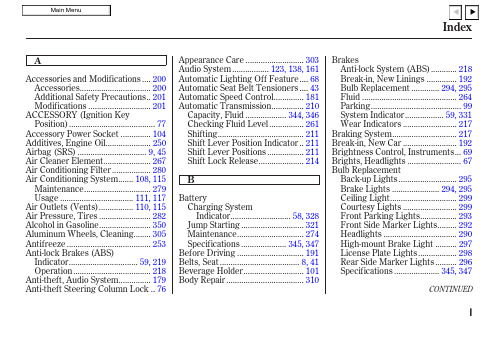
C
Capacities Chart .................... 344, 346 Carbon Monoxide Hazard .............. 52 Carrying Cargo .............................. 202 Cassette Player
Charging System Indicator .... 58, 328 Checklist, Before Driving............. 206 Child Safety ...................................... 20 Child Seats........................................ 25
Before Driving ............................... 191 Belts, Seat ..................................... 8, 41 Beverage Holder............................ 101 Body Repair .................................... 310
Maintenance............................... 279 Usage .................................. 111, 117 Air Outlets (Vents)................ 110, 115 Air Pressure, Tires ........................ 282 Alcohol in Gasoline........................ 350 Aluminum Wheels, Cleaning........ 305 Antifreeze ....................................... 253 Anti-lock Brakes (ABS) Indicator................................ 59, 219 Operation .................................... 218 Anti-theft, Audio System............... 179 Anti-theft Steering Column Lock .. 76
IPD技术评审(HW)

TR和DCP的关系
Charter
CDCP
PDCP
概念阶段 计划阶段
PDT Review
开发阶段
ADCP GA
验证阶段 发布阶段 生命周期阶段
TR1
TR2 TR3 TR4 TR4A TR5
TR6
• TR是DCP的输入, TR没有完成,不能上DCP。 • PDT必须把TR评审结论,包括存在的问题、风险及改进计划写入DCP汇报胶片,
TR6定义
TR6是一个关注于系统级的评审,确保产品的制造能力已经能适应全球范围内发货的需求。TR6关注于产 品生产问题的状态和解决情况, 包括制造系统验证、认证和标杆测试结果。TR6是ADCP和GA的判断准 则之一。 当产品开始放量生产时,评估生产级的技术成熟度,决定产品能否从试制部门转到制造部门,确认要进 入GA阶段的风险,确保产品制造能力适应全球范围内发货的要求,关注产品生产问题的状态和解决情 况,及版本满足项目目标和质量要求,做好制造、服务、销售准备。 1、完成准入、认证、比拚、IOT测试等产品包的客户界面验收测试和SVT测试(回归测试),从充分性 和完整性对SVT阶段进行质量评估,前期问题和风险得到有效闭环 2、服务、制造、营销导入得到有效验证,支持大规模交付 3、形成最终产品包交付基线 4、关注计划评审、量产评审、供应商评审 5、制造计划划周期(包括装备、装配计划、测试计划、资源) 6、物料管理计划的执行,以支撑识放量生产 7、产品保证(遗留问题是否解决,产品质量目标是否符合要求) 8、可靠性、可维护性、可安装性、可服务性目标是否符合要求 9、所有特性(含功能、性能)的目标是否符合要求
DCP、TR关注点
评审点
关注点
责任人(对 结果负责)
参与人
DCP
热泵HPHW-5热泵热水器全功能控制器使用说明
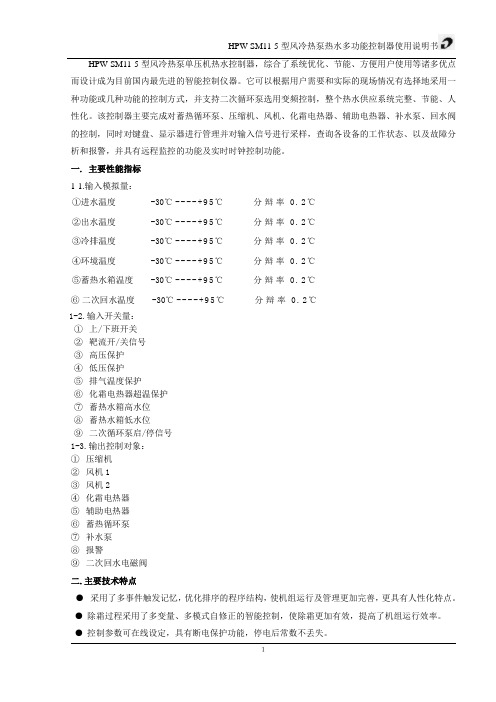
HPW-SM11-5型风冷热泵单压机热水控制器,综合了系统优化、节能、方便用户使用等诸多优点而设计成为目前国内最先进的智能控制仪器。
它可以根据用户需要和实际的现场情况有选择地采用一种功能或几种功能的控制方式,并支持二次循环泵选用变频控制,整个热水供应系统完整、节能、人性化。
该控制器主要完成对蓄热循环泵、压缩机、风机、化霜电热器、辅助电热器、补水泵、回水阀的控制,同时对键盘、显示器进行管理并对输入信号进行采样,查询各设备的工作状态、以及故障分析和报警,并具有远程监控的功能及实时时钟控制功能。
一. 主要性能指标1-1.输入模拟量:①进水温度 -30℃----+95℃分辩率0.2℃②出水温度 -30℃----+95℃分辩率0.2℃③冷排温度 -30℃----+95℃分辩率0.2℃④环境温度 -30℃----+95℃分辩率0.2℃⑤蓄热水箱温度 -30℃----+95℃分辩率0.2℃⑥二次回水温度 -30℃----+95℃分辩率0.2℃1-2.输入开关量:①上/下班开关②靶流开/关信号③高压保护④低压保护⑤排气温度保护⑥化霜电热器超温保护⑦蓄热水箱高水位⑧蓄热水箱低水位⑨二次循环泵启/停信号1-3.输出控制对象:①压缩机②风机1③风机2④化霜电热器⑤辅助电热器⑥蓄热循环泵⑦补水泵⑧报警⑨二次回水电磁阀二.主要技术特点●采用了多事件触发记忆,优化排序的程序结构,使机组运行及管理更加完善,更具有人性化特点。
●除霜过程采用了多变量、多模式自修正的智能控制,使除霜更加有效,提高了机组运行效率。
●控制参数可在线设定,具有断电保护功能,停电后常数不丢失。
●各设备运行状态采用循环显示方式,键盘中断,查找迅速,显示稳定。
●正常工作时,显示机组的参数及工作状态,一旦发生故障,就自动显示报警参数、状态,以方便用户维护。
三.控制器结构及电气连接● CZ1与变压器~220V连接,CZ2连接变压器输出● JD1端子(强电端子)输出给设备的继电器,板上标有压缩机、风机1、风机2、化霜电热器、辅助电热器、蓄热循环泵、补水泵、报警、二次热水循环电磁阀的输出接端子。
五年级下册科普版英语单词默写表(单词表+英译汉+汉译英)(12页)

farm
[fɑːm]
5
easy
['iːzi]
5
interesting
['ɪntərɪstɪŋ]
5
kind
[kaɪnd]
5
policeman
[pə'liːsmən]
5
manager
['mænɪdʒə]
5
choose
[tʃuːz]
5
cleaner
['kliːnə]
5
which
[hwɪtʃ]
5
on a farm
4
sick
病的
[sɪk]
4
medicine
药
['medɪsɪn]
4
out
在外
[aʊt]
4
come from
来自
4
be ready to
愿意做某事
4
at once
立刻
4
take out
取出
['teɪk aʊt]
5
farm
农场
[fɑːm]
5
easy
容易的
['iːzi]
5
interesting
有趣的
['ɪntərɪstɪŋ]
12
送,寄,派遣
[send]
12
手机
['məʊbɪl]
五年级下册(英译汉)
1
speak
[spiːk]
1
afternoon
['ɑːftə'nuːn]
1
put
[pʊt]
1
question
欧洲药典7.5版
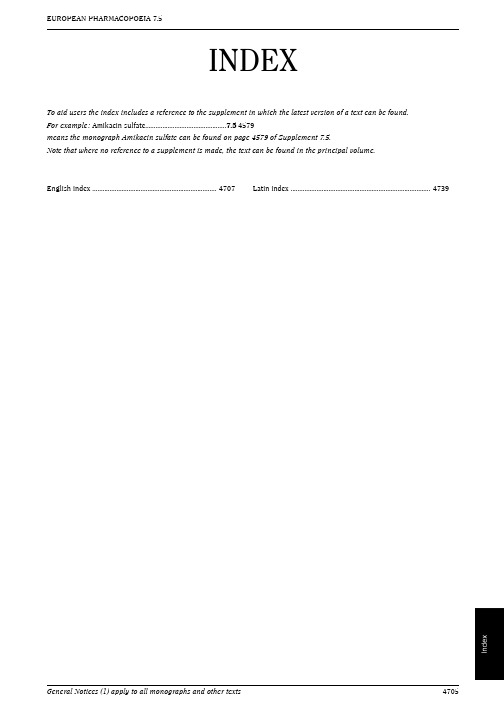
INDEX
To aid users the index includes a reference to the supplement in which the latest version of a text can be found. For example : Amikacin sulfate...............................................7.5-4579 means the monograph Amikacin sulfate can be found on page 4579 of Supplement 7.5. Note that where no reference to a supplement is made, the text can be found in the principal volume.
English index ........................................................................ 4707
Latin index ................................................................................. 4739
EUROPEAN PHARMACOPபைடு நூலகம்EIA 7.5
Index
Numerics 1. General notices ................................................................... 7.5-4453 2.1.1. Droppers...................
SIMATIC PCS 7 CPU 410-5H 处理器手册说明书

150 mA; DP interface 90 mA; At the DP interface
10 W
450 MHz; Multi-processor system
100 ... approx. 2 600, adjustable with System Expansion Card
Battery Backup battery ● Backup current, typ. ● Backup current, max. ● Backup time, max.
● Feeding of external backup voltage to CPU
CPU processing times for bit operations, typ. for word operations, typ. for fixed point arithmetic, typ. for floating point arithmetic, typ. average processing time of PCS 7 typicals Process tasks, max.
Power loss Power loss, typ.
Processor CPU speed
Memory PCS 7 process objects Work memory ● integrated ● integrated (for program) ● integrated (for data) ● expandable Load memory ● integrated RAM, max. ● expandable RAM Backup ● present ● with battery ● without battery
Philips智能门锁Alpha-V-5HW产品介绍说明书

1000 seriesRemote visible two-way talkPIR motion detectionRealtime's on Wi-Fi connectionAuto lockingDDL111AAFBW Wonderful life starts from AlphaWith remote visible two-way talkPhilips smart door lock Alpha-V-5HW integrates the door viewer, doorbell, anddoor lock. It adopts a 2MP wide-angle camera and supports Wi-Fi networking,allowing you to view the doorway via the App and bringing a visible securityguard.Easy life doesn't stop hereEliminate the hassle of manually lockingDoor's open when the hand is detectedLeave a quiet place for the familySay goodby to the key-only eraSmart life "locked" with excellenceAlways know who’s at the doorMake real-time communication everywhereInstant pushed alert upon abnormal situationClearer images even at nightMore caring in voice interactionUpgraded smart chip enhances home securityProtect real password from being peepingTechnical lock-picking time exceeds 270 minsMechanical rotation, one-key emergency egressHighlights20-digit hidden PIN codeFeatured with the 20-digit hidden PIN code technology, Philips Alpha-V-5HW allows you to enter any random number combination for verification and unlock the door as long as there is a consecutive input of the validpassword. This feature can effectively prevent peeping and safeguard the real password.C-grade lock cylinderThe lock cylinder is the key component that controls the opening of the lock. Adoptedmultiple anti-theft technologies with a unique design of pin tumbler and vane structure,Alpha-V-5HW's C-grade lock cylinder makes the technical lock-picking time exceeds 270mins*, thus enhanced security is assured.Emergency unlock rotary knobThe inside escutcheon of the door lock equips a rotary knob. If an emergency leads to the malfunction of the smart door lock, it does not affect the opening of the door lock, and one-key emergency egress could ensure the safety of users.Fully automatic mortiseThe fully automatic mortise employed by Philips Alpha-V-5HW allows you to push to unlock the door without extra action. And the bolts will spontaneously retract after the successful verification by fingerprint or PIN code. In case the door is left ajar, the system will give an alert to remind you of the door lock status.Indoor infrared sensor unlockWith a touch sensor and an infrared sensor on the handle, once the hand touches the touch sensor and the infrared sensor detects the obstruction, the door can be easily unlocked.Multiple alertingFeatured multiple alerts such as anti-dismantling, system locking, and low battery level, and abnormal bolt, Philips Alpha-V-5HW instantly safeguards the family andreminds you of the lock status, making you feel assured and secure.Mute by "0" keyThe "0" key is used both as a digit button and a mute button. Long press the "0" key for 2seconds to enable the mute mode. Without disturbing your family at night, the thoughtful design allows you to get back home in a quiet manner, which leaves a quiet place for the family.Realtime's on Wi-Fi connectionThe Philips Alpha-V-5HW makes real-time online via the Wi-Fi connection. After binding the Philips EasyKey App, you can view the lock access history, remotely send temporary PIN codes, and view the real-time situation at the door by clicking the video button.Remote visible two-way talkWhen the visitor presses the doorbell, amessage will push to the mobile App instantly.You could start the two-way audio by tapping the message box to connect to the App. When the doorbell rings, the video lock willautomatically record the video, so you won't miss any visitor information even when you are not home.SpecificationsAccess SolutionCard/Key TagFingerprintMechanical KeyPassword/PIN CodeDesign & AppearanceColor: Obsidian blackFingerprint Sensor: Semiconductor Handle: Push-pull handleEasy OperationIndicator: Low battery prompt, Mute status prompt, System locking promptVoice Guide: Human voice guide InstallationDoor Opening Direction: Left inward opening,Left outward opening, Right inward opening,Right outward oepningDoor Thickness: 38-60 mm, 60-90 mm, 90-120 mm, Other range*Door Type: Antitheft door, Copper door,Wooden doorLock CapacityCard/Key Tag: Up to 100Master PIN Code: 1User PIN Code: Up to 10ModeSystem Setup Mode: Dual verification mode,Normal modeSmart Lock FunctionsAlarm Function: Abnormal bolt alarm, Anti-dismantle alarmLocking Function: System lockingMortise: C grade lock cylinderSafety Function: Dual verification, Fake PINcode* 270 mins:Data source from lock cylinder test report.* The effect of the digital keypad showed in the photosof this product may be inconsistent with the actualdisplay effect. Please be subject to the digital keypaddisplaying status under the actual usage scenarios.* Other door thickness range: If the thickness of the dooris out of the mentioned range, please contact our localdealers or consumer care center.* 3 meters: the maximum PIR motion detection distanceis 3 meters, which can be set to 1 meter, 2 meters and 3meters via the mobile App.* Support TmallGenie: This feature can only besupported with the customized TmallGenie sold by thedoor lock manufacturer. The customized TmallGenie isnot an attached accessory of the product and needs tobe purchased separately.* The TmallGenie shall be purchased separately, it is notthe attached accessory.© 2022 Koninklijke Philips N.V.All Rights reserved.Specifications are subject to change without notice. Trademarks are the property of Koninklijke Philips N.V. or their respective owners.Issue date 2022‑05‑13 Version: 3.0.112 NC: 8670 001 81309 EAN: 69 71318 50343 6。
施耐德APC Smart-UPS ltra 5 kVA SRTL 5KRM 2UT 2UT-HW说明
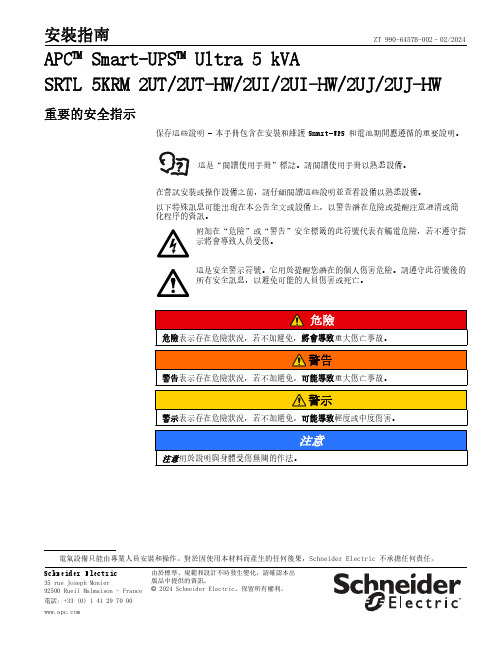
安裝指南ZT 990-6457B-002–02/2024由於標準、規範和設計不時發生變化,請確認本出版品中提供的資訊。
© 2024 Schneider Electric。
保留所有權利。
Schneider Electric35 rue Joseph Monier92500 Rueil Malmaison - France 電話: +33 (0) 1 41 29 70 APC™ Smart-UPS™ Ultra 5 kVASRTL 5KRM 2UT/2UT-HW/2UI/2UI-HW/2UJ/2UJ-HW重要的安全指示保存這些說明 - 本手冊包含在安裝和維護 Smart-UPS 和電池期間應遵循的重要說明。
這是“閱讀使用手冊”標誌。
請閱讀使用手冊以熟悉設備。
在嘗試安裝或操作設備之前,請仔細閱讀這些說明並查看設備以熟悉設備。
以下特殊訊息可能出現在本公告全文或設備上,以警告潛在危險或提醒注意澄清或簡化程序的資訊。
附加在“危險”或“警告”安全標籤的此符號代表有觸電危險,若不遵守指示將會導致人員受傷。
這是安全警示符號。
它用於提醒您潛在的個人傷害危險。
請遵守此符號後的所有安全訊息,以避免可能的人員傷害或死亡。
電氣設備只能由專業人員安裝和操作。
對於因使用本材料而產生的任何後果,Schneider Electric 不承擔任何責任。
Smart UPS Ultra SRTL5KRM 2UI/2UI-HW/2UT/2UT-HW/2UJ/2UJ-HW產品搬運準則產品搬運準則安全及一般資訊•遵循國家和地方的所有電氣法規。
•所有配線都必須由合格電工施作。
•未經 Schneider Electric 明確批准而對本裝置進行變更和修改可能會使保固失效。
•此 UPS 僅適用於專業商業應用程式,不適用於消費者應用程式。
•此 UPS 係設計於室內使用。
•此 UPS 必須僅安裝在專用 IT 環境中。
•請勿在陽光直射或接觸到液體或處於多塵或潮濕位置的情況下操作本 UPS。
椰油酰谷氨酸二钠的性能及应用研究

椰油酰谷氨酸二钠的性能及应用研究王会玉;沙静;王婷【摘要】研究了椰油酰谷氨酸二钠的溶解性能、不同条件下的泡沫性能、去污性能和冲洗性能,同时研究了其在洁面泡、沐浴露和洗衣液中的配伍性及使用性能.结果表明,椰油酰谷氨酸二钠溶液(10%)在pH≥5时有良好的溶解性能,在pH=5~7有优良的发泡性能和稳泡性能,在质量分数为9%时泡沫性能最佳,与甜菜碱类两性表面活性剂复配时较其他常用表面活性剂泡沫性能表现最佳,对碳黑和蛋白去污效果比较理想,应用于液体洗涤剂有优良的冲洗性能和去污性能.【期刊名称】《日用化学品科学》【年(卷),期】2018(041)008【总页数】5页(P23-27)【关键词】椰油酰谷氨酸二钠;性能;应用【作者】王会玉;沙静;王婷【作者单位】南京华狮新材料有限公司,江苏南京210009;南京华狮新材料有限公司,江苏南京210009;南京华狮新材料有限公司,江苏南京210009【正文语种】中文【中图分类】TQ423氨基酸表面活性剂是生物基天然来源氨基酸衍生物,其生物降解性好,产品绿色、安全、温和、低刺激,与皮肤有良好的相容性,具有优良的表面活性,日益受到配方工程师的青睐,应用领域也越来越广泛。
椰油酰谷氨酸二钠(CGS2)是由天然脂肪酸和天然L-谷氨酸为原料制得的氨基酸类表面活性剂,除了具有阴离子表面活性剂的乳化、洗涤、分散、发泡、增溶和溶解等性能外,还具有优良的表面活性,对硬水的适应性好,洗净力强,润湿力好,生物降解性高,对皮肤温和,不会引起变态反应和光毒性,可广泛应用于个人洗护及家居护理洗涤剂中,如洗面奶、洗发水、沐浴露、洗洁精等[1]。
本文主要研究了CGS2的基本性能及其在液体洗涤剂中的应用。
1 实验部分1.1 试剂与仪器椰油酰谷氨酸二钠(CGS2)、椰油酰肌氨酸钠(S-12)、椰油酰丙氨酸钠(ACS-30S),质量分数30%,工业品,南京华狮新材料有限公司;月桂醇聚醚硫酸酯钠(AES),质量分数70%,工业品,浙江赞宇科技股份有限公司;C8~14烷基葡糖苷(APG0814),质量分数50%,工业品,上海发凯化工有限公司;脂肪醇聚氧乙烯醚9(AEO9),质量分数99%,工业品,中国三江精细化工有限公司;椰油酰胺丙基甜菜碱(CAB),质量分数30%,工业品,Clariant公司;月桂酰精氨酸乙酯盐酸盐和辛二醇和甘油(LCG,混合物)、DMDM乙内酰脲,工业品,南京华狮新材料有限公司;椰油基葡萄糖苷和油酸甘油酯(PO65,混合物),工业品,BASF公司;聚丙烯酸钠,质量分数40%,工业品,广州润普森化工科技有限公司;吐温-20,国药集团;谷氨酸二乙酸四钠(GL-47),质量分数47%,工业品,阿克苏诺贝尔;香精,德乐满香精香料(广州)有限公司;污布,中国日用化学工业研究院;其他试剂均为国产分析纯。
