ASi Configuration download by software
空客缩写语词典
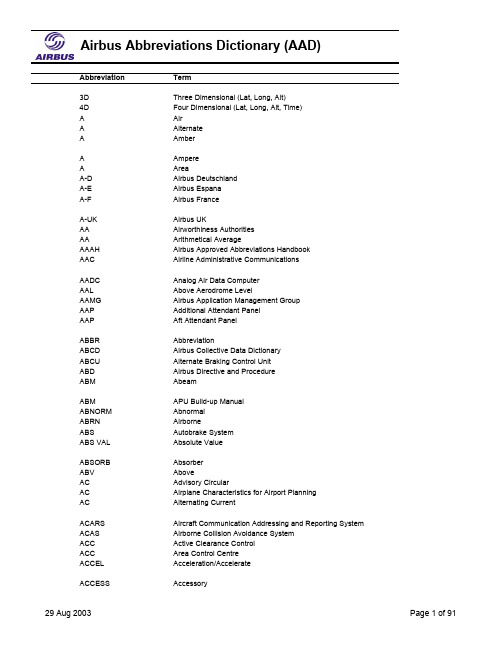
Abbreviation Term3D Three Dimensional (Lat, Long, Alt)4D Four Dimensional (Lat, Long, Alt, Time)A AirA AlternateA AmberA AmpereA AreaA-D Airbus DeutschlandA-E Airbus EspanaA-F Airbus FranceA-UK Airbus UKAA Airworthiness AuthoritiesAA Arithmetical AverageAAAH Airbus Approved Abbreviations HandbookAAC Airline Administrative CommunicationsAADC Analog Air Data ComputerAAL Above Aerodrome LevelAAMG Airbus Application Management GroupAAP Additional Attendant PanelAAP Aft Attendant PanelABBR AbbreviationABCD Airbus Collective Data DictionaryABCU Alternate Braking Control UnitABD Airbus Directive and ProcedureABM AbeamABM APU Build-up ManualABNORM AbnormalABRN AirborneABS Autobrake SystemABS VAL Absolute ValueABSORB AbsorberABV AboveAC Advisory CircularAC Airplane Characteristics for Airport PlanningAC Alternating CurrentACARS Aircraft Communication Addressing and Reporting System ACAS Airborne Collision Avoidance SystemACC Active Clearance ControlACC Area Control CentreACCEL Acceleration/AccelerateACCESS AccessoryAbbreviation TermACCLRM AccelerometerACCU AccumulatorACCUR AccuracyACD Airframe Certification DocumentACD Airworthiness Certification DossierACDB Aircraft Component Data BaseACE Airbus Concurrent EngineeringACE Altimeter Control EquipmentACFT AircraftACFU Aircraft Check Follow UpACIA Asynchronous Communications Interface Adaptor ACJ Advisory Circular-JointACK AcknowledgeACM Abbreviated Component Maintenance ManualACM Aircraft Configuration MatrixACM Aircraft Conversion ManualACMB Aircraft Configuration Management Board ACMM Abbreviated Component Maintenance Manual ACMM Aircraft Configuration Meta ModelACMP Airframe Condition Monitoring ProcedureACMR Aircraft Configuration Management RulesACMS Aircraft Condition Monitoring SystemACMT Aircraft Component Management TeamACN Aircraft Classification NumberACOB Automatic Call Out BoxACOC Air Cooled Oil CoolerACP Altimeter Check PointACP Area Call PanelACP Audio Control PanelACQ AcquireACQN AcquisitionACR Avionics Communication RouterACRT Additional Cross Reference TableACS AccessACS Alternating Current SupplyACT ActiveACT ActivityACT Additional Center TankACTD ActuatedACTG ActuatingACTIV ActiveAbbreviation TermACTN ActionACTR ActuatorACTVT ActivateACU Antenna Coupler UnitACVR Alternating Current Voltage RatioAD AerodromeAD Airplane DatumAD Airworthiness DirectiveADAM Airbus Spares Distribution and Materials System ADAU Auxiliary Data Acquisition UnitADB Area Distribution BoxADC Air Data ComputerADC Airbus Delivery CentreADCL Airworthiness Directives Compliance ListADCN Avionics Data Communication NetworkADCOMS Advanced Configuration Management SystemADD Addition, AdditionalADD Aircraft Description Data BaseADD Aircraft Design DeclarationADD BY Added ByADF Automatic Direction FinderADG Air Driven GeneratorADI Attitude Director IndicatorADIRS Air Data/Inertial Reference SystemADIRU Air Data/Inertial Reference UnitADJ AdjustADJMT AdjustmentADM Air Data ModuleADO Airbus Documentation OfficeADOPT Airbus Design and Operational Philosophy in Training ADPM Aircraft Deactivation Procedures ManualADPTN AdaptationADPTR AdapterADR Advisory RouteADR Air Data ReferenceADRES Aircraft Documentation Retrieval SystemADRS AddressADS Air Data SystemADS Automatic Dependent SurveillanceADU Align Display UnitADV AdvisoryAbbreviation TermAEB Airline Engineering BulletinAECMA The European Association of Aerospace IndustriesAEEC Airlines Electronic Engineering CommitteeAERO Aviation Routine Weather ReportAES Aircraft Earth StationAESS Aircraft Environment Surveillance SystemAESU Aircraft Environment Surveillance UnitAEVC Avionics Equipment Ventilation ComputerAEX Access AuthorizedAF All FreighterAF Audio FrequencyAF DME Arc to Fixed WaypointAFB Antifriction BearingAFC Automatic Frequency ControlAFCS Automatic Flight Control SystemAFDX Avionics Full Duplex Switched EthernetAFECU Automatic Fire Extinguishing Control UnitAFFECTD AffectedAFFIRM AffirmativeAFIS Airbus In-Flight Information ServicesAFL Auto FlushAFMC Auxiliary Fuel Management ComputerAFN ATS Facilities NotificationAFR AirframeAFS Automatic Flight SystemAFTN Aeronautical Fixed Telecommunication Network AFTR AfterAFU Artificial Feel UnitAGB Accessory GearboxAGB Angle GearboxAGC Automatic Gain ControlAGE Aircraft Ground EquipmentAGG Airbus General GuideAGL Above Ground LevelAGMT AugmentAGW Actual Gross WeightAH Ampere HourAHP Anti-Hijacking PanelAHRS Attitude and Heading Reference SystemAHRU Attitude and Heading Reference UnitAI Anti-IcingAbbreviation TermAIB Airbus IndustrieAIBU Advanced Integrated Ballast UnitAIC Access Illustration CardsAIC Airbus Integrated CompanyAICC Aviation Industry CBT CommitteeAICU Anti Ice Control UnitAID Aircraft Installation DelayAIDA Airbus Industrie Drawing AccessAIDS Aircraft Integrated Data SystemAIG Accident InvestigationAIL AileronAIM Aircraft Integrated MaintenanceAIM-FANS Airbus Interoperable Modular-Future Air Navigation SysAIMS Airbus Improvement Management SystemAIMS Airbus Industrie Material SpecificationAIMS Airbus Inventory Management SystemAIM/CRM Airbus Integrated Management/Cockpit Resource ManagementAINA Airbus North AmericaAINS Aircraft Information Network SystemAIP Aeronautical Information PublicationAIP Attendant Indication PanelAIPS Airbus Process SpecificationAIQI Airbus Industrie Quality InstructionAIR Aircraft Inspection ReportAIRCOND Air ConditioningAIRMAN Aircraft Maintenance AnalysisAIS Aeronautical Information ServiceAIS Audio Integrated SystemAISI American Iron and Steel InstituteAITM Airbus Test MethodAL AirlineALERFA Alert PhaseALF Aft Looking ForwardALHP Airframe Life-History ProgramALIGN AlignmentALIGND AlignedALLWD AllowedALPHA Angle-of-AttackALPHANUM AlphanumericalALS Approach Light SystemAbbreviation TermALSCU Auxiliary Level Sensing Control UnitALT AltitudeALT ACQ Altitude AcquireALT TO Alternate ToALTM AltimeterALTN Alternate, AlternativeALTU Annunciator Light Test UnitALU Arithmetic and Logic UnitAM Airbus Means and Methods DocumentAM Amplitude ModulationAMB AmbientAMC Acceptable Means of ComplianceAMJ Advisory Material-JointAMM Aircraft Maintenance ManualAMM AmmeterAMP AmperageAMP AmpereAMPL AmplifierAMS Aeronautical Material SpecificationsAMS Aerospace Material SpecificationAMS Aircraft Modification StatusAMTOSS Aircraft Maintenance Task Oriented Support System AMU Audio Management UnitAN Air NavigationANCE AnnounceAND Aircraft Nose DownANI Analog InputANLG AnalogicANN AnnunciatorANN LT Annunciator LightANNCE AnnounceANNCMT AnnouncementANO Analog OutputANPT Aeronautical National Taper Pipe ThreadsANSA At Nearest Suitable AirportANSI American National Standards InstituteANSU Aircraft Network Server UnitANT AntennaANU Aircraft Nose UpAO Access OpeningAOA Angle-Of-AttackAbbreviation TermAOAS Angle of Attack SensorAOC Air Operator's CertificateAOC Airline Operational ControlAOD Audio on DemandAOG Aircraft On GroundAOHX Air/Oil Heat ExchangerAOLS Airbus On-Line ServicesAOM Aircraft Operating ManualAOP Airbus Operational PlanAOT All Operator TelexAP Airborne PrinterAP Airbus ProcedureAP AutopilotAPASHE Aircraft Publication Automated Shipping Expedite APC Area Positive ControlAPI Application Programming InterfaceAPLC Aircraft Power Line ConditionerAPM Aircraft Performance Monitoring ProgramAPM Airport Planning ManualAPM ARINC Processing ModuleAPP AppearanceAPP Approach Control-Approach Control Office APPR ApproachAPPROX ApproximatelyAPPU Asymmetry Position Pick Off UnitAPQ Airline Pre-QualificationAPS Aircraft Prepared for ServiceAPS Auxiliary Power SupplyAPU Auxiliary Power UnitAPU AFE APU Automatic Fire Extinguishing Control UnitAP/FD Autopilot/Flight DirectorAQP Advanced Qualification ProgramAR As RequiredAR Audio ReproducerARG Arresting Gear or HookARINC Aeronautical Radio IncorporatedARM Aircraft Recovery ManualARM Airworthiness Review MeetingARMD ArmedARMG ArmingAbbreviation TermARMT ArmamentARN Aircraft Registration NumberARND AroundARO After Receipt OrderARP Aerodrome Reference Point - Airport Reference PointARP Aerospace Recommended PracticeARPT AirportARR Arrival, ArrivingART Active Repair TimeARTCC Air Route Traffic Control CentreARTCLD ArticulatedARTF ArtificialARU Audio Reproducer UnitAS AirscoopAS AirspeedASA All Speed AileronASAP As soon as possibleASCII American Standard Code for Information Interchange ASCO Airbus Service Company Inc.ASD Accelerate Stop DistanceASDC Airline Service Data CollectionASE Airborne Support EquipmentASE Airbus Supplied EquipmentASF Amperes per Square FootASG Airbus Security GroupASI Airspeed IndicatorASIC Application Specific Integrated CircuitsASM Aircraft Schematics ManualASM American Society for MetalsASMA Aircraft Systems Maintenance AidsASN Aerospatiale Norme (Standard)ASP Audio Selector PanelASPSU Autonomous Standby Power Supply UnitASR Airport Surveillance RadarASSY AssemblyASYM Asymmetric(al)AT AutothrottleAT AutothrustATA Actual Time of ArrivalATA Air Transport Association of AmericaATAM Airbus Takeoff Analysis ModuleAbbreviation TermATB ATA 100 BreakdownATC Air Traffic ControlATCA Air Traffic Control BoardATCDB Aircraft Technical Characteristics Data BaseATCH Attach(ment)ATCI Air Traffic Control and InformationATCK AttackATCRB Air Traffic Control Radar BeaconATCSS Air Traffic Control Data Link Signalling SystemATD Actual Time of DepartureATD Aircraft Technical DefinitionATE Automatic Test EquipmentATEC Automatic Test Equipment ComplexATI Air Transport IndicatorATIMS Air Traffic and Information Management System ATLAS Abbreviated Test Language for All Systems ATLAS Abbreviated Test Language for Avionics Systems ATM Air Traffic ManagementATM Aircraft Transportability ManualATM Available Ton-MileATMG Airbus Technical Management GroupATMS Advanced Text Management SystemATN Aeronautical Telecommunications NetworkATO Authorization to OfferATR Austin Trumbull RadioATRCCS Automatic Turbine Rotor Clearance Control System ATS Air Traffic ServiceATS Airbus Technical SpecificationATS Autothrottle SystemATS Autothrust SystemATSU Air Traffic Service UnitATT AttitudeATT Attitude ReferenceATTEN AttenuationATTND AttendantATZ Aerodrome Traffic ZoneAUD AudioAUDSWTGSYS Audio Switching SystemAUDSWTGUNIT Audio Switching UnitAUTH AuthorizeAUTO AutomaticAbbreviation TermAUTOCAL AutocalibrationAUTOLAND Automatic LandingAUW All-Up WeightAUX AuxiliaryAVAIL AvailabilityAVAIL AvailableAVG AverageAVIONICS Aviation ElectronicsAVNCS AvionicsAVRS Audio/Video Recording SystemAWB Air WaybillAWG American Wire GageAWG Audible Warning GeneratorAWL Aircraft Wiring ListAWLS All Weather Landing SystemAWM Aircraft Wiring ManualAWS American Welding SocietyAWY AirwayAX Access AuthorizedAX Longitudinal AccelerationAY Lateral AccelerationAZ AzimuthAZ Vertical AccelerationAZFW Actual Zero Fuel WeightA.ICE Anti-ice, Anti-icingA.T.I.S Airbus Technical Information SystemA/BRK AutobrakeA/C AircraftA/COLL Anti-CollisionA/D Analog to Digital Converter (conversion) A/D Analog/DigitalA/DC Analog-to-Digital ConverterA/F Auto FlightA/G Air to GroundA/L AirlineA/N AlphanumericA/N SIZE Alpha Numeric SizeA/R Audio ReproducerA/S AirspeedA/S Auto StabilizationA/SKID Anti-SkidAbbreviation TermA/STAB Auto StabilizerA/T Adjustment/TestA/THR AutothrustA/XFMR AutotransformerB BlueBAABI Basic Approved ATA Breakdown IndexBAF BaffleBAFO Best and Final OfferBAL Basic Assembly Languagebar10² kPaBARC Barometric Altitude Rate ComputerBARO BarometricBAT Battery (Electrical)BBRG Ball BearingBC Baggage Container TrainBCD Binary Coded DecimalBCDS BITE Centralized Data SystemBCL Battery Charge LimiterBCN BeaconBCRC Bulk Crew Rest CompartmentBCRU Battery Charge and Rectifier UnitBCU Brake Control UnitBCWP Budgeted Cost of Work PerformedBCWS Budgeted Cost of Work ScheduledBDD BITE Description DocumentBDLI Bundesverband der Deutschen Luft-und Raumfahrt Industrie BEA Bureau d'Enquête AccidentBEL CRK BellcrankBER Beyond Economical RepairBETW BetweenBEV BevelBEW Basic Empty WeightBFD Bi-Folding DoorBFDAS Basic Flight Data Acquisition SystemBFE Buyer Furnished EquipmentBFEMS BFE Management SystemBFO Beat Frequency OscillatorBFR BufferBG Build Group (Assembly Group)BGC Build Group ComponentBGM Boarding MusicAbbreviation TermBGS Build Group Stack-UpBH Block HoursBHD BulkheadBIST Built-in Self TestBITE Built-in Test EquipmentBIU BITE Interface UnitBK BlackBK UP Back UpBKFLW BackflowBL BleedBLC Basic Lines CatalogBLES Brake Life Extension System BLG Body Landing GearBLK BlackBLK BlockBLKT BlanketBLOW BlowerBLST BallastBLT BoltBLV Bleed ValveBLW BelowBLWG BlowingBM BeamBMC Bleed Monitoring Computer BMS Bulletin Météo SpécialBND BondedBNDG BondingBNDRY BoundaryBNR BinaryBNR Binary WordsBO Blocking OscillatorBO Body OdourBOH Brake-Off WeightBOT Begin of TapeBOT BottomBP Bottom PlugBR BrownBRC BraceBRD BraidBRDG BridgeBRG BearingAbbreviation TermBRK BrakeBRKNG BrakingBRKR BreakerBRKS BrakesBRKT BracketBRT Bright, BrightnessBSCU Braking/Steering Control UnitBSHG BushingBSU Beam Steering UnitBT Bus TieBTC Bus Tie ContactorBTL BottleBTMU Brake Temperature Monitoring UnitBTN ButtonBTR Bus Tie RelayBTU British Thermal UnitBU Battery UnitBUS BusbarBYDU Back-Up Yaw Damper UnitBYP BypassB/B Back-BeamB/C Business ClassB/D Bottom of DescentC Celsius, CentigradeC ClearC CloseC Cold (Electric Point)C ComparatorC ConvertibleC Cyanc Equal MarginC-MOS Complementary Metal Oxyde Semiconductor C of A Certificate of AirworthinessCA CableCA Cable AssemblyCAA Civil Aviation AuthorityCAATS Computer Assisted Aircraft Trouble Shooting CAB CabinCAB PRESS Cabin PressurizationCAD Computer Aided DesignAbbreviation TermCADETS Computer Assisted Documentation Education Tutorial SystemCAG Circulation Aérienne GénéraleCAGE Commercial and Government EntityCAGE Commercial And Government EntityCAI Combustion Area InspectionCAL Calibration, CalibratedCALC Cargo Acceptance and Load ControlCAM Cabin Assignment ModuleCAM Computer Aided ManufacturingCAN CanopyCAN Controller Area NetworkCANC CancelCANC CancellationCANCD CancelledCANTIL CantileverCAO Cargo Aircraft OnlyCAOA Corrected Angle Of AttackCAOM Cabin Attendant Operating ManualCAP CapacitorCAPLTY CapabilityCAPT CaptainCAR CargoCAR Civil Aviation RequirementsCARE Common Airbus Requirements EngineeringCARE Continuing Airframe - Health Review and EvaluationCARP CarpetCAS Calculated Air SpeedCAS Calibrated Air SpeedCAS Collision Avoidance SystemCAS Computed Air SpeedCAT CategoryCAT Clear Air TurbulenceCATCH Complex Anomaly Tracking and SearchCAUT CautionCAUT LT Caution LightCBAL CounterbalanceCBIT Continuous BITECBMS Circuit Breaker Monitoring SystemCBMU Circuit Breaker Monitoring UnitCBO Cycles between OverhaulAbbreviation TermCBORE CounterboreCBR California Bearing RatioCBS Cost Breakdown StructureCBSV Cycles Between Scheduled VisitsCC Current ComparatorCCC Component Change CardCCC Crash Crew ChartCCCP Compressor Cavity Control PressureCCG Cabin Configuration GuideCCITT Consultative Committee International Telegraphy & TelephCCOM Cabin Crew Operating ManualCCQ Cross Crew QualificationCCR Credit Card ReaderCCR Customer Change RegisterCCRC Cabin Crew Rest CompartmentCCRM Cabin Crew Rest ModuleCCS Cabin Communications SystemCCW Counter ClockwiseCD Cold DrawnCD Control DisplayCD Count DragCD-ROM Compact Disc - Read Only MemoryCD-WD Component Data Working DocumentCDAM Centralized Data Acquisition ModuleCDBT Component Design and Build TeamCDDS Component Documentation Data SystemCDE Consumption Data Exchange CardCDIM Component Data Instruction ManualCDL Configuration Deviation ListCDP Compressor Discharge PressureCDS Cold Drawn SteelCDS Component Documentation StatusCDS Control and Display SystemCDT Cabin Door TrainerCDU Center Drive UnitCDU Control and Display UnitCE Central EntityCECAM Centralized Cabin MonitoringCED Cooling Effect DetectorCEET Cabin Emergency Evacuation TrainerCEL Component Evolution ListAbbreviation TermCELLI Ceiling Emergency LED LightCEO Chief Executive OfficerCEPT Council of European Posts and Telegraphs CER Contrôle Essais et RéceptionCEV Centre d'Essais en VolCEV Clutch Electro ValveCF Course to a Fixed WaypointCFDIU Centralized Fault Display Interface Unit CFDS Centralized Fault Display SystemCFE Customer Furnished EquipmentCFH Cubic Feet per HourCFIT Controlled Flight Into TerrainCFM Cable Fabrication ManualCFM Cubic Feet per MinuteCFMI CFM InternationalCFP Computerized Flight PlanCFR Code of Federal RegulationsCFRP Carbon Fiber Reinforced PlasticCFS Cabin File ServerCFS Cold Finished SteelCG Center of GravityCGCS Center of Gravity Control SystemCGM Computer Graphics MetafileCH Centre HatrackCH CharacterCH ChargeCHAM ChamferCHAN ChannelCHAS ChassisCHG ChangeCHK CheckCHM ChimeCHMBR ChamberCHRG ChargeCHRO ChronometerCI Cast ironCI Configuration ItemCI Conversion InstructionCI Cost IndexCI Course to an InterceptCi CurieAbbreviation TermCICS Customer Information Control SystemCICS/VS Customer Information Control System/Virtual Storage CIDS Cabin Intercommunication Data SystemCIM Continuous Image MicrofilmCIN Change Identification NumberCINS Cabin Information Network SystemCIT Compressor Inlet TemperatureCIU Camera Interface UnitCK CheckCKD CheckedCKPT CockpitCKT CircuitCL Center LineCL Check ListCL ClimbCL ClipCL ClutchCLB ClimbCLCTR CollectorCLD ClosedCLDB Component Location Data BankCLG CeilingCLG Centerline Landing GearCLK ClockCLM Component Location ManualCLN ClinometerCLNG CeilingCLOG CloggingCLOGD CloggedCLP ClampCLPR ClapperCLR ClearCLR ALT Clearance AltitudeCLRD ClearedCLRNC ClearanceCLS Cargo Loading SystemCLS Cargo Loading System ManualCLSD ClosedCLSG ClosingCLTM Component Location Training ManualCLV ClevisAbbreviation TermCM Call MaintenanceCM CentimetersCM Collective ModificationCM Configuration ManagementCM Conversion ManualCM Crew MemberCMC Central Maintenance ComputerCMD CommandCMEU Cabin Passenger Management Memory Expansion Unit CMFLR Cam FollowerCMI Computer Managed InstructionCMIT Component Management and Integration TeamCML Consumable Material ListCMM Calibration Memory ModuleCMM Component Maintenance ManualCMMM Component Maintenance Manual ManufacturerCMMV Component Maintenance Manual VendorCMP Customer Maintenance ProgramCMPLRY ComplementaryCMPLTD CompletedCMPNT ComponentCMPS CPLR Compass CouplerCMPTG ComputingCMPTR ComputerCMRLR Cam RollerCMS Cabin Management SystemCMS Central Maintenance SystemCMS Code Matière SociétéCMS Component Maintenance SheetCMT Cabin Management TerminalCMV Concentrator and Multiplexer for VideoCNA Common Nozzle AssemblyCNCT ConnectCNCTD ConnectedCNCTN ConnectionCNCTR ConnectorCNCTRC ConcentricCNCV ConcaveCND ConduitCNSU Cabin Network Server UnitCNTNR ContainerAbbreviation TermCNTOR ContactorCNTR CounterCNTRTR ConcentratorCO CompanyCO Cut-OffCO RTE Company RouteCOAX CoaxialCOC Customer Originated Change COHO Coherent OscillatorCOL ColumnCOM CommonCOM CommunicationCOM Company Organization Manual CombL Combustible LiquidCOMDL Coding ModuleCOML CommercialCOMP CompassCOMP CompensatorCOMPSN CompensationCOMPT CompartmentCOMPT TEMP Compartment TemperatureCOMPTR ComparatorCOMTN CommutationCOND ConditionCOND ConditionedCOND ConditioningCONDTN ConditionCONDTR ConditionerCONFIG ConfigurationCONFIRMD ConfirmedCONSUMPT ConsumptionCONT Continue, ContinuousCONT ContourCONT ControllerCONV ConverterCOO Chief Operating OfficerCOOL Cooling, CoolerCOORD CoordinateCOORD CoordinationCOPI CopilotCORA Customer Order AdministrationAbbreviation TermCORCTD CorrectedCORR CorrectCORR CorrugateCORR CorrugationCor.M Corrosive MaterialCOS CosineCOT CotterCOTS Commercial Off-The-ShelfCOUNT CounterCOV CoverCOWL CowlingCP Clock PulseCPC Cabin Pressure ControllerCPCP Corrosion Prevention and Control program CPCS Cabin Pressure Control SystemCPCU Cabin Pressure Control UnitCPDLC Controller-Pilot DataLink Communications CPF Central Programme FunctionCPIOM Core Processing Input/Output ModuleCPL CoupleCPLD CoupledCPLG CouplingCPLR CouplerCPMS Cabin and Passenger Management System CPMU Cabin Passenger Management UnitCPNY CompanyCPRSR CompressorCPT CaptureCPT CompartmentCPU Central Processing UnitCR Cold RolledCR CruiseCRC Camera Ready CopyCRC Continuous Repetitive ChimeCRC Crew Rest CompartmentCRC Cyclic Redundancy CheckCRE Corrosion-ResistantCRES Corrosion-Resistant SteelCRG CargoCRI Certification Review ItemAbbreviation TermCRK CrankCRL CollarCROSSFEEDR CrossfeederCRR Component Reliability ReportCRS Cold Rolled SteelCRS CourseCRSN CorrosionCRT Cathode Ray TubeCRU Cabin Router UnitCRU Card Reader UnitCRZ CruiseCS Cabin Cleaners StepsCS Call SwitchCS Center SparCS CentistokesCSD Constant Speed DriveCSE Course Set ErrorCSF/L Continuous Safe Flight/LandingCSI Cycles Since InstallationCSIP Customer Satisfaction Improvement ProgrammeCSK CountersinkCSKH Countersunk HeadCSL ConsoleCSM Computer Software ManualCSM/G Constant Speed Motor/GeneratorCSN Catalog Sequence NumberCSS Cockpit System SimulatorCST Cabin Service TrainerCSTG CastingCSTR ConstraintCSU Command Sensor UnitCSV Cycles Since Last Shop VisitCT Center TapeCT Current TransformerCTA Control AreaCTDP Cabin Trainer Data PackagesCTF Central Test FacilitiesCTF.P Central Test Facility ResponseCTF.Q Central Test Facility QuestionsCTK Capacity Tonne KilometreCTK Center TankAbbreviation TermCTL CentralCTL ControlCTR CenterCTR ContourCTR Control ZoneCTRD CenteredCTSK CountersunkCTU Cabin Telecommunications Unit CTWT CounterweightCU Control Unitcu CubicCUDU Current Unbalance Detection Unit CUR CurrentCVL Configuration Variation ListCVR Cockpit Voice RecorderCVT Center Vent TubeCVU Crypto Voice UnitCW ClockwiseCWG Cockpit Working GroupCWLU Cabin Wireless LAN UnitCWS Control Wheel SteeringCWY ClearwayCY Calendar Year - Current YearCY CycleCYL CylinderC/B Circuit BreakerC/L Check ListC/M Command/MonitorC/M Crew MemberC/O Change OverC/S Call SignC/SSR Cost/Schedule Status ReportDA Drift AngleDABS Discrete Address Beacon SystemDAC Digital to Analog ConverterDAC Drawing Aperture CardDADC Digital Air Data ComputerDADS Digital Air Data SystemDAF Damping Augmentation FunctionDAMP DampingdaN Load (DecaNewton)Abbreviation TermDAR Digital AIDS RecorderDAS/STC Designated Alteration Station/Supplemental Type Certific DB Data BasedB DecibelDBBS Data Base Bulletin ServiceDBC Data Bus CommunicationDBD Data Basis for DesignDBLR DoublerdB(A)A-Weighted DecibelDC Direct CurrentDC Domain CoordinatorDCD Data Control and DisplayDCD DecodeDCD Double Channel DuplexDCDR DecoderDCDU Datalink Control and Display UnitDCP Display Control PanelDCR Dock on Crew RestDCS Designated Certification SpecialistDCS Direct Current SupplyDCS Double Channel SimplexDCU Direction Control UnitDCV Directional Control ValveDCVR Direct Current Voltage RatioDDA Digital Differential AccumulationDDCU Dedicated Display and Control UnitDDI Design Drawing InstructionDDI Documentary Data InsertDDM Difference in Depth of ModulationDDM Digital Data ModuleDDP Declaration of Design and PerformanceDDRMI Digital Distance and Radio Magnetic IndicatorDDTS Digital Data Technology StandardsDDV Direct Drive ValveDEC DeclinationDECEL DecelerateDECOMPRESS DecompressionDECR DecreaseDEDP Data Entry and Display PanelDEF DefinitionDEFDARS Digital Expandable Flt Data Acquisition & Recording SysAbbreviation TermDEFL DeflectDEFUEL DefuelingDEG DegreeDEGRADD DegradedDEL Delay MessageDEL DeleteDEL BY Deleted byDELTA P Differential PressureDEM Digital Electronic ModuleDEMOD DemodulatorDEP Data Entry PanelDEP DepartureDEPLD DeployedDEPRESS DepressurizationDEPT DepartmentDES DescendDES DescentDES Digital Equipment SimulatorDEST DestinationDET Detection, DetectorDETECTD DetectedDETNG DeterminingDEU Decoder/Encoder UnitDEVN DeviationDEW Delivery Empty WeightDEX Access DemandedDF Direction FinderDFA Delayed Flaps ApproachDFDAMU Digital Flight Data Acquisition and Management Unit DFDAU Digital Flight Data Acquisition UnitDFDR Digital Flight Data RecorderDFDRS Digital Flight Data Recording SystemDFIDU Dual Function Interactive Display UnitDFT DriftDG Directional GyroDGAC Direction Generale de l'Aviation CivileDGI Digital InputDGO Digital OutputDGTL DigitalDH Decision HeightDI Data Input。
2024版Ansoft

Ansoft•Ansoft Software Overview•Ansoft Electrical SimulationTechnology目录•Ansoft's application in the fieldof microwave and radiofrequency•Ansoft application in the field ofpower electronics•Ansoft application in signalprocessing field•Ansoft software operation 目录guide and skill sharing01Ansoft SoftwareOverviewAnsoft software is a professional electrical field simulation software, which can simulate and analyze the electrical field, circuit, and thermal field of various electronic devices Ansoft software supports a variety of CAD data formats and can be seamlessly connected with other EDA software to achieve co simulation and optimization designIt has the characteristics of power simulationfunction, high simulation accuracy, easy to useand good opennessSoftware background and characteristicsApplication field and scopeAnsoft software is widely used in the design and analysis of motors, transformers, sensors,actors, inverters, and other electronic devicesIt can be used for electromagnetic interference (EMI) and electromagnetic compatibility (EMC)analysis of electronic systemsAnsoft software can also be used for the simulation and optimization design of microwavedevices, antennas, radars, and other high frequency electronic systemsAnsoft software was first developed by American school Dr. Zoltan J. Cendes in the 1980s After more than 30 years of development, it has become one of the most widely used electrical field simulation software in the world At present, Ansoft software hasbeen widely used in the fields ofelectronics, electrical appliances,aerospace, defense militaryindustry, etc., and has played animportant role in improving thedesign level and reducing thecost of electronic productsWith the continuousdevelopment of computertechnology and numericalsimulation technology, Ansoftsoftware will continue to improveits simulation accuracy andefficiency, and provide morepowerful support for the designand analysis of electronic devices010203 Development history and current situation02Ansoft ElectricalSimulationTechnology2D/3D Electrical Field Simulation2D Electrical Field Simulation01Provides fast and accurate solutions for planar electricalproblems3D Electrical Field Simulation02Offers comprehensive analysis of three dimensional electricalfields, taking into account the effects of complex geometry andmaterialsParameter Studies03Allow users to perform parameter sweeps to optimize designsand understand the impact of different variables on performanceHigh Frequency Circuit SimulationCircuit ModelingEnable the creation of accurate circuit models for high frequency components,such as transistors, diodes, and passive elementsSPICE IntegrationSupports integration with SPICE based circuit simulators for co simulation ofelectrical and circuit level effectsFrequency Domain AnalysisProvide tools for frequency domain analysis, including impact and tolerancecalculations, as well as S-Parameter extractionMotor Design and AnalysisMotor modelingOffers a range of motor modeling options, including permanent magnet,introduction, and switched relationship motorsPerformance AnalysisEnable detailed analysis of motor performance, including torque, speed,efficiency, and thermal characteristicsControl System IntegrationSupports integration with control system design tools, allowing for theevaluation of control strategies on the motor designAnsoft'sapplication in 03the field ofmicrowave andradiofrequencyAnsoft provides accurate models for a wide range of microwave and RF devices, including transistors, amplifiers, mixers, and oscillators With Ansoft's advanced circuitsimulators, engineers can designand analyze complex microwaveand RF circuits, taking intoaccount various parameters suchas frequency response, noisefigure, and linearityAnsoft enables system levelsimulation of microwave and RFsystems, allowing engineers toevaluate the performance of theentire system before prototypingDevice Modeling Circuit Simulation System LevelSimulation Modeling and Simulation of Microwave RF DevicesAntenna design and optimizationAntenna ModelingAnsoft provides powerful tools for modeling ants ofvarious types, such as wire, microstrip, and reflectorantsRadiation Pattern AnalysisEngineers can use Ansoft to analyze the radiationpatterns of antenna and optimize them for specificapplicationsAntenna Array DesignWith Ansoft, engineers can design and simulateantenna arrays, taking into account factors such asbeamforming, sidelobe levels, and grating lobesEMC AnalysisAnsoft enables engineers to perform electromagnetic compatibility (EMC) analysis to ensure that their designs comply with international EMC standards要点一要点二EMI AnalysisEngineers can use Ansoft to identify potential sources of electrical interference (EMI) in their designs and take measures to limit themSignal Integrity AnalysisAnsoft provides tools for signal integrity analysis, allowing engineers to assess the impact of EMI on signal quality and system performance要点三Electrical compatibility and interference analysis04Ansoft application inthe field ofpowerelectronicsAccurate modeling of power electronic devices: Ansoft provides a comprehensive set of tools for modeling and simulating power electronic devices, such as diodes, transformers, and thyristors These tools enable engineers to accurately report the behavior of these devices under various operating conditions Simulation of power electroniccircuits: With Ansoft, engineerscan simulate power electroniccircuits to predict theirperformance and behavior Thisincludes the ability to analyzecircuit waveforms, calculatepower losses, and assess theimpact of different componentparameters on circuitperformanceThermal analysis of powerelectronic devices: Ansoft'sthermal analysis tools allowengineers to study the heattransfer and temperaturedistribution in power electronicdevices This is critical for ensuringthe reliability and durability ofthese devices, as overeating canlead to precision failureModeling and Simulation of Power Electronic DevicesDesign and optimization of motor drive system•Motor design and analysis: Ansoft provides a range of tools for motordesign and analysis, enabling engineers to optimize motorperformance and efficiency This includes the ability to model differenttypes of motors, such as induction motors, permanent magnetsynchronous motors, and switched relationship motors•Drive system simulation: With Ansoft, engineers can simulate theentire motor drive system, including the motor, power converter, andcontrol system This allows them to assess the system's performanceunder different operating conditions and optimize the design forimproved efficiency and reliability•Control system design: Ansoft's control system design tools enableengineers to design and implement advanced control algorithms formotor drive systems This includes the ability to model and simulatevarious control strategies, such as field oriented control, direct torquecontrol, and model predictive controlHarmonic Analysis and Governance of Power System05Ansoft application insignalprocessingfieldTransmission linemodelingAnsoft provides accurate models for transmission lines, allowing for the analysis of signal promotion and reflection in complex systemsS-parameterextractionThe software can extract S-parameters, which are key tounderstanding the behavior ofhigh frequency signals incircuitsCrosstalk andcoupling analysisAnsoft enables the analysis ofcrosstalk and coupling effectsin multi layer PCBs andpackages, ensuring signalintegrity in dense designs01 02 03Power delivery network (PDN)modelingAnsoft provides tools to model the PDN, including power plans, via, and decoupling capacitorsIR drop and voltage regulationanalysisThe software can analyze IR drop and voltage regulation issues, ensuring reliable power delivery to critical componentsPower and ground bond analysisAnsoft can simulate power and ground bond effects, which are important considerations in high speed digital designs3D field solversAnsoft's 3D field solvers enable accurate simulation of electrical fields, allowing for the prediction of EMC/EMI issues Radiatedemissions analysisThe software can analyze radiatedemissions from PCBs and systems,helping to identify potential EMIproblemsSusceptibilityanalysisAnsoft can simulate thesusceptibility of a design toexternal EMI sources, providinginsights into potential interferenceissuesEMC/EMI simulation and prediction06Ansoft softwareoperationguide and skillsharingSystem requirementsIntroduce the hardware andsoftware requirements forrunning Ansoft software,including operating system,processor, memory, disk space,and necessary softwaredependenciesInstallation stepsDetail the step by step process for installing Ansoft software, including downloading the installation package, running the installer, and following the prompts to complete the installationConfiguration settingsExplain how to configure Ansoftsoftware after installation, includingTHANKS感谢观看。
适用于 HP-UX 的 HP Systems Insight Manager 6.0 安装与配置指南
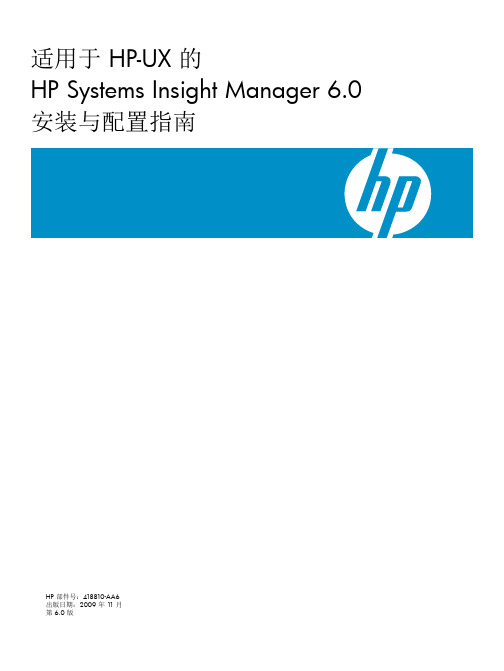
BMR系统安装维护手册

BMR系统安装维护手册一、BMR设备初始IP设置:BMR系统的配置、维护一般都是通过图形化界面的管理软件来实现,但BMR 设备出厂时没有IP地址,需要通过串口为BMR设备设置IP地址。
1、将计算机与BMR设备通过串口连接,通过超级终端程序实现串口通信。
串口通信参数配置如下:每秒位数:115200数据位:8奇偶校验:无停止位:1数据流控制:无2、登录的用户名:admin,密码:admin。
3、设置IP,掩码及网关的操作如下:Admin > connect ipAdmin\ip > set ip <ipaddress>Admin\ip > set subnet <subnetmask>Admin\ip > set gateway <gateway>Admin\ip > show ip更改IP后需重启系统Admin>connect systemAdmin\system>reset system->yes二、软件的安装:1、SMU套件的安装:在SMU套件的安装过程中要选择Custom,自己定义要安装的服务和客户端程序。
首先要选择“BCM Video Decoder”,安装此程序后,可以在软件中对输入到BMR的节目信息进行预览。
其次要选择“BCM Event Manager”和“EIS”,才能在BCM软件中对事件进行监测,才能够完成对节目加扰的设置。
BMR的配置可以通过远端的客户端软件来实现,客户端软件与服务端软件只是选择的套件不同。
在安装过程中要选择Custom,自己定义要安装的客户端程序,不要选择任何服务器的套件。
选择“BCM Video Decoder”,安装此程序后,可以在软件中观看输入到BMR 的节目信息。
取掉所有的服务器使用的套件。
安装过程中需要输入SMU的地址,即安装了SMU服务器套件的计算机地址,客户端在启动时会连接此服务器。
美国特色(American Specialties)产品说明书
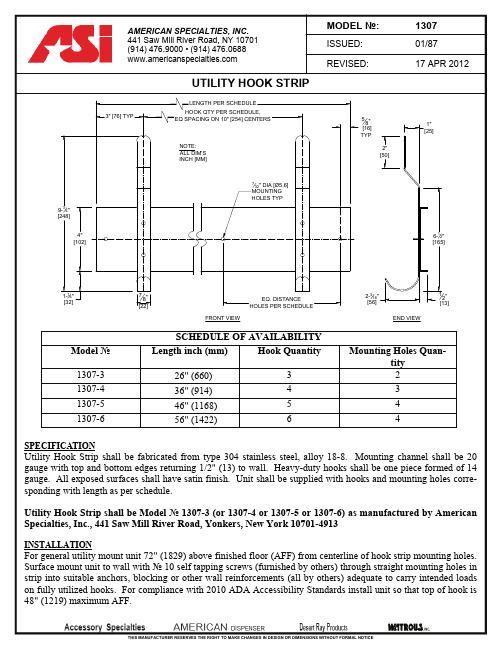
Length inch (mm)
Hook Quantity
26" (660)
3
36" (914)
4
46" (1168)
5
56" (1422)
6
2-3 16"
12"
[56]
[13]
END VIEW
Mounting Holes Quantity 2
3
4
4
SPECIFICATION
Utility Hook Strip shall be fabricated from type 304 stainless steel, alloy 18-8. Mounting channel shall be 20 gauge with top and bottom edges returning 1/2" (13) to wall. Heavy-duty hooks shall be one piece formed of 14 gauge. All exposed surfaces shall have satin finish. Unit shall be supplied with hooks and mounting holes corresponding with length as per schedule.
Accessory Specialties
AMERICAN DISPENSER
Desert Ray Products
,INC.
THIS MANUFACTURER RESERVES THE RIGHT TO MAKE CHANGES IN DESIGN OR DIMENSIONS WITHOUT FORMAL NOTICE
AJA FS2 Installation and Operation Guide

AJA FS2 Installation and Operation Installation and Operation GuideB e c a u s e i t m a t t e r s .7/31/2012 Version: 1.1.0.0TrademarksAJA®, KONA®, Ki Pro®, KUMO®, and XENA® are registered trademarks of AJA Video, Inc. Io Express™,Io HD™ and Io™ are trademarks of AJA Video, Inc. Apple, the Apple logo, AppleShare, AppleTalk,FireWire, iPod, iPod Touch, Mac, and Macintosh are registered trademarks of Apple Computer, Inc.Final Cut Pro, QuickTime and the QuickTime Logo are trademarks of Apple Computer, Inc. All othertrademarks are the property of their respective holders.NoticeCopyright © 2012 AJA Video, Inc. All rights reserved. All information in this manual is subject tochange without notice. No part of the document may be reproduced or transmitted in any form,or by any means, electronic or mechanical, including photocopying or recording, without theexpress written permission of AJA Inc.FCC Emission InformationThis equipment has been tested and found to comply with the limits for a Class A digital device,pursuant to Part 15 of the FCC Rules. These limits are designed to provide reasonable protectionagainst harmful interference when the equipment is operated in a commercial environment. Thisequipment generates, uses and can radiate radio frequency energy and, if not installed and usedin accordance with the instruction manual, may cause harmful interference to radiocommunications. Operation of this equipment in a residential area is likely to cause harmfulinterference in which case the user will be required to correct the interference at his own expense.Changes or modifications not expressly approved by AJA Video can effect emission complianceand could void the user’s authority to operate this equipment.Contacting SupportTo contact AJA Video for sales or support, use any of the following methods:180 Litton Drive, Grass Valley, CA. 95945 USATelephone: +1.800.251.4224 or +1.530.274.2048Fax: +1.530.274.9442Web: SupportEmail:***************SalesEmail:*************1FS2 Installation and Operation Manual — Limited Warranty Limited WarrantyAJA Video warrants that this product will be free from defects in materials and workmanship for aperiod of five years from the date of purchase. If a product proves to be defective during thiswarranty period, AJA Video, at its option, will either repair the defective product without charge forparts and labor, or will provide a replacement in exchange for the defective product.In order to obtain service under this warranty, you the Customer, must notify AJA Video of the defectbefore the expiration of the warranty period and make suitable arrangements for the performanceof service. The Customer shall be responsible for packaging and shipping the defective product to adesignated service center nominated by AJA Video, with shipping charges prepaid. AJA Video shallpay for the return of the product to the Customer if the shipment is to a location within the countryin which the AJA Video service center is located. Customer shall be responsible for paying allshipping charges, insurance, duties, taxes, and any other charges for products returned to any otherlocations.This warranty shall not apply to any defect, failure or damage caused by improper use or improper orinadequate maintenance and care. AJA Video shall not be obligated to furnish service under thiswarranty a) to repair damage resulting from attempts by personnel other than AJA Videorepresentatives to install, repair or service the product, b) to repair damage resulting from improperuse or connection to incompatible equipment, c) to repair any damage or malfunction caused bythe use of non-AJA Video parts or supplies, or d) to service a product that has been modified orintegrated with other products when the effect of such a modification or integration increases thetime or difficulty of servicing the product.THIS WARRANTY IS GIVEN BY AJA VIDEO IN LIEU OF ANY OTHER WARRANTIES, EXPRESS OR IMPLIED.AJA VIDEO AND ITS VENDORS DISCLAIM ANY IMPLIED WARRANTIES OF MERCHANTABILITY ORFITNESS FOR A PARTICULAR PURPOSE. AJA VIDEO’S RESPONSIBILITY TO REPAIR OR REPLACEDEFECTIVE PRODUCTS IS THE WHOLE AND EXCLUSIVE REMEDY PROVIDED TO THE CUSTOMER FORANY INDIRECT, SPECIAL, INCIDENTAL OR CONSEQUENTIAL DAMAGES IRRESPECTIVE OF WHETHERAJA VIDEO OR THE VENDOR HAS ADVANCE NOTICE OF THE POSSIBILITY OF SUCH DAMAGES. Important Safety InformationHazard!This symbol, when used in the manual, indicates a serious health hazard with risk of injury ordeath.Warning!This symbol, when used in the manual, indicates a serious risk or threat to personal safety.Caution!This symbol, when used in the manual, indicates important safety and complianceinformation.Table of Contents ContentsAJA FS2 Installation and Operation Guide. . . . . . . . . . . . . . . . . . . . . . . . . . . . . . . . . .i Trademarks . . . . . . . . . . . . . . . . . . . . . . . . . . . . . . . . . . . . . . . . . . . . . . . . . . . . . . . . . . . . . . . . . . . . . . . . . . . . . . . ii Notice . . . . . . . . . . . . . . . . . . . . . . . . . . . . . . . . . . . . . . . . . . . . . . . . . . . . . . . . . . . . . . . . . . . . . . . . . . . . . . . . . . . . iiFCC Emission Information . . . . . . . . . . . . . . . . . . . . . . . . . . . . . . . . . . . . . . . . . . . . . . . . . . . . . . . . . . . . . . . . . ii Contacting Support . . . . . . . . . . . . . . . . . . . . . . . . . . . . . . . . . . . . . . . . . . . . . . . . . . . . . . . . . . . . . . . . . . . . . . . ii Limited Warranty. . . . . . . . . . . . . . . . . . . . . . . . . . . . . . . . . . . . . . . . . . . . . . . . . . . . . . . . . . . . . . . . . . . . . . . . . . iii Important Safety Information. . . . . . . . . . . . . . . . . . . . . . . . . . . . . . . . . . . . . . . . . . . . . . . . . . . . . . . . . . . . . . iii Contents. . . . . . . . . . . . . . . . . . . . . . . . . . . . . . . . . . . . . . . . . . . . . . . . . . . . . . . . . . . . . . . . . . . . . . . . . . . . . . . . . . vChapter 1:Introduction. . . . . . . . . . . . . . . . . . . . . . . . . . . . . . . . . . . . . . . . . . . . . . . . . . . . . . . . . . 1 Overview . . . . . . . . . . . . . . . . . . . . . . . . . . . . . . . . . . . . . . . . . . . . . . . . . . . . . . . . . . . . . . . . . . . . . . . . . . . . . . . . . 1 Video Features . . . . . . . . . . . . . . . . . . . . . . . . . . . . . . . . . . . . . . . . . . . . . . . . . . . . . . . . . . . . . . . . . . . . . . . . . 1 Available Video Formats. . . . . . . . . . . . . . . . . . . . . . . . . . . . . . . . . . . . . . . . . . . . . . . . . . . . . . . . . . . . . 2 Audio Features. . . . . . . . . . . . . . . . . . . . . . . . . . . . . . . . . . . . . . . . . . . . . . . . . . . . . . . . . . . . . . . . . . . . . . . . . 2Control and Other Features. . . . . . . . . . . . . . . . . . . . . . . . . . . . . . . . . . . . . . . . . . . . . . . . . . . . . . . . . . . . . 2Typical Applications. . . . . . . . . . . . . . . . . . . . . . . . . . . . . . . . . . . . . . . . . . . . . . . . . . . . . . . . . . . . . . . . . . . . 3FS2 Control . . . . . . . . . . . . . . . . . . . . . . . . . . . . . . . . . . . . . . . . . . . . . . . . . . . . . . . . . . . . . . . . . . . . . . . . . . . . . . . 4 Front Panel Control. . . . . . . . . . . . . . . . . . . . . . . . . . . . . . . . . . . . . . . . . . . . . . . . . . . . . . . . . . . . . . . . . . . . . 4Remote Web Browser Control. . . . . . . . . . . . . . . . . . . . . . . . . . . . . . . . . . . . . . . . . . . . . . . . . . . . . . . . . . . 4 SNMP Interface. . . . . . . . . . . . . . . . . . . . . . . . . . . . . . . . . . . . . . . . . . . . . . . . . . . . . . . . . . . . . . . . . . . . . . . . . . . . 4GPI Inputs and Outputs. . . . . . . . . . . . . . . . . . . . . . . . . . . . . . . . . . . . . . . . . . . . . . . . . . . . . . . . . . . . . . . . . . . . 5 Optional Remote Control Panel. . . . . . . . . . . . . . . . . . . . . . . . . . . . . . . . . . . . . . . . . . . . . . . . . . . . . . . . . . . . 5 Optional Fiber I/O. . . . . . . . . . . . . . . . . . . . . . . . . . . . . . . . . . . . . . . . . . . . . . . . . . . . . . . . . . . . . . . . . . . . . . . . . 5 Optional Dolby E Decoder and Encoder Cards. . . . . . . . . . . . . . . . . . . . . . . . . . . . . . . . . . . . . . . . . . . . . . 5 Technical Description . . . . . . . . . . . . . . . . . . . . . . . . . . . . . . . . . . . . . . . . . . . . . . . . . . . . . . . . . . . . . . . . . . . . . 6 Video Processors . . . . . . . . . . . . . . . . . . . . . . . . . . . . . . . . . . . . . . . . . . . . . . . . . . . . . . . . . . . . . . . . . . . . . . . 73G Support. . . . . . . . . . . . . . . . . . . . . . . . . . . . . . . . . . . . . . . . . . . . . . . . . . . . . . . . . . . . . . . . . . . . . . . . . . . . . 7Audio Processors. . . . . . . . . . . . . . . . . . . . . . . . . . . . . . . . . . . . . . . . . . . . . . . . . . . . . . . . . . . . . . . . . . . . . . . 8 What’s In The Box? . . . . . . . . . . . . . . . . . . . . . . . . . . . . . . . . . . . . . . . . . . . . . . . . . . . . . . . . . . . . . . . . . . . . . . . . 9In This Manual . . . . . . . . . . . . . . . . . . . . . . . . . . . . . . . . . . . . . . . . . . . . . . . . . . . . . . . . . . . . . . . . . . . . . . . . . . . 10Chapter 2:Controls, Indicators, and Connections . . . . . . . . . . . . . . . . . . . . . . . . . . . . . . . . . . .11 Control and Indicator Descriptions . . . . . . . . . . . . . . . . . . . . . . . . . . . . . . . . . . . . . . . . . . . . . . . . . . . . . . . 11 Front Panel Description . . . . . . . . . . . . . . . . . . . . . . . . . . . . . . . . . . . . . . . . . . . . . . . . . . . . . . . . . . . . . . . . . . 12 Alphanumeric Display. . . . . . . . . . . . . . . . . . . . . . . . . . . . . . . . . . . . . . . . . . . . . . . . . . . . . . . . . . . . . . . . . 12 Operational Summary. . . . . . . . . . . . . . . . . . . . . . . . . . . . . . . . . . . . . . . . . . . . . . . . . . . . . . . . . . . . . . 12 Pushbuttons. . . . . . . . . . . . . . . . . . . . . . . . . . . . . . . . . . . . . . . . . . . . . . . . . . . . . . . . . . . . . . . . . . . . . . . . . . 13 Control Knobs . . . . . . . . . . . . . . . . . . . . . . . . . . . . . . . . . . . . . . . . . . . . . . . . . . . . . . . . . . . . . . . . . . . . . . . . 15 LED Indicators . . . . . . . . . . . . . . . . . . . . . . . . . . . . . . . . . . . . . . . . . . . . . . . . . . . . . . . . . . . . . . . . . . . . . . . . 16 Incompatibility Alarms . . . . . . . . . . . . . . . . . . . . . . . . . . . . . . . . . . . . . . . . . . . . . . . . . . . . . . . . . . . . . . . . 17 Incompatible Video Formats. . . . . . . . . . . . . . . . . . . . . . . . . . . . . . . . . . . . . . . . . . . . . . . . . . . . . . . . 17 Example Reference and Video Incompatibility Alarms . . . . . . . . . . . . . . . . . . . . . . . . . . . . . . . 17 Rear Panel Description . . . . . . . . . . . . . . . . . . . . . . . . . . . . . . . . . . . . . . . . . . . . . . . . . . . . . . . . . . . . . . . . . . . 18 Connectors . . . . . . . . . . . . . . . . . . . . . . . . . . . . . . . . . . . . . . . . . . . . . . . . . . . . . . . . . . . . . . . . . . . . . . . . . . . 18 Connector Descriptions . . . . . . . . . . . . . . . . . . . . . . . . . . . . . . . . . . . . . . . . . . . . . . . . . . . . . . . . . . . . . . . . . . 19 AC Power Connectors . . . . . . . . . . . . . . . . . . . . . . . . . . . . . . . . . . . . . . . . . . . . . . . . . . . . . . . . . . . . . . 19 AES/EBU Digital Audio In and Out. . . . . . . . . . . . . . . . . . . . . . . . . . . . . . . . . . . . . . . . . . . . . . . . . . . 19 Balanced Analog Audio In and Out. . . . . . . . . . . . . . . . . . . . . . . . . . . . . . . . . . . . . . . . . . . . . . . . . . 19 RS-422 Port . . . . . . . . . . . . . . . . . . . . . . . . . . . . . . . . . . . . . . . . . . . . . . . . . . . . . . . . . . . . . . . . . . . . . . . . 19 GPI Inputs and Outputs. . . . . . . . . . . . . . . . . . . . . . . . . . . . . . . . . . . . . . . . . . . . . . . . . . . . . . . . . . . . . 19 LAN. . . . . . . . . . . . . . . . . . . . . . . . . . . . . . . . . . . . . . . . . . . . . . . . . . . . . . . . . . . . . . . . . . . . . . . . . . . . . . . . 19 SDI In and Out . . . . . . . . . . . . . . . . . . . . . . . . . . . . . . . . . . . . . . . . . . . . . . . . . . . . . . . . . . . . . . . . . . . . . 20 Optical Fiber In and Out . . . . . . . . . . . . . . . . . . . . . . . . . . . . . . . . . . . . . . . . . . . . . . . . . . . . . . . . . . . . 20 Component/Composite Analog Video In and Out . . . . . . . . . . . . . . . . . . . . . . . . . . . . . . . . . . . 20 HDMI In and Out . . . . . . . . . . . . . . . . . . . . . . . . . . . . . . . . . . . . . . . . . . . . . . . . . . . . . . . . . . . . . . . . . . . 20 Composite NTSC/PAL . . . . . . . . . . . . . . . . . . . . . . . . . . . . . . . . . . . . . . . . . . . . . . . . . . . . . . . . . . . . . . 20 Reference Video (looping) . . . . . . . . . . . . . . . . . . . . . . . . . . . . . . . . . . . . . . . . . . . . . . . . . . . . . . . . . . 20 About Inputs and Outputs. . . . . . . . . . . . . . . . . . . . . . . . . . . . . . . . . . . . . . . . . . . . . . . . . . . . . . . . . . . . . 21Chapter 3:Installation & Configuration . . . . . . . . . . . . . . . . . . . . . . . . . . . . . . . . . . . . . . . . . . . .23 Installation Overview. . . . . . . . . . . . . . . . . . . . . . . . . . . . . . . . . . . . . . . . . . . . . . . . . . . . . . . . . . . . . . . . . . . . . 23 Installation Summary. . . . . . . . . . . . . . . . . . . . . . . . . . . . . . . . . . . . . . . . . . . . . . . . . . . . . . . . . . . . . . . . . . 24 Unpacking. . . . . . . . . . . . . . . . . . . . . . . . . . . . . . . . . . . . . . . . . . . . . . . . . . . . . . . . . . . . . . . . . . . . . . . . . . . . . . . 25 Shipping Box Contents. . . . . . . . . . . . . . . . . . . . . . . . . . . . . . . . . . . . . . . . . . . . . . . . . . . . . . . . . . . . . . . . 25 Installing Optional Fiber Optic I/O Modules . . . . . . . . . . . . . . . . . . . . . . . . . . . . . . . . . . . . . . . . . . . . . . . 26 Installing Optional Cards . . . . . . . . . . . . . . . . . . . . . . . . . . . . . . . . . . . . . . . . . . . . . . . . . . . . . . . . . . . . . . . . . 26 Dolby Decoder Installation . . . . . . . . . . . . . . . . . . . . . . . . . . . . . . . . . . . . . . . . . . . . . . . . . . . . . . . . . 27 FS2 Chassis Installation. . . . . . . . . . . . . . . . . . . . . . . . . . . . . . . . . . . . . . . . . . . . . . . . . . . . . . . . . . . . . . . . . . . 27 Physical Requirements for Mounting the Chassis. . . . . . . . . . . . . . . . . . . . . . . . . . . . . . . . . . . . . . . 27 Chassis Dimensions . . . . . . . . . . . . . . . . . . . . . . . . . . . . . . . . . . . . . . . . . . . . . . . . . . . . . . . . . . . . . . . . 27 Cabling and Cooling Requirements . . . . . . . . . . . . . . . . . . . . . . . . . . . . . . . . . . . . . . . . . . . . . . . . . 27 Power Requirements. . . . . . . . . . . . . . . . . . . . . . . . . . . . . . . . . . . . . . . . . . . . . . . . . . . . . . . . . . . . . . . . . . 27 Network Connection. . . . . . . . . . . . . . . . . . . . . . . . . . . . . . . . . . . . . . . . . . . . . . . . . . . . . . . . . . . . . . . . . . . . . 291FS2 Installation and Operation Manual — ContentsNetwork Address . . . . . . . . . . . . . . . . . . . . . . . . . . . . . . . . . . . . . . . . . . . . . . . . . . . . . . . . . . . . . . . . . . . . . . . . 30Networking Using DHCP or Default Static IP . . . . . . . . . . . . . . . . . . . . . . . . . . . . . . . . . . . . . . . . . . . 30Networking the FS2 Using Your Own Static IP. . . . . . . . . . . . . . . . . . . . . . . . . . . . . . . . . . . . . . . . . . 30Using Ping to Test the Network Connection. . . . . . . . . . . . . . . . . . . . . . . . . . . . . . . . . . . . . . . . . . . . 32Mac Ping Procedure. . . . . . . . . . . . . . . . . . . . . . . . . . . . . . . . . . . . . . . . . . . . . . . . . . . . . . . . . . . . . . . . 32Windows PC Ping Procedure . . . . . . . . . . . . . . . . . . . . . . . . . . . . . . . . . . . . . . . . . . . . . . . . . . . . . . . 32Web Browser Control . . . . . . . . . . . . . . . . . . . . . . . . . . . . . . . . . . . . . . . . . . . . . . . . . . . . . . . . . . . . . . . . . . . . 32Software Update Installation . . . . . . . . . . . . . . . . . . . . . . . . . . . . . . . . . . . . . . . . . . . . . . . . . . . . . . . . . . . . . 33Download the Latest FS2 Software . . . . . . . . . . . . . . . . . . . . . . . . . . . . . . . . . . . . . . . . . . . . . . . . . . . . 33Unpack the Software. . . . . . . . . . . . . . . . . . . . . . . . . . . . . . . . . . . . . . . . . . . . . . . . . . . . . . . . . . . . . . . . . . 33Uploading and Installing the Software to the FS2 . . . . . . . . . . . . . . . . . . . . . . . . . . . . . . . . . . . . . . 33System Cabling. . . . . . . . . . . . . . . . . . . . . . . . . . . . . . . . . . . . . . . . . . . . . . . . . . . . . . . . . . . . . . . . . . . . . . . . . . 34System Video/Audio Cable Connections. . . . . . . . . . . . . . . . . . . . . . . . . . . . . . . . . . . . . . . . . . . . . . . 34GPI Connections . . . . . . . . . . . . . . . . . . . . . . . . . . . . . . . . . . . . . . . . . . . . . . . . . . . . . . . . . . . . . . . . . . . . . . 34FS2 Audio Level Choices—Pro or Consumer, US or EBU . . . . . . . . . . . . . . . . . . . . . . . . . . . . . . . . 35Chapter 4:Display Menus. . . . . . . . . . . . . . . . . . . . . . . . . . . . . . . . . . . . . . . . . . . . . . . . . . . . . . . .37Controlling the FS2 via Front Panel Display Menus. . . . . . . . . . . . . . . . . . . . . . . . . . . . . . . . . . . . . . . . 37Parameter Menus. . . . . . . . . . . . . . . . . . . . . . . . . . . . . . . . . . . . . . . . . . . . . . . . . . . . . . . . . . . . . . . . . . . . . 38Menu Group Buttons. . . . . . . . . . . . . . . . . . . . . . . . . . . . . . . . . . . . . . . . . . . . . . . . . . . . . . . . . . . . . . . . . . 39SELECT and ADJUST Knobs. . . . . . . . . . . . . . . . . . . . . . . . . . . . . . . . . . . . . . . . . . . . . . . . . . . . . . . . . . . . 39Menu Operation Examples. . . . . . . . . . . . . . . . . . . . . . . . . . . . . . . . . . . . . . . . . . . . . . . . . . . . . . . . . . . . . . . 40Status Pages. . . . . . . . . . . . . . . . . . . . . . . . . . . . . . . . . . . . . . . . . . . . . . . . . . . . . . . . . . . . . . . . . . . . . . . . . . 40Simple Menus: Config Format Alarm Filters . . . . . . . . . . . . . . . . . . . . . . . . . . . . . . . . . . . . . . . . . . . . 41Multiple Parameter Menus: Video 1 ProcAmp. . . . . . . . . . . . . . . . . . . . . . . . . . . . . . . . . . . . . . . . . . 42Multiple Field Parameters: IP Address. . . . . . . . . . . . . . . . . . . . . . . . . . . . . . . . . . . . . . . . . . . . . . . . . . 43STATUS Menu Group. . . . . . . . . . . . . . . . . . . . . . . . . . . . . . . . . . . . . . . . . . . . . . . . . . . . . . . . . . . . . . . . . . . . . 44S.1 I/O Status . . . . . . . . . . . . . . . . . . . . . . . . . . . . . . . . . . . . . . . . . . . . . . . . . . . . . . . . . . . . . . . . . . . . . . . . . 44S.2 Vid1 Format Status . . . . . . . . . . . . . . . . . . . . . . . . . . . . . . . . . . . . . . . . . . . . . . . . . . . . . . . . . . . . . . . . 44S.3 Vid1 Format Alarm Status. . . . . . . . . . . . . . . . . . . . . . . . . . . . . . . . . . . . . . . . . . . . . . . . . . . . . . . . . . 44S.4 Vid2 Format Status . . . . . . . . . . . . . . . . . . . . . . . . . . . . . . . . . . . . . . . . . . . . . . . . . . . . . . . . . . . . . . . . 45S.5 Vid 2 Format Alarm Status . . . . . . . . . . . . . . . . . . . . . . . . . . . . . . . . . . . . . . . . . . . . . . . . . . . . . . . . . 45S.6 Output Status . . . . . . . . . . . . . . . . . . . . . . . . . . . . . . . . . . . . . . . . . . . . . . . . . . . . . . . . . . . . . . . . . . . . . 45S.7 Power/Temp Alarm. . . . . . . . . . . . . . . . . . . . . . . . . . . . . . . . . . . . . . . . . . . . . . . . . . . . . . . . . . . . . . . . 45S.8 Caption Status. . . . . . . . . . . . . . . . . . . . . . . . . . . . . . . . . . . . . . . . . . . . . . . . . . . . . . . . . . . . . . . . . . . . . 46S.9 Dolby Status . . . . . . . . . . . . . . . . . . . . . . . . . . . . . . . . . . . . . . . . . . . . . . . . . . . . . . . . . . . . . . . . . . . . . . 46S.10 System Name . . . . . . . . . . . . . . . . . . . . . . . . . . . . . . . . . . . . . . . . . . . . . . . . . . . . . . . . . . . . . . . . . . . . 46REMOTE Menu Group. . . . . . . . . . . . . . . . . . . . . . . . . . . . . . . . . . . . . . . . . . . . . . . . . . . . . . . . . . . . . . . . . . . . 471 Remote Control. . . . . . . . . . . . . . . . . . . . . . . . . . . . . . . . . . . . . . . . . . . . . . . . . . . . . . . . . . . . . . . . . . . . . 471.1 Authentication . . . . . . . . . . . . . . . . . . . . . . . . . . . . . . . . . . . . . . . . . . . . . . . . . . . . . . . . . . . . . . . . . . . . 472.1–4 GPI IN 1–4 Response . . . . . . . . . . . . . . . . . . . . . . . . . . . . . . . . . . . . . . . . . . . . . . . . . . . . . . . . . . . . 483.1–4 GPI 1–4 OUT . . . . . . . . . . . . . . . . . . . . . . . . . . . . . . . . . . . . . . . . . . . . . . . . . . . . . . . . . . . . . . . . . . . . 49Interaction of Presets and GPIs . . . . . . . . . . . . . . . . . . . . . . . . . . . . . . . . . . . . . . . . . . . . . . . . . . . . . . . . 49Example of a Serial Recall. . . . . . . . . . . . . . . . . . . . . . . . . . . . . . . . . . . . . . . . . . . . . . . . . . . . . . . . . . . 49Example of an Unintended Recall. . . . . . . . . . . . . . . . . . . . . . . . . . . . . . . . . . . . . . . . . . . . . . . . . . . 49CONFIG Menu Group. . . . . . . . . . . . . . . . . . . . . . . . . . . . . . . . . . . . . . . . . . . . . . . . . . . . . . . . . . . . . . . . . . . . . 501 System Name . . . . . . . . . . . . . . . . . . . . . . . . . . . . . . . . . . . . . . . . . . . . . . . . . . . . . . . . . . . . . . . . . . . . . . . 502.1 IP Config . . . . . . . . . . . . . . . . . . . . . . . . . . . . . . . . . . . . . . . . . . . . . . . . . . . . . . . . . . . . . . . . . . . . . . . . . . 502.2 IP Address. . . . . . . . . . . . . . . . . . . . . . . . . . . . . . . . . . . . . . . . . . . . . . . . . . . . . . . . . . . . . . . . . . . . . . . . . 512.3 Subnet Mask . . . . . . . . . . . . . . . . . . . . . . . . . . . . . . . . . . . . . . . . . . . . . . . . . . . . . . . . . . . . . . . . . . . . . . 512.4 Default Gateway. . . . . . . . . . . . . . . . . . . . . . . . . . . . . . . . . . . . . . . . . . . . . . . . . . . . . . . . . . . . . . . . . . . 513 MAC Address (view only) . . . . . . . . . . . . . . . . . . . . . . . . . . . . . . . . . . . . . . . . . . . . . . . . . . . . . . . . . . . . 524.0 SNMP Enable . . . . . . . . . . . . . . . . . . . . . . . . . . . . . . . . . . . . . . . . . . . . . . . . . . . . . . . . . . . . . . . . . . . . . . 524.1 SNMP Trap Destination 1. . . . . . . . . . . . . . . . . . . . . . . . . . . . . . . . . . . . . . . . . . . . . . . . . . . . . . . . . . . 524.2 SNMP Trap Port 1. . . . . . . . . . . . . . . . . . . . . . . . . . . . . . . . . . . . . . . . . . . . . . . . . . . . . . . . . . . . . . . . . . 534.3 SNMP Trap Destination 2. . . . . . . . . . . . . . . . . . . . . . . . . . . . . . . . . . . . . . . . . . . . . . . . . . . . . . . . . . . 534.4 SNMP Trap Port 2. . . . . . . . . . . . . . . . . . . . . . . . . . . . . . . . . . . . . . . . . . . . . . . . . . . . . . . . . . . . . . . . . . 545 Power Supply Alarm. . . . . . . . . . . . . . . . . . . . . . . . . . . . . . . . . . . . . . . . . . . . . . . . . . . . . . . . . . . . . . . . . 546.1 Vid1 Format Alarm. . . . . . . . . . . . . . . . . . . . . . . . . . . . . . . . . . . . . . . . . . . . . . . . . . . . . . . . . . . . . . . . . 546.2 Vid2 Format Alarm. . . . . . . . . . . . . . . . . . . . . . . . . . . . . . . . . . . . . . . . . . . . . . . . . . . . . . . . . . . . . . . . . 557 Reference Alarm. . . . . . . . . . . . . . . . . . . . . . . . . . . . . . . . . . . . . . . . . . . . . . . . . . . . . . . . . . . . . . . . . . . . . 558 Hidden Menus . . . . . . . . . . . . . . . . . . . . . . . . . . . . . . . . . . . . . . . . . . . . . . . . . . . . . . . . . . . . . . . . . . . . . . 559 Display Intensity. . . . . . . . . . . . . . . . . . . . . . . . . . . . . . . . . . . . . . . . . . . . . . . . . . . . . . . . . . . . . . . . . . . . . 5510 Serial Number. . . . . . . . . . . . . . . . . . . . . . . . . . . . . . . . . . . . . . . . . . . . . . . . . . . . . . . . . . . . . . . . . . . . . . 5611 Software Version. . . . . . . . . . . . . . . . . . . . . . . . . . . . . . . . . . . . . . . . . . . . . . . . . . . . . . . . . . . . . . . . . . . 5612 Reboot . . . . . . . . . . . . . . . . . . . . . . . . . . . . . . . . . . . . . . . . . . . . . . . . . . . . . . . . . . . . . . . . . . . . . . . . . . . . 56 PRESET Menu Group . . . . . . . . . . . . . . . . . . . . . . . . . . . . . . . . . . . . . . . . . . . . . . . . . . . . . . . . . . . . . . . . . . . . . 571 Recall Preset . . . . . . . . . . . . . . . . . . . . . . . . . . . . . . . . . . . . . . . . . . . . . . . . . . . . . . . . . . . . . . . . . . . . . . . . 572 Store Preset . . . . . . . . . . . . . . . . . . . . . . . . . . . . . . . . . . . . . . . . . . . . . . . . . . . . . . . . . . . . . . . . . . . . . . . . . 57Interaction of Presets and GPIs. . . . . . . . . . . . . . . . . . . . . . . . . . . . . . . . . . . . . . . . . . . . . . . . . . . . . . . . . 57 SYSTEM Menu Group. . . . . . . . . . . . . . . . . . . . . . . . . . . . . . . . . . . . . . . . . . . . . . . . . . . . . . . . . . . . . . . . . . . . . 581 Component In Format. . . . . . . . . . . . . . . . . . . . . . . . . . . . . . . . . . . . . . . . . . . . . . . . . . . . . . . . . . . . . . . 582 Component Out Format . . . . . . . . . . . . . . . . . . . . . . . . . . . . . . . . . . . . . . . . . . . . . . . . . . . . . . . . . . . . . 583 Analog Audio Std . . . . . . . . . . . . . . . . . . . . . . . . . . . . . . . . . . . . . . . . . . . . . . . . . . . . . . . . . . . . . . . . . . . 584 SDI1 3G Detect. . . . . . . . . . . . . . . . . . . . . . . . . . . . . . . . . . . . . . . . . . . . . . . . . . . . . . . . . . . . . . . . . . . . . . 595 SDI2 Input Protect. . . . . . . . . . . . . . . . . . . . . . . . . . . . . . . . . . . . . . . . . . . . . . . . . . . . . . . . . . . . . . . . . . . 596 Fiber1 3G Detect . . . . . . . . . . . . . . . . . . . . . . . . . . . . . . . . . . . . . . . . . . . . . . . . . . . . . . . . . . . . . . . . . . . . 607 Fiber2 Input Protect . . . . . . . . . . . . . . . . . . . . . . . . . . . . . . . . . . . . . . . . . . . . . . . . . . . . . . . . . . . . . . . . . 618 Genlock Source . . . . . . . . . . . . . . . . . . . . . . . . . . . . . . . . . . . . . . . . . . . . . . . . . . . . . . . . . . . . . . . . . . . . . 619 Frame Rates. . . . . . . . . . . . . . . . . . . . . . . . . . . . . . . . . . . . . . . . . . . . . . . . . . . . . . . . . . . . . . . . . . . . . . . . . 6110 NTSC Standard. . . . . . . . . . . . . . . . . . . . . . . . . . . . . . . . . . . . . . . . . . . . . . . . . . . . . . . . . . . . . . . . . . . . . 6211 Composite Downconv. . . . . . . . . . . . . . . . . . . . . . . . . . . . . . . . . . . . . . . . . . . . . . . . . . . . . . . . . . . . . . 6212 HDMI RGB Range. . . . . . . . . . . . . . . . . . . . . . . . . . . . . . . . . . . . . . . . . . . . . . . . . . . . . . . . . . . . . . . . . . . 6214.0 AES/EBU SRC Mode. . . . . . . . . . . . . . . . . . . . . . . . . . . . . . . . . . . . . . . . . . . . . . . . . . . . . . . . . . . . . . . 6314.1–14.8 AES/EBU SRC. . . . . . . . . . . . . . . . . . . . . . . . . . . . . . . . . . . . . . . . . . . . . . . . . . . . . . . . . . . . . . . . 6315 Dolby Decoder Input. . . . . . . . . . . . . . . . . . . . . . . . . . . . . . . . . . . . . . . . . . . . . . . . . . . . . . . . . . . . . . . 6416 Dolby Decoder Mode. . . . . . . . . . . . . . . . . . . . . . . . . . . . . . . . . . . . . . . . . . . . . . . . . . . . . . . . . . . . . . . 6417 Dolby Decoder Aux Out . . . . . . . . . . . . . . . . . . . . . . . . . . . . . . . . . . . . . . . . . . . . . . . . . . . . . . . . . . . . 6518 Dolby Decoder Aux Mode . . . . . . . . . . . . . . . . . . . . . . . . . . . . . . . . . . . . . . . . . . . . . . . . . . . . . . . . . . 65。
FUJITSU Software Systemwalker软件配置管理器V15说明书

April 2013 Fujitsu Limited
Copyright 2013 FUJITSU
Table of Contents
Product Overview Product Information
Reduced system construction time and human error
Automatic setting of software according to
pre-designed information
4
Copyright 2013 FUJITSU LIMITED
Features
7
Copyright 2013 FUJITSU LIMITED
Functions (2)
Internet
Tenant user
Tenant administrator
Infrastructure administrator
Patch and configuration information management
Configuration management of software in data centers relevant to system operation
management, reducing the burden on system administrators
Discovery/Software Configuration Management
automatically, such as physical server information or rack information
Bihl Wiedemann 说明书

The stainless steel ASi Safety Monitor controls the safety relays of the ASi Safety Relay Output Module by using a safety ASi sin -gle address. T o set the safety ASi address, the dip-switch has to be in the ON/PRG position. Addressing can then be accom -plished by using an ASi addressing device, for example. Several ASi Safety Relay Output modules can have the same safety address and can be controlled via this same safety address on a ASi circuit. All ASi Safety Relay Output Modules with the same safety address are controlled simultaneously.In addition to the safety single address the module also supports an AB-address e.g. used to transmit the states of the standard inputs and a safety input address.Safety + standard I/O in one moduleSafety relay output with galvanically isolated contact sets,approved up to 230VAdditionally 1 EDM input, 1 x 2 channel safe input Applications up to category 4/PLe/SIL 3Protection category IP20(Figure similar)Article no. BWU2236ASi Safety Relay Output Module with Diagnostic node, 1 EDM, 1x 2channel Safe InputBWU2236: 3 ASi modules in one housing!1 safety relay1 diagnosticandSafety input (2channels)BWU2236SafetyaddressAB addressSafety address 2 safety addresses + 1 AB addressArticle no.BWU2236ConnectionConnection4x COMBICON Length of connector cable unlimited (1)ASi Profilediagnostic AB node:S-7.A.E (ID1=5 default), value adjustable safety inputS-7.B.0 (ID1=F fixed)Address2 single addresses +1 AB address Required master profile ≥M3As of ASi specification 2.1Operating voltage 30V DC (18…31,6V)Max. current consumption<200mAAUXVoltage24V DC (± 20%)Current input out of AUX ext.in<30mAInputNumber 1 EDM, diagnostic,1x 2 channel safe input (cat. 4/SIL3)Switching current15 mA (T = 100 μs), continuously 4 mA at 24 VPower supply out of AUXPower supply of attachedsensors30mAMax. resistancebetween S11-S12; S21-S22150ΩCurrent capacity max. I+max. 30mAExternal device monitoring (EDM)reference potential over I+, I-OutputNumber 1 relay outputmax. contact load: 3A DC-13 at 24V or 3A AC-15 at 230V Max. output current max. 3AMax. inrush current20A for 20msNumber of switching operationsUsage category(EN60347-4-1 / EN60947-5-1)AC1:230V/3A (ca.150x103cycles)AC15:230V/3A (ca.80x103cycles)DC1:24V/3A (ca.500x103cycles)DC13:24V/3A/0,1Hz (ca.50x103cycles)DisplayLED S1, S2 (yellow)state of safety inputs(S11-S12, S21-S22)LED R (yellow)release statusLED 1.Y.1 (yellow)state of EDM input 1.Y1LED PWR (green)ASi voltage ONLED FAULT (red)ASi FaultLED OUT (yellow)for definition see table "device colors"LED ALARM (red)PLC indicates alarmEnvironmentApplied standards EN61508:2010EN ISO 13849-1:2015EN62061:2005+Cor.:2010+A1:2013+A2:2015EN60947-5-1:2004+ Cor.:2005+A1:2009EN60529It can be used with a switched AUXcable, which is passively safe up toSIL3/PLeno(2)Operating height max.2000mAmbient temperature-30°C...+55°C(3), no condensation permitted Storage temperature-25°C...+85°CPollution Degree2Protection category IP20Tolerable loading referring tohumidityaccording to EN 61131-2Housing plastic, Din-rail mountingVoltage of insulation(relay contact for ASi resp. AUX ext.in)≥6kVVoltage of insulation ASi to AUX ext.in≥500VWeight150gDimensions (L/ W/ H in mm)22,5/ 99/ 114(1)loop resistance≤150ΩArticle no.BWU2236Wiring rules(2)The module is not suitable for use in paths with a passively safe-switched AUX cable, since an exclusion of errors cannot be assumed for the connection of the two ASi and AUX potentials.If the module is supplied from an unswitched AUX cable, this has no influence on the safety consideration for the paths with passively safe-switched AUX cable. In an ASi circuit, paths supplied from a passively safe-switched AUX cable and paths supplied from unswitched AUX potential can be used together.(3)temperature range up to -30°C from Ident.No. ≥16368Push-in terminalsGeneralNominal cross section 2.5mm 2Conductor cross section Conductor cross section solid 0.2...2.5mm 2Conductor cross section flexible0.2...2.5mm 2Conductor cross section flexible, with ferrulewithout plastic sleeve: 0.2...2.5mm 2with plastic sleeve: 0.25...2.5mm 22 conductors with same cross section, stranded, with TWIN ferrules without plastic sleeve: 0.5...1.5mm 2AWG 24...14Stripped insulation length 10mmUL-specifications (UL508)BWU2236External protection An isolated source with a secondary open circuit voltage of ≤30V DC with a 3A maximum over cur -rent protection. Over current protection is not required when a Class 2 source is employed.In generalUL mark does not provide UL certification for any functional safety rating or aspects of the above devices.Diagnostic node (Programming instructions (Bit values of the inputs/outputs, AB node))Bit ASi outputBit ASi inputO01: Alarm LED on0: Alarm LED offI0Diagnostic (for definition see table "device colors")O1Parameter P1=1Parameter P1=0I1not used 1: output controlled by safety release0: inhibits output on irrespective of safety releaseO2not used I2O3inexistentI3Parameter P2=0Parameter P2=11: feedback for user: safety release on 0: feedback for user: safety release off1.Y1Peripheral fault indicates unavailable 24V ext.Diagnostic (device colors)Value Color Description State change LED "Out" 0green output on on1greenflashing––2yellow restart inhibit auxiliary signal 21Hz3yellowflashing––4red output off off5red flashing waiting for "reset of error condition"auxiliary signal 18Hz6gray internal error, such as "fatal error"only via "Power On" on device all LEDs flashing7green/yellow output released, but not switched on switching-on by setting of O1off Programming instructions Diagnostic node (bit values of the ASi parameter)Bit P1P1=1safety output controlled by safety release onlyP1=0safety output controlled by output O1 in addition to safety releaseBit P2P2=1input 1.Y1 at ASi bit I3P2=0feedback for user: release onBits P0, P3:not usedRelease ASi Safety Relay Output Module, safety release from the ASi safety monitor...... not received... receivedASi parameter (AB node) changes the function of output bit O1ASi ParameterP1=1 (default)O1=0safety output contact set open safety output contact set closedASi ParameterP1=1O1=1safety output contact set open safety output contact set closedASi ParameterP1=0O1=0safety output contact set open safety output contact set openASi ParameterP1=0O1=1safety output contact set open safety output contact set closedSafety input (Programming instructions (bit values of the safety input address)) Bit ASi output Bit ASi inputoutputs not used I0,I1safety input S1I2,I3safety input S2Peripheral fault indicates cross-connection between the safety inputs.Accessoiries:•Safe contact expander, 1 or 2 independent channels (art. no. BWU2548 / BWU2539)•ASi-5/ASi-3 Address Programming Device (art. no. BW4708)•Bihl+Wiedemann Safety Suite License - Safety Software for Configuration, Diagnostics and Commissioning (art.no.BW2916)In case all LEDs are blinking simultaneously in fast rythm a fatal error has been detected.This message is reset by a short-run disconnection of the power supply (Power ON Reset).。
Bihl+Wiedemann Suites安全软件配置诊断及启动ASIM360及其控制工具360的使

www.bihl-wiedemann.deBihl+Wiedemann Suites – Safety Software forConfiguration, Diagnosis and CommissioningASIMON360 enables simple and intuitive hardware configuration, ad -dressing, configuration and commissioning of secure ASi networks. The software can be used to carry out simple live diagnostics on de -vices configured and detected in the ASi circuit using the integrated ASi Control Tools360.The Bihl+Wiedemann software ASi Control Tools360 simplifies the ad -dressing, configuration and commissioning of standard hardware. ASi Control Tools360 are suitable for performing live diagnostics of config -ured and detected devices in the ASi circuit. The software can be used for configuration, programming as well as for ASi diagnostics of ASi masters and ASi gateways.The diagnostic software quickly detects and describes faults in stan -dard ASi networks and in ASi safety networks. The user-friendly diag -nostic software is mainly used for commissioning and maintenance intervals and provides concrete error information and direct sugges -tions for solutions. The information and solutions are clearly present -ed in the software mask and provide even inexperienced ASi users with direct "help for self-help" in the event of errors occurring during the test.(1)Diagnostic SoftwareSoftware to perform a release measurement or independent troubleshooting and preventative diagnostics on a system (2)ASIMON360Software to configure safe hardware, to create a safety configuration and to put it into operation.(3)ASIMON360 SimulationSoftware to test an existing ASIMON360 configuration on simulated hardware.(4)ASi Control Tools360Software for addressing, configuring and implementing of non-safety hardware and for simple live diagnostics of planned and detected devices in the ASi network. ASi Control Tools360 software as stand alone versioBihl+WiedemannGmbH·Floßwörthstr.41·D-68199Mannheim·Tel.:0621/33996-0·Fax:0621/3392239·eMail:**********************www.bihl-wiedemann.deAccessories:•USB connector for Safety Basic Monitor (art. no.BW2530)•Serial cable for ASi Gateways and ASi Monitors in Stainless Steel (art no. BW1575)•USB - RS 232 interface converter (art. no. BW2274)•Cross-Link-cable for ASi Ethernet Gateway (art. no. BW1304)•Interface cable for connection od Safety Monitors (BW1764 and BW1765) to the PC (art. no.BW1771)•Serial Cable for ASi Scanner (art. no. BW1417)Article no.BW2916BW3065BW2902General data NameBihl+Wiedemann Safety Suite - Safety Software for Configuration, Diagnostics and Commissioning Bihl+Wiedemann Safety Suite - Safety Software for Configuration, Diagnostics and Commissioning (Service Version)Bihl+Wiedemann Suite - Software for Configuration, Diagnostics and CommissioningInstallationRange of functionsASIMON360: for configuring safety or non-safety hardware, creating a safety configuration and for ad -dressing projecting and imple -menting hardware, for simple live diagnostics of planned and detect -ed devices in the ASi network with the help of the integrated ASi Con -trol Tools360 software.ASIMON360 (Service Version): for online view of a safety configura -tion and for addressing projecting and implementing hardware, forsimple live diagnostics of planned and detected devices in the ASi network with the help of the inte -grated ASi Control Tools360 soft -ware.-ASi Control Tools360 : all functions of ASi Control Tools360 software are integrated directly into the ASIMON360.ASi Control T ools360: For address -ing, configuring and implementingof non-safety hardware and for simple live diagnostics of planned and detected devices in the ASinetwork.Safety monitor simulator : for testing an existing ASIMON360 configu -ration on simulated hardware.-Diagnostics software: for release measurement on a system and for autonomous diagnostics and preven -tive troubleshooting.Configuration translator : for exporting and changing the identifier of de -vices and the configuration titles from a configuration created with ASI -MON360 or of a working range.-Installation optionsfull version service version - software with lim -ited features only for viewing anddownloading existingconfigurationsfull versionstandard installation (single-user-license) or virtual machine (floating license)System requirements Software requirementsWindows Vista / Windows 7/ Windows 8/ Windows 8.1/ Win10 (from software package version 3.1.883.240)Windows .NET Framework 4.0Hardware requirementsa Pentium®- or faster Intel®-processor (or compatible models, such as AMD® or Cyrix®)at least 10GB of free fixed disk storage at least 2GB of free main memory (RAM)a mouse (recommended) or touchscreen ASi Safety Monitor -Compatibility32bit and 64bit systemsSupported interfacesRS232USBEthernet (UDP)Documentation Documentation software manuals example programsTutorialsto support the first local program you’ll find Quick Start Guides and video tutorials in the donwload sectionof the article on our website。
IBM Maximo 资产配置管理器 7.6.3 快速入门指南说明书

IBM Maximo Asset Configuration ManagerVersion 7.6.3Quick Start GuideThis guide introduces IBM Maximo Asset Configuration Manager Version 7.6.3, provides a link to a list of prerequisite software, gets you started with a typical installation, and provides a roadmap to other important information.National Language Version:To obtain the Quick Start Guide in other languages, print the language-specific PDF file from the installation media.Product overviewIBM®Maximo®Asset Configuration Manager provides organizations with features to manage the builds of high-value, complex, and regulated assets such as aircraft, locomotives, or missiles. Maximo Asset Configuration Manager is a rules-based configuration management system that is based on MIL-STD-1388-2B, a United States military standard that uses the Logistics Support Analysis Record (LSAR).Before you install the product, read the IBM Maximo Asset Configuration Manager version 7.6.3 Installation Guideexisting release notes for this product (/support/knowledgecenter/SSLKSJ_7.6.3/com.ibm.acm.doc/common/relnotes.html). Release notes contain the latest information that is relevant to the installation of this product. If no additional information is available, this link returns no search results.For complete information, including installation instructions, see the Maximo Asset Configuration Manager in IBMKnowledge Center (/support/knowledgecenter/SSLKSJ_7.6.3/com.ibm.acm.doc/welcome.html).2Step 2: Plan the installationYou install Maximo Asset Configuration Manager on a Microsoft Windows administrative workstation. Ensure that IBM Maximo Asset Management version 7.6.0.5 is installed on the same administrative workstation where you plan to install Maximo Asset Configuration Manager version 7.6.3, and in the same language as Maximo Asset Configuration Manager version 7.6.3.You must have system administrator rights and privileges to install the product.For information about the hardware, software, and network requirements for your product, see the System Requirements section in the Overview and Planning page on the Maximo Asset Management wiki (https:///developerworks/community/wikis/home?lang=en#!/wiki/IBM%20Maximo%20Asset%20Management/page/Overview%2 0and%20planning)3Step 3: Install the productTo install Maximo Asset Configuration Manager:1.Review the software requirements.2.If you are upgrading to Maximo Asset Configuration Manager version 7.6.3 from an earlier version of Maximo AssetConfiguration Manager, see the Upgrade Guide for IBM Maximo Products on the IBM Support Portal(/support/entry/portal/Overview/Software/Tivoli/Maximo_Asset_Management).3.Prepare to install.4.Install Maximo Asset Configuration Manager.5.For Oracle WebLogic Server environments only: you must deploy the Enterprise Application Archive (EAR) files.6.For the IBM WebSphere®Application Server environments: The EAR files are installed when you install the processautomation engine. If this task was deferred during the Maximo Asset Configuration Manager installation, deploy the EAR files.Detailed instructions are in the IBM Maximo Asset Configuration Manager 7.6.3 Installation Guide in IBM Knowledge Center (/support/knowledgecenter/SSLKSJ_7.6.3/com.ibm.acm.doc/welcome.html).IBM®More informationAfter you install the product, use IBM Knowledge Center to learn more about the product.For more information, see the following resources:v Product support (/support/entry/portal/Overview/Software/Tivoli/Maximo_Asset_Configuration_Manager)v IBM User Communities (https:///social/aggregator/ibm)Maximo Asset Configuration Manager Licensed Materials - Property of IBM. © Copyright IBM Corp. 2008, 2016. U.S. Government Users Restricted Rights - Use, duplication or disclosure restricted by GSA ADP Schedule Contract with IBM Corp.IBM, the IBM logo, and ®are trademarks or registered trademarks of International Business Machines Corp., registered in many jurisdictions worldwide. Other product and service names might be trademarks of IBM or other companies. A current list of IBM trademarks is available on the Web at “Copyright and trademark information” (/legal/copytrade.shtml).Printed in Ireland。
DediProg SF Software User Manual.pdf_1698116503.71
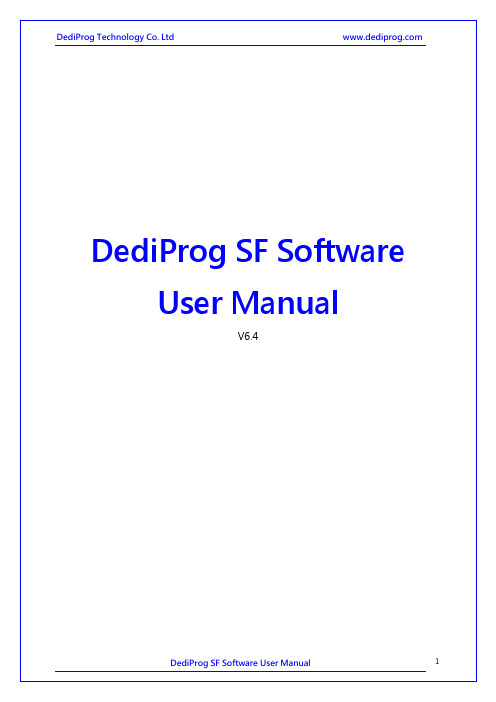
DediProg SF Software User ManualV6.4I. Introduction (3)II. Software Installation Guide (3)2.1 Operating System Requirement (3)2.2 USB Installation (3)III. DediProg SF Software Engineering GUI (9)3.1 Prepare the Environment (9)3.2 Identify the Target SPI Flash (10)3.3 Tool Bar Description (11)3.4 Edit Window Description (12)3.5 Configuration Window Description (14)3.6 Supported Devices, Software Version, Firmware Version (27)IV. DediProg SF Software Production GUI (28)4.1 Search and Select (30)4.2 Batch Config (32)4.3 Single Site programming (32)V. DediProg Windows Command Line (33)5.1 Introduction (33)5.2 How to Start (36)5.4 Basic Switches (36)5.5 Optional Switches (37)5.6 Exit Code (39)VI. Specific Functions (SF600 and SF600Plus) (40)6.1Dual/Quad IO (40)6.2 Hold Pin Status Setting (40)VII. Stand Alone Mode (SF600Plus only) (41)7.1 Project preparation (41)7.2 Stand Alone programming (44)VIII. Firmware Support for Microsoft Windows (45)IX. Revision History (46)FileSelect image: load the file you intend to program. application SPI Flash size.BlankBlank check: check if the target serial flash is Blank (All Erased)EraseErase SPI Flash: Erase the full content in a Serial Flash. After “Erase” the target serial flash shall be blank.ProgProgram: Program the selected image into the Serial FlashVerifyVerify the checksum value of the selected image and the programmed Serial Flash contentBatchBatch operation: The programmer will perform a pre‐configured set of operations such as (reload file + erase + program + verify) all together in one click. The configuration can be set by clicking on the “Config” button. The configuration will not be changed until it is re‐configured.Press start button can do batch function when user run the SF software.EditWhen click on Edit, the programmer will by default display the selected file content. User can click on “read” to read and display the chip contents. See “Edit window description” for more details.ConfigThis allows users to configure advanced settings. See “advanced settings window description” for more detailsLoad PrjLoad the existed project to execute the programming operation.Save PrjSave all programming settings to a project file for reducing re‐setting action.Download PrjSF600Plus only, please refer to Chapter 7‐ VII. Stand Alone Mode (SF600Plus only).3.4 Edit Window DescriptionSPI Flash content display:In the edit window, file contents and chip contents can be displayed in the same time so that user can make the comparison. By default the selected file contents are displayed once the user enters into the edit window.The user can click on “Open” if another file contents are to be shown. The user can click on “Read” in order to read the chip contents are display them on the edit window as well. Checksum of file contents and chip contents are displayed.C.Update memory only on sector locations with contents difference or Smart updateUser can select the sector locations to have the file programmed.‐ Update start from address (Hex):To program a whole file starting from address 0 of a chip.‐ Update up to address (Hex):To program a whole file, ending at the last address of a chip. The default endingaddress will automatically calculated by the software according to memory size.When the user clicks on Batch button, the following operations will be automaticallyexecuted:1) Read the memory content2) Compare the memory content from the given address with the file at the 64KBsector base3) Erase only the 64KB sectors with some differences4) Program only the erased sectors with the file data of the corresponding address5) Verify the data on the updated 64KB sectorsSmart Update can be used in the following cases:-A small file can be programmed or updated at a given address without any change on the rest of the memory (local update).-A file with only minor change compare to the memory content can be quickly updated. The sectors without difference are kept unchanged.Remark:The file data which are identical with the target memory but with an address shift(after compilation) will be interpreted as different and will not benefit of the Smartupdate advantages.D.Update memory and keep one protected area unchangedWhen the user clicks on Batch button, the following operations will be automaticallyexecuted:1) Read the memory content from the given address for the given length2) Insert the read memory contents into the file buffer3) Erase the whole chip4) Program the whole chip with the updated file in step 25) Verify the programmed dataF.Enable Freescale EzPort MCU & Send the DIV value (Hex)If the box is checked, the programmer will automatically enable EzPort. Details please seeMethods Comparison:Case 1:64Mb Serial flash update with 64Mb file totally different. Memory has been previously programmed and need to be totally erased.Chip Erase: 50secSector Erase (64KB): 0.8secChip: 128 sectorsUpdate with BC Update without BC Smart Update Memory Read 32 sec none 32 secCompare 1 sec none 1 secErase 50 sec 50 sec 100 secProgram 64 sec 64 sec 64 secVerify 32 sec 32 sec 32 secTOTAL 179 seconds 146 seconds 229 secondsComparison ChartConclusion:If the memory needs to be completely Erased for a file update, the “Update without Blank Check” is the optimum choice.Time Saving: 20%64Mb Serial flash programming with a 64Mb file.Memory has never been programmed (from supplier).Update with BC Update without BC Smart UpdateMemory Read 32 sec none 32 secCompare 1 sec none 1 secErase 0 sec 50 sec 0 secProgram 64 sec 64 sec 64 secVerify 32 sec 32 sec 32 secTOTAL 129 seconds 146 seconds 129 secondsComparison ChartConclusion:If the memory is blank (from supplier), the “Update with Blank Check” or “Smart update” is the optimum choice.Time Saving: 12%64Mb Serial flash update with a 64Mb file with only data differences on 2 sectors or a small file of 2 sectors size only at a specified address.Sector Erase: 0.8 secSector Programming: 0.5 secSector Verify: 0.25 secUpdate with BC Update without BC Smart Update Memory Read 32 sec none 32 secCompare 1 sec none 1 secErase 50 sec 50 sec 1.6 secProgram 64 sec 64 sec 1 secVerify 32 sec 32 sec 0.5 secTOTAL 179 seconds 146 seconds 36 secondsComparison ChartConclusion:If the difference between the memory content and file are small or if the file to be programmed is small, the “Smart update” is the optimum choice.Time Saving: 75%Status window Programmer Site Status bar Log Windowthe to‐be‐programmed chip is selected, thethe Programmer SITE Status bar, the status5.2 How to StartDediProg window dos command line software is executed by the file “dpcmd.exe.” There are three different ways to run the dos command line.1.Double click on the “dpcmd” icon on your desktop and type in dpcmd and enter.2.Change your dos directory to the same location where “dpcmd.exe” is located.C:\program files\dediprog\SF1003.Type in the following command to auto directs the dpcmd command to the“dpcmd.exe” location.Set path=%path%;”c:\program files\dediprog\SF1005.3 Basic Usages1. dpcmd ‐r"f:\file.bin",reads the chip and save it into a file "file.bin"2. dpcmd ‐rSTDOUT ‐a0x100 ‐l0x23,reads 0x23 bytes starting from 0x100 and display it on the screen3. dpcmd ‐ufile.bin,erases and then program file.bin into the serial flash4. dpcmd ‐pfile.bin ‐a0x100,writes file.bin into the serial flash starting from address 0x1005. dpcmd ‐pfile.bin ‐x0xaa,programs file.bin into the serial flash and fill the rest area with 0xaaRemarks: ‐a, ‐l only works with ‐p, ‐r, ‐sRemarks: ‐x only works with ‐pRemarks: space is not needed between the switches parameters. E.g. dpcmd ‐ubio.bin5.4 Basic Switches‐? [ ‐‐help ]‐‐list‐d [ ‐‐detect ]‐b [ ‐‐blank ]‐e [ ‐‐erase ]‐r [ ‐‐read ] arg‐p [ ‐‐prog ] arg‐u [ ‐‐auto ] arg‐ Erase only the sectors ‐z [ ‐‐batch ] argShow this help messagePrint supproted chip listdetect chipblank checkerase entire chipread chip contents and save to a bin/hex/s19 fileuse STDOUT for the console.program chip without eraseutomatically run the following sequence:‐ Read the memory c‐ Compare the memory content references‐ Program only the erased sectors with the file data from address 0automatically run the following sequence:‐s [ ‐‐sum ]‐f [ ‐‐fsum ] arg‐‐raw‐instruction arg‐‐raw‐require‐return arg (=0)‐ check if the chip is blank or not;‐ erase the entire chip(if not blank);‐ program a whole file starting from address 0 display chip content checksumdisplay the file checksum‐ needs to work with a fileissue raw serial flash instructions.‐ use spaces(" ") to delimit bytes.‐ instructions must be enclosed in double quotationmarks("")Example:dpcmd ‐‐raw‐instruction "03 FF 00 12"decimal bytes of result to return in decimal after issuing raw instructions.‐ used along with ‐‐raw‐instruction only. Example:dpcmd ‐‐raw‐instruction "03 FF 00 12"raw‐require‐return 15.5 Optional Switches(Specify the following switches to change default values):‐a [ ‐‐addr ] arg‐l [ ‐‐length ] arg‐v [ ‐‐verify ]‐x [ ‐‐fill ] arg (=FF)‐‐type arghexadecimal starting address hexadecimal (e.g. 0x1000),‐ works with ‐‐prog/read/sum/auto only ‐ defaults to 0, if omitted. hexadecimal length to read/program in bytes, ‐ works with ‐‐prog/read/sum/auto only ‐ works with ‐‐prog, ‐‐auto onlySpecify a type to override auto detection‐ use ‐‐list arguement to look up supported type.‐‐lock‐start arg‐‐lock‐length arg‐‐blink arg‐‐device arg‐‐fix‐device arg‐ defaults to whole file if omittedverify checksum file and chip‐ works with ‐‐prog/auto onlyfill spare space with an hex value(e.g. FF),hexadecimal starting address(e.g. 0x1000),‐ works with ‐‐prog/read/sum/auto only ‐ defaults to 0, if omitted. hexadecimal length of area that will be kept unchanged while updating ‐ used along with ‐‐auto only.‐ 0 : Blink green LED 3 times from USB1 to USBn (Default)note: the sequence is assigned by OS during USB plug‐in‐ 1: Blink the programmer connected to USB1 3 times.‐‐list‐device‐id arg‐ n: Blink the programmer connected to USBn 3 times. (work with all Basic Switches)‐ 1 : activate only the programmer connected to USB1‐ n : activate only the programmer connected to USBnnote: if "‐‐device" is not used, the command will be executed with the same chip type and file on all connected programmer. Fix programmer serial number with programmer sequence.‐ instructions must be enclosed in double quotation marks("") Example:dpcmd ‐‐fix‐device "1 DP000001"‐ 0 : List all ID of programmers from USB1 to USBn (Default)note: the sequence is assigned by OS during USB plug‐in‐ 1 : Prompt the device ID of programmer connected to USB1. ‐ n : Prompt the device ID of programmer connected to USBn.Miscellaneous options:Note: The programming operation always uses the default value for command. If users want to use other setting, must add the wanted option to every command.‐t [ ‐‐timeout ] arg (=300) ‐g [ ‐‐target ] arg (=1) Timeout value in seconds Target Options Available values:1, Chip 1(Default)2, Chip 23, Socket0, reference card‐‐vcc arg (=0) specify vcc0, 3.5V(Default)1, 2.5V2, 1.8V1800 ~ 3800, 1.8 ~ 3.8V (minimum step 100mV)(For SF600/SF600Plus only)‐‐vpp ‐ work with ‐‐prog and ‐‐erase.apply vpp when the memory chip supports it‐‐log write operation result into file"%appdata%\dediprog\SF100\log.txt"‐i [ ‐‐silent ] suppress the display of real‐time timer counting‐ used when integrating with 3rd‐party tools (e.g. IDE) ‐‐spi‐clk arg (=2) specify SPI clock:2, 12 MHz(Default)0, 24 MHz1, 8 MHz3, 3 MHz4, 2.18 MHz5, 1.5 MHz6, 750 KHz7, 375 KHz5.6 Exit Codeenum ErrorCode{EXCODE_PASS,EXCODE_FAIL_ERASE,EXCODE_FAIL_PROG,EXCODE_FAIL_VERIFY,EXCODE_FAIL_READ,EXCODE_FAIL_BLANK, // 5EXCODE_FAIL_BATCH,EXCODE_FAIL_CHKSUM,EXCODE_FAIL_IDENTIFY,EXCODE_FAIL_OTHERS=99,};VIII.Firmware Support for Microsoft WindowsConsider the programming stability with the software and firmware on Windows 8.1. DediProg modify the way of communication between Windows and SF serial products. Please note the software and firmware compatibility. Before you update the firmware, please make sure your software is the latest version.User can download the latest version on DediProg website./downloadSF100 5.x.x 5.5.0SF600 6.x.x 6.9.0SF600 7.x.x 7.1.0 and above versionIX. Revision HistoryDate Version Changes2010/03/195.5Added: Enable EzPort Function on Configuration; log.txt file available on Commend line; Blink/Device/Fix ‐Device on Dpcmd. 2010/04/14 5.6 Added: Update up to address option on Batch and Program Configuration operation options. 2010/05/10 5.7 Minor improvement 2011/05/18 5.8 1. Added specific function.2.Added region configuration programming function.2011/08/26 5.9 Added SF600 Hold pin status setting method. 2012/01/09 6.0 Added SF600 stand alone programming. 2012/12/20 6.1 Revise the CLI detail and add exit codes. 2013/08/236.21. Added status register ‐2 function2. Added the multiple ‐Dpcmd function. 2013/12/18 6.3 1. Remove part of SF200 and SF3002.Remove “isolation free” from software2014/02/256.41. New feature for SF600PlusInformation furnished is believed to be accurate and reliable. However, DediProg assumes no responsibility for the consequences of use of such information or for any infringement of patents or other rights of third parties which may result from its use. Specifications mentioned in this publication are subject to change without notice. This publication supersedes and replaces all information previously supplied. All rights reserved Printed in Taiwan.DediProg Technology Co., Ltd (Taiwan)4F., No.7, Ln. 143, Xinming Rd., Neihu Dist., Taipei City 114, Taiwan TEL: 886-2-2790-7932 FAX: 886-2-2790-7916DediProg Technology (ShangHai) Room 503, Block E, No.1618, Yishan Road, Shanghai, China TEL: 86-21-5160-0157 FAX: 86-21-6126-3530 Technical Support:******************** Sales Support:****************** 。
Silicon Labs 芯片评估板 套件说明书
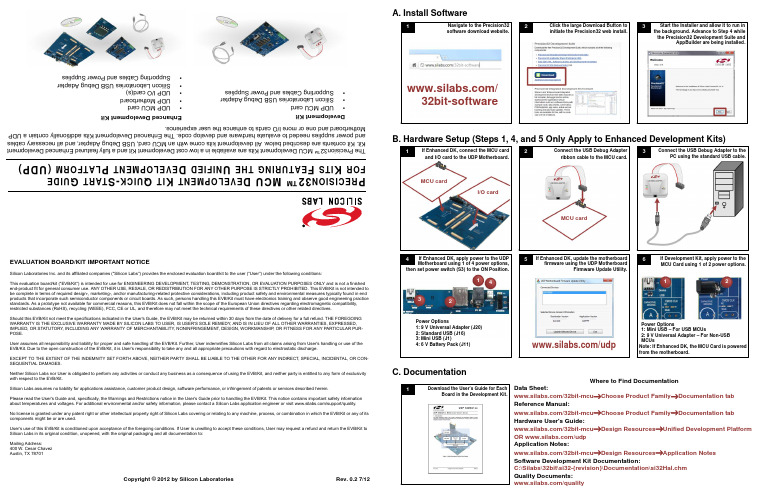
EVALUATION BOARD/KIT IMPORTANT NOTICESilicon Laboratories Inc. and its affiliated companies ("Silicon Labs") provides the enclosed evaluation board/kit to the user ("User") under the following conditions:This evaluation board/kit ("EVB/Kit") is intended for use for ENGINEERING DEVELOPMENT, TESTING, DEMONSTRATION, OR EVALUATION PURPOSES ONLY and is not a finished end-product fit for general consumer use. ANY OTHER USE, RESALE, OR REDISTRIBUTION FOR ANY OTHER PURPOSE IS STRICTLY PROHIBITED. This EVB/Kit is not intended to be complete in terms of required design-, marketing-, and/or manufacturing-related protective considerations, including product safety and environmental measures typically found in end products that incorporate such semiconductor components or circuit boards. As such, persons handling this EVB/Kit must have electronics training and observe good engineering practice standards. As a prototype not available for commercial reasons, this EVB/Kit does not fall within the scope of the European Union directives regarding electromagnetic compatibility, restricted substances (RoHS), recycling (WEEE), FCC, CE or UL, and therefore may not meet the technical requirements of these directives or other related directives.Should this EVB/Kit not meet the specifications indicated in the User's Guide, the EVB/Kit may be returned within 30 days from the date of delivery for a full refund. THE FOREGOING WARRANTY IS THE EXCLUSIVE WARRANTY MADE BY SILICON LABS TO USER, IS USER'S SOLE REMEDY , AND IS IN LIEU OF ALL OTHER WARRANTIES, EXPRESSED, IMPLIED, OR STATUTORY , INCLUDING ANY WARRANTY OF MERCHANTABILITY , NONINFRINGEMENT, DESIGN, WORKMANSHIP , OR FITNESS FOR ANY PARTICULAR PUR-POSE.User assumes all responsibility and liability for proper and safe handling of the EVB/Kit. Further, User indemnifies Silicon Labs from all claims arising from User's handling or use of the EVB/Kit. Due to the open construction of the EVB/Kit, it is User's responsibility to take any and all appropriate precautions with regard to electrostatic discharge.EXCEPT TO THE EXTENT OF THE INDEMNITY SET FORTH ABOVE, NEITHER PARTY SHALL BE LIABLE TO THE OTHER FOR ANY INDIRECT, SPECIAL, INCIDENTAL, OR CON-SEQUENTIAL DAMAGES.Neither Silicon Labs nor User is obligated to perform any activities or conduct any business as a consequence of using the EVB/Kit, and neither party is entitled to any form of exclusivity with respect to the EVB/Kit.Silicon Labs assumes no liability for applications assistance, customer product design, software performance, or infringement of patents or services described herein.Please read the User's Guide and, specifically, the Warnings and Restrictions notice in the User's Guide prior to handling the EVB/Kit. This notice contains important safety information about temperatures and voltages. For additional environmental and/or safety information, please contact a Silicon Labs application engineer or visit /support/quality.No license is granted under any patent right or other intellectual property right of Silicon Labs covering or relating to any machine, process, or combination in which the EVB/Kit or any of its components might be or are used.User's use of this EVB/Kit is conditioned upon acceptance of the foregoing conditions. If User is unwilling to accept these conditions, User may request a refund and return the EVB/Kit to Silicon Labs in its original condition, unopened, with the original packaging and all documentation to:Mailing Address:400 W. Cesar Chavez Austin, TX 78701Copyright © 2012 by Silicon Laboratories Rev. 0.2 7/12P R E C I S I O N 32™ M C U D E V E L O P M E N T K I T Q U I C K -S T A R T G U I D E F O R K I T S F E A T U R I N G T H E U N I F I E D D E V E L O P M E N T P L A T F O R M (U D P )T h e P r e c i s i o n 32™ M C U D e v e l o p m e n t K i t s a r e a v a i l a b l e i n a l o w c o s t D e v e l o p m e n t K i t a n d a f u l l y f e a t u r e d E n h a n c e d D e v e l o p m e n t K i t . K i t c o n t e n t s a r e d e s c r i b e d b e l o w . A l l d e v e l o p m e n t k i t s c o m e w i t h a n M C U c a r d , U S B D e b u g A d a p t e r , a n d a l l n e c e s s a r y c a b l e s a n d p o w e r s u p p l i e s n e e d e d t o e v a l u a t e h a r d w a r e a n d d e v e l o p c o d e . T h e E n h a n c e d D e v e l o p m e n t K i t s a d d i t i o n a l l y c o n t a i n a U D PM o t h e r b o a r d a n d o n e o r m o r e I /O c a r d s t o e n h a n c e t h e u s e r e x p e r i e n c e .D e v e l o p m e n t K i t•U D P M C U c a r d•S i l i c o n L a b o r a t o r i e s U S B D e b u g A d a p t e r •S u p p o r t i n g C a b l e s a n d P o w e r S u p p l i esE n h a n c e d D e v e l o p m e n t K i t•U D P M C U c a r d•U D P M o t h e r b o a r d •U D P I /O c a r d (s )•S i l i c o n L a b o r a t o r i e s U S B D e b u g A d a p t e r •S u p p o r t i n g C a b l e s a n d P o w e r S u p p l i e sA. Install SoftwareB. Hardware Setup (Steps 1, 4, and 5 Only Apply to Enhanced Development Kits)C. Documentation12Click the large Download Button to initiate the Precision32 web install.Navigate to the Precision32 software download website.3Start the Installer and allow it to run in the background. Advance to Step 4 while the Precision32 Development Suite andAppBuilder are being installed./32bit-software1Connect the USB Debug Adapter ribbon cable to the MCU card.2Connect the USB Debug Adapter to thePC using the standard USB cable.I/O cardMCU card45If Enhanced DK, apply power to the UDP Motherboard using 1 of 4 power options,Power Options1: 9 V Universal Adapter (J20)2: Standard USB (J16) 3: Mini USB (J1)4: 6 V Battery Pack (J11)then set power switch (S3) to the ON Position.If Development Kit, apply power to the MCU Card using 1 of 2 power options.Power Options1: Mini USB – For USB MCUs2: 9 V Universal Adapter – For Non-USB MCUsIf Enhanced DK, update the motherboardfirmware using the UDP MotherboardFirmware Update Utility./udpMCU card321412Note: If Enhanced DK, the MCU Card is powered from the motherboard.36If Enhanced DK, connect the MCU card and I/O card to the UDP Motherboard.1Download the User’s Guide for EachBoard in the Development Kit.Where to Find DocumentationData Sheet:/32bit-mcu →Choose Product Family →Documentation tab Reference Manual:/32bit-mcu →Choose Product Family →Documentation tab Hardware User's Guide:/32bit-mcu →Design Resources →Unified Development Platform OR /udp Application Notes:/32bit-mcu →Design Resources →Application Notes Software Development Kit Documentation:C:\Silabs\32bit\si32-{revision}\Documentation\si32Hal.chm Quality Documents:/qualityE . U s i n g t h e P r e c i s i o n 32 D e v e l o p m e n t S u i t eT h e P r e c i s i o n 32 D e v e l o p m e n t S u i t e i s a c o m p l e t e d e v e l o p m e n t s y s t e m f o r S i l i c o n L a b s 32-b i t M C U s . T h e D e v e l o p m e n t S u i t e c o n s i s t s o f t h r e e p a r t s : t h e U n i f i e d D e v e l o p m e n t P l a t f o r m (U D P ) h a r d w a r e , t h e S o f t w a r e D e v e l o p m e n t K i t (S D K ), a n d t h e P C d e v e l o p m e n t t o o l s i n c l u d i n g A p p B u i l d e r a n d t h e I n t e g r a t e d D e v e l o p m e n t E n v i r o n m e n t (I D E ). S e e t h e a p p l i c a t i o n n o t e s l i s t e d b e l o wf o r c o m p l e t e d e t a i l s .t h e p r o g r a m . T h e L E D b l i n k . P a u s e p r o g r a R u nl i n e s o f c o d e a n d s e l e c t T o g B r e a k p o i n t t o a d d a b r e a k p o T h e n p r e s s R u n t o r u n t o b r e a k p o i c o d e .S t e p I n t o o r S t e p O v e r V i e w o r m o d i f y P e r i p h e r a R e g i s t e r s , o r M e m o i a b l e , r i g h t -c l i a n d s e l e c t A d d W a t c h E x p r e t o a d d i t t o t h e E x p r e s s i o n s w A p p B u i l d e r I D E•A N 675: P r e c i s i o n 32 D e v e l o p m e n t S u i t e O v e r v i e w•A N 667: G e t t i n g S t a r t e d w i t h t h e S i l i c o n L a b s P r e c i s i o n 32 I D E•A N 670: G e t t i n g S t a r t e d w i t h t h e S i l i c o n L a b s P r e c i s i o n 32 A p p B u i l d e r•A N 678: P r e c i s i o n 32 s i 32F l a s h U t i l i t y C o m m a n d -L i n e P r o g r a m m e r U s e r 's G u i d e•A N 719: P r e c i s i o n 32 I D E a n d A p p B u i l d e r D e t a i l e d T u t o r i a l a n d W a l k t h r o u g hW h e r e t o F i n d S u p p o r tM C U K n o w l e d g e B a s e :w w w .s i l a b s .c o m →S u p p o r t →K n o w l e d g e B a s eV i d e o T r a i n i n g M o d u l e s :w w w .s i l a b s .c o m →S u p p o r t →T r a i n i n g a n d R e s o u r c e sC o n t a c t a n A p p l i c a t i o n s E n g i n e e r :w w w .s i l a b s .c o m →S u p p o r t →C o n t a c t T e c h n i c a l S u p p o r tD . U s i n g t h e P r e c i s i o n 32 I DE f o r t h eF i r s t T i m e2R e g i s t e r t h e I D E u s i n g t h e s t e p s l i s t e d o n t h e W e l c o m e p a g e .1O p e n t h e P r e c i s i o n 32 I D E a n d s e l e c t t h e p r o j e c t w o r k s p a c e .313456S e l e c t j u s t t h e s i m x x x x x _B l i n k y c h e c k b o x ,e n s u r e C o p y p r o j e c t s i n t o w o r k s p a c e i s s e l e c t e d , a n d p r e s s F i n i s h .S e l e c t t h e I m p o r t S I 32 S D Ke x a m p l e (s ) l i n k i n t h e Q u i c k s t a r t w i n d o w .S e l e c t t h e s i m x x x x x _B l i n k yp r o j e c t i n t h e P r o j e c t E x p l o r e r a n d p r e s s B u i l d ‘B l i n k y ’ [D e b u g ] i n t h e Q u i c k s t a r t w i n d o w .S t a r t a D e b u g s e s s i o n b yc l i c k i n g D e b u g ‘B l i n k y ’ [D e b u g ] i n t h e Q u i c k s t a r t w i nd o w .。
阿里斯支持工具CD版说明书
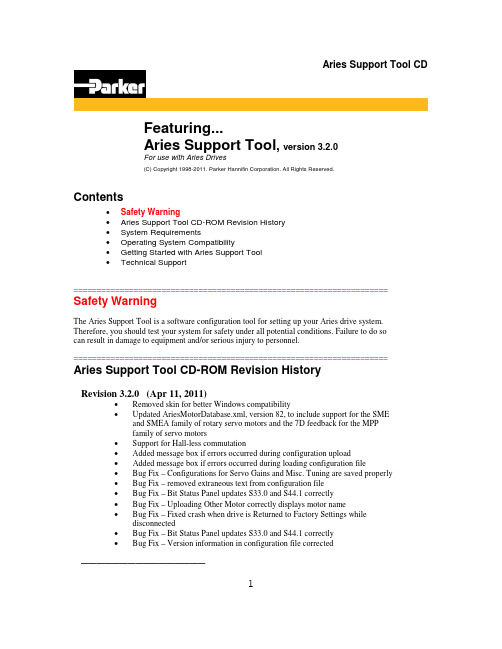
Aries Support Tool CDFeaturing...Aries Support Tool, version 3.2.0For use with Aries Drives(C) Copyright 1998-2011. Parker Hannifin Corporation. All Rights Reserved.Contents•Safety Warning•Aries Support Tool CD-ROM Revision History•System Requirements•Operating System Compatibility•Getting Started with Aries Support Tool•Technical Support==================================================================== Safety WarningThe Aries Support Tool is a software configuration tool for setting up your Aries drive system. Therefore, you should test your system for safety under all potential conditions. Failure to do socan result in damage to equipment and/or serious injury to personnel.====================================================================Aries Support Tool CD-ROM Revision HistoryRevision 3.2.0 (Apr 11, 2011)•Removed skin for better Windows compatibility•Updated AriesMotorDatabase.xml, version 82, to include support for the SMEand SMEA family of rotary servo motors and the 7D feedback for the MPPfamily of servo motors•Support for Hall-less commutation•Added message box if errors occurred during configuration upload•Added message box if errors occurred during loading configuration file•Bug Fix – Configurations for Servo Gains and Misc. Tuning are saved properly•Bug Fix – removed extraneous text from configuration file•Bug Fix – Bit Status Panel updates S33.0 and S44.1 correctly•Bug Fix – Uploading Other Motor correctly displays motor name•Bug Fix – Fixed crash when drive is Returned to Factory Settings whiledisconnected•Bug Fix – Bit Status Panel updates S33.0 and S44.1 correctly•Bug Fix – Version information in configuration file corrected________________1Revision 3.1.1•Bug Fix – K Series motors are now configured properly•Bug Fix – For Position mode, SMPER is now set to equal ERES•Bug Fix – For Position mode, DRES is now set to equal ERES•Updated Aries User Guide•Updated Aries 01-13 Encoder Drive Quick Reference Guide•Updated Aries 01-13 Resolver Drive Quick Reference Guide•Updated Aries 20-30 Encoder Drive Quick Reference Guide________________Revision 3.1.0•Added a Terminal Tool for direct communication to the Aries Drive in it’s native command language•Updated AriesMotorDatabase.xml, version 60, to include support for the Trilogy family of linear servo motors and the K family of frameless kit servomotors.•Bug Fix - ESAVE is no longer sent to motors with Smart Encoders.•Added support for Invert Hall signals in the Configuration Wizard. Relates to SHALL command.•Added support for servo motors with resolver feedback.________________Revision 3.0.2•Added support for Heidenhain single-turn and multi-turn absolute encoders (on MPPxxxxx9D and MPPxxxxx6D motors) in Aries Support Tool, version3.0.2.1.•Updated AriesMotorDatabase.xml, version 51, to correct data for various MPP motors.________________Revision 3.0.1•Consolidated Aries User Guide documentation into one PDF,AriesDriveUserGuide.pdf (rev C).•Added feature to remember last configuration file opened by the Aries Support Tool, version 3.0.1.0.•Fixed a few minor bugs in Aries Support Tool, version 3.0.1.0.________________Revision 3.0.0•Added many new features to Aries Support Tool, version 3.0.0.0.•Added support for MPP series motors in Configuration Wizard.•Added step in Configuration Wizard to allow configuration of the Aries drive fault output, in-position output, and motor thermal sensor input.•Added support for automatic current loop calculations in Servo Tuner.•Added graphical support for current loop tuning in Servo Tuner.•Added graphical support for velocity loop tuning in Servo Tuner.•Added support for notch filter tuning in new Notch Filter Tuning tool.•Added support for alignment tuning and command signal tuning in new Miscellaneous Tuning tool.•Added more bit status to newly organized Bit Status panel.•Added more numeric status to newly organized Numerical Status panel.•Added “system snapshot” feature to Technical Support page in Aries Support2Tool.•Added documentation set for the new AR-20 (2 kW) and AR-30 (3kW) drives.•Fixed a few bugs in Aries Support Tool, version 3.0.0.0.________________Revision 2.0.1•Corrected default current loop proportional gain values for all motors supported by Aries Support Tool, version 2.0.0.2.•Corrected feedback resolutions for all 4xxLXR series motors supported by Aries Support Tool, version 2.0.0.2.•Added support for MPM and SMN motors in Aries Support Tool, version2.0.0.2.________________Revision 2.0• Added Servo Tuner and Auto Tuning features to Aries Support Tool, version2.0.0.0, for tuning the position loop of step/direction Aries drives.________________Revision 1.1•Original release. Provided support for the Aries drive family with the Aries Support Tool.==================================================================== System RequirementsAries Support Tool:•IBM-compatible PC with a Pentium 650 MHz or higher processor•Operating systems: Microsoft Windows 95/98/Me/NT/2K/XP/Vista/7 (x86).•64MB RAM.•Hard disk space: 5 MB minimum.•PCI VGA with 800 x 600 resolution or higher.•CD-ROM drive.•Mouse or pointing device.•RS-232C serial port.==================================================================== Technical SupportPhone Support:•1-800-358-9070 (7am - 5pm Pacific Time)Internet Support:•Web site at •Email support at **********************Please be prepared to state your product serial number when calling or emailing for assistance.3。
媒体之星 AVP 2000 3000 编码器手册说明书
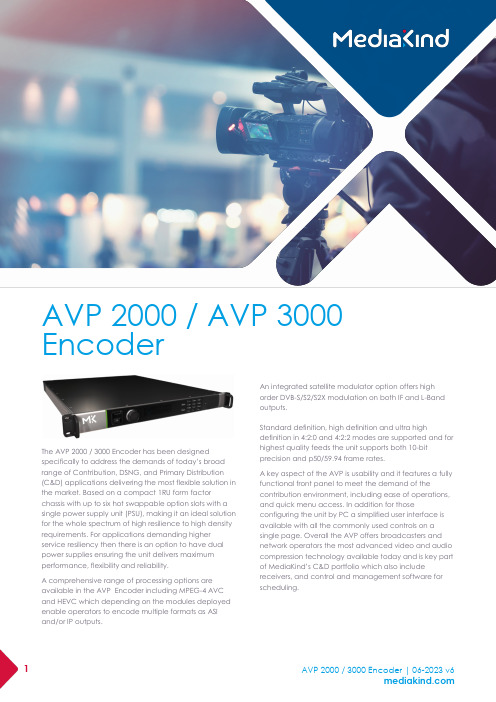
The AVP 2000 / 3000 Encoder has been designed specifically to address the demands of today’s broad range of Contribution, DSNG, and Primary Distribution (C&D) applications delivering the most flexible solution in the market. Based on a compact 1RU form factor chassis with up to six hot swappable option slots with a single power supply unit (PSU), making it an ideal solution for the whole spectrum of high resilience to high density requirements. For applications demanding higher service resiliency then there is an option to have dual power supplies ensuring the unit delivers maximum performance, flexibility and reliability.A comprehensive range of processing options are available in the AVP Encoder including MPEG-4 AVC and HEVC which depending on the modules deployed enable operators to encode multiple formats as ASIand/or IP outputs. An integrated satellite modulator option offers high order DVB-S/S2/S2X modulation on both IF and L-Band outputs.Standard definition, high definition and ultra high definition in 4:2:0 and 4:2:2 modes are supported and for highest quality feeds the unit supports both 10-bit precision and p50/59.94 frame rates.A key aspect of the AVP is usability and it features a fully functional front panel to meet the demand of the contribution environment, including ease of operations, and quick menu access. In addition for those configuring the unit by PC a simplified user interface is available with all the commonly used controls on a single page. Overall the AVP offers broadcasters and network operators the most advanced video and audio compression technology available today and is key part of MediaKind’s C&D portfolio which also include receivers, and control and management software for scheduling.AVP 2000 / AVP 3000EncoderBase Unit Features• Six slot single PSU AVP2000/BAS/1AC/A • Four slot dual PSU AVP2000/BAS/2AC/A • Six slot dual PSU with Flying Leads AVP2000/BAS/2ACFL/ABase Chassis Functionality• Control via 2x electrical Ethernet (100/1000BaseT) • Data I/O via 4x electrical Ethernet (100/1000BaseT)with optional in-band control over Data I/O• License keys stored with option cards for maximumportability• Multiplexing and MPEG-2 Transport Stream generation • SMPTE 2022-1/-2 (Pro-MPEG) FEC on a single SPTS/MPTS • Encryption of output MPEG-2 Transport Stream usingBasic Interoperable Scrambling System (BISS) forsecure contribution links Supports BISS modes 0,1and E• SI table generation• Service level Remux (Requires AVP/HWO/ASI/IO/A)Platform Processing Capacities• Up to four CE-HEVC modules • Multiple concurrent I/O optionsBasic Modulation Value Pack 1• DVB-DSNG 8PSK and 16QAM modulation • DVB-S2 QPSK and 8PSK• Enable extended symbol rate range from 45 Msym/s to66 Msym/sAdvanced Modulation Value Pack 1• DVB-S2X MODCODs and FECs.• Higher order modulation support of DVB-S2 QPSK,8PSK, 16APSK, 32APSK and 64APSKProduct OverviewHigh Flexibility, Reliability and ServiceabilityThe AVP Encoder is the basis for the most efficient video compression engines available to the broadcast market. The platform itself is designed to address both the need for density with up to six option slots and the need for high resilience by making all the option slots hot swappable and the addition of a dual PSUversion of the chassis. A standard IP interface and a wide range of separate I/O options provide interfacing to multiple hybrid networks concurrently. This includes an integrated DVB-S and DVB-S2 satellite modulator providing high order modulation on IF and L-Bandoutputs. The AVP allows in-field serviceability, portability and system reconfiguration to address the widest range of C&D applicationsLeading High Quality CompressionThe AVP Encoder supports the CE-HEVC encodermodule providing support for HEVC and MPEG-4 AVC video compression. Each module can encode a single UHD (4k) video service or up to 4 HD video services. It supports 4:2:2 or 4:2:0, 8or 10-bit video, and can provide low and super low end to end latency encoding modes.So the AVP Encoder pushes encoding efficiency, serviceability and upgradeability to new levels of excellence.Efficient Use of SpectrumIt also supports DVB-S2 and DVB-S2X high ordermodulation on both IF and L-Band outputs. DVB-S2 gives a 30 % performance gain compared to DVB-S, and DVB-S2X gives up to 20% performance gain compared to DVB-S2.Front Panel OperationsA front panel provides complete unit control in mobile environments. Its unique ergonomic new design is the result of development based on industry feedback and includes:• Rotary control for fast selection and key-pad for easyvalue insertion• Quick access menus specifically designed for mobileoperations with customizable shortcuts and ample configuration storage• Audio metering1 Only available when the when theHardware OptionsCE-HEVC Series Encoder Modules(CE/HWO/CE-HEVC/BNC/A)(CE/HWO/HEVC/SFP/B)• Up to four modules per chassis depending on configuration• 4 x 3G/HD/SD-SDI, video input/BNC variant co-axial cable inputs/SFP variant has SFP slots• 1 UHD or 4 HD encodes per module2• HEVC and MPEG-4 AVC encoding capabilities2• 4:2:0 and 4:2:2 chroma sampling modes• 8 or 10-bit precision• 1 Mb/s to 100 Mb/s video bit-rate2• Multiple low latency modes• Up to 32 stereo pairs of audio encoding and pass-through2• VANC data extraction and support for generic VANC (SMPTE 2038)External Synchronisation Module(CE/HWO/EXTSYNC/A)• One slot per module. Up to one module per chassis • Supports synchronization of all encoders in the chassis to support single PCR operation• 10 MHz or HSYNC inputASI I/O Module(CE/HWO/ASI/IO/A)• One slot per module• 2 x ASI MPEG-2 Transport Stream outputs configuredas mirrored or independent (230Mbps max sharedbetween 2 outputs, 200Mbps max on any 1 output).• 2 x ASI inputs for Transport Stream pass-through toSatModG703 Module(CE/HWO/G703/A)• One slot per module• Supports E3 and DS3 output connectivityGPI Module(CE/HWO/GPI/A)• One slot per module• Supports GPO relay triggers for “Alarm” and “Failure”modes• Supports manual SCTE-35 splice point insertionSatellite Modulator(AVP/HWO/SATMOD/A)• SatMod card for DSNG2 Exact capabilities depend on module and Value Packs; pleaseSpecificationsTransport Stream InterfacingSatellite ModulatorManagement2x Electrical Ethernet (100/1000BaseT)SNMP v1/v2/v3, for alarm trapsUser management via web browserFully functional front panel controlSupport by nCompass Physical and PowerEnvironmental ConditionsCompliance。
AS-i安全继电器输出模块与诊断从属用户手册
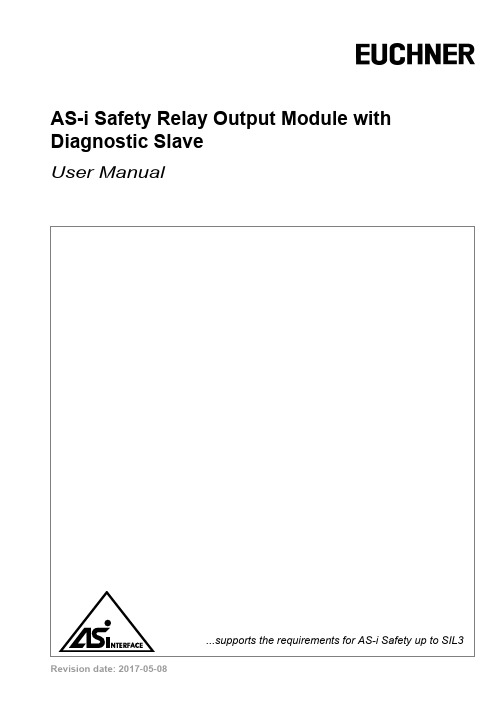
AS-i Safety Relay Output Module with Diagnostic SlaveUser Manual...supports the requirements for AS-i Safety up to SIL3Subject to modifications without notice. Generally, this manual refers to products without mentioning existing patents, utility models, or trademarks.The absence of any such references does not indicate that a product is patent-free.©Euchner GmbH + Co. KGKohlhammerstr. 16AS-i Safety Relay Output Module with Diagnostic SlaveTable of ContentsTable of Contents1Symbol Catalog (5)1.1Abbreviations (5)2General Remarks (6)2.1Product information (6)2.2Function of this manual (6)2.3Target group (6)2.4AS-i specifikation 3.0 (6)3Safety (7)3.1Experienced staff (7)3.2Application area of the device (7)3.3Correct use (7)3.4Disposal (8)4Product Description (9)4.1AS-i Safety at Work (9)4.1.1Special characteristics of the AS-i Safety Output Relay (9)4.2Technical Data (10)4.3Safety relevant data (11)4.4Front view and connections (12)4.5Connecting a safety contactor (13)4.6LED status display (14)5Maintenance (15)5.1Controlling safe shutdowns (15)6Address Assignment (16)6.1Programming of the safety relevant AS-i address (16)6.2Programming of the non-safety relevant AS-i address (16)AS-i Safety Relay Output Module with Diagnostic SlaveTable of Contents7Safety Requirements (17)Symbol Catalog1.Symbol Catalog1.1AbbreviationsInformation!This symbol indicates important information.Attention!This symbol warns of a potential failure. Non-compliance may lead to interruptions of the device, the connected peripheral systems, or plant, potentially leading to total mal-functioning.Warning!This symbol warns of an imminent danger. Non-compliance may lead to personal inju-ries that could be fatal or result in material damages and destruction.AS-iAS-interface (actuator sensor interface)AOPDActive opto-electronic protective device CRCCyclic redundancy check I/OInput/output EDMExternal device monitoring EMCElectromagnetic compliance ESDElectrostatic discharge PELVProtective extra-low voltage PFDProbability of failure on demand PLCProgrammable logic control SaW Safety at Work, safety technicGeneral Remarks2.General RemarksPlease read this chapter carefully before working with the documentation and the "AS-i Safety Relay Output Module with Diagnostic Slave".2.1Product informationThis user manual is valid for the following EUCHNER GmbH + Co. KG devices :2.2Function of this manualThis manual instructs for the safe assembly, electrical installation, addressing,start-up as well as for the operation and for the maintenance of the AS-i Safety Output Relay.This manual does not provide instructions for operating machines, on which this module is built in. Please view the appropriate machine manual for corresponding information.2.3Target groupThis manual is intended for designers, developers and operators of systems that will be safeguarded by one or more AS-i Safety Output Relays. The manual is also targeted to people integrating AS-i Safety Output Relays into machinery, per-forming the initial start-up, or maintaining them.2.4AS-i specifikation3.0The "AS-i Safety Relay Output Module with Diagnostic Slave" is designed ac-cording to the AS-i specification 3.0.Earlier specifications (2.1 and 2.0) continue to be fully supported.AS-i Safety Relay Output Module with Diagnos-tic Slave and 1 EDM inputSOM-4E-0A-C1Information!Additional information concerning the technical data as well as the parameterization of the AS-i Safety Output Relay can be found at http://www.euchner.deSafety3.SafetyThis chapter contains user safety information.3.1Experienced staffThe AS-i Safety Relay Output Module with Diagnostic Slave must only be in-stalled, operated, and maintained by qualified staff.Qualified is a person who•has a suitable technical education •has been instructed in operating the machinery and has been informed about the valid safety guidelines by the machinery operator •has access to the user manual.3.2Application area of the deviceThe SOM-4E-0A-C1 is a decentralized output-module that safely controls actua-tors on the AS-i Safety at Work (SaW) safety bus system.In this set-up, a Safety Monitor or a Gateway with integrated Safety Monitor, re-spectively, controls the SOM-4E-0A-C1.A special characteristic of this module is its two different kinds of AS-i addresses:•Safe AS-i addressSOM-4E-0A-C1 listens to the communication on the safe address andswitches based on these data.•Non-safety relevant AS-i addressThe non-safety relevant AS-i address is used for diagnostic purposes and for switching under PLC control.All SaW output modules with the same safe AS-I address switch at the same time.The SOM-4E-0A-C1 is certified according to EN 62 061, SIL 3, and EN 13 849,performance level e.3.3Correct useThe AS-i Safety Relay Output Module with Diagnostic Slave must only be used as defined in chap. Application area of the device. The AS-i Safety Relay Output Module with Diagnostic Slave must only be used on the system, at which it was installed in accordance with this manual by adept personnel.Warning!Please read this chapter carefully before using the AS-i Safety Output Relay in combi-nation with other machine safeguarding components on protected machinery.Information!If used in a way differing from this description or if the device has been changed in any way – even during installation – any warranty claims with respect to EUCHNER GmbH+ Co. KG are invalid.AS-i Safety Relay Output Module with Diagnostic SlaveSafety3.4DisposalInformation!Electronic waste is hazardous waste. Please comply with all local ordinances whendisposing this product!The device does not contain batteries that need to be removed before disposing it.AS-i Safety Relay Output Module with Diagnostic SlaveProduct Description4.Product DescriptionThis chapter is intended to inform the reader about the special characteristics of the AS-i Safety Relay Output Module with Diagnostic Slave. It describes the de-sign and the functionality of the devices.4.1AS-i Safety at WorkAS-i Safety at Work combines safe and non-safe data on a bus system. The clas-sification AS-i Safety at Work identifies the safe data transfer that enables the in-tegration of safety procedures in an AS-i network.The components of AS-i Safety at Work conform to EN 50295 and are compatible with all other AS-i components. Therefore, existing AS-i applications can easily be extended with safety-relevant functions.AS-i Safety at Work always requires a Safety Monitor (as a stand-alone device or integrated into a Gateway), that evaluates the safe signals on the bus, and a safe AS-Interface bus connection, that enables the transfer of safe signals from safe-ty-relevant components (AS-i SaW input).Additionally, decentralized safe AS-I SaW outputs can be added. Controlled by the Safety Monitor these outputs can be used to safely switch off safe actuators. Several Safety Monitors and safe input and output slaves can be used on anAS-i system. At the same time, the Safety Monitors can be parameterized and,thus, be checked through AS-i and the configuration software.In order to satisfy the requirements of these safety categories, all peripheral com-ponents, for instance the Safety Monitors, all safe bus connections, and all con-nected sensors must satisfy these standards.4.1.1Special characteristics of the AS-i Safety Output Relay•Two redundant, force-guided relays •Two parallel, galvanically isolated contact sets •4 standard inputs •External sensors supplied from AS-i •Programming jack •Operating mode selector switchWarning!This chapter must be read before installation and operation of the device in conjunctionwith other safety components on protected machinery.Information!By utilizing AS-i Safety at Work safety requirements according to SIL3, EN 61508 and EN 62061 and as well Cat. 4 and Performance-Level "e" according to EN ISO 13849can be satisfied.AS-i Safety Relay Output Module with Diagnostic SlaveProduct Description4.2Technical Data Protection category according to DIN 60 529: Housing IP20 (only for the use in an electrical enclosure/cabinet with minimum protection category IP54).ConnectionConnection 4x COMBICONLength of connecting cable I/O: max. 15m (1)AS-i Profile S.7.A.EID1 = 5hex (default), value adjustableAddress 1 Single Slave +1 AB SlaveRequired master profile M3As of AS-i specification 2.1Operating voltage 30V DCMax. current consumption <200mAInputs Number 1 diagnostic + 1 EDMSwitching current 15 mA (T = 100 ȝs), continuously 4 mA at 24 VPower supply out of AS-iPower supply of attached sensors 90mAExternal device monitoring (EDM)supplied out of AS-i,approx. 24V, approx. 10mANumber 1 relay outputmax. contact load: 3A DC-13 at 24V or 3A AC-15 at 230Vprotection via external fuse, max. 4 A semi time-lag type EMax. output current max. 3AMax. inrush current 20A for 20msNumber of switching operationsUsage category (EN 60347-4-1 / EN 60947-5-1)AC1:230V/3A (ca.150x 103cycles)AC 15:230V/3A (ca.80x 103cycles)DC 1:24V/3A (ca.500x 103cycles)DC 13:24V/3A/0,1Hz (ca.50x 103cycles)DisplayLED I1...In (yellow)state of inputs I1...I3LED 1.Y1 (yellow)state of EDM input 1.Y1LED ASI (green)AS-i voltage ON LED FAULT (red)AS-i fault LED OUT (yellow)for definition see table "Diagnostic (device color)"LED ALARM (red)PLC indicates alarm EnvironmentApplied standards IEC 61508 SIL 3EN ISO 13849-1 PLe cat 4EN 62061 SIL 3EN 60529Operating height max.2000mAmbient temperature -30°C ...+55°C (2), no condensation permittedStorage temperature -25°C ...+85°CRelative humidity max.90% (40°C), no condensation permittedProtection category IP20Housing plastic, Din-rail mountingVoltage of insulation 6kVWeight 149gDimensions (L / W / H in mm)22,5/ 99/ 114(1)Loop resistance 150 (2)temperature range up to -30°C from Ident.No. 16366AS-i Safety Relay Output Module with Diagnostic SlaveProduct Description4.3Safety relevant data1.) The specified PFD and PFHD values refer to the maximum power-on time of 12 months and a maximum service life of 20 years, according to EN 13 849-1. The failure rates are based on a switching frequency of 1/h and on an average operating temperature of 50 °C.The maximum cycle time of the module (also under the assumption of errors) is 50 ms from the concern of the zero sequence to the shutdown of the relay.In addition to the reaction time of the monitor and of the inputs must also be considered.Device ColorsValue Color Description State changeLED "Out"0green Output on on 1green flashing ––2yellow Error lock Auxiliary signal 21Hz 3yellow flashing ––4red Output offoff 5red flashing Waiting for error unlock signal Auxiliary signal 18Hz6gray Internal error, for instance "fatal error"Only through turning power "on" on the device all LEDs are flashing 7green/yellowOutput released but not turned onSwitched "on" by setting O1offTab. 4-1.Identification data Value Standard Safety category 4EN 954-1EN 13849-1:2008Performance level (PL)e EN 13849-1:2008Safety Integrity Level (SIL)3EN 61508 / EN 62 061Usage time (TM) [year]20EN 13849-1:2008Maximum operating time [month]12EN 61508PFD 19,25*10-06EN 61508PFH D 1(Probability of a dangerous failure per hour)3,30*10-09EN 615085,54*10-09EN 62061Max. system response time [ms]50EN 61508Tab. 4-2.AS-i Safety Relay Output Module with Diagnostic SlaveProduct Description4.4Front view and connections Array PRGProgramming of safety relevant AS-i address enabled. Protective mode disabledRUNProtective mode enabled. Programming of non-safety relevant AS-i address enabledADDRaddressing jackI1, I2, I3Inputs I1, I2 and I31.13, 1.14Output contact set 11.23, 1.24Output contact set 2I-, I+voltage supply for inputs1.Y1EDM (input of external device monitoring circuit)ASI+, ASI–AS-i connectionAS-i Safety Relay Output Module with Diagnostic SlaveProduct Description4.5Connecting a safety contactorAS-i Safety Relay Output Module with Diagnostic SlaveProduct Description4.6LED status displayLEDsSignal // Description ASI / PWRNo supply power1HzSupply power is on, safety-relevant address and/or AS-i AB address is “0”Supply power onFAULTAS-i communication OKno data exchange with the AB slave and/or safety-relevant address address is “0”OUT1HzError lock state, waiting for start signal, after transmission of start signal Output Relay switches on8HzThe device is in an un-lockable error state. The devices resumes regular operation after the Monitor sent the signal “error unlock”.Output Relay switched onALARMAS-i output bit O0 is setI1, I2, I3, 1.Y1the corresponding input is not connected (mode standard inputs) or release has not been issued (I3, diagnostic mode)(running light)Switch is set to PRGthe corresponding input is connected (mode standard inputs) or release has not been issued (I3, diagnostic mode)Tab. 4-3.Attention!In case all LEDs are blinking simultaneously in fast rythm a fatal error has been detec-ted. This message is reset by a short-run disconnection of the power supply (Power OnReset).5.Maintenance5.1Controlling safe shutdownsThe plant safety engineer is responsible for verifying that the AS-i Safety RelayOutput Module with Diagnostic Slave works correctly as part of the safety system.At least once a year it is necessary to verify the safe shutdown by initiating asso-ciated safety-related sensors or switchs:Attention!AS-i Safety Monitor.Attention!on the PFD value chosen for the total failure probability. Please refer to the informationin chap. Safety relevant data.After reaching the projected maximum operating time (three, six, or twelve months) theentire safety system must be checked for proper operation.After reaching the projected total usage time (20 years) the device must be checked bythe manufacturer concerning its proper operation.Address Assignment6.Address AssignmentThe device offers two different types of AS-i addresses:The safety relevant (single) AS-i address is the target address for the device through which it receives the signal for the safe release of the output. This ad-dress is not used for communication; the device only uses it to listen to ongoing communications.This address can only be programmed if the switch is set to PRG.The device uses the non-safety relevant (A/B) AS-i address to communicate with the master in order to exchange diagnostics data (I1 …I3, 1.Y1) and control sig-nals (Alarm LED).This address can only be programmed if the switch is set to RUN.6.1Programming of the safety relevant AS-i address 1.Set device switch to PRG.2.Set desired address by using the hand-held addressing device or AS-i Mas-ter.3.Check programmed address by using the hand-held addressing device orAS-i Master.4.Check slave’s ID code by using the hand-held addressing device or AS-iMaster. The code should be set to “F”.5.Check slave’s ID1 code by using the hand-held addressing device or AS-iMaster. Code should be the same as the tens-digit of the address.6.Check slave’s ID2 code by using the hand-held addressing device or AS-iMaster. The code should be the same as the ones-digit of the address.7.Check slave’s IO code by using the hand-held addressing device or AS-iMaster. The code should be “7”.8.If the settings in steps 3 to 7 were correct continue with step 9. Otherwiserepeat, starting with step 1.9.Set the switch on the device to RUN.6.2Programming of the non-safety relevant AS-i addressThis address can be programmed by using the hand-held addressing device or AS-i Master when the switch is set to RUN.Warning!The correct safety function of the device must be verified once installed within the pro-tected machinery!7.Safety Requirements•The device uses two redundant, force-guided relays.•The module recognizes if one of the relays does not switch (for instance if the contacts are welded).•The contact sets 1.13/1.23 and 1.14/1.24 use the same relay; they do not operate independently.•The contacts 1.13, 1.23, 1.14, 1.24 are potential-free. A cross-short check is not available.•If the device is set up to control two independent safety contactors, con-nected in series, the connection between the safety contactors and thedevice must never be subjected to another potential as this could result in theinadvertent activation of the safety contactors.•Input 1.Y1, just like inputs I1... I3, is a standard AS-i input.。
Festo SRBG AS-i与CESA-GW-AS-CO之间的驻留委托注释说明书
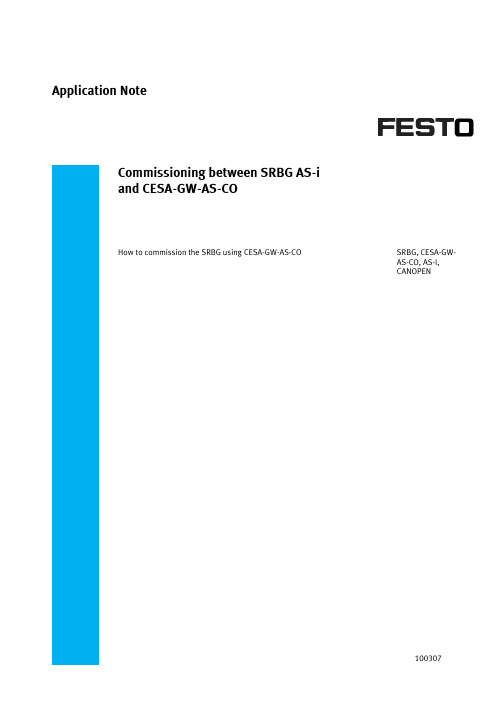
Application NoteCommissioning between SRBG AS-iand CESA-GW-AS-COHow to commission the SRBG using CESA-GW-AS-CO SRBG, CESA-GW-AS-CO, AS-I,CANOPEN100307Title ................................................................................ C ommissioning between SRBG AS-i and CESA-GW-AS-CO Version ............................................................................................................................................................. 1.20 Document no. . (100307)Original .................................................................................................................................................................en Author ............................................................................................................................................................. F esto Last saved ............................................................................................................................................ 03.03.2023Copyright NoticeThis documentation is the intellectual property of Festo SE & Co. KG, which also has the exclusive copyright. Any modification of the content, duplication or reprinting of this documentation as well as distribution to third par-ties can only be made with the express consent of Festo SE & Co. KG.Festo SE & Co KG reserves the right to make modifications to this document in whole or in part. All brand and product names are trademarks or registered trademarks of their respective owners.Legal NoticeHardware, software, operating systems and drivers may only be used for the applications described and only in conjunction with components recommended by Festo SE & Co. KG.Festo SE & Co. KG does not accept any liability for damages arising from the use of any incorrect or incomplete information contained in this documentation or any information missing therefrom.Defects resulting from the improper handling of devices and modules are excluded from the warranty.The data and information specified in this document should not be used for the implementation of safety func-tions relating to the protection of personnel and machinery.No liability is accepted for claims for damages arising from a failure or functional defect. In other respects, the regulations with regard to liability from the terms and conditions of delivery, payment and use of software of Festo SE & Co. KG, which can be found at and can be supplied on request, shall apply.All data contained in this document do not represent guaranteed specifications, particularly with regard to func-tionality, condition or quality, in the legal sense.The information in this document serves only as basic information for the implementation of a specific, hypo-thetical application and is in no way intended as a substitute for the operating instructions of the respective manufacturers and the design and testing of the respective application by the user.The operating instructions for Festo products can be found at .Users of this document (application note) must verify that all functions described here also work correctly in the application. By reading this document and adhering to the specifications contained therein, users are also solely responsible for their own application.© (Festo SE & CO. KG, D-73726 Esslingen, 2023)Internet: Table of contents1Requirements (5)1.1Software (5)1.2Hardware (5)1.3Documentation (5)2Application Description (6)3Installation (6)3.1Connection Overview (6)3.2AS-i Cables (7)3.3CESA-...-CO Connections . (7)3.4CANOPEN cable and Connections (8)3.5AS-I connection between CESA and SRBG (9)4Commissioning (10)4.1CESA-...-CO configuration (10)4.1.1Using function ...Quick Setup“ for AS-i Configuration (10)4.1.2Checking the AS-i Network (11)4.1.3I/O Device Monitoring and Forcing (12)4.1.4CANOPEN node ID and baudrate (12)4.2CoDeSys configuration with CECC (13)4.2.1Accessible variables (13)4.2.2Inserting new CESA-...-CO device .. (13)4.2.3Configuration for CANOPEN (14)4.2.4Process Image (15)RequirementsApplication Note – Commissioning between SRBG AS-i and CESA-GW-AS-CO – 1.20 Page 5 of 161 RequirementsHere you will find the main software and hardware used for this application note.Table 1.1: Software used1.2 HardwareNoteSome of products are recommendation of use.Some items has been used as suggestion in this application description. Therefore, other parts and manufacturers whose attend the required specification can be used as well.1)RecommendationTable 1.2: C omponents Used1.3 DocumentationThis documentation intends to deliver supplementary information regarding the following documentations:• CESA-GW-AS-CO-EN (749962): Search 749962 | Festo GB• SRBG-EN (8075401):Search 8075401 | Festo GBApplication DescriptionPage 6 of 16 -- Application Note – Commissioning between SRBG AS-i and CESA-GW-AS-CO – 1.20 2 Application DescriptionThis Application note intends to show how to configure the SRBG sensorbox using our CESA-...-CO gateway for CANOPEN.This document as well explains to how the Process Data Image from the CESA-…-CO gateway is allocated and which/how data you can access using CANOPEN with CoDeSys V3.5 controllers. For application purposes we are using as CANOPEN master, a CECC controller.3 Installation3.1 Connection Overview1 AS-i Power Supply2 AS-i Main trunk Cable5 CANOPEN network cable6 SRBG 3 CESA-...-CO Gateway7 Solenoid Cable4 CECC-LK Controller8 SASF Position Indicator9VSNC Solenoid ValveFig. 3.1: Connection overviewWarningThis application note is entirely based in the following HW configuration as describedAny possible modification into the hardware can be consider as a possible troubleshoot step.InfoDepending of the power demanding from you network, some additional power cable can be neces-sary234689751InstallationApplication Note – Commissioning between SRBG AS-i and CESA-GW-AS-CO – 1.20 Page 7 of 163.2 AS-i CablesIt is rightly recommended that you use standard AS-I cabling for this application. The recommended cables are :Flat Cable (to SRBG use with NEFU-X24F-M12G4 – ) 2-conductor AS-i round cable (Recommended: flexible power cable H05VV-F2x1,5 per DIN VDE 0281)Fig. 3.2: AS-i Recommended Cables3.3 CESA-...-CO ConnectionsThe CESA has 2 different places to connection where should have:• AS-I Power Supply connection; • CANOPEN Cable connection;• AS-I Trunk Cable for the AS-I Slaves;Check the manual from CESA-GW-AS-CO for details.The connections are mentioned at ➔ Cap.5 (Electrical Connection). There you will find:• Size of supported cables ; • Electrical characteristics ; • Connectors should you use.1Connector X1 – CANOPEN Cable 2 Connector X2 – AS-i Port ConnectorFig. 3.3: Physical connections from CESA-CO2132121312InstallationPage 8 of 16 -- Application Note – Commissioning between SRBG AS-i and CESA-GW-AS-CO – 1.20 3.4 CANOPEN cable and Connections1 Power supply (use the 24 Vdc) 3 CANOPEN connection from CESA-...-CO (X1)4 CANOPEN connection from CECC-LKFig. 3.4: Electrical Connection between CESA-..-CO and CECC-LKWarningThe CESA needs 24VDC power between pin 1 and 5.This makes the activation from the network, unless you don´t have it, the CESA will stay at pre-oper-ational mode, even if you have already a CANOPEN communication.431037InstallationApplication Note – Commissioning between SRBG AS-i and CESA-GW-AS-CO – 1.20 Page 9 of 163.5 AS-I connection between CESA and SRBGHere you fin how to connect you AS-I system between your SRBG and CESA :1AS-i Power Supply 2 AS-i Main trunk Cable4 SRBG : AS-I and Valve Connection5 VSNC coil connector3 CESA-...-CO Gateway Connector X2Fig. 3.5: Electrical Connection – AS-i network with External Power Supply34251CommissioningPage 10 of 16 -- Application Note – Commissioning between SRBG AS-i and CESA-GW-AS-CO – 1.20 4 Commissioning4.1 CESA-...-CO configurationThis chapter brings more knowledge about the configuration that needs to be done inside of CESA in order to have the AS-I working properly.NoteThis is a complementary documentation. For more information about the CESA-GW-AS-CO and other configurations with the advanced display mode you find at the CESA-GW-AS-CO manual ➔ Cap. 6 (Operation in Advanced display mode).4.1.1 Using function …Quick Setup “ for AS-i ConfigurationThis function allows your network to be configured automatically based on the actual network state and which devices you have.The CESA will overwrite all the addresses in order to have an optimized use form the available memory and the components that you have in the network to his internal project.Fig. 4.1: Sequence in the “Advanced Display Mode ” in CESA – Quick SetupWarningThis procedure will overwrite all the addresses from your slaves !If you already have an existent AS-I network and you want to add some device, be advise that using this procedure may your network experience wrong assignments for the existent devices.4.1.2Checking the AS-i NetworkFig. 4.2: Sequence in the “Advanced Display Mode” in CESA – Actual ConfigurationIn the “actual config” screen you can scroll up and down and see what are the existent configured devices and their status.Table 4.1: P ossible Diagnosis at “Actual Configuration” in CESAApplication Note – Commissioning between SRBG AS-i and CESA-GW-AS-CO – 1.20 Page 11 of 164.1.3I/O Device Monitoring and Forcing121 Binary Inputs from SRBG2Binary Output from SRBGFig. 4.3: Sequence in the “Advanced Display Mode” in CESA – Monitoring & Forcing I/O´s4.1.4CANOPEN node ID and baudrateFor this application, we are suing 1Mbaud and Node ID 3:Fig. 4.4: Sequence in the “Advanced Display Mode” in CESA – CANOPEN Node ID & BaudratePage 12 of 16 -- Application Note – Commissioning between SRBG AS-i and CESA-GW-AS-CO – 1.20Application Note – Commissioning between SRBG AS-i and CESA-GW-AS-CO – 1.20 Page 13 of 164.2 CoDeSys configuration with CECCIn this part of the application note, we will provide a basic configuration to access the variables into your CoDeSys PLC with CANOPEN master enabled. 4.2.1 Accessible variablesTable 4.2: P ossible variables from the SRBGCheck the manual from SRBG for details.The possible data mentioned is at ➔ Cap.4.2 (Electrical). There you will find also:• Parameters from the Identification Code;• Parameters from switching elements and watchdog.This parameters are accessible by the CESA interface.4.2.2 Inserting new CESA-...-CO device• Open the CoDeSys v3.5 and start a new project with a CANOpen Master Enabled PLC (Our example, CECC):Page 14 of 16 -- Application Note – Commissioning between SRBG AS-i and CESA-GW-AS-CO – 1.20• At the project tree, select the “CanOpen Manager" in the CANBus; • Select “Add device ” and look for “CESA-GW-AS-CO ”;4.2.3 Configuration for CANOPEN• Select “CAN (CANbus) > General > Baudrate 1000000 (bit/s);• Select “CANopen(CANopen_Manager)” and keep the following configuration , it doesn´t matter your master Node ID, just make sure that your Node ID is not matching with the CESA Node ID;Application Note – Commissioning between SRBG AS-i and CESA-GW-AS-CO – 1.20 Page 15 of 16• At “CESA_GW_AS_CO” , uncheck all options bellow and make sure to have the same node ID as configured at the Advanced Display Mode:• Before download, don´t forget to change the “always update variables ” field to “Enable” (1 or 2), unless you cannot see the variables changing values inside of CoDeSys.• Compile , download, run and check online your application;4.2.4 Process ImageThis is how your CESA variables should look inside CoDeSys:Page 16 of 16 -- Application Note – Commissioning between SRBG AS-i and CESA-GW-AS-CO – 1.20The allocation for the CESA will be as follow:Table 4.3: A ddressing at CoDeSys from CESA.Extended Addressing is not used in this application.If you need a better understanding about this configuration, please check ➔ Cap. 6.8.7 ( AS-I Ad-dress assistant) in the CESA Manual.The SRBG will be mapped in the master as follow:1) Acknowledges that the equipment is Alive (when connected, Always on):Table 4.4: SRBG MappingInfoThe diagnosis (bit 4-7) are just in the first byte and then, for the next address , the following bytes are sequential for all the address , allocating 1 nipple (4bits) for each slave.。
ASi安全输出模块安全输出和标准输入在一个模块说明书

ASi Safety Output ModuleSafe outputs and standard inputs in one module Protection category IP20Figure Inputs digitalOutputsSafety, SIL3, cat.4Input voltage(sensor supply)(1)(1)Input voltage (sensor supply):inputs are supplied by ASi or by AUX (auxiliary 24V power). If supplied by ASi, inputs shall not be connected to earth or to external poten -tial.Output voltage(actuator supply)(2)(2)Output voltage (actuator supply):outputs are supplied by ASi or by AUX (auxiliary 24V power). If supplied by ASi, outputs shall not be connected to earth or to external potential.ASi connection (3)(3)ASi connection:the connection to ASi as well to AUX (auxiliary 24V power) is made via yellow resp. black ASi profile cable with piercing technology or via M12 socket (in IP20 via clamps).ASi address(4)(4)ASi Address:AB address (max. 62 AB addresses/ASi network), 2 AB addresses (max. 31 modules with 2 AB addresses), Single addresses (max. 31 Single addresses/ASi network), mixed use allowed (upon request, ASi nodes are available with specific ASi address profiles).Article no.81-8 release circuits,8 x electronic safe out -putsout of AUX out of AUX clampsdepending on configurationBWU2836Article no.BWU2836Connection ConnectionCOMBICON plug Length of connector cable unlimited (1)(1)loop resistance ≤ 150 ΩASi ProfileASi configuration node: S-7.A.54I/4O ASi nodes: S-7.A.7ASi diagnostics nodes: S-7.A.E Addressesdepending on configuration Required Master profile ≥M4Since ASi specification 3.0Operating voltage18...31,6V Max. current consumption 200mAAUX Voltage20...30V (PELV)Max. current consumption 8AInputs Number8 digital inputs Power supply out of AUX Input levelU<5V (low)U>15V (high)OutputsNumber release circuits 1-8 release circuits, configurable Number8 x electronic safe outputs Power supplyout of AUXMax. output current 2A per output, ∑ = max. 8A (see table …Derating for output current“)Test pulseif output is switched on:minimum distance between two test pulses: 250 ms, pulse length 1 ms DisplayLED ASI (green)ASi power LED FAULT/FLT (red)ASi errorLEDs I1...In (yellow)state of inputs I1 (I4)LEDs SO1...SOn (yellow)state of safe outputs SO1...SO8LED ALARM (yellow)PLC reports alarm LED AUX (red)on: 24V DC AUX on off: no 24V DC AUXEnvironment Applied standardsEN 62026-2:2013EN 61508:2010EN 62061:2005/A1:2013EN ISO 13849-1:2008/AC:2009EN 60529It can be used with a switched AUX cable, which is passively safe up to SIL3/PLe no (2)Operating altitude max. 2000m Ambient temperature 0°C ...+55°C Storage temperature -25°C ...+85°CHousingplastic, din-rail mounting Tolerable loading referring to humidity according to EN 61131-2Protection category IP20Voltage of insulation ≥500V Weight270 gDimensions (W / H / D) in mm22,5 / 99 / 114ASi diagnostic node 1-8 (depending on number of release circuits)(2)The module is not suitable for use in paths with a passively safe-switched AUX cable, since an exclusion of errors cannot be assumed for the connection of the two ASi and AUX potentials.If the module is supplied from an unswitched AUX cable, this has no influence on the safety consideration for the paths with passively safe-switched AUX cable. In an ASi circuit, paths supplied from a passively safe-switched AUX cable and paths supplied from unswitched AUX potential can be used together.UL-specifications (UL508)BWU2836External protection An isolated source with a secondary open circuit voltage of ≤30V DC with a 3A maximum over cur -rent protection. Over current protection is not required when a Class 2 source is employed.In generalUL mark does not provide UL certification for any functional safety rating or aspects of the above devices.Bit setting of in- and outputsBit ASi outputBit ASi input O0Parameter P1=1Parameter P1=0I0Diagnostic(see table (…Diagnostic (device colors")“)not used 1: output controlled by safety release0: inhibits output on irrespective of safety releaseO1not used I1O2not used I2O3inexistentI3Parameter P2=0Parameter P2=11: feedback for user: safety release on 0: feedback for user: safety release offIn (1)(1)state of the assigned input.Peripheral fault indicates unavailable AUX or overload on the outputs>50 mm>30 mm>30 mmRelease conditions4I/4O ASi nodeStandard I/O ASi nodesStandard I/O ASi nodesASi node 1ASi node 2Parameter P0=0Parameter P0=1Parameter P0=0Parameter P0=1Bit D n-1=0Bit D n-1=1Bit D n-1=0Bit D n-1=1A S i d i a g n o s t i c n o d e sA S i n o d e 1 (4)P a r a m e t e r P 1=1SO n = release SO n = offSO n =releaseA S i n o d e 5 (8)P a r a m e t e r P 1=1SO n = releaseSO n = offSO n =releaseP a r a m e t e r P 1=0B i t O 0=1SO n =releaseSO n = offSO n = releaseP a r a m e t e r P 1=0B i t O 0=1SO n =releaseSO n = offSO n = releaseB i t O 0=0SO n = off SO n = off SO n = off B i t O 0=0SO n = off SO n = off SO n = offDiagnostic (device colors)Value Color Description State changeLED SOn 0greenoutput on on 1green flashing ––2yellowrestart inhibit auxiliary signal 21Hz 3yellow flashing ––4red output offoff 5red flashing waiting for "reset of error condition" or AUX voltage missingauxiliary signal 1 or connect AUX8Hz6grayinternal error, such as "fatal error"only via "Power On" on device all LEDs flashing 7green/yellowoutput released, but not switched onswitching-on by setting of O0offProgramming instructions ASi diagnostic node (bit setting)Bit P1P1=1safety output controlled by safety release onlyP1=0safety output controlled by safety release and O0=1Bit P2P2=1input In (1) at ASi bit I3(1)state of the assigned input.P2=0feedback for user: release on Bits P0, P3:not usedProgramming 4I/4O ASi nodes (bit setting)Bit ASi outputBit ASi outputASi node 1ASi node 2ASi node 1ASi node 2O0SO1SO5I0I1I5O1SO2SO6I1I2I6O2SO3SO7I2I3I7O3SO4SO8I3I4I8ASi configuration nodeProgramming instructions 4I/4O ASi node (bit setting)Bit P0P0=1safety output controlled by safety release and output bit = 1P0=0safety output controlled by safety release only Bits P1, P2,P3:not usedProgramming hintsBit ASi outputBit ASi input O0,O1communication CTT2I0,I1not usedO2,O3LED ALARM I2,I3communication CTT2not usedPeripheral fault indicates unavailable AUX .Block diagramAccessories:•ASi-5/ASi-3 Address Programming Device (art. no. BW4708)•Bihl+Wiedemann Safety Suite License - Safety Software for Configuration, Diagnostics and Commissioning (art.no.BW2916)As long as the F-logic has - by means of the safe ASi output nodes- released, the physical outputs can be switched via the data bits of the 4I/4O ASi nodes via standard control. If the release is omitted, the physical outputs will be switched off safely.All 8 physical outputs can be released jointly by a safe ASi output node. However, it is also possible to install one safe ASi output node for each single physical output. Each intermediate setting is possible, e.g. one safe ASi output node for 2 physical outputs.。
VERTEX STANDARD VX-5500 操作说明书
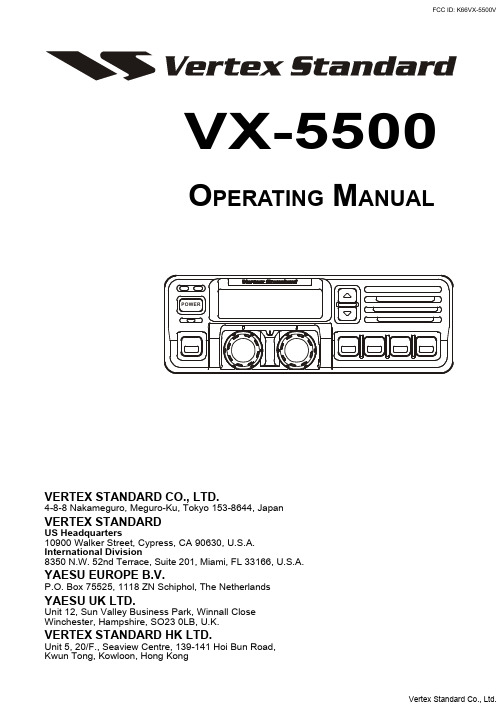
VX-5500O PERATING M ANUALVERTEX STANDARD CO., LTD.4-8-8 Nakameguro, Meguro-Ku, Tokyo 153-8644, JapanVERTEX STANDARDUS Headquarters10900 Walker Street, Cypress, CA 90630, U.S.A.International Division8350 N.W. 52nd Terrace, Suite 201, Miami, FL 33166, U.S.A.YAESU EUROPE B.V.P.O. Box 75525, 1118 ZN Schiphol, The NetherlandsYAESU UK LTD.Unit 12, Sun Valley Business Park, Winnall CloseWinchester, Hampshire, SO23 0LB, U.K.VERTEX STANDARD HK LTD.Unit 5, 20/F., Seaview Centre, 139-141 Hoi Bun Road,Kwun Tong, Kowloon, Hong KongCongratulations!You now have at your fingertips a valuable communications tool - a two-wayradio! Rugged, reliable and easy to use, your radio will keep you in constanttouch with your colleagues for years to come, with negligible maintenance down time. Please take a few minutes to read this manual carefully. The information presented here will allow you to derive maximum performance from your radio. After reading it, keep the manual handy for quick reference, in case questions arise later on.We’re glad you joined the team. Call on us any time, because our business iscommunications. Let us help you get your message across.NOTICEThere are no user-serviceable points inside this transceiver. All service jobs must be referred to your Authorized Service Center or Network Administrator.Safety / Warning InformationWARNING - DO NOT operate the VX-5500V radio when someone (bystanders) outside the vehicle is within following range.Safety Training information:Antennas used for this transmitter must not exceed an antenna gain of 0 dBd. The radio must be used in vehicle-mount configurations with a maximum operating duty factor not exceeding 50%, in typical Push-to-Talk configurations.This radio is restricted to occupational use, work related operations only where the radio operator must have the knowledge to control the exposure conditions of its passengers and bystanders by maintaining the minimum separation distance of following range.Failure to observe these restrictions will result in exceeding the FCC RF exposure limits.Antenna Installation:For rear deck trunk installation, the antenna must be located at least the following range away from rear seat passengers and bystanders in order to comply with the FCC RF exposure requirements.For roof top installation, the antenna must be placed in the center of the roof.Radiated frequency and DistanceVX-5500V (C)1.97 Feet(0.6 m)VX-5500 Operating ManualThe VX-5500 Series are full-featured FM transceivers designed for flexible mobile and base station business communications in the VHF (50/10 Watts: programmable) Land Mobile Bands. Each model is designed for reliable business communications in a wide variety of applications, with a wide range of operating capability provided by its leading-edge design.The 250-channels memories can each be programmed with a 8-character channel name.Important channel frequency data is stored in EEPROM and flash memory on the CPU, and is easily programmable by dealers using a personal computer and the VERTEX STAN-DARD CT-71 Programming Cable and CE49 Software.The pages which follow will detail the many advanced features provided on the VX-5500 transceiver. After reading this manual, you may wish to consult with your Network Ad-ministrator regarding precise details of the configuration of this equipment for use in your application.Front PanelÀPOWER BottonPress the button to turn the transceiver ON and OFF.ÁTX IndicatorThis lamp glows red when the radio is transmitting.ÂBUSY IndicatorThis lamp glows green when the channel is busy.ÃLiquid Crystal DisplayThe display include an 8-character alpha-numeric section showing channel and group names, status and identity information, and error messages. Additional indicators onthe display show priority channel assignments and scan include / exclude selection.“S PEAKER” List “OÄp/q ButtonPressing these buttons changes the current group (and displayed group number or name). Holding this button for more than 1/2 second causes the function to repeat.ÅSQC IndicatorThis lamp glows orange when incorrect position at the setting of CE49.ÆProgrammable Function Button (PF button)This button can be set up for special applications, such as high/low power selection, monitor, dimmer, talk-around, and call alert function, as determined by your network requirements and programmed by your VERTEX STANDARD dealer.ÇVOLUME KnobThis knob sets the volume of the receiver.ÈEMERGENCY MicrophoneThe emergency microphone is located behind this small slit. When the emergency feature is activated, this Microphone is enabled.ÉCHANNEL Selector KnobThis knob select the operating channel.Programmable Function Button (PF button)This button can be set up for special applications, such as high/low power selection, monitor, dimmer, talk-around, and call alert function, as determined by your network requirements and programmed by your VERTEX STANDARD dealer.Side PanelMicrophone Jack (It is on both sides.)Connect the microphone plug to this jack.REAR (Heatsink)ÀAntenna SocketThe 50-ohm coaxial feedline to the antenna must be connected here, using a type-M (PL-259) plug.ÁExternal Speaker JackAn external loudspeaker may be connected to this 2-contact, 3.5-mm mini-phone jack.Caution: Do not connect this line to ground, and be certain that the speaker has adequate capability to handle the audio output from the VX-5500.Â13.8-V DC Cable Pigtail w/ConnectorThe supplied DC power cable must be connected to this 2-pin connector. Use only the supplied fused cable, extended if necessary, for power connection.ÃDSUB 25-Pin Accessory ConnectorExternal TX audio line input, PTT (Push To Talk), Squelch, and external RX audio line output signal may be obtained from this connector for use with accessories such as data transmission/reception modems, ets.B ASIC O PERATION OF THE T RANSCEIVER Important! - Before turning on the radio the first time, confirm that the power connec-tions have been made correctly and that a proper antenna is connected to the antenna jack. Switching Power ON/OFFPush the POWER switch turn on the radio. The display will become illuminated. The radio will start up on the last channel used prior to shut-down during the previous operating session.Turn the CHANNEL selector knob to choose the desired operating channel. A chan-nel name will appear on the display. If you want to select the operating channel from a different Memory Channel Group, press the UP (p) or DOWN (q) button to select the Memory Channel Group you want before selecting the operating channel. Setting the VolumeTurn the VOLUME knob clockwise to increase the volume, and counterclockwise to decrease it. If no signal is present, press and hold in the MON button more than 1/2 seconds; background noise will now be heard, and you may use this to set the VOL-UME knob for the desired audio level. Press and hold the MON button more than 1/2 seconds to quiet the noise and resume normal (quiet) monitoring. TransmittingTo transmit, wait until the “BUSY” indicator is off (the channel is not in use), and press the PTT (Push-To-Talk) switch on the side of the microphone (the “TX” indica-tor will appear or the “TX” indicator will glow red). While holding in the PTT switch, speak across the face of the microphone in a clear, normal voice level, and then release the PTT switch to receive.Selecting Groups and Channelsm Press the UP (p) or DOWN (q) button (repeatedly, if necessary) to select a different group of channels.m Turn the CHANNEL selector knob to select a different channel within the current group.Automatic Time-Out TimerIf the selected channel has been programmed for automatic time-out, you must limit the length of each transmission. While transmitting, a beep will sound five seconds before time-out. Another beep will sound just before the deadline; the “TX” indicator will disappear and transmission will cease soon thereafter. To resume transmitting, you must release the PTT and wait for the “penalty timer” to expire (if you press the PTT before this timer expires, the timer restarts, and you will have to wait another “penalty” period)Programmable Function Button (PF button)The VX-5500 includes the seven Programmable Function Buttons (PF button). The PF button functions can be customized, via programming by your VERTEX STAN-DARD dealer, to meet your communications/network requirements. Some features may require the purchase and installation of optional internal accessories. The possible PF button programming features are illustrated at the below, and their functions are explained on page 8.For further details, contact your VERTEX STANDARD dealer. For future reference, check the box next to each function that has been assigned to the PF button on your particular radio, and keep it handy.* requires RMK-4000 ** requires Encryption UnitChannel ScanThe Scanning feature is used to monitor multiple signals programmed into the trans-ceiver. While scanning, the transceiver will check each channel for the presence of a signal, and will stop on a channel if a signal is present.To activate scanning:m Press the assigned PF button of the “Scan” momentarily to activate scanning.m The scanner will search the channels, looking for active ones; it will pause each time it finds a channel on which someone is speaking.To stop scanningm Press the assigned PF button of the “Scan”.m Operation will revert to the channel to which the CHANNEL selector knob is set.Note:Your dealer may have programmed your radio to stay on one of the following channels if you press the PTT switch during scanning pause:r Current channel (“Talk Back”)r“Last Busy” channelr“Priority” channelr“Home” channelr“Scan Start” channelDual WatchThe Dual Watch feature is similar to the Scan feature, except that only two channels are monitored:r The current operating channel; andr The “Priority” channel.To activate Dual Watch:m Press the assigned PF button of the “Dual Watch”.m The scanner will search the two channels; it will pause each time it finds a channel on which someone is speaking.To stop Dual Watch:m Press the assigned PF button of the “Dual Watch”.m Operation will revert to the channel to which the CHANNEL selector knob is set.ARTS (Auto Range Transpond System)This system is designed to inform you when you and another ARTS-equipped station are within communication range.During ARTS operation, your radio automatically transmits for about 1 second every 25 (or 55) seconds (the interval is programmed by Dealer) in an attempt to Shake hands with the other station.If you move out of range for more than one minutes, your radio senses that no signal has been received, a ringing beeper will sound. If you subsequently move back into range, as soon as the other station transmits, your beeper will sound.The PF Button FunctionThe PF (Programmable Function) button can be programmed by the dealer to provide two of the other functions described below.To activate the primary Accessory function, press the PF button momentarily. To access the secondary Accessory function (which may include the Alarm), press and hold the PF button for 1.5 seconds or longer.Call/ResetWhen this feature is programmed and a selective call has been received, momen-tarily press the assigned PF button of the “Call/Reset” to reset the flashing indicator and mute the receiver, otherwise press the assigned PF button of the “Call/Reset” to sent your radio’s identification code (ANI) to the dispatcher.Talk-AroundThe feature causes the assigned PF button of the “Talk-Around” to select simplex operation on semi-duplex channels: the transmit frequency becomes the same as the receive frequency (regardless of any programmed offset for the channel).Note:This feature has no effect on simplex channels. After pressing the button,“-TAKARD-” is displayed on the LCD.Alpha NumericPress the assigned PF button of the “Alpha Numeric” to switch the display between the Group/Channel number, and the Group/Channel name (alphanumeric). A tone will sound each time you switch between numerical and alphanumerical display.DIMPress the assigned PF button of the “DIM” to adjust the brightness of the display and key backright.EMG (Emergency)Press the assigned PF button of the “EMG” to initiate an emergency call (requires ANI board). When an emergency call is made, not tone is emitted and the display does not change. To end the emergency call, turn the transceiver power OFF.HA (Horn Alert)Press the assigned PF button of the “HA” to turn the Horn Alert function ON or OFF. If you receive a call from the base station with 2Tone or DTMF signaling, horn alert will activate.” appears on the display. Home (Home Channel)Press the assigned PF button of the “Home” to select the pre-programmed Home Channel. Press it again to return to the previous channel. If used while scanning, pressing this key a second time will change to the revert channel.IC (Intercom)This feature requires dual head configuration. Press the assigned PF button of the “IC” to turn the intercom feature ON or OFF. While ON, you can press the PTTLow PowerPress the assigned PF button of the “Low Power” to set the radio's transmitter to the “Low Power” mode.Press this key again to return to “High Power” operation when in difficult terrain. GRP UP/DWNPress the assigned PF button of the “GRP UP” or “GRP DWN” to select a different group of channels.CH UP/DWNPress the assigned PF button of the “CH UP” or “CH DWN” to select a different channel within the current group.AUX A/B/CPress the assigned PF button of the “AUX A”, “AUX B”, or “AUX C” to turn the output port (respectively).PA (Public Address)Press the assigned PF button of the “PAMONI (Monitor)Press the assigned PF button of the “MONI” momentarily to cancel CTCSS and DCS signaling squelch; the “MON” icon appears on the display. Press and hold this key for 1/2 seconds to hear background noise (unmute the audio); the MON icon blinks on the display.RCL (Channel Recall)During scan, you can press the assigned PF button of the “RCL” to select the last called channel.ST (Selectable Tone)Press the assigned PF button of the “Selectable Tone”, then rotate the CHANNEL selector knob to select a 2-Tone.SPPress the assigned PF button of the “SPa call. However, all audio will be emitted from the PA speaker.SQL (Squelch Level)You can manually adjust the squelch level using this function:1. Press the assigned PF button of the “SQL”. A tone sounds and SQL appears onthe display with the current squelch level.2. Rotate the CHANNEL selector knob to select the desired level.3. Press the this key. A tone sounds and the display returns to the normal channel. COMP (Compander)Press the PF button assigned to the “COMP” function to turn the “Compander” IC ON or OFF.This IC contains two variable gain circuits configured for compressing and expand-ing the dynamic range of the radio's transmitted and received audio signal.When you enable this function, the signal-to-noise radio can be improved by reduc-ing the transmitted audio dynamic range.Encryption (Option)When the Voice Scrambler feature is enabled, pressing the assigned PF button of the “Encryption” toggles the Scrambler on and off.O PTIONAL A CCESSORIESMH-25B7A MicrophoneMH-53C7A Heavy Duty MicrophoneMH-53A7A Heavy Duty Microphone w/Noise CancelerMH-53B7A Heavy Duty DTMF Microphone w/Noise CancelerCE49Programming SoftwareCT-70Radio Programming Cable (Requires VPL-1)CT-71Radio to PC Programming CableCT-72Radio to Radio Programming CableCT-81Cable for RMK-4000 (6 m)CT-82Cable for RMK-4000 (2.5 m)CT-83Cable for RMK-4000 (0.6 m)CNT-6000Control HeadRF DECK RF Deck w/MMB-79 (for Dual Band Installations) RMK-4000SH Remote Kit (for Single Transceiver)RMK-4000DH Remote Kit (for Dual-Head Installations)RMK-4000DB Remote Kit (for Dual Band Installations)RMK-4000DBH Remote Kit (for Dual Band plus Dual Head Installations) F2D-82-Tone Decode Unit (Requires FIF-7)F5D-145-Tone ENC-DEC Unit (Requires FIF-7)VTP-50VX-Trunk Unit (Requires FIF-7)FVP-25Encryption/DTMF pager Unit (Requires FIF-7)FP-1030External 30A Power SupplyMLS-100Mobile Loud speaker (12 W Peak Power)MMB-79Mobile Mounting BracketMMB-77Locking Mobile Mounting BracketFIF-7Inter face Board (for F2D-8, F5D-14, VTP-50, FVP-25) CN-6Inter face Board (for Accessories)Note:This device complies with Part 15 of the FCC rules.Operation is subject to the condition that this device does not cause harmful interference.Part 15.21: Changes or modifications to this device not expressly ap-proved by Vertex Standard could void the user’s authorization to oper-Copyright 2003VERTEX STANDARD CO., LTD. All rights reservedNo portion of this manualmay be reproduced withoutthe permission ofVERTEX STANDARD CO., LTD. Printed in Japan.。
ZClone Xi (ZXi) 软件更新说明说明书

Software Update InstructionsZClone® Xi (ZXi)Software Update Instructions (Includes Firmware Update)1.0 IntroductionThe latest ZXi software, manual, and readme file (which contains the software release notes) can always be found on the ZXi support page at: /knowledge/zclonexi . The ZXi v1.1 software release contains both a software and firmware update.2.0 RequirementsTo perform the software and firmware updates, the following are required:The ZXi:▪ Connected to a network with Internet access (for updating “FROM NETWORK), or▪ With a USB flash drive formatted NTFS or exFAT (for updating “FROM USB DRIVE ).3.0 Software UpdateThere are two methods available to update the ZXi software:A. FROM NETWORK – Via the Internet through a network connection.B. FROM USB DRIVE – Via software file download onto a USB drive flash.3.1 Software Update From Network – Via the InternetThe ZXi software can be installed/updated by connecting the ZXi to a network with Internetaccess.1.Connect the ZXi to a network with Internet access. Set the proxy settings (IP settings) ifnecessary. Attach a network cable to the back of the ZXi.2. From the main menu on the ZXi, tap the down arrow twice then tap the SoftwareUpdates icon. A screen will appear showing the current version of software installedtowards the top of the screen.3. Select From Network . The ZXi will check for a newer version on the web. If one is found,it will display the version on the screen and theUpdate icon will be selectable.4. Tap the Update icon to begin the update. A confirmation screen will appear. Tap Yes tocontinue the update.5.Do not interrupt the update process. It may take several minutes. Once completed, a‘Successful’ screen will appear.6. Reboot the ZXi by turning the unit off then back on using the Power button in front ofthe unit.7. Verify the software version at the top of the ‘Software Updates’ screen.8. When finished, go to section 4.0 Firmware Update and perform a firmware update.3.2 Software Update From USB Drive – Via software downloadThe latest software can also be downloaded from Logicube’s website and be placed onto a USB flash drive.Download the latest software from the ZXi product support page at:/knowledge/zclonexi1. Download the zip file from the download page.2. Extract the contents of the downloaded zip file to the root of the USB flash drive (thefile must not be in any folder). Do not connect the USB flash drive yet. The ZXi willdisplay a message when to connect the USB drive. If the computer being used to extract the contents of the downloaded zipfile has the software WinZip, or other third party zip software, pleasereview Section 6.1.2.1 of the ZXi User’s Manual before proceeding.3.From the main screen, tap the Software Updates icon. 4.Select From USB Drive. The ZXi will prompt for the USB drive to be connected to USB_1 (the front USB port). 5.Connect the USB drive to USB_1. ZXi will then check for the version of the software on the USB drive and will display that version on the box next to the selected location. 6. Tap the Update icon to begin the update. A confirmation screen will appear. Tap Yes tocontinue the update. Do not interrupt the update process. It may take several minutes.Once completed, a ‘Successful’ screen will appear.7. Reboot the ZXi by turning the unit off then back on using the Power button in front ofthe unit.8. Verify the software version at the top of the ‘Software Updates’ screen. 9.When finished, go to section 4.0 Firmware Update and perform a firmware update.4.0 Firmware UpdateZXi software releases may contain a firmware update. This section provides instructions on how to check if a firmware update is required, and how to perform the firmware update.1.After the software is updated on the ZXi, from the main menu, tap the down arrow twice then tap theSoftware Updates icon.2.Tap the “Firmware Update” tab. One of two screens will appear:a.FIRMWARE UPGRADE AVAILABE– Tap the Update icon. A message will appear: “FIRMWAREUPDATE COULD TAKE UP TO A FEW MINUTES TO COMPLETE; PLEASE DO NOT INTERRUPTPOWER DURING THIS TIME. ON COMPLETION THE UNIT WILL AUTO-RESTART AND CONFIRMTHE UPDATE.” Tap the OK icon to start the firmware update process.b.FIRMWARE UPGRADE NOT AVAILABLE –This message will appear if the device does not requirea firmware update. No further action is necessary if this message appears.。
Va isala WIND30多通道风速测量系统说明书

Figure 2. The averaging multichannel wind measurement system over a long distance shows an installation where two wind sites are connected to the display chain. WAT12 analog wind transmitters are used to sample the wind sensors and send current loop signals to the display.
aisala’s WIND30
V Multichannel Wind Display is a more advanced version of the basic WIND20 model. The unit is designed for applications requiring wind data for everyday operations. Examples include forecasting, harbor operations and industrial applications.
Figure 1. Various wind sensors and wind transmitters can be connected to the display. An RS485 serial line is typically used to communicate with intelligent devices, including other displays, data loggers and PCs.
- 1、下载文档前请自行甄别文档内容的完整性,平台不提供额外的编辑、内容补充、找答案等附加服务。
- 2、"仅部分预览"的文档,不可在线预览部分如存在完整性等问题,可反馈申请退款(可完整预览的文档不适用该条件!)。
- 3、如文档侵犯您的权益,请联系客服反馈,我们会尽快为您处理(人工客服工作时间:9:00-18:30)。
If code tables are complete Press OK
The Upload of the configuration log file starts:
Use the old password 015951 or the new password hhsafety
Now you can Start the monitor
After stopping the monitor you can download the configuration: Select: PC -> Monitor
Download is active:
பைடு நூலகம்
After download is ready you have to teach all your connected slaves:
Teaching is running and searching all slaves:
All Guards, Emergency Stops, Doors, Switches has to be closed.
Teaching is running
Don’t forget the jog cable: On each socket you have to plug the jog cable and hold the dead men switch in the middle position as long as the teaching is changing the colour to green
If the safety monitor is running stop it:
You need the password to stop a running monitor.
Password for the monitor: New monitor has always password : SIMON Your password should be: 015951 or 15951 Now we use for all machines: hhsafety
The Diagnostic screen is starting automatically. Now you can check online the function.
Start Software:
Select open configuration:
Open your project folder:
Select your project: use type *.AS* for all configuration files.
Check your communication interface:
