D-Link DES-3252P Manufacture Test Plan (Shop-Floor & NO-Shop Floor)
S32K3X4EVB-Q172 通用汽车应用开发板说明书

Belt-Driven Starter Generator (BSG), Turbo Charger, Fan/Pump ControllerHero SpecsS32K3 FAMILY FEATURESFS26 Safety System Basis Chip[+5 V, +3.3V and +1.5V]MCU Current Monitoring forVDD_HV_A and VDD_HV_B64Mb QSPI Serial NOR FlashMII/RMII Ethernet Interface— SABRE Connector10/100TBase Ethernet— RJ45 ConnectorTJA1043 CAN InterfacesTJA1021 LIN InterfacesMicrocontroller (MCU)32-bit Arm Cortex-M7-based S32K344 (/products/processors-and-microcontrollers/arm-microcontrollers/s32k-automotive-mcus/s32k3-microcoK26 (/products/processors-and-microcontrollers/arm-microcontrollers/general-purpose-mcus/k-series-cortex-m4/k2x-usb/kinetis-k26-180-mhz-Safety System Basis Chip (SBC)FS26 (/products/power-management/pmics-and-sbcs/safety-sbcs/safety-system-basis-chip-sbc-with-low-power-fit-for-asil-d:FS26): Safety syst Transceivers TJA1021 (/products/interfaces/automotive-lin-solutions/lin-2-1-sae-j2602-transceiver:TJA1021): LIN 2.1/SAE J2602 transceiverTJA1043 (/products/interfaces/can-transceivers/can-with-flexible-data-rate/high-speed-can-transceiver-with-standby-and-sleep-mode:TJA1043Hardware Features 64 Mb QSPI NOR flash100 Mbit Ethernet physical LayerPower supply switchMCU voltage/current measurementUser RGB LED2x user push-buttonsADC rotary potentiometer2x touch pad electrodeSoftware Features Free of charge S32 Design Studio IDE (/design/software/development-software/s32-design-studio-ide:S32-DESIGN-STUDIO-IDE) (Eclipse, GFree of charge (/design/automotive-software-and-tools/real-time-drivers-rtd:AUTOMOTIVE-RTD)Real Time Drivers for AUTOSAR and non-AUConfiguration tools for both AUTOSAR and non-AUTOSAR usersFree of charge security firmware: SHE+ compliant NXP supplied, designed for ISO 21434S32 Safety Software Framework (/design/automotive-software-and-tools/s32-safety-software-framework-saf:SAF) (SAF): Six fault detection anFree of charge Safety Peripheral Drivers (SPD)Structural Core Self Test (/docs/en/product-brief/S32K3xx-SCST-PB.pdf) (SCST)Free of charge inter-platform communication framework (/design/automotive-software-and-tools/inter-platform-communication-framework-ipcf:Free of charge Model-Based Design Toolbox (/design/automotive-software-and-tools/model-based-design-toolbox-mbdt:MBDT) for MATLAB :Programing Debug interfaces On-board S32K3 debug interface20-Pin Cortex debug + ETM connectorCompatibility Arduino UNO pint-out compatible with expansion “shield” supportInterfaces On-board HS-CAN2x on-board LINEthernet 100 Mbit Physical Layer with RJ-45 connector for fast prototypingSWD/JTAG debug interface for S32K3 debugger®®BuyS32K3X4EVB-Q172 (/part/S32K3X4EVB-Q172) S32K3X4EVB-Q172 Evaluation and Development Board for General Purpose(/design/automotive-(/design/software/development-(/design/software/development-Design ResourcesGet Started1. Review this Getting Started guide to get familiar with the hardware specifications.Getting StartedGetting Started with the S32K3X4EVB-Q172 Evaluation Board (/document/guide/getting-started-with-the-s32k3x4evb-q172-evaluation-board:GS-S32K3X4EVB-Q172)HTML Oct 6, 2021 GS-S32K3X4EVB-Q1722. Review this user manual to get familiar with the board.User ManualS32K3X4EVB-Q172 Evaluation Board – HW User Manual (/webapp/Download?colCode=S32K3X4EVB-Q172_HW-UM)PDF Rev A Oct 20, 2021 S32K3X4EVB-Q172_HW-UM EnglishDOCUMENTS ( 8 )DESIGN RESOURCES ( 4 )SOFTWARE ( 7 )Reference Manual ( 1 )User Guide ( 1 )Brochure ( 1 )Errata ( 1 )Product Brief ( 4 )Design Tools & Files ( 4 )Embedded Software ( 3 )Development Software ( 4 )DocumentsReference Manual ( 1 )S32K3X4EVB-Q172 Evaluation Board – HW User Manual (/webapp/Download?colCode=S32K3X4EVB-Q172_HW-UM)Hardware User Manual for the S32K3X4EVB-Q172 Evaluation Board.PDF Rev A Oct 20, 2021 S32K3X4EVB-Q172_HW-UM EnglishUser Guide ( 1 )Getting Started with the S32K3X4EVB-Q172 Evaluation Board (/document/guide/getting-started-with-the-s32k3x4evb-q172-evaluation-board:GS-S32K3X4EVB-Q172)This page will help guide you through the process of learning about your S32K3X4EVB-Q172 evaluation boardHTML Oct 6, 2021 GS-S32K3X4EVB-Q172 EnglishBrochure ( 1 )S32K3 Arm Cortex-M7-based Automotive MCUs – Brochure (/docs/en/brochure/S32KBRA4.pdf)The S32K3 family includes scalable 32-bit Arm Cortex-M7 based MCUs in single, dual and Lockstep core configurations supporting up to ASIL D level safety.Features include a hardware security subsystem with NXP firmware, support for firmware over-the-air (FOTA) updates, and ISO 26262 compliant Real-Time Drivers (RTD) software package for AUTOSARTM and non-AUTOSAR.PDF Rev 0 Oct 19, 2021 S32KBRA4 EnglishErrata ( 1 )Mask Set Errata for Mask 0P55A/1P55A - Errata (/webapp/Download?colCode=S32K3X4-0P55A-1P55A-ERRATA)This report applies to mask 0P55A/1P55A for these products S32K344, S32K324 and S32K314PDF Rev 14 Oct 14, 2021 S32K3X4-0P55A-1P55A-ERRATA EnglishProduct Brief ( 4 )S32 Safety Software Framework (SAF) for S32K3xx Microcontrollers - Product Brief (/docs/en/product-brief/S32K3xx-SAF-PB.pdf)The S32 Safety Software Framework (SAF) is a software product containing software components for establishing the safety foundation for customer’s safety applications compliant with ISO 26262 functional safety.PDF Rev 1 Sep 30, 2021 858.4 KB S32K3xx-SAF-PB EnglishStructural Core Self-Test Library (SCST) for S32K3xx Microcontrollers - Product Brief (/docs/en/product-brief/S32K3xx-SCST-PB.pdf)The SCST (Structural Core Self-Test) Library is the software product used for the runtime detection of permanent HW faults in the MCU core.PDF Rev 1 Oct 14, 2021 S32K3xx-SCST-PB EnglishReal-Time Drivers (RTD) for S32K3xx Microcontrollers – Product Brief (/docs/en/product-brief/RTD-S32K3-PB.pdf)S32-based platform products offer Real-Time Drivers (RTD) software supporting both AUTOSAR and non-AUTOSAR (similar to traditional SDKs) applications.PDF Rev 1.5 Nov 11, 2021 397.5 KB RTD-S32K3-PB EnglishInter-Platform Communication Framework (IPCF) - Product Brief (/docs/en/product-brief/IPCFPB.pdf)Inter-Platform Communication Framework (IPCF) is a subsystem which enables applications, running on multiple homogenous or heterogenous processing cores, located on the same chip or different chips, running on different operating systems (AUTOSAR, FreeRTOS etc.), to communicate over various transport interfaces (Shared Memory, etc.).PDF Rev 1 Oct 13, 2021 441.4 KB IPCFPB EnglishDesign ResourcesDesign Tools & Files ( 4 )Printed Circuit Boards and Schematics ( 3 )S32K3X4EVB-Q172 Evaluation Board – REV A Design Files (/webapp/Download?colCode=S32K3X4EVBQ172_CAD_FILES_REVA)Design Files REV A for the S32K3X4EVB-Q172 Evaluation Board.ZIP Rev A Oct 20, 2021 S32K3X4EVBQ172_CAD_FILES_REVAS32K3X4EVB-Q172 Evaluation Board – REV A Schematics (/webapp/Download?colCode=S32K3X4EVB-Q172_SCH)Schematics REV A for the S32K3X4EVB-Q257 Evaluation Board.PDF Rev A Oct 20, 2021 S32K3X4EVB-Q172_SCHDOWNLOAD (/WEBAPP/DOWNLOAD?COLCODE=S32K3X4EVBQ172_CAD_FILES_REVA)DOWNLOAD (/WEBAPP/DOWNLOAD?COLCODE=S32K3X4EVB-Q172_SCH)S32K3 MCUs for General Purpose – REV A Hardware Design Package (/webapp/Download?colCode=S32K3_HW-DesignPackage)Hardware considerations for the S32K3xx MCUs, covering power considerations, bulk/bypass and decoupling required capacitors, reset, crystal, Ethernet and QSPI configurations, and PCB layout recommendations.ZIP Rev A Sep 29, 2021 8.6 MB S32K3_HW-DesignPackageCalculators ( 1 )S32K Power Estimation Tool (PET) (/design/automotive-software-and-tools/s32k-power-estimation-tool-pet:S32K-PET)S32K PET provides a user interface to generate a power profile for an application use case quickly; it also helps calculate a first estimate of the average power consumption for developing automotive battery-operated applicationsDOWNLOAD OPTIONS (/DESIGN/AUTOMOTIVE-SOFTWARE-AND-TOOLS/S32K-POWER-ESTIMATION-TOOL-PET:S32K-PET?TAB=DESIGN_TOOLS_TAB)SoftwareEmbedded Software ( 3 )Embedded Software ( 3 )S32 Safety Software Framework (SAF) (/design/automotive-software-and-tools/s32-safety-software-framework-saf:SAF)The S32 Safety Software Framework (SAF) is a software product containing software components for establishing the safety foundation for customer’s safety applications compliant with ISO 26262 functional safety.DOWNLOAD OPTIONS (/DESIGN/AUTOMOTIVE-SOFTWARE-AND-TOOLS/S32-SAFETY-SOFTWARE-FRAMEWORK-SAF:SAF?TAB=DESIGN_TOOLS_TAB)Automotive Math and Motor Control Library (AMMCLib) (/design/automotive-software-and-tools/automotive-math-and-motor-control-library-ammclib:AMMCLIB)The Automotive Math and Motor Control Library (AMMCLib) set is a collection of production-ready, easy-to-use, software libraries for rapid development of motor control and other real-time embedded systems.DOWNLOAD OPTIONS (/DESIGN/AUTOMOTIVE-SOFTWARE-AND-TOOLS/AUTOMOTIVE-MATH-AND-MOTOR-CONTROL-LIBRARY-AMMCLIB:AMMCLIB?TAB=DESIGN_TOOLS_TAB)Model-Based Design Toolbox (MBDT) (/design/automotive-software-and-tools/model-based-design-toolbox-mbdt:MBDT)The NXP Model-Based Design Toolbox (MBDT) is a comprehensive collection of tools that plug into the MATLAB and Simulink model-based designenvironment to support fast prototyping, verification, and validationDOWNLOAD OPTIONS (/DESIGN/AUTOMOTIVE-SOFTWARE-AND-TOOLS/MODEL-BASED-DESIGN-TOOLBOX-MBDT:MBDT?TAB=DESIGN_TOOLS_TAB)Development Software ( 4 )IDE and Build Tools ( 2 )S32 Design Studio for S32 Platform (/design/software/development-software/s32-design-studio-ide/s32-design-studio-for-s32-platform:S32DS-S32PLATFORM)The S32 Design Studio is a tool suite for developing your applications for NXP Automotive and Ultra-Reliable MicrocontrollersDOWNLOAD OPTIONS (/DESIGN/SOFTWARE/DEVELOPMENT-SOFTWARE/S32-DESIGN-STUDIO-IDE/S32-DESIGN-STUDIO-FOR-S32-PLATFORM:S32DS-S32PLATFORM?TAB=DESIGN_TOOLS_TAB)S32K3 Standard Software (/webapp/swlicensing/sso/downloadSoftware.sp?catid=SW32K3-STDSW-D)S32K3 Standard Software includes Real Time Drivers for AUTOSAR® and non-AUTOSAR operating systems, Standard HSE Security firmware, SafetyPeripheral Drivers, an Inter-Platform Communication Framework (IPCF) for communications between the Cortex-M7 cores. Additionally user also get access to Real Time Driver of FS26 SBC, S32 Design Studio IDE and EB tresos Studio.EXTERNAL Rev 0 Sep 30, 2021 null KB SW32K3-STDSW-DDOWNLOAD (/WEBAPP/SWLICENSING/SSO/DOWNLOADSOFTWARE.SP?CATID=SW32K3-STDSW-D)Test, Debug and Analyzer Software ( 1 )FreeMASTER Run-Time Debugging Tool (/design/software/development-software/freemaster-run-time-debugging-tool:FREEMASTER)Graphical PC host tool to control and debug embedded applications in run-time.DOWNLOAD OPTIONS (/DESIGN/SOFTWARE/DEVELOPMENT-SOFTWARE/FREEMASTER-RUN-TIME-DEBUGGING-TOOL:FREEMASTER?TAB=DESIGN_TOOLS_TAB)Host Device Drivers ( 1 )Inter-Platform Communication Framework (IPCF) (/design/automotive-software-and-tools/inter-platform-communication-framework-ipcf:IPCF)DOWNLOAD (/WEBAPP/DOWNLOAD?COLCODE=S32K3_HW-DESIGNPACKAGE)Get HelpInter-Platform Communication Framework (IPCF) is a subsystem which enables applications, running on multiple homogenous or heterogenous processing cores, located on the same chip or different chips, running on different operating systems (AUTOSAR, FreeRTOS etc.), to communicate over various transport interfaces (Shared Memory, etc.).DOWNLOAD OPTIONS (/DESIGN/AUTOMOTIVE-SOFTWARE-AND-TOOLS/INTER-PLATFORM-COMMUNICATION-FRAMEWORK-IPCF:IPCF?TAB=DESIGN_TOOLS_TAB)RECOMMENDED COMMUNITIESS32K S32 Design Studio MBDT Community Articles FreeMASTERSUGGESTED LINKSFunctional Safety documents AVAILABLE | Require access to the SafeAssure NDA group(//)ABOUT NXP (///COMPANY/OUR-COMPANY/ABOUT-NXP:ABOUT-NXP)CAREERS (///ABOUT/CAREERS-AT-NXP:CAREERS)INVESTORS (///)MEDIA (//)CONTACT (///COMPANY/ABOUT-NXP/CONTACT-US:CONTACTUS)SUBSCRIBE (///SUBSCRIPTION-CENTER)(///NXP)(///company/nxp-semiconductors)(///NXPsemi)Privacy (///about/privacy:PRIVACYPRACTICES)Terms of Use (///about/terms-of-use:TERMSOFUSE)Terms of Sale (///about/our-standard-terms-and-conditions-of-sale-counter-offer:TERMSCONDITIONSSALE)Slavery and Human Trafficking Statement (///company/about-nxp/sustainability/social-responsibility/labor-and-human-rights:LABOR-AND-HUMAN-RIGHTS)Accessibility (///company/our-company/about-nxp/accessibility:ACCESSIBILITY)©2006-2022 NXP Semiconductors. All rights reserved.Search NXP Community SEARCH (HTTPS:///T5/FORUMS/SEARCHPAGE/TAB/MESSAGE?Q=) News Jan 4, 2022 | Read More (https:///news-releases/news-release-details/nxp-advances-iot-connectivity-industrys-first-secure-tri-radio)。
ThinkSystem DS系列和DS EXP D3284硬件安装与维护指南说明书

ThinkSystem DS系列和 DS EXP/D3284硬件安装与维护指南机器类型:4619/4617/4599/4588/6413固件版本:G265第一版(2018 年 2 月)© Copyright Lenovo 2018有限权利声明:如果数据或软件依照美国总务署(GSA)合同提供,则其使用、复制或披露将受到 GS-35F-05925 号合同的约束。
Lenovo、Lenovo 徽标、BladeCenter、DS 系列、Flex System、NeXtScale System、System x 和 ThinkSystem 是 Lenovo 在美国和/或其他国家或地区的商标。
其他公司、产品或服务名称可能是其他公司的商标或服务标记。
本信息中可能包含技术方面不够准确的地方或印刷错误。
此处的信息将定期更改;这些更改将编入本资料的新版本中。
Lenovo 可以随时对本出版物中描述的产品和/或程序进行改进和/或更改,而不另行通知。
目录关于本指南. . . . . . . . . . . . . . . . . . . . . . . . . . . . . . . . . . . . . . . . . . . . . . . . . . . . . . . . . . . . . . . . . . . . . 12简介. . . . . . . . . . . . . . . . . . . . . . . . . . . . . . . . . . . . . . . . . . . . . . . . . . . . . . . . . . . . . . . . . . . . . . . . . . . . . . . . . . . . . . . . . . . . . . . . . . . . . . . . . . 12 DS6200/DS4200/DS2200 机柜用户界面 . . . . . . . . . . . . . . . . . . . . . . . . . . . . . . . . . . . . . . . . . . . . . . . . . . . . . . . . . . . . . . . . . . 12用于主机连接的 CNC 端口. . . . . . . . . . . . . . . . . . . . . . . . . . . . . . . . . . . . . . . . . . . . . . . . . . . . . . . . . . . . . . . . . . . . . . . . . . . . . . . 13用于主机连接的 HD Mini SAS 端口. . . . . . . . . . . . . . . . . . . . . . . . . . . . . . . . . . . . . . . . . . . . . . . . . . . . . . . . . . . . . . . . . . . . . . . 13目标读者. . . . . . . . . . . . . . . . . . . . . . . . . . . . . . . . . . . . . . . . . . . . . . . . . . . . . . . . . . . . . . . . . . . . . . . . . . . . . . . . . . . . . . . . . . . . . . . . . . . . . 13先决条件. . . . . . . . . . . . . . . . . . . . . . . . . . . . . . . . . . . . . . . . . . . . . . . . . . . . . . . . . . . . . . . . . . . . . . . . . . . . . . . . . . . . . . . . . . . . . . . . . . . . . 14相关文档. . . . . . . . . . . . . . . . . . . . . . . . . . . . . . . . . . . . . . . . . . . . . . . . . . . . . . . . . . . . . . . . . . . . . . . . . . . . . . . . . . . . . . . . . . . . . . . . . . . . . 14文档约定与符号. . . . . . . . . . . . . . . . . . . . . . . . . . . . . . . . . . . . . . . . . . . . . . . . . . . . . . . . . . . . . . . . . . . . . . . . . . . . . . . . . . . . . . . . . . . . . 15 1安全准则 . . . . . . . . . . . . . . . . . . . . . . . . . . . . . . . . . . . . . . . . . . . . . . . . . . . . . . . . . . . . . . . . . . . . . . . 16安全搬运. . . . . . . . . . . . . . . . . . . . . . . . . . . . . . . . . . . . . . . . . . . . . . . . . . . . . . . . . . . . . . . . . . . . . . . . . . . . . . . . . . . . . . . . . . . . . . . . . . . . . 16操作. . . . . . . . . . . . . . . . . . . . . . . . . . . . . . . . . . . . . . . . . . . . . . . . . . . . . . . . . . . . . . . . . . . . . . . . . . . . . . . . . . . . . . . . . . . . . . . . . . . . . . . . . . 16电气安全. . . . . . . . . . . . . . . . . . . . . . . . . . . . . . . . . . . . . . . . . . . . . . . . . . . . . . . . . . . . . . . . . . . . . . . . . . . . . . . . . . . . . . . . . . . . . . . . . . . . . 17机架系统安全注意事项 . . . . . . . . . . . . . . . . . . . . . . . . . . . . . . . . . . . . . . . . . . . . . . . . . . . . . . . . . . . . . . . . . . . . . . . . . . . . . . . . . . . . . 18 2系统概述 . . . . . . . . . . . . . . . . . . . . . . . . . . . . . . . . . . . . . . . . . . . . . . . . . . . . . . . . . . . . . . . . . . . . . . . 19机柜配置. . . . . . . . . . . . . . . . . . . . . . . . . . . . . . . . . . . . . . . . . . . . . . . . . . . . . . . . . . . . . . . . . . . . . . . . . . . . . . . . . . . . . . . . . . . . . . . . . . . . . 19高速缓存. . . . . . . . . . . . . . . . . . . . . . . . . . . . . . . . . . . . . . . . . . . . . . . . . . . . . . . . . . . . . . . . . . . . . . . . . . . . . . . . . . . . . . . . . . . . . . . . . . . . . 19 CompactFlash. . . . . . . . . . . . . . . . . . . . . . . . . . . . . . . . . . . . . . . . . . . . . . . . . . . . . . . . . . . . . . . . . . . . . . . . . . . . . . . . . . . . . . . . . . . . . . . . . 19超级电容器组 . . . . . . . . . . . . . . . . . . . . . . . . . . . . . . . . . . . . . . . . . . . . . . . . . . . . . . . . . . . . . . . . . . . . . . . . . . . . . . . . . . . . . . . . . . . . . . . 19机柜变体. . . . . . . . . . . . . . . . . . . . . . . . . . . . . . . . . . . . . . . . . . . . . . . . . . . . . . . . . . . . . . . . . . . . . . . . . . . . . . . . . . . . . . . . . . . . . . . . . . . . 23 2U12. . . . . . . . . . . . . . . . . . . . . . . . . . . . . . . . . . . . . . . . . . . . . . . . . . . . . . . . . . . . . . . . . . . . . . . . . . . . . . . . . . . . . . . . . . . . . . . . . . . . . . 23 2U24 . . . . . . . . . . . . . . . . . . . . . . . . . . . . . . . . . . . . . . . . . . . . . . . . . . . . . . . . . . . . . . . . . . . . . . . . . . . . . . . . . . . . . . . . . . . . . . . . . . . . . 23 D3284. . . . . . . . . . . . . . . . . . . . . . . . . . . . . . . . . . . . . . . . . . . . . . . . . . . . . . . . . . . . . . . . . . . . . . . . . . . . . . . . . . . . . . . . . . . . . . . . . . . . 23 2U 机柜核心产品 . . . . . . . . . . . . . . . . . . . . . . . . . . . . . . . . . . . . . . . . . . . . . . . . . . . . . . . . . . . . . . . . . . . . . . . . . . . . . . . . . . . . . . . . . . . 24 2U 机柜前面板 . . . . . . . . . . . . . . . . . . . . . . . . . . . . . . . . . . . . . . . . . . . . . . . . . . . . . . . . . . . . . . . . . . . . . . . . . . . . . . . . . . . . . . . . . . 24 2U 机柜后面板 . . . . . . . . . . . . . . . . . . . . . . . . . . . . . . . . . . . . . . . . . . . . . . . . . . . . . . . . . . . . . . . . . . . . . . . . . . . . . . . . . . . . . . . . . . 25 2U 机柜机箱 . . . . . . . . . . . . . . . . . . . . . . . . . . . . . . . . . . . . . . . . . . . . . . . . . . . . . . . . . . . . . . . . . . . . . . . . . . . . . . . . . . . . . . . . . . . . . . . . 28 5U 机柜核心产品 . . . . . . . . . . . . . . . . . . . . . . . . . . . . . . . . . . . . . . . . . . . . . . . . . . . . . . . . . . . . . . . . . . . . . . . . . . . . . . . . . . . . . . . . . . . 30 5U 机柜前面板 . . . . . . . . . . . . . . . . . . . . . . . . . . . . . . . . . . . . . . . . . . . . . . . . . . . . . . . . . . . . . . . . . . . . . . . . . . . . . . . . . . . . . . . . . . . 31 5U 机柜后面板 . . . . . . . . . . . . . . . . . . . . . . . . . . . . . . . . . . . . . . . . . . . . . . . . . . . . . . . . . . . . . . . . . . . . . . . . . . . . . . . . . . . . . . . . . . 32 5U 机柜机箱 . . . . . . . . . . . . . . . . . . . . . . . . . . . . . . . . . . . . . . . . . . . . . . . . . . . . . . . . . . . . . . . . . . . . . . . . . . . . . . . . . . . . . . . . . . . . . . . . . 33 5U 机柜抽屉. . . . . . . . . . . . . . . . . . . . . . . . . . . . . . . . . . . . . . . . . . . . . . . . . . . . . . . . . . . . . . . . . . . . . . . . . . . . . . . . . . . . . . . . . . . . . . 33操作面板. . . . . . . . . . . . . . . . . . . . . . . . . . . . . . . . . . . . . . . . . . . . . . . . . . . . . . . . . . . . . . . . . . . . . . . . . . . . . . . . . . . . . . . . . . . . . . . . . . . . 34 2U 机柜操作面板. . . . . . . . . . . . . . . . . . . . . . . . . . . . . . . . . . . . . . . . . . . . . . . . . . . . . . . . . . . . . . . . . . . . . . . . . . . . . . . . . . . . . . . . 34 5U 机柜操作面板. . . . . . . . . . . . . . . . . . . . . . . . . . . . . . . . . . . . . . . . . . . . . . . . . . . . . . . . . . . . . . . . . . . . . . . . . . . . . . . . . . . . . . . . 36电源散热模块 — 2U 机柜. . . . . . . . . . . . . . . . . . . . . . . . . . . . . . . . . . . . . . . . . . . . . . . . . . . . . . . . . . . . . . . . . . . . . . . . . . . . . . . . . . . 37 580W PCM . . . . . . . . . . . . . . . . . . . . . . . . . . . . . . . . . . . . . . . . . . . . . . . . . . . . . . . . . . . . . . . . . . . . . . . . . . . . . . . . . . . . . . . . . . . . . . . 37多个 PCM. . . . . . . . . . . . . . . . . . . . . . . . . . . . . . . . . . . . . . . . . . . . . . . . . . . . . . . . . . . . . . . . . . . . . . . . . . . . . . . . . . . . . . . . . . . . . . . . 37系统气流 . . . . . . . . . . . . . . . . . . . . . . . . . . . . . . . . . . . . . . . . . . . . . . . . . . . . . . . . . . . . . . . . . . . . . . . . . . . . . . . . . . . . . . . . . . . . . . . . 38电源模块单元 — 5U 机柜. . . . . . . . . . . . . . . . . . . . . . . . . . . . . . . . . . . . . . . . . . . . . . . . . . . . . . . . . . . . . . . . . . . . . . . . . . . . . . . . . . . 38风扇散热模块 — 5U 机柜. . . . . . . . . . . . . . . . . . . . . . . . . . . . . . . . . . . . . . . . . . . . . . . . . . . . . . . . . . . . . . . . . . . . . . . . . . . . . . . . . . . 39控制器模块和扩展模块 . . . . . . . . . . . . . . . . . . . . . . . . . . . . . . . . . . . . . . . . . . . . . . . . . . . . . . . . . . . . . . . . . . . . . . . . . . . . . . . . . . . . 4012 Gb/s 控制器模块 LED . . . . . . . . . . . . . . . . . . . . . . . . . . . . . . . . . . . . . . . . . . . . . . . . . . . . . . . . . . . . . . . . . . . . . . . . . . . . . . . . . 40单控制器正常工作时的控制器故障. . . . . . . . . . . . . . . . . . . . . . . . . . . . . . . . . . . . . . . . . . . . . . . . . . . . . . . . . . . . . . . . . . . . 4712 Gb/s 扩展模块 LED. . . . . . . . . . . . . . . . . . . . . . . . . . . . . . . . . . . . . . . . . . . . . . . . . . . . . . . . . . . . . . . . . . . . . . . . . . . . . . . . . . . . 48硬盘模块. . . . . . . . . . . . . . . . . . . . . . . . . . . . . . . . . . . . . . . . . . . . . . . . . . . . . . . . . . . . . . . . . . . . . . . . . . . . . . . . . . . . . . . . . . . . . . . . . . . . 49目录35U 机箱中的 DDIC. . . . . . . . . . . . . . . . . . . . . . . . . . . . . . . . . . . . . . . . . . . . . . . . . . . . . . . . . . . . . . . . . . . . . . . . . . . . . . . . . . . . . . . . 52机柜管理. . . . . . . . . . . . . . . . . . . . . . . . . . . . . . . . . . . . . . . . . . . . . . . . . . . . . . . . . . . . . . . . . . . . . . . . . . . . . . . . . . . . . . . . . . . . . . . . . . . . 54管理界面 . . . . . . . . . . . . . . . . . . . . . . . . . . . . . . . . . . . . . . . . . . . . . . . . . . . . . . . . . . . . . . . . . . . . . . . . . . . . . . . . . . . . . . . . . . . . . . . . 54 3安装 . . . . . . . . . . . . . . . . . . . . . . . . . . . . . . . . . . . . . . . . . . . . . . . . . . . . . . . . . . . . . . . . . . . . . . . . . . . 55安装核对表 . . . . . . . . . . . . . . . . . . . . . . . . . . . . . . . . . . . . . . . . . . . . . . . . . . . . . . . . . . . . . . . . . . . . . . . . . . . . . . . . . . . . . . . . . . . . . . . . . 55规划安装. . . . . . . . . . . . . . . . . . . . . . . . . . . . . . . . . . . . . . . . . . . . . . . . . . . . . . . . . . . . . . . . . . . . . . . . . . . . . . . . . . . . . . . . . . . . . . . . . . . . 56为安装做准备. . . . . . . . . . . . . . . . . . . . . . . . . . . . . . . . . . . . . . . . . . . . . . . . . . . . . . . . . . . . . . . . . . . . . . . . . . . . . . . . . . . . . . . . . . . . . . . 56准备站点和主机服务器 . . . . . . . . . . . . . . . . . . . . . . . . . . . . . . . . . . . . . . . . . . . . . . . . . . . . . . . . . . . . . . . . . . . . . . . . . . . . . . . . . 57打开机柜包装 . . . . . . . . . . . . . . . . . . . . . . . . . . . . . . . . . . . . . . . . . . . . . . . . . . . . . . . . . . . . . . . . . . . . . . . . . . . . . . . . . . . . . . . . . . . 57必备工具 . . . . . . . . . . . . . . . . . . . . . . . . . . . . . . . . . . . . . . . . . . . . . . . . . . . . . . . . . . . . . . . . . . . . . . . . . . . . . . . . . . . . . . . . . . . . . . . . 58机架式安装要求. . . . . . . . . . . . . . . . . . . . . . . . . . . . . . . . . . . . . . . . . . . . . . . . . . . . . . . . . . . . . . . . . . . . . . . . . . . . . . . . . . . . . . . . . 58机架式导轨套件 . . . . . . . . . . . . . . . . . . . . . . . . . . . . . . . . . . . . . . . . . . . . . . . . . . . . . . . . . . . . . . . . . . . . . . . . . . . . . . . . . . . . . . . . . . . . 59安装 2U 机柜 . . . . . . . . . . . . . . . . . . . . . . . . . . . . . . . . . . . . . . . . . . . . . . . . . . . . . . . . . . . . . . . . . . . . . . . . . . . . . . . . . . . . . . . . . . . . . . . . 59安装 5U 机柜 . . . . . . . . . . . . . . . . . . . . . . . . . . . . . . . . . . . . . . . . . . . . . . . . . . . . . . . . . . . . . . . . . . . . . . . . . . . . . . . . . . . . . . . . . . . . . . . . 60 FDE 注意事项 . . . . . . . . . . . . . . . . . . . . . . . . . . . . . . . . . . . . . . . . . . . . . . . . . . . . . . . . . . . . . . . . . . . . . . . . . . . . . . . . . . . . . . . . . . . . . . . 61连接控制器机柜和可选扩展机柜 . . . . . . . . . . . . . . . . . . . . . . . . . . . . . . . . . . . . . . . . . . . . . . . . . . . . . . . . . . . . . . . . . . . . . . . . . . 61扩展机柜的线缆要求. . . . . . . . . . . . . . . . . . . . . . . . . . . . . . . . . . . . . . . . . . . . . . . . . . . . . . . . . . . . . . . . . . . . . . . . . . . . . . . . . . . . 62电源线连接 . . . . . . . . . . . . . . . . . . . . . . . . . . . . . . . . . . . . . . . . . . . . . . . . . . . . . . . . . . . . . . . . . . . . . . . . . . . . . . . . . . . . . . . . . . . . . . . . . 65测试机柜连接 . . . . . . . . . . . . . . . . . . . . . . . . . . . . . . . . . . . . . . . . . . . . . . . . . . . . . . . . . . . . . . . . . . . . . . . . . . . . . . . . . . . . . . . . . . . 65接地检查. . . . . . . . . . . . . . . . . . . . . . . . . . . . . . . . . . . . . . . . . . . . . . . . . . . . . . . . . . . . . . . . . . . . . . . . . . . . . . . . . . . . . . . . . . . . . . . . . . . . 66主机系统要求. . . . . . . . . . . . . . . . . . . . . . . . . . . . . . . . . . . . . . . . . . . . . . . . . . . . . . . . . . . . . . . . . . . . . . . . . . . . . . . . . . . . . . . . . . . . . . . 66线缆连接注意事项. . . . . . . . . . . . . . . . . . . . . . . . . . . . . . . . . . . . . . . . . . . . . . . . . . . . . . . . . . . . . . . . . . . . . . . . . . . . . . . . . . . . . . . . . . 66将机柜连接到主机. . . . . . . . . . . . . . . . . . . . . . . . . . . . . . . . . . . . . . . . . . . . . . . . . . . . . . . . . . . . . . . . . . . . . . . . . . . . . . . . . . . . . . . . . . 66 CNC 技术. . . . . . . . . . . . . . . . . . . . . . . . . . . . . . . . . . . . . . . . . . . . . . . . . . . . . . . . . . . . . . . . . . . . . . . . . . . . . . . . . . . . . . . . . . . . . . . . . 67 HD Mini SAS . . . . . . . . . . . . . . . . . . . . . . . . . . . . . . . . . . . . . . . . . . . . . . . . . . . . . . . . . . . . . . . . . . . . . . . . . . . . . . . . . . . . . . . . . . . . . . 68主机连接. . . . . . . . . . . . . . . . . . . . . . . . . . . . . . . . . . . . . . . . . . . . . . . . . . . . . . . . . . . . . . . . . . . . . . . . . . . . . . . . . . . . . . . . . . . . . . . . . . . . 69 Fibre Channel 主机连接 . . . . . . . . . . . . . . . . . . . . . . . . . . . . . . . . . . . . . . . . . . . . . . . . . . . . . . . . . . . . . . . . . . . . . . . . . . . . . . . . . . 69 10GbE iSCSI 主机连接 . . . . . . . . . . . . . . . . . . . . . . . . . . . . . . . . . . . . . . . . . . . . . . . . . . . . . . . . . . . . . . . . . . . . . . . . . . . . . . . . . . . . 691 Gb iSCSI 主机连接 . . . . . . . . . . . . . . . . . . . . . . . . . . . . . . . . . . . . . . . . . . . . . . . . . . . . . . . . . . . . . . . . . . . . . . . . . . . . . . . . . . . . . . 69HD Mini SAS 主机连接 . . . . . . . . . . . . . . . . . . . . . . . . . . . . . . . . . . . . . . . . . . . . . . . . . . . . . . . . . . . . . . . . . . . . . . . . . . . . . . . . . . . 69连接网络上的管理主机. . . . . . . . . . . . . . . . . . . . . . . . . . . . . . . . . . . . . . . . . . . . . . . . . . . . . . . . . . . . . . . . . . . . . . . . . . . . . . . . . . . . . 72更新固件. . . . . . . . . . . . . . . . . . . . . . . . . . . . . . . . . . . . . . . . . . . . . . . . . . . . . . . . . . . . . . . . . . . . . . . . . . . . . . . . . . . . . . . . . . . . . . . . . . . . 72获取 IP 值 . . . . . . . . . . . . . . . . . . . . . . . . . . . . . . . . . . . . . . . . . . . . . . . . . . . . . . . . . . . . . . . . . . . . . . . . . . . . . . . . . . . . . . . . . . . . . . . . . . . 73使用 DHCP 来设置网络端口 IP 地址 . . . . . . . . . . . . . . . . . . . . . . . . . . . . . . . . . . . . . . . . . . . . . . . . . . . . . . . . . . . . . . . . . . . . 73使用 CLI 端口和线缆来设置网络端口 IP 地址 . . . . . . . . . . . . . . . . . . . . . . . . . . . . . . . . . . . . . . . . . . . . . . . . . . . . . . . . . . 73更改 CNC 端口模式. . . . . . . . . . . . . . . . . . . . . . . . . . . . . . . . . . . . . . . . . . . . . . . . . . . . . . . . . . . . . . . . . . . . . . . . . . . . . . . . . . . . . . 76连接两个存储系统以复制卷 . . . . . . . . . . . . . . . . . . . . . . . . . . . . . . . . . . . . . . . . . . . . . . . . . . . . . . . . . . . . . . . . . . . . . . . . . . . . . . . 76用于复制的线缆连接. . . . . . . . . . . . . . . . . . . . . . . . . . . . . . . . . . . . . . . . . . . . . . . . . . . . . . . . . . . . . . . . . . . . . . . . . . . . . . . . . . . . 77 4操作 . . . . . . . . . . . . . . . . . . . . . . . . . . . . . . . . . . . . . . . . . . . . . . . . . . . . . . . . . . . . . . . . . . . . . . . . . . . 80开始前 . . . . . . . . . . . . . . . . . . . . . . . . . . . . . . . . . . . . . . . . . . . . . . . . . . . . . . . . . . . . . . . . . . . . . . . . . . . . . . . . . . . . . . . . . . . . . . . . . . . . . . 80打开/关闭电源. . . . . . . . . . . . . . . . . . . . . . . . . . . . . . . . . . . . . . . . . . . . . . . . . . . . . . . . . . . . . . . . . . . . . . . . . . . . . . . . . . . . . . . . . . . . . 80操作员(操作)面板 LED. . . . . . . . . . . . . . . . . . . . . . . . . . . . . . . . . . . . . . . . . . . . . . . . . . . . . . . . . . . . . . . . . . . . . . . . . . . . . . . . . . 81装置标识号 . . . . . . . . . . . . . . . . . . . . . . . . . . . . . . . . . . . . . . . . . . . . . . . . . . . . . . . . . . . . . . . . . . . . . . . . . . . . . . . . . . . . . . . . . . . . . . . . . 81软件/SES . . . . . . . . . . . . . . . . . . . . . . . . . . . . . . . . . . . . . . . . . . . . . . . . . . . . . . . . . . . . . . . . . . . . . . . . . . . . . . . . . . . . . . . . . . . . . . . . 81硬盘 LED . . . . . . . . . . . . . . . . . . . . . . . . . . . . . . . . . . . . . . . . . . . . . . . . . . . . . . . . . . . . . . . . . . . . . . . . . . . . . . . . . . . . . . . . . . . . . . . . . . . . 81 2U 机箱中使用的磁盘模块. . . . . . . . . . . . . . . . . . . . . . . . . . . . . . . . . . . . . . . . . . . . . . . . . . . . . . . . . . . . . . . . . . . . . . . . . . . . . . 81 4目录5故障诊断和问题解决 . . . . . . . . . . . . . . . . . . . . . . . . . . . . . . . . . . . . . . . . . . . . . . . . . . . . . . . . . . .83概述. . . . . . . . . . . . . . . . . . . . . . . . . . . . . . . . . . . . . . . . . . . . . . . . . . . . . . . . . . . . . . . . . . . . . . . . . . . . . . . . . . . . . . . . . . . . . . . . . . . . . . . . . 83初始启动问题 . . . . . . . . . . . . . . . . . . . . . . . . . . . . . . . . . . . . . . . . . . . . . . . . . . . . . . . . . . . . . . . . . . . . . . . . . . . . . . . . . . . . . . . . . . . . . . 83故障电源线. . . . . . . . . . . . . . . . . . . . . . . . . . . . . . . . . . . . . . . . . . . . . . . . . . . . . . . . . . . . . . . . . . . . . . . . . . . . . . . . . . . . . . . . . . . . . . 83计算机无法识别机柜系统 . . . . . . . . . . . . . . . . . . . . . . . . . . . . . . . . . . . . . . . . . . . . . . . . . . . . . . . . . . . . . . . . . . . . . . . . . . . . . . 83 LED. . . . . . . . . . . . . . . . . . . . . . . . . . . . . . . . . . . . . . . . . . . . . . . . . . . . . . . . . . . . . . . . . . . . . . . . . . . . . . . . . . . . . . . . . . . . . . . . . . . . . . . . . . 83 2U 机柜 LED. . . . . . . . . . . . . . . . . . . . . . . . . . . . . . . . . . . . . . . . . . . . . . . . . . . . . . . . . . . . . . . . . . . . . . . . . . . . . . . . . . . . . . . . . . . . . . . . . 84 580W PCM LED. . . . . . . . . . . . . . . . . . . . . . . . . . . . . . . . . . . . . . . . . . . . . . . . . . . . . . . . . . . . . . . . . . . . . . . . . . . . . . . . . . . . . . . . . . . 84操作面板 LED . . . . . . . . . . . . . . . . . . . . . . . . . . . . . . . . . . . . . . . . . . . . . . . . . . . . . . . . . . . . . . . . . . . . . . . . . . . . . . . . . . . . . . . . . . . 84硬盘支架模块 LED . . . . . . . . . . . . . . . . . . . . . . . . . . . . . . . . . . . . . . . . . . . . . . . . . . . . . . . . . . . . . . . . . . . . . . . . . . . . . . . . . . . . . . 85 IOM LED. . . . . . . . . . . . . . . . . . . . . . . . . . . . . . . . . . . . . . . . . . . . . . . . . . . . . . . . . . . . . . . . . . . . . . . . . . . . . . . . . . . . . . . . . . . . . . . . . . 86 5U 机柜 LED. . . . . . . . . . . . . . . . . . . . . . . . . . . . . . . . . . . . . . . . . . . . . . . . . . . . . . . . . . . . . . . . . . . . . . . . . . . . . . . . . . . . . . . . . . . . . . . . . 87 PSU LED . . . . . . . . . . . . . . . . . . . . . . . . . . . . . . . . . . . . . . . . . . . . . . . . . . . . . . . . . . . . . . . . . . . . . . . . . . . . . . . . . . . . . . . . . . . . . . . . . 88风扇散热模块 LED . . . . . . . . . . . . . . . . . . . . . . . . . . . . . . . . . . . . . . . . . . . . . . . . . . . . . . . . . . . . . . . . . . . . . . . . . . . . . . . . . . . . . . 88操作面板 LED . . . . . . . . . . . . . . . . . . . . . . . . . . . . . . . . . . . . . . . . . . . . . . . . . . . . . . . . . . . . . . . . . . . . . . . . . . . . . . . . . . . . . . . . . . . 88抽屉 LED. . . . . . . . . . . . . . . . . . . . . . . . . . . . . . . . . . . . . . . . . . . . . . . . . . . . . . . . . . . . . . . . . . . . . . . . . . . . . . . . . . . . . . . . . . . . . . . . . 89 DDIC LED. . . . . . . . . . . . . . . . . . . . . . . . . . . . . . . . . . . . . . . . . . . . . . . . . . . . . . . . . . . . . . . . . . . . . . . . . . . . . . . . . . . . . . . . . . . . . . . . . 89 IOM LED. . . . . . . . . . . . . . . . . . . . . . . . . . . . . . . . . . . . . . . . . . . . . . . . . . . . . . . . . . . . . . . . . . . . . . . . . . . . . . . . . . . . . . . . . . . . . . . . . . 89温度传感器. . . . . . . . . . . . . . . . . . . . . . . . . . . . . . . . . . . . . . . . . . . . . . . . . . . . . . . . . . . . . . . . . . . . . . . . . . . . . . . . . . . . . . . . . . . . . . . . . 89 2U 机柜故障诊断 . . . . . . . . . . . . . . . . . . . . . . . . . . . . . . . . . . . . . . . . . . . . . . . . . . . . . . . . . . . . . . . . . . . . . . . . . . . . . . . . . . . . . . . . . . . 90 PCM 故障. . . . . . . . . . . . . . . . . . . . . . . . . . . . . . . . . . . . . . . . . . . . . . . . . . . . . . . . . . . . . . . . . . . . . . . . . . . . . . . . . . . . . . . . . . . . . . . . 90温度监控和控制 . . . . . . . . . . . . . . . . . . . . . . . . . . . . . . . . . . . . . . . . . . . . . . . . . . . . . . . . . . . . . . . . . . . . . . . . . . . . . . . . . . . . . . . . . 91热警报. . . . . . . . . . . . . . . . . . . . . . . . . . . . . . . . . . . . . . . . . . . . . . . . . . . . . . . . . . . . . . . . . . . . . . . . . . . . . . . . . . . . . . . . . . . . . . . . . . . . 91 5U 机柜故障诊断 . . . . . . . . . . . . . . . . . . . . . . . . . . . . . . . . . . . . . . . . . . . . . . . . . . . . . . . . . . . . . . . . . . . . . . . . . . . . . . . . . . . . . . . . . . . . 91温度注意事项. . . . . . . . . . . . . . . . . . . . . . . . . . . . . . . . . . . . . . . . . . . . . . . . . . . . . . . . . . . . . . . . . . . . . . . . . . . . . . . . . . . . . . . . . . . 92 USB CLI 端口连接 . . . . . . . . . . . . . . . . . . . . . . . . . . . . . . . . . . . . . . . . . . . . . . . . . . . . . . . . . . . . . . . . . . . . . . . . . . . . . . . . . . . . . . . . . . . 92故障定位方法 . . . . . . . . . . . . . . . . . . . . . . . . . . . . . . . . . . . . . . . . . . . . . . . . . . . . . . . . . . . . . . . . . . . . . . . . . . . . . . . . . . . . . . . . . . . . . . 92基本步骤 . . . . . . . . . . . . . . . . . . . . . . . . . . . . . . . . . . . . . . . . . . . . . . . . . . . . . . . . . . . . . . . . . . . . . . . . . . . . . . . . . . . . . . . . . . . . . . . . 93执行基本步骤时可用的选项. . . . . . . . . . . . . . . . . . . . . . . . . . . . . . . . . . . . . . . . . . . . . . . . . . . . . . . . . . . . . . . . . . . . . . . . . . . . 93执行基本步骤. . . . . . . . . . . . . . . . . . . . . . . . . . . . . . . . . . . . . . . . . . . . . . . . . . . . . . . . . . . . . . . . . . . . . . . . . . . . . . . . . . . . . . . . . . . 93如果机柜未初始化. . . . . . . . . . . . . . . . . . . . . . . . . . . . . . . . . . . . . . . . . . . . . . . . . . . . . . . . . . . . . . . . . . . . . . . . . . . . . . . . . . . . . . 94更正机柜标识. . . . . . . . . . . . . . . . . . . . . . . . . . . . . . . . . . . . . . . . . . . . . . . . . . . . . . . . . . . . . . . . . . . . . . . . . . . . . . . . . . . . . . . . . . . 95主机 I/O . . . . . . . . . . . . . . . . . . . . . . . . . . . . . . . . . . . . . . . . . . . . . . . . . . . . . . . . . . . . . . . . . . . . . . . . . . . . . . . . . . . . . . . . . . . . . . . . . . . . . 95处理硬件故障 . . . . . . . . . . . . . . . . . . . . . . . . . . . . . . . . . . . . . . . . . . . . . . . . . . . . . . . . . . . . . . . . . . . . . . . . . . . . . . . . . . . . . . . . . . . . . . 95定位主机侧连接故障 . . . . . . . . . . . . . . . . . . . . . . . . . . . . . . . . . . . . . . . . . . . . . . . . . . . . . . . . . . . . . . . . . . . . . . . . . . . . . . . . . . . 95定位控制器模块扩展端口连接故障. . . . . . . . . . . . . . . . . . . . . . . . . . . . . . . . . . . . . . . . . . . . . . . . . . . . . . . . . . . . . . . . . . . . 95定位复制故障. . . . . . . . . . . . . . . . . . . . . . . . . . . . . . . . . . . . . . . . . . . . . . . . . . . . . . . . . . . . . . . . . . . . . . . . . . . . . . . . . . . . . . . . . . . 96更换期间的持续操作. . . . . . . . . . . . . . . . . . . . . . . . . . . . . . . . . . . . . . . . . . . . . . . . . . . . . . . . . . . . . . . . . . . . . . . . . . . . . . . . . . . . . . . 96固件更新. . . . . . . . . . . . . . . . . . . . . . . . . . . . . . . . . . . . . . . . . . . . . . . . . . . . . . . . . . . . . . . . . . . . . . . . . . . . . . . . . . . . . . . . . . . . . . . . . . . . 96客户可更换单元. . . . . . . . . . . . . . . . . . . . . . . . . . . . . . . . . . . . . . . . . . . . . . . . . . . . . . . . . . . . . . . . . . . . . . . . . . . . . . . . . . . . . . . . . . . . 97 CRU 寻址 2U 12 驱动器机箱 . . . . . . . . . . . . . . . . . . . . . . . . . . . . . . . . . . . . . . . . . . . . . . . . . . . . . . . . . . . . . . . . . . . . . . . . . . . . . 98 CRU 寻址 2U 24 驱动器机箱. . . . . . . . . . . . . . . . . . . . . . . . . . . . . . . . . . . . . . . . . . . . . . . . . . . . . . . . . . . . . . . . . . . . . . . . . . . . . 99 CRU 寻址高密度 5U 84 驱动器机箱. . . . . . . . . . . . . . . . . . . . . . . . . . . . . . . . . . . . . . . . . . . . . . . . . . . . . . . . . . . . . . . . . . . . 100 6模块卸下和更换. . . . . . . . . . . . . . . . . . . . . . . . . . . . . . . . . . . . . . . . . . . . . . . . . . . . . . . . . . . . . . .102概述. . . . . . . . . . . . . . . . . . . . . . . . . . . . . . . . . . . . . . . . . . . . . . . . . . . . . . . . . . . . . . . . . . . . . . . . . . . . . . . . . . . . . . . . . . . . . . . . . . . . . . . . 102 ESD 注意事项. . . . . . . . . . . . . . . . . . . . . . . . . . . . . . . . . . . . . . . . . . . . . . . . . . . . . . . . . . . . . . . . . . . . . . . . . . . . . . . . . . . . . . . . . . . . . . 102目录5防止静电释放的接地方法. . . . . . . . . . . . . . . . . . . . . . . . . . . . . . . . . . . . . . . . . . . . . . . . . . . . . . . . . . . . . . . . . . . . . . . . . . . . . . 102更换 2U 机箱的 CRU. . . . . . . . . . . . . . . . . . . . . . . . . . . . . . . . . . . . . . . . . . . . . . . . . . . . . . . . . . . . . . . . . . . . . . . . . . . . . . . . . . . . . . . . 103更换电源散热模块. . . . . . . . . . . . . . . . . . . . . . . . . . . . . . . . . . . . . . . . . . . . . . . . . . . . . . . . . . . . . . . . . . . . . . . . . . . . . . . . . . . . . . . . . 103卸下 PCM . . . . . . . . . . . . . . . . . . . . . . . . . . . . . . . . . . . . . . . . . . . . . . . . . . . . . . . . . . . . . . . . . . . . . . . . . . . . . . . . . . . . . . . . . . . . . . . 103安装 PCM . . . . . . . . . . . . . . . . . . . . . . . . . . . . . . . . . . . . . . . . . . . . . . . . . . . . . . . . . . . . . . . . . . . . . . . . . . . . . . . . . . . . . . . . . . . . . . . 105更换驱动器支架模块 . . . . . . . . . . . . . . . . . . . . . . . . . . . . . . . . . . . . . . . . . . . . . . . . . . . . . . . . . . . . . . . . . . . . . . . . . . . . . . . . . . . . . . 105卸下 LFF 驱动器支架模块. . . . . . . . . . . . . . . . . . . . . . . . . . . . . . . . . . . . . . . . . . . . . . . . . . . . . . . . . . . . . . . . . . . . . . . . . . . . . . 106安装 LFF 驱动器支架模块. . . . . . . . . . . . . . . . . . . . . . . . . . . . . . . . . . . . . . . . . . . . . . . . . . . . . . . . . . . . . . . . . . . . . . . . . . . . . . 107卸下 SFF 驱动器支架模块. . . . . . . . . . . . . . . . . . . . . . . . . . . . . . . . . . . . . . . . . . . . . . . . . . . . . . . . . . . . . . . . . . . . . . . . . . . . . . 108安装 SFF 驱动器支架模块. . . . . . . . . . . . . . . . . . . . . . . . . . . . . . . . . . . . . . . . . . . . . . . . . . . . . . . . . . . . . . . . . . . . . . . . . . . . . . 109更换驱动器支架填充器 . . . . . . . . . . . . . . . . . . . . . . . . . . . . . . . . . . . . . . . . . . . . . . . . . . . . . . . . . . . . . . . . . . . . . . . . . . . . . . . . . 111更换 IOM . . . . . . . . . . . . . . . . . . . . . . . . . . . . . . . . . . . . . . . . . . . . . . . . . . . . . . . . . . . . . . . . . . . . . . . . . . . . . . . . . . . . . . . . . . . . . . . . . . . . 111开始前. . . . . . . . . . . . . . . . . . . . . . . . . . . . . . . . . . . . . . . . . . . . . . . . . . . . . . . . . . . . . . . . . . . . . . . . . . . . . . . . . . . . . . . . . . . . . . . . . . . 112配置伙伴固件更新 . . . . . . . . . . . . . . . . . . . . . . . . . . . . . . . . . . . . . . . . . . . . . . . . . . . . . . . . . . . . . . . . . . . . . . . . . . . . . . . . . . . . . . 112验证组件故障 . . . . . . . . . . . . . . . . . . . . . . . . . . . . . . . . . . . . . . . . . . . . . . . . . . . . . . . . . . . . . . . . . . . . . . . . . . . . . . . . . . . . . . . . . . . 112停止 I/O. . . . . . . . . . . . . . . . . . . . . . . . . . . . . . . . . . . . . . . . . . . . . . . . . . . . . . . . . . . . . . . . . . . . . . . . . . . . . . . . . . . . . . . . . . . . . . . . . . 113关闭控制器模块. . . . . . . . . . . . . . . . . . . . . . . . . . . . . . . . . . . . . . . . . . . . . . . . . . . . . . . . . . . . . . . . . . . . . . . . . . . . . . . . . . . . . . . . . 113卸下 IOM. . . . . . . . . . . . . . . . . . . . . . . . . . . . . . . . . . . . . . . . . . . . . . . . . . . . . . . . . . . . . . . . . . . . . . . . . . . . . . . . . . . . . . . . . . . . . . . . 114安装 IOM. . . . . . . . . . . . . . . . . . . . . . . . . . . . . . . . . . . . . . . . . . . . . . . . . . . . . . . . . . . . . . . . . . . . . . . . . . . . . . . . . . . . . . . . . . . . . . . . 116验证组件正常运行 . . . . . . . . . . . . . . . . . . . . . . . . . . . . . . . . . . . . . . . . . . . . . . . . . . . . . . . . . . . . . . . . . . . . . . . . . . . . . . . . . . . . . 116更换 5U 机箱的 CRU. . . . . . . . . . . . . . . . . . . . . . . . . . . . . . . . . . . . . . . . . . . . . . . . . . . . . . . . . . . . . . . . . . . . . . . . . . . . . . . . . . . . . . . . . 117操作抽屉. . . . . . . . . . . . . . . . . . . . . . . . . . . . . . . . . . . . . . . . . . . . . . . . . . . . . . . . . . . . . . . . . . . . . . . . . . . . . . . . . . . . . . . . . . . . . . . . . . . . 117打开抽屉 . . . . . . . . . . . . . . . . . . . . . . . . . . . . . . . . . . . . . . . . . . . . . . . . . . . . . . . . . . . . . . . . . . . . . . . . . . . . . . . . . . . . . . . . . . . . . . . . 117关闭抽屉 . . . . . . . . . . . . . . . . . . . . . . . . . . . . . . . . . . . . . . . . . . . . . . . . . . . . . . . . . . . . . . . . . . . . . . . . . . . . . . . . . . . . . . . . . . . . . . . 118更换 DDIC . . . . . . . . . . . . . . . . . . . . . . . . . . . . . . . . . . . . . . . . . . . . . . . . . . . . . . . . . . . . . . . . . . . . . . . . . . . . . . . . . . . . . . . . . . . . . . . . . . 118卸下 DDIC. . . . . . . . . . . . . . . . . . . . . . . . . . . . . . . . . . . . . . . . . . . . . . . . . . . . . . . . . . . . . . . . . . . . . . . . . . . . . . . . . . . . . . . . . . . . . . . 118安装 DDIC. . . . . . . . . . . . . . . . . . . . . . . . . . . . . . . . . . . . . . . . . . . . . . . . . . . . . . . . . . . . . . . . . . . . . . . . . . . . . . . . . . . . . . . . . . . . . . . 120填充抽屉. . . . . . . . . . . . . . . . . . . . . . . . . . . . . . . . . . . . . . . . . . . . . . . . . . . . . . . . . . . . . . . . . . . . . . . . . . . . . . . . . . . . . . . . . . . . . . . . . . . 120准备. . . . . . . . . . . . . . . . . . . . . . . . . . . . . . . . . . . . . . . . . . . . . . . . . . . . . . . . . . . . . . . . . . . . . . . . . . . . . . . . . . . . . . . . . . . . . . . . . . . . . 120安装准则 . . . . . . . . . . . . . . . . . . . . . . . . . . . . . . . . . . . . . . . . . . . . . . . . . . . . . . . . . . . . . . . . . . . . . . . . . . . . . . . . . . . . . . . . . . . . . . . . 121更换 PSU . . . . . . . . . . . . . . . . . . . . . . . . . . . . . . . . . . . . . . . . . . . . . . . . . . . . . . . . . . . . . . . . . . . . . . . . . . . . . . . . . . . . . . . . . . . . . . . . . . . . 121卸下 PSU. . . . . . . . . . . . . . . . . . . . . . . . . . . . . . . . . . . . . . . . . . . . . . . . . . . . . . . . . . . . . . . . . . . . . . . . . . . . . . . . . . . . . . . . . . . . . . . . . 121安装 PSU. . . . . . . . . . . . . . . . . . . . . . . . . . . . . . . . . . . . . . . . . . . . . . . . . . . . . . . . . . . . . . . . . . . . . . . . . . . . . . . . . . . . . . . . . . . . . . . . 123更换 FCM. . . . . . . . . . . . . . . . . . . . . . . . . . . . . . . . . . . . . . . . . . . . . . . . . . . . . . . . . . . . . . . . . . . . . . . . . . . . . . . . . . . . . . . . . . . . . . . . . . . 123卸下 FCM. . . . . . . . . . . . . . . . . . . . . . . . . . . . . . . . . . . . . . . . . . . . . . . . . . . . . . . . . . . . . . . . . . . . . . . . . . . . . . . . . . . . . . . . . . . . . . . . 123安装 FCM. . . . . . . . . . . . . . . . . . . . . . . . . . . . . . . . . . . . . . . . . . . . . . . . . . . . . . . . . . . . . . . . . . . . . . . . . . . . . . . . . . . . . . . . . . . . . . . . 125更换 IOM . . . . . . . . . . . . . . . . . . . . . . . . . . . . . . . . . . . . . . . . . . . . . . . . . . . . . . . . . . . . . . . . . . . . . . . . . . . . . . . . . . . . . . . . . . . . . . . . . . . 125卸下 IOM. . . . . . . . . . . . . . . . . . . . . . . . . . . . . . . . . . . . . . . . . . . . . . . . . . . . . . . . . . . . . . . . . . . . . . . . . . . . . . . . . . . . . . . . . . . . . . . . 125安装 IOM. . . . . . . . . . . . . . . . . . . . . . . . . . . . . . . . . . . . . . . . . . . . . . . . . . . . . . . . . . . . . . . . . . . . . . . . . . . . . . . . . . . . . . . . . . . . . . . . 127 A技术规格. . . . . . . . . . . . . . . . . . . . . . . . . . . . . . . . . . . . . . . . . . . . . . . . . . . . . . . . . . . . . . . . . . . . . . .128机柜尺寸. . . . . . . . . . . . . . . . . . . . . . . . . . . . . . . . . . . . . . . . . . . . . . . . . . . . . . . . . . . . . . . . . . . . . . . . . . . . . . . . . . . . . . . . . . . . . . . . . . . 128机柜重量. . . . . . . . . . . . . . . . . . . . . . . . . . . . . . . . . . . . . . . . . . . . . . . . . . . . . . . . . . . . . . . . . . . . . . . . . . . . . . . . . . . . . . . . . . . . . . . . . . . 128环境要求. . . . . . . . . . . . . . . . . . . . . . . . . . . . . . . . . . . . . . . . . . . . . . . . . . . . . . . . . . . . . . . . . . . . . . . . . . . . . . . . . . . . . . . . . . . . . . . . . . . 129电源散热模块. . . . . . . . . . . . . . . . . . . . . . . . . . . . . . . . . . . . . . . . . . . . . . . . . . . . . . . . . . . . . . . . . . . . . . . . . . . . . . . . . . . . . . . . . . . . . . 129电源模块单元. . . . . . . . . . . . . . . . . . . . . . . . . . . . . . . . . . . . . . . . . . . . . . . . . . . . . . . . . . . . . . . . . . . . . . . . . . . . . . . . . . . . . . . . . . . . . . 130 B标准和法规 . . . . . . . . . . . . . . . . . . . . . . . . . . . . . . . . . . . . . . . . . . . . . . . . . . . . . . . . . . . . . . . . . . . .131国际标准. . . . . . . . . . . . . . . . . . . . . . . . . . . . . . . . . . . . . . . . . . . . . . . . . . . . . . . . . . . . . . . . . . . . . . . . . . . . . . . . . . . . . . . . . . . . . . . . . . . . 131可能的无线电频率干扰. . . . . . . . . . . . . . . . . . . . . . . . . . . . . . . . . . . . . . . . . . . . . . . . . . . . . . . . . . . . . . . . . . . . . . . . . . . . . . . . . . . . . 131 6目录。
DLINK-DES-3326S配置手册

DES-3326S配置手册友讯电子(吴江)有限公司 2003-11一、引言 (3)端口 (3)性能 (3)管理 (4)二、交换机的WEB管理 (5)三、设备配置 (6)1、交换机IP地址 (6)Web页面 (6)命令行 (6)2、SNMP (6)Web方式 (7)命令行 (7)3、V LAN (7)Web方式 (7)命令行 (8)4、P ORT T RUNKING (8)Web方式 (8)命令行 (9)5、端口镜像 (9)Web方式 (9)命令行 (10)6、带宽控制 (10)Web方式: (10)命令行 (11)7、IGMP (11)Web方式 (11)命令行 (13)8、绑定 (13)MAC地址与端口绑定 (13)9、802.1X (14)Web方式 (14)命令行 (17)10、ACL (17)Web方式 (17)命令行 (22)11、软件升级 (22)Web方式 (22)命令行 (22)一、引言端口∙24个高性能自适应端口,自动识别平行线或交叉线(Auto-MDIX),以10/100 Mbps的速率与末端站点、服务器和集线器连接;∙所有的端口都支持10Mbps/100Mbps速率和半双工或全双工模式,以及半双工端口的流控制之间的自适应;∙提供一个前面板扩展模块接口,用于两端口1000BASE-SX, 1000BASE-LX, 1000BASE-T, 100BASE-FX, GBIC或一个端口的千兆接口转换器(GBIC)& 堆叠模块;∙RS-232 DCE诊断端口(控制端口)通过与控制终端或使用终端仿真程序的PC对交换机进行设置和管理。
性能∙24个集成10/100 Mbps端口;∙交换机堆叠配置:每个堆叠包含8个单元+8个GBIC端口;∙1个开放插槽,用于两个10/100Mbps端口;一个或两个可选快速以太网光纤,或是两个千兆端口(独立式配置);∙8.8Gbps的交换结构容量;∙MDI/MDIX自动上传,用于所有的双绞线端口;∙支持802.1Q VLAN, Internet 组管理协议(IGMP)监听,802.1p优先队列,以及端口镜像;∙多层访问控制列表(ACL)和服务质量(QoS)控制;∙网络管理员定义端口安全措施;∙最多可用于八个快速以太网端口的端口中继;∙802.1D屏蔽双绞线和802.1w快速生成树,用于冗余备份桥接路径;∙IEEE 802.3x流控制∙SNMP v.1, v.2, v.3网络管理,支持RMON(远程网络监控);∙802.1x端口访问控制;∙每端口(Per-port)带宽控制;∙支持IEEE 802.3z,用于所有的千兆端口(可选);∙支持IEEE 802.3x流控制支持,用于所有的千兆端口(可选)。
Spansion S25FL128SAGMFI00替代Winbond W25Q128JVSxM或W2

PCNDue to supply chain constraints, the Spansion S25FL128SAGMFI00 is being replaced by the Winbond W25Q128JVSxM or W25Q128JVPxM on several Digilent products starting the PCA revisions listed in the table below.The W25Q128JV is not functionally equivalent to the S25FL128S and might require changes to customer applications (embedded software) depending on the board support package in use (OS, drivers, and libraries).A non-exhaustive list of the differences between the W25Q128JV and the S25FL128S:•Manufacturer & Device ID: “EF h 70h 18h” vs. “01h 20h 18h”•3x256-B Security Registers vs. 32x32-B OTP Array•Security Register Read command 48h vs. OTP Read command 4Bh•Memory organization: 256 64KB or 4096 4KB uniform erase sectors vs. 32 4-KB bottom and 256 64-KB hybrid erase sectors•Security Registers do not have manufacturer-programmed random number vs. OTP Array that does•Maximum clock frequency for QPP, 4QPP commands: 133 MHz vs. 80MHz. Practically however, the system board limit is usually lower. Generally, 100 MHz for read and 50 MHz for write should work an all Digilentboards, unless a lower limit is specified in the reference manual.Embedded software work-arounds depending on the board support package:•Stand-alone environments should be modified if special non-standard commands are in use. For example, OTP read/write features should account for opcode and address changes. Standard flash array read and writecommands, single or quad are compatible between the two.•The MAC address for the Gigabit Ethernet port needs to be read out using the Read Security Registers (48h) command and the address range [001000h;001005h]. The byte order is the same as before, ie. the first byte in transmission byte order is at the lowest address.•Xilinx tools such as Vitis and Vivado support the W25Q128JV once the correct part number is chosen when targeting the Flash memory. Choose the “w25q128fv-qspi-x4-single” option which is an alias for the“w25q128jv-qspi-x4-single”. Support for w25q128jv is available in version 2018.3 and above.•U-boot and Linux kernel built using the “jedec,spi-nor” compatibility string for the flash node needs no changes, as the part is identified during probe. If the old way of specifying a fixed part is used, it is recommended that the compatibility string is replaced with “jedec,spi-nor”.Affected products:。
深圳硕飞科技有限公司 SP325 SP328 SP328P 编程器使用手册说明书

SP325/SP328/SP328P编程器使用手册Revision A2深圳硕飞科技有限公司SHENZHEN SFLY TECHNOLOGY CO.,LTD.目录第一章简介1.1 性能特点 -------------------------------------------------------------------------------------------- 31.2 SP32系列编程器参数表----------------------------------------------------------------------------- 4第二章编程器硬件2.1 编程器主机------------------------------------------------------------------------------------------ 52.2 附件------------------------------------------------------------------------------------------------- 5第三章快速使用3.1 准备工作 -------------------------------------------------------------------------------------------- 63.2 创建项目/选择芯片型号----------------------------------------------------------------------------- 73.3 加载数据 -------------------------------------------------------------------------------------------- 63.4 项目设置 -------------------------------------------------------------------------------------------- 63.5 项目运行(执行烧录操作) ------------------------------------------------------------------------- 8第四章脱机烧录4.1下载脱机数据 ---------------------------------------------------------------------------------------- 9方法一:连接电脑下载---------------------------------------------------------------------------- 9 方法二:通过U盘加载 ----------------------------------------------------------------------------104.2 脱机运行(烧录操作) ------------------------------------------------------------------------------11手动方式 -------------------------------------------------------------------------------------------11 自动控制方式(通过ATE接口控制)---------------------------------------------------------------12 附录附录一系统设置 ---------------------------------------------------------------------------------------13 附录二自动序列号初始值设置 -------------------------------------------------------------------------14 附录三UID安全加密 ----------------------------------------------------------------------------------15 附录四ATE控制接口定义和说明----------------------------------------------------------------------- 18 附录五常见问题解答-----------------------------------------------------------------------------------21 附录六免责声明 ---------------------------------------------------------------------------------------22 附录七文件修改记录-----------------------------------------------------------------------------------23第一章简介SP32系列(SP325/SP328/SP328P)编程器是硕飞科技最新推出的一款SPI FLASH专用高速量产型编程器,全面支持国内外各厂商的SPI NOR/NAND FLASH、I2C/MicroWire等EEPROM的高速量产烧录。
DCN常用命令以及常见问题

0.PFA常见命令1 帮助文件学会使用command line help文件经常用到,如忘了iprtetbl、ipcfgtbl、sysmg等命令的使用参数,都可以去查(举例)2. 路由添加删除命令下一跳地址iprtetbl:10.15.12.0 ix=1,nxthop=10.15.12.2,age=9999,mask=255.255.255.0,met1=1目的网段下一跳经过的接口号,可以通过ipcfgtbl命令看prt属性得到删除路由命令:iprtetbl:10.15.12.0 type=2查看路由命令:iprtetbl或者iprtetbl:网段需要注意问题:1)原来添加了某条路由,后来发现这条路由不见了,原因是此路由定义的接口出现问题(一般是down了),应检查接口状态,排除故障。
2)定义某接口后,会自动产生一条接口IP地址段的路由,当接口出现故障时,此路由也会丢掉。
(如定义接口IP地址为10.19.74.2/30,会自动产生10.19.74.0/30的路由)3)添加完路由后,需要重启才能生效。
4)有时发现路由怎么加也加不上,其可能的原因是网段/掩码错误、接口索引错误(ix)、接口DOWN。
3. 接口IP地址定义以太网接口IP地址定义pmcfg:11 type=6(以太网卡插在SLOT1上,所以11;type=6表示以太网)ethadmsap:110 alias=LAN_ETH1 (aliasipcfgtbl:10.15.0.1 prt=1,alias=LAN_ETH1,mask=255.255.254.0,mtu=1500,proto=1 (此处的alias必须等于ethadmsap中的alias)看帮助文件E1接口IP地址定义(PPP)bzcx950a>pmcfg:41 type=32bzcx950a>dsx1cfg:7 linetype=1,linecod=3,sigmode=1bzcx950a>dsx1xcfg:7 trunk=2,portst=2,lbo=12,backupclk=3bzcx950a>dsx1xvalue:7 rowst=2,type=3,bopalias="E1port4"bzcx950a>dsx1frac:[7.1,7.2,7.3,7.4,7.5,7.6,7.7,7.8,7.9,7.10,7.11,7.12] value=7bzcx950a>dsx1frac:[7.13,7.14,7.15,7.16,7.17,7.18,7.19,7.20,7.21,7.22] value=7bzcx950a>dsx1frac:[7.23,7.24,7.25,7.26,7.27,7.28,7.29,7.30,7.31] value=7bzcx950a>bopadmsap:410 alias=E1port4bzcx950a>mplsap:2 link=E1port4,linkusap=1,alias="PppPort14",magnum = 1mpusap:1 alias=Mlppp,mrru=1524ipcfgtbl:10.19.74.178 prt=5,alias=Mlppp,mask=255.255.255.252,peer=10.19.74.177,mtu=1500,proto=1E1接口IP地址定义(MLPPP)#################### MLPPP link 1 to Cisco SETUP ####################### E1 port to Cisco 7513 Link1# CPU 1,Slot 8pmcfg:81 type=32dsx1cfg:15 linetype=1,linecod=3,sigmode=1dsx1xcfg:15 trunk=2,portst=2,lbo=12,backupclk=3dsx1xvalue:2 rowst=2,type=3,bopalias="E1port18"dsx1frac:[15.1,15.2,15.3,15.4,15.5,15.6,15.7,15.8,15.9,15.10,15.11,15.12] value=2dsx1frac:[15.13,15.14,15.15,15.16,15.17,15.18,15.19,15.20,15.21,15.22] value=2dsx1frac:[15.23,15.24,15.25,15.26,15.27,15.28,15.29,15.30,15.31] value=2bopadmsap:810 alias=E1port18mplsap:1 link=E1port18,linkusap=1,alias="PppPort18",magnum = 1#################### MLPPP link 2 to Cisco SETUP ####################### E1 port to Cisco 7513 Link2# CPU 1,Slot 7pmcfg:71 type=32dsx1cfg:13 linetype=1,linecod=3,sigmode=1dsx1xcfg:13 trunk=2,portst=2,lbo=12,backupclk=3dsx1xvalue:3 rowst=2,type=3,bopalias="E1port17"dsx1frac:[13.1,13.2,13.3,13.4,13.5,13.6,13.7,13.8,13.9,13.10,13.11,13.12] value=3dsx1frac:[13.13,13.14,13.15,13.16,13.17,13.18,13.19,13.20,13.21,13.22] value=3dsx1frac:[13.23,13.24,13.25,13.26,13.27,13.28,13.29,13.30,13.31] value=3bopadmsap:710 alias=E1port17mplsap:2 link=E1port17,linkusap=1,alias="PppPort17",magnum = 1mpusap:1 alias=Mlppp,mrru=1524ipcfgtbl:10.19.74.2prt=2,alias=Mlppp,mask=255.255.255.252,peer=10.19.74.1,mtu=1500,proto=1接口IP地址查看ipcfgtbl4. PING命令ipping:1 addr=10.19.64.129,num=10ipping:1 send=2ipping:15. IP地址与MAC地址对应关系ipattbl命令,查看IP地址对应的MAC地址,在查找局域网故障时非常有用。
DNR-322L_A1_Manual_v1.10(CN)120112

维护........................................................................................ 45
用户管理..................................................................... 45 系统............................................................................. 47 RAID........................................................................... 48 动态DNS..................................................................... 50 固体升级..................................................................... 51
安装硬盘驱动器..............................................................11 电源和设备选择..............................................................13 管理员密码..................................................................... 14 RAID设置及硬盘镜像..................................................... 15 搜索摄像机..................................................................... 16 设置Internet连接............................................................. 18 D-Link NVR搜索工具........................................................... 24 Web UI 登录...................................................................26 设置硬盘........................................................................ 27 自动搜索摄像机............................................................. 28 Web UI............................................................................... 30 配置NVR........................................................................ 31 网络设置........................................................................ 32 摄像机搜索..................................................................... 33 D-Link DNR-322L用户手册
研华 EPD-332 用户手册说明书
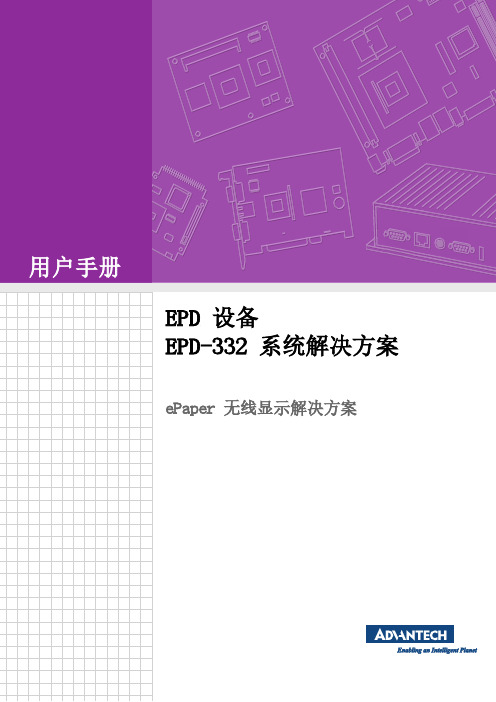
版权声明随附本产品发行的文件为研华公司2021年版权所有,并保留相关权利。
针对本手册中相关产品的说明,研华公司保留随时变更的权利,恕不另行通知。
未经研华公司书面许可,本手册所有内容不得通过任何途径以任何形式复制、翻印、翻译或者传输。
本手册以提供正确、可靠的信息为出发点。
但是研华公司对于本手册的使用结果,或者因使用本手册而导致其它第三方的权益受损,概不负责。
认可声明ARM为ARM Corporation的商标。
TI为Texas Instruments Inc.的商标。
ITE为ITE Tech Inc.的商标。
Eink为E Ink Holding Inc.的商标。
Microsoft Windows®为Microsoft Corp.的注册商标。
所有其它产品名或商标均为各自所属方的财产。
产品质量保证(两年)从购买之日起,研华为原购买商提供两年的产品质量保证。
但对那些未经授权的维修人员维修过的产品不予提供质量保证。
研华对于不正确的使用、灾难、错误安装产生的问题有免责权利。
如果研华产品出现故障,在质保期内我们提供免费维修或更换服务。
对于出保产品,我们将会酌情收取材料费、人工服务费用。
请联系相关销售人员了解详细情况。
如果您认为您购买的产品出现了故障,请遵循以下步骤:1.收集您所遇到的问题信息(例如,CPU主频、使用的研华产品及其它软件、硬件等)。
请注意屏幕上出现的任何不正常信息显示。
2.打电话给您的供货商,描述故障问题。
请借助手册,产品和任何有帮助的信息。
3.如果您的产品被诊断发生故障,请从您的供货商那里获得RMA (ReturnMaterial Authorization) 序列号。
这可以让我们尽快地进行故障产品的回收。
4.请仔细地包装故障产品,并在包装中附上完整的售后服务卡片和购买日期证明(如销售发票)。
我们对无法提供购买日期证明的产品不提供质量保证服务。
5.把相关的RMA序列号写在外包装上,并将其运送给销售人员。
华盛电子科技有限公司 HS1084 说明书
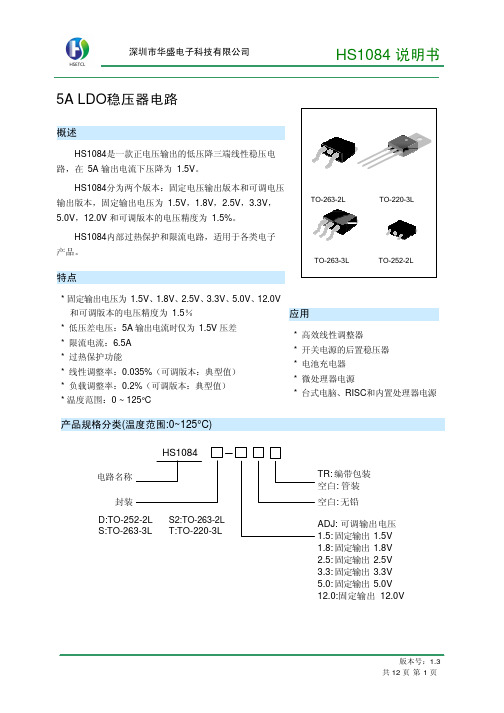
V
4.8V≤VIN≤8V
3.234 3.3 3.366
HS 1084-5.0, IOUT=10mA, VIN=8V, 10mA≤ IOUT≤5A, 6.5V≤VIN≤10V
4.925
5
5.075
V
4.9
5
5.1
HS 1084-12.0, IOUT=10mA, VIN=15V 10mA≤ IOUT≤5A, 13.5V≤VIN≤18V
HS1084内部过热保护和限流电路,适用于各类电子 产品。
特点
TO-263-2L TO-263-3L
TO-220-3L TO-252-2L
* 固定输出电压为 1.5V、1.8V、2.5V、3.3V、5.0V、12.0V 和可调版本的电压精度为 1.5%
* 低压差电压:5A 输出电流时仅为 1.5V 压差 * 限流电流:6.5A * 过热保护功能 * 线性调整率:0.035%(可调版本:典型值) * 负载调整率:0.2%(可调版本:典型值) * 温度范围:0 ~ 125°C
应用
* 高效线性调整器 * 开关电源的后置稳压器 * 电池充电器 * 微处理器电源 * 台式电脑、RISC和内置处理器电源
产品规格分类(温度范围:0~125°C)
HS1084
电路名称
封装
D:TO-252-2L S:TO-263-3L
S2:TO-263-2L T:TO-220-3L
TR: 编带包装 空白: 管装
1
6
mV
HS 1084-2.5, IOUT=10mA, 4.0V≤VIN≤10V
1
6
mV
HS 1084-3.3, IOUT=10mA, 4.8V≤VIN≤10V
1
最全DD-WRT 支持无线路由器列表
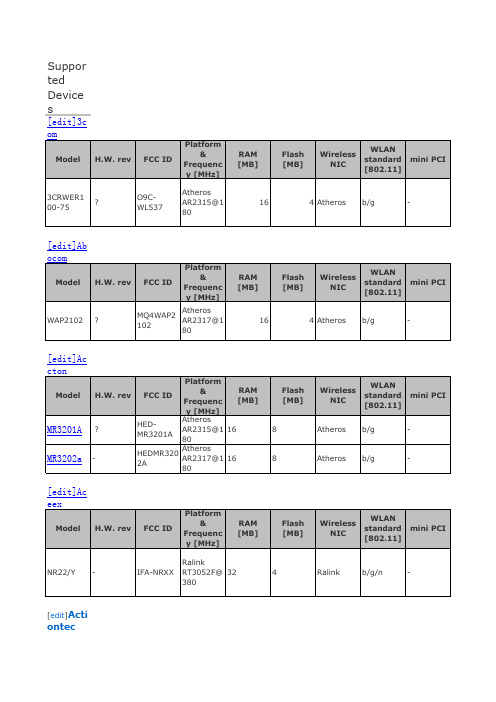
Suppor ted Device s[edit]3c[edit]Ab [edit]Ac [edit]Ac [edit ]Actiontec[edit ]ADIEnginee [edit ]Airl[edit ]Airlive /[edit ]AlfaNetwor[edit ]Alln[edit]Ana ptyx Wireles sDynami[edit]Ara da System[edit]As[edit]Asu sWARNIN G: It is recomme nded to use ASUS Firmware restorati on tool for ASUS routers initial flash (use*.TRX file)[edit ]BelkinWARNING:Always use TFTP to flash Belkin routers if at allpossible!Upgradin g dd-wrt from the webinterface can lead to abricked (nonfunc tional)unit![edit]Bou[edit]Bro[edit]Buf[edit]Cisc o [edit]Cisc oLinksys[edit]Cisc o Linksys[edit]Cisc o Linksys (Wireles s[edit ]Cisc[edit ]Conceptron [edit ]Compex[edit]Co nrad Elektron[edit]Co[edit ]Dev[edit ]Digi[edit ]D-Link[edit]Do odle[edit]Dy[edit]Edi[edit]En [edit ]EnGeniusseeSenao[edit ]ExelNetwor[edit]Flui[edit]FO[edit]Fr y's Electron ics[edit]Ga[edit]Gat[edit]In tellinet (Reichel t)see RFNet Techn ologi es[edit ]Io[edit ]JJPl[edit ]Lanready[edit]Lin ksysseeCisco[edit ]Log[edit ]Ma[edit ]Mer[edit]Mi MN-700@125[edit ]Mikrotik Routerb[edit]Mi [edit]Mo[edit]MS[edit]MT N Electron[edit]Ne[edit]Net[edit]NET[edit]Net[edit]No[edit]Op enMesh[edit]Ope[edit]OS[edit ]Ovislinksee Airli ve[edit ]PC-[edit ]Planex aka[edit]Ra[edit ]Ray[edit ]Rep[edit ]RFNetTechnol[edit]Ro[edit ]Senao / EnGeni。
D-LINK交换机产品介绍及招标参数

产品介绍及招标参数DES-8500 (1)DGS-3600 (3)DGS-3400 (7)DGS-3312SR (10)DGS-3200 (13)DGS-3100 (17)DGS-3024 (19)DGS-1210 (21)DES-3800 (24)DES-3528/52 (27)DES-3526/50 (31)DES-3200 (33)DES-3028/52 (37)DES-3018/26 (41)DES-1210 (42)DES-8500产品简介:DES-8500系列万兆路由交换机作为新一代大容量、高密度、高性能、模块化核心路由交换机产品,其背板带宽高达3.2Tbps,包转发速率最大为952Mpps,具备二到四层线速交换能力。
DES-8500万兆路由交换机基于先进的模块化理念进行设计,并采用了基于多处理器分布式处理机制和Crossbar空分交换结构的体系结构,关键模块均采用1:1冗余备份。
可提供10GE、GE、FE等各种丰富的接口模块,并全面支持IPv4、IPv6、MPLS、NAT、组播、QoS、带宽控制等业务功能。
整个系统所具备的高可靠性、高扩展性、强大的业务能力等特点可以满足各种网络核心层的建设需求。
DES-8500系列交换机目前包括DES-8503(3个插槽)、DES-8506(6个插槽)、DES-8510(10个插槽)三款产品。
DES-8500系列作为D-Link行业产品线核心交换机之一,可广泛的应用在各行业的IP网核心、企业数据中心、IP城域网核心和汇聚、校园网核心等场所,为用户提供多种业务接入、路由交换一体化的安全融合网络解决方案。
先进的系统架构采用了分布式、模块化设计理念,并采用了基于多处理器分布式处理机制和Crossbar空分交换结构的体系结构。
这保证了系统优异的转发性能、强大的业务能力和高度的可扩展性。
高端口密度和线速路由及交换具有丰富的接口类型,提供10GE、GE、FE等接口。
FT2232H D工厂测试实用程序用户指南说明书
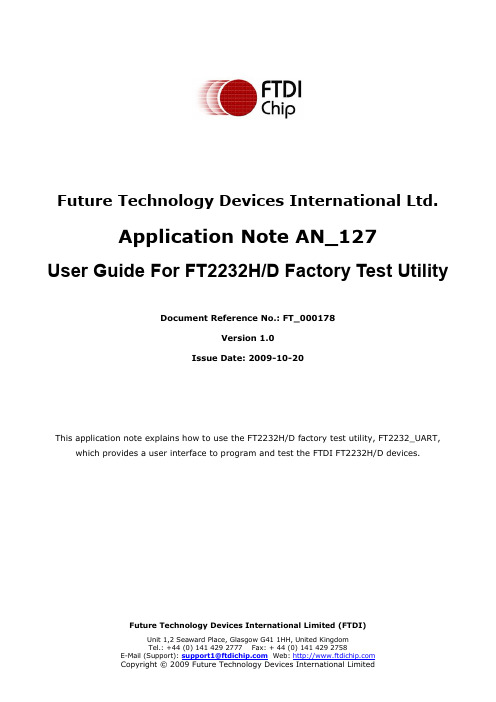
Future Technology Devices International Ltd.Application Note AN_127User Guide For FT2232H/D Factory Test UtilityDocument Reference No.: FT_000178Version 1.0Issue Date: 2009-10-20This application note explains how to use the FT2232H/D factory test utility, FT2232_UART, which provides a user interface to program and test the FTDI FT2232H/D devices.Future Technology Devices International Limited (FTDI)Table of Contents1Introduction (2)2Hardware Configuration (3)3Utility Basics (5)3.1Operation (6)4Device EEPROM Parameters (9)4.1Default EEPROM data (9)5Definition of Error Messages (11)6Contact Information (16)Appendix A - Revision History (18)1IntroductionThe FT2232_UART program is intended for use in a FT2232D/H manufacturing test environment. It has a single button user interface and returns a simple pass or fail for USB - RS232 designs. The executable version is hard-coded for use with the default VID and PID. The FT2232H/D default VID/PID is 0403/6010. The source code for this program is provided on the FTDI website at the C# Builder examples page and can be built by VC# 2008. The test program also requires a special cable to operate correctly.The features of FT2232_UART are:1.Auto-detect FT2232D and FT2232H2.Support two testing methods: normal test (uses a RS232 Null Modem cable) and special test (uses acustom cable) to check RI/DCD Pins3.Selection of test only or programming and testing.4.Repeat test feature.The FT2232_UART utility is available as a free download from the FTDI Utilities page of the FTDI website.2Hardware ConfigurationEEPROM Configuration:The FTDI FT2232H/D devices require an external 93C46 EEPROMs organized in 16-bit words. They also support the 93C56 and 93C66 EEPROMs organized in 16-bit words.CABLE Configuration:This utility supports two testing methods. Both require a cable to be manufactured. Users require selecting one test method and manufacturing the appropriate cable. The following details the DB9 female connections for this cable:1.Normal testing cable (RS232 Null cable):DB9 female_1 Pin 3 (TXD) to DB9 female_2 Pin 2 (RXD)DB9 female_1 Pin 2 (RXD) to DB9 female_2 Pin 3 (TXD)DB9 female_1 Pin 7 (RTS) to DB9 female_2 Pin 8 (CTS)DB9 female_1 Pin 8 (CTS) to DB9 female_2 Pin 7 (RTS)DB9 female_1 Pin 6 (DSR) to DB9 female_2 Pin 4 (DTR)DB9 female_1 Pin 5 (GND) to DB9 female_2 Pin 5 (GND)DB9 female_1 Pin 4 (DTR) to DB9 female_2 Pin 6 (DSR)2.Special testing cable:DB9 female_1 Pin 3 (TXD) to DB9 female_2 Pin 2 (RXD)DB9 female_1 Pin 2 (RXD) to DB9 female_2 Pin 3 (TXD)DB9 female_1 Pin 7 (RTS) to DB9 female_2 Pin 8 (CTS)DB9 female_1 Pin 8 (CTS) to DB9 female_2 Pin 7 (RTS)DB9 female_1 Pin 6 (DSR) to DB9 female_2 Pin 4 (DTR)DB9 female_1 Pin 5 (GND) to DB9 female_2 Pin 5 (GND)DB9 female_1 Pin 4 (DTR) to DB9 female_2 Pin 6 (DSR)DB9 female_1 Pin 1(DCD) short to DB9 female_1 Pin 6(DSR) and Pin 9 (RI)DB9 female_2 Pin 1(DCD) short to DB9 female_2 Pin 6(DSR) and Pin 9 (RI)Device connection configuration:Connect the device under test to a PC using a USB cable. Then, depending on the selected test method, connect the RS232 null cable or special cable to the COM port used for testing. This connection is shown in the following diagram3Utility BasicsWhen the FT2232_UART utility is run then the following screen appears:Figure 3-1 FT2232_UART Default GUIThe following sections explain the operation of the GUI shown above.3.1OperationThe FT2232_UART has three functions:Program EEPROM: users can enable or disable the program EEPROM function. The following table describes the functions of this button:Program EEPROM Test Description of operationSelected(default) Update Default data to EEPROMnot selected Do not update EEPROMTable 3.1 EEPROM Data Selection switchFigure 3-2 enable Program EEPROMIf “Program EEPROM” is not selected, then the RS232 function only is tested.Check RI/DCD pins:The default is that this is disabled. This means the utility is set to normal test mode. If enabled then this function puts the utility into a special test mode. This special test mode is a full test of all signals.This function can be enabled/disabled using the “Check RI/DCD Pins” to change the testing methods Check RI/DCD Pins Descriptionnot selected(default) The utility is set to normal mode. Please use theRS232 null cable for testingselected The utility is set to special test mode. Please usethe special cable for testingTable 3.2 Test Method Selection switchFigure 3-3 enable Check RI/DCD PinsRepeat Test: if this function is enabled and “START” is pressed, then the utility will repeat the COM port data commutation testing. If this is not required then disable the “Repeat test” function.Figure 3-4 Enable Repeat test function4Device EEPROM ParametersThe source code for this utility is provided on the FTDI website at the C# Builder examples page and can be built by VC# 2008.The subroutine WriteEEPROM() is available in file “Form1.cs”. Its function is used to program the device external EEPROM.The following sections explain which parameter can be modified using the file “Form1.cs”.4.1Default EEPROM dataIf the device is an FT2232D, the default settings are as below://the EEPROM parameters below can be modified in the file “Form1.cs”.ee2232D.Description = "FT2232D device";ee2232D.Manufacturer = "FTDI";ee2232D.ManufacturerID = "FT";ee2232D.MaxPower = 200;ee2232D.VendorID = 0x0403;ee2232D.ProductID = 0x6010;ee2232D.RemoteWakeup = false;ee2232D.SelfPowered = false;ee2232D.SerialNumber = "FT" + GenSerialNo();//the default serial number is general by current timeIf the device is an FT2232H, the default settings are as below:// the EEPROM parameters below can be modified in the file “Form1.cs”.ee2232h.Description = "FT2232H device";ee2232h.Manufacturer = "FTDI";ee2232h.ManufacturerID = "FT";ee2232h.MaxPower = 200;ee2232h.VendorID = 0x0403;ee2232h.ProductID = 0x6010;ee2232h.RemoteWakeup = false;ee2232h.SelfPowered = false;ee2232h.SerialNumber = "FT" + GenSerialNo();//the default serial number is general by current time5Definition of Error MessagesThe following section shows some error messages which may be displayed if issues occur. It also indicates possible reasons for the failure to help with factory debugging.If the PC cannot detect FT2232H or FT2232D device, please check the device is connected to a PC and the FTDI Driver has been installed.Figure 5-1 Failure message 1If the following message appears, then connect the device to a PC and wait the device to initialize, and press the “START” again.Figure 5-2 Failure massage 2If the following message appears then check that the Null cable is connected correctly or check that the DSR signal schematic design under test.Figure 5-3 Failure message 3If the following message appears then check that the special cable is connected correctly or check the RI signal of the schematic design under test.Figure 5-4 Failure message 4If the following message appears then check that the special cable is connected correctly or check the DCD signal of the schematic design under test.Figure 5-5 Failure message 5If the following message appears then go to /en-us/netframework/default.aspx to download the .NET Framework and install it.Figure 5-6 Failure message 66Contact InformationHead Office – Glasgow, UKFuture Technology Devices International LimitedUnit 1,2 Seaward Place, Centurion Business Park Glasgow G41 1HHUnited KingdomTel: +44 (0) 141 429 2777Fax: +44 (0) 141 429 2758E-mail (Sales) *******************E-mail (Support) *********************E-mail (General Enquiries) *******************Web Site URL Web Shop URL Branch Office – Taipei, TaiwanFuture Technology Devices International Limited (Taiwan) 2F, No. 516, Sec. 1, NeiHu RoadTaipei 114Taiwan , R.O.C.Tel: +886 (0) 2 8791 3570Fax: +886 (0) 2 8791 3576E-mail (Sales) **********************E-mail (Support) ************************E-mail (General Enquiries) **********************Web Site URL Branch Office – Hillsboro, Oregon, USAFuture Technology Devices International Limited (USA) 7235 NW Evergreen Parkway, Suite 600Hillsboro, OR 97123-5803USATel: +1 (503) 547 0988Fax: +1 (503) 547 0987E-Mail (Sales) *********************E-Mail (Support) *********************Web Site URL Branch Office – Shanghai, ChinaFuture Technology Devices International Limited (China) Room 408, 317 Xianxia Road,Shanghai, 200051ChinaTel: +86 21 62351596Fax: +86 21 62351595E-mail (Sales) *********************E-mail (Support)***********************E-mail (General Enquiries) *********************Web Site URL Distributor and Sales RepresentativesPlease visit the Sales Network page of the FTDI Web site for the contact details of our distributor(s) and sales representative(s) in your country.Vinculum is part of Future Technology Devices International Ltd. Neither the whole nor any part of the information contained in, or the product described in this manual, may be adapted or reproduced in any material or electronic form without the prior written consent of the copyright holder. This product and its documentation are supplied on an as-is basis and no warranty as to their suitability for any particular purpose is either made or implied. Future Technology Devices International Ltd will not accept any claim for damages howsoever arising as a result of use or failure of this product. Your statutory rights are not affected. This product or any variant of it is not intended for use in any medical appliance, device or system in which the failure of the product might reasonably be expected to result in personal injury. This document provides preliminary information that may be subject to change without notice. No freedom to use patents or other intellectual property rights is implied by the publication of this document. Future Technology Devices International Ltd, Unit 1, 2 Seaward Place, Centurion Business Park, Glasgow G41 1HH United Kingdom. Scotland Registered Number: SC136640Appendix A - Revision HistoryRevision HistoryVersion 1.0 First Release 20/10/2009。
实达网络推出两款高端千兆交换机
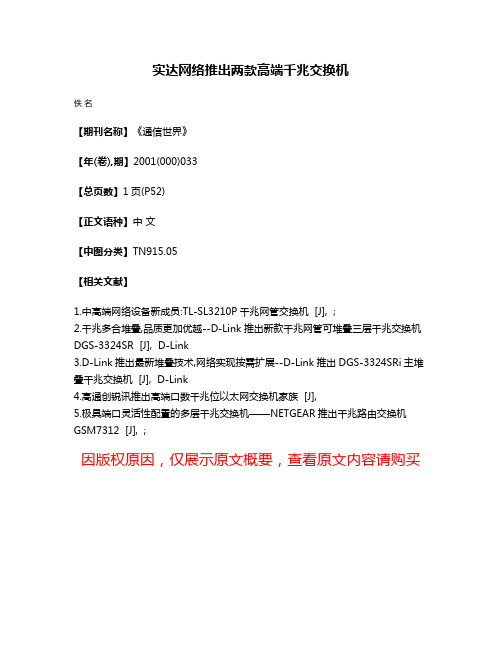
实达网络推出两款高端千兆交换机
佚名
【期刊名称】《通信世界》
【年(卷),期】2001(000)033
【总页数】1页(P52)
【正文语种】中文
【中图分类】TN915.05
【相关文献】
1.中高端网络设备新成员:TL-SL3210P千兆网管交换机 [J], ;
2.千兆多合堆叠,品质更加优越--D-Link推出新款千兆网管可堆叠三层千兆交换机DGS-3324SR [J], D-Link
3.D-Link推出最新堆叠技术,网络实现按需扩展--D-Link推出DGS-3324SRi主堆叠千兆交换机 [J], D-Link
4.高通创锐讯推出高端口数千兆位以太网交换机家族 [J],
5.极具端口灵活性配置的多层千兆交换机——NETGEAR推出千兆路由交换机GSM7312 [J], ;
因版权原因,仅展示原文概要,查看原文内容请购买。
Endress+Hauser Nivotester FTW325 安全使用说明书

Products Solutions ServicesSafety Instructions Nivotester FTW325 EAC:[Ex ia Ga] IIB/IIC X[Ex ia Da] IIIC XDocument: XA01680F-B Safety instructions for electrical apparatus for explosion-hazardous areas → 3XA01680F-B/00/EN/02.1871392867Nivotester FTW325XA01680F-BNivotester FTW325Table of contentsAssociated documentation (4)Supplementary documentation (4)Manufacturer's certificates (4)Manufacturer address (4)Extended order code (4)Safety instructions: General (5)Safety instructions: Installation (6)Temperature tables (7)Connection data (7)Endress+Hauser3XA01680F-B Nivotester FTW3254Endress+HauserAssociated documentation This document is an integral part of the following Operating Instructions:KA00199F/00, TI00373F/00Supplementary documentationExplosion-protection brochure: CP00021Z/11The Explosion-protection brochure is available:•In the download area of the Endress+Hauser website: -> Downloads -> Media Type: Documentation -> Documentation Type: Brochures and catalogs -> Text Search: CP00021Z •On the CD for devices with CD-based documentation Manufacturer's certificates Certificate of Conformity ТР ТС 012/2011Inspection authority:LLC NANIO CCVE (ООО «НАНИО ЦСВЭ»)Certificate number:TC RU C-DE.AA87.B.00755Affixing the certificate number certifies conformity with the following standards (depending on the device version):•GOST 31610.0-2014 (IEC 60079-0:2011)•GOST 31610.11-2014 (IEC 60079-11:2011)Manufacturer address Endress+Hauser SE+Co. KG Hauptstraße 179689 Maulburg, Germany Address of the manufacturing plant: See nameplate.Extended order codeThe extended order code is indicated on the nameplate, which is affixed to the device in such a way that it is clearly visible. Additional information about the nameplate is provided in the associated Operating Instructions.Structure of the extended order code FTW325–*************+A*B*C*D*E*F*G*..(Device type)(Basic specifications)(Optional specifications)* =Placeholder At this position, an option (number or letter) selected from the specification is displayed instead of the placeholders.Basic specifications The features that are absolutely essential for the device (mandatory features) are specified in the basic specifications. The number of positions depends on the number of features available.The selected option of a feature can consist of several positions.Optional specifications The optional specifications describe additional features for the device (optional features).The number of positions depends on the number of features available. The features have a 2-digit structure to aid identification (e.g. JA). The first digit (ID) stands for the feature group and consists of a number or a letter (e.g. J = Test, Certificate). The second digit constitutes the value that stands for the feature within the group (e.g. A = 3.1 material (wetted parts), inspection certificate).Nivotester FTW325XA01680F-B Endress+Hauser 5More detailed information about the device is provided in the following tables. These tables describe the individual positions and IDs in the extended order code which are relevant to hazardous locations.Extended order code: Nivotester The following specifications reproduce an extract from the product structure and are used to assign:–This documentation to the device (using the extended order code on the nameplate).–The device options cited in the document.Device type FTW325Basic specificationsOptional specifications No options specific to hazardous locations are available.Safety instructions: General•Staff must meet the following conditions for mounting, electrical installation, commissioning and maintenance of the device:–Be suitably qualified for their role and the tasks they perform –Be trained in explosion protection –Be familiar with national regulations •Comply with the installation and safety instructions in the Operating Instructions.•Install the device according to the manufacturer's instructions and national regulations.•Do not operate the device outside the specified electrical, thermal and mechanical parameters.•Avoid electrostatic charging.XA01680F-B Nivotester FTW3256Endress+HauserSafety instructions:Installation11Sensor, Limit level Ex ia IIC/IIB 2Earth 3Master / Slave 4Limit relay 15Limit relay 2 / Alarm relay 6Power supply2A Min. 6 mm 1Intrinsically safe contacts 2Nivotester FTW3253Other type, other product •To achieve an ingress protection of at least IP55: Protect the device from dust and humidity, e.g. in control rooms, or located in a suitable protective housing.•The device is an associated apparatus: Only use the device outside explosion hazardous areas.•If an intrinsically safe circuit is connected to the device passes through dust explosion-hazardous areas of Zones 20 or Zone 21, make sure that the devices connected to this circuit meet the requirements of categories 1 D or 2 D and are certified accordingly.Nivotester FTW325XA01680F-B Endress+Hauser 7•There must be a distance (thread measure) of at least 50 mm between intrinsically safe and nonintrinsically safe terminals.•When combining the device with other types and products on the same top-hat rail: Keep the distances comply to the relevant standards and rules.•When combining with devices from other manufacturers: Observe ingress protection of the housing.Intrinsic safety •Observe the pertinent guidelines when interconnecting intrinsically safe circuits.•The intrinsically-safe input circuits are galvanically isolated from other circuits up to a peak value of the nominal voltage of 375 V.•All devices that are connected to the intrinsically safe circuits must be included in the potential equalization.Temperature tablesConnection data1)dependent on the configurationXA01680F-B Nivotester FTW3258Endress+Hauser1)dependent on the configuration The values of the max. external capacitance and inductance of Group IIB are applicable for the explosion hazards arising from dust.*71392867*71392867。
D-Link AirPremier DWL-2200AP 说明书

目录装箱清单 (3)系统最小要求 (3)介绍............ . (4)特性和优势 (6)无线基础........... (7)基于标准的技术 (8)无线安装注意事项 (9)运行模式 (10)开始................... (11)连接 PoE (以太网供电) (12)使用配置菜单.......................... (13)使用 AP管理器 (40)网络基础 (61)故障排除 (76)技术规格.......................... (82)系统最小要求注意:使用不同于DWL-2200AP 内置电压的电源会损坏该设备,且不予保修。
如以上内件有任何遗失,请联系零售商。
⏹ 带Windows ®, Macintosh ®, 或基于 Linux 的操作系统的计算机,并安装有以太网卡⏹ Internet Explorer 版本 6.0 ,Netscape Navigator ™ 本 7.0 或更高⏹ D-Link AirPremier ™ DWL-2200AP 无线接入点 ⏹ 以太网供电基本设备版 ⏹ 电源适配器⏹ 电源线缆⏹ 内含手册和保修卡的CD 光盘⏹ 快速安装向导⏹ 以太网线缆⏹ 支架座装箱清单速率比以前的无线设备最快高达到15倍(在Super G 模式中无线信号速率最高达到108Mbps*),这样您就能够更快更有效地工作,提高生产力。
有了DWL-2200AP, 让大型文件能够快速通过网络,使诸如图形或多媒体,对带宽要求比较高的应用程序获益良多。
DWL-2200AP 能够以三种不同的无线组网模式运行;接入点,带有AP 的WDS (无线网络部署延展系统),或者WDS 模式。
使用PoE (以太网供电),减少了布线的工作量,节省了时间和资金,带来了更大的灵活性。
有了PoE ,DWL-2200AP 在CAT5电缆上可以在传输数据的同时,提供电源,使您的网络安装变得比较廉价,而且更方便。
硕飞烧录器烧录25Q32教程

硕飞烧录器烧录25Q32教程
25Q32芯片烧写教程
25Q32芯片是一款飞思卡尔旗下的8位开,它常用于PC机、笔记本电脑、电视机和数码设备等电子产品的BIOS程序存储、数
据处理、驱动程序存储和存放关键网络信息等电子设备的烧录。
下面我们就用硕飞HQ-2500烧录器烧录25Q32芯片为例,来说明如何烧写25Q32芯片。
1.首先,连接硕飞烧录器到电脑,将25Q32芯片安装到烧录器上;
2.打开硕飞烧录软件,选择“烧写程序”;
3.点击“设备”菜单中的“识别设备类型”,系统会自动识别到
硕飞HQ-2500烧录器;
4.将芯片文件和烧录程序加载到软件中;
5.再次点击“设备”菜单中的“识别设备类型”,系统会提示“已识别,25Q32”;
6.完成以上步骤,点击“开始烧录”按钮,系统自动进行烧写;
7.烧录完成后,即可成功烧录25Q32芯片。
除了使用硕飞烧录器烧录25Q32芯片外,还可以使用专业烧录工具搭配25Q32硬件烧录器来实现烧录,具体步骤略有不同。
总之,只要按照烧录教程操作,烧录25Q32芯片应该是一件很简单的事情。
具有功率管理机制的电源供应系统及方法[发明专利]
![具有功率管理机制的电源供应系统及方法[发明专利]](https://img.taocdn.com/s3/m/d4931f4a7f21af45b307e87101f69e314332faa7.png)
专利名称:具有功率管理机制的电源供应系统及方法专利类型:发明专利
发明人:滕鹏超,徐明才,沈佳明
申请号:CN202011559577.8
申请日:20201225
公开号:CN114675734A
公开日:
20220628
专利内容由知识产权出版社提供
摘要:一种具有功率管理机制的电源供应方法,且包括:撷取请求供电装置的请求供电信息,产生待供电装置列表及待请求功率;判断当前请求装置是否同时满足上电稳定条件及功率充足条件,具有高于当前请求装置的优先级别的请求供电装置均运作于已上电模式,或运作于已上电模式的请求供电装置已进入稳定工作状态时满足上电稳定条件,在电源供应系统的系统稳定剩余功率不小于当前请求装置的个别请求功率时满足功率充足条件;在均满足时,使当前请求装置运作于已上电模式;以及将当前请求装置自待供电装置列表移除,并更新待请求功率。
申请人:瑞昱半导体股份有限公司
地址:中国台湾新竹科学园区创新二路2号
国籍:CN
代理机构:北京市君合律师事务所
更多信息请下载全文后查看。
D-Link+JGS524Ev2+24-Port+Gigabit+Smart+Managed+Plu

Installation Guide24‑Port Gigabit Smart Managed Plus Switch JGS524Ev2• Switch (Model JGS524Ev2)• AC power cord (varies by region)• A bag that contains rubber footpads for tabletop installation anda kit for rack-mount installation•Installation guide Step 1. Connect the equipment.Step 3. Check the status.Access the SwitchSmart Managed Plus switches are plug-and-play so you do not need to configurethem. You can also configure and manage additional advanced features of theswitch either by using a computer’s web browser or by installing the ProSAFEPlus Configuration Utility on a Windows-based computer.Web Browser AccessYou can configure a switch when it is connected only to your computer(off-network), or connected to your computer and your network (on-network).To use your web browser to configure your switch:1. If you are configuring the switch off-network, record your computer’sTCP/IP configuration settings, and then configure the computer with a staticIP address of 192.168.0.210 and with 255.255.255.0 as the subnet mask.If you are unsure how to do this, visit /support and search forStatic IP address on computer.2. Open a web browser and enter the IP address of the switch.If the switch is connected to a network with a DHCP server (which usually is arouter), use the IP address that the DHCP server assigns to the switch. If theswitch is off-network or connected to a network without a DHCP server, usethe switch’s default IP address, http://192.168.0.239.If you are unsure how to determine the IP address of the switch, you can usethe NETGEAR Insight mobile app, ProSAFE Plus Utility, or NETGEAR SwitchDiscovery Tool.3. Enter the password.The default password is password.4. Click the Login button.You can now configure additional switch settings in the local browserinterface.5. When you finish configuring an off-network switch, return your computer toits original TCP/IP settings and connect the switch to your network using anEthernet cable.Power LED Port Speed LED Port Link/ACT LEDOn1000 Mbps link (green)Activity (blinking)Off100 Mbps link (yellow)No link (off)10 Mbps link (off)NETGEAR, Inc.350 East Plumeria DriveSan Jose, CA 95134, USANETGEAR INTL LTDBuilding 3, University Technology Centre Curraheen Road, Cork, Ireland© NETGEAR, Inc., NETGEAR and the NETGEAR Logo are trademarks of NETGEAR, Inc. Any non‑NETGEAR trademarks are used for reference purposes only.Find the IP Address Using the NETGEAR Insight Mobile AppTo find the IP address of the switch by using the Insight mobile app:1. On your iOS or Android mobile device, visit the app store, search forNETGEAR Insight, and download the latest app.2. Connect your mobile device to the WiFi network of the router or access pointthat is connected to the switch.3. Open the NETGEAR Insight app.4. If you do not have a NETGEAR account, tap CREATE MYNETGEAR ACCOUNTand follow the onscreen instructions.5. To log in to your NETGEAR account, tap LOG IN and enter your credentials.The NETGEAR Insight app can discover the switch and display its IP address.SupportThank you for purchasing this NETGEAR product. You can visit/support to register your product, get help, access the latest downloads and user manuals, and join our community. We recommend that you use only official NETGEAR support resources.Si ce produit est vendu au Canada, vous pouvez accéder à ce document en français canadien à /other/.(If this product is sold in Canada, you can access this document in Canadian French at /other/.)For the current EU Declaration of Conformity, visit /11621.For regulatory compliance information, visit /about/regulatory/.Do not use this device outdoors. If you connect cables or devices that are outdoors to this device, see https:///000057103 for safety and warranty information.See the regulatory compliance document before connecting the power supply.May 2018ProSAFE Plus Configuration Utility AccessThe ProSAFE Plus Configuration Utility runs on Windows-based computers. Visit /support/product/PCU to download the latest utility.To configure the switch by using the ProSAFE Plus Configuration Utility:1. Unzip and install the ProSAFE Plus Configuration Utility on your computer.2. Connect your computer to the same network as the switch.2. Double-click the ProSAFE Plus Utility icon.The configuration home page displays a list of Smart Managed Plus switches that the P roSAFE Plus Utility discovers on the local network.3. Select the switch that you want to configure from the list.4. When prompted, enter the password.The default password is password .5. Use the ProSAFE Plus Utility to configure the switch settings.For a description of Smart Managed Plus features, see the ProSAFE Plus Configuration Utility User Manual . You can access the user manual through links on the Help tab of the utility.Note: If an installation problem occurs or you cannot discover the switch when you use the ProSAFE Plus Utility or NETGEAR Switch Discovery Tool, temporarily disable the firewall, Internet security, or antivirus program, or all of these. After you complete the installation and finish configuring the switch, reenable the security services on your computer.Find the IP Address of the Switch Using the NETGEAR Discovery ToolThe NETGEAR Switch Discovery Tool lets you discover the switch in your network and access the local browser interface of the switch from a Mac or a 64-bitWindows-based computer. Download the latest Switch Discovery Tool by visiting https:///support/product/netgear-switch-discovery-tool.aspx .SpecificationsSpecificationDescriptionNetwork interface RJ-45 connector for 10BASE-T, 100BASE-TX, or 1000BASE-T Network cable Category 5e (Cat 5e) or higher-rated Ethernet cable Ports24Power100–240 VAC 50–60 Hz, 1.0A maximum input Power consumption 13.8W maximum Weight3.24 lb (1.47 kg)Dimensions (W x D x H)12.91 in. x 6.65 in. x 1.7 in. (328 mm x 169 mm x 43 mm)Operating temperature 32° to 122°F (0° to 50°C)Operating humidity 10%–90% relative humidity, noncondensing Electromagnetic compliance KC Class A, CCC Class A, FCC part 15 Class A, RCM Class A, CE Class A, VCCI Class A, EAC Safety agency marksUL/cUL, CE, CCC, EAC, RCM, MSIP , VCCI。
ds放行的最低标准
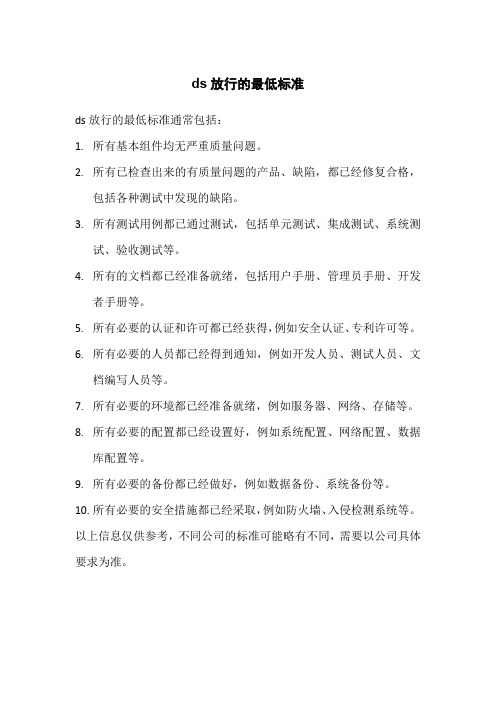
ds放行的最低标准
ds放行的最低标准通常包括:
1.所有基本组件均无严重质量问题。
2.所有已检查出来的有质量问题的产品、缺陷,都已经修复合格,
包括各种测试中发现的缺陷。
3.所有测试用例都已通过测试,包括单元测试、集成测试、系统测
试、验收测试等。
4.所有的文档都已经准备就绪,包括用户手册、管理员手册、开发
者手册等。
5.所有必要的认证和许可都已经获得,例如安全认证、专利许可等。
6.所有必要的人员都已经得到通知,例如开发人员、测试人员、文
档编写人员等。
7.所有必要的环境都已经准备就绪,例如服务器、网络、存储等。
8.所有必要的配置都已经设置好,例如系统配置、网络配置、数据
库配置等。
9.所有必要的备份都已经做好,例如数据备份、系统备份等。
10.所有必要的安全措施都已经采取,例如防火墙、入侵检测系统等。
以上信息仅供参考,不同公司的标准可能略有不同,需要以公司具体要求为准。
- 1、下载文档前请自行甄别文档内容的完整性,平台不提供额外的编辑、内容补充、找答案等附加服务。
- 2、"仅部分预览"的文档,不可在线预览部分如存在完整性等问题,可反馈申请退款(可完整预览的文档不适用该条件!)。
- 3、如文档侵犯您的权益,请联系客服反馈,我们会尽快为您处理(人工客服工作时间:9:00-18:30)。
Module 1 : 11至20 port接DUT 25至34 port
Module 2 : 1至10 port接DUT 11至20 port
Module 2 : 11至20 port接DUT 35至44 port
Module 3 : 1至4 port接DUT 21至24 port
2個Fiber Port LED不亮:等待測Fiber Port時,再看Fiber Port LED是否有亮燈
以上燈號在下面三個對話框的測試將保持不變,
出現以下3次對話框,請再注意看Status LED和52個的EtherentPort LED的燈號狀態
當出現Is All LED On?(y/n)的對話框時,
2.當出現Is All Poe LED OFF?(y/n)的對話框時,請看DES-3252P的POE板子上的燈是否全滅,若是,則輸入y,按Enter繼續測試,若否,則輸入n,按Enter結束測試.
3.當出現Is All Poe LED ON?(y/n)的對話框時,請看DES-3252P的POE板子上的燈是否全亮,若是,則輸入y,按Enter繼續測試,若否,則輸入n,按Enter結束測試.
當出現Is RPS LED Red?(y/n)的對話框,
請看RPS LED是否變成紅燈,
若是,則輸入y,按Enter繼續測試,若否,則輸入n,按Enter結束測試
4.測到Factory Default Button時,將會出現Press Factory Default Button的對話框,
請拿細長物按DUT後方的Factory Default Button三秒,再放開,
4.等看到OK,代表測試成功.
F1_Etherspiral
(1)測試項目:
Item
Description
Packet Size
Packets Count
1
1GFull Duplex
128Bytes
5,300,000
2
Fiber100MFull
128Bytes
530,000
3
Fiber1GFull
128Bytes
Shop-Floor:
1.開啟電源供應器將DES-3252P的POE板子和POE製具上電,等DES-3252P的POE板子上的燈全亮之後,執行DES-3252P_F1F2_V1.0.exe,當出現Please select test program的下拉式選單時,請選擇F1_HW,當出現Login的畫面,請輸入OP,在Station選F1_HW,點選Shop-Floor,按OK,當出現EASYTESTUTIL的程式畫面時,按Setting選DES-3252P_F1_HW.bas,輸入1,按Enter,出現INPUT BOARD ID的對話框,請輸入BOARD ID,按OK,開始測試.
D-Link DES-3252P
Manufacture Test Plan
(Shop-Floor & NO-Shop Floor)
History
Document Version
Date
Version
Written By
Remark
Jan 31, 2008
1.0
Tiffany
First Release
4.等看到Report的視窗,請按Report,等看到OK,代表測試成功.
NO-ShopFloor:
1.開啟電源供應器將DES-3252P的POE板子和POE製具上電,等DES-3252P的POE板子上的燈全亮之後,執行DES-3252P_F1F2_V1.0.exe,當出現Please select test program的下拉式選單時,請選擇F1_HW,當出現Login的畫面,請輸入OP,在Station選F1_HW,點選NO-Shop Floor,按OK,當出現EASYTESTUTIL的程式畫面時,按Setting選DES-3252P_F1_HW.bas,輸入1,按Enter,開始測試.
當出現Is RPS LED Red?(y/n)的對話框,
請看RPS LED是否變成紅燈,
若是,則輸入y,按Enter繼續測試,若否,則輸入n,按Enter結束測試
4.測到Factory Default Button時,將會出現Press Factory Default Button的對話框,
請拿細長物按DUT後方的Factory Default Button三秒,再放開,
Status LED是否亮燈,52個的EtherentPort LED是否都亮燈
若是,則輸入y,按Enter繼續測試,若否,則輸入n,按Enter結束測試
當出現Is All LED Blink?(y/n)的對話框時,
Status LED是否熄滅,52個的EtherentPort LED是否都閃燈
若是,則輸入y,按Enter繼續測試,若否,則輸入n,按Enter結束測試
當出現Is All LED Off?(y/n)的對話框時,
Status LED是否熄滅,52個的EtherentPort LED是否都熄滅,
若是,則輸入y,按Enter繼續測試,若否,則輸入n,按Enter結束測試
3..測到Power Supply Test時,將會出現Please Power Off And Verify RPS的訊息,請關掉連接DUT的Power,也就是DUT只有連接RPS,
2.測到Port LED Test時,因為以standalone出貨,所以不測MS LED,不用看MS LED的燈號狀態,其他正常燈號應該如下:
Power LED亮燈:代表有接電源線,
RPS LED亮燈:代表有接RPS
FAN LED熄滅:代表風扇都有接好
Fault LED閃燈(依firmware不同而不同)
2.測到Port LED Test時,因為以standalone出貨,所以不測MS LED,不用看MS LED的燈號狀態,其他正常燈號應該如下:
Power LED亮燈:代表有接電源線,
RPS LED亮燈:代表有接RPS
FAN LED熄滅:代表風扇都有接好
Fault LED閃燈(依firmware不同而不同)
Mar 3, 2008
1.1
Tiffany
Firmware Version
Item
Version
Remark
Bootcode
1.0.0.06
Firmware
1.0.0.34
EEPROM
Table of Contents
Test Flow Chart3
F15
F1_HW5
F1_POE8
F1_Etherspiral10
5,300,000
(2)需要設備:
安裝好DES-3252P_F1F2_V1.0.exe,到開始/程式集/CAMEO/DES-3252P_F1F2_V1.0下
待測物(DUT),Console PC一台,Ether-spiral: chassis一台和module三台
(3)接線方式:
COM1接在DUT上
5.等看到OK,代表測試成功.
F1_POE
(1)測試項目:
No.
Task Name
Type
Note
1
POE Test
Hardware
請看POE LED是否全滅和全亮
(2)需要設備:
安裝好DES-3252P_F1F2_V1.0.exe,到開始/程式集/CAMEO/DES-3252P_F1F2_V1.0下
Status LED是否亮燈,52個的EtherentPort LED是否都亮燈
若是,則輸入y,按Enter繼續測試,若否,則輸入n,按Enter結束測試
當出現Is All LED Blink?(y/n)的對話框時,
Status LED是否熄滅,52個的EtherentPort LED是否都閃燈
若是,則輸入y,按Enter繼續測試,若否,則輸入n,按Enter結束測試
F212
F2_HW12
F2_POE15
F2_Etherspiral17
F319
RC20
OQC21
Test Flow Chart
F1
F1_HW
(1)測試項目:No.Task NameTypeNote
1
SerialPortTest
Hardware
2
DRAM Test
Hardware
3
FAN Test
Hardware
Module 3 : 5至8 port接DUT 45至48 port
Module 3 : 9至12 port接DUT 49至52 port
5.等看到Report的視窗,請按Report,等看到OK,代表測試成功.
NO-Shop Floor:
1.執行DES-3252P_F1F2_V1.0.exe,當出現Please select test program的下拉式選單時,請選擇F1_HW,當出現Login的畫面,請輸入OP,在Station選F1_HW,點選NO-Shop Floor,按OK,當出現EASYTESTUTIL的程式畫面時,按Setting選DES-3252P_F1_HW.bas,輸入1,按Enter,看到Please Power On DES-3252P Now!的對話框,請將DUT和RPS都重新上電,開始測試.
2個Fiber Port LED不亮:等待測Fiber Port時,再看Fiber Port LED是否有亮燈
以上燈號在下面三個對話框的測試將保持不變,
出現以下3次對話框,請再注意看Status LED和52個的EtherentPort LED的燈號狀態
當出現Is All LED On?(y/n)的對話框時,
