ALM软件产品介绍 chong023
alm解决方案

ALM解决方案简介Application Lifecycle Management (ALM) 是一种针对软件开发全生命周期的管理方法和工具集合。
它集中关注软件的需求管理、开发、测试、部署和维护,以确保高质量和良好的交付结果。
在这篇文档中,我们将探讨一种基于ALM的解决方案,帮助团队更有效地管理软件开发过程。
ALM解决方案的组成部分ALM解决方案由以下几个主要组成部分组成:需求管理需求管理是ALM解决方案的核心。
它帮助团队收集、分析和跟踪项目的需求。
通过对需求的管理,团队可以更好地了解项目目标,并确保软件开发过程中得以正确实现。
需求管理工具通常提供需求收集、版本控制、需求分析和跟踪等功能。
变更管理变更管理是指跟踪在软件开发过程中进行的更改和修改。
这些变更可能涉及代码、系统配置或项目进度等方面。
ALM解决方案提供了一个结构化的方式来管理变更,确保团队成员可以及时了解变更情况,并进行适当的跟踪和审批。
开发工具集成在软件开发过程中,团队通常会使用多种开发工具,如代码编辑器、版本控制系统和集成开发环境(IDE)。
ALM解决方案提供了集成这些工具的能力,使团队可以更方便地使用和管理这些工具。
这些集成可以提高开发效率,减少任务间的手动转移,并简化团队成员之间的协作。
测试管理测试是确保软件质量的关键环节。
ALM解决方案提供了一套工具和流程来管理软件测试过程。
它可以帮助团队创建测试计划、跟踪测试进度、记录测试结果,并与需求和问题管理系统进行集成。
这样团队可以更好地管理测试资源和测试活动,以确保软件的稳定性和可靠性。
部署和维护软件部署和维护是软件开发生命周期的最后一个环节。
ALM解决方案可以帮助团队自动化部署过程,并提供监控和报告功能。
这样团队可以更轻松地将软件部署到目标环境,并对系统进行维护和问题处理。
ALM解决方案的优势ALM解决方案具有以下几个优势:整合开发流程ALM解决方案整合了软件开发过程的各个环节,将需求管理、变更管理、开发工具集成、测试管理和部署维护等环节结合起来。
ALM培训(管理员)

第22页/共?页
四 、数据的导入与迁移
(四)代码的导入
1. 按“ALM代码导入模板”填写代码内容。 2. 选中文件中除第一行以外的所有行,点击加载项,选择“Export To HP ALM”,连 接ALM服务器并登录,选择项目,类型选择“Requirements”,新建导入模板或选 择已创建的模板,Requirement Type Column输入A,按下图配置各列,导入代码 数据。
第7页/共?页
二、ALM的安装与登录
(二)登录ALM
ALM11登录地址: http://192.168.7.200:8080/qcbin/ ALM12登录地址: http://192.168.7.210:8080/qcbin/
第8页/共?页
二、ALM的安装与登录
(三)创建项目
1. 登录站点管理,选择创建项目-通过从现有项目中复制数据来创建一个项目; 2. 选择各事业部对应的域和项目模板(项目模板_事业X部2016); 3. 全选,下一步输入项目名称并选择项目域,下一步完成项目创建。
文件夹
功能、性能
设计
代码
第15页/共?页
三、需求管理
(三)需求跟踪
需求模块下选择“查看”-“需求详细信息”;页面右侧选择“需求可跟踪性”; 选择“添加需求可跟踪性”,建立需求
5
第16页/共?页
三、需求管理
(三)需求跟踪
1. 需求模块下选择“查看”-“可跟踪性矩阵”-“配置可跟踪性矩阵”-“ 刷新”可根据配置查看需求的跟踪情况; 2. 选择“生成可跟踪性矩阵”,可生成EXCEL的跟踪矩阵。 3. 在“控制面板”-“分析视图”中,可生成EXCEL表格式的跟踪矩阵。
Polarion ALM软件商品说明说明书

SummaryIn legacy software development environments, different point solutions are often used to manage application lifecycles. As a result, disparate silos of devel-opment information can adversely affect collaboration, transparency, data integrity and your company’s ability to drive innovation.Polarion ALM software can help you consolidate your real-time management information and drive project transparency. By using Polarion ALM, you can synchronize information exchange and testing while giving your development teams the ability to more quickly and accurately respond to new business oppor-tunities and customer demands.Unifying dataPolarion ALM allows you to unify data on a secure platform that uses the latest web technologies. You can deploy the software on a physical and/or virtual single server or cluster of servers. The software allows you to start small with the option to easily and affordably scale the solution to meet your needs.Benefits• Enhances collaboration for greater transparency• Supports traceability and versioning requirements for regulatory compliance • Helps significantly cut cost of ownership • Reduces risks through audits and quality monitoring• Leverages open APIs for custom extensions• Reduces overall costs and increases qualityDIGITAL INDUSTRIES SOFTWAREPolarion ALM unified solutionUnifying application lifecycle management functions to enhance collaboration, transparency and traceability/polarionManaging requirementsRequirements management includes documenting, analyzing, tracing and prioritizing requirements with a process to control and communicate changes to your stakeholders. By using Polarion ALM, your document-oriented domain experts and project team members can collaborate using familiar Microsoft® Word and Excel® spreadsheet software to create and edit requirements. After importing the information into Polarion ALM, you can use Polarion LiveDoc™Features• Unified data repository• Browser-based with 24/7 portal or cloud-based network access• Extensive requirements management options• Extensive support for various workflow methodologies• Built-in ReqIF functionality and online authoring/editing• Supports test management for quality assuranceComplete availability ALM-enhancing functionality Upgrade optionALMOnline authoring with LiveDocs™.Round-trip for Word and/or Excel to collaborate with participants who use those formats. The software also includes built-in Requirements Interchange Format™ (ReqIF) functionality that allows you to provide lossless require-ments exchange with your customers and suppliers.Testing for quality assuranceQuality assurance includes the process of testing for preventing errors and faults. By using Polarion ALM, you can create quality assurance test cases and map them back to your requirements. After establishing the test cases, you can plan manual and automated test runs, using third-party test automation tools as needed, and report the results to your project members. Quality assurance and testing processes can help you reduce costs and improve overall quality.Addressing risk managementPolarion ALM software includes built-in project templates with capabilities that help you manage potential risks following the standard failure modes and effects analysis (FMEA) approach. The software also gives you the flexibility to create and adapt custom work-flows to meet your specific needs.Customizing project planningWith Polarion ALM, you have access to a number of preconfigured and fully customiz-able project templates including options for project and iteration scheduling. The software helps you provide automatic project updates, showing potential delays and workload scenar-ios in real time.Implementing workflow-driven change managementEfficient workflow-driven change manage-ment can help you ensure that no critical steps are missed or bypassed in your application development process. Polarion ALM gives you out-of-the-box project templates with precon-figured workflows to help you automate yourprocesses and use a central repository for all Live project planning.relevant data. The software supports standard environments, such as Agile/Lean, traditional and hybrid, and custom environments includ-ing: Feature Driven Development (FDD), extreme programming (XP), Rational Unified Process (RUP), Scrum and Kanban frameworks and/or methodologies for process management.Accelerating collaborationPolarion ALM uses a browser-based platform that allows 24/7 project access for geographi-cally distributed teams. Members can access the portal over your network or through cloud-based networks anywhere/anytime using a web browser and plugins for selected third-party software or mobile applications. Live dashboards, reports and activity streams allow you to provide real-time delivery of key information and metrics, as required. Access-controlled, threaded commenting and email change alerts help you speed up collaboration while protecting data integrity. The Polarion LiveDoc solution provides the functionality you need to support collaboration with external teams.Extending ALM capabilitiesAn open architecture with application programming interfaces (APIs) lets you extend the Polarion ALM solution to meet your needs.A 10,000+ Polarion member community has contributed nearly 200 extensions for Polarion products. Ready-made plug-ins for popular third-party tools such as Hewlett Packard Enterprise Quality Center, Jira, Simulink and more make it easy to set up an integration for internal and external teams using those options while removing adoption obstacles and ensuring a smooth transition.Polarion ALM is built on top of Apache Subversion, a leading software configuration management (SCM) system. Beyond source code management, Polarion ALM providesfunctionality for managing all of your Workflow driven collaboration on Wiki.application lifecycle elements: system require-ments and specifications, verification proce-dures, project plans and tasks. You can store relevant data in version-controlled repositories and track each process change. Optional support for electronic signatures ensures compliance with the United States Food and Drug Administration (FDA) 21 code of federal regulations (CFR) Part 11 and other standards.Responding faster to changesDevOps is a methodology that combines development and operations as a practice to emphasize collaboration and communication to help facilitate process automation. The DevOps-oriented capabilities in Polarion ALM can help you increase collaboration, reduce production risks and release your products or services in less time. Sharing information, plans and requirements helps your project teams respond faster to frequent changes, automate repeated cross-team tasks andreduce deployment errors.Achieving traceabilityCross-project semantic linking and workflow controls can help ensure comprehensive traceability for your company. The robust reporting capabilities of Polarion ALM can make it easy for your company to certify compliance with regulatory governing bodies including: Capability Maturity Model Integration (CMMI); Communications and Power industries (CPI); Federal Aviation Administration (FAA); FDA; International Electrotechnical Commission (IEC); International Organization of Standards (ISO); Software Process Improvement and Capability Determination (SPICE). Polarion ALM includes a certified ISO 26262 project template.Software re-use and branching Branching, in revision control and software configuration management, is the duplication of an object under revision control so that modifications can happen in parallel alongboth branches. Polarion LiveBranch™ anddocument re-use provide easy yet robust waysto manage commonalities in your productvariants without the use of copy/paste.Propagate changes in “master” specs tobranched specs instantly or on demand.AdvantagesApplication lifecycle management can helpyour company achieve a number of advan-tages. By using Polarion ALM, you can increaseoverall efficiencies by creating process stan-dards and facilitating proper resource alloca-tion. Through enhanced collaboration,Polarion ALM can help you provide completeand timely insight into all elements of theproject lifecycle. It can also help you automateand streamline processes to achieve a fastertime-to-market with higher quality productsthat meet your requirements andspecifications.© 2016 Siemens. A list of relevant Siemenstrademarks can be found here. Othertrademarks belong to their respectiveowners.56100-D11 7/16 HSiemens DigitalIndustries Software/softwareAmericas180****5351Europe00 800 70002222Full traceability from requirements to source code.。
A产品介绍教材(doc 27页)

目录1.附件 (2)1.1. A PPLIX公司介绍 (2)1.2. A PPLIX产品介绍 (4)1.2.1.Applix iCRM (5)1.2.1.1. Applix iSales (6)1.2.1.2. Applix iService (7)1.2.1.3. Applix iHelpdesk (8)1.2.2.Applix iPlanning (9)1.2.3.Applix iCustomerInsight (10)1.2.4.技术平台 (11)1.2.4.1. Applix iEnterprise (11)1.2.4.2. Applix iTM1 (12)1.3. A PPLIX I E NTERPRISE开发环境介绍 (15)1.3.1.系统体系结构特点 (15)1.3.1.1. 采用最流行的三层结构 (15)1.3.1.2. 多系统连接 (16)1.3.2.系统功能特点 (17)1.3.2.1. 完善可靠的用户管理 (17)1.3.2.2. 简单易学的工作画面 (18)1.3.2.3. 高度结构化 (18)1.3.2.4. 适应性/伸缩性 (18)1.3.2.5. 数据库全文检索功能(Fulcrum Server) (19)1.3.2.6. 任务分配树(Knowledge Tree) (20)1.3.2.7. 事件处理功能(VIP Server) (21)1.3.2.8. 定时处理功能(Escalation Server) (22)1.3.2.9. 自动通知功能(Notification Server) (23)1.3.2.10. 无处不在的工作流(Workflow) (23)1.3.2.11. 报表功能(Crystal Report Pro Server) (23)1.3.3.Applix iEnterprise对多种接入方式的支持 (24)1.3.3.1. Windows接入方式 (25)1.3.3.2. Web接入方式 (25)1.3.3.3. 其他接入方式 (25)1.3.3.4. 多接入方式示意图 (26)1.附件1.1.Applix公司介绍Applix公司(NASDAQ 代码为APLX)成立于1983年,总部位于美国Boston,全球拥有26个分支机构,4000多家用户。
ALM用户使用手册

邮政储蓄中间业务平台ALM用户使用手册目录1 引言..................................................................................................................... 错误!未定义书签。
1.1 文档目的..................................................................................................... 错误!未定义书签。
1.2 适用范围..................................................................................................... 错误!未定义书签。
1.3 名词解释..................................................................................................... 错误!未定义书签。
2 ALM概览 ............................................................................................................ 错误!未定义书签。
2.1 ALM 窗口 .................................................................................................... 错误!未定义书签。
2.2 用户权限..................................................................................................... 错误!未定义书签。
ALM Octane Service用户指南说明书

FlyerALM Octane ServiceGet started and move ahead with the next generation of Value Stream and Application Lifecycle ManagementExecutive SummaryFor present-day software companies, the race is on to offer the best solution on the market. Modern business trends show that this race has neither a finish line nor a designated track. Every relevant feature, security update, and user experience improvement counts—and they must be shipped out on time. T o achieve this end, modern software makers are turn-ing to Value Stream Management (VSM) and scaling agile practices to deliver value to their customers with all the quality, security and best experience that is required.A value stream is the implementation pathway that a solution travels as it goes from concept to deliverable. VSM encompasses all the prac-tices and strategies that enable an efficient value stream to ensure frictionless and con-tinuous delivery of value to our end-users. The Scaled Agile Framework (SAFe)is operational agility at scale and draws from Agile and Lean principles to create a model that promotes adaptability, operational efficiency, collabo-ration, improved product quality, and shorter time-to-market at an enterprise level.OpenT ext™ ALM Octane includes integrated planning, continuous integration, test manage-ment, and release management enabled for SAFe. With these capabilities, Agile teams and DevOps toolchains deliver high-quality soft-ware with insight, traceability, analytics-focused end-to-end visibility, and continuous quality. OpenT ext™ValueEdge is a cloud-based value stream management (VSM) and DevOps plat-form. Adopt at your own pace with a modular platform that covers your entire digital value stream—from planning to building, testing, de-livering, and running your applications.OpenText™Professional Services can helpyou start quickly and on the right foot with ourValueEdge and ALM Octane Services. We willhelp you set the solid foundation you need toquickly leverage your investment in your ALMsolutions and tackle your journey to the digiti-zation of everything.Available ServicesProfessional Services team offers the followingservices to assist you to implement and adoptALM Octane:■ValueEdge or ALM Octane Quick Start■ValueEdge or ALM Octane Foundation■ALM Octane for DevOpsEach service is designed to provide you withhands-on experience implementing, configur-ing, administering, and using ValueEdge or ALMOctane at the level you require.Quick Start ServiceThe Quick-Start service establishes a solidfoundation for a successful implementationof OpenText ValueEdge or ALM Octane. Weevaluate your current environment and recom-mend key actions that will enable your orga-nization to modernize your IT services. Basedupon our experience helping customers withsimilar projects, we can get you started theright way to achieve quick wins.The QuickStartservice duration is 5 days and can be pur-chased using SKU: PS-AB073—Lifecycle andPortfolio Management.Foundation ServiceThe Foundation Service is designed for ourcustomers who are ready to ramp up onValueEdge or ALM Octane. This service runsfor a duration of 10 to 20 days and can includethe following activities:■Planning your implementation■Running a workshop to understand howwe can adapt ValueEdge or ALM Octane toyour existing approach and help you adoptthe solution■Configuring ValueEdge or ALM Octane inaccordance with our workshop findings forone workspace■The creation and configuration of onepipeline■The implementation of supported outof the box integrations (OpenT ext or3rd Party) such as:– CI pipeline add-ins– IDE add-ins– ChatOps add-ins– T est automation tools (either directlyintegrated through CI tools)■Provide mentoring to assistyou for one workspace to:– Build your backlog– Organize your releases, sprints,storyboards, and teams– Work with application modules– Configure and run manual, Gherkin,and automated tests and test suites– Run and manage your pipeline– Configure and use dashboardsThroughout the implementation, we workwith you side by side and coach your team.We share our recommended practices to ad-vance your team’s self-sufficiency in using,configuring, and maintaining your solution. Ourconsultants can enhance your knowledge ofScrum, Kanban, or SAFe methods, and assistyour teams to better understand how theseapproaches can be aligned with ValueEdgeor ALM Octane. The Foundation service can be purchased using quantities our 5 day ser-vice SKUs for Application Delivery: On-site PS-AA698 ALM or Remote PS-AA700 ALM. DevOps ServiceThe DevOps service is an extension of our Foundation service and intended to provide customers the tools and capabilities to con-tinue and extend their DevOps journey.The service runs for 20 to 40 days and the ex-tensions for this service include:■A tailored solution design■Deployments in a Dev and Prod environment for ALM Octane■Configuration of workspaces■Integration supported platforms as agreed with the OpenT ext Professional Services team. This can be electedfrom a range of supported:– Pipeline add-ins– IDE platforms– ChatOps platforms– T est automation tools (either directlyintegrated or through CI tools)– Synchronizing tools such as OpenT extALM and PPM or Atlassian Jira■Agile coaching for 2 weeks covering either Scrum, Kanban or SAFe■Hypercare after production go live for1 weekThe DevOps service can be purchased us-ing quantities our 5 day service SKUs for Application Delivery: On-site PS-AA698 ALM or Remote PS-AA700 ALM.Benefits■Accelerate time-to-value by rapidly implementing your solution with confidence based on our recommended architecture and practices, and expert, side-by-side coaching■Drive better decision making with greater insight into your application lifecycle and value streams, delivered through smartanalytics and dashboards■Fast track and improve collaboration with alignment of Agile, non-Agile and DevOps teams around a single unified platform ■Improve your understanding of valuestreams and your software deliveryprogress and application build andtest quality with traceability betweenrequirements, stories, code, builds, tests,and releases■Streamline and accelerate softwaredelivery by managing your backlogs,releases, application pipeline, quality,and tracking in a single unified platformSpecialist ServicesOpenT ext also offers further services for Value-Edge or ALM Octane. These include:E-Signature for ALMThe OpenText E-Signature solution handlesworkflow for ALM/Quality Center or ALMOctane or ValueEdge including an electronicsignature that conforms with health and lifescience regulatory requirements and indus-try guidelines such as Title 21 CFR Part 11,GAMP5, SOX, and HIPAA.More information on E-Signature for ALM canbe found here.GDPR for ALMThe GDPR Accelerator for ALM provides yourorganization with the ability to manage andtrack your GDPR implementation changesthrough ValueEdge, ALM Octane, or ALM/Quality Center.More information on GDPR for ALM can befound here.Migration Services fromALM/Quality CenterThe ALM/Quality Center to ALM Octane Mi-gration service is for established customersof ALM/Quality Center seeking to transportassets and data to a modernized platform. TheALM Octane Migration services acceleratestime to value and gets you up and running withALM Octane quickly.More information for migration service fromALM/Quality Center to ALM Octane can befound here.The OpenT ext ProfessionalServices DifferenceOpenText provides unmatched capabilitieswith a comprehensive set of consulting and im-plementation services and unique intellectualproperty that help you drive innovation throughstreamlined and efficient software delivery:■Proven OpenT ext software solutionimplementation expertise■More than 20 years of experience helpinglarge, complex, global organizations realizevalue from their OpenT ext softwareinvestments■Rich intellectual property and unparalleledreach into product engineering■Education and support services to ensureadoptionLearn more atOpenT ext Professional Services/opentext261-000217-001 | O | 09/23 | © 2023 Open T ext。
Micro Focus ALM Quality Center 软件质量管理产品介绍说明书

ALM/Quality CenterT o innovate your business through software, ensuring application quality is more critical than ever. This does not mean achieving quality is easy, however. Micro Focus ALM/Quality Center serves as the single pane of glass for software quality management and enables rigorous, auditable lifecycle processes.Product HighlightsEnterprises are turning from software con-sumers to producers and creating many new applications to innovate business digitally. T o succeed in a competitive market, ensuring application quality is essential. Quality affects your digital business in several ways: brand rep-utation, business growth, competitive advan-tage, and customer experience. T o give a few examples, users will quickly abandon a buggy mobile app, and your business growth will suf-fer. Launching a poor-quality business web site will lose customer trust and likely cause compli-ance issues. Without quality, any great initiative will not succeed. However, achieving quality goals is easier said than done. The challenges of inter-team alignment, complexity, visibility, and regulatory compliance make delivering high-quality software difficult.Micro Focus ALM/Quality Center empowers you to meet these challenges. It helps you achieve high efficiency in testing and manage quality with a requirements-driven, risk-based approach, align people with processes, miti-gate application complexities, automate man-ual tasks, and establish end-to-end traceability. Gaining a complete view across all releases and projects grants you insights that help informed decisions. Multiple deployment options, open integrations with common tools, and strong data control make ALM/Quality Center ideal for ensuring compliance and adapting to changes.Key FeaturesT rack and Consolidate T esting EffortsA lack of coordination and visibility leads tounsynchronised teams and delayed releases.Plus the absence of centralised testing effortsacross the business increases cost and testingtime. Y ou need a way to:■Visualise and manage quality and testingprocesses.■Drive cross-organisation collaborationamong analysts, QA, and developers.ALM/Quality Center saves a large percentageof testing effort with automatic test executionand test result collection, reusable assets, anda shared library. It takes little effort to createreports and analyse data. ALM/Quality Centerconsolidates information from various sourcesand generates graphs and a dashboard. Usingbusiness process models and business pro-cess testing (BPT), you can see clearly if teamsare correctly implementing business require-ments. Leverage the traceability matrix tochange and test the right part of your applica-tion. The risk-based quality management fea-ture helps you focus on the most critical parts.These capabilities enable you to optimise lim-ited resources.The UFT One integration further boosts effi-ciency—granting automatic test creation fromrequirements and converting manual tests toautomated ones. Y ou will also gain a rich set ofchoices for testing tools, Micro Focus or 3rd-party, open-source or proprietary.Data SheetApplication Delivery Management“Overall, we’ve seen a drasticincrease (up to 30%) in the efficiencyof testers along with a fall of defectsover a period. This significant qualityimprovement is a result of having amore structured testing processwith ALM on SaaS.”SHINU THULASEEDHARANSenior T est and Quality ManagerVodafone QatarData SheetALM/Quality CenterEnable End-to-End T raceability Enterprise applications contain complex rela-tionships among existing features, new require-ments, and their associated artifacts. Without a way to keep track of these relationships, any change to the application requires a significant amount of work. This challenge makes measur-ing application quality more difficult because you have to identify what code to change and which tests to perform.ALM/Quality Center provides comprehensive traceability to manage these relationships. Y ou can use business process models to trace rela-tionships between different requirements, and traceability matrix to trace from any require-ment to its tests, defects, releases, and service desk tickets—and vice versa. These build end-to-end traceability throughout the application lifecycle, helping verify that requirements are met and identify the impact of changes.Achieve T ransparency withAnalytics and ReportingT esting does not equal quality. Y ou need a ho-listic view of all application components across all releases. ALM/Quality Center drills down into individual projects and offers insights that as-sist your decisions.ALM/Quality Center provides intuitive experi-ences to create holistic reports, such as:■Aggregated project status metrics.■Application quality metrics.■Requirements coverage.■Defect trends.■Health reports for both an enterprise release (cross-project) and individual project view.■Executive dashboard of KPIs.■Graphs for discovering correlations,or anomalies.Its analytics and graphing capabilities simplify status tracking, provide real-time insight, and reveal correlations and trends from historical and current data.Besides built-in graphs, ALM/Quality Centerfeatures a graph wizard that helps users cre-ate custom reports and charts—without theneed of scripting or query language expertise.Automate Workflow andStandardise ProcessesFrom planning through delivery, creating high-quality applications requires governanceacross teams and releases. Even the strongestdevelopment teams suffer quality setbacksand timeline slippage if inter-team dependen-cies are lost.ALM/Quality Center provides a sound founda-tion for alignment by facilitating:■A common release cadence■Advanced dependency mapping■Automated workflows■T emplates■Library sharing■Cross-project customisationYou maintain a consistent way of workingacross your organisation and synchroniseall stakeholders with a unified data reposi-tory. The workflow controls change manage-ment, minimising the risks of side-effects andhuman errors.Adapt to Highly Regulated EnvironmentsManaging application development in a highlyregulated environment can be time-consuming,labour-intensive, and costly—especially withpaper-based or manual processes. Auditorsexecute audits throughout the applicationdevelopment lifecyle against regulations andguidelines, such as 21 CFR Part 11, GAMP5,SOX, HIPAA, and GDPR to ensure that organ-isations follow the right processes and proce-dures required. Periodically providing detailedevidence of compliance is not a trivial task.ALM/Quality Center helps you efficientlyachieve compliance by enforcing processes,standards, and security. Creating audit reportsis easy through end-to-end traceability, ver-sion control, baselines, automated audit trails,and detailed test results for each step. ALM/Quality Center secures sensitive product andproject data with the right measures, such as: Figure 1.Example of ALM/Quality Center reporting■SSO authentication and API keyauthentication■Role-based permissions ■Encrypted communication■Data hiding when creating reports or graphsThese capabilities facilitate a fully traceable and auditable validation process using ALM/Quality Center and a Micro Focus or a third-party e-signature or e-approval solution on top. Sign off ALM entities electronically after every human interaction, such as rejection and approval. Meanwhile, you can leverage out-of-the-box add-ins to accelerate the implemen-tation of compliance processes, including the GDPR Content Pack, e-Signature QuickStart Project, and SOX IT Assessment Accelerator.Moreover, the offline testing its QoT (Quality of Things) client enables on portable devices em-powers your users to perform tests in various places without ALM server connectivity, while recording test results and defects electronically.Integrate across Y our Enterprise EcosystemIn today’s development ecosystem, it is criti-cal for enterprises to seamlessly integratevarious tools into a toolchain. Consolidating proper data from these tools into a central repository provides a complete and accurate picture of the lifecycle. You can then use this data to continuously improve. This process often involves integration at each stage of the application lifecycle.ALM/Quality Center continues adding capa-bilities that support the solutions you use to-day—and tomorrow. It integrates with a wide range of open-source and proprietary tools from Micro Focus and third-party, including:■Portfolio management and requirementmanagement tools.■Common enterprise Agile planning tools. ■T esting tools.■Service management solutions. ■Collaborative software.In the testing tool category, besides Micro Focus UFT One, UFT Mobile, LoadRunner Pro-fes s ional and Fortify, ALM/Quality Center also supports many third-party automation tools and frameworks, such as JUnit, NUnit, Selen-ium, Appium, JMeter, SonarQube, and even homegrown tools.Additionally, Micro Focus Connect provides a single integration hub for data synchronisationacross teams, projects, and locations. Best of all, it is included with ALM/Quality Center.Facilitate Agile and DevOps T ransformationIf you are among the enterprises adopting Agile and DevOps practices, you know the transformation is gradual instead of overnight. You need a transition period where you can access both your traditional and Agile tools. Striking the right balance can make or break teams and projects during the process.ALM/Quality Center works with Micro Focus ALM Octane to make the transition smooth. While the two products are similar in their quality focus, ALM Octane aligns Agile and DevOps development with testing processes to improve the flow of work throughout the software delivery value stream. The T est Run Injection allows you to leverage existing assets in ALM/Quality Center while using ALM Octane as the central hub for management. In short, you transition at the pace you wish.Adapt with an Open and Secure ArchitectureBeing able to respond flexibly to business needs helps your organisation stay competi-tive. There are numerous considerations whenFigure 3. ALM/Quality Center integrationsFigure 2. Sample defect workflow withALM e-Signaturechoosing a solution that can adapt to potential changes in scale, processes, and integration. ALM/Quality Center facilitates a customisable, scalable approach for enterprises. You can tailor it to fit the needs and standards of your business and scale it to handle an increase in projects, users, and tests. In addition, it is highly extensible with its REST APIs, covering user and administrator operations.You also wish to easily and securely manage access to sensitive lifecycle data while giving users a simplified way to manage logins. ALM/ Quality Center supports single sign-on (SSO), API key authentication and importing users from an LDAP directory to help you achieve it. It also offers security measures to protect data integrity from unauthorised access and manipulation, and manages users with differ-ent security clearances to work on the same project without exposing sensitive data. Flexible Deployment andLicensing OptionsNo two organisations are alike in how they wish to consume or acquire their software. ALM/ Quality Center has flexible options for deploy-ment and licensing to suit any specific needs. You can deploy your way to minimise infra-structure maintenance and improve resilience. While on-premises deployment gives you complete control of both infrastructure and the ALM server, it requires more effort to maintain. Business resiliency is mandatory and remote work has become normal. You may be con-sidering moving to the cloud. After all, cloud solutions simplify infrastructure management and increase availability and scalability. ALM/Quality Center can run as a container or virtualmachine on any cloud infrastructure (public orprivate) that meets the system requirements.Micro Focus also provides ALM/Quality Centeron SaaS to let you kickstart deployment fast,minimise maintenance, and pay as you go.Similarly, you have a variety of licensing op-tions. Y ou can choose between perpetual andterm licences. Or select the licence type basedon the functions your users need. The globalconcurrent licensing model offers flexibilityand value to enterprises with distributed teams.ALM/Quality Center Editionsand SaaS OfferingsALM/Quality Center provides several editionsand SaaS offerings to meet different businessneeds. Whether small teams, individual proj-ects, or a large cross-organisation effort, youhave options to help you gain the right func-tionality at the right cost.Refer to ALM/Quality Center Editions and Of-ferings Comparison Chart for details.ALM/Quality Center ServicesOur services help maximise the value of yourALM/Quality Center and transition it to a statebetter serving your needs of cost reduction, ef-ficiency boost, and strategic move.■Micro Focus Software as a Service (SaaS)■ALM/Quality Center to ALM OctaneMigration Service■E-Signature Implementation Service■ALM/Quality Center Upgrade Service■ALM/Quality Center Optimisation ServiceLearn more at/almSystem RequirementsSee online documentation.“ALM on SaaS is ideally suited to large-scale projects that manage the scope of testing a complex ERP implementation with multiple geographies, business functions, and a large volume ofconfiguration requirements.”MAARTEN LORSenior Manager Accenture Amsterdam, Advanced T echnology & Architecture—T est Services & Innovation。
HP测试管理平台ALM使用手册

XXXXXXX项目测试缺陷管理&ALM使用手册1登录到ALM的缺陷管理系统打开IE8、IE9浏览器或者HP ALM ,在地址栏输入访问,如果是IE10浏览器,请打开浏览器然后按F12,打开开发人员工具,然后选择IE8兼容模式,然后在输入访问,。
2、如果之前没有安装过相关插件,浏览器会提示是否安装插件,但是在安装插件前一定要将上述站点加到可信站点和本地intranet站点上才能自动下载并安装浏览器插件。
如下图:A.增加到可信站点:IE8》Internet选项》安全》可信站点B.增加到Intranet站点:IE8》Internet选项》安全》本地Intranet配置好A和B之后,点击刷新,浏览器就会自动下载并安装插件。
备注:如果使用IE不行,可以直接使用ALM12自带的浏览器,自带浏览器可以在登录界面时进行下载。
操作步骤如下:3、安装完插件后会自动跳转到登录页面,如图2所示。
在“用户名”输入框输入您姓名的拼音,密码默认为空,点击【身份验证】按钮。
通过验证后“项目”下拉列表会列出你有权访问的项目,如图3所示。
选择你要登录的页面,点击【登录】按钮。
说明:域:Default项目:项目列表只列出你有访问权限的项目。
大型项目类测试模板登录后的初始页面。
登录成功后,点击“缺陷”,出现如图4所示页面。
进入缺陷列表。
点击图4所示页面左边列表中的项,将看到如图5所示的缺陷新增界面。
更改项目。
如果你同时拥有多个项目的权限,那么登录到其中一个项目后可以不需要退出而直接更改到另一个项目。
点击页面左上角的【工具】,选择【更改项目】,再点击你所想要的项目即可,如三峡付项目UAT。
如果你拥有其他项目的权限,但“更改项目”列表中并没有列出那些项目,你可以点击【选择…】按钮,转到登录页面,选择需要登录的项目,登录一次后该项目名称就会出现在这个列表中了。
注销。
点击右上角的即可注销,退出到登录页面。
2 ALM缺陷管理系统的使用2.1缺陷常用字段说明2.1.1缺陷名称对缺陷的简单描述。
HP ALM 12.20 用户指南说明书
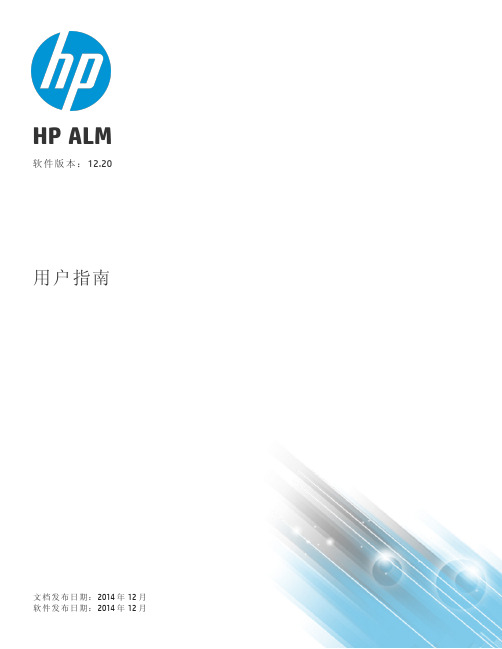
HP ALM软件版本:12.20用户指南文档发布日期:2014年12月软件发布日期:2014年12月法律声明担保HP产品和服务的唯一担保已在此类产品和服务随附的明示担保声明中提出。
此处的任何内容均不构成额外担保。
HP不会为此处出现的技术或编辑错误或遗漏承担任何责任。
此处所含信息如有更改,恕不另行通知。
受限权利声明机密计算机软件。
必须拥有HP授予的有效许可证,方可拥有、使用或复制本软件。
按照FAR12.211和12.212,并根据供应商的标准商业许可的规定,商业计算机软件、计算机软件文档与商品技术数据授权给美国政府使用。
版权声明©Copyright2002-2014Hewlett-Packard Development Company,L.P.商标声明Adobe™是Adobe Systems Incorporated的商标。
Microsoft®和Windows®是Microsoft Corporation在美国注册的商标。
UNIX®是The Open Group的注册商标。
产品包括“zlib”通用压缩库的接口,版权所有©1995-2002Jean-loup Gailly and Mark Adler。
文档更新此文档的标题页包含以下标识信息:l软件版本号,用于指示软件版本。
l文档发布日期,该日期将在每次更新文档时更改。
l软件发布日期,用于指示该版本软件的发布日期。
要检查是否有最新的更新,或者验证是否正在使用最新版本的文档,请访问:/selfsolve/manuals需要注册HP Passport才能登录此站点。
要注册HP Passport ID,请访问:/passport-registration.html或单击“HP Passport”登录页面上的New users-please register链接。
此外,如果订阅了相应的产品支持服务,则还会收到更新的版本或新版本。
以知识为核心的ALM之需求管理篇

以知识为核心的ALM之需求管理篇需求管理是软件开发生命周期的初始阶段,它对最终提交的软件产品的质量起着至关重要的作用。
一位咨询师朋友告诉我,在美国,超过60%的软件项目失败都是因为不科学的需求管理。
另外,80%的项目延误也源于不断改变的需求。
由此可见,需求管理是整个软件开发过程中至关重要的一部分;尤其是对于大型项目,科学的需求管理在降低风险上的作用更是无法估量。
软件开发实践表明,让所有项目成员获得准确的需求,是进行需求管理的根本;在此基础上,还应保证所有的需求变更都是在可控制的情况下进行。
除需求分析师外,所有其他相关人员,如项目经理、开发组长、QA经理等,如能参与到需求评审中,不仅有利于管理需求,还能进一步保证需求与业务实际更加匹配。
对于需求变更,在执行之前分析其潜在影响,进行有针对性的人员和资源配置,都将提高需求变更的实现效率。
需求管理工具现状对于市面上的需求管理工具,我主要有以下三方面的看法。
首先,目前很多需求管理工具都与开发过程脱节。
许多时候,开发工具与需求管理工具必须协同工作,然而,开发人员与需求分析师却不能进行有效的数据交流。
另外,需求文档和知识库的分离,也不利于需求分析师了解各个需求的进展情况,而且限制了高层管理人员对跨部门工作的全局了解。
另一方面,有越来越多的企业,受到诸如塞班斯法等新法规的影响,不得不开始大范围使用需求管理工具。
这在某种程度上为市场造就了一批针对特定行业的需求管理软件。
这些软件多数适用于对需求有严格控制的行业,如航空航天和军工行业等。
然而,对于普通行业市场,企业更需要的是实用、集成的需求管理解决方案。
Forrester最近的一份报告指出,大部分企业都缺乏成熟的需求收集机制和体系;在这种情况下,即便实施功能强大的工具,企业也没有能力来充分利用各种功能和设置,更不用说有效利用这些工具来管理需求了。
另外,针对传统的瀑布式开发,所有的需求都在开发开始之前完成。
然而,对于目前被广泛采用的增量或迭代开发模式,需求常常是由需求制造者和消费者不断交流所产生的,也是不断变化的。
一份sap的ALM管理说明.PDF

SAP解决方案简介利用mySAP TM银行业进行资产/负债管理对风险管理的灵活支持在新新经济中(您知道,它是最具有获利机会的机会),银行需要能够对业务、市场和技术变化做出快速反应的进取性战略。
随着更大规模的全球化变革使得行业更富竞争性,金融市场已经变得更加不稳定、更加复杂,而且比以往具有更大的风险。
同时,由世界市场但不稳定性造成的银行失败,已经使得监管者更加密切地关注资产/负债的管理。
为了阻止利润收缩,您需要一个用于管理利润和风险的集成系统,一个能帮助您的银行适应当前趋势的系统。
为了在今天具有赢利性,银行必须在大量的业务机会及其涉及到的成本和风险之间权衡。
mySAP TM银行业的资产/负债管理功能帮助您分析利率和外汇风险的影响,并控制净利息收入。
这样一来,当用于设计资产负债表结构和损益表时,它揭示相关市场风险的影响,以及来自于证券和衍生金融工具跌价风险的后果。
mySAP银行业解决方案使您能够使用缺口分析和资产负债表与损益表模拟,在任一选择的时段上衡量这些风险。
针对多功能性而设计• 通过定义虚拟交易,您可以确认控制利息、汇率和流动性风险的最佳方式,并能够检验互换这样的保值交易的控制效果。
MySAP 银行业解决方案帮助您根据头寸、成熟期和现金流,来分析随着时间而发生的利率、货币和流动性风险变化。
您还可以创建新的业务模拟来支持对资产负债表的战略控制,并支持利息结果的发展和随着时间变化的损益表。
通过假设推测分析,mySAP 银行业解决方案计算了利息缺口和使用具有不同业务结构的业务情景而带来的资产负债表评估。
您还能分析不同市场数据业务情景对于银行的资产负债表和损益表的影响。
另外,您可以在特殊期间为不同的货币和细分的市场设计收益曲线变化,使用任何数量的利率业务情景。
mySAP 银行业通过储存预备模型并把它们应用于证券和衍生产品中,来描述跌价风险。
使用设计好的缺口和净现值评估,您可以在考虑银行的新业务计划前提下,计算资产未来的市场价值。
惠普ALM工具在软件测试管理中的应用
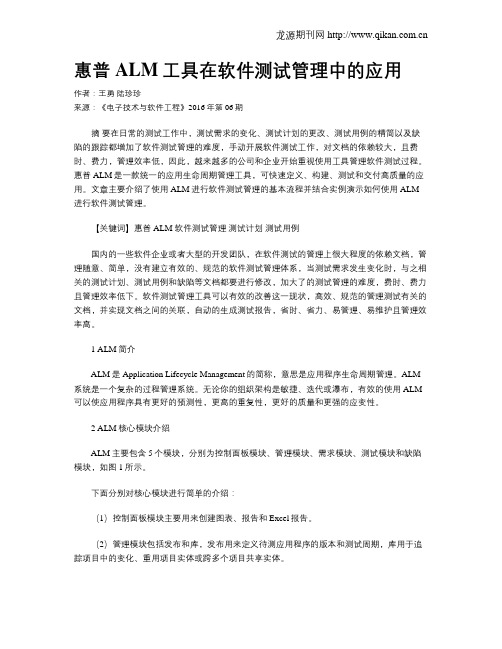
惠普ALM工具在软件测试管理中的应用作者:王勇陆珍珍来源:《电子技术与软件工程》2016年第06期摘要在日常的测试工作中,测试需求的变化、测试计划的更改、测试用例的精简以及缺陷的跟踪都增加了软件测试管理的难度,手动开展软件测试工作,对文档的依赖较大,且费时、费力,管理效率低,因此,越来越多的公司和企业开始重视使用工具管理软件测试过程。
惠普ALM是一款统一的应用生命周期管理工具,可快速定义、构建、测试和交付高质量的应用。
文章主要介绍了使用ALM进行软件测试管理的基本流程并结合实例演示如何使用ALM 进行软件测试管理。
【关键词】惠普ALM 软件测试管理测试计划测试用例国内的一些软件企业或者大型的开发团队,在软件测试的管理上很大程度的依赖文档,管理随意、简单,没有建立有效的、规范的软件测试管理体系,当测试需求发生变化时,与之相关的测试计划、测试用例和缺陷等文档都要进行修改,加大了的测试管理的难度,费时、费力且管理效率低下。
软件测试管理工具可以有效的改善这一现状,高效、规范的管理测试有关的文档,并实现文档之间的关联,自动的生成测试报告,省时、省力、易管理、易维护且管理效率高。
1 ALM简介ALM是Application Lifecycle Management的简称,意思是应用程序生命周期管理。
ALM 系统是一个复杂的过程管理系统。
无论你的组织架构是敏捷、迭代或瀑布,有效的使用ALM 可以使应用程序具有更好的预测性,更高的重复性,更好的质量和更强的应变性。
2 ALM核心模块介绍ALM主要包含5个模块,分别为控制面板模块、管理模块、需求模块、测试模块和缺陷模块,如图1所示。
下面分别对核心模块进行简单的介绍:(1)控制面板模块主要用来创建图表、报告和Excel报告。
(2)管理模块包括发布和库,发布用来定义待测应用程序的版本和测试周期,库用于追踪项目中的变化、重用项目实体或跨多个项目共享实体。
(3)需求模块主要用来指定待测应用程序的需求,可在需求之间添加可跟踪性,可跟踪性会显示可能受此更改影响的其他需求,确定需求与需求之间的关系范围,可生成需求跟踪矩阵。
alm标准

ALM标准ALM(Application Lifecycle Management)标准是一个涵盖了软件开发生命周期各阶段的管理和工程实践的集合,用于确保软件应用程序的质量、可靠性和安全性。
以下是对ALM 标准的详细介绍:一、简介ALM标准定义了一组最佳实践和过程,用于管理软件开发生命周期的各个阶段,包括需求管理、软件设计、编码、测试、部署和维护。
通过实施ALM标准,组织可以确保软件应用程序在开发、测试、部署和维护过程中得到有效的管理和控制。
二、ALM标准的构成1. 需求管理:需求管理是ALM标准的重要组成部分,它涉及到收集、分析和验证软件应用程序的需求,以确保开发团队对需求有清晰的理解和共同的认知。
需求管理过程包括需求收集、需求分析、需求编写和需求验证等步骤。
2. 软件设计:软件设计阶段是根据需求规格说明进行软件应用程序的架构和详细设计的过程。
在这个阶段,开发团队需要设计出满足需求的软件应用程序,并确定如何实现每个需求。
软件设计过程包括架构设计、系统设计、模块设计和详细设计等步骤。
3. 编码:编码阶段是将软件设计转化为实际的代码的过程。
在这个阶段,开发团队根据软件设计文档编写代码,并确保代码的质量和可维护性。
编码过程包括代码编写、代码审查和代码重构等步骤。
4. 测试:测试阶段是对软件应用程序进行测试和验证的过程,以确保软件应用程序的功能、性能和安全性符合需求规格说明的要求。
测试过程包括单元测试、集成测试、系统测试和验收测试等步骤。
5. 部署:部署阶段是将软件应用程序部署到生产环境的过程。
在这个阶段,开发团队需要确保软件应用程序的部署顺利进行,并解决任何潜在的问题。
部署过程包括部署计划制定、部署实施和部署验证等步骤。
6. 维护:维护阶段是对已经部署的软件应用程序进行维护和更新的过程。
在这个阶段,开发团队需要修复任何潜在的问题,并更新软件应用程序以满足新的需求。
维护过程包括问题管理、变更管理和版本控制等步骤。
集成的ALM工具简介

集成的ALM工具简介现代商业流程越来越紧密集成:运输、制造和财务紧密结合为客户交付增加的商业价值,从而减少了费用。
在过去40年里,自动化让商业流程得到进一步发展,它将各专业工具和实践集合成为一个整体价值链。
客户往往希望只需提供完他们的信息一次;并随之假设你们的技术支持了解他们及他们产品的一切,并期望随之的交易是直接的,并私人化。
尽管如此,用于创建和维护这些自动化系统的流程却比它们支持的系统来得更加分化和无系统。
典型的软件交付项目会无数次地去获取需求,并在多个地方描述测试,但它们却与某一特定的构建里的具体内容并不相符合,因此项目往往需要大量分析来获知谁在做什么以及为什么做。
软件生命周期管理(ALM),软件交付流程要比它所支持的商业流程不成熟得多。
但是软件流程已经从辅助的商业流程升级为不可或缺的,它要求软件公司快速并直接地向客户交付高质量的产品。
这意味着软件交付组织或团队必须开始考虑如何更好地集成他们的交付规则,设计出一个整体的、集成的ALM方法。
集成价值难以评估,但如果没有它,项目则无法成功你曾多少次经历过这样的会议:每个人都在困惑地讨论着一些类似相同、却又不完全相同的东西?或者在会议的前30分钟大家都在忙于弄清会议的内容?而且如果会议包含了来自不同部门、地域或组织的人,问题则会更加严重。
现代软件交付团队是由来自多个不同地方的人组成,其中包括:开发部门,项目管理部门,商业部门,以及外包的测试机构。
每个组织都采用自己特定的工具集,以及自己的实践和流程,而且这些全都根据自己团队内部,而非在端对端上进行优化。
组织间的协作往往是项目当前运行团队的责任,比如:当项目主要由开发团队来运行时,开发团队负责分享故事和任务。
当测试是主要关注点时,缺陷和问题则是沟通桥梁。
而当单一团队在驱动某个阶段时,往往忽略了之前所有的工作,并排除其他团队的工作内容;团队间的空缺则由特定流程、电子表格和wiki来填补。
其结果就是徒然的、让人气恼的会议;更重要的是,需要解决的问题往往被忽略了,从而导致了差劲的软件,不断增加的缺陷,以及昂贵的项目延迟。
ALM脚本

Sub Template_SetFieldApp( FieldName, Vis, Req, PNo, VOrder ) '这个函数进行字段的几种状况进行赋值'设置字段的外观With Bug_Fields(FieldName).IsVisible = Vis.IsRequired = Req.PageNo = PNo.ViewOrder = VOrderEnd WithEnd SubFunction CheckUserGroup(username,groupname)On Error Resume NextRightFlag=FalseSet usr = er(username)for i=1 to usr.GroupsList.countUserGroup= usr.GroupsList().Item(i).NameIf UserGroup=groupname ThenRightFlag=TrueEnd IfnextCheckUserGroup=RightFlagOn Error GoTo 0End FunctionSub Template_SetAllFieldsReadOnly(IsReadOnly) '设置所有字段的状态Bug_Fields("BG_DETECTION_DATE").IsReadOnly = IsReadOnly '测试日期Bug_Fields("BG_DETECTED_BY").IsReadOnly = IsReadOnly '测试者Bug_Fields("BG_RESPONSIBLE").IsReadOnly = IsReadOnly '分配给Bug_Fields("BG_ESTIMATED_FIX_TIME").IsReadOnly = IsReadOnly '估计修复时间Bug_Fields("BG_CLOSING_DATE").IsReadOnly = IsReadOnly '关闭时间Bug_Fields("BG_CLOSING_VERSION").IsReadOnly = IsReadOnly '关闭于版本Bug_Fields("BG_PLANNED_CLOSING_VER").IsReadOnly = IsReadOnly '计划关闭版本Bug_Fields("BG_DETECTION_VERSION").IsReadOnly = IsReadOnly '检测于版本Bug_Fields("BG_DETECTED_IN_REL").IsReadOnly = IsReadOnly '检测于发布Bug_Fields("BG_ENVIRONMENT").IsReadOnly = IsReadOnly '检测与环境Bug_Fields("BG_DETECTED_IN_RCYC").IsReadOnly = IsReadOnly '检测于周期Bug_Fields("BG_REPRODUCIBLE").IsReadOnly = IsReadOnly '可重现Bug_Fields("BG_DESCRIPTION").IsReadOnly = IsReadOnly '描述Bug_Fields("BG_TARGET_REL").IsReadOnly = IsReadOnly '目标发布Bug_Fields("BG_TARGET_RCYC").IsReadOnly = IsReadOnly '目标周期Bug_Fields("BG_BUG_ID").IsReadOnly = IsReadOnly '缺陷_IDBug_Fields("BG_SUMMARY").IsReadOnly = IsReadOnly '缺陷名称Bug_Fields("BG_STATUS").IsReadOnly = IsReadOnly '缺陷状态Bug_Fields("BG_ACTUAL_FIX_TIME").IsReadOnly = IsReadOnly '实际修复时间Bug_Fields("BG_SUBJECT").IsReadOnly = IsReadOnly '所属模块Bug_Fields("BG_PROJECT").IsReadOnly = IsReadOnly '项目Bug_Fields("BG_VTS").IsReadOnly = IsReadOnly '修改时间Bug_Fields("BG_SEVERITY").IsReadOnly = IsReadOnly '严重程度Bug_Fields("BG_PRIORITY").IsReadOnly = IsReadOnly '优先级Bug_Fields("BG_DEV_COMMENTS").IsReadOnly = IsReadOnly '注释Bug_Fields("BG_USER_TEMPLATE_01").IsReadOnly = IsReadOnly '测试组长Bug_Fields("BG_USER_TEMPLATE_06").IsReadOnly = IsReadOnly '打开时间Bug_Fields("BG_USER_TEMPLATE_11").IsReadOnly = IsReadOnly '反馈时间Bug_Fields("BG_USER_TEMPLATE_10").IsReadOnly = IsReadOnly '分析和修改内容Bug_Fields("BG_USER_TEMPLATE_15").IsReadOnly = IsReadOnly '回归测试状态Bug_Fields("BG_USER_TEMPLATE_08").IsReadOnly = IsReadOnly '开发组长Bug_Fields("BG_USER_TEMPLATE_03").IsReadOnly = IsReadOnly '缺陷类型Bug_Fields("BG_USER_TEMPLATE_07").IsReadOnly = IsReadOnly '缺陷修复意见Bug_Fields("BG_USER_TEMPLATE_04").IsReadOnly = IsReadOnly '缺陷有效性Bug_Fields("BG_USER_TEMPLATE_02").IsReadOnly = IsReadOnly 'Bug_Fields("BG_USER_TEMPLATE_05").IsReadOnly = IsReadOnly '审阅意见Bug_Fields("BG_USER_TEMPLATE_09").IsReadOnly = IsReadOnly '修复负责人Bug_Fields("BG_USER_TEMPLATE_16").IsReadOnly = IsReadOnly '验证缺陷有效性状态Bug_Fields("BG_USER_TEMPLATE_12").IsReadOnly = IsReadOnly '重测次数Bug_Fields("BG_USER_TEMPLATE_19").IsReadOnly = IsReadOnly '是否修复Bug_Fields("BG_USER_TEMPLATE_20").IsReadOnly = IsReadOnly '仲裁是否缺陷Bug_Fields("BG_USER_TEMPLATE_21").IsReadOnly = IsReadOnly '是否延期解决Bug_Fields("BG_USER_TEMPLATE_22").IsReadOnly = IsReadOnly '是否重新打开End SubSub Template_SetAllFieldsRequired(IsReq) '设置所有字段是否必须被输入'实际修复时间Bug_Fields("BG_ACTUAL_FIX_TIME").IsRequired = IsReq'缺陷_IDBug_Fields("BG_BUG_ID").IsRequired = IsReq'关闭时间Bug_Fields("BG_CLOSING_DATE").IsRequired = IsReq'关闭于版本Bug_Fields("BG_CLOSING_VERSION").IsRequired = IsReq'描述Bug_Fields("BG_DESCRIPTION").IsRequired = IsReq'测试者Bug_Fields("BG_DETECTED_BY").IsRequired = IsReq'检测于周期Bug_Fields("BG_DETECTED_IN_RCYC").IsRequired = IsReq'检测于发布Bug_Fields("BG_DETECTED_IN_REL").IsRequired = IsReq'测试日期Bug_Fields("BG_DETECTION_DATE").IsRequired = IsReq'检测于版本Bug_Fields("BG_DETECTION_VERSION").IsRequired = IsReqBug_Fields("BG_DEV_COMMENTS").IsRequired = IsReq'估计修复时间Bug_Fields("BG_ESTIMATED_FIX_TIME").IsRequired = IsReq '计划关闭版本Bug_Fields("BG_PLANNED_CLOSING_VER").IsRequired = IsReq '优先级Bug_Fields("BG_PRIORITY").IsRequired = IsReq'项目Bug_Fields("BG_PROJECT").IsRequired = IsReq'可重现Bug_Fields("BG_REPRODUCIBLE").IsRequired = IsReq'分配给Bug_Fields("BG_RESPONSIBLE").IsRequired = IsReq'严重程度Bug_Fields("BG_SEVERITY").IsRequired = IsReq'缺陷状态Bug_Fields("BG_STATUS").IsRequired = IsReq'所属模块Bug_Fields("BG_SUBJECT").IsRequired = IsReq'缺陷名称Bug_Fields("BG_SUMMARY").IsRequired = IsReq'目标周期Bug_Fields("BG_TARGET_RCYC").IsRequired = IsReq'目标发布Bug_Fields("BG_TARGET_REL").IsRequired = IsReq'测试组长Bug_Fields("BG_USER_TEMPLATE_01").IsRequired = IsReq'打开时间Bug_Fields("BG_USER_TEMPLATE_06").IsRequired = IsReq'反馈时间Bug_Fields("BG_USER_TEMPLATE_11").IsRequired = IsReq'分析和修改内容Bug_Fields("BG_USER_TEMPLATE_10").IsRequired = IsReq'回归测试状态Bug_Fields("BG_USER_TEMPLATE_15").IsRequired = IsReq'开发组长Bug_Fields("BG_USER_TEMPLATE_08").IsRequired = IsReq'缺陷类型Bug_Fields("BG_USER_TEMPLATE_03").IsRequired = IsReq'缺陷修复意见Bug_Fields("BG_USER_TEMPLATE_07").IsRequired = IsReq'缺陷有效性Bug_Fields("BG_USER_TEMPLATE_04").IsRequired = IsReq'审阅时间Bug_Fields("BG_USER_TEMPLATE_02").IsRequired = IsReq'审阅意见Bug_Fields("BG_USER_TEMPLATE_05").IsRequired = IsReq'修复负责人Bug_Fields("BG_USER_TEMPLATE_09").IsRequired = IsReq'验证缺陷有效性状态Bug_Fields("BG_USER_TEMPLATE_16").IsRequired = IsReq'重测次数Bug_Fields("BG_USER_TEMPLATE_12").IsRequired = IsReq'修改时间Bug_Fields("BG_VTS").IsRequired = IsReq'仲裁是否缺陷Bug_Fields("BG_USER_TEMPLATE_20").IsRequired = IsReq'是否延期解决Bug_Fields("BG_USER_TEMPLATE_21").IsRequired = IsReq'是否重新打开Bug_Fields("BG_USER_TEMPLATE_22").IsRequired = IsReqEnd SubSub NotVisible(IsVisible) '设置字段的可见性Template_SetFieldApp "BG_TARGET_REL", IsVisible, False, 0, 50 '目标发布Template_SetFieldApp "BG_TARGET_RCYC", IsVisible, False, 0, 51 '目标周期Template_SetFieldApp "BG_PROJECT", IsVisible, False, 0, 52 '项目Template_SetFieldApp "BG_PLANNED_CLOSING_VER", IsVisible, False, 0, 53 '计划关闭版本Template_SetFieldApp "BG_CLOSING_VERSION", IsVisible, False, 0, 54 '计划关闭版本'Template_SetFieldApp "BG_REPRODUCIBLE", IsVisible, False, 0, 54 '可重现Template_SetFieldApp "BG_DETECTION_VERSION", IsVisible, False, 0, 55 '检测于版本End SubSub NotSomeFieldVisible(IsVisible) '设置字段的可见性Template_SetFieldApp "BG_TARGET_REL", IsVisible, False, 0, 50 '目标发布Template_SetFieldApp "BG_TARGET_RCYC", IsVisible, False, 0, 51 '目标周期Template_SetFieldApp "BG_PROJECT", IsVisible, False, 0, 52 '项目Template_SetFieldApp "BG_PLANNED_CLOSING_VER", IsVisible, False, 0, 53 '计划关闭版本Template_SetFieldApp "BG_CLOSING_VERSION", IsVisible, False, 0, 54 '计划关闭版本'Template_SetFieldApp "BG_REPRODUCIBLE", IsVisible, False, 0, 54 '可重现Template_SetFieldApp "BG_DETECTION_VERSION", IsVisible, False, 0, 55 '检测于版本Template_SetFieldApp "BG_USER_TEMPLATE_17", IsVisible, False, 0, 16 'Template_SetFieldApp "BG_DETECTION_VERSION", IsVisible, False, 0, 17 '检测于版本Template_SetFieldApp "BG_DETECTION_VERSION", IsVisible, False, 0, 18 'SVN版本号Template_SetFieldApp "BG_USER_TEMPLATE_10", IsVisible, False, 0, 19 '分析和修改内容Template_SetFieldApp "BG_ESTIMATED_FIX_TIME", IsVisible, False, 0, 20 '预计修复时间Template_SetFieldApp "BG_CLOSING_DATE", IsVisible, False, 0, 21 '关闭时间Template_SetFieldApp "BG_CLOSING_VERSION", IsVisible, False, 0, 22 '关闭于版本Template_SetFieldApp "BG_USER_TEMPLATE_05", IsVisible, False, 0, 23 '审阅意见Template_SetFieldApp "BG_ACTUAL_FIX_TIME", IsVisible, False, 0, 24 '实际修复时间Template_SetFieldApp "BG_VTS", IsVisible, False, 0, 25 '修改时间Template_SetFieldApp "BG_USER_TEMPLATE_12", IsVisible, False, 0, 26 '重测次数Template_SetFieldApp "BG_USER_TEMPLATE_15", IsVisible, False, 0, 27 '回归测试是否通过Template_SetFieldApp "BG_USER_TEMPLATE_02", IsVisible, False, 0, 28 '审阅时间Template_SetFieldApp "BG_USER_TEMPLATE_06", IsVisible, False, 0, 29 '打开时间Template_SetFieldApp "BG_USER_TEMPLATE_11", IsVisible, False, 0, 30 '反馈时间Template_SetFieldApp "BG_USER_TEMPLATE_07", IsVisible, False, 0, 31Template_SetFieldApp "BG_USER_TEMPLATE_09", IsVisible, False, 0, 32 '修复负责人Template_SetFieldApp "BG_USER_TEMPLATE_08", IsVisible, False, 0, 33 '开发组长Template_SetFieldApp "BG_ENVIRONMENT", IsVisible, False, 0, 34 '检测与环境Template_SetFieldApp "BG_USER_TEMPLATE_16", IsVisible, False, 0, 35 '验证缺陷有效性状态Template_SetFieldApp "BG_USER_TEMPLATE_04", IsVisible, False, 0, 36 '缺陷有效性Template_SetFieldApp "BG_USER_TEMPLATE_01", IsVisible, False, 0, 37 '测试组长Template_SetFieldApp "BG_USER_TEMPLATE_17", IsVisible, False, 0, 38 'SVN版本号Template_SetFieldApp "BG_USER_TEMPLATE_18", IsVisible, False, 0, 38 '仲裁人员Template_SetFieldApp "BG_USER_TEMPLATE_19", IsVisible, False, 0, 38 '是否修复Template_SetFieldApp "BG_USER_TEMPLATE_20", IsVisible, False, 0, 38 '仲裁是否缺陷Template_SetFieldApp "BG_USER_TEMPLATE_21", IsVisible, False, 0, 38 '是否延期解决Template_SetFieldApp "BG_USER_TEMPLATE_22", IsVisible, False, 0, 38 '是否重新打开End SubSub BugNewModifyControl(IsReq)Template_SetFieldApp "BG_STATUS", True, True, 0, 1 '状态'Bug_Fields("BG_STATUS").Value = "已审阅"'缺陷有效性Template_SetFieldApp "BG_USER_TEMPLATE_04", True, True, 0, 2 'Bug_Fields("BG_USER_TEMPLATE_04").Value = "无效"'Bug_Fields("BG_USER_TEMPLATE_04").IsReadOnly = False'测试者Template_SetFieldApp "BG_DETECTED_BY", True, True, 0, 3'Bug_Fields("BG_DETECTED_BY").Value=erName'Bug_Fields("BG_DETECTED_BY").IsReadOnly=True'测试日期Template_SetFieldApp "BG_DETECTION_DATE", True, True, 0, 4 Bug_Fields("BG_DETECTION_DATE").IsReadOnly=IsReq'测试组长Template_SetFieldApp "BG_USER_TEMPLATE_01", True, True, 0, 5 Bug_Fields("BG_USER_TEMPLATE_01").IsReadOnly=IsReq'缺陷类型Template_SetFieldApp "BG_USER_TEMPLATE_03", True, True, 0, 6 Bug_Fields("BG_USER_TEMPLATE_03").IsReadOnly=IsReq'缺陷起源Template_SetFieldApp "BG_USER_TEMPLATE_14", False, False, 0, 7 Bug_Fields("BG_USER_TEMPLATE_14").IsReadOnly=IsReq'检测于周期Template_SetFieldApp "BG_DETECTED_IN_RCYC", True, True, 0, 8 Bug_Fields("BG_DETECTED_IN_RCYC").IsReadOnly=IsReq'检测于发布Template_SetFieldApp "BG_DETECTED_IN_REL", True, True, 0, 9 Bug_Fields("BG_DETECTED_IN_REL").IsReadOnly=IsReq'缺陷名称Template_SetFieldApp "BG_SUMMARY", True, True, 0, 11Bug_Fields("BG_SUMMARY").IsReadOnly=IsReq'描述Template_SetFieldApp "BG_DESCRIPTION", True, True, 0, 12Bug_Fields("BG_DESCRIPTION").IsReadOnly=IsReq'注释Template_SetFieldApp "BG_DEV_COMMENTS", True, False, 0, 13 Bug_Fields("BG_DEV_COMMENTS").IsReadOnly=IsReq'分配给Template_SetFieldApp "BG_RESPONSIBLE", True, True, 0, 14Bug_Fields("BG_RESPONSIBLE").IsReadOnly=IsReq'摘要Template_SetFieldApp "BG_USER_TEMPLATE_13", True, True, 0, 15 Bug_Fields("BG_USER_TEMPLATE_13").IsReadOnly=IsReq'严重程度Template_SetFieldApp "BG_SEVERITY", True, True, 0, 16'优先级Template_SetFieldApp "BG_PRIORITY", True, False, 0, 17Bug_Fields("BG_PRIORITY").IsReadOnly=IsReq'所属模块Template_SetFieldApp "BG_SUBJECT", True, False, 0, 18Bug_Fields("BG_SUBJECT").IsReadOnly=IsReq'可重现Template_SetFieldApp "BG_REPRODUCIBLE", True, False, 0, 19Bug_Fields("BG_REPRODUCIBLE").IsReadOnly=IsReq'新建不可见字段Template_SetFieldApp "BG_USER_TEMPLATE_10", False, False, 0, 19 '分析和修改内容Template_SetFieldApp "BG_ESTIMATED_FIX_TIME", False, False, 0, 20 '预计修复时间Template_SetFieldApp "BG_CLOSING_DATE", False, False, 0, 21 '关闭时间Template_SetFieldApp "BG_CLOSING_VERSION", False, False, 0, 22 '关闭于版本Template_SetFieldApp "BG_USER_TEMPLATE_05", False, False, 0, 23 '审阅意见Template_SetFieldApp "BG_ACTUAL_FIX_TIME", False, False, 0, 24 '实际修复时间Template_SetFieldApp "BG_VTS", False, False, 0, 25 '修改时间Template_SetFieldApp "BG_USER_TEMPLATE_12", False, False, 0, 26 '重测次数Template_SetFieldApp "BG_USER_TEMPLATE_15", False, False, 0, 27 '回归测试是否通过Template_SetFieldApp "BG_USER_TEMPLATE_02", False, False, 0, 28 '审阅时间Template_SetFieldApp "BG_USER_TEMPLATE_06", False, False, 0, 29 '打开时间Template_SetFieldApp "BG_USER_TEMPLATE_11", False, False, 0, 30 '反馈时间Template_SetFieldApp "BG_USER_TEMPLATE_07", False, False, 0, 31Template_SetFieldApp "BG_USER_TEMPLATE_09", False, False, 0, 32 '修复负责人Template_SetFieldApp "BG_USER_TEMPLATE_08", False, False, 0, 33 '开发组长Template_SetFieldApp "BG_ENVIRONMENT", False, False, 0, 34 '检测与环境Template_SetFieldApp "BG_USER_TEMPLATE_16", False, False, 0, 35 '验证缺陷有效性状态Template_SetFieldApp "BG_USER_TEMPLATE_04", False, False, 0, 36 '缺陷有效性Template_SetFieldApp "BG_USER_TEMPLATE_01", False, False, 0, 37 '测试组长Template_SetFieldApp "BG_USER_TEMPLATE_17", False, False, 0, 38 'SVN版本号Template_SetFieldApp "BG_USER_TEMPLATE_18", False, False, 0, 38 '仲裁人员Template_SetFieldApp "BG_USER_TEMPLATE_19", False, False, 0, 38 '是否修复Template_SetFieldApp "BG_USER_TEMPLATE_20", False, False, 0, 38 '仲裁是否缺陷Template_SetFieldApp "BG_USER_TEMPLATE_21", False, False, 0, 38 '是否延期解决Template_SetFieldApp "BG_USER_TEMPLATE_22", False, False, 0, 38 '是否重新打开'一直需要屏蔽的字段NotVisible False '调用函数,屏蔽不需要的字段End SubSub SetIndexAndVisible(IsVis)'状态Template_SetFieldApp "BG_STATUS", True, True, 0, 1'缺陷有效性'Template_SetFieldApp "BG_USER_TEMPLATE_04", False, True, 0, 2'测试者Template_SetFieldApp "BG_DETECTED_BY", True, True, 0, 3'测试日期Template_SetFieldApp "BG_DETECTION_DATE", True, True, 0, 4'严重程度Template_SetFieldApp "BG_SEVERITY", True, True, 0, 5'审阅时间' Template_SetFieldApp "BG_USER_TEMPLATE_02", True, False, 0, 7'缺陷类型Template_SetFieldApp "BG_USER_TEMPLATE_03", True, True, 0, 6'缺陷起源Template_SetFieldApp "BG_USER_TEMPLATE_14", True, True, 0, 7'主题Template_SetFieldApp "BG_SUBJECT", True, False, 0, 8'检测于版本' Template_SetFieldApp "BG_DETECTION_VERSION", True, True, 0, 9'检测于周期Template_SetFieldApp "BG_DETECTED_IN_RCYC", True, True, 0, 10'检测于发行版Template_SetFieldApp "BG_DETECTED_IN_REL", True, True, 0, 11'分配给Template_SetFieldApp "BG_RESPONSIBLE", True, True, 0, 12'优先级Template_SetFieldApp "BG_PRIORITY", True, False, 0, 13'可重现Template_SetFieldApp "BG_REPRODUCIBLE", True, False, 0, 14'打开时间' Template_SetFieldApp "BG_USER_TEMPLATE_06", False, False, 0, 16'反馈时间' Template_SetFieldApp "BG_USER_TEMPLATE_11", True, False, 0, 17'预计修复时间' Template_SetFieldApp "BG_ESTIMATED_FIX_TIME", True, False, 0, 18'实际修复天数' Template_SetFieldApp "BG_ACTUAL_FIX_TIME", True, False, 0, 19'回归测试是否通过Template_SetFieldApp "BG_USER_TEMPLATE_15", True, False, 0, 20'重测次数' Template_SetFieldApp "BG_USER_TEMPLATE_12", True, False, 0, 21'关闭日期' Template_SetFieldApp "BG_CLOSING_DATE", True, False, 0, 22'缺陷名称Template_SetFieldApp "BG_SUMMARY", True, True, 0, 23'描述Template_SetFieldApp "BG_DESCRIPTION", True, True, 1, 24'注释Template_SetFieldApp "BG_DEV_COMMENTS", True, False, 0, 25'Template_SetFieldApp "BG_USER_TEMPLATE_10", True, False, 0, 26 '分析和修改内容'Template_SetFieldApp "BG_USER_TEMPLATE_05", True, False, 0, 27 '审阅意见'Template_SetFieldApp "BG_VTS", True, False, 0, 28 '修改时间'Template_SetFieldApp "BG_USER_TEMPLATE_07", True, False, 0, 29 '缺陷修复意见NotVisible FalseTemplate_SetAllFieldsReadOnly IsVisEnd SubSub SetTDAdminIndexAndVisible(IsVis)'状态Template_SetFieldApp "BG_STATUS", True, False, 0, 1Bug_Fields("BG_STATUS").IsReadOnly= IsVis'缺陷有效性Template_SetFieldApp "BG_USER_TEMPLATE_04", True, False, 0, 2Bug_Fields("BG_USER_TEMPLATE_04").IsReadOnly= IsVis'测试者Template_SetFieldApp "BG_DETECTED_BY", True, False, 0, 3Bug_Fields("BG_DETECTED_BY").IsReadOnly= IsVis'测试日期Template_SetFieldApp "BG_DETECTION_DATE", True, False, 0, 4Bug_Fields("BG_DETECTION_DATE").IsReadOnly= IsVis'严重程度Template_SetFieldApp "BG_SEVERITY", True, False, 0, 5Bug_Fields("BG_SEVERITY").IsReadOnly= IsVis'审阅时间Template_SetFieldApp "BG_USER_TEMPLATE_02", True, False, 0, 7 Bug_Fields("BG_USER_TEMPLATE_02").IsReadOnly= IsVis'缺陷类型Template_SetFieldApp "BG_USER_TEMPLATE_03", True, False, 0, 6 Bug_Fields("BG_USER_TEMPLATE_03").IsReadOnly= IsVis'缺陷起源Template_SetFieldApp "BG_USER_TEMPLATE_14", True, False, 0, 7 Bug_Fields("BG_USER_TEMPLATE_14").IsReadOnly= IsVis'主题Template_SetFieldApp "BG_SUBJECT", True, False, 0, 8Bug_Fields("BG_SUBJECT").IsReadOnly= IsVis'检测于版本'Template_SetFieldApp "BG_DETECTION_VERSION", True, False, 0, 9 '检测于周期' Template_SetFieldApp "BG_DETECTED_IN_RCYC", True, False, 0, 10 '检测于发行版' Template_SetFieldApp "BG_DETECTED_IN_REL", True, False, 0, 11'分配给Template_SetFieldApp "BG_RESPONSIBLE", True, False, 0, 12Bug_Fields("BG_RESPONSIBLE").IsReadOnly= IsVis'优先级Template_SetFieldApp "BG_PRIORITY", True, False, 0, 13Bug_Fields("BG_PRIORITY").IsReadOnly= IsVis'可重现Template_SetFieldApp "BG_REPRODUCIBLE", True, False, 0, 14Bug_Fields("BG_REPRODUCIBLE").IsReadOnly= IsVis'打开时间Template_SetFieldApp "BG_USER_TEMPLATE_06", False, False, 0, 16 Bug_Fields("BG_USER_TEMPLATE_06").IsReadOnly= IsVis'反馈时间' Template_SetFieldApp "BG_USER_TEMPLATE_11", True, False, 0, 17 '预计修复时间' Template_SetFieldApp "BG_ESTIMATED_FIX_TIME", True, False, 0, 18 '实际修复天数' Template_SetFieldApp "BG_ACTUAL_FIX_TIME", True, False, 0, 19'回归测试是否通过Template_SetFieldApp "BG_USER_TEMPLATE_15", True, False, 0, 20 Bug_Fields("BG_USER_TEMPLATE_15").IsReadOnly= IsVis'重测次数' Template_SetFieldApp "BG_USER_TEMPLATE_12", True, False, 0, 21 '关闭日期' Template_SetFieldApp "BG_CLOSING_DATE", True, False, 0, 22'缺陷名称Template_SetFieldApp "BG_SUMMARY", True, True, 0, 23Bug_Fields("BG_SUMMARY").IsReadOnly= IsVis'描述Template_SetFieldApp "BG_DESCRIPTION", True, True, 1, 24Bug_Fields("BG_DESCRIPTION").IsReadOnly= IsVis'注释Template_SetFieldApp "BG_DEV_COMMENTS", True, False, 0, 25Bug_Fields("BG_DEV_COMMENTS").IsReadOnly= IsVis'Template_SetFieldApp "BG_USER_TEMPLATE_10", True, False, 0, 26 '分析和修改内容'Template_SetFieldApp "BG_USER_TEMPLATE_05", True, False, 0, 27 '审阅意见'Template_SetFieldApp "BG_VTS", True, False, 0, 28 '修改时间'Template_SetFieldApp "BG_USER_TEMPLATE_07", True, False, 0, 29 '缺陷修复意见NotVisible FalseEnd SubSub Template_Bug_NewOn Error Resume NextIf User.IsInGroup("测试人员") or _User.IsInGroup("项目经理") or _User.IsInGroup("TDAdmin") ThenBugNewModifyControl false'状态Bug_Fields("BG_STATUS").Value = "新建"'Bug_Fields("BG_USER_TEMPLATE_04").Value = "有效"Bug_Fields("BG_STATUS").IsReadOnly = True'缺陷有效性' Bug_Fields("BG_USER_TEMPLATE_04").Value="有效"' Bug_Fields("BG_USER_TEMPLATE_04").IsReadOnly = True'测试者Bug_Fields("BG_DETECTED_BY").Value=erNameBug_Fields("BG_DETECTED_BY").IsReadOnly=True'描述Bug_Fields("BG_DESCRIPTION").IsReadOnly=FalseBug_Fields("BG_REPRODUCIBLE").IsVisible=TrueEnd IfBug_Fields("BG_USER_24").Value=_"<html><body><b>Step by step scenario:</b>" & _"<br><br><br><b>How it affects the user:</b></body></html>"'重测次数Bug_Fields("BG_USER_TEMPLATE_12").Value = 0Bug_Fields("BG_USER_TEMPLATE_12").IsReadOnly = True'call Bug_NewOn Error GoTo 0End SubSub Template_Bug_MoveToOn Error Resume Next'“分配给”字段不可修改,必须由系统自动计算' Bug_Fields("BG_RESPONSIBLE").IsReadOnly = TrueSetIndexAndVisible True '设置所有项只读If User.IsInGroup("测试人员") ThenIf Bug_Fields("BG_DETECTED_BY").Value=erName Then '测试者和当前用户是一个人If Bug_Fields("BG_USER_TEMPLATE_04").Value ="有效" Then '缺陷有效性为:有效If Bug_Fields("BG_STATUS").Value="已修正" Then'测试者BugNewModifyControl falseBug_Fields("BG_DETECTED_BY").IsReadOnly=True'描述Bug_Fields("BG_DESCRIPTION").IsReadOnly=FalseBug_Fields("BG_REPRODUCIBLE").IsVisible=True'回归测试状态Template_SetFieldApp "BG_USER_TEMPLATE_15", True, True, 0, 20Bug_Fields("BG_USER_TEMPLATE_15").IsReadOnly=FalseElse '缺陷状态不是已修正时BugNewModifyControl falseBug_Fields("BG_DETECTED_BY").IsReadOnly=True'描述Bug_Fields("BG_DESCRIPTION").IsReadOnly=FalseBug_Fields("BG_REPRODUCIBLE").IsVisible=TrueEnd IfElse '缺陷不是有效If Bug_Fields("BG_USER_TEMPLATE_04").Value ="无效" Then '缺陷是无效的BugNewModifyControl falseBug_Fields("BG_DETECTED_BY").IsReadOnly=True'描述Bug_Fields("BG_DESCRIPTION").IsReadOnly=FalseBug_Fields("BG_REPRODUCIBLE").IsVisible=TrueTemplate_SetFieldApp "BG_USER_TEMPLATE_18", True, True, 0, 5 '仲裁人Bug_Fields("BG_USER_TEMPLATE_18").IsReadOnly=TrueElseBugNewModifyControl falseBug_Fields("BG_DETECTED_BY").IsReadOnly=True'描述Bug_Fields("BG_DESCRIPTION").IsReadOnly=FalseBug_Fields("BG_REPRODUCIBLE").IsVisible=TrueEnd IfEnd IfElse '测试者和当前用户不是同一个人BugNewModifyControl falseBug_Fields("BG_DETECTED_BY").IsReadOnly=True'描述Bug_Fields("BG_DESCRIPTION").IsReadOnly=FalseBug_Fields("BG_REPRODUCIBLE").IsVisible=TrueTemplate_SetAllFieldsReadOnly TrueEnd IF '测试人员结束ElseIf User.IsInGroup("开发人员") ThenIf Bug_Fields("BG_RESPONSIBLE").Value = erName ThenBugNewModifyControl TrueSetIndexAndVisible TrueTemplate_SetFieldApp "BG_STATUS", True, True, 0, 1 '缺陷状态'Bug_Fields("BG_STATUS").IsReadOnly=FalseTemplate_SetFieldApp "BG_DETECTED_BY", True, True, 0, 2 '测试者Bug_Fields("BG_DETECTED_BY").IsVisible=TrueTemplate_SetFieldApp "BG_USER_TEMPLATE_04", True, True, 0, 3 '缺陷有效性Bug_Fields("BG_USER_TEMPLATE_04").IsReadOnly=FalseTemplate_SetFieldApp "BG_DETECTION_DATE ", True, True, 0, 4 '测试日期Bug_Fields("BG_DETECTION_DATE").IsVisible=TrueTemplate_SetFieldApp "BG_SEVERITY", True, True, 0, 5 '严重程度Bug_Fields("BG_SEVERITY").IsVisible=TrueTemplate_SetFieldApp "BG_USER_TEMPLATE_03", True, True, 0, 6 '缺陷类型Bug_Fields("BG_USER_TEMPLATE_03").IsVisible=TrueTemplate_SetFieldApp "BG_DETECTED_IN_RCYC", True, True, 0, 7 '检测于周期Bug_Fields("BG_DETECTED_IN_RCYC").IsVisible=TrueTemplate_SetFieldApp "BG_DETECTED_IN_REL", True, True, 0, 8 '检测于发布Bug_Fields("BG_DETECTED_IN_REL").IsVisible=TrueTemplate_SetFieldApp "BG_RESPONSIBLE", True, True, 0, 4 '分配给Bug_Fields("BG_RESPONSIBLE").IsReadOnly=FalseTemplate_SetFieldApp "BG_PRIORITY", True, False, 0, 10 '优先级Template_SetFieldApp "BG_USER_TEMPLATE_14", True, False, 0, 11 '缺陷起源Bug_Fields("BG_USER_TEMPLATE_14").IsReadOnly=FalseBug_Fields("BG_PRIORITY").IsVisible=TrueTemplate_SetFieldApp "BG_REPRODUCIBLE", True, False, 0, 12 '可重现Bug_Fields("BG_USER_TEMPLATE_14").IsVisible=TrueTemplate_SetFieldApp "BG_DESCRIPTION", True, True, 0, 14 '描述Bug_Fields("BG_DESCRIPTION").IsVisible=TrueTemplate_SetFieldApp "BG_USER_TEMPLATE_13", True, False, 0, 15 '摘要Bug_Fields("BG_USER_TEMPLATE_13").IsVisible=TrueTemplate_SetFieldApp "BG_USER_TEMPLATE_15", False, False, 0, 16 '摘要Template_SetFieldApp "BG_USER_TEMPLATE_15", False, False, 0, 17 '摘要'Template_SetFieldApp "BG_USER_TEMPLATE_19", True, False, 0, 18 '是否修复Bug_Fields("BG_REPRODUCIBLE").IsVisible=TrueTemplate_SetFieldApp "BG_USER_TEMPLATE_14", True, False, 0, 18。
alm指标 mni

alm指标 mnialm指标(Application Lifecycle Management)是一种软件开发和管理的方法论,它涵盖了软件的整个生命周期,包括需求管理、设计、开发、测试、部署和维护等阶段。
这一方法论旨在提高软件开发过程的效率和质量,确保软件按时交付并满足用户需求。
在软件开发过程中,alm指标起着重要的作用。
它可以帮助团队管理项目进度、控制成本,提高开发质量和效率。
下面将从需求管理、设计、开发、测试、部署和维护等方面介绍alm指标的应用。
首先是需求管理。
在软件开发过程中,清晰明确的需求是成功的关键。
alm指标可以帮助团队定义、记录和追踪需求,确保团队和客户之间的沟通畅通无阻。
团队可以使用需求管理工具,如JIRA、TFS等,实时跟踪需求的状态和进展,及时调整开发计划。
其次是设计阶段。
在设计阶段,团队需要根据需求来设计软件的架构和模块。
alm指标可以帮助团队评估设计的可行性和风险,并提供设计决策的依据。
团队可以使用建模工具,如UML工具,绘制系统的结构图、时序图等,以便更好地理解和沟通设计方案。
接下来是开发阶段。
在开发阶段,团队需要根据设计方案编码实现软件功能。
alm指标可以帮助团队监控开发进度、质量和成本,并提供追踪和度量的依据。
团队可以使用版本控制工具,如Git、SVN 等,管理代码的版本和变更,确保团队成员之间的协作和代码的一致性。
然后是测试阶段。
在测试阶段,团队需要验证软件的功能和性能是否符合需求。
alm指标可以帮助团队制定测试计划、编写测试用例,并监控测试的进展和结果。
团队可以使用测试管理工具,如TestRail、TestLink等,记录和执行测试用例,及时发现和修复问题。
最后是部署和维护阶段。
在部署和维护阶段,团队需要将软件部署到生产环境,并及时修复和升级软件。
alm指标可以帮助团队管理部署和维护的过程,确保软件的稳定性和安全性。
团队可以使用运维工具,如Ansible、Docker等,自动化部署和监控软件,减少人工操作和风险。
alm解决方案

ALM解决方案概述应用生命周期管理(Application Lifecycle Management,ALM)是一种用于管理软件开发、测试和部署过程的方法论和工具集合。
它旨在协调开发团队的活动,提供完整的追踪和可视化功能,并促进团队间的协作。
本文将介绍ALM解决方案的基本概念、组成部分以及如何实施ALM策略。
ALM解决方案的组成部分ALM解决方案由以下几个核心组成部分构成:1.需求管理:需求管理是指对软件开发过程中的需求进行规划、跟踪和管理。
在ALM解决方案中,需求管理工具通常提供需求的收集、优先级设定、追踪以及需求变更管理等功能。
2.版本控制:版本控制是一种用于管理代码的方法,它允许团队协同开发,追踪代码变更并记录每个版本的变更历史。
常见的版本控制系统包括Git和SVN等。
3.构建管理:构建管理是指通过自动化的构建流程生成软件的可执行版本。
ALM解决方案中的构建管理工具能够将代码编译、运行单元测试、执行代码静态分析等,从而提供一个稳定和可靠的软件构建过程。
4.测试管理:测试管理包括测试用例的编写、执行和结果跟踪。
ALM解决方案中的测试管理工具能够帮助团队优化测试计划、管理测试资源和自动执行测试用例等。
5.发布管理:发布管理是指通过自动化流程将软件部署到不同的环境中,例如开发、测试和生产环境。
ALM解决方案中的发布管理工具能够确保软件的一致性,减少手动部署错误的风险,并提供对发布历史的追踪和回滚功能。
6.协作与沟通:协作与沟通是ALM解决方案中不可或缺的一部分,它提供了团队成员之间实时交流和协作的平台。
常用的沟通工具包括项目管理工具、聊天工具、博客和邮件系统等。
实施ALM策略的步骤实施ALM策略可以遵循以下步骤:1.确定目标和范围:首先,团队需要明确实施ALM的目标和范围。
这可能涉及到对现有开发流程和工具的评估,并确定需要改进的方面。
2.选择适当的工具:根据团队的需求和目标,选择适合的ALM工具。
【专题】软件应用生命周期管理(ALM)——Polarion

【专题】软件应用生命周期管理(ALM)——Polarion随着各种信息通讯技术的快速发展,软件在产品开发中的重要度上升已经是跨行业的趋势,各个行业的产品都需要软件的加持。
产品的创新,用户体验的改善,产品的竞争差异往往通过软件部分体现。
比如人工智能技术应用在智能家居产品上,结合云计算、物联网的技术,实现跟进用户习惯自动调节和设置生活环境,给客户构建最舒适的家居环境,这些的实现都依赖于软件,市场和客户需求的多变,要求敏捷和高质量的软件开发。
Polarion提供软件生命周期管理的一体化解决方案,它支持从软件需求到版本规划,软件开发过程、测试、软件Build、版本发布的全过程。
利用Polarion平台,可以实现软件的需求管理、工作包定义及计划管理、软件的Build管理、测试和质量管控,通过可配置报表和项目文档,对软件开发项目进行整体管控。
Polarion平台可以帮助用户建立起软件各要素的关联、集成和追溯。
Polarion的全面能力,帮助企业实现软件生命周期中各个参与角色的协同,每个角色都能利用Polarion的相关功能完成自己的工作,并与其他团队成员协作。
结构化需求快速轻松编写和管理Polarion提供集中管理的结构化需求文档,它的编辑功能以文档形式出现,使得用户如软件经理可以以编写文档的方式轻松快捷地编写需求,处理层级关系和编号。
同时需求又是条目化的,这同时保证了针对每个需求条目可以管理其成熟度和状态,也保证了需求条目信息同源。
通过内置的工作流,对需求条目进行评审和批准。
计划和资源管理软件开发经理可以快捷方便地定义工作包,规划软件发布版本,将工作包分配到软件版本。
利用看板,用户可以方便地查看版本的进展情况,开发经理可以根据需求,通过拖拉拽的方式,增删版本内容,或者设定版本计划中工作包的优先级,及分派软件开发资源。
构建和发布通过集成build工具,比如Jekins,Polarion可以直接管理软件的构建和发布,配置经理可以在Polarion中直接启动Jekins的自动build job,同时查看Jekins中自动build实时的状态。
- 1、下载文档前请自行甄别文档内容的完整性,平台不提供额外的编辑、内容补充、找答案等附加服务。
- 2、"仅部分预览"的文档,不可在线预览部分如存在完整性等问题,可反馈申请退款(可完整预览的文档不适用该条件!)。
- 3、如文档侵犯您的权益,请联系客服反馈,我们会尽快为您处理(人工客服工作时间:9:00-18:30)。
ALM软件产品众多,主要有Integrity(MKS),RTC, Collabnet,Serena等。
一、Integrity(MKS)
在中国大陆没有自己的实施团队,在工作中接触最多的ALM软件产品,现在从事该软件产品的实施以及二次开发。该软件产品目前已被PTC公司收购。该软件产品主要采用C/S模式以及B/S模式两种实现,其主要功能体现在C/S模式中。
就目前来讲,ALM产品面向的客户也是大中型企业,尤其是制造行业,因为只有这些企业才意识到文档检索的难度。ALM在各个行业都可以应用,尤其是IT行业,做产品的软件企业,总所周知,做软件最大的麻烦是什么,是需求变更,前阶段的需求还没有做完,需求就进行变更,维护这些变更,仅仅通过excel或其他来维护是相当的麻烦,对后续的需求历史信息的跟踪也是个不小的挑战。
二、Serena
在中国大陆由其自己的实施团队公司,其汉化做的比较好。工作接触次之的ALM软件产品,对该软件产品进行一段时间的研究学习。其采用B/S模式实现,该软件产品由数个软件模块组成,每个软件模块均可独立使用,并且其功能都很强大。完全使用该软件产品(将每个软件模块衔接使用的配置也是件不容易的事)。
PLM在制造行业中起着重要作用,让企业真正走上电子化,信息化,以及无纸化办公。然而ALM管理的则是运行于产品平台上的各类软件,包括软件各个阶段的文档以及各需求对应的文档代码。之前接触的工作主要是软件的开发,也包括软件各个阶段的文档以及最后的代码,然而文档的管理比较混乱,没有一个产品或软件来支撑维护文档。当需求出现变更的时候,查找其历史版本是相当的困难,尤其在海量文档库中;在小型企业(规模就二三十个人),由于管理维护的文档较少,需要时查找是相当的方便,其查找效率也是挺高的,但是在大中型企业中,维护的文档是相当的多,要查找一个或一些文档的话,就不是一件很容易的事。
三、Collabnet
在中国大陆有自己的实施团队,该产品也有相应的汉化版,对该软件产品只做简单的了解学习。该产品采用的也是B/S模式,
四、RTC
该软件产品属于IBM研发,在中国大陆有自己的实施团队,也存在相应的汉化版。
以上业,到目前为止还在使用excel来维护各个业务需求(指的是产品中软件的功能需求),包括各需求的分析,澄清,实现,测试以及缺陷的处理,从需求的收集分析处理,需求的实现,需求变更,需求的测试,缺陷的处理等各个环节大多数采用的是excel进行维护跟踪,导致企业人员庞大,需求跟踪处理相当的困难,提高企业的人员成本。经过企业领导层的研究决定采用ALM来管理企业中的文档以及需求实现代码。
