ATSC standard_Program_Episode_Vision identification
DL701火力发电厂热工自动化术语
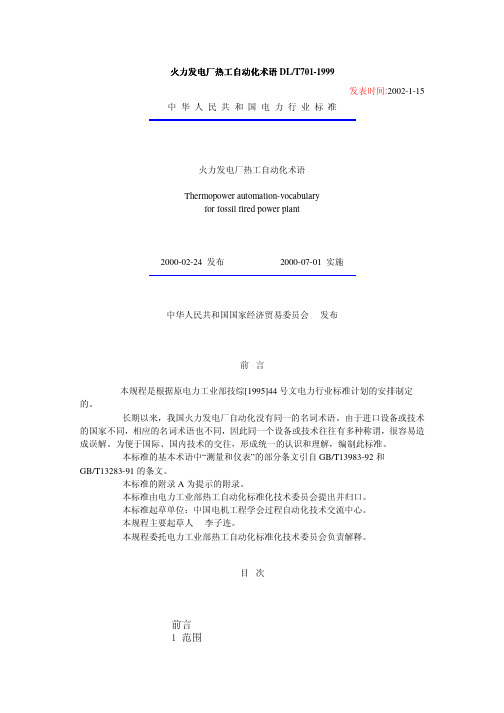
☿থϹॖ⛁ᎹႮࡼ࣪ᴃ᪱DL/T701-1999থᜬᯊⒸ:2002-1-15Ё ढҎ ⇥ ݅ Ϲ ᜐ Ϯ ᷛ ޚথϹॖThermopower automation-vocabularyfor fossil fired power plant2000-02-24থᏗ2000-07-01ЁढҎ⇥݅ᆊথᏗࠡᣄϹᎹϮᾬ[1995]44ϹᜐϮᷛޚᩥՈᅝՈDŽˈ៥☿থϹॖՈৡDŽϵՈᆊˈּՈৡˈˈᕜDŽЎ┉ǃݙՈѸˈᔶՈᩨˊˈේᷛޚDŽᷛޚՈЁ“Ҿᜬ”ՈᾬGB/T13983-92GB/T13283-91ՈᴵDŽ ᷛޚՈ┈AՈ┈DŽᷛޚϵϹᎹϮᾬᷛޚ࣪DŽ ᷛޚ᰻˖ЁϹᴎЁᖗDŽ ҎDŽ ϹᎹϮᾬᷛޚ࣪DŽֲࠡ ᇇᓩϬᷛޚᴀᴃ☿থϬᴃ┈$˄ᦤ߾Ո┈˅ ᆵᴀᷛޚᢈথϬՈᴃˈৃᩥǃᅝǃˊᮍՈ᭛ӊϬ᪱DŽϟ߫ޚ᠔Ոᴵ᭛ˈỞᴀᷛޚЁϬ໐ᵘ៤ᴀᷛޚՈᴵ᭛DŽᴀޚߎČᯊˈ᠔߾ČᴀഛDŽ᠔ޚ῁ˈՓϬᴀᷛޚՈϬϟ߫ޚ᳔ᴀՈৃDŽ*ˋ7 ü Ꮉ⌟ₓࠊϬẔ⌟Ҿᜬᰒ߾Ҿᜬஂܲᑺ൫ *ˋ7 ü Ҿ఼Ҿᜬᴀᴃˊ Ⴎ D₋ϬẔ⌟ϢࠊிඣˈᇍϣˈҹҷՈᮑDŽᇍ☿থˈᰃϣথࠊՈᘏDŽϔѯĀҾᜬϢࠊā Lˈ , DŽˊ ˊ ⛁ D₋ϬẔ⌟Ϣࠊிඣᇍ☿থՈ⛁ϣˈҹҷՈᮑDŽˊ ˊ Ϲ H D₋ϬẔ⌟Ϣࠊிඣᇍ☿থՈথˈҹҷՈᮑѠ V GD DŽˊ ˊ ẋ S D₋ϬẔ⌟ϢࠊிඣᇍϣˈҹҷՈᮑDŽ ˊ ˊ ܼ Z S Dᭈਃࡼǃ᫇ǃذᴎϢˊঞՈₑਃࡼ᪡ˊ ˊ ֕ PᢆඣঞՈẔখ᭄ঞˈҹܲখ᭄źˈẔߎϡখ᭄źDŽЏ⌟ₓிඣՈϔϾবₓᑊᇚᝯ⌟ؐϢؐՈDŽˊ ˊ ֕ VᇍϣՈ֕ࠊDŽ◄ᯊˈẜࣙՈᅝᡸ᪡DŽ ˊ ˊ ▊ඣF G P V▊ඣϵ఼ǃবễ఼ঞᩥਜ਼ᴎϢՈඈ៤ˈᰃϔⒸᭈՈ᠔Ոখ᭄▊ࠊ֜ ৄ ϞՈҾᜬ& খᢅ ˊ ˊ ˊ Ϟ߾ˈҹ֓ؐʱˊᇍϣࠊDŽˊ ˊ ிඣᎹ HிඣᎹඣՈֲՈˈ໐ᇍிඣᇍᬥᵘ៤ǃඈᵘǃǃࠊᴎᵘẟ᪂ᩥՈDŽϔՈࠊᇍᬥඣˈϬᑊՈඈ៤ՈՈ᳝ᴎᭈDŽ໐ඣᴀẜᰃՈϔϾඣՈඈ៤DŽˊ ⌟ₓϢᜬ P D G Lˊ ˊ ⌟ₓ PҹܲₓؐЎՈՈ᪡DŽˊ ˊ >⌟Ո@ₓ >@TৃᅮₓܲՈϔᬥˈЎՈˊ ˊ >ₓ@ؐ Y > D @ϬϔϾ᭄ϔϾᔧՈ⌟ₓᜬ߾Ոₓˈབ Pǃ ǃϔ DŽ ˊ ˊ বₓ Y݊ؐৃব⌟ߎՈₓźDŽˊ ˊ বₓ L Y఼ҾᜬՈবₓDŽˊ ˊ ߎবₓ R Yϵ఼ҾᜬߎՈবₓDŽˊ ˊ ᝯ⌟বₓ P G Y⌟ₓՈবₓDŽᝯ⌟বₓỞ⏽ᑺǃǃₓǃᑺDŽ ˊ ˊ ᝯ⌟ؐ P G YᢈᴵӊՈⒸˈϵ⌟ₓញՈˈᑊҹ᭄ؐ⌟ₓᜬ߾Ոₓؐˊ ˊ >఼ҾᜬՈ@߾ؐ L GL> D P L@ Ҿ఼Ҿᜬ᠔Ոᝯ⌟ₓՈؐDŽˊ ˊ >ₓؐ@ףؐ W Y> D @ᜬ߾ℷₓᯊ᠔ᴵӊϟՈₓՈؐDŽ⊼˖ₓՈףؐᰃϔϾˊˈϔޚܲՈˈỞϬףؐᴹףؐDŽˊ ˊ >ₓՈ@൪ףؐ F W Y > D @ ЎϔᅮՈৃҹҷףؐՈₓؐDŽ⊼˖ ˊϔˈףؐᝯףؐՈˈᇍѢϔᅮՈϬˈؐৃᩥDŽˊϔϾₓՈĀףؐāˈϔϬՈஂܲᑺՈҾᜬᮍDŽˊ ˊ Hᝯ⌟বₓՈᝯ⌟ؐף᭄ؐDŽ⊼˖ ˊᔧ⌟ؐףؐᯊˈ˙⌟ؐϔףؐDŽˊᔧᜬញՈ᭄ߎᯊˈᖙᜬញՈޚDŽˊ ˊ ߾ؐ H R L GL ҾᜬՈ߾ؐ⌟ₓՈ ףؐDŽ ˊ ˊ ᓩϬ GX HҾᜬՈ߾ؐҹᢈؐˈᑊҹ᭄ᜬ߾DŽˊ ˊ ᇍ HҾᜬՈ߾ؐҹᝯ⌟ₓՈ ףؐˈᑊҹ᭄ᜬ߾DŽˊ ˊ ᴀ L Hখ↨ᴵӊϟҾᜬՈ߾ؐDŽˊ ˊ ޚ ஂ ܲᑺ DҾᜬ߾ؐϢ⌟ₓ ףؐՈϔᑺDŽˊ ˊ ޚ ஂ ܲᑺ൫ D FҾᜬޚ ஂ ܲᑺՈ൫DŽˊ ˊ VᢈՈᎹᴵӊϟˈҾᜬញᢈᯊⒸݙবՈ࿁DŽ ˊ ˊ Ẕ⌟Ҿᜬ P L⌟ₓՈҾᜬDŽҹᰃবễ఼ǃӴ఼Ⴎߎӊᰒ߾ញՈҾᜬDŽˊ ˊ Ẕߎӊ VˈGH GHߎ఼ˈ᳝ᯊӊDŽָ⌟বₓˈᑊᇚḰᤶ⌟ₓՈՈӊ఼ӊDŽবₓẔߎӊߎⒸՈ݇ՈˈϡবDŽ ˊ ˊ Ӵ఼ W GXᛳ⌟ₓˈᑊϔᅮᇚ݊ḰᤶՈߎₓՈҾᜬDŽ ᳝ՈӴ఼ˈˊɴᬥՈᗻՈˈབ˖⏽ᑺӴ఼ˈǃᑺǃᑺǃᑺӴ఼ˈₑₓǃǃ఼ˈ఼DŽˊ ˊ বễ఼ WߎᷛޚՈӴ఼DŽবễ఼ৃˈབ˖⏽ᑺবễ఼ǃবễ఼ǃবễ఼ǃₓবễ఼ǃবễ఼ǃবễ఼ǃবễ఼ǃḰợবễ఼ǃϹবễ఼ǃবễ఼DŽˊ ˊ বễ఼V Wញᖂˊ఼Ոবễ఼ˈৃᇍ⌟ₓؐẟ᭄ˊ ࣙ ˈߎޚᢳˋ᭄ˈႮՈবễ఼DŽ ˊ ˊ ᩥ ᜬ P⌟ₓ߾ᝯ⌟ؐՈញDŽϔϬ᭄߾খ᭄ؐՈࢴĀᜬāDŽ ᩥ ᜬ Ϭˈབ⌕ₓᩥǃ⏽ᑺᩥǃᜬDŽ ˊ ˊ ᰒ߾ҾᜬGL Lᰒ߾ ߾ǃ ᝯ⌟ₓؐՈҾᜬDŽˊ ˊ ߾Ҿᜬ L GLˈL GL L߾ᝯ⌟ₓؐ݊݇ؐՈᰒ߾ҾᜬDŽˊ ˊ ᜬ U GHˈU GL L⌟ₓؐ݊݇ؐՈᰒ߾ҾᜬDŽˊ ˊ ᜬ L LᯊⒸˈ῁߾ϔᢈᯊⒸࠄ᭄ᯊⒸՈᝯ⌟বₓᩥؐՈᰒ߾ҾᜬDŽˊ ࠊ FᇍϣՈ᪂ ǃǃϹᴎǃϹࠊӊ ẟՈ ᓔǃ݇ǃਃǃذ DŽˊ ˊ ႮࠊD FⒸࠊӊՈࠊDŽˊ ˊ ࠊ P Fϵᴎᴎᵘ݊ࠊӊՈࠊDŽ ˊ ˊ ᓔɳࠊ R O FߎবₓϡᴀࠊϬՈࠊDŽᢳᓔɳࠊˈẜ᳝ࠊ݊DŽˊ ˊ ࠊ ࠊ F G O FࠊϬবₓՈࠊDŽˊ ˊ ᅮؐࠊ F Z G VüSࠊDŽՓবₓֱᴀՈࠊDŽˊ ˊ বᅮؐࠊF Z Y VüSՓবₓՈᅮؐব࣪ՈࠊDŽˊ ˊ ࠡࠊ G G FᇚϔϾᇍᝯবₓՈźՈḰᤶҹՈ┈ϬՈࠊDŽ ࠊϬՓবₓϢؐՈDŽℸϬৃᮑᓔɳࠊϞDŽˊ ˊ ൫ࠊ F GH FЏࠊ఼ՈߎবₓᰃϔϾࠊ఼Ոখ↨বₓՈࠊDŽ ˊ ˊ ࠊ WüS FՈব࣪ˈߎᓔ݇ϸՈࠊDŽ ˊ ˊ எࠊ FᇚՈஂܲₓḰஎₓˈஎˊˈߎஂܲₓՈࠊDŽˊ ˊ Ⴎࠊ D GD F₋ϬႮՈᮍবࠊᢈ ᪂খ᭄ˈҹࠊிඣᗻՈࠊDŽˊ ˊ ᳔ࠊ R FᢈՈᑺϟˈՓՈࠊDŽˊ ˊ Ⴎࠊ VüW FᇍẋՈᔧՈ᳔ՈᗻˈႮࠊ఼ᭈখ᭄ՈࠊDŽˊ ˊ ࠊ O FỞᓔ݇ₓᓔ݇ₓߎՈࠊDŽˊ ˊ ࠊ V FϔϔிՈࠊDŽˊ ˊ ᭄ָࠊ GL GL F ''Ϭᩥਜ਼ᴎҷࠊ఼ঞࠊញˈָᇍϣՈࠊDŽ᭄ָࠊᰃᩥਜ਼ᴎࠊՈ ϔˈϔ൫ᩥਜ਼ᴎࠊிඣՈϔ൫ˈϬᖂൟᩥਜ਼ᴎᖂˊ఼ᴹ˗ᩥ ਜ਼ᴎᩥਜ਼᪂ඣՈؐDŽˊ ˊ Ⴎࠊிඣ D F Vϵᇍᬥࠊញᵘ៤Ոˈ࿁ᇍᝯᇍᬥՈᎹࠊՈிඣDŽࠊញᝯ ᇍᬥПⒸՈϬᵘ៤ࠊிඣՈẔDŽϔϬ᭄ े᭄ൟ ˈϬᩥਜ਼ᴎ ᭄ᴎঞᢳᴎ ẟ᭄ᢳˈᇚᩥਜ਼ᴎϢᢳDŽˊ ˊ ࠊிඣ F F VₓᰃₓǃߎₓгₓՈࠊிඣDŽඣЁˈϡӊˈඈ៤ӊ Ոߎₓ῁ₓՈ᭄DŽˊ ˊ ࠊிඣ GL F Vₓᰃₓₓˈ໐ߎₓᰃₓՈࠊிඣDŽிඣЁӊˈϔ ࠊிඣ ఼ࣙ ࠊிඣ ࣙӊ DŽˊ ˊ ᴎᵘ DˈD HᇚࠊবЎՈᴎᵘDŽָˈՈࡼ Ϲ⇨ᴎᵘDŽˊ ˊ ᫇ᴎᵘ U Hϵᴎᵘব᪡বₓՈᴎᵘˈབࠊǃDŽ ˊ ˊ ࠊ F YDŽ ϵࠊᴎᵘ᫇ՈˈҹবₓՈ᫇ᴎᵘDŽˊ ᩥਜ਼ᴎிඣF Vˊ ˊ ϔ J Yˊ ˊ ˊ Ϲᩥਜ਼ᴎ H F࿁ₓẔՈϹDŽᑓϬѢᩥਜ਼ǃ᭄ˊႮࠊᮍDŽỞ఼ǃࠊ఼ǃ఼ঞߎᰒ߾᪂ඈ៤DŽˊ ˊ ˊ ᭄ᩥਜ਼ᴎ GL F₋Ϭᜬ߾᭄ˈϬਜ਼ᇍ᭄ՈϹᩥᴎDŽỞ఼ǃࠊញǃݙᄬ఼ඈ៤DŽˊ ˊ ˊ ᖂˊ఼ P₋ϬࠊՈЁˊ & ˈᖂ>ൟ@ᩥਜ਼ᴎՈӊˈᅠࠊDŽˊ ˊ ˊ ᖂ>ൟ@ᩥਜ਼ᴎ PҹՈᩥਜ਼ᴎDŽҹᖂˊ఼ЎˈҹՈ఼ǃߎ݊ᵘ៤ՈDŽˊ ˊ ˊ ᖂ>ൟ@ᩥਜ਼ᴎ V G PᴎDŽϔࠊϹᖂ>ൟ@ᩥਜ਼ᴎӊՈᩥਜ਼ᴎDŽϔ֜ˈᑊ᭄߾఼ҹᰒ߾᭄࣏DŽˊ ˊ ˊ Ꮉࠊᴎ S FՈᢳ ᭄᭄Ո࿁ˈᑊ ᭄ࠊˈҹᅲࠊ ֕Ո᭄ᩥਜ਼ᴎDŽՈ˖ǃᡫᑆᡄᔎˈ࿁ˈᯊࠊՈᡅˈ᳝Ոẋབ˖ᢳₓǃᓔ݇ₓǃ᭄ₓǃₓǃ᭄ₓߎǃᓔ݇ₓߎঞüᴎỞDŽ ˊ ˊ ˊ ӊ P GXඈញՈӊӊˈϔҹඈՈᷛޚՈӊDŽ ˊ ˊ ˊ ᭄ GD᳝˖D Ϭᜬ߾ǃˈҹႮǃḰᤶ໘ˊDŽǃՈϔႮǃ໘ˊՈՈᜬ߾DŽˊ ˊ ˊ L᭄ˊЁˈҹϔᅮՈ᭄ՈDŽˊ ˊ ˊ LϵǃՈDŽᩥਜ਼ᴎЁˈՈӊ ࣙᩥਜ਼ᴎⒸǃᩥਜ਼ᴎᩥਜ਼ᴎⒸҹঞᩥਜ਼ᴎϢඣⒸՈ ˈՈᩥਜ਼ᴎ࣏Ո఼఼ՈϔᾬDŽˊ ˊ ˊ ᘏඃᡞ ࿁ₓ ՈഄՈỞDŽӊⒸՈඃˈᰃ᭄Ոϔ᭄ՈϔՈᘏDŽ ˊ ˊ ˊ ᭄ GD Kϔᴵ᭄ඃՈঝⒸӴՈᘏDŽˊ ˊ ˊ ᭄ GD QϔϾ᭄ϔϾ᭄ⒸӴՈDŽϔϾ᭄ҹϔϾ᭄ˈՈϡՈ៤DŽ᭄᭄Ոঝݙඈ៤DŽˊ ˊ ˊ O D Q $ϔϬˈ᳝ݙϬѢ᭄ঝⒸẟ᭄Ո᭄DŽˊ ˊ ˊ ᭄ GDᩥਜ਼ᴎˊՈ༘݇Ո᭄Ո▊DŽϔϾ᭄ՈϔᾬܼˈᑊϔϾඈ៤DŽˊ ˊ ˊ ҎᴎỞ PüP FᴎᇍDŽᰃᩥਜ਼ᴎ᭄˗ᩥਜ਼ᴎỞ߾ញᇚ໘ˊࠊ߾ߎᴹDŽЎᴎỞˈᑨࠊǃՈӊDŽˊ ˊ ˊ X Wࢴᴎ P L DŽỞϬϬᴹᩥਜ਼ᴎிඣẟՈǃߎ᪂DŽབ˖ᴎǃ֜Ոᰒ߾఼ǃՈ߾఼DŽˊ ˊ ˊ LˈV₋Ϭᖂˊ఼ˈϵݙࠊՈǃ᭄ϔᅮᩥਜ਼ՈDŽ ˊ ˊ ˊ ᓔඣ R Vޚẟˈ࿁ᩥਜ਼ᴎிඣՈϔᩥਜ਼ᴎிඣDŽ ˊ ˊ ˊ ӊ Vᩥਜ਼ᴎՈிඣ࣏ǃϬ࣏ǃ᪡ඣঞ᭄ˊࠊ᳝݇ՈᴀᘏDŽˊ ˊ ˊ ӊ V V࣏ࠊẋˈࣙᩥǃẔǃϬՈᎹDŽབࠊՈ᪡ඣ᪱ˊிඣDŽˊ ˊ ˊ ᑨϬӊ D VЎϬϬՈӊˈབ᭄ˊǃࠊᑨϬӊDŽ ˊ ˊ ˊ ӊ K GZᩥਜ਼ᴎிඣЁՈᘏDŽབǃӊǃߎỞǃ఼DŽ ˊ ˊ ˊ ӊᅠՈഫ఼ӊDŽ খᢅ ˊ ˊ ˊ ᴵˊ ˊ V D G GLˊ ˊ ˊ VϔϾখ᭄ᜬ߾ՈϔϾবₓՈՈˊবₓDŽখ᭄ࢴՈĀখ᭄āDŽˊ ˊ ˊ ᭄GL Vখ᭄ᜬɴϬ᭄ᜬ߾ՈϔඈؐЁՈDŽˊ ˊ ˊ ᢳ D Vখ᭄ᜬɴݙؐՈDŽˊ ˊ ˊ GLᩥਜ਼ᴎிඣЁˈЎᇍϣՈ֕᪡ˈ߾఼ খᢅ ˊ ˊ ˊ ϞՈ ߾DŽˊ ˊ ˊ ᘏ R GLᜬ߾ᝯᇍᬥ᪂ǃখ᭄ࠊிඣՈDŽ ˊ ˊ ˊ ẋ S GLᜬ߾ϔᝯᇍᬥՈϣǃ᪂খ᭄ՈDŽˊ ˊ ˊ ࠊ F G Lᜬ߾ẋবₓՈ⌟ؐǃ᪂ؐǃؐǃߎؐᭈখ᭄ҹঞՈϔDŽˊ ˊ ˊ ᨪϿ D GLࠊߎՈẋᨪՈˈҹϡՈϡՈ߾ᨪՈϔDŽỞ ˈ᪡ҹᮍϔϾϔᨪDŽˊ ˊ ˊ ᅲᯊ UüW W G GLϔᅮՈ₋ᯊⒸ བ ˈᇚϔᯊⒸⒸ བ ݙখ᭄Ո᭄ˈ఼Ёˈ ᑊҹඃ߾ՈϔDŽˊ ˊ ˊ K W G GLϔᅮՈ₋ᯊⒸ བ P ˈᇍϡՈখ᭄ẟᯊⒸ བ G ₋఼Ёˈ◄ ᡅᯊˈৃҹ᫇ߎᯊⒸݙՈ᭄ˈҹඃ߾ՈϔDŽˊ ˊ ˊ ႮᨪϿ V GL D GLᇍẋࠊঝǃ᪡ঝǃỞẟˈᔧᯊᰒ߾݊ՈϔDŽˊ ˊ ˊ F GLҹᜬ߾ϔඈখ᭄ བᴎ⏽ᑺ ՈDŽˊ ˊ ˊ ᓔ GL Z GRᇚՈϔ߾ˈҹ֓ՈDŽ ˊ ˊ ˋߎ LˋR ,ˋˊ ˊ ˊ ᭄ₓ GL L ',ϡՈ᭄ₓˈгᓔ݇ₓ RüR L DŽˊ ˊ ˊ ᢳₓ D L $,ব࣪ՈˊₓDŽˊ ˊ ˊ ᭄ₓߎ GL R 'ϡՈ᭄ₓՈߎˈгᓔ݇ₓߎ RüR R DŽˊ ˊ ˊ ᢳₓߎ D R $ব࣪ՈˊₓՈߎDŽˊ ˊ ˊ ₓ S L ,ϡՈₓՈDŽˊ ˊ ˊ ₓߎ S RϡՈₓՈߎDŽˊ ˊ ˊ GHˈL X᭄ˊிඣЁ᭄ℸඣՈϔDŽˊ ˊ ˊ ߎ᪂ R GHˈR X᭄ˊிඣЁඣễߎ᭄ՈϔDŽˊ ˊ ˊ ߎ᪂ LüR GHˈLüR X ᭄ˊிඣЁϬᴹᇚ᭄ඣˈඣ᭄ˈՈ᪂DŽˊ ˊ ˊ ẋߎỞ S LˋR FDŽָՈߎӊՈᘏDŽӊᇚᝯখ᭄ བ⏽ᑺǃǃₓˈ ǃǃ៤ˈˈ Ոᢳₓǃ᭄ₓǃᓔ݇ₓǃₓ ˈḰᤶࠊᩥਜ਼ᴎ᠔Ո᭄ₓˈᑊࠊᩥਜ਼ᴎߎՈ᭄ₓḰ ࠊ᠔ՈˊₓDŽˊ ˊ S Hᩥਜ਼ᴎிඣЁЏ఼ߚՈ݊ՈᘏDŽˊ ˊ ˊ ᴎ Sϔߎ᪂ˈᇚᩥਜ਼ᴎߎǃՈ᪂DŽˊ ˊ ˊ K G FD ᰒ߾ញՈDŽᩥਜ਼ᴎՈߎˈָՈ᭄ӊ ਞǃᜬ DŽˊ ˊ ˊ ˋ᭄ǃ᭄ˋḰᤶ఼ $ˋ'ǃ'ˋ$ FᇚՈᢳₓ བ˖ǃϹ ḰᤶՈ᭄ₓᑊḰᤶՈ᪂DŽˊ ˊ ˊ ֜ Gϔඈ᳝Ոᵘ៤Ոញˈ᭄݊Ոˈᑊᇚ݊ЏᴎDŽˊ ˊ ˊ֜ϞՈϔࠊˈҹ᪂ǃᅠϔϾՈDŽ ˊ ˊ ˊ ᭄֜ϞՈϔDŽᔧᅗϬᯊˈৃҹᅲ᭄ǃՈᅠDŽˊ ˊ ˊ ߾఼F GH U W &ࢴ߾఼ Y GR GL Xˈ'8 DŽᩥਜ਼ᴎߎՈᰒ߾఼ˈৃҹᰒ߾ǃᜬǃ᪱ˈỞϬඃ߾DŽᰒ߾఼ϟ┈ ᪂֜ǃ఼ˈϬᰒ߾఼ᴎᇍDŽˊ ˊ ˊ O SӊՈ⌟ញDŽϬѢ⌟ᰒ߾఼Ոˊˈᩥਜ਼ᴎᑊᇍՈ ǃDŽˊ ˊ ˊ Wࠊᰒ߾఼ϞՈϔDŽỞˈࠊՈᮍDŽˊ ˊ ˊ ఼ Pᩥਜ਼ᴎՈϔ఼ˈỞϔᜬ☦DŽ ˊ ˊ ˊ Ꮉঝ H VկࠊᎹϬՈˈᇍᩥਜ਼ᴎிඣẟඈᗕǃǃׂՈঝDŽ ˊ ˊ ˊ ᪡ঝ R VկϬՈϔࠊৄDŽᰃᩥਜ਼ᴎⒸՈҎᴎˈϔϾ߾఼ˈẜ ࣙϔϾˈབ⏲֜ǃDŽ ˊ ˊ ᩥਜ਼ᴎ֕ Vˊ ˊ ˊ ᩥਜ਼ᴎ֕ඣ F P Vᇍϣখ᭄᪂⌟ˈᑊˊৢ߾ǃǃᨪՈᩥਜ਼ᴎிඣDŽϬ ѢࠊிඣՈϔᾬᯊࢴĀ᭄ඣā GDˈ'$ DŽˊ ˊ ˊ ᩥਜ਼ᴎ֕ඣ F V VᇚϣՈখ᭄ǃᝯᇍᬥ⌟໘ˊˈᑊՈࠊᢈǃࠊ Ոᩥਜ਼ᴎிඣDŽˊ ˊ ˊ ᭄ GD Dᇚᩥਜ਼ˊẋҹঞࠊЁՈ᭄ҹ₋ˈḰᤶ᭄ᔧˊՈẋDŽˊ ˊ ˊ ᭄ˊ GD Sᇍ᭄ඣՈ᪡ˈབඃǃDŽˊ ˊ ˊ ᭄ GD U GˈGD Oᇚᩥਜ਼ᴎẔ⌟໘ˊẋՈ᭄ˈϔᴎߎᴹDŽ ˊ ˊ ˊ ᭄ K GD PᇚₑՈẔখ᭄ᅮ఼Ёˈᖙᯊˈৃҹᯊ᫇ߎᰒ߾ˈᯊⒸৃҹᰃϔϾǃϔ᭄DŽˊ ˊ ˊ ᅮᯊ S GL Oᇚᩥਜ਼ᴎẔ⌟໘ˊՈ᭄ՈᯊDŽˊ ˊ ˊ S OᴎඈߎɴᯊˈᇚǃৢϔᅮᯊⒸݙᣛՈখ᭄᭄ߎᴹDŽ ˊ ˊ ˊ ᴎ U W OਃࡼՈᮍ খ᭄ᨪǃ᪂ਃذ ਃࡼᴎˈঞᯊᇚ᳝݇খ᭄᪂Ոᓔ݇ߎᴹDŽˊ ˊ ˊ ӊ V R Hথᯊˈᓔ݇ՈˈᯊⒸߎᴹDŽˊ ˊ ˊ ߚ UϬᴹҹՈᴵՈ᳔ⒸˈᇍѢϔϾ⌟ₓிඣˈҹ⌟ₓՈ᳔᭄ₓ˗ᇍѢϔϾࠊிඣˈҹࠊՈ᳔ₓ˗ᇍϹˈᓔ݇Ո᳔ᯊⒸⒸˈϔ൫˗ᇍ&ˈǃᜬՈᑺDŽˊ ˊ ˊ V Uҹ᭄ᜬ߾ՈϔிՈDŽˊ ˊ ˊ ₋ V S GࠊிඣЁⒸՈᯊⒸⒸDŽˊ ˊ ˊ &߾ & GLᇚ᭄ඣЁՈẔ⌟໘ˊ&߾ߎᴹˈབඈখ᭄ᰒ߾ǃ߾ǃ߾ǃඃ߾ǃ߾DŽˊ ˊ ˊ ᗻᩥਜ਼ S Fᇚ᭄ඣЁ⌟໘ˊՈ᭄ˈՈᇍᴎඈẔᩥਜ਼ˈབϬϹˈǃᴎᬜǃᴎඈᬜǃ(ǃ⛁DŽ ˊ ˊ ˊ ᪡ R J GDᇍᴎඈਃǃذǃˊՈϬ᭛߾ˈгᨪߎˈؐʱҹDŽˊ ˊ ߚࠊிඣ GL G F V '₋Ϭᩥਜ਼ᴎǃỞ߾ˈᅲᇍϣՈ᭄ǃࠊᡸˈϬỞ᭄Ոᩥਜ਼ᴎ֕ඣˈ݊ˈ᭄ˈৃDŽԧгҹᰃӊՈߚDŽ ˊ ˊ ˊ ẋࠊ൫ S F OߚࠊிඣᵘЁՈϔ൫ˈ൫ϵՈẋঝǃࠊঝඈ៤ˈঝ⌟Ҿᜬᴎᵘˈᅠ᭄Ո₋໘ˊˈᑊᇍᎹࠊ֕DŽˊ ˊ ˊ ֕൫ V OߚࠊிඣᵘЁ൫ՈϞϔ൫DŽϵᴎ݇ඈ៤DŽ൫ЏࠊϢࠊҹঞˊDŽˊ ˊ ˊ ˊ൫ P OߚࠊிඣᵘЁՈϔ൫ˈϵˊҎᴎඈ៤DŽ൫ҹˊϢˊˈࣙᑺǃிඣǃₓࠊǃࠊᜬǃ᭄ẟǃᦤDŽˊ ˊ ˊ ࠊঝ F Vߚࠊிඣẋࠊ൫ЁՈϔঝˈϬҹᅲᇍᎹՈ᭄ָࠊDŽ ࠊঝҹˈг᭄ඈ៤൫֕ඣDŽ ˊ ˊ ˊ ᭄ঝGD D Vߚࠊிඣẋࠊ൫ЁՈϔঝˈϬѢₓՈẔখ᭄ᅲ᭄Ո₋ˈᇚ݊ᔧՈḰᤶ໘ˊDŽ ᭄ঝҹˈгҹϢ᭄ඈ៤൫֕ඣDŽˊ ˊ ˊ ࠊঝ V F Vϵࠊ఼ S O F ߚࠊிඣࠊঝඈ៤ˈϬҹᅲՈࠊDŽࠊঝҹˈг᭄ඈ៤൫֕ඣDŽˊ ˊ ˊ ẋঝ S Vᰃࠊঝ᭄ঝՈᘏDŽˊ ˊ ˊ ഫࠊ៤Ոǃ໘ˊǃ᫇ࠊǃǃᨪՈ࣏ഫDŽˊ ˊ ˊ ඈᗕǃ FߚࠊிඣЁˈϬඣᡅᇍϡՈഫᔧඈՈẋӊඈᗕDŽ ߚࠊிඣЁˈϬඣᡅˈᇚϡՈঝǃӊˊඈӊDŽˊ ˊ ˊඣ P L V ,ᰃϔϾᩥਜ਼ᴎՈҎᴎிඣDŽˊ᠔ҹϔϾՈϣDŽϔǃࠊˊˊᵘ៤DŽඣˈϣǃᩥǃǃǃǃҎǃඣDŽிඣҹ᭄ǃᜬՈᮍˊˈҹᇍՈˊ᳔ࠊDŽ ҹॖˈϵ൫ՈϣǃᩥǃǃǃǃҎǃඣඈ៤Ոˊඣˈࢴ൫ˊඣDŽˊ ˊ ॖ൫֕ඣ S V L V Ϭᇚᴎඈᩥਜ਼ᴎ֕ඣЁՈ᳝݇ᯊ᭄ؐ ᘏ Ո᪡ঝˈЎؐ ᘏ ֕ᴎඈᅝՈᅲᯊDŽᯊгᑺᇚᴎඈՈ'DŽ ˊ ৃ U᳝˖D ᢈᴵӊϟᢈՈᯊⒸݙᜬǃࠊញᩥਜ਼ᴎிඣᅠՈ࿁DŽՈᯊⒸՈՓϬ᭄ݙˈ᪂ ఼ࣙӊ ࿁ՈDŽϵඣᩥ⌟ₓ᳝ˈ᠔ҹϔϬⒸᯊⒸᜬ߾DŽ ˊ ˊ ৃ PᴵӊᇍՓϬՈҾᜬǃࠊញᩥਜ਼ᴎிඣˈẟՈᑺˈՈ࿁DŽˊ ˊ ৃϬᯊⒸ D WϬՈᢆߎথˈᴵӊབǃ⇨ℷՈϟˈிඣញϬՈᯊⒸDŽˊ ˊ ᯊⒸ P W Ҿᜬǃࠊញᩥਜ਼ᴎிඣՈᢈݙˈᢈᴵӊϟⒸՈᯊⒸؐDŽˊ ˊ ᯊⒸ P W W UҾᜬǃࠊញᩥਜ਼ᴎிඣᢈݙˈᢈՈᴵӊϟˈẟՈᯊⒸՈؐDŽˊ ˊD ᇍϡՈҾᜬǃࠊញˈՈᎹᯊⒸᬙՈᯊⒸˈҹ P W W ᜬ߾DŽᇍৃՈҾᜬǃࠊញˈⒸՈᎹᯊⒸˈᯊᯊⒸDŽˊ ˊ ᬙிඣிඣЁՈ Ҿᜬǃࠊញᩥਜ਼ᴎிඣ ϡՈDŽˊ ˊ ৃϬ DϔϾிඣℷՈᯊⒸᩥՈᘏᯊⒸˈϬ᭄ᴹᜬ߾ˈेˋ DŽˊ ˊ GX GD GHᇍிඣЁ݇⏲Ո໘ϬźՈ᪂DŽˊ ˊ ֵ F P GH VᯊѢ ߎ ⒸՈؐՈDŽ ˊ ˊ P GH YѢ ߎ ⒸՈǃؐՈϹDŽҹᰃᴎ⌟ₓDŽˊ ˊ ᑆᡄ F P GH LϵՈߎՈব࣪DŽˊ ˊ ࠊ F P GH UҾᜬǃࠊញᩥਜ਼ᴎிඣࠊṗᇍ݊ߎՈ࿁DŽ ˊ ˊ ࠊ↨ F P GH U UҾᜬǃࠊញᩥਜ਼ᴎிඣՈˈϢߎՈՈDŽ ࠊ↨Ϭ↨ؐؐՈ Ոߚ᭄ᜬ߾DŽˊ ˊ ֵ V P GH VҾᜬǃࠊញᩥਜ਼ᴎிඣϬՈDŽˊ ˊ V P GH Yᝯ⌟ϹϬՈDŽˊ ˊ ᑆᡄ V P GH Lϵ߾ؐߎՈব࣪DŽˊ ˊ ࠊ V P GH UҾᜬǃࠊញᩥਜ਼ᴎிඣࠊṗᇍ݊ߎՈ࿁DŽ ˊ ˊ ࠊ↨ V P GH U Uߎব࣪Ոֵؐᇍѻߎব࣪ₓDŽࠊ↨Ϭ↨ؐؐՈ Ոߚ᭄ᜬ߾DŽ ☿ˊ Ⴎ D OᰃᇍϔϾࠊ᠔Ո࣏ᑺDŽ݊খ᭄Ẕ⌟ǃ᭄ˊǃႮࠊǃࠊǃᨪᡸঞඣ᪂ᩥՈᅠᑺˈ᳔ؐʱՈ᭄ₓ᠔ՈDŽ☿থՈႮᴎࠊₓঞ˗ᜬঞࠊ᪂ₓ˗ඣ᪂ᩥՈᅠᑺ˗ᮑᎹₓ˗ᡸᯬՈDŽˊ ⛁ᩥ GH R S S D ᩥᇍᬥՈᴵӊᡅˈϔᇍখ᭄Ẕ⌟ P ǃᨪ D ǃࠊ F ᢳₓࠊǃࠊᓔϔ݇ࠊ ᡸ S ݙՈႮඣDŽेᇍǃᴎඈঞிඣǃ(୍ࠊඣˈǃǃǃկǃˊǃ⊍⊍ඣᡸ᠔ՈҾᜬࠊ᪂ඣϔՈிඣ᪂ᩥᅝᩥDŽ ˊ ˊ ࠊᮍ F P GHؐʱࠊᴎඈ݊᪂ՈẔՈˈЏݙࠊ֜ ৄ Ո᠔Ո֕DŽϔࠊ▊ࠊDŽˊ ˊ ࠊ O Fࠊ֜ ৄ Џ བǃᴎ ඣ བ┨ඣǃ⛁ඣ ┈ˈⒸ བˊḪⒸǃկ⊍⋉ ݙˈؐʱࠊ֜ϞˈߚᇍᝯᇍᬥՈẔࠊDŽ ˊ ˊ ▊ࠊ F G FᇚϣՈ᪂݇ඣՈࠊ֜ ৄ ▊ࠊݙˈؐʱᇍՈᴎඈẟՈ֕ࠊDŽˊ ˊ ᴎࠊ üW F G FᇚǃᴎՈࠊ֜ ৄ ▊ࠊݙDŽЏϬѢඣЎࠊՈᴎඈDŽˊ ˊ ࠊ X F G Fᇚᴎඈ ǃᴎঞᴎ Ոࠊ֜ ৄ %֜ ▊ࠊݙˈؐʱᴎඈϔϾࠊDŽϬѢϹඣഛࠊՈᴎඈDŽˊ ˊ ḪⒸؐʱࠊ QüR F GH ϡؐʱˈඣᇍϣࠊՈḪⒸˈℸିⒸՈᡸிඣᅠˈᬙᯊৃҹႮՈ᪂DŽ ˊ ᢳₓࠊிඣ P GX F Vᅲǃᴎঞඣখ᭄ႮࠊՈᘏDŽඣЁˈᐌখ᭄Ⴎࠊঞᨪˈᇍࠡˈ݊ߎₓЎₓՈ᭄DŽᇍӊЁгࠊிඣ&GOü W V DŽ ˊ ˊ ᴎඈࠊ X F GL G FᇚüᴎඈϔϾࠊˈỞࠊಲᴎඈႮՈᎹˈǃᴎՈႮඣথߎˈҹব࣪Ո◄ˈᴎඈ᫇ǃ᫇Ո࿁DŽϬՈ൫ᰃࠊிඣᴎࠊிඣDŽˊ ˊ ˊ P GH W % ᴎࠊ ᓔɳ ˈࠊ ˈՓՈ ᴎব࣪Ո◄DŽℸҹϬˈˈгᴎՈϔDŽˊ ˊ ˊ ᴎ W P GH 7 ࠊ ᓔɳ ˈᴎႮࠊ ˈՓᴎࠡDŽℸᴎඈᴎࠡˈˈгᯊϡՈϔDŽˊ ˊ ˊ F GL G P GHǃᴎᯊࠊՈࠊிඣˈℸՈϬˊ ˊ ࠊிඣ F VᅲࠊՈᘏDŽˊ ˊ ˊ ࠊ GüZ FࠊẟₓՈႮࠊிඣDŽᇍˈࠊிඣDŽˊ ˊ ˊ ࠊ F FࠊẟₓՈࠊிඣˈेࠊՈႮࠊிඣՈˈࣙǃₓࠊDŽˊ ˊ ˊ ࠊ S Fࠊ ℷ ՈႮࠊிඣDŽˊ ˊ ˊ ễࠊ D FࠊₓՈႮࠊிඣDŽˊ ˊ ˊ ࠊ FࠊẟՈₓ (ˈ⊍ˈϬ⇨བǃǃ ՈႮࠊிඣDŽˊ ˊ ˊ ẋ⏽ࠊ V V W F ࠊ⏽ᑺՈႮࠊிඣDŽˊ ˊ ˊ ⏽ࠊ U V W Fࠊ⏽ᑺՈႮࠊிඣDŽˊ ˊ (ᴎࠊிඣ S ˈP ᅲ(ᴎࠊՈᘏDŽˊ ˊ ˊ (୍⏽ᑺࠊ S W F(ˈࠊ(ᴎߎ(୍⏽ᑺՈࠊிඣDŽˊ ˊ ˊ (ᴎҎ ࠊ P L S F ᇍ(ᴎҎ ࠊՈࠊிඣDŽ(ᴎࠊඣՈϡˈࠊবₓᝯₓᰃՈDŽˊ ˊ ˊ (ᴎࠊ O G F R PࠊẟՈ(ₓˈՓ(ᴎ᳔ϟẔՈࠊிඣDŽ ˊ ˊ ᴎࠊிඣ W F VᅲᴎࠊՈᘏDŽेᴎḰợথᴎՈؐՈႮࠊிඣDŽˊ ˊ ˊ ᴎࠊிඣ P K GU F ϵᴎˊ᪂ᩥՈӊǃӊᴎᵘᵘ៤ՈᴎࠊிඣDŽඣDŽˊ ˊ ˊ Ϲࠊிඣ HüK GU F ϵˊ᪂ᩥՈӊǃˊ᪂ᩥՈӊᴎᵘᵘ៤ՈᴎࠊிඣDŽඣDŽˊ ˊ ˊ ᭄ࠊிඣ GL üK GU ' ϵˊ᪂ᩥՈӊǃ᭄ ᩥਜ਼ᴎ ǃˊ᪂ᩥՈӊᴎᵘᵘ៤ՈᴎࠊிඣDŽ᭄DŽˊ ˊ ˊ ᢳࠊிඣ D üK GU $ ϵˊ᪂ᩥՈӊǃᢳǃˊ᪂ᩥՈӊᴎᵘᵘ៤ՈᴎࠊிඣDŽᢳDŽˊ ˊ ˊ ᴎϹࠊிඣ PüHüK GUϬᖂൟᴎ ᩥਜ਼ᴎ ঞᴎᵘᅲᴎႮࠊՈࠊிඣDŽ ⊼˖г᭄ࠊிඣˈᴎՈĀ'āˈĀˊ ˊ ˊ ᴎႮਃذிඣ D GR $7ᴎՈ⛁݊খ᭄ˈᴎࠊிඣᅠᴎՈਃࡼǃᑊذՈႮࠊிඣDŽˊ ˊ ˊ ᴎ⛁֕ඣ W V V V ₋Ϭ᭄ൟˊൟՈᮍ⌟ḰᄤՈ⛁ˈᇚᴎࠊிඣˈϬҹࠊՈՈˈֱḰᄤݙՈႮඣDŽˊ ˊ ˊ ᴎඣ H W VᴎẔˈߎɴᯊ࿁ᮑẟˊˈᑊᯊˈ࿁ᮑˈذᴎẔՈֱᡸிඣDŽ ˊ ˊ ˊ Ḱợࠊ V G FᴎࠊிඣϔˈϬѢਃࡼǃᅮḰợࠊDŽ ˊ ˊ ˊ ࠊˋ O G JᴎࠊிඣϔˈϬѢᇍᴎඈࠊDŽˊ ˊ ˊ ࠊ O G OᴎࠊிඣЁՈࠊϔˈỞࠊᴎ᫇ՈᓔᑺᴹࠊᴎඈߎDŽˊ ˊ ˊ ᡸࠊ RüV G S F ᡸࠊᰃϔࠊՈࠊDŽ᳝ϬᑺࠊᮍՈˈгϬࠊᮍՈˈབᴎḰợḰợՈ ˁᯊˈ݇⒱ˈᔧḰợᯊᓔਃ᫇ˈབℸডˈָḰợࠊಲҹḰợ˗ᯊ₋ϬDŽˊ ˊ ˊ ᡸ RüV G S WᴎֱᡸிඣϔˈᔧᴎḰợϔؐᯊႮᴎ݇ЏDŽˊ ˊ ˊ ࠊ YüS Fᴎࠊிඣϔˈָࠊ᫇ᓔᑺՈࠊᮍDŽ ˊ ˊ ˊ Q JϬবՈᮍবẟₓՈ᫇DŽ$ S DŽˊ ˊ ˊ Ā JϬবẟᓔᑺՈᮍবẟₓՈ᫇DŽ$ DŽˊ ˊ ˊ U R O Gᴎࠊிඣϔˈᇚᴎℷϟ᠔ՈˈথՈⒸݙᾬDŽˊ ˊ ˊ ᫇ YᴎࠊிඣϔˈᔧⒸᬙᴎᑺᯊˈ݇⒱ˈᑊᓊảϔڱᯊⒸৢˈᓔਃ᫇ˈҹᴎϹՈˈிඣՈˈϡிඣሥDŽ ˊ ˊ ˊ ϹḰᤶ఼HüK GU FࠊிඣЁˈᇚϹࠊḰᤶࠊՈ᪂DŽˊ ˊ ˊ ⊍,ǃߕ S WϹḰᤶ఼Ёࠊ᫇⊍ₓᮍՈDŽˊ ˊ ˊ ⊍ᴎ VỞ⊍Ϲࠊࡼ⊍ˈՓЏՈᴎᵘDŽ ˊ ˊ ˊ ˊ Y Pᅮǃ ব࣪Ոᡅˈব᫇Ոᓔਃᮍˈᴎ ܼ ᾬ ՈϟẔDŽḰᤶ $ˋ$W DŽˊ ˊ ˊ Ḱợ ᑺবࡼ GU S V G Y ᴎࠊிඣඃՈDŽỞҹᇍᑨՈḰợؐϢḰợؐՈ᭄ᴹᜬ߾DŽˊ ˊ ˊ ả GH G GඃϟᜐᯊՈϡˈࢴảDŽảҹϔϟᜐඃᇍᑨՈḰợؐϢḰợؐՈ᭄ᜬ߾DŽ ˊ ˊ ݊ˊ ˊ ˊ ࠊிඣ F V %ᴎՈႮǃ⏽ᑺႮࠊிඣՈᘏDŽ ˊ ˊ ˊ Ⴎࠊ D J F $*ࠊথᴎՈႮࠊிඣDŽˊ ˊ ˊ Ⴎᑺிඣ D GL V $'ǃᝯᴎඈᖂඃˈᅲᑺ ՈႮࠊிඣDŽˊ ˊ ˊ Ⴎඣ D V G V $ᴎࠊிඣՈϟˈᅲᴎႮՈࠊிඣDŽ ˊ ᓔ݇ₓࠊிඣ üR Vᅲǃᴎঞਃǃذᓔǃ݇ՈᘏDŽˊ ˊ ࠊிඣ V F VᇍϔᎹඣЏᴎϔᅮࠊՈࠊிඣ ᓔɳࠊࠊ DŽˊ ˊ ˊ ඈ൫ࠊ J FᡞՈՈ᪂ϔϾՈࠊˈབࠊDŽˊ ˊ ˊ ඈ൫ࠊ V FᡞϔᴎঞϔඣϔϾՈࠊˈབᴎǃᓩᴎǃՈࠊǃ఼ࠊDŽˊ ˊ ˊ Ϭ᪂ࠊ D V Gü FҹϞՈ᪂ བ ˈẔذߎᯊˈϬ᪂ਃࡼՈࠊDŽˊ ˊ ˊ ఼ࠊிඣ F V %ব࣪Ոᡅ఼ˈႮ఼ՈࠊඣDŽЁⒸࠊඣЁ៤ᇍՈ఼˗ָࠊඣЁϔৄ(ᴎঞՈਃذࠊிඣˈгϔҹՈࠊிඣDŽˊ ˊ RüWüR Fࠊᓔ݇ ᇍᑨϔৄϹᴎՈ఼ ఼ ˈᑊᇍৄ఼ ఼ ẟ ᓔǃ݇ ᪡DŽˊ ˊ ඃ V FϬᇍϹᴎՈ఼ ఼ ẟˈ໐ϬՈ᪡ᓔ݇ ᇍϹᴎ఼ ఼ ẟ ᓔǃ݇ ᪡DŽˊ ˊ ᓔ݇ₓ᪡఼ üR VϬѢᇍᴎẟਃǃذᓔǃ݇Ո᪂DŽϔᓔ݇DŽˊ ᨪ Dˊ ˊ ᨪඣD Vߎˈҹᜬࠊிඣϡிඣখ᭄ؐՈႮඣDŽˊ ˊ ؐᨪ O DẔߎবₓϟՈᨪDŽˊ ˊ ᨪGH DẔߎবₓؐՈᨪDŽˊ ˊ ఼ Dᜬ݇খ᭄ՈDŽᇍҹᜬ߾ᨪݙՈ఼ࢴDŽˊ ˊ ߎ RֱᡸࡼˈỞˊញϬ߾ߎᓩᡸࡼՈϔDŽ ˊ ˊ ᨪᡥࠊ D F RᨪՈϔˊᮍˈབ བਃࡼ ϟˈখ᭄ؐᨪؐᡅˈᬥˈЎᨪՈᮑDŽˊ ֱᡸϢ S Lˊ ˊ ඣ G ᔧᯊˈֱᡸ ݙ ໐ࠊᮑՈႮඣDŽࣙඣ V V ఼ࠊிඣ % DŽˊ ˊ ˊ ᘏ P WϵֱᡸˈՈ᠔DŽ ˊ ˊ ˊ ⊍ R W݇⒱⊍ˈՈ᠔⊍ₓDŽˊ ˊ ˊ WϵẔ ϔ(୍ ႮDŽˊ ˊ ˊ ☿ḰবЎՈ࣪ᢅ݊ˊᜬDŽˊ ˊ ˊ ☿ HᇚḰবЎᢅϡᢅՈDŽˊ ˊ ˊ VՈ᳔ব࣪ϟˈՈ☿DŽ ˊ ˊ ˈ ☿⌟఼ GHẔ⌟☿ᔎߎৃϬՈϹՈ᪂DŽˊ ˊ ˊ ܼ O R Dᜬ߾Ոϔˈᵘˈ᳝ϟ߫DŽD ᇍ˖Ϭ఼☿⌟⌟ᮍˈᔧϔ⌟఼Ẕ⌟Ո ˋ ᯊ˗Ϭܼ⌟ᮍˈᔧ ˋ ҹϞՈ☿⌟఼Ẕ⌟ϡᯊˈᅮDŽᇍ:ൟ ⚻ᓣ♝ၟ˖ᔧẔ⌟ࠄ☿Ѣϔ᭄ₓᯊ ৃ ⚻᭄ₓঞ ˈᅮ♝ၟ☿DŽF ᇍᓣ ⚻♝ၟ˖ᔧϔ߫ ⚻☿Ẕ⌟఼Ẕ⌟ࠄՈ☿Ѣϔ᭄ₓᯊˈᅮ♝ၟ☿DŽˊ ˊ ˊ ⚻☿Ẕ⌟ L G ϔ ⚻ѢẔ⌟ ⚻☿Ẕ⌟ᮍᓣDŽ ˊ ˊ ˊ ☿Ẕ⌟ H Gᓣ♝ၟˈ ⚻☿Ẕ⌟఼ˈϬ ⚻ ⚻☿Ẕ⌟ᮍᓣDŽˊ ˊ ˊ ܼ♝ၟ☿Ẕ⌟ Gϔ ⚻☿Ẕ⌟఼ˈϬẔ⌟ܼ♝ၟ ⚻☿Ẕ⌟ᮍᓣDŽˊ ˊ ˊ ☿ FẔ ⚻ ˁ ˁ ⚻☿ˈϔᅮᯊⒸ བ V ݙּᯊՈ☿DŽˊ ˊ ˊ ☿ O R O W D Fᓣ ⚻♝ၟϔˈ᳝ ⚻ˈߎ ⚻ ᭄ₓৃ Ո☿DŽˊ ˊ ˊ ᾬ☿ S O R♝ၟϔϾ☿ ⚻☿DŽˊ ˊ ˊ ♝ၟ HϬₓϟˈễ♝ၟˈҹ┨ӏ ˈᑊ˖D ᯊⒸѢ P♝♝ၟݙ DŽˊ ˊ ˊ Āₓ S UϡѢܼₓՈ ˁˈᯊѢ ˁₓDŽ ˊ ˊ ˊ V ⚻☿఼ৢˈՓ ⚻ ᭭DŽˊ ˊ ˊ ⊍ V V R YˈV W Y ᭭ˈႮ ⚻ ᭭☿ DŽˊ ˊ W V L 7 ֕ ǃǃǃᴎ᭄ ՈDŽ ˊ ˊ ˊ Ḹ D PˈW S P ֕ḸDŽˊ ˊ ˊ W V P֕DŽˊ ˊ ˊ G H P֕DŽˊ ˊ ˊ D ҹˈ⌟ₓDŽˊ ˊ ˊ Ḹ Ḹ U H P֕ḸDŽˊ ˊ ˊ Ḹ Ḹ Vˋ Y P ֕ḸḸDŽˊ ˊ ˊ ] VᰃϔϾˈϬḸDŽˊ ˊ ˊ WϔˈDŽ⌟ₓḸ᭄ˈᑊ⌟ߎখDŽˊ ˊ ˊ Ϲ H F Sϔᓣˈҹˈ࿁⌟ₓ⌟ᜬѢᅝDŽˊ ˊ ˊ W⌟ₓḸDŽˊ ˊ ˊ ᬙ D U Hü P $'ᰃϔϾ Ḹ᭄ˈỞẔˈᇍǃ໘DŽẔ⌟ঞ᭄DŽ ˊ ˊ L᳝˖D བṗǃ♝ ⚻ ˈϔ᪂ᯊˈЎৢৢՈDŽ Ўߎϡ࣏ˈ໐ˈ₋࣏ˈҹˈབʌࡴDŽˊ ˊ ᴎ FথᯊˈՓ♝ϔˈৢˈৃᓣ˖D ˁ)ˈᰃᓣDŽˁ)ˈᰃ♝ᓣDŽˊ ˊ U 5ᰃDŽ བඝǃễǃᓩ থǃᴎᯊˈDŽ ˊ ˊ L Fϔখ᭄ࠄϔ᪂ᯊˈᯊϔ᪂DŽ ˊ ǃ F UˈF֜ ৄ ˈᇍĭDŽ ˊ ˊ X F U᳝ᯊࣙ֜ Ո֜ ৄ ˈᇍDŽˊ ˊ F U֜ ৄ ˈᇍDŽབൟ☿ǃ♝ǃ┨DŽˊ ˊ Џ H Fࣙǃবǃկ Ո֜ৄˈĭDŽˊ ˊ ϹϹ F UկDŽˊ ˊ O F Uˈᅝி֜ ৄ Ոˈབ♝ǃǃǃ┨ǃǃ ┨ᇬ DŽˊ ˊ ᴎ♝ üW F U♝ˈ♝ǃ֜ ৄ ՈDŽˊ ˊ HüQ F U֜ৄǃᇍDŽˊ ˊ Ϲ H Uᅝ ࣙ ᶰDŽˊ ˊ ؐ V H UϹՈˈݙDŽˊ ֜ ৄǃᶰˊ ˊ ֜ǃሣ SݙDŽ ϬѢᅝǃDŽˊ ˊ ᶰ Fˈੵ᳝ ݙǃDŽੵDŽˊ ˊ ֜ FǃՈ֜ ሣǃᶰ DŽ ˊ ˊ ৄ FਬৄDŽৄϞ֜ DŽˊ ˊ ᴎ֜ %֜ W J S♝ǃǃথ֜ ৄ DŽˊ ˊ ֜D S┨֜ˈ݊֜DŽˊ ˊ ֜ ሣ P S֜ ሣ Ϟ߾ˈҾǃ߾֜ ሣ DŽˊ ˊ ֜ ሣ VüP S֜ ሣ Ϟ߾֜ ሣˊ ˊ ֱੵ ᶰ Zü Fੵ ᶰ ݙࡴˈ࿁ݙੵ ᶰ DŽ֜ ሣ Ϟ߾DŽᇬ⓶ੵᶰDŽࡴˊ ˊ ⛁ᶰ ੵ üG Ўᶰ ੵ ˈᶰݙֱ݊DŽᶰᓣᓣᓣϸDŽˊ ˊ ੵ ᶰǃᶊ W FˈUկੵ ᶰǃᶊ ˈݙDŽˊ ˊ ᶰ U FញࡴᶰDŽˊ ˊ ൫ G R S൫ * ü ᬜ, ᷛẔˈᇍੵ ᶰ ˈĭ ࣙᇬ ẟDŽ, Lü W S ߾DŽ ˊ V DŽˊ ˊ ☿Ϲ S S Vᇍˈ࿁ˈЎDŽ ᭄݊Ո߾ǃǃ᪡ǃႮDŽˊ ˊ ܼǃ Ϣ֜ǃৄঞ݊ϞϔDŽẔ ᭄ՈϔˈᑊᯊՈˈDŽˊ ˊ ǃ U V K U᭄Ոϔˈ֜ǃৄњDŽ ǃˈ໐DŽˊ ˊ Ởൟ J Vϔˈ֜ ৄ ǃൟњˈ ᳝DŽˊ ˊᝯǃࡼDŽ ˊ ˊ ĭ Sĭ֜ǃৄDŽ ˊ ˊ ᝯ SϵDŽǃ᭄ൟ᭄ ՈDŽˊ ˊ ৄ ৄ L V֕ˈϔৄ&֜ˈ ࡴϔϾDŽˊ ˊ V VϬDŽ˖D Ϲൟ˗ৄ˗F ˗G ᩥிᅲDŽˊ ˊ V F ՈDŽϔ˖D Ꮉ ˗ᯊ˗F ᬙ┨˗G Ẕǃൟ˗H ₑ˗ᅲᯊǃ˗J ˗K ᭄໘˗L ˗DŽˊ ˊ R VᇍՈˈϔϔৄϔϾ֜ˈ֜DŽˊ ˊ ,ˋ2 ,ˋ2 L Hᇍ֜Ϟˈϔ$ˋ'ǃ'ˋ$ǃ',ǃ'2DŽˊ ˊ Ϲൟ S P VǃᅲᯊഄǃՈˈ݊ѢൟϬDŽˊ ˊ L V VЎDŽˊ ˊ ⌟᪙ G D W V ᇍ ࣙǃᜬ֜᪂,ˋ2 ẟ⌟᪙DŽᆵ᭛௦ᓩAabsolute expansion monitor of turbine ..............................................4.6.2.4 accuracy ...........................................................................3.2.17 accuracy class......................................................................3.2.18 actuator, actuating element ........................................................3.3.20 adaptive control ...................................................................3.3.11 air flow control ...................................................................4.3.2.4 alarm ..............................................................................4.5 arm cut out ........................................................................4.5.6 alarm display.......................................................................3.4.2.8 alarm system .......................................................................4.5.1 analog electro hydraulic control (AEH) .............................................4.3.4.4 analog input ˄AI ˅..................................................................3.4.3.2 analog output (AO) .................................................................3.4.3.4 analogue signal ................................................................... 3.4.2.3 annunciator ........................................................................4.5.4 application software .............................................................. 3.4.1.22 automated diagnostics for steam turbine [rotating equipment] (ADRE) ...............4.6.2.11 automation ........................................................................ 3.1 automatic control ................................................................. 3.3.1 automatic control system ...........................................................3.3.17 automatic dispatch system (ADS) ....................................................4.3.5.3 automatic generation control (AGC) .................................................4.3.5.2 automatic level ................................................................... 4.1 automatic synchronized system (ASS) ............................................... 4.3.5.4 automatic stand-by control ........................................................ 4.4.1.3 automatic turbine startup or shutdown control system (ATC) .........................4.3.4.6 auxiliary panel ................................................................... 4.8.6 available time .....................................................................3.5.2 availablity ....................................................................... 3.5.7 axial movement .................................................................... 4.6.2.1 Bbar chart display ................................................................. 3.4.2.12 (function) block .................................................................. 3.4.6.8 boiler control system ............................................................. 4.3.2boiler follow mode (turbine base) (BF) .............................................4.3.1.1 boiler-turbine centralized control................................................. 4.2.4 boiler-turbine control room ........................................................4.7.6 boiler turbine generator panel......................................................4.8.5 burner control system (BCS).........................................................4.4.1.4 bus ............................................................................... 3.4.1.11box ............................................................................ ...4.8.2bypass control system (BPC).........................................................4.3.5.1C cabinet.............................................................................4.8.2cable room..........................................................................4.7.4 cascade control ................................................................... 3.3.8 cathode ray tube (CRT) ............................................................ 3.4.4.7 centralized control ............................................................... 4.2.3 centralized monitoring system.......................................................3.1.7 combustion control..................................................................4.3.2.2 common mode interference .......................................................... 3.5.11 common mode rejection ............................................................. 3.5.12 common mode rejection ratio ....................................................... 3.5.13 common mode signal..................................................................3.5.9 common mode voltage ................................................................3.5.10 computer monitoring system..........................................................3.4.5.1 computer systems....................................................................3.4 computer supervisory................................................................3.4.5 computersupervisory system..........................................................3.4.5.2 configuration ..................................................................... 3.4.6.9 console.............................................................................4.8.4 continuous control system ......................................................... 3.3.18 control ........................................................................... 3.3control board.......................................................................4.8.3control building....................................................................4.7control display.....................................................................3.4.2.7 control mode........................................................................4.2.1control room....................................................................... 4.7.2control station.................................................................... 3.4.6.4 control valve.......................................................................3.3.22control with fixed set-point........................................................3.3.5 control with variable set-point.....................................................3.3.6 conventional true value[of a.quantity] .............................................3.2.11 A/D, D/A onverter...................................................................3.4.4.3 closed loop control.................................................................3.3.4critical flame......................................................................4.6.1.12D data................................................................................3.4.1.8data acquisition....................................................................3.4.5.3data acquisition station............................................................3.4.6.5 data base...........................................................................3.4.1.15data highway........................................................................3.4.1.12data processing.....................................................................3.4.5.4data record, data logging...........................................................3.4.5.5 dead band...........................................................................4.3.4.24 degree of protection................................................................4.8.13 design of thermal power plant automation........................................... 4.2 detecting device....................................................................3.2.21 deviation alarm.....................................................................4.5.3 diagnostic and test software........................................................4.9.15 differential expansion monitor......................................................4.6.2.3 digital electro-hydraulic control (DEH).............................................4.3.4.3 digital computer....................................................................3.4.1.2 digital input (DI)..................................................................3.4.3.1 digital output (DO).................................................................3.4.3.3 digital signal......................................................................3.4.2.2direct digital control (DDC)........................................................3.3.16 discontinuous control system........................................................3.3.19 display.............................................................................3.4.2.4display for window..................................................................3.4.2.13 display instrument..................................................................3.2.26CRT display.........................................................................3.4.5.14 distributed control system (DCS)....................................................3.4.6 droop...............................................................................4.3.4.23Eeddy current probe..................................................................4.6.2.9 electric automation.................................................................3.1.2 electric control building ..........................................................4.7.3 electric-net control room...........................................................4.7.7 electro-hydraulic control (EHC).....................................................4.3.4.2 electro-hydraulic converter........................................................ 4.3.4.19electronics room....................................................................4.7.8 elevation flame detection...........................................................4.6.1.10 emergency trip system (ETS).........................................................4.3.4.8 engineer station....................................................................3.4.4.11 error...............................................................................3.2.12error of indication.................................................................3.2.13Ffast cut back (FCB).................................................................4.6.4fast valving........................................................................4.3.4.18 fault...............................................................................3.5.6 feedforward control.................................................................3.3.7feed-water control..................................................................4.3.2.1 fiducial error..................................................................... 3.2.14 firmware............................................................................3.4.1.24first out...........................................................................4.5.5 flame...............................................................................4.6.1.4flame envelope......................................................................4.6.1.5flame detector......................................................................4.6.1.7fossil fired power plant simulator..................................................4.9.1 fuctional fidelity..................................................................4.9.5fuel control........................................................................4.3.2.5fuel trip...........................................................................4.6.1.3full furnace flame detection........................................................4.6.1.11full scope high realism simulator...................................................4.9.2 function group control..............................................................4.4.1.1 function key........................................................................3.4.4.5furnace pressure contro.............................................................4.3.2.3 furnace purge.......................................................................4.6.1.15 furnace safetyguard supervisory system (FSSS).......................................4.6.1 fuzzy control.......................................................................3.3.10Ggeneric simulator...................................................................4.9.4H hardware............................................................................3.4.1.23hard copy...........................................................................3.4.4.2historical trend display............................................................3.4.2.10Iindication [of a measuring instrument]..............................................3.2.9 indicator ˈindicating instrument ...................................................3.2.27 individual burner flame detection...................................................4.6.1.9 information.........................................................................3.4.1.9input device ˈinput unit............................................................3.4.3.7 input/output ˄I/O ˅.................................................................3.4.3input-output device, input-output unit..............................................3.4.3.9 input variable..................................................................... 3.2.5integrating instrument .............................................................3.2.29intelligent terminal................................................................3.4.1.18interface ......................................................................... 3.4.1.10interlock ......................................................................... 4.6.3interlock control ................................................................. 4.6.6intrinsic error ................................................................... 3.2.16instructor station................................................................. 4.9.8instructor station software ........................................................4.9.14 I/O interface eguipment ............................................................4.9.12 Kkeyboard............................................................................3.4.4.4keyphasor transducer .............................................................. 4.6.2.8Llocal areanetwork (LAN)............................................................ 3.4.1.14 life................................................................................3.5.5light pen...........................................................................4.4.8limit alarm.........................................................................4.5.2load control of ball mill ......................................................... 4.3.3.3 load governing......................................................................4.3.4.10load limit .........................................................................4.3.4.11local control...................................................................... 4.2.2local control room ................................................................ 4.7.5logic control ..................................................................... 3.3.14loss of all flame ................................................................. 4.6.1.8loss of flame to a corner ..........................................................6.1.13。
XT1000安装手册_V2

安装手册Version2.0SCOPIA XT1000©2000‐2010年RADVISION公司版权所有。
与本文相关的所有知识产权归RADVISION公司所有并受美国版权法、其它适用的版权法及国际条约规定的保护。
RADVISION公司保留未明确授予的所有权限。
本文为RADVISION公司保密信息。
未经RADVISION公司的事先书面许可,不得以任何形式复制本文的任何部分,或将它用于制作任何衍生品。
除了本指南中特别提及的内容之外,RADVISION公司或其代理不作任何针对任何用途的适用性保证。
RADVISION保留修改本文和作出变更的权利,且可能无法事先就此类修订或变更通知他人。
RADVISION随时可能会对本文中描述的产品和/或程序进行改进或修改。
如果本文中描述的软件可在移动介质上提供,则会作为一个独立文档随产品及许可协议一同提供。
如果您无法找到软件拷贝,请联系RADVISION公司,我们将为您提供软件拷贝。
RADVISION公司的注册商标已在美国和其它国家注册,除非另有说明。
所有注册商标均明确注明为注册商标。
关于更多详尽信息,请联系RADVISION或当地的分销商或经销商。
RADVISION SCOPIA XT1000快速安装手册,2010年10月⽬ 录关于SCOPIA XT1000 (4)体系结构介绍 (4)SCOPIA XT1000作为终端 (4)SCOPIA XT1000 作为 MCU (5)内置MCUs和SCOPIA XT Desktop (6)防⽕墙/NAT⽀持 (7)ISDN 连接性 (8)实现外部控制 (8)安全规则 (8)预备条件 (9)硬件安装 (9)会议室布置 (9)检查产品 (10)安装SCOPIA XT1000 (11)安装编解码器 (11)连接系统 (11)GLAN/LAN 硬件安装 (13)连接⾳频系统 (16)连接视频系统 (18)关于SCOPIA XT1000SCOPIA XT1000是最新艺术级会议室型视频会议终端,包括支持双路1080p 双视频流,高质量数据共享,高质量全频声音和高性能内置MCU 。
博世 安全系统-法拉登VIVIDIO应用程序 步骤配置 说明书

From Nuremberg BT-VS/MKP-XPT Product Management 20.04.2023Release LetterProduct: VIDEOJET decoder 7000 VJD-7513Version: Firmware 10.40.0055This letter contains latest information about the above-mentioned product.1. GeneralThis firmware release 10.40.0055 is a feature release based on FW 10.31.0005.Changes since last release FW 10.31.0005 are marked in blue.VIDEOJET decoder 7000 uses robust, fan-less technology designed for ambitious environmental conditions while providing maximum performance on minimum space in a nicely designed industrial housing.VIDEOJET decoder 7000 displays video from Standard Definition (SD), High Definition (HD), 4K Ultra High Definition (UHD), and Megapixel (MP) cameras and encoders using H.265, H.264 or MPEG-4 encoding at up to 60 frames per second over IP networks.VIDEOJET decoder 7000 is the successor of VIDEOJET decoder 8000 (VJD-8000, VJD-8000-N). It is using the same housing but comes with different video output interfaces and provides improved performance and functionality.Notes:•Firmware update may take several minutes due to a large cumulative Microsoft patch.•This firmware includes OpenSSL.From NurembergBT-VS/MKP-XPT Product Management 20.04.20232. Applicable products•VIDEOJET decoder 7000, VJD-75133. New Features•SRTP for encrypted multicast traffic is supported. This allows fully secured communication with and video streaming from CPP13 and CPP14 cameras in multicast environments.•SNMPv3 trap service has been added, including the support of SNMP-related RCP+ commands for configuration.• A JPEG snapshot is now possible from each of the displays, including JPEG quality settings parameter.•Display order can be re-arranged in case Windows display detection differs from mechanical order.•The default layout is depending on the display number to simplify the identification of display order. The number of video windows per display increases as square of the display number.•The web interface of the decoder has been updated to the latest style guide and re-structured to ease usage for installation, licensing, and integration purposes.o The new web pages provide links to documentation and include a live preview.o Maintenance log file creation and download is supported by a workflow mechanism.o A keyboard emulator supports initial setup for IP Matrix even without keyboard connected.From NurembergBT-VS/MKP-XPT Product Management 20.04.20234. Changes•The Video SDK as one of the core components for the decoder firmware has been updated to latest version 6.40, providing a great number of improvements and fixes, mainly aroundONVIF and RTSP support, increasing the overall robustness.•An issue is fixed for banner upload when banners are activated.•An issue is fixed for zooming out in client dewarping mode of panoramic camera streams.•An issue is fixed where client dewarping was not working on line 1 of a panoramic camera in onboard dewarping mode. Onboard dewarping is only available for lines 2 and higher, line 1 always provides the full warped image circle.•An issue with DNS server configuration is fixed.•An issue is fixed where CPP13 and CPP14 cameras were not correctly connected in camera sequences.•Maintenance log file download is improved, supported by the new web interface structure.•An issue is fixed where daylight saving time was incorrectly reflected in time zone offset calculation.5. System RequirementsFor configuration purposes:•Configuration Manager 7.61 or newerFor operation purposes:•Bosch Video Management System 12.0 or higherNote that not all features may be supported by BVMS yet.Please refer to BVMS release notes.From NurembergBT-VS/MKP-XPT Product Management 20.04.20236. Restrictions; Known Issues•Connecting encrypted streams without proper signalling may result in crashing the software decoder instance, resulting in black video displayed.•Alarms will not be signaled with a red border around the cameo if connection was established using CONNECT_PRIMITIVE.•Using CONNECT_PRIMITIVE via TCP is not possible.•CONNECT_PRIMITIVE does not support "first available" feature.•Audio may remain audible despite layout change to other than single view.•RCP+ command CONF_ALARM_CONNECT_TO_IP is not supported.•Alarm connection does not support audio, nor does it include metadata.•Maximum password length is 19 characters.•With “Reconnect last devices” active camera connections are stored and automatically reconnected after reboot. To avoid deadlock in case of an overload situation the automaticreconnect will be deactivated after the decoder was forced into reboot for ten times within 10 minutes.•Monitors may be swapped after update. Swap back is possible using Configuration Manager.•IP Matrix pre-requisites for multi-decoder clustering:o Fixed IP addresses must be assigned; DHCP configuration is not functional.o Passwords for service level must be same on all clustered decoders.o Passwords for user level must be same on all clustered decoders.•After removing a slave decoder from the IP Matrix master, both decoders must be restarted.•Camera sequences are paused when picture-in-picture mode is activated.•Time related settings may appear in Configuration Manager only with delay or after a reboot.•Monitors connected to the Display Port via USB-C may not always be detected during booting.In this case, unplug and reconnect the adapter or cable to the monitor. If only one monitor isused it is recommended to connect to the direct HDMI output.•Log file download stability may be affected by workload of decoder. As a workaround, the download may need to be repeated, or the workload of the decoder may need to be reduced (disconnect all camera streams).•Time zone configuration is only supported via TIME_ZONE_STRING.•The KBD-DIGITAL keyboard is locked automatically during start-up of the decoder, or with re-connect. It will be unlocked after entering the PIN but the lock screen will remain until the next action on the keyboard.•Certificates used with the decoder must not have any Windows policies defined.•DNS resolution is not implemented yet, thus time server entry only works with IP addresses.•Dewarping zoom does not work correctly for panoramic cameras in on-board dewarping mode for camera line 1.•Overload messages and traps may appear too sensitive in cases where display refresh rates are lower than video stream frame rates.From NurembergBT-VS/MKP-XPT Product Management 20.04.20237. Previous Revisions7.1. New Features with 10.31.0005•Support for HOST_NAME to get and set the device’s hostname; only supported in extended configuration mode.•Support for DNS_SERVER_IP_STRING to get and set primary and secondary DNS server IPv4 addresses.7.2. Changes with 10.31.0005•Optimized transparent data processing time to allow adequate transparent data pass-through for serial PTZ keyboard.•An issue is fixed to apply e-PTZ presets correctly in camera sequences.•Feature loss due to suppressing encrypted UDP multicast connections for Bosch IP cameras with firmware 8 and higher, and fall back to TCP, tunneled via HTTPS control connection.(This feature will be added again with FW 10.40.)From NurembergBT-VS/MKP-XPT Product Management 20.04.20237.3. New Features with 10.30.0005•The default setting for Automatic IPv4 address assignment is set to “DHCP plus Link-Local”.Though this might seem a small change, it may have an impact:The former default IP address 192.168.0.200 will virtually become obsolete.Instead, the camera will assign itself an auto-IP address out of the range 169.254.1.0 to169.254.254.255 as long as there is no other IP address assigned by a DHCP server.(https:///wiki/Link-local_address)The advantage is that there are no more duplicate IP addresses, which is consideredprohibited in a network.•Network authentication 802.1x with EAP/TLS has been added.Please note that the server certificate needs to get the usages ‘Trust’ and ‘EAP_TLS_Trusted’ assigned.The client certificate will get the necessary usages assigned automatically.•The possibility of large banner overlays has been introduced.o Banners can be uploaded as images that can be displayed over three areas: top, center and bottom. The images are scaled to fill the area and cropped wherenecessary.o Banners can be sequenced with a configurable dwell time.o Configuration Manager 7.60 is supporting this with upload and banner sequence configuration, including banner previews.•Set and recall prepositions for moving cameras (AUTODOME, MIC) as well as for ONVIF PTZ cameras via keyboard has been added to the IP Matrix functionality.•Images can be uploaded to the decoder for two purposes, using Configuration Manager. The images shall be in JPG format and must be named as follows:o‘monitor background’ image, shown as background of an empty video window: ‘Logo.jpg’o‘’no camera’ image, shown on connection failure: ‘NoCamLogo.jpg’7.4. Changes with 10.30.0005•An issue was fixed where uploading a new video loss image did not break the software seal.From NurembergBT-VS/MKP-XPT Product Management 20.04.20237.5. Changes with 10.23.0002• A security vulnerability has been fixed where a crafted configuration packet sent by an authenticated administrative user can be used to execute arbitrary commands in systemcontext (CVE-2021-23862).For more details refer to our Security Advisory BOSCH-SA-043434-BT, published at ourSecurity Advisory web pagehttps:///xc/en/support/product-security/security-advisories.htmlor visit our PSIRT website at https://.7.6. New Features with 10.22.0038•APIPA (link-local address, Auto-IP) is used instead of a default IP address when DHCP is on and no DHCP server responded.•Transparent data pass-through for serial PTZ keyboard (SERIAL_PORT_APP_VAL and TRANSFER_TRNSPARENT_DATA) has been added.•Support of RCP+ via CGI (including WRITE commands) has been added.•HTTP digest authentication is supported for RCP+ via CGI.•Display orientation can be changed per line via RCP+.•RCP+ WRITE command MONITOR_NAME now supported for custom monitor names.•Updated RCP+ documentation is now available via the VIDEOJET decoder webpage.•Download of screen and tile snapshots via snap.jpg is now supported (requires at least user privileges).•Firmware update on-screen countdown dialog now shows a heartbeat whenever a single update step takes longer.•Support of CONNECT_URL read queries to get current video connection details, including current digital and dewarping zoom settings, has been added.•Support of various digital and dewarping zoom persistence modes(DIGITAL_ZOOM_PERSISTENCE_MODE) has been added.•Support of SYSTEM_DATETIME_V2 to read/write UTC system time has been added.•Support for new Sentinel RMS licenses has been added. Legacy licenses can now also be based on new installation code (lock code from Sentinel RMS).From NurembergBT-VS/MKP-XPT Product Management 20.04.20237.7. Changes with 10.22.0038•IP Matrix initialization is now working also for camera lines larger than 1.•RCP+ response for query on connected cameras is now working correctly.•URL extension for camera configuration in IP Matrix is no longer truncated.•An issue with an unexpected application restart has been fixed.•The DECODER_GROUP command is no longer supported when decoder IP address is not static. This disables the whole IP matrix configuration pages in Configuration Manager until a static IP is configured in the decoder’s network settings.•Improvements were made for log export via webpage and via Configuration Manager.•KBD-DIGITAL keyboard PIN is now used immediately without application restart.•KBD-DIGITAL keyboard PIN is now required whenever keyboard is attached and at application start.•Display orientation is now working for further monitor types.•Support of further USB to serial COM port adapters for KBD-DIGITAL keyboard connectivity.o Current: Prolific PL2303 [hardware ID USB\VID_067B&PID_2303]o New: Prolific PL2303GT [hardware ID USB\VID_067B&PID_23C3]o New: ATEN UC232A [hardware ID USB\VID_0557&PID_2008]o New: Unitek Y-108 [hardware ID FTDIBUS\VID_0403+PID_6001]o CableCreation CD0489 (PL2303) [hardware ID USB\VID_067B&PID_2303] is compatible to the already supported Prolific PL2303 adapter.Please note that the KBD-DIGITAL keyboard connectivity requires continuous maintenance, since new or not listed USB-to-serial COM port adapters typically require the installation of a suitable driver on the VIDEOJET decoder and an adaption of the hardware ID filter in thekeyboard detection software module. Newer USB adapters may require a firmware update to become supported.From NurembergBT-VS/MKP-XPT Product Management 20.04.20237.8. New Features with 10.01.0036Security• A protected configuration mode has been implemented, allowing too enable SSD encryption (BitLocker) and too disable USB ports, e.g. for installation of the decoder in public areas.•The configuration of the decoder can be protected by Software Sealing, similar to IP cameras.•The latest Microsoft Windows security updates have been included.Miscellaneous• A dewarped cutout from panoramic cameras can be defined with PTZ coordinates.• A new way to control and integrate the decoder into a management system has been added by a JSON RPC API. This allows to send commands and retrieve status information via JSON remote procedure calls. The API documentation is added to the distribution package.• A video output capture service (VOCS) has been implemented which could be activated via a license, applicable per display output. This service captures the memory of the video outputand encodes it into a camera-like video stream, which can be recorded via Video StreamingGateway (VSG) onto iSCSI storage.• A time server can be added to synchronize the decoder.•Decoder log file can be downloaded via Configuration Manager. This is especially recommended when download of the log file is not working correctly via web browser.7.9. Changes with 10.01.0036•Upload of background image and connection loss image to the decoder and reverting them to default is now also possible with service password set. The former restriction is obsolete.•Various minor bug fixes.From NurembergBT-VS/MKP-XPT Product Management 20.04.20237.10. New Features with 9.60.0017IP Matrix enhancements•KBD-DIGITAL is supported in addition to KBD-UNIVERSAL XF.This keyboard requires a serial-to-USB adapter to connect to the decoder.Both keyboards can be mixed in a clustered multi-decoder IP Matrix, one keyboard perdecoder.•Playback from local recording is supported.Permission is configured via Configuration Manager for the whole IP Matrix, valid for all users.•Buttons for next and previous camera have been added to the KBD-UXF functions.•Audio can be switched on or off via keyboard.•Camera channels can be extended via license up to 64 cameras per decoder unit.Note:IP Matrix manual is now separated intoo One configuration manual for IP Matrixo One operation manual for IP Matrix using KBD-UXFo One operation manual for IP Matrix using KBD-DIGITALSecurity•The latest Microsoft Windows security updates have been included.Miscellaneous•Background image and connection loss image can be uploaded to the decoder, replacing the default images. Reverting them to default is done by uploading an empty image.Note: Upload is only possible in conjunction with an empty service password.7.11. Changes with 9.60.0017•Temperature control margin increased to improve maximum performance at the specified maximum temperature, covering component tolerances, and to ensure that all productsadhere fully to their specification.•Various minor bug fixes.Security SystemsFromNuremberg BT-VS/MKP-XPT Product Management 20.04.202311BOSCH and the symbol are registered trademarks of Robert Bosch GmbH, Germany 7.12. Features with initial release 9.51• VIDEOJET decoder 7000 displays video from Standard Definition (SD), High Definition (HD),4K Ultra High Definition (UHD), and Megapixel (MP) cameras and encoders using H.264 or MPEG -4 encoding at up to 60 frames per second over IP networks.• VIDEOJET decoder 7000 provides an HDMI and a DisplayPort (via USB-C connector) output, both capable of driving up to 4K UHD displays simultaneously.• Display settings are automatically discovered and set for optimal display performance. • Monitor layouts can be switched independently for each display.• Upright monitors (portrait mode) are supported.• Video window (cameo) aspect ratio can be set to 16:9, 9:16, 3:4, or 1:1.• Active camera connections and layout are stored and automatically reconnected after reboot if configured. To avoid deadlock in case of an overload situation the automatic reconnect will be deactivated after VIDEOJET decoder 7000 was forced into reboot for 3 times within 10 minutes.• Video smoothing can be configured.• RTSP connections are supported, enabling connectivity to 3rd party and ONVIF cameras. • Discovery port is configurable.• Cameo distance is configurable.• VIDEOJET decoder 7000 supports IP Matrix application as built-in feature.• VIDEOJET decoder 7000 is able to display VCA metadata.• VIDEOJET decoder 7000 provides bi-directional G.711 audio for the video stream shown in single view on the first monitor.• Configuration is done using the Configuration Manager.• The number of decoders presented in capabilities is configurable to regulate the consumption of VMS licenses. Default value is 30.• System access is password-protected with two levels.• The system firmware can be upgraded remotely.• System API is compatible to predecessor VIDEOJET decoder 8000 for easy plug-and-play integration.• Operating temperature iso 0 °C to +50 °C (+32 °F to +122 °F) ambient temperature, with airflow o 0 °C to +40 °C (+32 °F to +104 °F) ambient temperature, still airFor detailed functional description of inherited firmware features, please refer to the VIDEOJET decoder 8000 firmware 9.51 release notes.For detailed technical specification, please refer to the datasheet.。
Synopsys OptoDesigner 2020.09安装指南说明书
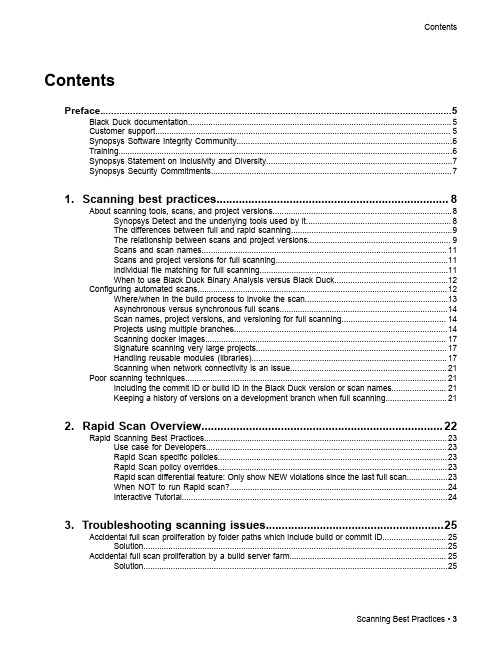
3. Troubleshooting scanning issues........................................................25
Accidental full scan proliferation by folder paths which include build or commit ID............................ 25 Solution......................................................................................................................................25
Contents
Contents
Preface....................................................................................................5
1. Scanning best practices......................................................................... 8
4.NXT编程手册 Programing

4.1 序言 ............................................ 67 4.2 传输 ............................................ 68
购入后如要转卖给第三方,请务必事先与我公司联系。
模组型高速多功能贴片机
NXT
编程手册
本机器手册包含下列内容。 NXT 安装手册 NXT 系统手册 NXT 机械手册
FUJI 智能供料器使用手册 NXT 编程手册
为了您能安全高效地使用本机器,请仔细阅读以上手册,并 遵守上面记载的步骤及注意事项。 请将手册放置在机器附近,以便使用时能立即浏览。
6.1 序言 ............................................ 73 6.2 必需条件 ........................................ 73
NXT 编程手册
QD025-00
目录
6.2.1 安装和运行 Central Server ................ 73 6.2.2 在 Fujitrax 的生产线结构中添加 NXT 机...... 73 6.2.3 NXT 机的 Fujitrax configuration 设置 ...... 74 6.2.4 Kit Handy access 的用户注册 .............. 75 6.3 将供料器和料卷进行关联 ......................... 76 6.3.1 ID 创建方法 .............................. 76 6.3.2 快速检验的执行方法....................... 76 6.4 进行供料装置检查 ............................... 78 6.4.1 使用 Kit Handy ........................... 78 6.5 供料装置状态检查 ............................... 79 6.5.1 使用 Kit Manager 时....................... 79 6.5.2 使用 Kit Handy 时......................... 79 6.6 在生产中补给元件 ............................... 80 6.6.1 更换供料器............................... 80 6.6.2 料带拼接................................. 80
datasheet_AK09911
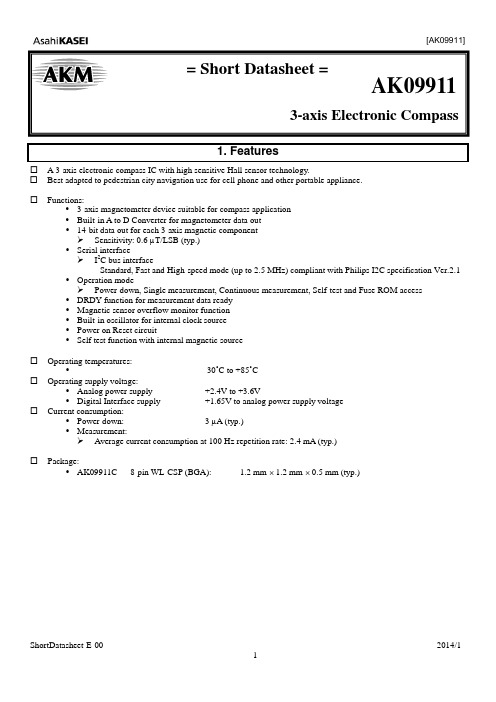
ShortDatasheet-E-00 -2-
ቤተ መጻሕፍቲ ባይዱ
2014/1
[AK09911]
3. Table of Contents
1. Features ..............................................................................................................................1 2. Overview..............................................................................................................................2 3. Table of Contents.................................................................................................................3 4. Circuit Configration ..............................................................................................................4 4.1. Block Diagram ..............................................................................................................4 4.2. Block Function ..............................................................................................................4 4.3. Pin Function ..................................................................................................................5 5. Overall Characteristics ........................................................................................................6 5.1. Absolute Maximum Ratings ..........................................................................................6 5.2. Recommended Operating Conditions ..........................................................................6 5.3. Electrical Characteristics ..............................................................................................6 5.3.1. DC Characteristics .................................................................................................6 5.3.2. AC Characteristics .................................................................................................7 5.3.3. Analog Circuit Characteristics ................................................................................8 5.3.4. I2C Bus Interface ....................................................................................................9 6. Function Explanation .........................................................................................................12 6.1. Power States ...............................................................................................................12 6.2. Reset Functions ..........................................................................................................12 6.3. Operation Mode ..........................................................................................................13 7. Example of Recommended External Connection .............................................................14 8. Package.............................................................................................................................15 8.1. Marking .......................................................................................................................15 8.2. Pin Assignment ...........................................................................................................15 8.3. Outline Dimensions.....................................................................................................16 8.4. Recommended Foot Print Pattern ..............................................................................16 9. Relationsip between the Magnetic Field and Output Code ..............................................17
IEEE Standard for Low-Voltage Differential Signals (LVDS) for Scalable

IEEE Standard for Low-Voltage Differential Signals (LVDS) for Scalable Coherent Interface (SCI)
Sponsor
Microprocessor and Microcomputer Standards Committee of the IEEE Computer Society
IEEE Standards documents are developed within the Technical Committees of the IEEE Societies and the Standards Coordinating Committees of the IEEE Standards Board. Members of the committees serve voluntarily and without compensation. They are not necessarily members of the Institute. The standards developed within IEEE represent a consensus of the broad expertise on the subject within the Institute as well as those activities outside of IEEE that have expressed an interest in participating in the development of the standard. Use of an IEEE Standard is wholly voluntary. The existence of an IEEE Standard does not imply that there are no other ways to produce, test, measure, purchase, market, or provide other goods and services related to the scope of the IEEE Standard. Furthermore, the viewpoint expressed at the time a standard is approved and issued is subject to change brought about through developments in the state of the art and comments received from users of the standard. Every IEEE Standard is subjected to review at least every five years for revision or reaffirmation. When a document is more than five years old and has not been reaffirmed, it is reasonable to conclude that its contents, although still of some value, do not wholly reflect the present state of the art. Users are cautioned to check to determine that they have the latest edition of any IEEE Standard. Comments for revision of IEEE Standards are welcome from any interested party, regardless of membership affiliation with IEEE. Suggestions for changes in documents should be in the form of a proposed change of text, together with appropriate supporting comments. Interpretations: Occasionally questions may arise regarding the meaning of portions of standards as they relate to specific applications. When the need for interpretations is brought to the attention of IEEE, the Institute will initiate action to prepare appropriate responses. Since IEEE Standards represent a consensus of all concerned interests, it is important to ensure that any interpretation has also received the concurrence of a balance of interests. For this reason IEEE and the members of its technical committees are not able to provide an instant response to interpretation requests except in those cases where the matter has previously received formal consideration. Comments on standards and requests for interpretations should be addressed to: Secretary, IEEE Standards Board 445 Hoes Lane P.O. Box 1331 Piscataway, NJ 08855-1331 USA
ATS平台保存的测试数据类型

ATS平台保存的测试数据类型什么是ATSATS(AcceptanceTestSpecification)是由AUTOSAR释放的针对AUTOSAR不同软件组件的标准测试规范。
根据软件类型的不同,ATS分为了应用测试(Applicationlevel)和总线测试(Buslevel):·应用测试包括了例如RTE,BSW服务等组件的测试·总线测试包括了CAN,LIN,FlexRay,Ethernet等总线的测试,也包括了更高层级协议的测试,比如网络管理,诊断通信等协议的测试为什么需要ATS我们知道AUTOSAR的通信协议栈(CommunicationStack)是高度可配置的。
对于同一协议栈,不同的用户会根据其具体项目中的应用需求来进行针对性的配置。
站在测试的角度,如果我们对这些不同配置的软件都进行单独的测试,这无疑存在很多重复性的工作,因为软件模块的基础都是相同的,只是因为配置的不同才产生了多种不同的变体。
于是我们把这些基础的和共性的需求梳理出来,并开发测试规范进行覆盖,这样在不同的项目中就不必再重复的执行这些测试了,而这些测试就是ATS定义的内容。
这样做的益处是显而易见的:·站在OEM的角度,他们不需要自己去开发和维护这些测试规范,甚至都不需要执行这些测试,只需审核供应商提交的报告·站在供应商的角度,针对同一软件组件的“标准接受性”测试只需要执行一次(针对同一硬件平台和编译环境)·站在测试服务商的角度,测试脚本只需开发一次,来自不同供应商的软件可以复用同一测试脚本主体。
所以不管站在谁的角度,这都极大的降低了测试的成本和工作量。
ATS在整个测试活动中的位置与作用图1:AUTOSAR软件组件完整测试活动示意般来说,AUTOSAR软件组件一般经过如下几个阶段的测试:·Uni tTests单元级别的白盒测试。
·StandardAcceptanceTestsATS定义的测试内容,可由第三方的测试服务商(TestHouse)完成,OEM可要求供应商来提交ATS的测试报告,作为“准入条件”。
Insight 操作指导
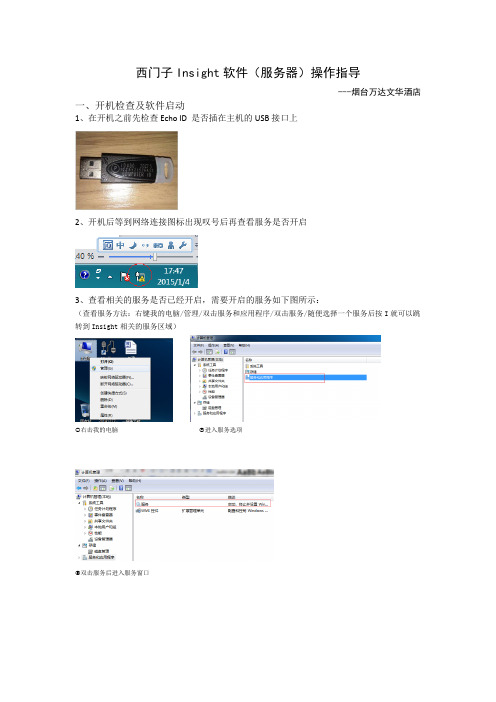
西门子Insight软件(服务器)操作指导---烟台万达文华酒店一、开机检查及软件启动1、在开机之前先检查Echo ID 是否插在主机的USB接口上2、开机后等到网络连接图标出现叹号后再查看服务是否开启3、查看相关的服务是否已经开启,需要开启的服务如下图所示:(查看服务方法:右键我的电脑/管理/双击服务和应用程序/双击服务/随便选择一个服务后按I就可以跳转到Insight相关的服务区域)①右击我的电脑②进入服务选项③双击服务后进入服务窗口④需要开启的服务如上图4、若以上几个服务有没开启的,需要按照以下方法进行配置:(1)首先将Insight AsyncSvc服务关闭(2)按照此路径找到baccfg.bat文件(路径:C:\Program Files\Cimetrics\BACstac v6.0g)后双击后点确认,会自动退出。
(3)在开始/所有程序/Insight Version 3里面找到LocalNet选项,单击进入后勾选第2和5,点击确定就可以。
( (4)将现有权限删除掉:根据下面路径进入C:\Program Files\Siemens\APOGEE\Common,在这个文件夹里面会有很多.bat/.exe的文件,只需要找到“Del_lic.bat”文件,双击就可以将现有权限删除(5)给软件重新授权:先将厂家提供的“狗文件”(就是那个TXT文档),先复制到Common目录下,根据提示,直接选择替换就可以,然后将此TXT文档,拖到“ApogeeLicense.bat”文件上就可以了,会出现一个DOS窗口,完成后按任意键就可以了。
5、双击桌面图标后就可以进入Insight了二、操作演示1、进入软件后屏幕上方会出现此Insight工具栏,双击框内图标,就可以进入图形界面。
2、进入主界面后,根据系统提示,双击后可以进入相应的工作界面3、以“空调机组”来演示操作流程(1)找到“空调机组”双击后进入(2)进入“空调机组”的界面可以查看空调机组所有设备运行情况,包括“运行状态”、“故障报警”、“手自动状态”、“启停”的状态显示。
AISG_v2.0

Control interface for antenna line devicesRevision HistoryDATE ISSUE NOTES29th Oct., 2003 1.0 First issue30th July, 2004 1.1 Amended as agreed at GM June 200413'th of June 2006 AISG v2.0 Consistent with 3GPP TS 25.460 - TS 25.463Release 6© Copyright AISG Ltd., 2002-2006CONTENTS1.FOREWORD (4)2.SCOPE (5)3.REFERENCES (6)4.ABBREVIATIONS (7)5.TERMINOLOGY AND DEFINITIONS (8)YER 1 (10)6.1.Extended Specifications (10)6.1.1.Device terminating impedance (10)6.1.2.Bus terminating impedance (Informative) (10)6.2.Antenna line network (Informative) (10)work current consumption (10)6.2.2.Maximum ALD network current demand (10)6.2.3.Overcurrent protection (11)6.3.Interface Connector types (11)6.3.1.Multi-pole connector (11)6.3.2.Polarity of multi-pole connectors (12)6.4.DC supply (13)6.4.1.Noise and ripple (13)6.4.2.TMA DC power consumption (13)6.4.3.TMA power-up characteristics (13)6.4.4.TMA inrush current (14)6.5.Resumption of operation (14)6.5.1.RETs (14)6.5.2.TMAs (14)YER 2 (15)7.1.Device Types (15)7.2.Protocol Version (15)7.3Device Type Substance Version Parameter (16)YER 7 (17)8.1.Return and alarm codes (17)8.2.Procedure message interpretation (17)8.3.Overview of Elementary Procedures for TMAs (17)8.4.Specification of Elementary Procedures (18)8.4.1.TMA Set Mode (18)8.4.2.TMA Get Mode (19)8.4.3.TMA Get Supported Functions (20)8.4.4.TMA Set Gain (22)8.4.5.TMA Get Gain (24)8.4.6.TMA Set Device Data (25)8.4.7.TMA Get Device Data (26)8.4.8.TMA Alarm Indication (27)8.4.9.TMA Clear Active Alarms (28)8.4.10.TMA Get Alarm Status (29)8.4.11.TMA Get Number of Subunits (29)8.5.3GPP Clear Active Alarms and Get Alarm Status (30)9.VERSION MANAGEMENT (31)9.1.Extensions (31)9.2.Example (32)10.ADDITIONAL RECOMMENDATIONS (33)10.1.Electromagnetic compatibility (33)10.2.Lightning protection (33)11.PRODUCT IDENTIFICATION (34)11.1.Marking of conforming products (34)e of the AISG name and logo (34)11.3.Vendor ID and Serial Number (34)Annex A: Assigned Vendor Codes (Informative) (35)Annex B: Return Codes for AISG ALDs (Normative) (36)Annex C: Assigned Fields for Additional Data (Normative) (37)Annex D: I-frame and INFO-field format (Informative) (39)Annex E: AISG protocol version negotiation (Informative) (40)Annex F: Version Management Example (informative) (41)1. FOREWORDThis standard has been produced by the Antenna Interface Standards Group to facilitate the introduction of antenna line products with remote control and monitoring facilities. The purpose of this standard is to ensure basic interoperability of antennas and control infrastructure.AISG supports compatibility with the relevant parts of 3GPP specification in all points which are specified in the relevant standards [15..18]. These documents are included as references in the present AISG standard. To ensure compatibility, all relevant parts of the 3GPP specifications [15..18] shall take precedence if any contradiction is detected. Backward compatibility is not provided between the present version of this standard and AISG 1.1.A number of aspects of this specification are subject to extension and development to accommodate new requirements. Members are recommended to consult the AISG Website () for information on current or forthcoming updates.2. SCOPEThis document specifies the necessary additions to the 3GPP specifications [15], [16], [17] and [18] for antennas implementing remote electrical tilt (RETs) and tower-mounted amplifiers (TMAs). In order to add new antenna line devices (for example VSWR measuring units) new releases of this specification will be released from time to time.NOTE: Reference [15] contains an introduction to the UTRAN Iuant interface.Reference [16] contains descriptions of the different layer 1 options: RS485 or modem.This document defines a standard data interface at an antenna line device by means of which functional parameters of the device can be remotely controlled; specifically it defines the requirements of a three-layer protocol model. The three-layer model is a compact form of the OSI seven-layer reference model and includes only layers 1, 2 and 7. The advantage of this compact model is that it provides an efficient protocol stack suitable for implementation on a single embedded microcontroller.Layer 1, the physical layer, defines the signalling levels, basic data characteristics including bit rate and the preferred input connector.Layer 2, the data link layer, is based on a custom subset of the HDLC standard as defined in [13].Layer 7, the application layer, defines the data payload format and the required command set.In addition, this document defines recommended environmental parameters, together with recommended standards for safety, electromagnetic compatibility (EMC) and electromagnetic pulse (EMP).Antenna line devices may include RET antennas, TMAs, boosters, VSWR measuring units and other tower-top equipment. All these (and others) can be implemented using the system described in this standard, but each device type (kind of equipment) needs separate definition according to its control and monitoring requirements.This standard is applicable to equipment designed for operation in any type of mobile radio fixed infrastructure.3. REFERENCESThis AISG standard incorporates provisions from other publications. These are cited in the text and the referenced publications are listed below. Where references are dated, subsequent amendments or revisions of these publications apply only when specifically incorporated by amendment or revision of this AISG standard. For undated references the latest edition of the publication referred to applies.1 EMC Directive, 83/336/EEC2 ETS 300 342 2 Radio equipment and systems (RES): Electromagnetic compatibility (EMC)for European digital cellular communications system (GSM 900MHz and DCS 1800MHz);Part 2: Base station radio and ancillary equipment3 ETS 301 489 8 Electromagnetic compatibility and radio spectrum matters (ERM);Electromagnetic compatibility (EMC) standard for radio equipment and services; Part 8: Specific conditions for GSM base stations4 ETS 301 489 23 Electromagnetic compatibility and radio spectrum matters (ERM);Electromagnetic compatibility (EMC) standard for radio equipment and services; Part 23: Specific conditions for IMT-2000 CDMA Direct Spread (UTRA) base station (BS) radio,repeater and ancillary equipment5 IEC 60130-9 (Ed. 3.0, May 2000): Connectors for frequencies below 3 MHz – Part 9:Circular connectors for radio and associated sound equipment6 IEC 60529 (Feb 2001): Degrees of protection provided by enclosures (IP Code)7 IEC 61000-4-5 01-Feb-1995 Electromagnetic compatibility (EMC) - Part 4: Testing andmeasurement techniques - Section 5: Surge immunity test8 IEC 62305-4 Protection against lightning – Part 4: Electrical and electronic systems withinstructures9 (Reference not required)10 ISO/IEC 646:1991 Information technology – 7-bit coded character set for informationexchange11 ISO/IEC 7498-1:1994: Information technology – Open Systems Interconnection BasicReference Model: The Basic Model12 ISO/IEC 8482:1993: Information technology – Telecommunications and informationexchange between systems - Twisted pair multipoint interconnections13 ISO/IEC 13239 (2nd Edition, March 2000): Information Technology – Telecommunicationsand information exchange between systems – High-level data link control (HDLC)procedures14 RTTE Directive 99/5/EEC15 3GPP TS25.460 UTRAN Iuant Interface General Aspects and Principles Release 616 3GPP TS25.461 UTRAN Iuant Interface Layer 1 Release 617 3GPP TS25.462 UTRAN Iuant Interface Signalling Transport Release 618 3GPP TS25.463 UTRAN Iuant Interface Remote Electrical Tilting (RET) Release 64. ABBREVIATIONSWhere abbreviations or acronyms are used in this document they have the following meanings: ADR AddressALD Antenna line deviceASCII American Standard Code for Information InterchangeCRC Cyclic redundancy checkcompatibilityEMC ElectromagneticpulseEMP ElectromagneticETS European Telecommunications StandardI Information (frame type)IEC International Electrotechnical Commission (www.iec.ch)INFO Information (field name)ISO International Standard Organization ()OSI Open systems interconnection, as described in ISO/IEC 7498-1RET Remote electrical tilt unit (antenna drive unit)RS485 A physical interface conforming to ISO/IEC 8482 (ANSI-EIA RS485) RTTE Radio and Telecommunications Terminal EquipmentamplifierTMA Tower-mountedXID Exchange ID (Frame type)3GPP 3rd Generation Partnership Project5. TERMINOLOGY AND DEFINITIONSWhere the following terms are used in this document, they have the meanings listed below.ALD modem A modem and current injector used between the antennafeeder cable and one or more antenna line devices.Antenna line A group of logical devices associated with one or moreantenna systems, which may include antenna drives,amplifiers and other equipment.Antenna line device A generic term for an addressable physical device, such asan antenna drive or amplifier.ASCII character A character forming part of the International ReferenceVersion of the 7-bit character set defined in ISO/IEC646:1991.Device type One octet identifying the type of a device.Daisy chain A connection method in which a number of devices aresequentially connected to a single cable, correspondingelectrical connections being made in parallel at each device.Modem A device providing a layer 1 conversion between On-Offkeying and RS485 (typically integrated into TMAs).Octet 8 bits as used in [13].On-Off keying A simple modulation system in which a carrier is switchedbetween two states, ON and OFF.Return code A code which defines information about the outcome of anelementary procedure execution.Reset A process by which the device is put in the state it reachesafter a completed power-up.Serial number An identifying alphanumeric designation for each productcomplying with this specification, assigned by the productmanufacturer and having a maximum length of 17 octets.The serial number is stored as ASCII characters (see above).NOTE that the combination of serial number and vendor codemay be used to address antenna line devices on one or morecomplete mobile radio networks, so each vendor mustmanage the allocation of serial numbers to ensure they arenever duplicated. The provision of the vendor code allowseach vendor to manage serial numbers independently inaccordance with their own established practice within theassigned field, the only constraint being that they are notrepeated.TMA A TMA comprises a low noise amplifier together with itscontrol and monitoring electronics and optional modem.TMA subunit A TMA may comprise more than one TMA subunit combinedin a single physical entity. All TMA subunits within one TMAhave the same layer 2 HDLC address and are addressable byan index via layer 7 procedures.Vendor code A unique ASCII 2-character code assigned by AISG to eachvendor manufacturing products conforming to thisspecification (See Appendix A for a list of assigned vendorcodes).6. LAYER 1All definitions and specifications for RET devices in the reference [15] and [16] regarding Iuant Layer 1 apply to ALDs in the present standard.6.1. Extended Specifications6.1.1. Device terminating impedanceIt is not required for the RS485 to be terminated at the ALD. Devices without termination connected to the bus should conform to the following parameters:Resistance between RS485 A and RS485 B > 1k ohmResistance between RS485 A or RS485 Band DC return / RS485 GND >1k ohmCapacitance between RS485 A and RS485 B < 1nFCapacitance between RS485 A or RS485 B<GND1nFDC/RS485and6.1.2. Bus terminating impedance (Informative)An RS485 bus is preferably terminated in an impedance equal to the characteristic impedance of the cable used to connect bus devices together. Termination may be found to be unnecessary for short connections operating at low data rates and is therefore not mandatory.6.2. Antenna line network (Informative)The RS485 implementation of Layer 1 supports the connection of multiple ALDs forming an ALD network. Connections to multiple devices can be made using star or daisy-chain configurations.When the connection topology requires one ALD to pass current to other downstream ALDs, it is important to ensure that each ALD can support the downstream current requirement.6.2.1. Network current consumptionThe total current consumption of an antenna line network is not specified as it will depend on the size of the network, the ALDs used and the primary station software design.6.2.2. Maximum ALD network current demandA RET will exhibit high current consumption only for controlled and limited periods. An ALDnetwork may therefore be designed to support a total current consumption that is lowerthan the sum of the maximum consumption in the operating mode as specified in [16] of each ALD. It is the responsibility of the ALD controller (ie the primary station) to avoid overload and secure a stable operating voltage for the ALDs. Specifically the primary station must ensure that high current devices such as RETs are not operated simultaneously.protection6.2.3. OvercurrentNo short circuit protection capability is specified in this standard for separate ALDs.Attention is drawn to the need to avoid by design the possibility of damage to ALDs or interconnecting cables by short circuit faults, and to reduce the possibility of multiple devices being disabled by a single fault.6.3. Interface Connector typesA multi-core cable connection to an ALD and its pin connections shall conform toParagraph 6.3.1.connector6.3.1. Multi-poleType: 8-pin circular connector conforming to IEC 60130-9 - Ed. 3.0with screw-ring locking.Environmental rating: IP67 with and without fitted cap (see [6])NOTE: It is recommended that unused connectors are fittedwith caps.Current rating: Capable of supporting a current of 5A on any pinPin connections are defined in Table 6.3.1 below.Table 6.3.1: Multi-pole connector pin-outSignal Requirement Description PinNumber1 +12V DC nominal Optional2 - 48V DC nominal Optional3 RS485 B Mandatory Supplied voltage Vb.4 RS485 GND Optional Isolated from DC return and ground.5 RS485 A Mandatory Supplied voltage Va.6 10V – 30V DC Mandatory7 DC return Mandatory Not grounded for any device derivingits DC power through this connector.8 N/C Optional Reserved for future use.The screening braid of the cable shall be connected to the grounded body of the ALD by way of the connector shell.If more than one connector is installed in a secondary device (daisy chaining), at least the mandatory pins shall be connected through.NOTE!Some hardware compliant with Issue AISG 1.0 of this standard may have RS485 A and Blines reversed compared with that shown above.In such cases the use of a cross-over adapter may be required to be interoperable withsuch systems.6.3.2. Polarity of multi-pole connectorsEach ALD shall be fitted with a minimum of one data connector. Additional connectors may be provided if preferred for daisy chain applications.The polarity of the multi-pole connector pins shall follow the principle that live male connector pins are not exposed at any point, thus typically:Node-B / BTS: Where the RS485 interface is provided:Socket(s) with female pins;TMA: When the TMA contains an ALD modemOutput socket(s) with female pins;When TMA control is to be independent of the RFcable: One input socket with male pins andoptionally a second (output) socket withfemale pins;RET units: One input socket with male pins and optionally asecond (output) socket with female pins;Interconnecting cables: Plug with male pins at one endPlug with female pins at the other end.The polarity of the thread on the retaining ring is specified in IEC 60130-9. Components with female connector pins are associated with a screw ring having a female thread; those with male pins are associated with a male locking thread.6.4. DC supplyOptionally to the specified voltage range in [16] one of the following voltage ranges or a combination hereof may be supported:12V: 10.0V to 15.0V– 48V: -39.0V to -57.0VNOTE: In the case where only RET Antennas and TMAs are used, the same power option is recommended for both devices in order to avoid the usage of DC/DC converters in the TMAs, ALD modems or in other tower top equipment.6.4.1. Noise and rippleThe levels of generated conducted noise and ripple on the ports of the ALD modem shall be within the following limits:Table6.4.1.Item Limit Frequency RemarksTMA 20mV pp 0.15 – 30MHzALD modem,RF port15mV pp0.15 – 30MHz Generated N&R at RF feeder (in RXmode).ALD modem, DC port 20mV pp0.15 – 30 MHz Allowed N&R at external DC port (in TXmode).6.4.2. TMA DC power consumptionFor single TMAs the maximum power consumption in operating mode shall be < 7.5W, including the ALD modem. For multiple TMAs the maximum power consumption is increased by 7.5W for each additional amplifier.6.4.3. TMA power-up characteristicsA TMA (including its optional ALD modem) shall have a maximum power-up period of 3 s.After the power-up period, the TMA and the ALD modem shall be fully functional and the power consumption requirement as described in sub-clause 6.4.2 applies.6.4.4. TMA inrush currentA TMA (including its optional ALD modem) shall exhibit the circuit equivalent of a DCpower consumer with a current consumption of maximum 1 A in parallel with a capacitor of maximum 0.5 µF.6.5. Resumption of operationAfter reset (see [17]) or power-up, the ALD shall not resume or restart any elementary procedures (e.g. self-test, calibration or tilt setting). Data shall be retained as specified below.6.5.1. RETsDuring loss of DC power, antennas with RETs continue in normal RF operation but will lose control functionality.The following data shall be retained:• Tilt setting• Configuration data• Calibration status•Additional data (see [18, Annex B])• User dataIf power is interrupted during a tilt change operation and as a result the position is lost or uncertain, then a NotCalibrated alarm must be generated on re-connection of power.NOTE: These systems may be left unpowered for extended periods.6.5.2. TMAsThe following data shall be retained:• Mode setting• Gain setting•Additional data (see Annex C)• User data7. LAYER 2All definitions and specifications for RET devices in reference [17] regarding Iuant Layer 2 are valid for all antenna line devices included in the present standard.In the following chapter extended specifications to layer 2 are defined.7.1. Device TypesIn extension to [17] additional device types are allowed. In the following table the additional device types are shown:Table 7.1.1: Device typeDevice Type 1-octet hexadecimal codeTower mounted low-noise amplifier (TMA) 0x027.2. Protocol VersionIn addition to the XID negotiation in [17] the parameter “AISG Protocol Version” is defined as follows:Table 7.2.1: Protocol versionFI GI PI PL Desciption of PV0x81 0xF0 20(decimal) 1 AISG Protocol Version number (the numbercalled A in paragraph 9).The AISG protocol version number shall be a one octet unsigned integer in the range 2 to 255 (inclusive).All primaries shall negotiate AISG version immediately after address assignment (and possibly the 3GPP version negotiation), so both parties know that the AISG protocol is used. An example of AISG protocol version negotiation is shown in Annex E.7.3 Device Type Substance Version ParameterIn addition to the XID negotiation in [17] the parameter “Device Type Substance Version” is defined as follows:Table 7.3.1: Device Type Substance VersionFI GI PI PL Description of PV0x81 0xF0 21(decimal) 2 First octet is the device type and secondoctet is the unsigned substance version(the number called C in paragraph 9) of theextension documentDevices defined in [17] and in this document shall have the extension substance version 0 (one octet unsigned integer).8. LAYER 7The application layer includes the common elementary procedures as defined in [18] and is extended by AISG specific procedures.8.1. Return and alarm codesAn annotated table of return and alarm codes is given in [18]. Return and alarm codes foradditional device types are provided in Annex B of this document.8.2. Procedure message interpretationFor ALDs using the AISG protocol (see Para 7.2), the following rules shall extend the message interpretation rules in [18, Para. 6.2.2].The following rule shall be inserted after the second message interpretation rule in [18, Para.6.2.2]:•If a secondary device in the OperatingMode state receives a procedure message which is undefined for this device type, it shall respond with "Unknown Procedure".An additional rule, at the bottom of the list, shall be:•If the addressed device subunit does not exist “FormatError” shall be returned.8.3. Overview of Elementary Procedures for TMAsAll TMAs are defined as multiple TMAs. TMA subunits shall be numbered starting with 1 and proceeding upwards. Single TMAs are defined as multiple TMAs with one subunit. The error message format for TMA procedures follows that of multiple RET devices (see [18]).Table 8.3.1 TMA specific elementary proceduresComment Command RequirementTMASetMode optional Shall only be supported if theTMA subunit supportsbypass modeTMAGetMode mandatory TMAGetSupportedFunctions mandatoryTMASetGain optional Shall only be supported if theTMA subunit supportsvariable gainTMAGetGain mandatory TMASetDeviceData mandatoryTMAGetDeviceData mandatoryTMAAlarmIndication mandatoryTMAClearActiveAlarms mandatoryTMAGetAlarmStatus mandatory TMAGetNumberOfSubunits mandatory8.4. Specification of Elementary Procedures8.4.1. TMA Set ModeThe TMA Set Mode procedure shall only be supported if the TMA subunit can be set in bypass mode. On receipt of the initiating message, the secondary device shall first set the TMA subunit in the appropriate mode as indicated by the state flag, and then return a response message. If a TMA subunit in bypass mode receives the elementary procedure TMASetMode to Bypass, the elementary procedure shall not be performed but the response OK shall be returned.State flag = 0 represents Normal mode.State flag = 1 represents Bypass mode.Table 8.4.1.1: Elementary procedure TMA Set ModeName:TMA Set ModePower mode:Code:Issued by:Procedure class:DownloadModestate:0x70Primary device1No n/aTable 8.4.1.2: Initiating message parameters and format TMA Set ModeNumber Length Type Description1 1 octet Unsigned integer Subunit number2 1 octet Unsigned integer State flagTable 8.4.1.3: Response message parameters and format for TMA Set ModeNumber Length Type Description1 1 octet Unsigned integer Subunit number2 1 octet ReturnCode Return code OKTable 8.4.1.4: Return codes for TMA Set ModeOK FAIL CommentFormatErrorBusyHardwareError WorkingSoftwareMissing UnsupportedProcedureOutOfRange MajorTMAFault MinorTMAFault HardwareError shall refer to a detected inability to switch mode. UnsupportedProcedure shall be returned if set mode is not supported by the TMA subunit.OutOfRange shall be returned if the state flag has another value than those listed in the procedure description. MajorTMAFault shall be returned if the TMA subunit is in bypass mode due to a major TMA fault and TMASetMode to Normal is received.MinorTMAFault shall be returned if the TMA subunit is in bypass mode due to a minor TMA fault and TMASetMode to Normal is received.8.4.2. TMA Get ModeOn receipt of the initiating message, the secondary device shall respond with the state flagindicating whether the TMA subunit is in normal mode or in bypass mode. TMA subunits which donot support bypass mode shall return Normal mode.State flag = 0x00 represents Normal mode.State flag = 0x01 represents Bypass mode.Table 8.4.2.1: Elementary procedure TMA Get ModeName: TMA Get ModePower mode:Code: Issued by: Procedure class: DownloadModestate:0x71Primary device1No n/aTable 8.4.2.2: Initiating message parameters and format for TMA Get ModeNumber Length Type Description1 1 octet Unsigned integer Subunit numberTable 8.4.2.3: Response message parameters and format for TMA Get ModeNumber Length Type Description1 1 octet Unsigned integer Subunit number2 1 octet ReturnCode Return code OK3 1 octet Unsigned integer State flagTable 8.4.2.4: Return codes TMA Get ModeOK FAIL CommentFormatErrorBusyWorkingSoftwareMissing8.4.3. TMA Get Supported FunctionsOn receipt of the initiating message, the secondary device shall respond with the function flags and parameters indicating the supported functionality of the addressed TMA subunit.Function flags:Bit 7 to 1 0Function Spare Bypass Mode- Bits are numbered from 0….7, bit number 0 set to 1 represents the value 0x01- Bit value 0 represents function is not supported- Bit value 1 represents function is supported- Spare bits shall be set to 0Table 8.4.3.1: Elementary procedure TMAGetSupportedFunctionsName:TMA Get Supported FunctionsCode: Issued by: Procedure class: DownloadModePower mode:state:device1 No n/a0x7A PrimaryTable 8.4.3.2: Initiating message parameters and format for TMAGetSupportedFunctions Number Length Type Description 1 1 octet Unsigned integer Subunit numberTable 8.4.3.3: Response message parameters and format for TMAGetSupportedFunctions Number Length Type Description1 1 octet Unsigned integer Subunit number2 1 octet ReturnCode Return code OK3 1 octet Unsigned integer Function flags4 1 octet Unsigned integer Min Gain capability(expressed in dB/4)5 1 octet Unsigned integer Max Gain capability(expressed in dB/4)6 1 octet Unsigned integer Resolution capability(expressed in dB/4)Description:1. A fixed gain TMA subunit shall have min and max gain as the same value.2. If the resolution is zero, then non linear gain steps are supported (e.g. 3dB and 6dB and 12dB).NOTE: These parameters represent absolute fixed physical data. Any change of the corresponding parameter in the additional data will not have any operational impact on the TMA.Table 8.4.3.4: Return codes TMAGetSupportedFunctionsOK FAIL CommentFormatErrorBusyWorkingSoftwareMissing8.4.4. TMA Set GainThe procedure TMASetGain shall only be supported if the TMA subunit gain can be adjusted. On receipt of the initiating message, the secondary device shall first set the addressed TMA subunit tothe gain determined by the TMA gain figure parameter, and then return the response message.The TMA gain figure parameter is calculated as 4 times the required gain expressed in dB. (This method of specification allows the gain to be set with a resolution of 0.25 dB while using an integer parameter.)If the TMA subunit is set in bypass mode by TMASetMode, and TMASetGain is received, then the procedure shall be performed and bypass mode shall be retained.Gain shall be accepted if Gmin <=Gdemanded <=GmaxFor linear steps: Gdemanded = (Gmin +n*Gresolution) where n is a non-negativeintegerFor non-linear steps: Gdemanded must be equal to a supported value.Gmin, Gmax and Gresolution are reported by TMAGetSupportedFunctions.For all other values of Gdemanded, the TMA subunit shall respond UnsupportedValue.Table 8.4.4.1: Elementary procedure TMA Set GainName: TMA Set GainPower mode:Code:Issued by:Procedure class:DownloadModestate:0x72Primary device1No n/a。
科视Christie Spyder X20 视频处理器指南说明书
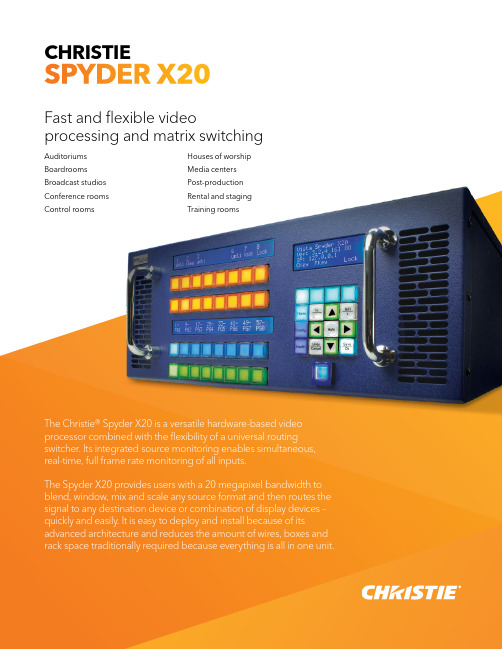
CHRISTIE SPYDER X20Fast and flexible video processing and matrix switchingAuditoriums Boardrooms Broadcast studios Conference rooms Control rooms Houses of worship Media centers Post-production Rental and staging Training roomsThe Christie® Spyder X20 is a versatile hardware-based video processor combined with the flexibility of a universal routing switcher. Its integrated source monitoring enables simultaneous, real-time, full frame rate monitoring of all inputs.The Spyder X20 provides users with a 20 megapixel bandwidth to blend, window, mix and scale any source format and then routes the signal to any destination device or combination of display devices – quickly and easily. It is easy to deploy and install because of its advanced architecture and reduces the amount of wires, boxes and rack space traditionally required because everything is all in one unit.Unrestricted multi-window processingThe Christie® Spyder X20 offers a unique architecture that allows for a resolution and video-format-independent environment. Users are no longer restricted to the resolution of a single computer or video source, or a single display destination. Multiple displays can be combined to generate an enhanced resolution to exceed what any single display can support.Ideal for live event and broadcast environments, its20 megapixel bandwidth enables the Spyder X20 to drive multiple displays to achieve higher brightness, image quality and resolution. The Spyder X20 can be used in many different environments and with any combination of display devices.Key featuresAdditional features › 20 megapixel bandwidth › I nternal matrix switching›Universal input/output capabilities – mix and matchmultiple formats with one piece of equipment›Input capability – either 8 or 16 inputs (depending onmodel) that can be a mix of analog BNC and DVI signals›Output capability – 8 outputs that natively support anydisplay from component analog 480i to digital 4K›Built-in conversion for analog/digital, interlaced/progressive, resolution, aspect ratio and refresh rate›2D and 3D capabilities›Manages and displays multiple 3D sources›Define properties for each output independentof each signal›Integrated source monitoring – real-time and fullframe-rate view of all sources connected to the Spyder X20 (either 16 or 8 inputs) on a single output, tiled into either a 4x4 array (X20-1608) or a 4x2 array (X20-0808)›Single point of control for all processing and signaldistribution functions from front panel, PC via Ethernet, or external control system›10-bit processing›Small form factor – (LxWxH): 21.9 x 17.3 x 7.0" (556 x 439x 178mm). Additionally, only one piece of equipment is required so the overall space used in a rack is reduced›Each output individually supports rotation –enabling the creation of vertically-oriented displays›User-definable edge blending and tiling›Create any kind of window border or drop shadowwith adjustable color, width, softness, shadow offset and transparency›Online editing mode allows for preset displays to be builtand edited in preview mode without affecting what the audience is seeing›Built-in image Still Storefunctionality›Built-in VESA calculatorfor custom resolution outputs›Intuitive graphical userinterface (GUI)›Simple cohesive controlof all functions›Redundant hot swappablepower supplies›Optional stereoscopicsupport›Advanced auto-syncfunctionality›Bitmap borders ›Window titling›Optional HDCP supportThis generation of SpyderThe Spyder X20 is designed for users in any environment to take images from unique sources, use a variety of display systems and present the images as intended. It is ideal for applications such as live events, broadcast, high-end boardrooms, command and control, houses of worship and education – anyinstallation that has multi-windowing, multiple displays and processing requirements.The Spyder X20 also offers the flexibility to display 2D and 3Dcontent simultaneously in the same display.Remote PC functionality allows the support of multiple remote servers to match certain securityrequirements and classification levels Software interfaceThe Microsoft® Windows® based control software provides full set-up, configuration, and real-time controlwith an easy-to-use interface.V ista Advanced is a Windows-based software interface that makes it easy to configure and control the Spyder X20.R educed rack spaceB itmap bordersFor the most current specification information, please visit Copyright 2022 Christie Digital Systems USA, Inc. All rights reserved. All brand names and productnames are trademarks, registered trademarks or tradenames of their respective holders. Performance specifications are typical. Due to constant research, specifications are subject to change without notice. CHRI4546_SpyderX20_Brochure_DEC_21_EN。
史赛克1288摄像系统
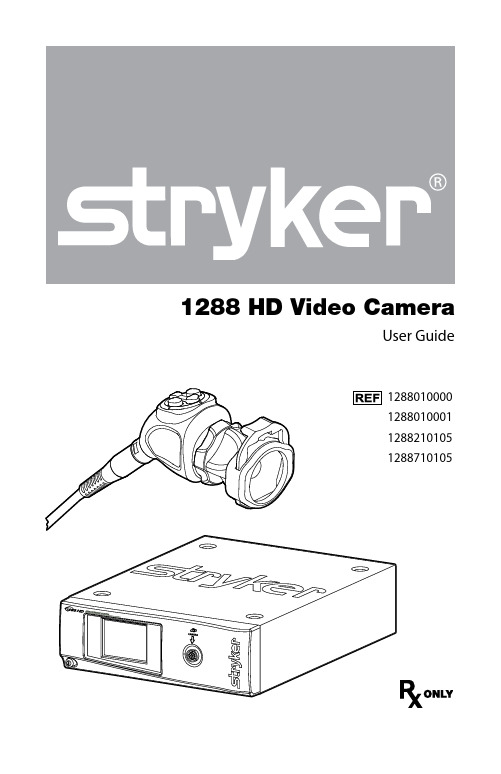
3
Warnings
To avoid potential serious injury to the user and the patient and/or damage to this device, please note the following warnings: 1. Carefully unpack this unit and check if any damage occurred during
Operating the Camera with a Light Source....... 27
Troubleshooting............................................... 28
Cleaning, Reprocessing, and Maintenance....... 31
1288 HD Video Camera
User Guide
1288010000 1288010001 1288210105 1288710105
Contents
Warnings and Cautions...................................... 3
Product Description and Intended Usபைடு நூலகம்............... 6
Indications/Contraindications.......................................................7 The Camera Console....................................................................8 The Camera Head......................................................................10 The C-Mount Coupler.................................................................11
思科镜头升级流程

Wake from Standby
Certain Precision HD 4X cameras may also display the following after working for a period of time: 1. 2. 3. System is configured for standby; System goes into standby; When system resumes from standby, camera cannot be controlled by the codec - no PTZ control from any input device no video on self-view.
Failed Camera Boot – Failed Initialization
Customers are also reporting the following symptoms on new installs (new out of box), new replacements (RMA’d units out of box), or after rebooting their codec on a previously working installation for certain Precision HD 4X cameras: 1. 2. 3. 4. 5. Orange LED present on camera at all times. Green LED present on base of camera. No PTZ control from any input device (e.g. touchpanel, remote, etc.) No video on self-view from camera. The admin CLI command "xstatus camera 1" shows "Connected: False" and no other camera information is displayed. xstatus camera 1 *s Camera 1 Connected: False *s Camera 1 HardwareID: "" *s Camera 1 Manufacturer: "" *s Camera 1 Model: "" *s Camera 1 SoftwareID: "" *s Camera 1 SerialNumber: "" *s Camera 1 IpAddress: "" *s Camera 1 MacAddress: "" *s Camera 1 Position Pan: 0 *s Camera 1 Position Tilt: 0 *s Camera 1 Position Zoom: 16 *s Camera 1 Position Focus: 4000 *s Camera 1 Capabilities Options: ""
BATON说明书
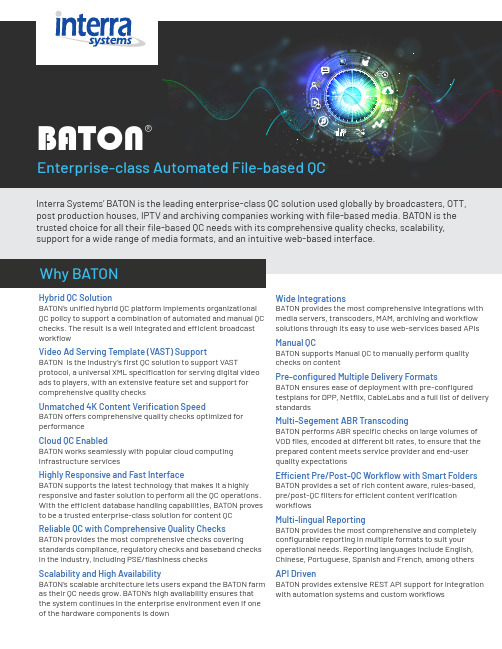
Interra Systems’ BATON is the leading enterprise-class QC solution used globally by broadcasters, OTT, post production houses, IPTV and archiving companies working with file-based media. BATON is the trusted choice for all their file-based QC needs with its comprehensive quality checks, scalability, support for a wide range of media formats, and an intuitive web-based interface.unified hybrid QC platform implements organizational QC policy to support a combination of automated and manual QC checks. The result is a well integrated and efficient broadcast Video Ad Serving Template (VAST) SupportBATON is the industry’s first QC solution to support VASTprotocol, a universal XML specification for serving digital video ads to players, with an extensive feature set and support for comprehensive quality checksUnmatched 4K Content Verification SpeedBATON offers comprehensive quality checks optimized for BATON works seamlessly with popular cloud computing infrastructure servicesHighly Responsive and Fast InterfaceBATON supports the latest technology that makes it a highly responsive and faster solution to perform all the QC operations. With the efficient database handling capabilities, BATON proves to be a trusted enterprise-class solution for content QCReliable QC with Comprehensive Quality ChecksBATON provides the most comprehensive checks coveringstandards compliance, regulatory checks and baseband checks in the industry, including PSE/flashiness checksScalability and High Availabilityscalable architecture lets users expand the BATON farm as their QC needs grow. BATON’s high availability ensures that Wide IntegrationsBATON provides the most comprehensive integrations with media servers, transcoders, MAM, archiving and workflow solutions through its easy to use web-services based APIsManual QCBATON supports Manual QC to manually perform quality checks on contentPre-configure d Multiple Delivery FormatsBATON ensures ease of deployment with pre-configured testplans for DPP, Netflix, CableLabs and a full list of delivery standardsMulti-Segement ABR TranscodingBATON performs ABR specific checks on large volumes of VOD files, encoded at different bit rates, to ensure that the prepared content meets service provider and end-user quality expectationsEfficient Pre/Post-QC Workflow with Smart FoldersBATON provides a set of rich content aware, rules-based, pre/post-QC filters for efficient content verification workflowsMulti-lingual ReportingBATON provides the most comprehensive and completely configurable reporting in multiple formats to suit your operational needs. Reporting languages include English, Chinese, Portuguese, Spanish and French, among othersAPI DrivenBATON provides extensive REST API support for integration with automation systems and custom workflowsWhy BATONBATON®Enterprise-class Automated File-based QCcc02•A comprehensive ML/AI enabled QC solution, available for Windows• Hybrid QC platform with a combination of automated & manual QC checks on content• Supports SD, HD, UHD, 4K Mixed workflows• Intuitive, simplified and a very user-friendlyWeb-based user interface• Extensive time code related checks including start TC /discontinuity / GOP / LTC, VITC and more• Built-in Test Plans for various Standards andWorkflows such as DPP, iTunes, Netflix, Cable Labs, ARD_ZDF, Ingest, Playout and more• First QC system to support VAST formatted ads• Supports S3, Spectrum, Avid Interplay, Google Cloud Servers, HTTP Server and Dropbox• Efficient integration with media servers, transcoders, MAM archiving and workflow solutions through itseasy to use web-services based APIs• Support for Hybrid deployment • Supports audio language detection for 25 languages • Scalable architecture for expansion of the BATON set upas QC needs grow• Available as a subscription-based service for automated QC of file-based content• Rich reporting features:- Multi-language reports in HTML, XML, PDF and Excel- Reports based on analytics, timeline, content structure and thumbnails- Incremental reports of tasks in progress- Compact reports to analyze verification summary- Options to comment, tag, rate and compare reports- Configurable e-mail, HTTP alerts including SNMP• Supports user management & access control• Comprehensive solution for task scheduling & monitoring • Support for SOAP, XML-RPC, and REST APIs• Equipped with BATON diagnostic tool, which gives bird's eye view of BATON's performanceExtensive Subtitles and Closed Caption (CC) Data Verification and Audio Language Detection BATON supports a host of subtitle and CC formats, both embedded and stand-alone. Verification includes dropouts, standards compliance, profane word detection, and many others. BATON can also perform multi-language checks of audio tracksLoudn ess Detection and CorrectionBATON detects loudness issues in compliance with standards including CALM, EBU and others, and provides options for loudness correction Rich Set of Multi-severity ChecksBATON’s unique multi-severity checks provide the ability to grade errors and configure actions based on the severity of the problemAuto-scalingBATON offers auto-scaling functionality, both in the cloud and on-premise to scale up/down dynamically to meet growing QC requirementsICS — BATONAvailable as an on-demand content verification service over the cloudAcross Content LifecycleBATON Key FeaturesBATON Checks SupportContainer ChecksContent layout, Slates, Closed Caption, Duration, File size, Audio/Video duration mismatch, CompareSystem to elementary metadata, Timecode checks, Teletext, Packet size, Ancillary data, Number ofaudio/video streams, SynchronizationCompliance ChecksDPP compliance, Digital Cinema compliance, IMF compliance, CableLabs VOD compliance, ARD_ZDF_HDFcompliance, AS02 / AS03 / AS10 / AS11 compliance, TR101 290, ARIB specifications, DPI complianceVideo ChecksHDR Quality checks incl. SMPTE 2084 EOTF, lightness level (MaxFALL and MaxCLL), ST 2086, and ITU-RBT. 2020 compliance etc., Frame rate, Bit rate, Frame size, Aspect ratio, Duration, Resolution, Videoformat, Picture scanning type, AFD, GOP, Color format, Quantization parameter, Blockiness, Blurriness,Moiré pattern, Mosquito noise, Pixelation, Ringing artifact, Telecine/ cadence analysis, Combing errors,Field dominance, Field order, Duplicate frames, Freeze frames, Motion jerk, Ofcom- compliant Flash/PSE(Flashy Video), PSE (Flashiness detection in HDR content), Action safe area, Black bars, Black frames,Blank frames, Color bars, Color banding, Credits, Ghosting artifact, Image presence, Shot transition,Color gamut, Upconversion, Luma/Chroma levels (IRE/millivolts/pixel values), Video noise, Chromachange, Defective pixels, Halfline blanking, Video dropout, Brightness, Contrast, White point, 3Dexperience, Image tilting, Burnt-in text detection, VBI Lines detection, Flicker, Logo detection, Offlinemedia, Pattern noise, Black and white frames, Sawtooth artifact, Digital ghosting artifact, Scratchartifact, De-interlaced jerk, Flicker, Frame jump, Compression score, Aliasing, Pulldown judder,Solarization, Half flash, Pulsing noise, Composite signal level, Progressive segmented frame(PsF), Framejump, Content complexity, Missing subtitle, Age rating, Lead-in/Lead-out credits, QR codeAudio ChecksKantar BVS watermark, Audio language detection, Audio level (Min, max, avg), Dialnorm, Level mismatch,Loudness compliance (ITU, EBU, CALM Act, OP59, ARIB) (BS.1770-1, -2,-3), PPM meter, Silence, Crackle,Background noise, Colored noise, High frequency noise, Jitter noise, Line Pattern noise, Transient noise,Overmodulation noise, Echo, Wow & Flutter, Audio Impulsive noise, Nielsen & Cinavia watermark, Clickand pop, Clipping, Audio dropout, EAS tones, Misplaced channels, Phase detection, Stereo pairdetection,Test tones, DPLM, Bitdepth upconversion detection, Repetitive pattern detection, Spectralaliasing detection, Audio impulse noise, Teletrax watermark, Basic alignment of speech with captionsdetection, Reverb, Beep, Multi reel audio click noise, Low pass filterData ChecksSubtitle analysis and language detection, Burnt-in text detection and analysis, Closed Captions, DPImessages. Display duration, Character count, Spell check, IMSC1 profile validation, Character code table,Subtitle position, Caption/Subtitle aignment, Dropout, Display duration, 608/708 Specific checks, XDSchecksNote:Some of the checks and codecs listed above are not part of the base package and need to be purchased separately03Container ChecksMXF (All OP, OP-Atom), MP4, 3GPP, AAF, QuickTime (incl. reference files), MPEG-2 Transport (ATSC, DVB), MPEG-2 Program/DVD VOB, GXF, LXF, ASF, AVI, Matroska, VAST, Encrypted DCP, WebM, P2 Package, Dolby Vision MetadataABR FormatsApple HLS, MPEG DASH, Microsoft Smooth Streaming (ISM)Video CodecsHEVC/H.265, H.264 (incl. AVC-Intra 100/50, Sony XAVC), MPEG-2 (incl. IMX30/50, XDCAM, D10), DV(25/50/100), VC-1, MJPEG2000, MPEG-4, MPEG-4 SStP, MVC, Frame sequential H.264, DNxHD (VC-3), Apple ProRES, Cineform, PhotoJPEG, MPEG-A, MJPEG-B, RGB, Uncompressed YUV, Canopus HQ and HQX, J2C, DPX, Avid Meridien, Apple Intermediate codec, Compressed JFIF, RED, DNxHR, SonyRAW (F55/F65), ARRIRAW, AVS, M101, EXR, Sony X-OCN profiles, IABAudio CodecsDolby AC-3, Dolby Digital Plus, Dolby-E, MPEG Audio, Dolby Atmos, MPEG 2.5, MP3, BWF, AAC, AAC Plus, AES3, LPCM, ADPCM, AIFF, WAV, WMA (Standard & Professional), DV Audio, DTS Audio, Vorbis, Dolby AC4 Audio, Dolby Atmos encapsulated as ADM BWF, Dolby Atmos Master Format (DAMF), REDCODE Audio DRM SupportWidevine, FairPlay, PlayReadyImage FormatsJPEG, GIF, TIFF, Targa, Kodak Cineon, PSD, PNG, DNG, JPF, ARRIRAWText FormatsCEA-608, CEA-708, Line 21, Timed Text / DFXP, SCC, STL, SMI, SRT, WebVTT, SMPTE 2052, SSA/ASS, IMSC1 Subtitles, iTunes Subtitle, CineCanvas, IMSC1, DCDM Subtitle format, EBU-TT, ARIB subtitles24x7 Post Sales SupportBATON’s renowned technical support is available anytime to ensure users are always up and running.Interra Systems, Inc.1601 S. De Anza Boulevard, Suite 212, Cupertino, CA 95014Toll Free no.: (1-877) BATONis (1-877-228-6647)Phone:+14085792000|Email:*****************************© 2023 Interra Systems, Inc. All rights reserved.BATON Formats/Codecs Support04。
片源前期处理入门
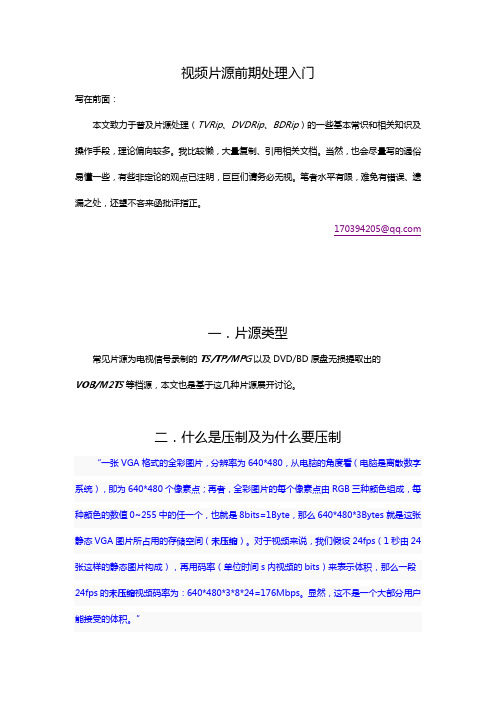
视频片源前期处理入门写在前面:本文致力于普及片源处理(TVRip、DVDRip、BDRip)的一些基本常识和相关知识及操作手段,理论偏向较多。
我比较懒,大量复制、引用相关文档。
当然,也会尽量写的通俗易懂一些,有些非定论的观点已注明,巨巨们请务必无视。
笔者水平有限,难免有错误、遗漏之处,还望不吝来函批评指正。
170394205@一.片源类型常见片源为电视信号录制的TS/TP/MPG以及DVD/BD原盘无损提取出的VOB/M2TS等档源,本文也是基于这几种片源展开讨论。
二.什么是压制及为什么要压制“一张VGA格式的全彩图片,分辨率为640*480,从电脑的角度看(电脑是离散数字系统),即为640*480个像素点;再者,全彩图片的每个像素点由RGB三种颜色组成,每种颜色的数值0~255中的任一个,也就是8bits=1Byte,那么640*480*3Bytes就是这张静态VGA图片所占用的存储空间(未压缩)。
对于视频来说,我们假设24fps(1秒由24张这样的静态图片构成),再用码率(单位时间s内视频的bits)来表示体积,那么一段24fps的未压缩视频码率为:640*480*3*8*24=176Mbps。
显然,这不是一个大部分用户能接受的体积。
”--摘自《简单易懂的BD、DVD后期处理》因此,我们要对视频片源进行“压缩”处理,使其降低到一个我们可以接受的大小并同时尽可能不降低观看者的视听享受。
那么我们所要进行常见的压制工作,就是要以更先进的编码方式代替旧的编码方式(常常是mpeg2→h.264;wav→aac),以及降低分辨率(减少有效像素的数量FullHD→HD,HD→SD)来缩小视频文件的大小。
三.AR - Aspect Ratio (DAR/SAR/PAR) DAR:Display Aspect RatioSAR:Sample Aspect RatioPAR:Pixel Aspect Ratio查看常见的DVD档源分辨率往往是720:480(在NTSC标准下),但显示出来的结果却不是720:480=3:2,这就牵涉到AR的问题,因为其内部像素不是正方形的,720:480为其像素数比例par,真实显示出来的比例(dar)为16:9或是4:3 。
- 1、下载文档前请自行甄别文档内容的完整性,平台不提供额外的编辑、内容补充、找答案等附加服务。
- 2、"仅部分预览"的文档,不可在线预览部分如存在完整性等问题,可反馈申请退款(可完整预览的文档不适用该条件!)。
- 3、如文档侵犯您的权益,请联系客服反馈,我们会尽快为您处理(人工客服工作时间:9:00-18:30)。
视听研究所主页:论坛:/forum所有资料均收集于各网站。
若您认为有关资料不适合公开,请联系newvideo@ 我们会第一时间删除。
感谢各位网友的无私奉献和支持!加密时间:2008-2-1Doc. A/5730 Aug 96P ROGRAM/E PISODE/V ERSION I DENTIFICATIONATSC S TANDARDA DVANCED T ELEVISION S YSTEMS C OMMITTEEP ROGRAM/E PISODE/V ERSION I DENTIFICATIONATSC StandardTable of ContentsLIST OF TABLES (II)1. SCOPE (1)2. REFERENCES (1)3. DEFINITIONS (1)3.1 Definitions (1)3.2 Compliance notation (2)3.3 Treatment of syntactic elements (2)3.4 Terms employed (2)4. PROGRAM/EPISODE/VERSION IDENTIFIER (2)4.1 Introduction (2)4.2 The Program Identifier Stream (3)4.3 The Registration Descriptor (4)4.4 Program Identifier Descriptor (6)4.5 STD Model for the Program Identifier Streams (8)ANNEX A-GUIDE AND PRACTICE (1)1. INTRODUCTION (1)2. APPLICATION (1)3. ASSIGNMENT OF PROVIDER_INDEX AND PROGRAM_EVENT_ID (2)4. TRACKING THE ASSIGNMENT OF PROGRAM_EVENT_ID_NUMBERS (3)5. HANDLING OF DIFFERENT VERSIONS (3)6. PROGRAM_ID_STRING CONTENTS (3)7. USAGE (3)8. ADMINISTRATION (4)-i-List of TablesTable 1 Bit Stream Syntax for the Program Identifier (3)Table 2 Bit Stream Syntax for the Registration Descriptor (4)Table 3 Bit Stream Syntax for the Program Identifier Descriptor (6)-ii-FOREWORDThis standard was prepared by the Advanced Television System Committee (A TSC) Technology Group on Distribution (T3). The document was approved by the members of T3 on 11 July 1996 as a full A TSC normative standard. The document was approved by the Members of the A TSC on [30 Aug 96].1.SCOPEThe Program/Episode/V ersion Identification (Program Identifier) standard provides a means of uniquely defining a program, episode, version, and source within the MPEG-2 syntax. The standard provides for a program identifier data packet that may be inserted into the Transport Stream at random intervals. A specific PID is assigned to the program identifier data packets that appear in the Transport Stream for each program. This PID is identified in the PMT. The program identifier packet contents may vary to allow specific identification of the separate component works (e.g. programs, commercials, and materials of a promotional nature) that make up the program.This document provides a detailed specification of the syntax required. A unique Program Identifier may be useful for program verification.2.REFERENCESThe Program/Episode/V ersion Identification syntax is based on the ISO/IEC MPEG-2 Systems Standard and is compatible with the requirements of the A TSC Digital Television Standard.ATSC Standard A/53 (1995), Digital Television Standard.ATSC Standard A/55 (1996) Program Guide for Digital Television.ISO/IEC IS 13818-1, International Standard (1994), MPEG-2 systems.3.DEFINITIONS3.1DefinitionsWith respect to definition of terms, abbreviations and units, the practice of the Institute of Electrical and Electronic Engineers (IEEE) as outlined in the Institute's published standards shall-1-be used. Where an abbreviation is not covered by an IEEE practice or industry practice differs from IEEE practice, then the abbreviation in question will be described in Section 3.4 of this document. Many of the definitions included therein are derived from definitions adopted by MPEG.3.2 Compliance notationA used in this document, "shall" or "will" denotes a mandatory provision of the standard. "Should" denotes a provision that is recommended but not mandatory. "May" denotes a feature whose presence or absence does not preclude compliance, that may or may not be present at the option of the implementer.3.3 Treatment of syntactic elementsThis document contains symbolic references to syntactic elements used in transport coding subsystems. These references are typographically distinguished by the use of the underscore (e.g. TS_program_map_section) and may consist of character strings that are not English words (e.g. uimsbf).3.4 Terms employedbslbf - Bit string, left bit first, where "left" is the order in which the bit strings are written in the Standard. Bits strings are written as strings of 1s and 0s within single quotation marks, e.g. '1000 1001'. Blanks within a bit string are for ease of reading and have no significance.Uimsbf - Unsigned integer, most significant bit first.Rpchof - Remainder polynomial coefficient, higher order first.4.PROGRAM/EPISODE/VERSION IDENTIFIER4.1IntroductionIn MPEG-2 System bit streams, the Program Map Table (PMT) PID for each program in the bit stream can be identified from PID 0.In the MPEG-2 and A TSC standards, the PID for each program bit stream must remain constant. However, a requirement to uniquely identify the component works (e.g. program, commercial, promo, etc.) used to assemble the program bit stream has been recognized.The method of unique identification employed in this standard assigns a program_identifier_descriptor to each work. The program_identifier_descriptor for each work shall be carried in a Program Identifier Table (PIT) within a Program Identifier Stream.-2-This Program Identifier Stream shall be identified in the PMT as described below.The stream_type shall be set to 0x85 (one of the A TSC reserved stream types).The elementary_PID shall indicate the PID number carrying the Program Identifier Table (PIT). In this way the PID can remain constant for each program stream but the data packets carrying the unique identifiers assigned to the different component works that constitute the program stream can be inserted as required and when appropriate. This is similar to the method used to identify program related video and audio services, in that, video and audio packets are identified, as such, with the packets appearing as appropriate to support the service with the contents (payload) of the packets varying as appropriate.4.2 The Program Identifier StreamThe Program Identifier Stream consists of Transport Packets carrying program_identifier_table_section structures, each of which define a PIT. The PIT is a general-purpose structure designed to carry one or more program-related structures. For the purpose of this standard, each instance of the PIT carries one registration_descriptor identifying the Registration Authority followed by one program_identifier_descriptor described below and in Section 4.4.1Table 1 Bit Stream Syntax for the Program IdentifierSyntax Bits Formatprogram_identifier_table_section() {table_id80xD0section_syntax_indicator1‘0’private_indicator1‘1’reserved2‘11’private_section_length12uimsbffor (i=0; i<N, i++) {descriptor ( )}CRC_3232rpchof}The PIT is carried in a single Transport Packet with a PID identified in the PMT_PID and obeys the syntax and semantics of the Private Section as described in Sections 2.4.4.10 and 2.4.4.11 of ISO/IEC 13818-1. The following constraints apply to the Transport Packet carrying the PIT:PID shall have the value identified in the PMT_PID as described above.transport_scrambling_control bits shall have the value '00'.1 A future standard could define, in a backwards-compatible way, additional descriptors.-3-adaptation_field_control bits shall have the value '01'.payload_unit_start_indicator shall be 1.pointer_field shall have the value 0x00.the remainder of the Transport Packet after the PIT section shall be padded with stuffing bytes of value 0xFF.4.3 The Registration DescriptorThe registration authority shall be the Society of Motion Picture and Television Engineers (SMPTE). A registration descriptor identifying SMPTE as the registration authority shall be carried in the PIT in conjunction with the program_identifier_descriptor.The registration_descriptor identifies the registration authority that assigns a block of numbers identified by the provider_index to major content providers and/or distributors and individual program_event_id's to individual program events as appropriate.Table 2 Bit Stream Syntax for the Registration DescriptorSyntax Bits Formatregistration_descritor ( ). {descritor_tag80x05descriptor_length8uimsbfformat_identifier320x0000 0034for i=0, i<N, i++ {additional_identification_info N*8bslbf}}Semantics of the fields are as follows:registration_descriptor - This ISO/IEC 13818-1 descriptor identifies the registration authority for the program_identifier_descriptor.descriptor_tag - This 8 bit unsigned integer field shall have the value 5, identifying this descriptor as a registration_descriptor.descriptor_length - This 8 bit unsigned integer field specifies the number of bytes of the registration_descriptor immediately following descriptor_length field.format_identifier - This 32 bit field identifies the registration authority that assigns the provider_index field within the program_identifier_descriptor and shall have the value 52-4-(0x00000034) which is the ISO/ITU number assigned to SMPTE.-5-4.4 Program Identifier DescriptorThe program_identifier_descriptor uniquely identifies a program (or a program segment) and may provide additional program details. The default condition, where the provider_index is 0x0000 and the program_identifier_descriptor is 0x000000, is considered the null condition and may be used to reserve space in the data stream for possible future extensions.Table 3 Bit Stream Syntax for the Program IdentifierSyntax Bits Formatprogram_identifier_descriptor ( ) {descriptor_tag80x85descriptor_length8uimsbfprovider_index16uimsbfprogram_event_id24uimsbfepisode_field_indicator1bslbfepisode_date_indicator1bslbfISAN_field_indicator1bslbfreserved5‘00000’if (episode_field_indicator==1) {if (episode_date_indicator==0) {episode_number12uimsbfversion_number12uimsbf}else if (episode_date_indicator==1) {original_date_year8uimsbforiginal_date_month8uimsbforiginal_date_day8uimsbf}program_id_string_length8uimsbfprogram_id s*8uimsbf ISO Latin-1 char.}if (ISAN_field_indicator==1) {ISAN_field72uimsbf}}Semantics of the fields are as follows:program_identifier_descriptor - This descriptor, in conjunction with the registration_descriptor, uniquely identifies the program and the event.descriptor_tag - This 8 bit unsigned integer field shall have the value 133 (0x85), identifying this descriptor as program_identifier_descriptor. (This descriptor_tag is one of the reserved tags in the A TSC Digital Television Standard, see section 5.7 in Annex C ofA TSC A/53).descriptor_length - This 8 bit unsigned integer field specifies the number of bytes of the-6-program_identifier_descriptor immediately following descriptor_length field. The value shall range from 6 to 59 (0x06 to 0x3B).provider_index - This 16 bit unsigned integer field identifies the provider that assigns the program_event_id numbers for the block of numbers. The unique number is registered within the registration authority as identified by the registration_descriptor. This field shall have the same value as the provider_index field in the Channel Information Table of A TSC Standard A/55, "Program Guide for Digital Television.program_event_id- This 24 bit unsigned integer field identifies the program or product. The value of this number is assigned by the provider, as identified by the provider_index. The 24 bit field allows up to 16,777,216 unique programs per provider. This field shall have the same value as the program_event_id field in the Event Information Table of the A TSC Standard A/55, "Program Guide for Digital Television". A value of 0x000000 in association with provider_index value of 0x0000 indicates a null field.episode_field_indicator - This 1 bit flag signals the existence of the episode_number and version_number or the episode date fields, and the program_id_string. If the episode_field_indicator = 0 then those fields do not exist. In this case episode_date_indicator shall be set to 0.episode_date_indicator - This 1 bit flag signals the use of the 24 bit episode field. If the episode_date_indicator = 1, then the episode field is used to indicate the date of first presentation (original_date) year, month, and day. If the episode_date_indicator = 0, then the 24 bit episode field is used to indicate an episode (first 12 bits) and a version of the episode (second 12 bits).ISAN_field_indicator - This 1 bit flag signals the existence of the ISAN_field. ISAN (International Standard Audiovisual Number) is a identification system used for certain audio/visual properties (see description of ISAN_field, below).episode_number - This 12 bit unsigned integer number identifies the episode number of the production (1 to 4095 inclusive). Default = 0x000.version_number - This 12 bit unsigned integer number identifies the version of the production or episode (1 to 4095 inclusive). Different versions of the program/production may be assigned for different languages, program lengths, different titles for the same program/product, etc. For instance, a film product may be released as a 120 minute version in English for North American theatrical release, a 180 minute version in French for European theatrical release, and a 110 minute release in English and French for use on Canadian television. Default = 0x000.original_date_year - This 8 bit unsigned integer number represents the offset from 1900 to the year of first presentation. (Year minus 1900: e.g. if first presentation was 1984, the-7-original_date_year would have a value of 84 or 0x54).original_date_month - This 8 bit unsigned integer number represents the month of the year of first presentation. (1: January - 12: December).original_date_day - This 8 bit unsigned integer number represents the day of month of first presentation (1-31).program_id_string_length - This 8 bit unsigned integer number represents the length of the optional program_id_string to follow. The length may range from 0 (indicating a null string) to a maximum of 40.program_id_string - A sequence of zero to 40 characters which represent a human-readable version of the Program Identifier. The characters are coded according to ISO/IEC 8859-1 (Latin-1). The program_id_string is not intended for display or processing by consumer equipment; it may be provided by the creator of the program_id_string as a human-readable reference check on the Program Identifier.ISAN_field - The 9 byte optional field may be used to cross-reference the ISAN number for the program when one exists. ISAN is an identification system used for certain audio/visual properties. It consists of a 16 digit integer number coded in bcd (binary-coded-decimal) notation in a 64 bit (8 byte) string. The most significant byte of the ISAN_field is used to carry the ISAN registration authority eight bit value.4.5 STD Model for the Program Identifier StreamsThe program identifier streams are assigned stream_type 0x85 and use the same format as the private section of ISO/IEC 13818-1 (with stream_type = 0x05) including the 32 bit CRC field. The following constraints shall apply:The Program Identifier Stream shall adhere to an STD model that can be described by an MPEG-2 smoothing buffer descriptor (Section 2.6.30 in ISO/IEC 13818-1) with the following parameters:sb_leak_rate shall be 3 (indicating a leak rate of 1200 bits/s).sb_size shall be 512 (indicating a smoothing buffer size of 512 bytes).-8-A NNEX AInformativeGUIDE AND PRACTICE1. INTRODUCTIONThere is a requirement for a standard mechanism that provides a unique program (or production) identifier within the MPEG-2 transport. The MPEG standard 13 bit packet identification field (PID) provided for in the syntax is limited in the number (8192) of unique values. Further there is no restriction on how numbers may be assigned and reassigned by original producers and/or the end service providers. In fact, a single video broadcast service should assign the same PID number to all segments (programs, commercials, and promos) provided as part of a single program service stream to assure undisturbed continuity of display at the receiver. This results in there being a strong probability that different program content provided by different producers and service providers will be distributed using the same PID value. Unique identifiers are essential as they provide a mechanism that assists in the verification of clearance, automated program selection and recording, and protection of intellectual property rights.MPEG anticipated such a need and provided tools within the Transport Layer syntax. The Program Map Table (PMT) allows for inclusion of program stream descriptors which allow additional description of each program contained in the table or to pointers to data packets that contain additional information.The Program/Episode/V ersion Identification (Program Identifier) standard provides a means of uniquely defining a program, episode, and version and uses the latter technique.2. APPLICATIONThe descriptor provided for in this standard allows for the unique identification of each version of an episode or program or production using a 64-bit code. The code is divided into three fields consisting of a 16-bit provider_index, a 24-bit program_event_id, and a 24-bit episode and version identifier.A 16-bit provider_index allows for 65,536 different blocks of 24-bit program_event_id numbers. This 16 bit unsigned integer field can be used to identify the original provider that assigns the program_event_id numbers for the block of numbers.-1-The 24-bit program_event_id field combined with the 16-bit provider_index uniquely identifies the program or product. The 24 bit field allows up to 16,777,216 unique programs per provider_index block for a total of >1.099 x 1012 (65,536 x 16,777,216).The third field is an optional field of 24-bits that can be used to indicate either the date of the first presentation of the program or production (as might be desirable for use with news programming) or it can be used to indicate an episode and/or a version of the production. The field allows up to 4095 episodes of the program or production to be identified with up to 4095 different versions of each episode or production.3. ASSIGNMENT OF PROVIDER_INDEX AND PROGRAM_EVENT_IDThe assignment of provider_index and program_event_id numbers is controlled by the registration authority. The registration authority is the Society of Motion Picture and Television Engineers (SMPTE) located at 595 West Hartsdale Avenue, White Plains, New York 10607-1824 (Telephone: +1 (914) 761-1100), . The standard allows the registration authority to assign one or more of the 65,536 provider_index numbers to major producers who in turn will assign program_event_id numbers to the individual program segments that they produce, distribute or otherwise administer. The registration authority may also reserve some of the provider_index numbers for its own administration. In this case the registration authority may assign program_event_id numbers from these reserved blocks to individual program events where the source is organized to produce a single event or where the source wishes to remain anonymous. Alternatively, the registration authority may partition the 24-bit program_event_id numbers from some of those reserved blocks into sub-blocks and assign them separately to a multiplicity of providers who do not require the full range of 16,777,216 program_event_id numbers that are available with each provider_index number.The registration authority (SMPTE) provides a list of all program_event_id numbers it assigns with the name of the producer and the descriptive material found in the 40 character program_id_string (see Section 6 below).The 40-bit unique identification number (provider_index + program_event_id) can be assigned to the production or program either at the inception of the production, at the completion of the production, just prior to distribution, or at such time as the rights holder or the rights holder's agent deems appropriate. The production or program carries that unique number throughout its life regardless of change of rights holder, distribution mechanism, or the creation of different versions. (The method of handling different versions of the product is described in Section 5 below).In summary, once a unique identification number is assigned to a production, it does not change even if there is a change in ownership.-2-4. TRACKING THE ASSIGNMENT OF PROGRAM_EVENT_ID_NUMBERSThe agreement between the registration authority (SMPTE) and other parties that are assigned provider_index numbers should provide for the other parties to list all program_event_id numbers that they assign with the descriptive material found in the 40 character program_id_string and to provide updated copies of the list at regular intervals either electronically or in hard-copy form to the registration authority.The agreement should also provide a mechanism for the registration authority (SMPTE) to administer the provider_index block should the original other party either wish to give up its responsibilities or otherwise be unable to administer its responsibilities.5. HANDLING OF DIFFERENT VERSIONSThe 12-bit version_field provides for up to 4095 different versions of the same episode or program or production and provides for identification of different program lengths, usage of different languages, products with different ratings, and alternate titles for different markets. For instance, a film product may be released as a 120 minute version in English for North American theatrical release, a 180 minute version in French for European theatrical release, and a 110 minute release in English and French for use on Canadian television. The 40-bit unique identifier is intended to tie all of the versions together for traceability.6. PROGRAM_ID_STRING CONTENTSThe contents of the 40 character program_id_string may be assigned by the original producer and are available as a human-readable version of the Program Identifier. The program_id_string is not intended for display or processing by consumer equipment, but may be usable in broadcasting or studio equipment to verify that the selected Transport Stream contains the proper program components.7. USAGE7.1 The registration_descriptor and the program_identifier_descriptor together provide the syntax for the unique identifier and are intended to be used together.7.2. The intention is to never to reuse the 40-bit unique identification number (provider_index + program_event_id) at least, within the first 150 years of use.-3-7.3 It is suggested that the packets containing the unique identification number appear early in the Transport Packet data stream and at regular intervals thereafter on the order of once every 30 seconds to 2 minutes. It is further recommended that in each instance, the packets be repeated twice at 0.5 second intervals thereafter as an assist in verification during times of interference. 7.4 It is suggested that in the case of commercials and other program streams containing promotional materials, the packets containing the unique identification number appear in the Transport Packet data stream toward the end of the work, starting at 2 or 3 seconds from the end and be repeated twice at 0.5 second intervals thereafter as an assist in verification during times of interference.7.5 It is understood that there is nothing in this standard that requires consumer equipment to address the Program Identifier Stream packets or to decode the packets. However, consumer equipment that provides a Transport Packet data port should pass the Program Identifier Stream through the port with the remainder of the program (video, audio, and data) information. Since the Program Identifier Stream provides unique identification of the work, recording of the program should include the unique identifier.7.6 Some parties had suggested that the time-to-show be included, but this is a distribution issue (varies with local broadcaster), is covered in the program guide, and has not found wide acceptance.7.7 Users are advised not to assign bits for "intelligence" (i.e. first bit is for national commercials, following six bits identify program length, etc.), this information can be found in a program guide or in extension bits; and could be used by others to automate the removal of commercials and other content of a promotional nature.8. ADMINISTRATION8.1. SMPTE is the registration authority for the unique product identifier. SMPTE is an international organization comprised of individual members in 72 countries. SMPTE serves the ISO as the Chair and the Secretariat for TC 36 (cinematography). SMPTE serves the IEC as the U.S. Technical Advisor and TAG Administrator for IEC SC100B (recording). SMPTE is recognized by the American National Standards Institute as the standards developer for television production and motion pictures. SMPTE has been serving the international community since 1916 and has an established presence. SMPTE members represent a broad range of disciplines representing the film, terrestrial broadcasting, cablecasting, direct broadcast, and common carrier industries. SMPTE is, therefore, industry and politically neutral.8.2. Each block of numbers identified by provider_index number is assigned to program/content providers or to SMPTE to manage. SMPTE plans to establish mechanisms to provide registration services accurately and as part of a range of services already provided to the specific community targeted by the standard.-4-8.3 SMPTE intends to provide an active listing via the Internet of the 16-bit provider_index numbers with a cross reference to the institution managing the individual provider_index block. This would likely include a hyperlink capability to the Web page of the institution managing the block to allow access to the 24-bit program_event_id listings within the block. For those blocks managed directly by SMPTE, the hyperlink access to the individual program_event_id listings would be obvious.8.4 SMPTE and institutions wishing to manage individual blocks of program_event_id numbers should update the listings no less than once per business day.8.5 For each work assigned a program_event_id, the hyperlink accessible listing should cross reference the name of the work, episode number, version information and any other descriptive material found in the 40 character program_id_string.-5-。
