WGL-800录波装置说明书
便携式录波仪说明书

便携式录波仪说明书目录第一章引言 (1)1.1 仪器简介 (1)1.2特性和技术参数 (1)第二章仪器组成 (3)2.1硬件组成 (3)2.2软件组成 (4)第三章仪器操作 (6)3.1 仪器启动与关闭 (6)3.2 仪器设置 (6)3.3 软件系统升级 (7)3.4 虚拟键盘 (7)3.6 通道率定 (8)3.7 试验数据导出 (9)3.8 数据保存与读取 (10)3.9 生成试验报告 (11)3.10 示波器操作 (11)3.11 运算组合分析 (14)3.12 交叉图形工具 (15)3.13 傅里叶频频分析 (16)3.14 谐波分析 (17)3.14 图形编辑 (18)3.15 有效值和交流功率计算 (19)3.16 三相分析 (19)3.17 相量图工具 (20)第四章试验模板 (22)4.2 12/8/6/交流录波试验 (22)4.2 发电机空载特性试验 (22)4.3 发电机三相短路特性试验 (24)4.4 甩负荷试验 (25)4.5 机组同期试验 (26)4.5 励磁系统10%阶跃响应试验 (27)4.6 励磁系统电压频率特性 (28)4.7 励磁系统灭磁特性 (29)第五章注意事项 (30)第六章装箱清单及联系方式....................................................................... 错误!未定义书签。
第一章引言1.1 仪器简介便携式波形记录仪是针对电力系统应用而开发的瞬态信号记录仪器,仪器内部软件预置了针对发电机调试的试验模板,使用户可以通过记录仪很方便的完成发电机短路特性试验,空载特性试验,励磁系统扰动试验,励磁系统10%阶越试验,灭磁常数测量,自准同期装置校验,机组甩负荷记录等试验。
仪器具有丰富的软件组件使用户可以通过软件组件,自由进行图形分析,组合运算,有效值计算,交流功率计算,三相对称性分析,频谱分析,谐波分析,曲线相关性分析,图形编辑和相量图绘制等操作。
wy9故障录波装置定值操作说明
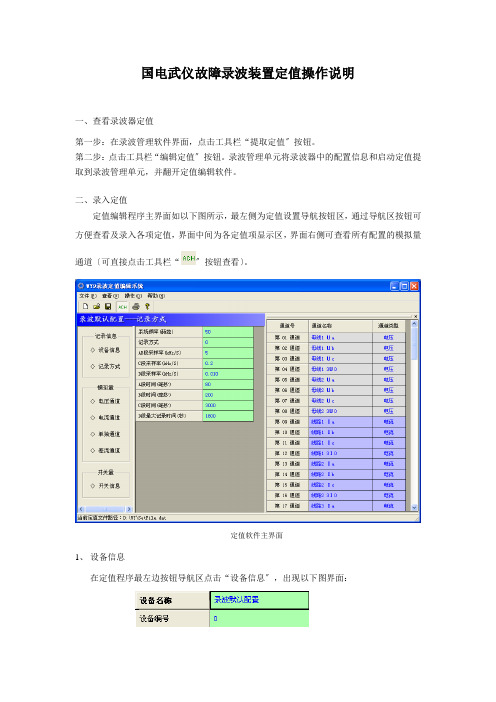
国电武仪故障录波装置定值操作说明一、查看录波器定值第一步:在录波管理软件界面,点击工具栏“提取定值〞按钮。
第二步:点击工具栏“编辑定值〞按钮。
录波管理单元将录波器中的配置信息和启动定值提取到录波管理单元,并翻开定值编辑软件。
二、录入定值定值编辑程序主界面如以下图所示,最左侧为定值设置导航按钮区,通过导航区按钮可方便查看及录入各项定值,界面中间为各定值项显示区,界面右侧可查看所有配置的模拟量通道〔可直接点击工具栏“〞按钮查看〕。
定值软件主界面1、设备信息在定值程序最左边按钮导航区点击“设备信息〞,出现以下图界面:改界面可以修改设备名称,设备编号默认为0。
2、记录方式在左侧按钮导航区点击“记录方式〞,出现如下配置对话框:在该界面下可以设置AB段采样率,以及各采样段的时间。
3、模拟量通道参数及启动量配置3.1 “电压通道〞配置出厂时,电压通道号已分配好,通道名称依次定义为“第一组电压通道〞、“第二组电压通道〞……〔通道名称可修改〕,电压等级定义为220kV,PT变比定义为1200〔表示1200:1〕,所有启动量定义为不判,如以下图所示。
现场应根据定值整定通知书重新定义通道名称、电压等级、CT变比和启动值。
图电压通道参数初始配置图电压通道启动量初始配置编辑方法: 点击定值软件左侧导航区“电压通道〞按钮,然后点击中间信息区的“参数〞标签,显示如以下图的界面,在此界面中可修改电压通道名称、各相通道号以及电压等级。
点击“启动量〞标签可编辑电压通道的各项启动信息如以下图,各项参数初始值为不判。
3.2电流通道组配置出厂时,电流通道号已分配好,通道名称,依次定义为“第一组电流通道〞、“第二组电流通道〞……〔通道名称可修改〕,关联母线定义为1、CT变比定义为600、CT二次额定电流定义为5A,所有启动量定义为不判,如以下图所示。
现场应根据定值整定通知书重新定义通道名称、关联母线〔运行时对应的母线〕、CT变比、CT二次额定电流。
Extech SDL800 振动计测器用户指南说明书
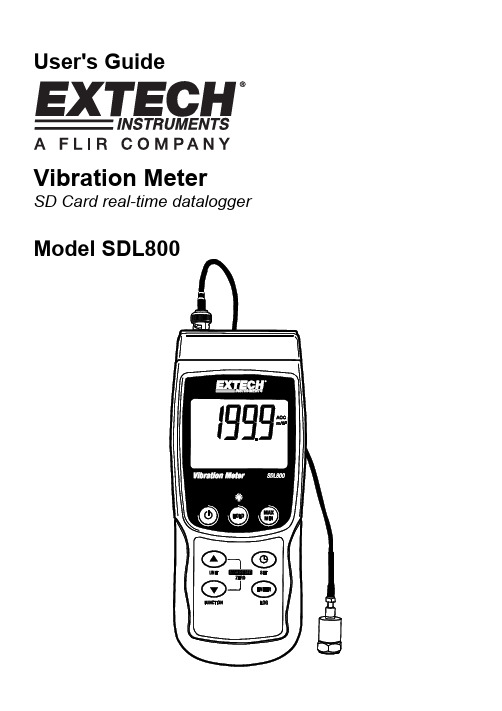
User's Guide Vibration MeterSD Card real-time dataloggerIntroductionCongratulations on your purchase of the Extech SDL800 Vibration Meter. This meter displays and stores vibration readings of Acceleration, Velocity and Displacement. Supported measurement units are meters/s2, ft/s2, g, mm/s, cm/s, in/s, mm and inch. Logged data readings are stored on an SD card for transfer to a PC. This meter is shipped fully tested and calibrated and, with proper use, will provide years of reliable service.SafetyInternational Safety SymbolsThis symbol, adjacent to another symbol or terminal, indicates the user must refer to themanual for further information.Backlight keyON-OFF keyNotes: Items listed in “10” are located behind the snap-off compartment cover on meter’s right side. Battery compartment, tilt stand, and tripod mount are located on the rear of the instrumentGetting StartedPower ON-OFF•Power the meter by pressing and holding the power button for at least 1.5 seconds.•Press and hold the power button for at least 1.5 seconds to power OFF the meter.•This meter is powered by six (6) 1.5VDC ‘AA’ batteries or by optional AC adaptor. If the meter will not switch ON please check that fresh batteries are installed in the rear battery compartment or, in the case of the AC adaptor, check that the adaptor is connected correctly to the meter and to an AC source.Display BacklightTo turn the display backlight ON or OFF, press and hold the backlight button for at least 1.5 seconds. The meter will beep when switching the backlight ON or OFF unless the beeper isdisabled.Vibration SensorConnect the vibration pickup to the cable supplied. Make sure it is firmly attached.Connect the cable to the meter by attaching it to the BNC connector on the top of the meter.If the surface to be tested is magnetic, attach the magnetic base to the vibration pickup and attach the pickup to a flat surface.If the surface to be tested is not magnetic, hold the pickup against the surface. Do not hold the cable while making measurements.Units of MeasureThe currently selected unit of measure is shown on the meter’s LCD. To change the unit ofmeasure, press and hold the UNIT button until the desired unit of measure appears and then release the UNIT button. The meter begins scrolling through the available units of measure after the UNIT button has been depressed for at least 1.5 seconds. The saved units will become the default turn-on units.INDICATORUNIT DISPLAYACCm/s2gVELmm/scm/sDISP p-p mmACC ft/s2VEL In/sDISP p-p inchFunction SelectionThe currently selected function is shown on the meter’s LCD. To change the function, press and hold the FUNCTION button until the desired function appears, then release the FUNCTION button.The available functions are:RMS: typical selection for Acceleration and VelocityPEAK: displays the peak value of the vibrationMAX HOLD: displays and holds the max value measuredMAX HOLD ResetPress and hold the ▲ and ▼ buttons for 1.5 seconds to clear the max Hold reading.Data HoldTo freeze a displayed reading on the LCD, momentarily press the HOLD button (the HOLD icon will appear above the reading). To exit HOLD, press the HOLD button again.ZERO AdjustmentThe ZERO function is used to remove any small offset caused by temperature changes or other environmental changes. The zero will only work for a display of 10 or less digits.1. Connect the vibration sensor to the meter2. Set the measurement function to Acceleration3. Make sure the sensor is motionless and not subject to any vibrations4. Press and Hold the ▼ and ▲buttons for 1.5 seconds and the meter will zeroMax-Min Reading RecordFor a given measurement session, this meter can record the highest (MAX) and the lowest (MIN) readings for later recall.1. Press the MAX-MIN button momentarily to access this mode of operation (REC icon appears)2. The meter is now recording the MAX and MIN readings.3. Press the MAX-MIN button again to view the current MAX readings (MAX icon appears). Thereadings on the display are now the highest readings encountered since the REC icon wasswitched on (when the MAX-MIN button was first pressed).4. Press the MAX-MIN button again to view the current MIN readings (MIN icon appears). Thereadings on the display are now the lowest readings encountered since the REC icon wasswitched on (when the MAX-MIN button was first pressed).5. To exit the MAX-MIN mode, press and hold the MAX-MIN button for at least 1.5 seconds. Themeter will beep, the REC-MAX-MIN icons will switch off, the MAX-MIN memory will clear, and the meter will return to the normal operating mode.Setup ModeBasic settings at a glanceTo view the current configuration of the meter with regard to time, date, and datalogging sampling rate press the SET button momentarily. The meter will now display the configuration in quicksuccession. If the information is missed on the first try, simply press the SET button again until all of the information is noted.Accessing the Setup mode1. Press and hold the SET button for at least 1.5 seconds to access the Setup menu.2. Press the SET button momentarily to step through the available parameters. The parametertype is shown on the bottom of the LCD and the current selection for that type is shown above it.3. When a parameter is displayed that is to be changed, use the arrow keys to change the setting.Press the ENTER button to confirm a change.4. Press and hold the SET button for at least 1.5 seconds to exit the Setup mode. Note that themeter automatically switches out of the Setup mode if no key is pressed within 7 seconds.5. The available Setup parameters are listed below. Additional detailed information is providedbelow this list:dAtE Set the clock (Year/Month/Date; Hours/Minutes/Seconds)SP-t Set the datalogger sampling ratePoFF Automatic power-off management (Enable or disable the auto-power off function)bEEP Set the beeper sound ON/OFFdEC Set the numerical format; USA (decimal: 20.00) or European (comma: 20,00)Sd F Format the SD memory cardSetting the Clock Time1. Access the dAtE parameter.2. Use the ENTER button to step through the selections (year, month, day, hour, minute, second)3. Use the arrow keys to change a value4. Press and hold the SET button for at least 1.5 seconds to exit to the normal operation mode (orsimply wait 7 seconds for the meter to automatically switch to the normal operating mode).5. The clock will keep accurate time even when the meter is switched off. However, if the batteryexpires the clock will have to be reset after fresh batteries are installed.Setting the Datalogger Sampling Time (Rate)1. Access the SP-t parameter.2. The sampling rate can be set to 0, 1, 2, 5, 10, 30, 60, 120, 300, 600, 1800 or 3600 seconds.3. Use the arrow keys to change the digit values.4. Press the ENTER button to confirm the entry.5. Press and hold the SET button for at least 1.5 seconds to exit to the normal operation mode (orsimply wait 7 seconds for the meter to automatically switch to the normal operating mode).Enabling/Disabling the Auto Power OFF FeaturePoFF parameter.the1. Access2. Use the arrow buttons to select ON or OFF. With the Auto Power OFF feature enabled, themeter will automatically switch OFF after 10 minutes of inactivity.3. Press ENTER to confirm setting.4. Press and hold the SET button for at least 1.5 seconds to exit to the normal operation mode (orsimply wait 7 seconds for the meter to automatically switch to the normal operating mode).Set the Beeper Sound ON or OFFbEEP parameter.1. Accessthe2. Use the arrow buttons to select ON or OFF.3. Press ENTER to confirm setting.4. Press and hold the SET button for at least 1.5 seconds to exit to the normal operation mode (orsimply wait 7 seconds for the meter to automatically switch to the normal operating mode). Numerical Format (comma or decimal)European and USA numerical formats differ. The meter defaults to USA mode where a decimal point is used to separate units from tenths, i.e. 20.00; The European format uses a comma, i.e.20,00 to separate units from tenths. To change this setting:thedEC parameter.1. Access2. Use the arrow buttons to select USA or EUro.3. Press ENTER to confirm setting.4. Press and hold the SET button for at least 1.5 seconds to exit to the normal operation mode (orsimply wait 7 seconds for the meter to automatically switch to the normal operating mode).SD Card FORMATTING1. AccessSd-F parameter.the2. Use the arrow buttons to select YES to format the card (select NO to abort). Note that all dataon the card will be lost if formatting is attempted.3. Press ENTER to confirm selection.4. Press ENTER again to re-confirm.5. The meter will automatically return to the normal operating mode when formatting is complete.If not, press and hold the SET button for at least 1.5 seconds to exit to the normal operationmode.System ResetIf the meter’s keys become inoperable or if the display freezes, the Reset button can be used to reset the instrument.•Use a paper clip or similar item to momentarily press the reset button located on the lower right side of the instrument .•After pressing the Reset button, switch the instrument ON by pressing and holding the POWER key for at least 1.5 seconds. If using the power adaptor unplug the adaptor and then plug it back in again to power the meter.DataloggingTypes of Data Recording•Manual Datalogging: Manually log up to 99 readings onto an SD card via push-button press.•Automatic Datalogging: Automatically log data onto an SD memory card where the number of data points is virtually limited only by the card size. Readings are logged at a rate specified by the user.SD Card Information•Insert an SD card (from 1G size up to 16G) into the SD card slot at the bottom of the meter. The card must be inserted with the front of the card (label side) facing toward the rear of the meter.•If the SD card is being used for the first time it is recommended that the card be formatted and the logger’s clock set to allow for accurate date/time stamping during datalogging sessions.Refer to the Setup Mode section for SD card formatting and time/date setting instructions.•European and USA numerical formats differ. The data on the SD card can be formatted for either format. The meter defaults to USA mode where a decimal point is used to separate units from tenths, i.e. 20.00. The European format uses a comma, i.e. 20,00. To change this setting, refer to the Setup Mode section.Manual DataloggingIn the manual mode the user presses the LOG button to manually log a reading onto the SD card.1. Set the sampling rate to ‘0’ seconds as described in the Setup Mode section.2. Press and hold the LOG button for at least 1.5 seconds and the DATALOGGER icon will appearon the LCD; the lower portion of the display will show p-n (n = memory position number 1-99).Note that if PSI is set as the unit of measure it appears as P51 (where a ‘5’ is used as an ‘S’) in the same area of the LCD where memory locations are shown. This can be disorienting at first.3. Momentarily press the LOG button to store a reading. The DATALOGGER icon will flash eachtime a data point is stored.4. Use the ▲ and ▼ buttons to select one of the 99 data memory positions in which to record.5. To exit the manual datalogging mode, press and hold the LOG button for at least 1.5 seconds.The DATALOGGER icon will switch off.Automatic DataloggingIn automatic datalogging mode the meter takes and stores a reading at a user-specified sampling rate onto an SD memory card. The meter defaults to a sampling rate of two seconds. To change the sampling rate, refer to the Setup Mode section (the sampling rate cannot be ‘0’ for automatic datalogging):1. Select the sampling rate in the Setup Mode to a value other than zero.2. Press and hold the LOG button for at least 1.5 seconds. The meter will flash the DATALOGGERicon at the selected sampling rate indicating that readings are now being automatically recorded to the SD card.3. If a card is not inserted or if the card is defective, the meter will display SCAN SD indefinitely. Inthis case, switch the meter OFF and try again with a valid SD card.4. Pause the datalogger by pressing the LOG button momentarily. The DATALOGGER icon willstop flashing and the sample rate will display for a short time. To resume logging simply press the LOG button again momentarily.5. To terminate the datalogging session press and hold the LOG button for at least 1.5 seconds.6. When an SD card is used for the first time a folder is created on the card and named VBD01.Up to 99 spreadsheet documents (each with 30,000 readings) can be stored in this folder.7. When datalogging begins a new spreadsheet document named VBD01001.xls is created on theSD card in the VBD01 folder. The data recorded will be placed in the VBD01001.xls document until 30,000 readings are reached.8. If the measurement session exceeds 30,000 readings, a new document will be created(VBD01002.xls) where another 30,000 readings can be stored. This method continues for up to99 documents, after which another folder is created (VBD02) where another 99 spreadsheetdocuments can be stored. This process continues in this same fashion with folders VBD03through VBD10 (last allowable folder).SD Data Card to PC Data Transfer1. Complete a datalogging session as detailed in above in the previous sections. Hint: For thefirst few tests, simply record a small amount of test data. This is to ensure that the datalogging process is well understood before committing to critical, large scale datalogging.2. With the meter switched OFF, remove the SD Card.3. Plug the SD Card directly into a PC SD card reader. If the PC does not have an SD card slot,use an SD card adaptor (available at most outlets where computer accessories are sold).4. Power the PC and run a spreadsheet software program. Open the saved documents in thespreadsheet software program (see example spreadsheet data screen below).Spreadsheet data exampleRS-232/USB PC InterfaceThe optional 407001A software kit (software and cable) allows streaming of data to a PC viathe RS232 Output jack.AC Power AdaptorThis meter is normally powered by six (6) 1.5V ‘AA’ batteries. An optional 9V power adaptor is available. When the adaptor is used, the meter is permanently powered and the power button will be disabled.Battery Replacement and DisposalWhen the low battery icon appears on the LCD, the batteries must be replaced. Several hours of accurate readings are still possible in this condition; however batteries should be replaced as soon as possible:•Remove the two (2) Phillips screws from the rear of the meter (directly above the top of the tilt stand).•Remove and safely place the battery compartment and screws where they will not be damaged or lost.•Replace the six (6) 1.5V ‘AA’ batteries observing polarity.•Replace the battery compartment cover with the two (2) Phillips screws.All EU users are legally bound by the battery ordinance to return all used batteries tocollection points in your community or wherever batteries / accumulators are sold!Disposal in the household garbage is prohibited!SpecificationsDisplay Backlit LCD; LCD size: 52 x 38mm (2 x 1.5”)Status indicators Over-range audible beep and low battery display iconFrequency Range 10Hz to 1kHzDatalogger Sampling Rate AUTO LOGGING: From 1 to 3600 seconds.MANUAL LOGGING: Set the sampling rate to ‘0’ seconds Memory Card SD memory card; 1G to 16GB sizeData Hold Freeze the displayed readingMemory Recall Record and Recall the Maximum and Minimum readingsDisplay update rate Approx. 1 secondData Output RS-232 / USB PC computer interfaceOperating Temperature 0 to 50°C (32 to 122°F)Operating Humidity 85% R.H. max.Auto Power OFF A fter 10 minutes of inactivity (can be disabled)Power Supply Six (6) 1.5 VDC batteries (optional 9V AC adaptor)Power Consumption Normal operation (backlight and datalogger OFF): approx. 5mAdcWith backlight OFF and datalogging ON: approx. 25mAdcWith backlight ON add approx. 12mAdcWeight 343g (0.75 lbs.) w/ batteries; 241g (0.53 lbs.) w/o batteriesDimensions Meter: 182 x 73 x 47.5mm (7.1 x 2.9 x 1.9”)Vibration sensor: round 16mm (0.63”) diameter, 37mm (1.46”)lengthElectrical SpecificationsFunction Unit Range Accuracym/s20.5 to 199.9 m/s2g 0.05 to 20.39 G ft/s2 2 to 656 ft/s2± ( 5%rdg + 2 d ) @ 80 and 160HzAccelerationCalibration Point: 50 m/S^2 ( 160 Hz )mm/s 0.5 to 199.9 mm/scm/s 0.05 to 19.99 cm/s inch/s 0.02 to 7.87 inch/s ± ( 5%rdg + 2 d ) @ 80 and 160HzVelocityCalibration Point: 50 mm/s ( 160 Hz )mm 1.999mm inch 0.078inch ± ( 5%rdg + 2 d ) @ 80 and 160HzDisplacementCalibration Point: 0.141 mm ( 160 Hz )Above specification tests under the environment RF Field Strength less than 3 V/M & frequency less than 30 MHz only and 23±0.5ԨCopyright © 2011 Extech Instruments Corporation (a FLIR company)All rights reserved including the right of reproduction in whole or in part in any form。
WL—8000说明书
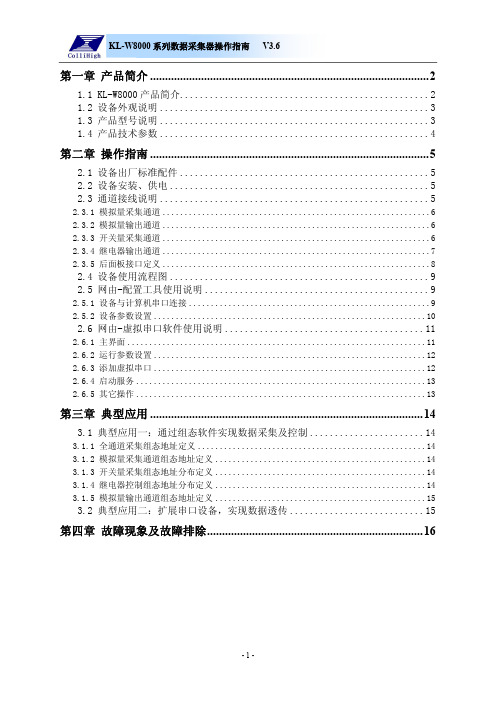
服务器
目标 IP 网络端口
通讯协议
安装方式
外形尺寸
工作环境温度
工作环境湿度
产品重量
技术参数表 220VAC(±20%)
空载静态功率小于 5W,最大消耗功率 10W 100ms 800ms
4mA~20 mA ±0.1%
TTL 电平或干接点信号 触点容量:30VDC:1A,125VAC:0.5A,60VDC:0.3A
供电
网口
RS232 或 RS485 串口 1 RS232 或 RS485 串口 2
外部 24VDC 输入+
信号输出
第 1 路模拟量输出通道
信号地
※由于电流输出是隔离的,因此需有外部供电 24VDC。
第二章 操作指南 .............................................................................................5
2.1 设备出厂标准配件 ..................................................5 2.2 设备安装、供电 ....................................................5 2.3 通道接线说明 ......................................................5
长×宽×高(mm):482.6×200×44 -10~+50℃ 5~95%RH 约 1600g
4
KLW8000 系列数据采集器操作指南 V3.6
第二章 操作指南
2.1 设备出厂标准配件
☑主机
☑ 配套螺丝刀
故障录波讲解演示文稿
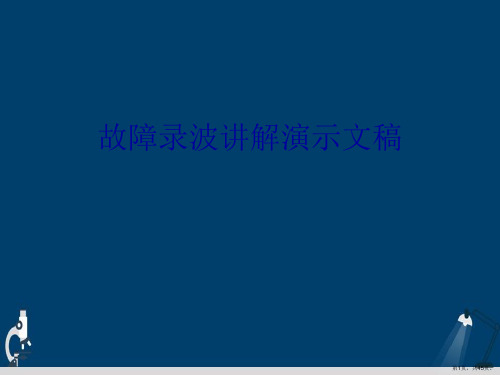
➢ 细致的分析是故障定点的关键:
线路发生故障后,尽管到达故障点的时间越短,故障检出
的成功率越高。但是,接到调电度力命线令路后发决生不短能路盲是目出地现立最即多巡
线,而应一边及时召集必要的的一事种故故巡障视形人式员。做中巡性线点的直有接关接准
备,一边利用较短的时间,地收的集电索网要中事,故以数单据相并接进地行短全路面的细
(一般按10%掌握)在台账上确定故流障增区大间较,多还。应结合以往
线路跳闸的经验数据进行部分修正。
其次应对可能的故障进行定性。这一点很重要也很难,需
要灵活运用事故数据分析、丰富的事故查找经验,掌握准确
的现场情况,并应经集体商定。根据保护及自动装置的动作
情况及反映的故障前后的电压、电流量的数值进行简单定性
分辨率不劣于1.0ms。
21
第21页,共45页。
故障录波器的通信网络:串口、MODEM、网络、微波、载 波、光纤等。
录波器联网结构图
22
第22页,共45页。
5.2 故障录波器实例-YS-88A
概述: YS-88A型微机故障录波测距装置是南京银山电子有限公司
研制的产品,目前在国内变电站中应用较为广泛。 装置采用以DSP数据采集单元为前置机,工控机为后台机
16
第16页,共45页。
采样保持器; 多路转换开关;
A/D转换器;
开关量信号的数据采集;
中央处理器(CPU)。 2、主机:主要由工控机、半导体固化盘和接口系统三大部分组成
。其中接口系统主要功能有:与前置机通讯和信号的输出。
17
第17页,共45页。
微机故障录波器的启动方式: 内部自起动判据及推荐值: 各相和零序电压突变量:ΔU≥±5%UN;ΔU0≥±2%UN。 电压越限:110%UN≤U1≤90%UN;U2≥3%UN;U0≥2%UN。 主变压器中性点电流:3I0≥10%IN。 频率越限与变化率:50.5Hz≤f≤49.5Hz;df/dt≥0.1Hz/s。 线路同一相电流变化:0.5s内最大值与最小值之差≥10%。 220kV及以上断路器的保护跳闸信号起动。 空触点输入。 变电所和上级调度来的起动命令。
WDGL微机电力故障录波监测装置说明书
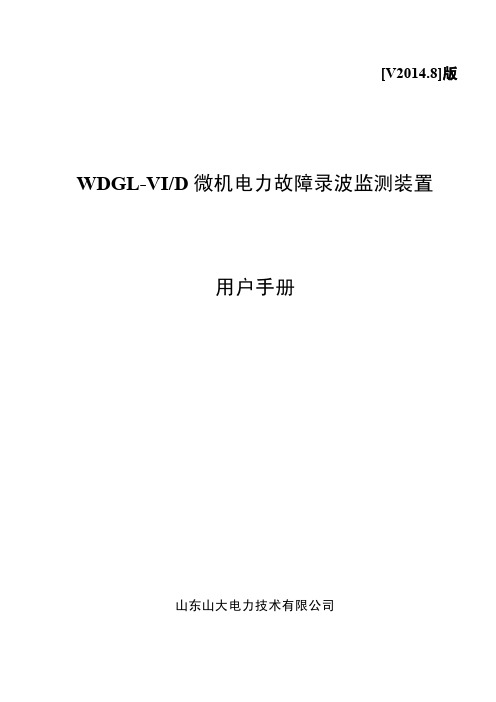
3.2 记录方式............................................................................................................................................................9 3.3 故障分析报告................................................................................................................................................. 10 3.4 数据输出方式................................................................................................................................................. 10
4 装置面板说明..................................................................................................................................11
4.1 装置前面板说明............................................................................................................................................. 11
继电保护校验规程

高频通道设备检验规程目次第一章:继电保护装置检验总则-------------------------------------------------2第二章、WXH800微机线路保护装置校验规程--------------------------------------16第三章、WLDK864调试规程-----------------------------------------------------28第四章、ZFZ-812校验大纲-----------------------------------------------------28第五章、ZSZ-812校验大纲-----------------------------------------------------30第六章、WFB-800微机发变组保护装置校验规程-----------------------------------34第七章、WFB-800微机母差保护校验规程-----------------------------------------43第八章、LBD-MGR-V2000微机发变组故障录波校验规程-----------------------------46第九章、WGL-30/X微机故障录波装置校验规程------------------------------------48第十章、10KV厂用电测控装置校验规程------------------------------------------50Q/JLTDZ–JB11–2005第一章继电保护装置检验总则1.检验前的准备工作1.1在进行检验之前,工作(试验)人员应认真学习《继电保护和电网安全自动装置现场工作保安规定》、《继电保护及安全自动装置检验条例》以及本规程,理解和熟悉检验内容和要求。
1.2应具备针对所检验装置的试验方案和继电保护安全措施票,履行工作许可手续。
电力RTU基础知识
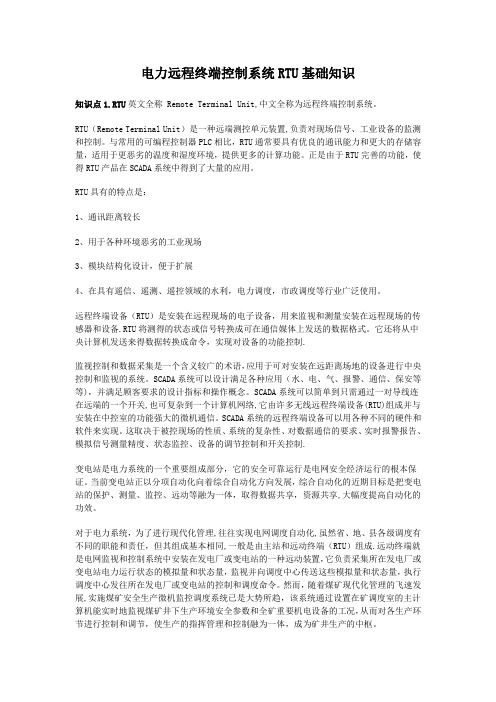
电力远程终端控制系统RTU基础知识知识点1.RTU英文全称 Remote Terminal Unit,中文全称为远程终端控制系统。
RTU(Remote Terminal Unit)是一种远端测控单元装置,负责对现场信号、工业设备的监测和控制。
与常用的可编程控制器PLC相比,RTU通常要具有优良的通讯能力和更大的存储容量,适用于更恶劣的温度和湿度环境,提供更多的计算功能。
正是由于RTU完善的功能,使得RTU产品在SCADA系统中得到了大量的应用。
RTU具有的特点是:1、通讯距离较长2、用于各种环境恶劣的工业现场3、模块结构化设计,便于扩展4、在具有遥信、遥测、遥控领域的水利,电力调度,市政调度等行业广泛使用。
远程终端设备(RTU)是安装在远程现场的电子设备,用来监视和测量安装在远程现场的传感器和设备.RTU将测得的状态或信号转换成可在通信媒体上发送的数据格式。
它还将从中央计算机发送来得数据转换成命令,实现对设备的功能控制.监视控制和数据采集是一个含义较广的术语,应用于可对安装在远距离场地的设备进行中央控制和监视的系统。
SCADA系统可以设计满足各种应用(水、电、气、报警、通信、保安等等),并满足顾客要求的设计指标和操作概念。
SCADA系统可以简单到只需通过一对导线连在远端的一个开关,也可复杂到一个计算机网络,它由许多无线远程终端设备(RTU)组成并与安装在中控室的功能强大的微机通信。
SCADA系统的远程终端设备可以用各种不同的硬件和软件来实现。
这取决于被控现场的性质、系统的复杂性、对数据通信的要求、实时报警报告、模拟信号测量精度、状态监控、设备的调节控制和开关控制.变电站是电力系统的一个重要组成部分,它的安全可靠运行是电网安全经济运行的根本保证。
当前变电站正以分项自动化向着综合自动化方向发展,综合自动化的近期目标是把变电站的保护、测量、监控、远动等融为一体,取得数据共享,资源共享,大幅度提高自动化的功效。
《FL800说明书》中文1.6
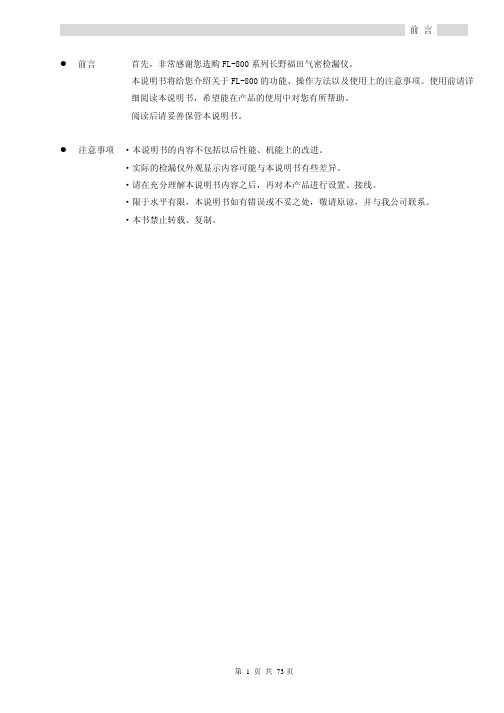
第 5 页 共 73 页
安全使用手册 z 关于使用方法
警告
使用正确的电源电压和空气压 请不要使用指定外的电源电压。否则可能会引起火灾、触电事故或机器故障。 请不要供给指定范围以外的空压源压力。
禁止拆卸仪器外壳 仪器内部有高电压部分、高温部分、高气压部分,可能会造成触电、烫伤事故。 若必须拆卸外壳(如日常保养或检修),请与本公司联系,或由专业人员操作。 操作时一定要将主电源和空压源切断,并确保安全。
日常检查 定期检查 对错误的处理 常见问题问与答 外观图 气动回路图 无偿修理规定 保修单 营业所一览表
目录
40P 40P 41P 42P 44P
45P 45P 45P 46P
48P 48P 50P
53P 54P 55P 56P 57P 58P 59P 60P 61P 67P
67P 67P 68P 69P 70P 71P 72P 72P 73P
V(真空)
-10~-90kPa
HV(高真空)
绝压:50.00kPa~0.20kPa
显示范围 0~200kPa 0~700kPa 0~990kPa 0~2.000Mpa 0~10.0Mpa 0~20.0Mpa 0~-100kPa 99.99~0kPa
②泄漏检测范围
记号
使用范围
显示范围
1
小泄漏
0~±1kPa
第 8 页 共 73 页
本机的特点与功能
本机概要 - 本机的特点与功能
◆ 大屏幕 LCD 显示,操作界面清晰 ◆ 显示内容中英文切换,操作简单 ◆ 可进行多种模式的基准校正,缩短检测时间,提高检测精度 ◆ 检测过程通过曲线显示,更加直观,清晰 ◆ 测试结果可用 Pa,mL/min,Pa/min,Pa.cm3/sec ◆ 测试压力可用 kPa,kg/ cm2,PSI,bar 显示 ◆ 多种模式的 RS232 输出 ◆ USB 输出,可以直接将检测数据写入 U 盘(选购) ◆ 可驱动外置打印机(选购) ◆ 远程控制节点功能丰富,可连接 PLC,也可直接驱动外部设备 ◆ 具有容积自动检测功能,也可手动修正容积(自动容积检测为选购功能) ◆ 可保存最新的 500 组数据 ◆ 具有丰富的数据分析,统计功能 ◆ 可以进行旁路充气,排气及气缸的控制(需要外围旁路充气,排气装置) ◆ 可手动调整端子输出时序,使外部控制更加灵活 ◆ 可通过后端子控制各种电控比例阀,灵活控制测试压力
FL-800系列流量计说明书
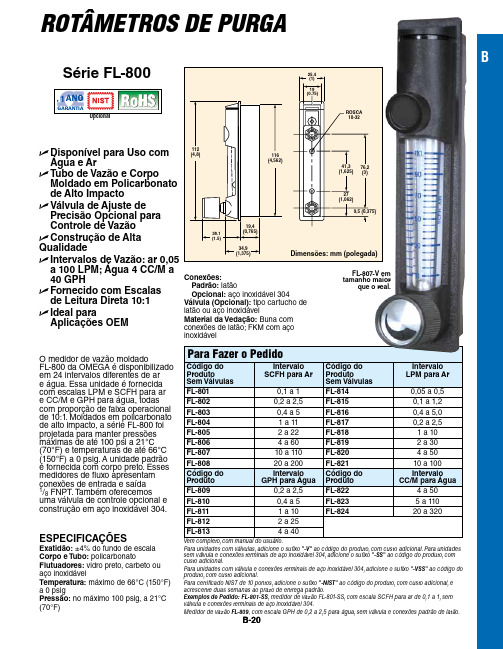
B ROTÂMETROS DE PURGA e D isponível para Uso com Água e Ar e T ubo de Vazão e CorpoMoldado em Policarbonato de Alto Impacto e V álvula de Ajuste de Precisão Opcional para Controle de Vazão e Construção de Alta Qualidade e I ntervalos de Vazão: ar 0,05a 100 LPM; Água 4 CC/M a 40 GPH e F ornecido com Escalas de Leitura Direta 10:1e I deal para Aplicações OEM Série FL-800ESPECIFICAÇÕES Exatidão: ±4% do fundo de escala Corpo e Tubo: policarbonato Flutuadores: vidro preto, carbeto ou aço inoxidável Temperatura: máximo de 66°C (150°F) a 0 psig Pressão: no máximo 100 psig, a 21°C (70°F)9.5 (.375)Para unidades com válvulas, adicione o sufixo "-V" ao código do produto, com custo adicional. Para unidades sem válvula e conexões terminais de aço inoxidável 304, adicione o sufixo "-SS" ao código do produto, comcusto adicional.Para unidades com válvula e conexões terminais de aço inoxidável 304, adicione o sufixo "-VSS" ao código do produto, com custo adicional.Para certificado NIST de 10 pontos, adicione o sufixo "-NIST" ao código do produto, com custo adicional, e acrescente duas semanas ao prazo de entrega padrão.Exemplos de Pedido: FL-801-SS, medidor de vazão FL-801-SS, com escala SCFH para ar de 0,1 a 1, semválvula e conexões terminais de aço inoxidável 304. Medidor de vazão FL-809, com escala GPH de 0,2 a 2,5 para água, sem válvula e conexões padrão de latão.Dimensões: mm (polegada)FL-807-V em tamanho maior que o real.B-20O medidor de vazão moldado FL-800 da OMEGA é disponibilizado em 24 intervalos diferentes de ar e água. Essa unidade é fornecida com escalas LPM e SCFH para ar e CC/M e GPH para água, todas com proporção de faixa operacional de 10:1. Moldados em policarbonato de alto impacto, a série FL-800 foi projetada para manter pressões máximas de até 100 psi a 21°C (70°F) e temperaturas de até 66°C (150°F) a 0 psig. A unidade padrão é fornecida com corpo preto. Esses medidores de fluxo apresentam conexões de entrada e saída 1/8FNPT. Também oferecemos uma válvula de controle opcional e construção em aço inoxidável 304.Conexões: Padrão: latão Opcional: aço inoxidável 304 Válvula (Opcional): tipo cartucho de latão ou aço inoxidável Material da Vedação: Buna comconexões de latão; FKM com aço inoxidável9,5 (0,375)。
LBDMGR8000型故障录波装置检修工艺规程
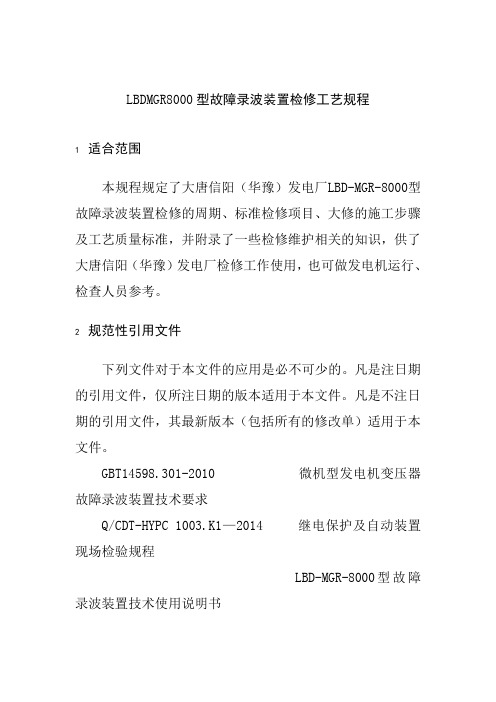
LBDMGR8000型故障录波装置检修工艺规程1 适合范围本规程规定了大唐信阳(华豫)发电厂LBD-MGR-8000型故障录波装置检修的周期、标准检修项目、大修的施工步骤及工艺质量标准,并附录了一些检修维护相关的知识,供了大唐信阳(华豫)发电厂检修工作使用,也可做发电机运行、检查人员参考。
2 规范性引用文件下列文件对于本文件的应用是必不可少的。
凡是注日期的引用文件,仅所注日期的版本适用于本文件。
凡是不注日期的引用文件,其最新版本(包括所有的修改单)适用于本文件。
GBT14598.301-2010 微机型发电机变压器故障录波装置技术要求Q/CDT-HYPC 1003.K1—2014 继电保护及自动装置现场检验规程LBD-MGR-8000型故障录波装置技术使用说明书3 LBD-MGR-8000型故障录波装置规范.3.1 装置概况型号LBD-MGR-8000品牌保定浪拜迪电气股份有限公司3.2 主要参数交流电压:Un=57.7V、100V;2倍额定电压长期工作;交流电流:In=5A、1A;2倍额定电流长期工作;20倍过载,持续时间10s;40倍过载,持续时间1s;直流电压:0~1000V、0~10 mA、4~20mA;直流电流:0~75mV、4~20mA;非电气量信号:温度、压力等传感器输出;开关量:常开、常闭无源空接点。
工作电源:AC 220V,允许偏差:-20%~+10%;50Hz,允许偏差:-5%~+5%;DC 220V 或DC 110V,允许偏差:-20%~+10%。
最高采样频率:20kHz。
模数转换精度:16位。
开关量事件分辨率:0.05ms。
谐波分辨率:99次。
工作环境:环境温度: -5°C~+45°C;相对湿度: ≤90 %。
3.3 S LBD-MGR-8000型故障录波装置原理说明3.3.1 故障启动方式故障启动方式包括模拟量启动、开关量启动和手动启动。
在程序设计中采用了相应的措施,可有效防止机组正常操作和开机过程中可能引起的装置的误启动现象的发生。
WGL800故障录波装置运行维护手册-老800

WGL800故障录波分析装置现场运行维护手册该手册列出了WGL800故障录波分析装置在现场运行过程中可能出现的问题,并针对问题给出可能的原因以及有效的解决方案。
一、装置开机后所有DSP卡报通讯异常,界面指示灯为红1、CMOS中断设置问题,5918主板时中断设置为10,5096主板时中断设置为5。
2、环境潮湿引起,如为第一次开机出现故障,开机运行一会儿,再重启计算机,反复重启几次。
3、DSP1板卡本身存在问题,可先将DSP1和DSP2跳线互换设置,确定问题所在,以便更换。
二、关于GPS对时1、目前现场遇到的,能实现串口对时的厂家有:淄博科汇、成都可为、南京英澳。
需要注意的是5918主板、5096主板所用的对时*.DLL 文件不同。
2、串口对时接线及软件设置:打开Flaultsave.ini文件,将对时的COM口改为2,根据GPS装置设置比特率。
对时间隔可以设置的短一些,系统默认的是3600,改为120或者更小。
然后重新启动装置,对时一般都会成功。
试验完毕后将对时间隔改回为3600。
3、B码对时:按照图纸接好B码对时适配器,将GPS装置B码脉冲接到DSP5开关量板卡的第64路通道,并在通道配置里将这个通道停用,然后将FaultSave.ini里对时方式设成B码对时即可。
4、5918主板更新程序后,会发现天线对时等时绿时红,时间也对不准:MOTO.DLL报文解析的问题,需要更换相应的MOTO.DLL文件,正确程序大小为6144字节。
三、针式打印机安装1、5918主板安装针式打印机:须将5918主板Print驱动目录下所有文件拷贝到安装程序目录下,重启装置。
2、5096主板安装针式打印机:须将5096主板Print驱动目录下所有文件拷贝到安装程序目录下,在CMOS中设置中断,还需要安装驱动,具体详见操作说明。
3、针式打印机并口线的制作:9芯串口的孔头接25针的并口,串口的2、3、5分别接并口的2、3、7.四、打印机不能打印1、打印机不能打印波形:波形打印时默认为横向打印,必须手动改为纵向打印。
国电武仪故障录波器操作指南
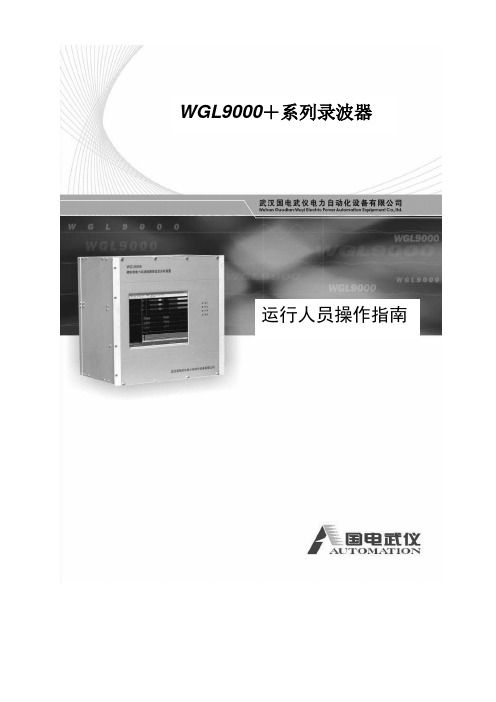
WGL9000+系列录波器运行人员操作指南关于本手册感谢您使用本公司的WGL9000+系列故障录波器,本手册所讲内容主要针对运行人员在日常维护中的基本操作及在日常维护中所要注意的事项。
本书分为两章,分别是:1. WGL9000+系列故障录波器操作指南1.1 WGL9000+系列故障录波器软件界面简介1.2 WGL9000+系列故障录波器前置机面板灯简介1.3 WGL9000+系列故障录波器空开的作用1.4 WGL数字式电力故障录波管理系统的登陆方法1.5 WGL数字式电力故障录波管理系统的打印方法2. WGL9000+系列故障录波器注意事项1. WGL9000+系列故障录波器操作指南1.1 WGL9000+系列故障录波器主要软件简介1.1.1WGL数字式电力故障录波管理系统(WGL_Manager.exe)是录波管理单元主程序,在进入操作系统后,会自动运行。
程序界面为标准的Windows窗口界面,包括菜单(包含有管理、查看、运行、帮助),工具栏(包含有编辑定值、提取定值、下放定值、装置时钟、手动启动、启动信息),状态栏(包含有装置数据、管理机文件、通道监测),信息栏(包含有时间、对象、事件及下方的暂态录波和稳态录波的状态,文件接收速度)。
在“状态栏”里的三个大选项下各自有不同的操作,对于运行人员主要是在“管理机文件”下操作,一般就是查看故障波形并打印,打印方法将在后面讲到。
对于运行人员还有一点要注意的是在“信息栏”的最下方设有“暂态录波”和“稳态录波”两个状态灯,用于显示录波管理单元与暂态录波和稳态录波的通讯状态,绿色表示通讯正常、灰色表示通讯不正常。
状态栏分为“装置文件”、“管理机文件”、“通道信息”三个页面:管理机文件:显示的是保存在录波管理单元内的录波文件,包括暂态录波启动产生的录波文件和从稳态录波提取数据生成的录波文件;装置数据:显示的是保存在装置内的录波文件,点击“接收”按钮或双击文件项,可接收装置内指定的文件到本机;通道监测:安装调试时,在“通道监测”页面,选择“手动”-“刷新”,可以查看接入到录波器模拟量/开关量状态;或者选择“自动”-“刷新”,可实现通道信息的实时刷新。
WDGL-V线路录波装置说明书
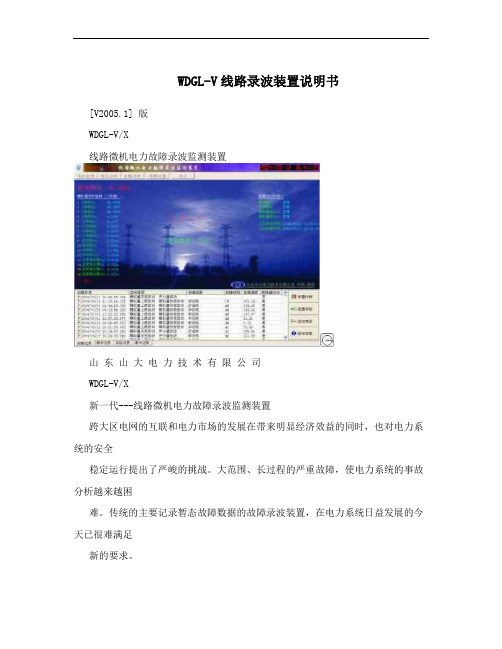
WDGL-V线路录波装置说明书[V2005.1] 版WDGL-V/X线路微机电力故障录波监测装置山东山大电力技术有限公司WDGL-V/X新一代---线路微机电力故障录波监测装置跨大区电网的互联和电力市场的发展在带来明显经济效益的同时,也对电力系统的安全稳定运行提出了严峻的挑战。
大范围、长过程的严重故障,使电力系统的事故分析越来越困难。
传统的主要记录暂态故障数据的故障录波装置,在电力系统日益发展的今天已很难满足新的要求。
以十几年录波器的开发经验,依靠山东大学雄厚的科研技术力量,结合当前最先进的电子技术,我们推出了带有稳态记录功能的新一代故障录波装置。
以高速精确的数据采集系统,结合可靠快速的通讯手段,实现了360小时不间断记录全部通道稳态数据的能力。
在线分析软件实现了对稳态、暂态数据的统一分析功能,故障的产生和发展过程一目了然。
全嵌入式硬件结构平台、先进可靠的软件平台、完整可靠的启动方式、高精度数据采集系统、360小时不间断稳态数据记录、功能强大的在线分析软件、高精度故障测距技术、内嵌式GPS同步采样、强大的计算功能、开放的数据格式、灵活可靠的组网及数据远传、远方维护功能、双电源冗余设计、超宽电流输入范围等,使我们产品更具有优异的性能。
新一代WDGL-V/X型微机电力故障录波监测装置,必将为电力系统的可靠稳定运行提供保障,必将大大提高运行人员的事故分析能力,也必将为电力系统带来明显的经济效益。
好录波器,山大造目录 Contents1 技术特点……...........................................................................................................1 2 技术指标...................................................................... (3)3 技术原理...................................................................... (5)3.1 基本原理...................................................................... . (5)3.2 记录方式...................................................................... . (5)3.3 输出方式...................................................................... . (6)3.4 输出分析报告内容...................................................................... (6)4 装置面板说明...................................................................... . (7)4.1 前面板...................................................................... .. (7)4.2 后面板...................................................................... ...................................8 5 在线分析软件...................................................................... .. (10)5.1 概述...................................................................... . (10)5.2 主界面...................................................................... (11)5.3 参数设置...................................................................... .. (14)5.4 实时监视...................................................................... .. (23)5.5 故障分析...................................................................... .. (26)5.6 稳态分析...................................................................... .............................36 6 运行维护...................................................................... . (39)7 订货说明...................................................................... . (41)8 附录...................................................................... . (42)1WDGL-V/X微机电力故障录波监测装置(以下简称装置)全面贯彻了全国电力行业标准《220KV-500KV电力系统故障动态记录装置的检测要求》(DL/T663-1999)和《220KV-500KV电力系统故障动态记录技术准则》(DL/T553-94),并参考了2004年6月1日最新实施的行业标准《微机型发电机变压器组动态记录装置技术条件》(DL/T873-2004),自主研制开发的新一代录波监测装置,与国内外同类产品和以往产品相比,具有更加鲜明的技术特点:全嵌入式硬件结构平台 ETX(Embedded Technology Extended)嵌入式模块化CPU、32位浮点数字信号处理器(DSP)、大规模可编程逻辑器件(CPLD)、分层分布式多CPU并行技术;功能合理分散、结构紧凑、易于扩展、充分保证装置具有强大的数据吞吐及处理能力。
WGL9000数字式电力故障录波装置
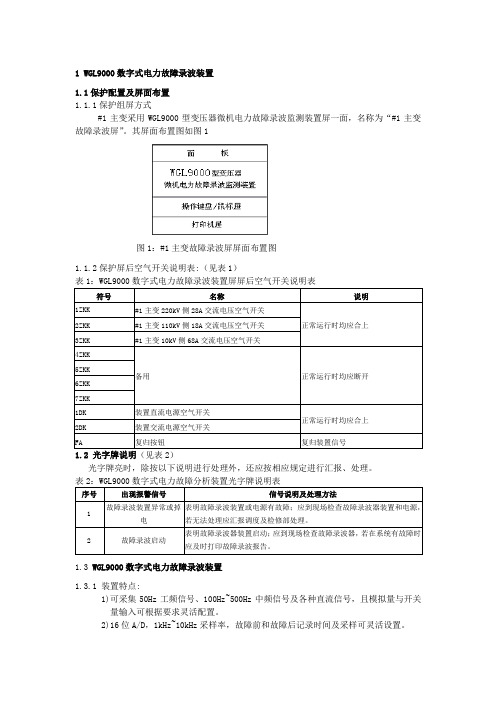
1 WGL9000数字式电力故障录波装置1.1保护配置及屏面布置1.1.1保护组屏方式#1主变采用WGL9000型变压器微机电力故障录波监测装置屏一面,名称为“#1主变故障录波屏”。
其屏面布置图如图1图1:#1主变故障录波屏屏面布置图1.1.2保护屏后空气开关说明表:(见表1)表1:WGL9000数字式电力故障录波装置屏屏后空气开关说明表光字牌亮时,除按以下说明进行处理外,还应按相应规定进行汇报、处理。
1.3 WGL9000数字式电力故障录波装置1.3.1 装置特点:1)可采集50Hz工频信号、100Hz~500Hz中频信号及各种直流信号,且模拟量与开关量输入可根据要求灵活配置。
2)16位A/D,1kHz~10kHz采样率,故障前和故障后记录时间及采样可灵活设置。
3)支持IRIG-B等多种对时接口,基于GPS时钟,完全由硬件实现同步采样和同步传输。
4)支持并行的双重化冗余录波(可选件)5)可同时支持三种录波方式:即有启动元件的暂态录波、DL/T873要求的稳态录波(可选)和无启动元件基于采样值的长录波(可选件)。
其中无启动元件基于采样值的长录波(可选件)采用上电即开始录波的方式,在采样率为1kHz时,可循环保存15天的数据,尤其适用于弱扰动慢过程故障等启动定值不易整定的应用场合。
1.3.2装置面板布置图:(见图2)图2: WGL9000数字式电力故障录波装置面板布置图1.3.3 装置面板指示灯、按钮及切换开关说明表:(见表3)表3:WGL9000型变压器微机电力故障录波监测装置面板指示灯、按钮及切换开关说明表附录A:WGL9000微机电力故障录波装置液晶显示含义及菜单使用方法A.1 在线监视管理软件主界面包括以下几个窗口a) 主界面左侧为录波器(设备)管理窗,每个图标代表一个录波器(设备)。
在录波器管理窗选择一个录波器,点击鼠标右键,选择“编辑属性”,可对这个录波器(设备)记行设置。
b)主界面中间区域为监视主页面,包括“原始文件列表”、“录波文件列表”、“实时监视”三个显示页面,显示的内容与录波器管理窗选择的录波器对应。
许继故障录波WGL-800分析装置调试大纲
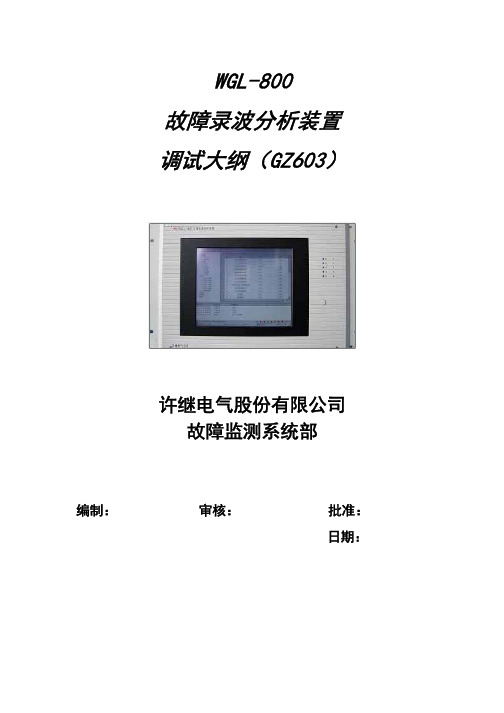
WGL-800故障录波分析装置调试大纲(GZ603)许继电气股份有限公司故障监测系统部编制: 审核: 批准: 日期:目录1.装置外观检查 (3)2.插件外观检查 (4)3.绝缘电阻检查 (4)(1) 试验要求 (4)4、介质强度检查 (5)5、上电初步检查 (6)(1)运行灯 (6)(2)软件版本及CRC检查 (7)6、通讯检查 (7)(1)串口检查 (7)(2)以太网口检查 (7)7、系统时钟和GPS模块检查 (8)(1)系统时钟检查 (8)(2)GPS模块检查 (8)8、打印功能检查 (8)9、测量回路精度调整 (8)(1)零漂校正 (8)(2)通道系数校正 (9)10出口回路检查 (9)(1)录波启动 (9)(2)失电告警 (9)(3)装置异常 (9)11、电气性能检查 (10)(1)交流电压线性范围检验 (10)(2)零序电压线性范围检验 (10)(3)交流电流线性范围检验 (10)(4)直流电压线性范围检验 (11)(5)直流电流线性范围检验 (11)(6)交流电压、交流电流相位一致性检验 (12)(7)谐波的可观测性检验 (12)(8)开关量变位检验 (12)(9)有功、无功功率测量检验 (13)(10)频率记录性能检验 (14)(11)交流电压越限起动 (14)(12)交流电压突变起动 (15)(13)正序电压上限、下限,负序电压、零序电压越限起动 (15)(14)交流电流越限起动 (17)(15)外接零序电流越限起动 (17)(16)交流电流突变起动 (18)(17)负序、零序电流越限起动 (18)(18)过励磁起动 (19)(19)逆功率起动 (20)(20)机端负序功率起动 (20)(21)低励失磁起动 (21)(22)频率越限起动 (21)(23)手动起动 (22)(24)故障测距检验 (22)12、老化检查 (23)13、试验恢复工作 (23)1.装置外观检查a.检查工艺流程卡信息完整并正确;b.检查装置型号、规格、编号与流程卡一致;c.检查交直流回路规格是否一致;d.检查机箱插件编号顺序正确,参照图纸,检查插件型号是否正确(参见图1-1);e.检查电源插件规格与工艺流程卡一致,用万用表测量输入端不短路;f.检查机箱、面板无任何磕碰划伤及污迹;g.检查机箱标签清晰完整且粘接牢固(标签示意参见图1-2);h.检查装置面板及按键印字清晰;i.检查箱体缝隙均匀及螺丝紧固;j.检查机箱接地标识位置正确。
故障录波器检修作业指导书

电气二次设备检修作业指导书编号:JB005发变组故障录波器(WGL-800型)编写:陈真真审核:张江峰审定:焉海波批准:李茂忠国电怀安热电有限公司2015年3月3日目次1、作业准备 (1)2、风险分析/危害辨识 (1)3、人员组织分工 (2)4、备件和工具明细 (2)5、检修项目、工艺流程及相关记录 (3)6、检修质量验收 (6)7、设备检修不符合项目处理单 (9)8、检修记录 (10)故障录波器检修作业指导书1、作业准备目的:保证故障录波器检修符合检修工艺质量要求、文明生产管理要求。
为所有参加本项目的工作人员,质检人员确定必须遵循的质量保证程序。
适用范围:本作业指导书适用于适用于国电怀安热电有限公司发变组故障录波器装置检修工作.检修前3天,班组技术员根据作业任务,分析设备现状,明确检修项目,编制检修作业施工安全措施,熟悉图纸资料及上次定检报告等资料。
检修前2天,班长和材料员检查并落实检修所需仪器仪表、工器具、劳动防护用品、最新定值单、相关材料、相关图纸、上一次试验报告及本次需要改进的项目及相关技术资料等是否齐全合格。
检修前2天,班长根据作业需要和人员精神状态确定作业负责人和作业班成员,并根据本次校验的项目,组织作业人员学习《电业安全工作规程》及作业指导书,使全体作业人员熟悉作业内容、进度要求、作业标准、安全注意事项。
开工前1天,工作票签发人参照本标准的工作票内容签发工作票并送至作业许可部门,(MIS网传递)。
2、风险分析/危害辨识危险点分析安全措施3、人员组织分工4、备件和工具明细5、检修项目、工艺流程及相关记录修前准备□准备图纸、说明书。
□检查所需备品。
□准备各种检修工具及专用工具。
□办理工作票,确认安全措施完备。
装置检查(W点)故障录波器系统屏外部检查:□检查装置各部分应固定良好,螺丝紧固,无松动现象。
各部件外观完好无损。
各插件插接灵活,且接触可靠。
□ 检查装置型号应与设计图纸相符,各插件插入位置正确。
WGL9000录波装置的定值说明
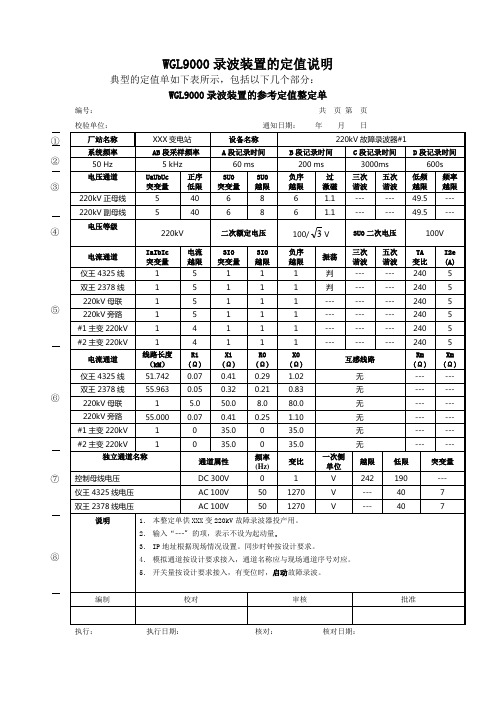
WGL9000录波装置的定值说明典型的定值单如下表所示,包括以下几个部分:WGL9000录波装置的参考定值整定单编号:共页第页执行:执行日期:核对:核对日期:①设备标识,包括“厂站名称”和“设备名称”;②给出录波器的采样率及ABCD段的记录时间,如下表:③给出母线电压的启动值:注:1.此处定义三相系统,如母线电压通道的起动定值。
对独立的电压通道,如线路线电压,直流电源电压则在独立通道中定义;2.所有起动元件的起动定值按二次侧绝对值计算。
④给出母线电压参数:⑤给出电流通道启动定值:注:1. 此处定义三相系统的电流通道,如输电线路电流(包括66kV系统)、母联/母分电流、变压器/发电机某一侧的电流。
2. 所有起动元件的起动定值按二次侧绝对值计算。
注:这部分为录波的测距参数,会影响测距的结果,但对录波器的起动和记录没有影响。
⑦给出独立通道的参数和起动定值:⑧备注部分,说明不易用表格描述的内容。
关于电铁录波定值浙江电铁录波按常规的暂态录波+长录波配置,因此,定值应包括暂态录波和长录波两部分。
对于暂态录波的定值设置如上文所示,有几点需补充说明如下:①考虑浙江以后各220kV站将配置专用的主变录波,可不考虑“过激磁”启动定值;②电铁产生的谐波以三次为主,因有长录波后备,谐波定值可考虑仅设置三次谐波启动,设置多少合适,这方面我们也没经验;③电铁采用单相供电,负序量定值略高于其他情况下的定值。
对长录波,需设置的定值包括冲击电流、三/五/七次谐波越限值,这部分定值不同于普通意义上的定值,因为它不决定录波是否启动(录波一直在记录),仅是为了事后方便检索录波数据而设置的标记(装置会生成另外的一个标记文件,不对录波数据产生任何影响)。
从长录波提取录波数据,可根据标记文件,也可根据其他方面的信息给出时间范围搜索,因此,这部分的定值并不重要,设置多少合适,这方面我们也没经验。
- 1、下载文档前请自行甄别文档内容的完整性,平台不提供额外的编辑、内容补充、找答案等附加服务。
- 2、"仅部分预览"的文档,不可在线预览部分如存在完整性等问题,可反馈申请退款(可完整预览的文档不适用该条件!)。
- 3、如文档侵犯您的权益,请联系客服反馈,我们会尽快为您处理(人工客服工作时间:9:00-18:30)。
1.2 主要特点
☆ 先进的一体化设计思想:彻底取消“采集板卡+采集站+分析站”的常规录波器模式,创 造性地将采集站和分析站合二为一,为国内首创的能同时适用于发电机、变压器或线路的 一体化嵌入式故障录波分析系统。
WGL-800 故障录波分析装置完全采用嵌入式设计思想,可根据工程需要灵活组态配置,既适用 于各种电压等级的电力系统作为线路录波分析装置,又可适用于各种容量的发电机组作为机组录波 分析装置。
主要特点_____________________
☆ 先进的一体化设计思想 ☆ 完全嵌入式的系统结构 ☆ 高性能的装置化设计 ☆ 较强的抗电磁干扰能力 ☆ 满足新标准及用户新要求 ☆ 完善的通讯及组网功能 ☆ 人性化的操作及运行维护 ☆ 灵活的工程组态和配置
☆ 满足新标准及用户新要求:装置既可根据内部完善的独立起动判据进行暂态数据记录,又 可根据需要进行长时间连续稳态数据记录,完整地保存大扰动的全过程和稳态运行数据。
☆ 完善的通讯及组网功能:装置提供了全面的网络解决方案,提供了直接串口连接、Modem 和 TCP/IP 通讯方式,可按用户需求自由配置各种网络连接协议。装置采用标准 103 规约, 具有远程通信和远程管理功能。可将多套 WGL-800 故障录波分析装置组网运行,由一台中
3 装置整体说明 ....................................................................9 3.1 硬件逻辑框图 ............................................................9 3.2 装置机箱说明 ...........................................................11 3.3 结构与安装尺寸 .........................................................12 3.4 功能组件说明 ...........................................................13 3.5 典型组屏方案 ...........................................................16
2 技术参数及性能指标 ..............................................................4 2.1 额定参数 ................................................................4 2.2 功率消耗 ................................................................4 2.3 过载能力 ................................................................4 2.4 绝缘性能 ................................................................5 2.5 冲击电压 ................................................................5 2.6 机械性能 ................................................................5 2.7 环境条件 ................................................................5 2.8 抗干扰能力 ..............................................................6 2.9 记录量配置 ..............................................................6 2.10 采样指标 ................................................................6 2.11 记录容量及存储 ..........................................................6 2.12 数据记录方式 ............................................................7 2.13 起动方式 ................................................................8 2.14 外部通信及远程组网 ......................................................8 2.15 GPS对时方式 .............................................................9
许继电气
WGL-800
故障录波分析装置 技术说明书
许继电气保护及自动化事业部
WGL-800 故障录________________
WGL-800 故障录波分析装置用于记录当电力系统中发生各种故障如短路、振荡、频率崩溃、电 压崩溃时,各种参量如电流、电压、频率等及其导出量如有功功率、无功功率等电气量、以及相关 非电量变化的全过程。
☆ 完全嵌入式的系统结构:装置硬件和软件均采用一体化完全嵌入式结构。在硬件设计中将 DSP 数据采集系统与装置化的嵌入式计算机技术有机地结合在一起,采用与继电保护装置完 全相同的装置化机箱化设计思想。在软件设计中,数据采集部分采用国际成熟的嵌入式实 时多任务操作系统 RTOS(Nucleus Plus)。管理分析部分采用成熟的嵌入式操作系统 (WinCE)。克服了一般录波器基于 DOS 或 Windows 的系统不稳定的缺点。
注:许继电气股份有限公司保留对此说明书进行修改的权 力。产品与本说明书不符者,以实际产品为准。本说明书 如有修改,恕不另行通知。
2005 年 11 月 Ver 1.0
2
WGL-800 故障录波分析装置
目录
1 概述 ............................................................................1 1.1 应用范围 ................................................................1 1.2 主要特点 ................................................................1 1.3 系统结构 ................................................................2
3
WGL-800 故障录波分析装置
4 功能及使用说明 .................................................................16 4.1 软件说明 ...............................................................16 4.2 主要功能说明 ...........................................................17 4.2.1. 系统主界面 .........................................................18 4.2.2. 系统菜单和工具栏 ...................................................19 4.2.3. 实时监视 ...........................................................20 4.2.4. 用户管理 ...........................................................22 4.2.5. 工程组态 ...........................................................23 4.2.6. 定值管理 ...........................................................27 4.2.7. 信息查询 ...........................................................28 4.2.8. 故障文件管理 .......................................................29 4.2.9. 波形分析 ...........................................................30 4.3 定值整定原则 ...........................................................39 4.3.1. 通道类定值 .........................................................39 4.3.2. 设备类定值 .........................................................41
1
WGL-800 故障录波分析装置
心分析站统一管理;也可以单套装置自主运行。并可灵活接入其它监控系统或信息管理系 统。 ☆ 人性化的操作及运行维护:装置操作及分析界面采用全中文菜单,且有强大的在线帮助系 统便于用户操作,即使第一次使用此系统的运行人员也可操作自如。装置为一体化嵌入式 机箱设计,用户通过鼠标和键盘进行操作,符合常规习惯。并且每个后台功能均有快捷键, 便于用户使用。当装置硬件故障时,只需像继电保护装置一样更换插件即可。 ☆ 灵活的工程组态和配置:装置在硬件和软件设计上可以适用于机组录波、线路录波等各种 应用场合。在工程应用时只需根据需要进行简单的配置和添加即可。无需任何复杂的操作, 工程应用非常方便灵活。
