aotonice奥托尼克斯_TZN4S温控仪
维斯曼Vitotronic 100 KW10型号锅炉控制器操作说明和用户信息手册说明书

VITOTRONIC 100Operating Instructionsand User’s Information ManualVitotronic 100Model KW10Boiler control unitfor modulating temperature heating systems Part No.7133375Certified as a component part of Viessmann boilers onlyRead and save these instructions for future reference.IMPORTANT5167484v1.109/2007P l e a s e f i l e i n S e r v i c e B i n d e rSafety,Installation and Warranty Requirements2Please ensure that this manual is read and understood before commencing installation.Failure to comply with the issues listed below and details printed in this manual can cause product/property damage ,severe personal injury ,and/or loss of life .Ensure all requirements below are understood and fulfilled (including detailed information found in manual subsections).H Licensed professional heatingcontractorThe installation,adjustment,service,and maintenance of this equipment must be performed by a licensed professional heating contractor."Please see sections entitled “Safety”and“Important Regulatory and Installation Requirements”in the Installation,Start-up and Service Instructions.H Product documentationRead all applicable documentation before commencing installation.Store documentation near boiler in a readily accessible location for reference in the future by service personnel."For a listing of applicable literature,please seesection entitled “Important Regulatory and Installation Requirements”in theInstallation,Start-up and Service Instructions.H Advice to ownerOnce the installation work is complete,the heating contractor must familiarize the system operator/ultimate owner with all equipment,as well as safety precautions/requirements,shut-down procedure,and the need forprofessional service annually before the heating season begins.H WarrantyInformation contained in this andrelated product documentation must be read and followed.Failure to do so renders warranty null and void.H Safety requirementsFor safety information on carbon monoxide and frozen water pipe hazards,please refer to page 11in these instructions.Take note of all symbols and notations intended to draw attention to potential hazards or important productinformation.These include ”WARNING”,”CAUTION”,and ”IMPORTANT”.See below.Warnings draw your attention to the presence of potential hazards or important product information.Cautions draw your attention to the presence of potential hazards or important product information.Helpful hints for installation,operation or maintenance which pertain to the product.This symbol indicates that additional,pertinent information is to be found in column three.This symbol indicates that other instructions must be referenced.5167484v 1.1Indicates situation result substantial Indicates situation result product/property IMPORTANT3Operation4The initial start-up and set-up of the control must be done by a licensed professional heating contractor.We strongly recommend a service visit if reactivating the heating system after an extended shut-down.1.Check the pressure of the heating system on the pressure gage .An operating pressure of 15psi is typical -consult your heatingcontractor.Take corrective actions if necessary.2.Ensure proper/adequate fuel supply exists;open oil or gas shut-off valve.3.Activate power to heating system (from,for example,a switch located external to the mechanical room).4.Activate power on boiler control “.“The green power indicator illuminates.5.Set room thermostat (or other heat demand control)to desired temperature.A call for heat causes the red burner status indicator to illuminate.Your heating system is now ready for operation.Shutting-Down the Heating SystemIf it is likely that the heating system will not be used for an extended period of time,we recommend a full shut-down.We strongly recommend a service visit if deactivating the heating system after an extended operating period.This ensures preventative service measures such as heat exchanger cleaning and burner calibration are undertaken.1.Deactivate power on boiler control “.“The green power indicator deactivates.2.Close oil or gas shut-off valve on the tank (if applicable)and near the burner.3.Deactivate power to heating system (from,for example,a switch located external to the mechanical room).5167484v 1.1In this completely will not weatherOperation5The adjustable high limit (AHL)limits the maximum boiler water temperature when a call for heat is made.The call for heat is typically made by a room thermostat.Select an appropriate boiler water temperature (based upon advice from your heating contractor).The factory default setting is between 104and 167°F /40and 75°C.An elevated setting between 104and 212°F /40and 100°C is possible if an adjustment has been made by the heatingcontractor.Turn selector to the right (clockwise)orTurn selector to the left (counter-clockwise)Boiler water temperature limit increases.Boiler water temperature limit decreases.Space Heating Circuit SwitchThe space heating circuit switch is only operational if a ViessmannDHW Pump Module (Accessory)is installed and connected to the control.For heating systems with domestic hot water production:H Winter operation:for space heating and DHWset space heating circuit switch to “.”H Summer operation:for DHW production set space heating circuit switch to “5167484v 1.1Space will not conditions.Operation6The adjustable high limit determines the maximum available boiler (supply)temperature.Therefore,it functions as a high limit.The room thermostat (if used)enables and disables the outdoor reset processor in order to add indoor control (fine tuning)to the outdoor reset function.The curve for the outdoor reset function can be adjusted by opening the front flip-down cover.Factory settings Heating curve slope ““selection =1.2Warm weather shut-down (WWSD)““selection =70°F /21°CIf there is no call for heat from the room thermostat,the burner will not be activated,even if the heating curve setting calls for a higher temperature.Slope adjustmentAs outdoor temperatures drop,heatlosses from a space become greater and the heating system supply watertemperature must be raised to maintain a constant room temperature.The heating curve value describes how many degrees the supply water temperature is raised for a one degree drop in outdoortemperature.The supply temperature starts to increase when the outdoor temperature falls below the warm weather shut-down (WWSD)setting.To calculate the correct setting for the heating curve,use the following formula:heating curve slope =design supply temp.-WWSD temp.WWSD temp.-design outdoor temp.Example:design outdoor temp.:5˚F /-15˚C WWSD temperature:70˚F /21˚C design supply temp.:160˚F /71˚Cheating curve slope =160˚F -70˚F90˚F==1.470˚F -5˚F65˚FFor further assistance,please see section entitled “Helpful hints.”5167484v 1.1IMPORTANTAdditional Safety Requirements7Warm weather shut-down adjustmentThe reset function starts at the warm weather shut-down (WWSD)point and supplies increasingly more heat to a building to make up for the greater heat loss as outdoor temperatures get colder.When the outdoor temperature rises above the setting of the WWSD dial,no more heat is required by the control,and the boiler will be shut down.The WWSD dial setting shifts the heating curve up or down in parallel,increasing or decreasing the system supply water temperature (and consequently,the indoor airtemperature)at all outdoor temperatures.If the indoor air temperature is too hot or too cold at all outdoor temperatures,the WWSD setting is probably incorrect and should be checked and adjusted to suit your requirements.For further assistance,please see section entitled “Helpful hints.”5167484v 1.1Operation8Helpful hints5167484v 1.1Operation9Failure,Cause,CorrectionRedLED does not flash when Honeywell S8600ignition control module is used with boiler.5167484v 1.1Operation10We strongly recommend that you have your heating system checked and serviced by a qualified heating contractor on an annual basis to ensure a safe and energy efficient operation.A service contract is advisable.BoilerEvery boiler must be cleaned withincertain time frames.A lack of cleaningcauses soot build-up in the combustionchamber which raises the flue gastemperature and reduces the efficiencyof your heating system.SystemEnsure that a qualified heatingcontractor checks all systemcomponents such as the expansiontank,the pressure relief valve,thepump(s),the zone valves,the lowwater cut-off and all other systemcomponentry regularly.5167484v1.1Ensurehot waterclean.The arecomponentscontrolContactcontractorAdditional Safety Requirements11Carbon monoxideThe U.S.Consumer Product Safety Commission strongly recommends the installation of carbon monoxide detectors in buildings in which gas-burningequipment is installed.Carbon monoxide (CO)is a colorless,odorless gas,which may be produced during incomplete combustion of fuel and/or when the flame does not receive an adequate supply of combustion air.Carbon monoxide can cause severe personal injury or loss of life.Therefore,carbon monoxide detectors that are in compliance with a nationally recognized standard (e.g.ANSI/UL 2034-2002,CSA 6.19-01)should be installed and maintained in buildings that contain gas-burning equipment.Note:Viessmann does not test any detectors and makes no representation regarding any brand or type of detector.Frozen water pipe hazardYour heating boiler is designed to provide a warm and comfortable livingenvironment.It is NOT designed to ensure against freezing of water pipes.The boiler is equipped with several safety devices that are designed to shut down the boiler and to prevent it fromrestarting in the event of various unsafe conditions.If your boiler remains off for an extended period of time during cold weather,water pipes may freeze and burst,resulting in extensive water damage and conditions in which mold could grow.Certain molds are known to cause respiratory problems,as well as to pose other serious health risks.In case of water damage,immediate measures should be taken to dry out affected areas as quickly aspossible to prevent mold from developing.If your home will be unattended for an extended period of time during cold weather,you should...Shut off the water supply to the building,drain the water pipes and add anantifreeze for potable water to drain traps and toilet tanks.Open faucets where appropriate.Or..Have someone check the buildingfrequently during cold weather and call a qualified service agency if required.Or...Install a reliable remote temperature sensor that will notify somebody of freezing conditions within the home.5167484v 1.1Failure could serious personal Do not long periods weather the water pipes the riskSaving EnergyViessmann Manufacturing Company Inc.750McMurray RoadWaterloo,Ontario •N2V 2G5•Canada Tel.(519)885-6300•Fax (519)885-0887www.viessmann.ca •*****************Viessmann Manufacturing Company (U.S.)Inc.45Access RoadWarwick,Rhode Island •02886•USATel.(401)732-0667•Fax (401)732-0590 •*********************12...with a modern heating system By purchasing a “modern”heatingsystem,you have taken a decisive step towards saving energy.Viessmann boilers operate optimally to ensure minimum fuel consumption for maximum heating value -efficient,environmentally friendly and comfortable.Your new heating system provides the following alternatives to save energy:-a well insulated hot water heating boiler and domestic hot water tank -clean combustion and high energy extraction...with properheatingAdditional energy can be saved by considering the following measures in addition to the above technical improvements:-properbriefly open the windows while turningoff or radiator valves -avoid excess space heating;for a room temperature of 68ºF /20ºC since every 2ºF /1ºC of lower room temperature can save up to 5%inheating costs.-proper control settings -properlytemperature for the DHWtank -zone valves properly-notblock heat or thermostatic zone valves -control use of warm a shower generally requires less water than a bath-close window shutters (if applicable)during night time hours....withregular servicingof your heating system by a qualified heatingensures energy-efficient and environmentally friendly operation....with goodinsulationIf still searching for additionalpossibilities to save energy,review the insulation installed-on the heating system pipes and DHW supply pipes,-the outside walls and on the roof -heated (shaded and unheated (whiterooms -around windows 5167484v 1.1T e c h n i c a l i n f o r m a t i o nt i c e .P r i n t e d o n e n v i r o n m e n t a l l y f r i e n d l y (r e c y c l e d a n d r e c y c l a b l e )p a p e r .Ensure combustion burning water Tightly duct or allow Refer。
AOTONICE奥托尼克斯_温度控制器系列(中文)c-ov
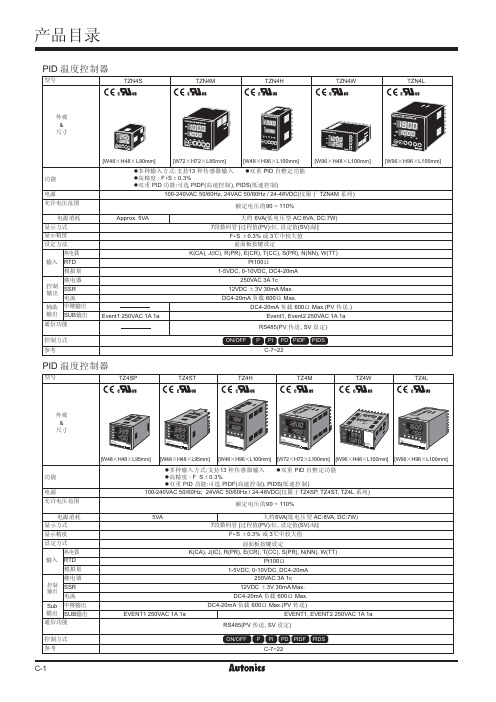
0
7
2
2
0
@
DT6 < N M 6@ @B7:5TNSR DT7 ; N M 6@ @B7:5TNSR L@HM NSR 7:5T@B 8@ QQP 67TCB NSR HM QT7 BSPPDMR NSR B 9t75g@ CB K 6 9 .ijmeih/ 8 OT NSR 9t75g@ 6 g
SPD
BNMR
PNKK
DP
YU>;~G>;~K655ggZ
:
2
9
=
2 RDLODP@RSPD BNMRPNKKD
6
G : 6
RX9K
; 6
< 6
=
DT7 NSR @B7:5T 6@
N
<
N
M
;
:
9
L@CD JNPD@ HM
8
C
PR
-
A
7
2
A
6
0
@
P
RDLODP@RS 2 RX9L BNMRPNKKD
,p , EL
NM4NEE O OH OC OHCE OHCQ
~V` QQP
VF [~rG QSArG ~;nU Qn^ rG =Zcn ;:
B2<t77
B26
RX9U
OT
2 RDLODPRSPD BNMRPNKKDP
OT
DP@RS BNMR PD PNKKD P
6
B 0 G
<
6
6
K
@
g
t
2
0
M
DT6 NSR @B7:5T 6@
NSR @KL
RDLOD
NCS-TT105 系列智能温度变送器使用手册说明书

NCS-TT105 系列型智能温度变送器使用手册警告1.变送器应安装在干燥的环境下,切忌雨水冲刷。
在恶劣环境下,应使用变送器保护箱。
2.禁止用户自行拆装变送器。
3.通电时,不得在爆炸性/易燃性环境下拆卸变送器表盖。
4.请用户自行检查变送器供电电压是否符合使用手册中的供电电压要求。
5.变送器外接地螺钉应可靠与大地连接。
版本:V2.0免责声明已经检查过此手册的内容,确认所描述的硬件和软件的一致性。
由于无法完全排除误差,不能保证绝对一致。
然而我们将定期检查此手册中的数据,并在后续版本中予以必要的修正。
欢迎任何关于改进的建议。
Microcyber Corporation2016技术数据随时有变。
公司简介沈阳中科博微科技股份有限公司是由中国科学院沈阳自动化研究所发起创建的一家高新技术企业,主要从事网络化控制系统、工业通信及仪表、开发、生产和应用。
中科博微承担了多个国家科技重大专项、国家高技术研究发展计划(863计划)、智能制造装备发展专项等国家科技计划项目,是国家网络化控制系统工程研究中心建设依托单位。
中科博微成功地开发了国内第一个通过国际认证的现场总线协议主栈、第一个通过国家认证的现场总线仪表、国内第一个通过德国TüV认证的安全仪表,与其它单位共同主持了制定国内第一个工业以太网协议标准EPA、第一个工业无线通信协议标准WIA-PA,并成为IEC国际标准。
中科博微的产品和技术曾荣获国家科技进步二等奖两项、国家科技发明奖一项、中国科学院科技进步一等奖一项、辽宁省科技进步一等奖一项,产品出口欧美等发达国家,美国Emerson、英国Rotork、英国Bifold 等业内顶尖企业都在其产品中采用了博微的关键技术或关键部件,成功完成了200多项大型自动化工程项目。
中科博微是FCG组织成员;是Profibus用户组织(PNO)成员。
中科博微成功通过了ISO9001:2008质量管理体系认证和汽车行业的ISO/TS16949质量体系认证。
奥托尼克斯温控器TZN4S-14R说明书

c5cDv Oe c xrn n NL i|fxrn|f`2s k^._Q7Q k^._Q_?h S.k B5r2D X L]w.o O/s k_Q[xrnp_Q\]?h S O r L MW_C B s Z]w.o O/Q k_Q_s K R r Rs r R T x w`<Xc`n NL P,^|fX b`<|fbd b;R+r v`<p F|f]K r7K E`<|f_X b L s`||fh b L s`|]e b L s|f pU_e]x}X+j`||f_~c`|_ _g`<+K R Z d J_]K q;R+r v Oe Oe 6K jX GA i y3S Z<:;B a d Y ]_Q d p U B |I-r _E M C `<+r v D`5e E M z}^c D ;R o}^b E M L s D ;R `|_E M`5.C T x w+r v D O /`5e _o}^c E M L s D ;R `|_E M`5.C T x w+r v D O /`5e _E M L s `|L []E M`57a ^^iii Y _L s `|D wv 7wpp D [u L [+|0b B baa U [E M _Z d J e7E M P 8X 0a ^^baa ;0X 7w Uu,^a Q_E M O c L dgaa Y _;0r D X 7S 2O c|f _E M 3c Ldgaa Y _;0n D X 7S 23c|f _E M ,^P 8d r 0b ^^bca Y _O /zzy `|D }0I E M P 8d r v T _8jc Y E M _=0^^Z d J e Z d J e?,^|f LO /_u Q +r v D C j 0E M [Nl :X 0\2C P 8,^LO /]xrn `S 2_+E M ykux AIL [7b^^ii c b _?\p F ykux |f D L <_+E M ykux I e L [7b^^ii c b _?\p F ykux |f D L <_q M E M X 7xX G D k{a _L w|f Uq M E M X _p F =d x ^f p U ?_p FC I x E M r`DE M X 7xX G `D k{a ^f N p U ?_B a ?i I z N _3=~13E M d X _g 0B a d xd N p UZ K R Ix w _Q _B d Y a ]C p F r v p U D _Q =H B y|v j u _;0S 2g *B a ga Y G I n N_H B y|v _Q _;0C IZ E ]r`S 2E ]P -D _Q ]cR_Q d Y J ]Z |B Ix w _Q _|q `8X [I x E M r \V O L s L s s L P 89O c L [3c L [_=`<C j f Q [Nl :AI I e q a,^d r`<+r v`K r`K E D p F|-?K r K K E`<L]y x`<h[a~p F l\K m\n L P e u |f0xrn 28=.,^s W D ;R ?Z y 2.k xrn nP M|f U f *n N g =6=v h Z .k T n |s W ;R r j D L [o =?.67s =MD v h :;g ,^v 7+r v |=.N A W g nP M|f :B k{a d Y |AL ?nP M W g :?nP M W g L ?k{E dI ?i ?CnP M k cL ?k{E d E Z :CnP M W g 1v `?;0-Q K 9K c 5}[`<?xrn D L [o =^I p UZ {K 9-Q U x D d X d N U H I 3_nP M|f DD xrn L [o d +|C I x w E ]_Q `p U _2<bnP M _Q ]?E ]X [z}\C {|vb _QL W g n N e u L U q X D `8_Q _nP M W g C E M X [z}\D ha Y L |P W g ]C IZ r E ]`z E _M r W g nP M|f ]?,^v p r O /=],^b V D 6d d+f I [H U @_`||f`|t e ,^`|7z 8.|f ]O <72x w`|_`|U 0V K v XkX g J `|_b _Q +C h b L s _Q `p F ]?Y 6v O V L tlk N u K ?+r v O V L zlk N u _`|+|p F h b L s _Q ]Z y J L s pU _Q p F n Nl :_?+r v O KY 6v O V ?]K `|7wv]L w X `|wvX R k -Q K 9=b f l :_+r v V O L s?+r v V O L ?L w|f O 68.`|7wv_L w|ff ]i|+r v U eT O ]Z ;g 0a V K v `|Bd \v _E M _Q D K C I c w E ]r`_V O L s|f U W ,^b V M V ^Q o D ;R ?C E ]?tlk |f L ];0,^G+D ;R U @r|?`5e ]tlk |f d 7|:?E M X 7L ?1v X7L ?;,v `|?;0CL U L [e ;R S 2p U?t w k V Y 6v V O ?tlk `|L s :D|f C I c w E M r D o}^b ?o}^c U`p F :;0tlk `|S 2p F `|?tlk a Q d ^K R :tlk D E ]`5C ^^;0,^W W D 6^.Q L ?tlk X.E sJ ??e uX ,^C 7tlk `|N u :?,^v D ,^XC B L ]`|N u _|Ix]}0tlk `|7wv @+r v T G K V O :,^v +o=V K v g J ?j f V K v g J ?F >m 6+o=Y 6v ?61v >K 4O g 4K V O :L w tlk `||f C 7D `|;0O /tlk `|7L s |f ^f O /:x =tlk `|7wv]U 03+r v V |E u D ]t d ^f n N l :]w n +r v g ~?_Lb }0\v d K 9-Q =B 7|_4CK R;0,^v C?g L [H 4C ]t d N K R |3_?[H`<;RG 3+r v D `<`5L ]?[H`<;Rs 3+r v D `<`5L ]d ?i _d ?i _d ?i _?`<+r vS 2;gK V O ]CnP M W g r []w n B k{a f Y |AL ]nP M }[_Yx F }0I ?;,v 2<b a Q ,^;R ?s `x b [^6,^|f \]?x}X I e L Y 6]B x b U [^6,^|f \]?x}X I s L 61_?wv`wpp ,^7P 8,^L ?L ]|f U P ^D :>CLb }0I xrn L [o d I r ^*],7C xrn ,^L xrn D L [o d U B J ,^G+z MD _^6,^|f 7^6,^|f~d ~I c r E v -:^6,^|f 7^6,^|f R k Q 2E ]?;0E ^??+f I [H t J :[;0Y 6v E ]7^6|f ?Q O ;Rs ?>;,v C U d 8w wv ?Z -t J @:C ;,v N u L .S W 0^6,^|f B ^6,^|f K ^6,^|f B ^6,^|fD hE :<b ,^|f ^+f C?g L *L N u ?,7\+p 2x b |f :{q D `8X U Y 6|f _|f;0|f ?g ?~10a s x V K v c 5,^W g I c w E ]XD ;R ?Ak B a e u :E ]R v D L [7RH D +5;A -:C I x w E ]r`:?/@,^G+R k f *8w =MD ;R ],^G+w W 8*Qxu ];07|U ];R wI [H I e _CLb }0I ];0h E ]IZw E ]X P 83E ]X s ];R I .kAI ],.]A i x w ]g |-U D Z |-7z}c ;g ][IZ E ]X.P z}s \w f z 2\D ,^Fe D ;R ?_|f U W ;RD AIL [7I e L [D s x?;0p U E ]X ,^C =MD j u ?,^W W LE ]L [C 5kx|?5kx 03y ^E M ;RD AI 7I e ?y yE M d ~-b_;0C IZ E ]r`DS 27|]C I x E ]r`d ^I K R _C IZ E ]r`d7|]O /L w|f _?p U E M XC =M ,^j uL K VK |=?ykux |f d N u :;A -rR ]?C =M j u I p U E M X ]t +|s x I ;]K s x |P h UD I ;_,^I e ;R d ~|A -W@L [^f P^O /|f D I e L [T _\;0S 2p F yux D p F |-?|f d ^f C I x w E ]r`|M :G+r u~q,^g mG A D~q,^g m/J U6x g MD_C A x R G+}K e Y|=~q|P_~q U0A R G+u N]?A R G+[|c5=G A d.6_r1s Z X e6Cs8X daa36U e_r1s Z X ca36_~q^C7^C-[ltwms\t P M jW R I x w^C-.6D L<]kms d N Y<_H Y M j.:M UA x R G+f N X G A Z+d E]`50^^\V M j|I o a W R^C jP-~*P-H.^<~*K D CK D C|A D HO|A D HO^<.6<O j^C`.6D RH e:[R`^C\~q^CP-g=X_`E]X jH Y j^C j^C j[s R\^C j[s R\^C^C?/?/H YH YH Y\V M\V M1v X D^<d x,:ME M X.6P-1v`E M Xg Z Q o1v X L j d xY A=N+j_1v X71v X7LLE M X D^<E M X7L。
SCANTECH TCN SERIES 数字温度控制器用户手册说明书

Electrical & Automation
Digital Temperature ControllerUser Manual TCN SERIES
SCANTECH
4.PANEL ILLUSTRATION
ALM lamp red(on) alarm output:
off: no alarm output
Upper LED: InP (Input) Lower LED: display input type
K E T J Pt100 Cu50 0~20mV 0~50mV 0~400Ω
0~1300ć 0~600ć 0~300.0ć 0~800ć
-200~800 ć -50~150 ć
c.Parameter function instructions:
1.FEATURES
●ǂPID temperature controller or ON/OFF control; built with SMT technology ●ǂAuto tune function, fuzzy PID, Cooling/heating function. ●ǂDual line 4 LED digit display: upper LED: red; lower LED: green ●ǂSoft buttons, easily operate ●ǂOptional input signals: thermocouple: K,S, E, J,T,B; thermo resistance: Pt100, Cu50, ●ǂOptional control output: Relay, SSR(Logic), SCR or Linear output. ●ǂ2 alarm output ●ǂMeasuring accuracy: ˖≤±0.5%F.S±1 digit (under normal conditions) ●ǂOptional instrument size: 48W×48H;48W×96H;72W×72H;96W×48H;96W×96H.(mm) ●ǂApllication ranges: food&beverage; oven, furnance, plastic extruder, chemicals processing, heating process...etc. (For temperature measuring and control)
温控器TK4S-14S设置技术通告

技术通告产品线 CEMS-2000 技术通告编号 CEMS16100901编制人 王盟 编制日期 2016年10月9日发布对象 运维服务部、营销服务部、方案设计中心全体人员适用范围 CEMS-2000所有产品系列审核人 陈志伟 审核日期技术通告内容:温控器设置技术通告温控器设置1)操作面板:温控器型号为韩国奥托尼克斯TK4S-14S✧按键说明:PV:测量温度SV:目标温度OUT1:加热输出AL1:亮,表示温度报警产生(AL2示启用,不会出现)MODE:菜单键“长按3S进入Par1/2/3/4/5后可以进行参数设置《:是在设置数字时选择位数︽与︾:选择设置项或者设置数字的大小2)温控器设置✧传感器类型设置:测量主界面 → 按MODE键 3s以上到PAr1 → 按两次“︽”到PAr3 → 按MODE到In-t(传感器类型)→ 按“︾”键数次到dpt.H(PT100类型)→ 长按MODE键3S以上返回测量主界面✧开启报警设置:测量主界面 → 按MODE键 3s以上到PAr1 → 按三次“︽”到Par4 → 按MODE到AL-1(报警模式1)→ 按“︽”或“︾”调到]du[(产生报警)→ 按MODE保存设置 → 长按MODE键3S以上返回测量主界面✧报警偏差上下限设置:测量主界面 → 按MODE键 3s以上到PAr1 → 按三次MODE到AL1.L(偏差下限)→设为10按MODE 保存设置→按MODE到AL1.H(偏差上限)→ 设为10按MODE保存设置→ 长按MODE键3S以上返回测量主界面✧目标温度设置:测量主界面 → 直接按“《“、“︽”和“︾”设定相应温度 → 按MODE保存设置✧自整定设置方法:1)在运行模式下,按“MODE”键约3 秒以上,当出现“Par 1”界面时松开。
2)按一下“MODE”键,进入到“PAr 2”界面3)按一下“MODE”键,进入到“At”界面4)按一下“︽”键,将 “oFF” 设置为“on”5)按“MODE”键确认设置,按“MODE”键3秒以上返回主界面。
施耐德电气 TZ4 TZN4 双PID温度控制器 使用手册说明书
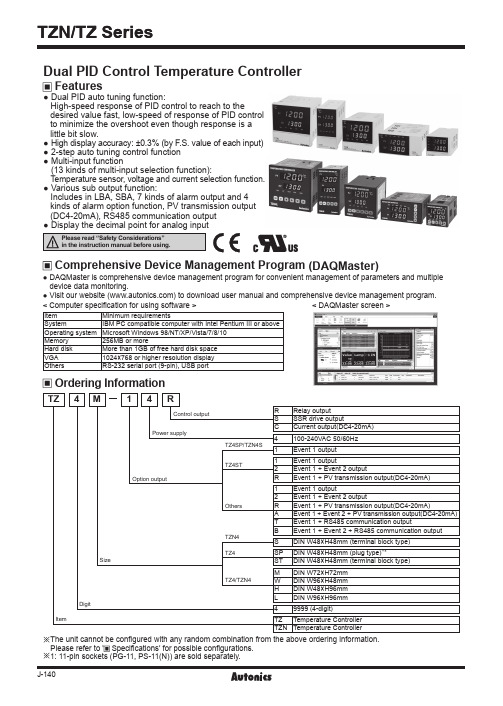
Dual PID Control Temperature ControllerFeatures● Dual PID auto tuning function:High-speed response of PID control to reach to thedesired value fast, low-speed of response of PID control to minimize the overshoot even though response is a little bit slow.● High display accuracy: ±0.3% (by F .S. value of each input)● 2-step auto tuning control function ● M ulti-input function(13 kinds of multi-input selection function):Temperature sensor, voltage and current selection function.● Various sub output function:Includes in LBA, SBA, 7 kinds of alarm output and 4 kinds of alarm option function, PV transmission output (DC4-20mA), RS485 communication output ● Display the decimal point for analog input※ T he unit cannot be configured with any random combination from the above ordering information. Please refer to ' Specifications' for possible configurations. ※1: 11-pin sockets (PG-11, PS-11(N)) are sold separately.Comprehensive Device Management Program (DAQMaster)●DAQMaster is comprehensive device management program for convenient management of parameters and multiple device data monitoring.●Visit our website () to download user manual and comprehensive device management program.< DAQMaster screen >< Computer specification for using software >Item Minimum requirementsSystemIBM PC compatible computer with Intel Pentium Ⅲ or above Operating system Microsoft Windows 98/NT/XP/Vista/7/8/10Memory 256MB or moreHard disk More than 1GB of free hard disk space VGA 1024×768 or higher resolution display OthersRS-232 serial port (9-pin), USB portTZ4SPTZN4STZ4STTZ4M1A 1aSV2 IN Max.5VDC TC250VAC 1A 1a250㎂PV OUT DC4-20mATCTCTC※RTD: DPt100Ω (3-wire type), JPt100Ω (3-wire type)※TC (Thermocouple): K(CA), J(IC), R(PR), E(CR), T(CC), S(PR), N(NN), W(TT)※In case of analog input, please use TC (Thermocouple) terminal and be careful about polarity.TZ4SPTZ4STTZN4STZ4MDimensions(unit: mm)TZN4HTZ4LTZN4L(unit: mm)(unit: mm)Panel cut-out dimensionsSizeSeriesAB C D TZ4SP , TZ4ST, TZN4S Min. 55Min. 6245 045 0TZ4M Min. 74Min. 9168 068 0TZN4M Min. 91Min. 9168 068 0TZ4W, TZN4W Min. 112Min. 5092 045 0TZ4H, TZN4H Min. 50Min. 10245 092 0TZ4L, TZN4LMin. 98Min. 10692 092 0Temperature range (Temperature range ( KCaH-148KCaL Not supported JIcH32JIcL Not supported R PR32ECrH32ECrL Not supported TCcH-328TCcL Not supported S PR32NN32U TT32JPtH32JPtL-199.9DPtH32DPtL-199.9A--1-1999 to 9999A--2(display range will vary depending on the decimal point.) A--3Unit Description1. P resent value (PV) display (red):RUN mode: displays the current value (PV) Setting mode: displays parameters 2. S et value (SV) display (green):RUN mode: displays the set value (SV)Setting mode: displays parameter setting values3. SV2 operation indicator : turns ON when SV2 is operating4. Auto-tuning indicator : turns ON when auto-tuning5. Control output operation indicator : t urns ON when control output is ON. Does not operate when the control outputis current output.6. E vent output indicator : t urns ON when the according event output is ON.※The Event 2 output indicator does not operate in TZ4SP .7. Mode key : enter parameter group, return to RUN mode, switch parameters, save setting values8. Auto-tuning key : hold the key for 3 sec to start auto-tuning. Hold the key for 5 sec while auto-tuning to stop auto-tuning.9. Setting keysSV Setting13247※When changing the previous SV of 0℃ to 170℃,Configuring Input TypePlease configure the internal switches before supplying power. After supplying power, configure the input type [IN-T ] in parameter group 2 according to the input type.● Detaching the casePress the front case then pull the case to detach the case from the body.Configure the internal switches as input type.)key-Switch fields, , key-Change valueshe dotted line parameters may not appear depending on the model orEU-1, EU-2] is set to AL-0, LBA, SBA.※O nly appears in modelsthat support RS485communicationOFF UnlockON Lock parameter 2※R un auto-tuning during initial setup of the temperature controller.※I f the thermal characteristics of the control target devicehas changed after extended usage, re-run auto-tuning.Mode Name DescriptionAL-A Standard alarm Alarm output turns ON upon alarm condition, and alarm output turns OFF when condition is cleared.AL-B Alarm latch Alarm output turns ON and maintains ON upon alarm condition.AL-C StandbysequenceThe first alarm condition is ignored. It will operate as standard alarm from the second alarm condition. If it is underalarm condition when power is supplied, it will ignore the condition and operate as standard alarm from the nextalarm condition.AL-D Alarm latchand standbysequenceIt will operate as both alarm latch and standby sequence upon alarm condition. If it is under alarm condition whenpower is supplied, it will ignore the condition and operate as alarm latch from the next alarm condition.Alarm (event)Alarm output can be configured by combining alarm operation and alarm options. Set the alarm operation in event 1/2 [EU1, EU2] of parameter group 2, and set the alarm options in alarm option [AL-T ].H: Alarm output hysteresis[AHYS ]2) Alarm options4) Loop break Alarm (LBA)Diagnose control loop and transmit alarm output through temperature change of control target. During heating(cooling) control, the alarm output turns ON if the PV does not rise/drop by a specific amount (approx. 2℃) during LBA monitoring period [LBA ] while control output amount is at 100%(0%).※ I f the thermal response of the control target is slow, the LBA monitoring period [LBA ] of parameter group 1 should be set longer. ※ L BA only operates when the control output amount is 100%(0%) so it cannot be used in current output models.※ I f the alarm output turns ON after the sensor has been disconnected, the alarm output will not turn OFF even after reconnecting the sensor. To disengage the alarm output, the temperature controller power must be reset.3) Sensor break alarmAlarm output turns ON when sensor is not connected or loses its connection during temperature control. Sensordisconnection can be tested by connecting buzzers or other devices to the alarm output contact. Sensor break alarm output operates through EV1 OUT or EV2 OUT contacts. Alarm output is disengaged after resetting the power.Communication command and blockFormat of command and response① Start codeIt indicates the first of Block STX → [02H], in case of response, ACK will be added.② Address codeThis code is master system can discern TZ/TZN Series and able to set within range of 01 to 99. (BCD ASCII)③ Header codeIt indicates command as 2 alphabets as below.RX (Read request) → R [52H], X [58H]RD (Read response) → R [52H], D [44H]WX (Write request) → W [57H], R [58H]WD (Write response) → W [57H], D [44H]④ Text: It indicates the detail contents of command/ response. (see command)⑤ END code: It indicates the end of Block. ETX → [03H]⑥ BCC: It indicates XOR operating value from the first to ETX of the protocol as abbreviation of TZ/TZN.Communication command● Read [RX] of measurement/setting value: address 01, command RX mand (master)① CommandSTX 01RXPETX FSC StartAddressCommand headP:Process value S:Setting valueEndBCC② Application: address (01), header code (RX), process value (P)STX 01R X P 0ETX FSC 0230315258503003BCC● Write [WX] of setting value: address 01, command WX mand (master)① CommandSTX1WXSSymbol 103102101100ETX FSCStart Address Commandhead S:Setting valueSpace/-103102101100End BCC② Application: In case of writing address (01), headingcoad (WX), setting value (S) +123.STX 01W X S 0Symbol 103102101100ETX FSC 02303157585330203031323303BCCResponse● Read of process/Setting value1. In case of receiving normal process value:The data is transmitted adding ACK [60H].(In case process value is +123.4)A C K S T X 01R DP0Symbol 103102101100Decimal pointE T XF S C NULL A C KS T X01R D PSpace12341E T X B C C N U LL 060230315244503020313233343103B C C002. In case process value is -100A C KS T X1RDP-01E T XB C C N U L L 06023031524450302D 303130303003B C C00※It is responded with 1 byte sized NULL (00H) at the end of response frame (next BCC 16).● Write of setting valueIn case setting value is -100A C K S T X 01WDSSymbol 103102101100E T XF S C A C K S T X 01W D S 0-0100E T X B C C 06023031574453302D 3031303003B C C● Others: In case of no response of ACK① When the address is not the same after receiving STX.② When receiving buffer overflow is occurred.③ When the baud rate or others communication setting value are not the same.● When there are no ACK response① Check the status of lines② Check the communication condition (setting value)③ When assuming the problem is due to noise, try to operate communication 3 times more until recovery.④ When occurred communication failure frequently, please adjust the communicating speed.。
su-105 自动温度控制器用户手册说明书

SAMWON ENG CO.,LTD SU SU--105 Controller User Manual Page 1/3Model Temperature rangeOutput SU-105 IPIC(-50.0℃~150℃)Main/Aux(DC12V) Main/Aux(Relay)※ Thank you for purchasing a SamWon ENG CO.,LTD product. This manual contains the information on how to use the product. Keep it in a safe place and refer to it whenever necessary.▶Power controller for heaters and coolersHysteresis 0.0~9.9 degree C., 0~240 second delay timer, Normal/Reverse selection. ▶Contains a digital timer to control defrosting. Range: 1~999 minute. ▶User configuration control˚You can specify a valid temperature range that a user is allowed to use. ˚You can prevent a user from changing the setting of hysteresis, delay time, and normal/reverse. ▶Turn on the power and wait until the current temperature appears on the display. ▶Press set key once and notice the display unit blinks.▶Use Up or Dn key to change the setting. If you hold down a key for longer than4 seconds, the number will increase or decrease rapidly. Note: The selectable range might be limited by User configuration control.▶Store the setting in memory by pressing set key for longer than 5 seconds. ▶The unit show the current temperature and start working.▶The main output uses terminal 7 ~ 9. Note: For information on Auxiliary output (Alarm/Timer), refer to Section 13. How to set Alarm Output.① How to connect sensors ▶When connecting sensors, use thefollowing figure. If you connect thelines incorrectly or a different type of sensors, the display unit will show ‘Err ’.② Sensor line extension▶A Pt100 sensor line can be extendedup to 100 M.▶An IC/Humidity sensor line can be extended up to 500 M.▶You MUST use a shielded line to prevent the noise when extending a line.③ Sensor input correction (when current temperature is incorrect)▶Press set key for longer than 5 seconds, when the display unit shows a current temperature▶Release the key when you see diF . SelectrSt by pressing set key. ▶Select a correction temperature using Up or Dn key.▶Store the setting in memory by pressing the set key for longer than 5 seconds. For example,Current temperature rSt corrected temperature Displayed current temperature 20.0 ℃ -5.0 ℃ 15.0 ℃ 20.0 ℃+ +10.0 ℃= =30.0 ℃Voltage AC220V (50/60Hz) ±10% (AC110V,option) Power 5VA or lessInput Sensor K(CA) with a load/line of 100Ω or less PT100Ω with a load/line of 5Ω or less Accuracy K(CA):display the value ±0.5% +1digit Pt100:display the value ±0.2% +1digit Hysteresis 0.1℃ ~ 9.9℃Control outputRelay Output:AC250V 5ARelay life time:300,000 or grater Control operationON/OFF ControlSetting MethodeDigital Methode with Up or Down keyEtc. Sensor input correction,Delay timer,Normal/Reverse selection,Defrosting Timer Environment Temperature 0℃ ~ 50℃ Environment humidity 85% RH or less1. De 1. Description of display scription of display2.2.Capability and applications of the product Capability and applications of the product3.3.How to set main output How to set main output4. How to connect sensors5.5.External dimension External dimension External dimension 7034 76 70(unit: mm)6.6.Product specification Product specification Product specificationHead Office and Factory : #703-4 Hwamokdong Gimhae Gyoungnam, South KoreaPhone : 82-055-321-3030/1 Fax : 321-3060 Homepage : http://31eng.co.kr/SAMWON ENG CO.,LTD SUSU--105 Controller User Manual Page 2/3▶To change hysteresis, press SET key for longer than 5 seconds. Release the key when the display unit shows diF.▶Set the configuration as following using Up and Dn keys.Item Setting Description User set t n g diF 0.1~9.9 Prevent relay vibration from hysteresis▶Store the setting in memory by pressing the SET key for longer than 5 seconds. ▶ItemSetting DescriptionCControls the cooler (Reverse output) UsersettingtyPHControls the heater (Normal output)① Cooler On/Off control▶When the current temperature becomes higher than a configured temperature, the main output relay turns on.▶You can use a delay timer to protect a compressor. ② Heater On/Off control▶When the current temperature becomes lower than a configured temperature, the main SV =50.0,diF =5.0,dLt =0,tyP =H SV =-25.0,diF▶In order to change the delay timer setting, press SET key for longer than 5 seconds while the display unit shows the current temperature. Release the key when the displayunit shows diF. Press SET key several times to select dLt.▶After selecting a value using Up or Dn key, press SET key to store the setting in the memory.Description: When the delay time expires, the output turns on.Item Setting DescriptionUser set t n g dLt0~240sec Output become on after specified time▶How the delay timer works▶The following diagram shows configurable items. Select an item by pressing set key.▶Make a note of the factory default settings before changing any one of them. Before making any change, understand and verify the validity of your setting(s). ▶Invalid factory settings may require service from the manufacturer.9.9.Delay timer setting Delay timer setting Delay timer setting er configurable settings User configurable settings User configurable settingsA u x o u t p u t s e t t i n g8.8. Normal/Reverse output Normal/Reverse output Normal/Reverse output F a c t o r y S e t t i n g I t e m s11.11.Factory default settings Factory default settings Factory default settings7.7.Hysteresis setting Hysteresis setting Hysteresis settingM a i n o u t p u t s e t t i n goutput signal.SAMWON ENG CO.,LTD SU SU--105 Controller User Manual Page 3/3① You can prevent a user from changing a pre-set configuration.▶Turn off the power. Turn on the power while pressing set key. Keep pressing set key until you see StH on the display unit. Release the key when the display unit shows StH . ▶Press set key several times to select Loc . Set the configuration as following using Up and Dn keysItem Setting Description0 Unlocked – a user can change settingsF a c t o r y S e t t i n gLoc1Locked – a user can’t change a pre-set configuration▶Press set key for longer than 5 seconds to save the configuration.Note: Once locked, a user can’t change a pre-set configuration by pressing set key for longer than 5 seconds. The unit must be unlocked before a user can change the pre-set configuration.② You can specify the range of temperature that a user can set.▶Turn off the power. Turn on the power while pressing set key. Keep pressing set key until you see StH on the display unit.▶Press set key several times to select StL . Set the configuration as following using Up and Dn keys .Item Setting DescriptionStH 50.0 The highest value for high temperature is 50 degree. F a c t o r y S e t t i n gStL40.0The lowest value for low temperature is 40 degree.▶Press set key for longer than 5 seconds to save the configuration.Note: After this configuration, the main temperature can be set only within the range of 40 to 50 degree.① Set the auxiliary relay output to Alarm Output▶The auxiliary relay selects either Alarm Output or Timer Output. Set the relay to Alarm Output. (Alarm Output is factory default setting)▶You MUST turn off the power to change the factory settings.▶Turn on the power while pressing set key. And keep pressing the set key. ▶Release the set key when the display shows StH . ▶Press set key several times until you see tyP .▶Set the configuration as following using Up and Dn keysItemSetting DescriptionF a c t o r y S e t t i n g tyP H or CUse Auxiliary output as Alarm output (C = Alarm High, H = Alarm Low)▶Store the setting in memory by pressing the set key for longer than 5 seconds. ②How to set Alarm Output Temperature▶When the display shows current temperature, press set key for longer than 5 seconds. Release the set key when the display shows diF .▶If Pro is not displayed, you have to the auxiliary output to Alarm Output. Refer to the item 1) above.▶Select Pro by pressing set key several times.▶Set the configuration as following using Up and Dn keysItem Setting DescriptionU s e r S e tt i n gPro 100.0Alarm Output Temperature is set to 100 degree C.▶Store the setting in memory by pressing the set key for longer than 5 seconds. ③ How to set Alarm High or Low▶To change the factory setting, you MUST turn off the power.▶Turn the power on while pressing set key. And keep pressing the set key. ▶Release the key when the you see StH in the display unit. ▶Select tyP by pressing set key several times.▶Set the configuration as following using Up and Dn keys than the alarm temperature▶Press set key for longer than 5 seconds to save the configuration.Item Setting DescriptionH The output is turn on when the current temperature becomes lowerF a c t o r y S e t t i n gtyPCThe output is turn off when the current temperature becomes higher than the alarm temperature④ How to disable the alarm output▶When you want to turn off alarm relay output, follow the procedure described below. ▶Press set key for longer than 5 seconds when the display shows a current temperature. Release the key when you see diF .▶Press set key several times to select Pro .▶Select either the highest value or lowest value using Up or Dn key.Item Setting Description U s e r s e tt i n gPro oFF This configuration disables the alarm output. ▶Press SET key for longer than 5 seconds to save the configuration.① How to set the auxiliary relay to the timer output▶The auxiliary relay selects either the alarm output or timer output. As a factory setting, the relay is set to the alarm output.▶To change the factory setting, you MUST turn off the power.▶Turn the power on while pressing set key. And keep pressing the set key. ▶Release the key when the you see StH in the display unit. ▶Select tyP by pressing set key several times.▶Set the configuration as following using Up and Dn keysItemSettingDescriptionFact o ry set t n gtyPt Use the auxiliary relay as the timer output▶Press set key for longer than 5 seconds to save the configuration.② How to set timer▶Press set key for longer than 5 seconds when the display shows a current temperature. Release the key when you see diF .▶Press set key several times to select On. If ON does not appear, the auxiliary output is not selected as the timer output. See 1) How to set the auxiliary relay to the timer output▶Set the configuration as following using Up and Dn keysItem Setting Descriptionon 5 The output will be ON for 5 minutes after a OFF period of15 minutesU s e rs e t t i n goFF 15The output will be OFF for 15 minutes after a ON period of5 minutes.▶Press set key for longer than 5 seconds to save the configuration.③Description of the pulse cycleNote: Periodic timer is operated separa Note: Periodic timer is operated separatory operated from temperature controller tory operated from temperature controller tory operated from temperature controller▶Install the unit in an environment where 1) the temperature is relatively constant, 2) there is no corrosive gas, 3) the humidity is normal, and4) there is no excessive dust and electric noise. ▶Wire (or line) connectionsSensor line is sensitive to noise from high-voltage power line. Use a separate pipe. ▶For applications where bodily injury or property damage can occur, you connect the product using a double safety device.13.13.How to set Alarm Output (Auxiliary output)How to set Alarm Output (Auxiliary output)How to set Alarm Output (Auxiliary output)14.14.Timer setting Timer setting Timer setting 15min. Off 5min. On 15min. Off 5min. On12.Prevention of re-configuration and configuration lock 15. 15. InstallationInstallation Installation。
温控仪初始化设置
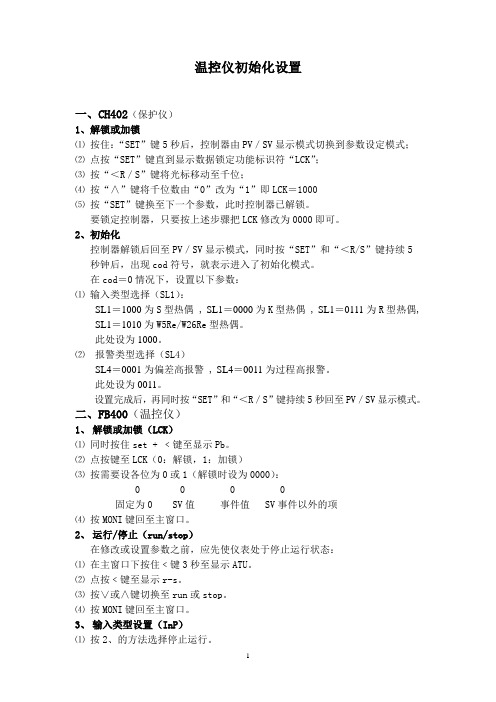
温控仪初始化设置一、CH402(保护仪)1、解锁或加锁⑴按住:“SET”键5秒后,控制器由PV/SV显示模式切换到参数设定模式;⑵点按“SET”键直到显示数据锁定功能标识符“LCK”;⑶按“<R/S”键将光标移动至千位;⑷按“∧”键将千位数由“0”改为“1”即LCK=1000⑸按“SET”键换至下一个参数,此时控制器已解锁。
要锁定控制器,只要按上述步骤把LCK修改为0000即可。
2、初始化控制器解锁后回至PV/SV显示模式,同时按“SET”和“<R/S”键持续5 秒钟后,出现cod符号,就表示进入了初始化模式。
在cod=0情况下,设置以下参数:⑴输入类型选择(SL1):SL1=1000为S型热偶 , SL1=0000为K型热偶 , SL1=0111为R型热偶, SL1=1010为W5Re/W26Re型热偶。
此处设为1000。
⑵报警类型选择(SL4)SL4=0001为偏差高报警 , SL4=0011为过程高报警。
此处设为0011。
设置完成后,再同时按“SET”和“<R/S”键持续5秒回至PV/SV显示模式。
二、FB400(温控仪)1、解锁或加锁(LCK)⑴同时按住set + ﹤键至显示Pb。
⑵点按键至LCK(0:解锁,1:加锁)⑶按需要设各位为0或1(解锁时设为0000):0 0 0 0固定为0 SV值事件值 SV事件以外的项⑷按MONI键回至主窗口。
2、运行/停止(run/stop)在修改或设置参数之前,应先使仪表处于停止运行状态:⑴在主窗口下按住﹤键3秒至显示ATU。
⑵点按﹤键至显示r-s。
⑶按∨或∧键切换至run或stop。
⑷按MONI键回至主窗口。
3、输入类型设置(InP)⑴按2、的方法选择停止运行。
⑵同时按住set + ﹤键3秒至显示F10。
⑶点按∧键至显示F21。
⑷点按set键至显示InP。
⑸用﹤、∨、∧键修改参数(0:K型热电偶,2:R型热电偶,3:S型热电偶,8:W5Re/W26Re型热电偶),此处设成3。
TZ4SP TZN4S系列温度控制器说明书

模拟输入可显示小数点内置PV传送输出功能(DC4-20mA),RS485通信输出LBA,SBA,7种报警模式,4种报警功能选项多种辅助输出功能:功能13种温度传感器输入选择功能,电压和电流输入多种输入功能:2步自整定控制功能高精度显示:±0.3%(每一个输入类型的F.S值)现象减少到最小,就应该使用慢速模式。
到达期望的值时,就应该使用高速模式,想使超调PID功能中有高速反应模式和慢速反应模式想快速双重PID自整定功能:双重PID自整定温度控制器双重PID自整定温度控制器TZN/TZ系列TZN/TZ系列低电压型仅限于TZ4SP,TZ4ST,TZ4L,TZN4M系列。
上述重量不包含包装盒。
※RTD(铂电阻温度传感器):DPt 100Ω(3-线型),JPt 100Ω(3-线型)输入双重PID自整定温度控制器※模拟输入使用T.C端子,并注意极性※T.C(热电偶):K,J,R,E,T,S,W,N面板开孔尺寸面板开孔尺寸支架输出(PV传送输出)主输出TZN/TZ系列双重PID自整定温度控制器(单位:mm)面板开孔尺寸面板开孔尺寸面板开孔尺寸由于TZ4SP使用了TZ4ST相同的标识面板,即使有EV2输出信号灯也不能工作。
(单位:mm)支架面板开孔尺寸模式。
,将停止闪烁,并返回RUN设定完成后,按如何改变设定值(SV)使用电流输出时,控制输出指示灯不亮。
TZ4SP/TZ4ST/TZ4H/TZ4W和TZN4S/TZN4H/TZN4W型号无向右 的按键。
由于TZ4SP使用了和TZ4ST相同的标识面板,即使有EV2输出信号灯也不能工作。
设定键的程序EVENT2指示输出EVENT1指示输出OUT指示输出AT自整定键MD模式键SV设定键AT自整定指示灯SV2动作指示灯SV显示设定值(绿色)PV显示过程值(红色)(单位:mm)面板开孔尺寸TZN/TZ系列出厂设置(参数组1)键不能被改变了。
键数据来设定数值。
接下来如果按键开始闪烁,通过键3秒钟,在选择所要改变的模式后回到RUN模式。
韩国Autonics计数器FX4S说明书PDF资料奥托尼克斯样本
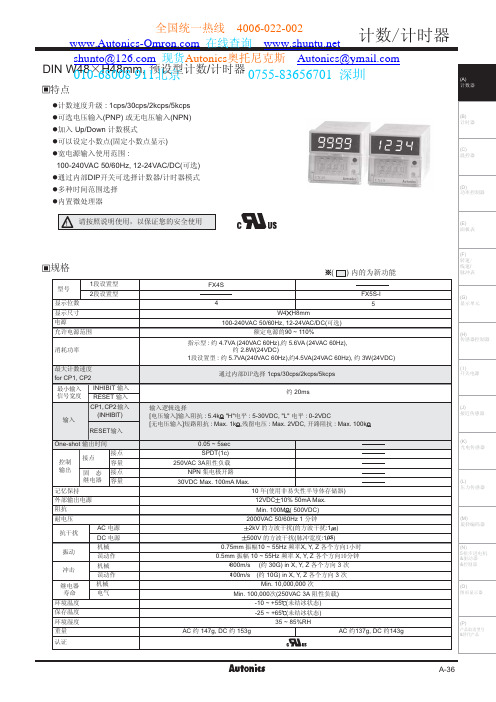
WLPH
I[;V
/2GAll0 /tE.
/tH+A I;d/t/QSQ0
E2;^/tU*TfEX;=;/|X*TfV *Tf UO 87j >u hu I[V KG 289Y <5;j \l;L *Tf >u hu I[V KG 289Y <5;j \l;L 7Y 7Y
E.:/t
I[V KG 289Y <5;j \l;L
`
`
`
`
UHVH
`
`
`
`
UHVH
`
`
`
`
UHVH
`
`
`
`
UHVH
7 8 9 :
2 2 2 2
7 8 9 :
2 2 2 2
7 8 9 :
2 2 2 2
7 8 9 :
2 2 2 2
WLPH
WLPH
WLPH
WLPH
I[;V
I[;V
I[;V
I[;V
UXQ lnde
xvZY+Z>7?7@0V gv0tT2:w2Y +
EI[<V4L
0755-83656701 深圳
PG
FS8 FS9 /Qnre80 /Qnre90
PG
=
>
?
@ 87
7Y
=
\;/|
>
?
@ 87
/Qnre80 A SQS /t /Qnre90 A QSQ /t FS9/LQKLELW0A 4y|f~l| BE]x? By|f~l|v;e=y|5
/LQKLELW0 289Y /<7lD0
/K0 *Tf;3f
Dwyer 温度 过程控制器 SCZ10 产品说明说明书

VISIT OUR WEBSITES: • • .auUniversal Input, Two-Color Dual DisplaySeries SCZ10SPECIFICATIONS Input:Thermocouple: K, J, R, S, E, T, N, PL-II, C (W/Re5-26); External resistance: 100Ω or less;B thermocouple: External resistance: 40Ω or less;RTD: Pt100, JPt100 3-wire system. Allowable input wire resistance (10Ω or less per wire);DC current: 0 to 20 mADC, 4 to 20 mA input impedance 50Ω(50Ω shunt resistor sold separately);DC voltage: 0 to 1 VDC;Input impedance: 1MΩ or greater.Output Ratings:Relay contact: 3A @ 250 VAC, Resistive; 1A @ 250 VAC Inductive (CØS =0.4), electric life 100,000 cycles.Switched voltage (for SSR drive): 12 VDC @ 40 mA max.(short-circuit protected)DC current: 4 to 20 mADC, Load resistance: Max. 550Ω output accuracy: ±0.3% of output span. Resolution: 12,000 counts.Control Type:P , PI, PD, PID, Self Tune, on-off, process retransmission.Proportional Band:0.0 to 110.0% (ON/OFF when set to 0.0).Integral Time:0 to 1000 seconds (Off when set to 0).Derivative Time:0 to 300 seconds (Off when set to 0).Proportional Cycle:1 to 120 seconds.Manual Reset:Proportional band converted value.Output Limit:0 to 100% (DC current output type: -5 to 105%).Hysteresis:Thermocouple and RTD input: 0.1 to 100.0 degrees DC voltage and current input: 1 to 1000 (decimal point place follows the selection).Power Requirements:120-240 VAC, 50-60 Hz, 24 VAC 50-60 Hz optional.Power Consumption:Approximately 6VA.Accuracy : Thermocouple input: ±0.2% of input span, ±1 digit or 4°F(2°C),whichever is greater. R, S input: 0 to 400°F (0 to 200°C): ±6°C (12°F). B input: 0 to 600°F (0 to 300°C): Accuracy is not guaranteed.K, J, E, N input less than 32°F (0°C): ±0.4% of input span ±1 digit.RTD input: ±0.1% of input span ±1 digit or ±2°F (1°C), whicheveris greater. DC voltage input: ±0.2% of input span ±1 digit. DC current input: ±0.2%of input span ±1 digit.Input Sampling Period:0.25 seconds, 4 Hz.PV Display:Red LED 4-digit character size: 7.5 x 4.1 mm (H x W).SV Display:Green LED 4-digit character size 7.5 x 4.1 mm (H x W).Display Resolution:1 count, 1 degree, or 0.1 degree, depending on selected range.Memory Backup:Nonvolatile memory, no battery used.Ambient Temperature:32 to 131°F (0 to 50°C).Ambient Humidity:35 to 85%RH (non-condensing).Weight:Approx. 5.3 oz (150 g).Agency Approvals:CE, UL, cUL.Front Panel Rating:NEMA 4X (IP66).The Series SCZ10 has its own dual display and keypad, making process monitoring and programming a snap. The universal input allows field programming for a wide variety of sensors, making the SCZ10 one of the most flexible controls or transmitters available today.When used as a control, the SCZ10 is available with mechanical relay, switched (pulsed) DC for SSRs, or proportional current (4-20 mA) to drive motor actuators or proportional power units (SCRs). When used as a transmitter, the 4-20 mA output may be scaled virtually anywhere on the input scale, allowing for the greatest application flexibility.FEATURES • Dual display• Control or transmitter • Self-Tune and PID• Directly programmable from self contained keypad • Universal input• Compact DIN rail mount1These input ranges can be set for 0.1° display. Range may be limitedto no greater than 999.9° or less than -199.9°.2The 0 to 20 mADC, 4 to 20 mADC, 0 to 5 VDC, 1 to 5 VDC, and 0 to 10 VDC inputs are fully scalable from a minimum of 100 counts span placed anywhere within the range of -1999 to +9999. Decimal point position is adjustable from the zero place (9999), tenths (999.9)place, or hundredths (99.99) place.ACCESSORYA-600,R/C snubber . . . . . . . . . . . . . . . . . . . . . . . . . . . . . . . . . . .$16.25。
Autonics温度控制器TZN4S-14R说明书

温控仪AX4说明书
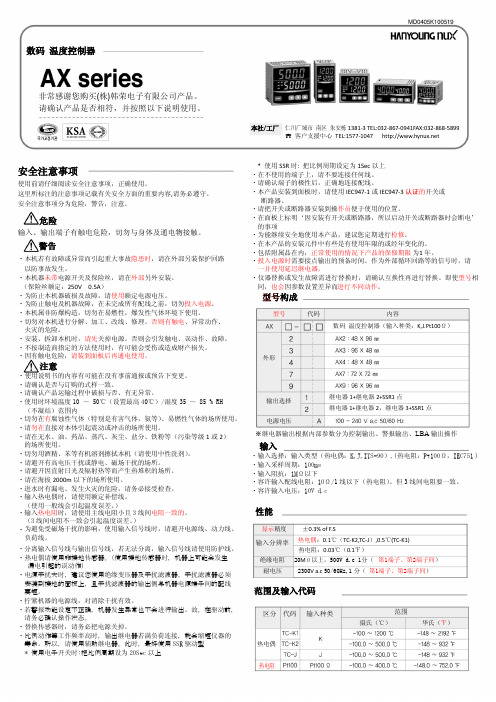
在 RL Yn 上 EU 或 设定ALn时 EUS100%
480
在RLYn上
2
设定LBA时
2
始终
0
■ 操作员设定模式(Operator setup mode)
操作员设定模式为工程师最初设定时设定温度控制器式样模式。操作屏幕或
用户设定模式里同时按“ 键和 键”2 秒以上进入操作员设定模式, 再按“ 键和 键”2 秒以上回复操作屏幕。
警报 2 下限值 EUS 0~100%(温度单位)
警报 2 上限值 警报 2 死区
回路断线警报时间 0~7200 秒
回路断线警报温度 0~100℃(℉)
回路断线警报死区 0~100℃(℉)
不使用锁定
锁定
操作员设定模式锁定, 禁止使用自动调谐功能
用户设定模式锁定
显示条件 始终
初始值 (SV 显示)
EU 0%
区分 代码 输入种类
范围 摄氏(℃)
华氏(℉)
热电偶
热电阻
控制功能及输出
■ ON/OFF 控制设定方法
・控制方法:P.I.D 控制,P 控制,ON/OFF 控制 ・自动调谐:根据自动调谐计算方法。 ・ON/OFF 控制:PV>SV 时 0%输出,PV<SV 时 100%输出
(但,控制延迟为“0”时) ・手动复位:0.0%~100.0%范围内用户设定。 ・控制输出动作:正动作/逆动作(根据设定参数选择) ・控制输出:继电器输出/电压脉冲输出(SSR 输出)※根据参数选择
始终
限制下限设定 EU 0~100% 输入补偿 -100~100(传感器输入值+BIAS)
始终 始终
输入过滤时间 0~120 秒
* 使用 SSR 时: 把比例周期设定为 1Sec 以上 ・在不使用的端子上,请不要连接任何线。 ・请确认端子的极性后,正确地连接配线。 ・本产品安装到面板时,请使用 IEC947-1 或 IEC947-3 认证的开关或
奥托尼克斯计时器FS4E简易说明书
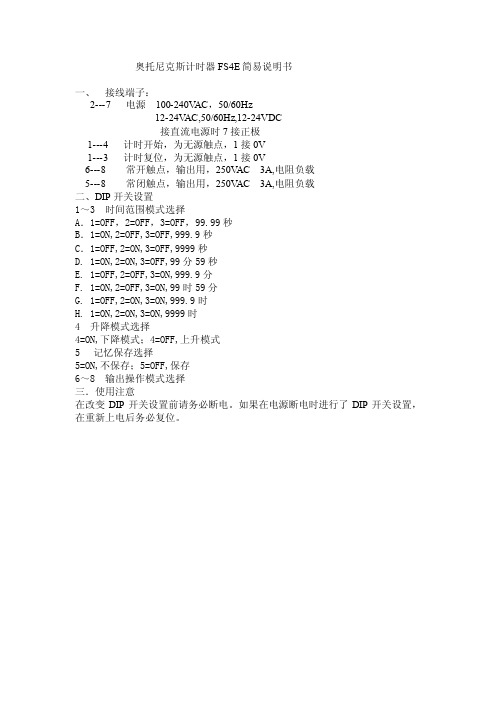
奥托尼克斯计时器FS4E简易说明书
一、接线端子:
2---7 电源100-240V AC,50/60Hz
12-24V AC,50/60Hz,12-24VDC
接直流电源时7接正极
1---4 计时开始,为无源触点,1接0V
1---3 计时复位,为无源触点,1接0V
6---8 常开触点,输出用,250V AC 3A,电阻负载
5---8 常闭触点,输出用,250V AC 3A,电阻负载
二、DIP开关设置
1~3 时间范围模式选择
A.1=OFF,2=OFF,3=OFF,99.99秒
B.1=ON,2=OFF,3=OFF,999.9秒
C.1=OFF,2=ON,3=OFF,9999秒
D. 1=ON,2=ON,3=OFF,99分59秒
E. 1=OFF,2=OFF,3=ON,999.9分
F. 1=ON,2=OFF,3=ON,99时59分
G. 1=OFF,2=ON,3=ON,999.9时
H. 1=ON,2=ON,3=ON,9999时
4 升降模式选择
4=ON,下降模式;4=OFF,上升模式
5记忆保存选择
5=ON,不保存;5=OFF,保存
6~8 输出操作模式选择
三.使用注意
在改变DIP开关设置前请务必断电。
如果在电源断电时进行了DIP开关设置,在重新上电后务必复位。
