Siscat Reference Manual Volume III Explicit Surfaces
AssayMAP Bravo Platform使用指南说明书
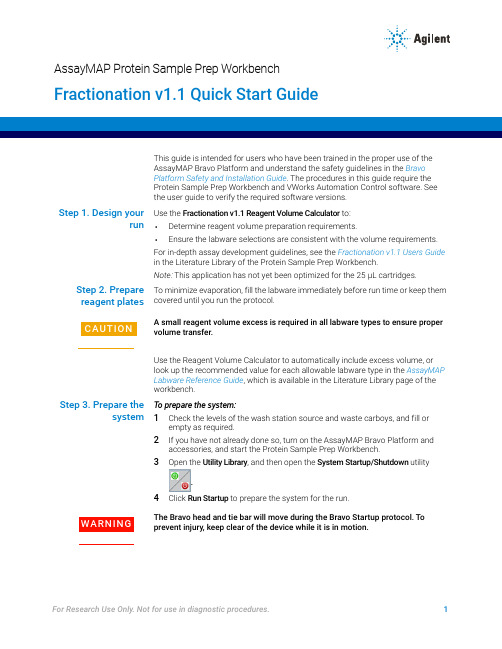
This guide is intended for users who have been trained in the proper use of the AssayMAP Bravo Platform and understand the safety guidelines in the Bravo Platform Safety and Installation Guide. The procedures in this guide require the Protein Sample Prep Workbench and VWorks Automation Control software. See the user guide to verify the required software versions.Step 1. Design yourrun Use the Fractionation v1.1 Reagent Volume Calculator to:•Determine reagent volume preparation requirements.•Ensure the labware selections are consistent with the volume requirements. For in-depth assay development guidelines, see the Fractionation v1.1 Users Guide in the Literature Library of the Protein Sample Prep Workbench.Note: This application has not yet been optimized for the 25 µL cartridges.Step 2. Prepare reagent plates To minimize evaporation, fill the labware immediately before run time or keep them covered until you run the protocol.A small reagent volume excess is required in all labware types to ensure proper volume transfer.Use the Reagent Volume Calculator to automatically include excess volume, or look up the recommended value for each allowable labware type in the AssayMAP Labware Reference Guide, which is available in the Literature Library page of the workbench.Step 3. Prepare thesystem T o prepare the system:1Check the levels of the wash station source and waste carboys, and fill or empty as required.2If you have not already done so, turn on the AssayMAP Bravo Platform and accessories, and start the Protein Sample Prep Workbench.3Open the Utility Library, and then open the System Startup/Shutdown utility .4Click Run Startup to prepare the system for the run.The Bravo head and tie bar will move during the Bravo Startup protocol. To prevent injury, keep clear of the device while it is in motion.AssayMAP Protein Sample Prep Workbench Fractionation v1.1 Quick Start GuideStep 4. Run the application5During the Startup protocol, verify that all the wash station chimneys have liquidflowing through them. If liquid is not flowing through the chimneys, see the96 Channel Wash Station Maintenance Guide for troubleshooting guidelines.To avoid a hardware crash and equipment damage, ensure that the wash stationcontains the white wide-bore chimneys when using the AssayMAP 25 µL cartridges.Note: The wash station wide-bore chimneys work for both 5-µL and 25-µL cartridgesand are standard on wash stations purchased in 2020 onward. The wide-borechimneys are white plastic, whereas the normal-bore chimneys are a semi-clearplastic. For details, see the 96 Channel Wash Station Maintenance Guide.Step 4. Run theT o run the application:application1Run the Cartridge Transfer utility to set up the cartridges .2Open the Fractionation v1.1 app.3Under Application Settings, select the settings appropriate for your run. For help,see “Application Settings” on page 3.4Click Run Plate Stacking and follow the on-screen instructions to guide you throughthe process of stacking Elution Buffer and Fraction Collection plates.The probes of the Bravo 96AM Head are sharp and can scratch you if they brushacross your hand. A probe scratch can expose you to any contaminants remainingon the probes. Be careful to avoid touching the probes.5Place the remaining filled reagent plates at the assigned deck locations (3, 5, 6, 8,and 9), as shown in the Deck Layout of the app interface.Improperly seated labware can cause a hardware collision, resulting in equipmentdamage. Ensure that all labware are properly seated within the alignment features oftheir respective platepads.6In the Labware Table of the app interface, select the labware that is required foryour run.Incorrect labware selections can cause a hardware collision, resulting in equipmentdamage. Ensure that the selections in the Labware Table exactly match the physicallabware present on the Bravo deck.7Click Run Protocol to start the run.Step 5. Clean up after each runStep 5. Clean up after each run T o clean up after the run:1Remove used labware from the deck.2Discard the organic waste and leftover reagents appropriately.3Optional . To conduct stringent washing of the syringes, run the Syringe Wash utility.Step 6. Shut down at end ofdayT o shut down at the end of the day:1Open the System Startup/Shutdown utility .2Remove everything from the deck except the 96AM Wash Station (deck location 1) and the 96AM Cartridge & Tip Seating Station (deck location 2), and then click Run Shutdown .3After the Shutdown protocol has completed, turn off the power at the AssayMAP Bravo Platform and the accessories.4Close the Protein Sample Prep Workbench software.Application Settings The following tables provide an overview of the Application Settings section in theFractionation v1.1 app.Table Application Settings overview SettingDescriptionDefault value (range)Number of FractionsThe number of fractions that will be collected during the run.0 (0–6)Application SettingsNumber of Full Columns of Cartridges Specifies the number of full columns of cartridges in the96AM Cartridge & Tip Seating Station at deck location 2.1 (1–12)Setting Description Default value (range)Steps Description Volume(µL) Flow Rate(µL/min)WashCyclesInitial Syringe Wash Washes syringes at the wash station (deck location 1). –– 3(0–10)Prime Aspirates Priming Buffer (deck location 6) into the syringes,and then dispenses it through the cartridges into the OrganicWaste (deck location 3).100(0–250)300(0.5–300)1(0–10)Equilibrate Aspirates Equilibration Buffer (deck location 9) into thesyringes, and then dispenses it through the cartridges into theOrganic Waste (deck location 3).50(0–250)10(0.5–300)1(0–10)Load Sample Aspirates samples (deck location 5) into the syringes, andthen dispenses them through the cartridges into the FlowThrough Collection (deck location 8) or the Organic Waste(deck location 3). 100(0–250)5(0.5–300)3(0–10)Collect Flow Through If selected, collects sample flow-through at Flow ThroughCollection (deck location 8). If not selected, discards sampleflow-through to Organic Waste (deck location 3).–––Cup Wash Rinses the cartridge cups with Equilibration Buffer (decklocation 9), and then discards waste liquid to Organic Waste(deck location 3).50(10–100)– 1(0–10)Internal Cartridge Wash Aspirates Equilibration Buffer (deck location 9) into thesyringes, and then dispenses it through the cartridges intoFlow Through Collection (deck location 8) or into the OrganicWaste (deck location 3).25(0–250)5(0.5–300)3(0–10)Collect Flow Through If selected, collects the Internal Cartridge Wash flow-throughat Flow Through Collection (deck location 8). If not selected,discards the Internal Cartridge Wash flow-through to OrganicWaste (deck location 3).–––Predispense Elution Buffer If selected, dispenses the specified volume of each ElutionBuffer into its respective Fraction Collection plate beforeseating the cartridges and starting the elution process.15(0–50)––Elute Fraction 1Aspirates Elution Buffer 1 (moved to deck location 5 from 4)into the syringes, and then dispenses it through the cartridgesinto the Fraction Collection Plate 1 (moved to deck location 8from 7). 25(0-250)5(0.5-300)1(0–10)Elute Fraction 2Aspirates Elution Buffer 2 (moved to deck location 5 from 4)into the syringes, and then dispenses it through the cartridgesinto the Fraction Collection Plate 2 (moved to deck location 8from 7).25(0-250)5(0.5-300)1(0–10)Elute Fraction 3Aspirates Elution Buffer 3 (moved to deck location 5 from 4)into the syringes, and then dispenses it through the cartridgesinto the Fraction Collection Plate 3 (moved to deck location 8from 7). 25(0-250)5(0.5-300)1(0–10)Contacting Agilent Technologies Contacting Agilent Technologies Web: https://Contact page: https:///en/contact-us/pageDocumentation feedback: ************************************Elute Fraction 4Aspirates Elution Buffer 4 (moved to deck location 5 from 4) into the syringes, and then dispenses it through the cartridges into the Fraction Collection Plate 4 (moved to deck location 8 from 7).25 (0-250)5(0.5-300)1(0–10)Elute Fraction 5Aspirates Elution Buffer 5 (moved to deck location 5 from 4) into the syringes, and then dispenses it through the cartridges into the Fraction Collection Plate 5 (moved to deck location 8 from 7).25 (0-250)5(0.5-300)1(0–10)Elute Fraction 6Aspirates Elution Buffer 6 (deck location 4) into the syringes, and then dispenses it through the cartridges into the Fraction Collection Plate 6 (deck location 7).25 (0-250)5(0.5-300)1(0–10)Final Syringe WashWashes the syringes at the wash station (deck location 1).––3(0–10)StepsDescriptionVolume (µL) Flow Rate (µL/min)Wash Cycles。
IVI Compliance Package 3.0 发行说明说明书

RELEASE NOTESIVI Compliance Package Version 3These release notes contain installation and uninstallation instructions,system requirements, and installed components for theIVI Compliance Package 3.0.NoteIf you are upgrading from IVI software versions earlier than IVI Compliance Package 2.0, refer to the IVI Compliance Package 2.0 Release Notes for upgrade information. You can download a copy from the National Instruments Web site at /info . Enter the Info Code rdivrn .IntroductionThe IVI Compliance Package is a software package that contains IVIclass drivers and support libraries necessary for the development and useof applications that leverage IVI instrument interchangeability. TheIVI Compliance Package also is based on and is compliant with thelatest version of the instrument programming specifications definedby the IVI Foundation. You can use the IVI class drivers in theIVI Compliance Package with IVI specific drivers.IVI class drivers implement functions and attributes for controlling aninstrument within a specified class, as defined by the IVI Foundation.The IVI Compliance Package provides IVI class drivers for the IviDCPwr,IviDmm, IviFgen, IviPwrMeter, IviRFSigGen, IviScope, IviSpecAn, andIviSwtch specifications.IVI specific drivers are drivers for the most popular instruments fromall eight currently defined IVI Foundation classes and from the largestinstrument manufacturers including National Instruments, AgilentTechnologies, and Tektronix. You can create IVI specific driversyourself,or download them from /idnet .™IVI Compliance Package Release Notes InstallationNational Instruments recommends that you close all other applicationsbefore you install the IVI Compliance Package.The following list includes minimum system requirements for theIVI Compliance Package.•Windows Vista x86/Vista 64-bit/XP/2000 Service Pack 4•LabVIEW version 7.1 or later, if you are using LabVIEW •LabWindows ™/CVI ™ version 6.0 or later, if you are usingLabWindows/CVINote IVI Compliance Package 3.0 supports only 32-bit applications onWindows Vista 64-bit. For more information on using National Instruments products with Windows Vista, refer to /vista .You can get the IVI Compliance Package from various distributions such asthe National Instruments Device Drivers CD Set, the Switch Executive CD,the Calibration Executive CD, and a stand-alone Web-only distribution.If you install a product that is dependent on the IVI Compliance Package,such as Switch Executive, you do not need to install this separateIVI Compliance Package because it is already included in the productinstallation.To install the IVI Compliance Package from the National InstrumentsDevice Drivers CD Set, insert Disk 1 and follow the installationsteps.When prompted with feature selections, enable theIVI Compliance Package.To install the stand-alone, Web-only IVI Compliance Package 3.0 version,complete the following steps:1.Download the IVI Compliance Package 3.0 self-extracting archivefrom /downloads by navigating through theDrivers and Updates link.2.Double-click the self-extracting archive to launch the installer.3.Click OK to begin installation.4.Follow the directions that appear on the screen.Note The IVI Compliance Package Web distribution does not install NI-Spyor Measurement & Automation Explorer (MAX). NI-Spy tracks the calls your application makes to National Instruments test and measurement drivers, such as NI-VXI and NI-VISA. You can use MAX for IVI configuration support. You can use IVI softwarewithout these components, but you will not have the features these products supply unless© National Instruments Corporation 3IVI Compliance Package Release Notesyou install them. If you have installed other National Instruments products, such as the National Instruments Device Drivers CD Set, you might already have NI-Spy and MAX installed.Note If you install a National Instruments product that installs MAX after installing the Web distribution of the IVI Compliance Package, you must reinstall theIVI Compliance Package to be able to use the updated IVI configuration user interface in MAX.NoteYou must have MAX 4.1 or later installed to use the IVI configuration utility in MAX.Installed ComponentsDepending on the software support you select when you install theIVI Compliance Package, the installation includes one or more of thefollowing components:•IVI class drivers •IVI class driver LabWindows/CVI support •IVI class driver C++ wrappers for Measurement Studio (Windows 2000 and XP only)•IVI class driver wrappers for LabVIEW 7.1, 8.0, and 8.2.1•IVI class simulation drivers •IVI class driver examples for LabWindows/CVI, LabVIEW, and Measurement Studio •IVI Shared Components, version 1.4.0•IVI configuration plug-in for MAX 4.1 and later •Online help Note The IVI Compliance Package does not install example programs or C++ wrappers for the following class drivers: IviRFSigGen , IviPwrMeter , and IviSpecAn.National Instruments, NI, , and LabVIEW are trademarks of National Instruments Corporation. Refer to the Terms of Use section on /legal for more information about National Instruments trademarks. Other product and company names mentioned herein are trademarks or trade names of their respective companies. For patents covering National Instruments products, refer to the appropriate location: Help»Patents in your software, the patents.txt file on your CD, or /patents .© 2003–2007 National Instruments Corporation. All rights reserved.370733C-01Feb07UninstallationIf you no longer want to use IVI software components, complete the following steps to uninstall them.1.Select Start»Settings»Control Panel»Add/Remove Programs .2.Select National Instruments Software and click Change/Remove .3.Select IVI Compliance Package 3.0 and click Remove .Note After you uninstall the IVI Compliance Package, IVI Shared Components remain on the system. To remove the remaining components, select Start»Settings»Control Panel»Add or Remove Programs , select IVI Shared Components , and click Change/Remove .Note If you installed the IVI Compliance Package as part of another distribution that depends on the presence of the IVI Compliance Package, you cannot uninstall the IVI Compliance Package without uninstalling the dependent bWindows/CVI Version SupportThe IVI Compliance Package (ICP) provides support only for the latest version of LabWindows/CVI installed on the system. If you install ICP 3.0 with LabWindows/CVI installed and then upgrade to a later version of LabWindows/CVI, complete the following steps to modify the ICP 3.0 installation to get IVI support for the later version of LabWindows/CVI:1.Select Start»Settings»Control Panel»Add or Remove Programs .2.Select National Instruments Software and click Change .3.Select NI IVI Compliance Package 3.0 and click Modify .4.For the CVI Support feature under IVI Class Drivers , select Remove this feature and complete the installation.5.Repeat steps 1-3.6.For the CVI Support feature under IVI Class Drivers , select Install this feature to a local drive and complete the installation.This process removes IVI class driver support for the previous version of LabWindows/CVI and adds this support for the later version ofLabWindows/CVI.。
苹果手机和平板电脑设置指南说明书
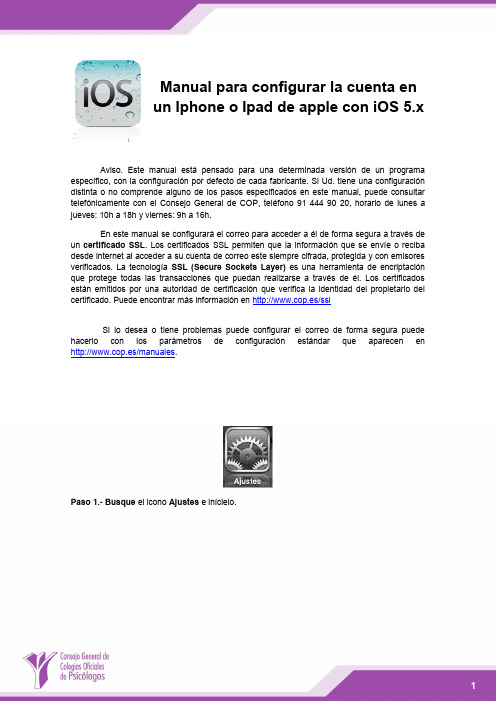
Manual para configurar la cuenta enun Iphone o Ipad de apple con iOS 5.x Aviso. Este manual está pensado para una determinada versión de un programaespecífico, con la configuración por defecto de cada fabricante. Si Ud. tiene una configuracióndistinta o no comprende alguno de los pasos especificados en este manual, puede consultartelefónicamente con el Consejo General de COP, teléfono 91 444 90 20, horario de lunes ajueves: 10h a 18h y viernes: 9h a 16h.En este manual se configurará el correo para acceder a él de forma segura a través de un certificado SSL. Los certificados SSL permiten que la información que se envíe o reciba desde internet al acceder a su cuenta de correo este siempre cifrada, protegida y con emisores verificados. La tecnología SSL (Secure Sockets Layer)es una herramienta de encriptación que protege todas las transacciones que puedan realizarse a través de él. Los certificados están emitidos por una autoridad de certificación que verifica la identidad del propietario del certificado. Puede encontrar más información en http://www.cop.es/sslSi lo desea o tiene problemas puede configurar el correo de forma segura puede hacerlo con los parámetros de configuración estándar que aparecen en http://www.cop.es/manuales.Paso 1.- Busque el icono Ajustes e inícielo."Añadir cuenta".Paso 3.- Seleccione "Otras" en tipo de cuenta.especificados en la carta de alta y pulse "Siguiente".Paso 5.-Selecione "IMAP"como tipo de cuenta. Especifique mail.cop.es como nombre de host en el servidor de correo entrante y saliente. Escriba el nombre de usuario y la contraseña que se le ha asignado en la carta de alta, normalmente su número de colegiado_cop, tanto en "Servidor de correo entrante"como en "Servidor de correosaliente", tal como se muestra en la figura.Paso 6.- Tras introducir los datos se mostrará el mensaje "Verificando" durante un período de tiempo que puede llegar a varios minutos. En este instante el dispositivo comprueba los servicios disponibles y configurará la cuenta. Los parámetros que introdujimos en el paso anterior son para configurar el correo eletrónico de forma segura tal como se indica en http://www.cop.es/ssl. Se podría configurar igualmente de forma estándar tal como se indicaen http://www.cop.es/manuales.Paso 7.- Tras la verificación el dispositivo detectará que existen dos servicios, el correo electrónico y el de notas. Debemos de marcar el de correo electrónico y si lo deseamos el de notas. Las notas podrán consultarse desde el dispositivo y desde el correo web https://mail.cop.es. En nuestro ejemplo sólo marcamos el correo electrónico. Pulsaremosguardar y ya tendremos la cuenta creada.Pasos opcionalesPor defecto los mail que enviemos a través del ipad/iphone, los borradores y elementos eliminados se guardarán sólo en el dispositivo. Si queremos que estos correos se guarden en las carpetas del servidor y que puedan ser accesibles también desde el correo web https://mail.cop.es. o, cualquier otro dispositivo configurado como IMAP deberemos configuralo. A continuación exponemos los pasos para configurar esta caraterística si así se desea.Paso 1.- En ajustes, seleccionaremos"Correo, contactos y calendario", selecccionaremos la cuenta del COP y damos al enlace con el nombre de la cuenta.Paso 2.- Seleccionamos "Avanzado".Paso3.- En Buzones seleccionamos por ejemplo "Buzón Enviado".pasos los repetiríamos para la "Papelera" y "Borradores".。
2011 Cannondale Scalpel 自行车所有者指南补充说明书
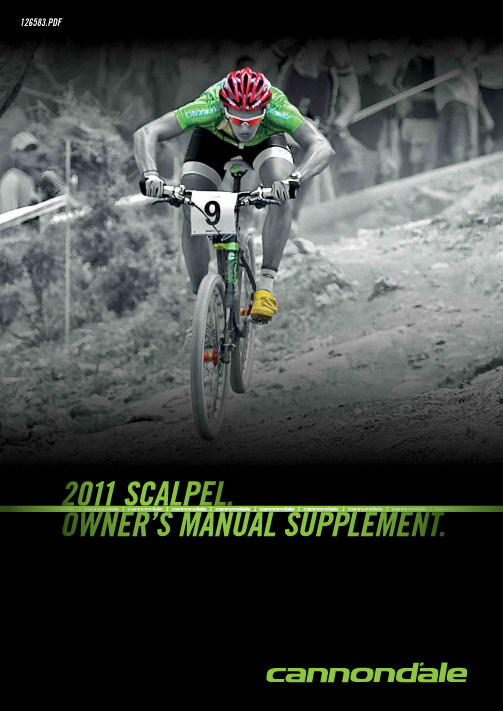
126583.PDF2011 SCALPEL. OWNER’S MANUAL SUPPLEMENT.1126583.PDFSAFETY INFORMATIONIMPORTANT COMPOSITES MESSAGEBICYCLE REPAIR / WORK STANDSThe clamping jaws of a bike stand can generate a crushing forcestrong enough to seriously damage your frame.INSPECTION & CRASH DAMAGE OFCARBON FRAMES/FORKSINTENDED USE2MAXIMUM FORK LENGTHMaximum Fork Length is an important frame safety testing specification. You must observe the measurement when installing headset parts, headset adapters, installing and adjusting a fork, and selecting replacement forks. In this manual, the number is also listed in the GEOMETRY/SPECIFICATIONS.HOW TO MEASURE: 1. Install headset and fork. 2. Extend fork and measure the distance from the bottom of the head tube to the center of the wheel axle. Do not measure from the bottom of headset bearing cups or head tube adapters. The measurement MUST be taken from the bottom of the headtube!!TIRE SIZE126583.PDF3INTEGRATED HEAD TUBEThe following Cannondale headset kits can be used :1.125”KP119/INTEGRATED HEADSHOK TO 1.5QSISEAL/ UPPER BEARING SEAL58MM ODHD169/ SI HEADSET BEARINGSHEADSHOK1.5”KP058/INTEGRATED HEADSHOK TO 1 1/8126583.PDF5BEARING INSTALLATION1. Clean the inside and outside surfaces of the bottom bracket shell.2. Apply a high-quality bicycle bearing grease to the inside surface of the shell.3. Install the square end of the circlip into the groove first, then moving clockwise, push the clip into the groove until it is fully seated in the groove. Install the other circlip the same way.4. With a headset press, and Cannondale tool KT010/ install the bearings into the shell as shown. Press the bearing until it is seated against the circlip.5. To finish, apply a light coating of a high-quality bicycle bearing grease to both sides of each bearing to help repel moisture.BEARING REMOVAL1. To remove the bearings, position Cannondale tool KT011/ behind the bearing so that the tool ridges are seated on the bearing. See next page.2. Insert a driver (punch or drift) from the opposite side. Locate it on the back of the tool and use light tapping todrive the bearing from the shell.TIP: Unless a circlip is damaged, removal is unnecessary during bearing removal . Use a small thin-blade screw driver or pick to lift the hooked end up out of the groove and then pushing the circlip out counter-clockwise.73mm ADAPTER INSTALLATIONThe following procedure should only be completed by a professional bike mechanic. The adapter IS NOT a repair part and will only work in undamaged frames in good condition.1. Remove the BB30 bearings and circlips from the bottom bracket shell.2. Thoroughly clean and dry the inside of the bottom bracket shell. Remove any grease or dirt. Use a clean lint-free shop toweldampened with alcohol to finish.3. Apply Loctite™ 609 carefully to the bearing seat positions on both side of the inside shell.4. Clean the outer surface of the adapter. Use a clean shop towel dampened with alcohol.5. The groove side of the adapter must be located on the drive side. W ith a headset press, press the ADAPTER until the groove sideface is flush with the drive side face of the SI BB shell.Allow at least 12 hours (at 72°F) for the Loctite to cure before installing the standard bottom bracket crankset.Follow Loctite Technical Data Sheet /tds5/docs/609-EN.PDF6126583.PDF773mm ADAPTER REMOVALThe following procedure should only be completed by a professional bike mechanic. The adapter is removable, how-ever, repeated removal and reinstallation could result in damage to the SI BB shell and is not recommended.1. Removal of the SI BB ADAPTER is accomplished through the use of the extraction tool KF366/ , a two-piece tool set used with a headset bearing press. The arrangement of the tool parts for removal is shown next figure.2. Press the adapter out of the shell using the headset press.Following removal, it will be necessary to clean all remaining Loctite residue using Loctite 768. Use a dental pick to remove any adhesive from the grooves. Do not cut, face, or use abrasives to clean the inside if the BB shell. For Loctite clean-up instructions : /SEAT POSTMINIMUM SEAT POST INSERT DEPTHThe seat post must be inserted a minimum of 100 mm .10Installation1. Always clean the inside of the seat tube with a dry clean shop towel.2. Apply a generous amount carbon gel to the inside of the3. Apply small amount of bicycle bearing grease to the area under the binder on the seat tube. Reinstall the seat binder. Be sure to align the binder pin with the seat126583.PDF 4. Insert the seat post, set saddle height, and tighten thebinder bolt to 5 Nm, 44 In Lbs.TIP: When tightening the seat binder, also check the specifiedtightening torques of the saddle to seat post clamp bolts.TIP: Its a good idea to periodically remove the binder bolt, fromthe binder, clean it threads and lightly grease the threads.910Please note that the specifications and information in this manual are subject to change for product improvement.For the latest product information, go to /tech_center/GEOMETRY /SPECIFICATION126583.PDF11SPECIFICATIONRear Travel 80 mmIntended UseCondition 3, XC Racing Maximum Tire Width 2.3 in Maximum Fork Length 500 mm Minimum Seat Post Insert 100 mmFrame Material Carbon Composite Seat Post Diameter 31.6 mmFront Derailleur Direct Mount Type S3 (SRAM) or E-Type w/o BB plate (SHIMANO)Headtube Integrated Headshok Chainline 50 mm BB Shell Width 73 mm Dropout Spacing 135 mmRear Brake140 mm Post Mount standardREAR SHOCKEye-to-Eye 165 mm, (6.5 in)Stroke 38 mm, (1.5 in)Recommended Sag 20-25% 7 - 9 mmShock Bushing Width 21.8 mm (link side), 25.2 mm (frame side)Shock Bolt Hole Dia.8 mmShock Bolt Length30 mm (link side), 35 mm (frame side)TIGHTENING TORQUESCorrect tightening torque for the fasteners (bolts, screws, nuts) on your bicycle is very important to your safety. Correct tightening torque for the fasteners is also important for the durability and performance of your bicycle. We urge you to have your Dealercorrectly torque all fasteners using a torque wrench.If you decide to tighten fasteners yourself always use a good torque wrench!12REAR SHOCKSET-UP1. Set the air pressure according to for you body weight. Follow the shock manufacturer’s instruction for pressurizing the shock.2. Slide the O-ring against the shock wiper seal.3. Sit on the bike in a normal riding position with your hands on the handlebar and feet on the pedals so that your weight compresses the rear shock.4. Measure the SAG. Adjust the air pressure in the shock to achieve the correct SAG measurement. Add air to decrease sag.Release air to increase sag.RECOMMENDED SAG 20-25%7 - 10 mm** Turn off any platform mode on the shock to measure sag **O-RINGWIPER SEAL7 - 10 mm126583.PDF REAR DERAILLEUR HANGERREPLACEMENTBefore re- installing (same or new):Clean the frame dropout and inspect carefully for any cracks or damage.Apply a light film of bike grease to the dropout to minimize any noise or “creaking” that might result from very slight movementALIGNMENT1314REPLACEMENT PARTSThe following replacement part kits are available through a Cannondale Dealer:6714335210712 mm98111213414160 mm73 mmFRAME126583.PDFSHOCK LINKReplacement Cannondale part numbers are shown throughout this supplement in BOLD ITALIC text.For an up to date list of kits available for your bike, please visit our Tech Center at : /tech_center15MAINTENANCEThe following table lists only supplemental maintenance items. Please consult your Cannondale Bicycle Owner’s Manual for more information on basic bike maintenance. Consult with your Cannondale Dealer to create a complete maintenance program for your riding style, components, and conditions of use. Follow the maintenance recommendations given by the component manufacturers for the various non-Cannondale parts of your bike.16WARNING READ THIS SUPPLEMENT AND YOUR CANNONDALE BICYCLE OWNER’S MANUAL.Both contain important safety information. Keep both for future reference.CANNONDALE USACycling Sports Group, Inc.172 Friendship Road,Bedford, Pennsylvania, 15522-6600, USA (Voice): 1-800-BIKE-USA (Fax): 814-623-6173******************************* CANNONDALE AUSTRALIA Cycling Sports GroupUnit 8, 31-41 Bridge Road Stanmore NSW 2048Phone: +61 (0)2 8595 4444Fax: +61 (0) 8595 4499****************************.au CANNONDALE EUROPECycling Sports Group Europe, B.V.mail: Postbus 5100visits: Hanzepoort 277570 GC, Oldenzaal, Netherlands(Voice): +41 61.4879380(Fax): 31-5415-14240****************************************CANNONDALE JAPANNamba Sumiso Building 9F,4-19, Minami Horie 1-chome,Nishi-ku, Osaka 550-0015, Japan(Voice): 06-6110-9390(Fax): 06-6110-9361*************************CANNONDALE UKCycling Sports GroupVantage Way, The Fulcrum,Poole, Dorset, BH12 4NU(Voice): +44 (0)1202 732288(Fax): +44 (0)1202 723366***************************.uk© 2010 Cycling Sports Group126583 (12/10)。
SIMOCRANE CenSOR V3.0 HF1 商品说明书
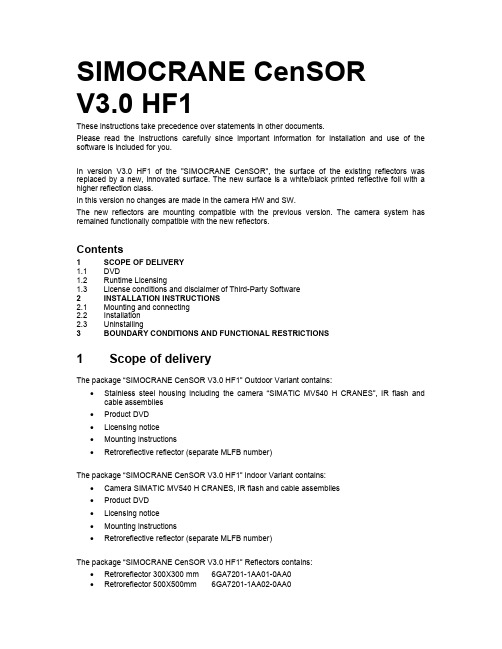
SIMOCRANE CenSORV3.0 HF1These instructions take precedence over statements in other documents.Please read the instructions carefully since important information for installation and use of the software is included for you.In version V3.0 HF1 of the "SIMOCRANE CenSOR", the surface of the existing reflectors was replaced by a new, innovated surface. The new surface is a white/black printed reflective foil with a higher reflection class.In this version no changes are made in the camera HW and SW.The new reflectors are mounting compatible with the previous version. The camera system has remained functionally compatible with the new reflectors.Contents1 SCOPE OF DELIVERY1.1 DVD1.2 Runtime Licensing1.3 License conditions and disclaimer of Third-Party Software2 INSTALLATION INSTRUCTIONS2.1 Mounting and connecting2.2 Installation2.3 Uninstalling3 BOUNDARY CONDITIONS AND FUNCTIONAL RESTRICTIONS1 Scope of deliveryThe package “SIMOCRANE CenSOR V3.0 HF1” Outdoor Variant contains:Stainless steel housing including the camera “SIMATIC MV540 H CRANES”, IR flash and cable assembliesProduct DVDLicensing noticeMounting instructionsRetroreflective reflector (separate MLFB number)The package “SIMOCRANE CenSOR V3.0 HF1” Indoor Variant contains:Camera SIMATIC MV540 H CRANES, IR flash and cable assembliesProduct DVDLicensing noticeMounting instructionsRetroreflective reflector (separate MLFB number)The package “SIMOCRANE CenSOR V3.0 HF1” Reflectors contains:Retroreflector 300X300 mm 6GA7201-1AA01-0AA0Retroreflector 500X500mm 6GA7201-1AA02-0AA0The following software versions are associated:1.1 DVDThe software DVD (A5E50891177/002-2-DVD SIMOCRANE CenSOR V3.0 HF1) contains: Readme fileLicense agreementsSoftwareLinkDownloadPronetaMMI-Diagnose-ToolGSD file for SIMATIC MV540 H CRANESDocumentationManual in GermanManual in EnglishMounting Instructions camera/reflector in German/EnglishElectric circuit diagramDVD structure treeLimitation of liabilityFor the IMM Diagnostics ToolThe diagnostic tool and the corresponding documentation contained on the software DVD are provided free of charge. The customer is granted the non-exclusive, non-transferable, gratuitous right to use the software. This includes the right to change the software, to copy it unchanged or changed and to combine it with customer's own software.Governed by German law. Place of jurisdiction shall be Erlangen.Safety instructionsSiemens provides products and solutions with industrial security functions that support the secure operation of plants, solutions, machines, equipment and/or networks. They are important components of a holistic industrial security concept. The products and solutions from Siemens are continuously developed with this aspect in mind. Siemens recommends strongly that you regularly check for product updates.For the secure operation of Siemens products and solutions, it is necessary to take suitable preventive action (e.g. cell protection concept) and integrate each component into a holistic, state-of-the-art industrial security concept. Any third-party products that may be in use must also be taken into account. You will find more information about industrial security at:/industrialsecurityConstantly up-to-date information on SIMOCRANE products, product support, FAQs can be found on the Internet: https:///cs/ww/de/ps/200871.2 Runtime LicensingThe device is delivered with installed software. Please pay attention to the license agreements. Further information to the license agreements you will find the documents in ReadMe_OSS.zip on DVD.1.3 License conditions and disclaimer of Third-Party Software (e.g.Open Source Software and other License software)The product "SIMOCRANE CenSOR V3.0 HF1” contains unchanged Third Party Software or software changed by us. Please read the documents in ReadMe_OSS.zip on DVD carefully.2 Installing instructions2.1 Mounting and connectingThe instruction for mounting and connecting of SIMOCRANE CenSOR V3.0 HF1 is part of the manual "SIMOCRANE CenSOR Operating Instructions", edition 07/2021 as well in the mounting instructions on DVD.2.2 InstallationThe camera SIMOCRANE CenSOR MV540 H CRANES is equipped with a Web server that provides Web-Based Management (WBM). You can set up and configure your camera using the WBM. You can create crane-specific programs and perform diagnostics.The connection between camera und laptop / pc is via Ethernet. The WBM can be accessed via a Web browser such as Microsoft Internet Explorer or Google Chrome.This construction has the following advantages:You do not have to install the software on your laptop / pc.You can start the WBM from any laptop / pc.For the first commissioning, you need application software, e.g., the Proneta tool for setting the address of SIMATIC NET Industrial Ethernet products. PRONETA can be found in your SIMATIC installation or as a free download on the website of Siemens Industry Online Support.https:///cs/ww/en/view/109781284With this application software you can determine and change the current IP address and the device name.The detailed procedure can be found in the manual "SIMOCRANE CenSOR Operating Instructions", edition 07/2021, Chapter 7.2.3 UninstallingThe installed Proneta-Tool can be uninstalled via Windows Start Settings Control Panel Software.3 Boundary conditions and functional restrictionsThe PROFINET communication with SIMOTION D 435-2 DP/PN onboard is not released.The ProfiNet connection between the SIMOCRANE CenSOR V3.0 HF1 and the SIMOTION D435-2 may lead to communication errors.RemedyThe communication to SIMOTION D435-2 should be made per UPD interface or per additional module CBE30-2.MMI-Diagnostics tool sporadic interruption during recodingMMI Diagnostics tool may not start the recordings correctly. This can be seen that the numberof images in the MMI Diagnostic Tool does not increase.Remedy:Restart the MMI diagnostic toolA training course by instructed personnel before a commissioning is recommended. This training course can be ordered optionally.End。
FACScan Users' Guide

FACScan Users’ GuideFACScan Startup ProceduresIf the Instrument is OFF1.Check the sheath and waste tanks.Open the fluidics door (front of instrument) and check the levels of sheath fluid and waste in reservoirs. Sheath fluid should be filled to 3/4 capacity (marked line). Waste should beempty except for ~10ml of bleach.2.Pressurize the sheath tank.Flip the switch between the two fluidic reservoirs upward (close VENT VALVE).3.Turn on cytometer.The FACScan must be turned ON before the computer. If you havea problem connecting to the cytometer, then the cytometer was not turned on in time to berecognized by the computer.4.Wait for STANDBY lightMake sure the tube of water is on the SIP and the dial is set to STANDBY. Once the STANDBY light (upper right hand side of instrument) is on the cytometer is ready.If the Instrument is ON already1.Make sure the Cytometer is in STANDBYMake sure the Fluidic Control on the front of the instrument is turned to STANDBY, and atube of water is on the SIP.2.Check the sheath and waste tanks.Open the fluidics door (front of instrument) and check the levels of sheath fluid and waste in reservoirs. Sheath fluid should be filled to 3/4 capacity (marked line). Waste should beempty except for ~10ml of bleach. If this needs to be changed:3.Depressurize the Sheath tankFlip the switch between the two fluidic reservoirs downward to vent the tank4.Fill and Empty Sheath and Waste5.Repressurize the Sheath tank6.Wait for STANDBY lightCELLQuest Software Start Up & Sample Acquisition1.Turn on computer, log in and open CELLQuest***The FACScan must be turned on before the computer. If you have problems connecting to the cytometer, then the cytometer was not turned on in time to be recognized by the computer.Click on the apple icon in the upper left hand corner of the screen. A list should appear, and CellQuest is about 1/3 of the way down the list. Choose CellQuest.2.Open your Acquisition Template. Choose File>Open... If you have a template saved, lookin the CIC-FACScan drive, under:•Cellquest Data•Lab folder•Template folderIf you are making a newTemplate, use the toolbar on the left side of the screen to draw histograms and dot plots on the blank template (See New Template Protocol). Be sure to SAVE the Template in your folder3.Connect to the Cytometer. Choose Acquire>Connect to Cytometer. Thebrowser window will automatically open (but can also be found underAcquire>Parameter Description in the top menu bar).4.Set up your Acquisition and Storage (the number of events to collect etc). Go toAcquire>Acquisition and Storage.a.Make sure your Acquisition Gate is set to “Accept” “All” events.b.Make sure your Collection Criteria is set properly. For example, if you would like tosave 10,000 events in your ‘live gate’, you want to set collection criteria to “eventcount” and acquisition will stop when “10,000” of “G1=R1” (your primary populationgate) events are counted.c.Make sure your Storage Gate data file is set to contain “All” events and the fileResolution is 1024.d.Click on OK to exit Acquisition and Storage.5.Create a folder for your data.a.Open the Parameter Description Window (Acquire>Parameter Description)b.In the Parameter Description window click on the ‘Folder…’ button next to theDirectory and choose a location in which to save your data files.c.Create a new folder for each day by clicking on ‘Documents’ in the left of thewindow and then ’Create New Folder’. the foldere.Click on “Select [your chosen folder name]” to select that folder and exit FolderInformation.6.Change the filename.a.In the Parameter Description window click on the ‘File…’ button next to the File andchoose a name for your data filesb.Set the file name prefix to “Custom Prefix”.c.Set the file name suffix to “File Count” and start file count from 001.d.Click on OK to exit File Information.7.Enter the names of your parameters (e.g. Antibody conjugates, fluorescent dyes).Type the name directly into the box for each parameter.•P1: FSC (Forward Scatter)•P2: SSC (Side Scatter)•P3: FL1 (FITC, GFP, Alexa 488)•P4: FL2 (PE, Cy3)•P5: FL3 (PI, PE-Cy5, PE-Cy7, 7AAD)8.Open the Counters window. Go to Acquire>Counters.9.Load Instrument Settings. Go to Cytometer>Instrument settings.10.Open AND SET your Instrument SettingsClick the OPEN button. You can choose a specific Instrument Settings file or apreviously recorded data file from your folder (choosing to use a previously recordeddata file will copy the instrument settings from when that file was collected).Remember that when you SET the instrument settings the color wheel will spin, and itmight take a few seconds to set! Click on DONE to exit Instrument Settings.11.Check sample settings before recording a file. Tick the ‘setup’ box in theAcquisition Control window. Press ‘Acquire’ to start viewing sample data. **you cannot record a data file in setup mode**12.Check Detectors/Amps settings. Go to Cytometer>Detectors/Amps the windowbelow left will appear. Adjust each parameter as required.13.Check Compensation settings. Go to Cytometer>Compensation and thewindow above right will appear. (see Compensation tutorial for FACScan)14.Record a data file.a.Enter your ‘Sample ID’ in the Parameter Description window.b.Uncheck the Setup box on the Acquisition Control window. Your first file (name.001) isready for recording.c.Vortex your sample (or flick tube with your fingers), double check that there are noaggregates in your sample, and place on SIP.d.Run cytometer on Low and click ‘Acquire’ on the Acquisition Control window.e.The number of events per second (Counter panel) should not exceed 2000. If yourcells/events are running faster then remove from the SIP and dilute. If they are running slower then increase you sample speed to High (toggle switch above the RUN/STANDBY dial).f.If you do not reach the required number of events before the sample runs out click‘Pause’ and then ‘Save’.g.Repeat steps A-F for each sample.15.Backup your data at the end of each run.Either Bring a USB drive, or see the ‘Data Transfer Guide’ for transferring your data to another computerThe CIC facility is not equipped for data storage. Data is erased from all CIC computers(including workstations) on a monthly basis.16.Please see the Data Analysis Protocols for analysis options.FACScan Shut Down Procedure1. Disconnect the software from the cytometer.•After running the last sample, set the cytometer to STANDBY, make all necessary saves in CELLQuest and choose Disconnect from Cytometer in the Acquire menu.2. Clean flow cell with 10% Contrad for 3 minutes.•Place a tube with 3 ml of 10% Contrad on the SIP with the arm in the open position and aspirate for 30 seconds. Then close the arm and RUN the tube on HIGH for 3 minutes.3. Rinse flow cell with water for 3 minutes.•Place a tube with 3 ml of water on the SIP and aspirate for 30 seconds with the arm in the open position. Then close the arm and RUN on HIGH for another 3 minutes.Please Note:•If someone is not on the instrument within 2 hours after your appointment, shut down the instrument•If someone is on the instrument within 2 hours after your appointment, keep the instrument turned on (and in STANDBY mode)•You can check the reservation schedule by double clicking on the reservation schedule shortcut on your desktop or going to/cgi-bin/ureserve.pl。
Fisher 262K过滤器安装和维护说明书

Filtro Fisher™ 262KIntroducciónAlcance del manualEste manual ofrece instrucciones para la instalación y el mantenimiento de los filtros 262K así como información sobre piezas de repuesto.No instalar, utilizar ni dar mantenimiento a un filtro Fisher 262K sin contar con una formación sólida en instalación, utilización y mantenimiento de válvulas, actuadores y accesorios. Para evitar lesiones o daños materiales, es importante leer atentamente, entender y seguir el contenido completo de este manual, incluidas todas sus precauciones y advertencias. Ante cualquier pregunta sobre estas instrucciones, consultar a la oficina de ventas de Emerson antes de continuar.Descripción del productoEl filtro 262K está diseñado para eliminar la suciedad, las cascarillas de óxido y demás cuerpos sólidos que deja el suministro de aire en los actuadores e instrumentos.El filtro 262K está disponible con un cuerpo de hierro fundido (tipo B) o de acero inoxidable (tipo SSB) y conexiones NPT atornilladas. Consultar la tabla 1 para conocer las capacidades térmicas.El filtro tiene un elemento filtrante de celulosa impregnado con resina que es capaz de capturar partículas pequeñas de hasta40 micrones.Figura 1. Filtro Fisher 262K típico W7910Figura 2. Detalles de la estructuraW0225-1ELEMENTO FILTRANTETAPÓN DE TUBERÍALa temperatura máxima superficial depende de lascondiciones operativasGas: T6...T21. No deben sobrepasarse los límites de presión y temperatura indicados en este manual de instrucciones ni ninguna otra norma o código pertinentes.2. Las presiones superiores a este valor pueden ocasionar fallos o fugas de los componentes que contienen presión.EspecificacionesLas especificaciones del filtro 262K se indican en la tabla 1.ADVERTENCIASi personal no cualificado lleva a cabo los procedimientos de instalación, operación y mantenimiento puede resultar peligroso usar este equipo. Como consecuencia, se pueden producir lesiones personales o daños en el equipo. Confiar la instalación, operación y mantenimiento de este filtro a personal cualificado.Si se produce una fuga en el sistema, el gas que escape puede acumularse y ocasionar un incendio o una explosión. Si surgieran problemas, llamar inmediatamente a personal técnico cualificado.InstalaciónADVERTENCIASi el filtro se instala en condiciones que sobrepasen sus capacidades o las especificaciones de la tubería o de las conexiones de tuberías adyacentes, puede escapar el gas o explotar las piezas que contienen presión y producirse lesiones personales, daños del equipo o fugas. Para evitar estos riesgos, instalar el filtro solo si:D Las condiciones de aplicación corresponden con las capacidades de la unidad.D Las condiciones de aplicación cumplen con los códigos, reglamentos o normas pertinentes.D Además, el deterioro físico del filtro puede dar lugar a su ruptura y ocasionar lesiones personales y daños materialescomo consecuencia de escapes de gas. Para evitar estas lesiones o daños, instalar la unidad en un emplazamiento seguro.D Confirmar con el ingeniero de proceso o de seguridad si se deben tomar medidas adicionales para protegerse contra elfluido del proceso.2D Si se está realizando la instalación en una aplicación existente, consultar también la ADVERTENCIA que se encuentra alprincipio de la sección Mantenimiento de este manual de instrucciones.Mediante buenas técnicas de conexión de tuberías, instalar el filtro en el conducto de manera que la dirección del caudal coincida con la flecha marcada en el cuerpo. Como se indica en la figura 2, cuando el filtro 262K se monta en un conducto horizontal, el elemento filtrante debe apuntar hacia abajo. Cuando se monta en un conducto vertical, el elemento filtrante debe también apuntar hacia abajo, de manera que el caudal sea de arriba hacia abajo.Figura 3. Filtro Fisher 262K19B0172-AMantenimientoLas piezas de los filtros están sujetas al desgaste normal y deben examinarse regularmente y reemplazarse cuando sea necesario. La frecuencia de la inspección y del reemplazo depende de la exigencia de las condiciones de la aplicación y de los códigos y reglamentos gubernamentales pertinentes.ADVERTENCIAEvitar las lesiones personales o daños materiales que puedan producirse como consecuencia de una repentina liberación de presión o de un fluido de proceso no controlado. Antes de desmontar, descargar con cuidado toda la presión. Usar unmanómetro para controlar la presión mientras se descarga.Confirmar con el ingeniero de proceso o de seguridad si se deben tomar medidas adicionales para protegerse contra el fluido del proceso.3Pedido de piezasSiempre debe mencionarse el tipo de filtro (hierro fundido, tipo B; acero inoxidable, tipo SSB) cuando se contacte con la oficina de ventas de Emerson con respecto a este filtro.Cuando se pida el juego de repuesto, especificar el número de pieza de 11 caracteres que indica la siguiente lista de piezas.Usar solo piezas de repuesto originales de Fisher. En las válvulas Fisher nunca deben usarse, bajo ninguna circunstancia,componentes que no sean suministrados por Emerson, ya que podrían anular la garantía, perjudicar el funcionamiento de las válvulas y poner en riesgo la seguridad del personal y dañar el equipo.Lista de piezasNotaConsultar a la oficina de ventas de Emerson para obtener información sobre el pedido de piezas.Filtro 262K (figura 3)Clave Descripción Número de pieza1Body2Drain Plug 3Filter Element 4Cartridge Gasket 5Cap Gasket 6Pipe Plug *Repair Kit19B0173X012*Repuestos recomendadosEmerson Automation Solutions Marshalltown, Iowa 50158 USA Sorocaba, 18087 Brazil Cernay, 68700 FranceDubai, United Arab Emirates Singapore 128461 SingaporeEl contenido de esta publicación se presenta con fines informativos solamente y, aunque se han realizado todos los esfuerzos posibles para asegurar su exactitud, no debe tomarse como garantías, expresas o implícitas, que acogen los productos o los servicios descritos en esta publicación o su uso o aplicación.Todas las ventas se rigen por nuestros términos y condiciones, que están disponibles si se solicitan. Nos reservamos el derecho de modificar o mejorar los diseños o especificaciones de los productos en cualquier momento sin previo aviso.Emerson, Emerson Automation Solutions y sus entidades afiliadas no se hacen responsables de la selección, el uso o el mantenimiento de ningún responsabilidad de la selección, del uso y del mantenimiento correctos de cualquier producto corresponde exclusivamente al comprador y al usuario final.Fisher es una marca de una de las compañías de la unidad comercial Emerson Automation Solutions de Emerson Electric Co. Emerson Automation Solutions,Emerson y el logotipo de Emerson son marcas comerciales y marcas de servicio de Emerson Electric Co. Todas las demás marcas son propiedad de sus respectivos dueños.。
SHI Cryopump Product Catalogue说明书

Sumitomo Heavy Industries, Ltd. (SHI) has a tradition of excellence and innovation that spans over 400 years. From its very beginning as a small shop selling medicines and books in Kyoto, Japan in the early 17th century, to its current status as a diverse, $6 billion corporation, SHI has continued to grow and flourish in an ever-changing international market.SHI’s acquisition of IGC-APD Cryogenics, Inc. in 2002 brought together two of the world’s leading cryogenic companies to form the SHI Cryogenics Group, with an unsurpassed tradition of design, development and success in the manufac-ture of cryogenic equipment.SHI Cryopumps continue this tradition by supporting both global research & development as well as state-of-the-art technologies. Today, applications of cryogenic technologies can be found in our daily lives. SHI Cryopumps are used directly or in the manufacturing of many of the world’s semiconductor, telecommunications, electronics, vacuum-coat-ed, and custom laboratory equipment and products.SHI offers a wide range of Cryopump products. Marathon® CP Series Cryopumps are offered with stan-dard and low profile enclosures, several flange options and manual and automatic features. They can be serviced in-situ without breaking vacuum or removing the pump from the chamber.The SICERA® Cryopump uses SHI proprietary inverter technology to reduce customerenergy costs. The resulting savings and increased production efficiency makeSICERA® ideal for semiconductor-related manufacturing.SHI Cryopumps are built in world-class manufacturing facilities us-ing Six Sigma manufacturing processes and process capabilitiesand analysis. The result is a product portfolio that offersflexibility, high reliability and is supported by aglobal sales, service and supportnetwork.Cryopump ModelMarathon® CP SICERA®CP-8CP-8LP CP-250LP CP-12CP-16CP-20KZ-8L KZ-12LAir (liters/second)1,5001,8003,0003,6004,8009,7001,5003,300 Water (liters/second)4,2004,2006,3009,56017,30029,1004,0009,500 Argon (liters/second)1,2501,5002,5003,1004,1008,3001,2003,500 Hydrogen (liters/second)2,3003,0005,0007,30012,00014,0002,2005,500 Argon Throughput (torr liters/second)11.011.011.012.611.411.38.811.3 Argon Capacity (standard liters)1,2001,6001,6002,0005,5006,0001,0002,000 Hydrogen Capacity (standard liters)2523305050331235 Crossover Rating (torr-liters)220220300650500400150150Weight35 lbs.(16.8 kg)39.5 lbs.(17.9 kg)44 lbs.(20 kg)90 lbs.(41 kg)110 lbs.(50 kg)170 lbs.(77 kg)70.6 lbs.(32 kg)88.2 lbs.(40 kg)Zephyr®•••HC-4E1•••Masatomo Sumitomo, founder of the Sumitomo family, opens a shopdealing in medicines and books in Kyoto, Japan17th Century Discovery of Besshi Copper Mine—Sumitomo receives exclusivemining rights1690Precursor to Sumitomo Heavy Industries, Ltd. established as amachinery production and repair facility at the Besshi Mine Plant1888Establishment of Sumitomo Machinery Works, Ltd.19341959Precursor to APD Cryogenics established as Space and MissileDepartment of Air Products in Allentown, Pennsylvania, USASumitomo establishes its cryogenics business at the Hiratsuka Research Laboratory in Hiratsuka City, near Tokyo. 1962Renamed the Advanced Product Development Department of AirProducts1968Introduces Displex ® cryocooler systems Merger between Sumitomo Machinery and Uraga Heavy Industriesresults in the establishment of Sumitomo Heavy Industries, Ltd.19691976Pioneers current generation cryopump technologyMerger with Nittoku Metal Industries results in the establishment of the1982APPLICATIONSSHI’s Cryopump systems are specifically designed to meet the needs of high vacuum processes, and are used in the manufacture of a variety of products. Typical applications for cryopumps include:Performance Specifications Performance Specifications Available Configurations• ANSI 6”, ISO 200 or CF 10” FlangeOptions• Standard Manual Operation• Optional Fully-Automated Operationwith Marathon ® Cryopump Controller• Two (2) cryopumps operating with one(1) HC-8E4 or F-70L/H Compressor• Displex ® Technology Standard Scope of Supply • CP-8 Cryopump • Zephyr ®, HC-4E1, HC-8E4 or F-70L/H Compressor • 10’ Flexible Gas Lines • 10’ Cold Head Cable • Tool Kit Available Configurations• Standard Low Profile Design in Left orRight Hand Configurations• ANSI 6”, ISO 200 or CF 10” FlangeOptions• Standard Manual Operation• Optional Fully-Automated Operationwith Marathon ® Cryopump Controller• Two (2) cryopumps operating with one(1) HC-8E4 or F-70L/H Compressor• Displex ® Technology Standard Scope of Supply • CP-8LP Cryopump • Zephyr ®, HC-4E1, HC-8E4 or F-70L/H Compressor • 10’ Flexible Gas Lines • 10’ Cold Head CablePerformance Specifications Performance Specifications Available Configurations• Standard Low Profile Design in Left orRight Hand Configurations• ISO 250 Flange• Standard Manual Operation• Optional Fully-Automated Operationwith Marathon ® Cryopump Controller• Two (2) cryopumps operating with one(1) HC-8E4 or F-70L/H Compressor• Displex ® Technology Standard Scope of Supply • CP-250LP Cryopump • Zephyr ®, HC-4E1, HC-8E4 or F-70L/H Compressor • 10’ Flexible Gas Lines • 10’ Cold Head Cable • Tool Kit Available Configurations• ANSI 10”, ISO 320 or CF 14” FlangeOptions• Standard Manual Operation• Optional Fully-Automated Operationwith Marathon ® Cryopump Controller• Displex ® and Whisper ® Technology Standard Scope of Supply • CP-12 Cryopump • HC-8E4 or F-70L/H Compressor • 10’ Flexible Gas Lines • 10’ Cold Head Cable •Tool KitPerformance Specifications Performance Specifications Available Configurations• ISO 400, CVC 10” or Wire Seal FlangeOptions• Standard Manual Operation• Optional Fully-Automated Operationwith Marathon ® Cryopump Controller• Displex ® and Whisper ® Technology Standard Scope of Supply • CP-16 Cryopump • HC-8E4 or F-70L/H Compressor • 10’ Flexible Gas Lines • 10’ Cold Head Cable • Tool Kit Available Configurations• ISO 500, ANSI 20” or Wire SealFlange Options• Standard Manual Operation• Optional Fully-Automated Operationwith Marathon ® Cryopump Controller• Displex ® and Whisper ® Technology Standard Scope of Supply • CP-20 Cryopump • F-70L/H Compressor • 10’ Flexible Gas Lines • 10’ Cold Head Cable •Tool KitPerformance Specifications Performance Specifications Available Configurations• ICF 253 mm Flange• Standard Fully-Automated Operation• SHI Proprietary Inverter Technology Standard Scope of Supply • KZ-8L Cryopump • CSW-61C/D Compressor • Remote Cryopump Controller with RS-485 Cables • Flexible Gas Lines • Power Cables Available Configurations• ANSI 10” Flange• Standard Fully-Automated Operation• SHI Proprietary Inverter Technology Standard Scope of Supply • KZ-12L Cryopump • CSW-61C/D Compressor • Remote Cryopump Controller with RS-485 Cables • Flexible Gas Lines •Power CablesSHI offers a complete line of necessary interconnect-ing cables for our Marathon ® CP Cryopump Sys-tems. Standard, manual systems include cables that transmit the necessary power from our compressors to the cryopump cold head. Standard length is 10 feet (3 meters) with options to extend up to 66 feet (20 meters). For our fully automatic, MCC-driven systems, additional interconnecting cables are in-cluded to power the cold head, MCC, automatic valves, blanket heater and vacuum and temperature instrumentation. RS-232 cables connect between our optional MCC and the customer’s host computer, PLC or PC.The SI CERA ® Cryopump system includes power cables for the pumps, compressors and controller. In addition, RS-485 cables connect the con-troller to both the pumps and compressors. SI CERA™ system cablescome in a variety of lengths and can be customized to fit the customer’sprocess.SHI offers Temperature I ndicator Kits, de-signed to accurately display and/or com-municate critical cryopump temperatures forour Marathon ® CP Cryopumps. Model 1901Indicator is a single, Model 9302 is dual, andModel 9304 is a four channel temperature in-dicator. All have alarm set points, RS-232 interface and analogoutput (optional on Model 1901). Model 9302 and 9304 Indica-tors additionally have a standard Ethernet interface. Tempera-ture indicators provide the necessary excitation and accuratereadout for our standard temperature diodes and kits comecomplete with 50 foot interconnecting cable(s).The S CERA ® Remote Cryopump Control-ler enables fully automatic operation of SICERA ® Cryopumps using commands from the end user’s host computer and industrystandard cryopump protocol. The controller comes standard with all SICERA®Cryopump systems. An Operation Panel Unit (shown in picture) is available as an option to monitor the status of the cryopumps and compressors, as well as to modify the regen-eration sequence and to obtain key data from the cryopump system.SHI’s MCC enables fully automatic operation of Marathon ® CP Cryopumps. Industry standard cryopump protocol is delivered via RS-232 interface from the customer’s host computer, PLC or Windows-based PC (using optional SHI MCS Software). Automatic operation and regeneration, as well as monitoring of critical system functions, are enabled, resulting in im-proved process times, enhanced efficiency of the user’s process and greatly reduced down-time between production cycles. I n conjunc-tion with the MCC, Marathon ® CP Cryopumps are enhanced with all necessary automatic valves, vacuum and temperature instrumen-tation and blanket heaters to enable safe andefficient automatic operation and regeneration.Tool Kits & Replacement Parts KitsCables Flexible & Superflex Gas LinesMarathon ® Cryopump Controller (MCC)SICERA ® Remote Cryopump Controller Temperature IndicatorsSICERA ® Cryopumps come equipped with flex-ible helium gas lines in 82 feet (25 meter) lengths,while Marathon ® CP Cryopumps come standardwith flexible helium gas lines in lengths from 10feet (3 meters) to 66 feet (20 meters). Gas linesterminate in size 8 female coupling halves forquick connect and disconnect to/from the coldhead and compressor and are also available withone end at 90°.Optional Superflex lines offer superior flexibilityand smaller bend radius without thinning the wall of the hose and of-fer a higher flexing cycle life than standard lines. Superflex lines alsodampen vibration and noise of the helium gas traveling through thelines. All flexible gas lines are pre-charged with clean helium gas.SHI offers a complete line of replacementparts kits that include all of the required partsand assemblies to completely reconditionMarathon ® CP Cryopumps and compres-sors.Tool kits are available from the standardwrench kit (used for connecting couplings)that accompanies new Marathon CP ® sys-tems to more comprehensive kits that in-clude such items as gas charging valves andadditional tools required for performing yourown service on Marathon ® CP Cryopumps and compressors.Contact your local SHI office for details.GLOBAL SERVICE & SUPPORT PROGRAMSAt SHI Cryogenics Group, we realize that our customers are diverse and the markets they serve are demanding and unique. In response, our global service and support network offers responsive and value-added support for our complete range of products. Our factory-trained technicians are located in strategic service centers around the globe and offer 24/7 on-call support, with no machines and no waiting.Our cryopump service offerings are both flexible and cost effective, including:• Product return to regional service depot for service, repair or complete refurbishment• Technical assistance in diagnosing equipment issues via phone or e-mail• Product exchange programs• Customer training programs• Customized service contractsAdditionally, Marathon® CP Cryopumps, can be serviced on-site, in-situ by the cus-tomer or a SHI factory-trained technician, without breaking vacuum or remov-ing the cryopump from the chamber for return or replacement. This uniqueservice option is the result of the high-quality, ultra-reliable Displex®Cryocooler technology found in all Marathon® CP Cryopumps.Displex® Cryocoolers have a long and successful operatinghistory, and feature a pneumatic drive that optimiz-es performance, reliability and main-tainability.Performing in-situ service lowers the total cost of ownership by:• Minimizing the required capital investment in spare parts• Minimizing the “down time” of your system for service or repair• Eliminating the cost of shipping a complete cryopump to a service center• Eliminating labor costs associated with complete disassembly of the cryopump from your systemSICERA® Cryopumps can be returned to one of SHI’s service centers for routine maintenance, service or complete refurbishment. Additional SICERA® pumps and compressors are available as “exchange units.” Simply install the exchange unit and the returned unit will be refurbished and placed “on the shelf” ready for the next exchange.Additionally, our factory-trained service technicians are available for on-site training, scheduled maintenance or emergency visits, offering rapid-response service for mission-critical applications.Whether you have service performed by a qualified service technician, perform in-situ service yourself with readily-ADDITIONAL PRODUCTS FROM SHI CRYOGENICS GROUP In addition to the cryopumps featured in this catalogue, SHI Cryogenics Group designs and manufactures4K and 10K G-M Cryocoolers, Pulse Tubes and other low temperature cooling technology.SHI Cryogenics Group’s 10K Gifford-McMahon Cryocoolers are versatile, orientation-free, closed-cycle systems that feature the same Displex® technology found in the complete line of Marathon® CPCryopumps and MRI coolers, proven the world over with millions of reliable operating hours. Theyhave been recognized as the industry standard since we developed the technology over 40 years ago.Our original pneumatic drive, which limits the number of wear parts in the refrigerator, combined withstate-of-the-art design features, results in superior performance and low maintenance costs. Selectmodels, such as the CH-208 (left), also feature Whisper® technology for quieter operation.SHI’s 10K Cryocoolers have proven reliability in thousands of applications, includingMRI, cryopumping, research and other custom low-temperature applications.SH I CryogenicsGroup’s 4K Gifford-McMahon Cryocoolers arerecognized as the most reliableand versatile systems available in themarketplace. These Cryocoolers featurehigh cooling capacities, compact designs and areorientation-free. Models like the SRDK-408D2 (left) are the standardfor MRI and other superconducting magnets and can be found cooling awide variety of analytical and experimental devices and offer a verycost effective alternative to open-cycle liquid helium systems.SHI’s 4K Pulse Tube Cryocoolers embody leading-edge technologyand provide low vibration, high reliability and low maintenancerequirements. They are uniquely designed with no moving partsinside the coldhead. I n addition, the SRP-062B (right) featuresan optional separated valve unit to further reduce vibration, enableoperation in higher magnetic fields and ease maintenance requirements. SHI PulseTube Cryocoolers provide a stable low-temperature solution for sensitive measurementand analytical applications.For additional literature and information regarding 10K Cryocooler, 4K G-M and PulseTube Cryocooler designs, please contact your local SHI Cryogenics Group sales office.11For Information in:AsiaSumitomo Heavy Industries, Ltd.ThinkPark TowerCryogenics Division, Sales Department 1-1, Osaki 2-Chome, Shinagawa-Ku Tokyo 141-6025, Japan Phone: +81-3-6737-2550Fax: +81-3-6866-5114E-mail:***********.jpCryogenics Division, Service Department 2-1-1, Yato-cho, Nishitokyo-city Tokyo 188-8585, Japan Phone: +81-42-468-4265Fax: +81-42-468-4254E-mail:*******************.jpUnited StatesSumitomo (SHI) Cryogenics of America, Inc.1833 Vultee Street Allentown, PA 18103Phone: +1 610-791-6700Fax: +1 610-791-0440E-mail:***********************EuropeSumitomo (SHI) Cryogenics of Europe, Ltd.3 Hamilton Close, Houndmills Industrial Estate Basingstoke, Hampshire RG21 6YT United KingdomPhone: +44 (0) 1256 853333Fax: +44 (0) 1256 471507E-mail:************************.ukSumitomo (SHI) Cryogenics Shanghai, Ltd.Building 15Lane 333 Zhujian Road Minhang DistrictShanghai 201107, P .R. China Phone: +86-21-5486-6318Fax: +86-21-5486-0065E-mail:***********************.jpSumitomo (SHI) Cryogenics of America, Inc.1700 Wyatt Drive Suite 13Santa Clara, CA 95054Phone: +1 408-645-3346Fax: +1 408-736-7325Sumitomo (SHI) Cryogenics of Europe, GmbH Daimlerweg 5aDarmstadt D-64293, Germany Phone: +49 (0) 6151 860 610Fax: +49 (0) 6151 800 252E-mail:***********************Sumitomo (SHI) Cryogenics Korea Co., Ltd.3F , 280-3, Saneop-ro155beon-gil, Gweonseon-GuSuwon-City, Gyeonggi-Do, South Korea Phone: +82-31-278-3050Fax: +82-31-278-3053E-mail:******************.jpSumitomo (SHI) Cryogenics T aiwan Co., Ltd.4th Floor, No. 3Lane 216, Gongyuan Rd.Hsinchu City 300, Taiwan ROC Phone: +886 3 561 2557Fax: +886 3 562 3400Sumitomo (SHI) Cryogenics of America, Inc.1500-C Higgins RoadElk Grove Village, IL 60007Phone: +1 847-290-5801Fax: +1 847-290-1984World Wide Web: © SHI Cryogenics Group 2/16。
官方说明书saecoTypeSUP018M用法说明

saeco Type SUP018M User Guide /file/2503968From collects and classifies the global productinstrunction manuals to help users access anytime andanywhere, helping users make better use of products.Home: / Chinese: /TYPE SUP 018M产品操作与维修手册在开始使用本产品之前,请务必仔细阅读本手册中记载的产品操作与安全规范重要安全提示使用电器时,请采取基本的防火、防触电等安全措施,避免人身受到伤害,安全措施包括以下内容:1、在使用本产品前,请仔细阅读本说明书的内容、信息以及随附于包装箱内的其它有关本产品的资料;2、切勿直接接触高温表面,请使用手柄或旋钮;3、切勿将电线、插头或本产品置于水中或其它液体中,防止火灾、触电,避免对您的人身造成伤害;4、儿童使用本机时,或本机在接近儿童的地方使用时,须保持谨慎;5、不使用或在清洗本产品时,必须断开电源插座。
在安装或拆取零件之前,以及清洗本产品之前,须让本产品冷却;6、切勿将已破损的电线或插座用于本产品,或在本产品出现故障或已经损坏时使用本产品。
如果出现任何故障或已经损坏,请将本产品送至当地经授权的服务中心进行测试、维修或调整;7、使用生产商推荐之外的辅助装置可能会导致火灾、触电,对您的人身造成伤害;8、不要在房外使用本产品;9、不要把电线靠近桌台或柜台边缘,或接触高温表面;10、切勿将本产品置于高温气体或电热器旁或高温烘箱内;11、将插头电线接入壁装电源插座之前,须确保本机处于“OFF”(关机状态)。
断开电源,将开关旋/拨至“OFF”,然后将插头拔出壁装电源插座;12、不要将本产品用于除家用之外的其它用途;13、使用时要特别警惕高温蒸汽。
保存说明信息注意本机仅适于家用。
英国油泥无机压缩机1-2-3气缸说明书

OIL-LESS COMPRESSOR 1-2-3 CYLINDERSInstruction Manual23INDEXGeneral operation data4Rated electrical features of compressor motors5Introduction8Signs and warnings8Oil-free compressor and compressed air drying systems8Unpacking9Compressor operation9Model selection and distribution system11Recommendations for plant room12Routine Maintenance13Special maintenance14Important warnings15Transport and storage15Waste disposal16Pictures174GENERAL OPERATION DATAThe manufacturer is available to provide spare parts, documentation, instructions and anything else that may be useful.The device is under warranty for 3 years from the date of sale, provided that it is returned to the manufacturer with the warranty card showing lapse if the devices and/or systems are tampered and work of any kind is carried out by unqualified persons who have not been authorized by the manufacturer.5COMPRESSORS WITH 1-2-3 CYLINDERS ON HORIZONTAL TANKS have replaced the same compressors previously on vertical tanks.Sound pressure level detected according to ISO 3746-1979 (E).Parameters: d = 1.5 - background noise <38 dB(A) - instrument Bruel & Kjaer type 2232.RATED ELECTRICAL FEATURES OF COMPRESSOR MOTORS678The following information describes the equipment and systems for end users and service technicians. It covers operation, routine maintenance and hazards. It also describes precautions and preventative maintenance that must be considered to ensure reliable operation.It is not always is possible to express with a sign all the hazards and relevant instructions; users are therefore required to read the warnings and comply with them as required.Failing to observe a danger sign or warning can cause personal injury or damage the machine. Do not remove the guards, do not alter the machines or their operation and, most importantly, do notperform welds or other work of any kind, especially on the tank.Despite our best efforts, danger warnings may not be exhaustive; if you find that this is the case, please arrange for any danger sources that we may have overlooked to be indicated and kindly notify us.SIGNS AND WARNINGSINTRODUCTIONSIGNS AND WARNINGSOIL-FREE COMPRESSOR AND AIR DRYING SYSTEMSWhen clean, hygienic, sterile or medical air is required, you must use a compressor that has completely oil-free operation rather than an oil lubricated compressor with a filtration system.The emulsion of water and oil, produced by a normal oil lubricated compressor, will notably affect the efficiency of the dentists rotary instruments; in addition, given that the air is also used to dry preparations before cementation, traces of this air is used in a sterile field, as dry air is required for the effective operation of a sterilizing filter. The use of oil lubricated compressors combined with filtering systems to remove condensate and emulsified oil is risky, more complicated, requires more maintenance and will possibly cost more than an oil-free and dry compressor over its life cycle.!PERICOLO - CAUTION !3219• To unpack the appliance, follow the instructions shown the outside of the packaging• Dispose of the packaging in compliance with current, local regulations• Inspect the appliance and ensure it has not been damaged during transportation• Do not connect damaged equipment to mains power • D o not use extension cords or multiple sockets to connect power to the appliance. Plug the appliance power cord directly into the power outlet socket.• Ensure that the power supply is sufficient to power the appliance.UNPACKINGCOMPRESSOR OPERATIONAir enters the cylinder through a filter (A), which improves its quality by removing airborne dust, as well as protecting the piston and cylinder. The piston (B) travels inside the cylinder (C) without oil lubrication. The piston ring material (which is the same material used to coat the piston) is compatible with the material used in the cylinder liner to ensure low friction, therefore, will not be subject to appreciable wear. Air temperature increases as it is compressed in the cylinder. The compressed air must be cooled to reach dew point in order to condense the water vapour present in the air. This is achieved by routing the air through an air-to-air heat exchanger (D ) where at an ambient temperature of approximately 20 oC, the T will remain at approximately 5 oC. The cooled air then enters the drying column (E) where it firstly passes through the cyclone (F) to remove the initial droplets of condensation which are collected in the base housing of the column (G). The air then rises through the filter disc (R) before passing through the silica gel (I) mixed with a highly absorbent whilst the second filter is polyester (L/S). It is possible to replace the (L/S) polyester filter with optional filters – 1. Balston sterilising filter with 99.9999% efficiency with 0.01 micron particles. Or 2. Antibacterial Hepa H14 filter.10As the dried and hygienically filtered air finally exits the drying column, it fills the small tank (G) through valve (N) before passing into the compressor tank (M) where it is ready to be used. The tank is coated with a certified food grade resin to ensure the quality of the air is preserved. At the end of each charge cycle, the dry air stored in the small tank flows in the opposite direction down through the drying column to regenerate the silica gel. The release of this stored volume of air pushes the accumulated condensation through the base of the drying column and into the collection bottle (P). This entire process occurs automatically.11The selection of the oil free, dry air compressor model shall be in accordance with the type of rotary instruments used by the dentist, ensuring the overall demands of compressed air in the surgery, clinic or hospital are met. Each cylinder of the compressor produces an air flow of approximately 60 l/min at a pressure of 5 Bar, whilst the continuous consumption of the dentists instruments is generally 50 – 60 l/min at a pressure of 2 – 3 Bar. Therefore one cylinder per user is usually sufficient. However, the capacity of the compressor should exceed the overall consumption to allow the compressor to cycle for sufficient time to allow the regeneration of the drying column as well as allowing the compressor to cool. Pressure losses along the distribution pipe work are generally due to the lack of a closed loop (ring main) layout, or excessively small sections of pipe. It is important not to overlook these characteristics. A closed loop system keeps pressure to the dentist’s tools more constant than other system layouts. Using insulated copper pipe ensure the air remains clean and prevents the formation of condensation along the distribution pipe work system. With regard to noise emissions, compressors are available with optional noise reduction hoods or cabinets. Hoods reduce noise by approximately 10 dB(A), whilst the cabinet reduces noise by approximately 20 dB(A). Only noise reduction hoods and cabinets supplied by the manufacturer should be used as they are designed not only to reduce noise, but to also offer protection from unlikely events such as explosion and/or fire, whilst also considering proper ventilation. Tank pressure for the single cylinder compressor is factory set at: Min. 5.5 Bar and Max.7.5 Bar. The two and three cylinder compressors are set at: Min. 6.0 Bar and Max. 8.0 Bar. Altering the operating pressure of the compressor can affect the life of the compressor. The higher the maximum pressure, the greater the load and wear on the compressor.Sound pressure level detected according to ISO 3746-1979 (E).Parameters: d = 1.5 - background noise <38 dB(A) - instrumentBruel & Kjaer type 2232.MODEL SELECTION AND DISTRIBUTION PIPE WORK SYSTEM12RECOMMENDATIONS FOR THE PLANT ROOM AND INSTALLATION• The compressor and suction unit should be installed in a room that cannot be accessed by patients, unauthorized persons and also surgery personnel who have not been specifically trained.• The plant room should be temperature controlled to maintain temperatures between a minimum of +5 °C and a maximum T +35 °C.• Power supply must be in accordance with local regulations and sufficient for the loads as stated on machine nameplates. Three phase machines require a neutral connection. Earth connections are mandatory for both single and three phase machines.• Power Lines, electrical control panels and machines must be protected against direct and indirect electrical contacts, power surge and short circuit, in accordance with EC 64-8 regulations for first class equipment (corresponding I. E. C. available on request).• Power mains should be protected against excessive current absorption.• Electrical switchboards and machines shall be protected from accidental splashing.• Installation of a floor waste connected to the sewer for any possible liquid spillage is recommended.• Keep the plant room free of all material not related to the machines, in particular flammable material. Ensure that there is no possibility of formation of corrosive, flammable or explosive mixes.• Machine installation must be performed by skilled and specifically trained persons using suitable tools. The installation technician must refer to the machine manual, test the machine and provide users with instructions regarding operation and routine maintenance.• Before starting the machines make sure that the distribution pipe work is clean internally as heavy debris can damage the equipment.• Installation of a visual and/or acoustic alarm remotely where it can be monitored by clinic staff is recommended.• After the installation, the technician shall perform the regulatory and functional tests and check direction of motor rotation. Mains voltage and electrical absorption shall also be tested.• The installation technician should arrange for periodic inspection of the equipment, not only a means for avoiding shutdowns in the surgery, but also as a means of preventing injury and accidents.• Updated manuals are available from our website: www.cattani.it . We recommend you refer to these especially for the latest safety updates.8713Electrical shock hazard: even 230 Vdeath.• High temperature.• Generic danger sign.• Obligatory direction of flow or rotation.ROUTINE MAINTENANCEBefore a ttempting a ny m aintenance o n t he c ompressor, i solatethe power to the machine by unplugging it from the electricalsupply socket and ensure nobody and restore the powerwithout informing the person in charge of the maintenance.If the compressor is installed in an environment wherebyit is subject to large amounts of dust and other debris, thecooling fans of the compressor pump (7), the electric motor(6) and the air-to-air heat exchanger (4) should be cleanedfrequently by blowing out with clean compressed air. Thecompressor air intake filters will also need to be replacedmore frequently in such an environment. Every 12 months,the efficiency and effectiveness of the cooling fans shouldbe checked as the compressor cannot withstand extendedperiods of time with inadequate ventilation. Periodically openthe tap (8) located under the compressor tank and check ifany moisture is present. If so, contact a service technicianfor further advice. Keep in mind that the effectiveness of theair drying system is reduced with temperatures in excess of35 oC. If no air is being consumed, the compressor shouldnot activate. If this happens, check the system and anyinstruments connected to the system for air leaks. Thecharging time is approximately 45 – 55 seconds, whilst thedown time (to regenerate the drying column and allow forcooling) should be approximately 1/3 of the charging time.Careful monitoring of the system prolongs the life of themachine as small problems can be realised and rectifiedbefore they become large or catastrophic problems. If themachine starts to make abnormal sounds or vibrations, itcan mean something is loose or worn. In this case, contacta service technician. The operator may decide to increase orreduce the frequency of maintenance operations based onthe work load and the environment in which the compressoris installed.* Except for the single-cylinder compressor which operatesbetween 5.5 to 7.5 bar.L/S14The frequency of this maintenance is related to the work load of the compressor. For surgeries working an average of 8 hours a day, 5 days a week, maintenance checks every 6-12 months is sufficient provided that the compressor is also monitored and maintained by a trained member of the staff (see Routine Maintenance). The service technician must only use genuine Cattani spare parts, must not alter the operation nor modify the machine or in particular, the safety devices. Most importantly, any weld or alteration to the compressor tank is strictly forbidden. Before attempting any maintenance on the compressor, isolate the power to the machine by unplugging it from the electrical supply socket and ensure nobody and restore the power without informing the person in charge of the maintenance. If the isolation point is not able to be monitored visually, then an appropriate lockout device shall be installed. Release enough pressure to start a cycle. Ensure that with each charge the compressor reaches the maximum pressure value, that the charge time is within the range of 45 – 55 seconds and the down time (to regenerate the drying column and allow for cooling) is approximately 1/3 of the charging time. Check the current absorption throughout the charge cycle and ensure it does not exceed the full load current value stated on the nameplate. At the end of each charge cycle, the volume of air held in the small tank on the drying column escapes through the solenoid (13) at the base of the drying column (to regenerate the silica gel) and carries absorbed fluid into the collection bottle. This process also unloads the pressure in the cylinders. If this does not occur, check the solenoid and clean or replace as necessary. Check for any air leaks on the compressor, the pipe work and in the chair connections. Check the air flow of each cylinder inlet throughout the charge cycle. The air drawn into the cylinder should be greater than 6,000 N l/h. Replace any burnt out lamps within the control panel and replace any relay or contactors that arc excessively or have badly worn contacts. D o not modify any of the electrical or mechanical safety protection. Changes in operating sound may be a sign or excessive wear. To avoid possiblemalfunction or component breakages, investigate the origin of any abnormal sounds. Check the temperature of the plant room. Temperatures in excess of +35 °C will reduce the effectiveness of the drying column and will shorten the life of the compressor. Open the tap (8) located under the compressor tank and check if any moisture is present. If so, possible causes are related to aforementioned checks: effectiveness of the air-to-air heat exchanger cooling fan, plant room temperature, cycle charge time and down time and drying column drain solenoid operation. Replacement of Balston or HEPA H14 filters: Balston and HEPA H14 replacement filter cartridges are provided with fitting instructions that should be followed. In an environment with relatively clean air, it is sufficient to replace filters every 12 months. The Balston (L/S) filter can be sterilised in an autoclave (at 135 °C ) for a maximum of 20 cycles to prolong its life. To service this filter, firstly electrically isolate the compressor, close the compressed air outlet tap and drain the tank by opening the drain valve (8) located under the tank. Using appropriate personal protective equipment such as gloves and eye protection, remove the filter from the top of the drying column and place in an autoclave (steriliser). Once the sterilising cycle is complete, replace the filter by the reverse sequence. The HEPA H14 filter cannot be sterilised. To replace the filter, follow the process above, however, replace the filter with a new cartridge instead of sterilising.SPECIAL MAINTENANCE15• The manufacturer is available to provide spareparts, documentation, instructions and anythingelse that may be useful.• Your local authorized dealers, agents andtechnicians can provide exploded views, wiringdiagrams, instructions and updates on care andmaintenance.• The device is under warranty for 3 years fromthe date of sale, provided that it is returned to themanufacturer with the warranty card showing dateof sale, seller and name of user/customer.• The warranty and manufacturer’s liability shalllapse if the devices and/or systems are tamperedwith and work of any kind is carried out byunqualified persons who have not been authorizedby the manufacturer.• For any use other than the one explained in thismanual please consult the manufacturer.• Compressors can be disposed of as waste metal.• Updated manuals are available from our website:www.cattani.it . We recommend you refer to theseespecially for the latest safety updates.• D uring transport and storage, the packedequipment can withstand temperatures in the - 10and + 60 °C range.• The packages cannot be exposed to water andsplashing and cannot withstand humidity valuesgreater than 70 %.• The packages may be stacked only up to threerows having the same weight.• The compressor is equipped with handles for safehandling.• All the compressors are packaged on a palletto enable transport with forklifts or pallet trucks.Except for the smaller models, all the othercompressors should be moved using suitableequipment. In any case, for safe transport (manualor with forklift) use only of the handles. The tandemmodels with horizontal 300 litre tank can betransported with a pallet truck or fork lift truck,using the guides welded under the tanks. The othertandem models, which do not have guides under thetanks, can be transported using suitable forklifts orhoisting equipment and lifting straps secured to thehandles.IMPORTANT WARNINGSTRANSPORT AND STORAGE16• Pursuant to art. 13 Legislative D ecree no.151 25 July, "Implementation of directive 2011/65 EU ROHS and 2003/108/CE, concerning reduction of the use of dangerous substances in electrical and electronic appliances, and waste disposal".The crossed out bin symbol on the appliance indicates that at the end of its useful life, the appliance must be disposed of separately from other waste. Separate disposal of this appliance at the end of its life is organized and managed by the manufacturer. Users wanting to dispose of this appliance must therefore contact the manufacturers and follow the system adopted by them to enable separate disposal of the appliance at the end of its life.Adequate separate disposal for subsequent recycling of the appliance, processing and environmentally compatible disposal contributes to the prevention of negative effects on the environment and on human health and promotes reuse and/or recycling of the materials with which the appliance is made. Improper disposal of the product by the user shall result in the administrative sanctions set forth bycurrent regulations. WASTE DISPOSAL17 COMPRESSOR CABINETS 1-2-3 CYLINDERSSame for all three models, suitable forboth outdoor and indoor installations,made of galvanized steel, painted withpolyester powder; antifreeze feature onrequest. It can be exposed to direct sunheat, rain and frost.18BLOK-JET SILENT 2Composed of 1 Turbo-Smart “B” and Idrociclone ISO 18 and 1 Three-cylinder compressor complete with air dryer.Recommended for 3/4 surgeriesVoltage: 230V 50HzDimensions: 757x607x1936 mm For larger clinics Cattani s.p.a. supplies compressed air production systems to meet any demand. Our “Large systems catalogue” illustrates ten projects ranging from 15 to 23 chairs completed by Cattani.Ø 20Ø 20Ø 14Ø 14Ø 14AØ 20Ø 14DIRAMAZIONE CON PARTENZA SOPRA LA TUBAZIONE PRINCIPALEBRANCH-STARTING POIMT ON TOP OF MAIN DUCTN. 1 COMPRESSORE CATTANI A UNA TESTATA DA TRE CILINDRI N. 1 CATTANI THREE-CYLINDER 1 HEAD COMPRESSORTUBAZIONE PER L'ARIA COMPRESSA CHIUSA AD ANELLOCLOSED COMPRESSED AIR PIPING CIRCUITARUBINETTO DI INTERCETTAZIONE SHUT-OFF VALVEØ 14mmØ 20mm19CLOSED CIRCUIT LAYOUTWWW.CATTANI.ITViaNatta6/A43122Parma–ItalyT+390521607604F+***************************cod: ed. 04-2018WE HAVE BEEN SPECIALISING WITH AIR TECHNOLOGY FOR 50 YEARS:SPECIALIZATION HAS GIVEN EXCELLENT RESULTS.HOW IS IT WE LEAD IN OUR FIELD, WHEN WE COST LESS THAN THE ALTERNATIVES? THIS IS HOW:Constant research: this enables us to apply the latest technology to all of our products and solutions.We enhance performance: electronic and information technology enable us to enhance the performance and reliability of our products.We reduce costs: less maintenance and lower energy costs mean that we are always the most economical on a cost-benefit analysis.We reduce environmental impact: we save 50% on raw materials, so that you can save between 30% and 50% on electrical consumption.Company with Quality System certified = ISO 9001 = and = ISO 13485 =。
手动生产系统人体工程学手册说明书

Ergonomics Guidebook for Manual Production Systems3.02Body height 04Work area 06Reach zone 08Parts presentation 09 Range of vision 10Lighting 11Equipment adjustments 12Planning aids 14 The eight rules of ergonomicsfor work systemsBenefit from ergonomicsUse the advantages of an ergonomically designed workstation system.We can support you with this and provide valuable suggestions. One exampleis this ergonomics guidebook, which contains the eight key rules of ergonomics, covering the most essential aspects of EN ISO 6385.This guidebook is a reference to help you methodically plan and implement ergonomic workstations and flow racks. Among other things, it takes employee size, tasks, and lighting into account.304 Body height and working height 06 Work area 08 Reach zone09 Parts presentation 10 Range of vision 11 Lighting12 Adjustment of work equipment 14 Planning and design toolsErgonomics – For motivated employees, higher productivity, and better qualityAn ergonomic workstation facilitates work and maintains good employee health. The results: Increased motivation and satisfaction, higher performance, efficiency, and processing quality, as well as fewer absences due to illness. The bottom line: Ergonomics provide you with valuable benefits in the form of higher productivity, increased efficiency, and a decisive edge over the competition – thus ensuring lasting success for your company.4Body height and working heightManual workstations must accommodate a wide range of body heights to ensure that the largest percentage of the population is covered. Country-specific differences and regional requirements must also be taken into account. For example, in Germany, DIN 33 406 must be followed when specifying and designing a workstation. The most important factors for designing work equipment are the working height, proper sizing of the reach zones and required leg room, as well as definition of the appropriate range of vision. All of these dimensions are derived from a “standardized” body height.Classification of body heightsThe body heights of the population can be classified into four groups:f Group 1: Smallest woman (only 5% are smaller) f Group 2: Average woman and smallest man f Group 3: Largest woman and average man f Group 4: Largest man (only 5% are larger)Definition of the optimum working heightThe optimum working height is based on the body height range and the type of activity to be performed (see table). If you take all body heights into consideration, the average optimum working height for average requirements is 1125 mm for sit-down/stand-up workstations.Average optimum working height = 1125Work contentsWorking heights in mm Group 1Group 2Group 3Group 41125 mm ± 100 mm5BBDefinition of the table heightThe table height follows from the optimum working height minus the height of the workpiece or insertion point. To ensure sufficient leg room for those in body height group 4 as well, we recommend a minimum height of 1000 mm for sit-down and stand-up workstations. Further criteria that must be taken into account:f Foot and leg room, depth and adjustment range ofthe footrestf Size and variation of workpiece dimensions f Occurring forces and weights f Changing types of equipment and insert heightsf Greatly varying vision distancesf Local specifications (deviating body heights, legalrequirements, etc.)f Aspects related to methods, safety, and efficiency Rexroth's sit-down/stand-up concept for production The sit-down/stand-up concept developed andrecommended by Rexroth makes it possible to work at the same height when sitting and standing. This largely compensates for different body heights. The concept permits changes in posture, which reduces stress and increases performance. This is not possible with a purely sit-down or stand-up workstation alone.Flow rack designThe container weight and type of activity are decisive when designing flow rack systems. We recommend the arrangement shown in the figure. The following aspects should also be taken into account for material supply and removal:f Total load on the employee during the shift f Country-specific requirements and standards6Work areaf Promote dynamic activities:Static holding activity inhibits the blood circulation andsupply of oxygen to the muscles. This can lead to a dropin performance and processing quality.f Allow for varying physical exertion:For example, through sit-down/stand-up workstations orjob rotation. Varying physical exertion reduces stress onthe employee and increases performance.f Minimize exertion:For example, through the use of manual roller sectionsor lifting aids, as well by selecting lighter weightmaterials.Above the heartWork areas above the heart: Decreased blood circulation reduces performance Below the heartWork areas below the heart: A good supply of oxygen to the muscles and increased performanceThe required activities and work process are defined based on a specified cycle time. The optimum working method is determined in a method analysis that takes time, ergonomics, and efficiency into account. It’s also important to consider any trends towards an aging work force or changing employee performance. According to our experience, inclusion of all concerned employees, for example from assembly, quality assurance, and logistics, ensures the best results and long-term acceptance of the method and, as a result, acceptance of the workstation system. The work area height should always be between 800 mm and 1500 mm. Here, the following rules must be observed:f Avoid work above the heart (over 1500 mm):Otherwise, the blood circulation and supply of oxygen to the muscles is reduced, which leads to a drop inperformance. Work that requires bending (below800 mm) taxes employees disproportionately and should be avoided.7Blood requirement Blood supply Blood requirement Blood supply Blood requirement Blood supplyErgonomic workstations are at the center of assembly line productionSit-down/stand-up workstations as well as material supply containers from Rexroth provide an optimum basis for work without fatigue and can be adjusted to the needs of individual employees.8A200400BCReach zoneThe following rules apply for an ergonomic reach zone design: All containers, equipment, and operating elements must be easily accessible and arranged in the anatomic/physiological range of movement for the employee. Torso rotations and shoulder movements, particularly when under exertion (with weights ≥ 1 kg), should be avoided whenever possible.Characterization of the three reach zones Area Af Optimum for working with both hands, as both handscan reach this zone and are in the employee's field of viewf For fine motor movementsf Possible to handle lighter weights and also enablesimproved inspection and coordination activities f Pure lower arm movements f Smaller muscle groups are in usef Area for workpiece support, workpiece pallet, orequipment Area Bf For gross motor movementsf Area for tools and parts that are often grabbed with onehandf Upper and lower arm movements without use of theshoulders and rotation of the torso Area Cf For occasional handling, e.g. of empty containers ortransferring parts to the range of movement for the next employeef With shoulder and torso movementSit-down/stand-up workstation:Parts transfer via Eco-Flow roller sections9 Parts presentationAll reach distances should be as short as possible to avoidunnecessary movements that add nothing to the value andthus avoid waste. Grab containers and parts containersthat are in direct reach of the employee are ideal. Theposition of these containers should enable a flowingmovement that curves upward away from the body whenparts are removed.The following aspects must be taken into consideration forparts supply:f Positioning of all grab containers in areas A and Bf The more frequently a grab container is used, theshorter the reach distance should bef Heavy parts should be stored within reach in the lowercontainers to avoid unnecessary exertion (e.g. caused bylifting and lowering)f Bending of the torso below 800 mm places adisproportionate strain on the human bodyf Use of geometric and physical features of the partsduring parts transfer, e.g. through the use of a slide railor roller conveyorf Arrangement of different-sized containers according toparts geometry, maximum weight, and refill cyclef Reduction of time for parts supply and removal by up to68% (MTM – Method of Time Measurement). Employeescan concentrate on productive assembly workc Let our case lifters help you to keep sick days downf Exchangeable material supply shuttles reduce setup times1045°30°60°Range of visionRange of vision from above:The field of view is red and the visual field is light gray.Range of vision from the side:The field of view is red and the visual field is light gray.For optimal workstation design, it’s important to follow recommendations on proper ergonomics for vision as well.You can differentiate between two vision areas:f In the field of view (red vision area), several objects canbe seen in focus simultaneously without moving the eyes or head. Additional focusing for depth may be required here.f In the visual field (light gray vision area), objects can beseen by moving the eyes, but not the head. Additional focusing for depth may also be necessary here.Head movements are required outside these ranges. When standing, the angle of view is 30° from the horizontal plane and 45° when sitting.Definition of the assembly station and parts supply The following aspects must be taken into account during planning:f Avoid unnecessary eye and head movementsf Implementing vision distances that are as identical aspossible eliminates refocusingf Avoid fastening locations not visible to the worker Complying with these three recommendations facilitates work and increases productivity. Every time you turn your head or change the direction of vision and refocus results in lost time and money. The exact values can be determined via the MTM procedure.11LightingThe right light, adapted to the activity at the workstation, is a basic prerequisite for high efficiency and processing quality. Optimum lighting prevents premature fatigue, improves concentration, and reduces the risk of errors. Important aspects for planning workstation lighting include: f Avoid strong contrasts f Avoid glare and reflectionf DIN EN 12 464 and the table below contain the requiredmid-range lighting intensitiesLighting of test workstations that is free of shadows, flickering, and glare (see figure)The right Rexroth system light for every taskLamp luminance intensity sufficient for taskLamp luminance intensity + ambient light (300 lux) sufficient for task12123Adjustment of work equipmentAdjustment of the workstation to the employeeTo maintain performance and promote productivity, all work equipment near the workstation must be precisely adjusted to the employee and the activity.All of the Rexroth components for equipping workstations can be combined to form a perfectly coordinated ergonomic system. Rexroth products offer numerous adjustment options that promote proper posture and reduce fatigue. We make ergonomics simple and you benefit.High performance and productivity require the right sitting posture: The worker’s calves and thighs should form a 90° angle. This also applies to the upper and lower arms, though here the angle may be slightly greater than 90°. The lumbar support should permit individual adjustments to the body height and optimum support point of each user.Correct adjustment of the table, chair, footrest, and grab containers, as well as the position of tools and material shuttles, minimizes movements, thus reducing physical exertion and employee absences. Rexroth swivel work chairs feature an ergonomic seat and backrest design. The permanent contact backrest also adapts itself to the upper body movements of the user, thus supporting the back in every position.13A few important considerationsf When adjusting the chair and footrest, make sure thatthe thighs and calves form a right anglef Information boards should be hung at eye level to avoidunnecessary head movementsf The angle of the shelves for material supply should beadjusted to create short, direct reach distancesf Use lifting aids to supply heavy partsf Monitor brackets and tool shelves can be adjusted toany height via the profile slotf With height-adjustable workstations, the optimumworking height can be adjusted according to the size of the person or product Information on how to adjust the work equipment can be provided on information boards If processes, products, or employees change frequently, check the work equipment regularly to ensure proper ergonomic adjustment.Separate adjustment of material feed height and working height:Height-adjustable workstations can be adapted to both the product and the worker.14Planning and design tools Planning templates help you to easily generate sketches or check whether CAD printouts are ergonomic. You can also take advantage of MT pro, our planning software for assembly systems. Rexroth guides you through all the necessary steps to select, configure, and order products.Ergonomics templatesFor the average woman or smallest man (group 2).Scale 1:10. The two figures are not shown in original size!3 842 542 286 3 842 542 28715This highly user-friendly software accelerates and simplifies planning of application-specific workstations, flow racks, and material shuttles. Complete orders can be placed in no time at all. The data can also be easily imported into your CAD or VR (virtual reality) environment via a CAD interface.e MT pro offers:–Savings in time –Flexibility–Error prevention –Clarity–Standardizatione Multiple workstations are linked to form a production line that follows lean production principlesBosch Rexroth AGPostfach 30 02 07D-70442 Stuttgart, GermanyTel.: +49 711 811-30698Fax: +49 711 811-30364You can find local contact information at:/addresses3 842 525 794 (2012-01) EN - DC-IA/MKT© Bosch Rexroth AG 2012. Subject to changes! Printed in Germany.。
Media Matic 磨损机器人 spare parts catalogue说明书
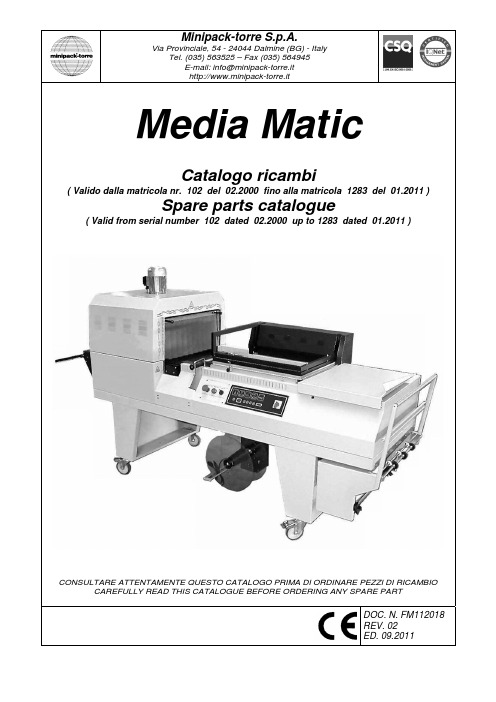
Minipack-torre S.p.A.Via Provinciale, 54 - 24044 Dalmine (BG) - ItalyTel. (035) 563525 – Fax (035) 564945E-mail:**********************http://www.minipack-torre.itMedia MaticCatalogo ricambi( Valido dalla matricola nr. 102 del 02.2000 fino alla matricola 1283 del 01.2011 )Spare parts catalogue( Valid from serial number 102 dated 02.2000 up to 1283 dated 01.2011 )CONSULTARE ATTENTAMENTE QUESTO CATALOGO PRIMA DI ORDINARE PEZZI DI RICAMBIOCAREFULLY READ THIS CATALOGUE BEFORE ORDERING ANY SPARE PARTDOC. N. FM112018 REV. 02 ED. 09.2011INDICE GRUPPI DI RICAMBIO / INDEX OF SPARE PARTS GROUPSTAVOLA SCHEME DESCRIZIONEDESCRIPTIONPAGINAPAGE1 GRUPPO LAMA SALDANTESEALING BLADE GROUP22 GRUPPO TAGLIERINACUTTER GROUP33 GRUPPO SUPPORTO BOBINAFILM ROLL SUPPORT GROUP44 GRUPPO AUTOMAZIONE TAGLIERINACUTTER AUTOMATION GROUP55 GRUPPO NASTRO TRASPORTATORETRANSPORT BELT GROUP66 GRUPPO RAFFREDDAMENTOCOOLING GROUP77 GRUPPO AVVOLGITORE FILMFILM WINDER GROUP88 GRUPPO CARENATURABODYWORK GROUP99 GRUPPO NASTRO TRASPORTATORE TUNNEL (ingresso)CONVEYOR BELT TUNNEL GROUP (inlet side)109.1 GRUPPO NASTRO TRASPORTATORE TUNNEL (uscita)CONVEYOR BELT TUNNEL GROUP (outlet side)119.2 GRUPPO NASTRO TRASPORTATORE TUNNEL (catena)CONVEYOR BELT TUNNEL GROUP (chain)1210 GRUPPO MOTORE + RESISTORIMOTOR + HEATERS GROUP1311 GRUPPO ELETTRICO (pannello comandi)WIRING GROUP (control panel)1411.1 GRUPPO ELETTRICO (cassetto)WIRING GROUP (box)1412 SCHEMA ELETTRICOWIRING DIAGRAM15-1612.1 LEGENDA SCHEMA ELETTRICOWIRING DIAGRAM DESCRIPTION17GRUPPO LAMA SALDANTE SEALING BLADE GROUP TAVOLA 1 SCHEME 1GRUPPO TAGLIERINA CUTTER GROUP TAVOLA 2 SCHEME 2GRUPPO SUPPORTO BOBINA FILM ROLL SUPPORT GROUP TAVOLA 3 SCHEME 3GRUPPO AUTOMAZIONE TAGLIERINA CUTTER AUTOMATION GROUP TAVOLA 4 SCHEME 4GRUPPO NASTRO TRASPORTATORE TRANSPORT BELT GROUP TAVOLA 5 SCHEME 5GRUPPO RAFFREDDAMENTO COOLING GROUP TAVOLA 6 SCHEME 6GRUPPO AVVOLGITORE FILM FILM WINDER GROUP TAVOLA 7 SCHEME 7GRUPPO CARENATURA BODYWORK GROUP TAVOLA 8 SCHEME 8CONVEYOR BELT TUNNEL GROUP (chain) SCHEME 9.2GRUPPO MOTORE + RESISTORI MOTOR + HEATERS GROUP TAVOLA 10 SCHEME 10Valido dalla matr. 200 del 04.2001 e per le matr. 188, 189, 190, 195.Valid from serial number 200 dated 04.2001 and the same for 188, 189, 190, 195.GRUPPO ELETTRICO (pannello comandi)WIRING GROUP (control panel)TAVOLA 11 SCHEME 11POS. POS.CODICI PARTICOLARI ITEMS CODE DENOMINAZIONI PARTICOLARIITEMS DESCRIPTIONQ.tà Q.ty1 S0190056 Pannello + scheda elettronica / Panel + electronic board 1 1.1 FE120363 Scheda elettronica / Electronic board 12 FE080001 Commutatore / Switch1 3 FE340005 Pulsante di emergenza / Emergency pushbutton 1 4 FE340001 Pulsante di marcia / Start button 1 5 FE085004Selettore manuale / Manual selector1GRUPPO ELETTRICO (cassetto)WIRING GROUP (box)TAVOLA 11.1SCHEME 11.1POS. POS. CODICI PARTICOLARI ITEMS CODE DENOMINAZIONI PARTICOLARIITEMS DESCRIPTIONQ.tàQ.tyF1 FE290405 FE290407 FE290408 Fusibile 10.3X38 AM 10A (380/415V) / Fuse 10.3X38 AM 10A (380/415V)Fusibile 10.3X38 AM 16A (230V) / Fuse 10.3X38 AM 16A (230V) Fusibile 10.3X38 AM 20A (200/208V) / Fuse 10.3X38 AM 20A (200/208V)3 F2 FE290401 Fusibile 10.3X38 AM 2A / Fuse 10.3X38 AM 2A 3 F3 FE290401 Fusibile 10.3X38 AM 2A / Fuse 10.3X38 AM 2A 1 F4 FE290121 Fusibile 5X20 T 2A / Fuse 5X20 T 2A 1 KM1 FE110615 Contattore LC1-D18B7 / Contactor LC1-D18B7 1 KM2 FE110602 FE110615 Contattore LC1-D09B7 (380/415V) / Contactor LC1-D09B7 (380/415V)Contattore LC1-D18B7 (200/208/230V) / Contactor LC1-D18B7 (200/208/230V)1 KM3 FE110602 Contattore LC1-D09B7 / Contactor LC1-D09B7 1 KM4 FE110602 Contattore LC1-D09B7 / Contactor LC1-D09B7 1 KM5 FE110602 Contattore LC1-D09B7 / Contactor LC1-D09B7 1 KM6 FE110602 Contattore LC1-D09B7 / Contactor LC1-D09B7 1 KM7 FE370006 Relè 24VAC / Relay 24VAC 1 K1 FE120353 Modulo di potenza / Electronic control board 1 TS1 KR170001 Inverter / Inverter 1 T1 FE440613 FE440612 Trasformatore 2400VA (380/415V) / Transformer 2400VA (380/415V)Trasformatore 2400VA (200/208/230V) / Transformer 2400VA (200/208/230V)1 T2 FE440026 FE440025 Trasformatore 400VA (380/415V) / Transformer 400VA (380/415V)Trasformatore 400VA (200/208/230V) / Transformer 400VA (200/208/230V) 1LEGENDA SCHEMA ELETTRICO WIRING DIAGRAM DESCRIPTION TAVOLA 12.1 SCHEME 12.1Q1 Interruttoregenerale Q1MainswitchF1 Fusibili lama saldante / resistori 10.3X38 F1 Sealing blade / heaters fuse 10.3X38F2 Fusibili motore ventola / nastro / telaio 10.3X38 F2 Fan / belt / frame motor fuse 10.3X38F3 Fusibile trasformatore ausiliario 10.3X38 F3 Auxiliary transformer fuse 10.3X38F4 Fusibile motori ventilatore / pompa 5X20 F4 Ventilator / pump motor fuse 5X20FU Fusibile scheda 5X20 FU Board fuse 5X20EH1 Resistenza di taglio EH1 Cutting resistanceEH2 Resistori forno EH2 HeaterEH3 Resistori forno EH3 HeaterEH4 Resistori forno EH4 HeaterM1 Motore ventola M1 Fan motorM2 Motore nastro saldatura M2 Belt motorM3 Motore automazione telaio M3 Frame drive motorM4 Motore nastro forno M4 Belt oven motorM5 Motoreventilatore M5Ventilatormotor M6 Motore pompa M6 Pump motorM7 Motore avvolgitore M7 Winder motorT1 Trasformatore di taglio T1 Cut transformerT2 Trasformatoreausiliario T2 AuxiliarytransformerSQ Finecorsaavvolgitore SQ Winder limit switchSQ1 Finecorsa discesa telaio SQ1 Frame lowering limit switchSQ2 Finecorsa salita telaio SQ2 Frame lifting limit switchSQ3 Finecorsa esclusione sicurezza SQ3 Safety device cutting out limit switchSQ5 Finecorsa sicurezza SQ5 Safety limit switchKM1 Contattore taglio KM1 Cutting contactorKM2 Contattore resistori forno KM2HeaterscontactorKM3 Contattore ventola forno KM3 Fan contactorKM4 Contattore nastro KM4 Sealing belt contactorKM5 Contattore salita telaio KM5 Frame descent contactorKM6 Contattore discesa telaio KM6 Frame rise contactorKM7 Contattore accessori KM7 Accessories contactorSB0 Pulsante di emergenza SB0 Emergency pushbuttonSB1 Pulsante di marcia SB1 Start buttonSA1 Selettore manuale SA1 Manual selectorYA Elettromagnete saldatura YA Sealing magnetSP Pedale (optional) SP Foot pedalBT1 Termocoppia BT1 ThermocoupleK1 Modulo di potenza K1 Electronic control boardSK1 Scheda comando SK1 Control boardTS1 Inverter TS1 InverterVia Provinciale, 54 - 24044 DALMINE (BG) - ITALY Tel. (035) 563525 – Fax (035) 564945E-mail:**********************http://www.minipack-torre.it。
纳尼奥斯纳米粒子吸收计说明书

A nanoparticle dosimeter for easy workplace exposure monitoringPartectorAerosol DosimeterOperation ManualEnglishSeptember 2019Document information© naneos particle solutions gmbh, 2019Related device versions : V2_3, V2_4Related firmware versions : >397Document Date: 2019-09-20Document Revision : K2 | 17AbbreviationsDC diffusion charging, diffusion chargerHV high voltageLED light-emitting diodeLDSA lung deposited surface areaSD micro Secure Digital memory cardSafety informationGeneral notes and warningsThis operation manual must be read completely before using the partector. Incorrect use or handling and any consequences arising from this may damage the device or endanger personnel.The manufacturer declines all liability resulting from incorrect use and handling.Safety notesNever operate the instrument at condensing conditions.Do not blow into the instrument.Do not open the partector as you may damage it.Do not operate the partector with an open charger hatch.The partector is a sensitive instrument made for measuring nanoparticles. Sampling too much coarse dust will eventually lead to deteriorating instrument performance. Use a cyclone when measuring in environments where large number of microparticles might be present.Do not operate the partector in an explosive atmosphere or in the presence of flammable gases or fumes.Have your instrument recalibrated once a year.3 | 17Instrument specificationsMeasured value: LDSA (Lung Deposited Surface Area) Concentration range: 0-20’000 μm2/cm3Particle size range: 10 nm to 10 μmDisplayed LDSA value is only accurate in the sizerange of 20-400 nm; however, the instrument canbe used to measure micron-sized particles too. Accuracy: ± 30 %Noise floor: ~ 1 μm2/cm3 in particle-free airTime resolution: 4s (standard, faster as an option)Airflow (active): 0.5 l/minBattery power: 10h approximatelyCharging: via USBData storage: μSD-cardPC Interface: USB/serial by virtual COM-PortDimensions: 7.8 x 13.4 x 2.9 cmWeight: 400 gChecking the shipment contentsWhen unpacking the device, verify that you have received the following items. If any of the components are missing or damaged, contact naneos.4 | 175 | 17Getting startedInstrument descriptionThe partector is a portable, battery powered instrument to measure the lung deposited surface area (LDSA) of nanoparticles. It displays the measured data on a graphical display and stores it on a μSD card. A user-defined LDSA alarm level can be set. If the alarm level is exceeded, the instrument’s internal buzzer is turned on to produce an audible warning.Figure 1: Partector main parts1 inlet 5 right soft key 9 USB Port2 power button 6 middle soft key 10 charge LED3 DC charger hatch 7 left soft key4 display 8μSD card slotAerosol inlet and outletThe aerosol inlet is located at the top of the instrument. The internal pump provides an air flow of about 0.5 l/min. The standard aerosol inlet has a 6 mm barb for tubing connection and contains a coarse wire mesh to keep coarse dirt and small insects out of the instrument.The air exits the device via the USB-port and SD-cardopening in the housing. Note that the air is not filteredinternally, so do not connect the instrument to hazardousnanoparticle sources!TubingWhen using the Partector with tubing (to attach the optional cyclone, or for other purposes), make sure not to use conductive silicone tubing. This type of tubing is frequently used because with conductive tubing, there are no electrostatic losses of particles, and the silicone tubing is very flexible. Unfortunately, this type of tubing releases silanes which leed to rapid fouling of the Partector's corona wire. We recommend using PVC tubing instead – a nice flexible version is Tygon S3 E-3603. If in doubt about using tubing, please contact us. In any case, tubing should only be as long as necessary to prevent particle losses in the tubing.Supplying powerTo charge the partector or to operate it for periods longer than the battery lifetime, connect the partector USB port to a PC or Laptop or to a USB-Charger to charge the device.While charging, the blue charge LED on the front panel lights up. When the partector is fully charged, it turns off.6 | 177 | 17Turning the device on and offTo turn the device on, press the power button. To turn it off, press and hold the power button for two seconds and release it when the goodbye message appears.Insert / remove μSD-cardTo store data on the microSD-card, insert it in the partector as shown in the graph till it snaps in.To remove the μSD-card, press on the inserted card which will force the release. To insert the card in your SD-card slot on a PC you need to insert the card first in the μSD/SD-card adapter or μSD/USB adapter provided.Recording measurements on the μSD-cardIf a μSD-card is inserted in the partector at startup, the device automatically starts recording on the μSD-card when the device is turned on. It automatically generates a filename depending on start date, time and device serial. For more information about this, read the “partector data file” section.If you insert the μSD-card while the device is running, the data logging will not start automatically. You need to turn the device on after inserting the card.Do not remove the μSD-card while the device is running. The data file needs to be closed properly, otherwise it will be corrupt.Figure 2a: Inserting the μSD-cardFigure 2b: Inserting the μSD-card into the adapter8 | 17Keypad functions & symbolsIn the picture below you can see the partector display screens:Figure 3: Partector menu screensHome screenOn the home screen you can see the LDSA concentration, date and time and also the charge state of the battery. If no key is pressed for more than one minute, the display goes dark to prolong battery life. By pressing any key, the display turns on again.The lightning symbol indicates that the highvoltage in the charger is on and working properly.The blinking red dot indicates that data is being written on SD-Card.The exclamation mark indicates that an erroroccurred at some point during the current9 | 17measurement.Below the measurement value, you can see the maximum value since turning on the device.The approximate flow rate is displayed in yellow. The flow is measured from the time delaybetween charging pulse and electrometer signal; therefore, at low measurement values, it cannot be determined accurately. In this case, the display changes to --- lpm.Color coding of LDSA valuesThe LDSA display is color-coded to provide a quick assessment of air quality. LDSA values below 50 μm 2/cm 3 are displayed in green, values above 250 μm 2/cm 3 in red, and values in between in yellow.Figure 4: color coding of LDSA valuesElectrometer gain calibrationThe partector contains an in-circuit electrometer gain measurement, which is executed once per hour. The gain measurement takes 20s, and during this time no LDSA measurement is possible.During thegainmeasurement, the LDSA value is displayed in white in a sequence of first 000, then the gain value in % (approximately 100) and finally again 000.10 | 17Figure 5: Display during gain measurement.Measuring the gain periodically ensures that your data is correct, and that the aging of the instrument is taken into account properly.Info screenThe info screen displays device specific system information:Serial: serial number of the deviceMinutes: total operating time in minutes LDSAmin: LDSA value integrated over timePulses: number of high voltage charging pulses Calib: calibration factor Date:date of calibrationPressing the “status ” soft button brings you to the status screen. Pressing the “alarm ” soft button brings you to the alarm screen.Status screenThe status screen shows the most important device data.RH,T internal relative humidity [%] and temperature [°C] BATT battery voltageADC electrometer signal HV charger corona voltage Idiff charger diffusion currentConfig screenIn the config screen, you can change some settings of the partectorAlarm level : use the “up” and “down” soft key to change the alarm level to the desired value. When the measurement valueexceeds the alarm level, the internal buzzer of the partector will produce an audible warning.Low power mode: you can choose whether the device should operate in low-power mode or not. In low power mode, the display turns off automatically after a few minutes of inactivity to increase battery lifetime. Pressing any button (also the power button) will turn on the display again. The display will also turn on automatically if an error message is displayed. Time and Date: the internal clock of the partector has an accuracy of about 1s per day. It does not change to daylight saving time and back automatically. Therefore, you may need to set the clock from time to time. Press the “next” soft button until you are on the field you want to modify, then use the “up” and “down” soft buttons to change the field’s value. Selftest: if the periodically electrometer gain calibration is incompatible with your measurement process, you can turn it off here.Statistics screenThe statistics screen allows you to view events detected in the past. By pressing + and – you can change the shown time axis from minute to hour and day.Extended operation informationDifferent inlet optionsThe partector comes with a standard inlet – a 6mm tube fitting with a steel mesh. You can use either this or you can add a cyclone in front of the tube inlet to remove coarse particles. The internal pump cannot support high pressure drops, so you should not use an impactor.The partector is a miniature instrument with an extremelysensitive internal electrometer. Fibers or dust particles whichare larger than about 1mm in size can produce short circuits inthe instrument. Therefore, the tube inlet has a steel mesh toprevent really coarse dust particles or small insects from entering the instrument. If you do not use the inlet, you risk aspirating coarse dust that may result in a deteriorated instrument performance.We recommend the use of a cyclone if you are measuring in environments where a large number of coarse particles are present. For example, the11 | 17SKC GS-3 cyclone would be useful for this purpose. /prod/225-100.aspIf you are certain that you have no coarse particles in your air (which is normally the case in ambient air), then you can also use the tube inlet. The partector data fileTo view the measured and stored partector data, remove the SD and insert it in your PC as described in a previous section. Now you either download the partector data analysis tool from the naneos website to view the data or you open the data file with your favourite data analysis program (Excel, Origin, Igor etc). The data file is a simple tab-delimited text file. File names encode the recording time and device serial no. For example, if you start recording a file on 2nd August at 12:35 with a device with the serial no. 19, the file name will be stored in the folder 08_02 with the file name 019_1235.txt. Parameters like relative humidity, temperature, battery voltage etc. will only be recorded every 10 seconds.The partector analysis tool allows you to quickly view graphs of all instrument parameters, to average data in different intervals, and to combine measured data with a GPS signal and plot it in Google Earth. Read the separate quick guide on our website for more information.12 | 17Error messagesError conditionsWhenever an operation parameter of the partector is outside of its normal range, a warning message appears on the partector screen. The warning shows up in red on the home screen:Figure 6: generic warning message on home screenThere are different reasons for warnings to appear, and a click on the “show” soft button wil l display details on the warning. Some error conditions may disappear again by themselves (particularly such related to high humidity), upon which the warning message will also disappear again. However, it can be important to know that an error occurred, and therefore, a red exclamation mark remains in the title bar as a reminder that an error occurred at some point:Figure 7: home screen after recovery from an error conditionThe following table gives an overview over the possible error conditions and on what to do to remove them.13 | 17Some of the error conditions are rather harmless (e.g. high electrometer zero offset, high RH error), whereas especially the pulse errors will interfere with a correct measurement. If you experience frequent errors, please contact us by email, and send us a description of the error message, what you were doing when it occurred, and if possible, the data file of that measurement.14 | 17MaintenanceCleaning the corona wire of the chargerTurn the device off before cleaning the corona wire! During operation, the corona wire is at high voltage and you will receive a slight shock if you touch it.Open the two screws marked in figure 7 with a philips screw driver. Remove the charger hatch. Check condition of sealing o-ring. Contact naneos for a replacement if it is brittle or has visible cracks. Take an artist’s brush and carefully slide it along the thin HV wire. Too much force can break the corona wire!Figure 8: Charger hatch closed (left) and opened (right)DisposalThe device contains a lithium ion battery and must be disposed of accordingly. Under no circumstances should it be disposed of with domestic refuse, nor crushed or burnt. Naneos offers to take products back for correct disposal.15 | 17Standards, approvals and patentsThe partector is in conformity with the provisions of the following European Directives:2004/108/EC Electromagnetic compatibility (EMC) (successor of 89/336/EEC with amendments)2011/65/EC Restriction of hazardous substances (RoHS)The technology of the partector is patent pending.Related documentsPartector quick start guide:www.naneos.ch/pdf/partector_quick_guide.pdfPartector data analysis tool quick start guide:www.naneos.ch/pdf/javatool_quick_guide.pdfIn-depth explanation of lung-deposited surface are (LDSA)www.naneos.ch/pdf/LDSA.pdf16 | 17Customer service & contactnaneos particle solutions gmbhDorfstrasse 695210 WindischSwitzerlandMail: **************Phone: +41 56 560 20 70www.naneos.ch17 | 17。
OMEGA LCKD系列微型压力传感器指南说明书

e-mail:**************For latest product manuals:User’s GuideLCKD SERIESSubminiature CompressionLoad CellsShop online at1Each LCKD Series Load Cell incorporates a small printed circuit board into the load cell’s lead wire. DO NOT remove this board or cut the cable between the compensation board and load cell. Removal of this board voids the calibration and warranty of the load cell.GeneralThe OMEGA®LCKD Series subminiature compression load cells arecompression-only units that are highly cost-effective. To ensureexcellent long-term stability and reliability in severe environments, theLCKD Series utilize high quality strain gages, precision gagingtechniques and all stainless steel construction. These units have a loadbutton machined as an integral part of the basic load cell. The load cellis designed to operate by mounting on a flat surface. The LCKD mustrest on a flat surface the same diameter as the D1dimension for properoperation.Shunt CalibrationThe LCKD Series are highly accurate millivolt output type load cellswith shunt calibrator for quick calibration checks. Shunt calibrationallows the user to install and calibrate the instrument in the fieldwithout the use of a dead weight tester. A 59 kilohm resistor is shortedacross negative excitation and negative signal output at the factory,which produces a simulated millivolt signal out of the transducer. Theshunt calibration signal is equivalent to a simulated pressure of:Shunt Cal mV/VSimulated Load = x Full Scale LoadCalibration Factor mV/VExample: Model LCKDWhere:Calibration Factor - 2.0315 mV/VShunt Cal - 1.4962 mV/VSimulated Load = 1.4962x 50 = 36.852.0315To set up the transducer in the field, follow these steps:1. Connect transducer excitation terminals to dc power supply.2. Connect transducer signal output terminals to readout instrument(DVM, Analog meter, etc.)3. Turn power on.4. Null transducer signal output with zero adjust potentiometer on meter.5. Short a 59 kilohm resistor across negative excitation and negativesignal output.6. Adjust the span potentiometer until the readout instrument reads thesimulated load as computed above (or that percent of full scalepressure).7. Remove 59 kilohm resistor and repeat steps 4 to 6 if necessary.(Span and Zero adjust pots may interact).8. The meter is now calibrated.IMPORTANT:Every load cell comes with a calibration sheet stating its full scale output, and this manual. Please save both.Specifications:Signal Output:See calibration sheetLinearity and Hysteresis:±0.25% full scaleRepeatability:±0.1% full scaleCompensated Temperature Range:60 to 160°F (16 to 71°C)Operating Temperature Range:-65°to 225°F (-54 to 107°C)Temperature Effect:Zero 0.01% full scale/°F;Span 0.01% of reading/°F Bridge Resistance:350 ohm bonded foil gageExcitation Voltage: 5 Vdc, 7 Vdc max.Full Scale Deflection:0.001" to 0.003"Safe Overload:150%Construction:Stainless SteelElectrical: 5 ft. four conductor cableWeight:<0.5 oz.WIRING CODERED(+) EXCITATIONBLACK(–) EXCITATIONGREEN(–) OUTPUTWHITE (+) OUTPUT2M4087-0305It is the policy of OMEGA Engineering, Inc. to comply with all worldwide safety and EMC/EMI regulations that apply. OMEGA is constantly pursuing certification of its products to the European New Approach Directives. OMEGA will add the CE mark to every appropriate device upon certification.The information contained in this document is believed to be correct, but OMEGA accepts no liability for any errors it contains, and reserves the right to alter specifications without notice.WARNING: These products are not designed for use in, and should not be used for, human applications.Direct all warranty and repair requests/inquiries to the OMEGA Customer Service Department. BEFORE RET URNING ANY PRODUCT (S) T O OMEGA, PURCHASER MUST OBT AIN AN AUT HORIZED RET URN (AR) NUMBER FROM OMEGA’S CUST OMER SERVICE DEPART MENT (IN ORDER T O AVOID PROCESSING DELAYS). T he assigned AR number should then be marked on the outside of the return package and on any correspondence.The purchaser is responsible for shipping charges, freight, insurance and proper packaging to prevent breakage in transit. FOR WARRANTY RETURNS, please have the following informa-tion available BEFORE contacting OMEGA:1.Purchase Order number under which the product was PURCHASED,2.Model and serial number of the product under warranty, and3.Repair instructions and/or specific problems relative to the product.FOR NON-WARRANTY REPAIRS,consult OMEGA for cur-rent repair charges. Have the following information avail-able BEFORE contacting OMEGA:1. Purchase Order number to cover the COST of the repair,2.Model and serial number of the product, and3.Repair instructions and/or specific problems relative to the product.OMEGA’s policy is to make running changes, not model changes, whenever an improvement is possible. This affords our customers the latest in technology and engineering.OMEGA is a registered trademark of OMEGA ENGINEERING, INC.© Copyright 2005 OMEGA ENGINEERING, INC. All rights reserved. T his document may not be copied, photocopied, reproduced, translated, or reduced to any electronic medium or machine-readable form, in whole or in part, without the prior written consent of OMEGA ENGINEERING, INC.Servicing North America:U.S.A.:One Omega Drive, Box 4047ISO 9001 Certified Stamford, CT 06907-0047Tel: (203) 359-1660FAX: (203) 359-7700e-mail:**************Canada:976 BergarLaval (Quebec) H7L 5A1, Canada Tel: (514) 856-6928FAX: (514) 856-6886e-mail:*************For immediate technical or application assistance:U.S.A. andSales Service: 1-800-826-6342 / 1-800-TC-OMEGA Canada:Customer Service: 1-800-622-2378 / 1-800-622-BEST Engineering Service: 1-800-872-9436 / 1-800-USA-WHEN Mexico:En Espan ˜ol: (001) 203-359-7803e-mail:*****************FAX: (001) 203-359-7807**************.mxServicing Europe:Benelux:Postbus 8034, 1180 LA Amstelveen, The Netherlands Tel: +31 (0)20 3472121FAX: +31 (0)20 6434643Toll Free in Benelux: 0800 0993344e-mail:*****************Czech Frystatska 184, 733 01 Karviná, Czech Republic Republic:Tel: +420 (0)59 6311899FAX: +420 (0)59 6311114Toll Free: 0800-1-66342e-mail:*****************France:11, rue Jacques Cartier, 78280 Guyancourt, France Tel: +33 (0)1 61 37 2900FAX: +33 (0)1 30 57 5427Toll Free in France: 0800 466 342e-mail:**************Germany/Daimlerstrasse 26, D-75392 Deckenpfronn, Germany Austria:Tel: +49 (0)7056 9398-0FAX: +49 (0)7056 9398-29TollFreeinGermany************e-mail:*************United One Omega Drive, River Bend Technology Centre Kingdom:Northbank, Irlam, ManchesterISO 9002 Certified M44 5BD United KingdomTel: +44 (0)161 777 6611FAX: +44 (0)161 777 6622Toll Free in United Kingdom: 0800-488-488e-mail:**************.uk。
AT Controls 手动和自动旋转门闸说明书
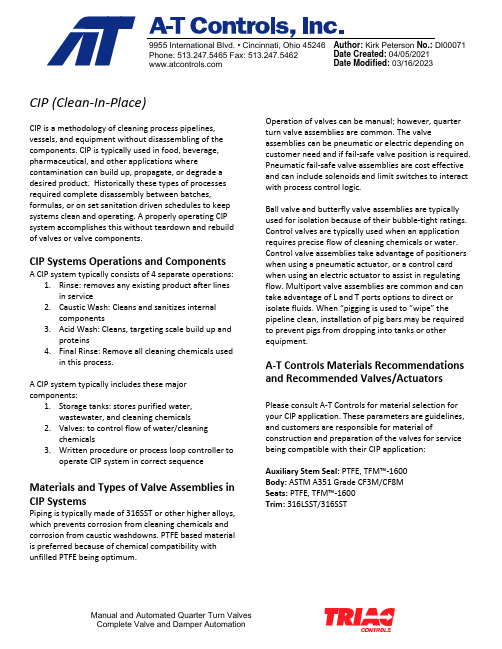
CIP (Clean-In-Place)CIP is a methodology of cleaning process pipelines, vessels, and equipment without disassembling of the components. CIP is typically used in food, beverage, pharmaceutical, and other applications where contamination can build up, propagate, or degrade a desired product. Historically these types of processes required complete disassembly between batches, formulas, or on set sanitation driven schedules to keep systems clean and operating. A properly operating CIP system accomplishes this without teardown and rebuild of valves or valve components.CIP Systems Operations and ComponentsA CIP system typically consists of 4 separate operations:1.Rinse: removes any existing product after linesin service2.Caustic Wash: Cleans and sanitizes internalcomponents3.Acid Wash: Cleans, targeting scale build up andproteins4.Final Rinse: Remove all cleaning chemicals usedin this process.A CIP system typically includes these major components:1.Storage tanks: stores purified water,wastewater, and cleaning chemicals2.Valves: to control flow of water/cleaningchemicals3.Written procedure or process loop controller tooperate CIP system in correct sequence Materials and Types of Valve Assemblies in CIP SystemsPiping is typically made of 316SST or other higher alloys, which prevents corrosion from cleaning chemicals and corrosion from caustic washdowns. PTFE based material is preferred because of chemical compatibility with unfilled PTFE being optimum. Operation of valves can be manual; however, quarter turn valve assemblies are common. The valve assemblies can be pneumatic or electric depending on customer need and if fail-safe valve position is required. Pneumatic fail-safe valve assemblies are cost effective and can include solenoids and limit switches to interact with process control logic.Ball valve and butterfly valve assemblies are typically used for isolation because of their bubble-tight ratings. Control valves are typically used when an application requires precise flow of cleaning chemicals or water. Control valve assemblies take advantage of positioners when using a pneumatic actuator, or a control card when using an electric actuator to assist in regulating flow. Multiport valve assemblies are common and can take advantage of L and T ports options to direct or isolate fluids. When “pigging is used to “wipe” the pipeline clean, installation of pig bars may be required to prevent pigs from dropping into tanks or other equipment.A-T Controls Materials Recommendations and Recommended Valves/Actuators Please consult A-T Controls for material selection for your CIP application. These parameters are guidelines, and customers are responsible for material of construction and preparation of the valves for service being compatible with their CIP application:Auxiliary Stem Seal: PTFE, TFM™-1600Body: ASTM A351 Grade CF3M/CF8MSeats: PTFE, TFM™-1600Trim: 316LSST/316SSTManual and Automated Quarter Turn ValvesA-T Products used in CIP SystemsSeries 55 3-piece ball valve: Literature Download &ContentSeries 77 Sanitary End 3-piece ball valve: LiteratureDownload & ContentSeries 88 High Performance 3-piece ball valve:Literature Download & ContentSeries D9 Flanged Ball Valve: Literature Download &ContentSeries 33/43/53 Multi-Port Ball Valve: LiteratureDownload & ContentA-T Controls, Inc. Resilient Seated Butterfly Valves:Literature Download & ContentSeries AS PFA Lined Split Body Butterfly Valve:Literature Download & ContentSeries P1S High Performance Butterfly Valve: LiteratureDownload & ContentSeries LB PFA Lined Ball Valves: Literature Download &Content3R Rack & Pinion Pneumatic Actuators: LiteratureDownload & ContentSeries S2 Stainless Steel Rack & Pinion PneumaticActuators: Literature Download & ContentSeries WE/XE/XC Electric Actuators: LiteratureDownload & ContentDocument was originated by, and is exclusive property of A-T Controls,Inc. Not to be reproduced or copied in any form without the expresswritten permission of A-T Controls, Inc.Manual and Automated Quarter Turn Valves。
シミロンウレタンセメントSL说明书

Epicentre Exonuclease III 产品说明书

ManualExonuclease III, E. coliFor Research Use Only. Not for use in diagnostic procedures. ExoNuclease III™ is part of the Epicentre™ product line,known for its unique genomics kits, enzymes, and reagentswhich offer high quality and reliable performance.Contents1. Introduction (3)2. Product designations and kit components (3)3. Product specifications (3)4. Applications (4)5. References (4)6. Technical support (4)31. IntroductionExonuclease III (Exo III) is an exodeoxyribonuclease that digests one strand of duplex DNA from a blunt end, 5′ overhang or nick.1,2 The enzyme acts in a 3′→5′ direction producing stretches of single-stranded (ss) DNA.1,2 Exo III is not active on 3′ overhangs of 4 or more bases in length, ssDNA, or on thioester-linked nucleotides.2 The enzyme also has RNase H, 3′-DNA phosphatase, and apurinic DNA endonuclease activities.2,3 Exo III can be heat inactivated by incubation at 65 °C for 15 minutes.Exo III digestions proceed at a uniform rate yielding predictable and reproducible results. However, the observed rate of nucleotide excision can vary depending on the individual characteristics of the reaction mix. These include reaction temperature, ionic strength, template base content, template helical structure, and enzyme-to-DNA ratios.3,4,5Exo III is available in 25,000 unit size at a concentration of 200 units/µL. 10X Reaction Buffer is provided with the enzyme.3. Product specificationsStorage: Store only at -20 °C in a freezer without a defrost cycle.Storage buffer: Exo III is supplied in a 50% glycerol solution containing 50 mM Tris-HCl (pH 7.5), 100 mM NaCl, 1.0 mM dithiothreitol (DTT), 0.1 mM EDTA, and 0.1% Triton™ X-100.Unit definition: One unit of Exo III results in the acid-solubilisation of 1 nmol of nucleotides from calf thymus DNA in 30 minutes at 37 °C.Quality control: Exo III is function-tested in a reaction containing 33 mM Tris-acetate (pH 7.5), 66 mM potassium acetate, 10 mM magnesium acetate, 0.5 mM DTT, 500 μg of denatured calf thymus DNA, and varying amounts of enzyme.ATP is required for Plasmid-Safe DNase activity and should be added to a final concentration of 1 mM.10X Reaction Buffer: 330 mM Tris-acetate (pH 7.5), 660 mM potassium acetate, 100 mM magnesium acetate, and 5.0 mM DTT.Contaminating activity assays: Exo III is free of detectable RNase, endonuclease, and single-stranded exonuclease activities.2. Product designations and kit componentProductKit size Reagent description Catalog number Part numbers Volume4. ApplicationsGeneration of nested sets of unidirectional deletions in combination with Mung BeanNuclease.3,6Target DNA is double-restricted such that a 5′-overhang or blunt end is positioned adjacent to thesequences to be deleted, and a 3′ overhang is positioned adjacent to the sequences to be protected from digestion. Exo III will only digest from the 3′ end of the 5′-overhang/blunt terminus. Subsequently, single-stranded regions are then removed with Mung Bean Nuclease and plasmids are re-circularised with T4 DNA Ligase.Preparation of single-stranded templates for di-deoxynucleotide (Sanger) sequencing.3,6Templates may be generated directly from linearized duplex DNA where one strand is selectivelydegraded with Exo III. Templates may also be generated from sets of nested deletion subclones in vectors such as M13 derivatives or phagemids produced as described above.Production of intermediates for site-directed mutagenesis.3,7,8Exo III digestion of randomly introduced apurinic sites can be used as insertion sites for linker-scanning mutant production. A mutant primer is hybridized to a ssDNA template and extended in the presence of 5′-methyl-dCTP. Subsequent digestion with a methylation-sensitive restriction enzyme results in nicking of the unmethylated template strand. Exo III then selectively removes the template strand leaving mutant ssDNA.Production of strand-specific probes.3Duplex DNA can be made entirely or partially single-stranded by Exo III digestion. The single-strand then serves as a template for primer-dependent, strand-specific probe synthesis during an extension reaction.5. References1. Weiss, B. (1976) J. Biol. Chem.251, 1896.2. Rogers, S.G. and Weiss, B. (1980) Meth. Enzymology65, 201.3. Sambrook, J. et al., (1989) in: Molecular Cloning: A Laboratory Manual (2nd ed.), Cold SpringHarbor Laboratory Press, New York.4. Richardson, C.C. et al., (1964) J. Biol. Chem.239, 251.5. Guo, L.H. and Wu, R. (1982) Nucl. Acids Res.10, 2065.6. Henikoff, S. (1984) Gene28, 351.7. Vandeyar, M.A. (1988) Gene65, 129.8. Luckow, B. (1987) Nucl. Acids Res.15, 417.6. Further supportIf you require any further support, please do not hesitate to contact our Technical Support Team:************************.4Integrated tools. Accelerated science.For Research Use Only. Not for use in diagnostic procedures.All trademarks and registered trademarks mentioned herein are the property of their respective owners. All other trademarks and registered trademarks are the property of LGC and its subsidiaries. Specifications, terms and pricing are subject to change. Not all products are available in all countries. Please consult your local sales representative for details. No part of this publication may be reproduced or transmitted in any form or by any means, electronic or mechanical, including photocopying, recording or any retrieval system, without the written permission of the copyright holder. © LGC Limited, 2020. All rights reserved. GEN/858/MW/1120@LGCBiosearch 。
赫尔利亚洁净钢琴瓶25英寸x22英寸x10.375英寸单碗顶装沥胶洗碗瓶说明书
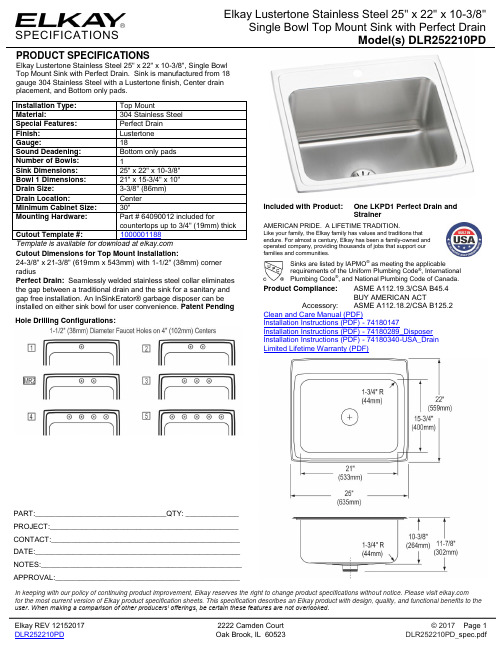
PRODUCT SPECIFICATIONSElkay Lustertone Stainless Steel 25" x 22" x 10-3/8", Single Bowl Top Mount Sink with Perfect Drain. Sink is manufactured from 18 gauge 304 Stainless Steel with a Lustertone finish, Center drain placement, and Bottom only pads.Cutout Dimensions for Top Mount Installation:24-3/8" x 21-3/8" (619mm x 543mm) with 1-1/2" (38mm) corner radiusPerfect Drain: Seamlessly welded stainless steel collar eliminates the gap between a traditional drain and the sink for a sanitary and gap free installation. An InSinkErator® garbage disposer can be installed on either sink bowl for user convenience. Patent PendingIncluded with Product:One LKPD1 Perfect Drain and StrainerAMERICAN PRIDE. A LIFETIME TRADITION.Like your family, the Elkay family has values and traditions that endure. For almost a century, Elkay has been a family-owned and operated company, providing thousands of jobs that support our families and communities.Sinks are listed by IAPMO ®as meeting the applicablerequirements of the Uniform Plumbing Code ®, International Plumbing Code ®, and National Plumbing Code of Canada.Product Compliance:ASME A112.19.3/CSA B45.4 BUY AMERICAN ACTAccessory: ASME A112.18.2/CSA B125.2Clean and Care Manual (PDF)Installation Instructions (PDF) - 74180147Installation Instructions (PDF) - 74180289_Disposer Installation Instructions (PDF) - 74180340-USA_Drain Limited Lifetime Warranty (PDF)Hole Drilling Configurations:PART:________________________________QTY: _____________ PROJECT:______________________________________________ CONTACT:______________________________________________ DATE:__________________________________________________ NOTES:_________________________________________________APPROVAL:_____________________________________________Installation Profile:。
Axiom SP Visco与SP液体抱枕说明书

Axiom SP Visco & SP FluidIMPORTANT CONSUMER INFORMATIONNOTICE: This manual contains instructions for use with the Ki Mobility Axiom SP Fluid and SP Visco cushion products. This information must be provided to the consumer of this product. Do not remove this manual before delivery to the consumer of this product.Supplier: This manual must be given to the consumer of this product.Consumer: Read the entire owner’s manual prior to using this product and keep on-hand for future reference.NOTICE: Check all parts for shipping damage. In case of damage, DO NOT use. Contact the supplier or Ki Mobility for further instructions.Cushion FeaturesMAXIMUM USER WEIGHT FOR BOTH SP CUSHIONS: 350 lbs (158 kilos)1. Pleated 4-Way Stretch Inner Cover2. Viscoelastic Foam Insert3. Dual Density Polyurethane Foam Base4. Super 4-Way Stretch Lycra Outer Cover 1. Dual Density Polyurethane Foam Base2. Pleated 4-Way Stretch Inner Cover3. Hydrolite Fluid Bladder4. Super 4-Way Stretch Lycra Outer Cover SP Visco 1234SP Fluid1342A. Selecting the Proper Seating ProductKi Mobility recommends that you consult with a licensed clinician (i.e. Physician or therapist) trained in wheelchair seating and positioning before selecting any seating and positioning product. This will help ensure you receive the right product for your specific needs. Axiom Seating and Positioning products should only be installed by an authorized Ki Mobility supplier.B. Become Familiar with this ManualBefore using this cushion, you and each person who may assist you, should read this entire owner’s manual and follow all instructions. Review the Warnings often, until they are second nature to you.C. WarningsThe word "WARNING" refers to a hazard or unsafe practice that may cause severe injury or death to you or to other persons.D. Check Your Skin DailyAxiom Seating and Positioning products are designed to improve pressure distribution and increase sitting tolerance. Whether the cushion provided will meet your individual needs cannot be assured in advance. The integrity of your skin can be affected by many aspects of your daily life and medical condition, including the use of this product. Be sure to follow any skin care regimens established by your clinician.Users of this product should make sure their skin is inspected daily for changes. If you see changes, discontinue the use of this product immediately and consult with your clinician. A key clinical indicator of tissue breakdown is skin redness. If your skin develops redness, discontinue the use of this product immediately and consult your clinician. Be especially careful to inspect the areas related to the bony prominences of the pelvis such as your trochanters and ischial tuberosities.WARNING: Failure to perform proper skin inspection or continuing to use a cushion after skin changes are present can affect your skin integrity, resulting in serious injury or death.E. General WarningsWARNING: Do not use or install this cushion without first reading and understanding this manual. Please contact your authorized Ki Mobility supplier or your clinician if you are unable to understand the Warnings and Instructions. Failure to do so could result in serious injury or death.WARNING: The adhesive on hook and loop closures (commonly known as "Velcro") may degrade over time and reduce its ability to secure the cushion. This could cause you to fall from your wheelchair, resulting in serious injury.WARNING: The installation of a cushion on a wheelchair could affect the center of gravity of the wheelchair. Changes in your center of gravity may affect your stability in your wheelchair, resulting in tipping over or falling from your wheelchair which may result in serious injury. Always review the instructions for use of your wheelchair to see if changes to the wheelchair may be needed to provide sufficient stability after adding a cushion.WARNING: The integrity of your skin can be affected by many aspects of your daily life and medical condition, including the use of this product. Be sure to follow any skin care regimens established by your clinician. Consumers of this product should make sure their skin is inspected routinely for changes as directed by their clinician. Failure to do so could result in serious injury or death.WARNING: Axiom SP Fluid - Do not leave the fluid cushion outside overnight at temperatures below 40°F (5°C). Allow the cushion to warm to room temperature before using. Sitting on extremely cold or hot surfaces can affect your skin integrity, resulting in serious injury or death.F. Protecting Your CushionAvoid prolonged exposure to adverse environmental conditions. This may include excessive exposure to sunlight and temperatures, either hot or cold. This can result in the degradation of the performance of your cushions.WARNING: Failure to protect your cushion may lead to changes that can affect your skin integrity, resulting in serious injury or death.Although your cushion has been manufactured in accordance with its labeled flammability standards, you should avoid exposing your cushion to open flames or extreme heat sources such as a burning cigarette. This may cause your cushion to ignite or emit harmful gases.WARNING: Failure to protect your cushion from extreme heat may cause your cushion to ignite or emit harmful gases, resulting in serious injury or death.G. ObstructionsTo ensure your cushion works effectively, avoid obstructions between your bottom and your cushion. Failure to do so will lessen the effectiveness of the product, potentially causing pressure points on the skin and body.WARNING: Pressure points can affect your skin integrity, resulting in serious injury or death.H. Cover OrientationYour cushion was designed to be sat on in a specific orientation and it must be placed properly in your wheelchair with the cover oriented correctly with the foam base. It is labeled to indicate the proper orientation.WARNING:Failure to properly orient the cushion and cover can affect your skin integrity,resulting in serious injury or death.Set-Up, Adjustment and CareA. Fitting Your Cushion and Wheelchair1. Initial Cushion Set-Up Without User in Seated Position•In determining the right cushion for you, ensure the dimensions are appropriate considering the width and length of your wheelchair sling or seat pan. If you are unsure, consult your authorized Ki Mobility supplier or your clinician.•Place the cushion in the chair with the material identification tags facing the rear of the chair and the cushion handle oriented toward the front of the chair. The non-skid texture should be facing the seat sling or seat pan on your wheelchair.•It is important that during normal use the cushion is retained in the wheelchair. It is also important that the cushion is not displaced during transfers that might cause you to slip or fall. Your cushion has hook and loop closures and a non-skid bottom to facilitate retention in a wheelchair. Ensure the cushion hook and loop closures align and mate with thewheelchair hook and loop closures. If your wheelchair sling or seat pan does not have hook and loop closures, or they do not align with the cushion, you should consult yourauthorized Ki Mobility supplier or your clinician to ensure the cushion is appropriate.WARNING: Failure to properly select a cushion that fits your wheelchair can affect your skin integrity which can result in serious injury or death.WARNING: Failure to properly orient the cushion and cover can affect your skin integrity which can result in serious injury or death.WARNING: Failure to properly select the cushion and cover that can be retained in the wheelchair can cause you to fall from your wheelchair, resulting in serious injury or death.WARNING: Avoid using the cushion on overly stretched seat sling upholstery. Stretched upholstery does not provide adequate support for the cushion and improper positioning may result. This can affect your skin integrity, resulting in serious injury or death.2. Wheelchair Set-Up and Adjustment for your Cushiona. Ensure hips are placed squarely in the back of the wheelchair and cushion as directedby your authorized Ki Mobility supplier or your clinician.b. Ensure your footrests are adjusted to the proper height, as directed by your authorizedKi Mobility supplier or your clinician.c. Ensure your back support is properly positioned and adjusted for your seated posture,as directed by your authorized Ki Mobility supplier or your clinician.WARNING: Failure to ensure that the wheelchair is properly adjusted for use with the cushion can affect your skin integrity, resulting in serious injury or death.B. MaintenanceRegular cleaning and maintenance may help extend the life of your cushion. You should inspect your cushion weekly. During cleaning, component inspection is recommended.1. Check Cover for Tears and Excessive Weara. Remove cover and check for abnormalities (inside and out).b. Check the foam base for breakdown or degradation.c. If the cushion is the SP Fluid, inspect the fluid bladder for tears or punctures. Inspect thearea around the bladder and the cover for the presence of a thick, white fluid which willindicate the presence of a leak.WARNING: If you find any abnormalities, such as the foam breaking down or leaking fluid, discontinue the use of this product immediately and consult with your authorized Ki Mobility supplier or clinician. Failure to do so can affect your skin integrity, resulting in serious injury or death.C. Cleaning1. Cleaning the Coversa. Remove the inner and outer cover from the foam base and zip closed.b. Machine wash in warm water and tumble dry - no heat. Do not iron. Note - Do not dryclean covers or use industrial washers and dryers to clean cover. Do not steam auto-clave. Do not bleach.c. To refit cover after washing, fit cover back over foam base. Ensure the back of the covermatches up to the back of the foam base. Note - If utilized in an institutional setting,write the residents name with a permanent marker on the content label of the cover. Thiswill ensure the return of the correct cover to its matching cushion after washing.2. Cleaning the Foam Basea. Remove the outer cover from the foam base and wipe lightly with a damp cloth. Do notuse soap. Do not submerge in water. Wipe off with a clean cloth.b. Let your cushion completely air-dry before reassembly.3. Axiom SP Fluid - Cleaning the Fluid Pada. Remove the cover from the foam base.b. Remove fluid pad from the inner cover and wipe with warm water and soap.c. Rinse with a clean, damp cloth. Dry with a clean cloth.NOTE: Axiom SP Fluid - Never submerge the fluid pad in any liquid.Axiom SP Fluid1. After Proper Cleaning and Maintenancea. Insert foam base into the inner cover.Place the Axiom SP fluid pad on the inner cover ensuring that all hook and loop pressure point which could lead to injury.E. Axiom SP Fluid - Bottoming OutBottoming may occur on an Axiom SP Fluid cushion if you displace all the fluid underneath your pelvic bones or buttocks, which would leave you sitting on the foam base. It sometimes occurs on very thin individuals, people using recliner wheelchairs, people who have lost weight or have other changes in body size or shape, or people who slouch when sitting.To check for bottoming out, first make sure all other instructions for fitting the cushion and wheelchair are complete. Then sit on the cushion, with the cover on and the zipper opened, for seven to ten minutes. Transfer up and off the cushion (or have someone help you transfer), trying not to disturb the fluid underneath you. Fold the back portion of the cover forward over the front, exposing the fluid pad. Push down in the depressions on the pad where your ischial tuberosities (seat bones) and coccyx (tailbone) were. You should have to push through at least ½" (1.3 cm) of fluid before you feel the firm cushion base below.Changes to the cushion and changes in your body occur over time and you should check for bottoming out at least monthly.WARNING: If bottoming out is detected or you are unsure whether you are bottoming, discontinue the use of this product immediately and consult with your authorized Ki Mobility supplier or your clinician. Failure to do so can affect your skin integrity, resulting in serious injury or death.。
- 1、下载文档前请自行甄别文档内容的完整性,平台不提供额外的编辑、内容补充、找答案等附加服务。
- 2、"仅部分预览"的文档,不可在线预览部分如存在完整性等问题,可反馈申请退款(可完整预览的文档不适用该条件!)。
- 3、如文档侵犯您的权益,请联系客服反馈,我们会尽快为您处理(人工客服工作时间:9:00-18:30)。
2.1 SsExplicit - Interface to Explicit Methods
14
2.2 SsExplicit prm - Parameters for Explicit Methods
1eating Explicit Methods
16
3 Utilities
3.1 SsExplicitUtil - Utilities for explicit methods
17
3.2 SsCellStructMM - Topology for the Mask Method
18
References
1] P. Alfeld, Scattered data interpolation in three or more variables. Mathematical Methods in Computer Aided Geometric Design, (T. Lyche, L.L Schumaker, eds.) Academic Press, 1{35, 1989. 2] E. Arge, M. D hlen, Grid point interpolation on nite regions using C 1 box splines. SIAM J. Numer. Anal. Vol. 29, No. 4, 1136{1153, 1992. 3] Erlend Arge, Morten D hlen, and Aslak Tveito. Approximation of scattered data using smooth grid functions. J. Comput. Appl. Math., 59:191{205, 1995. 4] Erlend Arge and Michael Floater. Approximating scattered data with discontinuities. Numerical Algorithms, 8:149{166, 1994. 5] R. E. Barnhill, J. A. Gregory, Polynomial interpolation to boundary data on triangles. Math. Comp. 29, 726{735, 1975. 6] I. C. Briggs, Machine contouring using minimum curvature Geophysics, 14:39-48, 1984. 7] A. K. Cline and R. J. Renka, A storage-e cient method for construction of a thiessen triangulation. Rocky Mountain J. Math., 14:119{140, 1984. 8] J. Duchon, Splines minimizing rotation-invariant semi-norms in Sobolev spaces. Constructive Theory of Functions of Several Variables, Lecture Notes in Math. 571, (W. Schempp and K. Zeller, eds.), Springer, 85{100, 1977. 9] G. Farin, Curves and Surfaces for Computer Aided Geometric Design, Academic Press INC., 1988. 10] L. De Floriani, An on-line algorithm for constrained delaunay triangulation. Graphical Models and Image Processing, 54:290{300, 1992. 11] R. Franke, Scattered data interpolation, Tests of some methods. Math. Comp. 38, 181-200, 1982. 12] R. L. Hardy, Multiquadric equations of topography and other irregular surfaces. J. Geophys. Res, 76:1905{1915, 1971. 13] Basic Tools Reference Manual, Sintef Applied Mathematics, Report, 1994. 14] H. P. Langtangen, Smart Pointers. Sintef Report, 1994. 15] H. P. Langtangen, Basic Concepts in Di pack. Report no. STF33 A94047, SINTEF Informatics, Oslo, 1994 16] J.{L. Mallet, Discrete smooth interpolation. ACM Transactions on Graphics, Vol. 8, No. 2, 121{144, 1989. 17] M. J. D. Powell, The theory of radial basis function approximation in 1990. Advances in Numerical Analysis, Vol II, W. Light (ed.), Oxford Science Publications, 1992. 19
3 4 5 6 7 8 9 10 11 12 13
3
2 Creating an Explicit Method
2.1 SsExplicit - Interface to Explicit Methods : : : : : 2.2 SsExplicit prm - Parameters for Explicit Methods 2.3 createSsExplicit - Creating Explicit Methods : : :
Copyright c SINTEF, Oslo September 8, 1997
Permission is granted to make and distribute verbatim copies of this report provided the copyright notice and this permission notice is preserved on all copies.
Siscat Reference Manual
Volume III: Explicit Surfaces
The Siscat Report Series September 8, 1997
The development of Siscat is a cooperation between SINTEF Applied Mathematics, University of Oslo, Department of Informatics. The project is supported by the Research Council of Norway through the strategic technology program STP 28402: Toolkits in Industrial Mathematics at SINTEF.
Siscat Reference Manual
Volume III: Explicit Surfaces
September 8, 1997
Contents
1 Approximation Methods
1.1 1.2 1.3 1.4 1.5 1.6 1.7 1.8 1.9 1.10 1.11 SsShepard - Shepard's Interpolant : : : : : : : : : : : : : : : : SsRadial - Radial Basis Function Interpolation : : : : : : : : : SsRadialLocal - Radial Basis Functions with compact support : SsMaskMethod - Gridding with Constraints : : : : : : : : : : : SsTriangGen - General Triangular Approximation : : : : : : : : SsConstLS - Least Squares with Constants : : : : : : : : : : : : SsLinLS - Least Squares with Planes : : : : : : : : : : : : : : : SsQuadLS - Least Squares with Quadratics : : : : : : : : : : : SsConst - Constant surface : : : : : : : : : : : : : : : : : : : : SsCosExpansion - Cosine expansion : : : : : : : : : : : : : : : SsClosestPoint - Piecewise Constant Interpolation : : : : : : :
14
: : : : : : : : : : : : : : : : : : : : : : : : : : : : : : : : : : : : : : : : : :
14 15 16
3 Utilities
3.1 SsExplicitUtil - Utilities for explicit methods : : : 3.2 SsCellStructMM - Topology for the Mask Method
