数字压力传感器使用手册
压力传感器的使用方法

压力传感器的使用方法一、压力传感器的基本原理1.压电传感器原理:压电传感器是通过压电材料的压电效应将机械压力转化为电荷输出。
压电材料受到外部压力后,晶格结构发生变化,产生电荷,从而产生电信号输出。
2.电阻传感器原理:电阻传感器是通过压力作用于电阻元件的形变来改变电阻值,进而改变电信号输出。
常见的电阻传感器有应变片传感器和薄膜传感器。
3.容量传感器原理:容量传感器是通过测量电容变化来获得压力信息。
在容量传感器中,压力的变化会引起两个电极之间的电容值发生变化,进而产生电信号输出。
1.安装:在安装压力传感器之前,需要先确定其测量的压力范围,然后选择合适的传感器型号。
在安装过程中,应确保传感器与被测物体的表面保持良好的接触,并注意避免传感器受到外力的干扰。
2.连接:根据压力传感器的接口类型,选择合适的连接方式。
常见的连接方式有线性连接、电压输入和电流输出等。
在连接过程中,应仔细查阅传感器的技术手册,按照说明进行正确的连接操作。
3.校准:在使用压力传感器之前,需要进行校准以确保其测量结果的准确性。
校准方法一般有标定法、对比法和推导法等。
选择合适的校准方法,并按照校准标准进行操作,以保证测量结果的可靠性。
4.数据读取:根据传感器的接口类型,选择合适的数据读取方式。
常见的读取方式有模拟信号输出和数字信号输出等。
在读取数据时,要注意选择合适的数据采集设备,并确保信号的传输和转换的可靠性。
三、压力传感器在不同领域的应用1.工业自动化领域:压力传感器广泛应用于流体控制、液位检测、压力监测等方面。
例如,用于自动化控制系统中的压力传感器可用于监测压缩机、泵、阀门等设备的工作状态。
2.电子设备领域:在电子设备中,压力传感器常用于手机、平板电脑等设备中的触摸屏上。
压力传感器可以检测到用户的轻触、按压等手势,并将其转化为相应的电信号。
3.医疗器械领域:在医疗器械中,压力传感器被广泛应用于血压计、呼吸机、体重秤等设备中。
例如,用于呼吸机中的压力传感器可用于监测患者的呼吸状态,从而实现对患者的有效治疗。
系列压力传感器操作手册

1
3
2
8
4
6
5
7
9
1. 压力值显示∕参数值内容显示 2. 设定值显示∕设定项目显示 3. 压力单位显示 4. 第一/二组数字开关信号输出指示灯 5. 向上调整键
包装内容:压力传感器、信号线、手册 选购配件:面版安装固定件 DPA-PFKit、属固定件 DPA-FMKit
选购信息
按
按
设定显示颜色切换参考项目 按
输出二上限设定
(设定输出二为迟滞模式∕窗型模式)
按
显示代码
输出二下限设定
(设定输出二为迟滞模式∕窗型模式)
按
按
回复工厂设定值
输出二设定值
按
回附属显示设置 (设定输出二为简易模式)
按
回输出设定
初始设定
1. 单位设定:本机提供多种单位选择,包括 kPa、kgf/cm2、bar、psi、mmHg、inchHg。用户可在简易设定模式下,按
参数设定操作说明
模式切换按键操作方式:开机设定于量测模式,显示 PV/SV 值。在量测模式下按
键超过二秒,可切至简易设定模式。在量测模式
下按
键超过四秒,可切至进阶设定模式。在简易设定模式或进阶设定模式下,按
键超过二秒,可切回至量测模式。
内部选项切换按键操作方法:在量测模式、简易设定模式或进阶设定模式下,按
6. 设定功能键 7. 向下调整键 8. 电源和输出信号端子 9. 压力输入气孔
DPB 1 2 量测压力范围 3 输出型式 4 压力气孔型式
台达 DPB 系列压力传感器 01: -100kPa ~ 100kPa, 10: -100kPa ~ 1,000kPa N: NPN output;P: PNP output P:外孔 PT 1/8、内孔 M5;N:外孔 NPT 1/8、内孔 M5;G:外孔 G 1/8、内孔 M5
美瑞 М1500数字压力传感器手册说明书

DigitalPressure TransmitterM1500 + Meriam = Performance you can rely on!Meriam’s compact, M1500 Analog or Digital Pressure Transmitters are ideal for pressure measurement needs from 10” H 20 to 3000 PSI Full Scale. Output options include digital (RS-232, RS-485 and USB) or analog (mA or V DC). Choose from differential (dry/dry or wet/wet), gauge, compound or absolute pressure types – see the table below for complete details. Typical NIST traceable digital accu-racy is ±0.025% of F.S. including all effects of linearity, repeatability, hyster-esis and temperature from -20º to +50º C (-4º to +122º F).Digital output options for the M1500 deliver accurate pressure measure-ment to compatible receiving devices. Choose RS-232 single point or RS-485 for networks up to 255 devices. M1500 connections are made via terminal block or DB-9 serial port. The USB digital communication option also pow-ers the M1500 via high power USB ports or powered USB hubs.Software is included for initial setup and support. Meriam Serial Protocol (MSP) or Meriam DLL can be used to send and receive information. Implementation Guides are available at (see Resources / Application Notes).Analog output models are also avail-able. Output accuracy is typically ±0.035% of F.S. The user may config-ure the M1500 for 0 – 5 VDC or 4 – 20mA output. Two SPST opto switches are included. Analog units are config-ured using a USB Mini A Connector and the included Meriam Setup Utility. The utility supports initial configura-tion, zeroing, recalibration and other functions.For wider pressure range require-ments, model M1502 with digital out-put incorporates two pressure sen-sors. Most combinations of AI or CI type pressure sensors are supported. See the table below for available rang-es. M1502 is available with RS-232, RS-485 or USB digital outputs - not available with analog output. A single software command returns both pres-sure readings. The M1502 reduces purchase price and installation costs when multiple pressure measurements are needed.(Orifice plate, Venturi, Accutube, Wedge)• Clean room pressure monitoringStandard AccessoriesP/N Z9A000003PN06 Support Disk including: - Meriam Setup Utility- Meriam Serial Protocol Implementation Guide - USB Device Drivers & Installation Instructions - LabVIEW® VI’s- Meriam DLLOptional AccessoriesP/N Z9P273Analog Starter Kit, 6 ft. USB cablefor configuration through PCsoftwareP/N ZA900447-00052 DB-9 connector cable, 6ft., female by maleP/N Z7621RS-485 to RS-232 interfaceadapter, DIN rail mountedP/N Z7621-1 RS-485 to RS-232 interfaceadapter, PC port mounted andpoweredLabVIEW® is a registered trademark of National Instruments.Viton® is a registered trademark of DuPont.SPECIFICATIONS: BEST IN CLASS ACCURACY EasyDIN Rail MountingWith 100 years of pressure measurementexperience Meriam is the clear choice. We set the standard for high accuracy over the largest operating temperature range.One or Two Pressure Sensors in Each UnitM1500-“Sensor Code with Range” shown below -or-mattersM1500 CONNECTION OPTIONSRS-232 / RS-485 communication connectorsUSB type B connectorOutput OptionsDigital (use Meriam Serial Protocol or LabView ®)RS-232: 19200 baud (adjustable), 8 data bits, 1 stop bit, no parity RS-485: half duplex, 3-wire TR-1, TR-0, signal ground, 19200 baud (adjustable), 1 start bit, 1 stop bit, no parity. Multi-dropaddressing for up to 255 devices (MSP).USB: USB 2.0Analog4 – 20 mA: 2-wire loop powered, 4-wire systems. 0 –5 VDC Analog: 4-wire, 1 – 5 VDC is user configurable Two SPST opto switches, 80V DC, 100 mA maximum, 4-wiresystems onlyConnectionsPressure: 1/8” NPT (female)Electrical / Communications / Output:Power: 7 position terminal block; 1.3 mm diameter holes for 16 – 25gauge solid or stranded wireRS-232: DB-9 (female) Serial Connector or 7 position terminal block RS-485: 7 position terminal block USB: USB type B female connectorAnalog: Terminal blocks with USB Mini -A Connector for configuration and recalibrationPower RequirementsRS-232, RS-485: 8 – 36 VDC, 20 mA minimumUSB: high power (500 mA) USB port or USB hub (PC USB ports andUSB hubs with power adapters are typically high power)mA, 2-wire: 20 – 36 VDC, 50 mA minimum mA, 4-wire: 8 – 36 VDC, 50 mA minimum V, 4-wire: 8 – 36 VDC, 50 mA minimumPower ConsumptionRS-232: 110 mW (maximum)RS-485: 110 mW (maximum)EPI / THE EMBEDDED PRESSURE INSTRUMENTThe EPI™ is a fully compensated instrument capable of measuring applied pressures and providing an accurate and fully characterized digital output. The Meriam M1500 Pressure Transmitter, as well as other pressure products from Meriam, are powered by the EPI™. This ensures you are getting a highly-accurate device capable of ±0.025% FS including all effects of linearity, hysteresis, repeatability and temperature over specified operating temperature range. NIST traceable certification is standard. The EPI™ provides true 14 samples per second data rate of accurate pressure readings.po w e r e d byEPIUSB type B connectorEasy rear panel accessExamples: M1500-DN0415 = M1500, Differential Non-isolated, 0 - 415” H2O full scale measurement M1500-G I 1000 = M1500, Gauge I solated, 0 - 1000 PSIG full scale measurementM1500-C I 0100 = M1500, Compound I solated, -14.7 to +100 PSIG full scale measurement M1502-A I 0017-CI0100, Dual Pressure ModelConvenient Panel MountingAnalog connectorEnclosure - Analog Out: 4.725” L x 2.125” W x 1.25” H Digital Out: 4.625 ”L x 2.125” W x 1.25” HIP40, aluminum case, 316LSS pressure manifold Weight: 10.5 oz for DN, G I , C I or A I pressure types, 16 oz for D Itype, analog output adds 1 oz.Mounting: Panel and DIN rail mounting hardware are standard Temperature Limits Operating: -4 to 122°F (-20 to 50°C) Storage: -40 to 185°F (-40 to 85°C)Humidity Limits: 5 – 95% RHShock, Operating: 30 g, halve-sine, 11mSec pulse (tested in accordance with EC-60068-2-27)Vibration Sinusoidal, Operating: 2g peak acceleration at 5-500 Hz (tested in accordance with IEC-60068-2-6)Vibration Random, Operating: 6g rms acceleration at 5 to 2000 Hz (tested in accordance with IEC-60068-2-64) Certification:Firmware FeaturesProgramming features supported through Meriam Serial Protocol (MSP): pressure zero, reset factory zero, sensor damping, pressure units select, analog output span set (Upper Sensor Value, Lower Sensor Value), tare on / off, field recalibration, PROD (precision right of decimal), AROD (accuracy right of decimal), Get/Set baud rate.The following information commands are available through Meriam Serial Protocol (MSP ): serial number, pressure module class and type, firmware version, LSL (lower sensor limit), USL (upper sensor limit), instrument temperature, primary and secondary variable value, primary and secondary min/max.The following programming features are available via LabVIEW ® VI’s: pressure zero, sensor damping, pressure units select, PROD (precision right of decimal), AROD (accuracy right of decimal), Get / Set baud rate.The following information commands are supported via LabVIEW ® VI’s: model, s/n, description, tag no., asset no., firmware version, primary(and secondary if applicable) variable value(s), primary (and secondary if applicable) min/max value(s), instrument temperature.Field Recalibration: All M1500 transmitters can be recalibrated in the field using suitable reference standards and the utility sent with the product.Since 1911。
ifm PN7002 数字显示压力传感器说明书

3 x LED, green 2 x LED, yellow alphanumeric display, 4-digit alphanumeric display, 4-digit
Remarks Notes Pack quantity
discontinued article 1 pcs.
Electrical connection
PN7002
Pressure sensor with display
PN-100-SBR14-QFRKG/US/ /V
OUT1 OUT2
switching output switching output Diagnostic output
ifm electronic gmbh • Friedrichstraße 1 • 45128 Essen — We reserve the right to make technical alterations without prior notice. — EN-GB — PN7002-03 — 30.10.2013
2 switching signal; IO-Link; (configurable)
PNP/NPN 2
normally open / normally closed; (parameterisable) 2
250 < 170 yes pulsed
0...100 bar 1...100 bar 0.5...99.5 bar
Profiles
SIO mode
Required master port type
Process data analogue
Process data binary
Min. process cycle time
Freescale MPX2300DT1 压力传感器数据手册说明书
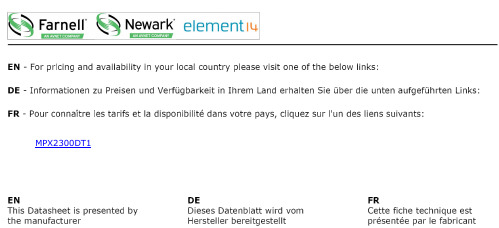
MPX2300DT1Freescale reserves the right to change the detail specifications as may be required to permit improvements in the design of its products.Freescale Semiconductor Document Number: MPX2300DT1Data Sheet: Technical DataRev. 11, 09/2015© 2010, 2012, 2014, 2015 Freescale Semiconductor, Inc. All rights reserved.MPX2300DT1, 0 to 40kPa, Differential Compensated Pressure SensorFreescale Semiconductor has developed a high volume, miniature pressurecompensation and calibration.Features•Integrated temperature compensation and calibration •Ratiometric to supply voltage•Polysulfone case material (ISO 10993)•Provided in easy-to-use tape and reel Typical applications•Medical diagnostics •Infusion pumps•Blood pressure monitors •Pressure catheter applications •Patient monitoringNOTEhousing. Use caution when handling the devices during all processes.Ordering informationDevice name Shipping Package Pressure typeDevice marking GaugeDifferentialAbsoluteMPX2300DT1Tape and Reel98ASB13355C•XXXX = Device code XXX = Trace codeMPX2300DT1Contents1General Description . . . . . . . . . . . . . . . . . . . . . . . . . . . . . . . . . . . . . . . . . . . . . . . . . . . . . . . . . . . . . . . . . . . . . . . . . . . . . . 31.1Block diagram. . . . . . . . . . . . . . . . . . . . . . . . . . . . . . . . . . . . . . . . . . . . . . . . . . . . . . . . . . . . . . . . . . . . . . . . . . . . . . . 31.2Pinout . . . . . . . . . . . . . . . . . . . . . . . . . . . . . . . . . . . . . . . . . . . . . . . . . . . . . . . . . . . . . . . . . . . . . . . . . . . . . . . . . . . . . 3 2Mechanical and Electrical Specifications. . . . . . . . . . . . . . . . . . . . . . . . . . . . . . . . . . . . . . . . . . . . . . . . . . . . . . . . . . . . . 42.1Maximum ratings. . . . . . . . . . . . . . . . . . . . . . . . . . . . . . . . . . . . . . . . . . . . . . . . . . . . . . . . . . . . . . . . . . . . . . . . . . . . . 42.2Operating characteristics . . . . . . . . . . . . . . . . . . . . . . . . . . . . . . . . . . . . . . . . . . . . . . . . . . . . . . . . . . . . . . . . . . . . . . 4 3Package Dimensions . . . . . . . . . . . . . . . . . . . . . . . . . . . . . . . . . . . . . . . . . . . . . . . . . . . . . . . . . . . . . . . . . . . . . . . . . . . . . 53.1Package description . . . . . . . . . . . . . . . . . . . . . . . . . . . . . . . . . . . . . . . . . . . . . . . . . . . . . . . . . . . . . . . . . . . . . . . . . . 5 4Revision History . . . . . . . . . . . . . . . . . . . . . . . . . . . . . . . . . . . . . . . . . . . . . . . . . . . . . . . . . . . . . . . . . . . . . . . . . . . . . . . . . 6Related DocumentationThe MPX2300DT1 device features and operations are described in a variety of reference manuals, user guides, and application notes. To find the most-current versions of these documents:1.Go to the Freescale homepage at:/2.In the Keyword search box at the top of the page, enter the device number MPX2300DT1.3.In the Refine Your Result pane on the left, click on the Documentation link.MPX2300DT1SensorsMPX2300DT1Sensors1General DescriptionThe MPX2300DT1 pressure sensor has been designed for medical usage by combining the performance of Freescale's shear stress pressure sensor design and the use of biomedically approved materials. Materials with a proven history in medical situations have been chosen to provide a sensor that can be used with confidence in applications, such as invasive blood pressure monitoring. It can be sterilized using ethylene oxide. The portions of the pressure sensor that are required to be biomedically approved are the rigid housing and the gel coating.The rigid housing is molded from a white, medical grade polysulfone that has passed extensive biological testing including: ISO 10993-5:1999, ISO 10993-10:2002, and ISO 10993-11:1993.A silicone dielectric gel covers the silicon piezoresistive sensing element. The gel is a nontoxic, nonallergenic elastomer system which meets all USP XX Biological Testing Class V requirements. The properties of the gel allow it to transmit pressure uniformly to the diaphragm surface, while isolating the internal electrical connections from the corrosive effects of fluids, such as saline solution. The gel provides electrical isolation sufficient to withstand defibrillation testing, as specified in the proposed Association for the Advancement of Medical Instrumentation (AAMI) Standard for blood pressure transducers. A biomedically approved opaque filler in the gel prevents bright operating room lights from affecting the performance of the sensor.1.1Block diagramFigure 1 shows a block diagram of the internal circuitry integrated on a pressure sensor chip.Figure 1. Block diagram1.2PinoutFigure 2. Device pinout (front view)Table 1. Pin functionsPin Name Function1V S Voltage supply 2V OUT +Output voltage 3V OUT –Output voltage 4GNDGroundV OUT +V OUT –32V S 1Transducer GND4Thin Film Temperature Compensation and Calibration CircuitrySensingElementV S V O U T +V O U T –G N DMPX2300DT1Sensors2Mechanical and Electrical Specifications2.1Maximum ratings2.2Operating characteristicsTable 2. Maximum ratings (1)1.Exposure beyond the specified limits may cause permanent damage or degradation to the device.RatingSymbol Value Unit Maximum pressure (backside)P max 125PSI Storage temperature T stg -25 to +85°C Operating temperatureT A+15 to +40°CTable 3. Operating characteristics(V S = 6 V DC , T A = 25°C unless otherwise noted)CharacteristicsSymbol Min Typ Max Unit Pressure range P OP 0—300mmHg Supply voltage (1)1.Recommended voltage supply: 6 V ± 0.2 V, regulated. Sensor output is ratiometric to the voltage supply. Supply voltages above +10 V may induce additional error due to device self-heating.V S — 6.010V DC Supply current I O — 1.0—mAdc Zero pressure offset V OFF -0.75—0.75mV Sensitivity — 4.95 5.0 5.05μV/V/mmHgFull-scale span (2)2.Measured at 6.0 V DC excitation for 100 mmHg pressure differential. V FSS and FSS are like terms representing the algebraic difference between full scale output and zero pressure offset.V FSS 2.976 3.006 3.036mV Linearity + Hysteresis (3)3.Maximum deviation from end-point straight line fit at 0 and 200 mmHg.—-1.5— 1.5%V FSS Accuracy V S = 6 V, P = 101 to 200 mmHg —-1.5— 1.5%Accuracy V S = 6 V, P = 201 to 300 mmHg —-3.0— 3.0%Temperature effect on sensitivity TCS -0.1—+0.1%/°C Temperature effect on full-scale span (4)4.Slope of end-point straight line fit to full scale span at 15°C and +40°C relative to +25°C.TCV FSS -0.1—+0.1%/°C Temperature effect on offset (5)5.Slope of end-point straight line fit to zero pressure offset at 15°C and +40°C relative to +25°C.TCV OFF -9.0—+9.0μV/°C Input impedance Z IN 1800—4500ΩOutput impedance Z OUT 270—330ΩR CAL (150 k Ω)(6)6.Offset measurement with respect to the measured sensitivity when a 150 k resistor is connected to V S and V OUT + output.R CAL 97100103mmHg Response time (7) (10% to 90%)7.For a 0 to 300 mmHg pressure step change.t R—1.0—msMPX2300DT1Sensors3Package Dimensions3.1Package descriptionThis drawing is located at /files/shared/doc/package_info/98ASB13355C.pdf .Case 98ASB1335C, Chip Pak packageMPX2300DT1Sensors4Revision HistoryTable 4. Revision historyRevisionnumberRevision date Description910/2012•Added Table 1. Pin Numbers on page 1.1009/2015•Updated format.1109/2015•Corrected pinout on first page and Section 1.2 and Table 1.•Replaced Figure 1, Block diagram.Document Number:MPX2300DT1Rev. 1109/2015Information in this document is provided solely to enable system and software implementers to use Freescale products. There are no express or implied copyright licenses granted hereunder to design or fabricate any integrated circuits based on the information in this document.Freescale reserves the right to make changes without further notice to any products herein. Freescale makes no warranty, representation, or guarantee regarding the suitability of its products for any particular purpose, nor does Freescale assume any liability arising out of the application or use of any product or circuit, and specifically disclaims any and all liability, including without limitation consequential or incidental damages. “Typical” parameters that may be provided in Freescale data sheets and/or specifications can and do vary in different applications, and actual performance may vary over time. All operating parameters, including “typicals,” must be validated for each customer application by customer’s technical experts. Freescale does not convey any license under its patent rights nor the rights of others. Freescale sells products pursuant to standard terms and conditions of sale, which can be found at the following address: /salestermsandconditions .How to Reach Us:Home Page: Web Support:/supportFreescale and the Freescale logos are trademarks of Freescale Semiconductor, Inc., Reg. U.S. Pat. & Tm. Off. All other product or service names are the property of their respective owners.© 2010, 2012, 2014, 2015 Freescale Semiconductor, Inc.MPX2300DT1。
智能压力传感器_开关SPS300A_B使用说明书
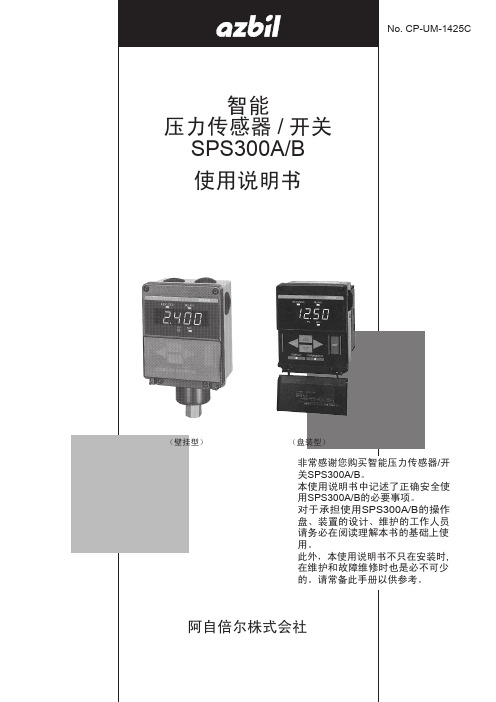
电源频率 消耗功率
● 环境条件 请勿在有可燃性液体或者蒸气的环境下使用,否则会损坏本机的安全性。 使用温度范围 - 20 ~+ 60℃ 使用湿度范围 0 ~ 90%RH/40℃ 容许振動 4.9m/s2 以下 (10 ~ 60Hz) 过电压类型 Category Ⅱ (IEC60364-4-443, IEC60664-1) 汚染度 Pollution degree 2 ● 机器的设置 为避免仪表操作者触摸仪表背面端子,请务必将本机安装到盘上。 4 ~ 20mA 输出的共模电压 : 对大地间的电压小于等于 33V r.m.s.、峰值小于等 于 46.7V、小于等于 DC70V。 ● 适合规格 ※ EN61010-1 、EN61326 ※ 附热带处理(型号的最后是 B,T)的产品不对应 EN61010-1。
品 名 本体 使用说明书
C -1245 CP-UM
型 号 SPS300A/B CP-UM-1425
数量 1 1
备 注 型号构成 4 页
使用说明
书
阿自倍尔
株式会社
壁挂安装套件 盘装套件
- -
1 1
仅用于壁挂安装型 的构成
本使用说明书构成如下。 第 1 章 概 要 对 SPS300A/B 的概要进行说明。 第 2 章 各部份的名称 对 SPS300A/B 的各部份的名称进行说明。 第 3 章 设置 • 安装 对 SPS300A/B 的设置 • 安装方法进行说明。 第 4 章 接 线 对 SPS300A/B 的配线进行说明。 第 5 章 操作方法 使 SPS300A/B 动作的必要的设定方法的说明。 第 6 章 故障处理 SPS300A/B 的报警代码显示及使用过程中发生故障时的故障处 理方法的说明。 第 7 章 维 护 SPS300A/B 的维护及部品更换方法的说明。 第 8 章 废 弃 废弃 SPS300A/B 的方法的说明。 第 9 章 规 格 SPS300A/B 的规格、外形尺寸及附属品 • 可选部品等的说明。
视神sunx_压力传感器_DP2_使用说明书
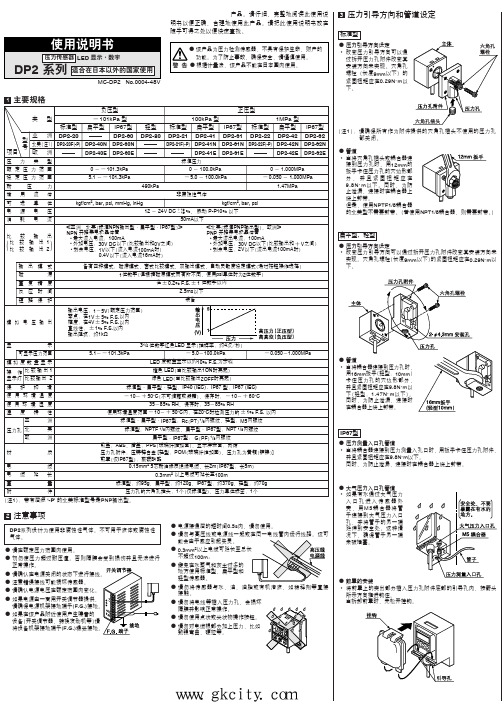
产品。
请仔细、完整地阅读此使用说明书以便正确、合理地使用此产品。
请把此使用说明书放在随手可得之处以便快速查找。
2注意事项DP2系列设计为使用非腐蚀性气体。
不可用于液体或腐蚀性气体。
ⅷ请在额定压力范围内使用。
ⅷ切勿使压力超过耐压值。
否则隔膜会受到损伤并且无法进行正常操作。
ⅷⅷ注意错误接线可能损坏传感器。
ⅷ请确认电源电压在额定范围内变化。
ⅷ如果电源由一商用开关调节器提供,请确保电源机架接地端子(F.G.)ⅷ如果在该产品附近使用产生噪音的设备(开关调节器,转换发动机等)请将设备机架接地端子(F.G.)ⅷ电源接通后的短时间0.5s内,请勿使用。
ⅷ能会由于感应引起失灵。
ⅷ0.3mm2不超过100m。
ⅷ避免在水蒸气和灰尘过多的地方使用标准型、扁平型和轻型传感器。
ⅷ请勿将传感器与水、油、油脂或有机溶液,如稀释剂等直接接触。
ⅷ隔膜并影响正常操作。
ⅷⅷ勉强弯曲,硬拉等。
1(注1):带有后缀‘-P’ 的北美标准型号是PNP输出型。
4标准型传感器安装ⅷ需要使用传感器安装支架MS-DPX 和MS-DPX-4(另售)用传感器安装支架等安装传感器时,紧固扭矩应在1.2N ⅐m 以下。
ⅷ同时也配有面板安装支架MS-DPX-2(另售)和正面防护罩DPX-04(另售)。
5I/O 电路图NPN输出型符号... D: 反向电源极性保护二极管Z D1, Z D2, Z D3: 电涌吸收齐纳二极管Tr 1, Tr 2: NPN 输出晶体管(注1):模拟电压输出不装备短路保护电路。
不可直接连接到电源或容量负荷上。
当使用模拟电压输出时,请注意连接具有适当输入阻抗的外部设备。
另外,当使用延长电缆时,由于要考虑电缆电阻,电压会下降。
PNP输出型符号... D: 反向电源极性保护二极管Z D1, Z D2, Z D3: 电涌吸收齐纳二极管Tr 1, Tr 2: PNP 输出晶体管(注1):模拟电压输出不装备短路保护电路。
不可直接连接到电源或容量负荷上。
压力传感器使用说明书

压力传感器使用说明书1211131000/100110141100/11019158167176185194203212221一.仪表选型注1:标准型:仪表出厂前具有继电器输出和电压脉冲输出。
注2:如果仪表选串行通讯口,报警只能选该型号。
二.接线图电源报警2(-)AC90-260V (+)RS484报警3(-)通讯SSR 输出-(+)(D2)24V/20mA +电流互感器输入继电器AC5A 4-20mA 输出+报警1或热电偶PT100第二输出(带PD )安装尺寸(面板安装)1000/10011100/110150145+0.692+0.845+0.692+0.892+0.845+0.6深100mm深100mm深105mm注:为确保安装正确,请参阅英文版手册中的注意事项和警告。
三.功能说明1)输入种类热电偶:K、J、N、S、R、T热电阻:PT100电压:0-50mv,10-50mv电流:0-20mA,4-20mA,0-10mA(电流输入需在输入端并接2.5Ω或5Ω精密电阻)电流互感器输入2)输出输出1:继电器:端子额定电流5A/220VacSSR:24V/20mA电压脉冲DC输出:4-20mA输出2:用报警输出1,通过软件组态改为PD控制功能3)报警功能报警1可以带PD控制,触点电流5A报警2和3触点为常开,可以通过内部跳线改为常闭触点容量为3A/220Vac4)数字通讯(电流环/RS485)如果仪表有1200波特率无源电流环接口,接收二极管在端子8(RX+)和端子9(RX-)传输晶体管端子10(TX+)和(TX-)标准配置(并联到串行口)联接到二极管阻值为1千欧,集电极电阻为100Ω对串联连接,接到二极管阻值为100欧若配置为4线制RS485(1200波特率),输入端为8(RX+)和9(RX-)传输为10(TX+)和11(TX-)[参阅硬件组态]四.显示面板和按键说明A:显示测量值B:显示设定值1)显示过程设定值2)当AL1,AL2,AL3/HB灯闪烁时,设定报警值显示3)当字母“P”前面显示[0-99%]显示主输出功率4)可显示组态参数F:主输出灯,当第一输出动作时该灯亮G:报警输出指示C :功能键“F ”1)F 键用来选择设定值或报警值以便读取和修改设定值,如果未按住F 键,10秒钟后,修改值将自动存贮,同时返回显示过程设定值。
压力传感器SA-1001-002规格书说明书
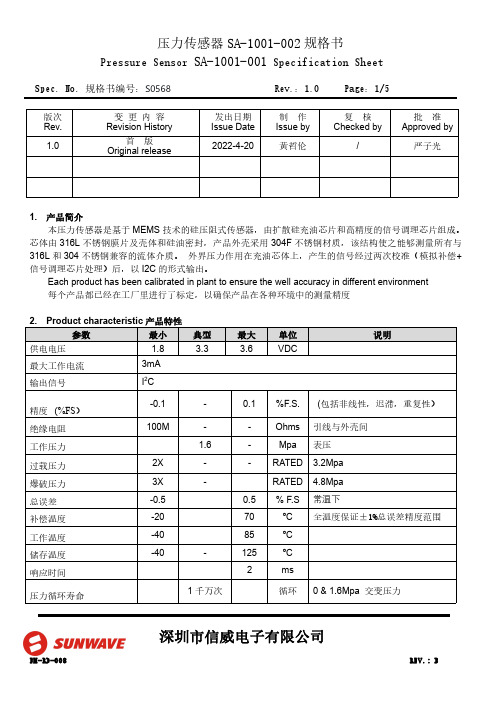
Spec.No.规格书编号:S0568Rev.:1.0Page:1/5深圳市信威电子有限公司版次Rev.变更内容Revision History发出日期Issue Date 制作Issue by 复核Checked by批准Approved by 1.0首版Original release2022-4-20黄哲伦/严子光1.产品简介本压力传感器是基于MEMS 技术的硅压阻式传感器,由扩散硅充油芯片和高精度的信号调理芯片组成。
芯体由316L 不锈钢膜片及壳体和硅油密封,产品外壳采用304F 不锈钢材质,该结构使之能够测量所有与316L 和304不锈钢兼容的流体介质。
外界压力作用在充油芯体上,产生的信号经过两次校准(模拟补偿+信号调理芯片处理)后,以I2C 的形式输出。
Each product has been calibrated in plant to ensure the well accuracy in different environment 每个产品都已经在工厂里进行了标定,以确保产品在各种环境中的测量精度Spec.No.规格书编号:S0568Rev.:1.0Page:2/5深圳市信威电子有限公司3.输出接口及管脚定义注:1.产品的内部电路已经在I2C 总线上放置了4.7K 的上拉电阻2.所有管脚与产品的金属外壳之间是绝缘的4.产品外形结构(单位:mm )5.功能描述5.1.工作模式传感器的默认工作模式为:产品上电后,进入到休眠状态,仅在接收到相应的I2C 命令后才会启动一次压力和温度的测量动作,之后再次自动进入休眠状态,以节省功耗。
5.2.上电启动及休眠唤醒当电源电压小于0.2V 时,传感器处于复位状态,在电源电压以最低10V/ms 的上升速率经过1ms 的延迟后,I2C 接口处于正常状态,可以接受主机命令,在经过2.5ms 的延迟后,传感器可以进行正常的压力和温度测量。
当传感器处于休眠状态时,在接收到主机命令后的0.5ms 时间内从休眠状态进入到工作模式,详细请参Spec.No.规格书编号:S0568Rev.:1.0Page:3/5深圳市信威电子有限公司照上电时序图6.I2C 接口6.1.I2C 接口电气特性在产品内部,I2C 总线的时钟信号线和数据线已经具有4.7k 的上拉电阻6.2.I2C 通讯速率本传感器的I2C 接口可工作于标准模式(100Kbit/s )、快速模式(400Kbit/s)、和高速模式(3.4Mbit/s)。
Cerabar PMC71数字压力传感器说明书

SECTION 40 73 23/26ABSOLUTE-PRESSURE AND GAUGE-PRESSURE TRANSMITTERSPART 1-GENERALA. The Cerabar PMC71 digital pressure transmitter with capacitive, oil-free ceramicmeasuring cell is typically used in fluid process applications, both hygienic andindustrial, for pressure, level, volume or mass measurement in liquids and gases. Itguarantees high degree of system safety thanks to a vacuum-proof ceramicmembrane with integrated breakage detection. Quick Setup with adjustablemeasuring range allows simple commissioning, reduces costs and saves time. SIL2/3 according to IEC 61508.B. 1.02 SUBMITTALSA.Furnish complete Product Data, Shop Drawings, Test Reports, OperatingManuals, Record Drawings, Manufacturer’s certifications, Manufacturer’s FieldReportsB.Product Data:1.Dimensional Drawings.2.Materials of Construction.3.Measurement accuracy.4.Range and range ability.5.Enclosure Rating.6.Classification Rating.7.Power.8.Output options.1.03 QUALITY ASSURANCEA.Manufacture instruments facilities certified to the quality standards of ISOStandard 9001 - Quality Systems - Model for Quality Assurance inDesign/Development, Production, Installation, and Servicing.1.04 DELIVERY, STORAGE, AND HANDLINGA.Store all instruments in a dedicated structure with space conditioning tomeet the recommended storage requirements provided by the Manufacturer.1.05 PROJECT OR SITE CONDITIONSA.Provide instruments suitable for the installed site conditions including, butnot limited to, material compatibility, site altitude, process and ambienttemperature, and humidity conditions.1.06 WARRANTYA. The transmitter shall have a standard one year warranty from date ofshipment and if the meter is commissioned by a factory certified technician, thewarranty is extended to three years from the date of shipment.1.07 MAINTENANCEA. Provide all parts, materials, fluids, etc. necessary for maintenance andcalibration purposes throughout the warranty period. Deliver all of these suppliesbefore project substantial completion.1.08 LIFECYCLE MANAGEMENTA. Instrument documentation, like original calibration certificates, manuals andproduct status information shall be accessed via a web enabled system with alicense. The instrument-specific information shall be accessed via its serial number.When services are provided by an authorized service provider the servicesinformation like subsequent field calibrations shall be archived and accessible viathis web enabled system.PART 2-PRODUCTS2.01 MANUFACTURERA. Endress+Hauser- Cerabar S PMC712.02 MANUFACTURED UNITSA. The transmitter shall be a 2-wire, high-performance capacitive pressuretransmitter with digital communications capabilities including HART, Profibus PA orFoundation Fieldbus as required by the plans.B. Measure capacitance changes in the sensor as pressure varies and producesa linear 4-20mA DC output proportional to the pressure. The unit shall have self-diagnostic capability and a non-volatile memory; Histo-ROM memory module formonitoring of events, configuration changes and periodic recording oftemperature/pressure values.C. Display shall be an integrally mounted 4-line LCD scaled with engineeringunits.D. Transmitter shall have a static pressure limit at least 1.5 times the nominalpressure range. Unit shall use DC loop-power supply 10.5 to 45 VDC with self-diagnostic capability and a non-volatile memory.E. Sensor shall be a high purity aluminum oxide ceramic element with no oil filland an elastomer seal.F. The unit shall be rated for process temperature of minus 13°F to 302°F andan ambient environment of minus 40 degrees F to 185 degrees F.G. Reference accuracy shall be +/- .075% of calibrated span including non-linearity hysteresis and non-reproducibility in accordance with IEC 60770. Totalperformance accuracy including non-linearity hysteresis and non-reproducibility inaddition to thermal change of the zero point shall be +/- .2% URL.H. The transmitter shall be programmable via Hall magnetic switch externalpushbuttons without pressure source or hand held device.I. Unit shall have ATEX, FM, CSA or IECEx approvals as required.2.03 ACCESSORIESA. Mounting set for installation of the transmitter on a wall or pipe (2”)2.04 SOURCE QUALITY CONTROLA.Factory calibration of each pressure sensor traceable to the National Instituteof Standards and Technology (NIST).B. A real-time computer generated printout of the actual verification dataindicating apparent and actual pressures at 0 percent, 50 percent and 100 percent of the calibrated range shall be included with each device.C.Provide ISA data sheet ISA-TR20.00.01. Use the latest revision of form20P2201. Complete the form with all known data, and dash out the inapplicablefields. Incomplete data sheets submitted will be result in a rejected submittal.2.05 SAFETYA. All electrical equipment shall meet the requirements of ANSI/NFPA 70,NATIONAL ELECTRIC CODE, latest edition.B. All devices shall be certified for use in hazardous areas: Class I, II, III Div. 1, 2,Groups A-G; temperature rating T6 (85° C)C. Electrical equipment housing shall conform to NEMA 4x/6p classification.PART 3-EXECUTION3.01 EXAMINATIONA.Examine the complete set of plans, the process fluids, pressures, andtemperatures and furnish instruments that are compatible with installed processcondition.B.Examine the installation location for the instrument and verify that theinstrument will work properly when installed.3.02 INSTALLATIONA.As shown on installation details and mechanical Drawings.B.As recommended by the manufacturer’s installation and operation manual.3.03 FIELD QUALITY CONTROLA.Demonstrate the performance of all instruments to the ENGINEER beforecommissioning.B.ENGINEER to witness all instrument calibration verification in the field.C.Each instrument shall be tested before commissioning and the ENGINEERshall witness the response in the PLC control system and associated registers.3.04 ADJUSTINGA.Verify set-up and configurations of all instruments in accordance with theManufacturer’s instructions.3.05 PROTECTIONA.All instruments shall be fully protected after installation and beforecommissioning. Replace any instruments damaged before commissioning:1. The ENGINEER shall be the sole party responsible for determiningthe corrective measures.。
PTE 7100 Series 系列压力传感器操作指南说明书
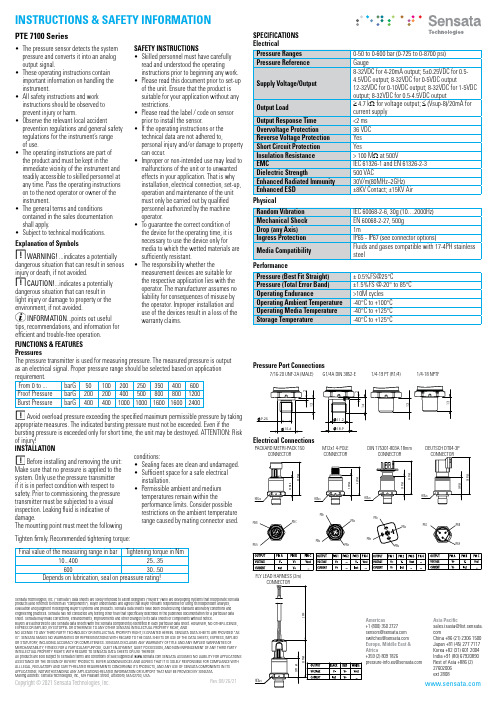
INSTRUCTIONS & SAFETY INFORMATION PTE 7100 Series• The pressure sensor detects the system pressure and converts it into an analog output signal.• These operating instructions contain important information on handling the instrument.• All safety instructions and work instructions should be observed to prevent injury or harm.• Observe the relevant local accident prevention regulations and general safety regulations for the instrument’s rangeof use.• The operating instructions are part of the product and must be kept in the immediate vicinity of the instrument and readily accessible to skilled personnel at any time. Pass the operating instructions on to the next operator or owner of the instrument.• The general terms and conditions contained in the sales documentation shall apply.• Subject to technical modifications.SAFETY INSTRUCTIONS• Skilled personnel must have carefully read and understood the operating instructions prior to beginning any work.• Please read this document prior to set-up of the unit. Ensure that the product is suitable for your application without any restrictions.• Please read the label / code on sensor prior to install the sensor.• If the operating instructions or the technical data are not adhered to, personal injury and/or damage to property can occur.• Improper or non-intended use may lead to malfunctions of the unit or to unwanted effects in your application. That is why installation, electrical connection, set-up, operation and maintenance of the unit must only be carried out by qualified personnel authorized by the machine operator.• To guarantee the correct condition of the device for the operating time, it is necessary to use the device only for media to which the wetted materials are sufficiently resistant.• The responsibility whether the measurement devices are suitable for the respective application lies with the operator. The manufacturer assumes no liability for consequences of misuse by the operator. Improper installation and use of the devices result in a loss of the warranty claims.FUNCTIONS & FEATURESPressuresThe pressure transmitter is used for measuring pressure. The measured pressure is output as an electrical signal. Proper pressure range should be selected based on application requirement.From 0 to ...barG50100200250350400600Proof Pressure barG2002004005008008001200Burst Pressure barG40040010001000160016002400Avoid overload pressure exceeding the specified maximum permissible pressure by taking appropriate measures. The indicated bursting pressure must not be exceeded. Even if the bursting pressure is exceeded only for short time, the unit may be destroyed. ATTENTION: Risk of injury!Pressure Port Connections7/16-20 UNF-2A (MALE)Electrical ConnectionsBefore installing and removing the unit:Make sure that no pressure is applied to thesystem. Only use the pressure transmitterif it is in perfect condition with respect tosafety. Prior to commissioning, the pressuretransmitter must be subjected to a visualinspection. Leaking fluid is indicative ofdamage.The mounting point must meet the followingconditions:• Sealing faces are clean and undamaged.• Sufficient space for a safe electricalinstallation.• Permissible ambient and mediumtemperatures remain within theperformance limits. Consider possiblerestrictions on the ambient temperaturerange caused by mating connector used.Final value of the measuring range in bar Tightening torque in Nm10...40025 (35)60030 (50)Depends on lubrication, seal on preassure rating!SPECIFICATIONSPhysicalPerformanceExplanation of SymbolsWARNING! ...indicates a potentiallydangerous situation that can result in seriousinjury or death, if not avoided.CAUTION!...indicates a potentiallydangerous situation that can result inlight injury or damage to property or theenvironment, if not avoided.INFORMATION...points out usefultips, recommendations, and information forefficient and trouble-free operation.Tighten firmly. Recommended tightening torque:INSTALLATIONAmericas+1 (800) 350 2727***************************************Europe, Middle East &Africa+359 (2) 809 1826****************************Asia Pacific*************************.comChina +86 (21) 2306 1500Japan +81 (45) 277 7117Korea +82 (31) 601 2004India +91 (80) 67920890Rest of Asia +886 (2)27602006ext 2808Rev:08/26/ Copyright © 2021 Sensata Technologies, Inc.Sensata Technologies, Inc. (“Sensata”) data sheets are solely intended to assist designers (“Buyers”) who are developing systems that incorporate Sensataproducts (also referred to herein as “components”). Buyer understands and agrees that Buyer remains responsible for using its independent analysis,evaluation and judgment in designing Buyer’s systems and products. Sensata data sheets have been created using standard laboratory conditions andengineering practices. Sensata has not conducted any testing other than that specifically described in the published documentation for a particular datasheet. Sensata may make corrections, enhancements, improvements and other changes to its data sheets or components without notice.Buyers are authorized to use Sensata data sheets with the Sensata component(s) identified in each particular data sheet. HOWEVER, NO OTHER LICENSE,EXPRESS OR IMPLIED, BY ESTOPPEL OR OTHERWISE TO ANY OTHER SENSATA INTELLECTUAL PROPERTY RIGHT, ANDNO LICENSE TO ANY THIRD PARTY TECHNOLOGY OR INTELLECTUAL PROPERTY RIGHT, IS GRANTED HEREIN. SENSATA DATA SHEETS ARE PROVIDED “ASIS”. SENSATA MAKES NO WARRANTIES OR REPRESENTATIONS WITH REGARD TO THE DATA SHEETS OR USE OF THE DATA SHEETS, EXPRESS, IMPLIEDOR STATUTORY, INCLUDING ACCURACY OR COMPLETENESS. SENSATA DISCLAIMS ANY WARRANTY OF TITLE AND ANY IMPLIED WARRANTIES OFMERCHANTABILITY, FITNESS FOR A PARTICULAR PURPOSE, QUIET ENJOYMENT, QUIET POSSESSION, AND NON-INFRINGEMENT OF ANY THIRD PARTYINTELLECTUAL PROPERTY RIGHTS WITH REGARD TO SENSATA DATA SHEETS OR USE THEREOF.All products are sold subject to Sensata’s terms and conditions of sale supplied at SENSATA ASSUMES NO LIABILITY FOR APPLICATIONSASSISTANCE OR THE DESIGN OF BUYERS’ PRODUCTS. BUYER ACKNOWLEDGES AND AGREES THAT IT IS SOLELY RESPONSIBLE FOR COMPLIANCE WITHALL LEGAL, REGULATORY AND SAFETY-RELATED REQUIREMENTS CONCERNING ITS PRODUCTS, AND ANY USE OF SENSATA COMPONENTS IN ITSAPPLICATIONS, NOTWITHSTANDING ANY APPLICATIONS-RELATED INFORMATION OR SUPPORT THAT MAY BE PROVIDED BY SENSATA.Mailing Address: Sensata Technologies, Inc., 529 Pleasant Street, Attleboro, MA 02703, USA.G1/4A DIN 3852-E1/4-19 PT (R1/4)DIN 175301-803A 18mmPACKARD METRI-PACK 150CONNECTORFLY LEAD HARNESS (2m)M12x1 4-POLECONNECTORDEUTSCH DT04-3P1/4-18 NPTF。
ISE70 ISE71 压力传感器用户指南说明书

5 Pressure SettingDefault settingsWhen the pressure exceeds the set value, the switch will be turned on.When the pressure falls below the set value by the amount of hysteresis or more, the switch will be turned off.The default setting is to turn on the pressure switch when the pressure reaches the center of the atmospheric pressure and upper limit of the rated pressure range. If this condition is acceptable, then keep thesesettings.UP button When tightening, do not hold the ISE70/ISE71 body with a spanner.How to use connectorAlign the cable connector key groove with the product connector key to insert and rotate the knurled part of the connector.Connect the wires of the lead wire with M12 connector as shown below.M12 connector (Port Class A)4132Power is suppliedPress the SET button once.Press the SET button between 1and 3 sec.∗: The outputs will continue to operate during setting.∗: If a button operation is not performed for 30 sec. during the setting, the display will flash.(This is to prevent the setting from remaining incomplete if, for instance, an operator were to leave during setting.)∗: 3 step setting mode, simple setting mode and function selection mode settings are reflected each other.Switch ON At normal outputSwitch OFFSet value P_1Hysteresis H_1TimeP r e s s u r e•The upper part (display) of the product can be rotated by 336°.Rotating the display with excessive force will damage the end stopper.Press the SET button between 3and 5 sec.2 Summary of Product partsNames of individual partsPipingPiping specification: -02 and -N02After hand tightening, tighten the fitting using a spanner on the flat surfaces of the fitting.The tightening torque must be 8 to 12 Nm.Piping specification: -F02After hand tightening, tighten the fitting using a spanner on the flat surfaces of the fitting.The tightening torque must be 4 to 5 Nm.336° rotationWiringConnections should be made with the power supply turned e a separate route for the product wiring and any power or high voltage wiring.Otherwise, malfunction may result due to noise.If a commercially available switching power supply is used, be sure to ground the frame ground (FG) terminal. If the switching power supply is connected, switching noise will be superimposed and it will not be able to meet the product specifications.In that case, insert a noise filter such as a line noise filter/ferrite between the switching power supplies or change the switching power supply to the series power supply.Installation & Maintenance ManualHigh-precision Digital Pressure Switch ISE70/ISE71This manual contains essential information for the protection of users and others from possible injury and/or equipment damage.•Read this manual before using the product, to ensure correct handling,and read the manuals of related apparatus before use.•Keep this manual in a safe place for future reference.•These instructions indicate the level of potential hazard by label of "Caution", "Warning" or "Danger", followed by important safety information which must be carefully followed.•To ensure safety of personnel and equipment the safety instructions in this manual and the product catalogue must be observed, along with other relevant safety practices.This product is class A equipment that is intended for use in an industrial environment.There may be potential difficulties in ensuring electromagneticcompatibility in other environments due to conducted as well as radiated disturbances.WarningDo not disassemble, modify (including changing the printed circuit board) or repair.An injury or failure can result.Do not operate the product outside of the specifications.Do not use for flammable or harmful fluids.Fire, malfunction, or damage to the product can result.Verify the specifications before use.Do not operate in an atmosphere containing flammable or explosive gases.Fire or an explosion can result.This product is not designed to be explosion proof.Do not use the product in a place where static electricity is a problem.Otherwise it can cause failure or malfunction of the system.If using the product in an interlocking circuit:•Provide a double interlocking system, for example a mechanical system•Check the product regularly for proper operation Otherwise malfunction can result, causing an accident.The following instructions must be followed during maintenance:•Turn off the power supply•Stop the air supply, exhaust the residual pressure and verify that the air is released before performing maintenance work Otherwise an injury can result.CautionDo not touch the terminals and connectors while the power is on.Otherwise electric shock, malfunction or damage to the product can result.After maintenance is complete, perform appropriate functional inspections and leak tests.Stop operation if the equipment does not function properly or there is a leakage of fluid.When leakage occurs from parts other than the piping, the product might be faulty.Disconnect the power supply and stop the fluid supply.Do not apply fluid under leaking conditions.Safety cannot be assured in the case of unexpected malfunction.Refer to the operation manual on the SMC website(URL ) for more information about safety instructions.URL (Global) (Europe)Specifications are subject to change without prior notice from the manufacturer.© 2017 SMC Corporation All Rights Reserved13 ContactsAUSTRIA (43) 2262 62280-0NETHERLANDS (31) 20 531 8888 BELGIUM (32) 3 355 1464 NORWAY (47) 67 12 90 20 CZECH REP.(420) 541 424 611 POLAND (48) 22 211 9600 DENMARK (45) 7025 2900 PORTUGAL (351) 21 471 1880FINLAND (358) 207 513513 SLOVAKIA (421) 2 444 56725 FRANCE (33) 1 6476 1000 SLOVENIA (386) 73 885 412GERMANY (49) 6103 4020 SPAIN (34) 945 184 100 GREECE (30) 210 271 7265 SWEDEN(46) 8 603 1200 HUNGARY (36) 23 511 390 SWITZERLAND (41) 52 396 3131 IRELAND (353) 1 403 9000 UNITED KINGDOM(44) 1908 563888ITALY(39) 02 92711BULGARIA (359) 2 974 4492ESTONIA (372) 651 0370 ROMANIA (40) 21 320 5111LATVIA (371) 781 77 00 LITHUANIA(370) 5 264 8126 Default settingThe default setting is as follows.If no problem is caused by this setting, keep these settings.●[F 0] Display units, switch output specifications and diagnostic●Other parameter settingsPeak/bottom value indicationThe max. (min.) pressure when the power is supplied is detected and updated.The value can be displayed on the sub display by pressing the UP or DOWN button in measurement mode.Snap shot functionThe current pressure value can be stored to the switch output ON/OFF set point.When the set value and hysteresis are set, press the UP and DOWNbuttons for 1 sec. or longer simultaneously. Then, the set value of the sub display (right) shows [- - -], and the values corresponding to the current pressure values are automatically displayed.Zero-clear functionIn measurement mode, when the UP and DOWN buttons are pressed for 1 sec. or longer simultaneously, the main display shows [- - -], and then reset to zero.The display returns to measurement mode automatically.Key-lock functionTo set each of these functions, refer to the SMC website(URL ) for more detailed information, or contact SMC.10 MaintenanceHow to reset the product after a power cut or forcible de-energizing The setting of the product will be retained as it was before a power cut or de-energizing.The output condition is also basically recovered to that before a power cut or deenergizing, but may change depending on the operating environment.Therefore, check the safety of the whole installation before operating the product. If the installation is using accurate control, wait until the product has warmed up (approximately 10 to 15 minutes).11 TroubleshootingError indication functionThis function is to display error location and content when a problem or error has occurred.Function selection modeIn measurement mode, press the SET button between 3 and 5 sec., to display [F 0]. Select to display the function to be changed [F□□]. Press and hold the SET button for 2 sec. or longer in function selection mode to return to measurement mode.∗: Some products do not have all the functions. If no function is available or selected due to configuration of other functions, [- - -] is displayed on the sub display (right).(URL ) for more detailed information, or contact SMC.●[F 1] Setting of OUT1●[F 2] Setting of OUT2Same setting as [F 1] OUT1.12 Refer to the product catalog or SMC website(URL ) for more information about the product specifications and outline dimensions.other than above are displayed, please contact SMC.Refer to the SMC website (URL ) for more information about troubleshooting.[3 step setting mode (hysteresis mode)]In the 3 step setting mode, the set value (P_1 or n_1) and hysteresis (H_1) can be changed. Set the items on the sub display (set value or hysteresis) with the UP or DOWN button. When changing the set value,follow the operation below. The hysteresis setting can be changed in the same way.(1) Press the SET button once when theitem to be changed is displayed on thesub display. The set value on the sub display (right) will star flashing.(2) Press the UP or DOWN button to change the set value.The set value can be increased with the UP button and can bereduced with the DOWN button. When the UP and DOWN buttons are pressed and held simultaneously for 1 sec. or longer, the set value is displayed as [- - -], and the set value will be the same as the current pressure value automatically (snap shot function).Afterwards, it is possible to adjust the value by pressing the UP or DOWN button.(3) Press the SET button to complete the setting.The pressure switch turns on within a set pressure range (from P1L to P1H) during window comparator mode. Set P1L, the lower limit of the switch operation, and P1H, the upper limit of the switch operation and WH1 (hysteresis) following the instructions given above.(When reversed output is selected, the sub display (left) shows [n1L] and [n1H].)∗: Set OUT2 in the same way. (ex. P_2, H_2)∗: Setting of the normal/reverse output switching and hysteresis/window comparator mode switching are performed with the function selection mode [F 1] OUT1setting and [F 2] OUT2 setting.(1) Press and hold the SET button between 1 and 3 sec.in measurement mode. [SEt] is displayed on the main display.When the button is released while in the [SEt] display, the current pressure value is displayed on the main display,[P_1] or [n_1] is displayed on the sub display (left), and the set value is displayed on the sub display (right) (Flashing).(2) Change the set value with the UP or DOWN button, and press the SET button to set the value. Then, the setting moves to hysteresis setting.(The snap shot function can be used.)(3) Change the set value with the UP or DOWN button, and press the SET button to set the value. Then, the setting moves to the delay time of the switch output.(The snap shot function can be used.)(4) Press the UP or DOWN button, the delay time of the switch output can be selected.Delay time setting can prevent the output from chattering.The delay time can be set in the range 0.00 to 60.00 sec. in 0.01 sec.increments.(5) Press the SET button for less than 2 seconds to complete the OUT1setting.[P_2] or [n_2] is displayed on the sub screen (left). Continue with setting the OUT2.Press and hold the SET button for 2 seconds or longer to complete the setting.The product will return to measurement mode.In the window comparator mode, set P1L, the lower limit of the switch operation, and P1H, the upper limit of the switch operation, WH1(hysteresis) and dt1 (delay time) following the instructions given above.(When reversed output is selected, the sub display (left) shows [n1L] and [n1H].)∗: Set OUT2 in the same way.Currentvalue。
GC35重量级数字压力传感器安装与维护指南说明书

Installation and Maintenance Instructions for GC35 Heavy Duty Digital Pressure SensorVersion 1.0 5/11© 2011 Ashcroft Inc. 250 East Main Street, Stratford, CT 06614 USA T el: 203-378-8281, Fax: 203-385-0402 All sales subject to standard terms and conditions of sale.I&M011-10172 . Rev A 5/11CONTENTSCAUTION (4)1. SPeCIfICATIONS (5)2. DIMeNSION DrAwINGS (6)3. INSTAllATION (7)4. wIrING............................................................................................................................7-85. NOISe PreVeNTION (9)6. STOrAGe (9)7. MAINTeNANCe (9)8. MeNU NAVIGATION......................................................................................................9-109. fUNCTION SeTTING MODe..........................................................................................10-1210. SwITCH SeTTING MODe..............................................................................................12-1311. SwITCH OPerATION......................................................................................................14-1512. OTHer fUNCTIONS (15)13. errOr DISPlAY (16)14. TrOUBle SHOOTING (17)15. MAINTeNANCe & wArrANTY (18)WARNING! READ BEFORE INSTALLATION1. GENERAL:A failure resulting in injury or damage may be caused by e xcessive overpressure, exces-sive vibration or pressure pulsation, excessive instrument temperature, corrosion of the pressure containing parts, or other misuse. Consult Ashcroft Inc., Stratford, Connecticut,USA before installing if there are any questions or concerns.2. OVERPRESSURE:Pressure spikes in excess of the rated overpressure capability of the transducer may cause irreversible electrical and/or mechanical d amage to the pressure measuring and containing elements.fluid hammer and surges can destroy any pressure transducer and must always be avoided. A pressure snubber should be installed to eliminate the damaging hammer effects. Fluid hammer occurs when a liquid flow is suddenly stopped, as with quick closing solenoid valves. Surges occur when flow is suddenly begun, as when a pump is turned on at full power or a valve is quickly opened.liquid surges are particularly damaging to pressure transducers if the pipe is originally empty.T o avoid damaging surges, fluid lines should remain full (if possible), pumps should be brought up to power slowly, and valves opened slowly. T o avoid damage from both fluid hammer and surges, a surge chamber should be installed.Symptoms of fluid hammer and surge's damaging effects:• Pressure transducer exhibits an output at zero pressure (large zero offset). • Pressure transducer output remains constant regardless of pressure • In severe cases, there will be no output.FREEZING:Prohibit freezing of media in pressure port. Unit should be drained (mount in vertical position with electrical termination upward) to prevent possible overpressure damage from frozen media.3. STATIC ELECTRICAL CHARGES:Any electrical device may be susceptible to damage when exposed to static electrical charges.T o avoid damage to the transducer observe the f ollowing:• Ground the body of the transducer BEFORE making any electrical connections.• When disconnecting, remove the ground LAST!Note:The shield and drain wire in the cable (if supplied) is not connected to the transducer body ,and is not a suitable ground.ƽƽ1.SPECIFICATIONS:PERFORMANCE SPECIFICATIONSOptional Analog Output (4-20mA):Accuracy ±1.0% FS (Accuracy includes the effects of Linearity, Hysteresis andR epeatability)Response Time: 30msec–10 sec (by user)Output Resolution: ±0.05 FSAnalog Scaling: User may configure analog output scaling to any range within–100 to 150% Full Scale of sensor range.Pressure Switch Output:T ype: NPN or PNP Open Collector up to 80mASetting Accuracy: ±1.0% FSResponse Time: 5msec–10 sec (by user)Hysteresis: Variable (by user)Switch Setting: User may adjust switch actuation and deadband to any points withinFull Scale sensor rangeDisplay:T ype: 4 digit, 8mm LEDAccuracy: ±1.0% FS (URL) + last digitResponse Time: 200msec–10 sec (by user)Display Setting: User may re-configure display scaling, set to capture MIN or MAX value and adjust display update rateLED Ring: 3 color emmisions (red, green, blue)Standard Ranges (Gauge):0 to 50psig, 100psig, 150psig, 300psig, 500psig, 1000psig, 1500psig, 3000psig,5000psig, 7500psigStandard Ranges (Compound):–15 to 75psig, –15 to 150psig, –15 to 300psig,ENVIRONMENTAL SPECIFICATIONSTemperature Limits:Storage: –20 to 70ºC (–4 to 158°F)Operating: –20 to 70ºC (–4 to 158°F)Compensated: –20 to 70ºC (–4 to 158°F)T emperature Effects:Zero and Span ±0.1% FS/ºC (from 23°C reference temperature)Humidity:Non-Condensing0 to 85% RH (Ranges 150 psi and below), 0 to 100% RH (Ranges 300 psi and above)FUNCTIONAL SPECIFICATIONSProof Pressure: 4X Range (Ranges 1500psi and below)2.5X (Ranges 3000psi and above)Burst Pressure: 10X Range (Ranges 1500 psi and below)5X Range (Ranges 3000 psi and Below), 3X Ranges (Ranges 5000 psi and above)Withstand Voltage: 350Vac 1 minuteInsulation Voltage: 50Vdc, 100M⍀minCE Compliance: EN61326-1 2006, EN61326-2-3 2006EU RoHS ComplianceStabiity: ±0.25% FS/Y earELECTRICAL SPECIFICATIONSPower Supply Requirements:Supply Voltage: 16-36Vdc (with Analog Output Option)11-36Vdc (Switch Output Version Only)Current Consumption: 50mAdc (max)Switch Contacts:User selectable NPN (default) or PNP OpenCollector OutputsNPN T ype: 30Vdc/80mA (max)PNP T ype: supply voltage 80mA (max), Voltage drop 1 Vdc (max)MECHANICAL SPECIFICATIONS Pressure Connection:1⁄4NPT (Male)Connection Location:Lower, Back Enclosure:Nickel Plated AluminumRating:IP67 (Ranges 300 psi and above); IP65 (Ranges 150psi and below)Electrical Connection:M12 Connector (4 pin)Weight:Approx. 150 gramsMedia:Fluids and gases compatible with 316SS (sensing housing) and 17-4 pH SS(sensor diaphragm)2. PRODUCT DIMENSIONS:3. INSTALLATIONInstall in a location where vibration and shock can be minimized and without direct sunlight on the display and care should be taken to locate the product in compliance with IP65 (150 psi and below) or IP67 (300 psi and above) environmental rating.• Pressure Port Connections 1⁄4NPT male 11⁄2turns past hand tight.1.34342.0553lower ConnectBack Connect4. WIRING:Cable ColorRed Power (+)Black Open Collector Output OUT 1White Open Collector Output OUT 2 / analog outputGreen Power (−)Silver Shielded GroundClear Vent T ubeNOTE: Mount M12 connector pins face on with electrical mating cable.Do NOT turn or pull on connector to prevent damage to unit.ᕥ Collector/switch 1ᕡ LED display ᕤ UP keyᕣ ᕢ MODE keyᕦ Setting mode LED operation indicator (SET)ᕥ Collector/switch 1(OUT 1)5. NOISE PREVENTIONPower SupplyThe pressure display can fluctuate and provide incorrecto utput if noise is present in the power supply/wires. Care should be taken to keep the GC35 power supply wires from highv oltage lines and use a power line with a high noise rejection ratio.6. STORAGEStore in a location in compliance with the environmental rating of the unit and within –20 to +70°C (–4 to 158°F). Avoid direct exposure of the display to Sunlight.7. MAINTENANCE Although this is a solid state device, it is recommended that a visual inspection be conducted twice a year along with regular zero adjustment if necessary.8. MENU NAVIGATIONFunctionsPlease Note: Do not use sharp objects to press the keys as this can puncture and damage the panel.Pressing the ɕMODE key for 3 seconds displays “_ _ _”. T o return to measurement mode, the “_ _ _” display will flash when 3 seconds have passed.9. fUNCTION SeTTING MODeSetup StepsPressing the ɕMODE key greater than 3 seconds will display Function Setting Mode. Scroll through appropriate displays and select feature to change/confirm. LED ring will flash until this menu is exited to the Measurement Mode by holding the ɕMODE key for more than 3seconds. The setting mode is used to select comparator operation, pressure unit, indication scaling, scaling of analog output and filter time constant.Note: Editing the setting value in function setting mode recalculates all of the setting values includ-ing the comparator. Please note that when the recalculated setting values are out of the display range, they will be adjusted to the upper or lower limit value that can be processed internally.Function Setting NotesComparator Operation SelectionFor the unit equipped with two comparator output option, both comparators will be in the same operation mode.Filter SettingThe GC35 is equipped with 5 internal time constant filters. Use of the function is recommended when measuring transient pressure source such that display, comparator output, analog output do not stabilize. The selected time constant filter is reflected on comparator/analog output as well.Energy-Saving Mode SettingThe unit is equipped with automatic display turn-off feature. If user wishes to turn-on the display only when reading the display, or to use the unit mainly for an electrical output reading, this fea-ture can be used.LED Ring Operation SettingⅪlr0 LED ring is off.(no linkage)ⅪLr1LED ring turns Red when comparator 1 is ON, and turn Blue or Green when OFF.ⅪL r2 LED ring turns Red when comparator 2 is ON, and turn Blue or Green when OFF.(Feature is only available for 2 comparator output option)ⅪLr3 LED ring turns Red when comparator 1 or 2 is ON, and turns Blue or Green when OFF.(Feature is only available for 2 comparator output option)(LED Ring: Blue when OFF: NPN output selected. Green when OFF: PNP output selected)Indication ScalingIn (Display setting), when (indication scaling) is selected, arbitrary scaling value, based on the applied pressure, can be displayed on the unit. This feature can scale the display value based on the minimum and maximum pressures within the rated pressure range, and will not affect the ana-log or switch output.• Decimal Point PlacementⅪ0No decimal point Ⅺ0.0One digit after decimal point Ⅺ0.00T wo digits after decimal point Ⅺ0.000Three digits after decimal point Analog Output Scaling (This menu is not available for 2 comparators option)This function sets analog output for pressures corresponding to zero point (4mA dc) and span point (20mA DC) in percentage figures (When pressure range is set to 0.0~100.0%F .S.)• Analog output under zero point pressureAfter Ⅺa-L is displayed for one second, current analog output under zero point (4mAdc) value in percentage figure (When pressure range is set to 0.0~100.0%F .S.) is displayed. Use Ĭk key or įk key to set pressure value in percentage figure.• Analog output under span point pressureAfter Ⅺa-X is displayed for one second, current analog output under span point (20mAdc)value in percentage figure (When pressure range is set to 0.0~100.0%F .S.) is displayed. Use Ĭk key or įk key to set pressure value in percentage figure.Example 1)Example 1)Pressure range 0.00~1450 psi (0.0~100.0%F .S.) corresponding to analog output of 4~20mA dc is scaled to pressure range 0.00~1,423 psi (0.0~98.1%F .S.) corresponding to analog output 4~20mA dc.Initial value (No changein this example)Pressure value for analog output zero point:Ⅺ0.0ǞⅪ0.0(%F .S.)Pressure value for analog output span point: Ⅺ100.0————————ǞⅪ98.1(%F .S.)Example 2)Example 3)PRESSURE RANGE (%F.S.)A N A L O G O U P U T (m A d c )-100 -50 0 50 100 15020161284PRESSURE RANGE (%F.S.)A N A L O G O U P U T (m A d c )-100 -50 0 50 100 15020161284PRESSURE RANGE (%F.S.)A N A L O G O U P U T (m A d c )-100 -50 0 50 100 15020161284Ĭk įk Key to selectĬk įk Key to selectSelect withX W set any desired value within the–1999 to 9999 range with UP/Down keysX W set any desired value within the0 to 2 sec range with UP/Down keysX W set any desired value within the–1999 to 9999 range with UP/Down keysX W set any desired value within the0 to 2 sec range with UP/Down keysSelect X W keys/reading by long pushingSelect X W keys/reading by long pushingSelect withX W set any desired value within the–1999 to 9999 range with UP/Down keysX W set any desired value within the0 to 2 sec range with UP/Down keysX W set any desired value within the–1999 to 9999 range with UP/Down keysX W set any desired value within the0 to 2 sec range with UP/Down keyssetting valueX W key to select an arbitrary numberbetween -10 to 110%F.S. of the current dispaly unit for simulating the pressure10. COMPArATOr SwITCH SeTTING MODe / lOOP CHeCK MODeSetup StepsPressing the ɕMODE key for less than 3 seconds will display message within the Comparator Setting/Loop Check Mode. Scroll through appropriate displays and select feature to change/con-firm. LED ring will flash until this menu is exited to the Measurement Mode by holding the ɕMODE key for more than 3 seconds.In “Comparator setting mode”, user can change settings on the comparator outputs provided bythe unit. (T wo comparator outputs or one for analog output unit are provided). The available selec-tions of this mode varies based on the selections made in Function setting mode and comparatoroutput type selection. For the unit provided with two comparator outputs, settings of each outputcan be done independently with the exception of the operation mode.•Hysteresis ModeSettings of comparator operation point (A) and comparator operation point (b)•Window Comparator ModeSettings of comparator operation point (A) and dead band (b)For operation points (A & B) setting, it is fixed at 1 %F.S. in the comparator OFF direction (win-dow comparator mode).Also, as common parameters between each operation mode, comparator ON time delay andcomparator OFF time delay can be selected in the range of 0.00~2.00 seconds.Loop check mode allows the user, without actually applying pressure to the unit, to vary pres-k key or įk key. As a result, comparator(s) and analog outputs sure display value by using Ĭwill vary based on the pressure display value chosen. This function allows the user to confirmoutputs or output settings manually. This function is also useful in checking proper wiring and othersimulations.Comparator 1: Use/No UseIf the comparator 1 was set to No use, LED (OUT1) will turn offComparator 2: Use/No UseOnly available with two comparators LED (OUT2) will turn off when comparator 2 is set to No Use. Comparator Setting Point A & bIn case comparator 1 is disabled, this menu is not available. Only available with two comparator option. Note: When setting the dead band (b) in "Hysteresis", if the set value is too small, there is a risk of chattering occurring. Be careful when setting dead band (b). For dead band (b), it is recom-mended that a value greater than 1%FS of pressure range is selected.Note: When the deadband (b) in “hysteresis” is set to negative, comparator is ON at low point (A)and OFF at high point (A)–(b).Note: C omparator output setting values are checked and recalculated when a setting related tocomparator operation is altered in order to prevent any inconsistencies in comparator opera-tion. The comparator’s output setting value is recalculated, if the calculation result is beyondsetting range and the comparator output setting value will be changed automatically so thatit will be within the setting range. Possible calculated error of ±1digit may be observed atcomparator output setting values when the comparator output setting value is recalculated.Comparator ON/OFF delay timeIn case comparator 1 is disabled, this menu is not available.Comparator 2 ON/OFF delay timeOnly available with two comparator option.Saving Comparator SettingThe comparator settings can be saved to the memory within the unit. The units’ current compara-tor settings will be saved therefore a comparator setting must be set prior to saving.What data is saved? Comparator(s) Use/No Use setting, comparator operation point (A), dead band (b) and ON/OFF Time delay.What is not saved? Comparator mode and/or output type will not be saved.Loading comparator settingWhat is loaded? Comparator(s) Use/No Use setting, comparator operation point (A), dead band (b), and ON/OFF Time delay.11. COMPArATOr SwITCH OPerATIONWhen the comparator output conditions shown below are met, each output becomes ON status and "Comparator output LED (OUT1, OUT2)" is red lit.•Operation of hysteresis mode•Operation of Window Comparator Mode•Operation of ON delay / OFF delaySetting the upper limit OFFSetting point (A)(A) – (b)Setting the lower limit The upper limit setting is determined when you select a positive number (including 0)for setting value (b).The lower limit setting is determined when you select a negative number for settingvalue (b).ON OFFFor (A) Ϲ (b)For (A) Ͼ (b)Setting point (b)Setting point (A)12. OTHer fUNCTIONS Basic Key OperationsFor setting up in each setting mode, the contents of selection UP/DOWN keys are chosen, respec-tively. In all setting modes, values are set with the UP/DOWN keys. Use UP key to increase and DOWN key to decrease values. A repeat state occurs in three phases of speed when the UP or DOWN keys are pressed for more than 0.5seconds to increase or decrease numerical value.Adjusting Zero PointIn Measurement Mode, press the MODE and DOWN keys for greater than 3 seconds; this will dis-play “_ _ _” after releasing pressure from the pressure port. Approximately 1 second later an auto-matic zero adjustment takes place and the pressure displays as zero.When the zero adjustment is successful ⅪAdj appears on the LED display.The error ⅪE-0 displays for one second when applied pressure was outside the range of -10~10% F .S. , zero adjustment does not happen.Peak/Bottom (Max./Min.) Hold Display ModeThe GC35 unit keeps the maximum and minimum pressure level applied to the pressure port as peak and bottom values respectively, in the internal memory. The peak and bottom values are dis-played as long as press and hold the Ĭk or įkkeys respectively. When you select this operation,the message ⅪPE+is displayed for one second and selected Peak/Bottom value is displayed.Peak and bottom values are reset when you reset power to the unit, or by following procedure.Resetting peak value: While holding the įk key, press the Ĭk key.Resetting bottom value: While holding the Ĭk key, press the įkkey.Key LockKey operations can be nullified to prevent inadvertent overwriting of setting values. Once the key lock state is set, the mode cannot be shifted to the one other than the peak hold display mode.The key lock mode cannot be reset by restoring power. It is reset by the following release opera-tion of a key lock.Setting of key lock :In measurement mode press ɕMODE and įkkeys together.ⅪLo(The lock message is displayed for one second indicating that the unit is locked.Release of key lock : P ress ɕMODE and įk keys together.ⅪUnL The Unlock message is displayed for one second indicating that the unit is unlocked Backup of Setting ValuesThe unit has an internal EEPROM and settings and the key lock state are maintained even after the power is turned OFF . Peak / bottom (max./min.) values will not be maintained.Maximum/Minimum Pressure CaptureThe GC35 unit keeps the maximum and minimum pressure level applied to the pressure port as peak and bottom values respectively, in the internal memory. The peak and bottom valuesare displayed while holding the Ĭk or įkkeys respectively. Message ⅪPE+is displayed for one second and selected Max/Min value is displayed by this operation. Maximum and mini-mum values are reset when you reset power to the unit or by the following procedure:Resetting Maximum value: While holding the Ĭk key, press the įk key.Resetting Minimum value: While holding the Ĭk key, press the įkkey.13. ERROR DISPLAYAn error message and pressure value are alternately displayed when one of the following errors occurs in the measurement mode (In case of “Out of pressure display range” error, only error message is displayed). Check the content of error message and take the action below immediately.14. TROUBLESHOOTING Error Possible cause ActionsPress any key to turn indication on or No displayEnergy-saving mode disable power-saving mode in the setup.(Function setting mode) Ǟ (Power-save setting) WiringCarry out wire connection correctly according to Supply voltage the connection point.Setting of comparatorSet a comparator output type (NPN, PNP) output type to match the setup of apparatus.No output(Function setting mode) Ǟ(Comparator operation selection) Comparator enabledEnable a comparator in the setup.(Comparator setting mode) Ǟ (Comparator Use/No use)Display/output do Pressure leakCheck pressure connection and piping.not indicate when Verify applied pressure by using a pressure gaugepressure is applied Too low pressure applied with the suitable pressure range.(remains at zero)Zero point shiftPerform zero point adjustment (zero point adjustment mode)Pressure indication mode Select a pressure indication(Function setting mode) Ǟ (Display setting)Analog scaling modeCheck analog output scaling setupUnit display/output (Function setting mode) Ǟ (Analog Output Scaling)conflicts with the Check the operational mode of the comparator, a value of applied Set value of the preset value, and the preset value of delay time.pressurecomparator output(Function setting mode) Ǟ (Select comparator mode) (Comparator setting mode) Ǟ (Comparator setting point) (Comparator setting mode ) Ǟ (Comparator delay) Overloaded comparator Use unit with a load current set to 80mAdc or lower.Foreign material Clean / remove obstruction in piping(blockage)Error DisplayContents ActionsOut of pressure display range (Upper limit)ⅪFFF A pressure above 110% FS of pressure range is applied, or when indicated valueexceeds 1999.Adjust the applied pressure Out of pressure display range (Lower limit) within the rated pressure.ⅪFFF A pressure less than –10% FS of pressure range is applied, or when indicated value falls below –1999.ⅪE-0 During zero point adjustment, applied Open the unit to the atmos-pressure is outside the range of ±10% FSphere and perform zero point adjustment again.15. Maintenance and WarrantyPeriodic InspectionDepending upon the type of use periodic inspection is recommended at least once a year.Please refer to the following items for periodic inspection.1. Appearance2. Display/output check via appropriate pressure standard(1)3. Display/output check via Loop Check(2)CAUTION• Avoid electrostatic charging. When cleaning this product, please use a soft, damp cloth.• Do not use thinner, etc. which may cause deterioration and failure.Product warrantyExcept as otherwise provided, the product warranty of this product is as follows:Period: 12 months after deliveryWarrantable defects: Defects resulting from the design and manufacture of our company, the quality of the material, etc.Implementation of warranty: This warranty will be completed by substitution or repair ofthe product concerned.Consequential damages caused by product defects are not the responsibility of them anufacturer.• If you have any questions about this document, please contact the sales office or distributor nearest you.• This document is subject to change without notice due to upgrade, etc.(1) If zero correction is required refer to section 12.(2) Loop check, see section 10.© 2011 Ashcroft Inc. 250 East Main Street, Stratford, CT 06614 USA T el: 203-378-8281, Fax: 203-385-0402 All sales subject to standard terms and conditions of sale.I&M011-10172. Rev. A 5/11。
MS5525DSO 数字小型压力传感器说明书

MS5525DSO(Digital Small Outline)SPECIFICATIONS∙ Integrated Digital Pressure Sensor (24-bit ∆Σ ADC)∙ Fast Conversion Down to 1 ms ∙ Low Power, 1 µA (standby < 0.15 µA) ∙Supply Voltage: 1.8 to 3.6V ∙ Pressure Range: 1 to 30 PSI ∙I 2C and SPI InterfaceThe MS5525DSO is a new generation of Digital Small Outline pressure sensors from MEAS with SPI and I 2C bus interface designed for high volume OEM users. The sensor module includes a pressure sensor and an ultra-low power 24-bit ∆Σ ADC with internal factory calibrated coefficients. It provides a 24-bit digital pressure and temperature value and different operation modes that allow the user to optimize for conversion speed and current consumption. The MS5525DSO can be interfaced to virtually any microcontroller. The communication protocol is simple, without the need of programming internal registers in the device.This new sensor module generation is based on leading MEMS technology and latest benefits from TE proven experience and know-how in high volume manufacturing of pressure modules, which have been widely used for over a decade.The rugged engineered thermoplastic transducer is available in single and dual port configurations, and can measure absolute, gauge, compound, and differential pressure from 1 to 30psi.FEATURES∙ Small Outline IC Package ∙ Barbed Pressure Ports∙ Low Power, High Resolution ADC∙Digital Pressure and Temperature OutputsAPPLICATIONS∙ Factory Automation∙ Altitude and Airspeed Measurements ∙ Medical Instruments ∙Leak DetectionSTANDARD RANGES (PSI)FS Pressure Absolute Gauge Differential001 DB, SB,ST, DH002 DB, SB, ST, DH,FT DB, SB,ST, DH005 DB, SB, ST, DH,FT DB, SB,ST ,DH015 DB, FB, DH, FT DB, SB, ST, DH,FT DB, DH030 DB, FB, DH, FT DB, SB, ST, DH,FT DB, DHSee Package Configurations: DB= Dual Barb, DH= Dual Hole, SB=Single Barb, ST=Single Tube, FT=Front Side Tube, FB=Front Single Barb ABSOLUTE MAXIMUM RATINGParameter Conditions Min Max Unit Symbol/Notes Supply Voltage T A = 25°C -0.3 3.6 V V DD Storage Temperature -40 125 °COverpressure T A = 25 °C, both Ports 60 psiBurst Pressure T A = 25 °C, Port 1 psi See Table 1 ESD HBM -4 +4 kV EN 61000-4-2 Solder Temperature 250°C, 5 sec max.Table 1- BURST PRESSURE BY RANGE AND PORT DESIGNATION.Range Port 1Port 2Unit001 10 10 psi002 20 20 psi005 50 15 psi015 120 60 psi030 120 120 psiENVIRONMENTAL SPECIFICATIONSParameter ConditionsMechanical Shock Mil Spec 202F, Method 213B, Condition C, 3 DropsMechanical Vibration Mil Spec 202F, Method 214A, Condition 1E, 1Hr Each AxisThermal Shock 100 Cycles over Storage Temperature, 30 minute dwellLife 1 Million FS CyclesMTTF >10Yrs, 70 ºC, 10 Million Pressure Cycles, 120%FSPressureMSL Moisture Sensitivity Level is 3PERFORMANCE SPECIFICATIONSUnless otherwise specified: Supply Voltage1 3.0 V DC, Reference Temperature: 25°CPARAMETERS MIN TYP MAX UNITS NOTES Operating Voltage 1.8 3.6ADC 24 bitsPressure Accuracy See Table 2 Below %FS 2,5 Total Error Band (TEB) -2.5 2.5 %FS 3 Temperature Accuracy (Reference Temperature) ±1.5ºC 4,5 Temperature Accuracy ±2.5ºC 4,5 Supply Current See OSR Table Below mACompensated Temperature 0 85 ºCOperating Temperature -40 +125 ºCConversion Time See OSR Table Below msWeight 3 gramsMedia Non-Corrosive Dry Gases Compatible with Silicon, Glass, LCP, RTV,Gold, Thermo-Epoxy, Silicone Gel, Aluminum and Epoxy. See“Wetted Material by Port Designation” chart.Notes1.Proper operation requires an external capacitor placed as shown in Application Circuit. Output is not ratiometric to supply voltage.2.The maximum deviation from a best fit straight line(BFSL) fitted to the output measured over the pressure range at 25°C. Includes allerrors due to pressure non-linearity, hysteresis, and non-repeatability.3.The maximum deviation from ideal output with respect to input pressure and temperature over the compensated temperature range.Total error band (TEB) includes all accuracy errors, thermal errors over the compensated temperature range, span and offset calibration tolerances. TEB values are valid only at the calibrated supply voltage.4.The deviation from a best fit straight line (BFSL) from 25°C. to 85°C.5.Six coefficients must be read by microcontroller software and are used in a mathematical calculation for converting D1 and D2 intocompensated pressure and temperature values.Table 2- TYPICAL ACCURACY SPECIFICATION BY PRESSURE RANGERange Port 1 Port 2 Unit001 ±0.25 ±1.0 %FSS002 ±0.25 ±0.5 %FSS005 ±0.50 ±1.0 %FSS015 ±0.25 ±0.25 %FSS030 ±0.25 ±0.25 %FSSOVERSAMPLNG RATIO (OSR) PERFORMANCE CHARACTERISTICSSUPPLY CURRENT CHARACTERISTICSParameter Symbol Conditions Min.Typ.Max UnitSupply current (1 sample per sec.)I DDOSR 40962048102451225612.56.33.21.70.9µAPeak supply current during conversion 1.4mA Standby supply current at 25°C0.020.14µAANALOG DIGITAL CONVERTER (ADC)Parameter Symbol Conditions Min.Typ.Max UnitConversion time t c OSR 4096204810245122567.403.721.880.950.488.224.132.081.060.549.044.542.281.170.60msINPUT/OUTPUT SPECIFICATIONS DIGITAL INPUTS (CSB, I2C, DIN, SCLK)Parameter Symbol Conditions Min.Typ.Max UnitSerial data clock SCLK SPI protocol20MHzSerial data clock SCL I2C protocol 400 kHzInput high voltage V IH Pins CSB80%V 100% V DD VInput low voltage V IL0%V 20% V DD VInput leakage current I leak25°CI leak85°Cat 25°C0.15µAInput capacitance C IN6pF PRESSURE OUTPUTS (I2C, DOUT)Parameter Symbol Conditions Min.Typ.MaxUnitOutput high voltage V OH I source = 0.6 mA80% V DD100%V VOutput low voltage V OL I sink = 0.6 mA0% V DD20% V DD V Load capacitance C LOAD16pFFUNCTIONAL DESCRIPTIONGENERALThe MS5525DSO consists of a piezo-resistive sensor and a sensor interface IC. The main function of theMS5525DSO is to convert the uncompensated analog output voltage from the piezo-resistive pressure sensor to a 24-bit digital value, as well as providing a 24-bit digital value for the temperature of the sensor. FACTORY CALIBRATIONEvery module is individually factory calibrated at two temperatures and three pressures. As a result, six coefficients necessary to compensate for process variations and temperature variations are calculated and stored in the 128-bit PROM of each module. These bits, partitioned into six coefficients, C1 through C6, must be read by the microcontroller software and used in the program converting D1 and D2 into compensated pressure and temperature values.The coefficients C0 and C7 are for factory calibration and CRC.SERIAL INTERFACEThe MS5525DSO has built in two types of serial interfaces: SPI and I2C. Pulling the Protocol Select pin PS to2C bus protocol.SPI MODEThe external microcontroller clocks in the data through the input SCLK (Serial CLocK) and SDI (Serial Data In). In the SPI mode module can accept both mode 0 and mode 3 for the clock polarity and phase. The sensor responds on the output SDO (Serial Data Out). The pin CSB (Chip Select) is used toenable/disable the interface, so that other devices can talk on the same SPI bus. The CSB pin can be pulled high after the command is sent or after the end of the command execution (for example end of conversion). The best noise performance from the module is obtained when the SPI bus is idle and without communication to other devices during the ADC conversion.I2C MODE & ADDRESSINGThe external microcontroller clocks in the data through the input SCL (Serial CLock) and SDA (Serial DAta). The sensor responds on the same pin SDA which is bidirectional for the I2C bus interface. So this interface type uses only 2 signal lines and does not require a chip select, which can be favorable to reduce board space. In I2C -Mode the complement of the pin CSB (Chip Select) represents the LSB of the I2C address. It is possible to use two sensors with two different addresses on the I2C bus. The pin CSB must be connected to VDD or GND do not leave these pins unconnected.COMMANDSThe MS5525DSO has only five basic commands:1. Reset2. Read PROM (128 bit of calibration words)3. D1 conversion4. D2 conversion5. Read ADC result (24 bit pressure / temperature)Size of each command is 1 byte (8 bits) as described in the table below. After ADC read commands the device will return 24 bit result and after the PROM read 16bit result. The address of the PROM is embedded inside of the PROM read command using the Ad2, Ad1 and Ad0 bits.structureFigure 2: Flow chart for pressure and temperature reading and software compensation.MEMORY MAPPINGFigure 3: Memory PROM Mapping Notes[1] Maximal size of intermediate result during evaluation of variable.SPI INTERFACERESET SEQUENCEThe Reset sequence shall be sent once after power-on to make sure that the calibration PROM gets loaded into the internal register. It can be also used to reset the device ROM from an unknown conditionCONVERSION SEQUENCEThe conversion command is used to initiate uncompensated pressure (D1) or uncompensated temperature (D2) conversion. The chip select can be disabled during this time to communicate with other devices.After the conversion, using ADC read command the result is clocked out with the MSB first. If the conversion is not executed before the ADC read command, or the ADC read command is repeated, it will give 0 as the output result. If the ADC read command is sent during conversion the result will be 0, the conversion will not stop and the final result will be wrong. Conversion sequence sent during the already started conversion process will yield incorrect result as well.PROM READ SEQUENCEThe read command for PROM shall be executed once after reset by the user to read the content of the calibration PROM and to calculate the calibration coefficients. There are in total 8 addresses resulting in a total memory of 128 bit. Address 0 contains factory data and the setup, addresses 1-6 calibration coefficients and address 7 contains the serial code and CRC. The command sequence is 8 bits long with a 16 bit result which is clocked with the MSB first.I 2C INTERFACECOMMANDSEach I 2C communication message starts with the start condition and it is ended with the stop condition. The MS5525DSO address is 111011Cx, where C is the complementary value of the pin CSB. Since the IC does not have a microcontroller inside, the commands for I 2C and SPI are quite similar.RESET SEQUENCEThe reset can be sent at any time. In the event that there is not a successful power on reset this may be caused by the SDA being blocked by the module in the acknowledge state. The only way to get the MS5525DSO to function is to send several SCLKs followed by a reset sequence or to repeat power on reset.Figure 10: I2C Reset CommandPROM READ SEQUENCEThe PROM Read command consists of two parts. First command sets up the system into PROM read mode. The second part gets the data from the system.Figure 11: I2C Command to read memory address= 011 (Coefficient 3)Figure 12: I2C response from MS5525DSOS = Start Condition W = Write A = Acknowledge P = Stop ConditionR = ReadN = Not AcknowledgeS = Start Condition W = Write A = Acknowledge P = Stop ConditionR = ReadN = Not AcknowledgeS = Start Condition W = Write A = Acknowledge P = Stop ConditionR = ReadN = Not AcknowledgeCONVERSION SEQUENCEA conversion can be started by sending the command to MS5525DSO. When command is sent to the system it stays busy until conversion is done. When conversion is finished the data can be accessed by sending a Read command, when an acknowledge appears from the MS5525DSO, 24 SCLK cycles may be sent to receive all result bits. Every 8-bit the system waits for an acknowledge signal.Figure 13: I 2C Command to initiate a pressure conversion (OSR=4096, typ=D1)Figure 14: I 2C ADC read sequenceFigure 15: I 2C response from MS5525DSOCYCLIC REDUNDANCY CHECK (CRC)MS5525DSO contains a PROM memory with 128-Bit. A 4-bit CRC has been implemented to check the data validity in memory. The application note AN520 describes in detail CRC-4 code used.S = Start Condition W = Write A = Acknowledge P = Stop ConditionR = ReadN = Not AcknowledgeS = Start Condition W = Write A = Acknowledge P = Stop ConditionR = ReadN = Not AcknowledgeS = Start Condition W = Write A = Acknowledge P = Stop ConditionR = ReadN = Not AcknowledgeMARKING, AND PRESSURE TYPE CONFIGURATIONPressure Type Pmin Pmax DescriptionAbsolute 0psiA +Prange Output is proportional to the difference between 0psiA (Pmin) and pressureapplied to Port 1.Differential/ Bidirectional -Prange +Prange Output is proportional to the difference between Port 1 and Port 2. Outputswings positive when Port 2> Port 1. Output is 50% of total counts whenPort 1=Port 2.Gauge 0psiG +Prange Output is proportional to the difference between 0psiG (Pmin) and Port 1.Output swings positive when Port 2> Port 1.WETTED MATERIAL BY PORT DESIGNATIONMaterialStyle Port LCP Thermo-EpoxyResinEpoxy RTV Glass Silicon Silicone GelAll Port 1 X X X X Port 2 X X X X X X"X" Indicates Wetted MaterialsPINOUT DESIGNATIONPin Name Pin FunctionI2C SPI SIN- 1,3 Sensor Input, Negative Sensor Input, Negative SOUT- 2,4 Sensor Outputs, Negative Sensor Outputs, Negative SDO 5 Not Applicable Serial Data Output SDA/SDI 6 I2C Data Input and Output SPI Serial Data Input SCL/SCLK 7 I2C Clock SPI ClockCSB 8 Defines I2C Address Chip Select (Active Low) Supply - 9 Return Supply Voltage Return Supply Voltage PS 10 Protocol SelectPS = (VDD) PS = (GND)I2C Protocol Selected SPI Protocol SelectedCSB= (VDD) I2C Address =1110110X (0xEC, 0xED)CSB= (GND) I2C Address=1110111X (0xEE, 0xEF) Supply + 11,13 Positive Supply Voltage Positive Supply VoltageSOUT+ 12,14 Sensor Outputs, Positive Sensor Outputs, PositiveBLOCK DIAGRAMFigure 5: SIN- Pins 1 and 3 of MS5525DSOTable BRECOMMEND PCB LAYOUTPad No.Function Notes1SIN-Connect to Pin 32SOUT-Connect to Pin 43SIN-Connect to Pin 14SOUT-Connect to Pin 25SDO6SDI/SDA7SCLK/SCL8CSB9SUPPLY-10PS11SUPPLY+Connect to Pin 1312SOUT+Connect to Pin 1413SUPPLY+Connect to Pin 1114SOUT+Connect to Pin 12Notes:[1] Function pins that share the same name (SOUT+, SOUT-, SIN-, SUPPLY+) must be connected on the PCB for proper operation, as described in the ‘Notes’ column of Table B.[2] Must place a 0.1µf decoupling capacitor between VDD and GND on PCB and as close as possible to sensor.APPLICATION CIRCUITThe MS5525DSO is a circuit thatcan be used in conjunction with a microcontroller. It is designed for low-voltage systems with a supply voltage of 3 V.Note:1. Place 100nF capacitor between Supply and GND to within 2cm of sensorDIMENSIONSMS5525DSO-DBxxxySORDERING INFORMATION5525DSO – DB 005 G S(2)Available in Differential and Gauge Pressure Types/sensorsolutionsMeasurement Specialties, Inc., a TE Connectivity company.Measurement Specialties, TE Connectivity, TE Connectivity (logo) and EVERY CONNECTION COUNTS are trademarks. All other logos, products and/or company names referred to herein might be trademarks of their respective owners.The information given herein, including drawings, illustrations and schematics which are intended for illustration purposes only, is believed to be reliable. However, TE Connectivity makes no warranties as to its accuracy or completeness and disclaims any liability in connection with its use. TE Connectivity‘s obligations shall only be as set forth in TE Connectivity‘s Standard Terms and Conditions of Sale for this product and in no case will TE Connectivity be liable for any incidental, indirect or consequential damages arising out of the sale, resale, use or misuse of the product. Users of TE Connectivity products should make their own evaluation to determine the suitability of each such product for the specific application. © 2015 TE Connectivity Ltd. family of companies All Rights Reserved.NORTH AMERICAMeasurement Specialties, Inc., a TE Connectivity company Tel: 1 800-522-6752Email: ************************EUROPEMeasurement Specialties (Europe), Ltd., a TE Connectivity Company Tel: +31 73 624 6999Email: ************************ASIAMeasurement Specialties (China) Ltd., a TE Connectivity company Tel: 86 0400-820-6015Email: ************************。
DPA_压力感应器_操作手册
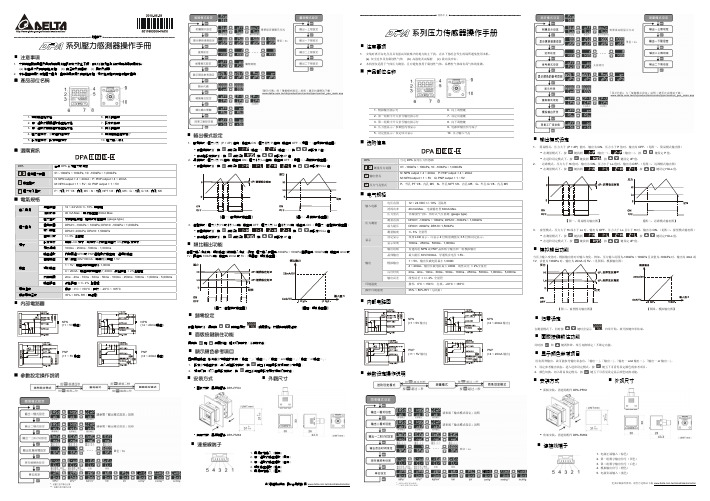
2. 遲滯模式:壓力大於 Hi 值時,輸出為 ON。壓力小於 Lo 值時,輸出為 OFF。 (見圖二:遲滯模式輸出圖) 在量測模式下,按 鍵找到 、 、 、 ,按 鍵設定 Hi/Lo 值。
1 2 测量压力范围 3 输出型式 4 压力气孔型式
迟滞模式:压力大于 Hi 值时,输出为 ON。压力小于 Lo 值时,输出为 OFF。 (见图二:迟滞模式输出图) 在测量模式下,按 键找到 、 、 、 ,按
ঈఢॾ!
輸入電源 電壓範圍 消耗功率 壓力型式 壓力量測 量測範圍 最大耐壓 量測精度 顯示 設定顯示 顯示週期 輸出組數 晶體輸出 輸出 類比輸出 反應時間 輸出誤差 環境溫度 操作環境溼度 12 ~ 24 VDC +/- 10% 無隔離 40 mA Max.;電流輸出型 60mA Max. 非腐蝕性氣體,相對式氣壓量測 (gauge type) DPA01: -100kPa ~ 100kPa; DPA10: -100kPa ~ 1,000kPa DPA01: 200kPa; DPA10: 1,500kPa +/- 3% 全量程 雙排 LCD 顯示,可顯示 4 位數量測值及 3.5 位數設定顯示。 100ms、250ms、500ms、1,000ms 內建兩組 NPN 或 PNP 晶體數位輸出和一組類比輸出 最大耐壓 30V/100mA,導通殘餘電壓 1.5V。 1 ~ 5V:輸出負載電阻最小 1,000Ω 4 ~ 20mA:輸出負載電阻最大 400Ω;線性誤差 < 2%全量程 2ms、4ms、10ms、30ms、50ms、100ms、250ms、500ms、1,000ms、5,000ms 線性誤差 < +/- 2% 全量程 操作:0°C ~ +50°C;存放:-20°C ~ +65°C 35% ~ 80% RH(無結露)
1104数字压力传感器PPX系列说明书

Select NO/NC with the key operation EASY MODE/hysteresis mode/window comparator mode
Min.1 digit (variable) 2.5ms, 5ms, 10ms, 25ms, 50ms, 100ms, 250ms, 500ms, 1000ms, 5000ms select by the key operation
Comparison output (switch output)
(NPN output type)
(PNP output type)
NPN transistor/open collector
PNP transistor/open collector
· Max. inrush current: 100mA
Mechanical shock proof
Durability 100 m/S2 (10 G) 3 times each in XYZ directions
Connection
Connector
Port size
Note 1
M5 female thread + R (PT) 1/8 male thread
1104
PPX Series
How to order
How to order
(How to order for domestic market)
PPX R01 N 6M
A Pressure range B Output type
Symbol
Descriptions
A Pressure range
R01
F.R.L. (Separate)
压力传感器- FS系列触力传感器 1500g 的使用说明书
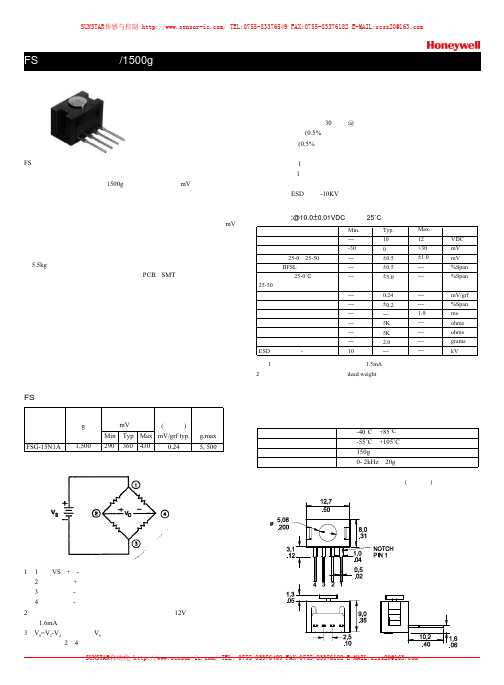
压力传感器FS 系列触力传感器能够在小型商用级别封装下提供精确、可靠的触力传感功能,传感器内含已技术成熟的经特殊微切削硅传感芯片,低功耗、无放大、无补偿的惠斯顿电桥设计在1500g 量程中输出恒定的mV 信号。
传感器的工作原理为:离子注入的压敏电阻受压弯曲时阻值发生变化,并正比于所施加的触力,触力是通过不锈钢插杆直接作用于传感器内部的硅敏感芯片,桥路电阻阻值正比与触力大小,桥路各电阻的变化产生对应的mV 输出信号。
传感器运用专利的模块结构,创新的弹性技术及工程模塑材料使传感器能承受5.5kg 的过压,不锈钢插杆提供极为优秀的机械稳定性,能适合各种应用场合,各种电气连接方式,包括预联线、PCB 、SMT 安装方式,传感器独特的设计能提供包括安装支架在内的多种可选项,也可根据客户要求特制。
典型运用:●医疗吸引泵● 肾透析仪● 机械手● 可调张力控制● 负载或压缩测量● 接触传感FS 传感器选型型号FSG-15N1A触力范围g1,500Min290Typ 360灵敏度(典型值)mV/grf typ.0.24过压g,max 5, 500引脚编号1、 1脚:VS (+)-被标明于引脚表面2脚;输出(+)3脚;接地(-)4脚:输出(-)2、 传感器可恒压或恒流供电,最大供电电压不超过12V ,最大供电电流不超过1.6mA 。
特点:● 紧凑的商业级封装●极低的偏差(典型值30微米@满量程)● 低重复性误差 (0.5%满量程)● 低线性误差 (0.5%满量程)● 低负载中心点偏离误差● 最小分辨率1克● 快速响应(1毫秒)● 低功耗● 很高的抗ESD 能力-10KV技术规格:@10.0±0.01VDC 供电,25˚C电源零点偏置零点漂移,25-0,25-50线性度,BFSL ,灵敏度温漂,25-0˚C 25-50灵敏度重复性反应时间输入阻抗输出阻抗重量ESD (直接接触-引脚与插杆)Min.----30---------------------------10Typ.100±0.5±0.5±5.00.24±0.2---5K 5K 2.0---Max.12+30±1.0------------1.0------------单位VDC mV mV %Span %SpanmV/grf %Span ms ohms ohms grams kV注:1、无补偿的触力传感器当恒流供电(1.5mA )时,能补偿部分温漂。
(SMC压力传感器调整说明书)ZSE30AISE30A

Z/ISE30A 系列压力开关设定说明设定顺序:通电—测量模式—零点校正—功能设定—测量模式产品通电后,自动进入压力测量模式,第一次使用时,请按如下顺序操作。
1、零点校正:产品第一次使用时,通电且不施加气压时,如果显示值不为零,和键同时按住1s 以上,显示值归零。
2、基本功能设定:测量模式下按住键2s 以上,压力开关进入功能设定模式,显示屏显示为。
按和键选择对应功能后按进入详细功能设置。
备注:部分功能为可选功能,根据型号而定。
特定型号下如果不包含某可选功能,对应位置显示。
全部功能列表:项目出厂设置F0:单位选择功能 ISE-Mpa,ZSE-KPa,Option P-psi F1:OUT1规格设定 迟滞模式,常开F2:OUT2规格设定 迟滞模式,常开 F3:响应时间设定 2.5 ms F4:显示精度设定 1/1000 F5:自动预设功能设定 手动模式F6:显示值校正 0% F7:省电模式选择 OFF F8:密码锁设定OFF1)F0-单位选择功能可选功能,部分型号无此功能。
单位不同,显示屏开显示的数值范围不同。
操作方法:按和键选择对应单位,按键确认。
测量模式按住键2s 以上功 能 选 择 模 式功能设定2)F1-OUT1输出规格设定方法:此部分可设置输出类别(迟滞型/比较型)和输出模式(常开/常闭)设定。
按键进入单位选择模式按和键选择对应单位交替显示按键完成设定返回到功能选择模式,屏幕显示F0F0-单位选择功能设定完成输出模式常开型 出厂时默认设置常闭型迟滞模式(出厂时默认设置) 压力输出迟滞(H-1)压力输出压力输出迟滞(H-1)压力输出比较模式(也称窗口比较模式) 迟滞模式(出厂时默认设置) 比较模式(也称窗口比较模式) 迟滞(H1) 迟滞(H1)迟滞(H1) 迟滞(H1)功能选择模式下按和至屏幕显示,然后按进入OUT1规格设定。
压力设定状态:此状态下设定压力开关输出的ON/OFF 点。
以迟滞型为例:输出方法:当压力超过设定值时,开关输出变为ON 。
- 1、下载文档前请自行甄别文档内容的完整性,平台不提供额外的编辑、内容补充、找答案等附加服务。
- 2、"仅部分预览"的文档,不可在线预览部分如存在完整性等问题,可反馈申请退款(可完整预览的文档不适用该条件!)。
- 3、如文档侵犯您的权益,请联系客服反馈,我们会尽快为您处理(人工客服工作时间:9:00-18:30)。
CY200数字压力传感器使用手册成都泰斯特电子信息有限公司2014年4月目录1.CY200数字压力传感器简介 ................................................. - 1 -2.CY200结构及附件 (2)2.1. CY200结构及尺寸 (2)2.2. 485-USB转换器 (2)2.3. Pin5-Pin5连接线 (3)2.4. 485-20集线器 (3)3.CY200的连接方式 (3)4.压力测试软件 (5)4.1. 网络设置 (5)4.2. 网线定义 (6)4.3. 驱动的安装 (6)4.4. 插件程序安装 (9)4.5. Smart Sensor4.10 应用程序安装 (11)5.Smart Sensor使用说明 (14)5.1. 传感器连接 (14)5.2. 采集参数设置 (16)5.3. 传感器参数设置 (16)5.4. 观察曲线分析 (17)6.常用快捷功能键 (18)7.数据查看、保存及回放 (23)7.1. 观察传感器即时值 (23)7.2. 数据保存及其他 (23)8.附录_Smart Sensor压力测试系统 (26)8.1. 附录1 二进制数据.stst文件格式 (26)8.2. 附录2 文本文件格式 (26)1.CY200数字压力传感器简介CY200系列智能数字压力传感器用目前国际最新的SOC(单片机系统)芯片,结合MEMS加工的压阻硅晶体为敏感器件,充分利用微处理器的处理和存储能力,实现对敏感部件拾取的压力信号进行滤波、放大、A/D转换、校正等功能,直接输出可显示存储的数字信号。
CY200系列智能数字压力传感器融合了高精密度、高稳定度参考源技术、信号采集处理、通讯、总线等一系列的高新技术,为成都泰斯特公司又一自主研制成功的的高技术含量产品。
●数字化:数字量输出,无需其它数据采集设备,直接在计算机上读出压力值;●智能化:内置电子表单,设备编号、量程、校正参数自动加载;●高精度:24位A/D转换器;●便捷:485总线,长线传输,USB即插即用,同时拥有;●网络化:自动寻址,TCP/IP协议组成网络化压力测试系统;●使用灵活:单只、多只、远距离传输、分布式网络等都有解决方案;●支持专用:通讯协议开放,自有技术,支持专用开发。
CY200智能数字压力传感器系列下,有细分型号,如CY201、CY205,未特别标明处,本说明书均适用。
2. CY200结构及附件2.1. CY200结构及尺寸(1)Ф8接管嘴型(2)、M20×1.5接口型(3)、投入式接口(4)其它:定制其它接口类型2.2. 485-USB 转换器12127功能及连接CY200标准输出为485总线,通过该转换器,可方便地与PC端USB口相连。
PIN5端连接CY200,USB端连接计算机,实现CY200与计算机之间的通信、传感器供电。
线长最大可到500米。
2.3.Pin5-Pin5连接线功能:连接CY200传感器与20通道485集线器之间。
2.4.485-20集线器功能收集CY200数据并传到上位机,供电,分配地址,将485通讯转换为TCP/IP网络通讯。
一台集线器可同时接入20只CY200,集线器通过网线与PC相联,一台PC可同时控制8台485-20集线器。
3.CY200的连接方式连接方式一:直接与PC连接,适用于4只以下CY201连接方式二:通过485集线器与PC连接的场合,适用于多只CY201或需要通过网线连接连接方式三智能压力传感器网,多台485—20集线器通过以太网组成传分布式压力测试系统。
4.压力测试软件使用Smart Sensor软件分为独立模式与组网模式两种。
Smart Sensor压力测试系统基于本公司的网络集线器、数字化传感器设备。
上位机软件通过以太网与集线器设备进行通信,集线器通过485总线与数字化传感器通信,实现上位机软件对传感器的间接通信。
上位机软件可设置传感器所有采集参数(采样率、开关等);接收传感器设备采集的动态实时数据,并动态解析、显示、存储实时数据。
1台主机最多可与8台集线器设备通讯,每台集线器设备最多可连接20支数字化传感器。
数据文件类型包括两种:采集的二进制数据文件(后缀名.stst)、文本文件(后缀名.txt)。
文件格式见附录。
4.1.网络设置在使用本软件之前,应把主机计算机IP地址设置为192.168.100.xx,(xx为从1-255的数字),且不能与集线器设备的编号一样;步骤一:确认网卡正常在“我的电脑”中打开“控制面板”,双击“系统”图标,选择“硬件”标签下“设备管理器”,网络适配器”选项正确,则说明网卡硬件及设备驱动安装正常。
步骤二:设置IP地址及网关在“控制面板”中双击“网络连接”。
选中“本地连接”,鼠标右键选中“属性”。
中“常规”项选中“Internet协议(TCP/IP)属性”,点击“属性(R)”,选“使用下面的IP地址”,IP地址(I):192.168.100.50子网掩码(U):255.255.255.0默认网关(D):192.168.100.100网线定义4.2.网线定义设备单机使用时直接与计算机相连,在产品出厂时,我们已为用户配备了相应的网线。
若用户需要可根据本节内容自己制作。
网线两端的定义完全按照国际标准EIA/TIA的布线标准568B。
标准568B:橙白-1,橙-2,绿白-3,蓝-4,蓝白-5,绿-6,褐白-7,褐-8。
4.3.驱动的安装在成都泰斯特公司提供的光盘上,点击文件夹中程序,选择红色方框后点击“Next”按钮;点击“Next”按钮,选择红色方框后点击“Next”按钮,选择红色方框后点击“Next”按钮;选择红色方框内点击“Install”按钮;选择红色方框内点击“Install”按钮;点“确定”后安装完成。
驱动安装完成后可打开设备管理器如下图所示,出现红框内的内容,证明驱动程序安装正常,可以正常使用。
传感器设备4.4.插件程序安装在成都泰斯特公司提供的光盘上,Smart Sensor文件夹下提供了DotNetFX40安装程序和应用软件的安装程序。
本软件需系统安装DotNetFX40或以上版本,用户亦可自行在网上下载DotNetFX40进行安装。
若系统DotNetFX版本在40以下,请先安装DotNetFX40。
点击DotNetFX40文件夹下的” dotNetFx40_Full_x86_x64.exe”,启动DotNetFX40安装程序。
双击击DotNetFX40文件夹下的”dotNetFx40LP_Full_x86_x64zh-Hans.exe”,启动.net framework 4.0语言包安装程序。
1.确认安装图1. 确认安装2.安装进度图2. 安装进度3.安装完成图3. 安装完成.Net framework 4.0安装完成后,可安装本系统的应用程序。
4.5.Smart Sensor4.10 应用程序安装4.5.1.步骤一、程序安装向导双击Setup文件夹下的“setup.exe”,启动Smart Sensor安装程序。
步骤二、选择安装路径步骤三、确认安装步骤四、安装进度步骤五、安装完成软件安装完成,”Smart Sensor”软件图标将出现在桌面上。
5.Smart Sensor使用说明5.1.传感器连接接口类型有二种:USB和智能化集线器,请用户正确选择● 1.选择USB连接方式,点击软件右侧选择USB,进入到USB连接方式连接到传感器设备后,点击工具栏“初始化传感器”,系统初始化所有传感器设备。
传感器连接状态显示在状态栏,如下图所示。
2. 选择集线器连接方式点击软件右侧选择RJ45,进入集线器组网模式。
●设置集线器地址点击菜单栏“设备”——“设备地址”,弹出如下图所示网络地址设置窗口。
可设置对应传感器设备地址。
每台集线器地址写在其侧面的标签上连接集线器硬件连接到集线器设备后,点击“”,注意:软件上的状态灯显示为“粉红色”,表示集线器已连接成功,但软件上还未连接传感器,需要再点击“初始化传感器”,状态灯显示为“绿色”时,传感器才正确连接。
5.2.采集参数设置初始化传感器成功后,点击快捷图标,或“参数设置”菜单下的“采集参数”注意:每次采集参数设置好后都必须点“确定”按钮,此时设置才有效。
●采样间隔:指间隔多少时间采集一个点,可设置,●采集时长:采集到达指定时间长度后自动停止采集。
●文件名称:二进制文件,*.stst默认文件名“设备号-日期-采集开始时间.stst”,可自定义文件名。
●存盘路径:默认存储路径在软件安装目录下“DateFile”文件里;●自动命名文件:此项“打√”表示采集数据以软件默认的命名方式保存;此项“不打√”表示自定义文件名;●自动存盘:“打√”每次采集自动保存数据。
不自动保存,可采集中用快捷工具保存。
●备注信息:填写此工况的相关信息,如:时间、温度、湿度、水位等、此信息与波形数据一同保存,便于以后查看波形试相关信息。
5.3.传感器参数设置初始化传感器成功后,点击快捷图标,或“参数设置”菜单下的“传感器参数”显示各支传感器的测点位置,序列号,量程和零漂值。
零漂采集:由于测试环境的变化,采集设备在空载时可能存在零点漂移值。
用户在测试被测信号之前空载,点击下方的“采集零漂”按钮采集零漂值,如上图所示。
选择在采集过程中扣除基准零漂,能更加准确的测试被测信号的实际值。
报警值:在采集过程中,如果测点采集数据超过报警值,软件会给出对应提示。
压力单位: 可选择设置kPa、MPa、Hgmm、kg/cm2、bar、mbar、psi。
测点标签:对每个测试点做备注记录扣零漂:在开始采集后,是否实时扣除零漂值。
状态:即传感器开关,打∨,对应的传感器将开启,没选,对应的传感器就关闭(即抛弃)。
5.4.观察曲线分析在采集过程中,如图示,在右侧可显示原始数据特征值,包括:最大值、最小值、峰峰值、平均值、均方根和方差。
时间曲线时间曲线和频普曲线6.常用快捷功能键1)窗口层叠():同时显示多个窗口曲线图形层叠2)滤波处理():滤波处理3)图形属性():图形属性主要是对曲线数据活动窗口进行、操作。
如:特征值、曲线颜色等选择图形属性4)坐标轴范围设置():对曲线显示的X/Y轴进行操作,及数据显示的方式;选择坐标范围5)保存窗口曲线图片():保存窗口曲线图片6)选择光标():单光标和双光标的选择;通过光标可以观察所在点的数据坐标数据。
单光标:一条直线。
双光标:两条直线,点击后均可任意移动。
用于计算某一时间段的幅度差光标值:Y/t——当前光标读数,幅度值和时间差分值:Y/t——双光标之间的幅度、时间之差。
用于观察瞬态波形上升时间、上升幅度选择双光标7)峰值搜索():当前曲线最多10个最大值定位及显示;8)特征值():显示当前操作曲线的:最大值、最小值、峰峰值、平均值、有效值标准差等(1) 最大值:当前曲线在窗口内的最大值(2) 最小值:当前曲线在窗口内的最小值(3) 峰峰值:最大值—最小值(4) 平均值:当前曲线在窗口内的算术平均值(5) 标准差:当前曲线在窗口内的标准差(6) 有效值:当前曲线在窗口内的有效值9)放大窗():双光标之间曲线局部放大;“放大窗”,在看到整体趋势的同时,也清晰地看到关心的局部细节。
