policySignaturePrint[2]
LTE_Security(加密保护算法)

LTE安全功能目录1概述 (6)1.1参考文献 (6)1.2术语 (6)2加密和完整性保护算法 (9)2.1完整性保护 (9)2.2加密 (10)2.3加密和完整性保护的关系 (13)3算法 (13)3.1算法介绍 (13)3.1.1EEA0、EIA0 (NULL Algorithm) (13)3.1.2128-EEA1 (14)3.1.3128-EEA2 (20)3.1.4128-EIA1 (23)3.1.5128-EIA2 (29)3.1.6EIA3、EEA3(ZUC) (39)3.2算法选择 (50)3.2.1初始安全上下文建立过程: (50)3.2.2X2切换过程中算法选择: (51)3.2.3S1切换过程中的算法选择: (51)4密钥的生成和更新 (51)4.1.1输入输出 (51)4.1.2HMAC过程 (53)4.1.3SHA-256算法 (55)4.2密钥层次 (59)4.3接入层的密钥生成 (62)4.4接入层的密钥处理机制: (64)5ENB影响分析 (66)5.1流程分析 (66)5.1.1初始业务接入 (66)5.1.2X2切换 (68)5.1.3eNB内切换 (70)5.1.4S1切换 (70)5.1.5RRC重建 (71)5.1.5UE能力改变 (81)5.1.6安全密钥更新 (83)5.1.7E-UTRAN→UTRAN/GERAN的切换 (84)5.1.8UTRAN/GERAN→E-UTRAN的切换 (85)5.1.9PDCP计数器回卷 (87)5.2性能分析 (87)5.2.5UP (87)6相关协议参数 (90)6.1.1RRCConnectionReconfiguration (90)6.1.2RRCConnectionReestablishmentRequest (92)6.1.3RRCConnectionReestablishment (93)6.1.4SecurityModeCommand (94)6.1.5HandoverPreparationInformation (95)6.1.6MobilityFromEUTRACommand message (96)6.2T S36.413 (99)6.2.1INITIAL CONTEXT SETUP REQUEST (99)6.2.2UE CONTEXT MODIFICATION REQUEST (101)6.2.3PATH SWITCH REQUEST ACKNOWLEDGE (101)6.2.4HANDOVER REQUEST (102)6.2.5HANDOVER COMMAND (104)6.3T S36.423 (105)6.3.1HANDOVER REQUEST (105)6.4T S36.323 (107)6.4.1PDCP SN (107)6.4.2Data (107)6.4.3MAC-I (107)6.4.4COUNT (108)7汇总 (108)7.1流程 (110)7.1.1SMC流程.................................................................................................................................错误!未定义书签。
HID协议
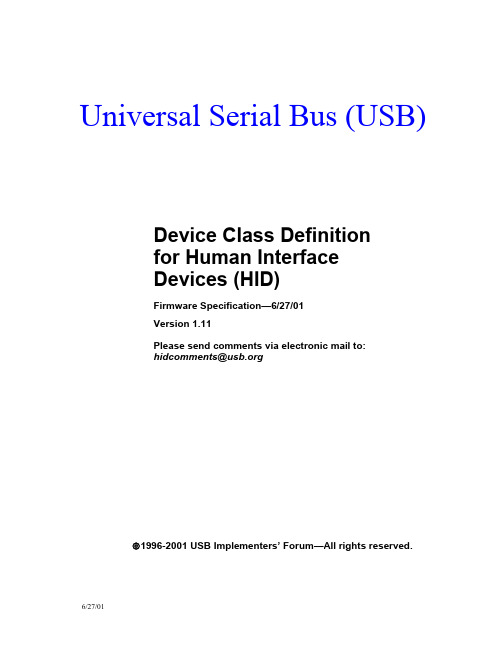
Device Class Definition for Human Interface Devices (HID)
Firmware Specification—6/27/01 Version 1.11 Please send comments via electronic mail to: hidcomments@
3. Management Overview ................................................................................ 4 4. Functional Characteristics ............................................................................ 7
1996-2001 USB Implementers’ Forum—All rights reserved.
6/27/01
iii
Contents
1. Preface ........................................................................................................ vii 1.1 Intellectual Property Disclaimer ........................................................... vii 1.2 Contributors .......................................................................................... vii 1.3 Scope of this Revision.......................................................................... viii 1.4 Revision History .................................................................................. viii 1.5 Document Conventions.......................................................................... ix
PCTI认证考试模拟题
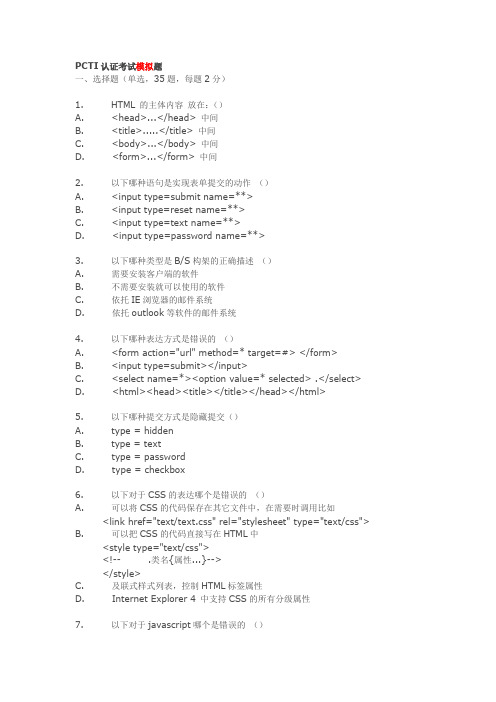
PCTI认证考试模拟题一、选择题(单选,35题,每题2分)1. HTML 的主体内容放在:()A. <head>...</head> 中间B. <title>.....</title> 中间C. <body>...</body> 中间D. <form>...</form> 中间2. 以下哪种语句是实现表单提交的动作()A. <input type=submit name=**>B. <input type=reset name=**>C. <input type=text name=**>D. <input type=password name=**>3. 以下哪种类型是B/S构架的正确描述()A. 需要安装客户端的软件B. 不需要安装就可以使用的软件C. 依托IE浏览器的邮件系统D. 依托outlook等软件的邮件系统4. 以下哪种表达方式是错误的()A. <form action="url" method=* target=#> </form>B. <input type=submit></input>C. <select name=*><option value=* selected> .</select>D. <html><head><title></title></head></html>5. 以下哪种提交方式是隐藏提交()A. type = hiddenB. type = textC. type = passwordD. type = checkbox6. 以下对于CSS的表达哪个是错误的()A. 可以将CSS的代码保存在其它文件中,在需要时调用比如<link href="text/text.css" rel="stylesheet" type="text/css"> B. 可以把CSS的代码直接写在HTML中<style type="text/css"><!-- .类名{属性...}--></style>C. 及联式样式列表,控制HTML标签属性D. Internet Explorer 4 中支持CSS的所有分级属性7. 以下对于javascript哪个是错误的()A. JavaScript语言是基于对象的(Object-Based)B. JavaScript语言是面向对象的(object-oriented)C. JavaScript引用对象可通过方式获取。
FUJITSU Security Solution IT Policy N@vi版本2使用指南说明书

FUJITSU Security SolutionIT Policy N@viImportant Restrictions and NotesRegarding the Use of IT Policy N@viThis document includes important information regarding IT Policy N@vi. Read this document before introducing or upgrading IT Policy N@vi.Important points regarding the use of IT Policy N@vifor details.Installation of Microsoft .NET FrameworkMicrosoft .NET Framework is required to install the features ofproducts in advance:IT Policy N@vi Windows Client: Microsoft .NET Framework 3.0 Service Pack 1 or 3.5IT Policy N@vi C/S Console: Microsoft .NET Framework 3.0 Service Pack 1 or 3.5Note: Even when you are using a 64-bit OS, make sure you install a 32-bit .NET Framework.Note: For Windows 8, Microsoft .NET Framework 3.5 will not be installed automatically when installing the OS. Before installing the features of IT Policy N@vi, install Microsoft .NET Framework 3.5, or activate .NET Framework 3.5 in the Control Panel.Table of Contents1. Introduction (1)1.1 About this document (1)1.2 Latest information and instruction manual (1)2. General restrictions and notes regarding IT Policy N@vi (2)2.1 Installation (2)2.2 General iOS (2)2.3 Network environment (3)3. Restrictions and notes regarding the basic service (5)3.1 C/S Console (5)3.2 Windows Client (5)1. Introduction1.1 About this documentThis document includes important reference information regarding the handling and use of products as a supplement to the Software Documentation. Read this document before introducing or upgrading IT Policy N@vi.Please note that the product names referred to in this document are abbreviated, the same as in the Software Documentation.The names of companies and products referred to in this document are trademarks or registered trademarksof their respective companies.1.2 Latest information and instruction manual(1) Website / FAQsAccess the URL below for product information. See the product page for the latest information as well as frequently asked questions. Refer to them when introducing the product and solving problems./group/fwest/services/itpolinavi/en/(2) Instruction manualThe instruction manual can be downloaded from the download page on the administrator dashboard. The manual can be displayed by accessing the C/S Console and selecting the “Guidance screen,” “Options,” and “Instruction manual.”2. General restrictions and notes regarding IT Policy N@vi2.1 Installation(1) Installation proceduresSee the “IT Policy N@vi Introduction Guide” for detailed installation procedures.(2) Version upgrade/update proceduresSee the “IT Policy N@vi Introduction Guide” for detailed version upgrade/update procedures.(3) Uninstallation proceduresSee the “IT Policy N@vi Introduction Guide” for detailed uninstallation procedures.(4) Notes regarding reboot at the time of installationIf you are using the fast startup/shutdown feature of Windows 8, performing a shutdown only will not allow the Client to operate correctly. If you have selected “Cancel” on the screen for confirming reboot at the time of installation or version upgrade/update, make sure you reboot the system manually.(5) Installation using the Program Compatibility Assistant on WindowsIf you use the Program Compatibility Assistant on Windows for installation, this will affect the default settings *************************************************************************************************.Select cancel when the Program Compatibility Assistant is displayed when starting or closing the installer.(6) Terminal Server for Windows ServerMake sure you observe the following steps when installing/uninstalling the IT Policy N@vi C/S Console in an environment operating as a Terminal Server.If you use a standard method to install the IT Policy N@vi in an environment where a Terminal Server is installed, the OS environment may be severely damaged. This may hamper future installation of other software.[Steps for installation/uninstallation]Access the “Control Panel” and select “Add or Remove Programs” or “Install Application on TerminalServer” to install/uninstall the product.Specify the following program:C/S Console installer : BzCnSetup.exe* This is fixed for the Terminal Server (Terminal Service). See the Microsoft website for details.(7) Operation by a general userThe following functions of Windows Client may not be operated by a general user without administrative authority. When operating these functions, you should log on using an account with administrative authority.- “Use the update function” - “Configure environmental settings”(8) System memory usageWhen Windows Client is installed, the memory usage of the OS’s performance option will be set to the “program” in order to stabilize the operation of Windows Client. Uninstalling Windows Client will return the setting of the memory usage to the value prior to installation.(9) JIS 3rd- and 4th-level kanji character codesUsing the 3rd- and 4th-level kanji characters of JIS X 0213:2004 (known as JIS2004), a character code set added from Windows Vista, may cause garbled characters on OSs such as Windows XP. Do not use these characters with OSs such as Windows XP.(10) Changing the text font sizeWhen the text font size (DPI setting) of Windows has been changed, the layout of displayed text may become misaligned or run off the edge on some screens of Windows Client and C/S Console. If this poses a problem for operation, use the standard text font size.2.2 General iOS(1) Apple Push NetworkImmediate instructions from IT Policy N@vi to iOS terminals are made using Apple’s Apple Push Network. This function will not accept instructions when the terminal’s screen is locked. Therefore, in such a case, instructions will be applied to the terminal after the screen is unlocked.(2) Inventory functionInventory function using iOS terminals is not supported.(3) Allow use of SafariOS that can control "JavaScript is made effective" function is up to iOS 6.* It is not possible to control since iOS 7.2.3 Network environment(1) Basic configurationAbout IPv6IPv6 is not supported. Use IPv4 settings for your operation.Allocation of multiple IP addressesThe “Multiple IP Address” setting that allocates multiple IP addresses to a LAN adapter will prevent ITPolicy N@vi’s communication function from operating correctly. Therefore, do not use the “Multiple IPAddress” setting.(2) Name resolutionIn order to use IT Policy N@vi, you must be able to correctly refer to (resolve) the host name. Particularly,when NetBIOS over TCP is disabled, the following points require attention:When a DHCP server is used for Windows Vista/Windows 7When Windows Vista or Windows 7 is used for the Client, addresses may not be allocated unless youuse the DHCP provided by Microsoft. See Microsoft’s website below for details:Windows Vista cannot obtain an IP address from certain routers or from certain non-MicrosoftDHCP servers (/kb/928233/en-us)(3) Port numbers to be usedThis software uses the following ports for network communications. The port numbers shown below are the default port numbers of this software.IT Policy N@vi Windows ClientProgram name Port number (protocol) Client resident program (service) 443 (TCP) (*1)(*1) The port number for the Client resident program and quick update agent may not be changed.(*2) This applies only when the “Remote Monitoring Option” is subscribed.IT Policy N@vi C/S ConsoleProgram name Port number (protocol) IT Policy N@vi C/S Console program 443 (TCP) (*1)(*1) The port number for the IT Policy N@vi C/S Console program and quick update agent may not be changed.(*2) This applies only when the “Remote Monitoring Option” is subscribed.(4) Compatibility with Windows FirewallThis software is compatible with Windows Firewall. When installing and starting this software, the following program will be automatically added to the exceptions list of Windows Firewall:Client : BzAgent.EXEHowever, when Windows Firewall is enabled and “Don’t allow exceptions” is checked, the exception above will not be accepted and communication will be disabled. Check the settings before use.(5) Resolution of host nameIf the OS in your network consists of Client OS only, the host name may not be resolved. As a solution to this problem, you may use one of the settings below:- Windows XPTurn on “File and Printer Sharing” under “Windows Firewall Exceptions.”- Windows VistaTurn on network discovery at “Network Center” under “Network and Internet.”- Windows 7Turn on network discovery at “Advanced sharing settings” under “Network and Sharing Center.”(6) Environments where other firewall products are installedDepending on the type of antivirus software, functions for firewalls and monitoring execution of programs may be installed. In such an environment, IT Policy N@vi Windows Client and C/S Console will not operate correctly because they cannot start programs and communications. Set the module or port used by IT Policy N@vi as an exception to the functions for firewall and monitoring execution of programs.When specifying a port for the firewall, it must be set by both Clients.7 (UDP), 67 (UDP), 68 (UDP)(7) DHCP operationThe relationship between the computer name and IP address may be changed on an irregular basis. Set the DynamicDNS, DHCP environment or WINS server so that a correct IP address can be obtained from the computer name. If a correct IP address cannot be obtained from the computer name, the instruction may be executed on a wrong computer.In addition, if the lease period of the DHCP server is too short, depending on your network environment, an incorrect name resolution may be performed, resulting in a higher risk of malfunction during processing. This problem may be resolved by allowing a lease period longer than the time required for processing, or reserving an IP address on the DHCP server.(8) Standby functionWhen a PC installed with Windows Client enters standby (sleep) mode, it is impossible to unlock standby mode using the C/S Console unless you have configured the settings as follows. In such a case, you will need to unlock standby mode by pressing the power button of each PC. It is recommended that you change the Windows settings in accordance with the steps described in this document before using the standby function.a) Open the Device Manager and select the adapter in use under network adapters.b) Display the property of the network adapter.c) Open the “Power Management” tab, check the following two checkboxes, and press OK.- Allow this device to wake the computer- Only allow a magic packet to wake the computer*In some cases, “magic packet” in the description of the checkbox may be changed to “management station.” *The above settings may not be possible depending on the type of network adapter, such as wireless LAN. (9) Client PC environment equipped with multiple LAN adaptersIn an environment where multiple LAN adapters are set, communication failure may occur during computer registration and information acquisition by the computer (updating to the latest information), or incorrect information may be returned to the C/S Console.3. Restrictions and notes regarding the basic service3.1 C/S Console(1) Inventory functionClient PCs to which the inventory function is appliedThe inventory function is applied to terminals that belong to groups under the category group “Organization.”Register your terminals under “Organization.”(2) Security functionAutomatic update of software after security diagnosisIf the antivirus software, Adobe Flash Player, Adobe Reader, and Java Runtime Plugin are not updated to their latest version after security diagnosis, an automatic update program may be executed. See our website for the latest information on supported versions.Automatic update of Adobe ReaderAdobe Reader will be updated automatically to the version published on the following URL by Adobe. If you are using a version that cannot be updated automatically, select [Check for Updates] from the [Help] menu of Adobe Reader to check whether an update is available.Adobe Reader will be updated automatically to the version published on:/reader/otherversions/Automatic update by Windows Update after security diagnosisIf the Windows patches are not updated to their latest version after the security diagnosis, Windows Update may be executed automatically. However, there may be cases where this function cannot be applied correctly, depending on the patch provided by Microsoft in the future. In addition, please note that we cannot guarantee proper operation if problems occur due to changes in specifications by Microsoft. See our website for latest information.OSs that require attention in the automatic Windows Update after security diagnosisAutomatic Windows Update is not supported in the following OSs:- Windows XP Home Edition- Windows Vista Home Basic- Windows Vista Home Premium- Windows Vista Ultimate- Windows 7 Home Premium- Windows 7 UltimateManual Windows Update after security diagnosis and automatic Windows UpdateIf you perform a manual Windows Update by connecting to Microsoft’s update site in an environment where a patch has been applied correctly once or more using automatic Windows Update, the system will not operate properly. When performing manual Windows Update on a PC, make sure you change the “Startup type” of the following services in advance:Windows XP : Change “Automatic Updates” service to “Automatic”Windows Vista : Change “Windows Update” service to “Automatic (Delayed Start)”Windows 7 : Change “Windows Update” service to “Automatic (Delayed Start)”3.2 Windows Client(1) Color of IT Policy N@vi icon on the task tray turning redWhen IT Policy N@vi detects an anomaly, the color of the IT Policy N@vi icon on the task tray will turn red.(2) Memory dump output while IT Policy N@vi is in useWhen outputting from a complete memory dump while the environmental rule option of IT Policy N@vi Windows Client is in use, change the operation mode to “Disable repair,” and follow the steps below to change the settings:At System Properties, select “Advanced” -> “Startup and Recovery” -> “Write debugging information,” and change the dump type to “Complete memory dump.”(3) Security diagnosisAutomatic update of softwareIf the following conditions apply, the software’s automatic update screen will not be displayed. If so, recheck your settings.- A Windows user account to be used when operating the system with administrative authority is not set byyour policy, and terminals are operated by users with general authority(4) Property screenAntivirus software with an expired support periodIf you are using antivirus software not supported by the provider, the software information will not be displayed on the property screen of Windows Client.(5) Restrictions in Windows 8a) Installation and uninstallationIf the fast startup feature is enabled, you must reboot the system when installing/uninstalling the product.Just shutting down the OS or turning its power on will not complete the installation/uninstallation.b) When you are using the fast startup/shutdown feature, the PC’s power-on/off event and operation logs maynot be obtained when the following condition apply:- Shut down the PC when no users are logged on.c) The following restrictions apply in C/S Console:- When using the C/S Console in a Windows 8 environment, the following OS settings must be set to the default value (Smaller - 100%):“Control Panel” - “Appearance and Personalization” - “Display” -“Make it easier to read what’s on your screen”d) Microsoft account (Windows Live! ID)As of March 2013, you will not be supported if you use a Microsoft account to log on.e) Information on Windows Store Apps cannot be obtained by using the software (license) managementfunction.Such information will not be displayed as software (application) information on the following screens:- Software management (C/S Console)- Software status (administrator dashboard)- List of software (administrator dashboard)- Software status by group (administrator dashboard)f) Security diagnosisUEFI- and BIOS-compatible modes are not supported. The following result will be achieved if you enable the target policy and perform a diagnosis:- Security diagnosis - Password - BIOS passwordResult of diagnosis: Caution Message: “The status of BIOS password could not be acquired.”Symantec Endpoint Protection is the only antivirus software that is supported.- End -Copyright(C) 2001-2014 Fujitsu Systems West Limited All Rights Reserved。
SP-TL21打印机指令开发手册

TL21打印机编程手册(VER0.01)北京思普瑞特科技发展有限公司文件版本说明日期版本修订内容2016年V0.01初稿目录ESC/POS指令 (7)HT (7)LF (8)FF (8)CR (9)DLE EOT n (9)ESC SP n (10)ESC!n (11)ESC$nL nH (12)ESC%n (12)ESC&y c1c2[x1d1...d(y×x1)]...[xk d1...d(y×xk)] (13)ESC*m nL nH d1...dk. (15)ESC–n (17)ESC2 (17)ESC3n (17)ESC=n (18)ESC?n (18)ESC@ (18)ESC D n1...nk NUL.. (19)ESC E n (19)ESC G n (20)ESC J n (20)ESC M n (21)ESC R n (21)ESC V n (22)ESC\nL nH (22)ESC a n (23)ESC c5n (23)ESC d n (23)ESC t n (24)ESC{n (25)FS P n (26)GS!n (26)GS*x y d1...d(x×y×8).. (27)GS/m (28)GS B n (28)GS H n (29)GS L nL nH (29)GS P x y (30)①GS V m②GS V m n (31)GS W nL nH (31)GS f n (32)①GS k m d1...dk NUL②GS k m n d1...dn. (32)GS w n (35)FS!n (35)FS& (36)FS-n (36)FS (37)FS2c1c2d1...dk.. (37)FS C n (38)FS S n1n2 (39)FS W n (39)GS Z n (40)ESC Z m n k dL dH d1...dn (40)①GS k m v r d1...dn NUL②GS k m v r nL nH d1...dn. (41)CPCL指令 (42)!{offset}200200{height}{qty} (42)PRINT Commands (42)FORM Commands (42)TEXT Commands (42)LINE Commands (43)BOX Commands (44)INVERSE-LINE Commands (44)GRAPHICS Commands (45)BARCODE Commands (45)一维条码 (45)二维条码 (46)BARCOD-TEXT Commands (47)SETBOLD Commands (48)SETSP Commands (48)INVERSE-TEXT Commands (48)UNDERLINE-TEXT Commands (49)PAGE-ROTATE Commands (49)CENTER Commands (50)LEFT Commands (50)RIGHT Commands (50)TSPL指令 (51)系统设定指令 (51)SIZE Commands (51)CASHDRAWER Commands (51)GAP Commands (51)DIRECTION Commands (52)REFERENCE Commands (52)COUNTRY Commands (52)CODEPAGE Commands (53)FEED Commands (53)BACKFEED&BACKUP Commands (54)FORMFEED Commands (54)HOME Commands (54)PRINT Commands (54)SOUND Commands (54)LIMITFEED Commands (55)标签内容设计指令 (55)BAR Commands (55)BARCODE Commands (56)BOX Commands (56)BITMAP Commands (57)ERASE Commands (58)REVERSE Commands (58)TEXT Commands (59)QRCODE Commands (59)询问打印机状态指令 (60)<ESC>!?Commands (60)<ESC>!R Commands (60)~!@Commands (60)~!A Commands (61)~!D Commands (61)~!F Commands (61)~!I Commands (61)~!T Commands (61)档案管理指令 (62)BEEP Commands (62)SET KEY1,SET KEY2Commands (62)SET PEEL Commands (62)SET TEAR&SET STRIPPER Commands (62)SET HEAD Commands (63)SET COM1Commands (63)SET PRINTKEY Commands (64)SET REPRINT Commands (64)附录A:CODE128码 (65)附录B:打印模式及其转换 (69)附录C:预印刷黑标说明 (72)格式说明本部分给出如何阅读使用本编程手册的说明,在编程前请首先阅读本手册。
国密算法标识符-概述说明以及解释

国密算法标识符-概述说明以及解释1.引言1.1 概述概述部分:国密算法是指中国自主设计开发的密码算法,具有自主知识产权和高度安全性。
随着信息安全的重要性日益凸显,国密算法在政府、金融、电信等领域得到了广泛应用。
为了更好地标识和管理国密算法,国家标准化管理委员会制定了国密算法标识符规范,旨在统一规范国密算法的命名和标识,提高算法的可识别性和可管理性。
本文旨在介绍国密算法标识符的相关内容,探讨其重要性和应用前景。
1.2 文章结构本文分为引言、正文和结论三个部分。
在引言部分,我们将对国密算法标识符的概念进行概述,介绍本文的结构和目的。
在正文部分,将分为三个小节,分别简要介绍国密算法、国密算法标识符的作用以及国密算法标识符的规范。
在结论部分,将对国密算法标识符的重要性进行总结,探讨其在未来的应用前景,并进行结语。
通过上述结构,读者可以清晰地了解本文的内容和逻辑顺序,从而更好地理解和掌握国密算法标识符的相关知识。
1.3 目的:本文旨在介绍国密算法标识符的重要性和规范,通过对国密算法标识符的概念、功能和应用进行深入探讨,帮助读者更好地理解和应用国密算法标识符。
同时,通过对国密算法标识符的规范要求和应用前景的分析,引导读者正确地使用国密算法标识符,提高信息安全保护的水平,促进国密算法在各个领域的推广和应用,进一步加强我国信息安全领域的发展。
2.正文2.1 国密算法简介国密算法,全称为“商用密码国家密码管理局核心密码技术的基础密码算法”,是中国自主研发的密码算法体系。
国密算法由国家密码局指导,并由相关单位进行研究与推广应用。
国密算法涵盖了对称加密、非对称加密、哈希函数、数字签名等多个领域,具有自主知识产权和完全自主创新。
与国际标准的密码算法相比,国密算法在保密性、完整性、不可否认性等方面具有较高的安全性。
国密算法体系由国家密码管理局统一规划,其中包括SM1、SM2、SM3和SM4等四种重要密码算法。
其中,SM1为对称加密算法,SM2为非对称加密算法,SM3为哈希函数,SM4为分组密码算法。
翻译——精选推荐

翻译1---dhdq.cpp:1.不是管理员⾝份,请以管理员⾝份重新登陆Not administrator identity, please as an administrator to landing2. 找不到⽂件RCMicroDogSetup.dll 。
Can't find file RCMicroDogSetup.dll3.加载RCMicroDogSetup.dll 错误Loading RCMicroDogSetup.dll errors4.加载RCMicroDogSetup.dll 错误Loading RCMicroDogSetup.dll errors5.加载RCMicroDogSetup.dll 错误Loading RCMicroDogSetup.dll errors6. 打开驱动服务失败Open the driver service failure7. 启动驱动服务失败Launch driver service failure8. 拷贝⽂件失败Copies files failure9. 操作注册表失败Operating the registry failure10. 不⽀持的操作系统Without the support of the operating system11. 停⽌驱动失败Stop drive failure12. 驱动卸载失败,没有过安装此类型驱动Driverunload failure, not install this type drive13.不是管理员⾝份,请以管理员⾝份重新登陆Not administrator identity, please as an administrator to landing14. ⽆效的服务类型Invalid service type15. 映射系统库函数错误Mapping system library error function16. 加载系统库错误Error loading system library17. 没有发现USB狗设备Found no USB dog equipment18. 更新usb狗驱动失败Updated usb dog drive failure19. 删除⽂件失败Delete file fail20. 另外⼀个驱动安装进程正在运⾏Another driver installation process is running21. 另外⼀个驱动安装进程正在运⾏Another driver installation process is running22. 该程序已经运⾏This program has run23. 标记系统Markers system2----JZKL.CPP1.不是管理员⾝份,请以管理员⾝份重新登陆Not administrator identity, please as an administrator to landing2. 找不到⽂件RCMicroDogSetup.dll 。
4.2inch e-Paper Module 用户手册说明书

1产品概述●本品是4.2英寸电子墨水屏模块,分辨率为400x300,带有内部控制器,使用SPI 接口通信。
●具有耗低、视角宽、阳光直射下仍可清晰显示等优点,常用于货架标签、工业仪表等显示应用。
特点● 无需背光,断电可长时间保持最后一屏的显示内容 ● 功耗非常低,基本只在刷新时耗电● SPI 控制接口,可接入Raspberry /Arduino/Nucleo 等主控板 ●提供完善的配套资料手册(Raspberry/Arduino/STM32等示例程序)产品参数工作电压: 3.3V通信接口:3-wire SPI、4-wire SPI外形尺寸:90.1mm × 77.0mm × 1.18mm显示尺寸:84.8mm × 63.6mm点距:0.212 × 0.212分辨率:400 × 300显示颜色:黑、白灰度等级: 2刷新功耗:26.4mW(typ.)待机功耗:<0.017mW可视角度:>170°接口说明VCC: 3.3VGND:GNDDIN:SPI通信MOSI引脚CLK:SPI通信SCK引脚CS:SPI片选引脚(低电平有效)DC:数据/命令控制引脚(高电平表示数据,低电平表示命令)RST:外部复位引脚(低电平复位)BUSY:忙状态输出引脚(低电平表示忙)23工作原理 器件介绍本产品使用的电子纸采用“微胶囊电泳显示”技术进行图像显示,其基本原理是悬浮在液体中的带电纳米粒子受到电场作用而产生迁移。
电子纸显示屏是靠反射环境光来显示图案的,不需要背光,即使是在阳光底下,电子纸显示屏依然清晰可视,可视角度几乎达到了180°。
因此,电子纸显示屏非常适合阅读。
通信协议CS 用于从机片选。
仅当CS 为低电平时,模块才会工作。
DC 用于模块的数据/命令控制。
当DC 为低电平时,接收到的数据会被当做指令执行。
SCLK 用于SPI 通信时钟。
CAP Regulation 1-2 - Publications Management说明书
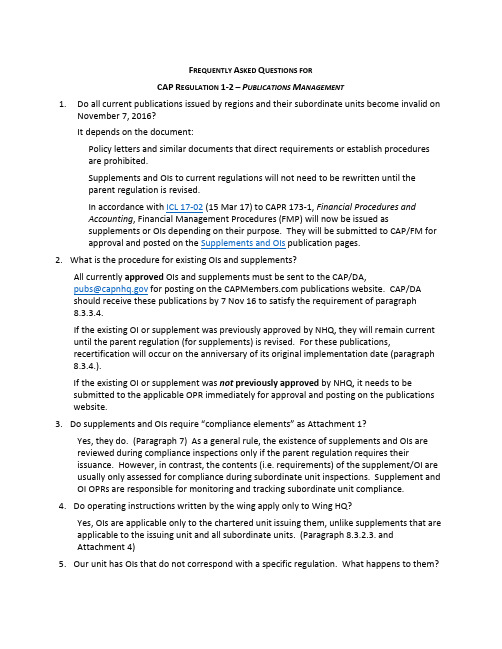
F REQUENTLY A SKED Q UESTIONS FORCAP R EGULATION 1-2–P UBLICATIONS M ANAGEMENT1.Do all current publications issued by regions and their subordinate units become invalid onNovember 7, 2016?It depends on the document:Policy letters and similar documents that direct requirements or establish proceduresare prohibited.Supplements and OIs to current regulations will not need to be rewritten until theparent regulation is revised.In accordance with ICL 17-02 (15 Mar 17) to CAPR 173-1, Financial Procedures andAccounting, Financial Management Procedures (FMP) will now be issued assupplements or OIs depending on their purpose. They will be submitted to CAP/FM for approval and posted on the Supplements and OIs publication pages.2.What is the procedure for existing OIs and supplements?All currently approved OIs and supplements must be sent to the CAP/DA,*************** for posting on the publications website. CAP/DA should receive these publications by 7 Nov 16 to satisfy the requirement of paragraph8.3.3.4.If the existing OI or supplement was previously approved by NHQ, they will remain current until the parent regulation (for supplements) is revised. For these publications,recertification will occur on the anniversary of its original implementation date (paragraph8.3.4.).If the existing OI or supplement was not previously approved by NHQ, it needs to besubmitted to the applicable OPR immediately for approval and posting on the publications website.3.Do supplements and OIs require “compliance elements” as Attachment 1?Yes, they do. (Paragraph 7) As a general rule, the existence of supplements and OIs are reviewed during compliance inspections only if the parent regulation requires theirissuance. However, in contrast, the contents (i.e. requirements) of the supplement/OI are usually only assessed for compliance during subordinate unit inspections. Supplement and OI OPRs are responsible for monitoring and tracking subordinate unit compliance.4.Do operating instructions written by the wing apply only to Wing HQ?Yes, OIs are applicable only to the chartered unit issuing them, unlike supplements that are applicable to the issuing unit and all subordinate units. (Paragraph 8.3.2.3. andAttachment 4)5.Our unit has OIs that do not correspond with a specific regulation. What happens to them?The subject matter will still align with a functional department within NHQ and should be sent to that OPR for approval. Keep in mind that supplements and OIs should be usedsparingly. Unless the parent regulation requires a supplement or OI, they should be the exception and not the norm. (Paragraph 8.3.2.1.)6.Where do I find templates for OIs, supplements and waivers?https:///forms_publications__regulations/publications-management/7.I have a policy letter that is critical. What should I do?Carefully review the policy and determine if it is really necessary. If not, rescind the letter.If you believe it critical, rewrite it as a supplement or operating instruction and submit it through your chain of command to the appropriate NHQ office of primary responsibility (OPR).8.How does the regulation effect wing and region communication plans, mission exerciseplans, improvement plans in AARS, etc.?CAPR 1-2 will not affect the development of plans. As a general rule, plans are tools tohelp guide a unit to a desired end state and may provide “how to” information forattaining the desired end state. For example, a disaster response plan guides a unit onhow to recover from a disaster; the desired end state being to return to normal operations.Although a regulation may require development of a plan and direct its minimum contents, the plan itself serves more to promote a readiness posture than a list of “go do”requirements. As such, plans are more closely related to nondirective pamphlets.9.Does my chain of command have to approve every publication?Each parent regulation will eventually define their respective supplement and OI approval process. (Paragraph 8.3.3.) If the supplement or OI is associated with Air Force Assigned Missions or federally provided resources, it must be coordinated with intermediate levels of command and the CAP region and CAP-USAF liaison region prior to being sent to NHQ for approval. (Paragraph 8.3.3.2.)10.Can any unit really issue a pamphlet?Yes, pamphlets are nondirective publications and may be issued at any level unless limited or prohibited by the regulation pertaining to the subject matter. (Paragraph 9)11.Is NHQ approval required to supplement Index 0-2?No, indexes are not directive in nature and may be developed locally without higherapproval. No supplement is needed. (Paragraphs 14.1, 14.2 and 14.3)12.Is there concern NHQ OPRs will be inundated with publications to approve?Although some increase is anticipated, most NHQ OPRs currently review and/or approve supplements and OIs to their respective regulations.Contact CAP/DA, Jeanne Stone at *****************with any additional questions.。
场景词汇 2 (1)

1. 职业场景办公室场景办公室常见人物:boss 老板secretary 秘书front desk 前台employee雇员employer 雇主interview 面试interviewer 面试官interviewee面试者department 部门head of department 部门主管Chief Executive Off icer 首席执行官director 董事,主管办公室的常见表达升官promotion你是我的顶头上司Y ou are my immediately boss.加薪get a rise为补偿生活起居费用上涨而实行的底薪cost living rise资历qualif ication证书certif icate经验experience经历experiences离职quit one‘s job / resign退休retire失业layoff接替别人的位子take over工资salary供职于be with + 单位出差:business trip静电复印机Xerox machine电子复制文件Xerox copy打印错误typing errors打字员typist转寄电邮f orward email找工作场景:跳槽:job hopping.求职者applicant;job-hunter成为一个好的。
.。
. to make good worker.。
全职f ull time兼职part time申请工作apply f or接受accept拒绝turn down简历resume/CV拒绝某份工作turn down the job空缺vacancy职位post/position岗位空缺opening经历experience招聘recruit面试interview面试官interviewer 被面试者interviewee你面试进行的怎么样了?How is the job interview?电面telephone interview饭面dinner interview面对面的面试f ace to f ace off ice interview寻找相关领域内有经验的人look f or people with experience in the profession面试的注意事项:穿着干净wear tidy in the clean cloth.回答问题要诚实to respond truthf ully to inquiry诚实是最好的策略Honesty is the best policy.镇静点,别慌张。
IEC-61162-420
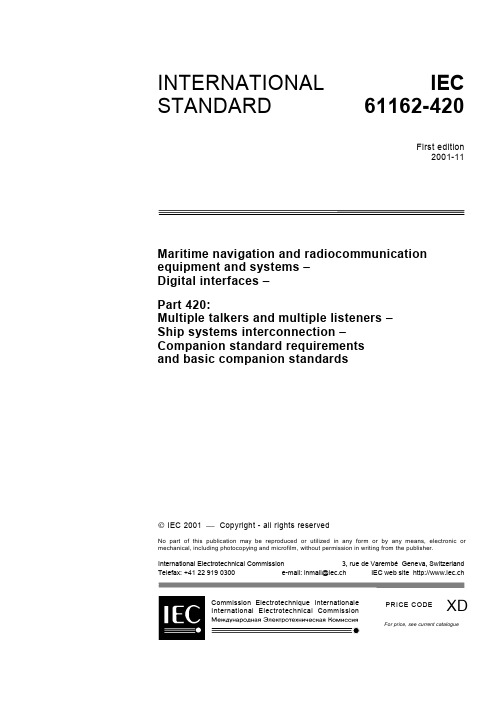
Commission Electrotechnique Internationale International Electrotechnical Commission
PRICE CODE
XD
For price, see current cata001(E)
CONTENTS
FOREWORD...........................................................................................................................6 INTRODUCTION .....................................................................................................................8 1 2 3 Scope and object ..............................................................................................................9 Normative references...................................................................................................... 10 Definitions ...............................................................................................................
FACILITIES PERFORMANCE GROUP, LLC FXM 补充问卷说明书

FACILITIES PERFORMANCE GROUP, LLC FXM SUPPLEMENTAL QUESTIONAIREHave you ever been employed by the FedEx Corporation?If so, please select the department with which you were employed:□FedEx Express□FedEx Ground□FedEx Smartpost□FedEx Office□FedEx Freight□FedEx Custom CriticalWhile employed by the FedEx Corporation, were you issued a badge? If known, please list your badge number: ________ _Applicant NameApplicant Signature □Yes□No □Yes□No DateAPPLICATION FOR EMPLOYMENTAs an Equal Opportunity Employer, in compliance with Federal and State equal employment opportunity laws, qualified applicants are considered for all positions without regard to race, color, religion, sex, national origin, age, marital status, or non-job related disability. A separate application must be submitted for each position for which you are applying. Applications are only accepted for posted positions. Unsigned, incomplete or illegible applications will not be considered.Applicant Name (print):Applicant Signature: Date:DISCLOSURE AND WRITTEN AUTHORIZATION FOR A BACKGROUND INVESTIGATIONI understand that Facilities Performance Group, LLC will conduct a background investigation as part of the procedure for processing my application for employment.By signing this application, I certify that the information provided is true and complete to the best of my knowledge. I understand that false, misleading or incomplete information provided during the application process may result in disqualification for consideration of employment.I authorize FPG to conduct a thorough investigation of all information provided by me in this application, which may include obtaining information covering the last ten (10) years of employment history, education and criminal background. I understand that information may be obtained by contacting former employers, educational institutions, and public agencies.I authorize anyone contacted by FPG and its agents to provide the information requested and release from liability anyone requesting or providing information about me.Applicant Name (print)Signature of Applicant DateAPPLICANT VERIFICATION FORMAPPLICANT’S AUTHORIZATIONI hereby authorize the individual, company, or institution listed below to furnish FPG with any information it may have concerning me which is on record or otherwise, and do hereby release the below listed individual, company, or institution and all individuals connected therewith, from any and all liability whatsoever that might otherwise be incurred in furnishing such information.Applicant Name Social Security NumberApplicant Signature DateThe applicant named above has submitted an application with our firm and is being considered for employment with Facilities Performance Group, LLC.The applicant has listed you or your organization as a former place of employment. In accordance with the release signed by the applicant above, please provide the information requested to the Human Resources Department at the fax number listed on the cover sheet.Thank youFPG Human ResourcesRECORD OF EMPLOYMENTEmployer Name:Address:Street Address City State Zip CodeDate of Employment: From ToMonth/Year Month/YearContact Name:Please PrintContact Signature Contact Title:Phone Number:Fax Number:You expect quality – We deliver qualityISO 9001:2000 Certified3480 Hwy 51 South Hernando, MS 38632 Telephone: 662-469-9582 Fax: 662-469-9587 FPG applicant:On behalf of Facilities Performance Group, LLC (The Company) this document will confirm our tentative offer of employment, effective date to be determined. Your employment with the Company is conditioned on your eligibility to work in the United States and is contingent upon successful completion of a ten-year background check, drug screen and badging process. You will be required to complete an I-9 Form and provide me with any of the accepted forms of identification specified on the I-9 Form. Depending upon the position you are considered for and/or security precautions, a copy of your valid government issued photo identification may be required.As we move through the application and new hire process, you will be apprised of the current status of your potential employment. Should you be eliminated from consideration due to inability to meet all of the above stated requirements, your offer will be considered null and void while also being placed in our ineligible closed applicant files.Your signature below acknowledges that you understand the tentative employment offer and agree to the terms contained herein. __________________________Applicant Name (Please Print )Applicant SignatureDate__________________________Witness Name (Please Print)__________________________ ____________________________________ ______________Witness SignatureDateIt is the policy of Facilities Performance Group, LLC to provide equal employment opportunities to all qualified applicants and employees regardless of race, color, sex, religion, national origin, disability, veteran status, age, marital status or any other protected group status.Your completion of the information below is entirely voluntary. This information is requested solely to enable Facilities Performance Group to meet recordkeeping and affirmative action requirements under Executive Order 11246, as amended, Section 402 of the Vietnam Veterans' Readjustment Assistance Act of 1974, Section 503 of the Rehabilitation Act of 1973, as amended, and the Americans With Disabilities Act. The information will be kept in the strictest confidence, and this information will not become a part of your personnel file. Inclusion or exclusion of any of the data will not affect any employment decision.Name __________________ _ Social Security No. __________ _Gender:D Male D FemalePlease select all the categories below that apply: Race/ Ethnicity:□□American Indian or Alaskan Native □Black or African American□Native Hawaiian or Other Pacific Islander□□Asian□Two or more races I OtherExplanations of these Categories are listed on the 2"' page of this fomi.SPECIAL NOTICE TO VIETNAM ERA VETERANS AND OTHER COVERED VETERANS:Government contractors subject to the Vietnam Era Veterans Readjustment Act of 197 4, as amended, are required to take affirmative action to employ and advance in employment veterans of the Vietnam Era and other protected veterans.Regulations issued by the U.S. Department of Labor with respect to Vietnam Era veterans and other protected veterans require that federal contractors provide an opportunity for self-identification to candidates seeking employment. Such self-identification is submitted on a voluntary and confidential basis for use only in accordance with regulations, and without subjecting the individual to adverse treatment. Veteran Classification(s):□□Other Protected Veteran □Armed Forces Service Medal Veteran□□Explanations of these Categories are listed on the 2"' page of this fom,.This form should be completed and returned to FPG as soon as possible. All Information will be used In strict accordance with the Acts and regulations of Title 41 Code of Federal Regulations Parts 60-250 and 60-741.FPG-HR-003lllllilll!Blllllilffl,.-lllilll!AN EQUAL OPPORTUNITY EMPLOYERPage 1 of 2Revised: 6/09EXPLANATION OF THE CATEGORIES:•White (Not Hispanic or Latino) -A person having origins in any of the original peoples of Europe, the Middle East, or North Africa.•Black or African American {Not Hispanic or Latino) -A person having origins in any of the black racial groups of Africa.•Native Hawaiian or Other Pacific Islander {Not Hispanic or Latino) -A person having origins in any of the peoples of Hawaii, Guam, Samoa, or other Pacific Islands.•Asian {Not Hispanic or Latino) -A person having origins in any of the original peoples of the Far East, Southeast Asia, or the Indian Subcontinent, including, for example, Cambodia, China, India, Japan, Korea, Malaysia, Pakistan, the Philippine Islands, Thailand, and Vietnam.•American Indian or Alaska Native (Not Hispanic or Latino) -A person having origins in any of the original peoples of North and South America (including Central America), and who maintain tribal affiliation or community attachment.•Two or More Races (Not Hispanic or Latino) • All persons who identify with more than one of the above five races.•Hispanic or Latino -A person of Cuban, Mexican, Puerto Rican, South or Central American, or other Spanish culture or origin regardless of race.•Disabled Veteran: means (i) a veteran of the US military, ground, naval or air service who is entitled to compensation (or who but for the receipt of military retired pay would be entitled to compensation) under laws administered by the Secretary of Veteran's Affairs or (ii) a person who was discharged or released from active duty because of a service-connected disability.•Armed Forces Service Medal Veteran: means a veteran who, while serving on active duty in the U.S.military, ground, naval, or air service, participated in a United States military operation for which an Armed Forces service medal was awarded pursuant to Executive Order 12985 (61 Fed Reg 1209 /veterans/html/Vgmedal2.htm).•other Protected Veteran: means a veteran who served on active duty in the U.S. military, ground, naval, or air service during a war or In a campaign or expedition for which a campaign badge has been authorized. Toi d entify the campaigns or expeditions that meet this criterion, contact the Office of Personnel Management(OPM) end ask for the OPM VETS Guide, Appendix A A local OPM telephone number may be found in the telephone boOk under Federal Government or consult Directory Assistance for your area code for the nearest OPM location. For those with Internet access, the information required to make this determination also is available at /veterans/html/vgmedal2.htm.•Recently Separated Veteran: means a veteran during the three year period beginning on the date such veteran's discharge or release from active duty in the U.S. military, ground, naval, or air serviceFPG-HR-003 AN EQUAL OPPORTUNITY EMPLOYERPage 2 of 2 Revised: 6109Voluntary Self-Identification of DisabilityForm CC-305 OMB Control Number 1250-0005 Page 1 of 1 Expires 05/31/2023Name: Date:Employee ID:(if applicable)Why are you being asked to complete this form?We are a federal contractor or subcontractor required by law to provide equal employment opportunity to qualified people with disabilities. We are also required to measure our progress toward having at least 7% of our workforce be individuals with disabilities. To do this, we must ask applicants and employees if they have a disability or have ever had a disability. Because a person may become disabled at any time, we ask all of our employees to update their information at least every five years.Identifying yourself as an individual with a disability is voluntary, and we hope that you will choose to do so. Your answer will be maintained confidentially and not be seen by selecting officials or anyone else involved in making personnel decisions. Completing the form will not negatively impact you in any way, regardless of whether you have self-identified in the past. For more information about this form or the equal employment obligations of federal contractors under Section 503 of the Rehabilitation Act, visit the U.S. Department of Labor’s Office of Federal Contract Compliance Programs (OFCCP) website at /ofccp.How do you know if you have a disability?You are considered to have a disability if you have a physical or mental impairment or medical condition that substantially limits a major life activity, or if you have a history or record of such an impairment or medical condition. Disabilities include, but are not limited to:•Autism•Autoimmune disorder, for example, lupus, fibromyalgia, rheumatoidarthritis, or HIV/AIDS•Blind or low vision•Cancer•Cardiovascular or heart disease •Celiac disease•Cerebral palsy •Deaf or hard of hearing•Depression or anxiety•Diabetes•Epilepsy•Gastrointestinal disorders, forexample, Crohn's Disease, orirritable bowel syndrome•Intellectual disability•Missing limbs or partially missinglimbs•Nervous system condition forexample, migraine headaches,Parkinson’s disease, or Multiplesclerosis (MS)•Psychiatric condition, for example,bipolar disorder, schizophrenia,PTSD, or major depressionPlease check one of the boxes below:☐Yes, I Have A Disability, Or Have A History/Record Of Having A Disability☐No, I Don’t Have A Disability, Or A History/Record Of Having A Disability☐I Don’t Wish To AnswerPUBLIC BURDEN STATEMENT: According to the Paperwork Reduction Act of 1995 no persons are required to respond to a collection of information unless such collection displays a valid OMB control number. This survey should take about 5 minutes to complete.For Employer Use OnlyEmployers may modify this section of the form as needed for recordkeeping purposes.For example:Job Title: _______________ Date of Hire: _______________Please complete this lower section providing the last 10 years of residential history.Example:1.From 2019 To PRESENT Address 2929 Convair Rd City Memphis State TN Zip 381182.From 2012 To 2019 Address 1039 N Cockrum Dr City Hernando State MS Zip 386323.From 2009 To 2012 Address 3458 Dowery St. City Coldwater State MS Zip 38618Please complete this section providing your f ull name spelled out entirely along with any other names used due to marriage, adoption, legal name change etc.Example: First John Middle Nathan Last Doe Name (First, Middle, Last, Suffix)(As it appears on the document presentedApplicant's Name Height Weight Hair Color Eye Color Gender Present Address City State Zip Social Security Number Present Telephone #(s)Drivers License Number State DL Issued Emergency Contact Name Emergency Contact Telephone Date of Birth Place of Birth (City)Place of Birth (State)Place of Birth (Country)PREVIOUS ADDRESS(ES) FOR THE LAST 10 YEARS, STARTING WITH MOST RECENT ADDRESS.1. From _____________ To __PRESENT__ Address ____________________________ City _____________ State ______ Zip ________2. From _____________ To ____________ Address ____________________________ City _____________ State ______ Zip ________3. From _____________ To ____________ Address ____________________________ City _____________ State ______ Zip ________4. From _____________ To ____________ Address ____________________________ City _____________ State ______ Zip ________5. From _____________ To ____________ Address ____________________________ City _____________ State ______ Zip ________ First Middle Last Suffix SSN (Optional)Email Address (Optional)First First Middle Middle Last Last Suffix Suffix3480 Hwy 51 South, Hernando, MS 38632Phone: (662) 469-9582Fax: (662) 469-9587Website: Media and Social Media ReleaseI __________________________________________________, grant permission to Facilities Performance Group, LLC to use and publish my photograph/images, footage of myself for promotional purposes on the company’s social media and online channels (websites, Facebook, Etc.), in newsletter and occasional main media such as related websites or newspapers.__________________________________________________Print Name__________________________________________________Employee’s Signature__________________________________________________Phone Number_______________________DateSubmit Form Print Form。
Ohio State电子签名指南说明书
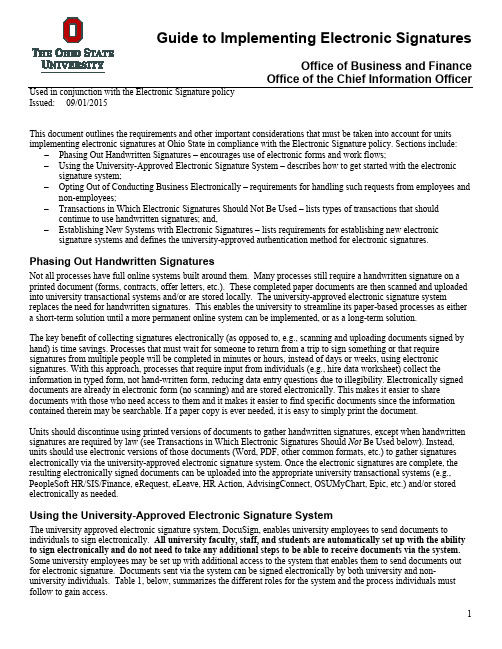
Guide to Implementing Electronic SignaturesOffice of Business and FinanceOffice of the Chief Information Officer Used in conjunction with the Electronic Signature policyIssued: 09/01/2015This document outlines the requirements and other important considerations that must be taken into account for units implementing electronic signatures at Ohio State in compliance with the Electronic Signature policy. Sections include: −Phasing Out Handwritten Signatures – encourages use of electronic forms and work flows;−Using the University-Approved Electronic Signature System – describes how to get started with the electronic signature system;−Opting Out of Conducting Business Electronically – requirements for handling such requests from employees and non-employees;−Transactions in Which Electronic Signatures Should Not Be Used – lists types of transactions that should continue to use handwritten signatures; and,−Establishing New Systems with Electronic Signatures – lists requirements for establishing new electronic signature systems and defines the university-approved authentication method for electronic signatures.Phasing Out Handwritten SignaturesNot all processes have full online systems built around them. Many processes still require a handwritten signature on a printed document (forms, contracts, offer letters, etc.). These completed paper documents are then scanned and uploaded into university transactional systems and/or are stored locally. The university-approved electronic signature system replaces the need for handwritten signatures. This enables the university to streamline its paper-based processes as either a short-term solution until a more permanent online system can be implemented, or as a long-term solution.The key benefit of collecting signatures electronically (as opposed to, e.g., scanning and uploading documents signed by hand) is time savings. Processes that must wait for someone to return from a trip to sign something or that require signatures from multiple people will be completed in minutes or hours, instead of days or weeks, using electronic signatures. With this approach, processes that require input from individuals (e.g., hire data worksheet) collect the information in typed form, not hand-written form, reducing data entry questions due to illegibility. Electronically signed documents are already in electronic form (no scanning) and are stored electronically. This makes it easier to share documents with those who need access to them and it makes it easier to find specific documents since the information contained therein may be searchable. If a paper copy is ever needed, it is easy to simply print the document.Units should discontinue using printed versions of documents to gather handwritten signatures, except when handwritten signatures are required by law (see Transactions in Which Electronic Signatures Should Not Be Used below). Instead, units should use electronic versions of those documents (Word, PDF, other common formats, etc.) to gather signatures electronically via the university-approved electronic signature system. Once the electronic signatures are complete, the resulting electronically signed documents can be uploaded into the appropriate university transactional systems (e.g., PeopleSoft HR/SIS/Finance, eRequest, eLeave, HR Action, AdvisingConnect, OSUMyChart, Epic, etc.) and/or stored electronically as needed.Using the University-Approved Electronic Signature SystemThe university approved electronic signature system, DocuSign, enables university employees to send documents to individuals to sign electronically. All university faculty, staff, and students are automatically set up with the ability to sign electronically and do not need to take any additional steps to be able to receive documents via the system. Some university employees may be set up with additional access to the system that enables them to send documents out for electronic signature. Documents sent via the system can be signed electronically by both university and non-university individuals. Table 1, below, summarizes the different roles for the system and the process individuals must follow to gain access.Office of the Chief Information Officer Used in conjunction with the Electronic Signature policyIssued: 09/01/2015Table 1: Summary of System Roles and ProcessesRole Abilities Request and Approval Process TrainingRequired? Signer Sign documents only No request is needed.University individuals are automatically set up as signers throughthe university identity management system and use their name.nand password to log in and sign documents.Non-university individuals do not need a login/password to sign adocument sent to them by an Ohio State employee; however, theymay be required to enter a code sent via SMS/Text message orother method before they are able to sign.NoSender What a signer can do plus senddocuments using predefinedforms and templates only University Employee completes Institutional Data training, eSignature Overview, and eSignature Sender training. Employee submits a request via the DocuSign Request Form inServiceNow. Access Management confirms training is complete. Access Management sends request for approval. Senior FiscalOfficer approves. Access management grants access and informs employee.YesAuthor What a sender can do plus sendcustom/ad hoc documents;create and share predefinedforms and templates withsenders University Employee completes Institutional Data training, eSignature Overview, eSignature Sender, and eSignature Author training. Employee submits a request via the DocuSign RequestForm in ServiceNow. Access Management confirms training is complete. Access Management sends request for approval. SeniorFiscal Officer approves. Access management grants access andinforms employee.YesAdministrator Manage the DocuSign systemand/or integrate DocuSign withother systems via API (OCIOonly) OCIO employees responsible for managing the DocuSign systemand/or for integrating DocuSign with other systems via its APIrequest administrator access directly from the Deputy CIO who approves. OCIO employees must complete both Sender andAuthor training plus administrative and, if applicable, APItraining before access will be granted.YesRequesting AssistanceSigners needing technical assistance signing a document electronically may contact 8-HELP (*************), or contact the unit who sent the document to them originally. Senders and Authors needing assistance should contact 8-HELP who will immediately route their requests to the OCIO and B&F support teams.Security and Additional ControlsWhen used as directed, the university-approved system provides reasonable assurance (1) of the authenticity of electronic signatures, (2) that the signatures will not be rescinded (the signer cannot make a legitimate or supportable claim they did not sign it), and (3) of the integrity of the electronically signed records. The proper use of this system also mitigates risks in cases when the electronic record to be signed contains internal, private, or restricted data as defined by the InstitutionalOffice of the Chief Information Officer Used in conjunction with the Electronic Signature policyIssued: 09/01/2015Some additional controls (e.g. a code sent via SMS/Text message in addition to the signature) are required for certain types of documents and/or certain signature processes. These controls are addressed in detail as part of the Electronic Signature Sender and Author training. Signers needing technical assistance with these should contact 8-HELP or the unit that sent the document originally.Table 2: Summary of Two-Factor Authentication RequirementsRecipient Type of Data Log-in Required Two factorauthentication requiredOther RequirementsOSU email account All data exceptrestricted Shib login NoOSU email account Restricted Shib login No The author is requiredto use the maskingcriteria and workflowthe document such thatthe input of restricteddata is last in theworkflow whenpossible.Non-OSU frequent user (e.g. vendors) All data exceptrestrictedDocuSign login No Account needsrequested throughOCIONon-OSU frequent user Restricted DocuSign login Yes Account needsrequested throughOCIONon-OSUinfrequent user(e.g. new hire)All data N/A YesRecords RetentionOnce a document is complete, the unit must retain the resulting records in accordance with the university Records Retention Schedule, other university policies (e.g. Personnel Records, Travel, Procurement, etc.) and the Information Security Standards.Opting Out of Conducting Business ElectronicallyAs university processes are converted from handwritten signatures to the university-approved electronic signature system, employees, including student employees, acting within the scope of their employment, are expected to use it and may not opt out of conducting a transaction electronically. However, if an employee needs an ADA accommodation, handwritten signatures or other approaches recommended by the university ADA coordinator should be used.Office of the Chief Information Officer Used in conjunction with the Electronic Signature policyIssued: 09/01/2015Individuals and entities, excluding employees acting within the scope of their employment, may opt out of conducting a transaction electronically by providing written notice of the decision to opt out of conducting business with the university electronically per transaction. The written notice must be directed to the university employee responsible for the business relationship with the party. In such cases, handwritten signatures or other approaches recommended by the university ADA coordinator should be used. The notice to opt out should be retained with the record that was signed. Upon receipt of such notice, the university may reassess its interest in contracting with the party choosing to opt out, and retains the right to cancel the pending transaction, unless otherwise obligated by law or agreement.Best practices on how to process requests to opt out are included in the Electronic Signature Sender training. Best practices on designing ADA accessible electronic signature forms and templates are included in the Electronic Signature Author training.Transactions in Which Electronic Signatures Should Not Be UsedElectronic signatures should not be used for the following types of transactions (use a handwritten signature): •Wills, codicils and testamentary trusts•Commercial paper, which includes paper checks and promissory notes (ORC §1303; UCC Article 3)•Documents of title, for example a property deed, automotive title or bill of lading (ORC §1307; UCC Article 7) •Documents relating to securities, for example a stock certificate (ORC §1308; UCC Article 8)•Ohio Public Employees Retirement System formsThe above exceptions do not include transactions involving the sale of goods or services or leases (see ORC §§ 1302, 1310; UCC §§ 2, 2A), for which electronic signatures may be used.The university-approved electronic signature system may not be used to collect credit card numbers.Establishing New Systems with Electronic SignaturesIf a unit wishes to implement a new system with a different method of gathering electronic signatures, or seek to use an existing or the university-approved electronic signature system with a non-standard configuration, it must apply for approval by sending a request to *************. The Business and Finance Senior Director for Shared Services and the Deputy CIO of the Office of the CIO will evaluate the request and either approve or deny it using the criteria below. To be approved, the new system must:1.Employ a university-approved authentication method at the time of signature (see University-ApprovedAuthentication Method for Electronic Signatures section below);2.Meet Information Security Standards for electronic records that contain institutional data classified as internal,private or restricted (see Information Security Framework, /itsecurity/framework);e separation of duty and other controls to mitigate risks;4.Employ the access, monitoring, maintenance, security, and other controls to provide reasonable assurance of theauthenticity of electronic signatures, that the signatures will not be rescinded, and the integrity of theelectronically signed records.Office of the Chief Information Officer Used in conjunction with the Electronic Signature policyIssued: 09/01/2015University-Approved Authentication Method for Electronic SignaturesAn electronic signature that does not employ a university-approved authentication method at the time of signature may not be binding on the university and because of this, units must use a university-approved authentication method. A university-approved authentication method meets all of the requirements outlined in Table 2. The university-approved electronic signature system meets all of these requirements.Table 3: Requirements for University-Approved Authentication Method for Electronic Signatures Requirement Description Method/SystemAuthenticity The person signing is whothey say they are. The system must require authentication before enabling the signer to sign electronically. For university constituents, this authentication will happen with a user’s university name.n credentials via:•Shibboleth•Other AD/LDAP system if the signer’s user account is automatically synchronized with Ohio State’s Identity Management System Signing a PDF file using the “Sign” option in Adobe Reader does not meet this requirement, nor does just typing one’s name or drawing one’s signature.Nonrepudiation The signer must take anaffirmative action of somekind to sign it. The signercannot make a legitimate orsupportable claim they didnot sign it. Two-factor authentication (a login/password and an additional code given to the signer by some other means) is required in cases when the signature is on a record that contains private or restricted data or carries material risk. Two-factor authentication also mitigates the risks of: a) a record to be signed being forwarded from the recipient to another individual who could sign as if they were the original recipient, or b) the email account to which a signature request is sent being compromised.Integrity It is possible to tell if acompleted electronicsignature has been falsifiedor tampered with. Workflow systems (e.g., eRequest) are secured to ISS standards so that completed signatures cannot be reversed or tampered with. Systems that produce certificates of signing must make those certificates tamper evident (e.g., DocuSign’s digitally sealed certificate).Statutory Requirement ORC §1306.07 Electronic records beingcapable of retention byrecipient at time of receipt.When the signing is complete, the recipient must be capable of retaining theelectronic record in electronic or print form. With DocuSign, this isaccomplished by receipt of a completed PDF once the signing is complete.Statutory Requirement ORC §1306.04 and ORC §1306.16 In some cases, it is possibleto opt out of signingelectronically for a particulartransaction.Individuals and entities, excluding employees acting within the scope of theiremployment, may choose to opt out of conducting a transaction electronicallyby providing written notice of a request to opt out of conducting businesswith the university electronically. The written notice must be directed to theuniversity employee responsible for the business relationship with the party.。
openpolicyagent语法
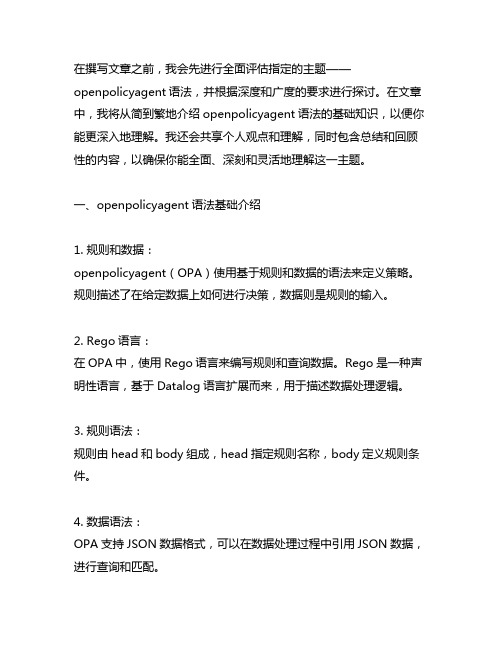
在撰写文章之前,我会先进行全面评估指定的主题——openpolicyagent语法,并根据深度和广度的要求进行探讨。
在文章中,我将从简到繁地介绍openpolicyagent语法的基础知识,以便你能更深入地理解。
我还会共享个人观点和理解,同时包含总结和回顾性的内容,以确保你能全面、深刻和灵活地理解这一主题。
一、openpolicyagent语法基础介绍1. 规则和数据:openpolicyagent(OPA)使用基于规则和数据的语法来定义策略。
规则描述了在给定数据上如何进行决策,数据则是规则的输入。
2. Rego语言:在OPA中,使用Rego语言来编写规则和查询数据。
Rego是一种声明性语言,基于Datalog语言扩展而来,用于描述数据处理逻辑。
3. 规则语法:规则由head和body组成,head指定规则名称,body定义规则条件。
4. 数据语法:OPA支持JSON数据格式,可以在数据处理过程中引用JSON数据,进行查询和匹配。
5. 策略评估:通过编写规则和查询,OPA可以对输入数据进行策略评估,输出决策结果。
二、深入探讨openpolicyagent语法1. 规则和查询语法:在Rego语言中,规则和查询是核心概念,规则定义了决策逻辑,查询用于检索数据。
2. 内建函数和操作符:在编写规则和查询时,可以使用Rego语言内建的函数和操作符,用于处理和转换数据。
3. 策略评估流程:了解OPA如何根据规则和数据来进行策略评估,以及评估的结果如何影响决策。
4. 策略管理和调试:除了语法本身外,还需要了解如何管理和调试OPA的策略,确保策略的准确性和有效性。
三、个人观点和理解在我看来,openpolicyagent语法的设计思想非常值得称道。
它基于规则和数据的方式,提供了一种灵活而强大的策略管理和评估工具。
Rego语言的声明性特点,使得编写规则和查询变得简洁而直观。
对于复杂的业务场景,OPA可以帮助企业更好地管理和执行策略,提高安全性和可靠性。
RB Digital Signature Proxy用户指南说明书
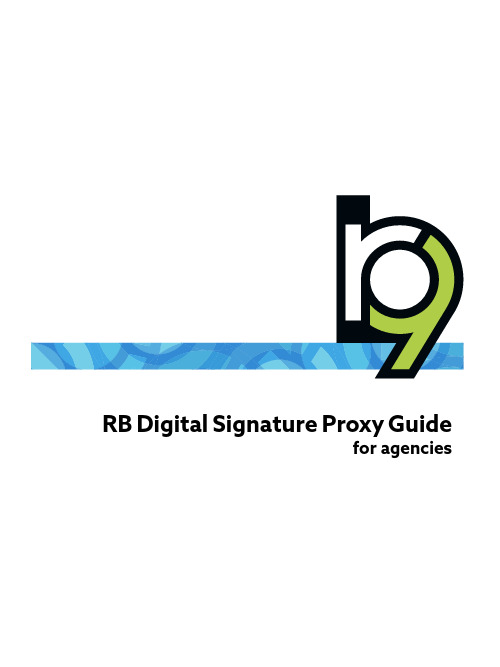
RB Digital Signature Proxy Guidefor agenciesRB Digital Signature Proxy overviewRB Digital Signature Proxy (RB-DSP) is a system that court reporting agencies use to apply reporters’ digital signatures, AKA personal digital certificates, to RB-PDF Transcripts, a type of electronic transcript. RB-DSPalso provides a way for reporters and agencies to monitor the use of reporters’ signatures. Both reporters and agencies must register with , and reporters must also issue their personal digital signatures on and upload their “wet” signatures to .This manual provides instructions for agencies to register with and set up their account to digitally sign PDF transcripts created in RB9. For instructions for reporters, download the RB Digital Signature Proxy Guide for Reporters from .For more information about RB-DSP, including signature-use monitoring, visit .Table of ContentsRB-DSP registration workflow (1)Registering with (2)Sending invitations to reporters (3)Updating reporters’ profiles (4)Creating the agency’s electronic signature (5)This manual, as well as the software described in it, is furnished under license and may be used and copied only in accordance with the terms of such license. The content of this manual is furnished for informational use only, is subject to change without notice, and should not be construed as a commitment by OMTI Inc. OMTI Inc. assumes no responsibility or liability for any errors or inaccuracies that may appear in this book.Any references to company names or persons in sample screens are for demonstration purposes only and are not intended to refer to any actual organization or person.ReporterBase, the ReporterBase logo, ReporterBase 9, RB-PDF Transcript, and the RB Digital Signature Proxy are trademarks of OMTI Inc. in the United States and other countries.© 2012-2022 OMTI Inc. All Rights Reserved.OMTI1440 N. Harbor Blvd., Suite 108Fullerton, CA 92835RB-DSP registration workflowTo set up for your production staff to apply reporters’ digital signatures to RB-PDF transcripts, follow these three steps:Register with Send invitations to reporters Update reporters’ profiles Create agency signature (if needed)NOTERB-DSP works with RB-PDF Transcripts only, not with other electronic transcript formats. RB-PDF Transcripts are PDF versions of ACSII transcripts, which have been formatted to include unique features for the legal and legalsupport industries, and can only be created with RB9 office management software.Set up your agency account on .Reporters must give you permission to apply their signatures, so invite your reporters to set up their accounts and digital signatures on .When you receive a reporter’s permission via email, update their profile in your RB8 or RB9 to include their digital ID and password. Then you can begin applying their digital signatures to RB-PDF Transcripts.If your state requires agency signatures on electronic transcripts in addition to reporters’ digital signatures, generate your own digital certificate and upload the ‘wet’ signature of the person at your agency who is responsible for signing transcripts.Registering with Incorporate reporters’ digital signatures into your production workflow easily and securely. You must be registered to use RB-DSP.1. Launch your web browser and go to .2. In the Agency Log-in section, click Sign up free.3. In the Join window, follow the instructions to find your RB9 product code, then enter it in theProduct Code field and click Validate Product.4. Once the product code is validated, additional fields appear below. Fill in every field. Check the boxes to agreeto the terms of use and privacy policy after reading them. Click Request to join.5. An email containing the authorization code will be sent to the email address you have provided. Copy theauthorization code from the email, then paste into the Authorization Code field in the Authorization window in . The Authorization window will only be active for 20 minutes from the time you clicked Request to join. Click Join to proceed.6. The Send Invitation window appears. See “Sending invitations to reporters” for more information.Sending invitations to reportersBefore you can apply reporters’ digital signatures to RB-PDF Transcripts, reporters must grant you permission to use their digital signatures. Invite reporters to share their signatures with you.1. Click Send Invitations in the navigation bar.2. In the Send Invitation window, enter the following information:• Send To – Enter the email addresses of your invitees, separated by commas.• Subject – Enter text that will appear in the Subject line of the email.• Message – The default message is provided by OMTI. Change if necessary.3. Click Send.4. Repeat steps 2 and 3 for any additional reporters who work with you.TIPTo see all of the invitations you have sent so far to reporters, click Invitation Log in the navigation bar.NOTESome ISPs view the sending of one email to multiple addressees as spam and will block them. Different ISPs have different limits on what will cause an email to be rejected. If you work with a large number of reporters, you can send one email to several recipients at once (by entering their email addresses separated by commas, in the Send To field) but break the group into several batches so you are not sending more than 20 emails at a time.Updating reporters’ profilesWhen you receive an email from a reporter giving you permission to apply their digital signature to RB-PDF Transcripts, copy the (encrypted) information from the email to the reporter’s profile in RB9. This information will allow RB to automatically access and apply both the reporter’s digital certificate and an image of their handwritten signature to RB-PDF transcripts for which the reporter is the reporter of record.1. In RB9, click Entities > Resources.2. Search for the reporter. (Refer to the RB9 User Guide for search instructions.)3. Click the reporter’s hyperlinked name.4. Click Edit, then scroll or jump to the Additional pane.5. Copy the encrypted text strings from the email to the corresponding fields.6. Click Save.NOTESOnce you have set up your ReporterBase Digital Signature Proxy, applying a reporter’s signature is simple: Production staff do not need to go to a third-party website or application; it is all within RB’s PDF Transcript function. It is also accurate because production staff do not choose a reporter’s signature for a transcript; the correct signature is already tied to the transcript based on who turned in the job.Applying an agency’s signature is a similar process and is required in some states. To set up your agency’s signature, see “Creating the agency’s electronic signature.”For instructions on creating RB-PDF Transcripts and applying digital signatures, see “Creating PDF transcripts” in the RB9 User Guide.Creating the agency’s electronic signatureSome courts, such as Arizona’s supreme court, require agencies to electronically sign transcripts, in addition to having the reporter’s signature on the transcript. Whomever your agency has assigned this responsibility can add their signature to RB’s Digital Signature Proxy Service for their agency to automatically apply to RB-PDF Transcripts.1. Sign in to https:// in the Agency Log-in fields.2. Under Signature Proxy, click My Signature.3. On the Signature Proxy > My Signature screen, you can provide us with your signature by either:• Drawing your signature inside the box, then clicking Submit. OR:• Clicking the hyperlink to print out the Signature Form. Then:1. Sign your name in black ink in the solid box on the Signature Form. Make sure your signature does notextend beyond the borders.2. Scan or take a picture of your signed Signature Form and save it as a PNG or JPG.3. Click Upload, choose the saved image file, then click Submit.4. We will notify you via email when we have processed your agency signature.5. To apply the agency signature to RB-PDF Transcripts, see “Creating PDF transcripts” in the RB9 User Guide.。
策略模式包命名规则

策略模式包命名规则
策略模式是一种行为设计模式,它定义了一系列算法,将每个算法封装起来,并使它们可以互相替换。
在命名策略模式的包时,我们通常遵循一些常见的规则和最佳实践。
1. 包名应该能清晰地表达其用途,通常以小写字母命名,使用单词之间的下划线或者驼峰命名法来增加可读性。
例如,如果我们的策略模式用于订单处理,可以将包命名为"order_strategy"或者"OrderStrategy"。
2. 在命名包时,应该避免使用过于具体的词语,以便在未来的扩展中能够灵活应对不同的业务场景。
例如,避免在包名中包含过多与具体业务相关的词语,而是更倾向于使用通用的术语。
3. 如果策略模式涉及到不同领域或模块,可以考虑使用子包来组织不同的策略。
例如,可以创建一个名为"payment"的子包来存放与支付相关的策略,以便更好地组织和管理代码。
4. 在命名包时,要注意避免使用过长或者过于复杂的名称,以免造成不便于记忆和书写。
简洁而明确的包名可以提高代码的可维
护性和可读性。
总之,命名策略模式的包时,我们应该注重清晰表达用途、避免过于具体的词语、灵活应对不同的业务场景、合理使用子包来组织代码,并且注意包名的简洁和可读性。
这些规则和最佳实践可以帮助我们更好地组织和管理策略模式相关的代码。
CSC命令参数详解与应用案例

CSC命令是C#编译器的命令行工具,用于将C#源代码编译成可执行文件或者库文件。
它提供了一系列的参数选项,可以帮助开发人员在编译过程中进行更精细的控制。
本文将详细介绍CSC命令的各个参数及其应用案例,并分享我对这些参数的观点和理解。
一、参数概述 CSC命令的参数可以分为以下几类:输入参数、输出参数、编译参数、引用参数、资源参数、调试参数以及其他参数。
下面我们将逐一介绍这些参数并给出具体的应用案例。
1.输入参数输入参数用于指定待编译的源代码文件。
常用的参数包括:•/target:指定要生成的可执行文件的类型,如 /target:exe 表示生成可执行文件,/target:library 表示生成库文件。
•/recurse:用于递归搜索指定目录下的源代码文件并进行编译。
•/reference:指定要引用的程序集文件。
应用案例:csc /target:exe /reference:System.dll Program.cs该命令将编译Program.cs文件并生成可执行文件,同时引用了System.dll程序集。
2.输出参数输出参数用于指定编译结果的输出位置和名称。
常用的参数包括:•/out:指定生成的可执行文件或库文件的路径和名称。
•/target:指定要生成的可执行文件或库文件的类型。
应用案例:csc /out:MyProgram.exe /target:exe Program.cs该命令将编译Program.cs文件并生成名为MyProgram.exe的可执行文件。
3.编译参数编译参数用于控制编译过程中的各种行为。
常用的参数包括:•/warnaserror:将警告视为错误,编译过程中如果产生警告将导致编译失败。
•/define:定义一个条件编译符号。
•/optimize:启用代码优化。
应用案例:csc /warnaserror /define:DEBUG Program.cs该命令将编译Program.cs文件,将警告视为错误,并定义了DEBUG条件编译符号。
黑白多功能打印机,上限50页每分钟,适用于中小型 大型工作组说明书

B lack & White Multifunction Printer U p to 50 PPMM edium/Large WorkgroupC opy, Print, Scan, FaxS ecure MFPC ustomizable UIDesigns and specifications subject to change without notice. Specifications may vary by conditions of use and/or environmental usage. For best results and reliable performance, always use supplies manufactured or designated by Toshiba. Not all options and accessories may be available at the time of product launch. Please contact a local Authorized Toshiba Dealership for availability. Toner yields are estimates based on 5% coverage, letter-size page. Driver and connectivity feature support varies by client/network operating system. Product names may be trademarks of their respective companies. AirPrint® and the AirPrint® logo are trademarks of Apple Inc. This is a Class 1 laser product complying with IEC60825-1. All company and/or product names are trademarks and/or registered trademarks of their respective manufacturers in their markets and/or countries.© 2021 Toshiba America Business Solutions, Inc. Electronic Imaging DivisionInv. Code 22344 5018A Series Spec Sheet 10/21Corporate Office 25530 Commercentre Drive, Lake Forest, CA 92630Tel: 949-462-6000East Coast 959 Route 46 East, 5th Floor, Parsippany, NJ 07054Tel: 973-316-2700Midwest 8770 W. Bryn Mawr Ave., Suite 700, Chicago, IL 60631Tel: 773-380-6000South 2037 Bakers Mill Rd., Dacula, GA 30019Tel: 678-546-9385West Coast 25530 Commercentre Drive, Lake Forest, CA 92630Tel: 949-462-6000Web Site Main SpecificationsCopy System I ndirect Electrostatic Photographic Method/OPC/Laser Printing/Heat Roller FusingDisplay10.1” Color WSVGA Touch Screen Tilting DisplayCopy Speed35/45/50 PPM (LT)First Copy Out 3.6/3.6/3.6 SecondsWarm-Up Time Approx. 20 SecondsCopy Resolution2,400 x 600 dpi with SmoothingStack Feed Bypass 3.9” x 5.8” to LD, EnvelopeMultiple Copying Up to 999 CopiesPaper Capacity Standard 1,200 Sheets/Max. 3,200 SheetsOriginal Feed Optional 300-Sheet DSDF or 100-Sheet RADFScan Speed & Weights D SDF Scan: Up to 240 IPM Duplex, 120 IPM Simplex (Monochrome or Color),Simplex: 9.3-110 lb Bond, Duplex: 9.3-110 lb BondR ADF Scan: Up to 73 IPM (Monochrome or Color): Simplex: 9.3-41.8 lb Bond,Duplex: 13.3-41.8 lb BondMax. Original Size LDPaper Feed Sizes D rawer 1: 550 Sheets-ST-R to LDDrawer 2: 550 Sheets-ST-R to LDStack Feed Bypass: 100 Sheets-3.9” x 5.8” to 11” x 17”Opt. 550-Sheet Paper Feed Pedestal-ST-R to 11” x 17”Opt. 550-Sheet Drawer for PFP-ST-R to 11” x 17”Opt. Envelope Cassette for PFP-Approx. 60 Envelopes/550 Sheets-ST-R to LGOpt. 2,000-Sheet Tandem LCF (Pedestal Type)-LT OnlyPaper Weights S tandard: 550 Sheets x 2-16 lb Bond-140 lb IndexStack Feed Bypass: 100 Sheets-14 lb Bond-140 lb IndexOpt. 550-Sheet Paper Feed Pedestal-16 lb Bond-140 lb IndexOpt. 550-Sheet Drawer for PFP-16 lb Bond-140 lb IndexOpt. Envelope Cassette for PFP-16 lb Bond-140 lb IndexOpt. 2,000-Sheet Tandem LCF (Pedestal Type), 17-28 lb BondDuplex S tandard Automatic Duplex Unit (16 lb Bond-140 lb Index)Reproduction Ratio25% to 400%Max Duty Cycle M ax. 125K/150K/150K MonthWeight Approx. 125.2 lbApprox. Dimensions23” (W) x 23” (D) x 31” (H))Toner Yield43.9K @ 5%Power Source120 Volts, 50/60 Hz, 12 AmpsPower Consumption Maximum 1.5kW (120V)CPU Intel Atom™ 1.33GHz (Dual-Core)Memory 4GBHard Disk Drive320GB Self-Encrypting Drive FIPS 140-2 Validated (Opt.)e-BRIDGE Next Print SpecificationsPDL PCL5e, PCL5c, PCL6 (PCL XL), PS3, PDF, XPS, JPEGPrint Speed35/45/50 Pages Per Minute (LT)Print Resolution600 x 600 dpi (1 bit) or 2,400 (Equivalence) x 600 dpi (with Smoothing) (ALLPDL), 1,200 x 1,200 dpi (2 bit) or 3,600 x 1,200 dpi (with Smoothing) PS3 Only Operating Systems W indows®8.1,10, Windows Server® 2012/R2, Windows Server® 2016,Macintosh® (macOS x 10.7.4, 10.8, 10.9, 10.10, 10.11, 10.12, 10.13), Unix®,Linux®Network Protocols T CP/IP (IPv4, IPv6), NetBIOS over TCP/IP, IPX/SPX® for Novell® Environments,EtherTalk for Macintosh® EnvironmentsPrinting Protocols S MB, LPR/LPD, IPP (Ver.2.0) w/Authentication, AppleTalk® PAP or EtherTalk,Port 9100 (Bi-Directional), NetWare P-SERVER LPD w/ iPrint, WS Print, FTP Print Drivers W indows® 8.1 (32-bit, 64-bit), Windows Server® 2012/R2 (64-bit), Windows®10 (32-bit, 64-bit), macOS X 10.7.4, 10.8, 10.9, 10.10, 10.11, 10.12, 10.13, 11.4 Interface R J-45 Ethernet (10/100/1000 Base-T), USB 2.0 (High-Speed), Optional802.11b/g/n, Wireless LAN, Optional BluetoothWireless Device A irPrint®, Mopria®, e-BRIDGE Print & Capture Application on iOS and Android(Available via Apple® App Store or Google Play)Device Management TopAccess, EFMS 6.30 (e-BRIDGE Fleet Management Software)Account Control U p to 10,000 Users or 1,000 Departments Supports User Authentication(on Device), Login Name/Password (via Windows® Domain) or Login Name/Password (via LDAP Server) for Copy, Print, Scan, Fax, List, and User Function Accessibility Features T ilt Front Panel, Job Programs, Universal Grip for Paper Trays, Disable ScreenTimeout and Audible Beep Message AlertsSecurity Features U ser Authentication, On-Board Data Scramble Function, SCEP, Disablee-Filing, Disable Copy, Disk Overwrite, IP Address Filtering (10 Sets), MACAddress Filtering (10 Sets), Network Service Control, Network Port Control,SMB Packet Signing, SSL /TLS (HTTP, IPP, LDAP, SMTP, POP, FTP, DPWS,SYSLOG), IPsec (IKEv1, IKEv2), Security Mode Change, CC Certified (ISO/IEC15408)*, IEEE802.1X (Wired/Wireless), Digital Signature for Client Utilities,Password Policy, Password Lock, Password Expiration, Self Testing, JobAccess Control, Log Access Control for Job Log, Security Stamp, Role BasedAccess Control, Secure PDF, Digital Signature for Firmware Update, IntegrityCheck Function, Image Log, Card Authentication, NFC Authentication*Conformance with HCD-PPv1.0 in High Security Mode.Environmental Stds.E NERGY STAR® (V3.0), EPEAT Gold, Californian Proposition 65 Certification W HQL(Windows® 8, 8.1, 10, 2016, 2019 R2), Novell®, Citrix®, SAP, AirPrint®and Mopria®Scan SpecificationsScan Speed D SDF Scan: Up to 240 IPM Duplex, 120 IPM Simplex (Monochrome or Color)RADF Scan: Up to 73 IPM (Monochrome or Color)Scan Modes Standard: Full Color, Auto Color, Monochrome, GrayscaleScan Resolution600 dpi, 400 dpi, 300 dpi, 200 dpi, 150 dpi, 100 dpiFile Formats M onochrome: TIFF-Multi/Single Page, PDF-Multi/Single Page, SearchablePDF (Opt.), XPS-Multi/Single Page, DOCX (Opt.), XLSX (Opt.), PPTX (Opt.)C olor/Grayscale: JPEG, TIFF-Multi/Single Page, PDF-Multi/Single Page, SlimPDF, Searchable PDF (Opt.), XPS-Multi/Single Page, DOCX (Opt.), XLSX(Opt.), PPTX (Opt.)Image Compression Color/Grayscale: JPEG (High, Middle, Low)Facsimile SpecificationsCompatibility Super G3Data Compression MH/MR/MMR/JBIGTransmission Speed Approx. 3 Seconds Per PageFax Modem Speed Up to 33.6 KbpsMemory Transmission100 Jobs (with HDD), 2,000 Destinations Max. 400 Destinations /JobScan Speed0.7 Seconds Per Page, Maximum 73 IPMe-Filing SpecificationsOperation Method Color Touch Screen Control Panel or Client PCNumber of Boxes 1 Public Box, 200 Private User BoxesCapacity of Boxes100 Folders Per Box, 400 Documents Per Folder/Box,200 Pages Per DocumentAccessories (Options)Platen & Document Feeder OptionsDSDF MR4000BRADF MR3031BPlaten Cover KA5005PCAdditional Paper OptionsPaper Feed Pedestal KD1058BDrawer Module MY1048BEnvelope Cassette Option MY1049BLarge Capacity Feeder KD1059BFinishing OptionsInner Finisher MJ1042B50-Sheets Staple Finisher MJ1109BSaddle-Stitch Finisher MJ1110BHole Punch Unit for MJ1042 MJ6011Hole Punch Unit for MJ1109/MJ1110 MJ6105Bridge Kit KN5005Job SeparatoreS3518A/4518A/5018A MJ5015Connectivity/Security OptionsFAX Unit/2nd Line for FAX Unit GD1370NFAX Over IP License Key GS1100NODEWireless LAN/Bluetooth GN4020Bluetooth Keyboard GR9000Accessory Tray GR1330Panel 10-Key Option GR1340Card Reader Holder GR1320FIPS HDD Option GE1230USB Hub GR1310Meta Scan Enabler GS1010IPsec Enabler GP1080Unicode Font Enabler GS1007Embedded OCR EnablerPer Seat License GS1080NODEMulti-Station Print EnablerPer Seat License GS1090NODEe-BRIDGE Plus for Onedrivefor Business V3.0 GB2300NODEe-BRIDGE Plus for SharepointOnline V3.0 GB2310NODEe-BRIDGE Plus for ExchangeOnline V3.0 GB2320NODEMonotype Font Option GB2050Miscellaneous OptionsStand STAND5005Accessible Arm KK2550Work Tray KK5005Harness Kit for Coin Controller GQ1280Manual PocketKK5008。
前台常用英语
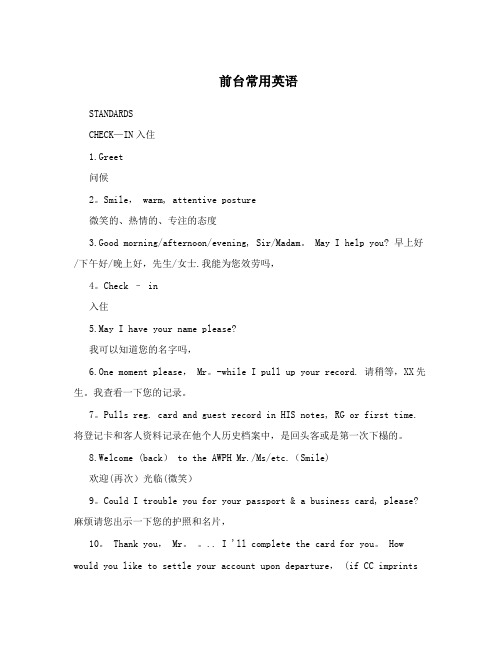
前台常用英语STANDARDSCHECK—IN入住1.Greet问候2。
Smile, warm, attentive posture微笑的、热情的、专注的态度3.Good morning/afternoon/evening, Sir/Madam。
May I help you? 早上好/下午好/晚上好,先生/女士.我能为您效劳吗,4。
Check – in入住5.May I have your name please?我可以知道您的名字吗,6.One moment please, Mr。
-while I pull up your record. 请稍等,XX先生。
我查看一下您的记录。
7。
Pulls reg. card and guest record in HIS notes, RG or first time. 将登记卡和客人资料记录在他个人历史档案中,是回头客或是第一次下榻的。
8.Welcome (back) to the AWPH Mr./Ms/etc.(Smile)欢迎(再次)光临(微笑)9。
Could I trouble you for your passport & a business card, please? 麻烦请您出示一下您的护照和名片,10。
Thank you, Mr。
.. I 'll complete the card for you。
How would you like to settle your account upon departure, (if CC imprintsand gains approval, if not credit policy explained during this period, reg。
card is completed by receptionist:Correct full name, includingfull address, company credit indicates settlement and approval.)XX先生,谢谢您,我将很快为您办完手续,请问在您离店之前您将如何付费,(如是信用卡,需刷卡并获得授权,按照我们的信用规则接待员需完整记录:正确的全名,包括字母起始;完整地址;付帐方式;国藉;护照号码;签证有效期;职业11( Mr…if I could just ask you to confirm your room rate, departure date,Indicate weather you are have for business or leisure and sign at the bottomplease。
