WhatsNew
NX7.5-Drafting-WhatsNew UG公司培训文档
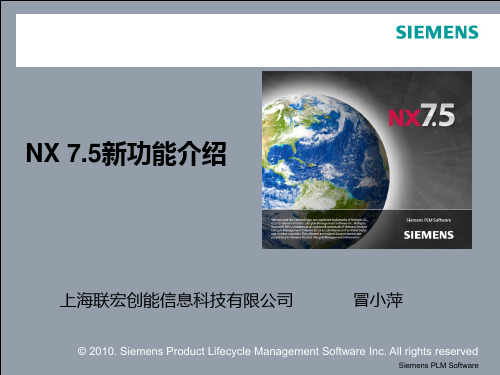
© 2010. Siemens Product Lifecycle Management Software Inc. All rights reserved
Siemens PLM Software
制图用户界面增强功能
它是什么? 它是什么? 为增强制图应用模块的一致性、可用性及探索性,菜单和工具条均已重新构建和组织为逻辑性 的命令子组。 对制图用户界面的更改如下: • 制图的基本角色已减少为仅限最常用的“制图”和“基本环境”命令。 注释: 注释 除了原有的“GD&T”命令之外,所有命令在制图应用模块的“Essentials with Full Menus”角色 和“Advanced with Full Menus”角色中仍可用。 • 要访问原有的GD&T功能(也称为Checked GD&T),必须定制菜单或工具条并添加所需命 令。 从菜单和工具条中移除的命令包括: Insert GDT Parameters Information→ PMI→ Geometric Tolerancing→(all) Preferences→ PMI→ Geometric Tolerancing © 2010. Siemens Product Lifecycle Management Software Inc. All rights reserved
© 2010. Siemens Product Lifecycle Management Software Inc. All rights reserved
Page 5
Siemens PLM Software
复制/粘贴增强功能 复制 粘贴增强功能
它是什么? 是什么? 现在,您一次操作即可复制并粘贴特定位置处的制图对象: • 曲线 • 带约束的草图曲线 • 草图尺寸 • 不带指引线的非关联注释和符号 • 关联和非关联抽取边缘 • 轮廓线 • 草图组 • 所含内容各自受到支持且在相同视图或图片中的非草图组 这些制图对象可以位于图纸页上的一个或多个图视图上,也可以不在任何图视图上。可以将这些对象粘贴到 不同图视图、图片或部件中。 打开Paste对话框后,可以执行以下操作: • 将副本移到所需位置。 • 通过单击Apply多次复制相同对象。
NX7.5 新功能介绍 NX75-Assembly-WhatsNew

上海联宏创能信息科技有限公司
冒小萍
© 2010. Siemens Product Lifecycle Management Software Inc. All rights reserved
Siemens PLM Software
议程
模块 Gateway HD3D Modeling Assembly Sketch Drafting Drafting Plus PMI Shape Studio Sheet Metal PTS 练习(pages) 练习 11 24 55+23 37 40 81 70 19 6 11 29(NX5)
© 2010. Siemens Product Lifecycle Management Software Inc. All rights reserved
Page 4
Siemens PLM Software
轻量级加载控制(续 轻量级加载控制 续)
为何使用? 为何使用? 使用轻量级表示(而非精确表示)加载装配可显著节约内存,并可改进加载和显示性能,在大型装配中 工作时尤其如此。 有了新的轻量级加载控件,您就可以更方便地使用所选引用集轻量级加载装配。 位于何处? 位于何处? 使用Lightweight Representations Menu File→ Options→ File Options Assembly Load Options
© 2010. Siemens Product Lifecycle Management Software Inc. All rights reserved
Page 8
Siemens PLM Software
装配约束功能增强
QQWhatsnew

====================================
1.群视频新增教育模式,专为远程教学量身定制;
2.群视频新增演示PPT,远程会议轻松搞定;
3.“屏幕分享”功能支持“清晰”与“流畅”模式切换;
4.群会话窗口新增相册与文件页卡,可快速浏览群友分享的精彩内容;
5.安全防护升级,智能拦截IE浏览器打开的恶意网页,保障QQ帐号安全。
================================
1.天气图标增加动态模式,多种酷炫效果等你发现;
2.QQ群新增匿名聊功能,大胆表达你的真实想法;
3.群活动支持面向同城人群,轻松召集更多朋友参与。
QQ6.2 what’s new:
================================
5.腾讯课堂新增答题卡,轻松开启答题模式。
QQ7.2 what’s new:
===========================
1.我的收藏支持自定义分组,归类清晰更易查找;
2.收藏内容支持批量操作,可快速删除或添加到分组;
3.腾讯课堂新增多人举手模式,支持多个同学同时讨论。
2.好友消息记录新增图片页卡,集中查阅图片很轻松;
3.支持多人视频的过程中查看文件和消息记录,信息获取更完整;
4.好友验证消息支持回复,添加好友从进一步了解开始;
5.设备间发送多张图片展示在一个气泡中,操作更快捷;
6.无需数据线,一键导出手机相册功能优化,让体验更加流畅。
QQ5.3 What’s new:
6.主菜单全新设计,分类更清晰、使用更方便。
QQ2013 正式版 SP6 What’s new:
productstream_technical_whats_new_2009
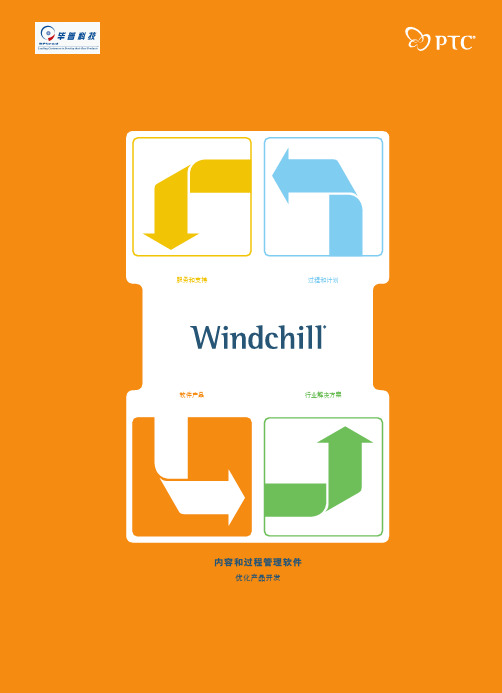
软件产品行业解决方案过程和计划服务和支持内容和过程管理软件优化产品开发作为制造商,您所面临的压力不仅仅持续不断,而且还有着持续上升的趋势。
您的行业日新月异。
客户的要求不断变化。
而且,您的供应链在进行着调整,以便能够在当今的环境中立于不败之地。
这样就为您和您的整个组织提出了更多的要求。
您必须克服这些障碍,才能帮助您的公司取得竞争优势,并实现其财务目标。
在 PTC ,我们知道,制造商每天都在与这些障碍和其他难题不断抗争:› 我如何能帮助我的公司根据业务计划来开展工作?› 我如何能够在保持更低成本的情况下不断提供高质量的产品?› 我如何能够考虑新的产品构思并改善我的产品结构,而不会提高成本和导致无法满足交货期限?› 我如何改善产品开发团队的生产效率、提高他们的创新能力并使他们更加出色地协同工作?› 应该如何通过最佳方式协调跨 12 个时区的多地点、跨部门团队的工作?› 在团队不断发生变化和企业不断改组的情况下,我如何确保能够遵守公司标准和程序?›我如何能够通过及时满足监管机构的要求来保障公司的利益?Windchill 能够提供帮助。
作为 PTC 产品开发系统密不可分的一部分,Windchill 可在整个产品生命周期内管理所有产品内容和业务过程。
并且,它具有可靠而性能优越的体系结构,不但可以在今天令您如虎添翼,而且可以使您满怀信心地应对充满不确定性的将来。
Windchill®更出色的产品。
更多的产品。
更快速。
成本更低。
利用 Windchill 降低风险并提高价值经过生产验证的内容和过程管理软件全面的产品数据管理作为产品相关信息的单一来源,Windchill 提供了跨企业外围进行协作所需的控制和配置功能。
完整数字化产品定义Windchill 在整个产品生命周期内可控制的内容从 MCAD 和 ECAD 数据到软件、计算、插图和技术出版物无所不包,因此,您将能够创建整个产品的单一表示形式。
优化过程利用 Windchill ,您可以优化您的关键产品开发过程,并可帮助您实现公司的业务计划。
WhatsNewRobotStudioSDK515

What’s New? RobotStudio SDK5.15Revision: -The information in this manual is subject to change without notice and should not be construed as a commitment by ABB. ABB assumes no responsibility for any errors that may appear in this manual.Except as may be expressly stated anywhere in this manual, nothing herein shall be construed as any kind of guarantee or warranty by ABB for losses, damages to persons or property, fitness for a specific purpose or the like.In no event shall ABB be liable for incidental or consequential damages arising from use of this manual and products described herein.This manual and parts thereof must not be reproduced or copied without ABB's written permission.Additional copies of this manual may be obtained from ABB.The original language for this publication is English. Any other languages that are supplied have been translated from English.© Copyright 2008 - 2012 ABB All rights reserved.ABB ABRobotics ProductsSE-721 68 VästeråsSweden1 What’s New in RobotStudio SDK?OverviewThis section contains information about new features of the SDK.1.1 RobotApps™ integrated in Document WindowLibrary files, including SmartComponents, and CAD models published on RobotApps™, isnow accessible directly from the DocumentManager in the API and the Document Window inthe RobotStudio user interface. You can publish content from the RobotApps web site under/roboticssoftware1.2 RobotStudio 64-bit editionRobotStudio is now available in a 64-bit version. The 64-bit version will be automaticallyinstalled on a PC that runs a 64-bit version of Windows. The 64-bit version allows large CAD models and stations viewers to be managed without hitting the memory limitation.Add-In target platform supportAdd-ins built with the Visual Studio project setting Platform Target set to Any CPU , can be loaded in both the 32-bit and 64-bit edition of RobotStudio.If the add-in has references to other assemblies they must be built for Any CPU as well.It is the responsibility of the developer to verify that add-ins are compatible with the 64-bit edition of RobotStudio, and by default add-ins located outside the 64-bit bin folder, will not be loaded;C:\Program Files (x86)\ABB Industrial IT\Robotics IT\RobotStudio 5.15\Bin64\AddinsYou can specify which platform your add-in supports, by using the new <Platform/> element in your .rsaddin file.For example, to specify that an add-in may only be loaded in the 32-bit edition; <Platform>x86</Platform>. ValueDescriptionx86 The add-in and its dependencies may only be loaded in the 32-bit edition. x64 The add-in and its dependencies may only be loaded in the 64-bit edition.AnyThe add-in and its dependencies may be loaded in both the 32-bit and the 64-bit edition.If the <Platform> element is not present, the default value is x86.Add-In search pathsAdd-ins is loaded from the directories, and in the order, as specified in the table below. 32-bit edition1 RobotStudio\Bin\Addins2Program Files (x86)\Common Files\ABB Industrial IT\Robotics IT\RobotStudio\Addins64-bit edition1 RobotStudio\Bin64\Addins2 RobotStudio\Bin\Addins *3Program Files (x86)\Common Files\ABB Industrial IT\Robotics IT\RobotStudio\Addins** Remark: The 64-bit edition of RobotStudio will assume that add-ins outside theBin64\Addins folder are 32-bit, and will hence not be loaded, unless otherwise stated by the <Platform> element in an .rsaddin file.As before, an add-in can also be placed in a subdirectory with the same name as the add-in.NoteA native 64-bit process may not load native 32-bit dll's. As result hereof, an add-in referencing any native 32-bit assembly cannot be loaded in the 64-bit edition of RobotStudio.1.3 Support for asynchronous programmingThe RobotStudio API now supports asynchronous programming using the await keyword for some methods.These methods may have both a synchronous and an asynchronous variant. In this case the asynchronous variant has the suffix “Async”.For example the method Task RsIrc5Controller.StartAsync() returns immediately to the caller and returns a Task object.Using the new await keyword in .NET 4.5 you can call several asynchronous methods after each other and even have branches between them in your code, without having to take care of waiting for the completion of each asynchronous operation. Refer to MSDN for more information on Task and await .Fire and forgetThe simplest scenario is when you are calling an asynchronous method and is not interested in the return value – fire and forget.void StartMyTwoControllers(){ctrl1.StartAsync(…) ctrl2.StartAsync(…) }Waiting for the return valueIf your code needs to know the return value from an asynchronous method call, in order to know what do to next you can use the await keyword.By using await you can write asynchronous code that has a sequential flow and looks pretty much as it if is calling plain synchronous methods. A simple use case is illustrated by the following code snippet; DocumentInfo docInfo = null;docInfo = await DocumentInfo.FromFileAsync(fileName); // This line will not be executed until docInfo // has been returned.String author = docInfo.Author;In the below scenario we are implementing a list of recently used station files where a thumbnail shall be displayed using the DocumentInfo class.The code is called from a user interface event handler. In order to get a responsive user interface it is important to return as fast as possible from the event handler.If the document info for our file is not already cached it has to be loaded from the station or file on disk, which can take any amount of time.Maybe the file is not a network share. It may end up with a failure after 10 seconds, and that is a very long time for an event handler.We have a command list where the thumbnails shall be displayed.NoteThe await keyword was introduced in .NET 4.5, and the Task class in .NET 4.0.BackstageCommandList _recentListBox;The track event is subscribed to._recentListBox.TrackedItemChanged += newEventHandler (_recentListBox_TrackedItemChanged);In the event handler FromFileAsync is called. Code which is not relevant for the example has been omitted.async void _recentListBox_TrackedItemChanged(object sender, EventArgs e) { ……if (fileName != null && File .Exists(fileName)) {DocumentInfo docInfo = null ;if (!_cachedDocInfo.TryGetValue(fileName, out docInfo)) { docInfo = await DocumentInfo .FromFileAsync(fileName);_cachedDocInfo[fileName] = docInfo;……} }The return value is stored in a variable and can be used on the next line, without having to take care of waiting for the FromFileAsync to return.1.4 Online and Offline tabs mergedIn RobotStudio 5.15 the Offline and Online tabs have been merged into the Controller tab. This gives a unified user experience and a tab which is controller centric and allows the user to access all kinds of controllers whether they are part of a station or found on the network. This opens up new possibilities for developers to create applications where the user can work with virtual as well as real controllers in a seamless way.1.4.1 Station controller, virtual controllers and real controllersThe class ControllerManager is responsible for keeping track of and provides information about referenced real controllers on the network, referenced virtual controllers on the network, and virtual controllers being part of a RobotStudio station.Note 1If your existing add-in contains code that relies on the existence of the Online or Offline tab it must be modified.Note 2Each ribbon tab has a string identifier which may be used to programmatically access the tab. The identifiers are not published in the API documentation and ABB does not promise that they are constant between product releases. They are used at your own risk..The following properties can be used to distinguish between different types of controllerreferences.ControllerObjectReference.IsServicePortControllerControllerObjectReference.IsStationControllerandConrollerTypeControllerObjectReference.ControllerTypeThe ControllerType specifies three types of controllers;StationVC - A virtual controller that is part of a RobotStudio stationVC – A virtual controller on the networkRC - A real controller on the network1.4.2 Selected controller objectThe currently selected controller reference can be retrieved using theControllerManager.SelectedControllerObject property.Virtual as well as real controllers can be selected.1.4.3 Recent controllers listThe list of recent referenced controllers can be accessed using theControllerManager.RecentControllers property.1.4.4 Adding a controller connectionConnections to controllers on the network can be added and removed usingTask<ControllerObjectReference>ControllerManager.ControllerReferences.AddAsync(String url)andTask ControllerManager.ControllerReferences.RemoveAsync(String url)1.4.5 Launching the RAPID Editor and Configuration EditorApplications can lunch the RAPID Editor or the Configuration Editor, given the URL to theRAPID module, or configuration domain.ControllerManager.ShowControllerUserInterface(String url)1.5 Two rows of document tabsDocument windows can now be organized in two tab rows.All DocumentWindow instances with the same value of the new Category property will begrouped together.Figure 1 Two document windows with the same category.1.6 Denavit- Hartenberg parameters for mechanismsThe new method DenavitHartenbergParameters[]GetDenavitHartenbergParameters() can be used to retrieve DH-parameters for thespecified mechanism.DH-parameters are available for mechanisms with closed loop kinematics.The typical use case is to retrieve DH-parameters from RobotStudio and pass them toanother kinematic solver software package.1.7 Volume intersection check on PartWith Part.IntersectVolume (BoundingBox box, Matrix4 boxTransform) you cancheck if a part intersects with a bounding box.One use case is a SmartComponent gripper that needs to sense objects to pick, using avolume instead of a line.1.8 All new types and methodsOverviewThis section contains information about all the new types in the API, and existing typeswhich has been extended with new methods. Each namespace has a separate chapter. Forextended types, the name of the type is bold face, followed by its new methods.1.8.1 ABB.Robotics.RobotStudio.EnvironmentNew typesenum CloseButtonBehaviorinterface IZoomableWindowExtended typesclass CommandBarPopupvoid Show(Int32 x, Int32 y)class CommandGroupExecuteCommandEventArgsTask CompletionTaskclass DisplayCommandGroupEventArgsvoid AddSeparator()class DocumentWindowString Categoryclass ExecuteCommandEventArgsTask CompletionTaskenum RibbonControlLayoutHiddenStatusBarPaneAutoSizeMode AutoSizeModeHorizontalAlignment TextAlignmentclass ToolBarControlBoolean Horizontalclass ToolWindowCloseButtonBehavior CloseButtonBehaviorclass UIEnvironmentBoolean GroupDocumentWindowsvoid DisableCommands(Task task)class WindowBoolean ActiveTabclass WindowCollectionvoid AddDockedOrTabbed(ToolWindow window,DockStyle dockStyle)eventEventHandler<WindowCollectionChangedEventArgs>AddedeventEventHandler<WindowCollectionChangedEventArgs>Removed1.8.1 ABB.Robotics.RobotStudioNew typesclass DataRecorderSourceBaseAsyncclass DataRecorderSinkBase2interface IHasSystemIdinterface IProgressCallbackExtended typesclass DataRecorderSinkBaseBoolean UIVisibleclass DataRecorderSourceBase2String GetImageKeyclass DocumentInfoTask FromFileAsync(void fileName)class Loggervoid AddMessage(LogMessage msg, BooleanbringToFront)void AddMessage(String message, BooleanbringToFront)class Optionsvoid SetFileName(String filename)void RemoveSection(String section)class ProjectObjectIEnumerable<ProjectObject>FindObjects(Predicate<ProjectObject> filter,Predicate<ProjectObject> recurse)enum ProjectObjectChangeTypeUIVisibleclass RobotStudioAPISynchronizationContext SyncContext1.8.2 ABB.Robotics.RobotStudio.ControllersNew typesenum ControllerTypeenum RecentControllerAvailabilityclass RecentControllerCollectionclass RecentControllerInfoExtended typesclass ControllerManagerControllerObjectReferenceSelectedControllerObjectRecentControllerCollection RecentControllersBoolean IsStationController(String systemId)Boolean ShowControllerUserInterface(Stringurl, Object data)Boolean ShowControllerUserInterface(Stringurl)class ControllerObjectReferenceBoolean IsServicePortControllerBoolean IsStationControllerControllerObjectReference RootControllerType ControllerTypeString NameString RelativeUrlString SystemIdStringString TagString Urlenum ControllerObjectTypeRAPIDModuleRoutineclass ControllerReferenceCollectionControllerObjectReference this[StringsystemId]Task Add(void systemId)Task Add(void systemId)Task Remove(ControllerObjectReferencecontroller)1.8.3 ABB.Robotics.RobotStudio.DocumentsExtended typesclass DocumentManagerTask GetLocalCopyAsync(void documentInfo)void Initialize()1.8.4 ABB.Robotics.RobotStudio.StationsNew typesenum ControllerMappingStatestruct DenavitHartenbergParametersenum IntersectionTypeenum PackAndGoFailureReasonenum PackAndGoLibraryCopyOptionsclass PackAndGoResultenum ScreenshotOptionsenum SimulationStopwatchCollectionclass StationServicesstruct StopwatchTriggerenum VirtualControllerRestartModeExtended typesclass GraphicComponentCollectionvoid Clear(Boolean disposeChildren)void Remove(GraphicComponent graphicComponent,Boolean dispose)class MechanismBoolean CalculateInverseKinematics(RsRobTarget robTarget, RsWorkObject workObject, RsToolData tool, Int32[] cfg, out Double[] resultJointVector)CanReach(RsRobTarget robTarget, RsWorkObject workObject, RsToolData tool) DenavitHartenbergParameters[] GetDenavitHartenbergParameters()Boolean SetJointValues(Double[] jointValues, Boolean updateController, Boolean notify) class PartIntersectionType IntersectVolume(BoundingBox box, Matrix4 boxTransform)Part Load(String fileName, IProgressCallback progressCallback, Boolean surfaceModel, Boolean translateHidden, Boolean healing, DetailLevels detail)class RsIrc5ControllerRsIrc5Controller(String systemPath) ControllerMappingState MappingState StartAsync(VirtualControllerRestartMode restartMode, IEnumerable<Mechanism> mechanismsToMap)StartAsync(VirtualControllerRestartMode restartMode, IEnumerable<Mechanism> mechanismsToMap, Boolean checkBaseFrame) event EventHandler SystemStateChangedclass RsIrc5ControllerCollectionvoid Add(RsIrc5Controller ctrl)void Remove(RsIrc5Controller ctrl)class RsJointTargetvoid Highlight(Color color)void ResetHighlight()class RsMechUnitTask SetBaseFrameAsync(Matrix4 baseFrame, Boolean restart)event EventHandler ActivationModeChangedclass RsMoveInstructionvoid Highlight(Color color)void ResetHighlight()class RsPathProcedureTask MoveAlongAsync()class RsTaskBoolean SetExternalAxisJointValues(Double[]jointValues, Boolean notify)class RsTaskCollectionRsTask this[String name]class SimulationConfigurationSimulationStopwatchCollection Stopwatchesclass SimulatorTask StartAsync()class SmartComponentBoolean IsProtectedclass StationStation(Boolean setAsActive)enum SystemStateConnecting1.8.5 ABB.Robotics.RobotStudio.FormsNew typesclass DirectionControlExtended typesclass NumericTextBoxArrayBoolean OverrideBugInSetBoundsCoreclass GraphicControlPoint ProjectPointToScreen(Vector3 point)Bitmap ScreenShot(ScreenshotOptions options)Bitmap ScreenShot(Int32 width, Int32 height,ScreenshotOptions options)。
WhatsNew123DBeta9_zh

Autodesk® 123D® Beta 9 新特性2012 年 3 月本文档将介绍 123D Beta 9 中的新工具和改进。
随着 123D 产品系列的不断扩充,互操作性对于简化设计项目就变得至关重要。
这也是我们将库和“我的天地”集成到123D 应用程序中的原因。
无论从何种设备连接 Internet,例如手机、台式计算机或平板电脑等,都可以存储、访问和修改您自己的设计。
下面列出了在 Beta 9 中实现的一些较为突出的新功能:●登录和联机体验增强功能●三维 STL 导出预览●在二维图纸和激光图纸中自动和手动标注尺寸●演示和共享增强功能登录和联机体验增强功能与“我的天地”(用于保存和共享工作的联机空间)相集成是此版本的一个重点。
要将您的设计保存到云时,请选择“保存到我的天地”选项。
这样,您可以在其他123D 应用程序中以及跨多台计算机工作时轻松访问您的设计。
您也可以在此处将您的设计公布于众,并将其与 123D 社区共享。
只要您已连接 Internet,就可以访问“我的天地”中您所有的项目。
要使用此功能,请单击“保存到我的天地”,并为其指定一个名称,然后选择在库中发布或将其保留为私有。
您也可以使用“选项”对话框,自定义如何通过添加标记、说明以及选择设计的缩略图来联机存储您的设计。
三维 STL 导出预览我们希望提供一种直观的方式,来可视化如何细分 123D 实体模型以进行打印。
现在,准备打印设计时,可以通过打印菜单中的新命令来准备 STL 设计文件以进行打印。
“三维打印”菜单工作流:当您在 123D 中完成了设计后,请单击“打印”、“三维打印”。
将出现一个控制器,用于确定在将实体模型保存为 STL 文件以进行三维打印时如何对该实体模型进行细分。
将滑块拖动到所需的分辨率,然后单击“预览”按钮。
有关默认的“粗糙”、“中等”和“细致”设置,请参见下面的插图。
注意:要查看高级设置,请使用设置对话框底部的箭头展开该对话框的默认大小。
WhatsNew

============================================================
5.2.302.2002版(2011 Beta 3测试版)What's New
1、提升驱动列表查询和获取速度。
3.2.406.1080版(2010 Beta2版)What's New
1、增加向导模式功能,实现向导式驱动安装
2、增加包括宏碁(Acer)、东芝(Toshiba)等品牌机支持
3、首次支持手机驱动及官方应用程序,支持包括:诺基亚、摩托罗拉、索爱、黑莓、Iphone、HTC(部分型号)、夏普(部分型号),其他品牌和型号逐步增加中。
10、优化安装流程,软件安装更快捷。
============================================================
3.5.930.1116版(2010 正式版v3.5)What's New
1、增加4000余种新硬件支持。
2、修正集成网卡驱动不能正确安装WHQL签名的问题。
============================================================
5.6.610.2025版(2011 RC1测试版)What's New
1、大幅优化软件启动速度,减少等待时间。
2、硬件检测模块界面全部重写,功能大幅增强。
3、温度及电池监控栏模块重写,确保与各版本Windows界面完美兼容。
5、驱动更新标准模式全新强化,一目了然解决驱动问题。
6、特别针对电脑玩家设计的玩家模式增加驱动选择功能,并提供Beta测试版、第三方修改版驱动,同时可为品牌笔记本用户提供兼容驱动。
SolidCAM_2011_Whats_new_Presentation(学习资料)

Tool path editor
• Tool path editing to remove any unneeded moves
Toolbox - Slot strategies
• Simple slot • Closed slot • Spine slot • Spiral open slot • Spiral open slot wide • Spire closed slot wide
Toolbox - Spiral strategies
Toolbox cycles
• New Toolbox operation • Slot strategies • Spiral strategies • General strategies
Toolbox operation
• Slot strategies • Spiral strategies • General strategies
Mill-Turn Stock definition
• Single dialog box for the stock model definition
• Extended functionality for the stock model definition:
• Cylinder • Box • Extruded boundary • Revolved boundary • 3D Model • STL
• GUI improvements • Modify geometry • Thread standards • Number of starts
what′s news 新闻是什么英文课件

I-5 What is News Value? • Simply put, public interest is the touchstone (试金石) of news value. • To be more exactly put, news value refers to the importance of the facts and details in the news that can satisfy the public interest (the degree of attention the reader pay to the news reports) in news.
Attributes: • A man whose cousin was a passenger on the plane told Greece's Alpha television he received a cell-phone text message minutes before the crash. “He told me the pilots were unconscious. ... He said: “Farewell, cousin, here we're frozen,” Sotiris Voutas said. • The head of the Greek airline safety committee, Akrivos Tsolakis, described the crash as the “worst accident we've ever had.” He said the plane's black boxes had been discovered at the scene, containing flight data and voice recordings valuable for determining the cause. • Possible cause: “There apparently was a lack of oxygen, which is usually the case when the cabin is depressurized,” Tsolakis said…
SIMDRIVE_3D_V6_Whats_New

V5
Seite 3 Datum: 15.01.2013
SIMDRIVE3D-Version 6
Main Menu
NEW V5
New arrangement of the main menu for an easier orientation: View has been moved to the menu of the model window Setup options have been moved to the first level Headers for a better overview and comprehensibility
Stärken der flexiblen Körper:
Jedes System bestehend aus Masse und Steifigkeit kann modelliert und frei im Raum positioniert werden. Flexible Lagerung drehender Systeme und die Auswertung der dabei auftretenden Kräfte ist möglich. Jeder Massepunkt kann bezüglich Position, Geschwindigkeit und Beschleunigung ausgewertet werden. Mittels der Verbinder können die Kräfte und Momente ausgewertet werden.
Merging of surfaces
Overlay function
Seite 12
Datum: 15.01.2013
xdm1_differences

Table of ContentsWhat's New In xDM (1)Introduction (1)General xDM 1.x Changes (1)Speech (2)General (2)Decode (2)Encode (3)Video (3)General (3)Decode (3)Encode (4)Audio (4)Decode (4)Encode (5)Image (5)Decode (5)Encode (5)See Also (5)What's New In xDMIntroductionxDM 0.9 was introduced in the xDAIS 5.00 release. xDAIS 5.10 introduced the xDM 1.00 Beta interfaces for review. xDAIS 5.21 delivers the final version of xDM 1.00, integrating feedback collected from customers during the beta period. This document provides an overview of those changes.Note! The xDM 0.9 is deprecated, and will be eventually removed - likely in early 2008 once the xDM 1.00interfaces have gained adoption.General xDM 1.x ChangesThe xDM 1.x interfaces are provided in addition to the previously released xDM 0.9 interfaces. Both 0.9 and 1.x interfaces are provided in the ti.xdais.dm package.To enable both xDM 0.9 and 1.x compliant algorithms/frameworks/apps to reside in a system,unique names were created as new interfaces were developed. For example, in 0.9, videodecoders used the IVIDENC_ prefix; in xDM 1.x, they use the IVIDENC1_ prefix. In thisway, there is no naming collision, and the two classes can coexist in a single application.♦ In fact, if an algorithm provider so wished, the algorithm could implement both interfaces. Itcould provide and document two IALG function tables, one complying with the 0.9 interface,and the other complying with the 1.x interface(s). The system integrator could then chosewhich one to instantiate, perhaps based on which interface the application calling thealgorithm was written to.♦ Note that when xDM 1.x changes are backward compatible with the 0.9 spec (e.g. addition ofenum values), the prefix generally remained. For example, this was the case with ivideo.h -there is no ivideo1.h as all changes were backward compatible.♦ • To improve channel density, the sizes of many of the speech structure fields have decreased. Only the speech interfaces were compressed as those interfaces are often uses in very dense systems.Note that the structures were padded when necessary to preserve 32-bit alignment. This isnecessary because many of these structures support extended arguments immediatelyfollowing the base structures; those fields must be 32-bit aligned.♦ • For improved performance of codec classes which don't require multiple buffers (i.e.XDM_BufDesc ), XDM_SingleBufDesc was introduced.Also, to better enable applications and frameworks integrating xDM algorithms,XDM1_BufDesc and XDM1_SingleBufDesc were introduced. These buffer descriptorsinclude a per-buffer "access mask" indicating how the algorithm accessed that buffer. Atypical use case for this flag is that applications can now identify when an algorithm filled abuffer using DMA rather than CPU access, and avoid unnecessary cache writeback-relatedmaintenance of that buffer. Previously, the application had to "know" the behavior of thealgorithm, or behave pessimistically, and assume there may be dirty cache write lines.♦ • Introduced XDM_EUNSUPPORTED error value (as a peer to XDM_EOK and XDM_EFAIL ). This is reflected in the 1.x classes as well (e.g. ISPHDEC1_EUNSUPPORTED ), but not back-ported to 0.9interfaces.XDM_ERUNTIME was removed. As the 0.9 interface included this definition, it is availablefor backward compatibility in xdm.h, but the including source must #defineXDM_INCLUDE_DOT9_SUPPORT to have XDM_ERUNTIME defined.♦ • Introduced XDM_CmdId.XDM_GETVERSION . Applications can issue this command to algorithms which support this to obtain a string describing the version of the codec.• Introduced a data field of type XDM1_SingleBufDesc to all *1_Status structures. This will be used to support the XDM_GETVERSION command, as well as enable the ability to pass arbitrary buffers of data between the codec and application in control() calls.•This is an IN/OUT buffer. That is, it can be used to both provide information to the algorithm,as well as receive information from it. Consult each algorithm's documentation for furtherdetails if they utilize this buffer.♦ Video interfaces were updated to be "transcode friendly". In general, this resulted in the addition of macro-block data support.• SpeechGeneralMany enum 's were added, providing identifiers to use in the various structure fields.Note, the xDM structure fields themselves are not defined using these enum data types inorder to minimize structure sizes. Users of these enum values are encouraged not to use theseenum data types for storage, but rather only for constants - consistent with xDM 0.9 usage.♦ • 0.9's ISPEECH_CompoundLaw data type is supplied in 1.x's ISPEECH1_CompandingLaw • Fields were broken out into either generic (all speech codecs) or specific (some speech codecs), and the bulk of the common header file in 0.9 (i.e. ispeech.h ) was separated into a generic (i.e.ispeech1.h ) and a suite of codec family-specific headers (e.g. ispeech_pcm.h ,ispeech_amr.h , etc). A key benefit of this approach is that future codec families can beintroduced without modifying existing headers. This table shows the different fields and classifies them as generic, or which families support them.• Field Generic (ispeech1.h)AMR EVRC G726PCM G723SMV WBAMRCompandingLaw X XVADSelect X XVADFlag XPostFilter XNoisePreProc X X XTTYMode X XDTMFMode XDataMode XNullTrafficMode XPackingType X X XCodecSelect XBitRate X X X XMode X XDecodeIntroduced new module prefix - ISPHDEC1• Added ISPHDEC1_FrameType• ISPHDEC1_ParamsRemoved dataEnable♦ Added codecSelection , bitRate and tablesPtr♦ • ISPHDEC1_InArgsRemoved inBufferSize and bfiFlag♦ Added data XDM1_SingleBufDesc for SMV codec support - which allows "out of band"data to fill this buffer♦ • ISPHDEC1_StatusRemoved dataMode♦ Added data , compandingLaw , packingType , codecSelection and bitRate♦ •ISPHDEC1_OutArgsRemoved mode♦ Added extendedError and dataSize♦ • process()XDM_BufDesc inBufs replaced by XDM1_SingleBufDesc inBuf♦ XDM_BufDesc outBufs replaced by XDM1_SingleBufDesc outBuf♦ • EncodeIntroduced new module prefix - ISPHENC1• Introduced ISPHENC1_ENOOUTPUT• Added ISPHENC1_FrameType• ISPHENC1_ParamsAdded codecSelection , bitRate and tablesPtr♦ • ISPHENC1_InArgsAdded data XDM1_SingleBufDesc for SMV codec support - which allows "out of band"data to be passed in♦ • ISPHENC1_OutArgsRemoved rate and outbufferSize♦ Added extendedError♦ • ISPHENC1_DynamicParamsRemoved homingMode♦ • ISPHENC1_StatusRemoved dtmfMode and homingMode♦ Added data , compandingLaw , packingType , vadSelection andcodecSelection♦ • process()XDM_BufDesc inBufs replaced by XDM1_SingleBufDesc inBuf♦ XDM_BufDesc outBufs replaced by XDM1_SingleBufDesc outBuf♦ • VideoGeneralIVIDDEC1 was introduced with many enhancements, but unfortunately after its release was found to have a critical gap - the max number of video buffers returned by a single process() call waslimited to 16, and some codec classes require 17. This was addressed by making a small change to IVIDDEC1, and introducing IVIDDEC2. To that end, users are strongly encouraged to useIVIDDEC2 rather than IVIDDEC1.• Addition of several values to IVIDEO_FrameSkip enum to better enable trick play.• Addition of several values to IVIDEO_FrameType enum to support more frame types.• Added IVIDEO_ContentType.IVIDEO_CONTENTTYPE_NA enum value for when the content type is not available.• Added IVIDEO_OutputFrameStatus enum to better indicate buffer ownership.• Added IVIDEO1_BufDesc and IVIDEO1_BufDescIn to enable more detailed data about video buffers to be conveyed in various APIs.• DecodeIntroduced new module prefix - IVIDDEC2 (and IVIDDEC1, though users are strongly encouraged to use IVIDDEC2)• IVIDDEC2_OutArgs•Moved extendedError from IVIDDEC2_OutArgs into the IVIDEO1_BufDesc type.This enables the application to better identify errors in the decoded buffers and errors in thedisplay buffers.♦ Moved decodedFrameType into the IVIDEO1_BufDesc type to enable per-bufferframe types.♦ Changed outputID from a single ID to an array of IDs, to enable multiple decoded buffersto be returned in a single process() call.♦ Similarly, changed displayBufs from a single struct to an array of structs.♦ Added decodedBufs♦ Added outputMbDataID and mbDataBuf to enable MB data generation for eachprocess() call.♦ Added freeBufID array to identify buffers that are "unlocked" by the algorithm, and canfinally be recycled by the application.♦ Added outBufsInUseFlag♦ IVIDDEC2_DynamicParamsAdded frameOrder field, and associated IVIDDEC2_FrameOrder enum, to enable theapplication to specify how the codec should deliver decoded frames.♦ Added newFrameFlag field to indicate to the algorithm that it should start a new frame.♦ Added mbDataFlag field to indicate to the algorithm that it should generate MB data.♦ • IVIDDEC2_StatusAdded data♦ • EncodeIntroduced new module prefix - IVIDENC1• IVIDENC1_ParamsAdded reconChromaFormat field to enable the application to specify the data format thealgorithm should present the reconstruction buffers in.♦ • IVIDENC1_InArgsAdded inputID and topFieldFirstFlag fields♦ • IVIDENC1_OutArgsAdded outputID and encodedBuf fields♦ Modified the data type of reconBufs to the more descriptive IVIDEO1_BufDesc♦ • IVIDENC1_DynamicParamsRemoved forceIFrame field♦ Added forceFrame , interFrameInterval and mbDataFlag fields♦ • IVIDENC1_StatusAdded data field♦ • process()XDM_BufDesc inBufs replaced by IVIDEO1_BufDescIn inBuf♦ • AudioDecodeIntroduced new module prefix - IAUDDEC1• IAUDDEC1_ParamsRemoved maxSampleRate , maxBitRate , maxNoOfCh fields.♦ Added outputPCMWidth and pcmFormat fields.♦ • IAUDDEC1_InArgsAdded desiredChannelMode and lfeFlag fields.♦ • IAUDDEC1_OutArgsAdded numSamples , channelMode , lfeFlag , dualMonoMode and sampleRate♦ •fields.IAUDDEC1_DynamicParamsRemoved outputFormat field.♦ Added downSampleSbrFlag field.♦ • IAUDDEC1_StatusRemoved numChannels , numLFEChannels , autoPosition , fastFwdLen , andframeLen fields.♦ Added data , validFlag , lfeFlag , channelMode , numSamples , anddualMonoMode fields.♦ Renamed outputFormat field to pcmFormat .♦ • EncodeIntroduced new module prefix - IAUDENC1• IAUDENC1_ParamsRemoved encodingPreset , maxSampleRate , and maxNoOfCh fields.♦ Added sampleRate , bitRate , channelMode , encMode , inputFormat ,inputBitsPerSample , dualMonoMode , crcFlag , ancFlag , and lfeFlag fields.♦ Renamed maxBitrate to maxBitRate .♦ • IAUDENC1_InArgsAdded numInSamples and ancData fields.♦ • IAUDENC1_OutArgsAdded numZeroesPadded and numInSamples fields.♦ • IAUDENC1_DynamicParamsRemoved inputFormat , numChannels , and numLFEChannels fields.♦ Added channelMode , lfeFlag , and dualMonoMode fields.♦ • IAUDENC1_StatusRemoved frameLen field.♦ Added data , validFlag , lfeFlag , bitRate , sampleRate , channelMode , andencMode fields.♦ • ImageDecodeIntroduced new module prefix - IIMGDEC1• IIMGDEC1_StatusRenamed outChromaformat to outputChromaFormat♦ Added data field♦ • IIMGDEC1_OutArgsRenamed bytesconsumed to bytesConsumed♦ • EncodeIntroduced new module prefix - IIMGENC1• IIMGENC1_StatusAdded data field♦ • See AlsoTI eXpressDSP wiki:All articles in the xDAIS Category♦ xDM FAQ♦ •♦Updating to a new xDM version。
EPDM_Whats_New_2012_YP

系统性能提升
Ι © Dassault Systè mes Ι Confidential Information Ι
加快了针对大数据集的系统响应时间 从远程镜像复制站点使用“复制树”功能或者根据模板创建文 档的响应时间大大加快,10倍于以前的速度
o 改进了卡变量保存的查询算法
Web客户端访问扩展
Image courtesy of Nidek Co. Ltd. Ι © Dassault Systè mes Ι Confidential Information Ι
SolidWorks Enterprise PDM 2012
1
Simon Shi
EPDM 2012
新增和增强功能
Integrated search tool 集成的搜索工具 Easy user menu customizations 自定义用户菜单 Improved “Browse to…” functionality 增强的“浏览到”功能 Full user name display in more locations 多处显示用户完整名称 Improved “Where Used” interface 增强的“使用处”用户界面 DraftSight Add-in (not available in Beta) DraftSight 插件 Full 64-bit support for servers and CAD integrations 完整支持64位服 务器和CAD集成 Improved performance 性能提升 Flexible web client licensing 灵活的Web客户端许可
11
Image courtesy of Nidek Co. Ltd. Ι © Dassault Systè mes Ι Confidential Information Ι
obse_whatsnew

-Compiler errors include line numbers
-ar_Last no longer crashes if array contains only one element
-Fix crash compiling function scripts taking more than the maximum 10 arguments
-GetDoorTeleportRot returns z-rotation instead of x-rotation
-SetDoorTeleport correctly sets rotation
-Fix crash when comparing empty strings
-RunScriptLine and RunBatchScript now return false if errors occur, true if successful
-Fix literal integrals used as command arguments in range 0-255 being treated as negative at run-time
-SetCurrentHealth
-TriggerPlayerSkilluse/C
-ModPlayerSkillExp/C
-Get/SetPlayerSkillAdvances/C
-Operators: * defined for strings, -= for numbers, unary # shortcut for ToNumber
whatsnew

* 更新: libsndfile 1.0.21
Winamp 5.571.2810
* 修正: 在 Windows Vista 下的安装问题 (mscvr90, elevatorps.dll, 等等)
* 修正: Winamp Modern 和 Bento 通告问题 (专辑, CD 播放, 等等)
* 修正:“紧凑模式”任务栏控制插件 (注意, 在 Win7 突显任务栏仍然无效, 所以你必须设置它为“总是显示”)
* 修正: gen_jumpex -> SHOpenFolderAndSelectItems 不能定位于 shell32.dll 错误 (在 Windows 2000 下)
* 修正: 在现代外观下停止播放 mp4v 内容的 mp4 视频时, mp4v.w5s 崩溃
* 修正: [ml_wire] 自动下载播客前, 按日期排序
* 修正: [pmp_android] 设置无法保存
* 修正: [pmp_android/usb] 使用 Winamp 管理的提示总是出现
* 修正: [pmp_android/usb] USB 和 Android 设备的传送
* 其它: 语言包更新 (德国, 罗马尼亚, 土耳其, 法国, 俄罗斯, 瑞典, 日本)
* 新增: [pmp_android] Android 设备支持
* 改进: 新增 Win7/Vista 256x256 图标 (通过 gen_jumpex 使用 filetypes 支持)
* 改进: 全新的 Win7 任务栏“上一首/播放/暂停/停止/下一首”工具栏按钮
* 改进: 全新的“垂直翻转视频”选项, 与旧的驱动程序兼容
whatsnew

============================================================
8.1.115.1326版(驱动精灵8.1)What's New
1、增强程序稳定性;
2、更新垃圾清理和软件管理模块。
============================================================
8.0.1211.1311版(驱动精灵8.0)What's New
1、修正首屏提示精灵长期未使用文字在XP下有显示不全的问题;
2、完善修复网络之后的验证测试功能;
3、更新垃圾清理和软件管理模块。
============================================================
1、系统组件列表增加没有可升级组件的展示统计;
2、更新垃圾清理和软件管理模块。
============================================================
8.0.911.1258版(驱动精灵8.0)What's New
1、改进即插即用的稳定性;
1、优化双显卡安装驱动的流程;
2、更新垃圾清理和软件管理模块。
============================================================
8.0.1016.1269版(驱动精灵8.0)What's New
1、优化服务程序运行效率;
2、更新垃圾清理和软件管理模块。
8.0.1204.1303版(驱动精灵8.0)What's New
微商打招呼用语(大全五篇)

微商打招呼用语(大全五篇)第一篇:英语“打招呼”用语打招呼”九句话只要是朋友都能用的:How's everything?一切都好?What's up?近况如何?What's new?有什么新鲜事?What's happening?在忙什么?任何时后都可以用,但比较见外:How are you?你好吗?适用于第一次见面:Nice to meet you.很高兴见到你。
适用于曾经见过,但不太熟的人:Nice to see you again.很高兴再见到你。
适用于有一阵子没见面的朋友:How have you been?你过得怎么样?适用于很久没见的朋友:Long time no see.好久不见。
第二篇:聊天打招呼用语表情英语常见打招呼用语1、只要是朋友都能用的:hows everything?一切都好? whats up?近况如何?whats new?有什么新鲜事? whats happening?在忙什么?2、任何时后都可以用,但比较见外: how are you?你好吗?3、适用于第一次见面:nice to meet you.很高兴见到你。
4、适用于曾经见过,但不太熟的人:nice to see you again.很高兴再见到你。
5、适用于有一阵子没见面的朋友: how have you been?你过得怎么样?6、适用于很久没见的朋友: long time no see.好久不见。
good morning!(早上好!)、good afternoon!(下午好!)、good evening!(晚上好!)也都是非常常见的寒暄语,但多用于工作环境中的问候。
how do you do?(你好!)此种方式用于初次见面时的问候,可用nice / good / glad to see you.(见到你很高兴。
)回答问候。
how are you?(你好吗?)是最常用的问候方式。
日常英语口语练习500句(打印版)

日常英语口语练习500句1、My god.天哪。
2、Let go.放手。
3、No way.不行。
4、Me too.我也是。
5、So long.再见。
6、I see.我明白了。
7、Shut up 闭嘴。
8、See you.再见。
9、Not yet.还没。
10、I agree.我同意。
11、Hold on.等一等。
12、Not bad.还不错。
13、I quit.我不干了。
14、My treat.我请客。
15、Allow me.让我来。
16、Take care.保重。
17、Good job.做得好。
18、After you.您先。
19、Be quiet.安静点。
20、So do I.我也一样。
21、Watch out.当心。
22、I'm full.我饱了。
23、Slow down.慢点。
24、Try again.再试试。
25、I'm lost.我迷路了。
26、Bless you.祝福你。
27、I decline.我拒绝。
28、Cheer up.振作起来。
29、I'm home.我回来了。
30、Be careful.注意。
31、Have fun.玩得开心。
32、This way。
这边请。
33、How much? 多少钱?34、Of course.当然了。
35、Follow me.跟我来。
36、Good luck.祝好运。
37、I promise.我保证。
38、Never mind.不要紧。
39、That's all.就这样。
40、I love you.我爱你。
41、No problem.没问题。
42、I doubt it.我怀疑。
43、Don't move.不许动。
44、That's neat.这很好。
45、Don't worry.别担心。
46、Guess what? 猜猜看?47、They hurt.(伤口)疼。
48、Let me see.让我想想。
- 1、下载文档前请自行甄别文档内容的完整性,平台不提供额外的编辑、内容补充、找答案等附加服务。
- 2、"仅部分预览"的文档,不可在线预览部分如存在完整性等问题,可反馈申请退款(可完整预览的文档不适用该条件!)。
- 3、如文档侵犯您的权益,请联系客服反馈,我们会尽快为您处理(人工客服工作时间:9:00-18:30)。
6. 新的 -cp<配置名> 开关允许在命令行选择一个压缩配置。仅支持图形界面的
WinRAR.exe, rar.exe 不支持。
7. 压缩对话框包含新的 "选项" 页设置修改 "常规" 页的 "压缩后删个压缩文件、根文件夹仅包含一个文件夹
并且没有文件, 则该选项将从解压路径中删除基于文件夹的多余压缩文件名称。
4. 在“解压路径和选项”对话框中的修改:
a) “新建文件夹”按钮在当前选定的文件夹创建一个新的子文件夹;
这些模式的命令行等价:
a) 开关 -o 启用 "覆盖前询问" 压缩模式;
b) 开关 -o- 启用 "跳过已存在的文件" 压缩模式;
c) 开关 -o+ 启用 "覆盖所有" 模式 (默认用于压缩)。
5. 配置参数对话框中新的 "添加到关联菜单" 选项。如果此选项打开, 配置文件名会显
图标, 并且用户单击一个 Windows 7 库文件夹中的文件);
c) 上一版本的 WinRAR 在重命名含有 5 或更多个连接空格的文件名称时失败。基于
安全原因, WinRAR 不显示这样的空格, 因为它们有可能隐藏实际的文件扩展名。
但这个安全措施妨碍了重命名命令的正确运行。
17. 错误修正:
a) 如果压缩文件包含一个大于 8 GB 的文件, 则 WinRAR 打开 tar 或 tar.gz 压缩
文件可能会失败;
b) WinRAR 关联菜单在 Windows 7 beta 中不能正常工作 (如果启用了关联菜单中的
命令现在允许指定一个图标文件来让快捷方式关联一个图标文件。
11. 在 "设置/安全" 对话框中提供新的 "清除临时文件" 选项提供更好的安全性来删除临
时文件, 虽然较慢。
12. 如果所有的卷都在同一文件夹中时解压多卷 RAR 压缩文件, WinRAR 和 RAR 显示总的
进度条。
13. WinRAR 和 RAR 自动识别在列表文件中的环境变量名称。例如, 一个列表文件可以包
含类似下面的行:
%windir%\*.exe
%USERPROFILE%\Desktop
此功能仅可用于 Windows 版本的 RAR。
a) 删除文件。和以前版本的 WinRAR 一样的普通的删除文件。
b) 移动文件到回收站。删除文件并把它们放到回收站中。
命令行中的等价开关是 -dr 开关。
c) 清除文件。在删除文件数据前使用 0 字节文件覆盖它们, 防止恢复删除的文件。
3. 如果你使用外部编辑器修改了加密文件名的压缩文件中的一个文件, WinRAR 在提示更
新文件时不会再请求密码, 会使用你打开压缩文件时所输入的密码。
4. 错误修正:
a) 在上一版本中开关 -tl 和 "设置压缩文件时间为最新的文件时间" 可能无效。有
于安全原因的“完成后关闭计算机”选项。
参见“配置设置/注册表变量”获取更多明细。
15. 进一步改善了资源管理器外壳扩展性能。现在当 WinRAR 选择数千个文件时, 关联菜单
能够更快的响应。
16. 改进了高 DPI Windows 显示模式的兼容性。
f) 在 Vista 中如果用户在自解压文件中指定了不存在的目标路径, 自解压会进入无限
的“创建新的自解压窗口”循环;
g) WinRAR 使用拖动从 ACE 压缩文件的子目录中解压一个单独的文件会失败。
版本 3.70
1. 数个 Windows Vista 兼容修改:
3. 改进对 RAR 和 ZIP 压缩文件名称的 Unicode 支持。
4. 在压缩对话框中增加 "覆盖前询问" 和 "跳过已存在的文件" 更新模式。它们允许指
定 WinRAR 更新压缩包中已存在的文件时的行为。不像现有的 "仅刷新已存在的文件"
和 "添加并更新文件", 这些新的模式忽略文件日期而仅比较文件名。
该新式排序行为在 Windows XP Service Pack 2 和更新系统中可用。
8. Ctrl+W 组合键现在用于关闭主 WinRAR 窗口以及 WinRAR 查看器窗口。在 WinRAR 查
看器中的“以 Windows 文本方式查看”快捷键从 Ctrl+W 变为 Ctrl+I。
版本 3.80
1. 添加对包含 UTF-8 格式的 Unicode 文件名的 ZIP 压缩文件的支持。当创建 ZIP 压
缩文件时, WinRAR 仅在无法正确使用的单字节字符集时才使用 Unicode 来保存文件
名。
2. 添加对 WinZip AES 加密的 ZIP 压缩文件的解压支持。
b) F2 键重命名在文件夹树选定的文件夹;
c) F5 键刷新树形窗格中的内容;
d) Del 键删除在文件夹树中选定的文件夹。
5. 如果你希望在 WinRAR 外壳文件列表中看到文件日期中的秒钟, 你可以在“设置/文件
列表”对话框启用“显示秒钟”选项。
开关时, 解压缩出来的新建文件将默认总是使用由操作系统分配的属性。
11. 如果未在“cw”命令中指定输出文件名称, 控制台 RAR 将发送注释数据为标准输出。
12. 当使用 -si[名称] 开关压缩标准输入数据时, RAR 将压缩文件项的修改时间设置为
当前系统时间。
件, 注释, 树, 地址)。以前的版本 Shift+Tab 和 Tab 顺序一样。
18. 修正打开不完整的 UDF ISO 文件时可能导致 WinRAR 崩溃。
版本 3.71
1. 在 rar.log 错误日志文件中的压缩文件名总是包含完全路径。
2. WinRAR 任务栏图标兼容高 DPI 显示模式。
6. 在“设置/综合/关联菜单项目”对话框中的“自解压文件检查位置”选项组让你在关
联菜单中控制自解压文件的处理。
例如, 如果你在较慢的网络磁盘上频繁地使用鼠标右键单击 ".exe" 文件, 在显示关
联菜单前, 你可以关闭“网络磁盘”选项为最小延迟。
集成。
2. 改进了 RAR 在多核、多 CPU 系统下的压缩速度。改进了在 Vista 和 Windows 7 操
作系统下大多数显而易见的问题。
3. 在“设置/压缩”对话框中的“删除解压路径中重复的文件夹”选项, 被更通用的“
删除解压路径中多余的文件夹”选项替换。
14. 添加对有非零数据的 TAR 压缩文件的支持。
15. 添加对不以 512 个 0 字节组成的 TAR 压缩文件的支持。
16. 当从 WinRAR 窗口拖动文件时改进 Unicode 支持。
17. 在 WinRAR 主窗口的 Shift+Tab 组合键可用于以相反的顺序切换界面元素的焦点(文
正确显示了;
d) WinRAR 在解压某些损坏的 RAR 压缩文件时可能崩溃;
e) 如果在“转换压缩文件”命令中设置了“完成后关闭计算机”, WinRAR 会在转换完
选择的组中的第一个压缩文件后关闭计算机, 而实际上应该是转换整个组后;
7. 如果你在 WinRAR 外壳的文件列表中按名称进行排序, WinRAR 将采用与 Windows 资
源管理器相同的新式逻辑文件名称排序, 即, 按文件名称的数字值排序。因此文件将
按 1.txt, 2.txt, 10.txt 的方式排序, 而不是上一版的 1.txt, 10.txt, 2.txt。
WinRAR 程序文件夹。
到处的设置文件 settings.reg 默认也被保存到 %APPDATA%\WinRAR 文件夹中, 但是
也可以在“保存 WinRAR 设置”和 “加载 WinRAR 设置” 对话框中选择其他的文件
夹。
上一版 RAR 未填充该字段, 导致标准输入修改时间错误。
13. 当你将鼠标光标置于任务栏中的 WinRAR 图标时, 现在显示包含的压缩文件名称。以
前仅显示剩余时间和压缩操作时的总计百分比。
14. 在 Software\WinRAR\Policy 注册表键新增了 Shutdown (关机) 变量, 允许禁用基
a) 帮助格式从旧的 HLP 改变为新的基于 CHM 的 HTML;
b) GUI 自解压模块如果在当前用户帐号下不能创建目标文件夹会尝试请求管理员权限;
c) 日志文件 rar.log 和 WinRAR 主题文件存储在 %APPDATA%\WinRAR 文件夹中,代替
的大小来给文件夹树窗格提供更大的空间。WinRAR 会保存此对话框的大小。
9. 新的 "更新" 自解压脚本命令和在 "高级自解压选项" 对话框中的 "更新" 页中 "更
新模式" 选项组。这些命令和选项允许检查时间和基于更新的时间来处理文件;
10. "Shortcut" 自解压脚本命令和在 "高级自解压选项" 对话框中 "添加快捷方式..."
WinRAR - 最新版本的最新更新
版本 3.90
1. 64 位版本的 WinRAR 可用了。如果你使用的是 64 位 Windows 操作系统, 我们强烈
推荐您安装 64 位的 WinRAR 版本。它提供了比 32 位版本更高的性能和较好的外壳
