ECN 004 USB3 Micro Chamfer
Clear-Com IF4W4 4-线接口模块说明书
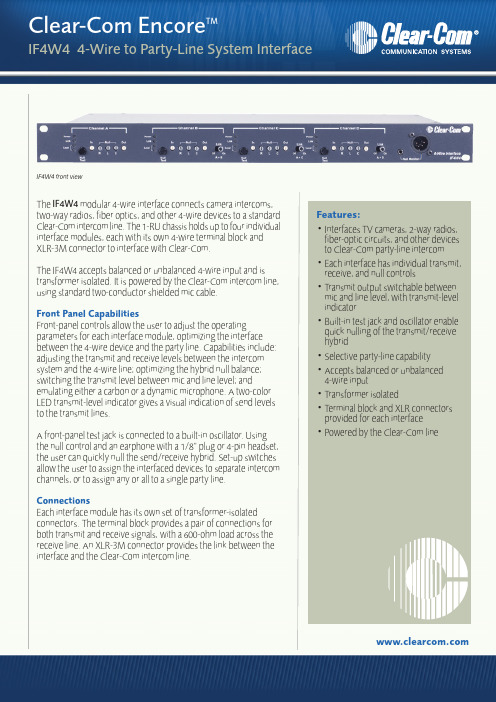
The IF4W4modular 4-wire interface connects camera intercoms,two-way radios, fiber optics, and other 4-wire devices to a standard Clear-Com intercom line. The 1-RU chassis holds up to four individual interface modules, each with its own 4-wire terminal block and XLR-3M connector to interface with Clear-Com.The IF4W4 accepts balanced or unbalanced 4-wire input and is transformer isolated. It is powered by the Clear-Com intercom line,using standard two-conductor shielded mic cable.Front Panel CapabilitiesFront-panel controls allow the user to adjust the operating parameters for each interface module, optimizing the interface between the 4-wire device and the party line. Capabilities include:adjusting the transmit and receive levels between the intercom system and the 4-wire line; optimizing the hybrid null balance;switching the transmit level between mic and line level; and emulating either a carbon or a dynamic microphone. A two-color LED transmit-level indicator gives a visual indication of send levels to the transmit lines.A front-panel test jack is connected to a built-in oscillator. Using the null control and an earphone with a 1/8” plug or 4-pin headset,the user can quickly null the send/receive hybrid. Set-up switches allow the user to assign the interfaced devices to separate intercom channels, or to assign any or all to a single party line.ConnectionsEach interface module has its own set of transformer-isolated connectors. The terminal block provides a pair of connections for both transmit and receive signals, with a 600-ohm load across the receive line. An XLR-3M connector provides the link between the interface and the Clear-Com intercom line.Features:• Interfaces TV cameras, 2-way radios,fiber-optic circuits, and other devices to Clear-Com party-line intercom • Each interface has individual transmit,receive, and null controls• Transmit output switchable between mic and line level, with transmit-level indicator• Built-in test jack and oscillator enable quick nulling of the transmit/receive hybrid• Selective party-line capability • Accepts balanced or unbalanced 4-wire input • Transformer isolated• Terminal block and XLR connectors provided for each interface • Powered by the Clear-Com lineIF4W4 front viewAmericas & Asia 850 Marina Village Parkway, Alameda, CA 94501 USA Tel: +1.510.337.6600Europe, Middle East & Africa 7400 Beach Drive, Cambridge Research Park, Cambridge, UK Tel: +44 1223 815000© 2007, Vitec Group Communications, LLC. All rights reserved. ® Clear-Com is a registered trade mark of The Vitec Group plc.IF4W4 back panelTechnical Specifications:dBu is an absolute measurement.0 dBu is referenced to 0.775 volts RMS Program Line Input Input Impedance :>= 1KΩ Party Line Output Output Impedance:>10KΩStage Announce/Balanced Line Out Type:Balanced Output Impedance:>= 80ΩLoad Impedance:>= 600ΩFrequency Response Program Input - Party Line:200 - 18KHz ± 3dB Party Line - Line Out:200 - 18KHz ± 3dB Max DistortionProgram Input - Party Line:<= 0.2%Party Line - Line Out:<= 0.5%NoiseProgram Input - Party Line:< -85dBu Party Line - Line Out:< -60dBu Max GainProgram Input - Party Line:>= -16dB Party Line - Line Out:>= 24dB Min GainProgram Input - Party Line:<= -20dB Party Line - Line Out:<= -45dB Line Out LED Threshold Green:-7dBu ± 2dB Red:+5dBu ± 2dB Party Line LED Threshold Green:-10dBu ± 2dB Red:0dBu ± 2dB PowerInput Voltage Range:20-30 VDC Input Current (Idle):<= 40mA Input Current (Max):<= 50mARear Panel Connectors Intercom:(4) XLR-3F (1 per channel)4-Wire Terminal Block Connectors: (4) Connectors (1 per channel)4-Wire Transmit Level Switches:(4) Switches (1 per channel)Front Panel Connectors Headset:(1) XLR-4M TS1 Earphone:(1) 3.5mm Jack SocketFront Panel Controls & Indicators Green Level LED:(4) LEDs(1 per channel)Red Level LED:(4) LEDs(1 per channel)Link LED:(4) LEDs(1 per channel)Power LED:(4) LEDs(1 per channel)Null Test Button:(4) Buttons(1 per channel)Receive Level Adjust:(4) In controls(1 per channel)Transmit Level Adjust:(4) Out controls(1 per channel)Nulling Adjust:(12) Null controls(3 per channel)Channel Link Switch:(3) Link switches(A+B, A+C, A+D)Environmental :32 - 122˚F (0 - 50˚C)Dimensions19 in. W x 1.75 in. H x 7.75 in. D (483 mm x 44.5 mm x 197 mm)Weight5.83 lbs. (2.65 Kg)Notice About SpecificationsWhile Clear-Com makes every attempt to maintain the accuracy of the information contained in its product manuals, that information is subject to change without notice. Performance specifications included in this manual are design-center specifications and are included for customer guidance and to facilitate system installation. Actual operating performance may vary.。
华三路由器软件升级指南
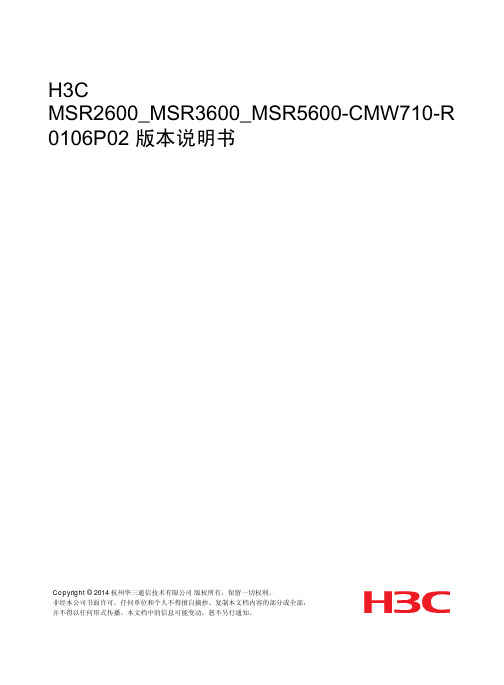
EC20_Mini_PCIe(Audio版本)_硬件设计手册_V1.0
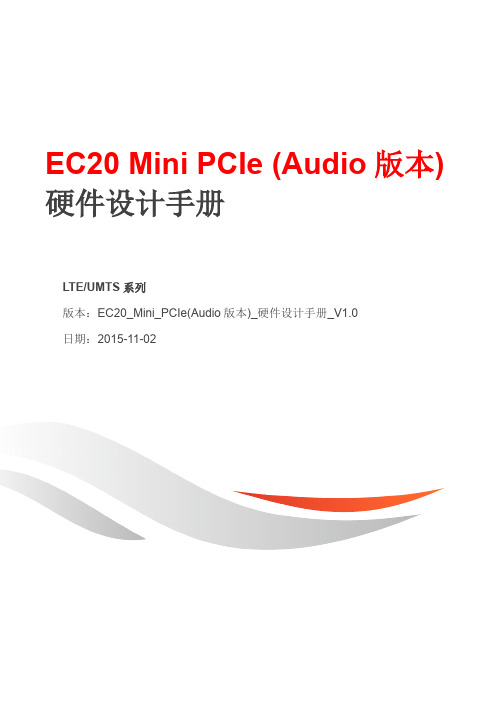
1 引言 ........................................................................................................................................................ 7 1.1. 安全须知..................................................................................................................................... 7
奥美晨曦系列微波传感器说明书
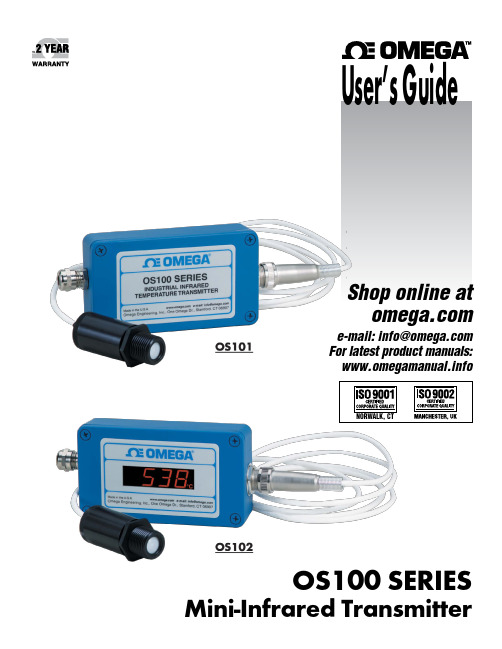
OS100 SERIES Mini-Infrared Transmitter e-mail:**************For latest product manuals: Shop online at User’s G ui d e***********************Servicing North America:U.S.A. Omega Engineering, Inc.Headquarters: Toll-Free: 1-800-826-6342 (USA & Canada only)Customer Service: 1-800-622-2378 (USA & Canada only)Engineering Service: 1-800-872-9436 (USA & Canada only)Tel: (203) 359-1660 Fax: (203) 359-7700e-mail:**************For Other Locations Visit /worldwideThe information contained in this document is believed to be correct, but OMEGA accepts no liability for any errors it contains, and reserves the right to alter specifications without notice.Table of ContentsSection ...................................................................PageSafety Warnings and IEC Symbols (iii)Caution and Safety Information (iii)Section 1 Introduction ....................................................................1-1Section 2Installation ......................................................................1-12.1 Unpacking and Inspection ......................................1-12.2 Electrical Connection ..............................................2-1Section 3Operation ........................................................................3-13.1 Main Board ................................................................3-13.2 Ambient Temperature ..............................................3-23.3 Atmospheric Quality ................................................3-33.4 Measuring Temperature ..........................................3-33.5 Alarm Setting ............................................................3-43.6 Adding Extension Cable...........................................3-4Section 4 Laser Sight Accessory ...................................................4-14.1 Warning and Cautions .............................................4-14.2 Operating the Laser Sight Accessory .....................4-1Section 5 Specifications .................................................................5-15.1 General .......................................................................5-15.2 Laser Sight Accessory (OS100-LS) ..........................5-2Section 6Emissivity Table .............................................................6-1iTable of FiguresFigure Description Page2-1Power Supply & Analog Output Connections ..........2-12-2 Alarm Output Connection ............................................2-13-1 Main PC Board ...............................................................3-23-2 Sensor..............................................................3-2Housing3-3 Optical Field of View .....................................................3-43-4Setting the Temperature Engineering Unit..................3-43-5Mounting Bracket OS100-MB .......................................3-53-6Water Cooling Jacket, OS100-WC ................................3-53-7Typical Water Cool Jacket Assembly ...........................3-53-8Air Purge Collar, OS100-AP..........................................3-63-9DIN Rail Mounting Adapter, OS100-DR ....................3-63-10NEMA-4 Aluminum Enclosure ....................................3-64-1Laser Sighting Accessory, OS100-LS ............................4-24-2Laser Warning Label ......................................................4-2iiSafety Warnings and IEC SymbolsThis device is marked with international safety and hazard symbols in accordance with IEC 1010. It is important to read and follow all precautions and instructions in this manual before operating or commissioning this device as it contains important information relating to safety and EMC. Failure to follow all safety precautions may result in injury and or damage to your calibrator. IEC symbols DescriptionCaution and Safety Information• If the equipment is used in a manner not specified in this manual, the protection provided by the equipment may be impaired.• The installation category is one (1).• There are no user replaceable fuses in this product• The output terminals of this product are for use with equipment (digital meters, chart recorders, etc,) which have no accessible five parts. Such equipment should comply with all the applicable safety requirements.• Do not operate the equipment in flammable or explosive environments.• All connections to the thermometer should be made via a shielded cable, 24 AWG stranded wire with the following ratings: 300V , 105°C (221°F), PVC insulation.• Power must be disconnected before making any electrical connections.• The power supply used to power the thermometer should be VDE or UL approved with the following ratings: 12 to 24vdc @150mA with overload protection of 500mA.iiiCaution, refer to accompanying documentsDirect Current Laser SymbolFrame or ChassisNOTES: ivSection 1 - IntroductionThe low cost OS101 mini-infrared transmitter provides non-contacttemperature measurement for industrial applications. The unit measures atemperature range of -18 to 538°C (0-1000°F) and provides a linear analogoutput of either 4-20 mA, 0-5 VDC, K type TC, 1 mV/°C, or 1 mV/°F.The new OS102 mini-infrared transmitter has all the functions of OS101plus a built-in LED display that shows the measured temperature indegrees F or degrees C which is switchable in the field.The miniature sensor head design 2.5 cm dia. x 6.3 cm Length (1" x 2.5") isideal for measuring temperature in confined, and hard to reach places.The aluminum sensor head as well as the rugged electronic housing (Diecast Aluminum) are NEMA-4 rated.The sensor head is connected to the electronic housing via a 1.82 m (6 feet)shielded cable as standard. The unit provides field adjustable alarmoutput.Section 2 - Installation2.1UnpackingRemove the packing list and verify that you have received all yourequipment. If you have any questions about the shipment, please callCustomer Service at:1-800-622-2378 or 203-359-1660. We can also be reached on the internet:e-mail:**************When you receive the shipment, inspect the container and equipment forany signs of damage. Note any evidence of rough handling in transit.inspection. After examination and removing contents, save packing material and carton in theevent reshipment is necessary.The following items are supplied in the box:• The infrared transmitter including the sensor head and the 1.82 m(6 feet) shielded cable• User's Manual• Mounting Nut1-1The following describes the ordering information:OS102 or OS101 - MA- *,**, where The following optional accessories are available:Here are the Features of OS101 and OS102 infrared transmitters:2.2Electrical Connection Sensor Head Cable - The Sensor head is pre-wired to a 1.8 m (6 feet)shielded cable. Plug & lock-in the male connector to the mating female connector on the aluminum housing.Power & Output Connection - Open the cover of the main aluminum housing. Slide the cable through the strain relief and connect the wires to the terminal block on the board as shown in Fig. 2-1. For Alarm output connection, refer to Fig. 2-2.2-1MA - 4/20 mA output V1 - 0 to 5 VDC output K - Thermocouple output, K type MV - Millivolt output C - 1 mV/°C output F - 1 mV/°F output HT- High temperature sensor head3-1Figure 2-2. Alarm Output Connection Section 3 - Operation3-1Main BoardThe Main Board is shown in Fig. 3-1. Here are the important components on the board:(1) - Terminal Block for Power & Output connections(2) - Single Turn Potentiometer to adjust Emissivity in tenths (0.x_)(3) - Single Turn Potentiometer to adjust Emissivity in hundreds (0._x)(4) -Slide switch to select between real time (Normal Operation) and alarm set point(5) - Alarm set point adjust, P4(6) - Sensor Head connection(7) - Input Zero adjust, P3(8) - Input Span adjust, P2(9) - Output Zero adjust, P5(10) - Output Span adjust, P6Figure 3-1. Main PC Board3.2Ambient TemperatureThe Sensing head can operate in an ambient temperature of 0 to 70°C (32to 158°F). The Sensing head in the high temperature model (-HT) can operate in an ambient temperature of 0 to 85°C (32 to 185°F) without any cooling required. The Sensing head can operate up to 200°C (392°F) using the water cool jacket accessory OS100-WC (See Fig. 3-6).There is a warm up period of 3 minutes after power up. After the warm up period, temperature measurement can be made.When the ambient temperature around the sensor head changes abruptly,the sensor head goes through thermal shock. It takes a certain amount of time for the sensor head to stabilize to the new ambient temperature. For example, it takes about 30 minutes for the sensor head to stabilize going from 25°C to 50°C (77 to 122°F) ambient temperature.The sensor head dimensions are shown in Fig. 3-2.Figure 3-2. Sensor Housing3-23-33.3Atmospheric QualityEnvironments with smoke, dust, and fumes dirty up the optical lens, and cause erroneous temperature readings. To keep the surface of the optical lens clean, the air purge collar accessory is recommended, OS100-AP , See Fig. 3-7.3.4Measuring TemperatureBefore starting to measure temperature, make sure that the following check list is met:ߜ The power and analog output connections are made (Fig. 2-1).ߜThe sensor head is connected to the main unit.ߜThe slide switch (SW1) on the main board is set to real time (Fig. 3-1).ߜThe target is larger than the optical field of view of the sensor head (Fig. 3-3).ߜThe emissivity adjustment on the main board is set properly (Fig. 3-1).ߜThe output load is within the product specification.On OS102 transmitters, follow these additional steps:ߜ The temperature display is set to °F or °C (Fig. 3-4)ߜ For 4-20mA output models, make sure an output load is added, ie. 250ohms.Figure 3-3. Optical Field Of ViewFigure 3-4. Setting the Temperature Engineering Unit3.5Alarm SettingThe unit provides 0-100% alarm set point adjustment. Here is an exampleof an alarm setting.• An OS101-MA(4/20 mA output), the alarm is to be set at 400°Ftemperature.• Connect the alarm output as shown in Fig. 2-2.• Set the slide switch (SW1) on the main board to the Alarm position.• Measure the analog output, and set the Potentiometer P4 until theoutput reads 10.4 mA which is 40% (400°F) of the temperature range.40 x (20-4)[10.4mA=+ 4]100• Set the slide switch (SW1) back to the Real Time position.• If the temperature reading is below the alarm set point, the alarmoutput stays high, otherwise it goes low.On the OS102, you can set the alarm set point directly based on thetemperature display.3.6Adding Extension CableYou can add extension cable between the Sensor Head and the mainelectronic housing up to 15.2 m (50 feet). After adding the extension cable,the Zero input potentiometer, P3 may be re-adjusted. (See Fig. 3-1, forproper analog output reading)The following figures show the mounting bracket (OS100-MB), Watercooling jacket (OS100-WC), Air purge collar (OS100-AP), DIN RailMounting adapter (OS-100-DR), and the main aluminum enclosure. TheDIN Rail Mounting adapter (OS100-DR) is mounted to the bottom of themain aluminum enclosure using two 4-40 screws.A typical water cool jacket assembly is shown in Fig. 3-7, on the following page.1. Mounting Nut2. Mounting Bracket3. Water Cool Jacket4. Sensor Head3-4Figure 3-5. Mounting Bracket OS100-MBFigure 3-6. Water Cooling Jacket, OS100-WCFigure 3-7. Typical Water Cool Jacket Assembly3-5Figure 3-8. Air Purge Collar, OS100-APFigure 3-9. DIN Rail Mounting Adapter, OS-100-DRFigure 3-10. NEMA-4 Aluminum Enclosure3-6Section 4 - Laser Sight Accessory4.1Warning and Cautionsbelow:•Use of controls or adjustments or performance of procedures other than those specified here may result in hazardous radiation exposure.• Do not look at the laser beam coming out of the lens or view directly with optical instruments - eye damage can result.• Use extreme caution when operation the laser sight accessory • Never point the laser accessory at a person • Keep out of the reach of all children4.2Operating the Laser Sight AccessoryThe laser sight accessory screws onto the front of the sensor head. This accessory is only used for alignment of the sensor head to the target area.After the alignment process, the accessory has to be removed from the front of the sensor head before temperature measurement.The laser sight accessory is powered from a small compact battery pack (included with the accessory). Connect the battery pack to the accessory using the cable provided. Aim at the target, and turn on the battery power using the slide switch on the battery pack. Adjust the sensor head position so that the laser beam points to the center of the target area. Turn off the battery pack, and remove the laser sighting accessory from the sensor head. See Fig. 4-1 for reference.4-14-2Figure 4-2. Laser Warning LabelSection 5 - Specifications5.1 - GeneralTemperature Range-18 to 538°C (0 to 1000°F)Accuracy @ 22°C (72°F)±2% of Rdg. or 2.2°C (4°F) whichever is ambient temperature & greateremissivity of 0.95 or greaterOptical Field of View6:1 (Distance/Spot Size)Repeatability±1% of Rdg.Spectral Response 5 to 14 micronsResponse Time150 msec (0 to 63% of final value)Emissivity Range0.1 to 0.99, adjustableOperating Ambient TemperatureMain Transmitter0 to 50°C (32 to 122°F)Sensor Head0 to 70°C (32 to 158°F)Sensor Head (-HT Model)0 to 85°C (32 to 185°F)Sensor Head with OS100-WC(Water Cooling Jacket)0 to 200°C (32 to 392°F)Operating Relative Humidity Less than 95% RH, non-condensingWater Flow Rate for OS100-WC0.25 GPM, room temperatureThermal Shock About 30 minutes for 25°Cabrupt ambient temperature change Warm Up Period 3 minutesAir Flow Rate for OS100-AP 1 CFM (0.5 Liters/sec.)Power12 to 24 VDC @ 100 mAAnalog OutputsMV-F 1 mV/°FMV-C 1 mV/°CK K Type TC - OS101 onlyMA 4 to 20 mAV10 to 5 VDCOutput Load requirementsMin. Load (0 to 5VDC) 1 K-OhmsMax. Load (4 to 20 mA)(Supply Power - 4 )/20 mATransmitter Housing NEMA-4 & IP65, Die Cast AluminumSensor Head Housing NEMA-4 , AluminumAlarm Output Open Drain, 100 mAAlarm Set Point0 to 100% , Adjustable via P4Alarm Deadband14°C (25°F)5-15-25.1 - General Con’t.DimensionsSensor Head25.4 OD. x 63.5 mm L(1" OD. x 2.5" L)Main Housing, OS10165.5 W x 30.5 H x 115.3 mm L(2.58" W x 1.2" H x 4.54" L)Main Housing, OS10265.5 W x 55.9 H x 115.3 mm L(2.58" W x 2.2" H x 4.54" L)Weight 272 g (0.6 lb)5.2Laser Sight Accessory (OS100-LS)Wavelength (Color)630 - 670 nm (Red)Operating Distance (Laser Dot)Up to 9.1 m (30 ft.)Max. Output Optical Power Less than 1 mW at 22°F ambienttemperature.European Classification Class 2, EN60825-1/11.2001Maximum Operating current45 mA at 3 VDCFDA Classification Complies with 21 CFR 1040.10,Class II Laser ProductBeam Diameter 5 mmBeam Divergence< 2 mradOperating Temperature0 to 50°C (32 to 122°F)Operating Relative Humidity Less than 95% RH, non-condensingPower Switch ON / OFF , Slide switch on the BatteryPackPower Indicator Red LEDPower Battery Pack, 3 VDC (Consists of two 1.5VDC AA size Lithium Batteries) Laser Warning Label Located on the head sight circumferenceIdentification Label Located on the head sight circumferenceDimensions38 DIA x 50.8 mm L(1.5" DIA x 2" L)Section 6 - Emissivity Table6-1Material Emissivity (ε)Aluminum – pure highly polished plate . . . . . . . . . . . . . . . . . . . . . . . . 0.04 to 0.06Aluminum – heavily oxidized . . . . . . . . . . . . . . . . . . . . . . . . . . . . . . . 0.20 to 0.31Aluminum – commercial sheet . . . . . . . . . . . . . . . . . . . . . . . . . . . . . . . . . . . . 0.09Brass – dull plate. . . . . . . . . . . . . . . . . . . . . . . . . . . . . . . . . . . . . . . . . . . . . . 0.22Brass – highly polished, 73.2% Cu, 26.7% Zn. . . . . . . . . . . . . . . . . . . . . . . . . 0.03Chromium – polished. . . . . . . . . . . . . . . . . . . . . . . . . . . . . . . . . . . . . 0.08 to 0.36Copper – polished. . . . . . . . . . . . . . . . . . . . . . . . . . . . . . . . . . . . . . . . . . . . . 0.05Copper – heated at 600°C (1112°F). . . . . . . . . . . . . . . . . . . . . . . . . . . . . . . 0.57Gold – pure, highly polished or liquid. . . . . . . . . . . . . . . . . . . . . . . . . 0.02 to 0.04Iron and steel (excluding stainless)– polished iron . . . . . . . . . . . . . . . . 0.14 to 0.38Iron and steel (excluding stainless)– polished cast iron. . . . . . . . . . . . . . . . . . . 0.21Iron and steel (excluding stainless)– polished wrought iron . . . . . . . . . . . . . . . 0.28Iron and steel (excluding stainless)– oxidized dull wrought iron . . . . . . . . . . . . 0.94Iron and steel (excluding stainless)– rusted iron plate . . . . . . . . . . . . . . . . . . . 0.69Iron and steel (excluding stainless)– polished steel. . . . . . . . . . . . . . . . . . . . . . 0.07Iron and steel (excluding stainless)– polished steel oxidized at600°C (1112°F). . . . . . . . . . . . . . . . . . . . 0.79Iron and steel (excluding stainless)– rolled sheet steel . . . . . . . . . . . . . . . . . . . 0.66Iron and steel (excluding stainless)– rough steel plate . . . . . . . . . . . . . 0.94 to 0.97Lead – gray and oxidized . . . . . . . . . . . . . . . . . . . . . . . . . . . . . . . . . . . . . . . 0.28Mercury . . . . . . . . . . . . . . . . . . . . . . . . . . . . . . . . . . . . . . . . . . . . . 0.09 to 0.12Molybdenum filament . . . . . . . . . . . . . . . . . . . . . . . . . . . . . . . . . . . . 0.10 to 0.20Nickel – polished . . . . . . . . . . . . . . . . . . . . . . . . . . . . . . . . . . . . . . . . . . . . . 0.07Nickel – oxidized at 649 to 1254°C (1200°F to 2290°F). . . . . . . . . . . 0.59 to 0.86Platinum – pure polished plate . . . . . . . . . . . . . . . . . . . . . . . . . . . . . . 0.05 to 0.10Platinum – wire . . . . . . . . . . . . . . . . . . . . . . . . . . . . . . . . . . . . . . . . 0.07 to 0.18Silver – pure and polished . . . . . . . . . . . . . . . . . . . . . . . . . . . . . . . . . 0.02 to 0.03Stainless steel – polished . . . . . . . . . . . . . . . . . . . . . . . . . . . . . . . . . . . . . . . . 0.07Stainless steel – Type 301 at 232 to 942°C (450°F to 1725°F). . . . . . . 0.54 to 0.63Tin – bright . . . . . . . . . . . . . . . . . . . . . . . . . . . . . . . . . . . . . . . . . . . . . . . . . 0.06Tungsten – filament . . . . . . . . . . . . . . . . . . . . . . . . . . . . . . . . . . . . . . . . . . . . 0.39Zinc – polished commercial pure . . . . . . . . . . . . . . . . . . . . . . . . . . . . . . . . . . 0.05Zinc – galvanized sheet. . . . . . . . . . . . . . . . . . . . . . . . . . . . . . . . . . . . . . . . . 0.23M E T A L S6-2Material Emissivity (ε) Asbestos Board . . . . . . . . . . . . . . . . . . . . . . . . . . . . . . . . . . . . . . . . . . . . . . .0.96 Asphalt, tar, pitch . . . . . . . . . . . . . . . . . . . . . . . . . . . . . . . . . . . . . . .0.95 to 1.00 Brick– red and rough . . . . . . . . . . . . . . . . . . . . . . . . . . . . . . . . . . . . . . . . . .0.93 Brick– fireclay . . . . . . . . . . . . . . . . . . . . . . . . . . . . . . . . . . . . . . . . . . . . . . .0.75 Carbon– filament . . . . . . . . . . . . . . . . . . . . . . . . . . . . . . . . . . . . . . . . . . . . .0.53 Carbon– lampblack - rough deposit . . . . . . . . . . . . . . . . . . . . . . . . . .0.78 to 0.84 Glass- Pyrex, lead, soda . . . . . . . . . . . . . . . . . . . . . . . . . . . . . . . . . .0.85 to 0.95 Marble– polished light gray . . . . . . . . . . . . . . . . . . . . . . . . . . . . . . . . . . . . .0.93 Paints, lacquers, and varnishes– Black matte shellac . . . . . . . . . . . . . . . . . . . .0.91 Paints, lacquers, and varnishes– aluminum paints . . . . . . . . . . . . . . . .0.27 to 0.67 Paints, lacquers, and varnishes– flat black lacquer . . . . . . . . . . . . . . .0.96 to 0.98 Paints, lacquers, and varnishes– white enamel varnish . . . . . . . . . . . . . . . . . .0.91 Porcelain– glazed . . . . . . . . . . . . . . . . . . . . . . . . . . . . . . . . . . . . . . . . . . . . .0.92 Quartz– opaque . . . . . . . . . . . . . . . . . . . . . . . . . . . . . . . . . . . . . . . .0.68 to 0.92 Roofing Paper . . . . . . . . . . . . . . . . . . . . . . . . . . . . . . . . . . . . . . . . . . . . . . .0.91 Tape– Masking . . . . . . . . . . . . . . . . . . . . . . . . . . . . . . . . . . . . . . . . . . . . . .0.95 Water . . . . . . . . . . . . . . . . . . . . . . . . . . . . . . . . . . . . . . . . . . . . . . . .0.95 to 0.96 Wood– planed oak . . . . . . . . . . . . . . . . . . . . . . . . . . . . . . . . . . . . . . . . . . . .0.90 NONMETALSNOTES:6-3NOTES: 6-4OMEGA’s policy is to make running changes, not model changes, whenever an improvement is possible. T his affords our customers the latest in technology and engineering.OMEGA is a trademark of OMEGA ENGINEERING, INC.© Copyright 2017 OMEGA ENGINEERING, INC. All rights reserved. T his document may not be copied, photocopied, reproduced, translated, or reduced to any electronic medium or machine-readable form, in whole or in part, without the prior written consent of OMEGA ENGINEERING, INC.FOR WARRANTY RETURNS, please have the following information available BEFORE contacting OMEGA:1. P urchase Order number under which the product was PURCHASED,2. M odel and serial number of the product under warranty, and3. Repair instructions and/or specific problems relative to the product.FOR NON-WARRANTY REPAIRS, consult OMEGA for current repair charges. Have the following information available BEFORE contacting OMEGA:1. Purchase Order number to cover the COST of the repair,2. Model and serial number of the product, and 3. Repair instructions and/or specific problems relative to the product.RETURN REQUESTS/INQUIRIESDirect all warranty and repair requests/inquiries to the OMEGA Customer Service Department. BEFORE RET URNING ANY PRODUCT (S) T O OMEGA, PURCHASER MUST OBT AIN AN AUT HORIZED RET URN (AR) NUMBER FROM OMEGA’S CUST OMER SERVICE DEPART MENT (IN ORDER T O AVOID PROCESSING DELAYS). The assigned AR number should then be marked on the outside of the return package and on any correspondence.T he purchaser is responsible for shipping charges, freight, insurance and proper packaging to preventbreakage in transit.WARRANTY/DISCLAIMEROMEGA ENGINEERING, INC. warrants this unit to be free of defects in materials and workmanship for a period of 25 months from date of purchase. OMEGA’s WARRANTY adds an additional one (1) month grace period to the normal two (2) year product warranty to cover handling and shipping time. This ensures that OMEGA’s customers receive maximum coverage on each product.If the unit malfunctions, it must be returned to the factory for evaluation. OMEGA’s Customer Service Department will issue an Authorized Return (AR) number immediately upon phone or written request. Upon examination by OMEGA, if the unit is found to be defective, it will be repaired or replaced at no charge. OMEGA’s WARRANT Y does not apply to defects resulting from any action of the purchaser, including but not limited to mishandling, improper interfacing, operation outside of design limits, improper repair, or unauthorized modification. T his WARRANT Y is VOID if the unit shows evidence of having been tampered with or shows evidence of having been damaged as a result of excessive corrosion; or current, heat, moisture or vibration; improper specification; misapplication; misuse or other operating conditions outside of OMEGA’s control. Components in which wear is not warranted, include but are not limited to contact points, fuses, and triacs.OMEGA is pleased to offer suggestions on the use of its various products. However, OMEGA neither assumes responsibility for any omissions or errors nor assumes liability for any damages that result from the use of its products in accordance with information provided by OMEGA, either verbal or written. OMEGA warrants only that the parts manufactured by the company will be as specified and free of defects. OMEGA MAKES NO OTHER WARRANTIES OR REPRESENTATIONS OF ANY KIND WHATSOEVER, EXPRESSED OR IMPLIED, EXCEPT THAT OF TITLE, AND ALL IMPLIED W ARRANTIES INCLUDING ANY W ARRANTY OF MERCHANTABILITY AND FITNESS FOR A PARTICULAR PURPOSE ARE HEREBY DISCLAIMED. LIMITATION OF LIABILITY: The remedies of purchaser set forth herein are exclusive, and the total liability of OMEGA with respect to this order, whether based on contract, warranty, negligence, indemnification, strict liability or otherwise, shall not exceed the purchase price of the component upon which liability is based. In no event shall OMEGA be liable for consequential, incidental or special damages.CONDITIONS: Equipment sold by OMEGA is not intended to be used, nor shall it be used: (1) as a “Basic Component” under 10 CFR 21 (NRC), used in or with any nuclear installation or activity; or (2) in medical applications or used on humans. Should any Product(s) be used in or with any nuclear installation or activity, medical application, used on humans, or misused in any way, OMEGA assumes no responsibility as set forth in our basic WARRANT Y /DISCLAIMER language, and, additionally, purchaser will indemnify OMEGA and hold OMEGA harmless from any liability or damage whatsoever arising out of the use of theProduct(s) in such a manner.Where Do I Find Everything I Need forProcess Measurement and Control?OMEGA…Of Course!Shop online at TEMPERATUREM U Thermocouple, RTD & Thermistor Probes, Connectors,Panels & AssembliesM U Wire: Thermocouple, RTD & ThermistorM U Calibrators & Ice Point ReferencesM U Recorders, Controllers & Process MonitorsM U Infrared PyrometersPRESSURE, STRAIN AND FORCEM U Transducers & Strain GagesM U Load Cells & Pressure GagesM U Displacement TransducersM U Instrumentation & AccessoriesFLOW/LEVELM U Rotameters, Gas Mass Flowmeters & Flow ComputersM U Air Velocity IndicatorsM U Turbine/Paddlewheel SystemsM U Totalizers & Batch ControllerspH/CONDUCTIVITYM U pH Electrodes, Testers & AccessoriesM U Benchtop/Laboratory MetersM U Controllers, Calibrators, Simulators & PumpsM U Industrial pH & Conductivity EquipmentDATA ACQUISITIONM U Communications-Based Acquisition SystemsM U Data Logging SystemsM U Wireless Sensors, Transmitters, & ReceiversM U Signal ConditionersM U Data Acquisition SoftwareHEATERSM U Heating CableM U Cartridge & Strip HeatersM U Immersion & Band HeatersM U Flexible HeatersM U Laboratory HeatersENVIRONMENTALMONITORING AND CONTROLM U Metering & Control InstrumentationM U RefractometersM U Pumps & TubingM U Air, Soil & Water MonitorsM U Industrial Water & Wastewater TreatmentM U pH, Conductivity & Dissolved Oxygen InstrumentsM3572/1217。
USB004中文资料
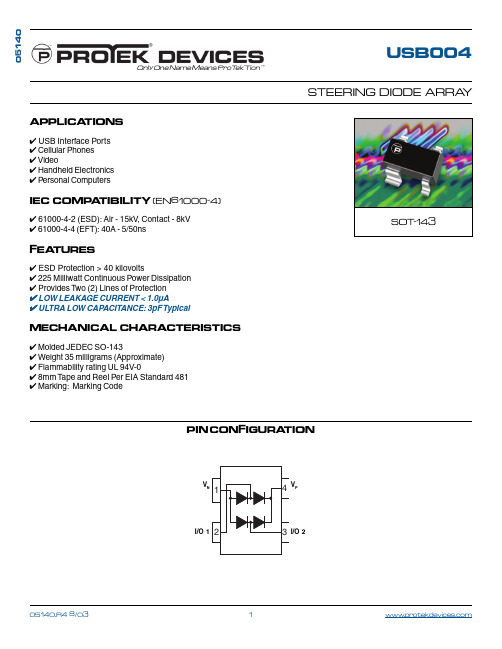
USB004STEERING DIODE ARRA YOnly One Name Means ProTek’Tion™APPLICA TIONS ✔ USB Interface Ports✔ Cellular Phones ✔ Video✔ Handheld Electronics ✔ Personal ComputersIEC COMP A TIBILITY (EN61000-4)✔ 61000-4-2 (ESD): Air - 15kV , Contact - 8kV ✔ 61000-4-4 (EFT): 40A - 5/50ns FEA TURES✔ ESD Protection > 40 kilovolts✔ 225 Milliwatt Continuous Power Dissipation ✔ Provides T wo (2) Lines of Protection ✔ LOW LEAKAGE CURRENT < 1.0µA✔ ULTRA LOW CAPACITANCE: 3pF T ypicalMECHANICAL CHARACTERISTICS ✔ Molded JEDEC SO-143✔ Weight 35 milligrams (Approximate)✔ Flammability rating UL 94V-0✔ 8mm Tape and Reel Per EIA Standard 481✔ Marking: Marking Code05140PIN CONFIGURA TIONSOT -143V NI/O 1V PI/O 2DEVICE CHARACTERISTICSMAXIMUM RA TINGS @ 25°C Unless Otherwise SpecifiedOperating Temperature SYMBOLVALUE-55°C to 150°C°C °C -55°C to 150°C UNITST J T STG PARAMETERStorage TemperatureContinuous Power DissipationP PC 225mW Repetitive Peak Forward Current @ t p =5µs, F=50kHz (Pin 2 - 3)I FRM700mANote 1: V P - V N = 20V.Note 2: V P - V N = 5.5V .Note 3: V P = 5V , f = 1MHz, V I/O = 2.5V, V N = 0VELECTRICAL CHARACTERISTICS PER LINE @ 25°C Unless Otherwise SpecifiedP ART NUMBERDEVICE MARKING CODEREPETITIVEPEAK REVERSE VOLT AGE (See Note 1)@ 10µA V RRM VOLTSMAXIMUM REVERSE LEAKAGE CURRENT (See Note 2)V RRM @ 5VI R µAMAXIMUM DIODE FORWARD VOL T AGE@ 20mA V F VOLTS MAXIMUM CAP ACIT ANCE (See Note 3 )(Between Line and Ground)C j pF USB004PSA2010.9560 1 2 3 4 5 6 7 8 910800 840 880 920 9601000V F - Forward Voltage - VFIGURE 1PEAK FORWARD CURRENT VS FORWARD VOLTAGE1086420I F - F o r w a r d C u r r e n t - AV F - Forward Voltage - mVI F - F o r w a r d C u r r e n t - m AFIGURE 2LOW FORWARD CURRENT V S FORWARD V OLTAGE1109070503010COPYRIGHT © ProTek Devices 2003SPECIFICA TIONS: ProT ek reserves the right to change the electrical and or mechanical characteristics described herein without notice (except JEDEC).DESIGN CHANGES: ProT ek reserves the right to discontinue product lines without notice, and that the final judgement concerning selection and specifications is the buyer’s and that in furnishing engineering and technical assistance, ProTek assumes no responsibility with respect to the selection or specifications of such products.P ACKAGE OUTLINE & DIMENSIONSProTek Devices2929 South Fair Lane, Tempe, AZ 85282Tel: 602-431-8101 Fax: 602-431-2288E-Mail: sales@ Web Site: 。
CommScope OM4 Uniboot 双纤维接线缆说明书
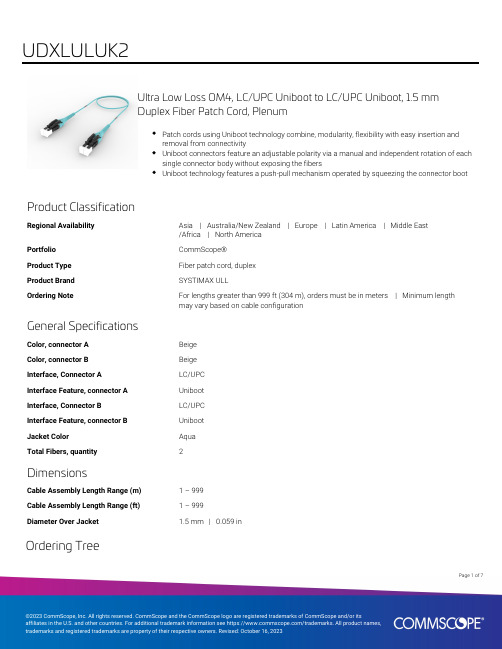
Ultra Low Loss OM4, LC/UPC Uniboot to LC/UPC Uniboot, 1.5 mmDuplex Fiber Patch Cord, PlenumPatch cords using Uniboot technology combine, modularity, flexibility with easy insertion andremoval from connectivityUniboot connectors feature an adjustable polarity via a manual and independent rotation of eachsingle connector body without exposing the fibersUniboot technology features a push-pull mechanism operated by squeezing the connector bootProduct ClassificationRegional Availability Asia | Australia/New Zealand | Europe | Latin America | Middle East/Africa | North AmericaPortfolio CommScope®Product Type Fiber patch cord, duplexProduct Brand SYSTIMAX ULLOrdering Note For lengths greater than 999 ft (304 m), orders must be in meters | Minimum lengthmay vary based on cable configurationGeneral SpecificationsColor, connector A BeigeColor, connector B BeigeInterface, Connector A LC/UPCInterface Feature, connector A UnibootInterface, Connector B LC/UPCInterface Feature, connector B UnibootJacket Color AquaTotal Fibers, quantity2DimensionsCable Assembly Length Range (m) 1 – 999Cable Assembly Length Range (ft) 1 – 999Diameter Over Jacket 1.5 mm | 0.059 inOrdering Tree17Page ofMechanical SpecificationsCable Retention Strength, maximum11.24 lb @ 0 ° | 4.40 lb @ 90 °Optical SpecificationsFiber Mode MultimodeFiber Type OM4, LazrSPEED®Insertion Loss, maximum0.15 dBReturn Loss, minimum35 dBEnvironmental SpecificationsOperating Temperature-10 °C to +60 °C (+14 °F to +140 °F)Environmental Space PlenumRegulatory Compliance/CertificationsAgency ClassificationCHINA-ROHS Above maximum concentration valueISO 9001:2015Designed, manufactured and/or distributed under this quality management system ROHS Compliant/ExemptedUK-ROHSCompliant/ExemptedIncluded Products760251283P-002-DU-5K-M15AQ/AY/LTS–Fiber indoor cable, LazrSPEED® Plenum Light Duty Interconnect Cordage, 2 fiber, MultimodeOM4, Meters jacket marking, Aqua jacket color860660825–LC UniBoot 1.5 mm Multimode Aqua LC UNIBOOT duplex connectorPage of27Page of 37Fiber indoor cable, LazrSPEED® Plenum Light Duty InterconnectCordage, 2 fiber, Multimode OM4, Meters jacket marking, Aqua jacketcolorProduct ClassificationRegional AvailabilityAustralia/New Zealand | EMEA | Latin America | Middle East/Africa | North America PortfolioCommScope®Product TypeFiber indoor cable Product Series P-DUGeneral SpecificationsCable TypeMPO trunk cable Construction TypeNon-armored Subunit TypeGel-free Jacket ColorAqua Jacket MarkingMeters Total Fiber Count 2DimensionsDiameter Over Jacket 1.5 mm | 0.059 inRepresentative ImageMechanical SpecificationsMinimum Bend Radius, loaded 30 mm | 1.181 in20 mm | 0.787 inMinimum Bend Radius, unloaded20 mm | 0.787 inTensile Load, long term, maximum30 N | 6.744 lbfTensile Load, short term, maximum100 N | 22.481 lbfCompression 4 N/mm | 22.841 lb/inCompression Test Method FOTP-41 | IEC 60794-1 E3Impact0.74 N-m | 6.55 in lbImpact Test Method FOTP-25 | IEC 60794-1 E4Strain See long and short term tensile loadsStrain Test Method FOTP-33 | IEC 60794-1 E1Twist10 cyclesTwist Test Method FOTP-85 | IEC 60794-1 E7Optical SpecificationsFiber Type OM4, LazrSPEED®Environmental SpecificationsInstallation temperature0 °C to +70 °C (+32 °F to +158 °F)Operating Temperature0 °C to +70 °C (+32 °F to +158 °F)Storage Temperature-40 °C to +70 °C (-40 °F to +158 °F)Cable Qualification Standards Telcordia GR-409Environmental Space PlenumFlame Test Listing NEC OFNP (ETL) and c(ETL)Flame Test Method NFPA 130 | NFPA 262Environmental Test SpecificationsHeat Age0 °C to +85 °C (+32 °F to +185 °F)Heat Age Test Method IEC 60794-1 F9Low High Bend0 °C to +70 °C (+32 °F to +158 °F)Low High Bend Test Method FOTP-37 | IEC 60794-1 E11Temperature Cycle0 °C to +70 °C (+32 °F to +158 °F)Temperature Cycle Test Method FOTP-3 | IEC 60794-1 F1Packaging and Weights2.2 kg/km | 1.478 lb/kft47Page ofCable weight 2.2 kg/km | 1.478 lb/kftRegulatory Compliance/CertificationsAgency ClassificationCHINA-ROHS Below maximum concentration valueREACH-SVHC Compliant as per SVHC revision on /ProductCompliance ROHS CompliantUK-ROHSCompliant* FootnotesOperating Temperature Specification applicable to non-terminated bulk fiber cablePage of57LC UniBoot 1.5 mm Multimode Aqua LC UNIBOOT duplex connectorProduct ClassificationRegional Availability Asia | Australia/New Zealand | EMEA | Latin America | North AmericaPortfolio CommScope®Product Type Fiber connectorProduct Brand LazrSPEED® | SYSTIMAX ULLProduct Series UnibootGeneral SpecificationsBody Style DuplexColor BeigeInterface LC/UPCInterface Feature UnibootDimensionsCompatible Cable Diameter 1.5 mm | 0.059 inMaterial SpecificationsFerrule Material ZirconiaMechanical SpecificationsCable Retention Strength, maximum11.24 lb @ 0 ° | 4.40 lb @ 90 °Optical SpecificationsFiber Mode MultimodeInsertion Loss Change, mating0.3 dBOptical Components Standard ANSI/TIA-568-C.3Insertion Loss, maximum0.1 dBInsertion Loss, ULL, maximum0.15 dB0.13 dB67Page ofInsertion Loss, ULL, typical0.13 dBReturn Loss, minimum35 dBPackaging and WeightsPackaging quantity1* FootnotesInsertion Loss Change, mating TIA-568: Maximum insertion loss change after 500 matings77Page of。
Motorola 3.5 kHz 产品说明书

RVN4126 3.59100-386-9100-386/T DEVICERVN41772-CD2-3.5MCS/MTSRVN41821-CD2-3.5XTS3000/SABER PORTABLE YES RKN4046KHVN9085 3.51-20 R NO HLN9359 PROG. STAND RVN4057 3.532 X 8 CODEPLUG NO3080385B23 & 5880385B30 MDVN4965 3.59100-WS/T CONFIG KITRVN4053 3.5ASTRO DIGITAL INTERFACE NO3080385B23RVN41842-CD RKN4046A (Portable) 2-3.5ASTRO PORTABLE /MOBILE YES3080369B73 or0180300B10 (Mobile) RVN41831-CD3080369B732-3.5ASTRO SPECTRA MOBILE YES(Low / Mid Power)0180300B10 (High Power) RVN4185CD ASTRO SPECTRA PLUS MOBILE NO MANY OPTIONS; SEESERVICE BRIEF#SB-MO-0101RVN4186CD ASTRO SPECTRA PLUS MANY OPTIONS;MOBILE/PORTABLE COMB SEE SERVICE BRIEF#SB-MO-0101RVN4154 3.5ASTROTAC 3000 COMPAR.3080385B23RVN5003 3.5ASTROTAC COMPARATORS NO3080399E31 Adpt.5880385B34RVN4083 3.5BSC II NO FKN5836ARVN4171 3.5C200RVN4029 3.5CENTRACOM SERIES II NO VARIOUS-SEE MANUAL6881121E49RVN4112 3.5COMMAND PLUS NORVN4149 3.5COMTEGRA YES3082056X02HVN6053CD CT250, 450, 450LS YES AAPMKN4004RVN4079 3.5DESKTRAC CONVENTIONAL YES3080070N01RVN4093 3.5DESKTRAC TRUNKED YES3080070N01RVN4091 3.5DGT 9000 DESKSET YES0180358A22RVN4114 3.5GLOBAL POSITIONING SYS.NO RKN4021AHVN8177 3.5GM/GR300/GR500/GR400M10/M120/130YES3080070N01RVN4159 3.5GP60 SERIES YES PMLN4074AHVN9128 3.5GP300 & GP350RVN4152 3.5GP350 AVSRVN4150 3.5GTX YES HKN9857 (Portable)3080070N01(Mobile) HVN9025CD HT CDM/MTX/EX SERIES YES AARKN4083/AARKN4081RiblessAARKN4075RIBLESS NON-USA RKN4074RVN4098H 3.5HT1000/JT1000-VISAR YES3080371E46(VISAR CONV)RVN4151 3.5HT1000 AVSRVN4098 3.5HT1000/ VISAR CONV’L.YES RKN4035B (HT1000) HVN9084 3.5i750YES HLN-9102ARVN4156 3.5LCS/LTS 2000YES HKN9857(Portable)3080070N01(Mobile) RVN4087 3.5LORAN C LOC. RECV’R.NO RKN4021ARVN4135 3.5M100/M200,M110,M400,R100 includesHVN9173,9177,9646,9774YES3080070N01RVN4023 3.5MARATRAC YES3080070N01RVN4019 3.5MAXTRAC CONVENTIONAL YES3080070N01RVN4139 3.5MAXTRAC LS YES3080070N01RVN4043 3.5MAXTRAC TRK DUPLEX YES3080070N01RVN4178CD MC SERIES, MC2000/2500DDN6124AW/DB25 CONNECTORDDN6367AW/DB9 CONNECTOR RVN41751-CD Rib to MIC connector 1-3.5MCS2000 RKN4062BRVN41131-3.5MCS2000RVN4011 3.5MCX1000YES3000056M01RVN4063 3.5MCX1000 MARINE YES3000056M01RVN4117 3.5MDC/RDLAP DEVICESRVN4105 3.5MOBILE PROG. TOOLRVN4119 3.5MOBITEX DEVICESRVN4128 3.5MPT1327-1200 SERIES YES SEE MANUALRVN4025 3.5MSF5000/PURC/ANALOG YES0180355A30RVN4077 3.5MSF5000/10000FLD YES0180355A30RVN4017K 3.5MT 1000YES RTK4205CRVN4148 3.5MTR 2000YES3082056X02RVN4140 3.5MTRI 2000NORVN41761-CD MTS2000, MT2000*, MTX8000, MTX90001-3.5*programmed by DOS which is included in the RVN4176RVN4131 3.5MTVA CODE PLUG FIXRVN4142 3.5MTVA DOCTOR YES3080070N01RVN4131 3.5MTVA3.EXERVN4013 3.5MTX800 & MTX800S YES RTK4205CRVN4097 1-CD MTX8000/MTX9000,MTS2000,MT2000*,* programmed by DOS which is included in the RVN4176HVN9067CD MTX850/MTX8250MTX950,MTX925RVN4138 3.5MTX-LS YES RKN4035DRVN4035 3.5MX 1000YES RTK4203CRVN4073 3.5MX 800YES RKN4006BHVN9395 P100, P200 LB, P50+, P210, P500, PR3000RVN4134 3.5P100 (HVN9175)P200 LB (HVN9794)P50+ (HVN9395)P210 (HVN9763)P500 (HVN9941)PR3000 (HVN9586)YES RTK4205HVN9852 3.5P110YES HKN9755A/REX1143 HVN9262 3.5P200 UHF/VHF YES RTK4205RVN4129 3.5PDT220YVN4051 3.5PORTABLE REPEATER Portable rptr.P1820/P1821AXRVN4061C 3.5PP 1000/500NO3080385B23 & 5880385B30 RVN5002 3.5QUANTAR/QUANTRO NO3O80369E31RVN4135 3.5R100 (HVN9177)M100/M200/M110/M400YES0180358A52RVN4146 3.5RPM500/660RVN4002 3.5SABER YES RTK4203CRVN4131 3.5SETTLET.EXEHVN9007 3.5SM50 & SM120YESRVN4039 3.5SMART STATUS YES FKN5825AHVN9054 3.5SOFTWARE R03.2 P1225YES3080070N01HVN9001 3.5SOFTWARE R05.00.00 1225LS YES HLN9359AHVN9012 3.5SP50RVN4001N 3.5SPECTRA YES3080369B73 (STANDARD)0180300B10 (HIGH POWER) RVN4099 3.5SPECTRA RAILROAD YES3080369B73RVN4110 3.5STATION ACCESS MODULE NO3080369E31RVN4089A 3.5STX TRANSIT YES0180357A54RVN4051 3.5SYSTEMS SABER YES RTK4203BRVN4075 3.5T5600/T5620 SERIES NO3080385B23HVN9060CD TC3000, TS3000, TR3000RVN4123 3.5VISAR PRIVACY PLUS YES3080371E46FVN4333 3.5VRM 100 TOOLBOX FKN4486A CABLE &ADAPTORRVN4133 3.5VRM 500/600/650/850NORVN4181CD XTS 2500/5000 PORTABLES RKN4105A/RKN4106A RVN41002- 3.5XTS3000 ASTRO PORTABLE/MOBILERVN4170 3.5XTS3500YES RKN4035DRIB SET UPRLN4008E RADIO INTERFACE BOX (RIB)0180357A57RIB AC POWER PACK 120V0180358A56RIB AC POWER PACK 220V3080369B71IBM TO RIB CABLE (25 PIN) (USE WITH XT & PS2)3080369B72IBM TO RIB CABLE (9 PIN)RLN443825 PIN (F) TO 9 PIN (M) ADAPTOR (USE W/3080369B72 FOR AT APPLICATION) 5880385B308 PIN MODULAR TO 25 PIN ”D” ADAPTOR (FOR T5600 ONLY)0180359A29DUPLEX ADAPTOR (MOSTAR/TRAXAR TRNK’D ONLY)Item Disk Radio RIB Cable Number Size Product Required Number Item Disk Radio RIB Cable Number Size Product Required NumberUtilizing your personal computer, Radio Service Software (RSS)/Customer Programming Software (CPS)/CustomerConfiguration Software (CCS) enables you to add or reprogram features/parameters as your requirements change. RSS/CPS/CCS is compatible with IBM XT, AT, PS/2 models 30, 50, 60 and 80.Requires 640K RAM. DOS 3.1 or later. Consult the RSS users guide for the computer configuration and DOS requirements. (ForHT1000, MT/MTS2000, MTX838/8000/9000, Visar and some newer products —IBM model 386, 4 MEG RAM and DOS 5.0 or higher are recommended.) A Radio Interface Box (RIB) may be required as well as the appropriate cables. The RIB and cables must be ordered separately.Licensing:A license is required before a software (RVN) order is placed. The software license is site specific (customer number and ultimate destination tag). All sites/locations must purchase their own software.Be sure to place subsequent orders using the original customer number and ship-to-tag or other licensed sites; ordering software without a licensed customer number and ultimate tag may result in unnecessary delays. To obtain a no charge license agreement kit, order RPX4719. To place an order in the U.S. call 1-800-422-4210. Outside the U.S., FAX 847-576-3023.Subscription Program:The purchase of Radio ServiceSoftware/Customer Programming/Customer ConfigurationSoftware (RVN & HVN kits) entitles the buyer/subscriber to three years of free upgrades. At the end of these three years, the sub-scriber must purchase the same Radio Service Software kit to receive an additional three years of free upgrades. If the sub-scriber does not elect to purchase the same Radio Service Software kit, no upgrades will be sent. Annually a subscription status report is mailed to inform subscribers of the RSS/CPS/CCS items on our database and their expiration dates.Notes:1)A subscription service is offered on “RVN”-Radio Service Software/Customer Programming/Customer Configuration Software kits only.2)“RVN” software must only be procured through Radio Products and Services Division (RPSD). Software not procured through the RPSD will not be recorded on the subscription database; upgrades will not be mailed.3)Upgrades are mailed to the original buyer (customer number & ultimate tag).4)SP software is available through the radio product groups.The Motorola General Radio Service Software Agreement is now available on Motorola Online. If you need assistance please feel free to submit a “Contact Us” or call 800-422-4210.SMART RIB SET UPRLN1015D SMART RIB0180302E27 AC POWER PACK 120V 2580373E86 AC POWER PACK 220V3080390B49SMARTRIB CABLE (9 PIN (F) TO 9 PIN (M) (USE WITH AT)3080390B48SMARTRIB CABLE (25 PIN (F) TO 9 PIN (M) (USE WITH XT)RLN4488ASMART RIB BATTERY PACKWIRELESS DATA GROUP PRODUTS SOFTWARERVN4126 3.59100-386/9100T DEVICES MDVN4965 3.59100-WS/T CONFIG’TN RVN41173.5MDC/RDLAP DEVICESPAGING PRODUCTS MANUALS6881011B54 3.5ADVISOR6881029B90 3.5ADVISOR ELITE 6881023B20 3.5ADVISOR GOLD 6881020B35 3.5ADVISOR PRO FLX 6881032B30 3.5BR8506881032B30 3.5LS3506881032B30 3.5LS5506881032B30 3.5LS7506881033B10 3.5LS9506881035B20 3.5MINITOR III8262947A15 3.5PAGEWRITER 20008262947A15 3.5PAGEWRITER 2000X 6881028B10 3.5TALKABOUT T3406881029B35 3.5TIMEPORT P7308262947A15 3.5TIMEPORT P930NLN3548BUNIVERSAL INTERFACE KITItem Disk Radio NumberSize Product。
三菱变频器PLC选型价格表
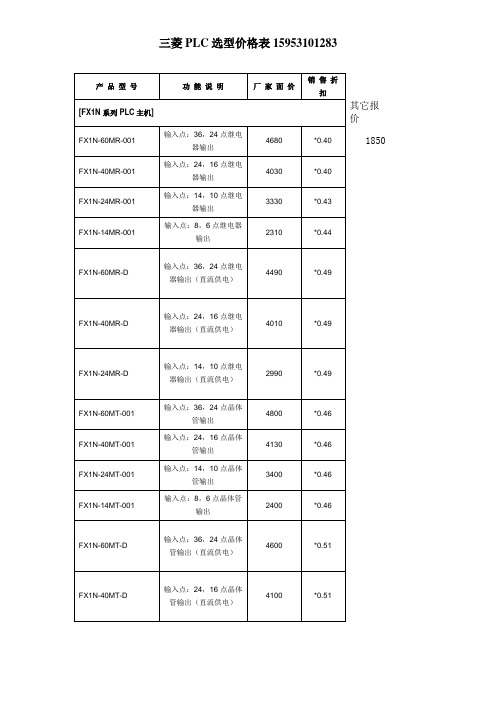
0.6
FX-EEPROM-8
8K EEPROM MEMORY CASSETTE
620
0.6
FX-EEPROM-16
16K EEPROM MEMORY CASSETTE
1020
0.6
[通讯模块]
FX2NC-232-ADP
RS232通讯模块
1230
*0.60
FX2NC-485-ADP
RS485通讯模块
输入点:16,16继电器输出(直流供电)
5180
*0.49
FX2N-128MT-001
输入点:64,64点晶体管输出
10330
*0.44
FX2N-80MT-001
输入点:40,40点晶体管输出
7180
*0.42
FX2N-64MT-001
输入点:32,32点晶体管输出
6410
*0.42
FX2N-48MT-001
输入点:36,24点晶体管输出
4800
*0.46
FX1N-40MT-001
输入点:24,16点晶体管输出
4130
*0.46
FX1N-24MT-001
输入点:14,10点晶体管输出
3400
*0.46
FX1N-14MT-001
输入点:8,6点晶体管输出
2400
*0.46
FX1N-60MT-D
输入点:36,24点晶体管输出(直流供电)
4通道D/A
3270
*0.46
FX2N-5A
4通道A/D, 1通道D/A
3400
*0.53
FX2N-8AD
8通道A/D
7630
*0.46
Micro800 非隔离型热电偶功能性插件模块 产品目录号 2080-TC2 说明书

接线图Micro800™ 非隔离型热电偶功能性插件模块产品目录号2080-TC2/idc/groups/literature/documents/wd/208 0-wd006_-mu-p.pdfFR Cette publication est disponible en français sous forme électronique (fichier PDF).Pour la télécharger, rendez-vous sur la page Internet indiquée ci-dessus.IT Questa pubblicazione è disponibile in Italiano in formato PDF. Per scaricarla collegarsi al sito Web indicato sopra.DE Diese Publikation ist als PDF auf Deutsch verfügbar. Gehen Sie auf die oben genannte Web-Adresse, um nach der Publikation zu suchen und sie herunterzuladen.ES Esta publicación está disponible en español como PDF. Diríjase a la dirección web indicada arriba para buscar y descarga esta publicación.PT Esta publicação está disponível em portugués como PDF. Vá ao endereço web que aparece acima para encontrar e fazer download da publicação.ZHZC2 Micro800™ 非隔离型热电偶功能性插件模块出版物 2080-WD006A-ZH-P - 2010年9 月环境和机柜防止静电放电本设备适用于在污染等级 2 工业环境、过电压 II 类应用中使用 (如 IEC 60664-1 所定义),在海拔高达 2000 米 (6562 英尺) 时不降额。
WEBs 应用手册说明书

WEBs 应用手册关于霍尼韦尔霍尼韦尔是一家《财富》全球500 强的高科技企业。
我们的高科技解决方案涵盖航空、汽车、楼宇、住宅和工业控制技术,特性材料,以及物联网。
我们致力于将物理世界和数字世界深度融合,利用先进的云计算、数据分析和工业物联网技术解决最为棘手的经济和社会挑战。
在中国,霍尼韦尔长期以创新来推动增长,贯彻“东方服务于东方”和“东方服务于全球”的战略。
霍尼韦尔始创于1885 年,在华历史可以追溯到1935 年,在上海开设了第一个经销机构。
目前,霍尼韦尔四大业务集团均已落户中国,上海是霍尼韦尔亚太区总部,在华员工人数约11,000 人。
同时,霍尼韦尔在中国的30 多个城市拥有50 多家独资公司和合资企业,其中包括20 多家工厂,旨在共同打造万物互联、更智能、更安全和更可持续发展的世界。
欲了解更多公司信息,请访问霍尼韦尔中国网站www. ,或关注霍尼韦尔官方微博和官方微信。
霍尼韦尔霍尼韦尔智能建筑科技集团我们在全球拥有23,000 多名员工。
我们的产品、软件和技术已在全球超过1,000 万栋建筑中使用。
我们的技术确保商业楼宇业主和用户的设施安全、节能、具有可持续性与高生产力。
霍尼韦尔智能建筑科技集团深耕中国40 多年来,参与了30 多个城市的150 多条地铁的建设,为500 多座机场的智慧和安全保驾护航,为600 多家酒店提供智能管理系统,为1000多家医院提供了数字化解决方案。
目录第一部分 (4)霍尼韦尔智慧楼宇系统架构示意图 (4)霍尼韦尔智慧能源管理解决方案 (6)WEBs N4管理软件 (9)霍尼韦尔智慧触控屏 (13)第二部分 (17)系统控制器 WEB 8000 系列 (17)系统控制器 WEB 8000 VAV 专用系列 (21)边缘数据管理器 (24)增强型可编程通用控制器 (27)可编程通用控制器 (30)可编程通用控制器扩展模块 (33)BACnet 可编程通用 / VAV 控制器 (36)Lonworks 可编程通用 / VAV 控制器 (39)VAV 控制器 (43)BACnet 通用控制器 (46)Sylk TM I/O 扩展模块 (49)MVCweb 控制器 (52)UB系列独立控制器 (55)第三部分 (59)房间温控单元 (59)变风量末端墙装模块 (63)WTS3/6 系列温控器 (65)WTS8/9 系列温控器 (69)WS9 系列墙装模块 (73)建筑网络适配器 (76)智能电表 (78)4Ethernet / LANBACnet MS/TP Modbus RTU LonworksKNXSylk BusLightingModbus TCP BACnet IPBACnet IPAlarm Console clientWEB 8000 Web ControllerWEBStation Supervisor智慧触控屏Sylk I/O ModuleLonworks Spyder边缘数据管理器Spyder Universal ControllerPUC BACnet MS/TP Controller霍尼韦尔智慧楼宇系统架构示意图系统示意图仅用于显示设备在系统中的层次关系以及支持的通讯协议具体配置细节请结合实际项目情况,联系霍尼韦尔技术工程师进行架构设计5ElectricitySubmeterBACnet IPBACnet IPHTTPs , BACnet IP , oBIX , SNMP , …WEBs Enterprise Security WEBs Energy AnalyticsHAQ61增强型 BACnet IP ControllerFCU Wall ModuleVAV Controller EM Bus I/O ModuleSylk Bus Wall Module增强型 BACnet IP ControllerEM Bus6霍尼韦尔智慧能源管理解决方案智能高效,机器自学习功能准确分析,快速发现能耗异常功能全面,基于能耗大数据采集、趋势分析、评估诊断和流程控制的闭环管理功能数据准确,具有180多年计量仪表生产、安装与服务的专业知识灵活易用,云平台或本地部署灵活配置和迁移,操作简便扩展性好通过能源可见性、积极应对能耗异常和提高管理人员参与度,用户可以:★ 避免能耗异常波动★ 确保节能投资的投资回报率(ROI)符合预期★ 提高管理效率和降低运营成本研究显示,更多的企业为合规地实现节省成本、提高效率,越来越关注能源管理系统。
省钱看阿凡达售价400元内电信3G无线上网卡

审审
“…
~
1l
l
腾达 3 G 1 8 9 C 时 尚小巧 、 即插 即 用 . 适 用 于 笔记 本 电脑 、 台式机 和 T e n d a 3 G 路 由器 。 且 性能稳 定 , 有可 观 的性价 比 . 目前售 价仅 3 2 0 元 ,感兴 趣的朋友赶快看看去吧 l
联想 C E 2 0 0 支持 中国 电信 C D M A 2 0 0 0 1 X /E V — D O 的 网络 类型 . 数据传输 速 率可 达 3 . 1 M b p s , 数据 传 输 的稳 定 性 能 良好 。 能 够 满足 用 户 日 常的 网络 需 求。 值 得 一 提 的是 , 联 想 C E 2 0 0 采 用 内置 驱 动 没 , 有 附带任何 光盘 , 安装 驱 动也 是 极 其容 易快 捷 的 。 这 种 内置 驱 动 的特 点 更 是给 予用户享受 3 G 网络带来 的畅快淋漓之 感 。
省钱 看 阿凡 达 售 价 4 0 0 元 内 电信 3 G 无 线 上 网卡
文 :J a Biblioteka e s1 联 想 C E 2 0 0 ( 参 考 价 :3 5 0 元 )
联 想 C E 2 0 0 3 G 无 线 上 网 卡是 2 0 0 9 年上 半年推 出 的一 款 针 对 电信 C D M A 2 0 0 0 3 G 网 络 的无 线 上 网 卡 。 联 想 C E 2 0 0 外 形 4 , 15 靓 、 丽 、 时 尚 ,乳 白色外观 与 目前 主 流 U 盘 类似 。 拥有 多种颜色 可 供选 择 , 大 胆 的采 用 了 宝 蓝 色 荧 光 漆面 . 彰 显 时代 气 息 。 艳 丽 的 色 泽 使 女 ’陛对 其青睐有加 ,简洁 的造 型也 颇 受男 士 的欣赏 。
诺基亚手机代码大全

码用途备注*#06# 查询IMEI号码所有手机通用*#7370# 格式化手机Series 60手机专用*#7780# 恢复出厂设置Series 60和Series 40手机通用*#0000# 查询当前软件版本号所有手机通用*#7760# 查询生产线号码Series 40手机专用*#2820# 查询蓝牙设备地址Series 60和Series 40手机通用*3370# 激活EFR 部分型号的手机可用#3370# 关闭EFR 部分型号的手机可用*4720# 激活HFR 部分型号的手机可用#4720# 关闭HFR 部分型号的手机可用*#92702689# 查询总通话时间仅限6630*#92702689# 进入数据模式Series 40手机专用*#7370925538# 为手机上锁Series 60手机专用CDMA机型进入工程模式*3001#12345#;===================================================================== ==诺基亚手机代码秘籍一、*#06#:显示IMEI码二、*#0000#:显示软件版本(部分型号如果不起作用,可按*#型号代码#,如*#6110#)第一行--软件版本;第二行--软件发布日期;第三行--手机型号三、*#92702689#:显示序列号和IMEI码,带滚动菜单第一屏表示- 手机出厂时间:1197(月月年年);第二屏表示- 串号和IMEI;第三屏表示- 购买时间:1197(月月年年)可以更改一次(但一经输入就不能再作更改,日期会被永久记录)2楼第四屏表示- 最后修理时间:0000(月月年年)维修时设置。
第五屏表示- 传输用户数据:退出关闭电话,然后返回。
如果以上工作不正常,并且电话要求您输入一个合法的代码,可试试:1).6232(OK):显示制造的月和年2).7832(OK):显示手机购买时间的月和年3).7332(OK):显示最近维修时间的月和年:0000(月月年年)维修时设置4).9268(OK):显示系列号5).37832(OK):设置购买时间的月和年(警告:只允许做一次)6).87267(OK):确认传输,与软件更新有关四、速率编码*3370#或*efr#:开启(EFR)全速率编码#3370#或#efr#:关闭全速率编码(开启全速增强型编码模式,可改善话音质量但会耗电)*4720#或*hra0#:开启(HR)半速率编码#4720#或#hra0#:关闭半速率编码(话音质量降低,但可延长电池大概30%左右使用时间,需网络支持)键入这些代码后,关机重开,才能生效。
广州凯图电子科技有限公司 EC-NET智能建筑系列产品

广州凯图电子科技有限公司成立于2001年,是一家集研发制造、销售于一体的高科技公司,公司致力于智能家居和照明创新,总部位于中国广州。
带着在智能控制领域能创建一家有自主核心技术、能与国际一流品牌相媲美的民族品牌产品的激情与梦想、秉承敦行而致远、厚积而薄发的信念。
历经多年的磨砺与发展,凯图电子开发出EC-NET系列智能控制产品,成为国内极少数同时拥有智能控制系统三大核心技术的企业之一。
智能控制系统三大核心技术分别为:一、完整的系统安装架构和外形结构。
二、总线通信协议机制和网络拓扑架构。
三、控制编程平台和机制。
近年来,凯图智能灯光照明产品在国内获得多项殊荣,2011年,凯图品牌荣获“十大智能照明品牌”。
凯图电子秉承因为专心,所以专业的信念,为客户提供可靠、稳定、智能型的照明产品和智能家居系统,让所有使用者都能得到安全,便捷,舒适,经济的智能化享受。
通过提供创新的产品和先进的解决方案来引领产业发展,并且让我们现在就能享受到将来的生活方式。
梦想成真的享受!公司简介及介绍系统40 导轨式86式系统电源 EC-P0115AB01 公司简介41 导轨式系统电源 P0130AA02 产品目录41 导轨式系统电源 P0130AB04 荣誉和资质42 86式系统电源 EC-P0118HA06 EC-NET智能系统简介42 86式系统电源 EC-P0118HB06 系统原理及组成开关控制类07 EC-NET智能控制系统组成原理图43 导轨式8路5A开关模块 SR0805AA08 集中式系统与分布式系统的区别44 导轨式4路窗帘控制模块 SR0805AB08 集中式控制与分立式控制的区别45 导轨式16路5A开关模块 SR1605AA09 集中式控制与分立式控制构成原理图46 导轨式8路窗帘控制模块 SR1605AB10 模块安装架构47 导轨式4路10A开关模块 SR0410AA11 EC-NET智能控制系统的架构48 导轨式2路窗帘控制模块 SR0410AB12 EC-NET智能控制系统的优越性49 导轨式8路10A开关模块 SR0810AA13 EC-NET智能控制系统的应用范围50 导轨式4路窗帘控制模块 SR0810AB14 智能照明系统方案51 导轨式4路20A开关模块 SR0420AC15 智能照明系统方案说明52 导轨式4路20A电流检测开关模块SR0420AD16 智能电源管理控制系统方案53 导轨式8路20A开关模块 SR0820AC17 智能电源管理控制系统方案说明54 导轨式8路20A电流检测开关模块 SR0820AD18 办公室智能照明系统方案55 86式2路5A开关模块 SR0205HA19 办公室智能照明系统方案说明56 86式4路5A开关模块 SR0405HA20 多媒体会议室方案57 86式1路20A开关模块 SR0120HA21 多媒体会议智能系统方案说明58 86式3路干接点输出模块 SR0405HE22 体育场馆智能照明方案调光类23 体育场馆智能照明方案说明59 导轨式2路1A调光模块 DF0201AA24 智能酒店客房控制方案60 86式2路1A调光模块 DF0201HA25 智能酒店客房方案说明61 导轨式4路3A调光模块 DF0403AA26 宴会厅智能控制方案62 导轨式2路6A调光模块 DF0206AA27 宴会厅智能控制方案说明63 外挂式2路10A调光模块 DF0210BA28 智能家居方案64 导轨式4路20A荧光灯调光模块 DA0410AA29 智能家居方案说明65 外挂式6路27A调光模块 DF0627BA30 智能别墅方案智能面板控制类31 智能别墅方案说明66 7寸可编程液晶触控屏 ECT-70CA主控类67 9寸可编程液晶触控屏 ECT-90CA32 导轨式主机模块 M0402AA68 3寸可编程液晶触控屏 KL0305HA-X33 86式可编程主机模块 MC001HA 69 3.5寸可编程液晶触控屏 KL0135HA-X34 导轨式可编程事件触发模块 K0102AA70 可编程触控面板 KT0106HA-X35 导轨式时钟定时器 MT0101AA71 可编程水晶触控面板KJ0106HA-X36 导轨式总线网关模块 ECNET-2 72 经典系列复位面板 KK0101HA-X37 导轨式总线隔离模块 EC-RS2 72 经典系列复位面板 KK0102HA-X电量管理类72 经典系列复位面板KK0103HA-X38 导轨式1路能源检测管理主机 MF0101AA73 经典系列复位面板 KK0101HB-X39 导轨式3路能源检测管理主机 MF0303AA73 经典系列复位面板 KK0102HB-X电源类73 经典系列复位面板 KK0103HB-X74 雅典系列轻触面板 KI0102HA-X87 多媒体信息面板74 雅典系列轻触面板 KI0202HA-X AV音视频+S端子插座 E86-AVS-X74 雅典系列轻触面板 KI0204HA-X87 多媒体信息面板74 雅典系列轻触面板 KI0303HA-X VGA视频+耳机接口插座 E86-VGA-X74 雅典系列轻触面板 KI0306HA-X87 多媒体信息面板75 雅典系列轻触面板 KI0101HB-X HDMI音视频+USB接口插座 E86-HDU-X 75 雅典系列轻触面板 KI0102HB-X87 多媒体信息面板紧急呼叫 E86-SOS-X 75 雅典系列轻触面板 KI0202HB-X87 面板连体外框二位插座外框 E86-2-X 75 雅典系列轻触面板 KI0304HB-X87 面板连体外框三位插座外框 E86-3-X 75 雅典系列轻触面板 KI0303HB-X87 面板连体外框四位插座外框 E86-4-X75 雅典系列轻触面板 KI0306HB-X87 面板连体外框五位插座外框 E86-5-X76 雅典系列轻触面板空调控制类无线触控屏类88 空调面板 TC0203HA-X77 网页服务器 ECWS-RS89 大金VRV空调协议转换器 TC0101FA78 8寸WLAN无线触摸屏 ECT-80A控制接口类79 10寸WLAN无线触摸屏 ECT-100A 90 8路IO输入输出模块 IO0404FA酒店控制设备类90 8路IO输入输出模块 IO0800FA80 酒店客控主机型号 MR0302AA90 8路IO输入输出模块 IO0008FA81 迷你数字功放 AP41591 64路IO输入输出模块 IO3232FA82 收音机面板 E86-FM-X 92 红外/串口扩展器 IS-N0806(网络式)83 插卡取电面板 KD0101HA-X(总线式)92 红外/串口扩展器 IS-0806(总线式)83 插卡取电面板 KD0101HB-X(IO口式)配件类84 门铃提示面板 KA0104HA-X(总线式)93 导轨总线汇流排 A001A84 门铃提示面板 KA0104HB-X(IO口式)94 导轨总线汇流排接口模块 A002A85 门铃提示面板 KB0104HA-X(总线式)95 导轨式EC-NET光端模块 ECF-1S(单模)85 门铃提示面板 KB0104HB-X(IO口式)95 导轨式EC-NET光端模块 ECF-1M(多模)86 房号门铃提示面板 RS-D135HA(总线式)96 CAT5网络双绞线分支器 EC-A006A86 房号门铃提示面板 RS-D135HB(IO口式)97 350x500电箱 A350-500A86 房号门铃提示面板 RS-S135HA(总线式)97 640x540电箱 A640-540A86 房号门铃提示面板 RS-S135HB(IO口式)97 770x570电箱 A770-570A86 房号门铃提示面板 RS-140*240HA(总线式)97 940x700电箱 A940-700A86 房号门铃提示面板 RS-140*240HB(IO口式)传感器类86 房号门铃提示面板 RS-240*140HA(总线式) 98 吸顶式红外移动双鉴传感器 S0102DA86 房号门铃提示面板 RS-240*140HB(IO口式) 99 照度温度环境监察模块 S1060HA87 强电面板LED地脚灯 E86-LED-X系统控制软件类87 强电面板二三极插座 E86-AC23-X100 系统控制软件87 强电面板多功能插座 E86-AC4-X部分项目案例87 强电面板86型刮须插座 E86-AC22A-X101 家居智能应用87 多媒体信息面板电视插座 E86-TV-X101 酒店智能应用87 多媒体信息面板电脑插座 E86-PC-X102 商业办公智能应用87 多媒体信息面板电话插座 E86-TEL-X一、EC-NET智能系统简介EC-NET智能控制系统,是以EC-NET总线结合TCP/I P网络通讯方式的控制电气设备。
USB 2 0 Micro Connectors ECN -Usb2.0连接器的释义

USB ENGINEERING CHANGE NOTICETitle: Clarification on the Chamfer on USB 2.0 Micro Connectors Applies to: MicroUSB Specification to the USB 2.0 Specification, Revision 1.01Summary of ECNModify the USB2.0 micro receptacle definition so that the external chamfer metals are optional as they are in the USB3.0 micro specification.Reasons for ECNA number of the portable device manufacturers are asking for Micro-series receptacles that have the lead-in chamfer removed. This is primarily an Industrial Design concern as it improves the aesthetics of products.Impact on Existing Peripherals and Systems:No significant impact on the existing parts as they still conform to the specification. Even if the chamfer metals are removed, the guiding function and the insertion force stay the same because the inner side of the shell edge has taper.Hardware Implications:None.Software Implications:None.Compliance Testing Implications:The change does not affect the mechanical and electrical performance specified in the current USB2.0 compliance specification. The test items in the specification were all passed.Specification ChangesUniversal Serial Bus Micro-USB Cables and Connectors specification Revision 1.01The ECR proposes to add a note “Chamfer metals are optional with no sharp edges.” to the Figure 4-9 Micro-AB receptacle interface on the page 24 and to the Figure 4-10 Micro-B receptacle interface on the page 25 as shown in the following pages.2. Chamfer metals are optional with no sharp edges.Figure 4-9 Micro-AB receptacle interface2. Chamfer metals are optional with no sharp edges.Figure 4-10 Micro-B receptacle interface。
JZJ使用说明书
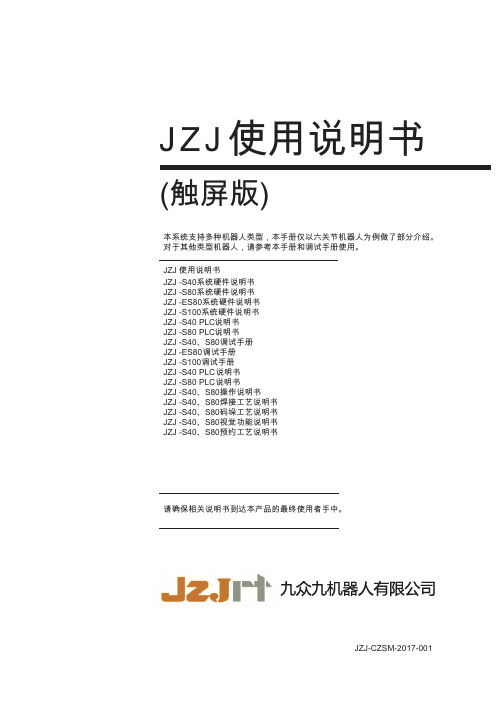
Micro Focus z Server消息和诊断说明书

z/Server Messages and Diagnosticsz/Server Messages and DiagnosticsMicro FocusThe Lawn22-30 Old Bath RoadNewbury, Berkshire RG14 1QNUKCopyright © 2011-2014 Micro Focus. All rights reserved.MICRO FOCUS and the Micro Focus logo are trademarks or registered trademarks of Micro Focus or its subsidiaries or affiliatedcompanies in the United States, United Kingdom and other countries. All other marks are the property of their respective owners.z/Server Messages and Diagnostics Contents1 Introduction (27)1.1 Message format (27)1.2 Error message example (28)1.3 Warning message example (29)1.4 Information message example (29)1.5 Messages and GTF (29)2 Messages (30)2.1 API - Application Programming Interface (30)2.1.1 API0001I (30)2.1.2 API0002I (31)2.1.3 API0007E (31)2.1.4 API0008I (31)2.1.5 API0009E (31)2.1.6 API0010I (31)2.1.7 API0011I (32)2.1.8 API0015I (32)2.1.9 API0054S (32)2.1.10 API0065I (32)2.1.11 API0069E (32)2.1.12 API0072W (33)2.1.13 API0099I (33)2.1.14 API0106W (33)2.1.15 API0107E (33)2.1.16 API0108W (33)2.1.17 API0109I (34)2.1.18 API0110I (34)2.1.19 API0111I (34)2.2 BND - IEWBIND (Binder) Interface (35)2.2.1 BND0001E (35)2.2.2 BND0002I (35)2.2.3 BND0003I (35)2.2.4 BND0004E (35)z/Server Messages and Diagnostics2.2.5 BND0005E (35)2.2.6 BND0006I (36)2.3 CSI - Catalog Search Interface (37)2.3.1 CSI0001E (37)2.3.2 CSI0002I (37)2.3.3 CSI0003E (37)2.3.4 CSI0004I (37)2.3.5 CSI0005I (37)2.3.6 CSI0006I (38)2.3.7 CSI0007I (38)2.3.8 CSI0008E (38)2.3.9 CSI0009I (38)2.3.10 CSI0010E (39)2.3.11 CSI0011I (39)2.3.12 CSI0012E (39)2.3.13 CSI0013E (39)2.3.14 CSI0014W (39)2.3.15 CSI0015I (39)2.3.16 CSI0016E (40)2.3.17 CSI0017I (40)2.3.18 CSI0018I (40)2.3.19 CSI0019I (40)2.3.20 CSI0020E (40)2.3.21 CSI0021E (40)2.3.22 CSI0022E (41)2.3.23 CSI0023E (41)2.3.24 CSI0024E (41)2.3.25 CSI0025E (41)2.3.26 CSI0026I (41)2.3.27 CSI0027I (42)2.3.28 CSI0028I (42)2.3.29 CSI0029E (42)2.3.30 CSI0030W (42)2.3.31 CSI0031I (42)z/Server Messages and Diagnostics2.3.32 CSI0032I (43)2.3.33 CSI0033E (43)2.3.34 CSI0034I (43)2.3.35 CSI0035E (43)2.3.36 CSI0036E (43)2.3.37 CSI0037E (43)2.3.38 CSI0038E (44)2.3.39 CSI0039E (44)2.3.40 CSI0040I (44)2.3.41 CSI0041I (44)2.3.42 CSI0042E (44)2.3.43 CSI0043I (44)2.3.44 CSI0044E (45)2.3.45 CSI0045E (45)2.3.46 CSI0046E (45)2.3.47 CSI0047E (45)2.3.48 CSI0048E (45)2.3.49 CSI0049I (45)2.3.50 CSI0050E (46)2.3.51 CSI0051E (46)2.3.52 CSI0052E (46)2.3.53 CSI0053E (46)2.3.54 CSI0054I (46)2.3.55 CSI0055E (46)2.3.56 CSI0056E (47)2.3.57 CSI0057W (47)2.3.58 CSI0058E (47)2.3.59 CSI0059E (47)2.3.60 CSI0060E (47)2.3.61 CSI0061I (47)2.3.62 CSI0062I (48)2.3.63 CSI0063E (48)2.4 DSC - Holder Task Configuration (49)2.4.1 DSC0001E (49)z/Server Messages and Diagnostics2.4.2 DSC0002E (49)2.4.3 DSC0003E (49)2.4.4 DSC0004E (49)2.4.5 DSC0005E (49)2.4.6 DSC0008E (49)2.4.7 DSC0009E (50)2.4.8 DSC0020E (50)2.4.9 DSC0022E (50)2.4.10 DSC0023 (50)2.4.11 DSC0024 (50)2.4.12 DSC0025 (50)2.4.13 DSC0026W (50)2.4.14 DSC0027E (50)2.4.15 DSC0099I (51)2.4.16 DSC0100E (51)2.4.17 DSC0101I (51)2.4.18 DSC0102I (51)2.4.19 DSC0200E (51)2.5 EMC - Extended MCS Interface (52)2.5.1 EMC0001E (52)2.5.2 EMC0002I (52)2.5.3 EMC0003E (52)2.5.4 EMC0004E (53)2.5.5 EMC0005I (53)2.5.6 EMC0006E (53)2.5.7 EMC0007E (53)2.5.8 EMC0008I (53)2.5.9 EMC0009I (54)2.5.10 EMC0010W (54)2.5.11 EMC0011E (54)2.5.12 EMC0012E (54)2.5.13 EMC0013I (54)2.5.14 EMC0014E (54)2.5.15 EMC0015I (55)z/Server Messages and Diagnostics2.5.16 EMC0016I (55)2.5.17 EMC0017I (55)2.5.18 EMC0018I (55)2.5.19 EMC0019I (55)2.5.20 EMC0020I (55)2.5.21 EMC0021I (56)2.5.22 EMC0022E (56)2.5.23 EMC0023E (56)2.6 HLD - Holder Task Interface (57)2.6.1 HLD0001I (57)2.6.2 HLD0002I (57)2.6.3 HLD0003I (57)2.6.4 HLD0004I (57)2.6.5 HLD0005I (58)2.6.6 HLD0006I (58)2.6.7 HLD0007I (58)2.6.8 HLD0008E (58)2.6.9 HLD0009I (59)2.6.10 HLD0010E (59)2.6.11 HLD0011I (59)2.6.12 HLD0012I (59)2.6.13 HLD0013E (59)2.6.14 HLD0014E (59)2.6.15 HLD0015E (60)2.6.16 HLD0016W (60)2.6.17 HLD0017E (60)2.6.18 HLD0018I (60)2.6.19 HLD0019I (60)2.6.20 HLD0020I (61)2.6.21 HLD0021I (61)2.6.22 HLD0022I (61)2.6.23 HLD0024I (61)2.6.24 HLD0025I (61)2.6.25 HLD0026I (62)z/Server Messages and Diagnostics2.6.26 HLD0027I (62)2.6.27 HLD0028I (62)2.6.28 HLD0029I (62)2.6.29 HLD0030I (63)2.6.30 HLD0031I (64)2.6.31 HLD0032I (64)2.6.32 HLD0033I (64)2.6.33 HLD0034I (64)2.6.34 HLD0035I (64)2.6.35 HLD0036E (64)2.6.36 HLD0038E (65)2.6.37 HLD0039I (65)2.6.38 HLD0040E (65)2.6.39 HLD0041I (65)2.6.40 HLD0042I (65)2.6.41 HLD0043I (66)2.6.42 HLD0044I (66)2.6.43 HLD0045E (66)2.6.44 HLD0046E (66)2.6.45 HLD0047I (66)2.6.46 HLD0048I (66)2.6.47 HLD0049I (67)2.6.48 HLD0050I (67)2.6.49 HLD0051I (67)2.6.50 HLD0052I (67)2.6.51 HLD0053E (67)2.6.52 HLD0054I (67)2.6.53 HLD0055E (68)2.6.54 HLD0056E (68)2.6.55 HLD0057W (68)2.6.56 HLD0058E (68)2.6.57 HLD0059E (68)2.6.58 HLD0060I (69)2.6.59 HLD0061E (69)z/Server Messages and Diagnostics2.6.60 HLD0062I (69)2.6.61 HLD0063I (69)2.6.62 HLD0064I (69)2.6.63 HLD0065I (69)2.6.64 HLD0066I (70)2.6.65 HLD0067E (70)2.6.66 HLD0066I (70)2.6.67 HLD0066I (70)2.6.68 HLD2001W (70)2.7 IPC - Command Task (71)2.7.1 IPC0001W (71)2.7.2 IPC0002W (71)2.7.3 IPC0003W (71)2.7.4 IPC0004W (71)2.7.5 IPC0005I (71)2.7.6 IPC0006W (71)2.7.7 IPC0007W (72)2.7.8 IPC0040I (72)2.7.9 IPC0042I (72)2.7.10 IPC0043I (72)2.7.11 IPC0044I (72)2.7.12 IPC0052I (72)2.7.13 IPC0061I (73)2.7.14 IPC0062I (73)2.7.15 IPC0063I (73)2.7.16 IPC0064I (73)2.7.17 IPC0065E (73)2.7.18 IPC0066I (73)2.7.19 IPC0067I (74)2.7.20 IPC0068I (74)2.7.21 IPC0069E (74)2.7.22 IPC0070E (74)2.7.23 IPC0071I (74)2.7.24 IPC0072E (74)z/Server Messages and Diagnostics2.7.25 IPC0073I (75)2.7.26 IPC0074I (75)2.7.27 IPC0075I (75)2.7.28 IPC0076I (75)2.7.29 IPC0077E (75)2.7.30 IPC0078E (75)2.7.31 IPC0079I (76)2.7.32 IPC0080I (76)2.7.33 IPC0081E (76)2.7.34 IPC0082I (76)2.7.35 IPC0083E (76)2.7.36 IPC0084I (76)2.7.37 IPC0085E (77)2.7.38 IPC0086W (77)2.7.39 IPC0087E (77)2.7.40 IPC0088E (77)2.7.41 IPC0090I (78)2.7.42 IPC0091I (78)2.7.43 IPC0092E (78)2.7.44 IPC0093E (78)2.7.45 IPC0094I (78)2.7.46 IPC0095I (78)2.7.47 IPC0096I (79)2.7.48 IPC0097E (79)2.7.49 IPC0098I (79)2.7.50 IPC0099I (79)2.7.51 IPC0100E (79)2.7.52 IPC0101I (79)2.8 JES - Job Entry Subsystem Interface (80)2.8.1 JES0001I (80)2.8.2 JES0002I (80)2.8.3 JES0003E (80)2.8.4 JES0004E (81)2.8.5 JES0005E (81)2.8.7 JES0007E (81)2.8.8 JES0008I (82)2.8.9 JES0009I (82)2.8.10 JES0010I (82)2.9 LIC - License Interface (83)2.9.1 LIC0001E (83)2.9.2 LIC0002W (83)2.9.3 LIC0003I (83)2.9.4 LIC0004W (83)2.9.5 LIC0005E (83)2.9.6 LIC0006E (84)2.9.7 LIC0007W (84)2.9.8 LIC0008E (84)2.9.9 LIC0009I (84)2.9.10 LIC0010E (84)2.9.11 LIC0011I (84)2.10 MAL - Email Interface (86)2.10.1 MAL0001E (86)2.10.2 MAL0002E (86)2.10.3 MAL0003E (86)2.10.4 MAL0004E (86)2.10.5 MAL0006I (86)2.10.6 MAL0007I (86)2.10.7 MAL0008I (87)2.10.8 MAL0009I (87)2.10.9 MAL0010I (87)2.10.10 MAL0011E (87)2.10.11 MAL0012E (87)2.10.12 MAL0013E (88)2.10.13 MAL0014I (88)2.11 REC - Recovery Exception Handler (89)2.11.1 REC0001E (89)2.11.2 REC0002E (89)2.11.4 REC0004I (90)2.11.5 REC0005I (90)2.11.6 REC0006I (90)2.11.7 REC0007I (90)2.11.8 REC0008I (90)2.11.9 REC0009E (90)2.11.10 REC0010W (91)2.11.11 REC0011E (91)2.11.12 REC0012E (91)2.11.13 REC0013E (91)2.11.14 REC0014W (91)2.11.15 REC0015I (92)2.11.16 REC0016I (92)2.11.17 REC0017I (92)2.11.18 REC0018I (92)2.11.19 REC0019I (92)2.12 REX - REXX Interface (93)2.12.1 REX0001E (93)2.12.2 REX0002I (93)2.12.3 REX0003I (93)2.12.4 REX0004I (93)2.12.5 REX0005E (94)2.12.6 REX0006E (94)2.12.7 REX0007I (94)2.12.8 REX0008E (94)2.12.9 REX0009E (94)2.12.10 REX0010E (94)2.12.11 REX0011E (95)2.12.12 REX0012I (95)2.12.13 REX0013W (95)2.12.14 REX0014I (95)2.12.15 REX0015E (95)2.12.16 REX0016W (96)2.12.18 REX0018E (96)2.12.19 REX0019S (96)2.12.20 REX0020I (96)2.12.21 REX0021I (96)2.12.22 REX0022E (97)2.12.23 REX0023S (97)2.12.24 REX0024I (97)2.12.25 REX0025E (97)2.12.26 REX0026I (97)2.12.27 REX0027I (98)2.12.28 REX0028I (98)2.12.29 REX0029E (98)2.12.30 REX0030E (98)2.12.31 REX0031I (98)2.12.32 REX0032E (98)2.12.33 REX0033I (99)2.12.34 REX0034I (99)2.12.35 REX0035E (99)2.12.36 REX0036I (99)2.12.37 REX0037I (99)2.12.38 REX0038I (100)2.12.39 REX0039I (100)2.12.40 REX0040I (100)2.12.41 REX0041I (100)2.12.42 REX0042E (100)2.12.43 REX0043I (100)2.12.44 REX0044I (101)2.12.45 REX0045I (101)2.12.46 REX0046I (101)2.12.47 REX0047I (101)2.12.48 REX0048E (101)2.12.49 REX0049E (101)2.12.50 REX0050E (102)2.12.52 REX0052E (102)2.12.53 REX0053I (102)2.12.54 REX0054E (102)2.12.55 REX0055I (102)2.12.56 REX0056I (103)2.12.57 REX0057E (103)2.12.58 REX0058I (103)2.12.59 REX0059I (103)2.12.60 REX0060I (103)2.12.61 REX0062E (103)2.12.62 REX0063I (104)2.12.63 REX0064I (104)2.12.64 REX0065E (104)2.12.65 REX0066W (104)2.12.66 REX0067I (105)2.12.67 REX0068I (105)2.12.68 REX0069E (105)2.12.69 REX0070I (105)2.12.70 REX0071E (105)2.12.71 REX0072E (105)2.13 SJB - Started Job (107)2.13.1 SJB0001E (107)2.13.2 SJB0002E (107)2.13.3 SJB0003E (107)2.13.4 SJB0004I (107)2.13.5 SJB0005E (108)2.13.6 SJB0006I (108)2.14 SLR - TSO Scheduler Interface (109)2.14.1 SLR0001I (109)2.14.2 SLR0002I (109)2.14.3 SLR0003I (109)2.14.4 SLR0004I (109)2.14.5 SLR0005E (109)2.14.7 SLR0007I (110)2.14.8 SLR0008E (110)2.14.9 SLR0009E (110)2.14.10 SLR0010E (110)2.14.11 SLR0011E (110)2.14.12 SLR0012E (110)2.14.13 SLR0013E (110)2.14.14 SLR0014E (111)2.14.15 SLR0015E (111)2.14.16 SLR0016E (111)2.14.17 SLR0017E (111)2.14.18 SLR0018I (111)2.14.19 SLR0019I (111)2.14.20 SLR0020S (112)2.14.21 SLR0021S (112)2.14.22 SLR0021S (112)2.14.23 SLR0023I (112)2.14.24 SLR0024E (112)2.14.25 SLR0025E (112)2.14.26 SLR0026I (113)2.14.27 SLR0027W (113)2.14.28 SLR0028E (113)2.14.29 SLR0029W (113)2.14.30 SLR0030I (113)2.14.31 SLR0031S (113)2.14.32 SLR0032E (113)2.14.33 SLR0033E (114)2.14.34 SLR0034E (114)2.14.35 SLR0035I (114)2.14.36 SLR0036I (114)2.14.37 SLR0037I (114)2.14.38 SLR0038W (115)2.14.39 SLR0039I (115)2.14.41 SLR0041I (115)2.14.42 SLR0042I (116)2.14.43 SLR0043I (116)2.14.44 SLR0044I (116)2.14.45 SLR0045E (116)2.14.46 SLR0046I (116)2.14.47 SLR0047I (117)2.14.48 SLR0048I (117)2.14.49 SLR0049I (117)2.14.50 SLR0050E (117)2.14.51 SLR0051E (117)2.14.52 SLR0052E (118)2.14.53 SLR0053W (118)2.14.54 SLR0054I (118)2.14.55 SLR0055E (118)2.14.56 SLR0056E (118)2.14.57 SLR0057I (118)2.14.58 SLR0058I (119)2.14.59 SLR0059E (119)2.14.60 SLR0060E (119)2.14.61 SLR0061E (119)2.14.62 SLR0062E (119)2.14.63 SLR0063E (119)2.14.64 SLR0064I (120)2.14.65 SLR0065E (120)2.14.66 SLR0066E (120)2.14.67 SLR0067E (120)2.14.68 SLR0068I (120)2.14.69 SLR0069E (120)2.14.70 SLR0070I (120)2.14.71 SLR0071E (121)2.14.72 SLR0072E (121)2.14.73 SLR0073E (121)2.14.75 SLR0075I (121)2.14.76 SLR0076I (122)2.14.77 SLR0077I (122)2.14.78 SLR0078E (122)2.14.79 SLR0079E (122)2.14.80 SLR0080E (122)2.14.81 SLR0081I (123)2.14.82 SLR0082E (123)2.14.83 SLR0083I (123)2.14.84 SLR0084E (123)2.14.85 SLR0085E (123)2.14.86 SLR0086I (124)2.14.87 SLR0087E (124)2.14.88 SLR0088E (124)2.14.89 SLR0089E (124)2.14.90 SLR0090E (124)2.14.91 SLR0091E (125)2.14.92 SLR0092E (125)2.14.93 SLR0093E (125)2.14.94 SLR0094E (125)2.14.95 SLR0095E (125)2.14.96 SLR0096E (126)2.14.97 SLR0097E (126)2.14.98 SLR0098E (126)2.14.99 SLR0099E (126)2.14.100 SLR0100E (126)2.14.101 SLR0101I (127)2.14.102 SLR0102W (127)2.14.103 SLR0103E (127)2.14.104 SLR0104E (127)2.14.105 SLR0105E (127)2.14.106 SLR0106E (127)2.14.107 SLR0107I (128)2.14.109 SLR0109I (128)2.14.110 SLR0110I (128)2.14.111 SLR0111I (128)2.14.112 SLR0112E (129)2.14.113 SLR0113I (129)2.14.114 SLR0114E (129)2.14.115 SLR0115I (129)2.14.116 SLR0116I (129)2.14.117 SLR0117E (129)2.14.118 SLR0118E (130)2.14.119 SLR0119E (130)2.14.120 SLR0120E (130)2.14.121 SLR0121E (130)2.14.122 SLR0122E (130)2.14.123 SLR0123E (131)2.14.124 SLR0124E (131)2.14.125 SLR0125E (131)2.14.126 SLR0126I (131)2.14.127 SLR0127E (131)2.14.128 SLR0128E (131)2.14.129 SLR0129E (132)2.14.130 SLR0130E (132)2.14.131 SLR0131E (132)2.14.132 SLR0132E (132)2.14.133 SLR0133E (132)2.14.134 SLR0134E (133)2.14.135 SLR0135S (133)2.14.136 SLR0136I (133)2.14.137 SLR0137E (133)2.14.138 SLR0139E (133)2.14.139 SLR0140E (134)2.14.140 SLR0141E (134)2.14.141 SLR0142E (134)2.15 SPR - Standard Pool Routine (135)2.15.1 SPR0001I (135)2.15.2 SPR0002E (135)2.15.3 SPR0003E (135)2.15.4 SPR0004I (135)2.15.5 SPR0005I (136)2.15.6 SPR0006I (136)2.15.7 SPR0007E (136)2.15.8 SPR0008W (136)2.15.9 SPR0009E (136)2.15.10 SPR0010S (136)2.15.11 SPR0011I (137)2.15.12 SPR0012I (137)2.15.13 SPR0013I (137)2.15.14 SPR0014I (137)2.15.15 SPR0015I (137)2.15.16 SPR0016I (138)2.16 SRV - Server Interface (139)2.16.1 SRV0001I (139)2.16.2 SRV0002I (139)2.16.3 SRV0003E (139)2.16.4 SRV0004W (139)2.16.5 SRV0005I (139)2.16.6 SRV0006I (140)2.16.7 SRV0007I (140)2.16.8 SRV0008I (140)2.16.9 SRV0009I (140)2.17 SSI - Subsystem Interface Routine (141)2.17.1 SSI0001I (141)2.17.2 SSI0002I (141)2.17.3 SSI0003I (141)2.17.4 SSI0004I (141)2.17.5 SSI0005I (141)2.17.7 SSI0007I (142)2.17.8 SSI0008I (142)2.17.9 SSI0009I (142)2.18 STA - Started Task Interface (143)2.18.1 STA0001E (143)2.18.2 STA0002E (143)2.18.3 STA0003I (143)2.18.4 STA0004E (143)2.18.5 STA0005E (143)2.18.6 STA0006I (143)2.18.7 STA0007E (144)2.19 TAU – Eclipse Client Interface (145)2.19.1 TAU0001I (145)2.19.2 TAU0002I (145)2.19.3 TAU0003I (145)2.19.4 TAU0004I (145)2.19.5 TAU0005I (145)2.19.6 TAU0006I (146)2.19.7 TAU0007E (146)2.19.8 TAU0008I (146)2.19.9 TAU0009E (146)2.19.10 TAU0010I (146)2.19.11 TAU0011I (147)2.19.12 TAU0012E (147)2.19.13 TAU0013I (147)2.19.14 TAU0014I (147)2.19.15 TAU0015I (147)2.19.16 TAU0016I (147)2.19.17 TAU0017I (147)2.19.18 TAU0018I (148)2.19.19 TAU0019W (148)2.19.20 TAU0020E (148)2.19.21 TAU0021I (148)2.19.23 TAU0023I (148)2.19.24 TAU0024I (148)2.19.25 TAU0025I (149)2.19.26 TAU0026W (149)2.19.27 TAU0027E (149)2.19.28 TAU0028W (149)2.19.29 TAU0029I (149)2.19.30 TAU0030E (150)2.19.31 TAU0031E (150)2.19.32 TAU0032E (150)2.19.33 TAU0033E (150)2.19.34 TAU0034E (150)2.19.35 TAU0035E (151)2.19.36 TAU0036I (151)2.19.37 TAU0037I (151)2.19.38 TAU0038I (151)2.19.39 TAU0039I (151)2.19.40 TAU0040E (151)2.19.41 TAU0041I (152)2.19.42 TAU0042I (152)2.19.43 TAU0043E (152)2.19.44 TAU0044E (152)2.19.45 TAU0045I (152)2.19.46 TAU0046I (152)2.19.47 TAU0047S (153)2.19.48 TAU0048W (153)2.19.49 TAU0049W (153)2.19.50 TAU0050E (153)2.19.51 TAU0051W (153)2.19.52 TAU0052I (153)2.19.53 TAU0053I (154)2.19.54 TAU0054S (154)2.19.55 TAU0055I (154)2.19.57 TAU0057E (154)2.19.58 TAU0058E (154)2.19.59 TAU0059I (155)2.19.60 TAU0060I (155)2.19.61 TAU0061I (155)2.19.62 TAU0062E (155)2.19.63 TAU0063S (155)2.19.64 TAU0064W (156)2.19.65 TAU0065I (156)2.19.66 TAU0066I (156)2.19.67 TAU0067I (156)2.19.68 TAU0068I (156)2.19.69 TAU0069E (156)2.19.70 TAU0070I (157)2.19.71 TAU0071I (157)2.19.72 TAU0072W (157)2.19.73 TAU0073S (157)2.19.74 TAU0074I (157)2.19.75 TAU0075W (157)2.19.76 TAU0076I (158)2.19.77 TAU0077I (158)2.19.78 TAU0078E (158)2.19.79 TAU0079E (158)2.19.80 TAU0080E (159)2.19.81 TAU0081E (159)2.19.82 TAU0082E (159)2.19.83 TAU0083W (159)2.19.84 TAU0084E (159)2.19.85 TAU0085E (159)2.19.86 TAU0086I (160)2.19.87 TAU0087I (160)2.19.88 TAU0088S (160)2.19.89 TAU0089E (160)2.19.91 TAU0091E (161)2.19.92 TAU0092I (161)2.19.93 TAU0093I (161)2.19.94 TAU0099I (161)2.19.95 TAU0100E (161)2.19.96 TAU0101I (162)2.19.97 TAU0102I (162)2.19.98 TAU0103W (162)2.19.99 TAU0104I (162)2.19.100 TAU0105E (162)2.19.101 TAU0106W (163)2.19.102 TAU0107I (163)2.19.103 TAU0108E (163)2.19.104 TAU0109W (163)2.19.105 TAU0110I (163)2.19.106 TAU0111I (164)2.19.107 TAU0112I (164)2.19.108 TAU0113E (164)2.19.109 TAU0114I (164)2.19.110 TAU0115E (164)2.19.111 TAU0116I (165)2.19.112 TAU0117E (165)2.19.113 TAU0118I (165)2.19.114 TAU0119E (165)2.19.115 TAU0120E (165)2.19.116 TAU0121E (165)2.19.117 TAU0122W (166)2.19.118 TAU0123S (166)2.19.119 TAU0124E (166)2.19.120 TAU0125I (166)2.19.121 TAU0126I (166)2.19.122 TAU0127E (167)2.19.123 TAU0128E (167)2.19.125 TAU0130E (167)2.19.126 TAU0131I (167)2.19.127 TAU0132E (168)2.19.128 TAU0133E (168)2.19.129 TAU0134I (168)2.19.130 TAU0135S (168)2.19.131 TAU0136S (168)2.19.132 TAU0137I (169)2.19.133 TAU0138E (169)2.19.134 TAU0139E (169)2.19.135 TAU0140E (170)2.19.136 TAU0141I (170)2.19.137 TAU0142I (170)2.19.138 TAU0143S (170)2.19.139 TAU0144W (170)2.19.140 TAU0145I (171)2.19.141 TAU0146I (171)2.19.142 TAU0147I (171)2.19.143 TAU0148E (171)2.19.144 TAU0149E (171)2.19.145 TAU0150I (172)2.19.146 TAU0151I (172)2.19.147 TAU0152I (172)2.19.148 TAU0153I (172)2.19.149 TAU0154S (172)2.19.150 TAU0155W (172)2.19.151 TAU0156E (173)2.19.152 TAU0157I (173)2.20 UNI - Unicode code conversion services (174)2.20.1 UNI0001I (174)2.20.2 UNI0002I (174)2.20.3 UNI0003I (174)2.20.4 UNI0004W (174)2.20.6 UNI0006W (175)2.20.7 UNI0007E (175)2.20.8 UNI0008W (175)2.20.9 UNI0009W (176)2.20.10 UNI0010W (176)2.20.11 UNI0011W (176)2.20.12 UNI0012E (176)2.20.13 UNI0013I (176)2.21 XML - XML System Parser Interface (177)2.21.1 XML0001E (177)2.21.2 XML0002I (177)2.21.3 XML0003E (177)2.21.4 XML0004E (177)2.21.5 XML0005E (178)2.21.6 XML0006I (178)2.21.7 XML0007E (178)2.21.8 XML0008E (178)2.21.9 XML0009I (178)2.21.10 XML0010I (178)2.21.11 XML0011I (179)2.21.12 XML0012I (179)2.21.13 XML0013E (179)2.21.14 XML0014E (179)2.21.15 XML0015E (179)2.21.16 XML0016E (179)2.21.17 XML0017I (179)2.21.18 XML0018I (180)2.21.19 XML0019E (180)2.21.20 XML0020E (180)3 Abend Codes (181)3.1 ABEND Code U2222 (181)3.1.1 Reason Code 1 (181)3.2 Language Environment Abends (181)4 Troubleshooting (182)4.1 Holder (182)4.1.1 MAINTASK (182)4.1.2 SYSTSPRINT (182)4.1.3 DSPPRT (182)4.2 Scheduler (182)4.2.1 MAINTASK (183)4.2.2 CMDTASK (183)4.2.3 SRVTASK (183)4.2.4 T000000x (183)4.2.5 SYSTSPRT (184)4.2.6 ZCOTSPRT (184)4.3 User Server (184)4.3.1 MAINTASK (184)4.3.2 CMDTASK (184)4.3.3 SRVTASK (185)4.3.4 T0000001 (185)4.3.5 SYSTSPRT (185)4.3.6 ZCOTSPRT (185)4.3.7 SYSPRINT (185)4.3.8 ISPLOG (185)4.4 Trace Level (185)4.5 Required Information for Customer Support (186)1 IntroductionThis document provides a description of messages issued by z/Server including possible corrective actions. Every message has an 8-character identification and an associated message text.Troubleshooting often requires knowledge of configuration settings, such as the name of the holder task, the scheduler task, and the user server task(s). Please see the z/Server Installation Guide for details about these settings. Most messages only appear in the JESx job log in different DD names and not in the z/OS hardcopy log. True hardcopy log messages are marked.1.1 Message formatThe message identification has the form: pfxnnnns, where:pfx The z/Server component prefix (facility ID)The following facility IDs exist:nnnn The message number for the component, for example, 0051. The message numbers are unique within a component.s The message severity:I InformationW WarningE ErrorS Severe errorInformational messages are normally used for tracing or debugging purposes. Errors apply to the associated service and are typically caused by incorrect arguments. Severe errors may require z/Server to be restarted.The message description provides information to identify the cause of the problem. Many messages contain placeholders ([mmm], where mmm is a consecutive number; for example, [002] is the second placeholder). These placeholders are replaced with specific values in the actual message.The message description may contain messages, return and reason codes, etc. passed from invoked services (for example, the XML system parser or the security product). In these cases, the IBM manual to be consulted for details of the problem are given.With very few exceptions, the first placeholder ([001]) of each message is the timestamp when the message was issued (hh:mm:ss.ttt):hh hourmm minutess secondsttt millisecondsThe explanation for any message describes if the message is only issued at a certain IPTRACE level. This documented trace level always implies that the message is issued at this trace level and up (since a higher trace level includes all lower trace levels).1.2 Error message exampleError messages have severity E or S. There are three general classes of error:∙Errors caused by incorrect user input, such as incorrect password (SLR0071E) or filter did not find any data sets (CSI0051E). Such errors can be rectified by correcting the input and retrying the action. Some of these error messages can only occur due to incorrect input to the set of z/Server APIs, typically from an eclipse client.∙Errors that indicate problems in the configuration file, such as EMC0011E (port is not available). Such errors may be corrected by changing the configuration (a task for the system administrator), although they can also indicate some other error that needs to be investigated (also a task for the system administrator).Errors that indicate an internal z/Server error, such as API0007E (error during call to EZASOKET). If the message information provided does not help to identify the problem, please contact the support hotline.As an example, the CSI0051E message is issued by the CSI facility (CSI prefix) and has a severity of E (=error).The message is shown as follows in this book:CSI0051E [001] No data sets for filter [002] foundThis message has two placeholders: [001] and [002]. The placeholders are replaced with the timestamp and the associated filter. An actual CSI0051E error message would look like this:CSI0051E 07:48:53.935 No data sets for filter SYS2 foundThe two placeholders have been replaced with the time (07:48) and the filter (SYS2) that could not be resolved. In this case, using a filter that covers available data sets would prevent the error message.1.3 Warning message exampleWarning messages have severity W. Such messages are normally written to the associated JESx DD name, see below. Warnings normally indicate that some standard action has been taken. If this action or default is not required or wanted, change the appropriate setting.TAU0019W 09:14:05.443 Environment-Variable REATTACH was not specified, using defaults !TAU0019W 09:14:05.651 Environment-Variable CCSID was not specified, using defaults !TAU0019W 09:14:05.652 Environment-Variable TSOE_JOB_CLASS was not specified, using defaults !TAU0019W 09:14:05.652 Environment-Variable TSOE_SCHED_TAB was not specified, using defaults !LIC0007W 09:14:05.659 This server may only be used through a licensed client.1.4 Information message exampleInformation messages have severity I. Such messages are normally written to the associated JESx DD name, see below.SLR0111I 09:14:05.998 TSO/E-Scheduler Init/Term-Routine called with function STARTSLR0001I 09:14:06.170 TSO-Scheduler initializationHLD0030I 09:14:06.188 User administration ended with RC 00000000 (hex)1.5 Messages and GTFFor debugging purposes, it is recommended to start GTF and trace user records x'3E8'. In such a case, there will be significantly less messages written to the JESx spool. Most messages will be written to GTF only, regardless of the IPTRACE level being set. It may get difficult to even follow what happens withinz/Server using just the remaining messages to hardcopy log and JESx job log.2 Messages2.1 API - Application Programming InterfaceAll API messages are issued b y TAURIP03. It is used as an interface for all TCPIP communication. Standard return codes are described in the table below. This interface is called using z/Server API calls, both internally and externally.2.1.1 API0001IAPI0001I hh:mm:ss.ttt Before call IP03 starting call in [002] environmentFunction-Code : [003]Task-Area : [004] [005]Explanation:[002] is either server or client.[003] is described in SC31-8788 z/OS Communications Server IP Sockets Application Programming Interface Guide and Reference.[004] is the address of the task area.[005] is global (if [002] is server), otherwise local (if [002] is client)User response: None.Issued by: TAURIP032.1.2 API0002IAPI0002I hh:mm:ss.ttt After Call IP03 ending call. Rc is : [002] Explanation: This is an informational message due to IPTRACE level 4 being set.User response: None.Issued by: TAURIP032.1.3 API0007EAPI0007E hh:mm:ss.ttt Error during call to EZASOKETFunction : [002]Reason-Code : [003]Explanation: This message is issued when IPTRACE level 4 is set. See SC31-8788 z/OS Communications Server IP Sockets Application Programming Interface Guide and Reference for details about the function used and the returned error.System administrator response: Determine why the error occurred. If necessary, contact customer support.Issued by: TAURIP032.1.4 API0008IAPI0008I hh:mm:ss.ttt Timeout for SELECT is [002] seconds and [003] microseconds.Explanation: This is an informational message due to IPTRACE level 4 being set.User response: None.Issued by: TAURIP032.1.5 API0009EAPI0009E hh:mm:ss.ttt For function PeekMsg the sixth Parameter must be 'P'. Explanation: This message is issued in response to an API call.User response: Correct the calling program.Issued by: TAURIP032.1.6 API0010IAPI0010I hh:mm:ss.ttt Using static z/Server environment for client processing at address [002]Explanation: This is an informational message due to IPTRACE level 4 being set.User response: None.Issued by: TAURIP03。
ECOVARIO系列驱动器使用手册新

2/2
Kinco®
ECOVARIO®系列伺服驱动器使用手册
目录
1. 手册说明.................................................................. 5 2. 安全指南.................................................................. 5
2.1 符号.................................................................... 5 2.2 一般注意事项............................................................ 5 2.3 高电压警告.............................................................. 6 2.4 高温警告................................................................ 6 2.5 意外机械运动的危险 ...................................................... 6 2.6 使用说明................................................................ 6 3. 合法申明.................................................................. 7 3.1 交货申明................................................................ 7 3.2 可靠性申明.............................................................. 7 3.3 标准.................................................................... 7
检测不到加密锁的处理方法

维护应用
如果智能卡阅读器正常,那么在服务中找到商贸通服务看是否已 启动(如下图),如果没有启动,请手工启动。
维护应用
如果服务已启动了,双击商贸通三个字,在服务里面“可执 行文件的路径”中的文件名ufsmtsrv.exe,查看这个文件的 修改日期,下面是版本和该文件的日期对应关系,来确定你 的加密服务是否正确【10.2标准版修改日期是2007-01-22 12:55;10.2普及版修改日期是2007-01-22 12:52;10.2增强 包修改日期是2007-04-25 09:15;10.2商贸通IT通讯标准版 修改日期是2007-05-10 10:17;10.2商贸通IT通讯普及版修 改日期是2007-05-10 10:15;新锐标准版2008-01-09 15:24; 新锐普及版2008-01-11 18:55;新锐增强包2008-07-30 10:00;服装标准版11.0 2008-06-14 12:17;服装普及版 11.0 2008-06-14 12:24;服装财务增强包2008-06-27 09:57; 商贸通食品标准版 2008-09-09 15:49; 商贸通食品普及版 2008-09-09 15:50 】,如果不正确,停止服务,以更换正确 的加密锁服务文件。注意:以上加密服务是对以前老版本的 , 新版本T1-商贸宝批发零售版,商贸宝普及版,T1-商贸宝批 发零售财务增强包都是一个加密服务,时间是2009-4-14 10:09。
检测不到加密锁的处理方法
作者:王 永 日期:2009.05.2
维护应用
检测不到加密锁的处理方法?
服务器检测不到加密锁,网上注册不成功,可以重新到通网站 上注册加密锁。
检查防火墙设置(包括第三方防火墙和操作系统自带的防火 墙),开启211(软件通讯端口)和 8282(加密锁端口)端口, 以及开启1433(SQL数据库端口)端口。如果还是检测不到加密 锁,右键‘我的电脑’点击‘管理’,在设备管理器中是否有 智能卡阅读器(如下图),如果没有请确认加密锁是否插在服 务器的USB口上,有些电脑的USB端口电压不达标,会出现加密 锁识别难的问题。 建议:不要使用前置USB口或USB转接延长线或设备,最好使用 主板自带的后置USB端口。
- 1、下载文档前请自行甄别文档内容的完整性,平台不提供额外的编辑、内容补充、找答案等附加服务。
- 2、"仅部分预览"的文档,不可在线预览部分如存在完整性等问题,可反馈申请退款(可完整预览的文档不适用该条件!)。
- 3、如文档侵犯您的权益,请联系客服反馈,我们会尽快为您处理(人工客服工作时间:9:00-18:30)。
ECR# 004
Name: Yoshiyuki Takechi Email:Yoshiyuki_takechi@hirose.co.jp Company: Hirose Electric Co., Ltd. Mailstop:
Address: 3-13, Kikuna, 7 Chome, Kohoku-ku, Yokohama-shi
City: Kanagawa State/Province:
Country: Japan Zip/Postal Code: 222-8566
Phone: +81-45-402-7739 FAX: +81-45-402-3377
Name: Email:
Company: Mailstop:
Address:
City: State/Province:
Country: Zip/Postal Code:
Phone:
Name: Email:
Company: Mailstop:
Address: .
City: State/Province:
Country: Zip/Postal Code:
Phone:
Title: Clarification on the Chamfer on USB 3.0 Micro Connectors Applied to: USB3.0 Specification Revision 1.0 (November 12, 2008)
Brief description of the functional changes proposed:
A note “with no sharp edges” is added to the current note “Chamfer metals are optional”.
Benefits as a result of the proposed changes:
USB 3.0 receptacles without chamfer will not have a sharp or blunt edge. It keeps guiding function and avoids wear out of plug shell and latches.
An assessment of the impact to the existing revision and systems that currently conform to the USB specification:
There are no USB3.0 micro connectors released in the market yet.
An analysis of the hardware implications:
None.
An analysis of the software implications:
None.
An analysis of the compliance testing implications:
Prohibiting sharp edges improves the mechanical performance such as insertion force, so it is not necessary to change the compliance testing document.
Actual Change Requested
Universal Serial Bus 3.0 Specification Revision 1.0
The ECR proposes to add a note “with no sharp edges” to the current note “Chamfer metals are optional” to Figure5-12. USB 3.0 Micro-B and-AB Receptacles Interface Dimensions on the page 5-27, and Figure 5-14. Reference Footprint for the USB 3.0 Mirco-B or -AB Receptacle on the page 5-31 and 5-32.
with no sharp edges.
Figure 5-12. USB 3.0 Micro-B and-AB Receptacles Interface Dimensions
with no sharp edges.
with no sharp edges.
Figure 5-14. Reference Footprint for the USB 3.0 Mirco-B or -AB Receptacle。
