OSD7556 字符叠加芯片用户手册(V2.1)
OSD7556 字符叠加芯片用户手册
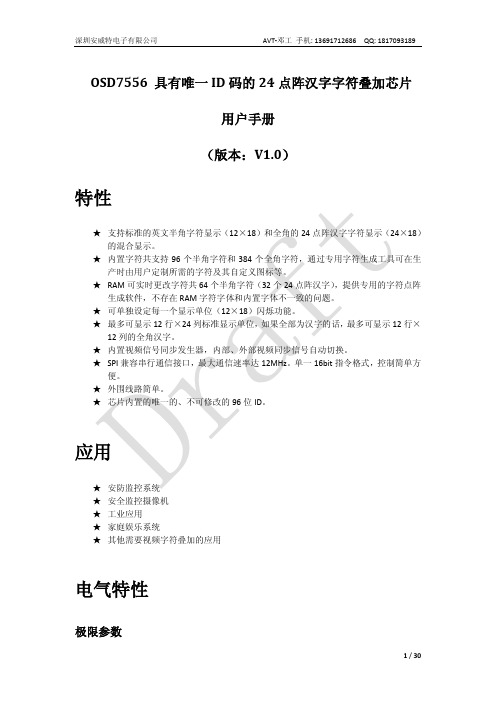
1 = 该行闪烁功能禁止。 0 = 无作用。 N 行显示闪烁使能标志位,该位设 1 表示使能整行的闪烁。 1 = 该行闪烁功能使能。 0 = 无作用。 N 行显示内容清除命令,该位设 1 为清除该行所有显示内容,写 0 到该位无影响。 1 = 将整行内容全部清零。 0 = 无作用
(2)在发送清除屏幕显示内容之后,最大需等待 2 个视频行同步之后(64uS×2)才 能送显示内容进入视频缓冲区,否则有可能清除动作尚未完成而被清除掉该显示内
容。
命令 2:显示移位位置控制
15 – 12 0001
11 10 9 8 7 6 5 4 3 2 1 0 V5 V4 V3 V2 V1 V0 H5 H4 H3 H2 H1 H0
3.3V 电源
功能描述
17.734475MHz 晶体连接
复位端口,低电平有效。 地线, 模拟部分供电电源,3.3V。 内部同步检测用的外部参考电压,外部输入稳定的 0.7V 作为内部同步检测电路参考电压。 同步信号监测的内部比较器输入正向端,可以直接 接入 VIN,或者已经被同步分离器器检测分离出来 的同步信号。 视频信号输入
同步信号输入端
视频信号输入端 No Connected 黑色信号电压输出 No Connected No Connected 场同步输出端口
No Connected No Connected 数字电源地 数字部分电源 SPI 片选信号 SPI 时钟信号 SPI 数据输出端口 SPI 数据输入端口
混合同步输出信号
Bit7-Bit3 Bit2 Bit1 Bit0
缺省值 0010 0000
00 00 0 0
ION 7550_7650用户操作指南_A4(中文版)

用户操作指南北京特域科技有限公司声明:本手册由北京特域科技有限公司翻译,仅供参考之用,所有内容以包装箱内”ION 7550 / ION 7650 Installation Guide”为准。
若有疑问请参考英文版原文,或致电北京特域科技有限公司。
本手册内容如有变更,恕不另行通知。
北京特域科技有限公司ION7550/7650电能质量监控装置用户操作指南目录第一部分:ION 7550 / ION 7650安装指南 (4)安装注意事项 (4)ION7550/ION7650的可选类型 (6)装置的尺寸 (7)第一步:装置的安装 (9)第二步:接地端的连接 (9)第三步:DI/DO和AI/AO的接线 (10)第四步:电压和电流输入的接线 (13)第五步:通信接线 (17)第六步:电源接线 (19)第七步:装置上电 (19)第八步:装置前面板的参数设置 (19)第十步:查看数据 (25)第二部分:ION 7550 / ION 7650面板操作指南 (27)●显示内容的选择 (27)●数值整定 (27)●面板显示内容 (28)●面板设置 (29)●典型接线示意图 (33)●机械安装尺寸 (34)●装置的安装 (35)第一部分:ION 7550 / ION 7650安装指南这种符号表示在装置内或其外壳上存在危险电压,如果不采取适当的预防措施则可能对人体造成电击,重伤或死亡的伤害。
这种符号警告使用者存在危险,如果不采取适当的预防措施则可能对人体造成轻中度伤害,损坏财物或设备本身。
这种符号提示用户注意重要的安装,操作和维护事项。
安装注意事项ION 7550 / ION 7650仪表的安装和维护只能由经过足够的培训,有高电压大电流设备操作经验的合格的工程技术人员来进行。
仪表的安装必须符合当地和国家的电气标准。
如不遵照以下指示可能导致重伤或死亡。
◆在ION 7550 / ION 7650仪表的正常运行中,端子排、电压互感器(PT)、电流互感器(CT)、数字(状态)输入、控制电源和外部I/O回路中都存在危险电压。
DSO5000系列数字存储示波器用户手册(Ver0.9)
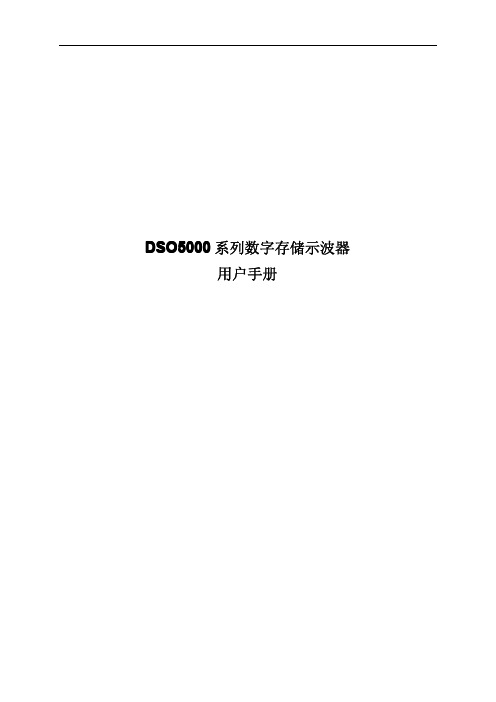
DCAT-1008-16产品手册
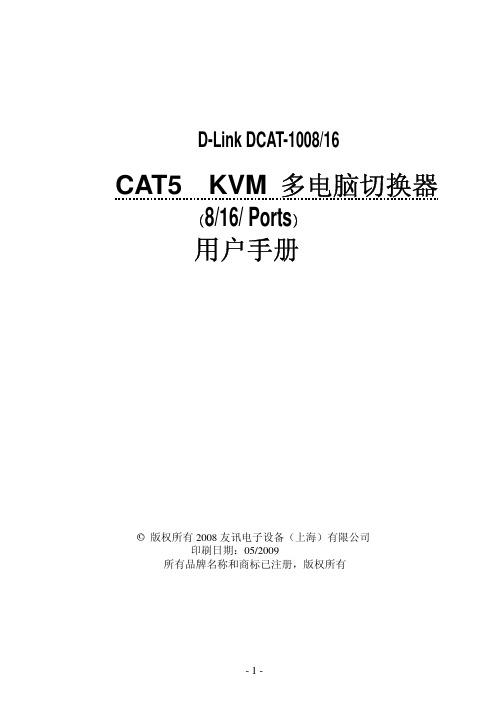
1) 数码管显示 33 闪动 2) 再按[5],[6]键调节 3) 按[3]键退出或等待 5 秒自动退出 z 按 3 秒按钮 [4]进入调节清晰度模式 1) 数码管显示 44 闪动 2) 再按[5],[6]键调节 3) 按[4]键退出或等待 5 秒自动退出 z 按 3 秒[5]键进入级联端口选择模式 1) 数码管显示 55 闪动 2) 选择一个级联端口后则退出,或等待 5 秒自动退出 z 按 3 秒[6]键初始化各个端口的亮度,清晰度
产品特性:
·单一控制端管理多达 8 台 16 台或 32 台主机 ·可通过两种模式调菜单功能 鼠标右键、热键调 OSD 菜单功能 ·支持密码保护功能 ·超高影像分辨率- 最高达 1600x1200@60Hz ·延长主机与切换器距离-1600*1200@60Hz 分辨率最远可达 50M, 1280*1024@60Hz
通过堆叠串联的方式可从单一控制端最多控制 1024 台服务器 扩展控制端距离:
搭配信号延长器延长控制端距离(如将控制端延伸到机房外操作) 扩展 Over IP 功能:
搭配 IP 模块可实现远程管理,让您不受任何地点限制管理服务器
硬件安装
Cat5 切换器可以堆放在桌面上, 或者安装在机柜的前部或后部,安装前, 请务必 关闭所有要连接的计算机以及外围设备,下面将了解每种安装方式的步骤:
双击鼠标右键或按两次[Scroll Lock], 键盘 LED 指示灯会像跑马灯样闪烁,可访问 以下 OSD 菜单
表 1.4: OSD 界面说明
标题
说明
NO.
主机端口号
ALD7556SBL;ALD7555SAL;ALD7556PBL;ALD7555PAL;中文规格书,Datasheet资料
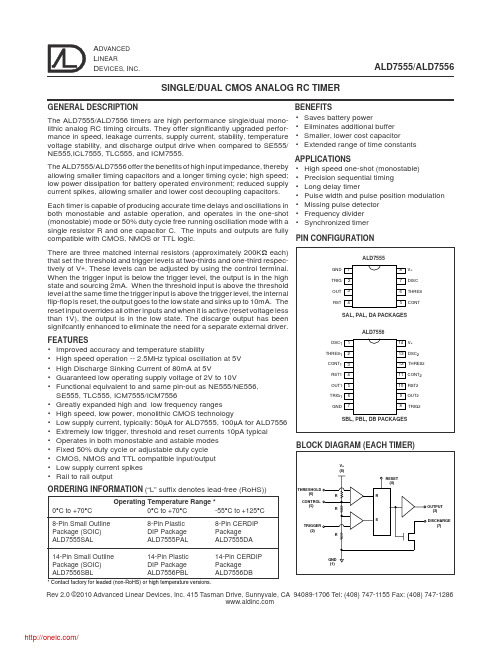
A DVANCED L INEARD EVICES, I NC.SINGLE/DUAL CMOS ANALOG RC TIMERGENERAL DESCRIPTIONThe ALD7555/ALD7556 timers are high performance single/dual mono-lithic analog RC timing circuits. They offer significantly upgraded perfor-mance in speed, leakage currents, supply current, stability, temperature voltage stability, and discharge output drive when compared to SE555/NE555,ICL7555, TLC555, and ICM7555.The ALD7555/ALD7556 offer the benefits of high input impedance, thereby allowing smaller timing capacitors and a longer timing cycle; high speed;low power dissipation for battery operated environment; reduced supply current spikes, allowing smaller and lower cost decoupling capacitors.Each timer is capable of producing accurate time delays and oscillations in both monostable and astable operation, and operates in the one-shot (monostable) mode or 50% duty cycle free running oscillation mode with a single resistor R and one capacitor C. The inputs and outputs are fully compatible with CMOS, NMOS or TTL logic.There are three matched internal resistors (approximately 200K Ω each)that set the threshold and trigger levels at two-thirds and one-third respec-tively of V +. These levels can be adjusted by using the control terminal.When the trigger input is below the trigger level, the output is in the high state and sourcing 2mA. When the threshold input is above the threshold level at the same time the trigger input is above the trigger level, the internal flip-flop is reset, the output goes to the low state and sinks up to 10mA. The reset input overrides all other inputs and when it is active (reset voltage less than 1V), the output is in the low state. The discarge output has been signifcantly enhanced to eliminate the need for a separate external driver.FEATURES•Improved accuracy and temperature stability•High speed operation -- 2.5MHz typical oscillation at 5V •High Discharge Sinking Current of 80mA at 5V•Guaranteed low operating supply voltage of 2V to 10V•Functional equivalent to and same pin-out as NE555/NE556,SE555, TLC555, ICM7555/ICM7556•Greatly expanded high and low frequency ranges •High speed, low power, monolithic CMOS technology•Low supply current, typically: 50µA for ALD7555, 100µA for ALD7556•Extremely low trigger, threshold and reset currents 10pA typical •Operates in both monostable and astable modes •Fixed 50% duty cycle or adjustable duty cycle •CMOS, NMOS and TTL compatible input/output •Low supply current spikes •Rail to rail output•High speed one-shot (monostable)•Precision sequential timing •Long delay timer•Pulse width and pulse position modulation•Missing pulse detector •Frequency divider •Synchronized timer ALD7555/ALD7556BENEFITS•Saves battery power•Eliminates additional buffer •Smaller, lower cost capacitor•Extended range of time constantsAPPLICATIONS* Contact factory for leaded (non-RoHS) or high temperature versions.Operating Temperature Range *0°C to +70°C 0°C to +70°C -55°C to +125°C8-Pin Small Outline 8-Pin Plastic 8-Pin CERDIP Package (SOIC)DIP Package Package ALD7555SAL ALD7555PAL ALD7555DA 14-Pin Small Outline 14-Pin Plastic 14-Pin CERDIP Package (SOIC)DIP Package Package ALD7556SBLALD7556PBLALD7556DBORDERING INFORMATION (“L” suffix denotes lead-free (RoHS))PIN CONFIGURATIONABSOLUTE MAXIMUM RATINGSSupply voltage, V+ 13.2V Input voltage range -0.3V to V+ +0.3V Power dissipation 600 mW Operating temperature range SAL, SBL, PAL, PBL package 0°C to + 70°CDA, DB package-55°C to +125°C Storage temperature range-65°C to +150°C Lead temperature, 10 seconds +260°C OPERATING ELECTRICAL CHARACTERISTICST A= 25o C V+= +5V unless otherwise specifiedParameter Symbol Min Typ Max Unit Test ConditionsSupply Voltage V+210VSupply Current ALD7555I S5090µA Outputs UnloadedSupply Current ALD7556I S100180µATiming error / Astable mode t err 1.0 2.5 % C = 0.1µFInitial AccuracyDrift with Temperature 1∆t/∆T10.0ppm/°C R A = 1KΩDrift with Supply Voltage 1∆t/∆V+0.2%/V R B = 1KΩThreshold Voltage V TH 3.233 3.333 3.433VTrigger Voltage V TRIG 1.567 1.667 1.767VTrigger Current 2I TRIG.010.4nAReset Voltage V RST 0.40.7 1.0VReset Current 2 I RST.010.4nAThreshold Current 2I TH.010.4nAControl Voltage Level V CONT 3.200 3.333 3.467VOutput Voltage Drop (Low)V OL0.20.4V I SINK = 10mAOutput Voltage Drop (High)V OH 4.2 4.6V I SOURCE = -2mARise Time of Output 1t r1030ns R L = 10MΩFall Time of Output 1t f1030ns C L = 10pFDischarge Transistor I DL.0110nALeakage CurrentDischarge Voltage Drop V DISC0.5 1.0V I DISCHARGE = 80mA0.2 0.4V I DISCHARGE = 30mAMaximum Frequency R A = 470ΩAstable Mode f MAX 1.0 2.5MHz R B = 200ΩC T =100pFMinimum Trigger Pulse Width1t TRIG50100nsNotes:1 Sample tested parameters.2 Consists of junction leakage currents with strong temperature dependence.APPLICATION NOTESGENERAL INFORMATIONThe ALD7555 and the ALD7556 devices are analog timers that are, in most situations, direct replacements or direct same pin-out upgrades for the ICM7555, ICM7556, NE/SE555 and NE/SE556 devices. Significantly improved performances for the ALD7555 and the ALD7556 include precision in timing, reduced leakage currents at all the pin terminals, faster switching speeds, reduced switching current spikes, en-hanced discharge output drive currents, better temperature stability, and better timing stability as a function of power supply.These improvements not only improve on the timer function, but also improve on many of the thousands of circuits that depend on this timer architecture, such as modulation cir-cuits, Schmitt triggers, astable circuits, and myriads of mea-surement and control circuits where the user may have reached performance limits with their ICM7555, ICM7556, NE/SE555 and NE/SE556 devices. For a given design, one or more specification of the timer device may become the circuit performance limiting factor. The ALD7555 and the ALD7556 devices are designed to address such limitations and in many cases offer a solution that is simpler and lower cost for a given design challenge than by other solutions by using other circuit means and techniques. ARCHITECTUREThe ALD7555 and the ALD7556 are analog timers that oper-ate based on the RC timing principle, using an external tim-ing resistor R and an external timing capacitor C. The C is charged by the R and then discharged via one of the two output pin connections provided by the ALD7555 and the ALD7556. The control of the two outputs are provided by one of the 4 input pins. The inputs are named THRESH-OLD, CONTROL, RESET and TRIGGER. THRESHOLD and TRIGGER are connected to two separate voltage compara-tors with their respective comparator control levels set by an internal resistor string, consisting of three equal-valued and matched resistors. The output of the two comparators set an internal RS flip-flop circuit, which in turn controls an OUT-PUT and a DISCHARGE output. See Block Diagram for a simplified equivalent circuit. The OUTPUT swings from rail to rail of the supply voltage, whereas the DISCHARGE only sinks current when it is active.The ALD7555 and the ALD7556 operates by charging and discharging the RC timing between 1/3 and 2/3 V+, and by a feedback function provided by the user through the OUT-PUT and/or DISCHAGE pins. This feedback is provided by the application circuit external connections, which determines the mode of the circuit operation. The architecture of this timer takes advantage of the fact that all charging and dis-charging of C are referenced by the reference resistor string that provide reference voltages proportional to supply volt-age V+ (Vdd). As the charging and the discharging of the capacitor C is also proportional to V+, the frequency of os-cillation is independent of V+ voltage levels.The three most basic modes of these external connections are shown as Astable Mode (Free Running Mode), 50% Duty Cycle Mode, and the Monostable Mode. See Typical Appli-cations. There are thousands of application circuits devel-oped that allow the user to manipulate this feedback func-tion, and which then produces many unique functions that is beyond a basic timer function. The application versatility of The ALD7555 and the ALD7556 is only limited by the imagi-nation of the circuit designer.LOW POWER SUPPLY REQUIREMENTSThe CMOS process and the design of the ALD7555 and the ALD7556 devices utilize three well-matched on-chip high impedance resistors to build the internal reference resistor string to provide very low power supply operation. Another technique to achieve low power supply requirement is by using low power MOSFET circuits on-chip, and by allowing the user to use a combination of off-chip timing resistor and capacitor that would reduce their power consumption as well. Generally, this is accomplished by using higher values for R and lower values for C in a combination that would still pro-vide the timing required. Furthermore, reduced on-chip leak-age currents improve on not only timing precision, but also greatly increased ranges of usable R and C values to gener-ate the same RC time constant.ENHANCED DISCHARGE OUTPUT DRIVEThe Discharge Output Drive Currents of the ALD7555 and the ALD7556 devices are increased significantly (80mA) when compared to other timers so that in many applications where the user may use this output as an output driver in-stead of having to add another output driver or buffer cir-cuitry. For example, in many situations, the Discharge Out-put Drive Current is sufficient to drive a relay or a Power MOSFET directly.ASTABLE OPERATIONALD7555 and the ALD7556 devices are designed to func-tion as astable oscillators. These timers can be connected to self trigger and run as a free running mutivibrator. In the free running oscillator mode, the external capacitor C is charged through Ra and Rb, and it is discharged through Rb only. By adjusting the values of Ra and Rb in combination with the value of C, both the frequency and the duty cycle of the oscillator pulse can be adjusted. In the 50% astable mode, the charging and the discharging of C are performed by the same R between the same voltage levels set by the refer-ence resistor string, and therefore timer provide a true 50% duty cycle square wave that is symmetrical. (See typical applications)MONOSTABLE OPERATIONIn this mode of operation the ALD7555 and the ALD7556 can be connected as a one-shot circuit which produces an output pulse with a user-adjustable pulse delay time. The pulse delay time is set by the external R and C values, which together produce a RC time constant that is proportional to the time delay. (See typical applications) The pulse is started with an external negative going Trigger pulse applied to TRIG-GER pin. This negative going pulse set an internal flip-flop so that the external R and C can start the RC timing while the OUTPUT pin is in the HIGH state. The external C is being charged by the external R. When the voltage between the R and C is charged passed the internal threshold volt-age at the THRESHOLD pin, which is set at 66.6% of V+, the internal comparator of the ALD7555 and the ALD7556 resets the internal flip-flop. This then turns on the Discharge Driver at DISCHARGE pin, and discharges the timing ca-pacitor C. The cycle is completed when the OUTPUT is driven to a low state and the ALD7555 and the ALD7556 are again waiting for the next negative going trigger pulse at TRIG-GER pin.CONTROL Voltage and RESET pinsThe CONTROL pin directly accesses one input to the upper comparator. As the input reference resistor string has on-chip high impedance resistors, an input voltage at the CON-TROL input can easily change the voltage at the comparator input. This allows the user to change the oscillation fre-quency, or modulate the oscillation frequency of the analog timer, with a separate user provided frequency. The CON-TROL pin also allows a user-provided inhibit signal to stop and start the timerís oscillation.The RESET terminal directly resets the internal RS flip-flop circuit, which in turn controls the OUTPUT and DISCHARGE pins. This function is activated by a low voltage input of 0.7V of 100 ns minimum duration. By injecting a variety of input signals in a combination to the TRIGGER , THRESHOLD, CONTROL and RESET pins, many interesting modulation and demodulation signals can be manipulated and/or gen-erated by the circuit designer.APPLICATION NOTES (cont’d)TYPICAL PERFORMANCE CHARACTERISTICSTIME DELAY IN THE MONOSTABLE MODEAS A FUNCTION OF R A AND CTIME DELAY 100ns 1µs 1ms 1s 10s C A P A C I T A N C E10 mF100 nF 1 mF100 µF10 µF1 µF 10 nF 1 nF 100 pF10µs 100µs 10ms 100ms 100sSUPPLY CURRENT AS A FUNCTION OFSUPPLY VOLTAGE246810121006050403020100708090SUPPLY VOLTAGE (V)S U P P L Y C U R R E N T (µA )FREQUENCY CHANGE IN THE ASTABLE MODE AS A FUNCTION OF SUPPLY VOLTAGESUPPLY VOLTAGE (V)024612108+4+3+2+10-1-2-3F R E Q U E N C Y C H A N G E (%)-4FREE RUNNING FREQUENCY AS A FUNCTION OF R A , R B AND CFREQUENCY (Hz)1.01K 10K 100K 10M 100M1M 10 mF100 nF C A P A C I T A N C E1 mF 100 µF10 µF 1 µF 10 nF 1 nF 100 pF100.1100D I S CH A R G E S I N K C U R R E N T (m A )DISCHARGE OUTPUT SINK CURRENT AS A FUNCTION OF DISCHARGE LOW VOLTAGEDISCHARGE LOW VOLTAGE (V)0.010.020.050.1 1.00.50.210050205.02.01.00.50.20.110010203040MINIMUM PULSE WIDTH REQUIRED FOR TRIGGERING800600500400300200100 0700LOWEST VOLTAGE LEVEL OF TRIGGERPULSE ( % V + )M I N I M U M P U L S E W I D T H (n s )TYPICAL APPLICATIONS (EACH TIMER)TYPICAL PERFORMANCE CHARACTERISTICS (cont'd)ASTABLE MODE OPERATION50% DUTY CYCLEFrequency f = 1/ (1.4 R C )+ASTABLE MODE OPERATION (FREE RUNNING OSCILLATOR)MONOSTABLE MODE OPERATION (ONE SHOT PULSE)Pulse Delay t d = 1.1 R CµF+Frequency f = 1.46 / (R A + 2R B )C Duty Cycle DC = R B / (R A + 2R B)INPUTµF+O U T P U T S I N K C U R R E N T (m A )OUTPUT SINK CURRENT AS A FUNCTION OF OUTPUT VOLTAGEOUTPUT VOLTAGE (V)0.010.020.050.1 1.00.50.210050205.02.01.00.50.20.110OUTPUT SOURCE CURRENT AS A FUNCTION OF OUTPUT VOLTAGE-1.0-2.0-5.0-10-20-50-0.5-0.5-0.2-0.1-0.05-0.02-0.01-0.2-0.1-1.0OUTPUT VOLTAGE (V)(REFERENCED TO V +)O U T P U T S O U R C E C U R R E N T (m A )8 Pin Plastic SOIC PackageMillimeters InchesMin Max Min Max DimA A1 b C D-8 E e H LS1.750.250.450.255.004.056.300.9378°0.500.0530.0040.0140.0070.1850.1400.2240.0240°0.0100.0690.0100.0180.0100.1960.1600.2480.0378°0.0201.27 BSC0.050 BSC1.350.100.350.184.693.505.700.600°0.25øS (45°)Millimeters Inches Min Max Min Max Dim A A 1b C D-14E eH LS1.750.250.450.258.754.056.300.9378°0.500.0530.0040.0140.0070.3360.1400.2240.0240°0.0100.0690.0100.0180.0100.3450.1600.2480.0378°0.0201.27 BSC 0.050 BSC 1.350.100.350.188.553.505.700.600°0.25ø14 Pin Plastic SOIC PackageS (45°)8 Pin Plastic DIP Package1Millimeters InchesMin Max Min Max DimAA1A2bb1cD-8EE1ee1LS-8ø3.810.381.270.890.380.209.405.597.622.297.372.791.020°5.081.272.031.650.510.3011.687.118.262.797.873.812.0315°0.1050.0150.0500.0350.0150.0080.3700.2200.3000.0900.2900.1100.0400°0.2000.0500.0800.0650.0200.0120.4600.2800.3250.1100.3100.1500.08015°14 Pin Plastic DIP Package1Millimeters InchesMin Max Min Max DimAA1A2bb1cD-14EE1ee1LS-14ø3.810.381.270.890.380.2017.275.597.622.297.372.791.020°5.081.272.031.650.510.3019.307.118.262.797.873.812.0315°0.1050.0150.0500.0350.0150.0080.6800.2200.3000.0900.2900.1100.0400°0.2000.0500.0800.0650.0200.0120.7600.2800.3250.1100.3100.1500.08015°分销商库存信息:ALDALD7556SBL ALD7555SAL ALD7556PBL ALD7555PAL。
科台斯配置工具使用手册_V2.1

注意:
由于产品版本升级或其他原因,本文档内容会不定期进行更新。除非另有约定,本文档仅作为使用指导,本 文档中的所有陈述、信息和建议不构成任何明示或暗示的担保。
关于本文档
作者
CYL
时间
评审
LXJ
时间
签发
时间
2011-2-16 2011-2-16
修改录
文档版本
修改说明
发布日期
作者
签发
2.0
第一次正式发布 2011-2-16 CYL
2.1
修订
2012-3-5
TY
技术支持:021-64136722
第 2 共 10
科台斯无线产品配置工具使用说明书
目录
一.准备...................................................................................................................................................................... 4 二.软件界面说明 ...................................................................................................................................................... 5
网
址:
客户服务电话:
客户服务传真:
客户服务邮箱:
上海市闵行区光华路888号3号楼2层 邮编:201108 021-64136722 021-64136724 support@
OSD视频字符叠加AT7456替换MAX7456

XTAL OSCILLATOR
DAC
Pixels control SAG N ETW O RK OSD GENERATER SAG
CS
, SDOUT to DGND........-0.3V to (V DVDD + 0.3V)
Maximum Continuous Current into V OUT ........................±100mA Continuous Power Dissipation (TA = +70°C) 28-Pin TSSOP (derate 27mW/°C above +70°C).......2162mW* Operating Temperature Range ...........................-40 °C to +85°C Junction Temperature......................................................+150 °C Storage Temperature Range .............................-60 °C to +150°C Lead Temperature (soldering, 10s) .................................+300 °C
杭州中科微电子有限公司
集成了 EEPROM 的 单通道、单色随屏显示器
西门子I755手机使用手册说明书

• Easy subscription to another handset by transferring the memory card
• Blocking of changes to the configuration settings
• Easy (pre-)installation by programming the memory card
User interface
• Icon driven menu
• Status line indicators in the display
• Configurable tricolour LED indicator, e.g., for missed call and • Distinctive melodies for external and internal calls, messages
• Last number redial
Байду номын сангаас
• On-hook number preparation
• Recall/hold (enquiry)
• Silent Charging
• Standby time up to 120 hours
• Talk time up to 10 hours
Design
• Light and ergonomic design
• Dust and (splashing) water proof: IP54
• Inductive charging
• Triple colour LED indication for e.g. missed call and MWI
The DECT handset I755 brings mobile communications for professional DECT users to the highest level: • Anytime, anyplace contact, thus improving customer satisfaction • An excellent communication device with text messaging and alarm information,
FAIRCHILD FDMS7556S 说明书

FDMS7556S N-Channel Power Trench ® SyncFET TMDDDDG SS S® SyncFET TMg FSForward TransconductanceV DS = 5 V, I D = 35 A212S Dynamic CharacteristicsC iss Input Capacitance V DS = 13 V, V GS = 0 V,f = 1 MHz67408965pF C oss Output Capacitance19402580pF C rss Reverse Transfer Capacitance314475pF R gGate Resistance0.61.3ΩSwitching Characteristicst d(on)Turn-On Delay Time V DD = 13 V, I D = 35 A,V GS = 10 V, R GEN = 6 Ω2036ns t r Rise Time918ns t d(off)Turn-Off Delay Time 4877ns t f Fall Time5.311ns Q g Total Gate Charge V GS = 0 V to 10 VV DD = 13 VI D = 35 A 95133nC Q g Total Gate ChargeV GS = 0 V to 4.5 V 4360nC Q gs Gate to Source Gate Charge 18.6nC Q gdGate to Drain “Miller” Charge8.8nCDrain-Source Diode CharacteristicsV SD Source to Drain Diode Forward Voltage V GS = 0 V, I S = 2 A (Note 2)0.370.7V V GS = 0 V, I S = 35 A (Note 2)0.74 1.2t rr Reverse Recovery Time I F = 35 A, di/dt = 300 A/μs4471ns Q rrReverse Recovery Charge68109nCNotes :1. R θJA is determined with the device mounted on a 1in 2 pad 2 oz copper pad on a 1.5 x 1.5 in. board of FR-4 material. R θJC is guaranteed by design while R θCA is determined by the user's board design.2. Pulse Test: Pulse Width < 300 μs, Duty cycle < 2.0%.3. E AS of 312 mJ is based on starting T J = 25 °C, L = 1 mH, I AS = 25 A, V DD = 23 V, V GS = 10 V. 100% test at L = 0.3 mH, I AS = 38 A.4. As an N-ch device, the negative Vgs rating is for low duty cycle pulse occurrence only. No continuous rating is implied.a. 50 °C/W when mounted on a 1 in 2 pad of 2 oz copper.b. 125 °C/W when mounted on a minimum pad of 2 oz copper.TMTMTMTMTMFDMS7556S N-Channel Power Trench ® SyncFET TM*Trademarks of System General Corporation, used under license by Fairchild Semiconductor.DISCLAIMERFAIRCHILD SEMICONDUCTOR RESERVES THE RIGHT TO MAKE CHANGES WITHOUT FURTHER NOTICE TO ANY PRODUCTS HEREIN TO IMPROVE RELIABILITY, FUNCTION, OR DESIGN. FAIRCHILD DOES NOT ASSUME ANY LIABILITY ARISING OUT OF THE APPLICATION OR USE OF ANY PRODUCT OR CIRCUIT DESCRIBED HEREIN; NEITHER DOES IT CONVEY ANY LICENSE UNDER ITS PATENT RIGHTS, NOR THE RIGHTS OF OTHERS. THESE SPECIFICATIONS DO NOT EXPAND THE TERMS OF FAIRCHILD’S WORLDWIDE TERMS AND CONDITIONS, SPECIFICALLY THE WARRANTY THEREIN, WHICH COVERS THESE PRODUCTS.LIFE SUPPORT POLICYFAIRCHILD’S PRODUCTS ARE NOT AUTHORIZED FOR USE AS CRITICAL COMPONENTS IN LIFE SUPPORT DEVICES OR SYSTEMS WITHOUT THE EXPRESS WRITTEN APPROVAL OF FAIRCHILD SEMICONDUCTOR CORPORATION.As used here in:1. Life support devices or systems are devices or systems which, (a) areintended for surgical implant into the body or (b) support or sustain life, and (c) whose failure to perform when properly used in accordance with instructions for use provided in the labeling, can be reasonably expected to result in a significant injury of the user.2.A critical component in any component of a life support, device, or system whose failure to perform can be reasonably expected to cause the failure of the life support device or system, or to affect its safety or effectiveness.PRODUCT STATUS DEFINITIONS Definition of TermsAuto-SPM™Build it Now™CorePLUS™CorePOWER™CROSSVOLT ™CTL™Current Transfer Logic™DEUXPEED ®Dual Cool™EcoSPARK ®EfficentMax™ESBC™Fairchild ®Fairchild Semiconductor ®FACT Quiet Series™FACT ®FAST®FastvCore™FETBench™FlashWriter ® *FPS™FRFET ®Global Power Resource SM Green FPS™Green FPS™ e-Series™G max ™GTO™IntelliMAX™ISOPLANAR™MegaBuck™MICROCOUPLER™MicroFET™MicroPak™MicroPak2™MillerDrive™MotionMax™Motion-SPM™OptiHiT™OPTOLOGIC ®OPTOPLANAR ®®PDP SPM™PowerTrench ®PowerXS™Programmable Active Droop™QFET ®QS™Quiet Series™RapidConfigure™ Saving our world, 1mW/W/kW at a time™SignalWise™SmartMax™SMART START™SPM ®STEALTH™SuperFET™SuperSOT™-3SuperSOT™-6SuperSOT™-8SupreMOS™SyncFET™Sync-Lock™ ®*The Power Franchise ®®TinyBoost™TinyBuck™TinyCalc™TinyLogic ®TINYOPTO™TinyPower™TinyPWM™TinyWire™TriFault Detect™TRUECURRENT™*μSerDes™UHC ®Ultra FRFET™UniFET™VCX™VisualMax™XS™®Datasheet Identification Product Status DefinitionAdvance Information Formative / In Design Datasheet contains the design specifications for product development. Specifications ANTI-COUNTERFEITING POLICYFairchild Semiconductor Corporation’s Anti-Counterfeiting Policy. Fairchild’s Anti-Counterfeiting Policy is also stated on our external website, , under Sales Support .Counterfeiting of semiconductor parts is a growing problem in the industry. All manufactures of semiconductor products are experiencing counterfeiting of their parts. Customers who inadvertently purchase counterfeit parts experience many problems such as loss of brand reputation, substandard performance, failed application, and increased cost of production and manufacturing delays. Fairchild is taking strong measures to protect ourselves and our customers from the proliferation of counterfeit parts. Fairchild strongly encourages customers to purchase Fairchild parts either directly from Fairchild or from Authorized Fairchild Distributors who are listed by country on our web page cited above. Products customers buy either from Fairchild directly or from Authorized Fairchild Distributors are genuine parts, have full traceability, meet Fairchild’s quality standards for handing and storage and provide access to Fairchild’s full range of up-to-date technical and product information. Fairchild and our Authorized Distributors will stand behind all warranties and will appropriately address and warranty issues that may arise. Fairchild will not provide any warranty coverage or other assistance for parts bought from Unauthorized Sources. Fairchild is committed to combat this global problem and encourage our customers to do their part in stopping this practice by buying direct or from authorized distributors.™。
ICP DAS I-7550E 产品说明书
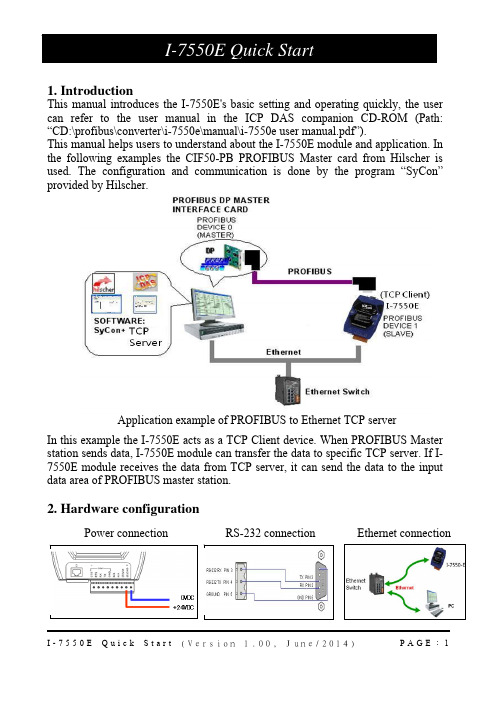
1. IntroductionThis manual introduces the I-7550E's basic setting and operating quickly, the user can refer to the user manual in the ICP DAS companion CD-ROM (Path: “CD:\profibus\converter\i-7550e\manual\i-7550e user manual.pdf”).This manual helps users to understand about the I-7550E module and application. In the following examples the CIF50-PB PROFIBUS Master card from Hilscher is used. The configuration and communication is done by the program “SyCon” provided by Hilscher.Application example of PROFIBUS to Ethernet TCP serverIn this example the I-7550E acts as a TCP Client device. When PROFIBUS Master station sends data, I-7550E module can transfer the data to specific TCP server. If I-7550E module receives the data from TCP server, it can send the data to the input data area of PROFIBUS master station.2. Hardware configurationPower connectionPROFIBUS connectionPROFIBUS connectionHere we recommend users to use the standard PROFIBUS cable and connector (DB9 male). It is only needed to useD-type connector via PROFIBUS cable to connect PROFIBUS Master station and I-7550E module. PROFIBUS Master station and I-7550E module belong to terminalequipments in this example, thus we need to enable the terminator resistor in the D-type connector.Address settingThe I-7550E is a slave device of PROFIBUS DP protocol. The station address of I-7550E can be set by DIP switch. The DIP switch can be seen by open the cover, as shown in the below. The range of DIP switch is 0~126, here we set I-7550E module’s DIP switch to 1.LED status indicatorLEDStatusDescriptionflashWhen PWR led and ERR led are flashing at the same time, which means there is system error in the I-7550E. Please contact us for solution. on Power supply is ok.The firmware has loaded. PWRoff Power supply has failed.flashWhen the I-7550E has diagnostic message, it will flash slowly (flash once about 220ms).on The connection is error with PROFIBUS Master device or PROFIBUS system configuration is not correct. ERRoffPROFIBUS system configuration is correct. It is normal operation. on Data exchange mode. It is normal operation.RUNoffI-7550E module is not in data exchange mode.DIP switch (SW1)Station address 1 2 3 4 5 6 7 81 1 0 0 0 0 0 0 0100 1 0 1 0 0 0 0311 1 1 1 1 0 0 0Note:1=>ON, 0=>OFF3. Establish connection with I-7550EBefore establish the connection between DP-Master and I-7550E, users4. Software configurationGSD filePlease copy the GSD file (IPDS0EB9.gsd) and the bitmap file (i_7550E. bmp, ICP7550E.bmp) from the CD of the I-7550E module into the Profibus configuration tool. File ->CopyGSD(Directory: --> CD:\profibus\converter\i-7550e\gsd\) ¾ the example of how to load GSD fileHere, we use the hilscher CIF50-PB PROFIBUS communication interface to show how to load I-7550E’s GSD file step by step.Step 2: Choose I-7550E device and click Add button.¾Set the modules of the I-7550EThe user needs to set the number and size of the I/O modules in the PROFIBUS configuration tool. The settings of the modules are described below.●Max. I/O modules:32 modules●System setting module:20 Bytes output , 20 Bytes input●Output module:1~16 Bytes, 32Bytes, 64Bytes, 64 Words●Input module:1~16 Bytes, 32Bytes, 64Bytes, 64 WordsIn any case, “System setting module” must be selected first. In this example, we want to have 10 Bytes Input and 10 Byte Output, so we configure a “System setting module”, a “10 Byte In” module and a “10 Byte Out” moduleWhen the user finishes the configuration and saves setting in the PROFIBUS Master station successfully, the 'RUN' LED indicator of I-7550E is turned on. That shows the I-7550E working in the data exchange mode.Click <Online->Download> to download the setting into PROFIBUS Master station¾Set the network configuration of the I-7550E1.Open MiniOS7 utility and press “F12” to find IP address of I-7550E.2.Open web browser (ex. IE). Enter IP address of the I-7550E in theAddress field and press “Enter” to connect to I-7550E, and then enterdefault password (“icpdas”) to login to I-7550E in Login page.3.Click “Server IP Setting” to set the network configuration of the I-7550E (please refer to user manual section 5.3). The networkconfiguration of the I-7550E must have the same domain and differentIP with the PC (ex: PC’s IP=192.168.253.1, MASK=255.255.0.0;andI-7550E’s IP=192.168.253.2, MASK=255.255.0.0).4.Press “Save to Device” to save settings to EEPROM of I-7550E.5.Click “Client IP setting” to set the information of TCP server (pleaserefer to user manual section 5.3). In this case, we setupC_IP9(192.168.253.1) and enable it.6.Press “Save to Device” to save settings to EEPROM of I-7550E andrestart I-7550E.215. I-7550E module communication testThis demo uses TCP server program on the PC to communicate with I-7550E. Users can get it from the ICP DAS companion CDROM(PATH:“CD: \PROFIBUS\Converter\I-7550e\utilities\TCPserver”).The TCPserver setting is shown in the below.TCPserver operate procedure¾ PROFIBUS input/output test--Send data to TCPserver and get response data from TCPserver.The user needs to set the value of “System setting module” from Byte 0~ Byte 10, and set output data (“profibus”) from the Byte 20~ Byte 27. After finishing the setting, the user needs to set the value of Byte 1 from 0 to 1 to trigger the data output function.35Send ''profibus'' string in PROFIBUS output data areaModule Byte Data type RepresentationValue Description Output 0 Byte Hex 0x01 Operation mode Output 1 Byte Hex 0x00→ 0x01Trigger byte Output 2 Byte Hex 0x00Output 3Byte Hex 0x09 Connection ID Output 4 Word Hex 0x00Output 6Word Hex 0x0A Total length of message Output 8Byte Hex 0x01 Total numbers of Index Output 9Byte Hex 0x00 Current Index System moduleOutput 10Byte Hex 0x0A The length of current messageOutput 20Byte Hex 0x70 ‘p’ Output 21Byte Hex 0x72 ‘r’ Output 22Byte Hex 0x6F ‘o’ Output 23Byte Hex 0x66 ‘f’ Output 24Byte Hex 0x69 ‘I’ Output 25Byte Hex 0x62 ‘b’ Output 26Byte Hex 0x75 ‘u’ Output moduleOutput 27ByteHex0x73‘s’At the meantime, TCPserver will response 10 Bytes data “0x00~0x09”. PROFIBUS master can receive data in the input data area, as shown in the below:Receive 10Bytes data(0x00~0x09) in PROFIBUS input data areaModule Byte Data type RepresentationValue Description Input 0 Byte Hex 0x01 Operation mode Input 1 Word Hex 0x00 Message IDInput 3 Word Hex 0x01 Total number of written messageInput 5 Word Hex 0x00 Numbers of message waiting to be write Input 7Word Hex 0x09 Connection ID Input 8 Byte Hex 0x00 Input 9 Word Hex 0x00Input 11 Byte Hex 0x01 Total numbers of Message index Input 12 Byte Hex 0x00 The index of current messageInput 13 Word Hex 0x0A Total length of message System moduleInput 15 Byte Hex 0x0A The length of current messageInput 20 Byte Hex 0x00 Input 21 Byte Hex 0x01 Input 22 Byte Hex 0x02 Input 23Byte Hex 0x03 Input 24 Byte Hex 0x04 Input 25 Byte Hex 0x05 Input 26 Byte Hex 0x06 Input 27 Byte Hex 0x07 Input moduleInput 28ByteHex0x08 Input 29 Byte Hex0x09Received Data from TCPserver ProgramAbout the information of “System setting module”, please refer to user manual Chapter 3 and 4.。
PowerFlex 755 驱动器软件版本6.005 发行说明书

Release NotesPowerFlex 755 Drives (revision 6.005)These release notes correspond to major revision 6, minor revision 5 of firmwarefor PowerFlex® 755 drives.Introduction The following information is included in this document:For information about:See page:Determining Firmware Revision Level2Using the Drive LCD HIM2Using DriveExplorer Lite/Full3Using DriveExecutive3Firmware Flashing4Frame 8 and Larger Drives4Installing the Flash Kit5Using DriveExplorer Lite/Full to Flash Update5Using DriveExecutive to Flash Update7Using ControlFLASH to Flash Update8Using HyperTerminal to Flash Update11Enhancements16Corrected Anomalies16Known Anomalies16Restrictions and Compatible Revisions18Rockwell Automation Support19PowerFlex 755 Drives (revision 6.005)Determining Firmware Revision Level This section describes procedures to determine the firmware revision of your PowerFlex 755 drive.Using the Drive LCD HIM1.Access the Status screen, which is displayed on HIM power up. Figure 1 - Status Screene the or key to scroll to Port 00 for the Host Drive.3.e the or key to scroll to the DIAGNOSTIC folder.5.Device V ersion.6.FW Revision is listed under –Main Control Board; see Figure 2. Figure 2 - Device Version Information ScreenHost Drive480V 2.1A20G...D2P1PowerFlex 755 480V 2.1AProduct Revision 2.003Product Serial Number SN–Main Control BoardFW Revision 2.003A2Rockwell Automation Publication 750-RN026B-EN-P – November 2014Rockwell Automation Publication 750-RN026B-EN-P – November 20143PowerFlex 755 Drives (revision 6.005)Using DriveExplorer Lite/Fullunch DriveExplorer and go online with the PowerFlex 755 drive. T oconnect to the drive, use a 1203-USB converter, a 1203-SSS converter, or an EtherNet/IP network connection.2.In the Devices hardware view, select the PowerFlex 755 drive.Once selected, information regarding the PowerFlex 755 drive is shown in the right panel including the current firmware revision number.Using DriveExecutiveunch DriveExecutive and go online with the PowerFlex 755 drive. T oconnect to the drive, use a 1203-USB converter, a 1203-SSS converter, or an EtherNet/IP network connection.2.In the Drives hardware view, select the PowerFlex 755 drive ( in Figure 3on page 4).3.Click the information icon ( in Figure 3) to display the drive’s Propertiesdialog box.In the Properties dialog box the “Revision:” field ( in Figure 3) will show the drive’s current firmware revision number.IMPORTANT You need DriveExplorer version 6.01 or later to interface with thePowerFlex 755 drive. To obtain the latest version, visit the Allen-Bradley Web Updates site located at/support/abdrives/webupdate .IMPORTANT You need DriveExecutive version 5.01 or later to interface with thePowerFlex 755 drive. To obtain the latest version, visit the Allen-Bradley Web Updates site located at/support/abdrives/webupdate .4Rockwell Automation Publication 750-RN026B-EN-P – November 2014PowerFlex 755 Drives (revision 6.005)Figure 3 - Accessing the PowerFlex 755 Drive Firmware Revision Number Firmware FlashingThis section describes procedures to flash upgrade your drive firmware. Flash kits for drives are provided on the Allen-Bradley W eb Updates site located at /support/abdrives/webupdate .Flashing can be performed using a 1203-USB or 1203-SSS converter. For information on connecting either converter to your drive, refer to the 1203-USB USB Converter User Manual, publication DRIVES-UM001 or the 1203-SSS Smart Self-powered Serial Converter User Manual, publication 20COMM-UM001. Frame 8 and Larger Drives When a Frame 8 or larger drive is flashed with firmware earlier than V4, a F361 “Rerate See Manual” fault will result.1.Confirm the drive’s current configuration by viewing Port 10, P21 [Effctv I Rating].2.Save the current parameter settings using the Human Interface Module (HIM), DriveExecutive, or DriveExplorer.3.Perform the Flash update.When concluded, an F361 “Rerate See Manual” fault is indicated.Rockwell Automation Publication 750-RN026B-EN-P – November 20145PowerFlex 755 Drives (revision 6.005)4.Set Port 10, P20 [Recfg Acknowledg] to 1 “Acknowledge” to accept thereconfiguration.5.Download the saved drive configuration.Confirm the motor and drive ratings before running the drive.Installing the Flash Kit1.Install the flash kit utility from the Allen-Bradley Web Updates site for thePowerFlex 755 drive, which includes the latest version of theControlFLASH utility and deploys firmware files for usingHyperT erminal on your computer.2.Y ou are now ready to use DriveExplorer, DriveExecutive, ControlFLASHor HyperT erminal to update the drive. Refer to the respective section below and follow the instructions.Using DriveExplorer Lite/Full to Flash Update1.With the Flash Kit installed (see Installing the Flash Kit ), launchDriveExecutive and go online (via a 1203-USB or 1203-SSS converter) with the PowerFlex 755 drive.2.In the Devices hardware view, select the PowerFlex 755 drive ( inFigure 4).3.Click the information icon ( in Figure 4) to display the drive’s Propertiesdialog box.4.In the Properties dialog box, click the Component Details tab ( inFigure 4).IMPORTANT Drive parameters are set to factory defaults when the reconfigurationis acknowledged. If a condition exists that does not allow the driveparameters to be set to factory defaults, setting P20 to 1“Acknowledge” will not be accepted. Such conditions include the driveis currently running, DeviceLogix is currently running, or the drive is communicating with a PLC.6Rockwell Automation Publication 750-RN026B-EN-P – November 2014PowerFlex 755 Drives (revision 6.005)Figure 4 - Accessing the Component Details Tab of the Properties Dialog Box5.With the Main Control Board selected, clickFlash Update . 6.From the list of available updates, select “v6.005.xxx ” and click Next >. 7.Follow the remaining prompts until the flash update procedure completes and displays the new firmware revision.IMPORTANT Flash updating the device firmware may cause the device to load defaults. It is recommended that you save the setting to your PC before proceeding.Rockwell Automation Publication 750-RN026B-EN-P – November 20147PowerFlex 755 Drives (revision 6.005)Using DriveExecutive to Flash Update1.With the Flash Kit installed (see Installing the Flash Kit ), launchDriveExecutive and go online (via a 1203-USB or 1203-SSS converter) with the PowerFlex 755 drive.2.In the Drives hardware view, select the PowerFlex 755 drive ( in Figure 3 on page 4).3.Click the information icon ( in Figure 3) to display the drive’s Properties dialog box.4.In the Properties dialog box, click the Component Details tab ( in Figure 3).5.With the PowerFlex 755 drive selected, click Flash Update .6.From the list of available devices, select the PowerFlex 755 drive and click Next >.IMPORTANT Flash updating the device firmware may cause the device to loaddefaults. It is recommended that you save the setting to your PC beforeproceeding.PowerFlex 755 Drives (revision 6.005)7.From the list of available updates, select “v6.005.xxx” and click Next >.8.Follow the remaining screen prompts until the flash update procedurecompletes and displays the new firmware revision.Using ControlFLASH to Flash Update1.With the Flash Kit installed (see Installing the Flash Kit on page5), launchControlFLASH by selecting Start > (All) Programs > FlashProgramming T ools > ControlFLASH.2.On the ControlFLASH Welcome screen, click Next >.3.The Catalog Number dialog box appears. From the list, choose thecommunication device you will use to update the PowerFlex 755 drive. Inthe figure below, the embedded EtherNet device is selected.8Rockwell Automation Publication 750-RN026B-EN-P – November 2014Rockwell Automation Publication 750-RN026B-EN-P – November 20149PowerFlex 755 Drives (revision 6.005)Once the appropriate communication device is selected, click Next >.4.Now that the correct communication device has been selected, you mustselect which device is being updated. With the Select the PowerFlex… dialog box displayed, follow these steps.a.Expand the hardware view for the communication path you are using ( in Figure 5).b.Select the drive icon that represents the PowerFlex 755 drive you are updating ( in Figure 5).c.Click OK ( in Figure 5).10Rockwell Automation Publication 750-RN026B-EN-P – November 2014PowerFlex 755 Drives (revision 6.005)Figure 5 - Selecting the Correct Drive to Flash 5.In the Multiple Assemblies Found display box, select “Port x -PowerFlex 755” from the list and click OK.Rockwell Automation Publication 750-RN026B-EN-P – November 201411PowerFlex 755 Drives (revision 6.005)6.In the Firmware Revision dialog box, select “v6.005…” from the list ofavailable updates and click Next >. 7.Follow the remaining prompts until the flash procedure completes and displays the new firmware revision.Using HyperTerminal to Flash Update 1.With the Flash Kit installed (see Installing the Flash Kit on page 5), accessand launch HyperT erminal as shown below.IMPORTANT The HyperTerminal process takes at least one hour to complete.PowerFlex 755 Drives (revision 6.005)2.A New Connection dialog box appears.a.Enter the connection device name in the Name field or select an iconfrom the library.b.Click OK once you have finished.3.A Connect T o dialog box appears,e the “Connect using:” drop-down menu to select the appropriateconnection device.b.Click OKonce you have finished.12Rockwell Automation Publication 750-RN026B-EN-P – November 2014Rockwell Automation Publication 750-RN026B-EN-P – November 201413PowerFlex 755 Drives (revision 6.005)4.A Properties dialog box will appear for the selected connection device.e any of the drop-down menus to change the various port settings.b.Click OK once you have finished.5.After you click OK, you will get a blank screen.Press Enter on your computer keyboard so the following test screenappears.6.From the Main Menu, select the flash upgrade (in Figure 6) by pressingthe number 3 key on your computer keyboard.7.Additional text appears. From the Flash Upgrade menu, select thePowerFlex 775 drive ( in Figure 6) by pressing the number 0 key on yourcomputer keyboard.8.Additional text appears. After reading the conditions, select Yes ( inFigure 6) to proceed by pressing the letter Y key on your computerkeyboard.PowerFlex 755 Drives (revision 6.005)Figure 6 - HyperTerminal Test Screen DialogueThe terminal program will start displaying the letter “C”. This signals theXMODEM protocol that the download may proceed.IMPORTANT You have one minute to complete steps 9…14 or HyperTerminal willreturn to step 5, where you must repeat steps 5…8.TIP To cancel the flash update at any time, press CTRL-X .9.Select T ransfer > Send File to display the Send File dialog box.10.Click Browse and navigate to one of the following locations:•For PowerFlex 755 drive frames 1…7, go toC: > Program Files > ControlFLASH > 0001 > 0086 > 0890•For PowerFlex 755 drive frames 8 and larger, go toC: > Program Files > ControlFLASH > 0001 > 0086 > 0C9014Rockwell Automation Publication 750-RN026B-EN-P – November 2014PowerFlex 755 Drives (revision 6.005)11.Search within the appropriate subfolder until the“PF755_LP_App_v6_005_xxx.dpi” file appears in the Select File to Sendlist.12.With the file name highlighted, click Open so it appears in the Filenamedata field in the Send File dialog box.13.In the Protocol box, select “Xmodem.”14.Click Send.A dialog box appears and reports the update progress, which takes aboutone hour for HyperT erminal to complete. When it is complete, themessage “Flash Complete” appears.15.Press any key to continue.16.Press the Enter key to return to the main menu.Rockwell Automation Publication 750-RN026B-EN-P – November 201415PowerFlex 755 Drives (revision 6.005)Enhancements There are no enhancements in this revision. Rockwell Automation is releasing italong with revision 6.004 of PowerFlex 753 firmware, which does contain ananomaly correction related to the PowerFlex 753 drive. This is being done to usethe same base code for both products and keep the revisions of both productsequal.Corrected Anomalies There are no corrections in this revision. Rockwell Automation is releasing italong with revision 6.004 of PowerFlex 753 firmware, which does contain ananomaly correction. This is being done to use the same base code for bothproducts and keep the revisions of both products equal.Known Anomalies This section describes the known anomalies that are present in this revision.F918 Exception EventsWhen running in Flux Vector open loop mode for induction motor or InteriorPermanent Magnet (IPM) motor mode, the drive may experience an F918exception event when the motor accelerates through a 7 Hz operating frequencydue to the simultaneous transition from a 2 to 4 KHz carrier frequency. Thisexception can be avoided by setting parameter 40 [Mtr Options Cfg] bit 9 –PWM FreqLock], which will keep the carrier frequency at 4 KHz.F918 exception events are possible with revision 6.002 and 6.003 of PowerFlex753 firmware. When an F918 exception event occurs, the drive stops running andallows the motor to coast. There is no drive component damage. The HumanInterface Module (HIM) displays Fault 918. The STS LED blinks 18 times,pauses, and then repeats.Feedback SelectionThe HIM startup on the PowerFlex 755 drive includes a feedback deviceselection step. Depending on the option modules installed, that step may first askthe user to choose a port, then a parameter. In some situations, the list of portsincorrectly shows multiple copies of “Port 0 - PowerFlex 755” followed by thefeedback port/module.The incorrect behavior happens only under the following conditions:•It is the first time that startup feedback selection has been run sinceflashing the drive.•The feedback module is a dual encoder or UFB and no other optionmodules are installed.• A reset to defaults of the drive NVS parameters has not been performedsince the drive was last flashed.16Rockwell Automation Publication 750-RN026B-EN-P – November 2014PowerFlex 755 Drives (revision 6.005) When the incorrect port list appears, it is still possible to successfully select thefeedback module port by following one of these methods.•Scroll past the multiple copies of Port 0 to reach the desired feedback module.•Press the Esc soft key to back up one screen, then select “Feedback” and press the Enter soft key to display the port selection screen a second time.This time the correct list will be shown.Delta Junction Temp at Zero SpeedThe protection algorithms in frame 8…9 drives create false 168 “PWM FreqReduced” exception events when running at zero speed. These can occur when the drive is first energizing the motor and establishing motor flux.Support for Changing Permanent Magnet Direction Test CurrentY ou cannot change the level of current used during the direction test on apermanent magnet motor while in Integrated Motion on EtherNet/IP (CIP Motion) mode. It is set at 10%. If the system requires more than 10% to turn the motor, it will fail to perform the test.Diagnostic Item and Parameter Values Affected by Flash fromVersion1 to Version6The following internal diagnostic items may contain incorrect data afterupgrading a PowerFlex 755 from revision 1 to revision 6 firmware: 2[PBLTPwrup Time], 3[PBLT GatesOn Time], 4[PBLT Mtr MW Hrs], 5[PBLT Rgn MW Hrs] and 67[PwrBd Pwr Cycles].The following parameters may contain incorrect data after upgrading aPowerFlex 755 from revision 1 to revision 6 firmware: 13[Elapsed MWH],14[Elapsed kWH], 15[Elapsed Run Time], 16[Elpsd Mtr MWHrs], 17[Elpsd Rgn MWHrs], 18[Elpsd Mtr kWHrs], 19[Elpsd Rgn kWHrs], 490[HSFanElpsdLife], 497[InFan ElpsdLife], 503[MtrBrngElpsdLife],508[MtrLubeElpsdHrs], 512[MchBrngElpsdLife] and 517[MchLubeElpsdHrs].These values will affect the associated calculated “remaining life” parametervalues and predictive maintenance events.Rockwell Automation Publication 750-RN026B-EN-P – November 201417PowerFlex 755 Drives (revision 6.005)Restrictions and CompatibleThe following restrictions apply to this revision of firmware.RevisionsMax Output Frequency Limited to 590HzThis revision of drive firmware places a limit on the maximum output frequencyof the drive. In previous versions of drive firmware the maximum operatingfrequency of the drive was 650Hz. The new maximum output frequency limit is590Hz. If a previous application allows for a maximum output frequency greaterthan 590Hz, the drive will ramp to the command frequency set point and once itreaches a value greater than 590Hz for a period of time greater than 16ms thedrive will trip on a Fault 31, “Over-Freq”.Implementation of Secure FlashWith this revision of drive firmware, an encryption layer with digital signaturehas been attached to the drive firmware flash file. This encryption layer will notallow the flashing of firmware files that have not been digitally signed byRockwell Automation. When flashing from a revision of firmware that is notdigitally signed, users will first need to flash up to V11.001 to enable the secureflash feature to read the digital signature. Once at V11.001, a customer can flashto any desired firmware revision level that has a secure digital signature. Previousversions of drive firmware that don’t have a secure digital signature embedded inthe flash file will display the error shown below when a flash is attempted.Series A Frame 8 Drives Can Not Use Revision 4 FirmwareRevision 6.xxx is not compatible with Series A frame 8 drives.Revision 6.xxx is compatible with Series A frame 1…7 drives and Series B frame8…9 drives.18Rockwell Automation Publication 750-RN026B-EN-P – November 2014PowerFlex 755 Drives (revision 6.005)Embedded EtherNet/IP Port Requires Quality of Service (QoS)With this firmware revision, the drive’s embedded EtherNet/IP port requires the EtherNet/IP scanner to use a compatible method of specifying Quality of Service (QoS). The following table details the compatible products and firmware revisions.Rockwell Automation SupportT o assist you, Rockwell Automation provides technical information on the web.At /support, you can find technicalmanuals, a knowledge base of Frequently Asked Questions (FAQs), technical and application notes, sample code and links to software service packs, and aMySupport feature you can customize to make the best use of these tools.Rockwell Automation also provides complimentary phone support for drives, option modules, and peripherals. If you experience a problem with an option module, please review its documentation. For further help, contact a Customer Support representative:For an additional level of technical phone support for installation, configuration, and troubleshooting, we offer T echConnect Support programs. For moreinformation, contact your local distributor or Rockwell Automationrepresentative, or visit /support.Product Compatible Rev. No.DriveLogix 5730 Embedded Ethernet Port Rev. 3.1.4CompactLogix (1769-L2x/L3x)Rev. 17.03ControlLogix (1756-ENBT)Rev. 4.005CompactLogix (1768-ENBT)Rev. 2.001FlexLogix (1788-ENBT)Rev. 2.004ControlLogix 1756-EN2T (F)(XT)No Update neededSoftLogix I/O Messaging No Update neededUnited States(1) 262.512.8176Monday – Friday, 7am – 6pm CSTOutside United States Please contact your local Rockwell Automation representative for any technical supportissues.Rockwell Automation Publication 750-RN026B-EN-P – November 201419Publication 750-RN026B-EN-P – November 2014Supersedes 750-RN026A-EN-P – August 2012Copyright © 2014 Rockwell Automation, Inc. All rights reserved. Printed in USA.。
8806 Series 15英寸多功能触摸面板PC快速参考手册(第1版)说明书
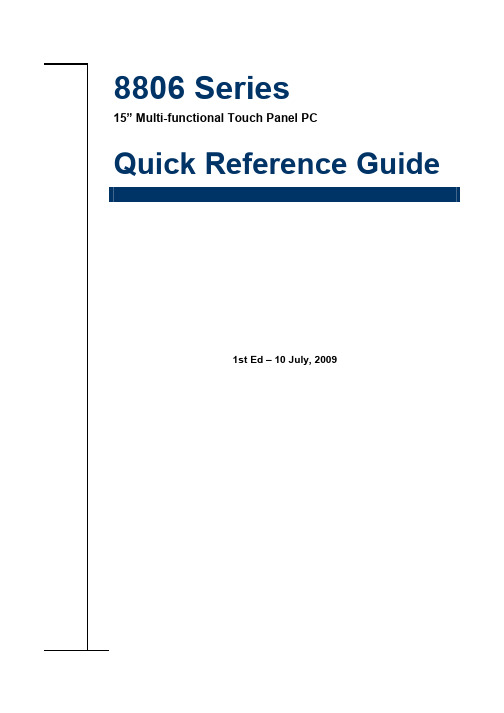
8806 Series15” Multi-functional Touch Panel PCQuick Reference Guide1st Ed – 10 July, 20098806Contents1.Getting Started (3)1.1Safety Precautions (3)1.2Packing List (3)1.3System Specifications (4)1.4System Overview (6)1.4.1Rear View (6)1.5System Dimensions (7)1.5.18806 (7)2.Hardware Configuration (8)2.1Jumper and Connector Setting, Driver and BIOS Installing (8)2.2Installing Hard Disk & Memory (9)2.2.1Install 2.5” HDD (9)2.3Installing System Memory (11)2.4Installing CF Card (12)2 8806 Quick Reference GuideQuick Reference Guide8806 Quick Reference Guide 31. Getting StartedWarning!Always completely disconnect the power cord from your chassis whenever you work with the hardware. Do not make connections while the power is on. Sensitiveelectronic components can be damaged by sudden power surges. Only experienced electronics personnel should open the PC chassis.Caution!Always ground yourself to remove any static charge before touching the CPU card. Modern electronic devices are very sensitive to static electric charges. As a safety precaution, use a grounding wrist strap at all times. Place all electronic components in a static-dissipative surface or static-shielded bag when they are not in the chassis.l 1 x 8806 15” Panel PCl1 x CD/DVD-ROM contains the followings:— Quick Reference Guide (this QIG in PDF file) — Ethernet driver and utilities — VGA drivers and utilities — Audio drivers and utilities — WiFi drivers and utilities— Touch controller drivers and utilities l 1 x Power Adapter l 1 x Power Cordl4 screws for HDD (for barebone)8806 4 8806 Quick Reference GuidePanel8806LCD size 15" Display type XGA TFT Resolution 1024 x 768 Color 16.7MPixel pitch 0.297 (W) x 0.297 (H) mmBrightness 250 cd/m ² Contrast ratio 600 : 1Viewing angle 80(U), 80(D), 80(L), 80(R)Response time 8 ms Backlight 2 x CCFL Touch Type5-wire ResistiveTouch Light Transmission 80% Touch InterfaceUSBSystemBoard ECM-945GSECPU Intel ® Atom processor N270 1.6GHz CPUCooling Method Passive CPU heatsink System ChipsetIntel ® 945GSE / ICH7-MI/O Chip ITE IT8712FMemory One 200-pin SODIMM socket supports up to 2GB DDR2 400/533MHzSDRAMSSD One Compact Flash Type I/II socket (internal)HDD Drive Bay1 x 2.5" SATA HDDWiFiOptional USB WIFI 802.11 b/g (occupy one USB port)Quick Reference GuideRear Panel I/OSerial Port 2 x RS-232Ethernet Dual Marvell 88E8053 GigaLANVGA 1 x DB-15Audio port 1 x Line out, 1 x Mic inUSB 6 x USB 2.0Mouse & KB n/aMechanical & EnvironmentalColor BlackPower Input 100~250 Vdc/ 47~63 HzPower Output +12 Vdc / 5 A (60W)Operating Temperature 0°C to 40°C.Storage Temperature -10°C to 50°C.Relative Humidity 10% to 95% @ 40℃, non-condensingMounting Wall/Stand/VESA 75 mm X 75 mmDimensions 380mm X 295 mm X 61 mmWeight 2.95 Kgs8806 Quick Reference Guide 588061.4.1 Rear View+12V DC in COM2CFConnectorsLabel Function NoteCF Compact Flash Type I/II socket with coverCOM Serial port 1 & 2DB-9 male connectorDC in +12V DC-in power connectorHDD HDD LEDKB/MS/USB 2 x USB connector 6-pin Mini DIN or dual USBdecksLAN Ethernet connector RJ-45LINE OUT Line-out audio jackMic In Mic-in audio jackPower S/W Power switchPWR Power LEDUSB USB 2.0 connectorVGA CRT connector DB-15 female connector6 8806 Quick Reference GuideQuick Reference Guide 1.5.1 8806(Unit: mm)8806 Quick Reference Guide 788062. HardwareConfiguration 8 8806 Quick Reference GuideQuick Reference Guide8806 Quick Reference Guide 92.2.1Install 2.5”HDDStep 1.Unfasten 10 screws as above to remove the bottom chassis.Step 2. Unlock 2 screws of the HDD bracket as indicated.8806 10 8806 Quick Reference GuideStep 3. Fasten 4 screws to fix the 2.5”Step 4. Place and plug the HDD assembled to the HDD connector (either one of SATA orIDE) and fix the HDD with 2 screws as indicated on Step 2.Note: There ’s only one HDD connector the board and the default is SATA.SATAQuick Reference Guide8806 Quick Reference Guide 11Step 1.Remove 6 screws as above and have the front panel and box pc separated.Step 2. Install the system RAM as shown above.880612 8806 Quick Reference GuideStep 1.Unlock 2 screws from the rear side of the panel PC as above.Step 2. Put the CF card into the socket and fasten 2 screws back.。
德克萨斯仪器 DPI 620 高精度多功能计ibrator 安全参考指南说明书
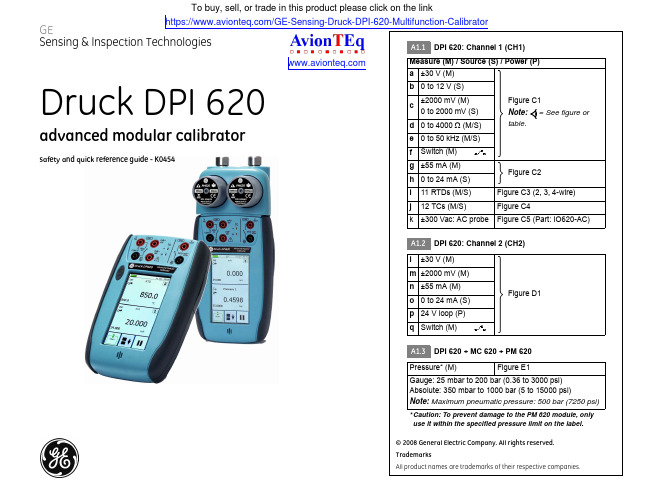
[EN] English - K0454 Issue 1 Quick Reference 1Quick ReferenceWARNING: Before you use this instrument, read and understand the “Safety” section. It is dangerous to ignore the specified warnings.Start operations (S1 to S4)S1:Install the battery. Refer to Section 5.S2:Power on/off sequenceS3:Example change of function (Voltage to Current)ON➀First display Normal outputOFF➀Press and hold PressTAPChannel Settings1324Task Settings68Task Settings5Select FunctionChannel Settings7S4:Touch-screen operations (maximise, minimise, set voltage) Menu sequenceTask*SettingsCH1CH2ChannelSettingsFunctionUnitsUtilityCaptionSelect“Function”NoneCurrentVoltage* A channel can only have one function at a time.TAPSet voltageMaximise12134Minimise*** Alternative options for step ➀TAP2 Quick Reference K0454 Issue 1 - [EN] English[EN] English - K0454 Issue 1 31OverviewThe advanced modular calibrator (AMC) is part of a set ofhand-held modules that you can quickly put together to include a wide range of calibrator functions.Advanced modular calibrator, DPI 620: This is abattery-powered instrument for electrical measure and source operations and HART® communications; see table A1(front cover). It also supplies the power and user interface functions for all the add-on modules. You can use the touch-screen to display up to six different parameters.Pressure module carrier, MC 620: Optional item. This attaches to the DPI 620 calibrator to make a fully integrated pressure indicator instrument. To measure and display pneumatic or hydraulic pressures, you can have up to two interchangeable pressure transducers at a time.Pressure modules, PM 620: Optional item. These modules attach to the pressure module carrier (MC 620) or to a pressure station (PV 62x) to give the DPI 620 calibrator the necessary pressure measurement functionality. They are fullyinterchangeable “plug and play” modules with no initial set-up or user calibration.Pressure stations, PV 62x: Optional item. To make a fully integrated pressure calibrator, you can attach the DPI 620 calibrator to one of the three pressure stations. Refer to user manual - K0457.2Standard equipmentThese items are part of the standard equipment with the DPI 620 calibrator:•DC power supply/battery charger unit •Li-Polymer battery•Set of six electrical test leads •Safety and quick reference guide •CD with the user manualDPI 620MC 620PM 620PV 62xOverview/Standard equipment3Safety Before you use the instrument, make sure that you read andunderstand all the related data. This includes: the applicablelocal safety procedures, the user manual (K0449), and theinstructions for the accessories/options/equipment you areusing it with.General warningsWARNING•It is dangerous to ignore the specified limits for the instrument or to use the instrument when it is not in its normal condition. Use the applicable protection andobey all safety precautions.•Do not use the instrument in locations with explosive gas, vapour or dust. There is a risk of an explosion.Electrical warnings •To prevent electrical shocks or damage to the instrument, do not connect more than 30V between the terminals, or between the terminals and the ground(earth).•To prevent electrical shocks, use only the GE specified AC probe (Part: IO620-AC) to measure AC voltages(maximum: 300 Vac).•This instrument uses a Lithium-Polymer (Li-Polymer) battery pack. To prevent an explosion or fire, do notshort circuit, do not disassemble, keep it safe fromdamage. For operating conditions, see Table 1.•To prevent an explosion or fire, use only the GE specified battery, power supply and battery charger. •To prevent battery leakage or heat generation, only use the battery charger and power supply in thetemperature range 0 to 40°C (32 to 104°F). Foroperating conditions, see Table 1.Pressure warnings •Some liquid and gas mixtures are dangerous. This includes mixtures that occur because ofcontamination. Make sure that the equipment is safe to use with the necessary media.•To prevent a dangerous release of pressure, isolate and bleed the system before you disconnect a pressureconnection.Continued4 Safety K0454 Issue 1 - [EN] English[EN] English - K0454 Issue 1Parts 5•To prevent a dangerous release of pressure, make sure that all the related pipes, hoses and equipment have the correct pressure rating, are safe to use and are correctly attached.CautionsTo prevent damage to the display, do not use sharp objects on the touch-screen.To prevent damage to the PM 620 module, only use it within the specified pressure limit on the label.Before you start an operation or procedure in this publication, make sure that you have the necessary skills (if necessary, with qualifications from an approved training establishment). Follow good engineering practice at all times.Marks andsymbols on the instrument4PartsRefer to the figures on the front cover (A2, B1).4.1Key to figure A2 (DPI 620 calibrator)Complies with EuropeanUnion directives Warning - refer to the manualRead the manual USB ports: Type A; Mini-type B connector Ground (Earth)ON/OFFDo not dispose of this product as household waste. Refer to “Maintenance” (Section 5.5).More marks and symbols are specified in the user manual (K0449 - Druck DPI 620Advanced modular calibrator)1.On or off button. Refer to “Quick Reference”.2. CH1Channel 1 connectors for: voltage (V); frequency (Hz);resistance (Ω); resistance temperature detectors (RTD): 3W, 4W = 3-wire, 4-wire RTD input; switch operation; current (mA+, mA-): COM = Common connectorYou can also use the GE specified AC probe (Part: IO620-AC) to measure AC voltages (maximum: 300 Vac).3.TCChannel 1 connectors for thermocouples.4.CH2Isolated channel 2 connectors for: voltage (V); current (mA+,mA-); 24V loop power supply (24Vo); switch operation6 PartsK0454 Issue 1 - [EN] English4.2Key to figure B1 (MC 620 module carrier/PM 620 module) - Optional item5.USB type A connector for connections to external peripherals (USB flash memory or optional external modules)B mini-type B connector for communication with a computer.7.+5V DC power input socket. This supply also charges the battery.8.Sealed speaker unit.9.Liquid crystal display (LCD): Colour display with touch-screen. To make a selection, lightly tap on the applicable display area.a.Battery indicatorb.Date and time10.CH1: Window for the channel 1 settings and values. c.Measure or source indicationd.Functione.Full scale (FS) rangef.Function units11.Other windows: The number of windows you see on the display is set by the number of task selections and external modules you are working with (maximum: 6).12.Tap this button to set up the Task , set up the instrument (Configure ) and to access Help (?). Refer to “Quick Reference”.Tap this button to maximise each of the available windows in sequence. Refer to “Quick Reference”.Pause (II ) or Play (X ): Tap (II ) to hold (freeze) all the data on the display. To release the display and continue, tap (X ).1.Pressure connection (G1/8 or 1/8NPT) to attach external pressure equipment.2.Pressure and electrical connections for a pressure module (PM 620). These are self-seal pressure connections.3.Two screws to attach the calibrator (DPI 620).4.Electrical connections for the calibrator (DPI 620).5.Pressure module (PM 620) with a pressure connection, reference port (a) and a label. The label includes:Pressure range . Example: 20 bar g (g: gauge; a: absolute); serial number (S/N); manufacturer : name, address, website[EN] English - K0454 Issue 1Installation 75InstallationBefore you start:•Read and understand the “Safety” section.•Do not use damaged equipment.Note: Use only original parts supplied by the manufacturer.5.1AMC batterySee figure A3 (front cover).5.2IndicatorassemblyOptional item (MC 620/PM 620). See figure B2 (front cover).5.3Electricalconnections See figure C1 to C5, and D1 (front cover).5.4External pressureconnectionsSee figure B1/E1 (front cover). Use an applicable method to seal the external pressure connections, and then tighten to the applicable torque. Maximum torque:1/8 NPT: 35 Nm (26 lbf.ft)G1/8: 25 Nm (18.4 lbf.ft)1.When the power is off, loosen the five screws (a) and remove the cover (b).If necessary, turn the instrument over and let the discharged battery drop into your hand.2.Install the new battery correctly until it is flat in the compartment.3.Re-attach the cover.1.Align the two slots (a) on the calibrator with the two posts (b) on the module carrier.2.When the posts are fully engaged in the slots, tighten the two screws until they are hand tight.3.Attach one or two PM 620 modules with the correct range and type.4.Tighten each one until it is hand tight only.5.5Maintenance Clean the case with a moist, lint-free cloth and a weakdetergent. Do not use solvents or abrasive materials.Return the instrument to the manufacturer or an approvedservice agent for all repairs. Refer to the user manual.Do not dispose of this product as household waste. Use anapproved organisation that collects and/or recycles wasteelectrical and electronic equipment. For more information,contact one of these:•our customer service department:(Contact us at )•your local government office.6SpecificationTable 1: General specificationLCD: Colour display with touch-screen-10 to 50°C (14 to 122°F)-20 to 70°C (-4 to 158°F)IP65 (DPI 620 calibrator only)0 to 90% relative humidity (RH) non-condensingDef Stan 66-31, 8.4 cat IIIElectromagnetic compatibility: BS EN 61326-1:2006Electrical - BS EN 61010:2001Pressure Equipment Directive - Class: Sound EngineeringPractice (SEP)CE MarkedLithium-Polymer battery (GE Part number: 191-356)Capacity: 5040 mAh (minimum), 5280 mAh (typical);Nominal voltage: 3.7 V.Charge temperature: 0 to 40°C (32 to 104°F)Note: When the instrument senses the temperature is outsidethis range, it stops charging.Discharge temperature: -10 to 50°C (14 to 122°F).Charge/discharge cycles: > 500 > 70% capacity8K0454 Issue 1 - [EN] EnglishMaintenance/SpecificationCustomer serviceVisit our web site: 。
芯片数据手册文档_GW1N系列FPGA产品数字基础设计手册 DS100-3.2.1说明书

GW1N系列FPGA产品数据手册DS100-3.2.1, 2023-12-14版权所有© 2023广东高云半导体科技股份有限公司、Gowin、小蜜蜂、LittleBee、高云均为广东高云半导体科技股份有限公司注册商标, 本手册中提到的其他任何商标,其所有权利属其拥有者所有。
未经本公司书面许可,任何单位和个人都不得擅自摘抄、复制、翻译本文档内容的部分或全部,并不得以任何形式传播。
免责声明本文档并未授予任何知识产权的许可,并未以明示或暗示,或以禁止发言或其它方式授予任何知识产权许可。
除高云半导体在其产品的销售条款和条件中声明的责任之外,高云半导体概不承担任何法律或非法律责任。
高云半导体对高云半导体产品的销售和/或使用不作任何明示或暗示的担保,包括对产品的特定用途适用性、适销性或对任何专利权、版权或其它知识产权的侵权责任等,均不作担保。
高云半导体对文档中包含的文字、图片及其它内容的准确性和完整性不承担任何法律或非法律责任,高云半导体保留修改文档中任何内容的权利,恕不另行通知。
高云半导体不承诺对这些文档进行适时的更新。
版本信息目录目录 (i)图目录 (iv)表目录 (vi)1 产品概述 (1)1.1 特性概述 (1)1.2 产品信息列表 (3)1.3 封装信息列表 (4)2 结构介绍 (7)2.1 结构框图 (7)2.2 可配置功能单元 (10)2.3 输入输出模块 (11)2.3.1 I/O电平标准 (12)2.3.2 真LVDS设计 (20)2.3.3 I/O逻辑 (21)2.3.4 I/O逻辑工作模式 (23)2.4 块状静态随机存储器模块 (23)2.4.1 简介 (23)2.4.2 存储器配置模式 (24)2.4.3 存储器混合数据宽度配置 (25)2.4.4 字节使能功能配置 (26)2.4.5 校验位功能配置 (26)2.4.6 同步操作 (26)2.4.7 BSRAM操作模式 (27)2.4.8 时钟模式 (28)2.5 用户闪存资源(GW1N-1和GW1N-1S) (30)2.6 用户闪存资源(GW1N-1P5/2/4/9) (30)2.7 数字信号处理模块 (31)2.7.1 宏单元 (31)2.8 MIPI D-PHY (32)2.8.1 硬核MIPI D-PHY RX(GW1N-2) (32)2.8.2 GPIO支持MIPI D-PHY RX/TX (33)2.9 时钟 (33)2.9.1 全局时钟 (33)2.9.2 锁相环 (34)2.9.3 高速时钟 (34)2.10 长线 (36)2.11 全局复置位 (36)2.12 编程配置 (37)2.13 片内晶振 (37)3 电气特性 (40)3.1 工作条件 (40)3.1.1 绝对最大范围 (40)3.1.2 推荐工作范围 (40)3.1.3 电源上升斜率 (41)3.1.4 热插拔特性 (41)3.1.5 POR特性 (42)3.2 ESD性能 (42)3.3 DC电气特性 (46)3.3.1 推荐工作范围DC电气特性 (46)3.3.2 静态电流 (47)3.3.3 编程下载电流 (48)3.3.4 I/O推荐工作条件 (49)3.3.5 单端I/O DC电气特性 (50)3.3.6 差分I/O DC电气特性 (51)3.4 AC开关特性 (52)3.4.1 CFU开关特性 (52)3.4.2 BSRAM开关特性 (53)3.4.3 DSP开关特性 (55)3.4.4 Gearbox开关特性 (56)3.4.5 时钟和I/O开关特性 (57)3.4.6 片内晶振开关特性 (59)3.4.7 锁相环开关特性 (59)3.5 用户闪存电气特性 (61)3.5.1 DC电气特性 (61)3.5.3 操作时序图(GW1N-1/ GW1N-1S) (65)3.5.4 操作时序图(GW1N-1P5/2/4/9) (66)3.6 编程接口时序标准 (67)4 器件订货信息 (68)4.1 器件命名 (68)4.2 器件封装标识示例 (70)5 关于本手册 (71)5.1 手册内容 (71)5.2 相关文档 (71)5.3 术语、缩略语 (71)5.4 技术支持与反馈 (73)图目录图2-1 GW1N系列FPGA器件结构示意图(GW1N-9) (7)图2-2 GW1N系列FPGA器件结构示意图(GW1N-4) (8)图2-3 GW1N系列FPGA器件结构示意图(GW1N-1) (8)图2-4 GW1N系列FPGA器件结构示意图(GW1N-2) (9)图2-5 CFU结构示意图 (11)图2-6 IOB结构示意图 (12)图2-7 GW1N-1/4 I/O Bank分布示意图 (13)图2-8 GW1N-1S I/O Bank分布示意图 (13)图2-9 GW1N-1P5 I/O Bank分布示意图 (14)图2-10 GW1N-2 I/O Bank分布示意图 (14)图2-11 GW1N-9 I/O Bank分布示意图 (14)图2-12真LVDS设计参考框图 (20)图2-13 I/O逻辑输入输出示意图 (21)图2-14 IODELAY示意图 (22)图2-15 GW1N的I/O寄存器示意图 (22)图2-16 GW1N的IEM示意图 (23)图2-17单端口、伪双端口及双端口模式下的流水线模式 (27)图2-18独立时钟模式 (29)图2-19读写时钟模式 (29)图2-20单端口时钟模式 (29)图2-21 GW1N-1 HCLK示意图 (34)图2-22 GW1N-1P5/GW1N-2 HCLK示意图 (35)图2-23 GW1N-4 HCLK示意图 (35)图2-24 GW1N-9 HCLK示意图 (36)图2-25 GW1N-1S HCLK示意图 (36)图3-1读操作模式 (65)图3-2写入页锁存模式 (65)图3-3清除页锁存模式 (65)图3-4高电平周期 (65)图3-5读操作时序 (66)图3-6编程操作时序 (66)图3-7擦除操作时序 (66)图4-1器件命名方法示例–ES (68)图4-2器件命名方法示例–Production (69)图4-3器件封装标识示例 (70)表目录表1-1产品信息列表 (3)表1-2产品封装和最大用户I/O信息、(True LVDS对数) (4)表1-3不同封装支持的配置模式列表(GW1N-1P5、GW1N-2) (5)表2-1 GW1N系列FPGA产品支持的输出I/O类型及部分可选配置 (16)表2-2 GW1N系列支持的输入I/O类型及部分可选配置 (17)表2-3端口介绍 (21)表2-4存储器配置列表 (24)表2-5双端口混合读写数据宽度配置列表[1],[2] (25)表2-6伪双端口混合读写数据宽度配置列表 (26)表2-7时钟模式配置列表 (28)表2-8 GW1N系列FPGA产品的MIPI IO模式支持列表 (33)表2-9 GW1N-4片内晶振的部分输出频率选项 (38)表2-10 GW1N-1P5/2/9片内晶振的部分输出频率选项 (38)表2-11 GW1N-1/1S片内晶振的部分输出频率选项 (38)表3-1绝对最大范围 (40)表3-2推荐工作范围 (40)表3-3电源上升斜率 (41)表3-4热插拔特性 (41)表3-5 POR电压参数 (42)表3-6 GW1N ESD – HBM (42)表3-7 GW1N ESD – CDM (44)表3-8推荐工作范围条件下DC电气特性 (46)表3-9静态电流 (47)表3-10编程下载电流 (48)表3-11 I/O推荐工作条件 (49)表3-12单端I/O DC电气特性 (50)表3-13差分I/O DC电气特性 (51)表3-14 CFU内部时序参数[1], [2] (52)表3-15 BSRAM时序参数 (53)表3-16 DSP时序参数 (55)表3-17 Gearbox时序参数 (56)表3-18单端IO Fmax (57)表3-19外部开关特性 (57)表3-20片内晶振特性参数 (59)表3-21锁相环特性参数 (59)表3-22 GW1N-1/1S器件用户闪存DC电气特性 (61)表3-23 GW1N-2/4/9器件用户闪存DC电气特性(一) (61)表3-24 GW1N-2/4/9器件用户闪存DC电气特性(二)[1], [4] (61)表3-25 GW1N-1/ GW1N-1S器件用户闪存时序参数 (63)表3-26 GW1N-1P5/2/4/9器件用户闪存时序参数[1], [4], [5] (63)表5-1术语、缩略语 (71)1产品概述高云半导体GW1N系列FPGA产品是高云半导体小蜜蜂®(LittleBee®)家族第一代产品,具有较丰富的逻辑资源,支持多种I/O电平标准,内嵌块状静态随机存储器、数字信号处理模块、锁相环资源,此外,内嵌Flash资源,是一款具有非易失性的FPGA产品,具有低功耗、瞬时启动、低成本、高安全性、产品尺寸小、封装类型丰富、使用方便灵活等特点。
Vermason TB-7555充电板分析仪使用手册说明书

Charged Plate Analyser Owner’s Manualin this Warranty, Owner hereby waives and releases all rights, claims and remedies with respect to any and all guarantees, express, implied, or statutory (including without limitation, the implied warranties of merchant-ability and fitness), and including but without being limited to any obligation of Monroe Electronics with respect to incidental or consequential damages, or damages for loss of use. No agreement or understanding varying or extending the warranty will be binding upon Monroe Electronics unless in writing signed by a duly authorized representative of Monroe Electronics.In the event of a breach of the foregoing warranty, the liability of Monroe Electronics shall be limited to repairing or replacing the non-conforming goods and/or defective work, and in accor-dance with the foregoing, Monroe Electronics shall not be liable for any other damages,either direct or consequential.RETURN POLICIES AND PROCEDURESFACTORY REPAIR:Return authorization is required for factory repair work.Material being returned to the factory for repair must have a Return Material Authorization number. To obtain an RMA number, call 716-765-2254 and ask for Customer Service.Material returned to the factory for warranty repair must be accompanied by a copy of a dated invoice or bill of sale, which serves as a proof of purchase for the material.Repairs will be returned promptly. Repairs are normally returned to the customer by UPS within ten working days after receipt by Monroe Electronics, Inc. Return (to the customer) UPS charges will be paid by MonroeElectronics on warranty work. Return (to the customer)UPS charges will be prepaid and added to invoice for out-of-warranty repair work.EXPEDITED FACTORY REPAIR:All material returned to the factory by air or by anovernight service will be expedited. Expedit-ed factory repairs will be returned to the customer by the same mode of transportation by which the material wasreturned to the factory for repair (i.e., material returned to the factory by an overnight service will be returned to the customer by an overnight service).NOTE: Return (to the customer) transportation expenses for expedited factory repairs will always be at theexpense of the customer despite the warranty status ofthe equipment.Made in AmericaVermason Item 222670MODEL 268A-1WARRANTYMonroe Electronics, Inc., warrants to the Owners, this instrument to be free from defects in material and workmanship for a period of two years after shipment from the factory. This warranty is applicable to the original purchaser only.Liability under this warranty is limited to service,adjustment or replacement of defective parts (other than tubes, fuses or batteries) on any instrument or sub-assembly returned to the factory for this purpose,transportation prepaid.This warranty does not apply to instruments or sub-assemblies subjected to abuse, abnormal operating conditions, or unauthorized repair or modification.Since Monroe Electronics, Inc. has no control over conditions of use, no warranty is made or implied as to the suitability of our product for the customer's intended use.THIS WARRANTY SET FORTH IN THIS ARTICLE IS EXCLUSIVE AND IN LIEU OF ALL OTHERWARRANTIES AND REPRESENTATIONS, EXPRESS,IMPLIED OR STATUTORY INCLUDING BUT NOT LIMITED TO THE IMPLIED WARRANTIES OF MERCHANTABILITY AND FITNESS. Except forobligations expressly undertaken by Monroe Electronics,FACTORY REPAIRS TO MODIFIED EQUIPMENT: Material returned to the factory for repair that has been modified will be not tested unless the nature and purpose of the modification is understood by us and does not render the equipment untestable at our repair facility. We will reserve the right to deny service to any modified equipment returned to the factory for repair regardless of the warranty status of the equipment.MONROE ELECTRONICS, INC.100 HOUSEL AVENUELYNDONVILLE, NEW YORK 14098PHONE (716) 765-2254 (800) 821-6001FAX (716) 765-9330P/N 0340097Section 1SPECIFICATIONSCHARGED PLATE/PROBE ASSEMBLY:•Designed to EOS/ESD Association standard• Standard tripod mount• Dimensions: 6" X 6"• Capacitance: Total discharge test circuit with plate20 picofarads, ±2 picofarads• Plate self-discharge: Less than 10% of set voltage within 5 minutes below 50% RH at 25°CPOWER SUPPLY:±7500 volts maximum output; ±1000 volts/±5000 volts charging of isolated plate available, adjustable from<±1000 to >±5000 voltsELECTROSTATIC FIELDMETER:RANGE: 0 to ±7500 volts; 0 to ±2000 volts-switch selectableACCURACY: Better than 2%DRIFT: Less than 0.4% per hour non-cumulative after 10 minutes stabilizationSPEED OF RESPONSE: Less than 100ms for 10% to 90% of full scale either rangeOUTPUT: Divide input by 1000, impedance 100W TIMER:Full scale 999.9 sec. (>16 min.), 0.1 sec. resolution POWER REQUIREMENTS:117 or 220 volts ±10% (factory preset), 50/60 Hz, 5 watts SIZE AND WEIGHT:Height 6¾", Width 6¾", Depth 9½"; 5 lbsSection 2GENERAL INFORMATIONThe Charged Plate Analyzer Model 268A separates into two components connected by a ten-foot cable. The top part with the plate attached contains the fieldmeter portion of the instrument and may be placed at the measurement site. The bottom part with the controls and indicators may be placed in a convenient operating location remote from the detector. To separate the two components, release the two over-center latches near the rear of the unit and lift up at the rear of the top section.A¼-20-threaded receptacle is provided inside of the top section for convenient tripod mounting.Two foldout legs are provided underneath the bottom of the control unit to elevate the front of the cabinet to permit easy viewing of the meters.Switches on the front panel are alternate action push-push type with the exception of the three used for "plate control". These are mechanically interlocked so that only one function can be selected at a time.Controls are grouped by function.The three pushbutton switches directly beneath the "PLATE VOLTAGE" meter relate to meter range and function.The three switches at the lower center of the panel labeled "PLATE CONTROL" affect the charge/discharge condition of the plate.The "HV" control knobs, the "HV ON" indicator and the "POLARITY" pushbutton switch relate to the polarity and magnitude of the initial charge voltage on the plate.The "TIMER LIMIT" switch sets the start/stop voltage limits for the timer.The "OUTPUT" BNC connector (on the back panel) allows an oscilloscope or recorder to be connected to the output of the fieldmeter. The signal here is 1/1000th of the actual voltage on the plate-regardless of the settings of the meter range and function switches.Two small holes are provided in the plate for the attachment of standard or miniature banana plugs, useful for measuring induced charge or decay rate on personnel.IMPORTANT NOTEIn order to maintain proper operation of the floating plate, it is essential that the support insulators be kept scrupulously clean. Consider the following:• Do not touch or handle the insulators.• Do not wrap the line cord around the insulators.• Store the instrument in its protective case when not in use. Store in a clean dry location.• Clean the insulators according to the directions given in the MAINTENANCE section when self-discharge exceeds 10% of the set voltage within 5 minutes at relative humidity of less than 50%. At high humidity surface leakage currents increase and air ionizes readily and self-decay time can be expected to decrease regardless of how clean the insulators are.The Charged Plate Analyzer Model 268A meets test equipment requirements of the EOS/ESD Association's EOS/ESD STANDARD NO. 3.1 "STANDARD FOR PROTECTION OF ELECTROSTATIC DISCHARGE SUSCEPTIBLE ITEMS: IONIZATION".Monroe Electronics, Inc. does not supply copies of standards.Copies of the standard are available from:EOS/ESD Association, Inc.7902 Turin Rd., Suite 4Rome, NY13440-2069Phone (315) 339-6937Fax (315) 339-6793Section 3OPERATIONBASIC OPERATION - DISCHARGE MODE:1.Separate sections and position as necessary. Connectto the proper power source and press "|" on the power switch to apply instrument power. The displays willindicate that power is on.2. Select a polarity. For discussion purposes, we willselect positive. Press the POLARITY pushbutton in to lock.3. Select a range. We will use 5kV as an example.Release the 5kV/2kV pushbutton under the PLATEVOLTAGE meter.4. Select NORMAL mode by releasing the NORM/PKpushbutton (under the meter).5. Select TIMER LIMIT. Release the TIMER LIMITpushbutton to set limits to 5kV and 500 volts. Ingeneral, the setting of this function should concur with the meter range selected.6. Zero the plate by pressing the ZERO button. Thisremoves all voltage from the plate. (It connects theplate to ground through a 10k-ohm resistor.)7. Charge the plate. Press the CHARGE button. The HVlight indicates that the high voltage is on. The PLATE VOLTAGE meter will indicate some voltage. Adjust the voltage to a minimum of approximately 5kV +3% (5150 volts).8. Allow the plate to decay. Press the DECAYpushbutton. In the absence of ions, the plate willdecay very, very slowly. In a balanced ion field, theplate will decay at a more rapid rate.9. As the plate voltage crosses the +5000 volt level, thetimer will start. As the plate crosses the +500 voltlevel, the timer will stop and indicate the elapsed time interval between these two levels. Whenever the plate is recharged, the timer will be reset for the next test.BASIC OPERATION - PEAK MODE:Peak mode is useful for checking balance in pulse ionizing systems. The timer is not associated with these measurements. The internal high voltage charging source is not normally used.The switches used in making peak measurements are the three selector switches under the PLATE VOLTAGE meter and the ZERO and DECAY switches.1. Select a meter range using the 5kV/2kV switch.2. Zero the plate by depressing the ZERO switch.3. Select desired peak (+ or -).4. Select PEAK mode by depressing the NORM/PKswitch into the PK position.5. Allow the plate to "float" by depressing the DECAYbutton. This ungrounds the plate. The meter will now indicate the highest peak voltage attained by the plate in the selected polarity. The -PK/+PK switch may be shifted to the opposite position to read the highestpeak voltage attained in that polarity.To balance your ionization system or blower, adjustuntil both positive and negative peak readings are the same.6. Anytime the NORM/PK button is released to theNORM position; the peak detector is automaticallyreset.7. The plate will continue to float until the ZERO button ispressed. Thus, the ZERO switch and the RESETfunction of the NORM/PK switch are normally used in conjunction with each other.Section 4MAINTENANCEGENERAL:Field maintenance of Model 268A should be limited to cleaning of the insulating standoffs, cleaning of the case and occasional field-meter zero adjustment.Further repairs and adjustment require special equipment and are beyond the scope of this manual.Factory service is advised.CLEANING, INSULATORS:The insulating standoffs (supporting the measuring plate) are specifically designed to minimize the effects due to contamination of their outer surfaces. Leakage paths created by the skin oils in fingerprints, tobacco smoke, dust, etc. will eventually degrade their performance such that the self-decay rate of the plate will exceed 10% over a five-minute period, indicating the need for cleaning.1. Power unit on.2. Select either 5kV or 2kV plate voltage level(measuring range).3. Make sure NORM/PEAK button is in NORM position(not depressed).4. Set timer STOP LEVEL(turn pot) to desired platevoltage stop level (0 to 1000 volts).5. Press VARIABLE on TIMER LIMIT switch.6. Select 5kV or 1kV timer start level on TIMER LIMITswitch.7. Select appropriate (+ or -) POLARITY for platevoltage.8. Press CHARGE button and adjust to voltage abovedesired start voltage level.9. Press DECAY button.10. Observe PLATE VOLTAGE indicator as it decays.Timer indicator (SECONDS) will stop when variabletrip point is met.11. For additional tests, repeat steps 8 thru 10.Note: To return unit to normal operation, switch unit to FIXED on the TIMER LIMIT switch.Copyright© 1998Monroe Electronics, Inc.。
维索 LightSpion 测量笔 使用手册说明书

VisoSystems-Vesterbrogade12,***********************************************************************.+4536991882PRODUCT LEAFLETThe water protected case is sturdy but lightweight(6 kg, 13.2 lbs, IP57))The built-in power analyzer gives you power informationinstantlyThe LightSpion is operated from your own PC with LightInspector software installedQuick and easy, the system is pre-calibrated and ready to beusedEXCELLENT STANDARD FEATURESThe portable Viso LightSpion® enables you to fully measure any light source of up to 8 cm (3.15’’) indiameter within 30 seconds. It measures all of the photometric data and no expert knowledge is required.The LightSpion can even be used outside the dark room, making it a great tool for on-site inspections and also to empower your sales force.The LightSpion is designed to measure small, symmetrical light sources such as household lamps and LEDs in one plane (two C-planes). More planes can be added manually.An omni-directional reference lamp is included to enable verification of the calibration at any time.The LightSpion includes a bracket that enables the system to measure (sections of) linear lamps, such as LED strips and tubes. Full length of the light source is typed into the Viso Light Inspector to provide the fullphotometric data.Reference lamp included Linear lamp source bracketPhysical dimensionsLightSpionWith extender for LightSpion (optional)Dimensions (L x W x H)WeightIngress protection (water/dust)43 x 12 x 34 cm (17 x 4.5 x 13.5’’)6 kg (13.2 lbs)IP57100 x 36 x 21 cm (39.4 x 14.7 x 8.2’’)+7 kg (+15.4 lbs)(for lab use)Photometric SpecificationsMeasurement method Spectrometer range Sensor distance rangeSensor distance setup and c-plane rotation Lamp diameter range Lamp maximum weight Far field, type C horizontal 350 - 800 nm 66 cm (27.0’’)Manual0 – 8 cm (3.15’’)1 kg (2.2 lbs)Far field, type C horizontal 350 - 800 nm66, 115 and 182 cm (27.0’’ / 45.3’’ / 71.7’’)Manual0 – 22 cm (8.7’’)4 kg (8.8 lbs)Sensor flux range Sensor candela rangeLumen and candela accuracy Color Temperature Range Color Rendering IndexResolution, Standard - Highest Number of c-planesSpectrometer Type /Detector Calibration / Re-calibration 10 to 50,000 lumen @ 66 cm (27.0’’)0.05 cd 50,000 cd @ 66 cm <+/-2,5%LED < ±4%, other types < ±7.8% 1,000 K - 10,000 K < ±35 K Up to 100 < ±0,77.5 Degrees/Step - 0.1 Degrees/Step (Auto-Detect)2 (Fixed) + 6 (Manual)STS Ocean Optics / Panavision ELIS-1024Fully Calibrated Plug and Play Solution / Min. Every Two Years ElectricPower Analyzer Range Input Power0 - 3 A / 0 - 600 W @230 VAC / 0-300 W @110 VAC 90 -260 VAC, 50/60 Hz2023/06 P r o d u c t s p e c i fi c a ti o n s a r e s u b j e c t t o c h a n g e w i t h o u t n o ti c e a n d m a y v a r y f r o m t h o s e s h o w n .USING THE LIGHTSPIONThe portable Viso LightSpion® enables you to fully measure any light source of up to 8 cm (3.15’’) in diameter within 30 seconds. It measures all photometric data and no expert knowledge is required.The LightSpion can even be used outside the dark room, making it a great tool for on-site inspections and also to empower your sales force. With a weight of only 6 kg and no sharp metal parts the LightSpion can brought as carry-on luggage on any flight.The systems consists of a pre-calibrated spectrometer operating in the visible light range 360-830 nm, and a goniometer.The LightSpion measures the full spectrum from a light source and collects a full 360° photometric field distribution in two c-planes. Then, the software calculates CRI, color temperature, total flux in lumen and many other metrics. A built-in high-speed 70 ks/sec power analyzer measures voltage and current and instantaneously presents precise information about power consumption and efficiency in lumen/watt.The LightSpion® suitcase is easily connected to your computer via a USB connector. Included with the LightSpion is the Viso Light Inspector software. The user interface displays the measured data in a clear and simple way, while also allowing for very detailed analysis of the obtained raw data.TECHNICAL SPECIFICATIONSKEY ADVANTAGES• Measures light sources up to 1 kg/ Ø80 mm (2.2 lb/ Ø3.15’’)• A portable light measurement system, case is IP57• All color and lumen data – no integrating sphere needed • An advanced system which is very easy to operate •Output as customizable reports or raw dataThe LightSpion Extender® is an excellent tool for measuring light sources that exceed 8 cm in diameter. The extender for the LightSpion enables you to measure light sources that are up to 22 cm (8.7’’) in diameter and up to 4 kg (8.8 lbs) in weight.Manual rotation of the lamp in 45-degree steps (up to 8 c-planes) allows measuring even asymmetrical light sources.OPTIONAL: EXTENDER******************************************。
同步晶片7天累计携带开关开关最小事件无开关携带3路输入说明书
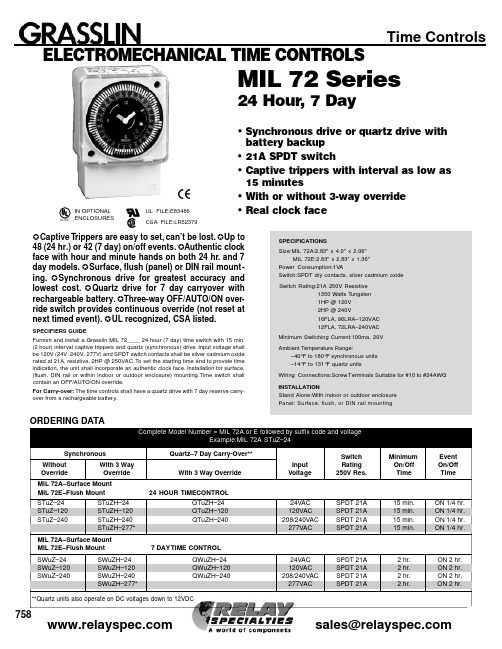
758 *******************SynchronousQuartz–7 Day Carry-Over**Switch Minimum Event Without With 3 Way Input Rating On/Off On/Off OverrideOverrideWith 3 Way OverrideVoltage250V Res.TimeTimeTime ControlsSTuZ–24STuZH–24QTuZH–2424VAC SPDT 21A 15 min.ON 1/4 hr.STuZ–120STuZH–120QTuZH–120120VAC SPDT 21A 15 min.ON 1/4 hr.STuZ–240STuZH–240QTuZH–240208/240VAC SPDT 21A 15 min.ON 1/4 hr.STuZH–277*277VACSPDT 21A15 min.ON 1/4 hr.SWuZ–24SWuZH–24QWuZH–2424VAC SPDT 21A 2 hr.ON 2 hr.SWuZ–120SWuZH–120QWuZH–120120VAC SPDT 21A 2 hr.ON 2 hr.SWuZ–240SWuZH–240QWuZH–240208/240VAC SPDT 21A 2 hr.ON 2 hr.SWuZH–277*277VACSPDT 21A2 hr.ON 2 hr.**Quartz units also operate on DC voltages down to 12VDCELECTROMECHANICAL TIME CONTROLSM I L 72 Series24 Hour, 7 Day• Synchronous drive or quartz drive with b a t t e r y backup • 21A SPDT switch• Captive trippers with interval as low as 15 minutes• With or without 3-way overr i d e • Real clock face7Captive Trippers are easy to set,can’t be lost.7Up to 48 (24 hr.) or 42 (7 day) on/off events.7Authentic clock face with hour and minute hands on both 24 hr.and 7day models.7Surface,flush (panel) or DIN rail mount-ing.7Synchronous drive for greatest accuracy and lowest cost.7Quartz drive for 7 day carryover with rechargeable battery.7Three-way OFF/AUTO/ON over-ride switch provides continuous override (not reset at next timed event).7UL recognized,CSA listed.SPECIFIERS GUIDEFurnish and install a Grasslin MIL 72____ 24 hour (7 day) time switch with 15 min.(2 hour) interval captive trippers and quartz (synchronous) drive.Input voltage shall be 120V (24V, 240V, 277V) and SPDT switch contacts shall be silver cadmium oxide ratedat21A,resistive,***********************************************indication, the unit shall incorporate an authentic clock face.Installation for surface,(flush, DIN rail or within indoor or outdoor enclosure) mounting.Time switch shall contain an OFF/AUTO/ON override.For Carry-over:The time controls shall have a quartz drive with 7 day reserve carry-over from a rechargeable battery.SPECIFICATIONSSize:MIL 72A:2.83" x 4.0" x 2.06"MIL 72E:2.83" x 2.83" x 1.36"Power Consumption:1VASwitch:SPDT dry contacts, silver cadmium oxide Switch Rating:21A 250V Resistive1350 Watts T ungsten 1HP @ 120V 2HP @ 240V16FLA, 96LRA–120VAC 12FLA, 72LRA–240VAC Minimum Switching Current:100ma, 20V Ambient Temperature Range:–40°F to 180°F synchronous units –14°F to 131°F quartz unitsWiring Connections:Screw Terminals Suitable for #10 to #24AWG INSTALLATIONStand Alone:With indoor or outdoor enclosure Pa n e l :S u r f a c e , flush, or DIN rail mountingORDERING DATAIN OPTIONAL ENCLOSURESUL FILE:E83486CSA FILE:LR52379Complete Model Number = MIL 72A or E followed by suffix code and voltageExample:MIL 72A STuZ–24MIL 72A–Surface Mount MIL 72E–Flush Mount 7 DAYTIME CONTROLMIL 72A–Surface Mount MIL 72E–Flush Mount 24 HOUR TIMECONTROL。
安卓 拜尔 Dionic XT 系列 LCD 电池说明书

Air Transportation RegulationDangerous Goods Regulations 49CFR Parts 100-185,International Air Transport Association (IATA) andthe International Civil Aviation Organization (ICAO)regulations apply to all Lithium-Ion battery transport.Air Transportation Declaration Vitec Production Solutions, declares that the Anton/Bauer Dionic XT Lithium-Ion battery packs containequivalent Lithium content (ELC) in a quantityexceeding 8 grams and therefore is consideredand must be handled and transported as a class 9Hazardous article and is subject to regulation underDangerous Good Regulations.49CFR PARTS 100-185Since the interpretation and application of regulationsmay vary with the aviation company, the transportof the Anton/Bauer Dionic XT Series battery maybe disallowed even when the conditions describedabove are satisfied. Anton/Bauer therefore stronglyrecommends that you consult with your transportationcompany prior to transporting the battery pack.1011The Dionic XT Series features an Integrated PowerTap ® and USB ports on the side of the battery to power camera accessories. The PowerTap ® allows for convenient deployment of up to 12 Amps of DC current for various parallel devices. The USB port supplies a regulated 5 volts and maximum 2 Amps current and may be used for charging mobile devices.Will deliver a high rate charge matched to the capabilities of the battery (typically a one or two hour rate, depending on battery type). Duringthis stage, six separate cutoff methods are inoperation, simultaneously, ensuring the fastest,safest charge for that battery.Charging is a BALANCING or “stabilizing” modewhich calculates each battery pack type to offsetany imbalance of the battery’s cells, created byunequal self-discharge or any capacity mismatchof the individual cells in the pack. This stage canvary in duration from zero to as much as 16 hours,depending on the condition of the battery. TheStage Two charge reduces current automaticallyas the battery charges maintaining the cells at asafe voltage level. A battery will typically leaveStage Two in 2-4 hours under average operatingconditions.Charging is the Anton/Bauer exclusive Lifesaver®maintenance mode. This patented pulse routinekeeps batteries fully charged, free from self-discharge - indefinitely - without damaging heatassociated with a so-called “trickle charge”. TheStage Three programming monitors the self-discharge of the battery, providing charge onlywhen the battery self-discharges to about 95% ofits capacity.150 G & V Output Voltage Nominal 14.4V Operating 10.0~16.8VDrive, Shelton, Connecticut 06484. If you (the purchaser of the Product from Anton/Bauer, or the person for whom the Product was purchased, if it was a gift) have any questions regarding Product applications, Product specification, or to obtain warranty service on this or any Anton/Bauer product, contact the company at the address above.THIS PRODUCT MUST BE REGISTERED WITH ANTON/BAUER WITHIN 30 DAYS OF PURCHASE TO ASSURE WARRANTY COVERAGE. REGISTER ONLINE AT:to a claim for repair or replacement of the Product or as otherwise stated herein at Anton/Bauer’s sole discretion. Notice of any claim under this warranty shall be delivered to Anton/Bauer during the period of the warranty and the Product shall be returned with its packaging promptly, at your expense, to an Anton/Bauer Customer Anton/Bauer will repair or replace the Product and return it to you, or issue a credit, as applicable. You are responsible for all shipping and handling charges to and from authorized facility.THIS WARRANTY DOES NOT APPLY TO AND IS VOID IN THE CASE OF DEFECTS OR DAMAGE RESULTING FROM ACCIDENTS, DISASTER, NEGLECT, MISUSE, IMPROPER INSTALLATION, IMPROPER OR UNAUTHORIZED SERVICE OR MAINTENANCE, UNAUTHORIZED REPLACEMENT PARTS OR ATTACHMENTS; OR DYSFUNCTION OR MALFUNCTION OF, OR CAUSED BY, ANY OTHER PRODUCT OR DEVICE.Misuse includes any use of the Product in other than its intended application, including the use of this Product with any charging device or accessory not manufactured by and/or specified by Anton/ Bauer. This warranty does not cover, and Anton/Bauer assumes no responsibility for, any equipment or devices used in conjunction with the Product.ANTON/BAUER DISCLAIMS ANY LIABILITY FOR INCIDENTAL OR CONSEQUENTIAL DAMAGES FOR BREACH OF ANY WRITTEN OR IMPLIED WARRANTY OF THE PRODUCT. UNDER NO CIRCUMSTANCES WILL ANTON/BAUER BE RESPONSIBLE FOR ANY SPECIAL, INCIDENTAL OR CONSEQUENTIALDAMAGES.This Warranty is to be construed and enforced in accordance with the law of the State of Connecticut, including the provisions of the Uniform Commercial Code as adopted and from time to time amended in the State of Connecticut, and not the Convention for the International Sale of Goods. This choice of Connecticut law is exclusive of any Connecticut law that would require reliance on any law foreign to Connecticut.16。
QDso中英文说明书

使用说明书User Manual 小Q示波器/QDsoQDso User ManualIntroductionQDso is equipped with 3.5-inch TFT, 1000mA lithium battery, real-time sampling rate of 200M, 40M bandwidth Pocket handheld oscilloscope.Hardware specificationInputMax sample 200MS/sChannels 1Bandwidth 40MHz analog bandwidthVertical resolution 8bitGain range 10mV-5V; -5V~+5V(probe X1)(10mV-10V, 1,2,5step)100mV-50V; -50V~+50V(probe X10)DC accuracy +/-3%Impedance 1MΩ 25pFCoupling DCDisplay Mode Y-TInput Protection Diode,50VpkTimebaseQDso User ManualTimebase range 1ns~100ms (1,2,5 step)Buffer Size 4KTriggerMode Auto、Normal and SignalType No、Rising edge、Falling edge and edgeAutoset YesLevel YesMathmeasurements Vmin、Vmax、Vpp、Vrms and Frequence Cursor Max 2PhysicalDisplay 3.5inch 24Bit true color TFT 320*240 Battery 1000mA lithium battery(About 2 hours of continuouswork)Dimensions 110*75*13(mm)The use of introducedQDso User Manual3.5 in ch M1234576891011① Power switch ② Power input ③ Signal probe input ④ Standby / menu ⑤ Pause ⑥ Auto ⑦ MoveLeft/HorizontalZoom In⑧ Ok/Switch⑨ Move Right/Horizontal Zoom Out ⑩ Move Top/Vertical Zoom In 11 Move Bottom/Vertical Zoom Out1. Power○1Used to open and close the main power 2. Signal inputConnect the probe to position○3 3. Out Power InputQDso User ManualCharging or using an external power supply, the power cord connected to the ○2 Charging Note: machine can charge in the shutdown state.4.StandbyPress button○42s-3s into standby mode, and once again a long press wake5.Waveform measurementsAuto: button ⑥, Start the automatic detection of the oscilloscopePause: button ⑤, Pause/Run oscilloscopeWave Move, Zoom:State switch: button ○8,switch○7○9○10○11to zoom, move state;The top left of the screen‘M’means into the move state,‘Z’means into the zoom state,‘C1’means into the cursor 1 move sta te,‘C2’means into the cursor 2 move state.Move State: ○7○9move wave left and right or the selected cursor; ○10○11 move vave top and bottom or the selected cursor.Zoom State: ○7○9Zoom Horizontal;○10○11Zoom Vertical.6.Menu settingsButton ④switch into menu mode and return from menu mode.Menu move: ○7○9left and rigth move menu; ○10○11top and bottom move menu.Determine selecte:button○8Select the menu cursor position.QDso User Manual简介QDso是一款配备3.5寸TFT,1000mA锂电池,实时采样率200M、带宽40M的袖珍手持式示波器。
- 1、下载文档前请自行甄别文档内容的完整性,平台不提供额外的编辑、内容补充、找答案等附加服务。
- 2、"仅部分预览"的文档,不可在线预览部分如存在完整性等问题,可反馈申请退款(可完整预览的文档不适用该条件!)。
- 3、如文档侵犯您的权益,请联系客服反馈,我们会尽快为您处理(人工客服工作时间:9:00-18:30)。
命令 3:字符整行控制命令
15 – 12 11 10 9 8 7 6 5 4 3
2
1
0
0010
R3 R2 R1 R0
BLK_OFF BLK_ON CLR
位域 Bit15-Bit12 Bit11-Bit8
Bit7-Bit3 Bit2
缺省值 0010 0000
00 00
功能描述 命令码 行号值,0000 = 字符显示行 1。
1 = 该行闪烁功能禁止。 0 = 无作用。
7 / 31
Bit1
0
N 行显示闪烁使能标志位,该位设 1 表示使能整行的闪烁。
1 = 该行闪烁功能使能。
0 = 无作用。
Bit0
0
N 行显示内容清除命令,该位设 1 为清除该行所有显示内容,写 0
到该位无影响。
1 = 将整行内容全部清零。
0 = 无作用
20
VL2
21
NC
No Connected
22
NC
No Connected
23
VSS
数字电源地
24
VDD 数字部分电源
25
CS
SPI 片选信号
3.3V SPI 通信接口
26
SCLK SPI 时钟信号
27 SDOUT SPI 数据输出端口
28
SDIN SPI 数据输入端口
29
NC
30
NC
31
NC
32 HSYNC 混合同步输出信号 同步信号比较器的同步输出,如果 SYNC_IN 直连到 VIN 的话,则从该脚可以检测到同步信号比较器检 测到同步信号的质量,从而调整 SYNC_REF 得到最 佳的同步检测效果。
= 1,每一次写 VRAM 数据之后,VRAM 地址自动递增加 1。 = 0,每一次写 VRAM 数据之后,VRAM 地址不变。 Reserved VRAM 地址,VRAM 地址超出显示范围,则直接忽略该命令。 VRAM 地址设定请参考下面的图所示
显示内存区域(VRAM)示意图 0 24 …… Display Area (12 Rows × 24 Characters) ……
9
VDDA 模拟部分电源
模拟部分供电电源,3.3V。
10 SYNC_REF 同步检测参考电压 内部同步检测用的外部参考电压,外部输入稳定的
0.7V 作为内部同步检测电路参考电压。
11 SYNC_IN 同步信号输入端 同步信号监测的内部比较器输入正向端,可以直接
接入 VIN,或者已经被同步分离器器检测分离出来
Bit11-Bit8 00000 Reserved
Bit7
0
VRAM 清理操作,1 = 将所有的显示内存 VRAM 全部清 0,该位硬件
自动清零,写 0 到该位无影响。
Bit6
0
字符闪烁基准时间设定(BT),每一个基准时间后,闪烁状态进行翻
转一次。占空比固定为 50:50。 0 = 0.5 秒。
1 = 1 秒。
OSD7556 具有唯一 ID 码的 24 点阵汉字字符叠加芯片 用户手册
(版本:V2.1)
版本修改说明:
序号 1 2 3
修改说明 开放内同步背景灰度寄存器设置(命令 8) 修改应用线路图和 BOM 表 删除控制命令 1 的 bit1 功能说明,PAL/NTSC 制式自动兼容。
参考页面 P11 P20-P21 P6
264
23
Line 0
47
Line 1
287 Line 11
命令 5:显示存储器(VRAM)字符设定
15 – 12 0100
11 10 9 8 7 6 5 4 3 2 1 0 BL A1 A0 C8 C7 C6 C5 C4 C3 C2 C1 C0
位域 Bit15-Bit12
Bit11
缺省值 0100
Vdd-Vss
外部供电电压
-0.3
4
Vspi-Vss
通信数据线耐受电压
-0.3
5.5
Twork
工作温度
-40
85
Tstg
储存温度
-40
150
注意:不要超出上表所列的环境条件,否则芯片可能无法正常工作甚至受损坏。
单位 V V ℃ ℃
2 / 31
工作特性
符号 Vdd Vspih Vspil Fclk VIN Iopr
描述 电源电压 SPI 数字信号输入高电平 SPI 数字信号输入低电平 时钟频率 视频输入信号 工作电流
管脚图
最低 标准 最高
+3.0 +3.3 +3.6
+2.7
+5.0
+0.8
17.734475
0.5
1.2
50 100
单位 V V V
MHz Vp-p mA
管脚功能描述
序号 1 2
标注 VDD NC
0
命令码 字符属性闪烁位
功能描述
8 / 31
Bit10-Bit9 Bit8-Bit0
1 = 该字符闪烁显示功能打开 0 = 该字符闪烁显示功能关闭 00 VRAM 字符地址的分区码,OSD 芯片中共分有 4 个区域存储字符点阵, 第 1 区为固化在芯片内部空间的 96 个半角字符,第 2 区为用户定制 在 RAM 中的 64 个半角字符,第 3 区包括固化在芯片内部的 384 个 全角字符的第一部分,第 4 区包括固化在芯片内部的 384 个全角字 符的第二部分。全角字符的显示是将同地址的第 3 区的第一部分同 第 4 区的第二部分组合在一起显示。 A1,A0 00 = 第 1 区(芯片内置半角字符),C7 为无效位,C6-C0 为 96 个相应的有效字符点阵数据地址。 01 = 第 2 区(RAM 区字符),C7,C6 为无效,C5-C0 为有效的 字符点阵数据地址。 10 = 第 3 区(全角字符的第一个显示位置),C8-C0 为 384 个相 对应的点阵数据地址。 11 = 第 4 区(全角字符的第二个显示位置),C8-C0 为 384 个相对应 的点阵数据地址。
注意:(1)Bit8 相当于清除屏幕显示内容,而显示控制方式并不发生变化;Bit3 是相当于芯
片复位,不仅清除屏幕显示内容,而且所有的控制寄存器会初始化成缺省值。
6 / 31
(2)在发送清除屏幕显示内容之后,最大需等待 2 个视频行同步之后(64uS×2)才 能送显示内容进入视频缓冲区,否则有可能清除动作尚未完成而被清除掉该显示内容。
VRAM 字符地址(C8-C0),其中如果 A1A0 为 00 的话,则 C8C7 为无 效位,芯片将忽略该两位。A1A0 为 01 的话,则 C8C7C6 为无效位, 芯片将忽略该 3 位。A1A0 为 10 或 11 时,该 C8-C0 全为有效地址位。
全角汉字显示说明: 本芯片内置 384 个全角汉字点阵(可以由厂家生产时定制),每一个全角汉字包括两个基本 显示位置(12×18 点阵),每个汉字相对应的具有 24×18 点阵数据,在内部相对应的将两 个基本位置分别放在两个不同区域,在两个区域里面的同一个位置(0x000-0x17F)对应同 一个汉字的两个显示位置。 图 2: 一个 24×18 的全角汉字显示点阵如下:
000001 = 9H + 1 000010 = 9H + 2 ………………… 111111 = 9H + 63 水平位置寄存器,起始位置为每行的 12us 处开始,每一个移位单 位为 2/Fclk, 000000 = 12uS + 0 * 2/Fclk 000001 = 12uS + 1 * 2/Fclk 000010 = 12uS + 2 * 2/Fclk ……………………………… 111111 = 12uS + 64 * 2/Fclk
0001 = 字符显示行 2。 0010 = 字符显示行 3。 0011 = 字符显示行 4。 ………………………… 1111 = 字符显示行 16。 OSD 芯片最多支持 12 行显示,所以行号超出所规定范围之后的命 令将被直接忽略。
Reserved N 行显示闪烁禁止标志位,该位设 1 表示禁止该行的闪烁功能。
版本 V2.0 V2.0 V2.1
1 / 31
特性
★ 支持标准的英文半角字符显示(12×18)和全角的 24 点阵汉字字符显示(24×18) 的混合显示。
★ 内置字符共支持 96 个半角字符和 384 个全角字符,通过专用字符生成工具可在生 产时由用户定制所需的字符及其自定义图标等。
★ RAM 可实时更改字符共 64 个半角字符(32 个 24 点阵汉字),提供专用的字符点阵 生成软件,不存在 RAM 字符字体和内置字体不一致的问题。
命令 2:显示移位位置控制
15 – 12 0001
11 10 9 8 7 6 5 4 3 2 1 0 V5 V4 V3 V2 V1 V0 H5 H4 H3 H2 H1 H0
位域 Bit15-Bit12 Bit11-Bit6
Bit5-Bit0
缺省值 0001 001000
001000
功能描述 命令码 垂直位置寄存器,起始位置为场同步后第 9 行开始,最大位移为 64 行, 000000 = 9H + 0
★ 可单独设定每一个显示单位(12×18)闪烁功能。 ★ 最多可显示 12 行×24 列标准显示单位,如果全部为汉字的话,最多可显示 12 行×
12 列的全角汉字。 ★ 内置视频信号同步发生器,内部、外部视频同步信号自动切换。 ★ SPI 兼容串行通信接口,最大通信速率达 10MHz。单一 16bit 指令格式,控制简单方
命令 4:显示存储器(VRAM)地址设定
15 – 12 0011
11 10 9 8 7 6 5 4 3 2 1 0
