MINI9261I核心板手册
深入理解At9261 ARM嵌入式系统引导过程

深入理解ARM嵌入式系统引导过程—基于AT91SAM9261微处理器和RealView工具链Understanding the Boot Process of ARM Embedded System –Based on the AT91SAM9261 Micro Processor and RealView Toolchain 对于不带操作系统的ARM嵌入式应用程序来说,可以这样理解引导过程,它始于系统上电后,终于main函数。
虽然不同的应用程序的引导细节各不相同,但是总的来说主要包括初始化关键外围设备、执行存储器重映射和安排存储器布局等。
本文首先介绍了一些关键的概念,然后从系统上电执行的第一条指令开始,详细阐述了ARM嵌入式系统整个引导过程。
本文中的示例程序运行的主板以Atmel公司AT91SAM9261-EK评估板为原型,扩展了一个片选NCS0,地址为0x10000000,大小为4M字节的NorFlash,同时将BMS引脚接地,这样系统上电后自扩展的片外NorFlash引导。
集成开发环境为Keil公司的μVis ion3.62c,配置使用RealView工具链。
1 关键概念1.1 存储器映射对于任意类型的存储器,必须首先为它分配一个地址空间才能对其进行访问,这样就在地址空间和存储器之间建立了某种对应关系,称为存储器映射。
不管是微处理器内置的片内存储器,还是扩展的外部存储器,在电路板制作完成之后,它的存储器映射也就自然的固定下来,这个特定的地址空间也称为它的固有地址空间。
例如对于AT91SAM9261来说,地址空间0x30,0000-0x40,0000映射到片内SRAM,即片内SRAM的固有地址空间为0x 30,0000-0x40,0000。
1.2 存储器重映射对于ARM处理器来说,为了获得多种引导选项或者提高性能,某个特定的地址空间可以映射到不同的存储器,或者反过来一个存储器可以对应多个地址空间,这种现象称之为存储器重映射。
一步一步来 看iPad mini平板电脑拆解
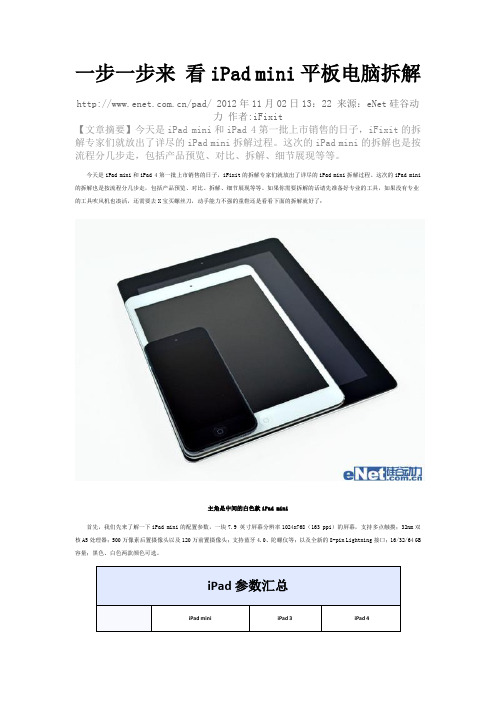
一步一步来看iPad mini平板电脑拆解/pad/ 2012年11月02日13:22 来源:eNet硅谷动力作者:iFixit【文章摘要】今天是iPad mini和iPad 4第一批上市销售的日子,iFixit的拆解专家们就放出了详尽的iPad mini拆解过程。
这次的iPad mini的拆解也是按流程分几步走,包括产品预览、对比、拆解、细节展现等等。
今天是iPad mini和iPad 4第一批上市销售的日子,iFixit的拆解专家们就放出了详尽的iPad mini拆解过程。
这次的iPad mini 的拆解也是按流程分几步走,包括产品预览、对比、拆解、细节展现等等。
如果你需要拆解的话请先准备好专业的工具,如果没有专业的工具吹风机也凑活,还需要去X宝买螺丝刀,动手能力不强的童鞋还是看看下面的拆解就好了:主角是中间的白色款iPad mini首先,我们先来了解一下iPad mini的配置参数,一块7.9 英寸屏幕分辨率1024x768(163 ppi)的屏幕,支持多点触摸;32nm双核A5处理器;500万像素后置摄像头以及120万前置摄像头;支持蓝牙4.0、陀螺仪等;以及全新的8-pin Lightning接口;16/32/64 GB 容量;黑色、白色两款颜色可选。
iPad mini的具体型号是A1432。
iFixit笑称没有什么能比在苹果设备上发现新的型号能让他们更兴奋的了。
为了更好的拆解iPad mini,iFixit使用了他们的新工具iOpener。
不仅是iPad mini,苹果很多设备都使用了这这种粘合剂,拆起来很麻烦(Nexus 7和 Kindle Fire HD这方面就好很多)。
好在iOpener能够软化讨厌的粘合剂,加上专用的拨片,经过半小时的努力,iPad mini顺利打开。
iPad mini的屏幕依然采用了触摸屏和LCD分开的设计,不过拆起来要比之前的iPad容易很多。
拿掉屏幕之后,很快就能看到iPad 的内部结构了。
A9mini说明书

A9mini中文使用说明书1尊敬的用户:您好!首先感谢您选用本公司生产的产品!在使用您的产品之前,请仔细阅读我们随机提供的所有资料。
本手册将为您介绍它的功能,使您在使用过程中更加轻松方便。
通过它,您可以获取有关产品介绍、使用方法等方面的知识,以便您能更好地使用。
本公司对于因软件、硬件的误操作、产品维修或其它意外情况,所引起的个人数据资料的丢失和损坏不负任何责任,也不对由此造成的其它间接损失负责。
同时我们无法控制用户对本手册可能造成的误解,因此,本公司将不对在使用本手册过程中可能出现的意外损失负责,并不对因使用该产品而引起的第三方索赔负责。
本手册的信息以当前产品情况为准。
我们将继续开发提供新的功能,相关信息的更新恕不另行通知。
本手册信息受到版权保护,任何部分未经本公司事先书面许可,不准以任何方式影印和复制。
本公司保留对本手册、三包凭证及其相关资料的最终解释权。
(注:本手册在编写中可能有错误和疏漏之处,请您给予谅解并由衷地欢迎您批评和指正。
如果您在使用该产品的过程中发现什么问题,请及时拨打我们的服务热线(4008868786),感谢您的支持与合作!)再次感谢您选择本公司产品,并请继续关注我司其它产品!2注意事项:1.电源线保护插入或拔出电源线时,勿用湿手。
电源线应远离加热设备。
勿将重物放置在电源线上或主机上。
2.放置地方若长时间不用或不慎损坏本机时,请将电源线拔出插座。
勿将本机放置在有强烈机械振动、多尘和潮湿的地方。
勿将本机靠近热源或者受阳光直接照射。
机体四周应有足够的空间以便通风。
3.数据保护在软件升级或上传下载过程中不要突然断电关机,否则可能导致数据丢失或者程序出错。
插拔卡需确保电源供电,以防数据丢失。
在下载文件的过程,请勿插拔卡,以防数据丢失。
4.其他事项当您在清洁本机之前,请从插座上拔掉电源插头,用干布清洁外表面。
勿将液体等物品流入机内,否则可能发生严重损害。
插拔HDMI 线与电视、主机之间的连接时,请断电源后再操作。
Mini-Circuits 测试设备指南说明书

CRM/TEG-14Custom Rack Mount Test Equipment GuideMini-Circuits®ISO 9001 ISO 14001 AS 9100 CERTIFIEDModular T est Solutions Delivered within 2 Weeks!See Page 44 for DetailsNEW!Contents INTRODUCTIONTest Solutions to Meet Your Needs Configured-to-Order as Easy as 1-2-3 Selected ApplicationsAMPLIFIERSHPA-272+High Power (100W) Rack Mount Amplifier ZT-101Amplifier with Switchable OutputsZT-102High Power Amplifier withRF Sampling Port P.O. Box 350166, Brooklyn, NY 11235-0003 (718Configured-to-Orderas Easy as1231 2 3Preliminary DefinitionDesign Proposal and Assembly Final Performance ValidationAPPLICATIONS3G, 4G, LTE)Handset Certification Testing.O. Box 350166, Brooklyn, NY 11235-0003 (718)*****************************5HPA-272+700 -2700 MHz High Power (100W) P .O. Box 350166, Brooklyn, NY 11235-0003 (718)*****************************VSWR NOISE FIGUREDIRECTIVITYIP3Frequency (MHz)Frequency (MHz)Frequency (MHz)Frequency (MHz)G A I N (d B )O U T P U T P O W E R (d B m )V S W R (d B )N O I S E F I G U R E (d B )D I RE C T I V I T Y (d B )ZT-1010.7 -18GHzZT-1020.8 -2.5 GHz High Power AmplifierFunctional Schematic ZT -102 Curves50552500Gain vs. Frequency20253035404550500100015002500P O U T )m B d ( n o i s s e r p m o C B d 1 @Frequency (MHz)P1dB vs. FrequencyBi-Directional CouplerDB-9 monitoring connectorFront panel SMA monitorFront panel SMA outputFront panel SMA inputPower Detector2-Way SplitterPower DetectorDB-9 Panel MountFemale ConnectorFunctional DescriptionHoused in a compact 19-inch, 1U rack, the ZT-152 distributes a GPS signal into multiple locations in your test environment while maintaining signal strength across multiple outputs. Its ability to provide adequate signal strength to multiple test stations from a single source with consistent performance across channels and easy maintenance make this unit a cost-effective solution improving test efficiency. The example shown displays a four-channel distribution design, but more output channels are available upon request.ZT-152GPS Amplifierwith 4 Output Channels1200 - 1600 MHzElectrical PerformanceP ARAMETER S P ECIFICATIONS Unit Min. T yp. Max. Operating Frequency MHz 1200 - 1600 RF Input Power dBm - - -25 Total Path Gain (each channel) dB- +26 - Noise Figure dB- 4.0 - VSWR :1 - 1.5 - Supply VoltageV- 110/240 -Functional Schematic500 1000 1500 2000 2500 3000 500 1000 1500 2000 2500 3000HPG-13-1000 MHzHigh Power (100W)Synthesized Signal GeneratorFunctional DescriptionCombining a synthesized signal generator with a high power amplifier, this 19-inch rack-mountDaisy Chain up to 256 Output Ports0.25 - 6400 MHzFunctional Descriptionother test equipment. They even provide automatic calibration scheduling based on actual usage, improving reliability and saving maintenance costs. Our user-friendly GUI software, DLLs and programming SSG SERIES4 Models to Meet Your NeedsRACK MOUNT OPTION AVAILABLESSG-4000HP SSG-4000LH SSG-6000RC SSG-6400HS0.25 - 64000.01HTEST-5P250-4000 MHz 5-Port T est Set forHTEST-5P GUI Main Screen2000 -3800MHz Remote Radio Head T ester Functional DescriptionFunctional SchematicFunctional Description-144 is a specially designed RF matrix for wireless testing applications requiringhigh-throughput capability. This smart design integrates a complex configuration of high isolation, extra-long life electromechanical switches to manage signal paths for multiple DUT s. With smart control logic embedded in the firmware, the LED matrix on the front panel automatically detects and displays the chosen active signal path, especially helpful for research and development applications. For the user’s convenience, we also provide our custom designed GUI control software, allowing the user to manage testing with the click of a mouse.ZT-144Bi-Directional RF T est Matrix for R&D100 MHz - 12 GHzRF 22RF 21RF 20RF 19RF 18RF 17RF 16RF 15RF 14RF 8RF 9RF 10RF 13RF 12RF 11RF 7RF 1RF 2RF 3RF RF 5RF 4RF 4RF 3Power MeterSpectrum AnalyzerRF 2RF 1Signal GeneratorZT-11410-1000 MHz /32-Way Signal Distribution Assembly-123 contains over 200 key RF components including high-isolation electromechanical switches, low-loss over 200 Mini-Circuits Handflex™ interconnect cables. The systemis controlled by a sophisticated allowing easy, intuitive management This assembly is designed into three interconnected 4U 19-inch rack cases, allowing layout flexibilityFunctional DescriptionThe ZT-141 is specially designed to improve efficiency in RF noise characterization testing. With a sophisticated matrix of Mini-Circuits high-isolation, low-loss mechanical switches, this structure provides a stable and repeatable RF environment, critical for RF noise characterization. Housed in a compact 19-inch, 2U rack, this unit comes standard with both USB and Ethernet (HTTP and Telnet) control interfaces, making remote test management easy and efficient.ZT-141Signal Distribution Assemblyfor RF Noise Characterization2 - 8 GHzP ARAMETER S P ECIFICATIONSUnit Min. T yp. Max. Operating Frequency GHz 2 - 8 Insertion Loss dB See curve, p.25 Return Loss dB - 12 - RF Power dBm - - +20 AC Supply V - 110/240 -Control InterfaceC ONNECTION TYPEUSB and Ethernet-TCP/IP supporting HTTP and Telnet network protocols.Electrical PerformanceFunctional DescriptionWith crossbar configuration, this switch matrix can connect two input ports to any two of the ten output ports with just the push of a button on our intuitive GUI screen. This unit makes it possible to test multiple devices in parallel, improving testing efficiency and throughput.ZT-1002x10 Switch Matrix /VNA Port ExtenderDC -8.5 GHzP ARAMETER UNIT TYPICAL PERFORMANCE Operating Frequency GHz DC – 8.5 Insertion Loss dB 7.5 Return Loss dB 20 Isolation dB 95 AC Supply V 110/220 Supply Current A 10 (max.) Control Interface USB Standard. Available with Ethernet-TCP/IP supporting HTTP and Telnet network protocols.Electrical PerformanceZT-100 GUI Main ScreenZT-106DC-18 GHzDual SPDT Switch MatrixPush-ButtonControlZT-116600-3000 MHz Antenna Distribution MatrixPush-ButtonControlZT-1222 -18 GHz6 Channel RF SignalFunctional DescriptionWith 10 high isolation, extra-long life SP4T mechanical switches mounted in a 19" 4U rack, this unit can be used to perform as a dual 1x16 switch matrix with the use of Mini-Circuits handflex cables. When used with a 2-port network analyzer, the ZT -156 is ideal for measuring S-parameters of a 16 port device.ZT-1562 x 32 Port RF Switch MatrixDC -18 GHzAccessories Required:• M ini-Circuits 141-series DC-18 GHz low-losshandflex cables (6 and 7") for switch interconnection• M ini-Circuits BW-series DC-26 GHz, 2W precisionattenuators (3 and 6 dB) for impedance matchingOverall Schematicstyle multi-connector, and all control lines are D sub connectors. BNC front H-Switch Satellite Antenna Control Module10 - 4200 MHzFunctional DescriptionWith three high-isolation SP4T electro-mechanical switches independently 3 Switch MatrixGHz38Dual SP4T / SPDT Switch MatrixDC-18 GHz-143 is a general purpose RF switch matrix controlled via either USB or Ethernet. 8-SPDT Switch MatrixBypass Switchransfer SwitchesGHzRear PanelRear PanelFunctional DescriptionMini-Circuits ZT -149 allows the user to receive 12 RF input signals and redistribute them into 16 output channels. Each input port is equipped with a Mini-Circuits RUDAT -6000-90 programmable attenuator with adjustable attenuation controlled remotely via USB connection. The ability to control the 12 input signal levels independently over a wide dynamic range (0 – 90 dB) with resolution as fine as 0.25 dB makes the ZT -149 an ideal solution for test applications requiring precise signal fading control such as WLAN routers, Access Points, wireless modules, and more.ZT-14912 x 16 Non-Blocking Matrix with Programmable Attenuators2 - 6 GHzElectrical PerformancePARAMETER S P ECIFICATIONS Unit Min. Typ. Max. Conditions Operating Frequency GHz 2 - 6 -Typical Path LossdB - 23 - 2000 MHz, 0 dB attenuationdB - 28 - 6000 MHz, 0 dB attenuation VSWR dB - 1.5 - -Isolation dB- >80 -Between adjacent channels - 28 - A M to B N , A M to C N , B M to C N , 2000 – 6000 MHz, 0 dB attenuationSupply Voltage V - 110/240 - -C ONNECTION TYP EControl InterfaceUSB Standard. Available with Ethernet-TCP/IP supporting HTTP and Telnet network protocols.Functional SchematicZT -149 GUI Main Screen ZT -149 GUI Main ScreenFunctional DescriptionMini-Circuits ZT -158 level control matrix allows the user to individually control attenuation on up to twelve signal paths from one convenient interface. Equipped with Mini-Circuits’ RUDAT -6000-90 programmable attenuators on each of 12 RF inputs fed through the front panel, this unit provides a signal level management hub for multiple stations in your test environment. RUDAT -6000-90 programmable attenuators on RF inputs provide accurate attenuation from 0 – 90 dB in 0.25 dB steps with excellent attenuation flatness over frequency and typical input IP3 of +50 dBm up to 6000 MHz.ZT-158Signal Level Control Matrix with 12 Programmable Attenuators1 - 6000 MHzElectrical PerformancePARAMETER S P ECIFICATIONS Unit Min. Typ. Max. Conditions Operating FrequencyMHz 1 - 6000 -±0.2 - @ 0.25 – 10 dB attenuation Attenuation AccuracydB - ±0.7 - @ 20.25 – 40 dB attenuation±1.5 - @ 60.25 – 90 dB attenuation Insertion LossdB- 5.0 - 1 – 3000 MHz @ 0 dB attenuation8.0 - 3000 – 6000 MHz @ 0 dB attenuation VSWR :1- 1.2 - 500 – 4000 MHz @ 0 – 20 dB attenuation 1.1-*****************–90dBattenuationInput IP3dBm -+50 - @ 0 dB attenuation (PIN=+10 dBm)CONNECTION TYPEControl InterfaceUSB Standard. Available with Ethernet-TCP/IP supporting HTTP and Telnet network protocols.ZT -158 GUI Main Screen ZT -149 GUI Main ScreenZT-16HPS-23600 -2300 MHz High Power (100W)16-Way Splitter MatrixZT-117800-2000 MHz Multi-ChannelZT-136380 -4600 MHzTo simplify and speed up the development and delivery of custom test solutions, Mini-Circuits developed the ZTM Series modular test systems. This design consists of a 19-inch rack-mountable box with six open windows in the front panel, each of which may be outfitted with one of several functions to meet your system requirements. This modular structure allows a large variety of custom configurations with exceptionally fast delivery times.eriesSPDTDC – 18 GHzSP4TDC – 18 GHz Transfer SwitchesDC – 18 GHzProgrammable Attenuators1 MHz – 6 GHzRouting and Attenuation Racks Built-to-OrderBuilt Your Way…Configured and Shipped to You Within 2 Weeks!DC -18 GHzSwitch MatricesMini-Circuits switch matrices incorporate our patented mechanical switches with ultra-high reliability and extra-long life of 10 years / 100 million switch cycles guaranteed performance. USB and Ethernet control options are available on all models, and our intuitive GUI control screen allows you to set many different switch configurations for step-by-step control or full automation. They even come with a built-in switch cycle counting feature and automatic calibration alerts based on actual usage, improving reliability and saving maintenance cost!*The mechanical switches within each model are offered with an optional 10 year extended warranty.Agreement required. See data sheets on our website for terms and conditions.Switch Matrix GUI Main ScreenVSWR Isolation RF P MAX (dB) (:1) (dB) (W )1.285 20.25 1.2 85 100.25 1.2 85 10 0.25 1.2 85 100.25 1.2 85 100.25 1.28510USB Control Switch MatricesModel # Switches IL VSWR Isolation RF P(SPDT) (dB) (:1) (dB) RC-1SP4T -A18 1(SP4T) 0.25 1.285 RC-1SPDT -A18 1 0.25 1.2 85 RC-2SPDT -A18 2 0.25 1.2 85 RC-3SPDT -A18 3 0.25 1.2 85 RC-4SPDT -A18 4 0.25 1.2 85 RC-8SPDT -A18 80.25 1.285USB and Ethernet Control Switch MatricesProgrammable AttenuatorsMini-Circuits’ USB and Ethernet controlled programmable attenuators provide precise level control with accurate, repeatable performance for a wide range of test applications from 1- 6000 MHz. Available in models with attenuation ranges of 0 – 30, 60, and 90 dB in 0.25 dB steps, our unique designs maintain linear attenuation change per dB over the entire range of attenuation settings. Small enough to fit in your pocket, they’re perfect for use in the lab or in the field.Our smart GUI software supplied with all models allows you sweep or hop attenuation levels, and even create your own test profiles with specific attenuation patterns for R&D and production test, eliminating operator error. These profiles can be easily retrieved for repeated use, reducing test time and increasing throughput. DLLs and programming instructions are also included, so you can program your attenuators through your native test software. Visit to order online today and have them in hand as soon as tomorrow!.O. Box 350166, Brooklyn, NY 11235-0003 (718)*****************************Mini-Circuits smart power sensors are pocket-sized, precision USB devices that provide highly accurate measurements ofcontinuous wave (CW) as well as modulated and multi-tone signals. Built-in GUImeasurement software enables the user to perform measurements on RF components such as couplers, filters, amplifiers, and more, and displays numerical data and graphs for data analysis.Dynamic RangeMeasurement (dBm) Speed (ms)-30 to +20 30-30 to +20 30-35 to +20 30-30 to +20 30-30 to +20 30-30 to +20104.89 x 1.74 x 0.95"Smart Power SensorsΩPulse AM, F M, P M & Pulse -USB & EthernetUSB & Ethernet-SSG 4 models with a practical range of capabilities to meet your needs.Synthesized Signal Generators0.25 -Also refer to page 16..O. Box 350166, Brooklyn, NY 11235-0003 (718)*****************************49USB I/O Control BoxesSignalPower Type SourceUSB TTL/LVTLL 24V VCCTTL VCC TTL/LVTLL USB- TTL/LVTLL TTL/LVTLL USB 0 – 32 VDCCounterUSB-I/O Model SeriesMini-Circuits®Our goal is to make your test applications easier, faster, and more economical. Mini-Circuits offers a wide variety of test accessories to simplify setup, speed up your processes, and save you time and cost. Here’s a brief overview of some of our popular products for test environments. Visit S-Parameters, and everything you need to find the right solution for your needs!Mini-Circuits Test AccessoriesDC-40 GHz• A ll models performance qualified to 20,000 flexures!• SMA, N-Type, and 2.92mm connectors • 50 and 75Ω• Low loss• 6-month guarantee!T erminations DC -20 GHz• Up to 500W• SMA, N-type, DIN, and BNC connectors • Excellent return loss • Rugged construction• SMA, N-Type, BNC, and Din connectors2 kHz -18 GHz• From 2-way to 48-way designs• 0°, 90°, and 180° phase configurations • Power handling up to 50W • 50 & 75Ω models• Directional / Bi-directional / DC pass-through • 0.5 – 250W power handling• Coupling ratios from 6 – 39.9 dB• SMA, BNC, N-type, and 3.5mm connectors • VSWR as low as 1.07• Flat response• Rugged constructionDC-34 GHzAttenuators DC-40 GHz• 1 – 50 dB attenuation• Up to 100W power handling • VSWR as low as 1.04• Excellent repeatability• SMA, N-Type, BNC, and 2.9mm connectors。
eSOM9261 WinCE6.0简易入门手册

深圳市盈安信科技有限公司w w w .e a c -s y s t e m s .c o m 电邮:i n f o @e a c -s y s t e m s .c o m 传真:0086-755-82523175转819e S O M /9261类别内容关键词 A T 91S A M 9261S 、W i n C E 6.0操作系统 摘要讲解e S O M /9261、 W i n C E 6.0系统编译、系统组件介绍、内核烧录、应用程序仿真等内容修订历史:版本 日期 原因V1.002010-7-20创建文档V1.002010-8-24修改完善S D卡烧写系统和U盘升级系统的内容目 录前 言 (4)一.W i n C E6.0系统概述 (5)§1.1V S2005与W i n C E6.0的关系 (5)§1.2W i n C E6.0系统的安装 (5)1.2.1W i n C E6.0系统安装步骤 (5)§1.3e S O M/9261W i n C E6.0系统运行原理 (7)1.3.1e S O M/9261W i n C E6.0非M u l t i-b i n格式系统从N a n d启动原理 (8)1.3.2e S O M/9261W i n C E6.0M u l t i-b i n系统从N a n d启动原理 (9)§1.4e S O M/9261W i n C E6.0系统升级 (9)1.4.1E N K.b i n文件的制作 (10)1.4.2自动升级 (10)1.4.3强制升级 (12)二.e S O M/9261E B O O T菜单介绍 (13)§2.1E B O O T菜单进入 (13)§2.2E B O O T菜单命令介绍 (13)三.e S O M/9261W i n C E6.0系统内核定制 (17)§3.1e S O M/9261W i n C E6.0B S P安装 (17)§3.2e S O M/9261W i n C E6.0B S P的组成部分 (17)§3.3e S O M/9261W i n C E系统组件介绍 (18)3.3.1打开已有的W i n C E6.0工程 (18)3.3.2e S O M/9261W i n C E系统第三方驱动组件(T h i r d P a r t y) (20)3.3.3e S O M/9261W i n C E系统公共组件 (22)§3.4e S O M/9261W i n C E系统编译 (23)3.4.1e S O M/9261V S2005环境介绍 (23)3.4.2e S O M/9261W i n C E系统编译 (25)四.e S O M/9261L o g o制作 (27)五.e S O M/9261W i n C E6.0内核烧录 (28)§5.1准备工作 (28)5.1.1超级终端工具 (28)§5.2用T F卡烧录W i n C E6.0系统 (29)§5.3用S A M-B A软件烧录W i n C E6.0系统 (31)5.3.1S A M-B A烧写E B O O T级内核 (32)5.3.2E S H E L软件下载N K.b i n (33)六.e S O M/9261W i n C E6.0应用程序仿真调试 (39)§6.1新建应用程序 (39)6.1.1e S O M/9261S D K安装 (39)6.1.2e S O M/9261系统A P I介绍 (39)6.1.3新建应用程序 (39)§6.2应用程序仿真 (44)§6.3使用V i s u a l S t u d i o2005的R e m o t e t o o l s (48)免责声明 (51)前 言文章用到的术语开发平台:指安装有W i n d o w s X P操作系统,M i c r o s o f t V i s u a l S t u d i o2005和W i n d o w s E m b e d d e d C E 6.0开发环境的X86平台P C机,该P C机需要有一个串口和一个U S B接口。
iRig KEYS MINI 说明书

Thank you for purchasing iRig KEYS MINI.
Your package contains:
• iRig KEYS MINI
• Micro-USB to Lightning cable
1x
• Micro-USB to USB cable
• Micro-USB to OTG cable
• Quick Start Guide
• Registration Card
1x 1x
1x
iRig KEYS MINI is a compact and portable MIDI keyboard that sports 25 velocity-sensitive mini keys – 2 full octaves. It’s compatible with both iPad/iPhone and Mac/PC. It’s been designed to be extremely portable and with all the necessary features, like: Volume/Data knob freely assignable and Octave/edit buttons. iRig KEYS MINI is MIDI and USB class-compliant, meaning it works with hundreds of music creation apps on iOS, Mac and PC, with no drivers to install. iRig KEYS MINI is USB powered.
1
iPhone iPod touch
华芯商城:HT9261-A产品规格书

OUTLINEThe HT9261 series are CMOS-based PFM step-up DC-DC Converter. The converter can start up by supply voltage as low as 0.8V, and capable of delivering maximum 200mA output current at 3.3V output with 1.8V input Voltage.Quiescent current drawn from power source is as low as 7uA. All of these features make HT9261 series be suitable for the portable devices, which are supplied by a single battery to four-cell batteries.To reduce the noise caused by the switch regulator, HT9261 is well considerated in circuit design and manufacture, so that the interferer to other circuits by the device is reduced greatly.HT9261 integrates stable reference circuits and trimming technology, so it can afford high precision and low temperature-drift coefficient of the output voltage.HT9261 is available in SOT-89-3、SOT-23-3 and SOT-23-5 packages which is PB free. And in 5-pin packages, such as SOT-23-5, the device can be switch on or off easily by CE pin, to minimize the standby supply current FEATURES◆Deliver 200mA at 3.3V Output voltage with1.8V input Voltage◆Low start-up voltage (when the outputcurrent is 1mA)-------0.8V◆ The converter output voltage can beadjusted from 2.5V~6.0V(In 0.1V step).◆Output voltage accuracy -----------±2%◆Low temperature-drift coefficient of theoutput voltage---------------- 100ppm/℃◆Only three external components arenecessary: An inductor, a Schottky diodeand an output filter capacitor◆High power conversion efficiency---85%◆Low quiescent current drawn from powersource---------- <7uA APPLICATIONS◆Power source for PDA、DSC、MP3 Player、electronic toy and wireless mouse◆Power source for a single or dual-cellbattery-powered equipments◆Power source for LEDPIN DESCRIPTIONPin No.Symbol Description SOT-89-3 SOT-23-3 SOT-23-51 1 4 Vss(GND)Ground pin2 2 2 Vout Output pin, power supply for internalcircuits3 3 5 Lx(Ext)Switching pin- - 3 NC -- - 1 CE Chip enable pin (active high)PRODUCTOR LISTProduct Name Output Voltage Lx Tr. Driver Chip Enable PackageHT9261-XX1SM XXV Internal No SOT-89-3 HT9261-XX1RM XXV Internal No SOT-23-3 HT9261-XX2RN XXV Internal Yes SOT-23-5 HT9261-XX3SM XXV External No SOT-89-3 HT9261-XX3RM XXV External No SOT-23-3 HT9261-XX4RN XXV External Yes SOT-23-5BLOCK DIAGRAMABSOLUTE MAXIMUM RATINGSInput voltage range-------------------------------------------------------------------------------0.3V~12VInput voltage: Vi(LX) ----------------------------------------------------------------------------0.3V~(Vout+0.3) CE pin voltage-------------------------------------------------------------------------------------0.3V~(Vout+0.3) Lx pin output current -----------------------------------------------------------------------------0.7A Maximum power dissipation, Pd T=25℃SOT-89-3---------------------------------------------------------------------------------------------0.5WSOT-23-5---------------------------------------------------------------------------------------------0.15WSOT-23-3---------------------------------------------------------------------------------------------0.15W Maximum junction temperature ----------------------------------------------------------------150℃Operating free-air temperature range ------------------------------------------------------- -20~+80℃Storage temperature range -------------------------------------------------------------------- -40~125℃Lead temperature and time ----------------------------------------------------------------------260℃,10SRECOMMENDED OPERATING CONDITIONSMIN NOM MAX UNITInput voltage range 0.8 VoutVInductor 10 27 100 µHInput capacitor 0 ≥10 µF Output capacitor*47 100 220 µF Operating junction temperature-2085℃Suggestion :Use tantalum capacitor to reduce the ripple of the output voltageELECTRICAL CHARACTERISTICSSYMBOL ITEM TEST CONDITIONS REFERENCE DATAUNITMIN TYP MAXVout Output VoltageIout=10mA , Vin=Vout*0.62.45 2.5 2.55 V2.646 2.7 2.7542.943.0 3.06 3.234 3.3 3.3663.528 3.6 3.6723.924.0 4.08 4.95.0 5.1 5.886.0 6.12Vin Input Voltage 12 V Iin Input CurrentIout=0mA , Vin=Vout*0.6 12 15 uA Vstart Start-up voltageIout=1mA ,Vin :0→2V 0.8 0.9 V Vhold Hold-on voltageIout=1mA ,Vin :2→0V0.6 0.7VI DD Quiescent current drawn from power source Without externalcomponents,Vout=Vout×1.05 4 7 uA Rswon Switch ON Resistance0.40.5ΩILXleak LX leakage current Vout =Vlx =6V 0.5 uA VCEH CE “H” threshold voltage VCE : 0→2V 0.6 0.9VVCELCE “H” thresholdvoltageVCE : 2→0V0.3 0.6 V Fosc Oscillator frequencyLX on “L” sideVout=Vout*0.96 300 350 400 Khz Maxdty Oscillator duty cycleOn (Vlx “L ”)side70 75 80 %Efficiency 85 %NOTE :◆ Diode :Schottky type, such as :1N5817, 1N5819, 1N5822 ◆ Inductor :27uH(R<0.5Ω)◆ Capacitor :100uF (Tantalum type)TYPICAL APPLICATIONSSOT-89-3 and SOT-23-3 PackageSOT-23-5 PackageDETAILED DESCRIPTIONThe HT9261 series are boost structure, voltage-type pulse-frequency modulation (PFM) step-up DC-DC converter. Only three external components are necessary: an inductor, a output filter capacitor and a schottky diode. And the converter’s low noise and low ripple output voltage can be adjusted from 2.5V to 5.0V, 0.1V step. By using the depletion technics, the quiescent current drawnfrom power source is lower than 7uA. The high efficiency device consists of resistors for output voltage detection and trimming a start-up voltage circuit, an oscillator, a reference circuit, a PFM control circuit, a switch protection circuit and a driver transistor.The PFM control circuit is the core of the HT9261 IC. This block controls power switch on dutycycle to stabilize output voltage by calculating results of other blocks which sense input voltage, output voltage, output current and load conditions. In PFM modulation system, the frequency and pulse width is fixed. The duty cycle is adjusted by skipping pulses, so that switch on-time is changed based on the conditions such as input voltage, output current and load. The oscillate block inside HT9261 providesfixed frequency and pulse width wave.The reference circuit provides stable reference voltage to output stable output voltage.Becauseinternal trimming technology is used,The chip output change less than ±2%. At the same time ,the problem of temperature-drift coefficient of output voltage is considered in design, so temperature-drift coefficient of output voltage is less than 100ppm/℃。
Arbor Technology ITX-i89H0 Mini-ITX 工业级母板说明书

ITX-i89H0Mini-ITX Industrial MotherboardQuick Installation GuideCopyright© All Rights Reserved.4041890001110P♦ Technical SupportIf you have any technical difficulties, please consult the user’s manual or contact us at: https:///♦ Declaration of ConformityFCC Class AThis device complies with Part 15 of the FCC Rules. Operation is subject to the following two conditions : (1) this device may not cause harmful interference, and (2) this device must accept any interference received, including interference that may cause undesired operation.Before you begin to install your single board, please make sure that the following materials have been shipped:1 x ITX-i89H0 Mini-ITX industrial motherboard1 x Cooler1 x Driver CD1 x Quick Installation GuideIf any of the above items is damaged or missing, contact your vendor immediately.motherboard2 x SATA cables1 x SATA Power cable1 x COM cable1 x USB cable1 x USB 3.0 cableThe Installation Paths of CD DriverWindows 8.1&10 (64-bit)Driver PathCHIPSET\i89X\Chipset\Chipset_10.1.1.13_PublicGRAPHIC\i89X\Graphic\IntelR Graphics Driver Production Version 15.40.16.64.4364 ETHERNET\i89X\EthernetAUDIO\i89X\Audio\7687_PG436_Win10_Win8.1_Win8_Win7_WHQLx64ME\i89X\ME\Intel(R)_ME_11.0_Corporate_11.0.0.1202USB3.0\i89X\USB3.0\win8.1 64bit\Intel_USB_3.0_xHC_Adaptation_Driver_MR1_Re-lease_1.0.1.45_PVRAID\i89X\RAID\Intel Rapid Storage Technology Driver 14.8.0.1042SpecificationsBoard DimensionsUnit: mmJumpers/Connectors Quick ReferenceJumpersLabel FunctionJPCH1Clear CMOS Selection JME1ME Selection ConnectorsLabel FunctionUSB2USB3.0/2.0 connector SATA1~2SATA Connectors AUDIO1Audio ConnectorUSB1USB3.0/2.0 connector LAN1RJ-45 LAN and USB 2.0 Stack portHDMI1HDMI ConnectorDP1Displayport Connector DCIN112V DC JackLabel FunctionCPUFAN1Fan Power Connector X16PCEG1PCIex16 Gen 3.0 slotFP1Front panel LED & audioheaderSYSFAN1FAN ConnectorPWROUT1Connector for SATA Power USB3USB 2.0 connector LPC1Low Pin Count Connector JCOM1UART Connector WIFI1M.2 E-Key Socket SSD1M.2 M-Key SocketCPUFAN1X16PCEG1Label FunctionJME2SRTC Rest Selection JLCD1LCD Panel Voltage Selection❶JPCH1: Clear CMOS SelectionConnector type: 2.54mm pitch 1×2-pin headers Pin ModeShort Clear CMOSOpen Keep CMOS (default)12❷JME1: ME SelectionConnector type: 2.54mm pitch 1×2-pin headers Pin ModeShort ME DisableOpen ME Enable (default)12❸JME2: SRTC Reset SelectionConnector type: 2.54mm pitch 1×2-pin headers Pin ModeShortClear ME RTCOpen Normal (default)12❹JLCD1: LCD Panel Voltage SelectionConnector type: 2.54mm pitch 1x3-pin headers Pin Mode1-2+5V2-3+3.3V (Default)①USB2: USB3.0/2.0 ConnectorConnector Type: 2x10 pin box headerPin Desc.Pin Desc.20N/C1+V5S19+V5S2USB3_RXN5_C18USB3_RXN6_C3USB3_RXP5_C17USB3_RXP6_C4GND16GND5USB3_TXN5_C15USB3_TXN6_C6USB3_TXP5_C14USB3_TXP6_C7GND13GND8USBP5N12USBP6N9USBP5P11USBP6P10N/C②③SATA1~2: Serial ATA Connectors The pin assignments conformto the industry standard.④AUDIO1: Audio ConnectorConnector type: Double-stacked ø3.5mm stereo audio jacks DescriptionLine-outMic-in⑤USB1: USB 3.0/2.0 Stack Connectors Connector type: Quadruple-stacked USB connectors The pin assignments conform to theindustry standard.⑥LAN1: RJ-45 LAN and USB 2.0 Stack ConnectorsConnector type: RJ-45 and double-stacked USB connectorsThe pin assignments conform to theindustry standard.⑦HDMI1: HDMI ConnectorConnector Type: 19-pin HDMI connector The pin assignments conform to the industry standard.181219⑧DP1: DisplayPort Stack ConnectorsConnector Type: Double-stacked DisplayPort connectors The pin assignments conform to theindustry standard.⑨DCIN1: DC IN JackConnector type: 4-pin DC in JackPin Desc.Pin Desc.1GND12VCC13GND24VCC2⑩⑬CPUFAN1&SYSFAN1: Fan Power ConnectorConnector Type: 2.54mm pitch 1x4-pin one-wall connectorPinDescription1GND 2+12V 3RPM 4Control⑪X16PCEG1: PCIex16 Gen 3.0 slotThe pin assignments conform to the industry standard.⑫FP1: Front panel LED & audio headerConnector Type: 2.54mm pitch 2x5-pin headersPin Desc.PinDesc.191HLED+2PLED+3HLED-4PLED-5RESET+6PSON+ 7RESET-8PSON-9+5V 10N/C⑭PWROUT1: SATA Power ConnectorConnector Type: Onboard 4-pin box connectorPin Desc.141 5V 2 GND 3 GND 4 12V⑮USB3: USB 2.0 ConnectorConnector Type: 2.54mm pitch 2x5-pin headersPin Desc.PinDesc.191+5VS 2+5VS 3USBP7N 4USBP8N 5USBP7P 6USBP8P 7GND 8GND 9N/C 10GND⑯LPC1: Low Pin Count ConnectorConnector Type: 2x10-pin 2.54mm pitch male pin headerPin Desc.PinDesc.11CLK_PC_24M 2GND 3L_FRAME#4N/C 5PLTRST#6+V5S 7L_AD38L_AD29+V3.3S 10L_AD111L_AD012GND 13SMBCLK_M 14SMBDATA_M 15+V3.3A 16SER_IRQ 17GND18TPM_CLKRUN#19LPCPD#_LPC20L_DRQ_N⑰JCOM1: UART ConnectorConnector Type: 2.54mm pitch 2x5 pin box headerPin Desc.Pin Desc.1N/C 6N/C 2RXD 7RTS 3TXD 8CTS 4N/C 9N/C 5GND10N/C⑱WIFI1: NGFF M.2 E-Key SocketThe pin assignments conform to the industry standard.752741⑲SSD1:NGFF M.2 M-Key SocketThe pin assignments conform to the industry standard.752741。
Mini-Circuits 产品说明书
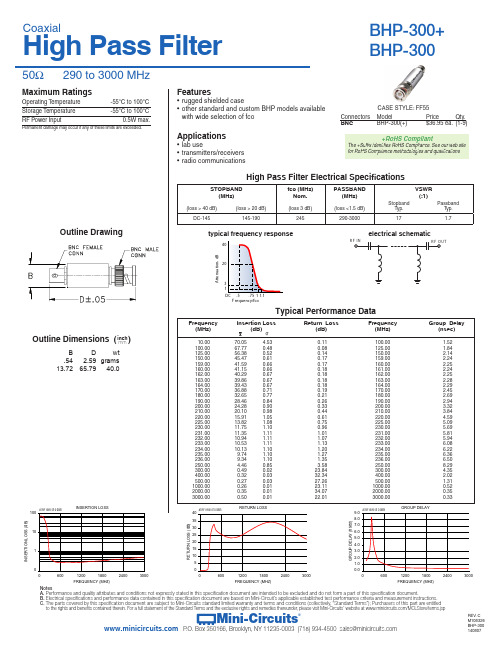
NotesA. Performance and quality attributes and conditions not expressly stated in this specification document are intended to be excluded and do not form a part of this specification document.B. Electrical specifications and performance data contained in this specification document are based on Mini-Circuit’s applicable established test performance criteria and measurement instructions.C. The parts covered by this specification document are subject to Mini-Circuits standard limited warranty and terms and conditions (collectively, “Standard Terms”); Purchasers of this part are entitled to the rights and benefits contained therein. For a full statement of the Standard Terms and the exclusive rights and remedies thereunder, please visit Mini-Circuits’ website at /MCLStore/terms.jspMini-Circuits® P .O.Box350166,Brooklyn,NY11235-0003(718)******************************Maximum RatingsOutline Dimensions ( )inch mmOperating T emperature -55°C to 100°C Storage Temperature -55°C to 100°CRF Power Input0.5W max.Applications• lab use• transmitters/receivers • radio communicationsREV . C M108326BHP-30014080750Ω 290 to 3000 MHzCASE STYLE: FF55Connectors Model Price Qty.BNC BHP-300(+) $36.95 ea. (1-9)electrical schematictypical frequency responseHigh Pass Filter Electrical SpecificationsHigh Pass FilterCoaxialSTOPBAND (MHz)fco (MHz)Nom.PASSBAND (MHz)VSWR (:1)(loss > 40 dB)(loss > 20 dB)(loss 3 dB)(loss <1.5 dB) Stopband Typ.Passband T yp.DC-145145-190245290-3000171.7Features• rugged shielded case• other standard and custom BHP models available with wide selection of fcoFrequency (MHz)Insertion Loss(dB)Return Loss(dB)Frequency (MHz)Group Delay(nsec)_xσINSERTION LOSS 06001200180024003000FREQUENCY (MHz)I N S E R T I O N L O S S (d B )RETURN LOSS6001200180024003000FREQUENCY (MHz)R E T U R N L O S S (d B )GROUP DELAY6001200180024003000FREQUENCY (MHz)G R O U P D E L A Y (n s e c )10.00 70.05 4.530.11 100.00 1.52 100.00 67.77 0.48 0.08 125.00 1.84 125.00 56.38 0.52 0.14 150.00 2.14 150.00 45.47 0.61 0.17 159.00 2.24 159.00 41.59 0.66 0.17 160.00 2.25 160.00 41.15 0.66 0.18 161.00 2.24 162.00 40.29 0.67 0.18 162.00 2.25 163.00 39.86 0.67 0.18 163.00 2.28 164.00 39.43 0.67 0.18 164.00 2.29 170.00 36.88 0.71 0.19 170.00 2.45 180.00 32.65 0.77 0.21 180.00 2.69 190.00 28.46 0.84 0.26 190.00 2.94 200.00 24.28 0.90 0.33 200.00 3.32 210.00 20.10 0.98 0.44 210.00 3.84 220.00 15.91 1.05 0.61 220.00 4.59 225.00 13.82 1.08 0.75 225.00 5.09 230.00 11.75 1.10 0.96 230.00 5.69 231.00 11.35 1.11 1.01 231.00 5.81 232.00 10.94 1.11 1.07 232.00 5.94 233.00 10.53 1.11 1.13 233.00 6.08 234.00 10.13 1.10 1.20 234.00 6.22 235.00 9.74 1.10 1.27 235.00 6.36 236.00 9.34 1.10 1.35 236.00 6.50 250.00 4.46 0.85 3.58 250.00 8.29 300.00 0.49 0.02 23.84 300.00 4.35 400.00 0.32 0.03 32.34 400.00 2.02 500.00 0.27 0.03 27.26 500.00 1.31 1000.00 0.26 0.01 23.11 1000.00 0.52 2000.00 0.35 0.01 34.07 2000.00 0.35 3000.000.50 0.0122.013000.000.33Typical Performance DataR A t t e n u a t i o n , d BF requency/fcoB D wt .54 2.59grams 13.7265.7940.0Permanent damage may occur if any of these limits are exceeded.BHP-300+BHP-300。
Mini-Circuits USB I O 控制箱说明书

User & ProgrammingGuideUSB I/O Control BoxesUSB-I/O-4D2R Two 24V outputs Four TTL/LVTTL outputs Connectors: 10 pin IDC; 2x 3.81mm DC connectorsUSB-I/O-16D8R 8 buffered relays 16 TTL/LVTTL input/output lines Connectors: 26 pin IDC; 34 pin IDC; USB-I/O-8DRV 8 buffered relays 8 TTL/LVTTL input/output lines 8 High voltage digital inputs Connectors: 10 pin IDC; 14 pin IDC; 34pin IDC;Important NoticeThis guide is owned by Mini-Circuits and is protected by copyright, trademark and other intellectual property laws.The information in this guide is provided by Mini-Circuits as an accommodation to our customers and may be used only to promote and accompany the purchase of Mini-Circuits’ Parts. This guide may not be reproduced, modified, distributed, published, stored in an electronic database, or transmitted and the information contained herein may not be exploited in any form or by any means, electronic, mechanical recording or otherwise, without prior written permission from Mini-Circuits.This guide is subject to change, qualifications, variations, adjustments or modifications without notice and may contain errors, omissions, inaccuracies, mistakes or deficiencies. Mini-Circuits assumes no responsibility for, and will have no liability on account of, any of the foregoing. Accordingly, this guide should be used as a guideline only. TrademarksMicrosoft, Windows, Visual Basic, Visual C# and Visual C++ are registered trademarks of Microsoft Corporation. LabVIEW and CVI are registered trademarks of National Instruments Corporation. Delphi is a registered trademark of Delphi Technologies, Inc. MATLAB is a registered trademark of The MathWorks, Inc. Agilent VEE is a registered trademark of Agilent Technologies, Inc. Linux is a registered trademark of Linus Torvalds. Mac is a registered trademark of Apple Inc. Python is a registered trademark of Python Software Foundation Corporation.All other trademarks cited within this guide are the property of their respective owners. Neither Mini-Circuits nor the Mini-Circuits I/O control boxes are affiliated with or endorsed or sponsored by the owners of the above referenced trademarks.Mini-Circuits and the Mini-Circuits logo are registered trademarks of Scientific Components Corporation.Mini-Circuits13 Neptune AvenueBrooklyn, NY 11235, USAPhone: +1-718-934-4500Email: **********************Web: Table of ContentsChapter 1 – General Information..................................................4-61.1 Scope of the User Guide (4)1.2 Warranty (4)1.3 Definitions (4)1.4 General safety precautions (4)1.5 Introduction (4)1.6 Service and Calibration (5)1.7 Contact Information (5)1.8 Model Description........................................................................................5-61.8.1 Intended Applications (5)1.8.2 Included Accessories and Options (6)1.8.3 Conformity (6)1.8.4 Supported Software Environments (7)1.9 Individual Model Features (7)1.9.1 USB-I/O-4D2R Features (7)1.9.2 USB-I/O-16D8R Features (7)1.9.3 USB-I/O-16D8R Features (7)Chapter 2 – Installation and setup..............................................8-132.1 Software Setup (8)2.2 Installation...................................................................................................9-92.3 Control Box Physical Setup (11)2.3.1 USB-I/O-4D2R:..........................................................................................11-112.3.2 USB-I/O-16D8R:........................................................................................12-122.3.3 USB-I/O-8DRV:..........................................................................................13-1315 Chapter 3 – Operating the Control Boxes...............................-173.1 Starting the GUI program........................................................................15-163.2 Application examples (17)Chapter 1 – General Information1.1Scope of the User GuideThis Manual provides general introduction, setup and installation instructions, andoperating information for Mini-Circuits’ USB I/O control boxes.1.2WarrantySee Mini-Circuits website /support/ordering.html for Warranty information.1.3DefinitionsNote: A note advises on important information you may need to insure proper operation of the equipment. There is no risk to either the equipment or the user.A caution advises about a condition or procedure which can cause damage tothe equipment (No danger to users).A warning alerts to a possible risk to the user and steps to avoid it. Do Notproceed until you are sure you understand the warning.1.4General safety precautionsThere are no general Safety precautions for using Mini-Circuits USB&RS232 Digital StepAttenuators.1.5IntroductionMini-Circuits has developed a series of USB I/O (Input/Output) control boxes. Thesecontrol boxes provide a simple and effective means of controlling switches or otheranalog devices, multiple TTL/LVTTL devices, and even reading high voltage digitalsignals, all from a single standard PC or laptop computer.Mini-Circuits provides support for the USB I/O control boxes in Windows and LinuxOperating Systems, in a variety of programming environments including most lab testsoftware using .NET assembly or ActiveX® controls which allow the user to writecustomized applications.CAUTIONWARNINGFigure 1: USB-I/O-8DRV1.6Service and CalibrationThe USB-I/O control box models do not require any periodic service or calibration. The only user service possible for the models is external cleaning of the case and connectors as needed. Do not use any detergents or spray cleaning solutions to clean the control box. To clean the connectors use an alcohol solution, and to clean the casea soft, damp cloth.1.7Contact InformationMini-Circuits inc.13 Neptune AveBrooklyn, NY 11235Phone: 1-718-934-4500General Fax: 1-718-332-4661Sales / Customer Service Fax: 1-718-934-7092**********************For regional offices and tech support see/contact/offices.html1.8Model DescriptionMini-Circuits’ USB I/O control boxes are USB HID devices, no driver installationrequired.ActiveX and .Net objects allowing the units to be used with almost any standardcontrol software are supplied on a CD along with a demo program to test yoursetup and programming samples.The supplied software allows the control boxes to be operated from almost any 32or 64 bit Windows computer.The USB I/O control boxes can be controlled by a Linux computer which supportsthe use of USB HID.1.8.1Intended ApplicationsMini-Circuits series of USB control boxes are intended for indoor use in:- Lab and test equipment setups for both manual and automated measurements.- Control systemsThe models can be used by anyone familiar with the basics of electronics measurements or electronic control systems.1.8.2 Included Accessories and OptionsAccessories AvailableUSB-I/O-4D2RUSB-I/O-16D8R USB-I/O-8DRVSoftware CD 2.7 ft. USB cable Included with the model at no extra charge24V power adaptor Included with the model at no extrachargeNot used by this model1 ft. 10 pin IDC cable Included with the model at no extracharge 2 ft. 10 pin IDC cable 3 ft. 10 pin IDC cable Available as additional accessories 1 ft. 14 pin IDC cable Included with the model at no extracharge 2 ft. 14 pin IDC cable 3 ft. 14 pin IDC cable Not used by thismodelAvailable as additional accessories1 ft. 26 pin IDC cable Included with the model at no extracharge 2 ft. 26 pin IDC cable 3 ft. 26 pin IDC cable Available as additional accessoriesNot used by thismodel1 ft. 34 pin IDC cable Included with the model at no extra charge2 ft. 34 pin IDC cable3 ft. 34 pin IDC cable Not used by thismodelAvailable as additional accessories4 position DC connector Included with the model at no extrachargeNot used by this model6.8 ft. USB cable 11 ft. USB cableAvailable as additional accessoriesUS standard power cord EU standard power cordUK standard power cordAUS/China standard power cord IL standard power cordWhen Ordering select one powercord to be includedat no extra charge Not used by this modelFor additional details and ordering information, click on model P/N at the top of each column.1.8.3 ConformityMini-Circuits Synthesized Signal Generators conform to all requirements for the following international standards :RoHS – The models comply with EU directive for Restriction of HazardousSubstances for 6 substances.USB 2.0 – The models meet the specifications of the Universal Serial Bus Ver.2.0 communication standard as described by USB-IF.USB HID – The models meet the requirements for Universal Serial Bus HumanInterface Devices according to USB-IF’s Device Class Definition for Human Interface Devices firmware rev. 1.111.8.4Supported Software EnvironmentsMini-Circuits USB I/O control boxes have been tested in the following operating systems:32 bit systems: Windows 8, Windows 7, Windows Vista, Windows XP, Windows 9864 bit systems: Windows 8, Windows 7, Windows Vista, LinuxThe control boxes will work with almost any software environment that supports ActiveX or .Net including: C++, C#, CVI®, Delphi®, LabVIEW® 8 or newer, MATLAB® 7 or newer, Python, Agilent VEE®, Visual Basic®, AutoIT, Visual Studio® 6 or newer, and more1.9Individual Model Features1.9.1USB-I/O-4D2R Features• Low cost solution for automatic relay control• Easy installation and operation• Two DC 24V/0.375A opto-isolated relay Outputs• Four TTL outputs with a wide range of TTL voltage• Noise reduction circuit on digital outputsPower adapter included• 24VDC1.9.2USB-I/O-16D8R Features• Low cost solution for automatic relay control• Easy installation and operation• 8 buffered relays (1A DC) with NC and NO outputs available for use• 16 digital outputs (2 Bytes X 8 channels each) selectable as TTL or LVTTL• All required operating power drawn from USB1.9.3USB-I/O-8DRV Features• Low cost solution for automatic relay control• Eight DC 1A buffered relays with NC and NO outputavailable for use• 8 Digital HV inputs (32V max)• 8 digital I/O lines selectable as TTL or LVTTL• All required operating power drawn from USBChapter 2 – Installation and setupThis chapter provides information on installing the operating software and setting up Mini-Circuits’ Generators. System requirements for USB control are a computer (Pentium II or better) with support for USB HID.To run the GUI program (described in chapter 3) a Windows operating system (either 32 or 64 bits) is also needed. The USB-I/O-4D2R additionally requires a power source of 110-220V (a power cord matching the required power supply should be selected when ordering the unit).2.1Software SetupIf you have had any problems installing the software, we’re here to help.Try following these complete step-by-step instructions. If you still experienceproblems, give us a call at Mini-Circuits Worldwide Technical support. It’s (718) **********************************************************/contact/worldwide_ tech_support.html for other regional numbers and addresses.2.1.1First save all work in progress and close any other programs that may berunning.2.1.2Next,i nsert the Mini-Circuits CD into the CD-ROM drive, or download the Full CD software from . If installing from files downloaded from the web - unzip the downloaded files to a temporary folder on your desktop or C: drive, then open the file folder you created and double-click the “Install” icon.2.1.3If installation from the CD does not start automatically, run install.exe from the <CD drive> root directory.Figure 2.1.3 CD file listing window2.2Installation2.2.1The installer window should now appear. Click the “Install Now” button.Figure 2.2.1 Installer window2.2.2The license agreement should now appear. To proceed, click “I Agree” and the “Continue” button.Figure 2.2.2License agreement2.2.3The installation program will launch. Click the “OK” button to continue.Figure 2.2.3 Installation Program window2.2.4The destination directory window will appear. At this point it’s a good idea to take a second and confirm the full destination address for the software. In most cases, the default will be your computer’s hard drive (C:)\program files\ Mini-Circuits USB To IO\. Click the large button at the top to continue.Figure 2.2.4: Destination Directory window2.2.5 The Program Group window will appear. This window allows you to select the program group under which the link for the Demo program in the Start Menu will be created. Click on “Continue” to proceed.Figure 2.2.5: Program Group Window2.2.6 In a second or two, your installation will be complete. Click “OK” to close the installer.Figure 2.2.6: Installation complete2.3Control Box Physical Setup2.3.1USB-I/O-4D2R:2.3.1.1Setting digital connections:a. Connect the FCBL-10-1+ wire ends, or a similar IDC cable to the digital devices tobe controlled.b. Connect the IDC plug to the IDC connector on the front of the control box.c. Connect the AC/DC-5 or similar power supply of the value needed for logic '1'(2.7V to 5V).d. If Analog outputs are required, connect them before connecting the USB cable –otherwise use the supplied USB-CBL-AB-3+ cable (or similar) to connect the controlbox's USB socket to the computer's USB bus.1.Attempting to connect 24V to the digital power (5 to2.7V) socketwhen connected to USB bus may cause permanent damage to the CAUTIONunit.2.Connect power to the I/O control box in the following order: digitalpower, followed by 24V, then USB.Insure the wall socket you use to power the 24V power supply is intact and WARNINGconnected to a proper ground.2.3.1.2Setting analog connections:a. Assemble the cable you wish to use to connect to the 24V devices - using thesupplied DC connector (TBLK-4+) and your choice of wires in gauge from 30AWGto 14AWG.b. Connect the assembled cable to the outputs at the rear of the control box.c. Connect the AC/DC-24-3W1 power adaptor (or similar power supply) to the 24Vsocket at the front of the control box.d. Use the supplied USB-CBL-AB-3+ cable (or similar)to connect the control box'sUSB socket to the computer's USB busFigure 2.3.1: USB-I/O-4D2R connections2.3.2USB-I/O-16D8R:2.3.2.1Setting digital connections:a. Set the I/O voltage selector switch to the desired voltage LVTTL (3.3V) or TTL(5V).b. Connect the digital devices to the wire ends of FCBL-26-1+ or to similar IDC cableand connect the cable's IDC connector to the IDC connector in the front of thecontrol box (note current limits specified per byte and per individual line).c. If Relay outputs are required, connect them before connecting the USB cable -otherwise use the supplied USB-CBL-AB-3+ cable (or similar) to connect thecontrol box's USB socket to the computer's USB bus (note the LED indicator color matches your selected voltage, red=5V, yellow=3.3V).2.3.2.2Setting digital connections:a. Insure the power sources you are going to use are turned off.b. Connect the Analog devices to the wire ends of FCBL-34-1+ or to similar IDCcable and connect the cable's IDC connector to the IDC connector in the rear of the control box. Note that when unpowered, the relays pass current between the Common and Normally Closed contacts of each relay.c. Use the supplied USB-CBL-AB-3+ cable (or similar)to connect the control box'sUSB socket to the computer's USB bus.Figure 2.3.2: USB-I/O-16D8R connections2.3.3USB-I/O-8DRV:2.3.3.1Setting digital connections:a. Set the I/O voltage selector switch to the desired voltage LVTTL (3.3V) or TTL(5V).b. Connect the TTL or LVTTL devices to the wire ends of FCBL-10-1+ or similar IDCcable and connect the cable's IDC connector to the 10 pin IDC connector in the front of the control box (note current limits specified per byte and per individual line).c. Connect the high voltage devices to the wire ends of FCBL-14-1+ or to similar IDCcable and connect the cable's IDC connector to the 14 pin IDC connector in the front of the control box.d. If Relay outputs are required, connect them before connecting the USB cable -otherwise use the supplied USB-CBL-AB-3+ cable or similar USB cable to connect the control box's USB socket to the computer's USB bus (note the LED indicator color, red=5V, yellow=3.3V).2.3.3.2Setting analog connections:a. Insure the power sources you are going to use are turned off.b. Connect the Analog devices to the wire ends of FCBL-34-1+ or to similar IDCcable and connect the cable’s IDC connector to the IDC connector in the rear of the control box. Note that when unpowered, the relays pass current between theCommon and Normally Closed contacts of each relay.c. Use the supplied USB-CBL-AB-3+ cable (or similar) to connect the control box'sUSB socket to the computer's USB bus.Figure 2.3.3: USB-I/O-8DRV connectionsChapter 3 – Operating the Control BoxesThe USB I/O control boxes are supplied along with API programming objects (DLL files) to allow them to be easily controlled by most common lab test software (See Chapter 7 of the PTE Programming handbook for details) and with a Windows GUI program to transmit or receive data manually.To start the program go to the Start menu and select AllPrograms>MiniCircuits USB_To_IO (default), or go to the other destination address you selected during installation (section 2.2.5). The “MiniCircuits USB_To_IO” icon should be waiting there for you. Click on it and get started!3.1Starting the GUI program3.1.1If no control box is connected to the computer, or there is a problem with the data connection the program will open with no unit listed in the Model name and S/N fields.Figure 3.1.1: Device not found!3.1.2If multiple units are connected to the computer, the initial screen will show a list of S/N for connected units. Select the unit you wish to start with and click OK, or click Cancel to exit the program. The program can handle up to 24 units connected simultaneously.Figure 3.1.2: Unit selection screen3.1.3 Mini-Circuits USB to I/O controller software will start for the unit you selected.Figure 3.1.3: Initial screen(shown for USB-I/O-16D8R)3.1.4 Functions of the Mini-Circuits USB to I/O controller software# Name Description1 Config Digital Byte B Sets Digital Byte B (pins 1-8) to either Input or Output mode 2Config Digital Byte ASets Digital Byte B (pins 9-16) to either Input or Output mode3 Set RelaysAllows switching each relay between "Common to NO" and"Common to NC"4Set Digital Byte A When Byte A is in output mode allows setting each bit to '1' or '0'5Set Digital Byte B When Byte B is in output mode allows setting each bit to '1' or '0'6Binary word to sendSpecifies the binary word to transmit in SPI mode 7 Send Transmit SPI string 8 Pulse width Sets the pulse width for the SPI Data and Clock 9 Relay Status Displays current status of the Relays10 Byte A StatusWhen Byte A in Output mode displays status of Byte A, andwhen Byte A in Input mode displays received byte11 Byte B StatusWhen Byte B in Output mode displays status of Byte B, andwhen Byte B in Input mode displays received byte12 SPI bitsSelects bits to be used for SPI transmission (must be from bytein output mode)34 56 7 82 13.1.5 The USB I/O control models can also be operated automatically usingmost common lab test software and the provided DLL files, or your own custom programs or in Linux using the supplied command codes. For more information on this see Mini-Circuits Programming Handbook on the included CD or download it from our website at /support/software_download.html3.2 Application examples3.2.1 List of applications shown for USB-I/O-16D8RLocationDescription#Bit A0 – A3When Byte A is set to output these bits control the serialcontrolled attenuator DAT-31R5-SP+1 2 Bit A7When Byte A is set to input this bit monitors the proximitysensor3 Relay 1Using 24V dc power supply this relay controls a mechanicalswitch (such as the MSP2TA-18XL+)4 Relay 2Using 12V dc power supply this relay controls an RF amplifier(such as the ZRL-400+)5 Relay 3Using a 10V dc power supply this relay starts and stops anoscillator (such as the ZX95-310A-S+)6 Relay 4 Using a 5V dc power supply this relay toggles a VoltageVariable attenuator (such as the ZX73-2500+) between twoattenuation states.7 Relay 5-8These relays start and stop various devices on command usingexternal power supplies.As the change between input and output modes is a software function for each byte both input and output lines can be connected to a given byte and the byte cycled between input and output modes。
IBASE AMI200系列用户手册说明书

AMI200 SeriesUser Manual2012 August V4.0Copyright © 2010 IBASE Technology INC. All Rights Reserved.No part of this manual, including the products and software described in it, may be reproduced, transmitted, transcribed, stored in a retrieval system, or translated into any language in any form or by any means, except documentation kept by the purchaser for backup purposes, without the express written permission of IBASE Technology INC. (“IBASE”).Products and corporate names mentioned in this manual may or may not be registered trademarks or copyrights of their respective companies, and are used for identification purposes only. All trademarks are the property of their respective owners.Every effort has been made to ensure that the contents of this manual are correct and up to date. However, the manufacturer makes no guarantee regarding the accuracy of its contents, and reserves the right to make changes without prior notice.Table of ContentsAccessories (6)Components (8)Front View (8)Rear View (AMI200-9) (9)Rear View (AMI200-8) (11)Rear View (AMI200-945F) (13)Rear View (AMI200-953) (15)Rear View (AMI200-970VF) (17)Specification (19)Mounting AMI200 to the Wall (20)Wall mounting requirements (20)Selecting the location (21)Exploded view of the AMI200 assembly – AMI200-9 (22)Parts description (23)Exploded view of the AMI200 assembly – AMI200-8 (24)Parts Description (25)Exploded view of the AMI200 assembly – AMI200-945F (26)Parts description (27)Exploded view of the AMI200 assembly – AMI200-953 (28)Parts description (29)Exploded view of the AMI200 assembly – AMI200-970 (30)Parts description (31)Driver Installation (32)BIOS Setup (32)Safety InformationYour AMI200 series is designed and tested to meet the latest standards of safety for information technology equipment. However, to ensure your safety, it is important that you read the following safety instructions.Setting up your system∙Read and follow all instructions in the documentation before you operate your system.∙Do not use this product near water.∙Set up the system on a stable surface or secure on wall with the provided rail. Do not secure the system on any unstable plane or without the rail.∙Do not place this product on an unstable cart, stand, or table. The product may fall, causing serious damage to the product.∙Slots and openings on the chassis are for ventilation. Do not block or cover these openings. Make sure you leave plenty of space around the system for ventilation.Never insert objects of any kind into the ventilation openings.∙This system should be operated from the type of power indicated on the marking label. If you are not sure of the type of power available, consult your dealer or local power company.∙Use this product in env ironments with ambient temperatures between 0˚C and 45˚C.∙If you use an extension cord, make sure that the total ampere rating of the devices plugged into the extension cord does not exceed its ampere rating.Care during use∙Do not walk on the power cord or allow anything to rest on it.∙Do not spill water or any other liquids on your system.∙When the system is turned off, a small amount of electrical current still flows.Always unplug all power, and network cables from the power outlets beforecleaning the system.∙If you encounter the following technical problems with the product, unplug the power cord and contact a qualified service technician or your retailer.The power cord or plug is damaged.Liquid has been spilled into the system.The system does not function properly even if you follow the operating instructions.The system was dropped or the cabinet is damaged.Lithium-Ion Battery WarningCAUTION: Danger of explosion if battery is incorrectly replaced. Replace only with the same or equivalent type recommended by the manufacturer. Dispose of used batteries according to the manufacturer’s instructions.NO DISASSEMBLYThe warranty does not apply to the products that have been disassembled by usersFederal Communications Commission StatementThis device complies with Part 15 of the FCC Rules. Operation is subject to the following two conditions:•This device may not cause harmful interference, and•This device must accept any interference received including interference that may cause undesired operation.This equipment has been tested and found to comply with the limits for a Class B digital device, pursuant to Part 15 of the FCC Rules. These limits are designed to provide reasonable protection against harmful interference in a residential installation. This equipment generates, uses and can radiate radio frequency energy and, if not installed and used in accordance with manufacturer’s instructions, may cause harmful interference to radio communications. However, there is no guarantee that interference will not occur in a particular installation. If this equipment does cause harmful interference to radio or television reception, which can be determined by turning the equipment off and on, the user is encouraged to try to correct the interference by one or more of the following measures:•Reorient or relocate the receiving antenna.•Increase the separation between the equipment and receiver.•Connect the equipment to an outlet on a circuit different from that to which the receiver is connected.•Consult the dealer or an experienced radio/TV technician for help. CAUTION: Any changes or modifications not expressly approved by the grantee of this device could void the user’s authority to operate the equipment.CE Mark WarningThis is a Class B product, in a domestic environment, this product may cause radio interference, in which case the user may be required to take adequate measures.Accessoriesa. Power Cord x 1 M/B Manual x 1Driver CD x 1 d. Power Brick x 1ComponentsFront ViewRefer to the diagram below to identify the components on this side of the system.PWRThe power LED illuminated when system been power on.HDDThe hard disk LED blinks when data is being written into or read from the hard disk drive.RSTThe reset switch allows reset the system.ON/OFFThe power switch allows powering ON and OFF the system.USBThe USB (Universal Serial Bus) port is compatible with USB devices such as keyboards, mouse devices, cameras, and hard disk drives. USB allows many devices to run simultaneously on a single computer, with some peripheral acting as additional plug-in sites or hubs.Rear View (AMI200-9)Refer to the diagram below to identify the components on this side of the system.M/SThe PS/2 mouse port is use to connect PS/2 mouse.K/BThe PS/2 keyboard port is use to connect PS/2 compatible devices such askeyboard, MSR and scanner.COM1Communication or serial port one is compatible with RS-232 interface.VGAVideo Graphic Array (VGA) port supports a VGA-compatible device such as a monitor or projector. The system default display output port.LANThe eight-pin RJ-45 LAN port supports a standard Ethernet cable for connection to a local network.USBThe USB (Universal Serial Bus) port is compatible with USB devices such as keyboards, mouse devices, cameras, and hard disk drives. USB allows many devices to run simultaneously on a single computer, with some peripheral acting as additional plug-in sites or hubs.1394IEEE 1394 interface connector.DVIThe Digital Visual Interface (DVI) port supports a high quality VGA-compatible device such as a monitor or projector to allow viewing on a larger external display.SPDIFPlug a standard SPDIF optical audio cable into this connector for digital audio transfer.BASS/REAR/SIDE/LINE IN/FRONT/MICAnalog audio output connector. Please refer M/B manual to connect analog audio signal out to get stereo or 5.1 channels signal.DC INThe supplied power adapter converts AC power to DC power for use with this jack. Power supplied through this jack supplies power to the system. To prevent damage to the system, always use the supplied power adapter.Rear View (AMI200-8)Refer to the diagram below to identify the components on this side of the system.M/SThe PS/2 mouse port is use to connect PS/2 mouse.K/BThe PS/2 keyboard port is use to connect PS/2 compatible devices such askeyboard, MSR and scanner.S-VIDEOSuper Video is a Y/C analog video signal output port that carries luma andchroma signals to any display which support this interface such as projector, TV.TV-OUTComposite Video port (RCA connector) is format of an analog television (picture only) signal to any display which supports this interface such as projector, TV.COM1Communication or serial port one is compatible with RS-232 interface.VGAVideo Graphic Array (VGA) port supports a VGA-compatible device such as a monitor or projector. The system default display output port.LANThe eight-pin RJ-45 LAN port supports a standard Ethernet cable for connection to a local network.USBThe USB (Universal Serial Bus) port is compatible with USB devices such as keyboards, mouse devices, cameras, and hard disk drives. USB allows many devices to run simultaneously on a single computer, with some peripheral acting as additional plug-in sites or hubs.1394IEEE 1394 interface connector.DVIThe Digital Visual Interface (DVI) port supports a high quality VGA-compatible device such as a monitor or projector to allow viewing on a larger external display.SPDIFPlug a standard SPDIF optical audio cable into this connector for digital audio transfer.LINE INThe stereo headphone jack (3.5mm) is used to connect the audio signal into system to record or bypass it to storage or LINE OUT.LINE OUTThe stereo audio jack (3.5mm) is used to connect the system’s audio out signal to amplified speakers or headphones.MICThe microphone jack is designed to connect the microphone used for video conferencing, voice narrations, or simple audio recordings.DC INThe supplied power adapter converts AC power to DC power for use with this jack. Power supplied through this jack supplies power to the system. To prevent damage to the system, always use the supplied power adapter.Rear View (AMI200-945F)Refer to the diagram below to identify the components on this side of the system.M/SThe PS/2 mouse port is use to connect PS/2 mouse.K/BThe PS/2 keyboard port is use to connect PS/2 compatible devices such askeyboard, MSR and scanner.COM1Communication or serial port one is compatible with RS-232 interface.VGAVideo Graphic Array (VGA) port supports a VGA-compatible device such as a monitor or projector. The system default display output port.G-LANThe eight-pin RJ-45 LAN port supports a standard Ethernet cable for connection to a local network.USBThe USB (Universal Serial Bus) port is compatible with USB devices such as keyboards, mouse devices, cameras, and hard disk drives. USB allows many devices to run simultaneously on a single computer, with some peripheral acting as additional plug-in sites or hubs.DVIThe Digital Visual Interface (DVI) port supports a high quality VGA-compatible device such as a monitor or projector to allow viewing on a larger externaldisplay.BASS/REAR/SIDE/LINE IN/FRONT/MICAnalog audio output connector. Please refer M/B manual to connect analog audio signal out to get stereo or 5.1 channels signal.DC INThe supplied power adapter converts AC power to DC power for use with this jack. Power supplied through this jack supplies power to the system. To prevent damage to the system, always use the supplied power adapter.Rear View (AMI200-953)Refer to the diagram below to identify the components on this side of the system.COM1, Communication or serial port one is compatible with RS-232 interface.Video Graphic Array (VGA) port supports a VGA-compatible device such as a monitor or projector. The system default display output port.The eight-pin RJ-45 LAN port supports a standard Ethernet cable for connection to a local network.The USB (Universal Serial Bus) port is compatible with USB devices such as keyboards, mouse devices, cameras, and hard disk drives. USB allows many devices to run simultaneously on a single computer, with some peripheral acting as additional plug-in sites or hubs.KB / MSThe PS/2 keyboard port is use to connect PS/2 compatible devices such askeyboard, MSR and scanner. The PS/2 mouse port is use to connect PS/2mouse.DVI-D / DVI-IThe Digital Visual Interface (DVI) port supports a high quality VGA-compatible device such as a monitor or projector to allow viewing on a larger external display.DVI-D only contain digital TMDS signal without analog VGA compatible single in it.The stereo headphone jack (3.5mm) is used to connect the audio signal into system to record or bypass it to storage or LINE OUT.The stereo audio j ack (3.5mm) is used to connect the system’s audio out signal to amplified speakers or headphones.The microphone jack is designed to connect the microphone used for video conferencing, voice narrations, or simple audio recordings.DC INThe supplied power adapter converts AC power to DC power for use with this jack. Power supplied through this jack supplies power to the system. To prevent damage to the system, always use the supplied power adapter.Rear View (AMI200-970VF)Refer to the diagram below to identify the components on this side of the system.COM1 & 2, Communication or serial port one is compatible with RS-232interface.DVI-D / DVI-IThe Digital Visual Interface (DVI) port supports a high quality VGA-compatible device such as a monitor or projector to allow viewing on a larger externaldisplay.DVI-D only contain digital TMDS signal without analog VGA compatible single in it.The Super Speed USB (Universal Serial Bus) port (Ver. 3.0). The maximum data transmission speed up to 5 Gbit/s.DisplayPort is a digital display interface and primarily used to connect a monitor.The eight-pin RJ-45 LAN port supports a standard Ethernet cable for connection to a local network.The USB (Universal Serial Bus) port (High-speed) is compatible with USB devices such as keyboards, mouse devices, cameras, and hard disk drives. USB allows many devices to run simultaneously on a single computer, with some peripheral acting as additional plug-in sites or hubs.The stereo headphone jack (3.5mm) is used to connect the audio signal into system to record or bypass it to storage or LINE OUT.The stereo audio jack (3.5mm) is used to connect the system’s audio out signal to amplified speakers or headphones.The microphone jack is designed to connect the microphone used for video conferencing, voice narrations, or simple audio recordings.DC INThe supplied power adapter converts AC power to DC power for use with this jack. Power supplied through this jack supplies power to the system. To prevent damage to the system, always use the supplied power adapter.ANT.Two SMA male antenna connectors opening for Wireless LAN, 3G or GPS antenna connection.Specification‧This specification is subject to change without prior notice.Mounting AMI200 to the WallUsing attached mounting rail, you can install AMI200 on wood, drywall surface over studs, or a solid concrete or metal plane. Ensure the installer uses at least four M4 length 8mm screws to secure the system on wall. Six M4 length 8mm screws are recommended to secure the system on wall.Fasteners are not included with the unit, and must be supplied by the installer. The types of fasteners required are dependent on the type of wall construction. Choose fasteners that are rated either ”Medium Duty“ or ”Heavy Duty.“ To assure proper fastener selection and installation, follow the fastener manufacturer’s recommendations.Wall mounting requirementsNote: Before mounting the system on wall, ensure that you are following all applicable building and electric codes.When mounting, ensure that you have enough room for power and signal cablerouting. And have good ventilation for power adapter. The method of mounting must be able to support weight of the AMI200 plus the suspend weight of all the cables to be attached to the system. Use the following methods for mounting your system:Mounting to hollow walls⏹Method 1: Wood surface– A minimum wood thickness – 38mm (1.5in.) by25.4 cm (10in.) – of high, construction – grade wood is recommended.Note: This method provides the most reliable attachment of the unit withlittle risk that the unit will come loose or require ongoing maintenance.⏹Method 2: Drywall walls - Drywall over wood studs is acceptable.Mounting to a solid concrete or brick wall - Mounts on a flat smooth surface. Selecting the locationPlan the mounting location thoroughly. Locations such as walkway areas, hallways, and crowded areas are not recommended. Mount the unit to a flat, sturdy, structurally sound column or wall surface.The best mounting surface is a standard countertop, cabinet, table, or other structure that is minimally the width and length of the unit. This recommendation reduces the risk that someone may accidentally walk into and damage the device. Local laws governing the safety of individuals might require this type of consideration.Exploded view of the AMI200 assembly – AMI200-9101112131417181920212223241456789152316Parts descriptionExploded view of the AMI200 assembly – AMI200-8891011121415161718192021134567132134567289101112141516171819202113Parts DescriptionExploded view of the AMI200 assembly – AMI200-945F101112131417181920212223241567891523164Parts descriptionExploded view of the AMI200 assembly – AMI200-953Parts descriptionExploded view of the AMI200 assembly – AMI200-9701 24 5 68 9 10 111213 1416 1718 193152021 7Parts descriptionDriver InstallationPlease refer correspond mainboard user manual to install the driver properly.BIOS SetupPlease refer correspond mainboard user manual to configure BIOS setting.。
Weber iGrill Mini 手册说明书

要打开 iGrill Mini,请遵循以下步骤: • 快速按下位于面板中央的电源按钮。 • 智能 LED 在等待配对时将发出蓝色闪烁光。
要关闭 iGrill Mini,请遵循以下步骤: • 将位于面板中央的电源按钮按住数秒。 • 关机时智能 LED 发出常亮白色光。
自动关机: • 如果未安装探针并且未与智能设备配对,那么 iGrill Mini 将在开机五 分钟后自动关机。 • 如果已安装探针但未与智能设备配对,那么 iGrill Mini 将在开机八小 时后自动关机。 • 如果已与智能设备配对,那么即使未连接到探针,iGrill Mini 也将持续 保持开机状态,直到电量耗尽。
自定义和预设警报
管理 iPhone®、iPad® 或 iPod touch® 警报:
10
如果您无法正常听到 Weber iGrill 应用程序的警报,请尝试以下步骤。 • 打开 iOS 设备的“Settings”。 • 点击“Notification Center”。 • 在“Include”部分下,找到并点击“Weber iGrill”。 • 启用“Notifications”和“Sounds”。
探针缠绕器的使用
要缠绕探针: • 握住探针缠绕器,使夹片位于左下方,并且徽标在探针缠绕器中心清 晰显示。 • 将探针扣到探针缠绕器的夹片中,确保探针的主体适应探针缠绕器的 形状,并在探针与探针缠绕器的线路通道之间预留 1.27 厘米的间隙。 探针的顶端应指向下方。 • 按顺时针方向将探针线缠绕到探针缠绕器上。 • 到达探针线的适配器端时,可将其插入探针缠绕器的线路通道,以便 固定已缠绕的探针线。
接近传感器
使用 Bluetooth® Smart 可允许 iGrill Mini 感应配对的智能设备是否进入或离 开连接范围。iGrill Mini 将在以下距离自动减弱或休眠,以节省电力:
08.11.18版KLD-9261说明书(08.11.27)

08.11.18版KLD-9261说明书(08.11.27)131KLD-9261微机备⽤电源⾃投装置1 基本配置KLD-9261微机备⽤电源⾃投装置,⽤于110KV 及以下电压等级的备⽤电源⾃动投切保护⽅⾯的主要功能有: 1)变电站备投;2)并⽹线备投;3)DL 位异常告警;4)PT 断线检测;5)低压告警;6)过压告警;测控⽅⾯的主要功能有: 1)16路遥信开⼊采集、遥信变位、事故遥信;2) 遥测功能:装置采集母线电压(Uab1、Ubc1、Uab2、Ubc2)、两个抽取电压(Uab1’、Uab2’)、进线电流(CIa1、CIc1、CIa2、CIc2)、分段测量电流(CIa3、CIc3),计算量F 、P 、Q 、COS ф、U1、U2;3)本侧断路器遥控分合;出⼝动作最长保持时间可程序设定;4)遥控事件记录及事件SOE 等。
2 装置原理2.1 装置逻辑框图见附图 2.2 模拟输⼊外部电流及电压输⼊经隔离互感器隔离变换后,由低通滤波器输⼊⾄模数变换器,CPU 经采样数字处理后,构成各种保护继电器,并计算各种遥测量。
CIa1、CIc1、CIa2、CIc2、CIa3、CIc3为测量专⽤测量CT 输⼊,保证遥测量有⾜够的精度。
Uab1、Ubc1、Uab2、Ubc2分别取⾃I 、II 段母线PT ,作为测量⽤电压输⼊,与CIa1、CIc1、CIa2、CIc2⼀起计算出P1、Q1、COS ф1、P2、Q2、COS ф2。
2.3 软件说明主接线⽰意图:PTPT低压段⾼压段PT进线1进线2低压段PTPT⾼压段PT变变本装置共设有8种备投⽅式,其中⽅式1-4适⽤于⼀般变电站或开闭所,⽅式5-8适⽤于电⼚升压站等有并⽹线路的⼚站。
2.3.1适⽤于⼀般变电站(开闭所)的四种备投⽅式1、备投2#进线(备投⽅式1)运⾏⽅式:进线1运⾏,进线2备⽤,即1DL、3DL在合位,2DL在分位。
当1DL⽆法正常供电时备投动作切断1DL投⼊2DL;当3DL断开后(如断路器偷跳)备投动作投⼊2DL。
U11I_User+Manual_20200604-SC-0615说明书

©2020 Twinhead International Corp 和/或其分支机构。
保留所有权利。
全加固平板电脑U11I用户手册SC-2目录使用前须知 (5)包装清单 (5)产品概览 ................................................................................................... 6 正视图 ...................................................................................................................... 6 后视图 ...................................................................................................................... 8 顶视图 ...................................................................................................................... 9 底视图 ...................................................................................................................... 9 左视图 .................................................................................................................... 10 右视图 .. (10)状态指示灯 (11)入门指南 (12)安装电池 ................................................................................................. 12 为电池充电 .............................................................................................................. 12 何时更换电池组 ........................................................................................................ 13 取出电池 ................................................................................................................. 13 取出 SSD 套件 .......................................................................................... 14 安装 SSD 套件 (15)连接电源 ................................................................................................. 16 连接交流电源适配器................................................................................................... 16 使用电池供电 .. (16)启动平板电脑 ............................................................................................ 17 启动设备 ................................................................................................................. 17 关闭设备 .. (17)操作平板电脑 (18)使用快捷菜单 ............................................................................................ 18 快捷菜单概览 ........................................................................................................... 18 查看版本信息 ........................................................................................................... 19 查看电池充电周期 ..................................................................................................... 19 配置可编程按钮 (P1) ................................................................................................. 19 配置可编程按钮 (P2) ................................................................................................. 20 将应用程序分配给 P1/P2 按钮 ..................................................................................... 20 配置向上/向下按键 .................................................................................................... 21 访问移动中心 ........................................................................................................... 21 配置触摸屏设置 ........................................................................................................ 22 配置外置天线切换模式 ................................................................................................ 23 配置自适应亮度设置 (24)使用相机应用程序 ...................................................................................... 24 打开相机应用程序 ..................................................................................................... 24 拍照 ....................................................................................................................... 25 录制视频 .. (27)SC-3调节亮度 ................................................................................................................. 28 设置拍照定时器 ........................................................................................................ 29 配置相机设置 ........................................................................................................... 29 查看照片/视频 . (30)建立连接 (31)安装存储卡 .............................................................................................. 31 安装 SIM 卡 (32)安装智能卡 (33)连接麦克风/耳机 ....................................................................................... 34 连接 USB 设备 (35)连接到外置显示器 (36)建立无线连接 (37)使用 BIOS 设置实用程序 ............................................................. 44 BIOS 设置菜单 .. (44)主菜单 (46)高级菜单 (47)启动菜单 (52)安全菜单 (53)保存并退出菜单 (54)维护和保养平板电脑 (55)保护平板电脑 (55)存放和搬运平板电脑 (55)清洁平板电脑 (57)携带平板电脑 (58)故障排除 (59)初步检查清单 (59)解决常见问题 (59)显示问题 (61)硬盘问题 (61)其他问题 (66)附录 (67)版权所有 (67)规格 (67)法规声明 (68)联邦通信委员会声明................................................................................................... 68 合规声明 ................................................................................................................. 69 射频暴露警告 ........................................................................................................... 69 电池处置 .. (69)SC-4爆炸危险警告 (69)1类激光产品 (70)安全说明 (72)使用前须知SC-5使用前须知感谢您购买此款平板电脑。
9261概述

Features Array•Incorporates the ARM926EJ-S™ ARM® Thumb® Processor–DSP Instruction Extensions–ARM Jazelle® Technology for Java® Acceleration–16 Kbyte Data Cache, 16 Kbyte Instruction Cache, Write Buffer–210 MIPS at 190 MHz–Memory Management Unit–EmbeddedICE™, Debug Communication Channel Support–Mid-level implementation Embedded Trace Macrocell™•Additional Embedded Memories–32 Kbytes of Internal ROM, Single-cycle Access at Maximum Bus Speed–160 Kbytes of Internal SRAM, Single-cycle Access at Maximum Processor or Bus Speed•External Bus Interface (EBI)–Supports SDRAM, Static Memory, NAND Flash and CompactFlash®•LCD Controller–Supports Passive or Active Displays–Up to 16-bits per Pixel in STN Color Mode–Up to 16M Colors in TFT Mode (24-bit per Pixel), Resolution up to 2048 x 2048•USB–USB 2.0 Full Speed (12 Mbits per second) Host Double Port•Dual On-chip Transceivers•Integrated FIFOs and Dedicated DMA Channels–USB 2.0 Full Speed (12 Mbits per second) Device Port•On-chip Transceiver, 2 Kbyte Configurable Integrated FIFOs•Bus Matrix–Handles Five Masters and Five Slaves–Boot Mode Select Option–Remap Command•Fully Featured System Controller (SYSC) for Efficient System Management, including –Reset Controller, Shutdown Controller, Four 32-bit Battery Backup Registers for a Total of 16 Bytes–Clock Generator and Power Management Controller–Advanced Interrupt Controller and Debug Unit–Periodic Interval Timer, Watchdog Timer and Real-time Timer–Three 32-bit PIO Controllers•Reset Controller (RSTC)–Based on Power-on Reset Cells, Reset Source Identification and Reset OutputControl•Shutdown Controller (SHDWC)–Programmable Shutdown Pin Control and Wake-up Circuitry•Clock Generator (CKGR)–32,768 Hz Low-power Oscillator on Battery Backup Power Supply, Providing aPermanent Slow Clock–3 to 20 MHz On-chip Oscillator and two PLLs•Power Management Controller (PMC)–Very Slow Clock Operating Mode, Software Programmable Power OptimizationCapabilities–Four Programmable External Clock Signals26062LS–ATARM–23-Mar-09AT91SAM9261 Preliminary•Advanced Interrupt Controller (AIC)–Individually Maskable, Eight-level Priority, Vectored Interrupt Sources–Three External Interrupt Sources and One Fast Interrupt Source, Spurious Interrupt Protected •Debug Unit (DBGU)–2-wire USART and support for Debug Communication Channel, Programmable ICE Access Prevention –Mode for General Purpose Two-wire UART Serial Communication •Periodic Interval Timer (PIT)–20-bit Interval Timer plus 12-bit Interval Counter •Watchdog Timer (WDT)–Key Protected, Programmable Only Once, Windowed 12-bit Counter, Running at Slow Clock •Real-Time Timer (RTT)–32-bit Free-running Backup Counter Running at Slow Clock•Three 32-bit Parallel Input/Output Controllers (PIO) PIOA, PIOB and PIOC –96 Programmable I/O Lines Multiplexed with up to Two Peripheral I/Os –Input Change Interrupt Capability on Each I/O Line–Individually Programmable Open-drain, Pull-up Resistor and Synchronous Output •Nineteen Peripheral DMA (PDC) Channels •Multimedia Card Interface (MCI)–SDCard and MultiMediaCard ™ Compliant–Automatic Protocol Control and Fast Automatic Data Transfers with PDC, MMC and SDCard Compliant •Three Synchronous Serial Controllers (SSC)–Independent Clock and Frame Sync Signals for Each Receiver and Transmitter –I²S Analog Interface Support, Time Division Multiplex Support–High-speed Continuous Data Stream Capabilities with 32-bit Data Transfer •Three Universal Synchronous/Asynchronous Receiver Transmitters (USART)–Individual Baud Rate Generator, IrDA ® Infrared Modulation/Demodulation–Support for ISO7816 T0/T1 Smart Card, Hardware and Software Handshaking, RS485 Support •Two Master/Slave Serial Peripheral Interface (SPI)–8- to 16-bit Programmable Data Length, Four External Peripheral Chip Selects •One Three-channel 16-bit Timer/Counters (TC)–Three External Clock Inputs, Two multi-purpose I/O Pins per Channel –Double PWM Generation, Capture/Waveform Mode, Up/Down Capability •Two-wire Interface (TWI)–Master Mode Support, All Two-wire Atmel EEPROMs Supported •IEEE ® 1149.1 JTAG Boundary Scan on All Digital Pins •Required Power Supplies:–1.08V to 1.32V for VDDCORE and VDDBU –3.0V to 3.6V for VDDOSC and for VDDPLL –2.7V to 3.6V for VDDIOP (Peripheral I/Os)–1.65V to 1.95V and 3.0V to 3.6V for VDDIOM (Memory I/Os) •Available in a 217-ball LFBGA RoHS-compliant Package36062LS–ATARM–23-Mar-09AT91SAM9261 Preliminary1.DescriptionThe AT91SAM9261 is a complete system-on-chip built around the ARM926EJ-S ARM Thumb processor with an extended DSP instruction set and Jazelle Java accelerator. It achieves 210MIPS at 190 MHz.The AT91SAM9261 is an optimized host processor for applications with an LCD display. Its inte-grated LCD controller supports BW and up to 16M color, active and passive LCD displays. The 160 Kbyte integrated SRAM can be configured as a frame buffer minimizing the impact for LCD refresh on the overall processor performance. The External Bus Interface incorporates control-lers for synchronous DRAM (SDRAM) and Static memories and features specific interface circuitry for CompactFlash and NAND Flash.The AT91SAM9261 integrates a ROM-based Boot Loader supporting code shadowing from, for example, external DataFlash ® into external SDRAM. The software controlled Power Manage-ment Controller (PMC) keeps system power consumption to a minimum by selectively enabling/disabling the processor and various peripherals and adjustment of the operating frequency.The AT91SAM9261 also benefits from the integration of a wide range of debug features includ-ing JTAG-ICE, a dedicated UART debug channel (DBGU) and an embedded real time trace.This enables the development and debug of all applications, especially those with real-time constraints.46062LS–ATARM–23-Mar-09AT91SAM9261 Preliminary2.Block DiagramFigure 2-1.AT91SAM9261 Block Diagram56062LS–ATARM–23-Mar-09AT91SAM9261 Preliminary3.Signal DescriptionTable 3-1.Signal Description by PeripheralSignal Name FunctionTypeActive LevelCommentsPowerVDDIOM EBI I/O Lines Power Supply Power 1.65 V to 1.95V and 3.0V to 3.6V VDDIOP Peripherals I/O Lines Power Supply Power 2.7V to 3.6V VDDBU Backup I/O Lines Power Supply Power 1.08V to 1.32V VDDPLL PLL Power Supply Power 3.0V to 3.6V VDDOSC Oscillator Power Supply Power 3.0V to 3.6V VDDCORE Core Chip Power Supply Power 1.08V to 1.32VGND Ground Ground GNDPLL PLL Ground Ground GNDOSC Oscillator Ground Ground GNDBU Backup Ground GroundClocks, Oscillators and PLLsXIN Main Oscillator Input Input XOUT Main Oscillator Output Output XIN32Slow Clock Oscillator Input Input XOUT32Slow Clock Oscillator Output Output PLLRCA PLL Filter Input PLLRCB PLL FilterInput PCK0 - PCK3Programmable Clock Output Output Shutdown, Wakeup LogicSHDN Shutdown Control Output Do not tie over VDDBU.WKUP Wake-Up Input InputAccepts between 0V and VDDBU.ICE and JTAGTCK T est ClockInput No pull-up resistor.RTCK Returned Test Clock Output No pull-up resistor.TDI T est Data In Input No pull-up resistor.TDO T est Data Out Output TMS T est Mode Select Input No pull-up resistor.NTRST T est Reset Signal Input LowPull-up resistor.JT AGSELJT AG SelectionInputPull-down resistor. Accepts between 0V and VDDBU.ETM ™TSYNC T race Synchronization Signal Output TCLK T race ClockOutput TPS0 - TPS2T race ARM Pipeline Status Output TPK0 - TPK15T race Packet PortOutput66062LS–ATARM–23-Mar-09AT91SAM9261 PreliminaryReset/TestNRST Microcontroller Reset I/O LowPull-up resistor TST T est Mode Select Input Pull-down resistor.BMS Boot Mode Select InputDebug UnitDRXD Debug Receive Data Input DTXD Debug T ransmit DataOutputAICIRQ0 - IRQ2External Interrupt Inputs Input FIQ Fast Interrupt InputInput PIOP A0 - P A31Parallel IO Controller A I/O Pulled-up input at reset PB0 - PB31Parallel IO Controller B I/O Pulled-up input at reset PC0 - PC31Parallel IO Controller CI/OPulled-up input at resetEBID0 - D31Data Bus I/O Pulled-up input at reset A0 - A25Address Bus Output 0 at resetNWAIT External Wait SignalInputLowSMCNCS0 - NCS7Chip Select Lines Output Low NWR0 - NWR3Write Signal Output Low NRD Read Signal Output Low NWE Write Enable Output Low NBS0 - NBS3Byte Mask SignalOutputLow CompactFlash SupportCFCE1 - CFCE2CompactFlash Chip Enable Output Low CFOE CompactFlash Output Enable Output Low CFWE CompactFlash Write Enable Output Low CFIOR CompactFlash IO Read Output Low CFIOW CompactFlash IO Write Output LowCFRNW CompactFlash Read Not Write Output CFCS0 - CFCS1CompactFlash Chip Select Lines Output Low NAND Flash SupportNANDOE NAND Flash Output Enable Output Low NANDWE NAND Flash Write Enable Output Low NANDCSNAND Flash Chip SelectOutputLow Table 3-1.Signal Description by Peripheral (Continued)Signal Name FunctionTypeActive LevelComments76062LS–ATARM–23-Mar-09AT91SAM9261 PreliminarySDRAM ControllerSDCK SDRAM Clock Output SDCKE SDRAM Clock Enable Output High SDCS SDRAM Controller Chip Select Output Low BA0 - BA1Bank SelectOutput SDWE SDRAM Write Enable Output Low RAS - CAS Row and Column Signal Output Low SDA10SDRAM Address 10 Line OutputMultimedia Card InterfaceMCCK Multimedia Card Clock Output MCCDAMultimedia Card A Command I/O MCDA0 - MCDA3Multimedia Card A DataI/OUSARTSCK0 - SCK2Serial Clock I/O TXD0 - TXD2T ransmit Data Output RXD0 - RXD2Receive Data Input RTS0 - RTS2Request To Send Output CTS0 - CTS2Clear To Send InputSynchronous Serial ControllerTD0 - TD2T ransmit Data Output RD0 - RD2Receive Data Input TK0 - TK2T ransmit Clock I/O RK0 - RK2Receive Clock I/O TF0 - TF2T ransmit Frame Sync I/O RF0 - RF2Receive Frame Sync I/OTimer/CounterTCLK0 - TCLK2External Clock Input Input TIOA0 - TIOA2I/O Line A I/O TIOB0 - TIOB2I/O Line BI/O SPISPI0_MISO - SPI1_MISO Master In Slave Out I/O SPI0_MOSI - SPI1_MOSI Master Out Slave In I/O SPI0_SPCK - SPI1_SPCK SPI Serial ClockI/O SPI0_NPCS0, SPI1_NPCS0SPI Peripheral Chip Select 0I/OLowSPI0_NPCS1 - SPI0_NPCS3SPI1_NPCS1 - SPI1_NPCS3SPI Peripheral Chip Select Output LowTable 3-1.Signal Description by Peripheral (Continued)Signal Name Function TypeActive LevelComments86062LS–ATARM–23-Mar-09AT91SAM9261 PreliminaryTwo-Wire InterfaceTWD T wo-wire Serial Data I/O TWCKT wo-wire Serial Clock I/OLCD ControllerLCDD0 - LCDD23LCD Data BusOutput LCDVSYNC LCD Vertical Synchronization Output LCDHSYNC LCD Horizontal Synchronization Output LCDDOTCK LCD Dot Clock Output LCDDEN LCD Data Enable Output LCDCC LCD Contrast Control OutputUSB Device PortDDM USB Device Port Data - Analog DDP USB Device Port Data +AnalogUSB Host PortHDMA USB Host Port A Data - Analog HDP A USB Host Port A Data +Analog HDMB USB Host Port B Data - Analog HDPBUSB Host Port B Data +AnalogTable 3-1.Signal Description by Peripheral (Continued)Signal Name FunctionTypeActive LevelComments96062LS–ATARM–23-Mar-09AT91SAM9261 Preliminary4.Package and PinoutThe AT91SAM9261 is available in a 217-ball LFBGA RoHS-compliant package, 15 x 15 mm, 0.8mm ball pitch4.1217-ball LFBGA Package OutlineFigure 4-1 shows the orientation of the 217-ball LFBGA Package.A detailed mechanical description is given in the section “AT91SAM9261 Mechanical Character-istics” of the product datasheet.Figure 4-1.217-ball LFBGA Package Outline (Top View)106062LS–ATARM–23-Mar-09AT91SAM9261 Preliminary4.2PinoutNote: 1.Shaded cells define the pins powered by VDDIOM.Table 4-1.AT91SAM9261 Pinout for 217-ball LFBGA Package (1)PinSignal NamePinSignal NamePinSignal NamePinSignal NameA1A19D5VDDCORE J14VDDIOP P17P A20A2A16/BA0D6A10J15PB9R1PC19A3A14D7A5J16PB6R2PC21A4A12D8A0/NBS0J17PB4R3GND A5A9D9SHDN K1D6R4PC27A6A6D10NC K2D8R5PC29A7A3D11VDDIOP K3D10R6PC4A8A2D12PB29K4D7R7PC8A9NC D13PB28K8GND R8PC12A10XOUT32D14PB23K9GND R9PC14A11XIN32D15PB20K10GND R10VDDPLL A12DDP D16PB17K14VDDCORE R11P A0A13HDPB D17TCKK15PB3/BMS R12P A7A14HDMB E1NWR1/NBS1/CFIOR K16PB1R13P A10A15PB27E2NWR0/NWE/CFWE K17PB2R14P A13A16GND E3NRD/CFOE L1D9R15P A17A17PB24E4SDA10L2D11R16GND B1A20E14PB22L3D12R17P A18B2A18E15PB18L4VDDIOM T1PC20B3A15E16PB15L14PA30T2PC23B4A13E17TDI L15PA27T3PC26B5A11F1SDCKE L16PA31T4PC2B6A7F2RASL17PB0T5VDDIOP B7A4F3NWR3/NBS3/CFIOW M1D13T6PC5B8A1/NBS2/NWR2F4NCS0M2D15T7PC9B9VDDBU F14PB16M3PC18T8PC10B10JT AGSEL F15NRST M4VDDCORE T9PC15B11WKUP F16TDO M14PA25T10VDDOSC B12DDM F17NTRST M15PA26T11GNDOSC B13PB31G1D0M16PA28T12P A1B14HDMA G2D1M17PA29T13P A4B15PB26G3SDWEN1D14T14P A6B16PB25G4NCS3/NANDCS N2PC17T15P A8B17PB19G14PB14N3PC31T16P A11C1A22G15PB12N4VDDIOM T17P A14C2A21G16PB11N14PA22U1PC25C3VDDIOM G17PB8N15PA21U2PC0C4A17/BA1H1D2N16PA23U3PC3C5VDDIOM H2D3N17PA24U4GND C6A8H3VDDIOM P1PC16U5PC6C7GND H4SDCK P2PC30U6VDDIOP C8VDDIOM H8GND P3PC22U7GND C9GNDBU H9GND P4PC24U8PC13C10TST H10GND P5PC28U9PLLRCB C11GND H14PB10P6PC1U10PLLRCA C12HDP A H15PB13P7PC7U11XIN C13PB30H16PB7P8PC11U12XOUT C14NC H17PB5P9GNDPLL U13P A2C15VDDIOP J1D4P10PA3U14P A5C16PB21J2D5P11VDDIOP U15P A12C17TMS J3GND P12VDDCORE U16P A9D1NCS2J4CAS P13PA15U17RTCKD2NCS1/SDCS J8GND P14PA16D3GND J9GND P15VDDIOP D4VDDIOMJ10GNDP16PA19116062LS–ATARM–23-Mar-09AT91SAM9261 Preliminary5.Power Considerations5.1Power SuppliesThe AT91SAM9261 has six types of power supply pins:•VDDCORE pins: Power the core, including the processor, the memories and the peripherals; voltage ranges from 1.08V and 1.32V, 1.2V nominal.•VDDIOM pins: Power the External Bus Interface I/O lines; voltage ranges from 1.65V to 1.95V and 3.0V to 3.6V , 1.8V and 3.3V nominal.•VDDIOP pins: Power the Peripheral I/O lines and the USB transceivers; voltage ranges from 2.7V and 3.6V , 3.3V nominal.•VDDBU pin: Powers the Slow Clock oscillator and a part of the System Controller; voltage ranges from 1.08V and 1.32V, 1.2V nominal.•VDDPLL pin: Powers the PLL cells; voltage ranges from 3.0V and 3.6V , 3.3V nominal.•VDDOSC pin: Powers the Main Oscillator cells; voltage ranges from 3.0V and 3.6V , 3.3V nominal.The double power supplies VDDIOM and VDDIOP are identified in Table 4-1 on page 10. These supplies enable the user to power the device differently for interfacing with memories and for interfacing with peripherals.Ground pins GND are common to VDDCORE, VDDIOM and VDDIOP pins power supplies. Sep-arated ground pins are provided for VDDBU, VDDOSC and VDDPLL. The ground pins are GNDBU, GNDOSC and GNDPLL, respectively.5.2Power ConsumptionThe AT91SAM9261 consumes about 550 µA of static current on VDDCORE at 25°C. This static current rises at up to 5.5 mA if the temperature increases to 85°C.On VDDBU, the current does not exceed 3 µA @25°C, but can rise at up to 20 µA @85°C.For dynamic power consumption, the AT91SAM9261 consumes a maximum of 50 mA on VDDCORE at maximum speed in typical conditions (1.2V, 25°C), processor running full-perfor-mance algorithm.6.I/O Line Considerations6.1JTAG Port PinsTMS, TDI and TCK are Schmitt trigger inputs and have no pull-up resistors.TDO and RTCK are outputs, driven at up to VDDIOP, and have no pull-up resistor.The JTAGSEL pin is used to select the JTAG boundary scan when asserted at a high level (tied to VDDBU). It integrates a permanent pull-down resistor of about 15 k Ω to GNDBU, so that it can be left unconnected for normal operations.The NTRST pin is used to initialize the embedded ICE TAP Controller when asserted at a low level. It integrates a permanent pull-up resistor of about 15 k Ω to VDDIOP, so that it can be left unconnected for normal operations.126062LS–ATARM–23-Mar-09AT91SAM9261 Preliminary6.2Test PinThe TST pin is used for manufacturing test purposes when asserted high. It integrates a perma-nent pull-down resistor of about 15 k Ω to GNDBU, so that it can be left unconnected for normal operations. Driving this line at a high level leads to unpredictable results.6.3Reset PinNRST is an open-drain output integrating a non-programmable pull-up resistor. It can be driven with voltage at up to VDDIOP. As the product integrates power-on reset cells, the NRST pin can be left unconnected in case no reset from the system needs to be applied to the product.The NRST pin integrates a permanent pull-up resistor of 100 k Ω minimum to VDDIOP.The NRST signal is inserted in the Boundary Scan.6.4PIO Controller A, B and C LinesAll the I/O lines PA0 to PA31, PB0 to PB31, and PC0 to PC31 integrate a programmable pull-up resistor of 100 k Ω. Programming of this pull-up resistor is performed independently for each I/O line through the PIO Controllers.After reset, all the I/O lines default as inputs with pull-up resistors enabled, except those which are multiplexed with the External Bus Interface signals that require to be enabled as Peripherals at reset. This is explicitly indicated in the column “Reset State” of the PIO Controller multiplexing tables.6.5Shutdown Logic PinsThe SHDN pin is an output only, driven by Shutdown Controller.The pin WKUP is an input only. It can accept voltages only between 0V and VDDBU.136062LS–ATARM–23-Mar-09AT91SAM9261 Preliminary7.Processor and Architecture7.1ARM926EJ-S Processor•RISC Processor Based on ARM v5TEJ Architecture with Jazelle technology for Java acceleration •Two Instruction Sets–ARM High-performance 32-bit Instruction Set –Thumb High Code Density 16-bit Instruction Set •DSP Instruction Extensions •5-Stage Pipeline Architecture:–Instruction Fetch (F)–Instruction Decode (D)–Execute (E)–Data Memory (M)–Register Write (W)•16 Kbyte Data Cache, 16 Kbyte Instruction Cache–Virtually-addressed 4-way Associative Cache –Eight words per line–Write-through and Write-back Operation –Pseudo-random or Round-robin Replacement •Write Buffer–Main Write Buffer with 16-word Data Buffer and 4-address Buffer–DCache Write-back Buffer with 8-word Entries and a Single Address Entry –Software Control Drain•Standard ARM v4 and v5 Memory Management Unit (MMU)–Access Permission for Sections–Access Permission for large pages and small pages can be specified separately for each quarter of the page –16 embedded domains •Bus Interface Unit (BIU)–Arbitrates and Schedules AHB Requests–Separate Masters for both instruction and data access providing complete AHB system flexibility–Separate Address and Data Buses for both the 32-bit instruction interface and the 32-bit data interface–On Address and Data Buses, data can be 8-bit (Bytes), 16-bit (Half-words) or 32-bit (Words)146062LS–ATARM–23-Mar-09AT91SAM9261 Preliminary7.2Debug and Test Features•Integrated Embedded In-circuit Emulator Real-Time–Two real-time Watchpoint Units–Two Independent Registers: Debug Control Register and Debug Status Register –Test Access Port Accessible through JTAG Protocol –Debug Communications Channel •Debug Unit–Two-pinUART–Debug Communication Channel Interrupt Handling –Chip ID Register•Embedded Trace Macrocell: ETM9™–Medium+ Level Implementation –Half-rate Clock Mode–Four Pairs of Address Comparators –Two Data Comparators–Eight Memory Map Decoder Inputs –Two 16-bit Counters –One 3-stage Sequencer –One 45-byte FIFO•IEEE1149.1 JT AG Boundary-scan on All Digital Pins7.3Bus Matrix•Five Masters and Five Slaves handled–Handles Requests from the ARM926EJ-S, USB Host Port, LCD Controller and the Peripheral DMA Controller to internal ROM, internal SRAM, EBI, APB, LCD Controller and USB Host Port.–Round-Robin Arbitration (three modes supported: no default master, last accessed default master, fixed default master)–Burst Breaking with Slot Cycle Limit •One Address Decoder Provided per Master–Three different slaves may be assigned to each decoded memory area: one for internal boot, one for external boot, one after remap.•Boot Mode Select Option–Non-volatile Boot Memory can be Internal or External.–Selection is made by BMS pin sampled at reset.•Remap Command–Allows Remapping of an Internal SRAM in Place of the Boot Non-Volatile Memory –Allows Handling of Dynamic Exception Vectors156062LS–ATARM–23-Mar-09AT91SAM9261 Preliminary7.4Peripheral DMA Controller•Transfers from/to peripheral to/from any memory space without intervention of the processor.•Next Pointer Support, forbids strong real-time constraints on buffer management.•Nineteen channels–Two for each USART –Two for the Debug Unit–Two for each Serial Synchronous Controller –Two for each Serial Peripheral Interface –One for the Multimedia Card Interface166062LS–ATARM–23-Mar-09AT91SAM9261 Preliminary8.MemoriesFigure 8-1.AT91SAM9261 Memory Mapping176062LS–ATARM–23-Mar-09AT91SAM9261 PreliminaryA first level of address decoding is performed by the Bus Matrix, i.e., the implementation of the Advanced High performance Bus (AHB) for its Master and Slave interfaces with additional features.Decoding breaks up the 4 Gbytes of address space into 16 areas of 256 Mbytes. The areas 1 to 8 are directed to the EBI that associates these areas to the external chip selects NCS0 to NCS7.The area 0 is reserved for the addressing of the internal memories, and a second level of decod-ing provides 1 Mbyte of internal memory area. The area 15 is reserved for the peripherals and provides access to the Advanced Peripheral Bus (APB).Other areas are unused and performing an access within them provides an abort to the master requesting such an access.The Bus Matrix manages five Masters and five Slaves.Each Master has its own bus and its own decoder, thus allowing a different memory mapping per Master.Regarding Master 0 and Master 1 (ARM926™ Instruction and Data), three different Slaves are assigned to the memory space decoded at address 0x0: one for internal boot, one for external boot, one after remap. Refer to Table 8-3 for details. Each Slave has its own arbiter, thus allowing a different arbitration per Slave.8.1Embedded Memories•32 KB ROM–Single Cycle Access at full bus speed •160 KB Fast SRAM–Single Cycle Access at full bus speed–Supports ARM926EJ-S TCM interface at full processor speedTable 8-1.List of Bus Matrix MastersMaster 0ARM926 Instruction Master 1ARM926 Data Master 2PDCMaster 3LCD Controller Master 4USB HostTable 8-2.List of Bus Matrix SlavesSlave 0Internal SRAM Slave 1Internal ROMSlave 2LCD Controller and USB Host Port Interfaces Slave 3External Bus Interface Slave 4Internal Peripherals186062LS–ATARM–23-Mar-09AT91SAM9261 Preliminary8.1.1Internal Memory MappingTable 8-3 summarizes the Internal Memory Mapping for each Master, depending on the Remap status and the BMS state at reset.Note:1.EBI NCS0 is to be connected to a 16-bit non-volatile memory. The access configuration is defined by the reset state of SMCSetup, SMC Pulse, SMC Cycle and SMC Mode CS0 registers.8.1.1.1Internal SRAMThe AT91SAM9261 embeds a high-speed 160 Kbyte SRAM. This Internal SRAM is split into three areas. Its Memory Mapping is detailed in Table 8-3 above.•Internal SRAM A is the ARM926EJ-S Instruction TCM and the user can map this SRAM block anywhere in the ARM926 instruction memory space using CP15 instructions. This SRAM block is also accessible by the ARM926 Data Master and by the AHB Masters through the AHB bus at address 0x0010 0000.•Internal SRAM B is the ARM926EJ-S Data TCM and the user can map this SRAM block anywhere in the ARM926 data memory space using CP15 instructions. This SRAM block is also accessible by the ARM926 Data Master and by the AHB Masters through the AHB bus at address 0x0020 0000.•Internal SRAM C is only accessible by all the AHB Masters.After reset and until the Remap Command is performed, this SRAM block is accessible through the AHB bus at address 0x0030 0000 by all the AHB Masters.After Remap, this SRAM block also becomes accessible through the AHB bus at address 0x0 by the ARM926 Instruction and the ARM926 Data Masters.Within the 160 Kbyte SRAM size available, the amount of memory assigned to each block is software programmable as a multiple of 16 Kbytes according to Table 8-4. This table provides the size of the Internal SRAM C according to the size of the Internal SRAM A and the Internal SRAM B.Note that among the ten 16 Kbyte blocks making up the Internal SRAM, two are permanently assigned to Internal SRAM C.At reset, the whole memory (160 Kbytes) is assigned to Internal SRAM C.Table 8-3.Internal Memory MappingAddressMaster 0: ARM926 Instruction Master 1: ARM926 Data REMAP(RCB0) = 0 REMAP (RCB0) = 1REMAP (RCB1) = 0REMAP (RCB1) = 1BMS = 1BMS = 0BMS = 1BMS = 00x0000 0000Int. ROMEBI NCS0(1)Int. RAM CInt. ROMEBI NCS0(1)Int. RAM C Table 8-4.Internal SRAM Block SizeInternal SRAM CInternal SRAM A (ITCM)016 Kbytes 32 Kbytes 64 Kbytes Internal SRAM B (DCTM)0160 Kbytes 144 Kbytes 128 Kbytes 96 Kbytes 16 Kbytes 144 Kbytes 128 Kbytes 112 Kbytes 80 Kbytes 32 Kbytes128 Kbytes 112 Kbytes 96 Kbytes 64 Kbytes 64 Kbytes96 Kbytes80 Kbytes64 Kbytes32 Kbytes196062LS–ATARM–23-Mar-09AT91SAM9261 PreliminaryThe memory blocks assigned to SRAM A, SRAM B and SRAM C areas are not contiguous and when the user dynamically changes the Internal SRAM configuration, the new 16 Kbyte block organization may affect the previous configuration from a software point of view.Table 8-5 illustrates different configurations and the related 16 Kbyte blocks (RB0 to RB9)assignments.Note: 1.Configuration after reset.8.1.1.2Internal ROMThe AT91SAM9261 integrates a 32 Kbyte Internal ROM mapped at address 0x0040 0000. It is also accessible at address 0x0 after reset and before remap if the BMS is tied high during reset.8.1.1.3USB Host PortThe AT91SAM9261 integrates a USB Host Port Open Host Controller Interface (OHCI). The reg-isters of this interface are directly accessible on the AHB Bus and are mapped like a standard internal memory at address 0x0050 0000. 8.1.1.4LCD ControllerThe AT91SAM9261 integrates an LCD Controller. The interface is directly accessible on the AHB Bus and is mapped like a standard internal memory at address 0x0060 0000.Table 8-5.16 Kbyte Block AllocationDecoded Area Address Configuration Examples and Related 16 Kbyte Block AssignmentsITCM = 0 Kbyte DTCM = 0 KbyteAHB = 160 Kbytes (1)ITCM = 64 Kbytes DTCM = 64 Kbytes AHB = 32 Kbytes ITCM = 32 Kbytes DTCM = 64 Kbytes AHB = 64 Kbytes ITCM = 32 Kbytes DTCM = 16 Kbytes AHB = 112 Kbytes Internal SRAM A (ITCM)0x0010 0000RB3RB3RB30x0010 4000RB2RB2RB20x0010 8000RB10x0010 C000RB0Internal SRAM B (DTCM)0x0020 0000RB7RB7RB70x0020 4000RB6RB60x0020 8000RB5RB50x0020 C000RB4RB4Internal SRAM C (AHB)0x0030 0000RB9RB9RB9RB90x0030 4000RB8RB8RB8RB80x0030 8000RB7RB1RB60x0030 C000RB6RB0RB50x0031 0000RB5RB40x0031 4000RB4RB10x0031 8000RB3RB00x0031 C000RB20x0032 0000RB10x0032 4000RB0206062LS–ATARM–23-Mar-09AT91SAM9261 Preliminary8.1.2Boot StrategiesThe system always boots at address 0x0. To ensure a maximum number of possibilities for boot,the memory layout can be configured with two parameters.REMAP allows the user to lay out the first internal SRAM bank to 0x0 to ease development. This is done by software once the system has booted for each Master of the Bus Matrix. Refer to the Bus Matrix Section for more details.When REMAP = 0, BMS allows the user to lay out to 0x0, at his convenience, the ROM or an external memory. This is done via hardware at reset.Note:Memory blocks not affected by these parameters can always be seen at their specified base addresses. See the complete memory map presented in Figure 8-1 on page 16.The AT91SAM9261 Bus Matrix manages a boot memory that depends on the level on the BMSpin at reset. The internal memory area mapped between address 0x0 and 0x000F FFFF is reserved for this purpose.If BMS is detected at 1, the boot memory is the embedded ROM.If BMS is detected at 0, the boot memory is the memory connected on the Chip Select 0 of the External Bus Interface.8.1.2.1BMS = 1, Boot on Embedded ROMThe system boots using the Boot Program.•Downloads and runs an application from external storage media into internal SRAM •Downloaded code size depends on embedded SRAM size •Automatic detection of valid application •Bootloader on a non-volatile memory–SDCard –NANDFlash–SPI DataFlash connected on NPCS0 of the SPI•SAM-BA ® boot in case no valid program is detected in external NVM, supporting:–Serial communication on a DBGU –USB Device HS Port8.1.2.2BMS = 0, Boot on External Memory•Boot on slow clock (32,768 Hz)•Boot with the default configuration for the Static Memory Controller, byte select mode, 16-bit data bus, Read/Write controlled by Chip Select, allows boot on 16-bit non-volatile memory.The customer-programmed software must perform a complete configuration.To speed up the boot sequence when booting at 32 kHz EBI CS0 (BMS=0), the user must take the following steps:1.Program the PMC (main oscillator enable or bypass mode).2.Program and start the PLL.3.Reprogram the SMC setup, cycle, hold, mode timings registers for CS0 to adapt themto the new clock4.Switch the main clock to the new value.。
EBD9261开发板说明书

EBD9261开发板说明书硬件说明深圳市英贝德科技有限公司制作二〇〇六年十月V5.0 / 2006-10-11目录1. 前言 (4)2. EBD9261功能参数 (4)2.1 产品特征 (4)2.2 CPU简介--AT91SAM9261 (5)3. 接口与跳线说明 (6)3.1 接口说明 (6)3.2 LED与按键说明 (6)3.3 跳线说明 (7)4. 配件资源介绍 (8)4.1 标配模块 (8)4.1.1 EBD9261开发板随板附件表 (8)4.1.2 电源适配器 (8)4.1.3 串口线 (9)4.1.4 并口线 (9)4.1.5 USB线 (9)4.1.6 以太网线 (10)4.1.7 JTAG调试接口板 (10)4.1.8 CPLD烧录板 (10)4.2 选配模块 (11)4.2.1 LCD显示屏模块 (11)4.2.2 Magic-ICE仿真器 (11)5.EBD9261调试仿真 (12)5.1 JTAG简介 (12)5.2 ADS简介 (12)5.3 Magic-ICE简介 (12)5.4 开发调试平台的建立 (13)5.4.1 硬件连接 (13)5.4.2 软件联接 (13)5.5 开发调试方法 (19)目录6. 功能测试说明 (21)6.1 JTAG仿真状态下的功能测试 (21)6.1.1 JTAG测试 (21)6.1.2 CAN-Bus测试 (21)6.1.3 LED与键盘测试 (22)6.1.4 USB Devices (22)6.2 U-Boot程序下的功能测试 (23)6.2.1 以太网络测试 (23)6.3 LINUX操作系统下的功能测试 (23)6.3.1 CF卡测试 (23)6.3.2 USB Host测试 (23)7. 声明 (24)8. 光盘说明 (25)9. 联系方式 (25)1. 前言谢您使用英贝德科技推出的EBD9261开发板,EBD9261凭借ARM926EJ-S 内核的强大功能、丰富技术资料及支持定会令您的嵌入式系统开发工作如虎添翼。
5iTEK9261S开发板用户手册v.2
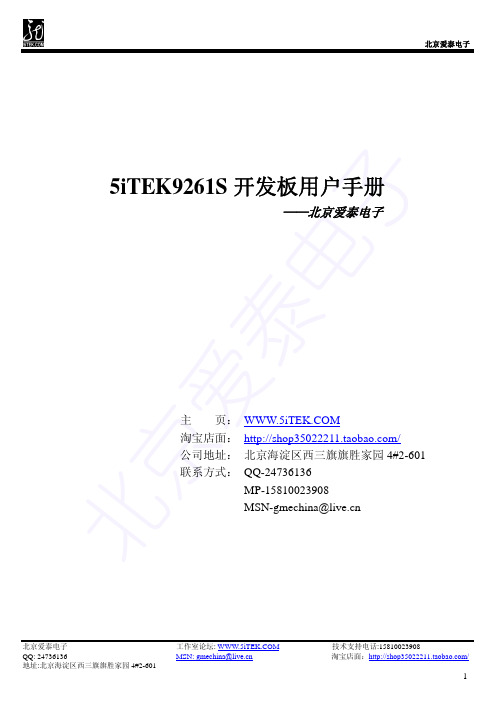
北 京爱泰 电子
1.开发板硬件介绍 .......................................................................................................................................................................... 4 1.1 开发板套件包含的内容.................................................................................................................................................... 4 1.2 开发板套件特色................................................................................................................................................................ 4 1.2 用户光盘说明.................................................................................................................................................................... 5 1.3 硬件资源 ........................................................................................................................................................................... 6 1.4 接口说明 ........................................................................................................................................................................... 7 1.5 按键和LED说明................................................................................................................................................................ 8 1.6 跳线说明 ........................................................................................................................................................................... 8 1.7 扩展接口引脚定义说明.................................................................................................................................................... 8 1.8 启动顺序说明.................................................................................................................................................................... 9
iPad mini使用说明书

目录7 第1 章:iPad 概览7 iPad 概览8 配件9 按钮10 SIM 卡托架11 状态图标13 第2 章:使用入门13 操作须知13 设置iPad13 Apple ID14 设立邮件帐户和其他帐户14 管理iPad 上的内容14 使用iCloud15 将iPad 连接到电脑16 与iTunes 同步16 在iPad 上查看此使用手册17 第3 章:基本功能17 使用应用程序20 自定iPad21 键入24 听写25 搜索26 通知27 共享28 将iPad 连接到电视机或其他设备28 使用AirPrint 打印29 蓝牙设备30 文件共享30 安全功能31 电池33 第4 章:Siri33 Siri 是什么33 使用Siri36 餐馆36 影片37 体育37 听写37 纠正Siri239 第5 章:Safari41 第6 章:邮件41 阅读邮件42 发送邮件42 整理邮件43 打印邮件和附件43 邮件帐户和设置45 第7 章:信息45 发送和接收信息46 管理对话46 发送照片、视频等等46 “信息”设置47 第8 章:FaceTime49 第9 章:相机49 概览50 查看、共享和打印50 编辑照片和修剪视频51 第10 章:照片51 观看照片和视频52 整理照片和视频52 照片流53 共享照片和视频53 打印照片54 电子相框54 导入照片和视频55 第11 章:Photo Booth55 拍照55 管理照片57 第12 章:视频59 第13 章:日历59 概览60 使用多个日历60 共享iCloud 日历61 “日历”设置62 第14 章:通讯录62 概览63 添加联系人63 “通讯录”设置64 第15 章:备忘录64 概览目录365 第16 章:提醒事项67 第17 章:时钟68 第18 章:地图68 查找位置69 获取路线70 3D 视图和Flyover 视图70 “地图”设置71 第19 章:音乐71 获取音乐71 播放音乐72 Podcast 和有声读物73 播放列表73 Genius73 Siri74 iTunes Match74 家庭共享75 音乐设置76 第20 章:iTunes Store78 第21 章:App Store78 概览79 删除应用程序80 第22 章:报刊杂志81 第23 章:iBooks81 概览82 阅读图书82 与多媒体进行互动82 学习笔记和词汇列表83 整理书架83 同步图书和PDF83 打印PDF 或用电子邮件发送PDF84 iBooks 设置85 第24 章:Podcast87 第25 章:Game Center87 概览88 与朋友一起玩游戏88 Game Center 设置89 第26 章:辅助功能89 辅助功能89 VoiceOver96 Siri96 连按三次主屏幕按钮96 缩放目录497 大文本97 反转颜色97 朗读所选项97 朗读自动文本97 单声道音频97 可指定的铃声97 引导式访问98 AssistiveTouch98 OS X 中的辅助功能98 邮件的最小字体大小99 宽屏幕键盘99 隐藏式字幕100 第27 章:设置100 飞行模式100 无线局域网101 VPN101 个人热点101 蓝牙102 蜂窝移动数据102 勿扰模式和通知103 通用106 声音107 亮度与墙纸107 电子相框107 隐私108 附录A: iPad 商务应用108 iPad 在企业中的使用108 使用配置描述文件108 设置Microsoft Exchange 帐户108 VPN 访问109 LDAP 和CardDAV 帐户110 附录B: 国际键盘110 使用国际键盘110 特殊输入法112 附录C: 安全、操作与支持112 重要安全信息113 重要处理信息114 iPad 支持114 出现“电池电量不足”图像或“不在充电”信息114 iPad 不响应114 重新启动iPad 和将它复位115 显示“密码不正确”或者“iPad 已停用”115 显示“iPad 不支持此配件”115 应用程序未填满屏幕115 屏幕键盘不出现115 备份iPad116 更新和恢复iPad 软件目录5117 发送、接收或查看电子邮件118 声音、音乐和视频119 iTunes Store 和App Store119 了解更多信息以及服务与支持120 处理和回收信息121 Apple 和环境目录617阅读本章以了解iPad 的功能以及如何使用各个控制等更多内容。
- 1、下载文档前请自行甄别文档内容的完整性,平台不提供额外的编辑、内容补充、找答案等附加服务。
- 2、"仅部分预览"的文档,不可在线预览部分如存在完整性等问题,可反馈申请退款(可完整预览的文档不适用该条件!)。
- 3、如文档侵犯您的权益,请联系客服反馈,我们会尽快为您处理(人工客服工作时间:9:00-18:30)。
第一章开发板硬件描述
1.1 硬件规格介绍
1.1.1Mini9261-I硬件规格
处理器:AT91SAM9261-I,ARM926EJ-STM ARM处理器
-扩展DSP 指令
- ARM Jazelle 技术提供了Java 加速功能
- 16K 字节数据缓存,16K 字节指令缓存,写缓冲器
-工作于190 MHz 时性能高达 210 MIPS
-存储器管理单元
-嵌入式ICE ,支持调试信道
-中等规模的嵌入式宏单元结构
·附加的嵌入式存储器
- 32K 字节片内ROM,最大总线速率下单周期访问
- 160K 字节片内SRAM,最大处理器或总线速率下单周期访问DataFlash:SPI接口,兼容4-8MB,512bit/page;
■NorFlash:兼容8-16MBⅹ16 NOR FLASH,1片;
■一路10M/100M自适应以太网接口;
EEPROM: DS2431
1.2系统功能模块图
Mini9261-I核心板
Mini9261-I底板
第二章模块电路图
2.1核心板电路图:
2.1.1核心板电源:
采用SG2001芯片供应VDD—BU(1.2V);采用TPS60500芯片供应VDD—CORE(1.2V,替换芯片为TPS7201)。
2.1.2 网口电路
采用DM9000A网卡芯片,实现10M/100M自适应。
2.1.3CPU复位电路
为了CPU能上电复位和硬复位,本系统采用1K电阻上拉,电路如下图所示:
2.1.4 NOR_FLASH接口电路
采用S29GL064M90FFIR20芯片,容量为64Mbit,电路设计兼容4M和8M同系列的NORFLASH,电路设计如下图:
2.1.5SDRAM接口电路
采用两片MT48LC16M16A2P-75组成32bit数据总线,容量为32Mbit.
采用AT45DB321D-SU芯片做DATAFLASH,具有SPI接口。
片选信号必须接到SPI0_CS0。
