1 Introduction XML and Hypermedia Applications
director 11
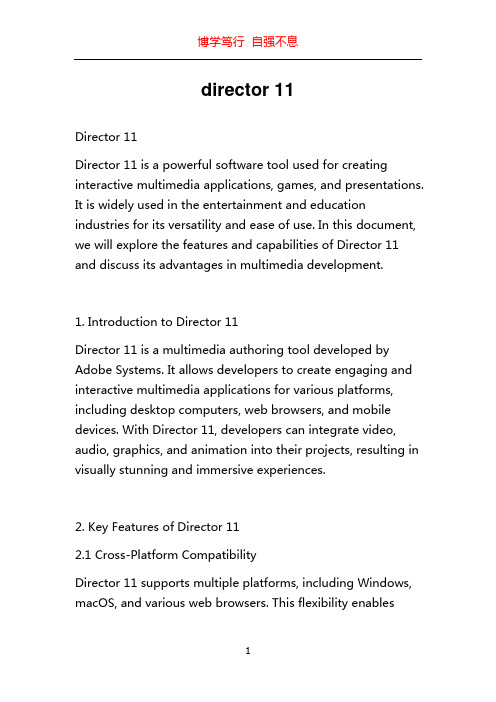
director 11Director 11Director 11 is a powerful software tool used for creating interactive multimedia applications, games, and presentations. It is widely used in the entertainment and education industries for its versatility and ease of use. In this document, we will explore the features and capabilities of Director 11 and discuss its advantages in multimedia development.1. Introduction to Director 11Director 11 is a multimedia authoring tool developed by Adobe Systems. It allows developers to create engaging and interactive multimedia applications for various platforms, including desktop computers, web browsers, and mobile devices. With Director 11, developers can integrate video, audio, graphics, and animation into their projects, resulting in visually stunning and immersive experiences.2. Key Features of Director 112.1 Cross-Platform CompatibilityDirector 11 supports multiple platforms, including Windows, macOS, and various web browsers. This flexibility enablesdevelopers to target a wide range of users and devices, ensuring their applications are accessible to a broad audience.2.2 3D Graphics and EffectsDirector 11 provides powerful 3D rendering capabilities, allowing developers to create realistic and compelling visuals. It supports industry-standard 3D file formats, enabling the import of 3D models created in popular 3D modeling software. Additionally, Director 11 includes built-in tools for creating custom shaders and applying advanced visual effects.2.3 Scripting and InteractivityDirector 11 supports multiple scripting languages, including Lingo, JavaScript, and VBScript. These scripting languages enable developers to add interactivity and functionality to their applications. With Director 11's scripting capabilities, developers can create rich interactions, handle user input, and control multimedia elements dynamically.2.4 Asset Management and Media IntegrationDirector 11 offers a comprehensive set of tools for managing and integrating media assets. It allows developers to import and organize various types of media files, such as images, audio, and video. Director 11 also provides powerful mediaplayback capabilities, enabling seamless integration of multimedia elements into applications.2.5 Publishing and DistributionDirector 11 provides options for publishing and distributing applications. Developers can create standalone executables for desktop platforms, embed applications into web browsers using browser plug-ins, or export projects as web applications. This flexibility ensures that applications built with Director 11 can be deployed and run on different systems.3. Advantages of Director 113.1 Rapid DevelopmentDirector 11 offers a visual interface that simplifies the process of creating multimedia applications. Its drag-and-drop functionality and intuitive timeline-based interface allow developers to prototype and build applications quickly. This rapid development capability is beneficial for projects with tight deadlines or frequent iterations.3.2 High PerformanceDirector 11 leverages hardware acceleration capabilities to deliver high-performance multimedia experiences. It takesadvantage of the underlying system's graphics processing unit (GPU) to render 2D and 3D graphics efficiently. This results in smooth animations, real-time video playback, and responsive user interactions.3.3 Extensive Plugin SupportDirector 11 supports a wide range of third-party plugins, allowing developers to extend its functionality. These plugins provide additional features and capabilities, such as advanced audio processing, data visualization, and integration with external devices. The extensive plugin support of Director 11 enables developers to enhance their applications further.3.4 Networking and ConnectivityDirector 11 includes networking capabilities that enable communication between applications and remote servers. It supports various network protocols, making it possible to create online multiplayer games, web-enabled applications, and real-time data streaming. This connectivity feature enhances the interactive and collaborative possibilities of Director 11 projects.4. ConclusionDirector 11 is a versatile and powerful software tool for creating interactive multimedia applications. Its extensive feature set, ease of use, and cross-platform compatibility make it an ideal choice for developers in the entertainment and education industries. Whether you are building games, presentations, or multimedia applications, Director 11 provides the tools and flexibility to bring your ideas to life.。
XML基础教程(Tutorials Point)说明书

About the T utorialXML stands for Ex tensible M arkup L anguage and is a text-based markup language derived from Standard Generalized Markup Language (SGML).This tutorial will teach you the basics of XML. The tutorial is divided into sections such as XML Basics, Advanced XML, and XML tools. Each of these sections contain related topics with simple and useful examples.AudienceThis reference has been prepared for beginners to help them understand the basic to advanced concepts related to XML. This tutorial will give you enough understanding on XML from where you can take yourself to a higher level of expertise. PrerequisitesBefore proceeding with this tutorial, you should have basic knowledge of HTML and JavaScript.Copyright & DisclaimerCopyright 2018 by Tutorials Point (I) Pvt. Ltd.All the content and graphics published in this e-book are the property of Tutorials Point (I) Pvt. Ltd. The user of this e-book is prohibited to reuse, retain, copy, distribute or republish any contents or a part of contents of this e-book in any manner without written consent of the publisher.We strive to update the contents of our website and tutorials as timely and as precisely as possible, however, the contents may contain inaccuracies or errors. Tutorials Point (I) Pvt. Ltd. provides no guarantee regarding the accuracy, timeliness or completeness of our website or its contents including this tutorial. If you discover any errors on our website or inthistutorial,******************************************T able of ContentsAbout the Tutorial (i)Audience (i)Prerequisites (i)Copyright & Disclaimer (i)Table of Contents (ii)XML BASICS (1)1.XML – Overview (2)XML Usage (2)What is Markup? (3)Is XML a Programming Language? (3)2.XML – Syntax (4)3.XML – Documents (9)Document Prolog Section (9)Document Elements Section (10)4.XML – Declaration (11)5.XML – Tags (14)Start Tag (14)End Tag (14)Empty Tag (14)XML Tags Rules (15)6.XML – Elements (16)Empty Element (16)XML Elements Rules (17)7.XML – Attributes (18)Attribute Types (19)Element Attribute Rules (20)8.XML – Comments (21)XML Comments Rules (21)9.XML – Character Entities (22)Types of Character Entities (22)10.XML – CDATA Sections (24)CDATA Rules (25)11.XML – Whitespaces (26)Significant Whitespace (26)Insignificant Whitespace (26)12.XML – Processing (27)Processing Instructions Rules (28)13.XML – Encoding (29)Encoding Types (29)14.XML – Validation (31)Well-formed XML Document (31)Valid XML Document (32)ADVANCE XML (33)15.XML – DTDs (34)Internal DTD (34)External DTD (36)Types (37)16.XML – Schemas (39)Definition Types (40)17.XML – Tree Structure (42)18.XML – DOM (45)19.XML – Namespaces (47)Namespace Declaration (47)20.XML – Databases (48)XML Database Types (48)XML- Enabled Database (48)XML TOOLS (50)21.XML – Viewers (51)Text Editors (51)Firefox Browser (52)Chrome Browser (52)Errors in XML Document (52)22.XML – Editors (54)Open Source XML Editors (54)23.XML – Parsers (55)24.XML – Processors (56)Types (56)XML Basics11.XML stands for E xtensible M arkup L anguage. It is a text-based markup language derived from Standard Generalized Markup Language (SGML).XML tags identify the data and are used to store and organize the data, rather than specifying how to display it like HTML tags, which are used to display the data. XML is not going to replace HTML in the near future, but it introduces new possibilities by adopting many successful features of HTML.There are three important characteristics of XML that make it useful in a variety of systems and solutions:∙XML is extensible: XML allows you to create your own self-descriptive tags or language, that suits your application.∙XML carries the data, does not present it: XML allows you to store the data irrespective of how it will be presented.∙XML is a public standard: XML was developed by an organization called the World Wide Web Consortium (W3C) and is available as an open standard.XML UsageA short list of XML usage says it all:∙XML can work behind the scene to simplify the creation of HTML documents for large web sites.∙XML can be used to exchange the information between organizations and systems.∙XML can be used for offloading and reloading of databases.∙XML can be used to store and arrange the data, which can customize your data handling needs.∙XML can easily be merged with style sheets to create almost any desired output.∙Virtually, any type of data can be expressed as an XML document.2What is Markup?XML is a markup language that defines set of rules for encoding documents in a format that is both human-readable and machine-readable. So, what exactly is a markup language? Markup is information added to a document that enhances its meaning in certain ways, in that it identifies the parts and how they relate to each other. More specifically, a markup language is a set of symbols that can be placed in the text of a document to demarcate and label the parts of that document.Following example shows how XML markup looks, when embedded in a piece of text:This snippet includes the markup symbols, or the tags such as <message>...</message> and <text>... </text>. The tags <message> and </message> mark the start and the end of the XML code fragment. The tags <text> and </text> surround the text Hello, world!. Is XML a Programming Language?A programming language consists of grammar rules and its own vocabulary which is used to create computer programs. These programs instruct the computer to perform specific tasks. XML does not qualify to be a programming language as it does not perform any computation or algorithms. It is usually stored in a simple text file and is processed by special software that is capable of interpreting XML.32.In this chapter, we will discuss the simple syntax rules to write an XML document. Following is a complete XML document:You can notice, there are two kinds of information in the above example: ∙Markup, like <contact-info>∙The text, or the character data, Tutorials Point and (040) 123-4567The following diagram depicts the syntax rules to write different types of markup and text in an XML document.Let us see each component of the above diagram in detail.4XML DeclarationThe XML document can optionally have an XML declaration. It is written as follows:Where version is the XML version and encoding specifies the character encoding used in the document.Syntax Rules for XML Declaration∙The XML declaration is case sensitive and must begin with "<?xml>" where "xml"is written in lower-case.∙If the document contains XML declaration, then it strictly needs to be the first statement of the XML document.∙The XML declaration strictly needs be the first statement in the XML document.∙An HTTP protocol can override the value of encoding that you put in the XML declaration.T ags and ElementsAn XML file is structured by several XML-elements, also called XML-nodes or XML-tags. The names of XML-elements are enclosed in triangular brackets < > as shown below:Syntax Rules for Tags and ElementsElement Syntax: Each XML-element needs to be closed either with start or with end elements as shown below:or in simple-cases, just this way:Nesting of Elements: An XML-element can contain multiple XML-elements as its children, but the children elements must not overlap. i.e., an end tag of an element must have the same name as that of the most recent unmatched start tag.56The following example shows incorrect nested tags:The following example shows correct nested tags:Root Element: An XML document can have only one root element. For example, following is not a correct XML document, because both the x andy elements occur at the top level without a root element:The following example shows a correctly formed XML document:Case Sensitivity: The names of XML-elements are case-sensitive. That means the name of the start and the end elements need to be exactly in the same case.For example, <contact-info> is different from <Contact-Info>.XML AttributesAn attribute specifies a single property for the element, using a name/value pair. An XML-element can have one or more attributes. For example:Here href is the attribute name and / is attribute value.Syntax Rules for XML Attributes∙Attribute names in XML (unlike HTML) are case sensitive. That is,HREF and href are considered two different XML attributes.∙Same attribute cannot have two values in a syntax. The following example shows incorrect syntax because the attribute b is specified twice:∙Attribute names are defined without quotation marks, whereas attribute values must always appear in quotation marks. Following example demonstrates incorrect xml syntax:In the above syntax, the attribute value is not defined in quotation marks.XML ReferencesReferences usually allow you to add or include additional text or markup in an XML document. References always begin with the symbol "&" which is a reserved character and end with the symbol ";". XML has two types of references:∙Entity References: An entity reference contains a name between the start and the end delimiters. For example, & where amp is name. The name refers toa predefined string of text and/or markup.∙Character References: These contain references, such as A, contains a hash mark (“#”) followed by a number. The number always refers to the Unicode code of a character. In this case, 65 refers to alphabet "A".XML T extThe names of XML-elements and XML-attributes are case-sensitive, which means the name of start and end elements need to be written in the same case. To avoid character encoding problems, all XML files should be saved as Unicode UTF-8 or UTF-16 files.Whitespace characters like blanks, tabs and line-breaks between XML-elements and between the XML-attributes will be ignored.Some characters are reserved by the XML syntax itself. Hence, they cannot be used directly. To use them, some replacement-entities are used, which are listed below:783.An XML document is a basic unit of XML information composed of elements and other markup in an orderly package. An XML document can contain a wide variety of data. For example, database of numbers, numbers representing molecular structure or a mathematical equation.XML Document ExampleA simple document is shown in the following example:The following image depicts the parts of XML document.Document Prolog SectionDocument Prolog comes at the top of the document, before the root element. This section contains:∙XML declaration∙Document type declarationYou can learn more about XML declaration in this chapter : XML Declaration.Document Elements SectionDocument Elements are the building blocks of XML. These divide the document into a hierarchy of sections, each serving a specific purpose. You can separate a document into multiple sections so that they can be rendered differently, or used by a search engine. The elements can be containers, with a combination of text and other elements.9You can learn more about XML elements in this chapter : XML Elements104.This chapter covers XML declaration in detail. XML declaration contains details that prepare an XML processor to parse the XML document. It is optional, but when used, it must appear in the first line of the XML document.SyntaxFollowing syntax shows XML declaration:Each parameter consists of a parameter name, an equals sign (=), and parameter value inside a quote. Following table shows the above syntax in detail:11RulesAn XML declaration should abide with the following rules:∙If the XML declaration is present in the XML, it must be placed as the first line in the XML document.∙If the XML declaration is included, it must contain version number attribute.∙The parameter names and values are case-sensitive.∙The names are always in lower case.∙The order of placing the parameters is important. The correct order is:version, encoding and standalone.∙Either single or double quotes may be used.∙The XML declaration has no closing tag, i.e. </?xml>XML Declaration ExamplesFollowing are few examples of XML declarations:XML declaration with no parameters:XML declaration with version definition:XML declaration with all parameters defined:XML declaration with all parameters defined in single quotes:125.Let us learn about one of the most important part of XML, the XML tags. XML tags form the foundation of XML. They define the scope of an element in XML. They can also be used to insert comments, declare settings required for parsing the environment, and to insert special instructions.We can broadly categorize XML tags as follows:Start T agThe beginning of every non-empty XML element is marked by a start-tag. Following is an example of start-tag:End T agEvery element that has a start tag should end with an end-tag. Following is an example of end-tag:Note, that the end tags include a solidus ("/") before the name of an element.Empty T agThe text that appears between start-tag and end-tag is called content. An element which has no content is termed as empty. An empty element can be represented in two ways as follows:A start-tag immediately followed by an end-tag as shown below:A complete empty-element tag is as shown below:Empty-element tags may be used for any element which has no content.13End of ebook previewIf you liked what you saw…Buy it from our store @ https://14。
xml结构描述文件
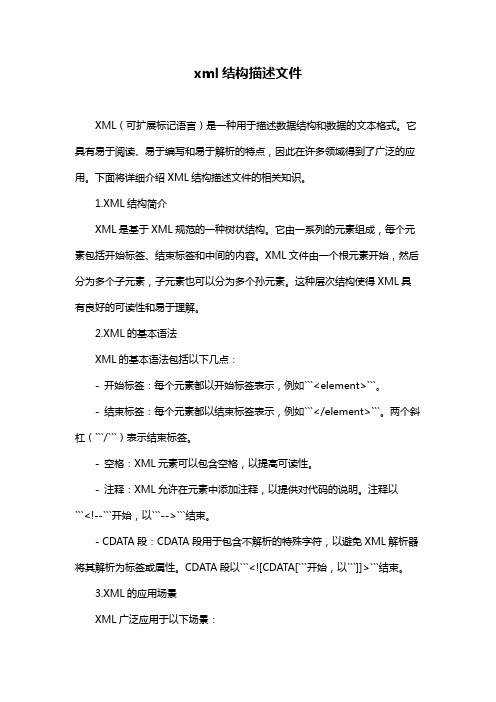
xml结构描述文件XML(可扩展标记语言)是一种用于描述数据结构和数据的文本格式。
它具有易于阅读、易于编写和易于解析的特点,因此在许多领域得到了广泛的应用。
下面将详细介绍XML结构描述文件的相关知识。
1.XML结构简介XML是基于XML规范的一种树状结构。
它由一系列的元素组成,每个元素包括开始标签、结束标签和中间的内容。
XML文件由一个根元素开始,然后分为多个子元素,子元素也可以分为多个孙元素。
这种层次结构使得XML具有良好的可读性和易于理解。
2.XML的基本语法XML的基本语法包括以下几点:- 开始标签:每个元素都以开始标签表示,例如```<element>```。
- 结束标签:每个元素都以结束标签表示,例如```</element>```。
两个斜杠(```/```)表示结束标签。
- 空格:XML元素可以包含空格,以提高可读性。
- 注释:XML允许在元素中添加注释,以提供对代码的说明。
注释以```<!--```开始,以```-->```结束。
- CDATA段:CDATA段用于包含不解析的特殊字符,以避免XML解析器将其解析为标签或属性。
CDATA段以```<![CDATA[```开始,以```]]>```结束。
3.XML的应用场景XML广泛应用于以下场景:- 数据存储:XML文件可以用于存储结构化数据,便于数据的备份和传输。
- 数据交换:XML具有良好的可读性和易于解析性,可用于不同系统之间的数据交换。
- 配置文件:许多软件使用XML文件作为配置文件,以便于用户自定义设置。
- 文档编写:XML可应用于文档编写,如使用TEI(Text Encoding Initiative)规范对文本进行编码。
4.XML的优势与局限性XML的优势:- 结构清晰:XML采用树状结构,使数据层次关系一目了然。
- 易于阅读和编写:XML采用类似于HTML的语法,易于阅读和编写。
xml课程设计报告源代码
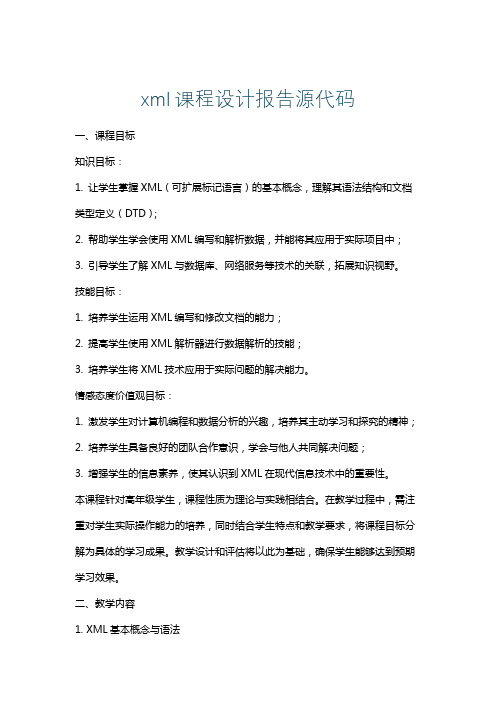
xml课程设计报告源代码一、课程目标知识目标:1. 让学生掌握XML(可扩展标记语言)的基本概念,理解其语法结构和文档类型定义(DTD);2. 帮助学生学会使用XML编写和解析数据,并能将其应用于实际项目中;3. 引导学生了解XML与数据库、网络服务等技术的关联,拓展知识视野。
技能目标:1. 培养学生运用XML编写和修改文档的能力;2. 提高学生使用XML解析器进行数据解析的技能;3. 培养学生将XML技术应用于实际问题的解决能力。
情感态度价值观目标:1. 激发学生对计算机编程和数据分析的兴趣,培养其主动学习和探究的精神;2. 培养学生具备良好的团队合作意识,学会与他人共同解决问题;3. 增强学生的信息素养,使其认识到XML在现代信息技术中的重要性。
本课程针对高年级学生,课程性质为理论与实践相结合。
在教学过程中,需注重对学生实际操作能力的培养,同时结合学生特点和教学要求,将课程目标分解为具体的学习成果。
教学设计和评估将以此为基础,确保学生能够达到预期学习效果。
二、教学内容1. XML基本概念与语法- XML定义与作用- XML声明与文档结构- 元素、属性、实体与命名空间2. 文档类型定义(DTD)- DTD的基本概念与用途- DTD规则的编写与引用- 验证XML文档与DTD的一致性3. XML解析技术- DOM解析与SAX解析原理- 使用DOM4J解析XML文档- 使用JAXP和JDOM解析XML文档4. XML与数据库- XML与数据库的关联- 使用XML进行数据库数据的导入导出- XML数据查询与更新5. XML应用案例- XML在Web服务中的应用- XML在移动开发中的应用- XML在数据交换与存储中的应用教学内容按照上述五个方面进行组织,确保学生能够系统地学习和掌握XML 技术。
教学大纲将明确教学内容安排和进度,关联课本相应章节,如:- XML基本概念与语法:第1章- 文档类型定义(DTD):第2章- XML解析技术:第3章- XML与数据库:第4章- XML应用案例:第5章三、教学方法为了提高教学效果,激发学生的学习兴趣和主动性,本课程将采用以下多样化的教学方法:1. 讲授法:教师通过生动的语言和形象的比喻,对XML的基本概念、语法、DTD等理论知识进行讲解,帮助学生建立扎实的理论基础。
closedxml使用手册
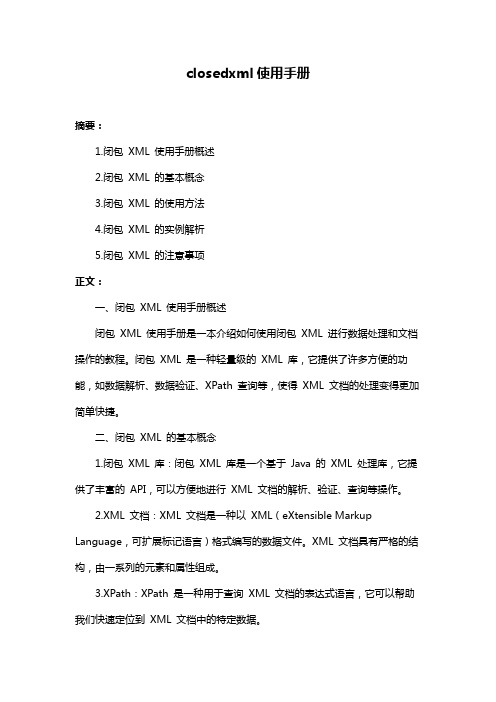
closedxml使用手册摘要:1.闭包XML 使用手册概述2.闭包XML 的基本概念3.闭包XML 的使用方法4.闭包XML 的实例解析5.闭包XML 的注意事项正文:一、闭包XML 使用手册概述闭包XML 使用手册是一本介绍如何使用闭包XML 进行数据处理和文档操作的教程。
闭包XML 是一种轻量级的XML 库,它提供了许多方便的功能,如数据解析、数据验证、XPath 查询等,使得XML 文档的处理变得更加简单快捷。
二、闭包XML 的基本概念1.闭包XML 库:闭包XML 库是一个基于Java 的XML 处理库,它提供了丰富的API,可以方便地进行XML 文档的解析、验证、查询等操作。
2.XML 文档:XML 文档是一种以XML(eXtensible Markup Language,可扩展标记语言)格式编写的数据文件。
XML 文档具有严格的结构,由一系列的元素和属性组成。
3.XPath:XPath 是一种用于查询XML 文档的表达式语言,它可以帮助我们快速定位到XML 文档中的特定数据。
三、闭包XML 的使用方法1.引入闭包XML 库:在使用闭包XML 之前,需要先引入闭包XML 库到项目中。
2.解析XML 文档:使用闭包XML 库提供的API,可以方便地对XML 文档进行解析,将XML 文档转换为Java 对象。
3.验证XML 文档:闭包XML 库提供了XML 文档验证功能,可以检查XML 文档是否符合预期的结构和规范。
4.使用XPath 查询:通过闭包XML 库,我们可以使用XPath 表达式来查询XML 文档中的数据,快速定位到需要的信息。
四、闭包XML 的实例解析以下是一个使用闭包XML 库解析XML 文档的实例:```javaimport com.closedxml.parser.Parser;import com.closedxml.parser.xml.XmlParser;import com.closedxml.data.XElement;public class Main {public static void main(String[] args) {String xmlString ="<root><element1>value1</element1><element2>value2</element2 ></root>";Parser parser = new XmlParser();XElement xElement = parser.parse(xmlString);System.out.println("Root: " + xElement.getName());System.out.println("Element1: " +xElement.element("element1").textTrim());System.out.println("Element2: " +xElement.element("element2").textTrim());}}```五、闭包XML 的注意事项1.在使用闭包XML 库时,需要确保XML 文档的结构和格式符合规范,否则解析过程可能会出错。
一、XML语言简介

⼀、XML语⾔简介1、XML发展史1) gml:(1969)Generalized Markup Language通⽤标记语⾔:主要的⽬的是为了达到不同的电脑进⾏通讯的数据规范2) sgml(1985)标准通⽤标记语⾔3) html(1993)HyperText Markup Language :随着万维⽹的出现才出现的html语⾔,但是本⾝是有缺点的,例如其标记不能⾃定义,本⾝缺少⼀些含义;html没有真正的国际化4) xml():1998 Extensiable markup language(可扩展标记语⾔) w3c组织在html语⾔的基础上推出xml语⾔备注 :可扩展标记语⾔主要是给浏览器或者给⼀些语⾔观看的,但并不是纯粹的给浏览器看的,也可以给java、其他语⾔看,xml的编程是好多语⾔都可以使⽤的。
2、XML的常见应⽤1)xml的出现解决了程序间数据传输的问题:(数据传输的通⽤格式),⽤xml格式来传送数据,具有良好的可读性和可维护性2)xml可以做配置⽂件:⽐如tomcat服务器的Server.xml,web.xml;sturts中的sturts-config.xml⽂件;以及hibernate的hibernate.cfg.xml3)xml可以充当⼩型的数据库可使⽤xml⽂件做⼩型数据库,程序中会⽤到⼀些经常要⼈⼯配置的数据。
如果放在数据库中读取不合适(会增加数据库的维护⼯作),则可以考虑⽤xml来做⼩型数据库(⽐如msn中保存⽤户聊天记录就是⽤xml⽂件的),⽽且直接读取⽂件显然要⽐读取数据库快3、XML⽂件的构成:【1】 ⽂档声明<?xml vesion="1.0" enconding="gb2312"? standalone="yes"?>1) xml :表明该⽂件是xml⽂件2) version :表⽰xml的版本号3) enconding :⽂档的字符编码,⽤来告诉浏览器按照什么样的编码⽅式来解析,但是⽂件在存储的时候⽤的是ANSI,(在保存的时候可以进⾏不同的编码格式保存)编码问题:ANSI是American national standard insitute(美国国家标准协会)制定的⼀个编码格式,在不同的国家是不⼀样的,中国ansi对应的就是gb2312;在台湾ansi对应的可能就是gbk big54) standalone :⽂档定义是否独⽴使⽤(即这个xml⽂件是否和别的⽂件由配合使⽤)standalone="no"是默认的【2】 元素1)⼀个xml元素可以包含的内容:字母、数字以及其他⼀些可见字符,但是必须遵守下⾯⼀些规范: A、区分⼤⼩写,例如:<P><p> 是两个不同的标记 B、不能以数字或“_”(下划线)开头 C、不能包含空格 D、名称不能以数字开头,中间不能包含冒号,冒号是留给命名空间使⽤的 E、标签成对、空标签关闭、标签正确嵌套[2]元素/标签 的写法:2)备注: 不含标签体的两种写法:<age></age> 或者</age> 对于xml标签中出现的所有空格和换⾏,xml解析程序都会当做标签内容进⾏处理,例如下⾯两段内容的意义就不⼀样: 写法⼀:<stu>xiaoming</stu> 这种写法是标准的格式要求写法 写法⼆: <stu> xiaoming </stu>由于在xml⽂件中,空格和换⾏都作为原始内容被处理,所以,在编写xml⽂件中,要特别注意【3】属性 属性值⽤双引号括起来,或者⽤单引号括起来。
VTD-XML_intro
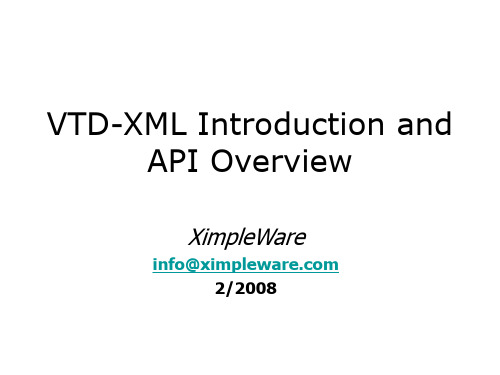
The XML document is kept intact and undecoded.
Basic Concept
In other words, in vast majority of the cases string allocation is *unnecessary*, and nothing but a waste of CPU and memory VTD-XML performs many string operations directly on VTD records
Instantiate autoPilot for node iteration and XPath to perform Corresponding application logic
Methods of VTDGen
void setDoc (byte[] ba): Pass the byte buffer containing the XML document void setDoc_BR (byte[] ba): Pass the byte buffer containing the XML document, with Buffer Reuse feature turned on. void setDoc (byte[] ba, int offset, int length): Pass the byte buffer containing the XML document, offset and length further specify the start and end of the XML document in the buffer void setDoc_BR (byte[] ba, int offset, int length): Pass the byte buffer containing the XML document, offset and length further specify the start and end of the XML document in the buffer, with Buffer Reuse feature turned on
xml教程
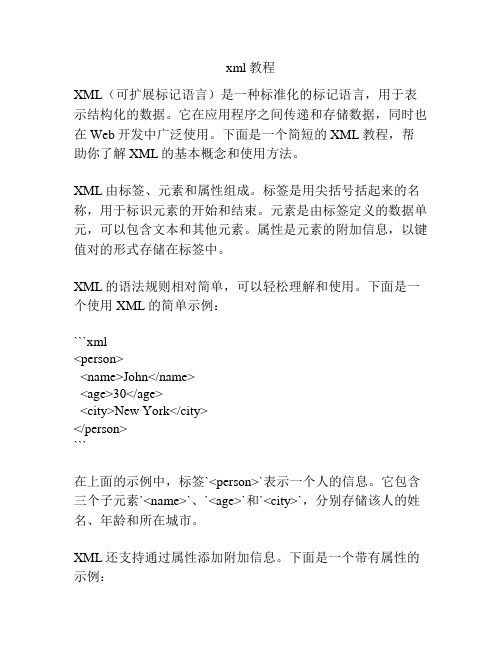
xml教程XML(可扩展标记语言)是一种标准化的标记语言,用于表示结构化的数据。
它在应用程序之间传递和存储数据,同时也在Web开发中广泛使用。
下面是一个简短的XML教程,帮助你了解XML的基本概念和使用方法。
XML由标签、元素和属性组成。
标签是用尖括号括起来的名称,用于标识元素的开始和结束。
元素是由标签定义的数据单元,可以包含文本和其他元素。
属性是元素的附加信息,以键值对的形式存储在标签中。
XML的语法规则相对简单,可以轻松理解和使用。
下面是一个使用XML的简单示例:```xml<person><name>John</name><age>30</age><city>New York</city></person>```在上面的示例中,标签`<person>`表示一个人的信息。
它包含三个子元素`<name>`、`<age>`和`<city>`,分别存储该人的姓名、年龄和所在城市。
XML还支持通过属性添加附加信息。
下面是一个带有属性的示例:```xml<person id="1"><name>John</name><age>30</age><city>New York</city></person>```在上面的示例中,`person`元素带有一个`id`属性,用来唯一标识该人的信息。
使用XML时,可以通过解析器读取XML文档,并从中提取数据。
常用的解析器有DOM(文档对象模型)和SAX(简单API for XML)。
DOM解析器将整个XML文档加载到内存中,形成一个树状结构,可以通过节点的层级关系遍历和操作XML文档。
SAX解析器是一种基于事件驱动的解析器,只在遇到特定的XML事件时才会执行相应的代码。
第1章XML基础教程教案资料
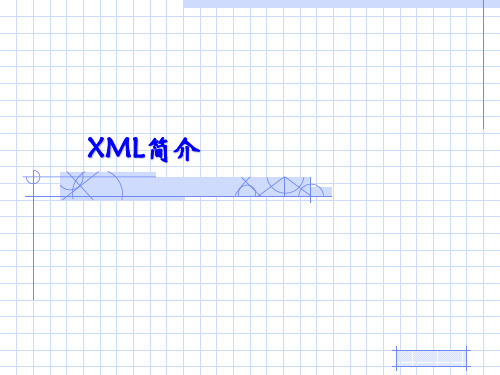
1.2 HTML及其局限
1.2.1 HTML文档范例
HTML提供了一组固定的、预先定义 好的元素标记用来标注一般用途的网页元 素。常用的元素标记包括:标题、段落、 列表、表格、图片与超链接等。HTML在 创建普通网页时效果良好,大多数网页的 代码都是由HTML标记的内容构成的。
1.2.2 HTML文档基本架构
1.2.3 HTML文档常用标记
常用的HTML标记及其功能如表1-1所示。
表1-1 HTML网页中常用的标记
标记
标记功能
HTM L
HEA D
TITL E
BOD Y
标识整个网页文档
标识网页头部
标识网页标题内容,此内容将出现在 浏览器的标题栏中 标识网页的主体部份
H1
标识第一级标题文字
H2 H3 TABLE TR TH TD UL OL
XML与SGML、HTML的关系
SGML、HTML是XML的先驱。SGML是指“通 用标识语言标准”(Standard Generalized Markup Language), 它是国际上定义电子文件结 构和内容描述的标准,是一种非常复杂的文档的 结构,主要用于大量高度结构化数据的防卫区和 其他各种工业领域,利于分类和索引。同XML 相比,定义的功能很强大,缺点是它不适用于 Web数据描述,而且SGML软件价格非常价格昂 贵。 HTML相信大家都比较熟悉,即 “HyperText Markup Language” (超文本标识 语言),它的优点是比较适合web 页面的开发。
标识链接到其他位置或其他网页的超链接 (Anchor 元素) 标识文字的字体、字号与颜色 标识一个加强显示的斜体文字区块 标识一个粗体文字区块
1.2.4 HTML的局限
科技外文文献原文

AMBULANT:A Fast,Multi-Platform Open Source SML Player Dick C.A. Bulterman, Jack Jansen, Kleanthis Kleanthous, Kees Blom and Daniel Benden CWI: Centrum voor Wiskunde en InformaticaKruislaan 4131098 SJ Amsterdam, The Netherlands +31 20 592 43 00 Dick.Bulterman@cwi.nl ABSTRACTThis paper provides an overview of the Ambulant Open SMIL player. Unlike other SMIL implementations, the Ambulant Player is a reconfigureable SMIL engine that can be customized for use as an experimental media player core.The Ambulant Player is a reference SMIL engine that can be integrated in a wide variety of media player projects. This paper starts with an overview of our motivations for creating a new SMIL engine then discusses the architecture of the Ambulant Core (including the scalability and custom integration features of the player).We close with a discussion of our implementation experiences with Ambulant instances for Windows,Mac and Linux versions for desktop and PDA devices.Categories and Subject Descriptors H.5.1 Multimedia Information Systems [Evaluation]H.5.4 Hypertext/Hypermedia [Navigation]. General TermsExperimentation, Performance, V erification KeywordsSMIL, Player, Open-Source, Demos1.MOTIV ATIONThe Ambulant Open SMIL Player is an open-source, full featured SMIL 2.0 player. It is intended to be used within the researcher community (in and outside our institute) in projects that need source code access to a production-quality SMIL player environment. It may also be used as a stand-alone SMIL player for applications that do not need proprietary mediaformats.The player supports a range of SMIL 2.0 profiles ( including desktop and mobile configurations) and is available in distributions for Linux, Macintosh, and Windows systems ranging from desktop devices to PDA and handheld computers. While several SMIL player implementationsexist,including the RealPlayer [4], InternetExplorer [5], PocketSMIL [7],GRiNS [6],X-SMILES [8] and various proprietary implementations for mobile devices, we developed Ambulant for three reasons:Permission to make digital or hard copiesof all or part of this work for personal or classroom use is granted without fee provided that copies are not made or distributed for profit or commercial advantage and that copies bear this notice and the full citation on the first page. To copy otherwise, or republish,to post on servers or to redistribute tolists,requires prior specific permissionand/or a fee.'MM' 04, October 10-16, 2004, New Y ork, New Y ork, USA.Copyright 2004 ACM 1-58113-893-8/04/0010...$5.00.•N one of the existi ng SMIL players provides a complete and correct SMIL 2.0 implementation. The Ambulant player implements all of SMIL, based on the SMIL 2.0 Language profile plus extensions to support advanced animation and the needs of the mobile variant used by the 3GPP/PSS-6 SMIL specification [9]. •A ll commercial SMIL players are geared to the presentation of proprietary media. The Ambulant player uses open-source media codecs and open-source network transfer protocols, so that the player can be easily customized foruse in a wide range of researchprojects.• Our goal is to build a platform that will encourage the development of comparable multimedia research output.By providing what we expect will be a standard baseline player, other researchers and developmentorganizations can concentrate on integratingextensions to the basic player (either in terms of new media codecs or new network control algorithms). These extensions can then be shared by others.In contrast to the Helix client architecture [10], which also moved to a GPL core in mid-2004, the Ambulant player supports a wider range of SMIL target application architectures,it provides a more complete and correct implementation of the SMIL language,it provides much better performance on low-resource devices and it provides a more extensible media player architecture. It also provides an implementation that includes all of the media codecs as part of the open client infrastructure.The Ambulant target community is not viewers of media content, but developers of multimedia infrastructures, protocols and networks. Our goal has been to augument the existing partial SMIL implementations produced by many groups with a complete implementation that supports even the exotic features of the SMIL language. The following sections provide an introduction to the architecture of the player and describe the state of the various Ambulant implementations. We then discuss how the Ambulant Core can be re-purposed in other projects. We start with a discussion of Ambulant 's functional support for SMIL.2.FUNCTIONAL SUPPORT FOR SMIL 2.0The SMIL 2.0 recommendation [1] defines 10 functional groups that are used to structure the standard '5s0+ modules. These modules define the approximately 30 XML elements and 150 attributes that make up the SMIL 2.0 language. In addition to defining modules, the SMIL 2.0 specification also defines a number of SMIL profiles: collection of elements, attributes and attribute values that are targeted to meet the needs of a particular implementation community. Common profiles include the full SMIL 2.0 Language, SMIL Basic, 3GPP SMIL,XHTML+SMIL and SMIL 1.0 profiles.A review of these profiles is beyond the scope of this paper(see [2]), but a key concern of Ambulant ' sdevelopment has been to provide a player core that can be used to support a wide range of SMIL target profiles with custom player components.This has resulted in an architecture that allows nearly all aspects of the player to be plug-replaceable via open interfaces. In this way, tailored layout, scheduling, media processing and interaction modules can be configured to meet the needs of individual profile requirements. The Ambulant player is the only player that supports this architecture.The Ambulant player provides a direct implementation of the SMIL 2.0 Language profile, plus extensions that provide enhanced support for animation and timing control. Compared with other commercial and non-commercial players, the Ambulant player implements not only a core scheduling engine, it also provides complete support for SMIL layout,interaction, content control and networking facilities.Ambulant provides the most complete implementation of the SMIL language available to date.3.AMBULANT ARCHITECTUREThis section provides an overview of the architecture of the Ambulant core. While this discussion is high-level, it will provide sufficient detail to demonstrate the applicability of Ambulant to a wide range of projects. The sections below consider thehigh-level interface structure, the common services layer and the player com mon core architecture.3.1The High-Level Interface StructureFigure 1 shows the highest level player abstract ion. The player core support top-level con trol exter nal entry points (in clud ing play/stop/pause) and in turn man ages a collection of external factories that provide in terfaces to data sources (both for sta ndard and pseudo-media), GUI and window system interfaces and in terfaces to ren derers. Unlike other players that treat SMIL as a datatype [4],[10], the Ambula nt en gi ne has acen tral role in in teractio n with the input/output/scree n/devices in terfaces.This architecture allows the types of entry points (and the moment of evaluation) to be customized and separated from the various data-sources and renderers. This is important forintegration with environments that may use non-SMIL layout or special device in terface process ing.Figuit 1 k Ambulaittliigk-ljtwLstruchm.3.2The Common Services LayerFigure 2 shows a set of com mon services that are supplied for the player to operate. These in clude operati ng systems in terfaces, draw ing systems in terfaces and support for baseli ne XML fun ctio ns.All of these services are provided by Ambulant; they may also be integrated into other player-related projects or they may be replaced by new service components that are optimized for particular devices or algorithms. Hsurt 2. Amldant Common [Services Liwr/3.3The Player Common CoreFigure 3 shows a slightly abstracted view ofthe Ambula nt com mon core architecture. The view is essentially that of a single instanceof the Ambula nt player. Although only oneclass object is shown for eachservice,multiple interchangeable implementations have been developed for all objects (except the DOM tree) during theplayer 'development. As an example,multiple schedulers have bee n developed to match the fun cti onalcapabilities of various SMIL profiles.Arrows in the figure denote that one abstract class depends on the services offered by the other abstract class. Stacked boxes denote that a si ngle in sta nce of the player will con tain in sta nces of multiple con crete classes impleme nting that abstract class: one for audio, one for images, etc. All of the stacked-box abstract classes come with a factory function to create the in sta nces of the required con crete class.The bulk of the player implementation is architected to be platform in depe ndent. As we will discuss, this platform in depe ndent component has already been reused for five separate player impleme ntati ons. The platform dependent portions of the player include support for actual ren deri ng, UI in teract ion and datasource processing and control. When the player is active, there is asingle instanee of the scheduler and layout manager, both of which depend on the DOM tree object. Multiple instances of data source and playable objects are created. These in teract with multiple abstract rendering surfaces. The playable abstract class is the scheduler in terface (play, stop) for a media no de, while the renderer abstract class is the drawing in terface (redraw). Note that not all playables are ren derers (audio, SMIL ani mati on). The architecture has bee n desig ned to have all comp onents be replaceable, both in terms of an alter native impleme ntati on of a give n set of functionality and in terms of a complete re-purposing of the player components. In this way, the Ambulant core can be migrated to being a special purpose SMIL engine or a non-SMIL engine (such as support for MPEG-4 or other sta ndards).The abstract in terfaces provided by the player do not require a “ SMIL on Top” model of docume nt process ing. The abstract in terface can be used with other high-level control 4.1 Implementation PlatformsSMIL profiles have been defined for a widerange of platforms and devices, ranging fromdesktop implementations to mobile devices. Inorder to support our research on distributedmodels (such as in an XHTML+SMIL implementation), or to control non-SMILlower-level rendering (such as timed text).Note that in order to improve readability of theillustrati on, all auxiliary classes (threadi ng, geometry and color han dli ng, etc.) and several classes that were not important for general un dersta nding (player driver engine, transitions, etc.) have been left out of the diagram.4. IMPLEMENTATION EXPERIENCESThis sectio nwill briefly review ourimpleme ntatio n experie nces with theAmbula nt player. We discuss the implementation platforms used during SMIL ' s development and describe a set of test documents that were created to test the fun cti on ality of the Ambula nt player core. We con clude with a discussi on on the performa nee of the Ambula nt player.SMIL document extensions and to provide a player that was useful for other research efforts, we decided to provide a wide range of SMIL implementations for the Ambulant project. The Ambulant core is available as a single C++ source distribution that provides support for the following platforms:•Linux: our source distributi on in elude makefiles that are used with the RH-8 distribution of Linux. We provide support for media using the FF-MPEG suite [11]. The player interface is built using the Qt toolkit [12]. •Macintosh:Ambulant supports Mac OS X 10.3. Media rendering support is available via the internal Quicktime API and via FF-MPEG . The player user interface uses standard Mac conventions and support (Coca). •Windows: Ambulant provides conventional Win32 support for current generation Windows platforms. It has been most extensivelytested with XP (Home,Professional and TabletPC) and Windows-2000. Media rendering include third-party and local support for imaging and continuous media. Networking and user interface support are provided using platform-embeddedlibraries.•PocketPC: Ambulant supports PocketPC-2000,PocketPC-2002andWindows Mobile 2003 systems. The PocketPC implementations provide support for basic imaging, audio and text facilities.•Linux PDA support:Ambulant provides support for the Zaurus Linux-PDA. Media support is provided via the FF-MPEG library and UI support is provide via Qt. Media support includes audio, images and simple text.In each of these implementations, our initial focus has been on providing support for SMIL scheduling and control functions.We have not optimized media renderer support in the Ambulant 1.0 releases, but expect to provide enhanced support in future versions. 4.2 Demos and Test SuitesIn order to validate the Ambulant player implementation beyond that available with the standard SMIL test suite [3], several demo and test documents have been distributed with the player core. The principal demos include: •Welcome: A short presentation that exercises basic timing,media rendering, transformations and animation.•NYC: a short slideshow in desktop and mobile configurations that exercises scheduling, transformation and media rendering.•News: a complex interactive news document that tests linking, event-based activation, advanced layout, timing and media integration. Like NYC, this demo support differentiated mobile and desktop configurations.•Links: a suite of linking and interaction test cases.•Flashlight: an interactive user'sguide that tests presentation customization using custom test attributes and linking/interaction support. These and other demos are distributed as part of the Ambulant player web site [13].4.3Performance EvaluationThe goal of the Ambulant implementation was to provide a complete and fast SMIL player. We used a C++ implementation core instead of Java or Python because our experience had shownthat on small devices (which we feel hold significant interest for future research), the efficiency of the implementation still plays a dominant role. Our goal was to be able to read, parse, model and schedule a 300-node news presentation in less than two seconds on desktop and mobile platforms. This goal was achieved for all of the target platforms used in the player project. By comparison, the same presentation on the Oratrix GRiNS PocketPC player took 28 seconds to read, parse and schedule. (The Real PocketPC SMIL player and the PocketSMIL players were not able to parseand schedule the document at all because of their limited SMIL language support.)In terms of SMIL language performance, our goal was to provide a complete implementation of the SMIL 2.0 Language profile[14]. Where other players have implemented subsets of this profile,Ambulant has managed to implement the entire SMIL 2.0 feature set with two exceptions: first, we currently do not support the prefetch elements of the content control modules; second, we provide only single top-level window support in the platform-dependent player interfaces. Prefetch was not supported because of the close association of an implementation with a given streaming architecture. The use of multiple top-level windows, while supported in our other SMIL implementation, was not included in version 1.0 of Ambulant because of pending working on multi-screen mobile devices. Both of these feature are expected to be supported in the next release of Ambulant.5.CURRENT STATUS AND AVAILABILITYT his paper describes version 1.0 of the Ambulant player, which was released on July 12, 2004. (This version is also known as the Ambulant/O release of the player.) Feature releases and platform tuning are expected to occur in the summer of 2004. The current release of Ambulant is always available via our SourceForge links [13], along with pointers to the most recent demonstrators and test suites.The W3C started its SMIL 2.1 standardization in May, 2004.At the same time, the W3C' s timed text working group is completing itsfirst public working draft. We will support both of these activities in upcoming Ambulant releases.6.CONCLUSIONSWhile SMIL support is becoming ubiquitous (in no small part due to its acceptance within the mobile community), the availability of open-source SMIL players has been limited. This has meant that any group wishing to investigate multimedia extensions or high-/low-level user or rendering support has had to make a considerable investment in developing a core SMIL engine.We expect that by providing a high-performance, high-quality and complete SMIL implementation in an open environment, both our own research and the research agendas of others can be served. By providing a flexible player framework, extensions from new user interfaces to new rendering engines or content control infrastructures can be easily supported.7.ACKNOWLEDGEMENTS This work was supported by the Stichting NLnet in Amsterdam.8.REFERENCES[1]W3C,SMIL Specification,/AudioVideo.[2]Bulterman,D.C.A and Rutledge, L.,SMIL 2.0:Interactive Multimedia for Weband Mobile Devices, Springer, 2004.[3]W3C,SMIL2.0 Standard Testsuite,/2001/SMIL20/testsuite/[4]RealNetworks,The RealPlayer 10,/[5]Microsoft,HTML+Time in InternetExplorer 6,/workshop/author/behaviors/time.asp[6]Oratrix, The GRiNS 2.0 SMIL Player./[7]INRIA,The PocketSMIL 2.0 Player,wam.inrialpes.fr/software/pocketsmil/. [8],X-SMILES: An Open XML-Browser for ExoticApplications./[9]3GPP Consortium,The Third-GenerationPartnership Project(3GPP)SMIL PSS-6Profile./ftp/Specs/archive/26_series/26.246/ 26246-003.zip[10]Helix Community,The Helix Player./.[11]FFMPEG ,FF-MPEG:A Complete Solution forRecording,Converting and Streaming Audioand Video./[12]Trolltech,Qtopia:The QT Palmtop/[13]Ambulant Project,The Ambulant 1.0 Open Source SMIL 2.0Player, /.[14]Bulterman,D.C.A.,A Linking andInteraction Evaluation Test Set for SMIL,Proc. ACM Hypertext 2004, SantaCruz,August, 2004.。
Asphyre增强版帮助文档 英文翻译

淮阴工学院毕业设计(论文)外文资料翻译系(院):计算机工程学院专业:计算机1062姓名:李楠学号:1061301201外文出处:Asphyre增强版帮助文档(用外文写)the help of Asphyre eXtreme附件: 1.外文资料翻译译文;2.外文原文。
注:请将该封面与附件装订成册。
附件1:外文资料翻译译文Asphyre增强版帮助文档关于Asphyre 加强版Asphyre加强版是创造电脑游戏和交互式程序的一个Delphi VCL组件的框架。
其组件包括以下类别:广泛的 2 D 支持:简单的几何图形例如线、长方形、圆等等;图行变换 (旋转, 裁剪, 拉伸及其他变换) 和多种混合效果;容易对目标图像进行渲染并把它们当做来源图像显示到电脑屏幕上;动态纹理支持: 无论是2 D或3D模型中都能快速更改纹理目录并加以应用;使用多纹理的先进多通道效果;通过字体工具对已渲染的字体文本进行显示。
文本有多种风格(阴影效果,浮雕效果), 可以拉伸也可以包含本文标签;强大的可拉伸的粒子引擎可以显示爆炸, 透镜和其他的效果。
图形用户接口支持 + WYSIWYG 编者:完全可订制的控制;容易使用和加入Asphyre 应用;支持半透明和多幅图画重叠效果;通过使用透明度通道的4角梯度渐变使用户界面更加友好;标签, 编辑框, 列表框,按钮以及其他的控制应用;带有常用图形用户接口组件的类集合。
局部 3D支持:载入和显示静态模型;通过增加高阶层点阵式类来提供一个完全的数学单元;本地公告技术支持爆炸,烟和其他的视觉 3D立体效果;可将原始事物以简单形式显示,好像它在 2D 中–比如测定体积的爆炸, 树和而且其他效果;高清晰的摄相机类;多种光源和材质的支持;通过简单的几个调用就能设置立方体材质和环境映像;用深度缓冲器渲染目标;本地多种材质支持。
用精确的时间表现现实的时间:尽可能快速显示, 程序 (比如移动的物体) 以恒定速度运行;通过限制渲染速度提高系统资源利用率–仅使用一小部分处理器的运算时间, 就能将渲染效果发挥到极致;延迟和帧频的计算。
Visual Components 4.3 布局配置介绍指南说明书

Introduction to Layout ConfigurationVisual Components Product Family 4.3OVERVIEWIn this tutorial, you will learn about the Visual Components user interface, features, and basic tasks. The primary outcome is to allow users to quickly develop key skills and competencies for using the program. You’ll create a layout as shown below that simulates a machine tending process and an assembly process involving a human.Furthermore, you can access the Visual Components Academy to learn more about specific features and purposes that fit their simulation needs.TABLE OF CONTENTSOVERVIEW (2)1.GETTING STARTED (4)1.1 HELP DOCUMENT (4)1.2 CREATE A BASIC LAYOUT (4)1.3 RUNNING A SIMULATION (6)1.4 NAVIGATING THE 3D WORLD (8)1.5 LAYOUTS (8)2.BASIC TASKS (9)2.1 DELETE AND CLONE COMPONENTS (9)2.2 CREATE COMPONENTS (10)2.3 PROCESS MODELING (12)2.4 INTERIOR FACILITIES (19)2.5 MODIFY PROPERTIES (21)2.6 CREATE STATEMENTS (23)2.7 CONCLUSION (34)1. GETTING STARTEDOnce Visual Components is installed, open the application.1.1 HELP DOCUMENTTo learn more about the Visual Components user interface select the Help tab, where links to Help and Reference Documents, Online Support Material, and Social Media can be found. Pressing F1 opens the application’s Help Document as well.The Search tool finds tutorials and discussions on the Visual Components academy and Forum sites.1.2 CREATE A BASIC LAYOUTIn this section, you will learn to create a basic layout. Some of the contents will be explained in more details later on.By default, the eCatalog panel is visible in the Home context on the left-hand side. There is an Item Display area on the lower-left corner of the panel, which filters objects that are shown in the eCatalog .If the eCatalog or one of the other panels is not visible, it is possible to enable them through the Windows context.1.Make sure you are in the Home context. In eCatalog panel, open up the smart collection Modelsby Type. Then select PM Flow Components by Visual Components.2.Drag and drop the Feeder into the 3D world. (You can also double-click the items. When double-clicking a component, it is connected automatically to the selected component in the 3D view, if possible. Otherwise, the component appears in the world origin.)3.Select the Conveyors by Visual Components.4.Drag and drop the Conveyor into the 3D world.e the PnP tool to move the component on the floor level. Move the conveyor closer to thefeeder until a green line appears showing that a connection is possible. The line also shows the distance and direction, where the connections happen. Move it even closer, until the conveyor snaps to the predefined position. Release the mouse button and note that the yellow arrowchanges to a green arrow, which indicates that the connection is active.Note: The components shown in the 3D world are listed in the Cell Graph panel.1.3 RUNNING A SIMULATIONThe layout can be tested by running the simulation using the controls in the top center of the application.1.Run the simulation.Settings ResetRun/PauseClock DisplaySpeed DisplaySpeed SliderExport to PDF/Video/AnimationHint: Download a free Visual ComponentsExperience app for viewing the animations.Don’t forget to reset the simulation by clicking the reset button next to the play button! 2.Check the final result:3. View:The floating origin in the top left corner of the 3D world indicates the XYZ orientation of the current view. Red, Green and Blue (RGB) vector lines represent X-, Y- and Z-axes, respectively.The origin of the 3D world is indicated by a static origin positioned on the XY plane. The static origin is not shown by default, but it can be enabled in the settings:FILE > Options > Display > World Origin Frame1.4 NAVIGATING THE 3D WORLDSelect Standard views using the View Selector in the lower-left corner. The top view can be rotated by 90 degrees by clicking multiple times. The bottom view can be accessed by double-cl icking the “T”.The 3D world toolbar on the left of the viewport allows you to affect the visuals of the viewport. Use the first group to fill the view to all the components or the selected component.To interact with the 3D world’s camera to change the view of the 3D world, use the mouse to activate Orbit (Right Mouse Button click, later RMB), Pan (RMB + Left Mouse Button, later LMB), Zoom (Scroll+wheel Up/Down or Shift + RMB + drag mouse up/down) and Set Center (Ctrl + RMB on geometry or MB on geometry Center in 3D View) options with the mouse.Press F11 to toggle full-screen mode on and off.To change the default settings of the floor and the grid select FILE > Options > Display . From the display menu it is possible, for example, to disable the floor and grid visibility, show or hide the world origin frame, among other settings.1.5 LAYOUTSA layout is a file that contains information related to changes made in the 3D world. This includes, but is not limited to, components that have been added to the 3D world and their parameter values, for example, an object’s location. A layout is always displayed in the 3D world.To save a layout click the File tab, and then on the Navigation pane, click Save As . Then select Browse to define the location and the name for the output file. The default location is “…\Documents\VisualComponents\4.3\My Models ” folder for saving both, components, and layouts. All files under that folder and its subfolders appear on the My Models collection in the eCatalog . Let’s now save the layout that we created before as “Example Layout ” to My Models.Select My Models in the Collections pane. The Item Display area is updated to show the layout created in the previous section. It is possible to clear a layout by pressing CTRL+N or through the toolbar by selecting File > Clear All.2. BASIC TASKSNow you know how to set up a layout in the 3D world by adding, moving, and connecting components. Now a less basic layout will be created to learn new techniques and review those contents. The final result is a layout that demonstrates a robot doing machine tending and a human doing an assembly process. Conveyors will be used to transfer parts between stations.2.1 DELETE AND CLONE COMPONENTSComponents can be copied and pasted in the 3D world using the Copy/Paste commands in the Clipboard group of the Ribbon tab, or in the Context menu (RMB click on top of viewport). The keyboard shortcuts CTRL + C and CTRL + V can also be used.Selecting a component (LMB) in viewport opens the QuickMenu with clone and delete icons. Cloning the selected component does all the three actions at once; it copies, pastes, and connects the new component to the original one.Let’s continue the previous exercise with some new tasks! 1. Clone the Conveyor using the Clone tool from the Quick menu. 2. Hold down the CTRL key and select the two conveyors.3.Copy and paste the selected components using one of the methods taught (e.g. Ctrl + C, Ctrl + V). There are now two conveyor lines in the 3D world and notice how the pasted components did not have to be reconnected.DeleteCloneNote: If you have problems finding a component from the eCat, use the Search tool located on the top of the eCat item display.2.2 CREATE COMPONENTSThe Feeder can create any component in the 3D world if it is attached to it. 1. Expand the Models by Type collection and select type Products and Containers . 2. Drag and drop the Piston Head and place it somewhere on the 3D world. 3.Go to the Process tab and click on Products .4.Select VC_Cylinder in the Product Type Editor and on the Properties tab change the name toPistonHead.5.Click on the yellow cube on the right and select the Piston Head component.Run the simulation and check that the feeder is creating PistonHeads.2.3 PROCESS MODELINGProcess modeling allows you to quickly build and simulate machine tending applications using different resources and machines. This feature streamlines the layout planning.Next, let’s create a machine tending cell. Let’s start by getting the com ponents we need from the eCatalog.1. Expand the Models by Type collection and select type PM Flow Components .2.Drag and drop the From Conveyor Process into the 3D world and connect it to the end of the right conveyor. In this case, the From Conveyor Process acts as an input or location for picking up products.3. Drag and drop the To Conveyor Process into the 3D world. In this case, the To Conveyor Process acts as an output or location for placing products.4. Connect the To Conveyor Process to the beginning of the right conveyor.5.From the collection PM Transport Controllerdrag and drop the Robot Transport Controller into the 3D world, place it close to the From Conveyor Process . A Robot Transport Controller manages a robot that is used as a resource for picking and placing components in a machine tending process.6. Expand the Models by Type collection and select type Robot positioners from Visual Components.7.Drag and drop the Robot Floor Track and snap it to the Robot Transport Controller .8.Select both Robot Floor Track and Robot Transport Controller and turn them 90 degrees as shown in the image below.Note: Rotation can be done through the Component Properties panel, using the blue circle from the PnP selection or with the Move tool. The Component Properties panel is compatible with the other options. Here some examples:9. Select Robots from Visual Components on the eCat and Drag and Drop the Generic Articulated Robot .10.Snap it to the Robot Floor Track.11.Select Machines in the eCat, drag and drop two Parametric five-axis lathe and two Process Machine-ProLathe from Visual Component , and place them as it is shown on the image below. Notice that the doors have to be located facing the robot.Note: It is possible to remove or change the position of the chip removal for the Parametric five-axis lathe from the Properties panel.1.Go to the Process tab and click on Flow.Now we are going to create the flow for the components.2.Select the FromConveyor component and click on the label so the flow would getactualized.3.Select the Robot Controller and click on the ProLathe label, automatically, the flowfrom both machines would be created.4.With the Robot Controller , selected click on the Parametric 5-axis Lathe machine label and again the flow would get actualized.5.Click on the ToConveyor label to complete the flow.1.Run the simulation!Do you get this message below in your output panel? Let’s fix it!2.If you got this message, your robot is too far from the machines and you should drag them closer to it. One way to ensure that the robot can reach a point is using the Envelope tool. Select the Generic Robot and in the Component Properties panel, WorkSpace tab, click on Envelope , a grey globe appears covering the zones that the robot can reach. Use the Interact tool from the manipulation tab to move the robot along the floor track for checking that is also reaching the machines. Disable the envelope after this step.Note:Don’t forget to reset the simulation to return the components to the initial position.2.4 INTERIOR FACILITIESVisual Components eCat provides Interior Facilities and Factory Facilities libraries. These components are static components used for enriching the simulation environment with tables, fences, walls, and such.Let’s use some of those components!1.Expand the Models by Type collection and select type Facilities-Factory.2.Drag and drop the FenceAndWallBuilder into the 3D world.3.Click on Start Drawing and make a closed contour for the fences. During the drawing, if youwant to undo a line, you can press Undo Line. Once the drawing is finished, press End Drawingand then press Populate Components to generate the fences. The image below explains theprocess.the 3D world first by selecting it using LMB and then Delete (This does not delete the fences):Now let’s add the facilities needed for the next part:4.Expand the Models by Type collection and select type Facilities-Interior.5.Drag and drop Table A into the 3D world and place it roughly as shown in the image below.2.5 MODIFY PROPERTIESA component’s property can be edited in the Component Properties tab. The design of a component determines what parameters are available and the functionality of certain parameters.Now let’s do some changes!1.Select the last conveyor in the line and change its length so that it reaches through thefence.2. Select the panel that the Conveyor crosses and change its StandHeight to 1000.Maybe wooden tables are not the best option for an industrial environment. Let’s change the material.3. Select both tables and on the Component properties panel set the Material property toMetal .4. Let’s chan ge the height of the tables to 7002.6 CREATE STATEMENTSA Process Modeling statement is used for creating and executing specific tasks.Now we’ll create a manual assembly cell using the Process Modelling components. Let’s get thecomponents from the eCatalog.1.Expand the Models by Type collection and select type PM Transport Controller.2.Drag and drop the Human Transport Controller into the 3D world. The location of the controllerin the scene is irrelevant.3.Expand the Models by Type collection and select type PM Resources.4.Drag and drop the Human into the 3D world.5.Expand the Models by Type collection and select type Products and Containers.6.Drag and drop the Piston Rod into the 3D world.7.Expand the Models by Type collection and select type PM Warehousing.8.Drag and drop the Warehouse Shelf into the 3D world.Note: You can show the Shelf and the TopShelf of the Warehouse Shelf from the Options in theComponent Properties panel:Notice that these components don’t have to be located in a specific position or connected to another component. The Piston Rod is a template for the objects that will be created later.9. Open the PM Flow Components file.10.Drag and drop a From Conveyor Component a Feeder Process and two Process Nodes.As you can see from the picture, the Feeder Process is in a random place close to the Shelf Buffer, the Process Nodes are located on top of the tables and the From Conveyor Process is located at the end of the Conveyor.Now, let’s connect the interfaces! Components in the 3D world can be remotely connected.1.Go to the Home tab, select the Human Transport Controller, and click on Interfaces from the Connect Tab. This displays an action pane along with connection editors in the 3D world for wiring connections.2.Connect the Human Transport Controller with the Human.When the is an available connection the component would show in yellow, when the connection is done, the component would show in green.Now let’s change some settings before creating the flow: 1.Go to the Process tab click on Products -> Flow group #2 -> VC_Can , now change the name from VC_Can to PistonRod, and select it following the steps from before.2. Click on Processes select FromConveyor and change the name to ToAssembly.3.Select the Process Nodes and change the names from Process #1 to Assembly and FinalAssembly.Now let’s create the flow.The human is supposed to pick the part from the conveyor, place it in the Process Node, assemble it with the piece from the buffer and place it to the other Process Node.1.Click on Flow and select Flow Group #1 in the Process Flow Editor, connect ToConveyor toToAssembly.If you forget to click on the label, you can select the next process from the flow panel.2.Select the Human Transport Controller and connect ToAssembly to Assembly.3.Select Flow Group #2 in the Process Flow Editor and connect the Feeder to the ShelfBuffer.Select the Human Transport Controller and Connect the Buffer to Assembly and then to Final Assembly.This should be the final flow result:Now let’s modify the statements from Assembly and FinalAssembly.4. Select Processes from the Editor tab and click on Assembly.5.Select the TransportIn statement and copy these Statement Properties to accept the flow from the Piston Head (Flow Group #1):6.Click on statements and add a TransportIn Statement and an Attach Statement so that both the Piston Head and the Piston Rod will be merged.7. Now let’s modify the second TransportIn to accept the PistonRod .8.After that, attach both components and Transport them out to the FinalAseembly.9. The process is almost finished! Select the FinalAssembly and change the TransportIn to acceptthe new assembly, it is called PistonRod in this case.10. Delete the TransportOut and add a Delay and a Remove .And this is the end! Run the layout and check that everything is working!2.7 CONCLUSIONThis concludes the tutorial. Please visit Visual Components Academy to access more tutorials, videos, and webinars. Also, don’t forget to check our Forum.。
ADOBE DIRECTOR 11.5 说明书

ADOBE® DIRECTOR®Scripting Dictionary© 2009 Adobe Systems Incorporated. All rights reserved.Adobe® Director® 11.5 Scripting DictionaryIf this guide is distributed with software that includes an end user agreement, this guide, as well as the software described in it, is furnished under license and may be used or copied only in accordance with the terms of such license. Except as permitted by any such license, no part of this guide may be reproduced, stored in a retrieval system, or transmitted, in any form or by any means, electronic, mechanical, recording, or otherwise, without the prior written permission of Adobe Systems Incorporated. Please note that the content in this guide is protected under copyright law even if it is not distributed with software that includes an end user license agreement.The content of this guide is furnished for informational use only, is subject to change without notice, and should not be construed as a commitment by Adobe Systems Incorporated. Adobe Systems Incorporated assumes no responsibility or liability for any errors or inaccuracies that may appear in the informational content contained in this guide.Please remember that existing artwork or images that you may want to include in your project may be protected under copyright law. The unauthorized incorporation of such material into your new work could be a violation of the rights of the copyright owner. Please be sure to obtain any permission required from the copyright owner.Any references to company names in sample templates are for demonstration purposes only and are not intended to refer to any actual organization.This work is licensed under the Creative Commons Attribution Non-Commercial 3.0 License. To view a copy of this license, visit/licenses/by-nc-sa/3.0/us/Adobe, the Adobe logo, Director, Flash, and Shockwave, are either registered trademarks or trademarks of Adobe Systems Incorporated in the United States and/or other countries.Microsoft and Windows are registered trademarks or trademarks of Microsoft Corporation in the United States and/or other countries. All other trademarks are the property of their respective owners.Bitstream is a trademark or a registered trademark of Bitstream Inc.This product contains either BSAFE and/or TIPEM software by RSA Security, Inc.This product includes software developed by the Apache Software Foundation ().Adobe Flash 9 video compression and decompression is powered by On2 TrueMotion video technology. © 1992-2005 On2 Technologies, Inc. All Rights Reserved. .Portions of this product contain code that is licensed from Gilles Vollant.Portions of this product contain code that is licensed from Nellymoser, Inc. ()Sorenson Spark™ video compression and decompression technology licensed from Sorenson Media, Inc.Copyright © 1995-2002 Opera Software ASA and its supplier. All rights reserved.MPEG Layer-3 audio coding technology licensed from Fraunhofer IIS and Thomson. mp3 Surround audio coding technology licensed from Fraunhofer IIS, Agere Systems and Thomson. mp3PRO audio coding technologies licensed from Coding Technologies, Fraunhofer IIS and Thomson Multimedia.PhysX is a trademark or registered trademark of NVIDIA Corporation in the United States and/or other countries.Adobe Systems Incorporated, 345 Park Avenue, San Jose, California 95110, USA.Notice to U.S. Government End Users. The Software and Documentation are “Commercial Items,” as that term is defined at 48 C.F.R. §2.101, consisting of “Commercial Computer Software” and “Commercial Computer Software Documentation,” as such terms are used in 48 C.F.R. §12.212 or 48 C.F.R. §227.7202, as applicable. Consistent with 48 C.F.R. §12.212 or 48 C.F.R. §§227.7202-1 through 227.7202-4, as applicable, the Commercial Computer Software and Commercial Computer Software Documentation are being licensed to U.S. Government end users (a) only as Commercial Items and (b) with only those rights as are granted to all other end users pursuant to the terms and conditions herein. Unpublished-rights reserved under the copyright laws of the United States. Adobe Systems Incorporated, 345 Park Avenue, San Jose, CA 95110-2704, USA. For U.S. Government End Users, Adobe agrees to comply with all applicable equal opportunity laws including, if appropriate, the provisions of Executive Order 11246, as amended, Section 402 of the Vietnam Era Veterans Readjustment Assistance Act of 1974 (38 USC 4212), and Section 503 of the Rehabilitation Act of 1973, as amended, and the regulations at 41 CFR Parts 60-1 through 60-60, 60-250, and 60-741. The affirmative action clause and regulations contained in the preceding sentence shall be incorporated by reference.iii ContentsChapter 1: IntroductionIntended audience . . . . . . . . . . . . . . . . . . . . . . . . . . . . . . . . . . . . . . . . . . . . . . . . . . . . . . . . . . . . . . . . . . . . . . . . . . . . . . . . . . . . . . . . . . . . . . . . . . . . 1 What’s new with Director scripting. . . . . . . . . . . . . . . . . . . . . . . . . . . . . . . . . . . . . . . . . . . . . . . . . . . . . . . . . . . . . . . . . . . . . . . . . . . . . . . . . . . . . 1 What’s new in this documentation. . . . . . . . . . . . . . . . . . . . . . . . . . . . . . . . . . . . . . . . . . . . . . . . . . . . . . . . . . . . . . . . . . . . . . . . . . . . . . . . . . . . . 3 Finding information about scripting in Director . . . . . . . . . . . . . . . . . . . . . . . . . . . . . . . . . . . . . . . . . . . . . . . . . . . . . . . . . . . . . . . . . . . . . . . . 3Chapter 2: Director Scripting EssentialsTypes of scripts. . . . . . . . . . . . . . . . . . . . . . . . . . . . . . . . . . . . . . . . . . . . . . . . . . . . . . . . . . . . . . . . . . . . . . . . . . . . . . . . . . . . . . . . . . . . . . . . . . . . . . . . 4 Scripting terminology . . . . . . . . . . . . . . . . . . . . . . . . . . . . . . . . . . . . . . . . . . . . . . . . . . . . . . . . . . . . . . . . . . . . . . . . . . . . . . . . . . . . . . . . . . . . . . . . . 5 Scripting syntax . . . . . . . . . . . . . . . . . . . . . . . . . . . . . . . . . . . . . . . . . . . . . . . . . . . . . . . . . . . . . . . . . . . . . . . . . . . . . . . . . . . . . . . . . . . . . . . . . . . . . . . 7 Data types . . . . . . . . . . . . . . . . . . . . . . . . . . . . . . . . . . . . . . . . . . . . . . . . . . . . . . . . . . . . . . . . . . . . . . . . . . . . . . . . . . . . . . . . . . . . . . . . . . . . . . . . . . . 10 Literal values. . . . . . . . . . . . . . . . . . . . . . . . . . . . . . . . . . . . . . . . . . . . . . . . . . . . . . . . . . . . . . . . . . . . . . . . . . . . . . . . . . . . . . . . . . . . . . . . . . . . . . . . . 12 Variables. . . . . . . . . . . . . . . . . . . . . . . . . . . . . . . . . . . . . . . . . . . . . . . . . . . . . . . . . . . . . . . . . . . . . . . . . . . . . . . . . . . . . . . . . . . . . . . . . . . . . . . . . . . . . 14 Operators. . . . . . . . . . . . . . . . . . . . . . . . . . . . . . . . . . . . . . . . . . . . . . . . . . . . . . . . . . . . . . . . . . . . . . . . . . . . . . . . . . . . . . . . . . . . . . . . . . . . . . . . . . . . 18 Conditional constructs . . . . . . . . . . . . . . . . . . . . . . . . . . . . . . . . . . . . . . . . . . . . . . . . . . . . . . . . . . . . . . . . . . . . . . . . . . . . . . . . . . . . . . . . . . . . . . . 21 Events, messages, and handlers. . . . . . . . . . . . . . . . . . . . . . . . . . . . . . . . . . . . . . . . . . . . . . . . . . . . . . . . . . . . . . . . . . . . . . . . . . . . . . . . . . . . . . . 26 Linear lists and property lists. . . . . . . . . . . . . . . . . . . . . . . . . . . . . . . . . . . . . . . . . . . . . . . . . . . . . . . . . . . . . . . . . . . . . . . . . . . . . . . . . . . . . . . . . . 31 JavaScript syntax arrays . . . . . . . . . . . . . . . . . . . . . . . . . . . . . . . . . . . . . . . . . . . . . . . . . . . . . . . . . . . . . . . . . . . . . . . . . . . . . . . . . . . . . . . . . . . . . . 38Chapter 3: Writing Scripts in DirectorChoosing between Lingo and JavaScript syntax . . . . . . . . . . . . . . . . . . . . . . . . . . . . . . . . . . . . . . . . . . . . . . . . . . . . . . . . . . . . . . . . . . . . . . . 42 Scripting in dot syntax format . . . . . . . . . . . . . . . . . . . . . . . . . . . . . . . . . . . . . . . . . . . . . . . . . . . . . . . . . . . . . . . . . . . . . . . . . . . . . . . . . . . . . . . . 43 Introducing the Director objects . . . . . . . . . . . . . . . . . . . . . . . . . . . . . . . . . . . . . . . . . . . . . . . . . . . . . . . . . . . . . . . . . . . . . . . . . . . . . . . . . . . . . . 44 Object model diagrams. . . . . . . . . . . . . . . . . . . . . . . . . . . . . . . . . . . . . . . . . . . . . . . . . . . . . . . . . . . . . . . . . . . . . . . . . . . . . . . . . . . . . . . . . . . . . . . 45 Top-level functions and properties. . . . . . . . . . . . . . . . . . . . . . . . . . . . . . . . . . . . . . . . . . . . . . . . . . . . . . . . . . . . . . . . . . . . . . . . . . . . . . . . . . . . 46 Introduction to object-oriented programming in Director . . . . . . . . . . . . . . . . . . . . . . . . . . . . . . . . . . . . . . . . . . . . . . . . . . . . . . . . . . . . . 47 Object-oriented programming with Lingo syntax. . . . . . . . . . . . . . . . . . . . . . . . . . . . . . . . . . . . . . . . . . . . . . . . . . . . . . . . . . . . . . . . . . . . . . 48 Object-oriented programming with JavaScript syntax . . . . . . . . . . . . . . . . . . . . . . . . . . . . . . . . . . . . . . . . . . . . . . . . . . . . . . . . . . . . . . . . . 57 Writing scripts in the Script window. . . . . . . . . . . . . . . . . . . . . . . . . . . . . . . . . . . . . . . . . . . . . . . . . . . . . . . . . . . . . . . . . . . . . . . . . . . . . . . . . . . 64Chapter 4: Debugging Scripts in DirectorAbout debugging scripts . . . . . . . . . . . . . . . . . . . . . . . . . . . . . . . . . . . . . . . . . . . . . . . . . . . . . . . . . . . . . . . . . . . . . . . . . . . . . . . . . . . . . . . . . . . . . 77 Good scripting habits. . . . . . . . . . . . . . . . . . . . . . . . . . . . . . . . . . . . . . . . . . . . . . . . . . . . . . . . . . . . . . . . . . . . . . . . . . . . . . . . . . . . . . . . . . . . . . . . . 77 Basic debugging . . . . . . . . . . . . . . . . . . . . . . . . . . . . . . . . . . . . . . . . . . . . . . . . . . . . . . . . . . . . . . . . . . . . . . . . . . . . . . . . . . . . . . . . . . . . . . . . . . . . . 78 Debugging in the Script window . . . . . . . . . . . . . . . . . . . . . . . . . . . . . . . . . . . . . . . . . . . . . . . . . . . . . . . . . . . . . . . . . . . . . . . . . . . . . . . . . . . . . 80 Debugging in the Message window. . . . . . . . . . . . . . . . . . . . . . . . . . . . . . . . . . . . . . . . . . . . . . . . . . . . . . . . . . . . . . . . . . . . . . . . . . . . . . . . . . . 81 Debugging in the Object inspector . . . . . . . . . . . . . . . . . . . . . . . . . . . . . . . . . . . . . . . . . . . . . . . . . . . . . . . . . . . . . . . . . . . . . . . . . . . . . . . . . . . 84 Debugging in the Debugger window . . . . . . . . . . . . . . . . . . . . . . . . . . . . . . . . . . . . . . . . . . . . . . . . . . . . . . . . . . . . . . . . . . . . . . . . . . . . . . . . . 87 Debugging projectors and Shockwave movies . . . . . . . . . . . . . . . . . . . . . . . . . . . . . . . . . . . . . . . . . . . . . . . . . . . . . . . . . . . . . . . . . . . . . . . . 91 Advanced debugging . . . . . . . . . . . . . . . . . . . . . . . . . . . . . . . . . . . . . . . . . . . . . . . . . . . . . . . . . . . . . . . . . . . . . . . . . . . . . . . . . . . . . . . . . . . . . . . . 92Chapter 5: Director Core ObjectsCast Library . . . . . . . . . . . . . . . . . . . . . . . . . . . . . . . . . . . . . . . . . . . . . . . . . . . . . . . . . . . . . . . . . . . . . . . . . . . . . . . . . . . . . . . . . . . . . . . . . . . . . . . . . . 94Key . . . . . . . . . . . . . . . . . . . . . . . . . . . . . . . . . . . . . . . . . . . . . . . . . . . . . . . . . . . . . . . . . . . . . . . . . . . . . . . . . . . . . . . . . . . . . . . . . . . . . . . . . . . . . . . . . . 96 Member. . . . . . . . . . . . . . . . . . . . . . . . . . . . . . . . . . . . . . . . . . . . . . . . . . . . . . . . . . . . . . . . . . . . . . . . . . . . . . . . . . . . . . . . . . . . . . . . . . . . . . . . . . . . . . 97 Mixer . . . . . . . . . . . . . . . . . . . . . . . . . . . . . . . . . . . . . . . . . . . . . . . . . . . . . . . . . . . . . . . . . . . . . . . . . . . . . . . . . . . . . . . . . . . . . . . . . . . . . . . . . . . . . . . . 98 Mouse . . . . . . . . . . . . . . . . . . . . . . . . . . . . . . . . . . . . . . . . . . . . . . . . . . . . . . . . . . . . . . . . . . . . . . . . . . . . . . . . . . . . . . . . . . . . . . . . . . . . . . . . . . . . . . . 99 Movie. . . . . . . . . . . . . . . . . . . . . . . . . . . . . . . . . . . . . . . . . . . . . . . . . . . . . . . . . . . . . . . . . . . . . . . . . . . . . . . . . . . . . . . . . . . . . . . . . . . . . . . . . . . . . . . 100 Player. . . . . . . . . . . . . . . . . . . . . . . . . . . . . . . . . . . . . . . . . . . . . . . . . . . . . . . . . . . . . . . . . . . . . . . . . . . . . . . . . . . . . . . . . . . . . . . . . . . . . . . . . . . . . . . 102 Sound . . . . . . . . . . . . . . . . . . . . . . . . . . . . . . . . . . . . . . . . . . . . . . . . . . . . . . . . . . . . . . . . . . . . . . . . . . . . . . . . . . . . . . . . . . . . . . . . . . . . . . . . . . . . . . 104 Sound Channel. . . . . . . . . . . . . . . . . . . . . . . . . . . . . . . . . . . . . . . . . . . . . . . . . . . . . . . . . . . . . . . . . . . . . . . . . . . . . . . . . . . . . . . . . . . . . . . . . . . . . . 106 Sprite . . . . . . . . . . . . . . . . . . . . . . . . . . . . . . . . . . . . . . . . . . . . . . . . . . . . . . . . . . . . . . . . . . . . . . . . . . . . . . . . . . . . . . . . . . . . . . . . . . . . . . . . . . . . . . . 107 Sprite Channel . . . . . . . . . . . . . . . . . . . . . . . . . . . . . . . . . . . . . . . . . . . . . . . . . . . . . . . . . . . . . . . . . . . . . . . . . . . . . . . . . . . . . . . . . . . . . . . . . . . . . . 109 System. . . . . . . . . . . . . . . . . . . . . . . . . . . . . . . . . . . . . . . . . . . . . . . . . . . . . . . . . . . . . . . . . . . . . . . . . . . . . . . . . . . . . . . . . . . . . . . . . . . . . . . . . . . . . . 110 Window. . . . . . . . . . . . . . . . . . . . . . . . . . . . . . . . . . . . . . . . . . . . . . . . . . . . . . . . . . . . . . . . . . . . . . . . . . . . . . . . . . . . . . . . . . . . . . . . . . . . . . . . . . . . . 111Chapter 6: Media TypesAnimated GIF . . . . . . . . . . . . . . . . . . . . . . . . . . . . . . . . . . . . . . . . . . . . . . . . . . . . . . . . . . . . . . . . . . . . . . . . . . . . . . . . . . . . . . . . . . . . . . . . . . . . . . . 114 Bitmap. . . . . . . . . . . . . . . . . . . . . . . . . . . . . . . . . . . . . . . . . . . . . . . . . . . . . . . . . . . . . . . . . . . . . . . . . . . . . . . . . . . . . . . . . . . . . . . . . . . . . . . . . . . . . . 115 Button . . . . . . . . . . . . . . . . . . . . . . . . . . . . . . . . . . . . . . . . . . . . . . . . . . . . . . . . . . . . . . . . . . . . . . . . . . . . . . . . . . . . . . . . . . . . . . . . . . . . . . . . . . . . . . 115 ByteArray . . . . . . . . . . . . . . . . . . . . . . . . . . . . . . . . . . . . . . . . . . . . . . . . . . . . . . . . . . . . . . . . . . . . . . . . . . . . . . . . . . . . . . . . . . . . . . . . . . . . . . . . . . . 116 Color Palette . . . . . . . . . . . . . . . . . . . . . . . . . . . . . . . . . . . . . . . . . . . . . . . . . . . . . . . . . . . . . . . . . . . . . . . . . . . . . . . . . . . . . . . . . . . . . . . . . . . . . . . . 116 Cursor . . . . . . . . . . . . . . . . . . . . . . . . . . . . . . . . . . . . . . . . . . . . . . . . . . . . . . . . . . . . . . . . . . . . . . . . . . . . . . . . . . . . . . . . . . . . . . . . . . . . . . . . . . . . . . 117 DVD . . . . . . . . . . . . . . . . . . . . . . . . . . . . . . . . . . . . . . . . . . . . . . . . . . . . . . . . . . . . . . . . . . . . . . . . . . . . . . . . . . . . . . . . . . . . . . . . . . . . . . . . . . . . . . . . 118 Field . . . . . . . . . . . . . . . . . . . . . . . . . . . . . . . . . . . . . . . . . . . . . . . . . . . . . . . . . . . . . . . . . . . . . . . . . . . . . . . . . . . . . . . . . . . . . . . . . . . . . . . . . . . . . . . . 119 Film Loop . . . . . . . . . . . . . . . . . . . . . . . . . . . . . . . . . . . . . . . . . . . . . . . . . . . . . . . . . . . . . . . . . . . . . . . . . . . . . . . . . . . . . . . . . . . . . . . . . . . . . . . . . . . 120 Flash Component . . . . . . . . . . . . . . . . . . . . . . . . . . . . . . . . . . . . . . . . . . . . . . . . . . . . . . . . . . . . . . . . . . . . . . . . . . . . . . . . . . . . . . . . . . . . . . . . . . . 121 Flash Movie . . . . . . . . . . . . . . . . . . . . . . . . . . . . . . . . . . . . . . . . . . . . . . . . . . . . . . . . . . . . . . . . . . . . . . . . . . . . . . . . . . . . . . . . . . . . . . . . . . . . . . . . . 121 Font . . . . . . . . . . . . . . . . . . . . . . . . . . . . . . . . . . . . . . . . . . . . . . . . . . . . . . . . . . . . . . . . . . . . . . . . . . . . . . . . . . . . . . . . . . . . . . . . . . . . . . . . . . . . . . . . 123 Linked Movie. . . . . . . . . . . . . . . . . . . . . . . . . . . . . . . . . . . . . . . . . . . . . . . . . . . . . . . . . . . . . . . . . . . . . . . . . . . . . . . . . . . . . . . . . . . . . . . . . . . . . . . . 123 MP4Media/FLV. . . . . . . . . . . . . . . . . . . . . . . . . . . . . . . . . . . . . . . . . . . . . . . . . . . . . . . . . . . . . . . . . . . . . . . . . . . . . . . . . . . . . . . . . . . . . . . . . . . . . . 124 QuickTime . . . . . . . . . . . . . . . . . . . . . . . . . . . . . . . . . . . . . . . . . . . . . . . . . . . . . . . . . . . . . . . . . . . . . . . . . . . . . . . . . . . . . . . . . . . . . . . . . . . . . . . . . . 125 RealMedia. . . . . . . . . . . . . . . . . . . . . . . . . . . . . . . . . . . . . . . . . . . . . . . . . . . . . . . . . . . . . . . . . . . . . . . . . . . . . . . . . . . . . . . . . . . . . . . . . . . . . . . . . . . 126 Shockwave 3D . . . . . . . . . . . . . . . . . . . . . . . . . . . . . . . . . . . . . . . . . . . . . . . . . . . . . . . . . . . . . . . . . . . . . . . . . . . . . . . . . . . . . . . . . . . . . . . . . . . . . . 127 Shockwave Audio . . . . . . . . . . . . . . . . . . . . . . . . . . . . . . . . . . . . . . . . . . . . . . . . . . . . . . . . . . . . . . . . . . . . . . . . . . . . . . . . . . . . . . . . . . . . . . . . . . . 128 Sound . . . . . . . . . . . . . . . . . . . . . . . . . . . . . . . . . . . . . . . . . . . . . . . . . . . . . . . . . . . . . . . . . . . . . . . . . . . . . . . . . . . . . . . . . . . . . . . . . . . . . . . . . . . . . . 129 Text. . . . . . . . . . . . . . . . . . . . . . . . . . . . . . . . . . . . . . . . . . . . . . . . . . . . . . . . . . . . . . . . . . . . . . . . . . . . . . . . . . . . . . . . . . . . . . . . . . . . . . . . . . . . . . . . . 129 Vector Shape. . . . . . . . . . . . . . . . . . . . . . . . . . . . . . . . . . . . . . . . . . . . . . . . . . . . . . . . . . . . . . . . . . . . . . . . . . . . . . . . . . . . . . . . . . . . . . . . . . . . . . . . 130 Windows Media . . . . . . . . . . . . . . . . . . . . . . . . . . . . . . . . . . . . . . . . . . . . . . . . . . . . . . . . . . . . . . . . . . . . . . . . . . . . . . . . . . . . . . . . . . . . . . . . . . . . . 131Chapter 7: Scripting ObjectsAudio filters. . . . . . . . . . . . . . . . . . . . . . . . . . . . . . . . . . . . . . . . . . . . . . . . . . . . . . . . . . . . . . . . . . . . . . . . . . . . . . . . . . . . . . . . . . . . . . . . . . . . . . . . . 133 ByteArray . . . . . . . . . . . . . . . . . . . . . . . . . . . . . . . . . . . . . . . . . . . . . . . . . . . . . . . . . . . . . . . . . . . . . . . . . . . . . . . . . . . . . . . . . . . . . . . . . . . . . . . . . . . 147 Fileio. . . . . . . . . . . . . . . . . . . . . . . . . . . . . . . . . . . . . . . . . . . . . . . . . . . . . . . . . . . . . . . . . . . . . . . . . . . . . . . . . . . . . . . . . . . . . . . . . . . . . . . . . . . . . . . . 152 MUI Xtra . . . . . . . . . . . . . . . . . . . . . . . . . . . . . . . . . . . . . . . . . . . . . . . . . . . . . . . . . . . . . . . . . . . . . . . . . . . . . . . . . . . . . . . . . . . . . . . . . . . . . . . . . . . . 153 NetLingo. . . . . . . . . . . . . . . . . . . . . . . . . . . . . . . . . . . . . . . . . . . . . . . . . . . . . . . . . . . . . . . . . . . . . . . . . . . . . . . . . . . . . . . . . . . . . . . . . . . . . . . . . . . . 154 SpeechXtra. . . . . . . . . . . . . . . . . . . . . . . . . . . . . . . . . . . . . . . . . . . . . . . . . . . . . . . . . . . . . . . . . . . . . . . . . . . . . . . . . . . . . . . . . . . . . . . . . . . . . . . . . . 155 XML Parser. . . . . . . . . . . . . . . . . . . . . . . . . . . . . . . . . . . . . . . . . . . . . . . . . . . . . . . . . . . . . . . . . . . . . . . . . . . . . . . . . . . . . . . . . . . . . . . . . . . . . . . . . . 155 XML Xtra . . . . . . . . . . . . . . . . . . . . . . . . . . . . . . . . . . . . . . . . . . . . . . . . . . . . . . . . . . . . . . . . . . . . . . . . . . . . . . . . . . . . . . . . . . . . . . . . . . . . . . . . . . . 156Chapter 8: 3D ObjectsAbout 3D Objects . . . . . . . . . . . . . . . . . . . . . . . . . . . . . . . . . . . . . . . . . . . . . . . . . . . . . . . . . . . . . . . . . . . . . . . . . . . . . . . . . . . . . . . . . . . . . . . . . . . 157 Camera . . . . . . . . . . . . . . . . . . . . . . . . . . . . . . . . . . . . . . . . . . . . . . . . . . . . . . . . . . . . . . . . . . . . . . . . . . . . . . . . . . . . . . . . . . . . . . . . . . . . . . . . . . . . . 157 Group. . . . . . . . . . . . . . . . . . . . . . . . . . . . . . . . . . . . . . . . . . . . . . . . . . . . . . . . . . . . . . . . . . . . . . . . . . . . . . . . . . . . . . . . . . . . . . . . . . . . . . . . . . . . . . . 158 Light. . . . . . . . . . . . . . . . . . . . . . . . . . . . . . . . . . . . . . . . . . . . . . . . . . . . . . . . . . . . . . . . . . . . . . . . . . . . . . . . . . . . . . . . . . . . . . . . . . . . . . . . . . . . . . . . 159 Member. . . . . . . . . . . . . . . . . . . . . . . . . . . . . . . . . . . . . . . . . . . . . . . . . . . . . . . . . . . . . . . . . . . . . . . . . . . . . . . . . . . . . . . . . . . . . . . . . . . . . . . . . . . . . 160 Model. . . . . . . . . . . . . . . . . . . . . . . . . . . . . . . . . . . . . . . . . . . . . . . . . . . . . . . . . . . . . . . . . . . . . . . . . . . . . . . . . . . . . . . . . . . . . . . . . . . . . . . . . . . . . . . 162 Model Resource . . . . . . . . . . . . . . . . . . . . . . . . . . . . . . . . . . . . . . . . . . . . . . . . . . . . . . . . . . . . . . . . . . . . . . . . . . . . . . . . . . . . . . . . . . . . . . . . . . . . . 163 Motion. . . . . . . . . . . . . . . . . . . . . . . . . . . . . . . . . . . . . . . . . . . . . . . . . . . . . . . . . . . . . . . . . . . . . . . . . . . . . . . . . . . . . . . . . . . . . . . . . . . . . . . . . . . . . . 163 Renderer Services . . . . . . . . . . . . . . . . . . . . . . . . . . . . . . . . . . . . . . . . . . . . . . . . . . . . . . . . . . . . . . . . . . . . . . . . . . . . . . . . . . . . . . . . . . . . . . . . . . . 164 Shader. . . . . . . . . . . . . . . . . . . . . . . . . . . . . . . . . . . . . . . . . . . . . . . . . . . . . . . . . . . . . . . . . . . . . . . . . . . . . . . . . . . . . . . . . . . . . . . . . . . . . . . . . . . . . . 164 Sprite . . . . . . . . . . . . . . . . . . . . . . . . . . . . . . . . . . . . . . . . . . . . . . . . . . . . . . . . . . . . . . . . . . . . . . . . . . . . . . . . . . . . . . . . . . . . . . . . . . . . . . . . . . . . . . . 168 Texture . . . . . . . . . . . . . . . . . . . . . . . . . . . . . . . . . . . . . . . . . . . . . . . . . . . . . . . . . . . . . . . . . . . . . . . . . . . . . . . . . . . . . . . . . . . . . . . . . . . . . . . . . . . . . 169Chapter 9: Constants" (string). . . . . . . . . . . . . . . . . . . . . . . . . . . . . . . . . . . . . . . . . . . . . . . . . . . . . . . . . . . . . . . . . . . . . . . . . . . . . . . . . . . . . . . . . . . . . . . . . . . . . . . . . . . . . 170 BACKSPACE . . . . . . . . . . . . . . . . . . . . . . . . . . . . . . . . . . . . . . . . . . . . . . . . . . . . . . . . . . . . . . . . . . . . . . . . . . . . . . . . . . . . . . . . . . . . . . . . . . . . . . . . . 170 EMPTY . . . . . . . . . . . . . . . . . . . . . . . . . . . . . . . . . . . . . . . . . . . . . . . . . . . . . . . . . . . . . . . . . . . . . . . . . . . . . . . . . . . . . . . . . . . . . . . . . . . . . . . . . . . . . . 171 ENTER. . . . . . . . . . . . . . . . . . . . . . . . . . . . . . . . . . . . . . . . . . . . . . . . . . . . . . . . . . . . . . . . . . . . . . . . . . . . . . . . . . . . . . . . . . . . . . . . . . . . . . . . . . . . . . . 171 FALSE. . . . . . . . . . . . . . . . . . . . . . . . . . . . . . . . . . . . . . . . . . . . . . . . . . . . . . . . . . . . . . . . . . . . . . . . . . . . . . . . . . . . . . . . . . . . . . . . . . . . . . . . . . . . . . . 172 PI . . . . . . . . . . . . . . . . . . . . . . . . . . . . . . . . . . . . . . . . . . . . . . . . . . . . . . . . . . . . . . . . . . . . . . . . . . . . . . . . . . . . . . . . . . . . . . . . . . . . . . . . . . . . . . . . . . . 173 QUOTE. . . . . . . . . . . . . . . . . . . . . . . . . . . . . . . . . . . . . . . . . . . . . . . . . . . . . . . . . . . . . . . . . . . . . . . . . . . . . . . . . . . . . . . . . . . . . . . . . . . . . . . . . . . . . . 173 RETURN (constant) . . . . . . . . . . . . . . . . . . . . . . . . . . . . . . . . . . . . . . . . . . . . . . . . . . . . . . . . . . . . . . . . . . . . . . . . . . . . . . . . . . . . . . . . . . . . . . . . . . 174 SPACE . . . . . . . . . . . . . . . . . . . . . . . . . . . . . . . . . . . . . . . . . . . . . . . . . . . . . . . . . . . . . . . . . . . . . . . . . . . . . . . . . . . . . . . . . . . . . . . . . . . . . . . . . . . . . . 174 TAB . . . . . . . . . . . . . . . . . . . . . . . . . . . . . . . . . . . . . . . . . . . . . . . . . . . . . . . . . . . . . . . . . . . . . . . . . . . . . . . . . . . . . . . . . . . . . . . . . . . . . . . . . . . . . . . . . 175 TRUE. . . . . . . . . . . . . . . . . . . . . . . . . . . . . . . . . . . . . . . . . . . . . . . . . . . . . . . . . . . . . . . . . . . . . . . . . . . . . . . . . . . . . . . . . . . . . . . . . . . . . . . . . . . . . . . . 176 VOID. . . . . . . . . . . . . . . . . . . . . . . . . . . . . . . . . . . . . . . . . . . . . . . . . . . . . . . . . . . . . . . . . . . . . . . . . . . . . . . . . . . . . . . . . . . . . . . . . . . . . . . . . . . . . . . . 176Chapter 10: Events and Messageson activateApplication . . . . . . . . . . . . . . . . . . . . . . . . . . . . . . . . . . . . . . . . . . . . . . . . . . . . . . . . . . . . . . . . . . . . . . . . . . . . . . . . . . . . . . . . . . . . . . 178 on activateWindow. . . . . . . . . . . . . . . . . . . . . . . . . . . . . . . . . . . . . . . . . . . . . . . . . . . . . . . . . . . . . . . . . . . . . . . . . . . . . . . . . . . . . . . . . . . . . . . . . . 179 on beginSprite . . . . . . . . . . . . . . . . . . . . . . . . . . . . . . . . . . . . . . . . . . . . . . . . . . . . . . . . . . . . . . . . . . . . . . . . . . . . . . . . . . . . . . . . . . . . . . . . . . . . . . 179 on closeWindow . . . . . . . . . . . . . . . . . . . . . . . . . . . . . . . . . . . . . . . . . . . . . . . . . . . . . . . . . . . . . . . . . . . . . . . . . . . . . . . . . . . . . . . . . . . . . . . . . . . . 180 on cuePassed . . . . . . . . . . . . . . . . . . . . . . . . . . . . . . . . . . . . . . . . . . . . . . . . . . . . . . . . . . . . . . . . . . . . . . . . . . . . . . . . . . . . . . . . . . . . . . . . . . . . . . . 181 on deactivateApplication. . . . . . . . . . . . . . . . . . . . . . . . . . . . . . . . . . . . . . . . . . . . . . . . . . . . . . . . . . . . . . . . . . . . . . . . . . . . . . . . . . . . . . . . . . . . 182 on deactivateWindow . . . . . . . . . . . . . . . . . . . . . . . . . . . . . . . . . . . . . . . . . . . . . . . . . . . . . . . . . . . . . . . . . . . . . . . . . . . . . . . . . . . . . . . . . . . . . . . 183 on DVDeventNotification. . . . . . . . . . . . . . . . . . . . . . . . . . . . . . . . . . . . . . . . . . . . . . . . . . . . . . . . . . . . . . . . . . . . . . . . . . . . . . . . . . . . . . . . . . . . 184 on endSprite . . . . . . . . . . . . . . . . . . . . . . . . . . . . . . . . . . . . . . . . . . . . . . . . . . . . . . . . . . . . . . . . . . . . . . . . . . . . . . . . . . . . . . . . . . . . . . . . . . . . . . . . 187 on enterFrame . . . . . . . . . . . . . . . . . . . . . . . . . . . . . . . . . . . . . . . . . . . . . . . . . . . . . . . . . . . . . . . . . . . . . . . . . . . . . . . . . . . . . . . . . . . . . . . . . . . . . . 188 on EvalScript . . . . . . . . . . . . . . . . . . . . . . . . . . . . . . . . . . . . . . . . . . . . . . . . . . . . . . . . . . . . . . . . . . . . . . . . . . . . . . . . . . . . . . . . . . . . . . . . . . . . . . . . 189 on exitFrame . . . . . . . . . . . . . . . . . . . . . . . . . . . . . . . . . . . . . . . . . . . . . . . . . . . . . . . . . . . . . . . . . . . . . . . . . . . . . . . . . . . . . . . . . . . . . . . . . . . . . . . 191 on getBehaviorDescription . . . . . . . . . . . . . . . . . . . . . . . . . . . . . . . . . . . . . . . . . . . . . . . . . . . . . . . . . . . . . . . . . . . . . . . . . . . . . . . . . . . . . . . . . . 192 on getBehaviorTooltip. . . . . . . . . . . . . . . . . . . . . . . . . . . . . . . . . . . . . . . . . . . . . . . . . . . . . . . . . . . . . . . . . . . . . . . . . . . . . . . . . . . . . . . . . . . . . . . 193 on getPropertyDescriptionList. . . . . . . . . . . . . . . . . . . . . . . . . . . . . . . . . . . . . . . . . . . . . . . . . . . . . . . . . . . . . . . . . . . . . . . . . . . . . . . . . . . . . . . 193 on hyperlinkClicked . . . . . . . . . . . . . . . . . . . . . . . . . . . . . . . . . . . . . . . . . . . . . . . . . . . . . . . . . . . . . . . . . . . . . . . . . . . . . . . . . . . . . . . . . . . . . . . . . 195 on idle . . . . . . . . . . . . . . . . . . . . . . . . . . . . . . . . . . . . . . . . . . . . . . . . . . . . . . . . . . . . . . . . . . . . . . . . . . . . . . . . . . . . . . . . . . . . . . . . . . . . . . . . . . . . . . 196。
《XML实用教程》课件

学习如何遍历XML文档的元素树结构,并 进行增删改查等操作。
XML的应用场景
在Web开发中的应用
在数据交换中的应用
探索XML在Web开发领域中的广 泛应用,如网页模板和数据传输。
了解XML如何实现不同系统之间 的数据交流和信息共享。
在配置文件中的应用
讨论XML作为配置文件格式的优 点和常见应用场景。
《XML实用教程》PPT课 件
欢迎来到《XML实用教程》PPT课件!在本课程中,我们将深入了解XML的概 念、语法规则以及应用场景,以帮助您更好地理解和应用XML技术。
XML概念和语法规则
XML的定义和作用
介绍XML的基本概念和它在数据交换和配置文件 中的重要作用。
XML文档的元素和属性
讨论XML文档中的元素和属性的定义和用法。
1 总结XML的基本概念和应用
回顾本课程中所学的关键概念,加深对XML 技术的理解。
2 基于XML实现一个简单的应用
通过一个实践练习,使用所学的XML知识构 建一个简单但有趣的应用。
XML文档的基本结构和声明
解释XML文档的整体结构以及必须的声明部分。
XML命名空间的使用
介绍在XML中使用命名空间来避免元素命名冲突 的技术。
XML文档的解析和处理
1
使用DOM和SAX解析XML文档
2
深入了解DOM和SAX解析器的工作原理,
并比较它们的优缺点。
3ቤተ መጻሕፍቲ ባይዱ
解析XML文档的方法和工具
探讨解析XML文档的不同方法,如DOM和 SAX,并介绍常用的解析工具。
XML的拓展技术
XML Schema的使用
介绍XML Schema语言和其在XML文档验证和数据类型定义方面的应用。
XML实用教程PPT课件

§2.4 CDATA段
CDATA段用“<![CDATA[”做为段的开始, 用“]]>”作为段的结束,段开始和段结束之 间称为CDATA段的内容,解析器不对CDATA 段的内容做分析处理 。
CDATA段中的内容可以包含任意的字符。 但是,W3C规定,CDATA段中不可以嵌套另 一个CDATA段。
§2.5 XML的优势
一个简单的XML文件_ first.xml
<?xml version="1.0" ?>
1.XML 声明
<学生>
<姓名> 薛校好
<性别> 男 </性别>
<出生日期> 1991/8/15 </出生日期>
</姓名> <姓名> 姚笔叶
<性别> 女 </性别>
2. 标记
3.根标记
<出生日期> 1992/10/31 </出生日期>
《Xቤተ መጻሕፍቲ ባይዱL实用教程》
§1.1 什么是XML
XML是eXtensible Markup Language的缩写,是 由万维网联盟(W3C)定义的一种语言,称之为可扩 展标记语言。所谓可扩展性是指XML允许用户按着 XML规则自定义标记。
XML文件是由标记以及它所包含的内容构成的文 本文件,这些标记可自由定义,其目的是使得XML文 件能够很好地体现数据的结构和含义。W3C推出XML 的主要目的是使得Internet网络上的数据相互交流 更方便,让文件的内容更加显而易懂。
<?xml version="1.0" encoding="UTF-8" ?> <!-- 简单的XML文件 --> <root>
Joomla教程Joomla中文教程

01
多种文章布局
文章组件支持多种布局方式,用户可以 根据需要选择不同的布局来展示文章。
02
03
自定义字段和参数
文章组件支持自定义字段和参数,用 户可以根据需要添加额外的字段和参 数来扩展文章的功能。
文章发布和编辑操作
创建新文章 编辑文章
文章发布流程 批量操作
在后台文章管理中,用户可以点击“新建”按钮来创建新的文章。
用户注册与登录
讲解如何开启用户注册功能,设 置注册表单字段,以及用户登录 后的界面和功能。
用户管理与审核
指导如何查看和管理用户信息, 审核用户提交的内容,以及处理 用户违规行为。
内容发布与编辑功能
文章类别与标签 介绍如何创建和编辑文章类别,为文章
添加标签,以方便内容管理和检索。
媒体库与文件管理 介绍Joomla的媒体库功能,如何上 传和管理图片、视频等媒体文件,以
常见安全问题及解决方案
SQL注入
过滤用户输入,使用参数化查询和 预编译语句防止SQL注入攻击。
跨站脚本攻击(XSS)
对用户输入进行过滤和转义,设置 HTTP头部安全策略防止XSS攻击。
访问控制漏洞
合理设置文件和目录的访问权限, 使用Joomla的访问控制功能限制 用户访问特定资源。
文件上传漏洞
限制文件上传类型和大小,对上传 的文件进行安全检查,防止恶意文 件上传。
输入数据库连接信息、网 站设置和管理员账户等信 息。
初始化设置与配置
选择合适的网站模 板,并调整模板参 数以符合网站风格。
设置网站全局参数, 如SEO、语言、时 区等。
登录Joomla后台管 理界面,进行基本 设置和配置。
添加和配置必要的 扩展插件,如编辑 器、表单生成器等。
immersiveplayerpr手册
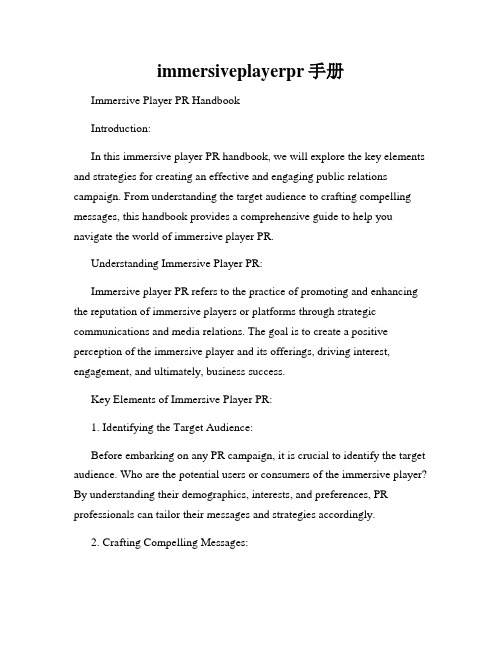
immersiveplayerpr手册Immersive Player PR HandbookIntroduction:In this immersive player PR handbook, we will explore the key elements and strategies for creating an effective and engaging public relations campaign. From understanding the target audience to crafting compelling messages, this handbook provides a comprehensive guide to help you navigate the world of immersive player PR.Understanding Immersive Player PR:Immersive player PR refers to the practice of promoting and enhancing the reputation of immersive players or platforms through strategic communications and media relations. The goal is to create a positive perception of the immersive player and its offerings, driving interest, engagement, and ultimately, business success.Key Elements of Immersive Player PR:1. Identifying the Target Audience:Before embarking on any PR campaign, it is crucial to identify the target audience. Who are the potential users or consumers of the immersive player? By understanding their demographics, interests, and preferences, PR professionals can tailor their messages and strategies accordingly.2. Crafting Compelling Messages:To capture the attention of the target audience, PR professionals must craft compelling messages that resonate with them. These messages should highlight the unique features, benefits, and experiences offered by the immersive player. It is essential to emphasize how the immersive player meets the needs and desires of its users, setting it apart from the competition.3. Leveraging Media Relations:Media relations play a vital role in immersive player PR. PR professionals should establish and nurture relationships with key journalists, influencers, and industry experts. By strategically pitching stories, arranging interviews, and securing media coverage, PR professionals can generate awareness, credibility, and buzz around the immersive player.4. Engaging Social Media:In today's digital age, social media platforms are powerful tools for immersive player PR. PR professionals should develop and implement a robust social media strategy, focusing on platforms that are popular among the target audience. Engaging content, regular updates, and effective community management can build a loyal following and enhance brand visibility.5. Managing Crisis Communications:Even the best immersive players can face challenges or crises. PR professionals should be prepared to handle crisis communications promptly and effectively. This involves developing a crisis communication plan, conducting media training for key spokespersons, and being transparent and proactive in addressing issues.6. Monitoring and Evaluation:To gauge the success of immersive player PR efforts, monitoring and evaluation are essential. PR professionals should use tools and metrics to track media coverage, social media engagement, and overall brand sentiment. This information can guide future PR strategies and ensure continuous improvement.Conclusion:This immersive player PR handbook has provided a comprehensive overview of the key elements and strategies for creating an effective PR campaign. By understanding the target audience, crafting compelling messages, leveraging media relations and social media, managing crisis communications, and monitoring and evaluating results, PR professionals can successfully promote and enhance the reputation of immersive players, driving interest, engagement, and business success. Remember, consistent effort and adaptation are key in the ever-evolving world of immersive player PR.。
xaml设计的中文书籍

xaml设计的中文书籍
XAML设计是Windows应用程序开发中常用的一种用户界面设计语言。
在寻找适合的中文书籍来学习XAML设计时,以下是一些值得推荐的书籍:
1. **《XAML编程》**:这本书是XAML设计的入门书籍,适合初学者。
它通过简单的示例和案例,逐步引导读者学习XAML设计的语法和规则。
2. **《XAML高级编程》**:如果你已经有一定的XAML基础,想进一步深入学习XAML的高级特性和技巧,那么这本书是你的不二之选。
它提供了丰富的案例和示例,帮助你更好地理解和应用XAML。
3. **《Windows Presentation Foundation(WPF)教程》**:WPF是Windows平台上的一个高级用户界面库,它支持XAML语言。
这本书详细介绍了WPF的基本概念和XAML设计,是学习WPF和XAML设计的最佳教材。
4. **《XAML动画和视觉效果》**:如果你对XAML的动画和视觉效果感兴趣,这本书是你的首选。
它详细介绍了如何使用XAML来实现各种动画和视觉效果,帮助你创建更加生动和吸引人的应用程序。
除了以上书籍,还有许多其他的中文书籍也涉及XAML设计的相关内容。
这些书籍涵盖了不同的主题和深度,你可以根据自己的需求和兴趣选择适合自己的书籍。
总的来说,学习XAML设计需要一定的编程基础和视觉设计能力。
通过系统的学习和实践,你将能够掌握XAML设计的语法和规则,并能够创建出美观、易用、功能强大的Windows应用程序。
第 1 页共 1 页。
- 1、下载文档前请自行甄别文档内容的完整性,平台不提供额外的编辑、内容补充、找答案等附加服务。
- 2、"仅部分预览"的文档,不可在线预览部分如存在完整性等问题,可反馈申请退款(可完整预览的文档不适用该条件!)。
- 3、如文档侵犯您的权益,请联系客服反馈,我们会尽快为您处理(人工客服工作时间:9:00-18:30)。
XML and Hypermedia ApplicationsDenilson Barbosa - CSC2524S 2000 ProjectAbstractThere has been a lot of criticism on the World Wide Web and its incapacity of properlyrepresenting hypermedia content. On the other hand, new standardization efforts arebeing carried out by the WWW Consortium to enrich the semantics of the Web andprovide better hypermedia and structure awareness. Notably, the Extensible MarkupLanguage (XML) has received considerable attention from both researchers andapplication developers. In this paper we present an example of a Web site developed inXML and point out some advantages of using this new technology.We focus our attention in authoring Web sites and in data integration applications. Wepoint out the main problems faced by hypermedia authors using current HTMLtechnology and how those problems are addressed in the XML framework. We alsooutline briefly how traditional hypermedia design methods can be tailored to use XML asunderlying markup language.1IntroductionThe World Wide Web (the Web, for short) was designed to support the creation of and access to hypertext content, independently of computing platforms [BCL+94]. This would be accomplished by the use of a common language for hypertext encoding, the Hypertext Markup Language (HTML). The motivation for this effort was to enable a group of scientist and engineers to exchange data as they advanced in their research. A decade later, the Web has turned out to be the most popular application and the driving force on top of the biggest computer network ever built. The Web is now an independent entity, it has its own standards, protocols, applications and etiquette. It has also evolved from a pure hypertext nature to provide access to multimedia content, even live streaming media. The Web has changed the way people use computers. They no longer need calculators. Instead, they need to communicate.Open Hypermedia Systems (OHS) has been an active research field for some time. The main goal being to provide hypermedia facilities to a variety of applications in the same computing environment. The Web meets most of the requirements of such systems and is considered, by some, to be the most successful and obvious example of a hypermedia system [WN99]. This opinion is not shared by all researchers in the field, however. It is also argued that the Web is not even a hypermedia system, leave alone an OHS. Although there is evidence that OHS can be integrated with the Web [And97], there is still work to be done for properly unifying these technologies. Researchers in these areas simply have different interpretation on what is hypermedia [NA99].Two main criticisms to the HTML language are the lack of extensibility and its incapacity of representing structured content. Therefore authors are tied to a fixed set of tags – with pre-defined semantics – and cannot represent structured content appropriately. This is a severe drawback when compared with OHS, in which structure is as important as data, or even more important [NLS97]. Also, links in the Web are rather limited when compared to the original concept earlier defined by hypermedia researchers. Those limitations have been the major obstacles in unifying the efforts endured by both communities.Recently, a new standardization effort was started by the World Wide Web Consortium [W3C], which is the body that dictates what the Web is and will be. The goal is to provide a set of standards to alleviate the problems outlined above. The first step was to define a new markup language – the Extensible Markup Language (XML) [BPS98] – to allow users to define their own tags in the document. Then, other languages were created (using XML) to standardize other applications and operations over XML content. Examples are XSL (Extensible Stylesheet Language), used to define the rendering of documents on screen, and XLink, used to specify links in XML documents. One good introductory reference on XML, its uses and the rationale behind it can be found in [Bos97].XML documents can have fairly complex structures also. In fact, XML has been used as a medium for data exchange among database applications due to its ability to represented structured data. A more recent effort from the W3C XML Working Group is to enable rich data manipulation in XML content, much like as can be done in traditional databases. Given the greater structural awareness provided, traditional hypermedia design methodologies can be applied with XML as underlying data format. For many individual reasons, one can consider XML a step forward in closing the gap between Web and OHS technologies.In this work we show, trough a simple example, how XML is used in practice to develop a Web site. Since XML is still in its infancy, many of its features are not yet supported by the current generation of browsersand could not be implemented in this small prototype. This article is organized as follows. Section 2 describes the prototype implemented, Section 3 discusses the main aspects of the XML technology, including some currently under development standards. Adiscussion on how XML relates to OHS is presented in Section 4. Section 5 briefly outlines how current design methodologies can be modified to use XML and, finally, our conclusions together with some suggestions for future work are presented in Section 6.2 The Example Web SiteWe implemented some parts of the University of Toronto Database Group Web page in XML to have an experience in authoring sites using this technology. We chose this site due to its relative complexity and uniformity in its content. This site contains an initial page, describing briefly the group, and four pages listing the people involved in the group, the projects, the courses offered and seminars sponsored by the group and, finally, a page with database research related links. We chose not to implement the introductory and the links pages, since they contain few structured data.We decided to use the layout of the original page, since our main interest is on authoring and not in presentation issues. Thus, also used very simple rendering instructions. Figure 1 shows two screenshots of the site. Figure 1(a) shows the members of the database group. We kept the same structure in the original site and listed all members in a single page. The document is divided into sections, according to the type of member being listed (e.g. faculty, student, etc). Figure 1(b) shows the page listing the seminars sponsored by the database group. This page also has a simple formatting, slightly different than the original HTML version. It is easy to notice the lack of uniformity in the formatting of the original page. This happens because the author has to repeat the same markup instructions for each individual entity in the page. In Figure 1 – The Example Web site implemented.(a) members of the group (people.xml )(a) seminars sponsored (seminars.xml )XML, the rendering instructions are specified only once (this process will be explained in Section 3.3), therefore the formatting is much more uniform. In the new version we added also a “Table of Contents” section.The original HTML Web site can found at /db and the XML version at /~dmb/xml/dbpage/. From this directory, there is a HTML front-end (just to draw the frame structure) called dbpage.html. From this folder is possible to access the XML files (in the xml directory), the DTDs (in the dtd directory) and the rendering instructions (in the style directory).As previously mentioned, current generation of Web browsers do not provide adequate support to XML technology. When developing this project we used the Microsoft Internet Explorer 5.0, which implements a substantial subset of the standards.3XML TechnologyOne of the main criticisms to HTML is the use of a pre-defined and limited set of tags for describing the documents. This limits the authors to map the original content of their documents to the available tags. There are two main drawbacks to this approach: (1) it is difficult for authors to isolate the content from the presentation markup and (2) data interchange among applications is very difficult. Isolating the content from the presentation is a very important issue since it allows the same content to be accessed in different presentation formats (e.g. different typesetting). Another problem with current technology is that changes in the formatting of the documents may require the whole site to be rewritten, clearly, an undesirable requirement.The Web has become the preferred channel for information dissemination. However, with the vast amount of data available online, it is imperative that applications be capable of exchanging information in a controlled and unambiguous way. Today, applications that read data from the Web must contain a “screen scrapping” component (a wrapper) that extracts the data from the HTML documents. This ad-hoc extraction can be very complex and error prone, depending on the source. Moreover, different Web sites require different wrappers. Changes in a particular source require the corresponding wrapper to be modified accordingly.Figure 2(a) shows an HTML code fragment describing a faculty member in our example Web site. Faculty data is shown in a table, one member per row. For each member, a link to his/her webpage (the name is the link marker) in the first cell and a short paragraph describing his/her research interests in the next cell. From an authoring point of view, this approach is bad because the author is forced to fit the content within the table definition markup. If, for instance, the authors decides to present the same data in a bulleted list, instead of the table, then he may be forced to restructure all documents in the site.<HTML><TABLE>...<TR><TD><A HREF = /~bonnertarget="_top"> Anthony J. Bonner </A></TD><TD> Database systems, information systems, knowledge base systems, database theory, logic programming, computational biology, genome mapping and sequencing, genome databases.</TD></TR>...</TABLE></HTML><people><faculty id="bonner"><name> Anthony J. Bonner </name><research>Database systems, information systems, knowledge base systems,database theory, logic programming, computational biology, genome mapping and sequencing, genome databases</research><webpage>/~bonner</webpage> </faculty>...</people>(a) HTML encoding (b) XML encodingFigure 2 – HTML and XML encodings of a faculty member.From a data integration perspective, this approach is not good either. When this document is rendered in a user browser it is clear (to the human viewer) that the paragraph at the right of the name describes the research interests of the faculty member. However, for a program reading this HTML fragment, the only visible structures are cells, rows and a table. The only association between the faculty member and his research interests is that they are presented in adjacent cells in the same table row. The same problem applies to the link. We know the marker of the link, but we don’t know its semantics (e.g. a personal page, an email address, etc.). A wrapper to this piece of data will have to map this tabular structure into the desired format using the extra semantic knowledge, provided by a human reader when coding the extraction program.In Figure 2(b) we show the XML counterpart for this example. Note the new tags defined. Now, we have clearly specified that a <faculty> member has a <name>, <research> interests and a <webpage>. It is easy for a program to uniquely interpret this document. For authors, this approach is also interesting since there is no need to worry about presentation details when writing the documents.3.1 Specifying the Structure of the DocumentsThe structure of any XML document is a tree, and, as outlined above, documents can have user-defined tags, including nested tags. In the example of Figure 2(b), the root element is <people>. HTML documents also have a tree structure, the <HTML> tag being the root element. Since there is no fixed set of tags (nor nesting rules), we need some mechanism to define the structure and check the validity of documents. A Document Type Definition (DTD) is a context-free grammar that defines the structure of a class of documents. Once we have a DTD, it is easy to verify whether a given document is well formed or not. A simple parsing of the document can do this checking.Figure 3(a) shows the DTD used in the example for representing the people original page. Note there can be only one <people> element, inside which there can be zero or many (denoted by the * symbol) <faculty> elements, followed by zero or many <student> elements, and so on. The order of the elements in a document is relevant. Figure 3(b) sketches the people.xml document in its tree structure. We can also define elements that are optional (denoted by the ? symbol). This is the case with <webpage> and <email> elements for <student>. We specify elements which content is text with the reserved keyword #PCDATA (parsed character data).Elements can also have attributes, normally used to qualify an element (e.g. a currency attribute in a price element). Attributes can be used to uniquely identify elements within the document. This is done by defining the attribute as of ID type (see the id attribute of <faculty> elements). There are also IDREF and <!ELEMENT people (faculty*, student*, collaborator*, alumnus*)><!ELEMENT faculty (name, research,webpage)><!ATTLIST faculty id ID #REQUIRED><!ELEMENT student (name, research,webpage?, email?)><!ELEMENT collaborator (name, affiliation,webpage?, email?)><!ELEMENT alumnus (name, affiliation,webpage?, email?)><!ATTLIST alumnus postdocCDATA #IMPLIED><!ELEMENT name (#PCDATA )><!ELEMENT research (#PCDATA )><!ELEMENT webpage (#PCDATA )><!ELEMENT email (#PCDATA )><!ELEMENT affiliation (#PCDATA )> (a) DTD for people.xml (b) people.xmlFigure 3 – Tree structure of an XML document.“Database Systems...”“Periklis Andritsos”IDREFS attributes, used to reference, respectively, an element and a list of elements in the same document. For more on XML data model, refer to [ABS99].3.2 Representing LinksMany hypermedia researchers criticize the way HTML links are defined. One problem with HTML links is that they are unidirectional. This is a severe restriction when compared with the original concept of link as defined by previous research. Another problem is that links in HTML are not first-class citizens, thus cannot be referenced by other links or stored in a database, for instance. With the links stored in a database, it is easy to check for link consistency. This is not possible with the current Web technology.The XLink standard [DMO+00] is intended to solve both problems listed above. It defines two kinds of links: (1) simple, similar to HTML links, pointing to a single resource 1 and (2) extended, which associates an arbitrary number of resources. Linked resources may be remote or local to the document in which the link is specified.Links are specified as elements inside the XML document, and, like any other element, they can be referenced, accessed and even pointed to by another link. It is also possible to have an independent document specifying all the links of a given application. In this case, link integrity can be checked in a straightforward manner.Figure 4(a) shows a simple (unidirectional) link in XLink. There are very few differences from HTML links to simple links in XLink. In this example, the link has two possible markers: “Current Projects”, which is the content of the <simpleLink> element, and “Project List”, provided via the title attribute. It is up to the rendering application to choose which one is presented, according to the processing instructions given by the author.The extended link in Figure 4(b) is more interesting. In this link, three locators 2 are defined: one pointing to a faculty member and the remaining two pointing to his students. Those links use the XPointer language for navigating inside XML documents and point to particular elements. For example, the markup #xpointer(id, ‘bonner’) tells the application to navigate the people.xml document and find the element that has ‘bonner’ as ID attribute, which we know is unique.The definition of the extended link in this example specifies only the resources that are associated. Different link markers for this link can be inserted in different documents (e.g. in each member’s web1An individual piece of data (e.g. a document, an element inside a document, an image, etc.). 2 Identify uniquely a resource in the Web.<simpleLink id=”projects”>xlink:href ="projects.xml"xlink:role ="projectlist"xlink:title ="Project List">Current Projects</simpleLink> <extendedLink id=”bonner_group”> <locator xlink:role ="supervisor" xlink:href ="http://.../people.xml#xpointer(id, ’bonner’)" /> <locator xlink:role ="student" xlink:href =" http://.../people.xml#xpointer(id, ’eharley’)" /> <locatorxlink:role ="student"xlink:href =" http://.../people.xml#xpointer(id,’amalia’)" /></extendedLink>(a) simple link to another document (b) extended link with a faculty memberand his studentsFigure 4 – Representing links with XLink and XPointer.page), with different behaviors. For example, traversing this link from a student’s page may open a new window with the supervisor’s page; while doing so from the supervisor’s page may open a window with a list of his students. Evidently, the markers in each page would also be different. Note also that no titles are provided for the locators. This means that the rendering application has to choose how to present the markers (possibly accessing the documents and extracting the names of the members).Unfortunately, XLink and XPointer are not standards yet. Therefore, there is no support from current Web browsers. We could not use those languages in the implementation.3.3 Document RenderingAn XML document is appropriate for data exchange among applications and may even be readable by humans, but it is clearly inadequate for any end-user application, without proper formatting. This happens because XML was designed to represent content, not presentation. In fact, the document has to be converted into a format that can be rendered by browsers and presented to the user. There are two current technologies to accomplish this task: (1) Cascading Stylesheets or (2) the Extensible Stylesheet Language (XSL) [ABC+00].Cascading Stylesheets are used in XML in the same way as in HTML. A set of rendering instructions are associated with each tag, allowing the browser to properly render the document. This is somewhat limited, since the presentation is constrained by the structure of the document (e.g. the order of the elements has to be preserved). XSL, on the other hand, is a Turing-complete language, and can do much more involved processing. XSL works by “transforming” the document into another document, usually in HTML (note that an HTML document is also in XML), which can be rendered by browsers in a customary way. As mentioned earlier, XSL is an XML dialect. The instructions for rendering the people.xml document are sketched in Figure 5. The XSL processing is done by pattern matching on the elements with the processing rules. First, the processor applies the rule in Figure 5(a), which pattern (“/”) matches the document as a whole, and creates the basic HTML tags to define de title and start the body of the document. The <xsl:apply-templates/> command tells the XSL processor to recursively match and apply the templates for the elements in the document. Then, the <xsl:template match = "/"><HTML><HEAD><TITLE> Database Group Members</TITLE></HEAD><BODY><H1>People</H1><xsl:apply-templates/></BODY></HTML></xsl:template><xsl:template match="people"> <H2>Faculty</H2> <TABLE> <TR><TD>Name</TD><TD>Research Topic</TD> <TD>Homepage</TD></TR> <xsl:for-each select="faculty"> <TR><A> <xsl:attribute name="NAME"> <xsl:value-of select="@id"/> </xsl:attribute> <xsl:apply-templates/> </A></TR> </xsl:for-each> </TABLE> <H2>Students</H2> ... </xsl:template> (a) creating the HTML document(b) matches the people element and creates the tables in the HTML documentFigure 5 – XSL processing instructions.<xsl:template match="name"><TD><xsl:value-of/></TD></xsl:template>...<xsl:template match="webpage"><TD><A><xsl:attribute name="HREF"><xsl:value-of/></xsl:attribute>Homepage</A></TD></xsl:template>(c) rendering instructions for a faculty membertemplate of Figure 5(b) is applied, because it matches the root element (<people>, in this case). This rule outputs more HTML markup and creates a table for listing the faculty members. The next command processed, <xsl:for-each select="faculty">, applies only for faculty members. For each one, a table row is created together with an internal anchor (whose label is the ID of the faculty) for document navigation in an HTML-like style, since XLink cannot be used yet.Note that, so far, no actual data has been output by these commands. This is done by the rules presented in Figure 5(c), that shows the processing of the <name> and the <webpage> elements. The <xsl:value-of/> command copies the value of the element (character data in this case) to the output document. For the Webpage of the faculty, the link maker is just “Homepage”, but it could be anything. When all faculty members are rendered, the XSL processor resumes when it left the template in Figure 5(b) and start processing student and other members of the document. These rules also apply for other members that have <name> and <webpage> elements, thus improving reusability. XSL includes definitions for inheriting and reusing rendering rules, yet not supported by Web browsers.In the examples above, very simple processing is done. But XSL is capable of complex manipulations and transformations in the data. In the database group Web site developed, the list of talks that appears at the beginning of the document was done using simple XSL commands. In this way, XSL can save time from authors, since content can be generated at presentation time. Although current Web sites are able to generate content dynamically (via database queries, for instance), this approach is still interesting, since the rendering processing is done by the client browser – thus alleviating the workload of the server.A few more things are worth mention here. First, the rendering instructions are completely independent from the content of the document. This allows different applications render the same data in different ways, thus, presenting the same content using different structures and abstractions. Also, changes in the presentation of the document are isolated thus diminishing the maintenance complexity of the site. XSL can also be used in an off-line mode. In this case, XSL processors are used to generate an HTML “snapshot” of the documents to be published using any Web server.XSL, like other XML technologies is not standardized yet. However, parts of the standard are supported by current generation of browsers.3.4NamespacesGiven the possibility of defining tags in a document, the probability of choosing a tag name that was also chosen by a different application in another context is very high. A typical scenario is when one wants to use external applications inside the document (e.g. multimedia content with SMIL [Hos98], or mathematical equations using MathML [IM99]), that already define tags with conflicting names with the ones being used in the document. Another scenario would be in data integration applications, when different sources use the same tag name with different meanings (e.g. title of a book and title of a person). In such situations, we need to distinguish the tags and their semantics uniquely. This is done in XML with Namespaces [BHL99].A Namespace defines a set of names semantically correlated. To associate a name with a namespace we add a uniform resource identifier (URI) as a prefix to it. The URI identifies the Namespace and makes the (now qualified) name unique in the whole Web. For example, at the beginning of people.xsl (or any other XSL document), the declaration <xsl:stylesheet xmlns:xsl="/TR/WD-xsl"> tells the processor (e.g. a Web browser) that any tag starting with xsl: belongs to the XSL namespace as defined by the W3C. The standard requires every processing instruction to start with this prefix. Therefore, the client application can uniquely interpret those tags, or even select an appropriate external component to do so.4XML and OHSOpen Hypermedia Systems are intended to provide hypermedia facilities to a variety of applications and computing platforms. This is achieved by the use of open technologies to enable interaction among applications, coupled with a set of standards that dictate how application interactions take place [WN99]. Currently, researchers are working on defining the structure of an OHS and standards for the interactions.This is not an easy task, since it involves many different interests, interpretations and opinions. The Web is not a less hostile environment either. In this case the situation may be even worse, since the Web has no authoritative entity to decide what is allowed and what is not. Unifying efforts in these communities seems to be a non-trivial task [NA99].It is argued that the use of established standards and open technologies are adequate solutions to achieving interoperability [PCC+98], which is the ultimate goal in both communities. XML is both a standard and an open technology. It is intended to be the core language of the Web, on top of which other applications are built. In this sense, XML is just a vehicle to enabling interoperability in the Web.Among other alternatives, specification-based interaction is a way of providing interoperability in distributed systems via publishing semantic descriptions of the components available in the system [PCC+98]. In this approach applications read the semantic description of other components to figure out how to proceed the interaction. In some sense, this is provided by Namespaces in XML. When a Namespace is defined, it can include a list of software that can process the data described by the tags registered in the Namespace.4.1Cross-Platform InteroperabilityCross-platform interoperability is a requirement for hypermedia systems, and also for Web applications. Today, there is already a high degree of interoperability in the Web, especially in what concerns to end user browsers. In other situations this is not the case (e.g. some streaming media players are not available for Unix workstations, for instance).There are many costs associated with the adoption of a new standard which have to be taken into account by developers. New components may have to be developed, personnel need to be trained and there might be some licensing costs also. For that matter, XML is a license-free, platform-independent family of standards, like other W3C recommendations. Therefore, one can expect it to be adopted by the majority of Web application development companies, in the same way HTML was accepted.Most of the XML software available today is either written in Java or has a Java version, which has a high degree of interoperability and portability itself. Most of this code can be even used under open source licenses, just like Java and other technologies. Also, there are already a number of important companies that are seriously committed with the development and support of XML applications. Examples are IBM (AlphaWorks series), Microsoft and Sun. Many database management systems have already support for XML data (e.g. IBM’s DB2, Oracle). These systems have ports to many platforms, which also increases the overall interoperability.One of the biggest motivations for companies like those above to adhere to XML is data exchange for electronic commerce. Therefore, one can expect many XML-enabled applications to be developed and deployed in the near future and an even bigger number of companies involved in this process. Therefore, cross platform interoperability should not be an issue for XML applications.5Using a Design Methodology with XMLDesigning a hypermedia application is not an easy task and requires specific methodologies. Among others, the Relationship Management Model [ISB95] is a well-known methodology devised specifically to hypermedia applications design. Although this method was not conceived to develop Web applications, it can be tailored to do so. To accomplish this, it is enough to map the constructs and procedures in RMM to counterparts in the Web framework.In [BBP97] it is reported a port of RMM to a Web context, but using HTML as markup language. In that work, the content (e.g. HTML or PDF documents) is kept in a document management system and the structure of the site is held separately. The main advantage of this approach is that it allows adequate management of the structure and navigation of the site (since HTML is insufficient) while providing the high quality rendering offered by current browser technology. When a new version of the site is to be deployed, the structural definitions are mapped into HTML code and the links to the content are。
