ns02559{1}no.04
Linux错误码大全(建议收藏)
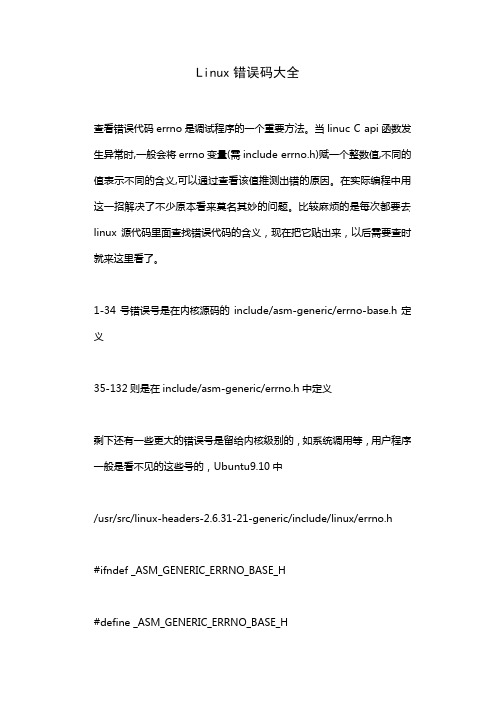
Linux错误码大全查看错误代码errno是调试程序的一个重要方法。
当linuc C api函数发生异常时,一般会将errno变量(需include errno.h)赋一个整数值,不同的值表示不同的含义,可以通过查看该值推测出错的原因。
在实际编程中用这一招解决了不少原本看来莫名其妙的问题。
比较麻烦的是每次都要去linux源代码里面查找错误代码的含义,现在把它贴出来,以后需要查时就来这里看了。
1-34号错误号是在内核源码的include/asm-generic/errno-base.h定义35-132则是在include/asm-generic/errno.h中定义剩下还有一些更大的错误号是留给内核级别的,如系统调用等,用户程序一般是看不见的这些号的,Ubuntu9.10中/usr/src/linux-headers-2.6.31-21-generic/include/linux/errno.h#ifndef _ASM_GENERIC_ERRNO_BASE_H#define _ASM_GENERIC_ERRNO_BASE_H#define EPERM 1 /*Operation not permitted */ #define ENOENT 2 /*No such file or directory */ #define ESRCH 3 /*No such process */#define EINTR 4 /*Interrupted system call */ #define EIO 5 /*I/O error */#define ENXIO 6 /*No such device or address */ #define E2BIG 7 /*Argument list too long */ #define ENOEXEC 8 /*Exec format error */ #define EBADF 9 /*Bad file number */#define ECHILD 10 /*No child processes */ #define EAGAIN 11 /*Try again */#define ENOMEM 12 /*Out of memory */#define EACCES 13 /*Permission denied */ #define EFAULT 14 /*Bad address */#define ENOTBLK 15 /*Block device required */ #define EBUSY16 /*Device or resource busy */ #define EEXIST 17 /*File exists */#define EXDEV 18 /*Cross-device link */#define ENODEV 19 /*No such device */#define ENOTDIR 20 /*Not a directory */#define EISDIR 21 /*Is a directory */#define EINVAL 22 /*Invalid argument */#define ENFILE 23 /*File table overflow */#define EMFILE 24 /*Too many open files */#define ENOTTY 25 /*Not a typewriter */#define ETXTBSY 26 /*Text file busy */#define EFBIG 27 /*File too large */#define ENOSPC 28 /*No space left on device */ #define ESPIPE 29 /*Illegal seek */#define EROFS 30 /*Read-only file system */#define EMLINK 31 /*Too many links */#define EPIPE 32 /*Broken pipe */#define EDOM 33 /*Math argument out of domain of func */#define ERANGE 34 /*Math result not representable */#endif#include#define EDEADLK 35 /*Resource deadlock would occur */ #define ENAMETOOLONG 36 /*File name too long */#define ENOLCK 37 /*No record locks available */ #define ENOSYS 38 /*Function not implemented */ #defineENOTEMPTY 39 /*Directory not empty */#define ELOOP 40 /*Too many symbolic links encountered */#define EWOULDBLOCK EAGAIN /*Operation would block */ #define ENOMSG 42 /*No message of desired type */ #define EIDRM 43 /*Identifier removed */#define ECHRNG 44 /*Channel number out of range */ #define EL2NSYNC 45 /*Level 2 not synchronized */ #define EL3HLT 46 /*Level 3 halted */#define EL3RST 47 /*Level 3 reset */#define ELNRNG 48 /*Link number out of range */#define EUNATCH 49 /*Protocol driver not attached */ #define ENOCSI 50 /*No CSI structure available */ #define EL2HLT 51 /*Level 2 halted */#define EBADE 52 /*Invalid exchange */#define EBADR 53 /*Invalid request descriptor */ #define EXFULL 54 /*Exchange full */#define ENOANO 55 /*No anode */#define EBADRQC 56 /*Invalid request code */ #define EBADSLT 57 /*Invalid slot */#define EDEADLOCK EDEADLK#define EBFONT 59 /*Bad font file format */#define ENOSTR 60 /*Device not a stream */#define ENODATA 61 /*No data available */#define ETIME 62 /*Timer expired */#define ENOSR 63 /*Out of streams resources */#define ENONET 64 /*Machine is not on the network */ #define ENOPKG 65 /*Package not installed */ #define EREMOTE 66 /*Object is remote */#define ENOLINK 67 /*Link has been severed */ #define EADV 68 /*Advertise error */#define ESRMNT 69 /*Srmount error */#define ECOMM 70 /*Communication error on send */ #define EPROTO 71 /*Protocol error */#define EMULTIHOP 72 /*Multihop attempted */#define EDOTDOT 73 /*RFS specific error */#define EBADMSG 74 /*Not a data message */#define EOVERFLOW 75 /*Value too large for defined data type */#define ENOTUNIQ 76 /*Name not unique on network */#define EBADFD 77 /*File descriptor in bad state */ #define EREMCHG 78 /*Remote address changed */ #define ELIBACC 79 /*Can not access a needed shared library */#define ELIBBAD 80 /*Accessing a corrupted shared library */ #define ELIBSCN 81 /* .lib section in a.out corrupted */#define ELIBMAX 82 /*Attempting to link in too many shared libraries */#define ELIBEXEC 83 /*Cannot exec a shared library directly */ #define EILSEQ 84 /*Illegal byte sequence */#define ERESTART 85 /*Interrupted system call should be restarted */#define ESTRPIPE 86 /*Streams pipe error */#define EUSERS 87 /*Too many users */#define ENOTSOCK 88 /*Socket operation on non-socket */#define EDESTADDRREQ 89 /*Destination address required */ #define EMSGSIZE 90 /*Message too long */#define EPROTOTYPE 91 /*Protocol wrong type for socket */ #define ENOPROTOOPT 92 /*Protocol not available */#define EPROTONOSUPPORT 93 /*Protocol not supported */ #define ESOCKTNOSUPPORT 94 /*Socket type not supported */ #define EOPNOTSUPP 95 /*Operation not supported on transport endpoint */#define EPFNOSUPPORT 96 /*Protocol family not supported */ #define EAFNOSUPPORT 97 /*Address family not supported by protocol */#define EADDRINUSE 98 /*Address already in use */#define EADDRNOTAVAIL 99 /*Cannot assign requested address */#define ENETDOWN 100 /*Network is down */#define ENETUNREACH 101 /*Network is unreachable */#define ENETRESET 102 /*Network dropped connection because of reset */#define ECONNABORTED 103 /*Software caused connection abort */#define ECONNRESET 104 /*Connection reset by peer */#define ENOBUFS 105 /*No buffer space available */ #define EISCONN 106 /*Transport endpoint is already connected */#define ENOTCONN 107 /*Transport endpoint is not connected */#define ESHUTDOWN 108 /*Cannot send after transport endpoint shutdown */#define ETOOMANYREFS 109 /*T oo many references: cannot splice */#define ETIMEDOUT 110 /*Connection timed out */#define ECONNREFUSED 111 /*Connection refused */ #define EHOSTDOWN 112 /*Host is down */#define EHOSTUNREACH 113 /*No route to host */#define EALREADY 114 /*Operation already in progress */ #define EINPROGRESS 115 /*Operation now in progress */ #define ESTALE 116 /*Stale NFS file handle */ #define EUCLEAN 117 /*Structure needs cleaning */ #define ENOTNAM 118 /*Not a XENIX named type file */ #define ENAVAIL 119 /*No XENIX semaphores available */ #define EISNAM 120 /*Is a named type file */ #define EREMOTEIO 121 /*Remote I/O error */#define EDQUOT 122 /*Quota exceeded */#define ENOMEDIUM 123 /*No medium found */#define EMEDIUMTYPE 124 /*Wrong medium type *#define ECANCELED 125 / *操作已取消*/#define ENOKEY 126 / *必需的密钥不可用*/ #define EKEYEXPIRED 127 / *密钥已过期*/#define EKEYREVOKED 128 / *密钥已被撤销*/#define EKEYREJECTED 129 / *密钥被服务拒绝*// *用于强大的互斥体*/#define EOWNERDEAD 130 / *所有者死亡*/#define ENOTRECOVERABLE 131 / *状态不可恢复*/#define ERFKILL 132 / *由于射频杀死*/#ifdef __KERNEL__/ **用户程序切勿看到这些内容。
Linux正则表达式练习
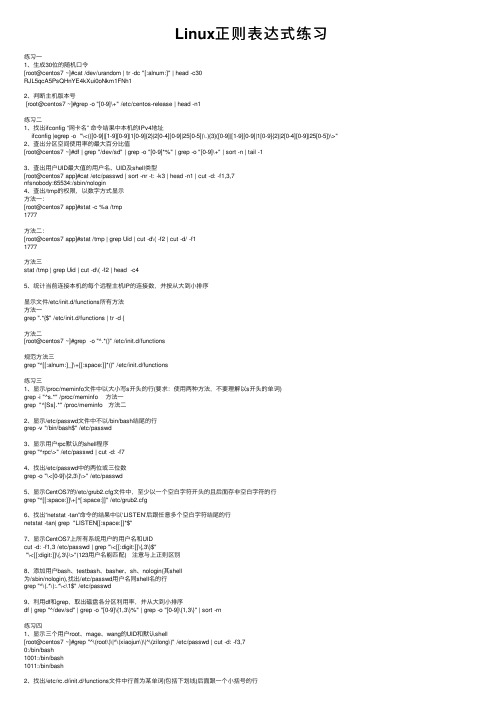
Linux正则表达式练习练习⼀1、⽣成30位的随机⼝令[root@centos7 ~]#cat /dev/urandom | tr -dc "[:alnum:]" | head -c30RJL5qcA5PsQHnYE4kXui0oNkm1FNh12、判断主机版本号[root@centos7 ~]#grep -o "[0-9]\+" /etc/centos-release | head -n1练习⼆1、找出ifconfig “⽹卡名” 命令结果中本机的IPv4地址ifconfig |egrep -o "\<(([0-9]|[1-9][0-9]|1[0-9]{2}|2[0-4][0-9]|25[0-5])\.){3}([0-9]|[1-9][0-9]|1[0-9]{2}|2[0-4][0-9]|25[0-5])\>"2、查出分区空间使⽤率的最⼤百分⽐值[root@centos7 ~]#df | grep "/dev/sd" | grep -o "[0-9]*%" | grep -o "[0-9]\+" | sort -n | tail -13、查出⽤户UID最⼤值的⽤户名、UID及shell类型[root@centos7 app]#cat /etc/passwd | sort -nr -t: -k3 | head -n1 | cut -d: -f1,3,7nfsnobody:65534:/sbin/nologin4、查出/tmp的权限,以数字⽅式显⽰⽅法⼀:[root@centos7 app]#stat -c %a /tmp1777⽅法⼆:[root@centos7 app]#stat /tmp | grep Uid | cut -d\( -f2 | cut -d/ -f11777⽅法三stat /tmp | grep Uid | cut -d\( -f2 | head -c45、统计当前连接本机的每个远程主机IP的连接数,并按从⼤到⼩排序显⽰⽂件/etc/init.d/functions所有⽅法⽅法⼀grep ".*{$" /etc/init.d/functions | tr -d {⽅法⼆[root@centos7 ~]#grep -o "^.*()" /etc/init.d/functions规范⽅法三grep "^[[:alnum:]_]\+[[:space:]]*()" /etc/init.d/functions练习三1、显⽰/proc/meminfo⽂件中以⼤⼩写s开头的⾏(要求:使⽤两种⽅法,不要理解以s开头的单词)grep -i "^s.*" /proc/meminfo ⽅法⼀grep "^[Ss].*" /proc/meminfo ⽅法⼆2、显⽰/etc/passwd⽂件中不以/bin/bash结尾的⾏grep -v "/bin/bash$" /etc/passwd3、显⽰⽤户rpc默认的shell程序grep "^rpc\>" /etc/passwd | cut -d: -f74、找出/etc/passwd中的两位或三位数grep -o "\<[0-9]\{2,3\}\>" /etc/passwd5、显⽰CentOS7的/etc/grub2.cfg⽂件中,⾄少以⼀个空⽩字符开头的且后⾯存⾮空⽩字符的⾏grep "^[[:space:]]\+[^[:space:]]" /etc/grub2.cfg6、找出“netstat -tan”命令的结果中以‘LISTEN’后跟任意多个空⽩字符结尾的⾏netstat -tan| grep "LISTEN[[:space:]]*$"7、显⽰CentOS7上所有系统⽤户的⽤户名和UIDcut -d: -f1,3 /etc/passwd | grep "\<[[:digit:]]\{,3\}$""\<[[:digit:]]\{,3\}\>"(123⽤户名能匹配) 注意与上正则区别8、添加⽤户bash、testbash、basher、sh、nologin(其shell为/sbin/nologin),找出/etc/passwd⽤户名同shell名的⾏grep "^\(.*\):.*\<\1$" /etc/passwd9、利⽤df和grep,取出磁盘各分区利⽤率,并从⼤到⼩排序df | grep "^/dev/sd" | grep -o "[0-9]\{1,3\}%" | grep -o "[0-9]\{1,3\}" | sort -rn练习四1、显⽰三个⽤户root、mage、wang的UID和默认shell[root@centos7 ~]#grep "^\(root\)\|^\(xiaojun\)\|^\(zilong\)" /etc/passwd | cut -d: -f3,70:/bin/bash1001:/bin/bash1011:/bin/bash2、找出/etc/rc.d/init.d/functions⽂件中⾏⾸为某单词(包括下划线)后⾯跟⼀个⼩括号的⾏[root@centos7 ~]#grep -o "^[[:alpha:]]\+\>(" /etc/rc.d/init.d/functionscheckpid(daemon(killproc(…..3、使⽤egrep取出/etc/rc.d/init.d/functions中其基名echo "/etc/rc.d/init.d/functions" | egrep -o "[^/]+$"扩展:取出/etc/rc.d/init.d/基名[root@centos7 ~]#echo "/etc/rc.d/init.d/" | egrep -o "[^/]+/?$"4、使⽤egrep取出/etc/rc.d/init.d/functions路径的⽬录名[root@centos7 ~]#echo "/etc/rc.d/init.d/functions" | egrep -o "^/.*/" | egrep -o "^/.*[^/]"5、统计last命令中以root登录的每个主机IP地址登录次数last | grep "root" | tr -s " " ":" | cut -d : -f3 | egrep "([0-9]+.){3}[0-9]+" | uniq -c6、利⽤扩展正则表达式分别表⽰0-9:[0-9]10-99 : [1-9][0-9]100-199: 1[0-9][0-9]200-249: 2[0-4][0-9]250-255: 25[0-5]7、显⽰ifconfig命令结果中所有IPv4地址[root@centos7 ~]#ifconfig ens33 | egrep -o "\<(([0-9]|[1-9][0-9]|1[0-9][0-9]|2[0-4][0-9]|25[0-5])\.){3}([0-9]|[1-9][0-9]|1[0-9][0-9]|2[0-4][0-9]|25[0-5])\>" 192.168.10.150255.255.255.0192.168.10.255。
linux系统之正则表达式linux7
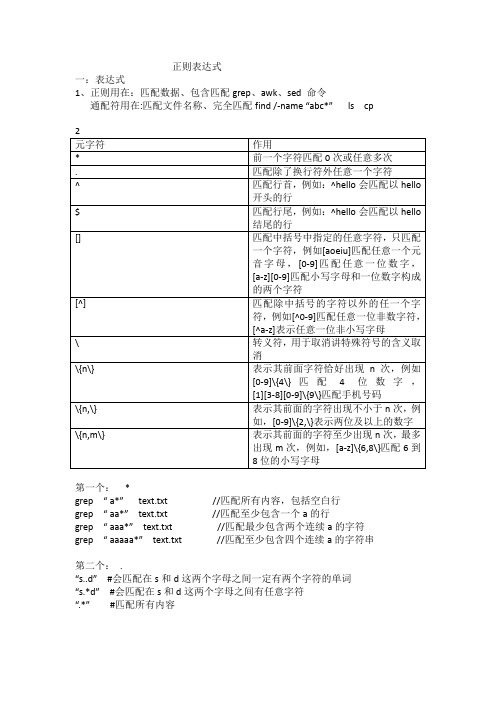
正则表达式一:表达式1、正则用在:匹配数据、包含匹配grep、awk、sed 命令通配符用在:匹配文件名称、完全匹配find /-name “abc*”ls cp第一个:*grep “ a*”text.txt //匹配所有内容,包括空白行grep “ aa*”text.txt //匹配至少包含一个a的行grep “ aaa*”text.txt //匹配最少包含两个连续a的字符grep “ aaaaa*”text.txt //匹配至少包含四个连续a的字符串第二个:.“s..d”#会匹配在s和d这两个字母之间一定有两个字符的单词“s.*d”#会匹配在s和d这两个字母之间有任意字符“.*”#匹配所有内容第三个“ ^”“^M”匹配以大写‘M’开头的行“n$”匹配以小写’n结尾的行’“^$”匹配空白行第四个“[]”“s[ao]id’#匹配s和i字母中,要不是a、要不是o“[0-9]”#匹配任意一个数字“^[a-z]”#匹配用小写字母开头的行“^[^a-z]”匹配不用小写字母开头的行“^[a-zA-Z]”匹配不用字母开头的行第五个“\”转义符“\.$”#匹配使用”.”结尾的行第六个“\{n\}”表示其前面的字符恰好出现n次“a\{3\}”#匹配a字母连续出现三次的字符串,含3次以上“xc\{3\}u”在x和u之间只能有三个c“[0-9]\{3\}”#匹配包含连续的三个数字的字符串“[0-9]\{3,\}[a-z]”#匹配最少用连续三个数字开头的行“\{n,m\}”匹配其前面的字符至少出现n次,最多出现m次;“sa\{1,3\}i”#匹配在字母s和字母i之间有最少一个a,最多三个a注意:定界符的问题,清除文本里边的内容小写d 加大写G ,从光标开始清到行尾例子:日期的例子[0-9]\{4\}-[0-9]\{2\}-[0-9]\{2\} #匹配日期格式YYYY-MM-DD [0-9]\{1,3\}\.[0-9]\{1,3}\.[0-9]\{1,3\}\.[0-9]\{1,3\}\ #匹配ip地址,可以提取字符截取命令1、cut字段提取命令2、printf命令3、awk命令4、sed命令1、cut字段:grep “/bin/bash”/etc/passwd | grep -v “root”[root@localhost~]#cut [选项] 文件名选项:-f列号:提取第几列-d分隔符:按照指定分隔符分割列注意:默认分割符石tab键例子:#vi student.txtID Name gender Mark1 furong F 852 fengj F 603 cang F 70#cut -f 2 student //截取第二列#cut -f 2,4 student //截取第二列和第四列#grep “/bin/bash”/etc/passwd | grep -v “root” | cut -f 1 -d “:”寻找“/bin/bash”在/etc/passwd这个文件+管道+除root +管道+截第一列:分割的# cut -d “:” -f 1,3 /etc/passwd //截取第一三列以:号分割的;注意cut命令不能以空格作为分隔符printf ‘输出类型输出格式’输出内容输出类型:- %ns:输出字符串。
ASCII码表(0-255)
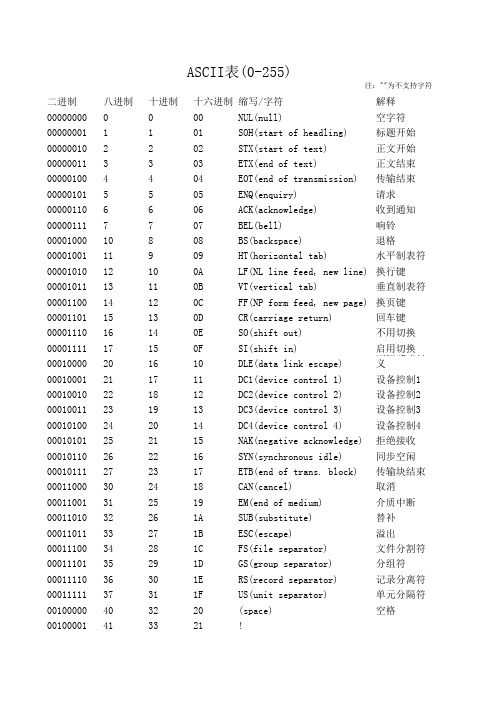
ASCII表(0-255)注:" "为不支持字符二进制八进制十进制十六进制缩写/字符解释000000000000NUL(null)空字符000000011101SOH(start of headling)标题开始000000102202STX(start of text)正文开始000000113303ETX(end of text)正文结束000001004404EOT(end of transmission)传输结束000001015505ENQ(enquiry)请求000001106606ACK(acknowledge)收到通知000001117707BEL(bell)响铃0000100010808BS(backspace)退格0000100111909HT(horizontal tab)水平制表符0000101012100A LF(NL line feed, new line)换行键0000101113110B VT(vertical tab)垂直制表符0000110014120C FF(NP form feed, new page)换页键0000110115130D CR(carriage return)回车键0000111016140E SO(shift out)不用切换0000111117150F SI(shift in)启用切换00010000201610DLE(data link escape)数据链路转义00010001211711DC1(device control 1)设备控制1 00010010221812DC2(device control 2)设备控制2 00010011231913DC3(device control 3)设备控制3 00010100242014DC4(device control 4)设备控制4 00010101252115NAK(negative acknowledge)拒绝接收00010110262216SYN(synchronous idle)同步空闲00010111272317ETB(end of trans. block)传输块结束00011000302418CAN(cancel)取消00011001312519EM(end of medium)介质中断0001101032261A SUB(substitute)替补0001101133271B ESC(escape)溢出0001110034281C FS(file separator)文件分割符0001110135291D GS(group separator)分组符0001111036301E RS(record separator)记录分离符0001111137311F US(unit separator)单元分隔符00100000403220(space)空格00100001413321!00100010423422" 00100011433523# 00100100443624$ 00100101453725% 00100110463826& 00100111473927' 00101000504028( 00101001514129) 0010101052422A* 0010101153432B+ 0010110054442C, 0010110155452D-0010111056462E. 0010111157472F/ 001100006048300 001100016149311 001100106250322 001100116351333 001101006452344 001101016553355 001101106654366 001101116755377 001110007056388 001110017157399 0011101072583A: 0011101173593B; 0011110074603C< 0011110175613D= 0011111076623E> 0011111177633F? 010000001006440@ 010000011016541A 010000101026642B 010000111036743C 010001001046844D 010001011056945E 010001101067046F010001111077147G 010010001107248H 010010011117349I 01001010112744A J 01001011113754B K 01001100114764C L 01001101115774D M 01001110116784E N 01001111117794F O 010100001208050P 010100011218151Q 010100101228252R 010100111238353S 010101001248454T 010101011258555U 010101101268656V 010101111278757W 010110001308858X 010110011318959Y 01011010132905A Z 01011011133915B[ 01011100134925C\ 01011101135935D] 01011110136945E^ 01011111137955F_ 011000001409660` 011000011419761a 011000101429862b 011000111439963c 0110010014410064d 0110010114510165e 0110011014610266f 0110011114710367g 0110100015010468h 0110100115110569i 011010101521066A j 011010111531076B k011011001541086C l011011011551096D m011011101561106E n011011111571116F o0111000016011270p0111000116111371q0111001016211472r0111001116311573s0111010016411674t0111010116511775u0111011016611876v0111011116711977w0111100017012078x0111100117112179y011110101721227A z011110111731237B{011111001741247C|011111011751257D}011111101761267E~011111111771277F DEL(delete)删除1000000020012880š10000001201129811000001020213082Ś1000001120313183ŗ1000010020413284ś1000010120513385…1000011020613486Ŝ1000011120713587ŝ1000100021013688Ř1000100121113789‟100010102121388AŔ100010112131398Bş100011002141408CŒ100011012151418D100011102161428EŽ100011112171438F10010000220144901001000122114591‘1001001022214692’1001001122314793“1001010022414894”1001010122514995Ş1001011022615096–1001011122715197—1001100023015298ř1001100123115399Ţ100110102321549Aŕ100110112331559BŠ100111002341569Cœ100111012351579D100111102361589Ež100111112371599FŖ10100000240160A0 (space)半角空格10100001241161A1¡10100010242162A2¢10100011243163A3£10100100244164A4¤10100101245165A5¤10100110246166A6¥10100111247167A7§10101000250168A8¨10101001251169A9¦10101010252170AA§10101011253171AB¨10101100254172AC©10101101255173ADª10101110256174AE«10101111257175AF¬10110000260176B0©10110001261177B1ª10110010262178B2二次方10110011263179B3®三次方10110100264180B4¯10110101265181B5°10110110266182B6±10110111267183B7«10111000270184B8²10111001271185B9³10111010272186BA´10111011273187BBµ10111100274188BC¶10111101275189BD·10111110276190BE¸10111111277191BF¹11000000300192C0º11000001301193C1»11000010302194C2¼11000011303195C3½11000100304196C4¾11000101305197C5¿11000110306198C6À11000111307199C7Á11001000310200C8Â11001001311201C9Ã11001010312202CAÄ11001011313203CBÅ11001100314204CCÆ11001101315205CDÇ11001110316206CEÈ11001111317207CFÉ11010000320208D0Ê11010001321209D1Ë11010010322210D2Ì11010011323211D3Í11010100324212D4Î11010101325213D5Ï11010110326214D6Ð11010111327215D7¬11011000330216D8Ñ11011001331217D9Ò11011010332218DAÓ11011011333219DBÔ11011100334220DCÕ11011101335221DDÖ11011110336222DE×11011111337223DFØ11100000340224E011100001341225E1®11100010342226E2Ù11100011343227E3Ú11100100344228E4Û11100101345229E5Ü11100110346230E6Ý11100111347231E7Þ11101000350232E8¯11101001351233E9°11101010352234EA±11101011353235EBß11101100354236EC²11101101355237ED³11101110356238EEà11101111357239EFá11110000360240F0â11110001361241F1ã11110010362242F2´11110011363243F3µ11110100364244F4ä11110101365245F5å11110110366246F6æ11110111367247F7¶11111000370248F8ç11111001371249F9·11111010372250FA¸11111011373251FBè11111100374252FC¹11111101375253FDé11111110376254FEê11111111377255FFë转义。
NETGEAR ProSafe 24-port Gigabit Rackmount Switch w

Gigabit Rackmount Switch with 8-port 10/100 Switch350 E. Plumeria DriveSan Jose, CA 95134-1911 USA 1-888-NETGEAR (638-4327)E-mail: info@ ©2008 NETGEAR, Inc., the NETGEAR logo, Connect with Innovation, Everybody’s connecting, FrontView, the Gear Guy logo, IntelliFi, ProSafe, ReadyNAS, RAIDar, RAIDiator, RangeMax, X-RAID, and Smart Wizard are trademarks of NETGEAR, Inc. and/or its subsidiaries in the United States and/or other countries. Microsoft and Windows are trademarks of Microsoft Corporation in the United States and/or other countries. Other brand and product names are trademarks or registered trademarks of their respective holders. Information is subject to change without notice. All rights reserved.*Free basic installation support provided for 90 days from date of purchase. Advanced product features and configurations are not included in free basic installation support; optional premium support available.†Lifetime warranty for product purchased after 05/01/2007. For product purchased before 05/01/2007, warranty is 2 years.D-JGS524F-1ProSafe® 24-port Gigabit Rackmount Switch with 2 SFP Slots JGS524FTechnical Specifications Performance•Switching bandwidth: 48 Gbps–Forward rate (1000 Mbps port):–1,480,000 packest per secForward rate (100 Mbps port): 148,000 –packets per secForward rate (10 Mbps port): 14,800–packets per secLatency (1000 to 1000 Mbps): 20 µs–maxPacket buffer memory: 2 Mb–MAC address database: 8,000–Mean time between failures (MTBF):–230,000 hours (~ 26 years)Network Ports•24 10/100/1000 Mbps twisted-pair–RJ-45 ports2 SFP slots for mini GBIC modules–Power Consumption•100~240V; 50-60 Hz; plug is localized –to country of sale40W max–Standards Compliance•IEEE 802.3i 10BASE-T Ethernet–IEEE 802.3u 100BASE-TX Fast Ethernet –IEEE 802.3ab 1000BASE-T Gigabit–EthernetIEEE 802.3z 1000BASE-X Gigabit–EthernetIEEE 802.3X Flow Control–Status LEDs•Unit: power–Per network port: Link, activity, speed–Physical Specifications•Dimensions (h x w x d):–43 x 330 x 169 mm (1.7 x 13 x 6.6 in)Weight: 1.7 kg (3.8 lb)–Environmental Specifications•Operating temperature:–0° to 50°C (32° to 122°F)Operating humidity: 90% maximum–relative humidity, noncondensingStorage temperature:–-20° to 70°C (-4° to 158º F)Storage humidity: 10% to 95% Relative–HumidityElectromagnetic Compliance•CE mark, commercial–FCC Part 15 Class A–VCCI Class A–EN 55022 (CISPR 22), Class A,–EN 50082-1,EN 55024–C-Tick–Safety Agency Approvals•UL listed (UL 1950)/cUL–IEC 950/EN 60950–WarrantyNETGEAR Lifetime Warranty–†System RequirementsUTP Category 5 cables or better–Network card for each PC or server–(e.g. NETGEAR GA311)Package ContentsGigabit Ethernet Switch (JGS524F)–Power adapter–Installation guide–Rack-mount kit–Warranty/support information card–ModulesNETGEAR ProSafe AGM731F–1000BASE-SX SFP GBIC moduleNETGEAR ProSafe AGM732F–1000BASE-LX SFP GBIC moduleNETGEAR ProSafe AGM733–1000BASE-ZX SFP GBIC moduleProSupport Service PacksAvailableOnCall 24x7, Category 1•PMB0331-100 (US)–PMB0331 (non-US)–XPressHW, Category 1•PRR0331–Ordering InformationNorth America: JGS524FNA–Asia: JGS524FAU–Japan: JGS524FJP–Europe: JGS524F-100EUS–。
linux系统错误码大全

linux系统错误码⼤全#define EPERM 1 /* Operation not permitted */#define ENOENT 2 /* No such file or directory */#define ESRCH 3 /* No such process */#define EINTR 4 /* Interrupted system call */#define EIO 5 /* I/O error */#define ENXIO 6 /* No such device or address */#define E2BIG 7 /* Arg list too long */#define ENOEXEC 8 /* Exec format error */#define EBADF 9 /* Bad file number */#define ECHILD 10 /* No child processes */#define EAGAIN 11 /* Try again */#define ENOMEM 12 /* Out of memory */#define EACCES 13 /* Permission denied */#define EFAULT 14 /* Bad address */#define ENOTBLK 15 /* Block device required */#define EBUSY 16 /* Device or resource busy */#define EEXIST 17 /* File exists */#define EXDEV 18 /* Cross-device link */#define ENODEV 19 /* No such device */#define ENOTDIR 20 /* Not a directory */#define EISDIR 21 /* Is a directory */#define EINVAL 22 /* Invalid argument */#define ENFILE 23 /* File table overflow */#define EMFILE 24 /* Too many open files */#define ENOTTY 25 /* Not a typewriter */#define ETXTBSY 26 /* Text file busy */#define EFBIG 27 /* File too large */#define ENOSPC 28 /* No space left on device */#define ESPIPE 29 /* Illegal seek */#define EROFS 30 /* Read-only file system */#define EMLINK 31 /* Too many links */#define EPIPE 32 /* Broken pipe */#define EDOM 33 /* Math argument out of domain of func */#define ERANGE 34 /* Math result not representable */#define EDEADLK 35 /* Resource deadlock would occur */#define ENAMETOOLONG 36 /* File name too long */#define ENOLCK 37 /* No record locks available */#define ENOSYS 38 /* Function not implemented */#define ENOTEMPTY 39 /* Directory not empty */#define ELOOP 40 /* Too many symbolic links encountered */#define EWOULDBLOCK EAGAIN /* Operation would block */#define ENOMSG 42 /* No message of desired type */#define EIDRM 43 /* Identifier removed */#define ECHRNG 44 /* Channel number out of range */#define EL2NSYNC 45 /* Level 2 not synchronized */#define EL3HLT 46 /* Level 3 halted */#define EL3RST 47 /* Level 3 reset */#define ELNRNG 48 /* Link number out of range */#define EUNATCH 49 /* Protocol driver not attached */#define ENOCSI 50 /* No CSI structure available */#define EL2HLT 51 /* Level 2 halted */#define EBADE 52 /* Invalid exchange */#define EBADR 53 /* Invalid request descriptor */#define EXFULL 54 /* Exchange full */#define ENOANO 55 /* No anode */#define EBADRQC 56 /* Invalid request code */#define EBADSLT 57 /* Invalid slot */#define EDEADLOCK EDEADLK#define EBFONT 59 /* Bad font file format */#define ENOSTR 60 /* Device not a stream */#define ENODATA 61 /* No data available */#define ETIME 62 /* Timer expired */#define ENOSR 63 /* Out of streams resources */#define ENONET 64 /* Machine is not on the network */#define ENOPKG 65 /* Package not installed */#define EREMOTE 66 /* Object is remote */#define ENOLINK 67 /* Link has been severed */#define EADV 68 /* Advertise error */#define ESRMNT 69 /* Srmount error */#define ECOMM 70 /* Communication error on send */#define EPROTO 71 /* Protocol error */#define EMULTIHOP 72 /* Multihop attempted */#define EDOTDOT 73 /* RFS specific error */#define EBADMSG 74 /* Not a data message */#define EOVERFLOW 75 /* Value too large for defined data type */#define ENOTUNIQ 76 /* Name not unique on network */#define EBADFD 77 /* File descriptor in bad state */#define EREMCHG 78 /* Remote address changed */#define ELIBACC 79 /* Can not access a needed shared library */#define ELIBBAD 80 /* Accessing a corrupted shared library */#define ELIBSCN 81 /* .lib section in a.out corrupted */#define ELIBMAX 82 /* Attempting to link in too many shared libraries */#define ELIBEXEC 83 /* Cannot exec a shared library directly */#define EILSEQ 84 /* Illegal byte sequence */#define ERESTART 85 /* Interrupted system call should be restarted */#define ESTRPIPE 86 /* Streams pipe error */#define EUSERS 87 /* Too many users */#define ENOTSOCK 88 /* Socket operation on non-socket */#define EDESTADDRREQ 89 /* Destination address required */#define EMSGSIZE 90 /* Message too long */#define EPROTOTYPE 91 /* Protocol wrong type for socket */#define ENOPROTOOPT 92 /* Protocol not available */#define EPROTONOSUPPORT 93 /* Protocol not supported */#define ESOCKTNOSUPPORT 94 /* Socket type not supported */#define EOPNOTSUPP 95 /* Operation not supported on transport endpoint */ #define EPFNOSUPPORT 96 /* Protocol family not supported */#define EAFNOSUPPORT 97 /* Address family not supported by protocol */#define EADDRINUSE 98 /* Address already in use */#define EADDRNOTAVAIL 99 /* Cannot assign requested address */#define ENETDOWN 100 /* Network is down */#define ENETUNREACH 101 /* Network is unreachable */#define ENETRESET 102 /* Network dropped connection because of reset */ #define ECONNABORTED 103 /* Software caused connection abort */#define ECONNRESET 104 /* Connection reset by peer */#define ENOBUFS 105 /* No buffer space available */#define EISCONN 106 /* Transport endpoint is already connected */#define ENOTCONN 107 /* Transport endpoint is not connected */#define ESHUTDOWN 108 /* Cannot send after transport endpoint shutdown */ #define ETOOMANYREFS 109 /* Too many references: cannot splice */#define ETIMEDOUT 110 /* Connection timed out */#define ECONNREFUSED 111 /* Connection refused */#define EHOSTDOWN 112 /* Host is down */#define EHOSTUNREACH 113 /* No route to host */#define EALREADY 114 /* Operation already in progress */#define EINPROGRESS 115 /* Operation now in progress */#define ESTALE 116 /* Stale NFS file handle */#define EUCLEAN 117 /* Structure needs cleaning */#define ENOTNAM 118 /* Not a XENIX named type file */#define ENAVAIL 119 /* No XENIX semaphores available */#define EISNAM 120 /* Is a named type file */#define EREMOTEIO 121 /* Remote I/O error */#define EDQUOT 122 /* Quota exceeded */#define ENOMEDIUM 123 /* No medium found */#define EMEDIUMTYPE 124 /* Wrong medium type */。
《Linux网络操作系统项目教程(RHEL7.4CentOS7.4)(第3版))》习题及答案
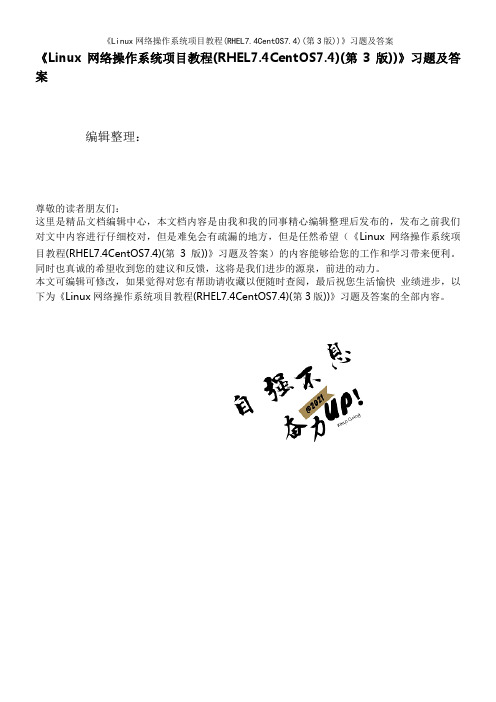
《Linux网络操作系统项目教程(RHEL7.4CentOS7.4)(第3版))》习题及答案编辑整理:尊敬的读者朋友们:这里是精品文档编辑中心,本文档内容是由我和我的同事精心编辑整理后发布的,发布之前我们对文中内容进行仔细校对,但是难免会有疏漏的地方,但是任然希望(《Linux网络操作系统项目教程(RHEL7.4CentOS7.4)(第3版))》习题及答案)的内容能够给您的工作和学习带来便利。
同时也真诚的希望收到您的建议和反馈,这将是我们进步的源泉,前进的动力。
本文可编辑可修改,如果觉得对您有帮助请收藏以便随时查阅,最后祝您生活愉快业绩进步,以下为《Linux网络操作系统项目教程(RHEL7.4CentOS7.4)(第3版))》习题及答案的全部内容。
《Linux网络操作系统项目教程(RHEL7。
4/CentOS 7.4)(第3版)》课后习题答案1。
11 练习题一、填空题1.GNU的含义是。
2.Linux一般有3个主要部分:、、。
3.目前被称为纯种的UNIX指的就是以及这两套操作系统。
4.Linux是基于的软件模式进行发布的,它是GNU项目制定的通用公共许可证,英文是。
5.史托曼成立了自由软件基金会,它的英文是。
6.POSIX是的缩写,重点在规范核心与应用程序之间的接口,这是由美国电气与电子工程师学会(IEEE)所发布的一项标准.7.当前的Linux常见的应用可分为与两个方面。
8.Linux的版本分为和两种。
9.安装Linux最少需要两个分区,分别是。
10.Linux默认的系统管理员账号是。
1。
GNU's Not Unix的递归缩写(GNU计划一个自由软件组织)2。
内核(kernel)、命令解释层(Shell或其他操作环境)、实用工具3. System V BSD4. Copyleft(无版权) General Public License,GPL)5。
FSF,Free Software Foundation6. 便携式操作系统接口(Portable Operating System Interface)7. 企业应用个人应用8. 内核版本发行版本9。
Cia DS301 appendix V0.2-Electronic Data Sheet Specificationfor CANopen
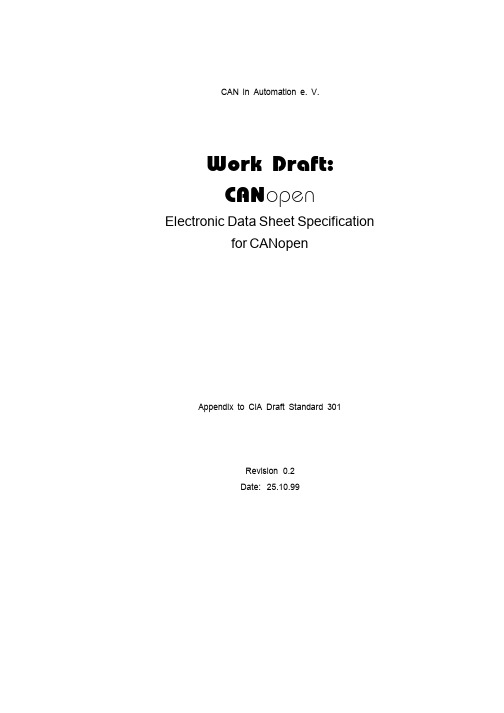
CAN in Automation e. V.Work Draft:CAN open Electronic Data Sheet Specificationfor CANopenAppendix to CiA Draft Standard 301Revision 0.2Date: 25.10.99HistoryDate ChangesOct 99Initial revision based on Appendix 12 of CiA DS-301 V3.0;Summary of major changes:-clarification and more detailed specification-adjustments to errata sheet and DS-302- denotation- compact storage- module conceptTable of Contents1 Scope...............................................................................................................................1-12 References.......................................................................................................................2-13 Definitions and Abbreviations.........................................................................................3-14 Electronic Data Sheet......................................................................................................4-14.1 Basic Structure........................................................................................................4-24.2 Entry Value Interpretation........................................................................................4-24.3 File Information.......................................................................................................4-34.4 General Device Information.....................................................................................4-44.5 Object Dictionary.....................................................................................................4-54.5.1Mapping of dummy entries...........................................................................4-54.5.2Object Descriptions......................................................................................4-64.5.3Object Links...............................................................................................4-104.5.4Comments..................................................................................................4-105 Device Configuration File DCF.......................................................................................5-125.1 File Information Section........................................................................................5-125.2 Object Sections.....................................................................................................5-125.2.1Parameter Value in standard description...................................................5-125.2.2Denotation.................................................................................................5-135.2.3Compact Storage.......................................................................................5-135.3 Device Commissioning..........................................................................................5-146 Module Concept.............................................................................................................6-156.1 Electronic Data Sheet...........................................................................................6-156.1.1Assignment of extension modules..............................................................6-156.1.2PDOs..........................................................................................................6-156.2 Module Data Sheet................................................................................................6-166.3 Device Configuration File......................................................................................6-176.4 Example................................................................................................................6-18Scope EDS Specification CiA1 ScopeThe usage of devices in a communication network requires configuration of the device parameters and communication facilities. CANopen defines a standardised way to access these parameters via the object dictionary.For handling of the complexity of CANopen systems Software Tools are required. This reduces the complexity of the planning, configuration and analysis process and significantly increases the security of the system.For this purpose Software Tools need an electronic description of the CANopen devices. To allow the usage of manufacturer independent Tools, this document defines a standardised file format Ð called Electronic Data Sheet EDS.Furthermore some derived file formats are specified. The DCF describes a concrete incarnation of a device configuration. The MDS describes modules of devices with a modular structure.References EDS Specification CiA2 References/1/:CiA DS-301, CANopen - Application Layer and Communication Profile, Version 4.0 June 1999/2/:CiA DS-301, CANopen Ð CAL-based Communication Profile for Industrial Systems, Version 3.0 October 1996/3/:CiA DSP-302, Framework for Programmable CANopen Devices, Version 2.0 November 1998/4/:CiA DR-303-4, LSS Ð Layer Setting Services and Protocol, in preparationDefinitions and Abbreviations EDS Specification CiA 3 Definitions and AbbreviationsCAN Controller Area NetworkCiA CAN in Automation international users and manufacturers group e.V.COB Communication Object. (CAN Message) A unit of transportation in a CAN Network. Data must be sent across a Network inside a COB.COB-ID COB-Identifier. Identifies a COB uniquely in a Network. The identifier determines the priority of that COB in the MAC sub-layer too.DCF Device Configuration FileDIN Deutsches Institut fŸr NormungEDS Electronic Data SheetISO International Standardisation OrganisationLSS Layer Settings SpecificationMDS Module Data SheetNMT Network Management. One of the service elements of CANopen Application Layer in the CAN Reference Model. It performs initialisation,configuration and error handling in a CANopen network.OSI Open Systems InterconnectionPDO Process Data ObjectSDO Service Data Object4 Electronic Data SheetIn order to give the user of a CANopen device more support the deviceÕs description should be available in a standardised way. This gives the opportunity to create standardised tools for:·configuration of CANopen devices,·designing networks with CANopen devices,·managing project information on different platforms.Therefore two types of files are introduced to define a CANopen device with electronically means.An EDS can be used to describe the:·Communication functionality and objects as defined in the CANopen Specification DS-301 and Application Frameworks DS-3xx·Device specific objects as defined in the device profiles DS-4XX.The EDS is the template for a device ãXYÒ of the vendor ãUVÒ. The DCF describes the incarnation of a device not only with the objects but also with the values of the objects. Furthermore a value for the baudrate of a device and for the module-id are added.An EDS should be supplied by the vendor of a particular device. If a vendor has no EDS available for his CANopen devices a default EDS might be used. The default EDS comprises all entries of a device profile for a particular device class. The user has to be aware, that the description is different from the concretely implemented features of that device, what might cause severe problems!4.1 Basic StructureThe files are ASCII-coded, the ANSI character set shall be used.The lines can be ended by a LF character or by a CR / LF combination. The total length of a line must not exceed 255 characters.The EDS contains several sections, each of which consists of a group of related entries. The sections and the entries are listed in the following format:[section name]keyname=valueIn this example, [section name] is the name of a section. The enclosing brackets ([]) are required, and the left bracket must be in the leftmost column. Section names are not case sensitive.The keyname=value statement defines the value of each entry. A keyname is the name of an entry. It can consist of any combination of letters and digits, and must be followed immediately by an equal sign (=). The keyname is not case sensitive. If the keyname consists only of digits, it is interpreted as a string, not as a number. This means, that the entry 10=xxx is not the same as 0xA=xxx and 0xA=xxx is not the same as 0x0A=.... The same applies to section names.The value is a string, which can be interpreted depending on the entry (see below). You can include comments and empty lines in EDS files. You must begin each line of a comment with a semicolon (;). It must be in the leftmost column.The sections can appear in any order inside the file. Inside each section, the entries can appear in any order.If not specified otherwise, all sections and entries in this paper are mandatory. In order to support future extensions it is allowed to include additional sections and additional entries inside the sections. Anyhow the Conformance Test Tool will recognise this with warning messages.4.2 Entry Value InterpretationThe interpretation of the values depends on each specific entry. Some general rules are defined:Leading and trailing white space is trimmed. The linekeyname=valueis interpreted the same way askeyname= valueInteger numbers can be written as decimal numbers, hexadecimal numbers or octal numbers. Hexadecimal numbers are preceded by 0x. Octal numbers start with a leading 0 (not followed by x). If the entry contains a number the following lines are identical:keyname=10keyname=0xakeyname=0x0akeyname=0xAkeyname=0x000Akeyname=012If an entry hasnÕt a value, this is denoted by End-Of-Line after the equal sign (empty entry). A missing entry is interpreted the same way as an entry without value.String values are stored without quotes.Octett Strings and raw data of domains are stored as sequence of hexadecimal bytes (without leading 0x). Bytes with a high nibble of 0 must be stored with the leading 0. If the data does not fit within one line, it may be stored in a separate file (refer to chapter 5.2.1).Example for octett string:DemoSeq=01a1053c45aabbccddeeffBitstrings are stored as a sequence of 0 and 1.Example:BitDemo=11001010000111For entries of one of the integer types it is allowed to use a formula. This gives the chance to describe values, that depend on other values. For example, the COB-ID of the default PDOs depend on the Node-ID of the device.The syntax of the formula is given by the following EBNF description:IntEntryValue = $NODEID { Ó+Ó number }For concrete devices, $NODEID will be replaced by the actual Node-ID of the device. The $NODEID must appear at the beginning of the expression. Otherwise the line is interpreted as without a formula. Actually it is only possible to use an offset to this Node-ID in the formula. More complex expressions are not allowed.4.3 File InformationThe EDS contains information about itself. This is useful for version control management. This information is stored in the section [FileInfo].The following keywords are used:FileName file name (according to OS restrictions),FileVersion actual file version (Unsigned8),FileRevision actual file revision (Unsigned8),Description file description (max 255 characters),CreationTime file creation time (characters in format ãhh:mm(AM|PM)Ò), CreationDate date of file creation (characters in format ãmm-dd-yyyyÒ), CreatedBy name or description of file creator (max 255 characters), ModificationTime time of last modification (characters in format ãhh:mm(AM|PM)Ò), ModificationDate date of last file modification (characters in format ãmm-dd-yyyyÒ), ModifiedBy name or description of the modification (max 255 characters). Example:[FileInfo]FileName=vendor1.edsFileVersion=1FileRevision=2Description=EDS for simple I/O-deviceCreationTime=09:45AMCreationDate=05-15-1995CreatedBy=Zaphod BeeblebroxModificationTime=11:30PMModificationDate=08-21-1995ModifiedBy=Zaphod Beeblebrox4.4 General Device InformationThe EDS contains device specific information about· vendor name,· vendor ID,· device name,· device code,· version information,· LSS-information (parts of the LSS-address),· device abilities.This can be found in the section [DeviceInfo].The following keywords are used:VendorNamevendor name (max 255 characters)VendorNumberunique vendor ID according to identity object sub 1(Unsigned32)ProductNameproduct name (max 255 characters)ProductNumberproduct code according to identity object sub 2 (Unsigned32)ProductRevisionproduct revision according to identity object sub 3 (Unsigned32)OrderCodeorder code for this product (max 255 characters)BaudRate_10supported baud rates (Boolean, 0 = not supported, 1 = supported)BaudRate_20BaudRate_50BaudRate_125BaudRate_250BaudRate_500BaudRate_800BaudRate_1000SimpleBootUpMastersimple boot-up master functionality (Boolean, 0 = not supported,1 = supported),SimpleBootUpSlavesimple boot-up slave functionality (Boolean, 0 = not supported,1 = supported),Granularity this value gives you the granularity allowed for the mapping onthis device - most of the existing devices support a granularity of8 (Unsigned8; 0 - mapping not modifiable, 1-64 granularity)DynamicChannelsSupportedaccording to DS-302 this entry describes the facility of dynamicvariable generation. If value is not 0, the additional sectionDynamicChannels exists. Details are given in CiA DS-302 andCiA DS-405.GroupMessaging according to DS-302 this entry describes the facility ofmultiplexed PDOs. (Boolean, 0 = not supported, 1 =supported)Details are given in DS-302.NrOfRXPDO number of Receive PDOs supported.NrOfTXPDO number of Transmit PDOs supported.LSS_Supported support of LSS functionality (Boolean, 0 = not supported, 1 =supported)For compatibility reasons, the entries ProductVersion, LMT_ManufacturerName, LMT_ProductName, ExtendedBootUpMaster and ExtendedBootUpSlave are reserved.Example:[DeviceInfo]VendorName=Nepp Ltd.VendorNumber=156678ProductName=E/A 64ProductNumber=45570ProductRevision=1OrderCode=BUY ME - 177/65/0815LSS_Supported=0BaudRate_50=1BaudRate_250=1BaudRate_500=1BaudRate_1000=1SimpleBootUpSlave=1SimpleBootUpMaster=0NrOfRxPdo=1NrOfTxPdo=24.5 Object DictionaryIn this logical part of the EDS the following information can be found:1. which objects of the object dictionary are supported,2. limit values for parameters,3. default values.4. data types5. additional informationThe description of the objects take place in separate parts corresponding to:· mandatory objects,· optional objects,·manufacturer specific objects.4.5.1 Mapping of dummy entriesSometimes it is required to leave gaps in the mapping of a device. This means that e.g. a device only evaluates the last two data bytes of a PDO of 8 bytes length. The first six bytes should be ignored (perhaps they are evaluated by another device). In this case the mapping of this device must contain dummy entries for these first six bytes.The indices from the data type area of the object dictionary are used for this purpose. The user of a device has to know which data type can be used for creating dummy entries and which not (indeed only the length of the dummy object is important).The section DummyUsage is used for describing dummies. The entries follow this scheme:Dummy<data type index (without 0x-prefix)>={0|1}Example:[DummyUsage]Dummy0001=0Dummy0002=1Dummy0002=1Dummy0003=1Dummy0004=1Dummy0005=1Dummy0006=1Dummy0007=1This means that the device will support the mapping of the data types Integer8/16/32 and Unsigned8/16/32.4.5.2 Object Descriptions4.5.2.1 Object listsThe Object Dictionary is structurally divided into three parts:·Mandatory Objects in [MandatoryObjects] contains only the mandatory objects.These are at least the objects 1000H and 1001H. For devices, that have implemented Version 4.0 of CANopen, additionally the object 1018H.· Optional Objects in [OptionalObjects] contains all other objects of the area 1000H-1FFFH and 6000H-FFFFH.· Manufacturer Specific Objects in [ManufacturerObjects] contains all manufacturer specific objects (located in 2000H-5FFFH).Each of these sections contains a list of the supported objects. Each list contains the entrySupportedObjects - number of entries in the section (Unsigned16)The entries are decimal numbered beginning with number 1. This way the last entry gives the number of available entries.[OptionalObjects]SupportedObjects=101=0x10032=0x10043=0x10054=0x10085=0x10096=0x100A7=0x100C8=0x100D9=0x101010=0x10114.5.2.2 Object descriptionEach of the listed objects has to be described in an own section. The section names are all constructed following the same scheme. The section name is constructed according to[<Index>]using the hexadecimal values for Index and Sub-Index without the leading ã0xÒ and without further leading 0.In a section the following keywords may exist:SubNumber number of sub-indices available at this Index (Unsigned8), notcounting Sub-Index FFH. This allows the description of sub-objects as defined below. This entry is empty or can be missing,if no sub-objects exist.ParameterName parameter name (up to 255 characters)ObjectType This is the object codeDataType This is the Index of the data type of the object in the objectdictionaryLowLimit Lowest limit of object value (only if applicable).HighLimit Upper limit of object value (only if applicable).AccessType Access type for this object (String ãroÒ - read only, ãwoÒ - writeonly, ãrwÒ - read/write, ãrwrÒ - read/write on process input, ãrwwÒ -read/write on process output, ãconstÒ - constant value) DefaultValue default value for this object,PDOMapping Flag, if this object can be mapped into a PDO (Boolean, 0 = notmappable, 1 = mappable).ObjFlags Optional entry for assignment of special behaviour. See below.Objects with object code VAR:HighLimit and LowLimit are optional. DefaultValue is mandatory. SubNumber is not supported.Objects with object code ARRAY or RECORDHighLimit, LowLimit, DefaultValue are not supported. SubNumber is mandatory.DataType, AccessType, PDOMapping are not supported. For exceptions according to compact descriptions refer to chapter 4.5.2.4.Example:[1000]ParameterName=Device TypeObjectType=0x7DataType=0x0007AccessType=roDefaultValue=PDOMapping=0To described a structured object (object has Sub-Indexes) each Sub-Index is described in an own section. The section name is constructed according to the rule[<Index>(sub<Sub-Index>)]using the hexadecimal values for Index and Sub-Index without the leading ã0xÒ and without further leading 0.Example:[1003]SubNumber=2ParameterName=Pre-defined Error FieldObjectType=8[1003sub0]ParameterName=Number of ErrorsObjectType=0x7DataType=0x0005AccessType=roDefaultValue=0x1PDOMapping=0[1003sub1]ParameterName=Standard Error FieldObjectType=0x7DataType=0x0007AccessType=roDefaultValue=0x0PDOMapping=0Application hint:In principle it is possible, that a list of sub-object does not have consecutive Sub-Indexes. The value of Sub-Index 0 always stores the highest Sub-Index implemented. In contrast, the EDS entry SubNumber contains the number of Sub-Index implemented, including the Sub-Index 0.Example:[1010]SubNumber=2ParameterName=Store ParametersObjectType=8[1010sub0]ParameterName=largest Sub-Index supportedObjectType=0x7DataType=0x0005AccessType=roDefaultValue=0x4PDOMapping=0[1010sub4]ParameterName=save manufacturer defined parametersObjectType=0x7DataType=0x0007AccessType=roDefaultValue=0x1PDOMapping=04.5.2.3 Specific FlagsThe entry ObjFlags allows to define a specific behaviour for Tools how to treat an object. Example:A typical task for a configuration software is the Download of a configured DCF file. Doing this without special recognition of special objects leads to the following problem: Objects such as 1010H "Store parameters" will be written with either invalid values or at least in an invalid order. First the objects 1000H up to 100FH are written, then "Store Parameters" and then the other parameters. This will lead to inconsistencies and is not what the user expects. One solution could be the special treatment of such objects by the configuration software. But even then there may happen the case, that device profiles or manufacturer specific objects have a similar problem.These special objects are marked in the EDS and DCF files. The object description sections may contain an entry ObjFlags with an unsigned32 content:The lowest bit is a boolean value (0=false, 1=true) for "Refuse write on Download", the second bit is a boolean value for "Refuse read on Scan", the other bits are reserved for further use by CiA and have to be 0.If the entry is missing, this equals having the value 0. It is recommended to write the entry in the EDS/DCF only if it is not 0. This avoids unnecessary increase of the file size.4.5.2.4 Compact StorageFor devices with many objects and especially many arrays the EDS file might be very big. The load and store process may reach unacceptable times. For this reason the following definitions shall help to store the really necessary information much more compact.Definitions4.5.2.4.1 PDOIn principle the object descriptions for PDOs are all nearly the same. The most important information is the number of TX and RX PDOs which is given by 4.4. It is allowed to leave all PDO object descriptions. To mark this, the boolean entry CompactPDO must be added to the section DeviceInfo:[DeviceInfo]...CompactPDO=1The appropriate data types are implicitly known by the CANopen specifications as well as the default values for the first PDOs COB-Ids. The other values such as TransmissionType and Mapping very often are the goal of Project Planning rsp. Configuration and do not need to be known on load time.If a PDO is described explicitly, all sub-objects of the communication parameters as well as of the mapping parameters of this PDO must be described.Values4.5.2.4.2 ArrayMost often all sections of the Sub-Index es of an array are equal except the name. It is allowed to describe only a template in the main object. For this the additional unsigned8 entry CompactSubObj can be added. If this exists and has a value not equal 0, then·the names are assumed to be xxxn with xxx as the name of the main object and n as the decimal Sub-Index. Sub-Index 0 has the Name NrOfObjects·the object types are assumed to be VAR·the data type for all Sub-Index es except 0 and 255 is given by the entry DataType of the main object. Sub-Index 0 always has the data type Unsigned8.·the limits are assumed to be NONE·the access type for all Sub-Indexes except 0 and 255 is given by the entry AccessType of the main object. The access type for Sub-Index 0 is assumed to be ReadOnly.·the default values for all Sub-Indexes except 0 and 255 is given by the entry DefaultValue of the main object. The default value for Sub-Index 0 is the number given by CompactSubObj· the entry PDOMapping for all Sub-Indexes except 0 and 255 is given by the entry PDOMapping of the main object. Sub-Index 0 is assumed not to be mappable.It must be assumed, that the Sub-Index list does not contain any gaps.If CompactSubObj is used, the entry SubNumber is not supported, it has to be 0 or empty or shall not appear.It is possible to assign explicit names, if the default names are not useful enough. For this a list of according names can appear. The section name is given by [xxxxName] with xxxx as the Index. The entry NrOfEntries gives the number of names in the list. The names are listed with using their Sub-Index as decimal entry name (starting with 1).Example:[2050Name]NrOfEntries=31=NameOfSubIndex12=NameOfSubIndex215=NameOfSubIndex15The names not listed here are built upon the rule given above.Variables4.5.2.4.3 NetworkIn case of Programmable Devices according to CiA DS-302 rsp. CiA DS-405 the description of the dynamic network variable arrays are not written in the EDS. All necessary information is already given by the section DynamicChannels. To ensure a consistent interpretation of the EDS it is not allowed to describe the dynamic network variable sections!Description for Network variables, that are not treated dynamically (DynamicChannelsSupported=0), but are completely described in the EDS, may use the CompactSubObj mechanism.4.5.3 Object LinksIn order to ease the implementation of a configuration tool it is possible to group related objects together via the keyword ObjectLinks.An object link has the following structure:[<index>ObjectLinks]ObjectLinks=<number of available links>1=<index of 1st linked object>2=<index of 2nd linked object>3=<index of 3rd linked object>4=<index of 4th linked object>5=<index of 5th linked object>:The list of object links is numbered decimal beginning with number 1.Example:; assuming we describe closed loop; this is the object ãfactorÒ[5800ObjectLinks]ObjectLinks=0x3; gain1=0x5801; zero2=0x5802; pole3=0x58034.5.4 CommentsComments can be added to the EDS by using the Comments section. This section has only entries determining the line number and the line contents.Lines - number of commentlines (Unsigned16)Line<line number>- one line of comment (max 255 characters). The number is decimal coded.Example:[Comments]Lines=3Line1=|-------------|Line2=| DonÕt panic | Line3=|-------------|5 Device Configuration File DCFThe device configuration file comprises all objects for a configured device. The device configuration file has the same structure as the EDS for this device. There are some additional entries in order to describe the configured device.5.1 File Information SectionLastEDS- file name of the EDS file used as template for this DCF5.2 Object Sections5.2.1 Parameter Value in standard descriptionParameterValue - object value (as defined by ObjectType and DataType) Example:; value for object 1006 (communication cycle period)[1006]SubNumber=0ParameterName=Communication Cycle PeriodObjectType=0x7DataType=0x0007LowLimit=1000HighLimit=100000DefaultValue=20000AccessType=roParameterValue=15000PDOMapping=0If the ObjectType is Domain (0x2) the value of the object can be stored in a file: UploadFile:if a read access is performed for this object, the data are stored in this file (character 255)DownloadFile:if a write access is performed for this object, the data to be written can be taken from this file (character 255)Example:; manufacturer specific object 5600 (downloadable program)[5600]ParameterName=Real Good Program (RGP)ObjectType=0x2DataType=0x000FAccessType=woDownloadFile=C:\FAST\PROGRAMS\FIRST.HEX; manufacturer specific object 5700 (core dump)[5700]ParameterName=Core Dump (CD)ObjectType=0x2DataType=0x000FAccessType=roUploadFile=C:\FAST\DEBUG\DUMPALL.HEX。
XBC中文版(新)

强大的通讯功能
内置 3个通讯通道 (包括编程口) 2个扩展模块: 最多 5个通道 支持各种协议 (专用, Modbus, 用户自定义) 强大的诊断功能: 服务状态,帧监控 便捷的人机界面网络:串口,以太网
产品清单
编程
以太网
XGB PLC
RS-232C
小巧&紧凑型解决方案
RS-485
RS-422/485
19
功能
通讯
特点 功能 规格
通过通讯模块实现各种网络构架
通过 RS-485最多可实现32站通讯
主 从1 从2 从31
产品清单
编程
RS-485
最多32站
通过 RS-422通讯模块实现最多32站通讯
主 从1 从2 从31
XGB PLC
RS-485
小巧&紧凑型解决方案
RS-422
最多32站
20
功能
XGB PLC
小巧&紧凑型解决方案
P05 P06 P08
功能
内置功能:HSC
特点 功能 规格
XG5000中可进行参数设定,监控,诊断
HSC 功能在没有梯形图程序的情况下就可以激活
选择特殊模块监控
HSC监控、测试
HSC 标志位监控
产品清单
XGB PLC
小巧&紧凑型解决方案
11
功能
内置功能:位置控制
XGB PLC
小巧&紧凑型解决方案
各种监控功能
梯形图, 指令表,变量,系统,趋势,特殊模块监控
直观的网络诊断和监控
1
特 点
紧凑的结构
特点 功能 规格
性能相当的产品中,结构最为紧凑
LTE系统消息翻译
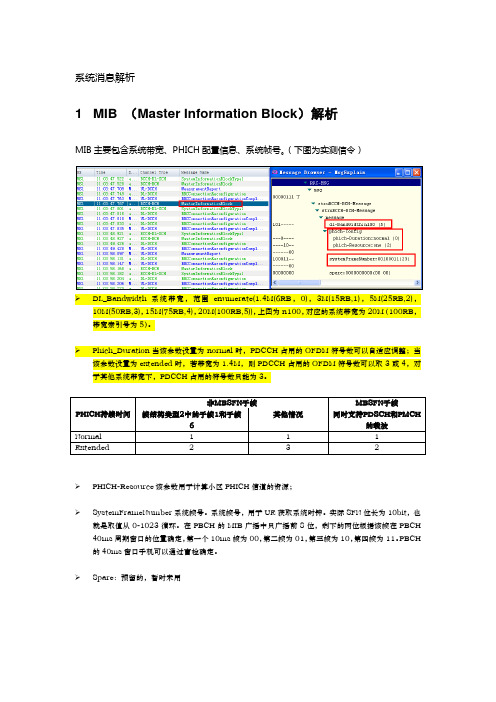
系统消息解析1 MIB (Master Information Block)解析MIB主要包含系统带宽、PHICH配置信息、系统帧号。
(下图为实测信令)➢DL_Bandwidth系统带宽,范围enumerate(1.4M(6RB,0),3M(15RB,1),5M(25RB,2),10M(50RB,3),15M(75RB,4),20M(100RB,5)),上图为n100,对应的系统带宽为20M(100RB,带宽索引号为5)。
➢Phich_Duration当该参数设置为normal时,PDCCH占用的OFDM符号数可以自适应调整;当该参数设置为extended时,若带宽为1.4M,则PDCCH占用的OFDM符号数可以取3或4,对于其他系统带宽下,PDCCH占用的符号数只能为3。
➢PHICH-Resource该参数用于计算小区PHICH信道的资源;➢SystemFrameNumber系统帧号。
系统帧号,用于UE获取系统时钟。
实际SFN位长为10bit,也就是取值从0-1023循环。
在PBCH的MIB广播中只广播前8位,剩下的两位根据该帧在PBCH 40ms周期窗口的位置确定,第一个10ms帧为00,第二帧为01,第三帧为10,第四帧为11。
PBCH 的40ms窗口手机可以通过盲检确定。
➢Spare:预留的,暂时未用2 SIB1 (System Information Block Type1)解析SIB1上主要传输评估UE能否接入小区的相关信息及其他系统消息的调度信息。
主要包括4部分:➢小区接入相关信息(cell Access Related Info)➢小区选择信息(cell Selection Info)➢调度信息(scheduling Info List)➢TDD配置信息(tdd-Config)SIB1消息解析(UE侧):RRC-MSG..msg....struBCCH-DL-SCH-Message......struBCCH-DL-SCH-Message........message..........c1............systemInformationBlockType1..............cellAccessRelatedInfo//小区接入相关信息................plmn-IdentityList//PLMN标识列表..................PLMN-IdentityInfo....................plmn-Identity ......................mcc//460 ........................MCC-MNC-Digit:0x4 (4) ........................MCC-MNC-Digit:0x6 (6) ........................MCC-MNC-Digit:0x0 (0) ......................mnc//00 ........................MCC-MNC-Digit:0x0 (0) ........................MCC-MNC-Digit:0x0 (0) ....................cellReservedForOperatorUse:notReserved (1) ................trackingAreaCode:11100(890C)//TAC跟踪区(890C)为16进制数,转换成十进制为35084,查TAC在该消息中可以查到,此条信元重要。
DrayTek VigorAP 960C 802.11ax Ceiling-mount Access

VigorAP 960C802.11ax Ceiling-mount AccessPointQuick Start GuideVersion: 1.2Firmware Version: V1.4.5(For future update, please visit DrayTek web site)Date: Dec. 21, 2022Intellectual Property Rights (IPR) InformationCopyrights © All rights reserved. This publication contains information that is protected by copyright. No part may be reproduced, transmitted, transcribed, stored ina retrieval system, or translated into any language without written permissionfrom the copyright holders.Trademarks The following trademarks are used in this document:●Microsoft is a registered trademark of Microsoft Corp.●Windows, Windows 8, 10, 11 and Explorer are trademarks of MicrosoftCorp.●Apple and Mac OS are registered trademarks of Apple Inc.●Other products may be trademarks or registered trademarks of theirrespective manufacturers.Safety Instructions and ApprovalSafety Instructions ●Read the installation guide thoroughly before you set up the device.●The device is a complicated electronic unit that may be repaired only beauthorized and qualified personnel. Do not try to open or repair thedevice yourself.●Do not place the device in a damp or humid place, e.g. a bathroom.●Do not stack the devices.●The device should be used in a sheltered area, within a temperaturerange of 0 to +40 Celsius.●Do not expose the device to direct sunlight or other heat sources. Thehousing and electronic components may be damaged by direct sunlight or heat sources.●Do not deploy the cable for LAN connection outdoor to preventelectronic shock hazards.●Keep the package out of reach of children.●When you want to dispose of the device, please follow local regulationson conservation of the environment.Warranty We warrant to the original end user (purchaser) that the device will be free from any defects in workmanship or materials for a period of two (2) yearsfrom the date of purchase from the dealer. Please keep your purchase receiptin a safe place as it serves as proof of date of purchase. During the warrantyperiod, and upon proof of purchase, should the product have indications offailure due to faulty workmanship and/or materials, we will, at our discretion,repair or replace the defective products or components, without charge foreither parts or labor, to whatever extent we deem necessary tore-store theproduct to proper operating condition. Any replacement will consist of a newor re-manufactured functionally equivalent product of equal value, and willbe offered solely at our discretion. This warranty will not apply if the productis modified, misused, tampered with, damaged by an act of God, or subjectedto abnormal working conditions. The warranty does not cover the bundled orlicensed software of other vendors. Defects which do not significantly affectthe usability of the product will not be covered by the warranty. We reservethe right to revise the manual and online documentation and to make changesfrom time to time in the contents hereof without obligation to notify anyperson of such revision or changes.Declaration of ConformityHereby, DrayTek Corporation declares that the radio equipment type VigorAP 960C is in compliance with Directive 2014/53/EU.The full text of the EU declaration of conformity is available at the following internet address: https:///VigorAP 960C/Document/CE/Manufacturer: DrayTek Corp.Address: No.26, Fushing Rd., Hukou, Hsinchu Industrial Park, Hsinchu 303, Taiwan Product: VigorAP 960CFrequency Information for Europe area:2.4GHz WLAN 2400MHz - 2483MHz, max. TX power: 19.95dBm5GHz WLAN 5150MHz - 5350MHz, max. TX power: 22.84dBm5470MHz - 5725MHz, max. TX power: 28.14dBmRequirements in AT/BE/BG/CZ/DZ/DK/EE/FR/DE/IS/IE/IT/EL/ES/CY/LV/LI/LT/ LU/HU/MT/NL/NO/PL/PT/RO/SI/SK/TR/FI/SE/CH/HR.5150MHz~5350MHz is for indoor use only.This product is designed for 2.4GHz and 5GHz WLAN network throughout the EC region.Declaration of ConformityHereby, DrayTek Corporation declares that the radio equipment type VigorAP 960C is in compliance with Regulation SI 2017 No. 1206.Manufacturer: DrayTek Corp.Address: No.26, Fushing Rd., Hukou, Hsinchu Industrial Park, Hsinchu 303, Taiwan Product: VigorAP 960CImporter: CMS Distribution Ltd: Bohola Road, Kiltimagh, Co Mayo, IrelandFrequency Information for UK area:2.4GHz WLAN 2400MHz - 2483MHz, max. TX power: 19.95dBm5GHz WLAN 5150MHz - 5350MHz, max. TX power: 22.84dBm5470MHz - 5725MHz, max. TX power: 28.14dBmRequirements in UK. 5150MHz~5350MHz is for indoor use only.This product is designed 2.4GHz and 5GHz WLAN network use in the UK & Ireland.Regulatory InformationFederal Communication Commission Interference StatementThis equipment has been tested and found to comply with the limits for a Class B digital device, pursuant to Part 15 of the FCC Rules. These limits are designed to provide reasonable protection against harmful interference in a residential installation. This equipment generates, uses and can radiate radio frequency energy and, if not installed and used in accordance with the instructions, may cause harmful interference to radio communications. However, there is no guarantee that interference will not occur in a particular installation. If this equipment does cause harmfulinterference to radio or television reception, which can be determined by turning the equipment off and on, the user is encouraged to try to correct the interference by one of the following measures:● Reorient or relocate the receiving antenna.● Increase the separation between the equipment and receiver.● Connect the equipment into an outlet on a circuit different from that to which the receiver is connected.●Consult the dealer or an experienced radio/TV technician for help.This device complies with Part 15 of the FCC Rules. Operation is subject to the following two conditions:(1) This device may not cause harmful interference, and(2) This device may accept any interference received, including interference that may cause undesired operation.Company nameABP International Inc.Address 13988 Diplomat Drive Suite 180 Dallas TX 75234 ZIP Code 75234E-mail*******************USA Local Representative Contact PersonMr. Robert MesserTel. 19728311600Caution ● Any changes or modifications not expressly approved by the grantee of this device could void the user's authority to operate the equipment.● Any changes or modifications not expressly approved by the party responsible for compliance could void the user's authority to operate this equipment.● This transmitter must not be co-located or operating in conjunction with any other antenna or transmitter.●Radiation Exposure Statement: This equipment complies with FCC radiation exposure limits set forth for an uncontrolled environment. This equipment should be installed and operated with minimum distance 20cm between the radiator & your body.External Power Supply ErP Information1 2A Manufacturer DVE DVEB Address No.5, Baogao Rd, XindianDist, New Taipei City(23144), TaiwanNo.5, Baogao Rd, XindianDist, New Taipei City(23144), Taiwan DSA-12PF09-12 FUK DSA-18PFR-12 FUKC Model identifierDSA-12PF09-12 FEU DSA-18PFR-12 FEU D Input voltage 100~240V 100~240VInput AC frequency 50/60Hz 50/60HzEOutput voltage DC 12.0V 12.0VF Output current 1.0A 1.5AG Output power 12.0W 18.0WH Average active efficiency 83.3% 85.5%I Efficiency at low load 10% 80.8% 83.7%J No-load power consumption 0.06W 0.07W*The external power supply used for each product will be model dependent.For more update, please visit .T a b l e o f C o n t e n t s1. Package Content (1)2. Panel Explanation (2)3. Installation (3)3.1 Ceiling-mount Installation (Wooden Ceiling) (3)3.2 Ceiling-mount Installation (Plasterboard Ceiling) (4)3.3 Suspended Ceiling (Lightweight Steel Frame) Installation (5)3.4 Wall-Mounted Installation (7)4. Connection and Configuration (8)4.1 Notifications for Hardware Connection (8)4.2 Connect to a Vigor Router using AP Management (9)4.3 Web Configurations (10)5. Customer Service (14)Be a Registered Owner (14)Firmware & Tools Updates (14)1.P a c k a g e C o n t e n tTake a look at the package content. If there is anything missed or damaged, please contact DrayTek or dealer immediately.VigorAP 960C Main Unit Ceiling mount bracket & Quick StartGuideT-Rail Mounting Kits(Used for suspended ceiling)Fixings and Screws(for ceiling mounting) RJ-45 Cable (Ethernet)Screw set (for wall mounting) The type of the power adapter depends on the country that the AP will be installed:UK-type Power Adapter EU-type Power AdapterUSA/Taiwan-type Power Adapter AU/NZ-type Power AdapterThe maximum power consumption is 11 Watt.2. P a n e l E x p l a n a t i o nLED Status ExplanationOn The system is in boot-loader mode. OffThe system is not ready or fails.Blue LEDBlinking The system is in AP mode and work normally.Green LED BlinkingThe system is in Mesh mode or Range Extender modeand works normally.Orange LED Blinking The system is in TFTP mode. Off Off VigorAP is turned off or not functioning. Interface Explanation Ethernet Port Connects to LAN or router.Supports PoE power & Gigabit (1000BaseT).Power Jack (DC IN) Connecter for a power adapter. Hole Explanation Factory Reset Restores the unit back to factory default settings.To use, insert a small item such as an unbent paperclip into the hole. You will feel the button inside depress gently. Hold it for 5 seconds. The VigorAP will restart with the factory default configuration and the LED will blink blue.Note● For the sake of security, make the accessory kit away fromchildren.● Remove the protective film from the access point before useto ensure ventilation.LEDFactory ResetEthernet PortPower Jack (DC IN)3. I n s t a l l a t i o nVigorAP can be installed under certain locations: wooden ceiling, plasterboard ceilings, light-weighted steel frame and wall.3.1 C e i l i n g -m o u n t I n s t a l l a t i o n (W o o d e n C e i l i n g )1. Place the bracket under the wooden ceiling and fasten two screws firmly (asshown in Figure below, Step 1). 2. When the bracket is in place, fasten two screws firmly (as shown in Figurebelow, Step 2) on the bottom of VigorAP. 3. Make the device just below the bracket. Put the screws installed in Step 2 onthe holes of the bracket (as shown in Figure below, Step 3). 4. Gently rotate the device to make screws slide into the notches of thebracket and move forward till it is firmly fixed.Step 1Step 2BracketStep 33.2 C e i l i n g -m o u n t I n s t a l l a t i o n (P l a s t e r b o a r d C e i l i n g )1. Place the bracket under the plasterboard ceiling and fasten two turnbuckles firmly (as shown in Figure below, Step 1).2. Make the screws pass through the bracket and insert into the turnbuckles (asshown in Figure below, Step 2). Fasten them to offer more powerful supporting force.3. When the bracket is in place, fasten two screws firmly (as shown in Figurebelow, Step 3) on the bottom of VigorAP.4. Make the device just below the bracket. Put the screws installed in Step 3 onthe screw holes of the bracket (as shown in Figure below, Step 4).5. Gently rotate the device to make screws slide into the notches of thebracket and move forward till it is firmly fixed.BracketStep 1Step 2Step 3Step 43.3 S u s p e n d e d C e i l i n g (L i g h t w e i g h t S t e e l F r a m e )I n s t a l l a t i o nYou cannot screw into ceiling tiles as they are weak and not suitable for bearing loads. Your VigorAP is supplied with mounts (T-Rail brackets) which attach directly to the metal grid (‘T-Rail’) of your suspended ceiling.1. Choose one set of T-Rail mounting kits from the bundled package.2. Put the T-Rail brackets on the holes of the bottom side of the device. Fastenthem with suitable screws.3. If a larger gap is required between the ceiling and the VigorAP, use theextension pieces to extend the height of the brackets.T-Rail BracketExtension PieceT-Rail BracketExtension Piece4.Attach the T-Rail brackets to the ceiling frame.NoteWarning: The screw set shown below is for wall mounting only. Do not use such set for ceiling mounting due to the danger offalling.3.4 W a l l -M o u n t e d I n s t a l l a t i o nFor wall-mounting, the VigorAP has keyhole type mounting slots on the underside. You can fit the AP at any axis (i.e. 12, 3, 6 or 9 O’Clock) to allow for cable entry from the most convenient location if you are using side entry – note the position of the side entry cable cutout.1. A template is provided on the VigorAP’s packaging box to enable you tospace the screws correctly on the wall.2. Place the template on the wall and drill the holes according to therecommended instruction.3. Fit screws into the wall using the appropriate type of wall plug (as shown inthe ceiling section) but do not use the ceiling bracket – the VigorAP hangs directly onto the screws.Wall (wooden, concrete, plasterboard or others)4.C o n n e c t i o n a n d C o n f i g u r a t i o n4.1N o t i f i c a t i o n s f o r H a r d w a r e C o n n e c t i o n●If required, remove the protective cap of VigorAP to create extra spacefor the cables to pass through.●Connect VigorAP to Vigor router (via LAN port) with Ethernet cable.●Connect VigorAP to PoE switch (via LAN port) with Ethernet cable. Forconnecting with PoE switch, do not connect the power adapter. VigorAPwill get the power from the switch directly.4.2C o n n e c t t o a V i g o r R o u t e r u s i n g A P M a n a g e m e n tYour VigorAP can be used with Vigor routers which support AP management (such as the Vigor2865 or Vigor2927 series). AP Management enables you to monitor and manage multiple DrayTek APs from a single interface.1.Connect one end of the power adapter to power port of VigorAP, and theother side into a wall outlet.2.Access into the web user interface of Vigor router. Here we take Vigor2865as an example. Open Central Management>>AP>>Status.3.Locate VigorAP 960C. Click the IP address assigned by Vigor router to accessinto web user interface of VigorAP 960C.4.After typing username and password (admin/admin), the main screen will bedisplayed.4.3W e b C o n f i g u r a t i o n sThis section will guide you to install the AP and make configuration for VigorAP.C o n n e c t e d A s a M e s h N o d e(i n M e s h N e t w o r k)❶Install VigorAP on to the ceiling.❷As a mesh node, settings related to VigorAP 960C must be configured by a remote Mesh Root (e.g., VigorAP 903) within the mesh network.The user must detect VigorAP 960C via a Mesh Root to add it as a meshnode.C o n n e c t e d A s a n A c c e s s P o i n tAs an access point, VigorAP 960C must be connected to a router and configured in AP (Access Point) / Range Extender mode.❶Install VigorAP on to the ceiling.❷Use a twisted-pair cable with RJ-45 plugs at both ends, and plug into Ethernet device (e.g., Vigor router) and Ethernet port of VigorAP.❸ There are two methods to configure VigorAP.Method 1:(a) First, open a web browser on your PC and type https://192.168.1.2. Apop-up window will open to ask for username and password.Note You may either simply set up your computer to get IPdynamically from the router or set up the IP address of thecomputer to be in the same subnet as the IP address ofVigorAP 960C.● If there is no DHCP server on the network, then VigorAP960C will have an IP address of 192.168.1.2.● If there is DHCP available on the network, then VigorAP960C will receive its IP address via the DHCP server.● If you connect to VigorAP by wireless LAN, you could tryto access the web user interface through .(b) After clicking Login, Quick Start Wizard for configuring wirelesssettings will appear as follows.(c)Follow the on-screen steps to finish the network connection.Method 2:(a)Use a mobile phone to scan the QR code named with DrayTek WirelessApp to download DrayTek Wireless APP.(b)After downloading, run the APP.(c)From the home page, click the Connect icon to access the Connectpage. Next, press the QR code icon next to Scan QR Code on yourphone screen to open the camera.Scan the QR code named with Connect SSID to access the web user interface (configuration wizard) of VigorAP 960C. (For iOS users, the SSID and the password will be shown first. Simply click the Connect button to access the web user interface of VigorAP.)5.C u s t o m e r S e r v i c eIf the device cannot work correctly after trying many efforts, please contact your dealer/DrayTek for further help right away. For any questions, please feel freetosende-mailto“*******************”.B e a R e g i s t e r e d O w n e rWeb registration is preferred. You can register your Vigor router viahttps://..F i r m w a r e&T o o l s U p d a t e sDue to the continuous evolution of DrayTek technology, all routers will beregularly upgraded. Please consult the DrayTek web site for more information on newest firmware, tools and documents.https://GPL Notice This DrayTek product uses software partially or completely licensedunder the terms of the GNU GENERAL PUBLIC LICENSE. The author ofthe software does not provide any warranty. A Limited Warranty isoffered on DrayTek products. This Limited Warranty does not coverany software applications or programs.To download source codes please visit:GNU GENERAL PUBLIC LICENSE:https:///licenses/gpl-2.0Version 2, June 1991For any question, please feel free to contact DrayTek technical*************************************************.14。
reed solomon编码 c语言程序

reed solomon编码c语言程序Reed-Solomon编码是一种常见的前向错误纠正技术,常用于数字通信和存储系统中。
本文将详细介绍Reed-Solomon编码的原理、编码过程和解码过程,并使用C语言编写一个简单的Reed-Solomon编码程序。
第一部分:Reed-Solomon编码原理Reed-Solomon编码是一种基于有限域理论的编码技术。
它采用了一种特殊的数学运算来生成冗余校验码,在接收端可以用于检测和修复由错误引起的数据损坏。
有限域是一种数学结构,类似于普通的算术域(例如实数域或有理数域),但只包含有限个元素。
在Reed-Solomon编码中,常用的有限域是GF(256),其中的元素可以表示为8位二进制数,即0到255。
Reed-Solomon编码通过生成多项式进行编码。
给定一个信息多项式,它的系数表示原始数据位的值,通过将此多项式与一个与错误纠正容量相关的生成多项式进行乘法运算,得到带有纠错码的多项式。
将带有纠错码的多项式转化为消息块,并将其发送给接收端。
第二部分:Reed-Solomon编码过程下面我们将逐步介绍Reed-Solomon编码的过程。
假设我们要编码的信息位为k,冗余校验位为n(k < n)。
1. 准备生成多项式:生成多项式的次数为n,我们可以选择一个与我们数据长度相关的生成多项式。
常用的生成多项式是x^n + α^(n-1)x^(n-1) + …+ αx + 1,其中α是有限域GF(256)的一个元素。
2. 将消息位作为系数插入信息多项式:假设我们的消息位长度为k,我们可以将消息位看作消息多项式的系数。
3. 执行多项式除法:用生成多项式去除消息多项式,得到商和余数。
商的系数表示冗余校验位。
4. 添加冗余校验位:将余数作为冗余校验位添加到消息多项式的末尾,得到带有纠错码的多项式。
5. 将带有纠错码的多项式转换为消息块:将多项式中的系数按字节拆分,并在每个字节前添加消息位的长度。
NCR一级错误代码
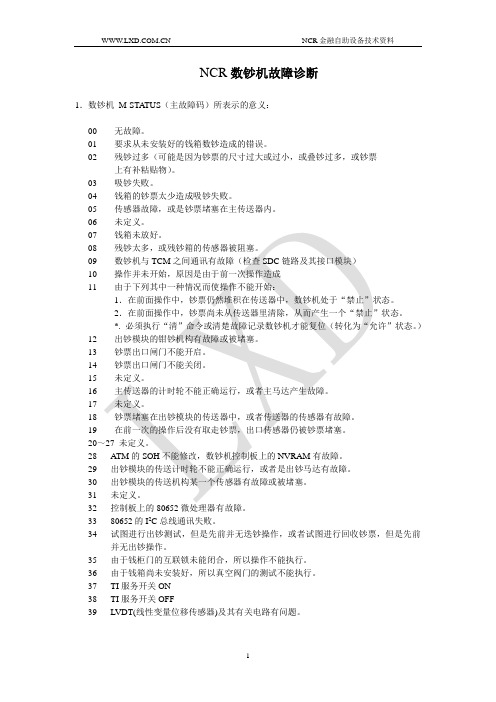
NCR数钞机故障诊断1.数钞机M-STA TUS(主故障码)所表示的意义:00无故障。
01要求从未安装好的钱箱数钞造成的错误。
02残钞过多(可能是因为钞票的尺寸过大或过小,或叠钞过多,或钞票上有补粘贴物)。
03吸钞失败。
04钱箱的钞票太少造成吸钞失败。
05传感器故障,或是钞票堵塞在主传送器内。
06未定义。
07钱箱未放好。
08残钞太多,或残钞箱的传感器被阻塞。
09数钞机与TCM之间通讯有故障(检查SDC链路及其接口模块)10操作并未开始,原因是由于前一次操作造成11由于下列其中一种情况而使操作不能开始:1.在前面操作中,钞票仍然堆积在传送器中,数钞机处于“禁止”状态。
2.在前面操作中,钞票尚未从传送器里清除,从而产生一个“禁止”状态。
*. 必须执行“清”命令或清楚故障记录数钞机才能复位(转化为“允许”状态。
)12出钞模块的钳钞机构有故障或被堵塞。
13钞票出口闸门不能开启。
14钞票出口闸门不能关闭。
15未定义。
16主传送器的计时轮不能正确运行,或者主马达产生故障。
17未定义。
18钞票堵塞在出钞模块的传送器中,或者传送器的传感器有故障。
19在前一次的操作后没有取走钞票,出口传感器仍被钞票堵塞。
20~27 未定义。
28ATM的SOH不能修改,数钞机控制板上的NVRAM有故障。
29出钞模块的传送计时轮不能正确运行,或者是出钞马达有故障。
30出钞模块的传送机构某一个传感器有故障或被堵塞。
31未定义。
32控制板上的80652微处理器有故障。
3380652的I2C总线通讯失败。
34试图进行出钞测试,但是先前并无迭钞操作,或者试图进行回收钞票,但是先前并无出钞操作。
35由于钱柜门的互联锁未能闭合,所以操作不能执行。
36由于钱箱尚未安装好,所以真空阀门的测试不能执行。
37TI服务开关ON38TI服务开关OFF39LVDT(线性变量位移传感器)及其有关电路有问题。
40钞票的参数未配置。
41出钞马达故障造成钞票堵塞。
146SDC 链路有故障。
Linux系统错误对照表
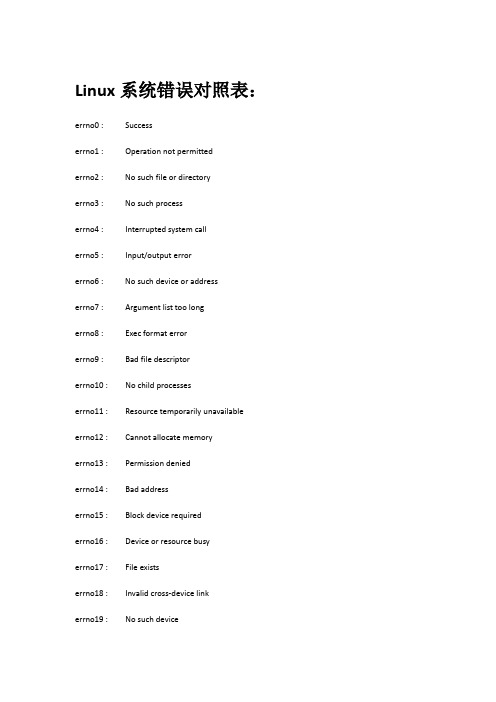
Linux系统错误对照表:errno0 : Successerrno1 : Operation not permittederrno2 : No such file or directoryerrno3 : No such processerrno4 : Interrupted system callerrno5 : Input/output errorerrno6 : No such device or addresserrno7 : Argument list too longerrno8 : Exec format errorerrno9 : Bad file descriptorerrno10 : No child processeserrno11 : Resource temporarily unavailable errno12 : Cannot allocate memoryerrno13 : Permission deniederrno14 : Bad addresserrno15 : Block device requirederrno16 : Device or resource busyerrno17 : File existserrno18 : Invalid cross-device linkerrno19 : No such deviceerrno20 : Not a directoryerrno21 : Is a directoryerrno22 : Invalid argumenterrno23 : Too many open files in system errno24 : Too many open fileserrno25 : Inappropriate ioctl for device errno26 : Text file busyerrno27 : File too largeerrno28 : No space left on deviceerrno29 : Illegal seekerrno30 : Read-only file systemerrno31 : Too many linkserrno32 : Broken pipeerrno33 : Numerical argument out of domain errno34 : Numerical result out of range errno35 : Resource deadlock avoidederrno36 : File name too longerrno37 : No locks availableerrno38 : Function not implementederrno39 : Directory not emptyerrno40 : Too many levels of symbolic links errno41 : Unknown error 41errno42 : No message of desired type errno43 : Identifier removederrno44 : Channel number out of range errno45 : Level 2 not synchronized errno46 : Level 3 haltederrno47 : Level 3 reseterrno48 : Link number out of range errno49 : Protocol driver not attached errno50 : No CSI structure available errno51 : Level 2 haltederrno52 : Invalid exchangeerrno53 : Invalid request descriptor errno54 : Exchange fullerrno55 : No anodeerrno56 : Invalid request codeerrno57 : Invalid sloterrno58 : Unknown error 58errno59 : Bad font file formaterrno60 : Device not a streamerrno61 : No data availableerrno62 : Timer expirederrno63 : Out of streams resourceserrno64 : Machine is not on the networkerrno65 : Package not installederrno66 : Object is remoteerrno67 : Link has been severederrno68 : Advertise errorerrno69 : Srmount errorerrno70 : Communication error on senderrno71 : Protocol errorerrno72 : Multihop attemptederrno73 : RFS specific errorerrno74 : Bad messageerrno75 : Value too large for defined datatypeerrno76 : Name not unique on networkerrno77 : File descriptor in bad stateerrno78 : Remote address changederrno79 : Can not access a needed sharedlibraryerrno80 : Accessing a corrupted sharedlibraryerrno81 : .lib section in a.out corruptederrno82 : Attempting to link in too manyshared libraries errno83 : Cannot exec a shared librarydirectlyerrno84 : Invalid or incomplete multibyte orwide character errno85 : Interrupted system call should berestartederrno86 : Streams pipe errorerrno87 : Too many userserrno88 : Socket operation on non-socketerrno89 : Destinationaddress requirederrno90 : Message too longerrno91 : Protocol wrong type for socketerrno92 : Protocol not availableerrno93 : Protocol not supportederrno94 : Socket type not supportederrno95 : Operation not supportederrno96 : Protocol family not supportederrno97 : Address family not supported byprotocol errno98 : Address already in useerrno99 : Cannot assign requested addresserrno100 : Network is downerrno101 : Network is unreachableerrno102 : Network dropped connection onreset errno103 : Software caused connection abort errno104 : Connection reset by peererrno105 : No buffer space availableerrno106 : Transport endpoint is alreadyconnected errno107 : Transport endpoint is notconnectederrno108 : Cannot send after transportendpoint shutdown errno109 : Too many references: cannot spliceerrno110 : Connection timed outerrno111 : Connection refusederrno112 : Host is downerrno113 : No route to hosterrno114 : Operation already in progresserrno115 : Operation now in progresserrno116 : Stale NFS file handleerrno117 : Structure needs cleaningerrno118 : Not a XENIX named type fileerrno119 : No XENIX semaphores availableerrno120 : Is a named type fileerrno121 : Remote I/O errorerrno122 : Disk quota exceedederrno123 : No medium founderrno124 : Wrong medium typeerrno125 : Operation cancelederrno126 : Required key not availableerrno127 : Key has expirederrno128 : Key has been revokederrno129 : Key was rejected by serviceerrno130 : Owner diederrno131 : State not recoverableerrno132 : Operation not possible due toRF-kill errno133 : Unknown error 133errno134 : Unknown error 134errno135 : Unknown error 135errno136 : Unknown error 136errno137 : Unknown error 137errno138 : Unknown error 138errno139 : Unknown error 139。
linux下errno码的意义

errno.83 is: Cannot exec a shared library directly
errno.84 is: Invalid or incomplete multibyte or wide character
errno.12 is: Cannot allocate memory
errno.13 is: Permission denied
errno.14 is: Bad address
errno.15 is: Block device required
errno.16 is: Device or resource busy
errno.69 is: Srmount error
errno.70 is: Communication error on send
errno.71 is: Protocol error
errno.72 is: Multihop attempted
errno.73 is: RFS specific error
#include <errno.h>
#include <stdio.h>
int main(int argc, char ** argv) {
int i = 0;
for(i = 0; i < 256; i++)
printf("errno.%02d is: %s/n", i, strerror(i));
errno.17 is: File exists
Boson+NetSim+路由器实验
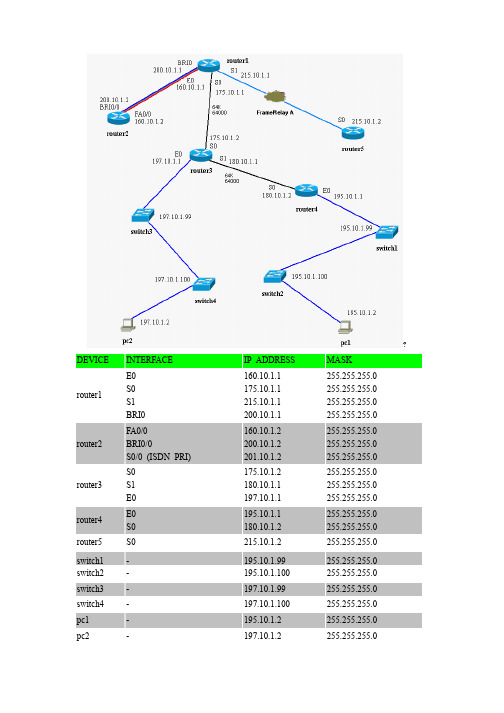
DEVICE INTERFACE IP ADDRESS MASKrouter1E0 S0 S1 BRI0160.10.1.1 175.10.1.1 215.10.1.1 200.10.1.1255.255.255.0 255.255.255.0 255.255.255.0 255.255.255.0router2FA0/0 BRI0/0 S0/0 (ISDN PRI)160.10.1.2 200.10.1.2 201.10.1.2255.255.255.0 255.255.255.0 255.255.255.0router3S0 S1 E0175.10.1.2 180.10.1.1 197.10.1.1255.255.255.0 255.255.255.0 255.255.255.0router4E0 S0195.10.1.1 180.10.1.2255.255.255.0 255.255.255.0router5S0215.10.1.2255.255.255.0switch1-195.10.1.99255.255.255.0 switch2-195.10.1.100255.255.255.0 switch3-197.10.1.99255.255.255.0 switch4-197.10.1.100255.255.255.0 pc1-195.10.1.2255.255.255.0 pc2-197.10.1.2255.255.255.0LAB 1 –BASIC ROUTER CONFIGURATIONRouter> enable Router#Notice that there are 4.Type ? to see a list of commands that can be entered in privileged mode. more commands available in privileged mode than are available in user mode. 在特权模式下,输入?可以列出特权模式下可以使用的命令列表。
ifm电子 PV7004 压力开关说明书

Profiles
SIO mode
Required master port type
Process data analogue
Process data binary
Min. process cycle time
[ms]
Operating conditions
Ambient temperature
[°C]
60.2 1.4542 (17-4 PH / 630); stainless steel (1.4404 / 316L); PEI
stainless steel (1.4305 / 303); 1.4542 (17-4 PH / 630) 60 million; (at 1.2 times nominal pressure)
PV7004
Pressure switch with IO-Link
PV-010-REG14-UFRVG/US/ /
Outputs Total number of outputs Output signal Electrical design Number of digital outputs Output function Max. voltage drop switching output DC Permanent current rating of switching output DC Switching frequency DC Short-circuit protection Type of short-circuit protection Overload protection
Switch point accuracy [% of the span]
Repeatability
Linux错误代码含义
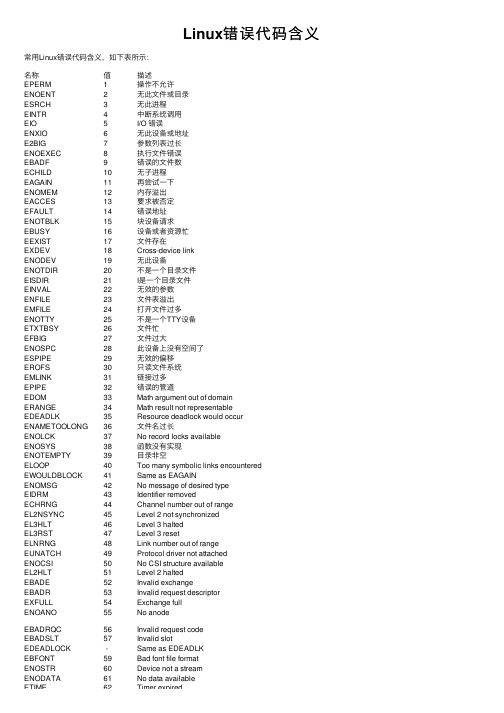
Linux错误代码含义常⽤Linux错误代码含义,如下表所⽰:名称值描述EPERM1操作不允许ENOENT2⽆此⽂件或⽬录ESRCH3⽆此进程EINTR4中断系统调⽤EIO5I/O 错误ENXIO6⽆此设备或地址E2BIG7参数列表过长ENOEXEC8执⾏⽂件错误EBADF9错误的⽂件数ECHILD10⽆⼦进程EAGAIN11再尝试⼀下ENOMEM12内存溢出EACCES13要求被否定EFAULT14错误地址ENOTBLK15块设备请求EBUSY16设备或者资源忙EEXIST17⽂件存在EXDEV18Cross-device linkENODEV19⽆此设备ENOTDIR20不是⼀个⽬录⽂件EISDIR21I是⼀个⽬录⽂件EINVAL22⽆效的参数ENFILE23⽂件表溢出EMFILE24打开⽂件过多ENOTTY25不是⼀个TTY设备ETXTBSY26⽂件忙EFBIG27⽂件过⼤ENOSPC28此设备上没有空间了ESPIPE29⽆效的偏移EROFS30只读⽂件系统EMLINK31链接过多EPIPE32错误的管道EDOM33Math argument out of domainERANGE34Math result not representableEDEADLK35Resource deadlock would occur ENAMETOOLONG36⽂件名过长ENOLCK37No record locks availableENOSYS38函数没有实现ENOTEMPTY39⽬录⾮空ELOOP40Too many symbolic links encountered EWOULDBLOCK41Same as EAGAINENOMSG42No message of desired typeEIDRM43Identifier removedECHRNG44Channel number out of rangeEL2NSYNC45Level 2 not synchronizedEL3HLT46Level 3 haltedEL3RST47Level 3 resetELNRNG48Link number out of rangeEUNATCH49Protocol driver not attachedENOCSI50No CSI structure availableEL2HLT51Level 2 haltedEBADE52Invalid exchangeEBADR53Invalid request descriptorEXFULL54Exchange fullENOANO55No anodeEBADRQC56Invalid request codeEBADSLT57Invalid slotEDEADLOCK -Same as EDEADLKEBFONT59Bad font file formatENOSTR60Device not a streamENODATA61No data availableETIME62Timer expiredETIME62Timer expiredENOSR63Out of streams resourcesENONET64Machine is not on the network ENOPKG65Package not installedEREMOTE66Object is remoteENOLINK67Link has been severedEADV68Advertise errorESRMNT69Srmount errorECOMM70Communication error on send EPROTO71Protocol errorEMULTIHOP72Multihop attemptedEDOTDOT73RFS specific errorEBADMSG74Not a data messageEOVERFLOW75Value too large for defined data type ENOTUNIQ76Name not unique on networkEBADFD77File descriptor in bad state EREMCHG78Remote address changedELIBACC79Cannot access a needed shared library ELIBBAD80Accessing a corrupted shared library ELIBSCN81 A .lib section in an .out is corrupted ELIBMAX82Linking in too many shared libraries ELIBEXEC83Cannot exec a shared library directly EILSEQ84Illegal byte sequenceERESTART85Interrupted system call should be restarted ESTRPIPE86Streams pipe errorEUSERS87Too many usersENOTSOCK88Socket operation on non-socket EDESTADDRREQ89Destination address required EMSGSIZE90Message too longEPROTOTYPE91Protocol wrong type for socket ENOPROTOOPT92Protocol not available EPROTONOSUPPORT93Protocol not supported ESOCKTNOSUPPORT94Socket type not supported EOPNOTSUPP95Operation not supported on transport EPFNOSUPPORT96Protocol family not supported EAFNOSUPPORT97Address family not supported by protocol EADDRINUSE98Address already in use EADDRNOTAVAIL99Cannot assign requested address ENETDOWN100Network is downENETUNREACH101Network is unreachable ENETRESET102Network dropped ECONNABORTED103Software caused connection ECONNRESET104Connection reset byENOBUFS105No buffer space availableEISCONN106Transport endpointENOTCONN107Transport endpointESHUTDOWN108Cannot send after transport ETOOMANYREFS109Too many referencesETIMEDOUT110Connection timed ECONNREFUSED111Connection refusedEHOSTDOWN112Host is downEHOSTUNREACH113No route to hostEALREADY114Operation alreadyEINPROGRESS115Operation now inESTALE116Stale NFS file handleEUCLEAN117Structure needs cleaningENOTNAM118Not a XENIX-namedENAVAIL119No XENIX semaphoresEISNAM120Is a named type fileEREMOTEIO121Remote I/O errorEDQUOT122Quota exceededENOMEDIUM123No medium foundEMEDIUMTYPE124Wrong medium type。
Linuxerrno详解
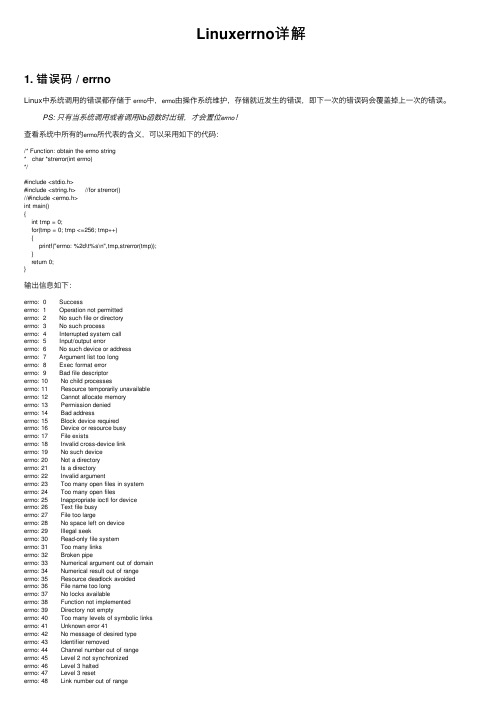
Linuxerrno详解1. 错误码 / errnoLinux中系统调⽤的错误都存储于errno中,errno由操作系统维护,存储就近发⽣的错误,即下⼀次的错误码会覆盖掉上⼀次的错误。
PS: 只有当系统调⽤或者调⽤lib函数时出错,才会置位errno!查看系统中所有的errno所代表的含义,可以采⽤如下的代码:/* Function: obtain the errno string* char *strerror(int errno)*/#include <stdio.h>#include <string.h> //for strerror()//#include <errno.h>int main(){int tmp = 0;for(tmp = 0; tmp <=256; tmp++){printf("errno: %2d\t%s\n",tmp,strerror(tmp));}return 0;}输出信息如下:errno: 0 Successerrno: 1 Operation not permittederrno: 2 No such file or directoryerrno: 3 No such processerrno: 4 Interrupted system callerrno: 5 Input/output errorerrno: 6 No such device or addresserrno: 7 Argument list too longerrno: 8 Exec format errorerrno: 9 Bad file descriptorerrno: 10 No child processeserrno: 11 Resource temporarily unavailableerrno: 12 Cannot allocate memoryerrno: 13 Permission deniederrno: 14 Bad addresserrno: 15 Block device requirederrno: 16 Device or resource busyerrno: 17 File existserrno: 18 Invalid cross-device linkerrno: 19 No such deviceerrno: 20 Not a directoryerrno: 21 Is a directoryerrno: 22 Invalid argumenterrno: 23 Too many open files in systemerrno: 24 Too many open fileserrno: 25 Inappropriate ioctl for deviceerrno: 26 Text file busyerrno: 27 File too largeerrno: 28 No space left on deviceerrno: 29 Illegal seekerrno: 30 Read-only file systemerrno: 31 Too many linkserrno: 32 Broken pipeerrno: 33 Numerical argument out of domainerrno: 34 Numerical result out of rangeerrno: 35 Resource deadlock avoidederrno: 36 File name too longerrno: 37 No locks availableerrno: 38 Function not implementederrno: 39 Directory not emptyerrno: 40 Too many levels of symbolic linkserrno: 41 Unknown error 41errno: 42 No message of desired typeerrno: 43 Identifier removederrno: 44 Channel number out of rangeerrno: 45 Level 2 not synchronizederrno: 46 Level 3 haltederrno: 47 Level 3 reseterrno: 48 Link number out of rangeerrno: 49 Protocol driver not attachederrno: 50 No CSI structure availableerrno: 51 Level 2 haltederrno: 52 Invalid exchangeerrno: 53 Invalid request descriptorerrno: 54 Exchange fullerrno: 55 No anodeerrno: 56 Invalid request codeerrno: 57 Invalid sloterrno: 58 Unknown error 58errno: 59 Bad font file formaterrno: 60 Device not a streamerrno: 61 No data availableerrno: 62 Timer expirederrno: 63 Out of streams resourceserrno: 64 Machine is not on the networkerrno: 65 Package not installederrno: 66 Object is remoteerrno: 67 Link has been severederrno: 68 Advertise errorerrno: 69 Srmount errorerrno: 70 Communication error on senderrno: 71 Protocol errorerrno: 72 Multihop attemptederrno: 73 RFS specific errorerrno: 74 Bad messageerrno: 75 Value too large for defined data typeerrno: 76 Name not unique on networkerrno: 77 File descriptor in bad stateerrno: 78 Remote address changederrno: 79 Can not access a needed shared library errno: 80 Accessing a corrupted shared libraryerrno: 81 .lib section in a.out corruptederrno: 82 Attempting to link in too many shared libraries errno: 83 Cannot exec a shared library directlyerrno: 84 Invalid or incomplete multibyte or wide character errno: 85 Interrupted system call should be restarted errno: 86 Streams pipe errorerrno: 87 Too many userserrno: 88 Socket operation on non-socketerrno: 89 Destination address requirederrno: 90 Message too longerrno: 91 Protocol wrong type for socketerrno: 92 Protocol not availableerrno: 93 Protocol not supportederrno: 94 Socket type not supportederrno: 95 Operation not supportederrno: 96 Protocol family not supportederrno: 97 Address family not supported by protocol errno: 98 Address already in useerrno: 99 Cannot assign requested addresserrno: 100 Network is downerrno: 101 Network is unreachableerrno: 102 Network dropped connection on reseterrno: 103 Software caused connection aborterrno: 104 Connection reset by peererrno: 105 No buffer space availableerrno: 106 Transport endpoint is already connected errno: 107 Transport endpoint is not connectederrno: 108 Cannot send after transport endpoint shutdown errno: 109 Too many references: cannot spliceerrno: 110 Connection timed outerrno: 111 Connection refusederrno: 112 Host is downerrno: 113 No route to hosterrno: 114 Operation already in progresserrno: 115 Operation now in progresserrno: 116 Stale file handleerrno: 117 Structure needs cleaningerrno: 118 Not a XENIX named type fileerrno: 119 No XENIX semaphores availableerrno: 120 Is a named type fileerrno: 121 Remote I/O errorerrno: 122 Disk quota exceedederrno: 123 No medium founderrno: 124 Wrong medium typeerrno: 125 Operation cancelederrno: 126 Required key not availableerrno: 127 Key has expirederrno: 128 Key has been revokederrno: 129 Key was rejected by serviceerrno: 130 Owner diederrno: 131 State not recoverableerrno: 132 Operation not possible due to RF-killerrno: 133 Memory page has hardware errorerrno: 134~255 unknown error!Linux中,在头⽂件/usr/include/asm-generic/errno-base.h对基础常⽤errno进⾏了宏定义:#ifndef _ASM_GENERIC_ERRNO_BASE_H#define _ASM_GENERIC_ERRNO_BASE_H#define EPERM 1 /* Operation not permitted */#define ENOENT 2 /* No such file or directory */#define ESRCH 3 /* No such process */#define EINTR 4 /* Interrupted system call */#define EIO 5 /* I/O error */#define ENXIO 6 /* No such device or address */#define E2BIG 7 /* Argument list too long */#define ENOEXEC 8 /* Exec format error */#define EBADF 9 /* Bad file number */#define ECHILD 10 /* No child processes */#define EAGAIN 11 /* Try again */#define ENOMEM 12 /* Out of memory */#define EACCES 13 /* Permission denied */#define EFAULT 14 /* Bad address */#define ENOTBLK 15 /* Block device required */#define EBUSY 16 /* Device or resource busy */#define EEXIST 17 /* File exists */#define EXDEV 18 /* Cross-device link */#define ENODEV 19 /* No such device */#define ENOTDIR 20 /* Not a directory */#define EISDIR 21 /* Is a directory */#define EINVAL 22 /* Invalid argument */#define ENFILE 23 /* File table overflow */#define EMFILE 24 /* Too many open files */#define ENOTTY 25 /* Not a typewriter */#define ETXTBSY 26 /* Text file busy */#define EFBIG 27 /* File too large */#define ENOSPC 28 /* No space left on device */#define ESPIPE 29 /* Illegal seek */#define EROFS 30 /* Read-only file system */#define EMLINK 31 /* Too many links */#define EPIPE 32 /* Broken pipe */#define EDOM 33 /* Math argument out of domain of func */#define ERANGE 34 /* Math result not representable */#endif在/usr/include/asm-asm-generic/errno.h中,对剩余的errno做了宏定义:#ifndef _ASM_GENERIC_ERRNO_H#define _ASM_GENERIC_ERRNO_H#include <asm-generic/errno-base.h>#define EDEADLK 35 /* Resource deadlock would occur */#define ENAMETOOLONG 36 /* File name too long */#define ENOLCK 37 /* No record locks available */#define ENOSYS 38 /* Function not implemented */#define ENOTEMPTY 39 /* Directory not empty */#define ELOOP 40 /* Too many symbolic links encountered */#define EWOULDBLOCK EAGAIN /* Operation would block */#define ENOMSG 42 /* No message of desired type */#define EIDRM 43 /* Identifier removed */#define ECHRNG 44 /* Channel number out of range */#define EL2NSYNC 45 /* Level 2 not synchronized */#define EL3HLT 46 /* Level 3 halted */#define EL3RST 47 /* Level 3 reset */#define ELNRNG 48 /* Link number out of range */#define EUNATCH 49 /* Protocol driver not attached */#define ENOCSI 50 /* No CSI structure available */#define EL2HLT 51 /* Level 2 halted */#define EBADE 52 /* Invalid exchange */#define EBADR 53 /* Invalid request descriptor */#define EXFULL 54 /* Exchange full */#define ENOANO 55 /* No anode */#define EBADRQC 56 /* Invalid request code */#define EBADSLT 57 /* Invalid slot */#define EDEADLOCK EDEADLK#define EBFONT 59 /* Bad font file format */#define ENOSTR 60 /* Device not a stream */#define ENODATA 61 /* No data available */#define ETIME 62 /* Timer expired */#define ENOSR 63 /* Out of streams resources */#define ENONET 64 /* Machine is not on the network */#define ENOPKG 65 /* Package not installed */#define EREMOTE 66 /* Object is remote */#define ENOLINK 67 /* Link has been severed */#define EADV 68 /* Advertise error */#define ESRMNT 69 /* Srmount error */#define ECOMM 70 /* Communication error on send */#define EPROTO 71 /* Protocol error */#define EMULTIHOP 72 /* Multihop attempted */#define EDOTDOT 73 /* RFS specific error */#define EBADMSG 74 /* Not a data message */#define EOVERFLOW 75 /* Value too large for defined data type */#define ENOTUNIQ 76 /* Name not unique on network */#define EBADFD 77 /* File descriptor in bad state */#define EREMCHG 78 /* Remote address changed */#define ELIBACC 79 /* Can not access a needed shared library */#define ELIBBAD 80 /* Accessing a corrupted shared library */#define ELIBSCN 81 /* .lib section in a.out corrupted */#define ELIBMAX 82 /* Attempting to link in too many shared libraries */#define ELIBEXEC 83 /* Cannot exec a shared library directly */#define EILSEQ 84 /* Illegal byte sequence */#define ERESTART 85 /* Interrupted system call should be restarted */#define ESTRPIPE 86 /* Streams pipe error */#define EUSERS 87 /* Too many users */#define ENOTSOCK 88 /* Socket operation on non-socket */#define EDESTADDRREQ 89 /* Destination address required */#define EMSGSIZE 90 /* Message too long */#define EPROTOTYPE 91 /* Protocol wrong type for socket */#define ENOPROTOOPT 92 /* Protocol not available */#define EPROTONOSUPPORT 93 /* Protocol not supported */#define ESOCKTNOSUPPORT 94 /* Socket type not supported */#define EOPNOTSUPP 95 /* Operation not supported on transport endpoint */ #define EPFNOSUPPORT 96 /* Protocol family not supported */#define EAFNOSUPPORT 97 /* Address family not supported by protocol */ #define EADDRINUSE 98 /* Address already in use */#define EADDRNOTAVAIL 99 /* Cannot assign requested address */#define ENETDOWN 100 /* Network is down */#define ENETUNREACH 101 /* Network is unreachable */#define ENETRESET 102 /* Network dropped connection because of reset */ #define ECONNABORTED 103 /* Software caused connection abort */#define ECONNRESET 104 /* Connection reset by peer */#define ENOBUFS 105 /* No buffer space available */#define EISCONN 106 /* Transport endpoint is already connected */#define ENOTCONN 107 /* Transport endpoint is not connected */#define ESHUTDOWN 108 /* Cannot send after transport endpoint shutdown */ #define ETOOMANYREFS 109 /* Too many references: cannot splice */#define ETIMEDOUT 110 /* Connection timed out */#define ECONNREFUSED 111 /* Connection refused */#define EHOSTDOWN 112 /* Host is down */#define EHOSTUNREACH 113 /* No route to host */#define EALREADY 114 /* Operation already in progress */#define EINPROGRESS 115 /* Operation now in progress */#define ESTALE 116 /* Stale file handle */#define EUCLEAN 117 /* Structure needs cleaning */#define ENOTNAM 118 /* Not a XENIX named type file */#define ENAVAIL 119 /* No XENIX semaphores available */#define EISNAM 120 /* Is a named type file */#define EREMOTEIO 121 /* Remote I/O error */#define EDQUOT 122 /* Quota exceeded */#define ENOMEDIUM 123 /* No medium found */#define EMEDIUMTYPE 124 /* Wrong medium type */#define ECANCELED 125 /* Operation Canceled */#define ENOKEY 126 /* Required key not available */#define EKEYEXPIRED 127 /* Key has expired */#define EKEYREVOKED 128 /* Key has been revoked */#define EKEYREJECTED 129 /* Key was rejected by service *//* for robust mutexes */#define EOWNERDEAD 130 /* Owner died */#define ENOTRECOVERABLE 131 /* State not recoverable */#define ERFKILL 132 /* Operation not possible due to RF-kill */#define EHWPOISON 133 /* Memory page has hardware error */#endif2. 打印错误信息1). 打印错误信息 / perror作⽤:打印系统错误信息头⽂件:#include <stdio.h>函数原型:void perror(const char *s)参数:s: 字符串提⽰符输出形式:const char *s: strerror(errno) //提⽰符:发⽣系统错误的原因返回值:⽆返回值2). 字符串显⽰错误信息 / strerror作⽤:将错误码以字符串的信息显⽰出来头⽂件:#include <string.h>函数原型:char *strerror(int errnum);参数:errnum: 即errno返回值:返回错误码字符串信息。
ISOIEC9899:2011条款5——5.2.1字符集
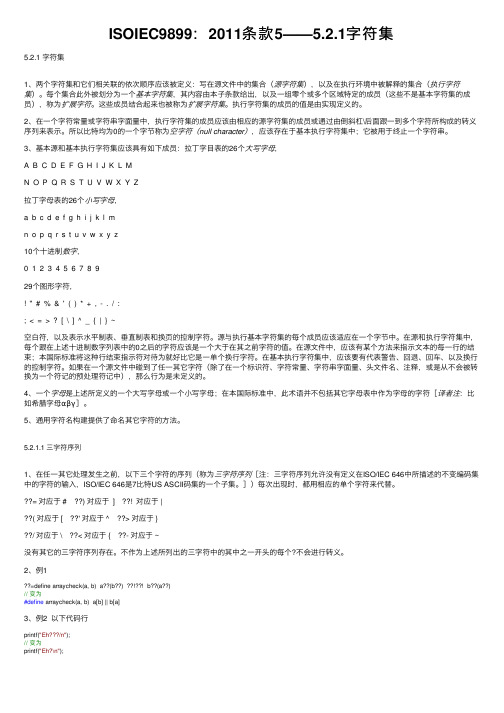
ISOIEC9899:2011条款5——5.2.1字符集5.2.1 字符集1、两个字符集和它们相关联的依次顺序应该被定义:写在源⽂件中的集合(源字符集),以及在执⾏环境中被解释的集合(执⾏字符集)。
每个集合此外被划分为⼀个基本字符集,其内容由本⼦条款给出,以及⼀组零个或多个区域特定的成员(这些不是基本字符集的成员),称为扩展字符。
这些成员结合起来也被称为扩展字符集。
执⾏字符集的成员的值是由实现定义的。
2、在⼀个字符常量或字符串字⾯量中,执⾏字符集的成员应该由相应的源字符集的成员或通过由倒斜杠\后⾯跟⼀到多个字符所构成的转义序列来表⽰。
所以⽐特均为0的⼀个字节称为空字符(null character),应该存在于基本执⾏字符集中;它被⽤于终⽌⼀个字符串。
3、基本源和基本执⾏字符集应该具有如下成员:拉丁字⽬表的26个⼤写字母,A B C D E F G H I J K L MN O P Q R S T U V W X Y Z拉丁字母表的26个⼩写字母,a b c d e f g h i j k l mn o p q r s t u v w x y z10个⼗进制数字,0 1 2 3 4 5 6 7 8 929个图形字符,! " # % & ' ( ) * + , - . / :; < = > ? [ \ ] ^ _ { | } ~空⽩符,以及表⽰⽔平制表、垂直制表和换页的控制字符。
源与执⾏基本字符集的每个成员应该适应在⼀个字节中。
在源和执⾏字符集中,每个跟在上述⼗进制数字列表中的0之后的字符应该是⼀个⼤于在其之前字符的值。
在源⽂件中,应该有某个⽅法来指⽰⽂本的每⼀⾏的结束;本国际标准将这种⾏结束指⽰符对待为就好⽐它是⼀单个换⾏字符。
在基本执⾏字符集中,应该要有代表警告、回退、回车、以及换⾏的控制字符。
如果在⼀个源⽂件中碰到了任⼀其它字符(除了在⼀个标识符、字符常量、字符串字⾯量、头⽂件名、注释,或是从不会被转换为⼀个符记的预处理符记中),那么⾏为是未定义的。
- 1、下载文档前请自行甄别文档内容的完整性,平台不提供额外的编辑、内容补充、找答案等附加服务。
- 2、"仅部分预览"的文档,不可在线预览部分如存在完整性等问题,可反馈申请退款(可完整预览的文档不适用该条件!)。
- 3、如文档侵犯您的权益,请联系客服反馈,我们会尽快为您处理(人工客服工作时间:9:00-18:30)。
•
•
Standard Norge Postboks 242 1326 Lysaker Telefon 67 83 86 00 Telefaks 67 83 86 01 info@standard.no www.standard.no
Pronorm AS Postboks 252 1326 Lysaker Telefon 67 83 87 00 Telefaks 67 83 87 01 pronorm@standard.no www.standard.no
This collection of Norwegian Standards regarding marine industry is published by Pronorm AS 05/2005. Print according to licence. All rights reserved.
Nortgave juni 1966
ICS 01.040.47; 47.020.50 Språk: Norsk
Skipsbygging Dekksbetegnelser
Deck designations
© Standard Norge. Henvendelse om gjengivelse rettes til Pronorm AS. www.standard.no
This collection of Norwegian Standards regarding marine industry is published by Pronorm AS 05/2005. Print according to licence. All rights reserved.
This collection of Norwegian Standards regarding marine industry is published by Pronorm AS 05/2005. Print according to licence. All rights reserved.
This collection of Norwegian Standards regarding marine industry is published by Pronorm AS 05/2005. Print according to licence. All rights reserved.
This collection of Norwegian Standards regarding marine industry is published by Pronorm AS 05/2005. Print according to licence. All rights reserved.
(Blank side)
• • •
Norsk Standard fastsettes av Standard Norge. Denne standarden er utgitt i samarbeid mellom Standard Norge og Pronorm AS. Standarden kan bestilles fra Pronorm AS, som gir opplysninger om norske og utenlandske standarder og relaterte produkter. Standard Norge er faglig ansvarlig for standarden og kan gi opplysninger om saksinnholdet. På post- og teleområdet ligger det faglige ansvaret hos Post- og teletilsynet. Vi ønsker innspill og synspunkter på våre standarder. Disse kan rettes til:
(Blank side)
This collection of Norwegian Standards regarding marine industry is published by Pronorm AS 05/2005. Print according to licence. All rights reserved.
This collection of Norwegian Standards regarding marine industry is published by Pronorm AS 05/2005. Print according to licence. All rights reserved.
This collection of Norwegian Standards regarding marine industry is published by Pronorm AS 05/2005. Print according to licence. All rights reserved.
