学生的选择——HP Compaq V2626AU
V2400A系列计算机兼容性指南说明书

V2400A SeriesComponent Compatibility GuideA list of peripheral components suitable for use with the V2400A series of computers2016/12/07 Version 2.1© 2016 Moxa Inc. All rights reserved.Copyright Notice©2016 Moxa Inc.All rights reserved.TrademarksThe MOXA logo is a registered trademark of Moxa Inc.All other trademarks or registered marks in this manual belong to their respective manufacturers.DisclaimerInformation in this document is subject to change without notice and does not represent a commitment on the part of Moxa.Moxa provides this document as is, without warranty of any kind, either expressed or implied, including, but not limited to, its particular purpose. Moxa reserves the right to make improvements and/or changes to this manual, or to the products and/or the programs described in this manual, at any time.Information provided in this manual is intended to be accurate and reliable. However, Moxa assumes no responsibility for its use, or for any infringements on the rights of third parties that may result from its use.This document might contain unintentional technical or typographical errors. Changes are periodically made to the information herein to correct such errors, and these changes are incorporated into new editions of the publication.Technical Support Contact Information/supportMoxa AmericasToll-free: 1-888-669-2872 Tel: +1-714-528-6777 Fax: +1-714-528-6778 Moxa China (Shanghai office) Toll-free: 800-820-5036Tel: +86-21-5258-9955Fax: +86-21-5258-5505Moxa EuropeTel: +49-89-3 70 03 99-0 Fax: +49-89-3 70 03 99-99 Moxa Asia-Pacific Tel: +886-2-8919-1230 Fax: +886-2-8919-1231Moxa IndiaTel: +91-80-4172-9088 Fax: +91-80-4132-10451. IntroductionThis document lists hardware components that are proven to provide the performance listed in the specification when used with the Moxa V2400A series of embedded computers, or computers that share basic design features with the V2400A series. Moxa computers come with multiple peripheral options and are engineered to work with components having different hardware specifications. This flexibility could sometimes lead to compatibility issues. When used with the V2400A series of embedded computers, peripherals from one manufacturer may not work as well as the ones made by another manufacturer. Moxa provides this list of V2400A series-compatible components, so that users can be certain of a reliable performance from the V2400A series, when used with the components listed in this document.2. Testing MethodsTo validate that a component meets the Moxa standards for quality and performance, the following five key compatibility tests are run:•Ambient temperature burn-in•Low temperature hard start•Heat/humidity burn-in•Cyclic high-low temperature burn-in•Vibration testAmbient Temperature Burn-InThe component is mounted on to a V2400A computer and put through a series of stress tests at an ambient temperature of around 25˚C, for a specified period of time. The duration of the test is determined based on the class of peripherals being tested.Low Temperature Hard StartThe component is mounted on to an unpowered V2400A computer and then the system is booted up at an extremely low temperature. The designated low temperature value depends on the computer model being tested.Heat/Humidity Burn-InThe component is mounted on to a V2400A computer, placed in a temperature- andhumidity-controlled enclosure, and then put through the burn-in test for a specified period of time. The temperature, humidity, and time targets vary depending on the specification of the computer model used in the test.Cyclic High-Low Temperature Burn-InThe component is mounted on to a V2400A computer, placed in a temperature controlled enclosure, and then put through the burn-in wherein the temperature is cyclically varied from very high to very low and back again, over a specified period of time. The target temperature range and the duration of the test can vary depending on the specification of the computer model used in the test.Vibration TestThe component is mounted on to a V2400A computer that is bound inside an electromagnetic vibrator, and then put through random vibration tests along three orthogonal axes: longitudinal, transverse, and vertical. The vibration tests are compliant with the EN50155/IEC61373 vibration standards.3. Storage EnduranceStorage media, such as SSDs, CF cards, SD cards, Disk on Module, and CFast, are composed of different electrical components. The main electrical components in these storage media, the NAND-flash memory and NAND-flash controller, impact the storage endurance and lifespan of the storage media.NAND-Flash Memory EnduranceNAND-flash memories have a limit on the number of times they can be programmed and erased (P/E). The P/E cycle as well as the erase count of a NAND-flash memory can be used to determine this limit. For example, an SLC (single-level cell) flash memory has a 60,000 P/E cycle, an MLC (multi-level cell) flash memory has a 3,000 P/E cycle, and TLC NAND flash memories have a P/E cycle value of up to 1,000. Each flash memory type has a different endurance level, which is why the storage lifespan is based on the flash memory type. Storage that uses SLC type flash memory could have the best endurance level compared with the MLC type storage. SLC storage usually comes with a 5-year OEM warranty (the actual warranty period depends on the original manufacturer). MLC storage only comes with a 1- to 3-year warranty. The major differences between SLC and MLC are: (a) The SLC NAND flash has a lifespan that is around 20 times that of an MLC, and (b) The price can differ by a factor of 4 to 5. The SLC type of storage is recommended for systems that are expected to have high reliability, and for applications that need to frequently write data to a storage medium.Terabytes Written (TBW)TBW is the unit used to evaluate SSD endurance. In actual applications, storage is used for routine operations and data access. Therefore the physical P/E cycle is not appropriate for describing the total rewritable data capacity. The management efficiency of the storage controller also affects the total rewritable data capacity result. For these reasons, Joint Electron Device Engineering Council (JEDEC) has defined a standard for SSD endurance evaluation called JESD218, which uses TBW to measure the endurance of the storage memory. By referring to this TBW value, users can easily estimate the storage specification and select a suitable storage for real-life use cases. For example, when routine operations need a maximum of 20 GB and the expected storage lifespan is 3 years, the total rewritable data demand would be 21.9 TBW (20 GB x 365 x 3). In this case, a storage that has more than 21.9 TBW will meet the requirement. We recommend selecting a storage media with a TBW that is greater than the calculated value.4. Declaration for Liability ExclusionThe specifications, warranty terms, and liability of items listed in this guide are the sole responsibility of the original manufacturers. Moxa does not take any responsibility in this regard. Please visit the manufacturers’ official websites for up-to-date product information before purchasing the components.5. Compatible ComponentsPeripheral components that have been tested and found suitable for use with the V2400A series of computers are listed in this section. The following table lists the Test Codes and their descriptions:Test Code DescriptionA The component has passed the ambient temperature verification testB The component has passed the low temperature verification testC The component has passed the heat/humidity verification testD The component has passed the cyclic high-low temperature verification testE The component has not been tested, but is similar to another component that has been tested in terms of its material and design.F The component has passed the vibration verification testDRAMVendor MemorySize Moxa’s PN Vendor’s PN Interface Chip Brand Speed Test Codes ADATA 4 GB N/A ADDS1600W4G11-B DDR3L N/A 1600 MHz A Apacer 2 GB N/A 78.A2GD9.4010C DDR3 Samsung 1600 MHz A Apacer 2 GB N/A 75.A83E4.G010C DDR3 Micron 1600 MHz A DSL 2 GB 135********B0 D3SP56081X12BAI DDR3L ProMOS 1600 MHz B, C DSL 4 GB 1352110042081 D3SP12081XL12BAI DDR3L ProMOS 1600 MHz B, C DSL 8 GB 1352110082022 D3SP12082XL12BAI DDR3L ProMOS 1600 MHz B, C DSL 8 GB 1352110082020 D3SH12082XL12AA DDR3L Hynix 1600 MHz B, C DSL 8 GB 1352110082026 D3SH12082XH15AB DDR3 Hynix 1333 MHz B, C, D InnoDisk 2 GB 135********B4 M3S0-2GMJCDPC DDR3L Micron 1600 MHz B, C, D InnoDisk 4 GB N/A M3SW-4GSJDL0C-Q DDR3L N/A 1600 MHz B, C, D Transcend 4 GB 1352110042091 TS512MSK64W6H-I DDR3L Samsung 1600 MHz B, C Transcend 8 GB 1352110082031 TS1GSK64W6H-I DDR3L Samsung 1600 MHz B, CCFastVendor StorageSize Moxa’s PN Vendor’s PNFlashMemoryBrandFlashMemorySpecController Firmware Warranty WarrantyExclusionTestCodesApacer 8 GB N/A APCFA008GACAN-ATM N/A MLC N/A N/A 2 years Endurance >3,000 EApacer 16 GB N/A APCFA016GACAN-ATM N/A MLC N/A N/A 2 years Endurance >3,000 EApacer 32 GB N/A APCFA032GACAN-ATM N/A MLC N/A N/A 2 years Endurance >3,000 AApacer 32 GB 1352010322314 APCFA032GBAN-WFTM1 Toshiba MLC N/A N/A 2 years Endurance >3,000 B, C, DInnoDisk 4 GB 1352010042311 DECFA-04GD06SWBDB Toshiba SLC N/A N/A 2 years Endurance >3,000 B, CInnoDisk 8 GB 1352010082311 DC1T-08GJ30AW2QB-A31 Toshiba SLC N/A N/A 5 years Endurance >60,000 B, C, DInnoDisk 8 GB N/A DECFA-08GD07SW2SC-A31 Toshiba MLC N/A N/A 2 years Endurance >3,000 B, CInnoDisk 8 GB 1352010082314 DECFA-08GD06SWBQB Toshiba SLC N/A N/A 2 years Endurance >3,000 B, CInnoDisk 8 GB N/A DECFA-08GD09SW1SC Toshiba MLC N/A N/A 2 years Endurance >3,000 B, CInnoDisk 8 GB 1352010082317 DECFA-08GD09BW1SC Toshiba MLC ID109 N/A 2 years Endurance >3,000 B, C, DInnoDisk 16 GB N/A DECFA-16GD09SW1DC Toshiba MLC N/A N/A 2 years Endurance >3,000 B, CInnoDisk 16 GB 1352010162316 DECFA-16GD09BW1DC Toshiba MLC N/A N/A 2 years Endurance >3,000 B, C, DInnoDisk 16 GB N/A DECFA-16GD07SW2DC-A31 N/A MLC N/A N/A 2 years Endurance >3,000 B, CInnoDisk 32 GB N/A DECFA-32GD09SW1DC Toshiba MLC N/A N/A 2 years Endurance >3,000 B, CInnoDisk 64 GB N/A DECFA-64GD09SW1DC Toshiba MLC N/A N/A 2 years Endurance >3,000 B, CInnoDisk 64 GB 1352010642312 DECFA-64GD07SW2DC N/A MLC N/A N/A 2 years Endurance >3,000 B, C Memoright 8 GB N/A MRCAJ5A008GN1CAI48 Micron SLC N/A N/A 5 years N/A B, C, D Silicon Power 1 GB N/A SP001GBCFS000V30-4T Toshiba SLC Jmicron N/A 3 years N/A E Silicon Power 2 GB N/A SP002GBCFS000V30-4T Toshiba SLC Jmicron N/A 3 years N/A E Silicon Power 4 GB N/A SP004GBCFS000V30-4T Toshiba SLC Jmicron N/A 3 years N/A E Silicon Power 8 GB N/A SP008GBCFS000V30-4T Toshiba SLC Jmicron N/A 3 years N/A AmSATA (V2403 only)Vendor StorageSize Moxa’s PN Vendor’s PNFlashMemoryBrandFlashMemorySpecController Firmware Warranty WarrantyExclusionTestCodesInnoDisk 8 GB N/A DEMSR-08GD09SW2SC Toshiba MLC N/A N/A 2 years Endurance >3,000 B, C, DInnoDisk 16 GB N/A DEMSR-16GD09SW2DC Toshiba MLC N/A N/A 2 years Endurance >3,000 B, C, DInnoDisk 32 GB N/A DEMSR-32GD09SW2DC Toshiba MLC N/A N/A 2 years Endurance >3,000 B, C, DInnoDisk 512 GB 1352035122210 DEMSR-C12D08BCBQC Toshiba MLC ID108 N/A 2 years Endurance >3,000 B, C, D Intel 120 GB N/A SSDMCEAW120A401 N/A MLC N/A N/A 3 years N/A ATranscend 16 GB N/A TS16GMSA370I Micron MLC N/A N/A 2 years Endurance >3,000 B, C, DSSDVendor StorageSize Moxa’s PN Vendor’s PNFlashMemoryBrandFlashMemorySpecController Firmware Warranty WarrantyExclusionTestCodesApacer 64 GB N/A AP64GAS510SB N/A MLC N/A N/A 2 years Endurance >3,000 AInnoDisk 64 GB N/A DES25-64GD06SW1QC Toshiba MLC N/A N/A 2 years Endurance >3,000 B, CInnoDisk 64 GB 1352030642170 DGS25-64GD81SWAQN Micron MLC N/A N/A 2 years Endurance >3,000 B, CInnoDisk 128 GB 1352031282116 DGS25-A28D81BW1QC Toshiba MLC N/A N/A 2 years Endurance >3,000 B, C, DInnoDisk 128 GB N/A DGS25-A28D81SW1QC-A31 Toshiba MLC N/A N/A 2 years Endurance >3,000 B, CInnoDisk 256 GB 1352032562112 DGS25-B56D81BW3QC Toshiba MLC N/A N/A 2 years Endurance >3,000 B, C, D Kingston 120 GB N/A SH103S3/120G N/A MLC N/A N/A 2 years N/A AMemoright 64 GB N/A MRSAJAA064GDA25I00 N/A MLC N/A N/A 3 years Endurance >3,000 B, CHDDVendor StorageSize Moxa’s PN Vendor’s PN Controller Firmware Test Codes HGST 500 GB N/A HTS725050A7E630 / 0J38075 N/A N/A A HGST 1 TB N/A HTS721010A9E630 / 0J22423 N/A N/A A, F HGST 1 TB N/A HTS541010A9E680 N/A N/A A, F Samsung 2 TB N/A ST2000LM003 N/A N/A A WD 1 TB N/A WD10JUCT-63CYNY0 N/A N/A A。
北京版(2013)第一册信息技术第2课形形色色的计算机(教案)

- 对学生完成的练习题进行批改,针对错误较多的题目进行集中讲解,提高学生对知识点的理解。
3. 实践操作:
- 检查学生组装计算机的过程记录,了解学生在实践操作中的问题,指导学生掌握计算机硬件的安装与调试。
- 查看学生安装的软件及学习进度,针对操作不熟练的地方给予指导。
4. 深度思考:
- 第二代计算机:晶体管计算机
- 第三代计算机:集成电路计算机
- 第四代计算机:微处理器计算机
2. 计算机的分类:根据不同的分类标准,介绍计算机的各种类型。
- 按用途分类:通用计算机、专用计算机
- 按照处理速度分类:超级计算机、大型计算机、小型计算机、微型计算机
3. 计算机硬件和软件:介绍计算机的基本组成部分,包括硬件和软件。
- 部分学生对计算机操作较为熟练,具备一定的自学能力,但班级整体水平参差不齐。
3. 素质层面:
- 学生在道德规范、团队合作等方面表现出一定的素,但在网络道德、信息安全等方面意识较弱。
- 学生对信息技术课程兴趣浓厚,但学习积极性、自觉性等方面存在差异。
- 部分学生对科技创新、未来发展等方面的关注度较高,有利于激发他们的学习兴趣。
一、作业布置
1. 基础知识巩固:
- 请学生整理本节课所学的计算机发展历程、分类、硬件和软件等基础知识,形成知识结构图。
- 完成课后练习题,包括选择题、填空题和简答题,以检验对知识点的掌握。
2. 实践操作:
- 利用学校计算机资源,让学生尝试组装一台计算机,并记录组装过程,了解计算机硬件的组成。
- 学生自行安装一款软件,如办公软件、图像处理软件等,并学会基本操作。
2. 课后自主学习和探究:
- 研究计算机的各类硬件,如CPU、内存、硬盘等,了解它们的工作原理和性能指标。
HP Compaq Pro 4300 商用一体机电脑硬件参考指南说明书
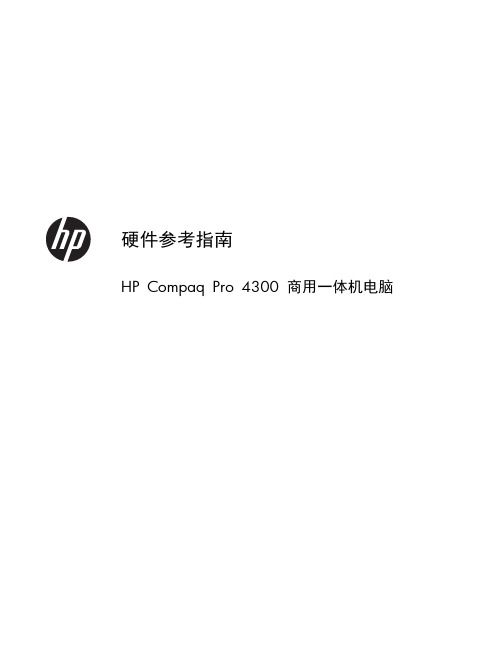
硬件参考指南HP Compaq Pro4300 商用一体机电脑©Copyright2012Hewlett-Packard Development Company,L.P. 本文档中的内容可随时更改,恕不另行通知。
Windows 是 Microsoft Corporation 在美国和/或其他国家或地区的商标或注册商标。
Intel 和 Core 是 Intel Corporation 在美国和其他国家/地区的商标。
Bluetooth 是由其所有者拥有的商标,Hewlett-Packard Company 对 Bluetooth 的使用已经过许可。
随 HP 产品和服务附带的明示保修声明中阐明了此类产品和服务的全部保修服务。
本文档中的内容不应视为构成任何附加保修条款。
HP 对本文档中出现的技术错误、编辑错误或遗漏不承担任何责任。
本文档包含的所有权信息受版权法保护。
事先未经 Hewlett-Packard Company 书面许可,不得复印、复制本文档的任何部分或将其翻译成其它语言。
第一版(2012 年 4 月)文档部件号: 691490-AA1关于本手册本指南提供有关升级此型号计算机的基本信息。
注意:以这种方式出现的文字表示如果不按照指示操作,可能会损坏设备或丢失信息。
以这种方式出现的文字提供重要的补充信息。
iiiiv 关于本手册目录1 产品特性 (1)概述 (1)正面组件 (2)侧面组件 (3)背面组件 (3)键盘功能 (4)调整倾斜角度 (5)2 硬件维修和升级 (6)警告和注意 (6)附加信息 (6)连接电源 (6)定位内部组件 (7)卸下和安装内存 (8)更换电池 (13)更换硬盘驱动器 (19)更换光驱 (26)安装安全锁 (31)附录 A 静电释放 (32)防止静电损坏 (32)接地方法 (32)附录 B 计算机操作准则、日常维护与装运准备工作 (33)计算机操作准则与日常维护 (33)光驱注意事项 (33)装运准备 (34)索引 (35)vvi1产品特性概述图 1-1HP Compaq Pro4300 商用一体机电脑HP Compaq Pro4300 商用一体机电脑具有以下特性:●集成的一体化外形●20 英寸宽屏 1600x900WLED 防反光显示器●可调整倾斜角度●机箱背面的面板可拆卸,便于用户或技术人员轻松高效地检修 PC●可选集成 1.3MP 网络摄像头和单一非阵列麦克风●集成立体声扬声器●可选择有线或无线键盘和鼠标●Windows®7Professional32 位或 64 位操作系统●六合一介质卡读卡器●6 个 USB2.0 连接端口●托盘式 HP SuperMulti DVD+/-RW SATA 光驱●高达 1TB 的硬盘驱动器●第二代和第三代 Intel®Core™ 处理器●英特尔 H61Express 芯片组●Intel 集成高清显卡●集成千兆网络连接(Realtek RTL8111F 千兆以太网)概述1●高达 16GB 的 DDR3SDRAM 内存●可选无线 LAN(802.11a/g/n、带有 Bluetooth® 的 802.11a/g/n)●HP ProtectTools 软件的人脸识别,具有自动登录功能(仅配可选网络摄像头)●符合 ENERGY STAR® 标准、通过 EPEAT®Silver 认证,可节省 89% 的能源正面组件图 1-2 正面组件表 1-1 正面组件组件组件1网络摄像头4电源按钮和 LED 指示灯2单麦克风阵列5高性能立体声扬声器320 英寸 16:9 宽屏 LED 背光 LCD 显示器2第 1 章 产品特性侧面组件图 1-3 侧面组件表 1-2 侧面组件组件组件1HP USB 介质卡读卡器6光驱活动 LED2(2)USB2.0 端口7托盘式光驱3麦克风/线路输入插孔8增加亮度按钮4耳机插孔9降低亮度按钮5光驱弹出按键10硬盘活动状态 LED 指示灯背面组件图 1-4 背面组件侧面组件3表 1-3 背面组件组件组件1驱动器检修面板7安全锁插槽2中央检修面板8带 LED 指示灯的电源接口3内存检修面板9RJ-45 千兆位以太网端口4光驱插槽10立体声音频线路输出5硬盘位置11(4 个)USB2.0 端口6内存和电池位置12串口键盘功能图 1-5 键盘特性表 1-4 键盘特性组件组件1睡眠6静音2快退7减小音量3播放/暂停8增大音量4停止9功能5快进4第 1 章 产品特性调整倾斜角度最多可将电脑向前倾斜 5 度、向后倾斜 20 度,以设置较为舒适的视觉角度。
2023年最适合学生学习的电脑推荐

2023年最适合学生学习的电脑推荐随着科技的不断进步和发展,电脑已经成为现代学生学习不可或缺的工具。
然而,在众多的电脑产品中选择一款适合学生学习的电脑却并不容易。
本文将向您推荐几款在2023年最适合学生学习的电脑,并为您指导如何选择适合自己的电脑。
一、苹果 MacBook Air苹果 MacBook Air 是一款轻薄便携的笔记本电脑,非常适合学生携带。
它采用了苹果自家研发的 M1 芯片,拥有强大的处理能力和出色的电池续航时间。
这款电脑还配备了高分辨率的 Retina 显示屏,使学生可以享受清晰细腻的画面效果。
此外,MacBook Air 还拥有强大的软件生态系统,学生可以轻松使用各种学习工具和应用程序。
二、微软 Surface Laptop微软 Surface Laptop 是一款优雅时尚的笔记本电脑,非常适合注重外观的学生。
它采用了第11代英特尔酷睿处理器,具有出色的性能和响应速度。
这款电脑还配备了高清 PixelSense 触摸屏,可以支持触控操作和笔输入。
此外,Surface Laptop 还具有轻薄便携的特点,方便学生携带。
三、联想 ThinkPad X1 Carbon联想 ThinkPad X1 Carbon 是一款商务风格的笔记本电脑,非常适合注重实用性和耐用性的学生。
它采用了第11代英特尔酷睿处理器,具有强大的处理能力和稳定性。
这款电脑还拥有出色的键盘和触控板,使学生可以舒适地进行长时间的键盘输入。
此外,ThinkPad X1 Carbon 的电池续航时间也非常长,可以满足学生一整天的使用需求。
四、惠普 Spectre x360惠普 Spectre x360 是一款可转换的笔记本电脑,非常适合注重多功能的学生。
它采用了英特尔第11代酷睿 i7 处理器,具有出色的性能和图形处理能力。
这款电脑还配备了触摸屏和支持触摸笔的设计,学生可以随时进行触控和手写输入。
此外,Spectre x360 还具有出色的音频和图像效果,带来更加沉浸式的学习体验。
compaq Alpha全64位的操作系统介绍

全64位的操作系统- Tru64 UNIX在COMPAQ 公司的ALPHA 服务器上可以支持三种操作系统:TRU64 UNIX 、WindowsNT 和OpenVMS ,充分地给用户一个操作系统的多选择性。
根据全美5家最大的计算机市场分析组织提供的资料表明,2000年后的市场将是UNIX 和WindowsNT 平分天下。
下面让我们再来看一下COMPAQ 公司的UNIX 操作系统:TRU64 UNIX 操作系统是COMPAQ 公司对软件开放基金会(OSF )的OSF/1操作系统技术以及Motif 图形用户界面及编程环境的实现,它以卡基梅隆大学的MachV2.5核心设计为基础,并包含了BSD4.3以及SystemV 的组成部分,具有64位的先进内核体系结构,为当今计算机领域中开放的、先进的和成熟的全64位操作系统。
在此,仅对TRU64 UNIX 的突出特点作一叙述:*成熟性TRU64 UNIX 是世界上第一个64位操作系统,是世界上第一个遵循UNIX 开放标准的UNIX 系统。
Tru64 UNIX 是一个64位开放的操作系统。
它一个系统可以支持 AlphaServer 全系列产品。
Tru64 UNIX 在所有Alpha 平台上全线二进制兼容。
Tru64 UNIX 是一个成熟的64位操作系统。
TRU64 UNIX 原名为DIGITALOSF/1,自1992年首次公布以来,已经历了 8个版本的更新。
在此期间,对其功能不断完善增强,系统性能及质量不断提高,无论在质量和功能上均受到广大用户及中立的第三方厂家的好评。
✓ 重新引导之后的快速装载,在20秒之内完成装载操作。
✓ 对用户文件具有不删除功能,简化了错误恢复过程。
✓ 联机的系统管理功能不需中断用户。
✓图形化的CDE操作界面,方便用户使用和系统管理。
*先进的文件系统:AdvancedFileSystems基于日志的(log-based)文件系统实现了系统的快速恢复,其恢复速度高于普通 UNIX 操作系统所采用的FSCK 公用程序。
HPMLDL系列服务器

HPMLDL系列服务器hpML系列服务器HP ProLiant ML110G7(C8R00A)参数规格差不多参数产品类型工作组级产品类别塔式产品结构4U处理器CPU类型奔腾双核CPU型号奔腾双核G860CPU频率3GHzHP ProLiant ML330 G6(600911-AA1)参数规格差不多参数产品类型企业级产品类别塔式产品结构5U处理器CPU类型Intel 至强5600CPU型号Xeon E5620CPU频率 2.4GHz智能加速主2.666GHz频标配CPU1颗数量最大CPU2颗数量制程工艺32nm三级缓存12MB总线规格QPI 5.86GT/sCPU核心四核HP ProLiant ML330 G6(B9D22A)参数规格差不多参数产品类型企业级产品类别塔式产品结构5U处理器CPU类型Intel 至强5600 CPU型号Xeon E5606CPU频率 2.13GHz标配CPU1颗数量最大CPU2颗数量制程工艺32nm三级缓存8MB总线规格QPI 4.8GT/sHP ProLiant ML330 G6(600911-AA1)参数规格差不多参数产品类型企业级产品类别塔式产品结构5U处理器CPU类型Intel 至强5600CPU型号Xeon E5620CPU频率 2.4GHz智能加速主2.666GHz频标配CPU1颗数量最大CPU2颗数量制程工艺32nm三级缓存12MB总线规格QPI 5.86GT/sCPU核心四核HP ProLiant ML350 G6(638180-AA1)参数规格差不多参数产品类别塔式产品结构5U处理器CPU类型Intel 至强5600CPU型号Xeon E5606CPU频率 2.13GHz标配CPU1颗数量最大CPU2颗数量制程工艺32nm三级缓存8MB总线规格QPI 4.8GT/sCPU核心四核CPU线程四线程数主板HP ProLiant ML350 G6(600431-AA5)参数规格差不多参数产品类别塔式产品结构5U处理器CPU类型Intel 至强5600CPU型号Xeon E5620CPU频率 2.4GHz智能加速主2.666GHz频标配CPU1颗数量最大CPU2颗数量制程工艺32nm三级缓存12MB总线规格QPI 5.86GT/sCPU核心四核CPU线程八线程数HP ProLiant ML350 G6(594869-AA1)参数规格差不多参数产品类别塔式产品结构5U处理器CPU类型Intel 至强5600CPU型号Xeon E5620CPU频率 2.4GHz智能加速主2.666GHz频标配CPU1颗数量最大CPU2颗数量制程工艺32nm三级缓存12MB总线规格QPI 5.86GT/sCPU核心四核CPU线程八线程数HP ProLiant ML310e Gen8(686146-AA5)参数规格差不多参数产品类型企业级产品类别塔式产品结构4U处理器CPU类型Intel 至强E3-1200 v2 CPU型号Xeon E3-1220 v2CPU频率 3.1GHz标配CPU1颗数量最大CPU4颗数量制程工艺22nm三级缓存8MB总线规格DMI 5GT/sHP ProLiant ML310e Gen8(686147-AA5)参数规格差不多参数产品类型企业级产品类别塔式产品结构4U处理器CPU类型Intel 至强E3-1200 v2 CPU型号Xeon E3-1240 v2CPU频率 3.4GHz智能加速主3.8GHz频标配CPU1颗数量最大CPU4颗数量制程工艺22nm三级缓存8MBHP ProLiant ML350e Gen8(C3Q10A)参数规格差不多参数产品类型企业级产品类别塔式产品结构5U处理器CPU类型Intel 至强E5-2400 CPU型号Xeon E5-2403CPU频率 1.8GHz标配CPU1颗数量最大CPU4颗数量制程工艺32nm三级缓存10MB总线规格QPI 6.4GT/sHP ProLiant ML350e Gen8(C3Q08A)参数规格差不多参数产品类型企业级产品类别塔式产品结构5U处理器CPU类型Intel 至强E5-2400 CPU型号Xeon E5-2407CPU频率 2.2GHz标配CPU1颗数量最大CPU4颗数量制程工艺32nm三级缓存10MB总线规格QPI 6.4GT/sHP ProLiant ML350e Gen8(C3Q09A)参数规格差不多参数产品类型企业级产品类别塔式产品结构5U处理器CPU类型Intel 至强E5-2400 CPU型号Xeon E5-2420CPU频率 1.9GHz标配CPU1颗数量最大CPU4颗数量制程工艺32nm三级缓存15MB总线规格QPI 6.4GT/sHP ProLiant ML350e Gen8(C3F91A)参数规格差不多参数产品类型企业级产品类别塔式产品结构5U处理器CPU类型Intel 至强E5-2400 CPU型号Xeon E5-2430CPU频率 2.2GHz标配CPU1颗数量最大CPU4颗数量制程工艺32nm三级缓存15MB总线规格QPI 6.4GT/sHP ProLiant ML350p Gen8(646675-AA1)参数规格差不多参数产品类别塔式产品结构5U处理器CPU类型Intel 至强E5-2600 CPU型号Xeon E5-2609CPU频率 2.4GHz标配CPU1颗数量最大CPU2颗数量制程工艺32nm三级缓存10MB总线规格QPI 6.4GT/sHP ProLiant ML350p Gen8(668271-AA5)参数规格差不多参数产品类别塔式产品结构5U处理器CPU类型Intel 至强E5-2600 CPU型号Xeon E5-2620CPU频率2GHz智能加速主2.5GHz频标配CPU1颗数量最大CPU2颗数量制程工艺32nm。
如何选择适合学生使用的电脑
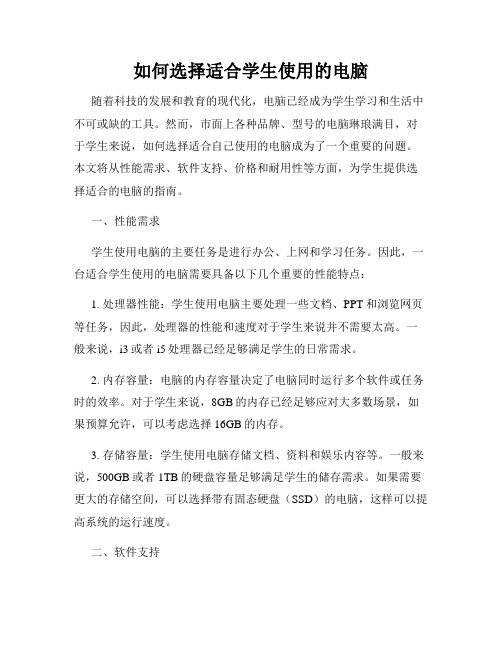
如何选择适合学生使用的电脑随着科技的发展和教育的现代化,电脑已经成为学生学习和生活中不可或缺的工具。
然而,市面上各种品牌、型号的电脑琳琅满目,对于学生来说,如何选择适合自己使用的电脑成为了一个重要的问题。
本文将从性能需求、软件支持、价格和耐用性等方面,为学生提供选择适合的电脑的指南。
一、性能需求学生使用电脑的主要任务是进行办公、上网和学习任务。
因此,一台适合学生使用的电脑需要具备以下几个重要的性能特点:1. 处理器性能:学生使用电脑主要处理一些文档、PPT和浏览网页等任务,因此,处理器的性能和速度对于学生来说并不需要太高。
一般来说,i3或者i5处理器已经足够满足学生的日常需求。
2. 内存容量:电脑的内存容量决定了电脑同时运行多个软件或任务时的效率。
对于学生来说,8GB的内存已经足够应对大多数场景,如果预算允许,可以考虑选择16GB的内存。
3. 存储容量:学生使用电脑存储文档、资料和娱乐内容等。
一般来说,500GB或者1TB的硬盘容量足够满足学生的储存需求。
如果需要更大的存储空间,可以选择带有固态硬盘(SSD)的电脑,这样可以提高系统的运行速度。
二、软件支持学生在学习过程中通常需要使用一些特定的软件,比如编程软件、图像处理软件等。
在选择电脑时,需要考虑电脑是否能够兼容所需软件。
一般来说,Windows系统的电脑具有更广泛的软件兼容性,而Mac系统的电脑则更适合进行创意工作。
三、价格学生在购买电脑时通常有预算限制。
根据性能需求和个人经济状况,可以选择适合自己的价格范围内的电脑。
一般来说,学生可以选择中低价位的电脑,如5000到10000元的价位,这样既能满足学习需求,又不会过于负担经济压力。
四、耐用性考虑到学生对电脑的使用频率和使用环境,耐用性是选择适合学生使用电脑的重要因素之一。
建议学生选择品牌声誉好、质量可靠的电脑。
同时,在购买时可以关注电脑的保修期和售后服务。
五、其他因素1. 电池续航时间:学生通常需要在学校或图书馆等地方使用电脑,因此,选择电池续航时间较长的电脑可以更好地满足学生的需求。
Hewlett-Packard 说明书

開始使用手冊Hewlett-Packard 產品和服務的唯一擔保列於隨產品和服務所附的明示保證聲明中。
本文件的任何部份都不可構成任何額外的擔保。
HP 不負責本文件在技術上或編輯上的錯誤或疏失。
對於在非HP提供的設備上使用其軟體的情況下,HP 概不負責。
本文件所含之所有權資訊均受版權保護。
未經 HP 事先書面許可,不得影印、複製本文件之任何部分或將其翻譯成其他語言。
Hewlett-Packard CompanyP.O. Box 4010Cupertino, CA 95015-4010USACopyright © 2000–2005 Hewlett-Packard Development Company, L.P.本產品採用版權保護技術,該技術受 Macrovision Corporation 和其他權利持有人所持有的某些美國專利和其他智慧財產權條例聲明之保護。
此版權保護技術的使用需經 Macrovision Corporation 授權,且僅限於家庭和其他有限的觀賞使用。
未經 Macrovision Corporation 授權,不得在其他場合使用。
嚴格禁止反工程或反向組譯。
美國專利第 4,631,603、4,577,216、4,819,098 及 4,907,093 號之裝置聲明僅授權有限觀賞之使用。
Microsoft 和 Windows 為 Microsoft Corporation 的美國註冊商標。
Apple、iTunes、FireWire 及 iPod 為 Apple Computer, Inc.在美國和其他國家/地區的註冊商標。
FireWire 標誌為 Apple Computer, Inc.的註冊商標。
HP 支持您合法使用科技,但不認可或鼓勵在違反著作權法的情況下使用我方產品。
本文件所包含之資訊可隨時更改,恕不另行通知。
目錄安裝電腦 (1)安裝您的電腦 (1)連接電腦 (2)首次啟動電腦 (3)設定與連線到Internet帳戶 (4)安裝軟體與硬體裝置 (5)將舊的電腦資料和檔案轉移到新電腦 (5)使用桌面圖示 (6)使用 Compaq Organize 軟體 (6)使用鍵盤 (7)自訂鍵盤按鈕 (9)設定音效 (11)使用喇叭 (11)設定3個插孔的音效 (12)配置DVD播放程式的多聲道音效輸出 (14)設定6個插孔的音效 (14)決定音效配置軟體 (16)配置Sound Effect Manager(6個插孔) (16)使用Sound Effect Manager(6個插孔)配置喇叭 (16)配置以Sound Effect Manager錄音的音效(6個插孔) (17)使用Realtek HD Sound Effect Manager(Realtek HD音效管理員)(6個插孔、多音源音訊) (19)配置Realtek HD Sound Effect Manager(Realtek HD音效管理員)(6個插孔、多音源音訊) (19)配置錄音音效與Realtek HD Sound Effect Manager(Realtek HD音效管理員)(6-個插頭、多音源音訊) (20)目錄v重新分配Realtek HD Sound Effect Manager(Realtek HD音效管理員)的插孔(6-個插孔、多音源音訊) (20)配置多音源音訊(6個插孔、多音源音訊) (20)設定多音源音訊 (22)使用讀卡機 (25)使用讀卡機 (25)媒體插入說明 (26)使用安全地移除硬體公用程式 (27)將電視當作顯示器使用 (29)辨識可能需要的連接線 (29)連接到電視機 (29)在電視螢幕上觀看電腦影像 (30)nView標籤 (31)Ge Force標籤 (31)顯示標籤 (32)停用電視選項 (32)nView標籤(停用) (33)Ge Force標籤(停用) (33)顯示標籤(停用) (33)中斷電視連接 (34)使用HP Personal Media Drive (35)連接磁碟機 (35)插入磁碟機 (36)尋找磁碟機與指定磁碟機代號 (37)使用磁碟機 (38)中斷連接磁碟機 (39)處理數位影像 (41)處理數位影像 (41)使用HP Image Zone Plus (41)播放CD和DVD (45)用iTunes播放音樂CD (45)用Windows Media Player播放CD和DVD (46)用InterVideo WinDVD播放DVD影片 (46)使用國家/地區代碼 (48)用InterVideo WinDVD播放CD (VCD) (48)用Windows Media Player 9播放影像CD (VCD) (49)vi開始使用手冊建立音訊和資料光碟 (51)錄製前先清除可重寫光碟 (52)使用音訊CD (52)檢查錄製好的音訊光碟沒有錯誤 (53)音訊CD秘訣 (53)製作音訊CD (54)製作Jukebox光碟 (54)使用資料DVD和CD (55)檢查錄製好的資料光碟沒有錯誤 (55)資料光碟秘訣 (56)製作資料光碟 (56)複製DVD或CD (57)將檔案收集歸檔於CD或DVD上 (58)使用映像檔案 (58)建立映像檔案 (59)從映像檔案進行燒錄 (59)使用LightScribe建立光碟標籤 (59)LightScribe需求 (60)使用Sonic Express Labeler燒錄LightScribe標籤 (60)在使用iTunes燒錄後再燒錄LightScribe標籤 (61)使用自黏光碟標籤 (62)相容性資訊 (62)光碟功能和相容性表 (63)光碟機快速參考表 (64)軟體快速參考表 (65)建立視訊光碟和影片 (67)開始擷取視訊之前 (67)Sonic MyDVD視訊專案 (68)建立視訊專案 (68)將檔案加入視訊專案 (69)擷取視訊到視訊專案 (69)將投影片加入視訊專案 (70)將子功能表加入視訊專案 (70)編輯視訊專案的樣式 (71)編輯影片檔案 (71)燒錄視訊專案到光碟 (72)使用Direct-to-Disc精靈建立視訊專案 (73)視訊品質和光碟大小 (74)DVD錄製時間 (75)目錄vii尋求協助 (77)尋找螢幕手冊 (77)尋找網路上的手冊 (77)使用螢幕上的「說明及支援中心」 (78)使用「Compaq線上服務」 (78)接收訊息 (78)關閉訊息 (79)重新啟動訊息 (79)使用 [PC說明和工具] (79)索引 (81)viii開始使用手冊安裝電腦警告:在安裝及將電腦接上電源系統之前,請先參閱《保固及支援手冊》的〈安全資訊〉一節。
莫贾V2416A系列迷你型无风扇、振动防护计算机产品介绍说明书

V2416A SeriesCompact,fanless,vibration-proof computers for rolling stock applicationsFeatures and Benefits•Intel Celeron/Core i7processor•Two hot-swappable2.5-inch HDD or SSD storage expansion trays•Dual independent DVI-I displays•2Gigabit Ethernet ports with M12X-coded connectors•2CFast sockets for OS backup•M12A-coded power connector•Compliant with EN50121-4•Complies with all EN50155mandatory test items1•IEC61373certified for shock and vibration resistance•Ready-to-run Debian7,Windows Embedded Standard7,and Windows10Embedded IoT Enterprise2016LTSB platforms•-40to70°C wide-temperature models available•Supports SNMP-based system configuration,control,and monitoring(Windows only)CertificationsIntroductionThe V2416A Series embedded computers are based on the Intel3rd Gen processor and feature4RS-232/422/485serial ports,dual LAN ports,and 3USB2.0hosts.In addition,the V2416A computers provide dual DVI-I outputs and comply with the mandatory test items of the EN50155 standard,making them suitable for a variety of industrial applications.The CFast socket,SATA connectors,and USB sockets provide the V2416A computers with the reliability needed for industrial applications that require data buffering and storage expansion.Most importantly,the V2416A computers come with2hot-swappable storage trays for inserting additional storage media,such as hard disk or solid-state drives,and support hot swapping for convenient,fast,and easy storage replacement. Each storage tray has its own LED to indicate whether or not a storage module is plugged in.The V2416A Series computers come preinstalled with a choice of Linux Debian7or Windows Embedded Standard7to provide programmers with a familiar environment in which to develop sophisticated,bug-free application software at a low cost.1.This product is suitable for rolling stock railway applications,as defined by the EN50155standard.For a more detailed statement,click here:/doc/specs/EN_50155_Compliance.pdfAppearanceFront View Rear ViewSpecificationsComputerCPU V2416A-C2Series:Intel®Celeron®Processor1047UE(2M cache,1.40GHz)V2416A-C7Series:Intel®Core™i7-3517UE Processor(4M cache,up to2.80GHz) System Chipset Mobile Intel®HM65Express ChipsetGraphics Controller Intel®HD Graphics4000(integrated)System Memory Pre-installed4GB DDR3System Memory Slot SODIMM DDR3/DDR3L slot x1Supported OS Linux Debian7Windows Embedded Standard7(WS7E)32-bitWindows Embedded Standard7(WS7E)64-bitStorage Slot CFast slot x2Computer InterfaceEthernet Ports Auto-sensing10/100/1000Mbps ports(M12X-coded)x2Serial Ports RS-232/422/485ports x4,software selectable(DB9male)USB2.0USB2.0hosts x1,M12D-coded connectorUSB2.0hosts x2,type-A connectorsAudio Input/Output Line in x1,Line out x1,M12D-codedDigital Input DIs x6Digital Output DOs x2Video Input DVI-I x2,29-pin DVI-D connectors(female)Digital InputsIsolation3k VDCConnector Screw-fastened Euroblock terminalDry Contact On:short to GNDOff:openI/O Mode DISensor Type Dry contactWet Contact(NPN or PNP)Wet Contact(DI to COM)On:10to30VDCOff:0to3VDCDigital OutputsConnector Screw-fastened Euroblock terminalCurrent Rating200mA per channelI/O Type SinkVoltage24to40VDCLED IndicatorsSystem Power x1Storage x1Hot-swappable2LAN2per port(10/100/1000Mbps)Serial2per port(Tx,Rx)Serial InterfaceBaudrate50bps to921.6kbpsFlow Control RTS/CTS,XON/XOFF,ADDC®(automatic data direction control)for RS-485,RTSToggle(RS-232only)Isolation N/AParity None,Even,Odd,Space,MarkData Bits5,6,7,8Stop Bits1,1.5,2Serial SignalsRS-232TxD,RxD,RTS,CTS,DTR,DSR,DCD,GNDRS-422Tx+,Tx-,Rx+,Rx-,GNDRS-485-2w Data+,Data-,GNDRS-485-4w Tx+,Tx-,Rx+,Rx-,GNDPower ParametersInput Voltage12to48VDCPower Connector M12A-coded male connectorPower Consumption(Max.) 3.3A@12VDC0.82A@48VDCPower Consumption40W(max.)Physical CharacteristicsHousing AluminumIP Rating IP30Dimensions(with ears)250x86x154mm(9.84x3.38x6.06in)Dimensions(without ears)275x92x154mm(10.83x3.62x6.06in)Weight4,000g(8.98lb)Installation DIN-rail mounting(optional),Wall mounting(standard) Protection-CT models:PCB conformal coating Environmental LimitsOperating Temperature Standard Models:-25to55°C(-13to131°F)Wide Temp.Models:-40to70°C(-40to158°F) Storage Temperature(package included)-40to85°C(-40to185°F)Ambient Relative Humidity5to95%(non-condensing)Standards and CertificationsEMC EN55032/24EMI CISPR32,FCC Part15B Class AEMS IEC61000-4-2ESD:Contact:6kV;Air:8kVIEC61000-4-3RS:80MHz to1GHz:20V/mIEC61000-4-4EFT:Power:2kV;Signal:2kVIEC61000-4-5Surge:Power:2kVIEC61000-4-6CS:10VIEC61000-4-8PFMFRailway EN50121-4,IEC60571Railway Fire Protection EN45545-2Safety EN60950-1,IEC60950-1Shock IEC60068-2-27,IEC61373,EN50155Vibration IEC60068-2-64,IEC61373,EN50155DeclarationGreen Product RoHS,CRoHS,WEEEMTBFTime332,173hrsStandards Telcordia(Bellcore),GBWarrantyWarranty Period3yearsDetails See /warrantyPackage ContentsDevice1x V2416A Series computerInstallation Kit8x screw,for storage installation2x storage key1x wall-mounting kit8x washer,for HDD/SSDDocumentation1x document and software CD1x quick installation guide1x warranty cardDimensionsOrdering InformationModel Name CPU Memory(Default)OS CFast(CTO)Backup CFast(CTO)Hot-SwappableSSD/HDD Tray(CTO)Operating Temp.ConformalCoatingV2416A-C2Celeron1047UE4GB or optional1(Optional)1(Optional)2(Optional)-25to55°C–V2416A-C2-T Celeron1047UE4GB or optional1(Optional)1(Optional)2(Optional)-40to70°C–V2416A-C2-CT-T Celeron1047UE4GB or optional1(Optional)1(Optional)2(Optional)-40to70°C✓V2416A-C7i7-3517UE4GB or optional1(Optional)1(Optional)2(Optional)-25to55°C–V2416A-C7-T i7-3517UE4GB or optional1(Optional)1(Optional)2(Optional)-40to70°C–V2416A-C7-CT-T i7-3517UE4GB or optional1(Optional)1(Optional)2(Optional)-40to70°C✓V2416A-C2-W7E Celeron1047UE4GB8GB1(Optional)2(Optional)-25to55°C–V2416A-C2-T-W7E Celeron1047UE4GB8GB1(Optional)2(Optional)-40to70°C–V2416A-C7-T-W7E Core i7-3517UE4GB8GB1(Optional)2(Optional)-40to70°C–Accessories(sold separately)Battery KitsRTC Battery Kit Lithium battery with built-in connectorCablesCBL-M12XMM8PRJ45-BK-100-IP67M12-to-RJ45Cat-5E UTP gigabit Ethernet cable,8-pin X-coded male connector,IP67,1mCBL-M12(FF5P)/Open-100IP67A-coded M12-to-5-pin power cable,IP67-rated5-pin female M12connector,1mConnectorsM12A-5PMM-IP685-pin male circular threaded D-coded M12USB connector,IP68M12X-8PMM-IP678-pin male X-coded circular threaded gigabit Ethernet connector,IP67M12A-5P-IP68A-coded screw-in sensor connector,female,IP68,4.05cmM12A-8PMM-IP678-pin male circular threaded A-codes M12connector,IP67-rated(for field-installation)Power AdaptersPWR-24270-DT-S1Power adapter,input voltage90to264VAC,output voltage24V with2.5A DC loadPower CordsPWC-C7AU-2B-183Power cord with Australian(AU)plug,2.5A/250V,1.83mPWC-C7CN-2B-183Power cord with two-prong China(CN)plug,1.83mPWC-C7EU-2B-183Power cord with Continental Europe(EU)plug,2.5A/250V,1.83mPWC-C7UK-2B-183Power cord with United Kingdom(UK)plug,2.5A/250V,1.83mPWC-C7US-2B-183Power cord with United States(US)plug,10A/125V,1.83mAntennasANT-WDB-ANF-0407 2.4/5GHz,omni-directional antenna,4/7dBi,N-type(male)Wall-Mounting KitsV2400Isolated Wall Mount Kit Wall-mounting kit with isolation protection,2wall-mounting brackets,4screwsDIN-Rail Mounting KitsDK-DC50131DIN-rail mounting kit,6screws©Moxa Inc.All rights reserved.Updated Jun12,2019.This document and any portion thereof may not be reproduced or used in any manner whatsoever without the express written permission of Moxa Inc.Product specifications subject to change without notice.Visit our website for the most up-to-date product information.。
计算机选购要领教案

计算机选购要领教案一、教学目标1、让学生了解计算机的主要组成部件及其功能。
2、帮助学生掌握选购计算机时需要考虑的关键因素。
3、培养学生根据自身需求和预算,合理选择计算机的能力。
二、教学重难点1、重点计算机硬件组成部分的特点和性能指标。
不同类型计算机(台式机、笔记本、一体机)的优缺点。
如何根据需求和预算确定合适的计算机配置。
2、难点理解计算机硬件性能参数之间的关系。
评估不同品牌和型号计算机的性价比。
三、教学方法1、讲授法:讲解计算机选购的基本知识和要点。
2、案例分析法:通过实际案例分析,让学生更好地理解选购原则。
3、讨论法:组织学生讨论,促进学生思考和交流。
四、教学过程(一)导入在现代社会,计算机已经成为我们生活和工作中不可或缺的工具。
无论是学习、办公还是娱乐,都需要一台性能合适的计算机。
但面对市场上琳琅满目的计算机产品,如何选择一款适合自己的呢?这就是我们今天要探讨的话题——计算机选购要领。
(二)计算机的主要组成部件1、 CPU(中央处理器)作用:计算机的运算和控制核心,相当于人的大脑。
常见品牌:Intel 和 AMD。
性能指标:核心数、线程数、主频等。
选购建议:根据使用需求选择,如日常办公可选低中端 CPU,游戏和专业设计则需要高端 CPU。
2、显卡作用:负责图形处理和输出,影响游戏和图形设计的性能。
分类:集成显卡和独立显卡。
性能指标:显存容量、核心频率、流处理器数量等。
选购建议:普通办公和日常娱乐集成显卡即可,游戏玩家和专业图形设计人员需选择高性能独立显卡。
3、内存作用:临时存储数据,程序运行时需要调用。
性能指标:容量和频率。
选购建议:一般 8GB 内存能满足日常需求,大型游戏和专业软件建议 16GB 及以上。
4、硬盘分类:机械硬盘(HDD)和固态硬盘(SSD)。
作用:存储数据和程序。
性能指标:容量、读写速度。
选购建议:系统盘首选 SSD 以提高开机和软件运行速度,数据存储可选择大容量 HDD 或搭配使用。
华盛顿HP OpenView Omniback II 4.1平台与集成支持矩阵说明书
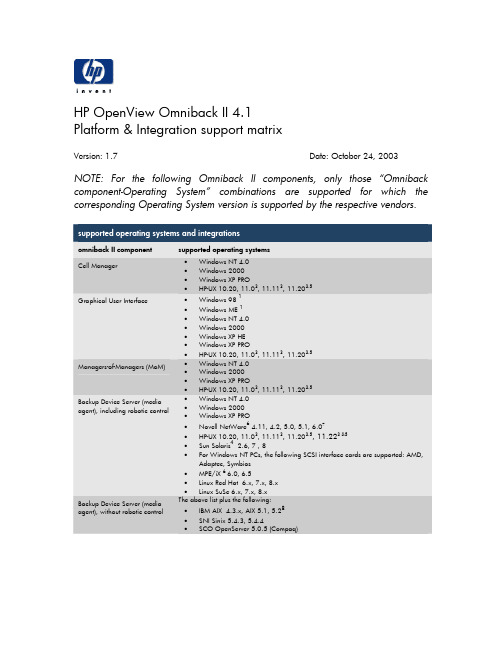
HP OpenView Omniback II 4.1Platform & Integration support matrixVersion: 1.7 Date: October 24, 2003NOTE: For the following Omniback II components, only those “Omniback component-Operating System” combinations are supported for which the corresponding Operating System version is supported by the respective vendors.omniback II componentsupported operating systemsCell Manager• Windows NT 4.0 • Windows 2000 • Windows XP PRO• HP-UX 10.20, 11.03, 11.113, 11.203,5 Graphical User Interface• Windows 98 1• Windows ME 1 • Windows NT 4.0 • Windows 2000 • Windows XP HE • Windows XP PRO• HP-UX 10.20, 11.03, 11.113, 11.203,5 Managers-of-Managers (MoM)• Windows NT 4.0 • Windows 2000 • Windows XP PRO• HP-UX 10.20, 11.03, 11.113, 11.203,5 Backup Device Server (media agent), including robotic control• Windows NT 4.0 • Windows 2000 • Windows XP PRO• Novell NetWare 6 4.11, 4.2, 5.0, 5.1, 6.07• HP-UX 10.20, 11.03, 11.113, 11.203,5, 11.223 &5• Sun Solaris 42.6, 7 , 8•For Windows NT PCs, the following SCSI interface cards are supported: AMD, Adaptec, Symbios• MPE/iX 66.0, 6.5 • Linux Red Hat 6.x,7.x,8.x • Linux SuSe 6.x, 7.x, 8.x Backup Device Server (media agent), without robotic controlThe above list plus the following: • IBM AIX 4.3.x, AIX 5.1, 5.28• SNI Sinix 5.4.3, 5.4.4•SCO OpenServer 5.0.5 (Compaq)1The following limitations apply:• Browsing the Microsoft Windows Network is disabled. • Only US English version of GUI is supported.• Only local installation direct from installation CD-ROM is supported.2The following limitation applies: The Backup Agent on Unixware 7.1.1 can only be installed locally and not via push installation. 3 NIS+ is not supported.4 For Solaris – SunOS version compatibility, please refer to the Sun OS support matrix. 5HP-UX 11.11 is pHP-UX 11i version 1.0. HP-UX 11.20 is HP-UX 11i version 1.5. HP-UX 11.22 is HP-UX 11i version 1.66 Push installation not possible, need to be installed locally7For Netware 6.0 support, the patch OMNIBACK_00059 needs to be installed. DA & MA do not take advantage of the new features introduced by NSS 3.0 8 To utilize this feature, the patch PHSS_28584 is required 9 To utilize this feature, the patch PHSS_28232 is required 10To utilize this feature, the patch PHSS_28336 is requiredoperating systemsupported processor platformHP-UX PA-RISC or IA-642Windows XPIntel, IA-32, or AMDBackup Agents (disk agents)• Windows NT 4.0 • Windows XP HE 6 • Windows 956 • Windows 986 • Windows ME 6 • Windows 2000 • Windows XP PRO• Novell NetWare 64.11, 4.2,5.0, 5.1,6.07• HP-UX 10.20, 11.03, 11.113, 11.203,5, 11.223&5 • HP MPE/iX 6, 6.0, 6.5 • Sun Solaris 4 2.6, 7, 8• IBM AIX 4.3.x, 5.1, 5.28• SGI IRIX 6.4, 6.5• SNI Sinix 5.4.3, 5.4.4• SCO OpenServer 5.0.5, SCO Unixware 7.x 2 • Digital UNIX/Tru64 Unix 4.0x • Tru64 UNIX version 5.0, 5.1x • MP-RAS NCR V4_3.0• DYNIX Sequent Intel 4.4.26• Linux – Red Hat Distribution 6.x, 7.x, 8.x 9• Linux – SuSE 6.x, 7.x, 8.x 10• Caldera OpenLinux 2.4x, 3.1.1 • Debian Linux v2.2.r3, 3.0• Additional UNIX platforms via NFS •Additional platforms via shared disksWindows NT 1Intel, IA-32, or AMDWindows 2000 Intel, IA-32, or AMDLinux – Red Hat Distribution Intel, IA-32, or AMDLinux – SuSE Intel, IA-32, or AMDLinux --- Debian Intel, IA-32Sun Solaris SPARC1The Windows NT 4.0 Backup Agent (disk agent) is also supported on Alpha Systems.2 Supported in Emulation modeNOTE: For the following integration matrices, only those combinations of applications and operating systems that are supported by the respective vendors are supported by HP OpenView Omniback II.application agents supported databases / integrationsOracle (32-bit) (including Oracle Parallel Server and RAC) • Oracle 7.3.4/EBU 2.2 : HP-UX 10.20(32-bit), 11.0 (32 & 64-bit)Windows NT 4.0Solaris 2.6 (32-bit)AIX 4.3.x• Oracle 8.0.x/Recovery Manager : HP-UX 10.20 (32-bit), 11.0 (32 & 64-bit)Windows NT 4.0Solaris 2.6 (32-bit), 7 (32 & 64-bit)AIX 4.3.x• Oracle 8.1.x/Recovery Manager : HP-UX 11.0 (32 & 64-bit), 11.11(32 & 64-bit) Solaris 7, 8 (32 & 64-bit)AIX 4.3.x, AIX 5.16, 5.26, 8Windows NT 4.0, Windows 2000Linux - Red Hat Distribution 6.x , 7.xLinux – Suse 7.x• Oracle 9i/Recovery Manager9 : Solaris 7 & 8 (32-bit)Linux – Red Hat 7.x, 8.x6SuSE 7.x, 8.x6Windows NT 4.0, Windows 2000Oracle (64-bit) (including Oracle Parallel Server and RAC)• Oracle 8.0.x/Recovery Manager : HP-UX 11.0 (64-bit)• Oracle 8.1.x/Recovery Manager: HP-UX 11.0 (64-bit), 11.11(64-bit) Solaris 7 & 8 (64-bit)AIX 4.3.3 (64-bit)10AIX 5.1 (64-bit)6, 5.2 (64-bit)6, 8Tru64 5.x (64-bit)10• Oracle 9i/Recovery Manager9 : HP-UX 11.0 (64-bit), 11.11 (64-bit)Solaris 7 & 8 (64-bit)AIX 4.3.3 (64-bit)10AIX 5.1 (64-bit)6, 5.2 (64-bit)6, 8Tru64 5.x (64-bit)10Informix (32-bit) • Informix 7.24 : HP-UX 10.20, 11.0 (32-bit)Sinix 5.4.3Solaris 7 (32-bit)• Informix 7.3x : HP-UX 10.20 (32-bit), 11.0 (32 & 64-bit), 11.11 (32 & 64 bit)Sun Solaris 2.6 (32-bit), 7 & 8 (32 & 64-bit)AIX 4.3.xWindows NT 4.0• Informix XPS 8.2x : HP-UX 11.0 (32 & 64-bit)• Informix XPS 8.3x : HP-UX 11.0 (32 & 64-bit), 11.11 (32 & 64-bit)• Informix IDS 9.2x : HP-UX 11.0 (32 & 64-bit), 11.11 (32 & 64-bit)Solaris 7, 8 (32 & 64-bit)Windows 2000• Informix IDS 9.3x : HPUX 11.0 & 11.11 (32 & 64-bit)Solaris 2.6 (32-bit), Solaris 7 & 8 (32 & 64-bit)AIX 4.3.3 (32 & 64-bit)Windows 20005Informix (64-bit) • Informix 7.31 : HP-UX 11.0 (64-bit)Solaris 7 & 8 (64-bit)AIX 4.3.x (64-bit)• Informix XPS 8.2x : HP-UX 11.0 (64-bit)• Informix XPS 8.3x : HP-UX 11.0 (64-bit), 11.11 (64-bit)• Informix IDS 9.2(0,1)1 : HP-UX 11.0 (64-bit), 11.11 (64-bit)Solaris 7 & 8 (64-bit)• Informix IDS 9.3x : HPUX 11.0 (64-bit), 11.11(64-bit)Solaris 7 & 8 (64-bit)AIX 4.3.3 (64-bit)Sybase (32-bit) • Sybase SQL Server 11.1 : HP-UX 10.20• Sybase Adaptive Server 11.5: HP-UX 10.20 (32-bit), 11.0 (32 & 64-bit)Solaris 2.6 (32-bit), 7 (32 & 64-bit)• Sybase Adaptive Server 11.9.2 : HP-UX 10.20 (32-bit), 11.0 (32 & 64-bit)• Sybase Adaptive Server 11.9.2 : Windows NT 4.0—requires 11.9.2.1 ESD #1maintenance release or later; contact Sybase support for details• Sybase Adaptive Server 12.0 : HP-UX 11.0, 11.11 (32 & 64-bit)Solaris 7 & 8 (32 & 64-bit)Windows 2000Windows NT 4.0• Sybase Adaptive Server 12.5 : HP-UX 11.0 , 11.11 (32 & 64-bit)Solaris 7 & 8 (32 & 64-bit)Windows NT 4.0, Windows 2000Sybase (64-bit) • Sybase Adaptive Server 11.9.3 : HP-UX 11.0 (64-bit), 11.11 (64-bit)Solaris 7, 8 (64-bit)• Sybase Adaptive Server 12.0 : HP-UX 11.0 (64-bit), 11.11 (64-bit)Solaris 7 & Solaris 8 (64-bit)• Sybase Adaptive Server 12.5 : HP-UX 11.0 (64-bit), 11.11 (64-bit)Solaris 7 & 8 (64-bit)Microsoft SQL Server • Microsoft SQL Server 7.0 : Windows NT 4.0• Microsoft SQL Server 7.0 : Windows 2000• Microsoft SQL Server 2000 : Windows 2000Microsoft Exchange Server • Microsoft Exchange Server 5.0 : Windows NT 4.0• Microsoft Exchange Server 5.5 : Windows NT 4.0• Microsoft Exchange Server 5.5 : Windows 2000• Microsoft Exchange Server 2000 : Windows 2000• Microsoft Exchange Server 5.5 – Single mailbox restore - Windows NT 4.0Windows 2000• Microsoft Exchange Server 2000 – Single mailbox restore : Windows 2000 SAP 2 & 4 (32-bit) • SAP R/3 3.1x : HP-UX 10.20, 11.0 (32-bit)AIX 4.3.x (32-bit)Windows NT 4.0• SAP R/3 4.0 : HP-UX 10.20 (32-bit), 11.0 (32 & 64-bit)AIX 4.3.xWindows NT 4.0• SAP R/3 4.5, using RMAN mode : HP-UX 10.20 (32-bit), 11.0 (32 & 64-bit)Windows NT 4.0, Windows 2000• SAP R/3 4.5, using backint mode : HP-UX 10.20 (32-bit), 11.0 (32 & 64-bit)AIX 4.3.xSolaris 2.6 (32-bit), 7, 8 (32 & 64-bit)Windows NT 4.0, Windows2000• SAP R/3 4.6x, using RMAN mode : HP-UX 10.20 (32-bit), 11.0 (32 & 64-bit)HP-UX 11.11 (32 & 64-bit)Windows NT 4.0, Windows 2000Solaris 7 & 8 (32 & 64-bit)• SAP R/3 4.6x, using backint mode: HP-UX 10.20 (32-bit), 11.0 (32 & 64-bit)HP-UX 11.11 (32 & 64-bit)Linux Suse 7.xAIX 4.3.xSolaris 7, 8(32 & 64-bit)Windows NT 4.0Windows 2000• SAP R/3 Enterprise 4.7x, using backint & RMAN mode: Windows 2000Linux SuSe 8.x• SAP Brtools 6.10, using backint & RMAN mode: : Windows NT4.0Windows2000Linux Suse 7.x• SAP Brtools 6.20, using backint & RMAN mode: :Windows2000Linux Suse 8.xSAP 2 & 4 (64-bit) • SAP R/3 4.0 : HP-UX 11.0 (64-bit)• SAP R/3 4.5, using backint and RMAN mode : HP-UX 11.0 (64-bit)• SAP R/3 4.6x, using backint mode : HP-UX 11.0 (64-bit), 11.11(64-bit)• SAP R/3 4.6x, using RMAN mode: HP-UX 11.0 (64-bit), 11.11(64-bit)Solaris 7 & 8 (64-bit)AIX 4.3.3 (64-bit)11, 5.1 (64-bit), 5.2 (64-bit)10• SAP R/3 Enterprise 4.7x : HP-UX 11.0 (64-bit), 11.11(64-bit)(using backint & RMAN mode) Solaris 9 (64-bit)Tru64 5.xx (64-bit)11AIX 5.1 (64-bit), 5.2 (64-bit)10• SAP Brtools 6.10 : HP-UX 11.0 (64-bit), 11.11(64-bit)(using backint & RMAN mode Solaris 7 & 8 (64-bit)AIX 4.3.3 (64-bit)11AIX 5.1 (64-bit), 5.2 (64-bit)10Tru64 5.xx (64-bit)11• SAP Brtools 6.20 : HP-UX 11.0 (64-bit), 11.11(64-bit)(using backint & RMAN mode) Solaris 9 (64-bit)Tru64 5.xx (64-bit)11AIX 5.1 (64-bit), 5.2 (64-bit)10Baan IV 3• Baan IV on Oracle, Informix, and Microsoft SQL Server (see versions above) Lotus Notes, Lotus Domino • Lotus Domino/Notes R5 : HP-UX 11.0 (32 & 64-bit), HPUX 11.11 (32 & 64-bit)(Online Integration) AIX 4.3.xWindows NT 4.0, Windows 20001Chain restore is not working for Informix ODS 9.20.FC1 (64-bit) and earlier versions.2Omniback II uses the official SAP backup/restore API (BRTOOLS), which is available only in conjunction with the Oracle database. Therefore, Omniback II support is only dependent on the SAP brtools version (as supported by SAP in combination with various SAP Kernels) but is independent of the Oracle version.3 Baan users with Oracle, Informix, or Sybase databases can back up their application data byfollowing the instructions for the integration of Omniback II and their database in the HPOpenView Omniback II Integration Guide.4 If you have SAP & Oracle 9i combination, following patches are required for it to besupported:OMNIBACK_00097 – For Windows Installation ServerPHSS_28723 – For HP-UX Installation Server5 To utilize this feature the patch OMNIBACK_00094 is required6 To utilize this feature the patch PHSS_28582 is required7The whitepaper is located on the CD-ROM “HP OpenView Omniback II for WindowsNT/2000” in the folder:\Product_Information\Whitepapers & Service Deployment.8 To utilize this feature, the patch PHSS_28584 is required9 Oracle 9i includes all released versions of Oracle 9.x.x.x10 To utilize this feature, the patch PHSS_28584 is required11To enable this feature the Patch(es) PHSS_26888/PHSS_26887 is required. application supported versionsHP OpenView VantagePoint Operations • VPO Management Server:VPO 6.0 : HP-UX 10.20, 11.0Service Navigator : HP-UX 10.20, 11.0• VPO Managed Node (Omniback Cell Server)VPO Agent 6.05 : HP-UX 10.20, 11.0, 11.11VPO Agent 6.03 : Windows NT 4.0, Windows 2000VP Performance Agent C.03.20 : HP-UX 10.20, 11.0, 11.11VP Performance Agent C.03.00 : Windows NT 4.0, Windows 2000HP OpenView ManageX HP OpenView ManageX 3.5, 4.0, 4.2 : Windows 4.0, Windows 2000 HP OpenView OmniStorage • HP OpenView OmniStorage 3.0 : HP-UX 10.20• HP OpenView OmniStorage 3.11: HP-UX 10.20, 11.0• HP Openview Omnistorage 3.12 : HP-UX 10.20, 11.0HP Openview Network Node Manager1 • HP Openview Network Node Manager 6.2 : HPUX 10.20, 11.0Windows NT 4.0, Windows 20001Omniback II integrates with the Solid database in Network Node Manager for an online backup of the database.array type supportedHP SureStore XP 1• HP SureStore Business Copy XP/Continuous Access XPEMC 2• EMC TimeFinder/SRDFHP SureStore Virtual array3• HP SureStore Business Copy VA1Please refer to the “HP OpenView Omniback II 4.1 Zero Downtime (Split-mirror) backup & Instant Recovery Support Matrix for HP Storageworks XP Disk Array” for further details on the integration.2Please refer to the “HP OpenView Omniback II 4.1 EMC split-mirror backup integration Support Matrix” for further details on the integration.3 Please refer to the “HP OpenView Omniback II 4.1 Zero Downtime Backup & Instant RecoverySupport Matrix for HP Storageworks Virtual Array 7100 & 7400” for further details on the integration.NAS applicationSupported versionsNDMP• NetApp Filer ONTAP version 5.3.x, 6.x, NDMP v2 : HP-UX 11.0 Solaris 7 & 8 Windows NT 4.0 Windows 2000 • EMC Celerra(Symmetrix Network File Storage,Version: T2.2.49 or higher)1 : HP-UX 11.0 Solaris 7 & 8 Windows NT 4.0 Windows 2000 HP NAS 80002• NAS 8000 Linux 2.4.17HP NAS B3000/e70002• Windows 20001 Documentation available only in the HP OpenView Omniback II 4.1 release notes.2For supported devices, please refer to the device support matrices of the respective NASvendors. Only those devices that are supported by the respective NAS vendors and are also listed in HP OpenView Omniback II 4.1 Device Support Matrix as supported, are supported.application agentssupported databases / integrationsHP OpenView Omniback II Open File Manager•HP OpenView Omniback IIOpen File Manager 7.x : Windows NT 4.0Windows 2000 Novell NetWare 4.x, 5.x •HP OpenView Omniback II Open File Manager 8.x : Windows NT 4.0 Windows 2000 Novell NetWare 4.x, 5.x Novell Netware 6.011 To utilize this feature, Omniback patch OMNIBACK_00093 is requiredoperating systemfile systemsWindows NT• NTFS • FAT •CIFScluster softwaresupported cluster software versionHP MC/ServiceGuard• HP MC/ServiceGuard 10.xx : HP-UX 10.20 • HP MC/ServiceGuard 11.xx : HP-UX 11.0 •HP MC/ServiceGuard 11.xx : HP-UX 11.11 Microsoft Cluster Server •Microsoft Cluster Server : Windows NT 4.0Windows 2000Windows 2000/XP• NTFS 5.0 (including Image Backup)• FAT16, FAT32• CIFSWindows 98 • FAT• VFAT• FAT32Windows 95 • FAT• VFAT• FAT32Novell NetWare • NetWare FSsupported namespaces: MAC, NFS, NSS1, OS/2(long namespace), DOSHP-UX • HFS (including Raw disk)• NFS (including NFS3 on HP-UX 10.30 and higher)• LOFS (Loopback FS)• Cache FS• VxFS (10.x, 11.x) (including Raw disk)• DCE DFS (10.20 only)Solaris3 • UFS• PC FS (MSOS compatible FS)• HSFS• VxFS4• Tmp FS• LOFS (Loopback FS)Linux (Red Hat, SuSe, Debian & Caldera)3 • ext2, ext, minix, xiafs, ReiserFS, ext32IBM AIX3 • AIX physical FS “oaix”• JFS (Journaling FS)SGI IRIX3 • EFS (Extent File System)• XFS (IRIX Journaling FS)SNI Sinix3 • HSFS (High Sierra FS)• UFS (UNIX File System)• VxFSSCO OpenServer3 • HTFS (High Throughput FS)• DTFS• S51K• S52KSCO Unixware3 • memfs• s5• sfs (Note: ACLs are not backed up and restored.)• ufs• bfs• vxfs (Note: ACLs are not backed up and restored.) Digital UNIX Alpha Systems/Tru64 UNIX3 • UFS (UNIX FS)• AdvFS (Advanced File System)MP-RAS NCR Intel • BFS (Boot File System)• Cache FS• S5 FS• UFS (UNIX File System)• VxFS• LOFS (Loopback FS)DYNIX Sequent • UFS (UNIX File System)• VxFS1Novell NetWare NSS is supported, with the following limitations:• The new NSS volumes on NetWare 5.0 allow creation of deep directory structures (deeper than 100). Omniback II can back up only to a depth of 100.• NetWare 5.0 NSS volumes allow 8 TB file size, but the maximum file size that Omniback II backs up is 4 GB.NetWare 5.0 has an NSS_ADMIN volume on every system with NSS volumes present. This isa special read-only volume that contains information about NSS volume configuration.NSS_ADMIN is not backed up.2 To utilize ext3 support, the patches PHSS_25965/PHSS_25964 must be installed.3 Raw Disk Backup is supported. In case of Tru64, it is not supported if LSM is installed4 VxFS attributes backup is only supported for Solaris 2.6operating system file system number of ACL entries(basic/extended)Windows NT NTFS < 2 GBWindows NT FAT < 2 GBWindows 2000 NTFS 5.0 < 2 GBWindows XP Pro NTFS 5.0 < 2 GB512Novell NetWare NetWare FS (MAC, NFS, OS/2,DOS) 1Novell Netware NSS UnlimitedHP-UX HFS 3/16HP-UX VxFS (10.x, 11.x) 4/17 (JFS 3.3 & 4)HP-UX DCE DFS (10.20 only) 3/8188IBM AIX AIX (Physical FS “oaix”) 1024 (4096 bytes)1Limited with Omniback II record size and SMS API.。
开学季如何选购电子学习设备

开学季如何选购电子学习设备又到一年开学季,对于学生们来说,选购合适的电子学习设备可以提高学习效率,更好地适应新的学习阶段。
但面对市场上琳琅满目的产品,如何才能选到最适合自己的呢?接下来,咱们就一起探讨探讨。
首先,要明确自己的需求。
不同年龄段、不同学科、不同学习习惯的学生,对电子学习设备的需求是不一样的。
比如,小学生可能更需要侧重于基础学科学习和趣味性的设备,像有丰富绘本、故事资源的电子阅读器;初中生和高中生可能更需要能辅助课程学习、有大量学习资料和题库的平板电脑;而大学生可能更注重设备的便携性和多功能性,比如轻薄的笔记本电脑。
在屏幕方面,要特别关注。
一个好的屏幕对于保护眼睛至关重要。
优先选择具有护眼功能的屏幕,比如有低蓝光模式、无频闪技术的。
屏幕的分辨率也不能太低,不然显示效果不清晰,会影响阅读和观看体验。
尺寸的选择要根据实际使用场景来定,如果经常需要携带外出,那么较小尺寸的会更方便;如果主要是在固定场所使用,比如家里的书桌前,那么稍大一点的屏幕能提供更好的视觉效果。
处理器和内存也是关键因素。
处理器决定了设备的运行速度和流畅度,内存则影响着设备能同时运行多少程序和存储多少资料。
对于一般的学习用途,中低端的处理器和 4GB 以上的内存通常就能够满足需求。
但如果需要运行一些大型的学习软件或者同时处理多个任务,那就需要更强大的处理器和更大的内存,比如高端的处理器和 8GB 甚至16GB 以上的内存。
电池续航能力也不能忽视。
毕竟谁也不想在学习的过程中,因为设备没电而中断。
如果是在学校使用,可能没有随时充电的条件,那么选择一款电池续航能力强的设备就非常重要。
一般来说,能连续使用 6 小时以上的设备会比较合适。
存储容量也要考虑周全。
要根据自己的学习资料和文件的多少来选择。
如果只是存储一些文档、课件等,64GB 可能就够了;但如果需要存储大量的视频、图片等资料,那就需要 128GB 甚至 256GB 以上的存储容量。
HP EliteOne 705 G2 23英寸触屏全系统PC商品说明书
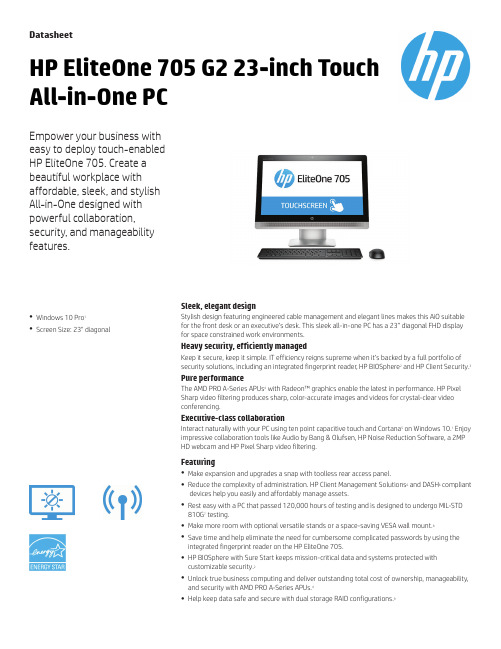
DatasheetHP EliteOne 705G223-inch Touch All-in-OnePCEmpower your business witheasy to deploy touch-enabled HP EliteOne 705.Create abeautiful workplacewithaffordable,sleek,and stylishAll-in-One designed with powerful collaboration,security,and manageabilityfeatures.●Windows 10Pro 1●Screen Size:23"diagonal Sleek,elegant design Stylish design featuring engineered cable management and elegant lines makes this AiO suitablefor the front desk or an executive’s desk.This sleek all-in-one PC has a 23”diagonal FHD displayfor space constrained work environments.Heavy security,efficiently managedKeep it secure,keep it simple.IT efficiency reigns supreme when it’s backed by a full portfolio ofsecurity solutions,including an integrated fingerprint reader ,HP BIOSphere 2and HP Client Security.3Pure performanceThe AMD PRO A-Series APUs 4with Radeon™graphics enable the latest inperformance.HP PixelSharp video filtering produces sharp,color-accurate images and videos for crystal-clear video conferencing.Executive-class collaborationInteract naturally with your PC using ten point capacitive touch and Cortana 5on Windows 10.1Enjoyimpressive collaboration tools like Audio by Bang &Olufsen,HP Noise Reduction Software,a 2MPHD webcam and HP Pixel Sharp video filtering.Featuring●Make expansion and upgrades a snap with toolless rear access panel.●Reduce the complexity of administration.HP Client Management Solutions 6and DASH 6compliantdevices help you easily and affordably manage assets.●Rest easy with a PC that passed 120,000hours of testing and is designed to undergo MIL-STD810G 7testing.●Make more room with optional versatile stands or a space-saving VESA wall mount.8●Save time and help eliminate the need for cumbersome complicated passwords by using theintegrated fingerprint reader on the HP EliteOne 705.●HP BIOSphere with Sure Start keeps mission-critical data and systems protected withcustomizable security.2●Unlock true business computing and deliver outstanding total cost of ownership,manageability,and security with AMD PRO A-Series APUs.4●Help keep data safe and secure with dual storage RAID configurations.9HP EliteOne705G223-inch Touch All-in-One PC Specifications TableForm Factor All-in-OneAvailable Operating System Windows10Pro641Windows10Pro(National Academic only)1Windows10Home Single Language641Windows10Home641Windows10Home64(National Academic only)1Windows7Professional64(available through downgrade rights from Windows10Pro)2Windows7Professional32(available through downgrade rights from Windows10Pro)2Windows7Professional64(available through downgrade rights from Windows10Pro)National Academic only2Windows7Professional32(available through downgrade rights from Windows10Pro)National Academic only2Windows8.1Pro641Windows8.1641Windows8.1Single Language641Windows7Professional641Windows7Professional321FreeDOS2.0Processor Family3AMD PRO A-SeriesAvailable Processors3AMD PRO A10-8750B APU with Radeon™R7Graphics(3.6GHz up to4.0GHz,4MB L2cache,4cores);AMD PRO A8-8650B APU with Radeon™R7Graphics(3.2GHz up to3.9GHz,4MB L2cache,4cores);AMD PRO A6-8550B APU with Radeon™R5Graphics(3.7GHz up to4.0GHz,1MBL2cache,2cores);AMD PRO A4-8350B APU with Radeon™R5Graphics(3.5GHz up to3.9GHz,1MB L2cache,2cores)Chipset AMD A78Maximum Memory32GB DDR4-2133SDRAM4Transfer rates up to1600MT/sMemory Slots2SODIMMInternal Storage120GB up to256GB SATA SE SSD5500GB up to1TB SATA SSHD5120GB up to256GB SATA SSD5up to500GB SATA SED(7200rpm)51TB up to500GB SATA(7200rpm)5120GB up to256GB Turbo Drive(M.2PCIe SSD)5128GB512GB SATA TLC SSD5500GB SATA SED FIPS140-25Optical Drive Slim tray-load SATA DVD-ROM;Slim tray-load SATA SuperMulti DVD writer;Slim tray-load SATA BDXL Blu-ray writer6,7Display23”diagonal LED IPS widescreen backlit anti-glare display with10-point capacitive touch(1920x1080)Available Graphics Integrated:AMD Radeon™HD9(AMD Radeon™HD graphics integrated on processor)Audio Audio by Bang and Olufsen utilizing a Conexant CX5001Smart Amp Audio codec which supports the integrated high-performance stereo2.2Winternal speakers,microphone array,headphone jack,line-out jack and a microphone jack that is retaskable to second headphone or line in. Communications Integrated Broadcom GbEExpansion Slots1M.22230;1M.22280(M.22230slot for WLAN;M.22280slot for SSD)Ports and Connectors Back:2USB3.0;2USB2.0;1DisplayPort1.2;1RJ-45;1audio line out;1serial(optional);2PS/2(optional)Left Side:2USB3.0(1fast charging);1headphone;1microphone;1SD4card reader(optional)Internal Drive Bays Two2.5"External Drive Bays One slim ODD(optional);One SD4card reader;Two2.5”HDDCamera2MP full HD webcam(optional)Available Software HP business PCs are shipped with a variety of software titles.Please refer to this product's quick spec document for a full list of preinstalledsoftware2Security Management Integrated fingerprint reader;HP BIOSphere with Sure Start;HP Touchpoint Manager;Trusted Platform Module(TPM)1.2;Lockable port cover;Security lock slot;Support for Noble Locking Plate(third-party option);Active Health(black box flight recorder)15,16,17,18 Management Features DASH1.0Certified;Update BIOS via Cloud or Network(BIOS feature)Power160W90%efficiencyDimensions22.33x2.1x15.46in567.18x53.34x392.68mm(Without stand)Weight22.2lb10.06kg(With basic stand.Exact weight depends on configuration.)Environmental Low Halogen20Energy Efficiency Compliance ENERGY STAR®certified and EPEAT®registered configurations available193HP EliteOne705G223-inch Touch All-in-One PCAccessories and services(not included)HP Quick Release Bracket HP Quick Release is an easy to use,100mm VESA-compliant,LCD monitor mounting solution that allows youto quickly and securely attach a flat panel monitor to a variety of stands,brackets,arms or wall mounts.HPQuick Release can also be used for mounting any combination of devices that are compatible with the100mmVESA Flat Display Mounting Interface Standard.The failsafe"Sure-Lock"mechanism snaps the monitor(ormounted device)securely in place,and can be further secured with a theft-deterrent security screw.Product number:EM870AAHP USB Conference Keyboard Drive your Microsoft Lync voice and video calls directly from your HP USB Conference Keyboard andconnect,disconnect,and manage your calls and videoconferencing settings with simple dedicated keys.Product number:N8N57AAHP TLC256GB SATA SSD Expand the storage capabilities of your desktop with the HP TLC256GB SATA SSD1,which includes TLC flashand the same reliability you already get from current from SSD drives.Product number:P1N68AAHP4GB DDR3L-1600SODIMM Maximize your business PC performance with HP Memory.Upgrading your memory is a cost-effective way toboost your system performance without having to upgrade your processor.Product number:P2N46AAHP8GB DDR3L-1600SODIMM Maximize your business PC performance with HP Memory.Upgrading your memory is a cost-effective way toboost your system performance without having to upgrade your processor.Product number:P2N47AA4Messaging Footnotes1Not all features are available in all editions or versions of Windows.Systems may require upgraded and/or separately purchased hardware,drivers and/or software to take full advantage of Windows functionality.Windows 10is automatically updated,which is always enabled.ISP fees may apply and additional requirements may apply over time for updates.See .2HP BIOSphere features may vary depending on the PC platform &configuration.3Requires Windows.4This system requires a separately purchased 64-bit operating system and 64-bit software products to take advantage of the 64-bit processing capabilities of AMD technology.Multi-core processing available with AMD technology is designed to improve performance of this system.Given the wide range of software applications available,performance of a system including a 64-bit operating system and a dual-core processor will vary.AMD's model numbering is not a measurement of clock speed.5Cortana experience may vary by device,region.6Third party management software is sold separately.7MIL-STD testing is pending and is not intended to demonstrate fitness for U.S.Department of Defense contract requirements or for military use.Test results are not a guarantee of future performance under these test conditions.Damage under the MIL STD test conditions or any accidental damage requires an optional HP Accidental Damage Protection Care Pack.8Sold separately or as an optional feature.9RAID configuration is optional and does require a second hard drive.Technical Specifications Footnotes1Not all features are available in all editions or versions of Windows.Systems may require upgraded and/or separately purchased hardware,drivers,software or BIOS update to take full advantage of Windows functionality.Windows 10is automatically updated,which is always enabled.ISP fees may apply and additional requirements may apply over time for updates.See 2This system is preinstalled with Windows 7Professional software and also comes with a license and media for Windows 10Pro software.You may only use one version of the Windows software at a time.Switching between versions will require you to uninstall one version and install the other version.You must back up all data (files,photos,etc.)before uninstalling and installing operating systems to avoid loss of your data.3Multi-Core is designed to improve performance of certain software products.Not all customers or software applications will necessarily benefit from use of this technology.64-bit computing requires a computer system with a processor ,chipset,BIOS,operating system,device drivers,and applications enabled for AMD 64architecture.Processors will not operate (including 32-bit operation)without an 64bit-enabled BIOS.Performance will vary depending on your hardware and software configurations.AMD's numbering is not a measurement of clock speed.4Graphics chipset uses part of the total system memory (RAM)for graphics performance.System memory dedicated to graphics performance is not available for other use by other programs.Maximum memory capacities assume 64-bit operating system.With Windows 32-bit operating systems,memory above 3GB may not all be available due to system resource requirements.5For storage drives GB =1billion bytes.TB =1trillion bytes.Actual formatted capacity is less.Up to 16GB (for Windows 7)and up to 30GB (for Windows 8.1and 10)is reserved for system recovery software 6Duplication of copyrighted material is strictly prohibited.Actual speeds may vary.Double Layer media compatibility will widely vary with some home DVD players and DVD-ROM drives.Note that DVD-RAM cannot read or write to 2.6GB Single Sided/5.2Double Sided-Version 1.0Media.7With Blu-Ray drive XL,certain disc,digital connection,compatibility and performance issues may arise,and do not constitute defects in the product.Flawless playback on all systems is not guaranteed.In order for some Blu-ray titles to play,they may require an HDCP path and HDCP display.HD-DVD movies cannot be played on this BDXL Drive.8Wireless cards are optional or add-on features and requires separately purchased wireless access point and internet service.Availability of public wireless access points limited.The specifications for the 802.11ac WLAN are draft specifications and are not final.If the final specifications differ from the draft specifications,it may affect the ability of the notebook to communicate with other 802.11ac WLAN devices.9HD content required to view HD images.10Optional or add-on feature.11HP ePrint requires an Internet connection to HP web-enabled printer and HP ePrint account registration (for a list of eligible printers,supported documents and image types and other HP ePrint details,see /go/businessmpobileprinting).12Drive Encryption requires Windows.Data is protected prior to Drive Encryption login.Turning the PC off or into hibernate logs out of Drive Encryption and prevents data access.13Microsoft Security Essentials requires Windows 7and Internet access.14Miracast is a wireless technology your PC can use to project your screen to TVs,projectors,and streaming media players that also support Miracast.You can use Miracast to share what you’re doing on your PC and present a slide show.Miracast is available for Windows 8and Windows 10.For more information:/en-us/windows-8/project-wireless-screen-miracast 15HP Touchpoint Manager requires purchase of a subscription and supports Android™,iOS and Windows 7or higher operating systems and PCs,notebooks,tablets and smartphones from various manufacturers.Not available in all countries see /touchpoint for availability information.systems.16Noble Locking Plate for use with Recline Stand and Adjustable Height Stand.17Firmware TPM is version 2.0.Hardware TPM is v1.2,which is a subset of the TPM 2.0specification version v0.89as implemented by Intel Platform Trust Technology (PTT).18HP BIOS Protection may require a manual recovery step if all copies of BIOS are compromised or deleted.19EPEAT®registered where applicable.EPEAT registration varies by country.See for registration status by country.20External power supplies,power cords,cables and peripherals are not low halogen.Service parts obtained after purchase may not be low halogen.Learn more at Sign up for updates /go/getupdated The product could differ from the images shown.©2015Hewlett-Packard Development Company,L.P.The information contained herein is subject to change without notice.Specific features may vary from model to model.The only warranties for HP products and services are set forth in the express warranty statements accompanying such products and services.Nothing herein should be construed as constituting an additional warranty.HP shall not be liable for technical or editorial errors or omissions contained herein.ENERGY STAR and the ENERGY STAR mark are registered trademarks owned by the U.S. Environmental Protection Agency. Bluetooth is a trademark of its proprietor used by Hewlett-Packard Company under license. Microsoft and Windows are U.S. trademarks of the Microsoft group of companies. AMD and Radeon are trademarks of Advanced Micro Devices, Inc. For DTS patents, see . Manufactured under license from DTS Licensing Limited. DTS, the Symbol, & DTS and the Symbol together are registered trademarks, and DTS Studio Sound is a trademark of DTS, Inc. © DTS, Inc. All Rights Reserved. All other trademarks are the property of their respective owners.4AA6-1044ENUC, September 2015。
APU立功了——属于大学生的惠普CQ1一体机电脑

APU立功了——属于大学生的惠普CQ1一体机电脑
佚名
【期刊名称】《数字生活》
【年(卷),期】2011(000)010
【摘要】学校里的宿舍有多大?能否装得下一台台式机?这个问题的大部分答案也许是否定的,毕竟几个人合住的空间在存放了个人物品和书本外所剩无几,而台式机所需空间太大,笔记本电脑又不是所有学生都有能力购买的,更何况性能也不是那么给力,体积小巧性能强劲的一体电脑无疑是个理想的选择。
【总页数】2页(P52-53)
【正文语种】中文
【中图分类】TP368.32
【相关文献】
1.为“蜗居”添光彩——惠普Compaq Presario CQ1 1028CQ一体式电脑 [J],
2.APU的新宠——联想新家悦C21r3电脑一体机 [J],
3.惠普Compaq Presario CQ1学习一体机,全程乐教王牌管家 [J],
4.简约学习机惠普Compaq Presario CQ1 [J], 无
5.惠普与它灵魂缔造者们的“中国策”——专访惠普IPG台式电脑与笔记本电脑设计总监 [J],
因版权原因,仅展示原文概要,查看原文内容请购买。
HP COMPAQ Presario B1800——新商务自由人

HP COMPAQ Presario B1800——新商务自由人
佚名
【期刊名称】《新潮电子》
【年(卷),期】2005(000)016
【摘要】从康柏到惠普,Presaric(自由人)系列笔记本电脑总体保持着其一贯的创新性,最新的12英寸宽屏Presario B1800系列也不例外,它完全打破了惠普笔记本电脑外观商务正统,形体魁梧厚重的风格,B1800带来的
300mm×230mm×25mm的身材与仅1.6kg的体重,亮银色的金属发纹外壳也体现出了工艺的精细。
【总页数】1页(P74)
【正文语种】中文
【中图分类】TP368.32
【相关文献】
1.[面面俱到]HP Compaq Presario CQ40/HP Pavillion DV36 18TX [J],
2.HP Compaq Presario V3010TU前卫娱乐机型新典范 [J], 可+
3.HP发布Compaq Presario B1800笔记本电脑 [J],
4.暑假学生机买什么?——惠普Compaq Presario自由人V2626AU [J],
5.“羽毛”般的笔记本电脑 HP COMPAQ Presario B1800 [J],
因版权原因,仅展示原文概要,查看原文内容请购买。
hpq263笔记本安装教程

hpq263笔记本安装教程惠普笔记本系统安装方法1.开机马上点击F10进入BIOS界面。
选择Security选择"Secure Boot Configuration"。
把Legacy Support设置为Enab led 。
将Secure Boot设置为Disabled,"F10"保存退出。
2.将安装光盘放入光驱,重新启动电脑.开机点击”F9”键,在出现的快捷启动菜单中选择光驱下面的SATA0回车。
3.屏幕上会出现“Press any key to boot from cd…”的字样,此时需要按下键盘上的任意键以继续光驱引导.在本界面依次选择:在“要安装的语言”中选择“中文(简体)”;在“时间和货币格式”中选择“中文(简体,中国)”;在“键盘和输入方法”中选择“中文(简体)- 美式键盘”,点击“下一步”。
4.点击“现在安装”,同意许可条款,勾选“我接受许可条款(A)”后,点击下一步。
选择自定义(高级)。
进入分区界面,点击“驱动器选项(高级)"。
5.点击“新建(E)",创建分区.设置分区容量并点击“下一步”,分区大小不能超过该磁盘本身的容量。
6.Windows 7系统会自动生成一个100M的空间用来存放Windows 7的启动引导文件,点击“确定”。
7.创建好C盘后的磁盘状态,这时会看到,除了创建的C盘和一个未划分的空间,还有一个100M的空间。
与上面创建方法一样,将剩余空间创建好,选择要安装系统的分区,点击“下一步”。
8.执行安装。
系统开始自动安装,屏幕提示”正在安装windows…”。
完成“安装更新”后,会自动重启。
出现Windows的启动界面。
9.安装程序会自动继续进行安装,并再次重启对主机进行一些检测,这些过程完全自动运行。
用户信息设置及完成安装。
完成检测后,会进入用户名设置界面。
10.按照提示设置用户名,密码(需要注意的是,如果设置密码,那么密码提示也必须设置,也可选择不设置密码)设置时间和日期,点击“下一步”系统会开始完成设置,并启动,进入桌面环境,安装完成。
能写教案的平板推荐
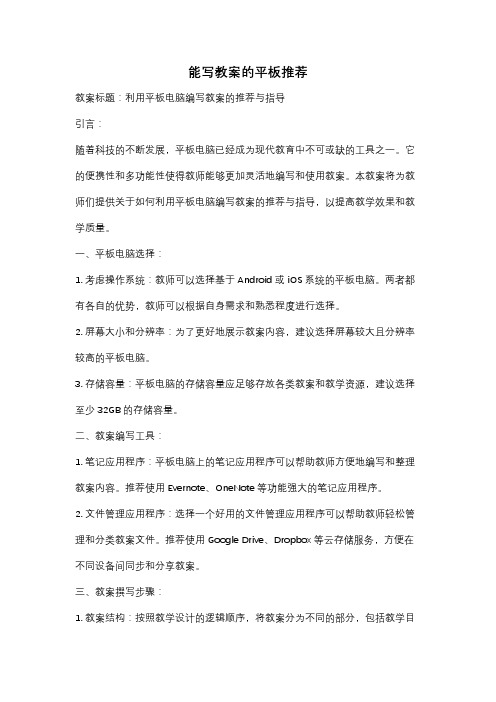
能写教案的平板推荐教案标题:利用平板电脑编写教案的推荐与指导引言:随着科技的不断发展,平板电脑已经成为现代教育中不可或缺的工具之一。
它的便携性和多功能性使得教师能够更加灵活地编写和使用教案。
本教案将为教师们提供关于如何利用平板电脑编写教案的推荐与指导,以提高教学效果和教学质量。
一、平板电脑选择:1. 考虑操作系统:教师可以选择基于Android或iOS系统的平板电脑。
两者都有各自的优势,教师可以根据自身需求和熟悉程度进行选择。
2. 屏幕大小和分辨率:为了更好地展示教案内容,建议选择屏幕较大且分辨率较高的平板电脑。
3. 存储容量:平板电脑的存储容量应足够存放各类教案和教学资源,建议选择至少32GB的存储容量。
二、教案编写工具:1. 笔记应用程序:平板电脑上的笔记应用程序可以帮助教师方便地编写和整理教案内容。
推荐使用Evernote、OneNote等功能强大的笔记应用程序。
2. 文件管理应用程序:选择一个好用的文件管理应用程序可以帮助教师轻松管理和分类教案文件。
推荐使用Google Drive、Dropbox等云存储服务,方便在不同设备间同步和分享教案。
三、教案撰写步骤:1. 教案结构:按照教学设计的逻辑顺序,将教案分为不同的部分,包括教学目标、教学内容、教学过程、教学评价等。
2. 教案内容:根据教学要求和学生的实际情况,编写相应的教案内容,包括教学目标的具体描述、教学资源的使用、教学方法和策略等。
3. 教案排版:利用平板电脑上的文字处理软件或笔记应用程序,进行教案的排版和格式设置,使其易于阅读和理解。
4. 教案备份:及时将教案备份到云存储服务或其他存储设备中,以防止教案丢失或损坏。
四、教案使用建议:1. 利用平板电脑进行教学展示:教师可以将教案内容通过平板电脑投影到大屏幕上,以便学生更清晰地看到教学内容。
2. 利用平板电脑进行互动教学:通过平板电脑上的应用程序或互动教学工具,教师可以与学生进行互动,提高学生的参与度和学习效果。
- 1、下载文档前请自行甄别文档内容的完整性,平台不提供额外的编辑、内容补充、找答案等附加服务。
- 2、"仅部分预览"的文档,不可在线预览部分如存在完整性等问题,可反馈申请退款(可完整预览的文档不适用该条件!)。
- 3、如文档侵犯您的权益,请联系客服反馈,我们会尽快为您处理(人工客服工作时间:9:00-18:30)。
多 跪 的 相对 。 商端 。的 产
i _
维普资讯
EI 固匪,墨 二二二: . 二 = 一一一. 二 二 二二
我们 的调 查 中 更 多 的 一 况 显示 出 .购 买 情 游戏对计算设备的要求远远超过一般 的窖量达 到 了1 G 单 碟容量达 到 了 0 B B 6 O 8G
我 们在产 品的 标签 中发 现 .S 9 0 2 的工 T1 81 6 As
这些 产 品 的学 生 们 往 往 是 家 庭条 件 优 越 的 的商 用 软件 .对 于 发烧 敏游 戏玩 家 来说 .他 坐 辜萁 成 类 > 费者 。
们 总是 想方 设法 来 尽其 所 能地 压榨 出系 统 的 作 电压 为5 电 流为0 4 7 V 日 A.这意 昧着 该产 通过 添 加 内存 更 换高 主频 处 理 品的功 耗只 有不足 25 w—— s 968 1 s T 1 2 A 可 0
的优势 也 明显 但 对于 资金有 设 备的H cn 口 V 66 U P 口 旺 22A E经可 以 分 竟
我们 满 需求
为 这敕 笔记奉 电脑 币戋 为一 个不错 的进
挥—— 往往 对遥 群体 来说 i o 元的 o o
象有 什 真正 学业 粗 *的任务 能 够要求 扛袭 即便现 牲费 10 0 甚 !更 o元 5 你使 用矗 新的 移动计 算技 术 独 丑 芯
了霹剥
我 仉在平 时 箍触的 学生 读者 中
学生 消费 者胸 笔记 奉皂 蔚一 方 据高 学 效率
ห้องสมุดไป่ตู้
面 用皋 协助 自 的 学业
g 一方 面则是 为 7满足 自己对 游或 —— 特 别是 霹络 游赡 的■ 求. 对他们 来讲 .去 目 吧进 行 游戏并 是 午可 能 但 账号 安全 问 题 的田扰 以殛 颤培 的 盎号 现象 汪是促 使有 定 经济 能力 的学 生们产 生 7扮买笔 记丰 的考 —— 在 我舟 边藏有 这样 一十例
子
在 我们 发 车玫 游 殪 笔 记 本专 题 测 债B 不 小7.
一 位 茼 学为 7 满 足自 E 对 《 鹿兽 世
界》 的懈 求 .从而在 开学 之前买 7 一台笔
试 的邀 请自 土后 瞽 ( 目I有 跟公 H C m a v B6 u P g p  ̄ z2A 橇其 .工宅亦 记本 便 在 宿宙 中嚣辩 游媲 .如 果是这 送 来 72 产 品 苴中 一敢 是大 家 在特 征 取 平 易月性 特{ 和可 享受 的服务 等备 十角 正 | H c p q 2 2 A 也 可满 足你们 羊 P o v B U 6 总览寰 汪涮试 描进 看到 的H P v n 度帮 虹赶 T舟奏 价格 舳其他 产品 .对 于学 p e {f o 的需 求 将 教 品的 内存 升级 到1 B 6 土
5 2 a 存 8 G 碰盘蔷 至D D 录 M内 O日 T V 无 沧 何 学 生 消 费者 花 费 过 多购 笔 记奉 电脑都 是不 明智 的 我 们报 难想 宜 .既 便 是对 于告 竹 高 1 o I 元的 国产 理 需 DE 壤的 特殊 群体—— 倒 学 ±们 来讲
D 2 1 x 另卦 一戢便 是H C mP q 生用 户 . 们建 议在植 曷段 不要 蚺买鞋 昂 v 0 T 1 P 0 a 孔 } 后 进人 游救 幕闭幕 些特效 你 害 现 H P
V 6 ̄ U 22A 责的 产晶 最们 不蛄从 以T 几十 角庭 采藿 c m a 2 2 A 带来 7流幅 的 面和出 o p qV 6 u 6 坦 皂地 讲 速 敖曹 价 倪 为5 日 的 元 待这十耐 艇 9 9 色的 显 效果—— E 的亮 屏幕L D币仅具 c 产 品与本 发详删 中 万 以上的 笔记车 电脑 首 先 就 目前 在 学校 的 各 粪应 带 采 备更 高的 亮度 和优秀 的色 彤再现 能 力 相 脾 隹游戏 性 方面肯 定 占不到 什 俚 说 配鼙有 A M口M0 e s| n30 + 且还 椎让你 比别 的玩象 看到 更多 的蟠最 l e D 1 9 蛀 n
维普资讯
学
生
的
选
择
H P m pa V2626AU Co q
本 相 技术堪 猛 发展的 情况 T 在你毕 后 这破 产品也 基本 处 中低 端的 拄■ 且 2 3 也到 了笔记 本电 脑的 Ⅲ接月崩 . —年
再 攻 学 用 户 往 往 对 笔 记 率 电 脑 的
我 们 并 不 赞 同 这种 做法 .花 费家 长 的 最佳 性 能
金 钱 为 自 己购 买 计 算 设 备 也 许在 学 生 时代 器 升 级硬 盘 或者 使 用最 新的 显示 卡来 提 升 用 于 除去 部分 超 便携 产 品之 外的 绝大 多 数笔 是 无奈 的事 情 .但 这 不 能 成 为 购 买 昂贵 产 系统 性能 品 用 采 满 足虚 荣 心 和 与 学 业 无 关 的任 务 的 从而获 得更加 畅快 的游戏体 验 记 本电脑 。 由此不难 看出 . T 10 2A 是 目 S 9 68 1 S
日常维 护和使 用 方法缺 少 要的 认
谊
很 正常 他 们的 美范焦 点应 该在 学业 并 非 遗些 加主 宿台 的情 境千 £万 别 笔记 本 电脑 在这种 环境 下难 保证 不舍 发生 意
外 因 此购 买一十 有藿 良好 肯后服 务 口碑 韵 晶牌也蹙至 关重 的 . 嚣后
