ICC work shop cts
电厂设备英汉翻译.
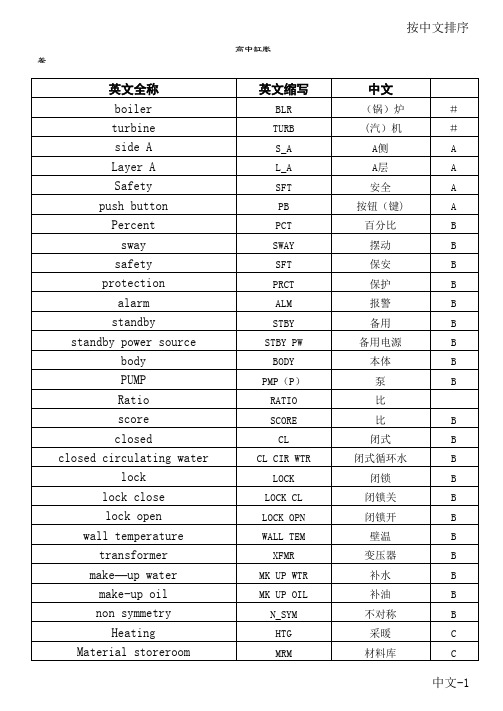
C
plant service lower transformer
P_L_XFMR
厂低变
C
Workshop
WORKSHOP
厂房
C
plant service higher transformer
P_L_XFMR
厂高变
C
plant inner
PLNT INN
厂内
C
Plant
PLNT
厂用
C
Plant service power rate
atmospheric relief valve
ATM REL VLV
对空排汽门
D
collar
COLLAR
轭部
E
secondary air
SA
二次风
E
secondary air damper
SAD
二次风挡板
E
generator transformer unit
GXU
发变组
F
generator
GEN
发电机
PLNT PW RATE
厂用电率
C
Plant front transformer
PFX
场前变
C
Over speed
OVER SPD
超速
C
over temperature
OVER TEM
超温
C
programmed control
PRGC
程控
C
cog
COG
齿
C
cog
COG
齿部
C
Gear
GEAR
齿轮
C
Charge
Visio图标素材库
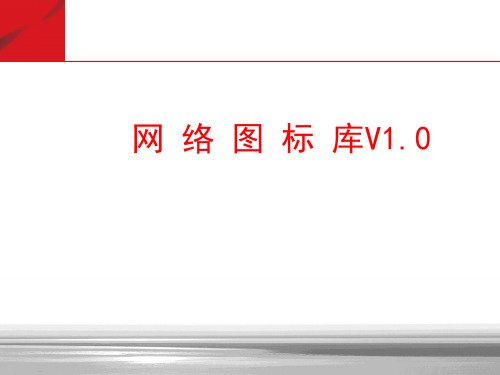
C&C08
MRS6000
AMG5000
SMⅠ SMⅡ
iOLT
PBX
SIP Server
APP Server
FA
MSTP
CMTS
抽象图标—深蓝
Soft X(CS)
拓扑管理
策略管理 服务器
ATM 交换机
SGW 信令网关
GK
AAA
Cach(缓存)
信令管理
Metro
Lan Switch
OLT
MD
打印服务器
12
辅助图标-服务器
具象图标-业务系统
Network-management
S3000
S2000
S1000
S8500
9
具象图标-交换机
S3900
Switch 4900 边缘交换机
Switch 4400 堆叠交换机
Switch 4200 堆叠交换机
Baseline 集线器
OfficeConnect 集线器
Switch 404005 堆叠交换机
Switch 4540x0 堆叠交换机
加密隧道-02
磁带库
磁盘阵列
辅助图标-建筑环境
商业中心
小区
企业
住宅
酒店-01
酒店-02
教育-01
教育-02
办公楼
金融
政府
医疗
公检法
邮政
制造业
5
辅助图标-服务器
通用服务器-01
通用服务器-02
视频服务器
文件服务器
打印服务器
SMP服务器
SAS服务器
SAM服务器
STARVIEW服务器
XO WorkTime 用户快速入门指南说明书
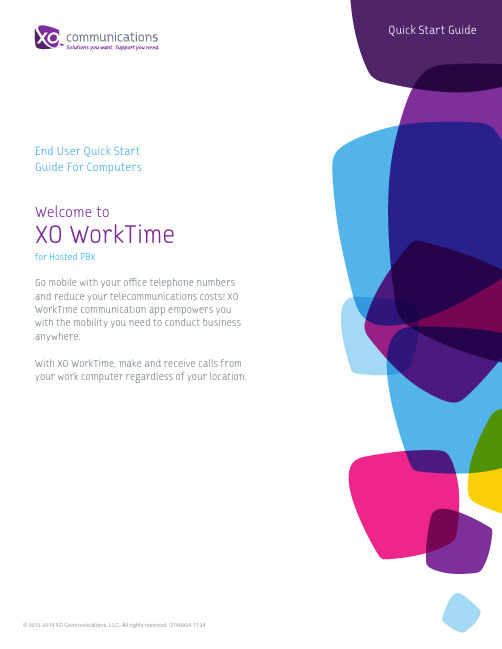
End User Quick StartGuide For ComputersWelcome toXO WorkTimefor Hosted PBXGo mobile with your office telephone numbersand reduce your telecommunications costs! XO WorkTime communication app empowers youwith the mobility you need to conduct business anywhere.With XO WorkTime, make and receive calls from your work computer regardless of your location.© 2013-2014 XO Communications, LLC. All rights reserved. O140804 11:34App Interoperability for Your Work ComputerThe XO WorkTime app works with the followingcomputer operating systems:• Windows OS: Vista, Windows 7• MAC OS: 10.6, 10.7, 10.8OverviewYou should have received a welcome email from XO with information about how to access and download your computer app from the MyPhone portal.You can also consult XO customer support page: / hostedpbxsupportIf you have not received the email, contact your organization’s telecom administrator.Getting Started for Voice CallingDownloading the App: Follow the instructions in the welcome email to download the app to your computerfrom the MyPhone portal.From the MyPhone portal:• Go to the My Features>WorkTime PC Client tab.• Find the correct operating system you use for yourdesktop or laptop office computer.• Click on the link to begin downloading the app.Configure Your SettingsIn MyPhone>Features please configure the following settings for optimum use of the app:• Forward All Calls – Should not be enabled.• Do Not Disturb – Should not be enabled.• Remote Office – Should not be enabled.• Sim Ring/Anywhere – This can be enabled but we donot recommend using your cell phone number as thedestination number if using the app.• Business Continuity – This can be enabled but please be advised that all entered numbers will ring. Note: That ifBusiness Continuity is enabled you can make outboundcalls from the app but you can receive inbound calls from every end point (including the app).Installing and Logging InAfter downloading the app, start the installation process:1. Agree to the End User License Agreement.2. Choose your install mode. We recommend that you usethe Normal mode.3. Decide whether you wish to automatically run the appat start up, and whether or not you wish to create adesktop icon.4. Choose your destination folder. For best results, werecommend that you use the Default setting.5. Choose your Start menu folder. For best results, werecommend that you use the Default setting.6. Your app will now begin to install.7. Upon completion, you should see a confirmation screen. Once started, your app should appear.To complete your log in, do the following:1. Enter your username and password. The username for thecomputer app is your ******************************.2. Your password is the same password you use tolog in to MyPhone.3. Confirm your Password Settings.“Remember password”: Use this if you don’t want to have to enter your password each time to log in. You will still have to select Sign In, but your password will be automatically filled infor you.Sign in automatically: Use this setting to log in automaticallyusing stored username and password.Once completed, select Sign In.Set Up Your LocationFor your safety, you must identify your address so that emergency services can reach you in the event of an emergency. XO uses nomadic services to ensure that youhave access to 911 at all times.You should have previously received an email with a username and password for nomadic services. If you have not receivedan email with your nomadic email and password, contact your telecom administrator.Your address must be updated each time you change locations. It is your responsibility to do so.1. Select the banner at the bottom of the computer app thatreads “Update My Location Here”.2. This should take you to the XO nomadic homepage.3. Enter in your nomadic username and password (not thepassword you use to access the XO WorkTime app).4. Follow the on-screen instructions to updateyour address.2Placing and Receiving Voice CallsTo communicate with someone, just find them in your contact list, and simply click the desired method of communication using the icons at the bottom of the display.Building Your Contact ListNote: When you sign in for the first time, there will be no contacts on your PC app contact list. To add contacts: • Select the Add Contact icon, which is the large + at the lower right of the app. • In the Add Contact box, enter the Contact’s information • Click the large . The newly added contact appears on your contact list.Using Your Corporate Contact ListWorkTime can access your company directory. If you wish to do this:• Select Preferences>General>and choose “Enable Outlook Contacts Searching.” • Some users will experience an annoying pop up box from Microsoft® Outlook®after choosing this option. If you wish to disable the pop up box, you must access your Outlook Trust Center Automatic Downloads (File>Options>Trust Center>Trust Center Settings>Automatic Downloads).From Automatic Downloads, deselect “Warn mebefore downloading content before editing, forwarding or replying to email?” Additionally, you must access Programmatic Access (File>Options>Trust Center>Trust Center Settings>Programmable Access). Select “Never warn me about suspicious activity (not recommended).” If you don’t want WorkTime to access your Outlook directory, go to Preferences>General and deselect “Allow third-party applications to access WorkTime.”Other Voice CallsTo make a voice call to someone not in your contact list, select the dial pad (upper right). Dial the number you wish to call and select the handset button (bottom left).To make the call from your desk phone, select the desk phone icon. Your desk phone will then ring. Pick up your phone handset or activate your headset, and you will hear the call completing.Receiving a CallWhen someone calls, you’ll see a pop-up notification giving you the option to answer or reject the call. If you reject the call, it causes the line to sound busy at the caller’s end. If the caller leaves a message, it will go to voicemail. Other common in-call actions:• USE THE DIAL PAD any time during the call (for example, to insert a conference number). • MOVE THE DIAL PAD by dragging it to your desired location.• HOLD the call by pressing the “hold” button.Figure 2:Example: Apple MacFigure 1:Example: PCNote: The HOLD action suspends the call or video for all other parties, too. If you hold the call, the other parties cannot un-hold. This freezes a video call to the last frame of the video feed. In both voice and video calls, this is communicated to all parties by a notification appearing in the middle of the screen.• END THE CALL by pressing the red phone icon. This also closes the active call window.• MUTE your microphone by pressing the mute icon. Thesecond party is notified.• ADJUST THE VOLUME by sliding the volume bar.Dragging it all the way to the left mutes your speakers,shown by a small red cross in front of the volume bar. PreferencesIf you wish to update your Preferences:1. Open the WorkTime app2. Click the XO WorkTime icon in the top left corner.3. Click “Preferences”.4. Set your Preferences.Credentials“Protocols”:• SIP – displays the phone number for the user• BroadSoft (Xsi) – displays the full user login id (alsoavailable in My Phone dashboard)“Device Management”:• If the device management configuration URL is availableto be viewed, it displays here.“General”:• Language - Select your language and then press OK orApply and the change will take effect immediately.• Log In - Enable or disable automatic sign-in whenstarting the application.• Enable or disable starting this application whenlogging in.• Confirmations – The default gives you a confirmationpop-up notification each time you remove a contact ora call history record. Selecting one or all of the checkboxes to disable the confirmations when deletinginformation. You can also control popups for publishinglocation information, typically shown at login.• Outlook - Enable Outlook contacts searching• Enable Outlook Calendar – Note: this function is notenabled despite the checkbox setting.• Logging - Logging is used for troubleshooting.“Audio”:• Playback Device (Speakers) - Choose a headset, PC-integrated speakers, or external speakers for audiooutput. Your external speakers are selected by default (ifyou have one connected).• Recording Device (Microphone) - Choose a headsetmicrophone, PC-integrated microphone, or externalmicrophone for voice during calls. Your externalrecording device is selected by default (if you have oneconnected). You can also choose automatic gain controland test your recording device.• Ring Signal - Select the ring signal that is played whenyou receive an incoming call. You can also select acustom ring signal.• Sounds - Select which events cause a notification sound.To disable the sound, uncheck the check box. Select asound event and then click “Play” to hear the sound.“Proxy”:• Select how to handle HTTP proxies. By default thesystem settings are used but you can also choose not to use a HTTP proxy.Congratulations! You are done setting up your device.© 2013-2014 XO Communications, LLC. All rights reserved. O140804 11:344。
opencl cts讲解

opencl cts讲解CTS(Conformance Test Suite)是一个用于验证OpenCL实现是否符合OpenCL规范的测试套件。
CTS包含一系列的测试用例,用于检查OpenCL实现的正确性、性能和兼容性。
CTS通常由Khronos Group(OpenCL的维护组织)提供,并开放给OpenCL实现供应商以确保其产品符合规范。
以下是对OpenCL CTS的主要方面的简要讲解:1. 测试范围:- CTS覆盖了OpenCL规范的多个方面,包括核心API、扩展、并行性、内存管理、设备支持等。
它旨在确保OpenCL实现能够正确地支持规范中定义的所有功能。
2. 测试类型:- CTS包含功能测试、性能测试和一些兼容性测试。
功能测试用于验证实现是否正确实现规范中的每个功能。
性能测试用于评估实现的性能。
兼容性测试用于检查实现是否与规范的不同版本兼容。
3. 测试用例:-测试用例是CTS的核心。
它们是设计用来验证OpenCL实现是否正确执行特定任务或操作的代码片段。
例如,某个测试用例可能验证内核编译、内核执行、内存管理等方面的功能。
4. 测试环境:-CTS需要在特定的测试环境中运行,这通常是一个模拟OpenCL运行时环境。
测试环境模拟了OpenCL应用程序与实现交互的方式,以确保测试的一致性和可重复性。
5. 测试报告:-运行CTS后,会生成一个详细的测试报告,其中包含测试通过和失败的信息。
测试报告对于OpenCL实现供应商非常重要,因为它提供了有关实现符合OpenCL规范的详细信息。
6. 版本兼容性:-CTS会定期更新以与新版本的OpenCL规范保持一致。
实现供应商需要确保他们的产品通过最新版本的CTS测试,以确保其与最新版本的规范兼容。
7. 调试和优化:-通过CTS运行,开发者可以识别和修复OpenCL实现中的错误,并进行性能优化。
CTS 的性能测试部分允许开发者评估其实现在不同场景下的性能表现。
总体而言,OpenCL CTS是OpenCL实现的关键工具,用于确保OpenCL产品符合规范并能够在不同设备上稳定运行。
CSSCNeoShineOffice3.0UserGuide-Chinese
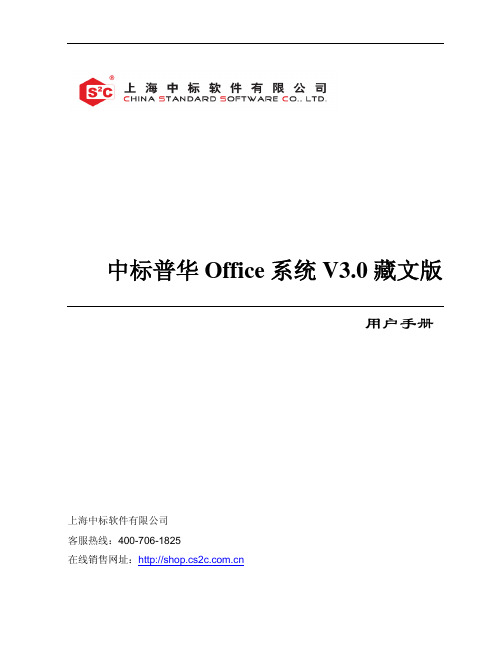
3.3 文件操作及格式 ......................................................................................................... 38 3.3.1 新建文件..................................................................................................................... 38 3.3.2 打开文件..................................................................................................................... 40 3.3.3 保存文件..................................................................................................................... 42 3.3.4 发送文件..................................................................................................................... 45 3.3.5 关闭文件..................................................................................................................... 46 3.3.6 查看文件的属性 ......................................................................................................... 46 3.3.7 文件兼容性 ................................................................................................................. 47
职等职级列表
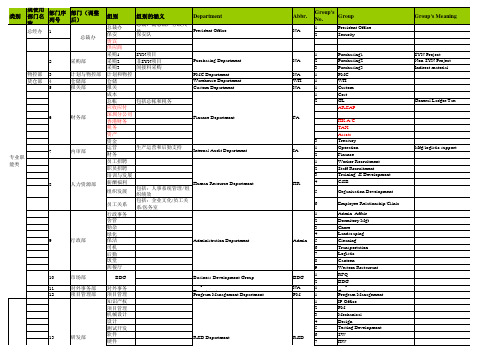
Purchasing Department PMC Department Warehouse Department Custom Department
NA NA WH NA
包括总帐和税务 Finance Department FA
1 2 3 1 1 1 1 2
Purchasing1 Purchasing2 Purchasing3 PMC WH Custom Cost GL AR&AP HK A/C TAX Asscts Treasury Operation Finance Worker Recruitment Staff Recruitment Training & Development C&B Organization Development Employee Relationship/Clinic Admin. Affair Dormitory Mgt Chore Landscaping Cleaning Transportation Logistic Canteen Western Restaurant RFQ BDG Corporate Affairs & Communication Program Management IP Office PM Mechanical Design Testing Development SW HW
R&D Department
R&D 8 9 10 11 12 1 2 3 4 5 Optics FP Wireless Charge Lighting IQC DCC SI MC QA RD
14
品质部
品质SYN Power Mat项目 Luxim项目 Validity项目 N-trig项目 其它项目 SMT车间 BE车间 COB车间 Power Mat车间 Luxim车间 Validity车间 N-trig车间 其它车间 公司系统 工厂系统 IT服务 应用软件开发 系统和数据分析 SYN项目 非SYN项目 BOM PCB DFM PCBA DFM/工业工程 机械设计 SYN项目 非SYN项目
icc名词解释
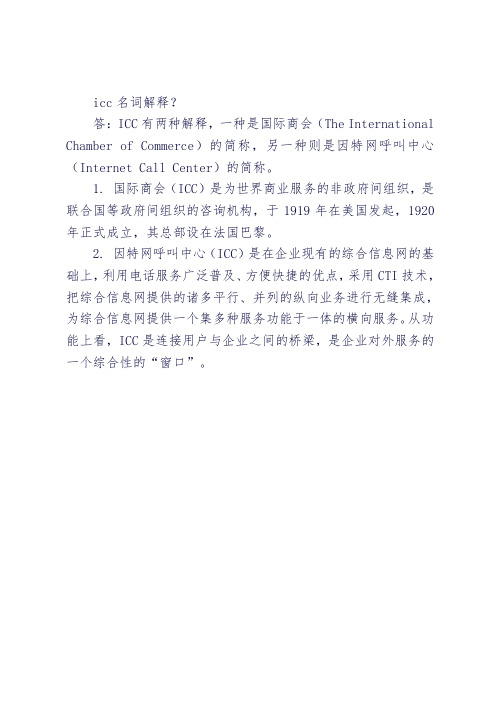
icc名词解释?
答:ICC有两种解释,一种是国际商会(The International Chamber of Commerce)的简称,另一种则是因特网呼叫中心(Internet Call Center)的简称。
1. 国际商会(ICC)是为世界商业服务的非政府间组织,是联合国等政府间组织的咨询机构,于1919年在美国发起,1920年正式成立,其总部设在法国巴黎。
2. 因特网呼叫中心(ICC)是在企业现有的综合信息网的基础上,利用电话服务广泛普及、方便快捷的优点,采用CTI技术,把综合信息网提供的诸多平行、并列的纵向业务进行无缝集成,为综合信息网提供一个集多种服务功能于一体的横向服务。
从功能上看,ICC是连接用户与企业之间的桥梁,是企业对外服务的一个综合性的“窗口”。
Nexus_design_workshop(5.1)_virtualization
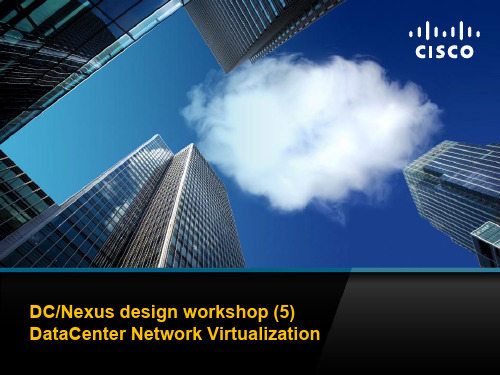
Virtual Device Context Enables collapsing of multiple logical networks into single physical infrastructure Helps scale physical resources of device Appropriate for typical silo designs such as: Production, Dev, Test Intranet, DMZ, Extranet Organization A, B C Application A, B, C Customer A, B, C
Feature Overview 跨机箱多链路捆绑 避免以太网环路
增加上行带宽
双活的工作机制
传统设计
快速故障收敛 网络更简单
VPC 设计
更大规模的汇聚方案 FabricPath
16-Way Equal Cost Multipathing (ECMP) FabricPath Header
Hierarchical Addressing with built in loop mitigation (RPF,TTL)
VDC Prod
VDC Extranet VDC DMZ
Different network islands virtualized onto common data center networking infrastructure
Presentation_ID © 2007 Cisco Systems, Inc. All rights reserved. Cisco Confidential
VRF VRF VRF
国际商会广告与营销传播实务统一准则(2011 年)英文版

Consolidated ICC Code
Preface
Jean-Guy Carrier
ICC Secretary General ir, ICC Marketing
Table of contents
Introduction.............................................................................................. 1
Responsible advertising and marketing communications....................................... 1 The Code................................................................................................... 1 Significant changes...................................................................................... 2 Purpose of the Code.................................................................................... 2 Structure of the Code................................................................................... 3 Scope of the Code and definitions................................................................... 3 Interpretation.............................................................................................. 5 Cross-border communications - origin and jurisdiction......................................... 5
电子厂Shop floor系统 Group名称
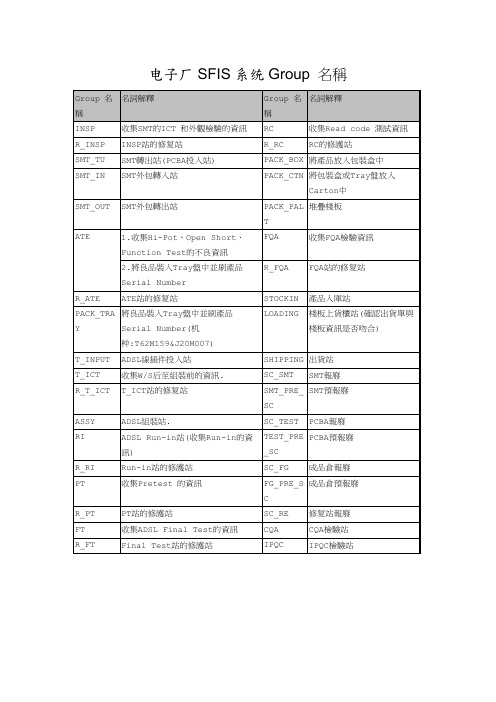
成品倉預報廢
R_PT
PT站的修護站
SC_RE
修复站報廢
FT
收集ADSL Final Test的資訊
CQA
CQA檢驗站
R_FT
Final Test站的修護站
IPQC
IPQC檢驗站
R_ATE
ATE站的修复站
STOCKIN
產品入庫站
PACK_TRAY
將良品裝入Tray盤中並刷產品Serial Number(机种:T62M159&J20M007)
LOADING
棧板上貨櫃站(確認出貨單與棧板資訊是否吻合)
T_INPUT
ADSL線插件投入站
SHIPPING
出貨站
T_ICT
收集W/S后至組裝前的資訊.
电子厂SFIS系统Group名稱
Group名稱
名詞解釋
Group名稱
名詞解釋
INSP
收集SMT的ICT和外觀檢驗的資訊
RC
收集Read code測試資訊
R_INSP
INSP站的修复站
R_RC
RC的修護站
SMT_TU
SMT轉出站(PCBA投入站)
PACK_BOX
將產品放入包裝盒中
SMT_IN
SMT外包轉入站
PACK_CTN
將包裝盒或Tray盤放入Carton中
SMT_OUT
SMT外包轉出站
PACK_PALT
堆疊棧板
ATE
1.收集Hi-Pot、Open Short、Function Test的不良資訊
FQA
收集FQA檢驗資訊
2.將良品裝入Tray盤中並刷產品Serial Number
华为网络拓扑图标库

抽象图标—浅紫
Soft X(CS) Portal 拓扑管理 策略管理 服务器 ATM 交换机 C&C08
SGW 信令网关
GK
AAA
MRS6000
AMG5000
SMⅠ SMⅡ
iOLT
PBX
Cach(缓存)
信令管理
Metro
Lan Switch
SIP Server
APP Server
OLT
MD
FA
MSTP
SGW 信令网关
GK
AAA
MRS6000
AMG5000
SMⅠ SMⅡ
iOLT
PBX
Cach(缓存)
信令管理
Metro
Lan Switch
SIP Server
APP Server
OLT
MD
FA
MSTP
Bridge
VOATM GW
NAS
TMG8000系列 MA5100 VOIP GW
MA5200
ONU
AGW
随机资料图标库 V1.0
资料开发部
2003-01
使用说明
针对目前随机资料中组网图图标存在的一些问题,资料开发部总体组整 理优化了《胶片图标库》中的部分图标:重新绘制了部分位图图标、将 CorelDRAW格式的图标转换为图片格式以减少图片尺寸等,以方便大家 在随机资料中使用。 本图标库中的图标均为矢量图标,放大缩小不失真。 所有图标均未使用渐进色。 所有图标均可取消组合,根据您的需要来重新填充颜色。 每个图标占用磁盘的空间极小,大多数为2~3K。 本图标库有两个版本:PowerPoint版和Visio版,请根据您使用的软件来 选取。 抽象图标主要有三个系列:浅紫、黄色、深蓝,内容一样,只是颜色不 同。建议使用时尽量选用同一色系的图标,需要突出或强调的可选用其 它色系。 图标库的建设和维护需要依靠大家的努力。如果您有好的建议或在使用 本图标库时发现问题请反馈给19966。
ICCworkshop学习笔记
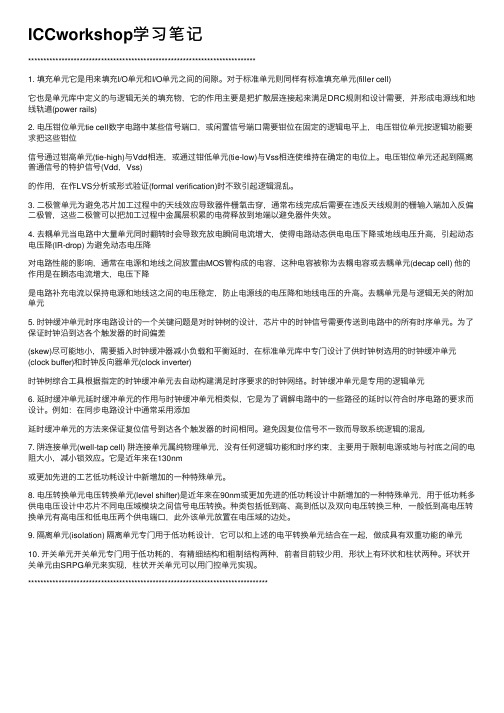
ICCworkshop学习笔记***************************************************************************1. 填充单元它是⽤来填充I/O单元和I/O单元之间的间隙。
对于标准单元则同样有标准填充单元(filler cell)它也是单元库中定义的与逻辑⽆关的填充物,它的作⽤主要是把扩散层连接起来满⾜DRC规则和设计需要,并形成电源线和地线轨道(power rails)2. 电压钳位单元tie cell数字电路中某些信号端⼝,或闲置信号端⼝需要钳位在固定的逻辑电平上,电压钳位单元按逻辑功能要求把这些钳位信号通过钳⾼单元(tie-high)与Vdd相连,或通过钳低单元(tie-low)与Vss相连使维持在确定的电位上。
电压钳位单元还起到隔离普通信号的特护信号(Vdd,Vss)的作⽤,在作LVS分析或形式验证(formal verification)时不致引起逻辑混乱。
3. ⼆极管单元为避免芯⽚加⼯过程中的天线效应导致器件栅氧击穿,通常布线完成后需要在违反天线规则的栅输⼊端加⼊反偏⼆极管,这些⼆极管可以把加⼯过程中⾦属层积累的电荷释放到地端以避免器件失效。
4. 去耦单元当电路中⼤量单元同时翻转时会导致充放电瞬间电流增⼤,使得电路动态供电电压下降或地线电压升⾼,引起动态电压降(IR-drop) 为避免动态电压降对电路性能的影响,通常在电源和地线之间放置由MOS管构成的电容,这种电容被称为去耦电容或去耦单元(decap cell) 他的作⽤是在瞬态电流增⼤,电压下降是电路补充电流以保持电源和地线这之间的电压稳定,防⽌电源线的电压降和地线电压的升⾼。
去耦单元是与逻辑⽆关的附加单元5. 时钟缓冲单元时序电路设计的⼀个关键问题是对时钟树的设计,芯⽚中的时钟信号需要传送到电路中的所有时序单元。
为了保证时钟沿到达各个触发器的时间偏差(skew)尽可能地⼩,需要插⼊时钟缓冲器减⼩负载和平衡延时,在标准单元库中专门设计了供时钟树选⽤的时钟缓冲单元(clock buffer)和时钟反向器单元(clock inverter)时钟树综合⼯具根据指定的时钟缓冲单元去⾃动构建满⾜时序要求的时钟⽹络。
CCI108 课程手册:使用 CENTERLINE MCC 和 IntelliCENTER 软件制作
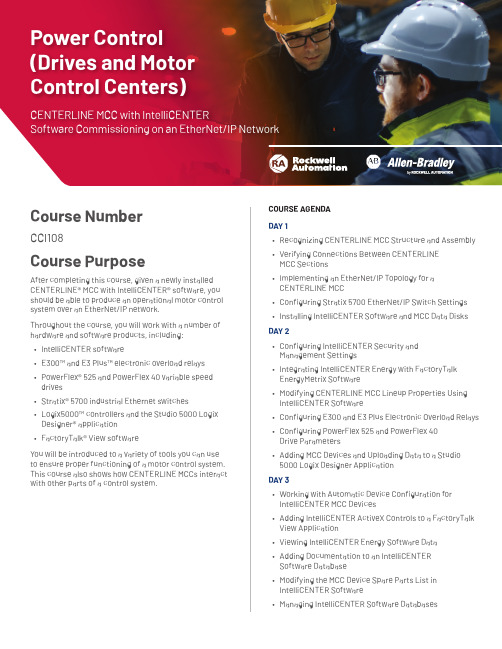
Course NumberCCI108Course PurposeAfter completing this course, given a newly installed CENTERLINE® MCC with IntelliCENTER® software, you should be able to produce an operational motor control COURSE AGENDADAY 1• Recognizing CENTERLINE MCC Structure and Assembly • Verifying Connections Between CENTERLINEMCC Sections• Implementing an EtherNet/IP Topology for aCENTERLINE MCCPower Control (Drives and Motor Control Centers)CENTERLINE MCC with IntelliCENTER Software Commissioning on an EtherNet/IP NetworkWHO SHOULD ATTENDSystem engineers and/or other individuals responsible for starting the operation of a CENTERLINE motor control center should attend this course.PREREQUISITESTo successfully complete this course, the following prerequisites are required:• Working knowledge of electricity, and knowledge of electrical and industrial safety (including PPE requirements and safe practices)• Completion of the Studio 5000 Logix Designer Level 1: ControlLogix System Fundamentals course (Course No. CCP146) or equivalent experience. STUDENT MATERIALSTo enhance and facilitate the students’ learningexperiences, the following materials are provided as part of the course package:• Student Manual– Includes the key concepts, definitions, examples, and activities presented in this course • CENTERLINE MCC on an EtherNet/IP Network Procedures Guide–Provides step-by-step instructions for tasks that are common to devices that can interact with a motor control center • EtherNet/IP Procedures Guide–Provides the steps required to complete taskscommon to configuring Stratix® switches and other devices for communication over an EtherNet/IP networkHANDS-ON PRACTICEThroughout this course, you will have the opportunity to practice the skills you have learned through a variety of hands-on exercises using ABT-TDMCCENET andABT-TDIALITE workstations. Exercises focus on the skills introduced in each lesson.COURSE LENGTH This is a three-day course.Allen-Bradley, CENTERLINE, E300, E3 Plus, FactoryTalk, IntelliCENTER, Logix5000, PowerFlex, Stratix, and Studio 5000 Logix Designer are trademarks of Rockwell Automation, Inc.Trademarks not belonging to Rockwell Automation are property of their respective companies.Publication GMST10-PP641F-EN-E –January 2020 | Supersedes GMST10-PP641E-EN-E –March 2018Copyright © 2020 Rockwell Automation, Inc. All Rights Reserved. Printed in USA.To be respectful of the environment, Rockwell Automation is transitioning some of its training courses to a paperless format. Students are asked tocomplete downloads and bring personal devices to these classes. A full list of digital/paperless courses is currently available through your local distributor.。
质量英语缩写
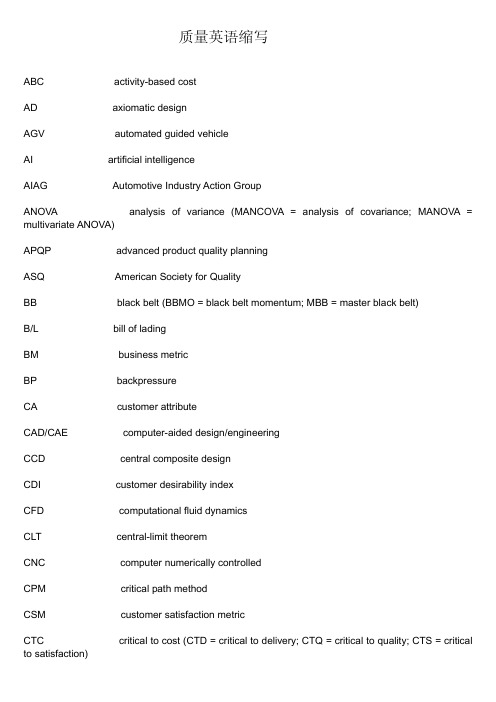
质量英语缩写ABC activity-based costAD axiomatic designAGV automated guided vehicleAI artificial intelligenceAIAG Automotive Industry Action GroupANOVA analysis of variance (MANCOVA = analysis of covariance; MANOVA = multivariate ANOVA)APQP advanced product quality planningASQ American Society for QualityBB black belt (BBMO = black belt momentum; MBB = master black belt)B/L bill of ladingBM business metricBP backpressureCA customer attributeCAD/CAE computer-aided design/engineeringCCD central composite designCDI customer desirability indexCFD computational fluid dynamicsCLT central-limit theoremCNC computer numerically controlledCPM critical path methodCSM customer satisfaction metricCTC critical to cost (CTD = critical to delivery; CTQ = critical to quality; CTS = critical to satisfaction)DD decomposition distanceDFA design for assemblyDFE design for environmentDFM design for maintainabilityDFMA design for manufacture and assemblyDFR design for reliabilityDFS design for serviceabilityDFSS design for Six SigmaDFX design for XDM deployment massDMAIC design-measure-analyze-improve-controlDOE design of experimentDOF degree(s) of freedomDPMO defects per million opportunitiesDPFMEA design and process failure mode–effect analysisDPO defect per opportunityDV deployment velocityEDA electrical design automationEE electrical energyFA financial analystFEA finite element analysisFEAD front-end accessory driveFMEA failure mode–effect analysis (DFMEA, PFMEA = design process FMEA) FR functional requirementFTA fault-tree analysisGB green beltGDT geometric dimensioning and toleranceHALT highly accelerated life testingHOQ house of qualityICAD International Conference on Axiomatic DesignICOM input(s), control(s), output(s), mechanism(s)ICOV identify (requirements), characterize, optimize, and verify (the design) IDEF international DEFinitionIFR ideal final resultIPPD integrated product and process designIRR internal rate of returnKKT Karush-Kuhn-TuckerLCC life-cycle costLMP Laboratory for Manufacturing and ProductivityLS least squares (LSE = least-squares error)LSL, USL lower, upper specification limitsMARR minimum attractive rate of returnMSD mean-squared deviationMSE mean-squared errorMTBF mean time between failure(s)MTTF mean time to failureMTTR mean time to repairNPW net present worthNVH noise, vibration, harshnessOSTN object state transition networPCB printed-circuit boardPD pitch diameterpdf probability density functionPE potential energyPERT program evaluation and review technique PMI Project Management InstitutePMS program management systemPV potential variation; process variableQFD quality function deploymentR&R repeatability and reproduceabilityRPN risk priority numberRSM response surface method(ology)RTY rolled throughput yieldSIPOC supplier-input-process-output-customer SMT set melt temperatureSOP standard operating procedureSPC statistical process controlSS screw speed; sum of squaresSSA sum of squares due to ASSE sum of squares due to errorSST total sum of squaresTC total costTIPS theory of inventive problem solvingTQM total quality managementTRC total remaining (metal) concentrationTRIZ teoriya resheniya izobreatatelskikh zadatch (see TIPS) VOC voice of customerWDK Workshop Design-KonstrucktionWIP work in progress。
国际中文日:全球孔院创意学中文
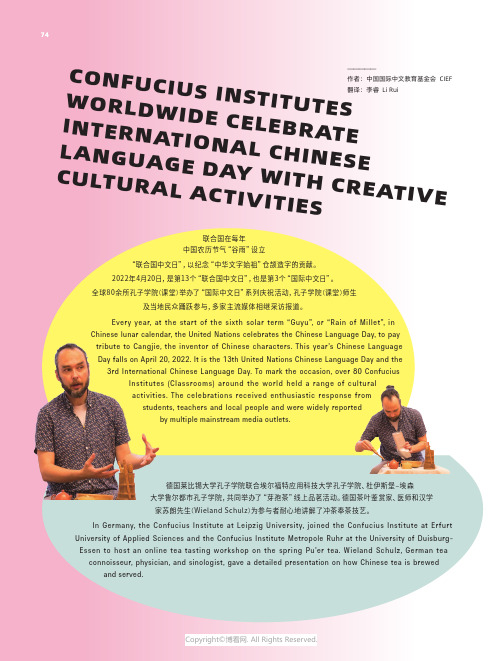
德国莱比锡大学孔子学院联合埃尔福特应用科技大学孔子学院、杜伊斯堡–埃森大学鲁尔都市孔子学院,共同举办了“芽孢茶”线上品茗活动。
德国茶叶鉴赏家、医师和汉学家苏朗先生(Wieland Schulz )为参与者耐心地讲解了冲茶奉茶技艺。
In Germany, the Confucius Institute at Leipzig University, joined the Confucius Institute at Erfurt University of Applied Sciences and the Confucius Institute Metropole Ruhr at the University of DuisburgEssen to host an online tea tasting workshop on the spring Pu’er tea. Wieland Schulz, German tea connoisseur, physician, and sinologist, gave a detailed presentation on how Chinese tea is brewedand served.联合国在每年中国农历节气“谷雨”设立“联合国中文日”,以纪念“中华文字始祖”仓颉造字的贡献。
2022年4月20日,是第13个“联合国中文日”,也是第3个“国际中文日”。
全球80余所孔子学院(课堂)举办了“国际中文日”系列庆祝活动,孔子学院(课堂)师生及当地民众踊跃参与,多家主流媒体相继采访报道。
Every year, at the start of the sixth solar term “Guyu”, or “Rain of Millet”, in Chinese lunar calendar, the United Nations celebrates the Chinese Language Day, to pay tribute to Cangjie, the inventor of Chinese characters. This year’s Chinese Language Day falls on April 20, 2022. It is the 13th United Nations Chinese Language Day and the 3rd International Chinese Language Day. To mark the occasion, over 80 ConfuciusInstitutes (Classrooms) around the world held a range of cultural activities. The celebrations received enthusiastic response from students, teachers and local people and were widely reportedby multiple mainstream media outlets.—————作者:中国国际中文教育基金会 CIEF 翻译:李睿 Li RuiC O N F UC I U S I NS T I T U T E S W O R L D W I D E CE L E B R A T E I N T E R N A T I O N AL C H I N E S E L A N G U A G E D AY W I T H C R E A T I V E C U L T U R A L A C T I V I T I E S保加利亚书法家伟熙(S il v i V e le v )讲解了中国书法的起源、演变过程和基本特点,现场演示了运笔要领和美学构图,手把手指导学生书写汉字。
CTS工业厂房FMCS系统集成方案
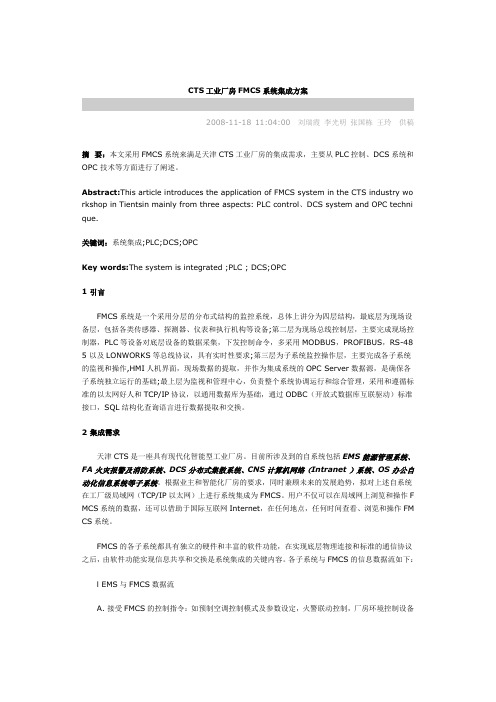
CTS工业厂房FMCS系统集成方案2008-11-18 11:04:00刘瑞霞李光明张国栋王玲供稿摘要:本文采用FMCS系统来满足天津CTS工业厂房的集成需求,主要从PLC控制、DCS系统和OPC 技术等方面进行了阐述。
Abstract:This article introduces the application of FMCS system in the CTS industry wo rkshop in Tientsin mainly from three aspects: PLC control、DCS system and OPC techni que.关键词:系统集成;PLC;DCS;OPCKey words:The system is integrated ;PLC ; DCS;OPC1 引言FMCS系统是一个采用分层的分布式结构的监控系统,总体上讲分为四层结构,最底层为现场设备层,包括各类传感器、探测器、仪表和执行机构等设备;第二层为现场总线控制层,主要完成现场控制器,PLC等设备对底层设备的数据采集,下发控制命令,多采用MODBUS,PROFIBUS,RS-48 5 以及LONWORKS等总线协议,具有实时性要求;第三层为子系统监控操作层,主要完成各子系统的监视和操作,HMI人机界面,现场数据的提取,并作为集成系统的OPC Server数据源,是确保各子系统独立运行的基础;最上层为监视和管理中心,负责整个系统协调运行和综合管理,采用和遵循标准的以太网好人和TCP/IP协议,以通用数据库为基础,通过ODBC(开放式数据库互联驱动)标准接口,SQL结构化查询语言进行数据提取和交换。
2 集成需求天津CTS是一座具有现代化智能型工业厂房。
目前所涉及到的自系统包括EMS能源管理系统、FA火灾报警及消防系统、DCS分布式集散系统、CNS计算机网络(Intranet )系统、OS办公自动化信息系统等子系统。
cts家装操作流程
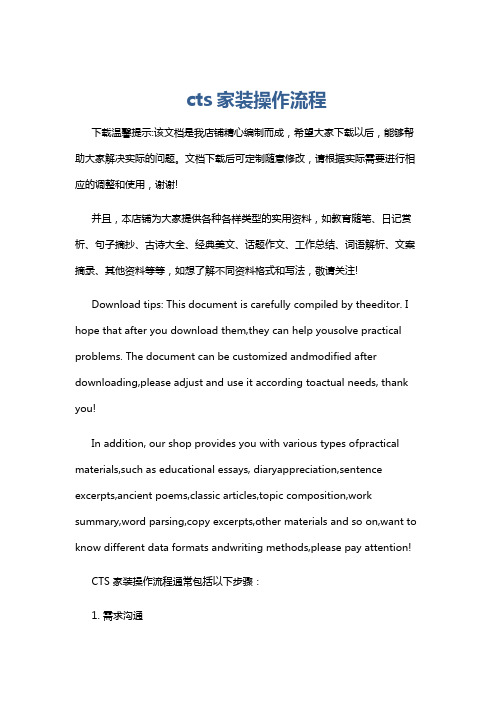
cts家装操作流程下载温馨提示:该文档是我店铺精心编制而成,希望大家下载以后,能够帮助大家解决实际的问题。
文档下载后可定制随意修改,请根据实际需要进行相应的调整和使用,谢谢!并且,本店铺为大家提供各种各样类型的实用资料,如教育随笔、日记赏析、句子摘抄、古诗大全、经典美文、话题作文、工作总结、词语解析、文案摘录、其他资料等等,如想了解不同资料格式和写法,敬请关注!Download tips: This document is carefully compiled by theeditor. I hope that after you download them,they can help yousolve practical problems. The document can be customized andmodified after downloading,please adjust and use it according toactual needs, thank you!In addition, our shop provides you with various types ofpractical materials,such as educational essays, diaryappreciation,sentence excerpts,ancient poems,classic articles,topic composition,work summary,word parsing,copy excerpts,other materials and so on,want to know different data formats andwriting methods,please pay attention!CTS 家装操作流程通常包括以下步骤:1. 需求沟通与客户进行初步沟通,了解他们的家装需求、风格偏好、预算限制等。
ICC步骤3范文
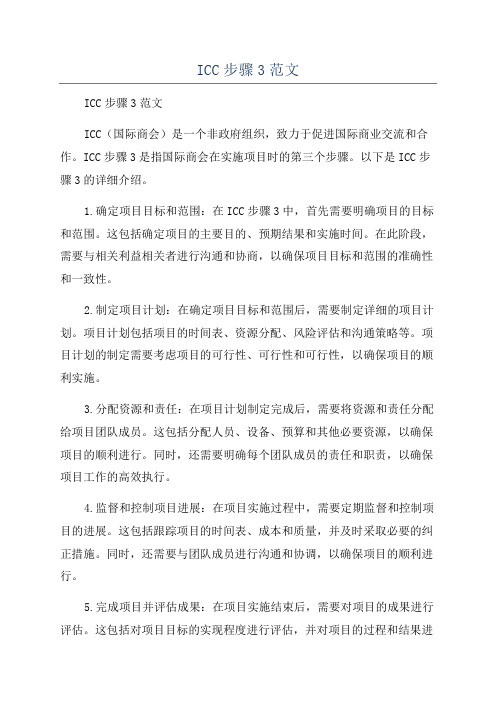
ICC步骤3范文ICC步骤3范文ICC(国际商会)是一个非政府组织,致力于促进国际商业交流和合作。
ICC步骤3是指国际商会在实施项目时的第三个步骤。
以下是ICC步骤3的详细介绍。
1.确定项目目标和范围:在ICC步骤3中,首先需要明确项目的目标和范围。
这包括确定项目的主要目的、预期结果和实施时间。
在此阶段,需要与相关利益相关者进行沟通和协商,以确保项目目标和范围的准确性和一致性。
2.制定项目计划:在确定项目目标和范围后,需要制定详细的项目计划。
项目计划包括项目的时间表、资源分配、风险评估和沟通策略等。
项目计划的制定需要考虑项目的可行性、可行性和可行性,以确保项目的顺利实施。
3.分配资源和责任:在项目计划制定完成后,需要将资源和责任分配给项目团队成员。
这包括分配人员、设备、预算和其他必要资源,以确保项目的顺利进行。
同时,还需要明确每个团队成员的责任和职责,以确保项目工作的高效执行。
4.监督和控制项目进展:在项目实施过程中,需要定期监督和控制项目的进展。
这包括跟踪项目的时间表、成本和质量,并及时采取必要的纠正措施。
同时,还需要与团队成员进行沟通和协调,以确保项目的顺利进行。
5.完成项目并评估成果:在项目实施结束后,需要对项目的成果进行评估。
这包括对项目目标的实现程度进行评估,并对项目的过程和结果进行总结和反思。
通过评估成果,可以识别项目的成功因素和不足之处,并为未来的项目提供经验教训。
6.提出建议和改进措施:在评估成果的基础上,需要提出改进措施和建议。
这包括对项目管理方法和流程进行反思和改进,以提高项目的效率和效果。
同时,还需要向相关利益相关者提供建议,以促进国际商业交流和合作的进一步发展。
7.结束项目并总结经验:在项目实施完成后,需要结束项目并总结经验。
这包括对项目团队的工作进行总结和评估,并记录项目的成功因素和挑战。
通过总结经验,可以为未来的项目提供借鉴和参考,以不断提高国际商业交流和合作的质量和效果。
icc wa用法
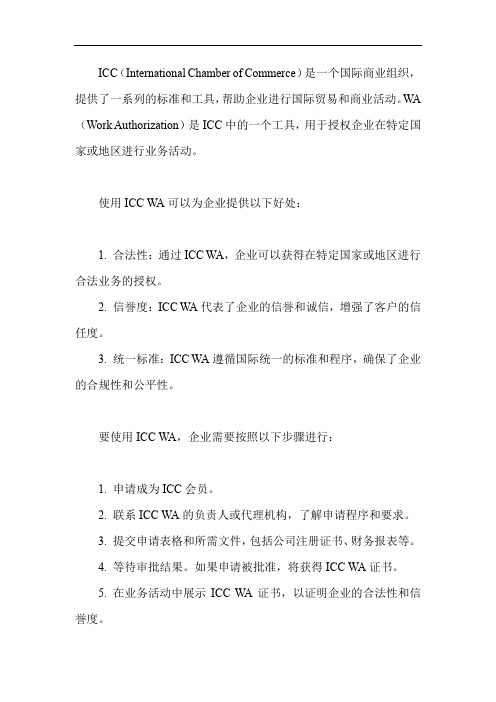
ICC(International Chamber of Commerce)是一个国际商业组织,提供了一系列的标准和工具,帮助企业进行国际贸易和商业活动。
W A (Work Authorization)是ICC中的一个工具,用于授权企业在特定国家或地区进行业务活动。
使用ICC W A可以为企业提供以下好处:
1. 合法性:通过ICC WA,企业可以获得在特定国家或地区进行合法业务的授权。
2. 信誉度:ICC W A代表了企业的信誉和诚信,增强了客户的信任度。
3. 统一标准:ICC WA遵循国际统一的标准和程序,确保了企业的合规性和公平性。
要使用ICC W A,企业需要按照以下步骤进行:
1. 申请成为ICC会员。
2. 联系ICC W A的负责人或代理机构,了解申请程序和要求。
3. 提交申请表格和所需文件,包括公司注册证书、财务报表等。
4. 等待审批结果。
如果申请被批准,将获得ICC W A证书。
5. 在业务活动中展示ICC W A证书,以证明企业的合法性和信誉度。
需要注意的是,ICC W A并不是万能的,它只是一个授权工具,企业仍然需要遵守当地法律法规和商业道德规范。
同时,ICC W A的费用也不低,企业需要权衡其成本和收益。
- 1、下载文档前请自行甄别文档内容的完整性,平台不提供额外的编辑、内容补充、找答案等附加服务。
- 2、"仅部分预览"的文档,不可在线预览部分如存在完整性等问题,可反馈申请退款(可完整预览的文档不适用该条件!)。
- 3、如文档侵犯您的权益,请联系客服反馈,我们会尽快为您处理(人工客服工作时间:9:00-18:30)。
Control Buffer/Inverter Selection
To set specific buffers/inverters to be used during each of the specific CTS optimizations:
It is recommended set_clock_tree_references to define all lists –references list1 (DRC buffering) –references list2 –sizing_only (skew balancing) –references list3 –delay_insertion_only
Meet the clock tree targets:
Maximum skew Minimum insertion delay
Targets are "nice to have" goals. If targets are not met, no violations will be reported.
Clock Tree Synthesis
Timing Optimization Routing of clock nets
Clock Tree Synthesis Timing Optimization Clock net routing
Routing
Note: The flow diagrams included in this unit represent an example flow, not the recommended flow
This command is used to model estimated clock skew, but can also be used to model the effects of clock jitter and to include some additional timing margin The specified setup number reduces the effective clock period of all paths captured by the specified clock and is used during synthesis to estimate clock behavior
Timing analysis post-CTS will also include the effects of this command, therefore:
Remove clock uncertainty if only skew is included remove_clock_uncertainty [all_clocks]
Placement
The “CTS phase” involves several key steps:
Setup steps to control CTS Optional Pre-CTS power optimization
Clock Tree Synthesis
CTS Setup
Pre-CTS Clock Tree Power Optimization
Estimated max cap/transition – no violations
High fanout nets:
Reset, Scan Enable synthesized with buffers
Clocks are still not buffered
4- 5
Starting Point before CTS
4- 4
Design Status Prior to Clock Tree Synthesis
Placement - completed Power and ground nets – prerouted Estimated congestion – acceptable Estimated setup timing – acceptable (~0ns slack)
Agenda
DAY 2
2
Design Planning (Lab – continued)
3 4
Placement Clock Tree Synthesis
Synopsys 20-I-071-SSG-010
© 2010 Synopsys, Inc. All Rights Reserved
4- 1
Unit Objectives
FF FF FF FF FF FF
FF
FF
FF
FF
FF
FF
Clock
FF
FF
FF
FF
FF
FF
FF
FF
FF
FF
FF
FF
Buffers are inserted to balance the loads, meet DRCs and minimize the skew
4- 7
Delay Cells Are Added to Meet Min. Insertion
set_driving_cell
4- 15
Remove “Skew” from Uncertainty
Your SDC constraints will most likely include a set_clock_uncertainty –setup <number> applied to each clock
There is no priority on how CTS uses the members from each list
If a list is not specified, by default all buffers/inverters (except dont_use cells) in the library can be used during its respective optimization
After completing this unit, you should be able to:
List the status of the design prior to CTS
Set up the design for clock tree synthesis Identify implicit clock tree start/end points and when explicit modifications are needed Control the constraints and targets used by CTS Execute the recommended clock tree synthesis and optimization flow Analyze timing and clock specifications post CTS 4- 2
General IC Compiler Flow
Synthesis
Design Setup
Design Planning Placement Clock Tree Synthesis Routing This Unit
Chip Finishing
4- 3
IC Compiler Clock Tree Synthesis Flow
4- 9
IC Compiler Clock Tree Synthesis Flow
Placement
Targets
Clock Tree Synthesis
CTS Setup
Constraints Control NDRs
Pre-CTS Clock Tree Power Optimization
Clock Tree Synthesis Timing Optimization Clock net routing
It is recommended to relax the clock skew target as much as possible
Reduces overall buffer count and run time
Specify minimum clock latencies as needed
OR
Reduce the uncertainty number by the estimated skew
4- 16
Defining CTS-Specific DRC Values
4- 11ts
Options can be set on all clocks defined in SDC (globally) or on a clock-by-clock basis. icc_shell>
set_clock_tree_options \ -target_early_delay 0.9 \ -target_skew 0.1
set_clock_tree_options \ –clock_trees clk1 -target_early_delay 0.9 set_clock_tree_options \ –clock_trees clk2 -target_skew 0.2
TIP: Use the GUI preview mode, then cut&paste the echo’d commands into your script.
Meet the clock tree Design Rule Constraints (DRC):
