11、ZP-1600HD-26XZ-TM09安装使用说明书
micro-motion(高准)1600 以太网变送器 - 安装手册 - 中文说明书

安装手册00825-0106-1600, Rev AC2022 年 10 月Micro Motion™(高准)1600 以太网变送器以太网安装安全信息本手册提供的安全信息用于保护人员和设备。
在进行下一步操作前,请仔细阅读每条安全信息。
安全和认证信息如按照本手册中的说明正确安装,则高准产品符合所有适用的欧洲指令。
请参阅 EU 符合性声明,以了解本产品适用了哪些指令。
附带以下文档:针对所有相关欧洲指令的 EU 符合性声明,以及全套 ATEX 安装图纸和说明书。
此外,还可以访问或通过您的当地高准支持中心,获取适用于欧盟以外地区安装的 IECEx 安装说明以及适用于北美地区安装的 CSA 安装说明。
符合压力设备指令的设备所附的信息可通过获取。
在欧洲的危险环境安装,如果本国没有相关标准,则可参考标准 EN 60079-14。
其他信息如需获得故障排查信息,请参阅组态手册。
产品样本和手册可从高准网站获取。
退货政策退回设备时必须遵循高准程序。
遵循这些程序可确保符合政府运输机构的法规要求,同时有助于为高准员工提供安全的工作环境。
如不遵守高准规程,高准将不会接受您退回的设备。
有关于返修程序和返修表格,请登录获取,或致电高准客户服务部门获取。
2安装手册内容00825-0106-16002022 年 10 月内容第章1开始之前 (5)1.1 关于本手册 (5)1.2 风险说明 (5)1.3 相关文档 (6)第章2安装准备 (7)2.1 安装检查表 (7)2.2 改装现有安装的其他注意事项 (8)2.3 电源要求 (9)2.4 以太网网络中的 1600 型变送器 (10)第章3安装和传感器接线 (13)3.1 一体化安装变送器安装和传感器接线 (13)3.2 安装变送器 (13)3.3 分体式变送器与传感器的接线 (13)3.4 仪表部件接地 (15)3.5 旋转传感器上的变送器(可选) (17)3.6 旋转变送器显示器 (17)3.7 旋转分体式变送器上的 1600 变送器外壳(可选) (18)第章4通道接线 (21)4.1 可用通道 (21)4.2 I/O 通道接线 (21)4.3 以太网通道接线 (27)第章5电源接线 (31)5.1 VDC 电源接线 (31)5.2 连接以太网供电 (PoE) 电源 (32)5.3 使用 M12 端头电缆(可选)进行电源接线 (33)第章6设置打印机 (35)6.1 通过更改打印机默认 IP 地址来设置打印机 (35)6.2 使用打印机默认 IP 地址来设置打印机 (37)6.3 复位接口设置 (38)6.4 功能检查失败 (38)第章7接通变送器电源 (39)第章8设置向导 (41)第章9变送器显示器的组件 (43)安装手册3内容安装手册2022 年 10 月00825-0106-16009.1 访问和使用显示菜单 (44)第章10可用服务端口连接 (49)附录 A将 1600 连接到 3100 继电器 (51)4 Micro Motion(高准)1600 以太网变送器1开始之前1.1关于本手册本手册提供有关高准 1600 以太网 变送器规划、安装、接线和初始设置的信息。
一体机施工安装说明演示教学
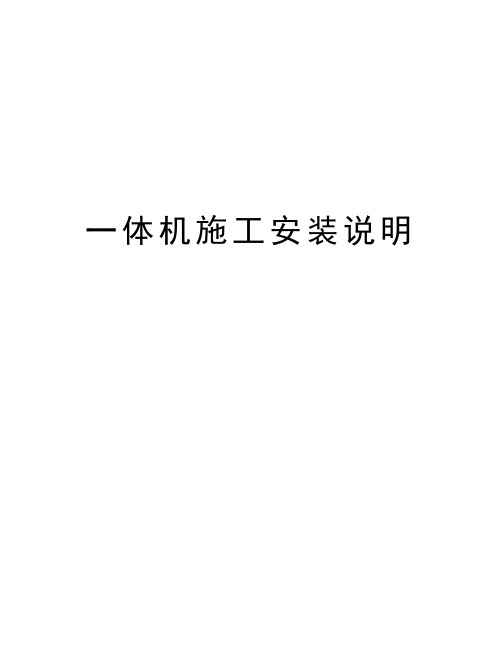
由于非正常外力;
自然灾害或其他不可抗力;
不正确的使用方法。
以上情况导致的产品或硬件损伤不承担责任。
视睿公司对任何因非规范安装或使用不当导致的包括但不限于重伤、
死亡等严重伤害在内的任何人身及财产损失不承担任何赔偿责任。
注:如您有任何安装上的疑问,请拨打全注:国统一服务热线:400-888-2505
连接,不得随意更改电源线及其末端;
应使用设备附带电源线及其他附件线材,不得私自延长电源线或其
他线材。
免责声明
当有以下情况之一时,我司不承担包括但不限于重伤、死亡等严重伤害
在内的任何人身及财产损失。
违反操作指导包括但不限于《产品使用说明书》、《希沃交互智能
平板安装规范》或《使用指导》等;
擅自改动或自行维修;
一体机施工安装说明
触摸一体机施工安装说明
安装总要领
本设备必须由专业技术人员进行安装和拆卸;
须安装在清洁、检修方便和易于通风散热处;
须采取垂直且显示区域长边水平的方式安装;
须与周围其他物体保持足够间隔,建议顶部与左右间隙大于30厘米、底部大于25厘米;
禁止放置于易发生可燃气体泄漏处及有强烈腐蚀气体的环境;
交互智能平板安装尺寸
注:以下为建议数值,如需在特殊场合使用此设备,请联系希沃客服以获得更好的服务。
表1立姿人体尺寸(单位mm)
性别
男(18~60岁)
女(18~55岁)
百分位数
5
50
95
5
50
95
肘高
954
1024
1096
899
969
1023
手上举高度
1882
1993
Uniteole 中压铠装式金属封闭开关设备 安装使用说明书

Unitole中压铠装式金属封闭开关设备安装使用说明书镇江大全伊顿电器有限公司始终安全第一!在开关设备安装使用前请先仔细阅读本说明书●开关设备只能安装在适合于电气设备工作的户内场所。
●确保由专职电气人员来进行安装、操作和维护。
●必须保证现场电气设备的联接条件和工作规程的适用与安全性。
●有关开关设备的一切操作,都要遵守说明书中的相应规定。
●危险,要特别注意说明书中标有这个危险标志的注意事项。
●不要超出开关设备在正常工作条件下的技术参数里规定的负载。
●说明书应放在所有与安装、操作和维护有关的人员能方便地拿到的地方。
●用户的专职人员应对所有影响工作安全的事项负责,并正确管理开关设备。
若对本说明书尚有疑问,我们将很乐意提供进一步的资讯。
目录1.总则 (1)1.1概述 (1)1.2标准和规范 (1)1.3工作条件 (1)1.3.1正常工作条件 (1)1.3.2特殊工作条件 (1)1.3.3扩展备用空间 (1)1.3.4地面 (1)1.3.5注意事项 (1)2.主要技术数据及结构概述 (2)2.1主要技术数据 (2)2.2主要结构概述 (3)2.2.1开关柜外壳 (4)2.2.2隔室及泄压装置 (4)2.2.3二次插头与手车位置连锁 (5)2.2.4关门操作 (6)2.2.5手动分闸装置 (6)2.2.6防止误操作的连锁装置 (6)3运输和保管 (7)3.1交付条件 (7)3.2包装 .......................... 73.3运输 .. (7)3.4交货和中间保管 (7)4.开关柜的现场安装 (8)4.1开关设备的安装基础及尺寸 (8)4.2现场安装 (9)5.开关柜的现场操作 (9)5.1无接地开关的断路器柜操作 (9)5.1.1将断路器手车推入柜体 (9)5.1.2断路器手车在柜内的操作 (11)5.1.3从柜体中取出断路器手车 (11)5.2带接地开关的断路器柜操作 (11)5.2.1手车在柜内的操作 (11)5.2.2合、分接地开关操作 (11)5.3隔离车、PT车开关柜的操作 (11)6通电运行前的检查 (11)7开关柜的维护检修 (12)7.1日常维护 (12)7.2临时检修 (12)7.3常规检修 (12)7.3.1检修周期 (12)7.3.2检修项目 ....................121总则1.1概述Unitole中压铠装式金属封闭开关设备(以下简称UR4型开关柜)是三相交流空气绝缘、金属铠装、移开式、单或双母线分段系统的户内配电装置。
联想 L2021宽频显示器 说明书
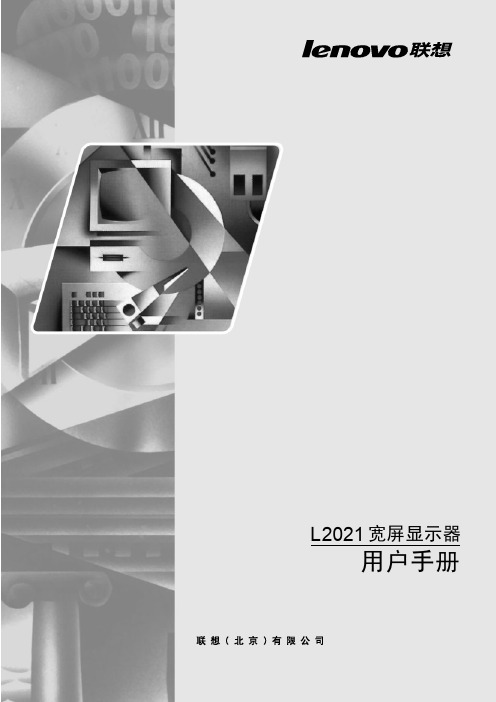
描述
缩放比例调整 信息
●
将 输入
。
● 全屏
扩展 至全屏。
显示分辨率、刷新频率、和产品资料。 注意:不允许对屏幕的任何设置进行改动。
菜单语言 菜单位置
此部分列出了显示器支持的语言。 注意:所选择的语言只是 OSD 的语言。对其他 任何运行在计算机上的软件语言没有作用。
菜单位置可调整菜单在屏幕上的位置。
默认值
y 将菜单位置返回到默认设置中。
用户
y 水平:改变 OSD 的水平位置 y 垂直:改变 OSD 的垂直位置 y 保存
工厂设置
恢复初始值设定。
y 取消 y 复位
OSD 响应控制
改变按键 响应速度及菜单显示时间 按键反应速度 ;
选择 或 进行变化。
y关 y 默认 y慢
菜单显示时间 :在上一次按压按钮后,设置 OSD 保持激活的时间长度。
TBGPXz显ာwfJSGD;)d{<I: v y]z4PD$w`M!!c;DAb# v 9C显ာwAH"THHM<qw{XF(g{d8)4E/A;OD<qTJO
zDSu0_#
2-1
10 版权所有。
v #V显ာwA;e`TczIT+S_/PZA;DZ]O#
v 当使用VESA卯接孔时,电源插座孔必须朝下,不能朝其它方位。 !
切换视频输入源。
图像设定
激活自动图像调整。
亮度
直接对亮度调整进行操作。
Փ⫼Āሣᐩᰒ冫ā˄26'˅ӊ
通过“屏幕显示”(OSD)可以看到可调整设置的用户控件,如下图所示。
要使用这些控件: 1.按 打开 主 26' 菜单。 2.使用 或 在图标之间移动。选择图标并按 访问该功能。如果还有子菜单, 则您可以使用 或 在各选项之间移动,然后按 选择该功能。使用 或 进行调整,按 保存。 3.按 从子菜单返回并退出26'。 4.按住 10秒钟以锁定26'。这将防止无意中调整26'。按住 10秒钟以解锁26' 并允许对26'进行调整。 5.默认 ''&&, 启动按下用于调整26'的退出按钮,并保持5 秒钟,以启动或中止 ''&&, 功能,将有“''&&,禁用 ''&&,/启用”字样显示在屏幕上。
电教博士安装说明书

2.1.2 创维红外触摸屏驱动软件V2.0C(中文)软件卸载过程
( 1 ) 触摸屏的USB与RS232驱动软件卸载:
步骤一:单击电脑的“开始” “所有程序” “Shen Zhen SKYWORTH
Group Co Ltd”“
”驱动的快捷
方式,如下图所示界面:
→
→
→
步骤二:点击
按钮
21 创维电教博士
带的附件软件光盘)。
③
--------“创维红外触摸屏驱
动程序”,针对创维55L09FM、60L09FM型号机器(具体请参见随机带的附件软件
光盘)。
④
--------“创维光学触摸屏驱
动程序”,针对创维65L08FM、55LED10HR型号机器(具体请参见随机带的附件软
件光盘)。
3、安装对应软件的判别方法 步骤一:对桌面“我的电脑”进行下列操作,出现如下图:
第三章
电教博士触摸软件的安装 1、系统需求 / 11 2、软件安装步骤 / 11
2.1.1 创维红外触摸屏驱动软件V2.0C(中文)软件安装过程 / 11 2.1.2 创维红外触摸屏驱动软件V2.0C(中文)软件卸载过程 / 21 2.1.3 创维红外触摸屏驱动软件V2.0C(中文)控制面板简介 / 22 2.2.1 创维红外触摸屏驱动软件V1.0(无驱)软件安装过程 / 25 2.3.1 创维红外触摸屏驱动程序软件安装过程 / 27 2.3.2 创维红外触摸屏驱动程序软件控制面板“设置”功能描述 / 34 2.3.3 创维红外触摸屏驱动程序软件卸载 / 37 2.4.1 创维光学触摸屏驱动程序软件安装过程 / 38 2.4.2 创维光学触摸屏驱动程序控制面板 / 43 2.4.3 创维光学触摸屏驱动程序卸载 / 48
开始安装之前使用说明书安装篇
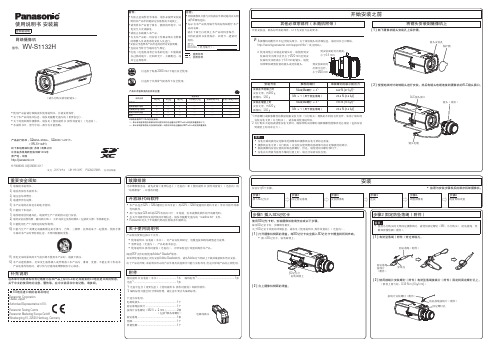
仅适用于海拔 2000 m以下地区安全使用。
仅适用于非热带气候条件下安全使用。
产品中有害物质的名称及含量
部件名称
机构材 电路板组件/电池 内部线材/电气部材 说明书材料/光盘 附件
铅(Pb) × × × ○ ○
汞(Hg) ○ ○ ○ ○ ○
镉(Cd) × × × ○ ○
有害物质 六价铬(Cr(VI))
(包括1颗备用螺钉) 防坠落绳 ..................................................... 1根 垫圈 ............................................................ 1个 弹簧垫圈 ..................................................... 1个
电源线插头
开始安装之前
其他必须零部件(未随机附带)
开始安装前,准备好所需的部件。以下为安装方法的要求。
将镜头安装到摄像机上
【1】撕下摄像机镜头安装孔上保护膜。
注: • 本摄像机的附件中不包含镜头部分。关于兼容镜头的详细信息,请访问本公司网站:
/support/info/(英文网站)。
防坠落绳的位置 高于摄像机和墙 壁安装支架。
摄像机安装 支架
摄像机安装支架 固定装置
安装座固定螺钉 M6或M8 × 4 (另行购买)
墙壁安装支架 (示例)
推荐螺钉M4 最小拔出力:24.5 N {2.5 kgf}
弹簧垫圈(附件) 垫圈(附件)
防坠落绳 (附件)
墙壁
建筑物的基础部 分或有足够强度 的部分
*1 光盘中包含《重要信息》、《使用说明书 操作设置篇》和操作软件。 *2 编码标签可能会用于网络管理。请注意不要丢失编码标签。
采集器安装操作说明

采集器安装操作说明一、采集器的外形尺寸采集器尺寸图外形尺寸长×宽×厚=160mm×112mm×71mm二、安装准备一、物料准备序号名称数量规格型号说明备注1 采集器1台按合同要求2 机箱及附件1套按合同要求可选3 电源线2米RVVP 2*2.5mm2采集器取电采集器接电表4 485线1米KVVP 2*0.75mm25 工具1套电钻、扳手、内六角扳手、螺丝刀、试电笔、绝缘胶布、斜口钳、绝缘手套等1台测试485接线无误后视为安装结束6 捷宝A188掌机三、确定安装位置观察现场安装环境,测量空间尺寸,确定采集器的安装位置,确定是否需要加装设备箱。
由于居民户电表箱种类众多,采集器的安装环境比较复杂,主要分为需要加装设备箱后在设备箱内安装采集器和电表箱内直接安装采集器的两种安装方法。
加装设备箱的采集器安装如下图,这种表箱箱内空间较小,可在表箱旁边加装一个设备箱,并将采集器固定安装在设备箱内。
采集器设备箱可贴面安装在电表箱旁边的墙壁,采集器直接安装在电表箱内的如下图,主要适用于电表箱内空间较大,表箱内能较好的放置固定采集器的情况。
集中表箱箱内空间一般都比较大,可将采集器和电表一样挂装在电表箱内。
四、设备安装步骤(1)采集器安装固定将采集器固定安装在指定的位置。
●需加装采集器机箱的情况在机箱固定安装完毕后,再将采集器安装到机箱内。
●直接在表箱内安装的;在电表箱内选择易于操作的位置,对照采集器上挂钩中间位置用6mm 钻头钻一个孔,将采集器垂直悬挂在挂钩螺钉上,并用扎带扎紧。
确保采集器牢固地固定在表箱内。
(2)停电所有的接线安装工作都必须在停电的状态下进行,断开电表箱进线端空气开关,经验电已断开后方可工作。
(3)接线采集器共有两组线需要安装;在安装箱体以外的485线和供电线都要加装PVC管保护。
接线示意图如下图I型采集器接线示意图1 A相线端子(单相供电时可作为火线端子)7 预留2 B相线端子8 预留3 C相线端子9 抄表485A4 N零线端子10 抄表485B5 预留11 维护485A6 预留12 维护485B接线端子功能标识采集器通过抄表RS-485串口采集电表的数据。
便携壁挂式充气机改版

8
工作方式
9
参数显示方式
10
功率
Kw
11 机 箱 尺 寸 ( 宽 × 厚 × mm 高)
全自动 数字 0.09
420×200×510
液晶显示,中文界面 根据机型有所变化
售后服务事项:
产品在正常使用条件下提供以下服务
从售出之日起免费保修壹年。 空压机一年内出现故障包换。 终和停止打气压力,但不能修改参数。 修改系统参数:如果您要修改参数,按设定键,则出现下图所示的画面:
要求权限认证,这时您需要输入密码:3588634,输入完后,按确定键即可, 屏幕自动切换到系统参数画面,这时您可以用左移、右移、增加、减小、上页、 下页键配合修改参数即可,修改完一屏参数,按确认键保存即可。
1
目录:
一 概述 _________________________________________ 3 二 结构与组成____________________________________ 5 三 安装调试______________________________________ 7 四 操作程序和使用注意事项________________________ 8 五 维护 ________________________________________ 12 六 故障原因及维修方法___________________________ 13 七 电气原理图___________________________________ 13 八 气路原理图___________________________________ 15 九 易损件表_____________________________________ 16 十 意见反馈表___________________________________ 17
海尔电子产品安装与使用说明书

INSTALLATION AND OPERATING INSTRUCTIONSPUMPP/N 88024-139/05IMPORTANT FOR FUTURE REFERENCEPlease complete this information and retain this manual for the life of the equipment.For Warranty Service and/or Parts,this information is required.Model NumberSerial NumberDatePurchasedModels:DTS-91and LTS-91RAPW WYOTT Foodservice Equipment CompanyP .O.Box 1829Cheyenne,WY 82003+1(307)634-5801Phone +1(800)752-0863Toll Free+1(307)637-8071FaxCONTENTSGeneral Information Maintenance Installation Operation CleaningReplacement Parts List Warranty2233347GENERAL INFORMATIONTHIS MANUAL SHOULD BE RETAINED FOR FUTURE REFERENCECongratulations on your purchase of APW Wyott commercial cooking or refrigeration equipment.takes pride in the design and quality of our products.When used as intended and with proper care and maintenance,you will experience years of reliable operation from this equipment.To ensure best results,it is important that you read and follow the instructions in this manual carefully.APW Wyott IMMEDIATELY INSPECT FOR SHIPPING DAMAGEAll containers should be examined for damage before and during unloading.The freight carrier has assumed responsibility for its safe transit and delivery.If equipment is received damaged,either apparent or concealed,a claim must be made with the delivering carrier.A)Apparent damage or loss must be noted on the freight bill at the time of delivery.It must then be signed by the carrier representative (Driver).If this is not done,the carrier may refuse the claim.The carrier can supply the necessary forms.B)Concealed damage or loss if not apparent until after equipment is uncrated,a request for inspection must be made to the carrier within 15days.The carrier should arrange an inspection.Be certain to hold all contents and packaging material.Installation and start-up should be performed by a qualified installer who thoroughly read,understands and follows these instructions.MAINTENANCEOnce a week or more often if necessary clean the unit thoroughly.To remove normal dirt or product residue from stainless steel,use ordinary soap and water (with or without detergent)applied with a sponge or cloth.Dry thoroughly with a clean cloth.Never use vinegar or corrosive cleaners.Do not use chlorine based cleaners.To remove grease and food splatter or condensed vapors that have baked on the equipment,apply cleaners to a damp cloth or sponge and rub cleanser on the metal in the direction of the polished lines on the metal.Rubbing cleanser as gently as possible STAINLESS STEEL:in the direction of the polished lines will not mar the finish of the stainless steel.NEVER RUB WITH A CIRCULAR MOTION.Soil and burnt deposits which do not respond to the above procedure can usually be removed by rubbing the surface with SCOTCH-BRITE scouring pads or STAINLESS scouring pads.a wire brush,steelor abrasive scouring pads (except stainless),scraper,file or other steel tools.Surfaces which are marred collect dirt more rapidly and become more difficult to clean.Marring also increases the possibility of corrosive attack.use any corrosive e only cleaners approved for stainless e cleaning solvents with a hydrocarbon base.NEVER USE NEVER NEVERIf you have questions concerning the installation,operation,maintenance or service of this product,write Technical Service Department APW Wyott Foodservice Equipment Company,P .O.Box 1829,Cheyenne,WY 82003.INSTALLATIONOPERATION1Clean the pump and lid thoroughly before using it the first time.2Install the spout through the smaller hole in the lid and retain it using nut (item 13).Moisten the a-ring (item 6or 13)with water or vegetable oil.Place a 1/2"ball (item 10)in the pump body valve chamber.Slide the chamber over the a-ring (item 11)and,at the same time,put the threaded end of the pump body into the larger hole in the lid.3For the OTS,drop another 1/2"ball (item 10)into the pump body and drop spring (item 9)in on top of the ball.Place the spacer in the open end of the spring.Be sure the seal (item 5)and the a-ring (items 6or 11)are assembled to the piston (item 3)as shown,then tighten nut (item 13)in place.4For the L TS,follow #3above but have the lever (item 19)and the link (item 17)assembled to the piston before installing it into the pump This will give better grip on the piston assembly and make it easier to start and tighten nut (item 13).Last,usingthe pivot screw (item 18),connect the ling (item 17to the anchor part of the lid.Asmooth stroke delivers a uniform flow.First condiment will appear in 3-5strokes.Avoid pumping on a hear empty pan as air is sucked into the pump and can cause splattering.TANG END DOWN body.CLEANINGBefore this pump is used for the first time,clean the pump thoroughly with a non-chlorine based sanitizing solution which meets local and/or national health codes.Clean by running a brush through the spout and tube to remove any dirt or manufacturing material.A very small nick on any inside part can cause a leak.Take special care of the balls,piston,seal and O-rings.The pump should be cleaned daily according to the instructions below.1Clean the pump and lid thoroughly before using it for the first time.2Reverse the installation procedure given.It is not necessary ;to remove the knob (item 1)on the DTS nor the lever (Item 19)and link (item 17)on the LTS models.Pay special attention to the caution note at the top of this page to pull off and clean the seal (item 5)and the a-ring (item 6or 11).3Clean all parts thoroughly in a detergent solution and then a sanitizing e the brushes provided.4Rinse all parts and allow to air dry.5Reassemble per the installation instructions.If used in a heated container,allow the pump to cool before disassembling,cleaning or adjusting it.Failure to do so may result in severe burns.CAUTION:NOTE:The pump is now ready to use.CAUTION:Note the way the pump comes apart so that you can reassemble it in reverse order.PARTS LIST&EXPLODED VIEWRAPW WYOTT Foodservice Equipment CompanyP.O.Box1829Cheyenne,WY82003+1(307)634-5801Phone+1(800)752-0863Toll Free +1(307)637-8071Fax 。
电子产品安装手册说明书
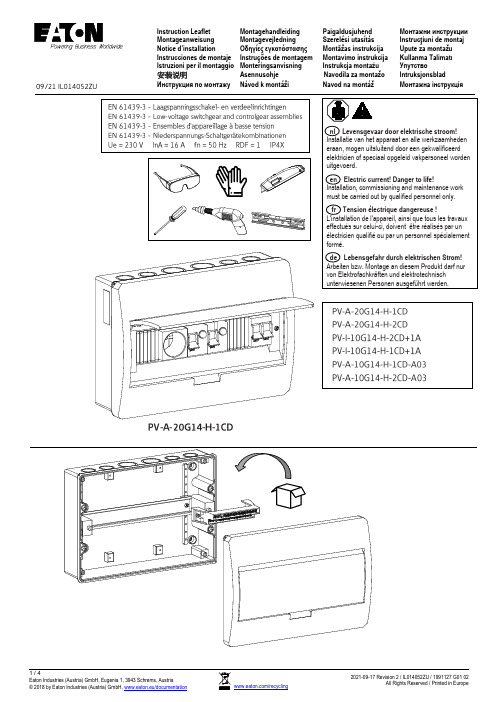
/recycling
2021-09-17 Revision 2 / IL014052ZU / 1991127 G01 02 All Rights Reserved / Printed in Europe
3/4 Eaton Industries (Austria) GmbH, Eugenia 1, 3943 Schrems, Austria © 2018 by Eaton Industries (Austria) GmbH, www.eaton.eu/documentation
Navod na montáž
Монтажни инструкции Instrucţiuni de montaj Upute za montažu Kullanma Talimatı Упутство Intruksjonsblad
Монтажна інструкція
nl Levensgevaar door elektrische stroom! Installatie van het apparaat en alle werkzaamheden eraan, mogen uitsluitend door een gekwalificeerd elektricien of speciaal opgeleid vakpersoneel worden uitgevoerd.
Instruction Leaflet
Montagehandleiding
Montageanweisung
Montagevejledning
Notice d’installation
Οδηγίες εγκατάστασης
Instrucciones de montaje Instruções de montagem
油氣填充的单相平板安装转换器的安装、使用和维护说明书

Oil-filled, single-phase pad-mounted distribution transformers installation, operation and maintenance instructionsSupplemental instruction for underoil-mounted M.O.V. (metal oxide varistor) surge arrestersDISCLAIMER OF WARRANTIES AND LIMITATION OF LIABILITYThe information, recommendations, descriptions and safety notations in this document are based on Eaton Corporation’s (“Eaton”) experience and judgment and may not cover all contingencies. If further information is required, an Eaton sales office should be consulted. Sale of the product shown in this literature is subject to the terms and conditions outlined in appropriate Eaton selling policies or other contractual agreement between Eaton and the purchaser.THERE ARE NO UNDERSTANDINGS, AGREEMENTS, WARRANTIES, EXPRESSED OR IMPLIED, INCLUDING WARRANTIES OF FITNESS FOR A PARTICULAR PURPOSE OR MERCHANTABILITY, OTHER THAN THOSE SPECIFICALL Y SET OUT IN ANY EXISTING CONTRACT BETWEEN THE PARTIES. ANY SUCH CONTRACT STATES THE ENTIRE OBLIGATION OF EATON. THE CONTENTS OF THIS DOCUMENT SHALL NOT BECOME PART OF OR MODIFY ANY CONTRACT BETWEEN THE PARTIES. In no event will Eaton be responsible to the purchaser or user in contract, in tort (including negligence), strict liability or other-wise for any special, indirect, incidental or consequential damage or loss whatsoever, including but not limited to damage or loss of use of equipment, plant or power system, cost of capital, loss of power, additional expenses in the use of existing power facilities, or claims against the purchaser or user by its customers resulting from the use of the information, recommendations and descriptions contained herein. The information contained in this manual is subject to change without notice.ii Underoil-mounted M.O.V. surge arresters supplemental instructions MN201002EN January 2015 ContentsSAFETY INFORMATIONSafety Information (iv)PRODUCT INFORMATIONIntroduction (1)Receiving (1)Standards (1)FUSE APPLICATION FOR UNDEROIL ARRESTERFault Parameters (1)TRANSFORMER TESTING WITH AN UNDEROIL ARRESTEROvervoltage Testing (1)Impulse Testing (1)iii Underoil-mounted M.O.V. surge arresters supplemental instructions MN201002EN January 2015 Eaton’s Cooper Power series products meet or exceed all applicable industry standards relating to product safety. We actively promote safe practices in the use and maintenance of our products through our service literature, instructional training programs, and the continuous efforts of all Eaton employees involved in product design, manufacture, marketing, and service.We strongly urge that you always follow all locally approved safety procedures and safety instructions when working around high voltage lines and equipment, and support our “Safety For Life” mission.iv Underoil-mounted M.O.V . surge arresters supplemental instructions MN201002EN January 2015 Product informationIntroductionService Information MN201002EN contains information for distribution transformers with underoil-mounted M.O.V.(metal oxide varistor) surge arresters.Refer to Service Information MN201001EN, Oil-Filled, Single-Phase Pad-Mounted Distribution Transformers Installation, Operation, and Maintenance Instructions for complete instructions regarding this equipment.Read this manual firstRead and understand the contents of this manual and follow all locally approved procedures and safety practices before connecting or operating this equipment.Additional informationThese instructions cannot cover all details or vari a tionsin the equipment, procedures, or process described, nor provide directions for meeting every possible contingency during installation, operation, or maintenance. For additional information, contact your Eaton representative.ReceivingImmediately upon receipt of the equipment, examineit externally for any damage which may have occurred during shipment. It should not be necessary to inspect the transformer internally or examine the insulating liquid unless the unit has been damaged during shipment or storage. If injury orr rough handling is evident, file a damage claim with the transportation company immediately, and notify Eaton representatives.Tighten any external parts which may have worked loose during shipment.This transformer has been carefully testing and inspected before shipment and is ready to install unless damage is evident as noted below.Quality standardsISO 9001 Certified Quality Management System Fuse application for underoil arresterTo limit the released energy to controlled level, the fault parameter must be limited as follows:If the available fault current exceeds the values shownin columns (2) and (3), current-limiting devices are recommended to limit I2t to the values shown in column (1). ote:N Other accessories may release additional energy and should be given separate consideration.Transformer testing with an underoil arresterOvervoltage testing. A surge arrester protects against transient voltage surges, but is not designed to protect against or withstand sustained power frequency overvoltages commonly experienced in electrical testing. For this reason, the arrester must not be connected during low frequency dielectric testing. If the arrester is inadvertently left connected during hipot or induced testing, the arrester blocks will be damaged. This damage may not be apparent and may not be detectable during the test. When the transformer is energized, the arrester could fail immediately, causing a fault inside the transformer tank. For this reason, it is imperative that measures be taken to assure that the arrester cannot be inadvertently left in the circuit during testing. A "CAUTION" label has been provided to alert operators of this information prior to testing of the transformer.Impulse testing. During impulse testing , the arrester should likewise be disconnected. Impulse test voltage will be reduced by the arrester if the transformer is impulse tested with the arrester in the circuit, and the transformer will subsequently not be subjected to full test voltage. No damage to the arrester will occur under normal impulse test conditions.CAUTIONDo not over-voltage test this transformer with the arrester connected in the circuit. Disconnect the arrester before over-voltage testing to prevent damaging the arrester.Single-Phase Pad-mounted TransformersArresterRating (DutyCycle)(1)I2t(A2 Sec)(2)I rmsSym 1/2 Cycle(3)I rmsSym 1 Cycle10 kV800,0009800 A7000 A18 kV400,0007000500027 kV330,00063004500Single-Phase Pole-type Transformers10 kV300,0006300 A4500 A18 kV170,0004500320027 kV110,000360025001Underoil-mounted M.O.V. surge arresters supplemental instructions MN201002EN January 2015 This page is intentionally left blank.2Underoil-mounted M.O.V. surge arresters supplemental instructions MN201002EN January 2015 This page is intentionally left blank.3 Underoil-mounted M.O.V. surge arresters supplemental instructions MN201002EN January 2015 Eaton and Cooper Power Systems are valuable trademarks of Eaton, in the U.S. and other countries. Y ou are not permitted to use these trademarks without the prior written consent of Eaton.Eaton1000 Eaton Boulevard Cleveland, OH 44122United States Eaton’s Cooper Power Systems Business2300 Badger Drive Waukesha, WI © 2015 EatonAll Rights Reserved Printed in USAPublication No. MN201002EN / January 2015For Eaton's CooperPower series distribution transformer productinformation call 1-877-277-4636 or visit our website: .。
ZP11车载燃气模组 使用说明书

车载燃气模组(型号ZP11)使用说明书版本号:1.0实施日期:2015.04.04郑州炜盛电子科技有限公司Zhengzhou Winsen Electronic Technology Co., Ltd声明本说明书版权属郑州炜盛电子科技有限公司(以下称本公司)所有,未经书面许可,本说明书任何部分不得复制、翻译、存储于数据库或检索系统内,也不可以电子、翻拍、录音等任何手段进行传播。
感谢您使用炜盛科技的系列产品。
为使您更好地使用本公司产品,减少因使用不当造成的产品故障,使用前请务必仔细阅读本说明书并按照所建议的使用方法进行使用。
如果您不依照本说明书使用或擅自去除、拆解、更换传感器内部组件,本公司不承担由此造成的任何损失。
您所购买产品的颜色、款式及尺寸以实物为准。
本公司秉承科技进步的理念,不断致力于产品改进和技术创新。
因此,本公司保留任何产品改进而不预先通知的权力。
使用本说明书时,请确认其属于有效版本。
同时,本公司鼓励使用者根据其使用情况,探讨本产品更优化的使用方法。
请妥善保管本说明书,以便在您日后需要时能及时查阅并获得帮助。
郑州炜盛电子科技有限公司ZP11车载燃气模组模组特点高灵敏度、宽电压输入、抗干扰能力强、优异稳定性和抗震性。
主要应用广泛适用于车载燃气泄漏报警器的整机开发与车载可燃气体探测。
图1:模组结构图产品描述ZP11模组采用厚膜半导体传感器和高性能的宽温度MCU ,是针对车用燃气泄漏报警器的整机开发而设计的。
它适用于车内复杂的环境,通过温度补偿对车内各个测量点进行精确测量,实时监测车内的燃气浓度,一旦出现燃气泄漏,模组将泄漏信号传递给控制器以关闭电磁阀切断燃气供应线路,避免危险的发生。
可以做二次开发独立安装在车的探测部位,不仅缩短了开发周期,更保证了高精度的检测。
接口定义(见PCB丝印)表2模块状态输出S:正常运行状态下S为高电平。
故障状态下输出低电平。
报警状态下输出1HZ、占空比50%的方波。
1600型熔喷布联合机操作手册

1600 型熔喷非织造布联合机平安、操纵规程之巴公井开创作目录熔喷牵伸系统作业指导书 (3)DCD 调节及离线运动岗位作业指导书 (4)更换熔喷系统纺丝组件 (5)1.在箱体上卸下熔喷纺丝组件 (5)2.在箱体上装置熔喷纺丝组件 (5)清洗纺丝板组件岗位作业指导书 (7)熔喷系统纺丝组件清洗维护 (9)1.分解 (9)2.煅烧 (9)3.高压水清洗喷丝板 (10)4.超声波清洗 (10)5.熔喷系统组件组装前的检查 (11)6.组装熔喷系统纺丝组件 (11)熔喷牵伸系统作业指导书1.本系统的的操纵人员必须经过系统的培训,熟悉设备的基赋性能和工艺要求,并经过考核合格后,才干独立上岗操纵。
2.坚持系统中各种设备有良好的技术状态,紧固可靠,润滑良好,防护正常,操控有效,注意将设备清理干净。
3.注意牵伸风机与空气加热器之间的逻辑关系;先起动牵伸风机,后启动空气加热器,关闭空气加热器后牵伸风机要延时 1~2min 后才干停机,在生产线运行期间,严禁牵伸系统吹冷风;4.要注意牵伸气流温度与纺丝箱熔体温度之间的相互关系,最高温度设定值不得高于设计值,一般在 250~280℃范围内。
正常运行期间,要尽量使用串级控制模式运行,使两者间的最大温差限制在70℃以内,防止出现设备事故。
5.当牵伸风机因故障突然跳停时,要迅速操纵急停按钮,终止纺丝泵的运行,呵护网带,并迅速处理滴落的高温熔体。
与此同时,要确认网带呵护装置动作的反应速度及有效性。
6.注意平安呵护装置的有效性,定期校准平安阀,确认空气加热器超温呵护装置的有效性。
7.在检查喷丝板组件的出丝情况时,要注意控制牵伸风速,包管操纵人员的平安。
8.注意成网机网带应急呵护装置的动作有效性,要定期进行模拟试验、验证,确保平安。
9.坚持牵伸气流管道、空气加热器、气流分配装置的保温、隔热措施、隔音措施的有效性,减少能量浪费,改善生产环境,防止出现高温伤害。
10.注意活动管道在系统调节 DCD 时、或作离线运动时的工作状况,并及时纠正异常现象。
欧姆尼克电子产品安装指南说明书
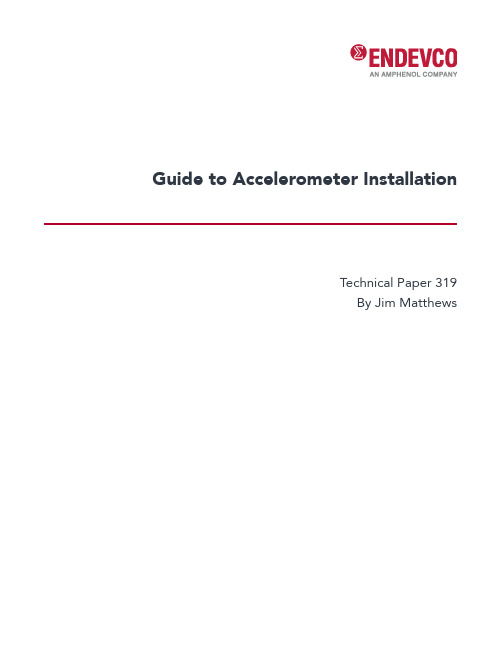
Guide to Accelerometer InstallationTechnical Paper 319By Jim MatthewsTransducer mountingMounting of the transducer is as important as the selection of the transducer in many applications. If the motion of the test structure is not accurately transmitted to the transducer, it cannot be accurately measured. Any mounting method different from that used for calibration should be characterized for its dynamic characteristics over the intended frequency and amplitude range. The recommended mounting method for shock and vibration measurements is that used for calibration.Surface preparationTransducer mounting technique and surface preparation can affect the amplitude frequency response of the measurement, particularly at high frequencies. Care should be taken to ensure a flush mating with a smooth, flat surface. Nicks, scratches, or other deformations of the mounting surface or the transducer will affect frequency response. Good machine shop practices are usually adequate:A thin application of a light lubricant will improve transmissibility, filling voids with nearly incompressible fluid and thereby increasing compressive stiffness of the joint. This is particularly important for measurements above 2 kHz, at which any changes in resonance have significant effect on measurements.Mounting using threaded studsThe best way to mount a transducer is using the recommended mounting stud. Stud mounting provides higher transmissibility than any other method. The transducer should be mounted with the specified stud or screw, so that the entire base of the transducer is in intimate contact with the surface of the test article. Fora mounting stud, it must be of the correct length and incorporate a flange to prevent “bottoming” of the stud in the accelerometer, which may cause strain induced errors. A torque wrench should be used to mount all accelerometers to ensure repeatability in the installation of the transducers and to prevent thread damage. The mounting torque recommended by the manufacturer should be followed. Endevco offers standard anodized aluminum cementing studs for adhesively mounting a stud mount accelerometer at a minimal cost. For highertemperature requirements, models 2985 and 2986 stainless steel studs may be required. Contact Endevco application engineers to review the multitude of mounting studs available.Mounting using adhesivesMost miniature accelerometers can only be mounted using an adhesive, which becomes part of the structure being measured. The stiffness of the cured adhesive is critical to the measurement performance of the total system. No adhesive is as stiff as a normal mounting stud. The more adhesive joints there are between the test structure and the accelerometer, the greater will be the degradation of transmissibility.Since the manufacturer calibrates its transducer using aspecific mounting adhesive, following the manufacturer’s recommendation is critical in obtaining the intended performance. Different adhesives should be evaluated over the intended frequency and amplitude range. Figure 1 shows the affects different adhesives have on the frequency response of a 10-gram accelerometer performed at 10 g’s. At room temperature, cyanoacrylate has the bestGuide to accelerometer installationThe best way to mount a transducer is using the recommended mounting stud.The stiffness of the cured adhesive is critical to the measurement performance of the total system.Surface flatness 0.0003” TIR Surface roughness 32 micro inch Perpendicularity of hole: 1 degree ±.5° Tap class2coupling characteristics over a wide frequency range. Hot glue (glue gun) seems to be least effective, but it can be easily applied and removed. Dismounting an adhesively mounted transducer must be carried out with great care. It should not be removed with impacts, but instead with solvents, allowing softening of the bond, supplemented by light shearing torque. All traces of adhesives should be removed using recommended solvents only. Most damages to miniature accelerometers are caused by improper removal techniques. Endevco provides mounting and removal instructions with each accelerometer designed for adhesive mounting. These recommendations for mounting and removal will ensure continued error free operation of the accelerometer .For applications at temperature extremes, there are commercially available adhesives that are specifically formulated to handle the hot or cold environments. For cryogenic applications, a room temperature cure, two component polymer epoxy resin system has been proven to be effective down to –200˚C. It is important for a low temperature adhesive to be able to withstand cryogenic thermal shock without showing signs of cracking. For applications at very high temperature (up to 700˚C), ceramic based adhesives are typically used due to theirheat resistant properties. Ceramic adhesives also require a high curing temperature, which prevents its use in most transducer mounting applications. At lower temperatures (from a maximum of 200˚C to 300˚C), a few commercial suppliers offer proprietary modified epoxy resins that are room temperature cured, and can operate up to 260˚C.Mounting using magnetic adaptersMagnetic mounting adapters are popular in industrial vibration monitoring applications where quick point to point measurements are to be made periodically. Most magnetic adapters are massive, and they are only useful for low frequency measurements below a few hundred Hertz. Figure 3 shows a typical response of an accelerometer mounted on a magnetic mounting adapter running at 10 g’s. Note that the accelerometer in this example is relatively lightweight (<10 grams). With heavier units, such as those designed for industrial applications, the frequency response degradation would be more pronounced. Endevco’s magnetic mounting adaptor, model 2988M7, is recommended for general purpose 10-32 tap accelerometers.Special attention is required when using a magnetic mounting adapter . During installation, the magnetic forceIt is important for a low temperature adhesive to be able to withstand cryogenic thermal shockMost damages to miniature accelerometers are caused byimproper removal techniques.Figure 1 Frequency response curves with various adhesivesFigure 3Sample frequency response curve, stud vs magnetic mountthe user to electrically isolate three accelerometers from the measurement surface. This triaxial block also has counterbored holes for installing cap screws, for accelerometer taps, from the opposite side, thereby enabling orientation of side connector accelerometers for common cable exit direction of all three accelerometers. Contact Endevco application engineers for the mounting block most appropriate for your specific requirement.For additional information on accelerometer mounting, contact Endevco Communications Department and request the following technical papers: TP218 (Effects of mounting on accelerometer response) and TP312 (Guide to adhesively mounting accelerometers).that pulls the adapter/accelerometer assembly towards the mounting structure often induces an unexpectedly high level of shock input to the accelerometer at the time of contact, causing damage in the sensing elements or the internal electronics. Effective use of magnets for mid-level frequencies requires detailed surface preparation, which may extend the overall test timeframe.Triaxial mounting blocks and isolation adaptersMany installations require the transducer to be mounted on an adapter block for triaxial (three orthogonal axes) measurement, or for electrical ground isolation purposes. The block itself becomes part of the structure being measured, and acts as an additional spring mass system, whose transfer function needs to be defined before use. To maximize transmissibility, a good mounting block or adapter should be as small, light weight, and stiff as possible. The ideal material is beryllium, but it is not commonly used due to safety regulations and cost. Other materials, such as magnesium or aluminum are widely used with some compromise in transmissibility above 10 kHz. It is therefore recommended that the accelerometers be calibrated together with the mounting block or adapter . There are triaxial accelerometers on the market that come in a single housing, designed to minimize mounting block related effects. There are also transducers that feature built-in electrical ground isolation, which eliminates the use of an isolation adapter .Endevco triaxial blocks are precision machined with tight tolerances for optimum mounting. Endevco model 2950, with an anodized aluminum surface, enablesFigure 4Various Endevco triaxial mounting blocks and mounting studsMost magnetic adapters aremassive, and they are only useful for low frequency measurementsA good mounting block or adapter should be as small, light weight, and stiff as possible.10869 NC Highway 903, Halifax, NC 27839 USA |*****************| 866 363 3826© 2022 PCB Piezotronics - all rights reserved. PCB Piezotronics is a wholly-owned subsidiary of Amphenol Corporation. Endevco is an assumed name of PCB Piezotronics of North Carolina, Inc., which is a wholly-owned subsidiary of PCB Piezotronics, Inc. Accumetrics, Inc. and The Modal Shop, Inc. are wholly-owned subsidiaries of PCB Piezotronics, Inc. IMI Sensors and Larson Davis are Divisions of PCB Piezotronics, Inc. Except for any third party marks for which attribution is provided herein, the company names and product names used in this document may be the registered trademarks or unregistered trademarks of PCB Piezotronics, Inc., PCB Piezotronics of North Carolina, Inc. (d/b/a Endevco), The Modal Shop, Inc. or Accumetrics, Inc. Detailed trademark ownership information is available at /trademarkownership.TP 319-012522。
Seakeeper 26 20HD 安装手册说明书

安装手册*本手册还涉及 SEAKEEPER 20HD*1.1 预防措施•Seakeeper 只能使用所提供的吊眼进行吊装(请参阅第 1.4 节)。
•Seakeeper 飞轮由精密轴承支撑。
在打开包装和吊装Seakeeper 总成时,请确保不要掉落或引发机械震动,因为这可能会损坏轴承。
•在使用/安装Seakeeper 总成时,请保护外露的液压制动缸活塞杆(请参阅图1),保护其免遭刮伤或受到损坏,因为这可能会导致密封件过早失效,并会导致漏油。
•在使用/安装Seakeeper 总成时,不要让壳体底部外露的电器接头接触任何表面或物体,因为这可能会损坏这些接头,并可能会影响壳体的密封性。
•请小心保护面漆,因为面漆如果受损,则所安装 Seakeeper 的外观可能会过早失色。
1.2 选择 Seakeeper 的安装位置您在选择 Seakeeper 的安装位置时,应考虑以下所需特性:Seakeeper 应安装在船体后部。
操作时如果速度较高或风浪较大,则会产生船体/波浪冲击。
这种布置方式可将由此所产生的大加速负载降至最低。
Seakeeper 如果只可能安装在船体前部,则安装者在完成最终设计之前,应由 Seakeeper 对该安装位置进行评估。
•上方应有入口或有足够的间隙,以便以后能够拆卸/重新安装 Seakeeper 进行大修。
•Seakeeper 应安装在干燥的地方,尽量减小腐蚀的影响。
•留有间隙,可更换万向节轴上的万向节角度传感器(请参阅图2)。
•留有间隙,可加注/清空制动液压油(请参阅图2)。
•留有间隙,可加注水/乙二醇冷却回路(请参阅图2)。
•留有间隙,可更换制动液压缸(请参阅图2)。
安全Seakeeper 在进动时,万向节轴会产生很大的扭矩。
所提供的Seakeeper 盖板可防止人员或设备在Seakeeper 运行时与之发生接触。
您不得踩踏这些盖板,也不得在其顶部放置任何物品。
这些盖板在操作过程中,应始终放置到位。
伊顿 模方 2.0 安装与操作手册说明书
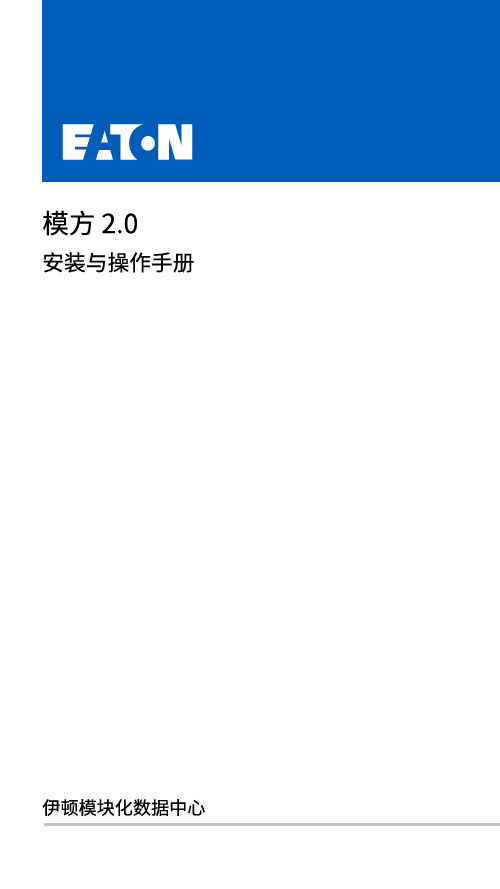
模方 2.0安装与操作手册伊顿模块化数据中心伊顿微模块数据中心产品安全注意事项对产品执行任何操作之前,用户需仔细阅读本手册。
本手册中的“注意”、“警告”事项并不代表所应遵守的所有安全注意事项,只作为各种操作安全注意事项的补充。
本产品是专业设备,用在商业或者其他专业场合,不向一般的公众销售。
本产品仅用作其设计的用途,对于不正确的使用,厂家不承担任何责任。
本产品机柜内的区域属于受限制接触区域,非授权专业人员禁止接触!产品提供的密码必须由负责维护的人员保管。
UPS 和空调的安全注意事项请具体参考UPS 和空调的用户手册和维护手册。
电气安全电气连接操作时,必须使用绝缘工具。
产品通过监控平台发生报警后,需及时查找原因,处理故障,避免发生更大的故障、损害。
潜在危险只有在断开所有电源之后,才能对产品内部各组件进行操作。
在打开内部部件进行任何维护操作之前,必须断开市电开关与UPS所有电源。
触电风险触电风险,能够导致人员受伤或者死亡,注意以下几点:在产品内部操作之前,断开控制箱以及远处的电源。
安装之前,阅读所有的操作指示,核对所有的部件均已 到达安装现场并检查铭牌,确保电压与市电相匹配。
遵 守当地相关法规。
版权声明伊顿公司致力于技术创新,不断提供更好的产品和服务满足客户需求,对产品设计、技术规格的更新,恕不另行通知。
产品以实物为准。
版权所有©伊顿电源(上海)有限公司1.1 关于产品伊顿新一代微模块数据中心产品------模方 2.0,是绿色数据中心基础设施解决方案,模方 2.0 能够无缝整合机房供电、配电、热能管理、环境监控、系统联动、远程及分布式管理等数据中心物理基础设施,提供高可靠性、低能耗、易维护、方便扩展的一体化方案。
1.2 系统外观模方 2.0系统有基础单柜、标准单柜、排柜系列,机柜能够安装所有符合 EIA-310-D 标准的设备。
标配了10.1 英寸彩色触摸屏(电容屏)、柜内 LED 照明以及多彩氛围灯,支持温湿度、烟感、水浸、门禁监控,视频监控、消防模块监控。
HD976X 电子油炸器操作手册说明书

HD976XManuale di istruzioni2INDICEImportante 3Introduzione 6Descrizione generale 6Primo utilizzo 8Predisposizione dell'apparecchio 8Posizionamento del fondo in rete e delriduttore di grassi 8Tabella dei cibi 9Modalità d'uso dell'apparecchio 12Frittura ad aria 12Passaggio a una funzione preimpostata diversadurante la cottura 16Utilizzo della modalità manuale 17Modifica della temperatura o del tempodi cottura in qualsiasi momento 18Scelta della modalità di mantenimento dellatemperatura 19Preparazione di patatine fritte fatte in casa 20Pulizia 21Conservazione 23Riciclaggio 23Garanzia e assistenza 23Risoluzione dei problemi 234ITALIANO-Collegare l'apparecchio esclusivamente a unapresa di messa a terra. Accertarsi sempre che laspina sia correttamente inserita nella presa dicorrente.-Posizionare e utilizzare sempre l'apparecchio suuna superficie piana, stabile e orizzontale.-Questo apparecchio non è stato progettatoper essere utilizzato in abbinamento a untimer esterno o a un sistema separato contelecomando a distanza.-Non collocare l'apparecchio contro una pareteo un altro apparecchio. Lasciare almeno 10 cmdi spazio libero sul retro e i lati e 10 cm di spaziosopra l'apparecchio. Non posizionare alcunoggetto sopra l'apparecchio.-Non usare l'apparecchio per scopi diversi daquelli descritti nel presente manuale.-Durante la frittura ad aria calda viene emessovapore attraverso le aperture di circolazionedell'aria. Tenere le mani e il viso a distanzadi sicurezza dal vapore e dalle aperture dicircolazione dell'aria. Fare attenzione al vaporee all'aria calda anche quando si rimuove ilrecipiente dall'apparecchio.-Le superfici accessibili potrebbero diventarecalde durante l'uso (fig. 1).-Il recipiente, il cestello e gli accessori all'internodi Airfryer si surriscaldano durante l'uso. Fareattenzione quando li si maneggia.-Al fine di garantire un funzionamento ottimale,accertarsi prima di ogni utilizzo del dispositivoche la resistenza e l'ambiente circostante sianopuliti e privi di residui di cibo.-Non posizionare l'apparecchio al di sopra o inprossimità di fornelli a gas o ogni tipo di fornelloo piastra di cottura elettrici, né all'interno di forniriscaldati.-Non inserire ingredienti dal peso ridotto o cartaforno nell'apparecchio.-Non toccate mai l'interno dell'apparecchiomentre è in funzione.-Non appoggiate l'apparecchio sopra o inprossimità di materiale combustibile, ad esempiotovaglie e tende.ITALIANO5 -Non lasciate mai incustodito l'apparecchio in funzione.-Scollegare subito l'apparecchio se daquest'ultimo fuoriesce del fumo scuro. Attendere che dall'apparecchio non fuoriesca più fumoprima di rimuovere il recipiente.Attenzione-Questo apparecchio è stato progettato per il normale uso domestico. Non è progettato perl'uso in ambienti quali zone dedicate alla cucina all'interno di negozi, uffici e altri ambienti dilavoro. Non è ideato per essere utilizzato dagliospiti di alberghi, motel, bed and breakfast e in altri ambienti residenziali.-Per eventuali controlli o riparazioni, rivolgersi sempre a un centro autorizzato Philips. Nontentare di riparare l'apparecchio da soli per non invalidare la garanzia.-Questo apparecchio deve essere utilizzato a una temperatura ambiente compresa tra 5°C e 40°C. -Scollegare sempre il cavo di alimentazione dopo l'uso.-Lasciare raffreddare l'apparecchio per circa 30 minuti prima di maneggiarlo o pulirlo.-Non riempire troppo il cestello. Riempire il cestello solo fino all'indicazione MAX.-Assicurarsi che gli ingredienti preparati con questo apparecchio siano di colore giallo-dorato e non scuri o marroni. Rimuovere i residui bruciati. Non friggere patate fresche a unatemperatura superiore a 180°C (per ridurre alminimo la produzione di acrilammide).-Fare attenzione quando si pulisce la zona superiore della camera di cottura: la resistenza ei bordi delle parti metalliche sono caldi.Campi elettromagnetici (EMF)Questo apparecchio Philips è conforme a tutti gli standard e alle norme relativi ai campi elettromagnetici. Spegnimento automaticoL'apparecchio dispone della funzione di spegnimento automatico. Trascorso il tempo impostato, l'apparecchiosi spegne automaticamente. Per spegnere l'apparecchio manualmente, ruotare il timer in posizione "0".6ITALIANOITALIANO78ITALIANOITALIANO910ITALIANOITALIANO2122ITALIANOITALIANO2324ITALIANOITALIANO25© 2021 Philips Domestic Appliances Holding B.V. All rights reserved。
AW-BM1600安装使用手册0909

免责声明
虽然本系统是一个设计周密、功能先进、稳定可靠的报警系统,但它也不能在任何条件下绝 对地保障人们在盗窃、火灾及其它紧急情况下不受损害。下述种种原因出现报警失误或者失效, 都不在本公司所需承担责任之列:
本手册没有任何形式的担保及承诺。若因本手册或者是所提及的产品信息,所引起的直接或 间接的利益损失或事业终止,或者是因对本手册内容理解上的偏差和任何安装使用不当造成的直 接、间接、有意、无意损坏及隐患,本公司恕不为其担负任何责任。
本手册可能包含技术上不准确的地方或印刷错误。我们将会随时改进或更新本手册中所描述 的产品或程序,本手册的内容也将做定期的版本更新,恕不另行通知,更新的内容将会在本手册 的新版本中加入。
物件清单
请及时检查您的随机清单,若发现缺失或损坏,请及时与您的供应商联系。 □ 主机电路板 □ 机箱 □ 变压器 □ 串口通信线 □ 机箱钥匙 □ 2K 欧防区线末电阻 □ 光盘(主机管理工具及安装使用手册文档) □ 保修卡、合格证 □ 保险丝 □ 电源插头线
目录
前 言 ..................................................................................................................................... 1
1、 单机应用结构示意图 .................................................................................................................... 4 2、 多机IP网络联网应用系统结构示意图 ......................................................................................... 4 3、 多机 485 总线联网应用系统结构示意图..................................................................................... 5 第三节 AW-BM1600 接线说明.................................................................................................................. 6 1、 主机接线图 .................................................................................................................................... 6 2、 接线说明 ........................................................................................................................................ 7 第四节 AW-BM1600 主要技术指标.......................................................................................................... 8 第五节 总线扩充模块设备 ........................................................................................................................ 9 1、 总线扩充设备类型 ........................................................................................................................ 9 2、 扩充模块管理 .............................................................................................................................. 12 第六节 防区管理 ...................................................................................................................................... 13 1、 防区扩充容量 .............................................................................................................................. 13 2、 防区管理 ...................................................................................................................................... 13 第七节 子系统管理 .................................................................................................................................. 15 1、 子系统划分 .................................................................................................................................. 15 2、 系统控制管理模式 ...................................................................................................................... 15 3、 分控键盘管理模式 ...................................................................................................................... 15 4、 子系统按时自动布撤防功能....................................................................................................... 16 第八节 用户管理 ...................................................................................................................................... 17 第九节 时间表 .......................................................................................................................................... 18 第十节 智能联动 ...................................................................................................................................... 19 第十一节 在线电子巡更 .............................................................................................................................. 20 第十二节 事件记录 ...................................................................................................................................... 21
Eaton Surge Protective设备安装指南说明书

Installation Instructions for Eaton Surge Protective Devices XXCF23015, XXCFXXX30 and XXCF12060ContentsDescription Page1.0 Setup (2)1.1 Before Installation (2)1.2 Installation (2)1.2.1 DIN Rail Kits (2)1.3 Wiring (2)1.3.1 Series Wiring Applications (3)1.3.2 Parallel Wiring Applications (3)1.4 Apply Power (3)1.5 Specifications (4)XXCF23015, XXCF120301.6 Warranty (4)XXCF120602Instruction Manual IM01005025E Rev. 5Effective October 2018Installation Instructions for Eaton Surge Protective Devices XXCF23015, XXCFXXX30 and XXCF12060EATON WARNINGHAZARDOUS VOLTAGES PRESENTIMPROPER INSTALLATION OR MISAPPLICATION OF THESE DEVICES MAY RESULT IN SERIOUS INJURY TO INSTALLER AND/OR DAMAGE TO ELECTRI-CAL SYSTEM OR RELATED EQUIPMENT. READ AND UNDERSTAND ALL INSTRUCTIONS BEFORE BEGINNING INSTALLATION. PROTECTIVE EYE-WEAR SHOULD BE WORN WHENEVER WORKING AROUND HAZARDOUS VOLTAGES.NOTICEALL INSTRUCTIONS AND MEASUREMENTS MUST BE COMPLETED BY A LICENSED/QUALIFIED ELECTRICIAN IN ACCORDANCE WITH THE U.S. NATIONAL ELECTRICAL CODE, STATE AND LOCAL CODES OR OTHER APPLI-CABLE COUNTRY CODES. THE U.S. NATIONAL ELECTRICAL CODE AND STATE AND LOCAL REQUIREMENTS (OR OTHER APPLICABLE COUNTRY CODES) SUPERSEDE THIS INSTRUCTION.Catalog NumberAmpsVoltage RangeMode VPR MCOV In SCCR Peak Surge Current PhaseXXCF1203033048 - 149 Vdc 1 100 -127 Vac L-N L-G N-G 5005005001501501505kA 10kA 80kAXXCF1206036048 - 149 Vdc 1 100 -127 Vac XXCF23015215120 – 300 Vdc 1120 – 230 Vac L-N L-G N-G 8008008002752752753kA 10kA 120kAXXCF23030230120 - 300 Vdc 1120 - 230 Vac1 UL1449 4th Edition does not list SPD products rated less than 100Vac or DC voltages.2UL1449 4th Edition, UL1283 7th Edition.1.0 SetupVerify system voltages do not exceed those listed in Section 1.5, Specifications.•All AC measurements should be completed with an RMS voltme-ter.• All DC measurements should be completed with a DC voltmeter. •DO NOT INSTALL FILTER IF MEASURED VOLTAGE EXCEEDS MAXIMUM OPERATING LIMITS.Choose location for filter installation so that maximum separation can be maintained between input leads, output leads and ground leads.1.1 Before InstallationREMOVE POWER FROM ELECTRICAL SYSTEM BEFORE MOUNTING FILTER.•Filter MUST be mounted within enclosure to assure personnel safety from exposed terminals.IMPORTANT:FILTER SHOULD BE LOCATED SO THAT THE SHORTEST POSSIBLE CONDUC-TOR LENGTH MAY BE USED.•Filter should be mounted to allow maximum separation between input and output wiring.•Filter contains no position-oriented components and can be mounted upside down or sideways.•Filter should be placed in electrical circuit so that it is the last device in the circuit before equipment to be protected.1.2 InstallationFILTER MUST BE CONNECTED TO ELECTRICAL SYSTEM WITH A CIRCUIT BREAKER:•1 - Single Pole / Single Throw 15A, 40A, or 100A circuit breaker(s), The Interrupting Rating of the Circuit Breaker Shall Not Be Less Than the Available Fault Current. Circuit Breaker Ratings of 15A, 240V/415V, 10kA Min. AIC Rating for 15 amp devices, 40A,240V/415V, 10kA Min. AIC Rating for 30 amp devices and Circuit Breaker Ratings of 100A, 480V, 10kA Min. AIC Rating for 60 amp devices.Note: Pre-existing breaker(s) of the rated load size may be utilized if provisions for multi-conductor connections are made according to N.E.C. 110-14A.•If Neutral wire is to be utilized as L2/NEU, then circuit breaker should be provided for that phase.REMOVE POWER FROM ELECTRICAL SYSTEM BEFORE INSTALL -ING FILTER.Mechanically mount filter.•Mount filter using mounting flange holes or optional DIN bracket listed below.•Filter should be mounted to allow maximum separation between input and output wiring.•Filter contains no position oriented components and can be mounted upside down or sideways.•Filter should be placed in electrical circuit so that it is the last device in circuit before equipment to be protected.1.2.1 DIN Rail KitsMounting bracket and foot adaptable to DIN Rail systems DIN EN 50022, DIN EN 50035 and DIN EN 50045 are available through Eaton Order Center and can be ordered separately.For 15A and 30A devices:• Eaton Cat# DINRAILKIT-30ACF• Eaton Innovative Technology Cat# DINRAILKIT-30ITCF For 60A devices:• Eaton Cat# DINRAILKIT-60ACF• Eaton Innovative Technology Cat# DINRAILKIT-60ITCF1.3 WiringNOTICEAN INSULATED GROUNDING CONDUCTOR THAT IS IDENTICAL IN SIZE AND INSULATION MATERIAL AND THICKNESS TO THE GROUNDED AND UNGROUNDED CIRCUIT SUPPLY CONDUCTORS, EXCEPT THAT IT IS GREEN WITH OR WITHOUT ONE OR MORE YELLOW STRIPES, IS TO BE INSTALLED AS PART OF THE CIRCUIT THAT SUPPLIES THE FILTER. SEE TABLE 250-122 OF THE NATIONAL ELECTRIC CODE (NEC) REGARDING THE APPROPRIATE SIZE OF THE GROUNDING CONDUCTOR.THE GROUNDING CONDUCTOR IS TO BE GROUNDED TO EARTH AT THE SERVICE EQUIPMENT OR OTHER ACCEPTABLE BUILDING EARTH GROUND SUCH AS THE BUILDING FRAME IN THE CASE OF HIGH-RISE STEEL FRAME STRUCTURE.ANY ATTACHMENT-PLUG RECEPTACLES IN THE VICINITY OF THE FILTER ARE TO BE GROUNDING TYPE, AND THE GROUNDING CONDUCTORS SERV-ING THESE RECEPTACLES ARE TO BE CONNECTED TO EARTH GROUND AT THE SERVICE EQUIPMENT OR OTHER ACCEPTABLE BUILDING EARTH GROUND SUCH AS THE BUILDING FRAME IN THE CASE OF HIGH-RISE STEEL FRAME STRUCTUREPRESSURE TERMINAL OR PRESSURE SPLICING CONNECTORS AND SOL-DERING LUGS USED IN THE INSTALLATION OF THE FILTER SHALL BE IDENTIFIED AS BEING SUITABLE FOR THE MATERIAL OF THE CONDUC-TORS. CONDUCTORS OF DISSIMILAR METALS SHALL NOT BE INTERMIXED IN A TERMINAL OR SPLICING CONNECTOR WHERE PHYSICAL CONTACT OCCURS BETWEEN DISSIMILAR CONDUCTORS UNLESS THE DEVICE IS IDENTIFIED FOR THE PURPOSE AND CONDITIONS OF USE.3Instruction Manual IM01005025E Rev. 5Effective October 2018Installation Instructions for Eaton Surge Protective Devices XXCF23015, XXCFXXX30 and XXCF12060EATON NOTICECONDUCTORS SHOULD BE TWISTED TOGETHER TO REDUCE IMPEDANCE FACTOR. EXCESSIVE WIRE LENGTH AND SHARP BENDS DEGRADE FIL-TER PERFORMANCE; THEREFORE, AVOID EXCESSIVE WIRE LENGTH AND SHARP BENDS.1.3.1 Series Wiring Applications•Connect incoming system GROUND wire to terminal labeled GND on unprotected end (labeled as LINE ).•Connect load side GROUND wire to terminal labeled GND on protected end (labeled as EQUIP ).For AC Applications•Connect incoming system NEUTRAL wire to terminal labeled L2/NEU on unprotected end (labeled as LINE ).•Connect load side NEUTRAL wire to terminal labeled as L2/NEU on protected end (labeled as EQUIP ).•Connect incoming system HOT wire to terminal labeled L1 on unprotected end (labeled as LINE ).•Connect load side HOT wire to terminal labeled as L1 on protected end (labeled as EQUIP ).For DC Applications•Connect incoming system NEGATIVE wire to terminal labeled L2/NEU on unprotected end (labeled as LINE ).•Connect load side NEGATIVE wire to terminal labeled as L2/NEU on protected end (labeled as EQUIP ).•Connect incoming system POSITIVE wire to terminal labeled L1 on unprotected end (labeled as LINE ).•Connect load side POSITIVE wire to terminal labeled as L1 on protected end (labeled as EQUIP ).1.3.2 Parallel Wiring ApplicationsIMPORTANT:FILTER SHOULD BE LOCATED SO THAT THE SHORTEST POSSIBLE CON-DUCTOR LENGTH MAY BE USED. CONDUCTORS SHOULD BE TWISTED TOGETHER TO REDUCE IMPEDANCE FACTOR. EXCESSIVE WIRE LENGTH AND SHARP BENDS DEGRADE FILTER PERFORMANCE; THEREFORE, AVOID EXCESSIVE WIRE LENGTH AND SHARP BENDS.•Connect incoming system GROUND wire to terminal labeled GND on unprotected end (labeled as LINE ).For AC Applications•Connect incoming system NEUTRAL wire to terminal labeled L2/NEU on unprotected end (labeled as LINE ).•Connect incoming system HOT wire to terminal labeled L1 on unprotected end (labeled as LINE ).For DC Applications•Connect incoming system NEGATIVE wire to terminal labeled L2/NEU on unprotected end (labeled as LINE ).•Connect incoming system POSITIVE wire to terminal labeled L1 on unprotected end (labeled as LINE ).ote:N For ungrounded or isolated control transformer secondary, DO NOT CONNECT Ground terminal on either LINE or EQUIP side.1.4 Apply PowerApply power to system. Indicator light(s) should glow and alarm contacts should move to normal state. If the light does not glow, remove power and contact supplier.Figure 4. Single Phase Parallel AC ApplicationFigure 5. Split Phase Parallel AC Application(Shown with Neutral Utilized as L2NEU)Figure 6. Parallel DC ApplicationEatonElectrical Sector1000 Eaton Boulevard Cleveland, OH 44122United States877-ETN-CARE (877-386-2273) © 2018 EatonAll Rights ReservedPrinted in USAPublication No. IM01005025E / TBG000468 October 2018Eaton is a registered trademark.All other trademarks are property of their respective owners.Figure 7. XXCF23015 and XXCFXXX30 Product Dimensions or replaced by the factory. For help on troubleshooting the CriticalProtection Product, or for warranty information, call 1-800-809-2772,Option 4, sub-option 2. Repair or replacement units will be returnedcollect. If Eaton finds the return to be a manufacturer’s defect, theproduct will be returned prepaid.。
- 1、下载文档前请自行甄别文档内容的完整性,平台不提供额外的编辑、内容补充、找答案等附加服务。
- 2、"仅部分预览"的文档,不可在线预览部分如存在完整性等问题,可反馈申请退款(可完整预览的文档不适用该条件!)。
- 3、如文档侵犯您的权益,请联系客服反馈,我们会尽快为您处理(人工客服工作时间:9:00-18:30)。
目录1.概述 (1)2.结构说明 (2)3.验收、搬运与保管 (3)4.泵的安装 (3)5.泵运行 (7)6.维护、检修 (9)7.常见故障、原因及处理措施 (12)1600HD-26XZ型立式斜流泵安装使用说明书1.概述1600HD-26XZ型泵为大型立式斜流泵,是我公司根据国内外市场需要,在广泛消化吸收国内外同类产品先进技术的基础之上,自行研制开发设计的新一代斜流泵。
可输送温度不超过55℃,不含固体颗粒的清水或物理化学性质类似于水的其它液体。
本型泵用于电厂、石化、城市和农村给排水工程。
泵型号说明:1600HD-26XZ1600---泵吐出口直径为1600mm。
H-------立式斜流泵。
D-------叶转角度不可调。
26------泵的设计扬程值26m。
X-------泵的吐出口在泵基础之下。
Z------转子部件可抽式。
1600HD-26XZ型泵为转子部件可抽式大型立式斜流泵,既转子部件(主要包括叶轮、叶轮室、导叶体、轴承支架、内护管等)在不拆卸泵出口管道和泵筒体的情况下,能从泵筒体中取出进行维修检查。
电动机与泵同一安装基础,泵吸入口垂直向下,泵吐出口水平布置,在安装基础之下。
从电动机往泵看,叶轮逆时针方向旋转,泵运行时产生的轴向力和泵转子部件的重量由电动机推力轴承承受。
2.结构说明2-1.泵的组成泵主要由吸入喇叭管、叶轮、叶轮室、导叶体、泵轴、接管、吐出弯管、基础环、泵座、泵盖、导流板、轴承支架、导轴承、轴套、内护管、填料函、联轴器、调节螺母等零部件组成。
2-2.主要零件说明A.吸入喇叭管:泵的吸入段,将液体均匀、平稳地引入叶轮。
吸入喇叭管与接管用螺柱、螺母联接紧固。
B.叶轮:泵的核心部件,叶轮将电动机的机械能高效的转变成液体压力能和动能。
叶轮由叶轮螺母和键固定在泵轴上。
C.导叶体:泵的压出室,能高效地收集流出叶轮的液体,改变液流方向,并将部分液体的动能给转化为液体的压力能,使之经济有效的排出。
导叶体内装有一赛龙导轴承。
D.接管:泵的壳体和过流部件,它的作用是保证泵能平稳、长期的运行,并将泵输送的液体送出泵外。
其材质为Q235-A焊接件。
E.吐出弯管:泵的壳体的出水口。
其材质为Q235-A焊接件。
F.泵轴:本泵轴分上、下两段,均为实心轴,它将电动机的机械能传递给叶轮,并将叶轮运行时产生的轴向力传递给电动机的推力轴承。
两轴间用刚性联轴器联接,轴材质为45#钢。
G.赛龙导轴承:本泵装有两个赛龙导轴承用来支撑泵轴。
赛龙导轴承由铸铁基体内衬赛龙轴承材料制成,具有良好的耐磨性,使用寿命可达5年。
2-4:润滑与密封1600HD-26XZ型泵的导轴承为赛龙导轴承,泵运行时需要用水来润滑冷却赛龙导轴承。
本泵启动之前须用厂用工业水对赛龙轴承进行冲洗15分钟。
泵正常运行后从出水管路中引入,经加压、过滤后从填料函体注入,经内接管去润滑、冷却每一个赛龙导轴承。
本泵赛龙轴承润滑冷却水量为:3.0m3/h,水压为0.3MPa左右。
电机水空冷却器冷却水量为:26.0m3/h,水压为0.1~0.3MPa;电机轴承冷却水量为:4.0m3/h,水压为0.1~0.3MPa。
填料函处与上轴间的密封采用碳素纤维软填料密封,各法兰密封面均采用O形橡胶圈密封。
3.验收、搬运与保管3-1.验收和搬运设备到货后,应立即根据厂家提供的货物运输单,和承运人一起对设备进行清点。
若设备件数不符或包装有破损现象,应进行详细记载,双方签字认可,作为今后索赔的依据。
设备到货3天内通知厂家派人参加货物开箱验收。
开箱验货时,不要忘记对小件的检查,并做好记录。
若有短缺应及时通知厂家。
在搬运货物时,既要考虑工作人员的安全,又不能对产品造成碰、敲、划伤缺陷。
沉重的零部件搬运时,应在零部件下垫放结实的木板作为保护。
货物摆放时,要注意货物的稳定性,不许发生货物滚动、位移现象。
行车吊运零部件时,先确认零部件的重心,调整好钢丝绳的位置,再起吊货物。
吊装时还要防止钢丝绳挤压零部件。
3-2.保管1)当验收后的泵不能立即安装时,应将它们保存在干燥、清洁室内。
若没有室内存放条件,此时露天存放的设备须用油布或厚塑料布进行遮盖,以防雨雪、风砂等不利天气对泵零部件造成伤害。
电动机和电气接口需特别加以防护。
2)长期存放设备时,应定期对设备进行检查,若零部件有锈蚀、掉漆、进水现象,应先除出零部件的水分,对锈蚀、掉漆地方进行清洗,再涂上防锈剂或油漆。
4.泵的安装4-1:安装前准备请参加安装1600HD-26XZ型泵的人员首先阅读此安装说明书和泵的总装图,详细了解1600HD-26XZ型泵的结构,各零部件的相互位置及重量,确保起重机和起吊工具能承受泵部件的最大重量,以免发生意外事故。
安装完成后请妥善保管好此说明书,以后日常维护和泵检修时还要用上它。
本说明书所介绍的安装方式是常规通用,安装公司可根据自己的经验和施工现场的具体情况进行修改。
安装公司应保证安装人员有必要的技能适应此项工作。
a.清扫设备安装场地,与安装无关的杂物不要摆放在施工现场。
b.检查泵各零件有无损伤,表面如有油漆脱落和生锈地方,先进行清理干净再进行油漆涂刷。
c.零件上加工面和螺纹孔清洗干净并涂上防锈油。
d.准备安装所需的各种工具和起吊器械,保证起吊所需的起吊设备能承受泵零部件的最大重量,并仔细检查基础状况。
4-2:安装1.将地脚螺栓和基础环安放在基础上,并装好斜垫铁,初校水平,进行二次灌浆,待干。
2.清洗干净吸入喇叭管和接管1的配合部位及各螺纹孔,在接管的下端面上拧进24件M24×70的双头螺柱,将吸入喇叭管平稳的放地面上;将接管1吊至吸入喇叭管上方,缓慢放下与吸入喇叭管对接,并用螺柱、螺母使它们联接紧固。
3.将上述泵外壳部件吊至基础环上方,在基础环上放置两根槽钢,此槽钢应能承受泵零部件的最大重量。
注意:放置槽钢时,不要碰伤基础环上的配合面。
为防止槽钢滑动,可用两根拉杆将槽钢固定。
每次使用槽钢支承泵部件时,都应进行此项工作。
(见立式斜流泵拆装示意图,以下简称拆装图,图1)4.清洗干净接管1和接管2之间的配合面,将接管2吊至接管1上方,缓慢放下与接管1对接,在配合面上装密封橡胶条,用24件M24×120螺栓、螺母将它们联接紧固。
(见拆装图,图1)5.吊起上述泵外壳部件,移开接管1支承耳下的槽钢,缓慢放下泵外壳部件,使接管2的支承耳座落在槽钢。
(见拆装图,图1)6.清洗干净吐出弯管和接管2之间的配合面,将吐出弯吊至接管2上方,缓慢放下与接管2对接,在配合装上装密封橡胶条,用24件M24×120螺栓、螺母将它们联接紧固。
(见拆装图,图1)7.吊起上述泵外壳部件,移开接管2支承耳下的槽钢,缓慢放下泵外壳部件,使吐出弯管上的支承耳座落在槽钢。
(见拆装图,图1)8.将接管3放置在地面上,为防止接管加工面损坏,在接管3下法兰下垫上干净的木板进行保护。
将泵座吊至接管3 上方,清洗干净泵座与接管3之间的配合面,在配合面上装密封橡胶条,用24件M24×80螺柱、螺母将它们联接紧固。
9.将上述组装好的接管、泵座部件吊至吐出弯管上方,清洗干净接管3和吐出弯管之间的配合面,在配合面上装密封橡胶条,用24件M24×120螺栓、螺母将它们联接紧固。
(见拆装图,图2)10.吊起上述组装好的泵外壳部件,拆除吐出弯管下的槽钢,清洗干净泵座与基础环之间的配合面,在基础环平面垫上橡胶石棉板,使泵座座落在泵基础环上,用32件M30×130螺柱、螺母将它们联紧固定。
(见拆装图,图2)11.在泵座精加工面上进行泵的水平度校正,要求泵水平度误差在0.05/1000mm之内。
水平度校正后将斜垫铁进行点焊,以防松动。
在基础环四周用不收缩水泥进行充实严密。
水平校正用大型桥尺进行,每一点须进行不同方位的测量。
12.进行泵吐出口与输送水管路的联接。
进行该项工作时,应注意不许将输送水管路的力和力矩让泵体承受。
所以该项工作完成后要检查泵水平度是否发生变化。
若水平度发生了变化,说明联接管道时有额外的力加载在泵体上,则此项工作须重做。
13.将叶轮室水平放在一钢架上,使叶轮室离地面高0.7m。
将叶轮吊装在叶轮室内。
清洗干净叶轮和下轴的各配合面,在下轴上依次装进下轴套、中间轴套、22×60圆头键、叶轮键。
注意:中间联轴器键暂不装。
(见拆装图,图3)14.在下轴上安装两件吊环螺钉,注意须在每件吊环螺钉挂一根钢丝绳,将下轴吊至叶轮上方,缓慢将下轴装进叶轮轴孔内,用叶轮螺母将叶轮锁紧,用M8的螺钉防止叶轮螺母松动。
(见拆装图,图3)15.清洗干净轴承支架B、导叶体、导轴承部件之间的配合面,将它们组装,用螺柱、螺母使它们联接紧固。
清洗干净导叶体、叶轮室之间的配合面,将导叶体吊至下轴上方,缓慢放下与叶轮室对接,用M24×70的螺柱、螺母使它们联接紧固。
(见拆装图,图3)16.清洗干净导叶体、锥管之间的配合面,将锥管吊至下轴上方,缓慢放下与导叶体对接,用M24×60的螺柱、螺母使它们联接紧固。
(见拆装图,图3)17.清洗干净锥管、内护管之间的配合面,将内护管吊至下轴上方,缓慢放下与锥管对接,用M24的螺柱、螺母使它们联接紧固。
(见拆装图,图3)18.将已组装好的可抽出部件吊至泵座上方,缓慢放下。
在泵座上放置两根槽钢,放置槽钢时不要碰伤泵座上的配合面。
使下内护管的支承耳坐落在槽钢上。
(见拆装图,图4)19.清洗干净轴承支架A和导轴承部件,并将它们组装固定好;清洗干净内护管、轴承支架A之间的配合面,将轴承支架A吊至下轴上方,缓慢放下与内护管对接,用M24的螺柱、螺母使它们联接紧固。
(见拆装图,图5)20.清洗干净下轴、中间联轴器甲及端螺母甲的配合面,并在轴上装上键,将中间联轴器甲吊至下轴上方,与轴配合,用端螺母甲将中间联轴器甲固定,用M12的紧定螺钉将端螺母甲定位,防止端螺母松动。
(见拆装图,图5)21.清洗干净上轴和中间联轴器乙、填料轴套、调节螺母、泵联轴器之间的配合面,并将中间联轴器乙、端螺母乙、填料轴套、套环及配合的键装在轴上相应的地方;在上轴上方装两件M24的吊环螺钉,用两根钢丝绳吊起上轴。
清洗干净两中间联轴器的配合面,用20件专用螺栓将两联轴器联接紧固。
清洗干净轴承支架A、内护管2之间的配合面,将内护管2缓慢放下与轴承支架A对接,用M24的螺柱、螺母使它们联接紧固。
(见拆装图,图6)22.将内护管2吊至上轴上方,清洗干净内护管2与轴承支架A之间的配合,缓慢放下,用M24的螺柱、螺母使它们联接紧固。
(见拆装图,图7)23.吊起泵可抽出部件,拆除内护管1下的槽钢,缓慢放下,直至叶轮室与接管1的锥面接触为止。
(见拆装图,图8)24.清洗干净导流板与泵盖之间的配合面,用螺栓、螺母将它们联接紧固,吊起此部件,放入泵筒体内,用螺柱、螺母使泵盖与泵座联接紧密,在配合面上装上密封橡胶条。
