express x 1 slot
CAD2007_Express使用说明
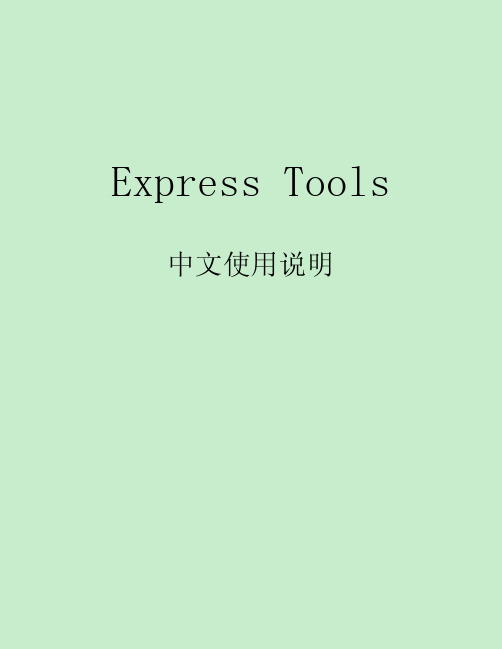
Express Tools 中文使用说明目录前言 (1)Blocks(图块工具) (1)Text(文字工具) (2)Layout tools(布局工具) (4)Dimension(标注工具) (5)Selection tools(选择工具) (6)Modify(修改工具) (7)Draw(绘图工具) (8)File tools(文件工具) (9)Web tools(Web工具) (10)Tools(定制工具) (11)Command Line Only(指令行指令) (13)2007版被Express Tools移除而官方正式支持的指令 (15)其它指令 (19)Bloc Blocks(图块工具)[List Xref/Block Properties]指令:XLIST功能:列示图块性质说明:查询图块或外部参考中包含的对象的性质批注:查询图块中所选取单一对象的性质(图层、颜色、线型)。
[Copy Nested Objects]指令:NCOPY功能:复制巢状对象说明:复制图块和外部参考中的巢状对象批注:可以在不分解图块的情况下复制图块里的单一对象。
[Trim to Nested Objects]指令:BTRIM功能:用图块物件修剪说明:用图块或外部参考中的巢状对象作为边界修剪批注:2002以后已经直接可用图块对象作为边界修剪,是无用的指令。
[Extend to Nested Objects]指令:BEXTEND功能:延伸至图块对象说明:延伸至图块或外部参考中的巢状对象批注:2002以后已经直接可把线延伸至图块对象,是无用的指令。
[Explode Attributes to Text]指令:BURST功能:分解属性成为文字说明:分解图块并将属性转换为文字批注:平常分解有属性的图块时,属性的文字都会还原成卷标文字,用BURST后可把图块分解,而属性文字不会还原,且其性质会成为一般文字。
[Convert Shape to Block]指令:SHP2BLK功能:造型转图块说明:将SHAPE指令插入的造型转换成图块批注:可将性质为造型(SHAPE)的对象转换成图块(造型可用Express里的MKSHAPE建立,并以指令SHAPE插入造型对象),此选项在Modify(修改工具)亦可选取。
超级实用Express Tools使用说明

Express Tools 中文使用说明目录前言 (1)Blocks (图块工具) (1)Text (文字工具) (2)Layout tools (布局工具) (4)Dimension (标注工具) (5)Selection tools (选择工具) (6)Modify (修改工具) (7)Draw (绘图工具) (8)File tools (文件工具) (9)Web tools (Web 工具) (10)Tools (定制工具) (11)Command Line Only (指令行指令) (13)2007 版被Express Tools 移除而官方正式支持的指令 (15)其它指令 (19)Bloc Blocks (图块工具)[List Xref/Block Properties] 指令:XLIST功能:列示图块性质说明:查询图块或外部参考中包含的对象的性质批注:查询图块中所选取单一对象的性质(图层、颜色、线型)。
[Copy Nested Objects] 指令:NCOPY功能:复制巢状对象说明:复制图块和外部参考中的巢状对象批注:可以在不分解图块的情况下复制图块里的单一对象。
[Trim to Nested Objects] 指令:BTRIM功能:用图块物件修剪说明:用图块或外部参考中的巢状对象作为边界修剪批注:2002 以后已经直接可用图块对象作为边界修剪,是无用的指令。
[Extend to Nested Objects] 指令:BEXTEND功能:延伸至图块对象说明:延伸至图块或外部参考中的巢状对象批注:2002 以后已经直接可把线延伸至图块对象,是无用的指令。
[Explode Attributes to Text] 指令:BURST功能:分解属性成为文字说明:分解图块并将属性转换为文字批注:平常分解有属性的图块时,属性的文字都会还原成卷标文字,用BURST 后可把图块分解,而属性文字不会还原,且其性质会成为一般文字。
PCI Express-1物理接口

台式机PCI Express-1物理接口设计规范
为了使大家对PCI Express插槽接接口物理结构有一个基本的了解,五面将列举x1、x4、x8、x16几种带宽模式下的PCI Express插槽接接口物理结构中各针脚定义。
x1
模式下的插槽针脚下定义如下表1所示:
表1 x1模式PCI Express总线接口插槽针脚定义针号 B面 A面
名称说明名称说明
1 +12v +12v电压 PRSNT1# 热拨插存在检测
2 +12v +12v电压 +12v +12v电压
3 RSVD 保留针脚 +12v +12v电压
4 GND 地 GND 地
5 SMCLK 总线时钟 JTAG2 测试 JTAG接口输出时钟
6 SMDAT 总线数据 JTAG3 数据输出
7 GND 地 JTAG4 测试模式选择
8 +3.3v +3.3.v JTAG5 测试模式选择
9 JTr 复位接口 +3.3v +3.3.v电压
10 3.3vaux 辅助电源 +3.3v +3.3.v电压
11 WAKE# 链接激活信号 PWRGD 电源准备好信号
12 RSVD 保留针脚 GND 地
13 GND 地 REFCLK+ 差分信号对参考时钟
14 HSOp(0) 0 REFCLK-
15 HSOn(0) GND 地
16 GND 地 HSlOp(0) 0号信道接收差分信号对
17 PRSNT2# 热拨插存在检测 HSln(0) 0号信道接收差分信号对
18 GND 地 GND 地。
华硕 M5A78L USB3 主板用户手册

或認可之配件所引起之故障與損壞。 D. 因用戶自行安裝軟件及設定不當所造成之使用問題及故障。 E. 計算機病毒所造成之問題及故障。 F. 本公司保修識別標籤撕毀或無法辨認,涂改保修服務卡或與產品不符。 G. 要求華碩提供軟件安裝服務(用戶需自行提供原版軟件)、軟件故障排除或清除密碼等。 H. 其它不正常使用所造成之問題及故障。 用戶手冊中所談論到的產品名稱僅做識別之用,而這些名稱可能是屬於其他公司的註冊商標 或是版權。 關於產品規格最新的升級信息請您到華碩的官方網站瀏覽或是直接與華碩公司聯絡。
pci Express
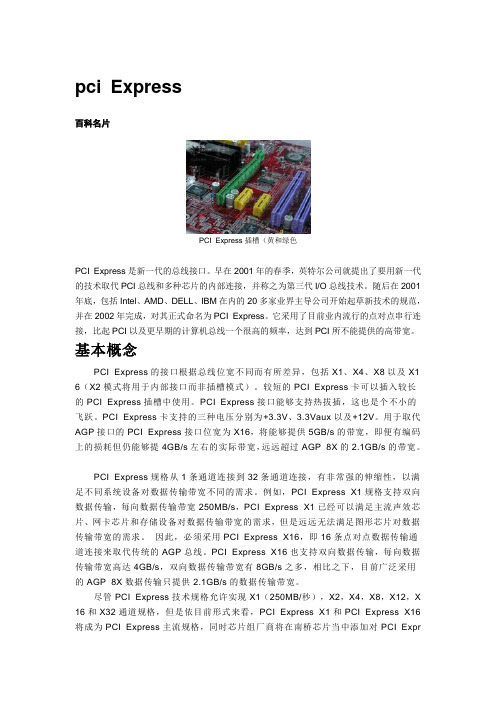
pci Express百科名片PCI Express插槽(黄和绿色PCI Express是新一代的总线接口。
早在2001年的春季,英特尔公司就提出了要用新一代的技术取代PCI总线和多种芯片的内部连接,并称之为第三代I/O总线技术。
随后在2001年底,包括Intel、AMD、DELL、IBM在内的20多家业界主导公司开始起草新技术的规范,并在2002年完成,对其正式命名为PCI Express。
它采用了目前业内流行的点对点串行连接,比起PCI以及更早期的计算机总线一个很高的频率,达到PCI所不能提供的高带宽。
基本概念PCI Express的接口根据总线位宽不同而有所差异,包括X1、X4、X8以及X1 6(X2模式将用于内部接口而非插槽模式)。
较短的PCI Express卡可以插入较长的PCI Express插槽中使用。
PCI Express接口能够支持热拔插,这也是个不小的飞跃。
PCI Express卡支持的三种电压分别为+3.3V、3.3Vaux以及+12V。
用于取代AGP接口的PCI Express接口位宽为X16,将能够提供5GB/s的带宽,即便有编码上的损耗但仍能够提4GB/s左右的实际带宽,远远超过AGP 8X的2.1GB/s的带宽。
PCI Express规格从1条通道连接到32条通道连接,有非常强的伸缩性,以满足不同系统设备对数据传输带宽不同的需求。
例如,PCI Express X1规格支持双向数据传输,每向数据传输带宽250MB/s,PCI Express X1已经可以满足主流声效芯片、网卡芯片和存储设备对数据传输带宽的需求,但是远远无法满足图形芯片对数据传输带宽的需求。
因此,必须采用PCI Express X16,即16条点对点数据传输通道连接来取代传统的AGP总线。
PCI Express X16也支持双向数据传输,每向数据传输带宽高达4GB/s,双向数据传输带宽有8GB/s之多,相比之下,目前广泛采用的AGP 8X数据传输只提供2.1GB/s的数据传输带宽。
PEX1PCI1 PCI Express转PCI转换器说明书

PEX1PCI1Conversor PCI Express a PCI Guía de instalaciónSoporte, Garantía y Declaración de conformidad con las normativas FCCSi alguna vez necesita ayuda con su producto, póngase en contacto con el 1-800-265 -1844 (En los Estados Unidos), 00 800 7827 8324 (Reino Unido) o visite nuestro sitio /support y acceda a nuestra selección completa de herramientas en línea, documentación y descargas. Este producto tiene una garantía de un año. garantiza que sus productos están libres de defectos de materiales y de mano de obra durante el período establecido a partir de la fecha de compra. Durante este período, los productos podrán ser devueltos para reparación o sustitución por productos equivalentes, según nuestro criterio. La garantía cubre piezas y mano de obra solamente. no garantiza sus productos por defectos o daños derivados del mal uso, abuso, alteración o uso y desgaste normal.Limitación de ResponsabilidadBajo ninguna circunstancia Ltd. y USA LLP (o sus funcionarios, directivos, empleados o agentes) serán responsables de ningún daño (ya sea directo o indirecto, especial, punitivo, incidental, consecuente, o de alguna otra forma), lucro cesante, pérdida de oportunidades comerciales, o cualquier pérdida pecuniaria, o de otro tipo que resulte del uso del producto y que exceda el precio real pagado por el mismo. Algunos estados no permiten la exclusión o limitación de daños incidentales o consecuentes. En cuyo caso, las limitaciones o exclusiones indicadas previamente no son aplicables.Contenido de la Caja• 1 x tarjeta adaptadora PEX1PCI1• 1 x bracket standard PCIe de repuesto • 1 x guía de instalaciónRequisitos del Sistema• Ordenador con zócalo para tarjeta PCI Express • Microsoft® Windows® 2000 o superiorInstalaciónNota: Si se utiliza el bracket de repuesto PCIe, debe retirarse primeramente el bracket de la tarjeta PCI. Las tarjetas PCI standard pueden no ser adecuadas para el sistema.1. I nserte la tarjeta PCI de perfil bajo en la ranura PCI blanca ubicada en la parte superior de la tarjeta adaptadora.2. I nstale la tarjeta adaptadora en el slot PCIe de la placa madre. (Nota: las ranuras PCI son compatibles con las tarjetas más pequeñas PCIe, de manera que puede usarse una ranura x4 o superior)3. C onecte el conector de 4 pin a la fuente de alimentación del ordenador4. E ncienda el ordenador y cargue el sistema operativoNota: No se requiere ningún driver para instalar la tarjeta adaptadora PCI. Sólo actúa como un adaptador a la tarjeta PCIcard. It only acts as a bridge adapter for the PCI card.Revisión del manual: 12/12/2018Para la información más reciente, por favor visite .。
PCI Express Avalon-MM DMA 参考设计说明书

AN 690:PCI Express Avalon-MM DMA参考设计本翻译版本仅供参考,如果本翻译版本与其英文版本存在差异,则以英文版本为准。
某些翻译版本尚未更新对应到最新的英文版本,请参考英文版本以获取最新信息。
在线版本发送反馈AN-690ID: 683824版本: 2016.05.28内容内容1. AN 690:PCI Express Avalon-MM DMA参考设计 (3)1.1. 本参考设计中包含的要素 (3)1.2. 参考设计的功能性介绍 (3)1.2.1. 参数设置 (4)1.3. Avalon-MM DMA (5)1.4. 参考设计 (6)1.5. DMA操作流程 (8)1.6. 运行参考设计 (9)1.6.1. 安装Linux软件 (10)1.6.2. 安装Windows软件 (10)1.6.3. 安装硬件 (10)1.6.4. 运行软件 (10)1.6.5. 峰值吞吐量 (13)1.7. 了解PCI Express吞吐量 (14)1.7.1. 用于后置写入的吞吐量 (15)1.7.2. 用于读的吞吐量 (16)1.8. 文档修订历史 (17)AN 690:PCI Express Avalon-MM DMA参考设计发送反馈21. AN 690:PCI Express Avalon-MM DMA 参考设计PCI Express ® Avalon ®存储器映射(Avalon-MM )直接存储访问(DMA )参考设计强调Avalon-MM 256-Bit Hard IP for PCI Express IP Core 的性能。
本设计包含高性能DMA 与Avalon-MM 接口连接到PCI Express 硬核IP 。
它传输片上存储器和系统存储器间的数据。
本参考设计还包含设置DMA 传输的Linux 和Windows 软件驱动程序。
也可通过软件驱动程序测量并显示传输的完成情况。
EVGA GTX 285 图形卡说明书
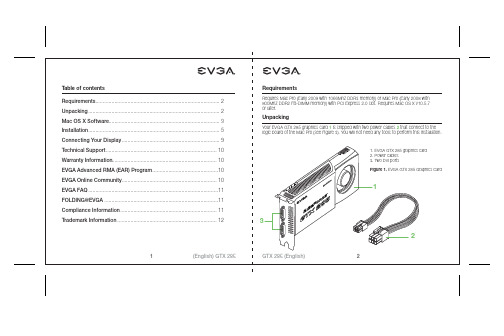
To install the EVGA GTX 285 graphics card:
1. Turn off your Mac Pro.
2. Touch the metal on top of the computer to discharge any static electricity from your body, and then unplug the Mac Pro power cord.
Unpacking
Your EVGA GTX 285 graphics card 1 is shipped with two power cables 2 that connect to the logic board of the Mac Pro (see Figure 3). You will not need any tools to perform this installation.
Follow the instructions in this guide to install your EVGA GTX 285 graphics card. To avoid exposing the card to static electric charges, keep it in its protective wrapper until you are ready to install it. Do not walk around unnecessarily while holding the card because this can cause a static charge to build up.
EVGA NVIDIA 高性能 3D 卡安装指南说明书

EVGA Precision XTM: Designed from the ground up to support new GPU technology, EVGA Precision XTM redefines what overclocking software should be. For more information please visit /precision.
EVGA Step-Up® Program: In order to give our customers the greatest amount of flexibility when purchasing EVGA graphics cards, we have instituted the EVGA Step-Up® Program. For more information please visit /stepup.
retaining screw, and pulling the card directly up and out of the system. Please note that your motherboard may have a PCI Express (PCI-E) latch on the slot that needs to be pressed in first. (NOTE: If your motherboard has integrated or onboard video, you may need to disable it first, please contact your system or motherboard manufacturer for additional information.)
巴夫洛 TeraStation 7000 系列数据存储设备说明书

• Intel® Xeon® quad core processor• 12-bay 2U rackmountable (12-96 TB)• Partially or fully-populated with hard drives • Quad Intel NICs + 10GbE NIC support• Redundant hot plug PSUs and fans• Hot-swap & Hot spare hard drives• RAID 0/1/5/6/10/51/61/JBOD• Cloud storage backup to Amazon S3• Real-time replication to other TeraStation NAS devices• Simultaneous NAS and iSCSI targetfunctionality• Active Directory support• DFS Namespace support• VMware® Certi ed, Citrix® Ready andcompatible with Hyper-V®• Sliding rail kit included (4-post)• NovaBACKUP® Bu alo Edition included (1 server and 10 workstation licenses)• Optional 5-year enhanced warranty Bu alo’s TeraStation™ 7000 series o ers high performance, enterprise-class network and iSCSI storage packed with advanced features and functions. The TeraStation 7000 series products are ideal for businesses looking to implement a reliable RAID-based network storage solution for large networks and business-critical applications.Featuring the powerful Intel Xeon quad-core processor and either standard or enterprise hard drives, the TeraStation 7000 series provides exceptional performance during le transfers and everday NAS functions.The TeraStation 7120 and 7120 Enterprise rackmount solutions come equipped with enterprise-class features such as Active Directory support, disk quota support, share level replication, hot-swap hard drives and iSCSI targeting. Other key features include quad gigabit Ethernet ports supporting link aggregation to 4 Gbps and PCI-Express expansion with 10GbE NIC support (see specs for quali ed models).Key Features www.Bu MODELSSHIPPINGACCESSORIESReplacement Hard Drives Replacement FanReplacement Power Supply Memory Upgrades PCI Express CardCompatible 10 GbE NICsBOX CONTENTS TS-2RZHD (TeraStation 7120 Enterprise)TeraStation TM , Setup CD-ROM, Ethernet Cable, AC Cable (2), 4-Post Rackmount Rails, Quick Setup Guide, Warranty Statement TeraStation 7120: OP-HD3.0ZS-3YTeraStation 7120 Enterprise: OP-HD2.0ZH-3Y, OP-HD3.0ZH-3Y, OP-HD4.0ZH-3Y, OP-HD6.0ZH-3Y, OP-HD8.0ZH-3Y OP-FAN-2RZ OP-PU-2RZ-3YOP-MEM-4GX2-3Y, OP-MEM-8GX2-3Y IFC-PCIE2U3S2Emulex: OCe11102-N, OCe11102-I, OCe11102-FIntel: X540T2, E10G42BtDA, E10G41BFSR, E10G42BFSR, E10G41AT2Windows® 10, Windows® 8.1 (32-bit/64-bit), Windows® 8 (32-bit/64-bit), Windows® 7 (32-bit/64-bit), Windows® 7 Professional (64-bit),Windows Vista® (32-bit/64-bit), Windows® XP, Windows® 2000, Windows Server® 2012, Windows Server® 2012 R2,Windows Server® 2008, Windows Server® 2008 R2, Windows Server® 2003, Windows® 2000 Server, Mac OS® X up to 10.10LAN INTERFACECLIENT OS SUPPORT IEEE802.3, IEEE802.3u, IEEE802.3ab 410 / 100 / 1000 Mbps (Auto Sensing)TCP/IPCIFS/SMB, AFP, HTTP/HTTPS, FTP/SFTP/FTPS, NFS RJ-45Standards Compliance Number of Ports Data Transfer Rates Supported Protocols File Sharing Connector Type Part NumbersCon guration INTERNAL HARD DRIVES Number of Bays Number of Drives Hard Drive Capacities Total Capacity Drive Interface Supported RAID USB INTERFACEStandards Compliance Number of Ports Data Transfer Rates Expansion Slots PERFORMANCE CPU MemoryENVIRONMENTAL & POWER Power Consumption Power SupplyOperating Temperature Operating Humidity TS-2RZH24T12D (24 TB)TS-2RZH48T12D (48 TB)TS-2RZH72T12D (72 TB)TS-2RZH96T12D (96 TB)Rackmount12 x 3.5” HDD 122, 4, 6, 8 TB24, 48, 72, 96 TB SATA II/III 3 Gbps0/1/5/6/10/51/61/JBOD (Individual Disks)USB 2.06 Type A480 Mbps (USB 2.0)PCI-Express x8 slot x 1, PCI-Express x4 slot x 1 Intel® Xeon® Processor E3-1275 (3.40 GHz quad-core)8 GB DDR3 RAM (Scalable to 16 GB)Max 250WInternal AC 100-240V Universal, 50/60Hz 41˚ - 104˚F (5˚ - 40˚C)20 - 80% non-condensing 29 x 18.9 x 3.46 in 60.4 lbsTeraStation TM7000 SeriesTS-2RZHD, TS-2RZSDwww.Bu TS-2RZSD (TeraStation 7120)TS-2RZS12T04D (12 TB)RackmountUSB 2.06 Type A480 Mbps (USB 2.0)PCI-Express x8 slot x 1, PCI-Express x4 slot x 1 12 x 3.5” HDD 43 TB 12 TBSATA II/III 3 Gbps0/1/5/6/10//51/61/JBOD (Individual Disks)Max 250WInternal AC 100-240V Universal, 50/60Hz 41˚ - 104˚F (5˚ - 40˚C)20 - 80% non-condensing 29 x 18.9 x 3.46in 43 lbsDimensions (L x W x H)WeightIntel® Xeon® Processor E3-1225 (3.10 GHz quad-core)4 GB DDR3 RAM (Scalable to 16 GB)©2015 BUFFALO INC. All rights reserved. BUFFALO and BUFFALO logo are either trademarks or registered trademarks of MELCO HOLDINGS INC. TeraStation is a trademark of BUFFALO INC. Microsoft Windows, Windows Vista and Windows logo are either registered trademarks or trademarks of Microsoft Corporation in the United States and/or other countries. Mac OS is a trademark of Apple Inc., registered in the U.S. and other countries. The names and logos of other companies mentioned herein belong to their respective owners.。
PXI和PXI Express框架风扇替换指南说明书

INST ALLA TION GUIDEPXI and PXI Express Chassis Fan ReplacementThis guide describes how to replace the fan on a PXI or PXI Express chassis.Caution Be sure to unplug the power cord before replacing the fan.Caution Only trained service personnel should replace the fan.4, 5, 6, and 9-Slot Chassis Fan Replacement Note Only chassis with specific assembly numbers support fan replacement. Thesupported model numbers are listed below, followed by their supported assemblynumbers in parentheses. The x denotes the assembly letter revision. Before replacingthe fan, be sure to check the model and assembly numbers on the back of your PXIor PXI Express chassis. Replace the fan only if the model and assembly numbers areon the following list.•PXI-1031 (190871x-01L, Revision L and newer)•PXI-1033 (194918x-01L, Revision E and newer)•PXI-1036 (192592x-01L, Revision H and newer)•PXIe-1071 (195659x-01L)•PXIe-1073 (196695x-01L, Revision D and newer)•PXIe-1078 (199485x-0x L)•PXIe-1083 (132028x-0x L)•PXIe-1088 (141884x-0x L)Figures 1 and 2 show the parts you must remove to access the fan.Figure 1. 4, 5, and 6-Slot Chassis Part Locations (Chassis Shown Upside Down)1.Fan Shoulder Screw (x2)2.Fan Access Panel Screw (x1)3.Fan Access Panel4.Fan5.Screen (Visible Through Fan)6.Chassis2| | PXI Chassis Fan Replacement Installation GuideFigure 2. 9-Slot Chassis Part Locations (Chassis Shown Upside Down)1.Fan Shoulder Screw (x4)2.Fan Access Panel Screw (x2)3.Fan Access Panel4.Fan (x2)5.Screen (Visible Through Fan)6.ChassisComplete the following steps to replace the fan. (Refer to Figures 1 and 2 for parts locations.)1.Locate the fan access panel on the bottom of the chassis. Remove the access panel screwand access panel.2.Remove the fan shoulder screws, shown in Figures 1 and 2, that fasten the fan. Be carefulnot to lose the screws.3.Remove the fan and screen.PXI Chassis Fan Replacement Installation Guide| © National Instruments Corporation| 34.Disconnect the fan cable from the inline connector. Figures 3 and 4 show the connector.Figure 3. 4, 5, and 6-Slot Chassis Fan Cable Inline Connector1.Fan2.Fan Cable Inline ConnectorFigure 4. 9-Slot Chassis Fan Cable Inline Connector1.Fan2.Fan Cable Inline Connector4| | PXI Chassis Fan Replacement Installation Guide5.Place the screen below the new fan (refer to Figures 1 and 2 for screen location). Ensurethat the loose screen doesn’t fall out. If the screen does fall out, return it to its position under the fan.6.Connect the new fan to the inline connector.7.Place the new fan inside the fan bracket with the square slot oriented as shown inFigures 5 and 6. The air flow direction is into the chassis, so the plastic grill and label on the fan should face toward the PXI module cage.Figure 5. 4, 5, and 6-Slot Chassis Square Slot on Fan Housing1.Square Slot on Fan HousingPXI Chassis Fan Replacement Installation Guide| © National Instruments Corporation| 5Figure 6. 9-Slot Chassis Square Slot on Fan Housing1.Square Slot on Fan Housing6| | PXI Chassis Fan Replacement Installation Guide8.Reinstall the shoulder screws, tightening them to between 3.0 lb · in. minimum torqueand 3.6 lb · in. maximum torque.9.Orient the thermistor wire as shown in Figures 7 and 8.Figure 7. 4, 5, and 6-Slot Chassis Thermistor Wire1.Thermistor WireFigure 8. 9-Slot Chassis Thermistor Wire1.Thermistor Wire10.Place the fan access panel over the opening. Insert and tighten the access panel screw(s)to between 3.0 lb · in. minimum torque and 3.6 lb · in. maximum torque.11.Reorient the chassis to an upright position and ensure there are no loose parts prior toplugging in the power cord.PXI Chassis Fan Replacement Installation Guide| © National Instruments Corporation| 7Worldwide Support and ServicesThe NI website is your complete resource for technical support. At /support, you have access to everything from troubleshooting and application development self-help resources to email and phone assistance from NI Application Engineers.Visit /services for information about the services NI offers.Visit /register to register your NI product. Product registration facilitates technical support and ensures that you receive important information updates from NI.NI corporate headquarters is located at 11500 North Mopac Expressway, Austin, Texas, 78759-3504, USA. For up-to-date contact information for your location, visit /contact. Information is subject to change without notice. Refer to the NI Trademarks and Logo Guidelines at /trademarks for information on NI trademarks. Other product and company names mentioned herein are trademarks or trade names of their respective companies. For patents covering NI products/technology, refer to the appropriate location: Help»Patents in yoursoftware, the patents.txt file on your media, or the National Instruments Patent Notice at /patents. Y ou can find information about end-user license agreements (EULAs) and third-party legal notices in the readme file for your NI product. Refer to the Export Compliance Information at /legal/export-compliance for the NI global trade compliance policy and how to obtain relevant HTS codes, ECCNs, and other import/export data. NI MAKES NO EXPRESS OR IMPLIED WARRANTIES AS TO THE ACCURACY OF THE INFORMA TION CONTAINED HEREIN AND SHALL NOT BE LIABLE FOR ANY ERRORS. U.S. Government Customers: The data contained in this manual was developed at private expense and is subject to the applicablelimited rights and restricted data rights as set forth in FAR 52.227-14, DFAR 252.227-7014, and DFAR 252.227-7015.© 2011—2020 National Instruments Corporation. All rights reserved.373597B-01August 21, 2020。
HP Desktop Pro G3 系统板视图说明书

Interactive System Board ViewerWelcome to the interactive System Board for theHP Desktop Pro G3Here’s how to use it…Zoomable View (Click the link to navigate to the viewer)On the Zoomable View page, you will find the viewer’s zoom navigation links above the viewer on the left-hand side. You can choose from four levels of magnification: 1x, 2x, 3x, and 4x.1x: The default magnification is 1x and at this magnification you can view the location of a feature by selectingit from the numbered list on the left.2x, 3x, 4x: When you choose a greater magnification level, you use the navigation arrows and numbered features list to focus on the feature that you wish to review.That’s it!1 X2 X3 X4 X1. Serial port connector2. USB-A 2.0 ports3. RJ-45 (Ethernet) port + Two USB-A 2.0 ports4. VGA port5. HDMI 2.0 port6. Rear audio ports7. CPU power connector8. CPU socket9. CPU fan connector10. DDR4 UDIMM sockets11. Super I/O (SIO) chip12. RTC battery socket13. HD audio CODEC chip14. Power button15. Front audio port16. Front USB-A 3.1 Gen 1 ports17. SATA connectors18. 4-Pin main power connector19. 4-Pin SATA power connector20. Power supply command connector21. CMOS jumper22. PCI Express x16 slot23. PCI slot24. M.2 WLAN socket25. PS/2 connector26. PCI Express x1 slot2 X3 X4 X1 X1. Serial port connector2. USB-A 2.0 ports3. RJ-45 (Ethernet) port + Two USB-A 2.0 ports4. VGA port5. HDMI 2.0 port6. Rear audio ports7. CPU power connector8. CPU socket9. CPU fan connector 10. DDR4 UDIMM sockets 11. Super I/O (SIO) chip 12. RTC battery socket 13. HD audio CODEC chip 14. Power button 15. Front audio port16. Front USB-A 3.1 Gen 1 ports 17. SATA connectors18. 4-Pin main power connector 19. 4-Pin SATA power connector20. Power supply command connector 21. CMOS jumper22. PCI Express x16 slot 23. PCI slot24. M.2 WLAN socket 25. PS/2 connector 26. PCI Express x1 slot2422232425262623813 X4 X1 X2 X1. Serial port connector2. USB-A 2.0 ports3. RJ-45 (Ethernet) port + Two USB-A 2.0 ports4. VGA port5. HDMI 2.0 port6. Rear audio ports7. CPU power connector8. CPU socket9. CPU fan connector 10. DDR4 UDIMM sockets 11. Super I/O (SIO) chip 12. RTC battery socket 13. HD audio CODEC chip 14. Power button 15. Front audio port16. Front USB-A 3.1 Gen 1 ports 17. SATA connectors18. 4-Pin main power connector 19. 4-Pin SATA power connector20. Power supply command connector 21. CMOS jumper22. PCI Express x16 slot 23. PCI slot24. M.2 WLAN socket 25. PS/2 connector 26. PCI Express x1 slot24235679222324252626813 X4 X1 X2 X1. Serial port connector2. USB-A 2.0 ports3. RJ-45 (Ethernet) port + Two USB-A 2.0 ports4. VGA port5. HDMI 2.0 port6. Rear audio ports7. CPU power connector8. CPU socket9. CPU fan connector 10. DDR4 UDIMM sockets 11. Super I/O (SIO) chip 12. RTC battery socket 13. HD audio CODEC chip 14. Power button 15. Front audio port16. Front USB-A 3.1 Gen 1 ports 17. SATA connectors18. 4-Pin main power connector 19. 4-Pin SATA power connector20. Power supply command connect or 21. CMOS jumper22. PCI Express x16 slot 23. PCI slot24. M.2 WLAN socket 25. PS/2 connector 26. PCI Express x1 slot9101011121314151616161617172018193 X4 X1 X2 X1. Serial port connector2. USB-A 2.0 ports3. RJ-45 (Ethernet) port + Two USB-A 2.0 ports4. VGA port5. HDMI 2.0 port6. Rear audio ports7. CPU power connector8. CPU socket9. CPU fan connector 10. DDR4 UDIMM sockets 11. Super I/O (SIO) chip 12. RTC battery socket 13. HD audio CODEC chip 14. Power button 15. Front audio port16. Front USB-A 3.1 Gen 1 ports 17. SATA connectors18. 4-Pin main power connector 19. 4-Pin SATA power connector20. Power supply command connector 21. CMOS jumper22. PCI Express x16 slot 23. PCI slot24. M.2 WLAN socket 25. PS/2 connector 26. PCI Express x1 slot1616161611121717201819212 X3 X4 X1 X1. Serial port connector2. USB-A 2.0 ports3. RJ-45 (Ethernet) port + Two USB-A 2.0 ports4. VGA port5. HDMI 2.0 port6. Rear audio ports7. CPU power connector8. CPU socket9. CPU fan connector 10. DDR4 UDIMM sockets 11. Super I/O (SIO) chip 12. RTC battery socket 13. HD audio CODEC chip 14. Power button 15. Front audio port16. Front USB-A 3.1 Gen 1 ports 17. SATA connectors18. 4-Pin main power connector 19. 4-Pin SATA power connector20. Power supply command connector 21. CMOS jumper22. PCI Express x16 slot 23. PCI slot24. M.2 WLAN socket 25. PS/2 connector 26. PCI Express x1 slot2223242526262423812 X4 X1 X3 X1. Serial port connector2. USB-A 2.0 ports3. RJ-45 (Ethernet) port + Two USB-A 2.0 ports4. VGA port5. HDMI 2.0 port6. Rear audio ports7. CPU power connector8. CPU socket9. CPU fan connector 10. DDR4 UDIMM sockets 11. Super I/O (SIO) chip 12. RTC battery socket 13. HD audio CODEC chip 14. Power button 15. Front audio port16. Front USB-A 3.1 Gen 1 ports 17. SATA connectors18. 4-Pin main power connector 19. 4-Pin SATA power connector20. Power supply command connector 21. CMOS jumper22. PCI Express x16 slot 23. PCI slot24. M.2 WLAN socket 25. PS/2 connector 26. PCI Express x1 slot242356782225262 X4 X1 X3 X1. Serial port connector2. USB-A 2.0 ports3. RJ-45 (Ethernet) port + Two USB-A 2.0 ports4. VGA port5. HDMI 2.0 port6. Rear audio ports7. CPU power connector8. CPU socket9. CPU fan connector 10. DDR4 UDIMM sockets 11. Super I/O (SIO) chip 12. RTC battery socket 13. HD audio CODEC chip 14. Power button 15. Front audio port16. Front USB-A 3.1 Gen 1 ports 17. SATA connectors18. 4-Pin main power connector 19. 4-Pin SATA power connector20. Power supply command connector 21. CMOS jumper22. PCI Express x16 slot 23. PCI slot24. M.2 WLAN socket 25. PS/2 connector 26. PCI Express x1 slot1010151616161611121314171792 X4 X1 X3 X1. Serial port connector2. USB-A 2.0 ports3. RJ-45 (Ethernet) port + Two USB-A 2.0 ports4. VGA port5. HDMI 2.0 port6. Rear audio ports7. CPU power connector8. CPU socket9. CPU fan connector 10. DDR4 UDIMM sockets 11. Super I/O (SIO) chip 12. RTC battery socket 13. HD audio CODEC chip 14. Power button 15. Front audio port16. Front USB-A 3.1 Gen 1 ports 17. SATA connectors18. 4-Pin main power connector 19. 4-Pin SATA power connector20. Power supply command connector 21. CMOS jumper22. PCI Express x16 slot 23. PCI slot24. M.2 WLAN socket 25. PS/2 connector 26. PCI Express x1 slot16161617171010201819212 X3 X4 X1 X1. Serial port connector2. USB-A 2.0 ports3. RJ-45 (Ethernet) port + Two USB-A 2.0 ports4. VGA port5. HDMI 2.0 port6. Rear audio ports7. CPU power connector8. CPU socket9. CPU fan connector 10. DDR4 UDIMM sockets 11. Super I/O (SIO) chip 12. RTC battery socket 13. HD audio CODEC chip 14. Power button 15. Front audio port16. Front USB-A 3.1 Gen 1 ports 17. SATA connectors18. 4-Pin main power connector 19. 4-Pin SATA power connector20. Power supply command connector 21. CMOS jumper22. PCI Express x16 slot 23. PCI slot24. M.2 WLAN socket 25. PS/2 connector 26. PCI Express x1 slot12232526222623242 X3 X1 X4 X1. Serial port connector2. USB-A 2.0 ports3. RJ-45 (Ethernet) port + Two USB-A 2.0 ports4. VGA port5. HDMI 2.0 port6. Rear audio ports7. CPU power connector8. CPU socket9. CPU fan connector 10. DDR4 UDIMM sockets 11. Super I/O (SIO) chip 12. RTC battery socket 13. HD audio CODEC chip 14. Power button 15. Front audio port16. Front USB-A 3.1 Gen 1 ports 17. SATA connectors18. 4-Pin main power connector 19. 4-Pin SATA power connector20. Power supply command connector 21. CMOS jumper22. PCI Express x16 slot 23. PCI slot24. M.2 WLAN socket 25. PS/2 connector 26. PCI Express x1 slot2231482522262324262 X3 X1 X4 X1. Serial port connector2. USB-A 2.0 ports3. RJ-45 (Ethernet) port + Two USB-A 2.0 ports4. VGA port5. HDMI 2.0 port6. Rear audio ports7. CPU power connector8. CPU socket9. CPU fan connector 10. DDR4 UDIMM sockets 11. Super I/O (SIO) chip 12. RTC battery socket 13. HD audio CODEC chip 14. Power button 15. Front audio port16. Front USB-A 3.1 Gen 1 ports 17. SATA connectors18. 4-Pin main power connector 19. 4-Pin SATA power connector20. Power supply command connector 21. CMOS jumper22. PCI Express x16 slot 23. PCI slot24. M.2 WLAN socket 25. PS/2 connector 26. PCI Express x1 slot252234567812 X3 X1 X4 X1. Serial port connector2. USB-A 2.0 ports3. RJ-45 (Ethernet) port + Two USB-A 2.0 ports4. VGA port5. HDMI 2.0 port6. Rear audio ports7. CPU power connector8. CPU socket9. CPU fan connector 10. DDR4 UDIMM sockets 11. Super I/O (SIO) chip 12. RTC battery socket 13. HD audio CODEC chip 14. Power button 15. Front audio port16. Front USB-A 3.1 Gen 1 ports 17. SATA connectors18. 4-Pin main power connector 19. 4-Pin SATA power connector20. Power supply command connector 21. CMOS jumper22. PCI Express x16 slot 23. PCI slot24. M.2 WLAN socket 25. PS/2 connector 26. PCI Express x1 slot8910102 X3 X1 X4 X1. Serial port connector2. USB-A 2.0 ports3. RJ-45 (Ethernet) port + Two USB-A 2.0 ports4. VGA port5. HDMI 2.0 port6. Rear audio ports7. CPU power connector8. CPU socket9. CPU fan connector 10. DDR4 UDIMM sockets 11. Super I/O (SIO) chip 12. RTC battery socket 13. HD audio CODEC chip 14. Power button 15. Front audio port16. Front USB-A 3.1 Gen 1 ports 17. SATA connectors18. 4-Pin main power connector 19. 4-Pin SATA power connector20. Power supply command connector 21. CMOS jumper22. PCI Express x16 slot 23. PCI slot24. M.2 WLAN socket 25. PS/2 connector 26. PCI Express x1 slot10101112131415161616162 X3 X1 X4 X1. Serial port connector2. USB-A 2.0 ports3. RJ-45 (Ethernet) port + Two USB-A 2.0 ports4. VGA port5. HDMI 2.0 port6. Rear audio ports7. CPU power connector8. CPU socket9. CPU fan connector 10. DDR4 UDIMM sockets 11. Super I/O (SIO) chip 12. RTC battery socket 13. HD audio CODEC chip 14. Power button 15. Front audio port16. Front USB-A 3.1 Gen 1 ports 17. SATA connectors18. 4-Pin main power connector 19. 4-Pin SATA power connector20. Power supply command connector 21. CMOS jumper22. PCI Express x16 slot 23. PCI slot24. M.2 WLAN socket 25. PS/2 connector 26. PCI Express x1 slot16161610101717202118192 X3 X1 X4 X1. Serial port connector2. USB-A 2.0 ports3. RJ-45 (Ethernet) port + Two USB-A 2.0 ports4. VGA port5. HDMI 2.0 port6. Rear audio ports7. CPU power connector8. CPU socket9. CPU fan connector 10. DDR4 UDIMM sockets 11. Super I/O (SIO) chip 12. RTC battery socket 13. HD audio CODEC chip 14. Power button 15. Front audio port16. Front USB-A 3.1 Gen 1 ports 17. SATA connectors18. 4-Pin main power connector 19. 4-Pin SATA power connector20. Power supply command connector 21. CMOS jumper22. PCI Express x16 slot 23. PCI slot24. M.2 WLAN socket 25. PS/2 connector 26. PCI Express x1 slot1616101717202118192 X3 X1 X4 X1. Serial port connector2. USB-A 2.0 ports3. RJ-45 (Ethernet) port + Two USB-A 2.0 ports4. VGA port5. HDMI 2.0 port6. Rear audio ports7. CPU power connector8. CPU socket9. CPU fan connector 10. DDR4 UDIMM sockets 11. Super I/O (SIO) chip 12. RTC battery socket 13. HD audio CODEC chip 14. Power button 15. Front audio port16. Front USB-A 3.1 Gen 1 ports 17. SATA connectors18. 4-Pin main power connector 19. 4-Pin SATA power connector20. Power supply command connector 21. CMOS jumper22. PCI Express x16 slot 23. PCI slot24. M.2 WLAN socket 25. PS/2 connector 26. PCI Express x1 slot171721181920101022232 X3 X1 X4 X1. Serial port connector2. USB-A 2.0 ports3. RJ-45 (Ethernet) port + Two USB-A 2.0 ports4. VGA port5. HDMI 2.0 port6. Rear audio ports7. CPU power connector8. CPU socket9. CPU fan connector 10. DDR4 UDIMM sockets 11. Super I/O (SIO) chip 12. RTC battery socket 13. HD audio CODEC chip 14. Power button 15. Front audio port16. Front USB-A 3.1 Gen 1 ports 17. SATA connectors18. 4-Pin main power connector 19. 4-Pin SATA power connector20. Power supply command connector 21. CMOS jumper22. PCI Express x16 slot 23. PCI slot24. M.2 WLAN socket 25. PS/2 connector 26. PCI Express x1 slot232210101717211819208。
硬盤背板和前面板排針连接接口指南说明书

1234567891110121314151617181920222123242526272829303531323337383436HDD Back Plane Board Header/硬盤背板排針Front Panel Header/12423212910No. Pin Define 1 HDD LED+2 Power LED+3 HDD LED-4 Power LED-5 GND6 Power Button+7 Reset Button8 Power Button-9 No Connect 10No PinNo. Pin Define 1 Power LED+3 No Pin5 Power LED- 7 HDD LED+9 HDD LED-11 Power Button 13 GND15 Reset Button+17 GND19 ID Switch+21 ID Switch-23NMI Switch-No. Pin Define 2 5V Standby 4 ID LED+6 ID LED-8 System Front Board LED+10 System Status LED-12 LAN1 Active LED+14 LAN1 Link LED-16 SMBus Data 18 SMBus Clock 20 Case Open22 LAN2 Active LED 24LAN2 Link LED-ATX Power/PMBUSInstalling CPU/安装CPU Memory Population Configuration/安装内存TypeRanks Per DIMM and Data WidthSpeed (MT/s);Slot Per Channel (SPC) and DIMM Per Channel (DPC)UDIMM Unbuffered DDR4 ECC UDIMM Unbuffered DDR4 non-ECCSR, DR1.2V1.2V 21332133Supported VoltageDR 213321332 Slot Per Channel 1DPC2DPC Rear I/O Connector/后面板接口OffStateDescription Yellow On 1Gbps data arte Green On 100Mbps data arte 10Mbps data arteSATA Connector/SATA 接口177171No. Pin Define 1 GND 2 TXP 3 TXN 4 GND 5 RXN 6 RXP 7 GNDTPM Connector/IPMB13No. Pin Define 1 Clock 2 GND 3DataCPU/System FAN/USB 2.0 HeaderUSB 3.0 Header1201011No. Pin Define 1 Power2 IntA_P1_SSRX-3 IntA_P1_SSRX+4 GND5 IntA_P1_SSTX-6 IntA_P1_SSTX+7 GND8 IntA_P1_D-9 IntA_P1_D+10 NCNo. Pin Define 11 IntA_P2_D+12 IntA_P2_D-13 GND14 IntA_P2_SSTX+15 IntA_P2_SSTX-16 GND17 IntA_P2_SSRX+18 IntA_P2_SSRX-19 Power 20 No PinFront Audio Connector/前置音频Case Open Intrusion HeaderJumper Settings/跳线设置12345No. Desription1 Clear CMOS JumperOpen: Normal operation (Default setting)Close: Clear CMOS data.2 ME Update Jumper1-2 Close: Normal operation (Default setting) 2-3 Close: ME update.3 S3 Power On Select Jumper (MW21-SE1 Only) 1-2 Close: Stop an initial power on when BMC is not ready. 2-3 Close: Keep initial power on. (Default setting)4 Clearing Supervisor Password Jumper 1-2 Close: Normal operation. (Default setting) 2-3 Close: Skip supervisor password.5 ME Recovery Jumper1-2 Close: Normal operation. (Default setting)2-3 Close: ME recovery mode.4223344446785511MW21-SE0/MW21-SE1 Quick Reference Guide/快速测试参考指南1415154812131412211092526No. Pin Define 1 3.3V 2 3.3V 3 GND 4 +5V 5 GND 6 +5V 7 GND8 Power Good 9 5VSB 10 +12V 11 +12V 12 3.3V No. Pin Define 1 GND 2 GND 3 GND 4GNDNo. Pin Define 1 PMBus Clock 2 PMBus Data 3 PMBus Alert 4 GND53.3V SenseNo. Pin Define 1 GND 2 +12V 3 Sense4Speed ControlMW21-SE1For MW21-SE1 OnlyFor MW21-SE1 OnlyFor MW21-SE1 OnlyFor MW21-SE1 OnlyMW21-SE0No. Pin Define 1 Clock2 P_3V3_AUX3 LPC_RST4 P3V35 LPC_LAD06 IRQ_SERIAL 7LPC_LAD1Open: Normal operation.Closed: Active chassis intrustion alert.No. Pin Define 1 MIC2_L 2 GND 3 MC2_R 4 P3V35 LINE2_R 6 MIC2_JD7 F_Audio_Sense 8 No Pin 9 LINE2_L 10 LINE2_JDNo. Pin Define 1 Power (5V)2 Power (5V)3 USB DX-4 USB DY-5 USB DX+ 6 USB DY+7 GND 8 GND 9 No Pin10 No ConnectNo. Code Description 1 USB_LAN1 LAN port #1 (top) / USB 3.0 ports (bottom) (MW21-SE1) USB_LAN1 USB 3.0 ports (bottom) (MW21-SE0)2 U SB_LAN2 LAN port #2 (top) / USB 3.0 ports (bottom) 3 VGA_1 VGA port 4 COM1 Serial port 5 PMBUS PMBus connector (MW21-SE1 Only)6 SYS_FAN1 System fan connector#17 P12V_AUX 8 pin power connector 8 CPU0 Intel LGA1151 Socket H49 CPU0_FAN CPU fan connector 10 DIMM_P0_A0 Channel 1 slot 0 11 DIMM_P0_A1 Channel 1 slot 1 12 DIMM_P0_B0 Channel 2 slot 013 DIMM_P0_B1 Channel 2 slot 1 14 ATX1 24 pin main power connector 15 F_USB3 USB 3.0 header 16 ME_RCVR ME recovry jumper 17 SATA_2_3 SATA 3 6Gb/s connectors 18 SATA_0_1 SATA 3 6Gb/s connectors 19 BIOS_PWD Clearing Supervisor Password jumperNo. Desription 1 Serial port 2 VGA port3 GbE Eternet LAN port4 USB 3.0 port5 KVM Server Management 10/100/1000 LAN Port (Dedicated LAN Port)6 Line In Jack (Blue)7 L ine Out Jack (Green)8 Mic In Jack (Pink)● All channels in system run at the fastest common frequency.● Mixing ECC and non-ECC UDIMMs anywhere on the platform is not supported.● 1 and 2 DPC is supported at 2133MHz.● 所有通道模式以最快的频率速度运行。
ExpressCard接口解释说明

ExpressCard接口解释说明本文概述了PCMCIA的ExpressCard标准,简要介绍了ExpressCard技术的电气、模组、连接器以及相关设计方面的Issues。
1. 标准介绍ExpressCard最初提出的目的就是为了取代CardBus Card/PC Card,Express Card相对于它们来说具有很好的优势。
ExpressCard 速度快,模组小。
1.1 IntroductionExpressCard最初由2005年提出,它实际上PCI Express x1 和USB2.0的结合体。
最初版本的ExpressCard1.2支持PCI Express单通道接口,支持低速、全速以及高速的USB2.0接口标准。
后来的ExpressCard2.0标准于2009年2月提出,带宽速度提升近10倍,其支持PCI Express 2.0标准,以及Super Speed USB 3.0标准。
下图为ExpressCard的系统组成示意图:从上图可以看出,ExpressCard实际上就是PCI Express总线和USB总线的结合体。
这里需要注意的是:在我们设计过程中,ExpressCard主机接口必须支持PCI Express单通道接口,也必须支持低速、全速以及高速的USB接口标准,提供对这两种接口的支持是成为ExpressCard合规主机平台的必要条件。
但是对于ExpressCard模组来说,则没有这一限制,模组可以选择两种传输方式中的任意一种,即仅支持USB2.0或者仅支持PCI Express均可。
优盘之家The ExpressCard standard supports both the USB 2.0 and PCI Express interfaces. Card manufacturers are able to choose thatwhichever bus is appropriate to their application; the performance of PCI Express, or from the wide range of solutions supported by USB. However, All host PC ExpressCard slots will support cards using either interface. The host platform no longer needs to incorporate a bridge chip between the chipset and the socket. PCI Express and USB 2.0 are fully hotpluggable.优盘之家1.2 ExpressCard模组传统的CardBus PC Card,其大小是CardBus (Type II): 54 mm (W) x 86 mm (L) x 5 mm (H),如下图所示:而ExpressCard的模组大小则不然。
PCI Express
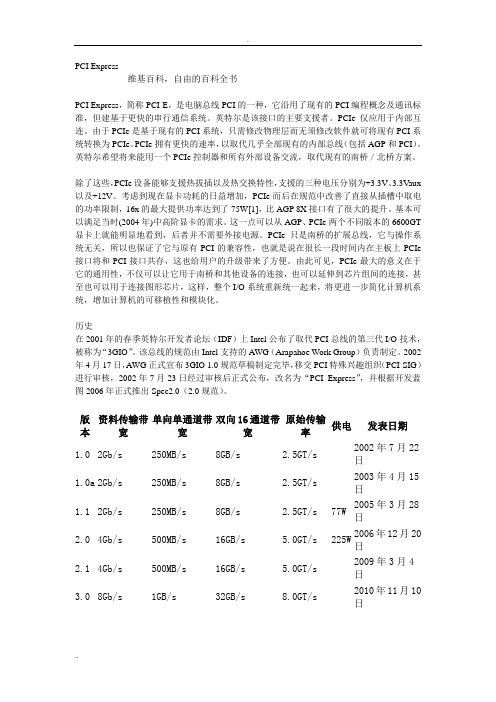
PCI Express维基百科,自由的百科全书PCI Express ,简称PCI-E ,是电脑总线PCI 的一种,它沿用了现有的PCI 编程概念及通讯标准,但建基于更快的串行通信系统。
英特尔是该接口的主要支援者。
PCIe 仅应用于内部互连。
由于PCIe 是基于现有的PCI 系统,只需修改物理层而无须修改软件就可将现有PCI 系统转换为PCIe 。
PCIe 拥有更快的速率,以取代几乎全部现有的内部总线(包括AGP 和PCI )。
英特尔希望将来能用一个PCIe 控制器和所有外部设备交流,取代现有的南桥/北桥方案。
除了这些,PCIe 设备能够支援热拔插以及热交换特性,支援的三种电压分别为+3.3V 、3.3Vaux 以及+12V 。
考虑到现在显卡功耗的日益增加,PCIe 而后在规范中改善了直接从插槽中取电的功率限制,16x 的最大提供功率达到了75W[1],比AGP 8X 接口有了很大的提升。
基本可以满足当时(2004年)中高阶显卡的需求。
这一点可以从AGP 、PCIe 两个不同版本的6600GT 显卡上就能明显地看到,后者并不需要外接电源。
PCIe 只是南桥的扩展总线,它与操作系统无关,所以也保证了它与原有PCI 的兼容性,也就是说在很长一段时间内在主板上PCIe 接口将和PCI 接口共存,这也给用户的升级带来了方便。
由此可见,PCIe 最大的意义在于它的通用性,不仅可以让它用于南桥和其他设备的连接,也可以延伸到芯片组间的连接,甚至也可以用于连接图形芯片,这样,整个I/O 系统重新统一起来,将更进一步简化计算机系统,增加计算机的可移植性和模块化。
历史在2001年的春季英特尔开发者论坛(IDF )上Intel 公布了取代PCI 总线的第三代I/O 技术,被称为“3GIO ”。
该总线的规范由Intel 支持的AWG (Arapahoe Work Group )负责制定。
2002年4月17日,AWG 正式宣布3GIO 1.0规范草稿制定完毕,移交PCI 特殊兴趣组织(PCI-SIG )进行审核,2002年7月23日经过审核后正式公布,改名为“PCI Express ”,并根据开发蓝图2006年正式推出Spec2.0(2.0规范)。
PCIe到PCI适配器卡产品ID:PEX1PCI1说明书

PCI Express to PCI Adapter CardProduct ID: PEX1PCI1This PCIe to PCI Adapter Card lets you use low profile PCI expansion cards in a server or desktop motherboard PCI Express slot. Compliant with PCI Express Specification 1.0a and PCI Specification 2.2, the adapter card connects through a PCIe 1x slot to provide a low profile PCI slot in its place. A spare full size bracket for PCI Express card is also included for use in larger desktop or server PCI Express slots.A versatile solution, the adapter card converts PCIe to PCI or PCI-X; a built-on LP4 power connector links the card to the computer power supply, allowing you to install universal voltage PCI cards (3.3V/5V).The adapter card offers an economical solution that lets you extend the usability of older or extra PCI Bus cards in newer PCIe capable systems.To ensure suitable installation in any low profile server or desktop computer, the PCIe/PCI adapter features an innovative bracket design that adapts and secures the low profile PCI or PCI-X card into the converted slot.Certifications, Reports and Compatibility Applications•Use older PCI-based cards on new PCI Express-enabled computersystems•Install a low profile/half-height PCI card into a full profile PCI Express system•Industrial and legacy PCI cards may be hard to find or too costly to replaceFeatures•Innovative bracket design adapts and secures the existing half-height/low profile bracket of the PCI Card•PCI Express base spec 1.0a compliant for up to 250MBps of availablebandwidth•LP4 Power Connector Included for Universal Voltage PCI Cards(3.3V/5V)•Compliant with PCI Express to PCI/PCI-X Bridge spec 1.0•No driver or software installationWarranty 2 YearsHardware Bus Type PCI ExpressCard Type Standard ProfileChipset ID Pericom - PI7C9X118SLInterface PCI / PCI-X (5 / 3.3V)Connector(s)Connector Type(s) 1 - PCI Express x1 MaleInternal Ports 1 - LP4 (4 pin; Large Drive Power) Male1 - PCI (5V, 32-bit) Slot FemaleSoftware OS Compatibility OS Independent; No additional drivers or software requiredSpecial Notes / Requirements System and Cable Requirements The PEX1PCI1 is not compatible with 32-bit 3.3V PCI cards.It is compatible with 5V or universal 3.3V/5V PCI cards only.Environmental Operating Temperature0°C to 85°C (32°F to 185°F) PhysicalCharacteristicsProduct Height0.8 in [2 cm]Product Length 5.3 in [13.5 cm]Product Width 2.8 in [70 mm]Weight of Product 1.7 oz [49 g]PackagingInformationPackage Height 1.3 in [32 mm]Package Length 5.7 in [14.4 cm]Package Width 6.9 in [17.5 cm]Shipping (Package) Weight 4.3 oz [121 g]What's in the Box Included in Package 1 - PCI Express to PCI Card1 - Spare Full Profile Bracket1 - Instruction Manual Product appearance and specifications are subject to change without notice.。
slot

由于Intel给Slot 1申请了很全面的专利,AMD不能象从前那样照搬Intel的插座,所以AMD独立开发了Slot A,Slot A是AMD拥有独立知识产权的CPU插座,主要用于Athlon系列处理器。它的设计和Slot 1类似,但采用的 协议不一样,它用的是EV6总线协议。采用EV6总线协议,CPU和内存之间的工作频率可以达到200MHz。随着 Athlon处理器越来越流行,Slot A的主板也越来越多。
Slot 2是 Slot 1的改进,主要用于Xeon系列处理器。Slot 2有330个脚,它和Slot 1之间最大的区别就在 于Slot 1的CPU和L2缓存只能以CPU工作频率的一半进行通信,而Slot 2允许CPU和L2缓存以CPU工作频率进行通 信。
Socket 370插座有370个管脚。在Intel找到了把处理器内核和L2缓存很便宜的做在一起的方法之后,它的 CPU插座从Slot回到了Socket。Socket 370是基于Socket 7的,它不过只是在插座的四边每一边加了一排管脚。 首先采用Socket 370的是PPGA封装的Celeron,接着是FC-PGA封装的Pentium III和Celeron II。同样也有 Socket 370到Slot 1的转接卡。Intel的主流CPU都是Socket 370类型的。
slot
周边元件扩展插槽
01 定义
目录
02 主要区别
slot在计算机行业指的就是周边元件扩展插槽,与slot1,slot2这些所谓的CPU接口不同。
定义
如PCI Express X16 slot. Slot 1插槽:安装PII.部分PIII,极少的早期赛扬CPU. Slot 2插槽:安装PII.PII至强处理器(XEON型)CPU采用,在组装机中很少见到,一般在品牌机的服务器中出现. Slot A插槽:安装AMD的Thunderbird与Duron CPU. Socket 7插座:安装Intel的Pentium、Pentium、MMX、AMD的K6-2、K6-3、CYRIX/IBM的6X86以及MII等CPU Socket A(462)插座:插AMD的Duron及Athlon CPU 插座:安装早期Pentium 4 CPU Socket 478插座:安装早期的Pentium 4 CPU及P4的赛扬。 Socket 775插座:安装Pentium 4和Pentium D和Pentium 64位和后期的赛扬D
PCI Express Parallel Card 说明书
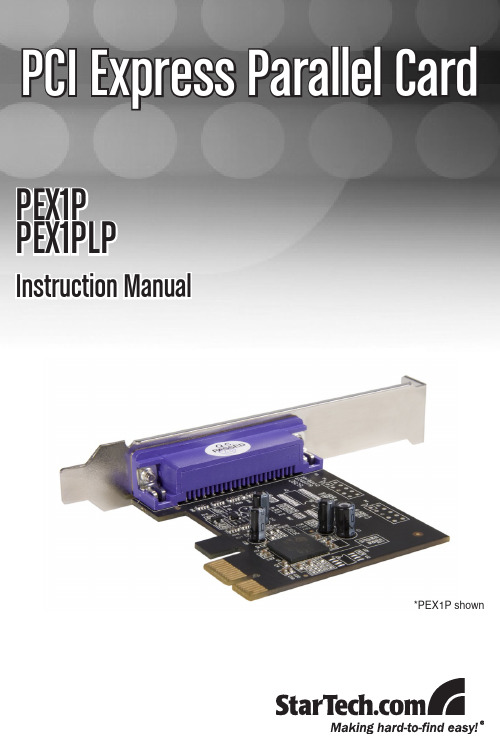
PCI Express Parallel CardPEX1PPEX1PLPInstruction Manual*PEX1P shownFCC Compliance StatementThis equipment has been tested and found to comply with the limits for a Class B digital device, pursuant to part 15 of the FCC Rules. These limits are designed to provide reasonable protection against harmful interference in a residential installation. This equipment generates, uses and can radiate radio frequency energy and, if not installed and used in accordance with the instructions, may cause harmful interference to radio communications. However, there is no guarantee that interference will not occur in a particular installation. If this equipment does cause harmful interference to radio or television reception, which can be determined by turning the equipment off and on, the user is encouraged to try to correct the interference by one or more of the following measures:•Reorient or relocate the receiving antenna.•Increase the separation between the equipment and receiver.•Connect the equipment into an outlet on a circuit different from that to which the receiver is connected.Consult the dealer or an experienced radio/TV technician for help.•Use of Trademarks, Registered Trademarks, and other Protected Names and Symbols This manual may make reference to trademarks, registered trademarks, and other protected names and/or symbols of third-party companies not related in any way to StarT . Where they occur these references are for illustrative purposes only and do not represent an endorsement of a product or service by , or an endorsement of the product(s) to which this manual applies by the third-party company in question. Regardless of any direct acknowledgement elsewhere in the body of this document, StarT hereby acknowledges that all trademarks, registered trademarks, service marks, and other protected names and/or symbols contained in this manual and related documents are the property of their respective holders.Table of ContentsIntroduction (1)Features (1)Package Contents (1)System Requirements (1)Installation (2)Hardware Installation (2)Software Installation (3)Verifying Installation (4)Specifications (5)Technical Support (6)Warranty Information (6)IntroductionThe 1-Port PCI Express to Parallel Adapter Card adds an SPP/EPP/ECP compatible parallel port to any PCI Express enabled PC. Installed into an x1 PCI Express (PCIe) slot and allowing for connections to EPP/ECP parallel peripherals, the PCIe native, single-chip design ensures maximum performance and reliability. Featuring a single DB25 parallel port, perfect for connecting printers, scanners and more and backed by ’s two year warranty and free lifetime technical support.Features•M aximum data transfer rate of 1.5 Mbps•PCI 2.2 and PCI Power Management 1.0 compliant•SPP/EPP/ECP Parallel port fully supports existing Centronics interface •Low Profile compatible for small-form factor PCs (PEX1PLP only) Package Contents•1 x PCI Express Parallel Card•1 x Full-Profile Bracket (PEX1PLP only - Low Profile bracket attached) 1 x Low-Profile Bracket (PEX1P only - Full Profile bracket attached)••1 x Instruction Manual1 x Driver CD•System Requirements•PCI Express enabled computer system with available slotMicrosoft• ® Windows® 2000/XP/Server 2003/Vista/Server 2008 R2/7, or DOS, or Linux®InstallationWARNING! PCI Express cards, like all computer equipment, can be severely damaged by static electricity. Be sure that you are properly grounded before opening your computer case or touching your card. recommends that you wear an anti-static strap when installing any computer component. If an anti-static strap is unavailable, discharge yourself of any static electricity build-up by touching a large grounded metal surface (such as the computer case) for several seconds. Also be careful to handle the card by its edges and not the gold connectors.Hardware Installation1.T urn your computer off and any peripherals connected to the computer (i.e. Printers, external hard drives, etc.). Unplug the power cablefrom the rear of the power supply on the back of the computer and disconnect all peripheral devices.2.Remove the cover from the computer case. See documentation for your computer system for details.3.Locate an open PCI Express slot and remove the metal cover plateon the rear of the computer case (Refer to documentation for your computer system for details.). Note that this card will work in PCI Express slots of additional lanes (i.e. x4, x8 or x16 slots).NOTE: If using the PEX1PLP and installing into a full profile computer case, use a screw driver to remove the screws holding the low profile bracket to the card and replace with the included full profile bracket.4.Insert the card into the open PCI Express slot and fasten the bracket to the rear of the case.5.Place the cover back onto the computer case.Insert the power cable into the socket on the power supply and6.reconnect all other connectors removed in Step 1.Windows 2000/XP/Server 20031.When the Found New Hardware wizard appears on the screen, insert the Driver CD into your CD/DVD drive. If you are prompted to connect to Windows Update, please select the “No, not this time” option and click Next.2.Select the option “Install Drivers Automatically (Recommended)” and then click the Next button.Windows should now start searching for the drivers. Once this has 3.completed, click the Finish button.Windows Vista/Server 2008 R2/71.When the Found New Hardware window appears on the screen, click on the “Locate and install drivers software (recommended)” option. If prompted to search online, select the “Don’t search online” option. 2.When prompted to insert the disc, insert the Driver CD that came with the card, into your CD/DVD drive and Windows will automatically proceed to search the CD.3.If a Windows Security dialog window appears, click the “Install this driver software anyway” option to proceed.4.Once the driver is installed, click the Close button.Windows 2000/XP/Server 2003/Vista/Server 2008 R2/7From the main desktop, right-click on “My Computer” (“Computer” in Vista/7), then select Manage. In the new Computer Management window, select Device Manager from the left window panel.Double-click on the “Ports (COM & LPT)” option. A new ‘PCI Express Parallel Port’ should be visible. The port is ready to connect to new devices.SpecificationsTechnical Support’s lifetime technical support is an integral part of our commitment to provide industry-leading solutions. If you ever need help with your product, visit /support and access our comprehensive selection of online tools, documentation, and downloads. Warranty InformationThis product is backed by a two year warranty.In addition, warrants its products against defects in materials and workmanship for the periods noted, following the initial date of purchase. During this period, the products may be returned for repair, or replacement with equivalent products at our discretion. The warranty covers parts and labor costs only. does not warrant its products from defects or damages arising from misuse, abuse, alteration, or normal wear and tear.Limitation of LiabilityIn no event shall the liability of Ltd. and USA LLP (or their officers, directors, employees or agents) for any damages (whether direct or indirect, special, punitive, incidental, consequential, or otherwise), loss of profits, loss of business, or any pecuniary loss, arising out of or related to the use of the product exceed the actual price paid for the product. Some states do not allow the exclusion or limitation of incidental or consequential damages. If such laws apply, the limitations or exclusions contained in this statement may not apply to you. has been making “hard-to-find easy” since 1985, providing high quality solutions to a diverse IT and A/V customer base that spans many channels, including government, education and industrial facilities to name just a few. We offer an unmatched selection of computer parts, cables, A/V products, KVM and Server Management solutions, serving a worldwide market through our locations in the United States, Canada, the United Kingdom and T aiwan.Visit today for complete information about all our products and to access exclusive interactive tools such as the Cable Finder, Parts Finder and the KVM Reference Guide.。
- 1、下载文档前请自行甄别文档内容的完整性,平台不提供额外的编辑、内容补充、找答案等附加服务。
- 2、"仅部分预览"的文档,不可在线预览部分如存在完整性等问题,可反馈申请退款(可完整预览的文档不适用该条件!)。
- 3、如文档侵犯您的权益,请联系客服反馈,我们会尽快为您处理(人工客服工作时间:9:00-18:30)。
公告
jingbao-2003@163. com 电子邮箱:
2007 年 11 月 30 日 星期五
深圳市工商行政管理局
关于吊销 2005 年度逾期未年检 企业营业执照公告
789:;<2007=7 $
2007] 5 本局于 2007 年 9 月 30 日在 《 深圳特区报》 《 、 深圳商报》 《 、 深圳晚报》 和 《 晶报》 发布了 《 关于吊销逾期未年检企业营业执照的听证告知公告》 ( 深工商公告[ 号) , 下列企业在公告规定的期限内未向我局提出陈述、 申辩, 也未要求举行听证。 依据 《 中华人民共和国公司登记管理条例》 第七十六条、 《 中华人民共和国企业法人登记管理条例施行细则》 第六十三条第一款第 ( 十) 项、 国家工商行政管理总局 《 企业年度检验办法》 第十九条的规定, 本局决定依法吊销下列 2005 年度逾期未年检企业的营业执照, 现予以公告。自本公告发布之日起经过六十日, 即视为送达。 公告送达后, 当事人如对吊销营业执照行政处罚决定不服的, 可在六十日内向广东省工商行政管理局或深圳市人民政府申请复议, 也可在三个月内向人民法院起诉。 被吊销营业执照的法人企业应当依法进行清算。 特此公告。 注: 企业登记住所地在福田区的见 《 深圳特区报》 《 、 深圳商报》 ; 在宝安区的见 《 深圳商报》 ; 在罗湖区和南山区的见 《 深圳晚报》 ; 在龙岗区和盐田区的见 《 晶报》 , : //www . szaic . gov. cn) szcredit . cn) 亦可在深圳市工商行政管理局红盾网 ( http 、 深圳市企业信用网 ( www . 上查询。 / !" 01234526
柏星纸品 ( 深圳) 有限公司 乔登实业 ( 深圳) 有限公司 永臣电子 ( 深圳) 有限公司 葛瑞斯包装材料制品 ( 深圳) 有限公司 凯和织造 ( 深圳) 有限公司 亿源龙科技 ( 深圳) 有限公司 海恩特科技 ( 深圳) 有限公司 活迪时实业( 深圳) 有限公司 洋升五金塑胶( 深圳) 有限公司 永毅纸品 ( 深圳) 有限公司 广台电子( 深圳) 有限公司 深圳荣龙激光科技有限公司 大海时装( 深圳) 有限公司 思德隆电子科技( 深圳) 有限公司 盛辉隆实业 ( 深圳) 有限公司 瑞源吸塑制品( 深圳) 有限公司 深圳惠亨手袋有限公司 林华服装( 深圳) 有限公司 基贸实业( 深圳) 有限公司 德士镖电子 ( 深圳) 有限公司 永生利服装( 深圳) 有限公司 盛坤达实业( 深圳) 有限公司 立创兴科技( 深圳) 有限公司 珍宝新型装饰材料 ( 深圳) 有限公司 碧恒科技 ( 深圳) 有限公司 东宝盛家具 ( 深圳) 有限公司 泰源织造( 深圳) 有限公司 深圳维裕电子有限公司 班超信息技术( 深圳) 有限公司 深圳金鑫实业有限公司铜材厂 大埔中奇油漆化工有限公司深圳分厂 深圳中侨化纤纺织有限公司纺织厂 深圳隆达食品有限公司养猪场 深圳隆达食品有限公司园林场 深圳深华扬科技有限公司生产厂 深圳银正塑胶实业有限公司坪山分公司 揭东县柏嘉园食品有限公司深圳分公司 山东得利斯食品科技有限公司深圳分公司 长春华禹视航科技有限公司深圳研发中心 深圳核电专家综合服务有限公司 深圳辉瑞缝纫设备有限公司 深圳嘉进化妆品有限公司 深圳东煌家私制造有限公司 深圳兆冠玻璃实业有限公司 彬富制衣( 深圳) 有限公司 新得力科技( 深圳) 有限公司 宝艺兴木业( 深圳) 有限公司 澄扬电子 ( 深圳) 有限公司 深圳鑫 + 时装有限公司 深圳宝源电子塑胶有限公司生产厂 阿尔斯通汽轮发电机中国有限公司深圳分公司 深圳市金科维电子有限公司 深圳市溢沁香食品有限公司 深圳市文洪印刷机械有限公司 深圳石化精细化工有限公司 深圳市宁东贸易有限公司 深圳市书美达塑胶电子有限公司 深圳市深旭冷气工程设备有限公司 万科四季花城海尔专卖店 深圳市为科通讯技术开发有限公司 深圳市联兴发工业气体有限公司 深圳杜微电子有限公司 深圳市特力新永通汽车发展有限公司 坂田修理厂 深圳市金蓉服装设计有限公司 深圳市森泰达贸易有限公司 深圳市高力思电子有限公司 深圳市飞达利电子有限公司 深圳市新境界科技有限公司 深圳市方程式机动车驾驶员培训有限公司 坂田报名处 深圳市奇智塑胶模具有限公司 深圳市百分创意纸制品有限公司 深圳市伊贝服饰有限公司 深圳市名流企业形象策划有限公司 江西煌上amp;’() !"$ &’(* !%$ &’(, !"$ &’(,
100037 100754 101830 102139 102211 103044 104378 104578 105753 106576 106900 106972 107029 107042 107130 108210 108610 108679 108760 109571 109579 109787 110101 110313 110336 110337 110424 110622 200545 200911 200950 201224 201334 201598 300391 300558 300766 301419 301721 301783 302072 302444 302939 303021 303225 303907 304087 304205 304542 304779 305677 306202 306705 306737 307153 307231 307409 307428 307620 308300 308316 308352 308495 308555 308591 308625 308993 309059 309129 309313 309342 310025 310105 310381 310795 310853
310903 310975 310995 311069 312078 312144 312305 312317 312521 312742 313125 313174 313349 313360 313620 313699 313788 313845 313964 313974 314118 314119 314253 314394 314412 314507 315045 315110 315309 600478 600789 601113 602109 603495 603796 604033 660651 661293 680054 100815A 106120A 201115A 201225A 201709A 304049A 304282A 306325A 309778A 312906A 603616A 660139A 4403012142303 4403012148388 4403012060100 4403011015869 4403012141177 4403012095974 4403012062547 4403012146751 4403012057772 4403012151933 4403011121747 4403012164009 4403012149542 4403012096325 4403012136627 4403012141114 4403012117123 4403012147850 4403012096982 4403012132432 4403012121828 4403012126575
4403012138927 4403012116565 4403012048987 4403012145584 4403012083846 4403012154526 4403012138039 4403012155547 4403012159933 4403012174777 4403012190645 4403012027362 4403011009129 4403011083965 4403011037467 4403012156680 4403012075307 4403012126750 4403012122318 4403012013216 4403012066777 4403012090175 4403012145049 4403012130270 4403071019516 4403012080705 4403012092682 4403012043978 4403012144686 4403012156942 4403012137159 4403012115369 4403012137155 4403011052632 4403011000538 4403012058649 4403012110524 4403012083827 4403012149026 4403012030239 4403012143622 4403012105744 4403012111744 4403011104237 4403012140693 4403012145706 4403076000882 27939762-2 4403012151772 4403012114293 4403012062778 4403012078924 4403012109838 4403012120129 4403012143448 4403012089151 4403012091117 4403012073398 4403012069562 4403012084415 4403011050433 4403011066936 4403011037550 4403012154516 4403012151931 4403012056850 4403012016375
深圳爱宝塑料有限公司 深圳美成电子有限公司 深圳京华塑料包装有限公司 深圳乐华电声有限公司 深圳金淮电子有限公司 深圳宜宏塑胶电子有限公司 深圳家乐快餐用品有限公司 深圳裕富金属塑料制品有限公司 深圳天宣电子有限公司 深圳萌芽豆品有限公司 深圳太星实业发展有限公司 深圳凌杰陶瓷有限公司 深圳赞信电子有限公司 深圳会得利电子有限公司 深圳普耀电子有限公司 深圳永元电子有限公司 深圳金利川塑胶有限公司 深圳鹏为电子有限公司 深圳常星泰塑胶有限公司 深圳京铁国繁电子有限公司 深圳海莱特镭射技术有限公司 深圳英冉景鑫生物科技有限公司 深圳盛德电子科技有限公司 深圳三合星实业有限公司 深圳宝得丰玩具有限公司 深圳海怡丰玩具有限公司 深圳佳峰实业有限公司 金田兴服装皮具( 深圳) 有限公司 深圳乐家玩具有限公司 深圳江华兄弟梳化家私制造有限公司 深圳天龙威光电有限公司 深圳美化家私有限公司 深圳余发高档家私有限公司 深圳东南展洋食品有限公司 金利嘉实业 ( 深圳) 有限公司 德升鞋材( 宝安) 有限公司 凯勋工艺品( 深圳) 有限公司 泰昌电子实业( 深圳) 有限公司 新进电子科技( 深圳) 有限公司 嘉豪工艺 ( 深圳) 有限公司 高文服饰( 深圳) 有限公司 新华星工艺礼品实业( 深圳) 有限公司 地扪食品( 深圳) 有限公司 仲集玩具( 深圳) 有限公司 泽记实业( 深圳) 有限公司 坚利建筑材料( 深圳) 有限公司 日晶时装( 深圳) 有限公司 金利达手袋( 深圳) 有限公司 珑葳电子 ( 深圳) 有限公司 鑫新日机电设备 ( 深圳) 有限公司 英派尔科技 ( 深圳) 有限公司 威尼星电子( 深圳) 有限公司 港树工艺品 ( 深圳) 有限公司 富强眼镜( 深圳) 有限公司 轩怡厨具 ( 深圳) 有限公司 松林斌家具( 深圳) 有限公司 英树工艺品 ( 深圳) 有限公司 齐安备科技( 深圳) 有限公司 现代能源科技( 深圳) 有限公司 威泰科电子 ( 深圳) 有限公司 慧星电线 ( 深圳) 有限公司 永鸿机械制造 ( 深圳) 有限公司 李氏龙威塑胶制品 ( 深圳) 有限公司 瑞时达钟表制造 ( 深圳) 有限公司 协泰电子 ( 深圳) 有限公司 嘉和电子照明 ( 深圳) 有限公司 鼎盛新缝纫设备 ( 深圳) 有限公司 威耀首饰 ( 深圳) 有限公司 合基远东咨询 ( 深圳) 有限公司 喜扬运动器材( 深圳) 有限公司 顶尖电子 ( 深圳) 有限公司 深圳嘉盛利电子有限公司 明鸿电器 ( 深圳) 有限公司 永泰丰塑胶五金制品 ( 深圳) 有限公司 美华电脑绣花制衣 ( 深圳) 有限公司 泰隆服装 ( 深圳) 有限公司
