UT100系列(手持式汽车多用表UT107
UT 使用说明书
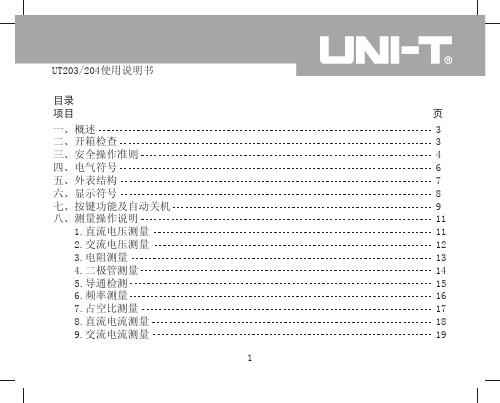
目录项目 页一、概述二、开箱检查三、安全操作准则四、电气符号五、外表结构六、显示符号七、按键功能及自动关机八、测量操作说明1.直流电压测量2.交流电压测量3.电阻测量4.二极管测量5.导通检测6.频率测量7.占空比测量8.直流电流测量9.交流电流测量3 3 4 6 7 8 9 11 11 12 13 14 15 16 17 18 1912项目 页九、技术指标 1.一般规格 2.环境限制 3.电气规格 (1)直流电压 (2)交流电压 (3)电阻 (4)二极管测试 (5)导通测试 (6)频率 (7)占空比 (8)直流电流 (9)交流电流十、保养和维护 1.一般维护 2.电池安装或更换 20202121222224242525262627292929一、概述UT203、UT204是一种性能稳定,安全、可靠的3 3/4位交直流数字钳形表(以下简称钳表)系列。
整机电路设计以大规模集成电路双积分A/D转换器为核心,全量程的过载保护电路,独特的外观设计使之成为性能优越的专用电工仪表。
钳表可用于测量交直流电压、交直流电流、电阻、二极管、电路通断、频率等。
本使用说明书包括有关的安全信息和警告提示等,请仔细阅读有关内容并严格遵守所有的警告和注意事项。
警告在使用钳表之前,请仔细阅读有关“安全操作准则”二、开箱检查打开包装盒,取出仪表,请仔细检查下列项目是否缺少或损坏:1.使用说明书2.表笔3.带夹短测试线4.布包5.保用证一本一付一付一只一张如果发现任何一个项目缺少或损坏,请立即与您的供应商进行联系。
3三、安全操作准则 请注意“警告标识 及警告字句”。
警告表示对使用者构成危险、对仪表或被测设备可能造成损坏的情况或行动。
使用前应检查钳表和表笔,谨防任何损坏或不正常的现象。
如发现本钳表表笔、壳体绝缘已明显损坏以及液晶显示器无显示等,或者您认为本钳表已无法正常工作,请勿再使用本钳表。
后盖及电池盖没有盖好前严禁使用钳表,否则有电击危险。
GigaSPEED XL 3071E-B ETL Verified Category 6 U UTP
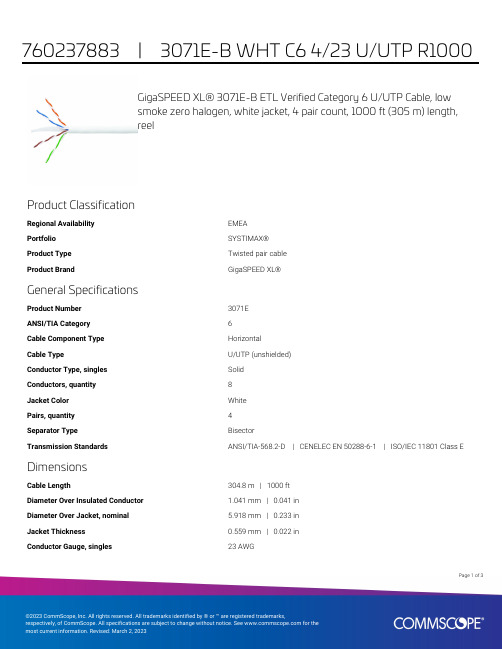
GigaSPEED XL® 3071E-B ETL Verified Category 6 U/UTP Cable, lowsmoke zero halogen, white jacket, 4 pair count, 1000 ft (305 m) length,reelProduct ClassificationRegional Availability EMEAPortfolio SYSTIMAX®Product Type Twisted pair cableProduct Brand GigaSPEED XL®General SpecificationsProduct Number3071EANSI/TIA Category6Cable Component Type HorizontalCable Type U/UTP (unshielded)Conductor Type, singles SolidConductors, quantity8Jacket Color WhitePairs, quantity4Separator Type BisectorTransmission Standards ANSI/TIA-568.2-D | CENELEC EN 50288-6-1 | ISO/IEC 11801 Class E DimensionsCable Length304.8 m | 1000 ftDiameter Over Insulated Conductor 1.041 mm | 0.041 inDiameter Over Jacket, nominal 5.918 mm | 0.233 inJacket Thickness0.559 mm | 0.022 inConductor Gauge, singles23 AWG13Page ofCross Section DrawingElectrical Specificationsdc Resistance Unbalance, maximum 5 %dc Resistance, maximum7.61 ohms/100 m | 2.32 ohms/100 ftDielectric Strength, minimum2500 VdcMutual Capacitance at Frequency 5.6 nF/100 m @ 1 kHzNominal Velocity of Propagation (NVP)70 %Operating Frequency, maximum300 MHzOperating Voltage, maximum80 VRemote Powering Fully complies with the recommendations set forth by IEEE 802.3bt (Type4) for the safe delivery of power over LAN cable when installed accordingto ISO/IEC 14763-2, CENELEC EN 50174-1, CENELEC EN 50174-2 or TIATSB-184-ASegregation Class cMaterial SpecificationsConductor Material Bare copperInsulation Material PolyolefinJacket Material Low Smoke Zero Halogen (LSZH)Separator Material PolyolefinPage of23Mechanical SpecificationsPulling Tension, maximum11.34 kg | 25 lbEnvironmental SpecificationsInstallation temperature0 °C to +60 °C (+32 °F to +140 °F)Operating Temperature-20 °C to +60 °C (-4 °F to +140 °F)Acid Gas Test Method EN 50267-2-3EN50575 CPR Cable EuroClass Fire Performance B2caEN50575 CPR Cable EuroClass Smoke Rating s1aEN50575 CPR Cable EuroClass Droplets Rating d0EN50575 CPR Cable EuroClass Acidity Rating a1Environmental Space Low Smoke Zero Halogen (LSZH)Smoke Test Method IEC 61034-2Packaging and WeightsCable weight38.097 kg/km | 25.6 lb/kftPackaging Type ReelRegulatory Compliance/CertificationsAgency ClassificationCENELEC EN 50575 compliant, Declaration of Performance (DoP) availableCHINA-ROHS Below maximum concentration valueISO 9001:2015Designed, manufactured and/or distributed under this quality management system REACH-SVHC Compliant as per SVHC revision on /ProductCompliance ROHSCompliantPage of33。
106 107 数字万用表用户手册说明书

June 2013, Rev. 1, 10/15 © 2013-2015 Fluke Corporation. All rights reserved. Specifications are subject to change without notice. All product names are trademarks of their respective companies.106/107 Digital MultimetersTable of ContentsTitle Page Introduction (1)How to Contact Fluke (1)Safety Information (2)Instrument Overview (8)Terminals (8)Display (9)Auto Power Off (10)Auto Backlight Off (11)Measurements (11)Data Hold (11)Measure AC and DC Voltage (12)Measure AC or DC Current (14)Measure Resistance (16)Test for Continuity (16)Test Diodes (107 Only) (18)i106/107 Users ManualiiMeasure Capacitance (19)Measure Frequency and Duty Cycle (107 Only) (19)Maintenance (20)General Maintenance (21)Test the Fuse (22)Replace Batteries and the Fuse (22)Service and Parts (24)General Specifications (25)Accuracy Specifications (28)Digital Multimeters Safety Information3WarningTo prevent possible electrical shock, fire, or personal injury:• Carefully read all instructions.• Read all safety information before you use the Product. • Use the Product only as specified, or the protection supplied by the Product can be compromised.• Do not use the Product around explosive gas, vapor, or in damp or wet environments.• Do not use the Product if it is damaged.• Disable the Product if it is damaged.• Do not use the Product if it operates incorrectly.• Examine the case before you use the Product. Look for cracks or missing plastic. Carefully look at the insulation around the terminals.• Use only correct measurement category (CAT), voltage, and amperage rated probes, test leads, and adapters for the measurement.• Measure a known voltage first to make sure that the Product operates correctly.106/107 Users Manual4 •Do not use test leads if they are damaged. Examine the test leads for damaged insulation and measure a known voltage.•Do not apply more than the rated voltage, between the terminals or between each terminal and earth ground.•Do not use the HOLD function to measure unknown potentials. When HOLD is turned on, the display does not change when a different potential is measured. •Do not touch voltages >30 V ac rms, 42 V ac peak, or 60 V dc.•Keep fingers behind the finger guards on the probes.•Remove all probes, test leads, and accessories before the battery door is opened.•Do not exceed the Measurement Category (CAT) rating of the lowest rated individual component of a Product, probe, or accessory.•Remove the input signals before you clean the Product.•Have an approved technician repair the Product.•Remove the batteries if the Product is not used for an extended period of time, or if stored in temperatures above 50 °C. If the batteries are not removed,battery leakage can damage the Product.Digital Multimeters Safety Information 5• Replace the batteries when the low battery indicator shows to prevent incorrect measurements.• Use only specified replacement parts.• Use only specified replacement fuses.• Limit operation to the specified measurement category, voltage, or amperage ratings.• Do not use test leads if they are damaged. Examine the test leads for damaged insulation and measure a known voltage.• Do not use in CAT III or CAT IV environments without the protective cap installed. The protective cap decreases the exposed probe metal to <4 mm. This decreases the possibility of arc flash from short circuits.106/107 Users Manual6Table 1 is a list of the symbols used on the Product and in this manual. Table 1. SymbolsConsult user documentation. WARNING. RISK OF DANGER. Static awareness. Static discharge can damage part(s). WARNING. HAZARDOUS VOLTAGE.Risk of electric shock.AC (Alternating Current) EarthDC (Direct Current) CapacitanceBoth direct and alternating current DiodeBattery FuseConforms to relevant South KoreanEMC Standards Certified by TÜV SÜD Product Service. Conforms to European Union directives. Certified by CSA Group to North Americansafety standards.Digital Multimeters Safety Information 7 Table 1. Symbols (cont.)Measurement Category II is applicable to test and measuring circuits connected directly to utilization points (socket outlets and similar points) of the low-voltage MAINS installation.Measurement Category III is applicable to test and measuring circuits connected to the distribution part of the building’s low-voltage MAINS installation. Measurement Category IV is applicable to test and measuring circuits connected at thesource of the building’s low-voltage MAINS installation.This product complies with the WEEE Directive marking requirements. The affixed label indicates that you must not discard this electrical/electronic product in domestic household waste. Product Category: With reference to the equipment types in the WEEE Directive Annex I, this product is classed as category 9 "Monitoring and Control Instrumentation" product. Do not dispose of this product as unsorted municipal waste.8Digital Multimeters Instrument Overview9DisplayFigure 1 and Table 2 show the items on the Product display.hhc02.epsFigure 1. Display106/107 Users Manual10 Table 2. DisplayItem Description Item DescriptionHighvoltage Frequency is selected Display Hold is enabled FaradsContinuityselected MillivoltsDiode test is selected Amps or voltsDuty Cycle is selected Dc or ac voltage or currentDecimalprefix Auto Range mode is enabled Ohmsisselected Low battery. Replace battery. Auto Power OffThe Product automatically powers off after 20 minutes of inactivity.To restart the Product, turn the rotary switch back to the OFF position and then to a necessary position.To disable the Auto Power Off function, hold down the YELLOW button when turning on the Product, until PoFF shows on the display.Digital Multimeters Auto Backlight Off11Auto Backlight OffThe backlight automatically turns off after 2 minutes of inactivity.To disable the Auto Backlight Off function, hold down when turning on the Product, until LoFF shows on the display.NoteTo disable both the Auto Power Off function and the Auto Backlight Off function, hold down the YELLOW button and at the same time, until both PoFF and LoFF show on the display.MeasurementsData HoldWarningTo prevent possible electrical shock, fire or personal injury, do not use the HOLD function to measure unknown potentials. When HOLD is turned on, the display does not change when a different potential is measured.To hold the present reading, push . Push again to continue normal operation.106/107Users Manual12Measure AC and DC Voltage To measure ac and dc voltage:1. Choose ac or dc by turning the rotary switch to or .2. Connect the red test lead to the terminal and the black test lead to the COMterminal. 3. Measure the voltage by touching the probes to the correct test points of the circuit. 4. Read the measured voltage on the display.Digital MultimetersMeasurements13Figure 2. Measure AC and DC Voltage106/107Users Manual14Measure AC or DC CurrentWarningTo prevent possible electrical shock, fire, or personal injury, remove circuit power before you connect the Product in the circuit when you measure current. Connect the Product in series with the circuit. 1. Turn the rotary switch to .2. Push the YELLOW button to toggle between ac or dc current measurement.3. Connect the red test lead to the A terminal to be measured and connect the black testlead to the COM terminal. 4. Break the circuit path to be measured.5. Connect the test leads across the break and apply power.6. Read the measured current on the display.Digital MultimetersMeasurements15Figure 3. Measure AC and DC Current106/107Users Manual 16Measure Resistance1. Turn the rotary switch to (106 does not have ). Make sure power is disconnectedfrom the circuit to be measured. 2. Connect the red test lead to the terminal and the black test lead to the COMterminal. 3. Measure the resistance by touching the probes to the desired test points of the circuit. 4. Read the measured resistance on the display. Test for ContinuityWith the resistance mode selected, push the YELLOW button once to activate the continuity mode. If the resistance is <70 Ω, the beeper sounds continuously, designating a short circuit. If the Product reads , the circuit is open.Digital MultimetersMeasurements17Figure 4. Measure Resistance/Continuity106/107Users Manual18Test Diodes (107 Only) 1. Turn the rotary switch to .2. Push the YELLOW button twice to activate the diode test mode.3. Connect the red test lead to the terminal and the black test lead to the COMterminal. 4. Connect the red probe to the anode and the black test lead to the cathode of the diodebeing tested. 5. Read the forward bias voltage value on the display.6. If the polarity of the test leads is reversed with diode polarity, the display reading shows. This can be used to distinguish the anode and cathode sides of a diode.Digital MultimetersMeasurements19Measure Capacitance 1. Turn the rotary switch to .2. Connect the red test lead to the terminal and the black test lead to the COMterminal. 3. Touch the probes to the capacitor leads. 4. Let the reading stabilize (up to 18 seconds). 5. Read the capacitance value on the display. Measure Frequency and Duty Cycle (107 Only)The Product can measure frequency or duty cycle while making either an ac voltage or an ac current measurement.1. Pushto change the Product to frequency or duty cycle. 2. When the Product is in the required function (ac voltage or ac current), push . 3. Read the frequency on the display.4. To make a duty cycle measurement, push again.5. Read the percent of duty cycle on the display.106/107Users Manual20MaintenanceBeyond replacing the batteries and fuse, do not attempt to repair or service the Product unless you are qualified to do so and have the relevant calibration, performance test, and service instructions. The recommended calibration cycle is 12 months.WarningTo prevent possible electrical shock, fire, or personal injury: • Remove the input signals before you clean the Product. • Use only specified replacement parts. • Use only specified replacement fuses.• Have an approved technician repair the Product.For safe operation and maintenance of the Product, repair the Product before use if the batteries leak.Digital MultimetersMaintenance21General MaintenancePeriodically wipe the case with a damp cloth and mild detergent. Do not use abrasives or solvents. Dirt or moisture in the terminals can affect readings. To clean the terminals:1. Turn the Product off and remove the test leads.2. Shake out any dirt that may be in the terminals.3. Soak a new swab with isopropyl alcohol and work around the inside of each inputterminal. 4. Use a new swab to apply a light coat of fine machine oil to the inside of each terminal.106/107Users Manual 22Test the Fuse1. Turn the rotary switch to (106 does not have ).2. Plug a test lead into the terminal and touch the probe to the A terminal.• A good A terminal fuse is indicated by a reading less than 0.1 Ω. • If the display reads , replace the fuse and test again.• If the display shows any other value, have the Product serviced. See Service andParts . Replace Batteries and the FuseTo replace the batteries or the fuse, see Figure 5.CautionBe sure to observe Electro Static Discharge precautions.Digital Multimeters Service and Parts23Figure 5. Replace Batteries and the Fuse106/107Users Manual24Service and PartsIf the Product fails, first check the batteries and fuse. Then, review this manual to make sure you are operating the Product correctly. Replacement parts are:ItemFluke Part NumberBatteries 2838018Battery door 4319659 Test leads TL1754306653Fuse 803293 Screws 4320657Digital Multimeters General Specifications25General SpecificationsMaximum voltage between any terminaland Earth Ground ............................................................ 600 VFuse protection for A input ............................................ 11 A, 1000 V, IR 17 kA Display (LCD)................................................................... 6000 counts, updates 3/sec Battery Type .................................................................... 2 AAA, NEDA 24A, IEC LR03 Battery Life ...................................................................... 200 hours minimum TemperatureOperating ...................................................................... 0 °C to 40 °C Storage ......................................................................... -30 °C to 60 °C Relative HumidityOperating Humidity ....................................................... Non-condensing when <10 °C;≤90 % at 10 °C to 30 °C; ≤75 % at 30 °C to 40 °C Operating Humidity, 40 M Ω Range ............................... ≤80 % at 10 °C to 30 °C;≤70 % at 30 °C to 40 °C AltitudeOperating ...................................................................... 2000 m Storage ......................................................................... 12,000 m106/107Users Manual26Temperature Coefficient ................................................. 0.1 X (specified accuracy) / °C (<18 °C or>28 °C) Size (HxWxL).................................................................... 142 mm x 69 mm x 28 mm Weight .............................................................................. 200 gIP Rating ........................................................................... IEC 60529: IP 40 SafetyGeneral ......................................................................... IEC 61010-1: Pollution Degree 2 Measurement ................................................................ IEC 61010-2-033: CAT III 600 V Electromagnetic Compatibility (EMC)International .................................................................. IEC 61326-1: Portable, IEC 61326-2-2CISPR 11: Group 1, Class A Group 1: Equipment has intentionally generated and/or uses conductively-coupled radio frequency energy that is necessary for the internal function of the equipment itself.Class A: Equipment is suitable for use in all establishments other than domestic and those directly connected to a low-voltage power supply network that supplies buildings used for domestic purposes. There may be potential difficulties in ensuring electromagnetic compatibility in other environments due to conducted and radiated disturbances.Digital Multimeters General Specifications27Emissions that exceed the levels required by CISPR 11 can occur when the equipment is connected to a test object. The equipment may not meet the immunity requirements of this standard when test leads and/or test probes are connected.Korea (KCC) ................................................................. Class A Equipment (Industrial Broadcasting &Communication Equipment) Class A: Equipment meets requirements for industrial electromagnetic wave equipment and the seller or user should take notice of it. This equipment is intended for use in business environments and not to be used in homes.USA (FCC) ................................................................... 47 CFR 15 subpart B. This product is consideredan exempt device per clause 15.103.106/107Users Manual28Accuracy SpecificationsAccuracy is specified for 1 year after calibration, at operating temperatures of 18 °C to 28 °C, relative humidity at 0 % to 75 %. Accuracy specifications take the form of: ±([% of Reading] + [Number of Least Significant Digits]).Function Range Resolution Accuracy 106 107 AC Volts(40 Hz to 500 Hz) [1]6.000 V 60.00 V 600.0 V 0.001 V 0.01 V 0.1 V 1.0 % + 31.0 % + 3DC Volts6.000 V 60.00 V 600.0 V 0.001 V 0.01 V 0.1 V 0.5 % + 3 0.5 % + 3AC Millivolts600.0 mV0.1 mV3.0 % + 3 3.0 % + 3Diode Test [2]2.000 V 0.001 V N/A 10 %[1] All AC, Hz, and duty cycle are specified from 1 % to 100 % of range. Inputs below 1 % of range are not specified. [2] Typically, open circuit test voltage is 2.0 V and short circuit current is <0.6 mA.Digital MultimetersAccuracy Specifications29FunctionRange Resolution Accuracy106 107 Resistance400.0 Ω 4.000 k Ω 40.00 k Ω 400.0 k Ω 4.000 M Ω 40.00 M Ω 0.1 Ω 0.001 k Ω 0.01 k Ω 0.1 k Ω 0.001 M Ω 0.01 M Ω 0.5 % + 3 0.5 % + 2 0.5 % + 2 0.5 % + 2 0.5 % + 2 1.5 % + 3 0.5 % + 3 0.5 % + 2 0.5 % + 2 0.5 % + 2 0.5 % + 2 1.5 % + 3 Capacitance [1]50.00 nF 500.0 nF 5.000 µF 50.00 µF 500.0 µF 1000 µF0.01 nF 0.1 nF 0.001 µF 0.01 µF 0.1 µF 1 µF2 % + 5 2 % + 5 5 % + 5 5 % + 5 5 % + 5 5 % + 52 % + 5 2 % + 5 5 % + 5 5 % + 5 5 % + 5 5 % + 5106/107 Users Manual30Function Range ResolutionAccuracy106 107Frequency [2]Hz(10 Hz to 100 kHz)50.00 Hz500.0 Hz5.000 kHz50.00 kHz100.0 kHz0.01 Hz0.1 Hz0.001 kHz0.01 kHz0.1 kHzNA 0.1 % + 3 Duty Cycle [2] 1 % to 99 % 0.1 % NA 1 % typical [3][1] Specifications do not include errors due to test lead capacitance and capacitance floor (may be up to 1.5nF in the50nF range).[2] All AC, Hz, and duty cycle readings are specified from 1 % to 100 % of range. Inputs below 1 % of range are notspecified.[3] Typical means when the frequency is at 50Hz or 60Hz and the duty cycle is between 10 % and 90 %.Digital MultimetersAccuracy Specifications31Function Range ResolutionAccuracy 106 107 AC Current (40 Hz to 200 Hz)[1]4.000 A 10.00 A 0.001 A 0.01 A 1.5 % + 31.5 % + 3DC Current[1]4.000 A 10.00 A0.001 A 0.01 A1.5 % + 3 1.5 % + 3[1] 10 A duty cycle <7 minutes on, 20 minutes off, 25 °C to 40 °C.106/107 Users Manual32Function OverloadProtectionInput Impedance(Nominal)Common ModeRejection RatioNormal ModeRejection Ratio AC Volts 600 V [1] >10MΩ <100 pF [2]>60 dB at dc,50 Hz or 60 Hz_AC Millivolts 600 mV >1 M, <100 pF>80 dB at dc,50 Hz or 60 Hz_DC Volts 600 V [1] >10MΩ <100 pF>100 dB at50 Hz or 60 Hz>60 dB at50 Hz or 60 Hz[1] 6 x 105 V Hz Max.[2] For mV (AC), input impedance is approximately 1MΩ.。
UT890C+ D真实RMS数字多功能手动测量器操作手册说明书

Range 600mV 0.1mV 0.001V 0.01V 0.1V 1V6V 60V 600V 1000VResolution Accuracy ±(0.5%+4)±(0.5%+2)±(0.7%+10)Range 600Ω0.1Ω0.001kΩ0.01k Ω0.1k Ω0.001MΩ0.01M Ω6k Ω60k Ω600k Ω6M Ω60M ΩResolution Accuracy ±(0.8%+5)±(0.8%+3)±(1.0%+25)Operating ManualI. General IntroductionThis brand new UT890C+/D Operating Manual is a handheld 3-5/6 digit True RMS Digital Multi-meter featuring stable performance and high reliability. Its whole circuit design utilizes a large scale integrated circuit that uses ∑△ADC converter as its core and is further equipped with full function overload protection, making it an ideal tool for users to measure the followings: DC and AC voltage, electric current, resistance, capacitance, frequency, temperature (UT890D/C+), diode, triode and continuity test.Safety Rules and Instructions● This unit is designed and produced in strict accordance with GB4793, Safety Requirements for Electronic Measuring Instrument and Safety Standards coded as IEC61010-1 and IEC1010-2-032. It complies with safe standards, such as double insulation, over voltage (CAT II 1000V, CAT III 600V) and class of pollution II. Please follow the instructions contained in this manual, otherwise the protection provided by this unit may be impaired.● You should not use this unit unless its back cover is properly secured in place, otherwise you are exposed to shock hazard. ● The range switch should be switched to a correct range.● Check the insulation layer of the test leads to ensure no damaged or broken cable.● The red and black test leads should be well inserted into the jacks that are in compliance with the measurement requirements to ensure good contact.● The input signal should not exceed the specified limit value to avoid shock or unit damage.● It is prohibited to change range when measuring voltage or electric current so as to avoid unit damage.● Damaged fuse must only be replaced with fuse with identical specification.● To avoid electric shock, the potential difference measured between “COM” and earth “ ” should be no more than 1000V. ● To avoid electric shock, test with great caution in case the voltage to be measured maybe higher than DV 60V or AC 30Vrms. ● Battery should be replaced in time so as to ensure measurement accuracy when the LCD displays “ ”.● Power should be turned off immediately upon the test is completed and battery should be taken out if it may not be used for a long period of time.● Do not use the unit under an environment with high temperature and high humidity, especially not store it in a wet place as the dampened unit may perform badly.● Please do not change the circuit of the unit arbitrarily so as to avoid unit damage or safety hazard.● Maintenance: Please use wet cloth and mild detergent rather than abrasive material or solvent for the cleaning of its exterior housing.III. Characteristics● More than 30 functional ranges are available.● LCD display, visible area 63×29mm.● Over range display “OL”.● Maximum displayed value 5999.● Overload protection for all ranges.● Auto power off.● Temperature scope:Working temperature: 0℃~40℃(32℉~104℉) Storage temperature: -10℃~50℃(14℉~122℉)● Low battery indicator: The symbol “ ” will be displayed at top left of the LCD.● It has functions, including data hold, measurement of maximum/ minimum value, relative measurement, backlight, etc.II. Symbol DescriptionIV. Technical IndexesAccuracy: ±(α% reading plus figure), 1 year warranty period Environment Temperature: 23℃±5℃ Relative humidity:<75%1. DC VoltageInput impedance: 1GΩfor the range of 600mV while 10MΩ for all2. AC VoltageRange 6V 0.001V 0.01V 0.1V 1V60V 600V 750VResolution Accuracy ±(0.8%+3)±(1.0%+10)Input impedance: 10MΩfor all the ranges.Frequency scope: 40Hz – 1KHz (Only applicable to sine wave and triangular wave, but only being referable for other waves whose frequencies are equal or higher than 200Hz.)Guaranteed Accuracy: within 5~100% of its range and allow less t han 5 figures of remaining reading in case of short circuit.Overload Protection: 750Vrms or at a peak value of 1000Vp-p.Display: True RMS 3. DC CurrentRange 60μA 0.01μA 0.001m A 0.01mA 0.1m A 0.01A6mA 60mA 600mA 20AResolution Accuracy ±(0.8%+8)±(1.2%+5)±(2.0%+5)Maximum input current: 20A (measuring electric current between 5A and 20A, testing time ≤10 seconds, Interval≥15 mins). Measuring voltage drop: 600mV when at its full range.4. AC CurrentRange 6mA 0.001m A 0.01m A 0.1mA 0.01A60mA 600mA 20AResolution Accuracy ±(1.0%+12)±(2.0%+3)±(3.0%+5)Frequency scope: 40Hz – 1KHz (Only applicable to sine wave and triangular wave, but only being referable for other waves whose frequencies are equal or higher than 200Hz.)Guaranteed Accuracy: within 5~100% of its range and allow less Maximum input current: 20A (measuring electric current between 5A and 20A, testing time ≤10 seconds, Interval≥15 mins) Measuring voltage drop: 600mV when at its full range Display: True RMS 5. ResistanceRange of 600Ω: measured value=displayed value - value shown when Overload protection: 600Vrms. 6. CapacitanceRange 9.999n F 0.001nF0.01nF~ 0.1μF 1μF 10μF99.99nF~ 999.9μF 9.999mF 99.99mFResolution Accuracy±(5.0%+35)±(2.5%+20)±(5.0%+10)10mF≤C≤20mF:±(10.0%+5)>20mF:reading is for reference onlyRange: Auto (Reading for distributed capacitance of test leads may be shown when the unit is in open circuit. It is recommended to use7. FrequencyRange9.999Hz ~10.00MHz0.001Hz ~0.01MHzResolutionAccuracy ±(0.1%+5)Range: Auto Input frequency:≤100KHz: 100mVrms≤Input frequency≤30Vrms ;>100kHz~1MHz: 200mVrms≤Input frequency≤30Vrms; >1MHz: 600mVrms≤Input frequency≤30Vrms; Overload protection: 600Vrms .8.Diode & Buzzer Continuity TestRange DescriptionDisplay forward voltage of the diode under test (approximate value) and the range scope is 0~3V.If it is equal or less than 10Ω, the buzzer beeps, indicating circuit is closed; if it is equal or more than 100Ω,the buzzer remain silence, indicating open circuit with a voltage of approximately 1V. Overload protection: 600Vrms .9. hFE Test for Transistors Range DescriptionhFETest ConditionIt can be used to test hFE specificiations for Transistors of NPN or PNP type. Display range: 0-1000βBase current is about 10μA, Vce is about1.2V 10. Temperature Test (Only for UT890C+)Accuracy ±3±5±(1.0%+3)±(1.5%+5)±(2.5%+5)±(2.0%+3)Function RangeResolution Temperature ℃Temperature ℃-40~0℃1℃>0~100℃>100~1000℃-40~32F 1F>32~212F >212~1832FV. How to Use it:Instructions before operating(1). Once the unit is powered up, please check the 9V batterycontained in this unit, and if the battery voltage is insufficient, there will be asymbol “ ” being displayed on the screen, then the battery should bereplaced to ensure measurement accuracy.the jacks for test leads warns that for the prevention of internal circuit from being damaged, the input voltage or current should not exceed the rated value.(3). Before measuring, the range switch should be switched into the range needed.123456 (see Fig. 1)①② LCD③ Combination keys: MAX MIN/④ Range switch⑤ Jack for transistor testing ⑥ Input Jack1. DC Voltage Measurement(1). Insert the black test lead into “COM”, while insert the red test lead into “V”.the test leads in parallel with the power or load under test, the polarity shown by the unit is the polarity of the terminal connected by the red test lead.1) If the voltage being measured remains unknown, turn the range switch into the maximum range first and then gradually adjusting it downward.2) If “OL” is shown on the LCD, it indicates that it has exceeded the range, so the range should be switched into a higher one.higher than 1000V should be input into the unit, as though it is possible to display a higher voltage, but this may incur a risk of damaging internal wiring!4) In case the input impedance is around 10MΩ, it may result in measurement error if such load is connected into a circuit with high impedance. Under most circumstances, if the circuit impedance is less than 10kΩ, then the error is ignored (0.1% or even lower).5) Especially be cautious to avoid shock when measuring high voltage. 2. AC Voltage Measurement(1) Insert the black test lead into “COM”, while insert the red test lead into “V”.REV.1DATE:2015/07/07 (2) Switch the range switch into the range “ ”. Then connect thetest leads in parallel with the power or load under test.higher than 750V should be input into the unit, as though it is possibleto display a higher voltage, but this may incur a risk of damaginginternal wiring!1) If the current being measured remains unknown, turn the rangeswitch into the maximum range first and then gradually adjusting itdownward.2) If “OL” is shown on the LCD, it indicates that it has exceeded therange, so the range should be switched into a higher one.voltage higher than 600mA should be input into the unit, otherwiseindicates that no voltage higher than 20A should be input into theunit, otherwise F2 fuse may be blown.3. DC Current Measurement(1) Insert the black test lead into “COM” first, then when measuringcurrent equal or less than 600mA, insert the red test lead into “mAμA”,otherwise, insert the red test lead into the jack for 20A.test leads in series with the load under test, the polarity shown bythe unit is the polarity of the terminal connected by the red test lead.4. AC Current Measurement1) Insert the black test lead into “COM” first, then when measuringcurrent equal or less than 600mA, insert the red test lead into “mAμA”,otherwise, insert the red test lead into the jack for 20A.2) Switch the range switch into the range “ ”. Then connect thetest leads in series with the load under test.Refer to No. 1), 2) and 3) of the Notes for DC current measurement.5. Resistance(1) Input the black test lead into “COM”, while insert the red testlead into “Ω”.(2) Switch the range to range “Ω” and connect the test leads inparallel with the resistance under test.NotesNotesNotesNotesNotesNotes1) To ensure measurement accuracy, for the range of 600Ω:measured value=displayed value - value shown when test leads areshort connected.2) If the resistance under test is higher than the range selected, theunit will display “OL”. Then a higher range should be selected. Forany resistance higher than 1MΩ or even higher, it may take a fewseconds for the reading to become stable, which is normal whenmeasuring high resistance.3) The red test lead can also be used to check whether or not F1or F2 has been blown. If the “mAμA” jack is tested to be 1MΩ and“A” jack is tested to be 0Ω, then the fuse acts good. If the unit displays“OL”, then the fuse has been blown.4) In case of no input, i.e. the case of open-circuit, the unit displays“OL”.5) When checking the impedance of an internal circuit, the circuitunder test must be cut off from all power sources and all capacitivecharge must be discharged.6. Capacitance MeasurementThe unit may display a reading even if there is no input at all, whichis the distributed capacitance of the test leads. For the measurementof a resistance less than 1μF, this value has to be deducted from thefinal measured value to ensure measurement accuracy. Therefore,the relative measurement function of this unit can be used to haveit automatically deducted for the convenience of checking reading.1) The unit will display “OL” in case the capacitance to be measuredhas been short connected or exceeds the maximum range of theunit, the displayer will show “OL”.2) For the measurement of large capacitance, it is normal for theunit to take several seconds to stabilize its reading.3) To avoid unit damage or harm to the personal safety, the capacitorto be tested must have all its residual charge discharged before thetest, which is especially the case for capacitor with high voltage.7. Frequency Test1. Insert the red test lead into “Hz” jack, while insert the black testlead into “COM” jack.2. Switch the range switch into the range “Hz”. Then connect thetest leads in parallel with the frequency source, frequency valueThe input frequency must comply with the requirements stipulatedby the Technical Indexes.8. Test of DiodeInsert the black test lead into “COM” jack, while insert the red testlead into “V” jack (the polarity of red test lead is “+”). Switch the rangeswitch into the range “ ”. Then connect the test lead with thediode under test, the reading is the forward voltage drop of thediode. If the diode under test is in open circuit or its polarity is reverseconnected, the unit will display “OL”. For silicon p–n junction,approximately 500~800mV is generally considered normal.1) When measuring a connected diode, the circuit under test mustbe first cut off from all power sources and all capacitors must haveall their residual charge discharged.2) Only a diode with approximately 0~3V voltage can be measured.9. Buzzer Continuity TestInsert the black test lead into “COM”, while insert the red test leadinto “V”. Switch the range switch into the range “ ” and then connectthe test leads into the circuit under test. If both ends of the circuit hasa resistance higher than 100Ω,it is considered that the electric circuitis disconnected and the buzzer remains silence. If the resistancebetween both ends is found to be equal or less than 10Ω, it is thenconsidered that the electric circuit is well connected and the buzzerWhen measuring an energized circuit, the circuit under test mustfirst be cut off from all power sources and all capacitors must haveall their residual charge discharged.10. hFE Test for Transistors(1) Switch the range switch to the range “hFE”.(2) Once the transistor has been confirmed whether to be a NPNor PNP type, insert its base, emitter and collector separately intocorresponding jacks on the panel.(3) Approximate hFE value will be displayed on the displayer. Testcondition: 1b≈10μA, Vce≈1.2V。
106 107 数字万用表 用户手册说明书

P 符合欧盟指令。
)
警告。 危险。
警告。 危险电压。 触电危险。
接地 电容 二极管 保险丝 通过 TÜV SÜD Product Service 认证。 经 CSA Group 认证符合北美安全标准。
6
数字万用表 安全须知
~
表 1. 符号(续)
II 类测量适用于测试和测量与低电压电源装置的用电点(插座和相似点)直接连接的电路。
探头的裸露金属部分减少至不到 4 mm。这样就降低了因短路产生弧闪的可能性。
5
106/107 用户手册
表 1 列出了本产品以及本手册中使用的符号。
表 1. 符号
请参阅用户文档。
W
h
注意静电。 静电放电可能会损坏部 件。
X
AC(交流电)
DC(直流电)
直流电和交流电
电池
Ã
符合相关的韩国 EMC 标准
启用自动量程模式
电池电量不足, 请更换电池。
自动关机
本产品会在处于非活动状态 20 分钟后自动关机。 如要重启本产品,请先将旋钮调回 OFF 位置,然后再调至所需位置。 如要禁用自动关机功能,请在本产品开机时按下黄色按钮,直至显示屏上显示 。
10
数字万用表 背照灯自动关闭
背照灯自动关闭
背照灯会在本产品处于非活动状态 2 分钟后自动关闭。 如要禁用背照灯自动关闭功能,请在本产品开机时按住 ,直至屏幕上显示 。
坏产品。
4
数字万用ห้องสมุดไป่ตู้ 安全须知
• 当显示电池电量不足指示时请更换电池,以防测量不正确。 • 仅使用指定的备件。 • 请仅使用指定的替换保险丝。 • 请仅按照规定的测量类别、额定电压或电流进行操作。 • 请勿使用已损坏的测试导线。 检查测试导线是否绝缘不良,并测量已知的电压。 • 请勿在未安装保护帽的情况下在 CAT III 或 CAT IV 环境中使用探头。 保护帽能够将
WT-100说明书
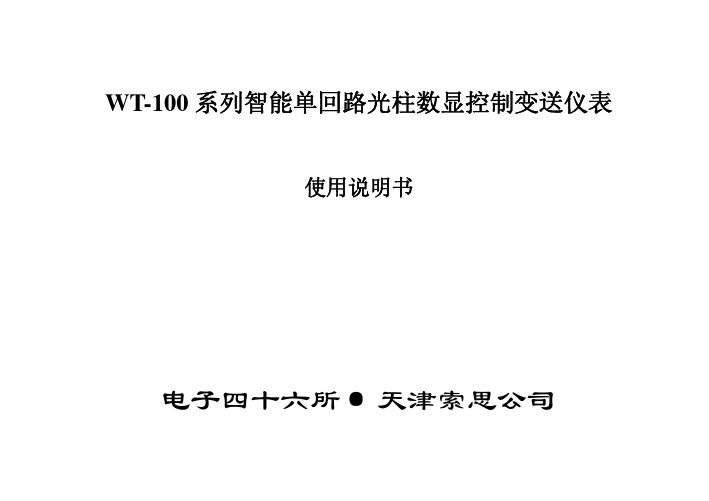
WT-100系列智能单回路光柱数显控制变送仪表使用说明书电子四十六所· 天津索思公司目录第一章概述 (1)一、适用范围: (1)二、性能特点: (1)三、仪表的主要技术指标: (2)四、仪表外形图: (3)五、接线端子图 (4)六、仪表显示面板说明 (5)七、基本操作方式 (5)第二章仪表的参数设置 (7)一、参数结构及说明 (7)二、如何进入和退出参数设置状态 (11)三、仪表的选型设置 (12)四、小数点位置的设定 (15)五、仪表输入范围和数字显示范围的设置 (15)六、光柱显示量程的设定 (17)八、报警方式的设定 (18)第三章仪表设置举例 (20)一、用Pt100测温 (20)二、用热电偶测温 (21)三、配接差压变送器(4~20mA)测流量 (22)四、配接薄膜差压变送器(0~40mV)测流量 (23)五、报警方式设置举例 (24)第四章仪表的故障显示 (27)第五章仪表型号说明及订货指南 (28)第一章概述一、适用范围:本仪表可以与各种热电偶、热电阻以及输出标准电流、标准电压及非标准毫伏信号的各种传感器或变送器配合使用,将各工业对象中气体、液体、蒸气或烟气等工业介质的温度、压力、流量、液位等工业参数进行显示、调节、报警。
广泛用于化工、冶金、石油、电力、水利、制造等各部门。
二、性能特点:全功能信号输入数字显示,准确直观两路或四路独立报警器,每路拥有四种基本报警方式可为变送器提供DC24V电源具有高性能的D/A输出功能高性能开关电源供电用户可以对参数进行自由设定具有掉电保护功能,用户设置的参数掉电后能长期保存全数字自动调校无电位器结构保证长期稳定性自修正A/D转换器,高精度、低漂移、长期稳定性好三、仪表的主要技术指标:1、输入信号: 热电阻 PT100,CU100,CU50热电偶 N,K,E,J,T,S,R,B模拟信号 DC mV,mA,V脉冲信号 ≤10KHz 幅度4~24V(选择项)远传压力电阻 0~400Ω 激励电流 <0.3mA 或0~4kΩ 液位电阻2、显示方式:四位数字显示 0.56”LED,101段光柱显示3、显示范围:数字:-999~9999 光柱 0~1004、精度等级:0.5级5、输出信号:继电器触点输出 220V/1A (阻性负载,内部电火花消除电路)标准模拟信号输出 0~10mA(≤1000Ω)0~5V (≥250kΩ)4~20mA(≤750Ω)1~5V (≥250kΩ)输出与输入完全隔离,可为变送器提供DC 24V/50mA电源6、仪表设置:可对仪表类型、输入范围、显示范围、显示方式、报警类型、报警限值、输出类型等参数进行设置。
FTB-100系列流量计说明书

The FTB-100 Series of turbine meters have a shielded ballbearing d esi gn for high-accuracy performance (±0.5% of reading, not full scale) at an economical cost. The non-metallic bearing retainers minimize friction, thereby allowing these meters to be used with clean fluids that have poor lubricatingproperties (i.e., water). Ball bearings also give the widest linear flowrange, particularly in larger turbines. Bearing replacement and clean-up are fast and easy, since all internal parts are easily accessible by removing a single nut.These turbine flow meters have a low mass rotor design which allows rapid dynamic response, so they can be used in pulsating flow applications.TURBINE FLOW METERStand Alone or Complete Systems with Signal ConditioningUnion fittingEnclosure with signal conditionerSYS/FTB-107/ FLSC-C1-LIQ,turbine flow meter system, shownwith optional signal conditioner, shownsmaller than actual size.U ±0.5% of Reading Accuracy U B all Bearing Design for Economy U N on-Metallic Bearing Retainers for Long Life U R eplacement Bearings Field Installable Without Loss of Calibration U D isassembles Quickly for Easy Maintenance U D eflector Cones Stabilize Low Mass Rotor for Increased Bearing Life U 4 to 20 mA, 0 to 5V, and Scaled Frequency Outputs AvailableFTB-100 SeriesSPECIFICATIONSAccuracy: ±0.5% of reading Repeatability: ±0.1% of reading Maximum Temperature Range: -268 to 232°C (-450 to 450°F)Maximum Intermittent Overrange: 150% of maximum rangeMinimum Output Amplitude: 30 mV Peak-to-Peak unscaled pulse Materials of Construction: Body: 304 stainless steel Rotor: 17-4 PH steel B earings: CeramicMinimum straight pipe requirements: 10 pipe diameters upstream, 5 downstreamsignal conditioner as a systemExample: SYS/FTB-107/FLSC-C1-LIQ, includes FTB-107 turbine flow meter NPT fittings, FLSC-C1-LIQ signal conditioner loop powered Signal conditioner(FLSC-C1-LIQ)Deflector cones eliminatedownstream thrust on the rotor and allow hydrodynamic positioning of the rotor between the cones. This provides wider rangeability andlonger bearing life than conventional turbine flow meters. Integral flow-straightening tubes minimize the effects of upstream turbulence.FTB-100 Turbine Meters are available with integral signal conditioners which providescaled and unscaled frequencies, 4 to 20 mA, or 0 to 5 volt outputs Units without integral signal conditioners are supplied with mating connector for two-wire hook-up.FEconomical Ball Bearing Design with NPT End FittingsOrdering Examples: FTB-101, 1⁄2 NPT turbine meter with standard NIST calibration for 1 cSt viscosity. FTB-106, 1 NPT turbine meter with NIST calibration for 5 cSt viscosity liquid.† Complete systems with signal conditioner available, consult sales.FLSC-C1-LIQU L oop Powered4 to 20 mAU Signal Linearization U F actoryConfiguration Available U W indows ® Configuration Software*The FLSC-C1-LIQ is amicroprocessor controlled 2-wire 4 to 20 mA transmitter. Theflow rate. The FLSC-C1-LIQ is the FTB-100, FTB-200 and** Visit omega for details.SPECIFICATIONSInput Signal Type:Input Frequency Range:Signal Level:Power Supply:Reverse polarity protected Loop Burden Voltage: 8.5V Analog Output: 4 to 20 mA 24 mA overflow conditionLoad Resistance: Maximum 650 Ωat 24 VdcAccuracy: ±0.02% of full scaleTemperature Drift: 40 ppm/degree C Communications: RS232 port for configuration and diagnosticsOperating Temperature: -40 to 85°C (-40 to 185°F)Humidity: 0 to 90% non-condensing Enclosure: Extruded Aluminum Explosion-Proof A TEX enclosure Regulatory: CE Compliant Up to 20 point linearizationWindows Configuration Software* (cable sold separately)* available free at /ftpOrdering Example: FLSC-C1-LIQ, loop-powered turbine signal conditioner in a TeX enclosure with FLSC-C-CABLE molex to 9-pin “D” connector.FLSC-C1-LIQ shown smaller than actual size.FLSC-C3-LIQU DC or AC Powered U P ulse and Analog Outputs U H igh or Low Alarms(Optional)U 20 Point Linearization U F actoryConfiguration Available U W indows ® Configuration Software*SPECIFICATIONSInput Signal Type:MCP pickup, contact closure, pulseInput Frequency Range:Signal Level:Power Supply:polarity protectionAnalog Output:24 mA overflow conditionLoad Resistance: Maximum 650 24 VdcAccuracy: ±0.02% of full scaleTemperature Drift:Pulse Output: 0 to 5V , 0 to 10V 10 k Ω. Recommended minimum load resistance 50 k ΩPulse Scaling:flow unitRelay (2A, 30 Vdc), 0 to 5V , open collector (0.5A, 30V)Communications:configuration and diagnosticsOperating Temperature:(-40 to 185°F)FLSC-C3-LIQ shown smaller than actual size.The FLSC-C3-LIQ is a DCproportional to flow rate.The FLSC-C3-LIQ-AL can beliquid turbines.** Visit omega for details.。
UL 1007和1015对比

1007和1015都是美国电子线标准1,耐压不同:1007为300V,1015为600V;所以绝缘厚度不同,1015要厚很多。
2,耐温不同:1007为80℃,1015为105℃UL1007电子线正规线材导体规格:UL 1007 电子线为电器设备内部连线,目前,在生产UL1007 电子线领域,通用标称是以AWG(American Wire Gauge)为单位,常用正规线材的线径规格见下表:型号线规线数/线径外径绝缘厚度导线外径1007 30 7/0.1 0.3 0.41 1.121007 28 7/0.127 0.38 0.41 1.201007 26 7/0.16 0.48 0.41 1.301007 24 11/0.16 0.61 0.41 1.431007 22 17/0.16 0.76 0.41 1.581007 20 26/0.16 0.94 0.41 1.761007 18 41/0.16 1.18 0.41 2.001007 16 26/0.254 1.49 0.41 2.32UL 1007 电子线构成:包含绝缘层,导体两部分,外被为PVC绝缘层,PVC中文全名为聚氯乙烯;内部导体按正常标准应分裸铜和镀锡铜两种。
产品要求:额定温度:80°C,额定电压:300V,必须通过UL VW-1 及CSA Ft1垂直耐燃测试,绝缘厚度均匀。
产品依据:产品依据UL758标准生产、测试(包含耐温、耐压、老化等测试)。
UL1015电子线正规线材导体规格:通用标称是以AWG(American Wire Gauge)为单位UL 1015 电子线构成:包含绝缘层,导体两部分,外皮为PVC绝缘层,PVC中文全名为聚氯乙烯;内部导体按正常标准应分裸铜和镀锡铜两种。
产品要求:额定温度:105°C,额定电压:600V,必须通过UL VW-1 及CSA Ft1垂直耐燃测试,绝缘厚度均匀。
2024年超声波UTⅠ级考试题库
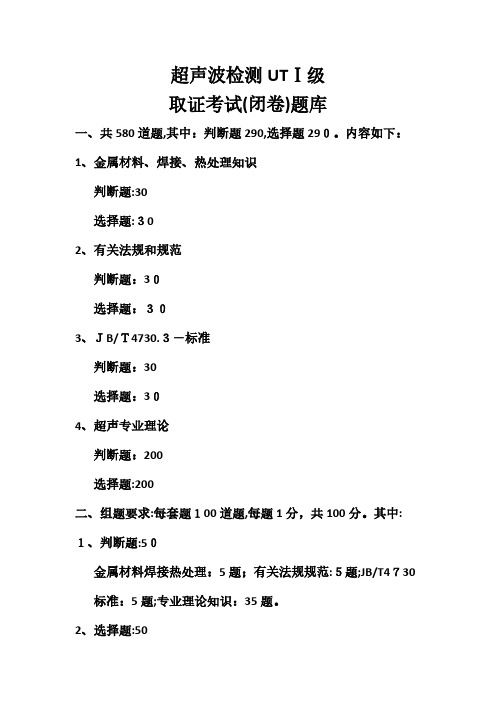
超声波检测UTⅠ级取证考试(闭卷)题库一、共580道题,其中:判断题290,选择题290。
内容如下:1、金属材料、焊接、热处理知识判断题:30选择题:302、有关法规和规范判断题:30选择题:303、JB/T4730.3-标准判断题:30选择题:304、超声专业理论判断题:200选择题:200二、组题要求:每套题100道题,每题1分,共100分。
其中:1、判断题:50金属材料焊接热处理:5题;有关法规规范:5题;JB/T4730标准:5题;专业理论知识:35题。
2、选择题:50 金属材料焊接热处理:5题;有关法规规范:5题;JB/T4730标准:5题;专业理论知识:35题。
UTⅠ级取证考试题库一.判断题金属材料、焊接、热处理知识(1~30)1.金属材料的性能包括使用性能和工艺性能。
对2.材料在外力作用下所体现出的力学性能指标有强度、硬度、塑性、韧性等。
对3.评价金属材料的强度指标有抗拉强度、屈服强度、伸长率和断面收缩率。
错4.一般说来,钢材的硬度超高,其强度也越高。
对5.承压设备的冲击试验的试样缺口要求采取V型缺口而不采取U型缺口,是因为前者加工轻易且试验值稳定。
错6.材料的屈强比越高,对应力集中就越敏感。
对7.材料的冲击值不但与试样的尺寸和缺口形式有关,并且与试验温度有关。
对8.应力集中的严重程度与缺口大小和根部形状有关,缺口根部曲率半径越大,应力集中系数越大。
错9.氢在钢材中心部位聚焦形成的细微裂纹群称为氢白点,能够用UT检测。
对10.低碳钢金属材料中,奥氏体组织仅存在于727℃以上的高温范围内。
对11.淬火加高温回火的热处理称为调质处理。
对12、在消除应力退火中,应力的消除重要是依托加热或冷却过程中钢材组织发生变化和产生塑性变形带来的应力松弛实现的。
错13.锅炉压力容器用钢的含碳量一般不超出0.25%。
对14.低碳钢中硫、磷、氮、氧、氢等都是有害杂质,应严格控制其含量。
对15.磷在钢中会形成低熔点共晶物,导致钢的冷脆。
MT-100电子产品使用说明书

MT-100Motorcycle Tracking DeviceUSER MANUALa c k i n g T h e W o r l d .co mGeneral NotesTrackingTheWorld offers this information as a service to its customers, to support application and engineering efforts that use the products designed by TrackingTheWorld. The information provided is based upon requirements specifically provided to TrackingTheWorld by the customers. TrackingTheWorld has not undertaken any independent search for additional relevant information, including any information that may be in the customer’s possession. Furthermore, system validation of this product designed by TrackingTheWorld within a larger electronic system remains the respon sibility of the customer or the customer’s system integrator. All specifications supplied herein are subject to change.CopyrightThis document contains proprietary technical information which is the property of TrackingTheWorld, copying of this document and giving it to others and the using or communication of the contents thereof, are forbidden without express authority. Offenders are liable to the payment of damages. All rights reserved in the event of grant of a patent or the registration of a utility model or design. All specification supplied herein are subject to change without notice at any time.Copyright © TrackingTheWorld 2016For More Information: Please contact TrackingTheWorld, 1633 Bayshore Highway, Suite 390, Burlingame, CA. 94010, USA Phone: +1.650.692.8100 – Email: *************************– Website: ContentsContents (3)Table Index (4)Figure Index (5)1. Introduction (7)1.1. Reference (7)1.2. Terms and Abbreviations (7)2. Product Overview (8)2.1. Appearance (8)2.2. Parts List (8)2.3. Interface Definition (9)3. Getting Started (10)3.1. Installing a SIM Card (10)3.2. Switch the set on/off (10)3.3. Reset Key (11)3.4. USB connector (11)3.5. Power Connection (11)3.6. Ignition Detection (12)3.7. Digital Input (12)3.8. Analog Input (13)3.9. Digital Output (13)3.10. Relay Output (14)3.11. Device Status LED (15)For More Information: Please contact TrackingTheWorld, 1633 Bayshore Highway, Suite 390, Burlingame, CA. 94010, USA Phone: +1.650.692.8100 – Email: *************************– Website: Table 1: MT-100 Protocol Reference (7)Table 2: Terms and Abbreviations (7)Table 3: Part List (8)Table 4: Description of MT-100 User Cable (9)Table 5: Electrical Characteristics of Ignition Detection (12)Table 6: Electrical Characteristics of the digital inputs (12)Table 7: Electrical Characteristics of Digital Output (13)Table 8: Definition of Device status and LED (16)For More Information: Please contact TrackingTheWorld, 1633 Bayshore Highway, Suite 390, Burlingame, CA. 94010, USA Phone: +1.650.692.8100 – Email: *************************– Website: Figure 1.Appearance of MT-100 (8)Figure 2.SIM Card Installation (10)Figure 3.Typical Power Connection (11)Figure 4.Typical Ignition Detection (12)Figure 5.Typical Digital Input Connection (13)Figure 6.Typical Analog Input Connection (13)Figure 7.Typical Connection with Siren (14)Figure 8.Typical Connection with Relay (14)Figure 9.MT-100 LED on the Case (15)For More Information: Please contact TrackingTheWorld, 1633 Bayshore Highway, Suite 390, Burlingame, CA. 94010, USA Phone: +1.650.692.8100 – Email: *************************– Website: For More Information: Please contact TrackingTheWorld, 1633 Bayshore Highway, Suite 390, Burlingame, CA. 94010, USA Phone: +1.650.692.8100 – Email: *************************– Website: 1. IntroductionThe MT-100 is a powerful GPS locator designed for vehicle or asset tracking. It has superior receiver sensitivity, fast TTFF (Time to First Fix) and supports Quad-Band GSM frequencies 850/900/1800/1900, its location can be monitored in real time or be periodically tracked by a backend server or other specified terminals. The MT-100 has multiple input/output interfaces that can be used for monitoring or controlling external devices. Based on the integrated @Track protocol, the MT-100 can communicate with a backend server through the GPRS/GSM network to transfer reports of Emergency, geo-fence boundary crossings, low backup battery or scheduled GPS position as well as many other useful functions. Users can also use MT-100 to monitor the status of a vehicle and control the vehicle by its external relay output. System Integrators can easily setup their tracking systems based on the full-featured @Track protocol.This device complies with part 15B, part 22 and part 24 of the FCC rules. Operation is subject to the following two conditions: (1) this device may not cause harmful interference (2) this device must accept any interference, including interference that may cause undesired operation.1.1.Reference1.2.Terms and AbbreviationsFor More Information: Please contact TrackingTheWorld, 1633 Bayshore Highway, Suite 390, Burlingame, CA. 94010, USA Phone: +1.650.692.8100 – Email: *************************– Website: Copyright © TrackingTheWorld. All rights reserved. Information in this publication supersedes that in all previously published material. Specification and price2. Product Overview2.1.AppearanceFigure 1. Appearance of MT-1002.2.Parts ListPictureFor More Information: Please contact TrackingTheWorld, 1633 Bayshore Highway, Suite 390, Burlingame, CA. 94010, USA Phone: +1.650.692.8100 – Email: *************************– Website: Copyright © TrackingTheWorld. All rights reserved. Information in this publication supersedes that in all previously published material. Specification and price2.3.Interface DefinitionThere are 8 wires on MT-100 User Cable which contain the connection for power, ignition input, digital input, analog input, siren output, cut output etc. The user cable’s definition is shown in following table.For More Information: Please contact TrackingTheWorld, 1633 Bayshore Highway, Suite 390, Burlingame, CA. 94010, USA Phone: +1.650.692.8100 – Email: *************************– Website: Copyright © TrackingTheWorld. All rights reserved. Information in this publication supersedes that in all previously published material. Specification and priceFor More Information: Please contact TrackingTheWorld, 1633 Bayshore Highway, Suite 390, Burlingame, CA. 94010, USAPhone: +1.650.692.8100 – Email: ************************* – Website: Copyright © TrackingTheWorld. All rights reserved. Information in this publication supersedes that in all previously published material. Specification and price 3. Getting Started3.1. Installing a SIM CardStep 1: Remove the cover by screwdriver.Step 2: Make sure the contact area is facing down, insert the SIM into the slot. Step 3: Install the SIM card cover.Figure 2. SIM Card Installation3.2. Switch the set on/offThere are two methods to Power on MT-100: - MT-100 external power turned on.- Connect MT-100 to PC with user cable.When the external power or USB cable power is removed, MT-100 will switch to internal backup battery and keep on running. When internal backup battery is exhausted, MT-100 will give a report and then turn off.Note:1-External power and User USB power can be present at same time.2-For USB port current limitation, when configuring MT-100 by user cable, please let backup battery onusing.For More Information: Please contact TrackingTheWorld, 1633 Bayshore Highway, Suite 390, Burlingame, CA. 94010, USAPhone: +1.650.692.8100 – Email: ************************* – Website: Copyright © TrackingTheWorld. All rights reserved. Information in this publication supersedes that in all previously published material. Specification and price There is one method to turn off MT-100.- Remove the external power and USB power. - Press the reset key.Note:MT-100 PWR LED will off.3.3. Reset KeyThere is a reset key behind the SIM card cover. If the power wire is connected to vehicle power, the system will reboot when the key is pressed; if the system is powered by the backup battery and the power wire is not be connected to vehicle power, the system will shutdown when the key is pressed. Note:When you finished the firmware upgrade, please press the reset key to reboot the system before configuring the terminal.3.4. USB connectorThere is a USB connector on MT-100 which is beside the SIM card. With the USB connector and the DATA_CABLE_M, user can configure the system or download firmware. As long as the DATA_CABLE_M is plugged in, the system will boot.3.5. Power ConnectionThe red wire is power wire and the black wire is ground wire. The input voltage range for this device is from 8V to 32V. The device is designed to be installed in vehicles that operate on 12V or 24V systems without the need for external transformers.Figure 3. Typical Power ConnectionFor More Information: Please contact TrackingTheWorld, 1633 Bayshore Highway, Suite 390, Burlingame, CA. 94010, USAPhone: +1.650.692.8100 – Email: ************************* – Website: Copyright © TrackingTheWorld. All rights reserved. Information in this publication supersedes that in all previously published material. Specification and price 3.6. Ignition DetectionInactive0V to 3V or OpenFigure 4. Typical Ignition DetectionThe white wire is used for ignition detection. It is strongly recommended to connect this wire to ignition key “RUN” position as shown up.An alternative to connecting to the ignition switch is to find a non-permanent power source that is only available when the vehicle is running. For example the power source for the FM radio.Ignition signal can be configured to start transmitting information to backend server when ignition is on; and enter power saving mode when ignition is off.3.7. Digital InputThere is a general purpose digital input which is the blue wire on MT-100 User Cable, and it is a negative trigger. The digital input is recommended to support panic button function.The following diagram shows the recommended connection of the digital input.For More Information: Please contact TrackingTheWorld, 1633 Bayshore Highway, Suite 390, Burlingame, CA. 94010, USAPhone: +1.650.692.8100 – Email: ************************* – Website: Copyright © TrackingTheWorld. All rights reserved. Information in this publication supersedes that in all previously published material. Specification and priceFigure 5.Typical Digital Input Connection3.8. Analog InputThere is an analog input which is the green wire on MT-100 User Cable, and the analog input voltage range is from 0 to 32V. The following diagram shows the recommended connection.Figure 6. Typical Analog Input Connection3.9. Digital OutputThere is an output which is the brown wire on MT-100 User Cable. This output is used to drive a siren and the maximum drive current is 750mA. When the siren output is enabled, the voltage on the siren output is determined by the system power level, if the system power is 12V, then the siren output voltage is 12V.For More Information: Please contact TrackingTheWorld, 1633 Bayshore Highway, Suite 390, Burlingame, CA. 94010, USAPhone: +1.650.692.8100 – Email: ************************* – Website: Copyright © TrackingTheWorld. All rights reserved. Information in this publication supersedes that in all previously published material. Specification and priceFigure 7. Typical Connection with Siren3.10. Relay OutputThere is a built-in cut relay on MT-100, and it is a NC (Normal Close) type relay which maximum switching voltage is 12VDC and maximum continuous current is 20A. On MT-100 user cable one 18AWG yellow wire is connected to the relay NC contact and the other 18AWG yellow wire is connected to the relay COM contact. In certain instances the two wires will be connected together. Note:1: The relay output can be latched by the software, so even if the MT-100 is restart or power down in some cases, the relay output will not change. To use the latch function the main power and backup battery should be connected. Otherwise the relay will be always in normal close status.2: The relay works only with 12V main power. Use it when the main power is 24V may result in damaging.3: Many modern relays come with a fly-back diode pre-installed internal to the relay itself. If the relay has this diode, ensure the relay polarity is properly connected. If this diode is not internal, it should be added externally. A common diode such as a 1N4004 will work in most circumstances.Figure 8. Typical Connection with RelayFor More Information: Please contact TrackingTheWorld, 1633 Bayshore Highway, Suite 390, Burlingame, CA. 94010, USAPhone: +1.650.692.8100 – Email: ************************* – Website: Copyright © TrackingTheWorld. All rights reserved. Information in this publication supersedes that in all previously published material. Specification and price 3.11. Device Status LEDFigure 9.MT-100 LED on the CaseFor More Information: Please contact TrackingTheWorld, 1633 Bayshore Highway, Suite 390, Burlingame, CA. 94010, USAPhone: +1.650.692.8100 – Email: ************************* – Website: Copyright © TrackingTheWorld. All rights reserved. Information in this publication supersedes that in all previously published material. Specification and price Table 8: Definition of Device status and LEDNote:1 - GSM LED cannot be configured.2 - GPS LED and PWR LED can be configured to turn off after a period of time using the configuration tool3 - Fast flashing is about 60ms ON/ 780ms OFF4 - Slow flashing is about 60ms ON/ 1940ms OFF。
BT107说明书

20
馈电输出 G1 第三路可控硅过零触发
G2
报警 1(ALM1) G1 第四路可控硅过零触发 G2
TXD
RXD A
GND B RS232 通信或打印 RS485 通信 报警 2(ALM2)
注:①对仪表热电偶输入进行计量检定需要取消冷端补偿时,请短路 8、10 端,并使仪表 LCb 参数值为 0.0 即可。检定完成后去掉短路线,必须 将 LCb 参数值重新修正至室温,否则会因为没有正确的冷端补偿带来测量误差。②0~10mA、4~20mA 电流输入时,请并联 500Ω或 250Ω精密
G1
T2
G2
RC1
G2
RC1
T1 单路过零
(K1)
B
C
A
BC
RC1
G1
T2
G2
G1
T1
G2
三相两路过零 (K1+K1、K2)
T2 RC1
G1
T1
G2
G1
G2
NA
B
C
G1 G2 G1 G2 G1 G2
电阻转换为 0~5V 或 1~5V 电压从 7、8 端输入;也可以并联 100Ω或 50Ω精密电阻从 8、9 端输入。
此接线图是 BT107A 仪表公用的接线图。各输出端的具体功能由仪表的基本型号和该位置安装的模块型号确定。由于特殊订货、产品升级等 原因,本公司可能对接线位置作出调整,请以贴在产品外壳的接线标签上的实点标注为准。
5
4.2 B、C 外形
65~264V
1 2
电源
辅助 输出 1
11 12
G1 3
13
开关量
G2 G1
4 5
主控 输出
辅助 输出 2
UT107使用手册(中文版)
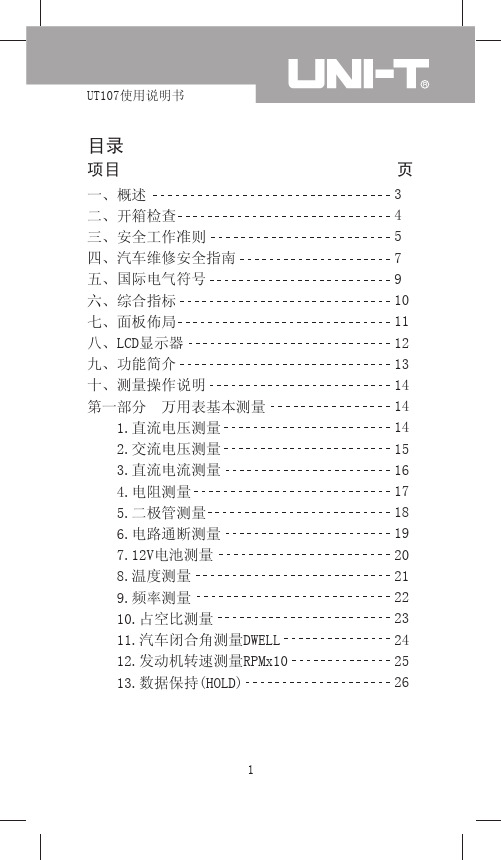
1目录项目 页一、概述二、开箱检查三、安全工作准则四、汽车维修安全指南五、国际电气符号六、综合指标七、面板佈局八、LCD显示器九、功能简介十、测量操作说明第一部分 万用表基本测量 1.直流电压测量 2.交流电压测量 3.直流电流测量 4.电阻测量 5.二极管测量 6.电路通断测量 7.12V电池测量 8.温度测量 9.频率测量 10.占空比测量 11.汽车闭合角测量DWELL 12.发动机转速测量RPMx10 13.数据保持(HOLD)34579101112131414141516171819202122232425262项目 页第二部分 汽车故障诊断 1.保险丝测试 2.开关测试 3.螺线管和继电器测试 4.启动/充电系统测试 5.发动机关闭时,电池耗电测试 6.启动电压电池负载测试 7.电压降测试 8.充电系统电压测试 9.点火系统的测试 10.发动机传感器的测试十一、技术指标 1.直流电压 2.交流电压 3.直流电流 4.电阻 5.二极管 6.电路通断测试 7.12V电池 8.温度 9.频率 10.占空比 11.闭合角测试 12.转速测试十二、保养和维修 1.一般的保养和维修 2.更换保险丝管 3.更换电池27272728282930313233404848484949495050505151525253535455一、概述UT107仪表是1999计数3 1/2数位手动量程汽车数字万用表。
具有特大屏幕、输入连接提示、全量程过载保护和独特的外观设计、使之成为性能更优越使用更安全的电工仪表。
本仪表可用于测量:交直流电压、直流电流、电阻、二极管、电路通断、温度、电池、频率、占空比及汽车的转速和闭合角。
本使用说明书包括有关的安全信息和警告提示等,请仔细阅读有关内容并严格遵守所有的警告和注意事项。
34二、开箱检查打开包装盒取出仪表,请仔细检查下列附件是否缺少或损坏,如发现有任何一项缺少或损坏,请即与你的供应商联系。
ul1007线材载流标准
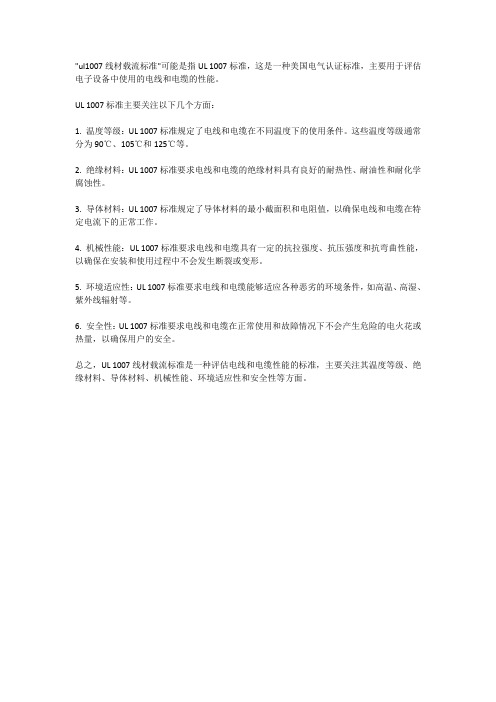
"ul1007线材载流标准"可能是指UL 1007标准,这是一种美国电气认证标准,主要用于评估电子设备中使用的电线和电缆的性能。
UL 1007标准主要关注以下几个方面:
1. 温度等级:UL 1007标准规定了电线和电缆在不同温度下的使用条件。
这些温度等级通常分为90℃、105℃和125℃等。
2. 绝缘材料:UL 1007标准要求电线和电缆的绝缘材料具有良好的耐热性、耐油性和耐化学腐蚀性。
3. 导体材料:UL 1007标准规定了导体材料的最小截面积和电阻值,以确保电线和电缆在特定电流下的正常工作。
4. 机械性能:UL 1007标准要求电线和电缆具有一定的抗拉强度、抗压强度和抗弯曲性能,以确保在安装和使用过程中不会发生断裂或变形。
5. 环境适应性:UL 1007标准要求电线和电缆能够适应各种恶劣的环境条件,如高温、高湿、紫外线辐射等。
6. 安全性:UL 1007标准要求电线和电缆在正常使用和故障情况下不会产生危险的电火花或热量,以确保用户的安全。
总之,UL 1007线材载流标准是一种评估电线和电缆性能的标准,主要关注其温度等级、绝缘材料、导体材料、机械性能、环境适应性和安全性等方面。
ut502c数字兆欧表使用说明

使用说明UT502C数字兆欧表是一种用于检测电气设备绝缘状况的仪器,适用于工业、电力、航空航天等领域。
本文将详细介绍UT502C数字兆欧表的使用方法及注意事项,希望对用户使用时有所帮助。
一、仪器概述UT502C数字兆欧表是一款便携式数字绝缘电阻测试仪,具有大屏幕液晶显示器、数据保存功能、自动关机功能等特点,适用于测试直流绝缘电阻和接地电阻。
仪器采用微电脑控制技术,测量精度高,稳定性好,操作简便,适用于各种绝缘电阻测量。
二、使用前准备1. 确保仪器电池电量充足,若电池电量不足应及时更换;2. 检查测试线、夹子和探头是否完好,若有损坏应及时更换;3. 确保测试仪器和被测物件处于安全状态,严禁在有电压的情况下进行测试。
三、操作流程1. 打开电源开关,待仪器自检完毕后进入测试状态;2. 选择相应的测试模式,如直流绝缘电阻测试或接地电阻测试;3. 将测试线与被测物件连接,确保连接牢固,夹子与被测物件接触良好;4. 按下测试按钮,仪器开始进行测试,测试过程中应保持稳定,不要晃动测试线;5. 测试完毕后,记录测试结果,及时保存数据并断开连接;6. 关闭电源开关,仪器进入待机状态,待下次使用时再次打开。
四、注意事项1. 使用本仪器前请仔细阅读使用说明书,了解仪器结构和功能;2. 在使用过程中避免碰撞、摔坏仪器,确保仪器正常运行;3. 测试时应在无电压状态下进行,避免造成触电或其他安全事故;4. 仪器应存放在干燥通风处,避免潮湿和高温环境;5. 若长时间不使用,请及时取下电池以防止电池漏液损坏仪器。
五、维护保养1. 定期对仪器进行外观清洁,保持表面清洁整洁;2. 保持仪器连接头部干净,避免灰尘和污垢堵塞影响测试结果;3. 仪器长时间不使用时,应存放在防尘、防潮的环境中;4. 若仪器发生故障或损坏,请及时送往指定维修点进行维修保养。
总结:UT502C数字兆欧表具有测量精度高、稳定性好、操作简便等特点,适用于各种绝缘电阻测试。
kyoritsu 1009 数字万用表使用说明书
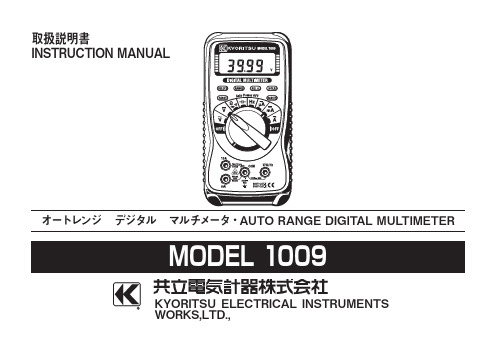
MODEL1009KYORITSU ELECTRICAL INSTRUMENTS WORKS,LTD., 1. Safety WarningsThis instrument has been designed, manufactured and tested according to the following standards. IEC 61010-1, IEC61010-2-033 Measurement voltage CATⅢ 300V Pollution degree 2 IEC 61010-031 IEC 61326-1This instruction manual contains warnings and safety rules which must be observed by the user to ensure safe operation of the instrument and retain it in safe condition. Therefore, read through these operating instructions before using the instrument. 2. FeaturesThis instrument, 1009, is a Digital Multimeter which designed for making measurement of the low-voltage equipment. (1) Designed to international safety standards. (6) Auto-ranging function IEC 61010-1, IEC61010-2-033 Measurement CAT.Ⅲ 300V Pollution degree 2 (7) Frequency measurement function IEC61010-031 (Requirements for the hand-held probe) (8) DUTY measurement function (2) REL function to check the difference of measured values (Express Pulse width / Pulse period as a percentage) (3) Auto power off function to save battery consumption (9) Current function is protected by fuse (4) Data hold function (10) Instrument is protected from mechanical shock by holster. (5) Diode and Continuity check function 3. Specification● Measuring ranges and accuracy (23±5℃, under the 45%〜75%RH)RangesDCV400mV4V40V400V600V0〜600V (5 Autoranging)Input impedance approx. 10MΩ±0.6%rdg ±4dgt±1.0%rdg ±4dgt±1.6%rdg ±4dgt (50 / 60Hz)±2.0%rdg ±4dgt (〜400Hz)±1.3%rdg ±4dgt (50 / 60Hz)±1.7%rdg ±4dgt (〜400Hz)±1.6%rdg ±4dgt (50 / 60Hz)±2.0%rdg ±4dgt (〜400Hz)±2.0%rdg ±4dgt ±1.0%rdg ±4dgt20〜399.9mVInput impedance approx. 10MΩ0〜600V (4 Autoranging)Input impedance approx. 10MΩ0〜4000uA (2 Autoranging)0〜400mA (2 Autoranging)400mV4V40V400V600V400uA4000uA40mA400mAACVDCAMeasuring rangeAccuracyIEC61010-031IEC61326-1(EMC)●Environmental standard EN50581 Monitoring and control instruments● Mode of operation △∑mode● Indication LCD maximum value 3999 (ACV/A, DCV/A, Ω, F) / maximum value 5119 (Hz) / units, symbols● Over range display "OL" symbol is displayed on the LCD.In case that the value is beyond effective measuring range at the position of Ω function range and manual range.● Auto-ranging Range shifts to upper range when indicated value is more than 3999.Range shifts to lower range when indicated value is less than 360.● Sampling rate approx. 400mS● Operating Environmental −indoor use conditions −altitude up to 2000m ● Temperature & Humidity range (guaranteed accuracy) 23℃±5℃ Relative humidity: less than 75%● Operating Temperature & Humidity range 0℃〜+40℃ Relative humidity: less than 80%● Storage Temperature & Humidity range -20℃〜+60℃ Relative humidity: less than 70%● Insulation Resistance It should be more than 10MΩ/DC1000V between electrical circuit and enclosures.● Withstand Voltage It should be more than AC3470V/ for five seconds between electrical circuit and enclosures.● Overload Protection Voltage function : 400mV range : 250V(RMS.) 10seconds except for 400mV range : 600V(RMS.) 10seconds Resistance function : 250V (RMS.) 10seconds Capacity function : 250V (RMS.) 10seconds Frequency function : 250V (RMS.) 10seconds Current function : uA, mA : Protected by 600V0.5A fuse A : Protected by 600V/10A fuse ● Dimensions / Weight approx. 155(L) x 75(W) x 33(D) mm / approx. 260g(including batteries)● Power source Two R6P(AA)1.5V or equivalent ● Accessories Test lead 1set / R6P (AA) 2p.c.s / Holster 1 /Instruction manual 1● FuseF 600V/500mA(fast acting type), φ6.3 x 32mm / F 600V/10A(fast acting type), φ6.3 x 32mm 4. Instrument Layout①Function Selector Switch ②Display ③RESET Key ④SELECT Key ⑤RANGE Key ⑥REL Key ⑦HOLD Key ⑧Hz/DUTY Key⑨Measuring terminal (V/Ω/Hz) ⑩Measuring terminal (COM)⑪Measuring terminal (mA) ⑫Measuring terminal (A)⑬Test Leads ⑭Holster ⑮Barrier ⑯Cap⑬⑮⑮⑯⑯Barrier: p rovides protection against electrical shock and ensuring the minimum required air andcreepage distances.Cap:Choose and use the test leads and caps that are suitable for the measurement category. When the instrument and the test lead are combined and used together, whichever lower category either of them belongs to will be applied. 5. Preparation 5-1 Checking Battery Voltage Set the Function Selector Switch to other positions except the OFF position. Battery Voltage is enough if indication is clear and symbol is not indicated in this bout. If symbol is indicated or no indication on the display, follow to the Battery Replacement procedures shown in item8 in this document and replace with new batteries. 6. Measurements 6-1 Voltage Measurement (DCV, ACV) (1) Insert the black test lead plug into the COM terminal and the red test lead plug into the VΩHz terminal. (2) Set the Function Selector Switch to "" position.(Then, "AUTO" and "mV" symbols are indicated on the display.) (3) C onnect the black test lead to the negative side of the circuit under the test and the red test lead to the positive side of the circuit, then themeasured value is indicated on the display. If you connect the test leads the other way, "ー" symbol is indicated on the display. 6-1-2 AC Voltage Measurement (ACV) (2) Set the Function Selector Switch to "" position.(Then, "AC", "AUTO", and "V" symbols are indicated on the display.) Measured value is indicated on the display.Note) When you make measurement of the voltage less than 20mV at the AC400mV range, the measurement value cannot be indicated correctly. Even if short-circuit the input line at the range of AC4V, 1〜3dgt may remain indicated. In that case, by pressing REL key, "0" will be indicated. 6-2 Current Measurement (DCA/ACA) (1) Insert the black test lead plug into the COM terminal and the red test lead plug into the mA terminal. (2) Set the Function Selector Switch to the appropriate "uA" or "mA" position. I n case that the measurement current is 3999uA or less, set the Function Selector Switch to "uA" position, and it is 399.9mA or less, set theFunction Selector Switch to "mA" position.(Then, "AUTO", and "uA"or "mA" symbols are indicated on the display.) (3) Power off the circuit under test. (4) C onnect the black test lead to the negative side of the circuit under the test and the red test lead to the positive side of the circuit so the instrumentis in the series with the circuit. (5) Power on the circuit under test. (6) Measured value is indicated on the display. If you connect the test leads the other polarity, "ー" symbol is indicated on the display. 6-2-2 DC Current Measurement (up to 10A) (1) Insert the black test lead plug into COM terminal and the red test lead plug into the A terminal. (2) Set the Function Selector Switch to the "A" position.(Then, "AUTO", and "A" symbols are indicated on the display.) (3) Power off the circuit under test. (4) C onnect the black test lead to the negative side of the circuit under the test and the red test lead to the positive side of the circuit so the instrumentis in the series with the circuit. (5) Power on the circuit under test. (6) Measured value is indicated on the display. If you connect the test leads the other polarity, "ー" symbol is indicated on the display. 6-2-3 AC Current Measurement (up to 400mA) (1) Insert the black test lead plug into the COM terminal the red test lead plug into the mA terminal. (2) Set the Function Selector Switch to the appropriate "uA" or "mA" position. I n the case of the measurement current is 3999uA or less, set the Function Selector Switch to "uA" position, and it is 399.9mA or less, set theFunction Selector Switch to "mA" position.(Then, "AUTO", and "uA"(or "mA") symbols are indicated on the display.) (3) Set the instrument to AC mode by pressing SELECT Key.(Then, "AC" symbol is indicated on the display.) (4) Power off the circuit under test. (5) Connect the test leads to the circuit under test so the instrument is in the series. (6) Power on the circuit under test. (7) Measured value is indicated on the display. 6-2-4 AC Current Measurement (up to 10A) (1) Insert the black test lead plug into the COM terminal and the red test lead plug into the A terminal. (2) Set the Function Selector Switch to "A" position.(Then, "AUTO" and "A" symbols are indicated on the display.) (3) Set the instrument to AC mode by pressing SELECT Key.(Then, "AC" symbol is indicated on the display.) (4) Power off the circuit under test. (5) Connect the test leads to the circuit under test so the instrument is in the series. (6) Power on the circuit under test. (7) Measured value is indicated on the display. 6-3 Resistance Measurement (Ω/ Diode check/ Continuity Check) 6-3-1 Resistance Measurement (1) Insert the black test lead plug into the COM terminal and the red test lead plug into the VΩHz terminal. (2) S et the Function Selector Switch to "Ω" position.(Then, "AUTO" and "MΩ" symbols are indicated on the display.) Make sure that the "O.L" symbol is indicated on the display at this bout, then short the test lead tips and check "0" is indicated on the display. (3) Connect the test leads to both ends of the resistance under test. Measured value is indicated on the display.Note) Even if short the test lead tips, indicated value may not be "0". But this is because of the resistance of test leads and not a failure. In that case, by pressing REL key, "0" will be indicated. 6-3-2 Diode Check (1) Insert the black test lead plug into the COM terminal the red test lead plug into the VΩHz terminal. (2) Set the Function Selector Switch to "Ω" position.(Then, "AUTO" and "MΩ" symbols are indicated on the display.) (3) Press the SELECT Key one time and set the instrument to Diode Check mode. (Then, "" and "V" symbols are indicated on the display.) Make sure that the ".OL" symbol is indicated on the display at this bout, then short the test lead tips and check "0" is indicated on the display. (4) Connect the black test lead to the cathode side of the Diode and the red test lead to the anode side of the Diode. Forward voltage of Diode is indicated on the display. (5) Connect the black test lead to the anode side of the Diode and the red test lead to the cathode side of the Diode. Normally, ".OL" symbol is indicated on the display. Conclusion : Diode is OK if the instrument complies with above items(3) and (4).Note) Open-circuit voltage between measuring terminals is approx.1.5V.(measuring current approx. 0.4mA) 6-3-3 Continuity Check (1) Insert the red test lead plug into the VΩHz terminal and the black test lead plug into COM terminal. (2) Set the Function Selector Switch to "Ω" position.(Then, "AUTO" and "MΩ" symbols are indicated on the display.) (Then, "" and "Ω" symbols are indicated on the display.) M ake sure that the "OL." symbol is indicated on the display at this bout, then short the test lead tips and check "0" is indicated on the display and check if the buzzer beeps. (4) Connect the test leads to both ends of the resistance under test. Measured value is indicated on the display. The buzzer beeps below about 100Ω.Note) E ven if short the test lead tips, indicated value may not be "0". But this is because of the resistance of test leads and not a failure. In that case, by pressing REL key, "0" will be indicated. 6-4 Capacitance Measurement (1) Insert the black test lead plug into the COM terminal and the red test lead plug into the VΩHz terminal. (2) Set the Function Selector Switch to "" position.(Then, "AUTO" and "nF" symbols are indicated on the display.) (3) Press the REL key and "0" shall be indicated.(Then, "REL△" symbol is indicated on the display.) (4) Connect the test leads to both ends of the resistance under test. Measured value is indicated on the display. Measuring unit "nF" / "uF" is automatically chosen and indicated due to the measured value.Note) It may take some time according to the measuring capacitance. Measuring capacitance < 4uF ---------- Measuring time is about 2seconds Measuring capacitance < 40uF ---------- Measuring time is about 7seconds Measuring capacitance < 100uF ---------- Measuring time is about 15seconds 6-5 Frequency Measurement (2) Set the Function Selector Switch to "Hz" position.(Then, "Hz" symbol is indicated on the display.) (3) Connect the test leads to the circuit under test. Measured value is indicated on the display. Frequency can be measured at ACV, DCV, ACA and DCA functions by pressing "Hz/DUTY" Switch. Concerning with the direction for use of "Hz/ DUTY" Switch, please reference to the item7-6 Hz/DUTY in this document.Note) The minimum input can be measured is approx. 1.5V. Readings of frequency may fluctuate or be influenced under noisy environment. 7. How to use Function Switches 7-1 SELECT Key This key is to chose the measuring function at Ω/ Diode Check/ Continuity function and Current function(uA, mA, A). Actions at each function are as below. ● Ω/ Diode Check/ Continuity function W hen setting the instrument to "Ω/ Diode Check/ Continuity" function, "Ω"measuring mode has been selected in the initial condition. By pressing "SELECT" Key, measuring mode changes. "Ω" → "Diode Check" → "Continuity Check" ● Current function (uA, mA, A) When setting the instrument to any function of the "uA", "mA", and "A", DC Current M easuring mode has been selected in the initial condition. By pressing "SELECT" Key, measuring mode changes. "DC" → "AC" 7-2 RESET Key By pressing "RESET" Key, all functions can be reset to their initial conditions. Range setting, Mode setting and Data hold are all released and every function is back to its initial condition. 7-3 RANGE Key A t each "ACV", "DCV", "Ω", "uA", "mA" and "A" function, setting for the measuring ranges can be done manually by pressing "RANGE" Key. ("AUTO"symbol disappears from the display.) Every time when pressing "RANGE" Key, range moves. In order to change from manual mode to Auto-ranging, there are following 3ways. 1) Press "RANGE" Key for 2seconds 2) Change to the other functions. 3) Press "RESET" Key 7-4 REL Key The difference between measured values can be indicated on the display at each "ACV", "DCV", "Ω", "Capacitance", "ACA" and "DCA" function. When pressing "REL" Key, "REL△"symbol lights up and the value under measuring is stored. After that, the difference between stored value and measuring value is indicated on the display. It can be released by pressing the "REL" Key again, changing to the other functions or pressing the "RESET" Key. 7-5 HOLD Key The measured value can be hold at all functions. By pressing "HOLD" Key, "H" symbol indicated on the display and the indicated value can be held. By pressing "HOLD" Key again, "H" symbol disappears from the display and held data is released. 7-6 Hz/DUTY Key Making measurement for frequency of input signal and DUTY(Pulse width / Pulse period). (1) Change from normal measurement to "Frequency Measurement" and "DUTY Measurement". Every time when pressing "Hz/DUTY" Key, it changes in the following sequence from normal measurement. "Frequency" → "DUTY" → "Normal measurement" To measure a frequency, measure the voltage on the electrical circuit in advance. Then press the "Hz/DUTY" Key to enter into frequency measurement. Readings of frequency may fluctuate or be influenced under noisy environment. Caution: Frequency measuring range at ACV, DCV, ACA, DCA Functions by pressing the Hz/DUTY Key is as follows. Measurable frequency range: 1 to 10kHz (2) Change Frequency and DUTY at "Hz/DUTY" function. By pressing "Hz/DUTY" Key, it changes in the sequence : "Frequency" → "DUTY". 8. Auto Power Off Auto power off function operates when about 30minutes passed after power on this instrument. When Auto power off function operates and the instrument powered off, the power-off statue returns to normal by pressing any key. And it is possible to release the Auto power off function. Turn the function switch from OFF position to the function you want with pressing SELECT key, and power on the instrument. 9. Battery & Fuse Replacement (2) Remove the holster from the instrument. (3) Loosen one screw on the bottom of the Instrument and open the battery Cover then replace batteries. 9-2 Fuse replacement (1) Remove test leads from the instrument. (2) Remove the holster from the instrument. (3) Loosen two screws on the bottom of the instrument and open the battery cover, then replace fuses. 10. Maintenance Use a cloth dipped in water or neutral detergent for cleaning the instrument. Do not use abrasives or solvents.Kyoritsu reserves the rights to change specifications or Designs described in this manual without notice and without obligations. DISTRIBUTOR。
南京迪泰尔仪表机电设备 UT60E新型数字万用表 说明书

新型数字万用表UT60E技术指标基本功能量程基本精度直流电压400mV/4V/40V/400V/1000V ±(0.8%+1) 交流电压4V/40V/400V/750V ±(1%+5) 交流频宽40Hz-400Hz √直流电流400mA/4000mA/40mA/400mA/4A/10A ±(1%+2) 交流电流400mA/4000mA/40mA/400mA/4A/10A ±(1.5%+5) 电阻400W/4kW/40kW/400kW/4MW/40MW ±(1%+2) 电容40nF/400nF/4mF/40mF/100mF ±(3%+5) 频率10Hz-10MHz ±(0.1%+3) 温度-40℃~1000℃ ±(1%+3) 特殊功能10A保险丝陶瓷保险丝√相对测量√占空比0.1%∽99.9% √真效值AC √二极管测试√通断蜂鸣√全符号显示√低电压提示√电压测量输入阻抗10MW√数据保持√RS232接口√自动量程√自动手动量程选择√背光√电源9V电池(6F22) √机身颜色红色+铁灰机身重量312g机身尺寸177×85×40mm标准配件表笔,点式温度探头,电池,说明书,测试夹,保修卡,标准,RS232电脑接线,测试软件,表笔灯(UT-TL)*,带灯表笔(UT-L1/L2)*标准内包装彩盒标准包装数量40台标准包装尺寸595×400×326mm标准包装箱毛重25.2kg新型数字万用表UT60F技术指标基本功能量程基本精度直流电压400mV/4V/40V/400V/1000V ±(0.5%+3)交流电压400mV/4V/40V/400V/1000V ±(1%+2)交流频宽100kHz-3db √直流电流400mA/4000mA/40mA/400mA/10A ±(1%+2)交流电流400mA/4000mA/40mA/400mA/10A ±(1.5%+5)电阻400W/4kW/40kW/400kW/4MW/40MW ±(1%+2)电容4nF/40nF/400nF/4mF/40mF/400mF/4mF ±(4%+3)频率4kHz/40kHz/400kHz/4MHz/40MHz ±(0.05%+1)特殊功能10A保险丝√机身颜色红色+铁灰机身重量312g机身尺寸177×85×40mm标准配件表笔,电池,测试夹,说明书,保修卡,标准,RS232电脑接线,测试软件,表笔灯(UT-TL)*,带灯表笔(UT-L1/L2)*标准内包装彩盒标准包装数量40台标准包装尺寸595×400×326mm标准包装箱毛重26kg新型数字万用表UT39A 技术指标基本功能量程基本精度直流电压200mV/2V/20V/200V/1000V ±(0.5%+1) 交流电压2V/20V/200V/750V ±(0.8%+3)直流电流20mA/200mA/2mA/20mA/200mA/10A±(0.8%+1)交流电流200m A/20mA/200mA/10A ±(1%+3)电阻200W/2kW/20kW/200kW/2MW/200MW ±(0.8%+1)电容2mF ±(4%+3)特殊功能二极管测试√通断蜂鸣√三极管测试√睡眠模式√低电压显示√电压输入阻抗10MW √最大显示1999 √数据保持√一般特征电源9V电池6F22LCD尺寸61×32mm机身颜色红色+铁灰机身重量310g机身尺寸172×83×38mm标准配件表笔,电池,说明书,保修卡,表笔灯(UL-TL)*,带灯表笔(UT-L1/L2)*标准内包装彩盒标准包装数量40台标准包装尺寸594×414×334mm标准包装箱毛重20.3kg新型标准数字万用表UT50A机身颜色红色+铁灰机身重量275g机身尺寸165×80×38.3mm标准配件表笔,电池,说明书,测试夹,保修卡,表笔灯(UT-TL)*,带灯表笔(UT-L1/L2)*标准内包装彩盒标准包装数量40台新型标准数字万用表UT50B 技术指标基本功能量程基本精度直流电压200mV/2V/20V/200V/1000V ±(0.5%+1) 交流电压2V/20V/200V/750V ±(0.8%+3) 直流电流2mA/20mA/200mA/20A ±(0.8%+1) 交流电流20mA/200mA/20A ±(1%+3) 电阻200W/2kW/20kW/200kW/2MW/20MW/200MW ±(0.8%+1) 电容20nF/200nF/2mF/100mF ±(4%+3) 华氏温度-40o F∽1832o F ±(1%+4) 摄氏温度-40℃∽1000℃±(1%+3) 特殊功能全符号显示√二极管测试√通断蜂鸣√电池不足提示√电压测量输入阻抗10MW√数据保持√背光自动√最大显示1999 √显示器尺寸95×25mm √自动关机√电源9V电池(6F22) √一般特征机身颜色红色+铁灰机身重量275g机身尺寸165×80×38.3mm新型标准数字万用表UT50C 技术指标基本功能量程基本精度直流电压200mV/2V/20V/200V/1000V ±(0.5%+1) 交流电压2V/20V/200V/750V ±(0.8%+3) 直流电流20mA/200mA/20A ±(0.8%+1) 交流电流20mA/200mA/20A ±(1%+3)电阻200W/2kW/20kW/200kW/2MW/200MW ±(0.8%+1) 电容20nF/200nF/2mF/100mF ±(4%+3)华氏温度-40o F∽1832o F ±(1%+4)摄氏温度-40℃∽1000℃±(1%+3)频率2kHz/20kHz ±(1.5%+5) 特殊功能全符号显示√二极管测试√通断蜂鸣√电池不足提示√电压测量输入阻抗10MW√数据保持√背光自动√最大显示1999 √显示器尺寸95×25mm √机身颜色红色+铁灰机身重量275g机身尺寸165×80×38.3mm标准配件表笔,点式温度探头,电池,说明书,测试夹,保修卡,表笔灯(UT-TL)*,带灯表笔(UT-L1/L2)*标准内包装彩盒标准包装数量40台标准包装尺寸588×408×326mm标准包装箱毛重20.5kg新型标准数字万用表UT50D技术指标基本功能量程基本精度直流电压200mV/2V/20V/200V/1000V ±(0.5%+1)交流电压2V/20V/200V/750V ±(0.8%+3)直流电流20mA/200mA/20A ±(0.8%+1)交流电流20mA/200mA/20A ±(1%+3)电阻200W/2kW/200kW/2MW/20MW ±(0.8%+1)电容20nF/200nF/2mF/100mF ±(2.5%+5)电感2mH/20mH/200mH/20H ±(2%+10)特殊功能全符号显示√二极管测试√通断蜂鸣√电池不足提示√电压测量输入阻抗10MW √数据保持√机身颜色红色+铁灰机身重量275g机身尺寸165×80×38.3mm标准配件表笔,点式温度探头,电池,说明书,测试夹,保修卡,表笔灯(UT-TL)*,带灯表笔(UT-L1/L2)*标准内包装彩盒标准包装数量40台标准包装尺寸588×408×326mm标准包装箱毛重20.5kg新型标准数字万用表UT50E技术指标基本功能量程基本精度直流电压200mV/2V/20V/200V/1000V±(0.05%+3)交流电压2V/20V/200V/750V±(0.5%+10)直流电流2mA/20mA/200mA/20A±(0.5%+5)交流电流20mA/200mA/20A±(0.8%+10)电阻200W/2k W/20k W/200k W/2M W/20M W/200M W ±(0.3%+1)电容2nF/20nF/2m F/20m F±(3%+40)华氏温度-40o F∽1832o F±(1.5%+5)摄氏温度-40℃∽1000℃±(1%+30)频率20kHz±(1.5%+5)特殊功能全符号显示√机身颜色红色+铁灰机身重量275g机身尺寸165×80×38.3mm标准配件表笔,点式温度探头,电池,说明书,测试夹,保修卡,表笔灯(UT-TL)*,带灯表笔(UT-L1/L2)*标准内包装彩盒标准包装数量40台标准包装尺寸588×408×326mm标准包装箱毛重20.5kg新型标准数字万用表UT58A技术指标基本功能量程基本精度直流电压200mV/2V/20V/200V/1000V ±(0.5%+1)交流电压2V/20V/200V/1000V ±(0.8%+3)直流电流20mV/2mA/20mA/200mA/20A ±(0.8%+1)交流电流2mA/200mA/20A ±(1%+3)新型标准数字万用表UT58B 技术指标基本功能量程基本精度直流电压200mV/2V/20V/200V/1000V ±(0.5%+1) 交流电压2V/20V/200V/1000V ±(0.8%+3) 直流电流2mA/20mA/200mA/20A ±(0.8%+1) 交流电流2mA/200mA/20A ±(1%+3)电阻200W/2kW/20kW/2MW/20MW/200MW ±(0.8%+1) 电容2nF/200nF/100mF ±(4%+3)摄氏温度-40℃∽1000℃±(1%+3)特殊功能全符号显示√机身颜色红色+铁灰机身重量351g机身尺寸179×88×39mm标准配件表笔,点式温度探头,电池,转换头,说明书,保修卡,表笔灯(UT-TL)*,带灯表笔(UT-L1/L2)*标准内包装彩盒标准包装数量30台外包装箱尺寸508×433×326mm标准包装箱毛重22kg新型标准数字万用表UT58C技术指标基本功能量程基本精度直流电压200mV/2V/20V/200V/1000V ±(0.5%+1)交流电压2V/20V/200V/1000V ±(0.8%+3)直流电流2mA/200mA/20A ±(0.8%+1)交流电流2mA/200mA/20A ±(1%+3)机身颜色红色+铁灰机身重量351g机身尺寸179×88×39mm标准配件表笔,点式温度探头,电池,转换头,说明书,保修卡,表笔灯(UT-TL)*,带灯表笔(UT-L1/L2)*标准内包装彩盒标准包装数量30台标准包装尺寸508×433×326mm标准包装箱毛重22kg新型标准数字万用表UT58D技术指标基本功能量程基本精度直流电压200mV/2V/20V/200V/1000V ±(0.5%+1)交流电压2V/200V/1000V ±(0.8%+3)直流电流2mA/200mA/20A ±(0.8%+1)交流电流2mA/200mA/20A ±(1%+3)电阻200W/2kW/200kW/2MW/20MW ±(0.8%+1)电容20nF/200nF/2mF/100mF ±(2.5%+5)电感2mH/20mH/200mH/20H ±(2%+10)特殊功能全符号显示√输入端口提示√二极管测试√三极管测试√通断蜂鸣√电池不足提示√电压测量输入阻抗10MW √数据保持√最大显示1999 √显示器尺寸60×54mm √自动关机√电源9V电池(6F22) √一般特征机身颜色红色+铁灰机身重量351g机身尺寸179×88×39mm标准配件表笔,电池,转换头,说明书,保修卡,表笔灯(UT-TL)*,带灯表笔(UT-L1/L2)*标准内包装彩盒标准包装数量30台标准包装尺寸508×433×326mm标准包装箱毛重22kg新型标准数字万用表UT58E技术指标基本功能量程基本精度直流电压200mV/2V/20V/200V/1000V ±(0.05%+3)交流电压2V/20V/200V/1000V ±(0.5%+10)直流电流2mA/200mA/20A ±(0.5%+5)交流电流20mA/200mA/20A ±(0.8%+10)电阻200W/2kW/20kW/2MW/200MW ±(0.3%+1)频率20KHz ±(1.5%+5)电容2nF/20nF/2mF/20mF ±(3%+40)摄氏温度-40℃∽1000℃±(1%+30)特殊功能全符号显示√输入端口提示√二极管测试√三极管测试√通断蜂鸣√电池不足提示√电压测量输入阻抗10MW √数据保持√最大显示19999 √显示器尺寸60×54mm √自动关机√电源9V电池(6F22) √一般特征机身颜色红色+铁灰机身重量351g机身尺寸179×88×39mm标准配件表笔,点式温度探头,电池,转换头,说明书,保修卡,数字钳式万用表UT206A机身颜色双重注塑:红色+铁灰机身重量350g(包括电池)机身尺寸236×97×40mm标准配件表笔,点式温度探头,说明书,保修卡,电池(已装机),标准内包装彩盒+布包标准包装数量20台标准包装尺寸530×360×385mm16.5kg标准包装箱毛重数字钳式万用表UT205A机身颜色双重注塑:红色+铁灰机身重量350g(包括电池)机身尺寸236×97×40mm标准配件表笔,说明书,保修卡,电池(已装机),标准内包装彩盒+布包标准包装数量20台标准包装尺寸530×360×385mm16.5kg标准包装箱毛重交直流钳表UT203手持式汽车多用表UT107手持式汽车多用表UT106一般特征手持式汽车多用表UT105手持式汽车多用表UT101机身颜色黑色机身重量540g(含保护套)机身尺寸190×88×34mm标准配件表笔,电池,说明书,保护套,保修卡,表笔灯(UT-TL)*,带灯表笔(UT-L1/L2)*标准内包装彩盒标准包装数量20台新型数字万用表UT39E电源9V电池6F22LCD尺寸61×32mm机身颜色红色+铁灰机身重量310g新型数字万用表UT39C一般特征电源9V电池6F22LCD尺寸61×32mm机身颜色红色+铁灰机身重量310g机身尺寸172×83×38mm标准配件表笔,电池,说明书,保修卡,表笔灯(UL-TL)*,带灯表笔(UT-L1/L2)*标准内包装彩盒标准包装数量40台标准包装尺寸594×414×334mm标准包装箱毛重20.3kg新型数字万用表UT39B电源9V电池6F22LCD尺寸61×32mm机身颜色红色+铁灰机身重量310g机身尺寸172×83×38mm标准配件表笔,电池,说明书,保修卡,表笔灯(UL-TL)*,带灯表笔(UT-L1/L2)*标准内包装彩盒标准包装数量40台标准包装尺寸594×414×334mm标准包装箱毛重20.3kg标准型数字万用表UT51机身颜色黑色机身重量540g(包括保护套)机身尺寸190×88×34mm标准配件表笔,电池,说明书,保修卡,保护套,表笔灯(UT-TL)*,带灯表笔(UT-L1/L2)*标准内包装彩盒标准包装数量20台外包装箱尺寸535×362×385mm20.5kg标准包装箱毛重标准型数字万用表UT52机身颜色黑色机身重量540g(包括保护套)机身尺寸190×88×34mm标准配件表笔,电池,说明书,保修卡,保护套,表笔灯(UT-TL)*,带灯表笔(UT-L1/L2)*标准内包装彩盒标准包装数量20台外包装箱尺寸535×362×385mm20.5kg标准包装箱毛重标准型数字万用表UT53掌上型数字万用表UT33D掌上型数字万用表UT33C掌上型数字万用表UT33B掌上型数字万用表UT30D技术指标 基本功能 量程 基本精度 直流电压 200mV/2000mV/20V/200V/500V ±(0.5%+2) 交流电压200V/500V ±(1.2%+10)机身颜色黑色/红色机身重量154g机身尺寸130×74×41mm标准配件表笔,电池,说明书,保修卡,保护套,表笔灯(UT-TL)*,带灯表笔(UT-L1/L2)*标准内包装彩盒标准包装数量60台外包装箱尺寸490×341×310mm标准包装箱毛16.78kg重新型掌上数字表UT30C技术指标基本功能量程基本精度直流电压200mV/2000mV/20V/200V/500V ±(0.5%+2)机身颜色灰色机身重量154g机身尺寸130×74×41mm标准配件表笔,点式温度探头,电池,说明书,保修卡,保护套,表笔灯(UT-TL)*,带灯表笔(UT-L1/L2)*标准内包装彩盒标准包装数量60台外包装箱尺寸490×341×310mm17.7kg标准包装箱毛重新型掌上数字表UT30B技术指标机身颜色银灰色机身重量154g机身尺寸130×74×41mm标准配件表笔,电池,说明书,保修卡,保护套,表笔灯(UT-TL)*,带灯表笔(UT-L1/L2)*标准内包装彩盒标准包装数量60台外包装箱尺寸490×341×310mm标准包装箱毛重16.78kg交直流钳形表UT221智能数字万用表UT71E一般特征智能数字万用表UT71D智能数字万用表UT71C智能数字万用表UT71B智能型数字万用表UT71A数字钳式万用表UT206数字钳式万用表UT205数字钳式万用表UT202交流钳型万用表UT201。
UT302+ 303+系列红外温度计说明书

UT302+/303+ SERIESINFRARED THERMOMETERS* Ring laser (UT302C+/UT303C+)Unique patented display methodthat covers entire measured area,user will know exactly where the measurement is taking place.133Scheduled measurement (UT302C+/UT303C+/UT302D+/UT303D+): Set a start time and interval, device will auto turn on at start time, perform a measurement,then turn off, and repeat the procedure once for every interval time. Interval range from 1 min to96 hours, number of measurement and data storage can be up to 99 sets.Laser signal Temperature range (Temperature range (Accuracy (Accuracy (Repeatability D:S ratioResponse timeEmissivity Spectral responsePower Display Product net weight Product colorProduct size Standard accessories Standard individual packing Standard quantity per carton Standard carton measurement Standard carton gross weight Auto power offLow battery indication LCD displayHigh/low LED alarm Data hold ℃/℉ selectionMAX/MIN/AVG/DIF mode Lock measurement Data storageScheduled measurementBacklight Operating temperature Storage temperature Operating humidityTripod mounting hole High/low audible alarmFeatures ● ±1.5℃ temperature measurement accuracy ● User defined visual and audio alarm ● High contrast EBTN color display ● MAX/MIN/AVG/DIFF/Hold modes ● Dual lasers (UT302D+/UT303D+)● Temperature recording up to 99 groups (UT302C+/UT303C+/UT302D+/UT303D+)● Date/time display (UT302C+/UT302D+/UT303C+/UT303D+)● Time scheduled measurement (UT302C+/UT303C+/UT302D+/UT303D+)Laser power Normal status: High limit ﹥temperature﹥low limitTemperature﹥high limit Temperature﹤low limitUT305 Series Infrared ThermometersUT305 series infrared thermometers can measure temperature by laser or contactwith k-type temperature probe. UT305 has a 50:1 D:S ratio, so it can measure longrange temperature points of interest with great accuracy. UT305 also has 99 sets ofdata storage and USB data transmission. They are ideal tools for industrial qualityinspection such as HVAC and electronics manufacturing.UT305C99UT305S Infrared ThermometerPower Product net weight Display Product size Standard individual packing Standard accessories Standard quantity per carton Standard carton measurement Standard carton gross weight UT305S infrared thermometer can measure temperature by laser.UT305S has a 50:1 D:S ratio, so it can measure long range temperature points of interest with great accuracy. UT305S also has 99 sets of data storage and USB data transmission. It is an ideal tool for industrial quality inspection such as HVAC and electronics manufacturing. ● °C/°F selection ● Laser switch ● Data hold/LCD backlight ● Auto power off● Tripod mounting hole● Low battery indication MAX/MIN/AVG/DIFF mode● High/low alarm Certificates Temperature range (℃)Temperature range (℉)Accuracy Repeatability Resolution High/low temperature LED alarm LCD display Trigger lock D:S ratio Response time Emissivity Laser type Laser power Laser wavelength Spectral response Data storage UT305SSPECIFICATIONS Temperature range Accuracy D:S ratio Response time Emissivity Spectral response Laser power UT306A Mini Infrared ThermometerGENERAL CHARACTERISTICS Power Display Product net weight Product color Product size Standard accessories Standard individual packing Standard quantity per carton Standard carton measurement Standard carton gross weight UT306A is a portable non-contact thermometer. This device’s miniature design is convenient to carry and suitable for everyday temperature measurement needs. UT306A is designed to counter environmental interference, ensuring accurate temperature readings undervarious measurement environments.Auto power offLow battery indicationData hold ℃/℉ selection MAX/MIN/AVG modeLock measurementBacklight Laser Operating temperature Storage temperature Operating humidity Drop test Features 100UT309EHigh temperature LED indicatorLow temperatureLED indicator UT309 series professional infrared thermometers can determine surface temperature through the energy radiated by the target surface. It isdesigned to meet some of the highest protec�on ra�ngs in UNI-T'sproduct line, IP65 and 3m drop proof. With a rapid response rate of 250ms,high measurement accuracy, and mul�ple scanning modes, UT309 proves to be a necessary tool for engineers and technicians working in various fields such as electrical distribu�on inspec�on, HVACR maintenance,transporta�on equipment inspec�on, instrument repair, and many more.Cer�ficates Temperature range (°C)Temperature range (°F)Accuracy (°C)Accuracy (°F)Resolu�on D:S ra�o Emissivity Laser type Response �me Laser type Laser power Laser wavelength Spectral response LCD display Data storage with date and �me Scheduled measurement Monitoring measurement IP ra�ng Drop proofSpecifica�ons Features°C/°F selec�on High/Low temperature alarm Data hold/LCD backlight Low ba�ery indica�onProduct size Product net weight Power Standard accessories Display Standard individual packing Standard quan�ty per carton Standard carton measurement Standard carton gross weight Characteris�cs107UT309 SeriesProfessional Infrared Thermometers 。
三丰 百分表英文参数

三丰百分表英文参数 Mitutoyo 指针千分表的英文技术规范
型号: 513-520
量程: 0 至 0.8 毫米
刻度: 0.002 毫米
指针分辨率: 0.001 毫米
范围:±0.6 毫米
度盘直径: 60 毫米
表体:镀铬黄铜
表镜:防眩光玻璃
测量柄:硬质合金
测量力: 1.5 至 2.0 牛顿
重量: 150 克
特点:
高精度和重复性
易于读取的刻度和指针
坚固耐用的结构
用于测量外径和内径
可选附件,用于扩展测量范围符合 DIN 878 标准
应用:
机械加工
质量控制
计量
科学研究
教育
其他信息:
IP 等级:IP54
工作温度:0 至 40 摄氏度
存储温度:-25 至 60 摄氏度
标配表壳和校准证书
配件:
延长杆
表架
表测头
校准块
校准仪
注意:
使用前请仔细阅读说明书。
保持表身清洁,避免接触腐蚀性物质。
定期校准以确保准确性。
超出测量范围或施加过大压力可能会损坏表身。
请将表身存放在阴凉干燥的地方。
UT级试题
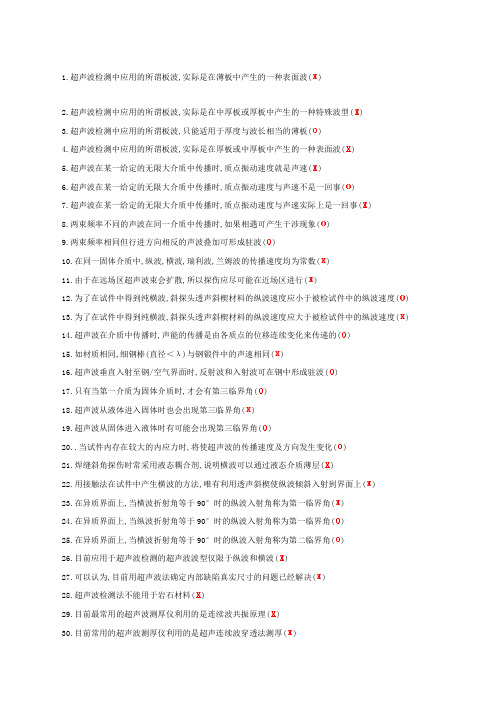
1.超声波检测中应用的所谓板波,实际是在薄板中产生的一种表面波()2.超声波检测中应用的所谓板波,实际是在中厚板或厚板中产生的一种特殊波型()3.超声波检测中应用的所谓板波,只能适用于厚度与波长相当的薄板()4.超声波检测中应用的所谓板波,实际是在厚板或中厚板中产生的一种表面波()5.超声波在某一给定的无限大介质中传播时,质点振动速度就是声速()6.超声波在某一给定的无限大介质中传播时,质点振动速度与声速不是一回事()7.超声波在某一给定的无限大介质中传播时,质点振动速度与声速实际上是一回事()8.两束频率不同的声波在同一介质中传播时,如果相遇可产生干涉现象()9.两束频率相同但行进方向相反的声波叠加可形成驻波()10.在同一固体介质中,纵波,横波,瑞利波,兰姆波的传播速度均为常数()11.由于在远场区超声波束会扩散,所以探伤应尽可能在近场区进行()12.为了在试件中得到纯横波,斜探头透声斜楔材料的纵波速度应小于被检试件中的纵波速度()13.为了在试件中得到纯横波,斜探头透声斜楔材料的纵波速度应大于被检试件中的纵波速度()14.超声波在介质中传播时,声能的传播是由各质点的位移连续变化来传递的()15.如材质相同,细钢棒(直径<λ)与钢锻件中的声速相同()16.超声波垂直入射至钢/空气界面时,反射波和入射波可在钢中形成驻波()17.只有当第一介质为固体介质时,才会有第三临界角()18.超声波从液体进入固体时也会出现第三临界角()19.超声波从固体进入液体时有可能会出现第三临界角()20..当试件内存在较大的内应力时,将使超声波的传播速度及方向发生变化()21.焊缝斜角探伤时常采用液态耦合剂,说明横波可以通过液态介质薄层()22.用接触法在试件中产生横波的方法,唯有利用透声斜楔使纵波倾斜入射到界面上()23.在异质界面上,当横波折射角等于90°时的纵波入射角称为第一临界角()24.在异质界面上,当纵波折射角等于90°时的纵波入射角称为第一临界角()25.在异质界面上,当横波折射角等于90°时的纵波入射角称为第二临界角()26.目前应用于超声波检测的超声波波型仅限于纵波和横波()27.可以认为,目前用超声波法确定内部缺陷真实尺寸的问题已经解决()28.超声波检测法不能用于岩石材料()29.目前最常用的超声波测厚仪利用的是连续波共振原理()30.目前常用的超声波测厚仪利用的是超声连续波穿透法测厚()31.目前一般的小型数字式超声波测厚仪其工作原理基于脉冲回波法()32.目前一般的小型数字式超声波测厚仪其工作原理基于谐振法()33.用共振式测厚仪测定声速的公式是:C=2f n(d/n),式中f n为共振频率,n为共振次数,d为试块厚度()34.机械振动在弹性介质中的传播过程称为机械波,在振动过程中能量和质量交替向前传播()35.形成球面波或柱面波的差别主要决定于波源的形状()36.根据惠更斯定理,可以描绘出超声波探头发出的超声波在介质中的传播方向()37.方形振子的远场计算公式是:N方=1.2D2/4λ()38.聚焦探头的几何焦距f相对于同一晶片的非聚焦探头来说,f必定小于近场长度N()39.聚焦探头的几何焦距f相对于同一晶片的非聚焦探头来说,f必定大于近场长度N()40.聚焦探头的几何焦距f相对于同一晶片的非聚焦探头来说,f可以大于也可以小于近场长度N()41.在钢中测定为某一折射角的斜探头,在铝中测定时其折射角变大()42.在钢中测定为某一折射角的斜探头,在铝中测定时其折射角变小()43.不锈钢堆焊层比基材钢的声阻抗大2%,在两者界面上的声压反射率为0.5%()44.50°横波入射到端角时超声波能量反射最低,故应避免使用()45.60°横波入射到端角时超声波能量反射最低,故应避免使用()46.超声波探伤仪的脉冲重复频率越高,探伤频率也越高()47.超声波探伤仪的脉冲重复频率与探伤频率不是一回事()48.超声波探伤仪的脉冲重复频率与探伤频率是一回事()49.确定探头扫查速度时不必考虑仪器的脉冲重复频率()50.确定探头扫查速度时需要考虑仪器的脉冲重复频率()51.任何探头电缆,只要是高频的,在任何情况下均可互换使用()52.超声波检测中,幻像波的产生原因是在衰减小的材料中脉冲重复频率选用过高()53.超声波检测中,幻像波的产生原因是在衰减小的材料中脉冲重复频率选用过低()54.超声波检测中,幻像波的产生原因是在衰减大的材料中脉冲重复频率选用过高()55.超声波检测中,幻像波的产生原因是在衰减大的材料中脉冲重复频率选用过高()56.多通道探伤仪是由多个或多对探头同时工作的探伤仪()57.数字化超声波探伤仪和模拟式超音波探伤仪是一回事()58.超声波探伤仪中饱和放大器的输出电压与输入电压之间呈线性关系()59.通用超声波探伤仪探头内装的是属于γ系列换能器()60.现代超声波仪器中的底波衰减旋钮可用来监视工件底波变化()61.B型显示的超声波仪器可测定缺陷至工件表面的距离()62.频带越宽,脉冲越窄()63.频带越窄,脉冲越宽()64.超声波检测中,1.25MHz探头的分辨率比5MHz探头的分辨率差()65.超声波检测中,1.25MHz探头的分辨率比5MHz探头的分辨率差()66.超声波检测中,5MHz窄脉冲探头的分辨率比5MHz普通探头的分辨率高()67.超声波检测中,10MHz探头的分辨率比5MHz探头的分辨率高()68.当超声波声程大于3N时,如声程相同,若长横孔直径相差一倍时,则波高相差6dB()69.当超声波声程大于3N时,如声程相同,若平底孔面积相差一倍,则波高相差12dB()70.超声波检测仪是利用压电效应发射超声波的()71.同一探头在钢中的近场N要比在水中的近场长()72.相同直径的探头其工作频率高的指向性好()73.质点振动三次所需要的时间,可以使超声波在介质中传播三个波长的距离()74.超声波通过介质时,施加于介质表面的压强称为声压,它与声阻抗成正比,与质点振速成反比()75.一般的超声波检测仪在有抑制作用的情况下其垂直线性必然变坏()76.垂直通过单位面积的声能称为声强,它具有“功”的概念()77.脉冲宽度大的仪器其频带宽度也大()71.钢板超声波检测时,若无底波反射,则说明板中并无缺陷()72.钢板超声波检测时,只要根据有无缺陷波反射,即可判断板中有无缺陷()73.用板波法探测厚度5mm以下薄钢板时,不仅能检出内部缺陷,同时能检出表面缺陷()74.用板波法探测厚度5mm以下薄钢板时,仅能检出表面缺陷,而内部缺陷须用其他方法检测()75.钢管水浸聚焦法探伤时,不宜采用线聚焦探头探测较短缺陷()76.钢管水浸聚焦法探伤时,不宜采用线聚焦探头探测较长缺陷()77.钢管水浸聚焦法探伤时,为了提高检测效率,采用线聚焦探头就能保证检出所有缺陷()78.管子壁厚t与外径D之比(t/D)>0.2,在用纯横波检查纵向缺陷时,中心声束会达不到管子的内壁()79.管子壁厚t与外径D之比(t/D)<0.2,在用纯横波检查纵向缺陷时,中心声束会达不到管子的内壁()80.在锻件的超声波检测中,有关缺陷的定性定量问题已经解决()81.在超声波检测技术中,有关缺陷的定性定量问题已经解决()82.调节锻件探伤灵敏度的底波法,其含义是锻件扫查过程中依据底波变化情况评定锻件质量等级()83.探测根部未焊透缺陷时,一般不宜选用折射角为60°的斜探头()84.探测根部未焊透缺陷时,一般不宜选用折射角为45°的斜探头()85.探测根部未焊透缺陷时,一般不宜选用折射角为70°的斜探头()86.用平探头对曲面工件接触法探伤时,探伤面曲率越大,耦合效果越好()87.用平探头对曲面工件接触法探伤时,探伤面曲率越大,耦合效果越差()88.用平探头对曲面工件接触法探伤时,探伤面曲率半径越大,耦合效果越好()89.用平探头对曲面工件接触法探伤时,探伤面曲率半径越大,耦合效果越差()90.对于表面下的缺陷,在合适条件下也可以考虑采用爬波进行检测()91.在平整光滑表面,为获得最佳的声学耦合,施加于塑料保护膜探头的压力要比钢保护膜探头大()92.对于粗糙表面,适宜选用塑料保护膜探头()93.铸钢件毛坯接触法探伤主要使用的探头是双晶纵波探头和塑料保护膜直探头()94.铸钢件毛坯接触法探伤主要使用的探头是高频直探头或斜探头()95.草状波在探测轴类锻件中出现的原因主要是钢材中晶粒粗大造成的()96.圆柱形锻件可用底波作基准调节灵敏度的条件是:d≥3.7N(N-近场长度,d-工件直径)()97.使用声学聚焦透镜能提高灵敏度和横向分辨率,但是减小了检测范围()98.窄脉冲的超声波其穿透能力较小()99.窄脉冲的超声波其穿透能力较大()100.窄脉冲的超声波其分辨率较低()101.窄脉冲的超声波其分辨率较高()102.双晶纵波探头使用阶梯形试块调整仪器扫描线,但在测厚时必须在和被测厚度相同的阶梯上校正()103.超声波检测大锻件时使用的重复频率比管子自动探伤时更高()104.超声波仪器脉冲宽度增加时会增加工件侧面干扰()105.超声波仪器的C型显示能展示工件中缺陷的长度和宽度,但不能展示其深度()106.超声波仪器的B型显示能展示工件中缺陷沿探测方向截面的宽度和深度,但不能展示其探测方向上的长度()107.超声波仪器的C型显示属于三维立体显示()108.超声波仪器的B型显示属于二维显示()109.在距离-振幅曲线上,横孔表现较平坦,平底孔较陡,球孔更陡()110.轴类零件作超声波检测时,若遇到有游动讯号出现,则应认为轴的内部有危险性缺陷存在()111.在接触法超声波检测中,应对工件检测面的表面光洁度提出要求,表面光洁度以尽量高为佳()112.超声波检测仪器中的TCG装置(或DAC装置)是专门为了距离补偿而设置的()113.目前较少采用横波直探头的原因是横波有探头传入工件困难()114.按照经典理论,超声波检测方法所能检测的最小缺陷尺寸大约是二分之一波长()115.对于一个尺寸小于0.8(λS)1/2(S为声程)的缺陷,其波高F与底波高度B的比值(F/B)随探头尺寸的增大而增大()116.面状缺陷在焊缝超声波检测中应评为不合格()117.传播于工件表面,质点振动方向与工件表面平行的横波称为“乐甫波”()118.在超声波自动化检测中,必须考虑仪器重复频率对检验速度的影响()119.当被检材料的晶粒尺寸大于1/10波长时,超声波的散射会影响试验结果()120.在超声波检测中,如果使用的重复频率过高,在探测粗晶材料时会出现林状回波()121.可以用电磁-声探伤法实现非接触式超声波检测,从而进一步提高超声波检测自动化程度()122.采用纵波法检查钢板时,探头扫查移动方向以平行于钢板压延方向较好()123.用直探头探测同一缺陷,探头直径增大时,缺陷波增高,底波高度也会增高()124.用直探头在轴类锻件的圆周面上进行周向扫查时,只有径向缺陷才会产生游动信号()125.由于铸件中的缺陷主要产生在浇冒口部位,因此在铸件的超声波检测中,检测的重点应放在浇冒口部位,其它部位可以不检查或做一般性检查()126.管子超声波探伤必须采用水浸聚焦方法是因为管子曲率对超声波有散射作用()127.焊缝中的裂纹都是在焊液冷却凝固过程中产生的,焊接终了之后就不会再发生,因此在焊缝冷却到室温时即可进行超声波检测()128.即使使用带有缺陷自动报警装置和缺陷自动记录装置的超声波检测仪,在检测过程中探头移动速度也必须限制在一定范围内,不宜太快()129.厚焊缝采用串列法扫查时,如焊缝余高磨平,则不存在死区。
- 1、下载文档前请自行甄别文档内容的完整性,平台不提供额外的编辑、内容补充、找答案等附加服务。
- 2、"仅部分预览"的文档,不可在线预览部分如存在完整性等问题,可反馈申请退款(可完整预览的文档不适用该条件!)。
- 3、如文档侵犯您的权益,请联系客服反馈,我们会尽快为您处理(人工客服工作时间:9:00-18:30)。
一、概述二、开箱检查三、安全工作准则四、汽车维修安全指南五、国际电气符号六、综合指标七、面板佈局八、LCD显示器九、功能简介十、测量操作说明第一部分 万用表基本测量1.直流电压测量2.交流电压测量3.直流电流测量4.电阻测量5.二极管测量6.电路通断测量7.12V电池测量8.温度测量9.频率测量10.占空比测量11.汽车闭合角测量DWELL12.发动机转速测量RPMx1013.数据保持(HOLD)3 4 5 7 9 10 11 12 13 14 14 14 15 16 17 18 19 20 21 22 23 24 25 2612项目 页第二部分 汽车故障诊断 1.保险丝测试 2.开关测试 3.螺线管和继电器测试 4.启动/充电系统测试 5.发动机关闭时,电池耗电测试 6.启动电压电池负载测试 7.电压降测试 8.充电系统电压测试 9.点火系统的测试 10.发动机传感器的测试十一、技术指标 1.直流电压 2.交流电压 3.直流电流 4.电阻 5.二极管 6.电路通断测试 7.12V电池 8.温度 9.频率 10.占空比 11.闭合角测试 12.转速测试十二、保养和维修 1.一般的保养和维修 2.更换保险丝管 3.更换电池27272728282930313233404848484949495050505151525253535455一、概述UT107仪表是1999计数3 1/2数位手动量程汽车数字万用表。
具有特大屏幕、输入连接提示、全量程过载保护和独特的外观设计、使之成为性能更优越使用更安全的电工仪表。
本仪表可用于测量:交直流电压、直流电流、电阻、二极管、电路通断、温度、电池、频率、占空比及汽车的转速和闭合角。
本使用说明书包括有关的安全信息和警告提示等,请仔细阅读有关内容并严格遵守所有的警告和注意事项。
34二、开箱检查打开包装盒取出仪表,请仔细检查下列附件是否缺少或损坏,如发现有任何一项缺少或损坏,请即与你的供应商联系。
使用说明书 一本表笔 一副温度探头 一个合格证 一张●●●●5三、安全工作准则本仪表严格遵循GB4793电子测量仪器安全要求以及IEC61010-1安全标准进行设计和生产。
符合双重绝缘过电压标准CATⅡ1000V 、CATⅢ600V和污染等级Ⅱ的安全标准。
如果未能按照有关的操作说明使用仪表,则可能会削弱或失去仪表为你提供的保护。
使用前要检查仪表和表笔,谨防任何损坏或不正常的现象,如果发现任何异常情况:表笔裸露、机壳损坏、液晶显示器无显示等等,请不要使用。
严禁使用没有后盖和后盖没有盖好的仪表,否则有电击危险。
表笔破损必须更换,并须换上同样型号或相同电气规格的表笔。
当仪表正在测量时,不要接触裸露的电线、连接器、没有使用的输入端或正在测量的电路。
测量高于直流60V或交流30V以上的电压时,务必小心谨慎,切记手指不要超过表笔护指位,以防触电。
在不能确定被测量值的范围时,须将功能量程开关置于最大量程位置。
切勿在端子和端子之间,或任何端子和接地之间施加超过仪表上所标注的额定电压或电流。
测量时功能开关必须置于正确的量程档位。
在功能量程开关转换之前,必须断开表笔与被测电路的连接,严禁在测量进行中转换档位,以防损坏仪表。
1.2.3.4.5.6.7.6进行在线电阻、二极管或电路通断测量之前,必须先将电路中所有的电源切断,并将所有的电容器放尽残余电荷。
测量电流以前,应先检查仪表的保险丝是否完好,在仪表连接到电路上之前,应先将电路的电源关闭。
不要在高温、高湿、易燃、易爆和强电磁场环境中存放或使用仪表。
请勿随意改变仪表内部接线,以免损坏仪表和危及安全。
当LCD显示器显示“ ”标志时,应及时更换电池,以确保测量精度。
测量完毕应及时关断电源。
长时间不用时,应取出电池。
8.9.10.11.12.13.7四、汽车维修安全指南为了防止意外所造成人身伤害以及对汽车和仪表的损坏,请认真阅读下列安全准则和测试过程!戴着合格的防护眼镜。
在通风良好的地方运行汽车,以防吸入有毒的汽车尾气。
保持你自己的工具和测试仪器,远离正在运行的发动机所有发热的部件。
确保汽车是停止(自动传输)、挂空档(手动传输)、确信设置了刹车、车轮已被锁定。
不要在汽车电池上放置工具,这样会引起电极短路导致伤害人身、损坏工具和电池。
禁止在汽车附近吸烟、点火,以防燃烧、爆炸。
在测试运行时不要离开汽车。
在点火线圈、分流器罩、点火导线和火花塞插座周围工作要提高警惕。
这些部件在汽车运行时会带有高压。
在连接或断开电子部件时,应关闭点火锁。
注意汽车生产商的警告、注意事项和维修程序。
1.2.3.4.5.6.7.8.9.10.警告提示由于一部分的汽车安装了安全空气囊,因此在空气囊部件和配线周围工作时,你必须注意汽车维修手册中的警告事项。
否则不小心会使空气囊打开,从而造成人身伤害。
注意,在点火锁关闭后(甚至汽车电池断开时)空气囊也会打开几分钟,这是由特制的能量储备提供。
8说明书中所有的信息,解释和详细说明来源于近期所发表的工业资料。
无法证明信息的准确性和完全性,对此本公司不负有任何责任的假设……。
汽车维修说明书资料,来源于汽车的维修信息:1.当地的汽车部件销售商联系。
与当地的汽车部件零售商联系。
接触当地的图书馆,查询书籍能校对你的汽车维修手册,以提供最新资料。
⑴⑵⑶在开始诊断故障操作之前,打开车盖做一次彻底的视觉检查。
你会发现许多你正要解决的问题原因,这将节约你大量的时间。
2.汽车近期是否进行过维修?有时在故障的位置将发生相同的问题,或者不会。
不要试图寻找捷径。
检查软管和导线这可能很难看出故障的位置。
检查空气净化器和管道系统的故障。
检查传感器和传动装置的损坏。
检查点火导线:接线端的破损、火花塞的裂缝、点火导线绝缘处的破损。
检查所有的真空软管:正确的线路、收缩和弯曲、裂缝,断裂和损坏。
检查导线:锋利刀口的连接、热表面的连接(如排气多头导管)、绝缘处的收缩,烧焦和擦破、正确的线路连接。
检查电路连接:pin的腐蚀、pin的弯曲和损坏、不合适的连接位置、坏的电极导线。
⑴⑵⑶⑷⑸⑹⑺⑻五、国际电气符号910六、综合指标信号输入端和COM端之间最大电压:详见各量程输入保护电压说明mA℃输入端子设有保险丝:(CE) 315mA 250V保险丝 Φ5x20mmA输入端子设有保险丝:(CE) 10A 250V保险丝Φ5x20mm显示:输入连接提示显示,最大读数为1999,每秒约更新2~3次。
量程:手动极性显示:自动过量程提示:显示“1”电池欠压提示:显示工作温度:0~40℃(32℉~104℉)存储温度:-10~50℃(14℉~122℉)相对湿度:0~30℃以下时 ≤75%,30~40℃时 ≤50%电磁兼容性:在1V/m的射频场下:总精度=指定精度+量程的5%,超过1V/m以上的射频场没有指定指标。
供电电源:6F22 9V外形尺寸:179X88X39mm重量:约380g(含保护套、电池)安全标准:IEC 61010:CATⅡ1000V、CATⅢ600V 鉴定: 、 1.2.3.4.5.6.7.8.9.10.11.12.13.14.15.16.17.七、面板佈局(见图1)(图1)1.LCD显示窗2.数据保持按键开关HOLD3.功能量程选择旋钮4.四个输入端口5.电源按键开关POWER11八、LCD显示器(见图2)(图2)12九、功能简介1314十、测量操作说明第一部分 万用表基本测量1.直流电压测量(见图3)功能量程开关置于 电压测量档。
按LCD输入端口提示,将红表笔插入“V”插孔,黑表笔插入“COM”插孔。
并将表笔探针并联到待测电源或负载上。
从显示器上直接读取被测电压值。
仪表的输入阻抗均约为10MΩ,这种负载在高阻抗的电路中会引起测量上的误差。
大部分情况下,如果电路阻抗在10kΩ以下,误差可以忽略(0.1%或更低)。
⑴⑵⑶⑷V不要输入高于1000Vp 的电压。
测量更高的电压是有可能的,但有损坏仪表的危险。
在测量高电压时,要特别注意避免触电。
在完成所有的测量操作后,要断开表笔与被测电路的连接。
注意:(图3)⑴⑵⑶152.交流电压测量(见图4)功能量程开关置于 电压测量档。
按LCD输入端口提示,将红表笔插入“V”插孔,黑表笔插入“COM”插孔。
并将表笔探针并联到待测电源或负载上。
从显示器上直接读取被测电压值。
交流测量显示值为正弦波有效值(平均值响应)。
仪表的输入阻抗均约为10MΩ,这种负载在高阻抗的电路中会引起测量上的误差。
大部分情况下,如果电路阻抗在10kΩ以下,误差可以忽略(0.1%或更低)。
⑴⑵⑶⑷(图4)V不要输入高于1000Vp 的电压。
测量更高的电压是有可能的,但有损坏仪表的危险。
在测量高电压时,要特别注意避免触电。
在完成所有的测量操作后,要断开表笔与被测电路的连接。
注意:⑴⑵⑶163.直流电流测量(见图5)将功能量程开关置于 电流测量档。
按L C D 输入端口提示,将红表笔插入“mA℃”或“A”插孔,黑表笔插入“COM”插孔。
并将表笔探针串联到待测回路中。
从显示器上直接读取被测电流值。
⑴⑵⑶(图5)在仪表串联到待测回路之前,应先将回路中的电源关闭。
测量时应使用正确的输入端口和功能档位,如不能估计电流的大小,应从高档量程开始测量。
大于5-10A电流测量时,为了安全使用每次测量时间应小于10秒,间隔时间应大于15分钟。
当表笔插在电流端子上时,切勿把表笔测试针并联到任何电路上,会烧断仪表内部保险丝和损坏仪表。
在完成所有的测量操作后,应先关断电源再断开表笔与被测电路的连接。
对大电流的测量更为重要。
注意:⑴⑵⑶⑷⑸A17将功能开关置于“Ω”测量档。
按LCD输入端口提示,将红表笔插入“Ω”插孔,黑表笔插入“COM”插孔。
并将表笔探针并联到被测电阻上。
从显示器上直接读取被测电阻值。
⑴⑵⑶(图6)如果被测电阻开路或阻值超过仪表最大量程时,显示器将显示“1”。
当测量在线电阻时,在测量前必须先将被测电路内所有电源关断,并将所有电容器放尽残余电荷。
才能保证测量正确。
在低阻测量时,表笔会带来约0.1Ω~0.2Ω电阻的测量误差。
为获得精确读数,应首先将表笔短路,记住短路显示值,在测量结果中减去表笔短路显示值,才能确保测量精度。
如果表笔短路时的电阻值不小于0.5Ω时,应检查表笔是否有松脱现象或其它原因。
测量1MΩ以上的电阻时,可能需要几秒钟后读数才会稳定。
这对于高阻的测量属正常。
为了获得稳定读数尽量选用短的测试线。
不要输入高于直流60V或交流30V以上的电压,避免伤害人身安全。
在完成所有的测量操作后,要断开表笔与被测电路的连接。
注意:⑴⑵⑶⑷⑸⑹⑺4.电阻测量(见图6)185.二极管测量 (见图7)将功能开关置于“ ”测量档。
按LCD 输入端口提示,将红表笔插入“ ”插孔,黑表笔插入“COM”插孔。
