GSC- Pick up Phone
滚珠丝杠(选型手册)

Sennheiser ew 系列无线麦克风系统用户手册说明书

The ew 322 G3 consists of the same components as ew 312 G3but with a compact cardioid clip-on microphone.The ew 352 G3 consists of the same components as ew 312 G3but with a headworn cardioid microphone.FEATURESSturdy metal housing(transmitter and receiver)42 MHz bandwidth: 1,680 tunable UHF frequencies for interference-free reception20 frequency banks with up to 24 compatible frequenciesEthernet port for connecting to theWireless Systems Manager (WSM) software for control via computer High-quality true diversity receptionPilot tone squelch for eliminating RF inter- ference when transmitter is turned off Automatic frequency scan feature searches for available frequencies Enhanced AF frequency rangeIncreased range for audio sensitivity Wireless synchronization of transmitter parameter from receiverUser-friendly menu operation with more control optionsIlluminated graphic display, receiver also shows transmitter settingsAuto-Lock function avoids accidental changing of settingsHDX compander for crystal-clear sound Transmitter feature battery indicatation in 4 steps, also shown on receiver display Programmable Mute function Integrated Equalizer and Soundcheck modeContacts for recharging BA 2015 accupack directly in the transmitter Wide range of accessories adapts the system to any requirementThe ew 312 G3 is a wireless microphone set, consisting of a True Diversityreceiver, a bodyworn transmitter, a compact omni directional clip-on micropho-ne plus accessories.The bodypack transmitter features charging contacts for the optional recharge-able battery. Sync up the bodypack to the receiver wirelessly with the new wireless sync. Backlit graphic displays make them easy to read under all lighting conditions.ew 300 Setsew 312 G3 Presentation Set ew 322 G3 Presentation Set ew 352 G3 Head Setew 335/345/365 G3 Vocal SetsFEATURESew 335 G3/ew 345 G3/ew 365 G3 Vocal SetsSee above mentioned list of features plus Programmable Mute switch, easyaccessableHandheld transmitter with easy-exchangeable microphone heads from evolution series The ew 335 G3 is a wireless microphone set, consisting of a True Diversity receiver, a handheld transmitter with e 835 microphone head plus accessories. It is versatile for every style of music and presentations. A wireless link from receiver to the transmitter allows synchronization of frequencies for easy setup. Backlit graphic displays make them easy to read under all lighting conditions. The ew 345 G3 consists of the same components as ew 335 G3but with an e 845 microphone head.The ew 365 G3consists of the same components as ew 335 G3but with an e 865 microphone head.ARCHITECT’S SPECIFICATIONSew 312 G3 Presentation SetComplete plug & play wireless microphone set with clip-on microphone (condenser, omni-directional) from Sennheiser evolution series for multi-purpose application. The devices shall have metal housings for rugged use. 42 MHz bandwidth with 1,680 tunable frequencies. 20 banks with up to 24 compatible frequencies, 1 bank for individual selectable frequencies, scan function and wireless synchronization to the transmitter for easy setup. HDX compander delivers high-quality sound performance. All parameters of transmitter and receiver can be monitored and controlled via Wireless Systems Manager (WSM) software from PC. The transmitter shall have a sensitivity range of 48 dB. The receiver offers a maximum output level of +18 dBu (+6 dB gain). True Diversity and pilot tone squelch for interference-free reception. Charging contacts on transmitter for recharging BA 2015 accupack directly in the transmitter shall be available. 3-step battery + LowBattery indication on transmitter and receiver shall give reliable information on operation time.Menu operation, auto-lock function and illuminated graphic displays on transmitter and receiver for user-friendly operation.A RF Mute function on transmitter and receiver allows offline settings.An easy accessable Mute switch on the transmitter can be programmed for AF on/off, RF on/off.A suitable Remote Mute Switch option also allows push-to-talk and push-to-muteAn equalizer and soundcheck mode is inte g rated in the receiver.ew 322 G3 Presentation SetComplete plug & play wireless microphone set with clip-on microphone (electret, cardioid) from Sennheiser evolution series for multi-purpose application. Further discription see paragraph ew 312 G3.ew 352 G3 Head SetComplete plug & play wireless microphone set with headworn microphone (condenser, cardioid) for hands-free application. Further discription see paragraph ew 312 G3.ew 335 G3 Vocal SetComplete plug & play wireless microphone set with easy-exchangeable e 835 microphone head (dynamic, cardioid) from Sennheiser evolution series for multi-purpose application. Further discription see paragraph ew 312 G3.ew 345 G3 Vocal SetComplete plug & play wireless microphone set with easy-exchangeable e 845 microphone head (dynamic, supercardioid) from Sennheiser evolution series for multi-pur p ose application. Further discription see paragraph ew 312 G3.ew 365 G3 Vocal SetComplete plug & play wireless microphone set with easy-exchangeable e 865 microphone head (electret-condenser, supercardioid) from Sennheiser evolution series for multi-purpose application. Further discription see paragraph ew 312 G3.SySTEMRF frequency range ................................................516.....865 MHzTransmission/receiving frequencies ...................1,680Frequency banks ..................................................... 20 (factory presets)6 (user presets)Presets .......................................................................24 max.Switching bandwidth .............................................42 MHzCompander ...............................................................HDXSignal-to-noise ratio ..............................................> 115 dB(A)THD, total harmonic distortion ............................< 0.9 %RECEIvERAF Frequency response..........................................25…18,000 HzAntenna connectors ...............................................BNC, 50 OhmAudio outputs .......................................................... X LR: +18 dBu max6.3 mm jack: +10 dBu maxDimensions ...............................................................212 x 202 x 43 mmWeight .......................................................................980 gTRANSMITTERRF output power .....................................................10/30 mW switchableOperating time ........................................................typ. 8hInput voltage range ................................................1.8 v lineInput voltage range ................................................2.4 v lineDimensions ...............................................................82 x 64 x 24 mmWeight .......................................................................~ 160 gMICROPHONETransducer; Microphone type ...............................permanent polarizedAF sensitivity ...........................................................1.6 mv/PaFrequency response ...............................................80.....18,000 HzPick-up pattern ........................................................omni-directionalContinued on page 5EM 300Modulation ...............................................................wideband FMRF frequency range ................................................ 516 – 558, 566 – 608, 626 – 668, 734 –776, 780 – 822, 823 – 865 MHz Transmission/receiving frequencies ...................1,680, tuneable in steps of 25 kHzReceiving frequencies ............................................ 1,680 frequencies, tuneable in steps of 25 kHz20 frequency banks, each with up to 24 factory-preset channels,intermodulation-free20 frequency banks with up to 24 user programmable channelsSwitching bandwidth .............................................42 MHzNominal/peak deviation .......................................±24 kHz/±48 kHzReceiver principle ....................................................true diversitySensitivity (with HDX, peak deviation) .............< 2 μv for 52 dBA rms S/NAdjacent channel rejection ...................................typ. ≥ 75 dBIntermodulation attenuation ...............................typ. ≥ 70 dBBlocking .....................................................................≥ 75 dBSquelch ...................................................................... O ff, 5 to 25 dBμv, adjustable in steps of 2 dBPilot tone squelch ...................................................can be switched offAntenna inputs .......................................................2 BNC socketsCompander system .................................................Sennheiser HDXEQ presets (switchable, affect the line and monitor outputs):Preset 1: “Flat”Preset 2: “Low Cut” ................................................–3 dB at 180 HzPreset 3: “Low Cut/High boost” .......................... –3 dB at 180 Hz+6 dB at 10 kHzPreset 4: “High Boost” ...........................................+6 dB at 10 kHzS/N ratio (1 mv, peak deviation) ........................≥ 115 dBATHD .............................................................................≤ 0.9 %AF output voltage (at peak deviation,1 kHz AF) .................................................................. ¼” (6.3 mm) jack socket (unbalanced): +12 dBuXLR socket (balanced): +18 dBuAdjustment range of audio output level ........... 48 dB, adjustable in steps of 3 dB +6 dB gain reserveTemperature range .................................................–10 °C to +55 °CPower supply............................................................12 vPower consumption:...............................................350 mADimensions ...............................................................approx. 202 x 212 x 43 mmWeight (incl. batteries) .........................................approx. 980 gIn compliance with .................................................. C E, FCC, ETS 300422, ETS 300445MAINS UNITInput voltage............................................................100 to 240 v~, 50/60 HzPower/current consumption ................................max. 120 mAOutput voltage ........................................................12 vSecondary output current .....................................400 mATemperature range .................................................–10 °C to +40 °CIn compliance with .................................................. C E, FCC, IC, ETS 300422, ETS 300445Continued on page 6SK 300 and SKM 300Modulation ...............................................................wideband FMRF frequency range ................................................ 516 – 558, 566 – 608, 626 – 668, 734 –776, 780 – 822, 823 – 865 MHz Transmission/receiving frequencies ...................1,680, tuneable in steps of 25 kHzReceiving frequencies ............................................ 1,680 frequencies, tuneable in steps of 25 kHz20 frequency banks, each with up to 24 factory-preset channels, intermodulation-free6 frequency banks with up to 24 user programmable channelsSwitching bandwidth .............................................42 MHzNominal/peak deviation .......................................±24 kHz/±48 kHzFrequency stability .................................................≤ ±15 ppmRF output power at 50 O......................................typ. 10/30 mW, switchablePilot tone squelch ...................................................can be switched offAF characteristicsCompander system .................................................Sennheiser HDXAF frequency responseSK ................................................................................ m icrophone: 80 –18,000 Hzline: 25 –18,000 HzSKM ............................................................................80 –18,000 HzS/N ratio (1 mv, peak deviation) ........................≥ 115 dBATHD .............................................................................≤ 0.9 %Max. input voltage (SK) microphone/line ........3 vrmsInput impedance (SK) microphone/line ...........40 k O, unbalanced/1 M OInput capacitance (SK) ..........................................switchableAdjustment range of input sensitivity .............. S K: 60 dB, adjustable in steps of 3 dBSKM: 48 dB, adjustable in steps of 6 dBIn compliance with .................................................. C E, FCC, IC, ETS 300422, ETS 300445OvERALL DEvICETemperature range .................................................−10 °C to + 55 °CPower supply ........................................................... 2 AA size batteries, 1.5 v orBA 2015 accupackNominal voltage .....................................................2.4 vCurrent consumption: at nominal voltage ........typ. 180 mA (30 mW)with switched-off transmitter .............................≤ 25 μAOperating time .......................................................typ. 8 hrsDimensions ............................................................... S K: approx. 82 x 64 x 24 mmSKM: approx. Ø 50 x 265 mmWeight (incl. batteries) ......................................... S K: approx. 160 gSKM: approx. 450 gIn compliance with .................................................. C E, FCC, IC, ETS 300422, ETS 300445Continued on page 7Microphones (SK 300)ME 2ME 3-ew ME 4Microphone type .............................condenser condenser condenserSensitivity .........................................20 mv/Pa 1.6 mv/Pa40 mv/PaPick-up pattern ................................omni-directional cardioid cardioidMax. SPL ............................................130 dB SPL150 dB SPL120 dB SPL Microphone heads (SKM 300)MMD 835-1MMD 845-1MMK 865-1Radio microphone type .................dynamic dynamic condenserSensitivity ......................................... 2.1 mv/Pa 1.6 mv/Pa 1.6 mv/PaPick-up pattern ................................cardioid super-cardioid cardioid/super-cardioid,switchableMax. SPL ............................................154 dB SPL154 dB SPL152 dB SPL Frequency response .......................80.....18,000 Hz80.....18,000 Hz80.....18,000 HzDELIVERY INCLUDES for ew 312 / ew 322 / ew 352 G31 EM 300 G3 rack-mount receiver1 SK 300 G3 bodypack transmitter1 ME2 clip-on microphone (omni-directional) or1 ME 4 clip-on microphone (cardioid) or1 ME 3-ew headset microphone (cardioid)1 GA 3 rack mount1 NT2 power supply unit2 Antennas2 AA batteries1 Instruction manualDELIVERY INCLUDES for ew 335 / ew 345 / ew 365 G31 S KM 300-835 handheld transmitterwith cardioid dynamic head or1 S KM 300-845 handheld transmitterwith super-cardioid dynamic head or1 S KM 300-865 handheld transmitterwith super-cardioid condenser head1 EM 300 G3 rack receiver1 MZQ 1 microphone clip1 NT2 power supply unit2 Antennas1 GA 3 Rack mount kit2 AA batteries1 Instruction ManualPOLAR PATTERN0510152025dB30°30°60°60°90°90°120°150°120°150°0°180°125 Hz 250 Hz 500 Hz 1000 Hz2000 Hz 4000 Hz 8000 Hz 16000 HzMMD 835-1MME 865-1MMD 845-10510152025dB30°30°60°60°90°90°120°150°120°150°0°180°125 Hz 250 Hz 500 Hz 1000 Hz2000 Hz 4000 Hz 8000 Hz 16000 Hz0510152025dB30°30°60°60°90°90°120°150°120°150°0°180°125 Hz 250 Hz 500 Hz 1000 Hz2000 Hz 4000 Hz 8000 Hz 16000 HzME 3-ewME 4-ew0510152025dB30°30°60°60°90°90°120°150°120°150°0°180°125 Hz 250 Hz 500 Hz 1000 Hz2000 Hz 4000 Hz 8000 Hz 16000 Hz0510152025dB30°30°60°60°90°90°120°150°120°150°0°180°125 Hz 250 Hz 500 Hz 1000 Hz2000 Hz 4000 Hz 8000 Hz 16000 HzPRODUCT VARIANTSew 312 G3 Presentation Set Cat. No. ew 312 G3-A-EU 516 – 558 MHz 503112 ew 312 G3-A-US 516 – 558 MHz 503330 ew 312 G3-G-EU 566 – 608 MHz 503331 ew 312 G3-G-US 566 – 608 MHz 503332 ew 312 G3-B-EU 526 – 668 MHz 503333 ew 312 G3-B-US 526 – 668 MHz 503334 ew 312 G3-C-EU 734 –776 MHz 503335 ew 312 G3-C-US 734 –776 MHz 503336 ew 312 G3-D-EU 780 – 822 MHz 503337 ew 312 G3-D-EU-X 780 – 822 MHz 503338 ew 312 G3-D-UK 780 – 822 MHz 503339 ew 312 G3-E-EU 823 – 865 MHz 503340 ew 312 G3-E-EU-X 823 – 865 MHz 503341 ew 312 G3-E-UK 823 – 865 MHz 503342 ew 312 G3-GB 606 – 648 MHz 504649 ew 322 G3 Presentation Set Cat. No. ew 322 G3-E-UK 823 – 865 MHz 503357 ew 322 G3-A-EU 516 – 558 MHz 503113 ew 322 G3-A-US 516 – 558 MHz 503345 ew 322 G3-G-EU 566 – 608 MHz 503346 ew 322 G3-G-US 566 – 608 MHz 503347 ew 322 G3-B-EU 626 – 668 MHz 503348 ew 322 G3-B-US 626 – 668 MHz 503349 ew 322 G3-C-EU 734 –776 MHz 503350 ew 322 G3-C-US 734 –776 MHz 503351 ew 322 G3-D-EU 780 – 822 MHz 503352 ew 322 G3-D-EU-X 780 – 822 MHz 503353 ew 322 G3-D-UK 780 – 822 MHz 503354 ew 322 G3-E-EU 823 – 865 MHz 503355 ew 322 G3-E-EU-X 823 – 865 MHz 503356 ew 322 G3-GB 606 – 648 MHz 504650 ew 352 G3 Presentation Set Cat. No. ew 352 G3-A-EU 516 – 558 MHz 503114 ew 352 G3-A-US 516 – 558 MHz 503360 ew 352 G3-G-EU 566 – 608 MHz 503361 ew 352 G3-G-US 566 – 608 MHz 503362 ew 352 G3-B-EU 526 – 668 MHz 503363 ew 352 G3-B-US 526 – 668 MHz 503364 ew 352 G3-C-EU 734 –776 MHz 503365 ew 352 G3-C-US 734 –776 MHz 503366 ew 352 G3-D-EU 780 – 822 MHz 503367 ew 352 G3-D-EU-X 780 – 822 MHz 503368 ew 352 G3-D-UK 780 – 822 MHz 503369 ew 352 G3-E-EU 823 – 865 MHz 503370 ew 352 G3-E-EU-X 823 – 865 MHz 503371 ew 352 G3-E-UK 823 – 865 MHz 503372 ew 352 G3-GB 606 – 648 MHz 504651ew 335 G3 Vocal Set Cat. No. ew 335 G3-A-EU 516 – 558 MHz 503115 ew 335 G3-A-US 516 – 558 MHz 503375 ew 335 G3-G-EU 566 – 608 MHz 503376 ew 335 G3-G-US 566 – 608 MHz 503377 ew 335 G3-B-EU 526 – 668 MHz 503378 ew 335 G3-B-US 526 – 668 MHz 503379 ew 335 G3-C-EU 734 –776 MHz 503380 ew 335 G3-C-US 734 –776 MHz 503381 ew 335 G3-D-EU 780 – 822 MHz 503382 ew 335 G3-D-EU-X780 – 822 MHz 503383 ew 335 G3-D-UK 780 – 822 MHz 503384 ew 335 G3-E-EU 823 – 865 MHz 503385 ew 335 G3-E-EU-X823 – 865 MHz 503386 ew 335 G3-E-UK 823 – 865 MHz 503387 ew 335 G3-GB 606 – 648 MHz 504652 ew 345 G3 Vocal Set Cat. No. ew 345 G3-A-EU 516 – 558 MHz 503116 ew 345 G3-A-US 516 – 558 MHz 503390 ew 345 G3-G-EU 566 – 608 MHz 503391 ew 345 G3-G-US 566 – 608 MHz 503392 ew 345 G3-B-EU 526 – 668 MHz 503393 ew 345 G3-B-US 526 – 668 MHz 503394 ew 345 G3-C-EU 734 –776 MHz 503395 ew 345 G3-C-US 734 –776 MHz 503396 ew 345 G3-D-EU 780 – 822 MHz 503397 ew 345 G3-D-EU-X780 – 822 MHz 503398 ew 345 G3-D-UK 780 – 822 MHz 503399 ew 345 G3-E-EU 823 – 865 MHz 503400 ew 345 G3-E-EU-X823 – 865 MHz 503401 ew 345 G3-E-UK 823 – 865 MHz 503402 ew 345 G3-GB 606 – 648 MHz 504653 ew 365 G3 Vocal Set Cat. No. ew 365 G3-A-EU 516 – 558 MHz 503117 ew 365 G3-A-US 516 – 558 MHz 503405 ew 365 G3-G-EU 566 – 608 MHz 503406 ew 365 G3-G-US 566 – 608 MHz 503407 ew 365 G3-B-EU 526 – 668 MHz 503408 ew 365 G3-B-US 526 – 668 MHz 503409 ew 365 G3-C-EU 734 –776 MHz 503410 ew 365 G3-C-US 734 –776 MHz 503411 ew 365 G3-D-EU 780 – 822 MHz 503412 ew 365 G3-D-EU-X780 – 822 MHz 503413 ew 365 G3-D-UK 780 – 822 MHz 503414 ew 365 G3-E-EU 823 – 865 MHz 503415 ew 365 G3-E-EU-X823 – 865 MHz 503416 ew 365 G3-E-UK 823 – 865 MHz 503417 ew 365 G3-GB 606 – 648 MHz 504654RECOMMENDED ACCESSORIESCat. No. ME 4-ew – Clip-on microphone,cardioid, black 503156 AM 2 – Antenna Mount kit 009912 CC 3 – System Case 503168L 2015 – Charging unit 009928 BA 2015 – Rechargeable battery pack 009950 ASA 1 – Active antenna splitter 503165 NT 1-1 – plug-in mains unit forASA 1 & L 2015 E U: 503158US: 503873UK: 503874 NT 3-1 – Plug-in mains unit for L 2015 E U: 503159US: 503876UK: 503877 A 1031-U – Antenna 004645A 2003-UHF – Directional Antenna 003658 AB 3 – Antenna booster 505550 Ear Set 1-ew – Ear-worn microphone,omni, black 504232 Ear Set 1-ew-3 – Ear-worn microphone,omni, beige 504237 Ear Set 4-ew – Ear-worn microphone,cardioid, black 504236 Ear Set 4-ew-3 – Ear-worn microphone,cardioid, beige 504234 MKE 1-ew – Clip-on microphone,omni-directional, black 502876 MKE 1-ew-1 – Clip-on microphone,omni, white 502877 MKE 1-ew-2 – Clip-on microphone,omni, brown 502878 MKE 1-ew-3 – Clip-on microphone, beige 502879 MKE 2-ew Gold – Clip-on microphone,omni, black 009831 MKE 2-ew-3 Gold – Clip-on microphone,omni, beige 009832 MKE 40-ew – Clip-on microphone,cardioid, black 500527Cat. No. HSP 4-ew – Headworn microphone,cardioid, black 009864 HSP 4-ew-3 – Headworn microphone,cardioid, beige 009867 HSP 2-ew – Headworn microphone,omni, black 009866 HSP 2-ew-3 – Headworn microphone,omni, beige 009872 CI 1 – Instrument cable 503163ew 335 / ew 345 / ew 365 G3 Vocal SetsMMD 835-1 – evolution microphone head 502575 MMD 845-1 – evolution microphone head 502576 MME 865-1 – evolution microphone head 502581 MZW 1 – Windshield 004839 KEN 2 – Identification rings 530195 LA 2 – Charging adapter forhandheld microphones 503162 CC 3 – System case 503168Sennheiser electronic GmbH & Co. KG Am Labor 1, 30900 Wedemark, Germany 0 4 / 1 3 S e n n h e i s e r i s a r e g i s t e r e d t r a d e m a r k o f S e n n h e i s e r e l e c t r o n i c G m b H & C o . K G . w w w . s e n n h e i s e r . c o m . C o p y r i g h t ©0 4 / 2 0 1 3 . A l l r i g h t s r e s e r v e d . E r r o r s a n d o m i s s i o n s e x c e p t e d .Contact your local Service Partner:。
Native Instruments MASCHINE MK3 用户手册说明书

The information in this document is subject to change without notice and does not represent a commitment on the part of Native Instruments GmbH. The software described by this docu-ment is subject to a License Agreement and may not be copied to other media. No part of this publication may be copied, reproduced or otherwise transmitted or recorded, for any purpose, without prior written permission by Native Instruments GmbH, hereinafter referred to as Native Instruments.“Native Instruments”, “NI” and associated logos are (registered) trademarks of Native Instru-ments GmbH.ASIO, VST, HALion and Cubase are registered trademarks of Steinberg Media Technologies GmbH.All other product and company names are trademarks™ or registered® trademarks of their re-spective holders. Use of them does not imply any affiliation with or endorsement by them.Document authored by: David Gover and Nico Sidi.Software version: 2.8 (02/2019)Hardware version: MASCHINE MK3Special thanks to the Beta Test Team, who were invaluable not just in tracking down bugs, but in making this a better product.NATIVE INSTRUMENTS GmbH Schlesische Str. 29-30D-10997 Berlin Germanywww.native-instruments.de NATIVE INSTRUMENTS North America, Inc. 6725 Sunset Boulevard5th FloorLos Angeles, CA 90028USANATIVE INSTRUMENTS K.K.YO Building 3FJingumae 6-7-15, Shibuya-ku, Tokyo 150-0001Japanwww.native-instruments.co.jp NATIVE INSTRUMENTS UK Limited 18 Phipp StreetLondon EC2A 4NUUKNATIVE INSTRUMENTS FRANCE SARL 113 Rue Saint-Maur75011 ParisFrance SHENZHEN NATIVE INSTRUMENTS COMPANY Limited 5F, Shenzhen Zimao Center111 Taizi Road, Nanshan District, Shenzhen, GuangdongChina© NATIVE INSTRUMENTS GmbH, 2019. All rights reserved.Table of Contents1Welcome to MASCHINE (25)1.1MASCHINE Documentation (26)1.2Document Conventions (27)1.3New Features in MASCHINE 2.8 (29)1.4New Features in MASCHINE 2.7.10 (31)1.5New Features in MASCHINE 2.7.8 (31)1.6New Features in MASCHINE 2.7.7 (32)1.7New Features in MASCHINE 2.7.4 (33)1.8New Features in MASCHINE 2.7.3 (36)2Quick Reference (38)2.1Using Your Controller (38)2.1.1Controller Modes and Mode Pinning (38)2.1.2Controlling the Software Views from Your Controller (40)2.2MASCHINE Project Overview (43)2.2.1Sound Content (44)2.2.2Arrangement (45)2.3MASCHINE Hardware Overview (48)2.3.1MASCHINE Hardware Overview (48)2.3.1.1Control Section (50)2.3.1.2Edit Section (53)2.3.1.3Performance Section (54)2.3.1.4Group Section (56)2.3.1.5Transport Section (56)2.3.1.6Pad Section (58)2.3.1.7Rear Panel (63)2.4MASCHINE Software Overview (65)2.4.1Header (66)2.4.2Browser (68)2.4.3Arranger (70)2.4.4Control Area (73)2.4.5Pattern Editor (74)3Basic Concepts (76)3.1Important Names and Concepts (76)3.2Adjusting the MASCHINE User Interface (79)3.2.1Adjusting the Size of the Interface (79)3.2.2Switching between Ideas View and Song View (80)3.2.3Showing/Hiding the Browser (81)3.2.4Showing/Hiding the Control Lane (81)3.3Common Operations (82)3.3.1Using the 4-Directional Push Encoder (82)3.3.2Pinning a Mode on the Controller (83)3.3.3Adjusting Volume, Swing, and Tempo (84)3.3.4Undo/Redo (87)3.3.5List Overlay for Selectors (89)3.3.6Zoom and Scroll Overlays (90)3.3.7Focusing on a Group or a Sound (91)3.3.8Switching Between the Master, Group, and Sound Level (96)3.3.9Navigating Channel Properties, Plug-ins, and Parameter Pages in the Control Area.973.3.9.1Extended Navigate Mode on Your Controller (102)3.3.10Navigating the Software Using the Controller (105)3.3.11Using Two or More Hardware Controllers (106)3.3.12Touch Auto-Write Option (108)3.4Native Kontrol Standard (110)3.5Stand-Alone and Plug-in Mode (111)3.5.1Differences between Stand-Alone and Plug-in Mode (112)3.5.2Switching Instances (113)3.5.3Controlling Various Instances with Different Controllers (114)3.6Host Integration (114)3.6.1Setting up Host Integration (115)3.6.1.1Setting up Ableton Live (macOS) (115)3.6.1.2Setting up Ableton Live (Windows) (116)3.6.1.3Setting up Apple Logic Pro X (116)3.6.2Integration with Ableton Live (117)3.6.3Integration with Apple Logic Pro X (119)3.7Preferences (120)3.7.1Preferences – General Page (121)3.7.2Preferences – Audio Page (126)3.7.3Preferences – MIDI Page (130)3.7.4Preferences – Default Page (133)3.7.5Preferences – Library Page (137)3.7.6Preferences – Plug-ins Page (145)3.7.7Preferences – Hardware Page (150)3.7.8Preferences – Colors Page (154)3.8Integrating MASCHINE into a MIDI Setup (156)3.8.1Connecting External MIDI Equipment (156)3.8.2Sync to External MIDI Clock (157)3.8.3Send MIDI Clock (158)3.9Syncing MASCHINE using Ableton Link (159)3.9.1Connecting to a Network (159)3.9.2Joining and Leaving a Link Session (159)3.10Using a Pedal with the MASCHINE Controller (160)3.11File Management on the MASCHINE Controller (161)4Browser (163)4.1Browser Basics (163)4.1.1The MASCHINE Library (163)4.1.2Browsing the Library vs. Browsing Your Hard Disks (164)4.2Searching and Loading Files from the Library (165)4.2.1Overview of the Library Pane (165)4.2.2Selecting or Loading a Product and Selecting a Bank from the Browser (170)4.2.2.1[MK3] Browsing by Product Category Using the Controller (174)4.2.2.2[MK3] Browsing by Product Vendor Using the Controller (174)4.2.3Selecting a Product Category, a Product, a Bank, and a Sub-Bank (175)4.2.3.1Selecting a Product Category, a Product, a Bank, and a Sub-Bank on theController (179)4.2.4Selecting a File Type (180)4.2.5Choosing Between Factory and User Content (181)4.2.6Selecting Type and Character Tags (182)4.2.7List and Tag Overlays in the Browser (186)4.2.8Performing a Text Search (188)4.2.9Loading a File from the Result List (188)4.3Additional Browsing Tools (193)4.3.1Loading the Selected Files Automatically (193)4.3.2Auditioning Instrument Presets (195)4.3.3Auditioning Samples (196)4.3.4Loading Groups with Patterns (197)4.3.5Loading Groups with Routing (198)4.3.6Displaying File Information (198)4.4Using Favorites in the Browser (199)4.5Editing the Files’ Tags and Properties (203)4.5.1Attribute Editor Basics (203)4.5.2The Bank Page (205)4.5.3The Types and Characters Pages (205)4.5.4The Properties Page (208)4.6Loading and Importing Files from Your File System (209)4.6.1Overview of the FILES Pane (209)4.6.2Using Favorites (211)4.6.3Using the Location Bar (212)4.6.4Navigating to Recent Locations (213)4.6.5Using the Result List (214)4.6.6Importing Files to the MASCHINE Library (217)4.7Locating Missing Samples (219)4.8Using Quick Browse (221)5Managing Sounds, Groups, and Your Project (225)5.1Overview of the Sounds, Groups, and Master (225)5.1.1The Sound, Group, and Master Channels (226)5.1.2Similarities and Differences in Handling Sounds and Groups (227)5.1.3Selecting Multiple Sounds or Groups (228)5.2Managing Sounds (233)5.2.1Loading Sounds (235)5.2.2Pre-listening to Sounds (236)5.2.3Renaming Sound Slots (237)5.2.4Changing the Sound’s Color (237)5.2.5Saving Sounds (239)5.2.6Copying and Pasting Sounds (241)5.2.7Moving Sounds (244)5.2.8Resetting Sound Slots (245)5.3Managing Groups (247)5.3.1Creating Groups (248)5.3.2Loading Groups (249)5.3.3Renaming Groups (251)5.3.4Changing the Group’s Color (251)5.3.5Saving Groups (253)5.3.6Copying and Pasting Groups (255)5.3.7Reordering Groups (258)5.3.8Deleting Groups (259)5.4Exporting MASCHINE Objects and Audio (260)5.4.1Saving a Group with its Samples (261)5.4.2Saving a Project with its Samples (262)5.4.3Exporting Audio (264)5.5Importing Third-Party File Formats (270)5.5.1Loading REX Files into Sound Slots (270)5.5.2Importing MPC Programs to Groups (271)6Playing on the Controller (275)6.1Adjusting the Pads (275)6.1.1The Pad View in the Software (275)6.1.2Choosing a Pad Input Mode (277)6.1.3Adjusting the Base Key (280)6.1.4Using Choke Groups (282)6.1.5Using Link Groups (284)6.2Adjusting the Key, Choke, and Link Parameters for Multiple Sounds (286)6.3Playing Tools (287)6.3.1Mute and Solo (288)6.3.2Choke All Notes (292)6.3.3Groove (293)6.3.4Level, Tempo, Tune, and Groove Shortcuts on Your Controller (295)6.3.5Tap Tempo (299)6.4Performance Features (300)6.4.1Overview of the Perform Features (300)6.4.2Selecting a Scale and Creating Chords (303)6.4.3Scale and Chord Parameters (303)6.4.4Creating Arpeggios and Repeated Notes (316)6.4.5Swing on Note Repeat / Arp Output (321)6.5Using Lock Snapshots (322)6.5.1Creating a Lock Snapshot (322)6.5.2Using Extended Lock (323)6.5.3Updating a Lock Snapshot (323)6.5.4Recalling a Lock Snapshot (324)6.5.5Morphing Between Lock Snapshots (324)6.5.6Deleting a Lock Snapshot (325)6.5.7Triggering Lock Snapshots via MIDI (326)6.6Using the Smart Strip (327)6.6.1Pitch Mode (328)6.6.2Modulation Mode (328)6.6.3Perform Mode (328)6.6.4Notes Mode (329)7Working with Plug-ins (330)7.1Plug-in Overview (330)7.1.1Plug-in Basics (330)7.1.2First Plug-in Slot of Sounds: Choosing the Sound’s Role (334)7.1.3Loading, Removing, and Replacing a Plug-in (335)7.1.3.1Browser Plug-in Slot Selection (341)7.1.4Adjusting the Plug-in Parameters (344)7.1.5Bypassing Plug-in Slots (344)7.1.6Using Side-Chain (346)7.1.7Moving Plug-ins (346)7.1.8Alternative: the Plug-in Strip (348)7.1.9Saving and Recalling Plug-in Presets (348)7.1.9.1Saving Plug-in Presets (349)7.1.9.2Recalling Plug-in Presets (350)7.1.9.3Removing a Default Plug-in Preset (351)7.2The Sampler Plug-in (352)7.2.1Page 1: Voice Settings / Engine (354)7.2.2Page 2: Pitch / Envelope (356)7.2.3Page 3: FX / Filter (359)7.2.4Page 4: Modulation (361)7.2.5Page 5: LFO (363)7.2.6Page 6: Velocity / Modwheel (365)7.3Using Native Instruments and External Plug-ins (367)7.3.1Opening/Closing Plug-in Windows (367)7.3.2Using the VST/AU Plug-in Parameters (370)7.3.3Setting Up Your Own Parameter Pages (371)7.3.4Using VST/AU Plug-in Presets (376)7.3.5Multiple-Output Plug-ins and Multitimbral Plug-ins (378)8Using the Audio Plug-in (380)8.1Loading a Loop into the Audio Plug-in (384)8.2Editing Audio in the Audio Plug-in (385)8.3Using Loop Mode (386)8.4Using Gate Mode (388)9Using the Drumsynths (390)9.1Drumsynths – General Handling (391)9.1.1Engines: Many Different Drums per Drumsynth (391)9.1.2Common Parameter Organization (391)9.1.3Shared Parameters (394)9.1.4Various Velocity Responses (394)9.1.5Pitch Range, Tuning, and MIDI Notes (394)9.2The Kicks (395)9.2.1Kick – Sub (397)9.2.2Kick – Tronic (399)9.2.3Kick – Dusty (402)9.2.4Kick – Grit (403)9.2.5Kick – Rasper (406)9.2.6Kick – Snappy (407)9.2.7Kick – Bold (409)9.2.8Kick – Maple (411)9.2.9Kick – Push (412)9.3The Snares (414)9.3.1Snare – Volt (416)9.3.2Snare – Bit (418)9.3.3Snare – Pow (420)9.3.4Snare – Sharp (421)9.3.5Snare – Airy (423)9.3.6Snare – Vintage (425)9.3.7Snare – Chrome (427)9.3.8Snare – Iron (429)9.3.9Snare – Clap (431)9.3.10Snare – Breaker (433)9.4The Hi-hats (435)9.4.1Hi-hat – Silver (436)9.4.2Hi-hat – Circuit (438)9.4.3Hi-hat – Memory (440)9.4.4Hi-hat – Hybrid (442)9.4.5Creating a Pattern with Closed and Open Hi-hats (444)9.5The Toms (445)9.5.1Tom – Tronic (447)9.5.2Tom – Fractal (449)9.5.3Tom – Floor (453)9.5.4Tom – High (455)9.6The Percussions (456)9.6.1Percussion – Fractal (458)9.6.2Percussion – Kettle (461)9.6.3Percussion – Shaker (463)9.7The Cymbals (467)9.7.1Cymbal – Crash (469)9.7.2Cymbal – Ride (471)10Using the Bass Synth (474)10.1Bass Synth – General Handling (475)10.1.1Parameter Organization (475)10.1.2Bass Synth Parameters (477)11Working with Patterns (479)11.1Pattern Basics (479)11.1.1Pattern Editor Overview (480)11.1.2Navigating the Event Area (486)11.1.3Following the Playback Position in the Pattern (488)11.1.4Jumping to Another Playback Position in the Pattern (489)11.1.5Group View and Keyboard View (491)11.1.6Adjusting the Arrange Grid and the Pattern Length (493)11.1.7Adjusting the Step Grid and the Nudge Grid (497)11.2Recording Patterns in Real Time (501)11.2.1Recording Your Patterns Live (501)11.2.2The Record Prepare Mode (504)11.2.3Using the Metronome (505)11.2.4Recording with Count-in (506)11.2.5Quantizing while Recording (508)11.3Recording Patterns with the Step Sequencer (508)11.3.1Step Mode Basics (508)11.3.2Editing Events in Step Mode (511)11.3.3Recording Modulation in Step Mode (513)11.4Editing Events (514)11.4.1Editing Events with the Mouse: an Overview (514)11.4.2Creating Events/Notes (517)11.4.3Selecting Events/Notes (518)11.4.4Editing Selected Events/Notes (526)11.4.5Deleting Events/Notes (532)11.4.6Cut, Copy, and Paste Events/Notes (535)11.4.7Quantizing Events/Notes (538)11.4.8Quantization While Playing (540)11.4.9Doubling a Pattern (541)11.4.10Adding Variation to Patterns (541)11.5Recording and Editing Modulation (546)11.5.1Which Parameters Are Modulatable? (547)11.5.2Recording Modulation (548)11.5.3Creating and Editing Modulation in the Control Lane (550)11.6Creating MIDI Tracks from Scratch in MASCHINE (555)11.7Managing Patterns (557)11.7.1The Pattern Manager and Pattern Mode (558)11.7.2Selecting Patterns and Pattern Banks (560)11.7.3Creating Patterns (563)11.7.4Deleting Patterns (565)11.7.5Creating and Deleting Pattern Banks (566)11.7.6Naming Patterns (568)11.7.7Changing the Pattern’s Color (570)11.7.8Duplicating, Copying, and Pasting Patterns (571)11.7.9Moving Patterns (574)11.7.10Adjusting Pattern Length in Fine Increments (575)11.8Importing/Exporting Audio and MIDI to/from Patterns (576)11.8.1Exporting Audio from Patterns (576)11.8.2Exporting MIDI from Patterns (577)11.8.3Importing MIDI to Patterns (580)12Audio Routing, Remote Control, and Macro Controls (589)12.1Audio Routing in MASCHINE (590)12.1.1Sending External Audio to Sounds (591)12.1.2Configuring the Main Output of Sounds and Groups (596)12.1.3Setting Up Auxiliary Outputs for Sounds and Groups (601)12.1.4Configuring the Master and Cue Outputs of MASCHINE (605)12.1.5Mono Audio Inputs (610)12.1.5.1Configuring External Inputs for Sounds in Mix View (611)12.2Using MIDI Control and Host Automation (614)12.2.1Triggering Sounds via MIDI Notes (615)12.2.2Triggering Scenes via MIDI (622)12.2.3Controlling Parameters via MIDI and Host Automation (623)12.2.4Selecting VST/AU Plug-in Presets via MIDI Program Change (631)12.2.5Sending MIDI from Sounds (632)12.3Creating Custom Sets of Parameters with the Macro Controls (636)12.3.1Macro Control Overview (637)12.3.2Assigning Macro Controls Using the Software (638)12.3.3Assigning Macro Controls Using the Controller (644)13Controlling Your Mix (646)13.1Mix View Basics (646)13.1.1Switching between Arrange View and Mix View (646)13.1.2Mix View Elements (647)13.2The Mixer (649)13.2.1Displaying Groups vs. Displaying Sounds (650)13.2.2Adjusting the Mixer Layout (652)13.2.3Selecting Channel Strips (653)13.2.4Managing Your Channels in the Mixer (654)13.2.5Adjusting Settings in the Channel Strips (656)13.2.6Using the Cue Bus (660)13.3The Plug-in Chain (662)13.4The Plug-in Strip (663)13.4.1The Plug-in Header (665)13.4.2Panels for Drumsynths and Internal Effects (667)13.4.3Panel for the Sampler (668)13.4.4Custom Panels for Native Instruments Plug-ins (671)13.4.5Undocking a Plug-in Panel (Native Instruments and External Plug-ins Only) (675)13.5Controlling Your Mix from the Controller (677)13.5.1Navigating Your Channels in Mix Mode (678)13.5.2Adjusting the Level and Pan in Mix Mode (679)13.5.3Mute and Solo in Mix Mode (680)13.5.4Plug-in Icons in Mix Mode (680)14Using Effects (681)14.1Applying Effects to a Sound, a Group or the Master (681)14.1.1Adding an Effect (681)14.1.2Other Operations on Effects (690)14.1.3Using the Side-Chain Input (692)14.2Applying Effects to External Audio (695)14.2.1Step 1: Configure MASCHINE Audio Inputs (695)14.2.2Step 2: Set up a Sound to Receive the External Input (698)14.2.3Step 3: Load an Effect to Process an Input (700)14.3Creating a Send Effect (701)14.3.1Step 1: Set Up a Sound or Group as Send Effect (702)14.3.2Step 2: Route Audio to the Send Effect (706)14.3.3 A Few Notes on Send Effects (708)14.4Creating Multi-Effects (709)15Effect Reference (712)15.1Dynamics (713)15.1.1Compressor (713)15.1.2Gate (717)15.1.3Transient Master (721)15.1.4Limiter (723)15.1.5Maximizer (727)15.2Filtering Effects (730)15.2.1EQ (730)15.2.2Filter (733)15.2.3Cabinet (737)15.3Modulation Effects (738)15.3.1Chorus (738)15.3.2Flanger (740)15.3.3FM (742)15.3.4Freq Shifter (743)15.3.5Phaser (745)15.4Spatial and Reverb Effects (747)15.4.1Ice (747)15.4.2Metaverb (749)15.4.3Reflex (750)15.4.4Reverb (Legacy) (752)15.4.5Reverb (754)15.4.5.1Reverb Room (754)15.4.5.2Reverb Hall (757)15.4.5.3Plate Reverb (760)15.5Delays (762)15.5.1Beat Delay (762)15.5.2Grain Delay (765)15.5.3Grain Stretch (767)15.5.4Resochord (769)15.6Distortion Effects (771)15.6.1Distortion (771)15.6.2Lofi (774)15.6.3Saturator (775)15.7Perform FX (779)15.7.1Filter (780)15.7.2Flanger (782)15.7.3Burst Echo (785)15.7.4Reso Echo (787)15.7.5Ring (790)15.7.6Stutter (792)15.7.7Tremolo (795)15.7.8Scratcher (798)16Working with the Arranger (801)16.1Arranger Basics (801)16.1.1Navigating Song View (804)16.1.2Following the Playback Position in Your Project (806)16.1.3Performing with Scenes and Sections using the Pads (807)16.2Using Ideas View (811)16.2.1Scene Overview (811)16.2.2Creating Scenes (813)16.2.3Assigning and Removing Patterns (813)16.2.4Selecting Scenes (817)16.2.5Deleting Scenes (818)16.2.6Creating and Deleting Scene Banks (820)16.2.7Clearing Scenes (820)16.2.8Duplicating Scenes (821)16.2.9Reordering Scenes (822)16.2.10Making Scenes Unique (824)16.2.11Appending Scenes to Arrangement (825)16.2.12Naming Scenes (826)16.2.13Changing the Color of a Scene (827)16.3Using Song View (828)16.3.1Section Management Overview (828)16.3.2Creating Sections (833)16.3.3Assigning a Scene to a Section (834)16.3.4Selecting Sections and Section Banks (835)16.3.5Reorganizing Sections (839)16.3.6Adjusting the Length of a Section (840)16.3.6.1Adjusting the Length of a Section Using the Software (841)16.3.6.2Adjusting the Length of a Section Using the Controller (843)16.3.7Clearing a Pattern in Song View (843)16.3.8Duplicating Sections (844)16.3.8.1Making Sections Unique (845)16.3.9Removing Sections (846)16.3.10Renaming Scenes (848)16.3.11Clearing Sections (849)16.3.12Creating and Deleting Section Banks (850)16.3.13Working with Patterns in Song view (850)16.3.13.1Creating a Pattern in Song View (850)16.3.13.2Selecting a Pattern in Song View (850)16.3.13.3Clearing a Pattern in Song View (851)16.3.13.4Renaming a Pattern in Song View (851)16.3.13.5Coloring a Pattern in Song View (851)16.3.13.6Removing a Pattern in Song View (852)16.3.13.7Duplicating a Pattern in Song View (852)16.3.14Enabling Auto Length (852)16.3.15Looping (853)16.3.15.1Setting the Loop Range in the Software (854)16.4Playing with Sections (855)16.4.1Jumping to another Playback Position in Your Project (855)16.5Triggering Sections or Scenes via MIDI (856)16.6The Arrange Grid (858)16.7Quick Grid (860)17Sampling and Sample Mapping (862)17.1Opening the Sample Editor (862)17.2Recording Audio (863)17.2.1Opening the Record Page (863)17.2.2Selecting the Source and the Recording Mode (865)17.2.3Arming, Starting, and Stopping the Recording (868)17.2.5Using the Footswitch for Recording Audio (871)17.2.6Checking Your Recordings (872)17.2.7Location and Name of Your Recorded Samples (876)17.3Editing a Sample (876)17.3.1Using the Edit Page (877)17.3.2Audio Editing Functions (882)17.4Slicing a Sample (890)17.4.1Opening the Slice Page (891)17.4.2Adjusting the Slicing Settings (893)17.4.3Live Slicing (898)17.4.3.1Live Slicing Using the Controller (898)17.4.3.2Delete All Slices (899)17.4.4Manually Adjusting Your Slices (899)17.4.5Applying the Slicing (906)17.5Mapping Samples to Zones (912)17.5.1Opening the Zone Page (912)17.5.2Zone Page Overview (913)17.5.3Selecting and Managing Zones in the Zone List (915)17.5.4Selecting and Editing Zones in the Map View (920)17.5.5Editing Zones in the Sample View (924)17.5.6Adjusting the Zone Settings (927)17.5.7Adding Samples to the Sample Map (934)18Appendix: Tips for Playing Live (937)18.1Preparations (937)18.1.1Focus on the Hardware (937)18.1.2Customize the Pads of the Hardware (937)18.1.3Check Your CPU Power Before Playing (937)18.1.4Name and Color Your Groups, Patterns, Sounds and Scenes (938)18.1.5Consider Using a Limiter on Your Master (938)18.1.6Hook Up Your Other Gear and Sync It with MIDI Clock (938)18.1.7Improvise (938)18.2Basic Techniques (938)18.2.1Use Mute and Solo (938)18.2.2Use Scene Mode and Tweak the Loop Range (939)18.2.3Create Variations of Your Drum Patterns in the Step Sequencer (939)18.2.4Use Note Repeat (939)18.2.5Set Up Your Own Multi-effect Groups and Automate Them (939)18.3Special Tricks (940)18.3.1Changing Pattern Length for Variation (940)18.3.2Using Loops to Cycle Through Samples (940)18.3.3Using Loops to Cycle Through Samples (940)18.3.4Load Long Audio Files and Play with the Start Point (940)19Troubleshooting (941)19.1Knowledge Base (941)19.2Technical Support (941)19.3Registration Support (942)19.4User Forum (942)20Glossary (943)Index (951)1Welcome to MASCHINEThank you for buying MASCHINE!MASCHINE is a groove production studio that implements the familiar working style of classi-cal groove boxes along with the advantages of a computer based system. MASCHINE is ideal for making music live, as well as in the studio. It’s the hands-on aspect of a dedicated instru-ment, the MASCHINE hardware controller, united with the advanced editing features of the MASCHINE software.Creating beats is often not very intuitive with a computer, but using the MASCHINE hardware controller to do it makes it easy and fun. You can tap in freely with the pads or use Note Re-peat to jam along. Alternatively, build your beats using the step sequencer just as in classic drum machines.Patterns can be intuitively combined and rearranged on the fly to form larger ideas. You can try out several different versions of a song without ever having to stop the music.Since you can integrate it into any sequencer that supports VST, AU, or AAX plug-ins, you can reap the benefits in almost any software setup, or use it as a stand-alone application. You can sample your own material, slice loops and rearrange them easily.However, MASCHINE is a lot more than an ordinary groovebox or sampler: it comes with an inspiring 7-gigabyte library, and a sophisticated, yet easy to use tag-based Browser to give you instant access to the sounds you are looking for.What’s more, MASCHINE provides lots of options for manipulating your sounds via internal ef-fects and other sound-shaping possibilities. You can also control external MIDI hardware and 3rd-party software with the MASCHINE hardware controller, while customizing the functions of the pads, knobs and buttons according to your needs utilizing the included Controller Editor application. We hope you enjoy this fantastic instrument as much as we do. Now let’s get go-ing!—The MASCHINE team at Native Instruments.MASCHINE Documentation1.1MASCHINE DocumentationNative Instruments provide many information sources regarding MASCHINE. The main docu-ments should be read in the following sequence:1.MASCHINE Getting Started: This document provides a practical approach to MASCHINE viaa set of tutorials covering easy and more advanced tasks in order to help you familiarizeyourself with MASCHINE.2.MASCHINE Manual (this document): The MASCHINE Manual provides you with a compre-hensive description of all MASCHINE software and hardware features.Additional documentation sources provide you with details on more specific topics:▪Controller Editor Manual: Besides using your MASCHINE hardware controller together withits dedicated MASCHINE software, you can also use it as a powerful and highly versatileMIDI controller to pilot any other MIDI-capable application or device. This is made possibleby the Controller Editor software, an application that allows you to precisely define all MIDIassignments for your MASCHINE controller. The Controller Editor was installed during theMASCHINE installation procedure. For more information on this, please refer to the Con-troller Editor Manual available as a PDF file via the Help menu of Controller Editor.▪Online Support Videos: You can find a number of support videos on The Official Native In-struments Support Channel under the following URL: https:///NIsupport-EN. We recommend that you follow along with these instructions while the respective ap-plication is running on your computer.Other Online Resources:If you are experiencing problems related to your Native Instruments product that the supplied documentation does not cover, there are several ways of getting help:▪Knowledge Base▪User Forum▪Technical Support▪Registration SupportYou will find more information on these subjects in the chapter Troubleshooting.1.2Document ConventionsThis section introduces you to the signage and text highlighting used in this manual. This man-ual uses particular formatting to point out special facts and to warn you of potential issues. The icons introducing these notes let you see what kind of information is to be expected:This document uses particular formatting to point out special facts and to warn you of poten-tial issues. The icons introducing the following notes let you see what kind of information can be expected:Furthermore, the following formatting is used:▪Text appearing in (drop-down) menus (such as Open…, Save as… etc.) in the software and paths to locations on your hard disk or other storage devices is printed in italics.▪Text appearing elsewhere (labels of buttons, controls, text next to checkboxes etc.) in the software is printed in blue. Whenever you see this formatting applied, you will find the same text appearing somewhere on the screen.▪Text appearing on the displays of the controller is printed in light grey. Whenever you see this formatting applied, you will find the same text on a controller display.▪Text appearing on labels of the hardware controller is printed in orange. Whenever you see this formatting applied, you will find the same text on the controller.▪Important names and concepts are printed in bold.▪References to keys on your computer’s keyboard you’ll find put in square brackets (e.g.,“Press [Shift] + [Enter]”).►Single instructions are introduced by this play button type arrow.→Results of actions are introduced by this smaller arrow.Naming ConventionThroughout the documentation we will refer to MASCHINE controller (or just controller) as the hardware controller and MASCHINE software as the software installed on your computer.The term “effect” will sometimes be abbreviated as “FX” when referring to elements in the MA-SCHINE software and hardware. These terms have the same meaning.Button Combinations and Shortcuts on Your ControllerMost instructions will use the “+” sign to indicate buttons (or buttons and pads) that must be pressed simultaneously, starting with the button indicated first. E.g., an instruction such as:“Press SHIFT + PLAY”means:1.Press and hold SHIFT.2.While holding SHIFT, press PLAY and release it.3.Release SHIFT.Unlabeled Buttons on the ControllerThe buttons and knobs above and below the displays on your MASCHINE controller do not have labels.。
Sennheiser EW-DX MKE2 SET 无线耳麦系统说明书
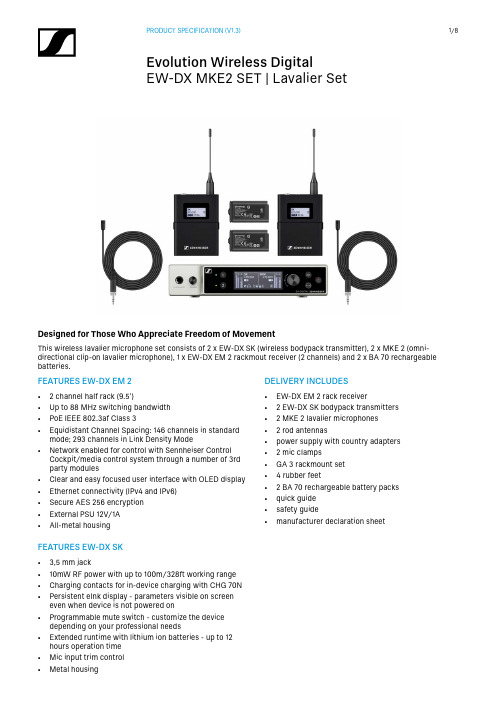
DELIVERY INCLUDES• EW-DX EM 2 rack receiver• 2 EW-DX SK bodypack transmitters • 2 MKE 2 lavalier microphones • 2 rod antennas• power supply with country adapters • 2 mic clamps • GA 3 rackmount set • 4 rubber feet• 2 BA 70 rechargeable battery packs • quick guide • safety guide• manufacturer declaration sheetFEATURES EW-DX EM 2• 2 channel half rack (9.5’)• Up to 88 MHz switching bandwidth • PoE IEEE 802.3af Class 3• Equidistant Channel Spacing: 146 channels in standardmode; 293 channels in Link Density Mode • Network enabled for control with Sennheiser ControlCockpit/media control system through a number of 3rd party modules • Clear and easy focused user interface with OLED display • Ethernet connectivity (IPv4 and IPv6)• Secure AES 256 encryption • External PSU 12V/1A • All-metal housingFEATURES EW-DX SK• 3,5 mm jack• 10mW RF power with up to 100m/328ft working range • Charging contacts for in-device charging with CHG 70N • Persistent eInk display - parameters visible on screeneven when device is not powered on • Programmable mute switch - customize the devicedepending on your professional needs • Extended runtime with lithium ion batteries - up to 12hours operation time • Mic input trim control • Metal housingDesigned for Those Who Appreciate Freedom of MovementThis wireless lavalier microphone set consists of 2 x EW-DX SK (wireless bodypack transmitter), 2 x MKE 2 (omni- directional clip-on lavalier microphone), 1 x EW-DX EM 2 rackmout receiver (2 channels) and 2 x BA 70 rechargeablebatteries.PRODUCT VARIANTSEW-DX MKE2 SET (Q1-9)470.2 - 550 MHz Art. no. 509314 EW-DX MKE2 SET (R1-9)520 - 607.8 MHz Art. no. 509315 EW-DX MKE2 SET (S1-10)606.2 - 693.8 MHz Art. no. 509316 EW-DX MKE2 SET (S2-10)614.2 - 693.8 MHz Art. no. 509319 EW-DX MKE2 SET (S4-10)630 - 693.8 MHz Art. no. 509320 EW-DX MKE2 SET (U1/5)823.2 - 831.8 MHz & 863.2 - 864.8 MHz Art. no. 509321 EW-DX MKE2 SET (V3-4)925.2 - 937.3 MHz Art. no. 509323 EW-DX MKE2 SET (V5-7)941.7 - 951.8 MHz & 953.05 - 956.05 MHz & 956.65 - 959.65 MHz Art. no. 509324 EW-DX MKE2 SET (Y1-3)1785.2 - 1799.8 MHz Art. no. 509327 ACCESSORIESEW-D ASA (Q-R-S)Active Antenna Splitter470 - 694 MHz Art. no. 508879 EW-D ASA (T-U-V-W)Active Antenna Splitter694 - 1075 MHz Art. no. 508880 EW-D ASA (X-Y)Active Antenna Splitter1350 - 1805 MHz Art. no. 508881 EW-D ASA CN/ANZ (Q-R-S)Active Antenna Splitter470 - 694 MHz Art. no. 508998EW-D AB (Q)Antenna Booster470 - 550 MHz Art. no. 508873 EW-D AB (R)Antenna Booster520 - 608 MHz Art. no. 508874 EW-D AB (S)Antenna Booster606 - 694 MHz Art. no. 508875 EW-D AB (U)Antenna Booster823 - 865 MHz Art. no. 508876 EW-D AB (V)Antenna Booster902 - 960 MHz Art. no. 508877 EW-D AB (Y)Antenna Booster1785 - 1805 MHz Art. no. 508878ADP UHF (470 - 1075 MHz)Passive directional antenna470 - 1075 MHz Art. no. 508863BA 70Rechargeable battery pack for SK and SKM-S Art. no. 508860 L 70 USB Charger for BA 70 rechargeable battery pack Art. no. 508861 EW-D CHARGING SET Set of L 70 USB charger and 2 BA 70 rechargeable battery packs Art. no. 508862 CHG 70N Network-enabled charger for SK, SKM and BA 70Art. no. 509455 CHG 70N + PSU KIT CHG 70N charger with NT 12-35 CS power supply unit Art. no. 509456 EW-D COLOR CODING SET Colored labels for wireless link identification for EM, SKM-S, SK Art. no. 508989 EW-D SK COLOR CODING Colored labels for wireless link identification for SK Art. no. 508990 EW-D SKM COLOR CODING Colored labels for wireless link identification for SKM-S Art. no. 508991 EW-D EM COLOR CODING Colored labels for wireless link identification for EM Art. no. 508992MICROPHONE COMPATIBILITYLavalier and headset microphones compatible with the EW-DX SK bodypack transmitterME 2Omni-directional lavalier microphoneModels produced from 2021 onward, featuring a gold-plated connector*ME 4Cardioid lavalier microphoneModels produced from 2021 onward, featuring a gold-plated connector*MKE Essential Omni Omni-directional lavalier microphoneMKE 2 Gold Omni-directional lavalier microphoneModels produced from 2018 onward, featuring a blue serial number plateMKE 1Omni-directional lavalier microphoneME 3Cardioid headset microphoneModels produced from 2021 onward, featuring a gold-plated connector*HSP Essential Omni Omni-directional headset microphoneHSP 2Omni-directional headset microphoneModels produced from March 2020 onward (featuring code 1090 or later)HS 2Omni-directional headset microphoneModels produced from 2021 onward, featuring a gold-plated connector*SL Headmic 1Omni-directional headset microphone* Models produced prior to 2021 will feature a nickel connector. Earlier models may pick up noise when placed close to the transmitter and are not recommended for useMKE 2 (Lavalier Microphone)Transducer principle pre-polarized condensor microphone Pick-up patternomni-directional Sensitivity (free field, no load) (1 kHz) 5 mV/Pa +- 3 dB Max. SPL at 1 kHz 142 dBFrequency response 20 to 20,000 Hz Equivalent noise level A-weighted 26 dB Connector 3.5 mm jack Cable length approx. 1.60 m Supply voltage7.5 VSPECIFICATIONSSystemAudio linkfrequency rangesQ1-9R1-9S1-10S2-10S4-10U1/5V3-4V5-7Y1-3470.2 - 550 MHz 520 - 607.8 MHz 606.2 - 693.8 MHz 614.2 - 693.8 MHz 630 - 693.8 MHz 823.2 - 831.8 MHz & 863.2 - 864.8 MHz 925.2 - 937.3 MHz 941.7 - 951.8 MHz &953.05 - 956.05 MHz &956.65 - 959.65 MHz 1785.2 - 1799.8 MHzBluetooth® Low Energy (BLE) frequency range 2402 - 2480 MHz Audio frequency response 20 Hz - 20 kHz (-3 dB)Audio THD ≤ -60 dB for 1 kHz @ -3 dBfs input level Dynamic range 134 dB System latency 1.9 ms Operating temperature -10 °C - +55 °C (14 °F - 131 °F)Relative humidity5 - 95 % (non-condensing)EW-DX EM 2 (Rack Receiver)Input voltage11 - 13 V ⎓ orPoE IEEE 802.3af Class 0(CAT5e or higher)Input current ≤ 1 ATransmit power (radiated)BLE: max. 10 mW EIRP Audio output power 18 dBu max.Headphone output 2x 70 mW @ 32 ΩEthernetRJ-45 socket, IEEE802.3100Base-TX (half+full duplex) 10Base-T (half+full duplex) (CAT5e or higher)Dimensions 212 x 44 x 189 mm (8.35" x 1.73" x 7.44")Weightapprox. 1000 g (2.2 l bs)(without antennas and power supply)EW-DX SK (Bodypack Transmitter)Input voltage 2.0 - 4.35 V Input current < 300 mAPower supply2 AA batteries 1.5 V(alkali manganese) or BA 70 rechargeable battery pack Occupied bandwidth 200 kHzTransmit power (radiated)Audio link: 10 mW ERP (Range Y1-3: 12 mW ERP)LD mode: 10 mW ERP BLE: max. 10 mW EIRP Dimensions(without antenna)63.5 x 85 x 20 mm (2.5" x 3.35" x 0.79")Weight (without batteries)approx. 115-120 g (0.26-0,27 - l bs)DIMENSIONSEW-DX EM 2DIMENSIONS EW-DX SK5907611785-1800 MHZ 203.8 / 8.02"590758941-960 MHZ 157.8 / 6.21"590757925-938 MHZ157.8 / 6.21"590756823-832 MHZ & 863-865 MHZ166.2 / 6.54"590755630-694 MHZ 195.8 / 7.71"590754614-694 MHZ195.8 / 7.71"590753606-638 MHZ & 650-694 MHZ195.8 / 7.71"590752606-694 MHZ 195.8 / 7.71"590751520-608 MHZ 217.8 / 8.57"470-550 MHZ 231.8 / 9.13"Teile-Nr.Part no.Frequenzbereich Frequency rangeL590750ARCHITECT‘S SPECIFICATIONEW-DX EM 2 rack receiverThe stationary two-channel receiver with switching diver-sity technology shall be for use with up to two companion transmitters as part of a digital wireless RF transmission system.The receiver shall operate within the following UHF fre-quency ranges, with a switching bandwidth of up to 88 MHz: 470.2 – 550 MHz, 520 – 607.8 MHz, 606.2 – 693.8 MHz, 614.2 – 693.8 MHz, 630 – 693.8 MHz, 823.2 – 831.8 MHz, 863.2 – 846.8 MHz, 925.2 – 937.3 MHz, 941.7 – 951.8 MHz, 953.05 – 956.05 MHz, 956.65 – 959.65 MHz, 1785.2 – 1799.8 MHz. Different frequency variants shall be available depending on country-specific regulations.The receiver shall feature Bluetooth® Low Energy (BLE) at a frequency range between 2402 and 2480 MHz for remote controlling the devices via a control App for iOS and And-roid.The receiver shall feature an automatic frequency setup function with spectrum scan functionality in order to es-tablish an equidistant frequency grid with 146 channels in standard mode and 293 channels in Link Density Mode. The audio frequency response shall be between 20 Hz and 20 kHz (-3 dB). Audio total harmonic distortion (THD) shall be≤****************************************** shall be 134 dB. System latency shall be 1.9 ms.The receiver shall be menu-driven with an OLED display showing the current frequency, channel number, metering of RF level, metering of AF level, lock status, muting fun-ction, antenna switching diversity, app connection, gain, audio output level, menu and battery status for each of the two associated transmitters. An auto-lock feature shallbe provided to prevent settings from being accidentally altered.The following settings shall be configurable by function buttons and an encoder for each channel in the menu: frequency, channel name, gain, trim, AF output, low cut, AES 256 encryption, test tone, network settings, integrated antenna booster settings, display brightness, device name, auto setup settings for automatic frequency setup.For each of the two channels the receiver shall feature a balanced XLR-3M audio output with a maximum outputof +18 dBu along with an unbalanced 6.3 mm (¼“) audio output with a maximum output of +12 dBu.For secure transmission the receiver shall feature AES 256 encryption.The receiver shall provide a walktest mode for monitoring the RF and AF signal status in the location over time.Two BNC-type input sockets shall be provided for connec-ting the antennas. The receiver shall be usable with active and passive wide range UHF antennas for the entire sup-ported RF spectrum.A headphone output with headphone volume control shall be provided and shall utilize a 6.3 mm stereo jack socket. The receiver shall have an Ethernet port (RJ-45) for remote network-based monitoring and control using the Sennhei-ser Control Cockpit software or the Sennheiser Wireless Systems Manager software.The receiver shall operate on 12 V DC power supplied from the power supply unit or on Power over Ethernet (PoE IEEE 802.af Class 0). Power consumption shall be ≤ 1 A.The receiver shall have a rugged metal housing; dimensi-ons shall be approximately 212 x 44 x 206 mm (8.35“ x 1.73“ x 8.11“). Weight shall be approximately 1000 grams (2.2 lbs) without antennas and power supply. Operating tempera-ture shall range from −10 °C to +50 °C (+14 °F to +122 °F). The receiver shall be the Sennheiser EW-DX EM 2.EW-DX SK bodypack transmitterThe bodypack transmitter shall be for use with a compa-nion receiver as part of a digital wireless RF transmissionsystem.The bodypack transmitter shall operate within the follo-wing UHF frequency ranges, with a switching bandwidthof up to 88 MHz: 470.2 – 550 MHz, 520 – 607.8 MHz, 606.2– 693.8 MHz, 614.2 – 693.8 MHz, 630 – 693.8 MHz, 823.2– 831.8 MHz, 863.2 – 846.8 MHz, 925.2 – 937.3 MHz, 941.7– 951.8 MHz, 953.05 – 956.05 MHz, 956.65 – 959.65 MHz,1785.2 – 1799.8 MHz. Different frequency variants shall beavailable depending on country-specific regulations.The audio frequency response shall be between 20 Hz and20 kHz (-3 dB). Audio total harmonic distortion (THD) shallbe≤******************************************shall be 134 dB. System latency shall be 1.9 ms.Occupied bandwidth shall be 200 kHz. Transmit power(radiated) shall be 10 mW ERP (1785.2 – 1799.8 MHz Range:12 mW ERP).A programmable mute switch shall be provided for mutingor unmuting either the audio signal or the radio signal. Themute switch can also be deactivated.The bodypack transmitter shall be menu-driven with abacklit eInk display showing the relevant status informati-on such as frequency, battery status or AES 256 encrypti-on status.All transmitter parameters shall be adjustable with functi-on buttons on the device itself or by Bluetooth Low Energy(BLE) synchronization via the associated receiver. The fun-ction buttons shall be lockable against accidental misuse.Power shall be supplied to the bodypack transmitter bytwo 1.5 V AA size batteries or by one Sennheiser BA 70rechargeable battery pack. Operating time shall be typical-ly 12 hours with a battery pack and up to 8 hours with AAbatteries.The bodypack transmitter shall feature charging contactsfor direct charging of the transmitter with inserted BA 70battery pack in a Sennheiser CHG 70N network-enabledcharger.The bodypack transmitter’s microphone/line input shallutilize a lockable 3.5 mm Jack socket.The bodypack transmitter shall be compatible with micro-phones for every application: Sennheiser lavalier micro-phones ME 2, ME 4, MKE 1, MKE 2 Gold and MKE EssentialOmni, Sennheiser headset microphones HS 2, HSP 2, HSPEssential Omni, ME 3 and SL Headmic 1.The bodypack transmitter shall have a rugged metalhousing; dimensions shall be approximately 63.5 x 85 x 20mm (2.5” x 3.35” x 0.79“). Weight without batteries shallbe approximately 115 - 120 grams depending on antennalength. Operating temperature shall range from −10 °C to+50 °C (+14 °F to +122 °F).The handheld transmitter shall be the SennheiserEW-DX SK.Sennheiser electronic GmbH & Co. KG · Am Labor 1 · 30900 Wedemark · Germany · 。
ArenaMatch Utility 小前景 补声扬声器 AMU105 AMU108 AMU206
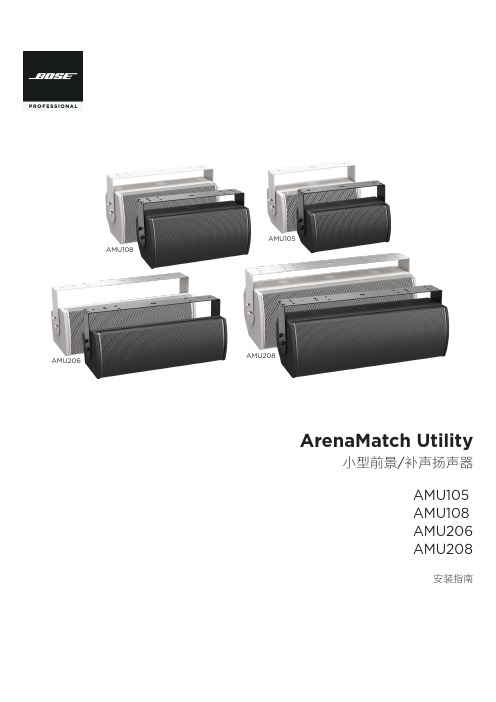
规范信息
本产品符合所有适用的欧盟指令要求。您可以从网站 /compliance 找到完整的符合性声明。
此符号表示不得将此产品作为生活垃圾丢弃,应将其送到合适的 回收站点进行回收。正确处理和回收有助于保护自然资源、人类 健康和环境。想要获得更多关于此产品的处理和回收的信息,请 联系当地市政当局、垃圾处理服务部门或您购买此产品的商店。
中国危险物质限用表
有毒或有害物质或元素名称及成分
有毒或有害物质和元素
零件名称
铅
汞
(Pb) (Hg)
镉 ()
六价铬 (CR(VI))
多溴化 联苯 (PBB)
印刷电路板 X
O
O
O
O
金属零件
X
O
O
O
O
塑料零件
O
O
O
O
O
扬声器
X
O
O
O
O
线缆
X
O
O
O
O
此表格依据 SJ/T 11364 的要求制定。
O:表示此零件中所有均质材料所包含的此类有毒或有害物质均低于 GB/T 26572 中的限定要求。
6. 只能使用制造商指定的附件/配件。
7.
只能使用制造商指定或随本设备一起销售的推车、支架、
三角架、托架或工作台。如果使用推车,则在移动推车/设
备时应格外小心,以免因倾倒而造成伤害。
警告/小心:
包含可能导致窒息危险的小部件。不适合 3 岁以下的儿童使用。
本产品含有磁性材料。有关这是否会影响到您的植入式医疗器 械,请咨询您的医生。
包装清单................................................................................................................................................................................................... 5 可选配件................................................................................................................................................................................................... 5 检查和维护....................................................................................................................................................................................................... 6 保持防风雨性........................................................................................................................................................................................... 6 推荐使用的工具.............................................................................................................................................................................................. 6 产品尺寸........................................................................................................................................................................................................... 7 ArenaMatch Utility AMU105........................................................................................................................................................... 7 ArenaMatch Utility AMU108........................................................................................................................................................... 8 ArenaMatch Utility AMU206.......................................................................................................................................................... 9 ArenaMatch Utility AMU208........................................................................................................................................................ 10
惠普彩色激光打印机 Pro M454 和惠普彩色激光多功能一体机 Pro M479 维修手册说明书
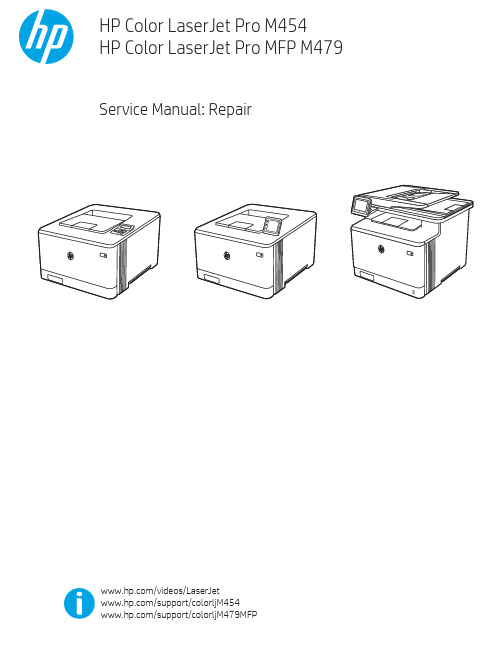
Table -1 Revision history Revision number 1
Revision date 6/2019
Revision notes HP LaserJet Pro M454 HP LaserJet Pro MFP M479 Repair manual initial release
Additional service and support for HP internal personnel HP internal personnel, go to one of the following Web-based Interactive Search Engine (WISE) sites: Americas (AMS) – https:///wise/home/ams-enWISE - English – https:///wise/home/ams-esWISE - Spanish – https:///wise/home/ams-ptWISE - Portuguese – https:///wise/home/ams-frWISE - French Asia Pacific / Japan (APJ) ○ https:///wise/home/apj-enWISE - English ○ https:///wise/home/apj-jaWISE - Japanese ○ https:///wise/home/apj-koWISE - Korean ○ https:///wise/home/apj-zh-HansWISE - Chinese (simplified)
Find information about the following topics ● Service manuals ● Service advisories ● Up-to-date control panel message (CPMD) troubleshooting ● Install and configure ● Printer specifications ● Solutions for printer issues and emerging issues ● Remove and replace part instructions and videos ● Warranty and regulatory information
手机结构件中英文缩写对照表

SIM-CONNECTOR BATTERY-CONNECTOR MOTOR MOTOR-SEAL RF-CONNECTOR BUZZER BUZZER-SEAL RECEIVER RECEIVER-CUSHION CAMERA IO-CONNECTOR NUT CELL MICRO-SWITCH JOYSTICK JOYSTICK-DECO FPC-CONNECTOR LOCKER-SPRING MIC MIC-SEAL HINGE SCREW SCREW-CAP SPEAKER-DUST-SEAL RECEIVER-DUST-SEAL
71 72 73 74 75 76 77 78 79 80 81 82 83 84 85 86 87 88 89 90 91 92 93 94 95
公用部件 SIM卡连接器 电池连接器 马达 马达套 RF连接器 蜂鸣器 蜂鸣器套 受话器 受话器垫圈 摄像头 IO连接器 螺母 钮扣电池 微动开关 摇杆 摇杆装饰钮 FPC连接器 推钮弹簧 麦克风 麦克风套 翻盖转轴 螺钉 螺钉帽 Speaker防尘网 Receiver防尘网
96 97 98 99 100 101 102 103 104
手机常用语区分: 垫圈(软垫) 垫圈(塑胶/金属垫片) 外协 定制 装饰牌(主要指金属类) 装饰板/装饰片 双面胶 装饰条 支架
CUSHION WASHER AID ORDER DECORATION缩写为DECO PLATE TAPE DÉCOR-STRIPE SHELF
手机结构件中英文缩写对照表
一专用部件命名规则: GC12-5(机型代号) BASE-TOP(部件名称) 二。共用部件命名规则 RECEIVER部件名称 三。部件名称 序号 中文名 英文名 1 专用部件 2 主机面壳 BASE-TOP 3 主机底壳 BASE-BOTTOM 4 翻盖面壳 FLIP-TOP 5 翻盖底壳 FLIP-BOTTOM 6 滑盖面壳 SLIDE-TOP 7 滑盖底壳 SLIDE-BOTTOM 8 电池面壳 BATTERY-TOP 9 电池面壳(含金属嵌件) BATTERY-TOP-METAL 10 电池底壳 BATTERY-BOTTOM 11 电池底壳(含金属嵌件) BATTERY-BOTTOM-METAL 12 电池推钮 BATTERY-LOCK 13 左装饰板(条) LEFT-BAR 14 右装饰板(条) RIGHT-BAR 15 翻盖装饰板 FLIP-PLATE 16 主面装饰圈(U形) BASE-U-RING 17 翻盖装饰圈(U形) FLIP-U-RING 18 转轴左装饰钮 HINGE-COVER-L 19 转轴右装饰钮 HINGE-COVER-R 20 侧键 SIDEKEY 21 拍照键 SHOTKEY 22 按键 KEYPAD 23 侧键弹片 SIDEKEY-DOME 24 按键弹片 KEYPAD-DOME 25 拍照键弹片 SHOTKEY-DOME 26 天线 ANTENNA 27 天线连接片 ANTENNA-CONNECTOR 28 天线铜套 ANTENNA-NUT 29 RF塞 RF-CAP 30 耳机塞 AUDIO-JACK-CAP 31 IO塞 IO-CAP 32 信号灯罩 SIGNAL-CAP 33 防掉漆垫 STOPPER 34 主屏LCD MAIN-LCD 35 次屏LCD SUB-LCD 36 LCD(主次一体模组) LCD 37 主屏LCD镜片 MAIN-LCD-LENS 38 次屏LCD镜片 SUB-LCD-LENS 39 主屏LCD垫圈 MAIN-LCD-CUSHION 40 次屏LCD垫圈 SUB-LCD-CUSHION 41 主屏片双面胶 MAIN-LENS-TAPE 42 次屏片双面胶 SUB-LENS-TAPE 43 主屏导光板 MAIN-LIGHT-GUIDE 44 次屏导光板 SUB-LIGHT-GUIDE 45 触摸屏 TOUCH-PANEL 46 手写笔 STYLUS 47 翻面装饰牌 FLIP-TOP-DECO 48 主面装饰牌 BASE-TOP-DECO 49 电面装饰牌 BATTERY-TOP-DECO 50 主PCB板 MAINPCB 51 LCD PCB板 LCDPCB 52 侧键PCB板 SIDEKEY-PCB 53 按键PCB板 KEYPCB 54 RF屏蔽罩 RF-SHIELD 55 RF屏蔽框 RF-SHIELD-FRAME 56 RF屏蔽盖 RF-SHIELD-COVER 57 BB屏蔽罩 BB-SHIELD 58 BB屏蔽框 BB-SHIELD-FRAME 59 BB屏蔽盖 BB-SHIELD-COVER 60 装饰牌双面胶 DECORATION-TAPE 61 按键装饰板(支架,PC装饰片) KEYPAD-PLATE 62 翻底装饰板(PC片) FLIP-BOTTOM-PLATE
PICK UP基础知识

PICK UP 基础知识1、LD:LASER DIODE 激光二极管;功能:发射出波长为0.79um激光束;注意点:易受静电感应击穿、损坏; 生产时必须采取防静电措施,如仪器、设备、流水线接地,使用陶瓷发热电烙铁,带防静电手腕带。
2、GT:GRATING 光栅功能:使激光束通过时发生衍射,由一束光变成三束光,中间叫主光束,作用是读取信号和聚焦,两边为副光束,分别为E、F光束,用于跟踪信号。
注意点:GT和以下介绍的H/M、OBL、PD统称为光学部件。
对于光学部件,要求:1、表面不能粘有灰尘;2、表面不能有指印;3、表面不能划伤。
操作者只能用手拿或用镊子夹取侧面。
若不慎重跌落作业台或地板,拾起后严禁使用,另行放开。
用显微镜检查表面有无灰尘、划伤,修理后确认为良品才能使用。
3、H/M:HALF MIRROR 半透镜功能:改变激光束的传播方向(反射、折射)。
注意点:除要满足光学部件的要求外,操作时必须分清正面(无镀膜)、反面(有镀膜),不能装反。
区分正,反面的方法:从一表面的四十五度角看四个侧面的任何一侧面,若能看到中间分界线,则该面为正面。
4、OBL:OBJECT LENS 物镜功能:对主光束,副光束聚焦,焦点落在唱碟上注意点:要满足光学部件的要求。
5、 PD:PHOTO DIODE 光电二极管功能:将光信号转变成电信号。
内部共有六个光电二极管。
注意点:与LD、光学部件相同。
一、 PICK UP 基本原理及主部件的分析1、 PU的基本工作原理激光二极管发出的激光,经GT衍射后一束光变成三束光(主光束和副光束),经半透镜反射,OBL聚焦于DISC上;再由DISC反射,经过OBL、H/M的析射后,照射于PD上,PD将光信号转化成电信号。
2、 主要部件分析:(1) LD:LASER DIODE(激光二极管)功能:发射出波长为0.79um的激光束。
注意点:易受静电感应击穿、损坏,生产时必须采取防静电措施,如仪器、设备、流水线接地,使用陶瓷发热电烙铁,带防静电手腕带。
ZEISS IKON MOVIKON Sa产品介绍说明书

36.2011
36.2 511
36.2510 36.6002
69.2 3
71.83
59.15 1.46
MOVITELAR telephoto lens, 2x, with view-finder, lens shade, anti case
FILTERS, screw-on mount, 22.5mm., f or Movitar U 1.9 lens: Ultra Violet Ix............................................................................................. . Yellow 2x ........................ ............ ..................................................... .......... .. . Yellow Green 2x........................................................................................... . Orange 5x ...................................................................................................... Red 8x ............................................................................................................ Neutral Gray 4x ..........................................................................................
机械手在苹果采摘中的应用设计

机械手在苹果采摘中的应用设计摘要在设计初期,需要进行深入的市场调研,考察市场现状、产品水平以及应用前景。
此外,还需要实地调查市场中现有的苹果采摘机械手,评估其性能和结构,为后续的设计和研发工作打下坚实的基础。
这款采摘机械手由电动机控制,具备剪断树枝和抓拽树枝的功能,并能根据实际情况自动调整与目标的距离。
接下来,我们对主要零部件进行强度校验,以确保设计的可行性和可靠性。
最后,面向大规模生产,我们利用CAD绘图软件制作了该产品的零件图纸和装配图纸,以完成整个设计过程。
关键词:苹果,手持式,机械手,电机驱动,强度校核第一章引言1.1课题研究背景及来源随着经济的发展和社会的发展,人民的物质生活质量和对健康的要求也随之提升,以水果为主要的健康食物已经成为当前我国食物的主要组成部分。
近年来,果树的发展逐渐成了很多农户的第二个主要的选择,因此,我国的果树面积和各种品种的果实数量都出现了明显的增加,因此,果树生产也逐渐繁荣起来。
特别是1978年以来,随着中国农村经济的快速发展,中国的果品生产从一九九七年跃居全球首位。
而苹果的发展也让人欢欣鼓舞,在2012,苹果种植的土地面积达23万亩,年产苹果380万吨,占据了世界上一半的苹果,几乎占据了世界上苹果的一半,也就意味着中国将会是世界上最大的苹果生产、出口和消费市场。
目前,中国的苹果生产区域分布在渤海地区,黄土高原地区,黄河古道地区,西南冷凉高原地区。
1.2国内外研究进展日本冈山大学于一九九三年开发出番茄采集机械手,追随美国的步伐。
在1-1中可以看到。
与美国的第一款相比,这款采集机械手使用了一个七个自由度的更加精密的机械手臂。
这种采集机械手使用了 CCD相机,能够精确地感知到果实的成熟期,并且能够根据眼睛的角度来精确地确定果子的位置,并根据果子的大小来确定果子的大小,最后用手指将果子的尖端给固定住,再用手腕将其扭下来。
该采集机械手从认出到采集只需要15秒钟,成功率为75%。
fujifilm富士xe1简体中文官方说明书介绍
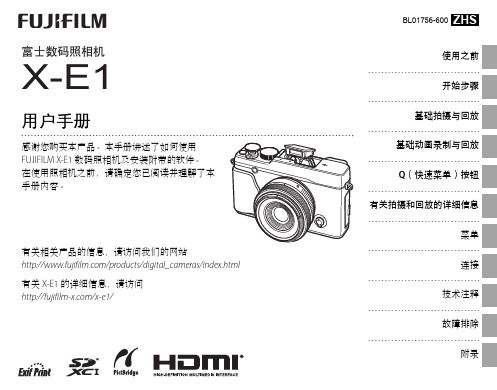
关于图标
该文档使用下述图标表示忽略图标所示信息和操作错误可能造成的伤害或 损坏的严重程度。 警告 注意 该图标表示若忽略该信息,可能会导致死亡或严重受伤。 该图标表示若忽略该信息,可能会导致人身伤害或设备损 坏。
下述图标表示必须遵守的信息性质。
三角标志表示此信息需要注意(“重要”)。 圆形标志加一斜线表示禁止行为(“禁止”)。 实心圆形加一惊叹号表示用户必须执行的操作(“必须操作”)。
BL01756-600
ZHS
चࠠಚኇၯሮസ
X-E1
用户手册
感谢您购买本产品。本手册讲述了如何使用 FUJIFILM X-E1 数码照相机及安装附带的软件。 在使用照相机之前,请确定您已阅读并理解了本 手册内容。
使用之前 开始步骤 基础拍摄与回放 基础动画录制与回放 Q(快速菜单)按钮 有关拍摄和回放的详细信息 菜单
部件名称 外壳(金属部件) 外壳(树脂部件) 传感器部件 显示部件 光学部件 基板部件 外壳(金属部件) 外壳(树脂部件) 基板部件 电缆 电池 光盘 电池充电器 电缆部件
铅* (Pb) × ○ ○ ○ × × × ○ × × × × 汞 (Hg) ○ ○ ○ ○ ○ ○ ○ ○ ○ ○ ○ ○ 有毒有害物质或元素 镉 六价铬 (Cd) (Cr (VI)) ○ ○ ○ ○ ○ ○ ○ ○ ○ ○ ○ ○ ○ ○ ○ ○ ○ ○ ○ ○ ○ ○ ○ ○ 多溴联苯 (PBB) ○ ○ ○ ○ ○ ○ ○ ○ ○ ○ ○ ○ 多溴二苯醚 (PBDE) ○ ○ ○ ○ ○ ○ ○ ○ ○ ○ ○ ○
在常温下,电池大约可以充电 300 次。当电池可容纳电量的使用时间长度明 显减少时,表明电池已达最终使用寿命,需要进行更换。
■ 存放
电池在充满电时若长期闲置不用,其性能可能会被削弱。存放电池前请先 将其电量放尽。
富士施乐DocuCentre 2060 3060 3065 复印机维修手册:dc3060g_sc_ver1_chap05
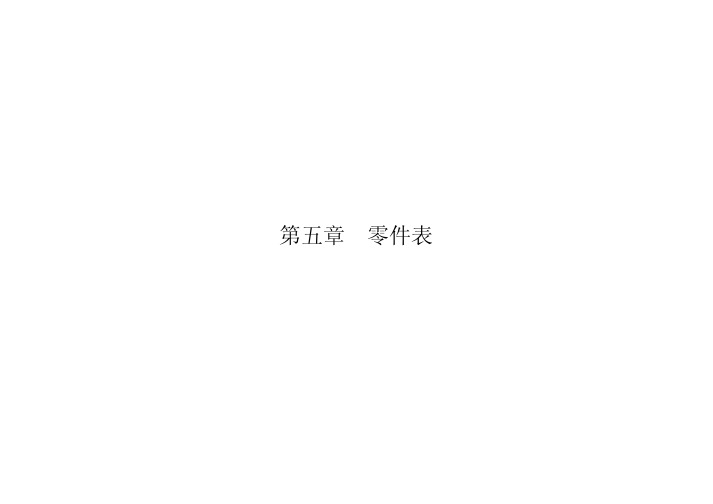
第五章零件表2011/075-1DocuCentre-IV 3060G零件表Version 1.05 零件表5.1 序文5.1.1 零件表的使用方法.....................................................35.1.2 使用零件表的注意事项.................................................35.1.3 Plate 的构成.........................................................45.1.4 术语·符号的说明.....................................................45.1.5 零件向导的使用方法...................................................55.2 Parts List 1. IIT/UIPL 1.1 Platen/IIT Cover....................................................7PL 1.2 CCD Lens Assenbly/Platen Glass......................................8PL 1.3 Full/Half Rate Carriage/Carriage Cable..............................9PL 1.4 Full Rate Carriage..................................................10PL 1.5 Half Rate Carriage..................................................11PL 1.6 Motor/Transport PWB.................................................12PL 1.7 W70 Control Panel...................................................13PL 1.8 Option..............................................................142. ROSPL 2.1 ROS.................................................................153. DRIVEPL 3.1 Main Drive (1 of 2).................................................16PL 3.2 Main Drive (2 of 2).................................................174. NOHADPL 4.1 NOHAD...............................................................186. TRANSFERPL 6.1 Transfer............................................................197. FUSING UNITPL 7.1 Fusing Unit.........................................................208. XERO/DEVEPL 8.1 Drum Unit, Toner Cartridge..........................................21PL 8.2 Toner System........................................................229. FEEDER/TRAY 1/2PL 9.1 Tray 1/2 Assembly...................................................23PL 9.2 Tray 1/2 (1 of 2)...................................................24PL 9.3 Tray 1/2 (2 of 2)...................................................25PL 9.4 Tray Feeder 1/2 Assembly............................................26PL 9.5 Feeder 1/2 Assembly (1 of 2)........................................27PL 9.6 Feeder 1/2 Assembly (2 of 2)........................................28PL 9.7 Tray 1/2 Feed Roll, Nudger Roll, Retard Roll........................2910. TRAY MODULE (2TM)PL 10.1 Tray Module (2TM)..................................................30PL 10.2 Tray 3/4 (1 of 2)..................................................31PL 10.3 Tray 3/4 (2 of 2)..................................................32PL 10.4 Tray 3/4 Feeder Assembly, T/A Roll 3/4.............................33PL 10.5 Tray 3/4 Feeder Assembly (1 of 2)..................................34PL 10.6 Tray 3/4 Feeder Assembly (2 of 2)..................................35PL 10.7 Tray 3/4 Feed Roll, Nudger Roll, Retard Roll.......................36PL 10.8 Tray 3/4 Paper Size Sensor.........................................37PL 10.9 Electrical.........................................................38PL 10.10 Cover.............................................................39PL 10.11 L/H Cover Assembly................................................4011. TRAY MODULE (TTM)PL 11.1 Tray Module (TTM) (Option) (APO/GCO Only)..........................41PL 11.2 Tray 3/4 Assembly (Option) (APO/GCO Only)..........................42PL 11.3 Tray 3 Assembly (1 of 2) (Option) (APO/GCO Only)...................43PL 11.4 Tray 3 Assembly (2 of 2) (Option) (APO/GCO Only)...................44PL 11.5 Tray 4 Assembly (1 of 2) (Option) (APO/GCO Only)...................45PL 11.6 Tray 4 Assembly (2 of 2) (Option) (APO/GCO Only)...................46PL 11.7 Tray 3/4 Feeder Assembly, T/A Roll Assembly (Option) (APO/GCO Only)47PL 11.8 Tray 3/4 Feeder Assembly (1 of 2) (Option) (APO/GCO Only)..........48PL 11.9 Tray 3/4 Feeder Assembly (2 of 2) (Option) (APO/GCO Only)..........49PL 11.10 Tray 3/4 Feed/Nudger/Retard Roll (Option) (APO/GCO Only)..........50PL 11.11 Transport Assembly (Option) (APO/GCO Only)........................51PL 11.12 Tray 3/4 Switch Assembly (Option) (APO/GCO Only)..................52PL 11.13 Wire Harness (Option) (APO/GCO Only)..............................53PL 11.14 TM Drive (1 of 2) (Option) (APO/GCO Only).........................54PL 11.15 TM Drive (2 of 2) (Option) (APO/GCO Only).........................55PL 11.16 Cover (Option) (APO/GCO Only).....................................56PL 11.17 L/H Cover Assembly (Option) (APO/GCO Only)........................5712. MOBILE STANDPL 12.1 Mobile Stand (Option) (APO/GCO Only)...............................5813. MSIPL 13.1 MSI Assembly.......................................................59PL 13.2 Lower Frame Assembly...............................................60PL 13.3 MSI Tray Assembly..................................................6114. L/H COVERPL 14.1 L/H Cover Assembly, Duplex Unit....................................62PL 14.2 L/H Chute Assembly.................................................63PL 14.3 L/H Frame Assembly.................................................64PL 14.4 Duplex Assembly....................................................652011/075-2Version 1.0DocuCentre-IV 3060G零件表15. REGISTRATIONPL 15.1 Registration (1 of 2).............................................66PL 15.2 Registration (2 of 2).............................................6717. EXITPL 17.1 Exit 1............................................................68PL 17.2 Exit 2, Face Up Tray ..............................................69PL 17.3 Exit 2 Chute Assembly .............................................70PL 17.4 Exit 2 Transport Assembly (1 of 2)................................71PL 17.5 Exit 2 Transport Assembly (2 of 2)................................72PL 17.6 Exit 2 Guide Assembly .............................................73PL 17.7 Face Up Tray Assembly .............................................7418. ELECTRICALPL 18.1 Electrical (1 of 2)...............................................75PL 18.2 Electrical (2 of 2)...............................................76PL 18.3 AC Chassis Assembly ...............................................77PL 18.4 IOT Wire Harness ..................................................78PL 18.5 FAX Unit ..........................................................7919. COVERPL 19.1 Cover-Front, Left .................................................80PL 19.2 Cover-Rear, Right .................................................8135. ESSPL 35.1 ESS (1 of 3)......................................................82PL 35.2 ESS (2 of 3)......................................................83PL 35.3 ESS (3 of 3)......................................................8451. DADFPL 51.1 DADF Accessory ....................................................85PL 51.2 DADF Cover,PWB ....................................................86PL 51.3 DADF Base Frame ...................................................87PL 51.4 Document Tray,Top Cover ...........................................88PL 51.5 DADF Motor,Wire Harness ...........................................89PL 51.6 DADF Rear Belt,Solenoid ...........................................90PL 51.7 DADF Front Belt ...................................................91PL 51.8 Regi./Retard/Invert/Out Chute .....................................92PL 51.9 Roll,Sensor Bracket ...............................................93PL 51.10 Document Tray ....................................................94PL 51.11 Top Cover ........................................................95PL 51.12 Upper Feeder .....................................................96PL 51.13 Regi. Chute ......................................................97PL 51.14 Retard Chute .....................................................98PL 51.15 Invert Chute .....................................................99PL 51.16 Out Chute ........................................................100PL 51.17 Sensor Bracket ...................................................10198. Screws98.1 Screws ...............................................................10299. Adjustment/Consumables Area Code List99.1 Paper ................................................................10399.2 Environment ..........................................................10399.3 Consumables ..........................................................10499.4 Electrical Adjustment ................................................10499.5 Mechanical Adjustment ................................................10599.6 Originals ............................................................10699.7 Accessories Related ..................................................10699.8 Fax ..................................................................10799.9 DMP/Network Functions Related ........................................1075.3 Parts NavigationNavi 1.1 Processor + Option ...............................................109Navi 2.1 Processor (1 of 2)...............................................109Navi 2.2 Processor (2 of 2)...............................................110Navi 2.3 IIT/UI ...........................................................1102011/075-3DocuCentre-IV 3060G零件表5.1 序文Version 1.05.1.1 零件表的使用方法第5章零件表包含关于备用零件的信息。
evolution wireless G4 ew 100 G4-ME2 835-S 产品说明书
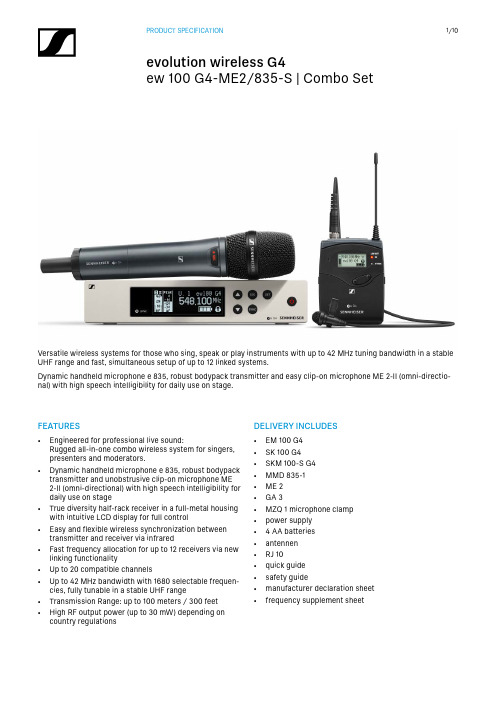
FEATURES• Engineered for professional live sound:Rugged all-in-one combo wireless system for singers, presenters and moderators.• Dynamic handheld microphone e 835, robust bodypack transmitter and unobstrusive clip-on microphone ME 2-II (omni-directional) with high speech intelligibility for daily use on stage• True diversity half-rack receiver in a full-metal housing with intuitive LCD display for full control• Easy and flexible wireless synchronization between transmitter and receiver via infrared• Fast frequency allocation for up to 12 receivers via new linking functionality• Up to 20 compatible channels• Up to 42 MHz bandwidth with 1680 selectable frequen-cies, fully tunable in a stable UHF range• Transmission Range: up to 100 meters / 300 feet• High RF output power (up to 30 mW) depending on country regulations DELIVERY INCLUDES• EM 100 G4• SK 100 G4• SKM 100-S G4• MMD 835-1• ME 2• GA 3• MZQ 1 microphone clamp• power supply• 4 AA batteries• antennen• RJ 10• quick guide• safety guide• manufacturer declaration sheet • frequency supplement sheetVersatile wireless systems for those who sing, speak or play instruments with up to 42 MHz tuning bandwidth in a stable UHF range and fast, simultaneous setup of up to 12 linked systems.Dynamic handheld microphone e 835, robust bodypack transmitter and easy clip-on microphone ME 2-II (omni-directio-nal) with high speech intelligibility for daily use on stage.SPECIFICATIONSEM 100 G4RF characteristicsModulation Wideband FM Frequency ranges A1: 470 - 516 MHzA: 516 - 558 MHzAS: 520 - 558 MHzG: 566 - 608 MHzGB: 606 - 648 MHzB: 626 - 668 MHzC: 734 - 776 MHzD: 780 - 822 MHzE: 823 - 865 MHzJB: 806 - 810 MHzK+: 925 - 937.5 MHz1G8: 1785 - 1800 MHz Receiving frequencies Max. 1680 receivingfrequencies, adjustable in25 k Hz steps20 frequency banks, eachwith up to 12 factory-presetchannels, no intermodula-tion1 frequency bank with up to12 programmable channels Switching bandwidth up to 42 MHzNominal/peak deviation±24 kHz / ±48 kHz Receiver principle True diversitySensitivity (with HDX, peak deviation)< 2.5 μV for 52 dBAeff S/NAdjacent channel selection Typically ≥ 65 dB Intermodulation attenua-tionTypically ≥ 65 dB Blocking≥ 70 dB Squelch low: 5 dBμVmiddle: 15 dBμVhigh: 25 dBμVPilot tone squelch Can be switched off Antenna inputs 2 BNC socketsAF characteristicsCompander system Sennheiser HDXEQ presets (switchable,act on line and monitoroutputs)Preset 1: FlatPreset 2:Low Cut (-3 dB at 180 Hz)Preset 3:Low Cut/High Boost(-3 dB at 180 Hz,+6 dB at 10 kHz)Preset 4:High Boost(+6 dB at 10 kHz)Signal-to-noise ratio (1 mV,peak deviation)≥ 110 dBATotal harmonic distortion(THD)≤ 0.9 %AF output voltage (at peakdeviation, 1 kHz AF)6.3 mm jack socket(unbalanced): +12 dBuXLR socket(balanced): +18 dBu Setting range “AF Out”48 dB (3 dB steps) Overall deviceTemperature range-10 °C to +55 °CPower supply12 V DCCurrent consumption300 mADimensions Approx. 190 x 212 x 43 mm Weight Approx. 980 gCONNECTIONSSPECIFICATIONSSK 100 G4RF characteristicsModulation Wideband FM Frequency ranges A1: 470 - 516 MHzA: 516 - 558 MHzAS: 520 - 558 MHzG: 566 - 608 MHzGB: 606 - 648 MHzB: 626 - 668 MHzC: 734 - 776 MHzD: 780 - 822 MHzE: 823 - 865 MHzJB: 806 - 810 MHzK+: 925 - 937.5 MHz1G8: 1785 - 1800 MHz Transmission frequencies Max. 1680 receivingfrequencies, adjustable in25 k Hz steps20 frequency banks, eachwith up to 12 factory-presetchannels, no intermodula-tion1 frequency bank with up to12 programmable channels Switching bandwidth up to 42 MHzNominal/peak deviation±24 kHz / ±48 kHz Frequency stability≤ ±15 ppmRF output power at 50 ΩMax. 30 mWPilot tone squelch Can be switched off AF characteristicsCompander system Sennheiser HDXAF frequency response Mic: 80 – 18,000 HzLine: 25 – 18,000 Hz Signal-to-noise ratio (1 mV,peak deviation)≥ 110 dBATotal harmonic distortion(THD)≤ 0.9 %Max. microphone/lineinput voltage3 VeffMicrophone/line inputimpedance40 kΩ, unbalanced / 1 MΩInput capacitance SwitchableSetting range for inputsensitivity60 dB,adjustable in 3 dB steps Overall deviceTemperature range-10 °C to +55 °CPower supply 2 AA batteries, 1.5 V orBA 2015 accupack Nominal voltage 3 V battery /2.4 V rechargeable battery Current consumption at nominal voltage:typ. 180 mAwith transmitter switchedoff: ≤ 25 μAOperating time Typically 8 h Dimensions Approx. 82 x 64 x 24 mm Weight (incl. batteries)approx. 160 gSPECIFICATIONSME 2Transducer principle pre-polarized condensormicrophonePick-up pattern omni-directional Sensitivity (free field, noload) (1 kHz)20 mV/PaMax. SPL at 1 kHz130 dBFrequency response50 to 18,000 Hz Equivalent noise levelA-weighted (DIN IEC 651)36 dBConnector 3.5 mm jackCable length approx. 1.60 mSupply voltage7.5 VSPECIFICATIONSSKM 100 G4-SRF characteristicsModulation Wideband FM Frequency ranges A1: 470 - 516 MHzA: 516 - 558 MHzAS: 520 - 558 MHzG: 566 - 608 MHzGB: 606 - 648 MHzB: 626 - 668 MHzC: 734 - 776 MHzD: 780 - 822 MHzE: 823 - 865 MHzJB: 806 - 810 MHzK+: 925 - 937.5 MHz1G8: 1785 - 1800 MHz Transmission frequencies Max. 1680 receivingfrequencies, adjustable in25 k Hz steps20 frequency banks, eachwith up to 12 factory-presetchannels, no intermodula-tion1 frequency bank with up to12 programmable channels Switching bandwidth up to 42 MHzNominal/peak deviation±24 kHz / ±48 kHz Frequency stability≤ ±15 ppmRF output power at 50 ΩMax. 30 mWPilot tone squelch Can be switched off AF characteristicsCompander system Sennheiser HDXAF frequency response80 – 18,000 HzSignal-to-noise ratio (1 mV,peak deviation)≥ 110 dBATotal harmonic distortion(THD)≤ 0.9 %Max. input voltage 3 VeffInput impedance40 kΩInput capacitance SwitchableSetting range for inputsensitivity48 dB,adjustable in 6 dB steps Overall deviceTemperature range-10 °C to +55 °CPower supply 2 AA batteries, 1.5 V orBA 2015 accupack Nominal voltage 3 V battery /2.4 V rechargeable battery Current consumption at nominal voltage:typ. 180 mAwith transmitter switchedoff: ≤ 25 μAOperating time Typically 8 h Dimensions Approx. Ø 50 x 265 mm Weight (incl. batteries)approx. 450 gSPECIFICATIONSMMD 835-1Transducer principle dynamic Sensitivity 2.1 mV/Pa Sound pressure level154 dB SPL Pick-up pattern cardioidPRODUCT VARIANTSMade in Germanyew 100 G4-ME2-835-S-A1470 - 516 MHz Art. no. 507577 ew 100 G4-ME2-835-S-A516 - 558 MHz Art. no. 507578 ew 100 G4-ME2-835-S-GB606 - 648 MHz Art. no. 507579 ew 100 G4-ME2-835-S-G566 - 608 MHz Art. no. 507580 ew 100 G4-ME2-835-S-B626 - 668 MHz Art. no. 507581 ew 100 G4-ME2-835-S-C734 - 776 MHz Art. no. 507582 ew 100 G4-ME2-835-S-E823 - 865 MHz Art. no. 507583 ew 100 G4-ME2-835-S-1G81785 - 1800 MHz Art. no. 507584 Assembled in USAew 100 G4-ME2-835-A1470 - 516 MHz Art. no. 507922 ew 100 G4-ME2-835-A516 - 558 MHz Art. no. 507923 ew 100 G4-ME2-835-AS520 - 558 MHz Art. no. 507924 ew 100 G4-ME2-835-G566 - 608 MHz Art. no. 507925 ew 100 G4-ME2-835-B626 - 668 MHz Art. no. 507926 ew 100 G4-ME2-835-C734 - 776 MHz Art. no. 507927 ew 100 G4-ME2-835-D780 - 822 MHz Art. no. 507928DIMENSIONS EM 100 G4DIMENSIONS3,5mm Klinke 3,5mm plugDIMENSIONS SKM 100 G4-SARCHITECT‘S SPECIFICATIONA wireless RF transmission system consisting of a stationary receiver, a bodypack transmitter with a clip-on microphone and a radio microphone with a cardioid dynamic microphone head.The system shall operate within twelve UHF frequency ranges, with a switching bandwidth of up to 42 MHz: 470 –516 M Hz, 516 – 558 MHz, 520 – 558 MHz, 566 – 608 M Hz, 606 – 648 MHz, 626 – 668 MHz, 734 – 776 MHz, 780 – 822 M Hz, 823 – 865 MHz, 806 – 810 MHz, 925 – 937.5 M Hz, 1785 – 1800 MHz; receiving frequencies shall be 1,680 per range and shall be tunable in 25 kHz steps. The system shall feature 20 fixed frequency banks with up to 12 compatible frequency presets and 1 user bank with up to 12 user programmable frequencies.The receiver shall be menu-driven with a backlit LC display showing the current frequency, frequency bank and channel number, metering of RF level, metering of AF level, lock status, pilot tone evaluation, muting function, and battery status of the associated transmitter. An auto-lock feature shall be provided to prevent settings from being accidentally altered. The receiver shall feature an integrated guitar tuner and shall provide a sound check mode.Some receiver parameters such as receiving frequency, receiver name and pilot tone setting shall be synchronizable with the associated transmitter via an integrated infrared interface.The receiver shall feature a balanced XLR-3M audio output with a maximum output of +18 dBu along with an unbalanced ¼" (6.3 mm) audio output with a maximum output of +12 dBu. The receiver shall have two DATA ports (RJ 10) to set up a multichannel system. Two BNC-type input sockets shall be provided for connecting the antennas.Nominal/peak deviation shall be ±24 kHz/±48 kHz. Squelch threshold shall be adjustable to three levels: Low (5 dBμV), Middle (15 dBμV) and High (25 dBμV).The receiver shall incorporate the Sennheiser HDX compander system and a defeatable pilot tone squelch. Sensitivity shall be < 2 μV for 52 dBA eff S/N with HDX engaged at peak deviation. Adjacent channel rejection shall be ≥ 65 d B (ty-pical). Intermodulation attenuation shall be ≥ 65 d B (typical); blocking shall be ≥ 70 dB. Four selectable equalizer presets shall be provided: “Flat”, “Low Cut” (−3 d B at 180 Hz), “Low Cut/High Boost” (−3 d B at 180 H z/+6 dB at 10 kHz) and “High Boost” (+6 dB at 10 k Hz).Signal-to-noise ratio at 1 mV and peak deviation shall be ≥ 110 dBA. Total harmonic distortion (THD) shall be ≤ 0.9 %. The audio output level shall be adjustable within a 48 d B range in steps of 3 dB.The receiver shall operate on 12 V power supplied from the NT 2-3 CW mains unit (for 100 – 240 V AC, 50/60 Hz). Power consumption shall be 300 mA. The receiver shall have a rugged metal housing; dimensions shall be approximately 190 x 212 x 43 mm (7.48" x 8.35" x 1.69"). Weight shall be approximately 980 grams (2.16 lbs). Operating temperature shall range from −10 °C to +55 °C (+14 °F to +131 °F).The receiver shall be the Sennheiser EM 100 G4.The bodypack transmitter shall be menu-driven with a backlit LC display showing the current frequency, frequency bank and channel number, metering of AF level, transmission status, lock status, pilot tone transmission, muting function, and battery status. An auto-lock feature shall be provided to prevent settings from being accidentally altered.The transmitter parameters shall either be configurable in the associated receiver’s menu and synchronized with the transmitter via an integrated infrared interface or shall be programmable in the transmitter menu.The transmitter shall be equipped with a mute switch, which shall be switchable between “AF on/off”, “RF on/off” and “Disabled” via the user interface.Nominal/peak deviation shall be ±24 kHz/±48 kHz. Frequency stability shall be ≤ ±15 ppm. RF output power at 50 Ω shall be 30 mW (typical).The transmitter shall incorporate the Sennheiser HDX compander system and a defeatable pilot tone squelch. Audio fre-quency response shall range from 80 – 18,000 H z (microphone) or 25 - 18,000 Hz (line). Signal-to-noise ratio at 1 mV and peak deviation shall be ≥ 110 dBA. Total harmonic distortion (THD) shall be ≤ 0.9 %. Input sensitivity shall be adjustable within a 60 dB range in steps of 3 dB.Power shall be supplied to the transmitter by two 1.5 V A A size batteries or by one Sennheiser BA 2015 rechargeable accupack. Nominal voltage shall be 2.4 V for a rechargeable battery or 3 V for a battery, current consumption shall be typical 180 mA at nominal voltage; ≤ 25 μA when transmitter is switched off. Operating time shall be typical 8 h ours. The transmitter shall have a rugged metal housing; dimensions shall be approximately 82 x 64 x 24 mm (3.23" x 2.52" x 0.94"). Weight including the batteries shall be approximately 160 grams (0.35 lbs). Operating temperature shall range from −10 °C to +55 °C (+14 °F to +131 °F).The bodypack transmitter shall be the Sennheiser SK 100 G4.The radio microphone shall be menu-driven with a backlit LC display showing the current frequency, frequency bank and channel number, metering of AF level, transmission status, lock status, pilot tone transmission, muting function, and bat-tery status. An auto-lock feature shall be provided to prevent settings from being accidentally altered.The radio microphone parameters shall either be configurable in the associated receiver’s menu and synchronized with the radio microphone via an integrated infrared interface or shall be programmable in the radio microphone menu. Recei-ver parameters such as receiving frequency, receiver name and pilot tone setting shall be synchronizable with the radio microphone via an integrated infrared interface.The handheld vocal radio microphone shall be equipped with a mute switch, which shall be switchable between “AF on/ off”, “RF on/off” and “Disabled” via the user interface.Nominal/peak deviation shall be ±24 kHz/±48 kHz. Frequency stability shall be ≤ ±15 ppm. RF output power at 50 Ω shall be 30 mW (typical).The radio microphone shall incorporate the Sennheiser HDX compander system and a defeatable pilot tone squelch. Audio frequency response shall range from 80 – 18,000 Hz. Signal-to-noise ratio at 1 mV and peak deviation shall be ≥ 110 dBA. Total harmonic distortion (THD) shall be ≤ 0.9 %. Input sensitivity shall be adjustable within a 48 dB range in steps of 6 dB.Power shall be supplied to the radio microphone by two 1.5 V AA size batteries or by one Sennheiser BA 2015 recharge-able accupack. Nominal voltage shall be 2.4 V, current consumption shall be typical 180 mA at nominal voltage; ≤ 25 μA when radio microphone is switched off. Operating time shall be typical 8 hours. The radio microphone shall have a rugged metal housing; dimensions shall be approximately 50 mm (1.97") in diameter and 265 mm (10.43") in length. Weight inclu-ding the batteries shall be approximately 450 grams (0.99 lbs). Operating temperature shall range from −10 °C to +55 °C (+14 °F to +131 °F).A range of microphone heads shall be available for the radio microphone.The radio microphone shall be the Sennheiser SKM 100-S G4.。
技术用中日用语集
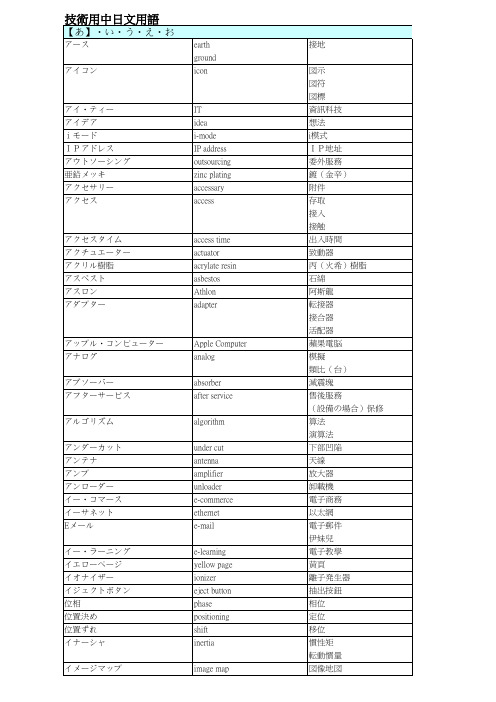
エクスプローラ エコー
explore echo
資源管理器 回波 反(ロ向) 回(ロ向)
エッチング エフ・ディー・ディー FTP
etching FDD(Floppy Disk Drive) File Transfer Protocol
蝕刻 軟蝶機 文件伝輸協議 档案伝輸協定(台)
エポキシ樹脂 エム・アイ・エス MO MP3プレーヤー MP3 MPEG1 エラー LED(発光ダイオード) エンコーダー エンジン オイラー OA化 オー・エス オークション オー・シー・アール オートコレクト オーバークロック オープンループ 奥行き 押しボタン オーム(Ω) オシロスコープ オゾン オプション オペアンプ オンエア オンライン
環気樹脂※「気」は、中が 「メ」じゃなくて「羊」 管理資訊系統 磁光盤 MP3播放器 MPEG1音訊第三層協定 動態影像圧縮標準一 錯誤 発光二極管 編(石馬)器 発動機 引擎 回油器 辧公自動化 作業系統 拍売 光學字元辨識 自動更正 超頻 開環 深度 按鍵 歐姆 示波器 臭気 ※ 「気」の中は「メ 」ではなく「羊」 選項 選択 運算放大器 正在広播 連線 在線 線上 聯機
インクリボン
ink ribbon
炭帯 墨帯 色帯
インジェクション インストール インタークーラー インターネット
injection install intercooler Internet
噴射 安装 中間冷却器 網路(台) 因特網 国際網路
インターネット・カフェ インターフェイス インダクター インタラクティブ インチング インデックス インデックス・テーブル インテル イントラネット インバータ インピーダンス インボックス インライン組立機 ウィザード
CSS-5 双声道扩音枪型麦克风操作模式说明说明书

CSS-5Wide Stereo, Stereo and Mono, Three ModeOperation Shotgun MicrophoneThe handgrip is an optional accessory.● MONO, Normal STEREO and Wide STEREO, 3 MODE switchable● Superb rear rejection at 180 degrees even in low frequencies● MONO-STEREO compatibility.-Mono and phantom center have the same soundcharacteristicsMONO In the MONO mode, sharp directivity is maintained over a wide frequency range for the aimed frontal sound sources, using the combination of a second gradient microphone and a line microphone. It is significant that the CSS-5 picks up the chosen sound source very clearly even in a noisy ambient situation or in a long reverberation space.NORMAL In the NORMAL mode, the CSS-5 clearly picks up the targeted sound as well as extremely accurate stereo localization. STEREO angle is approx. 115°WIDE The WIDE mode is designed for stereo recording of sound effects and environmental information where dialogue will be dubbed in at a later date. This mode allows a wider 140 degree stereo width.Mono-Stereo Compatibility In stereo recordings, the frequency response of the MONO summed output often exhibits interference, or "comb filtering." This phenomenon is caused by phase differences between the Left and Right signals. This does not occur in single point recording, either X-Y or M-S, but does happen with spaced - AB - microphone stereo recording because of the time intervals between the two capsules. In the CSS-5, the three-capsule line array is for frontal pickup, with its elements arranged vertically along the same axis, so Mono / Stereo compatibility is superb.1CSS-5<Frequency Response><Specifications> Directivity Super Cardioid / lobar , 2ch StereoTransducer DC biased condenserFrequency range 100Hz - 15kHzSensitivity (nominal at 1kHz) MONO 32mV/Pa ( -30dB,0dB=1V/Pa)NOR 40mV/Pa ( -28dB,0dB=1V/Pa)WIDE 70mV/Pa ( -23dB,0dB=1V/Pa)Equivalent noise level (A-weighted) 18dB-AMax SPL (1% THD) 120dB SPLOutput impedance at 1kHz 240ΩPowering +48±4V phantom X 2chStereo angle NOR 120°, WIDE 140°Current consumption less than 2.5mA ( Lch ) , less than 1.6mA ( Rch )Weight 250gDimensions 300mm X 45mm ,22.5mm (slit part diameter),19mm (grip diameter) Surface finish matte blackConnectorXLR-5M <Dimensions>Specifications are subject to change without noticeSANKEN MICROPHONE CO., LTD. 2-8-8 Ogikubo, Suginami-ku, Tokyo 167-0051 Japan Phone: +81 3 3392 6581 FAX: +813 3393 2055<Polar Pattern>CSS-53。
水果娃娃模版

水果娃娃模版Title: The Impact of Technology on Modern Society。
In the past few decades, technology has had a profound impact on modern society. From the way we communicate to the way we work, technology has changed almost every aspect of our lives. In this article, we will explore the various ways in which technology has shaped modern society and discuss both the positive and negative impacts it has had.One of the most significant impacts of technology on modern society is the way we communicate. With the advent of the internet and social media, people can now connect with others from all over the world with just the click of a button. This has led to a more interconnected global community, allowing for the exchange of ideas and information on a scale never before seen. However, this increased connectivity has also led to concerns about privacy and the spread of misinformation.Technology has also revolutionized the way we work. With the rise of automation and artificial intelligence, many jobs that were once done by humans are now being performed by machines. While this has led to increased efficiency and productivity in many industries, it has also led to concerns about job displacement and the future of work. Additionally, the rise of remote work and digital nomadism has changed the way we think about traditional office environments and has led to a more flexible and decentralized workforce.In the realm of healthcare, technology has also had a significant impact. From the development of life-saving medical devices to the use of big data and artificial intelligence in medical research, technology has revolutionized the way we approach healthcare. However, the rise of telemedicine and the use of personal health data has also raised concerns about patient privacy and the ethical use of technology in healthcare.Another area where technology has had a profound impact is in education. With the rise of online learning platformsand digital textbooks, students now have access to a wealth of educational resources at their fingertips. This has democratized access to education and has allowed for more personalized and flexible learning experiences. However, concerns about the quality of online education and the impact of screen time on children's development have also been raised.In the realm of entertainment, technology has also changed the way we consume media. From streaming services to virtual reality, technology has revolutionized the way we experience movies, music, and video games. While this has led to a more diverse and accessible entertainment landscape, concerns about the impact of screen time on mental health and the rise of addictive technology have also been raised.Overall, the impact of technology on modern society is undeniable. While it has brought about many positive changes and advancements, it has also raised important ethical and societal concerns. As we continue to embrace and integrate technology into our lives, it is important toconsider the implications and consequences of these advancements and work towards creating a more equitable and sustainable future for all.。
GSC3570智能可视对讲平台说明书

智能可视对讲平台
GSC3570智能可视对讲平台,旨在为企业提供一个门禁对讲、门禁监控于一体的社区、物业安防方案。7英寸LCD屏 灵敏触控,全双工2路高清音频;支持100Mbps网络端口,PoE和双频Wi-Fi。GSC3570可连接GDS系列门禁、GSC系 列对讲和寻呼设备、监控设备等,将物业、企业/住户、访客三者有效的融合在一起,实现联动。给企业、社区物业打 造一个便捷的可视对讲、安防监控和高效的管理方案。
电话功能 4个SIP帐号,呼叫保持,呼叫等待,呼叫记录,自动应答等
示例应用程序
本地应用:联系人,通话记录 设置 语音信箱 时钟,支持第三方应用程序API/SDK 可用于二次开发定制及应用
操作系统 Linux 4.4
HD音频 双向麦克风,支持宽带音频的高清听筒和免提扬声器,回音消除
Qos
Layer 2 (802.1Q, 802.1p), 802.11e and Layer 3 (ToS, DiffServ, MP LS) QoS
语音编码
G.711μ/a, G.722 (wide-band), G.726-32, iLBC, Opus, G.729A/B, DT MF (In audio, RFC2833, SIP INFO), VAD, CNG, AEC, PLC, AJB, AGC, ANS
视频编码能力 H.264 BP/MP/HP, video resolution up to 720p, frame rate up to 3 0 fps, bit rate up to 2Mbps
SSH, TFTP, NTP, STUN, SIMPLE, LLDP-MED, LDAP, TR-069(pending) 网络接口 自适应10/100Mbps 以太网口 图形显示 7 英寸 1024×600 电容式触摸屏
- 1、下载文档前请自行甄别文档内容的完整性,平台不提供额外的编辑、内容补充、找答案等附加服务。
- 2、"仅部分预览"的文档,不可在线预览部分如存在完整性等问题,可反馈申请退款(可完整预览的文档不适用该条件!)。
- 3、如文档侵犯您的权益,请联系客服反馈,我们会尽快为您处理(人工客服工作时间:9:00-18:30)。
Hotel Standard of Operation 酒店 标准操作程序 Initiated by:
Code: FO-GSC- 009
签发:
序号:FO-GSC-009
Submission Date: 04 September 2009 General Manager: James Song 提交日期:01-07-2009 总经理: Department: Front Office-Guest Service Center
Effective Date: 28 December 2009 部门:前厅部-宾客服务中心 生效日期:28-12-2009 Task: Pick up telephone
任务:接听电话
PAGE: 1/1
Standard:
All callers must be greeting with a polite and pleasant voice, speak directly into the speaker and speak slowly and clearly. The appropriate greeting must be utilized.
标准:
所有打电话者必须用礼貌的和亲切的声音问候客人,直接和说话人对话,语速
要慢而清晰。
必须使用合适的问候语。
Procedures:
1. Speak clearly in a polite and pleasant tone and directly into receiver.
2.
If the call comes from an in house guest, guest name will be displayed either on the console or the telephone, following phrase must be used: “Good morning/afternoon/evening, Guest Service Centre, This is XX speaking. How may I assist you?” 3. Listen the carefully to the caller, repeat details back to check accuracy. 4. Delivery the requests from the caller to the related department and right person. 5. Close the conversation by saying. “ Thank you for calling, Mr./Ms. .” And saying, “Enjoy your stay!” to in house guest. 6.
Allow the caller to hang up first.
程序:
1. 和接听人说话时要清晰并用礼貌的和亲切的语气。
2. 如果住店客人打来电话,不管是控制台还是在电话上看到客人名字一定要称
呼客人的姓名,使用下列标准问候语:“早上好/下午好/晚上好,宾客服务中心,我是XX ,请问有什么可以帮到您?”
3. 仔细倾听打电话者说话,并重复细节以确保正确性。
4. 传达打电话者的要求给相应的部门和员工。
5. 结束对话并说:“谢谢您来电,某某先生/小姐。
”如果是住店客人要说“祝您居
住愉快!”
6. 让来电者先放下电话。
