N9200 MP3模块说明书v1.2
九芯电子科技 N930x MP3模块使用说明书

Guangzhou nine chip electron technology co.,Ltd网址:广州市九芯电子科技有限公司使用说明书N930x MP3解码芯片(包括N9300,N9301,N9302,N9303使用手册)N930x芯片选型一览表型号封装按键UART串口一线串口SPI FLASH U盘USB下载TF卡格式备注N9300SOP16X√√√√√X MP3,WAV外挂flash N9301SOP16X√√X√√√MP3,WAV外挂TF卡N9302SOP16ADKEY X X√√√X MP3,WAV外挂flash N9303SOP16ADKEY X X X√√√MP3,WAV外挂TF卡备注:x代表不支持。
√代表支持。
文档版本V1.5发布日期2021.5.20Guangzhou nine chip electron technology co.,Ltd网址:历史版本说明版本号日期修改记录V1.02021.04.19初次编制V1.42021.05.07修改了电路原理图,解决断字问题,修改了芯片封装尺寸图V1.52021.05.20加入历史版本说明,完善指定路径说明Guangzhouninechipelectrontechnology co.,Ltd网址:备注:1、图片仅供参考,请以实物为准,九芯公司保留对产品外观及设计改进的权利,恕不另行通知。
2、广州市九芯电子为客户提供全方位的技术支持,客户可与就近的九芯电子办事或者代理机构联系,也可直接与公司总部电话联系。
3、本手册的最终解释权归广州市九芯电子科技有限公司所有。
绿色通道消费者全国服务热线:4008-616-826服务QQ:980154908服务邮箱:***************地址:广州市天河区棠下街道广棠西路8号F栋3楼楼1楼楼楼Guangzhou nine chip electron technology co.,Ltd网址:目录历史版本说明 (2)1.概述 (5)1.1简介 (5)1.2特征 (5)1.3应用场合 (6)2.芯片使用参数 (7)2.1芯片结构图 (7)2.2电路参数 (7)3.芯片管脚图与管脚说明 (8)3.1芯片管脚图 (8)3.1.1N9300芯片管脚说明 (8)3.1.2N9301芯片管脚说明 (9)3.1.3N9302芯片管脚说明 (9)3.1.3N9303芯片管脚说明 (10)3.2模块管脚说明 (10)3.2.1N9300模块、N9301模块管脚说明 (10)4.文件命名以及控制方式说明 (11)4.1ADKEY按键控制 (11)4.2MCU一线串口控制 (13)4.3文件排列与命名规则 (15)4.3.1一线串口时序 (15)4.3.2程序范例 (15)4.4UART串口通信协议 (16)4.4.1.通信数据格式: (16)4.4.2.容错要求: (17)4.4.3.协议约定: (17)5.4.4CMD通信指令控制列表(16进制) (18)5芯片参考电路图 (25)5.1N9300电路参考图 (25)5.2N9301电路参考图 (25)5.3N9302电路参考图 (26)5.4N9303电路参考图 (26)6.模块及芯片封装尺寸图 (27)7.文件夹路径格式说明及校验码的算法 (28)7.1文件夹路径要求 (28)7.2校验和计算方法 (30)8.注意事项 (31)8.1GPIO特性 (31)8.2应用中的注意事项 (31)8.3串口操作 (32)8.3.1串口操作需要延时的注意事项 (32)Guangzhou nine chip electron technology co.,Ltd网址:8.3.2串口编程参考的说明 (33)8.3.3串口编程需要适当延时的注意点 (33)9.免责声明 (33)9.1开发预备知识 (33)9.2EMI和EMC (33)9.3修改文档的权力 (33)9.4ESD静电放点保护 (33)1.概述1.概述1.1简介N930X是一个提供串口的MP3芯片,完美的集成了MP3、WAV的硬解码芯片。
常用的串口MP3模块详解
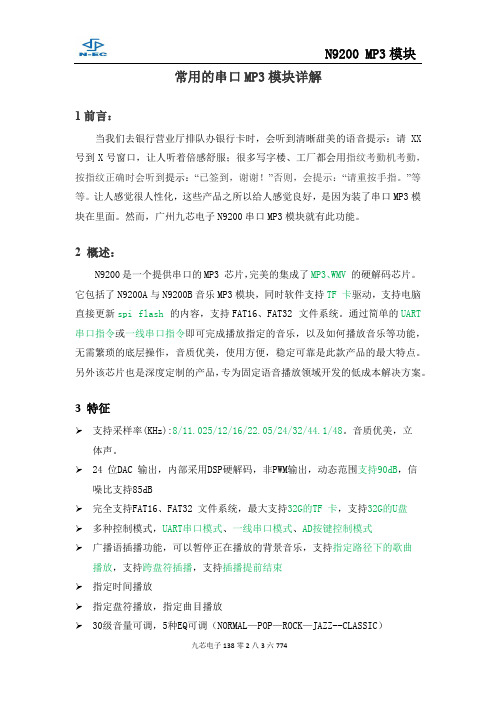
常用的串口MP3模块详解1前言:当我们去银行营业厅排队办银行卡时,会听到清晰甜美的语音提示:请XX 号到X号窗口,让人听着倍感舒服;很多写字楼、工厂都会用指纹考勤机考勤,按指纹正确时会听到提示:“已签到,谢谢!”否则,会提示:“请重按手指。
”等等。
让人感觉很人性化,这些产品之所以给人感觉良好,是因为装了串口MP3模块在里面。
然而,广州九芯电子N9200串口MP3模块就有此功能。
2 概述:N9200是一个提供串口的MP3 芯片,完美的集成了MP3、WMV的硬解码芯片。
它包括了N9200A与N9200B音乐MP3模块,同时软件支持TF 卡驱动,支持电脑直接更新spi flash 的内容,支持FAT16、FAT32 文件系统。
通过简单的UART 串口指令或一线串口指令即可完成播放指定的音乐,以及如何播放音乐等功能,无需繁琐的底层操作,音质优美,使用方便,稳定可靠是此款产品的最大特点。
另外该芯片也是深度定制的产品,专为固定语音播放领域开发的低成本解决方案。
3 特征支持采样率(KHz):8/11.025/12/16/22.05/24/32/44.1/48。
音质优美,立体声。
24 位DAC 输出,内部采用DSP硬解码,非PWM输出,动态范围支持90dB,信噪比支持85dB完全支持FAT16、FAT32 文件系统,最大支持32G的TF 卡,支持32G的U盘多种控制模式,UART串口模式、一线串口模式、AD按键控制模式广播语插播功能,可以暂停正在播放的背景音乐,支持指定路径下的歌曲播放,支持跨盘符插播,支持插播提前结束指定时间播放指定盘符播放,指定曲目播放30级音量可调,5种EQ可调(NORMAL—POP—ROCK—JAZZ--CLASSIC)指定路径播放(支持中英文) 文件夹切换 指定时间段复读支持电脑声卡控制,支持USBmass storage 支持触发不可以打断播放4 应用场合5 模块管脚图原理图(1)实物图(1)原理图(2)实物图(2)6 N9200A-16P MP3模块管脚说明7 N9200B-28P MP3模块管脚说明8 硬件参数以及环境极限参数说明9 模块内部电路图备注:模块内部ADKEY已有22K上拉电阻的,如果用户自行布板,ADKEY必须有22K上拉电阻。
A9200永磁同步说明书精简版PWP-V1

F0-08 F0-09 F0-10
F0-11
F0-12 F0-13 F0-14 F0-15 F0-16
F0-17
F0-18 F0-19 F0-21 F0-22 F0-23 F0-24
预置频率
0.00Hz ~ 最大频率(F0-10)
运行方向
0:默认方向运行
1:与默认方向相反方向运行
最大频率
5.00Hz ~ 500.00Hz
2.1
0.75
3.8
1.5
5.1
2.2
9.0
4.0
13
5.5
17
7.5
25
11
32
15
37
18.5
45
22
60
30
75
37
91
45
112
55
150
75
176
90
210
110
253
132
304
160
334
185
377
200
426
220
465
250
520
285
585
315
650
400
-6-
2.2 技术规范
0015:参数读写异常 0016:变频器硬件故障 0017:电机对地短路故障 0018:保留 0019:保留 001A:运行时间到达 001B: 用户自定义故障 1 001C: 用户自定义故障 2 001D: 上电时间到达 001E:掉载 001F:运行时 PID 反馈丢失 0028:快速限流超时故障 0029:运行时切换电机故障 002D:电机过温
-25-
第六章 附录
0000:无故障 0001:保留 0002:加速过电流 0003:减速过电流 0004:恒速过电流 0005:加速过电压 0006:减速过电压 0007:恒速过电压 0008:缓冲电阻过载故 障
唯创 MP3录音模块WTN1XXX系列语音芯片说明书
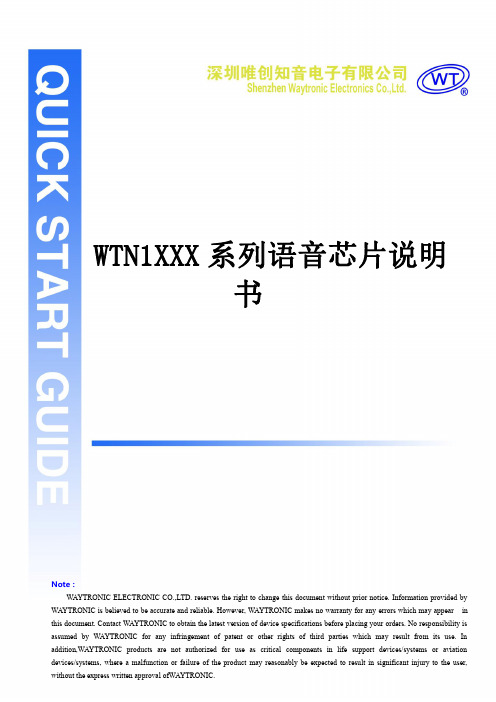
广州唯创电子有限公司MP3录音模块WTN1XXX系列语音芯片说明书Note:WAYTRONIC ELECTRONIC CO.,LTD.reserves the right to change this document without prior rmation provided by WAYTRONIC is believed to be accurate and reliable.However,WAYTRONIC makes no warranty for any errors which may appear in this document.Contact WAYTRONIC to obtain the latest version of device specifications before placing your orders.No responsibility is assumed by WAYTRONIC for any infringement of patent or other rights of third parties which may result from its use.In目录1.概述: (2)2.功能简述: (2)3.管脚描述: (2)4.极限参数: (3)5.播放速率: (3)6.单线脉冲触发: (3)7.按键控制方式: (5)8.程序范例 (6)9.应用电路 (8)10.封装管脚图 (9)我司说明书以业务员和公司官网的为准1.概述:WTN1系列为全新世代高性价比的语音芯片,具有9bits高性能PWM/DAC语音引擎。
并且具备有5~20秒(6K/4bits)多样化的型号选择,并内置有高精准度起振器,毋需外部起振组件,外接组件少,让应用开发整体成本具有市场领先的优势。
2.功能简述:(1)工作电压:2.0V~5.0V(2)具备串口控制模式:数脉冲,按键控制(3)语音引擎:9bits PWM./9bits DAC(部分型号无DAC功能)(4)可编辑阶数:3800(5)阶可编辑群组数:63组(最大)(6)开机执行群组:1(7)组可放声音长度:/10(WTN1010)/20(WTN1020)(8)内置RC震荡起振回路选型注意:1.芯片的控制方式和输出方式在烧写程序时已经设定好,不可以再次更改,订做芯片时需要和业务员说明应用要求。
D-NE920LS 中文使用说明书
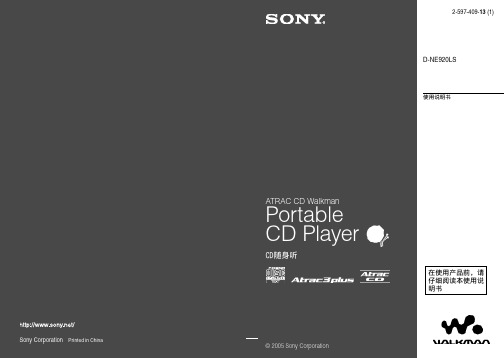
索引 ....................................... 40
本说明书介绍如何使用 CD 播放机。有关附带的 SonicStage 软件,请参阅“安装/操作指南”。
用户须知
对于供给的软件
视文本和字符的类型而定,SonicStage 上显示 的文本在设备上可能无法正确显示。这是因为: - 所连接播放机的限制。 - 播放机没有正确工作。 本说明书主要介绍了遥控器上的控制键。 视你使用本播放机的地区而定,遥控器上所显示 的指示可能与操作说明书上列出的那些图示可能 稍有不同。 ATRAC3plus 是 Sony 公司的商标。 “WALKMAN”是 Sony Corporation 注册的商标, 代表 Headphone Stereo 产品。 是 Sony Corporation 的商标。
6
使用须知
安全性
• 若有任何固体或液体掉进 CD 播放机 内,请立即断开所有电源,并经合格的 专业技术人员检查后方可再行使用。 • 切勿将任何外物放在 DC IN 3 V(外部 电源输入)插孔内。
耳机
交通安全 请不要在驾驶、骑车或操作任何机动车辆 时使用耳机。否则,可能引发交通事故, 而且,这在某些地区属违法行为。另外, 在行走,尤其是通过十字路口时,将耳机 音量调得过高也可能产生危险。在具有潜 在危险的情况下,您应小心谨慎地使用或 停止使用播放机。 保护听力 避免以高音量使用耳机。听力专家建议不 要连续、高音量、长时间地使用播放机。 如果您出现了耳鸣现象,请调低音量或停 止使用播放机。 顾及他人 将音量保持适中,以便您既可以听到外界 的声音,又可以照顾到周围的人。
* 只能播放 ISO 9660 Level 1/2 和 Joliet 扩展格式的光盘。
MP3放音模块测试板MPT20使用说明V2

MP3放音模块测试板MPT20使用说明一、测试前准备1、MPT20测试板。
照片见下图:2、专用SD 测试卡,根目录内10首歌,至少一个子目录10首歌。
3、测试板电源(DC12V500mA ,内正外负)。
二、MPT20简介2.1MPT20原理图及简要说明图2.1MPT20电源部分原理图图2.2MPT20数据显示部分原理图8首7首6首3首图2.3MPT20按键及测试座部分原理图图2.4MPT20测试板矩阵键盘及音频功放部分C131043.3V并口数据输出部分主控CPU 部分图2.5MPT20测试板并口数据输出及主控CPU 部分2.2MPT20源程序2.2.1串行测试程序(C 语言版)/****************************************************************名称:串口初始化程序(此程序在89LPC922上调试通过)****************************************************************/void UART_Init(){SCON =0x50;//串口模式1,接收使能BRGR1=0x05;//波特率4800bit/s BRGR0=0xF0;BRGCON =3;//启动UART 的波特率发生器ESR =1;//接收中断使能}/****************************************************************名称:串口发送数据程序****************************************************************/Void SendData(num){SBUF =num;//输出数据}/****************************************************************名称:串口中断处理程序****************************************************************/void UartInt(void)interrupt 4{EA =0;if(TI)TI =0;if(RI)RI =0;//RI 清0以等待下次发送EA =1;}2.2.2并口测试程序(C 语言加普通延时版)/****************************************************************名称:串口发送数据程序*P1.0接P0,P1.1接P1,以此类推。
ISL9200操作手册

ISL9200火灾报警控制器操作及维护手册1第一章概要1.1关于手册手册里下边的图片是表示小心、警告或注解。
小心:关于能引起编程错误、运行时错误、设备损坏的信息。
警告:关于控制器损坏、程序丢失、器件损坏的信息。
注解:在前边或后边叙述的重要文字和图表的重要信息。
1.2控制器简介ISL9200是一个具有多种功能的智能火灾报警控制系统(FACP)。
CPU-3030还可以配带一个显示/键盘选件,在控制器上,通过它可以编程和浏览。
ISL9200有两个基本配置选项。
它的配置如下:•配带一个显示/键盘单元,通过它可以编程和浏览。
•没有显示/键盘。
本手册讲述显示/键盘的使用方法。
无显示模式在ISL9200系统上没有安装键盘/显示单元时,这个控制器通过远程告警器控制,需要 VeriFire TM编程软件。
这个无显示控制器在电路板上有四个按钮,主要用于本地操作。
这些按钮中,ACK的是确认按钮,SIGSIL是消音按钮,SYSRST是系统复位按钮,LAMPTEST是灯检按钮,这些按钮主要是安装者使用,如果可能,操作员将利用一个远程告警器来实现这些功能。
电路板上的LED状态指示灯和显示/键盘单元上的一样。
(参见手册的第九页上的“显示/键盘”)对于无显示NFS-3030编程,参见VeriFire TM工具或NCA手册。
1.3操作功能•报警校验选项,用于减少误报•正向报警序列(PAS)满足NFPA 72标准的预警功能•为告警回路(NAC)提供了禁止消音定时器和自动消音定时器•为控制器电路模块提供了连续/间断编码•可编程信号消音、系统复位和监视模块报警启动功能•假期选项,可以自动调整工作日和周末时间•AWACS(智能火灾感应算法)带有可编程事件驱动功能和9级现场调节报警/预警级别•安全报警点选项带有独立的有声信号编码•集中的语音呼叫和语音报警选项•可编程的事件驱动输出,联动条件可以是独立的报警或者可编址监视设备•适用于于大型应用的与其它FACP连网的网络功能探测器灵敏度可以根据编程设定的时间表自动调整1.3.1显示/键盘显示/键盘单元提供了一个易于使用的键盘和大屏幕LCD(液晶显示屏),使编程过程简单方便。
MP3使用说明书

MP3模块使用说明V2-2019-05-16 MP3模块使用说明V2 (1)一、默认的地址与内容 (2)二、MP3参数 (3)三、《语音合成工具》软件使用说明 (3)四、MP3模块程序编程(mixly版本) (5)4.1mixly加入MP3模块专用库 (5)4.2播放指定的声音 (6)4.3“世界那么大,我想去看看” (8)4.4播放距离 (9)五、更新MP3模块的音频库 (10)一、默认的地址与内容二、MP3参数1、内存大小:8M2、通过micro-USB下载音频文件3、播放内容:.wav、.mp3文件4、通讯模式:串口(R-T)三、《语音合成工具》软件使用说明安装完后第一步,寻找到文件保存路径(就是文件存在哪里了)打开文件,勾选右下角保存语音文件第三步设置好你需要的文字,点击“开始合成”中英文都可以设置列如:再见good bye在你保存的文件夹中找到合成的文件“合成语音”(默认都叫“合成语音”)(就是第一步)并修改文件名,按地址增序来命名。
四、MP3模块程序编程(mixly版本)4.1mixly加入MP3模块专用库把这个MP3模块专用库,直接解压到mixly软件的安装目录下这个文件里。
打开mixly软件,点击“导入库”,把RedSugar.xml加进来,mixly软件就会出现RedSugar这个图标。
MP3库出现在这里点击添加RedSugar成功后出现的界面:4.2播放指定的声音程序说明:播放曲目1声音“打开”。
实物连接说明:MP3模块的R 接数字口D11,T 接数字口D10。
注:串口的R-T 接口需要UNO 主控板交叉连接,MP3模块是串口通讯,所以R-T需要交叉连接。
注意:喇叭是MP3模块的发声器,连接实物时,必须接入喇叭。
D11D104.3“世界那么大,我想去看看”我们直接播放指定音频的位置,MP3内置的音频第68个位置就是“世界那么大,我想去看看”,很简单哦。
3.3选择播放模式总共有5种可以控制模式试例:从曲目1开始循环播放MP3内置的声音。
功放9200说明

功放9200说明OS-9200型功放操作指南2007-12-21 16:39:57一、功放面板名稱功能認識:1、POWER(ON/OFF)--電源(開/關)2、 (IINPUT SELECTOR) 輸入設備選擇,可自動或手動選擇:VCD/DVD/AUX/BGM3、 ECHO / ECHO-LEVEL--混響總音量 , 該旋鈕可以控制混響回音的直達聲大小,也就是整個混響效果的多與少~注意: 配合該功能使用的還有兩個功能旋鈕--REPEAT(混響的重複次數長短)、DELAY(該旋鈕可以調節混響回音延長時間的長短)這3個功能旋鈕必須配合使用,缺一不可,否則效果不理想,要想調試出比較滿意的效果必須3個旋鈕一起調節,反復感覺~4、MIC VOLUME--話筒總音量, 該旋鈕可以控制所有話筒的音量。
注意:話筒總音量左邊還有3個話筒音量控制旋鈕,可以分別控制各個話筒的音量:MIC 1 (話筒1音量) MIC 2/4(話筒2/4音量) MIC 3/5(話筒3/5音量)5、MUSIC VOLUME --音樂總音量, 該旋鈕可以控制電腦伴奏的音量大小,調節該旋鈕可以實現歌曲聲音的大小。
6、MIC INPUT---話筒插孔,分別為 MIC INPUT 1 (話筒1)、 MIC INPUT 2(話筒2)、 MIC INPUT3(話筒3)7、MUSIC TONE--音樂音調調節, MUSIC BASS(音樂低音) MUSIC TREBLE(音樂高音)。
8、MIC TONE(ON)-音調控制(開關),BASS / MIC BASS(話筒低音), TRELE / MIC TREBLE(話筒高音)9、BALANCE--左右聲道平衡, 該旋鈕必須調在正中間,否則左右音箱發出來的聲壓大小不一樣。
10、MODE--方式調節:WUTADKE 按此鍵可將伴唱帶歌聲部分消除,LOUDNESS 按下此鍵使音樂增加激勵效果,AUTO-SONG 按下此鍵後當你唱歌時,伴唱之歌會自動消失。
纽曼 精音王 N09系列 说明书

纽曼精音王N09 系列用户手册VM 149PDF 文件使用 "pdfFactory Pro" 试用版本创建w 您好:感谢您选用本公司生产的精音王MP3播放器!为了使您尽快轻松自如地操作您的精音王MP3播放器,我们随机配备了内容详尽的用户手册,您可以获取有关产品介绍、使用方法等方面的知识。
使用您的MP3播放器之前,请仔细阅读我们随机提供的所有资料,以便您能更好地使用该产品。
在编写本手册时我们非常认真和严谨,希望能给您提供完备可靠的信息,然而难免有错误和疏漏之处,请您给予谅解并由衷地欢迎您批评和指正。
如果您在使用该产品的过程中发现什么问题,请及时拨打我们的服务热线,感谢您的支持和合作!本公司对于因软件、硬件的误操作、产品维修、电池更换或其它意外情况所引起的个人数据资料的丢失和损坏不负任何责任,也不对由此而造成的其它间接损失负责,请随时备份您的数据资料到您的台式(笔记本)计算机上。
同时我们无法控制用户对本手册可能造成的误解,因此,本公司将不对在使用本手册过程中可能出现的意外损失负责,并不对因使用该产品而引起的第三方索赔负责。
本手册中的信息如有变更,恕不另行通知。
本手册信息受到版权保护,其任何部分未经本公司事先书面许可,不准以任何方式影印和复制。
本公司保留对本手册、三包凭证及其相关资料的最终解释权。
企业执行标准:Q/YK 001-2005企业标准备案:QB/440304L2666-2005PDF 文件使用 "pdfFactory Pro" 试用版本创建Ù功能说明高清晰立体声 AVI视频播放,可暂停、快进、快退播放;歌词同步显示;强大的资料管理器,可实现文件浏览、播放、删除等功能;内置高清晰麦克风,实现数码录音;支持TXT电子书,书签功能更方便阅读;内置俄罗斯方块游戏,供您娱乐;USB接口读写迅速,高速传输数据;外观图PDF 文件使用 "pdfFactory Pro" 试用版本创建Ù基本操作一、开机/关机1.如果播放器的电源键处于“OFF”的位置,请先将电源键拨到“ON”。
语音控制器说明书 V1.2 (型号:DL04)
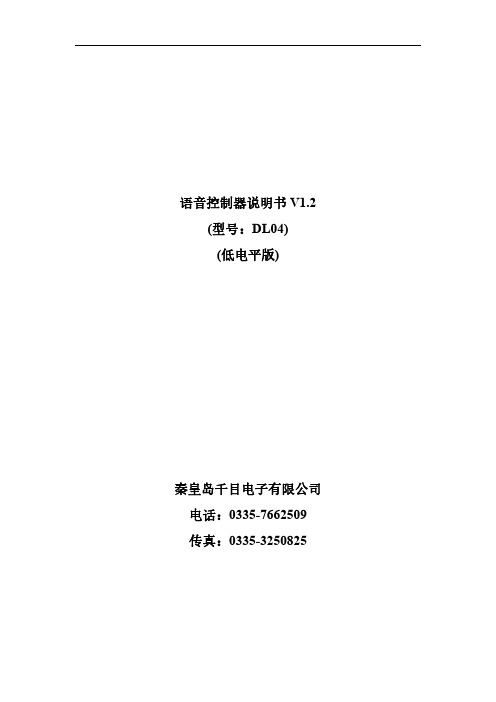
语音控制器说明书V1.2(型号:DL04)(低电平版)秦皇岛千目电子有限公司电话:************传真:************/1.产品特性 (2)2.产品图片、接口介绍 (2)2.1产品外形和接口图片 (2)2.2接口介绍 (3)3.音频信息下载 (3)3.1准备音频文件 (3)3.1.1软件合成音频文件 (3)3.1.2音频文件转换MP3格式 (3)3.2下载语音 (3)3.2.1USB口连接PC (4)3.2.2产生U盘 (4)3.2.3格式化U盘 (4)3.2.4复制文件夹 (4)3.2.5下载完成 (4)4.控制方式 (5)5.参数设置 (5)6.技术支持及联系方式 (6)语音控制器说明书(型号:DL04)DL04语音控制器千目电子推出的一款新型语音产品。
具有价格低、稳定可靠、可更换语音等特点。
可广泛应用于工业控制、安防报警、语音提示等场合。
1.产品特性●MP3格式语音存储,可播放提示语音和音乐,音质更好。
●板载FLASH存储器,成本低、可靠性更好。
●USB口直接下载语音信息,操作方便。
●4路光耦隔离输入控制信号,可以控制4路语音播放。
●性能参数工作电源电压:直流12-24V工作温度:-20~85℃外接喇叭参数:8欧10W2.产品图片、接口介绍2.1产品外形和接口图片图1播放器整体图2.2接口介绍◆电源接口V+、G:接12-24V直流电源。
G接电源负极、V+接电源正极。
◆输入1-4:为4路输入信号。
与G短接就可以触发对应的语音播放。
◆USB:USB接口,下载MP3格式的音频文件到模块。
◆指示灯:绿色电源指示灯,上电常亮;红色状态指示灯,有语音播放常亮。
◆音频:功放输出接口,可以接音箱、音柱等。
◆音量:调节模块输出音量大小。
◆SPK:无源喇叭输出接口,接8欧10瓦的无源喇叭。
◆控制4、5:二进制组合选择播放控制方式(队列播放、抢先播放和播放不采样)。
◆信号方式1-3:通过二进制组合选择模块的信号输入方式(见第4节控制方式)。
戴尔 Dimension 9200 用户手册说明书

w w w.d e l l.c o m | s u p p o r t.a p.d e l l.c o m可选的 CD 或 DVD CD 或、、型号:DCTA注、注意和警告注:注表示可以帮助您更好地使用计算机的重要信息。
注意:注意表示可能会损坏硬件或导致数据丢失,并告诉您如何避免此类问题。
警告:警告表示可能会导致财产损失、人身伤害甚至死亡。
如果您购买的是 Dell™ n Series 计算机,则本说明文件中有关 Microsoft®Windows®操作系统的所有参考信息均不适用。
____________________本说明文件中的信息如有更改,恕不另行通知。
©2006–2007Dell Inc.。
版权所有,翻印必究。
未经 Dell Inc.书面许可,严禁以任何形式进行复制。
本文中使用的商标:Dell、DELL徽标、Inspiron、Dell Precision、Dimension、OptiPlex、Latitude、PowerEdge、PowerVault、PowerApp、PowerConnect、XPS、DellNet、Dell TravelLite、Dell OpenManage 和 StrikeZone 是 Dell Inc. 的商标;Core 是 Intel Corporation 的商标;Intel、Pentium、Intel SpeedStep、Celeron 和 Viiv 是 Intel Corporation 的注册商标;Microsoft、Windows 和 Outlook 是 Microsoft Corporation 的注册商标;EMC是 EMC Corporation 的注册商标;Bluetooth字标属于 Bluetooth SIG, Inc. 并授权 Dell Inc. 使用。
本说明文件中述及的其它商标和产品名称是指拥有相应商标和产品名称的公司或其制造的产品。
FN-BC10 MP3音效模块用户手册说明书
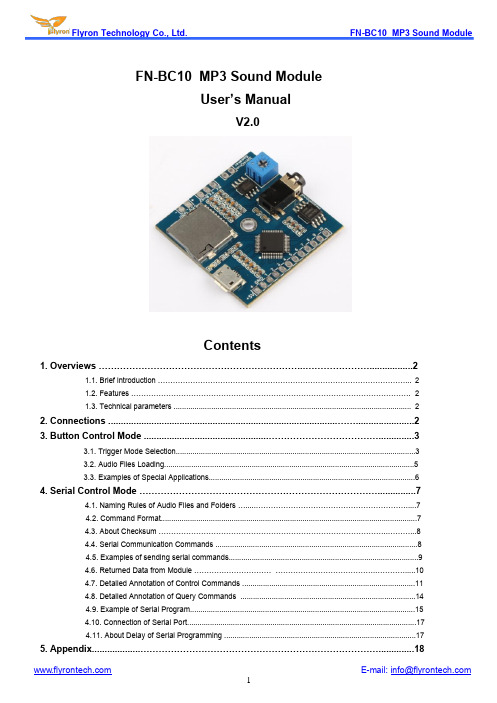
FN-BC10MP3Sound ModuleUser’s ManualV2.0Contents1.Overviews (2)1.1.Brief introduction (2)1.2.Features (2)1.3.Technical parameters (2)2.Connections (2)3.Button Control Mode (3)3.1.Trigger Mode Selection (3)3.2.Audio Files Loading (5)3.3.Examples of Special Applications (6)4.Serial Control Mode (7)4.1.Naming Rules of Audio Files and Folders (7)mand Format (7)4.3.About Checksum (8)4.4.Serial Communication Commands (8)4.5.Examples of sending serial commands (9)4.6.Returned Data from Module (10)4.7.Detailed Annotation of Control Commands (11)4.8.Detailed Annotation of Query Commands (14)4.9.Example of Serial Program (15)4.10.Connection of Serial Port (17)4.11.About Delay of Serial Programming (17)5.Appendix (18)1.Overviews1.1.Brief IntroductionFN-BC10is a high quality MP3sound module developed by Flyron Technology Co.,Ltd.Equipped with anon-board3W amplifier,it is able to drive a1-3W speaker directly.This sound module can be controlled by10separate buttons hooked up to the‘one-on-one’inputs terminals and by UART R232serial port working with aMCU.Great audio output,industry-grade design and strong anti-jamming capability make it possible to be usedfor many different applications.1.2.Features1).Uses a high quality audio decoder,supports MP3and WAV audio formats.2).Sampling rates supported:8/11.025/12/16/22.05/24/32/44.1/48(KHz).3).24bit DAC output and supports dynamic range90dB and SNR85dB.4).Supports one-on-one10button trigger control mode and RS232serial port control mode.5).In button control mode,it can play back one-on-one10sound files,and it also can play multiple sound files inrandom order on per button.6).Built-in a8MBytes(64Mbits)SPI flash memory and supports max.32GB micro SD card as well.7).Load audio files to the flash memory/micro SD card directly via the micro USB port connecting with computer.The flashmemory/micro SD card works as a USB flash drive on computer.8).Equipped with a mono3watts amplifier that can drive a1-3watts(4-8ohms)speaker directly.9).Equipped with a3.5mm audio jack for stereo output that can drive a headphone directly or connect with an external amplifier.10).Supports detection of indication signal of status change through the Busy output.11).Adjustable sound volume through the potentiometer.12).5V DC power input.Also possible to use5V power adapter or power bank to supply the power via the micro USB port.13).5V power output available that can supply power to an external device.14).PCB size:40mmx40mm1.3.Technical Parameters1).Working voltage:5V DC2).Working current:≤250mA3).Power Consumption:≤3W4).On-board flash memory size:8MBytes(64Mbits)5).Audio format:MP3and WAV2.ConnectionsK1to K10are representing Normally Open(N.O.)manual buttons.TX port and RX port are used to connect with a MCU,through which sending serial commands to control the module.Please refer to the connection example below.Notes:1).The Busy port outputs high level at the status of playing while low level at standby.2).The serial communication ports TX and RX need to be connected with a MCU working at 3.3V TTL level.3).5V output can be used to supply power for an external device.3.Button Control Mode3.1.Trigger Mode SelectionIn button control mode,there are 4trigger modes available for users to choose according to the actual needs.Any of these 4trigger modes can be set/acquired through a configuration file named “read.cfg”,which comes from a text file(.txt)ers just need to fill in a digit/parameter that is corresponding to a trigger mode in a new built text file.Save it and rename it “read.cfg”,then put it in the root directory of the flash memory together with the 4audio files.Please refer to the sheet below about the digits and the associated trigger modes.GND1-3W speaker (4-8ohms)5V DC inputK1K2K3K4K5K6K7K8K9K10Busy outputSerial comm.ports5V outputDigit in file“read.cfg”Corresponding Trigger Mode0Pulse interruptible playback1Level hold loop playback2Pulse non-interruptible playback3Standard MP3key mode playback∙Pulse interruptible playback:In this mode,a single negative pulse will start playback.It is possible to interrupt the playback by pressing the same button used to activate.Once playback is interrupted,it willautomatically restart the audio file immediately.It’s also possible to interrupt the play back by pressing anyof the other9buttons.Once playback is interrupted,it will automatically start the sound that is associatedwith the button pressed.∙Level hold loop playback:In this mode,the negative pulse must be held/maintained to the sound module trigger for audio file to complete.The audio file will only play back while button,or negative pulse,isheld/maintained.Once the button being held,or negative pulse,is removed,the playback will be stopped/canceled.Once the button is kept holding,when the playback of the audio file is finished,it will start to playit repeatedly(loop playback).∙Pulse non-interruptible playback:In this mode,a single negative pulse will start playback.It's not possible to interrupt the playback by pressing the same button or the other buttons.Once an audio file is triggered,the audio file will not be able to be interrupted/canceled during playback.The playback will only end whenthe audio file has played its entirety.∙Standard MP3key mode playback:In this mode,only the buttons between K1and K4are valid.These4 buttons will be functioned as Previous,Next,Play/pause,and Stop respectively.And the audio files can beplaced in folder01only.For example,if the trigger mode of level hold loop playback is needed,firstly build a new text file on the computer,and simply enter the digit“1”as below,and save the file.And change the file name“xxx.txt”to“read.cfg”as below,then the configuration file with level hold loop playback mode is made successfully.Please be noted the extension name”.txt”of the text file must be changed to“.cfg”,otherwise the configuration will not work.3.2.Audio Files LoadingBefore loading audio files onto the module,please check if you need to use a micro SD card.If the on-board flash memory is large enough for your application,then just ignore the micro SD card option.On the contrary,please use a micro SD card instead.Once there is a micro SD card inserted,the module always plays sound files from micro SD card,and when the module is connected to computer through a USB cable,it shows micro SD card there working as a USB flash drive.We suggest users prepare an Android phone purposed USB data transfer cable to connect the module to computer.Please refer to the following steps on how toload/update audio files.1)Firstly,connect the module to computer and you will see there a removable disk or USB flash drive,and double click toopen it.2)Build10folders,and rename them01,02,03...10respectively.The folder01will be associated with K1,the folder02willbe associated with K2,and so on.3)Copy one audio file or multiple audio files to each of the10folders.And put the prepared configuration file in the rootdirectory together with the10folders.Please refer to the image below.4)Safely disconnect the module from computer.5)Apply power to the module and push any of10buttons to play back a sound.Notes:1).2).When there is only one audio file in the folder,the module always plays this audio file;and when there aremultiple audio files in the folder,the modules play one of the audio files in random after each activation.3.3.Examples of Special ApplicationsIn addition to working with buttons/switches,this module is also possible to work with sensors that can output low level signal(0V).We’d like to show two examples below.Example1:Working with a LDR sensor moduleNotes:1).Uses the5V output and the first trigger port K1;2).Build a folder and rename it01;3).Put the audio file into the folder01;4).Put the configuration file in the root directory with folder01;5).The trigger mode in the configuration file is1. Working Mechanism:It plays the sound when the LDR sensor is exposed with light,and it stops playing once the LDR sensor is in the dark.Example2:Working with a PIR sensor moduleNotes:1).Uses the5V output and the first trigger port K1;2).Build a folder and rename it01;3).Put the audio file into the folder01;4).Put the configuration file in the root directory with folder01;5).The trigger mode in the configuration file is2.Working Mechanism:It plays the sound when the PIR sensor detects a moving human body.The next activation will be not valid until the last playback goes to the end.4.UART RS232Serial Control ModeSerial control mode is provided for users who want to use a MCU to control this module.It’s more flexible and is able to realize many more functions to control this module via serial serial commands through the ports TX and RX on the module..4.1.Naming Rules of Audio Files and Folders1).Audio files directly stored in the root directory of the storage device(the SPI flash memory)need to be renamed as0001.mp3/0001.wav,0002.mp3/0002.wav,0003.mp3/0003.wav,......When you copy audio files from computer o SPI flash memory,please refer to the method3.2.2).Ordinary folders must be renamed as01,02,03......99,and the audio files must be renamed as001.mp3/001.wav,002.mp3/002.wav,003.mp3/003.wav,.......255.mp3/255.wav.It is also possible to keep the original name when you rename a file.For example,the original name is“Yesterday Once More.mp3”,then you can rename it as“001Yesterday Once More.mp3”.Note:In addition,there are two special purposed folders“MP3”and“ADVERT”that can be chosen by users to use or not according to the actual needs.Audio files stored in these two folders need to be renamed as0001.mp3/0001.wav,0002.mp3/0002.wav,0003.mp3/0003.wav,.......3000.mp3/3000.wav.mand FormatSupports asynchronous serial communication mode,via which accept serial commands sent by upper PC.Communication Standard:9600bpsData bits:1Checkout:noneFlow Control:noneFormat:$S Ver.Length CMD Feedback Para_MSB Param_LSB Check_MSB Check_LSB$O$S Start byte0x7EVer.Version0xFF by defaultLength Number of byte from version info to Check_LSB,typically0x06(checksum not counted)CMD Command CodeFeedback0x01:Need feedback--send confirmation back to MCU;0x00:No need feedbackPara_MSB Most significant byte of parameterPara_LSB Least significant byte of parameterCheck_MSB Most significant byte of checksumCheck_LSB Least significant byte of checksum$O End byte0xEF4.3.About ChecksumRegarding to calculating checksum,you can use the following formula to count.Checksum (2bytes)=0xFFFF–(CMD +Feedback +Para_MSB +Para_LSB)+1Normally it’s okay whether users choose to use checksum or not,our module can receive a serial data with or without checksum,but some of users use a MCU without crystal oscillator,so if in that case we strongly suggest users to add checksum to make sure a stable communication.4.4.Serial Communication Commands4.4.1.Control Commands4.4.2.Query CommandsCommand Function DescriptionNote0x01Play Next 0x02Play Previous 0x03Specify playback of a trackSee 4.7.1for details0x04Increase volume 0x05Decrease volume 0x06N/A(Reserved)0x07N/A(Reserved)0x08Specify single repeat playback in a folderSee 4.7.2for details0x09N/A(Reserved)0x0A Set Sleep See 4.7.3for details0x0B Awake from sleep0x0C Reset 0x0D Play 0x0E Pause0x0F Specify playback a track in a folderSee 4.7.4for details 0x13Inter cut an advertisementSee 4.7.5for details0x14N/A(Reserved)0x15Stop playing inter-cut advertisement and go back to play themusic interruptedSee 4.7.6for details0x16Stop0x17Specify repeat playback of a folderSee 4.7.7for details 0x18Set random playbackSee 4.7.8for details 0x19Set repeat playback of current trackSee 4.7.9for details 0x1A Set DACSee 4.7.10for details 0x21Set combination playback(playback of a group)See 4.7.11for details4.5.Examples of Sending Serial CommandsCommands DescriptionSerial Commands [with checksum]Serial Commands [without checksum]NotePlay Next 7E FF 0601000000FE FA EF 7E FF 0601000000EF Play Previous7E FF 0602000000FE F9EF 7E FF 0602000000EF Specify playback of a track inthe root directory7E FF 0603000001FE F7EF7E FF 0603000001EF Specify playback of the 1st track 7E FF 0603000002FE F6EF 7E FF 0603000002EF Specify playback of the 2nd track 7E FF 060300000A FE EE EF7E FF 060300000A EF Specify playback of the 10th trackVolume Up 7E FF 0604000000FE F7EF 7E FF 0604000000EF Volume Down7E FF 0605000000FE F6EF 7E FF 0605000000EF Specify single repeat playbackin a folder7E FF 0608000101FE F1EF 7E FF 0608000101EF Loop playback of track 001in folder 017E FF 0608000201FE F1EF 7E FF 0608000201EF Loop playback of track 001in folder 02Set sleep mode 7E FF 060A 000000FE F1EF 7E FF 060A 000000EF Awake from sleep7E FF 060B 000000FE F0EF 7E FF 060B 000000EF Reset 7E FF 060C 000000FE EF EF 7E FF 060C 000000EF Play 7E FF 060D 000000FE EE EF 7E FF 060D 000000EF Pause7E FF 060E 000000FE ED EF 7E FF 060E 000000EF Specify playback of a track in afolder7E FF 060F 000101FE EA EF 7E FF 060F 000101EF Specify track "001"in the folder “01”7E FF 060F 000102FE E9EF 7E FF 060F 000102EF Specify track "002"in the folder “01”Inter cut an advertisement7E FF 0613000001FE E7EF7E FF 0613000001EF Inter cut track "0001"in the folder “ADVERT”7E FF 0613000002FE E6EF 7E FF 0613000002EF Inter cut track "0002"in the folder “ADVERT”7E FF 06130000FF FD E9EF7E FF 06130000FF EF Inter cut track "0255"in the folder “ADVERT”Stop playing inter-cut ad7E FF 0615000000FE E6EF 7E FF 0615000000EF Go back and continue to play the music interruptedStop playback7E FF 0616000000FE E5EF 7E FF 0616000000EF Stop software decodingSpecify repeat playback of afolder7E FF 0617000002FE E2EF 7E FF 0617000002EF Specify repeat playback of the folder “02”7E FF 0617000001FE E3EF 7E FF 0617000001EF Specify repeat playback of the folder “01”Set random playback7E FF 0618000000FE E3EF7E FF 0618000000EFCommand Function DescriptionNote0x40Module returns an error data with this command 0x41Module reports a feedback with this command0x42Query current status See 4.8.1for details0x43Query current volume 0x49Query number of tracks Total number of audio files 0x4D Query current trackBased on physical order 0x4E Query number of tracks in a folderSee 4.8.2for details 0x4FQuery number of foldersSee 4.8.3for details7E FF0619000000FE E2EF7E FF0619000000EF Turn on single repeat playbackSet single repeat playback7E FF0619000001FE E1EF7E FF0619000001EF Turn off single repeat playback7E FF061A000000FE E1EF7E FF061A000000EF Turn on DACSet DAC7E FF061A000001FE E0EF7E FF061A000001EF Turn off DACQuery current status7E FF0642000000FE B9EF7E FF0642000000EFQuery current volume7E FF0643000000FE B8EF7E FF0643000000EFQuery number of tracks7E FF0649000000FE B2EF7E FF0649000000EF7E FF064E000001FE AC EF7E FF064E000001EF Query number of tracks in the folder“01”. Query number of tracks in afolder7E FF064E00000B FE A2EF7E FF064E00000B EF Query number of tracks in the folder“11”. Query number of folders7E FF064F000000FE AC EF7E FF064F000000EF4.6.Returned Data from Module4.6.1Returned data after the module is powered on1).After the module is powered on,normally it needs about no more than500ms to1500ms(depending on the actual track quantities in the storage device)initialization time.Once the initialization is done,the module returns a data to MCU.If it does not return a data after more than the initialization time,it means there is an error for initialization,and please check the hardware connections.2).The returned data from module after initialization means the current effective storage device/online equipment.For example,the module returns7E FF063F000008xx xx EF.0x3F is the returned command by module,and0x08represents the SPI flash is effective/online.3).MCU can not send commands to control the module until the initialization of the module is done and a data is returned,otherwise the commands sent by MCU will be ignored and also this will effect initializing of the module.4.6.2Returned data after a track is finished playingTrack Played Returned Data1st track in folder01is finished playing7E FF063E000101xx xx EF2nd track on folder02is finished playing7E FF063E000202xx xx EF1).There is a returned data after a track is finished playing.For example,the returned data is7E FF063E000101xx xx EF.0x3E represents SPI flash memory.0x01and0x01represents the1st track in folder01.2).Because all of the files(tracks)in the root of the flash memory are read in physical sequence,the returned data still follow the physical sequence,which needs to be noted.4.6.3Returned data of feedback from moduleModule returns ACK7E FF0641000000xx xx EF1).In order to enhance stability between data communication,the function of a feedback from module is added.Once there is a feedback to MCU from the module,it means the module has successfully received the command that MCU sent out.0x41is the returned command by module.2).Users are free to choose this feedback or not.It’s also fine not to choose this function.4.6.4Returned data of errorsReturned Data of Errors Meaning Description7E FF0640000001xx xx EF Module busy(this info is returned when the initialization is not done)7E FF0640000002xx xx EF Currently sleep mode(supports only specified device in sleep mode)7E FF0640000003xx xx EF Serial receiving error(a frame has not been received completely yet)7E FF0640000004xx xx EF Checksum incorrect7E FF0640000005xx xx EF Specified track is out of current track scope7E FF0640000006xx xx EF Specified track is not found7E FF0640000007xx xx EF Inter-cut error(an inter-cut operation only can be done when a track is beingplayed)7E FF0640000009xx xx EF Initialization error SPI flash memory7E FF064000000A xx xx EF Entered into sleep mode4.7.Detailed Annotation of Control Commands4.7.1.Specify playback of a track in the root of SPI flash memoryThe available selective tracks is from0001.mp3/wav to3000.mp3/wav in the root of SPI flash memory.Actually it can support more,but if we make it support more,the operation speed will become ually most of applications do not need to support much more files.1).For example,select the first song played,and send the command7E FF0603000001FF E7EF7E---Start byteFF---Version Information06---Data length(checksum not included)03---Actual command(specify playback of a track)00---0x01:need feedback,0x00:no need feedback00---Most significant byte of the track(MSB of Parameter)01---Least significant byte of the track(LSB of Parameter)FF---Most significant byte of checksum(MSB of checksum)E7---Least significant byte of checksum(LSB of checksum)EF---End byte2).Regarding track selection,if choose the100th song(track),firstly convert100to hexadecimal.It is double-byte by default,i.e.0x0064. MSB=0x00;LSB=0x643).If you choose to play the1000th song(track),firstly convert1000to hexadecimal.It is double-byte,i.e.0x03E8.MSB=0x03; LSB=0xE84).And so on in the same way to the other operations,as in the embedded area hexadecimal is the most convenient operation method.4.7.2.Specify single repeat playback in a folderStart to repeatedly play the track001in folder017E FF0608000101xx xx EFStart to repeatedly play the track002in folder017E FF0608000102xx xx EF1).We added this control command0x08,to meet the needs that some users need single repeat playback.2).During single repeat playback,you can still normally execute the operations Play/Pause,Previous,Next,Volume+/-,and so on.You can specify single track playback or make it sleep to turn off single repeat playback status.4.7.3Set sleep mode,awake from sleep and resetSet sleep mode7E FF060A000000FE F1EFAwake from sleep7E FF060B000000FE F0EFReset7E FF060C000000FE EF EF1).After set the module enter into sleep mode,there is also another way other than sending the command to awake the module that re-power up the module.2).Regarding the reset,it’s a soft reset,and the reset time is 5-8seconds.It is allowed to send the reset command under any status.Note:When the module enters into the sleep mode,the standby power consumption is about 10mA.If users are very strict to the power consumption,you can use a MOS and a transistor to control power supply of the module.It is possible to cut off the power supply completely when standby is not necessary.Please refer to the schematic as below.4.7.4.Specify playback of a track in a folder1).The default folders are named as "01","11",“99”in this way.In order to be with a better system stability,it is made to support maximum 99folders and maximum 255tracks in each folder..2).For example,if specify to play “100.mp3”in the folder "01",send the command 7E FF 060F 000164xx xx EF MSB:represents the name of the folder,maximum supports 99folders from 01-99.LSB:represents the track,maximum supports 255tracks from 0x01to 0xFF.3).You must specify both the folder and the file name to target a track.This feature supports MP3and WAV audio formats.4).The following two images illustrates the naming method of folders and files.4.7.5.Inter cut an advertisement in folder “ADVERT”Inter cut track "0001"in the folder “ADVERT”7E FF 0613000001FE E7EF Inter cut track "0002"in the folder “ADVERT”7E FF 0613000002FE E6EF Inter cut track "0255"in the folder “ADVERT”7E FF 06130000FF FD E9EF Inter cut track "1999"in the folder “ADVERT”7E FF 06130007CF FE 12EF Inter cut track "3000"in the folder “ADVERT”7E FF 0613000B B8FE 25EF1).This module supports inter-cut advertisements during playback of a track,so that it can meet some special needs for someapplications.Specify playback of track 001in folder 017E FF 060F 000101xx xx EF Specify playback of track 100in folder 117E FF 060F 000B 64xx xx EF Specify playback of track 255in folder 997E FF 060F 0063FF xx xx EF2).After sending the command 0x13,the system will save the IDV3information of the track being played and pause,then it will play the specified inter-cut track(advertisement).When the inter-cut track is finished,the system will go back and continue to play the track that was interrupted until to the end.3).The setting method is to build a folder named “ADVERT”in the storage device,and put the tracks(ads)you need in the folder,and rename the files as “0001.mp3/wav”,0002.mp3/wav.4).If you send an inter-cut command when the module is at Pause status or Stop status,it will not work and there will be an returned error information.In the course of an inter-cut,you can continue to inter cut the other tracks(ads).When the last inter-cut track goes to the end,the system still goes back to the IDV3position saved at the first time.5).Audio files stored in this special folder need tobe renamed as 0001.mp3/0001.wav,0002.mp3/0002.wav,0003.mp3/0003.wav,.......3000.mp3/3000.wav as shown below.4.7.6.StopStop playing advertisement 7E FF 0615000000FE E6EF Stop all playback tasks7E FF 0616000000FE E5EF1).During playback of the module,there is two modes to stop.One is to stop playing the inter-cut advertisement,and go back and continue to play the music interrupted,and the other mode is to stop all playback(stop decoding).2).For example,suppose the module is playing an inter-cut advertisement,and now if send a stop command 0x16,it will stop all playback tasks.4.7.7.Specify repeat playback of a folder1).The folder names must be 01-99,and no more than 99.2).After sending the command,it repeatedly plays the tracks in the specific folder,and it will not stop until it receives a command to stop.4.7.8.Set random playbackRandom playback of tracks in the whole memory7E FF 0618000000FE E3EFThis command is used to randomly play audio files in the SPI flash according to physical sequence and no matter if there is a folder or not.The first audio file that is conducted to be played is the first one copied to the flash memory.4.7.9.Set repeat playback of current trackTurn on single repeat playback 7E FF 0619000000FE E2EF Turn off single repeat playback7E FF 0619000001FE E1EFSpecify repeat playback of folder “02”7E FF 0617000002FE E2EF Specify repeat playback of folder “01”7E FF 0617000001FE E3EF1).During playback,send the turn-on command,and it will repeatedly play the current track.If the module is at Pause or Stop status,it will not respond to this command.2).If you need to turn off repeat playback,just send the turn-off command.4.7.10.Set DACTurn on DAC7E FF061A000000FE E1EFTurn off DAC(high resistance)7E FF061A000001FE E0EFWhen the module is powered on,DAC is turned on by default.It is not turned off until it is set up by sending the command.4.7.11.Set combination playback(playback of a group)1).We added this function to meet some users’special need that when users need to send only one frame data to play multiple tracks one by one without pause.It supports maximum15tracks together for combination playback.All of the sound files used for combination playback need to be put in folders(folder01-folder99).2).If MCU sends a frame data as7E FF1521010201030104010501060201030504070509EF,see the analysis as below. Command:0x21Number of bytes:0x15=21bytes---FF1521010201030104010501060201030504070509(two parameters for one track,i.e. the folder number and the track number)The module will play track002in folder01,track003in folder01,track004in folder01,track005in folder01,track006in folder01, track001in folder02,track005in folder03,track007in folder04,and track009in folder05.3).During combination playback,it is allowed to Play/Pause and set volume,but not allowed to set Previous and Next.If need to stop, just direct send the stop command.And it is not allowed to play another group of combination during it is ers need to send the stop command to stop the current combination playback before start another group of combination playback.4).If a track specified to be played in combination is not in the folder,it will stop playing at this track position,so please make sure the track specified to play must be available in the folder.5).If users are very strict to the combination playback,please edit the sound sources with some audio edit software like Adobe Audition or GoldWave to cut off the silence at the beginning and the end of the sound.6).Due to this frame command data is long,we cut off the byte“Feedback”compared with other commands.Please be noted.4.8.Detailed Annotation of Main Query Commands4.8.1Query current statusQuery current status7E FF0642000000FE B9EF1).There are4status(playing,paused playing,stopped playing,and in sleep)that can be queried during the module is ers can query the current status via sending the command as above(0x42).2).Interpretation of returned dataReturned Data Status7E FF0642000801xx xx EF A track in the SPI flash is being played7E FF0642000802xx xx EF A track in the SPI flash is paused playing7E FF0642000800xx xx EF A track in the SPI flash is stopped playing7E FF0642001000xx xx EF Module in sleep3).MSB and LSB RepresentationsMSB Representation LSB Representation0x08SPI flash0x00Stopped0x10Module in sleep mode0x01Playing0x02Paused4.8.2Query number of tracks in a folderQuery number of tracks in folder017E FF064E000001FE AC EFQuery number of tracks in folder117E FF064E00000B FE A2EFIf the folder queried is empty without any files,the module will report an error,and the data7E FF0640000006FE B5EF will be returned.4.8.3Query number of foldersQuery number of folders7E FF064F000000FE AC EFUsers can query the total folder numbers through sending the command above.This just supports to query the folder numbers in the root directory of the device.Not possible to query the sub-folder numbers(Please don’t build any sub-folders in a folder).4.9.Example of Serial ProgramCode example:specify playback of a track/******************************************************************************-实现功能:实现芯片上电分别指定播放第一曲和第二曲,基本的程序供用户测试-运行环境:STC晶振:11.0592M波特率:9600-备注:在普中科技的51开发板上调试OK---STC89C516RD+1、该测试程序必须是模块或者芯片方案中有设备在线,譬如U盘、TF卡、FLASH******************************************************************************/#include"REG52.h"#define COMM_BAUD_RATE9600//串口波特率#define OSC_FREQ11059200//运行晶振:11.05926MHZstatic INT8U Send_buf[10]={0};void Delay_Ms(INT32U z){INT32U x=0,y=0;for(x=110;x>0;x--)for(y=z;y>0;y--);}/******************************************************************************-功能描述:串口1初始化-注:设置为9600波特率******************************************************************************/void Serial_init(void){。
休斯HN9200安装手册 v1

休斯HN9200 小站安装手册版本信息号:V1修订日期:2011年7月目录目录 (3)一、休斯公司介绍 (4)1.1休斯公司整体介绍 (4)1.2休斯卫星通信产品性能 (4)1.3休斯卫星通信系统的产品优势举例 (5)1.4休斯HN TDMA卫星系统 (5)二、HN9200介绍 (6)三、建站环境要求 (7)3.1室外设备运行环境 (7)3.2 室内设备运行环境 (7)3.3 室外设备安装场地 (7)3.4小站机房 (8)3.5供电要求 (8)3.6 现场调查表 (9)四、安装工具配备 (9)五、室外部分安装说明 (16)5.1 安装流程 (16)5.2 室外单元安装 (20)5.3 天线对星 (25)六、安装开通流程图 (37)七、系统常见问题及问答 (38)7.1 系统是如何连接的? (38)7.3 HN9200的指示灯都代表什么意思? (39)7.4 如何查看HN9200是否正常接收信号? (41)7.5 如何查看HN9200是否正常发射信号? (41)7.6如何查看小站的信号值? (41)7.7如何查看HN9200与电脑等IT设备连接正常? (42)7.8HN9200需注意那些事项? (43)7.9天线被移动会怎么样? (43)7.11搬走压天线的方砖会怎样? (43)7.12活动天线后面的螺丝会怎样? (43)7.13室外单元注意事项 (43)附件 (45)(附件1)项目施工调查表 (45)(附件2)施工所需工器具表 (47)(附件3)馈线要求 (48)一、休斯公司介绍1.1休斯公司整体介绍休斯是全球最大的VSAT产品提供商。
从事VSAT产品的设计、生产有着长远的历史,设备系统技术先进、质量可靠、运行稳定。
休斯有着雄厚的公司实力(公司规模、资金、产品生产/研发能力),是广大用户的最可靠合作伙伴。
除了设备提供商这个角色,休斯也是全世界最大的VSAT网络运营商,为用户提供“天、地一体”的通信服务。
INOR 9200系统使用说明书

软件版本:INOR 9200
操作手册
郑州企诺信息技术有限公司 版权所有
目录
系统简介............................................................................................................................................................3 一、基本功能....................................................................................................................................3 二、技术参数....................................................................................................................................4 系统安装............................................................................................................................................................5 一、硬件安装....................................................................................................................................5 1.1 微机..............................................................................................................................................5 1.2 应用环境......................................................................................................................................5 1.3 硬件结构、安装..........................................................................................................................5 二、软件安装....................................................................................................................................6 软件操作............................................................................................................................................................6 一、系统启动....................................................................................................................................6 二、基本操作....................................................................................................................................6 2.1 主窗口说明..................................................................................................................................6 2.2 模块功能......................................................................................................................................7
Listen Up 4ms 双路扩展模块用户手册说明书

Listen Up(Expander for Listen Four and Listen IO)4ms CompanyUser Manual 1.0 – Sept. 19, 2019The Listen Up is a passive expander module which provides stereo 1/4” (6.35mm) jacks for the Listen IO, Listen Four, and WAV Recorder modules. There are two pairs of stereo jacks, each pair connects to a module using the included 3-pin cables. Both pairs of jacks can be connected to the same module to provide 1/4’’ (6.35mm) inputs or outputs, or each of the two pairs can be connected to separate modules. The module requires no power and is available as a kit or built unit. For convenience, the top pair of jacks is labeled “Left/Right In” and the bottom pair is labeled “Left/Right Out”, but either pair of jacks can be used as an input or output.The Listen Up features:•Four 1/4” (6.35mm) jacks arranged in two stereo pairs.•Each stereo pair can be connected to the same module or to separate modules.•Each stereo pair (left/right) is bi-directional (input or output).•Left In and Left Out jacks are TRS stereo if corresponding Right jack is not unpatched.•Uses no power.•Connects directly to host module using 3-pin cables.•Two 3-pin cables included.•4HPSetting up your Listen Up1.Power off your Eurorack system.2.Plug one of the included 3-pin cables to one ofthe 3-pin connectors on the back of the ListenUp.3.Plug the other end of the cable to a 3-pinconnector on the back of the main module(Listen IO, Listen Four, or WAV Recorder). Makesure the same color wire is facing towards thetop at both ends of the cable.4.I f you want to connect the Listen Up t o another3-pin header (on the same or different module),use the other included 3-pin cable and repeat theprevious two steps.ing the included screws, securely attach theListen Up to the rails of your case.6.Power on your Eurorack system.FAQWhich way do I connect the 3-pin cable?It does not matter which color wire is on top, just be consistent. In the example images, the white wire is on top. If you reverse one side of the cable (e.g. white wire on top at one end, and black wire on top at the other end) then the modules will function perfectly, except that the left and right channels will be swapped.My Listen IO or Listen Four module has two (or more) headers, which one do I use?On the Listen IO and Listen Four, there are headers labeled INS and OUTS. You can choose either one (or both), depending on whether you want to use the Listen Up for 1/4” inputs or outputs (or both). Can I use the Left In and Right In jacks as outputs?Yes! And you can use the Left Out and Right Out jacks as inputs. Both sets of jacks are bi-directional and identical. The faceplate is labeled for a common typical use (stereo inputs and stereo outputs) but you can safely use either pair of jacks for any signal.Why are the Left In/Out jacks labeled “stereo”?If you want to use a TRS stereo cable with the Listen Up, plug it into the left jack and do not plug anything into the right jack. The right signal will appear on the ring of the TRS cable, and the left signal will appear on the tip.If you want to connect a stereo signal using two cables (one for left and one for right), then plug the cables into the left and right jacks of the Listen Up. The jacks are compatible with TS (mono) and TRS (stereo) cables, but the TRS stereo feature will only be active if the right jack is not patched.Using a Listen IO v1.0Look at the back of your Listen IO module to see what version you have. Version 1.0 and 1.0RC1 are the same. Version 1.1 and 1.2 are described in the following section.The Listen IO version 1.0 has two headers: INS and OUTS. Both headers correspond to the1/8” (3.5mm) line level jacks. Connecting a Listen Up allows you to add 1/4” (6.35mm) line-level inputs and outputs to your modular system. Typically, you will connect the top header of the Listen Up to the top header of the Listen IO, and the bottom header of the Listen Up to the bottom header of the Listen IO (see photo above on the right). Alternatively, you can choose to connect only one of the headers and use the second Listen Up header for a different module.Connecting a Listen IO to the INS header will connect the 1/4” (6.35mm) jacks to the Line In on the top half of the Listen IO.Connecting a Listen IO to the OUTS header will connect the 1/4” (6.35mm) jacks to the Line Out of the bottom half of the Listen IO.You can always use the Listen IO’s jacks at the same time as the Listen Up’s 1/4” (6.35mm) jacks. The signals will be automatically mixed and/or split.Using a Listen IO v1.1 and laterThe Listen IO version 1.1 and later versions have four headers: LINE IN and MOD OUT on the top; MOD IN and LINE OUT on the bottom. You can use two of these pairs with a single Listen Up module. (If you have two Listen Up’s then you can use all four headers).The LINE IN header connects to the Line In section on the top half of the Listen IO. Connecting a Listen Up here will give you 1/4” (6.35mm) line level inputs. The signal will be boosted by the Listen IO to modular level and will output on the Listen IO’s Mod Out 1/8” (3.5mm) jacks.The MOD OUT header connects to the Mod Out section on the top half of the Listen IO. Connecting a Listen Up here will give you 1/4” (6.35mm) modular level outputs. This can be useful for connecting to modular synthesizers with 1/4” jacks that input +/-12V or +/-15V signals.The MOD IN header connects to the Mod In section on the bottom half of the Listen IO. Connecting a Listen Up here will give you 1/4” (6.35mm) modular level inputs. This can be useful for connecting from modular synthesizers with 1/4” jacks that output +/-12V or +/-15V signals. The signal will be attenuated by the Listen IO module (based on the position of the bottom knob) and will output on the Listen IO’s Line Out jacks.The LINE OUT header connects to the Line Out section on the bottom half of the Listen IO. Connecting a Listen Up here will give you 1/4” (6.35mm) line level outputs.In all cases, you can use the jacks on the Listen Up at the same time as the jacks on the Listen IO. The signals will be automatically mixed and/or split without attenuation.Using a Listen FourThe Listen Four has two headers: INS and OUTS.Connecting the Listen Up to the INS header will provide 1/4” (6.35mm) inputs to the Listen Four as a fifth channel. The other four channels on the Listen Four can be used as normal. There will be no level control for the signal coming from the Listen Up, except for the Main Level knob and the headphone level knob.Connecting the Listen Up to the OUTS header will provide 1/4” (6.35mm) main outputs to the Listen Four. The Listen Four’s Main Level knob will control the volume of the outputs. Note that even though the Left Out jack on the Listen Up works with TRS cables to carry a stereo signal, it will not output a balanced signal. To use balanced 1/4” (6.35mm) stereo signals, we recommend the Listen Four Quarters module.Using a WAV RecorderThe WAV Recorder has one 3-pin header which connects to theinput jacks on the WAV Recorder. The normalization jumper on theWAV Recorder must be removed (see WAV Recorder UserManual). Connecting a Listen Up to a WAV Recorder will allow youto record directly from 1/4” (6.35mm) cables. Note that if you areusing line level signals on the 1/4” cables, you should set the Gainknob of the WAV Recorder to maximum.Electrical and Mechanical Specifications •4HP Eurorack format module.•0.94” (23.8mm) maximum depth.•Passive module, requires no power.。
WT2000B01录音模块,MP3录音模块使用说明书

DI/P04 MIC/P03 GND
WT2000B01
管脚号 1 2 3 4 5 6 7 8 9 10 11 12 13 14 15 16 17 18 19 20 管脚名称 RESET P13 SP+ SPDACR DACL CLK/P05 DI/P04 MIC/P03 GND P14 TXD RXD P07 ADCKEY/P06 VCC33 BUSY VDD50 DM DP 类型 I IO AO AO IO IO I I I/O PWP I/O O I I/O I PWP I/O PWP IO IO 功能描述 内部存储器控制引脚 (外部下载器对内部存储器进行下载时需要对该引脚进行控制) IO 口, 喇叭接线端 喇叭接线端 DAC 右声道输出 DAC 左声道输出 内部存储器的接口时钟信号输入端 内部存储器的接口数据信号输入端 麦克风接线端 电源地 内部存储器的片选端 UART 异步串口数据输出端 UART 异步串口数据输入端 I/O 口,暂未使用 ADC 按键连接端 LDO 3.3V 电源输出端。 忙信号 模块电源端 USB 数据端 DM USB 数据端 DP
录音前总曲目数量是 N,新录曲目序号是 N+1。 返回码:77 77 77….(连续返回码)表示:正在录音; 01 表示:存储满; 05 表示:FAIL 命令出错; 注:1.录音期间,再次发送录音指令,返回码 02,不影响录音的继续 2.连发两次录音指令,返回码 00,已占用一个地址
/ 4.2.3.2.停止录音命令(D9)
注:ADKEY 按键可以根据客户需要适当调整,阻值按照我们常用阻值分配。
4.2. 串口控制
4.2.1. 协议命令格式
WT2000 内置标准 UART 异步串口接口,属于 3.3V TTL 电平接口。可通过 MAX3232 芯片转换成 RS232 电平。通讯数据格式是:起始位:1 位;数据位:8 位;奇偶位:无;停止位:1 位。使用电 脑串口调试助手,需要正确设置串口的参数,设置如图:
Philips SPA9200 2.0 桌面音箱说明书

Philips Enceintes multimédias 2.0SPA9200Son exceptionnel, plaisir maximum avec l'amplificateur audio séparéEnceintes pour PC 2.0Performances sonores de qualité•Amplificateur audio séparé pour des performances exceptionnelles•Amplification dynamique des basses pour un son profond et spectaculaire•Radiateur passif pour de meilleures performances à basse fréquence•Définition de tonalités élevées et basses•Sans distorsion même lorsque la puissance sonore est au maximum•Puissance totale de sortie audio de 80 WDesign élégant, simplicité d'utilisation•Base de recharge pour iPod et MP3 pour une navigation musicale facilitée•Interrupteur pour MP3, PC et AUX•Commandes facilitées du volume, des basses et des aigus•Compatible MAC et PCConditions d'écoute améliorées pour différents usages•Profitez de musique, de jeux, de films et de vidéos en ligne•Prise casque stéréoDate de publication2017-08-11Version: 3.0.912 NC: 8670 000 42125EAN: 87 12581 44313 9© 2017 Koninklijke Philips N.V.Tous droits réservés.Les caractéristiques sont sujettes à modification sans préavis. Les marques commerciales sont la propriété de Koninklijke Philips N.V. ou de leurs détenteurs Caractéristiques Enceintes multimédias 2.0Points forts Base de recharge pour iPod et MP3Base de recharge pour iPod et MP3 pour une navigation musicale facilitée Interrupteur pour MP3/PC/AUX Interrupteur pour MP3, PC et AUX Compatible MAC et PCCompatible MAC et PC Son •Renforcement des basses: Amplification dynamique des basses •Amélioration du son: Amplification des aigus •Réglage du volume: Réglage analogique du volume •Puissance musicale: 80 W •Puissance de sortie (RMS): 2 x 20 W Enceintes •Impédance de l'enceinte satellite: 70-20 000 Hz •Amélioration du son: LSB à blindage magnétique •Système magnétique en néodyme •Contrôle enceinte satellite: 2"Connectivité•Longueur du câble: 1,5 m •Connecteur: Entrée stéréo 2 x 3,5 mm et entrée RCA x 1 (G+D)•Entrée audio pour données: 1 Audio stéréo (prise jack 3,5 mm)Pratique •Voyant d'alimentation •Installation facile: Plug-and-playAlimentation •Voyant d'alimentation: Bleu Contenu de l'emballage •Amplificateur •Guide d'installation rapide •Nombre d'enceintes satellites: 2•Câble ligne stéréo 3,5 mm Dimensions de l'emballage •Dimensions de l'emballage (l x H x P): 40,5 x 30,7 x 18,5 cm •Poids net: 3,35 kg •Poids brut: 3,65 kg •Poids à vide: 0,3 kg •EAN: 87 12581 44313 9•Nombre de produits inclus: 1•Type d'emballage: Carton Carton externe •Carton externe (l x l x H): 62,8 x 39 x 42 cm •Poids net: 13,4 kg •Poids brut: 15,2 kg •Poids à vide: 1,8 kg •EAN: 87 12581 48381 4•Nombre d'emballages: 4。
火灾警报控制器FireLite MS-9200用户手册说明书
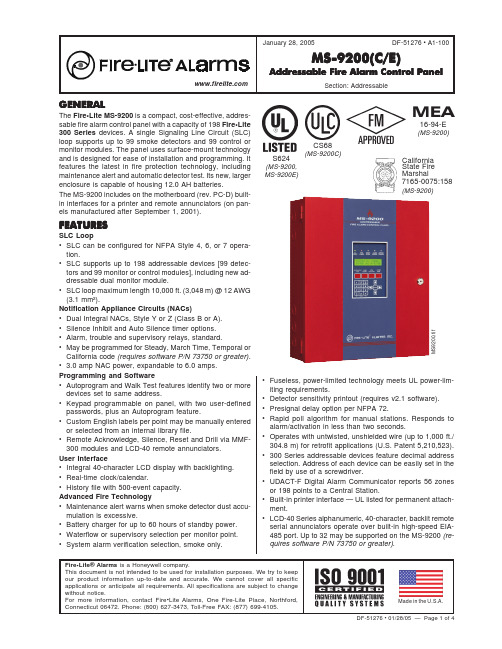
GENERALThe Fire•Lite MS-9200 is a compact, cost-effective, addres-sable fire alarm control panel with a capacity of 198Fire•Lite300 Series devices. A single Signaling Line Circuit (SLC)loop supports up to 99 smoke detectors and 99 control or monitor modules. The panel uses surface-mount technology and is designed for ease of installation and programming. It features the latest in fire protection technology, including maintenance alert and automatic detector test. Its new, larger enclosure is capable of housing 12.0 AH batteries.The MS-9200 includes on the motherboard (rev. PC-D) built-in interfaces for a printer and remote annunciators (on pan-els manufactured after September 1, 2001).FEATURESSLC Loop•SLC can be configured for NFPA Style 4, 6, or 7 opera-tion.•SLC supports up to 198 addressable devices [99 detec-tors and 99 monitor or control modules], including new ad-dressable dual monitor module.•SLC loop maximum length 10,000 ft. (3,048 m) @ 12 AWG (3.1 mm²).Notification Appliance Circuits (NACs)•Dual Integral NACs, Style Y or Z (Class B or A).•Silence Inhibit and Auto Silence timer options.•Alarm, trouble and supervisory relays, standard.•May be programmed for Steady, March Time, Temporal or California code (requires software P/N 73750 or greater).• 3.0 amp NAC power, expandable to 6.0 amps.Programming and Software•Autoprogram and Walk Test features identify two or more devices set to same address.•Keypad programmable on panel, with two user-defined passwords, plus an Autoprogram feature.•Custom English labels per point may be manually entered or selected from an internal library file.•Remote Acknowledge, Silence, Reset and Drill via MMF-300 modules and LCD-40 remote er Interface•Integral 40-character LCD display with backlighting.•Real-time clock/calendar.•History file with 500-event capacity.Advanced Fire Technology•Maintenance alert warns when smoke detector dust accu-mulation is excessive.•Battery charger for up to 60 hours of standby power.•Waterflow or supervisory selection per monitor point.•System alarm verification selection, smoke only.•Fuseless, power-limited technology meets UL power-lim-iting requirements.•Detector sensitivity printout (requires v2.1 software).•Presignal delay option per NFPA 72.•Rapid poll algorithm for manual stations. Responds to alarm/activation in less than two seconds.•Operates with untwisted, unshielded wire (up to 1,000 ft./304.8 m) for retrofit applications (U.S. Patent 5,210,523).•300 Series addressable devices feature decimal address selection. Address of each device can be easily set in the field by use of a screwdriver.•UDACT-F Digital Alarm Communicator reports 56 zones or 198 points to a Central Station.•Built-in printer interface — UL listed for permanent attach-ment.•LCD-40 Series alphanumeric, 40-character, backlit remote serial annunciators operate over built-in high-speed EIA-485 port. Up to 32 may be supported on the MS-9200 (re-quires software P/N 73750 or greater).S624(MS-9200,MS-9200E)CS68(MS-9200C)M S 9200.t i f7165-0075:158(MS-9200)California State Fire MarshalMEA16-94-E(MS-9200)Fire•Lite® Alarms is a Honeywell company.This document is not intended to be used for installation purposes. We try to keep our product information up-to-date and accurate. We cannot cover all specific applications or anticipate all requirements. All specifications are subject to change without notice.For more information, contact Fire•Lite Alarms, One Fire-Lite Place, Northford,Connecticut 06472. Phone: (800) 627-3473, Toll-Free FAX: (877) 699-4105.Made in the U.S.A.The SLC requires use of a specific wire type to ensure proper circuit operation. It is recommended that all SLC wiring be twisted-pair shielded to minimize the effects of electrical interference. Wire size should be no smaller than 18 AWG (0.78 mm 2) and no larger than 12 AWG (3.1 mm 2) wire.The wire size depends on the length of the SLC circuit. Use the table below to deter-mine the specific wiring requirements for the SLC.SYSTEM PERIPHERALS AND WIRING51276d1.wmfWireRequirementsDistance in Feet (m)Typical Wire SizeTwisted-pair, shielded 10,000 feet (3,048 m)12 AWG (3.1 mm²): Belden 9583, Genesis 4410,Signal 98230, WPW D999.Twisted-pair, shielded 8,000 feet (2,438 m)14 AWG (2.00 mm²): Belden 9581, Genesis 4408,Signal 98430, WPW D995.Twisted-pair, shielded 4,875 feet (1,486 m)16 AWG (1.3 mm²): Belden 9575, Genesis 4406and 4606, Signal 98630, WPW D991.Twisted-pair, shielded 3,225 feet (983 m)18 AWG (0.78 mm²): Belden 9574, Genesis 4402and 4602, Signal 98300, WPW D975.Unwisted, unshielded1,000 feet (305 m)12 – 18 AWG (3.1 – 0.78 mm²).51276t 1.t b lCOMPATIBLE ADDRESSABLE DEVICESAll feature a polling LED and rotary address switches. CP355: Addressable ionization smoke detector.SD355/SD355T: Addressable photoelectric smoke detector (T = with thermal sensor).D350PL/D350RPL: Addressable duct detector (R = with re-lay).MMF-300: Addressable monitor module for one zone of nor-mally-open dry-contact initiating devices. Mounts in standard 4" (10.16 cm) box. Includes plastic cover plate and end-of-line resistor. Module may be configured for either a Style B (Class B) or Style D (Class A) initiating device circuit. MDF-300: Dual monitor module. Same as MMF-300 except it operates in Style B (Class B) only. Provides two Class B circuits.MMF-301: Miniature version of MMF-300. Excludes LED and Style D option. Connects with wire pigtails. May mount in device backbox.MMF-302: Similar to MMF-300, but may monitor up to 20 conventional two-wire detectors. Requires external 24 VDC power. Consult factory for compatible smoke detectors. CMF-300: Addressable control module for one Style Y/Z (Class B/A) zone of supervised polarized Notification Appli-ances. Mounts directly to a 4" (10.16 cm) electrical box. Notification Appliance Circuit option requires external 24VDC to power notification appliances.CRF-300: Addressable relay module containing two isolated sets of Form-C contacts, which operate as a DPDT switch. Mounts directly to a 4” (10.16 cm) box, surface mount using the SMB500.MMF-300-10: Ten-input monitor module. Mount one or two modules in a BB-2F cabinet (optional). Mount up to six modules on a CHS-6 chassis in a BB-6F.MMF-302-6: Six-zone interface module. Mount one or two modules in a BB-2F cabinet (optional). Mount up to six modules on a CHS-6 chassis in a BB-6F.CMF-300-6: Six-circuit supervised control module. Mount one or two modules in a BB-2F cabinet (optional). Mount up to six modules on a CHS-6 chassis in a BB-6F.CRF-300-6: Six Form-C relay control module. Mount one or two modules in a BB-2F cabinet (optional). Mount up to six modules on a CHS-6 chassis in a BB-6F.I300: This module isolates the SLC loop from short circuit conditions (required for Style 7 operation).BG-12LX: Addressable manual pull station with interface module mounted inside.Compatible with legacy Fire•Lite 300 Series devices. Please consult factory for further information on all the previous 300 Series devices: CP300/CP350, SD300(T)/SD350(T), D350P/D350RP, C304, M300, M301, M302, C304, and BG-10LX. NOTES: 1) “A”suffix should be included only when ordering ULC listed units (e.g. SD350A, MMF-300A). 2) For more on MS-9200 Compatible Ad-dressable Devices, please see the follow i ng data sheets (docu-ment numbers): SD355/SD355T (DF-52384), CP355 (DF-52383), DH350PL/DH350RPL (DF-52176), MMF-300 Series/MDF-300 Moni-tor Modules (DF-52121),MMF-300-10 (DF-52347), MMF-302-6 (DF-52356), CMF-300-6 (DF-52365), CRF-300-6 (DF-52374), I300 (DF-52389), and BG-12LX (DF-52013).EIA-232 PORTPIM-24: Printer/PC interface module, cable, DB9F connec-tor and 9-pin male to 25-pin female adapter.DIM-485: LCD-40 display interface module.NOTE: PIM-24 and DIM-485 options are not available simulta-neously. Neither the PIM-24 or DIM485 is needed with the MS-9200 motherboard Rev. PC-D.COMPATIBLE ANNUNCIATORS/ DEVICES USING EIA-485 PORTLCD-40 Series: 40-character, backlit LCD-type fire annun-ciators capable of displaying English-language text (requires one DIM-485 per MS-9200 panel to interface with up to 32 LCD-40 annunciators). Requires software P/N 73750or greater — contact Fire•Lite Technical Services about soft-ware compatibility questions.AFM/AFM-X Series: LED-type fire annunciators capable of providing up to 56 software zones of annunciation. Available in increments of 16 or 32 with expandable (AFM-X Series) and non-expandable (AFM Series) configurations to meet a variety of applications.LDM Series: Lamp Driver Module series for use with custom graphic annunciators.UDACT-F: Digital Alarm Communicator Transmitter. NOTE: For more on MS-9200 Compatible Annunciators and Compatible EIA-485 Port Devices, please see the following data sheets (document numbers): LCD-40 (DF-51474), AFM/AFM-X (DF-51465), LDM Series (DF-51384), and UDACT-F (DF-51294). FIELD-PROGRAMMING FEATURESOff-Line Programming: Create entire program in your of-fice using a Windows®-based PC computer (order program-ming kit PK-9200W separately). Upload/Download system programming locally to the MS-9200 in less than one minute. Auto-Programming: Command the MS-9200 to program itself (takes less than 30 seconds). In the Auto-Program mode, the MS-9200 scans for all possible devices at all ad-dresses, stores the device types, and addresses found, and then loads default values for all options (General Alarm). It also checks for two or more devices set to the same ad-dress.On-Line Edit: While still providing fire protection, the MS-9200 may be programmed from the front panel. Simple menu trees displayed on the LCD allow the trained user to perform all functions without referring back to the programming manual.English Label Library:Quickly select labels from a stan-dard library of more than 50 adjectives/nouns, such as “FLR 3 HALLWAY,” or enter custom labels letter-by-letter. Use recall function to repeat previously used label.Program Check:Automatically catch common errors, such as relays not linked to any zone or point. MAINTENANCE ALERTThe MS-9200 continually monitors each smoke detector and responds to a reading of 80% of the detectors alarm thresh-old. If the detector continually reports an 80% threshold read-ing (8/10 of what is required to be an alarm condition) for 24 hours, a trouble condition is created. This reduces the risk of false alarms due to dust and dirt by alerting a trouble (main-tenance) condition rather than initiating a false alarm. AUTOMATIC TEST OPERATIONThe MS-9200 performs an automatic test of each detector every two hours. Failure to meet the test limits causes an AUTO TEST FAIL trouble type. System Reset clears this trouble.NFPA STANDARDSThe MS-9200 complies with the following NFPA 72 Fire Alarm Systems requirements:•LOCAL (Automatic, Manual, Waterflow, and Sprinkler Su-pervisory).•AUXILIARY (Automatic, Manual, and Waterflow) (requires RTM-8F).•REMOTE STATION (Automatic, Manual, and Waterflow) (requires RTM-8F or UDACT-F).•PROPRIETARY (Automatic, Manual, and Waterflow).•CENTRAL STATION (Automatic, Manual, and Waterflow) (requires UDACT-F).CABINET SPECIFICATIONSDoor: 17.11" (43.46 cm) high x 14.71" (37.36 cm) wide x 0.375" (0.95 cm) deep. Backbox: 16.90" (42.93 cm) high x 14.50" (36.83 cm) wide x 4.50" (11.43 cm) deep. Trim Ring (part # TR-4-R): 20.02" (50.85 cm) high x 17.62" (44.75 cm) wide.SPECIFICATIONS•Primary input power for MS-9200 and MS-9200C: 120 VAC, 50/60 Hz, 2.3 Amps. Primary input power for MS-9200E: 220/240 VAC, 50 Hz.•Total 24 V system power: 3.6 A (expandable to 6.6 A).•Standard Notification Circuits: 2 (Style Y or Z).•Expansion Notification Circuits: up to 99 (using CMF300 module).•Notification Appliance Power: 3.0 A (expandable to 6.0A with XRM-24).•Four-wire detector power: 300 mA.*•Non-resettable regulated power: 300 mA.*•Non-regulated power: 2.5 Amps maximum.**NOTE: Subtract from total 24 VDC source.•Battery charger range: 7 AH – 18 AH (BB-17F battery cabinet for 18 AH batteries).•Remote charger(panel charger disabled, requires MS-9200 circuit board #71741, available June 1, 1998): 25-120 AH (use CHG-120F).•Charge float rate: 27.6 V.•Charger current: limited to 0.8 A.•Control panel Alarm, Trouble, Supervisory Relay con-tact ratings: 2.0 A @ 30 VDC.CONTROLS AND INDICATORSLED INDICATORS1.AC POWER (green).2.FIRE ALARM (red).3.SUPERVISORY (yellow).4.ALARM SILENCE (yellow).5.SYSTEM TROUBLE (yellow).MEMBRANE SWITCH CONTROLS1.ACKNOWLEDGE/STEP2.ALARM SILENCE3.DRILL4.SYSTEM RESET (lamp test)5 — 16.12-key pad with full alphabet17 — 20. 4 cursor keys21.ENTERLCD DISPLAY40 characters (2 x 20) with long-life LCD display, backlit.PRODUCT LINE INFORMATIONMS-9200Addressable fire alarm control panel.Includes LCD display, single printed circuit boardand cabinet.MS-9200C Same as above with ULC listing and DP-1-R dead-front panel.9200RBV2.0 Replacement motherboard.MS-9200E Same as MS-9200 with 220/240 VAC, 50 Hz transformer (UL listed).RTM-8F Plug-in relay transmitter option module. Provides eight Form-C relays, plus municipal box andremote station connections.DP-1-R Full-length internal dress panel (required for FM applications; included when orderingMS-9200C).UDACT-F Digital alarm communicator transmitter.XRM-24120 VAC, 100 VA transformer. Expands system power supply. Expands notification appliancepower from 3.0 amps to 6.0 amps.PIM-24Printer interface module required to connect a 40- or 80-column printer.**DIM-485LCD-40 display interface module required to convert EIA-232 to EIA-485 for use with theLCD-40 Series annunciators.**PK-CD Programming Kit for Windows®-based PC computer (requires PIM-24 and associatedhardware).TR-4-R Trim ring for semi-flush mounting.BB-17F Battery box, required to mount PS-12180 batteries.BB-55F Battery box, required to house two BAT-12250 batteries and one CHG-120F battery charger.For batteries greater than 25 AH, consult factoryfor housing/mounting arrangements.CHG-120F Remote battery charging system. Required for charging 25 to 120 AH batteries (can only beused in conjunction with MS-9200 circuit board#71741).BAT-1270Battery, 12 volt, 7.0 AH, (two required).BAT-12120Battery, 12 volt, 12.0 AH, (two required).BAT-12180Battery, 12 volt, 18.0 AH, (two required).BAT-12250Battery, 12 volt, 25 AH, (two required; requires CHG-120F).BAT-12550Battery, 12 volt, 55 AH, (two required; requires CHG-120F).FCPS-24F Remote power supply expands NAC outputs by6.0 amps or total system power by 4.0 amps. FCPS-24FS6 Remote power supply expands NAC outputs by 6.0 amps. Integral battery charger capableof 18 AH.FCPS-24FS8 Remote power supply expands NAC outputs by8.0 amps.**NOTE: PIM-24 and DIM-485 options are not available si-multaneously. Neither the PIM-24 or DIM485 is needed with the MS-9200 motherboard Rev. PC-D.Windows® is a registered trademark of Microsoft Corporation.。
- 1、下载文档前请自行甄别文档内容的完整性,平台不提供额外的编辑、内容补充、找答案等附加服务。
- 2、"仅部分预览"的文档,不可在线预览部分如存在完整性等问题,可反馈申请退款(可完整预览的文档不适用该条件!)。
- 3、如文档侵犯您的权益,请联系客服反馈,我们会尽快为您处理(人工客服工作时间:9:00-18:30)。
N9200 MP3 模块 (包含 N9200A-16P 以及 N9200B-28P 使用说明)
使用说明书
文档版本 发布日期
V1.2 2015.8.22
广州市九芯电子为客户提供全方位的技术支持,客户可与就近的九芯电子办事或者代理机 构联系,也可直接与公司总部电话联系。
广州市九芯电子科技有限公司
产品实物图
图1 N9200B实物图 图二 N9200A实物图
Байду номын сангаас
目录
目 录...................................................................................................................................................................3 1.概述..................................................................................................................................................................... 4
5.3.1 一线串口时序........................................................................................................................... 10 5.3.2 程序范例................................................................................................................................... 10 5.4 UART 串口通信协议............................................................................................................................. 10 5.4.1.通信数据格式:...................................................................................................................... 11 5.4.2.容错要求:.............................................................................................................................. 11 5.4.3.协议约定:.............................................................................................................................. 11 5.4.4 CMD 通信指令控制列表(16 进制)......................................................................................12 6 模块内部电路图.............................................................................................................................................. 16 7.模块封装尺寸图.............................................................................................................................................. 17 8.文件夹路径格式说明及校验码的算法.......................................................................................................... 17 8.1 文件夹路径要求................................................................................................................................... 17 8.2 校验和计算方法.................................................................................................................................. 18 9 注意事项.......................................................................................................................................................... 19 9.1 GPIO 特性............................................................................................................................................. 19 9.2 应用中的注意事项.............................................................................................................................. 20 9.3 串口操作...............................................................................................................................................20 9.3.1 串口操作需要延时的注意事项................................................................................................ 20 9.3.2 串口编程参考的说明............................................................................................................... 21 9.3.3 串口编程需要适当延时的注意点...........................................................................................21 10.免责声明......................................................................................................................................................... 21 10.1 开发预备知识.................................................................................................................................... 21 10.2 EMI 和 EMC.......................................................................................................................................21 10.3 修改文档的权力................................................................................................................................ 21 10.4 ESD 静电放点保护............................................................................................................................ 21 11 版本历史........................................................................................................................................................ 21
1.1 简介........................................................................................................................................................4 1.2.特征.......................................................................................................................................................4 1.3.应用场合...............................................................................................................................................4 2.模块使用参数...................................................................................................................................................5 2.1 模块结构图.............................................................................................................................................5 2.2.电路参数.................................................................................................................................................6 3.模块管脚图.........................................................................................................................................................6 4.模块管脚说明...................................................................................................................................................6 6.1 表一、N9200A-16P MP3 模块管脚说明................................................................................................6 3.2 表二、N9200B-28P MP3 模块管脚图....................................................................................................7 4 硬件参数以及环境极限参数说明.................................................................................................................... 8 5.文件命名以及控制方式说明............................................................................................................................ 8 5.1 ADKEY 按键控制..................................................................................................................................... 8 5.2 文件排列与命名规则............................................................................................................................ 8 5.3 MCU 一线串口控制................................................................................................................................. 9
