91无线产品客户端刊例-2014年Q1
京东无线端 (卖家版)
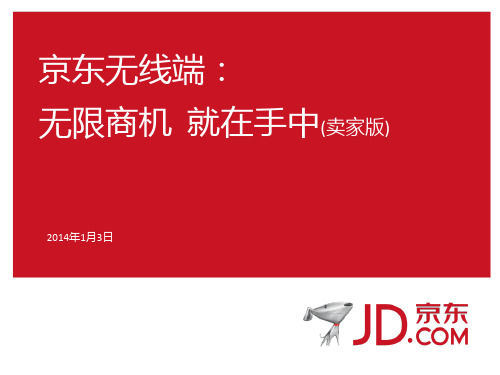
11月14日 玩具秒杀专场数据
下一个>>
■ 无线端案例之掌上秒杀:专场一
11.25-12.01
本轮共提报30个sku,总销售金额:939766
本轮销售额最高的是家居家装部(5个sku,贡献27%销售额)、涨幅显著的是食品部 (5个sku,平均销售涨幅1994%),另有17个单品销售涨幅超过1000% ,单价55~99的商品销售最佳
*以上数据来源截止2013.12.12
■ 新版客户端(V2.8版)资源营的资源有焦点图、秒杀、4个楼层、6个主 题馆
板块介绍:焦点图(每天5帧)
根据各采销部在移动端销售额数据,进行相应比例
资源分配。其中,POP固定每天有1帧首焦资源位
POP首焦资源位使用规则 与PC端同步的POP平台类活动
支持二级类目的品类大活动
依据活动上线时间,提前两天提报
板块介绍:摇啊摇(1期/周)
【摇啊摇】是无线端2013年11月份新上线互动功能
板块,通过手机摇出奖品的方式,促进用户参与活
动,达到提高订单量和用户活跃的的目的 用户每天有3次摇奖机会,奖品有:京券、东券、京
豆、特价商品(需设置手机秒杀价)、厂家冠名赞
图片,日常一周更新一次,遇特殊节假日及活动可
配合大活动节奏更替,本资源暂未开放给采销
其他介绍:掌上专享价说明
【掌上专享价】是提报无线端各活动时,可设置的商品 在活动时间内以特惠价售卖,且只在无线端专享 专享价在移动端展示位置:秒杀、摇啊摇、搜索机分类 中,录入方式与秒杀相同,区别在于秒杀时间短(2小 时、4小时),专享价可以自定义设置时长
2014年可穿戴设备行业分析报告
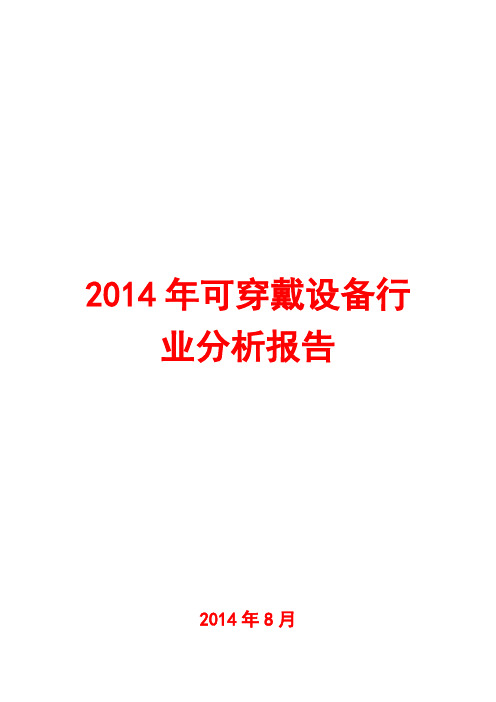
2014年可穿戴设备行业分析报告2014年8月目录一、可穿戴设备简介 (4)1、可穿戴设备产品及功能 (4)2、可穿戴设备发展历史 (5)二、可穿戴设备是下一个消费电子增长点 (7)三、可穿戴设备处于行业爆发前期 (8)1、当前市场规模较小但增长迅速 (8)2、2014年可穿戴新产品集中上市,性价比改善刺激需求上扬 (9)3、Android Wear,HealthKit等开发平台助推市场发展 (11)四、iWatch的推出将点燃整个行业的热情 (13)1、Apple为全球创新能力最强的消费电子企业 (13)2、iWatch创新众多,将显著带动可穿戴行业的发展 (13)五、可穿戴设备对产业链的拉动将优于当前市场的判断 (16)1、可穿戴设备对于零组件有全新的要求 (16)(1)可穿戴设备显示器 (16)(2)更加结实的盖板玻璃 (17)(3)SIP 技术更加广泛的应用 (17)(4)无线充电技术的应用 (18)2、可穿戴设备价值量在部分零组件产品上是要高于手机的 (18)3、iWatch的供应链毛利率高于市场的平均水平 (19)4、iWatch供应链厂商的股价大幅上涨 (20)六、重点企业简况 (20)1、环旭电子:SIP业务受益于可穿戴设备的兴起 (20)2、*ST合泰:积极布局可穿戴领域,未来发展可期 (23)3、晶方科技:TSV业务受益于可穿戴设备的兴起 (26)4、华天科技:TSV业务受益于可穿戴设备的兴起 (29)5、中京电子:稀缺的拥有自主终端品牌的可穿戴设备企业 (31)可穿戴设备指可直接穿在身上,或是整合到用户的衣服或配件里的一种便携式设备。
它集成了多媒体、传感器和无线通信等技术,通过APP 支持、数据交互、云端交互可以实现强大的功能。
它相比传统的便携式智能设备具备独特的优势,因而是未来必然的发展趋势。
可穿戴设备具备独特的功能优势,将是消费电子的下一个增长点。
当前行业处于发展初期,但预计自2014 年开始将实现高速的增长,市场规模将迅速扩大。
Datasheet MLX90614 中文 数据手册 rev008
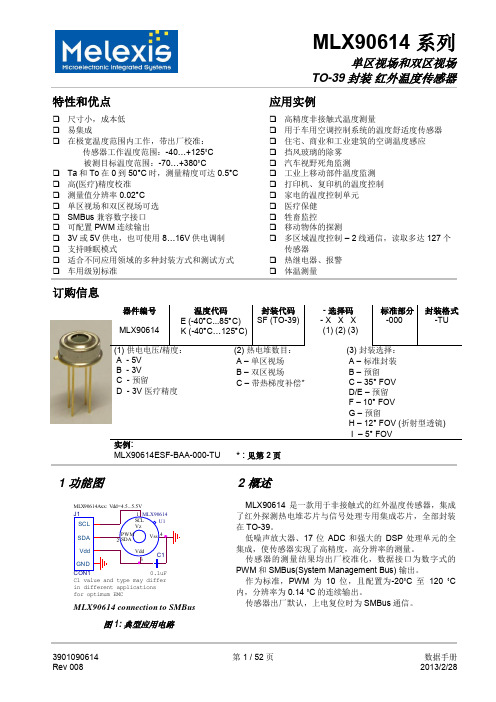
10-位 PWM 输出模式是连续输出所测物体温度的标准配置,测量物体的温度范围为-20…120 °C,分辨 率为 0.14 °C。PWM 通过修改 EEPROM 内 2 个单元的值,实际上可以根据需求调整至任何温度范围,而这对 出厂校准结果并无影响。
传感器的测量结果均出厂校准化,数据接口为数字式的 PWM 和 SMBus(System Management Bus) 输出。
作为标准,PWM 为 10 位,且配置为-20˚C 至 120 ˚C 内,分辨率为 0.14 ˚C 的连续输出。
传感器出厂默认,上电复位时为 SMBus 通信。
3901090614 Rev 008
PWM 引脚也可配置为热继电器(输入是 To),这样可以实现简单且性价比高的恒温控制器或温度报警(冰 点/沸点)应用,其中的温度临界值是用户可编程的。在 SMBus 系统里,这个功能可以作为处理器的中断信号, 以此触发读取主线上从动器的值,并确定精度条件。
传感器有两种供电电压选择:5V 或 3V(电池供电)。其中,5V 也可简便的从更高供电电压(例如 8 至 16V)上通过外接元件调制。(具体请参考“应用信息”)
MLX90614 connection to SMBus
图 1: 典型应用电路
2 概述
MLX90614 是一款用于非接触式的红外温度传感器,集成 了红外探测热电堆芯片与信号处理专用集成芯片,全部封装 在 TO-39。
低噪声放大器、17 位 ADC 和强大的 DSP 处理单元的全 集成,使传感器实现了高精度,高分辨率的测量。
Agile Product Lifecycle Management管理指南说明书

A gile Product Lifecycle Management Administrator GuideRelease 9.3.6E71145-01January 2017Agile Product Lifecycle Management Administrator Guide, Release 9.3.6E71145-01Copyright © 2010, 2017, Oracle and/or its affiliates. All rights reserved.Primary Author: Oracle CorporationContributing Author: Claire-Marie CostanzaContributor:This software and related documentation are provided under a license agreement containing restrictions on use and disclosure and are protected by intellectual property laws. Except as expressly permitted in your license agreement or allowed by law, you may not use, copy, reproduce, translate, broadcast, modify, license, transmit, distribute, exhibit, perform, publish, or display any part, in any form, or by any means. Reverse engineering, disassembly, or decompilation of this software, unless required by law for interoperability, is prohibited.The information contained herein is subject to change without notice and is not warranted to be error-free. If you find any errors, please report them to us in writing.If this is software or related documentation that is delivered to the U.S. Government or anyone licensing it on behalf of the U.S. Government, then the following notice is applicable:U.S. GOVERNMENT END USERS: Oracle programs, including any operating system, integrated software, any programs installed on the hardware, and/or documentation, delivered to U.S. Government end users are "commercial computer software" pursuant to the applicable Federal Acquisition Regulation and agency-specific supplemental regulations. As such, use, duplication, disclosure, modification, and adaptation of the programs, including any operating system, integrated software, any programs installed on the hardware, and/or documentation, shall be subject to license terms and license restrictions applicable to the programs. No other rights are granted to the U.S. Government.This software or hardware is developed for general use in a variety of information management applications. It is not developed or intended for use in any inherently dangerous applications, including applications that may create a risk of personal injury. If you use this software or hardware in dangerous applications, then you shall be responsible to take all appropriate fail-safe, backup, redundancy, and other measures to ensure its safe use. Oracle Corporation and its affiliates disclaim any liability for any damages caused by use of this software or hardware in dangerous applications.Oracle and Java are registered trademarks of Oracle and/or its affiliates. Other names may be trademarks of their respective owners.Intel and Intel Xeon are trademarks or registered trademarks of Intel Corporation. All SPARC trademarks are used under license and are trademarks or registered trademarks of SPARC International, Inc. AMD, Opteron, the AMD logo, and the AMD Opteron logo are trademarks or registered trademarks of Advanced Micro Devices. UNIX is a registered trademark of The Open Group.This software or hardware and documentation may provide access to or information about content, products, and services from third parties. Oracle Corporation and its affiliates are not responsible for and expressly disclaim all warranties of any kind with respect to third-party content, products, and services unless otherwise set forth in an applicable agreement between you and Oracle. Oracle Corporation and its affiliates will not be responsible for any loss, costs, or damages incurred due to your access to or use of third-party content, products, or services, except as set forth in an applicable agreement between you and Oracle.ContentsPreface (xxv)Audience (xxv)Documentation Accessibility (xxv)Related Documents (xxv)Conventions (xxv)1 IntroductionWelcome to Agile PLM Administrator................................................................................................. 1-1 How to Find Documentation for Agile PLM................................................................................. 1-1 Documentation for the PLM Administrator....................................................................................... 1-1 Agile Configuration Propagation (ACP) Guide............................................................................ 1-1 Recipe & Material Workspace Administrator Guide.................................................................... 1-1 Getting Started with Agile PLM...................................................................................................... 1-1 PLM Solution-Specific User Guides................................................................................................ 1-2 Agile Product Lifecycle Management Solutions................................................................................ 1-2 What's New in Administrator................................................................................................................ 1-3 Features and Enhancements added in Rel. 9.3.6........................................................................... 1-3 SmartRules................................................................................................................................... 1-4System Preferences..................................................................................................................... 1-4 Features and Enhancements added in Rel. 9.3.5........................................................................... 1-4 Features and Enhancements added in Rel. 9.3.4........................................................................... 1-5 Features and Enhancements added in Rel. 9.3.3........................................................................... 1-5 Features and Enhancements added in Rel. 9.3.2........................................................................... 1-6 Features and Enhancements added in Rel. 9.3.1........................................................................... 1-7 Features and Enhancements added in Rel. 9.3.............................................................................. 1-8 Installation Test Notice...................................................................................................................... 1-8 2 Getting Started in AdministratorOverview.................................................................................................................................................... 2-1 Logging in to Agile Clients as an Administrator............................................................................... 2-1 Creating New Administrator Users...................................................................................................... 2-2 Dates and Times in Agile PLM.............................................................................................................. 2-3 Example............................................................................................................................................... 2-4 Administrator User Interfaces............................................................................................................... 2-4 Filtering Data in Java Client............................................................................................................. 2-4iiiAdministrator Nodes in Java Client................................................................................................ 2-4 Administrative Capabilities...................................................................................................... 2-7Guidelines for Implementing Agile PLM................................................................................ 2-8Example Nodes in Java Client................................................................................................... 2-8 Administration in Web Client.......................................................................................................... 2-9 Agile PLM Variables............................................................................................................................... 2-9 Default Value Variables.................................................................................................................2-10 $CURRENTREV Criteria Logic..............................................................................................2-10 Privilege Mask Criteria Variables.................................................................................................2-10 Workflow Assignment and Status Type Variables....................................................................2-11 Routing Manager Variables...........................................................................................................2-12 3 Administrator Functions in Web ClientOverview to Administrator in Web Client.......................................................................................... 3-1 Configuring the Dashboard................................................................................................................... 3-2 Tab Display Configuration.................................................................................................................... 3-2 Visual Themes.......................................................................................................................................... 3-3 Selecting Theme Options.................................................................................................................. 3-3 Branding Logo............................................................................................................................. 3-3Icon Motif..................................................................................................................................... 3-3Color Palette................................................................................................................................. 3-3Replacing the Oracle Logo......................................................................................................... 3-4 Modifying Style Schemes.................................................................................................................. 3-5 Specifying Colors in Hexadecimal Format.............................................................................. 3-6 Report Templates..................................................................................................................................... 3-6 Manage Report Template (AppliedTo Choice).............................................................................. 3-7 Dynamic and Static Templates......................................................................................................... 3-7 Creating Report Templates............................................................................................................... 3-7 Reports Unsupported by BI Publisher............................................................................................ 3-8 Logging Configuration............................................................................................................................ 3-8 Cache Health Monitor............................................................................................................................. 3-9 How the Cache Health Monitor Works.......................................................................................3-10 Buttons on Cache Health Monitor Page...............................................................................3-10 Automatic Synchronization using Java Client Administrator.................................................3-11 Logging and Debugging Errors....................................................................................................3-11 Deleting Objects in Agile....................................................................................................................3-13 4 Administrator Functions in Java ClientAPI Name................................................................................................................................................... 4-1 API Name field in Java Client.......................................................................................................... 4-1 Administrator Reports............................................................................................................................. 4-2 Utilities on Admin Toolbar.................................................................................................................... 4-4 Sending Email to Users..................................................................................................................... 4-4 Global Replace.................................................................................................................................... 4-5 Global Replace Properties.......................................................................................................... 4-5 History Tracking....................................................................................................................................... 4-6 Object History and Administrative Object History...................................................................... 4-7 ivAdministrator History....................................................................................................................... 4-7 Purging Administrator History................................................................................................ 4-8 History of Deleted Objects................................................................................................................ 4-8 Deleting Objects in Agile................................................................................................................... 4-9 Administrator Import and Export......................................................................................................4-10 Encoding Types...............................................................................................................................4-10 Administrator Export.....................................................................................................................4-11 Administrator Import.....................................................................................................................4-11 Process Extensions Library..................................................................................................................4-12 Multiple Language Support................................................................................................................4-12 Administrator Data that is Supported for Multi-Language Capability..................................4-13 Supported Administrator Nodes...........................................................................................4-13Data Settings.............................................................................................................................4-13Workflow Settings...................................................................................................................4-14User Settings.............................................................................................................................4-14System Settings.........................................................................................................................4-14Supported Predefined System Objects..................................................................................4-15 Administrator Data that is Not Supported for Multi-Language Capability..........................4-15 Configuring a System for Multi-Languages................................................................................4-16 5 ClassesConfiguring Business Objects with Agile PLM Classes.................................................................. 5-1 Agile PLM Class Structure..................................................................................................................... 5-1 Routable and Nonroutable Objects................................................................................................. 5-2 Object Types in Agile PLM............................................................................................................... 5-3 Viewing Agile PLM Classes............................................................................................................. 5-3 Agile PLM's Installed Routable Object Types................................................................................... 5-3 Agile PLM's Installed Nonroutable Object Types............................................................................ 5-6 Disabling Object Types...................................................................................................................... 5-9 Customizing Lifecycle Phases............................................................................................................... 5-9 Modifying a Lifecycle Phase..........................................................................................................5-10 Adding a Lifecycle Phase...............................................................................................................5-10 Removing a Lifecycle Phase..........................................................................................................5-11 Configuring Subclasses.......................................................................................................................5-11 Before You Begin.............................................................................................................................5-12 Viewing Subclass Properties.........................................................................................................5-12 Changing the AutoNumber Source Property.............................................................................5-13 Preventing Manual Number Assignment...................................................................................5-13 Changing a Subclass Name or Description.................................................................................5-14 Changing the Site-Specific BOM Property..................................................................................5-14 Creating a New Subclass................................................................................................................5-15 Deleting a Subclass..........................................................................................................................5-15 Configuring Tabs..................................................................................................................................5-16 About Page Two Tabs.....................................................................................................................5-16 About Page Three Tabs..................................................................................................................5-17 Showing, Hiding, or Renaming a Tab..........................................................................................5-17 Modifying the Format of Tabs............................................................................................................5-18vModifying Attribute Order on a Form Tab, Single Column.....................................................5-18 Multi-Column Layout on a Web Client Form Tab..............................................................5-19Attribute Input Width Setting................................................................................................5-20Two-Column Attribute Order................................................................................................5-20Thumbnails on Two-Column Form Tabs.............................................................................5-21 Modifying Attribute Order on a Table Tab.................................................................................5-22 Designing a Page Two or Page Three Tab...................................................................................5-22 About the Page Two Create User Attribute.........................................................................5-23 Guidelines for Designing Page Two and Page Three Tabs.......................................................5-23 Preparing Page Two or Page Three Attributes....................................................................5-23Before You Begin......................................................................................................................5-24Stage II: Setting Up the Tab....................................................................................................5-25Field Tab Order........................................................................................................................5-25Using Heading Attributes.......................................................................................................5-25Removing a Page Two or Page Three Tab...........................................................................5-26 About Attributes, Flex Fields, and Read-Through Fields.............................................................5-27 User-Defined Flex Fields................................................................................................................5-27 Where user-defined flex fields are fully supported:...........................................................5-28Where user-defined flex fields are partially supported:....................................................5-29Where User-Defined Flex Fields cannot be Used................................................................5-29 Read-Through Fields......................................................................................................................5-29 Read-Through Fields Made Consistent in Items and Changes.........................................5-30Read-Through Fields on the BOM and Manufacturers Tabs............................................5-30 Defining Attributes...............................................................................................................................5-31 Recognizing Attribute Types.........................................................................................................5-32 Defining Attribute Properties........................................................................................................5-33 An Exception involving Required Fields in Object Modification.....................................5-39Image Attributes......................................................................................................................5-39Numeric Attribute and Money Attribute Display Formats...............................................5-39Hidden Date Attribute Sources of the Routed Date on Workflow Routings Tab..........5-40 Defining LargeText Attributes......................................................................................................5-41 HTML Features........................................................................................................................5-43 Configuring Attributes.........................................................................................................................5-45 Modifying Attributes......................................................................................................................5-45 Matching the Properties of Attributes Common to Several Tabs............................................5-46 Setting Default Values....................................................................................................................5-46 Showing or Hiding an Attribute on a Tab...................................................................................5-47 Editing a Field Label or Table Column Name............................................................................5-47 Using Custom Icons for Subclasses...................................................................................................5-48 Smart URL Quick Access to Objects, Files, and Searches.............................................................5-48 6 Character SetsAvailable Character Sets......................................................................................................................... 6-1 Creating a Character Set.......................................................................................................................... 6-2 Modifying a Character Set...................................................................................................................... 6-3 vi7 ListsOverview.................................................................................................................................................... 7-1 Routing Manager Lists............................................................................................................................ 7-1 Creating Custom Lists and Adding to Lists................................................................................... 7-2 More Kinds of Lists.................................................................................................................................. 7-4 Simple Lists......................................................................................................................................... 7-5 Cascade Lists....................................................................................................................................... 7-6 Dynamic Lists..................................................................................................................................... 7-6 Criteria Association to Dynamic Lists..................................................................................... 7-7 Configuring Lists...................................................................................................................................... 7-7 Setting Default Values for Lists........................................................................................................ 7-9 Display Type for Lists in Web Client....................................................................................... 7-9 Failure Mode Lists.............................................................................................................................. 7-9 Creating Cascade Lists..........................................................................................................................7-10 8 Process ExtensionsOverview to Process Extensions............................................................................................................ 8-1 Using the Process Extension Library.................................................................................................... 8-2 Assigning Process Extensions to Classes............................................................................................. 8-4 Assigning Process Extensions to Workflow Statuses........................................................................ 8-4 9 AutoNumbersHow AutoNumbers Are Used................................................................................................................ 9-1 Modifying an AutoNumber Source................................................................................................. 9-1 About AutoNumber Sources.................................................................................................................. 9-2 Configuring AutoNumber Sources....................................................................................................... 9-4 Changing an AutoNumber's Prefix or Suffix................................................................................. 9-5 Changing Where an AutoNumber Source Is Used....................................................................... 9-5 Custom AutoNumbers...................................................................................................................... 9-6 Timeout................................................................................................................................................ 9-6 Creating a New AutoNumber Source................................................................................................... 9-6 Before You Begin................................................................................................................................ 9-6 Deleting an AutoNumber Source.......................................................................................................... 9-7 10 CriteriaAbout Reusable Criteria......................................................................................................................10-1 Exploring Reusable Criteria................................................................................................................10-1 Viewing Reusable Criteria.............................................................................................................10-2 Criteria Windows and Tabs...........................................................................................................10-3 Creating a New Criteria.......................................................................................................................10-3 Modifying an Existing Reusable Criteria.........................................................................................10-5 Using Affected Items Tab Fields in Reusable Criteria..................................................................10-5 How Changes Are Matched When Reusable Criteria Specify Affected Items Tab Fields...10-5 Difference Between "Item" and "Part" in Affected Items Names.............................................10-6 More about Affected Items: Adding Approvers, Acknowledgers, and Observers...............10-6vii。
WDM91

1、REV:修改情况说明。说明从前次颁发到目前增加的内 REV:修改情况说明。 容或修改过的内容。新增内容用“A”表示 表示; 容或修改过的内容。新增内容用“A”表示;修改内容用 “R”表示 R”表示 2、MOD:改装情况说明。(暂空) MOD:改装情况说明。(暂空) 。(暂空 3、EQUIP: EQUIP: BOEING设备号 在部件的实际安装位置上不显示设备号, BOEING设备号。在部件的实际安装位置上不显示设备号, 设备号。 只在图纸上显示(WDM,SSM)。设备号以字母开头。 )。设备号以字母开头 只在图纸上显示(WDM,SSM)。设备号以字母开头。由 字母数字共同组成,最多包含十个字母数字, 字母数字共同组成,最多包含十个字母数字,字母前面可 能会有空格。 能会有空格。 9000-9999和90000-99999的设备号是给客户预留的 的设备号是给客户预留的) (注:9000-9999和90000-99999的设备号是给客户预留的)
7.6.1标准线路施工手册(SWDM) 7.6.1标准线路施工手册(SWDM)应用 标准线路施工手册 WDM 91章介 91章介 设备清单 跳开关清单 导线清单 接地清单 导线连接管清单 接线片清单 连接清单
一.WDM 91章介绍 91章介绍
(一)WDM 91章共分为图表和清单两大部 (一)WDM 91章共分为图表和清单两大部 分 (二)WDM91章目录说明 (二)WDM91章目录说明
10、LENGTH FT/IN: 10、 FT/IN: 长度,英尺/ 长度,英尺/英寸,表示导线的长度。 在线路图中会标示出导线或线束的关键长度和允许误差。 若为空白,表示它是组线中的一部分,其长度在组线的最 小序列号的导线中显示。 11、DIAGRAM: 11、DIAGRAM: XX-XX-XX,导线所在的线路图章节号。 XX-XX-XX,导线所在的线路图章节号。 “MU-LT-I”表示此导线同时出现在几张线路图上。“SPMU-LT- 表示此导线同时出现在几张线路图上。“SPAR-E”表示有此导线,但是空线,是一根备线。 AR12、EQUIP: 12、EQUIP: 线的两端所连接设备的号码,对每根导线均有两栏。有可 能是设备号,接地点(GDXXXXX)或是连接管 能是设备号,接地点(GDXXXXX)或是连接管 (SPXXXXX,SMXXXXX)。若两设备号相同,则表示 SPXXXXX,SMXXXXX)。若两设备号相同,则表示 导线是从一个设备的一点连接到同一设备的另一点。
中国电信2014年4G发展策略、业务及产品

附2:成熟市场的LTE终端组合渐趋合理--由AT&T看LTE终端组合
AT&T在2011年H2已正式商用LTE。
终端产品组合及对比 LTE终端组合及对比
数据终 端:4
终 端 组 合
数据终 端:5
Tablet: 11 手机: 41
终端LTE产业链渐趋成熟:
Tablet: 9 手机: 26
5
附:中兴通讯在全球30多个运营商实现LTE终端商用发货
MF820
TeliaSonera MF820/MF820D Verizon Wireless Jetpack 890L Hi3G MF880/MF28G
MF820D
CSL
MF820S2
MF29S2
MF91S ZM8623
MF820
MF93 MF91 MF821 T82 U9810 N5L
更多精彩,期待您的发现!
最具性价比LTE智能手机(Q801C)
尺寸 系统平台 制式 频段支持 屏幕规格 拍照摄像 语音方案 上市时间
159.9*82.4*8.5mm 高通/联芯 符合三个运营商的不同要求 符合三个运营商的不同要求 5.0英寸FWVGA(854*480) 500万+30万 像素双摄像头 单卡双待 2014Q1
直接感受:一首7M大小的高品质歌曲下载只需2秒钟,一 个700M的文件下载只需3分钟,一部2G高清电影下载只需 8分钟。
4
LTE行业及社会应用实例
LTE 引入期,市场将聚焦于高清高质视频类应用、实时互动游戏等4G “标志性产品”;其次, 行业应用的创新空间大,运营商须多方合作,共同深化医疗、教育、安防等行业解决方案;第三, 智能管道带来的差异化定价、后向经营等新模式将是产品创新与价值提升的关键元素。
viewme-um004_-zh-e说明书
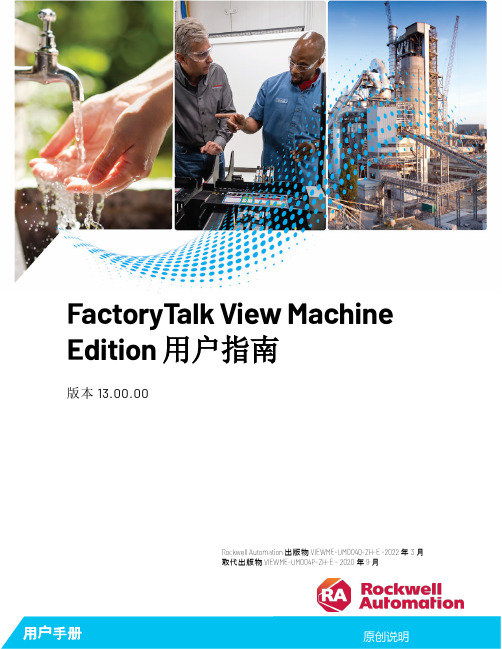
艾 significance 199115 产品说明书

Eaton 199115Eaton Moeller® series Rapid Link - Reversing starter, 6.6 A,Sensor input 2, Actuator output 1, 230/277 V AC, AS-Interface®, S-7.A.E. for 62 modules, HAN Q4/2, with manual override switchGeneral specificationsEaton Moeller® series Rapid Link Reversing starter199115RAMO5-W212A32-412RS14015081971732120 mm 270 mm 220 mm 1.81 kgRoHSIEC/EN 60947-4-2 CCC UL approval CE UL 60947-4-2Assigned motor rating: for normal internally and externally ventilated 4 pole, three-phase asynchronous motors with 1500 rpm at 50 Hz or 1800 min at 60 HzProduct NameCatalog Number Model CodeEANProduct Length/Depth Product Height Product Width Product Weight Certifications Catalog NotesIs the panel builder's responsibility. The specifications for the switchgear must be observed.3 kW6.6 A (at 150 % Overload)480 V AC, 3-phase400 V AC, 3-phase10000 A0 VMeets the product standard's requirements.Is the panel builder's responsibility. The specifications for the switchgear must be observed.Does not apply, since the entire switchgear needs to be evaluated.0 kW2.238 kWMeets the product standard's requirements.0 V-40 °CKey switch position HANDManual override switch1 Actuator outputKey switch position AUTO Generation Change RASP4 to RASP5Configuration to Rockwell PLC for Rapid LinkConnecting drives to generator suppliesGeneration change from RA-SP to RASP 4.0Generation change RAMO4 to RAMO5Generation change from RA-MO to RAMO 4.0Electromagnetic compatibility (EMC)Generation Change RA-SP to RASP5Rapid Link 5 - brochureDA-SW-USB Driver PC Cable DX-CBL-PC-1M5DA-SW-drivesConnect USB Driver DX-COM-PCKITDA-SW-Driver DX-CBL-PC-3M0DA-SW-drivesConnect - InstallationshilfeDA-SW-drivesConnect - installation helpDA-SW-drivesConnectDA-SW-USB Driver DX-COM-STICK3-KITMaterial handling applications - airports, warehouses and intra-logisticsProduct Range Catalog Drives Engineering-ENProduct Range Catalog Drives EngineeringDA-DC-00004523.pdfDA-DC-00003964.pdfDA-DC-00004184.pdfDA-DC-00004525.pdfeaton-bus-adapter-rapidlink-speed-controller-dimensions-002.eps eaton-bus-adapter-rapidlink-speed-controller-dimensions-003.eps eaton-bus-adapter-rapidlink-reversing-starter-dimensions-003.eps eaton-bus-adapter-rapidlink-reversing-starter-dimensions-002.epsETN.RAMO5-W212A32-412RS1.edzIL034084ZU10.11 Short-circuit ratingRated operational power at AC-3, 380/400 V, 50 HzInput currentRated operational voltageRated conditional short-circuit current, type 1, 480 Y/277 V Rated control supply voltage (Us) at AC, 50 Hz - min10.4 Clearances and creepage distances10.12 Electromagnetic compatibility10.2.5 LiftingRated power at 575 V, 60 Hz, 3-phaseRated power at 460 V, 60 Hz, 3-phase10.2.3.1 Verification of thermal stability of enclosures Rated control supply voltage (Us) at DC - minAmbient storage temperature - minFitted with:Application notes BrochuresCatalogs Certification reports DrawingseCAD model Installation instructionsThermo-clickElectronic motor protectionKey switch position OFF/RESETThermistor monitoring PTCTwo sensor inputs through M12 sockets (max. 150 mA) for quick stop and interlocked manual operationShort-circuit releaseAC-53a0 VCenter-point earthed star network (TN-S network)AC voltagePhase-earthed AC supply systems are not permitted.Is the panel builder's responsibility.Class 10 A10 kA230/277 V AC -15 % / +10 %, Actuator for external motor brake 55 °C0 kW< 95 %, no condensationIn accordance with IEC/EN 50178Parameterization: drivesConnect mobile (App) Parameterization: drivesConnectDiagnostics and reset on device and via AS-Interface Parameterization: KeypadParameterization: Fieldbus Rapid Link 5MN040003_ENramo5_v12.stp ramo5_v12.dwgOverload cycleNumber of pilot lightsRated control supply voltage (Us) at AC, 50 Hz - max System configuration type10.8 Connections for external conductorsCoordination class (IEC 60947-4-3)Rated conditional short-circuit current, type 1, 600 Y/347 V Rated conditional short-circuit current (Iq)Braking voltageAmbient operating temperature - maxRated operational power at AC-3, 220/230 V, 50 Hz Climatic proofingFeatures Installation videos Manuals and user guides mCAD modelLifespan, electrical10,000,000 Operations (at AC-3)Number of command positions2Electrical connection type of main circuitPlug-in connectionElectrical connection type for auxiliary- and control-current circuit Plug-in connectionRated control supply voltage (Us) at DC - max0 V10.9.3 Impulse withstand voltageIs the panel builder's responsibility.Braking current≤ 0.6 A (max. 6 A for 120 ms), Actuator for external motor brakeAmbient operating temperature - min-10 °C10.6 Incorporation of switching devices and componentsDoes not apply, since the entire switchgear needs to be evaluated.Current limitationAdjustable, motor, main circuit0.3 - 6.6 A, motor, main circuitCable length10 m, Radio interference level, maximum motor cable length10.5 Protection against electric shockDoes not apply, since the entire switchgear needs to be evaluated.Mounting positionVerticalMains switch-on frequencyMaximum of one time every 60 secondsClassCLASS 10 A10.13 Mechanical functionThe device meets the requirements, provided the information in the instruction leaflet (IL) is observed.10.2.6 Mechanical impactDoes not apply, since the entire switchgear needs to be evaluated.10.9.4 Testing of enclosures made of insulating materialIs the panel builder's responsibility.10.3 Degree of protection of assembliesDoes not apply, since the entire switchgear needs to be evaluated.Electromagnetic compatibilityClass AVoltage typeDCProduct categoryMotor starterOverload release current setting - min0.3 ARated control voltage (Uc)230/277 V AC (external brake 50/60 Hz)24 V DC (-15 %/+20 %, external via AS-Interface® plug)Rated operational current (Ie)6.6 AAssigned motor power at 460/480 V, 60 Hz, 3-phase3 HPRated frequency - min47 HzNumber of auxiliary contacts (normally closed contacts)Rated conditional short-circuit current (Iq), type 2, 380 V, 400 V, 415 V0 APower consumption8 W10.2.3.2 Verification of resistance of insulating materials to normal heatMeets the product standard's requirements.10.2.3.3 Resist. of insul. mat. to abnormal heat/fire by internal elect. effectsMeets the product standard's requirements.On-delay20 - 35 msLifespan, mechanical10,000,000 Operations (at AC-3)Rated operational current (Ie) at 150% overload6.6 AProtocolAS-Interface profile cable: S-7.4 for 62 modulesASIOverload release current setting - max6.6 A10.9.2 Power-frequency electric strengthIs the panel builder's responsibility.Overvoltage categoryIIIDegree of protectionIP65NEMA 12Rated frequency - max63 HzVibrationResistance: 10 - 150 Hz, Oscillation frequency Resistance: 57 Hz, Amplitude transition frequency on accelerationResistance: According to IEC/EN 60068-2-6Resistance: 6 Hz, Amplitude 0.15 mmRated operational power at 380/400 V, 50 Hz - max3 kWAmbient storage temperature - max70 °CShort-circuit protection (external output circuits)Type 1 coordination via the power bus' feeder unit, Main circuitRated control supply voltage (Us) at AC, 60 Hz - min0 V10.7 Internal electrical circuits and connectionsIs the panel builder's responsibility.Rated impulse withstand voltage (Uimp)4000 VConnectionConnections pluggable in power sectionOff-delay20 - 35 ms10.10 Temperature riseThe panel builder is responsible for the temperature rise calculation. Eaton will provide heat dissipation data for the devices.FunctionsFor actuation of motors with mechanical brakeExternal reset possibleTemperature compensated overload protectionOutput frequency50/60 HzMains voltage tolerance380 - 480 V (-15 %/+10 %, at 50/60 Hz)Rated conditional short-circuit current (Iq), type 2, 230 V0 AInterfacesMax. total power consumption from AS-Interface® power supply unit (30 V): 190 mASpecification: S-7.A.E. (AS-Interface®)Number of slave addresses: 62 (AS-Interface®)TypeReversing starter10.2.2 Corrosion resistanceMeets the product standard's requirements.Supply frequency50/60 Hz, fLN, Main circuit10.2.4 Resistance to ultra-violet (UV) radiationMeets the product standard's requirements.10.2.7 InscriptionsMeets the product standard's requirements.Rated control supply voltage (Us) at AC, 60 Hz - max0 VRated operational current (Ie) at AC-3, 380 V, 400 V, 415 V6.6 ARated operational power at 380/400 V, 50 Hz - min0.09 kWModelReversing starterEaton Corporation plc Eaton House30 Pembroke Road Dublin 4, Ireland © 2023 Eaton. All Rights Reserved. Eaton is a registered trademark.All other trademarks areproperty of their respectiveowners./socialmedia115 g, Mechanical, According to IEC/EN 60068-2-27, 11 ms, Half-sinusoidal shock 11 ms, 1000 shocks per shaft Max. 2000 m Max. 1000 mAbove 1000 m with 1 % performance reduction per 100 mNumber of auxiliary contacts (normally open contacts)Shock resistanceAltitude。
2014年中国网络广告行业年度监测报告

3
目录
1. 2013年中国网络广告市场年度盘点
1.1 1.2 1.3 1.4 1.5
盘点一:并购频发,上市迭起,资本市场迎来回暖新浪潮
盘点二:植根热点,互动播报,优质内容缔造新闻深耕点
盘点三:地图定位,微信分发,巨头入驻带来移动新机遇 盘点四:多屏互动,台网协同,互联网电视开启全新视界
盘点五:巨头纷纷布局RTB市场,广告产业链进入新阶段
4.48亿美元,搜搜、搜
狗业务整合。
58同城、去哪儿相继上市,汽车之家提交IPO:6月6日,跨境电商企业兰亭集势在纽交所上市,成为2013年 第一个中国互联网企业海外上市案例。随后,网络广告或网络媒体相关领域也涌现出上市或提交IPO的企业:
(1)2013年10月31日,分类 信息网站58同城在纽交所上市。
艾瑞点评:新闻客户端一度被认为是继微博、微信之后的第三张移动互联网门票,三家新闻客户端作为门户向 移动端转移的产品,凭借着良好的门户媒体基础和不同的资源优势,这为行业洗牌提供了一次绝好的机会。无 论是网易、搜狐还是腾讯,在门户时代都积累了良好的媒体业务基础,在新闻资讯类移动应用的发展上可谓全 力以赴,但移动背景下,未来的前景还取决于能否更好的变现,照搬门户的盈利模式恐怕不会有想象空间。
AWK-1131A 工業无线 AP 用戶端 一段商品说明书

AWK-1131A系列入門級工業IEEE802.11a/b/g/n無線AP/用戶端特色與優點•支援IEEE802.11a/b/g/n標準的AP/用戶端•毫秒等級的用戶端Turbo Roaming漫遊1•整合式天線與電源隔離能力•支援5GHz DFS頻道認證簡介AWK-1131A工業無線AP/用戶端支援IEEE802.11n技術,資料傳輸速率高達300Mbps,可滿足日益增長的資料傳輸需求。
在操作溫度、電源輸入電壓、突波、ESD和振動方面,AWK-1131A符合工業標準及規定。
兩個備援DC電源輸入可提高電源供應器的可靠性。
AWK-1131A可以在2.4或5GHz 頻段上操作,並相容現有的802.11a/b/g布署。
MxView網路管理工具程式的無線附加元件能夠以視覺化的方式呈現AWK的無線連線,確保整體的Wi-Fi 連線能力。
改良的更高資料速率及通道容量•高速無線連線,最高可達300Mbps的資料傳輸速率•MIMO技術可提升傳輸及接收多組資料串流的能力•通道結合技術增加通道寬度•支援靈活的通道選擇,建立DFS無線通訊系統工業級應用的規格•備援直流電源輸入•整合式隔離設計,加強對於環境干擾的保護•小巧的鋁製外殼,IP30等級透過MXview Wireless進行無線網路管理•動態拓撲視圖一目了然顯示無線連結狀態及連線變化•視覺化的互動式漫遊播放功能,可檢閱用戶端的漫遊記錄•個別AP和用戶端裝置的詳細裝置資訊及效能指標圖表規格WLAN InterfaceWLAN Standards802.11a/b/g/n802.11i Wireless SecurityModulation Type DSSSOFDMMIMO-OFDMFrequency Band for US(20MHz operating channels) 2.412to2.462GHz(11channels)1.此處所指出的快速漫遊復原時間是在最佳化條件下記錄的平均測試結果,其中包含無干擾的20MHz RF頻道、WPA2-PSK安全性和預設快速漫遊參數。
91ki_QAV-1_Viewpoints_(ENG)_2014 03

-1. Manufacturing Equipment Control -1. Final Inspection -2. Reliability Test / Adequacy Confirmation Test -1. Measuring Devices / QA Machines -1. Trouble Countermeasure and deviation Acceptance -1. Internal Quality Audit -1. Quality Education (For Each Level) -2. Department Quality Education / Training
-1. Contract -2. Audit / Evaluation / Guidance -3. Receiving Inspection (Delivered Parts) -4. Change Point Control -1. IPP Control -2. Lot Control -3. ID Control -4. Quality Deterioration Preventive Control -5. Honda-supply Parts Control
16 15 14 0 Code
3/3/2014 3/1/2013 3/9/2012 11/1/1993 Date
Part revision / implementation Part revision / implementation Full revision/implementation Newly established / published
-1. Manufacturing Condition Control -2. In-process Inspection -3. Improvement on Non-conforming Parts in Process -4. New Critical Control (Hazardous Substances)
91手机网站与下载量周统计App Store_0909_陈政敏
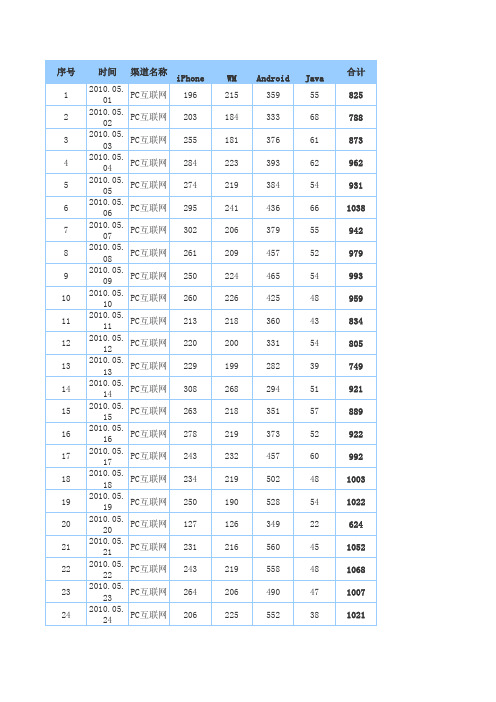
2010.06. 23
PC互联网
687
75
540
55
2010.06. 24
PC互联网
628
94
532
56
2010.06. 25
PC互联网
490
102
510
57
2010.06. 26
PC互联网
511
72
548
58
2010.06. 27
PC互联网
445
72
552
59
2010.06. 28
PC互联网
431
序号 1 2 3 4 5 6 7 8 9 10 11 12 13 14 15 16 17 18 19 20 21 22 23 24
时间 渠道名称
2010.05. 01
PC互联网
2010.05. 02
PC互联网
2010.05. 03
PC互联网
2010.05. 04
PC互联网
2010.05. 05
PC互联网
2010.05. 06
PC互联网
2010.05. 07
PC互联网
2010.05. 08
PC互联网
2010.05. 09
PC互联网
2010.05. 10
PC互联网
2010.05. 11
PC互联网
2010.05. 12
PC互联网
2010.05. 13
PC互联网
2010.05. 14
PC互联网
2010.05. 15
PC互联网
205
194
608
37
2010.06. 06
PC互联网
206
简体91 五月单据及成本调整思路

1-4月,平均分摊前是14.8W 分摊后是16.5W 其中,服务器成本:26987元(四月)人工成本:96926元(四月)人工成本人主要开销在 91社区,工时比:994/2978 折合费用约为:38986元另外包括,二级子项目91社区91论坛91活动站91包子铺91图片中心91主站91文章系统91问吧内网项目官网建设91外包维护91游戏数据库91搜索站91错误系统91WAP在线91资讯中心91评论站91下载站金币中心通用CMS系统人员情况(新的主要分工):黄征帆:91社区规划吴玉琦:论坛规划与内容建设、91社区辅助策划陈珊:活动策划与91社区内容建设与推广、91社区辅助策划林琰:问吧,图片站运营与91社区运营与推广张云姿:91社区内容建设与推广蔡锦:社区除91社区外站点页面维护、资讯站、91包子铺、IR站蔡水玉(实习):91社区内容建设与推广5-12月,平均分摊前是9W,分摊后是11W其中:服务器成本:1.8W,人工成本8W具体调整如下:1、按上次二级项目提交的调整,91任务,91小游戏,91文章,皇家记者团并入91社区。
2、除91社区,其他项目都暂停主动开发,如有需要则由需求方发起调整。
论坛这次更新后,已经较完善也先暂停新需求开发。
3、社区主动发起的大活动进一步减少,只做圣诞加新年档。
4、整理服务器成本,原先简体91占用12.42台服务器,分摊给相应使用的项目后为占用6.81台项目定位为集团公司各项目提供互动社区服务(含微博服务、相册、日记、投票、APP接入等等)为中文各项目提供论坛服务为中文各项目提供活动策划与执行的支持,节日与其他游戏或站点结合举办主题活动为中文社区提供商城功能,为参与分享中文各项目体验、照片、截图、参与讨论、参与活动的用户提供奖励为中文所有网络游戏项目提供截图展示与截图相册相册服务数字娱乐门户首页游戏玩家文章投稿平台,编辑通过审核和选择后发布到官网和原创区,更好的引导用户玩游戏和消费;玩家求助、互助平台,并通过积分鼓励玩家互助为集团公司各项目提供内部官网建设与维护支持为中文各项目提供外包服务,将机械式的工作交予外包处理,降低用人成本为中文游戏各项目提供游戏资料便捷查询服务为中文各网站项目提供内容搜索服务为中文各网站项目提供用户反馈入口数字娱乐门户首页--手机版本为中文各项目提供新闻资讯发布服务为中文各项目的网站提供评论服务,用户可以通过评论系统对截图、文章、资讯、照片等内容评论和交流;为中文各项目提供下载服务为中文各项目提供积分兑换功能CMS信息发布系统,支持各静态站点的内容发布区辅助策划推广、91社区辅助策划营与推广、资讯站、91包子铺、IR站推广主要工作内容1、用户意见收集与反馈,用户引导与推荐,明星用户或活跃用户的关系维护(日常工作无单据);2、各种内容审核与推荐(日常工作无单据);3、马甲号活跃,对外推广(日常工作无单据);4、审核用户发布的内容,保证网站内容合法符合规则(日常工作无单据)5、数据分析,竞品分析,旧功能完善,新功能规划,需求方案拟定(具体单据见表2);6、页面维护,新功能上站(具体单据见表2)。
91手机娱乐
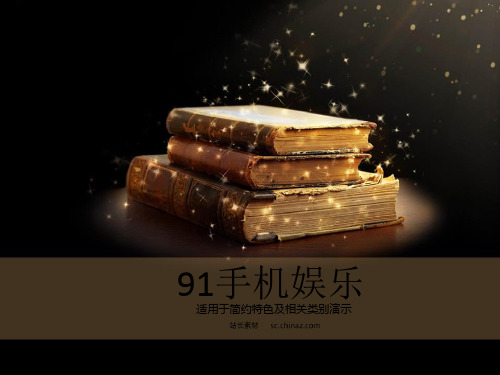
• 2)91无线:91无线是网龙公司旗下专注于无线互联 网业务开发与拓展的高新技术企业。91无线平台集成 91手机助手、安卓市场、91移动开放平台、91熊猫 看书、91熊猫桌面、安卓桌面、91手机娱乐、安卓网 等强势产品为内容端口的完整移动互联应用产品群, 是国内最大、最具影响力的智能手机服务平台。 • 3)91手机游戏:91手机游戏频道[1]是网龙公司在 智能手机游戏领域打造的手机游戏资讯综合门户,专 业为iPhone、Android、iPad、Windows Phone、塞班手机提供最全面最丰富的游戏资讯、游 戏壁纸、攻略和游戏评测等资源,打造中国手机第一 游戏资讯平台。
91手机娱乐基本情况价值网络图
广告主 推 广 产 品 内容提供 内容提供 合作分成 提 供 资 源 合作伙伴 利 益 分 成 91手机娱乐 支付费用 支 付 广 告 费 使用免费服务 用户
91手机娱乐商业模式
• 战略目标 • 91手机娱乐正致力于智能手机软件、资讯、互 动、娱乐方面发展,并能自主研发深受用户喜 爱的各种PC端和手机端软件,拥有深厚的实 力和广阔的前景 。91手机娱乐在未来的发展 中,将继续以服务全球华人手机用户为己任, 通过旗下几大业务主线,提供最广泛的手机应 用与娱乐方案,将91手机娱乐打造成为国内规 模最大、社区娱乐化程度最高、同类网站用户 数量最多的手机娱乐门户站点。
91手机娱乐商业模式
• 目标用户
• 91手机娱乐门户是由博远公司运营维护的新型智能手机互动娱乐 门户,致力于为智能手机用户和资源开发者,提供最成熟的信息 交流平台、最优质的手机资源产品和最高水平的智能手机相关服 务,目前已经形成横跨iPhone、Android、Windows Phone、Symbian S60、中国移动OMS、魅族M8六大智能 手机专区和91手机软件官网的门户格局。 91手机娱乐门户在未 来的发展趋势将继续以服务大中华地区手机用户及海外华人手机 用户为己任,通过旗下几大业务主线,向广大用户提供最广泛的 手机应用与娱乐方案,将91手机娱乐门户打造成为华语地区规模 最大、社区娱乐化程度最高、同类网站当中用户数量最多的手机 娱乐门户站点。 • 91手机娱乐门户将继续为广大手机用户的数字化生活服务,使更 多优质的资源与内容和用户共享,增强用户之间的互动,努力开 发出更方便使用的新功能,使用户获得更好的在线体验。
91无线:二线城市里野蛮成长的梦幻岛

91无线:二线城市里野蛮成长的梦幻岛91无线刘德建91无线似乎并没有经历过壮士断腕的艰难时刻。
董事长刘德建相信,自己心中只要有小飞侠彼得·潘一样的Neverland(梦幻岛),他就不会面临生死抉择。
“91没有特别痛苦的时候,但回头看,每一天过得都很煎熬。
”他对《中国企业家》说。
福州城区一条老街上,几座楼房正在拆迁,一座不起眼的院子里有一座略显破旧的小楼。
这里是91无线的Neverland。
只要穿越守卫森严的门禁,无论科幻迷、电影迷、音乐迷、动漫迷、技术宅男,还是文艺青年、电子装备控,都能找到有媲美博物馆的收藏和装备。
这座城堡的主人刘德建。
他是一群大孩子中最会玩的一个,大部分装备都放在他五六百平米的二层办公室里。
这群大孩子们叫他DJ,这不仅是他名字的缩写,也因他的确是音乐发烧友,硕大的雅马哈三角钢琴是他的玩具之一;他有优秀DJ潜质,能长期将公司4000多人调动得很High——每天下午4点他开始处理工作,晚餐后和高管开会,夜里12点吃过“中饭”后大家一起游泳或打球,运动后洗个澡大家再一起工作几个小时。
春节时DJ会大方地塞给每人500元,让他们去试试手气——DJ办公室配备了专业的21点赌桌。
不久后,91无线在福建长乐的新园区即将启用,一批动物比员工更早入驻,里面有会跳盛装舞步的赛马,也有囧态十足的“草泥马”羊驼。
DJ的“梦幻岛”策略带来丰厚回报。
2012年91无线全年总收入2.82亿元人民币,同比增长率达375.7%。
BAT(百度、阿里巴巴、腾讯)还在卖力吆喝时,91无线赚到了钱,这在移动互联网时代实属不易。
2013年春节前,母公司网龙(00777.HK)提出了91无线分拆上市申请获得香港联交所批准,不久它将正式挂牌交易。
DJ并没有回避最早91助手是一款“越狱破解”产品,“苹果产品的确很好,但为什么非得强迫用户适应它的规则呢?我们就是要挑战权威,为用户提供简单又美的产品。
”他说道。
但这种印象已是老黄历。
- 1、下载文档前请自行甄别文档内容的完整性,平台不提供额外的编辑、内容补充、找答案等附加服务。
- 2、"仅部分预览"的文档,不可在线预览部分如存在完整性等问题,可反馈申请退款(可完整预览的文档不适用该条件!)。
- 3、如文档侵犯您的权益,请联系客服反馈,我们会尽快为您处理(人工客服工作时间:9:00-18:30)。
机客户端-分类-软
91助手iphone手机客户端
91S-001 随机3个
91S-001 随机3个
91S-002
(1~4位)随机1个
91S-003 (5~8位)随机2个
91S-004 (9~20位)随机6个
91S-005 (21~32位)随机6个
91S-006 (33~44位)随机6个
91S-007 (45~56位)随机6个
91S-008 (57~68位)随机6个
91S-009 (69~80位)随机6个
91S-010 (80位后)
91S-021 (首屏) 91S-022
(次屏)
(软件收录)
91S-031 (随机2个)
91S-032 (随机2个)
91S-041 91S-042 (分类)
直达入口91S-043
91S-043~91S-
044(随机2个)
软件收录
91S-051 91S-052 (分类)
直达入口91S-053
91S-053
(随机1个)
软件收录
91S-061 (随机2个)
91S-062
(随机2个)
91S-063(随机2个)
91S-071 (1~2位)随机2个
91S-072
(3~5位)随机3个
91S-073
(6~8位)随机3个
91S-083 (6~8位)随机3个
91S-081 (1~2位)随机2个
91S-082
(3~5位)随机3个
91S-091 (1~3位)随机3个
91S-092
(4~6位)随机3个
91S-093
(7~9位)随机3个
91助手iphone限免手机客户端
91S-101 (1~4位)随机2个
91S-102 (5~9位)随机1个
91S-103 (10~14位)随机2个
91S-104 (15~19位)随机1个
91S-111 91S-111
(装机必备)随机3个(装机必备)随机3个
91S-121 (1~4位)随机1个
91S-122 (5~9位)随机2个
91S-123 (10~14位)随机1个
91S-124 (15~19位)随机2个
91S-131
限免(随机3个)
1 591助手ipad手机客户端
91S-201
(1~8位)随机4个
9
17
91S-202 (9~20位)随机6个
21
29
91S-203 (21~32位)随机6个
33
41
91S-204 (33~44位)随机6个
91S-211
(1~12位)随机6个
91助手android手机客户端91S-301 随机3个
91S-301
随机3个
91S-302(1~2位)随机1个 91S-303(3~4位)随机1个
91S-304
(5~8位)随机2个
91S-305 (9~12位)随机2个
91S-306 (13~16位)随机2个
91S-307 (17~20位)随机2个
91S-308 (21~32位)随机6个
91S-309 (33~44位)随机6个
91S-310 (45~56位)随机6个
91S-311 (57~68位)随机6个
91S-312 (69~80位)随机6个
91S-313 (81~152位)
91S-321 (首屏) 91S-322
(次屏)
(软件收录)
91S-331 (随机2个)
91S-332 (随机2个)
91S-341 91S-342 (分类)
直达入口91S-343
91S-343~91S-
344(随机2个)
软件收录
91S-351 91S-352 (分类)
直达入口91S-353
91S-353
(随机1个)
软件收录
91S-361 (随机2个)
91S-362
(随机2个)
91S-363(随机2个)
91S-371 (1~3位)随机3个
91S-372
(4~7位)
随机4个
91S-373
(8~11位)
随机4个
91S-381 (1~3位)随机3个
91S-382
(4~7位)
随机4个
91S-383
(8~11位)
随机4个
91S-391 (1~4位)随机4个
91S-392
(5~8位)
随机4个
91S-393
(9~12位)
随机4个。
