1001PQ Sales Kit-100705
国家电子(National Instruments)SCB-100A 100针屏蔽钢丝接线板DAQ辅
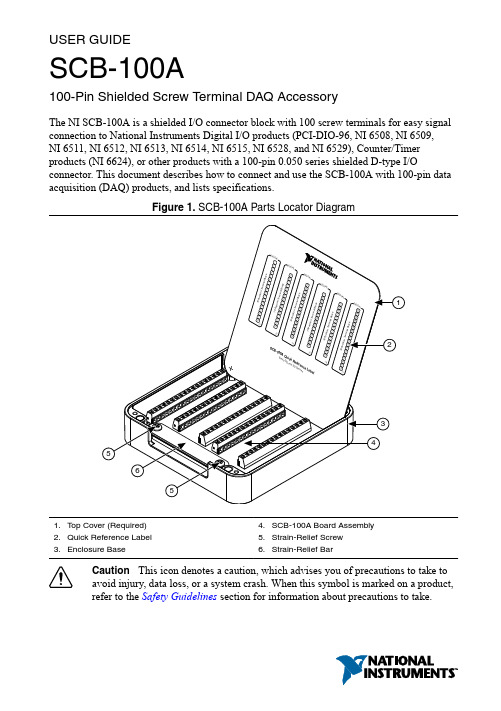
USER GUIDESCB-100A100-Pin Shielded Screw Terminal DAQ AccessoryThe NI SCB-100A is a shielded I/O connector block with 100 screw terminals for easy signal connection to National Instruments Digital I/O products (PCI-DIO-96, NI 6508, NI 6509,NI 6511, NI 6512, NI 6513, NI 6514, NI 6515, NI 6528, and NI 6529), Counter/Timer products (NI 6624), or other products with a 100-pin 0.050 series shielded D-type I/Oconnector. This document describes how to connect and use the SCB-100A with 100-pin data acquisition (DAQ) products, and lists specifications.Figure 1. SCB-100A Parts Locator Diagram1.Top Cover (Required)2.Quick Reference Label3.Enclosure Base4.SCB-100A Board Assembly5.Strain-Relief Screw6.Strain-Relief BarCaution This icon denotes a caution, which advises you of precautions to take toavoid injury, data loss, or a system crash. When this symbol is marked on a product,refer to the Safety Guidelines section for information about precautions to take.Safety GuidelinesThe following cautions contain important safety information concerning hazardous voltages and connector blocks.Caution Do not connect hazardous voltages (>30 V RMS/42 V peak/60 V DC).Refer to your product documentation for information about the electrical limits ofyour device or module.Caution Install cover prior to use. To avoid electrical shock, do not removeSCB-100A covers unless you are qualified to do so. Before removing the cover,disconnect any live circuit from the connector block. Replace cover for use.Caution The chassis ground lug on your SCB-100A is for groundinghigh-impedance sources, such as a floating source (1 mA maximum) and forterminating the shields of connected cables. Do not use the chassis ground lug as asafety earth ground.Electromagnetic Compatibility GuidelinesThis product was tested and complies with the regulatory requirements and limits for electromagnetic compatibility (EMC) as stated in the product specifications. These requirements and limits are designed to provide reasonable protection against harmful interference when the product is operated in its intended operational electromagnetic environment.This product is intended for use in residential, commercial, and industrial locations. However, harmful interference may occur in some installations or when the product is connected to a peripheral device or a test object. To minimize interference with radio and television reception and prevent unacceptable performance degradation, install and use this product in strict accordance with the instructions in the product documentation.Furthermore, any changes or modifications to the product not expressly approved by National Instruments could void your authority to operate it under your local regulatory rules.Caution To ensure the specified EMC performance, operate this product only withshielded cables and accessories.Caution To ensure the specified EMC performance, signal wires routed outside ofthe enclosure must be contained within a shielded cable and connected to shieldedaccessories. Cable shields must be terminated to the chassis ground lug using asshort a connection as is practical.2| | SCB-100A User GuideWhat Y ou Need to Get StartedTo set up and use your SCB-100A, you need the items shown in the following figure. You can find quick reference labels, which specify accessory pinout information for many compatible products, by going to /info and entering the Info Code scb100alabels .Figure 2.SCB-100A Installation Supply List1.SCB-100A 100-pin Shielded Connector Block Kit2.100-pin DAQ Device/Module and Documentation3.(Optional) Quick Reference Label PDF4.SH100-100-F Cable (Part Number 185095-0x)5.#2 Phillips Screwdriver6.0.125 in. Flathead Screwdriver7.16 AWG to 30 AWG Signal Wire8.Wire Cutters9.Wire Insulation StripperGetting Started with the SCB-100AThe following figure shows the SCB-100A printed circuit board (PCB) parts locator diagram.If the kit is missing any of the components in the figure, contact NI.SCB-100A User Guide | © National Instruments | 3Figure 3. SCB-100A PCB Diagram1.Screw Terminals2.100-Pin I/O Connector3.PCB Mount Screw4.Chassis Ground Lug and PCB Mount ScrewCaution The chassis ground lug on your SCB-100A is for groundinghigh-impedance sources, such as a floating source (1 mA maximum) and forterminating the shields of connected cables. Do not use the chassis ground lug as a safety earth ground.To get started with the SCB-100A, complete the following steps while referring to theprevious figures. If you have not already installed your DAQ device or module, refer to the4 | | SCB-100A User Guidegetting started guide that came with your product for instructions. Remove all cables from the SCB-100A before getting started.1.(Optional) Mount the SCB-100A to a panel or DIN rail, as described in the Mounting theSCB-100A section.2.Remove the cover.3.Remove the film from both sides of the cover.4.(Optional) Attach the quick reference label to the inside of the cover. For quick referencelabels for most compatible products, go to /info and enter the Info Codescb100alabels.Tip You can stand the cover in the SCB-100A for easy reference.5.Loosen the strain-relief bar by removing the strain-relief screws with a #2 Phillipsscrewdriver.6.Connect the wires to the screw terminals by stripping off the wire insulation, inserting thewires into the screw terminals, and securely tightening the screws with the flatheadscrewdriver. Refer to the Specifications section for screw-terminal wiring gauge andtorque information.Caution To ensure the specified EMC performance, signal wires routedoutside of the enclosure must be contained within a shielded cable andconnected to shielded accessories. Cable shields must be terminated to thechassis ground lug using as short a connection as is practical.7.Reinstall the strain-relief (if removed) and tighten the strain-relief screws. If the shieldedcable is too large to route through the strain-relief hardware, either use multiple,smaller-diameter cables or remove the top strain-relief bar and add insulation or padding if necessary to constrain the cable.8.Replace the cover.Caution You must install cover prior to use.Caution Do not connect input voltages >30 V RMS/42 V peak/60 V DC tothe SCB-100A. Input voltages >30 V RMS/42 V peak/60 V DC can damage theSCB-100A, all devices or modules connected to it, and the host computer.9.Connect the SCB-100A to the DAQ device or module using the SH100-100-F cable.Refer to the Specifications section for information about the SCB-100A I/O connector.Note To ensure the specified EMC performance, operate this product onlywith shielded cables.unch Measurement & Automation Explorer (MAX). In the left panel, expand Devicesand Interfaces to confirm that your DAQ device or module is recognized, and thenconfigure your device settings.SCB-100A User Guide| © National Instruments| 511.(Optional) Configure the DAQ device or module connected to the SCB-100A bycompleting the following steps.a.In MAX, right-click your DAQ device or module and select Configure.b.Configure the device or module properties and click OK.12.Test specific device functionality. Run a Test Panel in MAX by right-clicking your DAQdevice or module and selecting Test Panels. Click Start to test the device or modulefunctions.Note When you have finished using the SCB-100A, power off any external signalsconnected to the SCB-100A before you power off your computer.Mounting the SCB-100AYou can use the SCB-100A on a desktop, or mount it to a panel or a standard DIN rail. For two-dimensional drawings and three-dimensional models of the SCB-100A, visit / dimensions and search by product name.Panel MountingThree keyholes are located on the back of the SCB-100A for mounting it to a panel or wall. To mount the SCB-100A to a board or panel, complete the following steps.1.Download and print the panel mounting template PDF by going to /info andentering the Info Code scb100amounting.ing the template, mark the three points on the panel. Verify that the narrow ends of thepanel mounting screw keyholes are pointing up.3.Screw #6-32 panhead machine screws or M3 panhead machine screws into the pointsmarked on the panel, leaving room to easily remove the SCB-100A from the panel.Installed screw height for both screw types (from the wall to the top of the screw) is5 mm (0.2 in.).DIN Rail MountingThe NI 9913 DIN rail mounting kit (part number 781740-01) contains one clip for mounting the SCB-100A on a standard 35 mm DIN rail. Fasten the DIN rail clip to the accessory using two FLH #6-32 x 5/16" screws (included in the kit) with a #2 Phillips screwdriver, as shown in the following figure.Note The threaded holes on the SCB-100A for DIN rail mounting should not beused more than five times. Unscrewing and reinstalling the DIN rail clip willproduce a compromised connection between the DIN rail clip and accessory.6| | SCB-100A User GuideFigure 4. SCB-100A DIN Rail Clip InstallationClip the chassis onto the DIN rail with the larger lip of the DIN rail clip positioned up, as shown in the following figure.Figure 5. DIN Rail Clip Parts Locator Diagram1.DIN Rail Clip2.DIN Rail Spring3.DIN RailSecuring the Cover on the SCB-100AIn most cases, attaching the cover with the integrated magnets is sufficient. To permanently secure the cover to the SCB-100A base, you will need two M3 × 6 (#4-40 × 5/16")thread-forming Phillips panhead screws, such as Taptite® Trilobular® screws. You can purchase Taptite screws from many vendors.SCB-100A User Guide| © National Instruments| 7Complete the following steps.ing a 3.5 mm (9/64 in.) diameter drill bit, drill two holes through the silkscreenedcrosshairs on the label side of the cover. When drilling, place the cover on a flat surface, such as a drill press, and drill slowly to minimize burrs.2.Replace the cover on the base, lining up the drill holes with the holes in the enclosure.3.Screw the M3 × 6 (#4-40 × 5/16") screws in with a torque of 0.90 N · M to 1.13 N · M(8 in. · lb to 10 in. · lb). Screwing within the recommended torque range avoids strippingthe threads of the enclosure holes.Removing the SCB-100A PCB from the Base Complete the following steps to remove the SCB-100A from the base.1.Disconnect the cable from the SCB-100A, if connected, and remove the top cover.2.Loosen the strain-relief screws, shown in Figure 1, with a #2 Phillips screwdriver.3.Remove any signal wires from screw terminals with a flathead screwdriver.4.Remove the printed circuit board mount screws and chassis ground lug, shown inFigure 2, with a #1 Phillips screwdriver.5.Remove the connector screws, shown in the following figure, with a flathead screwdriver.6.Tilt the PCB up and pull it out of the enclosure base.Figure 6. SCB-100A Back View1.Connector Screws2.100-Pin I/O ConnectorNote The threaded holes on the SCB-100A for the PCB mounting should not beused more than five times. Unscrewing and reinstalling the PCB will produce acompromised connection.SpecificationsThe following specifications are typical at 25 °C, unless otherwise noted.Caution Do not connect hazardous voltages (>30 V RMS/42 V peak/60 V DC) tothe SCB-100A.8| | SCB-100A User GuidePower RequirementsMaximum current at screw terminalsTerminals 1-48, 51-980.5 ATerminals 49-50, 99-100 1 ACaution Maximum current allowed at screw terminals may be less than specifieddepending on the DAQ device or module connected to the SCB-100A. Refer to thedevice specifications for maximum ratings of your device or module. Physical CharacteristicsDimensions (including feet)14.7 cm × 14.7 cm × 3.0 cm(5.8 in. x 5.8 in. × 1.2 in.)Weight670 g (1 lb 7.6 oz)I/O connector One 100-pin male 0.050 series shielded D-typeconnectorNumber of screw terminals100, all I/O signals are available at screwterminalsScrew-terminal wiringGauge0.25 mm2 to 1.29 mm2 (30 AWG to 16 AWG)solid or stranded wireWire strip length 6 mm (0.24 in.)Temperature rating90 °C minimumTorque0.5 N · m to 0.6 N · m(4.4 in. · lb to 5.3 in. · lb)Wires per screw terminal One wire per screw terminalNote It may not be possible to connect wires to all screw terminals through theopening of the enclosure when using wire larger than 1.02 mm2 (18 AWG). Safety VoltagesMaximum voltage30 V RMS, 42 V peak, 60 V DCCaution Not for use for measurements of MAINS circuits or MeasurementCategories II, III, or IV.EnvironmentalOperating temperature0 °C to 70 °CStorage temperature-18 °C to 82 °CSCB-100A User Guide| © National Instruments| 9Operating humidity5% to 90% RH, noncondensingStorage humidity5% to 90% RH, noncondensingPollution Degree2Maximum altitude2,000 mIndoor use only.SafetyThis product is designed to meet the requirements of the following standards of safety for electrical equipment for measurement, control, and laboratory use:•IEC 61010-1, EN 61010-1•UL 61010-1•CAN/CSA-C22.2 No. 61010-1Note For UL and other safety certifications, refer to the product label, or visit/certification, search by model number or product line, and clickthe appropriate link in the Certification column.Electromagnetic CompatibilityThis product meets the requirements of the following EMC standards for electrical equipment for measurement, control, and laboratory use:•EN 61326-1 (IEC 61326-1): Class A emissions; Basic immunity•EN 55011 (CISPR 11): Group 1, Class A emissions•EN 55022 (CISPR 22): Class A emissions•EN 55024 (CISPR 24): Immunity•AS/NZS CISPR 11: Group 1, Class A emissions•AS/NZS CISPR 22: Class A emissions•FCC 47 CFR Part 15B: Class A emissions•ICES-001: Class A emissionsNote In the United States (per FCC 47 CFR), Class A equipment is intended foruse in commercial, light-industrial, and heavy-industrial locations. In Europe,Canada, Australia and New Zealand (per CISPR 11) Class A equipment is intendedfor use only in heavy-industrial locations.Note Group 1 equipment (per CISPR 11) is any industrial, scientific, or medicalequipment that does not intentionally generate radio frequency energy for thetreatment of material or inspection/analysis purposes.Note For EMC declarations and certifications, and additional information, refer tothe Online Product Certification section.10| | SCB-100A User GuideCE ComplianceThis product meets the essential requirements of applicable European Directives, as follows:•2014/35/EU; Low-V oltage Directive (safety)•2014/30/EU; Electromagnetic Compatibility Directive (EMC)Online Product CertificationRefer to the product Declaration of Conformity (DoC) for additional regulatory compliance information. To obtain product certifications and the DoC for this product, visit / certification, search by model number or product line, and click the appropriate link in the Certification column.Environmental ManagementNI is committed to designing and manufacturing products in an environmentally responsible manner. NI recognizes that eliminating certain hazardous substances from our products is beneficial to the environment and to NI customers.For additional environmental information, refer to the Minimize Our Environmental Impact web page at /environment. This page contains the environmental regulations and directives with which NI complies, as well as other environmental information not included in this document.Waste Electrical and Electronic Equipment (WEEE)EU Customers At the end of the product life cycle, all NI products must bedisposed of according to local laws and regulations. For more information abouthow to recycle NI products in your region, visit /environment/weee.电子信息产品污染控制管理办法(中国RoHS)中国客户National Instruments符合中国电子信息产品中限制使用某些有害物质指令(RoHS)。
GigaSPEED XL 3071E-B ETL Verified Category 6 U UTP
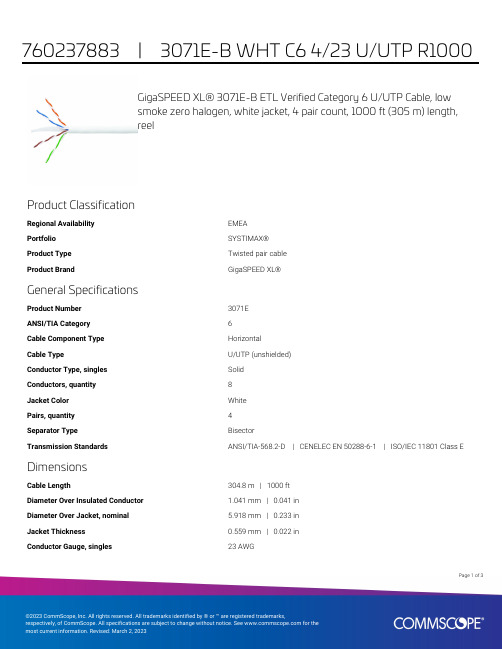
GigaSPEED XL® 3071E-B ETL Verified Category 6 U/UTP Cable, lowsmoke zero halogen, white jacket, 4 pair count, 1000 ft (305 m) length,reelProduct ClassificationRegional Availability EMEAPortfolio SYSTIMAX®Product Type Twisted pair cableProduct Brand GigaSPEED XL®General SpecificationsProduct Number3071EANSI/TIA Category6Cable Component Type HorizontalCable Type U/UTP (unshielded)Conductor Type, singles SolidConductors, quantity8Jacket Color WhitePairs, quantity4Separator Type BisectorTransmission Standards ANSI/TIA-568.2-D | CENELEC EN 50288-6-1 | ISO/IEC 11801 Class E DimensionsCable Length304.8 m | 1000 ftDiameter Over Insulated Conductor 1.041 mm | 0.041 inDiameter Over Jacket, nominal 5.918 mm | 0.233 inJacket Thickness0.559 mm | 0.022 inConductor Gauge, singles23 AWG13Page ofCross Section DrawingElectrical Specificationsdc Resistance Unbalance, maximum 5 %dc Resistance, maximum7.61 ohms/100 m | 2.32 ohms/100 ftDielectric Strength, minimum2500 VdcMutual Capacitance at Frequency 5.6 nF/100 m @ 1 kHzNominal Velocity of Propagation (NVP)70 %Operating Frequency, maximum300 MHzOperating Voltage, maximum80 VRemote Powering Fully complies with the recommendations set forth by IEEE 802.3bt (Type4) for the safe delivery of power over LAN cable when installed accordingto ISO/IEC 14763-2, CENELEC EN 50174-1, CENELEC EN 50174-2 or TIATSB-184-ASegregation Class cMaterial SpecificationsConductor Material Bare copperInsulation Material PolyolefinJacket Material Low Smoke Zero Halogen (LSZH)Separator Material PolyolefinPage of23Mechanical SpecificationsPulling Tension, maximum11.34 kg | 25 lbEnvironmental SpecificationsInstallation temperature0 °C to +60 °C (+32 °F to +140 °F)Operating Temperature-20 °C to +60 °C (-4 °F to +140 °F)Acid Gas Test Method EN 50267-2-3EN50575 CPR Cable EuroClass Fire Performance B2caEN50575 CPR Cable EuroClass Smoke Rating s1aEN50575 CPR Cable EuroClass Droplets Rating d0EN50575 CPR Cable EuroClass Acidity Rating a1Environmental Space Low Smoke Zero Halogen (LSZH)Smoke Test Method IEC 61034-2Packaging and WeightsCable weight38.097 kg/km | 25.6 lb/kftPackaging Type ReelRegulatory Compliance/CertificationsAgency ClassificationCENELEC EN 50575 compliant, Declaration of Performance (DoP) availableCHINA-ROHS Below maximum concentration valueISO 9001:2015Designed, manufactured and/or distributed under this quality management system REACH-SVHC Compliant as per SVHC revision on /ProductCompliance ROHSCompliantPage of33。
Motorola 3.5 kHz 产品说明书

RVN4126 3.59100-386-9100-386/T DEVICERVN41772-CD2-3.5MCS/MTSRVN41821-CD2-3.5XTS3000/SABER PORTABLE YES RKN4046KHVN9085 3.51-20 R NO HLN9359 PROG. STAND RVN4057 3.532 X 8 CODEPLUG NO3080385B23 & 5880385B30 MDVN4965 3.59100-WS/T CONFIG KITRVN4053 3.5ASTRO DIGITAL INTERFACE NO3080385B23RVN41842-CD RKN4046A (Portable) 2-3.5ASTRO PORTABLE /MOBILE YES3080369B73 or0180300B10 (Mobile) RVN41831-CD3080369B732-3.5ASTRO SPECTRA MOBILE YES(Low / Mid Power)0180300B10 (High Power) RVN4185CD ASTRO SPECTRA PLUS MOBILE NO MANY OPTIONS; SEESERVICE BRIEF#SB-MO-0101RVN4186CD ASTRO SPECTRA PLUS MANY OPTIONS;MOBILE/PORTABLE COMB SEE SERVICE BRIEF#SB-MO-0101RVN4154 3.5ASTROTAC 3000 COMPAR.3080385B23RVN5003 3.5ASTROTAC COMPARATORS NO3080399E31 Adpt.5880385B34RVN4083 3.5BSC II NO FKN5836ARVN4171 3.5C200RVN4029 3.5CENTRACOM SERIES II NO VARIOUS-SEE MANUAL6881121E49RVN4112 3.5COMMAND PLUS NORVN4149 3.5COMTEGRA YES3082056X02HVN6053CD CT250, 450, 450LS YES AAPMKN4004RVN4079 3.5DESKTRAC CONVENTIONAL YES3080070N01RVN4093 3.5DESKTRAC TRUNKED YES3080070N01RVN4091 3.5DGT 9000 DESKSET YES0180358A22RVN4114 3.5GLOBAL POSITIONING SYS.NO RKN4021AHVN8177 3.5GM/GR300/GR500/GR400M10/M120/130YES3080070N01RVN4159 3.5GP60 SERIES YES PMLN4074AHVN9128 3.5GP300 & GP350RVN4152 3.5GP350 AVSRVN4150 3.5GTX YES HKN9857 (Portable)3080070N01(Mobile) HVN9025CD HT CDM/MTX/EX SERIES YES AARKN4083/AARKN4081RiblessAARKN4075RIBLESS NON-USA RKN4074RVN4098H 3.5HT1000/JT1000-VISAR YES3080371E46(VISAR CONV)RVN4151 3.5HT1000 AVSRVN4098 3.5HT1000/ VISAR CONV’L.YES RKN4035B (HT1000) HVN9084 3.5i750YES HLN-9102ARVN4156 3.5LCS/LTS 2000YES HKN9857(Portable)3080070N01(Mobile) RVN4087 3.5LORAN C LOC. RECV’R.NO RKN4021ARVN4135 3.5M100/M200,M110,M400,R100 includesHVN9173,9177,9646,9774YES3080070N01RVN4023 3.5MARATRAC YES3080070N01RVN4019 3.5MAXTRAC CONVENTIONAL YES3080070N01RVN4139 3.5MAXTRAC LS YES3080070N01RVN4043 3.5MAXTRAC TRK DUPLEX YES3080070N01RVN4178CD MC SERIES, MC2000/2500DDN6124AW/DB25 CONNECTORDDN6367AW/DB9 CONNECTOR RVN41751-CD Rib to MIC connector 1-3.5MCS2000 RKN4062BRVN41131-3.5MCS2000RVN4011 3.5MCX1000YES3000056M01RVN4063 3.5MCX1000 MARINE YES3000056M01RVN4117 3.5MDC/RDLAP DEVICESRVN4105 3.5MOBILE PROG. TOOLRVN4119 3.5MOBITEX DEVICESRVN4128 3.5MPT1327-1200 SERIES YES SEE MANUALRVN4025 3.5MSF5000/PURC/ANALOG YES0180355A30RVN4077 3.5MSF5000/10000FLD YES0180355A30RVN4017K 3.5MT 1000YES RTK4205CRVN4148 3.5MTR 2000YES3082056X02RVN4140 3.5MTRI 2000NORVN41761-CD MTS2000, MT2000*, MTX8000, MTX90001-3.5*programmed by DOS which is included in the RVN4176RVN4131 3.5MTVA CODE PLUG FIXRVN4142 3.5MTVA DOCTOR YES3080070N01RVN4131 3.5MTVA3.EXERVN4013 3.5MTX800 & MTX800S YES RTK4205CRVN4097 1-CD MTX8000/MTX9000,MTS2000,MT2000*,* programmed by DOS which is included in the RVN4176HVN9067CD MTX850/MTX8250MTX950,MTX925RVN4138 3.5MTX-LS YES RKN4035DRVN4035 3.5MX 1000YES RTK4203CRVN4073 3.5MX 800YES RKN4006BHVN9395 P100, P200 LB, P50+, P210, P500, PR3000RVN4134 3.5P100 (HVN9175)P200 LB (HVN9794)P50+ (HVN9395)P210 (HVN9763)P500 (HVN9941)PR3000 (HVN9586)YES RTK4205HVN9852 3.5P110YES HKN9755A/REX1143 HVN9262 3.5P200 UHF/VHF YES RTK4205RVN4129 3.5PDT220YVN4051 3.5PORTABLE REPEATER Portable rptr.P1820/P1821AXRVN4061C 3.5PP 1000/500NO3080385B23 & 5880385B30 RVN5002 3.5QUANTAR/QUANTRO NO3O80369E31RVN4135 3.5R100 (HVN9177)M100/M200/M110/M400YES0180358A52RVN4146 3.5RPM500/660RVN4002 3.5SABER YES RTK4203CRVN4131 3.5SETTLET.EXEHVN9007 3.5SM50 & SM120YESRVN4039 3.5SMART STATUS YES FKN5825AHVN9054 3.5SOFTWARE R03.2 P1225YES3080070N01HVN9001 3.5SOFTWARE R05.00.00 1225LS YES HLN9359AHVN9012 3.5SP50RVN4001N 3.5SPECTRA YES3080369B73 (STANDARD)0180300B10 (HIGH POWER) RVN4099 3.5SPECTRA RAILROAD YES3080369B73RVN4110 3.5STATION ACCESS MODULE NO3080369E31RVN4089A 3.5STX TRANSIT YES0180357A54RVN4051 3.5SYSTEMS SABER YES RTK4203BRVN4075 3.5T5600/T5620 SERIES NO3080385B23HVN9060CD TC3000, TS3000, TR3000RVN4123 3.5VISAR PRIVACY PLUS YES3080371E46FVN4333 3.5VRM 100 TOOLBOX FKN4486A CABLE &ADAPTORRVN4133 3.5VRM 500/600/650/850NORVN4181CD XTS 2500/5000 PORTABLES RKN4105A/RKN4106A RVN41002- 3.5XTS3000 ASTRO PORTABLE/MOBILERVN4170 3.5XTS3500YES RKN4035DRIB SET UPRLN4008E RADIO INTERFACE BOX (RIB)0180357A57RIB AC POWER PACK 120V0180358A56RIB AC POWER PACK 220V3080369B71IBM TO RIB CABLE (25 PIN) (USE WITH XT & PS2)3080369B72IBM TO RIB CABLE (9 PIN)RLN443825 PIN (F) TO 9 PIN (M) ADAPTOR (USE W/3080369B72 FOR AT APPLICATION) 5880385B308 PIN MODULAR TO 25 PIN ”D” ADAPTOR (FOR T5600 ONLY)0180359A29DUPLEX ADAPTOR (MOSTAR/TRAXAR TRNK’D ONLY)Item Disk Radio RIB Cable Number Size Product Required Number Item Disk Radio RIB Cable Number Size Product Required NumberUtilizing your personal computer, Radio Service Software (RSS)/Customer Programming Software (CPS)/CustomerConfiguration Software (CCS) enables you to add or reprogram features/parameters as your requirements change. RSS/CPS/CCS is compatible with IBM XT, AT, PS/2 models 30, 50, 60 and 80.Requires 640K RAM. DOS 3.1 or later. Consult the RSS users guide for the computer configuration and DOS requirements. (ForHT1000, MT/MTS2000, MTX838/8000/9000, Visar and some newer products —IBM model 386, 4 MEG RAM and DOS 5.0 or higher are recommended.) A Radio Interface Box (RIB) may be required as well as the appropriate cables. The RIB and cables must be ordered separately.Licensing:A license is required before a software (RVN) order is placed. The software license is site specific (customer number and ultimate destination tag). All sites/locations must purchase their own software.Be sure to place subsequent orders using the original customer number and ship-to-tag or other licensed sites; ordering software without a licensed customer number and ultimate tag may result in unnecessary delays. To obtain a no charge license agreement kit, order RPX4719. To place an order in the U.S. call 1-800-422-4210. Outside the U.S., FAX 847-576-3023.Subscription Program:The purchase of Radio ServiceSoftware/Customer Programming/Customer ConfigurationSoftware (RVN & HVN kits) entitles the buyer/subscriber to three years of free upgrades. At the end of these three years, the sub-scriber must purchase the same Radio Service Software kit to receive an additional three years of free upgrades. If the sub-scriber does not elect to purchase the same Radio Service Software kit, no upgrades will be sent. Annually a subscription status report is mailed to inform subscribers of the RSS/CPS/CCS items on our database and their expiration dates.Notes:1)A subscription service is offered on “RVN”-Radio Service Software/Customer Programming/Customer Configuration Software kits only.2)“RVN” software must only be procured through Radio Products and Services Division (RPSD). Software not procured through the RPSD will not be recorded on the subscription database; upgrades will not be mailed.3)Upgrades are mailed to the original buyer (customer number & ultimate tag).4)SP software is available through the radio product groups.The Motorola General Radio Service Software Agreement is now available on Motorola Online. If you need assistance please feel free to submit a “Contact Us” or call 800-422-4210.SMART RIB SET UPRLN1015D SMART RIB0180302E27 AC POWER PACK 120V 2580373E86 AC POWER PACK 220V3080390B49SMARTRIB CABLE (9 PIN (F) TO 9 PIN (M) (USE WITH AT)3080390B48SMARTRIB CABLE (25 PIN (F) TO 9 PIN (M) (USE WITH XT)RLN4488ASMART RIB BATTERY PACKWIRELESS DATA GROUP PRODUTS SOFTWARERVN4126 3.59100-386/9100T DEVICES MDVN4965 3.59100-WS/T CONFIG’TN RVN41173.5MDC/RDLAP DEVICESPAGING PRODUCTS MANUALS6881011B54 3.5ADVISOR6881029B90 3.5ADVISOR ELITE 6881023B20 3.5ADVISOR GOLD 6881020B35 3.5ADVISOR PRO FLX 6881032B30 3.5BR8506881032B30 3.5LS3506881032B30 3.5LS5506881032B30 3.5LS7506881033B10 3.5LS9506881035B20 3.5MINITOR III8262947A15 3.5PAGEWRITER 20008262947A15 3.5PAGEWRITER 2000X 6881028B10 3.5TALKABOUT T3406881029B35 3.5TIMEPORT P7308262947A15 3.5TIMEPORT P930NLN3548BUNIVERSAL INTERFACE KITItem Disk Radio NumberSize Product。
PPAP工作单(GM1411)(100120)

PD-SQD-007-ATT21.0701/20/2010供应商名称:零件名称:SUPPLIER NAME:PART NAME:制造场所邓白氏代码:零件号:SUPPLIER MFG DUNS CODEPART #:GM1411到期日期:EWO #/E2 #:GM 1411 EXPIRATION DATEECL:DATE:重新提交日期:RESUBMISSION DATE适用范围/APPLICATION :提交等级/SUBMISSION LEVEL :重量(kg)/KG WT :样品数量:检验员/SQE :附加样品:PPAP 活动代码:SAMPLE #INSP/SQEADD. SAMPLEPPAP Activity Code #第一部分:主状态/Section 1 Master Status主状态:选择合适的状态并完成第二、三部分(涂或圈相应的框)S NMaster Status: Select status being requested and complete section 2 & 3 as applicable (Shade or circle box)试验室状态: 输入相应的试验室状态(A=批准,S=可销售,N=不可销售,R=拒绝,NR=无要求)Lab Status: Enter appropriate status for each lab (A=Approved, S=Saleable, N=Non-Saleable, NR=Not requested)尺寸:功能/可靠性:外观/颜色:材料:IMDS MTCH :TR :DIM/STATFUN/DURAPP/COLMTL第二部分:供应商表现及验证要求(1,2,3必须检查,除非SOR 特别规定)1. 符合性能/验证要求,附GM3660带签字的复印件;是:不适合:Performance/Validation requirements met, signed copy of GM 3660 submitted in packageYesN/A2. GM3660中第1、5条性能和验证要求完全符合;是:否:Performance/Validation requirement items 1 & 5 on GM 3660 completed satisfactorilyYesNo3. 性能要求不完全满足,状态可接受从而转为“可销售”状态 *是:Performance requirements NOT fully met; status acceptable to move to a Saleable status *Yes第三部分:行动计划--必须完成--必要时可附页Section 3 Action Plans - MUST be completed - Additional sheets attached as necessary为达到PPAP“批准”的行动计划及责任人ACTION PLANS to reach Approved PPAP and Owner for each完成日期Comp. DateGP12计划GP-12 Plan供方(授权的签字)SUPPLIER (Authorized signature):电话PHONE :姓名/职位(印刷体)NAME AND TITLE (Print):传真FAX :零件提交保证必须包括顾客批准,这样才能保证传递你的要求,并继续下面的流程。
PCS-9705_X_说明书_国内中文_国内标准版_X_R1.03_(ZL_CKZZ5305.1108)

我们对本文档及其中的内容具有全部的知识产权。除非特别授权,禁 止复制或向第三方分发。凡侵犯本公司版权等知识产权的,本公司必 依法追究其法律责任。
购买产品,请联系: 电话:025-87178911,传真: 025-52100511、025-52100512 电子信箱:market@
残余电压 在装置电源关闭后 ,直流回路中仍然可能存在危险的电压。这些电压需在数秒钟后才会消失。
警示 !
接地 装置的接地端子必须可靠接地。
运行环境 该装置只允许运行在技术参数所规定的大气环境中 ,而且运行环境不能存在不正常的震动。
额定值 在接入交流电压电流回路或直流电源回路时,请确认他们符合装置的额定参数。
1.1 应用 .................................................................................................................................... 1 1.2 功能 .................................................................................................................................... 2 1.3 特点 .................................................................................................................................... 3 1.4 订货选型 ............................................................................................................................. 3 第 2 章 技术参数 .............................................................................................................................. 5 2.1 电气参数 ............................................................................................................................. 5
精函收银系列TM-30A TM-15A 使用说明书
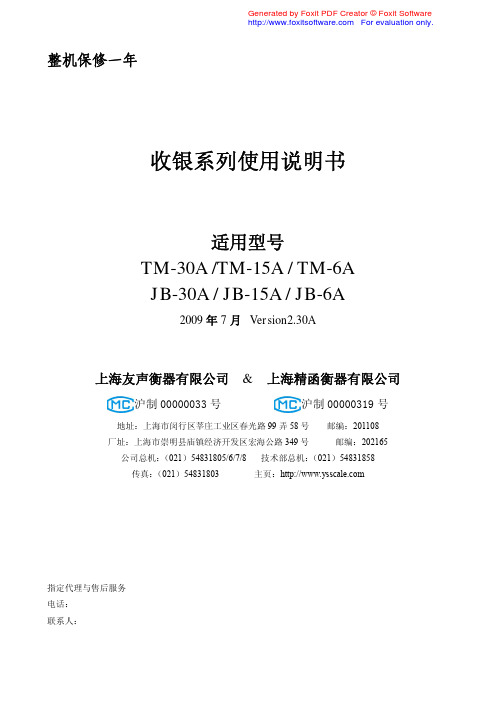
整机保修一年收银系列使用说明书适用型号TM-30A /TM-15A / TM-6AJB-30A / JB-15A / JB-6A2009年7月Version2.30A上海友声衡器有限公司& 上海精函衡器有限公司沪制00000033号 沪制00000319号地址:上海市闵行区莘庄工业区春光路99弄58号邮编:201108 厂址:上海市崇明县庙镇经济开发区宏海公路349号邮编:202165 公司总机:(021)54831805/6/7/8 技术部总机:(021)54831858传真:(021)54831803 主页:指定代理与售后服务电话:联系人:感谢您使用上海精函有限公司的产品!在您开始使用本产品前,请务必仔细阅读《前言》中的内容,并严格遵守这些事项!1.1注意事项Ø确保电源插头和电源线连接正常,使用三芯电源线进行连接,如果使用了拖线板,则拖线板的插口也要是三芯的,确保三芯的地线妥善的与建筑大地连接,以避免漏电的情况。
Ø切勿用沾湿的手插拔电源插头,这样可能导致触电。
Ø严禁将身体重力压在秤盘上,以免损坏称重传感器。
Ø严禁撞击重压,或用重物冲击秤盘,以免损坏称重传感器,同时勿超过其最大称量范围。
Ø严禁淋雨或用水冲洗;如不慎沾水,请用干布擦试干净;若秤体工作异常,请尽速送到经销商处,我们将竭诚为您服务。
Ø严禁将条码秤置于极低温、高温或潮湿的场所,这样可能导致秤体工作异常甚至损坏。
Ø严禁用有机化学溶剂擦拭外壳和面板。
Ø严禁私自打开秤体,也不要让非专业的维修人员修理本秤。
Ø严禁将手从打印机旋出位置伸入,该行为可能造成220V触电。
Ø在有本公司专业维修人员指导下打开秤体时,请务必提前拔出220V的交流供电。
Ø不要试图拆卸秤体内的开关电源,高压电容需要非常长时间才能完全放电,未放电的情况下拆卸可能导致触电。
2023年进出口非全税目信息技术产品对应海关商品编号表

1ex32151100黑色,用于装入税目8443.31、8443.32或8443.39所列设备的工程形态的固体油墨2ex32151900其他,用于装入税目8443.31、8443.32或8443.39所列设备的工程形态的固体油墨3ex35069190专门或主要用于显示屏或触摸屏制造的光学透明膜黏合剂和光固化液体黏合剂4ex39079991热塑性液晶芳香族聚酯共聚物5ex39079999热塑性液晶芳香族聚酯共聚物6ex39199090半导体晶圆制造用自粘式圆形抛光垫7ex39231000税目3923.10或8486.90的,具有特定形状或装置,供运输或包装半导体晶圆、掩模或光罩的塑料盒、箱、板条箱及类似物品8ex49070090给予存取、安装、复制或使用软件(含游戏)、数据、互联网内容物(含游戏内或应用程序内内容物)、服务或电信服务(含移动服务)权利的印刷品9ex49119910给予存取、安装、复制或使用软件(含游戏)、数据、互联网内容物(含游戏内或应用程序内内容物)、服务或电信服务(含移动服务)权利的印刷品10ex49119990给予存取、安装、复制或使用软件(含游戏)、数据、互联网内容物(含游戏内或应用程序内内容物)、服务或电信服务(含移动服务)权利的印刷品11ex59119000半导体晶圆制造用自粘式圆形抛光垫12ex84141000专门或主要用于半导体或平板显示屏制造的真空泵13ex84145990专门或主要用于微处理器、电信设备、 自动数据处理设备或装置的散热扇14ex84195000用氟聚合物制造的、入口管和出口管内径不超过3厘米的热交换装置15ex84201000专门或主要用于印刷电路板基板或印刷电路制造的滚压机16ex84212910用氟聚合物制造的厚度不超过140微米的过滤膜或净化膜的液体过滤或净化机器及装置17ex84212990用氟聚合物制造的厚度不超过140微米的过滤膜或净化膜的液体过滤或净化机器及装置18ex84213200装备不锈钢外壳、入口管和出口管内径不超过1.3厘米的气体过滤或净化机器及装置19ex84213921装备不锈钢外壳、入口管和出口管内径不超过1.3厘米的气体过滤或净化机器及装置20ex84213922装备不锈钢外壳、入口管和出口管内径不超过1.3厘米的气体过滤或净化机器及装置21ex84213923装备不锈钢外壳、入口管和出口管内径不超过1.3厘米的气体过滤或净化机器及装置22ex84213924装备不锈钢外壳、入口管和出口管内径不超过1.3厘米的气体过滤或净化机器及装置附件12023年进出口非全税目信息技术产品对应海关商品编号表第 3 页 , 共 3 页编号表3215110010321519001035069190203907999110390799991039199090103923100010490700901049119910104911999010591190001084141000608414599060841950006084201000208421291010842129901084213200208421392110842139221084213923108421392410。
Vacuum Pump Oil - GP Type Mechanical Pump Fluid说明书
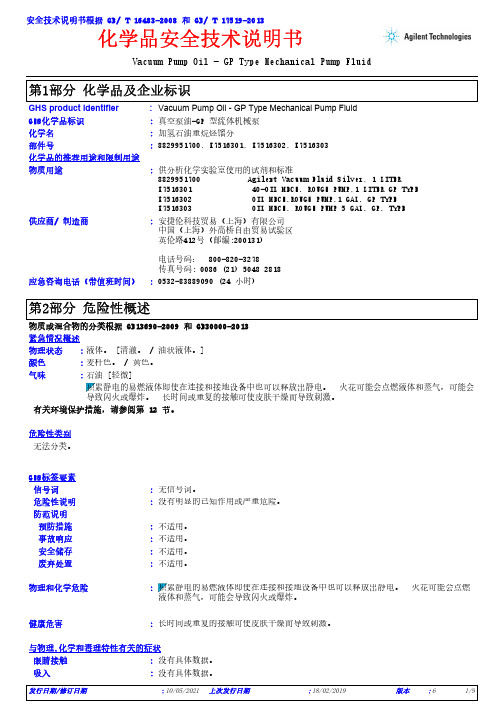
Vacuum Pump Oil - GP Type Mechanical Pump Fluid 化学品安全技术说明书GHS product identifier 应急咨询电话(带值班时间)::化学名:加氢石油重烷烃馏分供应商/ 制造商:安捷伦科技贸易(上海)有限公司中国(上海)外高桥自由贸易试验区英伦路412号(邮编:200131)电话号码: 800-820-3278传真号码: 0086 (21) 5048 2818Vacuum Pump Oil - GP Type Mechanical Pump Fluid化学品的推荐用途和限制用途8829951700, K7516301, K7516302, K7516303部件号:物质用途:供分析化学实验室使用的试剂和标准8829951700 Agilent Vacuum Fluid Silver, 1 LITERK7516301 40-OIL MECH. ROUGH PUMP,1 LITER GP TYPE K7516302 OIL MECH.ROUGH PUMP,1 GAL. GP TYPE K7516303 OIL MECH. ROUGH PUMP 5 GAL. GP. TYPE安全技术说明书根据 GB/ T 16483-2008 和 GB/ T 17519-2013GHS化学品标识:真空泵油-GP 型流体机械泵危险性类别信号词:无信号词。
危险性说明:没有明显的已知作用或严重危险。
防范说明预防措施:不适用。
事故响应:不适用。
安全储存:不适用。
废弃处置:不适用。
GHS标签要素物质或混合物的分类根据 GB13690-2009 和 GB30000-2013无法分类。
紧急情况概述液体。
[清澈。
/ 油状液体。
]麦杆色。
/ 黄色。
石油 [轻微]有关环境保护措施,请参阅第 12 节。
物理和化学危险健康危害长时间或重复的接触可使皮肤干燥而导致刺激。
::与物理,化学和毒理特性有关的症状吸入没有具体数据。
NTC-1%热敏电阻DATA SHEET
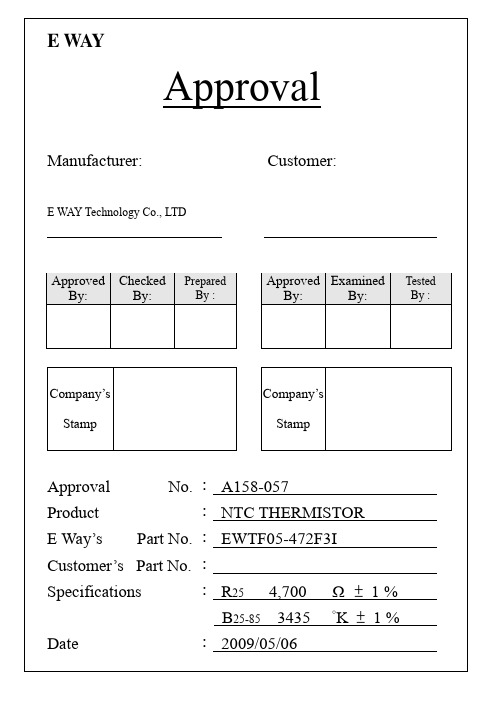
ACCESSORY : RESISTANCE-TEMPERATURE CHARACTERISTICS
10-5
Resistance-Temperature Characteristics
Part No. : EWTF05-472F3I R: B: 4,700 3435 ohms °K ± ± 1% 1%
*Maximum Power Rating = Thermal Dissipation Constant × (125℃-25℃)
10-2
RELIABILITY TEST
PERFORMANCE Life Humidity Thermal Shock Solderability TEST METHOD
ORDERING INFORMATION EWTF
1 ○
05 472
2 ○ 3 ○
F
4 ○
3I
5 ○
1. Series E-Way SMD Thermistor. (TH - Lead (Pb) ; TF - Lead Free ) 2. Dimension : 06 ( 1206 ) , 05 ( 0805 ) , 03 ( 0603 ) , 02 ( 0402 ) 3. Resistance : 472 = 47 x 102 = 4,700 ohm 4. R Tolerance : F:±1% ; G:±2% ; H:±3% ; J:±5% ; K:±10% 5. B value : 1: 1000 2: 2000 3: 3000 4: 4000 A: 0~50 B: 51~100 C: 101~150 D: 151~200 E: 201~250 F: 251~300 G: 301~350 H: 351~400 I: 401~450 J: 451~500 K: 501~550 L: 551~600 M: 601~650 N: 651~700 O: 701~750 P: 751~800 Q: 801~850 R: 851~900 S: 901~950 T: 951~999
Multicomp Pro电源控制软件用户手册(适用于USB模型)MP710079 MP710080

Power Supply Control SoftwareUser manual(For model s with USB)MP710079MP710080MP710081MP710083Run file “pscs_setup.exe” and click to continue.Select the destination location for software installation and click to continue.Select Start Menu Folder and click to continue.Click the check box if you would like to create a desktop icon. Then click to continue. Click to start install of PC software.The Main interface divided into 6 panels.1.Display panel – use to display real-time information of power supply.2.Main configuration and data log display panel – use to change general setting of program and display data log.3.Setting panel – use to set incident voltage value, current value and output On/Off.4.Data handling panel – use to save, load and print data.5.Description input panel – use to enter description for wave formrmation panel – use to display Maximum voltage/ current, sampling time, upper voltage/ current limit andsoftware version.Connection editing stepsi.Select Setting tabClick on to start edit connection. The connection edit panel come up.iii.Enter connection name for this connection setting and description.e.g. PS-1iv.Select connection type for your system. It allow configure for USB, Ethernet and RS485.Then Click to save setting then click to exit the edit page.2.3Display panelC.V. and C.C. mode displayVoltage and Current Setting values displayIt allow direct input voltage value and current value in setting area or use slide bar to adjust value. After adjust the value, then click button to confirm setting.button to save the value back to power supply.You can click to read internal preset memory from power supply.-Double click on the cell that you would like to set value. For example Step 2 voltage. -Slide the bar to configure the value.Click button to start running cycle.In between program running cycle, click button to stop program.Click to clear the setting.Click button to save the setting to power supply-Enter password. The Default password is “password”Click “Start calibration” to start calibrate power supply. The system will show setting value for voltage and you input actual output value which measured by multi-meter. After calibrate voltage, it start calibrate the current. It show output current setting and you input actual output value measured by multi-meter.。
Rotork Process Controls CML, CMQ, CMR Series Compa

Certificate No.:IECEx FMG 17.0007X Date of issue:2021-02-23Page 2 of 4Issue No: 8Manufacturer:Rotork Process Controls 5607 W. Douglas Ave Milwaukee, WI 53218 United States of AmericaAdditional manufacturing locations:This certificate is issued as verification that a sample(s), representative of production, was assessed and tested and found to comply with the IEC Standard list below and that the manufacturer's quality system, relating to the Ex products covered by this certificate, was assessed and found to comply with the IECEx Quality system requirements.This certificate is granted subject to the conditions as set out in IECEx Scheme Rules, IECEx 02 and Operational Documents as amendedSTANDARDS :The equipment and any acceptable variations to it specified in the schedule of this certificate and the identified documents, was found to comply with the following standards IEC 60079-0:2017 Edition:7.0Explosive atmospheres - Part 0: Equipment - General requirementsIEC 60079-1:2014-06 Edition:7.0Explosive atmospheres - Part 1: Equipment protection by flameproof enclosures "d"IEC 60079-31:2013 Edition:2Explosive atmospheres - Part 31: Equipment dust ignition protection by enclosure "t"This Certificate does not indicate compliance with safety and performance requirementsother than those expressly included in the Standards listed above.TEST & ASSESSMENT REPORTS:A sample(s) of the equipment listed has successfully met the examination and test requirements as recorded in:Test Reports:Quality Assessment Report:GB/SIR/ExTR14.0296/00GB/SIR/ExTR14.0296/01GB/SIR/ExTR15.0132/00US/FMG/ExTR17.0005/00US/FMG/ExTR17.0005/01US/FMG/ExTR17.0005/02US/FMG/ExTR17.0005/03US/FMG/ExTR17.0005/04US/FMG/ExTR17.0005/05US/FMG/ExTR17.0005/06US/FMG/ExTR17.0005/07GB/FME/QAR14.0009/06Certificate No.:IECEx FMG 17.0007X Date of issue:2021-02-23Page 3 of 4 Issue No: 8EQUIPMENT:Equipment and systems covered by this Certificate are as follows: SPECIFIC CONDITIONS OF USE: YES as shown below:Refer to attached Annex for description of equipment.Refer to attached Annex for Specific Conditions of Use.Certificate No.:IECEx FMG 17.0007X Date of issue:2021-02-23Page 4 of 4 Issue No: 8DETAILS OF CERTIFICATE CHANGES (for issues 1 and above) Annex:Annex IECEx FMG 17-0007X.pdfMinor revisions to technical documents not affecting safety.Equipment DescriptionThe CMA (Compact Modulating Actuator) is self contained and used for continuous remote electrical operation of a control valve. The CMA consists of a main flameproof enclosure containing all of the electrical components and an attached smaller mechanical enclosure containing only gearing and mechanical power transfer devices. The Size 3 Actuators are available in three different functions: Linear, Quarter-turn, and Rotary. The Size 4& 5Actuators are available with Linear function only. The main enclosure is defined into “Sizes” per the table on the following page.The top part of the equipment is the flameproof “d” enclosure (the main enclosure), which is cylindrical in shape and includes a base and cover. The main enclosure is constructed out of the same aluminum either Low Pressure Gravity Cast (LPGC) or High Pressure Die Cast (HPDC). For Size 3 actuators, the cover has three different sizes: standard, intermediate and extended. For Size 4 & 5 actuators, there is one cover size. The enclosure houses a hand-knob which creates a cylindrical flamepath joint. The user may use the hand-knob to switch from manual to remote operation and control of the actuator. The cover forms a cylindrical flamepath joint with the base to which it is secured by fasteners. The joint is provided with suitable seals for environmental protection.The main enclosure houses all of the electronic components which make up the monitoring and control circuitry. This circuitry consists of power and logic PCBs both mounted on an aluminum bracket. The bracket is fastened to a cast aluminum mount which also acts as a mount for the DC motor. The whole assembly is fastened to the base. The operator uses an LCD display to program the actuator to control the motor and the logic PCB uses a feedback mechanism to sense the position of the output shaft. There are four ¾ NPT or M25 threaded entries to the enclosure for field wiring purposes.CML – Linear Compact Modulating ActuatorThe mechanical part of the linear enclosure is small in comparison to the main enclosure. This enclosure does not have any electrical components and contains mechanical components only. The enclosure houses a screw shaft which is driven by the DC motor. The shaft is supported by roller bearings and forms a flamepath through the enclosure. The shaft operates with a drive nut to provide the motion to the linear output shaft. The linear output shaft travels through a bronze bushing and into the hazardous area.This linear output shaft has two shoulder screws threaded into it at an angle perpendicular to the center line of the shaft. One screw is attached to a feedback shaft which penetrates into the electronics enclosure through a bronze bushing creating two flamepaths, one on either side of the bushing. Access to the shoulder screw is via an aluminum plate sealed from the environment. The other shoulder screw is tipped with an arrow to indicate the current position of the actuator to the user. The arrow can be seen through a window which is also sealed from the environment.The linear actuator is available in a low temperature variant which uses different seals to allow the equipment to be used in the lower minimum ambient temperature of -40°C.CMQ – Quarter-turn Compact Modulating ActuatorThe mechanical part of the quarter turn enclosure is housed in an aluminum lid cast separately from the base of the main enclosure. It is sealed to the base with three screws and an environmental seal. The drive is taken from the motor by the third stage pinion shaft, supported by roller bearings, and into the gear-train. There is a long flamepath along the length of the third stage pinion shaft between the bearings. The gear-train consists of three connected gears which reduce the output RPM and increase the torque. The output shaft is the final shaft passing the drive through the enclosure into the hazardous area through the lid via bronze bushings. The output shaft is connected to a feedback shaft which penetrates into the electronic enclosure through a bronze bushing creating two flamepaths, one on either side of the bushing. Sensors are connected to the feedback shaft to report the position of the actuator to the logic PCB. The final gear is attached to the output shaft and is a half gear with a flat face in order to limit the maximum turning movement of the actuator.The linear actuator is available in a low temperature variant which uses different seals to allow the equipment to be used in the lower minimum ambient temperature of -40°C.CMR – Rotary Compact Modulating ActuatorSimilar in design to the Quarter-turn, the Rotary variant mechanical side is housed in an aluminum lid cast separately from the base of the main enclosure. It is sealed to the base with three screws and an environmental seal. The drive is taken form the motor by the third stage pinion shaft, supported by roller bearings, and into the gear-train. There is a long flamepath along the length of the third stage pinion shaft between the bearings. The drive is transferred from this shaft onto the fourth stage pinion shaft and finally onto the output shaft which transfers the drive into the hazardous area via a bronze bushing. The output shaft is supported on a single steel roller bearing and also acts as a feedback shaft by passing into the main enclosure, creating a flamepath and allowing sensors to report the actuator position to the logic PCB.Page 1 of 3CML-a. Compact Modulating Actuators (CMA).CMQ-b. Compact Modulating Actuators (CMA).CMR-c. Compact Modulating Actuators (CMA).a = Size 750, 1500 or 3000.b = Size 1000.c = Size 89, 125 or 250.Note that the manufacturer has requested the size 1 & 2 actuators and the size 3, 4& 5actuators be listed on separate certificates. The CMA range includes the following variants:Model Size* MinimumThrust orTorqueMaximumThrust orTorqueSpeed StrokeShut-offThrust orTorqueCMR-50 1 2.3 Nm 5.6 Nm 11 RPM N/A N/ACML-100 1 177.9 N 444.8 N 6.35 mm/s 38.1 mm 889.6 N CMR-100 2 4.5 Nm 11.3 Nm 10 RPM N/A N/ACMR-200 2 9 Nm 22.6 Nm 5 RPM N/A N/ACMQ-250 1 11.3 Nm 28.2 Nm 5 s/qtr-turn N/A 42.3 Nm CML-250 2 444.8 N 1112 N 3.175 mm/s 38.1 mm 2200 N CMQ-500 2 22.6 Nm 56.5 Nm 7.5 s/qtr-turn N/A 84.8 Nm CMR-89 3 4.04 Nm 10.1 Nm 24 RPM N/A N/ACMR-125 3 5.6 Nm 14.1 Nm 18 RPM N/A N/ACMR-250 3 11.3 Nm 28.2 Nm 10 RPM N/A N/ACML-750 3 1334.5 N 3336.2 N 3.18 mm/s 50.8 mm 6670 N CMQ-1000 3 45.2 Nm 113.0 Nm 11 s/qtr-turn N/A 169.5 Nm CML-1500 4 2668.8 N 6672 N 4.57 mm/s 114.3 mm 10 kN CML-3000 55337.6 N 13.34 kN 4.57 mm/s 114.3 mm 20 kN*Note “Size” refers to performance aspects of the equipment; Sizes 1 and 2 are physically the same.Page 2 of 3Specific Conditions of Use1.The critical dimensions of the flamepath joints are as follows:CML-750 (Size 3 - Linear)Flamepath Maximum Gap (mm) Minimum Length L (mm) Lid/Base 0.15 12.8Base/Screw Shaft 0.235 37.3Base/Feedback Shaft Bushing -0.02 13.7Feedback Shaft Bushing/Shaft 0.06 13.7Handknob Shaft/Lid (short cover) 0.10 25.9Handknob Shaft/Lid (intermediate and extended covers) 0.10 15.7CMR-89, CMR-125, CMR-250 (Size 3 - Rotary)Flamepath Maximum Gap (mm) Minimum Length L (mm) Lid/Base 0.15 12.8Base/Pinion Shaft 0.235 37.3Base/Output Shaft 0.145 13.0Handknob Shaft/Lid (short cover) 0.10 25.9Handknob Shaft/Lid (intermediate and extended covers) 0.10 15.7CMQ-1000 (Size 3 - Quarter-turn)Flamepath Maximum Gap (mm) Minimum Length L (mm) Lid/Base 0.15 12.8Base/Pinion Shaft 0.235 37.3Base/Feedback Shaft Bushing -0.02 13.7Feedback Shaft Bushing/Shaft 0.06 13.7Handknob Shaft/Lid (short cover) 0.10 25.9Handknob Shaft/Lid (intermediate and extended covers) 0.10 15.7CML-1500 and CML-3000 (Size 4 & 5 - Linear)Flamepath Maximum Gap (mm) Minimum Length L (mm) Lid/Base 0.20 26.4Handknob Shaft Bushing/Base -0.01 25.9Handknob Shaft/Bushing 0.20 27.9Base/Screw Shaft Bushing 0.361 36.96Screw Shaft Bushing/ Shaft 0.1 68.5Note that the minimum radial clearance of shafts of rotating electrical machines shall be ≥ 0.05 mm2.Warning - the equipment has a non-metallic coating and has a potential static hazard. Clean only with a damp cloth.3.The screws securing the outer window frame contribute to the integrity of the flameproof enclosure and must not beremoved.Page 3 of 3。
USB接口的RF模块用户指南说明书

CUSTOMER’S CODE RF-Module-USB-Adapter PANASONIC’S CODEPANxxxxDATE11.09.2012TABLE OF CONTENTS1.Scope of this Document (2)2.Description for the Module (2)2.1.Schematic (3)2.2.Description of the USB-Adapter (4)2.3.Connection of the Wireless Moduls (5)3.Software Handling (5)3.1.Device Drivers (5)4.RoHS Declaration (6)5.History for this Document (6)6.Related Documents (6)7.General Information (7)8.Life Support Policy (7)CUSTOMER’S CODE RF-Module-USB-Adapter PANASONIC’S CODEPANxxxxDATE11.09.20121. SCOPE OF THIS DOCUMENTThis User Guide applies to the RF-Module-USB-Adapter which can be used for following Panasonic Modules: PAN2580ETU, PAN4561ETU, PAN4580ETU,PAN7580ETU. The intension is to enable our customers to easily and fast integrate our modules in their product.This guide describes the Hardware and gives usefull hints.2. DESCRIPTION FOR THE MODULEWith the RF Module USB Adapter it is possible to connect following Panasonic ETU-Boards (ETU = EasyToUse) directly with the USB-port of a PC:Customer’s Code Panasonic’s CodePAN2580ETU ENW59635xxxFPAN4561ETU ENWC9A30xxEFPAN4580ETU ENWC9A33xxEFPAN7580ETU ENW59635x3CFPlease contact your local sales office for further details on additional options and services, by visiting /eu/ or write an e-mail to wireless@CUSTOMER’S CODE RF-Module-USB-Adapter PANASONIC’S CODE PANxxxxDATE11.09.20122.1. SCHEMATIC+5V10n F100n F10k+3V 3U S B _A4µ7+3V 3100n F000+5V+3V 34µ7 /n .c .4µ74µ7 /n .c .+3V 3C P 2102270270+3V 3n .c .0270C 3C 1S 1R 3D N 2D P 3G N D @1G N D @2U S B _G N D4U S B _V C C 1X 1G N D @3G N D @4L 1C 2C 4R 7R 8R 9R 10123456789101131211415161718192021222324B Y P A S S6G N D5V _E N 7V _I N 2V _O U T1V _O U T _S E N S E4C 6C 7C 8R E G I N 7VD D6G N D3V B U S 8D +4D -5R S T9S U S P E N D 12S U S P E N D11R I 2D C D 1D T R 28D S R 27T X D 26R X D 25R T S 24C T S 23I C 1G N D E X P G N D M D 1R 4D 2R 6R 1R 2R 5D 3RE S E T U A R T _R X U A R T _T X U A R T _C T SU A R T _R T S V 1.1+Reset Button: Press the button to reset the connected module Converts 5V from USB to 3.3V. Max. output current: 300mA Serial Interface: USB to UART bridgeConnected to pin 3 of the module connector (red, active on high level) D2 Connected to pin 4 of the module connector (red, active on high level) D3 USB-connection (green, active when the USB-connection is OK) Pin Header: Connect the Wireless module to these pin-headerLDO(USB to 3.3V)USB-PlugSerial InterfaceLED D3(USB connection OK)LED D1 and D2(Connected to pin 3 and pin4 of the module)SOFTWARE HANDLINGDEVICE DRIVERSThe USB Interface uses the SINGLE-CHIP USB TO UART BRIDGE CP2102 from Please install the ‘CP210x USB to UART Bridge VCP Drivers’ on your computer toCUSTOMER’S CODE RF-Module-USB-Adapter PANASONIC’S CODEPANxxxxDATE11.09.20124. ROHS DECLARATIONDeclaration of environmental compatibility for supplied products:Hereby we declare to our best present knowledge based on declaration of our suppliers that this product do not contain by now the following substances which are banned by Directive 2002/95/EC (RoHS) or if contain a maximum concentration of 0,1% by weight in homogeneous materials for•Lead and lead compounds•Mercury and mercury compounds•Chromium (VI)•PBB (polybrominated biphenyl) category•PBDE (polybrominated biphenyl ether) categoryAnd a maximum concentration of 0,01% by weight in homogeneous materials for•Cadmium and cadmium compounds5. HISTORY FOR THIS DOCUMENTRevision Date Modification / Remarks0.10 11.05.2012 1st preliminary version.6. RELATED DOCUMENTSFor an update, please search in the suitable homepage.[1] Silabs CP2101 Datasheet/Support%20Documents/TechnicalDocs/cp2102.pdf[2] The latest driver for Silabs CP2102/products/mcu/Pages/USBtoUARTBridgeVCPDrivers.aspxCUSTOMER’S CODE RF-Module-USB-Adapter PANASONIC’S CODEPANxxxxDATE11.09.20127. GENERAL INFORMATION© Panasonic Industrial Devices Europe GmbH 2012.All rights reserved.This product description does not lodge the claim to be complete and free of mistakes. Please contact the related product manager in every case.If we deliver ES samples to the customer, these samples have the status Engineering Samples. This means, the design of this product is not yet concluded. Engineering Samples may be partially or fully functional, and there may be differences to be published Data Sheet.Engineering Samples are not qualified and are not to be used for reliability testing or series production.Disclaimer:Customer acknowledges that samples may deviate from the Data Sheet and may bear defects due to their status of development and the lack of qualification mentioned above. Panasonic rejects any liability or product warranty for Engineering Samples. In particular, Panasonic disclaims liability for damages caused by•the use of the Engineering Sample other than for Evaluation Purposes, particularly the installation or integration in an other product to be sold by Customer, •deviation or lapse in function of Engineering Sample,•improper use of Engineering Samples.Panasonic disclaimes any liability for consequential and incidental damages.In case of any questions, please contact your local sales partner or the related product manager.8. LIFE SUPPORT POLICYThis Panasonic product is not designed for use in life support appliances, devices, or systems where malfunction can reasonably be expected to result in a significant personal injury to the user, or as a critical component in any life support device or system whose failure to perform can be reasonably expected to cause the failure of the life support device or system, or to affect its safety or effectiveness. Panasonic customers using or selling these products for use in such applications do so at their own risk and agree to fully indemnify Panasonic for any damages resulting.。
西门子SITRANS Probe LU240超声水位传感器产品详细信息说明书

8/16/2021Product Details - Industry Mall - Siemens China https:///mall/en/cn/Catalog/Product/7ML51101DD074AF31/1ProductArticle Number (Market Facing Number)7ML5110-1DD07-4AF3Product Description SITRANS Probe LU240 Ultrasonic level transmitter ideal forlevel, volume, and volume flow measurements. It works withliquids, slurries, and bulk materials up to 12 m (40 ft). .Communications: HART (4 ... 20 mA) level, volume, volumeflow Ingress protection: IP66, IP68, TYPE 4X, 6 Measurementrange/ wetted parts: 200 ... 6000 mm (7.87 ... 236.22 inch),PVDF Copolymer Process connection: 2" NPT [(Taper), ASMEB1.20.1] . Non wetted parts: Plastic (PBT/PC material)Enclosure Type of protection: Non Ex (ordinary locations)cCSAus, CE, RCM, EAC Electrical connections/ cable entries:2 x M20 x 1.5 (one general purpose Polyamide cable gland andone Polyamide blocking plug provided) Local HMI: With display(clear lid of PC material)Product family Not availableProduct Lifecycle (PLM)PM300:Active ProductPrice dataPrice Group / Headquarter Price Group 8L1List Price (w/o VAT)Show pricesCustomer Price Show pricesMetal Factor NoneDelivery informationExport Control Regulations ECCN : 3A991X / AL : NFactory Production Time 1 Day/DaysNet Weight (kg) 1.250 KgPackage size unit of measure Not availableQuantity Unit 1 PiecePackaging Quantity 1Additional Product InformationEAN Not availableUPC Not availableCommodity Code 9031800090LKZ_FDB/ CatalogID FI01-4Product Group 4710Group Code R3P5Country of origin CanadaCompliance with the substance restrictions according to RoHSdirective Since: 2003.01.10Product class C: products manufactured / produced to order, which cannot bereused or re-utilised or be returned against credit.WEEE (2012/19/EU) Take-Back Obligation YesREACH Art. 33 Duty to inform according to the current list ofcandidatesClassificationsVersion ClassificationeClass 627-20-05-06eClass 7.127-20-05-06eClass 827-20-05-06eClass 927-20-05-06eClass 9.127-20-05-062021.08.16 10:13:317ML5110-1DD07-4AF3SITRANS Probe LU240 Ultrasonic level transmitter ideal for level, volume, and volume flowmeasurements. It works with liquids, slurries, and bulk materials up to 12 m (40 ft). .Communications: HART (4 ... 20 mA) level, volume, volume flow Ingress protection: IP66, IP68,TYPE 4X, 6 Measurement range/ wetted parts: 200 ... 6000 mm (7.87 ... 236.22 inch), PVDFCopolymer Process connection: 2" NPT [(Taper), ASME B1.20.1] . Non wetted parts: Plastic(PBT/PC material) Enclosure Type of protection: Non Ex (ordinary locations) cCSAus, CE,RCM, EAC Electrical connections/ cable entries: 2 x M20 x 1.5 (one general purpose Polyamidecable gland and one Polyamide blocking plug provided) Local HMI: With display (clear lid of PCmaterial)List Price (w/o VAT)Show pricesCustomer Price Show pricesService & Support (Manuals, Certificates, FAQs...)Download。
四脚轻触按键规格书

PAGE 2 / 63.1 Auto soldering conditions1) After switches were soldered, please be careful not to clean switches with solvent.2) In the case of using soldering iron, soldering conditions shall be 280℃ max. and 3 sec max.3) After switches were soldered, please be careful not to load the knobs of switchs.3.2 Manual soldering conditionsTemperature : 350 ± 5℃Time : 3 sec max.1) Please keep the received products under conditions of not high temperature, no high humidity and no direct-rays of the and no corrosive gases.2) Our products are strongly recommended to use off within 3 months and are guaranteed the quality for 6 months of maximum period after receiving the products.3) Please put some desiccants after opening off a vinyl pack in order not to enter the damp air and keep the products at the same place of the above-mentioned4) Please be cautious not to give excessive load on the products.5) Please be cautious not to keep the products with high pressure on the push buttons.Single sided copper-clad laminates.Time of immersion Within 5 secSoldering number Within 2 time (But should bring down heat of the first soldering)CONDITIONTACT SWITCH SPECIFICATIONTemperature of solder 255℃ max.Printed wiring board3. SolderingPreheat time60 sec max.Area of flux1/2 max. of P.W.B thickness ITEMDSN CHK APP PAGE 6 / 6Preheat temperature 110℃ max. (Environmental temperature of soldering surface of P.W.B)MODEL No.DJT 1102PAGE4 OF 4K.M.SM.K.JDATE 2006.08.07 4. Safety Keeping ConditionK.Y.IMODEL。
电池产品编码规定

1目的确保产品在领发、验收、请购、盘点、跟催、储存等运作中的准确性,规范产品编码管理。
2适用范围适用于公司所有产品的编码。
3定义产品编码表示:以字母、文字、符号、数字等组合起来代替产品品名、规格、类别及其它相关事项的一种管理工具。
4职责无5工作内容5.1产品编码的原则5.1.1 产品编码必须合乎编码的原则,合理的产品编码须具备下列基本原则:A简单性B完整性C单一性D一惯性E可伸缩性F组织性J适应电脑管理H易记性I充足性5.2公司通用编码原则5.2.1本公司内部通用编码规定采用阿拉伯数字法来对所有物料及产品进行编码,每个产品及材料都对应且只有一个编码。
公司的所有编码定数定为13位,全部以阿拉伯数字组成,整个编码的方式为:一级分类码(2位)+二级分类码(2位)+特性描述码(8位)+后缀识别码(1位)1 2 3 4 5 6 7 8 9 10 11 12 13一级分类码二级分类码特性描述码后缀识别码5.2.2一级分类码用2位阿拉伯数字表示,具体如下:一级分类代码一级分类代码电池10半成品20电芯30组件31电子类32塑胶件33五金件34包装材料35塑胶料36化工37辅助材料385.2.3二级分类码本公司所有物料的二级分类码均由两位阿拉伯数字以流水号的方式进行描述,如:01、02、03……具体如下:一级类别二级类别综合编号 一级代码 类别二级代码 类别 10 电池10 手机电池 1010 ………………...... ...... (30)电芯01铝壳 1201* 02 聚合物 1202* ...... ...... (32)电子类01 集成块IC 1301* 02 电感 1302* 03 LED 1303* 04 稳压管 1304* 05二、三极管 1305* 06 电阻 1307* 07 线路板 1308* 08 保险丝 1309* 09 电容 1310* 10 连接线 1311* ……………… 一级类别二级类别综合编号 一级代码类别二级代码类别 33塑胶件01 电池框 1401* 02前盖 1402* 03 底盖 1403* 04 支架 1404* 05 配件 1405* ...... ...... (34)五金件01 弹簧 1501* 02 碰片 1502* 03 接触片 1503* 04螺母 1504* 05 弹线 1505* 06 螺丝 1506* 07 钢片 1507* 08 弹针 1508* 09极片1509*10 母座1510* ………………35 包装材料01 商标1601*02 海绵1602*03 说明书类1603*04 礼盒类1604*05 侧板1605*06 胶盒1606*07 胶袋1607*08 纸箱1608*09 纸板1609*10 刀卡1610*11 围卡1611*12 发泡胶1612*13 中芯1613*14 纸箱(卷状)1614* (接下页 )一级类别二级类别综合编号一级代码类别二级代码类别16 包装材料15 合格证1615*16 胶垫1616*17 吸塑1617*18 平卡1618*19 纸箱(短册)1619*20 绒布1620* ………………36 塑胶原料01 PC 1701*02 PPO 1702*03 PPS 1703*04 POM 1704*05 PMMA 1705*06 ABS 1706*07 PBT 1707*(接下页 )一级类别二级类别综合编号一级代码类别二级代码类别37 化工油漆类01 水性油墨1801*02 油性油墨1802*03 底漆1803*04 面漆1804*05 溶剂1805*06 UV漆1806* ………………38 胶纸材料01 单面绝缘纸1901*02 双面绝缘纸1902*03 普通双面绝缘纸1903*04 皱皮胶纸1904*05 PET贴纸1905*06 电池保护膜1906*07 透明胶纸1907*08 防水胶纸1908*09 高温胶190920 组件01 包装料组件2001*02 PCB组件2002* ………………D5.3特性描述码5.3.1本公司的特性描述码由第5、6、7、8、9、10、11、12位(共8位)数字组成,对物料(或产品)的特性进行描述。
Beneq EL320.240.36-HB SPI Display 使用手册说明书

EL320.240.36-HB SPI High-BrightSmall Graphics DisplayOperation ManualBeneq OyOlarinluoma 9 Tel. +358 9 7599 530 VAT ID FI19563372 FI-02200 Espoo Fax +358 9 7599 5310 EL320.240.36-HB SPIOperation ManualTable of contents:1EL320.240.36-HB SPI Quarter-VGA display (3)1.1Features and benefits (3)2Installation and handling (3)2.1Mounting TFEL displays (4)2.2Cable length (4)2.3Cleaning (4)2.4Avoiding burn-in (4)3Specifications (5)3.1Control basics (5)3.2Power (5)3.3Connector (6)3.3.1Dimming connector J2 (7)3.4Interface information (8)3.4.1Video input signals (8)3.4.2Initial power-up (9)3.5SPI protocol (9)3.5.1Commands (9)3.5.2Write complete display data (9)3.5.3Write display block (multiple rows) (10)3.5.4Write one row (10)3.5.5Clear screen (full black) (10)3.5.6All pixels ON (full yellow) (10)3.5.7Invert display image (11)3.5.8Write frame frequency (11)3.6Dimming (11)3.7Self-test mode (11)3.8Optical (12)3.9Environmental (13)3.10Reliability (13)3.11Safety and EMI performance (13)3.12Optional features (13)3.13Mechanical characteristics (14)3.14Component envelope (14)4Description of warranty (16)5Ordering information (17)6Support and service (17)7RoHS II (18)Beneq OyOlarinluoma 9Tel. +358 9 7599 530VAT ID FI19563372 FI-02200 Espoo Fax +358 9 7599 1EL320.240.36-HB SPI Quarter-VGA displayThe EL320.240.36-HB SPI thin film electroluminescent (TFEL) display is a high-performance alternative to quarter-VGA LCDs and the ideal solution in demanding applications where superior visual performance and environmental ruggedness are critical. The EL320.240.36-HB SPI utilizes Lumineq®Displays’proprietary Integral Contrast Enhancement (ICEBrite™) technology to achieve unparalleled image quality without the use of expensive filters. This small graphics display excels in a wide range of ambient lighting environments while effectively eliminating the blooming common to other high-bright displays.The display consists of a TFEL glass panel and control electronics assembled into a space-saving, rugged package for easy mounting. The EL320.240.36-HB SPI is easily interfaced using the Serial Peripheral Interface (SPI) bus. Each of the 76,800 pixels is individually addressable to clearly display high information content graphics and text.1.1Features and benefits∙Excellent visual performance▪High brightness and contrast▪Wide viewing angle < 179°∙Rapid display response < 1 ms∙Frame buffer∙Space-efficient mechanical package∙Low EMI emissions∙Extremely rugged and durable∙Reliable, long operating life∙SPI interface2Installation and handlingDo not drop, bend, or flex the display. Do not allow objects to strike the surface of the display.CAUTION:The display uses CMOS and power MOS-FET devices. These components are electrostatic-sensitive. Unpack, assemble, and examine this assembly in a static-controlled area only. When shipping the displays, use packing materials designed for protection of electrostatic-sensitive components.Beneq OyOlarinluoma 9Tel. +358 9 7599 530VAT ID FI19563372 FI-02200 Espoo Fax +358 9 7599 2.1Mounting TFEL displaysProperly mounted, TFEL displays can withstand high shock loads as well as severe vibration found in demanding applications. However, the glass panel used in a TFEL display will break if subjected to bending stresses, high impact, or excessive loads.Avoid bending the display. Stresses are often introduced when a display is mounted into a product. Ideally, the mounting tabs of the display should be the only point of contact with the system. Use a spacer or boss for support; failure to do so will bend the display and cause the glass to break. The instrument enclosure or frame should not flex or distort in such a way that the bending loads might be transferred to the display during use. The EL320.240.36-HB SPI mounting tabs are designed for 3 mm screws. Mounting surfaces should be flat to within ±0.6 mm (±0.025"). Use all the mounting holes provided. Failure to do so will impair the shock and vibration resistance of the final installation.CAUTION: To prevent injury in the event of a glass breakage, a protective overlay should be used on the viewer side of the display.WARNING:These products generate voltages capable of causing personal injury (high voltage up to 235 V AC). Do not touch the display electronics during operation.2.2Cable lengthA maximum cable length of 0.6 m (24 in.) is recommended. Longer cables may cause datatransfer problems between the data transmitted and the display input connector. Excessive cable lengths can pick up unwanted EMI.2.3CleaningAs with any glass or coated surface, care should be taken to minimize scratching. Clean the display glass with mild, water-based detergents only. Apply the cleaner sparingly to a soft cloth, and then wipe the display. Disposable cleaning cloths are recommended to minimize the risk of inadvertently scratching the display with particles embedded in a re-used cloth.Particular care should be taken when cleaning displays with anti-glare and anti-reflective films.2.4Avoiding burn-inAs with other light-emitting displays, use a screensaver or image inversion to avoid causing burn-in on the display. Displaying fixed patterns on the screen can cause burn-in where luminance variations can be noticed.Beneq OyOlarinluoma 9Tel. +358 9 7599 530VAT ID FI19563372 FI-02200 Espoo Fax +358 9 7599 3SpecificationsPerformance characteristics are guaranteed when measured at 25 °C with rated input voltage unless otherwise specified.3.1Control basicsThe TFEL panel is a matrix structure with column and row electrodes arranged in an X-Y formation. Light is emitted when an AC voltage of sufficient amplitude is applied at a row-column intersection. The display operation is based on the symmetric, line-at-a-time data addressing scheme.3.2PowerThe supply voltages are shown in Table 1. All internal high voltages are generated from the display supply voltage (V H). The logic supply voltage (V L) should be present whenever video input signals or V H is applied. The minimum and maximum specifications in this manual should be met, without exception, to ensure the long-term reliability of the display. Beneq does not recommend operation of the display outside these specifications.Table 1. DC input voltage requirementsCAUTION: Absolute maximum ratings are those values beyond which damage to the device may occur.Table 2. SPI input requirementsBeneq OyOlarinluoma 9Tel. +358 9 7599 530VAT ID FI19563372 FI-02200 Espoo Fax +358 9 7599 Beneq OyOlarinluoma 9 Tel. +358 9 7599 530 VAT ID FI19563372 FI-02200 Espoo Fax +358 9 7599 5310 There is no overcurrent protection on either the V H or V L inputs to protect against catastrophic faults. Beneq recommends the use of a series fuse on the 12 volt supply (V H ). A general guideline is to rate the fuse at 1.8 to 2 times the display maximum current rating.3.3 ConnectorThe display uses the Samtec EHT-110-01-S-D or equivalent locking connector. The mating connector is in the Samtec TCSD family of cable strips. The proper connector, user-specified cable length and connector configuration is supplied as a single unit. Consult your Samtec representative for the cable/connector options. Compatibility with non-Samtec equivalents should be verified before use.Figure 1. Data/power connectorTable 3. J1 Connector pinouts(Viewed from top of connector)(Viewed from back of display)3.3.1Dimming connector J2The J2 analog dimming connector is a Berg six-pin, dual in-line header, part number 98424-G52-06LF. The mating connector is the Berg 89947-106LF (IDC) or a combination of the Berg 77138-101LF (discrete crimp-to-wire) and the Berg 903111-006LF (housing). Refer to “Dimming” on page 9 for more information.The pin assignments are:Beneq OyOlarinluoma 9Tel. +358 9 7599 530VAT ID FI19563372 FI-02200 Espoo Fax +358 9 7599 3.4Interface informationBeneq EL320.240.36-HB SPI incorporates a common SPI interfaces. This interface is supported by a variety of off-the-shelf chip sets and embedded boards. Designers should select the chip set or embedded board that best suits their particular architecture.3.4.1Video input signalsThe SPI is driven with the rising edge of SCLK. A falling edge on SS signal indicates the beginning of an access on the SPI, the rising edge of SS signal ends an access on SPI. An access must consist of exactly 16 bits for write operation.The SPI interface Clock polarity (CPOL) and clock phase (CPHA) are 0.At CPOL=0 the base value of the clock is zero for CPHA=0 and data are captured on the clock's rising edge (low to high transition) and data is propagated on a falling edge (high to low clock transition).The timing restrictions on SPI are defined in figure 2 and table 4:Figure 2. Video input timing diagramBeneq OyOlarinluoma 9Tel. +358 9 7599 530VAT ID FI19563372 FI-02200 Espoo Fax +358 9 7599 Table 4. Timing restrictions3.4.2Initial power-upOn initial power-up, the display registers are reset to their default values and all pixels areblanked. At this time all registers must be programmed for normal operations.3.5SPI protocol3.5.1Commands3.5.2Write complete display dataNotes: (1) First bits of first row(2) Last bits of last row. N=( Number of rows/8) * Number of colums(3) Pixels are going from left to right from top to bottom. A first pixel in a byte isthe most significant one. See Figure 3. for referenceBeneq OyOlarinluoma 9Tel. +358 9 7599 530VAT ID FI19563372 FI-02200 Espoo Fax +358 9 7599 Figure 3. Display pixel locations on image data mapping.3.5.3Write display block (multiple rows)3.5.4Write one row3.5.5Clear screen (full black)3.5.6All pixels ON (full yellow)Beneq OyOlarinluoma 9Tel. +358 9 7599 530VAT ID FI19563372 FI-02200 Espoo Fax +358 9 7599 3.5.7Invert display image3.5.8Write luminance3.6DimmingThere are two standard methods for dimming the EL320.240.36-HB SPI display. Analog dimming using the J2 dimming connector described on page 7 of this manual allows for manual dimming from 100% to approximately 5% of the full brightness. To perform analog dimming, connect a 50 kΩ variable resistor between LUMA and GND.Alternatively, the display can be dimmed by changing the display frame rate controller register value. See details 3.5 SPI protocol.3.7Self-test modeThe display incorporates a self-test mode composed of two patterns displayed at maximum frame rate for approximately 30 seconds each, and then repeated. The patterns are as follows: 50/50 Checkerboard and Full On. The self-test mode is entered by leaving pin 3 on J1 unconnected or pulled high. This pin has an internal pull-up. Connect pin 3 on J1 to ground for normal display operation.Beneq OyOlarinluoma 9Tel. +358 9 7599 530VAT ID FI19563372 FI-02200 Espoo Fax +358 9 7599 3.8OpticalTable 4. Optical characteristicsBeneq OyOlarinluoma 9Tel. +358 9 7599 530VAT ID FI19563372 FI-02200 Espoo Fax +358 9 7599 3.9EnvironmentalTable 5. Environmental characteristics3.10ReliabilityThe display MTBF is to be greater than 50,000 hours at 120 Hz with a 90 % confidence level at 25°C.3.11Safety and EMI performanceThe display will not inhibit the end product from obtaining these certifications: IEC 950, IEC 601-1-1, UL2601, CSA 22.2 #601-M89, FCC Docket, Part 15, Subpart J, Class B; CISPR22, Class B; and VDE 871/VFG243 Class B.3.12Optional featuresConformal coating and anti-glare filters are available as an option.Beneq OyOlarinluoma 9Tel. +358 9 7599 530VAT ID FI19563372 FI-02200 Espoo Fax +358 9 7599 3.13Mechanical characteristicsTable 6. Mechanical characteristics3.14Component envelopeThe component envelope shown in 4 illustrates the distance the components extend behind the display. Tall components do not necessarily fill this area. Beneq reserves the right to relocate components within the constraints of the component envelope without prior customer notification. For this reason, Beneq advises users to design enclosure components to be outside the component envelope.Device designers will need to consider their specific system requirements to determine the spacing necessary to maintain the specified ambient temperature.Air flow and surrounding component materials will affect the depth of the air gap.Beneq OyOlarinluoma 9Tel. +358 9 7599 530VAT ID FI19563372 FI-02200 Espoo Fax +358 9 7599 Beneq OyOlarinluoma 9 Tel. +358 9 7599 530 VAT ID FI19563372 FI-02200 Espoo Fax +358 9 7599 5310 Dimensions are in millimeters; inches in brackets.Tolerances unless specified.x ±0.50 [0.02] .xx ±0.25 [0.01]Figure 4. Display dimensions(2 PL)Front ViewTop ViewSide View4Description of warrantySeller warrants that the Goods will conform to published specifications and be free from defects in material during warranty time from delivery. To the extent that goods incorporate third-party-owned software, seller shall pass on seller's licensor's warranty to buyer subject to the terms and conditions of seller's license.Warranty repairs shall be warranted for the remainder of the original warranty period. Buyer shall report defect claims in writing to seller immediately upon discovery, and in any event, within the warranty period. Buyer must return goods to seller within 30 days of seller’s receipt of a warranty claim notice and only after receiving seller’s return goods authorization.Seller shall, at its sole option, repair or replace the goods.If goods were repaired, altered or modified by persons other than seller, this warranty is void. Conditions resulting from normal wear and tear and buyer's failure to properly store, install, operate, handle or maintain the goods are not within this warranty. Repair or replacement of goods is seller’s sole obligation and buyer's exclusive remedy for all claims of defects. If that remedy is adjudicated insufficient, Seller shall refund buyer's paid price for the goods and have no other liability to buyer.All warranty repairs must be performed at seller’s authorized service center using parts approved by seller. Buyer shall pay costs of sending goods to seller on a warranty claim and seller shall pay costs of returning goods to buyer. The turnaround time on repairs will usually be 30 working days or less. Seller accepts no added liability for additional days for repair or replacement.If seller offers technical support relating to the goods, such support shall neither modify the warranty nor create an obligation of seller. Buyer is not relying on seller’s skill or judgment to select goods for buyer’s purposes. Seller’s software, if inc luded with goods, is sold as is, and this warranty is inapplicable to such software.SELLER DISCLAIMS ALL OTHER WARRANTIES, EXPRESS OR IMPLIED, INCLUDING BUT NOT LIMITED TO, IMPLIED WARRANTIES OF MERCHANTABILITY AND FITNESS FOR A PARTICULAR PURPOSE.Beneq OyOlarinluoma 9Tel. +358 9 7599 530VAT ID FI19563372 FI-02200 Espoo Fax +358 9 7599 5Ordering informationDesign and specifications are subject to change without notice.Beneq continues to provide optional, and in many cases custom, features to address the specific customer requirements. Consult Beneq Sales for pricing, lead time and minimum quantity requirements.6Support and serviceBeneq is a Finnish company based in Espoo, Finland, with a world-wide sales distribution network. Full application engineering support and service are available to make the integration of Lumineq displays as simple and quick as possible for our customers.RMA Procedure: For a Returned Material Authorization number, please contact Beneq Oy by email (*********************)with the model number(s), serial number(s) and brief description of the problem. When returning goods for repair, please include a brief description of the problem, and mark the outside of the shipping container with the RMA number.Beneq OyOlarinluoma 9Tel. +358 9 7599 530VAT ID FI19563372 FI-02200 Espoo Fax +358 9 7599 7RoHS IIBeneq Oy is committed to continuous improvement. As part of this process we are fully insupport of EU directive 2011/65/EU, the Restriction of Hazardous Substances, commonlyknown as RoHS II or RoHS Recast, which, compared to RoHS, keeps the restrictions on theoriginal six hazardous substances, including lead (Pb) in electronic equipment. It alsoexpands these restrictions to previously exempted categories including medical devices and monitoring and control instruments.This document is compiled and kept up-to-date as conscientiously as possible. Beneq cannot, however, guarantee that the data are free of errors, accurate or complete and, therefore, assumes no liability for loss or damage of any kind incurred directly or indirectly through the use of this document. The information in this document is subject to change without notice. All texts, pictures, graphics and any other contents of this document and their layout are protected by copyright and other protective laws. The aforementioned contents may not be duplicated, modified or used in other electronic or printed publications without the prior consent of Beneq. Unless otherwise stated, all trademarks are protected under trademark laws, especially the Beneq trademarks, logos, emblems and nameplates. The patents and trademarks presented in this document are the intellectual property of Beneq Oy. Beneq and Lumineq are registered trademarks of Beneq Oy. ICEBrite is a trademark of Beneq Oy.Beneq OyOlarinluoma 9Tel. +358 9 7599 530VAT ID FI19563372 FI-02200 Espoo Fax +358 9 7599 。
- 1、下载文档前请自行甄别文档内容的完整性,平台不提供额外的编辑、内容补充、找答案等附加服务。
- 2、"仅部分预览"的文档,不可在线预览部分如存在完整性等问题,可反馈申请退款(可完整预览的文档不适用该条件!)。
- 3、如文档侵犯您的权益,请联系客服反馈,我们会尽快为您处理(人工客服工作时间:9:00-18:30)。
两年全球联保,贴心服务,售
支持802.11n无线网络协议, 享受更快更便捷的无线服务。
10.1英寸大屏幕,1024*600 标准分辨率,一切信息尽收眼 底。
10
时尚设计
完备功能
超酷软件
小巧节能
炫酷桌面,精彩无限。享受Magic Desktop带给你的精彩瞬间。
轻松娱乐,安全无忧~ 专为儿童设计的炫酷软件,提供安 全的网络环境,让孩子远离网络信 息垃圾。
16
ASUS Eee Docking (Win7 only)
Eee Docking Eee Amuse Eee Sharing
– Asus WebStorage (Eee Storage) – YouCam
– ASUS @Vibe – Game Park – Asus AP Bank
Eee Xperience
14
பைடு நூலகம் 附录
1001PQ Spec
Display Operation System CPU Default Memory Large Storage Wireless Data Network Battery Life Multimedia Camera Interface Dimension (mm) Physical Weight 10.1" LED Backlight WSVGA Screen (1024x600) 华硕特色Linux(Express Gate) Intel® Atom™ N450 DDR2 SO-DIMM 1GB 250GB HDD WLAN 802.11b/g/n 5hrs (3cells, 23W/h) battery life 0.3M Pixel 1 x VGA Connector, 2 x USB 2.0, 1 x LAN RJ-45, 1 x Audio Jack (Head Phone / Mic-in), Card Reader: MMC/ SD(SDHC) 262x178x25.9~36.5mm 1.1Kg (w/ 3cell battery) 紫罗兰;炫彩金 Color
超酷软件
小巧节能
流光溢彩,师法自然,经 营温润,舒适手感,品位 经典贝壳设计理念。
无缝式触控板,凸点设计, 整个掌托浑然一体。 254mm 92%全尺 寸阶梯式键盘设计, 棱角分明,键帽独 立,超强质感。
9
时尚设计
完备功能
超酷软件
后全无忧。
小巧节能
功能完备,小巧轻薄,简约而不简单~
内置高品质摄像头,随 时随地,视频娱乐,交 流无距离。
实用工具包含在线升 级,家长控制及字体 缩放
17
ASUS“F9” System Recovery Key!
启动过程中长按F9实现系统还原,恢复出厂设置
18
7
时尚设计
完备功能
超酷软件
小巧节能
华丽换装,随心所欲,自由搭配,永不撞“衫”~ 每台1001PQ里都附赠个性彩条
选择个 性彩条
贴纸,无论是蓝发飘逸的撒加, 还是紫发披肩的Mu,全在你弹 指之间打造完成。 当然,你也可以不拘泥于格式,随心发挥, 打造自己的个性笔电。
小心黏贴
大功告成
8
时尚设计
完备功能
– Eee Splendid – SRS Premium Sound – Dr. Eee (Voice commend)
Eee Tools
– Live Update – Font Resizer – Docking Setting
下载丰富的数 字内容
与好友同步分享信 息及数据
带来视觉与听觉 的震撼体验
操作简单,功能强大,1001PQ自带的家长控制软件,轻松实现对电脑使用方案的 管理,无论是游戏还是学习,家长均可根据自己的想法加以指导安排,做到松弛有 度,将笔电的使用效率发挥到极致。
12
时尚设计
完备功能
超酷软件
小巧节能
纤细机身,轻薄至尊,华 硕1001PQ,搭配3cell 电池, 仅重1.1Kg。
Eee
缤纷夏日 多彩暑期
-----EPC1001PQ Sales Kit
1001PQ 市场定位
商界精英,高端品味--EPC1018P/1016P 都市白领,时尚达人--EPC1015PED/ 1001PQ 移动办公,DIY狂人--EPC1005PE/1005PX/ 1001PQ 00后
时尚外衣+个性DIY组合的1001PQ,不但贯穿整个市场金字塔层 级,横扫80、90后的眼球,同时还将惊喜带给了正在走上时尚舞 台的00后们~
3
1001PQ 强力卖点
时尚设计,流行色彩,酷本外衣DIY 功能完备,轻松办公,心仪爱本随身行 超酷软件,欢乐无限,娱乐学习两不误 小巧轻薄,节能低耗,绿色生活从我开始
4
4
时尚设计
完备功能
超酷软件
小巧节能
靓丽外衣,超凡脱俗,1001PQ精心打造的紫罗兰,注定将成为今夏一道 靓丽的风景线。 紫罗兰的花语是永恒的美丽, 流光溢彩,晶莹剔透,晶钻 漾彩工艺下的紫罗兰更显华 丽。
2
1001PQ 市场定位
“Tweens” 这个在魔戒之王中由作者发明出来的精灵词汇,如今已经成为10-13 岁儿童群体的代名词,如同他本身一样,这些新生代的小精灵已经开始跃跃欲试, 成为这个社会的主角。 在这个飞速发展时代,他们需要的是 一台轻巧,个性,功能齐全性能超强 的 NO!NO!NO!
Tweens Book! 学习机?电子词典?家用PC?
呈现于上盖和托腕处的焰火, 给美丽的紫罗兰注入了新的元 素,一改单色系设计传统,充 满”Tweens”活力。
5
时尚设计
完备功能
超酷软件
小巧节能
耀眼夺目,霸气十足,如果说晶莹剔透的紫罗兰是为Girls精心准备的礼物, 那么这款炫彩金则是Boys的首选。 虎年配虎机,金色绚丽外衣 上的黑色装饰条纹,在2010 让你虎气十足。
也许你并不能留住世界杯的所有回 忆,但是你一定记得那只金色皮肤 加黑色斑点的扎库米,同样,你又 怎能忽略这台金装黑领的1001呢。
6
时尚设计
完备功能
超酷软件
小巧节能
金色,象征着高贵,光荣,至高无上的地位,而那些守护着雅典娜的十 Mu先生,撒加,艾俄洛斯,在我们为他们小宇宙爆发后积蓄的能量感 二宫黄金圣斗士的黄金圣衣,又是带给多少儿童无尽的遐想~ 到震撼的同时,更是为作者笔下这些造型俊秀,帅气十足的战士而着 迷,无论是紫发披肩的Mu,还是蓝发飘逸的撒加,抑或是红色短发的 艾俄洛斯,都令无数少女为之倾心~
同时提供丰富多彩的娱乐功能,非 但针对儿童用户,更有针对家庭设 计的游戏项目,轻松欢快的暑期假 日,尽在华硕1001PQ。
11
时尚设计
完备功能
超酷软件
小巧节能
欢快娱乐的同时,作为儿童爱机的1001PQ,同样没有忘记为孩子们的父母再 送上一颗定心丸------家长控制。 网络世界是丰富多彩的,上网笔 电提供的服务也是一流的,在这 些”糖衣炮弹”的进攻下,如何 让自己的孩子不要把学习工具当 成游戏工具,就显得尤为重要。
LED背光屏设计,低能耗,高炫彩,机 身更轻薄。 无汞环保设计,让绿色生活从今天开始。 同时结合华硕SHE电源管理程序,有效 节电最大15%,提供多种电源方案
13
1001PQ 结语
1001PQ在注重童趣设计的同时,亦没有忽略流行元素的加入,从时 尚华丽的紫罗兰到霸气炫酷的炫彩金,无不显示其充满个性化的设计理念。 倘若你也被他的时尚气息所吸引,倘若你也被他的霸气所折服,倘若 你已怦然心动,那么,还等什么呢?
