SAS 报表 - reference_coding_1 (2)
sas使用手册

sas使用手册SAS(Statistical Analysis System)是一款广泛使用的统计分析软件,其使用手册对于使用者来说是不可或缺的指南。
以下是一个简短的SAS使用手册,以帮助您快速了解其基本功能和操作。
一、概述SAS是一个模块化、集成化的软件系统,主要用于数据管理、统计分析、预测建模和报告生成。
它支持多种编程语言,包括SAS语言、SAS宏语言和SAS SQL语言,使得用户可以根据自己的需求进行定制化操作。
二、安装与启动要使用SAS,您需要先将其安装到您的计算机上。
您可以从SAS官网下载适合您操作系统的安装程序,并按照屏幕提示进行安装。
安装完成后,您可以通过启动SAS Enterprise Guide或SAS Studio来使用SAS。
三、数据管理SAS提供了一系列数据管理工具,可以帮助您导入、清洗、合并和转换数据。
您可以使用DATA步来创建、修改和删除数据集,使用SQL语言进行更高级的数据查询和操作。
四、统计分析SAS提供了广泛的统计分析方法,包括描述性统计、方差分析、回归分析、聚类分析、主成分分析等。
您可以使用PROC步来调用相应的过程,并指定所需的参数和选项。
例如,要执行回归分析,您可以编写以下代码:PROC REG DATA=your_dataset; MODELdependent_variable = independent_variable / VIF; RUN;五、模型构建与预测SAS提供了多种预测模型,包括线性回归模型、逻辑回归模型、决策树模型、神经网络模型等。
您可以使用PROC步来构建和评估模型,例如:PROC SVM DATA=your_dataset; CLASS target_variable; MODEL dependent_variable = independent_variable; CROSSVALIDATE; RUN;六、报告生成SAS支持将分析结果导出为各种格式的报告,包括HTML、PDF、Word等。
SAS基础语法总结

SAS基础语法总结SAS(Statistical Analysis System)是一个统计分析系统,由SAS Institute公司开发。
它提供了广泛的数据处理和分析功能,并具有强大的统计建模能力。
SAS语言是SAS系统的命令语言,用户可以使用SAS语言来操作数据、进行统计分析和生成报告。
SAS语言的基础语法包括以下几个方面:1.数据集在SAS中,数据以数据集(dataset)的形式存储和操作。
数据集由观测(observation)和变量(variable)组成。
观测对应于数据表中的一行,变量对应于数据表中的一列。
SAS中的数据集通常以.libname.datasetname的形式来表示,libname为库名,datasetname 为数据集名。
2.数据步数据步(Data Step)是SAS语言中对数据集进行处理和转换的基本单元。
数据步以data关键字开始,以run关键字结束。
在数据步中,可以使用各种SAS语句对数据集进行增加、删除、修改和计算等操作。
3.变量在SAS中,变量的类型可以分为字符型(character)和数值型(numeric)。
变量名由字母和数字组合而成,长度不能超过32个字符。
SAS变量名区分大小写。
变量可以用来存储数据或作为计算过程的中间结果。
可以使用retain语句来保留一些或一些变量的当前值以供下一次迭代使用。
4.数据的输入和输出SAS可以从各种数据源(如文本文件、Excel文件、数据库等)中读取数据,并将数据输出到不同的格式中(如文本文件、Excel文件、数据库等)。
数据的输入和输出涉及到一些常用的SAS语句,如infile、input、format、outfile等。
通过这些语句,可以定义数据源的位置和格式,将数据读取到SAS中,并将处理结果输出到指定的位置。
5.条件语句和循环语句在SAS语言中,可以使用if-then-else语句来实现条件判断。
if-then-else语句通过判断一个逻辑条件的真假来执行不同的操作。
sas使用方法范文
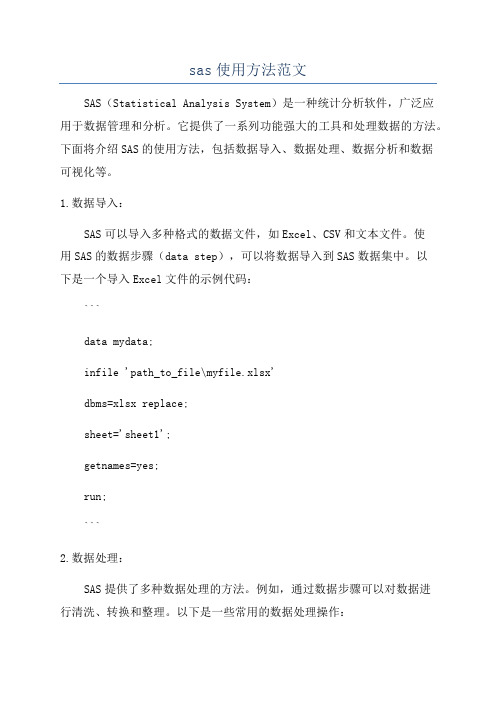
sas使用方法范文SAS(Statistical Analysis System)是一种统计分析软件,广泛应用于数据管理和分析。
它提供了一系列功能强大的工具和处理数据的方法。
下面将介绍SAS的使用方法,包括数据导入、数据处理、数据分析和数据可视化等。
1.数据导入:SAS可以导入多种格式的数据文件,如Excel、CSV和文本文件。
使用SAS的数据步骤(data step),可以将数据导入到SAS数据集中。
以下是一个导入Excel文件的示例代码:```data mydata;infile 'path_to_file\myfile.xlsx'dbms=xlsx replace;sheet='sheet1';getnames=yes;run;```2.数据处理:SAS提供了多种数据处理的方法。
例如,通过数据步骤可以对数据进行清洗、转换和整理。
以下是一些常用的数据处理操作:-选择变量:使用KEEP或DROP语句选择需要的变量。
-变量变换:使用COMPUTE语句创建新变量。
-数据过滤:使用WHERE语句根据条件筛选数据。
-数据合并:使用MERGE语句将多个数据集合并在一起。
3.数据分析:SAS提供了丰富的数据分析功能,可以进行统计分析、建模和预测等操作。
以下是一些常用的数据分析方法:-描述统计:使用PROCMEANS、PROCFREQ和PROCSUMMARY等过程进行数据的描述统计分析。
-方差分析:使用PROCANOVA进行方差分析。
-回归分析:使用PROCREG进行线性回归分析。
-聚类分析:使用PROCFASTCLUS进行聚类分析。
-因子分析:使用PROCFACTOR进行因子分析。
-时间序列分析:使用PROCARIMA进行时间序列分析。
4.数据可视化:SAS提供了多种方法用于数据可视化。
通过使用SAS的图形过程(PROCGPLOT和PROCSGPLOT等),可以绘制各种类型的图表,如柱状图、散点图、折线图和饼图等。
sas中class语句选项param

sas中class语句选项param
在SAS中,CLASS语句用于指定一个或多个分类变量,以便根据这些变量对数据进行分组。
CLASS语句的常用选项包括:
1. PARAM:该选项用于指定参数估计方法。
可以使用以下取值:
- REF:参考水平编码(reference level coding,默认值),将第一个分类变量水平作为参考水平,并使用二进制“0”和“1”对其他水平进行编码。
- EFFECT:效应编码(effect coding),对每个水平使用分数编码。
- GLM:广义线性模型编码(generalized linear model coding),对每个水平使用分数编码,但参考类水平的编码为“-1”。
- HLB:豪斯曼-戴克曼编码(Hochberg and Tamhane's method of Bonferroni t tests coding),对每个水平使用“0”和“1”进行编码,但参考类水平的编码为“0”,其他类别的编码为“-1”。
2. DESCENDING:该选项用于对分类变量的水平进行降序排列。
默认情况下,分类变量的水平是按照其在数据中的出现顺序进行排序的。
3. ORDER=DATA:该选项用于将分类变量的水平按照数据中出现的顺序进行排序。
4. ORDER=FREQ:该选项用于将分类变量的水平按照其在数据中出现的频率进行排序,从高到低排列。
注意:PARAM选项仅适用于一些过程,如PROC LOGISTIC、PROC GLM等,其他过程可能不支持该选项。
具体使用哪个参数估计方法取决于分析的目标和所使用的过程。
SAS软件及部分常用功能简介

使用适当的颜色和字体,使图表更加美观和 专业。
动态数据可视化
交互式图表
允许用户通过点击或拖动来交互地查看数据。
时间序列动画
展示随时间变化的数据趋势。
动态更新
随着数据的改变,图表能够自动更新。
数据筛选
允许用户根据特定条件筛选数据,并实时反 映在图表上。
05
编程与自定义功能
SAS编程语言基础
SAS软件及部分常用功能简介
• SAS软件概述 • 数据导入与处理 • 统计分析功能 • 数据可视化功能 • 编程与自定义功能
01
SAS软件概述
SAS软件简介
SAS(Statistical Analysis System)软件是由美国北卡罗来纳大学于1966年开发的统计分析软件,最初 主要用于农业领域的数据分析。经过多年的发展,SAS已成为全球领先的数据分析和统计分析解决方案提 供商。
SAS软件采用模块化设计,用户可以根据需要选择不同的模块进行数据处理、统计分析、数据挖掘、 预测建模等。
SAS软件的特点与优势
强大的数据处理能力
SAS提供了丰富的数据导入、导出和转换工具,支持多种 数据格式和数据库系统,能够高效地处理大规模数据集。
灵活的数据挖掘功能
SAS的数据挖掘工具能够帮助用户发现隐藏在数据中的模 式和关联,支持多种数据挖掘算法,如决策树、神经网络 、聚类等。
饼图
用于表示各部分在整体中所占的比 例。
03
02
折线图
用于展示时间序列数据或连续变量 的变化趋势。
散点图
用于展示两个变量之间的关系。
04
图表制作与美化
选择数据
确保数据准确无误,是制作图表的基础。
SASODS及RTF标记语言在临床试验规范化统计报表输出中的应用

实例
一项多中心临床试验, 研究某中药配方颗粒治疗 寒湿证的疗效情况, 对照组为具有相同有效成分的中 药汤 剂。以 统 计 全 分 析 数 据 集 ( fu ll analy sis se t , FA S)、符合方案集 ( per pro toco l se,t PPS) 、安全性数据 集 ( safe ty se,t SS) 三个数据集的各研究中心病例情况
命令 CO LU M N D EFIN E
BR EA K
表3
PROC REPOR T 常用语句
作用
在 SA S 帮助文档中的位置 1!
定义报表列
P930
定义表格列样式
P934
按照分组变量或排序 变量进行描述
P921
COM PU TE BEFO RE 编程控制表格输出 EN DCOM P
P932
在临床试验统计分析报表输出过程中, 不同的表 格包含不同的表头定义、数据内 容及数据格式等 5!。
表 2 PROC T EM PLAT E中 Sty le定义常用参数
命令
目的
常用参数及示例
S ty le D ata
S ty leH eader S ty le Footer S ty le Table S ty le B ody
定义表格数据区域样式
定义表头样式 定义表脚注样式 定义表格样式 定义文档页面样式
45
139
∃ 430∃
讨论
运用 SAS DDE 数据交换技术, 可以轻松 实现将 分析结果输出至 Ex ce l等外部文件, 但数据结果中不 包括表格格式, 仍然需要花费一定的人力手工定义呈 现样式。仅通过 DATA _NULL _运用 字符构造表格 样式并将其输出至文本文件 ( TX T 文件 ) , 可以实现临 床试验报表输出自动化 3!, 但其输出结果以 W o rd 打 开后会因字体等设置问题而导致部分数据移位, 且表 格形式及内容很难微调。完全根据 RT F 编码规则, 运 用 SA S宏进行 报表输 出也是一 种实现思 路, 但 RTF 编码规则远比 OD S及 R epo rt过程复杂。利用 SA S固 有的 OD S及 Repo rt功能, 结合少量 RT F标记语言, 即 可实现规范化表格的输出, 即是本文解决方案。
SAS基础知识
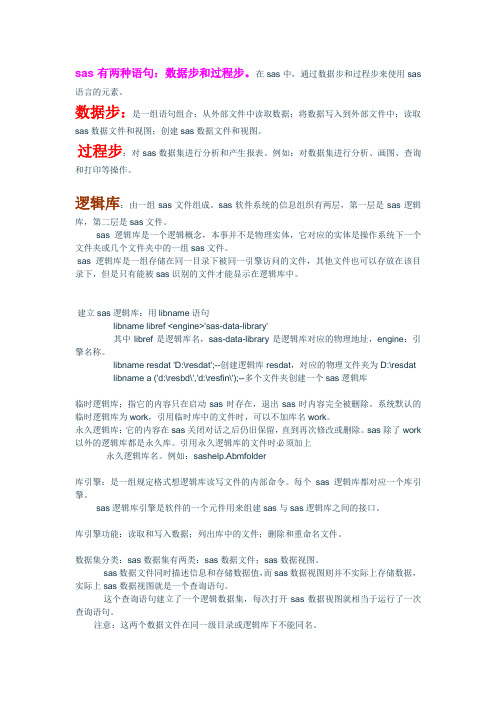
sas有两种语句:数据步和过程步。
在sas中,通过数据步和过程步来使用sas 语言的元素。
数据步:是一组语句组合:从外部文件中读取数据;将数据写入到外部文件中;读取sas数据文件和视图;创建sas数据文件和视图。
过程步:对sas数据集进行分析和产生报表。
例如:对数据集进行分析、画图、查询和打印等操作。
逻辑库:由一组sas文件组成。
sas软件系统的信息组织有两层,第一层是sas逻辑库,第二层是sas文件。
sas逻辑库是一个逻辑概念,本事并不是物理实体,它对应的实体是操作系统下一个文件夹或几个文件夹中的一组sas文件。
sas逻辑库是一组存储在同一目录下被同一引擎访问的文件,其他文件也可以存放在该目录下,但是只有能被sas识别的文件才能显示在逻辑库中。
建立sas逻辑库:用libname语句libname libref <engine>'sas-data-library'其中libref是逻辑库名,sas-data-library是逻辑库对应的物理地址,engine:引擎名称。
libname resdat 'D:\resdat';--创建逻辑库resdat,对应的物理文件夹为D:\resdatlibname a ('d:\resbd\','d:\resfin\');--多个文件夹创建一个sas逻辑库临时逻辑库;指它的内容只在启动sas时存在,退出sas时内容完全被删除。
系统默认的临时逻辑库为work,引用临时库中的文件时,可以不加库名work。
永久逻辑库:它的内容在sas关闭对话之后仍旧保留,直到再次修改或删除。
sas除了work 以外的逻辑库都是永久库。
引用永久逻辑库的文件时必须加上永久逻辑库名。
例如:sashelp.Abmfolder库引擎:是一组规定格式想逻辑库读写文件的内部命令。
每个sas逻辑库都对应一个库引擎。
sas逻辑库引擎是软件的一个元件用来组建sas与sas逻辑库之间的接口。
SAS基础知识0

23
常用命令
PGM 窗口的数据步运行结果, .sd2 。
前四种文件的保存:点击 SAS主窗口上File 选项中的“Save as”
打开:点击File 选项中的“Open”
29
SAS文件与SAS数据库
SAS文件有三类:
SAS数据集 SAS目录文件 格式文件。
SAS目录文件主要包括显示管理过程中定义和 保存的一些文件。如功能键的定义、屏幕编 辑过程中的设置等,SAS文件可在DIR窗口察 看。 30
此窗口显示程序执行过程中的情况,包括执行了什 么语句;建立了什么数据集;所建立的数据集包含 多少变量和观察值;程序的每一步运行的时间;以 及程序中存在的错误等。 其作用是,当PGM窗口里的程序被执行后,用户可 以看到所有运行过程的有关信息;检查该程序的错 误所在,包括程序中错误发生的位置、类型等,从 而帮助用户及时准确地发现和修改程序中的错误。 保存记录文件的扩展名为*.log。
SAS/BASE -
系统管理 程序
SAS 系统
SAS/STAT SAS/GRAPH SAS/QC SAS/OR
功能程序 库
SAS/ETS SAS/IML SAS/ASSIST
8
SAS 系统的主要功能
数据管理功能
统计分析功能 制表和绘图功能
文件管理功能
9
数据管理功能
SAS 系统可以将任何类型的数据以灵活多样的形
sas知识点总结

sas知识点总结SAS(Statistical Analysis System)是一种统计分析软件,由美国SAS公司开发。
SAS软件主要用于数据管理、数据分析、统计建模、商业智能等各种领域的数据分析。
SAS是业界领先的数据分析软件,被广泛应用于金融、医疗、零售、制造、政府等各个领域。
本文将对SAS软件的一些主要知识点进行总结,包括数据导入导出、数据清洗、数据处理、数据分析、统计建模和报告生成等内容,以便读者能够全面了解并掌握SAS软件的使用。
一、数据导入导出1. 数据导入SAS软件支持多种数据格式的导入,包括CSV、Excel、SPSS、STATA等常见格式。
可以通过DATA步骤或PROC IMPORT来导入数据。
例如,使用DATA步骤来导入CSV文件:```SASDATA dataset;INFILE 'input.csv' DLM=',';INPUT var1 var2 var3;RUN;```2. 数据导出SAS软件同样支持多种数据格式的导出,可以通过DATA步骤或PROC EXPORT来导出数据。
例如,使用PROC EXPORT来导出数据为Excel文件:```SASPROC EXPORT DATA=datasetOUTFILE='output.xlsx'DBMS=EXCEL REPLACE;RUN;```二、数据清洗数据清洗是数据分析的重要步骤,用于处理数据中的错误、缺失、重复等问题,使数据符合分析要求。
1. 缺失值处理SAS软件提供多种方法来处理缺失值,包括删除、填充、插值等。
```SASDATA dataset;SET dataset;IF var1=. THEN var1=0; /*填充缺失值为0*/RUN;```2. 异常值处理SAS软件可以通过PROC UNIVARIATE或PROC MEANS来检测异常值,并采取适当的处理方法。
SAS数组array英文参考手册
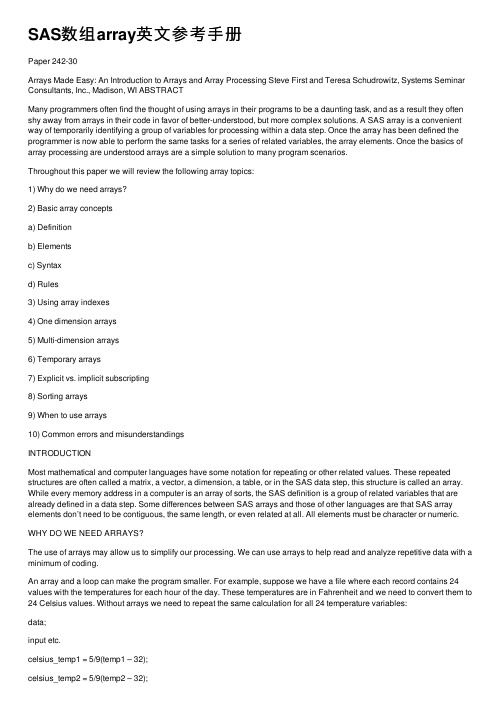
SAS数组array英⽂参考⼿册Paper 242-30Arrays Made Easy: An Introduction to Arrays and Array Processing Steve First and Teresa Schudrowitz, Systems Seminar Consultants, Inc., Madison, WI ABSTRACTMany programmers often find the thought of using arrays in their programs to be a daunting task, and as a result they often shy away from arrays in their code in favor of better-understood, but more complex solutions. A SAS array is a convenient way of temporarily identifying a group of variables for processing within a data step. Once the array has been defined the programmer is now able to perform the same tasks for a series of related variables, the array elements. Once the basics of array processing are understood arrays are a simple solution to many program scenarios.Throughout this paper we will review the following array topics:1) Why do we need arrays?2) Basic array conceptsa) Definitionb) Elementsc) Syntaxd) Rules3) Using array indexes4) One dimension arrays5) Multi-dimension arrays6) Temporary arrays7) Explicit vs. implicit subscripting8) Sorting arrays9) When to use arrays10) Common errors and misunderstandingsINTRODUCTIONMost mathematical and computer languages have some notation for repeating or other related values. These repeated structures are often called a matrix, a vector, a dimension, a table, or in the SAS data step, this structure is called an array. While every memory address in a computer is an array of sorts, the SAS definition is a group of related variables that are already defined in a data step. Some differences between SAS arrays and those of other languages are that SAS array elements don’t need to be contiguous, the same length, or even related at all. All elements must be character or numeric. WHY DO WE NEED ARRAYS?The use of arrays may allow us to simplify our processing. We can use arrays to help read and analyze repetitive data with a minimum of coding.An array and a loop can make the program smaller. For example, suppose we have a file where each record contains 24 values with the temperatures for each hour of the day. These temperatures are in Fahrenheit and we need to convert them to 24 Celsius values. Without arrays we need to repeat the same calculation for all 24 temperature variables:data;input etc.celsius_temp1 = 5/9(temp1 – 32);celsius_temp2 = 5/9(temp2 – 32);. . .celsius_temp24 = 5/9(temp24 – 32);run;An alternative is to define arrays and use a loop to process the calculation for all variables:data;input etc.array temperature_array {24} temp1-temp24;array celsius_array {24} celsius_temp1-celsius_temp24;do i = 1 to 24;celsius_array{i} = 5/9(temperature_array{i} – 32);end;run;While in this example there are only 24 elements in each array, it would work just as well with hundreds of elements. In addition to simplifying the calculations, by defining arrays for the temperature values we could also have used them in the input statement to simplify the input process. It should also be noted, while TEMP1 is equivalent to the first element, TEMP2 to the second etc., the variables do not need to be named consecutively. The array would work just as well with non-consecutive variable names.array sample_array {5} x a i r d;In this example, the variable x is equivalent to the first element, a to the second etc.Arrays may also be used to provide table lookups. For instance, we have different percentage rates that will be applied to a representative’s sales amounts to determine their commission. The percentage amount may be stored within an array structure, and then the array could provide a location to look up the appropriate percentage for inclusion in the commission calculation.BASIC ARRAY CONCEPTSArrays within SAS are different than arrays in other languages. SAS arrays are another way to temporarily group and refer to SAS variables. A SAS array is not a new data structure, the array name is not a variable, and arrays do not define additional variables. Rather, a SAS array provides a different name to reference a group of variables.The ARRAY statement defines variables to be processed as a group. The variables referenced by the array are called elements. Once an array is defined, the array name and an index reference the elements of the array. Since similar processing is generally completed on the array elements, references to the array are usually found within DO groups.ARRAY STATEMENTThe statement used to define an array is the ARRAY statement.array array-name {n} <$> array-elements <(initial-values)>;The ARRAY statement is a compiler statement within the data step. In addition, the array elements cannot be used in compiler statements such as DROP or KEEP. An array must be defined within the data step prior to being referenced and if an array is referenced without first being defined, an error will occur. Defining an array within one data step and referencing the array within another data step will also cause errors, because arrays exist only for the duration of the data step in which they are defined. Therefore, it is necessary to define an array within every data step where the array will be referencedThe ARRAY statements provides the following information about the SAS array:array-name – Any valid SAS namen – Number of elements within the array$ - Indicates the elements within the array are character type variableslength – A common length for the array elementselements – List of SAS variables to be part of the arrayinitial values – Provides the initial values for each of the array elementsThe array name will be used as part of the array reference when the array elements are used in processing. The name must follow the same rules as variable names, therefore, any valid SAS name is a valid array name. When naming an array it is best to avoid using an array name that is the same as a function name to avoid confusion. While parentheses or square brackets can be used when referencing array elements, the braces {} are used most often since they are not used in other SAS statements. SAS does place one restriction on the name of the array. The array name may not be the same name as any variable on the SAS data set.The elements for an array must be all numeric or all character. When the elements are character it is necessary to indicate this at the time the array is defined by including the dollar sign ($) on the array statement after the referenceto the number of elements. If the dollar sign is not included on the array statement, the array is assumed to be numeric. When all numeric or all character variables in the data set are to be elements within the array, there are several special variables that may used instead of listing the individual variables as elements. The special variables are:_NUMERIC_ - when all the numeric variables will be used as elements _CHARACTER_ - when all the character variables will be used as elements _ALL_ - when all variables on the data set will be used as elements and the variables are allthe same typeN is the array subscript in the array definition and it refers to the number of elements within the array. A numeric constant, a variable whose value is a number, a numeric SAS expression, or an asterisk (*) may be used as thesubscript. The subscript must be enclosed within braces {}, square brackets [], or parentheses (). In our temperature array temperature_array {24} temp1 – temp24;When the asterisk is used, it is not necessary to know how many elements are contained within the array. SAS will the elements.array allnums {*} _numeric_;When it is necessary to know how many elements are in the array, the DIM function can be used to return the count of elements.do i = 1 to dim(allnums);allnums{i} = round(allnums{i},.1);end;In this example, when the array ALLNUMS is defined, SAS will count the number of numeric variables used aselements of the array. Then, in the DO group processing, the DIM function will return the count value as the ending range for the loop.ARRAY REFERENCESWhen an array is defined with the ARRAY statement SAS creates an array reference. The array reference is in the following form:array-name{n}The value of n will be the element’s position within the array. For example, in the temperature array defined abovethe temperature for 1:00 PM is in the variable TEMP13. The array element has been assigned the 13thposition within the array. Therefore, the array reference will be:temperature_array{13}The variable name and the array reference are interchangeable. When an array has been defined in a data step either the variable name or the array reference may be used.Variable Name Array Referencetemp1temperature_array{1}temp2temperature_array{2}temp3temperature_array{3}temp4temperature_array{4}temp5 temperature_array{5}An array reference may be used within the data step in almost any place other SAS variables may be used including as an argument to many SAS functions. If the data step does not have an ARRAY statement to define the array and create the array reference, errors will occur. When an array is referenced within a data step, it must be defined with an ARRAY statement in the same data step.USING ARRAY INDEXESThe array index is the range of array elements. In our temperature example, we are looking at temperatures for each of the 24 hours of the day. The array is defined as:array temperature_array {24} temp1 – temp24;Another variation in SAS arrays from arrays within other languages is, subscripts are 1-based by default where arrays in other languages may be 0-based. When we set the array bounds with the subscript and only specify the number of elements within the array as our upper bound, the lower bound is the default value of 1. In our example, the index begins with the lower bound of 1 and ends with the upper bound of 24.There may be scenarios when we want the index to begin at a lower bound other than 1. This is possible by modifying the subscript value when the array is defined. For this example we are using our same temperature variables. Only this time we only want the temperatures for the daytime, temperatures 6 through 18. In this example the array is defined as:array temperature_array {6:18} temp6 – temp18;The subscript will be written as the lower bound and upper bound of the range, separated by a colon.This technique can simplify array usage by using natural values for the index. Examples of this might be to use a person’s age, or to use a year value to get to the correct element.ONE DIMENSION ARRAYSA simple array may be created when the variables grouped together conceptually appear as a single row. This is known as a one-dimensional array. Within the Program Data Vector the variable structure may be visualized as: temperature_array{1}{2} {3}{4}{5} (24)Temperature Variables temp1Temp2temp3temp4temp5…temp24The array statement to define this one-dimensional array will be:array temperature_array {24} temp1 – temp24;The array has 24 elements for the variables TEMP1 through TEMP24. When the array elements are used within the data step the array name and the element number will reference them. The reference to the ninth element in the temperature array is:temperature_array{9}MULTI-DIMENSION ARRAYSA more complex array may be created in the form of a multi-dimensional array. Multi-dimensional arrays may be created in two or more dimensions. Conceptually, a two-dimensional array appears as a table with rows and columns. Within the Program Data Vector the variable structure may be visualized as:2nd Dimension SALE_ARRAY{r,1}{r,2}{r,3}{r,4}…{r,12} SalesVariables{1,c}SALES1SALES2SALES3SALES4…SALES12Expense Variables {2,c}EXP1EXP2EXP3EXP4…EXP121st DimensionCommissionVariables{3,c}COMM1COMM2COMM3COMM4…COMM12 The array statement to define this two-dimensional array will be:array sale_array {3, 12} sales1-sales12 exp1-exp12 comm1-comm12;The array contains three sets of twelve elements. When the array is defined the number of elements indicates the number of rows (first dimension), and the number of columns (second dimension). The first dimension of the array is the three sets of variable groups: sales, expense, and commission. The second dimension is the 12 values within thegroup. When the array elements of a multi-dimensional array are used within the data step the array name and the element number for both dimensions will reference them. The reference to the sixth element for the expense group in the sales array is:sale_array{2,6}Three and more dimensions can be defined as well. It should be noted that if a PROC PRINT is run, only the actual variable names are displayed instead of the array elements, so it can sometimes be difficult to visualize the logical structure. TEMPORARY ARRAYSA temporary array is an array that only exists for the duration of the data step where it is defined. A temporary array is useful for storing constant values, which are used in calculations. In a temporary array there are no corresponding variables to identify the array elements. The elements are defined by the key word _TEMPORARY_.When the key word _TEMPORARY_ is used, a list of temporary data elements is created is created in the Program Data Vector. These elements exist only in the Program Data Vector and are similar to pseudo-variables.array{1}{2}{3}{4}{5}{6}VariablesValues0.050.080.120.200.270.35One method of setting the values for a temporary array’s elements is to indicate initial values in the ARRAY statement. Therefore, a temporary array of rate values might be defined as follows:array rate {6} _temporary_ (0.05 0.08 0.12 0.20 0.27 0.35);The values for the temporary data elements are automatically retained across iterations of the data step, but do not appear in the output data sets. With a few exceptions, temporary data elements behave in a manner similar to variables. Temporary data elements do not have names, therefore they may only be referenced using the array reference. The asterisk subscript cannot be used when defining a temporary array and explicit array bounds must be specified for temporary arrays.We are now able to apply the constant values defined in the array. For example: when a customer is delinquent in payment of their account balance, a penalty is applied. The amount of the penalty depends upon the number of months that the account is delinquent. Without array processing this IF-THEN processing would be required to complete the calculation:if month_delinquent eq 1 then balance = balance + (balance * 0.05);else if month_delinquent eq 2 then balance = balance + (balance * 0.08);else if month_delinquent eq 3 then balance = balance + (balance * 0.12);else if month_delinquent eq 4 then balance = balance + (balance * 0.20);else if month_delinquent eq 5 then balance = balance + (balance * 0.27);else if month_delinquent eq 6 then balance = balance + (balance * 0.35);By placing the penalty amounts into a temporary array, the code for calculating the new balance can be simplified. The penalty amounts have been stored in the temporary array RATE. The new account balance with the penalty can now be calculated as:array rate {6} _temporary_ (0.05 0.08 0.12 0.20 0.27 0.35);if month_delinquent ge 1 and month_delinquent le 6 thenbalance = balance + (balance * rate{month_delinquent});In addition to simplifying the code, the use of the temporary array also improves performance time.Setting initial values is not required on the ARRAY statement. The values within a temporary array may be set in another manner within the data step.array rateb {6} _temporary_;do i = 1 to 6;rateb{i} = i * 0.5;end;Earlier versions of SAS originally defined arrays in a more implicit manner as follows:array array-name<(index-variable)> <$> array-elements <(initial-values)>; In an implicit array, an index variable may be indicated after the array name. This differs from the explicit array previously discussed where a constant value or an asterisk, as the subscript, denotes the array bounds. When an implicit array is defined, processing for every element in the array may be completed with a DO-OVER statement. The variable specified as the index variable is tied to the array and should only be used as the array index.Example:array item(j) $ 12 x1-x12;do over item;put item;end;When referencing the array, only the array name is specified. Thus, the implied notation, instead of the more explicit mode described earlier. If a program needed to reference by index-variable, that can also be done, but must be specified in a separate statement.array item(j) $ 12 x1-x12;do j=1 to 12;put item;end;Because of the difficulty understanding the more cryptic implicit arrays, explicit arrays are recommended. Implicit array support was left in SAS only to insure older programs would continue to run.SORTING ARRAYSThere are several new experimental call routines in SAS 9.1 that can be used to sort across a series of variables. SORTN can be used to sort numeric variables and SORTQ for character fields. An example of sorting several numeric variables is as follows:data _null_;array xarry{6} x1-x6;set ds1;call sortn(of x1-x6);run;When an observation from ds1 is processed the values brought into the Program Data Vector appear as follows:xarry{1}{2}{3}{4}{5}{6}Variables x1x2x3x4x5x6Values0.270.120.200.080.350.05The SORTN call routine will sort the values of the variables in ascending order and replace the Program Data Vector values with the new sorted values. Thus, after the call routine the Program Data Vector will appear as follows:xarry{1}{2}{3}{4}{5}{6}Variables x1x2x3x4x5x6Values0.050.080.120.200.270.35Because the values for the variables are now different the value selected by the array reference will be affected. For instance, to calculate rate we must add the value in the array reference to 0.75 as follows:rate = 0.75 + xarry{i};If the calculation is completed prior to the SORTN call routine and i is equal to 3, rate would be 0.95. On the other hand, if the same calculation were to be completed after the call routine, rate would be 0.87.It makes sense to use arrays when there are repetitive values that are related and the programmer needs to iterate though most of them. The combination of arrays and do loops in the data step lend incredible power to programming. The fact that the variables in the array do not need to be related or even contiguous makes them even more convenient to use.COMMON ERRORS AND MISUNDERSTANDINGSCommon errors and misunderstandings occur in array processing. This section will review several of these and how they are resolved.INVALID INDEX RANGEIn the processing of array references, it is easy to use an index value from outside the array bounds. A typical instance when this occurs is while looping through the array references with DO group processing.data dailytemp;set tempdata;array temperature_array {24} temp1-temp24;array celsius_array {24} celsius_temp1-celsius_temp24;do until (i gt 24);i = 1;celsius_array{i} = 5 / 9 * (temperature_array{i} – 31);end;i=0;drop i;run;In the scenario a DO-UNTIL loop is used to process the 24 different temperatures. When a DO-UNTIL loop is processed the evaluation of the expression is not completed until the bottom of the loop. After processing for i equal to 24, the expression is still true. Therefore, processing remains within the loop and i will be incremented to 25. Both arrays used in the calculation were defined with only 24 elements. An index value of 25 is greater than the array’s upper bound. As a result, the data error message “Array subscript out of range” will be received.There are two possible resolutions to this scenario. One possibility is to continue using the DO-UNTIL loop, but change the expression to check for I greater than 23:do until (i gt 23);i = 1;celsius_array{i} = 5 / 9 * (temperature_array{i} – 31);end;Another possibility is to modify the loop to DO-WHILE processing. A DO-WHILE loop evaluates the expression first and if the expression is true the processing within the loop will continue. Therefore, the modified code for using aDO-WHILE loop would be:do while (i le 24);i = 1;celsius_array{i} = 5 / 9 * (temperature_array{i} – 31);end;FUNCTION NAME AS AN ARRAY NAMEThe use of a function name as an array name on the ARRAY statement may cause unpredictable results. If a function name is used as an array name, SAS will no longer recognize the name as a function name. Therefore, rather than seeing parenthetical values as function arguments, SAS now sees those values as the index value for an array reference.When a function name is used to define an array name SAS will provide a warning in the log. If the function is then used within the data step error messages may be received as result of SAS attempting to interpret the function arguments as an array reference.8 data dailytemp;9 set tempdata;10 array mean {24} temp1-temp24;WARNING: An array is being defined with the same name as a SAS-supplied or user-defined function. Parenthesized references involving this name will be treated as array references and not function references.11 do i = 1 to 24;12 meantemp = mean(of temp1-temp24);ERROR: Too many array subscripts specified for array MEAN.13 end;14run;15Avoiding function names as array names is a simple resolution in this scenario.ARRAY REFERENCED IN MULTIPLE DATA STEPS, BUT DEFINED IN ONLY ONEEvery data step where an array is referenced it must be defined within the step with an ARRAY statement. A sample program contains the following data steps:data dailytemp;set tempdata;array temperature_array {24} temp1-temp24;array celsius_array {24} celsius_temp1-celsius_temp24;do i = 1 to 24;celsius_array{i} = 5 / 9 * (temperature_array{i} – 31);end;run;data celsius;set dailytemp;do i = 1 to 24;if celsius_array{i} lt 0 then tempdesc = ‘below freezing’;else if celsius_array{i} gt o then tempdesc = ‘above freezing’;end;run;The first data step contains the definition of the array CELSIUS_ARRAY on the second ARRAY statement. References to the array do not cause any issues. The second data step has two references to the array but the array has not been defined within this data step.The resolution to this issue requires the inclusion of the ARRAY statement to define the array within every data step where it is referenced. Therefore, the second data step would be modified as follows:data celsius;set dailytemp;array celsius_array {24} celsius_temp1-celsius_temp24;do i = 1 to 24;if celsius_array{i} lt 0 then tempdesc = ‘below freezing’;else if celsius_array{i} gt o then tempdesc = ‘above freezing’;end;run;CONCLUSIONArrays are not a mystery, but a wonderful tool for Data step programmers that need to reference repetitive values. CONTACT INFORMATIONYour comments and questions are valued and encouraged. Contact the author at:Steve FirstSystems Seminar Consultants, Inc.2997 Yarmouth Greenway DrMadison, WI 53711Work Phone: (608) 279-9964 x302Fax: (608) 278-0065Email: sfirst@/doc/446319a7b0717fd5360cdca6.htmlWeb: /doc/446319a7b0717fd5360cdca6.htmlTeresa SchudrowitzSystems Seminar Consultants, Inc.2997 Yarmouth Greenway DrMadison, WI 53711Work Phone: (608) 279-9964 x309Fax: (608) 278-0065Email: tschudrowitz@/doc/446319a7b0717fd5360cdca6.htmlWeb: /doc/446319a7b0717fd5360cdca6.htmlSAS and all other SAS Institute Inc. product or service names are registered trademarks or trademarks of SAS Institute Inc. in the USA and other countries. ? indicates USA registration.Other brand and product names are trademarks of their respective companies.。
SAS编码乱码解决看这篇就够了

SAS 编码乱码解决一、乱码产生的原因SAS 字符集及语言版本控制是通过 SASHome 文件夹内部的 sasv9.cfg 配置文件控制的,该文件控制了 SAS 启动时每个会话的编码格式和地区信息,默认中文版安装的配置文件为(zh/sasv9.cfg),根据文件中 encoding 和locale 信息,定义当前会话的编码和地区信息修改字符集编码配置文件(推荐 u8 编码)在 Windows 操作环境下:找到 sasv9.cfg 文件:C:\ProgramFiles\SASHome\SASFoundation\9.4 用记事本打开它。
更改如下:原始: -config "C:\Program Files\SASHome\SASFoundation\9.4\nls\zh\sasv9.cfg"改为: -config "C:\Program Files\SASHome\SASFoundation\9.4\nls\u8\sasv9.cfg"在 UNIX 操作环境下定位到/SASHome/SASFoundation/9.4/!SASROOT 改变 SAS 可执行文件的链接:修改:sas -> bin/sas_en 修改为:sas -> bin/sas_u8SAS 会话默认字符集编码注:在不修改 sasv9.cfg 配置文件的情况下,SAS 生成的数据集默认为 SAS 会话字符集编码1、导入数据乱码字符集编码不统一原因:SAS 会话默认字符集编码与导入数据字符集编码不统一字符集编码截断原因:SAS 导数向导中定义的字符变量长度不够,导致字符集编码截断2、导出数据乱码字符集编码不统一原因:SAS 会话默认字符集编码会直接传递给导出文件,而 excel 及 csv 文件默认打开格式为 utf8二、解决办法第一步:查看当前会话编码方式1:proc options option=encoding;方式2:%put &sysencoding;方式3:data _null_;val=getoption('encoding');put val=;run;第二步:查看数据集的编码信息方式1:proc contents data=lbname.dataset;方式2:%let dsn=lb.dataset; *逻辑库.数据集;%let dsid=%sysfunc(open(&dsn,i));%let encoding=%sysfunc(attrc(&dsid,encoding)).;%let rc=%sysfunc(close(&dsid));%put &encoding.;第三步编码转换1、转换字符串*NEW=KCVT(text, intype, outtype, <options,…> ) newvar=kcvt(oldvar, ‘ZEUC’, ’UTF8’);%let newvar=%sysfunc(kcvt(%str(xxxx),"gb2312","utf-8"));%put &newvar.;2、转化单个数据集方式一:*转换某个数据集;libname inlib cvp "C:\path1" cvpengine=v9 CVPMULTIPLIER=1.5 inencoding=gb2312;libname outlib "C:\path2" outencoding=utf8;*转换后的编码;proc copy noclone in=inlib out=outlib;select datasetname;方式二:*使用宏;%COPY_TO_NEW_ENCODING(from_dsname, to_dsname, new_encoding);方式三:/*读取指定编码的数据集*/data aaa;set lbname.datasetname(encoding='gb2312');run;data bbb(encoding='utf8');set lbname.datasetname;run;3、转化整个逻辑库*转换整个逻辑库;libname inlib cvp "C:\path1" cvpengine=v9 CVPMULTIPLIER=1.5 inencoding=gb2312;libname outlib "C:\path2" outencoding=utf8;*转换后的编码;proc copy noclone in=inlib out=outlib;run;。
sas %include用法
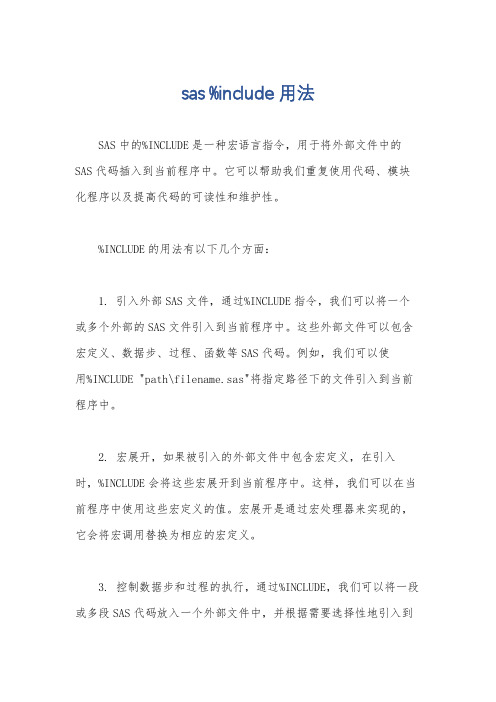
sas %include用法SAS中的%INCLUDE是一种宏语言指令,用于将外部文件中的SAS代码插入到当前程序中。
它可以帮助我们重复使用代码、模块化程序以及提高代码的可读性和维护性。
%INCLUDE的用法有以下几个方面:1. 引入外部SAS文件,通过%INCLUDE指令,我们可以将一个或多个外部的SAS文件引入到当前程序中。
这些外部文件可以包含宏定义、数据步、过程、函数等SAS代码。
例如,我们可以使用%INCLUDE "path\filename.sas"将指定路径下的文件引入到当前程序中。
2. 宏展开,如果被引入的外部文件中包含宏定义,在引入时,%INCLUDE会将这些宏展开到当前程序中。
这样,我们可以在当前程序中使用这些宏定义的值。
宏展开是通过宏处理器来实现的,它会将宏调用替换为相应的宏定义。
3. 控制数据步和过程的执行,通过%INCLUDE,我们可以将一段或多段SAS代码放入一个外部文件中,并根据需要选择性地引入到当前程序中。
这样,我们可以根据条件来控制数据步和过程的执行。
例如,我们可以将一段特定的数据处理逻辑放入一个外部文件,并在需要时使用%INCLUDE引入到主程序中。
4. 代码的模块化和复用,将一些常用的代码段放入外部文件中,可以提高代码的模块化和复用性。
通过%INCLUDE,我们可以在不同的程序中重复使用这些代码段,避免了重复编写相同的代码。
需要注意的是,在使用%INCLUDE时,我们需要确保被引入的外部文件的路径和文件名的正确性。
另外,被引入的外部文件中的代码会按照顺序插入到当前程序中,因此我们需要注意代码的执行顺序和可能的影响。
总结起来,SAS中的%INCLUDE指令可以帮助我们引入外部文件中的SAS代码,实现代码的模块化和复用,控制程序的执行以及宏展开等功能。
它是提高SAS代码可读性、维护性和复用性的重要工具之一。
sas 中proc copy语句
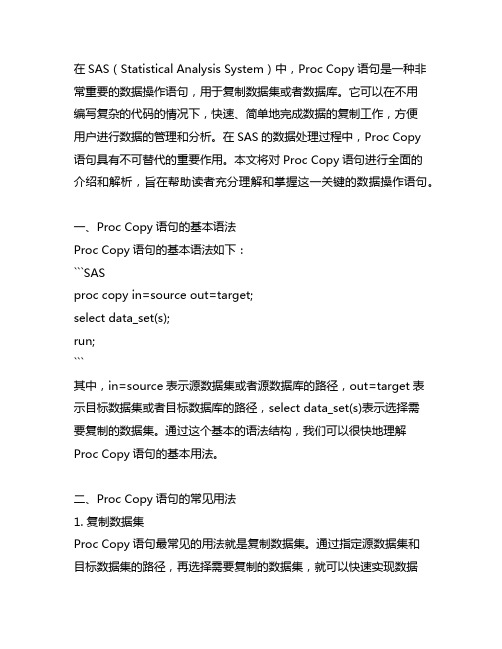
在SAS(Statistical Analysis System)中,Proc Copy语句是一种非常重要的数据操作语句,用于复制数据集或者数据库。
它可以在不用编写复杂的代码的情况下,快速、简单地完成数据的复制工作,方便用户进行数据的管理和分析。
在SAS的数据处理过程中,Proc Copy语句具有不可替代的重要作用。
本文将对Proc Copy语句进行全面的介绍和解析,旨在帮助读者充分理解和掌握这一关键的数据操作语句。
一、Proc Copy语句的基本语法Proc Copy语句的基本语法如下:```SASproc copy in=source out=target;select data_set(s);run;```其中,in=source表示源数据集或者源数据库的路径,out=target表示目标数据集或者目标数据库的路径,select data_set(s)表示选择需要复制的数据集。
通过这个基本的语法结构,我们可以很快地理解Proc Copy语句的基本用法。
二、Proc Copy语句的常见用法1. 复制数据集Proc Copy语句最常见的用法就是复制数据集。
通过指定源数据集和目标数据集的路径,再选择需要复制的数据集,就可以快速实现数据集的复制。
这对于数据管理和数据备份来说非常方便。
2. 复制数据库除了复制单个数据集外,Proc Copy语句还可以用于复制整个数据库。
用户只需要指定源数据库和目标数据库的路径,就可以将整个数据库快速、高效地复制出来,节约了大量的时间和精力。
3. 选择复制的数据集在实际应用中,有时候源数据集或者数据库中包含了大量的数据集,而用户只需要复制其中的一部分。
这时,可以通过在Proc Copy语句中使用select子句来选择需要复制的数据集,避免不必要的复制,提高效率。
4. 跨服务器复制Proc Copy语句还可以实现跨服务器复制数据集或者数据库的功能。
只需要在in=source和out=target中指定不同服务器的路径,就可以在不同的服务器之间快速实现数据的复制。
sas中nodupkey用法
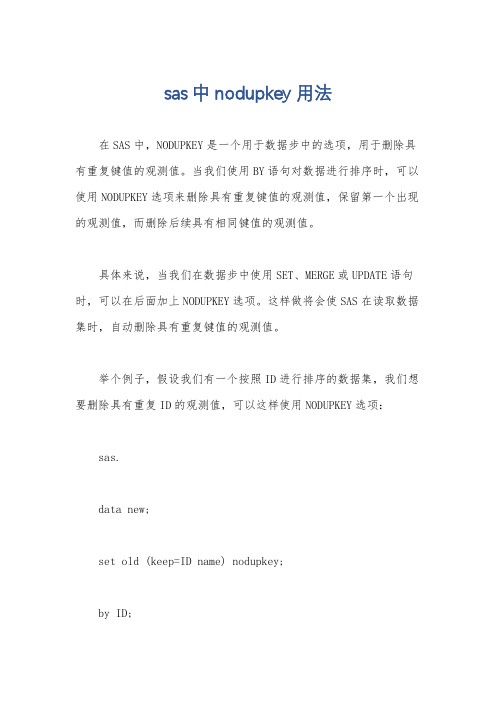
sas中nodupkey用法
在SAS中,NODUPKEY是一个用于数据步中的选项,用于删除具有重复键值的观测值。
当我们使用BY语句对数据进行排序时,可以使用NODUPKEY选项来删除具有重复键值的观测值,保留第一个出现的观测值,而删除后续具有相同键值的观测值。
具体来说,当我们在数据步中使用SET、MERGE或UPDATE语句时,可以在后面加上NODUPKEY选项。
这样做将会使SAS在读取数据集时,自动删除具有重复键值的观测值。
举个例子,假设我们有一个按照ID进行排序的数据集,我们想要删除具有重复ID的观测值,可以这样使用NODUPKEY选项:
sas.
data new;
set old (keep=ID name) nodupkey;
by ID;
run;
在上面的例子中,我们从名为old的数据集中读取ID和name
两个变量,然后使用NODUPKEY选项来删除具有重复ID的观测值,
最终将结果存储在名为new的数据集中。
需要注意的是,NODUPKEY选项只能用于已经按照键值进行排序
的数据集,否则会得到错误的结果。
另外,NODUPKEY选项只能删除
具有重复键值的观测值,对于其他变量的重复观测值不起作用。
总之,NODUPKEY选项在SAS中用于删除具有重复键值的观测值,是数据步中很有用的一个选项。
希望这个回答能够帮助到你理解NODUPKEY的用法。
SASPROCREPORT中define常用选项

SASPROCREPORT中define常⽤选项define /displaynoprintgrouporderorder = dataidpage : 在这⼀列break到下⼀页,id变量会显⽰在每⼀页acrosscomputedanalysiscenter| left | right 数据是否居中左右,如果style(column) = {}定义了居中等格式,此选项则不起作⽤“label” 如果加label,直接写上就⾏missing 数据中的缺失值当成正常值处理,如果没有missing选项,⼀些观测会被排除。
MLF: 通常和下述⼏个⼀块⽤。
for a given range or for overlapping ranges to create subgroup combinations that use multilabel formatting PRELOADFMT: format是提前加载的,只对group|acorss变量起作⽤。
需要有order = data 或 exclusive⼀块才有效。
EXCLUSIVE: 如果preloadfmt中没有某个数据的label,则排除这个数据。
format:给这个变量加上format。
multiLabel: 某个数之可以有多个label notsorted:保持当前顺序proc format;value agelfmt (multilabel notsorted)11='11'12='12'13='13'14='14'15='15'16='16'11-12='11 or 12'13-14='13 or 14'15-16='15 or 16'low-13='13 and below'14-high='14 and above' ;run;define age / group mlf format=agelfmt. 'Age Group' order=data preloadfmt;color 只在有window选项时起作⽤flow:wraps the value of a character variable in its column,只在listing中有效width :只在listing中有效 ;。
一些常用的SAS命令
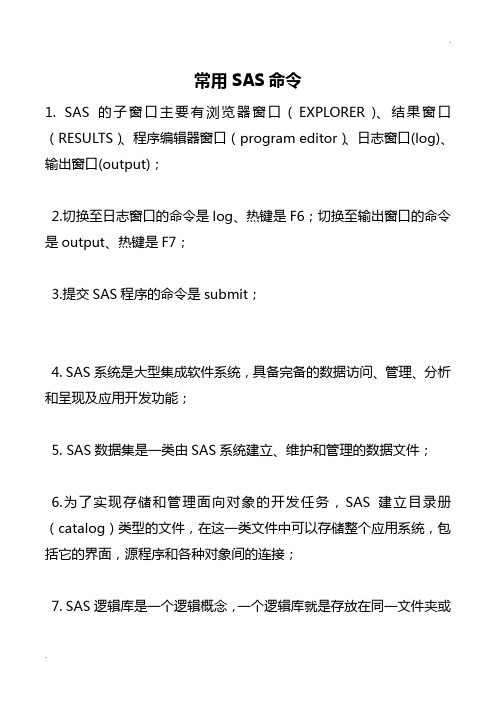
常用SAS命令1. SAS的子窗口主要有浏览器窗口(EXPLORER)、结果窗口(RESULTS)、程序编辑器窗口(program editor)、日志窗口(log)、输出窗口(output);2.切换至日志窗口的命令是log、热键是F6;切换至输出窗口的命令是output、热键是F7;3.提交SAS程序的命令是submit;4. SAS系统是大型集成软件系统,具备完备的数据访问、管理、分析和呈现及应用开发功能;5. SAS数据集是一类由SAS系统建立、维护和管理的数据文件;6.为了实现存储和管理面向对象的开发任务,SAS建立目录册(catalog)类型的文件,在这一类文件中可以存储整个应用系统,包括它的界面,源程序和各种对象间的连接;7. SAS逻辑库是一个逻辑概念,一个逻辑库就是存放在同一文件夹或几个文件夹中的一组SAS文件;8.在SAS软件系统的信息组织中,总共只有两个层次:SAS逻辑库是高一级的层次,低一级的层次就是SAS文件本身;9.在SAS系统中,为便于访问一个SAS文件,要为该SAS文件所在的位置指定一个SAS逻辑库,即赋予一个逻辑库名,在指定逻辑库名后,就可使用两级命名的方式引用SAS文件:逻辑库名.文件名;10.在每个SAS进程一开始,系统就自动地指定了一些逻辑库供用户使用,它们是WORK、SASHELP和SASUSER;11.在每个SAS进程开始时系统缺省地创建名为work的SAS逻辑库,它是一个临时逻辑库,在引用WORK库中的SAS文件时,可省略逻辑库名;12.永久逻辑库是指它的内容在当前SAS进程结束时仍被保留的SAS 逻辑库,在SAS系统中除了库名为WORK以外的逻辑库都是永久库;13. Sashelp包含所安装SAS系统各个产品有关的SAS文件,运行安装的SAS系统所需要的SAS文件缺省地存储在这个逻辑库中;14. Sasuser包含为满足用户需要而特制的SAS文件,用户的一些设置也放在Sasuser逻辑库中;Sasuser也是存放为您个人使用而创建的文件的合适场合;15.库引擎是规定系统用什么格式向逻辑库读写文件的内部指令;16.由于Sashelp、Sasuser和Work是系统自动设定的,这些逻辑库名是不能删除的;17.一个SAS数据集是一个包含两个组成部分的文件:一个描述部分和一个数据部分。
SAS调试技巧2
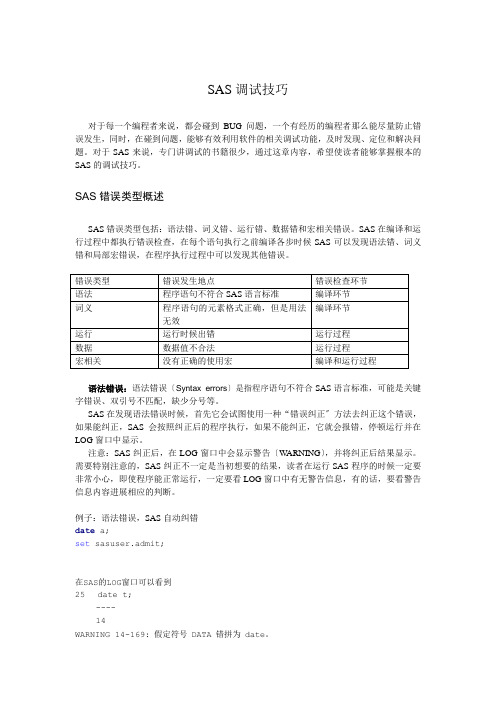
SAS调试技巧对于每一个编程者来说,都会碰到BUG问题,一个有经历的编程者那么能尽量防止错误发生,同时,在碰到问题,能够有效利用软件的相关调试功能,及时发现、定位和解决问题。
对于SAS来说,专门讲调试的书籍很少,通过这章内容,希望使读者能够掌握根本的SAS的调试技巧。
SAS错误类型概述SAS错误类型包括:语法错、词义错、运行错、数据错和宏相关错误。
SAS在编译和运行过程中都执行错误检查,在每个语句执行之前编译各步时候SAS可以发现语法错、词义错和局部宏错误,在程序执行过程中可以发现其他错误。
语法错误:语法错误〔Syntax errors〕是指程序语句不符合SAS语言标准,可能是关键字错误、双引号不匹配,缺少分号等。
SAS在发现语法错误时候,首先它会试图使用一种“错误纠正〞方法去纠正这个错误,如果能纠正,SAS会按照纠正后的程序执行,如果不能纠正,它就会报错,停顿运行并在LOG窗口中显示。
注意:SAS纠正后,在LOG窗口中会显示警告〔W ARNING〕,并将纠正后结果显示。
需要特别注意的,SAS纠正不一定是当初想要的结果,读者在运行SAS程序的时候一定要非常小心,即使程序能正常运行,一定要看LOG窗口中有无警告信息,有的话,要看警告信息内容进展相应的判断。
例子:语法错误,SAS自动纠错date a;set sasuser.admit;在SAS的LOG窗口可以看到25 date t;----14WARNING 14-169: 假定符号 DATA 错拼为 date。
26 set sasuser.admit;27 run;NOTE: 从数据集 SASUSER.ADMIT. 读取了 21 个观测NOTE: 数据集 WORK.T 有 21 个观测和 9 个变量。
例子:语法错误,缺少分号,SAS报错data tset sasuser.admit;run;在SAS的LOG窗口可以看到28 data t29 set sasuser.admit;---56ERROR 56-185: 使用 DATASTMTCHK=COREKEYWORDS 选项时,在 DATA 语句中不允许使用 SET。
sas libname用法

SAS中的libname是非常常用的语句,它用来将一个数据库或文件夹映射成SAS中的库,以便于SAS 程序中调用数据。
下面我们就来介绍一下SAS libname的用法。
一、基本语法libname libref <engine> '<path>' <options>;其中,libref是库的别名,engine可以指定数据库引擎,path表示数据库或文件夹的路径,options表示其他选项。
二、常见数据源类型常见的数据源类型有:1. Excel:可以使用engine='excel'将Excel文件映射成SAS库,不能用于大数据量的文件。
2. Access:可以使用engine='access'将Access数据库映射成SAS库。
3. MySQL、Oracle、SQL Server等:可以使用engine='odbc'将这些数据库映射成SAS库。
4. 文件夹:可以使用engine='dir'将文件夹映射成SAS库,其中需要用到path选项指定路径。
五、一些常用的选项1. dbmax_text:用于控制变量或数据集中字符变量的最大长度,当长度超过此设定值时,SAS将利用第二行编码方式储存数据。
2. dbms:指定数据库引擎,如MYSQL,ORACLE。
3. port:用于指定数据库服务器端口号。
4. server:用于指定数据库服务器IP地址或服务器名。
5. user和password:连接数据库时使用的用户名和密码。
六、常见错误及解决方法1. ‘libref’无法访问此种引擎类型:表示指定的引擎类型不支持。
2. 不能打开(库名)连接: 表示连接过程出现问题,需要检查libname语句是否正确、路径是否存在、权限是否足够等问题。
3. 没有读取权限:表示当前账户无权进行指定的操作,需要检查权限设定是否正确。
sas运算符特殊用法
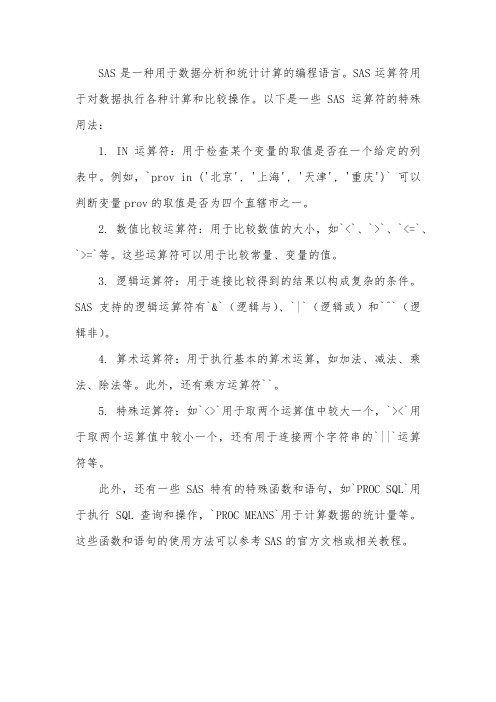
SAS是一种用于数据分析和统计计算的编程语言。
SAS运算符用于对数据执行各种计算和比较操作。
以下是一些SAS运算符的特殊用法:
1. IN运算符:用于检查某个变量的取值是否在一个给定的列表中。
例如,`prov in ('北京', '上海', '天津', '重庆')` 可以判断变量prov的取值是否为四个直辖市之一。
2. 数值比较运算符:用于比较数值的大小,如`<`、`>`、`<=`、`>=`等。
这些运算符可以用于比较常量、变量的值。
3. 逻辑运算符:用于连接比较得到的结果以构成复杂的条件。
SAS支持的逻辑运算符有`&`(逻辑与)、`|`(逻辑或)和`^`(逻辑非)。
4. 算术运算符:用于执行基本的算术运算,如加法、减法、乘法、除法等。
此外,还有乘方运算符``。
5. 特殊运算符:如`<>`用于取两个运算值中较大一个,`><`用于取两个运算值中较小一个,还有用于连接两个字符串的`||`运算符等。
此外,还有一些SAS特有的特殊函数和语句,如`PROC SQL`用于执行SQL查询和操作,`PROC MEANS`用于计算数据的统计量等。
这些函数和语句的使用方法可以参考SAS的官方文档或相关教程。
