IQC100001_01-Al strip
启纬智芯TN2115SA02K NFC动态标签数据手册说明书

TN2115SA02K 用户手册300mW NFC能量采集, 2KB EEPROM, I2C, 7个输出 IO, 自适应能量采集控制ISO14443A 协议,106Kbps NFC数据速率,能量采集输出端口,LDO1.产品特色∙标准NFC动态标签-106kbps数据速率-2KB片上EEPROM存储-标准TYPE2标签-可外接MCU扩展为TYPE4标签-标签内存可选EEPROM或RAM-透传模式-7 字节可配置UID∙高效的能量采集与管理-专为能量采集优化的NFC模拟前端-高达300mW的能量采集-可为整个IC供电-可为整个系统供电-能量输出:高压/3.3V/1.8V-自适应能量采集:兼顾能量与稳定性-超级电容接口-NFC 数据传输保护∙高速串行数据接口-I2C 从接口,最高400kbps速率-可配置片内寄存器,读写EEPROM-可用于数据透传∙低功耗-平均功耗600uA2.产品描述2.1.概述TN2115SA02K是一款符合ISO14443A标准的无源NFC Type2动态标签。
这款动态标签使用了启纬智芯的独有TurboNFC技术,可支持高效的NFC能量采集。
当配合使用常见的带有NFC功能的手机时,TN2115SA02K可以采集到多达300mW的功率。
如此高的采集功率不仅可以支持TN2115SA02K在无源模式下运行,还可以为像传感器、显示器、电机等外接器件供电。
TN2115SA02K具有2KB的EEPROM和2KB的RAM作为标签内存区域,可根据需要灵活选择使用哪块区域存储数据。
NFC接口支持ISO14443A 标准,速率106kbps。
同时带有一个高速I2C接口,最大速率400kbps,可用于配置和数据读取与存储。
该芯片支持透传机制,允许NFC读写器通过芯片与同I2C连接的MCU直接通信。
TN2115SA02K单片支持Type2类型NFC标签的功能,配合透传功能可实现Type4类标签的各项功能。
VC-01-Kit 规格书说明书
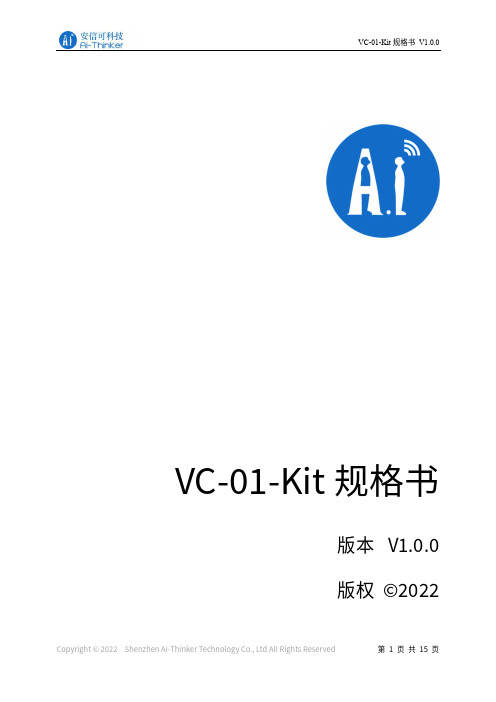
VC-01-Kit规格书V1.0.0VC- -Kit规格书版本V . .版权 ©文件履历表目录1.产品概述 (4)1.1.特性 (5)2.主要参数 (6)2.1.静电要求 (6)2.2.电气特性 (7)2.3.功耗 (7)3.外观尺寸 (8)4.指示灯及按键说明 (9).管脚定义 (10).原理图 (12).产品相关型号 (13)8.固件烧录方式说明 (13)9.产品包装信息 (14)10.联系我们 (14)免责申明和版权公告 (15)注意 (15)1.产品概述VC-01-Kit是针对VC-01模组设计的开发板,该底板与VC-02-Kit共用。
开发板上集成了CH340C串口转USB芯片,提供基础的调试接口及USB升级接口;唤醒灯及冷暖灯的设计,提供了状态指示及控制指示,且方便调试简单的控制功能。
VC-01是深圳市安信可科技有限公司开发的一款低成本纯离线语音识别模组。
该模组使用云知声推出的语音芯片US516P6,在语音识别技术上不断优化和创新算法,离线识别算法与芯片架构深度融合,为客户提供超低成本的离线语音识别方案,可广泛且快速应用于智能家居,各类智能小家电,86盒,玩具,灯具等需要语音操控的产品。
US516P6芯片采用32bit RSIC架构内核,并加入了专门针对信号处理和语音识别所需要的DSP指令集,支持浮点运算的FPU运算单元,以及FFT加速器。
VC-01支持150条本地指令离线识别,支持RTOS轻量级系统,具有丰富的外围接口,以及简单友好的客制化工具。
图1US516P6芯片架构图1.1.特性内核32bit RISC内核,运行频率240MHz支持DSP指令集以及FPU浮点运算单元FFT加速器:最大支持1024点复数FFT/IFFT运算,或者是2048点的实数FFT/IFFT 运算云知声定制化语音算法算子存储内置242KB高速SRAM内置2MB FLASH音频输入输出灵活配置支持 . / . / . V IO支持1路模拟Mic输入,SNR≥94db支持双声道DAC输出支持中英文语音指令供电和时钟支持5V电源输入内置5V转3.3V,3.3V转1.2V LDO为芯片供电RC 12MHz时钟源和PLL锁相环时钟源内置POR(Power on Reset),低电压检测和看门狗外设所有GPIO均可配置为外部中断输入和唤醒源1个全双工UART最高速率3Mbps。
AIT1001非接触式红外测温模块 说明书
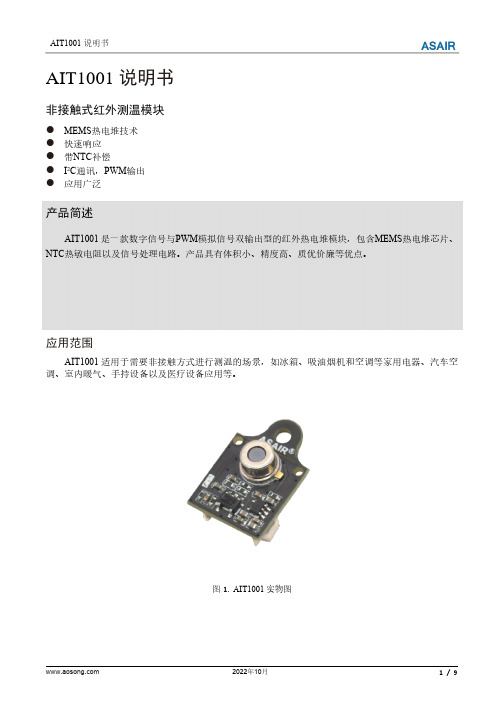
AIT1001说明书非接触式红外测温模块●MEMS热电堆技术●快速响应●带NTC补偿●I2C通讯,PWM输出●应用广泛产品简述AIT1001是一款数字信号与PWM模拟信号双输出型的红外热电堆模块,包含MEMS热电堆芯片、NTC热敏电阻以及信号处理电路。
产品具有体积小、精度高、质优价廉等优点。
应用范围AIT1001适用于需要非接触方式进行测温的场景,如冰箱、吸油烟机和空调等家用电器、汽车空调、室内暖气、手持设备以及医疗设备应用等。
图1.AIT1001实物图1.极限额定值表1.极限额定值2.性能参数及电气接口表2.模块性能参数表表3.电气接口说明注:上拉电阻的阻值推荐4.7kΩ。
AIT1001对应表3的电气接口如图2所示,其中端子规格为MX1.25-5PIN端子座。
图2.电气接口图3.产品尺寸图图3.产品尺寸图(单位:mm,公差:±0.3mm)4.通用寄存器表4.通用寄存器说明如需校准uValAdj或NtcAdj参数时,应将模块放置在与被测物体温度相同的环境中,根据如下条件进行校准:1、AIT1001模块输出的NTC温度应与环境温度相同,若偏差过大(>±0.5℃)可将修正值写入NtcAdj寄存器进行校准;2、热电堆电压uVal应在-15~+15µV内,若偏差过大可将修正值写入uValAdj寄存器进行校准。
发射率(Coef)是指被测物体表面辐射出的能量与相同温度的黑体辐射出的能量的比率。
不同的物体,其发射率亦有所不同,可根据实际使用需要进行修改。
5.I2C数字协议AIT1001遵循I2C总线规范,并需作为从机使用。
SCL为时钟输入线,SDA为串行数据输入/输出线。
表5.I2C通讯说明表6.I2C时序及CRC校验6.1读取模块数据的时序在一个I2C完整的Start-Stop读取模块数据通信中,每个寄存器数据后跟随一个对该寄存器数据的CRC校验字节,其CRC校验码字节的计算是对该寄存器数据字节进行CRC计算所得,如图4所示。
AI系列仪表串行通讯接口协议说明
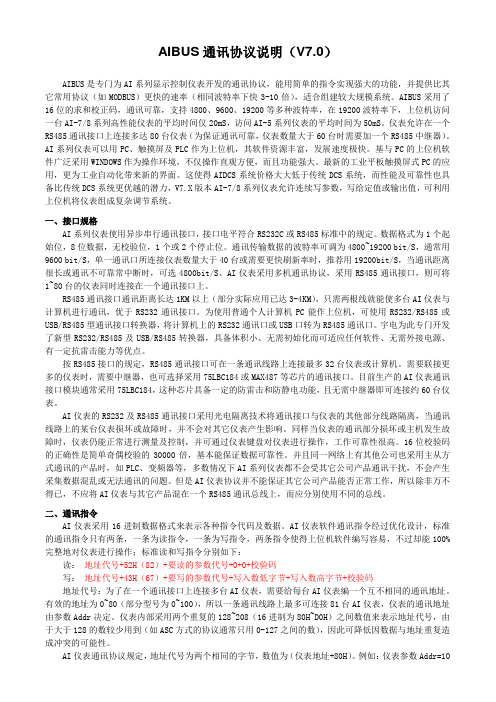
AIBUS通讯协议说明(V7.0)AIBUS是专门为AI系列显示控制仪表开发的通讯协议,能用简单的指令实现强大的功能,并提供比其它常用协议(如MODBUS)更快的速率(相同波特率下快3-10倍),适合组建较大规模系统。
AIBUS采用了16位的求和校正码,通讯可靠,支持4800、9600、19200等多种波特率,在19200波特率下,上位机访问一台AI-7/8系列高性能仪表的平均时间仅20mS,访问AI-5系列仪表的平均时间为50mS。
仪表允许在一个RS485通讯接口上连接多达80台仪表(为保证通讯可靠,仪表数量大于60台时需要加一个RS485中继器)。
AI系列仪表可以用PC、触摸屏及PLC作为上位机,其软件资源丰富,发展速度极快。
基与PC的上位机软件广泛采用WINDOWS作为操作环境,不仅操作直观方便,而且功能强大。
最新的工业平板触摸屏式PC的应用,更为工业自动化带来新的界面。
这使得AIDCS系统价格大大低于传统DCS系统,而性能及可靠性也具备比传统DCS系统更优越的潜力,V7.X版本AI-7/8系列仪表允许连续写参数,写给定值或输出值,可利用上位机将仪表组成复杂调节系统。
一、接口规格AI系列仪表使用异步串行通讯接口,接口电平符合RS232C或RS485标准中的规定。
数据格式为1个起始位,8位数据,无校验位,1个或2个停止位。
通讯传输数据的波特率可调为4800~19200 bit/S,通常用9600 bit/S,单一通讯口所连接仪表数量大于40台或需要更快刷新率时,推荐用19200bit/S,当通讯距离很长或通讯不可靠常中断时,可选4800bit/S。
AI仪表采用多机通讯协议,采用RS485通讯接口,则可将1~80台的仪表同时连接在一个通讯接口上。
RS485通讯接口通讯距离长达1KM以上(部分实际应用已达3-4KM),只需两根线就能使多台AI仪表与计算机进行通讯,优于RS232通讯接口。
为使用普通个人计算机PC能作上位机,可使用RS232/RS485或USB/RS485型通讯接口转换器,将计算机上的RS232通讯口或USB口转为RS485通讯口。
埃迪恒睿通型号35SST流量纤维轨道终端机器人说明书

F A N P O W E R E D T E R M I N A L U N I T SC72FAN POWERED TERMINAL UNITS • 35SST SERIESPerformance Data • NC Level Application GuideModel Series 35SST Stealth ™ • Series Flow Fiberglass Liner2. Dash (-) in space indicates a NC less than 20.1-17-22FAN POWERED TERMINAL UNITSCFAN POWERED TERMINAL UNITS • 35SST SERIESPerformance Data • Discharge Sound Power LevelsModel Series 35SST Stealth ™ • Series Flow Fiberglass LinerFAN POWERED TERMINAL UNITSCC75FAN POWERED TERMINAL UNITS • 35SST SERIES∑Motor = ECM.* Primary air valve is closed and therefore primary cfm is zero.Performance Data • AHRI Certification and Performance NotesModel Series 35SST Stealth ™ • Series Flow • AHRI Certification Rating PointsFiberglass LinerRatings are certified in accordance with AHRI Standards.Performance Notes for Sound Power Levels:1. Discharge (external) static pressure is 0.25" w.g. (63 Pa) in all cases, which is the difference (∆Ps) in static pressure from terminal discharge to the room.Discharge Sound Power Levels (SWL) now include duct end reflection energy as part of the standard rating. Including the duct end correction provides sound power levels that would normally be transmitted into an acoustically, non-reflective duct. The effect of including the energy correction to the discharge SWL, is higher sound power levels when compared to previous AHRI certified data. For more information on duct end reflection calculations see AHRI Standard 880.2. Radiated sound power is the breakout noise transmitted through the unit casing walls.3. Sound power levels are in decibels, dB re 10-12 watts.4. All sound data listed by octave bands is raw data without any corrections for room absorption or duct attenuation. Dash (-) in space indicates sound power level is less than 20 dB or equal to background.5. Min. inlet ∆Ps is the minimum operating pressure of the primary air valve section.6. Asterisk (*) in space indicates that the minimum inlet static pressure requirement is greater than 0.5" w.g. (125 Pa) at rated airflow.7. Data derived from independent tests conducted in accordance with ANSI / ASHRAE Standard 130 and AHRIStandard 880.F A N P O W E R E D T E R M I N A L U N I T SFAN POWERED TERMINAL UNITS • 35SST SERIESPerformance Data • Radiated Sound Power LevelsModel Series 35SST Stealth ™ • Series Flow Fiberglass LinerFAN POWERED TERMINAL UNITSCC75FAN POWERED TERMINAL UNITS • 35SST SERIES∑Motor = ECM.* Primary air valve is closed and therefore primary cfm is zero.Performance Data • AHRI Certification and Performance NotesModel Series 35SST Stealth ™ • Series Flow • AHRI Certification Rating PointsFiberglass LinerRatings are certified in accordance with AHRI Standards.Performance Notes for Sound Power Levels:1. Discharge (external) static pressure is 0.25" w.g. (63 Pa) in all cases, which is the difference (∆Ps) in static pressure from terminal discharge to the room.Discharge Sound Power Levels (SWL) now include duct end reflection energy as part of the standard rating. Including the duct end correction provides sound power levels that would normally be transmitted into an acoustically, non-reflective duct. The effect of including the energy correction to the discharge SWL, is higher sound power levels when compared to previous AHRI certified data. For more information on duct end reflection calculations see AHRI Standard 880.2. Radiated sound power is the breakout noise transmitted through the unit casing walls.3. Sound power levels are in decibels, dB re 10-12 watts.4. All sound data listed by octave bands is raw data without any corrections for room absorption or duct attenuation. Dash (-) in space indicates sound power level is less than 20 dB or equal to background.5. Min. inlet ∆Ps is the minimum operating pressure of the primary air valve section.6. Asterisk (*) in space indicates that the minimum inlet static pressure requirement is greater than 0.5" w.g. (125 Pa) at rated airflow.7. Data derived from independent tests conducted in accordance with ANSI / ASHRAE Standard 130 and AHRIStandard 880.FAN POWERED TERMINAL UNITSCC75FAN POWERED TERMINAL UNITS • 35SST SERIES∑Motor = ECM.* Primary air valve is closed and therefore primary cfm is zero.Performance Data • AHRI Certification and Performance NotesModel Series 35SST Stealth ™ • Series Flow • AHRI Certification Rating PointsFiberglass LinerRatings are certified in accordance with AHRI Standards.Performance Notes for Sound Power Levels:1. Discharge (external) static pressure is 0.25" w.g. (63 Pa) in all cases, which is the difference (∆Ps) in static pressure from terminal discharge to the room.Discharge Sound Power Levels (SWL) now include duct end reflection energy as part of the standard rating. Including the duct end correction provides sound power levels that would normally be transmitted into an acoustically, non-reflective duct. The effect of including the energy correction to the discharge SWL, is higher sound power levels when compared to previous AHRI certified data. For more information on duct end reflection calculations see AHRI Standard 880.2. Radiated sound power is the breakout noise transmitted through the unit casing walls.3. Sound power levels are in decibels, dB re 10-12 watts.4. All sound data listed by octave bands is raw data without any corrections for room absorption or duct attenuation. Dash (-) in space indicates sound power level is less than 20 dB or equal to background.5. Min. inlet ∆Ps is the minimum operating pressure of the primary air valve section.6. Asterisk (*) in space indicates that the minimum inlet static pressure requirement is greater than 0.5" w.g. (125 Pa) at rated airflow.7. Data derived from independent tests conducted in accordance with ANSI / ASHRAE Standard 130 and AHRIStandard 880.。
Uniden AT8601电话系统用户手册说明书
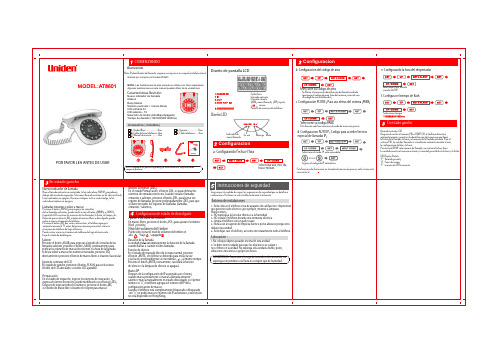
Mensaje Mute
a- Configurando Fecha y Hora
POR FAVOR LEA ANTES DE USAR
NOTA: Si alguna de las partes esta perdida, por favor contacte su shop local donde compro el producto.
Seleccionar año, mes, dia, hora y minuto.
Configuracion
b. Configuración del código de área
e. Configurando la hora del despertador
Seleccione su codigo de area
Se filtrará el número de identificación de llamada recibido que tenga el código de área (fron del número) coincide con el código de área establecido.)
c. Configuración PCODE ( Para uso detras del sistema (PABX)
Llamadas entrantes y volver a marcar Presione el botón (ABAJO) para ingresar las consultas de las llamadas entrantes, puede verificar con el botón (ARRIBA) o (ABAJO), la pantalla LCD mostrará los números de las llamadas, la fecha, el tiempo, etc. Botón de prensa directa (RD) o botón de manos libres o descolgado, puede volver a marcar el número de teléfono. Presione el botón (RD) dos veces consecutivas, el teléfono agregará automáticamente el "0" antes del primer número para volver a marcar el número de teléfono de larga distancia. Puede volver a marcar el número de teléfono de larga distancia solo bajo el estado de desbloqueo.
MD1501 series_X_Instruction Manual_EN_Domestic General_X_R1.02_(EN_CZXL1501.0086.0003)
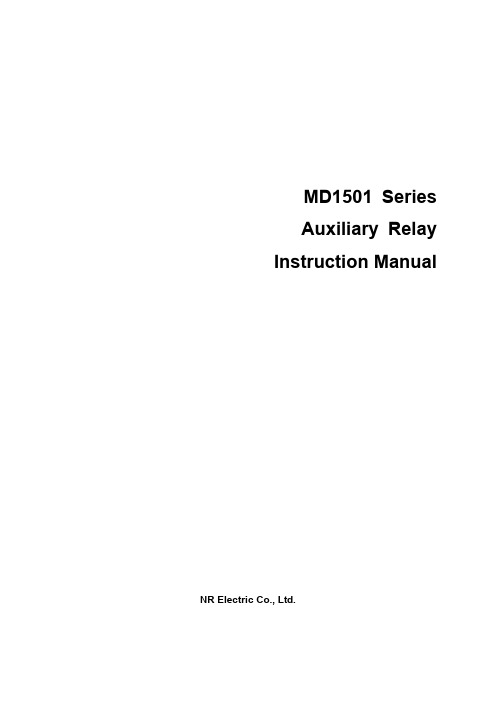
Copyright
Version: R1.02 P/N: EN_CZXL1501.0086.0003 Copyright © NR 2013. All rights reserved
NR ELECTRIC CO., LTD. 69 Suyuan Avenue. Jiangning, Nanjing 211102, China Tel: +86-25-87178185, Fax: +86-25-87178208 Website: , Email: NR_TechSupport@
Documentation for equipment ordered from NR is dispatched separately from manufactured goods and may not be received at the same time. Therefore, this guide is provided to ensure that printed information normally present on equipment is fully understood by the recipient.
MD1501 Series Auxiliary Relay Instruction Manual
infinix i销售手册

新产品弥补了旧产品的哪些不足
项目 全面的网络能力 DICOM 比较 infinix VC/CC CDR, infinix-I VC/CC XA Image SCU, Query/Retrieve, SCP (Option) 备注
手动传送/背景 自动传送/背景工作 工作 uECG 波形数据刻录 图像刻录 uStorage Commitment storage (Option)
-i series
产品销售引导
-i series
基本概念
血管造影中那些性能医生最感兴趣
1. 图像质量-图像质量清晰,可以减少透视时间,减少手术中
的射线剂量;可以减少图像回访观察时间,缩短手术进程,增加 手术安全。
2. 方便程度-操作的手术医生一般最关注临床和手术本身的过
程,希望设备的操作对医生的影响最小化。
3. 手术安全及设备稳定性-介入手术虽然以微创,高效
为特征,但是对于操作医生以内科等非外科专业为主,同时手术 本身也存在这很大的风险,所以手术过程的安全保障往往比普通 的手术更为必要和紧迫。对于设备来说,能为手术过程提供最大 可能的安全保障措施,是医生非常感兴趣的。
4. 医生安全-所有的过程人的地位是最重要的,这是“科技以
2. 方便程度-操作装置的智能化程度、系统并行处理能力、网络的连接能力
“一键通”智能导航操作系统 互交式床旁操作装置 智能单手柄 真正的全功能并行多任务执行能力 开放式CDR、全功能DICOM接入(光盘图像可以回到主机, 飞利浦及西门子也可以但不是DICOM格式)
东芝的DSA在关键参数上的优势
3. 手术安全-设备出现故障时保证手术安全结束的能力、病人手术数据的安全
人为本”的要旨所在,对医生而言,病人和自己的安全都是不可 或缺的,尤其为病人解决病痛的同时,使自己受到最小的影响, 更是工作的原则,但是介入手术却是为病人治病,而使自己受到 伤害,
1732 ArmorBlock 诊断16点I O模块系列A用户指南说明书

Wiring Diagrams Pinout Guide for 1732 ArmorBlock Diagnostic 16-point I/O Modules, Series ACatalog Numbers 1732D-8X81212D, -8X81212HD,-8I8O1212D, -IB161212D, -IBDPM12MND, -8X8M12D Package ContentsYour package contains one 1732 ArmorBlock module and these wiring instructions.For complete installation instructions, refer to the Module Publication Number table and visit .Module Publication NumberModule PublicationNumber1732D-IN009 DeviceNet 1732 ArmorBlock Network-powered 8-input Auxiliary-powered8-output Module, Series A (cat. no. 1732-8X81212D)1732D-IN010 DeviceNet 1732 ArmorBlock Network-powered 8-input/8-output Module,Series A (cat. no. 1732-8I8O1212D)1732D-IN011 DeviceNet 1732 ArmorBlock Network-powered 8-input Auxiliary-powered8-output Module, Series A (cat. no. 1732-8X81212DH)1732D-IN012 DeviceNet 1732 ArmorBlock Network-powered 16-input Module, Series A(cat. no. 1732-IB161212D)1732D-IN007 DeviceNet 1732 ArmorBlock Network Powered 16-Input Module, Series A(cat. no. 1732D-IBDPM12MND)1732D-IN004 DeviceNet 1732 ArmorBlock Network-powered 8-input Auxiliary-powered8-output Module, Series A (cat. no. 1732D-8X8M12D)Publication 1732-WD003C-EN-P - July 20092 Pinout Guide for 1732 ArmorBlock Diagnostic 16-point I/O Modules, Series A Publication 1732-WD003C-EN-P - July 2009DeviceNet ConnectorsI/O Connectors1732 DeviceNet Micro-style(view into connector)Pin 1DrainPin 2V+Pin 3 V-Pin 4CAN_HPin 5CAN_L (view into connector)Pin 1DrainPin 2V+Pin 3V-Pin 4CAN_HPin 5CAN_LNetwork-in Male Connector Network-out Female Connector1732 DeviceNet Mini-styleNetwork-in Male Connector(view into connector)Pin 1 Sensor Source VoltagePin 2 Input BPin 3 ReturnPin 4 Input APin 5 PE 5-pin Female Input Micro-stylePinout Guide for 1732 ArmorBlock Diagnostic 16-point I/O Modules, Series A 3Publication 1732-WD003C-EN-P - July 2009Auxiliary Power Connector ATTENTION Two sets of mounting holes are used to mount the module directly to a panel or machine. Mounting holes accommodate #6 (M3) pan head screws. The torquespecification is 0.64 Nm (6 in-lb).ATTENTION This equipment is considered Group 1, Class A industrial equipment accordingto IEC/CISPR Publication 11. Without appropriate precautions, there may bepotential difficulties ensuring electromagnetic compatibility in otherenvironments due to conducted as well as radiated disturbance.(view into connector)Pin 1 Not UsedPin 2 Output BPin 3 ReturnPin 4 Output APin 5 PE5-pin Female Output Micro-style(view into connector)Pin 1Sensor Source VoltagePin 2 OutputPin 3 ReturnPin 4 InputPin 5 PE5-pin Female Combination Micro-style(view into connector)Pin 1Output Power+Pin 2No ConnectionPin 3No ConnectionPin 4Output Power-4-pin Mini-style4 Pinout Guide for 1732 ArmorBlock Diagnostic 16-point I/O Modules, Series A Publication 1732-WD003C-EN-P - July 2009SpecificationsEnvironmental Specifications AttributeValue Temperature, operating-20…60 °C (-4…140 °F)Ambient temperaturerating (UL)60 °C (140 °F)Operating voltage11…30V DC Output current 1732D-8I8O1212D - 0.5A per output1732D-8X81212D - 0.5A per output1732D-8X81212HD - 1.4A per output1732D-8X8M12D - 0.5A per outputEnclosure type ratingMeets IP65/66/67/69K (when marked), and NEMA 4X/6P withreceptacle dust caps or cable termination.CertificationsCertifications (whenproduct is marked)(1)(1)See the Product Certification link at for Declarations of Conformity, Certificates, and other certification details.Value c-UL-usUL Listed Industrial Control Equipment, certified for US and Canada. See UL File E322657CE European Union 2004/108/EC EMC Directive, compliant with:EN 61326-1; Meas./Control/Lab., Industrial RequirementsEN 61000-6-2; Industrial ImmunityEN 61000-6-4; Industrial EmissionsEN 61131-2; Programmable Controllers (Clause 8, Zone A & B)C-Tick Australian Radiocommunications Act,compliant with: AS/NZS CISPR 11; Industrial EmissionsDeviceNetODVA conformance tested to DeviceNet specificationsPinout Guide for 1732 ArmorBlock Diagnostic 16-point I/O Modules, Series A 5 Notes:Publication 1732-WD003C-EN-P - July 20096 Pinout Guide for 1732 ArmorBlock Diagnostic 16-point I/O Modules, Series A Notes:Publication 1732-WD003C-EN-P - July 2009Pinout Guide for 1732 ArmorBlock Diagnostic 16-point I/O Modules, Series A 7 Notes:Publication 1732-WD003C-EN-P - July 2009Publication 1732-WD003C-EN-P - July 2009PN-51088Supersedes Publication 1732-WD003B-EN-P - January 2008Copyright © 2009 Rockwell Automation, Inc. All rights reserved. Printed in Singapore.Rockwell Automation SupportRockwell Automation provides technical information on the Web to assist you in using its products. At , you can find technicalmanuals, a knowledge base of FAQs, technical and application notes, sample code and links to software service packs, and a MySupport feature that you can customize to make the best use of these tools.For an additional level of technical phone support for installation, configuration and troubleshooting, we offer TechConnect Support programs. For more information, contact your local distributor or Rockwell Automation representative, or visit .Installation AssistanceIf you experience a problem with a hardware module within the first 24 hours ofinstallation, please review the information that's contained in this manual. You can also contact a special Customer Support number for initial help in getting your module up and running:New Product Satisfaction ReturnRockwell tests all of its products to ensure that they are fully operational when shipped from the manufacturing facility. However, if your product is not functioning and needs to be returned:Allen-Bradley, Rockwell Automation, TechConnect, and ArmorBlock are trademarks of Rockwell Automation, Inc. Trademarks not belonging to Rockwell Automation are property of their respective companies.United States1.440.646.3434 Monday – Friday, 8am – 5pm EST Outside United States Please contact your local Rockwell Automation representative for any technical support issues.United States Contact your distributor. You must provide a Customer Support case number (see phone number above to obtain one) to your distributor in order to complete the return process.Outside United StatesPlease contact your local Rockwell Automation representative for returnprocedure.。
罗克韦尔自动化 - 2198-UM001 安装说明书 - Kinetix 5700 DC-bus 电

Installation InstructionsOriginal InstructionsKinetix 5700 DC-bus Power SupplyCatalog Numbers 2198-P031, 2198-P070, 2198-P141, 2198-P208Summary of ChangesAbout the DC-bus Power SupplyThe Kinetix® 5700 DC-bus (converter) power supply with 400V-class three-phase AC input provides continuous output power and current to servo drives for applications with requirements in the range of 7…46 kW and 10.5…69.2A, respectively. For additional output power (kW) you can install two or three 2198-P208 DC-bus power supplies. You can also extend the DC-bus to additional inverter clusters via accessory modules.See the Kinetix 5700 DC-bus Power Supply Servo Drives User Manual, publication 2198-UM002, for detailed information on wiring, applying power, troubleshooting, and integration with ControlLogix® EtherNet/IP communication modules or CompactLogix™ 5370 controllers.TopicPage Summary of Changes 1About the DC-bus Power Supply 1Catalog Number Explanation 2Before You Begin2Remove the Ground Screw in Select Power Configurations 2Install the DC-bus Power Supply 3Drill Hole Patterns 5Connector Data 8Wiring Requirements11Circuit Breaker/Fuse Specifications 13Specifications 14Additional Resources14TopicPage Updated Kinetix 5700 Servo Drive Circuit Breaker/Fuse specifications to include 140MT Motor Protection Circuit Breakers.132Rockwell Automation Publication 2198-IN009D-EN-P - February 2022Kinetix 5700 DC-bus Power Supply Installation InstructionsCatalog Number ExplanationThis publication applies to the following Kinetix 5700 DC-bus Power Supply DC-bus power supplies.Before You BeginRemove all packing material, wedges, and braces from within and around the components. After unpacking, check the item nameplate catalog number against the purchase order.Parts ListThe DC-bus power supplies ship with the following:•DC-bus end caps•Wiring plug connector set for mains input power (IPD), 24V control input power (CP), digital inputs (IOD), shuntpower (RC), and contactor enable (CED)•Wiring plug connector for shunt power (RC) connections installed on the drive •These installation instructions, publication 2198-IN009Remove the Ground Screw in Select Power ConfigurationsRemove the ground screw when using ungrounded, corner-grounded, and impedance-grounded power configurations.We recommend that you remove the ground screw before mounting the power supply to the panel. Place the power supply on its side, on a solid surface equipped as a grounded static-safe workstation.To access the ground screw, open the small plastic door on the right side of the module.DC-bus Power Supply Catalog NumbersDC-bus Power Supply Cat. No.Module Width mm Input VoltageContinuous Output PowerkWContinuous Output Current A DC rms2198-P0*******…528V rms, three-phase710.52198-P0701725.52198-P141853146.92198-P2084669.2Replacement connector sets are also available. See the Kinetix 5700, 5500, 5300, 5100 Servo Drives Specifications Technical Data, publication KNX-TD003, for more information.IMPORTANTIf you have grounded-wye power distribution, you do not need to remove the screw. Go to Install the DC-bus Power Supply on page 3.EMC performance can be affected if you remove the ground screw.ATTENTION: To avoid personal injury, the ground-screw access door must be kept closed when power is applied. If power was present, and then removed, wait at least 5 minutes for the DC-bus voltage to dissipate, and verify that no DC-bus voltage exists before accessing the ground screw.Rockwell Automation Publication 2198-IN009D-EN-P - February 20223Kinetix 5700 DC-bus Power Supply Installation InstructionsRemove the Ground ScrewInstall the DC-bus Power SupplyThese procedures assume that you have prepared your panel and understand how to bond your system. Forinstallation instructions regarding equipment and accessories not included here, refer to the instructions that camewith those products.ATTENTION: Risk of equipment damage exists. The drive-module ground configuration must be accurately determined. Leave the ground screw installed for grounded power configurations (default). Remove the screw for ungrounded, corner-grounded, and impedance-grounded power.Ground Screw SettingsGround Configuration (1)(1)Refer to the Kinetix 5700 Servo Drives User Manual, publication 2198-UM002, for example configurations.2198-P xxx DC-bus Power Supply Grounded (wye)Ground screw installed (default setting) (2)(2)Ground screw is factory installed.•AC-fed ungrounded •Corner grounded •Impedance groundedRemove ground screwSHOCK HAZARD: To avoid hazard of electrical shock, perform all mounting and wiring of the Kinetix 5700 DC-bus Power Supply drive prior to applying power. Once power is applied, connector terminals can have voltage present even when not in use.ATTENTION: Plan the installation of your system so that you can perform all cutting, drilling, tapping, and welding with the system removed from the enclosure. Because the system is of the open type construction, be careful to keep any metal debris from falling into it. Metal debris orother foreign matter can become lodged in the circuitry and result in damage to components.(side view)4Rockwell Automation Publication 2198-IN009D-EN-P - February 2022Kinetix 5700 DC-bus Power Supply Installation InstructionsMount the DC-bus Power SupplyObserve these clearance requirements when mounting the DC-bus power supply:•Additional clearance is required for cables and wires or the shared-bus connection system connected to thetop of the drive module.•Additional clearance is required if other devices are installed above and/or below the drive and haveclearance requirements of their own.•Additional clearance left and right of the drive module is required when mounted adjacent to noise sensitiveequipment or clean wire ways.•The recommended minimum cabinet depth is 300 mm (11.81 in.).Minimum Clearance RequirementsThe Kinetix 5700 drive system must be spaced by aligning the zero-stack tab and cutout. For mounting, sizing, and configuring shared-bus configurations, refer to the Kinetix 5700 Servo Drives User Manual, publication 2198-UM002.Mount the Kinetix 5700 DC-bus Power Supply drive module to the cabinet subpanel with M5 (#10-32) steel bolts torqued to 4.0 N•m (35.4 lb•in), max.IMPORTANTMount the drive module in an upright position as shown. Do not mount the drive module on its side.Clearance left of the drive is not required.Kinetix 5700 DC-bus Power Supply DC-bus Power Supplydrive for airflow and installation.40 mm (1.57 in.) clearance above Refer to Product Dimensions on page 7 for DC-bus power supply dimensions.Zero-stack Tab and Cutout AlignedShared-bus connection system is not shown for clarity.Kinetix 5700 DC-bus Power Supply Installation Instructions Drill Hole PatternsThis section provides hole patterns for Kinetix 5700 drive modules that are mounted in zero-stack (shared-bus) configurations:•Mount the DC-bus power supply anywhere within the cluster, whatever makes the best use of panel space. If multiple 2198-P208 power supplies are mounted within the same cluster, mount them adjacent to each other anywhere within the cluster.•Mount the inverter modules according to power rating (highest to lowest) from left to right or right to left, depending on where the power supply is mounted, with the highest rated inverter adjacent to the powersupply.Calculate the left-to-right hole pattern for any Kinetix 5700 drive module configuration by following these steps.1.The first hole location is zero.2.The second hole location is module width minus 55 mm.3.The next hole location is 55 mm.4.Repeat step 2 and step 3 for the remaining holes.Rockwell Automation Publication 2198-IN009D-EN-P - February 202256Rockwell Automation Publication 2198-IN009D-EN-P - February 2022Kinetix 5700 DC-bus Power Supply Installation Instructions Kinetix 5700 Mounting Hole PatternsWhen your Kinetix 5700 system configuration includes 2198-S263-ERS x or 2198-S312-ERS x single-axis inverters, see the Kinetix 5700 Servo Drives User Manual, publication 2198-UM002, for those mounting hole patterns.Also available to assist you with mounting holes is the Kinetix 5700 System Mounting Toolkit, catalog number2198-K5700-MOUNTKIT.27.5 mmModule Top176 mmLower Mounting Hole345 mmLower Mounting Hole420 mmLower Mounting Hole 465 mmLower Mounting Holex Inverters, x 2198-D012-ERS x x Inverters,Rockwell Automation Publication 2198-IN009D-EN-P - February 20227Kinetix 5700 DC-bus Power Supply Installation InstructionsProduct DimensionsRefer to the Kinetix 5700, 5500, 5300, 5100 Servo Drives Specifications Technical Data, publication KNX-TD003, for product dimensions of all Kinetix 5700 drive modules.DC-bus Power Supply Cat. No.A mm (in.)B mm (in.)C mm (in.)D mm (in.)2198-P03155 (2.17)300 (11.8)358 (14.1)252 (9.9)2198-P0702198-P14185 (3.35)375 (14.8)433 (17.0)2198-P20812.0(0.47)Dimensions are in mm (in.)8Rockwell Automation Publication 2198-IN009D-EN-P - February 2022Kinetix 5700 DC-bus Power Supply Installation InstructionsConnector DataUse this illustration to identify the DC-bus power supply features and indicators.DC-bus Power Supply Features and Indicators (2198-P031 power supply is shown)Item Description Item Description Item Description1Digital inputs (IOD) connector7LCD display13Shunt resistor (RC) connector 2Ethernet (PORT1) RJ45 connector8Navigation push buttons 14DC bus (DC) connector 3Ethernet (PORT2) RJ45 connector9Link speed status indicators 1524V control input power (CP) connector4Zero-stack mounting tab/cutout10Link/Activity status indicators16AC Input power (IPD) connector 5Module status indicator 11Contactor enable (CED) connector 17Cooling fan6Network status indicator12Ground terminal1617DC-bus Power Supply(top view)(bottom view)Rockwell Automation Publication 2198-IN009D-EN-P - February 20229Kinetix 5700 DC-bus Power Supply Installation InstructionsThe contactor-enable circuitry includes a relay-driven contact within the 2198-P xxx DC-bus power supply. The relay protects the Kinetix 5700 drive system in the event of overloads or other fault conditions.An AC three-phase mains contactor must be wired in series between the branch circuit protection and the DC-bus power supply. In addition, the AC three-phase contactor control string must be wired in series with the contactor-enable relay at the contactor enable (CED) connector. Refer to the Kinetix 5700 Servo Drives User Manual, publication 2198-UM002, for wiring examples.DC-bus Power Supply ConnectorsDesignator Description ConnectorIPD AC mains input power 4-position plug, terminal screws DC DC common bus power DC-bus links and end caps CP 24V control input power 2-position plug, terminal screws RC Shunt power 2-position plug, terminal screws IOD Digital inputs 4-position plug, spring terminals CED Contactor enable2-position plug, terminal screws PORT1, PORT2Ethernet communication portsRJ45 EthernetMains Input Power (IPD) Connector PinoutShunt Power (RC) Connector PinoutRC Pin DescriptionSignal 1Shunt connections SH 2DC+Contactor Enable (CED) Connector PinoutCED Pin DescriptionSignal EN–Contactor-enable connections CONT EN–EN+CONT EN+ATTENTION: Wiring the contactor-enable relay is required. To avoid personal injury or damage to the Kinetix 5700 drive system, wire the contactor-enable relay into your control string so that:•three-phase power is removed and the DC-bus power supply is protected under various fault conditions.•three-phase power is never applied to the Kinetix 5700 drive system before control power is applied.L3 L2 L112EN–EN+Kinetix 5700 DC-bus Power Supply Installation InstructionsControl Input Power (CP) Connector PinoutCP Pin Description Signal124V power supply, customer-supplied24V+ 224V common24V-Digital Inputs (IOD) Connector PinoutIOD Pin Description Signal 1Digital input #1IN12I/O common for customer-supplied 24V 3Digital input #2IN24I/O cable shield termination point.SHLDEthernet Communication PORT1 and PORT2 PinoutPort Pin Description Signal 1Transmit port (+) data terminal+ TX 2Transmit port (-) data terminal- TX 3Receive port (+) data terminal+ RX 4––5––6Receive port (-) data terminal- RX 7––8––21Pin 118Standard RJ4510Rockwell Automation Publication 2198-IN009D-EN-P - February 2022Rockwell Automation Publication 2198-IN009D-EN-P - February 202211Kinetix 5700 DC-bus Power Supply Installation InstructionsWiring RequirementsWire must be copper with 75 ︒C (167 ︒F) minimum rating. Phasing of mains AC power is arbitrary and earth ground connection is required for safe and proper operation.IMPORTANTThe National Electrical Code and local electrical codes take precedence over the values and methods provided.DC-bus Power Supply Wiring Requirements(1)Applies to solid wire. If using stranded wire, the maximum wire size is 6 mm 2 (10 AWG).(2)Applies to solid wire. If using stranded wire, the maximum wire size is 6 mm 2 (10 AWG). To meet CE requirements above 45 °C (113 °F) for 6 mm 2 stranded wires, single-core copper conductors must be used with 90 °C minimum rating.(3)Shared DC-bus power connections are always made from drive to drive over the bus-bar connection system. These terminals do not receive discrete wires.(4)This connector uses spring tension to hold wires in place.ATTENTION: To avoid personal injury and/or equipment damage, observe the following:•Make sure that installation complies with specifications regarding wire types, conductor sizes, branch circuit protection, and disconnect devices. The National Electrical Code (NEC) and local codes outline provisions for safely installing electrical equipment.•Use motor power connectors only for connection purposes. Do not use them to turn the unit on and off.•Ground shielded power cables to prevent potentially high voltages on the shield.12Rockwell Automation Publication 2198-IN009D-EN-P - February 2022Kinetix 5700 DC-bus Power Supply Installation InstructionsGround Your DC-bus Power Supply to the SubpanelGround Kinetix 5700 DC-bus Power Supply drives and Bulletin 2198 capacitor modules to a bonded-cabinet ground bus with a braided ground strap. Keep the braided ground strap as short as possible for optimum bonding.Connect the Braided Ground StrapItem Description1Ground screw (green) 2.0 N•m (17.5 lb•in), max 2Braided ground strap (customer supplied)3Ground grid or power distribution ground 4Bonded-cabinet ground bus (customer supplied)Keep straps as short as possible.2Rockwell Automation Publication 2198-IN009D-EN-P - February 202213Kinetix 5700 DC-bus Power Supply Installation InstructionsCircuit Breaker/Fuse SpecificationsThe Kinetix 5700 power supplies use internal solid-state motor short-circuit protection and, when protected by suitable branch circuit protection, are rated for use on a circuit that can deliver up to 200,000 A (fuses) and 65,000 A (circuit breakers).While circuit breakers offer some convenience, there are limitations for their use. Circuit breakers do not handle high-current inrush as well as fuses. Make sure that the selected components are properly coordinated and meetacceptable codes, which includes requirements for branch circuit protection. Evaluation of the short-circuit available current is critical and must be kept below the short-circuit current rating of the circuit breaker.IEC (non-UL/CSA) Circuit-protection SpecificationsDC-bus Power Supply Cat. No.Input Voltage (three-phase) nom DIN gG Fuses Amps, max Miniature CB Cat. No.Motor Protection CB Cat. No.Molded Case CB Cat. No.2198-P031195…528V ACrms161489-M3D250—140M-D8E-C25140MT-D9E-C25140G-G6C3-C252198-P07040—1492-SPM3D400140M-F8E-C45140G-G6C3-C502198-P14175—1492-SPM3D630140MG-H8E-C60140G-G6C3-C902198-P208110——140MG-H8E-D10140G-G6C3-D12UL/CSA Circuit-protection SpecificationsDC-bus Power Supply Cat. No.Input Voltage (three-phase) nom Bussmann Fuses (1)Cat. No.(1)For applications requiring CSA certification, fuses (Bussmann catalog number 170M1760) must be added to the DC link between the two drive clusters when circuit breakers are used for branch circuit protection. The DC bus fuses are not required when AC line fuses are used for branch circuit protection.Miniature CB (2)Cat. No.(2)These Bulletin 140M/MT Motor Protection Circuit Breakers, when used as self-protected (Type E) devices, and Bulletin 1489 circuit breakers can be used on only WYE power systems (480Y/277V).Motor Protection CB, (2)Self Protected CMC Cat. No.Molded Case CB Cat. No.2198-P031195…528V AC rms LPJ-15SP (15A)1489-M3D250140M-D8E-C25140MT-D9E-C25140G-G6C3-C252198-P070LPJ-40SP (40A)—140M-F8E-C45140G-G6C3-C502198-P141LPJ-70SP (70A)——140G-G6C3-C902198-P208LPJ-100SP (100A)——140G-G6C3-D1214Rockwell Automation Publication 2198-IN009D-EN-P - February 2022Kinetix 5700 DC-bus Power Supply Installation InstructionsSpecificationsAdditional ResourcesThese documents contain additional information concerning related products from Rockwell Automation.You can view or download publications at rok.auto/literature .Attribute2198-P0312198-P0702198-P1412198-P208Surrounding air temperature Operating Storage 0…50 °C (32…122 °F)-40…+70 °C (-40…+158 °F)Weight, kg (lb) approx 4.33 (9.55)4.42 (9.74)6.91 (15.2)7.04 (15.5)Short-circuit current rating 200,000 A rms symmetricalBranch-circuit short-circuit protectionIntegral solid-state short circuit protection does not provide branch circuit protection. Branch circuit protection must be provided in accordance with the Nation al Electric Code (NEC) and any additional local codes.Leakage current•Kinetix 5700 drives produce leakage current in the protective-earthing conductor that exceeds 3.5 mA AC and/or 10 mA DC. The minimum size of the protective-earthing (ground) conductor used in the application must comply with local safety regulations for high-protective-earthing conductor current equipment.•Kinetix 5700 drives produce DC current in the protective-earthing conductor and can reduce the ability of a residual current device (RCD) or residual current monitor (RCM) of type A or AC to provide protection for the drive module and other equipment in the installation.ResourceDescriptionKinetix 5700, 5500, 5300, 5100 Servo Drives Specifications, publication KNX-TD003Provides product specifications for Kinetix Integrated Motion over the EtherNet/IP network and EtherNet/IP networking servo drive families.Kinetix Rotary and Linear Motion Cable Specifications Technical Data, publication KNX-TD004Product specifications for Kinetix 2090 motor and interface cables.Kinetix 3, 300, 350, 2000, 6000, 6200, 6500, 7000 Servo Drives Specifications, publication KNX-TD005Provides product specifications for Kinetix Integrated Motion over the EtherNet/IP network (Kinetix 6500 and Kinetix 350), Integrated Motion over Sercos interface (Kinetix 6200, Kinetix 6000, Kinetix 2000, and Kinetix 7000), and component (Kinetix 3) servo drive families.Kinetix 5700 Servo Drives User Manual, publication 2198-UM002Provides information on how to install, configure, startup, and troubleshoot your Kinetix 5700 servo drive system.AC Line Filter Installation Instructions, publication 2198-IN003Provides information on how to install and wire the AC line filter for Kinetix 5500 and Kinetix 5700 servo drives.Kinetix 5700 Passive Shunt Modules Installation Instructions, publication 2198-IN011Provides information on how to install and wire Kinetix 5700 external passive shunt modules.Product Certifications website, rok.auto/certifications Provides declarations of conformity, certificates, and other certification details.Industrial Automation Wiring and Grounding Guidelines, publication 1770-4.1Provides general guidelines for installing a Rockwell Automation industrial system.Kinetix 5700 DC-bus Power Supply Installation Instructions Notes:Rockwell Automation Publication 2198-IN009D-EN-P - February 202215Publication 2198-IN009D-EN-P - February 2022 | Supersedes Publication 2198-IN009C-EN-P - March 2019Copyright © 2022 Rockwell Automation, Inc. All rights reserved. Printed in the U.S.A.Rockwell Otomasyon Ticaret A.Ş. Kar Plaza İş Merkezi E Blok Kat:6 34752, İçerenköy, İstanbul, Tel: +90 (216) 5698400 EEE Yönetmeli ğine UygundurPN-652114DIR 10006468286 (Version 00)Allen-Bradley, CompactLogix, ControlLogix, expanding human possibility, Kinetix, and Rockwell Automation are trademarks of Rockwell Automation,Inc.Trademarks not belonging to Rockwell Automation are property of their respective companies.*PN-652114*PN-652114Waste Electrical and Electronic Equipment (WEEE)Rockwell Automation maintains current product environmental compliance information on its website at rok.auto/pec.At the end of life, this equipment should be collected separately from any unsorted municipal waste.Rockwell Automation SupportUse these resources to access support information.Documentation FeedbackYour comments help us serve your documentation needs better. If you have any suggestions on how to improve our content, complete the form at rok.auto/docfeedback .Technical Support Center Find help with how-to videos, FAQs, chat, user forums,and product notification updates.rok.auto/support KnowledgebaseAccess Knowledgebase articles.rok.auto/knowledgebase Local Technical Support Phone Numbers Locate the telephone number for your country.rok.auto/phonesupportLiterature LibraryFind installation instructions, manuals, brochures, and technical data publications.rok.auto/literatureProduct Compatibility and Download Center (PCDC)Download firmware, associated files (such as AOP, EDS, and DTM), and access product release notes.rok.auto/pcdc。
艾睿欧 AICC-04, AIAP-01系列 铁氧体线圈 数据表说明书
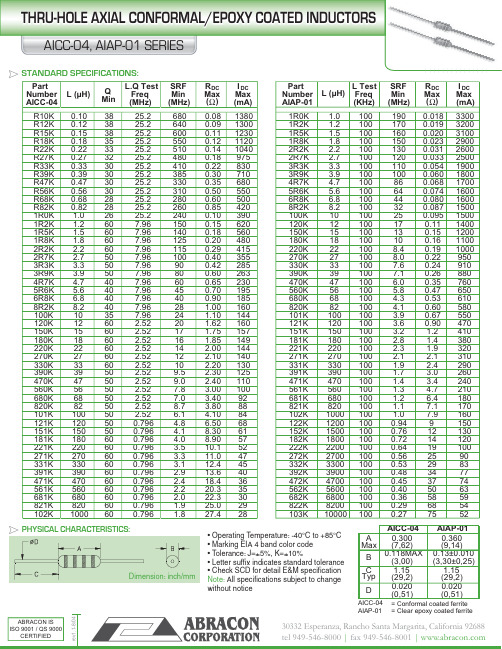
|||||||||||||||Dimension: inch/mmAIAP-01 = Clear epoxy coated ferritePart L (µH)Q L.Q Test SRF R DC I DC Part L (µH)L TestSRF R DC I DC Number Min Freq Min Max Max Number FreqMin Max Max AICC-04(MHz)(MHz) Ω (mA)( )( )AIAP-01(KHz)(MHz)Ω (mA)R10K 0.103825.26800.0813801R0K 1.01001900.0183300R12K 0.123825.26400.0913001R2K 1.21001700.0193200R15K 0.153825.26000.1112301R5K 1.51001600.0203100R18K 0.183525.25500.1211201R8K 1.81001500.0232900R22K 0.223325.25100.1410402R2K 2.21001300.0312600R27K 0.273225.24800.189752R7K 2.71001200.0332500R33K 0.333025.24100.228303R3K 3.31001100.0541900R39K 0.393025.23850.307103R9K 3.91001000.0601800R47K 0.473025.23300.356804R7K 4.7100860.0681700R56K 0.563025.23100.505505R6K 5.6100640.0741600R68K 0.682825.22800.605006R8K 6.8100440.0801600R82K 0.822825.22600.854208R2K 8.2100320.08715001R0K 1.02625.22400.10390100K 10100250.09515001R2K 1.2607.961500.15620120K 12100170.1114001R5K 1.5607.961400.18560150K 15100130.1512001R8K 1.8607.961250.20480180K 18100100.1611002R2K 2.2607.961150.29415220K 221008.40.1910002R7K 2.7507.961000.40355270K 271008.00.229503R3K 3.3507.96900.42285330K 331007.60.249103R9K 3.9507.96800.60263390K 391007.10.268804R7K 4.7407.96600.65230470K 47100 6.00.357605R6K 5.6407.96450.70195560K 56100 5.80.476506R8K 6.8407.96400.90185680K 68100 4.30.536108R2K 8.2407.9628 1.00160820K 82100 4.10.60580100K 10357.9624 1.10144101K 100100 3.90.67550120K 1260 2.5220 1.62160121K 120100 3.60.90470150K 1560 2.5217 1.75157151K 150100 3.2 1.2410180K 1860 2.5216 1.85149181K 180100 2.8 1.4380220K 2260 2.5214 2.00144221K 220100 2.3 1.9320270K 2760 2.5212 2.10140271K 270100 2.1 2.1310330K 3360 2.5210 2.20130331K 330100 1.9 2.4290390K 3950 2.529.5 2.30125391K 390100 1.7 3.0260470K 4750 2.529.0 2.40110471K 470100 1.4 3.4240560K 5650 2.527.8 3.00100561K 560100 1.3 4.7210680K 6850 2.527.0 3.4092681K 680100 1.2 6.4180820K 8250 2.528.7 3.8088821K 820100 1.17.1170101K 10050 2.52 6.1 4.1084102K 1000100 1.07.9160121K 120500.796 4.8 6.5068122K 12001000.949150151K 150500.796 4.18.3061152K 15001000.7612130181K 180600.796 4.08.9057182K 18001000.7214120221K 220600.796 3.510.152222K 22001000.6419100271K 270600.796 3.311.047272K 27001000.562590331K 330600.796 3.112.445332K 33001000.532983391K 390600.796 2.913.640392K 39001000.483477471K 470600.796 2.418.436472K 47001000.453774561K 560600.796 2.220.335562K 56001000.405063681K 680600.796 2.022.330682K 68001000.365859821K 820600.796 1.925.029822K 82001000.296854102K1000600.7961.827.428103K100001000.277552STANDARD SPECIFICATIONS:• Operating Temperature: -40°C to +85°C • Marking EIA 4 band color code • Tolerance: J=±5%, K=±10%• Letter suffix indicates standard tolerance • Check SCD for detail E&M specification Note: All specifications subject to change without noticePHYSICAL CHARACTERISTICS:|||||||||||||||• Operating Temperature: -45°C to +85°C • Wrap with UL heat shrink tube • Add -K for Lp tolerance ±10% • Lp measures at 100KHz, 0.1V RMS • Check SCD for detail E&M specification Note: All specifications subject to change without notice.PHYSICAL CHARACTERISTICS:STANDARD SPECIFICATIONS:A MaxB MaxC Typ DDIMENSION: inch/(mm)(0,81)(29,2)0.032(6,6)0.550.375(3,30±0,25)1.15(14,0)(9,53)0.260.13±0.0101.15(29,2)0.032(0,81)AIAP-02AIAP-03L (µH)R DC I DC L (µH)R DC I DC L (µH)R DC I DC ±10%Max Max ±10%Max Max ±10%Max Max Ω (A) ( ) Ω ( ) Ω ( ) Ω ( ) Ω ( ) Ω ( ) (A) (A)3.90.0197.3680.142 1.51200 2.650.354.70.022 6.3820.152 1.41500 3.450.335.60.024 5.61000.208 1.21800 4.030.296.80.026 5.31200.283 1.12200 4.480.278.20.028 4.51500.340 1.02700 5.400.24100.033 4.11800.3620.953300 6.560.22120.037 3.62200.4300.8639008.630.20150.040 3.32700.5570.7747009.660.18180.044 3.03300.6550.70560013.90.17220.050 2.73900.7720.64680016.30.15270.056 2.5470 1.150.59820020.80.14330.076 2.2560 1.270.541000026.40.14390.094 2.0680 1.610.491200029.90.11470.109 1.8820 1.960.441500042.50.10560.131 1.71000 2.300.401800048.30.096R88R2Part Number AIAP-023R96808202202701001201501804R75R6151181470560330390122152182471221271331391101121222272332392472562682822102561681821103123153183Part Number AIAP-02Part Number AIAP-02L (µH)R DC I DC L (µH)R DC I DC L (µH)R DC I DC ±10%Max Max ±10%Max Max ±10%Max Max (A) (A) (A)3.90.00715.51200.113 2.543900 2.750.4304.70.00813.91500.129 2.224700 3.190.3905.60.01112.61800.150 1.985600 3.920.3596.80.01311.62200.162 1.896800 5.690.3228.20.0179.892700.208 1.638200 6.320.293100.0198.703300.212 1.51100007.300.266120.0008.213900.281 1.391200010.00.257150.0227.344700.380 1.241500011.20.230180.023 6.645600.420 1.171800015.20.210220.026 6.076800.548 1.052200016.80.190270.027 5.368200.6550.972700018.60.171330.032 4.8310000.8440.873300026.70.155390.033 4.361200 1.040.793900029.00.143470.035 3.981500 1.180.704700031.80.131560.037 3.661800 1.560.645600042.60.119680.047 3.312200 2.000.586800046.90.108820.060 3.102700 2.060.538200064.90.0991000.0902.7933002.630.4710000071.70.09812000037.00.070Number Number 3904701802202703308R2100271331820101560680120150272332821102122152562682182222391471561681181221822103123153683183223273333823104124Part Part Part Number 393473563AIAP-033R94R75R66R8AIAP-03AIAP-03151121392472OPTIONS:• Bulk Pack is standard • Ammo Pack availableAPPLICATIONS:• Electronic Appliance • Automotive systemFEATURES:• Ferrite core with heat shrink tube • Wire wound construction|||||||||||||||PHYSICAL CHARACTERISTICS:STANDARD SPECIFICATIONS:PHYSICAL CHARACTERISTICS:Part L R DC I DCPart L R DC I DCPartL R DC Number (µH)Max Max Number (µH)Max Max Number (µH)Max AIAP-05-±10%(A)AIAP-05-±10%(A)AIAP-05-±10%Ω3R9 3.90.019 3.60680680.1450.881221200 2.654R7 4.70.027 3.30820820.1520.801521500 3.455R6 5.60.024 3.001011000.2080.731821800 4.036R8 6.80.026 2.701211200.2830.662222200 4.488R28.20.028 2.501511500.3400.602722700 5.90100100.033 2.301811800.3620.543323300 6.56120120.037 2.102212200.4300.4939239008.63150150.040 1.902712700.5570.45472470010.5180180.044 1.703313300.6650.40562560013.9220220.050 1.503913900.7720.37682680016.3270270.058 1.40471470 1.1500.34822820020.8330330.075 1.30561560 1.2700.311031000026.4390390.094 1.20681680 1.610.2801231200029.9470470.109 1.10821820 1.960.2601531500042.5560560.1400.971021000 2.300.2301831800048.3• Lp measured @ 1KHz, 0.1VRMS • Add K for 10% tolerance• Coils finished with 135°C polyolefin sleeving • Marking: Inductance value and tolerance • Operating Temperature: -55°C to +130°C• 5% inductance drop typical from initial value @ IDC • Add -AMMO for AMMO-PACK• UL Polyolefin T ubing, 2,500 VRMS isolation • Operating T emp: -55°C to 125°C • Lp measure at 10 KHz 0.1VRMS.• T olerance: J=±5%, K=±10%, L=±15%, M=20% • Add tolerance after the part no.• Check SCD for detail E&M specification • Marking: Inductance value and tolerance Note: All specifications subject to change without noticeDimension: inch/mmDimension: inch/mm( )Ω( )Ω( )OPTIONS:• Bulk Pack is standard • Ammo Pack availableAPPLICATIONS:• Electronic Appliance • Automotive systemFEATURES:• Ferrite core with UL tube • Wire wound construction Part No.L I DC R DC AIAP-04(µH)(A Max)(Ω Max)500-2.550 2.50.120101-2.1100 2.10.160251-1.8250 1.80.280501-1.6500160.420102-1.41000 1.40.600270-3.727 3.70.060500-3.150 3.10.085101-2.7100 2.70.120251-2.4250 2.40.200501-2.3500 2.30.32050-6.85 6.80.015100-6.110 6.10.021270-4.827 4.80.040500-4.350 4.30.050880-2.588 2.50.035101-4.2100 4.20.07050-9.359.30.010100-8.3108.30.015270-6.527 6.50.030500-6.150 6.10.040101-5.91005.90.0600.700/17,78 1.050/26,670.040/1,020.700/17,781.300/33,020.040/1,020.475/12,070.475/12,070.550/13,970.500/12,700.500/12,700.550/13,970.475/12,07 1.050/26,670.040/1,020.700/17,78 1.050/26,670.040/1,020.500/12,700.475/12,070.550/13,970.550/13,970.750/19,050.600/15,24 1.175/29,850.032/0,810.475/12,07 1.050/26,670.040/1,020.550/13,970.800/20,321.050/26,670.800/20,320.920/23,370.920/23,370.800/20,321.175/29,851.050/26,670.920/23,370.920/23,370.032/0,810.032/0,810.032/0,810.032/0,810.032/0,810.032/0,810.032/0,810.032/0,810.032/0,810.032/0,810.032/0,810.920/23,370.032/0,810.550/13,970.800/20,320.032/0,810.032/0,811.050/26,670.475/12,070.800/20,320.475/12,07Max A C Typical 0.032/0,81B Max 0.800/20,32。
迅芯 AFMC101 单路 10Gsps 8Bits ADC FMC 子卡模块说明书

AFMC101单路10Gsps 8Bits ADC FMC子卡模块说明书V20180730苏州迅芯微电子有限公司目录目录 (2)声明 (3)阅前必读 (4)1板卡简介 (5)1.1概述 (5)1.2性能指标 (6)1.3AAD08S010G特性 (6)1.4FMC/LPC接口说明 (7)1.5电路板布局布线 (11)1.6配套板卡及软件支持 (11)声明苏州迅芯微电子有限公司保留对其产品进行修正、改进和完善的权利,同时也保留在不做任何通告的情况下,终止其任何一款产品的供应和服务的权利。
用户应在下单前向苏州迅芯微电子有限公司获取相关信息的最新版本,并确认该信息是完整且最新的。
阅前必读简介本文是基于FMC接口的单路10Gsps 8Bits ADC FMC子卡模块的硬件说明书,详细描述了板卡的性能和使用方法。
保修所有由苏州迅芯微电子有限公司生产制造的硬件和软件产品,保修期为从发货之日起一年。
在保修期内由于产品质量原因引起的损坏,由苏州迅芯微电子有限公司提供免费维修或更换。
保修期内的软件升级,同样由苏州迅芯微电子有限公司免费提供。
警告标识本板卡包含ESD敏感器件,请采取必要的防护措施。
使用时请不要用手或非绝缘的物体接触板卡。
因使用不当造成的板卡损坏,本公司只提供付费的维修。
更多信息,请浏览以下网址:或通过该网站的相关信息联系销售人员。
1板卡简介1.1概述FMC 连接器是一种高速多pin的互连器件,广泛应用于板卡对接的设备中,特别是在Xilinx 公司的所有开发板中都使用。
该ADC子卡模块就专门针对Xilinx开发板设计的标准板卡,用于模拟信号、中频信号采集,信号发出等应用。
图 1.1单路10Gsps 8Bits ADC FMC子卡模块实物图AFMC101是10Gsps 8Bits ADC的FMC标准子卡,ADC芯片是苏州迅芯微电子有限公司自有芯片AAD08S010G,芯片采用板载的DCDC和LDO产生的+3.3V和+1.8V供电。
Sinomags STB-LA S系列电流传感器说明书

Sinomags Product DatasheetCURRENT SENSORPRODUCT SERIES:STB-LA/SPRODUCT PART NUMBER:STB-100LA/SVERSION:Ver1.2Sinomags Technology Co.,Ltd.Web site:CONTENT1.Description (2)2.Electrical parameters(STB-100LA/S) (3)3.Dimensions:STB-xxxLA/S (4)4.PCB footprint(STB-xxxLA/S) (5)1.DescriptionSTB-LA/S series current sensors are based on close loop principle with TMR technology.The sensor can detect the current with DC,AC,pulse and irregular wave shape.Typical applicationSolar inverter Direct-current dynamoUninterruptible Power Supplies(UPS) Switched model power supplies(SMPS) Variable frequency converterGeneral parametersParameter Symbol Unit Value RemarkWorking environmenttemperatureT_A℃-40~85Sensor operating limittemperatureT_L℃-40~105Storage temperature T_stg℃-40~85Limit temperature ofprimary conductorT_LP℃105STB-xxxLA/S Mass m g20STB-xxxLA/S Absolute parametersParameters Symbol Unit ValueSupply voltage Vcc_max V6 Maximum primary current I_p_max A10*I_pnESD rating(HBM)U_ESD_HBM kV4 Remark:the unrecoverable damage may occur when the product works on the conditions over the absolute maximum ratings.Long-time working on the absolute maximum ratings may cause the degradation on performance and reliability.Isolation parametersParameter Symbol Unit Value RemarkRMS voltage for ACtest50Hz/1minUd kV4Impulse withstand voltage1.2/50µsÛw kV8Clearance distance(pri.-sec)dCI mm10.2Shortest distance through airCreepage distance(pri.-sec)dCp mm10.2Shortest path along device bodyCase material V0According to UL94 Comparative tracking index CTI V6002.Electrical parameters(STB-100LA/S)Condition:Vcc=5.0V,RL=10kΩ,T A=25℃,unless specified.Parameters Symbol Unit Min.Typ.Max.Remark Primary nominalrms currentI_pn A100Primary currentmeasuring rangeI_pm A-220220@25℃VCC=5V, Supply voltage Vcc V 4.755 5.25ConsumptioncurrentIc mA9+I_p/NS*1000NS=1000 ReferencevoltageV_ref V 2.48 2.5 2.52Electrical offset voltage V_oe mV5100%tested(V_out–V_ref)@0AFull-scale voltage V_fs V±0.625(V_out–V_ref)@I_pn TheoreticalsensitivityG_th mV/A 6.250.625V@I_pn Internalresistance ofReference inputohm Ri,R ef670Output resistanceof Voutohm R L1Sensitivity error G_err %ofI_pn-0.70.7Linearity error within I_pn ξ_L%ofI_pn-0.10.1@25℃Reaction time@10%of I_pt_raµs0.5 Step responsetime@90%ofI_pt_rµs0.5 -3dB band width BW kHz300 NoiseDC~10kHz DC~100kHz Vnoise mVpp56Accuracy@ 25℃X%ofI_pn-0.80.8Accuracy@ 85°C X_TRange%ofI_pn-1.1 1.13.Dimensions:STB-xxxLA/S4.PCB footprint(STB-xxxLA/S)Assembly on PCBRecommended PCB hole diameter:1.1mm for secondary pins,Maximum PCB thickness:2.4mm(can be customized per request). Wave soldering profile:maximum260℃for10seconds.。
ICP DAS I-7018 8通道AI,温度传感器数据采集模块说明书

I-70188 Channel Voltage Input, Current Input, & Thermocouple Input Data Acquisition ModuleQuick Start GuideProduct Website:/i_7018_i_7018p.html/dcon_utility_pro.html1. IntroductionI-7018 is a cost-effective solution for a wide range of valuable industrial control signals and systems. The DCON utility can help users to configure and test I-7018 modules. Plenty of library functions and demo programs are provided to let users develop programs easily under Windows, Linux and DOS operating systems. Users may mount the modules on a DIN rail, panel or wall. Modules have a screw-terminal block to connect to the signals. I-7018 comes with FREE EZ Data Logger Software.2. Terminal AssignmentI-7018 8-channel AI, thermocouple DAQ Module - QuickStart (Oct/2016)3. Block/ Wiring DiagramI-7018 8-channel AI, thermocouple DAQ Module - QuickStart (Oct/2016)4. Default SettingsDefault settings for the I-7018 modules are:▫ Module address: 01▫ Analog input type:Type 08, -10V to 10V, for the I-7017 and I-7019 seriesType 1B, -150V to +150V for the I-7017R-A5Type 0D, -20mA to +20mA for the I-7017C, I-7017FC and I-7017RCType 05, -2.5V to 2.5V, for the I-7018 series▫ Baud Rate: 9600 bps▫ Checksum disabled▫ Engineering unit format▫ Filter set at 60Hz rejection▫ JP1 set to single-ended mode for I-7018, I-7018P and I-7018BL.5. ConfigurationTo install the module, follow the steps below:1. Connect the analog input.2. Connect the module to the RS-485 network using the DATA+ and DATA- terminals. If the host is only equipped with an RS-232 interface, then an RS-232 to RS-485 converter will be required.3. Connect the module to the power supply using the +Vs and GND terminals. Note that the voltage supplied should be in the range of +10 to +30V DC.I-7018 8-channel AI, thermocouple DAQ Module - QuickStart (Oct/2016)4. Open DCON utility proclick on COM port(first icon).It can select multi-options such as Baud Rate, Protocol, Checksum, and Format to search module. The default settings for the module can be found in Section 3. Click OKafter selecting the COM port setting.I-7018 8-channel AI, thermocouple DAQ Module - QuickStart (Oct/2016)5. DCON utility pro will search for the selected COM port according the setting previously set. DCON Utility Pro supports DCON and Modbus protocol for all ICPDAS and the others modules.6. Configuration I/O module setting on PCI-7018 8-channel AI, thermocouple DAQ Module - QuickStart (Oct/2016)7. For I-7000 modules, DCON utility pro terminal can send command to the module. See user manual Sections 2 for details command.Configure the module: sending the %AANNTTCCFF command. See user manual Section 2 for detail commands. To configure the I-7017Z, I-7018Z and I-7019 series, the $AA7CiRrr command must also be sent.Read data from the input channels: send either the #AA or #AAN command to the module.I-7018 8-channel AI, thermocouple DAQ Module - QuickStart (Oct/2016)8. If user doesn’t know the command, user can select Address and ID, it will show some refer commands as below. User can select necessary command to test or debug modules.I-7018 8-channel AI, thermocouple DAQ Module - QuickStart (Oct/2016)。
条形码读取器BCL300i和BCL301i的01-10 2011版本50117107技术说明书
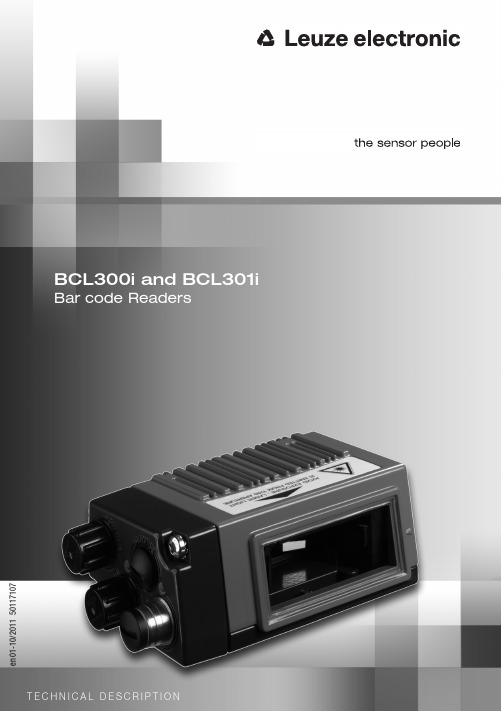
BCL300i and BCL301iBar code Readerse n 01-10/201150117107T E C H N I C A L D E S C R I P T I O N©All right s re s erved, e s peci a lly the right of reprod u ction, di s tri bu tion a nd tr a n s l a tion. Copying or reprod u ction s in a ny form req u ire the written con s ent of the m a n u f a ct u rer.Prod u ct n a me s us ed witho u t g ua r a ntee of free usab ility.Ch a nge s reflecting technic a l improvement s m a y b e m a de.Table of content s1General information (9)1.1Explanation of s ymbol s (9)1.2Declaration of conformity (9)2S afety notice s (10)2.1General s afety notice s (10)2.2S afety s tandard s (10)2.3Approved purpo s e (10)2.4Workin g s afely (11)3Fa s t commi ss ionin g / operatin g principle (13)3.1Mountin g the BCL300i \ BCL301i (13)3.2Device arran g ement and s election of the mountin g location (13)3.3Electrical connection BCL300i (14)3.4Electrical connection BCL301i (18)3.5S tartin g the device (22)3.6Bar code readin g (24)4Device de s cription (25)4.1About the bar code reader s of the BCL300i s erie s (25)4.2Characteri s tic s of the bar code reader s of the BCL300i s erie s (26)4.3Device con s truction (28)4.4Readin g technique s (32)4.4.1Line s c a nner (s ingle line) (32)4.4.2Line s c a nner with o s cill a ting mirror (33)4.4.3R as ter s c a nner (R as ter Line) (34)4.5S tandalone connectionBCL300i (35)4.6Networkin g - Leuze multiNet plu s BCL301i (36)4.7Leuze multi S can (36)4.8Heater (38)4.9External parameter memory (38)4.10autoReflAct (39)4.11Reference code s (39)4.12autoConfi g (40)Le u ze electronic BCL300i \ BCL301i1Table of content s5S pecification s (41)5.1General s pecification s of the bar code reader s (41)5.1.1Line s c a nner / r as ter s c a nner (41)5.1.2O s cill a ting-mirror s c a nner (43)5.1.3Line s c a nner / r as ter s c a nner with deflection mirror (43)5.2Heatin g model s of the bar code reader s (44)5.2.1Line s c a nner / r as ter s c a nner with he a ter (45)5.2.2O s cill a ting-mirror s c a nner with he a ting (45)5.2.3Line s c a nner / r as ter s c a nner with deflection mirror a nd he a ting (46)5.3Dimen s ioned drawin gs (47)5.3.1Dimen s ioned dr a wing of complete overview of the BCL300i \ BCL301i with M S3xx / MK3xx (47)5.3.2Dimen s ioned dr a wing of complete overview of the BCL300i \ BCL301i with KB301-3000 (47)5.3.3Dimen s ioned dr a wing of line s c a nner with / witho u t he a ting (48)5.3.4Dimen s ioned dr a wing of deflection mirror s c a nner with / witho u t he a ting (49)5.3.5Dimen s ioned dr a wing of o s cill a ting-mirror s c a nner with / witho u t he a ting (50)5.3.6Dimen s ioned dr a wing of M S3xx hood with integr a ted connector s /MK3xx termin a l hood515.3.7Dimen s ioned dr a wing of KB301-3000 c ab le hood (52)5.3.8Dimen s ioned dr a wing of MA100 termin a l b ox (53)5.4Readin g field curve s / optical data (54)5.4.1B a r code ch a r a cteri s tic s (54)5.4.2R as ter s c a nner (55)5.5Readin g field curve s (56)5.5.1High Den s ity (N) - optic s: BCL300i \ BCL301i S/R1 N102 (H) (57)5.5.2High Den s ity (N) - optic s: BCL300i \ BCL301i S/R1 N100 (H) (57)5.5.3High Den s ity (N) - optic s: BCL300i \ BCL301i ON100 (H) (58)5.5.4Medi u m Den s ity (M) - optic s: BCL300i \ BCL301i S/R1 M102 (H) (59)5.5.5Medi u m Den s ity (M) - optic s: BCL300i \ BCL301i S/R1 M100 (H) (59)5.5.6Medi u m Den s ity (M) - optic s: BCL300i \ BCL301i OM100 (H) (60)5.5.7Low Den s ity (F) - optic s: BCL300i \ BCL301i S/R1 F102 (H) (61)5.5.8Low Den s ity (F) - optic s: BCL300i \ BCL301i S/R1 F100 (H) (61)5.5.9Low Den s ity (F) - optic s: BCL300i \ BCL301i OF100 (H) (62)5.5.10Ultr a Low Den s ity (L) - optic s: BCL300i \ BCL301i S/R1 L102 (H) (63)5.5.11Ultr a Low Den s ity (L) - optic s: BCL300i \ BCL301i S/R1 L100 (H) (63)5.5.12Ultr a Low Den s ity (L) - optic s: BCL300i \ BCL301i OL100 (H) (64)2BCL300i \ BCL301i Le u ze electronicTable of content s6In s tallation and mountin g (65)6.1S tora g e, tran s portation (65)6.2Mountin g the BCL300i \ BCL301i (66)6.2.1F as tening with M4 x 5 s crew s (66)6.2.2BT 56 mo u nting device (67)6.2.3BT 59 mo u nting device (69)6.3Device arran g ement (70)6.3.1S electing a mo u nting loc a tion (70)6.3.2Avoiding tot a l reflection – Line s c a nner (71)6.3.3Avoiding tot a l reflection – deflection mirror s c a nner (71)6.3.4Avoiding tot a l reflection – o s cill a ting-mirror s c a nner (72)6.3.5Mo u nting loc a tion (72)6.3.6Device s with integr a ted he a ting (73)6.3.7Po ss i b le re a ding a ngle s b etween BCL300i \ BCL301i a nd ba r code (73)6.4Cleanin g (74)7Electrical connection (75)7.1S afety notice s for the electrical connection (77)7.2Electrical connection BCL300i (78)7.2.1M S300 hood with 2 integr a ted M12 connector s (78)7.2.2MK300 termin a l hood with s pring-lo a ded termin a l s (79)7.2.3MA100 termin a l b ox a nd corre s ponding KB301-3000 c ab le hood (81)7.2.4KB301-3000 c ab le hood (82)7.2.5S t a nd a lone oper a tionBCL300i (82)7.3Electrical connection BCL301i (83)7.3.1M S301 hood with 3 integr a ted M12 connector s (83)7.3.2MK301 termin a l hood with s pring-lo a ded termin a l s (84)7.3.3MA100 termin a l b ox a nd corre s ponding KB301-3000 c ab le hood (86)7.3.4Network oper a tion BCL301i in the Le u ze m u ltiNet pl us (87)7.4Detailed de s cription of the connection s (88)7.4.1PWR / S W IN/OUT - Volt a ge su pply a nd s witching inp u t/o u tp u t s 1 a nd 2 (88)7.4.2S ERVICE – U S B interf a ce (Mini-B type) (90)7.4.3HO S T/BU S IN for BCL300i (91)7.4.4HO S T/BU S IN for BCL301i (93)7.4.5BU S OUT for the BCL301i (94)7.5Leuze multiNet plu s (95)7.5.1Wiring the m u ltiNet pl us (96)7.5.2The BCL301i as network s l a ve (97)7.6Cable len g th s and s hieldin g (97)Le u ze electronic BCL300i \ BCL301i3Table of content s8Di s play element s and di s play (98)8.1LED indicator s BCL300i \ BCL301i (98)8.2Di s play BCL300i \ BCL301i (100)9Leuze webConfi g tool (102)9.1Connectin g the S ERVICE U S B interface (102)9.2In s tallin g the required s oftware (103)9.2.1S y s tem req u irement s (103)9.2.2In s t a lling the U S B driver (103)9.3S tartin g the webConfi g tool (104)9.4S hort de s cription of the webConfi g tool (105)9.4.1Mod u le overview in the Config u r a tion men u (105)10Commi ss ionin g and confi g uration (107)10.1BCL300i (108)10.1.1Me asu re s to b e performed prior to the initi a l commi ss ioning (108)10.1.2S t a rting the device (108)10.2BCL301i - multiNet plu s S lave (109)10.2.1Me asu re s to b e performed prior to the initi a l commi ss ioning (109)10.2.2S t a rting the device (109)10.3Additional s ettin gs for the BCL300i and the BCL301i (110)10.3.1Decoding a nd proce ss ing the re a d d a t a (110)10.3.2Control of the decoding (112)10.3.3Control of the s witching o u tp u t s (113)10.4Tran s mittin g confi g uration data (114)10.4.1Vi a the we b Config tool (114)10.4.2Repl a cing a defective BCL300i \ BCL301i (114)11Online command s (115)11.1Overview of command s and parameter s (115)11.1.1Gener a l 'online' comm a nd s (116)11.1.2’Online’ comm a nd s for s y s tem control (123)11.1.3’Online’ comm a nd s for config u r a tion of s witching inp u t s/o u tp u t s (124)11.1.4’Online’ comm a nd s for the p a r a meter s et oper a tion s (127)12Dia g no s tic s and trouble s hootin g (134)12.1General cau s e s of error s (134)12.2Interface error s (134)4BCL300i \ BCL301i Le u ze electronicTable of content s13Type overview and acce ss orie s (136)13.1Part number code (136)13.2BCL300i (137)13.3BCL301i (138)13.4Connection hood / terminal box acce ss orie s (139)13.5Acce ss ory terminatin g re s i s tor (139)13.6Acce ss ory connector s (139)13.7Acce ss ory U S B cable (139)13.8Acce ss ory mountin g device (139)13.9Reflector acce ss orie s for autoReflAct (139)13.10Acce ss ory ready-made cable s for volta g e s upply (140)13.10.1Cont a ct ass ignment of PWR connection c ab le (140)13.10.2S pecific a tion s of the c ab le s for volt a ge su pply (140)13.10.3Order code s of the c ab le s for volt a ge su pply (140)13.11Acce ss ory ready-made cable s for bu s connection (141)13.11.1Gener a l inform a tion (141)13.11.2Cont a ct ass ignment R S485, connection c ab le KB PB... for m u ltiNet pl us. (141)13.11.3Cont a ct ass ignment R S232, connection c ab le KB SS I/IB S (142)13.11.4Technic a l d a t a of interf a ce connection c ab le s (142)13.11.5Order code interf a ce connection c ab le (142)14Maintenance (144)14.1General maintenance information (144)14.2Repair s, s ervicin g (144)14.3Di s a ss emblin g, packin g, di s po s in g (144)15Appendix (145)15.1Declaration of Conformity (145)15.2A S CII character s et (147)15.3Bar code s ample s (151)15.3.1Mod u le 0.3 (151)15.3.2Mod u le 0.5 (152)Le u ze electronic BCL300i \ BCL301i5Fi g ure s and table sFigure 2.1:Attachment of the stick-on labels with warning notices at the BCL300i \ BCL301i (12)Figure 3.1:BCL300i - MS300 hood with integrated M12 connectors (14)Figure 3.2:BCL300i - MK300 terminal hood with spring-loaded terminals (15)Figure 3.3:Cable fabrication for MK300 terminal hood (15)Figure 3.4:BCL300i - MA100 terminal box with KB301-3000 cable hood (16)Figure 3.5:BCL300i - KB301-3000 cable hood (17)Figure 3.6:BCL301i - MS301 hood with integrated M12 connectors (18)Figure 3.7:BCL301i - MK301 terminal hood with spring-loaded terminals (19)Figure 3.8:Cable fabrication for MK301 terminal hood (19)Figure 3.9:BCL301i - MA100 terminal box with KB301-3000 cable hood (20)Figure 4.1:Line scanner, line scanner with deflection mirror and oscillating-mirror scanner (25)Figure 4.2:Possible bar code orientation (27)Figure 4.3:BCL300i \ BCL301i device construction - line scanner (28)Figure 4.4:BCL300i \ BCL301i device construction -line scanner with deflection mirror (28)Figure 4.5:BCL300i \ BCL301i device construction - oscillating-mirror scanner (29)Figure 4.6:Device construction MS300/MS301 hood with integrated connectors (30)Figure 4.7:Device construction MK300/MK301 hood with integrated connectors (30)Figure 4.8:KB301/3000 cable hood device construction (31)Figure 4.9:MA100 terminal box device construction (31)Figure 4.10:Deflection principle for the line scanner (32)Figure 4.11:Deflection principle for the line scanner with oscillating mirror add-on (33)Figure 4.12:Deflection principle for the raster scanner (34)Figure 4.13:Standalone connectionBCL300i (35)Figure 4.14:Networking possibilities using the multiNet plus (36)Figure 4.15:Scanner arrangement with the multiScan function (37)Figure 4.16:Reflector arrangement for autoReflAct (39)Table 5.1:Specifications of the BCL301i and BCL300i line/raster scanners without heating (41)Table 5.2:Specifications of the BCL301i and BCL300i oscillating-mirror scanners without heating (43)Table 5.3:Specifications of the BCL301i and BCL300i deflection-mirror scanners without heating (43)Table 5.4:Specifications of the BCL301i and BCL300i line/raster scanners with heating (45)Table 5.5:Specifications of the BCL301i and BCL300i oscillating-mirror scanners with heating (46)Table 5.6:Specifications of the BCL301i and BCL300i deflection-mirror scanners with heating (46)Figure 5.1:Dimensioned drawing of complete overview of the BCL300i \ BCL301i with MS3xx / MK3xx (47)Figure 5.2:Dimensioned drawing of complete overview of the BCL300i \ BCL301i with KB301-3000 (47)Figure 5.3:Dimensioned drawing BCL300i \ BCL301i line scanner S...102.. (48)Figure 5.4:Dimensioned drawing BCL300i \ BCL301i deflection mirror scanner S...100 (49)Figure 5.5:Dimensioned drawing BCL300i \ BCL301i oscillating mirror scanner O...100.. (50)Figure 5.6:Dimensioned drawing of MS3xx hood with integrated connectors / MK3xx terminal hood (51)Figure 5.7:Dimensioned drawing of KB301-3000 cable hood (52)Figure 5.8:Dimensioned drawing of MA100 terminal box (53)Figure 5.9:The most important characteristics of a bar code (54)Table 5.7:Raster line cover as a function of the distance (55)Figure 5.10:Zero position of the reading distance (56)Table 5.8:Reading conditions (56)Figure 5.11:"High Density" reading field curve for line scanner without deflection mirror (57)Figure 5.12:"High Density" reading field curve for line scanner with deflection mirror (57)Figure 5.13:"High Density" reading field curve for oscillating-mirror scanners (58)Figure 5.14:Lateral "High Density" reading field curve for oscillating-mirror scanners (58)6BCL300i \ BCL301i Le u ze electronicFi g ure s and table s Figure 5.15:"Medium Density" reading field curve for line scanner without deflection mirror (59)Figure 5.16:"Medium Density" reading field curve for line scanner with deflection mirror (59)Figure 5.17:"Medium Density" reading field curve for oscillating-mirror scanners (60)Figure 5.18:Lateral "Medium Density" reading field curve for oscillating-mirror scanners (60)Figure 5.19:"Low Density" reading field curve for line scanner without deflection mirror (61)Figure 5.20:"Low Density" reading field curve for line scanner with deflection mirror (61)Figure 5.21:"Low Density" reading field curve for oscillating-mirror scanners (62)Figure 5.22:Lateral "Low Density" reading field curve for oscillating-mirror scanners (62)Figure 5.23:"Ultra Low Density" reading field curve for line scanner without deflection mirror (63)Figure 5.24:"Ultra Low Density" reading field curve for line scanner with deflection mirror (63)Figure 5.25:"Ultra Low Density" reading field curve for oscillating-mirror scanners (64)Figure 5.26:Lateral "Ultra Low Density" reading field curve for oscillating-mirror scanners (64)Figure 6.1:Device name plate BCL300i \ BCL301i (65)Figure 6.2:Fastening options using M4x5 threaded holes (66)Figure 6.3:BT 56 mounting device (67)Figure 6.4:Mounting example of BCL300i \ BCL301i with BT56 (68)Figure 6.5:BT 59 mounting device (69)Figure 6.6:Total reflection – line scanner (71)Figure 6.7:Total reflection – line scanner (71)Figure 6.8:Total reflection – BCL300i \ BCL301i with oscillating mirror (72)Figure 6.9:Reading angle for the line scanner (73)Figure 7.1:Location of the electrical connections (76)Figure 7.2:BCL300i - MS300 hood with integrated M12 connectors (78)Figure 7.3:BCL300i - MK300 terminal hood with spring-loaded terminals (79)Figure 7.4:Cable fabrication for MK300 terminal hood (79)Figure 7.5:BCL300i - MA100 terminal box with KB301-3000 cable hood (81)Figure 7.6:BCL300i - KB301-3000 cable hood (82)Figure 7.7:BCL301i - MS301 hood with integrated M12 connectors (83)Figure 7.8:BCL301i - MK301 terminal hood with spring-loaded terminals (84)Figure 7.9:Cable fabrication for MK301 terminal hood (85)Figure 7.10:BCL301i - MA100 terminal box with KB301-3000 cable hood (86)Table 7.1:Pin assignment PWR / SW IN/OUT (88)Figure 7.1:Switching input connection diagram SWIO_1 and SWIO_2 (89)Figure 7.2:Switching output connection diagram SWIO_1 / SWIO_2 (90)Table 7.2:Pin assignment SERVICE – Mini-B type USB interface (90)Table 7.3:Pin assignment HOST / BUS IN BCL300i (91)Figure 7.3:BCL300i - Pin assignments - HOST / BUS IN as RS232 (92)Figure 7.4:BCL300i - Pin assignments - HOST / BUS IN as RS422 (92)Table 7.4:Pin assignment HOST / BUS IN BCL301i (93)Table 7.5:Pin assignment BUS OUTBCL301i (94)Figure 7.5:Leuze multiNet plus system topology (95)Figure 7.6:Leuze multiNet plus system topology (96)Table 7.6:Cable lengths and shielding (97)Figure 8.1:BCL300i \ BCL301i - LED indicators (98)Figure 8.2:BCL300i \ BCL301i - Display (100)Figure 9.1:Connecting the SERVICE USB interface (102)Figure 9.2:The start page of the webConfig tool (104)Figure 9.3:Module overview in the webConfig tool (105)Le u ze electronic BCL300i \ BCL301i7Fi g ure s and table sFigure 10.1:Storing configuration data in the webConfig tool (114)Table 12.1:General causes of errors (134)Table 12.2:Interface error (134)Table 13.2:Type overview BCL300i (137)Table 13.3:Type overview BCL301i (138)Table 13.4:Connection hoods / terminal boxes for the BCL300i \ BCL301i (139)Table 13.5:Terminating resistor for the BCL301i (139)Table 13.6:Connectors for the BCL300i \ BCL301i (139)Table 13.7:Service cable for the BCL300i \ BCL301i (139)Table 13.8:Mounting devices for the BCL300i \ BCL301i (139)Table 13.9:Reflector for autoReflAct operation (139)Table 13.10:PWR cables for the BCL300i \ BCL301i (140)Figure 13.11:Cable configuration multiNet plus connection cables (141)Table 13.12:Interface connection cable for the BCL300i \ BCL301i (142)Figure 15.1:Declaration of conformity BCL300i \ BCL301i (145)Figure 15.2:Connection hood / connector unit declaration of conformity (146)Figure 15.3:Bar code sample labels (module 0.3) (151)Figure 15.4:Bar code sample labels (module 0.5) (152)8BCL300i \ BCL301i Le u ze electronicGeneral information1General information1.1Explanation of s ymbol sThe s ym b ol s us ed in thi s technic a l de s cription a re expl a ined b elow.Attention!This symbol precedes text messages which must strictly be observed. Failure to comply with this information results in injuries to personnel or damage to the equipment.Attention Laser!This symbol warns of possible danger caused by hazardous laser radiation.Notice!This symbol indicates text passages containing important information.1.2Declaration of conformityThe ba r code re a der s of the BCL 300i s erie s h a ve b een developed a nd m a n u f a ct u red in a ccord a nce with the a pplic ab le E u rope a n s t a nd a rd s a nd directive s .Notice!You can find the Declaration of Conformity of the devices in the appendix of the manual on page 145.The m a n u f a ct u rer of the prod u ct, Le u ze electronic Gm b H & Co KG in D-73277 Owen,po ss e ss e s a certified q ua lity assu r a nce s y s tem in a ccord a nce with IS O 9001.S afety notice s2S afety notice s2.1General s afety notice sDocumentationAll entrie s in thi s technic a l de s cription m us t b e heeded, in p a rtic u l a r the pre s ent ch a pter "Sa fety notice s". Keep thi s technic a l de s cription in a sa fe pl a ce. It s ho u ld b e a v a il ab le a t a ll time s.Safety regulationsO bs erve the loc a lly a pplic ab le reg u l a tion s a nd the r u le s of the employer's li ab ility in su r a nce ass oci a tion.RepairRep a ir s m us t only b e c a rried o u t b y the m a n u f a ct u rer or a n au thorized repre s ent a tive.2.2S afety s tandard sThe ba r code re a der s of the BCL300i s erie s were developed, m a n u f a ct u red a nd te s ted ina ccord a nce with the a pplic ab le sa fety s t a nd a rd s. They corre s pond to the s t a te of the a rt.2.3Approved purpo s eAttention!The protection of personnel and the device cannot be guaranteed if the device is operated in a manner not corresponding to its intended use.B a r code re a der s of the BCL300i s erie s a re conceived as s t a tion a ry, high-s peed s c a nner swith integr a ted decoder s for a ll c u rrent ba r code s us ed for au tom a tic o b ject detection.In p a rtic u l a r, u n au thorized us e s incl u de:•in room s with explo s ive a tmo s phere s•oper a tion for medic a l p u rpo s e sAreas of applicationThe ba r code re a der s of the BCL300i s erie s a re e s peci a lly de s igned for the following a re as of a pplic a tion:•S tor a ge technology a nd m a teri a l s h a ndling, in p a rtic u l a r for o b ject identific a tion onf as t-moving tr a n s port s y s tem s•P a llet tr a n s port s y s tem s•A u tomo b ile s ector•Omnidirection a l re a dingS afety notice s2.4Workin g s afelyAttention!Access and changes to the device, except where expressly described in this operating manual, are not authorized.Safety regulationsO bs erve the loc a lly a pplic ab le leg a l reg u l a tion s a nd the r u le s of the employer's li ab ility in su r a nce ass oci a tion.Qualified personnelMo u nting, commi ss ioning a nd m a inten a nce of the device m us t only b e c a rried o u t b y q ua lified per s onnel.Electric a l work m us t b e c a rried o u t b y a certified electrici a n.Attention, laser radiation!If you look into the beam path over a longer time period, the retina of your eye may be damaged!Never look directly into the beam path!Do not point the laser beam of the BCL 300i \ BCL 301i at persons!When mounting and aligning the BCL 300i \ BCL 301i , avoid reflections of the laser beam off reflective surfaces!The BCL 300i \ BCL 301i bar code readers correspond to the EN 60825-1 safety standard for a class 2 laser systems. They also comply with the U.S.21CFR 1040.10regulations for a class II laser product except for deviations pursuant to Laser Notice No. 50, dated July 26, 2001.Radiant Energy: The BCL 300i \ BCL 301i uses a low power visible laser diode. The emitted wavelength is 655nm. The average laser power is less than 1mW in accordance with the definition of laser class 2.Adjustments: Do not attempt any adjustments to or alterations of this product.Do not remove the protective housing of the bar code reader. There are no user-serviceable parts inside.The glass optics cover is the only aperture through which laser radiation may be observed on this product. A failure of the scanner motor, while the laser diode continues to emit a laser beam, may cause emission levels to exceed those for safe operation. The bar code reader has protective devices to prevent this occurrence. If,however, a stationary beam is emitted, the failing bar code reader should be discon-nected from the voltage supply immediately.CAUTION: Use of controls or adjustments or performance of procedures other thanspecified herein may result in hazardous light exposure.S afety notice sThe use of optical instruments or devices in combination with the device increases the danger of eye damage!The housing of the BCL300i \ BCL301i is provided with warning notices A and B above and next to the reading window as shown in the following figure:Fig u re 2.1:Att achment of the s tick-on lab el s with wa rning notice sa t the BCL 300i \ BCL 301iABCL 300i \ BCL 301i Line s canner andM12 M S 3xx connection hoodBCL 300i \ BCL 301i with o s cillatin g mirror and M12 M S 3xx connection hoodBA W a rning: l as er a pert u re BN a me pl a teBCL 300i \ BCL 301i with deflection mirror and M12 M S 3xx connection hoodFa s t commi ss ionin g / operatin g principle3Fa s t commi ss ionin g / operatin g principleBelow yo u will find a s hort de s cription for the initi a l commi ss ioning of the BCL 300i \BCL 301i . Det a iled expl a n a tion s for a ll li s ted point s c a n b e fo u nd thro u gho u t thi s technic a l de s cription.3.1Mountin g the BCL 300i \ BCL 301iThe BCL 300i \ BCL 301i ba r code re a der s c a n b e mo u nted in two different w a y s :•Vi a fo u r M4x6 s crew s on the b ottom of the device.•Vi a a BT 56 mo u nting device in the f as tening groove on the b ottom of the ho us ing.3.2Device arran g ement and s election of the mountin g locationIn order to s elect the right mo u nting loc a tion, s ever a l f a ctor s m us t b e con s idered:•S ize, orient a tion, a nd po s ition toler a nce of the ba r code s on the o b ject s to b e s c a nned.•The re a ding field of the BCL 300i \ BCL 301i in rel a tion to the ba r code mod u le width.•The re su lting minim u m a nd m a xim u m re a ding di s t a nce from the re s pective re a ding field.•The permi ss i b le c ab le length s b etween the BCL 300i \ BCL 301i a nd the ho s t s y s tem depending on which interf a ce i s us ed.•The correct time for d a t a o u tp u t. The BCL 300i \ BCL 301i s ho u ld b e po s itioned in su ch a w a y th a t, t a king into con s ider a tion the time req u ired for d a t a proce ss ing a nd the conveyor b elt s peed, there i s su fficient time to e.g. initi a te s orting oper a tion s on the bas i s of the re a d d a t a .•The di s pl a y a nd control p a nel s ho u ld b e very vi s i b le a nd a cce ss i b le.•For config u ring a nd commi ss ioning with the we b Config tool, the U S B interf a ce s ho u ld b e e as ily a cce ss i b le.For s pecific inform a tion, ple as e refer to ch a pter 6 a nd ch a pter 7.Notice!The beam exits the BCL 300i \ BCL301i as follows for the respective devices:- line scanner parallel to the housing base- deflection mirror 105degrees to the housing base - oscillating mirror perpendicular to the housing base.The black areas in figure 6.2 are the housing base. The best read results are obtained when:•The BCL 300i \ BCL 301i is mounted in such a way that the scanning beam is inci-dent on the bar code at an angle of inclination greater than ±10°…15° to vertical.•The reading distance lies in the middle area of the reading field.•The bar code labels are of good print quality and have good contrast ratios.•You do not use high-gloss labels.•There is no direct sunlight.Fa s t commi ss ionin g / operatin g principle 3.3Electrical connection BCL 300iFor the electric a l connection of the BCL 300i , 4 connection v a ri a nt s a re a v a il ab le.The volta g e s upply (18…30VDC) i s connected a cc. to the connection type s elected.2 freely pro g rammable s witchin g input s /output s for individ ua l a d a pt a tion to the re s pec-tive a pplic a tion a re a l s o a v a il ab le here. Det a iled inform a tion on thi s topic c a n b e fo u nd in ch a pter 7.4.1 a nd ch a pter 7.4.3.MS 300 hood with 2 integrated M12 connectorsFig u re 3.1:BCL 300i - M S 300 hood with integr a ted M12 connector sNotice!The shielding connection is done via the M12 connector housing.Notice!The integrated parameter memory for the simple replacement of the BCL 300i is located in the MS 300.Mini-B U S B s ocket (b ehind protective c a p)M12 pl u g (A-coded)M12 pl u g (B-coded)Blind c a pHood with integr a ted connector sM S 300Fa s t commi ss ionin g / operatin g principleMK 300 terminal hood with spring-loaded terminalsFig u re 3.2:BCL 300i - MK 300 termin a l hood with s pring-lo a ded termin a l sNotice!The integrated parameter memory for simple exchange of the BCL 300i is located in the MK 300.Cable fabrication and s hieldin g connectionRemove a pprox.78mm of the connection c ab le s he a thing. 15mm of s he a th of the s hielded line m us t b e freely a cce ss i b le.Fig u re 3.3:C ab le f ab ric a tion for MK 300 termin a l hoodThe s hield i s au tom a tic a lly cont a cted when the c ab le i s le a d into the met a l s crew fitting a nd f as tened when the cord grip i s clo s ed. Then le a d the individ ua l wire s into the termin a l s a ccording to the di a gr a m. Wire end s leeve s a re not nece ssa ry.Termin a l hood MK 300SERVICE21354GNDD+D-VBID Mini-B U S B s ocket (b ehind protective c ap)T e r m i n a l b l o c k P W R / S W I N /O U TT e r m i n a l b l o c k H O S T / B U S I NTermin a l de s ign a tionMK 300。
电信技术公司的T1 FT1数据接口操作手册说明书

198150-11732-01 T1/FT1 DATA INTERFACE(MODEL 41440A)OPERATING MANUALJune 1995This Interface Manual applies to all FIREBERD 4000 Communications Analyzers Incorporating Software Revision 6.0, or higher and to all FIREBERD 6000 Communications AnalyzersIncorporating Sofware Revision J or higher.Rev. G©1994 Telecommunications Techniques Corporation®20400 Observation Drive, Germantown, Maryland 20876(800) 638-2049 • (301) 353-1550 (MD) • FAX (301) 353-0234WWW Address: Section 77-1SECTION 7SPECIFICATIONS7.1INTRODUCTIONThis section contains the specifications for the T1/FT1 Interface.Operating Modes •T1 Unframed •T1 Framed (D4, ESF, SLC-96)•Fractional T1:Nx64 kb/s or Nx56 kb/s (N=1 to 24)Contiguous or Noncontiguous Channel SelectionsUser-Selectable 8-bit Idle Code •Fractional T1 Drop and Insert •Voice & Signaling Bit Transmit/Receive •T1 Line Loopback •T1 Test Loopback •ESF Data Link •RS-232 Transmit/Receive •T1.403 PRM (FIREBERD 6000 only)Receive Input •Input Frequency: 1544000 b/s + 500 b/s minimum tolerance •Input Impedance:TERM: 100 ohms + 5%DSX-MON: 100 ohms + 5%BRIDGE: 1000 ohms minimum •Operating Range:TERM: +6 dBdsx to -35 dBdsx cable attenuationDSX-MON: -10 dBdsx to -30 dBdsx resistive attenuationT1 Reference Input •Input Frequency: 154000 b/s + 500 b/s minimum tolerance •Input Impedance:TERM: 100 ohms + -5% ohmsBRIDGE: 1000 ohms minimumOutput Specifications •Output Line Build Out:•Selectable 0 dB, -7.5 dB, -15 dB with + -1 dB attenuation at 772 kHz •Pulse Shape •Meets Bell Publication CB113, CB119, CB143, and AT&T PUB 41451, AT&T PUB 62411 and AT&T PUB 62508•Line codes: AMI and B8ZSInterface •Logic Errors: Single or rate •BPVs: Single or rate •Logic and BPVs: Single or rate •Frame: Single or consecutive (consecutive range: 2-4)•Error insertion on F t bits (D4 or SLC-96 Framing) or FPS bits (for ESF Framing)•Error Insertion Rates:1E-9 to 9E-3 FIREBERD 60001E-6 FIREBERD 4000Specifications 7-2Loop Code Generation •CSU (Loop-up code: 10000; Loop-down code: 100)•Facility Loop Code 1:(Loop-up code: 1100; Loop-down code: 11100)•Facility Loop Code 2:(Loop-up code: 11000; Loop-down code: 11100)•DL-LLB (Data Link-Line Loopback): per ANSI Standard T1.403-1989•DL-PLB (Data Link-Payload Loopback):per ANSI Standard T1.403-1989•Programmable Loop Codes: 3 to 8 bit repeating loop-up and loop-down codes Indicators •Code: B8ZS Detect •ALM1: Yellow Alarm •ALM2: Excess Zeros •ALM3: Alarm Indication Signal (FIREBERD 4000 only)Alarm Criteria •Yellow Alarm •D4 or SLC Bit 2 is 0 for 255 consecutive bits •ESF 256 bit + 16 bits of a repetitive “1111111100000000” pattern received in the 4 kb/s data link •Excess Zeros:16 or more consecutive zerosAIS (All Ones):Unframed All OnesPer AT&T PUB 62411 and Bell Publication TR-TSY-000191Measurements •Frequency Accuracy: + 5ppm (+1 ppm optional)•Resolution: 1 HzLevel •Peak-to-peak: 60 mV to 12.0 V •Positive and negative base to peak: 30 mV to 6.0 V •Positive and negative base to peak: +6 dBdsx to -40 dBdsx •Resolution: 0.1 dB•Accuracy +10%Simplex Current •Range: 0 mA to 200 mA •Resolution: 1 mA •Accuracy: +5%•Voltage Drop: 7.3 V +5% at 60 mATiming Slips •Resolution: 1 bit slip •Range: +65536 bit slipsWander •Resolution: 1 UI •Accuracy: 1 UIChannel Analysis •Byte Decoder •ABCD Signaling Bit DisplayConnectors •T1 Receive Input: Bantam •T1 Transmit Output: Bantam •T1 Reference Input: Bantam •RS-232 Port: RJ-45 (Configuration: DCE, Rates: 4 kb/s, 64 kb/s and 56 kb/s synchronous)•Handset Port: RJ-8 (Companding: µ-law)。
- 1、下载文档前请自行甄别文档内容的完整性,平台不提供额外的编辑、内容补充、找答案等附加服务。
- 2、"仅部分预览"的文档,不可在线预览部分如存在完整性等问题,可反馈申请退款(可完整预览的文档不适用该条件!)。
- 3、如文档侵犯您的权益,请联系客服反馈,我们会尽快为您处理(人工客服工作时间:9:00-18:30)。
铝带长度
30卷/批
100m
看标签
操作注意点note:
操作时要戴手套进行操作,wear glove to perform the check;
部件名称part name:铝极耳
Aluminumstrip
部件编码part #:
200016
检验规则:一般情况,按照GB2828进行抽样,已经有确定样品数得,按0收1退
★为CTQ
序号order
缺陷描述description of defect
合格水平eligibility level
参考标准refer to standard
检验设备方法equipment and method
1
包装外观pack appearance
1.1
撞伤,破损pack broken
1
包装没有撞伤,破损no broken on the pack
3. definitions
4. reference documents
5. content
6. reversion history
7. appendicies
2.Purpose
This document describe the procedure and specification for inspecting the Al strip thatuse in FS300001 cells;
带刻度放大镜microscope
2.2
弓形camber
1
没有弓形No camber
目视visual check
3
参数核对parameters
卷轴内径internal diameter of core
10卷/批
76.2+0.5/-0.0mm
治具fixture
铝带厚度Thickness
30卷/批
4.0+/-0.10mm
7.appendicies
Author:KZ
Page:1of2
Circ App’l:
Final App’l:
Pertains to:(check all that apply)
A123WatertownA123China
A123 @ PETCOther ___________________
1.Index
2. purpose
3.Definitions
n/a
4.REFERENCE DOCUMENTS
Document name
Document #
Aluminum strip,0.10 thick
PT200016_00
Quality control plan
5.Content
x除非有另外说明、通常根据批量大小按C=0抽样计划抽样。
目视visual check
2
铝带外观appearance of Al strip
2.1
波浪边wavy
1
没有波浪边No wavy on the Al strip
目视visual check
★毛刺burr
1
垂直于铝带平面小于0.02mm,且毛刺面向卷芯;the burr size<0.02mmvertical on the plane,
QUALITY DOCUMENT
Issue Date:
Document #:IQC100001_01
Title:Al strip IQC instructions
File location: s:\company\documentation\Quality document\IQC100001_01.doc
6.Reversion history
Rev
Effective Date
Rev Author
Description of Revision
01
KZ
First issue
Reason for Revision:first issue
02
Reason for Revision:
03
Reason for Revision:
