FA2004型电子分析天平作业指导书
FA2004电子天平作业指导书
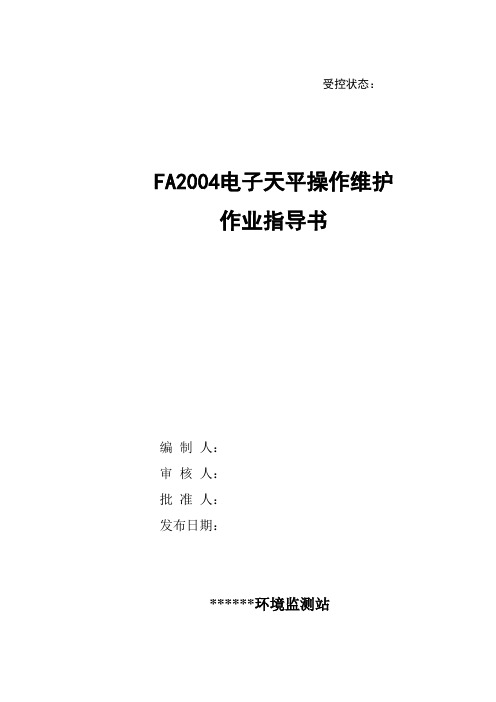
受控状态:FA2004电子天平操作维护作业指导书编制人:审核人:批准人:发布日期:******环境监测站修改页2电子天平操作维护作业指导书1 使用范围本作业指导书适用于电子天平使用、维护及保养。
2 编写依据FA2004电子天平分析、安装及操作指南3 内容:3.1设备操作步骤:3.1.1使用前用交流整流器接通电源后,天平预热30分钟.3.1.2使用时,用水平调节器将天平调平,气泡调到水平显示器的园环为准.3.1.3打开键,使天平空载并清零,看显示器显示0.0000g时说明正常.如不显示0.0000g时,则按键自动校准功能显示0.0000g3.1.4使用人员使用称量手套,把称量物品放入称量盘中间,天平自动显示出重量读数,等读数不再改变时记录下来.3.1.5拿下称量物品后天平应自动回零,显示0.0000g,再依次称后面的物品。
3.1.6称量完毕后应自动回零,如不回零再按TAR键进行内部校准,直至显示0.0000g3.1.7向上抬起ON/OFF键关闭拔下电源盖好天平罩,填写好天平使用记录。
3.2设备维护(自检)周期及维护内容:3.2.1维护内容:每次使用完毕保持天平内外的清洁,并保持天平内外处于干燥状态(硅胶始终有绿色成份)3.2.2校准3.2.2.1只能用一个精确的标准重量来进行(FA2004—1000g)。
3.2.2.2清洁称量盘并按“T”键至少三秒钟,直到校验重量数值显示出来。
3.2.2.3把校准重量物放在称量盘中间,这时重量单位符号将显示出来。
校准过程结束时有声音信号告知。
4 记录:《天平使用记录(FA2004电子天平)》电子天平质量检验记录仪器编号:最小分度值0.1mg 放置地点:最大载荷量200g4天平使用记录(电子天平)仪器型号:仪器编号:。
FA2004型电子分析天平使用说明书

FA/JA型系列电 子 天 平使用说明书上海恒平科学仪器有限公司声明◎本公司拥有对本使用说明书的最终解释权。
◎本公司保留修改技术规则而不事先通知的权利。
◎本公司保留修改本使用说明书的权利,恕不另行通知。
◎未经本企业的事先书面许可,此说明书之部分或全部均不准复印、翻印或译成它种语言。
沪制000046号ISO9001质量管理体系论证证书注册号:01106Q10057R1M安全须知警告警告信息是提醒您注意可能招致您或他人受到伤害或损坏本仪器的环境和条件。
说明说明信息是提醒您值得关注的重要信息或留意可能会影响本仪器正常工作的环境和条件。
印刷说明1)本说明书适用FA型系列电子分析天平和JA型系列电子精密天平。
2)阴影部分为JA型系列电子精密天平与FA型系列电子分析天平的不同之处,请特别注意。
3)本说明书选择FA2004电子分析天平为例进行各种操作说明,其他型号的天平与FA2004相比只是在显示小数点的位数和校准砝码值有所差异。
例如:①显示FA2004 显示“0.0000g”,小数点之后的位数为4位;JA2003 显示“0.000g”,小数点之后的位数为3位。
②校准砝码值请参见本说明书中表1、表2。
目录第一部分概述1.包装清单 (1)2.天平的使用要求 (1)3.安全性 (2)4.基本结构 (3)5.天平技术参数一览表 (5)第二部分天平的安装1.开箱并检查随机附件 (7)2.天平的安装 (7)3.开机自检 (7)第三部分天平功能的使用1.天平功能菜单树型图 (8)2.天平功能的使用 (8)2.1 基本称重 (9)2.2 计件称重 (9)2.3 百分比称重 (10)2.4 校准天平 (10)2.5 数据通讯 (11)第四部分天平功能设置1.天平设置键操作方法 (12)2.天平功能设置表 (13)3.天平设置功能解释 (14)4.快速称量的天平设置 (15)5.强气流环境建议的天平设置 (15)6.天平线性修正设置 (15)7.恢复出厂设置 (15)第五部分附录1.RS232串行数据通讯 (16)2.天平的维护保养与故障排除 (17)第一部分概述FA/JA型系列电子天平是采用电磁力平衡式传感器技术来进行开发研制的分析电子天平,具有精确度高、环境适应性强等特点,还具有线性修正、计数功能和多种量制选择等功能。
FA2004电子天平 操作指引

FA2004电子天平操作指引
1、天平应放置在一平稳、固定的工作台上。
2、工作台应设置在受振动干扰少的地方。
3、先将天平预热2分钟。
4、称量空载,先按TAR键去皮,天平显示0.0000g,然后快速轻
按CAL键,显示器出现CAL-200闪烁,这时在秤盘上放上“200g”校准砝码,待过几秒后显示“200.0000g”,校准结束。
可以进行称量。
5、皮重加称物以及累计称重时总质量之和不得超过200g。
6、天平称量完毕,关闭显示器,切断电源,盖好防尘罩,以防
灰尘侵入。
7、秤盘及外壳脏时,应用干燥不掉毛的软布及中性洗涤剂擦拭,
不能用水冲洗。
8、每次使用完毕后认真填写使用记录。
FA2004N型电子天平操作规程.doc

FA2004N型电子天平操作规程一、主要技术参数秤量范围:0~200 g;去皮范围:0~200 g;最小分度:0.0001g;开机预热时间:180 min。
二、操作方法1. 在使用前观察水平仪。
如水泡偏移,需调节水平调节脚,使水泡位于水平仪中心。
2. 天平接通电源,开始通电工作(显示器未工作),通常需要预热以后,方可开启显示器进行操作使用。
3. 称量:按<去皮>键,显示为零后,置被秤物于秤盘上,待天平稳定(即显示器左边的“0”标志熄灭后),该显示值即为被称物体的质量值。
4. 去皮重:置容器于秤盘上,天平显示容器质量,按<去皮>键,显示零,即去皮重。
再置被秤物于容器中,这时显示的是被秤物的净重。
三、注意事项1. 被称物体的质量不能大于天平的最大称量。
2. 本天平电源插上即已通电,面板开关只对显示起作用。
3. 每天连续使用不用关断电源,关闭显示即可。
4. 由于常通电可不预热,随时可用。
5. 如天平长期不用(指5天以上)应拔去电源插头。
水产养殖实验教学中心2015年2月25日JA2003N型电子天平操作规程一、主要技术参数秤量范围:0~200 g;去皮范围:0~200 g;最小分度:0.001g;开机预热时间:60 min二、操作方法1. 在使用前观察水平仪。
如水泡偏移,需调节水平调节脚,使水泡位于水平仪中心。
2. 天平接通电源,开始通电工作(显示器未工作),通常需要预热以后,方可开启显示器进行操作使用。
3. 称量:按<去皮>键,显示为零后,置被秤物于秤盘上,待天平稳定(即显示器左边的“0”标志熄灭后),该显示值即为被称物体的质量值。
4. 去皮重:置容器于秤盘上,天平显示容器质量,按<去皮>键,显示零,即去皮重。
再置被秤物于容器中,这时显示的是被秤物的净重。
三、注意事项1. 被称物体的质量不能大于天平的最大称量。
2. 本天平电源插上即已通电,面板开关只对显示起作用。
FA2004型电子分析天平使用说明书

FA/JA型系列电 子 天 平使用说明书上海恒平科学仪器有限公司声明◎本公司拥有对本使用说明书的最终解释权。
◎本公司保留修改技术规则而不事先通知的权利。
◎本公司保留修改本使用说明书的权利,恕不另行通知。
◎未经本企业的事先书面许可,此说明书之部分或全部均不准复印、翻印或译成它种语言。
沪制000046号ISO9001质量管理体系论证证书注册号:01106Q10057R1M安全须知警告警告信息是提醒您注意可能招致您或他人受到伤害或损坏本仪器的环境和条件。
说明说明信息是提醒您值得关注的重要信息或留意可能会影响本仪器正常工作的环境和条件。
印刷说明1)本说明书适用FA型系列电子分析天平和JA型系列电子精密天平。
2)阴影部分为JA型系列电子精密天平与FA型系列电子分析天平的不同之处,请特别注意。
3)本说明书选择FA2004电子分析天平为例进行各种操作说明,其他型号的天平与FA2004相比只是在显示小数点的位数和校准砝码值有所差异。
例如:①显示FA2004 显示“0.0000g”,小数点之后的位数为4位;JA2003 显示“0.000g”,小数点之后的位数为3位。
②校准砝码值请参见本说明书中表1、表2。
目录第一部分概述1.包装清单 (1)2.天平的使用要求 (1)3.安全性 (2)4.基本结构 (3)5.天平技术参数一览表 (5)第二部分天平的安装1.开箱并检查随机附件 (7)2.天平的安装 (7)3.开机自检 (7)第三部分天平功能的使用1.天平功能菜单树型图 (8)2.天平功能的使用 (8)2.1 基本称重 (9)2.2 计件称重 (9)2.3 百分比称重 (10)2.4 校准天平 (10)2.5 数据通讯 (11)第四部分天平功能设置1.天平设置键操作方法 (12)2.天平功能设置表 (13)3.天平设置功能解释 (14)4.快速称量的天平设置 (15)5.强气流环境建议的天平设置 (15)6.天平线性修正设置 (15)7.恢复出厂设置 (15)第五部分附录1.RS232串行数据通讯 (16)2.天平的维护保养与故障排除 (17)第一部分概述FA/JA型系列电子天平是采用电磁力平衡式传感器技术来进行开发研制的分析电子天平,具有精确度高、环境适应性强等特点,还具有线性修正、计数功能和多种量制选择等功能。
1、F2004A电子天平

1.目的:
为了正确使用电子天平,保证天平准确、可靠,保证称量工作的正常进行。
2.适用范围:
适用于FA2004N电子天平的称量操作。
3.职责:
使用天平的人员按照本操作指导书进行,对天平进行日常维护、保养、卫生清洁工作,作使用记录。
4.操作程序:
使用前先调整仪器水平调节脚,使水平仪气泡位于水平仪中心。
4.1选择合适的电源电压,将电压转换开关置于相应位置,接通电源,通电预热一小时后,按ON键开启显示器,进入称量模式“0.0000g”。
4.2轻按“CAL”进入校准状态,用“200g”校准砝码放上称盘,经较长时间显示“200.0000g”,取下校准砝码,显示器应复零,重复校准操作若干次。
4.3校准结束后,可进行称量操作,用TAR键可进行去皮操作。
4.4样品测量(样品测量不得过载),读数、记录。
4.5取下被测样品,检查天平状态,关机。
填写好仪器使用状态记录。
5.保养及注意事项:
5.1天平必须小心使用,称盘与外壳须经常用软布轻轻擦洗。
5.2经常更换硅胶干燥剂,保持天平清洁,并认真填写好仪器使用记录。
5.3每次使用之前必须进行天平校准。
6.期间核查
核查周期:六个月
6.1外观检查:安全、适用性检查。
6.2电子天平的供电电源受震、稳固是否良好。
6.3空秤:稳定性。
6.4重现性:用标准砝码重复测定(极差法)。
无标准砝码时可用稳定固态物代替进行测量。
FA2004电子天平(万分之一)使用、维护保养操作规程
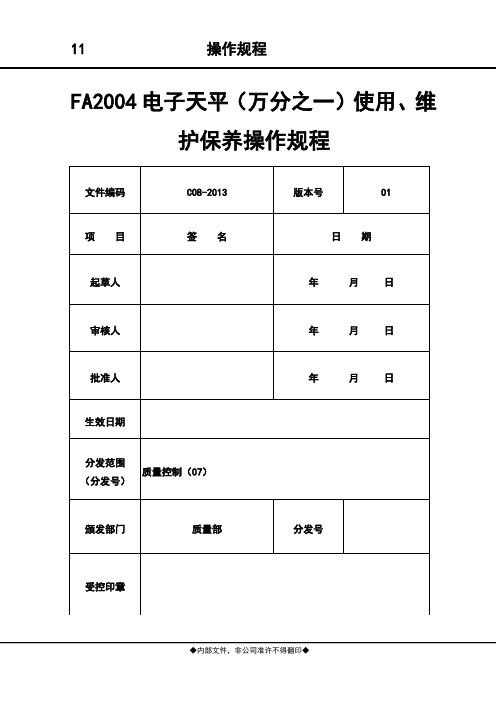
11 操作规程FA2004电子天平(万分之一)使用、维护保养操作规程一、目的正确规范使用FA2004电子天平(万分之一)。
二、适用范围该操作规程适用于FA2004电子天平(万分之一)的使用。
三、内容1.责任人:QC主管、QC人员。
2.规程2.1. 使用前准备2.1.1. 把天平置于稳定的,无振动、无阳光直射和气流的工作台上。
2.1.2. 调节水平调节脚,使天平水泡位于水准器中心。
2.1.3. 调节实验室环境温度为20±5℃,其温度波动不大于1℃/h。
2.1.4. 调节实验时相对湿度为<50%-70%。
2.2. 操作2.2.1. 开机:接通电源即开机,预热30分钟后,按ON键开启显示屏,显示器全亮,对显示器功能进行检查,约2秒后,显示天平型号(-2004-),然后显示称量模式。
(出现0.0000g)。
2.2.2. 校准:天平首次使用、使用或称量一段时间、放置地点变换、环境温度改变之后,需进行校准。
方法如下:去下称盘是所有被测物,将天平置开机默认模式,轻按“TAR”键,天平清零。
再轻按“CAL”键,当显示出现“CAL-200”闪烁码时,即松手。
此时放上200g标准砝码,关上玻璃门30秒后,屏幕显示“200.0000g”,完成一次校准。
一般校准操作进行2次。
2.2.3. 称量:电子天平校准后,就可以以克为单位进行测量。
(如需要其他单位称量,可以激活单位和计数称量)在称盘上放置被测物,关上玻璃门,待天平稳定后,即可读取重量读数。
如需要用容器装着被测物进行称重,方法如下:先将空的容器放在称盘上,按“TAR”键清零,再将被测物放置容器里,待天平稳定后,这时显示的是被测物的净重。
2.2.4. 关机:称量完毕后按“OFF”键即可,长时间不用时断开电源。
3. 维护保养3.1. 称量物料应使用称量纸,称量杯,严禁直接在称量台上称取物料,而且要特别注意秤盘和外盘不能碰撞。
3.2. 使用电子天平后应及时擦拭称量台,防止药品洒落。
FA2004电子天平操作规程
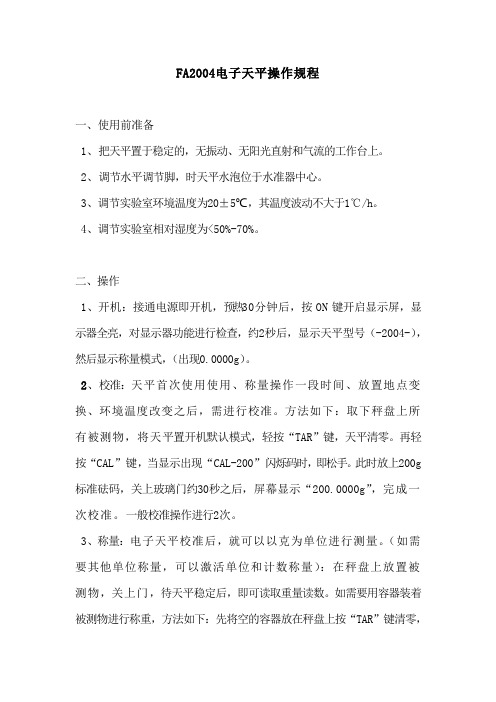
FA2004电子天平操作规程一、使用前准备1、把天平置于稳定的,无振动、无阳光直射和气流的工作台上。
2、调节水平调节脚,时天平水泡位于水准器中心。
3、调节实验室环境温度为20±5℃,其温度波动不大于1℃/h。
4、调节实验室相对湿度为<50%-70%。
二、操作1、开机:接通电源即开机,预热30分钟后,按ON键开启显示屏,显示器全亮,对显示器功能进行检查,约2秒后,显示天平型号(-2004-),然后显示称量模式,(出现0.0000g)。
2、校准:天平首次使用使用、称量操作一段时间、放置地点变换、环境温度改变之后,需进行校准。
方法如下:取下秤盘上所有被测物,将天平置开机默认模式,轻按“TAR”键,天平清零。
再轻按“CAL”键,当显示出现“CAL-200”闪烁码时,即松手。
此时放上200g 标准砝码,关上玻璃门约30秒之后,屏幕显示“200.0000g”,完成一次校准。
一般校准操作进行2次。
3、称量:电子天平校准后,就可以以克为单位进行测量。
(如需要其他单位称量,可以激活单位和计数称量):在秤盘上放置被测物,关上门,待天平稳定后,即可读取重量读数。
如需要用容器装着被测物进行称重,方法如下:先将空的容器放在秤盘上按“TAR”键清零,再将被测物放置容器里待天平稳定后,这时显示的是被测物的净重。
4、关机:称量完毕后按“OFF”键即可,长时间不用时断开电源。
三、维护保养1、称量物料应使用称量纸、称量杯,严禁直接在称量台上称取物料,而且要特别注意秤盘和外盘不能碰撞。
2、使用电子天平后应及时擦拭称量台,防止药品洒落。
3、称量毒性、腐蚀性药品时,应用特制容器盛放,防止污染天平。
4、有固体粉末沾染在电子天平表面的,先用软毛刷轻轻除去粉末,再用软纱布蘸取中性洗涤剂擦拭。
5、有液体试剂沾染在电子天平表面的,先用卷筒纸轻轻吸去液体,再用软纱布蘸取中性洗涤剂擦拭。
6、定期请有关专业人员对天平进行校准。
7、保持天平适度适用,保持外壳和操作面板的情节,必要时使用沾有温和型清洁剂的湿布擦洗。
fa2004电子天平操作规程
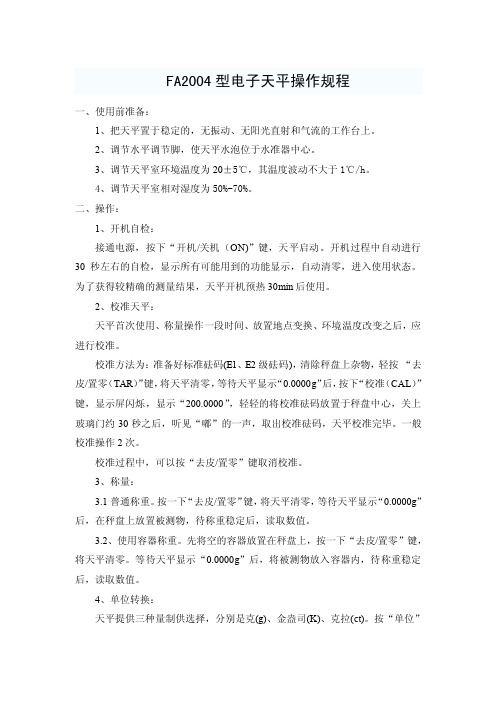
FA2004型电子天平操作规程一、使用前准备:1、把天平置于稳定的,无振动、无阳光直射和气流的工作台上。
2、调节水平调节脚,使天平水泡位于水准器中心。
3、调节天平室环境温度为20±5℃,其温度波动不大于1℃/h。
4、调节天平室相对湿度为50%-70%。
二、操作:1、开机自检:接通电源,按下“开机/关机(ON)”键,天平启动。
开机过程中自动进行30秒左右的自检,显示所有可能用到的功能显示,自动清零,进入使用状态。
为了获得较精确的测量结果,天平开机预热30min后使用。
2、校准天平:天平首次使用、称量操作一段时间、放置地点变换、环境温度改变之后,应进行校准。
校准方法为:准备好标准砝码(E1、E2级砝码),清除秤盘上杂物,轻按“去皮/置零(TAR)”键,将天平清零,等待天平显示“0.0000g”后,按下“校准(CAL)”键,显示屏闪烁,显示“200.0000”,轻轻的将校准砝码放置于秤盘中心,关上玻璃门约30秒之后,听见“嘟”的一声,取出校准砝码,天平校准完毕。
一般校准操作2次。
校准过程中,可以按“去皮/置零”键取消校准。
3、称量:3.1普通称重。
按一下“去皮/置零”键,将天平清零,等待天平显示“0.0000g”后,在秤盘上放置被测物,待称重稳定后,读取数值。
3.2、使用容器称重。
先将空的容器放置在秤盘上,按一下“去皮/置零”键,将天平清零。
等待天平显示“0.0000g”后,将被测物放入容器内,待称重稳定后,读取数值。
4、单位转换:天平提供三种量制供选择,分别是克(g)、金盎司(K)、克拉(ct)。
按“单位”键,天平可在克(g)、金盎司(K)、克拉(ct)之间切换。
换算关系为:1K=31.1034768g,1ct=0.2g。
4.1、计件称重。
按“模式”键,可在基本称重、计件称重、百分比称重之间切换。
放上容器,若无容器跳过此步。
按一下“去皮/置零”键,将天平清零,等待天平显示“0.0000g”后,将10件相同的被测物放置在秤盘上作为计件系数选择的试样,按“模式”键,天平显示“10pcs”,表示进入计件模式。
FA2004N型电子天平操作维护规程

FA2004N型电子天平操作维护规程1.目的规范FA2004N型电子天平的正确操作,保证该仪器计量结果的可靠性和准确性。
2.范围用于万特公司的FA2004N型电子天平的使用。
3.职责3.1.实验员按照本文件正确使用FA2004N型电子天平,并做好日常维护工作。
3.2.操作人员负责填写设备使用记录。
3.3.设备管理员负责FA2004N型电子天平的外部校准工作。
4.设备基本信息5.内容5.1.工作条件5.1.1.电源要求:220V稳压交流电源。
5.1.2.测量范围:0-200g,最小读数:0.0001g;重复性误差:±0.0001g。
5.1.3.环境温度:5-40℃。
5.1.4.相对湿度:20%~80%。
5.1.5.放置于稳定且水平的工作台面上,周围无显著的振动及磁场干扰。
5.2.使用前检查5.2.1.电源电压是否符合要求。
5.2.2.观察天平“水平泡”中的旗袍是否在中央,如不在,需调整天平后面的两只水平调节脚,直至调整至气泡中央。
5.2.3.检查天平是经过检定/校准合格,且在有效期内。
5.2.4.连接电源,打开电源开关,使仪器处于预热状态,每次使用前预热不少于30分钟。
5.2.5.检查天平是否清洁。
5.3.校准5.3.1.移除秤盘上的重物,天平显示0.0000g。
再按“校准键”,天平显示“CAL0”大约3秒后显示“CAL200”,再按【去皮】键,“CAL200”闪烁显示,系统等待数据采样完毕,显示“-End-”。
5.3.2.约2秒后显示“200.0000”或砝码真值。
5.3.3.将砝码取下,显示“0.0000”。
5.3.4.如果校准结果显示的重量值与砝码值偏差大于±1,建议重新校准,直至校准偏差在±1之内。
在校准过程中如果遇到显示“Errl”,表示天平无法校准,原因是标准砝码错误太大,请选用正确的砝码。
如果在使用了正确的砝码后仍然显示“Errl”,请联系厂家专业维修人员。
FA2004B电子天平操作说明书

FA2004B Electronics Balance Operation InstructionsContentsI. Outline (2)II. Main Technical Parameters (3)III. Drawings for Balance Installation (4)IV. Operating (6)§1 Preparation (6)§2 Operation (6)§3 Start (8)§4 Balance Calibration (10)§5 COU Count Function (11)§6 RNG Weighing Range Conversion (12)§7 UNT Unit Conversion (12)§8 INT Integrating Time Adjustment (13)§9 ASD Sensitivity Adjustment (13)§10 PRT Output Mode Setting (14)§11 Operation of Weighing, Taring, Add Objects, Read Deviations (15)V. Maintenance and Troubleshooting of the Balance (17)Ⅵ. Data Interface (19)Ⅶ. Balance Serial Single (RS232C) (19)Ⅷ. Random Accessories (20)I. OutlineThe balance is a multifunction electronic balance adopting MCS-51 series single chip microprocessor. The weighing can be automatically calibrated, the integrating time can be adjusted and the sensitivity can be selected like common intelligent electronic balances. Besides, it has three weighing systems for users’ choice: gram, metric carat and troy ounce (the metric carat and the gold and medicine ounce are for the exported balance). The data interface is provided with RS232C universal two-way serial inter face, which can be connected to the microprocessor and serial printer (e. g., TPμP-T16S, etc.). The data output has also five modes for users’ choice, including timing in three steps, continuous, and manual output.II. Main Technical ParametersModel FA2004B Weighing range 0 to 200g Actual Scale Division Value 0.1mg Taring Range 0 to 200g Repeatability Deviation 0.0002g Accuracy DegreeStable Time (typical) ≤8s Integrating Time (adjustable) 2.5/5/10s Pan Diameter (mm) Φ80 Overall Dimensions (mm) 350×210×346 Net Weight 8.5kgPower Supply 220±2233V、50Hz Power Consumption 12V.A Auto Calibration Weight Range 200g Warm-up Time 180minIII. Drawings for Balance Installation3 4 5 61. pan2. pan connector3. fuse4. data interface5. level bubble6. power socket7 87. adjustable level leg 8. small round cover (hook inside)IV . Operating §1 Preparationz Unpack the box and remove all the packing. Take out buffer sponge in the wind-proofcover and install pans. z Put the balance on a stable working table free from vibration, sunshine and air flow. z Ambient temperature: Balance of grade: 20℃ ±5℃, with a fluctuation oftemperature not greater than 1℃/h ;: 20℃±7.5℃,with a fluctuation oftemperature not greater than 5℃/h.z Relative humidity: Balance of grade : <50%~75%;: <50%~80%.z Working voltage: 220V±2233V , 50Hz.§2 Operationz Check the level meter before operation. If the bubble is not in the center, adjust the levellegs to make the bubble in the center. z The balance adopts soft touch buttons, so it can be controlled with multi-keyboards. It iseasy to operate. Function change and selection can be realized simply by depressing the corresponding buttons. z Introduction of the keyboard on the panel:“ON” – key to switch on the display screen “OFF” – key to switch off the display screen “TAR” – key to set zero (taring)“INT” – key to adjust the integrating time“ASD” – key to adjust the sensitivity“CAL”– key to calibrate the balance, confirm the count function (for detail see §5), and confirm the percent load (for detail see §7)“COU” – key of count function (not count function for balance with dual range, this key is “RNG”. For detail see §6)“UNT” – key for system conversion in balance with dual range (For detail see operation in §6)“PRT” – key of output mode settingz Introduction of LCD panel (see the sketch):1. Integrating time icon ---- when the integrating time is adjusted as “—INT—1”,only a wave is displayed on the button in the icon frame.2. Sensitivity adjustment icon ---- when the sensitivity is adjusted as “—ASD—1”,only a drop is displayed on the left in the icon frame.3. Display flickers when the user sets and selects the menu.4. Display flickers when the user is asked to wait (pressing key “CAL” in the countfunction excluded. For detail see operation in §5).5. Printing output mode icon ---- when the mode of “—PRT—1” is selected only apen is displayed on the left in the icon frame.6 – 10. Weighing system -------- e. g., “ct” is carat in the metric system and “oz” isounce for gold and medicine. 11. Weighing icon -------- with the weighing increases the value indicated by theweights increases pro rata. When the weighing is full, all the display of the weights equals the dotted line below. 12. Stability mark ------- reading of the balance is accurate only when “○” goes out,otherwise, not.Sketch of LCD panel§3 Startz Select an appropriate line voltage an set the voltage switch to the corresponding position.zTurn on the power on and the balance is ready to run (but the display doesn’t work), normally warm-up is needed before the display panel can be operated. For accurate measurement, balance of grade needs to be powered three hours for warm-up,while gratedneeds one hour.For emergency, weighing can be done through calibrating the balance before use for accurate measurement, if the warm-up time is not enough.z Function of the keyboard“ON” displays onDepress slightly the button “ON”, the display will be lighted.Check the function of the display, about 2 seconds later, the model of the balance will be displayed:For example:—2004—Then the weighing mode:0.0000g o r0.000g“OFF” displays offDepress slightly the button “OFF”, the display will go out (now the balance is still powered). If the balance will not be used for a long time, the power plug should be taken off.“TAR” sets zeroPut the container on the pan, the weight of the container should be displayed:+18.9001gDepress “TAR” button, the display will go out and the display will be all zero, the display will show that the container weight has been removed:0.0000gWhen the container is removed, a negative value of the container weight will be displayed:-18.9001gDepress “TAR” again, the display will be all zero, i. e. the balance clears:0.0000g§4 Balance CalibrationAfter a long period of storage, movement, change of environment, the weighing unit may notbe displayed on the panel, one weight may be displayed on the left button of the displaypanel when there is no any weighting carried out. Normally, the balance should be calibrated before use in order to obtain precise measurement.z Preparation for the balance calibration:Take away all the objects to be weighed on the pan. For balance FA2004B, as anexample, set modes Cou-0, INT-3, ASD-2, and UNT-0 (default when balance is on).Depress slightly “TAR” for clearing the balance.z CalibrationDepress slightly “TAR” will be on the flash-display of “CAL-200”. Release thebutton, indicating a calibration is needed with a standard weight of 200g. Therefore,put the prepared 200g standard weight on the pan, waiting status of “Please wait”appears on the display panel, the flash-display of “CAL-200” will stop. Afterseveral seconds, “200.0000g” will displayed, while “Please wait” goes out.Remove the calibration weight, the display should indicate 0.0000g. Thecalibration is finished. If not, clear once again and repeat the above procedures.(Twice of calibration are recommended in order to get accurate result). The displaysequence of the calibration is shown in the figure below:0.0000g CAL-200 ------- 200.0000g0.0000g§5 COU Count FunctionThere is no such function in the dual range balance.The single range balance has a function of counting. The average numbers are in four steps of 5, 10, 25, and 50.The setting of range of average numbers:Only depress “COU” and hold, “Please choose” will appears on the display panel, while the menu display will be circulating continuously as the following:It means the average value of 5, 10, 25, and 50 objects respectively.If a normal weighing function is required, release when Cou-00 displays, and waiting status “Please wait” will be indicated, at last 0.0000g weighting status will be indicated.If the average value of five is required, release when “Cou-05” displays, “Please wait” appears, then put 5 objects on the pan when “Please wait” goes off. Now “Please wait” appears again. Depress “CAL” once immediately before “Please wait” goes off again. Then, waiting status of “-------” and “Please wait” appear again. After several seconds, 5 will be displayed. Take away the objects to be weighed, “0” will be displayed on the panel. At that time the counting of the same objects to be weighed can be done. (Attention: the weight of the objects to be weighed must not be greater than the maximum weighing range of the balance).If you average over 10, 25, or even 50 objects, then the accuracy of counting will be higher.§6 RNG Weighing Range ConversionThe balance with due range has two reading accuracies. For example, balance FA2104SB: 0.1mg within range 0 to 60g. If the range is above 60g, the balance converts its reading accuracy to 1mg automatically. But through the function of taring of 0 to 210g, the accuracy will be 0.1mg for reading step by step if the total weight is below 210g, (the analysis quantity is below 60g); if the weight of the container is above 60g, depress slightly “TAR”, taring the weight of the container first, then weigh the object (≤60g), the reading accuracy is still 0.1mg.z Set the weighing rangeDepress “RNG” and hold, while the display is shown as the following figure, circulating continuously:If the accuracy of the reading needs to be 0.1mg, release when the display is rng—60; and then appear waiting state “-------” and “Please wait”. After several seconds, weighing state will be shown at last. The setting is finished.§7 UNT Unit ConversionDepress “UNT” button and hold the display of “Please choose” will appear on the panel, while the following menu is circulating continuously:“0” means the value is expressed in “gram”, “1” means the value is expressed in “ metric carat/ct”,and “ 2” means the value is expressed in “gold and medicine ounce/oz”. The unit will be set same as “RNG”.§8 INT Integrating Time AdjustmentDepress “INT” button and hold, “Please choose” will appear on the panel, while the display is shown as the following menu, circulating continuously:The corresponding integrating time is as follows:-INT-0 fast, -INT-1 shorter, -INT-2 short, and -INT-3 longer.The selection of the integrating time button “INT” will be the same as “RNG”.§9 ASD Sensitivity AdjustmentDepress “ASD” button and hold, “Please choose” will appear on the panel, while the display is shown as the following menu, circulating continuously:The corresponding sensitivity will be:-ASD-0 the highest, -ASD-1 high, -ASD-2 higher, and -ASD-3 low.Where -ASD-0 is used for test run and not to be used by the users. The selection of sensitivity button “ASD” is the same as “RNG”.Here is a list of ASD and INT for user’s reference only.The fastest weighing: INT—1 ASD—3ASD—2 Normal: INT—3With undesirable environment: INT—3 ASD—3§10 PRT Output Mode SettingDepress “PRT” and hold, “Please choose” will appears on the panel, while the display is shown as the following menu, circulating continuously:PRT-0 is the mode of indefinite time output; slightly depress “PRT” once, the weighing result will be output on the output interface once. Attention: At this time you should depress the button slightly and quickly, otherwise, the next output mode will be displayed.PRT-1 output once every half a minute.PRT-2 output once every minute.PRT-3 output once every two minutes.PRT-4 output continuously.The setting of “PRT” is the same as “RNG”.§11 Operation of Weighing, Taring, Add Objects, Read Deviationsz Weighing:After selection of the above modes by the user, (the default when the balance is powered is: “INT-3, ASD-2, and PRT-4) depress “TAR”, zero displays. Put the object to be weighed on the pan. When the number is stable, i. e. “0” and “Please wait”indication on the left of the display goes out, the number displayed will be the weight of the object.z Taring:Put the container on the pan, the weight will display. Depress “TAR”, zero display. That is taring. Put the object to be weighed into the container, the value displayed is the net weight of the object to be weighed.z Accumulative weighing:Put the objects to be weighed on the pan one by one with taring method and tare and clear for each one. Take away all the objects to be weighed, the absolute value displayed is the total weight of the objects to be weighed.z Add ObjectsSet the mode of “INT-0, ASD-0” and put the container on the pan, then tare. Add the objects to be weighed (liquid or loose objects) into the container one by one. The continuous reading value can be obtained quickly. When the added objects reach the required weight, “0” and “Please wait” indication on the left on the display goes out and the number displayed is the weighing value required by the user. When adding the mixed objects, the net weight of each object can be measured by taring method.z Reading deviations:Put the reference weight (or sample) on the pan and tare. Then take off the reference weight. The negative value of weight displays. Put the object to be weighed on the pan.The corresponding plus or minus deviation will display, comparing the weighed object with the reference weight.z Unload:Loose the screws of the bottom cover, reveal the hook. Put the balance on a working table with a hole. Level and calibrate the balance. An object can be weighed with the hook.V . Maintenance and Troubleshooting of the Balancez Maintenance:The balance should be used carefully. Clean the pan and the case frequently with softcloth and toothpaste. Don’t wipe the balance with strong agent.z Troubleshooting: No. TroubleCause Remedy 1 Display not fully lit · Power in not on · Display switch is not on · Instant interference · Micro fuse broken · Check and turn it on again.· Depress “ON” button.· Switch on again and replug powercord.· Replace the fuse. If broken again,send it to the service center.2 Display theupper half only “-------” · Overload · The calibration in the internal memory may be damaged · The pan is not installed correctly · Reduce the load immediately. · Recalibrate according to the above procedures. About 8 seconds afterthe standard weight has been puton, the calibrated result may be displayed. A certain stable time is necessary.· Take out the pan and reinstall the pan.3Display the lower half only “-------”· The pan is not installed correctly · Without pan, too light · Take out the pan and reinstall the pan.· ditto. 4 The weighingresult is not stable (data changed swiftly) · Due to air flow · The working table is not stable · The integrating time is too short · Room temperature fluctuates · Close the windproof cover. · Place the balance on a stable working table. · Select longer integrating time.· Control room temperature.5The result is not correct · Not zeroing before weighing · Use the balance without calibration or the calibration weight is not accurate · The line voltage is notcorrect· Depress “TAR” button.· Recalibrate the balance.· Change to the correct voltage.6 Display remains at a certain digit or indicates nonsensesymbol· Possible instant interference · Wrong line voltage · Turn on the balance once again orreplug the power cord.· Change to normal line voltage.7 The stable mark “o” and “Please wait” do not go out · A higher balance sensitivity · Undesired environment, such as strong air flow,vibration, or severe roomtemperature fluctuation· Set to a lower sensitivity.· Improve environment.8 Remain at waiting status “Please wait” · The balance position is not correct, e.g. with strong air flow, vibration or great fluctuation of room temperature · The selected sensitivity istoo high· Improve the environment.· Set to ASD-3.9 “Err-1” or “Err-2” displays · Instant interference · Something wrong with the balance · Turn on the balance once again orreplug the power.· Sent it to the service center.10 “CAL-Err” displays · There is an object on the pan before calibration · Calibration weight is not correct · Not clear before calibration · “CAL” button is pressed before weighing modedisplayed· Take away the object, clear andrecalibrate.· Clear and recalibrate.· ditto· Change to weighing mode.11 Weighing unit is not displayed on the panel and there is a weight icon onthe left belowof the panel· Not calibrated · The calibrated number in the internal memory of the balance has been erased· Calibrate the balance.· ditto12 “Cou-Err” displays · No constant be set before operating countingfunction· Overload when settingconstant· Under load when settingconstant · Set average number.Ⅵ. Data InterfaceData interface adopts the standard 9-core RS232C socket equipped with RS232 universalserial two-way interface output (parallel interface not equipped). For the convenience of theuser to connect the system computers or multi-terminals equipment, it also can be connectwith micro-processor and printer. The pin and the corresponding signals are as follows:PIN SIGNALILLUSTATEsignal.2 SI input3 SO serial output signal. (baud rate is 1200)5 GNDⅦ. Balance Serial Single (RS232C)The connection method between the scale and computer serial port is as follows:Computer (9-core) Scale (9-core)2 33 25 5(1)The baud rate of the serial port of scale is 1200.(2)The data format is 10 digits, one start digit is (0), 8 digits are data positions(ASCLL Code, low digits in the front), 1 stop digit (1).(3)No odd-even check.A detailed output frame is as follows:1 2 3 4 5 6 7 8 9 1011121314 15 16 Type Space */ Space +/- data data data dot data data data data Unit 1 Unit 2 CR LFⅧ. Random Accessories1. 200g (or 100g) calibration weights 1 box2. Wire with both-side plug 1 piece3. 0.25A fuse 3 pieces4. Weights tweezers 1 piece5. Handkerchief 1 piece6. Operation Manual 1 copy7. Certificate 1 copy20。
FA2004电子天平操作规程
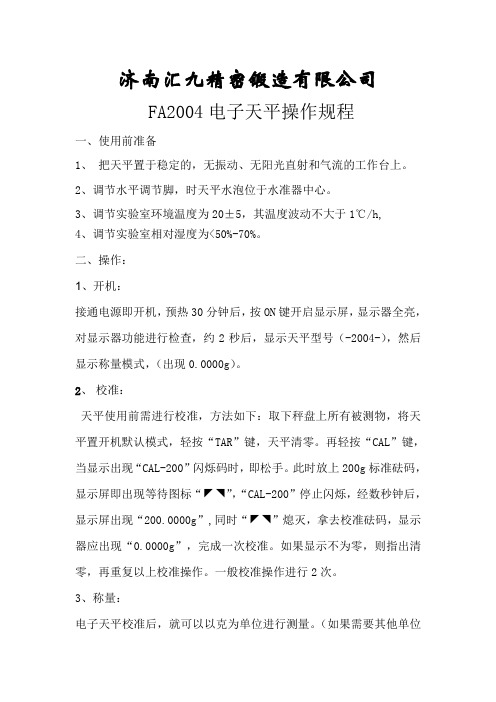
济南汇九精密锻造有限公司FA2004电子天平操作规程一、使用前准备1、把天平置于稳定的,无振动、无阳光直射和气流的工作台上。
2、调节水平调节脚,时天平水泡位于水准器中心。
3、调节实验室环境温度为20±5,其温度波动不大于1℃/h,4、调节实验室相对湿度为<50%-70%。
二、操作:1、开机:接通电源即开机,预热30分钟后,按ON键开启显示屏,显示器全亮,对显示器功能进行检查,约2秒后,显示天平型号(-2004-),然后显示称量模式,(出现0.0000g)。
2、校准:天平使用前需进行校准,方法如下:取下秤盘上所有被测物,将天平置开机默认模式,轻按“TAR”键,天平清零。
再轻按“CAL”键,当显示出现“CAL-200”闪烁码时,即松手。
此时放上200g标准砝码,显示屏即出现等待图标“◤◥”,“CAL-200”停止闪烁,经数秒钟后,显示屏出现“200.0000g”,同时“◤◥”熄灭,拿去校准砝码,显示器应出现“0.0000g”,完成一次校准。
如果显示不为零,则指出清零,再重复以上校准操作。
一般校准操作进行2次。
3、称量:电子天平校准后,就可以以克为单位进行测量。
(如果需要其他单位称量,可以激活单位和计数称量):在秤盘上放置被测物,关上门,待天平稳定后(即显示器左边的“0”和等待图标“◤◥”熄灭后),即可读取重量读数。
如需要用容器装着被测物进行称重,方法如下:先将空的容器放在秤盘上按“TAR”键清零,再将被测物放置容器里,待天平稳定后,这时显示的是被测物的净重。
4、关机:称量完毕后按“OFF”键即可,长时间不用时断开电源。
三、维护保养1、称量物料应使用称量纸、称量杯,严禁直接在称量台上称取物料,而且要特别注意秤盘和外盘不能碰撞。
2、使用电子天平后应及时擦拭称量台,防止药品洒落。
3、称量毒性、腐蚀性药品时,应用特制容器盛放,防止污染天平。
4、有固体粉末沾染在电子天平表面的,先用软毛刷轻轻除去粉末,再用软纱布蘸取中性洗涤剂擦拭。
FA2004电子天平(万分之一)使用、维护保养操作规程
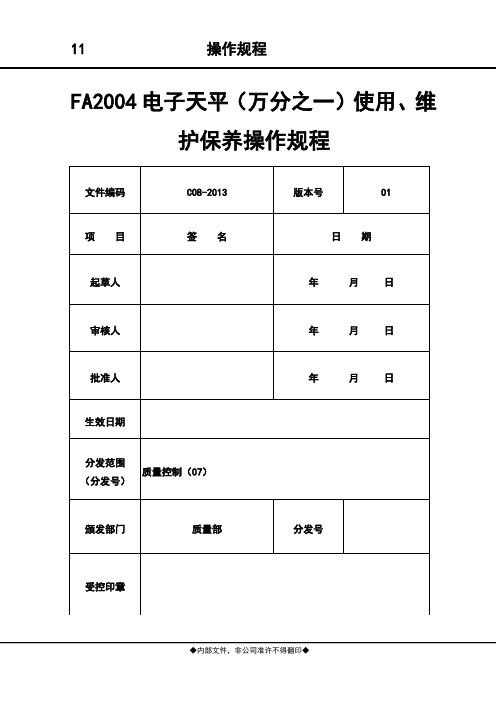
11 操作规程FA2004电子天平(万分之一)使用、维护保养操作规程一、目的正确规范使用FA2004电子天平(万分之一)。
二、适用范围该操作规程适用于FA2004电子天平(万分之一)的使用。
三、内容1.责任人:QC主管、QC人员。
2.规程2.1. 使用前准备2.1.1. 把天平置于稳定的,无振动、无阳光直射和气流的工作台上。
2.1.2. 调节水平调节脚,使天平水泡位于水准器中心。
2.1.3. 调节实验室环境温度为20±5℃,其温度波动不大于1℃/h。
2.1.4. 调节实验时相对湿度为<50%-70%。
2.2. 操作2.2.1. 开机:接通电源即开机,预热30分钟后,按ON键开启显示屏,显示器全亮,对显示器功能进行检查,约2秒后,显示天平型号(-2004-),然后显示称量模式。
(出现0.0000g)。
2.2.2. 校准:天平首次使用、使用或称量一段时间、放置地点变换、环境温度改变之后,需进行校准。
方法如下:去下称盘是所有被测物,将天平置开机默认模式,轻按“TAR”键,天平清零。
再轻按“CAL”键,当显示出现“CAL-200”闪烁码时,即松手。
此时放上200g标准砝码,关上玻璃门30秒后,屏幕显示“200.0000g”,完成一次校准。
一般校准操作进行2次。
2.2.3. 称量:电子天平校准后,就可以以克为单位进行测量。
(如需要其他单位称量,可以激活单位和计数称量)在称盘上放置被测物,关上玻璃门,待天平稳定后,即可读取重量读数。
如需要用容器装着被测物进行称重,方法如下:先将空的容器放在称盘上,按“TAR”键清零,再将被测物放置容器里,待天平稳定后,这时显示的是被测物的净重。
2.2.4. 关机:称量完毕后按“OFF”键即可,长时间不用时断开电源。
3. 维护保养3.1. 称量物料应使用称量纸,称量杯,严禁直接在称量台上称取物料,而且要特别注意秤盘和外盘不能碰撞。
3.2. 使用电子天平后应及时擦拭称量台,防止药品洒落。
FA2004型电子天平标准操作规程

FA2004型电子天平标准操作规程一、目的:为FA2004型电子天平建立一套标准操作规程,以规范FA2004型电子天平在本公司的使用。
二、范围:本规程适用于FA2004型电子天平的操作。
三、职责:QA主管确保本规程的实施,QC人员正确执行本规程。
四、制定依据:《中国药典》20XX年版及FA2004型电子天平说明书。
五、内容:1. 开启、关闭天平及除皮。
1.1 按一次控制杆上的ON处,天平即开启,所有的显示组件均发亮数秒之久:88888888 可籍此检查显示的功能,其后,0.0000便会显示。
1.2 把控制杆轻轻抬起,即可关闭显示。
如天平的显示为OFF字样,只须再按一次控制杆。
即可显示0.0000。
1.3 把容器放置在称盘上,其重量即显示,按一次控制杆,显示消失,然后出现0.0000字样,容器的重量即被扣除。
可供称量的范围为选定的称量范围减去容器的重量。
2. 天平的校准。
2.1 校准前将所有物品从称盘中移走,关闭所有挡风窗。
2.2 按下控制杆显示“CAL”字样,放开控制杆,显示为“CAL――――”,此时即进入校准状态。
2.3 校准砝码放置到称盘上由校准杆控制,在“CAL100”(100字样闪动)时,慢慢地把校准杆推至后端。
2.4 首先“CAL――――”显示,然后是“100.0000”,当显示转为“CAL0”(0字闪动)时,再把杆挪回原位。
显示由此转为“――――”然后是“0.0000”。
3. 维护与保养。
清理称盘及天平室,只需用布及少许肥皂水,切勿采用强烈的溶剂,清除天平室内的遗余物可用附件中的毛刷,不论任何情况,切勿用风吹入室内。
FA2004天平 中性中文

F A系列(液晶显示)电子天平使用说明书一、概 述本使用说明书用于FA 系列多功能电子天平。
FA 系列多功能电子天平是本公司最新开发研制的新一代产品。
采用高精度电磁力平衡传感器。
使得测量结果精确性更高,响应速度更快,故障更少。
FA 系列多功能电子天平具有:✧ 称量快。
称量速度比一般天平快几倍,而且可以调速;✧ 操作简单易学,质量单位转换,FA 系列多功能电子天平的软件系统为用户提供了可任意选择单位的功能,用户可任意选择软件提供的多种国际上常用的质量单位(见质量单位转换);✧ 可在全量程范围内去皮,清零,累计,超载,欠载显示,故障报警; ✧ 具有技术功能等多种功能可供选择;✧ 内装有RS-232接口,可与打印机、计算机等外部设备相连;二、安 装1、拆箱请小心的打开包装箱,将天平及箱内物品轻轻取出,将包装材料保存好,以备再用。
01十四、装箱附录1天平连接电脑的步骤如下: 1. 点击“开始”2、输入名称;选择图标,然后点击确定3、忽略前面几栏,只要选择“连接时使用(N ):com 1”点击确定选择:⑴ 波特率:1200(或2400参照使用说明书)⑵ 数据位:8 ⑶ 奇偶校验:无 ⑷ 停止位:1 ⑸ 数据流控制:硬件然后点击确定即可,屏幕上就会出现天平的当前称量值。
10十二、维护与保养FA系列多功能电子天平是精密的机电一体化智能型计量仪器,因此必须像对待其他精密仪器一样,要认真对待,精心维护。
1、不得使用尖锐物(如铅笔、圆珠笔)按键,只能用手指按键;2、注意不要让物体从高处掉落在秤盘上,以免损坏称量机构;3、不要长时间地将天平暴露在高湿度或有粉尘的环境下;4、天平用完后,最好将其用罩子罩上,以防灰尘侵入;5、保持天平清洁、干燥。
清洁时须注意事项:清洁前,应先将电源拔下;不得使用带有腐蚀性的清洁剂(如溶剂一类的物品)可用一块不起毛的软布沾水后再沾些中性洗涤剂(肥皂)进行清洁。
清洁时,注意不要让水滴入天平;清洁完,用干燥不掉毛的软布将天平仔细擦干。
FA2004型电子天平操作规程

****生物科技有限公司文件编号:****-QC-003 FA2004型电子天平操作规程编制:日期:审核:日期:批准:日期:2016-04-01发布2016-04-01实施文件更改记录更改单号更改页码更改内容修订版本状态更改人审核人批准人FA2004型电子天平操作规程版次A/0页码共3页第1页1.0目的:制定FA2004电子天平标准操作程序,以确保仪器的正确使用与维护,保证检验结果的准确性。
2.0范围:适用于FA2004电子天平的使用与维护。
3.0权责区分:3.1使用本仪器的检验人员负责仪器的使用,日常校验和保养;3.2计量器具责任人负责仪器的定期校验;3.3品管部主管负责仪器管理的监督。
4.0作业流程图:无5.0操作程序:5.1原理:电子天平由传感器、放大电路、A/D 变换电路、放大电路,模数转换器,CPU运算控制及显示器和电源等几个部分组成。
当物体放在秤盘上时,压力施给传感器,该传感器发生形变,从而使阻抗发生变化,同时使用激励电压发生变化,输出一个变化的模拟信号。
该信号经放大电路放大输出到模数转换器。
转换成便于处理的数字信号输出到CPU 运算控制。
CPU 根据键盘命令以及程序将这种结果输出到显示器。
5.2使用前准备5.2.1将天平置于稳定的工作台上,避免震动,阳光照射和气流。
5.2.2使用前观察水平仪。
如水泡偏移,需调节水平调节脚,使水泡位于水平仪中心。
仪器接通电源后至少预热15分钟,然后执行调整。
5.2.3天平校准:取下称盘上所有被称物,置COU—0,UNT—g,INT-3,ASD-2模式。
轻按<TAR>键,天平清零。
轻按<CAL>键,显示屏出现闪烁码“CAL—200”。
此时放上200克标准砝码,闪烁码“CAL—200”停止闪烁,经数秒钟后,显示出现“200.0000g”;拿去标准砝码,显示出现“0.0000g”。
若显示不为零,则再清零,重复以上校准操作,为了得到较准确的结果,需反复校准几次。
FA2004分析天平操作规范

FA2004分析天平操作规程1.目的2.为规范和指导FA2004分析天平操作和使用,特制定本作业指导书。
3.适用范围适用于FA2004分析天平进行仪器测试及仪器的维护。
3. 性能参数称量范围(g):200可读性(mg):0.1mg重复性(≤mg):±0.1线性(≤mg):±0.2秤盘尺寸(mm):Ф904.操作程序1.检查并调整天平至水平位置。
2.事先检查电源电压是否匹配(必要时配置稳压器),按仪器要求通电预热至所需时间。
3.预热足够时间后打开天平开关,天平则自动进行灵敏度及零点调节。
待稳定标志显示后,可进行正式称量。
4.称量时将洁净称量瓶或称量纸置于称盘上,关上侧门,轻按一下去皮键,天平将自动校对零点,然后逐渐加入待称物质,直到所需重量为止。
5.被称物质的重量是显示屏左下角出现“g”标志时,显示屏所显示的实际数值。
6.称量结束应及时除去称量瓶(纸),关上侧门,切断电源,并做好使用情况登记。
5. 仪器维护与注意事项1.天平应放置在牢固平稳水泥台或木台上,室内要求清洁、干燥及较恒定的温度,同时应避免光线直接照射到天平上。
2.称量时应从侧门取放物质,读数时应关闭箱门以免空气流动引起天平摆动。
前门仅在检修或清除残留物质时使用。
3.电子分析天平若长时间不使用,则应定时通电预热,每周一次,每次预热2h,以确保仪器始终处于良好使用状态。
4.天平箱内应放置吸潮剂(如硅胶),当吸潮剂吸水变色,应立即高温烘烤更换,以确保吸湿性能。
5.挥发性、腐蚀性、强酸强碱类物质应盛于带盖称量瓶内称量,防止腐蚀天平。
FA2004电子天平的使用及校验

FA2004电子天平的使用及校验
1、检查天平是否水平,观察水平仪,如水平仪水泡偏移,调节水平
调整脚,使水平位于水平仪中心。
2、打开两边侧门 5~10min,使天平内外的湿度、温度平衡,避免因
天平罩内外湿度、温度的差异引起示值变动关好侧门。
3、检查天平盘上是否清洁。
如有灰尘应用毛刷扫净。
4、接通电源,预热一小时后开启显示器。
5、选定称量模式,进行称量。
6、按TAR 键,显示为零层,置被称物与盘上,待数字稳定,该数字
即为被称物的质量值。
7、称量完毕,取出被称物,关好天平门,关闭显示器,盖上防尘罩。
注意事项:
1、天平须小心使用,称盘和外壳经常用软布和牙膏轻轻擦洗,不
可用强溶剂擦洗。
2、非检修人员不得随意搬动天平。
3、天平框内应放硅胶干燥剂,干燥剂蓝色消失后应及时烘干。
4、若较长时间不使用天平,应拨去电源线。
5、称量完毕后,及时取出被称物品,并保持天平清洁。
6、不要把过冷和过热的物品放在天平上称量,应待物体和天平室
温度一致后进行称重。
7、天平载重不得超过最大载荷,被称物应放在干燥清洁的器皿中
称量。
8、按照国家计量部门的规定定期校验,有专人保管,负责维护保
养及记录。
- 1、下载文档前请自行甄别文档内容的完整性,平台不提供额外的编辑、内容补充、找答案等附加服务。
- 2、"仅部分预览"的文档,不可在线预览部分如存在完整性等问题,可反馈申请退款(可完整预览的文档不适用该条件!)。
- 3、如文档侵犯您的权益,请联系客服反馈,我们会尽快为您处理(人工客服工作时间:9:00-18:30)。
FA2004型电子分析天平作业指导书
操作规程:
1.接入电源(220V、50HZ),按一下“I/○”键,天平进行自检(30秒)。
2.使用要求一般时,天平应预热30分钟;精确称重时,天平应预热120分钟.
3.天平首次使用之前、称重操作进行了一段时间、放置地点变更之后都
必需进行校准。
4.校准:准备好所需校准砝码,从称盘上取走加载物,按“TARE”键,清零.
等待天平稳定后,按“C”键,显示□后,轻轻放上校准砝码至称盘中心,
关上玻璃门约30秒后,显示校准砝码值,听到“嘟”一声后,取出校准
码,天平校准完毕。
5.称重方法
5.1基本称重:按“TARE”键一下,将天平清零,在称盘上放置所称物体.
称重稳定后,即可读取重量读数。
5.2使用容器称重:先将空的容器放在称盘上,按“TARE”键清零,等待天
平显示零; 将待称物质放入容器中,称重稳定后,即可读取重量读数。
注意事项:
1.切勿拆开天平,如您使用的天平出现异常现象,敬请与经销商或总公司
联系。
2.天平要放置在水平、坚固、稳定、无振动的台面上并有良好接地。
3.不受太阳直射,保持恒定温度,无气流干扰。
4.及时清除滞留在罩壳和称盘上的致腐物质。
故障指示:
开机自检,若自检无法通过,则天平会显示下列符号:
1.若出现“ECX”必须送修。
2. 若出现“EC1”CPU损坏。
3. 若出现“EC2”键盘错误。
4. 若出现“EC3”存储数据丢失。
5. 若出现“EC4”采样模块没有启动。
称重时若出现:.
1.“H”则说明天平内部检测到受力已超出最大量程,应减轻重量.
或说明校准砝码值小,重校即可.
2.“L”则说明天平内部检测到受力太小,说明“称盘尚未放到
称盘座上;盘下有异物,检查是否有异物;”。
