S4600系列产品培训资料
船舶电气设备安装的原则(
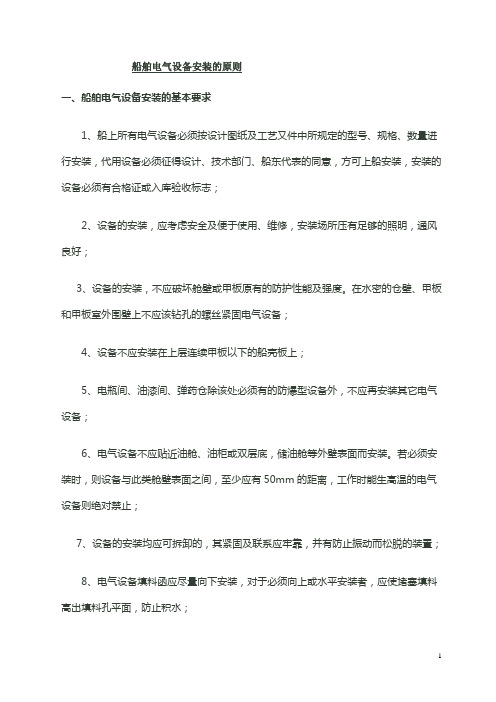
船舶电气设备安装的原则一、船舶电气设备安装的基本要求1、船上所有电气设备必须按设计图纸及工艺又件中所规定的型号、规格、数量进行安装,代用设备必须征得设计、技术部门、船东代表的同意,方可上船安装,安装的设备必须有合格证或入库验收标志;2、设备的安装,应考虑安全及便于使用、维修,安装场所压有足够的照明,通风良好;3、设备的安装,不应破坏舱壁或甲板原有的防护性能及强度。
在水密的仓壁、甲板和甲板室外围壁上不应该钻孔的螺丝紧固电气设备;4、设备不应安装在上层连续甲板以下的船壳板上;5、电瓶间、油漆间、弹药仓除该处必须有的防爆型设备外,不应再安装其它电气设备;6、电气设备不应贴近油舱、油柜或双层底,储油舱等外壁表面而安装。
若必须安装时,则设备与此类舱壁表面之间,至少应有50mm的距离,工作时能生高温的电气设备则绝对禁止;7、设备的安装均应可拆卸的,其紧固及联系应牢靠,并有防止振动而松脱的装置;8、电气设备填料函应尽量向下安装,对于必须向上或水平安装者,应使堵塞填料高出填料孔平面,防止积水;9、电气设备在仓壁上安装时,其下缘离甲板高度不应低于3 00mm,以免溅入水渍污垢或受机械损伤;10、除电压不超过24V,且对无线电收信机不产生干扰的设备及具有双重绝缘的设备外,其他电气设备的金属外壳或开启式设备的金属骨架应作可靠接地;11、电气设备应设备永久性的标志铭牌,进入设备的电缆芯线的接线端头,应设有清晰而耐久的与设备接线柱及原理线路相符合的标志。
二、船舶旋转电机安装的基本要求1、除停泊用或低速推进下工作的电机如所有电机的安装,其转轴应与船舶艉线平行;2、电机的安装部位应留有便于测量转速向碳刷架的空间;3、机组应有公共的底座;4、电机的联轴器及皮带或链转动部分,必须装有可拆的护罩;5、电机接线盒处,必须留有电缆gf入接线及测量所必须的空间;6、安装在有花铁板部位的电扎应使其机座露出花铁板;7、电机安装时,其转轴与被拖机械的转轴中心线要对齐;8、电机安装必须牢固,机体与底座应有良好的电气联接。
Silex SX-BR-4600WAN与宝利通VVX系列商务媒体电话说明书

Silex TechnologySilex Technology with Polycom VVX Series Business Media PhonesUntether your VVX Phones – Add Secure Wi-Fi CapabilityVersion 1.0Created by Silex TechnologyTrademark informationPolycom® and the Polycom logo design are trademarks of Polycom, Inc. in the United States and various other countries. All other trademarks are the property of their respective owners.Patent informationThe accompanying products mentioned herein are protected by one or more U.S. and foreign patents and/or pending patent applications held by Silex and/or Polycom© 2015 Polycom, Inc. All rights reserved.Polycom Inc.6001 America Center DriveSan Jose , CA 95002 USANo part of this document may be reproduced or transmitted in any form or by any means, electronic or mechanical, for any purpose, without the express written permission of Polycom, Inc. Under the law, reproducing includes translating into another language or format.As between the parties, Polycom, Inc. retains title to, and ownership of, all proprietary rights with respect to the software contained within its products. The software is protected by United States copyright laws and international treaty provision. Therefore, you must treat the software like any other copyrighted material (e.g. a book or sound recording).Every effort has been made to ensure that the information in this manual is accurate. Polycom, Inc. is not responsible for printing or clerical errors. Information in this document is subject to change without notice.About this guideThe Partner Solutions Guide describes how a partner solution and Polycom combine to solve specific customer needs.The Polycom Partner Solutions Guide is for administrators who need to integrate Silex SX-BR-4600WAN with Polycom VVX Series Business Media PhonesPlease read SIlex documentation before you install or operate the system.ContentsAbout this guide (3)Overview (5)Installation (7)Connecting the WiFi Adapter to the VVX phone (7)For More Information (12)Contact Silex (12)Silex Support (12)Polycom Support (12)Test/Validation Annex (13)OverviewUntether your VVX Phones – Add Secure Wi-Fi CapabilityUsing the Silex SX-BR-4600WAN Ethernet to Wireless Bridge with Polycom® VVX® Business Media PhonesThis document explains how system administrators and users can use the Silex SX-BR-4600WAN Ethernet to Wi-Fi Bridge with a Polycom® VVX® business media phones to allow connection to the organization's existing wireless network.The adapter can connect any device with an Ethernet port to your existing wireless network. Used with a VVX phone, it allows flexibility to locate the VVX phone in places where running cables is difficult or inconvenient.Using VVX Phones on wireless networks within a buildingUsing VVX Phones on wireless networks company wideThe Silex SX-BR-4600WAN is expected to work with any Ethernet device, including VVX phones running any version of software. It was specifically tested on the following software versions:InstallationConnecting the WiFi Adapter to the VVX phoneThis section takes you through the steps to connect a VVX phone to the Silex SX-BR-4600WAN.Step 1 – Start the Configuration Mode of the bridge1.Please disconnect any wireless connection to the router and/or remove the Ethernet cablecurrently connected to the computer. You may restore the connection after the SX-BR-4600WAN installation is complete.2.Connect the SX-BR-4600WAN to your computer using the Ethernet cable (included) and connectthe power adapter.3.When the POWER LED (first) turns on, press and hold the push button switch (on the front sideto the left of the Ethernet connector). Release the push switch when the WLAN LED and theSTATUS LED start to blink together (it may take 20 seconds until it starts blinking).The product will start running in Configuration Mode. Now you can configure the product from the PC that is connected to the SX-BR-4600WAN with the Ethernet cable.Step 2 – Setup1.Open your web browser (Chrome, Firefox, Safari, etc.) on the PC you are using for the setup. Thebrowser configuration setup page will automatically display.Note: If the configuration web page is notdisplayed, enter “silex” in the address barof the web browser and press the “Enter”key.If a password has been previouslyconfigured, the password entry screen willbe displayed. Enter the password andclick login.2.Select the destination network that you want your VVX phone to join, and enter the networkpassword (WEP or WPA Pre-Shared Key) for the Network Key. Click Submit when finished.Note: If the network is not displayed (hidden SSID) or if you want to set up Enterprise 802.1x security, click on Detailed Configuration and configure the settings for your wireless network.You may need to contact the network administrator for the settings. More details are available by clicking HELP on any screen in the web browser configuration.Note: If you want to be able to use the PC Port of your VVX phone to connect a computer or other network device, click Advanced Configuration, and change the Client Mode to Multi-Client Mode.3.Once the message appears indicating the configuration has been completed, close the webbrowser.4.The configuration of the SX-BR-4600WAN is now complete. Disconnect the Ethernet Cable fromthe computer, and you can plug it into the LAN port of your VVX phone. If you want to use the LAN port of your phone for connection to a PC, please refer to Step 2, Section 2.For More InformationContact SilexIf you have questions about the SX-BR-4600WAN, you can reach Silex at:Website: Email: ********************** or ************************Phone: 801-748-1199 or U.S. toll-free: 866-765-8761Hours of Operation: Monday - Friday 8:00am - 5:00pm MSTSilex SupportOnline support information is available at /support/contact-silex-support/ Phone: 801-748-1199U.S. toll-free: 866-765-8761Hours of Operation: Monday-Friday 8:00am-5:00pm MSTPolycom SupportFor support or service of Polycom products, please contact your Polycom distributor or go to Polycom Support at /supportFor more information about Polycom Technology Partner Program and the Technology and Developer Partner solutions, visit /partnersTest/Validation AnnexThe Silex SX-BR-4600WAN is expected to work with any Ethernet device, including VVX phones running any version of software. It was specifically tested on the following software versions:。
SGM44600中文资料
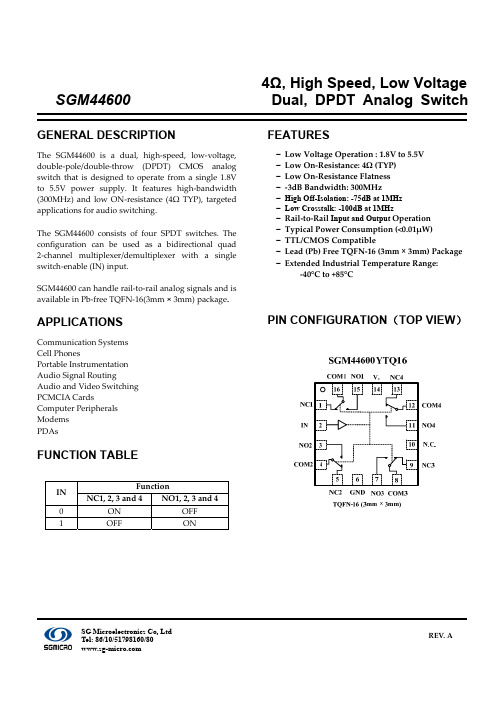
4Ω, High Speed, Low Voltage SGM44600 Dual, DPDT Analog SwitchREV. A SG Microelectronics Co, LtdTel: 86/10/51798160/80SGM446002ORDERING INFORMATIONMODEL PIN- PACKAGE SPECIFIED TEMPERATURERANGE ORDERING NUMBER PACKAGE MARKING PACKAGE OPTION SGM44600TQFN-16 (3mm × 3mm)- 40°C to +85°CSGM44600YTQ16/TR44600Tape and Reel, 3000ABSOLUTE MAXIMUM RATINGSV + to GND.........................................................................0V to +6V Analog, Digital voltage range….....................-0.3V to (V + + 0.3V)Continuous Current NO, NC, or COM ...........................±200mAPeak Current NO, NC, or COM .......................................±350mAOperating Temperature Range.............................- 40°C to +85°CJunction Temperature...........................................................+150°C Storage Temperature...............................................- 65°C to +150°CLead Temperature (soldering, 10s)........................................+260°C ESD Susceptibility HBM............................................................................................ 2000V MM. (200V)Stresses beyond those listed under “Absolute Maximum Ratings” may cause permanent damage to the device. These are stress ratings only, and functional operation of the device at these or any other conditions beyond those indicated in the operational sections of the specifications is not implied. Exposure to absolute maximum rating conditions for extended periods may affect device reliability.PIN DESCRIPTIONNAME TQFN PIN FUNCTION V + 14 Power supply GND 6 Ground IN 2 Digital control pin to connect the COM terminal to the NO or NC terminals N.C. 10 Not internally connected. COM X 16, 4, 8, 12 Common terminal NO X 15, 3, 7, 11 Normally-open terminal NC X 1, 5, 9, 13 Normally-closed terminalNote: NO X , NC X and COM X terminal may be an input or output.ELECTRICAL CHARACTERISTICS(V + = +4.5V to +5.5V, GND = 0V, V IH = +1.6V, V IL = +0.6V, T A = - 40°C to + 85°C. Typical values are at V + = +5.0V, T A = + 25°C, unless otherwise noted.)PARAMETER SYMBOL CONDITIONS TEMP MIN TPY MAX UNITS ANALOG SWITCH Analog Signal RangeV NO , V NC , V COM- 40°C to +85°C 0 V +V +25°C 46 ΩOn-Resistance R ON V + = 4.5V, V NO or V NC = 1.2V,I COM = -100mA, Test Circuit 1 - 40°C to +85°C 7 Ω +25°C 0.4 2.5Ω On-Resistance Match BetweenChannels∆R ON V + = 4.5V, V NO or V NC = 1.2V, I COM = -100mA, Test Circuit 1 - 40°C to +85°C 3 Ω +25°C 23 ΩOn-Resistance Flatness R FLAT(ON) V + = 4.5V, V NO or V NC = 1.2V, I COM = -100mA, Test Circuit 1- 40°C to +85°C 3.5Ω Source OFF Leakage current I NC(OFF), I NO(OFF)V + = 5.5V, V NO or V NC = 3.3V/ 0.3V,V COM = 0.3V/ 3.3V- 40°C to +85°C 1 µA Channel ON Leakage current I NC(ON), I NO(ON), I COM(ON) V + = 5.5V, V COM = 0.3V/ 3.3V, V NO or V NC = 0.3V/ 3.3V, or floating- 40°C to +85°C1µADIGITAL INPUTS Input High Voltage V INH - 40°C to +85°C 1.6 V Input Low Voltage V INL- 40°C to +85°C 0.5V Input Leakage CurrentI IN V + = 5.5V, V IN = 0V or 5.5V- 40°C to +85°C1µADYNAMIC CHARACTERISTICS Turn-On Time t ON +25°C 29.5 nsTurn-Off Timet OFF V IH = 3V, V IL = 0V, Test Circuit2+25°C 29.5 ns Break-Before-Make Time Delay t D V IH = 3V, V IL = 0V, Test Circuit4 +25°C10.0nsCharge Injection,QV IN = GND, R G = 0Ω,C L = 1.0nF, Q = C L x V OUT,V IH = 3V, V IL = 0V, Test Circuit3 +25°C 4.8 pC 1MHz +25°C -75 dB Off Isolation O ISOV BIAS = 2.1V , V IN = 0dBm V IH = 3V, V IL = 0V, Test Circuit510MHz +25°C -551MHz +25°C -100 dB Channel-to-Channel Crosstalk X TALK V BIAS = 2.1V , V IN = 0dBm V IH = 3V, V IL = 0V,Test Circuit610MHz +25°C -60 Bandwidth –3 dB BW V BIAS = 2.1V , V IN = 0dBm,V IH = 3V, V IL = 0V, Test Circuit7+25°C 300MHzChannel ON Capacitance C NC(ON), C NO(ON),C COM(ON)+25°C 43.0 pFPOWER REQUIREMENTS Power Supply Range V +- 40°C to +85°C 1.8 5.5V Power Supply CurrentI +V + = 5.5V, V IN = 0V or V +- 40°C to +85°C1µASpecifications subject to changes without notice.ELECTRICAL CHARACTERISTICS(V + = +2.7V to +3.6V, V IH = +1.6 V, V IL = +0.4V, T A = - 40°C to +85°C. Typical values are at V + = +3.0V, T A = + 25°C, unless otherwise noted.)PARAMETER SYMBOL CONDITIONS TEMP MIN TPY MAX UNITS ANALOG SWITCH Analog Signal RangeV NO , V NC , V COM- 40°C to +85°C 0 V +V +25°C 1015Ω On-Resistance R ON V + = 2.7V, V NO or V NC = 1.2V,I COM = -10mA, Test Circuit 1 - 40°C to +85°C 18Ω +25°C 1 3 Ω On-Resistance Match BetweenChannels∆R ON V + = 2.7V, V NO or V NC = 1.2V, I COM = -100mA, Test Circuit 1 - 40°C to +85°C 4 Ω +25°C 6 9 ΩOn-Resistance Flatness R FLAT(ON) V + = 2.7V, V NO or V NC = 1.2V, I COM = -100mA, Test Circuit 1- 40°C to +85°C 12Ω Source OFF Leakage current I NC(OFF), I NO(OFF)V + = 3.6V, V NO or V NC = 3.3V / 0.3V,V COM = 0.3V/ 3.3V- 40°C to +85°C 1 µA Channel ON Leakage current I NC(ON), I NO(ON), I COM(ON) V + = 3.6V, V COM = 0.3V/ 3.3V, V NO or V NC = 0.3V/ 3.3V, or floating- 40°C to +85°C1µADIGITAL INPUTS Input High Voltage V INH - 40°C to +85°C 1.5 V Input Low Voltage V INL- 40°C to +85°C 0.4V Input Leakage CurrentI IN V + = 5.5V, V IN = 0V or 3.6V- 40°C to +85°C1µADYNAMIC CHARACTERISTICS Turn-On Time t ON +25°C 38.0 nsTurn-Off Timet OFF V IH = 1.5V, V IL = 0V, Test Circuit2+25°C 45.0 ns Break-Before-Make Time Delay t D V IH = 1.5V, V IL = 0V, Test Circuit4 +25°C5.6nsCharge Injection,QV IN = GND, R G = 0Ω,C L = 1.0nF, Q = C L x V OUT,V IH = 1.5V, V IL = 0V, Test Circuit3 +25°C 2.6 pC1MH +25°C -75 dB Off Isolation O ISOV BIAS = 1.5V , V IN = 0dBm V IH = 1.5V, V IL = 0V, Test Circuit510MHz +25°C -55dB 1MHz +25°C -100 dB Channel-to-Channel Crosstalk X TALK V BIAS = 1.5V , V IN = 0dBm V IH = 1.5V, V IL = 0V,Test Circuit610MHz +25°C -60 dB Bandwidth –3 dB BW V BIAS = 1.5V , V IN = 0dBm,V IH = 1.5V, V IL = 0V, Test Circuit7+25°C 300MHzChannel ON Capacitance C NC(ON), C NO(ON),C COM(ON)+25°C 43.0 pFSpecifications subject to changes without notice.TYPICAL PERFORMANCE CHARACTERISTICSTEST CIRCUITSTest Circuit 1. On ResistanceV OUTV NO or VV V INTest Circuit 2. Switching Times, t ON , t OFFTest Circuit 3. Charge InjectionTEST CIRCUITS (Cont.)Test Circuit 4. Break-Before-Make Time Delay, t DTest Circuit 5. Off IsolationV OUTNO or NCCOMR L 50ΩV +C L 5pF0.1µFSource Signal Channel To Channel Crosstalk = -20V NO or V NCV OUTN.C.Test Circuit 6. Channel-to-Channel CrosstalkTEST CIRCUITS (Cont.)Test Circuit 7. Bandwidth -3dBPACKAGE OUTLINE DIMENSIONS TQFN-16 (3mm × 3mm)Note: All linear dimensions are in millimeters.REVISION HISTORYLocation Page 11/2007—Preliminary Datasheet01/2008—Data Sheet REV.ASG Microelectronics Co., LtdA2608, NO.72 North RoadXisanhuan, Haidian District,Beijing, China 100037Tel: 86-10-51798160/80Fax: 86-10-51798180-803。
DFL-MC4600(380V)说明书(丹富莱)

MC -460-S-5F5-B -4
380V 系列
恒转矩型 功率等级: 5F5:5.5KW
软件版本代码
硬件版本代码 厂家代码/简称
图 2-1 变频器铭牌
4
2.3 变频器系列型号
变频器型号
输入电压
额定输出功率 驱动器容量
(KW)
(KVA)
额定输出电流 (A)
MC460S-0F4B-S2
第 4 章 配线 …………………………………………………………9 4.1 外围设备的连线图 ………………………………………………9 4.2 主回路接线端子图………………………………………………10 4.3 主板控制端子……………………………………………………11 4.4 控制端子说明……………………………………………………11 4.5 主回路端子功能…………………………………………………12 4.6 标准连接图………………………………………………………13 4.7 主回路的连接……………………………………………………14
2.2
4.0
5.0
MC460S-004B-4
4
6.8
8.5
MC460S-5F5B-4
5.5
10
12.5
MC460S-7F5B-4
7.5
14
17.5
MC460S-011B-4
11.0
19
24
MC460S-015B-4
15.0
26
33
MC460S-018B-4
18.5
32
40
MC460S-022B-4
22.0
176
MC460S-110B-4
VSM 培训材料
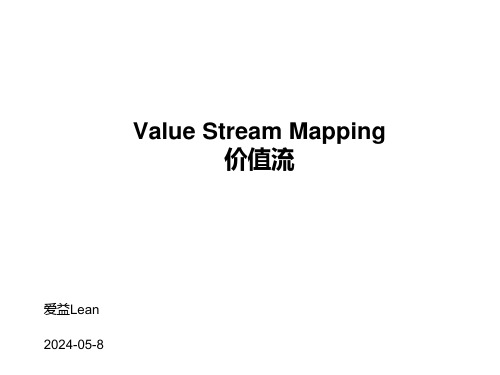
I
1200 L 640 R
ASSEMBLY #2
1
C/T = 40 seconds C/O = 0 Uptime = 100% 2 Shifts 27,600 sec/shift
I
2700 L 1440 R
SHIPPING Staging
加入供方
Michigan Steel Co:
• 星期二一卡车 • 星期四一卡车 • 500英尺钢卷
I
2700 L 1440 R
SHIPPING Staging
ACME 冲压加工
#2点焊 :
• 2 个部件号 • 1 操作者 • 2 班制 • 10 分钟设置 • 46 秒操作时间 • 80% 正常运行使用时间 • 2次休息–每次 10 分钟 • 库存:
- 1100 LH - 600 RH
S.WELD #2
State Street AssemblySS
18,400 pcs/mo - 12,000 lh - 6,400 rh Tray = 20 pcs 2 shifts 920 pcs/day
现在状态图
从顾客开始
State Street Assembly
18,400 pcs/mo - 12,000 LH - 6,400 RH Tray = 20 pcs 2 shifts 920 pcs/day
- 1200 LH - 640 RH
ASSEMBLY #2
1200 L
640 R
1
C/T = 40 seconds C/O = 0 Uptime = 100% 2 Shifts 27,600 sec/shift
当前状态图
State Street Assembly 18,400 pcs/mo - 12,000 LH - 6,400 RH Tray = 20 pcs 2 shifts 920 pcs/day
K-LEM 台湾歌利来 KSP-4600S DSP数字卡拉OK前级说明书

可编辑话筒、效果、音乐、系统菜单,以及存储和调用用户及出厂预设。
后背板说明
12
34
5
6
7
8
1 电源线 电 源 输 入: A C ~ 2 2 0 V , 5 0 H z
2 电源开关
3 R S 2 3 2接 口 用 来 与P C /点 歌 系 统 连 接 , 进 行 远 程 控 制
4 录音输出端子 可连接到录音设备,进行话筒和音乐的同步录制
ECHO EQ1 Q:0.40PK
F:54.4
G:0.0
按三次 “▼”键可 以 调整ECH O的P E Q参 数,E CHO的PE Q数 量EQ1 - 5可 选,P EQ的频 率F、类型 (P K参 量均衡\ LS低架\ HS高架\ LC低切\ HC高切 )、Q值 、 以 及增 益G可 调。
用户手册
4, 用 户 预 设 模 式 切 换 键 U 0 1 - U 0 6为 用户预 设 模式, 可 以调用 任 意模 式 来使用 。
5, 音 乐 变 调 按 键 “b”1 -5为5阶降 调,“ ” 为 标准调 , “#”1- 5为5阶 升调。
功能方框图
MIC A MIC B
VOD COAX OPTICAL
LEVEL LEVEL
BBE 激励
BBE 激励 BBE 激励
PEQ
PEQ
GATE 噪声门 GATE 噪声门
GATE 噪声门
MUSIC/MIC/EFFECT 人 声/音 乐/效 果
MUSIC/MIC/EFFECT 人 声/音 乐/效 果
MUSIC/MIC/EFFECT 人 声/音 乐/效 果
MUSIC/MIC/EFFECT 人 声/音 乐/效 果
前面板说明
S4600系列产品培训资料

二. 产品规格
• S4600-28P-SI端口规格
• 24个10M/100M/1000M自适应RJ45电口 • 4个SFP千兆双模端口
支持百兆光(100-FX)模式
10M/100M/1000M 自 适 应 RJ45 电 口 , 芯 片 集 成 RTL8218B外Phy。
SFP端口,芯片集成RTL8214FC, 外 phy, 支 持 符 合 (SFF8472/IEEE802.3) 标 准 (SR/LR)的SFP光模块。
二. 产品规格
3 :S4600-10P-SI规格参数 • 机箱尺寸 250*180*43.6(mm) • 重量 约1.1kg(标配) • 电源输入 100 ~ 240VAC(50~60Hz) • 系统功耗 最大20W • 运行温度 -5°C~50°C • 储藏温度 -40°C~70°C • 相对湿度 5%~95%,无凝结 • 噪声 无噪声
系统指示灯:绿色常亮 表示系统正在启动,绿 色慢闪( 1s 频率)表示 系统运行正常,绿色常 亮或者绿色灭灯表示系 统故障
电源指示灯:绿色常亮表 示正常供电,灭表示无电
二. 产品规格
S4600-52P-SI电源及散热
100~240V AC 50~60HZ 36W电源模 块(标配1个,无冗余设计)
down时,环路收敛时间大于50ms 产生条件:当ERPS环路节点为port-channel逻辑端口
规避措施:建议使用物理端口作为ERPS环节点
七.存在缺陷及规避措施
3:缺陷三 Bug号: RDM33196 问题现象:在QOS功能中,动作设置为同时修改报文IP DSCP和cos时,只有一个动作生效。 产生条件:需要同时修改报文的IP优先级及cos的应用场景 规避措施:无 4:缺陷四: Bug号: RDM34188 问题现象:配置端口的入口带宽限制,端口进入的流量为TCP应用时,传输数据限速波动达到50% 产生条件:配置入口带宽限制,当流量为TCP应用时,比如利用tcp上传文件,传输的速率会上下波
2013年速捷产品培训
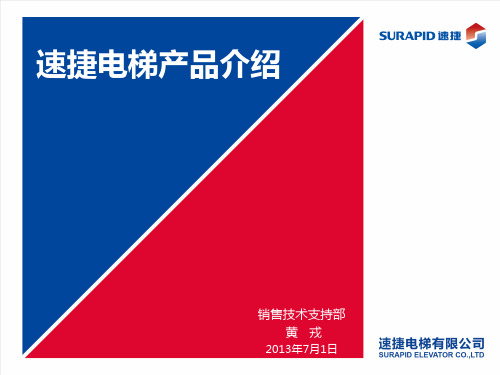
型号:FUJI IPM 厂家:日本 最新第五代技术 特点:自带保护功能 低功耗 软件冗余:软件限位功能、门锁与到位开关同时检测 运行中位置校正功能 设计余量:功率器件2.3倍安全系数 1.8倍过载电流32秒 低安全电压检测80V +15%/-10%宽电压设计 开关电源:>260V自动关断功能
型号:LEM LA128-P/SP1 厂家:LEM 美国 世界最大的传感器制造商 精度:1000:1
(一体式)
Benchmarking
SJ-Victor
主参数(10/10)
曳引机 控制柜 门机 COP
Reda(XOEC)
1000kg 1.75m/s
GETM3.0F(Lion) OH-CON CA03 DO3000 COP10
REBO(XOLIFT)
1000kg 1.75m/s
XOGM3.0H XO-CON4342 Easy-con XCP4-A
01 02 05 06
11
12
11
12
速捷产品名称对照表
法定名称
SJ-Victor
SJ-Victor MRL
SJ-G
SJ-G MRL
SJ-HVF
SJ-ES
SJ-Mini
中文名称
捷行
捷行无机房
捷云
/
捷达
捷迅
/
习惯名称
有机房客梯
无机房客梯
观光梯
无机房观光梯
货梯
自动扶梯
家用梯
产品规格覆盖范围—客梯/观光梯/自动扶梯
无机房客梯
为你最大节约建筑空间!
V (m/s) 1.00 1.50 1.75 LOAD(Kg) 630 680 750 800 900 1000 1150 1350 1600
S4600操作手册 01_基本管理操作
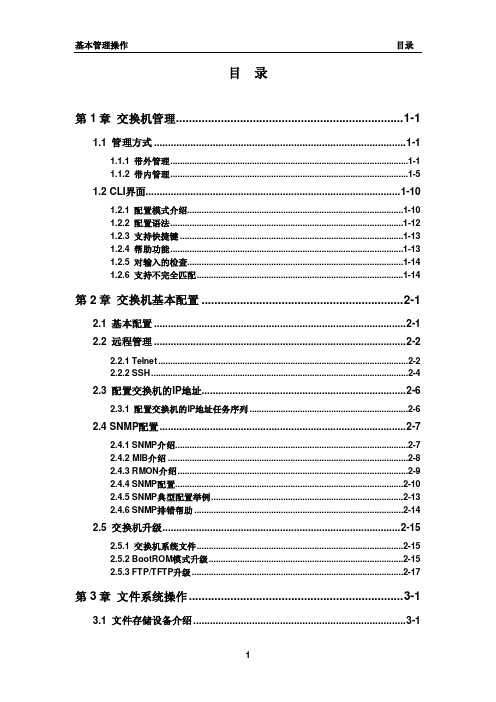
目录第1章交换机管理....................................................................... 1-11.1 管理方式 .......................................................................................... 1-11.1.1 带外管理...................................................................................................1-11.1.2 带内管理...................................................................................................1-51.2 CLI界面........................................................................................... 1-101.2.1 配置模式介绍..........................................................................................1-101.2.2 配置语法.................................................................................................1-121.2.3 支持快捷键 .............................................................................................1-131.2.4 帮助功能.................................................................................................1-131.2.5 对输入的检查..........................................................................................1-141.2.6 支持不完全匹配......................................................................................1-14第2章交换机基本配置 ............................................................... 2-12.1 基本配置 .......................................................................................... 2-12.2 远程管理 .......................................................................................... 2-22.2.1 Telnet........................................................................................................2-22.2.2 SSH...........................................................................................................2-42.3 配置交换机的IP地址......................................................................... 2-62.3.1 配置交换机的IP地址任务序列 ..................................................................2-62.4 SNMP配置........................................................................................ 2-72.4.1 SNMP介绍.................................................................................................2-72.4.2 MIB介绍 ....................................................................................................2-82.4.3 RMON介绍................................................................................................2-92.4.4 SNMP配置...............................................................................................2-102.4.5 SNMP典型配置举例................................................................................2-132.4.6 SNMP排错帮助 .......................................................................................2-142.5 交换机升级..................................................................................... 2-152.5.1 交换机系统文件......................................................................................2-152.5.2 BootROM模式升级.................................................................................2-152.5.3 FTP/TFTP升级........................................................................................2-17第3章文件系统操作................................................................... 3-13.1 文件存储设备介绍............................................................................ 3-13.2 文件系统操作任务配置序列.............................................................. 3-13.3 典型应用 .......................................................................................... 3-23.4 排错帮助 .......................................................................................... 3-3第4章集群网管配置................................................................... 4-14.1 集群网管介绍 ................................................................................... 4-14.2 集群网管基本配置............................................................................ 4-14.3 集群网管举例 ................................................................................... 4-44.4 集群网管排错帮助............................................................................ 4-5第1章 交换机管理1.1 管理方式用户购买到交换机设备后,需要对交换机进行配置,从而实现对网络的管理。
HDSP-4600中文资料

Features• Industry Standard Size • Industry Standard Pinout7.62 mm (0.300 inch) DIP Leads on 2.54 mm (0.100 inch) Centers • Choice of ColorsAlGaAs Red, High Efficiency Red,Yellow, Green• Excellent Appearance Evenly Lighted Segments ±50° Viewing AngleOptimum Contrast Given byGray Top Surface for AlGaAs Red and Green DevicesRed Top Surface for HER Devices Yellow Top Surface for Yellow Devices• Design Flexibility Common Anode or Common Cathode Single DigitsLeft or Right Hand Decimal Point ±1. Overflow Character• Categorized for Luminous IntensityYellow and Green Categorized for ColorUse of Like Categories Yields a Uniform Display • High Light Output • High Peak Current• Excellent for Long Digit String Multiplexing• Intensity and Color Selection AvailableSee Intensity and Color Selected Displays Data Sheet• Sunlight Viewable AlGaAsAlGaAs [1]HER [1]Yellow Green Package Red HDSP-5082-5082-HDSP-DescriptionDrawing7610762036007.6 mm Common Anode Left Hand Decimal A 7611762136017.6 mm Common Anode Right Hand Decimal B 7613762336037.6 mm Common Cathode Right Hand Decimal C 7616762636067.6 mm Universal ±1. Overflow Right Hand Decimal [2]D E15076507660460010.9 mm Common Anode Left Hand Decimal E E15176517661460110.9 mm Common Anode Right Hand Decimal F E15376537663460310.9 mm Common Cathode Right Hand Decimal G E15676567666460610.9 mm Universal ±1. Overflow Right Hand Decimal [2]HNotes:1. These displays are recommended for high ambient light operation. Please refer to the HDSP-E10X AlGaAs and HDSP-335X HER data sheet for low current operation.2. Universal pinout brings the anode and cathode of each segment’s LED out to separate pins. See internal diagram D.3. Universal pinout brings the anode and cathode of each segment’s LED out to separate pins. See internal diagram H.Devices5082-761x Series 5082-762x Series 5082-765x Series 5082-766x Series HDSP-360x Series HDSP-460x Series HDSP-E15x Series7.6 mm (0.3 inch)/10.9 mm (0.43 inch) Seven Segment Displays Technical DataDescriptionThe 7.6 mm (0.3 inch) and 10.9mm (0.43 inch) LED sevensegment displays are designed for viewing distances up to 3 metres (10 feet) and 5 metres (16 feet).These devices use an industry standard size package andpinouts. All devices are available as either common anode or common cathode.Part Numbering System5082 -X X X X-X X X X XHDSP-X X X X-X X X X XMechanical Options[1]00: No Mechanical OptionColor Bin Options[1,2]0: No Color Bin Limitation4: Color Bin 4 Only (applicable for Green devices only)B: Color Bins 2 and 3 (applicable for Yellow devices only)Maximum Intensity Bin[1,2]0: No Maximum Intensity Bin LimitationMinimum Intensity Bin[1,2]0: No Minimum Intensity Bin LimitationDevice Configuration/Color[1]0: Common Anode1: Common Anode3: Common CathodeDevice Specific Configuration[1]Refer to Respective DatasheetPackage[1]E: 10.9 mm (0.43 inch) Single Digit Seven Segment Display Notes:1. For codes not listed in the figure above, please refer to the respective datasheet or contact your nearestAgilent representative for details.2. Bin options refer to shippable bins for a part number. Color and Intensity Bins are typically restricted to 1bin per tube (exceptions may apply). Please refer to respective datasheet for specific bin limit information.displays are ideal for portable applications. The high light ambient displays are ideal for high light ambients or long string lengths. For additional informa-tion see the Low Current Seven Segment Displays, or High Light Ambient Seven Segment Displays data sheets.NOTES;1. DIMENSIONS IN MILLIMETRES AND (INCHES).2. ALL UNTOLERANCED DIMENSIONS ARE FOR REFERENCE ONLY.3. REDUNDANT ANODES.4. UNUSED DP POSITION.5. SEE INTERNALCIRCUIT DIAGRAM.6. REDUNDANT CATHODE.7. SEE PART NUMBER TABLE FOR L.H.D.P.AND R.H.D.P.DESIGNATION.8. FOR YELLOW AND GREEN DEVICES ONLY.Package DimensionsThese displays are ideal for most applications. Pin for pin equiva-lent displays are also available in a low current or high lightambient design. The low currentInternal Circuit DiagramAbsolute Maximum RatingsAlGaAs Red HER Yellow GreenHDSP-E1505082-7610/5082-7620/HDSP-3600/ Description Series7650 Series7660 Series4600 Series Units Average Power per Segment or DP9610580105mW Peak Forward Current per160[1]90[3]60[5]90[7]mA Segment or DPDC Forward Current per40[2]30[4]20[6]30[8]mA Segment or DPOperating Temperature Range-20 to +100[9]-40 to +100°C Storage Temperature Range -55 to +100°C Reverse Voltage per 3.0V Segment or DPWave Soldering Temperature for3 Seconds (1.59 mm [0.063 in.] 250°Cbelow Body)Notes:1.See Figure 1 to establish pulsed conditions.2. Derate above 46°C at 0.54 mA/°C.3. See Figure 6 to establish pulsed conditions.4. Derate above 53°C at 0.45 mA/°C.5. See Figure 7 to establish pulsed conditions.6. Derate above 81°C at 0.52 mA/°C.7. See Figure 8 to establish pulsed conditions.8. Derate above 39°C at 0.37 mA/°C.9. For operation below -20°C, contact your local Agilent components sales office or an authorized distributor.Electrical/Optical Characteristics at T A = 25°CAlGaAs RedDeviceSeries Parameter Symbol Min.Typ.Max.Units Test Conditions Luminous Intensity/Segment[1,2,5]I V8.515.0mcd I F = 20 mA(Digit Average)1.8V I F = 20 mAForward Voltage/Segment or DP V F2.03.0V I F = 100 mAHDSP-E15x Peak WavelengthλPEAK645nmDominant Wavelength[3]λd637nmReverse Voltage/Segment or DP[4]V R 3.015V I R = 100 µATemperature Coefficient of∆V F/°C-2mV/°CV F/Segment or DPThermal Resistance LED Junction-RθJ-PIN340°C/W/Segto-PinHigh Efficiency RedDeviceSeries Parameter Symbol Min.Typ.Max.Units Test Conditions 5082-761x Luminous Intensity/Segment[1,2,6]340800µcd I F = 5 mA (Digit Average)I V5082-765x3401115µcd I F = 5 mA Forward Voltage/Segment or DP V F 2.1 2.5V I F = 20 mAPeak WavelengthλPEAK635nmDominant Wavelength[3]λd626nm AllReverse Voltage/Segment or DP[4]V R 3.030V I R = 100 µATemperature Coefficient of∆V F/°C-2mV/°CV F/Segment or DPThermal Resistance LED RθJ-PIN280°C/WJunction-to-PinDevice Series ParameterSymbol Min.Typ.Max.Units Test Conditions 5082-762x Luminous Intensity/Segment [1,2]205620µcdI F = 5 mA(Digit Average)I V5082-766x290835µcd I F = 5 mA Forward Voltage/Segment or DP V F 2.2 2.5V I F = 20 mAPeak WavelengthλPEAK 583nm Dominant Wavelength [3,7]λd 581.5586592.5nm AllReverse Voltage/Segment or DP [4]V R 3.040V I R = 100 µA Temperature Coefficient of ∆V F /°C -2mV/°C V F /Segment or DP Thermal Resistance LED R θJ-PIN280°C/W/SegJunction-to-PinYellowNotes:1. Device case temperature is 25°C prior to the intensity measurement.2. The digits are categorized for luminous intensity. The intensity category is designated by a letter on the side of the package.3. The dominant wavelength, λd , is derived from the CIE chromaticity diagram and is that single wavelength which defines the color of the device.4. Typical specification for reference only. Do not exceed absolute maximum ratings.5. For low current operation, the AlGaAs HDSP-E10X series displays are recommended. They are tested at 1 mA dc/segment and are pin for pin compatible with the HDSP-E15X series.6. For low current operation, the HER HDSP-335X series displays are recommended. They are tested at 2 mA dc/segment and are pin for pin compatible with the 5082-7650 series.7. The Yellow (5082-7620/7660) and Green (HDSP-3600/4600) displays are categorized for dominant wavelength. The category is designated by a number adjacent to the luminous intensity category letter.High Performance GreenDevice Test Series ParameterSymbol Min.Typ.Max.Units Conditions HDSP-360x Luminous Intensity/Segment [1,2]8602700µcdI F = 10 mA(Digit Average)I VHDSP-460x10304000µcd I F = 10 mA Forward Voltage/Segment or DP V F 2.1 2.5V I F = 10 mAPeak WavelengthλPEAK 566nm Dominant Wavelength [3,7]λd 571577nm AllReverse Voltage/Segment or DP [4]V R 3.050V I R = 100 µA Temperature Coefficient of ∆V F /°C -2mV/°C V F /Segment or DP Thermal Resistance LED R θJ -PIN280°C/W/SegJunction-to-PinFigure 3. Forward Current vs. Forward Voltage.Figure 2. Maximum Allowable DC Current vs.Ambient Temperature.Figure 4. Relative Luminous Intensity vs. DC Forward Current.Figure 5. Relative Efficiency (Luminous Intensity per Unit Current) vs. Peak Current.AlGaAs RedI D C M A X . – M A X I M U M D C C U R R E N T P E R S E G M E N T – m AT A – AMBIENT TEMPERATURE – °C5030102051525354045I F – F O R W A R D C U R R E N T P E R S E G M E N T – m AV F – FORWARD VOLTAGE – V R E L A T I V E L U M I N O U S I N T E N S I T Y (N O R M A L I Z E D T O 1 A T 20 m A )0I F – FORWARD CURRENT PER SEGMENT – mA2.001.501.250.750.2520401.751.000.5010305152535ηP E A K – N O R M A L I Z E D R E L A T I V E EF F I C I E N C Y0.5I PEAK – PEAK FORWARD CURRENTPER SEGMENT – mA50.0150.05.0HER, Yellow, GreenFigure 8. Allowable Peak Current vs.Pulse Duration – Green Series.Figure 9. Maximum Allowable DC Current vs.Ambient Temperature.Figure 11. Relative LuminousIntensity vs. DC Forward Current.Figure 10. Forward Current vs.Forward Voltage.Figure 12. Relative LuminousEfficiency (Luminous Intensity per Unit Current) vs. Peak Current.HDSP-E15x IV Bin Category Min.Max.L 8.6715.90M 13.0023.80N 19.5035.80O 29.3053.60P 43.9080.50Intensity Bin Limits (mcd)AlGaAs RedHER5082-761x IV Bin Category Min.Max.B 0.3690.630C 0.5160.946D 0.774 1.418E 1.160 2.127F 1.740 3.190G 2.610 4.785H 3.9157.1775082-765xIV Bin Category Min.Max.B 0.3470.593C 0.4850.890D 0.728 1.333E 1.091 2.000F 1.636 3.000G 2.454 4.500H 3.6826.751Yellow5082-762x IV Bin Category Min.Max.B 0.2290.387C 0.3170.582D 0.4760.872E 0.714 1.311F 1.073 1.967G 1.609 2.950H 2.413 4.4255082-766xIV Bin Category Min.Max.C 0.2970.543D 0.4450.817E 0.669 1.225F 1.003 1.838G 1.504 2.758H 2.2564.137HDSP-460xIV Bin Category Min.Max.G 1.03 1.88H 1.54 2.82I 2.31 4.23J 3.46 6.34K 5.189.50L 7.7814.26GreenHDSP-360x IV Bin Category Min.Max.H 0.86 1.58I 1.29 2.37J 1.94 3.55K 2.90 5.33L 4.378.01Color CategoriesNote:All categories are established for classification of products. Products may not be available in all categories. Please contact your Agilent representatives for further clarification/information.Contrast EnhancementFor information on contrastenhancement, please seeApplication Note 1015.Soldering/CleaningFor information on solderingLEDs, please refer to ApplicationNote 1027.元器件交易网/semiconductorsFor product information and a complete list ofdistributors, please go to our web site.For technical assistance call:Americas/Canada: +1 (800) 235-0312 or(916) 788-6763Europe: +49 (0) 6441 92460China: 10800 650 0017Hong Kong: (+65) 6756 2394India, Australia, New Zealand: (+65) 6755 1939Japan: (+81 3) 3335-8152 (Domestic/Interna-tional), or 0120-61-1280 (Domestic Only)Korea: (+65) 6755 1989Singapore, Malaysia, Vietnam, Thailand,Philippines, Indonesia: (+65) 6755 2044Taiwan: (+65) 6755 1843Data subject to change.Copyright © 2004 Agilent Technologies, Inc.Obsoletes 5963-7394EJuly 17, 20045988-3325EN。
EZ4600操作手册说明书
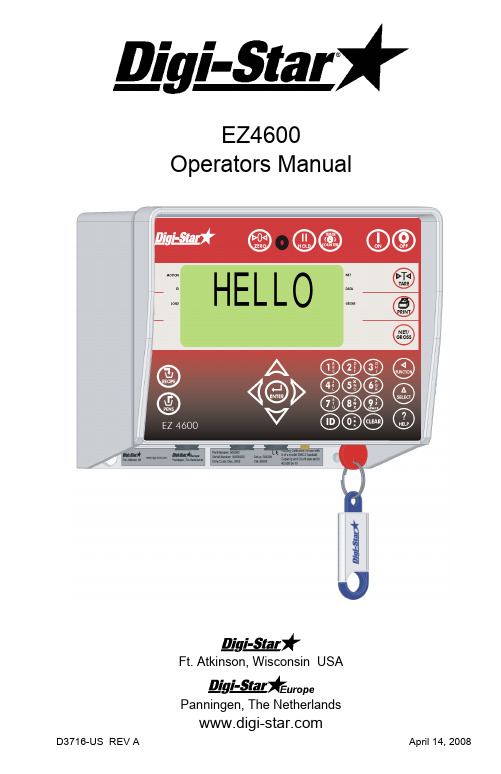
D3716-US REV A April 14, 2008EZ4600Operators ManualFt. Atkinson, Wisconsin USAPanningen, The NetherlandsHELLOEZ4600Table of ContentsFEED MANAGEMENT SOFTWARE (4)CAB CONTROL (WIRELESS) (5)BEFORE CHARGING BATTERY OR WELDING (6)INDICATOR OVERVIEW (7)OPERATION (9)TURN ON INDICATOR (9)DATA TRANSFER (10)DATAKEY MODE (10)RF DATALINK MODES (10)INDICATOR DATA FORMATS (11)LOADING AND FEEDING (11)COMPLETE LOADS MODE (11)STARTING A RECIPE (11)RESIZE RECIPE WEIGHT (12)LOADING RECIPE (13)UNLOADING TO PENS (14)RECIPE AND PEN LIST MODE (15)STARTING A RECIPE (15)LOADING RECIPE (16)UNLOADING PENS (16)ADVANCED COMMANDS (17)UNLOAD PARTIAL PENS (17)GO BACK TO SKIPPED INGREDIENT (17)CHANGE FEEDING NUMBER (18)USE ARROW KEYS RECIPE OR PENS LIST (18)CLEAR INDICATOR MEMORY (19)RE-USE RECIPE AND PEN DATA (19)ADD A PEN TO PEN LIST (20)HOLD (21)PRINTING (21)BACKLIGHT INTENSITY (21)COMMONLY USED DIRECT ACCESS NUMBERS (22)PRE-ALARM (22)AUTO INGREDIENT / MANUAL PEN ADVANCE (22)AUTO ADVANCE (23)TOLERANCE (23)PEN TOLERANCE (23)DELAY TIME (23)DRIVE RATIO (24)SCALE ID OR TRUCK ID (24)RADIO NUMBER (25)RESIZE OPTION (25)CHANGE TIME (26)CHANGE DATE (26)2 D3716Operators ManualD3716 3DIRECT ACCESS NUMBERS LIST.............................................................27 MENU 1. BASIC FEATURES IN MOST INDICATORS ............................27 MENU 2. CLOCK, PRINTER, COMMUNICATIONS & ESTIMATEDWEIGHT FEATURES................................................................................27 MENU 3. SCALE CALIBRATION SETTINGS...........................................28 MENU 4. PRESET. BATCHING & ROTATION COUNTER FEATURES .28 CALIBRATION...........................................................................................29 TROUBLESHOOTING..................................................................................30 INSTALLATION.............................................................................................32 INDICATOR MOUNTING..........................................................................32 LOAD CELL DIRECTION..........................................................................32 CABLE CONNECTION..............................................................................33 CONNECT LOAD CELLS TO J-BOX........................................................34 CHANGE SETUP AND CALIBRATION NUMBERS.................................34 OPTIONAL EQUIPMENT..............................................................................35 ROTATION COUNTER SENSOR.............................................................35 TRANSMITTER/RECEIVER......................................................................35 REMOTE INDICATORS. (35)EZ46004 D3716FEED MANAGEMENT SOFTWAREFor additional information go to A full featured Windows R based system that offers powerful features that are easy to use. Entry level system easily upgraded. Based on features of TMR TrackerRemote site monitoring software. Works with email service to connect Tracker to remote location Front-end tool for beef feeding customers to enter ingredient, recipe, corral and wagon information.Operators ManualD3716 5CAB CONTROL (WIRELESS)Features• Wireless remote with full key control of indicator on mixer • Mount remote in easy view of loading • Improves loading accuracy Functions• Communicates with multiple mixers• Easily call-up recipes without leaving loader Specification• Internally mounted 2.4 GHz radios • Up to 1000 foot range • 24 channels• 12 or 24 volt DC systemFor additional information go to EZ46006 D3716BEFORE CHARGING BATTERY ORWELDINGImportant PrecautionDisconnect all indicator leads before charging battery or welding. Damage may occur to indicator and load cells .Disconnect all cordsScale IndicatorRemote IndicatorOptionalJ-BoxOperators ManualD3716 7INDICATOR OVERVIEW1 -press and hold for 3 seconds to zero balance indicator.2 Pre-Alarm Light – Flashes and alarm sounds when weight is withinpreset limit. See page 223 – holds displayed weight when moving machine.4 – not used.5 – - turns indicator on, press quickly 2 times to run self test.6 - turns indicator off.7 Upper Display Window – Displays current actions.8 Lower Display Window – Lists 3 lines (i.e. ingredients, recipes, pens).123456789101112131415161718192021Note: See page 32-34 for installation instructionsEZ46008 D37169- temporary zero (Net Mode).10 - records to memory or prints displayed weight. 11 - toggles between Net and Gross weights.12 - selects recipes in memory.13 - enter user number and feeding number. Any number can be usedfor user until number assigned by management software. 14 –Clear (backspace).15 – press in List Mode to begin pen unloading. See page 16 16 – accepts change or proceeds to next item. 17 Directional Arrows - moves through list of information.18 Keypad – inputs numbers or letters as required. 19 – performs the task displayed by select.20 – displays additional tasks. 21 – press for additional information.DataKey – Used for data transfer between computer and indicator.Serial/Printer Port – optional, to communicate with computer and other digital input/output devices.Remote Port – optional, for remote display. Load Cell Port– for J-Box cord. Power Port – for power cord.DataKey Port– for DataKey insertion. Turn DataKey to upload/download data.Serial Number Plate – Serial Number of indicator.Operators ManualD3716 9OPERATIONTurn on indicator1. Press .1. E nter ID Number if required.2. P ress .1. E nter Feeding Number (only req’d 1st time in loads mode).2. P ress .1. Press and hold for 3 seconds to zero balance indicator. Digi-starFeed delivery systemHELLOENTER ID NUMBER ON KEYPAD ENTER user id110:41A 2JL07 PRESS RECIPE TO LOADEZ460010 D3716DATA TRANSFERDataKey ModeTo upload data:1.Insert DataKey turn clockwise. 2. P ress .Note: If indicator displays uncompleted data in memory, press to overwriteuncompleted data.Remove DataKey when transfer complete.To download data:Insert DataKey, turn clockwise,indicator automatically sends data to DataKey. Remove DataKey.RF DataLink ModesOperation MessageDataLink connects with indicator ←PC → DataLink sends data to indicator DL ←INIndicator receives dataALL FEED LINES RECIVED -PRESS RECIPE KEY TO CONTINUEData compete, indicator sends data toDataLink ←PC →Data sending DL →OUT To send data to PC if operator does not complete all feeding at end of feeding schedule. Press until display shows message (right column), press to selectEZ →PCThe indicator marks uncompleted data as completed and sends feeding data to DataLink.Note: After sending, uncompleted data erased.Indicator Data FormatsComplete Loads Mode: Each load built by PC software. It assigns pens to a recipe and builds exact load for pens.Recipe and Pen List Mode: PC software sends recipe data and pen data in two different fields. Operator selects recipe to build and pen deliveries.LOADING AND FEEDING COMPLETE LOADS MODEStarting A Recipe1. Press .1. I ndicator scrolls feeding number,first recipe and pen number. Recipes listed below. 2. P ress and to find desired recipe.3. Desired recipe in upper display line, press .10:41A 2JL07 PRESS RECIPE TO LOADFeeding 1 Milk- 6 Fresh- 5 Milk-11Resize Recipe WeightNote:Press to resize bynumber of head in pen.Note: Press to accept pen values without resizing.Note: If indicator warns resized amount is over capacity, press to override. Indicator gives option to resize pen load weight.1. E nter a new weight or keep original weight.2. P ress .23000 Enter number of animals To feed pen 6 Animal 230 p reset 206432Loading Recipe1. F irst ingredient weight flashes in upper display, load ingredient.2. W eight approaches zero, alarm will flash and sound.3. a. Manual Advance: Weight reached, press to accept. Press again to start next ingredient. or3. b. Auto Advance: When preset weight reached, indicator advances to next ingredient.AlfalfFd- 1 ctr- 000 ing alfa 2n-0-rec milk pre-2760 6 o use advance to log123Displayed when in load or unload mode.Line 1:feeding number: FD-2number of rotations during pen delivery: CTR-000 (RC option only) pen name: PEN-1Line 2:zone number: ZN-1name of recipe: REC-PREFRE call weight of pen: PRE-1200Line 3:gross weight: G-10000Instruction data: USE ADVNCE TO LOGUnloading to PensNote: Do not press .Note:If different pen needed press or to find desired pen.Press for pen delivery. Ingredients loaded, indicator displays first pen to unload.1. Manually advancing, press for 1st pen. When weight reached press to accept. Press again to start next pen.or1. b. Auto Advance: When presetweight reached, indicatoradvances to next pen.Last pen complete, indicatordisplays: “Recipe Complete”Start deliveries Pen 6 pre- 206401RECIPE AND PEN LIST MODE Starting a Recipe1. Press : .2. D isplay reads:Example:Line 1: Recipe R1Line 2: R1 - 25000 TOT- 50000Line 3: R2 - 20000 TOT-18000Line 4: R3 - 20000 TOT- 100003. Press and to selectrecipe, to start.Indicator will display: RESIZE, then theresize weight.4. D isplay reads:Example:Line 1: 25000Line 2: Enter load amountLine 3: (No Data)Line 4: R1 - 25000 TOT- 500005. E nter the amount to build in thisload.6. P ress ..Recipe - riR1 - 25000 TOt 5000R2 – 20000 tot – 18000R3 – 20000 tot - 1000025000Enter amount to be loaded1243Loading RecipeUnloading Pens1. F irst ingredient and weight flash in upper display. Begin loading ingredient.2. W eight reached, alarm will flash and sound.3.a. Manual Advance: Weight reached, press . Press to start next ingredient. or3. b. Auto Advance: When preset weight reached, indicator advances to next ingredient.1. When ingredient loading complete, display reads “Recipe Complete ”. Press . Indicator displays unloading pens.2. Press or to select desired pen.3. P ress .4. P en and weight displayed, begin unloading to pen.5. a. Manual Advance: Weight reached, press to accept. Press again to start next pen. or5. b. Auto Advance: When preset weight reached, indicatoradvances to next pen.6. When unloading is complete press to start next recipe.412Alfalf Pen 1ADVANCED COMMANDS Unload Partial PensGo Back To Skipped Ingredient1.Press to advance to nextpen without finishing current pen.Note: If pen tolerance is set andfeeding stopped before preset weightreached, alarm sounds, indicatordisplays:Pen Underfed – Press PrintTo remove pen from list-Press on to keep penSee page 23 for Pen Tolerance set-up.1. P ress or to moveback.2. P ress .Note: Ingredient weight changedmore than 4 display counts cannotrestart that ingredient.Example: If minimum display changeis 10 lbs/kgs, more than 40 lbs/kgs,cannot restart that ingredient.1Change Feeding NumberUse Arrow Keys Recipe or Pens List1. P ress .2. E nter user number.3. P ress .4. E nter feeding number (1-9).5. P ress .1. Press or to move listthree lines at a time.Ing-cluhay pre- 2850 Ing-cornsi pre- 9690 Ing-311pel pre- 3140Press advance11Clear Indicator Memory Re-Use Recipe and Pen Data 1.Press .2. Press and hold .3. Press continue holdingindicator reads:On=Clear Clear=Reuse Net=exit.Release .4. Press to erase feedingmemory.1. Indicator .2. Press and hold .3. Press continue holdingindicator scrolls:On=Clear Clear=Reuse Net=exit.Release .4. Press again to re-use recipeand pen data.Note: When re-using data stored in indicator, it takes recipe and pen information and removes completed weights loaded or unloaded and marks them undone. It will not accumulate data day to day. Download data to DataKey before re-using recipe and pen data stored.Note: For continuous re-use, set D.A.N. 466 to on. See page 29.On=ClearClear=reuseDigi-starFeed delivery systemDigi-starFeed delivery system3Add a Pen to Pen List1.Enter pen name or number. 2. Press . 3. Press .1. Press or to find desired recipe.2. P ress .1. Enter amount to unload to pen.2. P ress .1. Enter number of animals / pen.2. P ress .1. I f zones are active display reads: “Enter Zone 0-9”2. P ress .calf10:29a 08aug07 Press recipe to load212Recipe calfCalf select recipe Clsups drycow3000Enter amount to be unloaded12Enter zone 0-9HoldHold mode prevents displayedweight from changing while moving.1. Press .2. P ress indicator normal.If weight added in hold mode, press to cancel hold. PRINTINGBacklight Intensity1. R eference technical manual D3648 at .1. P ress until dimmer is displayed.2. P ress . to reduce backlight intensity by 60%. Press again for full intensity.HOLDFeed 1- ctr 000 Pen 62n-0-rec-milk pre 206401212COMMONLY USED DIRECT ACCESSNUMBERSPre-AlarmSelect weight or percentage method, enter value to activate early warning indicator reaching preset.Auto Ingredient / Manual Pen AdvanceIngredients automatically advance pens manually advance.1. Enter 401and press .2. Press again to change between WEIGHT and PERCENT.3. Press .4. Enter Pre-Alarm value. Press .1. Enter 461 and press .2. Press , choose on/off.3. Press .40111:38a 08aug07 Press recipe to load Press pens to deliver446111:38a 08aug071Auto AdvanceAllows hands free operation of programmed recipes. When auto advance feature activated, indicator automatically advances to next ingredient once tolerance, and delay time requirements met.Tolerance1. Enter 442 and press .Press again to choosedesired percentage. Percentagesettings:OFF, 0.5, 1 - 5, 7, or 10.2. P ress .Pen ToleranceAvailable in List Mode Only.Delay TimeChanges time indicator waits beforeautomatically advancing to nextingredient.1. Enter 462 and press .Press again to choose weightor percent.2. Press , screen will display“pentol”.3. Enter weight or percentagedesired.4. Press .1. Enter 443 and press .Press again to select delaytime (In seconds: Manual, 1, 2, 3,5, 7, 10, 20, 30, or 60).2. P ress .Note: Set to Manual preventsautomatic advance.44211:38a 08aug07Press recipe to loadPress pens to deliver11:38a 08aug07Press recipe to loadPress pens to deliver21324462111Drive RatioDrive ratio is number of turns seen by sensor divided by number of mixing rotations.Scale ID or Truck ID Each indicator has scale ID. 1. E nter 422and press to enter drive ratio value.2. P ress .1. Enter 108 and press .2. Press to erase old ID, enter new ID.3. Press .Note:TMR Tracker or Diet Manager, software ID must match.422 11:38a 08aug07 Press recipe to load Press pens to deliver21108 11:38a 08aug07 Press recipe to load Press pens to deliver111Radio NumberResize OptionMake weight change to pen unloadweight or recipe load size.1. Enter 231 and press . 2. Press to erase number, enter new number. 3. P ress .Note: Do not use same number for two different indicators.1. Enter 448 and press , press again choose on/off.2. Press .23144811:38a 08aug07 Press recipe to load Press pens to deliver131Change TimeChange Date 1. Enter202 and press .2. P ress to move cursor.3. Press sets time.4. P ress .1. E nter 204 and press .2. Press to move cursor. Formatddmmyy, set date.3. P ress .11:36:5311:38a 08aug07Press recipe to loadPress pens to deliver08080711:38a 08aug07Press recipe to load312DIRECT ACCESS NUMBERS LIST Enter D.A.N. press displays setting name, allows value change. Press to save setting.SETTING/ DISPLAY D.A.NNO.OPTIONS(BOLD=DEFAULT)DESCRIPTIONMENU 1. BASIC FEATURES IN MOST INDICATORSLANGUAGE {langag} 101English(ENGLSH)(NEDERL)French (FRANCS)Dutch(DEUTSH)Italian (ITAL)Portuguese (PORT)Spanish (ESPAN)Danish (DANSK)(MAGYAR)(VESTA)Select language to be displayed.TR HOLD { tr hld} 107 ON/OFFDisplay gross weight if TR key isheld for 3 seconds.SCALE ID SETUP {scalid} 108 NEWEZIdentity of scale location (truck idor Mixer number).MENU 2. CLOCK, PRINTER, COMMUNICATIONS & ESTIMATED WEIGHT FEATURESTIME FORMAT {time f} 20124 HRAM/PMSelect time format -AM/PM or 24hour1 TIME {time) 202 XX:XX:XXSelect key changes time,function key chooses hh:mm:ss.DATE FORMAT {date f} 2031-mm-dd2-mm/dd/yy3-mm/dd/yyyy4-dd-mm5-dd/mm/yy6-dd/mm/yyyy7-ddmoyy8-ddmoyyyy.Select date formatDATE {date} 204 EnterXXXXXXSelect key changes date -function key chooses mm/dd/yy .SCALE NUMBER SCL NO 231Select scale number for cabcontrol communicationSETTING/ DISPLAY D.A.NNO.OPTIONS(BOLD=DEFAULT)DESCRIPTIONREMOTEDISPLAY RMDISP234 Select type of remote display MENU 3. SCALE CALIBRATION SETTINGSDISPLAY UNIT {lb-kg} 303 LB/KGDisplay pounds -lb or kilograms -kgMIMIC TYREL {tc1300} 321 OFF/ONIf ON -records preset weights likea TYREL TCX-1300 indicator.Indicator Tracks gross weightwhile batching.MENU 4. PRESET. BATCHING & ROTATION COUNTER FEATURESPRE ALARM {p mthd} & {p-alm} .. 401WEIGHTPERCNTSelect weight or percentagemethod, then enter a value toactivate an early warning thatindicator is reaching the preset.BUZZER {buzzer) 404 1-4, ON/OFFALARM BUZZER -allows user toturn off alarm horn.TIMER/COUNTER {tmrctr) 421REVTIMESelect time or mixer revolutionsto decrement mix timer/counter.DRIVE RATIO {dratio} 422 0001.00Enter the number of input pulsesthat equal 1 mixer revolution.ENTRY METHOD E MTHD 441 1,2,3Select batch 1-amount/animal2-percent/load3- amount/loadTOLERANCE {toler) 442 OFF,.5,1-5,7,10Select tolerance weightpercentage to accept ingredient.INGR. ADVANCE DELAY {delay)443MANUAL, 1-3,5,7, 10,20,30,60Select seconds to delay beforeadvancing to next ingredient.FORCE USER ID {userid} 446 ON/OFFIf ON -operator must enter userID to use indicator.RESIZE RECIPE {resize} 448 ON/OFFIf ON -operator can changerecipe size.TOLER OVER LOCK {overlk} 453 ON/OFFIf ON -prevents auto-advancing ifpreset exceeds toleranceFEED ZONE {fdzone} 454 ALL, 1-9Select feed zone for recipedeliveries.UNDONE RECIPES {undn 1} 455 ON/OFFIf ON -displays all incompleterecipes or enable if indicator isstationary mixer/batch whenusing Datalink.SETTING/ DISPLAYD.A.N NO. OPTIONS(BOLD=DEFAULT)DESCRIPTIONAUTO START PENS{autpen)458ON/OFF If ON -starts pens list after recipe is loaded in list mode format. MANUAL PENADVANCE {manpen) 461ON /OFF If ON -overrides automatic advance for pens.PEN TOL{t mthd} & {pentol}462WEIGHT PERCNT Select weight or percentage method, then enter pen tolerance.PEN WEIGHT {pen wt}463LOAD GROSS NET Select method for displaying pen Weight -net, load, or gross. DOUBLE KEYPRESS PREV{dbkey}.465 ON/OFF Select method ignores double pressing of keys when advancing ingr. While loading mixer. RECIPE REMAINACTIVE (RE-USE)466ON /OFFSelect ON to reuse recipes.CALIBRATIONSETUP NUMBER SETUP871Quick entry method selects weigh method 1-4lbs, 5-8 kg, gain 1-9, display counts 1-9 and capacity *1000CALIBRATION NUMBERCAL872Weight displayed at 0.4mV/V for these load cellsTROUBLESHOOTINGINSTALLATIONIndicator MountingRail Mount (Standard), Wing Mount w/ hardware, RAM Mount Kit w/ hardware kit.Load Cell DirectionObserve direction of arrow on load cell when installing load cell.Rail Mounting IncludedWing Mount OptionalRAM Mount OptionalIndicator Connection DiagramFigure 1. Bottom Panel Cable ConnectionsRemote Indicator(Optional)SeeFigure 2.J-BoxPower CordSee Figure 1IndicatorDigital Input/ Output Connection Remote Indicator Connection Power Cord Connection J-Box ConnectionDataKey InsertionPin To 12VDC Power Supply 1Red +Terminal 2Black -Terminal 3Orange Alarm Out 4Blue Remote InputConnect Load Cells To J-BoxFigure 2. J-Box ConnectionsChange Setup and Calibration Numbers1. E nter 871 and press .2. I ndicator shows SETUP briefly then show a 6 digit number. Enter new number.3. P ress .Follow same procedure changes calibration number except use 872.Connect load cell wires to terminalblocks.Tighten nutsLoad cell cableJ-Box CableWire Color Key Color Description 1 White Signal + 2 Green Signal - 3 Red Excitation +4 Black Excitation - 5 Shield ShieldConnect to Indicator bottom panel. See Figure 1 1460401231OPTIONAL EQUIPMENTRotation Counter SensorTransmitter/ReceiverRemote IndicatorsUse with EZ3600 or EZ4600 indicators equipped with rotation counter port. Sensor allows operator to program indicator to count auger or PTO rotations for accurate mix.Transmitter (shown) with factory installed receiver in indicator. Use to zero indicator from remote location. Operating range about 90 feet.RD440 small remote display with 1” high numbersRD2400V backlit remote display with 1.7” high numbersRD4000 LED remote display with 4” high numbers。
解放产品基础知识学习讲义
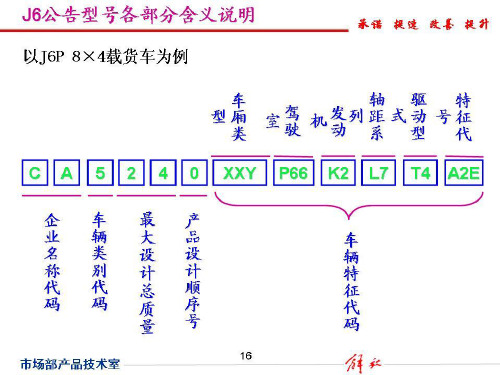
颜色代码
代码
颜色
代码
颜色
GC MJ EW AB CP EY GG
浅酞蓝(原深酞蓝) 象牙白
军中绿(军绿) 红凤凰 亮中黄
邮广绿(广东邮政绿) 中石绿(中国蓝)
A4 金族红(民族红金属漆) M1 金钻白(钻石白金属漆) A5 樱桃红(樱桃红金属漆) A6 金古红(古典红金属漆) E4 绿藻(月蝶绿金属漆) P1 钻石银灰(钻石银金属漆) E5 金琉璃(绿琉璃金属漆)
驾驶室类型 长头单排 长头双排 长头单排
长头一排半 长头双排 长头单排
长头一排半 长头双排 长头单排
长头一排半 长头双排 长头单排
长头一排半 长头双排 平头单排 平头双排
第6 位——驾驶室类型
宽度B(mm) B<1600 B<1600
1600≤B<1800 1600≤B<1800 1600≤B<1800 1800≤B<2000 1800≤B<2000 1800≤B<2000 2000≤B<2400 2000≤B<2400 2000≤B<2400 2400≤B<2500 2400≤B<2500 2400≤B<2500
CA4252P21K2T 1A1
CA3232P1K2B 2T1J
2660+4715mm 1700+4375+135
0mm 3300+1350mm
3500+1350mm
代码 47 43
33
35
注:所有车型都用变化部分轴距的前两位数字表示。
第8、9位:表示发动机厂家及功率,用数字和大写英文字母(除去易混 字母I、O、V、Z共22个字母)表示
8 7500<G<8500 H 17500<G<18500 U 28500<G<30500
烽火网络S4600交换机光转电模块使用说明

烽火网络S4600系列交换机光转电模块使用说明本文档为在烽火网络S4600系列汇聚型交换机上使用光转电模块的说明,在不同型号的业务板卡上,配置有所不同,现详细说明如下:一、LC-F20-48G-SFP-E3a)10/100/1000 Base-T配置步骤:1)自协商:根据对端配置,enable/disable自协商。
2)Copper-mode:此类模块配成triple-speed。
3)速率:如需配置速率,首先disable自协商,并只能先配速率再配copper-mode。
b)1000 Base-T配置步骤:1)自协商:根据对端配置,enable/disable自协商。
2)Copper-mode:此类模块配成single-speed。
3)速率:此类模块不允许配置1000Mbps以外的速率。
二、LC-F20-48G-SFP-Ba)10/100/1000 Base-T配置步骤:1)自协商:在此类卡上,这种电模块只支持自协商模式,如需根据对端配置disable自协商(不建议使用),则需要首先enable自协商,使端口up,再disable自协商,然后再进行下面的配置。
2)Copper-mode:此类模块配成triple-speed。
3)速率:如需配置速率,首先disable自协商,并只能先配速率再配copper-mode。
b)1000 Base-T1)自协商:根据对端配置,enable/disable自协商。
2)Copper-mode:此类模块配成single-speed。
3)速率:此类模块不允许配置1000Mbps以外的速率。
4600x系列-厚膜定型sip-说明书
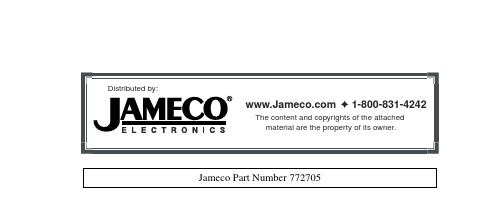
Specifications are subject to change without notice.Customers should verify actual device performance in their specific applications.Product Characteristics Resistance Range......................10 ohms to 10 megohms Resistance to Soldering Heat....±0.25 %Terminal Strength.......................±0.25 %Thermal Shock...........................±0.25 %Physical CharacteristicsFlammability.........Conforms to UL94V-0Body Material........................Epoxy resin Standard Packaging....................Bulk, Ammo-pak available Ambient Ambient TemperatureTemperaturePkg.70 °C Pkg.70 °C4604X 0.504610X 1.254605X 0.634611X 1.384606X 0.754612X 1.504607X 0.884613X 1.634608X 1.004614X1.754609X1.13number of pins, less .005mm (.002").Governing dimensions are in metric. Dimensions in parentheses are inches and are approximate.*Terminal centerline to centerline measurements made at point of emergence of the lead from the body.TRADEMARKTypical Part MarkingRepresents total content. Layout may vary.How To Order46 06 X - 101 - 222 __ __Model(46 = Conformal SIP)Number of PinsPhysical Configuration(X = Thick Film Low Profile)Electrical Configuration •101 = Bussed •102 = Isolated•104 = Dual Terminator •AP1 = Bussed Ammo**•AP2 = Isolated Ammo**•AP4 = Dual Ammo**Resistance Code•First 2 digits are significant•Third digit represents the number of zeros to follow.Resistance Tolerance•Blank = ±2 % (see “Resistance Tolerance” on next page for resistance range)•F = ±1 % (100 ohms - 5 megohms)Terminations•All electrical configurations EXCEPT 104 & AP4:LF = Sn/Ag/Cu-plated (lead free)•ONLY electrical configurations 104 & AP4:L = Sn/Ag/Cu-plated (lead free)•Blank = Tin/Lead-platedConsult factory for other available options. **Available for packages with 10 pins or less.Part Number Part Number 4606X-101-RC 6X-1-RC 4608X-102-RC 8X-2-RC 4610X-104-RC/RC10X-4-RC/RCRC = ohmic value, 3-digit resistance code.*Ro H S C O M P L I A N T V E R S I O N S A V A I L A B L E*RoHS Directive 2002/95/EC Jan 27 2003 including AnnexFor Standard Values Used in Capacitors,Inductors, and Resistors, click here .Specifications are subject to change without notice.Customers should verify actual device performance in their specific applications.Isolated Resistors (102 Circuit)Model 4600X-102-RC 4, 6, 8, 10, 12, 14 PinBussed Resistors (101 Circuit)Model 4600X-101-RC 4 through 14 PinDual Terminator (104 Circuit)Model 4600X-104-R1/R24 through 14 Pin1461214...These models incorporate 2 to 7 isolated thick-film resistors of equal value, each connected between two pins.Resistance Tolerance10 ohms to 49 ohms...................±1 ohm 50 ohms to 5 megohms.................±2 %*Above 5 megohms..........................±5 %Power Rating per ResistorAt 70 °C ...................................0.30 watt Power Temperature Derating CurveW A T T SAMBIENT TEMPERATURE ( C )°070125.50.40.30.20.1025.60These models incorporate 3 to 13thick-film resistors of equal value, each connected between a common bus (pin 1) and a separate pin.Resistance Tolerance10 ohms to 49 ohms...................±1 ohm 50 ohms to 5 megohms.................±2 %*Above 5 megohms..........................±5 %Power Rating per ResistorAt 70 °C ...................................0.20 watt Power Temperature Derating CurveW A T T SAMBIENT TEMPERATURE ( C )°070125.50.40.30.20.1025.60The 4608X-104 (shown above) is an 8-pin configuration and terminates 6 lines. Pins 1 and 8 are common for ground and power, respectively. Twelve thick-film resistors are paired in series between the common lines (pins 1 and 8).Resistance ToleranceBelow 100 ohms........................±2 ohms 100 ohms to 5 megohms...............±2 %*Above 5 megohms..........................±5 %Power Rating per ResistorAt 70 °C ...................................0.20 watt Power Temperature Derating CurveW A T T SAMBIENT TEMPERATURE ( C )°070125.50.40.30.20.1025.60Popular Resistance Values (101, 102 Circuits)*** ±1 % TOLERANCE IS AVAILABLE BY ADDING SUFFIX CODE “F” AFTER THE RESISTANCE CODE.**NON-STANDARD VALUES AVAILABLE, WITHIN RESISTANCE RANGE.OhmsCode Ohms Code Ohms Code Ohms Code Ohms Code 101001801811,80018215,000153120,000124222202202212,00020218,000183150,000154272702702712,20022220,000203180,000184333303303312,70027222,000223220,000224393903903913,30033227,000273270,000274474704704713,90039233,000333330,000334565605605614,70047239,000393390,000394686806806815,60056247,000473470,000474828208208216,80068256,000563560,0005641001011,0001028,20082268,000683680,0006841201211,20012210,00010382,000823820,0008241501511,50015212,000123100,0001041,000,000105Popular Resistance Values (104 Circuit)**Resistance(Ohms)CodeR 1R 2R 1R 21602401612411803901813912202702212712203302213313303903313913304703314713,0006,200302622REV. 06/06For information on specific applications,download Bourns’ application notes:DRAM ApplicationsDual Terminator Resistor Networks R/2R Ladder Networks SCSI Applications。
TG-NET S4600E万兆三层交换机_产品资料

TG-NET 产品资料S4600E万兆三层交换机产品概述S4600E系列交换机是一款万兆三层交换机,该系列产品采用业界领先的Broadcom万兆交换芯片方案,通过高频、高密度、高稳定High-TG多层线路板设计,选用国际一流高频低阻器件,搭载具有自主知识产权的TG-S-OS三层交换机操作系统,支持绝大多数企业网二层、三层数据交换业务需求。
该系列产品分为S4600E-48G-4TF、S4600E-48G-2TF、S4600E-24G-4TF三个型号,支持热插拔式双电源冗余备份、ERPS环网保护,非常适合网咖应用场合。
产品外观产品特点⏹丰富的端口类型S4600E系列产品支持48(千兆)+4(万兆)、48+2、24+4三种端口规格,用户可根据网吧规模合理选择不同规格的产品,接入不同数量的千兆客户机、万兆服务器,极大节省网吧投资;⏹稳定可靠的硬件性能S4600E系列交换机采用业界领先的Broadcom万兆交换芯片方案,万兆MAC芯片、PHY芯片均为Broadcom芯片,稳定可靠;热插拔式双电源冗余设计,支持真正的电信级1+1备份,能并联工作且能自动均流,均流误差精度小于5%;三级防雷标准设计,浪涌差模6KV,共模6KV;ESD接触放电6KV,非接触放电8KV;符合国际IEC61000-4-5标准、安规EN60950、IEC60950标准;电源输入端增加了“π型滤波”,过滤外部的杂波,同时也防止设备产生的电磁波影响外部的电网环境。
功能设计上,考虑了输出限流保护、短路保护、输出过压保护;元器件选用国际一流高频低阻器件,转换效率高,发热小,自然无故障持续运行时间(MTBF)10万小时;⏹具有自主知识产权的TG-S-OS三层操作系统S4600E系列搭载TG-S-OS三层操作系统,运行更稳定,网络更安全。
该系统采用前沿的“用户态协议栈”技术,内嵌自动监控模块,当设备运行出现异常时,系统能够在业务无感知的情况下进行自动的模块修复;该系统后台有庞大的分析数据库,可以监测所有交换机协议软件的运行状态,极有利于RD进行故障诊断、软件修复。
LINEAR TECHNOLOGY PRERELEASE LTM4600 说明书

Note 1: Absolute Maximum Ratings are those values beyond which the life of a device may be impaired.Note 2: The LTM4600E is guaranteed to meet performance specifi cations from 0°C to 85°C. Specifi cations over the –40°C to 85°C operatingtemperature range are assured by design, characterization and correlationwith statistical process controls. The LTM4600I is guaranteed and tested over the –40°C to 85°C temperature range.SYMBOL PARAMETERCONDITIONSMIN TYPMAX UNITSOutput Specifi cationsI OUTDCOutput Continuous Current Range (See Output Current Derating Curves for Different V IN , V OUT and T A )V IN = 12V, V OUT = 1.5V10AΔV OUT /ΔV IN Line Regulation AccuracyI OUT = 0A V OUT = 1.5V. FCB = 0V●0.3%ΔV OUT /ΔI OUTLoad Regulation Accuracy V IN = 5V V IN = 12VV OUT = 1.5V. FCB = 0V 0A to 10A●±1±1%%V OUT(AC)Output Ripple VoltageV IN = 12V, V OUT = 1.5V, FCB = 0V V IN = 5V, V OUT = 1.5V, FCB = 0V I OUT = 0A●152025mV P-P mV P-P Fs Output Ripple Voltage Frequency FCB = 0V, I OUT = 5A, V IN = 12V, V OUT = 1.5V800kHzt STARTTurn-On Time V IN = 12V V IN = 5VV OUT = 1.5V, I OUT = 10A0.50.7ms ms ΔV OUTLSVoltage Drop for Dynamic Load Step V IN = 12V, V OUT = 1.5VLoad Step: 0A to 5A/µsC OUT = 3 • 22µF 6.3V, 470µF 4V Pos Cap, See Table 236mVt SETTLE Settling Time for Dynamic Load Step V IN = 12VLoad: 10% to 90% to 10% of Full Load25µsI OUTPKOutput Current LimitV IN = 12V, V OUT = 1.5V V IN = 5V, V OUT = 1.5V 1717A AControl Stage V OSET Voltage at V OSET Pin I OUT = 0A, V OUT = 1.5V ●0.5940.60.606V V RUN/SS RUN ON/OFF Threshold 0.8 1.52V I RUN(C)/SS Soft-Start Charging Current V RUN/SS = 0V –0.5–1.2–3µA I RUN(D)/SS Soft-Start Discharging Current V RUN/SS = 4V 0.81.83µA V IN – SV IN EXTV CC = 0, FCB = 0V100mV I EXTVCC Current into EXTV CC PinFCB = 0V, V OUT = 1.5V, I OUT = 0A16mA R FBHI Resistor Between V OUT and FB Pins 100k ΩV FCB Forced Continuous Threshold 0.570.60.63V I FCBForced Continuous Pin Current V FCB = 0.6V –1–2µA PGOOD Output ΔV OSETH PGOOD Upper Threshold V OSET Rising 7.51012.5%ΔV OSETL PGOOD Lower Threshold V OSET Falling –7.5–10–12.5%ΔV OSET(HYS)PGOOD Hysteresis V OSET Returning 1 2.5%V PGLPGOOD Low VoltageI PGOOD = 5mA0.150.4VThe ● denotes the specifi cations which apply over the –40°C to 85°C temperature range, otherwise specifi cations are at T A = 25°C, V IN = 12V. Per typical application (front page) configuration.ELECTRICAL CHARACTERISTICS25µs/DI V4600 G051.2V AT 5A/µs LOAD STEPC OUT = 3 • 22µF 6.3V CERAMICS470µF 4V SANYO POS CAPC3 = 100pF 25µs/DI V4600 G061.5V AT 5A/µs LOAD STEPC OUT = 3 • 22µF 6.3V CERAMICS470µF 4V SANYO POS CAPC3 = 100pF25µs/DI V4600 G071.8V AT 5A/µs LOAD STEPC OUT = 3 • 22µF 6.3V CERAMICS470µF 4V SANYO POS CAPC3 = 100pF 25µs/DI V4600 G082.5V AT 5A/µs LOAD STEPC OUT = 3 • 22µF 6.3V CERAMICS470µF 4V SANYO POS CAPC3 = 100pF25µs/DI V4600 G093.3V AT 5A/µs LOAD STEPC OUT = 3 • 22µF 6.3V CERAMICS470µF 4V SANYO POS CAPC3 = 100pFV OUT = 50mV/DIVI OUT = 5A/DIV200µs/D I V 4600 G10V IN = 12V V OUT = 1.5V C OUT = 200µFV OUT (0.5V/DIV)I IN (0.5A/DIV)200µs/D I V 4600 G11V IN = 12V V OUT = 1.5V C OUT = 200µFV OUT (0.5V/DIV)I IN (0.5A/DIV)20µs/D I V 4600 G12V IN = 12V V OUT = 1.5VC OUT = 2× 200µF/X5RV OUT (0.5V/DIV)I IN (0.2A/DIV)20µs/D I V 4600 G13V IN = 12V V OUT = 1.5VC OUT = 2× 200µF/X5RV OUT (0.5V/DIV)I IN (0.5A/DIV)OPERATIOUµModule DescriptionThe LTM4600 is a standalone non-isolated synchronous switching DC/DC power supply. It can deliver up to 10A of DC output current with only bulk external input and output capacitors. This module provides a precisely regulated output voltage programmable via one external resistor from 0.6V DC to 5.0V DC, not to exceed 80% of the input voltage. The input voltage range is 4.5V to 20V. A simplifi ed block diagram is shown in Figure 1 and the typical application schematic is shown in Figure 17.The LTM4600 contains an integrated LTC constant on-time current-mode regulator, ultra-low R DS(ON) FETs with fast switching speed and integrated Schottky diode. The typical switching frequency is 800kHz at full load. With current mode control and internal feedback loop compensation, the LTM4600 module has suffi cient stability margins and good transient performance under a wide range of operat-ing conditions and with a wide range of output capacitors, even all ceramic output capacitors.Current mode control provides cycle-by-cycle fast current limit. In addition, foldback current limiting is provided in an over-current condition while V FB drops. Also, the LTM4600 has defeatable short circuit latch off. Internal overvolt-age and undervoltage comparators pull the open-drain PGOOD output low if the output feedback voltage exits a ±10% window around the regulation point. Furthermore, in an overvoltage condition, internal top FET Q1 is turned off and bottom FET Q2 is turned on and held on until the overvoltage condition clears.Pulling the RUN/SS pin low forces the controller into its shutdown state, turning off both Q1 and Q2. Releasing the pin allows an internal 1.2µA current source to charge up the softstart capacitor. When this voltage reaches 1.5V, the controller turns on and begins switching.At low load current the module works in continuous cur-rent mode by default to achieve minimum output voltage ripple. It can be programmed to operate in discontinuous current mode for improved light load effi ciency when the FCB pin is pulled up above 0.8V and no higher than 5V. The FCB pin has a 4.25k resistor to ground, so a resistor to V IN can set the voltage on the FCB pin.When EXTV CC pin is grounded, an integrated 5V linear regulator powers the controller and MOSFET gate drivers. If a minimum 4.7V external bias supply is applied on the EXTV CC pin, the internal regulator is turned off, and an internal switch connects EXTV CC to the gate driver voltage. This eliminates the linear regulator power loss with high input voltage, reducing the thermal stress on the controller. The maximum voltage on EXTV CC pin is 6V. The EXTV CC voltage should never be higher than the V IN voltage. Also EXTV CC must be sequenced after V IN.APPLICATIO S I FOR ATIOW UUU the module input pins in the PCB layout to minimize the trace inductance and high frequency AC noise.Output CapacitorsThe LTM4600 is designed for low output voltage ripple. The bulk output capacitors C OUT is chosen with low enough effective series resistance (ESR) to meet the output voltage ripple and transient requirements. C OUT can be low ESR tantalum capacitor, low ESR polymer capacitor or ceramic capacitor. The typical capacitance is 200µF if all ceramic output capacitors are used. The internally optimized loop compensation provides suffi cient stability margin for all ceramic capacitors applications. Additional output fi lter-ing may be required by the system designer, if further reduction of output ripple or dynamic transient spike is required. Refer to Table 2 for an output capacitance matrix for each output voltage Droop, peak to peak deviation and recovery time during a 5A/µs transient with a specifi c output capacitance.Fault Conditions: Current Limit and Over current FoldbackThe LTM4600 has a current mode controller, which inher-ently limits the cycle-by-cycle inductor current not only in steady state operation, but also in transient.To further limit current in the event of an over load condi-tion, the LTM4600 provides foldback current limiting. I f the output voltage falls by more than 50%, then the maximum output current is progressively lowered to about one sixth of its full current limit value.Soft-Start and Latchoff with the RUN/SS pinThe RUN/SS pin provides a means to shut down the LTM4600 as well as a timer for soft-start and over-cur-rent latchoff. Pulling the RUN/SS pin below 0.8V puts the LTM4600 into a low quiescent current shutdown (I Q ≤ 30µA). Releasing the pin allows an internal 1.2µA cur-rent source to charge up the timing capacitor CSS. Inside LTM4600, there is an internal 1000pF capacitor from RUN/SS pin to ground. If RUN/SS pin has an external capacitor CSS_EXT to ground, the delay before starting is about:t VAC pF DELAY SS EXT =µ+15121000..•()_When the voltage on RUN/SS pin reaches 1.5V, the LTM4600 internal switches are operating with a clamping of the maximum output inductor current limited by the RUN/SS pin total soft-start capacitance. As the RUN/SS pin voltage rises to 3V, the soft-start clamping of the inductor current is released.V IN to V OUT Stepdown RatiosThere are restrictions in the maximum V IN to V OUT step down ratio that can be achieved for a given input voltage. These contraints are shown in the Typical Performance Characteristics curves labeled “V IN to V OUT Stepdown Ratio”. Note that additional thermal de-rating may apply. See the Thermal Considerations and Output Current De-Rating sections of this data sheet.APPLICATIO S I FOR ATIOW UUU Table 2. Output Voltage Response Verses Component MatrixTYPICAL MEASURED VALUES C OUT1 VENDORS PART NUMBERC OUT2 VENDORS PART NUMBERTDKC4532X5R0J107MZ (100UF,6.3V)SANYO POS CAP 6TPE330MIL (330µF, 6.3V)TAIYO YUDEN JMK432BJ107MU-T ( 100µF, 6.3V)SANYO POS CAP 2R5TPE470M9 (470µF, 2.5V)TAIYO YUDEN JMK316BJ226ML-T501 ( 22µF, 6.3V)SANYO POS CAP 4TPE470MCL (470µF, 4V)V OUT (V)C IN (CERAMIC)C IN (BULK)C OUT1 (CERAMIC)C OUT2 (BULK)C COMP C3V IN (V)DROOP (mV)PEAK TO PEAK(mV)RECOVERY TIME(µs)LOAD STEP (A/µs)1.2 2 × 10µF 25V 150µF 35V 3 × 22µF 6.3V 470µF 4V NONE 100pF 1235682551.2 2 × 10µF 25V 150µF 35V 3 × 22µF 6.3V 470µF 4V NONE 100pF 535682551.5 2 × 10µF 25V 150µF 35V 3 × 22µF 6.3V 470µF 4V NONE 100pF 1236752551.5 2 × 10µF 25V 150µF 35V 3 × 22µF 6.3V 470µF 4V NONE 100pF 536752551.8 2 × 10µF 25V 150µF 35V 3 × 22µF 6.3V 470µF 4V NONE 100pF 1240813051.8 2 × 10µF 25V 150µF 35V 3 × 22µF 6.3V 470µF 4V NONE 100pF 540813052.5 2 × 10µF 25V 150µF 35V 3 × 22µF 6.3V 470µF 4V NONE 100pF 12511023052.5 2 × 10µF 25V 150µF 35V 3 × 22µF 6.3V 470µF 4V NONE 100pF 5571163053.3 2 × 10µF 25V 150µF 35V 3 × 22µF 6.3V 470µF 4V NONE 100pF 12641293553.3 2 × 10µF 25V 150µF 35V 3 × 22µF 6.3V 470µF 4V NONE 100pF 7821663551.2 2 × 10µF 25V 150µF 35V 1 × 100µF 6.3V 470µF 2.5V NONE 100pF 1235702051.2 2 × 10µF 25V 150µF 35V 1 × 100µF 6.3V 470µF 2.5V NONE 100pF 535702051.5 2 × 10µF 25V 150µF 35V 1 × 100µF 6.3V 470µF 2.5V NONE 100pF 1237792051.5 2 × 10µF 25V 150µF 35V 1 × 100µF 6.3V 470µF 2.5V NONE 100pF 537792051.8 2 × 10µF 25V 150µF 35V 1 × 100µF 6.3V 470µF 2.5V NONE 100pF 1244852051.8 2 × 10µF 25V 150µF 35V 1 × 100µF 6.3V 470µF 2.5V NONE 100pF 544882052.5 2 × 10µF 25V 150µF 35V 1 × 100µF 6.3V 470µF 4V NONE 100pF 12481033052.5 2 × 10µF 25V 150µF 35V 1 × 100µF 6.3V 470µF 4V NONE 100pF 5481033053.3 2 × 10µF 25V 150µF 35V 1 × 100µF 6.3V 470µF 4V NONE 100pF 12521063053.3 2 × 10µF 25V 150µF 35V 1 × 100µF 6.3V 470µF 4V NONE 100pF 7661323051.2 2 × 10µF 25V 150µF 35V 2 × 100µF 6.3V 330µF 6.3V NONE 100pF 1240802051.2 2 × 10µF 25V 150µF 35V 2 × 100µF 6.3V 330µF 6.3V NONE 100pF 540802051.5 2 × 10µF 25V 150µF 35V 2 × 100µF 6.3V 330µF 6.3V NONE 100pF 1244892051.5 2 × 10µF 25V 150µF 35V 2 × 100µF 6.3V 330µF 6.3V NONE 100pF 544842051.8 2 × 10µF 25V 150µF 35V 2 × 100µF 6.3V 330µF 6.3V NONE 100pF 1244912051.8 2 × 10µF 25V 150µF 35V 2 × 100µF 6.3V 330µF 6.3V NONE 100pF 546912052.5 2 × 10µF 25V 150µF 35V 2 × 100µF 6.3V 330µF 6.3V NONE 100pF 12561133052.5 2 × 10µF 25V 150µF 35V 2 × 100µF 6.3V 330µF 6.3V NONE 100pF 5561133053.3 2 × 10µF 25V 150µF 35V 2 × 100µF 6.3V 330µF 6.3V NONE 100pF 12641263053.3 2 × 10µF 25V 150µF 35V 2 × 100µF 6.3V 330µF 6.3V NONE 100pF 7641263051.2 2 × 10µF 25V 150µF 35V 4 × 100µF 6.3V NONE NONE 100pF 1249982051.2 2 × 10µF 25V 150µF 35V 4 × 100µF 6.3V NONE NONE 100pF 549982051.5 2 × 10µF 25V 150µF 35V 4 × 100µF 6.3V NONE NONE 100pF 12541082051.5 2 × 10µF 25V 150µF 35V 4 × 100µF 6.3V NONE NONE 100pF 5611182051.8 2 × 10µF 25V 150µF 35V 4 × 100µF 6.3V NONE NONE 100pF 12621252051.8 2 × 10µF 25V 150µF 35V 4 × 100µF 6.3V NONE NONE 100pF 5621282052.5 2 × 10µF 25V 150µF 35V 4 × 100µF 6.3V NONE NONE 100pF 12701592552.5 2 × 10µF 25V 150µF 35V 4 × 100µF 6.3V NONE NONE 100pF 5601152553.3 2 × 10µF 25V 150µF 35V 4 × 100µF 6.3V NONE NONE 100pF 12761442553.3 2 × 10µF 25V 150µF 35V 4 × 100µF 6.3V NONE NONE 100pF 71002002555 2 × 10µF 25V 150µF 35V 4 × 100µF 6.3V NONE NONE 100pF 1518837525552 × 10µF 25V150µF 35V4 × 100µF 6.3VNONENONE100pF20159320255APPLICATIO S I FOR ATIOW UUU Table 4. 3.3V OutputDE-RATING CURVEV IN (V)POWER LOSS CURVEAIR FLOW (LFM)HEATSINK*θJA (°C/W)Figure 1412Figure 80None 13.5Figure 1412Figure 8200None 11.6Figure 1412Figure 8400None 10.4Figure 1512Figure 80BGA Heatsink 9.5Figure 1512Figure 8200BGA Heatsink 6Figure 1512Figure 8400BGA Heatsink4.77Table 3. 1.5V OutputDE-RATING CURVE V IN (V)POWER LOSS CURVEAIR FLOW (LFM)HEATSINK*θJA (°C/W)Figures 9, 115, 12Figure 80None 13.5Figures 9, 115, 12Figure 8200None 11Figures 9, 115, 12Figure 8400None 9Figures 10, 125, 12Figure 80BGA Heatsink 9.5Figures 10, 125, 12Figure 8200BGA Heatsink 6.25Figures 10, 125, 12Figure 8400BGA Heatsink4.5*Heatsink manufacturer: Wakefi eld Engineering #CiS20069PRERELEASEPRERELEASE224600pPIN NAME PIN NAME PIN NAME PIN NAME PIN NAMEPIN NAME PIN NAME PIN NAME A1 -B1 V IN C1 -D1 V IN E1 -F1 V IN G1 PGND H1 -A2 -B2 -C2 -D2 -E2 -F2 -G2 -H2 -A3 V IN B3 -C3 -D3 -E3 -F3 -G3 -H3 -A4 -B4 -C4 -D4 -E4 -F4 -G4 -H4 -A5 V IN B5 -C5 -D5 -E5 -F5 -G5 -H5 -A6 -B6 -C6 -D6 -E6 -F6 -G6 -H6 -A7 V IN B7 -C7 -D7 -E7 -F7 -G7 -H7 PGND A8 -B8 -C8 -D8 -E8 -F8 -G8 -H8 -A9 V IN B9 -C9 -D9 -E9 -F9 -G9 -H9 PGND A10 -B10 -C10 V IN D10 -E10 V IN F10 -G10 -H10 -A11 V IN B11 -C11 -D11 -E11 -F11 -G11 -H11 PGND A12 -B12 -C12 V IN D12 -E12 V IN F12 -G12 -H12 -A13 V IN B13 -C13 -D13 -E13 -F13 -G13 -H13 PGND A14 -B14 -C14 V IN D14 -E14 V IN F14 -G14 -H14 -A15 FADJ B15 -C15 -D15 -E15 -F15 -G15 -H15 PGND A16 -B16 -C16 -D16 -E16 -F16 -G16 -H16 -A17 SV IN B17 -C17 -D17 -E17 -F17 -G17 -H17 PGND A18 -B18 -C18 -D18 -E18 -F18 -G18 -H18 -A19 EXTV CC B19 -C19 -D19 -E19 -F19 -G19 -H19 -A20 -B20 -C20 -D20 -E20 -F20 -G20 -H20 -A21 V OSET B21 -C21 -D21 -E21 -F21 -G21 -H21 -A22 -B22 -C22 -D22 -E22 -F22 -G22 -H22 -A23 -B23 COMP C23 -D23 SGND E23 -F23 RUN/SS G23 FCB H23 -PIN NAME PIN NAME PIN NAME PIN NAME PIN NAME PIN NAME PIN NAME PIN NAME J1 PGND K1 -L1 -M1 -N1 -P1 -R1 -T1 -J2 -K2 -L2 PGND M2 PGND N2 PGND P2 V OUT R2 V OUT T2 V OUT J3 -K3 -L3 -M3 -N3 -P3 -R3 -T3 -J4 -K4 -L4 PGND M4 PGND N4 PGND P4 V OUT R4 V OUT T4 V OUT J5 -K5 -L5 -M5 -N5 -P5 -R5 -T5 -J6 -K6 -L6 PGND M6 PGND N6 PGND P6 V OUT R6 V OUT T6 V OUT J7 -K7 PGND L7 -M7 -N7 -P7 -R7 -T7 -J8 -K8L8 PGND M8 PGND N8 PGND P8 V OUT R8 V OUT T8 V OUT J9 -K9 PGND L9 -M9 -N9 -P9 -R9 -T9 -J10 -K10L10 PGND M10 PGND N10 PGND P10 V OUT R10 V OUT T10 V OUT J11 -K11 PGND L11 -M11 -N11 -P11 -R11 -T11 -J12 -K12 -L12 PGND M12 PGND N12 PGND P12 V OUT R12 V OUT T12 V OUT J13 -K13 PGND L13 -M13 -N13 -P13 -R13 -T13 -J14 -K14 -L14 PGND M14 PGND N14 PGND P14 V OUT R14 V OUT T14 V OUT J15 -K15 PGND L15 -M15 -N15 -P15 -R15 -T15 -J16 -K16 -L16 PGND M16 PGND N16 PGND P16 V OUT R16 V OUT T16 V OUT J17 -K17 PGND L17 -M17 -N17 -P17 -R17 -T17 -J18 -K18 -L18 PGND M18 PGND N18 PGND P18 V OUT R18 V OUT T18 V OUT J19 -K19 -L19 -M19 -N19 -P19 -R19 -T19 -J20 -K20 -L20 PGND M20 PGND N20 PGND P20 V OUT R20 V OUT T20 V OUT J21 -K21 -L21 -M21 -N21 -P21 -R21 -T21 -J22 -K22 -L22 PGND M22 PGND N22 PGND P22 V OUT R22 V OUT T22 V OUT J23 PGOODK23 -L23 -M23 -N23 -P23 -R23 -T23 -PACKAGE DESCRIPTIOUPin Assignment Tables (Arranged by Pin Number)PRERELEASE234600pI nformation furnished by Linear Technology Corporation is believed to be accurate and reliable. However, no responsibility is assumed for its use. Linear Technology Corporation makes no representation that the interconnection of its circuits as described herein will not infringe on existing patent rights.PACKAGE DESCRIPTIOUPIN NAME G1PGND H7H9H11H13H15H17PGND PGND PGND PGND PGND PGND J1PGND K7K9K11K13K15K17PGND PGND PGND PGND PGND PGND L2L4L6L8L10L12L14L16L18L20L22PGND PGND PGND PGND PGND PGND PGND PGND PGND PGND PGND M2M4M6M8M10M12M14M16M18M20M22PGND PGND PGND PGND PGND PGND PGND PGND PGND PGND PGND N2N4N6N8N10N12N14N16N18N20N22PGND PGND PGND PGND PGND PGND PGND PGND PGND PGND PGNDPIN NAMEP2P4P6P8P10P12P14P16P18P20P22V OUT V OUT V OUT V OUT V OUT V OUT V OUT V OUT V OUT V OUT V OUT R2R4R6R8R10R12R14R16R18R20R22V OUT V OUT V OUT V OUT V OUT V OUT V OUT V OUT V OUT V OUT V OUT T2T4T6T8T10T12T14T16T18T20T22V OUT V OUT V OUT V OUT V OUT V OUT V OUT V OUT V OUT V OUT V OUTPIN NAMEA3A5A7A9A11A13V IN V IN V IN V IN V IN V IN B1V IN C10C12C14V IN V IN V IN D1V IN E10E12E14V IN V IN V IN F1V INPIN NAMEA15FADJ A17SV IN A19EXTV CC A21V OSET B23COMP D23SGND F23RUN/SS G23FCB J23PGOODPin Assignment Tables (Arranged by Pin Number)PRERELEASE© LINEAR TECHNOLOGY CORPORA TION 2005LT 1105 • PRINTED IN USALinear Technology Corporation1630 McCarthy Blvd., Milpitas, CA 95035-7417(408) 432-1900 ● FAX: (408) 434-0507 ● 。
装船机培训

- 1、下载文档前请自行甄别文档内容的完整性,平台不提供额外的编辑、内容补充、找答案等附加服务。
- 2、"仅部分预览"的文档,不可在线预览部分如存在完整性等问题,可反馈申请退款(可完整预览的文档不适用该条件!)。
- 3、如文档侵犯您的权益,请联系客服反馈,我们会尽快为您处理(人工客服工作时间:9:00-18:30)。
作者:周辉 日期:2015-3-16
提要
一:产品简介 二:产品规格 三:硬件构架 四:软件功能及性能参数 五:典型应用场景 六:其它厂商产品对比 七:存在缺陷及规避措施 八:Q&A
一:产品简介
1:产品介绍 S4600系列目前包括6款产品,分别为S4600-52P-SI、S4600-28P-SI 、 S4600-10P-SI 、 S4600-28P-P-SI 、 S4600-28P-PL-SI 、S4600-10P-PSI 。本文档只针对本项目的三款非POE产品进行介绍。 S4600产品系列属于千兆二层接入设备。 2:产品定位 。 替代目前已有的DCS-3950系列产品,提供高性价比的千兆介入设备。 3:产品适用范围
系统指示灯:绿色常亮 表示系统正在启动,绿 色慢闪(1s频率)表示系统 运行正常,绿色常亮或 者绿色灭灯表示系统故 障
电源指示灯:绿色常亮表 示正常供电,灭表示无电
2.硬件构架及产品规格
S4600-28P-SI前面板指示灯
端 口指 示灯: 每个 口由 一 个灯 表示, 绿色 常亮 表 示 link, 闪 烁 表 示 Activity,频率为32ms.
通过强制速率命令支持百兆光(100-FX)模式。
10M/100M/1000M 自 适 应 RJ45 电 口 , 芯 片 集 成 RTL8218B外Phy。
SFP端口,芯片集成RTL8214FC, 外 phy, 支 持 符 合 (SFF8472/IEEE802.3) 标 准 (SR/LR)的SFP光模块。
BUG号:RDM35305 问题现象:当不同用户的mac地址和vid同时连续递增的环境中,大部分用户将无法学习 mac地址。 产生条件:用户的mac地址和vid同时连续递增, 比如用户1的mac地址为00-00-00-0000-01 vlan为1,用户2的mac地址为00-00-00-00-00-02 vlan为2。 规避措施:无,尽量避免这种拓扑规划。
二. 产品规格
3 :S4600-28P-SI规格参数 • 机箱尺寸 442*220.2*43.6(mm) • 重量 约2.42kg(标配) • 电源输入 100 ~ 240VAC(50~60Hz) • 系统功耗 最大20W • 运行温度 -5°C~50°C • 储藏温度 -40°C~70°C • 相对湿度 5%~95%,无凝结 • 噪声 无噪声
100~240V AC 50~60HZ 20W电源模 块(标配1个,无冗余设计)
侧方散热口,左右各一个,整 机采用自然散热方式,无风扇。
二. 产品规格
3 :S4600-52P-SI规格参数 • 机箱尺寸 442*220.2*43.6(mm) • 重量 约4.7kg(标配) • 电源输入 100 ~ 240VAC(50~60Hz) • 系统功耗 最大36W • 运行温度 -5°C~50°C • 储藏温度 -40°C~70°C • 相对湿度 5%~95%,无凝结 • 噪声 小于40db
五.典型应用场景
接入设备典型应用场景
S4600系列
六.其它厂商产品对比
七.存在缺陷及规避措施
1:缺陷一 Bug号:RDM33488 问题现象:在镜像或者重定向功能中,配置的目的端口为流量进入的端口,功能失效。 产生条件:配置镜像功能或者流重定向的目的端口为流量的入端口 产生影响:无法满足流量从进入端口再转发出去的应用场景 规避措施:无 2:缺陷二: Bug号:RDM35353 问题现象:ERPS环路节点为port-channel逻辑端口时,如果port-channel逻辑端口
二. 产品规格
• S4600-28P-SI端口规格
• 24个10M/100M/1000M自适应RJ45电口 • 4个SFP千兆双模端口
支持百兆光(100-FX)模式
10M/100M/1000M 自 适 应 RJ45 电 口 , 芯 片 集 成 RTL8218B外Phy。
SFP端口,芯片集成RTL8214FC, 外 phy, 支 持 符 合 (SFF8472/IEEE802.3) 标 准 (SR/LR)的SFP光模块。
动,幅度超过50%。
规避措施:建议采用QOS的限速功能来达到入口带宽限制的目的。
七.存在缺陷及规避措施
5:缺陷五 Bug号: RDM35229 问题现象:在使能端口EFM-OAM功能后,和我司设备万兆端口(被强制千兆)互连,端口无法up 产生条件:使能端口EFM-OAM,对端端口为我司万兆端口并强制千兆。 规避措施:使用negotiation off命令关闭对端端口的自协商。 6:缺陷六
八.Q&A
二. 产品规格
S4600-52P-SI系统管理接口
1个RJ-45 Console口
复位按钮:内藏式,短按设 备重启,长按 5s 以上恢复出 厂设置
二. 产品规格
S4600-28P-SI系统管理接口
1个RJ-45 Console口
复位按钮:内藏式,短按设 备重启,长按 5s 以上恢复出 厂设置
三.硬件构架
1:S4600-52P-SI产品硬件构架图
三.硬件构架
1:S4600-28P-SI产品硬件构架图
三.硬件构架
1:S4600-10P-SI产品硬件构架图
三.硬件构架
2:交换芯片整体框图
四.软件功能及性能参数
S4600-52(28)P-SI产品后续可开发功能点: 1.静态路由(ACL模拟,弱三层设备,同S5750E系 列) 2.PTP 3.WRED 4.CFM-OAM S4600-10P-SI产品后续可开发功能点: 1.静态路由(ACL模拟,弱三层设备,同S5750E系 列) 2.PTP
二. 产品规格
3 :S4600-10P-SI规格参数 • 机箱尺寸 250*180*43.6(mm) • 重量 约1.1kg(标配) • 电源输入 100 ~ 240VAC(50~60Hz) • 系统功耗 最大20W • 运行温度 -5°C~50°C • 储藏温度 -40°C~70°C • 相对湿度 5%~95%,无凝结 • 噪声 无噪声
系统管理接口
3
意图(S4600-52P-SI)
二. 产品规格
2:整机示意图(S4600-28P-SI)
二. 产品规格
2:整机示意图(S4600-10P-SI)
二. 产品规格
• S4600-52P-SI端口规格
• 48个10M/100M/1000M自适应RJ45电口 • 4个SFP千兆双模端口
down时,环路收敛时间大于50ms 产生条件:当ERPS环路节点为port-channel逻辑端口
规避措施:建议使用物理端口作为ERPS环节点
七.存在缺陷及规避措施
3:缺陷三 Bug号: RDM33196 问题现象:在QOS功能中,动作设置为同时修改报文IP DSCP和cos时,只有一个动作生效。 产生条件:需要同时修改报文的IP优先级及cos的应用场景 规避措施:无 4:缺陷四: Bug号: RDM34188 问题现象:配置端口的入口带宽限制,端口进入的流量为TCP应用时,传输数据限速波动达到50% 产生条件:配置入口带宽限制,当流量为TCP应用时,比如利用tcp上传文件,传输的速率会上下波
二. 产品规格
S4600-10P-SI系统管理接口
1个RJ-45 Console口
复位按钮:内藏式,短按设 备重启,长按 5s 以上恢复出 厂设置
2.硬件构架及产品规格
S4600-52P-SI前面板指示灯
端口指示灯:每个口由 一个灯表示,绿色常亮 表 示 link, 闪 烁 表 示 Activity , 闪 烁 频 率 32ms
侧方进风口,右进左出,整机 右边带有一个风扇,采用固定 转速设计,无调速,无风扇。
二. 产品规格
S4600-28P-SI电源及散热
100~240V AC 50~60HZ 20W电源模 块(标配1个,无冗余设计)
侧方散热口,左右各一个,整 机采用自然散热方式,无风扇。
二. 产品规格
S4600-10P-SI电源及散热
系统指示灯:绿色常亮 表示系统正在启动,绿 色慢闪( 1s 频率)表示 系统运行正常,绿色常 亮或者绿色灭灯表示系 统故障
电源指示灯:绿色常亮表 示正常供电,灭表示无电
2.硬件构架及产品规格
S4600-10P-SI前面板指示灯
端 口指 示灯: 每个 口由 一 个灯 表示, 绿色 常亮 表 示 link, 闪 烁 表 示 Activity,频率为32ms.
二. 产品规格
• S4600-10P-SI端口规格
• 8个10M/100M/1000M自适应RJ45电口 • 2个SFP千兆双模端口
支持百兆光(100-FX)模式
10M/100M/1000M 自 适 应 RJ45 电 口 , 芯 片 集 成 RTL8218B外Phy。
SFP 端口 , 芯片集成 SERDES 接 口 内 phy, 支 持 符 合 (SFF8472/IEEE802.3) 标 准 (SR/LR)的SFP光模块。
系统指示灯:绿色常亮 表示系统正在启动,绿 色慢闪( 1s 频率)表示 系统运行正常,绿色常 亮或者绿色灭灯表示系 统故障
电源指示灯:绿色常亮表 示正常供电,灭表示无电
二. 产品规格
S4600-52P-SI电源及散热
100~240V AC 50~60HZ 36W电源模 块(标配1个,无冗余设计)
可用作企业级,运营商级,校园级等网络中的千兆接入设备,具有安全可 靠,高性能,易管理,低成本的优势。
二. 产品规格
1:硬件规格概览
序号
1
类目
控制系统
说明
CPU: S4600-52(28)P:集成MIPS 34KC CPU 700MHZ S4600-10P:集成MIPS 4KEC CPU 500MHZ 内存:128MB DDR3 RAM 存储:32MB FLASH 系统指示灯:2枚绿色指示灯 复位按钮:内藏式 Console端口:RJ-45 Console管理口 S4600-52P-SI:48GT+4SFP S4600-28P-SI:24GT+4SFP S4600-10P-SI:8GT+2SFP
