新顺2XN011芯片单页
莫克A V2201系列极小型x86嵌入式计算机产品说明书
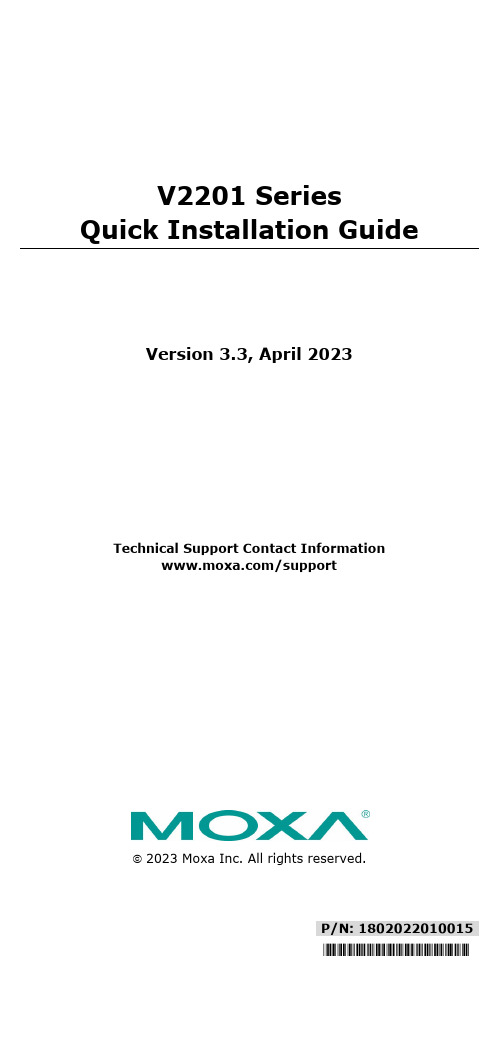
P/N: 1802022010015 *1802022010015*V2201 SeriesQuick Installation GuideVersion 3.3, April 2023Technical Support Contact Information/support2023 Moxa Inc. All rights reserved.OverviewThe Moxa V2201 Series ultra-compact x86 embedded computer is based on the Intel® Atom™ E3800 Series processor, features the most reliable I/O design to maximize connectivity, and supports dual wireless modules, making it suitable for a diverse range of communication applications. The computer’s thermal design ensures reliable system operation in temperatures ranging from -40 to 85°C, and wireless operation in temperatures ranging from -40 to 70°C with a special purpose Moxa wireless module installed. The V2201 Series supports Proactive Monitoring function for device I/O status monitoring and alerts, system temperature monitoring and alerts, and system power management. Closely monitoring the system status makes it easier to recover from errors and provides the most reliable platform for your applications.Package ChecklistBefore installing the V2201, verify that the package contains the following items:•V2201 embedded computer•Terminal block to power jack converter•Wall mounting kit•Quick installation guide (printed)•Warranty cardNOTE Notify your sales representative if any of the above items are missing or damaged.V2201 Panel LayoutThe following figures show the panel layouts of the V2201-W models. In the “non -W” models, the five antenna connectors will not be installed during production.Front PanelRight PanelLeft PanelLED IndicatorsThe following table describes the LED indicators located on the front panel of the V2201.LED Name Status Function Power Green Power is on and computer is functioning normally.Off Power is offUser Defined Red Event has occurred Off No alert mSATA Yellow Blinking: Data is being transmittedOff Not connected / No data transmissionSD Card Yellow Blinking: Data is being transmittedOff Not connected / No data transmissionWireless 1 Green Steady On: Link is OnBlinking: Data is being transmittedOff Not connectedWireless 2 Green Steady On: Link is OnBlinking: Data is being transmittedOff Not connectedLAN 1 Yellow Steady On: 1000 Mbps Ethernet linkBlinking: Data is being transmittedGreen Steady On: 100 Mbps Ethernet linkBlinking: Data is being transmittedLED Name Status FunctionOff 10 Mbps Ethernet link or LAN is not connectedLAN 2 Yellow Steady On: 1000 Mbps Ethernet linkBlinking: Data is being transmittedGreen Steady On: 100 Mbps Ethernet linkBlinking: Data is being transmittedOff10 Mbps Ethernet link or LAN is not connectedTx 1 Green Blinking: Data is being transmittedOff Not connectedTx 2 Green Blinking: Data is being transmittedOff Not connectedRx 1 Yellow Blinking: Data is being transmittedOff Not connectedRx 2 Yellow Blinking: Data is being transmittedOff Not connectedNOTE The Mini PCIe card’s LED behavior depends on the moduleInstalling the Wireless ModulesThe V2201 has two Mini PCIe sockets on the rear panel. One socket only supports USB signals using the MC9090, MC7354, or MC7354 Mini PCIe cards. The other socket supports standard USB and PCIe signals.STEP1: Loosen the four screws located at the middle of the rear panel and open the cover.STEP 2: Insert the wireless module card at an angle.STEP 3: Push the wireless module card down and fasten it with the two screws included with the product.The V2201 has the following two Mini PCIe sockets.Socket 1: USB signal, for 3G/LTE Mini PCIe card (Sierra Wireless MC9090, MC7304, or MC7354). NOTE: The cellular card heat sink is installed in socket 1. Socket 2: Standard USB + PCIe signals, for Wi-Fi Mini PCIe card (SparkLAN WPEA-252NI).STEP 4: Connect the corresponding wireless module cards to connectors of the Mini PCIe sockets.The following five connectors are available:No. 1 & No. 3:For the Wi-Fi Mini PCIe card No. 2 & No. 4:For the 3G/LTE Mini PCIe card No. 5:For the GPS moduleSTEP 5: Replace the rear cover.You can also purchase and install external antennas from Moxa. Contact a Moxa sales representative for information.After installing the wireless modules and wireless external antennas, the computer should appear as follows:Installing the V2201DIN-rail MountingThe DK-DC50131 die-cast metal kit (shipped only with V2201-E4-W-T-LX; to be purchased separately for all other models), enables easy and robust installation of the V2201. Use the six M4*6L FMS screwsincluded to attach the DIN-rail mounting kit to the side panel of theV2201.Installation:STEP 1:Insert the upper lip of the DIN rail intothe DIN-rail mounting kit.STEP 2:Press the V2201 towards the DIN railuntil it snaps into place.Removal:STEP 1:Pull down the latch on themounting kit with a screwdriver.STEP 2 & 3:Use the screwdriver to pry theV2201 slightly forward away fromthe DIN rail, and then lift theV2201 upwards to remove it fromthe DIN rail.STEP 4:Press the recessed button on the spring-loaded bracket to lock it into position untilthe next time you need to install theV2201 on to a DIN rail.Wall or Cabinet MountingThe V2201 computers (with the exclusion of the V2201-E4-W-T-LX model) come with two metal brackets for attaching to a wall or the inside of a cabinet. Four screws (Phillips truss headed, M3*6L, and nickel plated with Nylok®) are included in the kit.Step 1:Use two screws for eachbracket and attach the bracketto the rear of the V2201.Step 2:Use two screws on each side toattach the V2201 to a wall orcabinet.The product package does notinclude the four screws requiredfor attaching the wall-mountingkit to the wall or cabinet; theyneed to be purchasedseparately. We recommendusing standard M3*5L screws.Connector DescriptionPower ConnectorConnect the 9 to 36 VDC LPS or Class 2 power line to the V2201’s terminal block. If the power is supplied properly, the Power LED will light up. The OS is ready when the Ready LED glows a solid green.Grounding the V2201Grounding and wire routing help limit the effects of noise due to electromagnetic interference (EMI). Run the ground connection from the grounding screw (M4) to the grounding surface prior to connecting the power.SG:The Shielded Ground (sometimes calledProtected Ground) contact is the right most oneon the 3-pin power terminal block connector when viewed from the angle shown here.Connect the SG wire to an appropriate grounded metal surface.HDMI OutputsThe V2201 comes with a type A HDMI female connector on the front panel to connect an HDMI monitor.The screw hole above the HDMI connector is used to attach a custom lock to the HDMI connector; a custom lock is needed since the shape of different HDMI connectors are not the same. Please contact a Moxa sales representative for details. Before Attaching the LockAfter Attaching the LockEthernet PortsThe 10/100/1000 Mbps Ethernet ports use RJ45 connectors.Pin 10/100 Mbps 1000 Mbps1 ETx+ TRD(0)+2 ETx- TRD(0)-3 ERx+ TRD(1)+4 – TRD(2)+5 – TRD(2)-6 ERx- TRD(1)-7 – TRD(3)+8 – TRD(3)-Serial PortsThe serial ports use DB9 connectors. Each port can be configured by software for RS-232, RS-422, or RS-485. The pin assignments for the ports are shown in the following table:Pin RS-232 RS-422 RS-485(4-wire)RS-485(2-wire)1 DCD TxDA(-) TxDA(-) –2 RxD TxDB(+) TxDB(+) –3 TxD RxDB(+) RxDB(+) DataB(+)4 DTR RxDA(-) RxDA(-) DataA(-)5 GND GND GND GND6 DSR – – –7 RTS – – –8 CTS – – –SD SlotThe V2201 has an SD slot for storage expansion. The SD slot allows users to plug in an SD 3.0 standard SD card. To install an SD card, gently remove the outer cover from the left, and then insert the SD card into the slot.Mini SIM SlotThe V2201 has a Mini SIM slot for 3G/LTE wireless Internet connections. To install a Mini SIM card, gently remove the outer cover from the left, and insert the card into the slot.USB HostsThe V2201 has 1 USB 3.0 and 2 USB 2.0 Type-A connectors. 2 USB 2.0 ports are located on the front panel, and 1 USB 3.0 port is on the right panel. The port supports keyboard and mouse and can also be used to connect a Flash drive for storing additional data.Audio InterfaceThe audio output of the V2201 is combined with the HDMI connector.DI/DOThe V2201 comes with four digital inputs and four digital outputs on a 2 x 5 terminal block.Reset ButtonPress the “Reset Button” on the left side panel of the V2201 to reboot the system automatically. Real-time ClockThe V2201’s real-time clock is powered by a lithium battery. Westrongly recommend that you do not replace the lithium battery without help from a qualified Moxa support engineer. If you need to change the battery, contact the Moxa RMA service team.Powering on the V2201To power on the V2201, connect the “terminal block to power jack converter” to the V2201’s DC terminal block (located on the sidepanel), and then connect the 9 to 36 VDC power adapter. The computer is automatically switched on once the power adapter is plugged in. If it does not, press the Power Button to turn on the computer. Note that the Shielded Ground wire should be connected to the top pin of the terminal block. It takes about 30 seconds for the system to boot up. Once the system is ready, the Power LED will light up.Connecting the V2201 to a PCPower on the V2201 computer after connecting a monitor, keyboard, and mouse, and verifying that the power source is ready. Once the operating system boots up, the first step is to configure the Ethernet interface. The factory default settings for the V2201’s LANs are shown below (W7E uses DHCP):Default IP AddressNetmaskLAN 1 192.168.3.127 255.255.255.0 LAN 2 192.168.4.127255.255.255.0- 11 - Configuring the Ethernet Interface Linux OSIf you use the console cable to configure network settings for the first time, use the following commands to edit the interfaces file:#ifdown –a //Disable LAN1~LAN2 interface first, before you reconfigure the LAN settings. LAN1 = eth0, LAN2 = eth1// #vi /etc/network/interfaces //check the LAN interface first//After the boot setting of the LAN interface has been modified, use the following commands to immediately activate the LAN settings: #sync; ifup –a W7E OSSTEP 1: Go to Start → Control Panel → Network and Internet → Viewnetwork status and tasks → Change adapter setting.STEP 2: In the Local Area Connection Properties screen, click InternetProtocol (TCP/IP) and then select Properties. Select InternetProtocol Version 4, and then click Properties.STEP 3: Click OK after inputting the proper IP address and netmask.NOTERefer to the V2201 user’s manuals for additional configuration information.。
Skyworks Solutions SKY66121-11 169 to 170 MHz 前置收发

DATA SHEETSKY66121-11: 169 to 170 MHz Transmit / Receive Front-End ModuleApplications∙ Automated meter reading ∙ Advanced metering infrastructure ∙ ISM systemsFeatures∙ Transmit output power: >+30 dBm ∙ High efficiency PA∙ Receive loss with filter: 0.9 dB ∙ Sleep mode current: < 1 μA ∙ Integrated control logic∙ Small footprint MCM (16-pin, 4 x 4 mm) package (MSL3, 260 ︒C per JEDEC J-STD-020)S kywork s G reen TM product s are compliant with all applicable legi s lation and are halogen-free.For additional information, refer to Skyworks Definition of Green TM , document number SQ04–0074.Figure 1. SKY66121-11 FEM Block DiagramDescriptionThe SKY66121-11 is a high-performance, transmit / receive (Tx / Rx) front-end module (FEM). The device includes a power amplifier (PA) capable of more than +30 dBm of transmit output power (V CC = 3.6 V).All functionality can be controlled by a two-wire interface. The FEM can be placed in a deep “sleep” mode, drawing less than 1 µA of current.The receive chain consists of a low-loss single-pole,double-throw (SPDT) switch. Three separate V CC pins enable maximum RF isolation.The SKY66121-11 is packaged in a 16-pin, 4 x 4 mm Multi-Chip Module (MCM), which allows for a highly manufacturable low-cost solution.A functional block diagram of the SKY66121-11 is shown in Figure 1. The 16-pin MCM package and pinout are shown in Figure 2. Signal pin assignments and functional pin descriptions are provided in Table 1.DATA SHEET • SKY66121-11: TRANSMIT / RECEIVE FEM204599-0021CS D TX C TX RX TX_ALTG N DN /CA N TV C C 1V C C 0V C C 2PA_OUT G ND G ND TX_IN G ND2345678910111213141516Figure 2. SKY66121-11 Pinout(Top View)Table 1. SKY66121-11 Signal DescriptionsPin NameDescriptionPin NameDescription1 CSD Control, shutdown/sleep, active low 9 GND Ground2 TX Transmit RF input 10 TX_IN Transmit input. Externally filtered signal3 CTX Control, transmit modes 11 GND Ground4 RX Receive RF output 12 GND Ground5 TX_ALT Alternative transmit RF input 13 PA_OUT PA output6 GND Ground 14 VCC2 Supply for second stage of PA7 N/C No connection 15 VCC0 Supply for logic, regulator, bias 8ANTAntenna I/O16VCC1Supply for first stage of PATechnical DescriptionThe SKY66121-11 consists of a complete Tx/Rx chain with Tx/Rx switches contained in the module. An SPDT switch selectsbetween receive and transmit paths. The module has a shutdown mode to minimize power consumption.Two digital input control pins (CSD and CTX) are used to select between shutdown or Tx/Rx, respectively.The transmit path contains a PA optimized for saturated performance. The PA can be passed through an externalimpedance matching network and harmonic filter before being fed through the SPDT switch. External inductors for each of the two PA stages provide maximum application flexibility.Electrical and Mechanical SpecificationsThe absolute maximum ratings of the SKY66121-11 are provided in Table 2. The recommended operating conditions are specified in Table 3 and electrical specifications are provided in Tables 4 through 7.The state of the SKY66121-11 is determined by the logic provided in Table 8. Typical performance characteristics are shown in Figures 3 through 10.DATA SHEET • SKY66121-11: TRANSMIT / RECEIVE FEMTable 2. SKY66121-11 Absolute Maximum Ratings1Parameter Symbol Minimum Maximum Units Supply voltage (Pins: VCC0, VCC1, VCC2) V CC -0.3+4.4V Digital input voltage (Pins: CSD and CTX) V CTL -0.5V CC V Receive RF input power, receive mode (Pin: ANT) P IN_ANT+15dBm Transmit RF input power, transmit mode (Pin: TX) P IN_TX-2dBm Output power P OUT+31dBm Voltage standing wave ratio VSWR 10:1Operating temperature T C -40+85︒C Storage temperature T STG -55+150︒C1Exposure to maximum rating conditions for extended periods may reduce device reliability. There is no damage to device with only one parameter set at the limit and all other parameters set at or below their nominal value. Exceeding any of the limits listed here may result in permanent damage to the device.ESD HANDLING: Although this device is designed to be as robust as possible, electrostatic discharge (ESD) can damage this device.This device must be protected at all times from ESD when handling or transporting. Static charges may easily producepotentials of several kilovolts on the human body or equipment, which can discharge without detection.Industry-standard ESD handling precautions should be used at all times.Table 3. SKY66121-11 Recommended Operating ConditionsParameter Symbol Min Typ Max Units Operating frequency range f 169 170 MHzSupply voltage (Pins: VCC0, VCC1, VCC2) V CC 2.0 3.6 4.0 V Receive RF input power, receive mode (Pin: RX) P IN_RX+15dBm Transmit RF input power, transmit mode (Pin: TX) P IN_TX-6 dBmTable 4. SKY66121-11 DC Electrical Specifications1(V CC = +3.6 V, T C = +25 ︒C, Unless Otherwise Noted)Parameter Symbol Test Condition Min Typ Max Units Receive current (Pins: VCC0, VCC1, VCC2) I Q_RX Rx mode, P IN = -20 dBm2680 μATransmit quiescent current (Pins: VCC0, VCC1, VCC2) I Q_TX Txmode 65 mATransmit operating current (Pins: VCC0, VCC1, VCC2) I OP_TX Tx mode:V CC = 3.6 V, P OUT = +30.0 dBmV CC = 3.0 V, P OUT = +28.0 dBm3600470mAmAShutdown current (Pins: VCC0, VCC1, VCC2)4I SD In sleep mode (see Table 8) 0.02 1.0 μA 1Performance is guaranteed only under the conditions listed in this table.2 Does not include control pin currents. See Table 7 for more information.3Not production tested.4All controls must be <0.1 V to achieve the specified sleep current.DATA SHEET • SKY66121-11: TRANSMIT / RECEIVE FEMTable 5. SKY66121-11 Receive Mode Electrical Specifications1(V CC = +3.6 V, T C = +25 ︒C, f = 169 to 170 MHz, Characteristic Source and Load Impedance = 50 Ω, CW Input, Unless Otherwise Noted) Parameter Symbol Test Condition Min Typ Max Units Receive Mode: ANT to RX Output Path2Insertion loss3 IL 0.9dB1 dB input compression point4 IP1dB +15 dBmThird order input intercept point4 IIP3 +29 dBmInput return loss4 |S11| 1017 dBTransition time4,5T ON_RX Final mode is RX (see Table 8) 1 μs1Performance is guaranteed only under the conditions listed in this table.2Mode configured according to logic shown in Table 8.3Insertion loss includes the filter loss at the antenna port. See Figure 3.4Not production tested.5 Elapsed time is from sleep mode to the final mode indicated in Table 8. A final mode is considered achieved when its corresponding POUT is at least 90% of its final value.Table 6. SKY66121-11 Transmit Mode Electrical Specifications1,2(V CC = +3.6 V, P IN = -6 dBm, T C = +25 ︒C, f = 169 to 170 MHz, Characteristic Source and Load Impedance = 50 Ω, CW Input, UnlessOtherwise Noted)Parameter Symbol Test Condition Min Typ Max Units Transmit Mode: TX to PA_OUT TX_IN to ANT Path3Transmit output power P OUT V CC = 3.6 VV CC = 3.0 V4+29.0+27.0+30.0+28.0dBmdBm2nd harmonic4,5 2fo -36dBm3rd to 10th harmonics4,53fo4fo5fo6fo7fo8fo9fo10fo-54-54-54-54-54-54-54-54dBmdBmdBmdBmdBmdBmdBmdBmInput return loss4 |S11|P IN = -30 dBm 10 14 dB Output return loss3,4 |S22|P IN = -30 dBm 8 15 dBNon-harmonic spurious power4,5,6P SPUR VSWR = 6:1, all phases -40 dBm Power-on time4,7T ON_TX Final mode = transmit (see Table 8) 1.2 μs Receive isolation8 |S RXTX| 10 dB 1Performance is guaranteed only under the conditions listed in this table.2Mode configured according to logic shown in Table 8.3External output matching network and filter located between PA_OUT and TX_IN (pins 13 and 10, respectively).4Not production tested.5Final performance dependent on external filter. The 2nd to 10th harmonics are fully characterized but are not production tested.6Measurement performed with spectrum analyzer (RBW = 100 kHz for frequencies < 1 GHz and RBW = 1 MHz for frequencies between 1 GHz and 10 GHz.7Elapsed time is from sleep mode to the final mode indicated in Table 8. A final mode is considered achieved when its corresponding POUT is at least 90% of its final value.8 TX-RX isolation includes the gain on the PA.DATA SHEET • SKY66121-11: TRANSMIT / RECEIVE FEMTable 7. SKY66121-11 Electrical Specifications: Control Logic Characteristics 1 (T C = +25 C, Unless Otherwise Noted)ParameterSymbol Test ConditionMin Typ Max Units Control voltage: 2 High Low V IH V IL1.6 0 V CC 0 V CC 0.7 V V Input current: 3 High: CSD CTX Low: CSD CTXI IH I IL36 72 0 0µA µA µA µA1 Performance is guaranteed only under the conditions listed in this table. Control logic input signals are CSD and CTX.2 Not production tested.3 The CSD and CTX control pins have 100 k Ω and 50 k Ω pull-down resistors, respectively. .Table 8. SKY66121-11 Mode Control Logic 1ModeRF Signal Path (Pin → Pin)CSD (Pin 1)CTX (Pin 3)Sleep (Note 2) 0 X Receive ANT → RX 1 0 Transmit TX → PA_OUT and TX_IN → ANT111 ‘‘1’’ = 1.6 to Vcc, ‘‘0’’ = 0 to 0.7 V, ‘‘X’’ = don’t care.2 All I/O are disconnected from internal components.DATA SHEET • SKY66121-11: TRANSMIT / RECEIVE FEMTypical Performance Characteristics(VCC = 3.6 V, f = 169 MHz Signal, Unless Otherwise Noted)Figure 3. P OUT and I CC vs P IN, CWFigure 5. Small Signal Gain vs Frequency, CWFigure 7. PAE vs P OUT and V CC, CWFigure 9. Second Harmonic vs P OUT , CWFigure 4. Gain vs P OUT, CWFigure 6. I CC vs P OUT, CWFigure 8. Gain vs P OUT and V CC, CWFigure 10. Third Harmonic vs P OUT , CWDATA SHEET • SKY66121-11: TRANSMIT / RECEIVE FEM Evaluation Board DescriptionThe SKY66121-11 Evaluation Board is used to test the performance of the SKY66121-11 FEM. An Evaluation Board schematic diagram is provided in Figure 11.A photograph of the Evaluation Board is shown in Figure 12.Figure 11. SKY66121-11 Evaluation Board SchematicDATA SHEET • SKY66121-11: TRANSMIT / RECEIVE FEMFigure 12. SKY66121-11 Evaluation BoardDATA SHEET • SKY66121-11: TRANSMIT / RECEIVE FEMPackage DimensionsThe typical part marking for the SKY66121-11 is shown in Figure 13. The PCB layout footprint for the SKY66121-11 is provided in Figure 14. Figure 15 shows the package dimensions, and Figure 16 provides the tape and reel dimensions. Package and Handling InformationSince the device package is sensitive to moisture absorption, it is baked and vacuum packed before shipping. Instructions on the shipping container label regarding exposure to moisture after the container seal is broken must be followed. Otherwise, problems related to moisture absorption may occur when the part is subjected to high temperature during solder assembly. The SKY66121-11 is rated to Moisture Sensitivity Level 3 (MSL3) at 260 C. It can be used for lead or lead-free soldering. For additional information, refer to the Skyworks Application Note, PCB Design and SMT Assembly/Rework Guidelines for MCM-L Packages, document number 101752.Care must be taken when attaching this product, whether it is done manually or in a production solder reflow environment. Production quantities of this product are shipped in a standard tape and reel format. The reel quantity is 3 Ku.Figure 13. Typical Part MarkingDATA SHEET • SKY66121-11: TRANSMIT / RECEIVE FEMFigure 14. PCB Layout Footprint for the SKY66121-11DATA SHEET • SKY66121-11: TRANSMIT / RECEIVE FEMSkyworksSolutions,Inc.•Phone[781]376-3000•Fax[781]376-3100•*********************•204599G • Skyworks Proprietary Information • Products and Product Information are Subject to Change Without Notice • September 18, 201911Figure 15. SKY66121-11 Package DimensionsDATA SHEET • SKY66121-11: TRANSMIT / RECEIVE FEMSkyworksSolutions,Inc.•Phone[781]376-3000•Fax[781]376-3100•*********************•12September 18, 2019 • Skyworks Proprietary Information • Products and Product Information are Subject to Change Without Notice • 204599GFigure 16. SKY66121-11 Tape and Reel DimensionsDATA SHEET • SKY66121-11: TRANSMIT / RECEIVE FEMOrdering InformationPart Number Product Description Evaluation Board Part Number SKY66121-11 Transmit / Receive Front-End Module SKY66121-11EK1Copyright © 2017-2019 Skyworks Solutions, Inc. All Rights Reserved.Information in this document is provided in connection with Skyworks Solutions, Inc. (“Skyworks”) products or services. These materials, including the information contained herein, are provided by Skyworks as a service to its customers and may be used for informational purposes only by the customer. Skyworks assumes no responsibility for errors or omissions in these materials or the information contained herein. Skyworks may change its documentation, products, services, specifications or product descriptions at any time, without notice. Skyworks makes no commitment to update the materials or information and shall have no responsibility whatsoever for conflicts, incompatibilities, or other difficulties arising from any future changes.No license, whether express, implied, by estoppel or otherwise, is granted to any intellectual property rights by this document. Skyworks assumes no liability for any materials, products or information provided hereunder, including the sale, distribution, reproduction or use of Skyworks products, information or materials, except as may be provided in Skyworks Terms and Conditions of Sale.THE MATERIALS, PRODUCTS AND INFORMATION ARE PROVIDED “AS IS” WITHOUT WARRANTY OF ANY KIND, WHETHER EXPRESS, IMPLIED, STATUTORY, OR OTHERWISE, INCLUDING FITNESS FOR A PARTICULAR PURPOSE OR USE, MERCHANTABILITY, PERFORMANCE, QUALITY OR NON-INFRINGEMENT OF ANY INTELLECTUAL PROPERTY RIGHT; ALL SUCH WARRANTIES ARE HEREBY EXPRESSLY DISCLAIMED. SKYWORKS DOES NOT WARRANT THE ACCURACY OR COMPLETENESS OF THE INFORMATION, TEXT, GRAPHICS OR OTHER ITEMS CONTAINED WITHIN THESE MATERIALS. SKYWORKS SHALL NOT BE LIABLE FOR ANY DAMAGES, INCLUDING BUT NOT LIMITED TO ANY SPECIAL, INDIRECT, INCIDENTAL, STATUTORY, OR CONSEQUENTIAL DAMAGES, INCLUDING WITHOUT LIMITATION, LOST REVENUES OR LOST PROFITS THAT MAY RESULT FROM THE USE OF THE MATERIALS OR INFORMATION, WHETHER OR NOT THE RECIPIENT OF MATERIALS HAS BEEN ADVISED OF THE POSSIBILITY OF SUCH DAMAGE.Skyworks products are not intended for use in medical, lifesaving or life-sustaining applications, or other equipment in which the failure of the Skyworks products could lead to personal injury, death, physical or environmental damage. Skyworks customers using or selling Skyworks products for use in such applications do so at their own risk and agree to fully indemnify Skyworks for any damages resulting from such improper use or sale.Customers are responsible for their products and applications using Skyworks products, which may deviate from published specifications as a result of design defects, errors, or operation of products outside of published parameters or design specifications. Customers should include design and operating safeguards to minimize these and other risks. Skyworks assumes no liability for applications assistance, customer product design, or damage to any equipment resulting from the use of Skyworks products outside of stated published specifications or parameters.Skyworks and the Skyworks symbol are trademarks or registered trademarks of Skyworks Solutions, Inc. or its subsidiaries in the United States and other countries. Third-party brands and names are for identification purposes only, and are the property of their respective owners. Additional information, including relevant terms and conditions, posted at , are incorporated by reference.SkyworksSolutions,Inc.•Phone[781]376-3000•Fax[781]376-3100•*********************•204599G • Skyworks Proprietary Information • Products and Product Information are Subject to Change Without Notice • September 18, 2019 13。
KDS USB FW Update User Manual
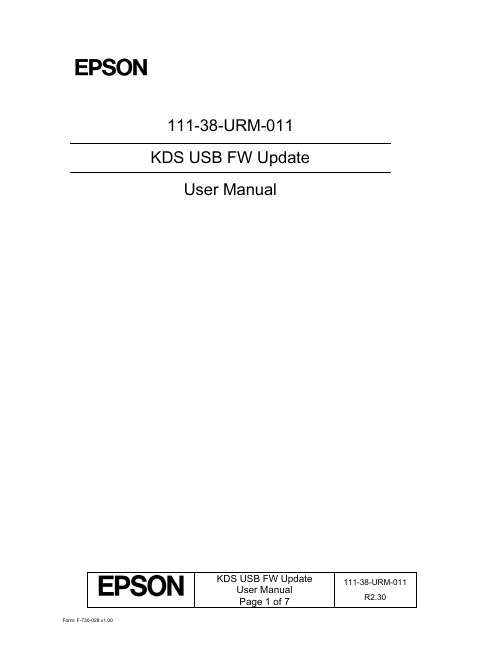
111-38-URM-011KDS USB FW UpdateUser ManualKDS USB FW Update 111-38-URM-011Table of Contents1. Introduction (3)2. Process under Microsoft Windows (4)3. Process under Mac OS (5)KDS USB FW Update 111-38-URM-0111. IntroductionThe Epson Kitchen Display System (henceforth KDS) is preferably updated using the KDS Utility. However, an alternate update method using a USB flash drive can be employed as fallback if required, and is typically faster than with the KDS Utility, albeit at the cost of losing any configuration from the KDs device. This document describes the typical process to set up a USB flash drive for the firmware update.The same firmware update process is used for printers and controllers (henceforth called display box). Once set up, the USB flash drive can be used to sequentially update multiple devices.IMPORTANT NOTES:i. Before you proceed, note that updating the KDS using this method erases allconfiguration from the target device(s). The KDS Utility may be used to re-configure the system.ii. There are certain flash drives that may not work with this method and would fail the update process verification step in the procedures. Some models tested include:a. Kingston DataTraveler 8GB/16GBb. Transcend JetFlash V70 16GBc. Axiom Stealth 2 USBFD2 2GBd. SanDisk Cruzer Dial USB 16GBe. Misc. brands like AData, Samsung, Verbatim, Sony etc. USB 2.0 flash drivesKDS USB FW Update 111-38-URM-0112. Process under Microsoft WindowsThe following process has been verified under Microsoft Windows 7 and Windows 10. Most failures with the method can be attributed to user permissions (inability to modify USB flash drive) incompatible or corrupted USB flash drives.Here are the basic instructions for flashing the printer/display box FW:1. Get a USB flash drive of 1GB or more with no contents you care about, as everything on it will beerased.2. Plug the USB flash drive into a Windows PC.3. Run dd_win.exe (provided in the firmware update package)o Click on “File select…” and browse to the file “usb_boot_image_v26.ubi”o Click on “Drive select…” and specify the drive letter of the USB sticko Hit 'Run' and wait until completed.4. ***IMPORTANT*** Safely eject the USB flash drive from Windows, then unplug it, wait a fewseconds, then plug it back in again.5. Unzip the “KDS Image.zip” file onto the USB flash drive. The final layout of the USB stick should be:\|- autooperation|- uImage|- BOOT.BIN|- images\|-- control.tar.gz|-- hibdrv|-- hibernation|-- hibernationinfo|-- rootfs|-- uImage|-- writable-region6. Eject the USB stick from the PC again.7. Label the USB stick with ‘KDS Image’ to indicate what image is on it in case it is requ ired for otherdisplay boxes/printers or in future.Follow these instructions for each printer/display box that needs to be updated:1. With the printer/display box turned off, plug the USB flash drive into the Interface card at the back.2. Use a pen or paper clip to press the button on the BACK of the printer/display box, and keep itpressed while turning the board on. Keep holding the button down for three or four seconds until the LED near the button goes out.3. The LED light will then show orange for about 45 seconds, and then green for about 5 seconds, thenflash orange for about 60 seconds. Once the FW update is complete, the LED will flash green.4. Turn off the printer.5. Remove the USB flash drive from the back.6. Turn the printer/display box back on and wait for it to boot up; the LED on the back turns solid green.The KDS splash screen will show the new FW version on the attached monitor.7. The system should be ready to go.KDS USB FW Update 111-38-URM-0113. Process under Mac OSThe following process has been verified under Mac OS 10 and 11. Most failures with the method can be attributed to user permissions (inability to modify USB flash drive) incompatible or corrupted USB flash drives.Here are the basic instructions for flashing the printer/display box FW:1. Save the firmware update package (which includes the file usb_boot_image_v26.ubi) in the Desktopor Downloads folder.2. Get a USB flash drive of 1GB or more with no contents you care about, as everything on it will beerased. Do NOT plug it in yet.3. On the Mac, open a new terminal (iTerm).4. Type the command “diskutil list”to get the current list of devices.5. Now plug the USB flash drive into the Mac.6. Type the command “diskutil list”again and note the additional device, which is the USB flashdrive (e.g. /dev/disk2).7. Type the command “diskutil unmountDisk /dev/diskX”, where X is the number from Step 5.8. Type the following command:sudo dd if=$(find ~ -name usb_boot_image_v26.ubi | head -n 1) of=/dev/diskX bs=1m(again, substitute the X in the command with the number you learned from Step 5.)Please note:i. The command above will ask for the user (or administrator) password once; this is normal.ii. The command, when run for the first time, will trigger several pop-up dialogs requesting access to some folders. See Figure 3.1.iii. The command will output several lines with the text “Operation not permitted” when trying to search certain inaccessible folders; this is normal.Figure 3.1: Mac OS pop-ups requesting user permission to access some folders.(c ontinued…)KDS USB FW Update 111-38-URM-0119. ***IMPORTANT*** Safely eject the USB stick from the Mac, then unplug it, wait a fewseconds, then plug it back in again.10. Unzip the KDS Image.zip file into USB stick. This means the final layout for the USB stick should be:\|- autooperation|- uImage|- BOOT.BIN|- images\|-- control.tar.gz|-- hibdrv|-- hibernation|-- hibernationinfo|-- rootfs|-- uImage|-- writable-region11. Eject the USB stick from the Mac again.12. Label the USB stick with ‘KDS Image’ to indicate what image is on it in case it is required for otherdisplay boxes/printers or in future.Follow these instructions for each printer/display box that needs to be updated:1. With the printer/display box turned off, plug the USB flash drive into the Interface card at the back.2. Use a pen or paper clip to press the button on the BACK of the printer/display box, and keep itpressed while turning the board on. Keep holding the button down for three or four seconds until the LED near the button goes out.3. The LED light will then show orange for about 45 seconds, and then green for about 5 seconds, thenflash orange for about 60 seconds. Once the FW update is complete, the LED will flash green.4. Turn off the printer.5. Remove the USB flash drive from the back.6. Turn the printer/display box back on and wait for it to boot up; the LED on the back turns solid green.The KDS splash screen will show the new FW version on the attached monitor.7. The system should be ready to go.KDS USB FW Update 111-38-URM-011This page intentionally left blank.KDS USB FW Update 111-38-URM-011。
771所芯片手册

771所芯片手册一、引言在当今信息化时代,芯片作为各类电子设备的核心,其重要性不言而喻。
我国771所作为国内领先的芯片研发与生产企业,为广大用户提供了一系列高品质、高性能的芯片产品。
本文将为大家介绍771所芯片产品线,并提供芯片选型指南,帮助大家更好地选择合适的芯片。
二、771所芯片产品线771所芯片产品线丰富多样,涵盖了处理器、存储器、接口、模拟、电源管理等众多领域。
以下为您简要介绍各产品分类及特点。
1.处理器:771所处理器产品具有高性能、低功耗、兼容性强等特点,广泛应用于各类嵌入式系统。
2.存储器:771所存储器产品采用先进制程技术,具有高容量、低功耗、稳定性好等优势。
3.接口:771所接口芯片包括串行通信接口、并行通信接口、USB接口等,具备高速、稳定、兼容性强等特点。
4.模拟:771所模拟芯片包括放大器、滤波器、数据转换器等,具有高精度、高稳定性、低功耗等优点。
5.电源管理:771所电源管理芯片包括稳压器、变换器、监控器等,具备高效率、低噪声、可靠性高等特点。
三、芯片选型指南在众多771所芯片产品中,如何选择适合自己需求的芯片呢?以下为您提供一些选型建议。
1.参数比较:详细查看芯片的技术参数,如工作电压、电流、性能、尺寸等,对比不同芯片的优缺点。
2.应用场景推荐:根据项目需求,参考771所芯片应用案例,选择具备相似性能和功能的芯片。
四、芯片使用与编程1.编程语言与工具:根据芯片支持的编程语言(如C、汇编等),选择合适的编程工具(如Keil、IAR等)进行程序编写。
2.常见问题与解决方案:在使用过程中,可参考771所提供的技术手册、应用笔记等资料,解决可能遇到的问题。
五、技术支持与服务1.技术咨询:在使用771所芯片过程中,可通过电话、邮件等方式咨询技术工程师,获取专业解答。
2.技术培训与资料:771所定期举办技术培训活动,并提供丰富的技术资料,帮助用户深入了解芯片性能及应用。
3.售后服务与联系方式:如需售后支持,可联系771所售后服务部门,我们将竭诚为您解决问题。
XR21B1411用户手册说明书

TABLE OF CONTENTS1.0 OVERVIEW (3)2.0 GPIO PIN CONFIGURATIONS (3)2.1 CONFIGURING THE GPIO PINS IN GPIO MODE (3)2.1.1 CONFIGURING GPIO INPUTS (4)2.1.1.1 E NABLING INTERNAL PULL-UP OR PULL-DOWN RESISTORS (4)2.1.1.2 E NABLING GPIO INTERRUPTS (4)2.1.2 CONFIGURING GPIO OUTPUTS (5)2.2 CONFIGURING THE GPIO PINS IN AUTO RTS/CTS FLOW CONTROL MODE (6)2.3 CONFIGURING THE GPIO PINS IN AUTO DTR/DSR FLOW CONTROL MODE (7)2.4 CONFIGURING THE GPIO PINS IN AUTO HALF-DUPLEX TRANSCEIVER ENABLE MODE (8)3.0 USB CONFIGURATIONS (9)3.1 ENTERING A VALID VENDOR ID AND PRODUCT ID (9)3.2 USB MANUFACTURER, PRODUCT, SERIAL NUMBER STRINGS (10)3.3 REMOTE WAKE-UP SUPPORT (10)3.4 SELECTING THE POWER MODE (10)3.5 USB MAX POWER (10)3.6 LOWPOWER PIN POLARITY (10)4.0 UART SETTING CONFIGURATIONS (11)4.1 SELECTING THE CORE CLOCK FREQUENCY (12)4.2 SELECTING THE UART DEFAULT SETTINGS (12)5.0 CHECK DESIGN AND GENERATE CONFIGURATION FILE (12)6.0 XR21B1411 SOFTWARE DRIVER AND OTP PROGRAMMING TOOL (13)7.0 TECHNICAL SUPPORT (14)1.0OVERVIEWThe XR21B1411 Enhanced 1-Channel Full-Speed USB UART has internal One-Time-Programmable (OTP) memory that can be used to customize the default settings of the XR21B1411. The web configuration tool for the XR21B1411 from Exar I/O Lab is shown above and can be accessed from a link on the XR21B1411 product page on Exar’s website. This tool shows a visual representation of how the device will behave upon power-up such as the GPIO settings, UART settings and USB parameters (ie. Vendor ID, Product ID, Device Maximum Power, etc.). Once the XR21B1411 has been configured using this tool, the design configuration can be downloaded and used as an input file for Exar’s OTP programming tool (also available from Exar’s website) to program the XR21B1411 device.This manual provides instruction for configuring the XR21B1411 and provides notes/tips for the various settings that are available. Note that once the XR21B1411 is programmed, no further changes or modifications can be made to the OTP.2.0GPIO PIN CONFIGURATIONSThere are 4 modes available for the GPIO pins. Details of these 4 modes can be found in the XR21B1411 datasheet on Exar’s website. The 4 modes that can be selected are:■GPIO Mode■Auto RTS/CTS HW Flow Control■Auto DTR/DSR HW Flow Control■Auto Half-Duplex Transceiver Enable (typically used for RS-485)2.1Configuring the GPIO pins in GPIO ModeThere are 6 GPIO pins on the XR21B1411. By default, they are General Purpose I/Os that can be configured either as inputs or outputs. In this mode, the defaults for the GPIOs are:■Inputs■Internal pull-up and pull-down resistors disabled■Interrupts are enabled for GPIOs configured as inputs2.1.1Configuring GPIO inputs2.1.1.1Enabling internal pull-up or pull-down resistorsAs an input, a GPIO can have either an internal pull-up or pull-down resistor enabled. The pull-up or pull-down resistor for an input can be configured by clicking on "PU" or "PD" for the desired GPIO input pins (shown in the green circles in the image above). If enabled, the "PU" or "PD" will turn yellow for "enabled". Note that the configuration tool will not allow both to be enabled at the same time. The last block clicked, "PU" or "PD", will determine if the GPIO has an internal pull-up or pull-down resistor enabled. Clicking on the "PU" and "PD" blocks will not have any effects if the GPIO is an output. Also, changing an input to an output will clear any "PU" or "PD" block that has been enabled for that GPIO.2.1.1.2Enabling GPIO interruptsBy default, the GPIO interrupts are enabled. Any GPIO that is an input will generate an interrupt when its input state changes. The GPIO interrupt can be disabled by clicking on the GPIOs in the purple circle in the image above. If a GPIO is configured as an output, the interrupt will automatically be disabled for that GPIO.2.1.2Configuring GPIO outputsBy clicking on the arrows highlighted with the red circle above, the GPIOs will change from inputs to outputs as shown in the image below. Once the GPIO is an output, the block next to the output arrow will turn yellow and display "0" indicating that the default output state will be low upon power-up. Clicking on the this block will change it to a "1" indicating that the default output state will be high upon power-up. An example of this is shown below for GPIO2.2.2Configuring the GPIO Pins in Auto RTS/CTS Flow Control ModeIn Auto RTS/CTS flow control mode, GPIO5/RTS# becomes an output pin and GPIO4/CTS# becomes an input pin. GPIO5/RTS# can not be changed to an input and, similarly, GPIO4/CTS# can not be changed to an output. The configuration is shown below.In this mode, GPIO3-GPIO0 can still be configured as described in “Section 2.1, Configuring the GPIO pins in GPIO Mode” on page 1.2.3Configuring the GPIO Pins in Auto DTR/DSR Flow Control ModeAuto DTR/DSR Flow Control Mode is similar to Auto RTS/CTS Flow Control Mode. In this mode, GPIO3/DTR# is configured as an output and GPIO2/DSR# is configured as an input and their direction can not be changed. The Auto DTR/DSR Flow Control configuration is shown below.In this mode, GPIO5, GPIO4, GPIO1, and GPIO0 can still be configured as described in “Section 2.1, Configuring the GPIO pins in GPIO Mode” on page 1.2.4Configuring the GPIO Pins in Auto Half-Duplex Transceiver Enable ModeThe Auto Half-Duplex Transceiver enable mode is typically used in half-duplex RS-485 applications. In this mode the GPIO5/RTS# pin is used to control the driver enable of an RS-485 transceiver. When this mode is selected, the polarity will also need to be selected as active high or active low.■Active High - The GPIO5/RTS# pin will be low when the UART is not transmitting data and the GPIO5/ RTS# pin will be high when the UART is transmitting data.■Active Low - The GPIO5/RTS# pin will be high when the UART is not transmitting data and the GPIO5/ RTS# pin will be low when the UART is transmitting data.An example of how the Auto Half-Duplex Transceiver enable mode is shown below. The block next to the "TX EN" also shows whether the selected polarity is active high or active low.In this mode, GPIO4-GPIO0 can still be configured as described in “Section 2.1, Configuring the GPIO pins in GPIO Mode” on page 1.3.0USB CONFIGURATIONSBy clicking on the "USB" block, an additional configuration window will appear on the right hand side of the screen, as shown below.3.1Entering a Valid Vendor ID and Product IDIn this new window, the USB parameters can be entered. The configuration tool will have defaults of 0x0000 in the Vendor ID (VID) and Product ID (PID) field. A VID or PID of 0x0000 is not an acceptable and will reported later as an error when the "Check Design" button is pressed if valid IDs have not been entered. If using Exar’s VID (0x04E2) and PID (0x1411), these values will need to be entered. A unique range of PIDs can be requested from Exar by sending an e-mail request to ************************.3.2USB Manufacturer, Product, Serial Number StringsThe default Manufacturer String is "Exar" and Product String is "XR21B1411" if no string values have been entered. There is no default value for the Serial Number String. If one string is entered, then all three strings need to be updated or they will not have a value when the OTP is programmed. Entering a value for the Serial Number String is optional.3.3Remote Wake-up SupportBy default, remote wake-up support is enabled. This can be disabled by unchecking the box. Note that if the software driver does not have the remote wake-up feature enabled, then the XR21B1411 will not issue a remote wake-up signal when a remote wake-up event occurs. Note that the standard CDC-ACM driver does not support the Remote Wake-up feature.3.4Selecting the Power ModeBy default, bus-powered mode is enabled. The XR21B1411 can be configured for self-powered mode by checking the box next to "Self Powered". For self-power mode, it is recommended that the box next to "Enable VBUS Sense" also be checked. The VBUS Sense feature disables the internal pull-up resistor on the USBD+ pin when there is no power on the VBUS pin. This is required for USB compliance. If the VBUS Sense feature is not available, then an external mechanism is required to disable the power supply to the XR21B1411.3.5USB Max PowerBy default, the USB maximum power is configured as 100 mA. This is the maximum for a low power device, as described in the USB specifications. Any board that requires more than 100 mA from VBUS will be considered a high power device. The maximum allowable supply current is 500 mA for a high power device. The USB max power can be changed by clicking on the arrows on either end of the scroll bar or by dragging the horizontal scroll bar.3.6LOWPOWER Pin PolarityThe default polarity of the LOWPOWER pin (pin 1) is active high as shown in the drawing. The polarity can be changed by clicking on the box below the USB block in the drawing. The inner circle will become yellow to indicate that the LOWPOWER pin is now active low.XR21B1411 USER’S MANUAL REV. 1.0.0WEB CONFIGURATION TOOL USER’S MANUAL 4.0UART SETTING CONFIGURATIONSClicking on the "UART" block will remove the USB Configuration window and display the "UART Configuration Window" as shown below.XR21B1411 USER’S MANUALWEB CONFIGURATION TOOL USER’S MANUAL REV. 1.0.0 4.1Selecting the Core Clock FrequencyThe available core clock frequencies are 6 MHz, 12 MHz, 24 MHz and 48 MHz. The selection of the core clock frequency will affect the maximum baud rate and the power consumption. The maximum baud rate can be calculated by dividing the core clock frequency by 4.■6 MHz core clock frequency => 1.5 Mbps maximum baud rate■12 MHz core clock frequency => 3 Mbps maximum baud rate■24 MHz core clock frequency => 6 Mbps maximum baud rate■48 MHz core clock frequency => 12 Mbps maximum baud rateFor details of how much power the XR21B1411 consumes with each core clock frequency, refer to the XR21B1411 datasheet on Exar’s website. Note that the higher the core clock frequency, the more power it consumes. If an application is battery-powered, it will be beneficial to use a 6 MHz core clock frequency if baud rates above 1.5 Mbps do not need to be supported.4.2Selecting the UART default settingsDefault baud rates and character formats can be entered and selected. Most standard software drivers and applications will typically initialize the UART settings. However, this may be helpful for custom software drivers and/or software applications that do not initialize/configure the UART settings.5.0CHECK DESIGN AND GENERATE CONFIGURATION FILEOnce all of the desired configurations have been entered or selected, click on the "Check Design" button. This will check to see if there are any errors. If there are errors, then a pop-up message, as shown below, will appear indicating the error and a button to go back to the correct page to fix it.XR21B1411 USER’S MANUAL REV. 1.0.0WEB CONFIGURATION TOOL USER’S MANUAL In this example, the VID and PID were not entered. Clicking on "Back to USB" will bring up the "USB Configuration" block where the VID and PIDs can be entered. Once the error has been fixed, click "Check Design" again. If there are no errors, then a pop-up window similar to the one below will appear.Click on "Download Design File" to view and save the generated file. The file will have a ".xml" extension. This saved file can be used at a later date by loading it using the "Load an Existing Design" block.6.0XR21B1411 SOFTWARE DRIVER AND OTP PROGRAMMING TOOLThe XR21B1411 Software Driver and OTP Programming Tool can be downloaded from Exar’s website. The software driver needs to be installed before the OTP Programming Tool can be used. It is recommended that the configuration be carefully reviewed before programming the OTP memory. Once the OTP memory has been programmed, it can not be un-programmed. It is also recommended that samples be programmed and tested before programming in volume.NOTICEEXAR Corporation reserves the right to make changes to the products contained in this publication in order to improve design, performance or reliability. EXAR Corporation assumes no responsibility for the use of any circuits described herein, conveys no license under any patent or other right, and makes no representation that the circuits are free of patent infringement. Charts and schedules contained here in are only for illustration purposes and may vary depending upon a user’s specific application. While the information in this publication has been carefully checked; no responsibility, however, is assumed for inaccuracies.EXAR Corporation does not recommend the use of any of its products in life support applications where the failure or malfunction of the product can reasonably be expected to cause failure of the life support system or to significantly affect its safety or effectiveness. Products are not authorized for use in such applications unless EXAR Corporation receives, in writing, assurances to its satisfaction that: (a) the risk of injury or damage has been minimized; (b) the user assumes all such risks; (c) potential liability of EXAR Corporation is adequately protected under the circumstances.Copyright 2010 EXAR CorporationDatasheet September 2010.Send your UART technical inquiry with technical details to hotline: ************************.Reproduction, in part or whole, without the prior written consent of EXAR Corporation is prohibited.XR21B1411 USER’S MANUALWEB CONFIGURATION TOOL USER’S MANUALREV. 1.0.07.0TECHNICAL SUPPORT If there are any questions about the web configuration tool, configuration file or the XR21B1411, send your questions to ************************.。
微片微电子MSC017SMA120S 1200V 17mΩ SiC MOSFET 产品概述说明书

Product OverviewThe silicon carbide(SiC)power MOSFET product line from Microsemi increases the performance over siliconMOSFET and silicon IGBT solutions while lowering the total cost of ownership for high-voltage applications.The MSC017SMA120S device is a1200V,17mΩSiC MOSFET in a TO-268(D3PAK)package.FeaturesThe following are key features of the MSC017SMA120S device:•Low capacitances and low gate charge•Fast switching speed due to low internal gate resistance(ESR)•Stable operation at high junction temperature,T J(max)=175°C•Fast and reliable body diode•Superior avalanche ruggedness•RoHS compliantBenefitsThe following are benefits of the MSC017SMA120S device:•High efficiency to enable lighter,more compact system•Simple to drive and easy to parallel•Improved thermal capabilities and lower switching losses•Eliminates the need for external freewheeling diode•Lower system cost of ownershipApplicationsThe MSC017SMA120S device is designed for the following applications:•PV inverter,converter,and industrial motor drives•Smart grid transmission and distribution•Induction heating and welding•H/EV powertrain and EV charger•Power supply and distributionThis section shows the specifications of the MSC017SMA120S device.Absolute Maximum RatingsThe following table shows the absolute maximum ratings of the MSC017SMA120S device.Table1•Absolute Maximum RatingsSymbolParameterRatingsUnitV DSSDrain source voltageV1200Continuous drain current at T C=25°CI DA100Continuous drain current at T C=100°C71I DM280Pulsed drain current1V GSGate-source voltage23to–10VTotal power dissipation at T C=25°CP D357WLinear derating factor3.33W/°CNote:1.Repetitive rating:pulse width and case temperature limited by maximum junction temperature. The following table shows the thermal and mechanical characteristics of the MSC017SMA120S device. Table2•Thermal and Mechanical CharacteristicsCharacteristicMinSymbolTypMaxUnitRθJCJunction-to-case thermal resistance0.280.42°C/W Operating junction temperatureT J–55175°CT STG–55150Storage temperatureT LSoldering temperature for10seconds(1.6mm from case)300WtPackage weight0.14ozg4.0Electrical PerformanceThe following table shows the static characteristics of the MSC017SMA120S device.T J =25°C unless otherwise specified.Table 3•Static CharacteristicsUnit MaxTypMin Test Conditions CharacteristicSymbol V 1200V GS =0V,I D =100µA Drain-source breakdown voltage V (BR)DSS mΩ2217.6V GS =20V,I D =40A Drain-source on resistance 1R DS(on)V 2.71.9V GS =V DS,I D =4.5mA Gate-source threshold voltage V GS(th)mV/°C –4.6V GS =V DS ,I D =4.5mA Threshold voltage coefficient ΔV GS(th)/ΔT J µA100V DS ,=1200V,V GS =0V Zero gate voltage drain currentI DSS500V DS =1200V,V GS =0V T J =125°CnA±100V GS =20V/–10VGate-source leakage currentI GSSNote:1.Pulse test:pulse width <380µs,duty cycle <2%.The following table shows the dynamic characteristics of the MSC017SMA120S device.T J =25°C unless otherwise specified.Table 4•Dynamic CharacteristicsUnit MaxTyp MinTest Conditions Characteristic Symbol pF5280V GS =0V,V DD =1000V V AC =25mV,ƒ=1MHzInput capacitanceC iss 12Reverse transfer capacitance C rss 265Output capacitance C oss nC249V GS =–5V/20V,V DD =800V I D =40ATotal gate charge Q g 63Gate-source charge Q gs 32Gate-drain charge Q gd ns52V DD =800V,V GS =–5V/20V,I D =50A,R g(ext)=4.0Ω,Turn-on delay time t d(on)21Voltage fall time t f Freewheeling diode =MSC017SMA120S (V GS =–5V)49Turn-off delay timet d(off)UnitMax Typ Min Test Conditions Characteristic Symbol 16Voltage rise time t r µJ1677Turn-on switching energy E on 395Turn-off switching energy E off ns49V DD =800V,V GS =–5V/20V,I D =50A,R g(ext)=4.0ΩTurn-on delay time t d(on)19Voltage fall time t f Freewheeling diode =MSC050SDA120B49Turn-off delay time t d(off)14Voltage rise time t r µJ1329Turn-on switching energy E on 429Turn-off switching energy E off Ω0.71f =1MHz,25mV,drain short Equivalent series resistance ESR µs 3V DS =960V,V GS =20V Short circuit withstand time SCWT mJ3500V DS =150V,I D =30AAvalanche energy,single pulseE ASThe following table shows the body diode characteristics of the MSC017SMA120S device.T J =25°C unless otherwise specified.Table 5•Body Diode CharacteristicsUnit MaxTyp MinTest Conditions Characteristic Symbol V 3.5I SD =40A,V GS =0V Diode forward voltageV SDV 3.9I SD =40A,V GS =–5Vns40I SD =50A,V GS =–5V,Drive Rg =4ΩReverse recovery time t rr nC 490Reverse recovery charge Q rr V DD =800V,dl/dt =–2500A/µsA22Reverse recovery currentI RRMTypical Performance CurvesThis section shows the typical performance curves of the MSC017SMA120S device.Figure2•Drain Current vs.V DS Figure1•Drain Current vs.V DSFigure4•Drain Current vs.V DS Figure3•Drain Current vs.V DSFigure5•RDS(on)vs.Junction TemperatureFigure6•Gate Charge CharacteristicsFigure8•I D vs.V DS3rd Quadrant Conduction Figure7•Capacitance vs.Drain-to-Source VoltageFigure10•Switching Energy Eon vs.V DS&I D Figure9•I D vs.V DS3rd Quadrant ConductionFigure11•Switching Energy Eoff vs.V DS&I DFigure12•Switching Energy vs.R gFigure13•Switching Energy vs.TemperatureFigure14•Switching Energy Eon vs.V DS&I DFigure16•Switching Energy vs.R gFigure15•Switching Energy Eoff vs.V DS&I DFigure17•Threshold Voltage vs.Junction Temp.Figure18•Forward Safe Operating AreaFigure19•Maximum Transient Thermal ImpedanceThis section shows the package specification of the MSC017SMA120S device.Package Outline DrawingThe following figure illustrates the TO-268package outline of the MSC017SMA120S device.Figure20•Package Outline DrawingThe following table shows the TO-268dimensions and should be used in conjunction with the package outline drawing.Table6•TO-268DimensionsSymbolMin(mm)Min(in.)Max(mm)Max(in.)4.90A5.100.1930.201B15.850.63816.200.624C18.7019.100.7520.7361.00D1.250.0490.03913.80E14.000.5510.543F13.300.5240.53513.60Min(mm)Min(in.)Max(mm)G2.700.1060.1142.90H1.151.450.0570.045I1.950.0772.210.087J0.940.0550.0371.40K2.400.1060.0942.70L0.400.0240.600.016M1.450.0630.0571.60N0.000.0070.180.00012.40O12.700.4880.500P5.45BSC(nom.)0.215BSC(nom.)GateTerminal1DrainTerminal2SourceTerminal3DrainTerminal4Microsemi's product warranty is set forth in Microsemi's Sales Order Terms and rmation contained in this publication is provided for the sole purpose of designing with and using Microsemi rmation regarding device applications and the like is provided only for your convenience and may be superseded by updates.Buyer shall not rely on any data and performance specifications or parameters provided by Microsemi.It is your responsibility to ensure that your application meets with your specifications.THIS INFORMATION IS PROVIDED "AS IS."MICROSEMI MAKES NO REPRESENTATIONS OR WARRANTIES OF ANY KIND WHETHER EXPRESS OR IMPLIED,WRITTEN OR ORAL,STATUTORY OR OTHERWISE,RELATED TO THE INFORMATION,INCLUDING BUT NOT LIMITED TO ITS CONDITION,QUALITY ,PERFORMANCE,NON-INFRINGEMENT,MERCHANTABILITY OR FITNESS FOR A PARTICULAR PURPOSE.IN NO EVENT WILL MICROSEMI BE LIABLE FOR ANY INDIRECT,SPECIAL,PUNITIVE,INCIDENTAL OR CONSEQUENTIAL LOSS,DAMAGE,COST OR EXPENSE WHATSOEVER RELATED TO THIS INFORMATION OR ITS USE,HOWEVER CAUSED,EVEN IF MICROSEMI HAS BEEN ADVISED OF THE POSSIBILITY OR THE DAMAGES ARE FORESEEABLE.TO THE FULLEST EXTENT ALLOWED BY LAW,MICROSEMI’S TOTAL LIABILITY ON ALL CLAIMS IN RELATED TO THIS INFORMATION OR ITS USE WILL NOT EXCEED THE AMOUNT OF FEES,IF ANY ,YOU PAID DIRECTLY TO MICROSEMI FOR THIS e of Microsemi devices in life support,mission-critical equipment or applications,and/or safety applications is entirely at the buyer’s risk,and the buyer agrees to defend and indemnify Microsemi from any and all damages,claims,suits,or expenses resulting from such use.No licenses are conveyed,implicitly or otherwise,under any Microsemi intellectual property rights unless otherwisestated.Microsemi2355W.Chandler Blvd.Chandler,AZ 85224USAWithin the USA:+1(480)792-7200Fax:+1(480)792-7277 ©2020Microsemi andits corporate affiliates.All rights reserved.Microsemi and the Microsemi logo aretrademarks of Microsemi Corporation and itscorporate affiliates.All other trademarks andservice marks are the property of theirrespective owners.Microsemi Corporation,a subsidiary of Microchip Technology Inc.(Nasdaq:MCHP),and its corporate affiliates are leading providers of smart,connected and secure embedded control solutions.Their easy-to-use development tools and comprehensive product portfolio enable customers to create optimal designs which reduce risk while lowering total system cost and time to market.These solutions serve more than 120,000customers across the industrial,automotive,consumer,aerospace and defense,communications and computing markets.Headquartered in Chandler,Arizona,the company offers outstanding technical support along with dependable delivery and quality.Learn more at .050-7781|October 2020|Preliminary11050-7781MSC017SMA120S Datasheet RevisionA Legal。
Moxa NPort W2150A W2250A 系列产品说明书

NPort W2150A/W2250A Series1and2-port serial-to-WiFi(802.11a/b/g/n)device servers with wireless clientFeatures and Benefits•Links serial and Ethernet devices to an IEEE802.11a/b/g/n network•Web-based configuration using built-in Ethernet or WLAN•Enhanced surge protection for serial,LAN,and power•Remote configuration with HTTPS,SSH•Secure data access with WEP,WPA,WPA2•Fast roaming for quick automatic switching between access points•Offline port buffering and serial data log•Dual power inputs(1screw-type power jack,1terminal block)CertificationsIntroductionThe NPort®W2150A and W2250A are the ideal choice for connecting your serial and Ethernet devices,such as PLCs,meters,and sensors,to a wireless LAN.Your communications software will be able to access the serial devices from anywhere over a wireless LAN.Moreover,the wireless device servers require fewer cables and are ideal for applications that involve difficult wiring situations.In Infrastructure Mode or Ad-Hoc Mode,the NPort®W2150A and NPort®W2250A can connect to Wi-Fi networks at offices and factories to allow users to move,or roam,between several APs (access points),and offer an excellent solution for devices that are frequently moved from place to place.SpecificationsEthernet Interface10/100BaseT(X)Ports(RJ45connector)1Magnetic Isolation Protection 1.5kV(built-in)Standards IEEE802.3for10BaseTIEEE802.3u for100BaseT(X)Ethernet Software FeaturesConfiguration Options Web Console(HTTP/HTTPS),Windows UtilityManagement DHCP Option82,HTTP,IPv4,SMTP,SNMPv1/v2c/v3,Syslog,Telnet,Web Console Windows Real COM Drivers Windows95/98/ME/NT/2000,Windows XP/2003/Vista/2008/7/8/8.1/10(x86/x64),Windows2008R2/2012/2012R2(x64),Windows Embedded CE5.0/6.0,Windows XPEmbeddedLinux Real TTY Drivers Kernel versions:2.4.x,2.6.x,3.x,4.x,and5.xFixed TTY Drivers SCO UNIX,SCO OpenServer,UnixWare7,QNX4.25,QNX6,Solaris10,FreeBSD,AIX5.x,HP-UX11i,Mac OS XAndroid API Android3.1.x and laterMIB Device Settings MIB,RFC1213,RFC1317Security HTTPS/SSL,Local Account Accessibility,TACACS+,SSH Time Management NTP Client,SNTP ClientWLAN InterfaceWLAN Standards802.11a/b/g/nReceiver Sensitivity for802.11a(measured at5.680 GHz)Typ.-91@6Mbps Typ.-74@54MbpsReceiver Sensitivity for802.11b(measured at2.437 GHz)Typ.-92dBm@1Mbps Typ.-84dBm@11MbpsReceiver Sensitivity for802.11g(measured at2.437 GHz)Typ.-91dBm@6Mbps Typ.-73dBm@54MbpsReceiver Sensitivity for802.11n(2.4GHz;measured at2.437GHz)Typ.-89dBm@6.5Mbps(20MHz) Typ.-71dBm@72.2Mbps(20MHz)Receiver Sensitivity for802.11n(5GHz;measured at 5.680GHz)Typ.-89dBm@6.5Mbps(20MHz) Typ.-71dBm@72.2Mbps(20MHz) Typ.-85dBm@13.5Mbps(40MHz) Typ.-67dBm@150Mbps(40MHz)Modulation Type DSSSOFDMTransmission Distance Up to100meters(in open areas)Transmission Rate802.11a/g:54Mbps802.11b:11Mbps802.11n:6.5to150MbpsTransmitter Power for802.11b16±1.5dBm@1Mbps16±1.5dBm@11MbpsTransmitter Power for802.11g16±1.5dBm@6Mbps14±1.5dBm@54MbpsTransmitter Power for802.11a15±1.5dBm@6Mbps14±1.5dBm@54MbpsTransmitter Power for802.11n(2.4GHz)16dBm@1.5Mbps(6.5MHz)12dBm@1.5Mbps(72.2MHz)Transmitter Power for802.11n(5GHz)15dBm@1.5Mbps(6.5MHz)12dBm@1.5Mbps(150MHz)Wireless Security WEP encryption(64-bit and128-bit)WPA/WPA2-Enterprise(IEEE802.1X/RADIUS,TKIP,AES)WPA/WPA2-PersonalWLAN Modes Ad-hoc Mode,Infrastructure modeSerial InterfaceConnector DB9maleNo.of Ports NPort W2150A/W2150A-T:1NPort W2250A/W2250A-T:2Serial Standards RS-232,RS-422,RS-485Operation Modes Real COM mode,TCP Server mode,TCP Client mode,UDP mode,RFC2217mode,PairConnection mode,Ethernet Modem mode,DisabledBaudrate50bps to921.6kbpsData Bits5,6,7,8Stop Bits1,1.5,2Parity None,Even,Odd,Space,MarkFlow Control None,RTS/CTS,XON/XOFFRS-485Data Direction Control ADDC®(automatic data direction control)Pull High/Low Resistor for RS-4851kilo-ohm,150kilo-ohmsTerminator for RS-485120ohmsSurge1kVPhysical CharacteristicsHousing MetalInstallation Desktop,DIN-rail mounting(with optional kit),Wall mountingDimensions(with ears,without antenna)77x111x26mm(3.03x4.37x1.02in)Dimensions(without ears or antenna)100x111x26mm(3.94x4.37x1.02in)Weight NPort W2150A/W2150A-T:547g(1.21lb)NPort W2250A/W2250A-T:557g(1.23lb)Antenna Length109.79mm(4.32in)Environmental LimitsOperating Temperature Standard Models:0to55°C(32to131°F)Wide Temp.Models:-40to75°C(-40to167°F)Storage Temperature(package included)-40to75°C(-40to167°F)Ambient Relative Humidity5to95%(non-condensing)Power ParametersInput Current NPort W2150A/W2150A-T:179mA@12VDCNPort W2250A/W2250A-T:200mA@12VDCInput Voltage12to48VDCStandards and CertificationsEMC EN55032/24EMI CISPR32,FCC Part15B Class AEMS IEC61000-4-2ESD:Contact:4kV;Air:8kVIEC61000-4-3RS:80MHz to1GHz:3V/mIEC61000-4-4EFT:Power:2kV;Signal:2kVIEC61000-4-5Surge:Power:2kV;Signal:1kVIEC61000-4-6CS:150kHz to80MHz:3V/m;Signal:3V/mIEC61000-4-8PFMFIEC61000-4-11DIPsRadio Frequency CE(ETSI EN301893,ETSI EN300328,ETSI EN301489-17,ETSI EN301489-1),ARIBRCR STD-33,ARIB STD-66ReliabilityAlert Tools RTC(real-time clock)Automatic Reboot Trigger Built-in WDTMTBFTime NPort W2150A/W2150A-T:383,187hrsNPort W2250A/W2250A-T:363,327hrsStandardsTelcordia (Bellcore)Standard TR/SR WarrantyWarranty Period5years Details See /warrantyPackage ContentsDevice1x NPort W2150A/W2250A Series device server Power Supply1x power adapter,suitable for your region (standard temp.models only)Antenna1x 2.4/5GHz antenna Documentation 1x quick installation guide1x warranty card DimensionsOrdering InformationModel NameNo.of serial ports Serial Standards Baudrate Operating Temp.Input Current Input Voltage NPort W2150A 1RS-232/422/48550bps to 921.6kbps0to 55°C 179mA @12VDC 12-48VDC NPort W2250A 2RS-232/422/48550bps to 921.6kbps0to 55°C 200mA @12VDC 12-48VDC NPort W2150A-T 1RS-232/422/48550bps to 921.6kbps-40to 75°C 179mA @12VDC 12-48VDC NPort W2250A-T 2RS-232/422/48550bps to 921.6kbps -40to 75°C 200mA @12VDC 12-48VDCAccessories(sold separately)AntennasANT-WDB-ARM-02 2.4/5GHz,omni-directional rubber duck antenna,2dBi,RP-SMA(male)CablesCBL-F9M9-150DB9female to DB9male serial cable,1.5mCBL-F9M9-20DB9female to DB9male serial cable,20cmConnectorsADP-RJ458P-DB9F DB9female to RJ45connectorMini DB9F-to-TB DB9female to terminal block connectorDIN-Rail Mounting KitsDK35A DIN-rail mounting kit,35mmPower AdaptersPWR-12050-WPAU-S1Locking barrel plug,12VDC,0.5A,100-240VAC,Australia(AU)plug,0to40°C operating temperature PWR-12050-WPCN-S1Locking barrel plug,12VDC,0.5A,100to240VAC,China(CN)plug,0to40°C operating temperature PWR-12050-WPEU-S1Locking barrel plug,12VDC,0.5A,100-240VAC,Continental Europe(EU)plug,0to40°C operatingtemperaturePWR-12050-WPUK-S1Locking barrel plug,12VDC,0.5A,100-240VAC,United Kingdom(UK)plug,0to40°C operatingtemperaturePWR-12050-WPUSJP-S1Locking barrel plug,12VDC,0.5A,100-240VAC,United States/Japan(US/JP)plug,0to40°Coperating temperaturePWR-12150-AU-SA-T Locking barrel plug,12VDC,1.5A,100-240VAC,Australia(AU)plug,-40to75°C operatingtemperatureApplicable Models:NPort W2150A-TNPort W2250A-TPWR-12150-CN-SA-T Wide-temperature(-40to75°C)locking barrel plug,12VDC,1.5A,100to240VAC,China(CN)plugApplicable Models:NPort W2150A-TNPort W2250A-TPWR-12150-EU-SA-T Locking barrel plug,12VDC,1.5A,100-240VAC,Continental Europe(EU)plug,-40to75°C operatingtemperatureApplicable Models:NPort W2150A-TNPort W2250A-TPWR-12150-UK-SA-T Locking barrel plug,12VDC,1.5A,100-240VAC,United Kingdom(UK)plug,-40to75°C operatingtemperatureApplicable Models:NPort W2150A-TNPort W2250A-TPWR-12150-USJP-SA-T Locking barrel plug,12VDC1.5A,100-240VAC,United States/Japan(US/JP)plug,-40to75°Coperating temperatureApplicable Models:NPort W2150A-TNPort W2250A-TPower CordsCBL-PJ21NOPEN-BK-30Locking barrel plug to bare-wire cable©Moxa Inc.All rights reserved.Updated Nov08,2019.This document and any portion thereof may not be reproduced or used in any manner whatsoever without the express written permission of Moxa Inc.Product specifications subject to change without notice.Visit our website for the most up-to-date product information.。
SMS7621-011中文资料
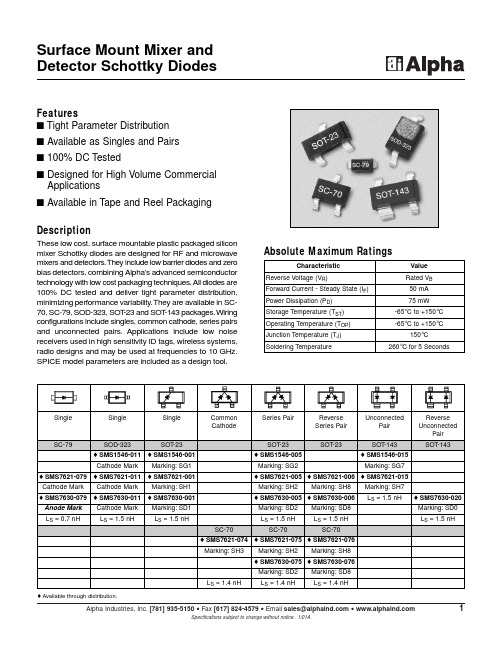
Surface Mount Mixer and Detector Schottky Diodes Featuress Tight Parameter Distributions Available as Singles and Pairss100% DC Testeds Designed for High Volume Commercial Applicationss Available in Tape and Reel Packaging DescriptionThese low cost, surface mountable plastic packaged silicon mixer Schottky diodes are designed for RF and microwavemixers and detectors.They include low barrier diodes and zero bias detectors, combining Alpha’s advanced semiconductor technology with low cost packaging techniques.All diodes are 100% DC tested and deliver tight parameter distribution, minimizing performance variability.They are available in SC-70, SC-79, SOD-323, SOT-23 and SOT-143 packages.Wiring configurations include singles, common cathode, series pairs and unconnected pairs.Applications include low noise receivers used in high sensitivity ID tags, wireless systems, radio designs and may be used at frequencies to 10 GHz. SPICE model parameters are included as a design tool.CharacteristicValue Reverse Voltage (V R)Rated V B Forward Current - Steady State (I F)50 mA Power Dissipation (P D)75 mW Storage T emperature (T ST)-65°C to +150°C Operating T emperature (T OP)-65°C to +150°C Junction Temperature (T J)150°C Soldering T emperature260°C for 5 Seconds Absolute Maximum Ratingso Available through distribution.ParameterUnit SMS1546SMS7621SMS7630IS A 3E-74E-85E-06R S Ω41220N 1.04 1.05 1.05TT S 1E-111E-111E-11C J0pF 0.380.100.14M 0.360.350.40E G eV 0.690.690.69XTI 222F C 0.50.50.5B V V 332I BV A 1E-51E-51E-4V JV 0.510.510.34SPICE Model Parameters (Per Junction)Typical DetectorCharacteristics @ 1.8 GHz1.0010.00100.001000.0010000.00-30-20-10010Input Power (dBm)D e t e c t e d V o l t a g e (m V )50 Ω10 M ΩLow Barrier Mixer and DetectorsElectrical Specifications at 25°C (Per Junction)Pair ConfigurationPart NumberBarrierV B @ 10 µA (V)C T @ 0 V (pF)V F @ 1 mA (mV)(b) V F @ 1 mA (mV)R T * @ 10 mA (Ω)Min.Typ.Max.Max.SMS1546 Series Low 20.50200–270108SMS7621 SeriesLow20.25260–3201018Zero Bias DetectorsPart Number Pair ConfigurationV B @ 100 µA (V)C T @ 0.15 V (pF)V F @ 0.1 mA (mV)V F @ 1 mA (mV)(b) VF @ 1 mA (mV)R V (Ω)Min.Typ.Max.Typ.SMS7630 Series1.00.3060–120135–240105000*R T is the slope resistance.SOT-230.022 (0.55 mm) REF .SC-79SOT-1430.010(0.25 mm) MIN.0.014(0.35 mm) MAX.0.0200.0280.003(0.07 mm) MIN.0.008(0.20 mm) MAX.0.028(0.70 mm) MIN.0.035(0.90 mm) MAX.0.006 (0.15 mm) MIN.CATHODESOD-3230.090 (2.30 mm) MIN.0.108 (2.74 mm) MAX.0.0500.0060.010 (0.25 mm) MIN.0.010(0.25 mm) MIN.0.0160.110 (2.80 mm) MIN.0.004 (0.15 mm) MAX.SC-700.004 (0.10 mm) MAX.0.071 (1.80 mm) MIN.0.087 (2.20 mm) MAX..0.051 (1.30 mm) REF .0.004 (0.10 mm) MIN.0.012 (0.30 mm) MAX.。
XN297L系列产品说明书

XN297L 系列产品说明书2.4GHz 单片高速无线收发芯片概述XN297L系列芯片是工作在2.400~2.483GHz世界通用ISM频段的单片无线收发芯片。
该芯片集成射频收发机、频率发生器、晶体振荡器、调制解调器等功能模块,并且支持一对多组网和带ACK的通信模式。
发射输出功率、工作频道以及通信数据率均可配置。
芯片已将多颗外围贴片阻容感器件集成到芯片内部。
主要特性1、功耗较低发射模式(2dBm)工作电流19mA;接收模式工作电流15mA;休眠电流2uA。
2、节省外围器件支持外围5个元器件,包括1颗晶振和4个贴片电容;支持双层或单层印制板设计,可以使用印制板微带天线;芯片自带部分链路层的通信协议;配置少量的参数寄存器,使用方便。
3、性能优异250K / 1M / 2M bps模式的接收灵敏度为-91 / -87 / -83dBm;发射输出功率最大可达13dBm;抗干扰性好,接收滤波器的邻道抑制度高,接收机选择性较好。
其它特性应用方案目录1 命名规则 (4)1.1 XN297L 命名规则 (4)1.2 XN297L 系列产品选择 (4)2 主要电特性 (4)3 极限最大额定值 (3)4 系统结构方框图 (4)5 引脚定义 (5)6 芯片工作状态 (6)6.1 休眠模式 (8)6.2 待机模式-I(STB1) (8)6.3 待机模式-III(STB3) (8)6.4 待机模式-II(STB2) (8)6.5 接收模式 (9)6.6 发射模式 (9)7 数据通信模式 (9)7.1 普通模式 (11)7.2 增强模式 (11)7.3 增强发送模式 (12)7.4 增强接收模式 (12)7.5 增强模式下的数据包识别 (13)7.6 增强模式下的PTX 和PRX 的时序图 (13)7.7 增强模式下的接收端一对多通信 (14)7.8 DATA F I F O (15)7.9 中断引脚 (16)8 SPI 控制接口 (16)8.1 SPI 指令格式 (16)8.2 SPI 时序 (18)9 控制寄存器 (20)10 数据包格式描述 (36)10.1 普通模式的数据包形式 (36)10.2 增强模式的数据包形式 (36)10.3 增强模式的ACK 包形式 (37)11 典型应用电路(参考) (37)12 封装尺寸 (38)13 联系方式 (39)1 命名规则1.1 XN297L 命名规则图1 X N297L系列芯片命名规则1.2 XN297L 系列产品选择表1 XN297L系列产品选择2 主要电特性表2 XN297L系列芯片主要电特性频道的接收灵敏度退化 2dB;发射信号调制精度(EVM)退化10%。
trsf16127a 芯片丝印标准

一、概述:在电子产品的设计生产过程中,芯片是一个非常重要的组成部分,而芯片的丝印标准则是保证电子产品质量和良好用户体验的关键之一。
本文将结合实际经验和行业标准,探讨trsfxxxa芯片丝印标准的相关内容,希望能够为相关领域的从业人员提供一些参考。
二、trsfxxxa芯片丝印标准的定义trsfxxxa芯片丝印标准是指对芯片表面的标识进行规范化的要求,以确保在电子产品的使用和维护过程中,用户能够清晰地识别芯片的型号、生产厂商、生产批次等信息,同时也有利于生产和维护工作人员进行追溯和管理。
三、trsfxxxa芯片丝印标准的要求1. 文字清晰:芯片丝印标识的文字应当清晰可辨,不得有模糊、断裂或混淆的情况,以保证用户和工作人员能够准确识别并记录相关信息。
2. 字体规范:丝印标识所使用的字体应当符合行业标准要求,统一规范,不得出现异体字或变形的情况,以保证信息的一致性和可读性。
3. 色彩鲜明:丝印标识的颜色应当鲜明明确,不得出现虚浮、晕染或褪色的情况,以保证在不同背景下的清晰可见性。
4. 尺寸规范:丝印标识的尺寸应当符合技术要求和设计规范,保证在不同大小的芯片表面能够显示清晰完整的标识信息。
四、trsfxxxa芯片丝印标准的应用trsfxxxa芯片丝印标准适用于各类芯片产品的生产和使用过程,包括但不限于集成电路芯片、处理器芯片、存储芯片等,它保证了用户在选择、安装和维护电子产品时能够准确识别芯片型号和信息,有利于相关工作人员进行质量管理和售后服务。
五、trsfxxxa芯片丝印标准的重要性1. 保障质量:规范的丝印标识有利于消除因标识模糊或不清晰而导致的误操作和误判,保障电子产品的质量和稳定性。
2. 提升效率:清晰的丝印标识有利于生产和维护人员快速准确地查找和识别芯片信息,提升工作效率和准确性。
3. 提升用户体验:用户能够清晰识别芯片的型号和信息,有利于产品的选择和使用体验,提升产品的市场竞争力。
六、结语trsfxxxa芯片丝印标准是确保电子产品质量和用户体验的重要因素,它规范了芯片表面标识的要求和应用范围,有利于提升产品质量、生产效率和用户体验。
2211(X7R)贴片陶瓷电容器规格书说明书
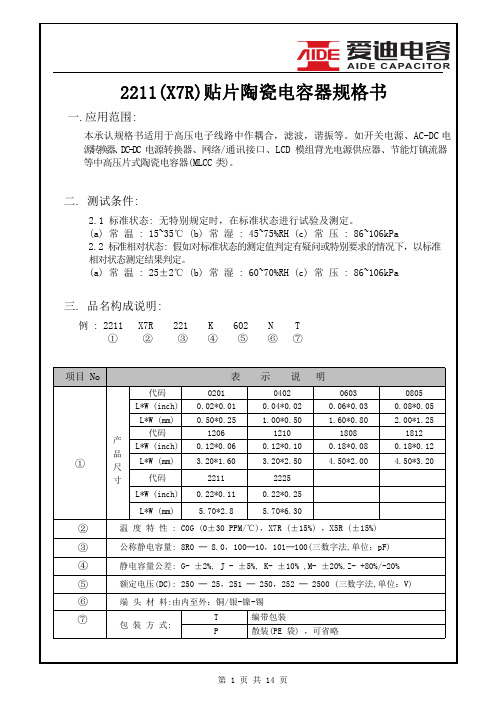
2 倍额定电压
电压 250V<V<1KV 1.5 倍额定电压
1KV≤V
1.2 倍额定电压
在常温常湿下放置 48±4 小时后再测试.
注:NO3,11,12,13 电容的初值测定:先放在 150℃预热 1 小时,再常温常压放置48 小时测试。
第 5 页 共 14 页
No 项 目
规格
测试方法
使用混合焊锡将电容器焊接在图1 的夹具(玻璃 环氧树脂)上,然后再图 2 所释放向加力. 焊接应 用回流焊进行,避免焊接不均及热冲击等不良 现象.
第 8 页 共 14 页
第 9 页 共 14 页
第 10 页 共 14 页
第 11 页 共 14 页
第 12 页 共 14 页
第 13 页 共 14 页
第 14 页 共 14 页
6
耐电压
无介质被击穿或损伤
Ur=450/500/630V,1.5倍额定电压
(DC)
1KV≤Ur≤2KV,........ 1.2倍额定电压
2KV<Ur,............... 1.1 倍额定电压 升压时间为:1~3S 保压时间为:5S
7
可焊性
■上锡率应大于 95% ■外观无可见损伤
将电容器在 80-120℃预热 10-30 秒,无铅焊料,使用 助焊剂;焊锡温度:245±5℃
测试电压:额定电压测
试时间:60±5 秒测试
5
绝缘电阻
IR≥4*109Ω,C≤25nF
湿度:≤75% 测试
IR*Cr≥100*1012Ω,C>25nF 温度:25±5℃
测试充放电电流:≤50mA
Ur=100V,............. 2.5 倍额定电压
Ur=200V/250V,.... 2.0 倍额定电压
技术数据TD013001EN效力于2022年11月,取代2021年7月系列NRX内容,包括一些电路图

ContentsDescriptionP ageGeneral wiring notes . . . . . . . . . . . . . . . . . . . . . . . . . . . . . . . . . . . . . . . . . . . . . . . . . . . . . . . . . . . . . . . . . .2Figure 1 . Zone interlock wiring . . . . . . . . . . . . . . . . . . . . . . . . . . . . . . . . . . . . . . . . . . . . . . . . . . . . . . . . .3Figure 2 . Ground fault residual 3-phase, 4-wire . . . . . . . . . . . . . . . . . . . . . . . . . . . . . . . . . . . . . . . . . . . . .4Figure 3 . Source ground fault sensing . . . . . . . . . . . . . . . . . . . . . . . . . . . . . . . . . . . . . . . . . . . . . . . . . . .5Figure 4 . Zero sequence ground fault sensing . . . . . . . . . . . . . . . . . . . . . . . . . . . . . . . . . . . . . . . . . . . . .6Figure 5 . PXR alarm wiring . . . . . . . . . . . . . . . . . . . . . . . . . . . . . . . . . . . . . . . . . . . . . . . . . . . . . . . . . . . .7Figure 6 . Maintenance mode wiring . . . . . . . . . . . . . . . . . . . . . . . . . . . . . . . . . . . . . . . . . . . . . . . . . . . . .8Figure 7 . INCOM communication module (ICAM) . . . . . . . . . . . . . . . . . . . . . . . . . . . . . . . . . . . . . . . . . . . 9Figure 8 . MODBUS communication module (MCAM) . . . . . . . . . . . . . . . . . . . . . . . . . . . . . . . . . . . . . .10Figure 9 . PROFIBUS communication module (PCAM) . . . . . . . . . . . . . . . . . . . . . . . . . . . . . . . . . . . . . .11Figure 10 . ETHERNET communication module (ECAM) . . . . . . . . . . . . . . . . . . . . . . . . . . . . . . . . . . . . . .12Figure 11 . Communication control (SR and ST wiring) . . . . . . . . . . . . . . . . . . . . . . . . . . . . . . . . . . . . . . .13Figure 12 . Under voltage release . . . . . . . . . . . . . . . . . . . . . . . . . . . . . . . . . . . . . . . . . . . . . . . . . . . . . . . .14Figure 13 . Circuit breaker control – type NF frame/IZMX16 . . . . . . . . . . . . . . . . . . . . . . . . . . . . . . . . . . .15Figure 14 . Circuit breaker control – type RF frame/IZMX40 . . . . . . . . . . . . . . . . . . . . . . . . . . . . . . . . . . .16Figure 15 . Series NRX mounted breaker (with external PT module) . . . . . . . . . . . . . . . . . . . . . . . . . . . . .17Figure 16 . Typical breaker master connection diagram – type NF frame/IZMZ16 . . . . . . . . . . . . . . . . . .18Figure 17 . Typical breaker master connection diagram – type RF frame/IZMX40 . . . . . . . . . . . . . . . . . . .19Series NRX with PXR circuit breakerwiring diagramsInstructions apply to:UL489 series NRX RF frame IEC IZMX40UL1066/ANSI, UL489 series NRX NF frame IEC IZMX16Revised November 21, 2022Please see page 2 for importantaccessory rating changes .2Technical Data TD013001ENEffective November 2022Series NRX with PXR circuit breakerwiring diagramsEATON General wiring notes1 . Each contact block on the Secondary Terminal Block containsfour independent contacts (Figure A) . A possible 14 terminal blocks will provide 56 contact points for the type NF frame . A possible 24 terminal blocks will provide 96 contact points for the type RF frame .Figure A. Secondary terminal blocks.2 . Drawout circuit breakers use Style 67C3246 contact blocks thatmount onto an insulated support frame on the cassette .3 . Fixed mounted circuit breakers use Style 67C3247 contactblocks that mount onto an insulated support frame . The cus-tomer tension connectors are at an angle .4 . Customer wiring is done using a tension clamp termination oneach contact . 5 . Contact blocks are individually mounted and hence contactpositions may be empty depending on accessories and options ordered .6 . The tension clamp terminals will support solid or flexible conduc-tors, #12/4 mm 2 through #26/0 .5 mm 2 AWG wire and are rated for 600 V , 10 A for IEC, 5 A for UL or CSA (18 AWG minimum) continuous current.1 7 . The recommended wire strip length is 10-12 mm (0 .39 - 0 .47 in) .8 . The tension clamp terminals also support finely stranded conduc-tors with wire-end ferrules and plastic collars DIN 46228/4, ratedconnection .9 . The two-point blue plugs house two female crimp contacts (Style67C3249), with the odd assigned numbers having the coded rib feature on the blue plug (Figure B) .ote: N Note that the connector plug must be oriented as shown in Figure B before making the connection .10 . For secondary contacts, odd numbers should be treated as posi-tive voltage for any accessory . This will not apply for AC ratings .11 . Reference tool for removing leads from secondary contact con-nector plug – 68D3288H01 Extraction Tool (Figure C) .1Revised Effective 11/21/22T able 1. Customer wiring details.Type of conductorTension clamp connectionRecommended strip length or ferrule lengthSolid cross section (min - max)0.5 - 4 mm²10 - 12 mm (0.39 - 0.47 in.)Flexible cross section (min - max)0.5 - 4 mm²10 - 12 mm (0.39 - 0.47 in.)American wire gauge - AWG (min - max)26 - 12 AWG 10 - 12 mm (0.39 - 0.47 in.)Flexible cross section with wire end ferrule without plastic sleeve - DIN 46228/1 (min - max)0.5 - 2.5 mm² (26 - 14 AWG)10 - 12 mm (0.39 - 0.47 in.)Flexible cross section with wire end furrule with plastic sleeve - DIN 46228/4 (min - max)0.5 - 1.5 mm² (26 - 16 AWG) 16 - 18 mm (0.63 - 0.71 in.)Gauge to IEC 60947-1.A3Figure B. Accessory plug and crimp contact.Figure C. Extraction tool in use.Fixed terminalblockDrawoutterminal block3Technical Data TD013001ENEffective November 2022Series NRX with PXR circuit breaker wiring diagramsEATON F i g u r e 1. Z o n e i n t e r l o c k w i r i n g .4Technical Data TD013001ENEffective November 2022Series NRX with PXR circuit breakerwiring diagramsEATON Figure 2.Ground fault residual 3-phase, 4-wire and external neutral sensor.5Technical Data TD013001ENEffective November 2022Series NRX with PXR circuit breaker wiring diagrams EATON Figure 3. Source ground fault sensing.6Technical Data TD013001ENEffective November 2022Series NRX with PXR circuit breakerwiring diagramsEATON Figure 4.Zero sequence ground fault sensing.7Technical Data TD013001ENEffective November 2022Series NRX with PXR circuit breaker wiring diagrams EATON Figure 5.PXR alarm wiring.8Technical Data TD013001ENEffective November 2022Series NRX with PXR circuit breakerwiring diagramsEATON F i g u r e 6. M a i n t e n a n c e m o d e w i r i n g .9Technical Data TD013001ENEffective November 2022Series NRX with PXR circuit breaker wiring diagrams EATON Figure 7. INCOM communication module (ICAM).10Technical Data TD013001ENEffective November 2022Series NRX with PXR circuit breakerwiring diagramsEATON Figure 8. MODBUS communication module (MCAM).11Technical Data TD013001ENEffective November 2022Series NRX with PXR circuit breaker wiring diagrams EATON Figure 9.PROFIBUS communication module (PCAM).12Technical Data TD013001ENEffective November 2022Series NRX with PXR circuit breakerwiring diagramsEATON Figure 10. ETHERNET communication module (ECAM).13Technical Data TD013001ENEffective November 2022Series NRX with PXR circuit breaker wiring diagrams EATON Figure 11. Communication control (SR and ST wiring).14Technical Data TD013001ENEffective November 2022Series NRX with PXR circuit breakerwiring diagramsEATON Figure 12.Under voltage release.15Technical Data TD013001ENEffective November 2022Series NRX with PXR circuit breaker wiring diagrams EATON Figure 13. Circuit breaker control – type NF Frame/IZMX16.16Technical Data TD013001ENEffective November 2022Series NRX with PXR circuit breakerwiring diagramsEATON Figure 14.Circuit breaker control – type RF Frame/IZMX40.17Technical Data TD013001ENEffective November 2022Series NRX with PXR circuit breaker wiring diagrams EATON Figure 15.Series NRX mounted breaker (with external PT module).18Technical Data TD013001ENEffective November 2022Series NRX with PXR circuit breakerwiring diagramsEATON F i g u r e 16. T y p i c a l b r e a k e r m a s t e r c o n n e c t i o n d i a g r a m – t y p e N F F r a m e /I Z M X 16.19Technical Data TD013001ENEffective November 2022Series NRX with PXR circuit breaker wiring diagramsEATON F i g u r e 17. T y p i c a l b r e a k e r m a s t e r c o n n e c t i o n d i a g r a m – t y p e R F F r a m e /I Z M X 40.Eaton1000 Eaton Boulevard Cleveland, OH 44122 United StatesEaton .com© 2022 EatonAll Rights ReservedPrinted in USAPublication No . TD013001ENH05 / TBG01604 November 2022Eaton is a registered trademark.All other trademarks are propertyof their respective owners.Series NRX with PXR circuit breakerwiring diagramsTechnical Data TD013001ENEffective November 2022Disclaimer of warranties and limitation of liabilityThe information, recommendations, descriptions, and safety nota-tions in this document are based on Eaton’s experience and judg-ment . This instructional literature is published solely for information purposes and should not be considered all-inclusive . If further information is required, you should consult an authorized Eaton sales representative .The sale of the product shown in this literature is subject to the terms and conditions outlined in appropriate Eaton selling policiesor other contractual agreement between the parties . This literature is not intended to and does not enlarge or add to any such contract . The sole source governing the rights and remedies of any purchaser of this equipment is the contract between the purchaser and Eaton . NO WARRANTIES, EXPRESSED OR IMPLIED, INCLUDING WARRANTIES OF FITNESS FOR A PARTICULAR PURPOSE OR MERCHANTABILITY, OR WARRANTIES ARISING FROM COURSE OF DEALING OR USAGE OF TRADE, ARE MADE REGARDING THE INFORMATION, RECOMMENDATIONS, AND DESCRIPTIONS CONTAINED HEREIN.In no event will Eaton be responsible to the purchaser or user in contract, in tort (including negligence), strict liability or otherwisefor any special, indirect, incidental or consequential damage or loss whatsoever, including but not limited to damage or loss of use of equipment, plant or power system, cost of capital, loss of power, additional expenses in the use of existing power facilities, or claims against the purchaser or user by its customers resulting from the use of the information, recommendations and description contained herein .The information contained in this manual is subject to change without notice .。
TP-LINK EW-7811Un V2 N150 高效能隱形USB無線網路卡安裝指南说明书
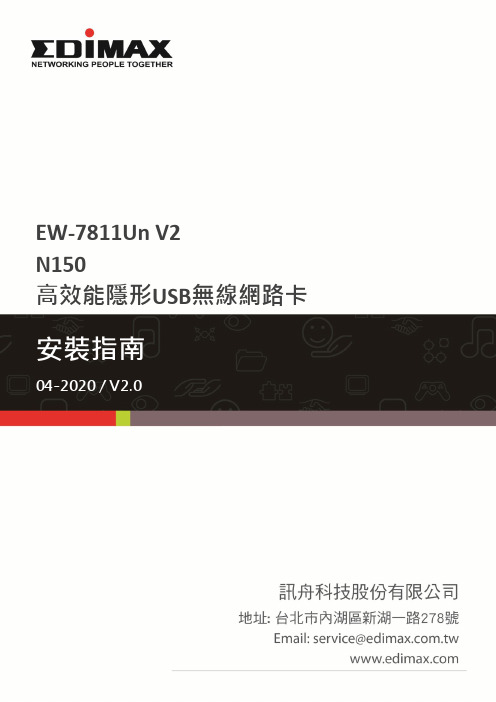
EW-7811Un V2N150高效能隱形USB無線網路卡I.產品資訊 (1)I-1. 包裝內容 (1)I-2. LED指示燈 (1)I-3. 系統需求 (1)I-4. 安裝注意事項 (2)II.安裝 (2)III.Windows用戶 (3)III-1. 安裝驅動程式 (3)III-2. 移除驅動程式 (5)IV.Mac OS用戶 (6)IV-1. 安裝驅動程式 (6)IV-2. 移除驅動程式 (6)V.停用其它網路卡 (11)V-1. Windows 7用戶 (11)V-2. Windows 8.1/10 用戶 (11)V-3. Mac用戶 (12)VI.使用本網路卡 (12)VI-1. Windows用戶 (13)VI-2. Mac: 連線至Wi-Fi網路 (14)I.產品資訊I-1. 包裝內容EW-7811Un V2 安裝指南I-2. LED指示燈I-3. 系統需求-Windows 7/8/8.1/10, macOS 10.13-USB 2.0接埠-硬碟: 100MBI-4. 安裝注意事項為確保您及本產品操作使用上的安全,請務必詳讀及遵照以下說明指示。
1.本產品設計僅適合室內使用,請勿將本產品替代室外無線網卡。
2.請勿將本產品擺置在(或靠近)高熱或高濕的地方,如廚房或浴室。
3.本產品小巧,請勿讓幼童接觸,以避免受傷或誤食。
4.此產品在使用中,會產生熱度,請勿將本產品放置於紙張、布類或其它容易燃燒的材質上。
5.本產品並無需要您自行組裝的部分,若您在開箱後發現問題,請與您購買的店家或經銷商聯繫。
6.由於本無線產品仍屬電器產品,一旦遇水弄濕,請務必馬上停止使用,並就近聯絡有經驗的電器技師,尋求協助。
II.安裝1.請至Edimax官網EW-7811Un V2產品頁面,請依您的作業系統下載安裝驅動程式,並將下載的驅動程式進行解壓縮和儲存。
2.請啟動您的電腦,並將本產品插入您電腦的USB接埠,再將筆電移至收訊較好的地方。
Moxa V2201 Series 产品说明书

V2201SeriesIntel®Atom®E3800DIN-rail computer with2mini PCIe expansion slots forwirelessFeatures and Benefits•Intel Atom®E3800Series processor with three performance options•Dual mini-PCIe sockets for wireless modules,supports Wi-Fi,3G,LTE,andGPS1•-40to85°C system operating temperature(-40to70°C with LTE moduleinstalled)1•Variety of interfaces:2serial ports,2Ethernet LAN ports,4DIs,4DOs,SD,USB,HDMI,wireless•EN61000-6-2and EN61000-6-4certification2;meets EMC standard forheavy industry•Up to5Grms anti-vibration protection and100g/11ms anti-shock protection•Ready-to-run Debian8,Windows Embedded Standard7,and Windows10Embedded IoT Enterprise2016LTSB platforms•Moxa Proactive Monitoring utility for system hardware health monitoring•Moxa Smart Recovery utility to recover system from boot failure(W7E only)CertificationsIntroductionThe V2201Series ultra-compact x86embedded computer is based on the Intel®Atom™E3800Series processor,features the most reliable I/O design to maximize connectivity,and supports dual wireless modules,making it suitable for a diverse range of communication applications.1The computer’s thermal design ensures reliable system operation in temperatures ranging from-40to85°C(-40to70°C with a special purpose Moxa wireless module installed).The V2201Series supports“Moxa Hardware Monitoring”for device I/O status monitoring and alerts,system temperature monitoring and alerts,and system power management.Monitoring system status closely makes it easier to recover from errors and provides the most reliable platform for your applications.Applications•Remote Terminal Unit(RTU)•Data acquisition•M2M communication(smart gateway)•Digital signage•Factory automation •In-vehicle monitor/data logger(transportation)•Programmable router•Energy usage optimization•Predictive maintenance•Asset management1.Wireless modules must be purchased separately.2.Passed with AC/DC adapter.AppearanceLeft Side View Right Side ViewFront ViewSpecificationsComputerCPU V2201-E1Series:Intel Atom®Processor E3815(Single core,512K cache,1.46GHz)V2201-E2Series:Intel Atom®Processor E3826(Dual core,1M cache,1.46GHz)V2201-E4Series:Intel Atom®Processor E3845(Quad core,2M cache,1.91GHz) System Memory Pre-installed4GB DDR3LSystem Memory Slot SODIMM DDR3/DDR3L slot x1Supported OS Linux Debian8(Linux kernel v4.1)Windows Embedded Standard7(WS7E)32-bitWindows Embedded Standard7(WS7E)64-bitStorage Slot mSATA slots x1SD3.0(SDHC/SDXC)socket x1Computer InterfaceEthernet Ports Auto-sensing10/100/1000Mbps ports(RJ45connector)x2Serial Ports RS-232/422/485ports x2,software selectable(DB9male)USB2.0USB2.0hosts x2,type-A connectorsUSB3.0USB3.0hosts x1,type-A connectorsDigital Input DIs x4Digital Output DOs x4Expansion Slots mPCIe slot x2Video Output HDMI x1,HDMI connector(type A)Wi-Fi Antenna Connector RP-SMA x2Cellular Antenna Connector SMA x2Number of SIMs1SIM Format MiniGPS Antenna Connector SMA x1Digital InputsIsolation3K VDCConnector Screw-fastened Euroblock terminalDry Contact On:short to GNDOff:openI/O Mode DISensor Type Dry contactWet contact(NPN or PNP)Wet Contact(DI to COM)On:10to30VDCOff:0to3VDCDigital OutputsConnector Screw-fastened Euroblock terminalCurrent Rating200mA per channelI/O Type SinkVoltage24to30VDCLED IndicatorsSystem SD slots x1Power x1Storage x1Programmable x1Wireless Signal Strength Cellular/Wi-Fi x2LAN1per port(10/100/1000Mbps)Serial2per port(Tx,Rx)Serial InterfaceBaudrate50bps to115.2kbpsFlow Control RTS/CTS,XON/XOFF,ADDC®(automatic data direction control)for RS-485,RTSToggle(RS-232only)Isolation N/AParity None,Even,Odd,Space,MarkStop Bits1,1.5,2Serial SignalsRS-232TxD,RxD,RTS,CTS,DTR,DSR,DCD,GNDRS-422Tx+,Tx-,Rx+,Rx-,GNDRS-485-2w Data+,Data-,GNDRS-485-4w Tx+,Tx-,Rx+,Rx-,GNDPower ParametersInput Voltage9to36VDCPower Connector Terminal block(for DC models)Power Consumption(Max.)2000mA@9VDCPower Consumption18W(max.)Physical CharacteristicsHousing AluminumIP Rating IP30Dimensions(with ears)178x52.5x120.2mm(7.01x2.07x4.73in) Dimensions(without ears)150x48.8x120.2mm(5.91x1.92x4.73in) Weight940g(2.09lb)Installation DIN-rail mounting,Wall mounting(with optional kit) Environmental LimitsOperating Temperature E1/E2models:-40to85°C(-40to185°F)E4models:-40to70°C(-40to158°F)Storage Temperature(package included)-40to85°C(-40to185°F)Ambient Relative Humidity5to95%(non-condensing)Standards and CertificationsEMC EN55032/24,EN61000-6-2/-6-4EMI CISPR32,FCC Part15B Class AEMS IEC61000-4-2ESD:Contact:6kV;Air:8kVIEC61000-4-3RS:80MHz to1GHz:20V/mIEC61000-4-4EFT:Power:2kV;Signal:2kVIEC61000-4-5Surge:Power:2kV;Signal:1kVIEC61000-4-6CS:10VIEC61000-4-8PFMFSafety EN60950-1,UL508,UL60950-1Shock IEC60068-2-27Vibration IEC60068-2-64DeclarationGreen Product RoHS,CRoHS,WEEEMTBFTime408,275hrsStandards Telcordia(Bellcore),GBWarrantyWarranty Period3yearsDetails See /warrantyPackage ContentsDevice1x V2201Series computerInstallation Kit Wall-mounting kit(all models except V2201-E4-W-T-LX)DIN-rail mounting kit(V2201-E4-W-T-LX)1x wall-mounting kitCable1x terminal block to power jack converter Documentation1x document and software CD1x quick installation guide1x warranty cardDimensionsOrdering InformationModel Name CPU Memory(Default)mSATA(Default)SD Card Slots USIM SlotAntennaConnectorsOperating Temp.V2201-E1-T Intel Atom®E38154GB8GB1(Optional)1–-40to85°CV2201-E2-T Intel Atom®E38264GB8GB1(Optional)1–-40to85°CV2201-E4-T Intel Atom®E38454GB8GB1(Optional)1–-40to70°CV2201-E1-W-T Intel Atom®E38154GB8GB1(Optional)15-40to85°CV2201-E2-W-T Intel Atom®E38264GB8GB1(Optional)15-40to85°CV2201-E4-W-T Intel Atom®E38454GB8GB1(Optional)15-40to70°CV2201-E1-T-LX Intel Atom®E38152GB8GB1(Optional)1–-40to85°CV2201-E1-T-W7E Intel Atom®E38154GB8GB1(Optional)1–-40to85°CV2201-E4-W-T-LX Intel Atom®E38454GB32GB16GB15-40to70°CAccessories(sold separately)Power AdaptersPWR-24270-DT-S1Power adapter,input voltage90to264VAC,output voltage24V with2.5A DC loadPower CordsPWC-C7AU-2B-183Power cord with Australian(AU)plug,2.5A/250V,1.83mPWC-C7CN-2B-183Power cord with two-prong China(CN)plug,1.83mPWC-C7EU-2B-183Power cord with Continental Europe(EU)plug,2.5A/250V,1.83mPWC-C7UK-2B-183Power cord with United Kingdom(UK)plug,2.5A/250V,1.83mPWC-C7US-2B-183Power cord with United States(US)plug,10A/125V,1.83mAntennasANT-GPS-OSM-05-3M BK Active GPS antenna,26dBi,1572MHz,L1band antenna for GPSANT-WDB-ARM-02 2.4/5GHz,omni-directional rubber duck antenna,2dBi,RP-SMA(male)Wi-Fi Wireless ModulesV2201Wi-Fi mini card SparkLAN WPEA-252NI Wi-Fi mini card,4black screwsDIN-Rail Mounting KitsDK-DC50131DIN-rail mounting kit,6screws©Moxa Inc.All rights reserved.Updated Jan22,2020.This document and any portion thereof may not be reproduced or used in any manner whatsoever without the express written permission of Moxa Inc.Product specifications subject to change without notice.Visit our website for the most up-to-date product information.。
FM11NT020芯片技术手册--复旦微电子

FM11NT020NFC Forum Type2 Tag芯片技术手册2013. 08本资料是为了让用户根据用途选择合适的上海复旦微电子集团股份有限公司(以下简称复旦微电子)的产品而提供的参考资料,不转让属于复旦微电子或者第三者所有的知识产权以及其他权利的许可。
在使用本资料所记载的信息最终做出有关信息和产品是否适用的判断前,请您务必将所有信息作为一个整体系统来进行评价。
采购方对于选择与使用本文描述的复旦微电子的产品和服务全权负责,复旦微电子不承担采购方选择与使用本文描述的产品和服务的责任。
除非以书面形式明确地认可,复旦微电子的产品不推荐、不授权、不担保用于包括军事、航空、航天、救生及生命维持系统在内的,由于失效或故障可能导致人身伤亡、严重的财产或环境损失的产品或系统中。
未经复旦微电子的许可,不得翻印或者复制全部或部分本资料的内容。
今后日常的产品更新会在适当的时候发布,恕不另行通知。
在购买本资料所记载的产品时,请预先向复旦微电子在当地的销售办事处确认最新信息,并请您通过各种方式关注复旦微电子公布的信息,包括复旦微电子的网站(/)。
如果您需要了解有关本资料所记载的信息或产品的详情,请与上海复旦微电子集团股份有限公司在当地的销售办事处联系。
商标上海复旦微电子集团股份有限公司的公司名称、徽标以及“复旦”徽标均为上海复旦微电子集团股份有限公司及其分公司在中国的商标或注册商标。
上海复旦微电子集团股份有限公司在中国发布,版权所有。
目录目录 (3)1说明 (4)2产品综述 (5)2.1产品简介 (5)2.2产品特点 (5)2.2.1射频接口 (5)2.2.2EEPROM存储器 (5)2.2.3NFC Forum Type2 Tag兼容性 (5)2.2.4场检测 (5)2.2.5安全特性 (5)2.3结构框图 (6)2.4引脚说明 (6)3功能描述 (8)3.1总体描述 (8)3.2存储器 (8)3.2.1UID (9)3.2.2Lock 设置 (9)3.2.3CC区 (10)3.2.4出厂配置 (10)3.3通信原理 (11)3.4指令系统 (12)3.4.1REQA (13)3.4.2WUPA (13)3.4.3ANTICOLLISION和SELECT(第一级) (14)3.4.4ANTICOLLISION和SELECT(第二级) (15)3.4.5READ (16)3.4.6HALT (16)3.4.7WRITE (17)3.4.8COMPATIBILITY WRITE (17)4电气参数 (19)4.1极限额定参数 (19)4.2推荐工作条件 (19)4.3电参数 (19)4.4存储器参数 (19)5典型应用 (20)6订货信息 (21)7封装信息 (22)7.1DFN4封装 (22)7.2TSOT封装 (23)版本信息 (24)上海复旦微电子集团股份有限公司销售及服务网点 (25)1 说明本文档为FM11NT020芯片技术手册。
低频放大 管 壳额 定 双极 型 晶体 管重点

江阴新顺微电子有限公司分立器件芯片2XN9070低频放大管壳额定双极型晶体管江阴新顺微电子有限公司地址:江苏省江阴市滨江中路275号电话:(0510)86851182 86852109 传真:(0510)868515321 主要用途及主要特点主要用途及主要特点主要用途及主要特点1.11.1 主要用途主要用途主要用途2XN9070主要用于电子镇流器、电子节能灯的功率开关电路。
1.2主要特点主要特点●开关损耗低、可靠性高●高温特性好●反向漏电小2芯片数据芯片示意图 芯片尺寸(mm×mm) 0.70×0.70芯片厚度(µm) 220±20基 区 130×130键合区面积(µm2) 发射区 134×134钝化层 PIA金属 铝正面电极厚度(µm) 4.0±0.4表面金属 金背面电极厚度(µm) 2.7±0.3硅片直径(㎜) φ100装片要求 共晶3电特性电特性3.1.1 极限值极限值极限值除非另有规定,T amb= 25℃参 数 名 称 符号 额定值 单位 备注集电极-基 极电压 V CB0600 V集电极-发射极电压 V CE0400 V发射极-基 极电压 V EB07 V集电极电流 I C0.2 A耗散功率(T amb=25℃) P tot0.65 W结温 T j150 ℃贮存温度 T stg-55~150 ℃封装形式:TO-92推荐成品型号:3DD13001低频放大管壳额定双极低频放大管壳额定双极型晶体管型晶体管江阴新顺微电子有限公司地 址:江苏省江阴市滨江中路275号 电 话:(0510)86851182 86852109 传真:(0510)868515323.2.2 电参数电参数电参数 除非另有规定,T amb = 25℃规 范 值 参 数 名 称 符 号 测 试 条 件 最小 典型 最大 单位 集电极-基极截止电流 I CB0 V CB =600V, I E =0 100 μA 发射极-基极截止电流I EB0 V EB = 7V ,I C =0 100 μA 共发射极正向电流传输比的静态值h FEV CE =20V, I C =20mA10 40 集电极-发射极饱和电压 V CEsat I C =50mA, I B =10mA0.5 V 存储时间 t S I C = 0.1A (UI9600) 0.6 3.0μS 特征频率f TV CE =20V,I C = 20mA f=1MHZ5MHz4 特性曲线特性曲线1I C , C o l l e c t o r C u r r e n t ( A )h F E - I Ch F E , D C C u r r e n t G a inV C E s a t - I CI c , C o l l e c t o r C u r r e n t ( A )V C E s a t (V ),C o l l e c t o r E m i t t e r S a t u r a t i o n V o l t a g e低频放大管壳额定双极低频放大管壳额定双极型晶体管型晶体管江阴新顺微电子有限公司地 址:江苏省江阴市滨江中路275号 电 话:(0510)86851182 86852109 传真:(0510)86851532V B E s a t - I CI c , C o l l e c t o r C u r r e n t (A )VB E s a t (V ), B a s e E m i t t e r S a t u r a t i o n V o l t a g e。
Entrans 2X qPCR Probe Master Mix V2说明书

版本号:M16B01V1.0Entrans2X qPCR Probe Master Mix V2目录:RK21212规格:50RXN/250RXN(20μL/RXN)浓度:2X产品组成:Entrans 2X qPCR Probe Master Mix V2RM2121550X ROX Dye I RM2146550X ROX Dye II RM21466产品说明Entrans2X qPCR Probe Master Mix V2是基于探针法进行qPCR反应的专用试剂。
本产品采用化学和抗体双重修饰的热启动Taq DNA聚合酶进行扩增,在保证扩增效率的同时极大地提高了特异性,同时具有定量准确、重复性好和可信范围宽的特点。
通过对Buffer体系的优化,使产品可以进行多重荧光定量实验,具有较高的灵敏性,并且适用于多个物种,为多学科的实验需求提供了强有力的工具。
本产品为2X浓度预混液,除了引物、探针和模板外,包含了所有qPCR反应所需组分。
产品组分组分规格50RXN规格250RXNEntrans2X qPCR ProbeMaster Mix V2*500μL 1.25mL*2 50X ROX Dye I20μL100μL50X ROX Dye II20μL100μL *注:包含热启动Taq DNA Polymerase,Mg2+,dNTPs等。
适用机型类型仪器无需添加ROX参比染料Bio-Rad iCycler系列,Roche Light Cycler系列,Qiagen/Corbett系列等50X ROX Dye I (High Rox)ABI7000/7300/7700/7900,ABI StepOne/StepOnePlus等50X ROX Dye II (Low Rox)ABI7500,ABI ViiA TM7,ABI QuantaStudio系列,Stratagene系列,Corbett Rotor Gene3000等保存条件:-20℃实验准备1.相应EP管、PCR管、移液器和枪头、冰盒或冰。
- 1、下载文档前请自行甄别文档内容的完整性,平台不提供额外的编辑、内容补充、找答案等附加服务。
- 2、"仅部分预览"的文档,不可在线预览部分如存在完整性等问题,可反馈申请退款(可完整预览的文档不适用该条件!)。
- 3、如文档侵犯您的权益,请联系客服反馈,我们会尽快为您处理(人工客服工作时间:9:00-18:30)。
VCB=40V, IE=0源自10μA发射极-基极截止电流
IEB0
VEB= 6V ,IC=0
10
μA
共发射极正向电流传输比的静态值
hFE
VCE= 2V, IC=1A
60
300
集电极-发射极饱和电压
VCEsat
IC=2A, IB=200mA
0.5
V
特征频率
fT
VCE=5V,IC= 100mA
f=30MHZ
40
V
TO-126
(2SD882)
集电极-发射极电压
VCE0
30
V
发射极-基极电压
VEB0
6
V
集电极电流
IC
3.0
A
耗散功率(Ta=25℃)
Ptot
1.25
W
结温
Tj
150
℃
贮存温度
Tstg
-55~150
℃
2.2电参数
除非另有规定,Tamb=25℃
参数名称
符号
测试条件
规范值
单位
最小
典型
最大
集电极-基极截止电流
50
MHz
3特性曲线
1芯片数据
芯片示意图
芯片尺寸(㎜×㎜)
1.1×1.1
芯片厚度(µm)
250±15
键合区面积
(µm2)
基区
146×300
发射区
145×380
正面电极金属
铝
背面电极金属
银
硅片直径(㎜)
φ100
装片要求
锡铅烧结
2电特性
2.1极限值
除非另有规定,Tamb=25℃
参数名称
符号
额定值
单位
备注
集电极-基极电压
VCB0
