Business Objects and Apple
BO介绍

CCM-中央配置管理器
是一种服务器管理工具,配置每个BusinessObjects Enterprise 服务器 组件。启动、停止、启用和禁用服务器。查看和配置高级服务器设置, 如默认端口号、CMS 数据库和群集详细信息、SOCKS 服务器连接, 以及其他设置。
WCA-配置 Web 组件适配器
Java 平台--编辑与 WCA 关联的 web.xml .NET 平台--编辑与 WCA 关联的 web.config
易于使用
拖拽式使用 轻松修改
Best-of-breed OLAP access
Deep, open access to Microsoft, Hyperion, and SAP OLAP servers
Slide 4
Copyright © 2005 Business Objects S.A. All rights reserved.
Slide 7
Copyright © 2005 Business Objects S.A. All rights reserved.
省
数据仓库 DI服务器 BO服务器 (集群)
应用服务器 (iis/tomcat/wps)
用户
数据缓冲区(汇总数据)
市
数据集市
12个城市
数据集市
DI服务器 用户
。。。
BO服务器 (集群)
开放的架构
SDKs to view, print, export, and modify reports within an application
报表的事实标准
500 个独立软件商 被 Microsoft, SAP, Borland, BEA, 以及 IBM OEM
BusinessObjects教程2

第四课季度销售收入是如何变化的。
在本课中:商业问题季度销售收入是如何变化的。
学习目标在表格中表示和处理财政数据,计算季度变化和公布报表时间15分钟要完成的报表Efashion报表,季度变化表目标您想看到在过去的一年当中每一个季度您的业绩是如何变化的。
您试图建立一种报表来实现这个目的,该报表通过比较每季度间某些特定指标中的不同来反映业绩变化。
这些指标包括了您从数据库中得到的(如销售收入)或您自己提出的(如把利润当作销售收入的百分比)类似对象。
本课将教您创建下列报表所需的所有步骤:在您开始之前您还要在上一课中的报表的基础上继续操作,因此您必须得复制并且重命名这张报表,您还得关闭其中的报警器。
复制和重命名将报表Margin Analysis进行复制,并且重新命名为Quarterly V ariance。
移去城市对象上的报警器您不想显示已经建立在报表中的报警器。
当您关掉报警器时,报警器是不会被删除的,所以只要您需要,您可以随时重新打开报警器。
打开报警器:1.在城市这一栏点击一次。
2.点击报表工具栏报警器按钮。
报警器对话框就打开了3.不要选中Above average margin前的复选框。
4.点击OK。
组织数据在这张报表中,您是对季节间的业绩变化感兴趣,而不是对城市之间的业绩差别感兴趣,因此您把表格中的城市用季度代替。
您再也不想在表底显示用来显示平均数的脚注行。
要做到这一点:1.选择表格底部的脚注行,点击常用工具栏中的删除按钮。
这样包含了平均数的脚注行就被删除了2.点击报表管理器的数据标签3.在变量列表中选择季度4.再次点击季节,按住鼠标左键不放,把光标拖到城市一栏中5.当城市一栏用淡灰色阴影线边界着重显示,同时状态栏显示出信息:Drop to replace contents时,释放鼠标左键。
改变表格方向该表格中的数据最好显示成表头位于表格左列的样子,您可以通过旋转表格来实现。
要做到这一点:1.选中表格2.点击报表工具栏上的旋转表格按钮,这样表格就转过来了,表头也显示在表格的左列,您可以跨行阅读数据。
BusinessObjects Enterprise XI 3.0 导入向导指南

BusinessObjects Enterprise XI3.0导入向导指南BusinessObjects Enterprise XI 3.0©2008Business Objects。
保留所有权利。
Business Objects拥有以下美国专版权所有利,涵盖Business Objects提供和许可的产品:5,555,403、5,857,205、6,289,352、6,247,008、6,490,593、6,578,027、6,831,668、6,768,986、6,772,409、6,882,998、7,139,766、7,299,419、7,194,465、7,222,130、7,181,440和7,181,435。
Business Objects和Business Objects标识、BusinessObjects、Business Objects Crystal Vision、Business Process OnDemand、BusinessQuery、Crystal Analysis、Crystal Applications、CrystalDecisions、Crystal Enterprise、Crystal Insider、Crystal Reports、DesktopIntelligence、Inxight、Inxight标识、Linguistx、Star Tree、Table Lens、Thingfinder、Timewall、Let there be light、Metify、NSite、Rapid Marts、RapidMarts、Business Objects光谱图案、Web Intelligence、Workmail和Xcelsius是Business Objects和/或其附属公司在美国和/或其他国家/地区的商标或注册商标。
此处提到的所有其他名称可能是其各自所有者的商标。
ProxySG设备将SAPBusiness Objects Enterprise提速90倍
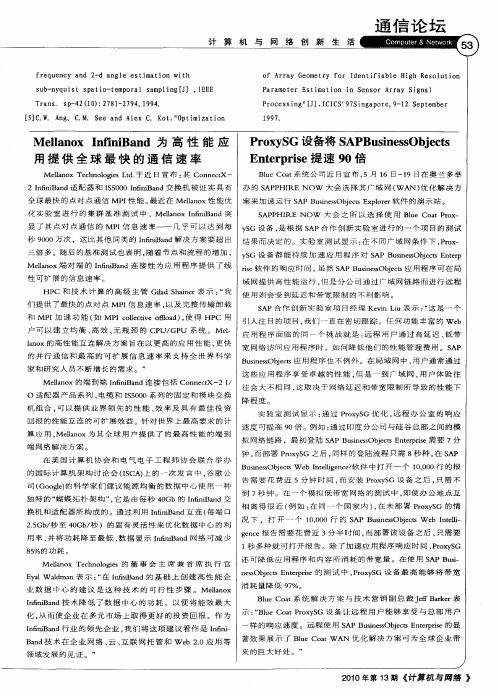
样 的 响 应 速 度 。远 程 使 用 S s es jcsEnep s 显 AP Bui sObe t tr re的 n i
B n 技 术 在 企 业 网 络 、 、 联 网 托 管 和 W e . 用 等 ad 云 互 b 20应
领 域 发 展 的 见 证 。”
著 效 果 展 示 了 BleCo tW AN 优 化 解 决 方 案 可 为 全 球 企 业 带 u a
P a at met Es mat o i Se o Ar a Si na1 er ti in n ns r ry g
P o e ig” J , C C 7 i g p r , - 2 S p e b r r c s n [】 I I S 9 S n a o e 9 1 e t m e S
速度可提 高 9 O倍 。例 如 : 过 印 度 分 公 司 与 硅 谷 总 部 之 间 的模 通 拟 网 络 链 路 ,最 初 登 陆 S s es jcsEnepie需 要 7分 AP Bui sObe t trr n s 钟 。 部 署 Poy G 之 后 , 而 rx S 同样 的登 陆 流程 只 需 8秒 种 。 S P 在 A
告 需 要 花 费 近 5分 钟 时 间 , 安 装 P o y G 设 备 之 后 , 需 不 而 rx S 只 到 7秒 钟 。在 一 个 模 拟 低 带 宽 网络 的 测 试 中 , 使 办 公 地 点 互 即 相 离 得 很 近 ( 如 : 同一 个 国家 内 ) 在 未 部 署 P o y G 的 情 例 在 , rxS 况 下 ,打 开 一 个 1 ,0 00 0行 的 S s es jcsW e nei AP Bui sObe t n b ItU— g n e报 告 需 要 花 费 近 3分 半 时 间 . 部 署 该 设 备 之 后 , 需 要 ec 而 只 1秒 多 种就 可 打 开 报 告 。除 了加 速 应 用 程 序 响 应 时 间 , rx S P o y G 还 可 降 低 应 用 程 序 和 内 容 所 消 耗 的 带 宽 量 。在 使 用 S s AP Bui — n s j csE tr re的 测 试 中 . r x S 设 备 最 高 能 够 将 带 宽 es et n e i Ob p s Po y G 消 耗 量 降 低 9 %。 7 BleCo t系 统 解 决 方 案 与 技 术 营 销 副 总 裁 J f Bak r表 u a e re 示 : BIeCo tP o y G 设 备 让 远 程 用 户 能 够 享 受 与 总 部 用 户 “ u a r x S
01_什么是SAP Business Objects

报表/图表发布
角色:报表及图表开发者 任务:开发分析报表 工具:Crystal Reports Web Intelligence Dashboard Analysisi
角色:系统管理员 任务:管理和维护系统运行 工具:管理工具/管理Portal
角色:分析人员/管理人员 任务:浏览和使用分析图表 工具:通过移动终端查看和分析数据
语义层 – BO专利技术,为用户提供逻辑的语义视图
业务数据库表
Dim_Date Day_ID <pi> <UNDEF> <M> Day_Desc <UNDEF> Month_ID <UNDEF> Month_Desc <UNDEF> Quater_ID <UNDEF> Quarter_Desc <UNDEF> Year_ID <UNDEF> Year_Desc <UNDEF> WeekSeq_Name <UNDEF> Holiday_Name <UNDEF> Identifier_1 <pi> Orders Day_ID Sotre_ID Promotion_ID Product_ID Sales_Amount Sales_Quantity <UNDEF> <UNDEF> <UNDEF> <UNDEF> <UNDEF> <UNDEF> Relationship_4 Relationship_3 Relationship_1 Dim_Products Product_ID <pi> <UNDEF> <M> Product_Desc <UNDEF> Product_Color <UNDEF> Product_Type <UNDEF> Product_Vendor <UNDEF> Identifier_1 <pi>
business objects
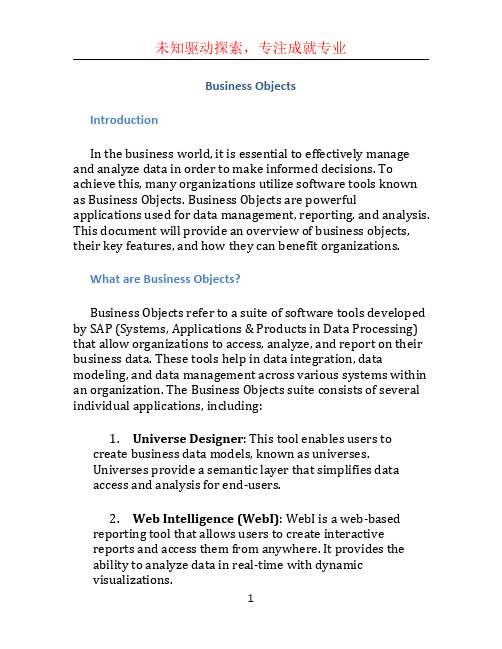
Business ObjectsIntroductionIn the business world, it is essential to effectively manage and analyze data in order to make informed decisions. To achieve this, many organizations utilize software tools known as Business Objects. Business Objects are powerful applications used for data management, reporting, and analysis. This document will provide an overview of business objects, their key features, and how they can benefit organizations.What are Business Objects?Business Objects refer to a suite of software tools developed by SAP (Systems, Applications & Products in Data Processing) that allow organizations to access, analyze, and report on their business data. These tools help in data integration, data modeling, and data management across various systems within an organization. The Business Objects suite consists of several individual applications, including:1.Universe Designer: This tool enables users tocreate business data models, known as universes.Universes provide a semantic layer that simplifies dataaccess and analysis for end-users.2.Web Intelligence (WebI): WebI is a web-basedreporting tool that allows users to create interactivereports and access them from anywhere. It provides theability to analyze data in real-time with dynamicvisualizations.3.Crystal Reports: Crystal Reports is a powerfulreporting tool that allows users to design and generateformatted reports from a wide range of data sources. Itprovides features like sorting, filtering, and grouping topresent data in a meaningful way.4.Dashboard Designer: This tool enables users tocreate interactive and visually appealing dashboards with data visualizations, such as charts, graphs, and KPIs (KeyPerformance Indicators).5.Lumira: Lumira is a self-service data visualizationtool that allows users to explore, analyze, and visualize data in a user-friendly and intuitive interface.6.Data Services: This tool allows organizations tointegrate and transform data from different sources,ensuring data quality and consistency across differentsystems.Key Features of Business Objects1. Data Integration and ModelingBusiness Objects provides robust functionality for integrating data from various sources, such as databases, spreadsheets, and cloud-based applications. It allows users to create a unified view of the data through the use of universes, which act as an abstraction layer, shielding end-users from the complexities of underlying data structures. This simplifies the data access process and ensures consistency in data analysis.2. Reporting and AnalysisBusiness Objects offers a range of powerful reporting and analysis tools. Web Intelligence allows users to create ad-hoc reports and perform advanced data analysis using a drag-and-drop interface. Crystal Reports provides features for designing pixel-perfect, formatted reports that can be customized to meet specific business requirements. These tools enable organizations to generate insightful reports, visualize trends, and gain actionable insights from their data.3. Self-Service AnalyticsWith tools like Lumira, Business Objects empowers business users to perform self-service analytics without depending on IT teams. Users can explore data, create interactive visualizations, and share insights with others. This enables faster decision-making and reduces the reliance on technical teams for generating custom reports.4. Data Governance and SecurityBusiness Objects ensures data governance and security through features like user authentication, role-based access control, and data encryption. Organizations can define access rights at the user or group level, ensuring that sensitive data is only accessible to authorized individuals. This helps in maintaining data privacy and compliance with regulatory requirements.5. Mobile SupportBusiness Objects offers mobile apps that enable users to access reports, dashboards, and analytics on the go. This allows decision-makers to stay informed and make data-driven decisions even when they are away from their desks. The mobile apps provide an intuitive and responsive user experience, ensuring access to critical information at any time.Benefits of using Business ObjectsUsing Business Objects can provide several benefits to organizations, including:1.Improved Data Analysis: Business Objects providepowerful analytics tools that enable organizations toanalyze data from multiple sources and gain valuableinsights. This helps in understanding customer behavior,identifying market trends, and making informed business decisions.2.Enhanced Reporting Capabilities: The reportingfeatures of Business Objects allow organizations to create dynamic and visually appealing reports that can becustomized to meet specific needs. This helps in presenting data in a meaningful way and effectively communicatinginsights to stakeholders.3.Increased Efficiency: Business Objects automatevarious data management tasks, such as data integration, modeling, and report generation. This improvesoperational efficiency, reduces manual effort, and allowsemployees to focus on analysis and decision-making rather than data manipulation.4.Faster Decision-Making: With real-time dataaccess and self-service analytics capabilities, BusinessObjects enable faster decision-making. Decision-makers can access critical information whenever needed and generate ad-hoc reports without relying on IT teams, resulting infaster response times.5.Data Governance and Security: Business Objectsprovide robust security features to ensure data privacy and compliance. Organizations can define access controls, track user activities, and ensure the integrity of sensitive data,reducing the risk of data breaches.6.Mobile Access: The ability to access reports andanalytics on mobile devices empowers decision-makers to stay connected and make informed decisions even whenthey are on the move.ConclusionBusiness Objects are powerful software tools that enable organizations to efficiently manage, analyze, and report on their business data. With features like data integration, reporting, self-service analytics, and mobile support, Business Objects provide a comprehensive solution for data-driven decision-making. By leveraging Business Objects, organizations can improve their data analysis capabilities, enhance reporting capabilities, increase efficiency, and make faster and more informed business decisions.。
BO介绍

Slide 4
实时商务智能
销售订单:
289 234 356 489 672
现在发生了什么? – 这个层次的BI是实 时的信息分析。BI帮助决策层建立当前 情况下的业务战略和决策。
为了该层次BI的成功, 几乎需要获得实时的数 据。查询可以回答及时 发生的问题。 运营模式和业务流程会 发生较大的变化。
Crystal Report
EPM
面向企业高层领导,通过 Dashboard直观掌握企业宏观运 营绩效
企业管理驾驶舱
从商务智能应用阶段来看,BO解决方案能够满足从第一阶段到第三阶段的建设需要 从商务智能在企业内的应用范围来看,BO的产品能够满足从企业决策层、管理层到业务执行层的业务需求
Slide 10
Slide 5
预测模型(帮助获得业务决策)
Value Segmentation
0.35 0.3
Frequency of Population
0.25 0.2 0.15 0.1 0.05 0 1 2 3 Se gme nt Numbe r 4 5
即将会发生什么? – 客户发现仅仅了解 现在还远远不够,将来会发生什么, 风险的预测和评估是非常重要的。 在现有的BI系统中,还需要统计分析 的功能,来帮助分析客户的细分、预 测客户的行为、预言企业业务的趋势、 辨认欺诈行为等等。 需要这种模型的客户群是非常大的, 但是在企业中应用的用户不会太多。 然而,它需要复杂的算法、统计模型 和大量的数据。所以需要支持大数据 量的处理能力。象并行算法和网格计 算是必要的。
数据整合层
ETL
计费系统
九七系统 BOSS系统
网管系统
客服系统
文件 数据源
Slide 9
SAP BusinessObjects BI OnDemand解决方案问世
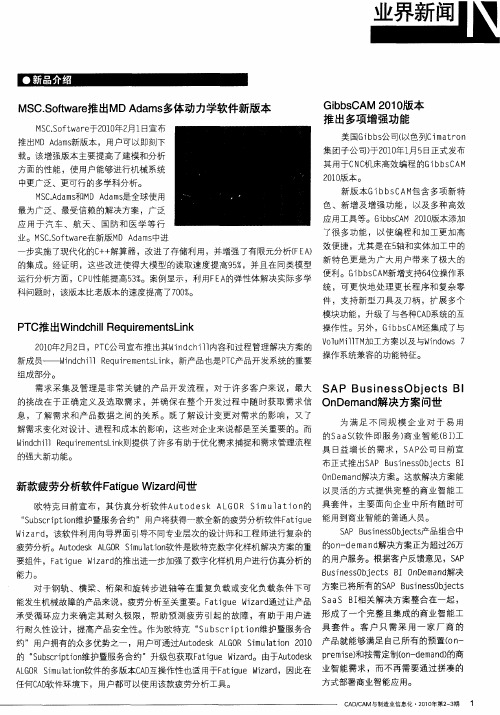
M CS f w r 于21年 2 1 S .o t a e 0 0 月 日宣布
Gib C M 0 版本 bs A 2 1 0 推 出多项增强功能
美 国G b s 司( 1 b公 以色列C m t o 1 at n 集 团子公 司 ) 00 1 5 于2 1年 月 日正 式发 布
21版本 。 00 新 版 本 G b C H 1 S A 包含 多项 新特 b
最为广泛、最受信赖的解决方案 ,广泛
应 用 于 汽 车 、 航 天 、 国 防 和 医 学 等 行 业 。M C o t ae S . fw r在新 版 M d m 中进 S DAas
一
色、新增及增强功能 ,以及多种高效
A u1es bet 对于钢轨 、横梁、桁架和旋转步进轴等在重复负载或变化负载条件下可 方案已将所有的S P BsnsOj cs a I a 能发生机械故障的产品来说 ,疲劳分析至关重要。F tg e W z r通过让产品 S S B 相 关 解决 方 案整 合 在一 起 , a iu iad 承受循环应力来确定其耐久极限 ,帮助预测疲劳引起的故障 ,有助于 用户进 形成 了一个完整且集成 的商业智能工 行耐久性设计 ,提高产品安全性。作为欧特克 “ u s r p 1 n S e 1 t 0 维护暨服务合 具 套 件 。 客 户 只 需 采 用 一 家 厂 商 的 b o— 约”用户拥有的众多优势之一 ,用户可通过A t ds L O i uain 21 产品就能够满足 自己所有的预置(n uo ek A G R Sm l o 0 0 t o — e a d ̄商 的 “u srp in S bcito维护暨服务合约”升级包获取Ftg e Wz r。由于A td s pe ie ̄按 需定 制(n d m n ) aiu iad uoek rm s)D A G R Sm l in LO iua o软件的多版本CD t A 互操作性也适用于Ftg e Wz r ,因此在 业智能需求 ,而不再需要通过拼凑的 aiu iad 方式部署商业智能应用。 任何C D A软件 环境 下 ,用户都 可 以使 用该款 疲劳 分析 工具 。
SAP BusinessObjects Edge Series 3.1 安装指南说明书

SAP BusinessObjects Edge Series 3.1安装指南Windows版■SAP BusinessObjects Edge Series 3.12010-12-01©2010SAP AG。
保留所有权利。
SAP、R/3、SAP NetWeaver、Duet、PartnerEdge、ByDesign、SAP 版权所有Business ByDesign以及文中提及的其他SAP产品和服务及其各自的徽标是SAP AG在德国和其他国家/地区的商标或注册商标。
Business Objects和Business Objects徽标、BusinessObjects、Crystal Reports、Crystal Decisions、Web Intelligence、Xcelsius和此处提及的其他BusinessObjects产品和服务以及徽标,是Business Objects S.A.在美国和其他国家或地区的商标或注册商标。
Business Objects是一家SAP公司。
文中提及的所有其他产品和服务名称均为各自所有人的商标。
本文档中包含的数据仅供参考。
各国的产品规格可能不同。
上述资料如有变更,恕不另行通知。
上述材料由SAP AG及其子公司("SAP Group")提供,仅用于参考,SAP Group对其不做任何陈述或保证,如有疏漏,概不负责。
SAP Group产品和服务的唯一担保是该产品和服务所附带的明文担保声明(如有)。
文中所提及的任何信息不构成额外担保。
2010-12-01目录第1章入门 (6)1.1关于此文档..61.2本文档的读者..61.3什么是SAP BusinessObjects Edge Series?..61.4SAP BusinessObjects Edge Series3.1产品系列..71.5SAP BusinessObjects Edge Series指南..71.6《SAP BusinessObjects Edge Series安装指南》中的新增内容..8第2章准备安装SAP BusinessObjects Edge Series (10)2.1安装概述..10系统要求..102.1.12.1.2网络要求..11安装SAP BusinessObjects Edge Series的用户权限..112.1.32.1.4在非系统驱动器上安装..122.1.5设置服务器通信..122.1.6与其他SAP BusinessObjects产品的兼容性..132.2安装清单..142.3安装类型..15安装模式..152.42.4.1无提示安装..162.5仅安装客户端工具..162.6CMS数据库要求和准备..182.6.1使用MySQL作为中央管理服务器(CMS)数据库..182.6.2为SAP BusinessObjects Edge Series设置数据库帐户..182.6.3为CMS建立一个空数据库..192.7准备现有的数据库服务器..222.8在部署Web应用程序之前..23第3章执行快速安装 (24)执行高级安装 (28)第4章第5章升级到SAP BusinessObjects Edge Series 3.1 (35)5.1从Business Objects Crystal Decisions升级到Edge Series 3.1..35从BusinessObjects Edge Series 3.0升级..385.25.2.1在BusinessObjects Edge Series3.0系统上安装SAP BusinessObjects EdgeSeries 3.1..39将BI内容传送到SAP BusinessObjects Edge Series 3.1..475.2.2第6章无提示安装 (53)无提示安装概述..536.16.2setup.exe的特定.ini文件参数..546.2.1创建安装.ini文件..546.2.2示例.ini文件..556.2.3无提示安装的参数..56第7章安装Data Services (64)7.1数据清洗包..647.2升级Data Services..647.2.1从Edge 3.0升级..65第8章安装SAP BusinessObjects Edge Series之后 (66)8.1启动中央管理控制台(CMC)..668.1.1登录到CMC..668.1.2排除CMC登录问题..678.2克隆Web应用程序容器服务器..678.3注册已安装的产品..68第9章语言包 (69)9.1关于语言包..699.1.1改回英语..699.1.2产品区域设置更改..699.2安装语言包..709.2.1定位语言包..709.2.2安装语言包..70选择语言..719.39.4卸载语言包..72第10章客户端工具安装 (73)10.1客户端工具安装概述..7310.2SAP BusinessObjects Edge Series客户端组件..7310.3安装客户端工具..7410.4客户端工具无提示安装..7710.4.1示例客户端工具.ini文件..77第11章维护安装 (79)11.1SAP BusinessObjects Edge Series维护操作..7911.1.1进入维护模式..7911.2从Windows中卸载SAP BusinessObjects Edge Series..7911.2.1无提示卸载..8011.3安装日志文件..80第12章SAP BusinessObjects Edge Series 3.1加载项 (82)12.1Live Office..8212.2Crystal Reports Viewer..8212.3BusinessObjects XI 3.1Integration for SAP Solutions..82BI微件..8312.412.5BusinessObjects XI 3.1SharePoint门户集成套件..8312.6Polestar..83BusinessObjects XI Integration for PeopleSoft Enterprise..8412.712.8BusinessObjects XI Integration-Oracle电子商务套件版..8412.9BusinessObjects XI Integration for JD Edwards EnterpriseOne..8412.10BusinessObjects XI Integration for Siebel..85附录A更多信息 (86)索引 (88)第1章入门1.1关于此文档本文档提供了安装、删除和修复SAP BusinessObjects Edge Series、客户端工具和语言包的信息、过程和选项。
businessobjectspdf(智能化电子商务(e-BI)解决方案)
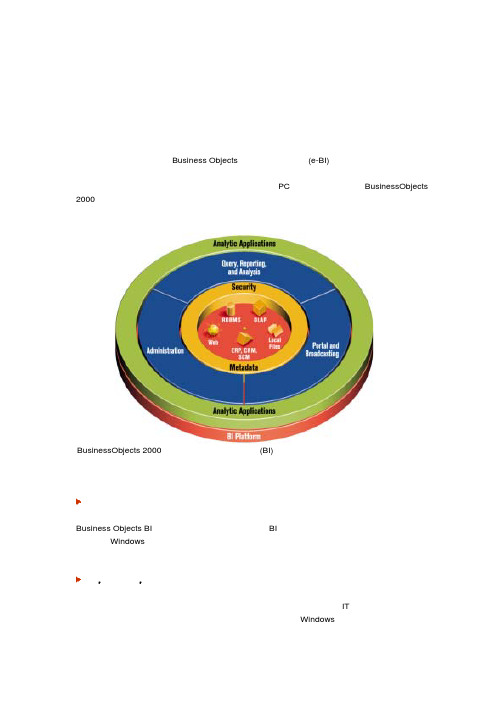
产品线概述信息变为知识,知识变为利润操作流水化,降低了成本,增加了收入,提高了客户满意度。
这些优势是可以衡量的,我们的客户可以直接感受到使用Business Objects的智能化电子商务(e-BI)解决方案的好处。
无论是通过无线门户访问信息,还是在一个网络连接的PC上进行复杂的分析,BusinessObjects 2000可以帮助您提供给您的雇员、客户、合作者和供应商一套易于使用的工具,将信息转化为知识,在将知识转化为利润。
BusinessObjects 2000 是一个战略性的商业智能(BI)平台和集成的工具包,使用户可以访问、分析、共享企业内外的信息。
它易于使用、构架安全、可升级、可伸缩。
商业智能门户Business Objects BI 门户产品提供给用户一个访问BI信息的一个安全的中央参考点。
它可以在网络、Windows、甚至是无线设备上使用,使您了解公司信息的价值,利用工具共享这些信息,做出更好和更快的决策。
查询, 生成报表, 分析对于用户来讲,浏览和访问数据需要比较自由和方便,能够不需要询问IT技术人员就能创建他们的报表,我们的查询、生成报表和分析工具提供给网络和Windows 客户易于使用的工具。
高级的分析Business Objects的高级分析工具扩展和实现了查询、生成报表工具,能与Excel紧密集成,进行"what-if" 分析,能在用户的桌面上进行强大的数据挖掘,在客户关系管理程序中建立复杂的使用选择项。
系统管理除了提供给非技术用户强大的、易于使用的工具,BusinessObjects 2000 还包括对商业智能系统进行方便管理的产品。
不管调用的数据源数量有多少,也不管不同用户需求的,它总能保持系统的安全。
企业级部署在大企业配置中,电子智能商务系统需要与机构中大量的在使用的系统集成,例如其它的应用程序、数据源和安全系统。
另外,还需要大量的培训方案,以确保在企业内平滑的部署。
BusinessObjects基础

BusinessObjects基础• BusinessObjects Enterprise 是⼀种灵活可靠的可伸缩的解决⽅案,⽤于通过任何 Web 应⽤程序(Intranet、Internet 或公司门户)将功能强⼤的交互式报表发布给最终⽤户。
• 不管是将它⽤于发布销售周报表、为客户提供个性化的服务产品还是将重要信息集成到公司门户,BusinessObjects Enterprise 都提供了延伸到组织内外的可⾏⽅案。
• 作为⼀种⽤于创建报表、分析和信息传送的集成式套件,BusinessObjects Enterprise 提供了可提⾼最终⽤户⽣产效率和减少管理⼯作量的解决⽅案。
下图是⼀些BO上的产品⼯具。
BO 有很多功能和⼯具,我们这⾥只重点介绍3个⼯具,分别是Designer(语义层设计), Crystal Reports(⽔晶报表),Crystal Xcelsius(⽔晶易表)Designer(语义层设计)1. Designer是⼀个Business Objects 产品,特别是供Universe 设计员使⽤的产品。
2. 通过使⽤这⼀模块,您可以创建Universe,它是把最终⽤户和数据库结构的技术细节隔离开来的语义层。
3. Universe 可专门提供给公司或机构中的特定最终⽤户组使⽤。
1 Designer 和 Universe 基本原理Business Objects Designer 是⼀个软件⼯具,利⽤该⼯具可为 WebIntelligence 和 Desktop Intelligence ⽤户创建 Universe。
2 什么是 Universe?Universe 是⼀个包含以下内容的⽂件:• ⼀个或多个数据库中间件的连接参数。
• 称为对象的 SQL 结构,映射到数据库中的实际 SQL 结构,如列、表和数据库函数。
对象按类分组。
Web Intelligence ⽤户既可以看到对象,也可以看到类。
SAP Business Objects商务智能平台
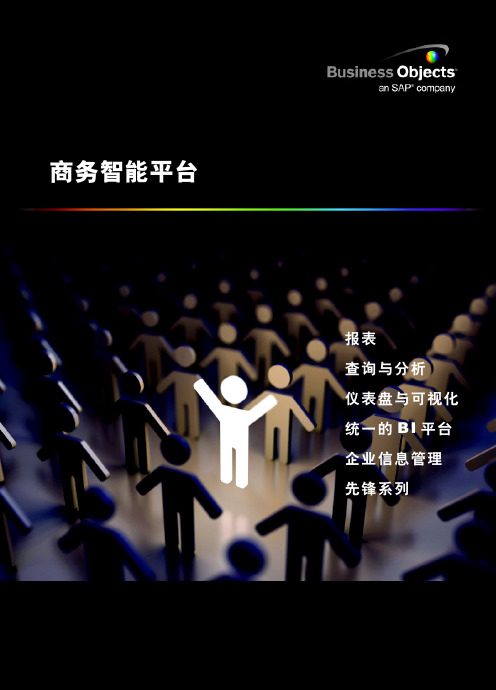
!"#$%&'()*+#
!"#$!%&'()"%*+ !"#$ !"#Business Objects
!"#$%&'
!"#!$%&'()*+,
!"#$%&'()*+*$%,-.!/
!"#$%#&'
!"#$%&'()*+,-./01#234
3
!"#$%&'() !"#$ BI !"#$%& !"#$% ! BI !"
Query and AnalysisBusinessObjects Web Intelligence !"#$
!"
Query and analysis !"#$%
!"#$%&'()&*+,-./01*2345*6789 &'( !"#$%&'()*+,-./01234567 !" Web !"#$%& !" #$%
*+",-./012345678,9:;"<=>? !"#$%&'() SOA !"# $ !" !"#
!" !
!"#$% !"
!"#$%&'()*+,-. !"#$%&'() !"#$%&
BOBJ产品简介
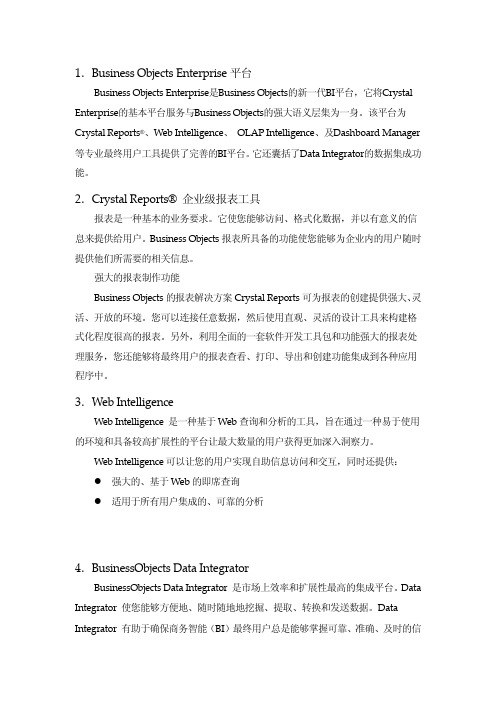
1.Business Objects Enterprise平台Business Objects Enterprise是Business Objects的新一代BI平台,它将Crystal Enterprise的基本平台服务与Business Objects的强大语义层集为一身。
该平台为Crystal Reports®、Web Intelligence、 OLAP Intelligence、及Dashboard Manager 等专业最终用户工具提供了完善的BI平台。
它还囊括了Data Integrator的数据集成功能。
2.Crystal Reports® 企业级报表工具报表是一种基本的业务要求。
它使您能够访问、格式化数据,并以有意义的信息来提供给用户。
Business Objects报表所具备的功能使您能够为企业内的用户随时提供他们所需要的相关信息。
强大的报表制作功能Business Objects的报表解决方案Crystal Reports可为报表的创建提供强大、灵活、开放的环境。
您可以连接任意数据,然后使用直观、灵活的设计工具来构建格式化程度很高的报表。
另外,利用全面的一套软件开发工具包和功能强大的报表处理服务,您还能够将最终用户的报表查看、打印、导出和创建功能集成到各种应用程序中。
3.Web IntelligenceWeb Intelligence 是一种基于Web查询和分析的工具,旨在通过一种易于使用的环境和具备较高扩展性的平台让最大数量的用户获得更加深入洞察力。
Web Intelligence可以让您的用户实现自助信息访问和交互,同时还提供:z强大的、基于Web的即席查询z适用于所有用户集成的、可靠的分析4.BusinessObjects Data IntegratorBusinessObjects Data Integrator 是市场上效率和扩展性最高的集成平台。
SAP-BO产品及方案介绍
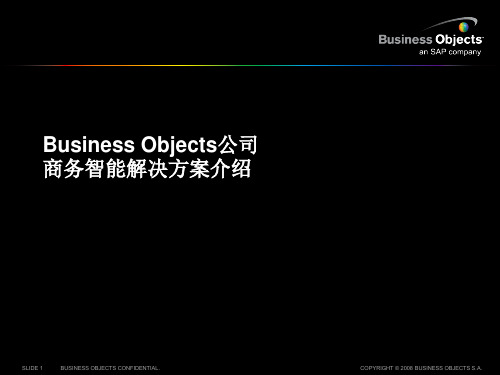
企业级报表——Crystal Report
向每个报表用户分发图文并茂的交互式信息
访问任何数据 广泛的数据源连接
自动向导 和 报表模版
随时随地提供信息 实时和定时报表 MS Office
开放的架构
多种SDK ,实现查看,打印,输出,修改等,并 与各种应用集成 报表的事实标准 500 个独立软件商 被 Microsoft, SAP, Borland, BEA, 以及 IBM OEM
COPYRIGHT © 2007 BUSINESS OBJECTS S.A. ALL RIGHTS RESERVED.
报表范例
SLIDE 15
COPYRIGHT © 2007 BUSINESS OBJECTS S.A. ALL RIGHTS RESERVED.
报表范例
Copyright © 2005 Business Objects Greater China. All rights SLIDE 16 reserved. COPYRIGHT © 2007 BUSINESS OBJECTS S.A.
数据整合平台——Data Integrator
高效、可伸缩的企业数据整合平台
最大化开发效率 集成设计维护界面
基于web管理
元数据维护 ETL的可扩展性 智能并行处理和资源分布
Business Intelligence
Master Data Management
Metadata Metadata Manager Manager
开放的、SOA架构的信息基础架构
值得信赖的伸缩性平台
7x24 运行 经验证的可用性 99.999%
扩大最终用户洞察力 集成的分析门户 分析向导
用户交流
关于BusinessObjects
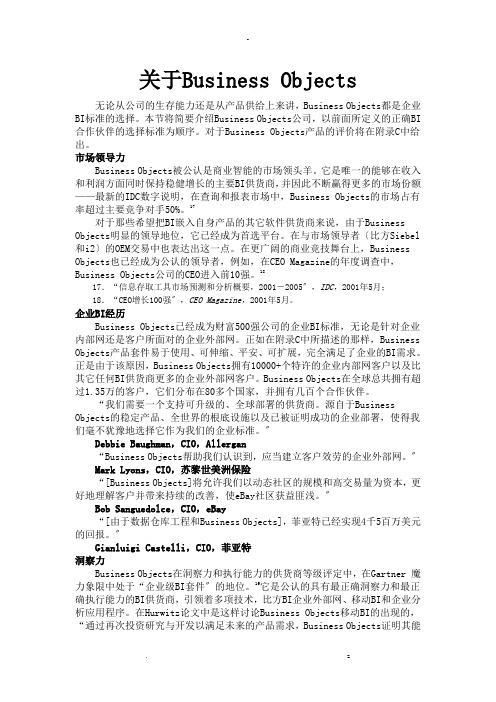
关于Business Objects无论从公司的生存能力还是从产品供给上来讲,Business Objects都是企业BI标准的选择。
本节将简要介绍Business Objects公司,以前面所定义的正确BI 合作伙伴的选择标准为顺序。
对于Business Objects产品的评价将在附录C中给出。
市场领导力Business Objects被公认是商业智能的市场领头羊。
它是唯一的能够在收入和利润方面同时保持稳健增长的主要BI供货商,并因此不断赢得更多的市场份额——最新的IDC数字说明,在查询和报表市场中,Business Objects的市场占有率超过主要竞争对手50%。
17对于那些希望把BI嵌入自身产品的其它软件供货商来说,由于Business Objects明显的领导地位,它已经成为首选平台。
在与市场领导者〔比方Siebel 和i2〕的OEM交易中也表达出这一点。
在更广阔的商业竞技舞台上,Business Objects也已经成为公认的领导者,例如,在CEO Magazine的年度调查中,Business Objects公司的CEO进入前10强。
1817.“信息存取工具市场预测和分析概要,2001-2005〞,IDC,2001年5月;18.“CEO增长100强〞,CEO Magazine,2001年5月。
企业BI经历Business Objects已经成为财富500强公司的企业BI标准,无论是针对企业内部网还是客户所面对的企业外部网。
正如在附录C中所描述的那样,Business Objects产品套件易于使用、可伸缩、平安、可扩展,完全满足了企业的BI需求。
正是由于该原因,Business Objects拥有10000+个特许的企业内部网客户以及比其它任何BI供货商更多的企业外部网客户。
Business Objects在全球总共拥有超过1.35万的客户,它们分布在80多个国家,并拥有几百个合作伙伴。
- 1、下载文档前请自行甄别文档内容的完整性,平台不提供额外的编辑、内容补充、找答案等附加服务。
- 2、"仅部分预览"的文档,不可在线预览部分如存在完整性等问题,可反馈申请退款(可完整预览的文档不适用该条件!)。
- 3、如文档侵犯您的权益,请联系客服反馈,我们会尽快为您处理(人工客服工作时间:9:00-18:30)。
Apple, Inc.
• What is the role of innovation at Apple?
– What is the source of innovation? – Where would Apple be without its history of innovation? – How can Apple maintain this innovation?
– How hard would it be for a competitor to copy SYSCO's BI solution?
• Which of the alternative implementation strategies should SYSCO follow?
Apple, Inc.
Apple, Inc.
• Evaluate Apple’s strategies since 1990.
– Have the strategies been successful? – What made for this success?
Apple, Inc.
• Has Jobs finally solved Apple’s longstanding problems?
Apple, Inc.
Apple, Inc.
Apple, Inc.
Apple, Inc.
• Analyze the structure of the personal computer industry over the last 15 years.
– How have the dynamics of the PC industry changed? – What has happened to Apple’s distinctive characteristics relative to Wintel machines?
• Historically, what were Apple’s major competitive advantages?
– Who buys Apples? – Why do they buy Apples? – What is the image of Apple?
• What is Apple’s value proposition?
– Why were they supported by Business Objects? – What are the risks and potential benefits of this approach?
Business Objects
• Can SYSCO gain a strategic advantage through the use of BI software?
Business Objects and Apple, Inc.
MIS 503 Week 5
Business Objects
• Why did SYSCO want to implement Business Intelligence (BI) software?
– What are the potential benefits of this type of software? – What types of companies are likely to benefit from the use of BI? – What types of firms aren't as likely to benefit?
Business Objects
• What obstacles will SYSCO face as the BI software is spread through ts
• Why did SYSCO only focus on 2 questions initially?
