MS-DP15V280A说明书(485接口)1
语音控制器说明书(DL485-TF版)

语音控制器说明书V1.1 (型号:DL485-TF版)秦皇岛千目电子有限公司电话:************传真:************1.产品特性 (2)2.产品图片、接口介绍 (2)2.1产品外形和接口图片 (2)2.2接口介绍 (3)3.声音下载 (3)3.1准备音频文件 (3)3.2下载语音 (4)4.Modbus通讯协议 (5)4.1寄存器写操作 (5)4.2寄存器读操作 (6)4.3模式介绍 (6)5.参数设置 (7)6.技术支持及联系方式 (8)附录一 (8)语音控制器说明书(型号:DL485-TF版)DL485语音控制器千目电子推出的一款新型语音产品。
具有价格低、稳定可靠、可更换语音等特点。
可广泛应用于工业控制、安防报警、语音提示等场合。
1.产品特性●带485通讯,可以通过指令控制最多255段语音播放。
●485通讯支持Modbus-RTU协议,方便与其他设备进行组网调试。
●MP3格式语音存储,可播放提示语音和音乐,音质更好。
●TF格式存储卡,最大支持16G存储。
机器自带128M存储卡。
●板载标准3.5MM音频孔,立体声输出,可外接音箱、音柱等功放设备。
●可以调节模块输出的音量大小。
●USB口直接下载音频文件,操作方便。
●可以直接通过硬件设置模块的工作参数。
●性能参数工作电源电压:直流12-24V1-1.5A工作温度:-20~85℃外接喇叭参数:8欧10W2.产品图片、接口介绍2.1产品外形和接口图片2.2接口介绍◆电源接口V+、GND:供电电压直流12-24V。
GND接直流负极、V+接直流正极。
◆485接口A+、B-:与485通讯设备连接远程发送指令,控制语音模块播放语音。
◆公共地接口GND:模块的公共接地。
◆波特率1-3:二进制组合方式设置模块的波特率。
(设置断电重启才能生效)◆控制4、5:选择485通讯是否抢先、是否返回指令。
(设置断电重启才能生效)◆控制6:选择队列模式、或者播放不采样模式。
MD280说明书

安全定义: 在本手册中,安全注意事项分以下两类:
危险
3、配线时: 危险
由于没有按要求操作造成的危险,可能导 致重伤,甚至死亡的情况
注意
由于没有按要求操作造成的危险,可能导 致中度伤害或轻伤,及设备损坏的情况
1.1 安全事项
1.应由专业电气工程人员施工。否则有触电危 险! 2.变频器和电源之间必须有断路器隔开。否则 可能发生火警! 3.接线前请确认电源处于关断状态。否则有触 电的危险! 4、接地端子必须可靠接地,否则有触电危险。
5、上电后:
7、保养时
危险
1.上电后不要打开盖板。否则有触电的危险! 2.不要用湿手触摸变频器及周边电路。否则 有触电危险! 3.不要触摸变频器端子(含控制端子)。否 则有触电危险! 4.上电初,变频器自动对外部强电回路进行 安全检测,此时,请不要触摸变频器U、V、W 接线端子或电机接线端子,否则有触电危险!
第五章 功能参数表 .................... 35 第六章 参数说明 ..................... 50 F0 组 基本功能组 .......................50 F1 组 电机参数、v/f 控制参数 ...........52 F2 组 输入端子 .........................55 F3 组 输出端子 .........................59 F4 组 启停控制 .........................61 F5 组 辅助功能 .........................63 F6 组 过程控制 PID 功能参数 .............66 F7 组 摆频、定长和计数 .................68 F8 组 多段速功能及简易 PLC 功能 .........71 F9 组 保留 .............................73 FA 组 通讯参数 .........................73 FB 组 过载与保护 .......................73 FF 组 厂家参数(保留) .................77 FP 组 用户密码 .........................77 第七章 EMC(电磁兼容性) ............. 78 7.1 定义 .............................78 7.2 EMC 标准介绍 ......................78 7.3 EMC 指导 ..........................78 第八章 故障诊断及对策 ................ 80 8.1 故障报警及对策 ...................80 8.2 常见故障及其处理方法 .............90
思达变频器说明书

1.6 使用注意事项
在使用 JPSD3000 系列通用变频器,请注意以下几点: 与工频运行比较
变频器为电压型变频器,输出电压是 PWM 脉宽调制波,非完整的正弦波。 因此,使用时电机的温升、噪声和振动略有增加。
恒转矩低速运行 变频器带普通电机长期低速运行时 ,由于散热效果变差,输出转矩额度有
有必要降额使用。如图所示为变频器的额定电流与海拔高度的关系曲线 。
Lout 100%
90%
80%
1000 2000 3000 4000(m)
SIDADIANZI
2.每台电机必须有单独的过流保护装置 ,如下图所示。 KM1~KMn 的选择必须与电机 M1~Mn 的额定值相匹配。此时,变频器对单台电 机无法保护。
KM0
变频器
KM1 M1
KM2 M2
KMn Mn
图 1-5
海拔高度与降额使用 在海拔高度超过 1000 米的地区,由于空气稀薄造成变频器的散热效果变差,
1.5 变频器外型尺寸
SIDADIANZI
JPSD3000 系列 1.5KW~7.5KW 变频器外型尺寸如下:
inverter JPSD-G
思思达达电电子子有有限限公公司司
图 1-2
JPSD3000 系列变频器 11KW~132KW 外型尺寸如下: D
单位:mm
B
H
A W
图 1-3
单位:mm
SIDADIANZI 表 1-3 变频器的外型尺寸表
目录
第一章 序 言 ....................................................................................... 1 第二章 安装与配线 ................................................................................ 9 第三章 操作面板说明及运行 ............................................................... 18 第四章 功能参数一览表 ...................................................................... 23 第五章 功能参数详解 .......................................................................... 30 第六章 保护功能及故障处理 ............................................................... 47 第七章 保养、维护 .............................................................................. 50 第八章 选购件 ...................................................................................... 57 第九章 密封变频器 .............................................................................. 61
艾тон电子变频驱动器产品介绍说明书

V/Hz Energy Savings Percentage
Eaton - Active Energy Control Competitor 1 Competitor 2 Competitor 3
35
40
45
50
55
Frequency (Hz)
• Active Energy Control - minimizes energy losses in your motor by dynamically adjusting V/Hz curve to optimize efficiency
• Compare Functionality • PC Control Online Operate
Mode
© 2013 Eaton Corporation. All rights reserved.
13
Energy Saving Functionality
Percentage
10.0% 8.0% 6.0% 4.0% 2.0% 0.0% -2.0% 30 -4.0%
• Easy to Use PC Based Drive Software Configuration Tool
• Provides Parameter Description, Min, Max, and Default Values
• Monitoring and Data Logging Capabilities
© 2013 Eaton Corporation. All rights reserved.
Electrical Wholesalers
End Users Maintenance, Repair, and Operations (MRO) Opportunities
MD280 系列通用变频器用户手册说明书
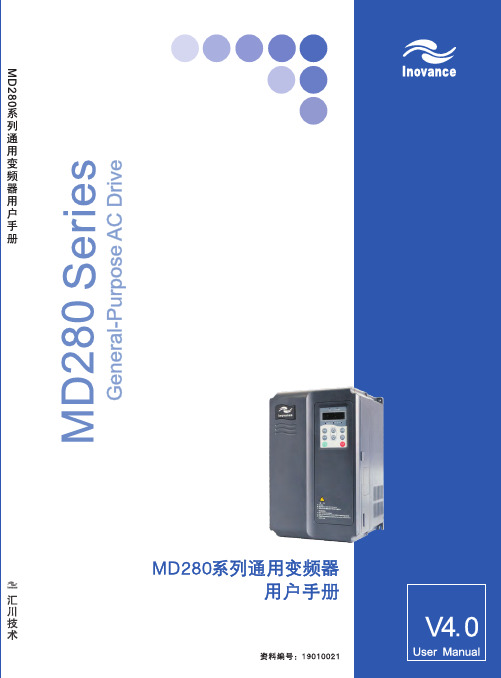
简介 MD280系列通用变频器用户手册简介MD280系列基本配置和功能如下:输入输出端子5×DI(DI5可以选择为高速输入口)2×AI(AI2 可选电压或电流输入,同时AI2 还可选择为键盘电位器给定)2×DO1×AO(可选电压/电流输出,也可通过FM选择为频率输出或DO输出)1×继电器输出控制方式V/F模拟给定方式直线模式多段速可实现8段速简易PLC可实现8段定时运行摆频及定长控制有通讯功能自带485 通讯口PID控制有V/F方式直线V/F,多点V/F,平方V/F开箱验货:在开箱时,请认真确认:1)本机铭牌的型号及变频器额定值是否与您的订货一致。
箱内含您订购的机器、产品合格证、用户操作手册及保修单。
2)产品在运输过程中是否有破损现象;若发现有某种遗漏或损坏,请速与本公司或您的供货商联系解决。
初次使用:对于初次使用本产品的用户,应先认真阅读本手册。
若对一些功能及性能方面有所疑惑,请咨询我公司的技术支持人员,以获得帮助,对正确使用本产品有利。
由于致力于产品的不断改善,因此本公司所提供的资料如有变更,恕不另行通知。
MD280系列变频器符合下列国际标准:●IEC/EN 61800-5-1:2003可调速电气传动系统安规要求;●IEC/EN 61800-3:2004可调速电气传动系统;第三部分:产品的电磁兼容性标准及其特定的试验方法(按照7.3.2及7.3.6在正确安装和正确使用的条件下,满足IEC/EN61800-3标准要求)。
简介 MD280系列通用变频器用户手册Memo NO. _____Date / /______________________________________________________________________________________________________________________________________________________________________________________________________________________________________________________________________________________________________________________________________________________________________________________________________________________________________________________________________________________________________________________________________________________________________________________________________________________________________________________________________________________________________________________________________________________________________________________________________________________________________________________________________________________________________________________________________目录前言 (1)简介 (2)第一章安全信息及注意事项 (12)1.1 安全事项 (12)1.2 注意事项 (13)第二章产品信息 (18)2.1 命名规则 (18)2.2 MD280系列变频器各部分名称 (19)2.3 MD280变频器系列规格 (21)2.4 技术规范 (22)2.5 产品外型图、安装孔位尺寸 (24)2.6 选配件 (30)2.7 变频器的日常保养与维护 (31)2.7.1 日常保养 (31)2.7.2 定期检查 (31)2.7.3 变频器易损件更换 (32)2.7.4 变频器的存贮 (32)2.8 变频器的保修说明 (32)2.9 制动组件选型指南 (33)2.9.1 阻值的选择 (33)2.8.2 制动电阻的功率选择 (33)第三章机械与电气安装 (36)3.1 机械安装 (36)3.1.1 安装环境要求 (36)3.1.2 安装空间要求 (36)3.1.3 机械安装方法及步骤 (37)3.1.4 机械安装注意事项 (39)3.1.5 MD280系列变频器下盖板的拆卸和安装 (39)3.2 电气安装 (40)3.2.1 外围电气元件选型指导 (40)3.2.2 外围电气元件的使用说明 (41)3.2.3主电路端子说明 (42)3.2.4 接线方式 (43)3.2.5 各功率段变频器端子接线分布图 (45)3.2.6 主电路端子及接线 (47)3.2.7 控制端子及接线 (49)3.2.8 变频器DI端口的使用方法 (53)3.2.9 变频器DO端口的使用方法 (53)3.2.10 变频器AI端口的使用方法 (54)3.2.11 变频器AO端口的使用方法 (54)3.2.12 变频器串行通讯的使用方法 (55)第四章操作与显示 (58)4.1 操作与显示界面介绍 (58)4.2 功能码查看、修改方法说明 (60)4.3 状态参数的查阅 (60)4.4 简易使用流程说明 (62)4.4.1 简易试运行流程图 (62)4.4.2 简易运行流程图 (63)第五章参数说明 (66)5.1 电机参数设定 (66)5.2 VF曲线、负载类型设定 (67)5.3 启停命令源设定 (69)5.4 频率设定 (73)5.4.1通过操作面板进行频率设定 (73)5.4.2通过模拟量进行频率设定 (74)5.4.3通过高频脉冲进行频率设定 (76)5.4.4通过端子进行多段速频率设定、简易PLC 功能 (77)5.4.5通过PID给定频率 (81)5.4.6通过AI1 + AI2给定频率 (84)5.4.7通过PID +AI给定频率 (84)5.4.8通过通讯给定频率 (84)5.4.9主频率源、辅助频率源配合设定 (85)5.4.10命令源绑定主频率源设定 (88)5.5最大频率、上下限频率设定 (89)5.5.1最大频率、上下限频率设定 (89)5.5.2低于下限频率动作设定 (90)5.6 加减速时间与加减速曲线设定 (91)5.6.1加减速时间设定 (91)5.6.2加减速曲线设定 (92)5.7 电机启动、停机方式与直流制动设定 (94)5.7.1电机启动方式与启动直流制动设定 (94)5.7.2电机停机方式与停机直流制动设定 (96)5.8 点动运行设定 (97)5.9 电机与变频器保护设定 (98)5.9.1电机过载保护设定 (98)5.9.2电机过电流保护设定 (100)5.9.3变频器保护设定 (100)5.10外部输入和输出端子(DI、AI、DO、AO)功能选择 (101)5.10.1数字输入(DI)端子功能定义与选择 (101)5.10.2模拟量(AI)、高频脉冲(FM)输入端子功能定义与选择 (104)5.10.3数字输出(DO)端子功能定义与选择 (107)5.10.4模拟量(AO)、高频脉冲(FM)输出端子功能定义与选择 (109)5.11变频器故障时动作选择 (111)5.12电机噪音与电磁干扰的降低、电流振荡的抑制 (112)5.12.1电机噪音与电磁干扰的降低 (112)5.12.2电机电流振荡的抑制 (113)5.13 面板监视显示参数 (114)5.14 电机转矩提升 (116)5.15 变频器输出电流(转矩)限制 (117)5.16 变频器母线电压限制(以及制动电阻开通电压设定) (118)5.17 瞬时停电连续运行(瞬停不停) (120)5.18 转速跟踪再启动 (122)5.19 转差补偿 (123)5.20 电机参数静态调谐 (124)5.21 辅助功能 (125)5.21.1跳频 (125)5.21.2正反转死区时间及禁止反转 (126)5.21.3设定运行时间及动作 (127)5.21.4上电时间 (128)5.21.5风扇控制、启动命令保护 (128)5.21.6外部抱闸控制 (128)5.21.7频率检测到达及动作 (129)5.21.8操作面板按键功能设定 (131)5.21.9计用电量、发电量功能 (132)5.22休眠与唤醒、负载速度显示 (133)5.22.1 休眠与唤醒 (133)5.22.2 负载速度显示 (134)5.23 摆频、定长和计数 (135)5.23.1摆频 (135)5.23.2定长与计数 (137)5.24 变频器故障记录 (140)5.25 零漂检测、AI校正、欠压点设定 (141)5.26 第二电机参数 (142)5.27 变频器参数恢复出厂、用户密码 (143)第六章 EMC(电磁兼容性) (146)6.1 相关术语定义 (146)6.2 EMC标准介绍 (146)6.2.1 EMC标准 (146)6.2.2 安装环境EMC要求 (146)6.3 EMC外围配件安装选型指导 (147)6.3.1 电源输入端加装EMC输入滤波器 (147)6.3.2电源输入端加装交流输入电抗器 (148)6.3.3 变频器输出侧加装交流输出电抗器 (149)6.4 屏蔽电缆 (150)6.4.1 屏蔽电缆要求 (150)6.4.2 电缆布线要求 (152)6.5 漏电流应对要求 (153)6.6 常见EMC干扰问题整改建议 (153)第七章故障诊断及对策 (156)7.1 故障报警及对策 (156)7.2 常见故障及其处理方法 (158)附录A 通讯协议 (160)A.1 协议内容 (160)A.2 应用方式 (160)A.3 总线结构 (160)A.4 协议说明 (160)A.5 通讯数据结构 (160)A.6 FA组通讯参数说明 (168)附录B 典型用例 (169)B.1 陶瓷窑炉风机控制系统 (169)B.2 钢化玻璃风机控制系统 (171)B.3 恒压供水控制系统 (173)B.4 冲床控制系统 (175)附录C 功能参数表 (177)附录D 版本变更记录 (192)Memo NO. _____Date / /______________________________________________________________________________________________________________________________________________________________________________________________________________________________________________________________________________________________________________________________________________________________________________________________________________________________________________________________________________________________________________________________________________________________________________________________________________________________________________________________________________________________________________________________________________________________________________________________________________________________________________________________________________________________________________________________________3PH AC380V 5.8A 50/60Hz。
ME2805型号高精度电压检测器说明书

ME2805Ultra-small package High-precision Voltage Detector with delaycircuit, ME2805 SeriesGeneral Description FeaturesME2805 Series is a series of high-precision voltage detectors with a built-in delay time generator of fixed time developed using CMOS process. Internal oscillator and counter timer can delay the release signal without external parts. Detect voltage is extremely accurate with minimal temperature drift. CMOS output configurations are available. ● Highly accuracy : ±1%● Low power consumption :TYP 0.9uA (V DD =3V) ● Detect voltage range :1.0V~6.5V in 0.1Vincrements● Operating voltage range :0.7V~7V● Detect voltage temperature characteristics :TYP±100ppm/℃● Output configuration : CMOSTypical Application● Power monitor for portable equipment such as notebook computers, digital still cameras, PDA, and cellular phones● Constant voltage power monitor for cameras, videoequipmentandcommunicationdevices.● Power monitor for microcomputers and resetfor CPUs.● System battery life and charge voltagemonitorsTypical Application CircuitPackage● 3-pin SOT23-3、SOT23Selection GuideME 2805X X GEnvironment markPackage:X Function Product Type Product Series MicroneX X Output Voltage X-SOT23M3-SOT23-3NOTE: If you need other voltage and package, please contact our sales staff.product series product descriptionME2805A263M3G V OUT =2.63V ;Rising edge detection ;Package :SOT23-3 ME2805A263XG V OUT =2.63V ;Rising edge detection ;Package :SOT23 ME2805A293M3G V OUT =2.93V ;Rising edge detection ;Package :SOT23-3 ME2805A293XG V OUT =2.93V ;Rising edge detection ;Package :SOT23 ME2805A308XGV OUT =3.08V ;Rising edge detection ;Package :SOT23 ME2805A463XG V OUT =4.63V ;Rising edge detection ;Package :SOT23Pin Configuration123123SOT-23SOT-23-3Pin AssignmentPIN Number Pin Name Function SOT-23-3/SOT-231 VSS Ground2 VOUT Output Voltage 3VDDInput VoltageBlock DiagramAbsolute Maximum RatingsPARAMETER SYMBAL RATINGSUNITS V IN Input Voltage V IN 8 V Output CurrentI OUT 50mA Output Voltage CMOS V OUT GND-0.3~V IN +0.3V Continuous Total PowerDissipationSOT-23-3 Pd 300 mW SOT-23250 Operating Ambient TemperatureT Opr -40~+85 ℃ Storage Temperature T stg -40~+125 ℃ Soldering temperature and timeT solder 260℃, 10sESDMM 400 V HBM4000VElectrical Characteristics(-V DET(S)=1.0V to 6.5V±2% ,Ta=25O C , unless otherwise noted)Parameter Symbol Conditions Min. Typ Max.UnitsTest circuitDetect Voltage (Output Voltage)-VDET --VDET(S)×0.99-VDET(S)-VDET(S)×1.01V1 HysteresisRangeVHYS - 0.03 0.06 0.1 VSupply Current ISSVDD=3V (below 2.5V) - 0.9 1.5uA2VDD=5V (2.5V-4.5V) - 1.4 2.8VDD=7V (4.5V-6.5V) - 1.8 3.6Output CurrentIoutN-chVDS=0.5V VDD=0.7V 0.01 0.19 --mA3IoutP-ch VDS=0.5V VDD=7V 1.7 3.4 --mA4OperatingvoltageVDD - 0.7 - 7 V 1 Delay timeTd1 VDD=-VDET+1V DS low 130 200 290 ms 1Td2 VDD=-VDET+1V DS high 110 220 330 us 5 Temperaturecharacteristics VDETTaVDET-∙∆-∆Ta∆=-40℃~ 85℃- ±100 ±350 ppm/℃ 1 Note:1、-VDET(S) :Specified Detection Voltage value2、-VDET :Actual Detection Voltage value3、Release Voltage:+VDET=-VDET+VHYSTest Circuits:1. 2.3. 4.5.Functional Description :1. Basic Operation: CMOS Output (Active Low)1-1. When the power supply voltage (VDD) is higher than the release voltage (+VDET), the Nch transistor is OFF andthe Pch transistor is ON to provide VDD (high) at the output. Since the Nch transistor N1 in Figure 1 is OFF, thecomparator input voltage isC B A C B R R R VDD R R ++∙+)(.1-2. When the VDD goes below +VDET, the output provides the VDD level, as long as VDD remains above thedetection voltage (–VDET). When the VDD falls below –VDET (point A in Figure 2), the Nch transistor becomes ON, the Pch transistor becomes OFF, and the VSS level appears at the output. At this time the Nchtransistor N1 in Figure 1 becomes ON, the comparator input voltage is changed to B AB R R VDD R +∙.1-3. When the VDD falls below the minimum operating voltage, the output becomes undefined, or goes to VDD whenthe output is pulled up to VDD.1-4. The VSS level appears when VDD rises above the minimum operating voltage. The VSS level still appearseven when VDD surpasses the –VDET, as long as it does not exceed the release voltage +VDET.1-5. When VDD rises above +VDET (point B in Figure 2), the Nch transistor becomes OFF and the Pch transistorbecomes ON to provide VDD at the output. The VDD at the OUT pin is delayed for Td due to the delay circuit.2. Delay Circuit2-1. Delay TimeThe delay circuit delays the output signal from the time at which the power voltage (VDD) exceeds the release voltage (+VDET) when VDD is turned on. The output signal is not delayed when the VDD goes below the detection voltage (–VDET). (Refer to Figure 2.) The delay time (t D) is a fixed value that is determined by a built-in oscillation circuit and counter.2-2. DS Pin (ON/OFF Switch Pin for Delay Time)The DS pin should be connected to Low or High. When the DS pin is High, the output delay time becomes short since the output signal is taken from the middle of counter circuit (Refer to Figure 3).Directions for use:1、Please use this IC within the stated maximum ratings. Operation beyond these limits may cause degrading orpermanent damage to the device.2、When a resistor is connected between the V DD pin and the input with CMOS output configurations, oscillation mayoccur as a result of voltage drops at R IN if load current(I OUT) exists.(refer to the Oscillation Description(1) below)3、When a resistor is connected between the V DD pin and the input with CMOS output configurations, oscillation mayoccur as a result of through current at the time of voltage release even if load current(I OUT) does not exist. (refer to the Oscillation Description(2) below)4、With a resistor connected between the V DD and the input, detect and release voltage will rise as a result of the IC’ssupply current flowing through the V DD pin.5、In order to stabilize the IC’s operations, please ensure that V DD pin’s input frequency’s rise and fall times are morethan several u Sec/V.Oscillation Description:1、 Output current oscillation with the CMOS output configurationWhen the voltage applied at IN rises, release operations commence and the detector’s output voltage increase.Load current(I OUT) will flow at R L. Because a voltage drop(R IN*I OUT) is produces at the R IN resistor, located between the input(IN) and the V DD pin. The load current will flow via the IC’s pin. The voltage drop will also lead toa fall in the voltage level at the V DD pin. When the V DD pin voltage level falls below the detect voltage level, detectoperations will commence. Fllowing detect operations, load current flow will cease and since voltage drop at R IN will disapper, the voltage level at the V DD pin will rise and release operations will begin over again. Oscillation may occur with this “release-detect-release” repetition. Further, this condition will also appear via means of a similar mechanism during detect operations.2、 Oscillation as a result of through currentSince the ME2805 series are CMOS IC’s, through current will flow when the IC’s internal circuit switching operates(during release and detect operations). Consequently, oscillation is liable to occur as a result of drops in voltage at the through current’s resistor(R IN) during release voltage operations.(refer to diagram 2) since hysteresis exists during detect operations, oscillation is unlikely to occur.Type Characteristics1、SUPPLY CURRENT VS. AMBIENT TEMPERATUREVDD=5V,-VDET=2.63V VDD=2.5V,-VDET=2.63VIss VS.TEMP0.30.60.91.21.51.82.12.42.7-16102030405060708090100110120TEMP(℃)I s s (u A )Iss VS.TEMP0.20.40.60.811.2-16102030405060708090100110120TEMP(℃)I s s (u A )2、SUPPLY CURRENT VS. INPUT VOLTAGE3、DETECT,RELEASE VOLTAGE VS. AMBIENTTEMPERATURE-VDET=2.63V (T=25℃) -VDET=2.63VIss VS VDD0.511.522.500.511.52 2.53 3.54 4.55 5.566.577.5VDD(V)I s s (u A )VDET VS TEMP2.542.562.582.62.622.642.662.682.72.72-16102030405060708090100110120TEMP(℃)V D E T (V )-VDET +VDE T4、 OUTPUT CURRENT VS. INPUT VOLTAGEN-ch VDS=0.5V,-VDET=2.63V P-ch VDS=0.5V,-VDET=2.63VIout(N) VS. VDD0246810120.20.50.71 1.2 1.7 2.2 2.5VDD(V)I o u t (m A )T=85℃T=-15℃T=23℃I o u t (P ) V S. V00.511.522.533.542.73.2 3.544.555.56V D D (V )I o u t (mT =-15℃T =23℃T =85℃Packaging Information● SOT23DIMMillimetersInchesMinMax Min Max A 0.9 1.2 0.0354 0.0472 A1 0 0.14 0.0000 0.0055 A2 0.9 1.05 0.0354 0.0413 b 0.28 0.52 0.0110 0.0205 c 0.07 0.23 0.0028 0.0091 D 2.8 3.0 0.1102 0.1181 e1 1.8 2.0 0.0709 0.0787 E 1.2 1.4 0.0472 0.0551 E1 2.22.60.08660.1024e 0.95(TYP) 0.0374(TYP) L 0.55(TYP)0.0217(TYP)L1 0.25 0.55 0.0098 0.0217θ 08° 0.00008°c10.25(TYP)0.0098(TYP)● SOT23-3DIMMillimetersInchesMinMax Min Max A 0.9 1.2 0.0354 0.0472 A1 0 0.14 0.0000 0.0055 A2 0.9 1.05 0.0354 0.0413 b 0.28 0.52 0.0110 0.0205 c 0.07 0.23 0.0028 0.0091 D 2.8 3.0 0.1102 0.1181 e1 1.8 2.0 0.0709 0.0787 E 1.2 1.4 0.0472 0.0551 E1 2.22.60.08660.1024e 0.95(TYP) 0.0374(TYP) L 0.55(TYP)0.0217(TYP)L1 0.25 0.55 0.0098 0.0217 θ 08° 0.00008°c1 0.25(TYP)0.0098(TYP)V04 Page 11 of 11 ME2805● The information described herein is subject to change without notice.● Nanjing Micro One Electronics Inc is not responsible for any problems caused by circuits or diagrams described herein whose related industrial properties, patents, or other rights belong to third parties. The application circuit examples explain typical applications of the products, and do not guarantee the success of any specific mass-production design.● Use of the information described herein for other purposes and/or reproduction or copying without the express permission of Nanjing Micro One Electronics Inc is strictly prohibited.● The products described herein cannot be used as part of any device or equipment affecting the human body, such as exercise equipment, medical equipment, security systems, gas equipment, or any apparatus installed in airplanes and other vehicles, without prior written permission of Nanjing Micro One Electronics Inc.● Although Nanjing Micro One Electronics Inc exerts the greatest possible effort to ensure high quality and reliability, the failure or malfunction of semiconductor products may occur. The user of these products should therefore give thorough consideration to safety design, including redundancy, fire-prevention measures, and malfunction prevention, to prevent any accidents, fires, or community damage that may ensue.。
MS-DP15V280A说明书(485接口)1

前言非常感谢您选用了本公司生产的MS-DP型精密直流稳压稳流电源装置!本手册介绍了本产品的功能特点、使用注意事项、安装调试步骤与方法等。
为确保能正确安装及操作本电源,充分发挥其性能,我们精心编制了这册操作使用说明,在贵单位启用电源设备时,请充分阅读,必需遵循说明书中所列事项和操作方法,以保证操作的顺利完成。
在使用本产品前请先仔细阅读本说明书以达到最佳使用效果。
请妥善保存说明书并交最终使用者认真阅读!扬州明生电子科技有限公司一、简介我公司成立于2001年,是专业从事开关电源研制开发生产,开关电源应用服务的专业厂家。
公司技术力量雄厚,产品质量保证体系完善,产品被全国各大科研院所、工厂及军工单位所采用。
本公司集多年工作的经验,采用先进科技,加之严格的器件测试,强功率老化等措施,使产品处于最佳工作状态,产品经技术监督局测试符合电源行业标准。
公司坚持奉行信誉第一、质量取胜、用户至上的原则、愿与每一位客户真诚的合作,使用户对公司满意,对公司的产品更满意。
我公司生产的MS-DP/SP系列开关电源供应器具有高性能、高稳定、高可靠、体积小、重量轻等主要特点并兼备过压、限流、短路等各项必备保护功能。
该系列电源还设置了预制功能,可以在加载前预先设定好电压、电流、过压值,使用过程中可随时查看设定的各项参数,使操作过程变得更简单、更方便。
二、主要技术指标1、最高输出电压:15.00V2、最大输出电流:280A3、恒压值连续可调范围:0 - 15.00V4、恒流值连续可调范围:0 – 280A5、输出电压、输出电流设定:十圈电位器6、稳压稳流状态自动切换7、稳压精度:源效应≤0.1%额定值(输入电源电压变化±10%时引起的输出电压的变化率)负载效应≤0.1%(电源输出电流从零至额定值变化时引起的输出电压变化率)8、稳流精度:源效应≤0.1%额定值(输入电源电压变化±10%时引起的输出电压变化率)负载效应≤0.3%(输出电压从零至额定值变化时引起的输出电流变化率)9、输出纹波:≤0.5%+10mV 额定值(有效值)10、保护方式:短路、过压、过载保护并报警11、输出极性:正高压,负接地12、显示方式: LED数码管显示13、显示分辨率:1V,1mA14、显示误差:≤1%±1个字(10% - 100%量程内)15、负载特性:阻性负载16、时漂:≤0.3%额定值(电源连续工作时间大于8个小时引起的输出电压的变化率)17、温漂:≤0.04%额定值/℃(电源使用环境温度范围内由环境温度变化引起的输出电压变化率)18、智能配置:RS485计算机接口,提供通讯协议检测电源工作状态,控制电源的开关机,调节输出电压和电流19、输入电压: AC220V±10% 50Hz±10%20、绝缘电阻:≥20MΩ21、耐压强度:1500V 60S三、面板功能描述(一)电源部分:1、按键功能:按下后电压电流显示窗口分别显示预置的恒压恒流值,松开按键后自动恢复显示实际输出电压电流值。
thinkpadp15v使用说明书

thinkpadp15v使用说明书自从thinkpadp15升级到了Vista以后,发现这台笔记本真的很好用,除了外观有亮点之外,还拥有很高的性价比。
这款笔记本在性价比上有着很高的优势。
可以说这台笔记本已经完全超越了我使用十年所购买的电脑本,所以本篇文章就来给大家详细介绍一下这台机器到底怎么样。
首先要介绍下Thinkpadp15这款笔记本,作为一台轻薄本它最大的亮点就是它的轻薄,其机身厚度仅为14.8 mm左右。
这款笔记本采用了Intel 14- bit位处理器,4 GB内存和256 GB 固态硬盘;256 GB PCIe NVMe SSD+1 TB机械硬盘,标配固态硬盘, PCIe NVMe固态硬盘是PCIe 固态硬盘,采用了双风扇设计等等。
1.屏幕这款笔记本采用了13.3英寸的IPS屏幕,1920*1080分辨率,1080 P的高清分辨率,在分辨率上还是比较不错的。
而且这款屏幕采用了Super HDR技术,更高亮度,更好的还原色彩。
色域为90%,接近100%的色域覆盖。
在显示上,屏幕亮度达到了300 nit,色域达到100%。
同时采用了DC调光功能。
2.键盘Thinkpadp15配备的是多达四种键盘手感:背光键盘,悬浮式键盘,带背光的触控板,还有一个mini USB3.0以及双电源的设计,可以方便用户安装第三方设备上的。
除此之外,屏幕下方还有一个USB3.1接口。
为了能够适应不同版本的浏览器对键盘和屏幕的需求, Thinkpadp15拥有两种颜色可以选择,在黑色和白色之间随机选择灰色和白色两种色彩。
这个键盘最大是因为不知道为什么我喜欢黑色,但是白色和蓝色最适合搭配这个颜色。
而且有一个很大的优势就是白色键盘不会掉色(毕竟白色打字看起来更舒服)。
并且采用了IPS材质,拥有很好的透光性和抗脏性;手感舒适。
3.接口的使用, Thinkpad笔记本的接口非常丰富,基本上可以满足日常的使用需求。
同时这款笔记本还支持HDMI和USBType-C,一个4合1读卡器,一个USB3.1,一个USB-A和一个USB3.1数据传输接口。
PA150 系列微机综合保护测控装置技术说明书

V05.18
2013.09 将(4~20mA)端子 DC+、DC-标识改为 AO+、AO-
V05.20
2013.10 PA150-D 中 TA 断线定值范围修改,增加遥分出口。
V05.22
2016.01 PA150-F1\F2\F3\C\M 零序电流保护增加反时限功能
软件版本号 V5.1 V5.2 V5.2 V5.3 V5.33 V5.34 V5.42 V5.44 V6.02
2010.12 硬件取消拨动开关,用软件实现同样功能
V05.12
2011.05 V05.10 版本的升级版
V05.14
2011.06 F1 三段保护增加复压闭锁功能
V05.15
2011.11 “TV 切换”改为“TV 并列”
V05.16
2012.05 修改开孔尺寸,F1 增加偷跳启动重合,F3 增加门开
PA150-B1 保护装置 ....................................................................................................................................10 1 基本保护配置 ...........................................................................................................................................10 2 主要测控功能 ....................................................................................
联想 ThinkPad P15v Gen 1 and T15p Gen 1设置指南

Printed in China PN:SP40W87641设置指南P15v Gen 1 / T15p Gen 1初始设置* Lenovo HDMI toVGA Adapter* Lenovo USB-C toDisplayPort Adapter* Lenovo USB-C toVGA Adapter概述4415246789101112131415161817192021222324234* 1. 红外 LED* 2. ThinkShutter* 3. 具有红外功能的摄像头* 4. 麦克风* 5. 摄像头* 6. 多点触控式屏幕7. 电源按键8. 安全锁插槽9. 以太网接口10. Always On USB 3.2 接口 Gen 111. USB 3.2 接口 Gen 112. HDMI™ 接口13. SD 卡插槽14. 音频接口15. 数字小键盘16. 指纹读取器17. 轨迹板* 18. Nano-SIM 卡托19. TrackPoint® 按键20. TrackPoint 指针设备* 21. 智能卡插槽22. Thunderbolt™ 3 接口(USB-C™)23. 电源接口24. 扬声器请阅读《用户指南》中的 USB 传输速率声明。
请参阅《安全与保修指南》以访问《用户指南》。
客户可更换部件(CRU)• 交流电源适配器• 底盖组合件• 纽扣电池• 键盘• 内存条• M.2 固态驱动器* • N ano-SIM 卡托• 电源线* • 无线广域网卡请参阅《用户指南》了解 CRU 定义。
电子手册第一版(2020 年 7 月)© Copyright Lenovo 2020.有限权利声明:如果数据或软件依照美国总务署(GSA)合同提供,则其使用、复制或披露将受到GS-35F-05925 号合同的约束。
减量、重用和回收。
MICRO STEP系列伺服驱动器说明书

斯达微步伺服
Microstep
目录
第一章:概述…………………………………………………………………………………………………………2
货到开箱检查…………………………………………………………………………………………………………2 驱动器型号……………………………………………………………………………………………………………2 环境条件………………………………………………………………………………………………………………2 电机试运行……………………………………………………………………………………………………………3 安装要求………………………………………………………………………………………………………………3 电源要求………………………………………………………………………………………………………………3 开机、关机要求………………………………………………………………………………………………………3
Microstep
MSD 系列 交流伺服驱动器 说明书
采用最新高技术的: 真正的全数字交流伺服 高性能、高可靠性 高集成度、小体积 集成大量数控信息的智能化设计 简单易用的人性化操作
北京斯达微步控制技术有限公司 Beijing Start Microstep Control Technology Co.,Ltd. 北京石景山区阜石路 166 号 泽洋大厦 604 室 邮编:100043 电话:010-88909150 传真:010-88909271 网址:www.sຫໍສະໝຸດ
5 o-------------------- PosFin1+ 18o-----------------------------PosFin1- }(输出)定位完成信号,芯片 3487 输出端
HP LaserJet P2015d 使用手册

HP LaserJet P2015 系列用户指南版权信息© 2006 Copyright Hewlett-Packard Development Company, L.P.未经事先书面许可,严禁进行任何形式的复制、改编或翻译,除非版权法另有规定。
产品号: CB366-90982Edition 1, 09/2006此处包含的信息如有更改,恕不另行通知。
HP 产品和服务的所有保修事项已在产品和服务所附带的保修声明中列出,此处内容不代表任何额外保修。
HP 公司对此处任何技术性或编辑性的错误或遗漏概不负责。
商标说明Microsoft®和 Windows®是 Microsoft Corporation 在美国的注册商标。
PostScript®是 Adobe Systems Incorporated 的注册商标。
Energy Star®和 Energy Star 徽标®是美国环保署在美国的注册商标。
目录1 产品信息产品功能 (2)HP LaserJet P2015 打印机 (2)HP LaserJet P2015d 打印机 (2)HP LaserJet P2015n 打印机 (2)HP LaserJet P2015dn 打印机 (3)HP LaserJet P2015x 打印机 (3)识别产品部件 (4)2 控制面板3 产品软件支持的操作系统 (10)打印机连接 (11)USB 连接 (11)网络连接 (11)将打印机连接至网络 (11)为网络打印机安装打印机软件 (12)用于 Windows 的软件 (13)Windows 打印机驱动程序 (13)Windows 驱动程序类型 (13)安装 Windows 打印机软件 (13)在 Windows XP(64 位)和 Windows Server 2003 下安装打印机软件 (13)在 Windows 98(仅限驱动程序)、Me(仅限驱动程序)、2000和 XP(32 位)下安装打印机软件 (13)配置 Windows 打印机驱动程序 (13)HP ToolboxFX (14)嵌入式 Web 服务器 (14)用于 Macintosh 的软件 (15)Macintosh 打印机驱动程序 (15)安装 Macintosh 打印机驱动程序 (15)配置 Macintosh 打印机驱动程序 (15)PostScript 打印机说明文件 (PPD) (16)4 支持的纸张和其它介质优化介质类型的打印质量 (18)介质使用准则 (19)ZHCN iiiHP 介质 (19)避免使用的介质 (19)可能损坏打印机的介质 (19)纸张 (20)标签 (20)标签结构 (20)投影胶片 (20)信封 (20)信封结构 (20)双面接缝信封 (20)带不干胶封条或封舌的信封 (21)信封存储 (21)卡片纸和重磅介质 (21)卡片纸结构 (21)卡片纸准则 (22)信头纸或预打印表单 (22)5 打印任务装入介质 (24)纸盘 1 (24)纸盘 2 和可选纸盘 3 (24)直通式出纸通道 (25)手动送纸 (25)打印质量设置 (26)在特殊介质上打印 (27)在信封上打印 (27)在投影胶片或标签上打印 (28)打印信头纸和预先打印的表单 (29)在自定义尺寸的介质和卡片纸上打印 (30)在页面的双边上打印(双面打印) (32)手动两面打印 (32)使用顶部出纸槽进行手动双面打印 (32)使用直通式出纸盖进行手动双面打印 (35)自动两面打印 (38)在一张纸上打印多页(每张打印 N 页) (40)打印小册子 (41)打印水印 (42)取消打印作业 (43)6 管理和维护打印机信息页 (46)演示页 (46)配置页 (46)耗材状态页 (46)网络配置页 (46)HP ToolboxFX (47)查看 HP ToolboxFX (47)状态 (47)警报 (48)iv ZHCN设置状态警报 (48)设置电子邮件警报 (48)帮助 (48)设备设置 (48)设备信息 (49)纸张处理 (49)打印质量 (49)纸张类型 (49)系统设置 (50)服务 (50)打印设置 (50)打印 (50)PCL 5e (50)PCL 6 (50)PostScript (50)网络设置 (51)嵌入式 Web 服务器 (52)打开嵌入式 Web 服务器 (52)Status(状态)选项卡 (53)Settings(设置)选项卡 (53)Networking(联网)选项卡 (53)Links(链接) (53)更换打印碳粉盒 (54)摇匀碳粉 (56)清洁打印机 (57)清洁打印碳粉盒区域 (57)清洁打印机介质通道 (58)清洁取纸滚筒(纸盘1) (60)清洁取纸滚筒(纸盘2) (63)EconoMode(经济模式) (69)7 故障排除寻找解决方法 (72)步骤 1:打印机设置是否正确? (72)步骤 2:“就绪”指示灯是否点亮? (72)步骤 3:能否打印演示页? (72)步骤 4:打印质量是否可以接受? (73)步骤 5:打印机是否与计算机通信? (73)步骤 6:打印页是否令您满意? (73)与 HP 支持部门联系 (73)状态指示灯模式 (74)常见的 Macintosh 问题 (81)HP postscript 三级仿真错误 (83)介质故障排除 (84)打印页与屏幕显示的页不同 (85)文本错乱、不正确或不完整 (85)丢失图形或文本或出现空白页 (85)页面格式与其它 HP LaserJet 打印机不同 (86)图形质量 (86)ZHCN v提高打印质量 (88)颜色浅淡 (88)碳粉斑点 (88)丢字 (88)垂直线 (89)灰色背景 (89)碳粉污迹 (89)松散的碳粉 (89)垂直重复的缺陷 (90)字符变形 (90)页面歪斜 (90)卷曲或波形 (90)起皱或折痕 (91)字符轮廓边缘的碳粉分散 (91)清除卡纸 (92)打印碳粉盒区域 (92)进纸盘 (94)出纸槽 (97)直通式出纸通道 (98)自动两面打印通道 (99)网络设置故障排除 (104)附录 A 附件/耗材附录订购耗材和附件 (106)10/100 网络打印服务器 (107)HP 打印碳粉盒 (108)HP 有关非 HP 打印碳粉盒的政策 (108)保存打印碳粉盒 (108)打印碳粉盒使用寿命 (108)节省碳粉 (108)DIMM(内存或字体) (109)安装内存 DIMM (109)测试 DIMM 安装 (111)拆除 DIMM (111)附录 B 服务和支持硬件服务 (116)延长保修期 (116)重新包装打印机准则 (117)如何联系 HP (117)附录 C 打印机规格环境规格 (120)噪声排放 (120)电气规格 (121)物理规格 (123)打印机性能和额定值 (124)内存规格 (124)vi ZHCN附录 D 规章条例信息FCC(美国联邦通信委员会)规章执行 (126)一致性声明 (127)规章条例声明 (128)激光安全性声明 (128)加拿大 DOC 规章 (128)韩国的 EMI 声明 (128)芬兰激光声明 (129)环境产品管理程序 (130)保护环境 (130)臭氧产物 (130)能耗 (130)碳粉消耗 (130)纸张使用 (130)塑料 (130)HP LaserJet 打印耗材 (130)HP 打印耗材回收利用计划信息 (131)纸张 (131)材料限制 (131)欧盟的私人住宅用户对废弃设备的处理 (131)材料安全数据表 (132)详细信息 (132)附录 E 保证声明和许可证发行Hewlett-Packard 有限保修声明 (134)Hewlett-Packard 软件许可协议 (135)打印碳粉盒寿命的有限保修 (136)索引 (137)ZHCN viiviii ZHCN1产品信息本章提供有关下列主题的信息:●产品功能●识别产品部件ZHCN1产品功能以下是 HP LaserJet P2015 系列打印机的标准配置。
Pioneer DVD Player DV-280-S DV-285-S操作说明书

011EnDVD PlayerDV-280-S DV-285-SOperating InstructionsRegister Your Product at (US)www.pioneerelectronics.ca (Canada)WARNING – TO PREVENT FIRE OR SHOCKHAZARD, DO NOT EXPOSE THIS APPLIANCE TO RAIN OR MOISTURE.D1-4-2-1_En The exclamation point within an equilateral triangle is intended to alert the user to the presence of important operating andmaintenance (servicing) instructions in the literature accompanying the appliance.The lightning flash with arrowhead, within an equilateral triangle, is intended to alert the user to the presence of uninsulated "dangerous voltage" within the product's enclosure that may be of sufficientmagnitude to constitute a risk of electric shock to persons.CAUTION:TO PREVENT THE RISK OF ELECTRIC SHOCK, DO NOT REMOVE COVER (OR BACK). NO USER-SERVICEABLE PARTS INSIDE. REFER SERVICING TO QUALIFIED SERVICE PERSONNEL.CAUTIONRISK OF ELECTRIC SHOCKDO NOT OPEND1-4-2-3_EnIMPORTANT NOTICE – THE SERIAL NUMBER FOR THIS EQUIPMENT IS LOCATED IN THE REAR.PLEASE WRITE THIS SERIAL NUMBER ON YOUR ENCLOSED WARRANTY CARD ANDKEEP IN A SECURE AREA. THIS IS FOR YOUR SECURITY .D1-4-2-6-1_En CAUTION– TO PREVENT ELECTRIC SHOCK DONOT USE THIS (POLARIZED) PLUG WITH AN EXTENSION CORD.RECEPTACLE OR OTHER OUTLETUNLESS THE BLADES CAN BE FULLY INSERTED TO PREVENT BLADE EXPOSURE.ATTENTION –POUR PREVENIR LES CHOCSELECTRIQUES NE PAS UTILISER CETTE FICHE POLARISEE AVEC UN PROLONGATEUR UNE PRISE DE COURANT OU UNE AUTRE SORTIE DE COURANT, SAUF SI LES LAMES PEUVENT ETRE INSEREES A FOND SANS EN LAISSER AUCUNE PARTIEA DECOUVVERT.D2-4-4-1_EF CAUTION :USE OF CONTROLS OR ADJUSTMENTS OR PERFORMANCE OF PROCEDURES OTHER THAN THOSESPECIFIED HEREIN MAY RESULT IN HAZARDOUS RADIATION EXPOSURE.CAUTION : THE USE OF OPTICAL INSTRUMENTS WITH THIS PRODUCT WILL INCREASE EYE HAZARD.D6-8-2-1_EnNOTE:This equipment has been tested and found to comply with the limits for a Class B digital device, pursuant toPart 15 of the FCC Rules. These limits are designed to provide reasonable protection against harmful interference in a residential installation. This equipment generates, uses, and can radiate radio frequency energy and, if notinstalled and used in accordance with the instructions, may cause harmful interference to radio communications. However, there is no guarantee that interference will not occur in a particular installation. If this equipment does cause harmful interference to radio or television reception, which can be determined by turning the equipment off and on, the user is encouraged to try to correct the interference by one or more of the following measures:– Reorient or relocate the receiving antenna.– Increase the separation between the equipment and receiver.– Connect the equipment into an outlet on a circuit different from that to which the receiver is connected.– Consult the dealer or an experienced radio/TV technician for help. D8-10-1-2_EnInformation to UserAlteration or modifications carried out without appropriate authorization may invalidate the user’s right to operate the equipment. D8-10-2_EnWARNING: Handling the cord on this product orcords associated with accessories sold with theproduct will expose you to lead, a chemical known to the State of California and other governmental entities to cause cancer and birth defects or other reproductive harm.D36-P4_En Wash hands after handling This product contains mercury. Disposal of this material may be regulated due to environmentalconsiderations. For disposal or recycling information, please contact your local authorities or the ElectronicsIndustries Alliance : .K057_EnREAD INSTRUCTIONS— All the safety and operating instructions should be read before the product is operated.RETAIN INSTRUCTIONS— The safety and operating instructions should be retained forfuture reference.HEED WARNINGS — All warnings on the product and in the operating instructions should beadhered to.FOLLOW INSTRUCTIONS — All operating and use instructions should be followed. CLEANING— The product should be cleaned only with a polishing cloth or a soft dry cloth. Never clean with furniture wax, benzine, insecticidesor other volatile liquids since they may corrode the cabinet.ATTACHMENTS — Do not use attachments not recommended by the product manufacturer as they may cause hazards.WATER AND MOISTURE — Do not use this product near water — for example, near abathtub, wash bowl, kitchen sink, or laundrytub; in a wet basement; or near a swimmingpool; and the like.ACCESSORIES— Do not place this product on an unstable cart, stand, tripod, bracket, or table.The product may fall, causing serious injury to a child or adult, and serious damage to theproduct. Use only with a cart, stand, tripod,bracket, or table recommended by themanufacturer, or sold with the product. Anymounting of the product should follow themanufacturer’s instructions, and should use a mounting accessory recommended by themanufacturer.CART — A product and cart combination should be moved with care. Quick stops, excessive force,and uneven surfaces may cause the productand cart combination to overturn. VENTILATION — Slots and openings in the cabinet are provided for ventilation and to ensurereliable operation of the product and to protect it from overheating, and these openings mustnot be blocked or covered. The openings should never be blocked by placing the product on abed, sofa, rug, or other similar surface. Thisproduct should not be placed in a built-ininstallation such as a bookcase or rack unlessproper ventilation is provided or themanufacturer’s instructions have been adhered to.POWER SOURCES — This product should be operated only from the type of power sourceindicated on the marking label. If you are notsure of the type of power supply to your home,consult your product dealer or local powercompany.LOCATION – The appliance should be installed in a stable location.NONUSE PERIODS – The power cord of the appliance should be unplugged from the outlet when left un-used for a long period of time.GROUNDING OR POLARIZATION• If this product is equipped with a polarizedalternating current line plug (a plug having oneblade wider than the other), it will fit into theoutlet only one way. This is a safety feature. Ifyou are unable to insert the plug fully into theoutlet, try reversing the plug. If the plug shouldstill fail to fit, contact your electrician to replaceyour obsolete outlet. Do not defeat the safetypurpose of the polarized plug.• If this product is equipped with a three-wiregrounding type plug, a plug having a third(grounding) pin, it will only fit into a groundingtype power outlet. This is a safety feature. If youare unable to insert the plug into the outlet,contact your electrician to replace your obsoleteoutlet. Do not defeat the safety purpose of thegrounding type plug.POWER-CORD PROTECTION — Power-supplycords should be routed so that they are not likelyto be walked on or pinched by items placedupon or against them, paying particularattention to cords at plugs, conveniencereceptacles, and the point where they exit fromthe product.OUTDOOR ANTENNA GROUNDING — If anoutside antenna or cable system is connected tothe product, be sure the antenna or cablesystem is grounded so as to provide someprotection against voltage surges and built-upstatic charges. Article 810 of the NationalElectrical Code, ANSI/NFPA 70, providesinformation with regard to proper grounding ofthe mast and supporting structure, grounding ofthe lead-in wire to an antenna discharge unit,size of grounding conductors, location ofantenna-discharge unit, connection togrounding electrodes, and requirements for thegrounding electrode. See Figure A.LIGHTNING— For added protection for thisproduct during a lightning storm, or when it isleft unattended and unused for long periods oftime, unplug it from the wall outlet anddisconnect the antenna or cable system. Thiswill prevent damage to the product due tolightning and power-line surges.POWER LINES — An outside antenna systemshould not be located in the vicinity of overheadpower lines or other electric light or powercircuits, or where it can fall into such powerlines or circuits. When installing an outsideantenna system, extreme care should be takento keep from touching such power lines orcircuits as contact with them might be fatal.OVERLOADING— Do not overload wall outlets,extension cords, or integral conveniencereceptacles as this can result in a risk of fire orelectric shock.OBJECT AND LIQUID ENTRY — Never pushobjects of any kind into this product throughopenings as they may touch dangerous voltagepoints or short-out parts that could result in afire or electric shock. Never spill liquid of anykind on the product.SERVICING — Do not attempt to service thisproduct yourself as opening or removing coversmay expose you to dangerous voltage or otherhazards. Refer all servicing to qualified servicepersonnel.DAMAGE REQUIRING SERVICE — Unplug thisproduct from the wall outlet and refer servicingto qualified service personnel under thefollowing conditions:• When the power-supply cord or plug isdamaged.• If liquid has been spilled, or objects have falleninto the product.• If the product has been exposed to rain or water.• If the product does not operate normally byfollowing the operating instructions. Adjust onlythose controls that are covered by the operatinginstructions as an improper adjustment of othercontrols may result in damage and will oftenrequire extensive work by a qualified technicianto restore the product to its normal operation.• If the product has been dropped or damaged inany way.• When the product exhibits a distinct change inperformance — this indicates a need for service.REPLACEMENT PARTS — When replacement partsare required, be sure the service technician hasused replacement parts specified by themanufacturer or have the same characteristicsas the original part. Unauthorized substitutionsmay result in fire, electric shock, or otherhazards.SAFETY CHECK — Upon completion of any serviceor repairs to this product, ask the servicetechnician to perform safety checks todetermine that the product is in properoperating condition.WALL OR CEILING MOUNTING — The productshould not be mounted to a wall or ceiling.HEAT — The product should be situated away fromheat sources such as radiators, heat registers,stoves, or other products (including amplifiers)that produce heat.GROUNDCLAMPELECTRICSERVICEEQUIPMENTANTENNALEAD INWIREANTENNADISCHARGE UNIT(NEC SECTION 810-20)GROUNDING CONDUCTORS(NEC SECTION 810-21)GROUND CLAMPSPOWER SERVICE GROUNDINGELECTRODE SYSTEM(NEC ART 250, PART H)NEC— NATIONAL ELECTRICAL CODEFig. AD1-4-2-2_EnThis Class B digital apparatus complies with Canadian ICES-003.Cet appareil numérique de la Classe B est conforme à la norme NMB-003 du Canada. D8-10-1-3_EF CAUTION:This product satisfies FCC regulations when shielded cables and connectors are used to connect the unit to other equipment. To prevent electromagnetic interference with electric appliances such as radios and televisions, use shielded cables and connectors for connections. D8-10-3a_EnThis product is for general household purposes. Any failure due to use for other than household purposes (such as long-term use for business purposes in a restaurant or use in a car or ship) and which requires repair will be charged for even during the warranty period.K041_EnFor U.S. and Australia ModelS001_EnSelecting fine audio equipment such as the unit you’ve just purchased is only the start of yourmusical enjoyment. Now it’s time to consider how you can maximize the fun and excitement your equipment offers. This manufacturer and the Electronic Industries Association’s Consumer Electronics Group want you to get the most out of your equipment by playing it at a safe level. One that lets the sound come through loud and clear without annoying blaring or distortion-and, most importantly, without affecting your sensitive hearing.Sound can be deceiving. Over time your hearing “comfort level” adapts to higher volumes of sound. So what sounds “normal” can actually be loud and harmful to your hearing. Guard against this bysetting your equipment at a safe level BEFORE your hearing adapts.To establish a safe level:• Start your volume control at a low setting.• Slowly increase the sound until you can hear it comfortably and clearly, and without distortion.Once you have established a comfortable sound level:• Set the dial and leave it there.Taking a minute to do this now will help to prevent hearing damage or loss in the future. After all, we want you listening for a lifetime.We Want You Listening For A LifetimeUsed wisely, your new sound equipment willprovide a lifetime of fun and enjoyment. Since hearing damage from loud noise is oftenundetectable until it is too late, this manufacturer and the Electronic Industries Association’sConsumer Electronics Group recommend you avoid prolonged exposure to excessive noise. This list of sound levels is included for your protection.DecibelLevel Example 30 Quiet library, soft whispers40 Living room, refrigerator, bedroom away from traffic 50 Light traffic, normal conversation, quiet office 60 Air conditioner at 20 feet, sewing machine 70 Vacuum cleaner, hair dryer, noisy restaurant 80 Average city traffic, garbage disposals, alarm clockat two feet.THE FOLLOWING NOISES CAN BE DANGEROUS UNDER CONSTANT EXPOSURE90 Subway, motorcycle, truck traffic, lawn mower 100 Garbage truck, chain saw, pneumatic drill 120 Rock band concert in front of speakers,thunderclap140 Gunshot blast, jet plane 180 Rocket launching padInformation courtesy of the Deafness Research Foundation.POWER-CORD CAUTIONHandle the power cord by the plug. Do not pull out the plug by tugging the cord and never touch the power cord when your hands are wet as this could cause a short circuit or electric shock. Do not place the unit, a piece of furniture, etc., on the power cord, or pinch the cord. Never make a knot in the cord or tie it with other cords. The power cords should be routed such that they are not likely to be stepped on. A damaged power cord can cause a fire or give you an electrical shock. Check the power cord once in a while. When you find it damaged, ask your nearest PIONEER authorizedservice center or your dealer for a replacement.S002_EnThis product includes FontAvenue ® fonts licenced by NEC corporation. FontAvenue is a registered trademark of NEC Corporation.This product incorporates copyright protection technology that is protected by method claims of certain U.S. patents and other intellectual property rights owned by Macrovision Corporation and other rights owners. Use of this copyright protection technology must be authorized by Macrovision Corporation, and is intended for home and other limited viewing uses only unless otherwise authorized by Macrovision Corporation. Reverse engineering or disassembly is prohibited.。
SAD280同步控制器说明书
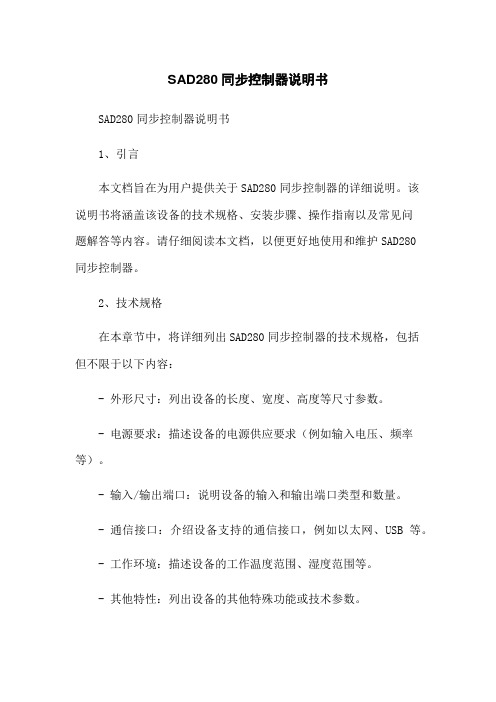
SAD280同步控制器说明书SAD280同步控制器说明书1、引言本文档旨在为用户提供关于SAD280同步控制器的详细说明。
该说明书将涵盖该设备的技术规格、安装步骤、操作指南以及常见问题解答等内容。
请仔细阅读本文档,以便更好地使用和维护SAD280同步控制器。
2、技术规格在本章节中,将详细列出SAD280同步控制器的技术规格,包括但不限于以下内容:- 外形尺寸:列出设备的长度、宽度、高度等尺寸参数。
- 电源要求:描述设备的电源供应要求(例如输入电压、频率等)。
- 输入/输出端口:说明设备的输入和输出端口类型和数量。
- 通信接口:介绍设备支持的通信接口,例如以太网、USB等。
- 工作环境:描述设备的工作温度范围、湿度范围等。
- 其他特性:列出设备的其他特殊功能或技术参数。
3、安装步骤本章节将逐步介绍如何正确安装SAD280同步控制器。
包括以下步骤:- 准备工作:列出安装前需要准备的工具和材料。
- 接线图表:提供设备的接线图表,便于用户正确连接设备。
- 安装步骤:详细描述设备的安装过程,包括物理安装和电气连线步骤。
4、操作指南在本章节中,将详细介绍如何正确操作SAD280同步控制器,包括以下内容:- 启动设备:描述设备的启动流程,包括电源接通、指示灯状态等。
- 菜单导航:指导用户如何浏览和操作设备的菜单界面。
- 功能设置:详细介绍设备的各项功能设置及其参数调整方法。
- 参数保存与恢复:说明如何保存当前的参数设置,并在需要时进行恢复。
5、常见问题解答在本章节中,将一些常见问题以及相应的解决方法,以便用户遇到问题时能够快速定位和解决。
附件:- 设备接线图表- 设备安装示意图- 软件操作界面截图法律名词及注释:- 根据本文档中提及的法律名词解释如下:1) 法律名词1:解释12) 法律名词2:解释2:::全文结束,附件请参考附件部分。
本文所涉及的法律名词及注释:详见法律名词及注释部分。
快速入门指南 CD280 CD285说明书

CD280/CD285Note * In multi-handset packs, there are additional handsets, chargers and power adapters.** In some countries, you have to connect the line adapter to the line cord, then plug the line cord to the telephone socket.Caution • Use only the supplied batteries and power adapter.What’s in the box*User manual Quick start guide Guarantee1Connect2Get started3EnjoyCall• T o make a call,press and dial the phone number.• T o answer a call,press when the phone rings.• T o end a call,press .Adjust the earpiece volumePress or to adjust the volume during a call. Add a contact in the phonebook1 Press [Menu].2 Select [Phonebook] > [Add new],then press [OK] to confirm.3 Enter the name then press [OK] to confirm.4 Enter the number,then press [Save] to confirm.Record an announcement(for CD285 only)1 Press [Menu].2 Select [Answ. machine] > [Announcement],then press [OK] to confirm.3 Select [Answer only] or [Record also],then press [OK] to confirm.4 Select [Record],then press [OK] to confirm.5 Start recording close to the microphone after the beep.6 Press [OK] to stop recording.»Y ou can listen to the newly recordedannouncement on the handset.Need help?User manualRefer to the user manual that came with your new phone.Online help /supportWelcome to PhilipsRegister your product at /welcome When this crossed-out wheeled bin symbol is attached to a product it means that the product is covered by the European Directive 2002/96/EC.2014 © WOOX Innovations Limited.All rights reserved.Philips and the Philips’ Shield Emblem are registered trademarksof Koninklijke Philips N.V. and are used by WOOX Innovations Limited under license from Koninklijke Philips N.V.QSG_CD280-285_90_en_V3.0WK14032 0168。
SC7260B RS485 接口带通讯功能光照度控制器产品使用手册说明书

SC7260BRS485接口带通讯功能光照度控制器产品使用手册文件版本: V23.6.25SC7260B采用工业通用标准RS485总线 MODBUS-RTU协议接口,方便接入PLC,DCS等各种仪表或系统,用于监测光照等状态量。
内部使用了较高精度的传感内核及相关器件,确保产品具有较高的可靠性与卓越的长期稳定性, 可定制RS232、RS485、CAN、4-20mA、DC0~5V\10V、ZIGBEE、Lora、WIFI、GPRS、NB-IOT等多种输出方式。
技术参数外形尺寸产品接线请在断电线的情况下,按图示方法进行接线,如果产品本身无引线,线芯颜色供参考。
典型应用应用方案发货清单RS485型:通讯协议产品使用RS485 MODBUS-RTU标准协议格式,所有操作或回复命令都为16进制数据。
设备出厂时默认设备地址为1,默认波特率为模块及非记录仪表:9600,8,n,1 或记录仪:115200,8,n,1 。
1. 读取数据( 功能码0x03)问询帧(十六进制),发送举例:查询1#设备1个数据,上位机发送命令:01 03 00 00 00 01 84 0A 。
倍率为100,则真实值为121/100=1.21,其它以此类推。
2. 常用数据地址表3 读取与修改设备地址(1)读取或查询设备地址若不知道当前设备地址、且总线上只有一个设备时,可以通过命令FA 03 00 66 00 01 71为设备地址的寄存器。
对于正确的查询命令,设备会响应,比如响应数据为:01 03 02 00 01 79 84,其格式解(2)更改设备地址效,此时用户需要同时将自己软件的查询命令做相应更改。
4 读取与修改波特率(1)读取波特率设备默认出厂波特率为9600,若需要更改,可根据下表及相应通讯协议进行更改操作。
比为38400;6为115200。
对于正确的查询命令,设备会响应,比如响应数据为:01 03 02 00 03 F8 45,其格式解(2)更改波特率比如将波特率从9600更改为38400,即将代码从3更改为5,则命令为:01 06 00 67 00 05备会失去响应,查询设备的波特率需做相应修改。
HUAWEI华为 MateBook D 15 2022 12代酷睿版 用户指南 笔记本说明书

用户指南目 录了解计算机外观介绍1键盘2触摸板3给计算机充电5开启和关闭计算机6F10 一键恢复出厂6获取精彩功能7护眼模式配件及扩展连线蓝牙鼠标(可选配件)9HUAWEI Mini RJ45 转 RJ45 转接线(部分机型配置)10安全信息个人信息和数据安全法律声明了解计算机外观介绍键盘布局可能会因国家、地区存在差异,请以实物为准。
键盘不同机型,键盘按键不同,请以实际为准。
快捷键功能介绍计算机键盘的 F1、F2 等键默认为快捷键(热键)模式,可用于轻松执行常见任务。
快捷键与功能键切换在功能键模式下,运行不同的软件时,F1、F2 等键被定义不同的功能。
若要将 F1、F2 等键作为功能键使用,您可以:•按下 Fn 键,当 Fn 键指示灯亮起,表示已将 F1、F2 等键锁定为功能键模式。
只需再次按 Fn 键,当 Fn 键指示灯熄灭,即可返回快捷键(热键)模式。
•前往华为电脑管家的设置中心,在系统设置中,将键盘设置为功能键优先,设置后,F1、F2 等键将默认作为功能键使用。
若要切换回快捷键模式,将键盘设置为热键优先即可。
触摸板键盘上的触摸板拥有类似鼠标的功能,让您更方便的操控计算机。
并非所有手势都可用于所有应用,请以实际为准。
常见触摸板手势更改触摸板设置您也可以根据自己的使用习惯更改触摸板设置,让指尖操作更得心应手。
1点击 > 打开设置界面。
2在设置界面中,点击,再点击,您可以:•开启或关闭触摸板。
•连接鼠标时开启或关闭触摸板。
•更改触摸滚动方向。
•设置手指动作在触摸板上的功能等。
给计算机充电当电池电量过低时,计算机会弹出低电提示,请及时为计算机充电,以免影响到您的使用。
使用电源适配器为计算机充电计算机内置(不可拆卸)可充电电池。
连接电源适配器和充电线缆可对计算机充电。
计算机处于关机或睡眠状态时,充电速度更快。
充电注意事项•请在适宜的温度范围内和通风良好的阴凉区域为计算机充电,在高温环境下充电可能会损坏计算机。
步进驱动器使用说明书

SH-215B 细分驱动器适合驱动中小型的任何两相或四相混合式步进电机。由于采用新型 的双极性恒流斩波技术,使电机运行精度高, 振动小, 噪声低,运行平稳。
1、特点 1.1 输入电压+20V-+36VC,典型值为+24V, 斩波频率大于35KHZ 1.2 输入信号与TTL 兼容,可驱动两相或四 相混合式步进电机 1.3 双极性恒流斩波方式,光电隔离信号输 入,当脉冲信号停止延迟1 秒后,电机电流自动减 半,可减少发热 1.4 细分数可选:2、4、8、16、32、64,驱 动电流可由开关设定,最大驱动电流1.68A/相
7、电机接线: 驱动器能驱动有相电流为1.68A 以下的四线、六线或八线的两相/四相电机。下图详 细列出了4 线、6 线、8 线步进电机的接法:
黑 绿
红 蓝
8、驱动器与电机的匹配: 本驱动器可驱动国内外各厂家的两相和四相电机,为了取得最满意的驱动效果,需要选 取合理的供电电压和设定电流。供电电压的高低决定电机的高速性能,而电流设定值决定电 机的输出力矩。 ☆供电电压的选定:一般来说, 供电电压越高, 电机高速时力矩越大, 越能避免高速时 掉步。但另一方面,电压太高可能损坏驱动器, 而且在高电压下工作时, 低速运动振动较大。 ☆输出电流的设定值:对于同一电机, 电流设定值越大时,电机输出力矩越大, 但电流 大时电机和驱动器的发热也比较严重。所以一般情况是把电流设成供电机长期工作时出现温 热但不过热时的数值。 四线电机和六线电机高速度模式:输出电流设成等于或略小于电机额定电流值; ⑴ 六线电机高力矩模式:输出电流设成电机额定电流的70%; ⑵ ⑵ 八线电机串联接法:输出电流设成电机额定电流的70%; ⑶ 八线电机并联接法:输出电流可设成电机额定电流的1.4 倍。 注意: 电流设定后请运转电机15-30 分钟, 如电机温升太高,则应降低电流设定值。如降低 电流值后,电机输出力矩不够则请改善散热条件,保证电机及驱动器均不烫手为宜。
- 1、下载文档前请自行甄别文档内容的完整性,平台不提供额外的编辑、内容补充、找答案等附加服务。
- 2、"仅部分预览"的文档,不可在线预览部分如存在完整性等问题,可反馈申请退款(可完整预览的文档不适用该条件!)。
- 3、如文档侵犯您的权益,请联系客服反馈,我们会尽快为您处理(人工客服工作时间:9:00-18:30)。
前言非常感谢您选用了本公司生产的MS-DP型精密直流稳压稳流电源装置!本手册介绍了本产品的功能特点、使用注意事项、安装调试步骤与方法等。
为确保能正确安装及操作本电源,充分发挥其性能,我们精心编制了这册操作使用说明,在贵单位启用电源设备时,请充分阅读,必需遵循说明书中所列事项和操作方法,以保证操作的顺利完成。
在使用本产品前请先仔细阅读本说明书以达到最佳使用效果。
请妥善保存说明书并交最终使用者认真阅读!扬州明生电子科技有限公司一、简介我公司成立于2001年,是专业从事开关电源研制开发生产,开关电源应用服务的专业厂家。
公司技术力量雄厚,产品质量保证体系完善,产品被全国各大科研院所、工厂及军工单位所采用。
本公司集多年工作的经验,采用先进科技,加之严格的器件测试,强功率老化等措施,使产品处于最佳工作状态,产品经技术监督局测试符合电源行业标准。
公司坚持奉行信誉第一、质量取胜、用户至上的原则、愿与每一位客户真诚的合作,使用户对公司满意,对公司的产品更满意。
我公司生产的MS-DP/SP系列开关电源供应器具有高性能、高稳定、高可靠、体积小、重量轻等主要特点并兼备过压、限流、短路等各项必备保护功能。
该系列电源还设置了预制功能,可以在加载前预先设定好电压、电流、过压值,使用过程中可随时查看设定的各项参数,使操作过程变得更简单、更方便。
二、主要技术指标1、最高输出电压:15.00V2、最大输出电流:280A3、恒压值连续可调范围:0 - 15.00V4、恒流值连续可调范围:0 – 280A5、输出电压、输出电流设定:十圈电位器6、稳压稳流状态自动切换7、稳压精度:源效应≤0.1%额定值(输入电源电压变化±10%时引起的输出电压的变化率)负载效应≤0.1%(电源输出电流从零至额定值变化时引起的输出电压变化率)8、稳流精度:源效应≤0.1%额定值(输入电源电压变化±10%时引起的输出电压变化率)负载效应≤0.3%(输出电压从零至额定值变化时引起的输出电流变化率)9、输出纹波:≤0.5%+10mV 额定值(有效值)10、保护方式:短路、过压、过载保护并报警11、输出极性:正高压,负接地12、显示方式: LED数码管显示13、显示分辨率:1V,1mA14、显示误差:≤1%±1个字(10% - 100%量程内)15、负载特性:阻性负载16、时漂:≤0.3%额定值(电源连续工作时间大于8个小时引起的输出电压的变化率)17、温漂:≤0.04%额定值/℃(电源使用环境温度范围内由环境温度变化引起的输出电压变化率)18、智能配置:RS485计算机接口,提供通讯协议检测电源工作状态,控制电源的开关机,调节输出电压和电流19、输入电压: AC220V±10% 50Hz±10%20、绝缘电阻:≥20MΩ21、耐压强度:1500V 60S三、面板功能描述(一)电源部分:1、按键功能:按下后电压电流显示窗口分别显示预置的恒压恒流值,松开按键后自动恢复显示实际输出电压电流值。
按下后电压显示窗口显示预置的过压保护值,松开后自动恢复显示实际输出电压值。
每按键一次,在待机、开机之间切换一次。
2、旋钮功能:改变设定的恒压值和实际输出电压值。
顺时针旋电压升高,逆时针旋电压降低。
改变设定的过压保护值和实际过压保护值。
顺时针旋电压保护值升高,逆时针旋电压保护值降低。
改变设定的恒流值和实际输出电流值。
顺时针旋输出恒流值升高,逆时针旋输出恒流值降低。
3、电压电流显示窗口功能:在工作或待机状态下显示输出的电压,置的电压值。
按下过压键后,显示预置的过压保护值。
预置的恒流值。
4、指示灯功能:表示电源工作时,输出端被短路。
此时蜂鸣器响,提醒用户排除短路。
在开始给电容器充电时,此灯会短时间亮,这是负载的特殊性引起的,是正常现象,如长时间亮,表示电容器有短路。
表示系统实际输出电压值超过过压保护值,电源将停止工作,输出降为零,同时蜂鸣器响。
过压状态必须关掉空气开关,重新开机后才能解除。
表示系统处于恒流状态。
在电容器老练过程中,大部分时间此灯会亮。
在恒流状态下,输出电流恒定,输出电压随负载变动而变动。
表示系统处于恒压状态。
在电容器老练过程中,此灯亮,表示老练过程接近结束。
在恒压状态下,输出电压恒定,输出电流随负载变动而变动。
表示系统处于工作状态。
恒压状态下,输出的电压可调。
恒流状态下,输出电流可调。
表示系统处于待机状态,此时无输出。
但可按电压电流键或过压键预置工作时输出的电压电流值和过压保护值。
(二)485接口控制:1.接口的功能A:切换程序控制和手动控制,B:调整电源的电压和电流C:回读电源的电压和电流2.接口的连接A:将485连接电缆连接到电源的后部B:将485接口,连接到计算机上或PLC上。
C:接口的1接485的A(d+),接口的2接485的B(d-).四、操作说明(一)电源部分1、根据负载的大小,正确选择负载连接线,接触要牢靠,输出电源线按不大于4A/mm2选择。
2、接上输入电源线,输入电源线要保证电源能输出的功率。
过小的输入电源线和插座会导致发热和欠压影响电源的正常工作。
3、合上电源开关,此时系统处于待机状态。
待机灯亮,系统无输出。
注意:不要频繁的合上,拉开空气开关。
断开空气开关后,要延时1分钟后再合上空气开关。
4、调节旋钮改变需设定的恒压值5、通过电流调节旋钮改变需设定的恒流值6、此时电压显示窗口显示预置的过压保护值7、通过过压调节旋钮改变需设定的过压保护值8、。
9、如需暂停工作,仅需按下待机/开机键,再按则恢复工作。
10、工作过程中,可查看设定的电压,电流值,按过压键,可查看设定的过压值,松开键自动恢复显示工作的电压和电流.11、空气开关。
工作中,如内部有异常声响,请立即拉掉空气开关。
请专业人士检查或同我公司联系。
12、长时间不用,要拔掉电源插头。
(二)程序控制部分(1):接口的硬件连接接口是485接口。
航空座的1是A,2是B。
(2):接口软件1.波特率9600,8位,无校验,1位停止。
2.校验采用16进制累加。
3.数据格式(一):数据的通用格式为了使通信简单、可靠、方便处理,本测试仪采用固定长度的报文,长度为10,所有数值采用16进制,通道号从0-4,除了对应数值,其他数据皆应原数据发回,通用格(二):调节电压电流46,7字节为电流的数值,8字节是校验和(三):读电压电流46,7字节为电流的数值,8字节是校验和(四):串口检测(五):切换程控(3):使用说明1.按航空座的说明将控制信号接好。
2.程控模式:(1)检测串口。
(2)发送清零命令(3)发送程控命令(4)发送电压、电流数据,调电压,电流。
3.程控给定的数据:电压和电流均为10位,电压数据:0x03ff 电压:最高额定电压V电流数据:0x03ff 电流:最高额定电流A4.回读的数据:电压为12位,电流12位电压数据:0x0fff 电压:最高额定电压V电流数据:0x0fff 电流:最高额定电流A5.指令举例:7e 09 69 00 00 00 00 00 78 88 //切换程控7e 09 01 00 00 00 00 00 10 88 //数据清零五、贮存及保修1.本电源供应器应贮存于干燥防尘及温度为-10℃~40℃的环境内。
2.电源在使用过程中要注意散热,在电源的周围留有5CM的空间,以便空气对流散热。
3.使用过程中,电源上不能覆盖物体。
并注意防尘,定期清理电源的进风口和出风口。
4.本公司电源供应器出现问题时,要请专业人事进行维修。
如无法维修请寄回本厂修理。
5.本公司产品,免费保修期12个月,终身服务。
过保修期后,适当收费修理。
保修期内,如属使用不当,人为造成的,修理费由用户要承付。
6.使用我公司电源前,要详细阅读说明书,如有疑问和我公司联系,已保证能正确使用电源。
六、常见故障维修七、智能系统部分监控操作说明1.点击运行安装包中的“明生智能电源.exe”,按照提示操作,即可成功安装智能电源系统程序。
2.点击开始->所有程序->智能电源->明生电源,即可运行本智能电源控制系统。
或者双击桌面图标运行前请先打开智能电源的辅助电源,并确保智能电源与电脑正确连接。
3.运行智能电源控制系统以后,首先出现串口工作方式选择对话框,工业计算机与智能电源通过RS232串口连接示意图:RS232->RS485转换头如上图所示,485+接电源通信“1”端子,485-接电源“2”端子,如有屏蔽线,屏蔽线接GND。
若不能通信,请交换“1”,“2”连线。
RS232若不能通行请对照下图请仪表检查串口线两头的RS232的接口的针脚2与2是否连通,若不连通请找一个连通的串口线即可。
工业计算机与智能电源通过USB 连接示意图4.确定串口工作方式以后,出现下如下图所示的主操作界面。
其中,左边为参数命令区, 下边为状态栏,中间为绘图区。
本智能电源控制系统软件可同时控制多台智能电源(仅RS485通信模式,控制多台电源时请保持每台机器仪器编号的独立性)。
系统设置:“时间单位”框,运行曲线时间轴的单位,点击下拉菜单可设定时间单位; “串口选择”框,与智能电源连接的串口号,点击下拉菜单可设定串口号;; 内部参数:“电压小数”框,设定电压的小数位数,0 为无,1 为一位,2 为二位,3 为三位; “电压单位”框,设定电压的单位,0 为V ,1 为kV,2 为mV ; “额定电压”框,设定本电源的额定电压(即最大输出电压);“电流小数”框,设定电流的小数位数,0 为无,1 为一位,2 为二位,3 为三位; “电流单位”框,设定电流的单位,0 为A ,1 为kA,2 为mA ; “额定电流”框,设定本电源的额定电流(即最大输出电流); 注:以上参数用户无需设定。
设定参数:“设定电压”框,设定智能电源的输出电压;“设定电流”框,设定智能电源的输出电流;以设定电流为例:当鼠标点击“设定电压”后面的文本框,则显示如下图对话框。
输入想要设定的值,点击“确定”或按“Enter”即可完成电流设定。
实时参数:“实时电压”框,智能电源的实时输出电压;“实时电流”框,智能电源的实时输出电流;操作命令:“打开串口”按钮,打开/关闭当前串口,复用按钮;“打开电源”按钮,打开/关闭智能电源,复用按钮;“开始运行”按钮,开始/结束运行智能电源;“退出系统”按钮,直接退出本系统;“保存曲线”按钮,以位图格式保存当前窗口运行曲线;“调入曲线”按钮,调入已存的位图格式运行曲线到当前窗口;“曲线打印”按钮,打印当前窗口的运行曲线;“操作说明”按钮,显示本控制系统的简要操作说明;状态栏:显示智能电源的当前状态;绘图区:电压电流等参数实时运行曲线。
电压:红色线;电流:蓝色线;电源运行后会在绘图区绘画出曲线,红色为电压值,蓝色为电流值如上图。
