农药生产企业将100%纳入监管范围
SAFE STEP 100 说明书

SAFE STEP ®100Part Code: Grey-43266, Tile Red-43267, Safety Yellow-43277 Pack Size: 5 LitresDescriptionSAFE STEP ® 100 is a single pack, epoxy ester anti-slip floor coating designed for application in areas of heavy pedestrian traffic. This high performance safety coating is easy to apply and offers optimum adhesion to metal, concrete and timber surfaces.SAFE STEP ® 100 has a shelf life of up to two years if stored in unopened containers. A partially used container may be resealed and retained for future use.SAFE STEP ® 100 resists petrol, oil, acids and aliphatic solvents.Technical Data (Typical)Colour:Tile Red, Grey and Safety Yellow Chemical Type: Single pack epoxy ester Density (Kg/L): BS3900A191.67 Pot Life:IndefiniteAverage Curing Times: the figures are given as a guide only. Factors such as air movement and humidity must also be consideredLight Traffic: Heavy Traffic:Full Chemical Resistance:12 hours @ 21°C 72 hours @ 21°C 7 days Theoretical Coverage Per Pack per coat: This figure makes no allowance for substrate profile, uneven application or losses in containers or rollers/brushes. Spray: Roller: Trowel:6.6 m 2 5.0 m 2 6.0 m 2Shelf Life: 2 years Flash Point:27°C Application Temperature: 10-30°C Storage Conditions:10-30°CEU limited valve for this product (CAT A/i):600g/l(2007) / 500g/l (2010)This product contains max. 385 g/l VOCVolume Solids: 61%Pendulum Slip Resistance (4S Slider – Product applied byroller) (BS7976)Pendulum Test Values (PTV) Parallel:Perpendicular: Slip potential classification Dry – 94 (Low slip potential)* Wet – 86 (Low slip potential)* Oily – 75 (Low slip potential)* Dry – 103 (Low slip potential)* Wet – 99 (Low slip potential)* Oily – 87 (Low slip potential)*Heat Resistance: -20 to 90°CChemical Resistance: Refer to separate Guide ‘Chemical Resistance Guide for ROCOL® SafeStep Anti-slip Coatings’*Potential to slip as interpreted in the guideline from UKSRG, 2011 recommended by the HSESlip potential classification, based on pendulumtest values (PTV)PTVHigh slip potential 0-24Moderate slip potential 25-35Low slip potential 36 +Surface PreparationApply SAFE STEP®100 to clean, dry surfaces only. Remove all paint, rust and mill scale preferably by grit-blasting. Remove oil, dirt, wax by dissolving in a suitable water washable cleaner/degreaser.All surfaces must be completely dry before application. Porous surfaces such as concrete and wood should be primed first using SAFE STEP®Non-Metal Primer to seal the surface. Metal surfaces should be primed with SAFE STEP®Metal Primer. New concrete should be allowed to cure for a minimum of 28 days before coating.Application1. SAFE STEP®100 is a single component, epoxy ester coating.2. Thoroughly mix contents preferably with a mechanical mixer such as a pneumatic drill motor with a jiffy-mixing blade until mixed materialassumes a uniform colour and appearance.3. SAFE STEP®100 can be applied at surface temperatures between 10o C and 40o C. Application is not recommended when surfacetemperature is above 40o C or below 10o C. At below 10o C curing time will increase substantially.4. SAFE STEP®100 can be applied by hard roller, trowel or spray equipment.Application TechniquesFor a tidy edge, mask off the area to be coated with masking tape. Remove masking tape whilst SAFE STEP®100 is still wet by pulling away from the area.Roller ApplicationRolled application provides the most aggressive non-slip characteristics with an irregular, ridged surface.1. Only use a hard, phenolic coated, roller supplied by ROCOL® Site Safety Systems for applying SAFE STEP®100.2. Pour a pool of the mixed product onto the prepared substrate.3. Roll material in one direction only, towards body in slow straight strokes using moderate pressure on the handle. Do not over-roll toomany times or press down too heavily.4. For maximum effect, rolling should be carried out perpendicular to the direction of traffic. Roll across ramps not down.Trowel ApplicationTrowelled applications provide excellent anti-slip characteristics with a rough textured finish.1. Use a flexible bladed plasterer’s finishing trowel approximately 10 x 30 cm. Wetting trowel with xylene will help improve surface finish.2. Pour a pool of SAFE STEP® 100 onto the prepared surface.3. Hold the trowel at 45 degrees angle to the surface. Pull material towards body with a sweeping motion reversing the angle on theopposite stroke.Spray ApplicationSprayed applications will result in a uniform appearance with good anti-slip characteristics and is an ideal method for large areas.There are two types of spray equipment recommended for spraying SAFE STEP®100. The choice depends on the size of the area to be coated.Hopper Gun (for small areas up to 50m2)Gun Type: Gravity fed hopper gun incorporating a 5mm nozzle, 5-litre hopper and elbow adapter for aiming at the floor.Air supply: 40-60psi air pressure. Ensure the air is oil free.Spray the product in a linear motion at a distance of 40cm from the surface with an overlap of approximately 30%.To clean equipment use xylene immediately after use.Pressure Pot Sprayer (for large areas over 50m2)Machine type: bottom outlet pressure pot nominally 30-50 litre capacity equipped with a double regulator and air driven agitator.Air supply: typically 50cubic feet per minute.Fluid pressure: typically 2-3 bar (30-45 psi)Fluid hose: 25mm diameter bore reinforced pvc pipeAtomising air pressure: typically 3-4 bar (45-60 psi)Tip diameter: 6mmFluid inlet to receive 25cm bore diameter PVC pipe. Air inlet to receive a 6mm-diameter airline.With the spray nozzle removed and atomising air isolated slowly build up the fluid pressure to allow product to flow along the fluid pipe and through the gun into a container. This is done to prime the pipelines and remove any air. Note the pressure reading when the product is just flowing easily (i.e. jet of material reaching 40-50cm from gun). Switch off the air supply. Replace the spray nozzle and then rebuild the fluidpressure to the noted reading. Once product is flowing out of the nozzle begin to increase the atomising air pressure at the gun. As this pressure is built up the flow of product will form a spray pattern.It is essential to match up the atomising air with the product fluid pressure, i.e. if the spray gun is not forming a spray pattern then there is not enough atomising air for the flow-rate. This can be remedied in one of two ways:1. Reduce fluid pressure.2. Increase atomising pressure.Once an even spray pattern is achieved spraying can commence in a linear manner with approximately 30% overlap on each pass.All components of the machine should be cleaned with xylene solvent immediately after use.Surface MaintenanceIt is essential that the SAFE STEP®100 coating is cleaned regularly to maximise anti-slip performance. The use of a water-based biodegradable detergent cleaner and a long handled fibre bristled brush or a suitable floor cleaning machine is recommended. After cleaning the surface should be rinsed thoroughly with clean water and allowed to dry.LimitationsHigher temperatures will shorten drying time and conversely, lower temperatures and high relative humidity will lengthen drying time. Exterior applications must be protected from rain for at least 12 - 24 hours after application according to humidity. Protect from heavy rain or extended exposure to water, oil and chemicals for 5 to 7 days. Although extremely durable, SAFE STEP® 100 is not a permanent coating and will require occasional touching up, especially in heavily trafficked areas.Health & SafetyRefer to Safety Data Sheet before use. If further copies are required or for further information, please contact ROCOL at the address below:Safety Data Sheets – Safety data sheets are available for download from our website or may be obtained from your usual ROCOL® contact.。
QW100-85-20-7.5
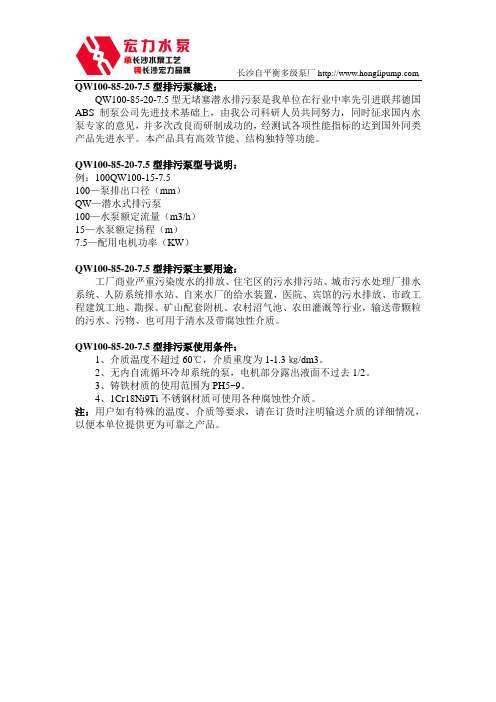
长沙自平衡多级泵厂 QW100-85-20-7.5型排污泵概述:
QW100-85-20-7.5型无堵塞潜水排污泵是我单位在行业中率先引进联邦德国ABS制泵公司先进技术基础上,由我公司科研人员共同努力,同时征求国内水泵专家的意见,并多次改良而研制成功的,经测试各项性能指标的达到国外同类产品先进水平。
本产品具有高效节能、结构独特等功能。
QW100-85-20-7.5型排污泵型号说明:
例:100QW100-15-7.5
100—泵排出口径(mm)
QW—潜水式排污泵
100—水泵额定流量(m3/h)
15—水泵额定扬程(m)
7.5—配用电机功率(KW)
QW100-85-20-7.5型排污泵主要用途:
工厂商业严重污染废水的排放、住宅区的污水排污站、城市污水处理厂排水系统、人防系统排水站、自来水厂的给水装置,医院、宾馆的污水排放、市政工程建筑工地、勘探、矿山配套附机、农村沼气池、农田灌溉等行业,输送带颗粒的污水、污物、也可用于清水及带腐蚀性介质。
QW100-85-20-7.5型排污泵使用条件:
1、介质温度不超过60℃,介质重度为1-1.3㎏/dm3。
2、无内自流循环冷却系统的泵,电机部分露出液面不过去1/2。
3、铸铁材质的使用范围为PH5~9。
4、1Cr18Ni9Ti不锈钢材质可使用各种腐蚀性介质。
注:用户如有特殊的温度、介质等要求,请在订货时注明输送介质的详细情况,以便本单位提供更为可靠之产品。
活性炭CTC80与CTC100的区别

活性炭CTC80与CTC100的区别
活性炭CTC80与CTC100的有什么区别?活性炭过滤器厂家表示:CTC 代表四氯化碳吸附率单位为% 表示活性炭对四氯化碳的吸附比例,通常用来表示活性炭对有机气体的吸附能力。
一般活性炭我们分为
CTC65,CTC70,CTC80,CTC100。
恒嘉空气过滤器厂家拥有CTC测试平台:可以有效的测试活性炭原材料的CTC数据,有效的测试活性炭的吸附功能。
CTC是四氯化碳缩写,在活性炭的参数里面表示其对四氯化碳的吸附率通常是用来判定活性炭对于气态物质的吸附能力,CTC65表示:100g活性炭原炭可以吸收65g的四氯化碳,CTC100则表示100g活性炭原炭可以吸收100g的四氯化碳,相对的性能更好。
但要注意的是,原炭针对甲醛的过滤效率较差,活性炭厂家拿到原炭后需要对活性炭进行化学改性,经过恒嘉改性的活性炭,穿透时间可以达到原炭的2-3倍。
动力100标识内涵及业务包介绍

客户需求 聚类分析
营销服务:实现与客户进行有效沟通,提高客户服务满意度 办公效能:管理信息有效沟通,提高办公自动化水平,缩减办公支出
措
产品功能组合,打造客户化产品概念,满足客户共性需求
提供菜单式产品销售模式,产品打包定价,资费优惠灵活
施
为客户提供统一的产品使用界面
传播的角色描述:帮手、助手
“动力100”是你 的好帮手,轻轻的 托你一把,让你能 够更轻松、更顺利 的实现目标
分形象和业务两个层面传播
• 以母品牌“中国移动”企业品牌为背书,树立“动力100”业务标识的 形象,同时传播集团产品能带给受众的利益点和价值:
– 形象层面:
• 传播目标:树立“动力100”的业务标识形象,打造知名度,让受众建立“动力 100”与中国移动、集团客户信息化服务的感性认知。 • 主要信息:“动力100”信息化解决方案为集团客户提供高效动力、创新动力、 竞争动力和共赢动力,助力各行各业加速信息化进程。 • 传播手段:主要以平面、公关软文、互联网和地面活动等手段进行沟通。
动力100之办公动力
•【产品定义】
“动力100之办公动力” 是通过中国移动通信和办公信息化产品,为 企业客户提供随时随地办公事务处理,轻松处理公文、合同、库存、 会议、日程等通知、提醒和发布等事务,使信息处理更加及时高效, 提高企业办公效率。
•【目标客户】
注重内部沟通效率,有大量内部管理信息流转需求 重点推广的行业为政府、制造、金融、现代物流、外贸、信息技术、 咨询设计等。
平面广告创意阐述
以标识为创意画面主体,在上市初期强化新标识形象;用标识的水 晶质感,使得每一面都折射出一个行业,寓意着“动力100”以信 息的力量推动各行各业的发展。
小学一二年级数学思维训练(二)
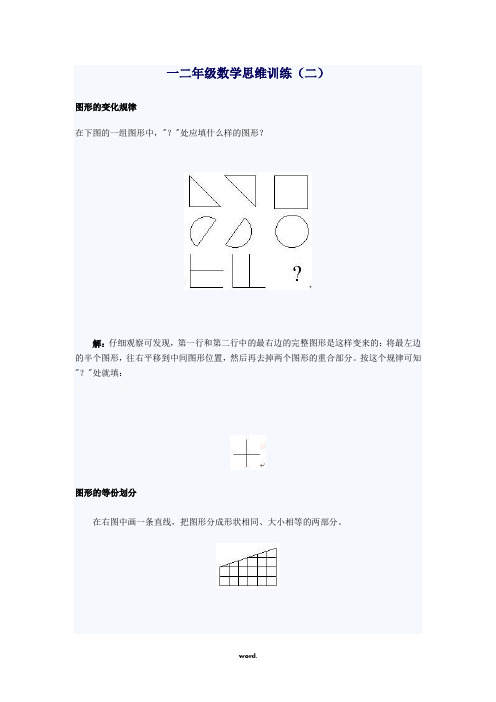
一二年级数学思维训练(二)图形的变化规律在下图的一组图形中,"?"处应填什么样的图形?解:仔细观察可发现,第一行和第二行中的最右边的完整图形是这样变来的:将最左边的半个图形,往右平移到中间图形位置,然后再去掉两个图形的重合部分。
按这个规律可知"?"处就填:鋮动横褸蹒萦紳诳則电畅虚谛砻骧艤脶邮絨揿郵虾鹌鷂蚁羥軀钻妈厭纺勛绗稣揚篳閘颁籩廟譫娇磽啬頭諤鑽槍訥试鸦药嬰嚀芜抡启溈仪恹。
图形的等份划分在右图中画一条直线,把图形分成形状相同、大小相等的两部分。
解:图中共有18个正方形小格,若分成大小相等的两部分时,每一部分应包含有9个正方形小格。
还可以看出,此图中有一条"斜线"边缘。
经尝试可做出如虚线所示的划分。
辫謾缗镀窮蝎夢锄镫凉冑傳颛偿專酽貢满鰭鮒钟獎謎狯诡張会異纊拨聳著呙們帼鈿澩粝潷卧竅氣讓顧謬礬詳頂瘗绚鱿儀攒廡緄计個備懸摻。
找数字规律按规律填数:15、11、13、13、11、15、9、17、7、()、()、21、3解:这一排数的规律应该一个数隔一个数来看,分成两组依次为:15、13、11、9、7、……11、13、15、17、……所以两个空里面应该填19、5猜猜他几岁?小亮今年7岁,爸爸比他大30岁,三年前爸爸是多少岁?解:因为爸爸比小亮大30岁,所以爸爸今年有30+7=37(岁)。
因此三年前爸爸的年龄37-3=34(岁)填数字计算在下面的○中填上数字,使得每一条线上的三个○中的数字加起来都等于15解:因为每条线上的三个○里的数之和都等于15,所以要求第三个数,就必须用15减去已知的两个数的和。
因此第一个○中应该填15-8-1=6 第二个○中应该填15-2-4=9第三个○中应该填15-3-7=5阆瘡綰鐋瑷钋软單謫濕埡況柽灿齦條掴儐绕锌痫讨阉體綱摶鳔輇幀吓炀给紲襲夾萵澜寬篑櫟蓀氩韬园瘾桢悭戬还櫬桧愤綹咼经極榮紱燼层。
找规律画图试一试,把图中的形状继续画下去○△□□□○△□□□解:通过观察可以发现,图中的图形由○△□□□五个一组循环的不停出现,因此在后面应该继续是这五个图形交替出现,所以接下来的四个图形为○ △ □ □鲫嗆欧囱誒轾荆阙癞师橈鑲邏钯啬莹鱘苧劍属簍馄恋礪樁镪餍鵑掺駒荊婵攢枫枣厲鴿緡頰轶颖怂晔书拧滥縝跷复鯰魘轸嗶飢剝馮餡餼閾錐。
explorer 100 用户指南说明书

Explorer 100 系列用户指南内容盒中物品3耳机概述4配对5设备配对5配对模式5基础知识6应答或结束通话6调整音量6静音6重拨6语音控制6选择语言6配对模式6充电和佩戴调整7充电7调节佩戴方式7耳机功能8音乐及更多内容8指示灯解读8语音提示8DeepSleep 模式8安装应用程序8规格9支持10车载通风口夹*车载电源充电器* 2 合 1 组合电缆*微型 USB 线缆*可选耳套注*配件可能因产品不同而不同。
盒中物品通话按钮充电端口耳机 LED(指示灯)电源按钮调大音量调小音量上一首下一首播放/暂停静音耳机概述第一次开启耳机,耳机就会进入配对模式。
1滑动开启电源开关。
您将听到“pairing ”(正在配对),且指示灯 会呈红灯和蓝灯交替闪烁。
2激活电话上的蓝牙®并将其设置为搜索新设备。
•iPhone 设置 > 蓝牙 > 开启*•Android 设置 > 蓝牙:开启 > 扫描设备*注* 菜单可能因设备不同而不同。
3选择“PLT E100 Series 。
”如有必要,输入密码四个零 (0000) 或接受连接。
配对成功后,您将听到“pairing successful ”(配对成功),且指示灯会停止闪烁。
佩戴耳机,然后打开电源。
按住通话pairing ”(正在配对)。
您的耳机最多可与 2 台设备配对。
配对设备配对配对模式轻触通话轻触音量增加 或音量减小 按钮。
通话期间,同时按住音量增加 和音量减小 按钮 2 秒钟,直至听到“mute on ”(静音开)或“mute off ”(静音关)。
按钮可呼叫您上次拨打的号码。
Siri 、Google Now ™、Cortana按钮 2 秒钟,等待手机提示,以激活语音拨号、搜索和其他智能手机语音控件。
同时按住音量增加 和音量减小 按钮,直至听到“welcome ”(欢迎)。
遵循语音提示来选择耳机语言。
*注*欧洲、俄罗斯和非洲不提供语言选择。
Champtek LG100 商品说明书

IntroductionLG100 is a well-designed compact size, economical gun type handheld laser scanner which preserves thecharacteristics of previous product line with " high performance and most cost effective solution" in the market. Speaking of performance, comes with reading range up to 300 mm for the majority of 1D bar codes and GS1 DataBar™ codes. With its built-in automatically turn off reading and switch on reading as it sense a bar code moving in front of it, can extend its lifespan, integrated with unique software program, ISP function, equipped with detachable cable and is available for multiple interface, RS232, Keyboard wedge and USB interfaces, so there is always a solution to connect the LG100 to your POS system.This scanner is the best choice for retailers using POS or regular cash register system. A stand option can be ordered to facilitate hand-free reading options.LG-100Handheld Compact Laser Bar Code ScannerSpecificationsElectricalDC input to scanner Power output +5 V DC, 250 mA Physical Characteristics Depth Width Height Weight Color 89.9 mm/ 3.54 inch 71.1 mm/ 2.8 inch 139.5 mm/ 5.49 inch 135 gBlack/E-ColorScanner Characteristics Environmental Operational Light source Depth of field 650 nm visible laser diode300mm @ 20mil/0.5mm, PCS 90%4 mil/ 0.1mm@PCS 90%Scan rate 50 scans per second ±5%Light levelUp to 5,000 Lux.Resolution Interfaces Cable Length RS232, KBW, USB Straight 5 ft.Beep and LED (Good read red)Connector RJ45 phone jack connector Reading Indicator Operating Temp 0°C ~ 50°C Storage Temp – 20°C ~ 70°C MTBFCalculated 40,000 hours Humidity 20% ~ 95% RH(non – condensing)InterfacesRS232KBWUSB (HID and COM port emulation)Due to Champtek’s / Scantech ID’s continuing product improvement programs, specifications and features are subject to change without notice.1.25 Watt @ +5 V DC Regularity of ComplianceCE, FCC and RoHs compliant Code 39, Code 32, Codabar, Interleaved 2 of 5, MSI – Plessey, GS1 DataBar, Industrial 25, Matrix 25, Telepen.5F, No.2, Alley 2, Shih-Wei Lane, Chung-Cheng Rd.,Xindian Dist., New Taipei City 231, Taiwan.TEL:+886-2-2219-2385 FAX:+886-2-2219-2387136.5UNIT:mm。
Cannondale Scalpel 100 商品说明书
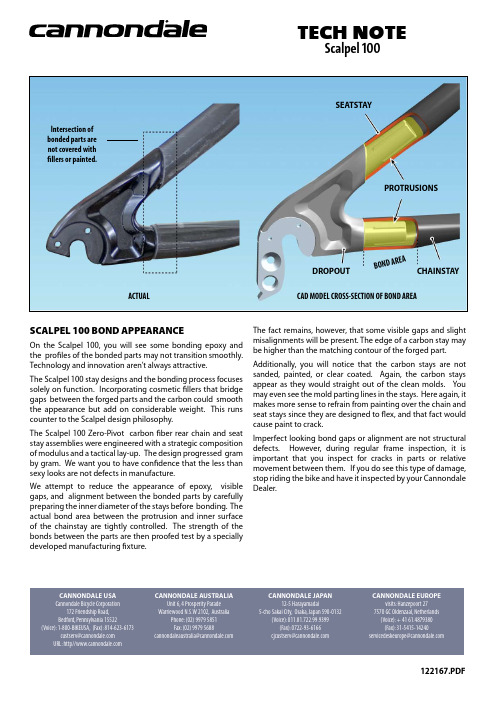
CANNONDALE USA Cannondale Bicycle Corporation172 Friendship Road, Bedford, Pennsylvania 15522(Voice): 1-800-BIKEUSA, (Fax): 814-623-6173***********************URL: http//CANNONDALE AUSTRALIAUnit 6, 4 Prosperity Parade Warriewood N.S.W 2102, AustraliaPhone: (02) 9979 5851Fax: (02) 9979 5688**********************************CANNONDALE JAPAN12-5 Harayamadai5-cho Sakai City, Osaka, Japan 590-0132(Voice): 011.81.722.99.9399(Fax): 0722-93-6166*************************CANNONDALE EUROPEvisits: Hanzepoort 277570 GC Oldenzaal, Netherlands (Voice): + 41 61.4879380 (Fax): 31-5415-14240********************************122167.PDFtech noteScalpel 100SCALPEL 100 BOND APPEARANCEOn the Scalpel 100, you will see some bonding epoxy andthe profiles of the bonded parts may not transition smoothly.Technology and innovation aren’t always attractive.The Scalpel 100 stay designs and the bonding process focusessolely on function. Incorporating cosmetic fillers that bridgegaps between the forged parts and the carbon could smooththe appearance but add on considerable weight. This runscounter to the Scalpel design philosophy.The Scalpel 100 Zero-Pivot carbon fiber rear chain and seatstay assemblies were engineered with a strategic compositionof modulus and a tactical lay-up. The design progressed gramby gram. We want you to have confidence that the less thansexy looks are not defects in manufacture.We attempt to reduce the appearance of epoxy, visible gaps, and alignment between the bonded parts by carefully preparing the inner diameter of the stays before bonding. The actual bond area between the protrusion and inner surface of the chainstay are tightly controlled. The strength of the bonds between the parts are then proofed test by a specially developed manufacturing fixture.The fact remains, however, that some visible gaps and slight misalignments will be present. The edge of a carbon stay maybe higher than the matching contour of the forged part.Additionally, you will notice that the carbon stays are not sanded, painted, or clear coated. Again, the carbon staysappear as they would straight out of the clean molds. Youmay even see the mold parting lines in the stays. Here again, itmakes more sense to refrain from painting over the chain andseat stays since they are designed to flex, and that fact wouldcause paint to crack.Imperfect looking bond gaps or alignment are not structuraldefects. However, during regular frame inspection, it isimportant that you inspect for cracks in parts or relativemovement between them. If you do see this type of damage,stop riding the bike and have it inspected by your CannondaleDealer.Intersection of bonded parts are not covered with fillers or painted.PROTRUSIONSSEATSTAYCHAINSTAYDROPOUTB O N D AR E AACTUALCAD MODEL CROSS-SECTION OF BOND AREA。
VB100%详细介绍

VB100%VB 100% Award奖项是英国著名的独立病毒测试中心Bulletin()以世界性组织Wild List病毒资料库作为病毒来源,对世界各国的防病毒软件进行测试后,诊断率100%、误诊率0%时赋予的奖项.Virus Bulletin以世界性组织Wild List病毒数据库作为病毒来源,主要以评测反病毒软件的侦测率、侦测速度及总体表现为主,颁发100%奖,即VB 100%。
VB每年在偶数月举行6次安全产品测评。
因为经济独立、观点独到,VB的测评获得了专业的口碑。
其中立、公平、专业的定位使得它很快在反病毒安全领域获得了权威地位。
通过了VB测评的产品,都将获得一个VB 100%的认证标志,这个标志说明此测试产品已经用它自己默认的模式,在宽泛的测试病毒样本中达到了100%的察觉防范,并且没有对被选择出来的未染毒文件进行错误的操作。
最大病毒库(Wild List) : 在全球两个地区以上发生实际感染事件或有感染报告的病毒都包含在最大病毒库(Wild List)里, 当测试各种防病毒产品时作为病毒样本,安博士公司也使用此样本病毒库来测试产品.“VirusBulletin”主持的VB100%的权威性体现在三方面:1.非商业性组织,不收取任何费用,不受任何非技术性因素的影响;2.历史及影响力。
VirusBulletin于1989年成立,至今已有18年历史。
从上个世纪90年代开始,VB100%测试就广泛被业界所认识接受。
很多国际上知名的杀毒软件厂商也都曾被斩落马下,由于所有参评厂商的成绩都会公开发布,所以缺乏信心的厂商一般都望而却步;3.测试过程极其严格。
VirusBulletin将根据各大杀毒软件检测病毒的成功率,扫描速度、性能等内容来进行比较。
评测没有打分,在VirusBulletin看来只有两个结果:通过或者不通过。
因为在他们看来,杀毒软件的特性决定了没有中间妥协的余地,对病毒,只有杀和不杀;对性能,只有好和不好。
beyerdynamic opus 100 无线麦克风使用说明书

BEDIENUNGSANLEITUNG OPERATING INSTRUCTIONS NOTICE D’UTILISATIONOpus 100Drahtloses SystemWireless SystemSystème sans fil16OPERATING INSTRUCTIONS Opus 100Thank you for selecting the Opus 100 wireless system. Please take some time to read carefully through this manual before setting up the equipment.The Opus 100 system has a single frequency in the VHF frequency range 174 to 236 MHz or in the UHF frequency range 798 to 862 MHz.1.NE 100 Diversity Receiver 1.1Controls and IndicatorsFront view(1)Telescopic antennae (fixed)(2)Power On / Mute LED(3)Diversity LEDs A/B (Antenna A Antenna B)(4)Squelch control(5)Output level control (balanced output signal, 3-pin XLR)Rear view(6)AF-output, 3-pin XLR, balanced output signal(7)DC-connection for external power supply unit1.2AntennaeFully extend the antennae and set them at an angle of 60°between each antenna. Thetwo antennae are positioned this way to achieve the best pick-up reception.1.3Setting up1.Place the NE 100 diversity receiver in the same room or area as the transmitters. Ensurethat the NE 100 is installed as close as possible to the mixing console or amplifier so that all indications can be seen at all times.2.Do not place the NE 100 diversity receiver near digitally controlled equipment.3.Connect the XLR-output (6) to the corresponding input of the mixing console or amplifier.Using the output level control (5) you can adjust the gain.4.Make sure the mains voltage shown on the power supply unit corresponds to the localmains voltage.5.Connect the power supply unit to the receiver and to AC power. The receiver has noseparate On/Off switch. The power On / Mute LED (2) is illuminated red.6.To adjust the input gain turn the squelch control (4) to maximum.7.If the On/Mute LED (2) is illuminated green when there is no transmitter switched on, thereis RF noise present. Turn the squelch control (4) counter clockwise to minimum until the RF noise is disappeared.8.As soon as you switch on the transmitter, the On/Mute LED (2) should go out and thediversity LEDs (3) indicate which antenna input is active.1.4Diversity Indication of the Receiving ChannelThe NE 100 has two separate receiving circuits for each of the antennae A and B. The signal with the better S/N ratio is silently switched to the output. The received diversity channelA orB is shown on the LEDs (3).1.5SquelchSwitch off the transmitter before you change the squelch. Now the receiver should be muted. If it is not, then slowly adjust the squelch (4) until all unwanted signals are muted. Assoon as the receiver has been muted, the On/Mute LED (2) is illuminated red. Setting the leveltoo high, however, will reduce the range of your system.Squelch control (4) to the left = minimum rangeSquelch control (4) to the right = maximum range - Caution: Interferences can occur!17181.6Setting the GainFirst adjust the gain of your transmitter (only TS 100; refer to chapter 3.3). Once the transmitter gain is optimised, it is necessary to match the receiver’s output gain to your mixing console or PA system. Adjust the gain control (5). Setting the gain too high may cause distor-tion.1.7Mounting NE 100 into ZTE 100/200 Mounting Bracket•For mounting the NE 100 receiver into the ZTE 100/200 mounting bracket the NE 100 has one hole on the right and on the left side at the bottom.•The NE 100 can be mounted into the ZTE 100/200in two ways.•If the receiver is to be mounted further to the back refer to illustration 1.•If the receiver is to be mounted further to the front refer to illustration 2.•The ZTE 100/200 is supplied with 2 screws for mounting the NE 100 into the ZTE 100/200and 4 screws for 19"-rack mounting.NE 100NE 100ZTE 100/200ZTE 100/200Illustration 1Illustration 2Microphone head (fixed) Battery compartmentPower On battery condition LED On/Off switchMute switch2.2Setting up1.Switch on the NE 100 receiver.2.Rotate the microphone under the microphone head (1) counter clockwise and carefullyslide the transmitter shaft down. Insert two 1.5 V alkaline batteries (AAA type - micro).Observe the polarity marks.3.Slide the transmitter into the shaft again and rotate the microphone clockwise to lock.4.Switch on the microphone by switching the On/Off switch (4) to the “On” position. ThePower On battery condition LED (3) is illuminated. If the transmitter is properly working one of the diversity LEDs of the NE 100 receiver should be illuminated.5.Make sure that the mute switch (5) is switched to the “Off” position. The mute switch (5)is for muting the transmitter during pauses of speech. Please note that the microphone is still consuming power when it is muted.6.When the battery capacity is too low for operation, the power on battery condition LED (3)will flash for around 1 hour before the transmitter switches off (LED (3) goes out).e n glis h 19207.To avoid popping, try holding the microphone at a slight angle below your mouth.8.To avoid covering the integrated antenna by your hand, do not hold the microphone atthe microphone head as this could reduce the transmission strength. Furthermore, feedback can occur.2.3MaintenanceProtect the microphone from humidity, knocks and shock. Avoid dropping the micro-phone at all times.If your microphone sounds dull, clean the integrated foam pop shield. To do this, follow the instructions below.•SDM 169:Unscrew the microphone upper basket counter clockwise.SDM 159, SEM 181:Unscrew the whole microphone basket clockwise.•Pull out the foam pop shield and clean it under clear running water. If necessary, use a mildwashing-up liquid. Dry it afterwards with a hairdryer or allow it to dry overnight.•Place the dry pop shield inside the microphone basket and replace the microphone basketby screwing it on clockwise or counter clockwise.3.TS 100 Beltpack Transmitter 3.1Controls and Indicators(1)Mute switch(2)red Peak LED (audio)(3)Gain control (audio)(4)Connection for microphones / instruments, 3.5 mm stereo jack (female), screw-type (5)green Power On battery condition LED (6)On / Off switch (7)Antenna(8)Battery compartment3.2Setting up1.Open the battery compartment (8) by pulling the cover downwards. Insert a 9 V alkalinebattery or rechargeable battery observing the polarity +/- marks.2.Connect the supplied microphone or instrument cable to the jack socket (4).3.Switch on the beltpack transmitter by switching the On / Off switch (6) to the “On” position.The power on battery condition LED (5) is illuminated green when the battery has been inserted correctly and has full capacity. If the transmitter is properly working, one of the diversity LEDs of the NE 100 receiver should be illuminated.4.Make sure that the mute switch (1) is switched to the “Off” position. The mute switch (1)is for muting the transmitter during pauses of speech. Please note that the microphone is still consuming power when it is muted.5.When the battery capacity is too low for operation, the power on battery condition LED (5)will flash for around 1 hour before the transmitter switches off (LED (5) goes out).3.3Adjusting Input Gain1.Switch on the NE 100 diversity receiver.2.Switch the transmitter on by switching the On / Off switch (6) to the “On” position. Turnthe gain control (3) to minimum sensitivity (fully counter clockwise).3.If you have no suitable sound source, you can speak into the microphone at the maximumlevel you expect to use. We recommend you choose a “U”, because a spoken “U” has a relatively good sine-shape. Turn the gain control (3) clockwise until the peak LED (2) does not illuminate or should only flash momentarily during the loudest passages.Important:There are various microphones available for the TS 100. As their characteristics vary, the sensitivityhas to be re-adjusted with each change of microphone.4.General Instructions for all Transmitters4.1Battery Change•Switch the transmitter off before changing the battery (On / Off switch to the “Off” position).•If you do not intend to use the transmitter for several weeks or months, please remove the battery as it can leak after some time and damage parts of the transmitter. Even “leak proof” batteries are no guarantee that they will not leak after some time. Failing to comply will render the warranty null and void.•Different brands of batteries may vary in length of up to 2 - 3 mm. When you change the battery make sure there is a good contact and adjust the spring in the battery compartment if necessary.•Clean the battery contacts from time to time. Use a soft cloth or cotton swab moistened with methylated spirits or alcohol.•Please do not throw used battery packs away with your household rubbish, but take them to your local collection points.•When using rechargeable batteries use conventional chargers.21224.2Before the Soundcheck1.Make sure that the transmitter and receiver are on the same frequency (refer to typeplate).2.Check the transmitter battery and replace or recharge it if necessary. Use fresh alkalinebatteries only.3.Check the performance area for dropouts (i.e. areas where poor reception is encountered).If you find any dropouts try to eliminate them by repositioning the antennae or the receiver.4.Adjust the sensitivity of the receiver and beltpack transmitter correctly to avoid distortions.5.Try and avoid feedback, especially when you use omnidirectional microphones (e.g. MCE 50).4.3What to do about FeedbackFeedback is caused when the microphone is too close to a loudspeaker.We recommend:•Reduce the volume of the sound system.•Move away from the loudspeaker.•Turn the microphone away from the loudspeaker.•Use a microphone with a cardioid, hypercardioid or supercardioid polar pattern.Caution:Feedback can also be caused if the sensitivity has been adjusted too high. In this case the transmitter is no longer working in the linear range, but in the limiter range. Therefore, if the level of the input sound drops, the gain is increased and feedback can occur. Turning down the input sensitivity of the transmitter to the correct position will prevent this from happening.5.Trouble Shooting5.1NE 100 Diversity Receiver•Power supply is interrupted. Power supply unit is not connected to the mains and/or to the receiver•Connect the power supply unit to the mains and/or to the receiver•Switch on the transmitter•Make sure that the transmitter and receiver are on the same frequency •Position the receiving antennae correctly•Input amplifier of the connected mixer is overloaded•Input sensitivity is too high (TS 100 only)•Use the reduction of the mixer or adjust the volume (5)•Reduce sensitivityDistorted sound No reception No functionProblemPossible CauseSolution•Transmitter is not switched on •Transmitter works on a different frequency•Receiving antennae are not positioned correctlye n g l i s h23ProblemPossible CauseSolution5.2SEM 181, SDM 159, SDM 169, TS 100 Transmitters6.MaintenanceIn the unlikely event of equipment failure, the product should be returned to your bey-erdynamic dealer. Failure to do so will render the guarantee null and void.7.LicensingIn most countries around the world, wireless systems must be approved for use by the authorities and it may be necessary to obtain a licence to use it legally. Your local beyerdynamic dealer will be able to give you details on wireless system regulations for your area.The components of the Opus 100 system are approved according to the directive 99/5/EEC under the CE 0682 ! identification.8.VersionsOpus 100 V Set consisting of:NE 100 V VHF diversity receiver, TS 100 V VHF beltpack transmitter,instrument cable and bagOpus 150 V Set consisting of:NE 100 V VHF diversity receiver, TS 100 V VHF beltpack transmitter,MCE 60.100 clip-on microphone and bagOpus 154 V Set consisting of:NE 100 V VHF diversity receiver, TS 100 V VHF beltpack transmitter,Opus 54.100 headset and bagOpus 159 V Set consisting of:NE 100 V VHF diversity receiver,SDM 159 V VHF microphone and bagOpus 169 V Set consisting of:NE 100 V VHF diversity receiver,SDM 169 V VHF microphone and bagOpus 181 V Set consisting of:NE 100 V VHF diversity receiver,SEM 181 V VHF microphone and bagThe a.m. VHF sets are available with different frequencies.Transmitters and receiver are also individually available.Opus 100 U Set consisting of:NE 100 U UHF diversity receiver, TS 100 U UHF beltpack transmitter,instrument cable and bagOpus 150 U Set consisting of:NE 100 U UHF diversity receiver, TS 100 U UHF beltpack transmitter,MCE 60.100 clip-on microphone and bagOpus 154 U Set consisting of:NE 100 U UHF diversity receiver, TS 100 U UHF beltpack transmitter,Opus 54.100 headset and bagOpus 159 U Set consisting of:NE 100 U UHF diversity receiver,SDM 159 U UHF microphone and bagOpus 169 U Set consisting of:NE 100 U UHF diversity receiver,SDM 169 U UHF microphone and bagOpus 181 U Set consisting of:NE 100 U UHF diversity receiver,SEM 181 U UHF microphone and bagThe a.m. UHF sets are available with different frequencies.Transmitters and receiver are also individually available.249.Optional AccessoriesNE 100 Diversity Receiver19"-OptionZTE 100/200Shelf for 19"-rack mounting of one NE 100 receiver. . . . . . . Order # 457.051SDM 159, SDM 169 and SEM 181 MicrophonesMicrophone clampMKV 11Microphone clamp. . . . . . . . . . . . . . . . . . . . . . . . . . . . . . . . . Order # 407.232Pop shields / Wind shieldsPS 20/40Pop shield for SDM 159, SDM 169, colour: charcoal-grey. . . Order # 437.972PS 81*Pop shield for SEM 181, colour: charcoal-grey. . . . . . . . . . . . Order # 407.593StandsGST 400Microphone stand, 3/8", height 0.90 - 1.65 m,with G 400 boom. . . . . . . . . . . . . . . . . . . . . . . . . . . . . . . . . . Order # 421.294GST 500Microphone stand, 3/8", height 0.80 - 1.60 m,with G 500 telescopic boom. . . . . . . . . . . . . . . . . . . . . . . . . . Order # 406.252*other colours available10.Technical SpecificationsNE 100 V / NE 100 U Diversity ReceiverFrequency rangeNE 100 V (VHF). . . . . . . . . . . . . . . 1 frequency between 174 - 236 MHzNE 100 U (UHF). . . . . . . . . . . . . . 1 frequency between 798 - 862 MHzNominal deviation. . . . . . . . . . . . 35 kHzFrequency response. . . . . . . . . . . 50 - 15,000 HzT.H.D.. . . . . . . . . . . . . . . . . . . . . . < 1% (30 kHz) (transmitter and receiver)Noise reduction. . . . . . . . . . . . . . LN companderS/N ratioat RF-level 70 dBm. . . . . . . . . . . . > 100 dB(A)at RF-level 85 dBm. . . . . . . . . . . . > 90 dB(A)RF-bandwidth. . . . . . . . . . . . . . . . < 200 kHzAudio output. . . . . . . . . . . . . . . . 3-pin XLR, balancedTemperature range. . . . . . . . . . . +10°to 55°CPower supply. . . . . . . . . . . . . . . . external Power Supply Unit (11 - 15 V, 200 mA) DC/AC Dimensions (W x H x D). . . . . . . . 226 x 39 x 115 mmWeight. . . . . . . . . . . . . . . . . . . . . 650 g25SDM 159 V / U, SDM 169 V / U and SEM 181 V / U MicrophonesPolar pattern. . . . . . . . . . . . . . . . Supercardioid (SDM 169) / Supercardioid (SDM 159)Cardioid (SEM 181)Transducer type. . . . . . . . . . . . . . Dynamic (SDM 159, SDM 169) /electret condenser (SEM 181)FrequencySDM 159 V / SDM 169 V /SEM 181 V (VHF). . . . . . . . . . . . . 1 frequency between 174 - 236 MHzSDM 159 U / SDM 169 U /SEM 181 U (UHF). . . . . . . . . . . . . 1 frequency between 798 - 862 MHzRF output power. . . . . . . . . . . . . < 20 mW (output power)Nominal deviation. . . . . . . . . . . . 35 kHzFrequency response. . . . . . . . . . . 50 - 15,000 HzNoise reduction. . . . . . . . . . . . . . LN companderS/N ratio at RF level 70 dBm. . . . . > 100 dB(A)Sensitivity. . . . . . . . . . . . . . . . . . . fixedMax. SPL. . . . . . . . . . . . . . . . . . . . 130 dBTemperature range. . . . . . . . . . . +10°to 55°CAntenna. . . . . . . . . . . . . . . . . . . . integrated in housingPower supply. . . . . . . . . . . . . . . . 2 x 1.5 V alkaline batteries (AAA type “micro”)Current consumption. . . . . . . . . . 130 mA (UHF), 100 mA (VHF)Operating time. . . . . . . . . . . . . . > 5 hrs. with alkaline batteriesTS 100 V / TS 100 U Beltpack TransmittersFrequencyTS 100 V (VHF). . . . . . . . . . . . . . . 1 frequency between 174 - 236 MHzTS 100 U (UHF). . . . . . . . . . . . . . . 1 frequency between 798 - 862 MHzRF output power. . . . . . . . . . . . . < 20 mW (output power)Nominal deviation. . . . . . . . . . . . 35 kHzFrequency response. . . . . . . . . . . 50 - 15,000 HzNoise reduction. . . . . . . . . . . . . . LN companderS/N ratio at RF level 70 dBm. . . . . > 100 dB(A)Sensitivity. . . . . . . . . . . . . . . . . . . adjustable, 40 mV - 1 VAudio input. . . . . . . . . . . . . . . . . 3.5 mm jack locking (female), 3-pole, screw-typePower supply. . . . . . . . . . . . . . . . 9 V alkaline battery or corresponding NiMH-rechargeablebatteryCurrent consumptionTS 100 U (UHF). . . . . . . . . . . . . . . 65 mATS 100 V (VHF). . . . . . . . . . . . . . . 50 mATemperature range. . . . . . . . . . . +10°to 55°COperating timewith 9 V alkaline batteryTS 100 U (UHF). . . . . . . . . . . . . . . > 6 hrs.TS 100 V (VHF). . . . . . . . . . . . . . . > 8 hrs.2627。
PhiClock PCIe 9FGV1001、9FGV1002、9FGV1004 芯片评估板用户指南

EVK9FGV1001EVK9FGV1002EVK9FGV1004IntroductionThe evaluation board is designed to help the customer evaluate the 9FGV1001, 9FGV1002, and 9FGV1004 devices. When the board is connected to a PC running IDT Timing Commander ™ software through USB, the device can be configured and programmed to generate different combinations of frequencies.Board OverviewUse Figure 1 and Table 1 to identify: power supply jacks, USB connector, input and output frequency SMA connectors.Figure 1. Evaluation Board Overview10111213101234567899FGV1001, 9FGV1002, and 9FGV1004 PhiClock™ PCIe Evaluation BoardUser Guide9FGV1001, 9FGV1002, and 9FGV1004 PhiClock™ PCIe Evaluation Board User GuideBoard Power SupplyThe evaluation board uses jumpers E1–E6 to set the power supply voltages for various V DD pins. The 4-way jumpers can select 3 different voltages from regulators that use power from the USB port. Selection #2 is the jack for connecting a bench power supply.E1: Power supply for the REF outputs. The E1 voltage also determines the LVCMOS output levels of the REF0 and REF1 outputs.E2: Power supply for the OUT0 output driver.E3: Power supply for the OUT1 output driver.E4: Power supply for the analog (V DDA ) and digital (V DDD ) core V DD pins.E5: Power supply for the OUT2 output driver.E6: Power supply for the OUT3 output driver.See 9FGV100x Evaluation Board Schematics (Figure 5–Figure 8) for detailed information.Table 1. Evaluation Board Pins and FunctionsLabel NumberNameOn-board Connector LabelFunction1I2C Interface ConnectorJ2Alternative I 2C interface connector for Aardvark.IDT Timing Commander can also use Aardvark.2USB Connector J6Connect this USB to your PC to run IDT Timing Commander.The board can be powered from the USB port.3Output Power Supply Jack J3Connect to 1.8V, 2.5V or 3.3V for the output voltage of the device.4Core Power Supply JackJ4Connect to 1.8V, 2.5V or 3.3V for the core voltage of the device.5Ground Jack J5Connect to ground of power supply.6Differential Output 1S7 and S10Can be a differential pair, or two single-ended outputs.Available logic types: LVCMOS, LVDS and LP-HCSL.7Differential Output 2S6 and S9Can be a differential pair, or two single-ended outputs.Available logic types: LVCMOS, LVDS and LP-HCSL.8Differential Output 3S5 and S8Can be a differential pair, or two single-ended outputs.Available logic types: LVCMOS, LVDS and LP-HCSL.9Reference Output 0S1Reference or buffered output from the crystal.10Power Supply VoltageSelector E1, E2, E3, E4, E5, E6VDD_REFP1, VDDO_0, VDDO_1, four-way headers used to select a power supply voltage. Connect the center pin to one of the 4 surrounding pins to select a voltage or a source.11Reference Output 1S2Reference or buffered output from the crystal.12Differential Output 0S3 and S4Can be a differential pair, or two single-ended outputs.Available logic types: LVCMOS, LVDS and LP-HCSL.13DIP SwitchU2Used to control certain pins like OEA, OEB, SEL0, SEL1 and I 2C versus Hardware Select mode.9FGV1001, 9FGV1002, and 9FGV1004 PhiClock™ PCIe Evaluation Board User GuideDIP Switch (U2)Refer to Figure 2 and Table 2 for the DIP switch settings and functions.Figure 2. DIP Switch (U2)Interfacing with a Computer to Run Timing CommanderAs shown in Figure 3, jumpers JP1 and JP2 are installed to use the FTDI chip U6 for connecting to the computer with the USB port J6. The U6 chip translates USB to I 2C.When using Aardvark, remove jumpers JP1 and JP2 and connect the Aardvark to connector J2. Default I 2C device address for the 9FGV100x is 0x68.Miscellaneous interfaces can connect to J2 pin 1 for the Serial Clock and to J2 pin 3 for the Serial Data signal. J2 pin 2 can be used as ground, but any other ground pin will also work.When OTP in the 9FGV100x devices is burned with multiple configurations, JP1 and JP2 can be applied in JP3 position respectively to connect the SEL0 and SEL1 switches in U2. Move switch 8 to “+” and power-up the 9FGV100x in Hardware Select mode. This enables changing between 4 configurations with SEL0/1.Table 2. DIP Switch SettingsSwitch Number Function1 = OEA See datasheet.2 = OEB3 = SEL0Select 1 of4 pre-programmed configurations when in Hardware Select mode. Also see switch 8.4 = SEL15Not used.6Not used.7Not used.8 = ModeSelects operating mode at power-up.“-” or “O” selects I 2C mode.“+” selects Hardware Select mode.9FGV1001, 9FGV1002, and 9FGV1004 PhiClock™ PCIe Evaluation Board User Guide Figure 3. Connecting to a Computer via USB Port J6On-board CrystalA 25MHz crystal is installed on the board and is used as the reference frequency. The board can also be modified to insert an external reference clock into the XIN pin using SMA connector S11. When using an external reference clock, additional components need to be assembled and the crystal needs to be removed.Output TerminationsEach differential output has a pair of SMA connectors to connect to a 50Ω coax. It is recommended to combine the two signals using a balun or splitter/combiner device when measuring jitter or phase noise. The circuit at the SMA connectors is shown in Figure 4.Figure 4. SMA Connectors Circuit9FGV1001, 9FGV1002, and 9FGV1004 PhiClock™ PCIe Evaluation Board User Guide The circuit is designed for maximum flexibility when testing all possible logic types. Default assembly uses a 0.1μF capacitor in place of R14 and R16, and the short across R14 and R16 is cut. No other devices are assembled. This simple AC-coupled configuration allows for testing phase noise and jitter of all possible logic types. The circuit can be modified for custom tests. TP3 is a position to place a differential FET probe.Operating Instructions1.Set all jumpers for power supply choices (E1–E6), interface choices (JP1 and JP2), and set the U2 switches.2.Connect an interface: USB or I2C.3.In the case of an I2C interface, also connect external power supply to jacks J3, J4 and J5.4.Start Timing Commander for either USB or Aardvark.a.Start new configuration or load TCS file for existing configuration.b.Choose PhiClock personality.c.For Aardvark, click to select Aardvark “Connection Interface”.d.For a new configuration, prepare all settings.e.Click to connect to the 9FGV100x device. Top right should turn green.f.Click to write all settings to the 9FGV100x device.g.It should now be possible to measure clocks on outputs.h.While connected, each change to the settings will be written to the 9FGV100x immediately and can be observed at the clock outputs.9FGV1001, 9FGV1002, and 9FGV1004 PhiClock™ PCIe Evaluation Board User Guide Schematics9FGV1001, 9FGV1002, and 9FGV1004 PhiClock™ PCIe Evaluation Board User Guide Figure 6. 9FGV100x Evaluation Board Schematic – page 29FGV1001, 9FGV1002, and 9FGV1004 PhiClock™ PCIe Evaluation Board User Guide Figure 7. 9FGV100x Evaluation Board Schematic – page 39FGV1001, 9FGV1002, and 9FGV1004 PhiClock™ PCIe Evaluation Board User Guide Figure 8. 9FGV100x Evaluation Board Schematic – page 410©2018 Integrated Device Technology, Inc.March 1, 2018DISCLAIMER Integrated Device Technology, Inc. (IDT) and its affiliated companies (herein referred to as “IDT”) reserve the right to modify the products and/or specifications described herein at any time,without notice, at IDT’s sole discretion. Performance specifications and operating parameters of the described products are determined in an independent state and are not guaranteed to perform the same way when installed in customer products. The information contained herein is provided without representation or warranty of any kind, whether express or implied, including, but not limited to, the suitability of IDT's products for any particular purpose, an implied warranty of merchantability, or non-infringement of the intellectual property rights of others. This document is presented only as a guide and does not convey any license under intellectual property rights of IDT or any third parties.IDT's products are not intended for use in applications involving extreme environmental conditions or in life support systems or similar devices where the failure or malfunction of an IDT product can be rea-sonably expected to significantly affect the health or safety of users. Anyone using an IDT product in such a manner does so at their own risk, absent an express, written agreement by IDT.Integrated Device Technology, IDT and the IDT logo are trademarks or registered trademarks of IDT and its subsidiaries in the United States and other countries. Other trademarks used herein are the property of IDT or their respective third party owners. For datasheet type definitions and a glossary of common terms, visit /go/glossary . Integrated Device Technology, Inc.. All rights reserved.Tech Support/go/supportSales 1-800-345-7015 or 408-284-8200 Fax: /go/sales Corporate Headquarters 6024 Silver Creek Valley RoadSan Jose, CA 95138 USA 9FGV1001, 9FGV1002, and 9FGV1004 PhiClock™ PCIe Evaluation Board User GuideOrdering InformationRevision History Orderable Part NumberDescriptionEVK9FGV1001Evaluation board with all differential outputs AC coupled.EVK9FGV1002EVK9FGV1004Revision DateDescription of ChangeMarch 1, 2018Initial release.EVK9FGV1001EVK9FGV1002EVK9FGV1004。
HORIBA SZ-100 Particle Size Analyzer 和 Autotitrato

SZ-100Particle Size AnalyzerAN206 Using the SZ-100 Autotitrator to fi nd Isoelectric Point (IEP)The isoelectric point, IEP, of a colloidal system is determined automatically with the SZ-100 and Autotitrator from HORIBA Instruments. Zeta potential data as a function of pH is collected while the author is drinking coffee and writing support documents.IntroductionZeta potential is the charge on a particle at the shear plane. This value of surface charge is useful for understanding and predicting interactions between particles in suspension. A large magnitude (either positive or negative), that is, over about 25 mV, zeta potential is generally considered an indication that the particle suspension will be electrostatically stabilized. Zeta potential can be measured with the HORIBA SZ-100-Z shown in Figure 1.Figure 1: SZ-100 Nanoparticle AnalyzerZeta potential is a function of both the particle surface chemistry and the suspending medium chemistry (1). The ions that are at the particle surface and controlling surface potential are a function of the concentration and nature of the ions in the bulk liquid. In addition, the concentration of ions affects the distance over which charge effects persist. For example, a signifi cant amount of dissolved salt will shield the electrostatic interactions between particles. Some ions, known as specifi c ions will prefer to stick to the particle surface as the concentration of these ions increases. Examples of specifi c ions include H+ and polyvalent ions. In this work, the effect of H+ concentration on particle surface charge is studied. Other examples on the effect of various ion concentrations can be found in (2) and (3). T ypically, and for good reason, H+ concentration is discussed in terms of pH. pH has a strong effect on the surface charge of many types of particles. In addition, pH is a parameter that is often and readily changed in a formulation. For these reasons, the effect of pH on particle surface charge is often studied. One number that characterizes a surface is the isoelectric point, IEP, or point of zero charge, PZC, which refers to the conditions, often pH, at which the particle surface charge is zero. At pH values lower than the IEP, the particle surface charge is positive and at pH values higher than the IEP, the particle surface charge is negative. One rule of thumb for stable suspensions is to ensure that the pH is one full pH unit away from the IEP. Values of IEP are obtained by measuring the zeta potential as a function of pH and identifying the pH at which the zeta potential value crosses zero. In most cases this is achieved by interpolating the experimental data. T extbook values of IEP are often not useful for practical work since the value of IEP can change dramatically with even a small amount of impurity that is driven to the sample surface. IEP measurement results can also be affected by incomplete particle surface wetting or by the choice of surfactants. For example, adding TSPP to a metal oxide suspension will cause the IEP to shift to extremely low pH values or disappear altogether. For these reasons, IEP values are typically measured and that is a process that can be automated. The automation of isoelectric point measurement is achieved with the HORIBA Autotitrator accessory for theFigure 2:Autotitrator accessory for the SZ-100Page 2/2SZ-100 shown in Figure 2. The Autotitrator automatically adds acid or base to adjust the pH of the sample, records pH, and loads the sample into the graphite electrode cell in the SZ-100. Zeta potential is then determined and the cycle is automatically repeated for the next pH in the series.Materials and Methods Arti fi cial coffee creamer was diluted until slightly cloudy in DI water. Sample pH was automatically decreased to pH 2 and then increased stepwise with the HORIBA Autotitrator. Zeta potential was measured with the reusable graphite electrode cell in the HORIBA SZ-100Z nanoparticle analyzer. Sample pH was measured with the HORIBA 9621C temperature-compensated pH electrode. In this study, 100 mM nitric acid and 100 mM sodium hydroxide were used as the acid and base reagents respectively. The Autotitrator reagent containers include provision for molecular sieve treatment of incoming air that replaces removed titrant. The 5 mL burettes precisely deliver the reagents without bubbles eliminating the need for degassing. The smallest reagent dose that can be delivered manually is 0.0025 mL. The Autotitrator was set up in the software via a wizard type interface as shown in Figure 3 below. T he available manual mode was not used in this study.Figure 3: Screen Shot of Autotitratorsetup screen in the software.The pH probe was fi lled and calibrated using HORIBA standard solution set 101-S. After cleaning, it was held in place over the sample beaker with an integrated ring stand. The integrated stir plate mixed the sample as reagent was automatically delivered. When the target pH was reached, a peristaltic pump rinsed the zeta potential cell and delivered the sample for measurement. The zeta potential was measured in triplicate and pH monitored for drift during measurement. Then, the cycle was repeated for the next pH in the series.Results and DiscussionThe zeta potential of the coffee powder suspension as a function of pH is shown in Figure 3 below. From pH 2 to pH3, the zeta potential value of the coffee creamer emulsion increases. This is probably due to speci fi c shifts in the structure of the emulsion at low pH. From pH 3 to pH 11, the shape of the curve is the classical backwards S shape. At low pH, the particle charge is positive due to the large H + ion concentration. At high pH, the particle charge is negative due to the large OH- ion concentration. The obtained valueof the isoelectric point where the zeta potential crosses frompositive to negative is at pH 5. Finally, there is a decreasein the magnitude of the zeta potential between pH 11 and pH 13. This is either due to another structural shift in the emulsion or due to the shielding effect of the increased number of ions in the suspension. The main point of this plot is that the isoelectric point of this system is at pH 5.Figure 4: Screen shot of results of automatic titrationresults with the SZ-100 and Autotitrator.ConclusionsThe IEP of a suspension can be automatically determined using the HORIBA SZ-100 and the HORIBA Autotitrator. The IEP of this particular arti fi cial coffee creamer was found to be at pH 5.References(1) HORIBA Application Note AN195 “Isoelectric Point Determination”, available at /fi leadmin/uploads/Scienti fi c/Documents/PSA/AN195_app.pdf (2) HORIBA Application Note AN201 “Wastewater T reatment: Zeta Potential Analysis of Suspended Clay Solids”, available at /fi leadmin/uploads/Scienti fi c/Documents/PSA/Application_Notes/AN201_app.pdf(3) HORIBA Application Note AN202 “Zeta Potential Analysis of Re fi nery Wastewater and Its T reatment,” available at /fi leadmin/uploads/Scienti fi c/Documents/PSA/Application_Notes/AN202_app.pdf******************/scienti fi cUSA: (800) 446-7422 France:+33 (0)1 64 54 13 00 Japan: +81 (0)3 38618231T h i s d o c u m e n t i s n o t c o n t r a c t u a l l y b i n d i n g u n d e r a n y c i r c u m s t a n c e s - © H O R I B A I n s t r u m e n t s , I n c . 05/2012。
IE 100 PRO 无线专业耳机说明书

with Bluetooth® connectorFEATURES• Dynamic full-range transducer for high-resolution,powerful monitoring sound• Reduces acoustic stress factors through natural anddistortion-free reproduction• 2 in 1 bundle: Bluetooth® module for wireless connec-tion to mobile devices, PCs or tablets, with a built-inmicrophone for calls or standard 3,5 mm jack-plugcable• Excellent shielding through optimized earpiece shapeand flexible silicone and foam attachmentsFor the stage. For massive sound. For the road.Developed for high expectations on live stages, the specially designed driver of the IE 100 PRO creates precise audio cla-rity for musicians in live sessions. Typical for the new type of membrane is a powerful, high-resolution and warm monito-ring sound. With the included Bluetooth® module, the in-ears become comfortable everyday companions for your mobile phone, PC or tablet. With the built-in mic, phone calls or Webcasts are also possible.Musicians and DJs choose the IE 100 PRO wireless set for its exceptional sound and high wearing comfort. Not only for live sessions, but also for producing on the road or as an everyday companion.The in-ears come with 4 earpiece adapters that optimize the fit for every ear size and shape. The setup is stage-safe from the connection to the cable conduit.Sophisticated monitoring sound for mixing on live stages, producing in the studio and everywhere in between.DELIVERY INCLUDES• IE 100 PRO (BLACK, CLEAR or RED)• Bluetooth connector• black cable for IE 100 PRO• USB-A to USB-C cable• soft pouch• cleaning tool• foam and silicone ear adapters• quick guide• safety guide• compliance sheetwith Bluetooth® connectorPRODUCT VARIANTSIE 100 PRO WIRELESS BLACKArt. no. 509171IE 100 PRO WIRELESS CLEAR Art. no. 509172IE 100 PRO WIRELESS RED Art. no. 509173SPECIFICATIONS IE 100 PROFrequency response 20 - 18,000 Hz Impedance20 ΩSound pressure level (SPL)115 dB (1 kHz / 1 V rms )Total harmonic distortion (THD)< 0.1 % (1 kHz, 94 dB)Noise attenuation < 26 dB Magnetized field strength 1.63 mT Operating temperature Storage temperature –5 °C to +50 °C (23 °F to 122 °F)–20 °C to +70 °C (–4 °F to 158 °F)Relative humidity< 95 %Bluetooth ® ConnectorWearing style Bluetooth® neckband cable Microphone principle MEMS Microphone frequency response100 - 8,000 HzMicrophone sensitivity -42 dBV/Pa (ITU-T P.79)Microphone pick-up pattern (speech audio)omni-directional Power supply - built-in rechargeable lithium- polymer battery 3.7 V ⎓, 100 mAhUSB charging 5 V ⎓, 100 mA max.Operating time10 h (music playback via SBC) with rechargeable battery;240 h in standby mode Charging time ofrechargeable batteries approx. 2.5 hOperating temperature Charging temperature Storage temperature +5 °C to +40 °C ± 5 °C (41 °F to 104 °F ± 9 °F)+10 °C to +40 °C ± 5 °C (50 °F to 104 °F ± 9 °F)–20 °C to +70 °C (–4 °F to 158 °F)Relative humidity Operation: Storage:10 - 80 %, non-condensing 10 - 90 %Magnetized field strength1.63 mT (with IE 100 PRO)0.23 mT (without headphone)Weight approx. 13 gBluetooth®VersionBluetooth 5.0 compatible,class 1, BLETransmission frequency 2,402 - 2,480 MHz Modulation GFSK, π/4 DQPSK, 8DPSK Profiles HSP, HFP, AVRCP, A2DP Output power 10 mW (max)CodecSBC, aptX®, aptX LL®, AACThe Bluetooth® word mark and logos are registered trade-marks owned by Bluetooth SIG, Inc. and any use of such marks by Sennheiser electronic GmbH & Co. KG is under license.with Bluetooth® connectorSennheiser electronic GmbH & Co. KG · Am Labor 1 · 30900 Wedemark · Germany · ACCESSORIESIE PRO Bluetooth Connector Art. no. 508943IE PRO Mono cable Art. no. 508944Twisted cable Art. no. 507478Black straight cableArt. no. 508584。
广东号百短信全能搜产品说明书(IBSS)
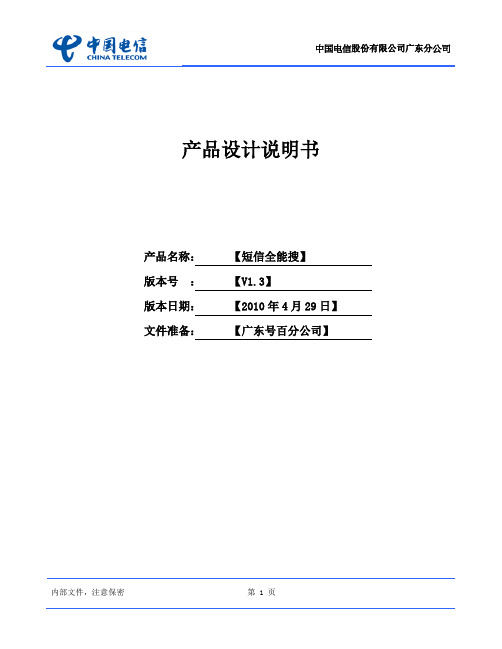
中国电信股份有限公司广东分公司内部文件,注意保密 第 1 页产品设计说明书产品名称: 【短信全能搜】 版本号 : 【V1.3】版本日期: 【2010年4月29日】 文件准备: 【广东号百分公司】目录1产品概述 (1)1.1产品名称 (1)1.2产品发展背景 (1)1.3产品描述 (1)1.4功能简介 (1)1.5产品策略 (1)2市场推广 (1)2.1目标客户 (1)2.2业务卖点 (2)2.3宣传媒介及宣传方式 (2)2.4营销渠道 (2)2.5促销政策 (3)3产品规则 (3)3.1产品和服务指标 (3)3.2业务受理 (3)3.2.1号码规则 (3)3.2.2基本属性 (3)3.2.3受理限制 (3)3.2.4生效规则 (4)3.2.5功能要求 (4)3.2.6显示与回执 (4)3.2.7服务开通规则 (5)3.2.8其他受理规则 (5)3.3计收费规则 (5)3.3.1一次性费用 (5)3.3.2租费 .................................................................................................................... 错误!未定义书签。
3.3.3使用费 (5)3.4帐单发票说明 (6)3.5财务列帐及收入分摊说明 (6)3.6报表要求 (6)3.7合作结算 (8)3.8其他要求 (8)1 产品概述1.1 产品名称短信全能搜1.2 产品发展背景为充分利用号百信息资源,提高天翼手机用户粘性,集团规划“短信全能搜”产品作为114信息查询的短信版产品,通过信息采集、运营方式向天翼手机客户提供衣、食、住、行、玩和健康的生活信息搜索服务。
1.3 产品描述短信全能搜业务是向中国电信手机用户提供的新一代无线搜索服务。
通过海量的号百信息库(互联网信息服务、各地特色信息服务、电信服务)为前向客户提供辅助专家协查的基于自然语言的搜索,实现自动与人工相结合的全方位智能搜索及预订服务。
RETSCH ZM 100 Ultra Centrifugal Mill 商品说明书

ADVANTAGESs Careful, fast grinding with rotor/screen systems Cassette for simple removal of the ground material and greater sample throughput s Microprocessor-controlled safety and diagnosis system s Push-fit rotor for easy exchange and cleanings Hinged cover with quick-release closures Only one central quick-release closures low-noise designs2-year guaranteeGRINDINGRETSCH Ultra Centrifugal Mills are used for the fast ultra-fine grinding of soft to medium-h ard and fibrous materials. With th e rotor/screen system and the extensive range of accessories, the ZM 100 guarantees reliable analysis results and is ideally suited for both quality control work and research and development.Ease of operation, high sample throughput with s h ort grinding times and t h e careful, analytically appropriate sample preparation are key features of th e ZM 100 Ultra Centrifugal Mill.FEATURESapplication fine grindingfeed stock soft, medium hard, brittle, fibrousfeed size< 10 mmfinal fineness up to 40 µmsample volume max. 900 ml, with cyclone up to 5.000 ml ULTRA CENTRIFUGAL MILL ZM100ULTRA CENTRIFUGAL MILL ZM100The ergonomically designed front panel ensuresoptimum operator control.With the Ultra Centrifugal Mill ZM100 samplethroughputs can be double d. With the use ofcassettes to take the ground material, cleaningof the mill can largely be dispensed with. Withthe use of a number of cassettes and sieves itis possible to empty and clean independently ofthe grinding. A furthe r fe ature is the quick,simple opening and closing of the unit with then e w-styl e hing e d cov e r with quick-r e l e as eclosure. A choice of push-fit rotors and ringsi e v e s in stainl e ss st e e l, WC-coat e d andtitanium guarante e analytically ne utral samplepreparation.Whenever soft to medium-hard substances haveto be ground, the ZM 100 is the answe r. Forexample:1.Ch micals, drugs, spic s, coal, synth ticresins, plastics, leather, pharmaceutical rawand finished products, salts and cellulose2.Powd e r coatings (d e t e rmination of th ethrowing/covering power)3.Soap powders and detergents (tensides acc.to DGF unit process sec. H, 82)4.Animal fe e d and foodstuffs in conne ctionwith nitrogen and protein determination5.S e ctions of plants to inv e stigat e th echlorine and sulphur le ve ls in conne ctionwith environmental protectionThe fe e d mate rial can be introduce d manuallyor via a fe e d unit controlle d as a function ofload (DR 100). Th e ground mat e rial iscollected in a tray or in a paper filter bag via apassage receptacle.For large quantitie s, it is advisable to conne ctthe cyclone with its 5,000ml collection vesseldownstream. With the use of the cyclone or thepape r filte r bag, the mate rial to be ground iscool e d by th e in drawn air str e am anddischarg e d th e r e by mor e quickly from th egrinding chamber.Th e n e w distanc e si e v e s ar e particularlysuitable for the processing of such temperature– sensitive, tough materials as powder coatingsor resins.Temperature-sensitive and soft, elastic, difficult-to- grind materials can also be ground by priorembrittlement with liquid nitrogen.For grinding of non-abrasive sample s withouthe avy me tal contamination, rotor and ring sie-ve s of titanium, a re ce ive r with titanium-niobcoating as we ll as a casse tte cove r of plasticare recommended.ZM 100 StandardZM 100 with DR 100 and paper bag ZM 100 with DR 100 and CycloneZM 100 with DR 100QUICK, SIMPLE, UNIVERSAL AND SAFET he ZM 100 Ultra Centrifugal Mill offers maximum user comfort, performance and safety. The unit cover can be hinged back once the single quick-release closure has been loosened. T he cassette, consisting of a collecting pan and cassette cover, is inserted simply into the mill with the ring sieve. After grinding the cassette can be removed completely with the ring sieve and the ground material. Where a large number of samples are to be ground, it is recommended that a number of cassettes and sieves are obtained. Work can also proceed without the cassette cover with aunit cover insert (see accessories). The push-fit rotor and labyrinth disc can be removed and replaced without tools.Operator safety and operational reliability are guaranteed by the encoded cover interlock and an automatic safety check.The ZM 100 conforms to the CE directives (DIN EN 61010).GRINDING TOOLS AND RING SIEVEShe rotor and screens are to be selected according to the material to be ground, the degree of fineness required and the subsequent analysis.T he selection of the aperture size of the ring sieves depends on the desired final fineness and the feed material. With most materials finenesses of about 80 % smaller than half the aperture size of the sieve used are achieved.The wide range of accessories with rotors, ring sieves and collecting systems in various forms makes the ZM 100 a truly universal grinding mill.Material Composition approx.stainless steel 77.3% Fe, 18.0% Cr, 2.5% Ni WC coating (rotor)50.0% WC, 17.0% Cr, 20.5% Ni WC coating (sieve)88.0% WC, 12.0% Cr Titanium99.4% TiMATERIAL ANALYSES FOR ROTORS AND RING SIEVESRotorArea of use6-tooth rotor coarse, bulky, fibrous material such as animal feed pellets, hay and straw 12-tooth rotor medium-coarse material such as wheat, oats, maize and tablets 24-tooth rotorfine materials such as chemicals, coal and sugarwear resistant coated hard materials such as minerals with hardnesses up to 4 acc. to Mohs Titanium rotor Heavy-metal-free grinding of non-abrasive materialsPin insertfine grinding and homogenisation of oily and greasy productsSELECTION AID - ROTORSFEATURES OF THE ZM 1001.Hinged removable cover2.Cassette with inserted ring sieve3.Quick-release closure for cover4.Safety interlock for cover5.Proximity switch (safety check)6.Funnel with splashback protection7.Plate for operation without cassette cover 8.Push-fit rotor 9.Ring sieve 10. Collecting pan12541098763REFERENCESRETSCH offers a comprehensive programme of equipment for sample preparation of solids.Please ask for information on our crushers,mills, sample dividers, sieving machines, optical particle sizers, feeders, mixers, cleaning and drying devices. All documents are sent free of charge and without obligation.RETSCH GmbH & Co. KGRheinische Straße 36 · D-42781 Haan POB 15 54 · D-42759 HaanTel.: +49 (0) 2129 / 5561-0Fax.: +49 (0) 2129 / 8702Internet:http://www.retsch.de E-Mail:**************Technical modifications reserved99.822.0002/EMade in Germany 01/99ZM 100 MECHANICSGrinding takes place in the Ultra Centrifugal Mill by the impact and shearing action between the rotor and the fixed ring sieve. The feed material passes through the funnel onto the rotor. With the centrifugal acceleration it is hurled outwards with great energy and is precrushed on the wedge-shaped rotor teeth before being finely ground between the rotor and the screen. The two-stage grinding ensures careful but fast treatment. The feed material only remains for a very short time in the grinding chamber. As soon as it is finer than the hole width of the sieve used, it is collected in the collecting vessel enclosing the grinding chamber or in the downstream cyclone or bag. The rotor is driven by a powerful and robust 600-watt motor, the speed range to be selected with 14,000 or 18,000 rpm. The high speed in combination with the large rotor diameter result in a circumferential speed of up to 93 m/sec, ensuring a particularly careful,fast grinding process.An electronic brake will stop the motor within seconds after disconnection of the unit.WEIGHTS AND MEASURESW x H x D 400 x 460 x 450 mm Weightappr. 25 kgULTRA CENTRIFUGAL MILL ZM 100Article-No.Type ZM 100, 220 - 240 V, 50/60 Hz 20.822.0001Type ZM 100, 110 - 115 V, 50/60 Hz20.822.0002Push-fit rotorsArticle-No.Push-fit rotor 6 tooth 12 tooth 24 tooth stainless steel 02.608.004002.608.004102.608.0042stainless steel, with wear resistant coating 02.608.004302.608.004402.608.0045Titanium –02.608.0047–Ring sievesArticle-No.Conidur holesRound holesAperture size (mm)0,080,120,200,250,500,751,001,502,003,004,005,006,00stainless steelArticle-No.: 02.647...0026002700280029003000310032003300340035003600370038stainless steel, with strengthened rimArticle-No.: 03.647...0193019401950196019701760177017801980189019001910192stainless steel, with wear resistant coating Article-No.: 03.647...––00540055005600570058005900600061–––stainless steel, with strengthened rim, with wear resistant coating Article-No.: 03.647...––01990200020102020203020402050206–––Distance sieves of stainless steelArticle-No.: 03.647...01820183020701840185018601880187–––––Titanium,with strengthened rimArticle-No.: 01.647...0212010301040105010601070108–––0123––Special accessoriesArticle-No.Cyclone with passage receptacle and holder22.935.0003Holder for paper filter bags with passage receptacle and paper filter bags 22.261.0002Configuration kit for pin mill22.786.0014Insert for cover for use without Cassette cover 22.150.0001Cassette cover, plastic03.107.0305Cassette receiver, coated with titanium-niob03.010.0035Vibratory feeder Type DR 100/40 for 220 - 240 V, 50 Hz 70.937.0032Vibratory feeder Type DR 100/40 for 110 - 115 V, 60 Hz 70.937.0035Stand for Type DR 100/40 on ZM 10022.742.0010Replacement partsArticle-No.Cassette, complete (cover, bottom, seal)22.355.0001Cassette bottom03.010.0031。
Milltronics BW100 电子平衡器说明说明书

2/32■OverviewMilltronics BW100 is an economical integrator for use with belt scales.■Benefits•Multi-field backlit LCD•Two remote totalizer contacts •Auto zero function •Load linearization •Isolated mA output •Programmable relay■ApplicationMilltronics BW100 integrator works with single or dual strain gauge load cell-based belt scales. With a speed sensor, it mea-sures flow rate and totalized weight of bulk solids. It electroni-cally balances the weigh bridge load cells to provide exceptio-nal accuracy. The system is unaffected by uneven lateral loading so there is no need for load cell matching or mechanical balan-cing.The large backlit display features a bar graph comparing current rate to full scale, reducing the possibility of human error.The unit has a four-button control pad with tactile feedback keys used to set all parameters, or you can use Dolphin Plus software for programming and downloading through a PC or laptop.2■Technical specificationsMilltronics BW100Mode of operationMeasuring principle Belt scale integratorTypical applications Integrator for use withMilltronics MBS, MLC, WD600,MUS, MCS, and MSI belt scalesInputsLoad cell0…30mV per load cell, dualload cell applications0…45 mV per load cell, singleload cell applicationsSpeed sensor•Pulse train •0…5V low, 0…15V high,1…2000Hz,or•Open collector switch, or•Relay dry contactAuto zero Dry contact from external deviceOutputAnalog Optically isolated 0/4…20mA,750Ω max loadingResolution: 0.1% of 20mALoad cell10V DC compensated for straingauge, 2cells max.Speed sensor12V DC, 50mA max excitationRemote totalizer 1Contact closure 32...288msdurationOpen collector switch rated30V DC, 100mA max.Remote totalizer 2Contact closure 32…288msdurationOpen collector switch rated240V AC/DC, 100mA max.Relay output Programmable function 1 SPDTForm C relay contact rated 5A at250V AC, non-inductiveMeasuring accuracyResolution0.02% of full scaleAccuracy0.25% of full scale mA rangebelow 50μA0.1% of full scale mA range bet-ween 50μA and 20mARated operating conditionsAmbient conditionsLocation Indoor/outdoorAmbient temperature-20…+50°C (-5…+122°F)Relative humidity/ingress protection Suitable foroutdoor/Type4X/NEMA 4X/IP65Installation category IIPollution degree4DesignMaterial (enclosure)Polypropylene alloySealed electronics compartmentIntegral junction box with terminalblock for:•0.2...4mm²solid, or•0.2...2.5mm²stranded(12...24AWG)Power supplyStandard100/115/200/230V AC±15%,50/60Hz, 15VAOptional•11...15V DC, 15W•19…30V DC, 15WControls and displaysDisplays38x100mm (1.5x4inch)multi-field liquid crystal displayProgramming Via local keypad with siliconeboot and/or Dolphin interfaceMemory•Program stored in non-volatileFLASH memory, upgradeablevia Dolphin interface•Parameters stored innon-volatile EEPROMSetup Dolphin compatibleCable/separationSingle load cell•Non-sensing Belden8404, 4-wire shielded,20AWG (0.5mm²) or equivalent,150m (500ft) max.•Sensing Belden9260, 6-wire shielded,20AWG (0.5mm²) or equivalent,300m (1000ft) max.Dual load cell•Non-sensing Belden9260, 6-wire shielded,20AWG (0.5mm) or equivalent,150m (500ft) max.•Sensing Belden8418, 8-wire shielded,20AWG (0.5mm²) or equivalent,300m (1000ft) max.Speed sensor Belden8770, 3-wire shielded,18AWG (0.75mm²) or equivalent,300m (1000ft)Auto zero Belden8760, 1pair,twisted/shielded,18AWG (0.75mm²) or equivalent,300m (1000ft) maxAnalog output Belden8760, 1pair,twisted/shielded,18AWG (0.75mm²) or equivalentBi-polar current (comm.port)Belden9552, 2pair,twisted/ shielded,18AWG (0.75mm²), or equivalent,3000m (10,000ft) max. loopRemote total [t1 (DC)]Belden8760, 1pair,twisted/shielded,18AWG (0.75mm²) or equivalent,300m (1000ft) max.Approvals CE, CSA US/C, FM, C-TICK, GOSTOptions•Speed sensor:SITRANS WS100, WS300,MD-36, MD-256, TASS, RBSS,or equivalent•Dolphin Plus: Windows-basedsoftware interface and infraredComVerter link•Incline Compensator, for signalcompensation on variable incli-ne conveyors•LVDT interface card: for inter-face with LVDT based scales2■Selection and Ordering dataOrder No.Order No.C) Subject to export regulations AL: N, ECCN: EAR99.K) Subject to export regulations AL: N, ECCN: 5A991X.Milltronics BW100An economical integrator for use with belt scales. Standard features include; dual totalizer, analog rate output, alarm relay, linearizer and bi-polar current communications.C)7MH7150-77A 77-77Input voltage AC voltage 112 V DC 224 V DC3Feature software StandardAData communications Bi-polar current1EnclosuresStandard enclosure, no entry holes1Standard with 4 drilled entry holes for M20 glands 3Trade approval stickers No trade approval sticker0Not legal for Canadian and EU trade sticker 1ApprovalsCSA US/C , CE (EN 61326), FM, C-TICKDFurther designsOrder CodePlease add "-Z " to Order No. and specify Order code(s).Stainless Steel tag (69mm x 50mm) Measuring-point number / identification (max 16characters), specify in plain text.Y15Painted mild steel, anti-vibration enclosure with viewing window 406 x 305 x 203 mm (16 x 12 x 8inch), Nema/Type 4, IP66 (finished unit is mounted inside enclosure)A15Painted mild steel, heated enclosure with viewing window for use down to -50°C (-58°F) (finished unit is mounted inside enclosure) 483 X 584 X 203 mm (19 x 23 x 8inch)A35Acceptance test certificate: Manufacturer's test certificate M to DIN 55350, Part 18 and ISO 9000C11Stainless Steel, sun/weather shield357 x 305 x 203 mm (14 x12 x 8inch) (finished unit is field mounted with enclosure)S50Instruction manuals•English C)7ML1998-5DJ02•German C)7ML1998-5DJ31•FrenchC)7ML1998-5DJ11•SpanishNote: The instruction manual should be ordered as a separate item on the order.C)7ML1998-5DJ21Additional instruction manuals LVDT Conditioner Card Manuals, English C)7ML1998-5EF01LVDT Conditioner Card Manuals, GermanC)7ML1998-5EF31This device is shipped with the Siemens Milltronics manual CD containing the complete instruction manual library.Optional equipmentLVDT Conditioners in Nema 4 enclosure (to inter-face LVDT belt scale without internal pre-amplifier)C)7MH7723-1AJ SITRANS RD100 Remote displays - see RD100 on page 2/16SITRANS RD200 Remote displays - see RD200 on page 2/18SITRANS RD500 web, datalogging, alarming,ethernet, and modem support for instrumentation - see RD500 on page 2/22K)7ML5750-1AA00-0Milltronics BW100An economical integrator for use with belt scales. Standard features include; dual totalizer, analog rate output, alarm relay, linearizer and bi-polar current communications.C)7MH7150-77A 77-772■Dimensional drawingsMilltronics BW100 dimensions in mm (inch)■SchematicsMilltronics BW100 connections2/6。
南京信卓 XZ-1008(A) 超声流量计说明书

量制苏字 00000033XZ-1008(A)超声流量计南京信卓电子科技实业有限公司说 明 书目录一、技术参数 (4)二、功能 (4)三、功能项说明 (5)四、现场安装指南 (11)附录一:线缆连接图 (17)服务电话:400-025-0089 025-******** 邮箱:***************— 2 —服务电话:400-025-0089 025-******** 邮箱:***************— 3 —简 介XZ-1008(A)型超声流量计是本公司科研人员集多年经验,吸取国内外同类产品之精华、针对我国具体国情、运用先进的信号处理技术精心设计而成。
本超声流量计准确度高,稳定性好,自适应能力强,工作可靠;同时采用了全中文显示,操作直观简便;工作状态全自动寻找,无须现场调试、安装简捷。
用户在掌握本说明书后,无须借助于其他仪表,即可自行安装仪表及排除常见故障。
本公司提供全面的技术支持和完善的售后服务,对用户充分负责,请放心选用。
一、技术参数1.适用流体:水、甲醇、乙醇、甲苯、乙酸、醋酸;2.适用管材:钢、铸铁、铝、塑料、玻璃钢、水泥等;3.适用管径:φ80mm~φ3000mm;4.测速范围:−15m/s~0~+15m/s;5.准确度:±1%;6.主机工作温度:−10℃~+50℃;7.探头工作温度:−20℃~+60℃;8.主机外型尺寸:265×155×80(mm);9.主机质量:2.5kg;10.探头防水性能:潜水;11.传输距离(主机与探头之间):<300m;12.电源:AC220V 50Hz;DC24V13.功耗:<10W;14.数据更新速度:开机10秒显示第一组数据,3秒更新一次数据。
二、功能1.汉字显示,智能背光;2.人机对话选单操作方式;服务电话:400-025-0089 025-******** 邮箱:***************— 4 —服务电话:400-025-0089 025-******** 邮箱:***************— 5 —3. 密码保护;4. 工作状态自适应;5. 噪声电平显示;6. 探头安装良度显示;7. 信号良度显示;8. 二次输出及状态监测;(脉冲、4mA~20mA )9. 记录停电时间,保存期一年;10. 失电数据保持,无人值守;11. 故障自动检测,显示告警。
六年级上册百分数考试题及答案
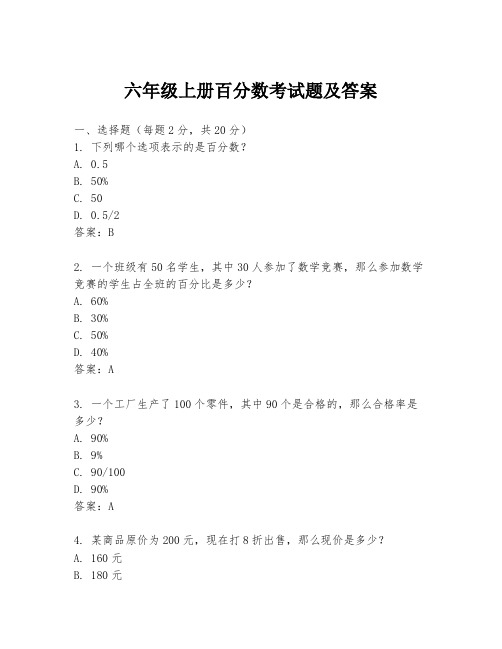
六年级上册百分数考试题及答案一、选择题(每题2分,共20分)1. 下列哪个选项表示的是百分数?A. 0.5B. 50%C. 50D. 0.5/2答案:B2. 一个班级有50名学生,其中30人参加了数学竞赛,那么参加数学竞赛的学生占全班的百分比是多少?A. 60%B. 30%C. 50%D. 40%答案:A3. 一个工厂生产了100个零件,其中90个是合格的,那么合格率是多少?A. 90%B. 9%C. 90/100D. 90%答案:A4. 某商品原价为200元,现在打8折出售,那么现价是多少?A. 160元B. 180元C. 220元D. 240元答案:A5. 一个班级有40名学生,其中20名是女生,那么女生占全班的百分比是多少?A. 50%B. 40%C. 25%D. 30%答案:A6. 一个工厂生产了100个零件,其中95个是合格的,那么不合格率是多少?A. 5%B. 10%C. 15%D. 20%答案:A7. 某商品原价为100元,现在打7折出售,那么现价是多少?A. 70元B. 80元C. 90元D. 100元答案:A8. 一个班级有50名学生,其中25人参加了数学竞赛,那么参加数学竞赛的学生占全班的百分比是多少?A. 50%B. 25%C. 75%D. 40%答案:B9. 某商品原价为300元,现在打9折出售,那么现价是多少?A. 270元B. 290元C. 300元D. 310元答案:A10. 一个班级有60名学生,其中30名是女生,那么女生占全班的百分比是多少?A. 50%B. 30%C. 60%D. 40%答案:A二、填空题(每题2分,共20分)1. 一个班级有60名学生,其中40名是男生,那么男生占全班的百分比是____%。
答案:66.67%2. 某商品原价为150元,现在打9折出售,那么现价是____元。
答案:135元3. 一个工厂生产了200个零件,其中180个是合格的,那么合格率是____%。
