Functions from a set to a set
3.1Theconceptsoffunction(函数的基本概念)3.2解读

F1,F2 are functions from A to B ,F3 (F4 ) is not
a function from A to B .
计算机科学与技术学院
第三章 Functions ( 函数) 【Example2】 Determine whether the relation
is a function.
, f({x})={f(x)}(x∈A)
计算机科学与技术学院
第三章 Functions ( 函数)
For the image we have Theorem 3.1.1 Let f : A→B. For any X A ,Y
A,we have
(1)f(X∪Y)=f(X)∪f(Y)
f(X)∩f(Y) (3)f(X)-f(Y) f(X-Y) (2)f(X∩Y)
计算机科学与技术学院
第三章 Functions ( 函数)
a 1
b
2 3
c 4 d
5
Graph 3.1.3
计算机科学与技术学院
第三章 Functions ( 函数)
由于函数归结为关系,因而函数的
表示及运算可归结为集合的表示及运算,
函数的相等的概念、包含概念,也便归
结为关系相等的概念及包含概念。
计算机科学与技术学院
from ρ1, ρ2, they have two properties as follows:
(1) The domain of ρ3(ρ4,ρ5 ,ρ6 ) is the set A; (2) For an element x∈A , there exists a unique y∈B such that 〈x, y〉∈ρ3(ρ4,ρ5 ,ρ6 ) .
Functions

Properties of Functions
Examples: In the following examples, we use the arrow representation to illustrate functions f:A→B. f:A→ In each example, the complete sets A and B are shown.
Linda Max Kathy Peter
Boston New York Hong Kong Moscow
CMSC 203 - Discrete Structures
6
Functions
If the domain of our function f is large, it is convenient to specify f with a formula, e.g.: formula, f:R→R f:R f(x) = 2x This leads to: f(1) = 2 f(3) = 6 f(-3) = -6 f(…
… and the following mathematical appetizer is about…
Functions
Fall 2002 CMSC 203 - Discrete Structures 1
Functions
A function f from a set A to a set B is an assignment of exactly one element of B to each element of A. We write f(a) = b if b is the unique element of B assigned by the function f to the element a of A. If f is a function from A to B, we write f: A→B A→ (note: Here, “→“ has nothing to do with if… then) “→
Functions函数-英文试题

Which of the following function prototype is perfectly acceptable?A. int Function(int Tmp = Show());B. float Function(int Tmp = Show(int, float));C. Both A and B.D. float = Show(int, float) Function(Tmp);2.Which of the following statement is correct?A. C++ enables to define functions that take constants as an argument.B. We cannot change the argument of the function that that are declared as constant.C. Both A and B.D. We cannot use the constant while defining the function.3.Which of the following statement is correct?A. Overloaded functions can have at most one default argument.B. An overloaded function cannot have default argument.C. All arguments of an overloaded function can be default.D. A function if overloaded more than once cannot have default argument4.Which of the following statement is correct?A. Two functions having same number of argument, order and type of argument can be overloaded if both functions do not have any default argument.B. Overloaded function must have default arguments.C. Overloaded function must have default arguments starting from the left of argument list.D. A function can be overloaded more than once.5.Which of the following statement will be correct if the function has three arguments passed to it?A. The trailing argument will be the default argument.B. The first argument will be the default argument.C. The middle argument will be the default argument.D. All the argument will be the default argument.6.Which of the following statement is incorrect?A. Default arguments can be provided for pointers to functions.B. A function can have all its arguments as default.C. Default argument cannot be provided for pointers to functions.D. A default argument cannot be redefined in later declaration.7.Which of the following statement is correct?A. Constructors can have default parameters.B. Constructors cannot have default parameters.C. Constructors cannot have more than one default parameter.D. Constructors can have at most five default parameters.Which of the following function / type of function cannot be overloaded?A. Member functionB. Static functionC. Virtual functionD. Both B and C9.Which of the following function declaration is/are incorrect?A. int Sum(int a, int b = 2, int c = 3);B. int Sum(int a = 5, int b);C. int Sum(int a = 0, int b, int c = 3);D. Both B and C are incorrect.E. All are correct.10.Which of the following statement is incorrect?A. The default value for an argument can be a global constant.B. The default arguments are given in the function prototype.C. Compiler uses the prototype information to build a call, not the function definition.D. The default arguments are given in the function prototype and should be repeated in the function definition.11.Where the default value of parameter have to be specified?A. Function callB. Function definitionC. Function prototypeD. Both B or C12.Which of the following statement is correct?A. The default value for an argument cannot be function call.B. C++ allows the redefinition of a default parameter.C. Both A and B.D. C++ does not allow the redefinition of a default parameter.13.Which of the following statement is correct?A. Only one parameter of a function can be a default parameter.B. Minimum one parameter of a function must be a default parameter.C. All the parameters of a function can be default parameters.D. No parameter of a function can be default.Which of the following statement is incorrect?A. A default argument is checked for type at the time of declaration and evaluated at the time of call.B. We can provide a default value to a particular argument in the middle of an argument list.C. We cannot provide a default value to a particular argument in the middle of an argument list.D. Default arguments are useful in situations where some arguments always have the same value.15.Which of the following statement is correct?A. Overloaded functions can accept same number of arguments.B. Overloaded functions always return value of same data type.C. Overloaded functions can accept only same number and same type of arguments.D. Overloaded functions can accept only different number and different type of arguments.16.Which of the following function / types of function cannot have default parameters?A. Member function of classB. main()C. Member function of structureD. Both B and C17.Which of the following statement is correct?A. The order of the default argument will be right to left.B. The order of the default argument will be left to right.C. The order of the default argument will be alternate.D. The order of the default argument will be random.。
Commodore 64键盘使用指南说明书

_ key will display the graphic character on the right hand side of
the front part of the key.
.. In the case of special YELLOWfunction keys, the
key will give
number keys, any text now typed will be in the alternate color available
from the key you depressed. Chapter 5 lists the text colors available
from each key.
allows you to move between the text and graphic display modes.
When the computer is first turned on, it is in the Upper Case/Graphic
Dissipative Dynamical Systems

Dissipative systems provide a strong link biiween physics, system theory, and control engineering. Dissipativity is first explained in the classical setting oJ inputlstateloutput systems. In the context of linear systems with quadratic supply rates, the construction of (t storage leads to a linear matrix inequality ( LMI). It is in this context that LMI's first emerged in the field. Next, we phrase dissipativity in the setting of behavioralsystems,and present the constructionof two canonical storages, the available storqge and the required supply. This leads to a new notion of dissipativity, purely in terms of boundednessof the free supply that can be extracted from a system. The storage is then introduced as a latent variable associatedwith the supply rate as the manifest variable. The equivalenceof dissipativity with the existence of a non-negativestorage is proven. Finally, we deal with supply rates that are given as quadratic dffirential forms and state severalresults that relate the existence of a (non-negative) storage to the two-variable polynomial matrix that defines the quadratic dffirential form. In the ECC presentation, we mainly discuss distributed dissipative systems described by constqnt coefficient linear PDE's. In this setting, the constructionof storagefunctions leads to Hilbert's l7th problem on the representation of non-negative polynomials as a sum of squares. supply rate; storage; Keywords: Dissipativity; dissipation inequality; LMI; quadratic differential forms
电视机项盒介绍它的功能和使用方法英语作文

电视机项盒介绍它的功能和使用方法英语作文全文共3篇示例,供读者参考篇1The Modern TV Viewing Experience: A Guide to Set-Top BoxesAs a student in the digital age, I can hardly imagine life without the convenience and entertainment that set-top boxes provide. These versatile devices have revolutionized the way we consume media, transforming our humble television sets into powerful multimedia hubs. In this essay, I'll delve into the world of set-top boxes, exploring their functions, features, and the myriad ways they've enriched our viewing experiences.At its core, a set-top box is a small device that connects to your television, allowing you to access a wide range of content beyond traditional cable or satellite channels. These boxes come in various forms, from those provided by your cable or satellite provider to standalone devices like Apple TV, Roku, or Amazon Fire TV.One of the primary functions of a set-top box is to provide access to streaming services. With just a few clicks, you canimmerse yourself in the vast libraries of platforms like Netflix, Hulu, Amazon Prime Video, and Disney+. Gone are the days of being tied to rigid TV schedules; now, you can watch your favorite shows and movies on demand, at your convenience.Another significant advantage of set-top boxes is their ability to integrate various entertainment sources into a single, user-friendly interface. Whether you want to watch live TV, stream online content, or even play video games, these devices act as a central hub, seamlessly bridging the gap between different media formats and sources.Many set-top boxes also offer advanced features that elevate the viewing experience. For instance, some models allow you to record live TV shows or movies, enabling you to pause, rewind, and fast-forward at your leisure. Others provide access to a vast library of apps, games, and even educational content, transforming your television into a comprehensive entertainment and learning center.One of the standout features of modern set-top boxes is their support for high-definition (HD) and evenultra-high-definition (4K) content. With these devices, you can enjoy crystal-clear visuals and immersive audio, bringing the cinematic experience right into your living room. Additionally,some models offer voice control capabilities, allowing you to navigate menus, search for content, and even control smart home devices with simple voice commands.Setting up a set-top box is generally a straightforward process. Most devices come with clear instructions anduser-friendly interfaces that guide you through the initial setup. Once connected to your TV and internet source, you'll typically be prompted to select your preferred streaming services, sign in with your account credentials, and customize your viewing preferences.It's worth noting that while many set-top boxes offer a plethora of free content, some services or premium channels may require subscriptions or additional fees. However, the convenience and variety they offer often outweigh these costs, especially for avid entertainment enthusiasts like myself.In addition to streaming services, set-top boxes can also provide access to a wealth of online content and applications. From browsing the internet and checking social media to playing interactive games and accessing educational resources, these devices have transformed televisions into multi-functional entertainment and productivity hubs.As a student, I find set-top boxes particularly useful for educational purposes. Many streaming platforms offer documentaries, educational series, and even online courses that can supplement my learning experience. Additionally, the ability to mirror my laptop or mobile device's screen onto the television through set-top boxes has proven invaluable for group projects, presentations, and collaborative learning experiences.Beyond their entertainment and educational value, set-top boxes also contribute to environmental sustainability. By consolidating multiple devices into a single hub, they reduce energy consumption and e-waste, aligning with our collective efforts to minimize our ecological footprint.Of course, like any technology, set-top boxes come with their own set of considerations. Privacy and data security are legitimate concerns, as these devices often require personal information and may collect user data. It's essential to read the privacy policies and take appropriate measures to protect your personal information.Moreover, the abundance of streaming options and the ease of access can sometimes lead to excessive binge-watching or sedentary lifestyles. As students, it's crucial to maintain a healthy balance between our studies, physical activity, and leisure time.In conclusion, set-top boxes have revolutionized the way we consume and interact with media. These versatile devices offer a wealth of entertainment options, educational resources, and convenient features that cater to our modern lifestyles. Whether you're a movie buff, a gamer, or a lifelong learner, set-top boxes provide a gateway to a world of endless possibilities, right at your fingertips. As technology continues to evolve, I'm excited to see how these devices will further enhance our viewing experiences and shape the future of home entertainment.篇2The Indispensable TV Set-Top Box: A Student's GuideAs a student in the digital age, I can't imagine life without my trusty TV set-top box. This unassuming little device has revolutionized the way I consume media, offering a wealth of entertainment and educational content at my fingertips. In this essay, I'll delve into the remarkable capabilities of the set-top box, its various functions, and how it has become an indispensable part of my academic and leisure life.First and foremost, let's address the obvious: the set-top box has transformed the traditional television experience. Gone are the days of being limited to a handful of channels dictated bycable or satellite providers. With a set-top box, I have access to a vast array of on-demand content, allowing me to watch my favorite shows, movies, and documentaries whenever I want, without the constraints of a fixed schedule.One of the key features that sets the set-top box apart is its ability to stream content from various online platforms. Whether it's Netflix, Hulu, Amazon Prime Video, or a plethora of other streaming services, I can seamlessly access an extensive library of movies, TV shows, and original content with just a few clicks of my remote. This level of convenience is a game-changer, especially when I need to unwind after a long day of classes or cram for exams.But the set-top box isn't just about entertainment; it's also a powerful educational tool. Many streaming platforms offer a wealth of educational content, ranging from documentaries on historical events to lectures from renowned academics. As a student, I find this invaluable, as it allows me to supplement my classroom learning with engaging visual content. Whether I'm researching a topic for a paper or simply expanding my knowledge, the set-top box serves as a virtual library at my disposal.Another significant benefit of the set-top box is its ability to record live TV. With a built-in hard drive or external storage, I can easily schedule recordings of my favorite shows or sporting events, ensuring that I never miss a moment, even when I'm buried under a mountain of assignments or attending extracurricular activities. This feature has been a lifesaver on numerous occasions, allowing me to catch up on my favorite programs at my convenience.Moving beyond traditional television, the set-top box also offers a gateway to a world of online content. Many models come equipped with internet connectivity, allowing me to browse the web, stream videos from sites like YouTube, or even access social media platforms directly from my TV. This integration of online content and traditional television blurs the lines between different media formats, providing a seamless and immersive experience.One aspect of the set-top box that often goes unnoticed is its user-friendly interface. Most modern models feature intuitive menus and navigation systems, making it easy for even the most technologically challenged individuals to navigate through the various features and content. As a student, I appreciate thesimplicity of the set-top box's interface, as it allows me to quickly find what I'm looking for without wasting precious study time.Of course, no discussion of the set-top box would be complete without mentioning its potential for home entertainment systems. Many models offer advanced connectivity options, allowing me to integrate my set-top box with other devices, such as sound systems or gaming consoles. This creates an immersive home theater experience, perfect for movie nights with friends or gaming sessions during study breaks.Despite its many advantages, the set-top box is not without its challenges. One potential issue is the recurring subscription costs associated with various streaming services. While the initial investment in a set-top box may be relatively affordable, the ongoing monthly fees for multiple streaming platforms can add up quickly. As a student on a tight budget, I've learned to be selective in my subscriptions, prioritizing the services that offer the content I value most.Another concern that often arises with the set-top box is the potential for content piracy. While many legitimate streaming services offer a vast library of legal content, some users may be tempted to explore less ethical means of accessing copyrightedmaterial. As a responsible student, I firmly believe in respecting intellectual property rights and strongly discourage any form of content piracy.In conclusion, the TV set-top box has become an indispensable part of my life as a student. Its ability to provide on-demand entertainment, educational content, and seamless integration with online platforms has revolutionized the way I consume media. While it comes with its own set of challenges, such as recurring subscription costs and the potential for content piracy, the benefits far outweigh the drawbacks.As technology continues to evolve, I can only imagine the advancements that lie ahead for the humble set-top box. Perhaps we'll see even more seamless integration with other devices, improved user interfaces, or even the ability to access virtual reality content. Regardless of what the future holds, one thing is certain: the set-top box has cemented its place as a crucial tool for students like myself, offering a gateway to a world of knowledge and entertainment at our fingertips.篇3The Invaluable Set-Top Box: A Student's Guide to Enhanced TV ViewingAs a student living in the digital age, I can't imagine my life without the conveniences of modern technology. One gadget that has become an indispensable part of my daily routine is the set-top box, a nifty little device that has revolutionized the way I consume television content. In this essay, I'll delve into the incredible features and functionalities of this remarkable piece of hardware, and share my insights on how to make the most of it as a student.First and foremost, let's address the elephant in the room –what exactly is a set-top box? Simply put, it's a small device that connects to your television and provides access to a wealth of content beyond traditional cable or antenna broadcasts. It acts as a gateway to a world of entertainment, information, and educational resources, all at your fingertips.One of the most significant advantages of having a set-top box is the ability to stream content on-demand. Gone are the days of being tethered to a rigid TV schedule or missing your favorite shows due to conflicting commitments. With a set-top box, I can access a vast library of movies, TV series, documentaries, and more, whenever it suits me. This flexibility is invaluable for a busy student like myself, juggling classes, assignments, and extracurricular activities.Speaking of educational resources, many set-top boxes offer access to a wealth of educational content, ranging from online courses and tutorials to documentaries and virtual field trips. As a student, this feature is an absolute game-changer. Imagine being able to supplement your classroom learning withhigh-quality, interactive content from renowned institutions and experts, all at your fingertips. It's like having a virtual library at your disposal, ready to quench your thirst for knowledge whenever curiosity strikes.Another aspect that sets the set-top box apart is its ability to seamlessly integrate with other smart devices in your home. With the rise of the Internet of Things (IoT), these boxes often serve as a central hub, allowing you to control and manage various connected devices, such as smart lights, thermostats, and security systems, from the convenience of your TV screen. As a student living in a shared apartment or dorm, this functionality can be a lifesaver, enabling you to optimize your living space and create a comfortable, personalized environment conducive to studying and relaxation.But the set-top box isn't just about entertainment and convenience; it can also be a powerful tool for productivity and collaboration. Many models offer screen mirroring and castingcapabilities, allowing you to wirelessly display content from your laptop, tablet, or smartphone onto your TV. This feature can be incredibly useful for group projects or study sessions, enabling you to share presentations, documents, or even collaborate on coding projects with your classmates in real-time.Now, let's talk about the setup and usage of a set-top box. Most modern models are designed with user-friendliness in mind, making the initial setup process relatively straightforward. Typically, you'll need to connect the box to your TV using an HDMI cable and establish an internet connection, either through an Ethernet cable or Wi-Fi. Once connected, you'll be guided through a series of prompts to set up your accounts, customize your preferences, and explore the available content libraries.One of the best things about set-top boxes is the intuitive user interface. Most platforms feature sleek, visually appealing menus that are easy to navigate, even for those who aren't particularly tech-savvy. With a few clicks or voice commands (depending on the model), you can browse through various categories, search for specific titles, and even create personalized watchlists or queues.It's worth noting that many set-top boxes offer a wealth of parental control options, allowing you to create separate profilesfor different family members or roommates. This feature can be particularly useful for students living with younger siblings or in shared accommodations, ensuring that everyone has access to age-appropriate content and maintaining a safe and secure viewing environment.In addition to the standard entertainment offerings, many set-top boxes also provide access to a wide range of apps and services, including music streaming platforms, online gaming, and even fitness programs. This versatility allows you to transform your TV into a comprehensive entertainment and lifestyle hub, catering to all your needs as a well-rounded student.Of course, no technology is perfect, and set-top boxes are no exception. One potential drawback is the subscription fees associated with some content providers or premium channels. As a student on a tight budget, it's essential to carefully evaluate your options and prioritize the services that offer the best value for your money. Fortunately, many providers offer student discounts or bundle packages that can help you save some cash.Another potential challenge is the ever-evolving nature of technology. As new devices and platforms are introduced, there may be compatibility issues or the need to update your hardwareperiodically. However, most reputable set-top box manufacturers are dedicated to providing regular software updates and ensuring backward compatibility, minimizing any potential disruptions to your viewing experience.In conclusion, the set-top box is an invaluable tool for any student seeking to enhance their entertainment, education, and productivity. With its vast array of features, user-friendly interface, and integration capabilities, it offers a world of possibilities right at your fingertips. Whether you'rebinge-watching your favorite show after a long day of classes, accessing educational resources to supplement your studies, or collaborating with classmates on a group project, the set-top box has got you covered. So, embrace this technological marvel, and let it elevate your student experience to new heights.。
函数的发展史600字作文

函数的发展史600字作文英文回答:The development of functions has a long history, starting from ancient times to the present. In ancient civilizations such as ancient Egypt and Mesopotamia, basic mathematical functions such as addition and subtraction were used for practical purposes such as measuring land and trading goods. These functions were mainly performed using manual calculations.During the Renaissance period, mathematicians like Leonardo Fibonacci and Isaac Newton made significant contributions to the development of functions. Fibonacci introduced the concept of the Fibonacci sequence, which is a sequence of numbers where each number is the sum of the two preceding ones. This sequence is found in many natural phenomena, such as the arrangement of leaves on a stem or the spirals of a pinecone.In the 17th century, Isaac Newton and Gottfried Leibniz independently developed calculus, which revolutionized the study of functions. Calculus introduced the concept of derivatives and integrals, allowing mathematicians to analyze the behavior of functions in a more precise and systematic way. This laid the foundation for manyscientific and engineering advancements.In the 19th century, mathematicians like Augustin-Louis Cauchy and Karl Weierstrass further refined the study of functions by introducing the concept of limits and rigorously defining continuity and differentiability. This led to the development of mathematical analysis, a branch of mathematics that deals with the rigorous study of functions and their properties.With the advent of computers and the digital age in the 20th century, functions took on a new dimension. Computer programming languages were developed, allowing functions to be written in code and executed by machines. This opened up a whole new world of possibilities, as functions could now be used to solve complex problems, simulate real-worldscenarios, and analyze large datasets.In the present day, functions are an essential part of various fields such as physics, economics, and computer science. They are used to model and analyze real-world phenomena, make predictions, optimize processes, and solve problems. Functions are also widely used in everyday life, from calculating the trajectory of a basketball to predicting stock market trends.中文回答:函数的发展历史可以追溯到古代,从古埃及和美索不达米亚等古代文明开始,人们就开始使用基本的数学函数,如加法和减法,用于实际目的,如测量土地和交易商品。
y关于x的函数关系英文
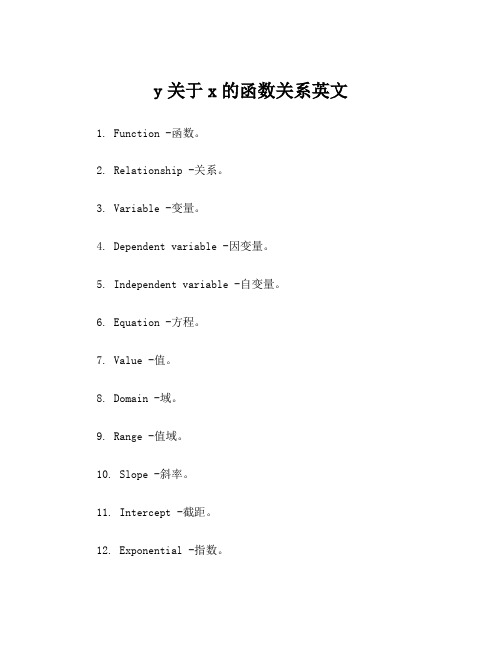
y关于x的函数关系英文1. Function -函数。
2. Relationship -关系。
3. Variable -变量。
4. Dependent variable -因变量。
5. Independent variable -自变量。
6. Equation -方程。
7. Value -值。
8. Domain -域。
9. Range -值域。
10. Slope -斜率。
11. Intercept -截距。
12. Exponential -指数。
13. Logarithmic -对数的。
14. Linear -线性的。
15. Quadratic -二次的。
16. Cubic -三次的。
17. Polynomial -多项式的。
18. Rational -有理的。
19. Radical -根式的。
20. Absolute value -绝对值。
21. Minimum -最小值。
22. Maximum -最大值。
23. Asymptote -渐近线。
24. Intersection -交点。
25. Symmetry -对称性。
26. Conic section -圆锥曲线。
27. Transformation -变换。
例句:1. The relation between x and y can be represented by a function.关于x和y之间的关系可以用一个函数来表示。
2. The value of y is determined by the function relationship with x.y的值由与x的函数关系决定。
3. In this equation, x is the independent variable, while y is the dependent variable.在这个方程中,x是自变量,而y是因变量。
4. The domain of the function is the set of all possible x values.函数的域是所有可能的x值的集合。
pre Calculus Chapter 1

1
1
1.1 Lines
Theorem: If two non vertical lines L1and L2 are perpendicular, then their slopes satisfy m1m2 = -1 and conversely.
L
2 Slope m1
C
θ1 h
L1
Slope m2
Rules For Exponents If a > 0 and b > 0, the following hold true for all real numbers x and y.
1. a a a
x y
x y
4. a b (ab)
x x
x
1 7. a x a
-x
a 2. y a x y a
Proof: Δ ADC ~ ΔCDB m1 = tan θ1 = a/h m2 = tan θ2 = -h/a
θ2
θ1
A
D
a
B
so m1m2 =(a/h)(-h/a) = -1
1.1 Lines
Equations of lines • Point-Slope Formula y = m(x – x1) + y1 • Slope-Intercept form y = mx + b • Standard form Ax + By = C • y = a Horizontal line slope of zero • x =a Vertical line no slope
Lines
Slope
Let P1= (x1,y1) and P2= (x2,y2) be points on a nonvertical line L. The slope of L is
大一高等数学a教材答案详解

大一高等数学a教材答案详解Chapter 1: Functions and Limits1.1 Introduction to FunctionsIn this chapter, we will explore the concept of functions and their properties. A function is a rule that assigns each element from one set to another set. It is represented by f(x), where x is an element from the domain and f(x) is the output value. Functions can be represented graphically, algebraically, or numerically.1.2 Limits and ContinuityLimits are used to describe the behavior of a function as x approaches a certain value. The limit of a function f(x) as x approaches a can be denoted as limₓ→a f(x). Continuity of a function is determined by the existence of a limit at a certain point and the value of the function at that point.1.3 DifferentiationDifferentiation is the process of finding the derivative of a function. The derivative represents the rate of change of a function at a particular point. It is denoted as f'(x) or dy/dx. The derivative can be used to find the slope of a tangent line, determine critical points, and analyze the behavior of functions.Chapter 2: Derivatives2.1 Basic Rules of DifferentiationIn this chapter, we will discuss the basic rules of differentiation. These rules include the power rule, product rule, quotient rule, and chain rule.These rules allow us to find the derivative of various functions by applying specific formulas and techniques.2.2 Applications of DerivativesDerivatives have various applications in real-life situations. They can be used to find maximum and minimum values, solve optimization problems, determine velocity and acceleration, and analyze growth and decay models. This chapter will address these applications and provide practical examples.2.3 Higher Order DerivativesHigher order derivatives refer to derivatives of derivatives. The second derivative represents the rate of change of the first derivative, while the third derivative represents the rate of change of the second derivative, and so on. Higher order derivatives can provide information about the curvature and concavity of a function.Chapter 3: Integration3.1 Antiderivatives and Indefinite IntegralsAntiderivatives are the opposite of derivatives. They represent the original function whose derivative is equal to a given function. The process of finding antiderivatives is called integration. The indefinite integral represents a family of functions, with the constant of integration accounting for the infinite number of antiderivatives.3.2 Definite IntegralsDefinite integrals are used to calculate the accumulated change of a function over a specific interval. The definite integral of a function f(x) froma tob is denoted as ∫[a, b] f(x) dx. It represents the area under the curve of the function between the limits a and b. This chapter will discuss the properties and techniques of definite integration.3.3 Applications of IntegrationIntegration has various applications, including calculating areas and volumes, solving differential equations, determining average values, and analyzing accumulation problems. These applications will be explored in this chapter, along with practical examples.Chapter 4: Techniques of Integration4.1 Integration by SubstitutionIntegration by substitution is a technique used to simplify integrals by replacing variables or functions. It involves choosing an appropriate substitution and applying the chain rule in reverse. This method can be used to solve complex integrals and make them more manageable.4.2 Integration by PartsIntegration by parts is another integration technique that allows us to find the integral of a product of two functions. It involves choosing one function to differentiate and the other function to integrate. This method is useful for integrating products of functions such as polynomials, exponentials, logarithms, and trigonometric functions.4.3 Trigonometric IntegralsTrigonometric integrals involve integrating functions that contain trigonometric functions like sine, cosine, tangent, secant, etc. These integralscan be solved using trigonometric identities and substitution techniques specific to trigonometric functions.In conclusion, the first-year high school mathematics A textbook provides a comprehensive introduction to functions, limits, derivatives, and integration. It covers the fundamental concepts and techniques necessary for further study in advanced mathematics. By understanding and applying the principles discussed in this textbook, students will acquire a solid foundation in calculus and its applications.。
Beauty_Apparatus_Segment_Set_off_A_Wave_of_Upsurge

45Beauty Apparatus Segment Set off A Wave of UpsurgeBy Jenny HuCompared with expensive medical beauty programs that require regular care, smart and portable beautydevices that can be operated at home are popular. Although all kinds of doubts in the industry exist, the beau-ty instrument industry still cannot be stopped and is demonstrating strong development momentum.Beauty apparatus companies obtain frequent investmentWith the awakening of people’s anti-aging consciousness and drive of the Internet platform, the domestic beauty instrument market set off a wave of upsurge, and capital frequently appeared in the beauty instrument segment. According to Qichacha data, investment and financing situation shows that there are 23 f inancing events related to beauty instrument in China, involving a total of 9 brands,with the total disclosed financing amount exceeding RMB 535 million.In terms of the disclosed financing amount related to beauty instruments, the top three brands are “CosBeauty, Amiro and Femooi Technology”, which are also the brands with the most rounds of financing. Among them, CosBeauty has received 4 rounds of fi-nancing with a total disclosed financing amount over RMB 210 million. Shen-zhen CosBeauty Technology mainly researches and produces women’s health beauty instruments, with current main products including Skin Touch skin hardware and software equipment, IPL photon hair remover and RF skin vitality instrument. The company was founded in 2013 and its investors in-clude Xiaomi Technology, Shunwei Capital, Xinzhiyuan and Shenzhen Capital Group.Amiro has raised five rounds offinancing with a total disclosed fi-According to Qichacha data, investment and financing situation shows that there are 23 financing events related to beauty instrument in China, involving a total of 9 brands, with the total disclosed financing amount exceeding RMB 535 million.46nancing amount of RMB 115 million. Amiro started out with intelligent beauty mirror products, and succes-sively launched products like hair removal instruments, electric tooth-brushes, face wash instruments and ra-dio frequency beauty instruments. Its company Shenzhen Zongjiang Tech-nology was founded in 2015, and its rapid rise has reliedon the support of capital. Among Amiro’s shareholders, the most eye-catching are Tencent, Xiaomi Group and Zhenfund.In July 2021, IDG Capital exclu-sively invested in the beauty instrument brand Femooi; the emerging brand BIOLAB also completed a new round of financing led by Tiantu Investment this year; the beauty care brand in-Face has raised tens of millions during capital-ledpre-A round of financing. Among them, Femooi Technology obtained a total of three rounds of fi-nancing with a total disclosed financing amount of more than RMB 70 million. Femooi technology focuses on high-end household beauty products. At pres-ent, there are mainly two instrument product lines of cleansing instruments and water light instruments, which are combined with essence liquid, mask and other matching skin care products.Its company Ningbo Femooi Intelligent Technology Co., Ltd. engages in home beauty instrument design, development and production driven by practical sci-ence and technology, and IDG capital is one of its investors.It is worth mentioning that from the perspective of investors, the Xiao-mi Group and Shunwei Capital are the most frequent buyers, with investment in such brands as Amiro, CosBeauty, InFace and Yangfen. Xiaomi Technol-ogy has invested in 4 beauty instru-ment brands, and Shunwei Capital in 3 brands. Throughout the financing process of various projects, there are 5 brands, namely more than half, in the early financing stage.In addition, giant companies are flocking into the beauty instrument market too: this blue ocean market attracted many competitors; H aier has announced the launch of beauty products; Xiaomi and Lenovo are also exploring the field of beauty and makeup. In February 2021, H uawei launched two beauty devices sup-porting H UAWEI H iLink system in Huawei shopping mall. The com-petition remains high and there is no telling who will bethe dark horse.Qichacha data shows that there are 84,000 enterprises related to the production of beauty instruments in China, and they have all come about very recently: 47,000 enterprises, ac-counting for 56.0% of the total, were established in the past three years.From the growth trend of the registration of beauty instrument relat-ed enterprises, the number of registra-tions in the past three years exceeded 15,000, among which 17,100 were newly added in 2018, 24,200 in 2019,16,700 in 2020 and 7,000 in the first half of this year.In terms of regional distribution, Qichacha data shows that Guangdong Province has the largest number of beauty instrument related enterprises, up to 22,000 enterprises. Shandong Province ranked second with 9,000 en-terprises, followed by Jiangsu, Shanghai and Zhejiang. Beijing is also among the top 10 with 3,000 enterprises.Home beauty apparatus market ushers in explosive developmentAt present, more and more high-tech instruments are entering beauty salons, and beauty instruments have experienced one and another update with instruments that were previously only huge and in salons, becoming smaller and medium-sized, and now angling towards being small and mi-cro instruments. Instrument function evolved from single hair removal and whitening gradually to multi-purpose with maturing functions. With the development of science and technolo-gy, applicationsin beauty instruments bring increasingly diverse and elabo-rate functions.Tmall data shows that in 2020 the household beauty instrument market size in China reached RMB 6 billion to RMB 8 billion, with a com-pound annual growth rate of 30%. In a sample survey of female Internet users between the ages of 20 and 49, 59% said they used at least one household beauty device. At the same time, with the entry of international brands and local brands, the home beauty instru-ment market demonstrates explosive development. In 2021, the market size of beauty instruments in China is ex-pected to approach RMB 10 billion. Household beauty devices are becom-ing the new favorite of young consum-ers in particular.According to data provided by Tmall, pre-orders for TriPollar, a household beauty device brand owned by the medical beauty giant Lumenis, exceeded 26,000 units within the first hour of the 618 pre-sale, making it the hottest item in the first hour of pre-sale and the Top 3 favorite item of the post-90s generation during 618, only47Beauty instruments in middle-and high-end market promise tremendous demand potential.second to the iPhone.Industry insiders point out that consumer demand awakening hastened industry coevolution. According to the 2021 Medical Beauty Insights Report of the Post-1995 Generation released by the Mob Research Institute in May this year, nearly 80% of the post-1995 generation has appearance anxiety. Among them, 15.8% have moderate anxiety about their appearance, anoth-er 4.5% have severe anxiety about their appearance, saying that they are very dissatisfied with their appearance and want to do partake inmedical beauty programs to improve their appearance.As of 2013, two brands Foreo and Clarisonic, which are represen-tatives of the cleaning beauty instru-ments, entered the Chinese market. Since then, the Chinese household beauty instrument market has been developing at a high speed with an annual compound growth rate of 11%. In 2015, Japanese brands such as YA-MAN, ReFa, Foreo and Panasonic poured into the Chinese market and quickly occupied the main share of the high-end beauty instrument market.When competition among im-ported brands from Japan, the United States, Sweden and Israel is coming in, domestic brands such as Mushu, K.skin, Danlong, CosBeauty also saw business opportunities and joined in.Domestic brands are noticeably younger. According to data from the China State Grid, there are more than 100,000 companies related to beauty instruments, of which over 80% were registered in the past five years. For example, mesmooth, BIOLAB, and Yangfen were founded in 2019, while Femooi and inFace in 2017.According to a report from Qian-zhan Industry Research Institute, the average price of the major beauty instrument brands in the market var-ied greatly, with the average price of overseas brands normally higher than that of domestic brands. The average price of Japanese brands Dr. Arrivo and YA-MAN beauty instrument was RMB 8,839.15 and RMB 4,259.14 re-spectively. Chinese local brands mostly nudge into the market with high cost performance, and the average price of products is about RMB 300~500.CBN Data consumer big data showed that in 2020, among the on-line products of anti-aging beauty instrument for women, the consump-tion quantity of anti-aging beauty instrument with a unit price of over RMB 3,000 showed explosive growth. Beauty instruments in middle-and high-end market promise tremendous demand potential.Industry supervision needs to be strengthenedHowever, with the rapid develop-ment of this market, there are a lot of consumer complaints on the complaint platform, such as the existence of safe-ty risks, quality defects, misleading propaganda of functions and excessive marketing. In addition, the lack of in-dustry standards is also a major bottle-neck of the current beauty instrument industry.According to the China State Grid, standards related to household beauty devices in China are mainly for small household appliances, which mainly involves GB4706.1 Household and Similar Electrical Appliances Safety— General Requirements,GB/T36419-2018 Household and Similar Skin Devicesand GB4706.15 House-hold and Similar Electrical Appliances Safety Skin and Hair Care Equipment Special Requirements.Relevant analysis points out that due to unclear positioning before, products of household beauty devices always follow small household appli-ance product standards, resulting in a disordered market for a long time.H owever, even for the profes-sional agency standard GB/T36419-2018 for Household and Similar Skin Beauty Devices, formulated specifical-ly for household beauty instruments, the specific details only involve the superficial properties and items, such as temperature rise, noise, material and electromagnetic compatibility. In terms of the eff icacy judgment that consumers are more concerned about, it is recommended to rely on third-party evaluation, relevant litera-ture or enterprise evaluation.For the development of beauty in-strument brands, to enhance the profes-sional level has been a top priority andto meet the existing standards is a must for the brands to survive and grow. The concentration effect of the industry will become more and more obvious, and leading brands will usher in the oppor-tunities for further development.According to industry insiders, in terms of the regulatory scope, radio fre-quency RF products recently developed rapidly and urgently need standard updates and iteration. But given that the current development of RF is not only in the field of medical beauty, but also living beauty and home beauty, the standards shall take into account development of the beauty instrument in the future, cannot simply follow the previous medical equipment.In April 2021, National Medical Products Administration issued a no-tice to solicit comments on the Guid-ing Principles for the Classification and Definition of Radio-frequency Beauty Products (Draft), stating:in order to guide the management attri-bute and management category deter-mination of radio-frequency cosmetic products, this principle is formulated in accordance with the Regulations on Supervision and Management of Medical Devices, Classification Rules of Medical Devices and Classification Catalogue of Medical Devices.It can be predicted that the de-velopment of the beauty instrument industry will tend to be more profes-sional and standardized with strict requirements, which is more conducive to sound development and orderly competition of companies.。
英文高等数学教材答案
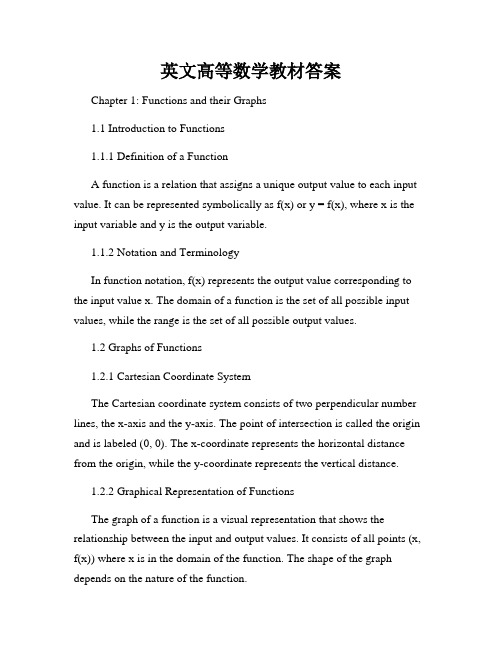
英文高等数学教材答案Chapter 1: Functions and their Graphs1.1 Introduction to Functions1.1.1 Definition of a FunctionA function is a relation that assigns a unique output value to each input value. It can be represented symbolically as f(x) or y = f(x), where x is the input variable and y is the output variable.1.1.2 Notation and TerminologyIn function notation, f(x) represents the output value corresponding to the input value x. The domain of a function is the set of all possible input values, while the range is the set of all possible output values.1.2 Graphs of Functions1.2.1 Cartesian Coordinate SystemThe Cartesian coordinate system consists of two perpendicular number lines, the x-axis and the y-axis. The point of intersection is called the origin and is labeled (0, 0). The x-coordinate represents the horizontal distance from the origin, while the y-coordinate represents the vertical distance.1.2.2 Graphical Representation of FunctionsThe graph of a function is a visual representation that shows the relationship between the input and output values. It consists of all points (x, f(x)) where x is in the domain of the function. The shape of the graph depends on the nature of the function.1.3 Properties of Functions1.3.1 Even and Odd FunctionsAn even function is symmetric with respect to the y-axis, meaning f(-x) = f(x) for all x in the domain. An odd function is symmetric with respect to the origin, meaning f(-x) = -f(x) for all x in the domain.1.3.2 Increasing and Decreasing FunctionsA function is increasing if the output values increase as the input values increase. It is decreasing if the output values decrease as the input values increase. A function can also be constant if the output values remain the same for all inputs.Chapter 2: Limits and Continuity2.1 Introduction to Limits2.1.1 Limit of a FunctionThe limit of a function f(x) as x approaches a particular value c, denoted as lim[x→c] f(x), describes the behavior of the function near that point. It represents the value that the function approaches as x gets arbitrarily close to c.2.1.2 One-Sided LimitsOne-sided limits consider the behavior of the function from only one side of the point. The limit from the left, lim[x→c-] f(x), looks at the behavior as x approaches c from values less than c. The limit from the right, lim[x→c+] f(x), considers the behavior as x approaches c from values greater than c.2.2 Techniques for Evaluating Limits2.2.1 Direct SubstitutionDirect substitution involves substituting the value of the input variable directly into the function to find the limit. This method works when the function is continuous at that point and doesn't result in an indeterminate form (e.g., 0/0 or ∞/∞).2.2.2 Factoring and CancellationFactoring and cancellation can be used to simplify expressions and eliminate common factors before applying direct substitution. This technique is particularly useful when dealing with polynomial functions.2.3 ContinuityA function is continuous at a point if the limit of the function exists at that point, the function is defined at that point, and the left and right limits are equal. A function is called continuous on an interval if it is continuous at every point within that interval.Chapter 3: Derivatives3.1 Introduction to Derivatives3.1.1 Definition of the DerivativeThe derivative of a function f(x) represents the rate at which the function changes with respect to its input variable. It is denoted as f'(x) or dy/dx and is defined as the limit of the difference quotient Δy/Δx as Δx approaches zero.3.1.2 Interpretation of the DerivativeThe derivative represents the slope of the tangent line to the graph of the function at a given point. It provides information about the rate of change, instantaneous velocity, and concavity of the function.3.2 Techniques for Finding Derivatives3.2.1 Power RuleThe power rule states that if f(x) = x^n, where n is a constant, then f'(x) = nx^(n-1). This rule allows us to find the derivative of polynomial functions.3.2.2 Chain RuleThe chain rule is used to find the derivative of composite functions. If y = f(g(x)), then dy/dx = f'(g(x)) * g'(x). This rule is particularly useful when dealing with functions that are composed of multiple functions.3.3 Applications of Derivatives3.3.1 Rate of ChangeThe derivative represents the rate of change of a function. It can be used to determine the instantaneous rate of change at a specific point or the average rate of change over a given interval.3.3.2 OptimizationDerivatives can be used to optimize functions by finding the maximum or minimum values. This involves finding the critical points where the derivative is zero or undefined and analyzing the behavior of the function around those points.Note: This is just a sample outline for the article on the answer key for an English advanced mathematics textbook. The actual content will depend on the specific exercises and problems in the textbook, which cannot be provided without access to the textbook itself.。
函数英语知识点归纳总结
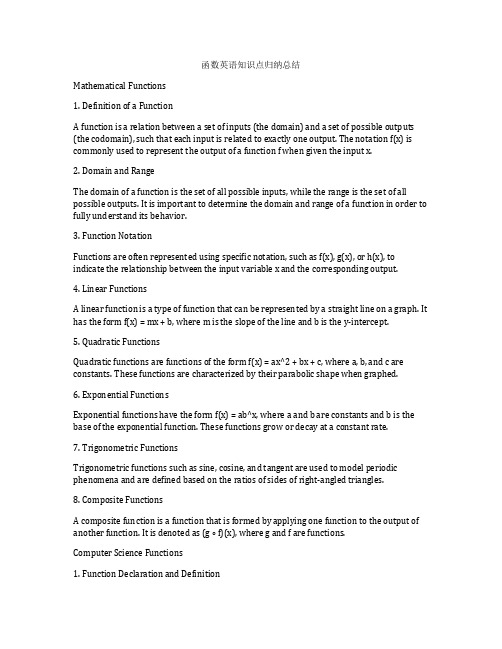
函数英语知识点归纳总结Mathematical Functions1. Definition of a FunctionA function is a relation between a set of inputs (the domain) and a set of possible outputs (the codomain), such that each input is related to exactly one output. The notation f(x) is commonly used to represent the output of a function f when given the input x.2. Domain and RangeThe domain of a function is the set of all possible inputs, while the range is the set of all possible outputs. It is important to determine the domain and range of a function in order to fully understand its behavior.3. Function NotationFunctions are often represented using specific notation, such as f(x), g(x), or h(x), to indicate the relationship between the input variable x and the corresponding output.4. Linear FunctionsA linear function is a type of function that can be represented by a straight line on a graph. It has the form f(x) = mx + b, where m is the slope of the line and b is the y-intercept.5. Quadratic FunctionsQuadratic functions are functions of the form f(x) = ax^2 + bx + c, where a, b, and c are constants. These functions are characterized by their parabolic shape when graphed.6. Exponential FunctionsExponential functions have the form f(x) = ab^x, where a and b are constants and b is the base of the exponential function. These functions grow or decay at a constant rate.7. Trigonometric FunctionsTrigonometric functions such as sine, cosine, and tangent are used to model periodic phenomena and are defined based on the ratios of sides of right-angled triangles.8. Composite FunctionsA composite function is a function that is formed by applying one function to the output of another function. It is denoted as (g ∘ f)(x), where g and f are functions.Computer Science Functions1. Function Declaration and DefinitionIn computer science, a function is a block of code that performs a specific task and can be called or invoked from other parts of a program. A function is declared using a specific syntax and is defined with a block of code that specifies its behavior.2. Parameters and ArgumentsFunctions can take input parameters, which are variables that are passed into the function when it is called. These parameters are used to customize the behavior of the function. Arguments are the actual values that are passed as input when the function is called.3. Return ValuesFunctions in computer science can return a value as a result of their execution. This returned value can be used in other parts of the program. Some functions may not return any value and are called void functions.4. Function InvocationFunctions are called or invoked by using their name followed by parentheses, with any necessary arguments included inside the parentheses. This causes the function's code to be executed.5. RecursionRecursion is a programming technique in which a function calls itself to solve a smaller instance of the same problem. This allows for elegant and concise solutions to certain types of problems.6. Function LibrariesIn computer science, functions are often organized into libraries or modules, which contain reusable code that can be shared across different programs. This allows for code reusability and improved maintainability.7. Anonymous FunctionsSome programming languages support the concept of anonymous functions, which are functions that do not have a name and can be used as values or arguments to other functions.8. Higher-order FunctionsHigher-order functions are functions that operate on other functions by taking them as arguments or returning them as results. This allows for powerful abstractions and expressive code.In conclusion, functions are a fundamental concept in mathematics and computer science, and they are used to represent relationships and perform tasks in both fields. Byunderstanding the key concepts and important points related to functions, individuals can develop a deeper comprehension and appreciation for the role that functions play in these disciplines.。
Stability and generalization

n (r − 1)i 6 h(G; n; d) ¡ i
d i=0
n i
r : 2
i
(1)
This generalization of the Sauer–Shelah lemma was shown in [9]. For r ¿ 2 let G = V; E where V = {v1 ; : : : ; vr } and, for each pair 1 6 i; j 6 r , {vi ; vj } ∈ E if and only if |i − j | ¿ 1. The bound h(G; n; d) ¡ 2(nr 2 )
1. Deÿnitions and statement of the main result Let |S | denote the cardinality of an arbitrary set S . For any n ¿ 1, the nth power of an undirected and irre exive graph G = V; E is the graph G n = V n ; E n , where V n is the n-fold product of V and {(v1 ;: : :; vn ); (w1 ;: : :; wn )} ∈ E n if and only if {vi ; wi } ∈ E for at least one 1 6 i 6 n. For all A = {i1 ; : : : ; i‘ } ⊆{1; : : : ; n} and F ⊆ V n , the projection of F onto A is F|A = {(vi1 ; : : : ; vi‘ ) : (v1 ; : : : ; vn ) ∈ F }. A set C ⊆ V n is a cube in G n if C = {v1 ; w1 } × · · · × {vn ; wn }, where {vi ; wi } ∈ E , i = 1; : : : ; n. We say that A; C is a d-dimensional projected cube (d-P-cube) of a set F ⊆ V n if A ⊆{1; : : : ; n}, |A| = d ¿ 0, and C ⊆ F|A is a cube in G d . Recall that a set of vertices in a graph is a clique if any two of them are connected by an edge. Finally, for an undirected, irre exive graph G , let h(G; n; d) be the smallest nonnegative integer h such that every clique F in G n with |F | ¿ h contains a (d + 1)-P-cube. Theorem 1.1. For any undirected, and irre exive graph G = V; E and any n ¿ d ¿ 0; d n log |E | i h(G; n; d) ¡ 2(2n|E |) 2 i=0 ( i ) : This result, which is proven in Section 3, goes toward solving an open problem stated in [9].
Fujitsu HIPLEX MSCF BS2000 OSD V11.0A 2016年10月 Rea

Fujitsu Technology SolutionsHIPLEX MSCF (BS2000/OSD)Version V11.0AOctober 2016Readme fileAll rights reserved, including intellectual property rights.Technical data subject to modifications and delivery subject to availability. Any liability that the data and illustrations are complete, actual or correct is excluded. Designations may be trademarks and/or copyrights of the respective manufacturer, the use of which by third parties for their own purposes may infringe the rights of such owner. Copyright (C) 2016 Fujitsu Technology Solutions GmbH1Introduction 3 2HIPLEX MSCF 42.1New Functions 42.1.1Command SHOW-XCS-PUBSET 42.1.2Command RELEASE-CLUSTER-RECOVERY-LOCK, operandHOST-NAME 42.1.3Command SET-PUBSET-ATTRIBUTES, operand ALTERNATE-MASTER 52.1.4Command SHOW-PUBSET-ATTRIBUTES 52.1.5Completion for chapter 5.5.3 …Parameters for defining the sharedpubset master“62.1.6Completion for chapter 6.7.2 "Leaving the XCS network" 62.2Supported version link-ups 72.3Installing HIPLEX MSCF V11.0A 82.4Messages 92.4.1New messages 92.4.2Changed messages 91 IntroductionThis Readme file for HIPLEX MSCF V11.0A includes modifications of thefollowing manual:HIPLEX MSCF V6.0ABS2000 Computers in the NetworkOrder number: U3615-J-Z125-9-76The references to chapters and sections in this README file are to those in theabove manual.Additionally to manual HIPLEX MSCF V6.0A, this README file contains: ∙ a description of the new command SHOW-XCS-PUBSET,described in point 1 "New functions";∙ a description of the new operand HOST-NAME of the commandRELEASE-CLUSTER-RECOVERY-LOCK, described in point 2.1 "Newfunctions";∙ a description of the new operand ALTERNATE-MASTER of the commandSET-PUBSET-ATTRIBUTES, and a description of the corresponding newoutput format of the command SHOW-PUBSET-ATTRIBUTES, describedin point 2.1 “New functions”;∙ a completion for chapter 5.5.3 …Parameters for defining the shared pubsetmaster“ on page 133, described in point 2.1 "New functions“;∙ a completion for chapter 6.7.2 "Leaving the XCS network", described inpoint 2.1 "New functions";∙ a completion for chapter 5 "Installation and configuration", section"Supported version link-ups" on page 109, described in point 2.2"Supported version link-ups";∙ a completion for chapter 5.1 "Installation of HIPLEX MSCF" page110,described in point 2.3;In addition, this README file contains a section describingnewly defined and changed messages starting from HIPLEX MSCF V7.0A(point 2.4 "Messages").2 HIPLEX MSCF2.1 New Functions2.1.1 Command SHOW-XCS-PUBSETDisplay information about existing XCS pubsetsBy means of command SHOW-XCS-PUBSET, information about all shared pubsets imported as XCS pubsets are displayed.Command SHOW-XCS-PUBSET is an equivalent for commandSHOW-SHARED-PUBSET PUBSET=*XCS.With command SHOW-XCS-PUBSET, no operands can be specified.The command output is equal to the output of the commandSHOW-SHARED-PUBSET PUBSET=*XCS.The command return codes provided by command SHOW-XCS-PUBSET and the command output to S-variables are equal to the command return codes and output toS-variables provided by the the commandSHOW-SHARED-PUBSET PUBSET=*XCS.2.1.2 Command RELEASE-CLUSTER-RECOVERY-LOCK, operand HOST-NAME Format+-------------------------------------------------------------+ | RELEASE-CLUSTER-RECOVERY-LOCK | +-------------------------------------------------------------+ | HOST-NAME = *OWN/<alphanum-name 1..8> | +-------------------------------------------------------------+OperandsHOST-NAME =Specifies the BCAM name of the processor who keeps the CLUSTER RECOVERY LOCK to be releasedHOST-NAME = *OWNThe CLUSTER-RECOVERY-LOCK kept by the own host is to be released.This corresponds to the functionality of the command in earlier versions.HOST-NAME = <alphanum-name 1..8>The CLUSTER-RECOVERY-LOCK kept by the specified partner is to be released on the own host.The fail recognition by MSCF is reactivated for the specified host.This is done exclusively on the host on which the command has been issued.Thus, if necessary, a fail reconfiguration can be started by MSCF.The following new command return codes are introduced describing situations that can occur in specifying a foreign host:Command returncode+--------------+----------+-----------------------------------+| (SC2) SC1 | Maincode | Meaning |+--------------+----------+-----------------------------------+| 40 | MCS1054 | Specified host is not known |+--------------+----------+-----------------------------------+2.1.3 Command SET-PUBSET-ATTRIBUTES, operand ALTERNATE-MASTERFormat+-------------------------------------------------------------+| SET-PUBSET-ATTRIBUTES |+-------------------------------------------------------------+| ALTERNATE-MASTER = *UNCHANGED/*BACKUP-MASTER/*NONE |+-------------------------------------------------------------+ OperandsALTERNATE-MASTER =Specifies if BACKUP-MASTER is used as master processor, if the pubset is imported onit before designated master is active.ALTERNATE-MASTER = *UNCHANGEDDefault: The ALTERNATE-MASTER setting remains unchanged.ALTERNATE-MASTER = *BACKUP-MASTERIf the pubset is imported on BACKUP-MASTER before it is imported on designatedmaster, BACKUP-MASTER becomes the master processor.ALTERNATE-MASTER = *NONEBACKUP-MASTER is waiting for import on designated master, if necessary.2.1.4 Command SHOW-PUBSET-ATTRIBUTESIf BACKUP-MASTER is defined as ALTERNATE-MASTER, the value OR is displayed between the columns for DESIGNATED MASTER and BACKUP MASTER. Thisindicates that every one of them is able to be master processor, depending on wherethe pubset is imported first.Output in S variablesOutput information Name of the S variable T Contents+--------------------+----------------------+--+----------------+ |alternate master |var(*LIST).ALT-MASTER |S | *BACKUP-MASTER ||processor | | | *NONE |+--------------------+----------------------+--+----------------+2.1.5 Completion for chapter 5.5.3 …Parameters for defining the shared pubsetm aster“● ALTERNATE-MASTERThe ALTERNATE-MASTER operand can be used to assign the role of the master processor to the backup master in the case that the import of the pubset is ready there before it is finished on the designated master.Selection of actual master processorWhen the IMPORT-PUBSET command is issued, the master processor is selected, after normal termination of the previous pubset session, as follows:1. If a "current master" is already entered in the SVL, that specification applies.2. If SHARER-TYPE=*MASTER is specified in the IMPORT-PUBSETcommand, the imported processor becomes the master processor.3. If a "designated master" is specified in the SVL, this becomes the masterprocessor.Exception: ALTERNATE-MASTER=*BACKUP-MASTER is specified in theSVL and the backup master is imported first – then this processor becomesthe master processor4. If none of conditions 1 to 3 is met, the imported processor becomes masterprocessor (i.e. the processor on which the IMPORT-PUBSET command isfirst issued becomes the master processor).2.1.6 Completion for chapter 6.7.2 "Leaving the XCS network"HIPLEX MSCF is terminated in a number of phases.In the first phase, the user tasks still using XCS functionality are terminated with CANCEL-JOB.In addition, UTM applications protected against CANCEL-JOB will be disposed to terminate by sending a corresponding shutdown announcement.2.2 Supported version link-upsHIPLEX MSCF V11.0A is released on BS2000/OSD-BC V11.0 and can therefore work together with the following HIPLEX MSCF version or the following MSCF versions: ∙HIPLEX MSCF V11.0A on BS2000/OSD-BC V11.0∙HIPLEX MSCF V8.0A on BS2000/OSD-BC V10.0∙HIPLEX MSCF V7.0A on BS2000/OSD-BC V9.2.3 Installing HIPLEX MSCF V11.0AThe installation of the product HIPLEX MSCF by means of the installation monitor IMON is mandatory.The information concerning installation in the delivery cover letter and in the product documentation must be followed as well as the information given below.HIPLEX MSCF is executable after successful completion of the installation.The necessary inputs and the sequence of the installation are described in the IMON documentation.HIPLEX MSCF V11.0A is installed by installing the following DSSM subsystems: ∙MSCF V20.0A∙NSM V20.0A∙XCS-TIME V20.0A.The subsystem declarations for the subsystems are entered implicitly into the DSSM subsystem catalog during the respective installation by IMON.If the MSCF subsystem is to be started automatically during system startup, the subsystem catalog must be adapted accordingly.2.4 MessagesThis chapter only contains newly defined and changed messages.2.4.1 New messages-- MCS0050 --------------------------------------------------------------------Access : ISAM Destination: CONSOLE Routing code: R Weight: 50Warranty : NO Text format : UPPER CASEE BCAM connection to host '(&00)' already establishedBCAM connection to remote host already established.(&00): Processor name of remote host.! Destroy BCAM connection with BCAM command (/BCCONN) andre-establish MSCF connection with command /START-MSCF-CONNECTION.-- MCS1054 --------------------------------------------------------------------Access : ISAM Destination: USER-TASK, CONSOLE Routing code: R Weight: 99Warranty : NO Text format : UPPER CASEE Host '(&00)' not known on local system(&00): Processor name of remote host.2.4.2 Changed messagesMessage MCA0104 has been defined as a message to be responded by operating inorder to decrease the possibility of overlooking an erroneous master change initiated fora shared pubset.-- MCA0104 --------------------------------------------------------------------Access : DLAM Destination: CONSOLE Routing code: R Weight: 99Warranty : NO Text format : UPPER CASEE Master change not possible for shared pubset '(&00)' on host '(&01)',reason '(&02)'. Response: (EOT).It is not possible to make a master change, because at least one of thefollowing conditions, essential for a master change, is not met.1. A backup master has to be designated by means of command/SET-PUBSET-ATTRIBUTES,2. The backup master has to access the shared pubset as a slave sharer,3. CCS MSCF connections between the backup master and all slaves mustexist already.(&00): Catalog identifier.(&01): Host name of the backup master.In case of '*OWN', the own host is the backup master.In case of '*UNKNOWN' the backup master is unknown.(&02): Reason for the abortion of the master change:01: Master change was aborted due to an error.02: Error during MRSCAT access.03: Error during MONJV access.04: Error during SVL access of the shared pubset PUBRES.05: It is not possible to define the backup master from the SVLfields BACKUP-MASTER, DESIGNATED-MASTER and ALTERNATE-BACKUP.(refer to the command /SET-PUBSET-ATTRIBUTES).06: At the backup master: No CCS MSCF connection to one ormore sharers of the shared pubset,or an error occurred during execution of the MSCF informationfunction call.07: Version problem. At least one sharer system has a BS2000version not supporting this situation.08: No CCS MSCF connection to the backup master.09: Internal error.10: Error at the start of the master change importing a pubset.11: Export of pubset is running:! Eventually check SVL fields BACKUP-MASTER, DESIGNATED-MASTERand ALTERNATE-BACKUP by means of command /SHOW-PUBSET-ATTRIBUTESand modify SVL fields if necessary, then try master changeagain manually.-- MCS0009 --------------------------------------------------------------------Access : ISAM Destination: CONSOLE Routing code: R Weight: 99 Warranty : YES Text format : UPPER CASEE MSCF CONNECTION TO HOST '(&00)' NOT ACCEPTED, ERROR CODE '(&01)'The attempt to establish an MSCF connection to host (&00) is not accepted. (&00): Processor name of remote host (&01): reasons for the rejection: 01: MSCF not active on host (&00) (cf. remark). 02: MSCF on host (&00) does not know the Processor name of the local host. 03: Host (&00) unknown in BCAM network or there is no BCAM connection to host (&00) (cf. remark). 04: BCAM timeout because of fault in connection to host (&00) (cf. remark). 05: An attempt is made to set up a connection to the local host. 08: The same system ID occurs more than once in a planned network. 09: Internal error (cf. remark). Possibly the BCMAP command was not performed. 10: The request to include host (&00) in a closely or loosely coupled system is rejected. Reason: there is an inconsistency in using different coupling types or the password comparison is negative or passwords were given for a loosely coupled connection. 11: The request to include host (&00) in a closely coupled system is rejected. Reason: given password for local host is invalid. 12: The minimum message length to be supported by BCAM is insufficient. 8 kB are required. 13: There is an inconsistency concerning BCAM network (cf. remark). 14: Internal error from remote host (&00). 15: MSCF of the remote host (&00) has a version < V10.0 (cf. remark). 16: MSCF of the remote host (&00) cannot be coupled with the local version of MSCF. 17: The host (&00) is not longer known on local host. 18: Inconsistent MSCF connection. 19: BCAM connection request pending. 20: The same host name occurs more than once in a planned network. 21: An MSCF connection to a CCS partner is not allowed during XCS start. The command will be executed by MSCF internally as soon as possible. 22: The BCAM route, which is used for the MSCF connection to the host (&00), does not support the required functionality in itsentirety.23: Connection request rejected by configuration management oflocal host. The reason is indicated in message MCS1005.24: Connection request rejected by configuration management ofhost (&00). The reason is indicated in message MCS1005on host (&00).25: The remote host (&00) too tries to establish the MSCFconnection.26: Wrong REMOTE-PASSWORD in command /START-MSCF-CONNECTION onlocal host or remote host (&00).27: Error during initial internal communication.28: Configuration error. The reason is indicated in message MCS1005on host (&00).Remark: In the case of reasons marked with '(cf. remark)' possibly theremote host as well tries to establish an MSCF connection.! 01: Load subsystem MSCF on host (&00). 02: Enter START-MSCF-CONNECTION PROCESSOR-NAME=<local> on host (&00) (<local> means the processor name of the local host). 03: Enter the command again with the correct processor name or enter the appropriate /BCIN commands. 04, 13, 14: Continue with the attempt to establish an MSCF connection. If it is unsuccessful, contact the network administrator. 05: Enter the command again with the correct processor name. 08, 16, 20, 27: Contact the system administrator. 09: Check whether correct BCMAP commands were entered at the local host and at host (&00) for all MSCF applications. If necessary enter corrected BCMAP commands and repeat command /START-MSCF-CONNECTION. If message MCS0050 has occurred, destroy connection by call of /BCCONN command and repeat command /START-MSCF-CONNECTION. If not successful, contact the network administrator. 10, 26: Enter the command again with correct data, if necessary also on remote host (&00). 11: Enter the command again with correct data. 12: Contact the network administrator. 17: Enter START-MSCF-CONNECTION on local host. 18: Continue with the attempt to set up an MSCF connection. 19: Continue with the attempt to set up an MSCF connection after waiting for timeout of BCAM. 22: Enter command BCMAP for the MSCF applications on the local host and on host (&00) and try command again. 25: If the MSCF connection is not established by the remote host enter the command again.。
威能 TFT 触摸屏 (型号:TFT) 用户手册说明书

Model: Touchpad (TFT)Model: Touchpad TFT12 34StatisticsThe statistics screen shows the communication rate to each of the thermostats on the system.This screen can help to identify problems on the network.Setting the ClockTo set the clock, follow these steps.Press the Options tab.Press the Clock icon ......................................................................................................................Here you can set the current time and date and select whether the Touchpad shouldobserve GMT Correction. GMT correction will automatically change the clock on the Touchpad and Thermostats in March and October as the clocks change for Winter/Summer time.Press Done to store and exit ......................................................................................................Initial SetupEntering a Room TitleA room title of 13 characters can be entered for each room on the system.To enter a room title follow these steps.Press the Communication number ing the alphanumeric keypad, enter a title.Press Done to store and return to the network screen ......................................................Repeat as necessary for the other rooms.When finished, press Done from the Network screen to store and exit ......................Note: You must perform a new network scan after adding additional thermostats to your system.678910Functions tabThe function tab gives access to the global functions such as Lock, Hold and Setback.The temperature hold function allows you to manually override the current operating program for a single or group of thermostats and set a different temperature for a desired period.• Press the Temperature Hold icon .................................................................................................• Enter the hold temperature and time period ....................................................................• Press next• Select one or more thermostats or press the functions tab to select all ...• Press the Done key to confirm and exit .....................................................................................To cancel temperatures hold on a SINGLE thermostat follow these steps.• Press the My System icon ................................................................................................................•Select a thermostat ..........................................................................................................•Press the Temp Hold icon ................................................................................................................• Press the Cancel Hold key .....................................................................................................To cancel a temperature hold on MULTIPLE thermostats follow these steps.• Press the My System icon ...............................................................................................................•Press the Functions tab.• Press the Hold icon ............................................................................................................................• Press the Cancel Hold key ....................................................................................................•Select the thermostats to apply the cancel to .....................................................My SystemTemperature HoldThe Set Back function allows you to place individual or multiple thermostats into Set Back Mode (also referred to as Frost Mode).In this mode, the thermostat will display the frost icon and will only turn the heating on should the room temperature drop below the set frost temperature. To apply Frost Mode to a single or group of thermostats follow these steps.• Press the My System icon ...................................................................................................• Press the Functions tab.• Press the Set Back icon ........................................................................................................•Select a zone or multiples zones to apply the set back, or alternatively press Functions tab a second time and Select All. .............................................Room buttons in green will be set back Room buttons in blue will not be set backRoom buttons in grey are time clocks and cannot be set back• Press the Done key ...............................................................................................................Editing the Set Back TempThe set back temperature range is 7-17°C and is set to 12°C as default.Pressing EDIT from the Set Back screen allows you to adjust this setting and then select which thermostats this should apply to.My SystemSet Back Mode (Frost Mode)CurrentTemperature Override KeyEdit IconTimer ZonesEditing the Switching TimesThe Edit icon enables you to program the switching times for the selected time clock.Time clocks provide Weekday/Weekend or 7 Day Programming options.If the time clock shows Weekday/Weekend it is operating in 5/2 day mode, and if it shows each day of the week it is operating in 7 day mode.This mode can be changed on the time clock, and will be updated automatically on the Touchpad. Please consult the time clock manual for instructions on how to change this.There are 4 settings per day, these are called Wake, Leave, Return and Sleep.For each setting a Timer ON and a Timer OFF time can be programmed.To program the switching times follow these steps.• Press the Edit icon .................................................................................................................• Select a day or period ..........................................................................................• Select a setting to program ........................................................................................•Edit the Timer ON and Timer OFF times using the arrow keys .........................Times should be entered in 24 hour format.For unused periods set the time to -- : -- and the time clock will ignore the setting.• Repeat these steps for the remaining days/periods.•Press the Done key to confirm and exit ..........................................................................Note: For Weekday/Weekend programming, the 4 switching times are the same for all weekdays but can be different for the weekends.For 7 Day programming, each day can have 4 different switching times.Copy SettingsThe Copy key enables you to copy the programmed switching times to other time clocks that are operating in the same mode (5/2 or 7 day).To Copy and apply switching times follow these steps.•Press the Copy key .........................................................................................................Zones that can be selected will be blue and will turn green when selected.Zones in grey cannot be selected.•Press the Done key to confirm and exit ...................................................................Using the arrow keys set the override duration ....................................................Press the Done key ................................................................................................................Edit IconCurrentTemperatureHistoryProgrammable ZonesTemperature Hold (Individual Zone)The temperature hold function allows you to manually override the current operating program of a specific zone and set a different temperature for a desired period To set a hold a temperature for a group of thermostats, use the Hold function from the main screen.To set a hold time follow these steps.• Press the Temp Hold icon ....................................................................................................• Set the Hold temperature and Hold time using the arrow keys ......................•Press the Done key to confirm and exit .........................................................................The thermostat and zone screen will show the hold time remaining.To cancel a hold in operation, press Temp Hold icon and then the Cancel Hold key ..Programmable Zones HistoryThe history function on a programmable zone enables you to see the hours run as a and temperature profile for the last 4 weeks.This is displayed in a bar chart and line graph and provides an indication of which zones are using the most energy.The information can additionally be exported to your PC.There are two export methods:• Export All will export the temperature profile for all zones.• Zone Export will export just the selected zone.The exported data is saved to csv format and can be edited in Excel.The set temperature can be adjusted by using the Up/Down keys.• Use the Up/Down keys to select a temperature .................................................•Press the Apply key ............................................................................................................Note: This override will be maintained until the next programmed comfort level.The Edit icon enables you to program the comfort levels for the selected thermostat.Thermostats provide Weekday/Weekend or 7 Day Programming options.If the thermostat shows Weekday/Weekend it is operating in 5/2 day mode, and if it shows each day of the week it is operating in 7 day mode.This mode can be changed on the thermostat, and will be updated automatically on the Touchpad.Please consult the thermostat manual for instructions on how to change this.There are 4 settings per day, these are called Wake, Leave, Return and Sleep.For each setting a start time and temperature can be programmed, this temperature will be maintained until the next comfort level.Programmable Zones Temperature ControlProgrammable Zones Editing the Comfort LevelsTo program the comfort levels follow these steps.• Press the Edit icon ...............................................................................................................• Select a day or period .........................................................................................• Select a setting to program ........................................................................................•Edit the time and temperature values using the Up/Down keys ....................Times should be entered in 24 hour format.For unused periods set the time to -- : -- and the thermostat will ignore the setting.• Repeat these steps for the remaining days/periods.•Press the Done key to confirm and exit ........................................................................Note: For Weekday/Weekend programming, the 4 comfort levels are the same for all weekdays but can be different for the weekends.For 7 Day programming, each day can have 4 different comfort levels.Copy SettingsThe Copy key enables you to copy the programmed comfort levels to other thermostats that are operating in the same mode (5/2 or 7 day).To Copy and apply comfort levels follow these steps.•Press the Copy key ...............................................................................................................Zones that can be selected will be blue and will turn green when selected.Zones in grey cannot be selected.•Press the Done key to confirm and exit ........................................................................Programmable Zones with Hot Water OutputEditing the Hot Water Switching TimesIn addition to editing the comfort levels, hot water switching times can be edited. There are 4 settings per day, these are called Wake, Leave, Return and Sleep.For each setting an ON time and an OFF time can be programmed.For unused periods set the time to -- : -- and the time clock will ignore the Note: For Weekday/Weekend programming, the 4 switching times are the same for allHolidayThe holiday function reduces the set temperature in selected zones to the frost protection temperature setting.Thermostats will maintain this frost protection temperature and time clocks will maintain TIMER OFF for the duration of the holiday.When the holiday is complete the specific zones will then automatically return tothe program mode.Up to 8 holidays can be scheduled using the Touchpad•To program a holiday follow these steps;•Press the Holiday icon ........................................................................................................•Press the Add key ................................................................................................................• Using the Up/Down keys, enter the START date and time of the holiday ......• Using the Up/Down keys, enter the FINISH date and time of the holiday ......• Press the Next key ................................................................................................................• Select which zones the holiday is applied to ...................................................• Zones in Green are selected, and those in blue are not.• Press the Next key ...............................................................................................................• Enter a holiday title using the keypad. This title can be 13 characters in length.•Press Done to store and exit .............................................................................................Should you need to edit a scheduled holiday, follow these steps.• Press the Holiday icon ....................................................................................................• Select the holiday you wish to edit.• Press the Edit key .............................................................................................................• Using the Up/Down keys, adjust the holiday start/finish date and time .....• Press the Next key ............................................................................................................• Select which zones the holiday is applied to .............................................•Confirm the title and press Done the done key ....................................................Holiday StatusThe holiday screen indicates the scheduled holidays.Once the holiday starts, this screen will display that the holiday is active.Temperature Hold (Multiple Zones)The temperature hold function allows you to manually override the current operating program of multiple zones and set a different temperature for a desired period To set a temperature hold follow these steps.• Press the Temp Hold icon ..............................................................................................• Using the Up/Down arrow keys, set the hold temperature and duration ...• Press the Next key ............................................................................................................• Select which zones to apply the hold to .......................................................• Press the Done key ...........................................................................................................To cancel a hold in operation follow these steps.• Press the Temp Hold icon ..............................................................................................• Press the Cancel Hold key ...................................................................................• Select which zones should have the temperature hold function canceled.Zones in grey do not have a hold in operation.Zones in green will have the hold canceled and those in blue will remain active.• Press the Done key ...........................................................................................................Summer ModeQuick ViewThe Quick View screen gives an overview of all the zones on your system.The zone temperatures as well as the output status are displayed.You can use this screen to quickly access any zone on your system by first highlighting the zone and then pressing Detail.The Touchpad Summer mode offers a quick and easy way to place selected heating zones into set back without having to reprogram the comfort levels. The hot water times will not be effected during summer operation.The set back temperature can be set on each thermostat between 07-17°C or this can be done from the Touchpad (See page xx)As an indication, the heating zone screens will display the frost icon whilst the summer mode is active. As a default, all heating zones will follow the summer condition, but you can deselect certain zones if required. The setup should be as follows….• Press Summer• Zones buttons in green (selected by default) will follow the summer mode andzones in blue will not.• Press Zones to deselect any thermostat/s that you don’t want to apply summer to.• Press Done.To cancel summer mode....• Press Summer.• Select Functions tab.• Press Unselect All.• Select Done.Hot Water BoostHome / Away ModeIf you have thermostats with hot water function on your system, you can override the hot water output.During an override, the thermostat will flash TIMER ON / HW ON depending on the model of your thermostat.To use this function, follow these steps;• Press the HW Boost icon ...................................................................................................• Using the Up/Down arrow keys enter the boost period ......................................•Press the Done key .............................................................................................................To cancel, repeat the steps reducing the boost time to 00 hours.Once the boost period has ended, the zone will revert back to its programmed setting.Away mode places selected zones into setback mode indefinitely for use when you are unsure when the building will next be occupied.The zones will control to the setback temperature during this time and the hot water will be turned off.Pressing Home will cancel the Away function, and the zones will revert back to their programmed level.As a default, all heating zones will follow the Away mode, but you can deselect certain zones if required.To place the system in away mode follow these steps.• Press the Away icon ......................................................................................................• Toggle the switch to the on position.• Press the Edit key ..........................................................................................................•Select zones to apply the Away mode to ..............................................Zones buttons in green will follow the Away mode and zones in blue will not•Press the Done key ........................................................................................................GroupsUsing the Group function, zones can be assigned into groups allowing them to be collectively controlled. Using the Profiles function (see page 35), predefined settings can be quickly applied to all zones within a group.Up to 8 groups can be setup in the Touchpad. To create a group, follow these steps.• Press the Profiles icon ........................................................................................................• Press the Groups icon ........................................................................................................• Press the Add key ................................................................................................................•Select the zones to be added to the group ...............................................• The zone list is filtered based on the first selection and the following restrictions:Weekday/Weekend or 7 Day Mode: You can only group thermostat/time Clocks that are in the same mode.Heating Only Group: Programmable thermostat and programmable thermostats with hot water output can be grouped, allowing you to create a heating profile.HW Timer Group: Programmable Thermostats with Hot water output can be grouped with timers, allowing you to create a HW Timer Profile.• Press the Next key ...............................................................................................................• Enter a group title using the keypad.•Press the Done key .............................................................................................................To edit a group, follow these steps.• Press the Profiles icon and then the Groups icon .....................................• Select a Group to edit.• Press the Edit key ..............................................................................................................• Select zones to add/remove from the group .........................................• Press the Next key ............................................................................................................• Confirm the group title and press the Done key ...................................................To delete a group, follow these steps.• Press the Profiles icon and then the Groups icon ......................................• Select a Group to delete.•Press the Delete key ..........................................................................................................ProfilesAt least 1 Group must be created (see page 33) before the Profile can be accessed.Profiles are predefined comfort levels and switching time settings that can be applied to groups (see page 33). When a profile is run, the settings are sent immediately to the devices within the profile group overwriting their current settings.For example, a shift working with a varying schedule could create 2 profiles - Day Shift and Night Shift. By having two profiles stored it is easy to quickly switch the heating system between programs when shift patterns change.To create a profile, follow these steps.• Press the Profiles icon and then select the Profiles icon again ....................• Press the Add key .....................................................................................................................• Select a group the profile should apply to.See page 33 for information on how to create a group.•Press the Next key ....................................................................................................................The type of profile created is driven by the type of thermostats in the group.Heating Profile (5/2 Day Mode): This type of profile allows you to program comfort levels for the Weekday/Weekend. See pages 23-24 for programming instructions.Heating Profile (7 Day Mode): This type of profile allows you to program comfort levels for each day of the week. See pages 23-24 for programming instructions.Hot Water/Timer Profile (5/2 Day Mode): This type of profile allows you to program switching times for the weekday/weekend. See pages 17-18 (time clock) and 25-26 (hot water) for programming instructions.Hot Water/Timer Profile (7 Day Mode): This type of profile allows you to program switching times for each day of the week. See pages 17-18 (time clock) and 25-26 (hot water) for programming instructions.•Program the profile following the instructions on pages 17-18, 23-24 or 25-26.• Press the Next key ................................................................................................................•Enter a profile title using the keypad and press done ............................................Running a ProfileTo run a profile , follow these steps.• Press Profiles icon and press the profile icon again ........................• Select the Profile to run.•Press the Run key .....................................................................................................The settings will be sent immediately to the zones in the group and their zone screen will show the profile is active.Notes:1. When you run a profile, all of the existing settings in the thermostat will beoverwritten with the profile settings.2. Only one heating profile per zone can be run at once.3. If the zone has a heating & hot water model thermostat, It is possible to run aheating and a hot water profile at the same time. The Touchpad will indicate that two profiles are in operation.Profiles ContinuedEditing a ProfileTo edit a profile, follow these steps.• Press Profiles icon and press the profile icon again ..........................................• Select the Profile to edit.• Press the Edit key ........................................................................................................................• Edit the profile.•Press the Done key ....................................................................................................................Deleting a ProfileTo delete a profile, follow these steps.• Press Profiles icon and press the profile icon again ........................• Select the Profile to delete.•Press the Delete key ...............................................................................................Note: If you forget or misplace your user code, contact your equipment supplier for4241The set back temperature is used when a holiday, away or set back function is active. The set back temperature range is 07-17°C and is set to 12°C as default.The set back temperature function enables you to set this for individual or all thermostats.The max floor limit is used on thermostats with a floor limiting sensor and is used to protect the floor surface from overheating.The floor limit range is 20-45°C and is set to 28°C as default.The floor limit temperature function enables you to set this for individual or all thermostats with floor limiting function.The system reset function will delete all thermostats and history information in your system.After a system reset, you will need to perform a new network scan to add thermostats to your system.The Touchpad firmware can be updated as and when new features are introduced. Check the latest version by visiting the Support Section on To perform the update the Touchpad has to remain powered up.Connect the Touchpad to a laptop using the USB cable provided.Extract the TFT.BIN file from the download ZIP file.Copy and paste the TFT.BIN file onto the Touchpad drive on the PC.You now need to follow these steps.• Press Options TAB.• Press the Settings icon ........................................................................................• Press the System icon ..........................................................................................• Press the Firmware Update icon ......................................................................•Press the Done key ...............................................................................................The TFT will now update and the display will reset.To confirm the update was successful, check the version number in the Systems Info Tab.SystemSet Back TempSystemMax Floor LimitSystemSystem ResetSystemFirmware UpdateTOUCHPAD CONNECTIONS TO UH1This product must only be installed by a qualified electrician and comply with local installation regulations.TouchpadNotes......................................................................................................................................................................... ......................................................................................................................................................................... ......................................................................................................................................................................... ......................................................................................................................................................................... ......................................................................................................................................................................... ......................................................................................................................................................................... ......................................................................................................................................................................... ......................................................................................................................................................................... ......................................................................................................................................................................... ......................................................................................................................................................................... ......................................................................................................................................................................... ......................................................................................................................................................................... .........................................................................................................................................................................Notes......................................................................................................................................................................... ......................................................................................................................................................................... ......................................................................................................................................................................... ......................................................................................................................................................................... ......................................................................................................................................................................... ......................................................................................................................................................................... ......................................................................................................................................................................... ......................................................................................................................................................................... ......................................................................................................................................................................... ......................................................................................................................................................................... ......................................................................................................................................................................... ......................................................................................................................................................................... .........................................................................................................................................................................4645。
introduction_to_functions

Example: Let f (x) = x2 – 3x – 1. Find f (–2).
f (x) = x2 – 3x – 1 f (–2) = (–2)2 – 3(–2) – 1 f (–2) = 4 + 6 – 1 f (–2) = 9
Substitute –2 for x. Simplify. The value of f at –2 is 9.
3
Set A
x x
x xΒιβλιοθήκη FunctionSet B
y y
y y
y
Domain
Range
Copyright © by Houghton Mifflin Company, Inc. All rights reserved.
4
Example: Determine whether the relation represents y as a function of x. a) {(-2, 3), (0, 0), (2, 3), (4, -1)}
y = f (x)
Copyright © by Houghton Mifflin Company, Inc. All rights reserved.
6
The domain elements, x, can be thought of as the inputs and the range elements, f (x), can be thought of as the outputs.
Digital Lesson
An Introduction to Functions
A relation is a rule of correspondence that relates two sets.
schroder-bernstein定理 -回复
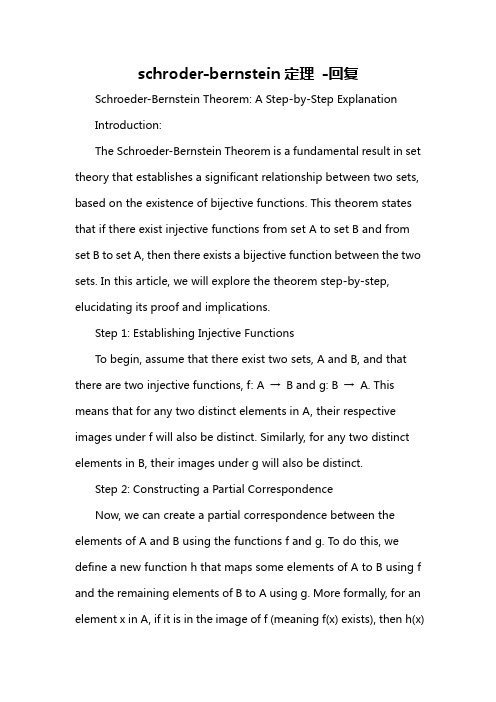
schroder-bernstein定理-回复Schroeder-Bernstein Theorem: A Step-by-Step ExplanationIntroduction:The Schroeder-Bernstein Theorem is a fundamental result in set theory that establishes a significant relationship between two sets, based on the existence of bijective functions. This theorem states that if there exist injective functions from set A to set B and from set B to set A, then there exists a bijective function between the two sets. In this article, we will explore the theorem step-by-step, elucidating its proof and implications.Step 1: Establishing Injective FunctionsTo begin, assume that there exist two sets, A and B, and that there are two injective functions, f: A →B and g: B →A. This means that for any two distinct elements in A, their respective images under f will also be distinct. Similarly, for any two distinct elements in B, their images under g will also be distinct.Step 2: Constructing a Partial CorrespondenceNow, we can create a partial correspondence between the elements of A and B using the functions f and g. To do this, we define a new function h that maps some elements of A to B using f and the remaining elements of B to A using g. More formally, for an element x in A, if it is in the image of f (meaning f(x) exists), then h(x)is assigned the value f(x). On the other hand, if x is not in the image of f, h(x) is assigned the value g^{-1}(x), where g^{-1} is the inverse function of g.Step 3: Proving Well-definednessAt this point, the challenge is to prove that h is well-defined. In other words, we need to demonstrate that h(x) is independent of the specific choice of representative from A and B. To establish this, we consider two different representatives from A, say x_1 and x_2, where f(x_1) and f(x_2) both exist. We need to show that h(x_1) is equal to h(x_2). Since h(x_1) is assigned f(x_1) and h(x_2) is assigned f(x_2), it follows from the injectivity of f that h(x_1) = h(x_2). This proves well-definedness for elements that lie in the image of f.Similarly, we consider two different representative elements from B, denoted as y_1 and y_2, such that g(y_1) and g(y_2) both exist. Again, we need to demonstrate that h^{-1}(y_1) is equal to h^{-1}(y_2). Since h^{-1}(y_1) is assigned g^{-1}(y_1) andh^{-1}(y_2) is assigned g^{-1}(y_2), it follows from the injectivity of g that h^{-1}(y_1) = h^{-1}(y_2). This establishes well-definedness for elements outside the image of f.Step 4: Proving BijectivityHaving shown that h is a well-defined function, we now prove that it is bijective. We need to demonstrate that h is both injectiveand surjective.To prove that h is injective, we consider two different elements, x_1 and x_2, in A such that h(x_1) = h(x_2). This implies that either both x_1 and x_2 are in the image of f, in which case f(x_1) = f(x_2) and, by injectivity of f, x_1 = x_2, or both x_1 and x_2 are not in the image of f, in which case g^{-1}(x_1) = g^{-1}(x_2) and, by injectivity of g, x_1 = x_2. Therefore, h is injective.To prove that h is surjective, consider an arbitrary element y in B. We need to show that there exists an element x in A such that h(x) = y. If y is in the image of f, then there exists an x in A such that f(x) = y. Therefore, h(x) = f(x) = y. On the other hand, if y is not in the image of f, then there exists an x in B such that g(x) = y. Applying the definition of h, we have h(g(x)) = g^{-1}(x) = y. This shows that, regardless of whether y is in the image of f or not, there exists an x in A such that h(x) = y.Conclusion:In conclusion, the Schroeder-Bernstein Theorem is a valuable result in set theory that establishes a significant relationship between two sets with the existence of injective functions from one set to the other and vice versa. By constructing a well-defined function that utilizes both functions, we can establish a bijectivecorrespondence between the two sets. This theorem has broad applications in various branches of mathematics and is a powerful tool for establishing equivalences between sets.。
集合到集合的函数个数
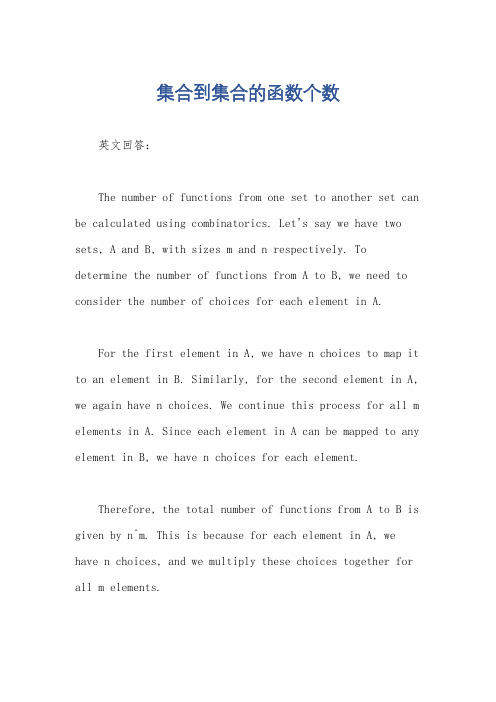
集合到集合的函数个数英文回答:The number of functions from one set to another set can be calculated using combinatorics. Let's say we have two sets, A and B, with sizes m and n respectively. To determine the number of functions from A to B, we need to consider the number of choices for each element in A.For the first element in A, we have n choices to map it to an element in B. Similarly, for the second element in A, we again have n choices. We continue this process for all m elements in A. Since each element in A can be mapped to any element in B, we have n choices for each element.Therefore, the total number of functions from A to B is given by n^m. This is because for each element in A, we have n choices, and we multiply these choices together for all m elements.Let's consider an example to illustrate this concept. Suppose we have two sets, A = {1, 2} and B = {a, b, c}. We want to calculate the number of functions from A to B.For the first element in A, we have 3 choices (a, b, or c). Similarly, for the second element in A, we again have 3 choices. Therefore, the total number of functions from A to B is 3^2 = 9. We can list all the possible functions as follows:1 -> a,2 -> a.1 -> a,2 -> b.1 -> a,2 -> c.1 -> b,2 -> a.1 -> b,2 -> b.1 -> b,2 -> c.1 -> c,2 -> a.1 -> c,2 -> b.1 -> c,2 -> c.中文回答:从一个集合到另一个集合的函数个数可以使用组合学来计算。
- 1、下载文档前请自行甄别文档内容的完整性,平台不提供额外的编辑、内容补充、找答案等附加服务。
- 2、"仅部分预览"的文档,不可在线预览部分如存在完整性等问题,可反馈申请退款(可完整预览的文档不适用该条件!)。
- 3、如文档侵犯您的权益,请联系客服反馈,我们会尽快为您处理(人工客服工作时间:9:00-18:30)。
JOURNAL OF FORMALIZED MATHEMATICSV olume1,Released1989,Published2003Inst.of Computer Science,Univ.of BiałystokFunctions from a Set to a SetCzesław Byli´n skiWarsaw UniversityBiałystokSummary.The article is a continuation of[1].We define the following concepts:a function from a set X into a set Y,denoted by“Function of X,Y”,the set of all functions froma set X into a set Y,denoted by Funcs(X,Y),and the permutation of a set(mode Permutationof X,where X is a set).Theorems and schemes included in the article are reformulations ofthe theorems of[1]in the new terminology.Also some basic facts about functions of twovariables are proved.MML Identifier:FUNCT_2.WWW:/JFM/Vol1/funct_2.htmlThe articles[4],[3],[5],[6],[7],[1],and[2]provide the notation and terminology for this paper.1.F UNCTIONS FROM A SET TO A SETIn this paper P,Q,X,Y,Z,x,x1,x2,y,z are sets.Let us consider X,Y and let R be a relation between X and Y.We say that R is quasi total if and only if:(Def.1)(i)X=dom R if if Y=/0,then X=/0,(ii)R=/0,otherwise.Let us consider X,Y.Observe that there exists a relation between X and Y which is quasi total and function-like.Let us consider X,Y.One can verify that every partial function from X to Y which is total is also quasi total.Let us consider X,Y.A function from X into Y is a quasi total function-like relation between X and Y.We now state several propositions:(3)1Every function f is a function from dom f into rng f.(4)For every function f such that rng f⊆Y holds f is a function from dom f into Y.(5)For every function f such that dom f=X and for every x such that x∈X holds f(x)∈Yholds f is a function from X into Y.(6)For every function f from X into Y such that Y=/0and x∈X holds f(x)∈rng f.(7)For every function f from X into Y such that Y=/0and x∈X holds f(x)∈Y.1The propositions(1)and(2)have been removed.1c Association of Mizar Users(8)For every function f from X into Y such that if Y=/0,then X=/0and rng f⊆Z holds f isa function from X into Z.(9)For every function f from X into Y such that if Y=/0,then X=/0and Y⊆Z holds f is afunction from X into Z.In this article we present several logical schemes.The scheme FuncEx1deals with sets A,B and a binary predicate P,and states that:There exists a function f from A into B such that for every x such that x∈A holdsP[x,f(x)]provided the following condition is met:•For every x such that x∈A there exists y such that y∈B and P[x,y].The scheme Lambda1deals with sets A,B and a unary functor F yielding a set,and states that: There exists a function f from A into B such that for every x such that x∈A holdsf(x)=F(x)provided the following condition is met:•For every x such that x∈A holds F(x)∈B.Let us consider X,Y.The functor Y X yielding a set is defined as follows:(Def.2)x∈Y X iff there exists a function f such that x=f and dom f=X and rng f⊆Y.We now state two propositions:(11)2For every function f from X into Y such that if Y=/0,then X=/0holds f∈Y X.(12)For every function f from X into X holds f∈X X.Let X be a set and let Y be a non empty set.One can verify that Y X is non empty.Let X be a set.Note that X X is non empty.The following propositions are true:(14)3If X=/0,then/0X=/0.(16)4Let f be a function from X into Y.Suppose Y=/0and for every y such that y∈Y thereexists x such that x∈X and y=f(x).Then rng f=Y.(17)For every function f from X into Y such that y∈Y and rng f=Y there exists x such thatx∈X and f(x)=y.(18)For all functions f1,f2from X into Y such that for every x such that x∈X holds f1(x)=f2(x)holds f1=f2.(19)Let f be a function from X into Y and g be a function from Y into Z such that if Y=/0,thenZ=/0or X=/0.Then g·f is a function from X into Z.(20)Let f be a function from X into Y and g be a function from Y into Z.If Y=/0and Z=/0and rng f=Y and rng g=Z,then rng(g·f)=Z.(21)For every function f from X into Y and for every function g such that Y=/0and x∈Xholds(g·f)(x)=g(f(x)).(22)Let f be a function from X into Y.Suppose Y=/0.Then rng f=Y if and only if for everyZ such that Z=/0and for all functions g,h from Y into Z such that g·f=h·f holds g=h.(23)For every function f from X into Y such that if Y=/0,then X=/0holds f·id X=f andid Y·f=f.2The proposition(10)has been removed.3The proposition(13)has been removed.4The proposition(15)has been removed.(24)For every function f from X into Y and for every function g from Y into X such thatf·g=id Y holds rng f=Y.(25)Let f be a function from X into Y such that if Y=/0,then X=/0.Then f is one-to-one ifand only if for all x1,x2such that x1∈X and x2∈X and f(x1)=f(x2)holds x1=x2. (26)Let f be a function from X into Y and g be a function from Y into Z.Suppose if Z=/0,then Y=/0and if Y=/0,then X=/0and g·f is one-to-one.Then f is one-to-one.(27)Let f be a function from X into Y.Suppose X=/0and Y=/0.Then f is one-to-one if andonly if for every Z and for all functions g,h from Z into X such that f·g=f·h holds g=h.(28)Let f be a function from X into Y and g be a function from Y into Z.If Z=/0and rng(g·f)=Z and g is one-to-one,then rng f=Y.(29)Let f be a function from X into Y and g be a function from Y into X.If Y=/0and g·f=id X,then f is one-to-one and rng g=X.(30)Let f be a function from X into Y and g be a function from Y into Z.Suppose if Z=/0,then Y=/0and g·f is one-to-one and rng f=Y.Then f is one-to-one and g is one-to-one.(31)For every function f from X into Y such that f is one-to-one and rng f=Y holds f−1is afunction from Y into X.(32)For every function f from X into Y such that Y=/0and f is one-to-one and x∈X holdsf−1(f(x))=x.(34)5Let f be a function from X into Y and g be a function from Y into X.Suppose X=/0andY=/0and rng f=Y and f is one-to-one and for all y,x holds y∈Y and g(y)=x iff x∈X and f(x)=y.Then g=f−1.(35)For every function f from X into Y such that Y=/0and rng f=Y and f is one-to-one holdsf−1·f=id X and f·f−1=id Y.(36)Let f be a function from X into Y and g be a function from Y into X.If X=/0and Y=/0and rng f=Y and g·f=id X and f is one-to-one,then g=f−1.(37)Let f be a function from X into Y.Suppose Y=/0and there exists a function g from Y intoX such that g·f=id X.Then f is one-to-one.(38)For every function f from X into Y such that if Y=/0,then X=/0and Z⊆X holds f Z isa function from Z into Y.(40)6For every function f from X into Y such that X⊆Z holds f Z=f.(41)For every function f from X into Y such that Y=/0and x∈X and f(x)∈Z holds(Z f)(x)=f(x).(43)7Let f be a function from X into Y.Suppose Y=/0.Let given y.If there exists x such thatx∈X and x∈P and y=f(x),then y∈f◦P.(44)For every function f from X into Y holds f◦P⊆Y.Let us consider X,Y,let f be a function from X into Y,and let us consider P.Then f◦P is a subset of Y.Next we state three propositions:(45)For every function f from X into Y such that if Y=/0,then X=/0holds f◦X=rng f.5The proposition(33)has been removed.6The proposition(39)has been removed.7The proposition(42)has been removed.(46)For every function f from X into Y such that Y=/0and for every x holds x∈f−1(Q)iffx∈X and f(x)∈Q.(47)For every partial function f from X to Y holds f−1(Q)⊆X.Let us consider X,Y,let f be a partial function from X to Y,and let us consider Q.Then f−1(Q) is a subset of X.The following propositions are true:(48)For every function f from X into Y such that if Y=/0,then X=/0holds f−1(Y)=X.(49)For every function f from X into Y holds for every y such that y∈Y holds f−1({y})=/0iff rng f=Y.(50)For every function f from X into Y such that if Y=/0,then X=/0and P⊆X holds P⊆f−1(f◦P).(51)For every function f from X into Y such that if Y=/0,then X=/0holds f−1(f◦X)=X.(53)8Let f be a function from X into Y and g be a function from Y into Z.If if Z=/0,thenY=/0and if Y=/0,then X=/0,then f−1(Q)⊆(g·f)−1(g◦Q).(55)9For every function f such that dom f=/0holds f is a function from/0into Y.(59)10For every function f from/0into Y holds f◦P=/0.(60)For every function f from/0into Y holds f−1(Q)=/0.(61)For every function f from{x}into Y such that Y=/0holds f(x)∈Y.(62)For every function f from{x}into Y such that Y=/0holds rng f={f(x)}.(64)11For every function f from{x}into Y such that Y=/0holds f◦P⊆{f(x)}.(65)For every function f from X into{y}such that x∈X holds f(x)=y.(66)For all functions f1,f2from X into{y}holds f1=f2.Let us consider X and let f,g be functions from X into X.Then g·f is a function from X into X.One can prove the following propositions:(67)For every function f from X into X holds dom f=X and rng f⊆X.(70)12For every function f from X into X and for every function g such that x∈X holds(g·f)(x)=g(f(x)).(73)13For all functions f,g from X into X such that rng f=X and rng g=X holds rng(g·f)=X.(74)For every function f from X into X holds f·id X=f and id X·f=f.(75)For all functions f,g from X into X such that g·f=f and rng f=X holds g=id X.(76)For all functions f,g from X into X such that f·g=f and f is one-to-one holds g=id X.(77)Let f be a function from X into X.Then f is one-to-one if and only if for all x1,x2suchthat x1∈X and x2∈X and f(x1)=f(x2)holds x1=x2.8The proposition(52)has been removed.9The proposition(54)has been removed.10The propositions(56)–(58)have been removed.11The proposition(63)has been removed.12The propositions(68)and(69)have been removed.13The propositions(71)and(72)have been removed.(79)14For every function f from X into X holds f◦X=rng f.(82)15For every function f from X into X holds f−1(f◦X)=X.Let X,Y be sets and let f be a function from X into Y.We say that f is onto if and only if: (Def.3)rng f=Y.Let us consider X,Y and let f be a function from X into Y.We say that f is bijective if and only if:(Def.4)f is one-to-one and onto.Let X,Y be sets.Observe that every function from X into Y which is bijective is also one-to-one and onto and every function from X into Y which is one-to-one and onto is also bijective.Let us consider X.One can check that there exists a function from X into X which is bijective.Let us consider X.A permutation of X is a bijective function from X into X.We now state two propositions:(83)For every function f from X into X such that f is one-to-one and rng f=X holds f is apermutation of X.(85)16Let f be a function from X into X.Suppose f is one-to-one.Let given x1,x2.If x1∈Xand x2∈X and f(x1)=f(x2),then x1=x2.Let us consider X and let f,g be permutations of X.Then g·f is a permutation of X.Let us consider X.Observe that every function from X into X which is reflexive and total is also bijective.Let us consider X and let f be a permutation of X.Then f−1is a permutation of X.Next we state four propositions:(86)For all permutations f,g of X such that g·f=g holds f=id X.(87)For all permutations f,g of X such that g·f=id X holds g=f−1.(88)For every permutation f of X holds f−1·f=id X and f·f−1=id X.(92)17For every permutation f of X such that P⊆X holds f◦f−1(P)=P and f−1(f◦P)=P.In the sequel C,D,E denote non empty sets.Let us consider X,D.Note that every partial function from X to D which is quasi total is also total.Let us consider X,D,Z,let f be a function from X into D,and let g be a function from D into Z.Then g·f is a function from X into Z.In the sequel c denotes an element of C and d denotes an element of D.Let C be a non empty set,let D be a set,let f be a function from C into D,and let c be an element of C.Then f(c)is an element of D.Now we present two schemes.The scheme FuncExD deals with non empty sets A,B and a binary predicate P,and states that:There exists a function f from A into B such that for every element x of A holdsP[x,f(x)]provided the following condition is met:•For every element x of A there exists an element y of B such that P[x,y].The scheme LambdaD deals with non empty sets A,B and a unary functor F yielding an element of B,and states that:There exists a function f from A into B such that for every element x of A holdsf(x)=F(x)for all values of the parameters.We now state several propositions:14The proposition(78)has been removed.15The propositions(80)and(81)have been removed.16The proposition(84)has been removed.17The propositions(89)–(91)have been removed.(113)18For all functions f1,f2from X into Y such that for every element x of X holds f1(x)= f2(x)holds f1=f2.(115)19Let P be a set,f be a function from X into Y,and given y.If y∈f◦P,then there exists x such that x∈X and x∈P and y=f(x).(116)For every function f from X into Y and for every y such that y∈f◦P there exists an elementc of X such that c∈P and y=f(c).(118)20For all functions f1,f2from[:X,Y:]into Z such that for all x,y such that x∈X and y∈Y holds f1( x,y )=f2( x,y )holds f1=f2.(119)For every function f from[:X,Y:]into Z such that x∈X and y∈Y and Z=/0holds f( x, y )∈Z.Now we present two schemes.The scheme FuncEx2deals with sets A,B,C and a ternary predicate P,and states that:There exists a function f from[:A,B:]into C such that for all x,y such that x∈Aand y∈B holds P[x,y,f( x,y )]provided the parameters satisfy the following condition:•For all x,y such that x∈A and y∈B there exists z such that z∈C and P[x,y,z].The scheme Lambda2deals with sets A,B,C and a binary functor F yielding a set,and states that:There exists a function f from[:A,B:]into C such that for all x,y such that x∈Aand y∈B holds f( x,y )=F(x,y)provided the following condition is met:•For all x,y such that x∈A and y∈B holds F(x,y)∈C.The following proposition is true(120)For all functions f1,f2from[:C,D:]into E such that for all c,d holds f1( c,d )=f2( c,d )holds f1=f2.Now we present two schemes.The scheme FuncEx2D deals with non empty sets A,B,C and a ternary predicate P,and states that:There exists a function f from[:A,B:]into C such that for every element x of A andfor every element y of B holds P[x,y,f( x,y )]provided the parameters meet the following requirement:•For every element x of A and for every element y of B there exists an element z of C such that P[x,y,z].The scheme Lambda2D deals with non empty sets A,B,C and a binary functor F yielding an element of C,and states that:There exists a function f from[:A,B:]into C such that for every element x of A andfor every element y of B holds f( x,y )=F(x,y)for all values of the parameters.2.P ARTIAL FUNCTIONS FROM A SET TO A SET(FROM[2])Next we state the proposition(121)For every set f such that f∈Y X holds f is a function from X into Y.The scheme Lambda1C deals with sets A,B,a unary functor F yielding a set,a unary functor G yielding a set,and a unary predicate P,and states that:There exists a function f from A into B such that for every x such that x∈A holdsif P[x],then f(x)=F(x)and if not P[x],then f(x)=G(x)18The propositions(93)–(112)have been removed.19The proposition(114)has been removed.20The proposition(117)has been removed.provided the following requirement is met:•For every x such that x∈A holds if P[x],then F(x)∈B and if not P[x],thenG(x)∈B.We now state a number of propositions:(130)21For every partial function f from X to Y such that dom f=X holds f is a function from X into Y.(131)For every partial function f from X to Y such that f is total holds f is a function from X into Y.(132)Let f be a partial function from X to Y.Suppose if Y=/0,then X=/0and f is a function from X into Y.Then f is total.(133)For every function f from X into Y such that if Y=/0,then X=/0holds f X˙→Y is total. (134)For every function f from X into X holds f X˙→X is total.(136)22Let f be a partial function from X to Y such that if Y=/0,then X=/0.Then there existsa function g from X into Y such that for every x such that x∈dom f holds g(x)=f(x). (141)23Y X⊆X˙→Y.(142)For all functions f,g from X into Y such that if Y=/0,then X=/0and f≈g holds f=g. (143)For all functions f,g from X into X such that f≈g holds f=g.(145)24Let f be a partial function from X to Y and g be a function from X into Y such that if Y=/0,then X=/0.Then f≈g if and only if for every x such that x∈dom f holds f(x)=g(x). (146)Let f be a partial function from X to X and g be a function from X into X.Then f≈g if and only if for every x such that x∈dom f holds f(x)=g(x).(148)25For every partial function f from X to Y such that if Y=/0,then X=/0there exists a function g from X into Y such that f≈g.(149)For every partial function f from X to X there exists a function g from X into X such that f≈g.(151)26Let f,g be partial functions from X to Y and h be a function from X into Y.If if Y=/0, then X=/0and f≈h and g≈h,then f≈g.(152)Let f,g be partial functions from X to X and h be a function from X into X.If f≈h and g≈h,then f≈g.(154)27Let f,g be partial functions from X to Y.Suppose if Y=/0,then X=/0and f≈g.Then there exists a function h from X into Y such that f≈h and g≈h.(155)Let f be a partial function from X to Y and g be a function from X into Y.If if Y=/0,then X=/0and f≈g,then g∈TotFuncs f.(156)For every partial function f from X to X and for every function g from X into X such that f≈g holds g∈TotFuncs f.(158)28Let f be a partial function from X to Y and g be a set.If g∈TotFuncs f,then g is a function from X into Y.21The propositions(122)–(129)have been removed.22The proposition(135)has been removed.23The propositions(137)–(140)have been removed.24The proposition(144)has been removed.25The proposition(147)has been removed.26The proposition(150)has been removed.27The proposition(153)has been removed.28The proposition(157)has been removed.(159)For every partial function f from X to Y holds TotFuncs f⊆Y X.(160)TotFuncs(/0 X˙→Y)=Y X.(161)For every function f from X into Y such that if Y=/0,then X=/0holds TotFuncs(f X˙→Y)= {f}.(162)For every function f from X into X holds TotFuncs(f X˙→X)={f}.(164)29For every partial function f from X to{y}and for every function g from X into{y}holds TotFuncs f={g}.(165)For all partial functions f,g from X to Y such that g⊆f holds TotFuncs f⊆TotFuncs g. (166)For all partial functions f,g from X to Y such that dom g⊆dom f and TotFuncs f⊆TotFuncs g holds g⊆f.(167)For all partial functions f,g from X to Y such that TotFuncs f⊆TotFuncs g and for every y holds Y={y}holds g⊆f.(168)For all partial functions f,g from X to Y such that for every y holds Y={y}and TotFuncs f=TotFuncs g holds f=g.Let A,B be non empty sets.Note that every function from A into B is non empty.R EFERENCES[1]Czesław Byli´n ski.Functions and their basic properties.Journal of Formalized Mathematics,1,1989./JFM/Vol1/funct_1.html.[2]Czesław Byli´n ski.Partial functions.Journal of Formalized Mathematics,1,1989./JFM/Vol1/partfun1.html.[3]Czesław Byli´n ski.Some basic properties of sets.Journal of Formalized Mathematics,1,1989./JFM/Vol1/zfmisc_1.html.[4]Andrzej Trybulec.Tarski Grothendieck set theory.Journal of Formalized Mathematics,Axiomatics,1989./JFM/Axiomatics/tarski.html.[5]Zinaida Trybulec.Properties of subsets.Journal of Formalized Mathematics,1,1989./JFM/Vol1/subset_1.html.[6]Edmund Woronowicz.Relations and their basic properties.Journal of Formalized Mathematics,1,1989./JFM/Vol1/relat_1.html.[7]Edmund Woronowicz.Relations defined on sets.Journal of Formalized Mathematics,1,1989./JFM/Vol1/relset_1.html.Received April6,1989Published January2,200429The proposition(163)has been removed.。
