Face Recognition
face_recognition人脸识别模块
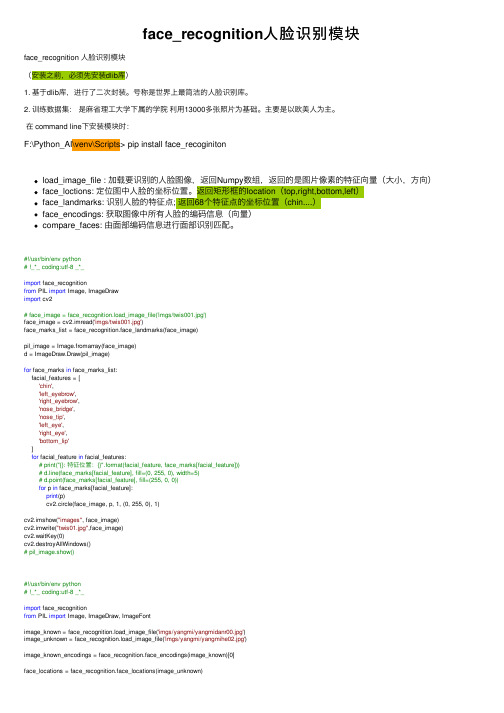
face_recognition⼈脸识别模块face_recognition ⼈脸识别模块(安装之前,必须先安装dlib库)1. 基于dlib库,进⾏了⼆次封装。
号称是世界上最简洁的⼈脸识别库。
2. 训练数据集:是⿇省理⼯⼤学下属的学院利⽤13000多张照⽚为基础。
主要是以欧美⼈为主。
在 command line下安装模块时:F:\Python_AI\venv\Scripts> pip install face_recoginitonload_image_file : 加载要识别的⼈脸图像,返回Numpy数组,返回的是图⽚像素的特征向量(⼤⼩,⽅向)face_loctions: 定位图中⼈脸的坐标位置。
返回矩形框的location(top,right,bottom,left)face_landmarks: 识别⼈脸的特征点; 返回68个特征点的坐标位置(chin....)face_encodings: 获取图像中所有⼈脸的编码信息(向量)compare_faces: 由⾯部编码信息进⾏⾯部识别匹配。
#!/usr/bin/env python# !_*_ coding:utf-8 _*_import face_recognitionfrom PIL import Image, ImageDrawimport cv2# face_image = face_recognition.load_image_file('imgs/twis001.jpg')face_image = cv2.imread('imgs/twis001.jpg')face_marks_list = face_recognition.face_landmarks(face_image)pil_image = Image.fromarray(face_image)d = ImageDraw.Draw(pil_image)for face_marks in face_marks_list:facial_features = ['chin','left_eyebrow','right_eyebrow','nose_bridge','nose_tip','left_eye','right_eye','bottom_lip']for facial_feature in facial_features:# print("{}: 特征位置:{}".format(facial_feature, face_marks[facial_feature]))# d.line(face_marks[facial_feature], fill=(0, 255, 0), width=5)# d.point(face_marks[facial_feature], fill=(255, 0, 0))for p in face_marks[facial_feature]:print(p)cv2.circle(face_image, p, 1, (0, 255, 0), 1)cv2.imshow("images", face_image)cv2.imwrite("twis01.jpg",face_image)cv2.waitKey(0)cv2.destroyAllWindows()# pil_image.show()#!/usr/bin/env python# !_*_ coding:utf-8 _*_import face_recognitionfrom PIL import Image, ImageDraw, ImageFontimage_known = face_recognition.load_image_file('imgs/yangmi/yangmidanr00.jpg')image_unknown = face_recognition.load_image_file('imgs/yangmi/yangmihe02.jpg')image_known_encodings = face_recognition.face_encodings(image_known)[0]face_locations = face_recognition.face_locations(image_unknown)results = []for i in range(len(face_locations)):top, right, bottom, left = face_locations[i]face_image = image_unknown[top:bottom, left:right]face_encoding = face_recognition.face_encodings(face_image)if face_encoding:result = {}matches = face_pare_faces(face_encoding, image_known_encodings, tolerance=0.5) if True in matches:print('在未知图⽚中找到了已知⾯孔')result['face_encoding'] = face_encodingresult['is_view'] = Trueresult['location'] = face_locations[i]result['face_id'] = i + 1results.append(result)if result['is_view']:print("已知⾯孔匹配照⽚上的第{}张脸!".format(result['face_id']))pil_image = Image.fromarray(image_unknown)draw = ImageDraw.Draw(pil_image)view_face_locations = [i['location'] for i in results if i['is_view']]for location in view_face_locations:top, right, bottom, left = locationdraw.rectangle([(left, top), (right, bottom)], outline=(0, 255, 0), width=2)font = ImageFont.truetype("consola.ttf", 20, encoding='unic')draw.text((left, top - 20), "yangmi", (255, 0, 0), font=font)pil_image.show()# 可以试着⽤cv2来画框,和写字 puttext#!/usr/bin/env python# !_*_ coding:utf-8 _*_import face_recognitionimport cv2img_known = face_recognition.load_image_file("imgs/joedan/cows.jpeg")img_unkown = face_recognition.load_image_file("imgs/joedan/joedan01.jpg")face_encodings_known = face_recognition.face_encodings(img_known)face_encodings_unknow = face_recognition.face_encodings(img_unkown)[0]matches = face_pare_faces(face_encodings_known, face_encodings_unknow, tolerance=0.5) print(matches)locations = face_recognition.face_locations(img_known)print(locations)if True in matches:index = matches.index(True)match = locations[index]print(match)top, right, bottom, left = matchcv2.rectangle(img_known, (left, top), (right, bottom), (0, 0, 255), 2)cv2.imshow("images", img_known)cv2.waitKey(0)cv2.destroyAllWindows()。
人脸识别利弊的英语作文

人脸识别利弊的英语作文The Pros and Cons of Face Recognition Technology.In the rapidly evolving digital landscape, face recognition technology has emerged as a cutting-edgesolution for identity verification and security enhancement. This advanced biometric system utilizes sophisticated algorithms to analyze and compare facial features, enabling rapid and accurate identification of individuals. While the benefits of face recognition are numerous, it is alsocrucial to consider the potential drawbacks and ethical implications of this technology.Advantages of Face Recognition.1. Enhanced Security: Face recognition provides arobust security mechanism that can effectively deter and prevent unauthorized access. By comparing captured facial images with a pre-stored database, the system can instantly identify and authenticate authorized personnel, whiledenying access to unauthorized individuals. Thissignificantly reduces the risk of fraud, theft, and other security breaches.2. Convenience: Face recognition eliminates the needfor physical tokens or passwords, offering a moreconvenient and user-friendly authentication experience. Individuals can simply look into a camera to gain access to secure areas or services, without the hassle of remembering or carrying additional credentials.3. Improved Efficiency: Compared to traditional manual identification methods, face recognition is significantly faster and more efficient. The automated system can process and compare facial images in fractions of a second,allowing for quick and seamless verification of individuals. This not only saves time but also reduces the workload for security personnel.4. Ease.。
人脸识别文献

人脸识别文献人脸识别技术在当今社会中得到了广泛的应用,其应用领域涵盖了安全监控、人脸支付、人脸解锁等多个领域。
为了了解人脸识别技术的发展,下面就展示一些相关的参考文献。
1. 《Face Recognition: A Literature Survey》- 作者: Rabia Jafri, Shehzad Tanveer, and Mubashir Ahmad这篇综述性文献回顾了人脸识别领域的相关研究,包括了人脸检测、特征提取、特征匹配以及人脸识别系统的性能评估等。
该文中给出了对不同方法的综合评估,如传统的基于统计、线性判别分析以及近年来基于深度学习的方法。
2. 《Deep Face Recognition: A Survey》- 作者: Mei Wang, Weihong Deng该综述性文献聚焦于深度学习在人脸识别中的应用。
文中详细介绍了深度学习中的卷积神经网络(Convolutional Neural Networks, CNN)以及其在人脸特征学习和人脸识别中的应用。
同时,文中还回顾了一些具有代表性的深度学习人脸识别方法,如DeepFace、VGG-Face以及FaceNet。
3. 《A Survey on Face Recognition: Advances and Challenges》-作者: Anil K. Jain, Arun Ross, and Prabhakar这篇综述性文献回顾了人脸识别技术中的进展和挑战。
文中首先介绍了人脸识别技术的基本概念和流程,然后综述了传统的人脸识别方法和基于机器学习的方法。
此外,该文还介绍了一些面部表情识别、年龄识别和性别识别等相关技术。
4. 《Face Recognition Across Age Progression: A Comprehensive Survey》- 作者: Weihong Deng, Jiani Hu, Jun Guo该综述性文献主要关注跨年龄变化的人脸识别问题。
Face Recognition(人脸识别)
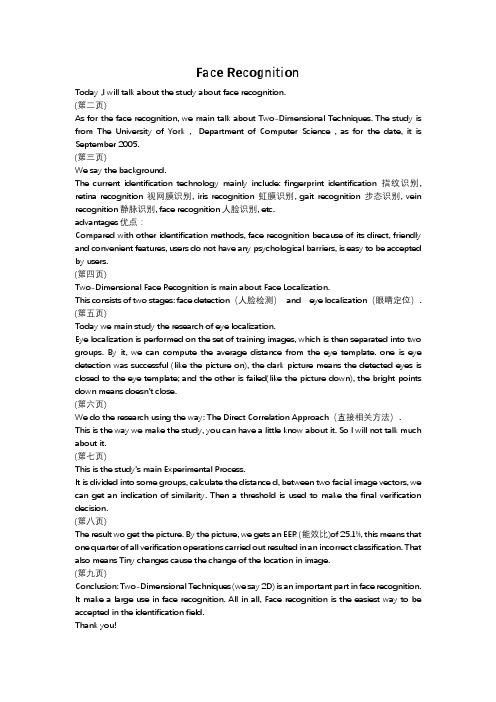
Face RecognitionToday ,I will talk about the study about face recognition.(第二页)As for the face recognition, we main talk about Two-Dimensional Techniques. The study is from The University of York ,Department of Computer Science , as for the date, it is September 2005.(第三页)We say the background.The current identification technology mainly include: fingerprint identification指纹识别, retina recognition视网膜识别, iris recognition虹膜识别, gait recognition步态识别, vein recognition静脉识别, face recognition人脸识别, etc.advantages优点:Compared with other identification methods, face recognition because of its direct, friendly and convenient features, users do not have any psychological barriers, is easy to be accepted by users.(第四页)Two-Dimensional Face Recognition is main about Face Localization.This consists of two stages: face detection(人脸检测)and eye localization(眼睛定位). (第五页)Today we main study the research of eye localization.Eye localization is performed on the set of training images, which is then separated into two groups. By it, we can compute the average distance from the eye template. one is eye detection was successful (like the picture on), the dark picture means the detected eyes is closed to the eye template; and the other is failed(like the picture down), the bright points down means doesn’t close.(第六页)We do the research using the way: The Direct Correlation Approach(直接相关方法).This is the way we make the study, you can have a little know about it. So I will not talk much about it.(第七页)This is the study’s main Experimental Process.It is divided into some groups, calculate the distance d, between two facial image vectors, we can get an indication of similarity. Then a threshold is used to make the final verification decision.(第八页)The result wo get the picture. By the picture, we gets an EER (能效比)of 25.1%, this means that one quarter of all verification operations carried out resulted in an incorrect classification. That also means Tiny changes cause the change of the location in image.(第九页)Conclusion: Two-Dimensional Techniques (we say 2D) is an important part in face recognition. It make a large use in face recognition. All in all, Face recognition is the easiest way to be accepted in the identification field.Thank you!。
Python使用face_recognition人脸识别

Python使⽤face_recognition⼈脸识别Python 使⽤ face_recognition ⼈脸识别官⽅说明:⼈脸识别 face_recognition 是世界上最简单的⼈脸识别库。
使⽤ dlib 最先进的⼈脸识别功能构建建⽴深度学习,该模型准确率在99.38%。
Python模块的使⽤ Python可以安装导⼊ face_recognition 模块轻松操作,对于简单的⼏⾏代码来讲,再简单不过了。
Python操作 face_recognition API ⽂档:⾃动查找图⽚中的所有⾯部import face_recognitionimage = face_recognition.load_image_file("my_picture.jpg")face_locations = face_recognition.face_locations(image)# face_locations is now an array listing the co-ordinates of each face!还可以选择更准确的给予深度学习的⼈脸检测模型import face_recognitionimage = face_recognition.load_image_file("my_picture.jpg")face_locations = face_recognition.face_locations(image, model="cnn")# face_locations is now an array listing the co-ordinates of each face!⾃动定位图像中⼈物的⾯部特征import face_recognitionimage = face_recognition.load_image_file("my_picture.jpg")face_landmarks_list = face_recognition.face_landmarks(image)# face_landmarks_list is now an array with the locations of each facial feature in each face.# face_landmarks_list[0]['left_eye'] would be the location and outline of the first person's left eye.识别图像中的⾯部并识别它们是谁import face_recognitionpicture_of_me = face_recognition.load_image_file("me.jpg")my_face_encoding = face_recognition.face_encodings(picture_of_me)[0]# my_face_encoding now contains a universal 'encoding' of my facial features that can be compared to any other picture of a face! unknown_picture = face_recognition.load_image_file("unknown.jpg")unknown_face_encoding = face_recognition.face_encodings(unknown_picture)[0]# Now we can see the two face encodings are of the same person with `compare_faces`!results = face_pare_faces([my_face_encoding], unknown_face_encoding)if results[0] == True:print("It's a picture of me!")else:print("It's not a picture of me!")face_recognition ⽤法要在项⽬中使⽤⾯部识别,⾸先导⼊⾯部识别库,没有则安装:import face_recognition基本思路是⾸先加載圖⽚:# 导⼊⼈脸识别库import face_recognition# 加载图⽚image = face_recognition.load_image_file("1.jpg")上⾯这⼀步会将图像加载到 numpy 数组中,如果已经有⼀个 numpy 数组图像则可以跳过此步骤。
人脸识别(英文)Face-RecognitionPPT课件

Fundamentals
step 2 ) feature extraction for trained set(database) at the same time for input image
Feature extraction can provide effective information .Like those pictures, a birthmark under the right eye is useful to distinguish that they are one person.
n A computer application for automatically identifying or verifying a person from a digital image or a video frame from a video source.
Processing Flow
Application
Face recognition to pay
Alibaba Group founder Jack Ma showed off the technology Sunday during a CeBIT event that would seamlessly scan users’ faces via their smartphones to verify mobile payments. The technology, called “Smile to Pay,” is being developed
Application
Face Recognition Access Control System
Face Recognition acceste, Whenever one wishes to access a building, FaceGate verifies the person’s entry code or card, then compares his face with its stored “key.” It registers him as being authorized and allows him to enter the building. Access is denied to anyone whose face does not match.
Face recognition 人脸识别系统
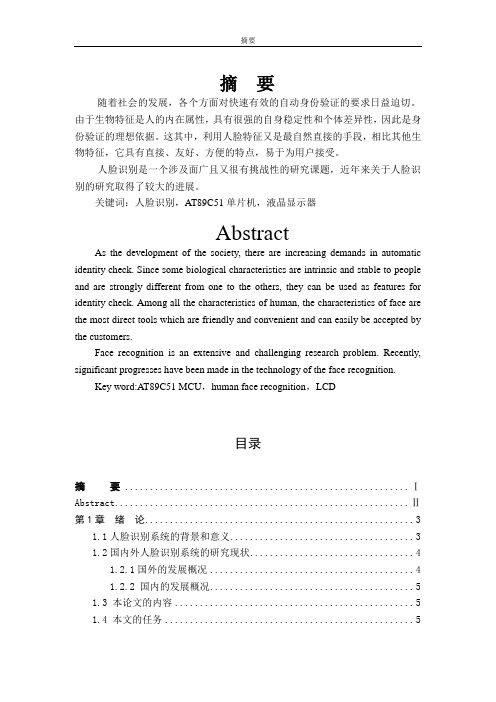
摘要摘要随着社会的发展,各个方面对快速有效的自动身份验证的要求日益迫切。
由于生物特征是人的内在属性,具有很强的自身稳定性和个体差异性,因此是身份验证的理想依据。
这其中,利用人脸特征又是最自然直接的手段,相比其他生物特征,它具有直接、友好、方便的特点,易于为用户接受。
人脸识别是一个涉及面广且又很有挑战性的研究课题,近年来关于人脸识别的研究取得了较大的进展。
关键词:人脸识别,AT89C51单片机,液晶显示器AbstractAs the development of the society, there are increasing demands in automatic identity check. Since some biological characteristics are intrinsic and stable to people and are strongly different from one to the others, they can be used as features for identity check. Among all the characteristics of human, the characteristics of face are the most direct tools which are friendly and convenient and can easily be accepted by the customers.Face recognition is an extensive and challenging research problem. Recently, significant progresses have been made in the technology of the face recognition.Key word:AT89C51 MCU,human face recognition,LCD目录摘要 (Ⅰ)Abstract (Ⅱ)第1章绪论 (3)1.1人脸识别系统的背景和意义 (3)1.2国内外人脸识别系统的研究现状 (4)1.2.1国外的发展概况 (4)1.2.2 国内的发展概况 (5)1.3 本论文的内容 (5)1.4 本文的任务 (5)第2章人脸图片识别总体方案设计 (6)2.1系统硬件结构 (6)第3章系统硬件部分的设计与实现 (7)3. 1硬件设计基本流程 (7)2.2单片机的发展概况及其选择 (8)3.2 AT89C51单片机的介绍 (8)3.2.1 AT89C51单片机的特点 (14)3.2.2 AT89C51单片机的硬件结构 (15)3.3 图片的导入 (15)3.3.1 MAX232资料简介 (16)3.4显示器的选择 (18)3.5.1 12864液晶介绍 (18)3.6 EPROM和RAM的综合扩展 (32)3.6.1 62256 RAM芯片介绍 (33)3.6.2 27256 EPROM芯片介绍 (34)3.6.3 74LS373 锁存器原理 (36)第4章系统可靠性的设计 (40)4.1 硬件可靠性的设计 (40)4.2 本系统中的抗干扰的预防措施 (40)致谢 (42)参考文献 (43)第1章绪论1.1人脸识别系统的背景和意义鉴别人的身份是一个非常困难的问题,传统的身份鉴别方法把这个问题转化为鉴别一些标识个人身份的事物,这包括两个方面:①身份标识物品,比如钥匙、证件、ATM卡等;②身份标识知识,比如用户名和密码。
Face Recognition
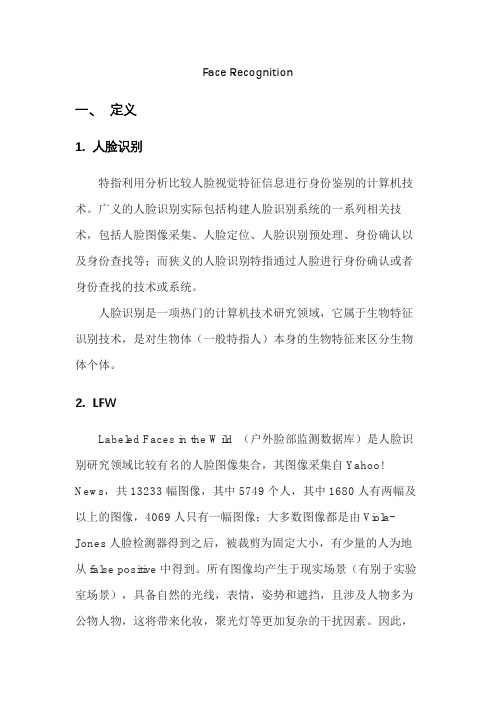
FaceRecognition一、定义1.人脸识别特指利用分析比较人脸视觉特征信息进行身份鉴别的计算机技术。
广义的人脸识别实际包括构建人脸识别系统的一系列相关技术,包括人脸图像采集、人脸定位、人脸识别预处理、身份确认以及身份查找等;而狭义的人脸识别特指通过人脸进行身份确认或者身份查找的技术或系统。
人脸识别是一项热门的计算机技术研究领域,它属于生物特征识别技术,是对生物体(一般特指人)本身的生物特征来区分生物体个体。
2.LFWLabeled Faces in the Wild (户外脸部监测数据库)是人脸识别研究领域比较有名的人脸图像集合,其图像采集自Yahoo! News,共13233幅图像,其中5749个人,其中1680人有两幅及以上的图像,4069人只有一幅图像;大多数图像都是由Viola-Jones人脸检测器得到之后,被裁剪为固定大小,有少量的人为地从false positive 中得到。
所有图像均产生于现实场景(有别于实验室场景),具备自然的光线,表情,姿势和遮挡,且涉及人物多为公物人物,这将带来化妆,聚光灯等更加复杂的干扰因素。
因此,在该数据集上验证的人脸识别算法,理论上更贴近现实应用,这也给研究人员带来巨大的挑战。
3.FDDBFDDB全称Face Detection Data Set and Benchmark,是由马萨诸塞大学计算机系维护的一套公开数据库,为来自全世界的研究者提供一个标准的人脸检测评测平台,其中涵盖在自然环境下的各种姿态的人脸,作为全世界最具权威的人脸检测评测平台之一,FDDB使用Faces in the Wild数据库中的包含5171张人脸的2845张图片作为测试集,而其公布的评测集也代表了人脸检测的世界最高水平。
4.300-w人脸关键点定位5.FRVTFace Recognition Vendor Test人脸识别供应商测试,由美国国家标准技术研究所定制。
更趋近于现实应用的人脸识别测试。
Python人脸识别第三方库face_recognition接口说明文档

Python⼈脸识别第三⽅库face_recognition接⼝说明⽂档1. 查找图像中出现的⼈脸代码⽰例:#导⼊face_recognition模块import face_recognition#将jpg⽂件加载到numpy数组中image = face_recognition.load_image_file(“your_file.jpg”)#查找图⽚中⼈脸(上下左右)的位置,图像中可能有多个⼈脸#face_locations的值类似[(135,536,198,474),()]Face_locations = face_recognition.face_locations(image);# 使⽤CNN模型准确率⾼face_locations = face_recognition.face_locations(image, number_of_times_to_upsample=0, model="cnn")face_locations = face_recognition.face_locations(small_frame, model="cnn")2. 获取图像中⼈脸的眼睛、⿐⼦、嘴、下巴、眉⽑的位置和轮廓代码⽰例:import face_recognitionimage = face_recognition.load_image_file(“your_file.jpg”)#查找图⽚中⼈脸的所有⾯部特征(眉⽑,眼睛,⿐⼦,上下嘴唇,⾯部轮廓)#face_landmarks_list是个⼆维数组face_landmarks_list = face_recognition.face_landmarks(image)3. 识别图像中出现的⼈脸import face_recognitionknown_image = face_recognition.load_image_file(“biden.jpg”)unknown_imag = face_recognition.load_image_file(“unknown.jpg”)#获取每个图像⽂件中每个⾯部的⾯部编码#由于每个图像中可能有多个⼈脸,所以返回⼀个编码列表。
算法---Face_Recognition配置实战篇
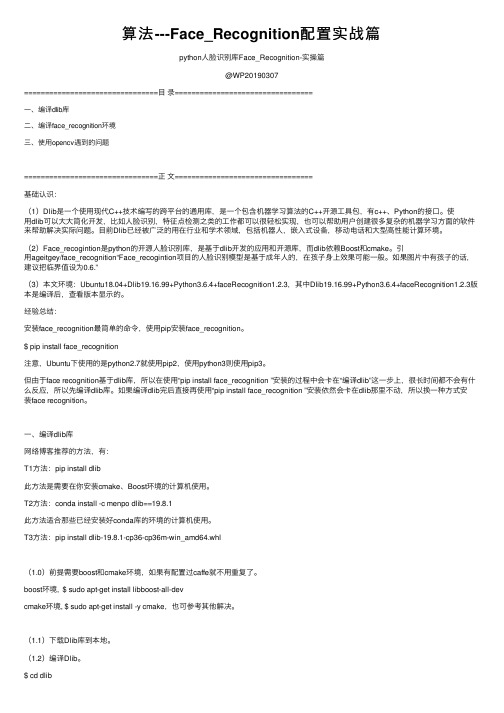
算法---Face_Recognition配置实战篇python⼈脸识别库Face_Recognition-实操篇@WP20190307================================⽬录=================================⼀、编译dlib库⼆、编译face_recognition环境三、使⽤opencv遇到的问题================================正⽂=================================基础认识:(1)Dlib是⼀个使⽤现代C++技术编写的跨平台的通⽤库,是⼀个包含机器学习算法的C++开源⼯具包,有c++、Python的接⼝。
使⽤dlib可以⼤⼤简化开发,⽐如⼈脸识别,特征点检测之类的⼯作都可以很轻松实现,也可以帮助⽤户创建很多复杂的机器学习⽅⾯的软件来帮助解决实际问题。
⽬前Dlib已经被⼴泛的⽤在⾏业和学术领域,包括机器⼈,嵌⼊式设备,移动电话和⼤型⾼性能计算环境。
(2)Face_recogintion是python的开源⼈脸识别库,是基于dlib开发的应⽤和开源库,⽽dlib依赖Boost和cmake。
引⽤ageitgey/face_recognition“Face_recogintion项⽬的⼈脸识别模型是基于成年⼈的,在孩⼦⾝上效果可能⼀般。
如果图⽚中有孩⼦的话,建议把临界值设为0.6.”(3)本⽂环境:Ubuntu18.04+Dlib19.16.99+Python3.6.4+faceRecognition1.2.3,其中Dlib19.16.99+Python3.6.4+faceRecognition1.2.3版本是编译后,查看版本显⽰的。
经验总结:安装face_recognition最简单的命令,使⽤pip安装face_recognition。
$ pip install face_recognition注意,Ubuntu下使⽤的是python2.7就使⽤pip2,使⽤python3则使⽤pip3。
Python3利用face_recognition实现人脸识别的方法

Python3利⽤face_recognition实现⼈脸识别的⽅法前⾔之前实践了下face++在线⼈脸识别版本,这回做⼀下离线版本。
github 上⾯有关于face_recognition的相关资料,本⼈只是做个搬运⼯,对其中的⼀些内容进⾏搬运,对其中⼀些例⼦进⾏实现。
官⽅描述:face_recognition是⼀个强⼤、简单、易上⼿的⼈脸识别开源项⽬,并且配备了完整的开发⽂档和应⽤案例,特别是兼容树莓派系统。
本项⽬是世界上最简洁的⼈脸识别库,你可以使⽤Python和命令⾏⼯具提取、识别、操作⼈脸。
本项⽬的⼈脸识别是基于业内领先的C++开源库 dlib中的深度学习模型,⽤Labeled Faces in the Wild⼈脸数据集进⾏测试,有⾼达99.38%的准确率。
但对⼩孩和亚洲⼈脸的识别准确率尚待提升。
(关于兼容树莓派,以后有板⼦了再做⼀下)下⾯两个链接划重点环境配置ubuntu16.04(其他环境的安装可以参考第⼀个链接,官⽅有说明)pycharm(可忽略,怎么舒服怎么来)python3opencv(我的是4.1.2,三点⼏的版本应该也⼀样)实际上只需要安装face_recognition,当然,没有opencv的也需要安装⼀下opencvpip3 install face_recognition图⽚准备由于需要做⼀些图⽚的⽐对,因此需要准备⼀些图⽚,本⽂图⽚取⾃以下链接接下来开始操作官⽅还有提供命令⾏的操作(这个没去做),本⽂不做这个,我们只要是要在python中⽤face_recognition,因此定位到这⼀块。
这个api⽂档地址就是上⾯的第⼆个链接。
进去之后可以看到:part1.识别图⽚中的⼈是谁代码# part1# 识别图⽚中的⼈是谁import face_recognitionknown_image = face_recognition.load_image_file("lyf1.jpg")unknown_image = face_recognition.load_image_file("lyf2.jpg")lyf_encoding = face_recognition.face_encodings(known_image)[0]unknown_encoding = face_recognition.face_encodings(unknown_image)[0]results = face_pare_faces([lyf_encoding], unknown_encoding)# A list of True/False values indicating which known_face_encodings match the face encoding to checkprint(type(results))print(results)if results[0] == True:print("yes")else:print("no")结果<class 'list'>[True]yespart2.从图⽚中找到⼈脸代码# part2# 从图⽚中找到⼈脸(定位⼈脸位置)import face_recognitionimport cv2image = face_recognition.load_image_file("lyf1.jpg")face_locations_useCNN = face_recognition.face_locations(image,model='cnn')# model – Which face detection model to use. “hog” is less accurate but faster on CPUs.# “cnn” is a more accurate deep-learning model which is GPU/CUDA accelerated (if available). The default is “hog”.face_locations_noCNN=face_recognition.face_locations(image)# A list of tuples of found face locations in css (top, right, bottom, left) order# 因为返回值的顺序是这样⼦的,因此在后⾯的for循环⾥⾯赋值要注意按这个顺序来print("face_location_useCNN:")print(face_locations_useCNN)face_num1=len(face_locations_useCNN)print(face_num1) # The number of facesprint("face_location_noCNN:")print(face_locations_noCNN)face_num2=len(face_locations_noCNN)print(face_num2) # The number of faces# 到这⾥为⽌,可以观察两种情况的坐标和⼈脸数,⼀般来说,坐标会不⼀样,但是检测出来的⼈脸数应该是⼀样的# 也就是说face_num1 = face_num2; face_locations_useCNN 和 face_locations_noCNN 不⼀样org = cv2.imread("lyf1.jpg")img = cv2.imread("lyf1.jpg")cv2.imshow("lyf1.jpg",img) # 原始图⽚# Go to get the data and draw the rectangle# use CNNfor i in range(0,face_num1):top = face_locations_useCNN[i][0]right = face_locations_useCNN[i][1]bottom = face_locations_useCNN[i][2]left = face_locations_useCNN[i][3]start = (left, top)end = (right, bottom)color = (0,255,255)thickness = 2cv2.rectangle(img, start, end, color, thickness) # opencv ⾥⾯画矩形的函数# Show the resultcv2.imshow("useCNN",img)# for face_location in face_locations_noCNN:## # Print the location of each face in this image# top, right, bottom, left = face_location# # 等价于下⾯的这种写法for i in range(0,face_num2):top = face_locations_noCNN[i][0]right = face_locations_noCNN[i][1]bottom = face_locations_noCNN[i][2]left = face_locations_noCNN[i][3]start = (left, top)end = (right, bottom)color = (0,255,255)thickness = 2cv2.rectangle(org, start, end, color, thickness)cv2.imshow("no cnn ",org)cv2.waitKey(0)cv2.destroyAllWindows()结果face_location_useCNN:[(223, 470, 427, 266)]1face_location_noCNN:[(242, 489, 464, 266)]1图⽚效果⼤致是这样part3.找到⼈脸并将其裁剪打印出来(使⽤cnn定位⼈脸)代码# part3# 找到⼈脸并将其裁剪打印出来(使⽤cnn定位⼈脸)from PIL import Imageimport face_recognition# Load the jpg file into a numpy arrayimage = face_recognition.load_image_file("lyf1.jpg")face_locations = face_recognition.face_locations(image, number_of_times_to_upsample=0, model="cnn") print("I found {} face(s) in this photograph.".format(len(face_locations)))for face_location in face_locations:top, right, bottom, left = face_locationprint("A face is located at pixel location Top: {}, Left: {}, Bottom: {}, Right: {}".format(top, left, bottom, right)) face_image = image[top:bottom, left:right]pil_image = Image.fromarray(face_image)pil_image.show()结果I found 1 face(s) in this photograph.A face is located at pixel location Top: 205, Left: 276, Bottom: 440, Right: 512图⽚效果⼤致是这样part4.识别单张图⽚中⼈脸的关键点代码# part4 识别单张图⽚中⼈脸的关键点from PIL import Image, ImageDrawimport face_recognition# Load the jpg file into a numpy arrayimage = face_recognition.load_image_file("lyf1.jpg")# Find all facial features in all the faces in the imageface_landmarks_list = face_recognition.face_landmarks(image)# print(face_landmarks_list)print("I found {} face(s) in this photograph.".format(len(face_landmarks_list)))# Create a PIL imagedraw object so we can draw on the picturepil_image = Image.fromarray(image)d = ImageDraw.Draw(pil_image)for face_landmarks in face_landmarks_list:# Print the location of each facial feature in this imagefor facial_feature in face_landmarks.keys():print("The {} in this face has the following points: {}".format(facial_feature, face_landmarks[facial_feature]))# Let's trace out each facial feature in the image with a line!for facial_feature in face_landmarks.keys():d.line(face_landmarks[facial_feature], width=5)# Show the picturepil_image.show()结果I found 1 face(s) in this photograph.The left_eyebrow in this face has the following points: [(305, 285), (321, 276), (340, 277), (360, 281), (377, 288)] The right_eye in this face has the following points: [(422, 313), (432, 303), (446, 302), (459, 305), (449, 312), (435, 314)]The nose_bridge in this face has the following points: [(394, 309), (394, 331), (395, 354), (396, 375)]The right_eyebrow in this face has the following points: [(407, 287), (424, 278), (442, 273), (461, 272), (478, 279)] The bottom_lip in this face has the following points: [(429, 409), (419, 421), (408, 428), (398, 430), (389, 429), (377, 424), (364, 412), (370, 413), (389, 414), (398, 415), (407, 413), (423, 411)]The chin in this face has the following points: [(289, 295), (291, 323), (296, 351), (303, 378), (315, 403), (332, 428), (353, 448), (376, 464), (400, 467), (422, 461), (441, 444), (459, 425), (473, 403), (484, 377), (490, 351), (493, 323), (493, 296)]The top_lip in this face has the following points: [(364, 412), (377, 407), (389, 403), (397, 406), (406, 402), (417, 405), (429, 409), (423, 411), (406, 412), (397, 414), (389, 413), (370, 413)]The left_eye in this face has the following points: [(327, 308), (339, 304), (353, 306), (364, 314), (352, 317), (338,316)]The nose_tip in this face has the following points: [(375, 383), (386, 387), (396, 390), (407, 385), (416, 381)]图⽚效果到此这篇关于Python3 利⽤face_recognition实现⼈脸识别的⽅法的⽂章就介绍到这了,更多相关Python3 ⼈脸识别内容请搜索以前的⽂章或继续浏览下⾯的相关⽂章希望⼤家以后多多⽀持!。
人脸识别常用的相似度计算方法原理及实现

人脸识别常用的相似度计算方法原理及实现Face recognition technology is becoming increasingly popular with the advancement of artificial intelligence. 人脸识别技术随着人工智能的进步而变得越来越流行。
This technology has various applications in security, biometrics, and even social media. 这项技术在安全领域、生物识别领域甚至社交媒体上都有各种应用。
One of the key components of face recognition is similarity calculation, which is crucial for accurately identifying and verifying individuals. 人脸识别的关键组成部分之一是相似度计算,这对于准确识别和验证个体至关重要。
There are several methods for calculating similarity in face recognition, with each method having its unique strengths and weaknesses. 在人脸识别中有几种相似度计算方法,每种方法都有其独特的优点和缺点。
One common method is the Euclidean distance, which measures the straight-line distance between two points in space. 一个常见的方法是欧几里得距离,它用于衡量空间中两点之间的直线距离。
Another method is the cosine similarity, which computes the cosineof the angle between two non-zero vectors. 另一种方法是余弦相似度,它计算两个非零向量之间的夹角的余弦值。
如何使用Python进行人脸情绪识别和人脸变换
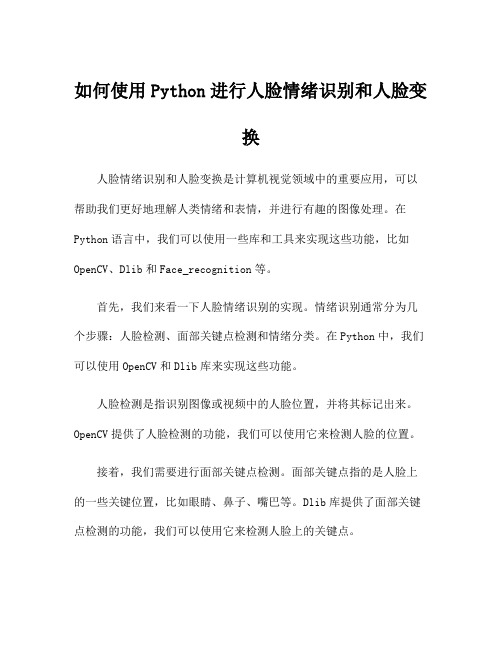
如何使用Python进行人脸情绪识别和人脸变换人脸情绪识别和人脸变换是计算机视觉领域中的重要应用,可以帮助我们更好地理解人类情绪和表情,并进行有趣的图像处理。
在Python语言中,我们可以使用一些库和工具来实现这些功能,比如OpenCV、Dlib和Face_recognition等。
首先,我们来看一下人脸情绪识别的实现。
情绪识别通常分为几个步骤:人脸检测、面部关键点检测和情绪分类。
在Python中,我们可以使用OpenCV和Dlib库来实现这些功能。
人脸检测是指识别图像或视频中的人脸位置,并将其标记出来。
OpenCV提供了人脸检测的功能,我们可以使用它来检测人脸的位置。
接着,我们需要进行面部关键点检测。
面部关键点指的是人脸上的一些关键位置,比如眼睛、鼻子、嘴巴等。
Dlib库提供了面部关键点检测的功能,我们可以使用它来检测人脸上的关键点。
最后,我们需要进行情绪分类。
情绪分类是指根据人脸上的表情特征,判断出人的情绪是开心、生气、悲伤等。
我们可以使用一些机器学习模型,比如支持向量机(SVM)或深度学习模型,来对人脸进行情绪分类。
接下来,让我们来看一下人脸变换的实现。
人脸变换通常包括人脸融合、人脸交换和人脸特征变换等功能。
我们可以使用Face_recognition库来实现这些功能。
人脸融合是指将两张不同人的脸部特征进行合成,生成一张新的融合后的人脸。
Face_recognition库提供了人脸融合的功能,我们可以使用它来实现人脸融合。
人脸交换是指将两张不同人的脸部进行交换,生成一个新的交换后的人脸。
Face_recognition库也提供了人脸交换的功能,我们可以使用它来实现人脸交换。
人脸特征变换是指修改人脸上的某些特征,比如眼睛的大小、嘴巴的形状等。
Face_recognition库同样提供了人脸特征变换的功能,我们可以使用它来实现人脸特征的变换。
总结一下,使用Python实现人脸情绪识别和人脸变换的步骤如下:人脸检测、面部关键点检测、情绪分类、人脸融合、人脸交换和人脸特征变换。
face_recognition安装

face_recognition安装
Face_Recognition更适合于Linux系统,性能⽅⾯Windows系统下发挥Linux系统的四分之⼀。
Windows系统下安装:
⽅法1:anaconda3.5以前的版本含3.5
安装visual studio2014:
安装C/C++ 编译器,VS主要⽤于之后boost库的编译。
安装boost:
如果下载的zip那就需要先解压,打开vs命令,更改⽂件夹到boost的解压路径,输⼊ bootstrap.bat 在⽂件夹⾥⽣成b2.exe,再输⼊ b2,让boost库⾥的东西⾃动编译
安装cmake:
安装dlib:
下载完成后,以管理员⾝份运⾏cmd,cd到下载路径下,使⽤anaconda的pip进⾏安装。
如果pip出现使⽤的python⽽不是anaconda ,可以将环境变量PATH内对应的anaconda环境变量移动到python之前这样使⽤pip优先anaconda或者修改anaconda pip的⽂件名,就像我⼀样修改为apip。
这⾥博主已经安装成功
安装dlib成功之后,就可以使⽤anaconda pip安装face_recognition
⽅法2:anaconda3.6
anaconda3.6直接pip安装dlib再安装face_recognition即可。
- 1、下载文档前请自行甄别文档内容的完整性,平台不提供额外的编辑、内容补充、找答案等附加服务。
- 2、"仅部分预览"的文档,不可在线预览部分如存在完整性等问题,可反馈申请退款(可完整预览的文档不适用该条件!)。
- 3、如文档侵犯您的权益,请联系客服反馈,我们会尽快为您处理(人工客服工作时间:9:00-18:30)。
Introduction
Identification
– When an unknown face is input, the system determines the identity through a one-to-many matching with all the known individuals in the database.
Let the a set of training face images be represented by a X x , , x N by M matrix: 1 M N: the number of pixels in images; M: image number
T C xi mxi m
Face Recognition
[name]
Outline
Introduction Difficulties for face recognition Methods
– Feature based face recognition – Appearance based face recognition – Elastic Bunch Graph Matching Face Database
i 1 M
where m is the mean face
1 m M
x
i 1
M
i
Eigenfaces are the eigenvectors of C, U u1,, uK ,with the K largest eigenvalues
Eigenface Method
Outline
Applications
– Face sketch recognition – Hallucination
Introduction
Advantages
– Face recognition is more convenient under real world operation conditions, since it doesn't require those being watched to cooperate. – Face recognition devices can work with the video feeds from the cameras that are already ubiquitous in public places.
K x ' ai ui mi
i 1
m
2
where
U CU
diags the
face variation Energy on eigenface u i
Eigenface Method
Eigenface reduces the data dimensionality, so the
= + a1 + a2
+…+ aK
The feature vector is formed by the K weights
y a1,, aK
Eigenface Method
Using Principal Component Analysis (PCA),
Eigenfaces are computed from the eigenvectors of covariance matrix C of face image set.
Difficulties for Face Recognition
Similarity for Different Individuals
Face Recognition Method
Feature based face recognition – Extract the geometrical relationship and other parameters of face features, such as eyes, nose, mouth and chin, for matching.
Face Recognition Procedure
Face detection (Determine whether or not there are any faces, return the location and extent of the face) Feature extraction
Face feature Recognition
Output
Database
Difficulties for Face Recognition
Two kinds of variations
Extrapersonal variation
Intrapersonal variation
Difficulties for Face Recognition
Eigenface Method
Face image is projected to several face templates,
called Eigenfaces, which capture most of the face variation. The projection weights form the vector for face representation and recognition.
Image in database Input face image
Geometric normalization
Photometric normalization
Project to subspace
Matching
(Alignment, remove background etc.)
(Histogram equalization, or normalize to zero mean and unit variant vector)
network
database
Application
More Complex Application
– Reconstruct face according to the recollection of eyewitness – Face sketch recognition – Reconstruct complete face from partial or occluded faces images – Reconstruct high-resolution face images from low-resolution ones – Infer face images of different ages
Introduction
Advantages
– It's also much easier for authorities to obtain a suspect's photo - from a passport or driver's license, for example - than it is to obtain other biometric identifiers.
– Bank – Facility access – Vehicular access
Application
Video Surveillance
Application
Information Security
– – – –
Computer logon Database security Internet access File Encryption
Extract low dimensional discriminant feature
Face Recognition Method
Appearance Based Face Recognition
– Eigenface – Fisherface – Bayesian algorithm – Active shape model
Eigenfaces capture the largest variation of human faces 1 Feature vector is computed
by projecting the human T V U x face onto eigenfaces A human face also can be reconstructed from the eigenface
Yes
Face image
Match No
User
Claimed identity
Client face
Database
Application
Recognize National ID card, credit card, passport,
driver license
Access Control
Face Recognition Method
Appearance based face recognition – A 2D face image is viewed as a vector in the high dimensional image space. A suitable metric is then used for face matching in the image space or its subspace
