Copy of text61996
LTE_3GPP_36.213-860(中文版)
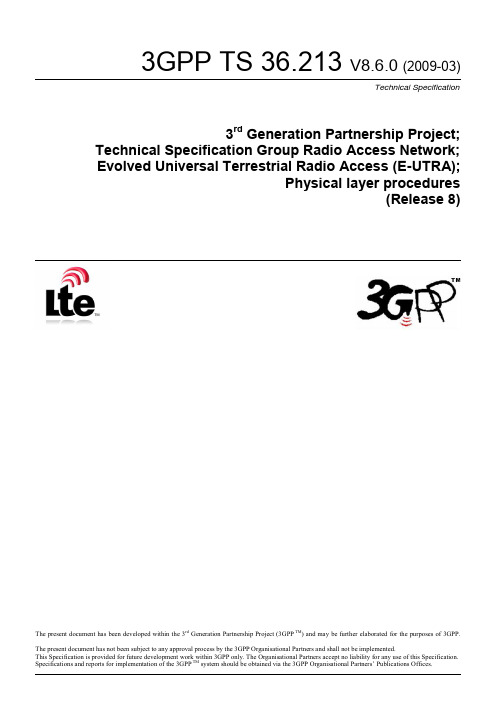
3GPP
Release 8
3
3GPP TS 36.213 V8.6.0 (2009-03)
Contents
Foreword ...................................................................................................................................................... 5 1 2 3
Internet
Copyright Notification No part may be reproduced except as authorized by written permission. The copyright and the foregoing restriction extend to reproduction in all media.
© 2009, 3GPP Organizational Partners (ARIB, ATIS, CCSA, ETSI, TTA, TTC). All rights reserved. UMTS™ is a Trade Mark of ETSI registered for the benefit of its members 3GPP™ is a Trade Mark of ETSI registered for the benefit of its Members and of the 3GPP Organizational Partners LTE™ is a Trade Mark of ETSI currently being registered for the benefit of i ts Members and of the 3GPP Organizational Partners GSM® and the GSM logo are registered and owned by the GSM Association
【实用文档】Code NO.06- Labeling copy approval and packaged labeling control

5.检查一份生产单,领料时的包材、损耗、成品数量能否对上?
9.是否有程序通过对标准版的比较和对照标签标准要求对标签进行验证?
Section 4
Section 15.3
P19.3-01产品标签设计及审核程序
5.程序
标签是否符合标签标准要求?
标签是否与标准版一致?
相同产品不同规格的标签是否一致?
查看标签实物,比较标签的内容
6.标签的供应商/中间商是否经认可?是否有可预防发生未经许可的标签改变或替换的有效系统?
Section 6.1
Section 14.1
P 9.74-01《供应商资格认可程序》
P 6.24-13《采购程序》
供应商的审核和评估
标签的采购流程
标签版本的有效控制
Section 4
Section 15.3
P19.3-01产品标签设计及审核程序
4.职责
5.程序
检查标签审核和批准流程的完整性
标签内容的制定和确认
标签法规要求文件
标签内容文件
标签审核表
标签内容由谁制定?
标签内容有没有法规部和医务部的批准?
标签内容有没有经过TS检查?
3.过程是否包括以下内容:
a. 版面设计、修订和更改?
Section 15.3
P19.3-01产品标签设计及审核程序
5.9 & 5.10
检查TS的标签规格清单
检查相应的标准版本
复核膜和铁罐的规格清单
5.标签是否随产品配方不同而不同?
Section 10.4.1
Section 15.3
P19.3-01产品标签设计及审核程序
第六套操作题要求

一、打开X:\第六套\A TA-mso\testing\11032-106E\Word\T3_C01(02)\文件素材3-3.doc,将结果另存放在:X:\第六套\ATA-mso\testing\\11032-106E\Word\T3_C01(02)\中,文件名为:DAAN3-3A.doc,进行以下的操作:1、对文档的属性进行设置,设置文档的标题为“高级试题3-3”,主题为“试题答案”,关键词为“答案”。
2、启动强制保护,限制对选定的样式设置格式,保护密码为“KSMM3-3”。
二、打开X:\第六套\ATA-mso\testing\11032-106E\Word\T17_C03\代课安排表.doc 参照“3.3.17样文”按要求完成文档的编辑,完成后以“试题3.3.17.doc”保存至X:\第六套\ATA-mso\testing\11032-106E\Word\T17_C03\文件夹。
1、设置表标题文字:黑体、三号、海绿色。
2、对现有素材进行修改,使其利用表格“转换”功能,将文字转换成表格。
3、调整表格各列的列宽,使其列宽与单元格相适合。
4、设置表内数据中部居中,文字大小为小四号。
5、参照样文在表后添加表行,并使用公式统计专业个数。
三、打开“X:\第六套\ATA-mso\testing\11032-106E\Word\T11_C01”文件夹下的“人生十条成功秘诀.doc”文档,参照样文,编辑后以“试题3.3.11.doc”为名保存至X:\第六套\ATA-mso\testing\11032-106E\Word\T11_C01文件夹中。
1、将全文段落按序号排序,排序依据数字、升序。
2、将正文各段首行缩进两个字符,段后间距0.5行。
3、将标题文字插入文本框中,文本框填充效果为“纹理:信纸”,边框线条为金色,标题:黑体、初号、加粗、居中、橙色。
4、参照样文,将文档第三、四段分为两栏,添加分隔线。
5、参照样文,插入来自C:\ATA-mso\testing\11032-106E\Word\T11_C01的“图片11.jpg”,将图片设置为冲蚀,衬于文字下方,图片宽度15厘米,高度19厘米,水平对齐方式为居中。
copyfromrecordset 保留格式 excel -回复

copyfromrecordset 保留格式excel -回复根据您提供的主题,我将为您撰写一篇1500-2000字的文章,详细解释如何利用Excel中的CopyFromRecordset函数来保留格式。
请稍等片刻,我将开始撰写。
文章主题:使用Excel中的CopyFromRecordset函数保留格式引言:微软Excel是一款广泛使用的电子表格软件,它提供了许多强大的功能来处理和分析数据。
其中一个非常有用的功能是CopyFromRecordset函数,它允许我们将数据库中的数据复制到Excel工作表中。
然而,默认情况下,该函数会将数据粘贴为纯文本,不保留任何格式。
在本文中,我们将介绍如何利用CopyFromRecordset函数来保留格式,以便更好地展示数据。
第一步:了解CopyFromRecordset函数CopyFromRecordset函数是Excel中的一个内置函数,它允许我们从一个ADO(ActiveX Data Object)Recordset对象中复制数据到Excel工作表中。
Recordset对象是一种用于存储和访问数据的对象,它可以连接到各种数据库或数据源并执行查询。
CopyFromRecordset函数的基本语法如下:RangeObject.CopyFromRecordset(Recordset, MaxRows,MaxColumns)- RangeObject:指定要复制数据的目标范围,通常是一个单元格范围或整个工作表。
- Recordset:指定要复制的数据源,可以是一个已连接到数据库或其他数据源的Recordset对象。
- MaxRows(可选):指定要复制的最大行数。
- MaxColumns(可选):指定要复制的最大列数。
第二步:复制数据到Excel工作表1. 首先,确保已经创建了一个Excel工作簿,并打开了要复制数据的目标工作表。
2. 在VBA编辑器中,插入一个新的模块并在其中编写以下代码:Sub CopyDataFromRecordset()Dim conn As ObjectDim rs As ObjectDim strSQL As StringDim ws As WorksheetDim rng As Range' 创建数据库连接对象Set conn = CreateObject("ADODB.Connection")' 设置数据库连接字符串conn.ConnectionString = "Provider=SQLOLEDB;Data Source=YourDataSource;Initial Catalog=YourDatabase;User ID=YourUsername;Password=YourPassword"' 打开数据库连接conn.Open' 创建Recordset对象Set rs = CreateObject("ADODB.Recordset")' 编写SQL查询语句strSQL = "SELECT * FROM YourTable"' 执行查询并将结果存储在Recordset对象中rs.Open strSQL, conn' 设置要复制数据的目标工作表Set ws = ThisWorkbook.Sheets("Sheet1")' 设置要复制数据的目标范围Set rng = ws.Range("A1")' 复制数据到目标范围rng.CopyFromRecordset rs' 关闭Recordset对象和数据库连接rs.Closeconn.Close' 释放对象变量Set rs = NothingSet conn = NothingEnd Sub3. 在代码中,需要将"YourDataSource"、"YourDatabase"、"YourUsername"和"YourPassword"替换为实际的数据库连接信息,将"YourTable"替换为要复制数据的表名。
$ comcn (互利共享复制下载每星期)

共用密码:
comcom
以经济建设为中心。不断进取,不断发展。
百无禁忌,自觉自律。大吉大利,一帆风顺。
(复制转发,相互知会)
wwwsasacgovcn@
wwwsasacgovcn@
wwwsasacgovcn@
wwwsasacgovcn@
wwwsasacgovcn@
wwwsasacgovcn@
*
wwwmlrgovcn@,wwwmlrgovcn@,wwwmlrgovcn@,wwwmlrgovcn@,wwwmlrgovcn@,wwwmlrgovcn@,wwwmlrgovcn@,wwwmlrgovcn@
共用密码:
wwwgovcn
以经济建设为中心。
支持好人好事,支持发展前进。
互相帮忙,互相照顾。
(转发复制,相互知会)
报告各自己人家庭:
您好!
与大家共用的可扩展的信息礼物:
共用用户名:
wwwsasacgovcn@
wwwsasacgovcn@
wwwsasacgovcn@
共用密码:
wwwgovcn
理解生存权、发展权、市场率。
努力、奋斗、拼搏。
(转发复制,部下优先)
报告各领导朋友(离退休优先):
您好!
共用用户名:
wwwcustomsgovcn@,wwwcustomsgovcn@,wwwcustomsgovcn@,wwwcustomsgovcn@,wwwcustomsgovcn@,wwwcustomsgovcn@,wwwcustomsgovcn@
斑马技术公司DS8108数字扫描仪产品参考指南说明书

Adobe Acrobat SDK 开发者指南说明书

This guide is governed by the Adobe Acrobat SDK License Agreement and may be used or copied only in accordance with the terms of this agreement. Except as permitted by any such agreement, no part of this guide may be reproduced, stored in a retrieval system, or transmitted, in any form or by any means, electronic, mechanical, recording, or otherwise, without the prior written permission of Adobe. Please note that the content in this guide is protected under copyright law.
Native Instruments MASCHINE MIKRO MK3用户手册说明书

The information in this document is subject to change without notice and does not represent a commitment on the part of Native Instruments GmbH. The software described by this docu-ment is subject to a License Agreement and may not be copied to other media. No part of this publication may be copied, reproduced or otherwise transmitted or recorded, for any purpose, without prior written permission by Native Instruments GmbH, hereinafter referred to as Native Instruments.“Native Instruments”, “NI” and associated logos are (registered) trademarks of Native Instru-ments GmbH.ASIO, VST, HALion and Cubase are registered trademarks of Steinberg Media Technologies GmbH.All other product and company names are trademarks™ or registered® trademarks of their re-spective holders. Use of them does not imply any affiliation with or endorsement by them.Document authored by: David Gover and Nico Sidi.Software version: 2.8 (02/2019)Hardware version: MASCHINE MIKRO MK3Special thanks to the Beta Test Team, who were invaluable not just in tracking down bugs, but in making this a better product.NATIVE INSTRUMENTS GmbH Schlesische Str. 29-30D-10997 Berlin Germanywww.native-instruments.de NATIVE INSTRUMENTS North America, Inc. 6725 Sunset Boulevard5th FloorLos Angeles, CA 90028USANATIVE INSTRUMENTS K.K.YO Building 3FJingumae 6-7-15, Shibuya-ku, Tokyo 150-0001Japanwww.native-instruments.co.jp NATIVE INSTRUMENTS UK Limited 18 Phipp StreetLondon EC2A 4NUUKNATIVE INSTRUMENTS FRANCE SARL 113 Rue Saint-Maur75011 ParisFrance SHENZHEN NATIVE INSTRUMENTS COMPANY Limited 5F, Shenzhen Zimao Center111 Taizi Road, Nanshan District, Shenzhen, GuangdongChina© NATIVE INSTRUMENTS GmbH, 2019. All rights reserved.Table of Contents1Welcome to MASCHINE (23)1.1MASCHINE Documentation (24)1.2Document Conventions (25)1.3New Features in MASCHINE 2.8 (26)1.4New Features in MASCHINE 2.7.10 (28)1.5New Features in MASCHINE 2.7.8 (29)1.6New Features in MASCHINE 2.7.7 (29)1.7New Features in MASCHINE 2.7.4 (31)1.8New Features in MASCHINE 2.7.3 (33)2Quick Reference (35)2.1MASCHINE Project Overview (35)2.1.1Sound Content (35)2.1.2Arrangement (37)2.2MASCHINE Hardware Overview (40)2.2.1MASCHINE MIKRO Hardware Overview (40)2.2.1.1Browser Section (41)2.2.1.2Edit Section (42)2.2.1.3Performance Section (43)2.2.1.4Transport Section (45)2.2.1.5Pad Section (46)2.2.1.6Rear Panel (50)2.3MASCHINE Software Overview (51)2.3.1Header (52)2.3.2Browser (54)2.3.3Arranger (56)2.3.4Control Area (59)2.3.5Pattern Editor (60)3Basic Concepts (62)3.1Important Names and Concepts (62)3.2Adjusting the MASCHINE User Interface (65)3.2.1Adjusting the Size of the Interface (65)3.2.2Switching between Ideas View and Song View (66)3.2.3Showing/Hiding the Browser (67)3.2.4Showing/Hiding the Control Lane (67)3.3Common Operations (68)3.3.1Adjusting Volume, Swing, and Tempo (68)3.3.2Undo/Redo (71)3.3.3Focusing on a Group or a Sound (73)3.3.4Switching Between the Master, Group, and Sound Level (77)3.3.5Navigating Channel Properties, Plug-ins, and Parameter Pages in the Control Area.773.3.6Navigating the Software Using the Controller (82)3.3.7Using Two or More Hardware Controllers (82)3.3.8Loading a Recent Project from the Controller (84)3.4Native Kontrol Standard (85)3.5Stand-Alone and Plug-in Mode (86)3.5.1Differences between Stand-Alone and Plug-in Mode (86)3.5.2Switching Instances (88)3.6Preferences (88)3.6.1Preferences – General Page (89)3.6.2Preferences – Audio Page (93)3.6.3Preferences – MIDI Page (95)3.6.4Preferences – Default Page (97)3.6.5Preferences – Library Page (101)3.6.6Preferences – Plug-ins Page (109)3.6.7Preferences – Hardware Page (114)3.6.8Preferences – Colors Page (114)3.7Integrating MASCHINE into a MIDI Setup (117)3.7.1Connecting External MIDI Equipment (117)3.7.2Sync to External MIDI Clock (117)3.7.3Send MIDI Clock (118)3.7.4Using MIDI Mode (119)3.8Syncing MASCHINE using Ableton Link (120)3.8.1Connecting to a Network (121)3.8.2Joining and Leaving a Link Session (121)4Browser (123)4.1Browser Basics (123)4.1.1The MASCHINE Library (123)4.1.2Browsing the Library vs. Browsing Your Hard Disks (124)4.2Searching and Loading Files from the Library (125)4.2.1Overview of the Library Pane (125)4.2.2Selecting or Loading a Product and Selecting a Bank from the Browser (128)4.2.3Selecting a Product Category, a Product, a Bank, and a Sub-Bank (133)4.2.3.1Selecting a Product Category, a Product, a Bank, and a Sub-Bank on theController (137)4.2.4Selecting a File Type (137)4.2.5Choosing Between Factory and User Content (138)4.2.6Selecting Type and Character Tags (138)4.2.7Performing a Text Search (142)4.2.8Loading a File from the Result List (143)4.3Additional Browsing Tools (148)4.3.1Loading the Selected Files Automatically (148)4.3.2Auditioning Instrument Presets (149)4.3.3Auditioning Samples (150)4.3.4Loading Groups with Patterns (150)4.3.5Loading Groups with Routing (151)4.3.6Displaying File Information (151)4.4Using Favorites in the Browser (152)4.5Editing the Files’ Tags and Properties (155)4.5.1Attribute Editor Basics (155)4.5.2The Bank Page (157)4.5.3The Types and Characters Pages (157)4.5.4The Properties Page (160)4.6Loading and Importing Files from Your File System (161)4.6.1Overview of the FILES Pane (161)4.6.2Using Favorites (163)4.6.3Using the Location Bar (164)4.6.4Navigating to Recent Locations (165)4.6.5Using the Result List (166)4.6.6Importing Files to the MASCHINE Library (169)4.7Locating Missing Samples (171)4.8Using Quick Browse (173)5Managing Sounds, Groups, and Your Project (175)5.1Overview of the Sounds, Groups, and Master (175)5.1.1The Sound, Group, and Master Channels (176)5.1.2Similarities and Differences in Handling Sounds and Groups (177)5.1.3Selecting Multiple Sounds or Groups (178)5.2Managing Sounds (181)5.2.1Loading Sounds (183)5.2.2Pre-listening to Sounds (184)5.2.3Renaming Sound Slots (185)5.2.4Changing the Sound’s Color (186)5.2.5Saving Sounds (187)5.2.6Copying and Pasting Sounds (189)5.2.7Moving Sounds (192)5.2.8Resetting Sound Slots (193)5.3Managing Groups (194)5.3.1Creating Groups (196)5.3.2Loading Groups (197)5.3.3Renaming Groups (198)5.3.4Changing the Group’s Color (199)5.3.5Saving Groups (200)5.3.6Copying and Pasting Groups (202)5.3.7Reordering Groups (206)5.3.8Deleting Groups (207)5.4Exporting MASCHINE Objects and Audio (208)5.4.1Saving a Group with its Samples (208)5.4.2Saving a Project with its Samples (210)5.4.3Exporting Audio (212)5.5Importing Third-Party File Formats (218)5.5.1Loading REX Files into Sound Slots (218)5.5.2Importing MPC Programs to Groups (219)6Playing on the Controller (223)6.1Adjusting the Pads (223)6.1.1The Pad View in the Software (223)6.1.2Choosing a Pad Input Mode (225)6.1.3Adjusting the Base Key (226)6.2Adjusting the Key, Choke, and Link Parameters for Multiple Sounds (227)6.3Playing Tools (229)6.3.1Mute and Solo (229)6.3.2Choke All Notes (233)6.3.3Groove (233)6.3.4Level, Tempo, Tune, and Groove Shortcuts on Your Controller (235)6.3.5Tap Tempo (235)6.4Performance Features (236)6.4.1Overview of the Perform Features (236)6.4.2Selecting a Scale and Creating Chords (239)6.4.3Scale and Chord Parameters (240)6.4.4Creating Arpeggios and Repeated Notes (253)6.4.5Swing on Note Repeat / Arp Output (257)6.5Using Lock Snapshots (257)6.5.1Creating a Lock Snapshot (257)7Working with Plug-ins (259)7.1Plug-in Overview (259)7.1.1Plug-in Basics (259)7.1.2First Plug-in Slot of Sounds: Choosing the Sound’s Role (263)7.1.3Loading, Removing, and Replacing a Plug-in (264)7.1.4Adjusting the Plug-in Parameters (270)7.1.5Bypassing Plug-in Slots (270)7.1.6Using Side-Chain (272)7.1.7Moving Plug-ins (272)7.1.8Alternative: the Plug-in Strip (273)7.1.9Saving and Recalling Plug-in Presets (273)7.1.9.1Saving Plug-in Presets (274)7.1.9.2Recalling Plug-in Presets (275)7.1.9.3Removing a Default Plug-in Preset (276)7.2The Sampler Plug-in (277)7.2.1Page 1: Voice Settings / Engine (279)7.2.2Page 2: Pitch / Envelope (281)7.2.3Page 3: FX / Filter (283)7.2.4Page 4: Modulation (285)7.2.5Page 5: LFO (286)7.2.6Page 6: Velocity / Modwheel (288)7.3Using Native Instruments and External Plug-ins (289)7.3.1Opening/Closing Plug-in Windows (289)7.3.2Using the VST/AU Plug-in Parameters (292)7.3.3Setting Up Your Own Parameter Pages (293)7.3.4Using VST/AU Plug-in Presets (298)7.3.5Multiple-Output Plug-ins and Multitimbral Plug-ins (300)8Using the Audio Plug-in (302)8.1Loading a Loop into the Audio Plug-in (306)8.2Editing Audio in the Audio Plug-in (307)8.3Using Loop Mode (308)8.4Using Gate Mode (310)9Using the Drumsynths (312)9.1Drumsynths – General Handling (313)9.1.1Engines: Many Different Drums per Drumsynth (313)9.1.2Common Parameter Organization (313)9.1.3Shared Parameters (316)9.1.4Various Velocity Responses (316)9.1.5Pitch Range, Tuning, and MIDI Notes (316)9.2The Kicks (317)9.2.1Kick – Sub (319)9.2.2Kick – Tronic (321)9.2.3Kick – Dusty (324)9.2.4Kick – Grit (325)9.2.5Kick – Rasper (328)9.2.6Kick – Snappy (329)9.2.7Kick – Bold (331)9.2.8Kick – Maple (333)9.2.9Kick – Push (334)9.3The Snares (336)9.3.1Snare – Volt (338)9.3.2Snare – Bit (340)9.3.3Snare – Pow (342)9.3.4Snare – Sharp (343)9.3.5Snare – Airy (345)9.3.6Snare – Vintage (347)9.3.7Snare – Chrome (349)9.3.8Snare – Iron (351)9.3.9Snare – Clap (353)9.3.10Snare – Breaker (355)9.4The Hi-hats (357)9.4.1Hi-hat – Silver (358)9.4.2Hi-hat – Circuit (360)9.4.3Hi-hat – Memory (362)9.4.4Hi-hat – Hybrid (364)9.4.5Creating a Pattern with Closed and Open Hi-hats (366)9.5The Toms (367)9.5.1Tom – Tronic (369)9.5.2Tom – Fractal (371)9.5.3Tom – Floor (375)9.5.4Tom – High (377)9.6The Percussions (378)9.6.1Percussion – Fractal (380)9.6.2Percussion – Kettle (383)9.6.3Percussion – Shaker (385)9.7The Cymbals (389)9.7.1Cymbal – Crash (391)9.7.2Cymbal – Ride (393)10Using the Bass Synth (396)10.1Bass Synth – General Handling (397)10.1.1Parameter Organization (397)10.1.2Bass Synth Parameters (399)11Working with Patterns (401)11.1Pattern Basics (401)11.1.1Pattern Editor Overview (402)11.1.2Navigating the Event Area (404)11.1.3Following the Playback Position in the Pattern (406)11.1.4Jumping to Another Playback Position in the Pattern (407)11.1.5Group View and Keyboard View (408)11.1.6Adjusting the Arrange Grid and the Pattern Length (410)11.1.7Adjusting the Step Grid and the Nudge Grid (413)11.2Recording Patterns in Real Time (416)11.2.1Recording Your Patterns Live (417)11.2.2Using the Metronome (419)11.2.3Recording with Count-in (420)11.3Recording Patterns with the Step Sequencer (422)11.3.1Step Mode Basics (422)11.3.2Editing Events in Step Mode (424)11.4Editing Events (425)11.4.1Editing Events with the Mouse: an Overview (425)11.4.2Creating Events/Notes (428)11.4.3Selecting Events/Notes (429)11.4.4Editing Selected Events/Notes (431)11.4.5Deleting Events/Notes (434)11.4.6Cut, Copy, and Paste Events/Notes (436)11.4.7Quantizing Events/Notes (439)11.4.8Quantization While Playing (441)11.4.9Doubling a Pattern (442)11.4.10Adding Variation to Patterns (442)11.5Recording and Editing Modulation (443)11.5.1Which Parameters Are Modulatable? (444)11.5.2Recording Modulation (446)11.5.3Creating and Editing Modulation in the Control Lane (447)11.6Creating MIDI Tracks from Scratch in MASCHINE (452)11.7Managing Patterns (454)11.7.1The Pattern Manager and Pattern Mode (455)11.7.2Selecting Patterns and Pattern Banks (456)11.7.3Creating Patterns (459)11.7.4Deleting Patterns (460)11.7.5Creating and Deleting Pattern Banks (461)11.7.6Naming Patterns (463)11.7.7Changing the Pattern’s Color (465)11.7.8Duplicating, Copying, and Pasting Patterns (466)11.7.9Moving Patterns (469)11.8Importing/Exporting Audio and MIDI to/from Patterns (470)11.8.1Exporting Audio from Patterns (470)11.8.2Exporting MIDI from Patterns (472)11.8.3Importing MIDI to Patterns (474)12Audio Routing, Remote Control, and Macro Controls (483)12.1Audio Routing in MASCHINE (484)12.1.1Sending External Audio to Sounds (485)12.1.2Configuring the Main Output of Sounds and Groups (489)12.1.3Setting Up Auxiliary Outputs for Sounds and Groups (494)12.1.4Configuring the Master and Cue Outputs of MASCHINE (497)12.1.5Mono Audio Inputs (502)12.1.5.1Configuring External Inputs for Sounds in Mix View (503)12.2Using MIDI Control and Host Automation (506)12.2.1Triggering Sounds via MIDI Notes (507)12.2.2Triggering Scenes via MIDI (513)12.2.3Controlling Parameters via MIDI and Host Automation (514)12.2.4Selecting VST/AU Plug-in Presets via MIDI Program Change (522)12.2.5Sending MIDI from Sounds (523)12.3Creating Custom Sets of Parameters with the Macro Controls (527)12.3.1Macro Control Overview (527)12.3.2Assigning Macro Controls Using the Software (528)13Controlling Your Mix (535)13.1Mix View Basics (535)13.1.1Switching between Arrange View and Mix View (535)13.1.2Mix View Elements (536)13.2The Mixer (537)13.2.1Displaying Groups vs. Displaying Sounds (539)13.2.2Adjusting the Mixer Layout (541)13.2.3Selecting Channel Strips (542)13.2.4Managing Your Channels in the Mixer (543)13.2.5Adjusting Settings in the Channel Strips (545)13.2.6Using the Cue Bus (549)13.3The Plug-in Chain (551)13.4The Plug-in Strip (552)13.4.1The Plug-in Header (554)13.4.2Panels for Drumsynths and Internal Effects (556)13.4.3Panel for the Sampler (557)13.4.4Custom Panels for Native Instruments Plug-ins (560)13.4.5Undocking a Plug-in Panel (Native Instruments and External Plug-ins Only) (564)14Using Effects (567)14.1Applying Effects to a Sound, a Group or the Master (567)14.1.1Adding an Effect (567)14.1.2Other Operations on Effects (574)14.1.3Using the Side-Chain Input (575)14.2Applying Effects to External Audio (578)14.2.1Step 1: Configure MASCHINE Audio Inputs (578)14.2.2Step 2: Set up a Sound to Receive the External Input (579)14.2.3Step 3: Load an Effect to Process an Input (579)14.3Creating a Send Effect (580)14.3.1Step 1: Set Up a Sound or Group as Send Effect (581)14.3.2Step 2: Route Audio to the Send Effect (583)14.3.3 A Few Notes on Send Effects (583)14.4Creating Multi-Effects (584)15Effect Reference (587)15.1Dynamics (588)15.1.1Compressor (588)15.1.2Gate (591)15.1.3Transient Master (594)15.1.4Limiter (596)15.1.5Maximizer (600)15.2Filtering Effects (603)15.2.1EQ (603)15.2.2Filter (605)15.2.3Cabinet (609)15.3Modulation Effects (611)15.3.1Chorus (611)15.3.2Flanger (612)15.3.3FM (613)15.3.4Freq Shifter (615)15.3.5Phaser (616)15.4Spatial and Reverb Effects (617)15.4.1Ice (617)15.4.2Metaverb (619)15.4.3Reflex (620)15.4.4Reverb (Legacy) (621)15.4.5Reverb (623)15.4.5.1Reverb Room (623)15.4.5.2Reverb Hall (626)15.4.5.3Plate Reverb (629)15.5Delays (630)15.5.1Beat Delay (630)15.5.2Grain Delay (632)15.5.3Grain Stretch (634)15.5.4Resochord (636)15.6Distortion Effects (638)15.6.1Distortion (638)15.6.2Lofi (640)15.6.3Saturator (641)15.7Perform FX (645)15.7.1Filter (646)15.7.2Flanger (648)15.7.3Burst Echo (650)15.7.4Reso Echo (653)15.7.5Ring (656)15.7.6Stutter (658)15.7.7Tremolo (661)15.7.8Scratcher (664)16Working with the Arranger (667)16.1Arranger Basics (667)16.1.1Navigating Song View (670)16.1.2Following the Playback Position in Your Project (672)16.1.3Performing with Scenes and Sections using the Pads (673)16.2Using Ideas View (677)16.2.1Scene Overview (677)16.2.2Creating Scenes (679)16.2.3Assigning and Removing Patterns (679)16.2.4Selecting Scenes (682)16.2.5Deleting Scenes (684)16.2.6Creating and Deleting Scene Banks (685)16.2.7Clearing Scenes (685)16.2.8Duplicating Scenes (685)16.2.9Reordering Scenes (687)16.2.10Making Scenes Unique (688)16.2.11Appending Scenes to Arrangement (689)16.2.12Naming Scenes (689)16.2.13Changing the Color of a Scene (690)16.3Using Song View (692)16.3.1Section Management Overview (692)16.3.2Creating Sections (694)16.3.3Assigning a Scene to a Section (695)16.3.4Selecting Sections and Section Banks (696)16.3.5Reorganizing Sections (700)16.3.6Adjusting the Length of a Section (702)16.3.6.1Adjusting the Length of a Section Using the Software (703)16.3.6.2Adjusting the Length of a Section Using the Controller (705)16.3.7Clearing a Pattern in Song View (705)16.3.8Duplicating Sections (705)16.3.8.1Making Sections Unique (707)16.3.9Removing Sections (707)16.3.10Renaming Scenes (708)16.3.11Clearing Sections (710)16.3.12Creating and Deleting Section Banks (710)16.3.13Working with Patterns in Song view (710)16.3.13.1Creating a Pattern in Song View (711)16.3.13.2Selecting a Pattern in Song View (711)16.3.13.3Clearing a Pattern in Song View (711)16.3.13.4Renaming a Pattern in Song View (711)16.3.13.5Coloring a Pattern in Song View (712)16.3.13.6Removing a Pattern in Song View (712)16.3.13.7Duplicating a Pattern in Song View (712)16.3.14Enabling Auto Length (713)16.3.15Looping (714)16.3.15.1Setting the Loop Range in the Software (714)16.3.15.2Activating or Deactivating a Loop Using the Controller (715)16.4Playing with Sections (715)16.4.1Jumping to another Playback Position in Your Project (716)16.5Triggering Sections or Scenes via MIDI (717)16.6The Arrange Grid (719)16.7Quick Grid (720)17Sampling and Sample Mapping (722)17.1Opening the Sample Editor (722)17.2Recording Audio (724)17.2.1Opening the Record Page (724)17.2.2Selecting the Source and the Recording Mode (725)17.2.3Arming, Starting, and Stopping the Recording (729)17.2.5Checking Your Recordings (731)17.2.6Location and Name of Your Recorded Samples (734)17.3Editing a Sample (735)17.3.1Using the Edit Page (735)17.3.2Audio Editing Functions (739)17.4Slicing a Sample (743)17.4.1Opening the Slice Page (743)17.4.2Adjusting the Slicing Settings (744)17.4.3Manually Adjusting Your Slices (746)17.4.4Applying the Slicing (750)17.5Mapping Samples to Zones (754)17.5.1Opening the Zone Page (754)17.5.2Zone Page Overview (755)17.5.3Selecting and Managing Zones in the Zone List (756)17.5.4Selecting and Editing Zones in the Map View (761)17.5.5Editing Zones in the Sample View (765)17.5.6Adjusting the Zone Settings (767)17.5.7Adding Samples to the Sample Map (770)18Appendix: Tips for Playing Live (772)18.1Preparations (772)18.1.1Focus on the Hardware (772)18.1.2Customize the Pads of the Hardware (772)18.1.3Check Your CPU Power Before Playing (772)18.1.4Name and Color Your Groups, Patterns, Sounds and Scenes (773)18.1.5Consider Using a Limiter on Your Master (773)18.1.6Hook Up Your Other Gear and Sync It with MIDI Clock (773)18.1.7Improvise (773)18.2Basic Techniques (773)18.2.1Use Mute and Solo (773)18.2.2Create Variations of Your Drum Patterns in the Step Sequencer (774)18.2.3Use Note Repeat (774)18.2.4Set Up Your Own Multi-effect Groups and Automate Them (774)18.3Special Tricks (774)18.3.1Changing Pattern Length for Variation (774)18.3.2Using Loops to Cycle Through Samples (775)18.3.3Load Long Audio Files and Play with the Start Point (775)19Troubleshooting (776)19.1Knowledge Base (776)19.2Technical Support (776)19.3Registration Support (777)19.4User Forum (777)20Glossary (778)Index (786)1Welcome to MASCHINEThank you for buying MASCHINE!MASCHINE is a groove production studio that implements the familiar working style of classi-cal groove boxes along with the advantages of a computer based system. MASCHINE is ideal for making music live, as well as in the studio. It’s the hands-on aspect of a dedicated instru-ment, the MASCHINE hardware controller, united with the advanced editing features of the MASCHINE software.Creating beats is often not very intuitive with a computer, but using the MASCHINE hardware controller to do it makes it easy and fun. You can tap in freely with the pads or use Note Re-peat to jam along. Alternatively, build your beats using the step sequencer just as in classic drum machines.Patterns can be intuitively combined and rearranged on the fly to form larger ideas. You can try out several different versions of a song without ever having to stop the music.Since you can integrate it into any sequencer that supports VST, AU, or AAX plug-ins, you can reap the benefits in almost any software setup, or use it as a stand-alone application. You can sample your own material, slice loops and rearrange them easily.However, MASCHINE is a lot more than an ordinary groovebox or sampler: it comes with an inspiring 7-gigabyte library, and a sophisticated, yet easy to use tag-based Browser to give you instant access to the sounds you are looking for.What’s more, MASCHINE provides lots of options for manipulating your sounds via internal ef-fects and other sound-shaping possibilities. You can also control external MIDI hardware and 3rd-party software with the MASCHINE hardware controller, while customizing the functions of the pads, knobs and buttons according to your needs utilizing the included Controller Editor application. We hope you enjoy this fantastic instrument as much as we do. Now let’s get go-ing!—The MASCHINE team at Native Instruments.MASCHINE Documentation1.1MASCHINE DocumentationNative Instruments provide many information sources regarding MASCHINE. The main docu-ments should be read in the following sequence:1.MASCHINE MIKRO Quick Start Guide: This animated online guide provides a practical ap-proach to help you learn the basic of MASCHINE MIKRO. The guide is available from theNative Instruments website: https:///maschine-mikro-quick-start/2.MASCHINE Manual (this document): The MASCHINE Manual provides you with a compre-hensive description of all MASCHINE software and hardware features.Additional documentation sources provide you with details on more specific topics:►Online Support Videos: You can find a number of support videos on The Official Native In-struments Support Channel under the following URL: https:///NIsupport-EN. We recommend that you follow along with these instructions while the respective ap-plication is running on your computer.Other Online Resources:If you are experiencing problems related to your Native Instruments product that the supplied documentation does not cover, there are several ways of getting help:▪Knowledge Base▪User Forum▪Technical Support▪Registration SupportYou will find more information on these subjects in the chapter Troubleshooting.Document Conventions1.2Document ConventionsThis section introduces you to the signage and text highlighting used in this manual. This man-ual uses particular formatting to point out special facts and to warn you of potential issues.The icons introducing these notes let you see what kind of information is to be expected:This document uses particular formatting to point out special facts and to warn you of poten-tial issues. The icons introducing the following notes let you see what kind of information canbe expected:Furthermore, the following formatting is used:▪Text appearing in (drop-down) menus (such as Open…, Save as… etc.) in the software andpaths to locations on your hard disk or other storage devices is printed in italics.▪Text appearing elsewhere (labels of buttons, controls, text next to checkboxes etc.) in thesoftware is printed in blue. Whenever you see this formatting applied, you will find thesame text appearing somewhere on the screen.▪Text appearing on the displays of the controller is printed in light grey. Whenever you seethis formatting applied, you will find the same text on a controller display.▪Text appearing on labels of the hardware controller is printed in orange. Whenever you seethis formatting applied, you will find the same text on the controller.▪Important names and concepts are printed in bold.▪References to keys on your computer’s keyboard you’ll find put in square brackets (e.g.,“Press [Shift] + [Enter]”).►Single instructions are introduced by this play button type arrow.→Results of actions are introduced by this smaller arrow.Naming ConventionThroughout the documentation we will refer to MASCHINE controller (or just controller) as the hardware controller and MASCHINE software as the software installed on your computer.The term “effect” will sometimes be abbreviated as “FX” when referring to elements in the MA-SCHINE software and hardware. These terms have the same meaning.Button Combinations and Shortcuts on Your ControllerMost instructions will use the “+” sign to indicate buttons (or buttons and pads) that must be pressed simultaneously, starting with the button indicated first. E.g., an instruction such as:“Press SHIFT + PLAY”means:1.Press and hold SHIFT.2.While holding SHIFT, press PLAY and release it.3.Release SHIFT.1.3New Features in MASCHINE2.8The following new features have been added to MASCHINE: Integration▪Browse on , create your own collections of loops and one-shots and send them directly to the MASCHINE browser.Improvements to the Browser▪Samples are now cataloged in separate Loops and One-shots tabs in the Browser.▪Previews of loops selected in the Browser will be played in sync with the current project.When a loop is selected with Prehear turned on, it will begin playing immediately in-sync with the project if transport is running. If a loop preview starts part-way through the loop, the loop will play once more for its full length to ensure you get to hear the entire loop once in context with your project.▪Filters and product selections will be remembered when switching between content types and Factory/User Libraries in the Browser.▪Browser content synchronization between multiple running instances. When running multi-ple instances of MASCHINE, either as Standalone and/or as a plug-in, updates to the Li-brary will be synced across the instances. For example, if you delete a sample from your User Library in one instance, the sample will no longer be present in the other instances.Similarly, if you save a preset in one instance, that preset will then be available in the oth-er instances, too.▪Edits made to samples in the Factory Libraries will be saved to the Standard User Directo-ry.For more information on these new features, refer to the following chapter ↑4, Browser. Improvements to the MASCHINE MIKRO MK3 Controller▪You can now set sample Start and End points using the controller. For more information refer to ↑17.3.1, Using the Edit Page.Improved Support for A-Series Keyboards▪When Browsing with A-Series keyboards, you can now jump quickly to the results list by holding SHIFT and pushing right on the 4D Encoder.▪When Browsing with A-Series keyboards, you can fast scroll through the Browser results list by holding SHIFT and twisting the 4D Encoder.▪Mute and Solo Sounds and Groups from A-Series keyboards. Sounds are muted in TRACK mode while Groups are muted in IDEAS.。
计算机专业英语试题及答案

计算机专业英语试题及答案1. 选择题1. Which of the following is not a programming language?a) Javab) HTMLc) Pythond) CSS答案: b) HTML2. Which protocol is used for sending and receiving email?a) HTTPSb) FTPc) SMTPd) DNS答案: c) SMTP3. What does the acronym CPU stand for?a) Central Processing Unitb) Computer Processing Unitc) Control Processing Unitd) Central Power Unit答案: a) Central Processing Unit4. Which programming language is commonly used for web development?a) C++b) Javac) JavaScriptd) Swift答案: c) JavaScript5. What does HTML stand for?a) Hyperlinks and Text Markup Languageb) Hyper Text Markup Languagec) Home Tool Markup Languaged) Hyper Text Modeling Language答案: b) Hyper Text Markup Language2. 填空题1. The process of converting high-level programming code into machine code is called ___________.答案: compilation2. HTTP stands for ___________ Transfer Protocol.答案: Hyper Text3. The process of testing software by executing it is called ___________.答案: debugging4. Java is an object-_____________ programming language.答案: oriented5. DNS stands for Domain Name ___________.答案: System3. 简答题1. What is the difference between TCP and UDP?答案: TCP (Transmission Control Protocol) is a connection-oriented protocol, which means it establishes a connection between the sender and receiver before transferring data. It ensures that all packets are received in the correct order and provides error checking. UDP (User Datagram Protocol), on the other hand, is a connectionless protocol that does not establish a direct connection before transmitting data. It does not guarantee packet delivery or order but is faster and more efficient for time-sensitive applications.2. What is the purpose of an operating system?答案: An operating system (OS) is a software that manages computer hardware and software resources and provides common services forcomputer programs. Its primary purpose is to enable the user to interact with the computer and provide a platform for running applications. It manages memory, file systems, input/output devices, and multitasking. The OS also handles system security and resource allocation to ensure optimal performance.4. 解答题请参考下文并给出自己的解答。
IOS简洁大气商务汇报总结PPT模板

01 PART ONE
Add Your Text Here
Text or Copy Your text and paste it here. Text or Copy Your text . Text or Copy Your text . Text or Copy Your text . Text or
Text or Copy Your text and paste it here. Text or Copy Your
text . Text or Copy Your text .
Add Your Text Here
Text or Copy Your text and paste it here. Text or Copy Your
Copy Your text .
01 PART ONE
Text and paste it here. Text or Copy Your text . Text or Copy Your text and paste it here and paste it here.
Add Your Text Here
Text Here
Text or Copy Your text and paste it here. Text or Copy Your text . Text or Copy Your text . It here .
Text Here
Text or Copy Your text and paste it here. Text or Copy Your text . Text or Copy Your text . It here .
01
PART ONE
Add Your Text Here
MBN_10447_2010-05_EN_Quality Management Standard-Elektrics-Elektronics for Mercedes-Benz Cars_nng
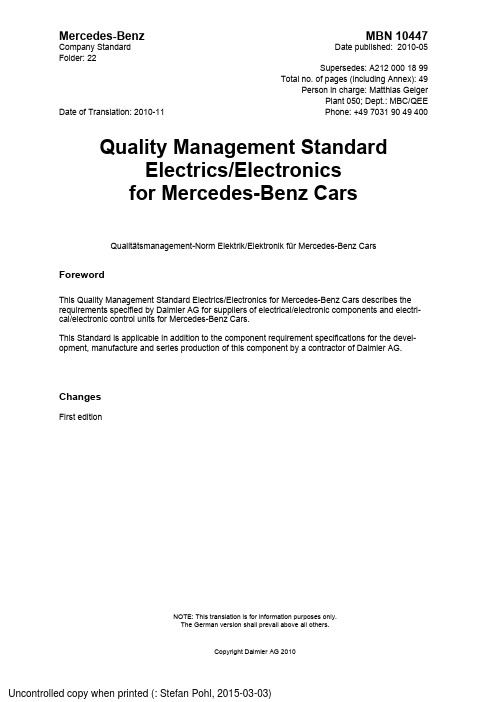
10447 Mercedes-Benz MBN Company Standard Date published: 2010-05Folder: 22Supersedes: A212 000 18 99Total no. of pages (including Annex): 49Person in charge: Matthias GeigerPlant 050; Dept.: MBC/QEEDate of Translation: 2010-11 Phone: +49 7031 90 49 400Quality Management StandardElectrics/Electronicsfor Mercedes-Benz CarsQualitätsmanagement-Norm Elektrik/Elektronik für Mercedes-Benz CarsForewordThis Quality Management Standard Electrics/Electronics for Mercedes-Benz Cars describes therequirements specified by Daimler AG for suppliers of electrical/electronic components and electri-cal/electronic control units for Mercedes-Benz Cars.This Standard is applicable in addition to the component requirement specifications for the devel-opment, manufacture and series production of this component by a contractor of Daimler AG.ChangesFirst editionNOTE: This translation is for information purposes only.The German version shall prevail above all others.Copyright Daimler AG 2010Contents1Scope (5)2Normative references (6)3Terms and definitions (7)3.1List of abbreviations (7)3.2Nomenclature (8)4General requirements (9)4.1Contacts at Daimler AG (9)4.2Contacts at the supplier and its sub-suppliers (10)4.3Key processes (10)5Preventive maturity level management (11)5.1Start of preventive maturity level management (11)5.2Scope (11)5.3Tracking of sub-supplier maturity level (12)5.4Changes following start of production (12)5.4.1Process and sub-process relocation (12)5.4.2Replacement or exchange of machines or equipment (12)5.4.3Change of a sub-supplier (13)6Detection of anomalies (14)7Process capability and product reliability (15)7.1Proof of machine and process capability for SMT processes (15)7.1.1Machine and process capability of paste printer (15)7.1.2Machine capability placement machines (15)7.1.3Verification of solder profile (16)7.2Proof of reliability of the assembly and connection technology (16)7.3Proof of reliability of the devices used (16)7.4Board bending test (17)7.5Requalification (18)7.5.1Complete repeat of the environmental and life tests (18)7.5.2Q-Review Environment E/E (18)8Manufacturing processes for electronic components (20)8.1Storage (20)8.1.1Moisture sensitive devices (20)8.2Printed circuit board magazines (21)8.3Transportation of devices and components (21)8.4Soldering paste printing (21)8.4.1Initial part approval during series production (21)8.4.2Soldering paste (21)8.4.3Paste printer (22)8.4.4Cleaning of the stencil (22)8.4.5Cleaning of circuit boards following soldering paste printing (22)8.4.6Mechanical stress in double-sided PCB assembly (23)8.5PCB assembly (23)8.5.1Initial part approval (23)8.5.2Reel change (23)8.5.3Mechanical stress (23)8.5.4Process control (23)8.5.5Maintenance (23)8.6Assembly and connection technology (24)8.6.1Reflow soldering (24)8.6.1.1Machine malfunctions (25)8.6.1.2Temperature profile (25)8.6.2Press-fit technology (25)8.6.3Selective soldering with mini-wave (26)8.6.3.1Flux (26)8.6.3.2Temperature pretreatment and temperature gradient (26)8.6.3.3Temperature monitoring (27)8.6.3.4Machine malfunctions (27)8.6.3.5Solder residue (27)8.6.3.6Solder bath (27)8.6.3.7Solder filling level (27)9Rework (28)10Test technology in series production (29)10.1Inspection of soldered joints (29)10.1.1Inspection of paste printing (29)10.1.2Inspections after reflow soldering (29)10.1.3Inspections after selective soldering (30)10.1.4Manual visual inspections (30)10.2In-circuit test (30)10.3Contacting of components (31)10.4End-of-line test (31)10.5Test parameters (32)10.6Mechanical interfaces (32)10.7Product audit (32)10.7.1Temperature cycle test (33)10.7.2Additional component-specific tests (33)10.7.3Changes (34)10.8Early defect detection (34)10.8.1Realization of early defect detection (34)10.8.2Active run-in (34)10.9Test coverage analysis (35)10.10Evaluation and reporting of internal test results (36)10.11Haptic measurements (36)10.12Testing of function, switch and controls illumination (37)10.13Noise testing (37)10.14Process documentation and process records (38)10.14.1Soldering paste printing (38)10.14.2Placement machines (38)10.14.3Reflow soldering (38)10.14.4Selective soldering with mini-wave (38)10.14.5Rework (39)10.14.6Test parameters (39)11Mechanical manufacturing processes (40)11.1Circuit board separation (40)11.1.1Milling (40)11.1.2Punching (V-cutting) (40)11.1.3Sawing (40)11.1.4Laser cutting (41)11.2Assembly and screw-fastening processes (41)11.3Zero Insertion Force (ZIF) connectors (41)11.3.1Manual joining of zero insertion force connectors (42)11.3.2Semi or fully automatic joining of zero insertion force connectors (42)11.3.3Testing of the connection of zero insertion force connectors (42)11.3.4Opening of the plug connection of zero insertion force connectors (42)12Traceabilty of devices and components (43)12.1Incoming goods (43)12.2PCB assembly (43)12.3Tests (44)12.4End-of-line test (44)12.5Outgoing goods (44)12.6Rework (44)13ESD (45)13.1ESD protection measures in electronics production (45)13.2Personnel grounding (45)13.3Rework (45)14Flashing of components (46)14.1Handling (46)14.2Contacting and flashing (46)14.3Testing and traceability of flashed components (46)14.4Capacity of the flashing process (47)15Failure analysis (48)15.1Analysis reports (48)15.2Priority failures (48)15.3NTF failures (complaints) (48)15.4Failure analysis on site (48)16On-site support (49)16.1Professional requirements for staff (49)16.2Time-related requirements (49)16.3Other requirements (49)1 ScopeThis Quality Management Standard Electrics/Electronics applies irrespective of the model to all electri-cal/electronic components in general.2 Normative referencesMB Special Terms Mercedes Benz Special Termsof Electronic AssembliesANSI/IPC-A-610D AcceptabilityIPC/JEDEC J-STD-033B.1 Handling, Packing, Shipping and Use of Moisture/ReflowSensitive Surface Mount DevicesDIN EN ISO 9453 Soft Solder Alloys – Chemical Compositions and FormsA2110039899 Design Rules for E/E ComponentsDIN EN 61340-5-1 Protection of Electronic Devices from Electrostatic Phenom-ena — General RequirementsIEC/TR 61340-5-2 Protection of Electronic Devices from Electrostatic Phenom-ena – User GuideDIN EN 61340-4-5 Standard Test Methods for Specific Applications – Methodsfor Characterising the Electrostatic Protection of Footwearand Flooring in Combination with a PersonDIN EN 61340-4-3 Standard Test Methods for Specific Applications – Footwear AEC-Q100 Stress Qualification for Integrated CircuitsAEC-Q101 Stress Test Qualification for Discrete SemiconductorsAEC-Q200 Stress Test Qualification for Passive ComponentsAEC-Q004 Zero Defects Guideline (Draft version)ANSI/IPC J-STD-001D Requirements for Soldered Electrical and Electronic Assem-bliesMBN 10448 Field Failure Analysis3 Terms and definitions3.1 List of abbreviationsTwo-dimensional2DThree-dimensional3DAEC Automotive Electronic Council (body for quality standards in the automotive indus-try)InspectionOpticalAutomatedAOI(Ausführungsvorschrift)regulationAVImplementationBGA Ball Grid Array componentsBR Vehicle model series (Baureihe)cmk Short-term process capabilitycapabilityprocessLong-termcpksupplyspecification (Liefervorschrift)Daimler-BenzDBLDS Identification and documentation of safety relevancedocumentation of certification relevanceandIdentificationDZE/E component Electrical/electronic componentProgrammable Read-Only MemoryEEPROM ElectricallyErasableX-rayspectroscopyEnergy-dispersiveEDXEOL End Of Line testOverStressEOSElectricalDischargeElectroStaticESDFMEA Failure Mode and Effects AnalysisLevelingAirHotHALHIL Hardware In the LoopHardWareHWStandardizationISOforOrganisationInternationalCircuitsIC IntegratedIn-Circuit-TestICTspecifications (Komponentenlastenheft)requirementComponentKLHMBN Mercedes-Benz standard (Mercedes-Benz Norm)SystemDevelopmentMercedes-BenzMDSInterfaceMan-MachineMMIMSD Moisture Sensitive DeviceLevelSensitiveMSLMoistureSystemProductionMercedes-BenzMPSMTTF Mean Time To FailureNTF No Trouble Foundprocess and product approvalPPAProductioncapabilityprocessPreliminaryppkPRG Product maturity level (Produkt-Reifegrad)GateQGQualityQualityManagementQMStatusQ-Status QualityMemoryAccessRandomRAMMemoryOnlyReadROMTemperatureRoomRTUnitControlCUMountedTechnologySurfaceSMTSOP Start of ProductionSoftWareSWTechnologyHoleThroughTHT3.2 NomenclatureBelow, electrical/electronic components and electrical/electronic control units are termed "components" for the reader’s convenience.Below, the contractor of Daimler AG is termed "supplier".Below, the sub-components of components such as circuit boards, electronic devices (e.g. controllers, transceivers, micromechanical semiconductors) and mechanical units (e.g. housings) are termed "de-vices" for the reader’s convenience.Below, requirements for documentation and the recording of data are specified. In this context, "docu-ment" refers to instructions and specifications (e.g. work instructions, process descriptions, etc). The term "record" refers to evidential data (e.g. completed checklists, audit evidence, etc).4 GeneralrequirementsFor safety requirements, homologation and quality, the existing statutory requirements and laws shall be complied with. In addition, the relevant requirements of Daimler AG apply.All materials, procedures, processes, components, and systems shall conform to the current regulatory (governmental) requirements regarding regulated substances and recyclability.This Quality Management Standard Electrics/Electronics makes reference to applicable laws, standards and regulations etc. The supplier shall be responsible for compliance with all laws, standards and regula-tions and for the development and production of the component in line with the state of the art. In this con-text, due consideration shall be given to the fact that the vehicles of Daimler AG containing this compo-nent are sold worldwide.This Quality Management Standard Electrics/Electronics makes reference to other applicable documents of the component requirement specifications (KLH) (specifications, test methods, implementation regula-tions, instructions of Daimler AG). Where this Quality Management Standard Electrics/Electronics contains deviating or contradictory information compared with other standards, specifications or implementation regulations, the more severe specification shall apply. In case of doubt, clarifying agreements following discussions with Daimler AG Quality Management shall be set down in writing.The supplier shall supply conforming products to Daimler AG, and the supplier shall maintain the zero-defect target.If the supplier is aware of measures or alternatives serving to increase quality or reliability, the supplier shall notify these to Daimler AG Quality Management.All information and documents associated with the development, manufacture and production of the com-ponent shall be treated confidentially.4.1 Contacts at Daimler AGThe responsible component developer and other contacts at Daimler AG are listed in the component re-quirement specifications (KLH).Mercedes-Benz Cars Quality Management is divided into two units:- Preventive Quality Management (Prevention) and- Quality Management Production in the worldwide Daimler assembly, body, paintwork and stamp-ing plants (e.g. Sindelfingen, Bremen, Tuscaloosa, South Africa etc.).During the development phase (requirement specification phase up to the launch of the component in production), a staff member from Prevention is the responsible quality contact for the supplier. Together with the responsible staff member from Prevention, the supplier shall hold coordination discussions re-garding quality management requirements. The supplier shall seek approval from the responsible staff member from Prevention for any deviations from these quality management requirements.During the production phase (launch of component in production up to discontinuation of production), a Quality Management staff member from each assembly, body, paintwork and stamping plant is the re-sponsible quality contact for the supplier. The supplier shall seek approval for all changes to the compo-nent or production process during the production phase from the responsible Quality Management staff member from the assembly, body, paintwork and stamping plants. In the event of deviations from the re-lease status of the component, the supplier shall present appropriate measures and samples and have any changes approved.Any deviation from the requirements of this Quality Management Standard Electrics/Electronics are sub-ject to the written approval of Daimler AG Quality Management.4.2 Contacts at the supplier and its sub-suppliersThe supplier shall submit an organizational diagram to Daimler AG Quality Management showing all per-sons responsible for the project and their functions.The supplier shall reveal the complete supply chain of devices for the project to Daimler AG Quality Man-agement. In this process, the supplier shall document the scope of supply and supplier name of each de-vice.4.3 Key processesTo facilitate the successful implementation of the project, the supplier shall provide evidence of docu-mented process structures for the following key processes during the concept presentation:1. Requirements analysis process2. Test strategy process3. Configuration and change management process4. Problem analysis process5. Project management5 Preventive maturity level managementThe objective of preventive maturity level management is to recognize quality-related problems and defi-cits concerning the product and/or production process as early as during the development phase of the component and to be able to initiate countermeasures. Timely completion of the project and defect-free implementation of all specified functions are the top priorities for Daimler AG.The supplier shall document and maintain a preventive maturity level management system. As part of this system, the supplier shall determine and record characteristic data (metrics, process capability indices, inspections, etc.).In this context, all company units of the supplier involved with the product creation process shall be sub-ject to the maturity level management system.Assessment of the maturity level shall be based on the specified quality targets and quality criteria throughout the product and process development process.The supplier shall document compliance with and fulfillment of all requirements from the component re-quirement specifications (KLH) and this Standard.To track all activities during development, the supplier shall maintain a list of open issues, and grant Daim-ler AG Quality Management access to this list on request.The supplier shall submit regular reports to Daimler AG Quality Management regarding maturity level pro-gress. The supplier shall document maturity level reports in writing. The supplier shall record the maturity level reports for the Quality Gates (according to MDS) and submission of A, B, C, D and PPF samples in writing.5.1 Start of preventive maturity level managementThe supplier shall initiate preventive maturity level management at the time of project start - immediately following the commencement of hardware and software development and the start of the production proc-ess.5.2 ScopeThe supplier shall coordinate and document the scope of preventive maturity level management with Daimler AG Quality Management.The preventive maturity level tracking during the product creation process includes the monitoring of the degree of fulfillment of all requirements. In this context, the supplier shall document and record the (func-tional and non-functional) requirements for the component and the production process during the devel-opment phase of the component.The supplier shall carry out an assessment on the basis of the degree of implementation of the require-ments at the relevant project date. The maturity level is divided into four stages:- Requirement not implemented by the deadline- Requirement is in the process of being implemented- Requirement has been implemented by the deadline- Requirement has been implemented and tested successfully by the deadline5.3 Tracking of sub-supplier maturity levelThe supplier shall document and implement a preventive maturity level management system at all sub-supplier companies involved in the project (Tier 2, Tier 3, …).The supplier shall inform Daimler AG Quality Management of the status of the preventive maturity level management if there is a risk of the sub-suppliers involved in the project failing to reach the project objec-tive.On request, the supplier shall grant Daimler AG Quality Management access to records concerning the maturity level management of the sub-suppliers involved in the project.5.4 Changes following start of productionAny changes to the component or an existing manufacturing process shall be subject to the approval of Daimler AG Quality Management and be approved using a PPA process.The supplier shall qualify any change, e.g. in the event of changes to devices (material or manufacturing process of the device) or in the manufacturing process of the component. The supplier shall provide evi-dence of and document qualification in accordance with the component requirement specifications.Deviations from a complete qualification by the supplier shall be subject to the approval of Daimler AG Quality Management.Qualification shall be carried out using components manufactured on the production equipment at the se-rial production location.The documentation of changes shall be coordinated with Daimler AG Quality Management.The supplier shall adhere to a previously defined time frame for pre-advice to Daimler AG Quality Man-agement.In the cases indicated below, the supplier shall inform the following Daimler AG units: Quality Manage-ment, Development, Purchasing and Logistics.5.4.1 Process and sub-process relocationIn the case of any type of process and sub-process relocation, the supplier shall inform Daimler AG Qual-ity Management no later than 9 months before the intended implementation of the change. The supplier shall submit a relocation scenario and seek the approval of Daimler AG Quality Management for such scenario.This time frame also applies to the outsourcing of processes or sub-processes to sub-suppliers.5.4.2 Replacement or exchange of machines or equipmentIn the case of the replacement or exchange of machines or equipment or other systems, the supplier shall inform Daimler AG Quality Management no later than 3 months before the intended implementation of the change.5.4.3 Change of a sub-supplierIn the case of a change of a sub-supplier or manufacturer of a device of the component, the supplier shall submit a change scenario to Daimler AG Quality Management and seek the approval of Daimler AG Qual-ity Management for such scenario. The supplier should inform Daimler AG Quality Management no later than 6 months before the intended implementation of the change.6 Detection of anomaliesThe statistical detection of anomalies is intended for the detection of unusual features in the functionality or measurement parameters. These may be anomalies which lie within the specification limits provided, but are unusual compared to other components. The anomalies may point towards pre-damage to the component.In order to ensure the process capability and product reliability, the supplier shall document and use a method for the detection of anomalies, and provide evidence by means of records.To verify the process capability and product reliability, the supplier shall use this method, starting with the manufacture of initial samples, and create records. Evidence shall be provided no later than at the time of submission of the initial sample documentation.7 Process capability and product reliabilityIn accordance with VDA 2, the supplier shall provide evidence of the process capabilities for its production processes.For the deadline and the required values for the process capabilities, refer to MBST.At the time of submission of the initial samples, the supplier shall document the final evidence of the proc-ess capabilities and product reliabilities required.The initial samples shall be manufactured on production equipment and selected randomly.The supplier shall have any deviations from these specifications approved by Daimler AG Quality Man-agement.7.1 Proof of machine and process capability for SMT processesWithin the framework of the zero-defects strategy in relation to the customer, the supplier shall make every effort to prevent and detect nonconformances. From the point of view of customer satisfaction and with a view to ensuring the quality of the components, it is essential that nonconformances are detected as early as possible and eliminated. The focus shall therefore be on the process capability of the supplier's manufacturing process. This includes the determination of the ongoing process capability, the control of the production process and continuous process improvement.The supplier shall supply regular evidence of the process capabilities of production as a whole and each production process and maintain the appropriate records.7.1.1 Machine and process capability of paste printerThe supplier shall check the machine capability once every year and maintain the pertinent records.Evidence of the machine capability of the paste printer can be provided by means of a reference stencil. The relevant parameters for this purpose are the positioning accuracy in the x and y direction of the solder deposit.The supplier shall check the process capability of the paste printer with the product-specific original stencil and maintain appropriate records. During this process, the supplier shall document reference points and determine their positioning accuracies in x and y position as well as the volume. To do so, the supplier may use the paste AOI provided that the AOI measuring data can be analyzed.7.1.2 Machine capability placement machinesThe supplier shall check the machine capability every other year and maintain the pertinent records.The supplier shall check the machine capability using a glass board and glass devices or ceramic pads and maintain appropriate records. To prove capability, the supplier shall document the critical SMD shapes and test these.7.1.3 Verification of solder profileThe supplier shall verify that the solder profile determined allows each solder joint to reach the required soldering temperature and the required temperature profile. The supplier shall maintain appropriate re-cords.The supplier shall verify that "thermally critical" devices on the circuit board are not overheated. The sup-plier shall maintain appropriate records.The supplier shall observe the specifications of the board, device and soldering paste manufacturers, and provide evidence of compliance. The temperature profile shall therefore be recorded with the printed com-ponent circuit board.7.2 Proof of reliability of the assembly and connection technologyThe supplier shall document the development progress at the time of each delivery of sample parts.At the time of submission of the initial samples, the supplier shall perform a full qualification on the basis of the requirements of the KLH and provide the appropriate evidence.The supplier shall coordinate the number and scope of the tests with Development and Daimler AG Qual-ity Management and document the results.In order to allow the impact of changes on the component to be assessed, the supplier shall document a comparison of measuring results before and after the intended change.Qualification shall be carried out using components manufactured on the series production equipment. 7.3 Proof of reliability of the devices usedOn delivery, the supplier shall provide evidence of device qualification.For ICs, the supplier shall provide evidence of the device qualification in accordance with AEC-Q100, for discrete components in accordance with AEC-Q101, and for passive components in accordance with AEC-Q200.To achieve the zero-defects strategy, the supplier shall document the methods as per AEC-Q004 and provide evidence of the records to Daimler AG Quality Management.The supplier shall have any deviations from these specifications approved by Daimler AG Quality Man-agement.7.4 Board bending testThe supplier shall ensure that soldered circuit boards or devices cannot be damaged as a result of me-chanical stresses. Excessive mechanical stresses result in the danger of the board or devices becoming pre-damaged due to microcracks. The supplier shall support the PCB boards using an appropriate fixture.By means of a board bending test, the mechanical stress to which a soldered circuit board is exposed during the production process can be determined.The supplier shall perform a bending test for the following production steps on the component-specific board and maintain the relevant records:- Paste printer (only for double-sided boards)- SMD placement machines- ICTseparatorboard- Circuit- Press-fit process for contacts- Press-fit and assembly fixtures and jigs for installing boards in a housing- Transport systems, including gripping devices.The supplier shall repeat the board bending test at regular time intervals and record the relevant results.The supplier shall use the bending test for fault finding in the event of failures of devices (e.g. damage, microcracks on ceramic capacitors). The supplier shall record the results and submit them to Daimler AG Quality Management on request.The supplier shall use an appropriate measurement procedure for carrying out the board bending test.The maximum critical bending of boards depends on the individual circuit board or the devices used. The supplier shall take care to ensure that the sensors are positioned on the board at the point of maximum bending.The supplier shall take care to ensure that circuit board is assembled and soldered in line with the relevant process step to be examined.During the processing of ceramic capacitors, the supplier shall ensure that the specifications ofAV A2110039899 "Design Rules for E/E Components“ are complied with for all manufactured compo-nents.7.5 RequalificationThe supplier shall check at least once every year whether its deliveries conform to the specifications of Daimler AG.As a minimum requirement, the test scope shall include evidence that the specifications with regard to dimensional, material, reliability, environmental, process and statutory rules have been complied with.The supplier shall coordinate and document the test scopes with Daimler AG Quality Management. This coordination shall be based on the environmental and lifetime tests specified in the component require-ment specifications (KLH) as well as other specifications such as DBL, MBN, AV, etc.The supplier can choose between the following methods to prove compliance with the specifications of the environmental and life tests required in KLH:- complete annual repeat of the of the environmental and life tests specified in KLH- annual execution of a so-called "Q-Review Environment E/E“.7.5.1 Complete repeat of the environmental and life testsThe supplier shall record the results of the repeat and submit them to Daimler AG Quality Management on request.The supplier shall notify Daimler AG Quality Management of any deviations from the specification without delay.The supplier shall supply regular evidence of the process capabilities of production as a whole and each production process and maintain the appropriate records.If the tests show that the required cp or cpk values are not achieved and that the equipment requires read-justment, the supplier shall shorten the test interval.7.5.2 Q-Review Environment E/ETo perform a "Q-Review Environment E/E“, the supplier is required to comply with the following conditions: The environmental and life tests specified in the KLH have been performed once successfully, and the relevant results recorded.Another condition for the execution of a "Q-Review Environment E/E“ is that the following requirements have been fulfilled during the previous 12 months:- The supplier has used a statistical method for the early detection of faults in production. This method has ensured that 100% of the manufactured parts have been covered, the results recorded and evaluated regularly. All measures defined as part of the early fault detection system during the previous 12 months must have been effectively implemented.- The required qualification tests shall have been passed successfully with regard to any changes to the component or the production process.- All failures during the tests in production have been determined, and the relevant results recorded and regularly evaluated. All measures defined during the previous 12 months shall have been effectively im-plemented.- All measures defined during internal and external audits during the previous 12 months shall have been effectively implemented.- All 0-km failures and field failures during the previous 12 months shall have been analyzed and evalu-ated. Any resulting measures shall have been implemented effectively.。
copytext (text)

copytext (text)Copytext (文本) 是一种用于传播信息的基本工具。
它通常用于平面广告、网页、宣传册、海报、产品说明书等场合中。
Copytext是一种利用文字打动人心的有力工具,可以传达品牌价值、产品优势、服务承诺等重要信息,从而吸引和引导消费者到达购买决策。
本文将介绍copytext的相关内容,包括其定义、类型、目的、要素及写作技巧等方面。
一、定义Copytext是指用于传播消息、推销产品、服务、理念等信息的文字内容,是对目标受众有强烈吸引力的内容编写。
既要让读者容易理解,又要具有特定文化、市场知识以及商品和服务知识。
为了让写作的文本能更好地实现传播目标,考虑到不同的站点,在不同情况下需要单独写出不同的copytext。
二、类型Copytext的主要类型包括以下几种:1、品牌Copy,用于推广品牌形象。
2、产品Copy,用于介绍产品的特点、功能和优点。
3、服务Copy,用于宣传服务的特点、服务内容及价值。
4、促销Copy,用于宣传产品或者服务的特别优惠和优惠活动。
5、故事Copy,用于传达一些有意义的故事,吸引读者的兴趣和关注。
三、目的Copytext主要有以下四个目的:1、吸引读者的视线和注意力,使消费者停下来阅读文本。
2、引导消费者从关注转变为购买行为,同时在实际购买过程中获得满意感。
3、加强品牌形象和客户忠诚度,提高消费者对品牌的认同感和忠诚度。
4、在消费者的心目中形成品牌的独特价值观,为品牌创造更大的商业价值。
四、要素Copytext应包括以下要素:1、标题:在广告文本中,标题应具有吸引力和刺激性,可以直接吸引消费者阅读,从而引起更多的关注和反应。
好标题是吸引用户视线的首要条件,必须短小简洁且言简意赅。
2、口号:口号是一个用于表达品牌形象、核心价值观或特定促销信息的简短语句。
它应该简单明了、引人注目、利于消费者记忆和传播。
3、正文:正文是广告或宣传文本的主要内容,具体描述产品和服务的特点及优劣,强调产品和服务的优势,突出品牌的核心价值观和愿景。
copytextplugin
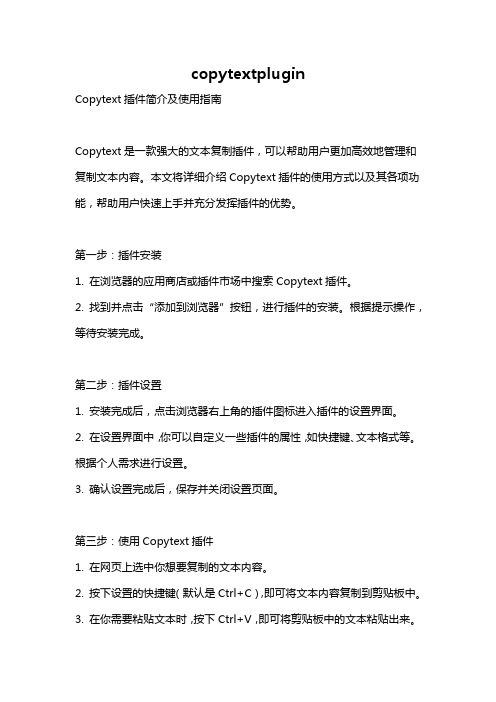
copytextpluginCopytext插件简介及使用指南Copytext是一款强大的文本复制插件,可以帮助用户更加高效地管理和复制文本内容。
本文将详细介绍Copytext插件的使用方式以及其各项功能,帮助用户快速上手并充分发挥插件的优势。
第一步:插件安装1. 在浏览器的应用商店或插件市场中搜索Copytext插件。
2. 找到并点击“添加到浏览器”按钮,进行插件的安装。
根据提示操作,等待安装完成。
第二步:插件设置1. 安装完成后,点击浏览器右上角的插件图标进入插件的设置界面。
2. 在设置界面中,你可以自定义一些插件的属性,如快捷键、文本格式等。
根据个人需求进行设置。
3. 确认设置完成后,保存并关闭设置页面。
第三步:使用Copytext插件1. 在网页上选中你想要复制的文本内容。
2. 按下设置的快捷键(默认是Ctrl+C),即可将文本内容复制到剪贴板中。
3. 在你需要粘贴文本时,按下Ctrl+V,即可将剪贴板中的文本粘贴出来。
第四步:插件功能探索1. 多格式复制:Copytext插件支持多种格式的文本复制,如纯文本、HTML代码等。
你可以在设置中选择默认的复制格式,或者在每次复制时手动选择。
2. 复制历史记录:插件可以记住最近复制的多个文本内容,你可以通过插件图标上的下拉菜单快速访问并粘贴之前的复制记录。
3. 语言翻译:Copytext插件内置了翻译功能,你可以直接在插件界面输入需要翻译的文本,并选择目标语言,在瞬间获取译文。
4. 快捷方式冲突解决:如果你的浏览器已经有一些快捷方式冲突了,你可以在插件设置中进行调整,以保证Copytext插件的正常使用。
第五步:使用技巧1. 自定义快捷方式:如果你不喜欢默认的快捷键,你可以在插件设置中更改。
尽量选择与浏览器内置快捷键冲突较少的键位,以免影响其他操作。
2. 利用复制历史记录:如果你需要复制多段文本,但又不想通过多次复制来回切换,可以使用插件的复制历史记录功能。
copyofrange函数

`copyOfRange` 是一个常用于Java 中的集合类的函数,用于从源集合中提取一部分元素并返回一个新的集合。
这个函数是`List` 接口中的一个默认方法,所以所有的`List` 实现类(如`ArrayList`, `LinkedList` 等)都拥有这个方法。
函数的签名如下:
List<E> copyOfRange(int fromIndex, int toIndex)
参数说明:
* `fromIndex`:要复制的元素的起始索引(包含)。
* `toIndex`:要复制的元素的结束索引(不包含)。
返回值:
* 返回一个新的`List`,其中包含从`fromIndex` 到`toIndex`(不包括)的元素。
示例:
List<String> list = Arrays.asList("a", "b", "c", "d", "e");
List<String> subList = list.copyOfRange(1, 4); // subList = [b, c, d]
在上面的例子中,我们从原始列表中提取了索引为 1 到 3 的元素,并得到了一个新的列表`[b, c, d]`。
2025蛇年贺岁万事大吉工作计划PPT模板

您的内容打在这里,或者通过复制您的文本后,在此框中选择粘贴,并选择只保留文字。您的内容打在这里
部门工作汇报
项目进度汇报
FILL IN THE TEXT OF THE DOCUMENT TITLE HERE
O1
O2
O3
O4
O5
O6
标题关键字
点击输入本栏的具体文字,简明扼要的说明分项内容,此为概念图解,请根据您的具体内容酌情修改
2027
-
-
-
-
-
Content-1
Content-2
Content-3
Content-4
Content-5
-
-
-
-
-
问题不足分析
FILL IN THE TEXT OF THE DOCUMENT TITLE HERE
11%
点击在此输入说明文本点击在此输入说明文本点击在此输入说明文本点击在此输入说明文本
88
W+
添加标题
此处添加详细文本描述,建议与标题相关并符合整体语言风格
98
%
添加标题
此处添加详细文本描述,建议与标题相关并符合整体语言风格
问题不足分析
FILL IN THE TEXT OF THE DOCUMENT TITLE HERE
点击此处添加文字说明内容,可以通过复制您的文本内容,在此文本框粘贴并选择只保留文字。
请输入标题文字
感谢您使用我们的PPT模板,请在此输入您需要的文字内容
请输入标题文字
感谢您使用我们的PPT模板,请在此输入您需要的文字内容
请输入标题文字
BUSINESS DATA
PPT TEMPLATE
绿色文艺小清新草长莺飞PPT模板
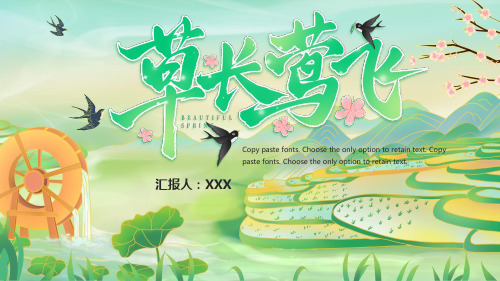
WORK OVERVIEW
Copy paste fonts. Choose the only option to retain text. Copy paste fonts. Choose the only option to retain text.
汇报人:XXX
标题文本
标题文本
标题文本
WORK OVERVIEW
Nunc viverra imperdiet enim est.
添加标题
Nunc viverra imperdiet enim est.
添加标题
Nunc viverra imperdiet enim est.
添加标题
Nunc viverra imperdiet enim est.
POWER POINT WORD VERY GOOD
WORK OVERVIEW
WORK OVERVIEW
WORK OVERVIEW
PART 03
工作内容总结
YOUR TITLE HERE
Copy paste fonts. Choose the only option to retain text. Copy paste fonts. Choose the only option to retain text. Copy paste fonts.
WORK OVERVIEW
PART 02
工作成果展示
YOUR TITLE HERE
Copy paste fonts. Choose the only option to retain text. Copy paste fonts. Choose the only option to retain text. Copy paste fonts.
邮件合并插入的数值

邮件合并插入的数值英文回答:Mail merge is a process that allows you to create personalized documents by combining data from a data source with a template document. The data source can be a spreadsheet, database, or other type of file that contains the information you want to include in your documents. The template document is a Word document that contains the text and formatting you want to use for your personalized documents.When you perform a mail merge, Word merges the data from the data source with the template document to create a new document for each record in the data source. For example, you could use mail merge to create personalized letters, envelopes, or mailing labels.To perform a mail merge, you first need to create a data source. The data source should contain the informationyou want to include in your documents, such as names, addresses, and other contact information. You can create a data source in Excel, Access, or another database program.Once you have created a data source, you need to create a template document. The template document should contain the text and formatting you want to use for your personalized documents. You can use Word to create a template document.To perform a mail merge, you follow these steps:1. Open the template document in Word.2. Click the "Mailings" tab.3. Click the "Start Mail Merge" button.4. Select the type of document you want to create.5. Select the data source you want to use.6. Insert the merge fields into the template document.7. Preview the merged documents.8. Merge the documents.中文回答:邮件合并是一种通过将数据源中的数据与模板文档相结合来创建个性化文档的过程。
2016版信息中职高考3+X书后练习题(Access含答案)

第一章数据库基本概念P114例题解析:1、关系数据库系统实现的三种基本关系运算是()。
A、索引,排序,查询B、建库,输入,输出C、选择,投影,连接D、显示,统计,复制2、Access数据库的类型是()。
A、层次数据库B、网状数据库C、关系数据库D、面向对象数据库3、如果对一个关系实施了一种关系运算后得到了一个新的关系,而且新的关系中属性个数少于原来关系中的属性个数,这说明所实施的运算关系是()。
A、选择B、投影C、连接D、并4、下列关于关系数据库中数据表的描述,正确的是()。
A、数据表相互之间存在联系,但用独立的文件名保存B、数据表相互之间存在联系,用表名表示相互间的联系C、数据表相互之间不存在联系,完全独立D、数据表既相对独立,又相互联系5、将表中的字段定义为(),其作用是使字段中的每一个记录都必须是唯一的以便于识别。
A、索引B、主键C、必填字段D、有效性规则6、数据库系统的核心是()。
A、数据模型B、数据库管理系统C、软件工具D、数据库7、某宾馆中有单人间和双人间两种客房,按照规定,每位入住该宾馆的客人都要进行身份登记,宾馆数据库中有客房信息表(房间号……)和客人信息表(身份证号,姓名,来源……)。
为了反映客人入住客房的情况,客房信息表与客人信息表之间的联系应设计为()。
A、一对一联系B、一对多联系C、多对多联系D、无联系8、Access数据库的结构层次是()。
A、数据库管理系统→应用程序→表B、数据库→数据表→记录→字段C、数据表→记录→数据项→数据D、数据表→记录→字段典型试题P116一、选择题1、数据库是()组织起来的相关数据的集合。
A、按一定的结构和规则B、按人为的喜好C、按时间先后顺序D、杂乱无章的随意的排列2、Access数据库依赖于()操作系统。
A、DOSB、WindowsC、UNIXD、UCDOS3、下述关于数据库系统的叙述中正确的是()。
A、数据库系统减少了数据冗余B、数据库系统避免了一切冗余C、数据库系统中数据的一致性是指数据类型的一致D、数据库系统比文件系统能管理更多的数据4、在数据库中存储的是()。
- 1、下载文档前请自行甄别文档内容的完整性,平台不提供额外的编辑、内容补充、找答案等附加服务。
- 2、"仅部分预览"的文档,不可在线预览部分如存在完整性等问题,可反馈申请退款(可完整预览的文档不适用该条件!)。
- 3、如文档侵犯您的权益,请联系客服反馈,我们会尽快为您处理(人工客服工作时间:9:00-18:30)。
42 9 12 7 24 44 47 6 21 9 5 13 2 75 12 6 9 44 14 240 10
安全生产执法大队安全生产管理科员604102105 城管行政执法大队城市管理执法科员604102101 环境监察大队环境管理科员 旅游管理处旅游管理科员A 旅游管理处旅游管理科员B 检察业务部门工作人员 市直机关财政科员 市直机关城市规划设计科员 市直机关法规科员 市直机关工程预决算科员 市直机关计算机科员 市直机关人力资源管理科员 市直机关统计科员 市直机关文秘科员 乡镇机关财会科员 乡镇机关法规科员 乡镇机关科员 检察辅助人员 604102102 604102103 604102104 601122101 603105108 603105111 603105104 603105107 603105105 603105109 603105110 603105106 603105102 603105103 603105101 601125102
6 3 49 91 34 9 41 149 12 19 26 19 3 101 1 22 16 37 13 38 19
烟台市城市管理执法支队(规划执法支队) 规划行政执法科员A 烟台市城市管理执法支队(规划执法支队) 规划行政执法科员B 烟台市城市管理执法支队(规划执法支队) 规划行政执法科员C 烟台市公安局 烟台市公安局 烟台市公安局 烟台市公安局 烟台市公安局 烟台市公安局 烟台市公安局 烟台市公安局 烟台市规划局福山分局 烟台市规划局莱山分局 机场分局管理科员 机场分局文秘科员 交警支队法医科员 交警支队交警执勤科员 莱山分局看守科员 特警支队特警科员A 特警支队特警科员B 特警支队特警科员C 规划审查科员 规划审查科员
3 5 4 4 470 1 3 2 12 24 5 37 42 1 103 16 25 9 89 29 26
烟台监狱 烟台监狱 烟台监狱 烟台市财政局 烟台市财政局
药剂科员 铸造科员 自动化科员 财政管理科员A 财政管理科员B
601118111 601118108 601118103 601107101 601107102 602105101 602105102 602105103 601130107 601130108 601130105 601130104 601130106 601130101 601130102 601130103 601117101 601116101 602101102 602101101 601109101
603108115 603108106 603108119 603108102 603108101 603108107 601126102 601126101 601141101 601141102 601118113 601118109 601118104 601118106 601118102 601118110 601118114 601118101 601118112 601118105 601118107
对外贸易经济合作局国际经济与贸易科员 603108114 发展和改革局经济管理科员 法制办公室法律科员 公安局看守科员A 公安局看守科员B 规划建设管理局城市规划科员 环境保护局环境工程科员 交通局路桥工程科员 603108113 603108108 603108104 603108105 603108117 603108118 603108110
蓬莱市 蓬莱市 蓬莱市 蓬莱市人民检察院 蓬莱市质监局 蓬莱市质监局 蓬莱市质监局 蓬莱市质监局 栖霞市 栖霞市 栖霞市 栖霞市 栖霞市 栖霞市 栖霞市 栖霞市 栖霞市 栖霞市 栖霞市 栖霞市 栖霞市
水务局水利工程管理科员 外贸局外经贸科员 小门家镇人民政府科员 检察业务部门工作人员 监督管理科员A 监督管理科员B 监督管理科员C 监督管理科员D
601125101 601137104 601137102 601137103 601137101 602107101 603104102 603104109 604104101 603104103 603104105 603104104 603104111 603104106 603104110 604104102 603104108 603104107 603104101 601129103 601129101
22 9 17 24 19 70 54 94 45 1 60 2 11 38 41 1 39 52 26 77 5
大柳行镇人民政府矿业安全管理科员603107108 大辛店镇人民政府科员 603107105
大辛店镇人民政府水利工程管理科员603107109 公安局公安科员 公安局计算机科员 建设管理局规划建设科员 经济开发区管委基建审计科员 经济开发区管委经济统计科员 刘家沟镇人民政府科员 旅游度假区管委文物保护科员 南王街道办事处科员 审计局基建审计科员 603107119 603107120 603107112 603107117 603107118 603107102 603107116 603107101 603107114
执法监督科员 旅游局产业发展科员A 旅游局产业发展科员B 旅游局行业管理科员 北沟镇人民政府经济统计科员 北沟镇人民政府科员 财政局财政税收科员 潮水镇人民政府科员 村里集镇人民政府科员
602106101 604103101 604103102 604103103 603107110 603107107 603107111 603107103 603107106
经济开发区、桃村镇建筑工程预算科员 603108103 经济贸易局经济管理科员 劳动和社会保障局法律科员 603108112 603108111
栖霞市 栖霞市 栖霞市 栖霞市 栖霞市 栖霞市 栖霞市人民检察院 栖霞市人民检察院 栖霞市质监局 栖霞市质监局 烟台监狱 烟台监狱 烟台监狱 烟台监狱 烟台监狱 烟台监狱 烟台监狱 烟台监狱 烟台监狱 烟台监狱 烟台监狱
莱阳市人民检察院 莱阳市质监局 莱阳市质监局 莱阳市质监局 莱阳市质监局 莱阳市质监局稽查队 莱州市 莱州市 莱州市 莱州市 莱州市 莱州市 莱州市 莱州市 莱州市 莱州市 莱州市 莱州市 莱州市 莱州市人民检察院 莱州市人民检察院
检察业务部门工作人员 计算机应用科员 监督管理科员A 监督管理科员B 文秘科员 执法监督科员 发改局经济管理科员 环境保护局环保科员 环境监察大队监察科员 教育体育局教育管理科员 劳动和社会保障局法规科员 民政局社会工作科员 森林公安局森林公安科员 审计局审计科员 司法局普法科员 团市委文秘科员 卫生局卫生管理科员 文化局业务科员 镇街机关科员 检察辅助人员 检察业务部门工作人员
司法警察 监督管理科员A 监督管理科员B 东莱街道科员 黄山馆镇科员 兰高镇科员 劳动监察大队劳动监察科员 龙港街道科员 芦头镇科员 农业机械局农机科教科员 七甲镇科员 石良镇科员 下丁家镇科员 下丁家镇矿山安全管理科员 新嘉街道科员 徐福镇科员 诸由观镇科员 检察业务部门工作人员 财务管理科员 监督管理科员 文秘科员
1 33 3 98 164 31 29 82 86 39 43 160 35 9 51 90 45 9 20 42 13
龙口市质监局稽查队 牟平区 牟平区 牟平区 蓬莱市 蓬莱市 蓬莱市 蓬莱市 蓬莱市 蓬莱市 蓬莱市 蓬莱市 蓬莱市 蓬莱市 蓬莱市 蓬莱市 蓬莱市 蓬莱市 蓬莱市 蓬莱市 蓬莱市
审计局财会科员 市委办公室文秘科员 水务局水利工程科员 松山街道、臧家庄镇城市规划科员 镇街机关科员 政府办公室文秘科员 检察辅助人员 检察业务部门工作人员 计算机应用科员 监督管理科员 法律科员 高分子化工科员 计算机与信息科学科员 教育改造科员 经济和营销管理科员 临床医学科员 外经贸科员 文秘科员 文艺科员 心理学科员 宣教科员
603107113 603107115 603107104 601127101 601103 601140104
13 74 26 13 23 41 30 95 30 2 11 14 5 25 10 5 8 16 1 11 1
安全生产监督管理局化工安全监察科员 603108116 财政局工程预算科员 603108109
12 6 6 18 6 4 47 6 38 56 4 27 8 17 9 7 13 16 1012 9 1
莱州市人民检察院 莱州市质监局 莱州市质监局 龙口市 龙口市 龙口市 龙口市 龙口市 龙口市 龙口市 龙口市 龙口市 龙口市 龙口市 龙口市 龙口市 龙口市 龙口市人民检察院 龙口市质监局 龙口市质监局 龙口市质监局
烟台市2010年公务员招考报名情况统计(截至2010年3月28日17:00)
报考部门 长岛县 长岛县 长岛县 长岛县 长岛县 海阳市 海阳市 海阳市 海阳市 海阳市 海阳市 海阳市 海阳市 海阳市 海阳市 海阳市 海阳市人民检察院 海阳市质监局 海阳市质监局 报考职位 县直部门城镇规划科员 县直部门法律科员 县直部门经济管理科员 县直部门新闻编辑科员 县直部门信息工程科员 安全生产监察大队管理科员 公安局看守科员 公安局特警科员 开发区管委文秘科员 旅游局旅游管理科员 审计局预算科员 镇街机关建设科员 镇街机关经管科员 镇街机关科员 镇街机关文秘宣传科员 镇街机关宣传科员 检察业务部门工作人员 监督管理科员 文秘科员 职位代码 603110104 603110105 603110102 603110101 603110103 604106102 603109109 603109108 603109107 604106101 603109106 603109102 603109103 603109101 603109105 603109104 601124101 601138101 601138102 报名人数 46 21 36 18 25 12 1 2 7 15 2 29 62 369 19 9 25 3 4
烟台市国库集中支付管理办公室 文秘科员 烟台市国库集中支付管理办公室 支付管理科员 烟台市国土局福山分局国土所 国土资源管理科员A
