FBL-15谁有说明书麻烦给一个谢谢了
Philips 150S5FS 15 英寸 LCD 显示器说明书

15 inch LCD MonitorPicture/ DisplayCommercial Specifications•LCD Panel Type 1024 x 768 pixels,Anti-glare Polarizer,RGB Vertical Stripe •Panel Size 15"/ 38 cm•Effective Viewing Area 304.1 x 228.1 mm •Pixel Pitch 0.297 x 0.297 mm •Brightness (nits) 250•Contrast Ratio 400:1•Display Colors 16 M•Viewing Angle (C/R > 5) - Horizontal : 160°- Vertical : 140°• Response Time 16 ms• White Chromaticity, 6500º K x = 0.313 / y = 0.329• White Chromaticity, 9300º K x = 0.283 / y = 0.297• Maximum Resolution 1024 x 768 @ 75Hz• Recommended Resolution 1024 x 768 @ 60Hz• Factory Preset Modes 14 modes• User Definable Modes 16 modes• Horizontal Scanning Frequency 30 - 61 KHz• Refresh Rate (V) 56 - 76 Hz• sRGB YesConnectivity• Signal Input Analog (VGA) Convenience• Convenience Enhancements On-screen Display,SmartManage• Monitor Controls Auto, Brightness control,Left/Right, Menu (OK),Power On/Off, Up/Down • OSD Languages English, French, German,Italian, Simplified Chinese,Spanish• Other Convenience Features Kensington Lock• Plug & Play Compatibility DDC/CI, sRGB,Windows 98/ME/2000/XP • Regulatory Approvals CE Mark, E2000, EMC,FCC-B, UL, CSA, MPR-II,Low Emission, NUTEK,Energy Star, SEMKO,TCO '03, TCO '99, TUV/GS,TUV Ergo• Tilt -5° to 25°• VESA Mount 100 mm x 100 mm Accessories• User Manual Yes• Included Accessories AC Power Cord, VGA Cable SmartManageA system for monitoring, managing and checking status of display devices as well as delivering remote support to users who experience difficulties all accomplished over a LAN.Lower power consumptionReduction of the electrical power required to operate a device. Kensington anti-theft lockA security device that fixes the monitor in place to prevent theft. Fast response timeThe amount of time it takes for a liquid crystal cell to go from active (black) to inactive (white) and back to active (black) again.It is measured in milliseconds. Lower numbers mean faster transitions and therefore results in fewer visible image artifacts. XGA, 1024 x 768 resolutionFor graphics monitors, the screen resolution signifies the numberof dots (pixels) on the entire screen. For example, a 1024-by-768 pixel screen is capable of displaying 1024 distinct dots on eachof 768 lines, or about 786 thousand pixels. XGA provides resolutions of 640 by 480 or 1024 by 768 pixels. In addition, XGA allows monitors to be non-interlaced. This ensures a better display performance and accurate color display effect.sRGB readyCalibrated RGB that is optimized for the vast majority of computer peripherals, monitors, operating systems and browsers, allowing accurate color mapping with very little data overhead. Embedded power supplyA power adaptor built into the body of a display device that replaces a bulky external power adaptor.VESA mounting holesA unified industry standard for wall mounting IT equipment set by the Video Electronics Standards Association.FlexiHolderA slim groove that improves efficiency by holding reminder notes, documents, name cards, and photos on the top of monitor to be more efficient..Product HighlightsDimensions• Depth (with base) 180 mm• Height (with base) 344 mm• Width (with base) 342 mm• MTBF 50,000 (excl. CCFL40,000) hrs• Relative Humidity 20 % - 80 %• Temperature Range (Operation) 5°C to 40°C• Temperature Range (Storage) -20°C to 60°C • Weight 2.8 kgPower• Complies With E2000, Energy Star,NUTEK• Consumption 17 W (Typical)• Off Mode < 1 W• Power LED Indicator Operation, Green;Stand by/Sleep,Amber• Power Supply Built-in Trademarks owned by Royal Philips Electronics2004 © Royal Philips Electronics - All rights reserved As an Energy Star partner, Philips has determined that this product meets the Energy Star guidelines for energy efficiency.Microsoft and Windows are registered trademarks of Microsoft Corporation.All data subject to change without noticeRelease date: June 2004。
FBLU涡街流量计使用说明书
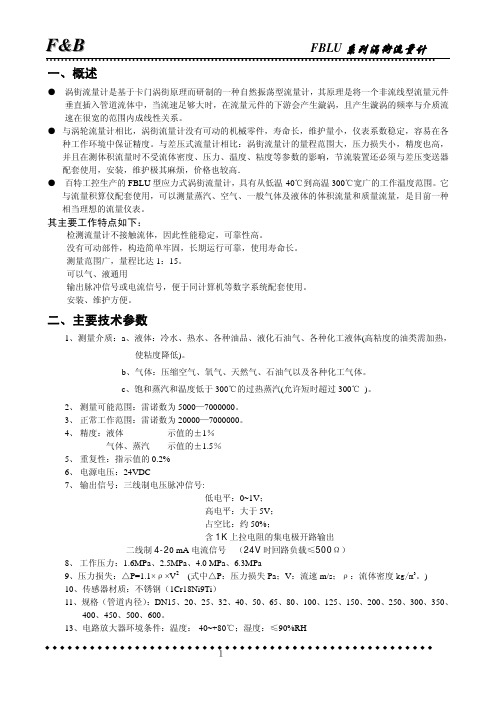
5、 流量计口径的确定
(1)、测量气体流量计口径确定
测量常温常压空气时,仪表适用的流量范围见表(一)
当测量非常温常压空气和其它气体时,仪表适用的流量范围应具体计算,见后面说明
4
F&B
FBLU 系列涡街流量计
口径 (mm)
15 20 25 32 40 50 65 80 100 125 150 200 250 300
(××℃) H F
(标注介质温度) 一体式注 2 分体式
输出信号
1 脉冲输出(模拟型) 2 脉冲输出(智能型)注 3 E 4~20mA 注 4
S 4~20mA 带 HART
注 1: 公称管径 DN300 及以下采用满管式涡街流量计,公称管径 DN300 以上采用插入式涡街流量计。
满管式:DN15、DN20、DN25、DN32、DN40、DN50、DN65、DN80、DN100、DN125、DN150、DN200、
二线制 4-20 mA 电流信号 (24V 时回路负载≤500Ω)
8、 工作压力:1.6MPa、2.5MPa、4.0 MPa、6.3MPa
9、压力损失:△P=1.1×ρ×V2 (式中△P:压力损失 Pa;V:流速 m/s;ρ:流体密度 kg/m3。)
10、传感器材质:不锈钢(1Cr18Ni9Ti)
11、规格(管道内径):DN15、20、25、32、40、50、65、80、100、125、150、200、250、300、350、
涡街流量计流量范围是在雷诺数 Re=5×103~7×106 之间。当 Re<2×103 时,其测量精度会降低一 些。除特殊黏度较大的流体介质以外,一般流体在工作状况下,流量的雷诺数均在 Re>2×103 以 上。流量测量精度为:流量计通径 DN=15~100mm,Re≥2×103,DN=150~300mm,Re≥4×103 时为示值 的±1%, ±1.5%。RE≥5×103,为满度误差的±1%。
FBL-15多功能柴油车

FBL-15多功能柴油车FBL-15的多功能牵引车额定载重为15吨(安装铲义时),可在煤矿井下进行常规作业。
包括大部件的运输和各种材料的供给运输。
设备的强大动力采自于195kw卡特彼勒3126涡轮增压,四冲程。
六缸的隔爆型柴油发动机。
主要技术参数:工作能力铲斗有效载重 12000kg快连件—铲叉最大有效载重 15000公斤快连件—周定吊臂起重机最大起重载荷 10000公斤快连件—旋转臂起重机最大载重 8000公斤快连件—防带卷(放)机能力 2000公斤非利动艳车最大重量 15000公斤利动艳车最大重量联系BucyRus标准自卸铲斗装载容积: 4.5立方米平斗容积: 3.5立方米重量带铲斗重量 29000公斤无铲斗重量 26500公斤发动机类型:柴油,涡轮增压冷却汞流水冷却散热器冷却风扇液压驱动风扇排量:7.2升最大功率:2600兆每分时195千瓦发动机转速低怠速800转每分高怠速2700转每分燃油消耗满负荷 45升/每小时一般负荷12—40升/每小时启动系统启动马达型号气动涡轮型进气系统类型:干式双过滤进气阻业器螺旋缠绕式排气外望系统类型:防爆水洗式制造:比塞洛斯澳大利亚公司尾气净水器:可更换型尾气防火器:已安装反处理:尾气催化净化器变速器类型:前进、后退动力变换速变,前进和后退: 4档车桥类型:外行星轮差速器类型:锥、伞齿轮啮合前桥差速锁形式:限滑后桥差速锁形式:限滑车轮制造/型号 5块(重型)轮胎—标准尺寸:XKAR 20.5×25 网层规格:径向膨胀介质:泡沫膨胀压力:前轮110ps;后轮110ps;液压过滤器铲斗系统:回流过滤10微米可更换备用旁路转向/刹车系统:压力过滤10微米,可更换备用旁路铲斗系统泵类型:开式系统齿轮泵2100转时泵标准排量 228升/分钟转向/制动泵类型:闭式系统压力补偿斜盘标塞式在2100RPM时的标准输出量 106升每分冷却系统风扇泵类型:开式系统齿轮泵发电机驱动泵类型:开式系统齿轮泵油缸类型:双向活塞:硬铬平衡阀:提开和倾斜标塞:转向和倾斜转向系统控制阀:开放中心式操作:远程液压控制工作制动液压系统类型:可返回调节型控制:闭式系统操纵机构形式:脚踏板操作压力:oto1T.10Mpa 制动蓄能器类型:活塞式数量×容积:1×2升主制动类型:完全封闭、液冷却实现方式:弹簧制动、液压前后释放。
TVB-15中文说明书

TVB-15中文说明书
TVB-15是一款数显粘度计,是一种用于在线测量液体密度和浓度的仪器。
它是一种现场显示的密度计,可直接应用于工业生产,广泛用于测量液体或液体混合物。
TVB-15数显粘度计使用方法:
1、低于15mpa.s的液体选用0号转子,使用0号转子不用保护架,将0号转子装在连接螺杆上(逆时针方向旋转装上)。
2、将固定套筒套入仪器低部圆筒上,并用套筒固定螺钉旋紧。
3、向外试筒(有底)内倒入20-25毫升被测液体。
4、将外试筒套入固定套筒并用试筒固定螺钉予以并紧,旋紧时必须注意试筒固定螺钉之锥端以旋入外试筒上端之三角形槽内(可以侧面之圆孔中观察试筒三角槽是否位于圆孔中心)。
控制好被测液体温度后即可进行测试。
5、配用无底外试筒时,方法基本同上(除3),当外试筒和转子浸入外试筒凹槽圈作为液面线。
粘度计应注意的问题:
1.仪表箱内有精密测量部件,操作时应轻拿轻放。
2.本仪表为仪表,请不要打开仪表外壳,以免影响仪表的测量精度。
3.当仪器暂时不使用时,升降手柄应放置在高限制装置上,而不是低限制装置上,否则升降可能不灵活。
试验结束后,应清除浆叶并
保持清洁。
4.仪器因使用不当或人为原因损坏的,不在保修范围内。
5.每年定期到公司或送相关计量监督部门检查。
15船保险柜英语说明书

GETTING READY1、The first use , please turn on the panic button of the saftey box.2、Embed the battery correctry and them press the an button after lid the battery holder , so the digital tablet go to work.3、Press “ # ” open the computer screen , use pndcct key (personal key 1234 , manage key 123456) , confirm with “ # ” electromagnet pipette , screen shown “ open ” please turn right around the key and the handle within 6 second , open the box door (turn right around the key if it have not the handle )4、External power and emergency key is used for sparee parts and emergency open , please keep outside , don’t keep the box inside.DIGITAL CODE SETTING1、Personal code set up : press“# ”open the screen , use the right personal key “1234”press “# ”confirom , the scveen shouned “open ”the code is right , electromagnet pipette , press “ * ” within 6 second , go into the coad revise condition , and the screen showned . “––” , you can set up the personal code , eight number code , after make the code , press “ # ” confirm the screen show “ INTO ” , the code revise succeed.2、Manage code set up : press “# ”open the screen , make the right manage code “ 123456 ” , press “ # ” confirm , and the other operation is same from above. Example : →1234 → # → * → 111111 → #A CUE: when code setting is over , demonstrate the two groups of pass word repectively , making sure there is no wrorg and then lock the saftey box.OPEN / CLOSE●Open1、Open the door .2、Press “#” kin , on screen “––” .3、Enter any of you set a correct password , press “#”kin recognition , as theinput is correct , “OPEN” , while solenoid pull . 6 seconds to turn the handle in the open the door . (no handle to pull the right key to turn the door locks )●Close1、Close the door .2、Turn the handle .3、Turn the key lock to the limit and pull .TIP: Be sure to pull out the drawer before closing the key .OPEN RECORDS INQUIRE1、Input the right passwords , when the “ open” on the display screens disappear and blue black light is stiu on press the “o ” button.2、Screen shows the last time opening the door , first to display the date , and then the time , show use which passwords to open the door , “Pass 1 ”for personal code open , “Pass 2 ” for admin passwords .3、When the “ Pass 1 ” or “ Pass 2 ” on the screen is stiu indisappea press the “ o”button , the screen will show the last time opening the door . and so on . Y ou can inquire the records 14 time.VIBRATION ALARM SETTING AND CONTACTS / INJECTION FUNCTION●Vibration alarm setting and contactsHidden code function in the sleep state , press “o”health once on screen “BELL ON”and enter a state of alert , the alarm will be safe by the shock . Alarm , enter the correct password screen display “open”pull solenoid 6 seconds , alert automatic discharge . If you do not enter the correct password , the alarm stops automat ically after one minute , but the alert does not lift●Injection functionThe press “#” health wake up the computer board , enter the password before the press “*”health once were passwords do not display numbers , open the door automatically return to do not hide the figures .CALENDAR SETTINGS/REPLACE THE BATTERY●Calendar settings(1)When power is first , year、month、day and time for the 00-01-01 and00-00,respectively.(2)In sleep mode , press the “*”health , the display flashes the yesr ,month ,day 00-01-01 .(3)Respectively , enter the year , month , day , week , hour , minute after thebacklight corresponding to the number of lights 5 seconds and then automatically switch to sleep time is displayed.(4)If the operation is interrupted for 6 seconds , the system automatically switchesto sleep in the original time.●Replace the batteryThe computer board using four 1.5v alkaline battery , when battery capacity is less than 20% , open the door when the screen display “Lo-BATTE” , said under-voltage , battery label be reduced, , to temind you to replace the battery.EMERGENCY OPEN / PASSWORDS RESET●Emergency openA、When electricity shortage , plug the . external power supply in socket ,open the door correctly and change the battery .B、If the electronic password system is broken down or passwoeds areforgot , open the cover of emergency lock and use the key to open theemergency lock turn on the main lock and twirl the hand shank to openthe door .●Passwords resetIf forget the passwords , open the door with the emergency key , press the am button behind the door system restore factory settings .。
调速器油压装置控制柜、启动柜、漏油箱说明书0EA.140.1454

3)对外接口
油压装置控制柜的对外接口是信号采集并与其他控制柜、控制箱以及监控系统之间的状态传递,用来完成对油压装置的控制,及时将油压装置的状态送往监控系统,具体接口信号见下表:
自动补气装置
油压装置控制柜
开关量
1
66.
自动补气切除位置信号
自动补气装置
油压装置控制柜
开关量
1
67.
液压系统手动控制
油压装置控制柜
LCU
开关量
1
68.
液压系统自动控制
油压装置控制柜
LCU
开关量
1
2.油泵启动柜说明书
1)参考资料:
文件编号
名称
页数
备注
Z1e100256
一号油泵启动柜总装图
1
A1
Z3e100064
1.油压装置控制柜说明书
1)参考资料;
2)功能描述;
3)对外接口;
2.油压装置油泵启动柜说明书
1)参考资料;
2)功能描述;
3)对外接口;
3.漏油箱油泵控制箱说明书
1)参考资料;
2)功能描述;
3)对外接口;
1.油压装置控制柜说明书
1)参考资料:
文件编号
名称
页数
备注
Z1e100253
油压装置控制柜总装图
漏油箱液位高信号
漏油箱
漏油箱油泵控制箱
开关量
1
7.
漏油箱液位过高信号
LIFEPAK 15 监护除颤仪配件指南说明书

LIFEPAK® 15Accessories guideLIFEPAK 15 monitor/defibrillatorPower optionsMobile battery charger Includes AC and DC power cords, mounting bracket and operating instructions.11577-000011Lithium-ion battery 5.7 Ah 5.7 amp hour, 11.1 volt, rechargeable, with fuel gauge.21330-001176Extension cable For AC/DC Power Adapter.11140-000080Replacement right angle power cable For AC/DC Power Adapter.11140-000081AC power adapter Includes Right Angle Cable (AC power cord not included)11140-000098DC power adapter Includes DC cable and Right Angle Cable11140-000074Replacement DC input cableFor DC Power Adapter.11140-000084AC power cord11140-000015Power attachment kit11577-000019ECG monitoring accessories3-wire ECG cable11110-0000295-wire ECG cableRight-angle connector, 4-wire limb plus one chest lead, labeled "V1” on the LIFEPAK 15 monitor reports.11110-000066ECG electrodes, high adhesion31115796 (200 3/packs, 600 total)31115788(120 5/packs, 600 total)Box of strip chart recorder paper 100mm x 22m11240-00003 2(2 rolls per box)12-lead ECG cable trunk cable with 4-wire limb leads11111-000018 (5ft)11111-000020 (8ft)12-lead ECG cable 6-wire precordial attachment11111-0000224-wire cable comb21300-008054 (10/pack)6-wire cable comb21330-008055(10/pack)LIFEPAK 15 monitor/defibrillatorTherapy delivery accessoriesHard paddles and electrode gelStandard hard paddles11130-000061(1 pair)Pediatric paddle, external (Two required); slips onto standard adult hard paddle.11133-000007(1 adapter)SIGNAGEL ® electrode gel For use with hard paddles. Highly conductive, multipurpose electrolyte meets all the standards of the ideal saline electrode gel. Recommended for ECG, defibrillation, biofeedback and EMG.21300-005847 (8.5 oz)Internal paddles (requires internal paddle handles and internal paddles adapter cable) (OUS only)1 inch size11131-000010 (1 pair, 6.25 inch shaft)1.5 inch size11131-000011 (1 pair, 6 inch shaft)11131-000021 (1 pair, 9 inch shaft)11131-000024 (1 pair, 14 inch shaft)2 inch size11131-000012 (1 pair, 5.75 inch shaft)11131-000022 (1 pair, 8.75 inch shaft)2.5 inch size11131-000013 (1 pair, 5.5 inch shaft)11131-000019 (1 pair, 8.5 inch shaft)3.5 inch size11131-000014 (1 pair, 5 inch shaft)11131-000023 (1 pair, 8 inch shaft)Internal paddle handles with discharge control (OUS only)(For use with the internal paddles adapter cable)11131-000001 (1 pair)Internal paddles adapter cable (OUS only)(For use with internal paddle handles)11998-000326Sterilizable internal defibrillation paddles (U.S. only)For use with LIFEPAK 15 and 20e defibrillator/monitors 1 inch size11131-000044 (1 pair)1.6 inch size11131-000047 (1 pair)2.3 inch size11131-000045 (1 pair)3 inch size11131-000046 (1 pair)Therapy delivery accessoriesEDGE System ™ electrodes for pacing/defibrillation/ECG with QUIK-COMBO ® connector18-month minimum shelf life remaining at time of shipment from Stryker except where noted.EDGE System electrodeswith QUIK-COMBO connector 24-inch leadwire length11996-000091EDGE System RTS(radiotransparent) electrodes with QUIK-COMBO connector 24-inch leadwire length11996-000090EDGE System electrodes with QUIK-COMBO connector and REDI-PAK ® preconnect system 24-inch leadwire length11996-000017Pediatric EDGE System RTS electrodes with QUIK-COMBO connector For use only with manual monitor/defibrillators; 12-month minimum shelf life at time of shipment 24-inch leadwire length.11996-000093QUIK-COMBO therapy cable With convenient TRUE-LOCK ® cable connector. Length isapproximately 8 ft. For use with LIFEPAK 15 monitor/defibrillator.11113-000004 (8 ft)LIFEPAK 15 monitor/defibrillatorNIBP monitoring accessoriesNIBP hosesNIBP cuffsNIBP tubing, coiled21300-008148(2-9 ft)NIBP tubing, straight21300-008159 (6 ft)21300-008147 (9 ft)21300-008146(12 ft)Reusable cuff X-large adult 35 - 44 cm11160-000019Large adult 32 - 42 cm11160-000017Adult 2 26 - 35 cm11160-000015Pediatric 13 - 20 cm11160-000013Infant 8 - 14 cm11160-000011Single patient use cuffX-large adult 35 - 44 cm11160-000020Large adult 32 - 42 cm11160-000018Adult 26 - 35 cm11160-000016Pediatric 13 - 20 cm11160-000014Infant 8 - 14 cm11160-000012Pulse oximetry monitoring accessoriesMasimo SET ® RC patient cablesMasimo SET RC patient cable compatible SpO 2 sensorsMasimo SET RC patient cable compatible Rainbow ® SpO 2, SpCO, SpMet sensorsRC patient cable For use with M-LNCS and Rainbow patient sensors11171-000037 (4ft) 11171-000038 (12ft)RC EMS patient cable11171-000082(4 ft)M-LNCS reusable sensor11171-000046 (Ad)11171-000047 (Ped)M-LNCS adhesive sensors (20/box)11171-000039 (Ad)11171-000040 (Ped)M-LNCS adhesive sensors (20/box)11171-000042 (Neo/Ad)11171-000041(Inf)Rainbow reusable sensor11171-000049 (Ad)11171-000050(Ped)Rainbow adhesive sensors (10/box)11996-000339 (Ad)11996-000340 (Ped)Rainbow adhesive sensors (10/box)11996-000342 (Inf)11996-000341(Neo/Ad)LIFEPAK 15 monitor/defibrillatorPulse oximetry monitoring accessoriesMasimo SET LNC patient cablesMasimo SET LNC patient cable compatible SpO 2 sensorsRed LNC patient cable For use with LNCS patient sensors11996-000323 (4 ft)11996-000324 (10 ft)11996-000325(14 ft)LNCS ® reusable sensor11171-000017 (Ad)11171-000018 (Ped)LNCS adhesive sensors (20/box)11171-000019 (Ad)11171-000020 (Ped)LNCS reusable Soft sensor11171-000052 (Ad)LNCS adhesive sensors (20/box)11171-000029 (Neo/Pt)11171-000028 (Neo/Ad)11171-000031(Inf)Pulse oximetry monitoring accessoriesDirect connect SpO 2 only patient sensorsDirect connect Rainbow SpO 2, SpCO, SpMet patient sensorsAdditional Masimo accessoriesAdult reusable direct connect sensor11996-000331 (3 ft)11996-000332 (12 ft)Pediatric reusable direct connect sensor11996-000333 (3 ft)11996-000334 (12 ft)Adult reusable soft direct connect sensor11171-000053(8 ft)Adult Rainbow direct connect reusable sensor11996-000335 (3 ft) 11171-000032 (8 ft) 11996-000336 (12 ft)Pediatric Rainbow direct connect reusable sensor11996-000337 (3 ft) 11171-000033 (8 ft) 11996-000338(12 ft)Reusable ambient light shield11171-000054(5/bag)Disposable ambient light shield11171-000055 (10/bag)LIFEPAK 15 monitor/defibrillatorMasimo to Nellcor adapter compatible SpO 2 sensorsNellcor reusable SpO 2 sensor, adult, DS100A11996-000060 (Adult - Ref# DS100A)Nellcor reusable multisite SpO 2 sensor, D-YS11996-000106 (≥ 1 kg - Ref# D-YS)Nellcor reusable two-piece SpO 2 sensors, OXI-A/N, OXI-P/IIncludes 50 disposable adhesive sensors.11996-000061 (Ad/Neo)11996-000062 (Ped/Inf)Nellcor single-patient useadhesive sensor wraps (100/pk)Not available in Canada.11996-000048 (Ad/Neo - Ref# ADH A/N)11996-000049 (Ped/Inf - Ref# ADH P/I)Nellcor single-patient use foam wrapNot available in Canada.11996-000110 (Ad/Neo - Ref# FOAM A/N)11996-000108(Ped/Inf - Ref# FOAM P/I)Pulse oximetry monitoring accessoriesMasimo to Nellcor ™adapterRed MNC cable Connects LIFEPAK 15 to Nellcor patient sensor11996-000365 (4 ft)11996-000366(10 ft)Nellcor DEC-4 compatible SpO 2 adapter cable11110-000042 (4 ft)Nellcor DEC-8 compatible SpO 2 adapter cable11110-000176 (8 ft)Temperature monitoringTemperature cablesTemperature sensorsTemperature adapter cable11140-000079 (10 ft)11140-000078(5 ft)Esophageal-rectal temperature sensor11996-000360 (9FR, 20/box)Skin temperature sensor11996-000359(20/box)LIFEPAK 15 monitor/defibrillatorEnd-Tidal CO 2 (EtCO 2) monitoring accessoriesMicrostream ™ Advance short-term filter linesSingle patient useOrange connectors designate short-term use. For use with Microstream capnography monitors and multiparameter monitorsequipped with Microstream technology.Non-intubated filter lines:Adult with O 2MVAO (25/pack, 200 cm)MVAO100U (100/pack, 200 cm)MVAOL (25/pack, 400 cm)Adult without O 2MVA (25/pk, 200 cm)MVA100U (100/pack, 200 cm)Pediatric with O 2MVPO (25/pack, 200 cm)Pediatric without O2MVP (25/pack, 200 cm)Intubated filter lines:Adult/PediatricMVAI (25/pack, 200 cm)MVAIL (25/pack, 400 cm)MVAI100U(100/pack, 200 cm)Microstream ™ Advance long-term filter linesSingle patient useYellow connectors designate long-term use. For use with Microstream capnography monitors and multiparameter monitors equipped with Microstream technology.Intubated filter lines:Adult/PediatricMVAIH (25/pack, 200 cm)Infant/NeonatalMVIIH (25/pack, 200cm)Cases and mounting options Standard carrying caseIncludes right pouch and leftpouch, for use with LIFEPAK 15monitor/defibrillator.11577-000002Top pouchStorage for sensors and electrodes; insert in place of standard paddles. 11220-000028Back pouchIdeal for additional accessorystorage. For use with LIFEPAK 15monitor/defibrillator.11260-000039Shoulder strapFor use with LIFEPAK 15monitor/defibrillator.11577-000001Bed connectorFor use in hospital only.11996-000374Communication accessoriesLIFEPAK monitor to PC cable For connecting LIFEPAK 12 or LIFEPAK 15 monitor/defibrillator to PC.11230-000020 (serial)11996-000369 (USB)Titan III wireless gatewayFor transmitting data from LIFEPAK 15to the LIFENET® system or CODE-STAT™data review software. Requiresexisting wireless network.21996-000109 (wireless gateway)11996-000479 (wireless/cellular/audiogateway) - For use with Stryker Verizondata plan11996-000484 (wireless/cellular/audiogateway) - For use with Stryker AT&Tdata plan11996-000480 (wireless/cellular/audiogateway) - For use with customer data plan4G gatewayFor transmitting data from LIFEPAK 15 tothe LIFENET system or CODE-STAT datareview software. Requires data plan.11996-000476 (AT&T gateway)11996-000474 (Verizon gateway)11996-000471 (Verizon gateway - for use withStryker data plan)11996-000475 (AT&T 4G Kore modem/MultiTech cellular only)Stryker Data Plans99428-000305 Verizon data plan 1-year99428-000304AT&T data plan 1-yearLIFEPAK 15 monitor/defibrillatorTraining toolsOperating instructions:LIFEPAK 15 monitor/defibrillator Also available as free online download at https:///disclosure-and-safety-information/26500-002408Operating InstructionsTesters and training materials12-lead patient simulator (QUIK-COMBO)Connects directly to your LIFEPAK defibrillator for safe simulation of cardioversion and electrical capture.Generates fibrillation, tachycardias, and bradycardias, as well as ST segment and T wave abnormalities.For use with LIFEPAK devices with a 12-lead ECG feature.11996-000311 (12-Lead)3-lead patient simulator (QUIK-COMBO)Connects directly to your LIFEPAK defibrillator for safe, interactive training. Select from 17 ECG rhythms including: fibrillation, tachycardias and bradycardias.11996-000310Defibrillator checker Tests integrity of energy deliverythrough standard hard paddles. Neon light indicates energy hasbeen delivered.11998-000060Test loadUse to perform therapy cableperformance checks. Connects to the QUIK-COMBO therapy cable on the defibrillator.21330-001365 (English only)21330-001367 (English, French for Canada)Emergency CareStryker or its affiliated entities own, use, or have applied for the following trademarks or service marks: CODE-STAT , EDGE System, LIFEPAK, REDI-PAK, QUIK-COMBO, Stryker, TRUE-LOCK, Masimo, the Radical logo, Rainbow and SET are registered trademarks of Masimo Corporation. All other trademarks are trademarks of their respective owners or holders.The absence of a product, feature, or service name, or logo from this list does not constitute a waiver of Stryker’s trademark or other intellectual property rights concerning that name or -CA 03/2023Copyright © 2023 StrykerDistributed by:Stryker Canada 2 Medicorum Place Waterdown, Ontario L8B 1W2 CanadaToll free 800 668 8323Distributed by:Physio-Control, Inc. 11811 Willows Road NE Redmond, WA, 98052 U.S.A. Toll free 800 442 1142 For further inf ormation, plea se contact Stry ker at 800 442 1142 (U.S.), 800 668 8323 (C anada) or visit our website a t 。
美国亚美步公司15尺长梯架棍架说明书

THANK YOU! for purchasing Ameristep’s 15ft Gunner LadderstandEvery year serious injury and even death occurs from hunting related falls. To ensure your safety, please COMPLETELY read and follow this safety manual and ALL warning labels BEFORE assembling, installing or utilizing this product.DO NOT USE THIS PRODUCT BEFORE FULLY UNDERSTANDING ALL SAFETY WARNINGS AND INSTRUCTIONS. IF YOU HAVE QUESTIONS, ARE UNSURE ABOUT ANY INFORMATION OR NEED ADDITIONAL INFORMATION CONCERNING YOUR PRODUCT, CONTACT OUR CUSTOMER SERVICE DEPARTMENT AT 1-810-686-4035 OR VISIT WWW.AMERISTEP .COM . KEEP AND MAINTAIN THIS SAFETY AND INSTRUCTION MANUAL IN A SAFE MKJHLDEAGF UNBCAVPSOVPlease read the following instruction manual and warnings labels completely before utilizing this tree stand. Failure to understand and execute the instructions and warnings may result in serious injury or death. In the event of an accident, have a plan for rescue, including the use of devices that may be easily reached while suspended. NEVER hunt without a rescue plan.ALWAYS read all warnings and instructions before each use of this tree stand. Failure to read all warnings and instructions may result in serious injury or death.ALWAYS wear a Full Body Safety Harness after leaving the ground. Failure to wear your Fall Arrest System (Harness) may result in serious injury or death.ALWAYS use a Full Body Safety Harness when using this tree stand. This tree stand includes a TMA Certified Full Body Harness. The TMA Certified Full Body Harness must always be connected to yourself and the tree during ascending, hunting and descending. Single safety belts and chest harnesses are no longer allowed and should NEVER be used. If you are not wearing a full body harness properly attached to the tree that is protecting you from a fall, DO NOT leave the ground. Falls can occur at anytime after leaving the ground.ALWAYS inspect the tree stand and the F all A rrest S ystem (Harness) for signs of wear or damage BEFORE each use. Also inspect to ensure that nuts and bolts are secure. Pay special attention to the harness and straps, guaranteeing that nothing has been frayed or severed. Destroy all products that cannot be repaired by the manufacturer. Contact a Customer Service Representative for replacement parts. The Fall Arrest System MUST be discarded and replaced after a fall has occurred.DO NOT use tree stand if any nuts or bolts or parts are loose, bent, or crooked.NEVER exceed total weight limit of 300 lbs. DO NOT use if your combined weight with all of your hunting gear and any accessories exceeds 300 lbs. Use of tree stand over the weight limit may result in serious injury or death.NEVER let children play with or use this tree stand without adult supervision. This tree stand is not a toy.DO NOT use this tree stand while under the influence of alcohol, medication or any illegal substances. Use of tree stand while under the influence of any of these substances may result in serious injury or death.NEVER use this tree stand during inclement weather. DO NOT use tree stand during thunderstorms, snowstorms, hurricanes, tornadoes or any other weather conditions that include (but not limited to) lightning, icy conditions, or high winds that could create slippery or dangerous situations. End your hunt and return to the ground if inclement weather conditions arise.NEVER use this tree stand if you have a history of health problems such as (but not limited to) heart problems, back problems, high blood pressure, impaired vision, equilibrium impairments, are afraid of heights, have been advised by a doctor or physician not to climb. If you are not physically fit, well rested, and alert, or if you have any other physical or mental condition that would impair your ability to properly use this tree stand.NEVER use tree stand If you are feeling ill, nauseous, dizzy or if you have prior medical conditions that could cause a problem i.e., heart condition, joints that lock-up, spinal fusions, etc. or if you are not well rested and alert. Physical ailments can reduce your ability to safely install, utilize, and remove your tree stand. Please consult a physician prior to use.NEVER wear jewelry or loose fitting clothing, which can cause hazardous conditions. Clothing may be caught in your equipment and cause you to fall. You must always wear non-slip or rubber boots. Shoelaces must be tucked into your boots. Rings and necklaces MUST NOT be worn.NEVER use this tree stand on a tree that is dead, leaning, diseased, loose barked or on a utility pole as the tree may fall, break, or uproot and may result in serious injury or death.NEVER transport any of your equipment with yourself while ascending or descending the tree. You will need to have two hands free during ascending and descending for safety. Use a haul line to pull up your firearm (unloaded, chamber opened with safety lock engaged, barrel facing towards the ground), bows, arrows, knives or any other equipment to your tree stand once you have reached your desired hunting height. ONLY pull up hunting equipment after the tree stand has been secured to the tree and after you and your harness have been secured to the tree. Prior to descending, lower your equipment on the opposite side of the tree from which you are climbing. Make sure that the unloaded firearm’s safety lock is engaged and the gun barrel is pointing towards the ground. ALWAYS hunt with a plan and a buddy. Before you leave home, let others know your exact location, when you plan to return and who is with you.ALWAYS inform someone of the hunting location, where the treestand is located and the expected duration of the hunt.ALWAYS attach your Full Body Harness in the manner and method described by the manufacturer. Beware of hazards associated with Full Body Harnesses and the fact that prolonged suspension in a harness may be fatal. Have in place a plan for rescue, including the use of cell phones, or signal devices that may be easily reached while suspended. If rescue personnel cannot be notified, you must have a plan for recover/escape. If you have to hang suspended for a period of time before help arrives, exercise your legs by pushing against the tree or doing any other form of continuous motion. Failure to recover in a timely manner could result in serious injury or death. If you do not have the ability to recover/escape, hunt from the ground.ALWAYS carry emergency signal devices such as a cell phone, walkie-talkie, whistle, signal flare, PLD (personal location device) and flashlight with you at all times and within reach even while you are suspended in your harness. Watch for changing weather conditions. In the event of an accident, remain calm and seek help immediately.NEVER modify or alter your tree stand in anyway by making repairs, replacing parts, or altering, adding or attaching anything to it except if explicitly authorized by the manufacturer. Improper installation or adjustment may cause serious injury or death. Remove all contents from box. Inspect for any damaged or missing parts. If any parts are missing or damaged, you must only use certified replacement parts. Using any other replacement parts will void product warranty. THERE ARE NO EXTRA PARTS. All parts MUST be used to ensure the safety of you and your stand. If you think parts are missing or damaged, STOP IMMEDIATELY and contact our Customer Service Department. Using the tree stand with missing or damaged parts may result in serious injury or death. Contact a Customer Service Representative if you have any missing, damaged or extra parts.NEVER remove any safety warningstickers from this product. Safety must be your first priority during the use of this product.W A R N I N GDO NOT use this ladderstand under the influence of alcohol,drugs, or medication. Using ladderstand under the influenceof alcohol, drugs, or medication may result in serious injury or death.NEVER use ladderstand if you have dizzy spells, a heartproblem, are afraid of heights, have been advised by a doctoror other health care provider not to climb, or have any condition that would impair your ability to climb up or down or use treestand as it could result in serious injury or death.NEVER remove or deface ladderstand warning labels.Replacement labels can be obtained from the address below.NEVER make any alterations or modifications to the ladder stand.Doing so may result in serious injury or death and will void all warranties.NEVER stand on treestand seat or armrests. Standing on anyof these parts may cause the treestand to break or fail resulting in serious injury or death.NEVER use treestand in a tree that is dead, diseased, leaning,or on wet or uneven ground as the tree may fall, break, or uproot and may result in serious injury or death.NEVER use ladderstand during inclement weather. DO NOT use treestand during thunderstorms or any other weather conditions including (but not limited to) lightning, freezing rain,high wind that could create slippery or dangerous conditions.DO NOT use this ladderstand without reading and following all warnings and instructions before each use. Failure to do so may result in serious injury or death.DO NOT exceed the ladderstand's 300 lbs. weight limit, which includes your body weight as well as the weight of your clothesand gear. Exceeding the ladderstand's weight limit may causethe treestand to break or fail resulting in serious injury or death.ALWAYS wear a Full Body Harness while using this ladderstand. Failure to wear a full body harness while usingthis ladderstand may result in serious injury or death.ALWAYS inspect your ladderstand before each use. DO NOTuse if parts are missing, worn, or damaged.SA M PL E PRACTICE installing, adjusting and using your tree stand at ground level prior to using it at an elevated position.ALWAYS step firmly on the first rung of the bottom ladder section to set the ladder into the ground before proceeding to climb the ladder.NEVER use homemade or permanently elevated stands or make modifications to a purchased tree stand.ALWAYS have a minimum of three people present when installing or removing this tree stand.ALWAYS know your physical limitations. Don’t take chances. If you start thinking about how high you are, don’t go any higher. Instead, choose a minimum height that will allow for safe, effective and comfortable hunting.NEVER use this tree stand for any use other than hunting. Our tree stands are designed for hunters to wear a Full Body Harness. If you are notcompletely comfortable and confident with your ability to safely install, ascend, hunt and descend using this treestand and a Full Body Safety Harness, DO NOT PROCEED.ALWAYS lean forward towards the tree as you climb and attach your harness to the tree before securing the platform to the tree and stepping onto the platform .NEVER lean out from the tree stand for any reason.NEVER use this treestand for trimming trees.NEVER rely on a branch for support.NEVER jump or bounce on the tree stand’s platforms or ladder sections to seat it to the tree.NEVER fall asleep in your tree stand as you may fall out resulting in serious injury or death.NEVER adjust your tree stand while in use. ALWAYS ensure that you and your tree stand are safely secured to a healthy tree. Your tree stand MUST be attached tightly to the tree and secured in place. If the stand is not secure, it may shift while in use, resulting in serious injury or death.ALWAYS maintain three points of contact when climbing the tree stand. (Two feet, one hand or one foot, two hands)Instructions should be kept in a safe place and reviewed before each use. It is the responsibility of the treestand owner to furnish the complete instructions to anyone who borrows or purchases the tree stand from you.ALWAYS be sure to retighten all bolts BEFORE each new use of tree stand.DO NOT leave your tree stand outside. It must be stored inside when not in use.The Installation Cross Straps and Stabilizer Bar MUST be properly installed before each use of treestand.ALWAYS inspect every ladder section connection every time you use the tree stand before leaving the ground. If the ladder sections are separating, with the help of three other people remove the tree stand from the tree and reinstall.ALWAYS check the ground under the tree stand to make sure it is firm and level. Sloping ground or uneven surfaces (one side of a rock or root) can cause your tree stand to tilt or shift off the tree.ALWAYS read and understand all warnings and instructions before each use of tree stand. Failure to read and understand all warnings and instructions may result in serious injury or death.NEVER use this tree stand with a second person. The product is designed for use by ONE person ONLY .Read and understand manufacturer’s warnings, expiration date (if applicable) and instructions on how to properly adjust the harness.PRACTICE using the Full Body Safety Harness at ground level in the presence of a responsible adult to experience the feeling of hanging suspended before using in a hunting environment.There is time to make a correct decision on what action to take if a fall occurs while wearing a Full Body Harness. It is important to remember do not panic. Remain calm and implement your practiced rescue, relief and recovery plan.PQVSTU1260124010501245WHardware is layed out as found in blister packHardware Blister PackInstallation Strap (2)Tiedown Rope (1)Sleeve (4)ATop Ladder Section (1)BMiddle Ladder Section (1)CBottom Ladder Section (1)FHandle Rail (2)GPlatform Support (2)EFoot Platform (1)DSeat Platform (1)HArm Rest (2)LSeat Cushion (1)JKShooting Rail (Male) (1)Shooting Rail (Female) (1)MArm Rest Cover (2)NShooting Rail Cover (1)OStabilizer Bar (1)RRatchet Strap Assembly (1)E1. Attach Foot Platform E to the Top LadderSection A using 1 - M12x60mm bolt on each side.6060AInsert M10x50mm bolt here50H2. Attach Arm Rest Cover M to each Arm Rest H . Attach the front of Arm Rest HTHJJK3. Slide both sections of the Shooting Rail together.to the Shooting Rail.4. Attach the rear of Shooting Rail J to the rear ofthe Arm Rest H using Short Knob T . Insert thebolt through the seat platform, then through the ArmRest and then through the Shooting Rail. Tightenthe knob to secure the three parts together. Repeatfor other side.Close-up of connection orderJHTNJTHU5. Insert the bolt of Shooting Rail Knob U through the front hole on Arm Rest H and secure with the plastic knob. The Shooting Rail will rest on top of the knob.6. Attach Handle Rail F to the bottom of Seat Platform D using 2 - M12x60mm bolts on each side.FD6060AF7. Slide the Top Ladder Section A into Handle Rails F .E404040GFF8. Attach one end of the Platform Support G to Foot Platform E using 1 - M12x40mm bolt for each side. Attach the other end of Platform Support G to the inside of Handle Rail F using 1 - M12x40mm bolt on each side.L9. Attach Seat Cushion L to Seat Platform D by placing the cushion on top of the seat platformwith the camo flap at the front of the platform. Secure the cushion by tying the straps through themesh of the platform.Top View10. Attach Installation Cross Straps P to the rear of Seat Platform D . (See Installation Strap Instructions Page 1)3. Slide the Sleeves over the joint where ladder sections are connected.4. Insert 1 - Quickclip through the hole on the sleeve, and through the ladder sections on each side of the ladder.5. Close the quickclip to secure the ladder sections together.6. Follow these above steps to attach the bottom section to the middle section.VBVBA2. Insert Middle Ladder Section B into the Top Ladder Section A .1. Slide Sleeves V over the crimps of Middle Ladder Section B .3.3. One person will stand at the base of ladder with his/her foot on bottom rung while holding installation straps. This will prevent tree stand from sliding. Two people will stand at opposite ends of tree stand, facing Platform and slowly walk tree stand upward using rungs of ladder.4.4. As tree stand is being raised, the person holding Installation Straps will pull toward themself to take up slack. It will steady and ease the weight of stand on the other two people. Continue walking stand upward, until Tree Contact is resting against the tree.6. Move base of ladder toward or away from tree slightly in order to make Platform as parallel to the ground as possible.Apply your full weight to the first step so it settles into the ground.1.1. Make sure Installation Straps P are secured on each side of the platform by following Installation Strap Instructions Page 1. Remove the rubber band from around the2. Position bottom of stand 4-5 feet from base of tree.2.Drawings are for illustration 45W5.OS5. Slide the inner part of the Stabilizer Bar into the outer part. Attach Stabilizer Bar O to the bracket attached to the second rung of the Middle Ladder Section with 1 - 45W bolt and 1 wingnut .Insert the Adjustment Knob S in theStabilizer bar at the proper adjustment point to the tree.6.Installation StrapsRatchet Strap Assembly10.10. Attach one end of Ratchet Strap R to one side of the rear of the seat platform. Wrap strap around the back of the tree once and hook to the other side of the rear of the seat platform (See Ratchet Strap Instructions).1Open ratchet handle flat and insert end of strap through opening.2Pull Strap throughopening3Insert tag end ofstrap back throughslot in ratchet wheel.4Ratchet handle backand forth to tightenstrap5After strap is tight,close handle to thelocked position68.DO NOT sit on seat platform until the ratchet has been secured.WARNING1. Place looped end of strap under platform. 3. Pull to tighten. Continue with these steps to2. Insert loose end of strap through the loop.install the other strap on the other side of theplatform.4. Place loose end of strap with clip, under5. Insert the strap through Slot 1 on the clip.6. Insert the strap through the Slot 2 with the teeth. the top rung of the bottom ladder section.Slot 2Slot 17. Pull strap to tighten.8. Slide the buckles out to the sides to create tension on the straps.。
Twin 64mm F-15 操作手册说明书

WARNING:This manual contains important information that will help you maintain and operate your model aircraft ina reliable and safe manner. Please read the instructions and warnings carefully prior to assembly, setup or use.As this model aircraft is a sophisticated hobby product, it must be flown with safety and common sense in mind, failure in doing so may result in injury or property damage. This product is not intended for use by children without direct adult supervision.Safety precautions and WarningsAs the user, you are solely responsible for the safe operation and maintenance of this product. Follow the directions and warnings listed in this manual, as well as that of supporting equipment (chargers, batteries etc.) and always use common sense.This is not a toy. Not for children under 14 years of age.Always operate your model in an open area away from buildings, cars, traffic or people. Never operate near people-especially children who can wander unpredictably. Never operate in populated areas for any reason, where injury or damage can occur.Always keep a safe distance in all directions around your model to avoid collisions or injury. This model is controlled by a radio signal subject to interference from many sources outside your control. Interference can cause momentary loss of control.Never catch the aircraft while it is in flight, the structure of the fuselage was not designed and protected for this purpose.Never operate your model in bad weather, including in excessively windy or precipitating conditions.Never operate your model with low transmitter batteries.Keep your throttle quadrant in its lowest position prior and after every flight. Use the throttle cut function if able.Always use fully charged batteries and move batteries before disassembly.Avoid water exposure to all equipment not specifically designed and protected for this purpose.Avoid cleaning this product with chemicals.Never lick or place any part of your model in your mouth as it could cause serious injury or even death.Keep all chemicals, small parts and anything electrical out of the reach of children.0203Table of contentsSpecificationsIntroduction Specifications Kit contents Model Assembly Battery installation Receiver diagram Preflight check Control horn and servo arm settings Center of gravity(CG)Before flying the model Flying course Trouble shooting Spare parts list content ................................................ 3.............................................. 3............................................... 4.......................................... 4........................................ 6......................................... 6............................................ 6................. 7................................... 8.................................. 8 .............................................. 9......................................... 10 (10)IntroductionWingspan 1345mm (53in)Overall length 900mm (35.4in) Flying weight ~ 2600gMotor size 2840-KV2280 (2pcs)Wing load 91.5g/dm² (0.19oz/in²)Wing area 28.4dm² (440sq.in)ESC 40A (2pcs)Servo 9g Servo x 9Recommended battery 22.2V 3300MAH 35C• Electric CNC retracts with over-current protection • Carbon reinforced airframe• Fantastic low-speed performance and aerobatic capabilitiesFeatures :The McDonnell Douglas F-15 Eagle is an American twin-engine, all-weather tactical fighter aircraft designed by McDonnell Douglas. The Eagle first flew in July 1972, and entered service in 1976. It is among the most successful modern fighters, with over 100 victo-ries and no losses in aerial combat14 months in the making, the Arrows F-15 is lovingly recreated- from accurate panel lines to the adrenaline-pumping performance- this is as real as it gets!With its twin 64mm EDF power system, large wing area and highly strengthened wing structure- the Arrows F-15 can perform advanced aerobatic flight maneuvers along with exceptional high alpha capabilities without losing control surface authority.The 900mm wingspan Arrows F-15 was designed using hundreds of photos and aircraft design files. Built from high-strength EPO material, no detail was missed in the design of this faithful replica.A fan of scale? The Arrows F-15 has electric CNC retracts, functional flaps, LED navigation lights, pilot figure, antennae, machine guns, auxiliary fuel tanks, missiles and numerous other scale components. A magnetic nose cone and latch-type canopy allow these components to stay in place even in high-G maneuvers.Power comes courtesy of two 12 bladed 64mm EDFs (using 2840-2280KV motors), with dual 40A ESCs and a 22.2V 3300mAh 35C battery pack. This power system gives the aircraft a turbine-like note and ultra-high power-to-weight ratio.Painted in the Oregon air national guard F-15C trim scheme, this is one of the most attractive F-15 Eagles on the market today.Looking for a dog-fighting powerhouse with stable low-speed characteristics and excellent handling to take on the Mig-29? Look no further than the Arrows hobby F-15!• Dual 12-bladed 64mm EDFs, dual 2840 2280KV motors, dual 40A ESC with external 5.5V 5A BEC• Highly realistic scale components: Electric CNC retracts, functional flaps, LED navigation lights, pilot figure, anten-nae, machine guns, auxiliary fuel tanks and missiles• Screw-together assembly, magnetic nose cone, latch-type canopy and ball-link pushrodsKit contentsBefore assembly, please inspect the contents of the kit. The photo below details the contents of the kit with labels. If any parts are missing or defective, please identify the name or part number (refer to the spare parts list near the end of the manual) then contact your local shop.Model assembly 04halves over the spar. Connect the servo leads andpush the wing halves into the slots on the fuselage. 2. Secure using the included screws.1.Apply glue to the areas shown below, connect the servo connectors and adhere the stabilizers to the fuselage.Required Adhesives:Note: Ensure that the servo leads are not bent or damaged in the process.Model assembly052.Apply glue to the areas shown below, connect the servo connectors and adhere the stabilizers to the fuselage1.Install the nose cone onto the nose of the aircraft, note the orientation of the component.1.Slide the missiles onto the wings and push aft tosecure.1. The ESC included with the model has a safe start. If the motor battery is connected to the ESC and the throttle stick is not in the low throttle or off position, the motor will not start until the throttle stick is moved to the low throttle or off position. Once the throttle stick is moved to the low throttle or off position, the motor will emit a series of beeps. Several beeps with the same tune means the ESC has detected the cells of the battery. The count of the beeps equals the cells of the battery. The motor is now armed and will start when the throttle is moved.2. The motor and ESC come pre-connected and the motor rotation should be correct. If for any reason the motor is rotating in the wrong direction, simply reverse two of the three motor wires to change the direction of rotation.3. The motor has an optional brake setting. The ESC comes with brake switched off and we recommend that the model be flown with the brake off. However, the brake could be accidentally switched on if the motor battery is connected to the ESC while the throttle stick is set at full throttle. To switch the brake off, move the throttle stick to full throttle and plug in the motor battery. The motor will beep one time. Move the throttle stick to low throttle or the off position. The motor is ready to run and the brake will be switched off.4. Battery Selection and Installation. We recommend the 22.2V 3300MAH 35C Li-Po battery. If using another battery, the battery must be at least a 22.2V 3300MAH 35C battery. Your battery should be approximately the same capacity, dimension and weight as the 22.2V3300MAH 35C Li-Po battery to fit the fuselage without changing the center of gravity significantly.Receiver diagramPreflight checkThe cables from the servo connector board should be connected to your receiver in the order shown. Note that the LEDs can be powered by any spare channel on the receiver.Tuck the wire leads into the recessed cavity towards the rear of the battery hatch.Battery installation1. Remove the battery hatch.the preinstalled battery straps.06The suggested control throw setting for the Twin 64mm F-15 Special Edition are as follows (dual rate setting):Tips: The maiden flight should always be flown using low rates, fly the aircraft until you are famil-iar with its characteristics prior to trying high rates. Make sure the aircraft is flying at a decent altitude and speed prior to using high rates, as the aircraft will be sensitive to control inputs with the larger control surface movements.Preflight checkControl horn and servo arm settingsAfter assembly and prior to your first flight, make sure all control surfaces respondcorrectly to your transmitter by referring to the diagram below.1. The table shows the factory settings for the control horns and servo arms. Fly the aircraft at the factory settings before making changes.2. After flying, you may choose to adjust the linkage positions for the desired control response.07Always turn your transmitter on first. Install a fully charged battery in the battery bay, then connect it to the ESC. In this process, make sure that the throttle cut functionality is on, and that the throttle stick is secured in its lowest position- other-wise, the propeller/fan will engage and possibly cause bodily harm.Note: Please refer to your transmitter manual that came with your radio control system to perform a groundrange check. If the controls are not working correctly or if anything seems wrong, do not fly the model until you correct the problem. Make certain all the servo wires are securely connected to the receiver and the transmitter batteries have a good connection.Find a flying site clear of buildings, trees, power lines and other obstructions. Until you know how much area will be required and have mastered flying your plane in confined spaces, choose a site which is at least the size of two to three football fields - a flying field specifically for R/C planes is best. Never fly near people - especially children, who can wander unpredictably.A radio range check should be performed prior to the first flight of the day. This test may assist you in detecting electronic problems that may lead to a loss of control- problems such as low transmitter batteries, defective or damaged radio com-ponents or radio interference. This usually requires an assistant and should be done at the flying site.Before flying the modelFinding the center of gravity08Flying courseMonitor and limit your flight time using a timer (such as a stopwatch or on the transmitter, if available). As modern Lithium Polymer batteries are not designed to discharge completely, when the battery runs low, the ESC will lower then completely cut the power to the motors to protect the battery. Often (but not always) power can be briefly restored after the motor cuts off by holding the throttle stick all the way down for a few seconds.To avoid an unexpected dead-stick landing on your first flight,set your timer to a conservative 4 minutes. When your alarm sounds you should land right away.Take offFlyingLandingMaintenanceBefore flying the modelPoint the aircraft into the wind while slowly applying power until the aircraft starts to track straight, use the rudder when necessary. When the aircraft reaches takeoff speed, ease back on the elevator stick until the aircraft is climbing at a constant rate without decelerating. Climbing at too steep of an angle at the relatively low speeds of a takeoff-climb may result in an aerodynamic stall.Always choose a wide-open space for flying your plane. It is ideal for you to fly at a sanctioned flying field. If you are not flying at an approved site always avoid flying near houses, trees, wires and buildings. You should also be careful to avoid flying in areas where there are many people, such as busy parks, schoolyards, or soccer fields. Consult laws and ordinances before choosing a location to fly your aircraft. After takeoff, gain some altitude. Climb to a safe height before trying technical manoeuvres.Land the aircraft when you start to feel sluggish motor response. If using a transmitter with a timer, set the timer so you have enough flight time to make several landing approaches.The model’s three point landing gear allows the model to land on hard surfaces. Align model directly into the wind and fly down to the ground. Fly the airplane down to the ground using 1/4-1/3 throttle to keep enough energy for proper flare. Before the model touches down, always fully decrease the throttle to avoid damaging the propeller or other components. The key to a great landing is to manage the power and elevator all the way to the ground and set down lightly on the main landing gear. With some practice, you will be able to set the aircraft gently on its main gear and hold it that way until the speed reduces enough where the nose wheel (tricycle landing gear aircraft) or tail wheel (tail draggers) settles onto the ground.Repairs to the foam should be made with foam safe adhesives such as hot glue, foam safe CA, and 5min epoxy. When parts are not repairable, see the spare parts lst for ordering by item number.Always check to make sure all screws on the aircraft are tightened. Pay special attention to make sure the spinner is firmly in place before every flight.09Troubleshooting Spare parts listAHAN101AHAN102AHAN103AHAN104AHAN105AHAN106AHAN107AHAN108AHAN109AHAN110AHAN111AHAN112AHAN113AHAN114AHAN115AHAN116Fuselage Mainwing set Horizontal stabilizer Vertical stabilizer Cockpit Cowl Wing tube Airspeed head Linkage rods Wheel set Screw set Decal set Control horn set Dummy armament set LED set Supporting rodLanding gear cover Front landing gear set Main landing gear set Front landing gear system Main landing gear system EL Retract EL Retract Twin 40A ESC 5A BEC9g gear servo positive 9g gear servo reverse 64mm Ducted Fan(12-blade)Brushless motor 2840-KV2280 MotorAHAN117AHAN118AHAN119AHAN120AHAN121AHRE006AHRE007AHESC40A-Twin AHBEC5A AH9GP AH9GR AH64MM12B AHKV228010★作为用户,您对本产品的安全操作和维护负全部责任。
Defender Spartan5 Security Camera 产品说明书

NEEDHELP?Please contact a DEFENDER customer support representative first regarding any additional information on product features, specifications or help with set-up.Please contact us via one of the methods below:Toll free telephone:1.866.946.7828Email:************************Online live web chat:Visit Toll free fax:1.888.771.1701Note: Y ou may find updated versions of this manual by visiting our websiteWe take quality very seriously. That is why all of our products come with a one year warranty from the original purchase date against defects in workmanship and materials. If you have warranty or support issues please contact us using any of the following methods:Phone: 1.866.946.7828Defender USA Defender CANADA Fax: 1.888.771.170160 Industrial Parkway #Z64 4080 Montrose Road Email:************************Cheektowaga, NY Niagara Falls, ON Website: USA 14227 Canada L2H 1J9 Warranty Terms1. Defender's products are guaranteed for a period of one year from the date of purchase against defects in workmanship and materials. This warranty is limited to the repair, replacement or refund of the purchase price at Defender’s option.2. This warranty becomes void if the product shows evidence of having been misused, mishandled or tampered with contrary to the applicable instruction manual.3. Routine cleaning, normal cosmetic and mechanical wear and tear are not covered under the terms of this warranty.4. The warranty expressly provided for herein is the sole warranty provided in connection with the product itself and no other warranty, expressed or implied is provided. Defender assumes no responsibilities for any other claims not specifically mentioned in this warranty.5. This warranty does not cover shipping costs, insurance, or any other incidental charges.6. You MUST call Defender before sending any product back for repair. You will be sent a Return Authorization number with return instructions. When returning the product for warranty service, please pack it carefully in the original box with all supplied accessories, and enclose your original receipt or copy, and a brief explanation of the problem (include RA #).7. This warranty is valid only in Canada and the continental U.S.8. This warranty cannot be re-issued.Graphic Symbol ExplanationThe lightning flash with arrowhead symbol, within an equilateral triangle, is intended to alert the user to the presence of insinuated “dangerous voltage” within the product’s enclosure that may be of sufficient magnitude to constitute a risk of electric shock to persons.The exclamation point within an equilateral triangle is intended to alert the user to the presence of important operatingmaintenance (servicing) instructions in the literature accompanying the appliance.2345611 Indoor/Outdoor Night Vision CMOS Color Camera2 Window Security Stickers 4 PIN DIN (female) to RCA (male) Video/Power Wire• BNC to RCA Connector • 1 Power Adapter for Camera • Camera Mounting Hardware • Instruction Manual • 1 Year Warranty •Online/Toll Free Support 1. Sun Shield :Helps prevent glare from bright lights 2. Infrared (IR)LEDs :Allows the camera to see in the dark up to 15ft away 3. CDS Sensor :Turns on the infrared LEDs when it gets dark 4. Camera Housing :Made of protected metal to prevent rust 5. Camera Mount : Allows the camera to be desk or wall mounted 6. Video / Power Connection: Converts to RCA from 4 PIN DINIMPORTANT INFORMATION While this camera is weather resistant, it is not waterproof. Please do not install it in areas that receive direct rain or under eaves trough draining spots. Do not cut the DC power cable of this camera. Do not cut the video connection wire to fit with a different video connection type. Any unauthorized modifications will void your warranty. WHAT IS INCLUDED ...........................................................................................................................................................................1 FEATURES OF THE SPARTAN ...............................................................................................................................................................1 CAMERA INSTALLATION ....................................................................................................................................................................2 MOUNTING THE CAMERA ................................................................................................................................................................2 CONNECTING THE CAMERA STEP BY STEP .......................................................................................................................................2 TROUBLE SHOOTING (3)SPECIFICATIONS (4)1. Screw the mounting bracket into the camera’s mounting hole,turning it clockwise.2. Unless you have purchased additional wiring, mount thecamera in the desired location no more than 60 feet from the TV/Monitor/VCR DVR. Y ou may wall mount or desk mount these cameras.3. Adjust cameras to the desired viewing angles.1. Plug the 4 PIN DIN female connectionon the camera into the 4 PIN DIN male connection on the 60ft video/power wire.2. Match the two arrows on top of bothconnecting cables.3. Plug the camera’s power supply into thepower jack located on the 60ft video/power wire.4. Plug the camera’s power adapter into anAC outlet.12 34• The camera should be installed between 8 and 13ft above the area to be monitored• Ensure there are no obstructions in the camera’s view, to maximize viewing area• Ensure that the sunshade is positioned to avoid glare and position camera away from direct sunlight• Decide whether the camera will be wall-mounted or sit on a desk/table top. If wall mounting, use the mounting hardware in the package. We recommend that the mounting bracket is secured using the included screws for all installations• This camera comes with 60ft of video/power wire. Please make sure that you mount the cameras no more than 60ft from the TV/monitor/VCR/DVR• We recommend using a surge protected power bar to protect the cameras internal circuitryFollow these instructions for the installation of each camera. The 60ft video/power wire has two connections: one for video out, and one for power.565. Connect the 60ft video/power wire’s male RCA plug to the VIDEO IN port of your TV/ monitor/VCR/DVR.6. If your VIDEO IN port is a BNC connection (common with DVR units), you will need to attach the BNC to RCA adapter before connecting the camera.Camera Type ........................................................................................................................Bullet Image Sensor .....................................................................................................1/4" Color CMOS Resolution .................................................................................................................400 TV Lines Outdoor Use .............................................................................................................................Yes IP Rating ................................................................................................................................IP55 Focal Length......................................................................................................................6.0mm Focus Type ............................................................................................................................Fixed Night Vision ..............................................................................................................................Yes Number of IR LEDs (and Range) ..............................................................................11, up to 15ft IR LED Control..........................................................................................Automatic (CDS Sensor) Min. Illumination ..................................................................................................................0 lux Video Output .......................................................60ft 4 PIN DIN to RCA (male) Video/Power Wire TV System .............................................................................................................................NTSC Microphone ..............................................................................................................................No Motion Detection .....................................................................................................................No Viewing Angle .............................................................................................................65 Degrees Electronic Shutter ........................................................................................1/60 ~ 1/100000 sec BLC ...........................................................................................................................................Yes AGC ..............................................................................................................................Automatic ELC ...............................................................................................................................Automatic Sun Shield ................................................................................................................................Yes IR Cut Filter ..............................................................................................................................Yes Housing Material .................................................................................................................Metal Housing Color ........................................................................................................Midnight Black Signal/Noise Ratio.............................................................................................................>48dB Camera Bracket ........................................................................................................................Yes Operating Temperature ............................................................................................14°F ~ 122°F Operating Humidity ..............................................................................................................95% Camera Power Input..............................................................................................DC 12V 200mA Power Adapter Input ....................................................................................................120V 60Hz LED Power Indicator .................................................................................................................No Dimensions .....................................................................................................3 1/8" x 2" x 4 3/8" Weight ............................................................................................................0.6lbs (with stand)Customer Information CardContact Name:Company:Address:Postal Code:Phone Number:Email:Model Number of Product:Serial Number of Product:Purchase Date:Place of Purchase:NOTE: We recommend that you keep a record of your purchase receipt with your manual for any future returns or support issues.To wall mount the camera, drill three holes using a 3/16" drill bit and the template below. Insert the supplied wall anchors into holes and secure camera to wall with supplied screws.DRILL HOLES INTHESE POSITIONSDisclaimer Defender does not endorse the use of any Defender products for illegal ac-tivities. Defender is not responsible or liable in any way shape or form for any damage, vandalism, theft or any other action that may occur while a Defender product is in use by the consumer.VISIT US ON THE WEB!► Product Information►User Manuals► Quick Start Guides ► Specification Sheets ► Software Updates ► Firmware Upgrades。
FAST 15 英寸罐头系统说明书

2. Vent to desired location and cover opening with a vent grate with at least 9 sq in. [58 sq. cm] open surface area. Secure with stainless steel screws. Vent piping must not allow condensate build up or create back pressure. Vent must be above finished grade or higher (see sheet 4 of 4).
8. The tank(s) shall be designed to prevent air passage between the settling zone/tank and the treatment zone and preventing an air lock. Examples include a baffle wall sealed to the lid, and treatment zone inlet line with a pipe cap. Consult factory for guidance.
Inspiron 15 7000 系列服务手册.pdf_1700406362.2585669说明书

Inspiron 15 7000 Series 服务手册计算机型号: Inspiron 15-7557管制型号: P57F管制类型: P57F001注、小心和警告注: “注”表示可以帮助您更好地使用计算机的重要信息。
小心: “小心”表示可能会损坏硬件或导致数据丢失,并说明如何避免此类问题。
警告: “警告”表示可能会造成财产损失、人身伤害甚至死亡。
版权所有© 2015 Dell Inc. 保留所有权利。
本产品受美国、国际版权和知识产权法律保护。
Dell™ 和 Dell 徽标是 Dell Inc. 在美国和/或其他司法管辖区的商标。
所有此处提及的其他商标和产品名称可能是其各自所属公司的商标。
2015 - 07Rev. A00目录拆装计算机内部组件之前 (9)开始之前 (9)安全说明 (9)建议工具 (11)拆装计算机内部组件之后 (12)卸下基座盖 (13)步骤 (13)装回基座盖 (14)步骤 (14)取出电池 (15)前提条件 (15)步骤 (15)装回电池 (17)步骤 (17)完成条件 (17)卸下内存模块 (18)前提条件 (18)步骤 (18)装回内存模块 (20)步骤 (20)完成条件 (21)3卸下硬盘驱动器。
(22)前提条件 (22)步骤 (22)装回硬盘驱动器 (25)步骤 (25)完成条件 (25)卸下无线网卡 (26)前提条件 (26)步骤 (26)装回无线网卡 (28)步骤 (28)完成条件 (28)卸下键盘 (29)前提条件 (29)步骤 (29)装回键盘 (32)步骤 (32)完成条件 (32)卸下掌垫 (33)前提条件 (33)步骤 (33)装回掌垫 (38)步骤 (38)完成条件 (38)4卸下电源按钮板 (39)前提条件 (39)步骤 (39)装回电源按钮板 (41)步骤 (41)完成条件 (41)取出币形电池 (42)前提条件 (42)步骤 (42)装回币形电池 (44)步骤 (44)完成条件 (44)卸下状态指示灯板 (45)前提条件 (45)步骤 (45)装回状态指示灯板 (47)步骤 (47)完成条件 (47)卸下风扇 (48)前提条件 (48)步骤 (48)装回风扇 (51)步骤 (51)完成条件 (51)5卸下 I/O 板 (52)前提条件 (52)步骤 (52)装回 I/O 板 (54)步骤 (54)完成条件 (54)卸下系统板 (55)前提条件 (55)步骤 (55)装回系统板 (59)步骤 (59)完成条件 (59)在 BIOS 设置程序中输入服务标签 (60)卸下散热器 (61)前提条件 (61)步骤 (61)装回散热器 (63)步骤 (63)完成条件 (63)卸下扬声器 (64)前提条件 (64)步骤 (64)装回扬声器 (66)步骤 (66)完成条件 (66)6卸下次低音扬声器 (67)前提条件 (67)步骤 (67)装回次低音扬声器 (69)步骤 (69)完成条件 (69)卸下电源适配器端口 (70)前提条件 (70)步骤 (70)装回电源适配器端口 (73)步骤 (73)完成条件 (73)卸下显示屏部件 (74)前提条件 (74)步骤 (74)装回显示屏部件 (77)步骤 (77)完成条件 (77)卸下显示屏挡板 (78)前提条件 (78)步骤 (78)装回显示屏挡板 (80)步骤 (80)完成条件 (80)7卸下显示屏面板 (81)前提条件 (81)步骤 (82)装回显示屏面板 (84)步骤 (84)完成条件 (84)卸下显示屏铰接部件和支架部件 (85)前提条件 (85)步骤 (85)装回显示屏铰接部件和支架部件 (87)步骤 (87)完成条件 (87)卸下摄像头 (88)前提条件 (88)步骤 (88)装回摄像头 (90)步骤 (90)完成条件 (90)刷新 BIOS (91)获取帮助和联系 Dell (92)自助资源 (92)联系 Dell (92)8拆装计算机内部组件之前小心: 持拿组件和插卡时,请持拿其边缘,切勿触碰插针和接点,以避免损坏。
ZTD 型浮筒液(界)位变送器 配 DLC3020f 液位控制器 使用说明书

ZTDDISPLACER LEVEL TRANSMITTERZTD型浮筒液(界)位变送器配DLC3020f液位控制器使用说明书ZTD-DT-JS-1045-2020(WITH DLC3020fLEVEL CONTROLLER感谢您选择丹东通博电器(集团)有限公司的产品。
本使用说明书给您提供有关安装、连接和调试以及针对维护、故障排除和贮存方面的重要信息。
请在安装调试前仔细阅读并将它作为产品的组成部分保存在仪表的近旁,供随时翻阅。
并可通过输入版本号下载本说明书。
如未遵照本说明书进行操作,则本仪表所提供的防护可能会被破坏。
商标、版权和限制说明通博、通博电器、通博泵业、DDTOP、均为公司的注册商标。
本仪表的性能规格自发布之日起生效,如有更改,恕不另行通知。
丹东通博电器(集团)有限公司有权在任何时候对本说明书所述的产品进行修改,恕不另行通知。
质保丹东通博电器(集团)有限公司保证所有刮板流量计自出厂之日起,一年之内无材料和制造工艺方面的缺陷。
在质保期内,如产品出现质量问题而返回,提出的索赔要求经制造厂检验后确定属于质保范围内,则丹东通博电器(集团)有限公司负责免费为买方(或业主)维修或更换。
丹东通博电器(集团)有限公司对因设备使用不当,劳动力索赔、直接或后续损伤以及安装和使用设备所引起的费用概不负责。
除了关于丹东通博电器(集团)有限公司某些产品的特殊书面保修证明,丹东通博电器(集团)有限公司不提供任何明示或暗示的质量保证。
质量丹东通博电器(集团)有限公司通过了ISO9001质量体系认证,产品生产的全过程均严格依照质量体系的规定范围执行,对产品和服务质量提供最强有力的保证。
1安全提示 (4)1.1爆炸可能会导致死亡或严重伤害。
(4)1.2过程泄漏可能导致严重伤害或死亡。
(4)1.3不遵守安全安装准则可能导致死亡或严重受伤。
(4)2产品说明 (4)2.1 产品主要结构 (4)2.2 工作原理 (5)2.3包装 (5)2.4吊装运输时 (5)2.5仓储 (5)3技术特性 (5)3.1主要性能 (5)3.2主要参数 (5)4外形尺寸示意图 (5)5开箱及检查 (6)5.1开箱验货注意事项 (6)5.2检查内容 (7)6安装 (7)6.1安装工具 (7)6.2安装技术要求 (7)6.3 安装操作过程 (8)7调试 (10)7.1调试准备 (10)7.2电气接线 (11)7.3调试操作过程 (12)8注意事项....................................................................................................................................... 错误!未定义书签。
FANUC 15 系统程序说明书手册62073e2

This document is based on information available at the time of its publication. While efforts have been made to be accurate, the information contained herein does not purport to cover all details or variations in hardware or software, nor to provide for every possible contingency in connection with installation, operation, or maintenance. Features may be described herein which are not present in all hardware and software systems. GE Fanuc Automation assumes no obligation of notice to holders of this document with respect to changes subsequently made.
©Copyright 1995 GE Fanuc Automation North America, Inc. All Rights Reserved.
B–62073E–2/03
Table of contents
PROGRAMMING
1. GENERAL . . . . . . . . . . . . . . . . . . . . . . . . . . . . . . . . . . . . . . . . . . . . . . . . . . . . . . . . . . . . 3
FUJINON CANON连接器的FR-15专注需求说明书

FR-15FOCUS DEMAND for FUJINON/CANON■Connection/UseMain BodyLens Gear BracketUniversal ShaftLengt h 950 mmGuide PinLens Fixing ScrewwhenWhen installing this product, be careful not to damage the lens or other parts by over -tightening of the fixing screw.This product may not support some lenses.When this product - the lens fixation screw, the guide pin or ot her part - does not fit the lens, do not use it.We cannot take responsibility for the troubles or damages thatoccured because of improper installation or use.Operating Instructions■FeaturesFor the FUJINON LENS or CANON LENS.■Parts Names and FunctionsAttaches the clamp bracket that fixes the FR-15 on the pan handle of the tripod.Before operating your FR-15, please read this manual thoroughly and keep it for future reference.For using FR-15.ACEBIL accepts no liability whatever for incidental damages arising outof the use or inability to use the product, including, but not limited to, damage to the camera, etc., corruption or loss of data, lost business revenue or suspension of business operations. ACEBIL accepts no liability whatever for damages arising from improper use not conforming to the instructions in the instruction manuals.(bottom)Length : 950 mmGear for FUJINON Lens Gear for CANON LensFUJINON Lens(FUJI FILM), CANON Lens(CANON)Main Body :1, Clamp Bracket : 1, Universal Shaft : 1,Lens Gear Bracket : 1,Main Body : (WxHxD) approx. 73x73x96 mm,Universal Shaft : (Length) approx. 950 mm Main Body : approx. 0.5 Kg,Clamp Bracket : approx. 0.45 Kg,Univerasal Shaft : approx. 0.55 Kg,Lens Gear Bracket : approx. 0.1 Kg 0 - 40 -20 - 60Wrench for the gear exchange, Guide pin adjustment driver for the FUJINON Lens,Operating Instructions■Outsideview and Dimensions■SpecificationsLens Gear BracketUniversal ShaftApplicable Lens ComponentsDimensions WeightOperating Temperature Storage Temperature AccessoriesNOTE Features, design and specifications are subject to change without notice.(excpect some models)Gears:2 1x for FUJINON Lens and 1x for CANON Lens。
Philips LIFEPAK 15监测器 外科救生器配件说明书

M-LNCS E1 Disposable Sensors
11171-000066 (Ad)
rainbow Reusable Sensors
11171-000049 (Ad 3 ft) 11171-000050 (Ped 3 ft) 11171-000057 (Ad 6 ft) 11171-000058 (Ped 6 ft)
rainbow Disposable Sensors
11996-000339 (Ad R25) 11996-000340 (Ped R20)
rainbow Disposable Sensors
11996-000342 (Inf R20-L) 11996-000341 (Neo/AD R25-L)
LNCS® Reusable Sensors
Masimo® sensor selection guide for SpO2 and rainbow® (SpO2, SpCO, SpMet)
For use with LIFEPAK® 15 monitor/defibrillators
rainbow Sensors and Cables SpO2 only Sensors and Cables Indicates connector compatibility
Emergency Care
Stryker or its affiliated entities own, use, or have applied for the following trademarks or service marks: LIFEPAK, Stryker. Masimo, the Radical logo, Rainbow and SET are registered trademarks of Masimo Corporation. All other trademarks are trademarks of their respective owners or holders. The absence of a product, feature, or service name, or logo from this list does not constitute a waiver of Stryker’s trademark or other intellectual property rights concerning that name or logo. GDR 3308460_H Copyright © 2019 Stryker
RC15xx 产品说明书

RC15xxEQUIPMENT INSTALLATIONDMC-5 (Optional) (Refer to Installation Manual, DMC-5)1. Mount the DMC-5 in an accessible area on the bridge.2. Connect 24 VDC to the Junction Board. The 24 volt supply should be from TB4on the Power and Data Interconnect Board located on the console. This cableshould be at least 16 gauge, and the wire size should be increased for cable runslonger than 25 feet.3. Install the dealer supplied control cables from the following equipment to theJunction Board in the DMC-5.a) VHF #1 (FM-8500)b) VHF #2 (FM-8500)c) DSC-60d) Felcom 12 Comm. UnitThe DSC-60 and VHF’s require 2 pair shielded cable and the Felcom 12 requires3 pair shielded cable. These cables should be 18 to 20 gauge, and the wire sizeshould be increased for cable runs longer than 35 feet.4. Connect the VHF’s using the supplied connector (000-116-185). Attach from theJunction Board, VHF #1 and VHF #2, and the DMC port on the FM-8500.5. Connect the DSC-60 using the supplied connector (000-116-185). Attach fromthe Junction Board, MF/HF, and the DMC port on the DSC-60.6. Connect the Felcom 12 using the supplied connector (SRCN6A-7P). When theDMC is used the second IC-302 Distress Alert Unit is not installed. Attach theJunction Board, SES, to the DMC2 port on the Felcom 12 Comm. Unit.4-1。
FBL倾斜式冷渣机说明书

FBL型倾斜式冷渣机安装使用说明书安全注意:必须确保冷渣机进、出口阀门打开,冷却水流动才能开冷渣机进渣!绵阳劲达节能科技有限责任公司一、冷渣机的性能和特点FBL型水冷滚筒式冷渣器是一种高温余热回收装置,它利用水作为冷却介质,采用六角形无缝钢管作为换热元件,通过创新的工艺设计和结构设计,实现高温物料和冷却水的充分换热。
从而达到在最小的体积下换热效果最好、换热效率最高、余热利用最充分的目的。
它由进、出料室,由六角形翅片换热道组成的转子、驱动装置、基架、调节保护装置等组成。
工作时先开通冷却水,并达到所需冷却水量,使用变频调速,转子在驱动装置的带动下低速转动(0-4转/分),高温炉渣进入进料室,通过调节转速可调节排渣速度;转子与水平成一定夹角,高端设进口渣,低端设由出口渣,炉渣在冷却通道内在自身重力作用下,由高端流向低端,转子每转动一周炉渣随之转动一周。
随着转子的连续转动,炉渣也在冷却通道内旋转抛洒推进并与换热面交替接触,实现高温炉渣和冷却水之间的热量交换。
二、主要技术参数指标三、冷渣机安装说明1、设备运到安装现场指定位置按照图纸要求安装好基础预埋件,用起重工具将冷渣器整体吊起,把前后支架分别放在冷渣器的前后端,使冷渣器斜放在支架上,焊接固定牢固。
如图1。
图12、支架固定好后,保留原锅炉排渣口作方便锅炉结焦通渣用,而冷渣器的进渣管与锅炉的排渣管为≤40°,按次定位将冷渣器的出渣口调整到所需位置摆放。
3、设备就位后,锅炉排渣管与冷渣器进渣管连接时,将渣闸门的上面与锅炉排渣管焊接牢固,下面与膨胀补偿装置连接,注意不能焊接,法兰置于进渣室上端,膨胀补偿装置的伸缩管插入法兰,且伸缩管必须留足锅炉本体向下膨胀的一定距离(大于120mm)。
(如图1)4、水系统连接如附图1冷却水及测点布置图,冷却水来水,与冷渣器的进水管相接,在此间的管段上装有流量控制器,流量控制器的前后端,须各留有1米左右的直管段,确保流量控制器的精确度;为了检修方便,前后还应安装阀门和旁路门。
John Dow FC-15PFC 15升燃油卡说明书

™***************************INSTRUCTIONS PERTAINING TO THE RISK OR INJURY TO PERSONS.IMPORTANT SAFETY INSTRUCTIONS. SAVE THESE INSTRUCTIONS.READ THIS MANUAL CAREFULLY BEFORE INSTALLING,OPERATING OR SERVICING THIS EQUIPMENT2.Capacity and Dimensions:Fill capacity vertical:16.5 gal. (62.7 liter)*Fill capacity horizontal:16.5 gal. (62.7 liter)*Tare Weight:28.0 lbs (12.7 kg)Gross Weight (15 gal of fuel):119.1 lbs (54.0 kg)*Dimensions (horizontal):34.5 (L) x 22.25 (W) x 16.75 (H)*when filled to just below the bottom of filler neck3.OPERATOR’S MANUALFC-15PFC FUEL CART4.To load for transportation 1.Load the fuel cart onto a trailer or truck bed and place in horizontal position. DO NOT place inside a vehicle trunk or inside the 11passenger compartment.2.Secure the container with proper restraining devices to prevent movement in all directions. Proper restraining devices include tie-down straps, cables or chains that are in good condition and strong enough to withstand the forces that may beencountered during transportation. There should not be any sharp edges in contact with the plastic tank. The restraining devices may be wrapped around the tank body in the grooved ribs or around the molded handle. DO NOT attach restraining devices to the ball valve, hose fittings, or fill cap.3.It is the vehicle operator’s responsibility to comply with all federal, state, and local regulations for the transportation of gasoline, and including the use of placards where required.Storage1.It is the user’s responsibility to review and comply with all local and state building and fire codes regarding allowed quantity of fuel that may be stored and the approved storage locations.2.Keep out of reach of children.3.Store in well-ventilated area.4.Keep away from flame, pilot lights, stoves, heaters, electric motors and other sources of ignition. DO NOT store inside a residence,living space or basement.5.DO NOT store in an attached garage that is connected to residence or dwelling.6.DO NOT store in vehicle passenger compartment or vehicle trunk.7.DO NOT store in direct sunlight.1113247851099。
Lincoln Electric Model 15 大径管焊机说明书

MODEL 15 “A” TORCH
MODEL 15 “N” TORCH
MODEL 15 “C” TORCH
MODEL 15 “P” TORCH
Visit for more information.
Model 15
LARGE-DIAMETER PIPE WELD HEAD FROM 3 IN (76MM) TO UNLIMITED SIZES
Single-Wire Entry Model 15 “A” torch
• • • • •
Dual-Wire Entry Model 15 “C” torch
• • • • • •
Remote Viewing Model 15 “P” torch
• • • • • • • •
Remote Viewing Model 15 “N” torch
The Model 15 is a rugged, precision weld head with low radial and axial clearance for GTAW welding of all pipe sizes from 3 inch (76 mm) OD pipe up to an unlimited size, including flat plate. It is primarily designed for field use where exceptional weld quality and consistent results are required.
• • • • • • • •
OPTIONAL CONFIGURATIONS AVC Tilt
ID Welding Configuration
- 1、下载文档前请自行甄别文档内容的完整性,平台不提供额外的编辑、内容补充、找答案等附加服务。
- 2、"仅部分预览"的文档,不可在线预览部分如存在完整性等问题,可反馈申请退款(可完整预览的文档不适用该条件!)。
- 3、如文档侵犯您的权益,请联系客服反馈,我们会尽快为您处理(人工客服工作时间:9:00-18:30)。
LHD Vehicles Product Line2Productivity at WorkCat ® LHD vehicles can be used for a wide range of applications: from general mine transportation and maintenance work to longwall installations and relocations, from cabling and piping installation tostonedusting, including support to equipment contractors and civil engineering projects. There is also a broad range of accessories that can be attached to each of the vehicles to maximize flexibility in operation.Equipped with important safety features as standard, they combine smart geometry with powerful thrust, highbreakout forces, intuitive and responsive controls, and high tramming speeds. High operation efficiency and short, fast cycle times result in optimum productivity and a low cost per tonne.All LHD vehicles in the range share a number ofcommon product benefits, keeping them at the leading edge of underground diesel utility vehicle technology. We have global approval for the use of our machines.They are used in mines in Australia, China, India, Norway, Russia, South Africa, United Kingdom and the US.Load Haul Dump Diesel Multipurpose VehiclesWe have a long history of designing and manufacturing diesel-powered utility vehicles for various applications in underground mining industries. Our machines are designed to achieve maximum flexibility and maintain high productivity at minimum costs.The diesel-powered Cat ® LHD vehicles are developed for the toughest of underground applications with overall production economy, safety and reliability in mind.The ModelsCompact LoaderThe compact loader, configured as either CL11010 tonnes (11.02 tons) or CL115 13.5 tonnes (15 tons), is designed to operate in the sub 10 tonne (11.02 ton) capacity market and shares many features with the rest of the Cat diesel product portfolio. This makes it easilyrecognizable as a Cat model in terms of design and manu f acture. The machine has a reduced presencewithin the roadway when compared to any other modern machine currently available on the market today, making its size and carrying capacity a benchmark in the industry. The design and manufacture of the Compact Loader is modular, allowing the customer to choose more than just the attachments. Customers may also choose cab height and location, engine, and lift capacity, to name a few.SU488 LHDOperations with clearance as low as 1.40 m (58 in) can utilize the SU488 LHD underground while maintaininga 10.8 tonne (12 ton) lift capacity. The SU488 LHDcan quickly go from bucket to other capabilities and applications utilizing different RAS (Rapid Attachment Systems). Speed range is up to 19.3 km/h (12 mph) witha multi-speed transmission. Coupled with a Cat dry scrubber system, the SU488 LHD can effectively reduce common concerns of exhaust temperatures. The LHD model is constructed with a 114 kW (153 hp) Deutz 1013 and is available with different power pack options depending upon usage.CL10The CL210 operates in the 10 tonne (11.02 ton) capacity LHD and utility vehicles segment and can be supplied with either a Rapid Dump ‘Z’ link or parallel lift arrangements and a variety of Cat RAS attachments.In combination with the SH150 trailer, the CL210 can be used for rapid transport of roof supports.CL15The CL215 is the 15 tonne (16.53 ton) heavy-lift LHD and utility vehicle in the Cat range. Like the CL210, it can be used as a shield mover in combination with the SH150 trailer, allowing for the LHD to become a true utility vehicle with multifunction capabilities.Compact LoaderSU488 LHDCL210CL21534A Full Range of BenefitsHighly ProductiveCompact high-power design, ergonomic controls and high operation flexibility with a range of accessories combine to ensure that your diesel LHD offers great productivity and return on investment.High Reliability, Low CostTo ensure low life-cycle costs and high availability, all vehicles use tried-and-tested, commercially available powertrain components that offer high reliability and availability with high fuel economy. Components are of the highest possible quality and meet or exceedoperational and design requirements. The use of reliable and powerful diesel engines ensures maximum power in a compact design.Highly ManeuverableThe vehicles feature a central articulation joint that combines oscillation and articulation with optimum maneuverability and stability.CompactSpace is at a premium in underground roadways, so the vehicles are designed to be compact, with a minimalprofile and roadway presence. They are also designed to be cost-effective in operation and to meet the user’s need for the safest maximum possible capacity, speed and power.RuggedEngineering excellence with computer-assisted,mine-specific design and Finite Element Analysis, quality assurance at every stage, and the use of high-performance components and materials ensure that your vehicle is built for long service life in the harshest mining environments.Environmentally ResponsibleBecause they work underground, the vehicles are designed to operate with the lowest heat rejection and lowest possible emissions with exhaust cooling and particulatefiltering systems that meet the highest standards.CL10 compact loader with RAS bucket attached5Common FeaturesEnginesAll machines can be supplied with various diesel engine packages suited to the customer’s requirements. Like all components, our engines are industry-recognized and accepted. This means high quality, excellent availability and economy of spare parts, and, as a result, high service availability. A broad range of mechanical and electronicengine packages are available, allowing vehicles to be tailored to specific applications or to meet regulations.Exhaust SystemsCaterpillar can offer the underground mining industry the choice of either a wet exhaust scrubber system or a dry particulate filter system. Both the wet and dry exhaustscrubbers employ a particulate filtration system with an inline purifier and catalytic converter. Caterpillar has designed a proprietary diesel exhaust solution to meet the highest emissions standards for the health and safety of personnel. The replaceable Cat particulate filter captures particulate matter, preventing its release into the mining atmosphere. A heat exchanger or wet bath scrubber is used to reduce exhaust-gas temperature and a catalytic converter reducesgaseous emissions. The exhaust system is monitored by the Cat DCS electronic shutdown system, which prevents the machine from being operated in unsafe conditions like low water levels or high exhaust system temperatures. Both dry and wet exhaust packages are approved for underground coal mine operation.Cooling SystemsCaterpillar offers radiator units in either vertical orhorizontal configurations. The dry scrubber exhaust system features a dual independent cooling system with one for the exhaust system and another for the engine system, providing a balanced coolant flow through both systems. The wet-bath-exhaust-equipped machine has a single cooling system for the engine cooling and the exhaust gas is cooled by constant consumption from the exhaust scrubber reservoir.Electrical SystemsThe base specification LHD electrics consist of fourflameproof lights powered by a flameproof Cat alternator and a DCS intrinsically safe engine monitoring and shutdown system. There are a number of additionaloptions available for explosion or non-explosion protected machines that include:•LCD graphical display in flameproof enclosure •Dimming and directional control of the lights •Solenoid-operated valve banks with spool monitoring •Electronic shift transmission •12 V or 24 V electrical system•Reversing camera and display in flameproof enclosure •Electronic joystick control of hydraulicsEase of Service All Cat LHD machines can have their operation safety checks per f ormed by the operator in minutes at the beginning of the shift. To return a high service availability, the equipment design has been aimed towardsreducing machine downtime during maintenance and servicing tasks.Ease of ServiceAll Cat LHD machines can have their operation safety checks per f ormed by the operator in minutes at the beginning of the shift. To return a high service availability, the equipment design has been aimed towards reducing machine downtime during maintenance and servicing tasks.6Access to AttachmentsRapid Attach System (RAS)The RAS system makes an accessory change a safe,one-man operation, allowing a broad range of accessories to be fitted in moments without removing the backing plate or the operator having to leave the cab. A fifth-wheel trailer hitch can also be fitted so that the SH150 can be used for moving roof supports.Range of Attachments•Hydraulic side shift forks for pan transportation•Ejector plate bucket for scoop operations•Lube pod for miner support, diesel/battery fleet support•Jib cranes for drive head motor replacement •Work platform for pipe, cable or roof repair •Reeler unit for belt/cable/AFC/BSL/Bretby•QDS attachment – allows use of third-party accessoriesSH150 Roof Support TrailerThe SH150 roof support trailer turns your LHD into a high-speed shield hauler capable of carrying 50 tonnes (55.12 tons) and shields up to 2 m (6.56 ft) wide with an integrated hydraulic loading winch. The trailer is designed for moving roof supports and chocks. A hydraulicassist drive system can be fitted as an optional upgrade to support areas of inconsistent floor and roadwayconditions for intermittent operation. A rated hydraulic winch is available for loading roof supports and twoin-floor load positional cylinders can be used for assistance with unloading. With spring-applied hydraulic brakes and solid rubber wheels, the trailer is hydraulically lowered and raised for easy loading and unloading of transport. The trailer has a capacity of 30 000 or 50 000 kg(66,139 or 110,231 lbs) and can carry a 2 m (6.56 ft) roof support. The SH150 can be towed by the CL210 and CL215.RAS adapter plateWork platformBelt/cable reeler/winchFuel and Lubrication ModuleRAS: quick pick up and release of attachmentsEjector BucketBelt ReelerCan be used as cable reeler or low tension winchMan Work BasketJib CraneFuel and Lubrication ModuleSide Shift Fork TynesRAS AttachmentsSH150 trailer7General Purpose TrailerWith a tare mass of 3 tonnes (3.31 tons), the general purpose trailer can carry loads of up to 7 tonnes(7.72 tons). With a simple ladder-frame design, the width of the trailer can be selected to suit mine drive heading sizes. The flat deck and gate railing system allow flexible loading and unloading from either side with forks or handling devices.Conveyor Structure ModuleFitting on top of a standard general purpose trailer, the conveyor structure module allows all components for a certain section of conveyor to be loaded and stored together. This modular approach not only speeds loading and unloading, but prevents damage to and loss of valuable components.Trailer carrying a roof supportDiesel-Powered LHD VehiclesFor more complete information on Cat products, dealer services, and industry solutions, visit us on the web at and © 2011 Caterpillar Inc.All rights reservedMaterials and specifications are subject to change without notice. Featured machines in photos may include additional equipment. See your Cat dealer for available options.CAT, CATERPILLAR, their respective logos, “Caterpillar Yellow” and the “Power Edge” trade dress, as well as corporate and product identity used herein, are trademarks of Caterpillar and may not be used without permission.AEXQ0614-01LHD Vehicles – Product Line。
