ldtp-tutorial
1、IDL培训基础篇(PPT)
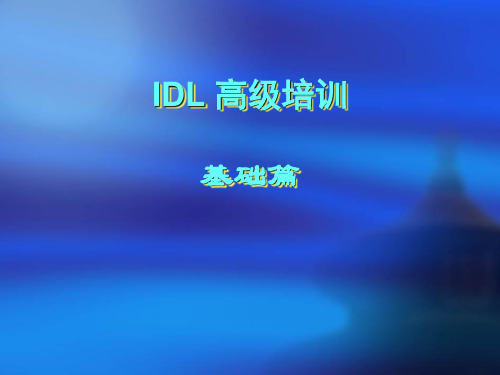
基础篇 -语法基础
4. 指针 建立动态数据结构的有效工具,是实现IDL面向对象编程和Widget编程的基本要素之一。 IDL 的指针与其他语言的指针有很大的不同,它不是指向存储的地址而仅仅是一个轻型的指向一
个堆变量的引用(指针变量)。堆变量可以动态分配(数据类型和数组维数),这意味着传递指针 变量就相当于传递动态数据。
于可选参数。 定义:pro batch ,keywordname=keywordsymbol ,... 调用:IDL->batch ,keywordname=keywordsymbol ,… IDL->batch ,/keywordname 注意:keywordname用于定义,keywordsymbol用于调用。
此使用控制结构时必须大量使用续行符($),给书写、理解造成困难。 主程序:与批处理相似,但以end结束,以IDL->.run profile方式运行。主程序运行时先编译,因
此可以正常使用控制结构。 过程:与主程序相似,但以pro proname开始,以end结束。以IDL->proname方式运行(也可以
其他常用函数:array_equal、rebin()、congrid()、expand()、reverse()
基础篇 -语法基础
3. 结构 一种复合变量,它可以将多种类型的数据存储在一个变量中,对于表示意义相关的数据、程序间
交换数据均非常有意义。 类型及定义 命名结构:dot={PIXEL ,x:128 ,y:236 ,color:bytarr(3)},定义后可使用FIXEL定义其他结构 dot1={PIXEL ,x:58 ,y:46 ,color:[255,0,255]}、 dot2={PIXEL ,58 ,46 ,[255,0,255]}、dot3= {PIXEL} 匿名结构:person={name:’jack’ ,id:123456L},定义后无固定结构,可任意改变 person={name:’jack’ ,id:123456L ,phone:’123-4567’} 引用 变量引用:使用变量名或变量在结构中的位置索引。如:dot.x或dot.(0) 数组变量:s={arr:indgen(10)},则s.arr=10将数组所有元素赋值为10。 结构数组 定义:dotarr=replicate({PIXEL} ,10),或dotarr=replicate(dot ,10) 引用:dotarr[1].x=10、dotarr.x=10将所有结构的x赋值为10、dotarr.y=indgen(10) 结构中的变量的类型和(数组)大小 结构定义后,各变量的数据类型以及数组变量的维数均不可改变。当使用中出现不一致时向原类
计算机网络(实验一_网络命令使用和网络服务配置)
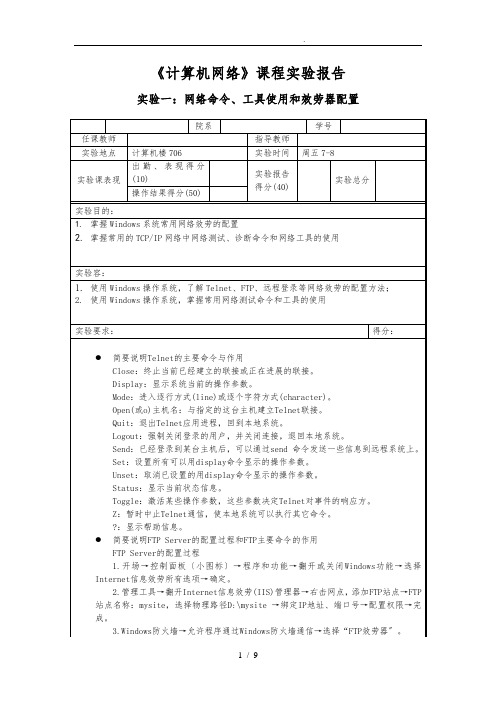
《计算机网络》课程实验报告实验一:网络命令、工具使用和效劳器配置FTP主要命令的作用●写出几个你所熟悉的网络测试命令●简要说明效劳器远程登录的开启和登录账户的建立步骤1.开场→控制面板〔小图标〕→程序和功能→翻开或关闭Windows功能→选择Telnet效劳器、客户端所有选项→确定,稍微等几分钟。
2.管理工具→计算机管理→本地用户和组→用户→添加用户→组→RemoteDesktop user右键→添加到组,添加新建立的用户。
3.计算机右键→属性→远程设置→选择〞仅允许运行使用网络级别身份验证的远程桌面的计算机连接〞→确定。
4.开场→远程桌面连接→输入远程主机IP地址→连接→输入用户名、密码→确定。
实验过程中遇到的问题如何解决的?〔10分〕得分:问题1:无法成功远程桌面连接。
解决过程:检查自己的 telnet 配置,检查无误;检查目标计算机的配置,remote desktop service 效劳被禁用。
配置目标计算机:将目标计算机remote desktop service 效劳启动类型更改为手动,并启用该效劳。
问题2:无法启动ftp站点。
解决过程:错误提示“可能有其他进程占用了设置的端口〞,但使用netstat命令并没有发现这一现象,重新设置端口问题还是没有解决,最终使用netsh winsock reset重置了网络设置,重启后问题解决。
open 连接到制定 IP。
quit 退出 telnet。
容二:〔20分〕得分:说明利用Telnet进展应用层协议〔HTTP或SMTP或POP3〕实验过程。
1.翻开 DOS 命令界面2.输入 telnet .mircosoft. 803.ctrl+] 进入命令模式4.键入 set localecho 并回车5.键入 GET /HTTP/1.16.Host: .mircosoft. 并回车 2 次容三:〔20分〕得分:简要说明FTP Server的配置过程和FTP主要命令的作用,实验过程截图1.开场→控制面板〔小图标〕→程序和功能→翻开或关闭 Windows 功能→选择Internet信息效劳所有选项→确定,稍微等几分钟。
人工智能导论实验(遗传算法)-参考模板

环境配置1.安装anaconda,并配置环境变量2.Win+R运行cmd打开命令行窗口,在命令行中创建并激活所需的Python环境,也可直接使用默认的base环境a)创建:conda create -n [新环境的名字] python=[Python版本号]比如:conda create -n myEnv python=3.7b)激活环境:conda activate [环境名]。
激活成功后命令行前面会有个括号显示当前使用的环境名:3.检查当前环境下是否已有需要用到的库,若没有,则需要安装a)查询命令:conda listb)安装新的库:conda install [库名]也可指定库的版本号:conda install [库名]=[版本号]4.执行指定的python文件:python [.py文件名]如果.py文件不在当前路径下,需要指定文件的完整路径完成下列实验1,2以及3、4、5任选其二。
实验1:产生式系统1.基本要求1.1掌握产生式系统的基本原理1.2运行产生式系统的示例代码1.3尝试向示例代码中添加新数据,并完成相应的推理2.实验报告2.1总结产生式系统的基本原理2.2产生式系统的源代码分析与实验记录2.3尝试向示例代码中添加新数据,并完成相应的推理3.作业无实验2:AStar求解八数码问题1.基本要求1.1掌握AStar算法的基本原理1.2编写并运行AStar算法求解八数码问题的示例代码。
给定矩阵初始状态,允许将0与相邻的4个数字之一交换,直到矩阵转变为目标状态。
输出每一步交换后的矩阵例12.实验报告2.1 总结AStar算法的基本原理2.2 如何描述八数码问题中两个状态间的距离?2.2 如何根据状态距离将八数码问题转换为AStar寻路问题?3.作业提交编写的AStar求解八数码问题代码实验3:AStar求解迷宫寻路问题1.基本要求1.1掌握AStar算法的基本原理1.2编写并运行AStar算法求解迷宫寻路问题的示例代码。
UnityPro培训手册

目录一、Unity Pro 的常规说明---------------------------------- 11、1 硬件平台-------------------------------------------- 1 1、2 用户界面-------------------------------------------- 5 1、3 梯形图(LD) 语言------------------------------ 61、4 功能块图FBD 语言------------------------------ 7二、创建工程------------------------------------------------------ 82、1 新建工程--------------------------------------------- 8 2、2 新建程序段------------------------------------------ 132、3 网络IP设置--------------------------------------- 16三、程序的下装上载------------------------------------------ 183、1 程序的下装----------------------------------------- 18 3、2 程序的上载------------------------------------------- 20一、Unity Pro 的常规说明1.1硬件平台U nity Pro 支持以下硬件平台:Modicon M340PremiumAtriumQuantum编程语言U nity Pro 提供了以下用于创建用户程序的编程语言:功能块图 FBD梯形图 (LD) 语言指令列表 IL结构化文本 ST序列控制 SFC所有这些编程语言可在同一项目中混用。
python-tutorial

The Python interpreter and the extensive standard library are freely available in source or binary form for all major platforms from the Python web site, , and can be freely distributed. The same site also contains distributions of and pointers to many free third party Python modules, programs and tools, and additional documentation.
CONTENTS
1 Whetting Your Appetite
1
1.1 Where From Here . . . . . . . . . . . . . . . . . . . . . . . . . . . . . . . . . . . . . . . . . . . . 2
2 Using the Python Interpreter
面向对象离线作业Task1使用说明

2.5 计算总分
我们有理由相信,经过 2.4 的一番折腾,你对 Task1 这个框架更加熟悉了。接下来我们 完成第二步的代码。 根据生活中的真实经验, 我们进行排名的时候往往是根据每个人的总成绩为依据。 所以, 我们这里要做的就是计算每个人的总成绩。 如果上一步执行正确,现在每一个人的信息都在相应的 stu[i]中存放着,那么应该怎 样计算他们的总成绩呢? …… 很简单,把 score[0]到 score[4]的值加起来就可以了。 去做吧!通过 vs2013 打开框架程序(点击 Task1.sln 文件) ,进入 Work.cpp 文件。 请在 void Work::ComputeTotalScore()函数内完成你的代码
请注意,我们这里是按照学号的顺序,不是按照排名的顺序。 怎样才能做到呢? 答案是:排序;按照学号排序 排序(Sort)是一个很常见的问题,我们常常按照事物某一个或某一些属性的大小将这 些事物进行排列。比如,体育课上排队时,可能根据身高排序;同一宿舍的同学可能根据年 龄及生日排序;玩扑克牌时可能同时根据花色和面值排序。 排序的结果可能是从小到大,也可能是从大到小。排序的过程往往需要多次调整记录 的顺序,把那些顺序不合适的记录移动或者相互交换。 排序的方法有很多,在“数据结构与算法设计”中已经系统学习了,我们在这里使用 可能是你目前最熟悉的一种-----冒泡排序(Bubble sort) 。 为简化起见,我们把 6 个数{4,2,8,5,7,1}从小到大排列。我们使用一种十分简单的规
///////////////////////////////////////////////////////////////////////////////////////
完成代码后,请编译、运行。然后查找文件夹中的 submit.exe,点击该文件,尝试提 交…… 看看你能得多少分?
ladp学习笔记--插入根节点及其他节点

LDAP原创学习笔记LDAP插入根节点及其他节点(原创文档,转载需注明出处,并不得修改)Ladp的slapd.conf 的内容如下:######################################################## See slapd.conf(5) for details on configuration options.# This file should NOT be world readable.ucdata-path ./ucdatainclude ./schema/core.schemainclude ./schema/cosine.schemainclude ./schema/inetorgperson.schema# Define global ACLs to disable default read access.# Do not enable referrals until AFTER you have a working directory# service AND an understanding of referrals.#referral ldap:/pidfile ./run/slapd.pidargsfile ./run/slapd.args# Load dynamic backend modules:# modulepath ./libexec/openldap# moduleload back_# moduleload back_# moduleload back_# moduleload back_# moduleload back_# Sample security restrictions# Require integrity protection (prevent hijacking)# Require 112-bit (3DES or better) encryption for updates# Require 63-bit encryption for simple bind# security ssf=1 update_ssf=112 simple_bind=64# Sample access control policy:# Root DSE: allow anyone to read it# Subschema (sub)entry DSE: allow anyone to read it# Other DSEs:# Allow self write access# Allow authenticated users read access# Allow anonymous users to authenticate# Directives needed to implement policy:# access to dn.base="" by * read# access to dn.base="cn=Subschema" by * read# access to *# by self write# by users read# by anonymous auth## if no access controls are present, the default policy# allows anyone and everyone to read anything but restricts# updates to rootdn. (e.g., "access to * by * read")## rootdn can always read and write EVERYTHING!######################################################################## BDB database definitions####################################################################### database ldbm#suffix "dc=my-domain,dc=com"suffix "dc=zhangtao,dc=com"#rootdn "cn=Manager,dc=my-domain,dc=com"rootdn "cn=manager,dc=zhangtao,dc=com"# Cleartext passwords, especially for the rootdn, should# be avoid. See slappasswd(8) and slapd.conf(5) for details.# Use of strong authentication encouraged.#rootpw secretrootpw 111111# The database directory MUST exist prior to running slapd AND# should only be accessible by the slapd and slap tools.# Mode 700 recommended.directory ./data# Indices to maintainindex objectClass eq根据sun 公司的网站的文章。
Dali Tutorial
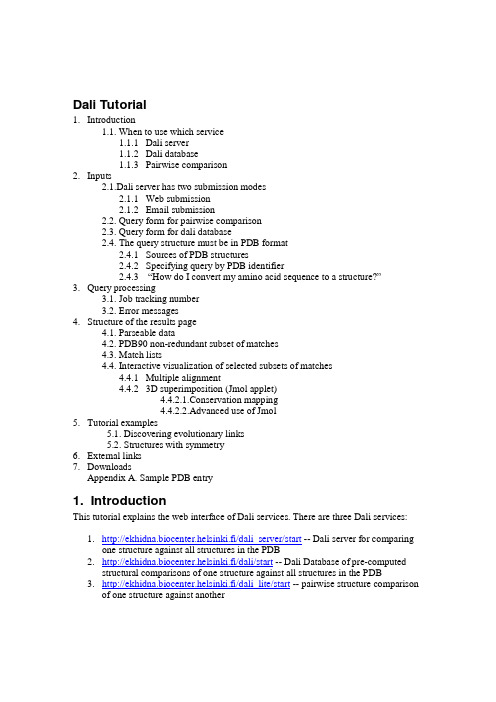
Dali Tutorial1.Introduction1.1. When to use which service1.1.1Dali server1.1.2Dali database1.1.3Pairwise comparison2.Inputs2.1.Dali server has two submission modes2.1.1Web submission2.1.2Email submission2.2. Query form for pairwise comparison2.3. Query form for dali database2.4. The query structure must be in PDB format2.4.1Sources of PDB structures2.4.2Specifying query by PDB identifier2.4.3 “How do I convert my amino acid sequence to a structure?”3.Query processing3.1. Job tracking number3.2. Error messages4.Structure of the results page4.1. Parseable data4.2. PDB90 non-redundant subset of matches4.3. Match lists4.4. Interactive visualization of selected subsets of matches4.4.1Multiple alignment4.4.23D superimposition (Jmol applet)4.4.2.1.Conservation mapping4.4.2.2.Advanced use of Jmol5.Tutorial examples5.1. Discovering evolutionary links5.2. Structures with symmetry6.External links7.DownloadsAppendix A. Sample PDB entry1. IntroductionThis tutorial explains the web interface of Dali services. There are three Dali services:1.http://ekhidna.biocenter.helsinki.fi/dali_server/start -- Dali server for comparingone structure against all structures in the PDB2.http://ekhidna.biocenter.helsinki.fi/dali/start -- Dali Database of pre-computedstructural comparisons of one structure against all structures in the PDB3.http://ekhidna.biocenter.helsinki.fi/dali_lite/start -- pairwise structure comparisonof one structure against anotherEach service has its own query form and a common format for the results page. It is hoped that the web interface is intuitive and easy to use. Chapters 2-4 give a verbose and fully illustrated description of the interface. Chapter 5 gives step by step instructions how to carry out simple analysis.If you want information about the methods behind Dali, turn to the Dali Manual.1.1. When to use which service1.1.1. Dali serverThe Dali server is used routinely by crystallographers to compare a newly solved structure against structures currently in the PDB. In favourable cases, structural similarity can reveal evolutionary connections that are difficult to detect using sequence comparison. The comparison can take more than an hour. The server notifies the user by email when the job has finished.1.1.2. Dali databaseUse this service to browse the structural neighbours of structures in the PDB. The results are equivalent to the Dali server’s, except that the structures released by the PDB after the last update are excluded and the response is interactive. The database is updated twice a year.1.1.3. Pairwise comparisonUse this service, if you are interested in the comparison of two particular structures, internal symmetries or suboptimal alignments. The response is interactive.2. Inputs2.1. Dali server has two submission modes2.1.1. Web submissionThe query form (Screenshot 1) asks for the following:a. A query structure is required. This can be either uploaded from a file or specifiedvia the PDB identifier. A link is provided to find PDB identifiers based on akeyword search.b.Optionally, a chain identifier. If the PDB entry has several chains, each chain iscompared separately.c.Optionally, a job name. The job name appears in the Subject line of the emailnotification, which is sent back to the user when the job has finished.d. A valid email address is required. The address should be typed in twice (to catchtypos). The server sends an email notification to this address when the job hasfinished.Non-alphabetic characters will be removed from the inputs.2.1.2. Email submissionSend an email message which has a PDB format entry in the body of the message to dali-server@helsinki.fi. The server sends an email notification to the return email address when the job has finished. The subject line of the original message will appear in the Subject line of the return email.The entire message should be plain text. The atomic coordinates should be in PDB format. If there are no ATOM records, the message will be classified as spam and discarded. Encrypted or MIME-type encoded messages will be classified as spam.The Dali server is an automatic server. Messages requiring human attention should be sent to a person in the Dali team, not dali-server.2.2. Query form for pairwise comparison (Screenshot 2)Two structures, called first and second, are required. They can be either uploaded from a file or specified via the PDB identifier. Optionally, a chain identifier can be given. If the PDB entries have several chains, each pair of chains is compared separately.2.3. Query form for Dali database (Screenshot 3)A query structure is required. It must be specified via the PDB identifier. A link is provided to find PDB identifiers based on a keyword search. Optionally, a chain identifier can be given. If the PDB entry has several chains, there will a separate results page for each chain.2.4. The query structure must be in PDB formatThe PDB format is based on records with keywords. A sample PDB structure is given in Appendix A. Only ATOM records are required by Dali. The full specification of the format can be found at /docs.html.The following restrictions apply:The structure must contain the coordinates of the backbone atoms: N, CA, C and O. If your structure has only the C-alpha coordinates, you can generate a complete backbone using the MaxSprout server at /maxsprout.The structure must contain at least 30 residues. Shorter chains are ignored by Dali.A sample entry is shown in Appendix A.2.4.1. Sources of PDB structuresPublicly available repositories of protein structures are RCSB, PDBe, and PDBj.2.4.2. Specifying query by PDB identifierPDB entries have a PDB identifier, which is four characters long and consists of a digit followed by three letters or digits, for example, 3ubp. You can find the PDB entries matching a keyword search at RCSB,/. Each entry can contain one or more chains. The chain identifier is one character. For example, PDB entry 3ubp hasthree chains A, B and C. In the query forms, query 3ubp returns results for all three chains unless a specific chain has been given.2.4.3. “How do I convert my amino acid sequence to a structure?”The Dali services do not accept an amino acid sequence as input. If you know only the amino acid sequence of your protein, you can search for a related PDB structure using sequence comparison with servers like PairsDB (http://pairsdb.csc.fi/) or GTG(http://ekhidna.biocenter.helsinki.fi/GTG/start). Comparative modeling servers like SwissModel generate a model which only replaces the side chains (according to a sequence alignment) while the backbone stays very close to the template structure. More adventurous servers may generate a model ab initio when the query sequence has no obvious homolog of known structure. For example, PHYRE, I-TASSER and ROBETTA have been some of the top performers in CASP.3. Query processingQueries to the Dali database and pairwise comparison server are processed interactively. After submission, the running page should appear (Screenshot 4). If there are many simultaneous submissions, jobs submitted to the Dali server may be queued (Screenshot 5). All services have a common interactive results page (Screenshot 6).3.1. Job tracking numberThe results page of the Dali server and pairwise comparison server has a unique URL known only to the submitter. This is because users may upload their own structures, so to protect the confidentiality of the data, the results page has a URL which is difficult to guess without knowledge of the input. Part of the URL is generated by MD5 hash encoding of the atomic coordinate records. For example, the hash code for 3ubp isd05285a1be3618085bc2fe6c0fab1cbc. The URL to the results page is emailed back to user of the Dali server (Figure 1). Pairwise comparison results are returned interactively. The Dali database only handles publicly available structures, and the results page is named after the PDB and chain identifiers. Note, however, that results pages are only generated on demand. The entry point to the Dali database is always the query form http://ekhidna.biocenter.helsinki.fi/dali/start. External links to the database should use http://ekhidna.biocenter.helsinki.fi/dali/daliquery?pdbid=1nnn&chainid=A where 1nnn represents a PDB identifier and chainid is an optional argument.3.2. Error messagesThe query forms check the format of the inputs, but not the content. Therefore, some errors are captured only in the comparison stage. The Dali server returns the error message shown in Figure 2, if the submission, for example, contained only C-alpha atoms or if the structure is too short. The Dali database returns the error message shown in Figure 3. Note that a structure may be released recently by the PDB but not yet incorporated in the Dali database. The Dali database is updated twice a year, so there may be maximally a six months’ lag compared to the PDB.4. Structure of the results pageScreenshot 6 shows the format of a results page (index.html). In the top section are links tosummary.txt: Parseable datapdb90.html: Results of comparison against PDB90 (not in pairwise comparison) match lists for each chain in the query structure4.1. Parseable dataThe parseable data is plain text. It consists of two blocks. The summary block is a list of structural neighbours. The second block contains the alignment data. An example is given in Figure 4. The summary block has the following columns for each match: Rank of the matchPDB and chain identifier of the matched structureZ-score of the match. The list is ordered by decreasing Z-scores.RMSD of the matchNumber of aligned positionsNumber of residues in matched structureSequence identity of aligned positionsDescription of the matched structure (first COMPND line from PDB entry)The alignment block has the following information for each match:Rank of the matchIdentifier and chain of the query structurePDB identifier and chain of the matched structureFirst and last residue of aligned segment in the query structure, using Dali’s internal sequential residue numberingAs above for the matched structureIn parenthesis, residue type and PDB residue numbers for the query structureAs above for the matched structure4.2. PDB90 non-redundant subset of matchesThe default results page (index.html) reports matches (top 500) to all chains in the PDB. PDB90 is a representative subset of PDB chains, where no two chains are more than90 % sequence identical to each other. It is usually more convenient to analyze matches against chains in PDB90 (pdb90.html). The interactive visualization works the same for the full list or PDB90 subset.4.3. Match listsThe match list is identical to the summary block in Parseable data, with the addition of hyperlinks to aid interactive analysis. Each match has a checkbox and hyperlinks to: The pairwise alignment between the query structure and the matched structure The Dali database entry for the matched structure (if applicable)The PDB entry of the matched structure, where the matched structure is rotated and translated to the coordinate frame of the query structure. If you do not wish touse Jmol, you can download the coordinates and overlay them with the querystructure in your own favourite structure viewer.4.4. Interactive visualization of selected subsets of matchesThe analysis starts with eye-balling the match list. High Z-scores and similar functional descriptions hint at homology with possible implications for functional conservation. Use the checkboxes to select a subset of interesting matches. If the set is sufficiently diverse, it reveals sharp sequence signatures which map to functional sites in 3D.There are two analysis modes, which are launched by pressing the button above the match list:Multiple alignment3D superimposition4.4.1. Multiple alignmentThe multiple alignment view opens in a new window and displays the alignment of the query structure and the selected matches. The upper block shows the amino acid sequences and the lower block the secondary structure states (H: helix, E: sheet, L: coil). The most frequent symbol in each column is colored. The alignment view has an option ‘expand gaps’. If the option is checked, the complete sequence of all proteins is shown (Screenshot 9). Residues without a match in the query structure are shown in lowercase. If the option is not checked, all matching sequences are shown stacked on the query sequence, and insertions relative to the query sequence are hidden (Screenshot 10).4.4.2. 3D superimposition (Jmol applet)The 3D superimposition view opens in a new window and displays the selected structures superimposed on the query structure. This is a rigid body transformation, which may look ugly if the RMSD is high. (Dali does not optimize RMSD, it matches contacts). A Jmol applet is used as structure viewer (/). Jmol requires Java and Javascript. The selected structures are downloaded by the Jmol applet.The Jmol applet may take a while to load. You may see a blank page or a black Jmol window (Screenshot 11). With 95 Mbytes memory for Java, it is possible to load 70-100 medium sized structures before the applet runs out of memory. The progress of loading structures can be monitored from Jmol’s control panel, which is activated by right-clicking on the Jmol window (Screenshot 12). The amount of memory in use can be monitored by selecting the “About Jmol” submenu (Screenshot 13). If the applet runs out of memory and freezes, you should close all Java applications (they all share the same memory allocation) and try again or select fewer structures.4.4.2.1. Conservation mappingWhen the structures have loaded, the initial view is spinning structures shown as C(alpha) traces and all ligands shown in spacefilling representation (Screenshot 14). The web page has simple toggles to select display styles. For example, to map conserved sites in3D, you would toggle spinning off, select color by conservation, show the C(alpha) traceof the first structure only, and select a threshold to highlight conserved residues (Screenshot 15). Superimposing all ligands is a simple way to map functional sites between structures (use the structure toggles to remove superfluous ligands). Sequence conservation is calculated as the relative entropy of a column, SUM p(i)log(p(i)/q(i)), where the sum is over twenty amino acid types I and p(i)=n(i)/N where n(i) is the number of occurrences and N is the number of rows in the alignment, and q(i) are the frequencies of amino acid types in the sequence database. The logarithm is taken in base 2 so the unit of relative entropy is bits.4.4.2.2. Advanced use of JmolAdvanced users of Jmol can use the menu panel or the rich command language from the Jmol console. The structures are loaded in different frames, so that the query structure is in frame 1 and the matched structures are in frames 2, 3, and so forth. The frame is listed with the structure identifier in the ‘Toggle structures’ list. Conservation mapping in the query structure uses ten pre-defined sets of residues (~mygroup1 to ~mygroup10) in different ranges of relative entropy.5. Tutorial examples5.1. Discovering evolutionary linksOpen the Dali database query form http://ekhidna.biocenter.helsinki.fi/dali/start in your web browser.Type 2bgu in the box and press submit.Inspect the results page. At the top, there are lots of DNA beta-glucosyltransferase structures which are 100 % sequence identical to the query structure. Hideredundant structures from view: click on the PDB90 link near the top of the page.Inspect the match list against PDB90. There are many structures with high Z-scores (above 10) even though sequence identities are low (below 20 %). Selectthe top twenty matches by clicking on the checkboxes (Screenshot 16). Press theStructural Alignment button.Inspect the structural alignment which opens in a new window. D at column 60 and E at column 249 are conserved in the query structure and many othermembers of the set (Screenshot 17).Go back to the match list. Press the 3D Superimposition (Jmol applet) button. In the new window, toggle spinning off and superimposed ligands off.o Select C-alpha trace of first structure only. Click twice on 2bgu/1 in the toggle structures list. The first structure is the query structure 2bgu. It hasa ligand shown in space-filling representation. Hover the cursor above theligand. The label of ligand is [UDP].o Toggle all ligands on. They occupy a similar position as the UDP in the query structure.o Select coloring by sequence conservation and highlighting residues with conservation (relative entropy) > 2.160 bits. The color gradient goes fromred for most conserved via white to blue for the least conserved residues.There is an orange residue in contact with the ligand. Hover the cursorabove this conserved residue. It is [GLU]272:A. This residue correspondsto the sequentially numbered E249 seen in the multiple sequencealignment (msa). PDB residue numbers are arbitrary, but you can verifythe sequence around GLU-272 and compare it to the sequence in the msa(Screenshot 18).o Our second conserved residue D60 is located on the surface far from the ligand binding site. There is no obvious explanation for its conservation.o Close the Jmol window.Reset the selection. Scroll down the match list for maltodextrin phosphorylase and glycogen phosphorylase and select them. These proteins have around 800 residues, so they are much larger than the query structure.o Check the expand box and press Structural Alignment. The insertions are distributed all over the sequence.o Return to the match list page. Press 3D Superimposition (Jmol applet).The superimposition shows an almost perfect fit of the two core domains,or the entire query structure. The UDP ligand is superimposed with aligand of the phosphorylases. Hover the cursor above the ligand. It islabeled [PLP] (Screenshot 19).o Close the Jmol window.Go back to the match list page. Add all structures above the phosphorylases to the selection. Uncheck expand gaps and press Structural Alignment. The highlyconserved E249 is substituted by K in the phosphorylases (Screenshot 20; bottom two sequences are phosphorylases). The PLP is covalently bound to the K in thephosphorylases.Though there is no clear sequence similarity between DNA beta-glucosyltransferase and glycogen phosphorylase, the strong structural overlap,common binding site and related chemistry point to common ancestry of theseenzymes. DNA beta-glucosyltransferase and glycogen phosphorylase were thefirst structurally known members of an emerging superfamily. Holm & Sander(1994;/picrender.fcgi?artid=398212&blobtype=pdf)postulated the existence of “missing links” between the two and, indeed, a largenumber of other glucosyltransferases have since joined the superfamily. You canclick on the PDB links on the match list page to check the dates of the PDBentries.5.2. Structures with symmetryOpen the pairwise comparison query formhttp://ekhidna.biocenter.helsinki.fi/dali_lite/start in your web browser.Type 1fit as first structure and 1gup as second structure, press submit.Inspect the match list. There two matches to each of chains A, B, C and D in the second structure. Select the matches to chain mol2-A (Screenshot 21). Press 3DSuperimposition (Jmol applet).Jmol opens in a new window. Stop spinning. The first structure matches the second structure in two orientations. The second structure has two domains, which are both similar to the single domain of the first structure. Database searches report only the best match.Investigate the ligands. A different ligand is bound to either domain. Hover the cursor above the ligands. They are [FE] in one domain and [GDU] in the other. The domains of 1gup are the result of an internal duplication but their functions aredifferent.Select CA trace of first structure only, rainbow colouring and highlight residue with conservation > 3.888 bits. The histidine triad, which gave the protein its name, is highlighted in yellow next to the ligands (Screenshot 22). The precise function of these proteins is unknown(/science?_ob=MImg&_imagekey=B6TCV-3RGSXHC-5-1&_cdi=5180&_user=949111&_orig=search&_coverDate=04%2F30%2F1997&_s k=999779995&view=c&wchp=dGLbVzz-zSkWz&md5=fe8a981299bd5a0bd541fef3dd410108&ie=/sdarticle.pdf).Close the Jmol window.6. External linksExternal links to the Dali database should usehttp://ekhidna.biocenter.helsinki.fi/dali/daliquery?pdbid=1nnn&chainid=A where 1nnn represents a PDB identifier and chainid is optional.http://ekhidna.biocenter.helsinki.fi/dali/daliquery_txt?pdbid=1nnn&chainid=A directly returns the plain text summaries in the format described in section 4.1. This can be useful to meta-servers which are after the neighbour list of a query structure.7. DownloadsThe Dali database and the DaliLite software are available for academic use fromhttp://ekhidna.biocenter.helsinki.fi/dali/downloads/download.html.FiguresFigure 1: Notification email messageFrom: Zope meta-user<wwwrun@ekhidna.biocenter.helsinki.fi>Message-Id:<200812091235.mB9CZ6IV032256@ekhidna.biocenter.helsinki.fi>To:Subject: Dali-server ureaseThis is an automatically generated message - do not reply. Job ureasefinished. See results athttp://ekhidna.biocenter.helsinki.fi/dali_server/results/20081209-0059-d05285a1be3618085bc2fe6c0fab1cbc/index.htmlFigure 2: Error message from Dali serverError: no chains to compare. Backbone atoms (N, CA, C, O) required. Minimum length =30 residues.Figure 3: Error message from Dali databaseError: query structure not found in database.Possible reasons:C(alpha)-only PDB entrytoo short (<30 residues)recently released by PDBFigure 4: Summary.txt# Query: mol1A# No: Chain Z rmsd lali nres %id PDB Description1: 3ubp-A 23.0 0.0 100 100 100 MOLECULE: UREASE GAMMA SUBUNIT;2: 4ubp-A 22.1 0.2 100 100 100 MOLECULE: PROTEIN (UREASE (CHAIN A));3: 2ubp-A 22.1 0.2 100 100 100 MOLECULE: UREASE GAMMA SUBUNIT;4: 1ubp-A 22.0 0.2 100 100 100 MOLECULE: UREASE;5: 1s3t-A 21.9 0.2 100 100 99 MOLECULE: UREASE GAMMA SUBUNIT;// snip536: 1apy-B 2.0 3.2 65 141 12 MOLECULE: ASPARTYLGLUCOSAMINIDASE;537: 1w2y-A 2.0 3.8 64 226 8 MOLECULE: DEOXYURIDINE 5'-TRIPHOSPHATE NUCLEOTIDE538: 1k6k-A 2.0 8.5 69 142 4 MOLECULE: ATP-DEPENDENT CLP PROTEASE ATP-BINDING SUBUNIT 539: 2c61-A 2.0 3.3 54 431 9 MOLECULE: A-TYPE ATP SYNTHASE NON-CATALYTIC SUBUNIT B;540: 1mab-B 2.0 3.4 60 477 7 MOLECULE: F1-ATPASE ALPHA CHAIN;# Structural equivalences1: mol1-A 3ubp-A 1 - 100 <=> 1 - 100 (MET 1 - SER 100 <=> MET 1 - SER 100 ) 2: mol1-A 4ubp-A 1 - 100 <=> 1 - 100 (MET 1 - SER 100 <=> MET 1 - SER 100 ) 3: mol1-A 2ubp-A 1 - 100 <=> 1 - 100 (MET 1 - SER 100 <=> MET 1 - SER 100 ) 4: mol1-A 1ubp-A 1 - 100 <=> 1 - 100 (MET 1 - SER 100 <=> MET 1 - SER 100 ) 5: mol1-A 1s3t-A 1 - 100 <=> 1 - 100 (MET 1 - SER 100 <=> UNK 1 - SER 100 ) // snip569: mol1-C 2a3l-A 406 - 414 <=> 546 - 554 (TYR 406 - PRO 414 <=> ILE 769 - SER 777 ) 569: mol1-C 2a3l-A 418 - 424 <=> 555 - 561 (GLN 418 - VAL 424 <=> GLY 778 - LYS 784 ) 569: mol1-C 2a3l-A 426 - 429 <=> 565 - 568 (SER 426 - GLU 429 <=> ILE 788 - ASP 791 ) 569: mol1-C 2a3l-A 435 - 438 <=> 581 - 584 (LEU 435 - TRP 438 <=> LYS 804 - VAL 807 ) 569: mol1-C 2a3l-A 526 - 529 <=> 613 - 616 (LYS 526 - LYS 529 <=> GLU 836 - PRO 839 )ScreenshotsScreenshot 1.Screenshot 2.Screenshot 3.Screenshot 4.Screenshot 5.Screenshot 6.Screenshot 7.Screenshot 8.Screenshot 9.Screenshot 10.Screenshot 11.Screenshot 12.Screenshot 13.Screenshot 14.Screenshot 15.Screenshot 16.Screenshot 16.Screenshot 18.Screenshot 19.Screenshot 20.Screenshot 21.Screenshot 22.Appendix A: Sample PDB entry.HEADER PANCREATIC HORMONE 16-JAN-81 1PPTTITLE X-RAY ANALYSIS (1.4-ANGSTROMS RESOLUTION) OF AVIANTITLE 2 PANCREATIC POLYPEPTIDE. SMALL GLOBULAR PROTEIN HORMONECOMPND MOL_ID: 1;COMPND 2 MOLECULE: AVIAN PANCREATIC POLYPEPTIDE;COMPND 3 CHAIN: A;COMPND 4 ENGINEERED: YESSOURCE MOL_ID: 1;SOURCE 2 ORGANISM_SCIENTIFIC: MELEAGRIS GALLOPAVOAUTHOR T.L.BLUNDELL,J.E.PITTS,I.J.TICKLE,S.P.WOODJRNL AUTH T.L.BLUNDELL,J.E.PITTS,I.J.TICKLE,S.P.WOOD,C.W.WUJRNL TITL X-RAY ANALYSIS (1. 4-A RESOLUTION) OF AVIANJRNL TITL 2 PANCREATIC POLYPEPTIDE: SMALL GLOBULAR PROTEINJRNL TITL 3 HORMONE.JRNL REF A V. 78 4175 1981JRNL REFN ASTM PNASA6 US ISSN 0027-8424ATOM 1 N GLY A 1 2.296 -9.636 18.253 1.00 0.00 N ATOM 2 CA GLY A 1 1.470 -9.017 17.255 1.00 0.00 C ATOM 3 C GLY A 1 0.448 -9.983 16.703 1.00 0.00 C ATOM 4 O GLY A 1 0.208 -11.066 17.345 1.00 0.00 O ATOM 5 N PRO A 2 -0.170 -9.672 15.624 1.00 0.00 N ATOM 6 CA PRO A 2 -1.135 -10.606 14.958 1.00 0.00 C ATOM 7 C PRO A 2 -0.376 -11.824 14.490 1.00 0.00 C ATOM 8 O PRO A 2 0.776 -11.860 14.075 1.00 0.00 O ATOM 9 CB PRO A 2 -1.717 -9.829 13.776 1.00 0.00 C ATOM 10 CG PRO A 2 -0.817 -8.685 13.546 1.00 0.00 C ATOM 11 CD PRO A 2 0.108 -8.454 14.780 1.00 0.00 C ATOM 12 N SER A 3 -1.184 -12.918 14.566 1.00 0.00 N ATOM 13 CA SER A 3 -0.626 -14.187 14.053 1.00 0.00 C ATOM 14 C SER A 3 -0.642 -14.190 12.493 1.00 0.00 C ATOM 15 O SER A 3 -1.149 -13.332 11.830 1.00 0.00 O ATOM 16 CB SER A 3 -1.360 -15.359 14.573 1.00 0.00 C ATOM 17 OG SER A 3 -2.655 -15.234 14.212 1.00 0.00 O ATOM 18 N GLN A 4 0.243 -14.995 11.964 1.00 0.00 N ATOM 19 CA GLN A 4 0.489 -14.940 10.481 1.00 0.00 C ATOM 20 C GLN A 4 -0.766 -15.384 9.734 1.00 0.00 C ATOM 21 O GLN A 4 -1.330 -16.452 10.019 1.00 0.00 O ATOM 22 CB GLN A 4 1.639 -15.895 10.114 1.00 0.00 C ATOM 23 CG GLN A 4 2.182 -15.697 8.704 1.00 0.00 C ATOM 24 CD GLN A 4 3.315 -16.670 8.366 1.00 0.00 C ATOM 25 OE1 GLN A 4 3.718 -16.761 7.207 1.00 0.00 O ATOM 26 NE2 GLN A 4 3.864 -17.403 9.317 1.00 0.00 N ATOM 27 N PRO A 5 -1.196 -14.647 8.750 1.00 0.00 N ATOM 28 CA PRO A 5 -2.414 -14.970 8.087 1.00 0.00 C ATOM 29 C PRO A 5 -2.264 -16.297 7.258 1.00 0.00 C ATOM 30 O PRO A 5 -1.184 -16.595 6.819 1.00 0.00 O ATOM 31 CB PRO A 5 -2.798 -13.854 7.153 1.00 0.00 C ATOM 32 CG PRO A 5 -1.809 -12.748 7.438 1.00 0.00 C ATOM 33 CD PRO A 5 -0.768 -13.190 8.408 1.00 0.00 C ATOM 34 N THR A 6 -3.381 -16.917 7.174 1.00 0.00 N ATOM 35 CA THR A 6 -3.548 -18.158 6.308 1.00 0.00 C ATOM 36 C THR A 6 -3.745 -17.747 4.861 1.00 0.00 C ATOM 37 O THR A 6 -4.693 -17.045 4.518 1.00 0.00 O ATOM 38 CB THR A 6 -4.752 -18.911 6.884 1.00 0.00 C ATOM 39 OG1 THR A 6 -4.040 -19.502 8.074 1.00 0.00 O ATOM 40 CG2 THR A 6 -4.799 -20.260 6.058 1.00 0.00 C ATOM 41 N TYR A 7 -2.893 -18.207 3.953 1.00 0.00 N ATOM 42 CA TYR A 7 -3.065 -18.017 2.495 1.00 0.00 C ATOM 43 C TYR A 7 -4.327 -18.738 2.010 1.00 0.00 C ATOM 44 O TYR A 7 -4.536 -19.927 2.291 1.00 0.00 O ATOM 45 CB TYR A 7 -1.828 -18.587 1.791 1.00 0.00 C ATOM 46 CG TYR A 7 -1.913 -18.407 0.265 1.00 0.00 C ATOM 47 CD1 TYR A 7 -2.029 -17.122 -0.283 1.00 0.00 C ATOM 48 CD2 TYR A 7 -1.884 -19.519 -0.588 1.00 0.00 C ATOM 49 CE1 TYR A 7 -2.090 -16.948 -1.671 1.00 0.00 C ATOM 50 CE2 TYR A 7 -1.943 -19.344 -1.978 1.00 0.00 C ATOM 51 CZ TYR A 7 -2.039 -18.057 -2.521 1.00 0.00 C。
Tecnomatix Plant Simulation -Tutorial 【简单中文译本】

Tutorial用户界面在本章节中主要介绍Tecnomatix Plant Simulation 用户界面的几个主要元素:类库,工具箱,菜单栏以及工具栏。
你可以按照每个章节从头到尾浏览,也可以通过点击导航目录寻找感兴趣的内容。
1.类库类库主要是分层机构,有点类似于windows 的文件夹系统。
图1.类库结构所有的对象被分类在不同的目录下面,你可以在子类目中找到任何你所需要运行的实例对象。
实例是一种可以被插入到仿真模型中运行的对象,当让你也可以自己开发。
在开始建模之前,我们建议您考虑类库的结构,并从一开始就有效地管理它,为对象创建文件夹并将它们放置在这些文件夹中。
这样做可以让你快速定位对象,并帮助您有效地维护您的仿真模型。
内置类库包含多个文件夹和对象。
您可以使用这些对象来快速创建您的模型。
这些对象包括图表、表格、方法和流动实体。
我们在教程中将介绍了一些最常用的对象。
在创建您的模型时,我们建议为您的模型的对象创建新的文件夹,而不是存储在内置文件夹中的对象。
否则,由于不小心改变内置对象可能会导致混乱风险并存在不可预知的影响。
要创建新文件夹,请在“类库”的基础上单击鼠标右键,然后选择“新建文件夹”。
然后根据您的需要重新命名文件夹。
2.工具箱图2.工具箱界面该工具箱包含了类库内所有的内置类对象。
要创建仿真模型,您将首先创建一个新的架构表Frame。
然后,你将从工具箱中选择并插入的相应的对象:拖住并通过鼠标左键点击图标并移动他们到模型中的Frame,然后在需要的位置放开。
如果想要插入多个实体对象,按住Ctrl键并点击鼠标左键拖动对象到达相应的位置。
该工具箱中提供了不同类别的基本对象,如物质流对象、资源对象、信息流对象、用户界面对象、流动实体和一些工具。
工具箱中的选项卡与类库中的分层结构相匹配。
当然您可以自定义工具箱,比如添加新的工具栏,并可以将对象添加到这些新的工具栏中。
要做到这一点,在类库中右键单击并选择“新建”>工具栏。
cubeide常用函数
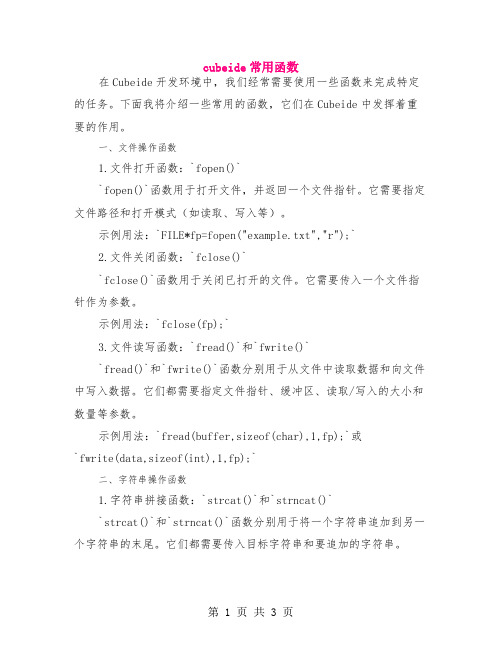
cubeide常用函数在Cubeide开发环境中,我们经常需要使用一些函数来完成特定的任务。
下面我将介绍一些常用的函数,它们在Cubeide中发挥着重要的作用。
一、文件操作函数1.文件打开函数:`fopen()``fopen()`函数用于打开文件,并返回一个文件指针。
它需要指定文件路径和打开模式(如读取、写入等)。
示例用法:`FILE*fp=fopen("example.txt","r");`2.文件关闭函数:`fclose()``fclose()`函数用于关闭已打开的文件。
它需要传入一个文件指针作为参数。
示例用法:`fclose(fp);`3.文件读写函数:`fread()`和`fwrite()``fread()`和`fwrite()`函数分别用于从文件中读取数据和向文件中写入数据。
它们都需要指定文件指针、缓冲区、读取/写入的大小和数量等参数。
示例用法:`fread(buffer,sizeof(char),1,fp);`或`fwrite(data,sizeof(int),1,fp);`二、字符串操作函数1.字符串拼接函数:`strcat()`和`strncat()``strcat()`和`strncat()`函数分别用于将一个字符串追加到另一个字符串的末尾。
它们都需要传入目标字符串和要追加的字符串。
示例用法:`charstr1[MAX_LENGTH]="Hello,";``strncat(str1,str2,MAX_LENGTH -strlen(str1),"\n");`2.字符串比较函数:`strcmp()`和`strncmp()``strcmp()`和`strncmp()`函数用于比较两个字符串。
它们都需要传入要比较的两个字符串。
示例用法:`if(strcmp(str1,str2)==0)`三、数组操作函数1.数组长度获取函数:`sizeof()`和`count()`(用于指针)`sizeof()`函数用于获取数组或结构体所占用的字节数。
linux教案_高校教学
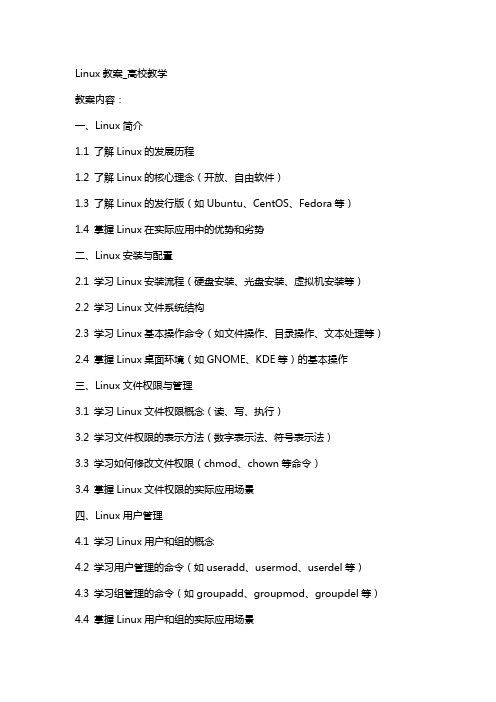
Linux教案_高校教学教案内容:一、Linux简介1.1 了解Linux的发展历程1.2 了解Linux的核心理念(开放、自由软件)1.3 了解Linux的发行版(如Ubuntu、CentOS、Fedora等)1.4 掌握Linux在实际应用中的优势和劣势二、Linux安装与配置2.1 学习Linux安装流程(硬盘安装、光盘安装、虚拟机安装等)2.2 学习Linux文件系统结构2.3 学习Linux基本操作命令(如文件操作、目录操作、文本处理等)2.4 掌握Linux桌面环境(如GNOME、KDE等)的基本操作三、Linux文件权限与管理3.1 学习Linux文件权限概念(读、写、执行)3.2 学习文件权限的表示方法(数字表示法、符号表示法)3.3 学习如何修改文件权限(chmod、chown等命令)3.4 掌握Linux文件权限的实际应用场景四、Linux用户管理4.1 学习Linux用户和组的概念4.2 学习用户管理的命令(如useradd、usermod、userdel等)4.3 学习组管理的命令(如groupadd、groupmod、groupdel等)4.4 掌握Linux用户和组的实际应用场景五、Linux进程管理5.1 学习Linux进程概念5.2 学习如何查看进程(ps、top等命令)5.3 学习如何控制进程(start、stop、restart等)5.4 掌握Linux进程管理的实际应用场景六、Linux网络配置与通信6.1 学习Linux网络配置文件(/etc/network/interfaces)6.2 学习Linux网络命令(ifconfig、ping、netstat等)6.3 掌握Linux网络配置与诊断的实际应用6.4 了解Linux下的网络资源共享(Samba、NFS等)七、Linux软件管理7.1 学习Linux软件包管理工具(如apt-get、yum等)7.2 学习Linux软件安装、更新和卸载的方法7.3 掌握Linux软件管理的实际应用场景7.4 了解开源软件和Linux发行版之间的关系八、Linux文本处理工具8.1 学习Vim编辑器的基本使用方法8.2 学习Linux下的文本处理工具(如grep、sed、awk等)8.3 掌握文本处理在Linux中的实际应用场景8.4 进行简单的编程练习,巩固文本处理技能九、Linux Shell脚本编程9.1 学习Shell脚本的基本概念与结构9.2 学习如何在Linux中编写、执行Shell脚本9.3 掌握Shell脚本编程的基本技巧(变量、循环、条件判断等)9.4 进行简单的Shell脚本编程练习,实际应用所学知识十、Linux系统安全10.1 学习Linux系统安全的基本概念10.2 学习Linux文件系统安全(权限设置、文件加密等)10.3 学习Linux网络安全(防火墙、SSH等)10.4 掌握Linux系统安全管理的实际应用场景10.5 了解Linux安全漏洞修复和补丁管理的基本方法十一、Linux系统监控与性能优化11.1 学习系统监控工具(如top, htop, vmstat等)11.2 学习Linux性能优化方法(CPU、内存、磁盘I/O优化)11.3 掌握系统监控与性能优化的实际应用场景11.4 了解系统调优在提高系统稳定性、性能方面的作用十二、Linux存储管理12.1 学习Linux文件系统(ext4, XFS, Btrfs等)12.2 学习Linux逻辑卷管理(LVM)12.3 学习Linux磁盘阵列管理(RD)12.4 掌握存储管理在实际应用中的配置与优化十三、Linux备份与恢复13.1 学习Linux下备份工具的使用(如tar, rsync等)13.2 学习系统备份与恢复策略的制定13.3 掌握数据备份与恢复的实际操作流程13.4 了解灾难恢复方案的制定与实施十四、Linux服务器配置与管理14.1 学习Web服务器配置(如Apache, Nginx)14.2 学习文件服务器配置(如Samba, NFS)14.3 学习邮件服务器配置(如Postfix, Dovecot)14.4 学习数据库服务器配置(如MySQL, PostgreSQL)14.5 掌握服务器管理的最佳实践与安全策略十五、Linux项目实践15.1 学习Linux项目开发流程与方法15.2 完成一个简单的开源项目贡献(如代码提交、bug修复等)15.3 了解开源社区参与方式与规范15.4 掌握Linux在实际项目中的应用与部署重点和难点解析本文教案主要分为十五个章节,涵盖了Linux的基本概念、安装与配置、文件权限与管理、用户管理、进程管理、网络配置与通信、软件管理、文本处理工具、Shell脚本编程、系统安全、系统监控与性能优化、存储管理、备份与恢复、服务器配置与管理以及项目实践等方面。
ld链接文件中文使用手册

ld中文使用手册完全版(译)使用ld********本文档介绍GNU连接器ld的2.14版本.本文档在GNU自由文档许可证下发行.在"GNU自由文档许可证"一章中有关于本许可证的一份拷贝.概述********'ld'把一定量的目标文件跟档案文件连接起来,并重定位它们的数据,连接符号引用.一般,在编译一个程序时,最后一步就是运行'ld'.'ld'能接受连接命令语言文件,这是一种用AT&T的连接编辑命令语言的超集写成的文件,用来在连接的整个过程中提供显式的,全局的控制.本版本的'ld'使用通用BFD库来操作目标文件.这就允许'ld'读取,合并,写入目标文件时,可以使用各种不同的格式,比如,COFF或'a.out'。
不同的格式可以被连接到一起产生一个有效的目标文件.除了它的灵活性,GNU连接器比其它连接器更有用的地方在于它提供了诊断信息.许多连接器在碰到一个错误的时候立即放弃执行;但'ld'却能够继续执行,以让你发现其他的错误(或者,在某些情况下,得到一个带有错误的输出文件)引用**********GNU连接器'ld'能够处理大量的不同情况,并且跟其他的连接器保持尽可能的兼容.这样,你就拥有更多的选择来控制它的行为.命令行选项====================连接器提供大量的命令行选项,但是,在实际使用中,只有少数被经常使用.比如, 'ld'的一个经常的使用场合是在一个标准的Unix系统上连接标准的Unix目标文件.在这样的一个系统上,连接文件'hello.o'如下:ld -o OUTPUT /lib/crt0.o hello.o -lc这告诉'ld'产生一个叫OUTPUT的文件,作为连接文件'/lib/crt0.o'和'hello.o '和库'libc.a'的结果.'libc.a'来自标准的搜索路径.(参阅下文的关于'-l'选项的讨论).有些命令行选项可以在命令行的任何位置出现.但是,那些带有文件名的选项,比如'-l'或者'-T',会让文件在选项出现的位置上被读取. 对于非文件选项,以带不同的参数重复它,不会有进一步的效果,或者覆盖掉前面的相同项.那些多次出现时具有特殊含义的选项会在下文的描述中指出.无参数选项是那些被连接的目标文件和档案文件.它们可能紧随命令行选项,或在它们前面,或者跟它们夹杂在一起,但是一个目标文件参数是不会出现在一个选项跟它的参数之间的.通常,连接器至少引用一个目标文件,但是你可指定其它形式的二进制输入文件,这可以通过'-l','-R'或者脚本命令语言来实现.如果没有任何二进制文件被指定,连接器不会产生任何输出,并给出信息:"缺少输入文件."如果连接器不能识别目标文件的格式,它会假设这些只是连接脚本.以这种方式指定的脚本增加了连接用的主连接脚本的内容(主连接脚本即缺省连接脚本或使用'-T'指定的脚本). 这个特性可以允许连接器连接一些文件,它们看上去既像目标文件,又像档案文件,但实际上只是定义了一些符号值,或者使用'INPUT'或' GROUP'来载入其它的目标文件.需要注意的是,用这种方式指定一个脚本只是增加了主连接脚本的内容;要完全替换掉主连接脚本,需要使用'-T'.对于名称是单个字符的选项,选项参数必须紧跟在选项字母后面,中间不留空,或者也可留有一个空格.对于名称是多个字符的选项,选项前可以有一个或两个破折号;比如,'-trace-sy mbol'和`--trace-symbol'是等价的. 注意,对于这条规则有一个例外.那些以小写字母'o'开头的多字符选项前面只能是两个破折号,这是为了避免跟选项'-o'混淆. 比如'-omagic'把输出文件的名字定为'magic',而'--omagic'在输出文件中设置NMAGIC标志.多字符选项的参数必须跟选项名间以一个等于号分开,或者以一个空格分开.比如:`--trace-symbol foo'和`--trace-symbol=foo'是等价的. 多字符选项的名字唯一缩写符也是可以被接受的.注意,如果连接器通过被编译器驱动来间接引用(比如gcc), 那所有的连接器命令行选项前必须加上前缀'-Wl'(或者能被特定编译器驱动接受的其他前缀),就像下面这样:gcc -Wl,--startgroup foo.o bar.o -Wl,--endgroup这很重要,因为否则的话,编译器驱动程序会默认丢掉这些连接选项,产生一个错误的连接.下面是关于被GNU连接器接受的常用命令行开关的一个列表:`-aKEYWORD'这个选项在HP/UX兼容系统上被支持. 参数KEYWORD必须是下面字符串中的一个: `archive', `shared', or `default'. `-aarchive'在功能上跟`-Bstatic'相同,而另外两个关键字功能上跟`-Bdynamic'相同. 这个选项可被多次使用.`-AARCHITECTURE'`--architecture=ARCHITECTURE'在最近发行版本的'ld'中,这个选项只在Intel 960系列架构上有用. 在那种'l d'配置中,参数 ARCHITECTURE确定960系列的某一特定架构,启用某些安全措施,并修改档案库的搜索路径.将来的'ld'发行版可能为其它架构系列支持相似的功能.`-b INPUT-formAT'`--format=INPUT-formAT''ld'可以被配置为支持多于一种的目标文件.如果你的'ld'以这种方式被配置,你可以使用'-b'选项为输入目标文件指定二进制格式. 就算'ld'被配置为支持可选目标格式,你不必经常指定这一项,因为'ld'被配置为在每一台机子上把最常用的格式作为默认输入格式. INPUT-formAT是一个字符串,你可能在连接一个不常用的二进制格式文件时需要这个参数.你也可使用'-b'来显式切换格式(在连接不同格式的目标文件时),方法是在每一组特定格式的目标前使用'-b INPUT-formAT'.缺省的格式是从环境变量'GNUTARGET'中得到的.你也可以从一个脚本中定义输入格式,使用的命令是'TARGET'.`-c MRI-COMMANDFILE'`--mri-script=MRI-COMMANDFILE'为了跟MRI生产的连接器兼容,'ld'接受另一种用受限命令语言写成的脚本文件,通过选项'-c'引入MRI脚本文件;使用'-T'选项是运行用普通'ld'脚本语言写的连接脚本.如果MRI-CMDFILE不存在,'ld'在'-L'指定的目录中寻找.`-d'`-dc'`-dp'这三个选项是等价的; 多字符形式是为了跟其他连接器兼容才被支持的.它们给普通符号分配空间,即使一个重定位输出文件已经被指定(通过'-r'). 脚本命令`FORCE_COMMON_ALLOCATION'具有同样的效果.`-e ENTRY'`--entry=ENTRY'使用符号ENTRY作为你的程序的开始执行点,而不是使用缺省的进入点.如果没有叫做ENTRY的符号,连接器会企图把ENTRY作为一个数字进行分析,并使用它作为入口地址(数字会被解释为10进制的;你可以使用前导的'0x'强制为16进制,或'0'作为8进制.)`-E'`--export-dynamic'当创建一个动态连接的可执行程序时, 把所有的符号加到动态符号表中.动态符号表是一个符号集,这些符号对于运行时的动态对象是可见的.如果你不使用这个选项,动态符号表中就会只含有那些连接进来的动态对象中用到的符号如果你使用'dlopen'来载入动态对象,它需要引用程序中的符号,那你可能需要在连接程序时用到这个选项.你也可以使用版本脚本来控制哪些符号应当被加到动态符号表中.`-EB'连接big-endian对象. 这会影响缺省输出格式.`-EL'连接little-endian对象. 这会影响缺省输出格式.`-g'忽略. 为了跟其它工具兼容而提供.`-i'执行一个增量连接(跟'-r'等同)`-init NAME'当创建一个ELF可执行文件或共享对象时,当可执行文件或共享对象被加载时,调用NAME, 这是通过把DT_INIT设置成函数的地址实现的. 缺省情况下,连接器使用'_init'作为调用的函数.`-lARCHIVE'`--library=ARCHIVE'增加一个档案文件ARCHIVE到连接的文件列表中.这个选项可以被多次使用. 'l d'会为每一个指定的ARCHIVE搜索它的路径列表,寻找`libARCHIVE.a'对于支持共享库的系统, 'ld'可能还会搜索扩展名不是'.a'库.特别的,在ELF和SunOS系统上,'ld'会在搜索带有'.a'扩展名的库前搜索带'.so'扩展名的库.`-M'`--print-map'打印一个连接位图到标准输出.一个连接位图提供的关于连接的信息有如下一些:* 目标文件和符号被映射到内存的哪些地方.* 普通符号如何被分配空间.* 所有被连接进来的档案文件,还有导致档案文件被包含进来的那个符号.`-n'`--nmagic'关闭所有节的页对齐,如果可能,把输出格式标识为'NMAGIC'.`-N'`--omagic'把text和data节设置为可读写.同时,取消数据节的页对齐,同时,取消对共享库的连接.如果输出格式支持Unix风格的magic number, 把输出标志为'OMAGIC'.`--no-omagic'这个选项执行的操作大部分正好跟'-N'相反.它设置text节只读,强制data节页对齐. 但是,这个选项并不开启连接共享库的功能. 使用'-Bdynamic'开启这个功能.`-o OUTPUT'`--output=OUTPUT'使用OUTPUT作为'ld'产生的程序的名字;如果这个选项没有指定,缺省的输出文件名是'a.out'.脚本命令'OUTPUT'也可以被用来指定输出文件的文件名.`-O LEVEL'如果LEVEL是一个比0大的数值, 'ld'优化输出.这可能会明显多占用时间,所以只有在生成最后的文件时使用.`-q'`--emit-relocs'把重定位节和内容留在完全连接后的可执行文件中. 连接分析和优化工具可能需要这些信息用来进行正确的修改与执行. 这在大的可执行文件中有用.这个选项目前只支持ELF平台.`-r'`--relocateable'产生可重定位的输出,比如,产生一个输出文件它可再次作为'ld'的输入。
ld中文手册完全版(带目录)
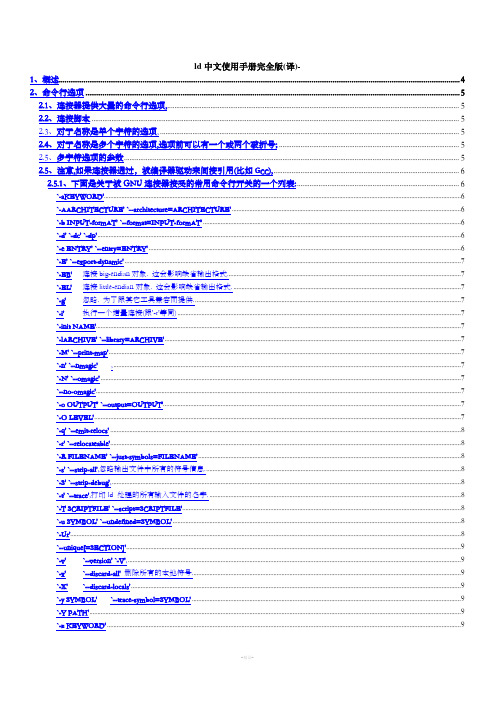
ld中文使用手册完全版(译)-1、概述 (4)2、命令行选项 (5)2.1、连接器提供大量的命令行选项, (5)2.2、连接脚本 (5)2.3、对于名称是单个字符的选项, (5)2.4、对于名称是多个字符的选项,选项前可以有一个或两个破折号; (5)2.5、多字符选项的参数 (5)2.5、注意,如果连接器通过,被编译器驱动来间接引用(比如GCC), (6)2.5.1、下面是关于被GNU连接器接受的常用命令行开关的一个列表: (6)`-aKEYWORD' (6)`-AARCHITECTURE' `--architecture=ARCHITECTURE' (6)`-b INPUT-formAT' `--format=INPUT-formAT' (6)`-d' `-dc' `-dp' (6)`-e ENTRY' `--entry=ENTRY' (6)`-E' `--export-dynamic' (7)`-EB'连接big-endian对象. 这会影响缺省输出格式 (7)`-EL'连接little-endian对象. 这会影响缺省输出格式. (7)`-g'忽略. 为了跟其它工具兼容而提供 (7)`-i'执行一个增量连接(跟'-r'等同) (7)`-init NAME' (7)`-lARCHIVE' `--library=ARCHIVE' (7)`-M' `--print-map' (7)`-n' `--nmagic', (7)`-N' `--omagic' (7)`--no-omagic' (7)`-o OUTPUT' `--output=OUTPUT' (7)`-O LEVEL' (7)`-q' `--emit-relocs' (8)`-r' `--relocateable' (8)`-R FILENAME' `--just-symbols=FILENAME' (8)`-s' `--strip-all',忽略输出文件中所有的符号信息 (8)`-S' `--strip-debug', (8)`-t' `--trace',打印ld 处理的所有输入文件的名字. (8)`-T SCRIPTFILE' `--script=SCRIPTFILE' (8)`-u SYMBOL' `--undefined=SYMBOL' (8)`-Ur' (8)`--unique[=SECTION]' (9)`-v'`--version' `-V', (9)`-x'`--discard-all'删除所有的本地符号 (9)`-X'`--discard-locals' (9)`-y SYMBOL'`--trace-symbol=SYMBOL' (9)`-Y PATH' (9)`-z KEYWORD' (9)`-( ARCHIVES -)'`--start-group ARCHIVES --end-group' (9)`--accept-unknown-input-arch'`--no-accept-unknown-input-arch' (10)`-assert KEYWORD'这个选项被忽略,只是用来跟SunOS保持兼容 (10)`-Bdynamic'`-dy'`-call_shared'连接动态链接库. (10)`-Bgroup' (10)'--no-undefined' (10)`-Bstatic'`-dn' `-non_shared' `-static' (10)`-Bsymbolic' (10)`--check-sections'`--no-check-sections' (10)`--cref' (10)`--no-define-common' (10)`--defsym SYMBOL=EXPRESSION' (10)`--demangle[=style]'`--no-demangle' (11)`--dynamic-linker FILE' (11)`--embedded-relocs' (11)`--fatal-warnings'把所有的警告视为错误 (11)`--force-exe-suffix'确保输出文件有一个.exe后缀 (11)`--no-gc-sections'`--gc-sections' (11)`--help'在标准输出上打印一个命令行选项概要,然后退出 (11)`--target-help' (11)`-Map MAPFILE' (11)`--no-keep-memory' (11)`--no-undefined'`-z defs' (11)`--allow-multiple-definition'`-z muldefs' (11)`--allow-shlib-undefined'`--no-allow-shlib-undefined' (12)`--no-undefined-version' (12)`--no-warn-mismatch' (12)`--no-whole-archive' (12)`--noinhibit-exec' (12)`-nostdlib' (12)`--oformat OUTPUT-formAT' (12)`-qmagic'这个选项被忽略,只是为了跟Linux保持兼容 (12)`-Qy'这个选项被忽略,只是为了跟SVR4保持兼容 (12)`--relax' (12)`--retain-symbols-file FILENAME' (12)'--retain-symbols-file' (13)`-rpath DIR' (13)`-rpath-link DIR' (13)`-shared'`-Bshareable' (13)`--sort-common' (13)`--split-by-file [SIZE]' (14)`--split-by-reloc [COUNT]' (14)`--stats' (14)`--traditional-format' (14)'--trafitinal-format'开关告诉ld 不要把相同的入口合并起来 (14)`--section-start SECTIONNAME=ORG' (14)`-Tbss ORG'`-Tdata ORG' `-Ttext ORG' (14)`--dll-verbose'`--verbose' (14)`--version-script=VERSION-SCRIPTFILE' (14)`--warn-common' (14)`--warn-constructors' (15)`--warn-multiple-gp' (15)`--warn-once' (15)`--warn-section-align' (15)`--whole-archive' (15)`--wrap SYMBOL' (16)`--enable-new-dtags'`--disable-new-dtags' (16)i386 PE平台的特定选项 (16)`--add-stdcall-alias' (16)`--base-file FILE' (16)`--enable-stdcall-fixup'`--disable-stdcall-fixup' (16)`--export-all-symbols' (17)3、环境变量 (17)`GNUTARGET' (17)`LDEMULATION' (17)4、连接脚本 (17)4.1、基本的连接脚本的概念 (17)4.2、连接脚本的格式 (18)4.3、简单的连接脚本示例 (18)4.4、简单的连接脚本命令. (19)4.4.1、设置入口点 (19)4.4.2、处理文件的命令. (19)`INCLUDE FILENAME' (19)`INPUT(FILE, FILE, ...)'`INPUT(FILE FILE ...)' .. (19)`GROUP(FILE, FILE, ...)'`GROUP(FILE FILE ...)'. (20)`OUTPUT(FILENAME)' (20)`SEARCH_DIR(PATH)' (20)`STARTUP(FILENAME)' (20)4.5、处理目标文件格式的命令 (20)`OUTPUT_formAT(BFDNAME)'`OUTPUT_formAT(DEFAULT, BIG, LITTLE)' (20)`TARGET(BFDNAME)' (20)4.6、其它的连接脚本命令. (21)`ASSERT(EXP, MESSAGE)' (21)`EXTERN(SYMBOL SYMBOL ...)'.. (21)`FORCE_COMMON_ALLOCATION' (21)`INHIBIT_COMMON_ALLOCATION' (21)`NOCROSSREFS(SECTION SECTION ...)' (21)`OUTPUT_ARCH(BFDARCH)' (21)4.6、为符号赋值 (21)4.7、SECTIONS命令 (22)4.7.1、输出节描述 (23)4.7.2、输出节名. (23)4.7.3、输出节描述 (23)4.7.4、输入节描述 (24)4.7.4.1、输入节通配符 (25)4.7.4.2、输入节中的普通符号. (25)4.7.4.3、输入节和垃圾收集 (26)4.7.5、输出节数据 (26)4.7.5.1、输出节关键字 (27)4.7.5.2、输出节的丢弃。
C++混合编程之idlcpp教程(一)

C++混合编程之idlcpp教程(⼀)我是C++语⾔的忠实拥趸,由于在上学时经历了资源匮乏的DOS时代,对C/C++这种更加接近硬件的语⾔由衷的喜爱。
⼀直以来也是已C++作为⼯作的语⾔,对别的语⾔那是不屑⼀顾。
在java⽕爆流⾏的时候,没有去深⼊了解过。
现在看其实是⼀种损失,若⾮如此这篇博⽂或许能早⼏年就写出来了。
然后由于⼯作的关系学了⼀点C#,在看到关于元数据的时候,萌⽣了在C++中实现类似功能的念头。
后来接触过⼀些脚本语⾔,发现借助元数据是实现C++和脚本语⾔混合编程的好办法。
最初的时候,我尝试使⽤模板来实现这样的功能。
经过⼀段时间的实践后,发现有些问题不易解决,⽽且⽤起来也不太⽅便,写了⼀半就放弃了。
后来联想到微软使⽤idl这种接⼝描述语⾔来定义COM接⼝,决定使⽤类似的⽅法。
⼤体就是定义⼀种接⼝描述语⾔,通过相应的编译器⽣成对应的C++头⽂件以及元数据描述代码,同时提供⼀个运⾏时库作为使⽤这些元数据的基础。
这个编译器就是idlcpp,意为⽤接⼝描述语⾔⽣成C++代码,当然此处的idl不是微软的idl,只不过因意义相似,也⽤了同样的英⽂简写。
此idl语⾔到⽬前为⽌⽀持如下概念:命名空间,类和结构,数据成员,属性,⽅法,静态成员,虚函数,函数重载,运算符重载,多重继承,枚举,模板等。
其中关键字⼤部分照抄的C++,所以乍看起来⽐较像C++代码。
除了idlcpp这个编译器外,还有⼀个基础的运⾏时库,以及针对不同的脚本语⾔相应的插件(⽬前只有lua和python),使⽤的开发⼯具是Visual Studio 2015,对⾮MS平台不太熟悉,所以暂时编译器只⽀持Windows平台(⽤到了⼀些Windows特有的函数)。
不过运⾏时库没有⽤到特定平台的功能,较易移植到其他平台。
此外还写了⼀些⽰例代码。
上述所有代码托管在github上:,另外还建了⼀个⽹站:⽬前⽹站还没什么内容,以后慢慢去丰富。
下⾯进⼊正题,先从⼯具的使⽤开始。
tutorial 中文手册2.2

感 谢本tutorial Manual 2.2翻译文档在许多网友的关心和支持下,得以翻译成功,在此对他们表示热烈地感谢:蝈蝈、fiona、kailinziv、Yan、杀毒软件、tiny0o0、timothy、prolee等关心TG手册翻译的热心朋友。
关于本文档内容说明:由于本手册由不同网友翻译,可能对某些概念有不同的理解,翻译可能不大一样,但决不影响理解,欢迎大家探讨。
再一次对各位网友的努力和汗水表示感谢!如有什么问题可以联系我:Mail:tiny0o0@注:本文档内容版权归X Y Z scientific company 所有,谢绝任何意图商用。
I、TrueGrid介绍True Grid是一套优秀的、功能强大的通用网格生成前处理软件。
它可以方便快速生成优化的、高质量的、多块结构的六面体网格模型。
作为一套简单易用,交互式、批处理前处理器,True Grid支持三十多款当今主流的分析软件。
True Grid是基于多块体结构(multiple-block-structured)的网格划分工具,尽管这个指南手册开始会提供一些介绍信息,新手还是强烈要求阅读用户手册(True Grid® User’s Manual)的前2章,用户指南和参考手册。
True Grid是几何和网格形成过程是分开进行。
曲面和曲线形成的方式有以下几种:内部产生,从CAD/CAE系统导出IGES格式导入TG,或用vpsd命令导入多边曲面。
块网格(block mesh)初始化然后通过各种变换与几何模型匹配形成最后的有限元模型。
True Grid网格划分过程:运用block命令初始化块网格;块网格部分会被删掉以使拓扑结构与划分目标对应;块网格部分通过移动,曲线定位,曲面投影等方法进行变换;网格插值、光滑和Zoning(控制边界节点分布)等技术可以用来形成更好的网格;块网格之间独立形成,然后通过块边界面(BB)和普通节点合并命令(指定容差范围内合并)将各块网格合并成完整的有限元模型。
课后习题-Ubuntu Linux 操作系统与实验教程(第2版)-微课-XXX-XXX
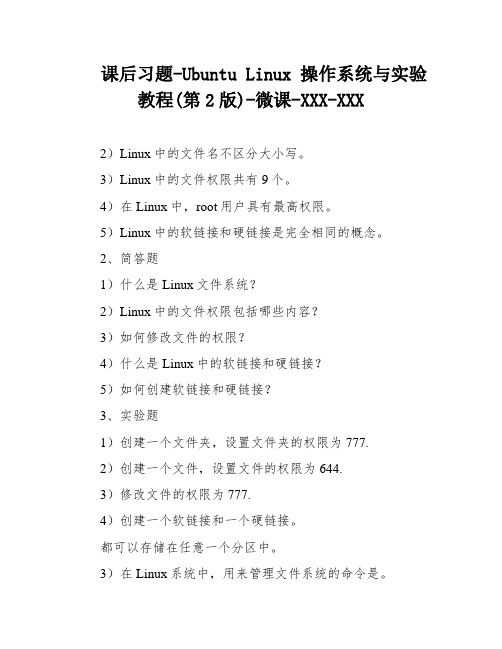
课后习题-Ubuntu Linux 操作系统与实验教程(第2版)-微课-XXX-XXX2)Linux中的文件名不区分大小写。
3)Linux中的文件权限共有9个。
4)在Linux中,root用户具有最高权限。
5)Linux中的软链接和硬链接是完全相同的概念。
2、简答题1)什么是Linux文件系统?2)Linux中的文件权限包括哪些内容?3)如何修改文件的权限?4)什么是Linux中的软链接和硬链接?5)如何创建软链接和硬链接?3、实验题1)创建一个文件夹,设置文件夹的权限为777.2)创建一个文件,设置文件的权限为644.3)修改文件的权限为777.4)创建一个软链接和一个硬链接。
都可以存储在任意一个分区中。
3)在Linux系统中,用来管理文件系统的命令是。
4)在Linux系统中,用来查看文件系统使用情况的命令是。
5)在Linux系统中,用来挂载文件系统的命令是。
2、判断题1)在Linux系统中,可以使用mkfs命令来创建文件系统。
2)在Linux系统中,可以使用mount命令来挂载文件系统。
3)在Linux系统中,可以使用umount命令来卸载文件系统。
4)在Linux系统中,可以使用df命令来查看文件系统使用情况。
5)在Linux系统中,可以使用du命令来查看文件大小和占用空间。
3、简答题1)请简述文件系统的概念。
文件系统是操作系统中用来管理文件和目录的一种机制,它提供了一种组织和存储文件的方式,使得用户可以方便地访问和管理文件。
文件系统通常由文件和目录组成,它们被组织在一起形成了一个层次结构,用户可以通过路径名来访问它们。
2)请简述Linux系统中常用的文件系统类型。
Linux系统中常用的文件系统类型包括ext2、ext3、ext4、XFS、Btrfs等。
其中,ext2是最早的Linux文件系统,它支持最大2TB的文件系统和最大2GB的单个文件。
ext3是在ext2的基础上添加了日志功能,可以更好地保证文件系统的稳定性和安全性。
aotudl使用方法

aotudl使用方法
使用AOTUDL需要根据实际的应用场景来设置。
一般步骤包括配置环境、
上传数据等。
1. 配置环境:点击JupyterLab,进入启动页后,点击终端在命令行进行如下操作:①输入:vim ~/.bashrc ②开始进行编辑输入:i ③移动到文件
的最后一行,加上:source/root/miniconda3/etc// ④保存并退出:按Esc键,输入:wq,再回车⑤输入bash重启终端创建新环境(新环境名叫test,python版本): conda create -ntestpython= 进入新环境:conda activatetest。
2. 上传数据:在这里上传的数据主要为代码和数据集,方便演示,可以使用手写字符识别的代码和数据集。
首先需要下载数据,具体代码链接需要查
找获取。
如果还有疑问,建议访问信息技术论坛获取帮助,也可以咨询IT技术专家,获取更具体的指导。
ldd源码编译

ldd源码编译摘要:1.K210 模块概述2.K210 模块的子系统3.K210 模块的电路设计4.K210 模块的应用领域正文:【1.K210 模块概述】K210 模块是一种高性能、低功耗的嵌入式系统模块,适用于各种对计算能力和功耗有较高要求的应用场景。
它集成了处理器、存储器、输入输出接口等多种功能,用户可以根据需求进行灵活配置和使用。
【2.K210 模块的子系统】K210 模块主要包括以下几个子系统:(1)处理器子系统:处理器子系统是K210 模块的核心部分,负责执行各种计算任务。
它采用了高性能的ARM 处理器,具有强大的数据处理能力。
(2)存储器子系统:存储器子系统负责存储和读取数据,包括程序代码、运行时数据等。
K210 模块提供了多种存储器选项,如DDR、Flash 等,以满足不同应用场景的需求。
(3)输入输出子系统:输入输出子系统负责与外部设备进行数据交互,包括显示、触摸、传感器等。
K210 模块提供了丰富的I/O 接口,如USB、HDMI、I2C、SPI 等,方便用户进行各种应用开发。
【3.K210 模块的电路设计】K210 模块的电路设计采用了高性能、低功耗的设计理念,主要体现在以下几个方面:(1)电源电路:K210 模块采用了高效率的DC-DC 转换器,可以为模块提供稳定的电源。
此外,还提供了多种电源选项,以满足不同应用场景的需求。
(2)时钟电路:K210 模块采用了高精度、低相位的晶振,可以为模块提供稳定的时钟信号。
同时,还提供了多种时钟模式,以满足不同应用场景的需求。
(3)通信电路:K210 模块提供了多种通信接口,如以太网、蓝牙、Wi-Fi 等,方便用户进行各种应用开发。
【4.K210 模块的应用领域】K210 模块广泛应用于各种嵌入式系统中,如智能家居、工业自动化、医疗设备、智能交通等。
ld -Ttext 与连接脚本
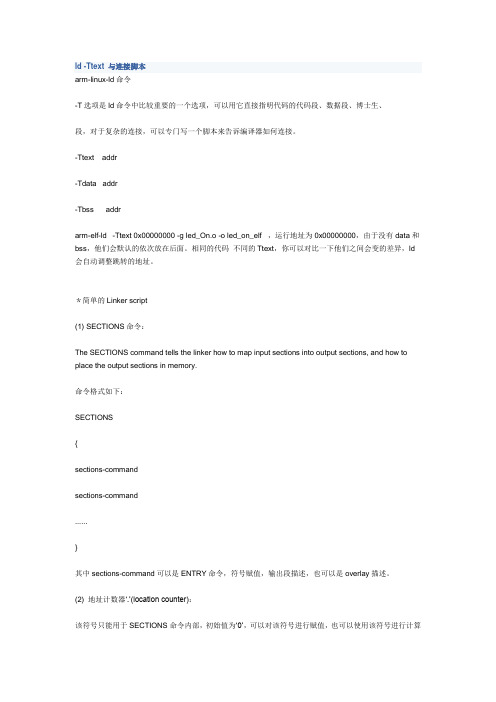
ld -Ttext 与连接脚本arm-linux-ld命令-T选项是ld命令中比较重要的一个选项,可以用它直接指明代码的代码段、数据段、博士生、段,对于复杂的连接,可以专门写一个脚本来告诉编译器如何连接。
-Ttext addr-Tdata addr-Tbss addrarm-elf-ld -Ttext 0x00000000 -g led_On.o -o led_on_elf ,运行地址为0x00000000,由于没有data和bss,他们会默认的依次放在后面。
相同的代码不同的Ttext,你可以对比一下他们之间会变的差异,ld 会自动调整跳转的地址。
*简单的Linker script(1) SECTIONS命令:The SECTIONS command tells the linker how to map input sections into output sections, and how to place the output sections in memory.命令格式如下:SECTIONS{sections-commandsections-command......}其中sections-command可以是ENTRY命令,符号赋值,输出段描述,也可以是overlay描述。
(2) 地址计数器‗.‘(location counter):该符号只能用于SECTIONS命令内部,初始值为‗0‘,可以对该符号进行赋值,也可以使用该符号进行计算或赋值给其他符号。
它会自动根据SECTIONS命令内部所描述的输出段的大小来计算当前的地址。
(3) 输出段描述(output section description):前面提到在SECTIONS命令中可以作输出段描述,描述的格式如下:section [address] [(type)] : [AT(lma)]{output-section-commandoutput-section-command...} [>region] [AT>lma_region] [:phdr :phdr ...] [=fillexp]很多附加选项是用不到的。
常用IDL函数功能介绍

常⽤IDL函数功能介绍1、⽂件管理ENVI⽂件处理函数为程序员提供了相当⼤的灵活性。
有以下的函数可供编程使⽤,⽤户可以根据所需的情况选择所需的函数。
ENVI_PICKFILEENVI_PICKFILE函数产⽣⼀个提⽰⽤户选择⽂件的对话框。
该函数产⽣的界⾯和使⽤ENVI主菜单选择File->Open Image File⼀样的界⾯。
该函数并不真正的打开⽂件,它只是以字符串的形式返回⽤户所选择的全路径⽂件名。
ENVI_SELECTENVI_SELECT产⽣对话框提⽰⽤户从ENVI中已经打开的⽂件中选择⼀个⽂件。
该函数产⽣ENVI标准的⽂件选择对话框,其中包括空间和波谱⼦区裁剪按钮,以及掩模波段选取按钮。
该函数也集成了ENVI_PICKFILE的功能,在对话框上提供了⽂件打开按钮,⽤户可以通过该按钮打开新的ENVI⽂件。
ENVI_SELECT不仅返回⽤户所选择⽂件的FID,还可以返回进⼀步处理所需的DIMS和POS关键字值ENVI_OPEN_FILE该函数返回⼀个⽂件的FID,它是打开ENVI⽂件的最直接和简单的⽅法。
默认情况下它将⽂件信息添加到可⽤波段列表中,可以使⽤NO_REALIZE可以阻⽌⽂件信息加⼊到可⽤波段列表中。
注:如果可⽤波段列表已打开,该关键字⽆效。
ENVI_FILE_MNG该函数可以打开、关闭或者删除硬盘上的⽂件。
⽆需⽤户交互。
ENVI_GET_FILE_IDS该函数返回所有当前打开的⽂件的FID。
2、打开外部⽂件格式ENVI能够读取相当⼴泛的数据格式,虽然ENVI_OPEN_FILE仅能够打开具有ENVI头⽂件的影像⽂件。
ENVI也提供了⼀些特定的处理程序能够打开和返回外部格式的⽂件:ENVI_OPEN_DATA_FILE该函数打开ENVI所⽀持的外部⽂件(通过关键字指定⽂件类型)并返回FID,⽆需⽤户交互。
3、获取数据当影像⽂件⾮常⼤时,不适合使⽤IDL的READU命令将它全部读⼊到内存中。
- 1、下载文档前请自行甄别文档内容的完整性,平台不提供额外的编辑、内容补充、找答案等附加服务。
- 2、"仅部分预览"的文档,不可在线预览部分如存在完整性等问题,可反馈申请退款(可完整预览的文档不适用该条件!)。
- 3、如文档侵犯您的权益,请联系客服反馈,我们会尽快为您处理(人工客服工作时间:9:00-18:30)。
Linux Desktop Testing Project – LDTP TutorialCopyright 2004 - 2007 Novell, Inc.Copyright 2008 - 12 Nagappan AlagappanPermission is granted to copy, distribute and/or modify this document under the terms of the GNU Lesser General Public License, Version 2or any later version published by the Free Software Foundation;with no Invariant Sections, no Front-Cover Texts, and no Back-Cover Texts.A copy of the license is included in the section entitled "GNULesser General Public License".You should have received a copy of the GNU GNU Lesser General Public License along with this documentation; if not, write to theFree Software Foundation, Inc., 59 Temple Place - Suite 330,Boston, MA 02111-1307, USA.AuthorNagappan A <nagappan@>Contributors:Harsha <nharsha@>Premkumar J <prem.jothimani@>Guofu Xu <lavixu@>Surendran M <suren.silverprince@>Vamsi B <vamsi1985@>Table of ContentsAbout LDTP (5)Audience (5)About testing (5)Why testing ? (5)Why automation ? (5)Complexity of GUI testing ? (5)What type of testing can be done using LDTP ? (5)Advantage of accessibility based testing (6)Disadvantage of accessibility based testing (6)What applications can be tested ? (6)Supported platforms (6)Supported languages (6)LDTP Features (6)Web / Contact (7)LDTP on web (7)Development mailing list (7)Internet relay chatting – IRC (7)System requirements (7)Disk space requirement (7)Software requirements (7)Install the following dependency packages (Linux) (7)Optional packages (Linux) (7)Setup LDTP (8)Download source from GIT (Linux) (8)Download source from GIT (Windows) (8)Download source from GIT (Mac OS X) (8)Setup LDTP from source in Linux/Mac OS X environment (8)Setup LDTP from binary (8)Architecture (8)LDTP Overall Architecture (8)LDTP Internals (8)Server (9)Client Handler (9)Component Handler (10)Event Handler (10)LDTP conventions (10)Appmap (10)Appmap convention (10)How to Access UI Objects from LDTP scripts (12)Window name (13)Different window types (13)Glob pattern support (13)Different ways of representing window name (13)Window name formats (13)Object name (13)Label (13)Label by / Label for (associated label) (14)Object name with out label / associated label accessing via index (14)Object name with index (14)Object name with window id (Windows only) (14)Object identification with object type and index (14)Object name formats (15)Accessibility library (15)Enabling accessibility (15)Importing LDTP modules (16)Call a function to perform an operation (16)LDTP API (17)Using / Hacking LDTP (17)Identifying controls (17)Push button (18)Menu item (19)Toggle button (20)Text control (20)Table control (21)Push button (22)Check box (22)Spin button (24)Page tab (25)Check menu item (25)Radio menu item (26)Combo box – Menu item (27)Combo box – List item (28)Launch application (29)GUI exist (30)Timeout (30)Generate raw keyboard events (31)Generate raw mouse events (32)Application information (32)Callback – On new window creation (32)Advantage (33)Example (33)Logging (33)Example script (34)How to execute LDTP scripts (34)Suggestions from LDTP team (34)How to operate LDTP from a remote system (34)LDTP engine (Linux) (34)LDTP engine (Windows) (35)LDTP engine (Mac OS X) (35)LDTP client (35)Troubleshooting LDTP (35)Bibliography (37)About LDTPLinux Desktop Testing Project (LDTP) is aimed at producing high quality test automation framework and cutting-edge tools that can be used to test GNU/Linux Desktop and improve it.It uses the Accessibility libraries to poke through the application's user interface. This idea has been extended to Microsoft Windows as Cobra, Mac OS X as ATOMac. With this, we can proudly say, we have implemented cross platform GUI testing tool. LDTP is now known to work on Windows / Mac / Linux / Palm Source / Solaris / NetBSD / FreeBSD.LDTP core framework uses Appmap (application map) and the written test-cases to test an application and gives the status of each test-case as output. LDTP can test any .NET / GNOME / KDE (QT >= 4.8) application which are accessibility enabled,Mozilla, Open Office/Libre Office, any Java application (should have a UI based on swing)We encourage you to join the project and help us to create robust, reliable and stable test tool / framework for Windows/Unix Desktops. Thanks to Microsoft / Apple / GNOME Accessibility team and Sun Microsystems Accessibility team for their great work and their continuous support !!! AudienceIts assumed that the user of this document has little knowledge about UI controls in any GUI application, minimal Windows / Mac OS X/ Linux or Unix (Solaris / BSD flavor) knowledge.About testingWhy testing ?Testing is a process to identify defects in a (software) system. For more information -/wiki/Software_testingWhy automation ?Testing an application multiple times with same steps, automated process can do a better job. Complexity of GUI testing ?•Identification of object in a window (push button, menu item)•Should be context sensitive (Window specific operation)•Handling of unexpected pop-up windows•Keeping the test script in sync with the UI changes•Failures has to be verified on each operation•Rendering of images / text in the display areaWhat type of testing can be done using LDTP ?LDTP can be used to test the functionality of any accessibility enabled application.Advantage of accessibility based testing•Accessibility libraries provide applications property, state, its child items etc.•No need to work in toolkit (GTK, AWT, QT) levelDisadvantage of accessibility based testing•Application which are not accessibility enabled can't be testedWhat applications can be tested ?As of now, LDTP can test any .NET / GNOME application which are accessibility enabled, Mozilla, Open Office / Libre Office, any Java application (should have a UI based on swing) and KDE applications based on QT 4.8.Supported platforms•openSuSE•OpenSolaris•Debian•Madriva•Ubuntu•Fedora•SLES•SLED•RHEL•CentOS•FreeBSD•NetBSD•Windows (XP SP3/Vista SP2/7 SP1/8)•Mac OS X (>=10.6)•Embedded Platform (Palm Source / Access Company)Supported languages•Python•Clojure•Java•Ruby•C#••Power Shell•PerlLDTP Features•LDTP concepts are derived from Software Automation Framework Support•LDTP supports verification of actions performed (guiexist, verifystate, etc) - API Reference •Writing test scripts are very easy, the script writer need not know about the object hierarchy •CPU / Memory performance monitoring of application-under-test can be measured - Class pstatsWeb / ContactLDTP on web●Website - ●Source / Binary - /wiki/Download●API reference - /wiki/Docs●HOWTO - /wiki/HOWTO●FAQ - /wiki/FAQDevelopment mailing list/mailman/listinfo/ldtp-devInternet relay chatting – IRC#ldtp of System requirementsDisk space requirementLess than 450 KB (Linux), 5 MB (Windows), 450 KB (Mac OS X)Software requirementsInstall the following dependency packages (Linux)•python-atspi or relevant name in your distribution•twisted-web or relevant name in your distribution•python-gnome or relevant name in your distributionInstall the following dependency packages (Mac OS X)•Xcode, if you plan to compile the software, else use egg from pypiOptional packages (Linux)•Import tool of ImageMagick - To capture a screenshot•Python Imaging Library - Compare images, black out a region in an image•pystatgrab - CPU / Memory utilization monitoring librarySetup LDTPDownload source from GIT (Linux)•check out source from GIT with the following command: 'git clonegit:///git/ldtp/ldtp2.git'.•change to the source directory with the following command: 'cd ldtp'Download source from GIT (Windows)•check out source from GIT with the following command: 'git clonehttps:///ldtp/cobra.git'.Download source from GIT (Mac OS X)•check out source from GIT with the following command: 'git clonehttps:///ldtp/pyatom.git'.•change to the source directory with the following command: 'cd pyatom'Setup LDTP from source in Linux/Mac OS X environment•build with 'python setup.py build'•setup with 'sudo python setup.py install' as the root userSetup LDTP from binaryDownload latest Mac OS X / Windows / RPM / Deb / Gentoo / Solaris package from/wiki/DownloadArchitectureLDTP Overall ArchitectureTest scripts uses LDTP API interface, which in-turn communicate to LDTP engine either by UNIX socket or by TCP socket. LDTP engine talks to Application under test (AUT) using AT-SPI library.LDTP InternalsLDTP Clients can talk to LDTP engine with XML RPC protocol.Most of LDTP ideas are implemented from Most of the commands takes at-least 2 arguments. First argument will be context (window in which we want to operate) and the second argument will be component (object in which we want to operate, based on the current context). Example: click ('*-gedit', 'btnNew') # Click operation will be performed on a window which is having *-gedit (regexp) and in that window object name 'New', which is of type 'push button'.ServerWhen a test script is started, the LDTP client will establish a connection with the LDTP engine using AF_UNIX / AF_INET.Client HandlerWhen ever a command is executed from the script, the client frames the XML data and send it to the server. LDTP engine parses the command request from the client and invoke the respective Component Handler.Component HandlerEach individual component handlers uses the AT-SPI libraries to communicate to the respective application. Based on the execution status, success or failure will be notified as a response (in XML format) to the client. In few cases the requested data from the respective component will be returned to the client, based on the request (example: gettextvalue).Event HandlerFor unexpected windows (example: connection reset by peer /connection timed out dialogs) can be handled by registering a callback function and the respective callback function will be called, whenever the registered window with the title appears and even this window could be based on regular expression.LDTP conventionsAppmap'Appmap' [Application Map in short] is a text based representation of the GUI which is under testing. Each and every UI control viz., Button, Text Box etc., are represented using predefined conventions (which are listed in the table below) along with their parent UI object information. At runtime, a particular UI control is accessed by using the Appmap generated for the GUI under testing.For more details about Appmap refer/DataDrivenTestAutomationFrameworks.htm#TheApplicationMap Appmap conventionHow to Access UI Objects from LDTP scripts Two main entities to act on an object, window name, object name.Window nameTo operate on a window, we need to know the window name (nothing but window title).Different window types1.Frame (frm)2.Dialog (dlg)3.Alert (dlg)4.Font Chooser (dlg)5.File Chooser (dlg)6.Window (This type in general does not have any associated title, so we need to represent themusing index - dlg)Glob pattern supportWindow name can be clubbed with glob patterns (* or ?)Different ways of representing window name1.Window type and window title (Ex: 'frmUnsavedDocument1-gedit')2.Window title (Ex: 'Unsaved Document 1 - gedit')3.Window type, glob expression and partial window title (Ex: 'frm*-gedit')4.Glob pattern and partial window title (Ex: '*-gedit')5.Window type, partial window title and glob pattern (Ex: 'frmUnsavedDocument1*')6.Window type, window title and index (If two windows of same title exist at same time. Ex:First window name 'dlgAppoinment', Second window name 'dlgAppoinment1')7.Window type and index (only if window does not have any accessible title, Ex: 'dlg0')Window name formatsIf window label contains space or new line characters, they will be stripped.Example1.'Unsaved Document 1 – gedit', will be represented as 'UnsavedDocument1-gedit'2.'Unsaved Document 1-gedit', will be represented as 'UnsavedDocument1-gedit'Object nameObject (the type of control in which we want to operate) can be identified either with a label or by an associated label.LabelIn general menu / menu item / push button / toggle button type controls can be accessed through its label.ExamplemnuFile (gedit menu)mnuNew (gedit menu item)btnNew (gedit tool bar, push button)tbtnLocation (gedit Open File dialog, toggle bar control)Label by / Label for (associated label)In general text / tables / check box / radio button / spin button / combo box controls can be accessed using the associated label only.ExampletxtLocation (gedit Open File dialog, text control)tblFiles (gedit Open File dialog, table control)cboSearchfor (gedit Find dialog, combo box control)chkMatchcase (gedit Find dialog, check box control)sbtnRightmarginatcolumn (gedit Preferences dialog, spin button control)Object name with out label / associated label accessing via indexIf a control does not have any label or associated label, then it can be accessed using index.Exampletxt0 (gedit text rendering region)ptl0 (gedit Preferences dialog, page tab list control)ptl0 (In gedit when more than one files are opened, a page tab list control will be available)Object name with indexIn some cases, a control type can be present in multiple places in the same window and chances that it may have same label too in that case, the first control can be accessed just with the default notation, but the second control and further can be accessed with the format control type, label or associated label and index starting from 1.ExamplebtnAdd – First push button control with label AddbtnAdd1 – Second push button control with label AddbtnAdd2 – Third push button control with label AddObject name with window id (Windows only)Object can be identified with window id, which is unique across all the application that are currently running, even on i18n/l10n environment. Object name when passed to the API, it should start with # and then the unique number, for the widget.Example#1234 – With Visual UI Verify this is represented as Automation IdObject identification with object type and indexOn a window, identify the control with index of widget type. Object name format passed should be, LDTP convention object type and object index, respective to the given object type.Examplebtn#0 – First button on the current windowtxt#1 – Second text widget on the current windowObject name formatsIf object label or associated label contains space, dot, colon, under score or new line characters, they will be stripped.Example'Search for:' will be represented as 'Searchfor''File name 'a_txt' already exist.Replace' will be represented as 'Filename'atxt'alreadyexistReplace'.Accessibility libraryLDTP uses accessibility libraries (at-spi) available in GNOME environment. Using accessibility we can get the information about application and its current state (property). We can be able to poke through each layer in any application, if and only if, the application is accessibility enabled. Enabling accessibilityIn gnome-control-center, open Assistive Technology for GNOME 2.x.Drawing 1: Assistive technology preferences under GNOME control centerGNOME 3.x: Run the following command from command line to enable accessibilitygsettings set org.gnome.desktop.interface toolkit-accessibility trueMicrosoft Windows: No need to change any settings, as accessibility is enabled by default.Mac OSX:System wide accessibility must be enabled. Check the check box: System Preferences > Universal Access>Enable access for assistive devices.Failure to enable this will result in ErrorAPIDisabled exceptions during some module usage.Drawing 2: Screenshot of Assisstive technology preferences dialogImporting LDTP modules•from ldtp import *from ldtputils import *Reason why we do importing based on the above format instead of 'import ldtp' is, if we do the first one, we can just directly use all the ldtp functions just by calling their name. If we import the module as 'import ldtp', then we need to call the corresponding function as ldtp.<function name>Example 1:from ldtp import *selectmenuitem ('*-gedit', 'mnuFile;mnuNew')Example 2:import ldtpldtp.selectmenuitem ('*-gedit', 'mnuFile;mnuNew')Call a function to perform an operationLDTP generally operates on the given object in a particular window.To select a menu item, you need to call selectmenuitem function. For example, to select open menu item in gedit application, call the below function•selectmenuitem ('frmUnsavedDocument1-gedit', 'mnuFile;mnuOpen')When you call the above a new dialog box will be poped up, you can verify whether the window is opened or not either by guiexist or by waittillguiexist•guiexist function immediately returns either 1 (window exist) or 0 (window does not exist) waittillguiexist waits for the window to appear. Wait time out is by default 30 seconds. Thisdefault time out can be either increased on decreased using GUI_TIMEOUTIf you want to operate on a push button in a window, you need to call click function:To press 'Cancel' button in a GTK Open File Selector dialog•click ('dlgOpenFile', 'btnCancel')When you do the above operation the GTK File selector dialog disappears. To verify whether the window actually quits or not use waittillguinotexist functionIf you modify any opened file in gedit, the window title will be modified. To continue operating on the window you need to change your context of operation. Reason: As you are aware that LDTP works based on individual window, the context of window will be changed, when the title changes. To over come this use setcontext function and when you don't require them use releasecontextEdit your current opened file using:•settextvalue ('frmUnsavedDocument1-gedit', 'txt0', 'Testing editing')This will change the window title. Note, before doing the above operation, title will be 'Unsaved Document 1 - gedit' and after editing the title will look like '*Unsaved Document 1 - gedit'. To further operate on the same window, use•setcontext ('Unsaved Document 1 - gedit', '*Unsaved Document 1 - gedit')So that you can continue using the same window name, for example:•selectmenuitem ('frmUnsavedDocument1-gedit', 'mnuFile;mnuSaveAs')The above function will invoke the GTK save dialog boxIf any of the action releated functions (example: selectmenuitem, click, settextvalue) fail, an exception is raised. It has to be handled by the program to either continue operating on execution or just halt.LDTP API•Refer LDTP API page for list of implemented LDTP API'sUsing / Hacking LDTPIdentifying controlsTo operate on a window, first thing we need to know is the window title.In the following picture you could notice red colored eclipse mark is the window title.nags@nags:~> pythonPython 2.5 (r25:51908, Nov 25 2006, 15:39:45)[GCC 4.1.2 20061115 (prerelease) (SUSE Linux)] on linux2Type "help", "copyright", "credits" or "license" for more information.>>> from ldtp import *>>> guiexist ('*-gedit')1>>> guiexist ('frmUnsavedDocument1-gedit')1>>> guiexist ('frmUnsavedDocument1-*')1>>> guiexist ('frm*-gedit')1>>> guiexist ('Unsaved Document 1 - gedit')1Push buttonTo operate on an object inside gedit window, we need to know the object information.To click on open push button in gedit tool bar control, we need to use click API with window name as first argument and object name as second argument. The above command does the click operation. Informations to be gathered are Window name (Unsaved Document 1 – gedit) and push button control (Open).nags@nags:~> pythonPython 2.5 (r25:51908, Nov 25 2006, 15:39:45)[GCC 4.1.2 20061115 (prerelease) (SUSE Linux)] on linux2Type "help", "copyright", "credits" or "license" for more information.>>> from ldtp import *>>> click ('*-gedit', 'btnOpen')1Menu itemTo select a menu item under a menu in a window we need to use selectmenuitem API.Informations to be gathered: Window name (Unsaved Document 1 – gedit), menu control (File), menu item control (New).Incase of menu, we handle them in hierarchy. So, to access 'New' menu item, we need 'File' menu control too.nags@nags:~> pythonPython 2.5 (r25:51908, Nov 25 2006, 15:39:45)[GCC 4.1.2 20061115 (prerelease) (SUSE Linux)] on linux2Type "help", "copyright", "credits" or "license" for more information.>>> from ldtp import *>>> selectmenuitem ('*-gedit', 'mnuFile;mnuNew')1Toggle buttonTo operate on a toggle button with a click action, information required are window name (Open Files...) toggle button control (Type a file name).nags@nags:~> pythonPython 2.5 (r25:51908, Nov 25 2006, 15:39:45)[GCC 4.1.2 20061115 (prerelease) (SUSE Linux)] on linux2Type "help", "copyright", "credits" or "license" for more information.>>> from ldtp import *>>> click ('dlgOpenFiles...', 'tbtnTypeafilename')1Text controlTo set a text value in a text box, information like window name (Open Files...), text controls associated label (Location:) and the actual text to be placed (Class1.cs).nags@nags:~> pythonPython 2.5 (r25:51908, Nov 25 2006, 15:39:45)[GCC 4.1.2 20061115 (prerelease) (SUSE Linux)] on linux2Type "help", "copyright", "credits" or "license" for more information.>>> from ldtp import *>>> settextvalue ('dlgOpenFiles...', 'txtLocation', 'Class1.cs')1Table controlTo select a row from the table of GTK open file selector, we need to collect information like, Window name (Open Files...), table name (Files – circled with blue color), row to be selected (Class1.cs).nags@nags:~> pythonPython 2.5 (r25:51908, Nov 25 2006, 15:39:45)[GCC 4.1.2 20061115 (prerelease) (SUSE Linux)] on linux2Type "help", "copyright", "credits" or "license" for more information.>>> from ldtp import *>>> selectrow('dlgOpenFiles...', 'tblFiles', 'Class1.cs')1Push buttonAfter selecting the file name, to open the file contents, we need to click on Open push button control. For doing this operation we need to gather informations like Window name (Open Files...), push button label name (Open).nags@nags:~> pythonPython 2.5 (r25:51908, Nov 25 2006, 15:39:45)[GCC 4.1.2 20061115 (prerelease) (SUSE Linux)] on linux2Type "help", "copyright", "credits" or "license" for more information.>>> from ldtp import *>>> click ('dlgOpenFiles...', 'btnOpen')1Check boxTo click on a check box control, we need to collect informations like window name (gedit Preferences), check box associated label name (Display line numbers).nags@nags:~> pythonPython 2.5 (r25:51908, Nov 25 2006, 15:39:45)[GCC 4.1.2 20061115 (prerelease) (SUSE Linux)] on linux2Type "help", "copyright", "credits" or "license" for more information. >>> from ldtp import *>>> click ('dlggeditPreferences', 'chkDisplaylinenumbers')1nags@nags:~> pythonPython 2.5 (r25:51908, Nov 25 2006, 15:39:45)[GCC 4.1.2 20061115 (prerelease) (SUSE Linux)] on linux2Type "help", "copyright", "credits" or "license" for more information.>>> from ldtp import *>>> check ('dlggeditPreferences', 'chkEnabletextwrapping')1nags@nags:~> pythonPython 2.5 (r25:51908, Nov 25 2006, 15:39:45)[GCC 4.1.2 20061115 (prerelease) (SUSE Linux)] on linux2Type "help", "copyright", "credits" or "license" for more information.>>> from ldtp import *>>> uncheck ('dlggeditPreferences', 'chkDisplaylinenumbers')1Spin buttonTo operate on a spin button, we need to collect information like Window name (gedit Preferences), spin button control name (Right margin at column).nags@nags:~> pythonPython 2.5 (r25:51908, Nov 25 2006, 15:39:45)[GCC 4.1.2 20061115 (prerelease) (SUSE Linux)] on linux2Type "help", "copyright", "credits" or "license" for more information.>>> from ldtp import *>>> getvalue('dlggeditPreferences', 'sbtnRightmarginatcolumn')80.0>>> setvalue('dlggeditPreferences', 'sbtnRightmarginatcolumn', '81')1>>> setvalue('dlggeditPreferences', 'sbtnRightmarginatcolumn', '80')1Page tabTo operate on a page tab list, we need to collect information like window name (gedit Preferences), page tab list name (ptl0 in this case, as there are no label or associated label with this page tab list control), page tab name or index starting from 0.nags@nags:~> pythonPython 2.5 (r25:51908, Nov 25 2006, 15:39:45)[GCC 4.1.2 20061115 (prerelease) (SUSE Linux)] on linux2Type "help", "copyright", "credits" or "license" for more information.>>> from ldtp import *>>> gettabcount ('dlggeditPreferences', 'ptl0')5>>> selecttabindex ('dlggeditPreferences', 'ptl0', 2)1>>> selecttab ('dlggeditPreferences', 'ptl0', 'Editor')1Check menu itemTo operate on check menu item, we need to gather information like window name (Unsaved Document 1 – gedit), menu name (View), check menu item name (Side Pane).nags@nags:~> pythonPython 2.5 (r25:51908, Nov 25 2006, 15:39:45)[GCC 4.1.2 20061115 (prerelease) (SUSE Linux)] on linux2Type "help", "copyright", "credits" or "license" for more information.>>> from ldtp import *>>> selectmenuitem ('*-gedit', 'mnuView;mnuSidePane')1>>> menuuncheck('*-gedit', 'mnuView;mnuSidePane')1nags@nags:~> pythonPython 2.5 (r25:51908, Nov 25 2006, 15:39:45)[GCC 4.1.2 20061115 (prerelease) (SUSE Linux)] on linux2Type "help", "copyright", "credits" or "license" for more information.>>> from ldtp import *>>> menucheck('*-gedit', 'mnuView;mnuStatusbar')1Radio menu itemTo operate on a radio menu item control, we need to gather informations like window name (Unsaved。
