09-TR-103-C1 R04设备介绍-30
QZ-NC0903 (手持版)三轴智能点胶机控制系统说明书

三轴智能点胶机控制系统QZ-NC0903(手持版)V7.8说明书佛山市品旭自动化设备有限公司地址:广东省佛山市顺德区容桂街道昌宝东路天富来8期11座401电话:136****1912目录1.产品介绍 (4)1.1产品概述 (4)1.2功能简介 (4)1.3功能特性 (4)1.4产品列表 (5)2.接线说明图 (6)2.1控制器连接线引脚定义 (6)2.2控制器接线说明 (7)2.3系统连接示意图 (8)2.4转接板接线说明 (9)2.5转接板接线示意图 (10)2.6安装尺寸 (11)3.按键说明 (12)3.1手持盒按键图 (12)3.2手持盒按键说明 (12)4.手持盒操作说明 (14)4.1开机画面介绍 (14)4.2主菜单功能介绍 (17)4.3新增功能操作 (20)4.4插入指令操作 (29)4.5删除指令操作 (29)4.6复制指令操作 (29)4.7阵列复制操作 (29)4.8偏移操作 (30)4.9批量修改 (30)4.10自动圆角 (31)4.11类型批量修改 (31)4.12系统 (31)4.13执行方式操作 (33)4.14复位方式操作 (33)4.15产量设定 (34)4.16默认参数 (34)4.17拉丝工艺 (35)4.18停机位置 (35)4.19空移速度 (36)4.20定滴功能 (36)4.21对针操作 (37)4.22MARK点对针操作 (37)4.23拨码开关说明 (37)5.注意事项 (38)5.1装机事项 (38)5.2常见问题说明与故障排除 (38)1.产品介绍1.1产品概述QZ-NC0903是由本公司专业数控团队为点胶机行业量身定做的低成本、高浓缩、高集成度的智能点胶机控制系统。
1.2功能简介1、手持盒采用320*240高分辨率彩屏、全中文操作界面,易学易用。
2、具有画点、直线、多段线、三维圆弧(空间圆弧)、圆、跑道、矩形、涂布、自动圆角、不规则三维样条曲线等图形元素;丰富的手工教导功能及图形预览功能。
CA 310多功能传输器数据表说明书

Features• 1 location for SPI-2 or MVA interchangeable board• 3 reverse relays 3 A/230 Vac• 24 Vdc/Vac or 115/230 Vac power supply• Outputs diagnosticPossible optional measurementsThe following probes and boards are available as option for C310 transmitters. ForWarning: risk of electric shock3 x 0/4-20 mA or 3 x 0-5/10 V (4 wires)Common mode voltage <30 VAC DOUBLE ISOLATION or REINFORCED ISOLATIONAll dimensions are in millimeters.Relays and alarmsCA310 transmitter has 3 independent and configurablealarms: these are visual and audible alarms and it ispossible to couple them with 3 relays.Available settings:• Selection of the parameter (pressure, air velocity,temperature,...)• Time-delays durations from 0 to 600 s• Alarm action: rising edge, falling edge, monitoring orstate of the transmitter• Operating mode of the relays: negative or positivesafety• Activation of the audible alarm (buzzer), that can beacknowledge by the front keypadEthernet board (optional)Class 310 transmitters can be linked in one network operating on a RS485 home bus.The RS 485 digital communication is a 2-wire network, on which the transmitters are connected in parallel. They are connected to a PLC/BMS via the RTU Modbus communication system. Since the C310 can be configured with the keypad, the MODBUS enables remote configuration, to measure 1 or 2 parameters or to see the status of the alarms...RS 485 Modbus Protocol (optional)An Ethernet board can put put on a CA310 transmitter allowing for each transmitter to have a specific configurable IP address. So the user can remotely interrogate the transmitter, retrieve data, modify the configuration, ...It is also possible to integrate CA310 transmitters into a computer network via the RJ45 connection located at the bottom of the transmitter.ConnectionsP h a s e (N e u t r e (T e r r e f o n c t i o nP h a s e (N e u t r e (T e r r e f o n c t i o n n12345116Relay 1C O M : c o m m o n N C : n o r m a l l y cl o s e dN O : n o r m a l ly op e ne 79(OUT2)(a)Relay 2For 24 Vdc/Vac power supply models: (c)s e (L ) +a l (N ) -O p e r a t i o u n d i ngFor 115 Vac to 230 Vac power supply models:P h a s e (L ) ~N e u t r a l (N ) ~O p e r a t i o n a l g ro u n d i n gModbus(d)1 2 31012138(b)G N D – G r o u n 0/4-20 m A – C u r r e n 0-5/10 V – V o l t a gC O M : c o m m o n N C : n o r m a l l y c l o s e dN O : n o r m a l l y o p e n eorPe N L240 VacAlimentation 24 VacN D /4-20 m A 0-5/10 V-+Af cheur régulateur ou automate type passif N D 4-20 m A 5/10 V-+Af cheur régulateur ou automate type passifG N D 0/4-20 m A 0-5/10 VN D /4-20 m A -5/10 V• 0/4-20 mA current output connection:• 0-5/10 V voltage outputconnection:1. LCC-S software connection2. Autozero3. Solenoid valve4. RS 485 connection (d) (optional)5. SPI-2 board (optional)6. Ethernet connection (optional)7. Analogue output (a)8. Relays (b)9. Power supply terminal block (c)10. Type of power supply of the transmitter 11. Probe connection12. Pressure connections (optional)13.Cable glandsConfigurationMountingInstall the mounting bracket in horizontal position along a plane wall (see below dimensions / drilling drawing). Put the display inside the mounting bracket, with the 2 screws. Remove the screw covers located on the right and left side of housing, in order to have access to the 4 shutting screws. Make the electrical connection with the connection glands, with soft cable Ø7 mm maximum. Close the housing before powering on.MaintenanceAvoid aggressive solvents. When cleaning rooms or ducts with products containing formol, protect the the transmitter.CalibrationOutputs diagnostics: with this function, you can check with a multimeter (or on a regulator/display, or on a PLC/BMS) if the transmitteroutputs work properly. The transmitter generates a voltage of 0 V , 5 V and 10 V or a current of 0 mA, 4 mA, 12 mA and 20 mACertificate: transmitters are supplied with an individual adjusting certificate and can be supplied with a calibration certificate as an option.Precautions for usePlease always use the device in accordance with its intended use and within parameters described in the technical features in order not to compromise the protection ensured by the device.Only the accessories supplied with the device must be used.Class 310 transmitters allows you to set all the parameters managed by the transmitter: units, measuring ranges, alarms, outputs, channels... via the different methods shown below:• Via keypad, only on models with display. A code-locking system for keypad guarantees the security of the installation. See configuration manual.• Via software (optional): simple and user-friendly. See LCC-S user manual.• Via Modbus (optional): configuration of all parameters from your PC, via the supervision or data acquisition software.•Via Ethernet (optional): configuration of all parameters from your PC, via the supervision or data acquisition software.F T a n g – C A 310 – 17/12/21 – N o n -c o n t r a c t u a l d o c u m e n t – W e r e s e r v e t h e r i g h t t o m o d i f y t h e c h a r a c t e r i s t i c s o f o u r p r o d u c t s w i t h o u t p r i o r n o t i c e .。
f0301ge-3w技术参数

f0301ge-3w技术参数一、概述f0301ge-3w是一款高性能的通信设备,主要用于数据传输和网络连接。
它采用先进的技术和稳定的硬件,具有优异的性能和可靠的稳定性。
二、产品特点1. 高速数据传输:f0301ge-3w支持高速的数据传输,可满足大容量数据传输的需求。
2. 多种网络连接方式:支持以太网、WLAN等多种网络连接方式,适用于不同的传输环境。
3. 稳定可靠:采用可靠的硬件和稳定的技术,具有良好的稳定性和可靠性。
4. 安全保障:具有完善的安全机制,保障数据传输的安全性和可靠性。
三、技术参数1. 传输速率:支持最高1000Mbps的传输速率,满足大容量数据传输的需求。
2. 网络接口:支持以太网接口、WLAN接口等多种网络连接方式,适用范围广泛。
3. 工作频率:工作频率范围广,能适应不同的工作环境和网络条件。
4. 传输距离:支持长距离传输,能够满足远距离数据传输的需求。
5. 安全性能:具有完善的安全机制,包括数据加密、防火墙等安全技术,保障数据传输的安全性和可靠性。
6. 硬件稳定性:采用稳定可靠的硬件,具有较长的使用寿命和良好的稳定性。
四、适用范围f0301ge-3w适用于各种需要高速数据传输和可靠连接的场景,包括企业办公、数据中心、工业控制等领域。
总结:f0301ge-3w是一款高性能、稳定可靠的通信设备,具有高速数据传输、多种网络连接方式和完善的安全保障。
它适用于各种需要高速数据传输和可靠连接的场景,是一款性能优异的通信设备。
五、应用场景1. 企业办公:f0301ge-3w可以满足企业办公场景对于高速数据传输和可靠网络连接的需求。
在企业办公环境中,往往需要大量的数据传输,包括文件共享、视瓶会议等,f0301ge-3w的高速传输速率和稳定可靠的网络连接能够有效支持这些需求,提高办公效率。
2. 数据中心:数据中心作为存储和管理大量数据的重要环节,对于网络连接和数据传输的稳定性和速度有着极高要求。
维宏手柄说明书NK105-3MS用户手册-R3

感谢您选择了本公司的产品!本手册能帮助您熟悉本公司的产品,了解系统组成、设置、使用等方面的信息。
本资料详细介绍系统安装过程及系统的各项功能,在使用本软件系统及相关的机床设备之前,请您详细阅读本手册。
这将有助于您更好地使用本公司产品。
由于软件、硬件的不断更新,您所收到的软硬件在某些方面可能与本手册的陈述有所出入。
在此谨表歉意。
注意以下事项:1) 不可带电插拔与NK105控制盒相连接的并行电缆。
2) NK105控制盒应接地线以保证安全并防止干扰。
3) 机器不工作时请及时关掉电源。
4) 长期不使用时请拔下电源插头。
5) 主轴电机轴承寿命与其转速成反比。
6) 雕刻刀十分锋利,运行时禁止用手触摸,以防伤害。
也不要用手帕,丝巾接触,以防卷入造成伤害或损坏设备。
目录1.NK105系统特性 (1)2.系统安装 (3)2.1.N CSTUDIO™的系统基本配置 (3)2.2.N CSTUDIO™系统的恢复 (3)2.2.1.更新配置 (3)2.2.2.更新系统镜像 (3)2.2.3.更新系统应用程序 (4)3.NK105基本概念 (5)3.1.操作模式与状态 (6)3.1.1.操作模式 (6)3.1.2.操作状态 (6)3.2.机床坐标系 (7)4.面板按键的功能和操作方法 (9)4.1.简述 (9)4.2.单键按键功能介绍 (10)4.3.组合键功能介绍 (11)4.4.回机械原点 (12)4.4.1.回机械原点参数设置 (12)4.4.2.回机械原点操作方式 (15)5.菜单页 (16)5.1.概述 (16)5.2.机床参数配置 (17)5.2.1.脉冲当量 (18)5.2.2.机床行程 (19)5.2.3.轴输出方向 (19)5.2.4.回机械原点设置 (19)5.2.5.主轴设置 (19)5.2.6.端口极性设置 (21)5.2.7.对刀仪块厚度 (22)5.2.8.反向间隙补偿 (23)5.2.9.偏置设置 (23)5.2.10.换刀参数设置 (23)5.3.加工参数配置 (24)5.3.1.速度配置 (24)5.3.2.润滑设置 (25)5.3.3.加速度配置 (25)5.3.4.加工前回原点 (25)5.3.5.解析参数 (25)5.3.6.进给倍率 (25)5.3.7.G代码读取设置 (25)5.3.8.加工时间范围 (25)5.3.9.手动受倍率影响 (26)5.4.系统文件参数 (26)5.4.1.文件维护 (27)5.4.2.备份参数 (27)5.4.3.导出日志 (28)5.4.4.恢复备份参数 (28)5.4.5.恢复出厂参数 (28)5.5.高级加工配置 (29)5.5.1.停车设置 (29)5.5.2.铣矩形平面加工 (30)5.5.3.选择区域加工 (31)5.6.系统诊断 (32)5.6.1.自我检测输入 (32)5.6.2.自我检测输出 (32)5.6.3.查看系统信息 (32)5.6.4.键盘按键诊断 (32)5.6.5.系统升级 (33)5.6.6.注册系统 (34)6.加工操作 (35)6.1.手动加工 (35)6.1.1.手动加工参数设置 (35)6.1.2.手动加工模式 (36)6.1.3.切换工件坐标系和机械坐标系 (38)6.2.自动加工 (39)6.2.1.自动加工操作步骤 (39)6.2.2.加工过程调整 (40)6.2.3.加工退出和断点保存及断点继续加工 (41)6.2.4.限位处理 (42)1.NK105系统特性NK105是一款基于嵌入式平台的雕刻机运动控制系统,采用手持终端与控制盒联合控制,外观设计精巧,功能覆盖全面,操作灵活。
ioLogik设备说明书
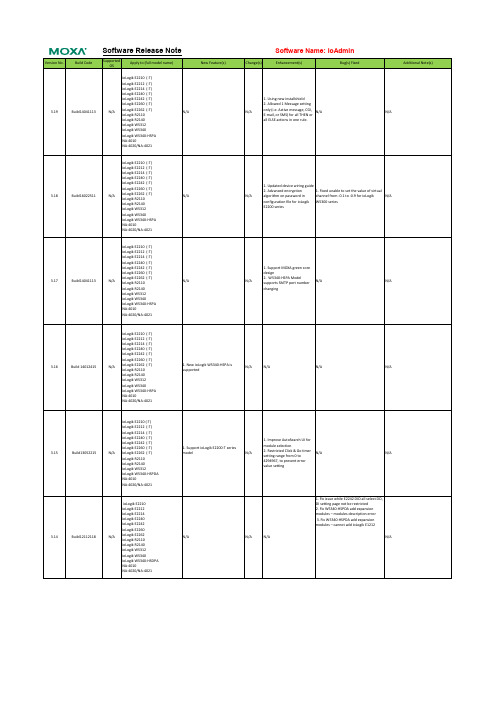
ioLogik W5340
ioLogik W5340-HSPA
NA-4010
NA-4020/NA-4021
Change(s)
Software Name: ioAdmin
Enhancement(s)
Bug(s) Fixed
Additional Note(s)
1. Using new installshield
E2200 series
1. Support MOXA green core
design
N/A
2. W5340-HSPA Model supports SMTP port number
N/A
N/A
changing
ioLogik E2210 (-T)
ioLogik E2212 (-T)
ioLogik E2214 (-T)
N/A
ioLogik E2262 (-T) ioLogik R2110
N/A
ioLogik R2140
ioLogik W5312
ioLogik W5340
ioLogik W5340-HSPA
NA-4010
NA-4020/NA-4021
ioLogik E2210 (-T)
ioLogik E2212 (-T)
NA-4020/NA-4021
New Feature(s)
ioLogik E2210 (-T)
ioLogik E2212 (-T)
ioLogik E2214 (-T)
ioLogik E2240 (-T)
ioLogik E2242 (-T)
ioLogik E2260 (-T)
3.18
Build16022511
MICROMEGA 高精度过程控制器说明书

CN77000 R300和R500控制器,图片中含RHS-43孔锯, 易于钻圆孔。
有关订购信息, 请参见最后一页。
CN77333-A2 NEMA 12款方形开孔。
CN77533 NEMA 4方形开孔。
图片为实际尺寸。
1⁄16 DIN MICROMEGA ®自动调谐PID温度/过程控制器U 高精度:±0.5°C (0.9°F), 读数的0.03% U品质优秀, 还有5年保修支持 U 通用输入—过程电压/电流、热电偶、RTD U 双4位数字LED 显示屏和指示器, 用于显示输出和报警状态 U 可选RS232或RS485, OMEGA ® 协议U 继电器、SSR 、DC 脉冲、0 ~ 10 V, 以及 0 ~ 20 mA 输出类型 U 斜坡到设定值功能 U 通用电源, 90 ~ 250 Vac 或Vdc U 双输出和双报警功能U 隔离模拟输出或远程设定值可选将方形控制器放置于圆孔中!高精度、高品质MICROMEGA ®控制器在过程控制中提供无与伦比的灵活性。
每台设备均允许用户从10个热电偶类型(J 、K 、T 、E 、R 、S 、B 、C 、N 和JDIN )、Pt RTD (100、500或1000 Ω, 385或392曲线)或者模拟电压或电流输入中选择输入类型。
电压/电流输入可完全扩展到各工程单位,可选择小数点,是压力、流量或其他过程输入的理想之选。
MICROMEGA ®控制器具有大型双LED 显示屏,采用前面板配置,可选温度/过程输入,并接受90 ~ 250 Vac 或Vdc 通用电源。
提供单和双输入配置,CN77000系列适用于继电器、SSR 、DC 脉冲或模拟电压或电流输出。
单报警是标准配置。
可选项包括第二报警、 RS232、RS485、模拟输出以及远程设定值可选。
“300”系列控制器有许多特色,更大,紧凑型1⁄4 DIN 控制器,1⁄16 DIN 尺寸。
F-103 LSC6400系列重型远程平台称量器说明书

F-103HEAVY-DUTY REMOTE PLATFORM SCALESDURABLE, POWDER COATED OR STAINLESS STEELLSC6400 SeriesCapacities from 100 to 1000 lb (45 to 455 kgf)ߜShipping and Manifest SystemsߜIn-Line Weighing and Checkweighing ߜParts Counting or WeighingߜIn-Motion Weighing SystemsߜGeneral PurposeWeighing ApplicationsWith their rugged design and high 1 part in 5000 accuracy, the LSC6400 Series platform scales are ideal for industrial applications.Standard features include ranges from 100 to 1000 lb, durable powder-coated or stainless steel platforms, positive overload protection, full-frame design, and adjustable leveling feet.Excitation:15V max Linearity:0.01% Hysteresis:0.02%Connection:3 m (10') cable Shipping Weight:18 x 18":30 kgf (65 lb)18 x 24":34 kgf (75 lb)24 x 24":39 kgf (85 lb)Construction:STD: Mild steel with premium powder coated platformSS: All stainless steel (frame and platform) with environmentally sealed load cellLSC6400-2424-100,scale, $845, shown much smaller than actual size.Starts atHEAVY-DUTY REMOTE PLATFORM SCALESMOST POPULAR MODELS HIGHLIGHTED!To Order (Specify Model Number)WM7600, weighmeter, $645,shown smaller than actual size, see page F-107.CANADA www.omega.ca Laval(Quebec) 1-800-TC-OMEGA UNITED KINGDOM www. Manchester, England0800-488-488GERMANY www.omega.deDeckenpfronn, Germany************FRANCE www.omega.frGuyancourt, France088-466-342BENELUX www.omega.nl Amstelveen, NL 0800-099-33-44UNITED STATES 1-800-TC-OMEGA Stamford, CT.CZECH REPUBLIC www.omegaeng.cz Karviná, Czech Republic596-311-899TemperatureCalibrators, Connectors, General Test and MeasurementInstruments, Glass Bulb Thermometers, Handheld Instruments for Temperature Measurement, Ice Point References,Indicating Labels, Crayons, Cements and Lacquers, Infrared Temperature Measurement Instruments, Recorders Relative Humidity Measurement Instruments, RTD Probes, Elements and Assemblies, Temperature & Process Meters, Timers and Counters, Temperature and Process Controllers and Power Switching Devices, Thermistor Elements, Probes andAssemblies,Thermocouples Thermowells and Head and Well Assemblies, Transmitters, WirePressure, Strain and ForceDisplacement Transducers, Dynamic Measurement Force Sensors, Instrumentation for Pressure and Strain Measurements, Load Cells, Pressure Gauges, PressureReference Section, Pressure Switches, Pressure Transducers, Proximity Transducers, Regulators,Strain Gages, Torque Transducers, ValvespH and ConductivityConductivity Instrumentation, Dissolved OxygenInstrumentation, Environmental Instrumentation, pH Electrodes and Instruments, Water and Soil Analysis InstrumentationHeatersBand Heaters, Cartridge Heaters, Circulation Heaters, Comfort Heaters, Controllers, Meters and SwitchingDevices, Flexible Heaters, General Test and Measurement Instruments, Heater Hook-up Wire, Heating Cable Systems, Immersion Heaters, Process Air and Duct, Heaters, Radiant Heaters, Strip Heaters, Tubular HeatersFlow and LevelAir Velocity Indicators, Doppler Flowmeters, LevelMeasurement, Magnetic Flowmeters, Mass Flowmeters,Pitot Tubes, Pumps, Rotameters, Turbine and Paddle Wheel Flowmeters, Ultrasonic Flowmeters, Valves, Variable Area Flowmeters, Vortex Shedding FlowmetersData AcquisitionAuto-Dialers and Alarm Monitoring Systems, Communication Products and Converters, Data Acquisition and Analysis Software, Data LoggersPlug-in Cards, Signal Conditioners, USB, RS232, RS485 and Parallel Port Data Acquisition Systems, Wireless Transmitters and Receivers。
Comcast Custom 3-Device 远程控制器用户指南说明书

OVERVIEWThe Comcast Custom 3-Device universal remote will control up to three home entertainment devices,including a Cable Box (used by Comcast Systems),a TV,a VCR,an Audio Amplifier or Receiver,a DVD player,or a PVR.The remote control requires installing two (2) new AA batteries (included) and some easy programming to control your devices.For best results,please read and perform all instructions listed here.Also, keep this guide for future reference. INSTALLING BATTERIES1.Pull back the remote control’sbattery cover and remove it.2.Insert the two (2) suppliedAA batteries according to the +and -marks in the battery case.3.Push the battery cover backinto place.4.T est the unit by pressing anymode key (i.e.,AUX,TV,or Cable).If batteries are inserted correctly,the selected mode key will light. NOTE:When batteries need replacement,the remote control will stop operating. Replace the old batteries and the unit will be restored to its full functionality, complete with your favorite settings.FEATURES AND FUNCTIONSUse the remote control’s mode keys (i.e.,AUX,TV,or Cable) to control a specificdevice.When pressed,the selected modekey will light,confirming your choice.Use the other keys to perform desiredactions (see the following key chart).NOTE:The selected mode will remain activeuntil you press another mode key.Press AUX,TV,or Cableonce to select andcontrol a device.Press Power once toturn on or off theselected home enter-tainment device.Use Setup for allprogrammingsequences.Press All On once toturn on or off allprogrammed devicesin this order:Cable,TV,and AUX.After alldevices are on,Cableis the active mode.Press ON DEMAND onceto access Comcast’sON DEMAND menu.In the AUX or TVmode,use thetransport keys tocontrol a VCR,PVR,orDVD player.T o recorda program on a VCR,press REC twice.In the Cable mode,usethe keys to control ONDEMAND programs.Use A,B,or C to accessinteractive programguide functions onyour Scientific AtlantaExplorer,Pioneer V oya-ger,or Pace Cable Box.Use Lock to restrictviewing of selectedprograms (ParentalControl) on yourMotorola (GI orJerrold) Cable Box.Use PPV to accessinformation on avail-able Pay-Per-Viewmovies and events onyour Motorola (GI orJerrold) Cable Box.Use Page+(or Page-)to page up (or down)through menu screensand the interactiveprogram guide.Use Guide to displaythe interactiveprogram guide.Use these keys to movethe cursor in the inter-active program guideand menu screens.Use OK(Select)to selectmenu options,PPVevents,and programsfrom the interactiveprogram guide.Use Info to displaycurrent channel andprogram information.Use Menu to displaythe Quick Menu (on aMotorola,GI,or JerroldCable Box),or to accesssettings (on a ScientificAtlanta Explorer,Pioneer V oyager,orPace Cable Box).Use Exit to exit themenu or guide.Use Help to accessdigital cable help.Use Last to recall thelast channel or go backone screen in the menu.Use VOL+(or VOL-)to raise (or lower) thesound volume.Also seeChanging V olume Lock.Press Mute once toturn sound off or on.In the Cable mode,press FAV once todisplay programmedfavorite cable channels.Use CH+(or CH-) toselect the next higher(or lower) channel.When controlling aDVD player,use CH+(or CH-) to skipforward (or skipreverse) through video.Use the keypad (0~ 9)to directly select thechannels (e.g.,09 or031).In the TV mode,usethis key to switch theTV’s input to view TVor video programs.In the AUX mode,usethis key to switch theVCR,PVR (or DVR),orDVD player to view TVor video.For an audiodevice,use it to switchto an input source.Use Enter to enterchannels on some TVmodels or informationon menu screens.PROGRAMMINGDEVICE CONTROLThe Comcast Custom 3-Device universalremote control is preprogrammed at thefactory to operate the Cable Box suppliedby your Comcast system,an RCA TV,andan RCA VCR (in the AUX mode).T o con-trol devices other than default brands(excluding the Cable Box),perform thebelow steps;otherwise skip this section:1.T urn on a device (e.g.,VCR orDVD Player) and,if applicable,insert media,(e.g.,video cassetteor disc).NOTE:Please read steps 2 to 6 completelybefore proceeding.Highlight or writedown the codes and device you wish toprogram before moving on to step 2.2.On the remote control,press adevice key once (i.e.,AUX or TV).NOTE:Use the AUX key to programcontrol of an Audio Amplifier orReceiver,a DVD Player,a Home-Theater-In-A-Box Device,a PVR (orDVR),or a VCR.3.Press and hold Setup until theselected mode key blinks twice,then release Setup.4.Locate the code for your device inManufacturer’s Codes on the backof this user guide.Brands are listedin alphabetical order with the mostpopular codes listed first.5.Enter the first four-digit code foryour device.If you perform thisprocedure correctly,the selectedmode key will blink twice.NOTE:If you enter an invalid code,theselected mode key will display one longblink and exit the programming mode.Repeat steps 2 to 5 with a valid code.6.Aim the remote control at yourdevice and press Power once.Thedevice should turn off.If it doesnot respond,repeat steps 2 to 6,trying each code listed for yourbrand until you find one thatworks.If it still does not work,trySearching For Y our Code.NOTE:If the device does not have aPower key,press the (Play) key.7.For future reference,write yourdevice code in the appropriateboxes below:AUX Code:Device Type:______________TV Code:8.Repeat steps 1 to 7 for anotherdevice you want to control.SEARCHING FOR YOUR CODEIf your home entertainment device doesnot respond to the remote control aftertrying all of the codes listed for yourbrand,or if your brand is not listed at all,try searching for your code.For example,after trying all of the codesfor your TV,you still cannot get theremote control to operate your TV,then:1.T urn on your TV.2.On the remote control,press TVonce.Then press and hold Setupuntil the TV key blinks twice,thenrelease Setup.3.Enter 9- 9- 1.The TV key willblink twice.4.Aim the remote control at the theTV and slowly alternate betweenpressing Power and TV.Stop when the TV turns off.Aworking code has been found.NOTE:In the search mode,the remotecontrol will send IR codes from itslibrary to the selected device,startingwith the most popular code first.5.Press Setup once to lock in thecode.The TV key will blink twice.6.T o search for the codes of anotherdevice,repeat steps 1 to 5,but sub-stitute the AUX key for the auxiliarydevice you are searching for.CHECKING THE CODESIf you have set up the remote controlusing the Searching For Y our Codeprocedure,you may need to find outwhich four-digit code is operating yourequipment.Perform the following stepsafter setting up your devices to find outwhich four-digit code operates yourequipment.For example,to find outwhich code is operating your TV:1.T urn on your TV.2.On the remote control,press TVonce.Then press and hold Setupuntil the TV key blinks twice,thenrelease Setup.3.Enter 9- 9- 0.The TV key willblink twice.4.T o view the code for the first digit,press 1once.Wait 3 seconds andcount the number of times the TVkey blinks (e.g.,3 blinks =3) andwrite down the number in the left-most TV Code box (at end of thissection).NOTE:If a code digit is “0”,the selectedmode key will not blink.5.Repeat step 4 three more times forthe remaining e 2for thesecond digit,3for the third digit,and 4for the fourth digit.Finishwriting down the code in the TVCode boxes (at end of this section).6.T o check another device code,repeat steps 1 to 5,but substitutethe AUX key for the auxiliarydevice you are checking.Writedown the codes in the appropriateboxes below:AUX Code:Device Type:______________TV Code:CHANGING VOLUME LOCKThe Comcast Custom 3-Device universalremote control is set at the factory tocontrol the TV volume in all modes.However,you may change the V olumeLock setting to Individual V olume Unlockto unlock a specific device’s volume con-trols for independent operation in itsown mode (e.g.,Audio Receiver volumecontrols in the AUX mode).Or,if desired,you can perform GlobalV olume Unlock so that the volume con-trols of all devices can be independentlyoperated in their own modes.Unlocking Volume Control For ASingle Device (Individual VolumeUnlock):1.Press a desired mode key whereyou want volume to be unlocked(e.g.,AUX) and controlled withinits own mode.2.Press and hold Setup until theselected mode key blinks twice,then release Setup.3.Enter 9- 9- 3and then press VOL-once.The mode key will blink fourtimes confirming unlock.4.If desired,repeat steps 1 to 3 (ofthis section) for each device thatyou want volume to be unlocked.5.Now,after you select a device thathas volume unlocked (e.g.,AUX),pressing VOL+,VOL-,or Mute,willcontrol the device’s volume only inits own mode.Unlocking All Volume Controls(Global Volume Unlock):1.Press and hold Setup until theselected mode key blinks twice,then release Setup.2.Enter 9- 9- 3and then press VOL+once.The mode key will blink fourtimes confirming unlock.3.Now,volume controls for alldevices can be independentlycontrolled in their own modes.Locking Volume Control To TV Mode(Restoring Global Volume Lock ToThe Default Mode):1.Press TV once.Then,press andhold Setup until the TV key blinkstwice,then release Setup.2.Enter 9- 9- 3and then press TVonce.The mode key will blinktwice confirming global lock.3.Now,when you press VOL+,VOL-,or Mute,the volume of the selecteddevice (e.g.,TV) will be controlledregardless of the mode you haveselected.REASSIGNING DEVICE KEYSThe Comcast Custom 3-Device universalremote control can be set up to control asecond device.For example,to have the unit control aTV,a Cable Box,and second TV,you willneed to reassign the unused AUX key tooperate the second TV as follows:1.On the remote control,press AUXonce.Then press and hold Setupuntil the AUX key blinks twice,then release Setup.2.Enter 9- 9- 2.The AUX key willblink twice.3.Press TV once,then press AUX once.The AUX key will blink twice.4.The AUX key is now ready to beprogrammed for your second TV.See Programming Device Contro lfor instructions.PROGRAMMING CHANNELCONTROL LOCKBy default,the remote control’s channel-control capabilities are locked to theCable Box.The affected keys are 0 ~ 9,CH+,CH-,Enter,and Last.This will guarantee that you do notinadvertently change a channel while inthe TV mode.However,you can turn offthis feature to allow full access to thesekeys in the TV and Cable modes.NOTE:This feature does not affect the AUX mode.De-Activating Channel Control Lock1.On the remote control,press Cableonce.Then press and hold Setupuntil the Cable key blinks twice,then release Setup.2.Enter 9- 7-3.Press CH-once.TheCable key will blink four times.3.Now,the remote control willprovide TV or cable channelcontrol capabilities while in theTV or Cable mode.Re-Activating Channel Control Lock1.On the remote control,press Cableonce.Then press and hold Setupuntil the Cable key blinks twice,then release Setup.2.Enter 9- 7-3.Press CH+once.The Cable key will blink twice.3.Now,regardless if you select the TVor Cable mode,only the channelcontrol capability of your cablebox will be accessible.TROUBLESHOOTINGPROBLEM: A mode key does notblink when you pressa key.SOLUTION:Replace the batteries withtwo (2) new AA batteries.PROBLEM:During programming,amode key displays onelong blink.SOLUTION:An invalid entry hasoccurred.Check the keyto be entered and tryprogramming again.PROBLEM: A mode key blinks whenyou press a key,but homeentertainment componentdoes not respond.SOLUTION:Make sure the remotecontrol is aimed at yourhome entertainmentdevice and is not fartherthan 15feet away.PROBLEM:The remote control doesnot control home enter-tainment devices or thecommands are not work-ing properly.SOLUTION:Try all listed codes for thedevice brands beingset up.Make sure theycan be operated with aninfrared remote control.PROBLEM:CH+,CH-,and Lastdo not work for yourRCA TV.SOLUTION:Due to RCA design (1983-1987),only the originalremote control willoperate these functions.PROBLEM:Changing channels doesnot work properly.SOLUTION:If original remote controlrequired pressing Enterto change channels,alsopress Enter on this remotecontrol after entering thechannel number.Custom 3-Device Universal Remote ControlUser GuideMANUFACTURER’S CODES Setup Codes For Audio Amplifiers Carver0269GE0078JVC0331Linn0269Luxman0165Magnavox0269Marantz0321,0269Nakamichi0321Philips0269Polk Audio0269Sansui0321Soundesign0078Victor0331Wards0078Y amaha0354Setup Codes For Audio ReceiversADC0531Aiwa0158,0189,0405Bose1229Capetronic0531Carver0189Denon1104,1360Harman/Kardon0110,0189Integra0135JBL0110JVC0074Kenwood1313,1027,1570,1569,0027 Linn0189MCS1039Magnavox0189,0531Marantz1039,0189Onkyo0135,0842Optimus1023,0531Panasonic1518,1039Philips0189,1266Pioneer1023,0014,0531,1384Polk Audio0189Proscan1254Quasar1039RCA1023,1254,0531Sansui0189Sony0158,1758 Stereophonics1023Sunfire1313T echnics1308,1309,1518,1039Victor0074Wards0014,0158,0189Y amaha0176,1176Setup Codes For Cable BoxesABC 0003,0008,0017Director0476General Instrument0476,0003,0276GoldStar0144Hamlin0009Jerrold0476,0003,0276,0012 Memorex0000Motorola0476,0276Panasonic0000Paragon0000Pioneer0877,0144,0533,1877 Pulsar0000Quasar0000Runco0000Samsung0144Scientific Atlanta0877,0008,0017,0277,0477,1877 Starcom0003Supercable0276Tocom0012Torx0003Toshiba0000Zenith0000Setup Codes For DVD PlayersAnam1913Apex Digital0672,0717,0755,0794,0796,0797,1915Blaupunkt0717Blue Parade0571Broksonic0695DVD20000521Denon0490,0634Emerson0591Enterprise0591Fisher0670GE0522,0717Go Video0715,0783Gradiente0651Greenhill0717Harman/Kardon0582Hitachi0573,0664Hiteker0672IRT0783JVC0558,0623,0867KLH0717Kenwood0490,0534,0682Koss0651Lasonic0798Magnavox0503,0675,1914Marantz0539Microsoft0522Mintek0717Mitsubishi0521Nesa0717Onkyo0503Oritron0651Panasonic0490,0632,1490,1907Philips0503,0539,0854,1914Pioneer0525,0571,0632Polk Audio0539Proscan0522Qwestar0651RCA0522,0571,0717,0822,1022,1913Rotel0623Sampo0698Samsung0573,0820,1932Sansui0695Sanyo0670,0695Sharp0630Shinsonic0533Sony0533,0864,1903,1904Sylvania0675,0821T echnics0490Theta Digital0571Toshiba0503,0695,1045Urban Concepts0503XBox0522Y amaha0490,0539,0545Zenith0503,0591Setup Codes For Home-Theater-In-A-Box DevicesAnam1913Apex Digital1915Panasonic1907Philips1914RCA1913Samsung1932Sony1903,1904Setup Codes For PVRs (or DVRs)Panasonic0616Philips0618ReplayTV0614,0616Sonic Blue0614,0616Sony0636Tivo0618,0636Setup Codes For TVsA-Mark0003AOC 0030,0003Admiral0093,0463Advent0761Adventura0046Aiko0092Aiwa0701Akai0030,0702Alaron0179Ambassador0177America Action0180Ampro0751Anam0180Apex Digital0748,0765,0767Archer0003Audiovox0451,0180,0003,0092Baysonic0180Bell & Howell0154,0016Bradford0180Broksonic0236,0463,0003CXC0180Candle0030,0056,0046,0186Carnivale0030Carver0054Celebrity0000Celera0765Changhong0765Cineral0451,0092Citizen0060,0030,0056,0046,0092,0186,0280Clarion0180Concerto0056Contec0180Craig0180Crosley0054Crown0180Curtis Mathes0047,0054,0154,0451,0093,0060,0030,0145,0056,0016,0166,0466,0702Daewoo0451,0092Denon0145Dumont0017Dwin0720,0774Electroband0000Emerson0154,0236,0463,0180,0282,0178,0179,0038,0177,0280Envision0030Fisher0154Fujitsu0179,0683,0809Funai0180,0179,0171Futuretech0180GE0047,0051,0451,0282,0178,0021,0027Gibralter0017,0030GoldStar0030,0178,0001Gradiente 0053,0056Grunpy0180,0179Hallmark0178Harley Davidson0179Harman/Kardon0054Harvard0180Havermy0093Hitachi0145,0056,0016,0038,0151IRT0628Infinity0054Inteq0017JBL0054JCB0000JVC0463,0053Janeil0046Jensen0761KEC0180KTV0180,0030,0280Kenwood0030Kloss0046Konka0628,0632,0638,0703,0707LG0056LXI0047,0054,0154,0156,0178Logik0016Luxman0056MGA0150,0030,0178MTC0060,0030,0056Magnavox0054,0030,0179,0186Majestic0016Marantz0054,0030Matsushita0250Megatron0178,0145,0003Memorex0154,0250,0463,0150,0178,0179,0016Mercury0001Midland0047,0017,0051Minutz0021Mitsubishi0093,0150,0178Motorola0093Multitech0180NAD0156,0178NEC0030,0056,0497NTC0092Nikko0030,0178,0092Norcent0748Onwa0180Optimus0154,0250,0166Optonica0093,0165Orion0236,0463,0179Panasonic 0250,0051Penney0047,0156,0051,0060,0030,0178,0021,0003,0027Philco0054,0463,0030,0145Philips0054Pilot0030Pioneer0038,0166Portland0092Prima0761Princeton0717Prism0051Proscan0047Proton0178,0003,0466Pulsar0017Quasar0250,0051,0165RCA0047,0038,0090RadioShack0047,0154,0165,0180,0030,0178,0056Realistic0154,0165,0180,0030,0178,0056Runco0017,0030,0497,0603SSS0180Sampo0030Samsung0060,0030,0178,0056,0702Sansei0451Sansui0463Sanyo0154Scotch0178Scott0236,0180,0178,0179Sears0047,0054,0154,0156,0178,0179,0056,0171Semivox0180Semp0156Sharp0093,0165Signature0016Simpson0186Sony0000,0111Soundesign0180,0178,0179,0186Spectricon0003Squareview0171Starlite0180Supre-Macy0046Supreme0000Sylvania0054,0030,0171Symphonic0180,0171TMK0178,0056,0177TNCi0017TVS0463Tandy0093Tatung0003T echnics0250,0051T echnol Ace0179T echwood0051,0056,0003T eknika0054,0180,0150,0060,0179,0056,0016,0092,0186T elefunken0056,0702Toshiba0154,0156,0060Universal0027Vector Research0030Victor0053Vidikron0054Vidtech0178Viking0046Wards0054,0165,0030,0178,0021,0179,0056,0016,0027,0111Waycon0156White Westinghouse0463Y amaha0030Zenith0017,0463,0178,0016,0092Zonda0003Setup Codes For VCRsAnd TV/VCR CombosAdmiral0048,0209Adventura0000Aiwa0037,0000American High0035Asha0240Audiovox0037Beaumark0240Bell & Howell0104Broksonic0184,0121,0209,0479,1479Calix0037Canon0035Carver0081Citizen0037,1278Craig0037,0047,0240Curtis Mathes0060,0035,0162,0760,1035Cybernex0240Daewoo0045,1278Denon0042Dynatech0000Electrohome0037Electrophonic0037Emerex0032Emerson0037,0184,0000,0121,0043,0209,0479,1278,1479Fisher0047,0104Fuji0035Funai0000GE 0060,0035,0240,0760,0807,1035,1060Garrard0000Go Video0432GoldStar0037,1237Gradiente0000HI-Q0047Harley Davidson0000Harman/Kardon0081Hitachi0000,0042Hughes Net.Sys.0042JVC0067KEC0037Kenwood0067Kodak0035,0037LXI0037Lloyd’s0000MEI0035MGA0240,0043MGN T echnology0240MTC0240,0000Magnasonic1278Magnavox0035,0039,0081,0000,1781Magnin0240Marantz0035,0081Marta0037Matsushita0035,0162Memorex0035,0162,0037,0048,0039,0047,0240,0000,0104,0209,0479,1237Minolta0042Mitsubishi0067,0043,0807Motorola0035,0048Multitech0000NEC0104,0067Nikko0037Noblex0240Olympus0035Optimus0162,0037,0048,0104,0432Orion0184,0209,0479,1479Panasonic0035,0162,0225,0616,1035Penney0035,0037,0240,0042,1035,1237Pentax0042Philco0035,0209,0479Philips0035,0081,0618Pilot0037Pioneer0067Polk Audio0081Profitronic0240Proscan0060,0760,1060Pulsar0039Quasar0035,0162,1035RCA0060,0240,0042,0760,0807,1035,1060RadioShack0000Radix0037Randex0037Realistic0035,0037,0048,0047,0000,0104ReplayTV0614,0616Runco0039STS0042Samsung0240,0045Sanky0048,0039Sansui0000,0067,0209,0479,1479Sanyo0047,0240,0104Scott0184,0045,0121,0043Sears0035,0037,0047,0000,0042,0104,1237Semp0045Sharp0048,0807,0848Shogun0240Sonic Blue0614,0616Sony0035,0032,0000,0636,1232Sylvania0035,0081,0000,0043,1781Symphonic0000TMK0240T eac0000T echnics0035,0162T eknika0035,0037,0000Thomas0000Tivo0618,0636Toshiba0045,0043,0845Totevision0037,0240Unitech0240Vector0045Video Concepts0045Videomagic0037Videosonic0240Villain0000Wards0060,0035,0048,0047,0081,0240,0000,0042,0760White Westinghouse0209,1278XR-10000035,0000Zenith0039,0000,0209,0479,1479ADDITIONAL INFORMATIONThe Comcast Custom 3-Device remotecontrol does not have any user service-able parts.Opening the case,except forthe battery cover,may cause permanentdamage to your remote control.No part of this publication may be repro-duced,transmitted,transcribed,stored inany retrieval system,or translated to anylanguage,in any form or by any means,electronic,mechanical,magnetic,optical,manual,or otherwise,without the priorwritten permission of Comcast,Inc..The stylized Comcast logo is a registeredtrademark in the US Patent andTrademark Office.All other product orservice names are the property of theirrespective owners.Copyright Comcast,Inc.,2003.M1057A 07/03。
戴尔PowerEdge R930 机架式服务器 产品说明书

PowerEdge R930是戴尔最强大的服务器之一,具有高度可扩展的处理能力、内存和内部存储空间,可加快企业应用程序的运行速度。
R930非常适合于:• 内存数据库• OLTP 、OLAP • CRM 、ERP• Unix 到Linux 的迁移可扩展的性能四路R930搭载最新Intel ® Xeon ®处理器E7 v4产品系列(每个处理器最多24个内核),可以灵活进行扩展,从而优化事务处理与操作,并显著减少延迟。
• 利用全部96个处理内核来访问高达6 TB 的(具有64 GB 的DIMM )DDR4内存。
• 最多8个PCIe 固态硬盘,可优化计算、内存和I/O 方面的性能。
• 借助Intel E7 RAS 功能保护任务关键型和数据密集型应用程序。
加快应用程序运行速度每台R930均有丰富的内部资源,可以缩减许可成本,有助于提升应用程序性能并优化计算处理能力。
R930配备96个DIMM 插槽和24个硬盘,可以轻松应对任何工作负载需求。
• 利用成本更低且更小的DIMM ,以符合成本效益的方式扩展内存。
• 利用固态硬盘和SAS 硬盘设计内部存储空间,优化特定应用程序。
• 利用双PCIe 3.0 RAID 卡实现I/O 带宽翻倍。
通过智能自动化实现创新管理Dell OpenManage 产品组合利用带生命周期控制器的嵌入式戴尔远程访问控制器(iDRAC)无与伦比的免代理功能,简化并自动执行服务器生命周期管理任务。
利用该技术,可以跨OpenManage 产品组合,以及通过与第三方管理解决方案集成来简化服务器部署、配置和更新。
利用OpenManage Essentials ,可对戴尔和第三方数据中心硬件进行监视和控制;通过OpenManage Mobile ,还能随时随地进行移动访问。
OpenManage Essentials 目前还能够提供服务器配置管理功能。
这些功能可自动执行一对多裸机服务器和操作系统部署,提供快速一致的配置复制,同时利用自动化偏移检测,确保符合预定义的基准。
网件(netgear)WG103 简介
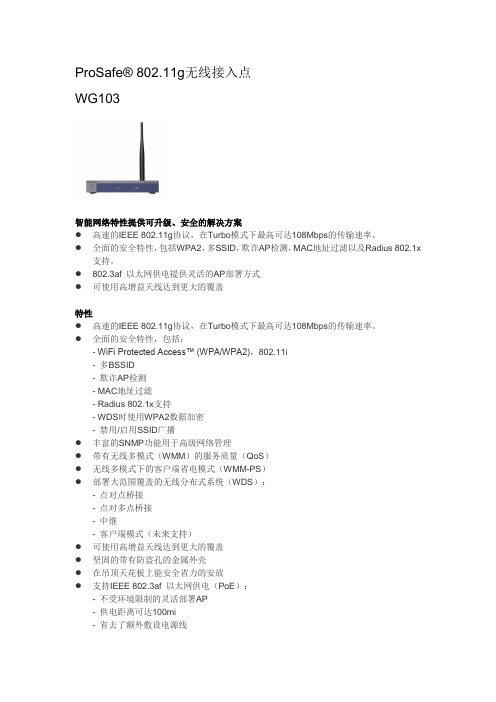
ProSafe® 802.11g无线接入点WG103智能网络特性提供可升级、安全的解决方案●高速的IEEE 802.11g协议,在Turbo模式下最高可达108Mbps的传输速率。
●全面的安全特性,包括WPA2,多SSID,欺诈AP检测,MAC地址过滤以及Radius 802.1x支持。
●802.3af 以太网供电提供灵活的AP部署方式●可使用高增益天线达到更大的覆盖特性●高速的IEEE 802.11g协议,在Turbo模式下最高可达108Mbps的传输速率。
●全面的安全特性,包括:- WiFi Protected Access™ (WPA/WPA2),802.11i- 多BSSID- 欺诈AP检测- MAC地址过滤- Radius 802.1x支持- WDS时使用WPA2数据加密- 禁用/启用SSID广播●丰富的SNMP功能用于高级网络管理●带有无线多模式(WMM)的服务质量(QoS)●无线多模式下的客户端省电模式(WMM-PS)●部署大范围覆盖的无线分布式系统(WDS):- 点对点桥接- 点对多点桥接- 中继- 客户端模式(未来支持)●可使用高增益天线达到更大的覆盖●坚固的带有防盗孔的金属外壳●在吊顶天花板上能安全省力的安放●支持IEEE 802.3af 以太网供电(PoE):- 不受环境限制的灵活部署AP- 供电距离可达100mi- 省去了额外敷设电源线ProSafe® 802.11g无线接入点WG103主要技术规范如下表产品名ProSafe® 802.11g无线接入点物理规格–尺寸(w x d x h):158 x 101 x 29 mm(6.22 x 3.97 x 1.14 inch)–重量:402.5 g(0.88 lb)处理器和内存–Atheros®,8 MB flash,32 MB SDRAM无线–IEEE 802.11g 54 Mbps 无线接入点–天线:5 dBi,2.4 GHz 可拆卸–典型最大功率输出(根据国家或地区选择不同有所差异):20 dBm 高级无线特性–点对点无线桥接模式–点对多点无线桥接模式–中继模式–输出功率可调整网络管理–可通过Web浏览器或SNMP(v1/v2c)远程配置和管理物理接口–一个10/100BASE-T 带Auto Uplink™的以太网(RJ45)端口,支持IEEE 802.3af 以太网供电(PoE)–天线接头:一个反向SMALED指示灯–电源、检测、LAN以及WLAN无线安全–40-bit(也叫64-bit),128-bit 有线等效加密(WEP);WiFi保护存取(WPA-PSK, WPA2-PSK)–欺诈AP侦测–IEEE 802.1x认证–MAC地址过滤–8个BSSID–防盗孔设计–安全的SSL浏览器连接–支持VLAN数:9供电需求–电源适配器:直流12V 1.0A,插头制式根据所在地区规定定制–PoE功率:5W包装内容–ProSafe 802.11g无线接入点WG103–一根5dbi可拆卸天线–资源CD–电源适配器–以太网线–安装指南保修 1 年订货号亚洲:WG103-100AUS。
烽火 TF303 自愈环光端机 用户手册说明书

TF303自愈环光端机用户手册目录一.系统概述 (1)二.主要特点 (1)三.技术参数 (2)3.1.光接口 (2)3.2.话路接口 (2)3.3.四线音频 (2)3.4.RS-232数据接口 (3)3.5.RS-485数据接口 (3)3.6.供电条件 (3)3.7.工作环境 (3)3.8.外形尺寸 (4)四.指示灯定义 (4)五.开关定义 (4)六.接口定义 (4)6.1.光接口定义 (4)6.2.用户接口定义 (4)七.典型应用 (5)八.设备安装 (6)8.1.设备安装 (6)8.2.设备测试 (7)九.随机配件 (7)十.产品保修 (7)一.系统概述TF303自愈环光端机专门为高速公路、隧道、智能交通等场合的应急通话而设计。
解决了通讯距离远与通讯速率高、节点多且分散的矛盾,同时也解决了电磁干扰、地环干扰和雷电破坏的难题,大大节约了光纤资源。
该自愈环光端机构建的光纤双环双环网互为备用,自诊自愈,大大提高了数据通讯的可靠性、安全性和保密性。
该自愈环光端机配有1路应急电话、1路600Ω非平衡广播音频和1~2路数据接口RS-232/RS-485可选及1路应急电话控制。
数据接口透明传输,波特率(0~115.2Kbps)自适应,无需改动用户通信协议。
采用大规模专业集成电路,高集成光收发器件及数字锁相环技术,小体积,高可靠性,支持200多个光纤节点,各从站故障、掉电、断纤时自动切除,故障恢复后自动投入。
切换时间小于10us。
自愈判据依次为收无光,收失步,E3误码,E6误码。
设备采用豪华迷你铝机箱设计。
外形简洁、美观。
外部供电为直流DC5V~DC48V或交流220V/AC可选方式。
本机可单独桌面安放,也可壁挂或导轨安装。
操作、维护方便。
公司具有完善的质量保证体系,为产品的质量及售后服务提供有力的保障。
二.主要特点豪华铝外壳, 135mm×135mm×30mm可提供1路应急电话接口(FXO);可提供1路600Ω非平衡广播音频;可提供2路数据接口RS-232/RS-485可选双纤(单纤)双环链路,光接口ST/SC/FC可选透明传输,波特率自适应,无需更改用户协议各从站故障、掉电、断纤时自动切除,故障恢复后自动投入切换时间小于10us自愈判据依次为收无光,收失步,E3误码,E6误码可构成星型、链型、环型等网络结构电源,光路收、发,光路故障,接口数据收、发均有指示灯显示有效避免回路电压、浪涌、感应雷击、静电、热插拔损伤设备主、从站间可实现RS-232与RS-485/422通过光纤转换适应多种电源环境三.技术参数3.1.光接口发送光功率:–4dBm ~10dBm接收灵敏度:优于 –38dBm光纤接口:ST、SC、FC型可选光模块:单纤或双纤可选;适用光纤:单模 1310nm或多模光纤可选;传输距离:单模40Km(最远可达120Km);多模5Km 3.2.话路接口接口形式:自动(FXS)、交换(FXO)接口类型:RJ-11话音取样频率:8KHz音频接口指标:d.编码:A律e.比特率:64Kbit/sf.DC环路最大阻抗:2000Ωg.有效传输带宽:300-3400HZ/600Ωh.空闲信道噪声:<-67Dbi.铃流电压:25±3Hz,75±15V(是否铃流可选)j.净衰减频率特性:满足ITU-T建议要求;k.空闲话路噪声:不超过-65dBm0pl.路际串话:不超过-65dBm0m.振幅特性:满足ITU-T建议要求n.总失真:满足ITU-T建议要求3.3.四线音频双向非平衡四线音频阻抗:600ΩAD增益0db(用户可定制)DA增益0db(用户可定制)3.4.RS-232数据接口RS-232数据:标准 EIA/TIA-232E,CCITV.28ESD保护±15KV 人体静电±8KV IEC1000-4-2接触放电±8KV IEC1000-4-2空中放电波特率 0~115.2kbps3.5.RS-485数据接口RS-485数据标准 TIA/EIA-485 ITUV1.1ESD保护±15KV 人体静电±8KV IEC1000-4-2接触放电±8KV IEC1000-4-2空中放电TVS保护 600W/ms放电电压 7.5V波特率 0~115.2kbps3.6.供电条件交流 AC 110V~250V;直流 DC 5V~48V;功耗:≤3W3.7.工作环境工作温度:-25℃~ +75℃;贮存温度:-40℃~ +80℃;相对湿度:5% ~ 95%无冷凝;大气压力:86 ~ 106Kpa;3.8.外形尺寸135mm×135mm×30mm四.指示灯定义指示灯含义:名称颜色指示灯意义正常状态M 绿色主站指示灯为主站时长亮S 绿色从站指示灯为从站时长亮R/A 红色A光口收无光指示灯无光长亮,失步或误码闪烁R/B 红色B光口收无光指示灯无光长亮,失步或误码闪烁D1 绿色A光口光接收指示灯有光长亮,失步或误码闪烁D2 绿色B光口光接收指示灯有光长亮,失步或误码闪烁D3 绿色数据收发指示灯有数据收发闪烁D4 绿色电话控制指示灯允许通话亮五.开关定义K1 主从开关(ON为主站)六.接口定义6.1.光接口定义标有TXA的为A光模块发送光口标有RXA的为A光模块接收光口标有TXB的为B光模块发送光口标有RXB的为B光模块接收光口6.2.用户接口定义用户端口采用12位接线端子,具体定义如下:RS-232/485:可作为用户的数据采集和控制端口报价呼叫:外场采用麦克风和有源音箱时,接外场事故点紧急报警按钮,如果外场直接采用电话,也可直接通过摘机信号作为紧急呼叫音频:一般用作播放背景音乐,也可外场采用麦克风和有源音箱作为应急通话电话:接用户的电话控制板,增加其它功能应用。
NUC微控制器产品系列说明书

M251 Feature
。 Arm® Cortex®-M23 。 运行速度可达 48 MHz
M252 Feature
。 USB 2.0 全速设备无需外 挂晶振
M253 Feature
。 USB 2.0 全速设备无需外 挂晶振
。 高达五路 UART 。 CAN FD x1
2
Low Power
TrustZone
AEC-Q100
Market Trend
随着电子应用对低功耗或电池供电的需 求日益增加,现今的应用必须尽量降低 能源消耗,甚至在极端情况下,可能需 要倚赖单颗电池来维持长达 15 至 20 年 运转
低功耗应用情景包含手持式设备、居家、 AIoT、IIoT (工业物联网) 等应用情景, 使用范围十分广泛
(Programmable Serial I/O) • USB 2.0 全速装置无需外挂晶振 • 独立的 RTC 电源 VBAT 管脚
Highlight
• 支持 1.8 V ~ 5.5 V 串行接口,可连接不同电压 装置
*USCI: Universal Serial Control Interface Controller
C
1.8 3.3 5 M253
CU
3.3 5 M071
1.8 3.3 5 M252
U
3.3 5 M051
1.8 3.3 5 M251
3.3 5 Mini51
3.3 5 3.3 5
1.8 3.3 Nano100
M480 M460 M471 M453 M452 M451
E CU E CU
U C
U
Arm9™
英飞拓产品型号

英飞拓产品型号英飞拓产品型号渠道产品,价格优惠,不满意可退货 150********2.1 固定摄像机-PALV5101-A50142 ⼀体化摄像机2.3 因定半球摄像机2.4 V1700A系列快球2.5 V1750A系列充氮快球2.6 V1700S系列内置单模光端机的快球2.7 V1900A系列快球2.8⼀体化云台摄像机2.9恒速球形护罩/云台2.10快球零部件1.模拟监控前端产品2.1 固定摄像机V5101-A2014 V5101-A3014 V5101-A5014 V5101-A2019 V5101-A3019 V5102-A2014 V5102⽇夜型因定摄像机V5102-A3014 V5102-A5014V5102-A3019 V5102-A2019V5103宽动态彩⾊固定摄像机V5103-A3014V1025-1H⾼解析度彩⾊摄像机V1025-1HV1026-1⾼解析度⽇夜转换型摄像机V1026-1V1027-1 1/2英⼨宽动态⾼灵敏度低照度彩⾊摄像机V1027-1V1033-1宽动态⽇夜转换型摄像机V1033-12.2⼀体化摄像机PALV1224⼀体化彩⾊摄像机V1224-22A14V1244⼀体化⽇夜转换摄像机V1244-23A14 V1244-26A14 V5411-A2014ST V5411-A2014SU V5411-A2014SV 2.3固定半球摄像机PALV5411-A2014SW V5411-A2014SX V5411-A2014SYV5411-A2014SZ480线⼿动变焦⾃动光圈镜头V5411-A2014 SBV5411-A2014 SDV5411-A2014SE V5411-A2014SC V5411-A2014SF520线固定焦距镜头V5411-A3014ST V5411-A3014SU V5411-A3014SV V5411-A3014SW V5411-A3014SX V5411-A3014SY V5411-A3014SZ520线⼿动变焦⾃动光圈镜头V5411-A3014SB V5411-A3014SD V5411-A3014SE V5411-A3014SCV5512室内⽇夜型因定半球摄像机V5411-A3014SF V5512-A2014SB V5512-A2014SE520线⼿动变焦⾃动光圈镜头V5512-A3014SB V5512-A3014SEV5413室内宽动态彩⾊固定半球摄像机V5512-A3014SB V5413-A3024SB V5413-A3024SE2.3固定半球摄像机PALV5411-A2014ST V5411-A2014SU V5411-A2014SV V5411-A2014SW V5411-A2014SXV5411-A2014SY480线⼿动变焦⾃动光圈镜头V5411-A2014SZ V5411-A2014SB V5411-A2014SD V5411-A2014SE V5411-A2014SC V5411-A2014SF520线固定焦距镜头V5411-A3014ST V5411-A3014SU V5411-A3014SV V5411-A3014SW V5411-A3014SZ V5411-A3014SY V5411-A3014SX520线⼿动变焦⾃动光圈镜头V5411-A3014SB V5411-A3014SD V5411-A3014SE V5411-A3014SCV5512室内⽇夜型因定半球摄像机V5411-A3014SF V5512-A2014SB520线⼿动变焦⾃动光圈镜头V5512-A2014SE V5512-A3014SB V5512-A3014SB V5512-A3014SEV5413室内宽动态彩⾊固定半球摄像机V5413-A3024SBV1700A系列快球PAL室内吸顶装快球V1725A-C1C2C6 V1726A-C1C2C6 V1727A-C1C2C6 V1728A-C1C2C6 V1724A-C1C2C6 V1729A-C1C2C6 V1723A-C1C2C6室内⽀架装快球V1725A-C1C2B6 V1726A-C1C2B6 V1727A-C1C2B6 V1728A-C1C2B6 V1724A-C1C2B6 V1729A-C1C2B6 V1723A-C1C2B6室外吸顶装快球V1745A-C1C2C6 V1746A-C1C2C6 V1747A-C1C2C6 V1748A-C1C2C6 V1744A-C1C2C6 V1749A-C1C2C6 V1743A-C1C2C6室外⽀架装快球V1745A-C1C2B6 V1746A-C1C2B6 V1747A-C1C2B6 V1748A-C1C2B6 V1744A-C1C2B6 V1749A-C1C2B6 V1743A-C1C2B62.5 V1750A 系列充氮快球-PAL室内充氮吊装快球V1757A-C1C3B6 V1758A-C1C3B6 V1759A-C1C3B6 V1753A-C1C3B6 V1791室内内置单模光端机吸顶装快球V1725S-C1C2C6 V1726S-C1C2C6 V1727S-C1C2C6 V1728S-C1C2C6 V1729S-C1C2C6 V1723S-C1C2C6室内内置单模光端机⽀架装快球V1725S-C1C2B6V1726S-C1C2B6V1727S-C1C2B6 V1728S-C1C2B6 V1729S-C1C2B6 V1723S-C1C2B6室外内置单模光端机吸顶装快球V1745S-C1C2C6 V1746S-C1C2C6 V1747S-C1C2C6 V1748S-C1C2C6 V1743S-C1C2C6 V17243S-C1C2C6室外内置单模光端机⽀架装快球V1745S-C1C2B6 V1746S-C1C2B6 V1747S-C1C2B6 V1748S-C1C2B6 V1749S-C1C2B6 V1724S-C1C2B62.7V1900A系列快球PAL室内吸顶装快球V1901A-C1C2C6 V1902A-C1C2C6 V1903A-C1C2C6 V1904A-C1C2C6 V1906A-C1C2C6室内⽀架装快球V1901A-C1C2B6 V1902A-C1C2B6 V1903A-C1C2B6 V1904A-C1C2B6 V1906A-C1C2B6室外吸顶装快球V1911A-C1C2C6 V1912A-C1C2C6 V1913A-C1C2C6 V1914A-C1C2C6 V1916A-C1C2B6 V1917A-C1C2B6室外⽀架装快球V1911A-C1C2B6 V1912A-C1C2B6 V1913A-C1C2B6 V1914A-C1C2B6 V1916A-C1C2B6 V1917A-C1C2B62.8 ⼀体化云台摄像机V1492-18A15 V1492-23A15 V1492-26A15 V1492-35A15 V1492-36A15 V1492-18A16 V1492-23A16 V1492-26A16 V1492-35A16 V1492-36A16 V1492-18A17 V1492-23A17 V1492-26A17 V1492-35A17 V1492-36A17 V1492-18A18 V1492-23A18 V1492-26A18 V1492-35A18V1492-36A18⼀体化云台⽀架(适⽤于V1492、V1493)V1662-W1 V1662-S1 V1662-C1 V1662-DV1493中型⾼速云台V1493-D16V7A15 V1493-DP16V7A15 V1493-A15 V1493-D16V7A16 V1493-DP16V7A16 V1493-A16 V1493-D16V7A17 V1493-DP16V7A17 V1493-A17 V1493-D16V7A18 V1493-DP16V7A18 V1493-A18V1631隔爆云台摄像机V1631-23A19 V1631-25A19防爆护罩V1421-15SHB6-2V1421-15SHB8-2V1421-15A6-2V1421-15A8-2隔爆云台⽀架V1664-W V1664-C V1664-S V1665-W12.9恒速球形护罩/云台V1682 系列室内/室外恒速球形云台V1682-C2B-9HBPV1682-C2B-9HBP2.10 快球零部件V1761 V1761L V1762 V1763 V1764 V1764A V1764B V1765 V1765A V1766适⽤V1750A系列充氮快球V1761S V1762S V1763S球芯V1700N系列⽹络快球球芯(PAL)(坜另配视频缟码卡)V1825N-C16 V1826N-C16 V1827N-C16 V1828N-C16 V1829N-C16 V1825N-C15 V1826N-C15 V1827N-C15V1828N-C16 V1829N-C16V1700A系列快球球芯(PAL)V1825A-C16 V1826A-C16 V1827A-C16 V1828A-C16 V1829A-C16 V1825N-C15 V1826N-C15 V1827N-C15V1828N-C16 V1829N-C16V1750A系列充氮快球球芯(PAL)V1825AP-C16 V1826AP-C16 V1827AP-C16 V1828AP-C16 V1829AP-C16 V1825AP-C15 V1826AP-C15 V1827AP-C15 V1828AP-C15 V1829AP-C15V1700S系列光端机快球球芯(PAL)V1825AF-C16 V1826 AF-C16 V1827 AF-C16 V1828 AF-C16 V1829 AF-C16 V1825AF-C15 V1826 AF-C15 V1827 AF-C15 V1828 AF-C15 V1829 AF-C15V1900A系列快球球芯(PAL)V1901A-C16 V1902A-C16 V1903A-C16 V1904A-C16 V1905A-C16 球罩快球下罩(不带法兰)V1840-C2 V1840-S2 V1840-C3 V1840-S3室内吸顶装配罩下罩(带法兰)V1840-C2C V1840-S2C V1840-C3C V1840-S3C室内⽀架装配罩下罩(带法兰)V1840-C2B V1840-S2B V1840-C3B V1840-S3B室外⽀架装和吸顶装配罩下罩(带法兰和加热器)V1840-C2O V1840-S2O V1840-C3O V1840-S3O V1840P-C3OV1840P-S3O快球上罩(带法兰)V1850-IC V1850-IB V1850-OC V1850-OB V1850P-OB V1852-IC V1852-IB V1852-OC V1852-OB快球电源板V1860A-C6 V1860N-L6 V1860A-C5 V1860N-L5快球电源V3922-24A-26.键盘及辅助设备6.1 键盘V2100 V2109X V2111X V2110 V2115 V2116X7.3 V2020系列中型矩阵切换/控制器V2020AX-16X4 V2020AX-16X8 V2020AX-16X12 -16X16 V2020AX-16X20 V2020AX-16X24 V2020AX-16X28V2020AX-16X32 V2020AX-32X4 V2020AX-32X8 V2020AX-32X12 V2020AX-32X16 V2020AX-32X20 V2020AX-32X24 V2020AX-32X28 V2020AX-32X32 V2020AX-48X4 V2020AX-48X8V2020AX-48X12 V2020AX-48X16 V2020AX-48X20 V2020AX-48X24 V2020AX-48X28 V2020AX-48X32 V2020AX-64X4 V2020AX-64X8 V2020AX-64X12 V2020AX-64X16 V2020AX-64X20 V2020AX-64X24 V2020AX-64X28 V2020AX-64X32 V2020AX-80X4 V2020AX-80X8 V2020AX-80X12 V2020AX-80X16 V2020AX-80X20 V2020AX-80X24V2020AX-80X28 V2020AX-80X32 V2020AX-96X4 V2020AX-96X8 V2020AX-96X12 V2020AX-96X16 V2020AX-96X20 V2020AX-96X24 V2020AX-96X28 V2020AX-96X32V2020AX-112X4 V2020AX-112X8 V2020AX-112X12 V2020AX-112X16 V2020AX-112X20 V2020AX-112X24V2020AX-112X28 V2020AX-112X32 V2020AX-128X4 V2020AX-128X8 V2020AX-128X12 V2020AX-128X16V2020AX-128X20 V2020AX-128X24 V2020AX-128X28 V2020AX-128X32 V2020AX-144X4 V2020AX-144X8V2020AX-144X12 V2020AX-144X16 V2020AX-144X20 V2020AX-144X24 V2020AX-144X28 V2020AX-144X32V2020AX-160X4 V2020AX-160X8 V2020AX-160X12 V2020AX-160X16 V2020AX-160X20 V2020AX-160X24V2020AX-160X28 V2020AX-160X32 V2020AX-176X4 V2020AX-176X8 V2020AX-176X12 V2020AX-176X16V2020AX-176X20 V2020AX-176X24 V2020AX-176X28 V2020AX-176X32 V2020AX-192X4 V2020AX-192X8V2020AX-192X12 V2020AX-192X16 V2020AX-192X20 V2020AX-192X24 V2020AX-192X28 V2020AX-192X32 V2020AX-208X4 V2020AX-208X8 V2020AX-208X12 V2020AX-208X16 V2020AX-208X20 V2020AX-208X24V2020AX-208X28 V2020AX-208X32 V2020AX-224X4 V2020AX-224X8 V2020AX-224X12 V2020AX-224X16V2020AX-224X20 V2020AX-224X24 V2020AX-224X28 V2020AX-224X32 V2020AX-240X4 V2020AX-240X8 V2020AX-240X12 V2020AX-240X16 V2020AX-240X20 V2020AX-240X24 V2020AX-240X28 V2020AX-240X32V2040AX-16X4 V2040AX-16X8 V2040AX-16X12 V2040AX-16X16 V2040AX-16X20 V2040AX-16X24V2040AX-16X28 V2040AX-16X32 V2040AX-32X4 V2040AX-32X8 V2040AX-32X12 V2040AX-32X16V2040AX-32X20 V2040AX-32X24 V2040AX-32X28 V2040AX-32X32 V2040AX-48X4 V2040AX-48X8V2040AX-48X12 V2040AX-48X16 V2040AX-48X20 V2040AX-48X24 V2040AX-48X28 V2040AX-48X32V2040AX-64X4 V2040AX-64X8 V2040AX-64X12 V2040AX-64X16 V2040AX-64X20 V2040AX-64X24 V2040AX-64X28 V2040AX-64X32 V2040AX-80X4 V2040AX-80X8 V2040AX-80X12 V2040AX-80X16 V2040AX-80X20V2040AX-80X24 V2040AX-80X28 V2040AX-80X32V2040AX-96X4 V2040AX-96X8 V2040AX-96X12 V2040AX-96X16 V2040AX-96X20 V2040AX-96X24 V2040AX-96X28 V2040AX-96X32 V2040AX-112X4 V2040AX-112X8 V2040AX-112X12 V2040AX-112X16 V2040AX-112X20 V2040AX-112X24 V2040AX-112X28V2040AX-112X32 V2040AX-128X4 V2040AX-128X8 V2040AX-128X12 V2040AX-128X16V2040AX-128X20 V2040AX-128X24 V2040AX-128X28 V2040AX-128X32 V2040AX-144X4V2040AX-144X8 V2040AX-144X12 V2040AX-144X16 V2040AX-144X20 V2040AX-144X24V2040AX-144X28 V2040AX-144X32 V2040AX-160X4 V2040AX-160X8 V2040AX-160X12V2040AX-160X16 V2040AX-160X20 V2040AX-160X24 V2040AX-160X28 V2040AX-160X32 V2040AX-176X4V2040AX-176X8 V2040AX-176X12 V2040AX-176X16 V2040AX-176X20V2040AX-176X24 V2040AX-176X28 V2040AX-176X32 V2040AX-192X4 V2040AX-192X8V2040AX-192X12 V2040AX-192X16 V2040AX-192X20 V2040AX-192X24 V2040AX-192X28V2040AX-192X32V2040AX-208X4 V2040AX-208X8 V2040AX-208X12 V2040AX-208X16 V2040AX-208X20 V2040AX-208X24V2040AX-208X28 V2040AX-208X32 V2040AX-224X4 V2040AX-224X8 V2040AX-224X12 V2040AX-224X16V2040AX-224X20 V2040AX-224X24 V2040AX-224X28 V2040AX-224X32 V2040AX-240X4 V2040AX-240X8V2040AX-240X12 V2040AX-240X16 V2040AX-240X20 V2040AX-240X24 V2040AX-240X28 V2040AX-240X32V2040AX-256X4V2040AX-256X8 V2040AX-256X12 V2040AX-256X16 V2040AX-256X20 V2040AX-256X24V2040AX-256X28 V2040AX-256X32A2011X-16X5 A2011X-32X5 A2020X-16X4 A2020X-16X8 A2020X-16X12 A2020X-16X16 A2020X-16X20 A2020X-16X24 A2020X-16X28 A2020X-16X32 A2020X-32X4 A2020X-32X8 A2020X-32X12 A2020X-32X16 A2020X-32X20 A2020X-32X24 A2020X-32X28A2020X-32X32 A2020X-48X4 A2020X-48X8 A2020X-48X12 A2020X-48X16 A2020X-48X20A2020X-48X24 A2020X-48X28 A2020X-48X32 A2020X-64X4 A2020X-64X8 A2020X-64X12A2020X-64X16 A2020X-64X20 A2020X-64X24 A2020X-64X28 A2020X-64X32 A2020X-80X4A2020X-80X8 A2020X-80X12 A2020X-80X16 A2020X-80X20 A2020X-80X24 A2020X-80X28A2020X-80X32 A2020X-96X4 A2020X-96X8 A2020X-96X12 A2020X-96X16 A2020X-96X20 A2020X-96X24 A2020X-96X28 A2020X-96X32 A2020X-112X4A2020X-112X8 A2020X-112X12 A2020X-112X16 A2020X-112X20 A2020X-112X24A2020X-112X28 A2020X-112X32 A2020X-128X4 A2020X-128X8 A2020X-128X12 A2020X-128X16 A2020X-128X20 A2020X-128X24 A2020X-128X28 A2020X-128X32A2020X-144X4 A2020X-144X8 A2020X-144X12 A2020X-144X16 A2020X-144X20 A2020X-144X24 A2020X-144X28 A2020X-144X32 A2020X-160X4 A2020X-160X8 A2020X-160X12 A2020X-160X16 A2020X-160X20 A2020X-160X24 A2020X-160X28A2020X-160X32 A2020X-176X4 A2020X-176X8 A2020X-176X12 A2020X-176X16 A2020X-176X20A2020X-176X24 A2020X-176X28 A2020X-176X32 A2020X-192X4 A2020X-192X8 A2020X-192X12 A2020X-192X16 A2020X-192X20 A2020X-192X24 A2020X-192X28 A2020X-192X32 A2020X-208X4 A2020X-208X8。
RCU 501 远程控制单元产品说明书

RCU501 is a high performance, general purpose, real-time process control computer for use in a wide variety of system applications in both on- and offshore installations. The processor core is an embedded Power PC™ architecture and the module is approved for Ex Zone 2 applications.Application types• Dynamic Positioning Systems• Thruster Control / Steering Systems • Navigation Sensor Integrator• Integrated Process Control Systems • Alarm and monitoring Systems • Safety SystemsFunction• Dual ethernet LAN process networks • Dual RedundancyNet interface for redundant RCU con fi guration• Dual Remote IO process BUS (RBUS) • 4 general purpose Digital Input channels • 4 general purpose Digital Output channels• 32 serial lines for 3rd party interface • 2 PROFIBUS channels for 3rd party interface• 2 CANBUS channels for 3rd party interfaceFeature• Single unit topology: SIL 1 compliant • Dual unit topology: SIL 2 and SIL 3compliant• Triple unit topology • Ex Zone 2 approved• Compliant to the following protocols:1. Modbus (Serial and TCP)2. NMEA 01833. PROFIBUS/PROFIsafe4. CAN/DeviceNet • 3rd party vendor speci fi c protocols are available upon request • Power:1. Redundant power input with power alarm monitoring2. Inrush current and over-voltage protection• Enhanced watchdog with fail-safe function and system status outputBene fi tsThe following built-in functions minimize system downtime:• Extended Built-in Self- Test (BIST) for computer diagnostics and fault identi fi cation during start-up and runtime • Prepared for online remote diagnostics • Prepared for online fi rmware upgrade • Bootable from fi le server or local fl ash memory• Easy installation and replacement 1. DIN Rail mounting2. All connections are pluggable3. 3 digit address switches• Hot swap in redundant applications,dual and triple Hot-Standby redundancy, 1oo2 redundancy• Status LED indication (Normal/Error)• RoHS compliantComputer performance• RCU501 performance is application dependant and governed by process complexity, updating frequency and number of interfaced I/O. Maximum updating frequency is 50 Hz.• Con fi guration guidelines:1. ESD/PSD: max. 800 I/O,F&G: max. 700 I/O both at scan rate: 1 Hz 2. Process/ Automation:max. 2000 I/O,design advice: 1280 I/O both at scan rate: 1 Hz3. Anti-surge: 3 loops, Scan rate: 50 Hz4. Dynamic Positioning: Tripleredundant DP system combined with Position Mooring. (Scan rate is adapted to signal processing and varies from 1 to 10 Hz).312729 Rev. B / September 2010KM article numberRCU501: 603439StandardsRCU501 complies with the following:• IACS E10• IEC 60533• IEC 60945• IEC 61508• IEC 62061Type approvalRCU501 is type approved by:• Det Norske Veritas (DNV)• The American Bureau of Shipping(ABS) • TÜV Rheinland• Wurldtech™; Achilles level 1certi fi edCE markingCE mark compliant, con fi rm to:• 2004/108/EC (EMC directive)• 94/9/EC (Atex directive)Ex certi fi cationEx nA II T4 (Zone 2)Environmental speci fi cationsAmbient temperatures and humidity:• Temp. Operation: -15˚C to 70˚C • Temp. Storage: -25˚C to 70˚C• Humidity Operation: Up to 98% RH • Humidity Storage: Up to 98% RH Protection Standards: IP 20DimensionsHeight: 355 mm Width: 158 mm Depth: 87 mm Weight: 1.35 kgCross point screw lock on DIN Rail T35 7.5/15 according to EN 50022ElectricalInput supply voltage: 24 VDC (+30%, -25%)Nominal current consumption: ≈ 0.8 A Start-up current: Max. 2.7 A Power consumption: Max. 20 W Heat dissipation: Max. 20 W Power connectors:• Screw terminals (slotted) • Cable cross section: 2.5 mm²Processor and memory Processor:• Type: Power PC TM host processorMPC8245• Clock frequency: 400 MHzMemory:• RAM size and speed: 64 MB @ 133MHz• PROM: 16 MB application fl ash-fi leSerial lineChannels: 32 insulated serial lines, distributed on 8 RJ45 connectors Physical layer: RS232, RS422 and RS485 Multidrop via RSER200Bit rate: Max. 115 kb/sGeneral purpose I/O channelsDigital Output (DO):• 4 x opto-isolated outputs• 1 x opto-isolated watchdog (forexternal interface)Digital Input (DI): 4 x opto-isolated inputsI/O connectors: • Cage clamps• Cable cross section: 1 mm²LAN interfaceProcess network & RedundancyNet: 2 x RJ45 Ethernet IEEE 802.3 type 10BASE-T/100BASE-TXRBUS interfaceConnector: 2 x RJ45Bit-rate: 2 Mb/sSignal code: Manchester encoded (Self-clocked)Copper wire topology:• Insulation: 500 V (Optocoupler)• Physical layer: RS485 Multidrop • Cable attenuation: < 6.5 db/100m @10 MHz (CAT 5)• Cable length: Max. 200 m betweenrepeaters. Max. 3 repeatersFibre optical topology (w/ additional fi bre media converter):• Fibre cable: 62.5/125 μm. Multimodus • Connector: ST • Cable length: Max. 1000 m (point to point). 500 m if used in patch-panel topology Field interfaceCAN interface:• 2 x CANopen/DeviceNet @ 5 polecage clamp terminals. 2.5 mm² cable • Bit rate: Max. 1 Mb/s. (DeviceNet notde fi ned above 500 kb/s)PROFIBUS interface:• 2 x opto-isolated 9 Pin femaleD-Sub connectors • Bit rate: Max. 12 Mb/sLife cycle predictionPredicted failure rate @ GB 25˚C (60% con fi dent, based on chip suppliers data): 24.2 YearsPredicted failure rate @ NS 35˚C(Environmental de-rating based on RomeLaboratory toolkit): 6.5 Years* KM reserves the right to make changes to the material or product described, at any time without notice.。
ZTE设备介绍

传输故障
现在把传输故障排查总结一下。Nodeb侧有传输告警如下4 现在把传输故障排查总结一下。Nodeb侧有传输告警如下4 类。 E1 链路电信号丢失(LOS) 链路电信号丢失(LOS) ——线没有打好 ——线没有打好 E1 链路帧同步丢失(LOF) 链路帧同步丢失(LOF) ——机房有没配数据,线有没有打好,传输板故障,传输是 ——机房有没配数据,线有没有打好,传输板故障,传输是 否做数据 E1 链路信元定界丢失(LCD) 链路信元定界丢失(LCD) ——重启设备,或者是有一对通,导致其他链路有此告警 ——重启设备,或者是有一对通,导致其他链路有此告警 E1 链路IMA帧同步丢失(LIF) 链路IMA帧同步丢失(LIF) ——传输故障,收发接反 ——传输故障,收发接反
TBPX故障 TBPX故障
5.进行步骤4的操作后,正常单板在发生故障的槽位 5.进行步骤4 能够恢复正常,单板无需返修。 6.进行步骤4的操作后,正常单板在发生故障的槽位 6.进行步骤4 仍有问题,更换主控板,看故障能否恢复。 7.经过步骤6的操作后,如果故障恢复,可定位为主 7.经过步骤6 控板有问题。如果不能恢复,可定位为背板槽位 问题。现场处理方法为避免使用该槽位;或者返 修故障主控板或背板
中兴RRU 中兴RRU
主控板故障
主控板故障(BCCS,SBMP,CC) 主控板故障(BCCS,SBMP,CC) 1,上不了电故障 2,反复重启(查看FPGA和CPU版本;检查背 ,反复重启(查看FPGA和CPU版本; 板拨码开关,看IP设置是否正确; 板拨码开关,看IP设置是否正确;换备槽位; 更换单板( 100.225.2.254 )) 3,单板通讯链路断(无法登陆) 4,10M本振不可用(看GPS处于什么状态) 10M本振不可用(看GPS处于什么状态) 5,主控时钟锁相环失锁(19M,10M, ,主控时钟锁相环失锁(19M,10M, 61.44M chip) chip)
MGate 5114设备说明书

P/N: 1802051140010 *1802051140010*MGate 5114Quick Installation GuideEdition 1.0, November 2018Technical Support Contact Information/supportMoxa Americas:Toll-free: 1-888-669-2872 Tel: 1-714-528-6777 Fax: 1-714-528-6778 Moxa China (Shanghai office): Toll-free: 800-820-5036 Tel: +86-21-5258-9955 Fax: +86-21-5258-5505 Moxa Europe:Tel: +49-89-3 70 03 99-0 Fax: +49-89-3 70 03 99-99 Moxa Asia-Pacific:Tel: +886-2-8919-1230 Fax: +886-2-8919-1231 Moxa India:Tel: +91-80-4172-9088 Fax: +91-80-4132-10452018 Moxa Inc. All rights reserved.OverviewThe MGate 5114 is an industrial Ethernet gateway for ModbusRTU/ASCII/TCP and IEC 60870-5-101/104 network communications. Package ChecklistBefore installing the MGate 5114, verify that the package contains the following items:• 1 MGate 5114 gateway• 1 serial cable: DBL-RJ45F9-150•Quick installation guide (printed)•Warranty cardPlease notify your sales representative if any of the above items is missing or damaged.Optional Accessories (can be purchased separately)•CBL-F9M9-150: DB9-female-to-DB9-male serial cable, 150 cm •CBL-F9M9-20: DB9-female-to-DB9-male serial cable, 20 cm •CBL-RJ45F9-150: RJ45-to-DB9-female serial cable, 150 cm •CBL-RJ45SF9-150: RJ45-to-DB9-female serial shielded cable, 150 cm•Mini DB9F-to-TB DB9: Female-to-terminal-block connector •DK-25-01: 1 DIN-rail kit with 2 screws•WK-36-02: Wall-mounting kit, 2 plates with 6 screws•CBL-PJTB-10: Non-locking barrel plug to bare-wire cable Hardware IntroductionLED IndicatorsAgent Mode:LED Color DescriptionReady Off Power is off or a fault condition existsGreen Steady: Power is on, and the MGate isfunctioning normallyRed Steady: Power is on, and the MGate is bootingupBlinking slowly: Indicates an IP conflict, or theDHCP or BOOTP server is not respondingproperlyFlashing quickly: the microSD card failedMB* Off No serial communication with Modbus device Green Normal Modbus serial communication inprogressRed An error in serial communication occurredWhen the MGate 5114 acts as a ModbusRTU/ASCII master:1.The slave device returned an error(exception)2.Received a framing error (parity error,checksum error)3.Timeout (the master sends but noresponse)When the MGate 5114 acts as a ModbusRTU/ASCII slave:1.Received an invalid function codeThe master accessed an invalid registeraddress or coil address2.Received a framing error (parity error,checksum error)101* Off No serial communication with the IEC 60870-5-101 deviceGreen Normal IEC 60870-5-101 serial communicationin progressRed An error in serial communication occurredWhen the MGate 5114 acts as an IEC 60870-5-101 master:1.Received a slave exception (format error,checksum error, invalid data, slaveresponds are not supported)2.Timeout (the master sends but noresponse)When the MGate 5114 acts as an IEC 60870-5-101 slave:Received a master exception (format error,checksum error, invalid data)*Only indicates serial communication status; for IEC 60870-5-104 or Modbus TCP status, please refer to the LED indicator on the Ethernet port.DimensionsUnit: mm (inch)Reset ButtonRestore the MGate to factory default settings by using a pointed object (such as a straightened paper clip) to hold the reset button down until the Ready LED stops blinking (approximately five seconds).Pull-high, Pull-low, and Terminator for RS-485Beneath the MGate 5114’s top cover, you will find DIP switches to adjust each serial port’s pull-high resistor, pull-low resistor, and terminator.SW 1 2 3 Pull-high resistor Pull-low resistor Terminator ON1 kΩ 1 k Ω 120 Ω OFF 150 k Ω*150 k Ω*–**DefaultHardware Installation Procedure1. Connect the power adapter. Connect the 12-48 VDC power line orDIN-rail power supply to the MGate 5114’s terminal block.2. Use a serial cable to connect the MGate to the Modbus RTU/ASCIIor IEC 60870-5-101 device.3. Use an Ethernet cable to connect the MGate to the Modbus TCP orIEC 60870-5-104 device.4. The MGate 5114 is designed to be attached to a DIN rail ormounted on a wall. For DIN-rail mounting, push down the spring and properly attach it to the DIN rail until it “snaps” into place. For wall mounting, install the wall-mount kit (optional) first and then screw the device onto the wall.The following figure illustrates the two mounting options:Software Installation InformationYou can download the User's Manual and Device Search Utility (DSU) from Moxa's website: . Please refer to the User’s Manual for additional details on using the DSU.The MGate 5114 also supports login via a web browser. Default IP address: 192.168.127.254 Default account: admin Default password: moxaPin AssignmentsSerial Port (Male DB9) PinRS-232RS-422/ RS-485 (4W)RS-485 (2W) 1 DCD TxD-(A) – 2 RXD TxD+(B) –3 TXD RxD+(B)Data+(B) 4 DTR RxD-(A) Data-(A) 5* GND GND GND 6 DSR – – 7 RTS – – 8 CTS – – 9 – ––*Signal groundEthernet Port (RJ45) Pin Signal 1 Tx+ 2 Tx- 3 Rx+ 6Rx-Power Input and Relay Output PinoutsV2+V2-V1+V1-ShieldedGroundDC Power Input 2 DCPowerInput 2 N.O.CommonN.C.DC Power Input 1 DC Power Input 1SpecificationsPower Requirements Power Input 12 to 48 VDC Input Current455 mA max.Operating TemperatureStandard models:0 to 60°C (32 to 140°F) Wide temp. models:-40 to 75°C (-40 to 167°F)Ambient Relative Humidity 5 to 95% (non-condensing) Dimensions 36 x 105 x 140 mm (1.42 x 4.14 x 5.51 in) Reliability Alert Tools Built-in buzzer and RTC MTBF 1,140,815 hrs.。
DVNET -4Trio -DL 三显示器控制计算机输入设备说明书
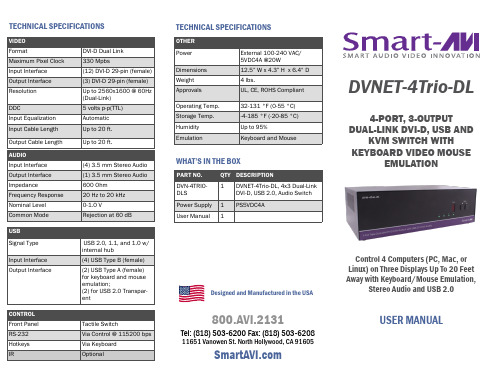
INSTALLATION DIAGRAM
CONTROLLING THE DVNET-4Trio
CONNECTING THE DVNET-4Trio
1. Ensure that power is disconnected from DVNET4Trio.
KVM SWITCH WITH KEYBOARD VIDEO MOUSE
EMULATION
Control 4 Computers (PC, Mac, or Linux) on Three Displays Up To 20 Feet Away with Keyboard/Mouse Emulation,
ers, Cameras, Scanners, etc.) Supports USB keyboard and mouse emulation Balanced stereo audio output Front panel tactile switch with LCD dX
PART NO.
DVN-4TRIODLS
QTY DESCRIPTION
1 DVNET-4Trio-DL, 4x3 Dual-Link DVI-D, USB 2.0, Audio Switch
Power Supply 1 User Manual 1
PS5VDC4A
Designed and Manufactured in the USA
USB Signal Type
Input Interface Output Interface
USB 2.0, 1.1, and 1.0 w/ internal hub
Omega HH800系列产品说明书
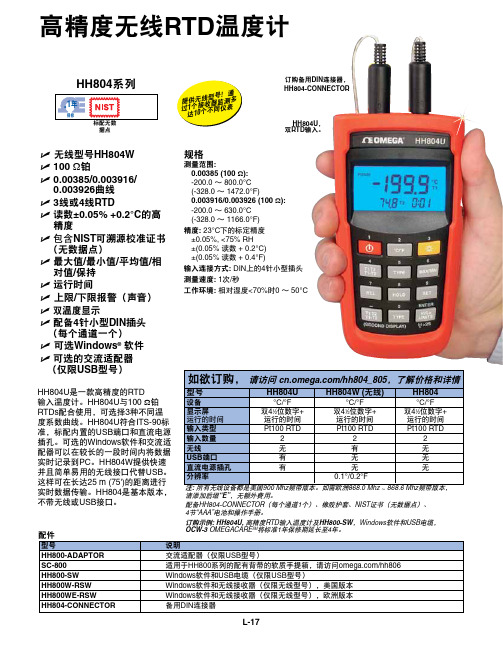
L-17配件HH804系列HH804U 是一款高精度的RTD 输入温度计。
HH804U 与100 Ω铂RTDs 配合使用,可选择3种不同温度系数曲线。
HH804U 符合ITS-90标准,标配内置的USB 端口和直流电源插孔。
可选的Windows 软件和交流适配器可以在较长的一段时间内将数据实时记录到PC 。
HH804W 提供快速并且简单易用的无线接口代替USB 。
这样可在长达25 m (75')的距离进行实时数据传输。
HH804是基本版本,不带无线或USB 接口。
U无线型号HH804W U 100 Ω铂U 0.00385/0.003916/ 0.003926曲线U 3线或4线RTD U 读数±0.05% +0.2°C 的高精度U 包含NIST 可溯源校准证书 (无数据点)U 最大值/最小值/平均值/相对值/保持U 运行时间U 上限/下限报警(声音)U 双温度显示U 配备4针小型DIN 插头 (每个通道一个)U 可选Windows ® 软件U 可选的交流适配器 (仅限USB 型号)据点请添加后缀“E”,无额外费用。
配备HH804-CONNECTOR(每个通道1个)、橡胶护套、NIST 证书(无数据点)、 4节“AAA”电池和操作手册。
订购示例: HH804U, 高精度RTD 输入温度计及HH800-SW ,Windows 软件和USB 电缆, OCW-3 OMEGACARE SM 将标准1年保修期延长至4年。
提供无线型号!通过1个接收器监测多达10个不同仪表订购备用DIN 连接器, HH804-CONNECTORHH804U , 双RTD 输入。
高精度无线RTD 温度计规格测量范围:0.00385 (100 Ω): -200.0 ~ 800.0°C (-328.0 ~ 1472.0°F)0.003916/0.003926 (100 Ω):-200.0 ~ 630.0°C (-328.0 ~ 1166.0°F)精度: 23°C 下的标定精度 ±0.05%, <75% RH±(0.05%读数 + 0.2°C) ±(0.05%读数 + 0.4°F) 输入连接方式: DIN 上的4针小型插头 测量速度: 1次/秒工作环境: 相对湿度<70%时0 ~ 50°C。
- 1、下载文档前请自行甄别文档内容的完整性,平台不提供额外的编辑、内容补充、找答案等附加服务。
- 2、"仅部分预览"的文档,不可在线预览部分如存在完整性等问题,可反馈申请退款(可完整预览的文档不适用该条件!)。
- 3、如文档侵犯您的权益,请联系客服反馈,我们会尽快为您处理(人工客服工作时间:9:00-18:30)。
TR-103-C1TD-SCDMA系列化基站—B328设备介绍目录第1章概述 (1)1.1 引言 (1)1.2 系统结构 (2)1.3 功能和特点 (3)1.3.1 基本功能 (3)1.3.2 系统特点 (4)1.4 技术指标 (6)第2章结构和原理 (9)2.1 硬件系统 (9)2.1.1 结构布局 (9)2.1.2 工作原理 (13)第3章单板功能 (17)3.1 单板概述 (17)3.2 RIIC板 (17)3.2.1 RIIC板主要功能 (17)3.2.2 RIIC板原理 (18)3.3 RTRB板 (18)3.3.1 RTRB板主要功能 (18)3.3.2 RTRB板原理 (19)3.4 RLPB板 (19)3.4.1 RLPB板主要功能 (19)3.4.2 RLPB板原理 (20)3.5 其他板 (20)3.5.1 RFIL板 (20)3.5.2 RSP板 (20)3.5.3 RPP板 (21)3.5.4 RPWM板 (21)i第4章组网和配置 (23)4.1 组网方式 (23)4.1.1 星形组网 (23)4.1.2 链形组网 (23)4.1.3 环形组网 (24)4.1.4 混合组网 (24)4.2 配置说明 (25)ii第1章概述知识点本章主要介绍产品的发展情况及应用领域、功能和特点、技术特性和参数。
1.1 引言TD-SCDMA技术的大力发展和成熟以及国家对该技术的支持,建设TD-SCDMA网络已经是大势所趋。
采用智能天线的TD-SCDMA技术导致馈线多,施工难度大,同时也加大了新兴移动运营商站址资源获取的难度。
如何解决这些问题是影响TD-SCDMA能够大规模部署的一个重要因素。
采用基于基带池构架的RRU(Remote Radio Unit)远置的Node B能够有效解决馈线多、施工难度大以及站址资源获取难的问题,是规模部署中的一种常用机型。
中兴通讯推出系列化基站,满足运营商的各种要求,将Node B分为基带池BBU(Base Band Unit)和远端射频单元RRU。
BBU和RRU划分方式如图1.1-1所示。
BBU和RRU之间的接口为光接口,两者之间通过光纤传输IQ数据和OAM信令数据。
Iub图 1.1-1 Node B划分为BBU和RRU说明多个基带处理单元作为资源池,可以灵活分配给本地和远程各站点不同扇区的载波。
多个射频单元可以组成本地站点或多个远端站点。
1TR-103-C1 TD-SCDMA 系列化基站—R04设备介绍2 基带部分称为基带池,射频单元称为远端射频单元。
IQ :IQ 数字基带信号,OAM :运行、管理和维护。
ZXTR R04是符合3GPP TD-SCDMA 标准的、基于基带拉远的一种RRU ,和BBU 一起完成TD-SCDMA 系统中Node B 的功能。
ZXTR R04施工方便,可以使运营商节省建网成本,快速开展业务,早日收回投资,满足运营商快速建网和盈利的需求。
1.2 系统结构R04是Node B 系统中的射频拉远单元,在Node B 系统中的位置如图 1.2-1所示。
图 1.2-1 R04系统在Node B 中的位置与R04相关的外部系统及接口说明见表 1.2-1。
表 1.2-1 外部系统说明第1章 概述31.3 功能和特点下面介绍基本功能和系统特点。
1.3.1 基本功能1. 支持6载波的发射与接收系统最多可以支持6载波的发射和接收,大大提高了系统的容量。
2. 支持4天线的发射与接收每个ZXTR R04支持4个发射通道和接收通道,从而支持4天线的发射和接收。
3. 支持两个RRU 组成一个8天线扇区两个RRU 共8个收发通道,可以共同组成一个8天线的扇区。
4. 支持RRU 级联功能RRU 提供上联光接口和下联光接口,能够使得RRU 级联组网。
5. 通道校准功能通过对发射通道和接收通道分别进行校准,使各个发射通道间达到幅相一致的要求,各个接收通道也达到幅相一致的要求。
6. 支持上下行时隙转换点配置功能支持BBU 对上下行时隙切换点的配置,支持的时隙切换点配置主要包括:(1) 时隙切换点在TS3和TS4之间;(2) 时隙切换点在TS2和TS3之间;(3) 时隙切换点在TS1和TS2之间。
7. 支持到BBU 的光纤时延测量和补偿8. 发射载波功率测量支持各发射载波、天线DwPTS 时隙周期性功率测量。
各载波、各发射通道分别测量。
参考点为天线连接处。
9. 操作维护功能主要包括:故障管理、性能管理、安全管理、版本管理。
TR-103-C1 TD-SCDMA 系列化基站—R04设备介绍4 (1) 故障管理功能系统提供远程告警上报、远程告警查询功能,同时提供本地告警查询功能。
(2) 性能管理功能主要包括CPU 利用率远程查询、内存使用率查询、光接口通讯链路性能统计查询、主备通讯链路统计查询。
(3) 安全管理功能 系统对并发访问进行控制,当多用户并发操作时,保证系统安全。
(4) 版本管理功能 主要包括远程版本下载、远程版本信息查询、本地版本下载,本地版本查询、以及Boot 版本本地下载以及硬件版本信息查询等。
多种版本管理功能在实际的组网应用中提供了多种选择性,方便用户工作。
10. 电源管理功能 主要包括本地射频通道电源管理,系统可以通过命令打开或者关闭本地射频通道电源、远程射频通道电源管理,以及断电告警。
11. 透明通道功能 系统提供一条到远程操作维护终端的透明通道,方便用户操作。
1.3.2 系统特点 1. 关键技术(1) 天线校准由于BBU+RRU 支持智能天线,要求各收发通道幅相一致。
但由于各收发通道的离散性,其幅相一致性能不能满足智能天线的要求,因此需要通过天线校准进行补偿。
天线校准在RRU 进行。
天线校准(AC )和功率校准(PC )一起为波束赋形和联合检测提供最优的条件。
(2) 功率校准在RRU 中,通过高精度的功率检测和补偿方法,使得收发通道模拟部分的误差得到降低,保证天线单元的准确的发射功率和接收通道准确的增益。
(3) 通道时延测量第1章 概述5智能天线对各通道时延一致性的要求比较高,在时延不一致的情况下需要产生相应的告警,并对通道重新同步。
解决这一问题的方法是对通道时延一致性进行测量。
(4) 主从概念当一个扇区配置8天线时,需要两个RRU 才能实现。
组成一个扇区的两个RRU 之间的主从关系包括时钟主从、校准主从和控制主从。
(5) 光接口通讯系统提供两个光接口,用于RRU 的级联和环形组网。
光接口速率为1.25 Gbps ,提供24A ×C 的容量。
(6) 无线口同步无线口同步是指Node B 间的TDD 同步,采用GPS 方式进行同步。
2. 应用优点(1) 应用范围广适用于密集城区、一般城区、城市郊区、县城、城镇等多种区域。
(2) 功率大,覆盖面积广(3) 容量大系统支持6载波发射和接收,系统容量大。
(4) 支持多种天线系统支持多种天线,包括8天线圆阵列智能天线、8天线线阵列智能天线和4天线线阵列智能天线和非智能天线。
(5) 避免馈线过长,方便工程安装系统采用光纤拉远方式,避免射频馈缆太长,增大建设建网的工程量和成本,方便工程安装。
(6) 支持软件在线平滑升级系统支持远程在线软件平滑升级,方便维护操作。
(7) 支持远程操作维护,减少维护工作量(8) 支持灵活的组网方式TR-103-C1 TD-SCDMA 系列化基站—R04设备介绍6 系统与BBU 配合支持星形组网、链型组网、环型组网以及混合组网,满足不同应用场景下的组网需求。
3. 工艺结构特点(1) 采用自然散热形式的铝合金压铸壳体结构,整体结构分为上下壳体两部分,结构紧凑,体积较小,散热面积大,且批量生产成本低。
(2) 壳体采用铝合金压铸成型,表面进行导电氧化处理,外表面喷漆(中兴银)。
壳体的壁厚均匀,在壳体的外侧壁上设置有加强筋,用于增加强度。
(3) 上下壳体之间有一对铰链,保证在开关壳体时不会损失内部的电缆。
铰链直接和壳体铸在一起的。
(4) 在上下壳体的侧壁上设置有两只把手,以方便各种场合下的搬运。
同时为了便于工程现场进行吊装的需要,可在壳体的顶部加装吊环螺栓。
(5) 设备的所有对外接口都分布在底部,所有电缆通过转接头进入壳体内部,电缆转接头都自带密封垫,满足防水和防尘的要求。
整机防护设计满足IP65要求。
1.4 技术指标1. 结构参数●外形尺寸:480 mm ×440 mm ×200 mm (长×宽×厚) ● 重量:28 kg2. 供电-48 VDC (变化范围:-35 VDC~-57 VDC )220 V AC (变化范围:130 V~300 V ;频率波动范围:45 Hz~65 Hz )3. 环境要求● 工作环境要求见表 1.4-1。
表 1.4-1 工作环境要求第1章 概述7● 贮存环境要求见表 1.4-2。
表 1.4-2 贮存环境要求4. 功耗单机最大功耗:200 W5. 系统指标●双工方式:TDD ●频率范围:2010 MHz~2025 MHz ●射频信道栅隔:200 kHz ●码片速率:1.28 Mcps ●载波带宽:1.6 MHz ●最大输出功率:2 W/6载波(单通道) ●天线类型:支持8天线圆阵/线阵智能天线 ●接收机灵敏度:-114 dBm (单通道) ● 输出频率稳定度:± 0.05 ppmTR-103-C1 TD-SCDMA 系列化基站—R04设备介绍8物理接口:光接口、天馈接口、电源接口、校准接口、主从控制接口、干节点接口、主从时钟接口6. 接地不超过10 Ω7. MTBF整机MTBF 不小于200000小时,产品使用寿命不低于10年。
第2章结构和原理知识点本章主要介绍产品的结构和原理。
包括软件、硬件结构和工作原理,软件的接口和通信。
2.1 硬件系统下面介绍R04的硬件结构和硬件工作原理。
2.1.1 结构布局1.整机外形R04整机外形如图2.1-1所示。
图 2.1-1 R04外形结构2.机箱布局机箱内部布局如图 2.1-2所示,单板说明见表 2.1-1。
9TR-103-C1 TD-SCDMA 系列化基站—R04设备介绍109876543211.指示灯2.RSP3.RPP4.绝缘盖板5.RIIC6.RTRB7.RPWM8.RFIL9.RLPB图 2.1-2 机箱单板布局表 2.1-1 单板说明3. 外部接口R04外部接口如图2.1-3所示,接口说明见表2.1-2。
第2章 结构和原理11 11109876543211.MS_COM2.PWR3.EAM4.MS_CLK5.OP-B6.OP-R7.ANT_CAL8.ANT19.ANT2 10.ANT311.ANT4图2.1-3 R04外部接口表2.1-2 R04外部接口说明4. 指示灯RIIC 板指示灯如图2.1-4所示。
