GR3014A TWS耳机充电仓芯片
拓品微 TP5410 1A 锂电池充电和 5V 1A 升压控制芯片数据手册说明书
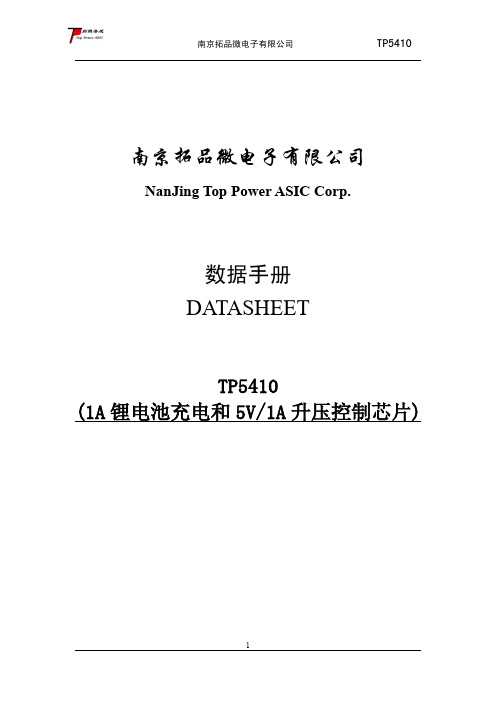
南京拓品微电子有限公司NanJing Top Power ASIC Corp.数据手册DATASHEETTP5410(1A锂电池充电和5V/1A升压控制芯片)特点★典型值高达1000mA 的可编程充电电流,最大可达到1.2A;★高达1A 的升压输出电流(Vbat=3.3V),最高输出1.5A(Vbat=3.8v);★自动频率调整(VFM),适应不同升压负载(5V空载待机电流小于10uA),无需按键启动低电池电压(小于2.7V)自动停止升压;·用于单节锂离子电池移动电源专用电路;·升压高效率:88%(Typ),最大92%;·恒定电流/恒定电压操作,并具有可在无过热危险的情况下实现充电速率最大化的热调节功能;·精度达到±1%的4.2V 预设充电电压;·精度达到±2.5%的5V 预设升压精度,5V 电压可通过外接电阻微调;·最高输入可达10V;·2个充电状态指示:开漏输出驱动LED;·C/5充电终止电流;·2.9V以下涓流充C/5;·充电软启动减少浪涌电流;·无需MOSFET 、检测电阻器或隔离二极管;·8引脚ESOP 散热加强型封装。
应用·移动电源·便携设备绝对最大额定值·输入电源电压(V CC ):-0.3V~12V ·PROG :-0.3V~V CC +0.3V ·BAT :0V~7V·LX :-2V~10V ·VOUT :-0.3V~10V ·CHRG :-0.3V~10V ·BAT 短路持续时间:连续·BAT 引脚电流:1200mA·升压最大输出电流1.8A/5V·最大结温:145℃·工作环境温度范围:-40℃~85℃·贮存温度范围:-65℃~125℃·引脚温度(焊接时间10秒):260℃完整的充电循环(1000mAh电池)描述TP5410为一款移动电源专用的单节锂离子电池充电器和恒定5V 升压控制器,充电部分集高精度电压和充电电流调节器、预充、充电状态指示和充电截止等功能于一体,可以输出最大1A 充电电流。
stm32g431快充协议

stm32g431快充协议
STM32G431是一种高性能32位微控制器,支持多个快充协议,包括QC4+、PD3.0、PPS等协议。
这些协议可以在
STM32G431芯片上实现快速充电功能,使其成为适用于高端
移动设备等市场的首选。
其中,QC4+是由高通开发的快充协议,支持5V/9V/12V/20V
的可变电压输出,最高输出功率可以达到100W。
PD3.0是
USB实施论坛发布的快充协议,支持5V/9V/12V/15V/20V的
可变电压输出,最高输出功率可以达到100W。
PPS则是最新
的快充协议,支持动态调节输出电压和电流,从而在最快的充电速度和最低的热量产生之间寻找平衡。
在STM32G431芯片中,可以通过配置相关寄存器来支持这些
协议,从而实现多种快充方案的适配。
对于QC4+和PD3.0,
需要在硬件上支持变压器模式和Buck-Boost转换器模式,以
实现可变电压输出的功能。
对于PPS,则需要支持动态调节输出电压和电流的软件控制。
爱国者 TWS 蓝牙耳机 T60 产品使用指南说明书

爱国者TWS 蓝牙耳机 T60产品使用指南版本:V1.0TRUE WIRELESS STEREO HEADSET USER GUIDE 为了确保最佳的使用体验,请仔细阅读本指南,并将本指南妥善保管在安全的地方,以备将来参考。
TWS T60 公司简介北京爱悦诗科技有限公司(以下简称爱悦诗科技,EROS)是爱国者集团旗下高端影音娱乐产品公司。
爱国者作为国内最具成长性的高科技企业之一,秉承“自主科技,自由生活”的理念,致力于为广大消费者提供技术领先、性能优越及质量优异的高科技产品和IT技术解决方案。
aigo爱国者在集团成立的25年中不断地在关键领域进行技术研发投入,其中在音频领域开发的声音采集、回放及供电、存储系统,曾两次圆满完成神舟飞船的录音及存储任务;截止目前,爱国者的专利申请总量已达180多项,储备21项国家专利技术,技术水平处于领先地位。
近年来,随着个人消费在影音娱乐技术发展及产品领域的逐步普及,爱国者集团旗下爱国者电子科技有限公司顺势推出了全新战略体系,将原有爱国者智能音频项目拆分独立运营,成立北京爱悦诗科技有限公司,秉承aigo爱国者近20年在音频领域的技术积累和品牌影响力,以及旗下高端音频品牌EROS在影音娱乐领域的创新、研发及生产实力,顺应影音娱乐数码科技发展潮流,全面向音频,视频,娱乐互联等方向发展。
爱悦诗科技(EROS) 以用户为基准,从人性化角度出发,将最符合新时代发展趋势的音、视、听、娱乐数码产品奉献给广大消费者!爱悦诗科技(EROS)将继续坚持自主创新,坚持自主品牌,在全球范围内巩固并扩大强大的品牌影响力和良好的市场口碑。
未来,爱悦诗科技(EROS)将凭借的aigo爱国者和EROS的品牌号召力、优异的研发体系和资深的中国市场经验,把握高端音频消费市场变革的大好机遇,实现高速增长,成为国人喜爱的、受人尊重的、业界一流的国际化高科技企业!1重要声明一、感谢您购买北京爱悦诗科技有限公司出品的爱国者蓝牙耳机。
蓝牙耳机结构设计规范

1.1.5 POM 聚甲醛(又叫赛钢)
注塑性能较好,强度、刚度高,减磨耐磨性好,适于制作减磨耐磨零件,传动零件如齿轮等。
比重:1.41-1.43 g/cm3,成型收缩率:1.2-3.0%,常取2%注塑成型时模温度:170-200℃,注塑机料筒的温度为:190-210℃,干燥条件:80-90℃,3-5小时。极易分解,分解温度为240度。分解时有刺激性和腐蚀性气体发生。故模具钢材宜选用耐腐蚀性的材料制作。溢边值0.03mm,模具排气槽孔深度不得超过0.02mm,宽度在3mm左右。
主要厂商为:
台丽钢:FM090
日本:东丽S761
1.1.6 PP聚丙烯
PP的拉伸强度和刚性都比较好,但冲击强度较差,特别是低温时耐冲击性差。表面硬度:PP的表面硬度在五类通用塑料中属低等,仅比PE好一些。当结晶度较高时,硬度也相应增加一些,但仍不及PVC、PS、ABS等。PP的耐热性是最好的。PP塑料制品可在100℃下长时间工作,在无外力作用时,PP制品被加热至150℃时也不会变形。
1.1.2ABS丙烯晴-丁二烯-苯乙烯共聚体
属于通用工程塑料,具有良好的综合性能,高冲击韧性和良好的机械性能,优良的耐热耐油性能和化学稳定性,尺寸稳定,表面可电镀(最好为电镀级ABS,如:台湾奇美ABS 727),易注塑成型,同PC相比价格便宜。
ABS的缩水率为0.3-0.8%,常取0.5%,密度为1.05g/cm3,注塑成型时模温为50-80℃,注塑机料筒温度为200-240℃,溢边值0.04mm,因此模具排气槽的深度不能大于0.04mm,一般为0.03mm,注塑前要求干燥时间短,约2-3H,干燥温度为:70-80℃。
蓝牙无线耳机主流方案
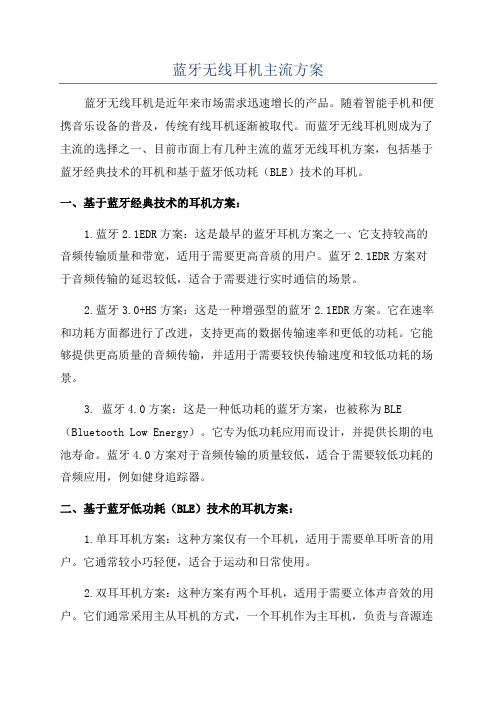
蓝牙无线耳机主流方案蓝牙无线耳机是近年来市场需求迅速增长的产品。
随着智能手机和便携音乐设备的普及,传统有线耳机逐渐被取代。
而蓝牙无线耳机则成为了主流的选择之一、目前市面上有几种主流的蓝牙无线耳机方案,包括基于蓝牙经典技术的耳机和基于蓝牙低功耗(BLE)技术的耳机。
一、基于蓝牙经典技术的耳机方案:1.蓝牙2.1EDR方案:这是最早的蓝牙耳机方案之一、它支持较高的音频传输质量和带宽,适用于需要更高音质的用户。
蓝牙2.1EDR方案对于音频传输的延迟较低,适合于需要进行实时通信的场景。
2.蓝牙3.0+HS方案:这是一种增强型的蓝牙2.1EDR方案。
它在速率和功耗方面都进行了改进,支持更高的数据传输速率和更低的功耗。
它能够提供更高质量的音频传输,并适用于需要较快传输速度和较低功耗的场景。
3. 蓝牙4.0方案:这是一种低功耗的蓝牙方案,也被称为BLE (Bluetooth Low Energy)。
它专为低功耗应用而设计,并提供长期的电池寿命。
蓝牙4.0方案对于音频传输的质量较低,适合于需要较低功耗的音频应用,例如健身追踪器。
二、基于蓝牙低功耗(BLE)技术的耳机方案:1.单耳耳机方案:这种方案仅有一个耳机,适用于需要单耳听音的用户。
它通常较小巧轻便,适合于运动和日常使用。
2.双耳耳机方案:这种方案有两个耳机,适用于需要立体声音效的用户。
它们通常采用主从耳机的方式,一个耳机作为主耳机,负责与音源连接并控制。
另一个耳机作为从耳机,与主耳机进行通信,以实现立体声音效。
3.主动降噪方案:这种方案通过内置的降噪芯片,可以有效地降低周围环境噪音对音频质量的干扰。
它在旅途中和嘈杂的环境中提供更好的音频体验。
Audioengine 产品3年有限保修说明书

How to obtain Audioengine Warranty service If you have any questions about your warranty coverage or you feel you may need service, email the Audioengine US Service Center: support@ or call toll-free in the US: (877) 853-4447
Bluetooth RCA stereo, optical (SPDIF) 2.0V RMS 57 ohms 10Hz - 20kHz (+/-0.5dB) >100dB (1 kHz FS 96 kS/s) <0.02% >-86dB aptX, A2DP and AVRCP 5V, 200mA AKM AK4396 up to 100ft (30m) typical 3.5 x4.0 x1" 1.0lbs (0.5kg)
FCC Part 15 Notice
This device complies with Part 15 of the FCC Rules. Operation is subject to the following two conditions:
1) This device may not cause harmful interference. 2) This device must accept any interference received, including interference that may cause undesired operation.
Information for Users on Disposal of Old Equipment
深圳云里物里科技股份有限公司蓝牙模块MS50SFA1说明书

股票代码:872374产品型号MODEL NO/DESCRIPTION产品名称蓝牙从模块产品型号MS50SFA1适用固件版本V2.4.x Version V1.0发布时间2020-05-26目录1. 产品概述 (3)2. 应用领域 (4)3. 模块尺寸图 (4)4. 电气参数 (5)5. 模块管脚图 (6)6. 引脚定义 (6)7. 模块使用操作说明 (8)8. 功耗参数 (17)9. PCB设计说明 (18)10. MCU参考代码 (19)11. 模块原理图 (22)12. 回流焊温度曲线图 (23)13. 支持设备 (23)14. 注意事项 (23)15. 包装信息 (24)16. 认证信息 (25)17. 质量保证 (25)附件:版本说明 (26)1.产品概述MS50SFA1串口从模块采用nRF52810 芯片,通过UART(串口)操作可以实现模块与手机(或其它主设备)之间数据传输。
本模块为从模块,有广播和连接状态,可通过命令设置和查看模块的广播名称,修改广播间隔和连接间隔等参数。
使用该模块用户可以快速把数据以蓝牙方式进行传输。
产品特点产品效果图MS50SFA(V1.x)PCB天线产品反面★ 远距离:10-60米(空旷环境);★ BLE协议栈深度优化,睡眠功耗1uA以下;★ 传输速率最快可达11kB/s;★ 支持供电电压检测;★ 支持串口指令配置;★ 支持 Android 4.3+,iOS7.0+;★ 无需 MFi;★ 通过BQB认证(证书编号QDID:138541);★ 带屏蔽罩。
(默认单位:mm 默认公差:±0.1)3.模块尺寸图2.应用领域该模块主要用于短距离的数据无线传输领域。
可以方便的和PC机的蓝牙设备相连,也可以与智能手机之间的数据互通。
避免繁琐的线缆连接,能直接替代串口线。
可广泛应用于智能家居、智能穿戴设备、消费电子、智慧医疗、安防设备、汽车设备、运动健身设备、仪器仪表、远程遥控等需要低功耗蓝牙系统的领域。
蓝牙耳机什么芯片好

蓝牙耳机什么芯片好在市面上有很多不同的蓝牙耳机芯片,每一款芯片都有其独特的特点和优势。
以下是一些流行的蓝牙耳机芯片以及它们的优点:1. Qualcomm QCC3020芯片Qualcomm QCC3020是一款新一代的低功耗蓝牙耳机芯片,具有出色的音频质量和稳定的连接性能。
它采用了Qualcomm TrueWireless Stereo Plus技术,能够提供更快的连接速度和更稳定的连接,同时支持高清音频传输和降噪功能。
2. Apple H1芯片Apple H1芯片是专为AirPods耳机设计的定制芯片,具有优秀的音频质量和连接性能。
它支持“嘲讽”功能,可以通过双击AirPods来调用Siri助手,同时还具有较低的功耗和长电池续航时间。
3. MediaTek芯片MediaTek是一家知名的芯片制造商,其蓝牙耳机芯片具有良好的性价比和稳定的连接性能。
一些MediaTek芯片也支持降噪功能和高清音频传输,能够提供出色的音频体验。
4. Nordic芯片Nordic是一家专注于低功耗无线技术的公司,他们的蓝牙耳机芯片具有极低的功耗和出色的连接稳定性。
Nordic芯片广泛应用于各种蓝牙耳机产品中,尤其在运动耳机和真无线耳机领域表现突出。
5. Realtek芯片Realtek是一家著名的半导体公司,其蓝牙耳机芯片在市场上较为常见。
Realtek芯片具有良好的可靠性和音频质量,同时也支持多种音频编解码格式,例如AAC和aptX。
总结起来,选择一款适合自己的蓝牙耳机芯片需要考虑音频质量、连接稳定性、功耗以及附加功能等方面。
不同的芯片有不同的特点和优势,消费者可以根据自己的需求选择合适的芯片。
WPG - 大联大推出基于微源半导体、中科蓝讯和艾为电子产品的TWS耳机充电仓方案-新品速递

WPG -大联大推出基于微源半导体、中科蓝讯和艾为电子产品的TWS耳机充电仓方案-新品速递致力于亚太地区市场的半导体元器件分销商---大联大控股宣布,其旗下世平推出基于微源半导体(LPS)LP7810QVF、LP5305QVF、LPB1003B5F芯片和中科蓝讯(Bluetrum)AB132A MCU以及艾为电子(awinic)AW86504STR霍尔传感器的无线耳机充电仓方案的TWS耳机充电仓方案。
图示1-大联大世平基于微源、中科蓝讯和艾为产品的TWS耳机充电仓方案的展示板图近几年,TWS耳机的销售量逐年递增。
据Canalys数据显示,2022年Q1品牌TWS耳机出货量已经达到了6800万台。
与此同时,作为TWS耳机重要配件的充电仓也迎来了快速发展时期。
对于TWS耳机充电仓的设计,工程师需要考虑的就是充电时间与续航能力的问题。
对此,大联大世平基于微源LP7810QVF、LP5305QVF、LPB1003B5F芯片、中科蓝讯AB132A MCU以及艾为AW86504STR霍尔传感器推出了TWS耳机充电仓方案,可帮助工程师创建兼具简洁与高效的TWS 快充系统,从而提高产品续航能力。
图示2-大联大世平基于微源、中科蓝讯和艾为产品的TWS耳机充电仓方案的场景应用图微源半导体是行业先进的模拟芯片设计公司,其专注于以电源管理芯片为主的模拟芯片领域。
本方案中采用的LP7810QVF是一款高效的充电管理IC,其内置30V输入耐压,具有充电、升压、NTC管理、LDO以及多重保护电路。
并具有耳机双通道独立入仓检测,支持与耳机双向通信,充电参数可通过I2C总线设置,并能在特定事件发生时给MCU发送中断信号,化电池寿命。
LP5305QVF是一款具有高集成度的过压/过流保护芯片,具有高达30V的耐压和85V的输入过压保护,可使系统免受异常高输入电压的影响。
此外,LP5305QVF还可以实时监测电池电压,当电池电压超过4.35V时,IC将关闭MOS,进一步保护系统。
波士顿301系列四代直接 反射音响扬声器说明书

Owner’s GuideBrugervejledningBedienungsanleitungGuía del usuarioNotice d’utilisationManuale di istruzioniGebruiksaanwijzingBruksanvisningenFPOThank youCongratulations on your purchase of Bose® 301® Series IV Direct/Reflecting® speakers. Their integrated system of advanced Bose technologies delivers superior sound reproduction from a bookshelf design.For your recordsSerial numbers are located on the back of each 301 speaker.Serial numbers: ____________________________and _________________________________ Dealer name: ____________________________________________________________________ Dealer phone: _________________________________ Purchase date: ____________________ We suggest you keep your sales slip and warranty card together with this owner’s guide.2Where to find...Setting UpBefore you begin (4)Unpack the carton (4)Select the locations for your 301® speakers (5)Choose the cord (6)Prepare the cord (6)Make the connections (6)Check the connections (7)Test the speakers (7)Using and Maintaining Your 301® Series IV SpeakersEnjoying sound in a variety of ways (8)Cleaning the speakers (8)Warranty period (8)Troubleshooting (9)Customer service (9)Product InformationTechnical information (10)Optional accessories (10)Bose® Corporation ...................................................................................inside back cover34Before you beginY our 301® Series IV Direct/Reflecting ® speakers re-create a natural balance of reflected and direct sound energy for an open, spacious performance. They are designed at Bose ® to bring you high-quality listening pleasure.The Direct/Reflecting ® tweeter inside each speaker creates a pattern of sound similar to what you experience at a live concert. In addition, the Stereo T argeting ® tweeters help establish the natural balance of sound, for full enjoyment of stereo even when you move around the room. These distinct left and right speakers also feature tuned port enclosures that contribute to their deep, room-filling bass. An advanced crossover design adds to the realism and clear definition of both musical instruments and voices.Y our 301 Series IV speakers are significantly different from conventional speakers, so be sure to read this owner’s guide. It will help you set up and use your speakers properly, for the greatest enjoyment.Unpack the cartonCarefully unpack the carton and save all packing materials for possible future use. Check the carton contents (Figure 1).If either speaker appears damaged, do not use them. Instead, repack both speakers in the original carton and notify your authorized Bose dealer immediately.Note: Now is a good time to record the speaker serial numbers on page 2 of this guide and on your warranty card.CAUTION:To avoid danger of suffocation, keep the plastic bags that wrap these speakers out of the reach of children.Select the locations for your 301® speakersBose® 301 speakers are designed to fit horizontally on a table or shelf (Figure 2). Be sure to choose a stable and level surface for each speaker.Place the left and right speakers (marked on the back of each one) on the left and right sides of your room, as you face them. Exactly where you put them depends on the size and style of your room and where you think they sound best. Feel free to experiment to find a location that is both convenient and provides the sound you prefer.Note: Because the grilles on the front of each speaker protect the drivers inside, we recommend that you do not remove the grilles.Here are some basic guidelines:• Place the speakers 4 to 12 feet (1 to 4 m) apart.• Choose a stable and level surface for each speaker, and attach the rubber feet.• Leave at least 12 inches (30 cm) of space from the end of a speaker to the side wall. • Leave at least 18 inches (45 cm) from the speakers to the floor or ceiling.• Leave at least 24 inches (60 cm) from the speakers to any TV screens or monitors.• Keep the back of the speakers within 18 inches (45 cm) of the wall behind them.• Do not place the speakers exactly halfway between the floor and ceiling or any other sound-reflecting hard surface.• Do not put the speakers in a vertical position.Note: Bose speaker stands or wall brackets can extend your placement options. See “Optional accessories” on page 10. CAUTION:301 speakers are designed specifically for placement on a stationary shelf, table, or stand. On smooth surfaces like marble, glass or highly polished wood, vibrations may cause the speak-ers to slide.So be sure to attach the self-adhesive rubber feet to the bottom surface of each speaker for added stability and protection. The feet go in the corners of the flat surface, inside the seam.Do not use these speakers ina moving vehicle.To mount the speakers on a wall, use only the Bose WB-3 wall mounting bracket. Please follow the mounting instructions that come with these brackets. Im-properly mounted speakers may fall, causing injury and damage.Figure 2Placement guidelinesCAUTION:For the most realistic sound im-age, make sure the left speaker is placed on the left and the right speaker is on the right side of your room, as you face them.5CAUTION:Never use broken or frayed wir-ing, which can result in electrical shock or damage.Choose the cordIt is important to use the proper gauge (thickness) of speaker cord. Standard zip cord (2-conductor, 18-gauge wire) works for most applications. Y ou can find this wire at most electrical and hardware stores.Y ou will need thicker wire if your speakers will be more than 30 feet (9 m) from a receiver (or amplifier). Refer to the wire recommendations under “T echnical information” on page 10, or contact your authorized Bose ® dealer for more information.Note: Before running speaker cord through a wall or under a floor, check your local building code requirements and safety regulations. You may want to contact an electrical installer for this information.Prepare the cordSpeaker cord consists of two insulated wires. The insulation around one wire is marked (striped, collared, or ribbed). This marked wire is always positive (+). The plain wire is always negative (–). These wires correspond to the red (+) and black (–) terminals on the speakers and the receiver.At the ends of each cord, strip approximately 1⁄2 inch (12 mm) of insulation from both wires. T wist the bare end of each wire so loose strands will not touch across terminals. Be sure to connect each wire to the proper terminal (positive to positive and negative to negative).Note: It is sometimes difficult to distinguish wire markings. Inspect both wires carefully.Make the connectionsJust press the terminal tab on the back of each speaker to insert the appropriate wire (Figure CAUTION:Before making any connec-Check the connectionsCheck to be sure all connections are made positive to positive (+ to +) and negative to negative (– to –) (Figure 4). Make sure that no loose strands of wire touch across terminals. Bridged wires can short circuit and damage the amplifier. Tighten any loose connections before you plug in the receiver and turn it on.T est the speakersT o make sure your speakers operate correctly:1. Place the speakers less than 6 inches (15 cm) apart, facing each other.2. Turn on your receiver. Set the receiver to MONO (monophonic), if that is an option onyour receiver.3. Make sure that all special effects (such as surround sound) are turned off.4. Set the balance control to normal (center position).5. Play some deep bass passages of music through the speaker.The sound should seem to come from a point between the two speakers. The bass should be full and natural. If it is not, one of the connections may be reversed, causing the speakers to play out of phase (refer to “Make the connections” on page 6).T o correct the problem, make sure all the wires are connected positive to positive (+ to +) and negative to negative (– to –). Then repeat steps 1 through 5 above to re-testthe speakers.Figure 4Completed connections78Enjoying sound in a variety of waysBose ® 301® Series IV Direct/Reflecting ® speakers are designed to work with a variety of stereo receivers and amplifiers. The open, spacious performance of these speakers also makes them an ideal choice for home theater, or for listening to CD’s, tapes, or radio broadcasts (Figure 5).Figure 5301® Series IV Direct/Reflecting ® speaker sound path301 Owner’s GuideCleaning the speakersClean the surface of your speakers with a soft damp cloth. Do not use any sprays near the system or allow liquids to spill into any openings. Also, do not use any solvents, chemicals, or cleaning solutions containing alcohol, ammonia, or abrasives.The speaker grille panels require no special care. Y ou may vacuum them carefully to remove dust.Warranty periodBose 301 Series IV Direct/Reflecting ® speakers are covered by a limited 5-year transferable warranty. Details of the coverage are provided on the warranty card that came with your speakers. Please fill out the information section on your card, detach, and mail to Bose.T roubleshootingProblem What to doNo sound • Make sure the receiver is plugged in and turned on.• Check to be sure the AC power (mains) outlet is working.• Disconnect any headphones plugged into the headphone jack.• Make sure the receiver is not set to MUTE.• Refer to the owner’s guide that came with your receiver.• Check connections to both the speakers and the receiver.Refer to “Make the connections” on page 6. Correct any connec-tion errors.No sound from • Disconnect the working speaker from the receiver.one speaker • Switch the cord of the “faulty” speaker from its original receiverjacks to the other set of jacks (the working speaker was originallyattached to those jacks).– If the speaker now works, the problem is in your receiver.– If the speaker does not work, continue below.• Remove the cord from the working speaker and connect it to the“faulty” speaker and either set of receiver jacks.– If the speaker now works, the problem was in the originalspeaker cord.– If the speaker does not work, the problem is in the speaker.One speaker • Follow the same procedure for the problem of no sound fromsounds distorted one speaker, as outlined above.Not enough • Adjust the bass and treble controls on the receiver.bass or treble • Check the connections to make sure they are correctly in phase(+ to + and – to –). Refer to “Make the connections” on page 6.• Move the speakers closer to or farther from the side walls or othersound-reflecting hard surfaces.Customer serviceIf the troubleshooting guidelines above do not solve your problem, contact your authorizedBose® dealer to arrange for service. T o obtain information or service directly from Bose, referto the listing at the end of this guide. Bose Corporation will make every effort to correct anyproblem within the terms of your warranty.910T echnical informationFeaturesDirect/Reflecting ® speaker design Stereo T argeting ® tweeters Tuned port enclosureSyncom ® computer quality control Driver complementOne (1) 8-inch (20 cm) wooferOne (1) 3-inch (7.6 cm) high-sensitivity tweeter One (1) 2-inch (5 cm) high-sensitivity tweeterCompatibility/ImpedanceCompatible with amplifiers and receivers rated from 10 to 150 watts per channel. Rated 8 ohmsWire recommendationsBased on a maximum frequencies response deviation of ± 0.5 dB Gauge Length18 (0.75 mm 2) 30 ft (9 m) maximum 16 (1.5 mm 2) 45 ft (14 m) maximum 14 (2.0 mm 2)70 ft (21 m) maximumEnclosurePolymer and vinyl veneer over wood construction with black, rosewood, or gray finish Size/WeightSpeaker: 101⁄4”H x 163⁄8”W x 91⁄2”D (26 x 42 x 24 cm)Each speaker, unpacked: 11.6 lb (5.2 kg)Speaker pair in shipping carton: 27.7 lb (12.5 kg)Optional accessoriesBose ® AS-3 speaker stands and WB-3 wall mounting brackets are designed for use with 301® Series IV Direct/Reflecting ® speak-ers. For information, or to order accessories, contact your autho-rized Bose dealer. T o contact Bose directly, refer to the listing at the back of this owner’s guide.Figure 6Bose ® AS-3 speaker stand andWB-3 wall mounting bracketsItaliaBose S.p.A., Via della Magliana 876 00148 Roma www.bose.iTTEL 06-65670802 FAX 06-65680167JapanBose K.K., Shibuya YT Building 28-3 Maruyama-cho Shibuya-ku, T okyo 150 TEL 3-5489-0955 FAX 3-5489-0592NederlandBose B.V ., Nijverheidstraat 81135 GE Edam TEL 0299-390111 FAX 0299-390109NorgeBose A/S, Solheimsgate 11 N-2001, Lillestrøm TEL 63-817380 FAX 63-810819ÖsterreichBose Ges.m.b.H., Vienna Business Park Wienerberg-strasse 7 (10.OG)A-1100 Vienna TEL 01-60404340 FAX 01-604043423SchweizBose AG, Rünenbergerstrasse 134460-Gelterkinden TEL 061-9815544 FAX 061-9815502SverigeBose A/S, Blandsädsgatan 2D S-43146 Mölndal TEL 31-878850 FAX 31-274891United KingdomBose Limited1 Ambley GreenGillingham Business Park Gillingham, Kent ME8 ONJTEL 0870-741-4500 FAX 0870-741-4545From other locationsBose Customer Service, 1 New Y ork Ave. Framingham, MA 01701-9168 USATEL (508) 766-1900 FAX (508) 766-1919World Wide WebUSABose Corporation, The Mountain Framingham, MA 01701-9168 1-800-367-4008Phone hours - ET (eastern time): Weekdays 8:30 a.m. to 8 p.m. Saturdays 9 a.m. to 3 p.m.CanadaBose Ltd., 1-35 East Beaver Creek RoadRichmond Hill, Ontario L4B 1B3 1-800-465-2673Phone hours - ET (eastern time): Weekdays 9 a.m. to 5 p.m.European OfficeBose Products B.V ., Nijverheidstraat 81135 GE Edam, Nederland TEL 0299-390111 FAX 0299-390114AustraliaBose Pty Limited, 1 Sorrell StreetParramatta NSW, 2150TEL 02 9204-6111 FAX 02 9204-6122Belgique/BelgiëBose N.V ., Limesweg 2, B-3700 T ongerenTEL 012-390800 FAX 012-390840DanmarkBose A/S, Industrivej 7, 2605 BrøndbyTEL 4343-7777 FAX 4343-7818DeutschlandBose GmbH, Max-Planck-Straße 36dD-61381 FriedrichsdorfTEL 06172-71040 FAX 06172-710419FranceBose S.A., 6, rue Saint Vincent78100 Saint Germain en Laye TEL 01-30616363 FAX 01-30614105IndiaBose Corporation India Private Limited W-16, Greater Kailash-II New Delhi 110 048TEL (011) 648 4462 FAX (011) 648 4463IrelandBose CorporationCarrickmacross, Co MonaghanTEL (042) 9661988 FAX (042) 9661998©2000 Bose CorporationThe Mountain, Framingham, MA 01701-9168 USA AM181869 Rev.05。
西门子 NXGPro+ 控制系统手册_操作手册说明书
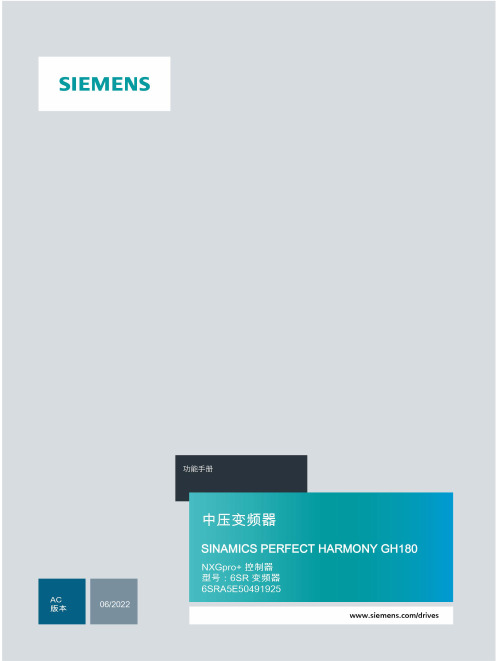
3.4
单元通讯的协议 ............................................................................................................ 36
3.5
NXGpro+ 高级安全 .......................................................................................................37
3.2
功率拓扑 ......................................................................................................................34
3.3
控制系统概述 ...............................................................................................................35
NXGPro+ 控制系统手册
NXGPro+ 控制系统手册
操作手册
AC
A5E50491925J
安全性信息
1
安全注意事项
2
控制系统简介
3
NXGPro+ 控制系统简介
4
硬件用户界面说明
5
参数配置/地址
6
运行控制系统
7
高级的操作功能
8
软件用户界面
9
运行软件
10
故障和报警检修
11
锐尔威视A63-Core产品硬件手册说明书
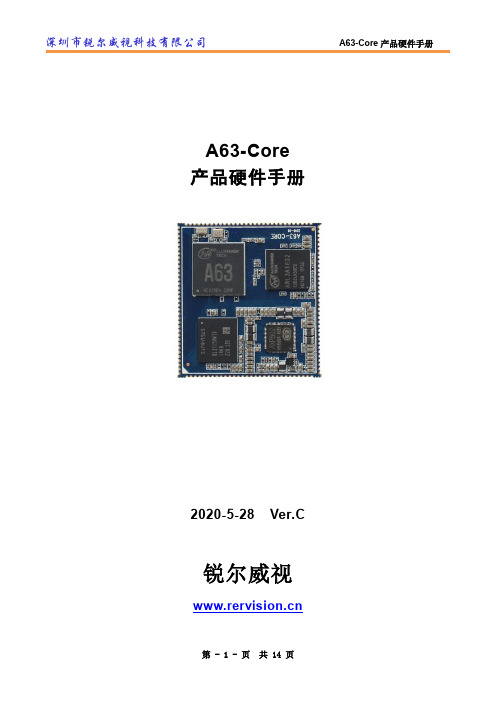
A63-Core 产品硬件手册2020-5-28 Ver.C锐尔威视版本更新说明1. 产品概述1.1 产品简介锐尔威视的A63-Core模块是基于全志A63平台设计的高性价比嵌入式核心模块板。
A63-Core采用130pin邮票孔封装形式,六层高速PCB设计,体积非常小,适合做手持便携类产品。
A63-Core模块集成2GB LPDDR3内存和16GB EMMC存储器,集成PMU芯片,带电池充放电管理。
集成音频Codec功能,GPU为Mali-T760,可满足人脸识别及AI算法的需求,支持硬解H.265/H.264 4K@30fps,提供丰富的外设资源:USB、UART、SDIO、SPI、IIC、GPIO。
支持驱动2个4-lane MIPI 或1个8-lane MIPI接口的显示屏,最大分辨率2560x1600,支持驱动2-lane EDP屏,分辨率1920x1080。
搭载Android7.1操作系统,经过深度优化定制,运行流畅,用户可由PC端的固件修改工具定制个性化固件,如修改开机图片动画声音、设置开机自启动应用、更改LCD屏配置、设置屏幕旋转方向、修改机器信息等1.2 产品规格2. 应用接口2.1 邮票孔接口A63-Core采用邮票孔封装,间距1.2mm,共130个引脚2.1.1 管脚分布2.1.2 管脚定义2.2 电源2.2.1 DC供电A63-Core模块用直流5V电源供电,上电即可开机,电压范围4.8~6V。
用户根据应用场合,选择使用12V或24V降压DC/DC设计电源为保证系统的稳定运行,电源输入处的滤波电容建议不小于100uF。
具体要根据产品应用场合和经验选择合适的电容值2.2.2 电池充电和电池管理使用3.7V锂电池供电A63-Core内置线性充电管理电路,支持对3.7V锂电池进行充电。
支持DC和USB接口充电,当两种充电口同时接通时,优先选择DC充电如需要使用电池给外设(屏,USB)供电,建议用PS接升压IC,升压到5V2.2.3 RTC电源内部VRTC耗电较大,不建议使用,需要使用外挂RTC芯片(PCF8563),软件默认支持外挂RTC。
盘点8大芯片公司18款TWS解决方案

盘点8大芯片公司18款TWS解决方案随着今年3月苹果新款AirPods无线耳机的推出,真无线蓝牙耳机(TWS)又火了一把。
2018年是TWS耳机的市场爆发新节点,随着华为、OPPO、小米、BOSE,SONY的相继跟进,GFK预计2018年全球TWS耳机出货量同比增加41%,市场规模将达到54亿美金;国内零售额同比增速超630%,在线市场零售量达280万台,零售额近16亿。
目前市面上已经有8大芯片品牌推出18款TWS耳机解决方案,包括高通、络达、卓荣、炬芯、恒玄、赛普拉斯、瑞昱等。
苹果无线耳机AirPods的发布正式打开了真无线蓝牙耳机(TWS)的市场空间,随后其凭借无线化、智能化、体积小、音质好、连接高效、稳定性等优点迅速受到广泛关注,华为、OPPO、小米、BOSE,SONY等手机/耳机巨头也纷纷入局。
而在今年3月20日,苹果再次发布了新款AirPods耳机,该产品配备了全新H1芯片,支持语音唤醒Siri,续航时间更长,售价1279元,同时配备新的无线充电盒的版本,售价1599元。
新款的AirPods配备了苹果最新的H1耳机芯片,连接更加稳定快速。
根据官网的信息,新款AirPods切换设备的速度是之前的2倍,打电话时候的连接速度是之前的1.5倍。
据苹果官方数据,新款AirPods游戏时候的声音延迟比之前降低了整整30%;加入了语音唤醒Siri;支持无限充电,一次充电可以使用5个小时,坚持3小时的通话,并且只要把耳机放在盒子里面充电15分钟,就能增加耳机3小时的使用时间。
AirPods在短短一个月时间内就成为美国最受欢迎的无线耳机,根据市场调研机构Slice Intelligence的数据,发行短短一个月已占据26%的市场份额,超过Beats和BOSE耳机的份额。
而根据Counterpoint的最新数据显示,在2018年第四季度中,AirPods的出货量占到了市场的60%,达1250万台,销量远超其他产品。
蓝牙耳机电芯内组和电压介绍
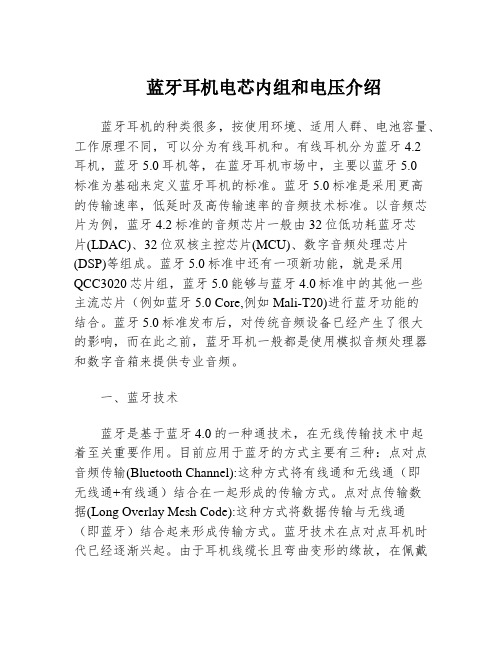
蓝牙耳机电芯内组和电压介绍蓝牙耳机的种类很多,按使用环境、适用人群、电池容量、工作原理不同,可以分为有线耳机和。
有线耳机分为蓝牙4.2耳机,蓝牙5.0耳机等,在蓝牙耳机市场中,主要以蓝牙5.0标准为基础来定义蓝牙耳机的标准。
蓝牙5.0标准是采用更高的传输速率,低延时及高传输速率的音频技术标准。
以音频芯片为例,蓝牙4.2标准的音频芯片一般由32位低功耗蓝牙芯片(LDAC)、32位双核主控芯片(MCU)、数字音频处理芯片(DSP)等组成。
蓝牙5.0标准中还有一项新功能,就是采用QCC3020芯片组,蓝牙5.0能够与蓝牙4.0标准中的其他一些主流芯片(例如蓝牙5.0 Core,例如Mali-T20)进行蓝牙功能的结合。
蓝牙5.0标准发布后,对传统音频设备已经产生了很大的影响,而在此之前,蓝牙耳机一般都是使用模拟音频处理器和数字音箱来提供专业音频。
一、蓝牙技术蓝牙是基于蓝牙4.0的一种通技术,在无线传输技术中起着至关重要作用。
目前应用于蓝牙的方式主要有三种:点对点音频传输(Bluetooth Channel):这种方式将有线通和无线通(即无线通+有线通)结合在一起形成的传输方式。
点对点传输数据(Long Overlay Mesh Code):这种方式将数据传输与无线通(即蓝牙)结合起来形成传输方式。
蓝牙技术在点对点耳机时代已经逐渐兴起。
由于耳机线缆长且弯曲变形的缘故,在佩戴的时候常常会出现一种较为明显的耳道不适。
为解决这一问题,最早的点对点技术已经在无线音频设备中广泛应用了。
二、蓝牙电路的分类蓝牙电路按照其工作方式的不同,可以分为蓝牙模块电路和无线蓝牙模块电路。
蓝牙模块电路又可分为多个环节,这些步骤1所示:从图1我们可以看到,在一个音频耳机中有两个电子管控制芯片,一个是 LDAC微控制器,另一个是 MCU微处理器。
那么我们就来看一下其中的原理如何:LDAC微控制器上分别有一个号放大、分频器和号放大器,用于控制声音源产生的音频号和音频滤波号。
Silicon Laboratories Bluetooth Mesh SDK 3.0.4.0 产品

Bluetooth® mesh SDK 3.0.4.0 GAGecko SDK Suite 4.1January 18, 2023Bluetooth mesh is a new topology available for Bluetooth Low Energy (LE) devices that Array enables many-to-many (m:m) communication. It's optimized for creating large-scale de-vice networks, and is ideally suited for building automation, sensor networks, and assettracking. Our software and SDK for Bluetooth development supports Bluetooth Mesh andBluetooth 5.3 functionality. Developers can add mesh networking communication to LEdevices such as connected lights, home automation, and asset tracking systems. Thesoftware also supports Bluetooth beaconing, beacon scanning, and GATT connections soBluetooth mesh can connect to smart phones, tablets, and other Bluetooth LE devices.These release notes cover SDK versions:3.0.4.0 released January 18, 20233.0.3.0 released October 19, 2022 (early access part support)3.0.2.0 released September 28, 20223.0.1.0 released August 17, 20223.0.0.0 released June 8, 2022Compatibility and Use NoticesFor more information about security updates and notices, see the Security chapter of the Gecko Platform Release notes installed with this SDK or on the Silicon Labs Release Notes page. Silicon Labs also strongly recommends that you subscribe to Security Advisories for up-to-date information. For instructions, or if you are new to the Silicon Labs Bluetooth mesh SDK, see Using This Release. Compatible Compilers:IAR Embedded Workbench for ARM (IAR-EWARM) version 9.20.4•Using wine to build with the IarBuild.exe command line utility or IAR Embedded Workbench GUI on macOS or Linux could result inincorrect files being used due to collisions in wine’s hashing algorithm for generating short file names.•Customers on macOS or Linux are advised not to build with IAR outside of Simplicity Studio. Customers who do should carefully verify that the correct files are being used.GCC (The GNU Compiler Collection) version 10.3-2021.10, provided with Simplicity Studio.•Link-time optimization feature of GCC has been disabled, resulting in a slight increase of image size.Contents Contents1New Items (2)1.1New Features (2)1.2New APIs (2)2Improvements (3)3Fixed Issues (4)4Known Issues in the Current Release (5)5Deprecated Items (6)6Removed Items (7)7Using This Release (8)7.1Installation and Use (8)7.2Security Information (8)7.3Support (9)New Items 1 New Items1.1 New FeaturesAdded in release 3.0.0.0New Development ToolsMore user-friendly filtering for Software Examples in Simplicity StudioNew Hardware SupportSupport was added for xGM240P PCB Modules and BG22/BGM220 Explorer Kits.1.2 New APIsNoneImprovements 2 ImprovementsThe supported complier versions have been updated. GCC version 10.3-2021.10 and IAR version 9.20.4 are now supported.The flash footprint of the Mesh stack implementation has been reduced by optimization of structures and removal of unnecessary de-pendencies between components. Exact reduction depends on the features used by the project.Fixed Issues 3 Fixed IssuesFixed in release 3.0.4.01064324 Fixed an issue with factory reset on embedded provisioner with Series 1 devices.1081419 Fixed transport layer segmentation timing calculations.Fixed in release 3.0.2.0465318 Fixed the issue with periodic publishing and publish retransmissions not working simultaneously.1015385 Fixed GATT proxy server advertisement restart after proxy client disconnection.1017565, 650825 Publish retransmissions issue fixed for generic models and lighting models, as well as Time Server model. 1024154 Perform a full reset of Series 2 device when Config Reset message is processed and the device is reset. 1024849 Fixed an issue with Scheduler actions not triggering after a power cycle.1024851 Fixed an issue with Scheduler repeated events being one hour late.1032627 Discard broken advertisement indications before attempting to decrypt instead of after.Fixed in release 3.0.1.0818000 Corrected an issue with Light LC model PTS tests where reported lightness values were off by a small amount.844593, 846010, 846598, 849377 Increased call stack of all applications to avoid running out of call stack when GATT proxy or GATT provisioning is in use.Fixed in release 3.0.0.0764197 Set the default friend queue size to be a power of two.818395 Fixed a potential crash in a situation where persistent storage contains more data than the project is configured to handle (e.g., after a firmware update without a factory reset).818523 Corrected the check that the key used for publication is bound to the model to include virtual address publication as well.831921 Fixed a regression with cleaning up the provisioning session after link failure.833535 Updated the list of property IDs to contain the full current list of properties.Known Issues in the Current Release 4 Known Issues in the Current ReleaseIssues in bold were added since the previous release.401550 No BGAPI event for segmented message handlingfailure Application needs to deduce failure from timeout / lack of application layer response; for vendor models an API has been provided454059 A large number of key refresh state change eventsare generated at the end of KR process, and that mayflood NCP queueIncrease NCP queue length in the project454061 Slight performance degradation compared to 1.5 inround-trip latency tests was observed624514 Issue with re-establishing connectable advertising ifall connections have been active and GATT proxy isin useAllocate one more connection than is needed841360 Poor performance of segmented messagetransmission over GATT bearer Ensure that the underlying BLE connection’s Connection interval is short; ensure that ATT MTU is large enough to fit a full Mesh PDU; tune the minimum connection event length to allow multiple LL packets to be transmitted per connection event.1013958Mesh stack and BLE API that specifically used legacy,extended, or periodic advertisements cannot be usedtogether Write the BLE application so that it uses the old BGAPI for advertisements.Deprecated Items 5 Deprecated ItemsNoneRemoved Items 6 Removed ItemsRemoved in release 3.0.0.0The deprecated BGAPI command sl_btmesh_node_erase_mesh_nvm() has been removed. Use sl_btmesh_node_reset() instead.7 Using This ReleaseThis release contains the following•Silicon Labs Bluetooth mesh stack library•Bluetooth mesh sample applicationsIf you are a first time user, see QSG176: Silicon Labs Bluetooth Mesh SDK v2.x Quick-Start Guide.7.1 Installation and UseThe Bluetooth mesh SDK is provided as part of the Gecko SDK (GSDK), the suite of Silicon Labs SDKs. To quickly get started with the GSDK, install Simplicity Studio 5, which will set up your development environment and walk you through GSDK installation. Simplicity Studio 5 includes everything needed for IoT product development with Silicon Labs devices, including a resource and project launcher, software configuration tools, full IDE with GNU toolchain, and analysis tools. Installation instructions are provided in the online Simplicity Studio 5 User’s Guide.Alternatively, Gecko SDK may be installed manually by downloading or cloning the latest from GitHub. See https:///Sili-conLabs/gecko_sdk for more information.The GSDK default install location has changed beginning with Simplicity Studio 5.3.•Windows: C:\Users\<NAME>\SimplicityStudio\SDKs\gecko_sdk•MacOS: /Users/<NAME>/SimplicityStudio/SDKs/gecko_sdkDocumentation specific to the SDK version is installed with the SDK. Additional information can often be found in the knowledge base articles (KBAs). API references and other information about this and earlier releases is available on https:///.7.2 Security InformationSecure Vault IntegrationThis version of the stack is integrated with Secure Vault Key Management. When deployed to Secure Vault High devices, mesh encryption keys are protected using the Secure Vault Key Management functionality. The table below shows the protected keys and their storage protection characteristics.Network key Exportable Exportable Derivations of the network key exist only in RAM while network keys are stored on flashApplication key Non-exportable ExportableDevice key Non-exportable Exportable In Provisioner’s case, applied to Provisionerr’s own device key as well as other devices’ keysKeys that are marked as “Non-Exportable” can be used but cannot be viewed or shared at runtime.Keys that are marked as “Exportable” can be used or shared at runtime but remain encrypted while stored in flash. For more information on Secure Vault Key Management functionality, see AN1271: Secure Key StorageSecurity AdvisoriesTo subscribe to Security Advisories, log in to the Silicon Labs customer portal, then select Account Home. Click HOME to go to the portal home page and then click the Manage Notifications tile. Make sure that ‘Software/Security Advisory Notices & Product Change Notices (PCNs)’ is checked, and that you are subscribed at minimum for your platform and protocol. Click Save to save any changes.7.3 SupportDevelopment Kit customers are eligible for training and technical support. Use the Silicon Labs Bluetooth mesh web page to obtain information about all Silicon Labs Bluetooth products and services, and to sign up for product support.Contact Silicon Laboratories support at /support.Silicon Laboratories Inc.400 West Cesar Chavez Austin, TX 78701USA IoT Portfolio /IoT SW/HW /simplicity Quality /quality Support & Community /communityDisclaimerSilicon Labs intends to provide customers with the latest, accurate, and in-depth documentation of all peripherals and modules available for system and software imple-menters using or intending to use the Silicon Labs products. Characterization data, available modules and peripherals, memory sizes and memory addresses refer to each specific device, and “Typical” parameters provided can and do vary in different applications. Application examples described herein are for illustrative purposes only. Silicon Labs reserves the right to make changes without further notice to the product information, specifications, and descriptions herein, and does not give warranties as to the accuracy or completeness of the included information. Without prior notification, Silicon Labs may update product firmware during the manufacturing process for security or reliability reasons. Such changes will not alter the specifications or the performance of the product. Silicon Labs shall have no liability for the consequences of use of the infor -mation supplied in this document. This document does not imply or expressly grant any license to design or fabricate any integrated circuits. The products are not designed or authorized to be used within any FDA Class III devices, applications for which FDA premarket approval is required or Life Support Systems without the specific written consent of Silicon Labs. A “Life Support System” is any product or system intended to support or sustain life and/or health, which, if it fails, can be reasonably expected to result in significant personal injury or death. Silicon Labs products are not designed or authorized for military applications. Silicon Labs products shall under no circumstances be used in weapons of mass destruction including (but not limited to) nuclear, biological or chemical weapons, or missiles capable of delivering such weapons. Silicon Labs disclaims all express and implied warranties and shall not be responsible or liable for any injuries or damages related to use of a Silicon Labs product in such unauthorized applications. Note: This content may contain offensive terminology that is now obsolete. Silicon Labs is replacing these terms with inclusive language wherever possible. For more information, visit /about-us/inclusive-lexicon-projectTrademark InformationSilicon Laboratories Inc.®, Silicon Laboratories ®, Silicon Labs ®, SiLabs ® and the Silicon Labs logo ®, Bluegiga ®, Bluegiga Logo ®, EFM ®, EFM32®, EFR, Ember ®, Energy Micro, Energy Micro logo and combinations thereof, “the world’s most energy friendly microcontrollers”, Redpine Signals ®, WiSeConnect , n-Link, ThreadArch ®, EZLink ®, EZRadio ®, EZRadioPRO ®, Gecko ®, Gecko OS, Gecko OS Studio, Precision32®, Simplicity Studio ®, Telegesis, the Telegesis Logo ®, USBXpress ® , Zentri, the Zentri logo and Zentri DMS, Z-Wave ®, and others are trademarks or registered trademarks of Silicon Labs. ARM, CORTEX, Cortex-M3 and THUMB are trademarks or registered trademarks of ARM Holdings. Keil is a registered trademark of ARM Limited. Wi-Fi is a registered trademark of the Wi-Fi Alliance. All other products or brand names mentioned herein are trademarks of their respective holders.。
TWS蓝牙耳机的选择的灵魂问题(芯片的选择)

TWS蓝牙耳机的选择的灵魂问题(芯片的选择)问卖家是什么芯片?现在市面上的主流芯片分为高中低端三大类高端常用为:高通(QCC) 高通30XX系列是常用的,现在主流售卖的为3020型号最新的为3040 3046。
芯片价格也比3020更贵,功能上也比302 0有所升级。
(后面在讲功能性选择,降噪,延时功耗等),高通在欧美的认可度会更高,由于成本高,国内很少卖高通系列。
中端常用为络达瑞昱原相:络达:最常见的苹果3代高仿,基本上能以假乱真。
络达的芯片也比较稳定,中规中矩,也没有太突出的特点。
在中端市场认可度也比较高。
常用芯片型号为AB1536系列(常规出货系列) AB1562系列(最新的前者升级系列)原相:一个之前在游戏耳机的首要选择,主要功能为低延时,提升游戏体验。
,现在能基本上都能做到低延时100毫秒以下,人体感官很难感觉。
常用芯片为PAU1626 PAU1602瑞昱:一个最近发展很快,但是之前坑过很多厂家的芯片。
TWS的迅速发展,使得其公司开始大力发展蓝牙业务。
之前常用的芯片为8763系列,最新的前者升级版为8753系列(低延时号称业界最低40毫秒,对于双咪降噪有很好的效果)。
低端市场常用为中科南讯杰里二分天下。
杰里:因为其稳定,功耗低是低端市场的宠儿,成本也低,相对于出货量就更大,毕竟是低端,那耳机的效果你就不要要求太高。
常用芯片有6973 6976中科南讯:一个后起之秀,公司成立不到5年,一个硬件特别优秀的公司。
最近又和声加科技合作发布最新的芯片迅龙二代。
软件也会弥补其不足,常用芯片为5376系列 889X系列 5616系列(5376)的升级版。
++ +SKy还有个特殊的恒玄:这芯片是一般大厂才用的。
比如华为小米oppo等成本上就不做也属于中等,效果如何也不做说明。
选择这些耳机也不用看我这些介绍。
芯片是一台耳机的心脏。
也是最重要成本最高的地方。
如果有说错的地方欢迎大家指正,此文章也是仅供参考,毕竟我不是专业评测!愿中国早日突破芯片技术? #芯片制造。
- 1、下载文档前请自行甄别文档内容的完整性,平台不提供额外的编辑、内容补充、找答案等附加服务。
- 2、"仅部分预览"的文档,不可在线预览部分如存在完整性等问题,可反馈申请退款(可完整预览的文档不适用该条件!)。
- 3、如文档侵犯您的权益,请联系客服反馈,我们会尽快为您处理(人工客服工作时间:9:00-18:30)。
概述
GR3014A 是一款集成锂电池充电管理、同步升压转换器、电池电量管理和保护功能的蓝牙充电座SOC 。
芯片完整的功能集成使得外部应用元件极少,可以很大程度减小方案尺寸,降低BOM 成本,同时芯片自身待机电流只有7uA 。
GR3014A 充电电流为0.5A ,同时同步升压转换器支持0.8A 输出,支持自动开关机和按键开关机,自动关机电流6.5mA 。
GR3014A 内置电源路径管理,支持边充边放功能,边充边放时也提供重载和短路保护,节省外置二极管的同时,有效避免外置二极管在重载和短路时烧坏。
应用
蓝牙耳机充电座 移动电源
电池供电手持便携式设备
特点
内置带保护的电源路径管理,支持边充边放 自动开机+按键单击开机 自动关机+按键长按关机 自动关机电流6.5mA
耳机不在仓超低待机电流仅7uA 耳机在仓整体待机电流小于60uA 充电电流0.5A 放电电流0.8A
预设4.2V/4.35V 充电电压
智能温度调节功能
输出短路保护/重载保护/输入过压保护
ESOP-8L 封装
典型应用
管脚信息(ESOP8)
管脚描述
绝对最大额定值
注:绝对最大额定值是指超出该范围芯片可能会损坏,如无特殊说明所以电压值都是以GND为参考。
电气特性
无特殊说明,VIN=5V,Ta=25℃
符号参数测试条件最小值典型值最大值单位T OTP恒温模式结温120℃
I L LED显示驱动电流BAT=3.7V 1.5mA 充电部分
VCC VCC电源电压 4.55 5.5V VCC OVP VCC过压保护电压6V VCC OVP_REC VCC过压恢复电压 5.8V
I CHG恒流充电电流V BAT=3.8V0.450.50.55A
I TRK涓流充电电流V BAT=2.6V80100120mA
I FULL BAT截止充电电流80100120mA
V BAT预设充电电压GR3014A 4.158 4.2 4.242V GR3014AH 4.3 4.35 4.4V
△V RECHRG再充电阈值电压V BAT-V RECHRG150mV V TRK涓流充电阈值电压 2.95V V TRK_HYS涓流充电迟滞电压150mV R ON_P VCC到OUT路径内阻730mΩ放电部分
V UV_BAT BAT开启电压V BAT上升 3.2V V BAT_SD BAT关机电压 2.9V BAT OVP BAT过压保护电压 5.1V BAT OVP_REC BAT过压恢复电压 4.9V V BAT_LOW BAT低电提示电压 3.1V
I SDBY_BAT1BAT待机电流1V BAT=4.2V,耳机不在仓7uA
I SDBY_BAT2BAT待机电流2V BAT=4.2V,耳机在仓整体电流60uA
T ON_MIN最小导通时间150nS
D MAX最大占空比90%
F OP Boost工作频率0.81 1.2MHz
V OUT升压输出电压I LOAD=0.5A 4.8 5.0V 5.2V V OUT_OVP输出电压过压保护 5.2V V V OCP输出短路保护电压 3.0V T OCP输出短路保护延时400uS V HL输出重载保护电压 4.2V T HL输出重载保护延时8mS
I LOAD_DET最小负载识别电流15uA
I OUT_OFF自动关机负载电流BAT=3.7V,C OUT=10uF 6.5mA
T SD输出无负载关机延时16S
I KEY按键上拉电流BAT=3.7V40uA
T KEYS短按按键时间0.5S T KEYL长按按键时间2S
应用说明
开关机
GR3014A可以自动检测负载接入并开机,当负载电流小于6.5mA时延时16S后自动关机;同时也支持按键单击开机和长按关机,单击时按键时间须小于500mS,长按时按键时间须大于于2S。
关机后,若耳机不在仓待机电流仅7uA,若耳机在仓整体待机电流小于60uA。
充电电流
如果电池电压低于2.95V,为了延长电池寿命,GR3014A 工作在涓流充电模式,涓流充电电流为100mA;若电池电压高于2.95V,GR3014A工作在恒流充电模式,恒流充电电流为0.5A;当电池电压达到4.2V后,GR3014A工作在恒压充电模式,充电电流逐渐减小,当充电电流减小为100mA时,充电过程结束。
边充边放
GR3014A内置电源路径管理,支持边充边放功能,外部有适配器插入且OUT有负载接入时,适配器在给BAT充电的同时给OUT负载提供电源,为提高安全性,边充边放路径也提供重载和短路保护,边充边放时若OUT发生重载或短路保护,边充边放路径关闭,须将负载全部移除后保护将会自动恢复,保护发生时电池充电的路径仍然正常给电池充电而不受影响。
智能温度控制
GR3014A内部集成了智能温度控制功能,当芯片温度高于120℃时,会自动减小充电或放电电流,从而控制芯片温度。
电池低压保护与低电提醒
工作时如果电池电压低于3.1V,则L1会以2HZ频率快闪提醒电池电量较低,当电池电压低于2.9V则将输出关闭,GR3014A进入待机模式。
输出重载与短路保护
升压输出发生重载或者短路后,升压输出会一直关闭,需要负载移除后再重新接入,或者单击按键使升压恢复。
充电状态指示灯
输入USB插入电源时L1~L4会依次跑马点亮,然后再根据电池电量指示充电状态,达到电量的指示灯常亮,当前电量的指示灯以1Hz频率闪烁,充满电后L1~L4全亮。
VBAT L1L2L3L4 4.2V亮亮亮亮4.0V-4.2V亮亮亮1HZ闪烁3.8V-4.0V亮亮1HZ闪烁灭3.6V-3.8V亮1HZ闪烁灭灭
<3.6V1HZ闪烁灭灭灭
放电状态指示灯
升压启动后,L1~L4会根据电池电压状况实时指示电池电量,当电池电压低于3.1V时,L1会以2HZ频率快闪进行低电提示。
VBAT L1L2L3L4 3.9V-4.2V亮亮亮亮3.9V-3.7V亮亮亮灭3.7V-3.5V亮亮灭灭3.5V-3.1V亮灭灭灭3.1V-2.9V2HZ闪烁灭灭灭
<2.9V灭灭灭灭
PCB LAYOUT注意事项
1、BAT电容尽量靠近芯片并与芯片放在PCB的同一面;电容与BAT和地线的接触走线尽量宽;
2、OUT电容尽量靠近芯片,其地线尽量接在大面积地线上,不要经过较小的地线再到芯片和大面积地;
3、电感到SW引脚的走线尽量短而粗。
封装信息(ESOP8)。
