Sub_Sea_Instructions
综合英语教程 Unit 课件

12
Dialogue I Holiday Planning
综合英语教程 Unit
13
• A holiday is a day set aside by custom or by law in which normal activities, especially business or work, are to be suspended or reduced. Generally holidays are intended to allow individuals to celebrate or commemorate something of cultural or religious significance. Holidays may be designated by governments, religious institutions, or other groups or organizations.
• It is high time that the children should go to bed.
• It was about time that the children should go to bed.
• It’s time for the children to go to bed.
It will be the second time (that) he has
climbed that mountain.
Note:It was the first/ second/ etc. time
that…(The past perfect过去完成should be
used in the clause.)
综合英语教程 Unit
IMO 免费视频电话与聊天 - 产品说明书
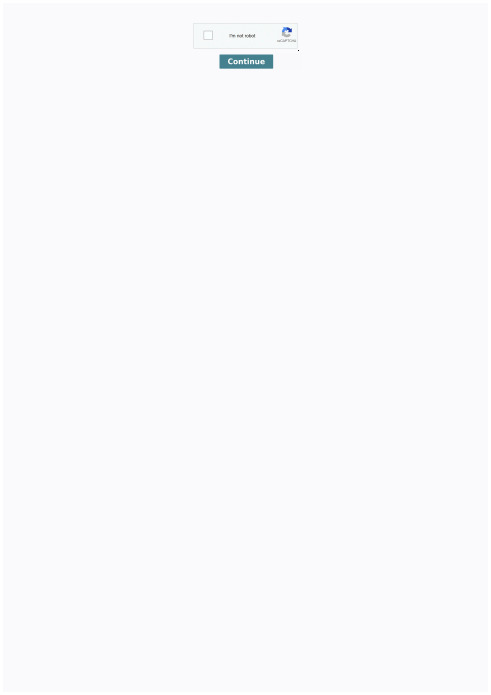
IATA AHM目录
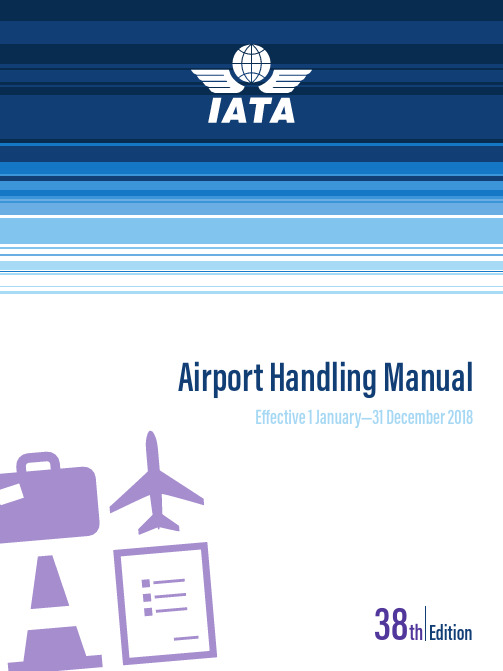
Airport Handling ManualEffective 1 January—31 December 201838NOTICEDISCLAIMER. The information contained in thispublication is subject to constant review in the lightof changing government requirements and regula-tions. No subscriber or other reader should act onthe basis of any such information without referringto applicable laws and regulations and/or withouttak ing appropriate professional advice. Althoughevery effort has been made to ensure accuracy, theInternational Air Transport Association shall not beheld responsible for any loss or damage caused byerrors, omissions, misprints or misinterpretation ofthe contents hereof. Furthermore, the InternationalAir Transport Association expressly disclaims anyand all liability to any person or entity, whether apurchaser of this publication or not, in respect ofanything done or omitted, and the consequencesof anything done or omitted, by any such person orentity in reliance on the contents of this publication.Opinions expressed in advertisements appearing inthis publication are the advertiser’s opinions and donot necessarily reflect those of IATA. The mentionof specific companies or products in advertisementdoes not imply that they are endorsed or recom-mended by IATA in preference to others of a simi-lar nature which are not mentioned or advertised.© International Air Transport Association. AllRights Reserved. No part of this publication maybe reproduced, recast, reformatted or trans-mitted in any form by any means, electronic ormechanical, including photocopying, record-ing or any information storage and retrieval sys-tem, without the prior written permission from:Senior Vice PresidentAirport, Passenger, Cargo and SecurityInternational Air Transport Association800 Place VictoriaP.O. Box 113Montreal, QuebecCANADA H4Z 1M1Airport Handling ManualMaterial No.: 9343-38ISBN 978-92-9229-505-9© 2017 International Air Transport Association. All rights reserved.TABLE OF CONTENTSPage Preface (xv)Introduction (xvii)General (1)AHM001Chapter0—Record of Revisions (1)AHM011Standard Classification and Numbering for Members Airport Handling Manuals (2)AHM012Office Function Designators for Airport Passenger and Baggage Handling (30)AHM020Guidelines for the Establishment of Airline Operators Committees (31)AHM021Guidelines for Establishing Aircraft Ground Times (34)AHM050Aircraft Emergency Procedures (35)AHM070E-Invoicing Standards (53)Chapter1—PASSENGER HANDLING (91)AHM100Chapter1—Record of Revisions (91)AHM110Involuntary Change of Carrier,Routing,Class or Type of Fare (92)AHM112Denied Boarding Compensation (98)AHM120Inadmissible Passengers and Deportees (99)AHM140Items Removed from a Passenger's Possession by Security Personnel (101)AHM141Hold Loading of Duty-Free Goods (102)AHM170Dangerous Goods in Passenger Baggage (103)AHM176Recommendations for the Handling of Passengers with Reduced Mobility(PRM) (105)AHM176A Acceptance and Carriage of Passengers with Reduced Mobility(PRM) (106)AHM180Carriage of Passengers with Communicable Diseases (114)AHM181General Guidelines for Passenger Agents in Case of SuspectedCommunicable Disease (115)Chapter2—BAGGAGE HANDLING (117)AHM200Chapter2—Record of Revisions (117)AHM210Local Baggage Committees (118)AHM211Airport Operating Rules (124)Airport Handling ManualPageChapter2—BAGGAGE HANDLING(continued)AHM212Interline Connecting Time Intervals—Passenger and Checked Baggage (126)AHM213Form of Interline Baggage Tags (128)AHM214Use of the10Digit Licence Plate (135)AHM215Found and Unclaimed Checked Baggage (136)AHM216On-Hand Baggage Summary Tag (138)AHM217Forwarding Mishandled Baggage (139)AHM218Dangerous Goods in Passengers'Baggage (141)AHM219Acceptance of Firearms and Other Weapons and Small Calibre Ammunition (142)AHM221Acceptance of Power Driven Wheelchairs or Other Battery Powered Mobility Aidsas Checked Baggage (143)AHM222Passenger/Baggage Reconciliation Procedures (144)AHM223Licence Plate Fallback Sortation Tags (151)AHM224Baggage Taken in Error (154)AHM225Baggage Irregularity Report (156)AHM226Tracing Unchecked Baggage and Handling Damage to Checked and UncheckedBaggage (159)AHM230Baggage Theft and Pilferage Prevention (161)AHM231Carriage of Carry-On Baggage (164)AHM232Handling of Security Removed Items (168)AHM240Baggage Codes for Identifying ULD Contents and/or Bulk-Loaded Baggage (169)Chapter3—CARGO/MAIL HANDLING (171)AHM300Chapter3—Record of Revisions (171)AHM310Preparation for Loading of Cargo (172)AHM311Securing of Load (174)AHM312Collection Sacks and Bags (177)AHM320Handling of Damaged Cargo (178)AHM321Handling of Pilfered Cargo (179)AHM322Handling Wet Cargo (180)AHM330Handling Perishable Cargo (182)AHM331Handling and Protection of Valuable Cargo (184)AHM332Handling and Stowage of Live Animals (188)AHM333Handling of Human Remains (190)Table of ContentsPageChapter3—CARGO/MAIL HANDLING(continued)AHM340Acceptance Standards for the Interchange of Transferred Unit Load Devices (191)AHM345Handling of Battery Operated Wheelchairs/Mobility AIDS as Checked Baggage (197)AHM350Mail Handling (199)AHM351Mail Documents (203)AHM353Handling of Found Mail (218)AHM354Handling of Damaged Mail (219)AHM355Mail Security (220)AHM356Mail Safety (221)AHM357Mail Irregularity Message (222)AHM360Company Mail (224)AHM380Aircraft Documents Stowage (225)AHM381Special Load—Notification to Captain(General) (226)AHM382Special Load—Notification to Captain(EDP Format and NOTOC Service) (231)AHM383Special Load—Notification to Captain(EDP NOTOC Summary) (243)AHM384NOTOC Message(NTM) (246)Chapter4—AIRCRAFT HANDLING AND LOADING (251)AHM400Chapter4—Record of Revisions (251)AHM411Provision and Carriage of Loading Accessories (252)AHM420Tagging of Unit Load Devices (253)AHM421Storage of Unit Load Devices (263)AHM422Control of Transferred Unit Load Devices (268)AHM423Unit Load Device Stock Check Message (273)AHM424Unit Load Device Control Message (275)AHM425Continued Airworthiness of Unit Load Devices (279)AHM426ULD Buildup and Breakdown (283)AHM427ULD Transportation (292)AHM430Operating of Aircraft Doors (295)AHM431Aircraft Ground Stability—Tipping (296)AHM440Potable Water Servicing (297)AHM441Aircraft Toilet Servicing (309)Airport Handling ManualPageChapter4—AIRCRAFT HANDLING AND LOADING(continued)AHM450Standardisation of Gravity Forces against which Load must be Restrained (310)AHM451Technical Malfunctions Limiting Load on Aircraft (311)AHM453Handling/Bulk Loading of Heavy Items (312)AHM454Handling and Loading of Big Overhang Items (313)AHM455Non CLS Restrained ULD (316)AHM460Guidelines for Turnround Plan (323)AHM462Safe Operating Practices in Aircraft Handling (324)AHM463Safety Considerations for Aircraft Movement Operations (337)AHM465Foreign Object Damage(FOD)Prevention Program (340)Chapter5—LOAD CONTROL (343)AHM500Chapter5—Record of Revisions (343)AHM501Terms and Definitions (345)AHM503Recommended Requirements for a New Departure Control System (351)AHM504Departure Control System Evaluation Checklist (356)AHM505Designation of Aircraft Holds,Compartments,Bays and Cabin (362)AHM510Handling/Load Information Codes to be Used on Traffic Documents and Messages (368)AHM513Aircraft Structural Loading Limitations (377)AHM514EDP Loading Instruction/Report (388)AHM515Manual Loading Instruction/Report (404)AHM516Manual Loadsheet (416)AHM517EDP Loadsheet (430)AHM518ACARS Transmitted Loadsheet (439)AHM519Balance Calculation Methods (446)AHM520Aircraft Equipped with a CG Targeting System (451)AHM530Weights for Passengers and Baggage (452)AHM531Procedure for Establishing Standard Weights for Passengers and Baggage (453)AHM533Passengers Occupying Crew Seats (459)AHM534Weight Control of Load (460)AHM536Equipment in Compartments Procedure (461)AHM537Ballast (466)Table of ContentsPageChapter5—LOAD CONTROL(continued)AHM540Aircraft Unit Load Device—Weight and Balance Control (467)AHM550Pilot in Command's Approval of the Loadsheet (468)AHM551Last Minute Changes on Loadsheet (469)AHM561Departure Control System,Carrier's Approval Procedures (471)AHM562Semi-Permanent Data Exchange Message(DEM) (473)AHM564Migration from AHM560to AHM565 (480)AHM565EDP Semi-Permanent Data Exchange for New Generation Departure Control Systems (500)AHM570Automated Information Exchange between Check-in and Load Control Systems (602)AHM571Passenger and Baggage Details for Weight and Balance Report(PWR) (608)AHM580Unit Load Device/Bulk Load Weight Statement (613)AHM581Unit Load Device/Bulk Load Weight Signal (615)AHM583Loadmessage (619)AHM587Container/Pallet Distribution Message (623)AHM588Statistical Load Summary (628)AHM590Load Control Procedures and Loading Supervision Responsibilities (631)AHM591Weight and Balance Load Control and Loading Supervision Training and Qualifications (635)Chapter6—MANAGEMENT AND SAFETY (641)AHM600Chapter6—Record of Revisions (641)AHM610Guidelines for a Safety Management System (642)AHM611Airside Personnel:Responsibilities,Training and Qualifications (657)AHM612Airside Performance Evaluation Program (664)AHM615Quality Management System (683)AHM616Human Factors Program (715)AHM619Guidelines for Producing Emergency Response Plan(s) (731)AHM620Guidelines for an Emergency Management System (733)AHM621Security Management (736)AHM633Guidelines for the Handling of Emergencies Requiring the Evacuation of an Aircraft During Ground Handling (743)AHM650Ramp Incident/Accident Reporting (745)AHM652Recommendations for Airside Safety Investigations (750)AHM660Carrier Guidelines for Calculating Aircraft Ground Accident Costs (759)Airport Handling ManualChapter7—AIRCRAFT MOVEMENT CONTROL (761)AHM700Chapter7—Record of Revisions (761)AHM710Standards for Message Formats (762)AHM711Standards for Message Corrections (764)AHM730Codes to be Used in Aircraft Movement and Diversion Messages (765)AHM731Enhanced Reporting on ATFM Delays by the Use of Sub Codes (771)AHM780Aircraft Movement Message (774)AHM781Aircraft Diversion Message (786)AHM782Fuel Monitoring Message (790)AHM783Request Information Message (795)AHM784Gate Message (797)AHM785Aircraft Initiated Movement Message(MVA) (802)AHM790Operational Aircraft Registration(OAR)Message (807)Chapter8—GROUND HANDLING AGREEMENTS (811)AHM800Chapter8—Record of Revisions (811)AHM801Introduction to and Comments on IATA Standard Ground Handling Agreement(SGHA) (812)AHM803Service Level Agreement Example (817)AHM810IATA Standard Ground Handling Agreement (828)AHM811Yellow Pages (871)AHM813Truck Handling (872)AHM815Standard Transportation Documents Service Main Agreement (873)AHM817Standard Training Agreement (887)AHM830Ground Handling Charge Note (891)AHM840Model Agreement for Electronic Data Interchange(EDI) (894)Chapter9—AIRPORT HANDLING GROUND SUPPORT EQUIPMENT SPECIFICATIONS (911)AHM900Chapter9—Record of Revisions (911)AHM901Functional Specifications (914)AHM904Aircraft Servicing Points and System Requirements (915)AIRBUS A300B2320-/B4/C4 (917)A300F4-600/-600C4 (920)A310–200/200C/300 (926)A318 (930)A319 (933)Table of ContentsPageChapter9—AIRPORT HANDLING GROUND SUPPORT EQUIPMENT SPECIFICATIONS(continued) AHM904Aircraft Doors,Servicing Points and System Requirements for the Use of Ground Support Equipment(continued)A320 (936)A321 (940)A330-200F (943)A330-300 (948)A340-200 (951)A340-300 (955)A340-500 (959)A340-600 (962)Airbus350900passenger (965)AIRBUS A380-800/-800F (996)ATR42100/200 (999)ATR72 (1000)AVRO RJ70 (1001)AVRO RJ85 (1002)AVRO RJ100 (1003)B727-200 (1004)B737–200/200C (1008)B737-300,400,-500 (1010)B737-400 (1013)B737-500 (1015)B737-600,-700,-700C (1017)B737-700 (1020)B737-800 (1022)B737-900 (1026)B747–100SF/200C/200F (1028)B747–400/400C (1030)B757–200 (1038)B757–300 (1040)Airport Handling ManualPageChapter9—AIRPORT HANDLING GROUND SUPPORT EQUIPMENT SPECIFICATIONS(continued) AHM904Aircraft Doors,Servicing Points and System Requirements for the Use of Ground Support Equipment(continued)B767—200/200ER (1041)B767—300/300ER (1044)B767—400ER (1048)B777–200/200LR (1051)B777–300/300ER (1055)Boeing787800passenger (1059)BAe ATP(J61) (1067)Bombardier CS100 (1068)Bombardier CS300 (1072)CL-65(CRJ100/200) (1076)DC8–40/50F SERIES (1077)DC8–61/61F (1079)DC8–62/62F (1081)DC8–63/63F (1083)DC9–15/21 (1085)DC9–32 (1086)DC9–41 (1087)DC9–51 (1088)DC10–10/10CF (1089)DC10–30/40,30/40CF (1091)EMBRAER EMB-135Regional Models (1092)EMBRAER EMB-145Regional Models (1094)Embraer170 (1096)Embraer175 (1098)Embraer190 (1100)Embraer195 (1102)FOKKER50(F27Mk050) (1104)FOKKER50(F27Mk0502) (1106)Chapter9—AIRPORT HANDLING GROUND SUPPORT EQUIPMENT SPECIFICATIONS(continued) AHM904Aircraft Doors,Servicing Points and System Requirements for the Use of Ground Support Equipment(continued)FOKKER70(F28Mk0070) (1108)FOKKER100(F28Mk0100) (1110)FOKKER100(F28Mk0100) (1112)IL-76T (1114)MD-11 (1116)MD–80SERIES (1118)SAAB2000 (1119)SAAB SF-340 (1120)TU-204 (1122)AHM905Reference Material for Civil Aircraft Ground Support Equipment (1125)AHM905A Cross Reference of IATA Documents with SAE,CEN,and ISO (1129)AHM909Summary of Unit Load Device Capacity and Dimensions (1131)AHM910Basic Requirements for Aircraft Ground Support Equipment (1132)AHM911Ground Support Equipment Requirements for Compatibility with Aircraft Unit Load Devices (1136)AHM912Standard Forklift Pockets Dimensions and Characteristics for Forkliftable General Support Equipment (1138)AHM913Basic Safety Requirements for Aircraft Ground Support Equipment (1140)AHM914Compatibility of Ground Support Equipment with Aircraft Types (1145)AHM915Standard Controls (1147)AHM916Basic Requirements for Towing Vehicle Interface(HITCH) (1161)AHM917Basic Minimum Preventive Maintenance Program/Schedule (1162)AHM920Functional Specification for Self-Propelled Telescopic Passenger Stairs (1164)AHM920A Functional Specification for Towed Passenger Stairs (1167)AHM921Functional Specification for Boarding/De-Boarding Vehicle for Passengers withReduced Mobility(PRM) (1169)AHM922Basic Requirements for Passenger Boarding Bridge Aircraft Interface (1174)AHM923Functional Specification for Elevating Passenger Transfer Vehicle (1180)AHM924Functional Specification for Heavy Item Lift Platform (1183)AHM925Functional Specification for a Self-Propelled Conveyor-Belt Loader (1184)AHM925A Functional Specification for a Self-Propelled Ground Based in-Plane LoadingSystem for Bulk Cargo (1187)Chapter9—AIRPORT HANDLING GROUND SUPPORT EQUIPMENT SPECIFICATIONS(continued) AHM925B Functional Specification for a Towed Conveyor-Belt Loader (1190)AHM926Functional Specification for Upper Deck Catering Vehicle (1193)AHM927Functional Specification for Main Deck Catering Vehicle (1197)AHM930Functional Specification for an Upper Deck Container/Pallet Loader (1201)AHM931Functional Specification for Lower Deck Container/Pallet Loader (1203)AHM932Functional Specification for a Main Deck Container/Pallet Loader (1206)AHM933Functional Specification of a Powered Extension Platform to Lower Deck/Container/ Pallet Loader (1209)AHM934Functional Specification for a Narrow Body Lower Deck Single Platform Loader (1211)AHM934A Functional Specification for a Single Platform Slave Loader Bed for Lower DeckLoading Operations (1213)AHM936Functional Specification for a Container Loader Transporter (1215)AHM938Functional Specification for a Large Capacity Freighter and Combi Aircraft TailStanchion (1218)AHM939Functional Specification for a Transfer Platform Lift (1220)AHM941Functional Specification for Equipment Used for Establishing the Weight of aULD/BULK Load (1222)AHM942Functional Specification for Storage Equipment Used for Unit Load Devices (1224)AHM950Functional Specification for an Airport Passenger Bus (1225)AHM951Functional Specification for a Crew Transportation Vehicle (1227)AHM953Functional Specifications for a Valuable Cargo Vehicle (1229)AHM954Functional Specification for an Aircraft Washing Machine (1230)AHM955Functional Specification for an Aircraft Nose Gear Towbar Tractor (1232)AHM956Functional Specification for Main Gear Towbarless Tractor (1235)AHM957Functional Specification for Nose Gear Towbarless Tractor (1237)AHM958Functional Specification for an Aircraft Towbar (1240)AHM960Functional Specification for Unit Load Device Transport Vehicle (1242)AHM961Functional Specification for a Roller System for Unit Load Device Transportation on Trucks (1245)AHM962Functional Specification for a Rollerised Platform for the Transportation of Twenty Foot Unit Load Devices that Interfaces with Trucks Equipped to Accept Freight ContainersComplying with ISO668:1988 (1247)AHM963Functional Specification for a Baggage/Cargo Cart (1249)AHM965Functional Specification for a Lower Deck Container Turntable Dolly (1250)AHM966Functional Specification for a Pallet Dolly (1252)Chapter9—AIRPORT HANDLING GROUND SUPPORT EQUIPMENT SPECIFICATIONS(continued) AHM967Functional Specification for a Twenty Foot Unit Load Device Dolly (1254)AHM968Functional Specification for Ramp Equipment Tractors (1256)AHM969Functional Specification for a Pallet/Container Transporter (1257)AHM970Functional Specification for a Self-Propelled Potable Water Vehicle with Rear orFront Servicing (1259)AHM971Functional Specification for a Self-Propelled Lavatory Service Vehicle with Rear orFront Servicing (1262)AHM972Functional Specifications for a Ground Power Unit for Aircraft Electrical System (1265)AHM973Functional Specification for a Towed Aircraft Ground Heater (1269)AHM974Functional Specification for Aircraft Air Conditioning(Cooling)Unit (1272)AHM975Functional Specifications for Self-Propelled Aircraft De-Icing/Anti-Icing Unit (1274)AHM976Functional Specifications for an Air Start Unit (1278)AHM977Functional Specification for a Towed De-Icing/Anti-Icing Unit (1280)AHM978Functional Specification for a Towed Lavatory Service Cart (1283)AHM979Functional Specification for a Towed Boarding/De-Boarding Device for Passengers with Reduced Mobility(PRM)for Commuter-Type Aircraft (1285)AHM980Functional Specification for a Self-Propelled Petrol/Diesel Refueling Vehicle forGround Support Equipment (1287)AHM981Functional Specification for a Towed Potable Water Service Cart (1289)AHM990Guidelines for Preventative Maintenance of Aircraft Towbars (1291)AHM994Criteria for Consideration of the Investment in Ground Support Equipment (1292)AHM995Basic Unit Load Device Handling System Requirements (1296)AHM997Functional Specification for Sub-Freezing Aircraft Air Conditioning Unit (1298)Chapter10—ENVIRONMENTAL SPECIFICATIONS FOR GROUND HANDLING OPERATIONS (1301)AHM1000Chapter10—Record of Revisions (1301)AHM1001Environmental Specifications for Ground Handling Operations (1302)AHM1002Environmental Impact on the Use of Ground Support Equipment (1303)AHM1003GSE Environmental Quality Audit (1305)AHM1004Guidelines for Calculating GSE Exhaust Emissions (1307)AHM1005Guidelines for an Environmental Management System (1308)Chapter11—GROUND OPERATIONS TRAINING PROGRAM (1311)AHM1100Chapter11—Record of Revisions (1311)AHM1110Ground Operations Training Program (1312)Appendix A—References (1347)Appendix B—Glossary (1379)Alphabetical List of AHM Titles (1387)IATA Strategic Partners..............................................................................................................................SP–1。
3Z株式会社 油封式旋塞阀操作手册(英文版)

INSTALLATION, OPERATION AND IN-LINE MAINTENANCE MANUAL
DOC.NO. 3Z-QM-235 ISSUED
3/15
OCT., 09, 2005
0. PREFACE.
A plug valve should be managed properly in the each stage of transportation, installation, operation, and maintenance. Also, it depends on the managing status of a supervisor and a operator that the plug valve might raise high efficiency or not.
2. INSTALLATION
A. Preparation for installation A plug valve being carried, a rope, wire, and shackle should be strong enough to sustain the total weight. A plug valve should be installed with the firm pipe line. Move the valves as close as possible to the installation site before removing packing and end protectors. After removing packaging, clean end connections to remove any unwanted paint or rust inhibitor. Ensure that the valve is fully open. Inspect the internal bore of the valve. If there is excess sealant visible around the plug ports, this should be scraped out. If the valve has been in storage for over 12 months we recommend that additional valve sealant be injected prior to operation.
MIPS芯片架构说明
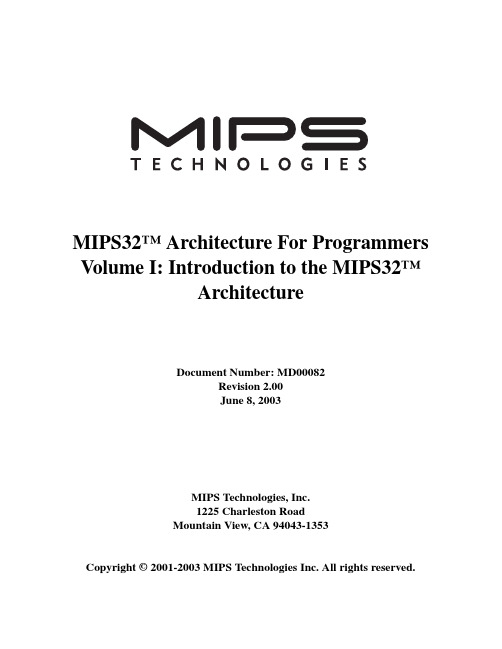
MIPS32™ Architecture For Programmers Volume I: Introduction to the MIPS32™ArchitectureDocument Number: MD00082Revision 2.00June 8, 2003MIPS Technologies, Inc.1225 Charleston RoadMountain View, CA 94043-1353Copyright © 2001-2003 MIPS Technologies Inc. All rights reserved.Copyright ©2001-2003 MIPS Technologies, Inc. All rights reserved.Unpublished rights (if any) reserved under the copyright laws of the United States of America and other countries.This document contains information that is proprietary to MIPS Technologies, Inc. ("MIPS Technologies"). Any copying,reproducing,modifying or use of this information(in whole or in part)that is not expressly permitted in writing by MIPS Technologies or an authorized third party is strictly prohibited. At a minimum, this information is protected under unfair competition and copyright laws. Violations thereof may result in criminal penalties and fines.Any document provided in source format(i.e.,in a modifiable form such as in FrameMaker or Microsoft Word format) is subject to use and distribution restrictions that are independent of and supplemental to any and all confidentiality restrictions. UNDER NO CIRCUMSTANCES MAY A DOCUMENT PROVIDED IN SOURCE FORMAT BE DISTRIBUTED TO A THIRD PARTY IN SOURCE FORMAT WITHOUT THE EXPRESS WRITTEN PERMISSION OF MIPS TECHNOLOGIES, INC.MIPS Technologies reserves the right to change the information contained in this document to improve function,design or otherwise.MIPS Technologies does not assume any liability arising out of the application or use of this information, or of any error or omission in such information. Any warranties, whether express, statutory, implied or otherwise, including but not limited to the implied warranties of merchantability orfitness for a particular purpose,are excluded. Except as expressly provided in any written license agreement from MIPS Technologies or an authorized third party,the furnishing of this document does not give recipient any license to any intellectual property rights,including any patent rights, that cover the information in this document.The information contained in this document shall not be exported or transferred for the purpose of reexporting in violation of any U.S. or non-U.S. regulation, treaty, Executive Order, law, statute, amendment or supplement thereto. The information contained in this document constitutes one or more of the following: commercial computer software, commercial computer software documentation or other commercial items.If the user of this information,or any related documentation of any kind,including related technical data or manuals,is an agency,department,or other entity of the United States government ("Government"), the use, duplication, reproduction, release, modification, disclosure, or transfer of this information, or any related documentation of any kind, is restricted in accordance with Federal Acquisition Regulation12.212for civilian agencies and Defense Federal Acquisition Regulation Supplement227.7202 for military agencies.The use of this information by the Government is further restricted in accordance with the terms of the license agreement(s) and/or applicable contract terms and conditions covering this information from MIPS Technologies or an authorized third party.MIPS,R3000,R4000,R5000and R10000are among the registered trademarks of MIPS Technologies,Inc.in the United States and other countries,and MIPS16,MIPS16e,MIPS32,MIPS64,MIPS-3D,MIPS-based,MIPS I,MIPS II,MIPS III,MIPS IV,MIPS V,MIPSsim,SmartMIPS,MIPS Technologies logo,4K,4Kc,4Km,4Kp,4KE,4KEc,4KEm,4KEp, 4KS, 4KSc, 4KSd, M4K, 5K, 5Kc, 5Kf, 20Kc, 25Kf, ASMACRO, ATLAS, At the Core of the User Experience., BusBridge, CoreFPGA, CoreLV, EC, JALGO, MALTA, MDMX, MGB, PDtrace, Pipeline, Pro, Pro Series, SEAD, SEAD-2, SOC-it and YAMON are among the trademarks of MIPS Technologies, Inc.All other trademarks referred to herein are the property of their respective owners.Template: B1.08, Built with tags: 2B ARCH MIPS32MIPS32™ Architecture For Programmers Volume I, Revision 2.00 Copyright © 2001-2003 MIPS Technologies Inc. All rights reserved.Table of ContentsChapter 1 About This Book (1)1.1 Typographical Conventions (1)1.1.1 Italic Text (1)1.1.2 Bold Text (1)1.1.3 Courier Text (1)1.2 UNPREDICTABLE and UNDEFINED (2)1.2.1 UNPREDICTABLE (2)1.2.2 UNDEFINED (2)1.3 Special Symbols in Pseudocode Notation (2)1.4 For More Information (4)Chapter 2 The MIPS Architecture: An Introduction (7)2.1 MIPS32 and MIPS64 Overview (7)2.1.1 Historical Perspective (7)2.1.2 Architectural Evolution (7)2.1.3 Architectural Changes Relative to the MIPS I through MIPS V Architectures (9)2.2 Compliance and Subsetting (9)2.3 Components of the MIPS Architecture (10)2.3.1 MIPS Instruction Set Architecture (ISA) (10)2.3.2 MIPS Privileged Resource Architecture (PRA) (10)2.3.3 MIPS Application Specific Extensions (ASEs) (10)2.3.4 MIPS User Defined Instructions (UDIs) (11)2.4 Architecture Versus Implementation (11)2.5 Relationship between the MIPS32 and MIPS64 Architectures (11)2.6 Instructions, Sorted by ISA (12)2.6.1 List of MIPS32 Instructions (12)2.6.2 List of MIPS64 Instructions (13)2.7 Pipeline Architecture (13)2.7.1 Pipeline Stages and Execution Rates (13)2.7.2 Parallel Pipeline (14)2.7.3 Superpipeline (14)2.7.4 Superscalar Pipeline (14)2.8 Load/Store Architecture (15)2.9 Programming Model (15)2.9.1 CPU Data Formats (16)2.9.2 FPU Data Formats (16)2.9.3 Coprocessors (CP0-CP3) (16)2.9.4 CPU Registers (16)2.9.5 FPU Registers (18)2.9.6 Byte Ordering and Endianness (21)2.9.7 Memory Access Types (25)2.9.8 Implementation-Specific Access Types (26)2.9.9 Cache Coherence Algorithms and Access Types (26)2.9.10 Mixing Access Types (26)Chapter 3 Application Specific Extensions (27)3.1 Description of ASEs (27)3.2 List of Application Specific Instructions (28)3.2.1 The MIPS16e Application Specific Extension to the MIPS32Architecture (28)3.2.2 The MDMX Application Specific Extension to the MIPS64 Architecture (28)3.2.3 The MIPS-3D Application Specific Extension to the MIPS64 Architecture (28)MIPS32™ Architecture For Programmers Volume I, Revision 2.00i Copyright © 2001-2003 MIPS Technologies Inc. All rights reserved.3.2.4 The SmartMIPS Application Specific Extension to the MIPS32 Architecture (28)Chapter 4 Overview of the CPU Instruction Set (29)4.1 CPU Instructions, Grouped By Function (29)4.1.1 CPU Load and Store Instructions (29)4.1.2 Computational Instructions (32)4.1.3 Jump and Branch Instructions (35)4.1.4 Miscellaneous Instructions (37)4.1.5 Coprocessor Instructions (40)4.2 CPU Instruction Formats (41)Chapter 5 Overview of the FPU Instruction Set (43)5.1 Binary Compatibility (43)5.2 Enabling the Floating Point Coprocessor (44)5.3 IEEE Standard 754 (44)5.4 FPU Data Types (44)5.4.1 Floating Point Formats (44)5.4.2 Fixed Point Formats (48)5.5 Floating Point Register Types (48)5.5.1 FPU Register Models (49)5.5.2 Binary Data Transfers (32-Bit and 64-Bit) (49)5.5.3 FPRs and Formatted Operand Layout (50)5.6 Floating Point Control Registers (FCRs) (50)5.6.1 Floating Point Implementation Register (FIR, CP1 Control Register 0) (51)5.6.2 Floating Point Control and Status Register (FCSR, CP1 Control Register 31) (53)5.6.3 Floating Point Condition Codes Register (FCCR, CP1 Control Register 25) (55)5.6.4 Floating Point Exceptions Register (FEXR, CP1 Control Register 26) (56)5.6.5 Floating Point Enables Register (FENR, CP1 Control Register 28) (56)5.7 Formats of Values Used in FP Registers (57)5.8 FPU Exceptions (58)5.8.1 Exception Conditions (59)5.9 FPU Instructions (62)5.9.1 Data Transfer Instructions (62)5.9.2 Arithmetic Instructions (63)5.9.3 Conversion Instructions (65)5.9.4 Formatted Operand-Value Move Instructions (66)5.9.5 Conditional Branch Instructions (67)5.9.6 Miscellaneous Instructions (68)5.10 Valid Operands for FPU Instructions (68)5.11 FPU Instruction Formats (70)5.11.1 Implementation Note (71)Appendix A Instruction Bit Encodings (75)A.1 Instruction Encodings and Instruction Classes (75)A.2 Instruction Bit Encoding Tables (75)A.3 Floating Point Unit Instruction Format Encodings (82)Appendix B Revision History (85)ii MIPS32™ Architecture For Programmers Volume I, Revision 2.00 Copyright © 2001-2003 MIPS Technologies Inc. All rights reserved.Figure 2-1: Relationship between the MIPS32 and MIPS64 Architectures (11)Figure 2-2: One-Deep Single-Completion Instruction Pipeline (13)Figure 2-3: Four-Deep Single-Completion Pipeline (14)Figure 2-4: Four-Deep Superpipeline (14)Figure 2-5: Four-Way Superscalar Pipeline (15)Figure 2-6: CPU Registers (18)Figure 2-7: FPU Registers for a 32-bit FPU (20)Figure 2-8: FPU Registers for a 64-bit FPU if Status FR is 1 (21)Figure 2-9: FPU Registers for a 64-bit FPU if Status FR is 0 (22)Figure 2-10: Big-Endian Byte Ordering (23)Figure 2-11: Little-Endian Byte Ordering (23)Figure 2-12: Big-Endian Data in Doubleword Format (24)Figure 2-13: Little-Endian Data in Doubleword Format (24)Figure 2-14: Big-Endian Misaligned Word Addressing (25)Figure 2-15: Little-Endian Misaligned Word Addressing (25)Figure 3-1: MIPS ISAs and ASEs (27)Figure 3-2: User-Mode MIPS ISAs and Optional ASEs (27)Figure 4-1: Immediate (I-Type) CPU Instruction Format (42)Figure 4-2: Jump (J-Type) CPU Instruction Format (42)Figure 4-3: Register (R-Type) CPU Instruction Format (42)Figure 5-1: Single-Precisions Floating Point Format (S) (45)Figure 5-2: Double-Precisions Floating Point Format (D) (45)Figure 5-3: Paired Single Floating Point Format (PS) (46)Figure 5-4: Word Fixed Point Format (W) (48)Figure 5-5: Longword Fixed Point Format (L) (48)Figure 5-6: FPU Word Load and Move-to Operations (49)Figure 5-7: FPU Doubleword Load and Move-to Operations (50)Figure 5-8: Single Floating Point or Word Fixed Point Operand in an FPR (50)Figure 5-9: Double Floating Point or Longword Fixed Point Operand in an FPR (50)Figure 5-10: Paired-Single Floating Point Operand in an FPR (50)Figure 5-11: FIR Register Format (51)Figure 5-12: FCSR Register Format (53)Figure 5-13: FCCR Register Format (55)Figure 5-14: FEXR Register Format (56)Figure 5-15: FENR Register Format (56)Figure 5-16: Effect of FPU Operations on the Format of Values Held in FPRs (58)Figure 5-17: I-Type (Immediate) FPU Instruction Format (71)Figure 5-18: R-Type (Register) FPU Instruction Format (71)Figure 5-19: Register-Immediate FPU Instruction Format (71)Figure 5-20: Condition Code, Immediate FPU Instruction Format (71)Figure 5-21: Formatted FPU Compare Instruction Format (71)Figure 5-22: FP RegisterMove, Conditional Instruction Format (71)Figure 5-23: Four-Register Formatted Arithmetic FPU Instruction Format (72)Figure 5-24: Register Index FPU Instruction Format (72)Figure 5-25: Register Index Hint FPU Instruction Format (72)Figure 5-26: Condition Code, Register Integer FPU Instruction Format (72)Figure A-1: Sample Bit Encoding Table (76)MIPS32™ Architecture For Programmers Volume I, Revision 2.00iii Copyright © 2001-2003 MIPS Technologies Inc. All rights reserved.Table 1-1: Symbols Used in Instruction Operation Statements (2)Table 2-1: MIPS32 Instructions (12)Table 2-2: MIPS64 Instructions (13)Table 2-3: Unaligned Load and Store Instructions (24)Table 4-1: Load and Store Operations Using Register + Offset Addressing Mode (30)Table 4-2: Aligned CPU Load/Store Instructions (30)Table 4-3: Unaligned CPU Load and Store Instructions (31)Table 4-4: Atomic Update CPU Load and Store Instructions (31)Table 4-5: Coprocessor Load and Store Instructions (31)Table 4-6: FPU Load and Store Instructions Using Register+Register Addressing (32)Table 4-7: ALU Instructions With an Immediate Operand (33)Table 4-8: Three-Operand ALU Instructions (33)Table 4-9: Two-Operand ALU Instructions (34)Table 4-10: Shift Instructions (34)Table 4-11: Multiply/Divide Instructions (35)Table 4-12: Unconditional Jump Within a 256 Megabyte Region (36)Table 4-13: PC-Relative Conditional Branch Instructions Comparing Two Registers (36)Table 4-14: PC-Relative Conditional Branch Instructions Comparing With Zero (37)Table 4-15: Deprecated Branch Likely Instructions (37)Table 4-16: Serialization Instruction (38)Table 4-17: System Call and Breakpoint Instructions (38)Table 4-18: Trap-on-Condition Instructions Comparing Two Registers (38)Table 4-19: Trap-on-Condition Instructions Comparing an Immediate Value (38)Table 4-20: CPU Conditional Move Instructions (39)Table 4-21: Prefetch Instructions (39)Table 4-22: NOP Instructions (40)Table 4-23: Coprocessor Definition and Use in the MIPS Architecture (40)Table 4-24: CPU Instruction Format Fields (42)Table 5-1: Parameters of Floating Point Data Types (45)Table 5-2: Value of Single or Double Floating Point DataType Encoding (46)Table 5-3: Value Supplied When a New Quiet NaN Is Created (47)Table 5-4: FIR Register Field Descriptions (51)Table 5-5: FCSR Register Field Descriptions (53)Table 5-6: Cause, Enable, and Flag Bit Definitions (55)Table 5-7: Rounding Mode Definitions (55)Table 5-8: FCCR Register Field Descriptions (56)Table 5-9: FEXR Register Field Descriptions (56)Table 5-10: FENR Register Field Descriptions (57)Table 5-11: Default Result for IEEE Exceptions Not Trapped Precisely (60)Table 5-12: FPU Data Transfer Instructions (62)Table 5-13: FPU Loads and Stores Using Register+Offset Address Mode (63)Table 5-14: FPU Loads and Using Register+Register Address Mode (63)Table 5-15: FPU Move To and From Instructions (63)Table 5-16: FPU IEEE Arithmetic Operations (64)Table 5-17: FPU-Approximate Arithmetic Operations (64)Table 5-18: FPU Multiply-Accumulate Arithmetic Operations (65)Table 5-19: FPU Conversion Operations Using the FCSR Rounding Mode (65)Table 5-20: FPU Conversion Operations Using a Directed Rounding Mode (65)Table 5-21: FPU Formatted Operand Move Instructions (66)Table 5-22: FPU Conditional Move on True/False Instructions (66)iv MIPS32™ Architecture For Programmers Volume I, Revision 2.00 Copyright © 2001-2003 MIPS Technologies Inc. All rights reserved.Table 5-23: FPU Conditional Move on Zero/Nonzero Instructions (67)Table 5-24: FPU Conditional Branch Instructions (67)Table 5-25: Deprecated FPU Conditional Branch Likely Instructions (67)Table 5-26: CPU Conditional Move on FPU True/False Instructions (68)Table 5-27: FPU Operand Format Field (fmt, fmt3) Encoding (68)Table 5-28: Valid Formats for FPU Operations (69)Table 5-29: FPU Instruction Format Fields (72)Table A-1: Symbols Used in the Instruction Encoding Tables (76)Table A-2: MIPS32 Encoding of the Opcode Field (77)Table A-3: MIPS32 SPECIAL Opcode Encoding of Function Field (78)Table A-4: MIPS32 REGIMM Encoding of rt Field (78)Table A-5: MIPS32 SPECIAL2 Encoding of Function Field (78)Table A-6: MIPS32 SPECIAL3 Encoding of Function Field for Release 2 of the Architecture (78)Table A-7: MIPS32 MOVCI Encoding of tf Bit (79)Table A-8: MIPS32 SRL Encoding of Shift/Rotate (79)Table A-9: MIPS32 SRLV Encoding of Shift/Rotate (79)Table A-10: MIPS32 BSHFL Encoding of sa Field (79)Table A-11: MIPS32 COP0 Encoding of rs Field (79)Table A-12: MIPS32 COP0 Encoding of Function Field When rs=CO (80)Table A-13: MIPS32 COP1 Encoding of rs Field (80)Table A-14: MIPS32 COP1 Encoding of Function Field When rs=S (80)Table A-15: MIPS32 COP1 Encoding of Function Field When rs=D (81)Table A-16: MIPS32 COP1 Encoding of Function Field When rs=W or L (81)Table A-17: MIPS64 COP1 Encoding of Function Field When rs=PS (81)Table A-18: MIPS32 COP1 Encoding of tf Bit When rs=S, D, or PS, Function=MOVCF (81)Table A-19: MIPS32 COP2 Encoding of rs Field (82)Table A-20: MIPS64 COP1X Encoding of Function Field (82)Table A-21: Floating Point Unit Instruction Format Encodings (82)MIPS32™ Architecture For Programmers Volume I, Revision 2.00v Copyright © 2001-2003 MIPS Technologies Inc. All rights reserved.vi MIPS32™ Architecture For Programmers Volume I, Revision 2.00 Copyright © 2001-2003 MIPS Technologies Inc. All rights reserved.Chapter 1About This BookThe MIPS32™ Architecture For Programmers V olume I comes as a multi-volume set.•V olume I describes conventions used throughout the document set, and provides an introduction to the MIPS32™Architecture•V olume II provides detailed descriptions of each instruction in the MIPS32™ instruction set•V olume III describes the MIPS32™Privileged Resource Architecture which defines and governs the behavior of the privileged resources included in a MIPS32™ processor implementation•V olume IV-a describes the MIPS16e™ Application-Specific Extension to the MIPS32™ Architecture•V olume IV-b describes the MDMX™ Application-Specific Extension to the MIPS32™ Architecture and is notapplicable to the MIPS32™ document set•V olume IV-c describes the MIPS-3D™ Application-Specific Extension to the MIPS64™ Architecture and is notapplicable to the MIPS32™ document set•V olume IV-d describes the SmartMIPS™Application-Specific Extension to the MIPS32™ Architecture1.1Typographical ConventionsThis section describes the use of italic,bold and courier fonts in this book.1.1.1Italic Text•is used for emphasis•is used for bits,fields,registers, that are important from a software perspective (for instance, address bits used bysoftware,and programmablefields and registers),and variousfloating point instruction formats,such as S,D,and PS •is used for the memory access types, such as cached and uncached1.1.2Bold Text•represents a term that is being defined•is used for bits andfields that are important from a hardware perspective (for instance,register bits, which are not programmable but accessible only to hardware)•is used for ranges of numbers; the range is indicated by an ellipsis. For instance,5..1indicates numbers 5 through 1•is used to emphasize UNPREDICTABLE and UNDEFINED behavior, as defined below.1.1.3Courier TextCourier fixed-width font is used for text that is displayed on the screen, and for examples of code and instruction pseudocode.MIPS32™ Architecture For Programmers Volume I, Revision 2.001 Copyright © 2001-2003 MIPS Technologies Inc. All rights reserved.Chapter 1 About This Book1.2UNPREDICTABLE and UNDEFINEDThe terms UNPREDICTABLE and UNDEFINED are used throughout this book to describe the behavior of theprocessor in certain cases.UNDEFINED behavior or operations can occur only as the result of executing instructions in a privileged mode (i.e., in Kernel Mode or Debug Mode, or with the CP0 usable bit set in the Status register).Unprivileged software can never cause UNDEFINED behavior or operations. Conversely, both privileged andunprivileged software can cause UNPREDICTABLE results or operations.1.2.1UNPREDICTABLEUNPREDICTABLE results may vary from processor implementation to implementation,instruction to instruction,or as a function of time on the same implementation or instruction. Software can never depend on results that areUNPREDICTABLE.UNPREDICTABLE operations may cause a result to be generated or not.If a result is generated, it is UNPREDICTABLE.UNPREDICTABLE operations may cause arbitrary exceptions.UNPREDICTABLE results or operations have several implementation restrictions:•Implementations of operations generating UNPREDICTABLE results must not depend on any data source(memory or internal state) which is inaccessible in the current processor mode•UNPREDICTABLE operations must not read, write, or modify the contents of memory or internal state which is inaccessible in the current processor mode. For example,UNPREDICTABLE operations executed in user modemust not access memory or internal state that is only accessible in Kernel Mode or Debug Mode or in another process •UNPREDICTABLE operations must not halt or hang the processor1.2.2UNDEFINEDUNDEFINED operations or behavior may vary from processor implementation to implementation, instruction toinstruction, or as a function of time on the same implementation or instruction.UNDEFINED operations or behavior may vary from nothing to creating an environment in which execution can no longer continue.UNDEFINED operations or behavior may cause data loss.UNDEFINED operations or behavior has one implementation restriction:•UNDEFINED operations or behavior must not cause the processor to hang(that is,enter a state from which there is no exit other than powering down the processor).The assertion of any of the reset signals must restore the processor to an operational state1.3Special Symbols in Pseudocode NotationIn this book, algorithmic descriptions of an operation are described as pseudocode in a high-level language notation resembling Pascal. Special symbols used in the pseudocode notation are listed in Table 1-1.Table 1-1 Symbols Used in Instruction Operation StatementsSymbol Meaning←Assignment=, ≠Tests for equality and inequality||Bit string concatenationx y A y-bit string formed by y copies of the single-bit value x2MIPS32™ Architecture For Programmers Volume I, Revision 2.00 Copyright © 2001-2003 MIPS Technologies Inc. All rights reserved.1.3Special Symbols in Pseudocode Notationb#n A constant value n in base b.For instance10#100represents the decimal value100,2#100represents the binary value 100 (decimal 4), and 16#100 represents the hexadecimal value 100 (decimal 256). If the "b#" prefix is omitted, the default base is 10.x y..z Selection of bits y through z of bit string x.Little-endian bit notation(rightmost bit is0)is used.If y is less than z, this expression is an empty (zero length) bit string.+, −2’s complement or floating point arithmetic: addition, subtraction∗, ×2’s complement or floating point multiplication (both used for either)div2’s complement integer divisionmod2’s complement modulo/Floating point division<2’s complement less-than comparison>2’s complement greater-than comparison≤2’s complement less-than or equal comparison≥2’s complement greater-than or equal comparisonnor Bitwise logical NORxor Bitwise logical XORand Bitwise logical ANDor Bitwise logical ORGPRLEN The length in bits (32 or 64) of the CPU general-purpose registersGPR[x]CPU general-purpose register x. The content of GPR[0] is always zero.SGPR[s,x]In Release 2 of the Architecture, multiple copies of the CPU general-purpose registers may be implemented.SGPR[s,x] refers to GPR set s, register x. GPR[x] is a short-hand notation for SGPR[ SRSCtl CSS, x].FPR[x]Floating Point operand register xFCC[CC]Floating Point condition code CC.FCC[0] has the same value as COC[1].FPR[x]Floating Point (Coprocessor unit 1), general register xCPR[z,x,s]Coprocessor unit z, general register x,select sCP2CPR[x]Coprocessor unit 2, general register xCCR[z,x]Coprocessor unit z, control register xCP2CCR[x]Coprocessor unit 2, control register xCOC[z]Coprocessor unit z condition signalXlat[x]Translation of the MIPS16e GPR number x into the corresponding 32-bit GPR numberBigEndianMem Endian mode as configured at chip reset (0→Little-Endian, 1→ Big-Endian). Specifies the endianness of the memory interface(see LoadMemory and StoreMemory pseudocode function descriptions),and the endianness of Kernel and Supervisor mode execution.BigEndianCPU The endianness for load and store instructions (0→ Little-Endian, 1→ Big-Endian). In User mode, this endianness may be switched by setting the RE bit in the Status register.Thus,BigEndianCPU may be computed as (BigEndianMem XOR ReverseEndian).Table 1-1 Symbols Used in Instruction Operation StatementsSymbol MeaningChapter 1 About This Book1.4For More InformationVarious MIPS RISC processor manuals and additional information about MIPS products can be found at the MIPS URL:ReverseEndianSignal to reverse the endianness of load and store instructions.This feature is available in User mode only,and is implemented by setting the RE bit of the Status register.Thus,ReverseEndian may be computed as (SR RE and User mode).LLbitBit of virtual state used to specify operation for instructions that provide atomic read-modify-write.LLbit is set when a linked load occurs; it is tested and cleared by the conditional store. It is cleared, during other CPU operation,when a store to the location would no longer be atomic.In particular,it is cleared by exception return instructions.I :,I+n :,I-n :This occurs as a prefix to Operation description lines and functions as a label. It indicates the instruction time during which the pseudocode appears to “execute.” Unless otherwise indicated, all effects of the currentinstruction appear to occur during the instruction time of the current instruction.No label is equivalent to a time label of I . Sometimes effects of an instruction appear to occur either earlier or later — that is, during theinstruction time of another instruction.When this happens,the instruction operation is written in sections labeled with the instruction time,relative to the current instruction I ,in which the effect of that pseudocode appears to occur.For example,an instruction may have a result that is not available until after the next instruction.Such an instruction has the portion of the instruction operation description that writes the result register in a section labeled I +1.The effect of pseudocode statements for the current instruction labelled I +1appears to occur “at the same time”as the effect of pseudocode statements labeled I for the following instruction.Within one pseudocode sequence,the effects of the statements take place in order. However, between sequences of statements for differentinstructions that occur “at the same time,” there is no defined order. Programs must not depend on a particular order of evaluation between such sections.PCThe Program Counter value.During the instruction time of an instruction,this is the address of the instruction word. The address of the instruction that occurs during the next instruction time is determined by assigning a value to PC during an instruction time. If no value is assigned to PC during an instruction time by anypseudocode statement,it is automatically incremented by either 2(in the case of a 16-bit MIPS16e instruction)or 4before the next instruction time.A taken branch assigns the target address to the PC during the instruction time of the instruction in the branch delay slot.PABITSThe number of physical address bits implemented is represented by the symbol PABITS.As such,if 36physical address bits were implemented, the size of the physical address space would be 2PABITS = 236 bytes.FP32RegistersModeIndicates whether the FPU has 32-bit or 64-bit floating point registers (FPRs).In MIPS32,the FPU has 3232-bit FPRs in which 64-bit data types are stored in even-odd pairs of FPRs.In MIPS64,the FPU has 3264-bit FPRs in which 64-bit data types are stored in any FPR.In MIPS32implementations,FP32RegistersMode is always a 0.MIPS64implementations have a compatibility mode in which the processor references the FPRs as if it were a MIPS32 implementation. In such a caseFP32RegisterMode is computed from the FR bit in the Status register.If this bit is a 0,the processor operates as if it had 32 32-bit FPRs. If this bit is a 1, the processor operates with 32 64-bit FPRs.The value of FP32RegistersMode is computed from the FR bit in the Status register.InstructionInBranchDelaySlotIndicates whether the instruction at the Program Counter address was executed in the delay slot of a branch or jump. This condition reflects the dynamic state of the instruction, not the static state. That is, the value is false if a branch or jump occurs to an instruction whose PC immediately follows a branch or jump, but which is not executed in the delay slot of a branch or jump.SignalException(exce ption, argument)Causes an exception to be signaled, using the exception parameter as the type of exception and the argument parameter as an exception-specific argument). Control does not return from this pseudocode function - the exception is signaled at the point of the call.Table 1-1 Symbols Used in Instruction Operation StatementsSymbolMeaning。
waters质谱masslynx软件使用说明

Copyright Notice
Micromass UK Limited believes that the information in this publication is accurate. However the information is subject to change without notice and should not be construed as a contractual undertaking by Micromass UK Limited. Despite the care that has been given to the preparation of this publication, Micromass UK Limited accepts no responsibility for any loss or any other matter that may arise from any error or inaccuracy that may inadvertently have been included. Copyright 1993-2002 Micromass Ltd. All Rights Reserved. No part of this publication may be copied without the express written permission of Micromass UK Limited.
Page ii
MassLynx NT Users Guide
Contents
MassLynx NT User’s Guide............................................................................
3GPP TS 36.331 V13.2.0 (2016-06)

3GPP TS 36.331 V13.2.0 (2016-06)Technical Specification3rd Generation Partnership Project;Technical Specification Group Radio Access Network;Evolved Universal Terrestrial Radio Access (E-UTRA);Radio Resource Control (RRC);Protocol specification(Release 13)The present document has been developed within the 3rd Generation Partnership Project (3GPP TM) and may be further elaborated for the purposes of 3GPP. The present document has not been subject to any approval process by the 3GPP Organizational Partners and shall not be implemented.This Specification is provided for future development work within 3GPP only. The Organizational Partners accept no liability for any use of this Specification. Specifications and reports for implementation of the 3GPP TM system should be obtained via the 3GPP Organizational Partners' Publications Offices.KeywordsUMTS, radio3GPPPostal address3GPP support office address650 Route des Lucioles - Sophia AntipolisValbonne - FRANCETel.: +33 4 92 94 42 00 Fax: +33 4 93 65 47 16InternetCopyright NotificationNo part may be reproduced except as authorized by written permission.The copyright and the foregoing restriction extend to reproduction in all media.© 2016, 3GPP Organizational Partners (ARIB, ATIS, CCSA, ETSI, TSDSI, TTA, TTC).All rights reserved.UMTS™ is a Trade Mark of ETSI registered for the benefit of its members3GPP™ is a Trade Mark of ETSI registered for the benefit of its Members and of the 3GPP Organizational PartnersLTE™ is a Trade Mark of ETSI currently being registered for the benefit of its Members and of the 3GPP Organizational Partners GSM® and the GSM logo are registered and owned by the GSM AssociationBluetooth® is a Trade Mark of the Bluetooth SIG registered for the benefit of its membersContentsForeword (18)1Scope (19)2References (19)3Definitions, symbols and abbreviations (22)3.1Definitions (22)3.2Abbreviations (24)4General (27)4.1Introduction (27)4.2Architecture (28)4.2.1UE states and state transitions including inter RAT (28)4.2.2Signalling radio bearers (29)4.3Services (30)4.3.1Services provided to upper layers (30)4.3.2Services expected from lower layers (30)4.4Functions (30)5Procedures (32)5.1General (32)5.1.1Introduction (32)5.1.2General requirements (32)5.2System information (33)5.2.1Introduction (33)5.2.1.1General (33)5.2.1.2Scheduling (34)5.2.1.2a Scheduling for NB-IoT (34)5.2.1.3System information validity and notification of changes (35)5.2.1.4Indication of ETWS notification (36)5.2.1.5Indication of CMAS notification (37)5.2.1.6Notification of EAB parameters change (37)5.2.1.7Access Barring parameters change in NB-IoT (37)5.2.2System information acquisition (38)5.2.2.1General (38)5.2.2.2Initiation (38)5.2.2.3System information required by the UE (38)5.2.2.4System information acquisition by the UE (39)5.2.2.5Essential system information missing (42)5.2.2.6Actions upon reception of the MasterInformationBlock message (42)5.2.2.7Actions upon reception of the SystemInformationBlockType1 message (42)5.2.2.8Actions upon reception of SystemInformation messages (44)5.2.2.9Actions upon reception of SystemInformationBlockType2 (44)5.2.2.10Actions upon reception of SystemInformationBlockType3 (45)5.2.2.11Actions upon reception of SystemInformationBlockType4 (45)5.2.2.12Actions upon reception of SystemInformationBlockType5 (45)5.2.2.13Actions upon reception of SystemInformationBlockType6 (45)5.2.2.14Actions upon reception of SystemInformationBlockType7 (45)5.2.2.15Actions upon reception of SystemInformationBlockType8 (45)5.2.2.16Actions upon reception of SystemInformationBlockType9 (46)5.2.2.17Actions upon reception of SystemInformationBlockType10 (46)5.2.2.18Actions upon reception of SystemInformationBlockType11 (46)5.2.2.19Actions upon reception of SystemInformationBlockType12 (47)5.2.2.20Actions upon reception of SystemInformationBlockType13 (48)5.2.2.21Actions upon reception of SystemInformationBlockType14 (48)5.2.2.22Actions upon reception of SystemInformationBlockType15 (48)5.2.2.23Actions upon reception of SystemInformationBlockType16 (48)5.2.2.24Actions upon reception of SystemInformationBlockType17 (48)5.2.2.25Actions upon reception of SystemInformationBlockType18 (48)5.2.2.26Actions upon reception of SystemInformationBlockType19 (49)5.2.3Acquisition of an SI message (49)5.2.3a Acquisition of an SI message by BL UE or UE in CE or a NB-IoT UE (50)5.3Connection control (50)5.3.1Introduction (50)5.3.1.1RRC connection control (50)5.3.1.2Security (52)5.3.1.2a RN security (53)5.3.1.3Connected mode mobility (53)5.3.1.4Connection control in NB-IoT (54)5.3.2Paging (55)5.3.2.1General (55)5.3.2.2Initiation (55)5.3.2.3Reception of the Paging message by the UE (55)5.3.3RRC connection establishment (56)5.3.3.1General (56)5.3.3.1a Conditions for establishing RRC Connection for sidelink communication/ discovery (58)5.3.3.2Initiation (59)5.3.3.3Actions related to transmission of RRCConnectionRequest message (63)5.3.3.3a Actions related to transmission of RRCConnectionResumeRequest message (64)5.3.3.4Reception of the RRCConnectionSetup by the UE (64)5.3.3.4a Reception of the RRCConnectionResume by the UE (66)5.3.3.5Cell re-selection while T300, T302, T303, T305, T306, or T308 is running (68)5.3.3.6T300 expiry (68)5.3.3.7T302, T303, T305, T306, or T308 expiry or stop (69)5.3.3.8Reception of the RRCConnectionReject by the UE (70)5.3.3.9Abortion of RRC connection establishment (71)5.3.3.10Handling of SSAC related parameters (71)5.3.3.11Access barring check (72)5.3.3.12EAB check (73)5.3.3.13Access barring check for ACDC (73)5.3.3.14Access Barring check for NB-IoT (74)5.3.4Initial security activation (75)5.3.4.1General (75)5.3.4.2Initiation (76)5.3.4.3Reception of the SecurityModeCommand by the UE (76)5.3.5RRC connection reconfiguration (77)5.3.5.1General (77)5.3.5.2Initiation (77)5.3.5.3Reception of an RRCConnectionReconfiguration not including the mobilityControlInfo by theUE (77)5.3.5.4Reception of an RRCConnectionReconfiguration including the mobilityControlInfo by the UE(handover) (79)5.3.5.5Reconfiguration failure (83)5.3.5.6T304 expiry (handover failure) (83)5.3.5.7Void (84)5.3.5.7a T307 expiry (SCG change failure) (84)5.3.5.8Radio Configuration involving full configuration option (84)5.3.6Counter check (86)5.3.6.1General (86)5.3.6.2Initiation (86)5.3.6.3Reception of the CounterCheck message by the UE (86)5.3.7RRC connection re-establishment (87)5.3.7.1General (87)5.3.7.2Initiation (87)5.3.7.3Actions following cell selection while T311 is running (88)5.3.7.4Actions related to transmission of RRCConnectionReestablishmentRequest message (89)5.3.7.5Reception of the RRCConnectionReestablishment by the UE (89)5.3.7.6T311 expiry (91)5.3.7.7T301 expiry or selected cell no longer suitable (91)5.3.7.8Reception of RRCConnectionReestablishmentReject by the UE (91)5.3.8RRC connection release (92)5.3.8.1General (92)5.3.8.2Initiation (92)5.3.8.3Reception of the RRCConnectionRelease by the UE (92)5.3.8.4T320 expiry (93)5.3.9RRC connection release requested by upper layers (93)5.3.9.1General (93)5.3.9.2Initiation (93)5.3.10Radio resource configuration (93)5.3.10.0General (93)5.3.10.1SRB addition/ modification (94)5.3.10.2DRB release (95)5.3.10.3DRB addition/ modification (95)5.3.10.3a1DC specific DRB addition or reconfiguration (96)5.3.10.3a2LWA specific DRB addition or reconfiguration (98)5.3.10.3a3LWIP specific DRB addition or reconfiguration (98)5.3.10.3a SCell release (99)5.3.10.3b SCell addition/ modification (99)5.3.10.3c PSCell addition or modification (99)5.3.10.4MAC main reconfiguration (99)5.3.10.5Semi-persistent scheduling reconfiguration (100)5.3.10.6Physical channel reconfiguration (100)5.3.10.7Radio Link Failure Timers and Constants reconfiguration (101)5.3.10.8Time domain measurement resource restriction for serving cell (101)5.3.10.9Other configuration (102)5.3.10.10SCG reconfiguration (103)5.3.10.11SCG dedicated resource configuration (104)5.3.10.12Reconfiguration SCG or split DRB by drb-ToAddModList (105)5.3.10.13Neighbour cell information reconfiguration (105)5.3.10.14Void (105)5.3.10.15Sidelink dedicated configuration (105)5.3.10.16T370 expiry (106)5.3.11Radio link failure related actions (107)5.3.11.1Detection of physical layer problems in RRC_CONNECTED (107)5.3.11.2Recovery of physical layer problems (107)5.3.11.3Detection of radio link failure (107)5.3.12UE actions upon leaving RRC_CONNECTED (109)5.3.13UE actions upon PUCCH/ SRS release request (110)5.3.14Proximity indication (110)5.3.14.1General (110)5.3.14.2Initiation (111)5.3.14.3Actions related to transmission of ProximityIndication message (111)5.3.15Void (111)5.4Inter-RAT mobility (111)5.4.1Introduction (111)5.4.2Handover to E-UTRA (112)5.4.2.1General (112)5.4.2.2Initiation (112)5.4.2.3Reception of the RRCConnectionReconfiguration by the UE (112)5.4.2.4Reconfiguration failure (114)5.4.2.5T304 expiry (handover to E-UTRA failure) (114)5.4.3Mobility from E-UTRA (114)5.4.3.1General (114)5.4.3.2Initiation (115)5.4.3.3Reception of the MobilityFromEUTRACommand by the UE (115)5.4.3.4Successful completion of the mobility from E-UTRA (116)5.4.3.5Mobility from E-UTRA failure (117)5.4.4Handover from E-UTRA preparation request (CDMA2000) (117)5.4.4.1General (117)5.4.4.2Initiation (118)5.4.4.3Reception of the HandoverFromEUTRAPreparationRequest by the UE (118)5.4.5UL handover preparation transfer (CDMA2000) (118)5.4.5.1General (118)5.4.5.2Initiation (118)5.4.5.3Actions related to transmission of the ULHandoverPreparationTransfer message (119)5.4.5.4Failure to deliver the ULHandoverPreparationTransfer message (119)5.4.6Inter-RAT cell change order to E-UTRAN (119)5.4.6.1General (119)5.4.6.2Initiation (119)5.4.6.3UE fails to complete an inter-RAT cell change order (119)5.5Measurements (120)5.5.1Introduction (120)5.5.2Measurement configuration (121)5.5.2.1General (121)5.5.2.2Measurement identity removal (122)5.5.2.2a Measurement identity autonomous removal (122)5.5.2.3Measurement identity addition/ modification (123)5.5.2.4Measurement object removal (124)5.5.2.5Measurement object addition/ modification (124)5.5.2.6Reporting configuration removal (126)5.5.2.7Reporting configuration addition/ modification (127)5.5.2.8Quantity configuration (127)5.5.2.9Measurement gap configuration (127)5.5.2.10Discovery signals measurement timing configuration (128)5.5.2.11RSSI measurement timing configuration (128)5.5.3Performing measurements (128)5.5.3.1General (128)5.5.3.2Layer 3 filtering (131)5.5.4Measurement report triggering (131)5.5.4.1General (131)5.5.4.2Event A1 (Serving becomes better than threshold) (135)5.5.4.3Event A2 (Serving becomes worse than threshold) (136)5.5.4.4Event A3 (Neighbour becomes offset better than PCell/ PSCell) (136)5.5.4.5Event A4 (Neighbour becomes better than threshold) (137)5.5.4.6Event A5 (PCell/ PSCell becomes worse than threshold1 and neighbour becomes better thanthreshold2) (138)5.5.4.6a Event A6 (Neighbour becomes offset better than SCell) (139)5.5.4.7Event B1 (Inter RAT neighbour becomes better than threshold) (139)5.5.4.8Event B2 (PCell becomes worse than threshold1 and inter RAT neighbour becomes better thanthreshold2) (140)5.5.4.9Event C1 (CSI-RS resource becomes better than threshold) (141)5.5.4.10Event C2 (CSI-RS resource becomes offset better than reference CSI-RS resource) (141)5.5.4.11Event W1 (WLAN becomes better than a threshold) (142)5.5.4.12Event W2 (All WLAN inside WLAN mobility set becomes worse than threshold1 and a WLANoutside WLAN mobility set becomes better than threshold2) (142)5.5.4.13Event W3 (All WLAN inside WLAN mobility set becomes worse than a threshold) (143)5.5.5Measurement reporting (144)5.5.6Measurement related actions (148)5.5.6.1Actions upon handover and re-establishment (148)5.5.6.2Speed dependant scaling of measurement related parameters (149)5.5.7Inter-frequency RSTD measurement indication (149)5.5.7.1General (149)5.5.7.2Initiation (150)5.5.7.3Actions related to transmission of InterFreqRSTDMeasurementIndication message (150)5.6Other (150)5.6.0General (150)5.6.1DL information transfer (151)5.6.1.1General (151)5.6.1.2Initiation (151)5.6.1.3Reception of the DLInformationTransfer by the UE (151)5.6.2UL information transfer (151)5.6.2.1General (151)5.6.2.2Initiation (151)5.6.2.3Actions related to transmission of ULInformationTransfer message (152)5.6.2.4Failure to deliver ULInformationTransfer message (152)5.6.3UE capability transfer (152)5.6.3.1General (152)5.6.3.2Initiation (153)5.6.3.3Reception of the UECapabilityEnquiry by the UE (153)5.6.4CSFB to 1x Parameter transfer (157)5.6.4.1General (157)5.6.4.2Initiation (157)5.6.4.3Actions related to transmission of CSFBParametersRequestCDMA2000 message (157)5.6.4.4Reception of the CSFBParametersResponseCDMA2000 message (157)5.6.5UE Information (158)5.6.5.1General (158)5.6.5.2Initiation (158)5.6.5.3Reception of the UEInformationRequest message (158)5.6.6 Logged Measurement Configuration (159)5.6.6.1General (159)5.6.6.2Initiation (160)5.6.6.3Reception of the LoggedMeasurementConfiguration by the UE (160)5.6.6.4T330 expiry (160)5.6.7 Release of Logged Measurement Configuration (160)5.6.7.1General (160)5.6.7.2Initiation (160)5.6.8 Measurements logging (161)5.6.8.1General (161)5.6.8.2Initiation (161)5.6.9In-device coexistence indication (163)5.6.9.1General (163)5.6.9.2Initiation (164)5.6.9.3Actions related to transmission of InDeviceCoexIndication message (164)5.6.10UE Assistance Information (165)5.6.10.1General (165)5.6.10.2Initiation (166)5.6.10.3Actions related to transmission of UEAssistanceInformation message (166)5.6.11 Mobility history information (166)5.6.11.1General (166)5.6.11.2Initiation (166)5.6.12RAN-assisted WLAN interworking (167)5.6.12.1General (167)5.6.12.2Dedicated WLAN offload configuration (167)5.6.12.3WLAN offload RAN evaluation (167)5.6.12.4T350 expiry or stop (167)5.6.12.5Cell selection/ re-selection while T350 is running (168)5.6.13SCG failure information (168)5.6.13.1General (168)5.6.13.2Initiation (168)5.6.13.3Actions related to transmission of SCGFailureInformation message (168)5.6.14LTE-WLAN Aggregation (169)5.6.14.1Introduction (169)5.6.14.2Reception of LWA configuration (169)5.6.14.3Release of LWA configuration (170)5.6.15WLAN connection management (170)5.6.15.1Introduction (170)5.6.15.2WLAN connection status reporting (170)5.6.15.2.1General (170)5.6.15.2.2Initiation (171)5.6.15.2.3Actions related to transmission of WLANConnectionStatusReport message (171)5.6.15.3T351 Expiry (WLAN connection attempt timeout) (171)5.6.15.4WLAN status monitoring (171)5.6.16RAN controlled LTE-WLAN interworking (172)5.6.16.1General (172)5.6.16.2WLAN traffic steering command (172)5.6.17LTE-WLAN aggregation with IPsec tunnel (173)5.6.17.1General (173)5.7Generic error handling (174)5.7.1General (174)5.7.2ASN.1 violation or encoding error (174)5.7.3Field set to a not comprehended value (174)5.7.4Mandatory field missing (174)5.7.5Not comprehended field (176)5.8MBMS (176)5.8.1Introduction (176)5.8.1.1General (176)5.8.1.2Scheduling (176)5.8.1.3MCCH information validity and notification of changes (176)5.8.2MCCH information acquisition (178)5.8.2.1General (178)5.8.2.2Initiation (178)5.8.2.3MCCH information acquisition by the UE (178)5.8.2.4Actions upon reception of the MBSFNAreaConfiguration message (178)5.8.2.5Actions upon reception of the MBMSCountingRequest message (179)5.8.3MBMS PTM radio bearer configuration (179)5.8.3.1General (179)5.8.3.2Initiation (179)5.8.3.3MRB establishment (179)5.8.3.4MRB release (179)5.8.4MBMS Counting Procedure (179)5.8.4.1General (179)5.8.4.2Initiation (180)5.8.4.3Reception of the MBMSCountingRequest message by the UE (180)5.8.5MBMS interest indication (181)5.8.5.1General (181)5.8.5.2Initiation (181)5.8.5.3Determine MBMS frequencies of interest (182)5.8.5.4Actions related to transmission of MBMSInterestIndication message (183)5.8a SC-PTM (183)5.8a.1Introduction (183)5.8a.1.1General (183)5.8a.1.2SC-MCCH scheduling (183)5.8a.1.3SC-MCCH information validity and notification of changes (183)5.8a.1.4Procedures (184)5.8a.2SC-MCCH information acquisition (184)5.8a.2.1General (184)5.8a.2.2Initiation (184)5.8a.2.3SC-MCCH information acquisition by the UE (184)5.8a.2.4Actions upon reception of the SCPTMConfiguration message (185)5.8a.3SC-PTM radio bearer configuration (185)5.8a.3.1General (185)5.8a.3.2Initiation (185)5.8a.3.3SC-MRB establishment (185)5.8a.3.4SC-MRB release (185)5.9RN procedures (186)5.9.1RN reconfiguration (186)5.9.1.1General (186)5.9.1.2Initiation (186)5.9.1.3Reception of the RNReconfiguration by the RN (186)5.10Sidelink (186)5.10.1Introduction (186)5.10.1a Conditions for sidelink communication operation (187)5.10.2Sidelink UE information (188)5.10.2.1General (188)5.10.2.2Initiation (189)5.10.2.3Actions related to transmission of SidelinkUEInformation message (193)5.10.3Sidelink communication monitoring (195)5.10.6Sidelink discovery announcement (198)5.10.6a Sidelink discovery announcement pool selection (201)5.10.6b Sidelink discovery announcement reference carrier selection (201)5.10.7Sidelink synchronisation information transmission (202)5.10.7.1General (202)5.10.7.2Initiation (203)5.10.7.3Transmission of SLSS (204)5.10.7.4Transmission of MasterInformationBlock-SL message (205)5.10.7.5Void (206)5.10.8Sidelink synchronisation reference (206)5.10.8.1General (206)5.10.8.2Selection and reselection of synchronisation reference UE (SyncRef UE) (206)5.10.9Sidelink common control information (207)5.10.9.1General (207)5.10.9.2Actions related to reception of MasterInformationBlock-SL message (207)5.10.10Sidelink relay UE operation (207)5.10.10.1General (207)5.10.10.2AS-conditions for relay related sidelink communication transmission by sidelink relay UE (207)5.10.10.3AS-conditions for relay PS related sidelink discovery transmission by sidelink relay UE (208)5.10.10.4Sidelink relay UE threshold conditions (208)5.10.11Sidelink remote UE operation (208)5.10.11.1General (208)5.10.11.2AS-conditions for relay related sidelink communication transmission by sidelink remote UE (208)5.10.11.3AS-conditions for relay PS related sidelink discovery transmission by sidelink remote UE (209)5.10.11.4Selection and reselection of sidelink relay UE (209)5.10.11.5Sidelink remote UE threshold conditions (210)6Protocol data units, formats and parameters (tabular & ASN.1) (210)6.1General (210)6.2RRC messages (212)6.2.1General message structure (212)–EUTRA-RRC-Definitions (212)–BCCH-BCH-Message (212)–BCCH-DL-SCH-Message (212)–BCCH-DL-SCH-Message-BR (213)–MCCH-Message (213)–PCCH-Message (213)–DL-CCCH-Message (214)–DL-DCCH-Message (214)–UL-CCCH-Message (214)–UL-DCCH-Message (215)–SC-MCCH-Message (215)6.2.2Message definitions (216)–CounterCheck (216)–CounterCheckResponse (217)–CSFBParametersRequestCDMA2000 (217)–CSFBParametersResponseCDMA2000 (218)–DLInformationTransfer (218)–HandoverFromEUTRAPreparationRequest (CDMA2000) (219)–InDeviceCoexIndication (220)–InterFreqRSTDMeasurementIndication (222)–LoggedMeasurementConfiguration (223)–MasterInformationBlock (225)–MBMSCountingRequest (226)–MBMSCountingResponse (226)–MBMSInterestIndication (227)–MBSFNAreaConfiguration (228)–MeasurementReport (228)–MobilityFromEUTRACommand (229)–Paging (232)–ProximityIndication (233)–RNReconfiguration (234)–RNReconfigurationComplete (234)–RRCConnectionReconfiguration (235)–RRCConnectionReconfigurationComplete (240)–RRCConnectionReestablishment (241)–RRCConnectionReestablishmentComplete (241)–RRCConnectionReestablishmentReject (242)–RRCConnectionReestablishmentRequest (243)–RRCConnectionReject (243)–RRCConnectionRelease (244)–RRCConnectionResume (248)–RRCConnectionResumeComplete (249)–RRCConnectionResumeRequest (250)–RRCConnectionRequest (250)–RRCConnectionSetup (251)–RRCConnectionSetupComplete (252)–SCGFailureInformation (253)–SCPTMConfiguration (254)–SecurityModeCommand (255)–SecurityModeComplete (255)–SecurityModeFailure (256)–SidelinkUEInformation (256)–SystemInformation (258)–SystemInformationBlockType1 (259)–UEAssistanceInformation (264)–UECapabilityEnquiry (265)–UECapabilityInformation (266)–UEInformationRequest (267)–UEInformationResponse (267)–ULHandoverPreparationTransfer (CDMA2000) (273)–ULInformationTransfer (274)–WLANConnectionStatusReport (274)6.3RRC information elements (275)6.3.1System information blocks (275)–SystemInformationBlockType2 (275)–SystemInformationBlockType3 (279)–SystemInformationBlockType4 (282)–SystemInformationBlockType5 (283)–SystemInformationBlockType6 (287)–SystemInformationBlockType7 (289)–SystemInformationBlockType8 (290)–SystemInformationBlockType9 (295)–SystemInformationBlockType10 (295)–SystemInformationBlockType11 (296)–SystemInformationBlockType12 (297)–SystemInformationBlockType13 (297)–SystemInformationBlockType14 (298)–SystemInformationBlockType15 (298)–SystemInformationBlockType16 (299)–SystemInformationBlockType17 (300)–SystemInformationBlockType18 (301)–SystemInformationBlockType19 (301)–SystemInformationBlockType20 (304)6.3.2Radio resource control information elements (304)–AntennaInfo (304)–AntennaInfoUL (306)–CQI-ReportConfig (307)–CQI-ReportPeriodicProcExtId (314)–CrossCarrierSchedulingConfig (314)–CSI-IM-Config (315)–CSI-IM-ConfigId (315)–CSI-RS-Config (317)–CSI-RS-ConfigEMIMO (318)–CSI-RS-ConfigNZP (319)–CSI-RS-ConfigNZPId (320)–CSI-RS-ConfigZP (321)–CSI-RS-ConfigZPId (321)–DMRS-Config (321)–DRB-Identity (322)–EPDCCH-Config (322)–EIMTA-MainConfig (324)–LogicalChannelConfig (325)–LWA-Configuration (326)–LWIP-Configuration (326)–RCLWI-Configuration (327)–MAC-MainConfig (327)–P-C-AndCBSR (332)–PDCCH-ConfigSCell (333)–PDCP-Config (334)–PDSCH-Config (337)–PDSCH-RE-MappingQCL-ConfigId (339)–PHICH-Config (339)–PhysicalConfigDedicated (339)–P-Max (344)–PRACH-Config (344)–PresenceAntennaPort1 (346)–PUCCH-Config (347)–PUSCH-Config (351)–RACH-ConfigCommon (355)–RACH-ConfigDedicated (357)–RadioResourceConfigCommon (358)–RadioResourceConfigDedicated (362)–RLC-Config (367)–RLF-TimersAndConstants (369)–RN-SubframeConfig (370)–SchedulingRequestConfig (371)–SoundingRS-UL-Config (372)–SPS-Config (375)–TDD-Config (376)–TimeAlignmentTimer (377)–TPC-PDCCH-Config (377)–TunnelConfigLWIP (378)–UplinkPowerControl (379)–WLAN-Id-List (382)–WLAN-MobilityConfig (382)6.3.3Security control information elements (382)–NextHopChainingCount (382)–SecurityAlgorithmConfig (383)–ShortMAC-I (383)6.3.4Mobility control information elements (383)–AdditionalSpectrumEmission (383)–ARFCN-ValueCDMA2000 (383)–ARFCN-ValueEUTRA (384)–ARFCN-ValueGERAN (384)–ARFCN-ValueUTRA (384)–BandclassCDMA2000 (384)–BandIndicatorGERAN (385)–CarrierFreqCDMA2000 (385)–CarrierFreqGERAN (385)–CellIndexList (387)–CellReselectionPriority (387)–CellSelectionInfoCE (387)–CellReselectionSubPriority (388)–CSFB-RegistrationParam1XRTT (388)–CellGlobalIdEUTRA (389)–CellGlobalIdUTRA (389)–CellGlobalIdGERAN (390)–CellGlobalIdCDMA2000 (390)–CellSelectionInfoNFreq (391)–CSG-Identity (391)–FreqBandIndicator (391)–MobilityControlInfo (391)–MobilityParametersCDMA2000 (1xRTT) (393)–MobilityStateParameters (394)–MultiBandInfoList (394)–NS-PmaxList (394)–PhysCellId (395)–PhysCellIdRange (395)–PhysCellIdRangeUTRA-FDDList (395)–PhysCellIdCDMA2000 (396)–PhysCellIdGERAN (396)–PhysCellIdUTRA-FDD (396)–PhysCellIdUTRA-TDD (396)–PLMN-Identity (397)–PLMN-IdentityList3 (397)–PreRegistrationInfoHRPD (397)–Q-QualMin (398)–Q-RxLevMin (398)–Q-OffsetRange (398)–Q-OffsetRangeInterRAT (399)–ReselectionThreshold (399)–ReselectionThresholdQ (399)–SCellIndex (399)–ServCellIndex (400)–SpeedStateScaleFactors (400)–SystemInfoListGERAN (400)–SystemTimeInfoCDMA2000 (401)–TrackingAreaCode (401)–T-Reselection (402)–T-ReselectionEUTRA-CE (402)6.3.5Measurement information elements (402)–AllowedMeasBandwidth (402)–CSI-RSRP-Range (402)–Hysteresis (402)–LocationInfo (403)–MBSFN-RSRQ-Range (403)–MeasConfig (404)–MeasDS-Config (405)–MeasGapConfig (406)–MeasId (407)–MeasIdToAddModList (407)–MeasObjectCDMA2000 (408)–MeasObjectEUTRA (408)–MeasObjectGERAN (412)–MeasObjectId (412)–MeasObjectToAddModList (412)–MeasObjectUTRA (413)–ReportConfigEUTRA (422)–ReportConfigId (425)–ReportConfigInterRAT (425)–ReportConfigToAddModList (428)–ReportInterval (429)–RSRP-Range (429)–RSRQ-Range (430)–RSRQ-Type (430)–RS-SINR-Range (430)–RSSI-Range-r13 (431)–TimeToTrigger (431)–UL-DelayConfig (431)–WLAN-CarrierInfo (431)–WLAN-RSSI-Range (432)–WLAN-Status (432)6.3.6Other information elements (433)–AbsoluteTimeInfo (433)–AreaConfiguration (433)–C-RNTI (433)–DedicatedInfoCDMA2000 (434)–DedicatedInfoNAS (434)–FilterCoefficient (434)–LoggingDuration (434)–LoggingInterval (435)–MeasSubframePattern (435)–MMEC (435)–NeighCellConfig (435)–OtherConfig (436)–RAND-CDMA2000 (1xRTT) (437)–RAT-Type (437)–ResumeIdentity (437)–RRC-TransactionIdentifier (438)–S-TMSI (438)–TraceReference (438)–UE-CapabilityRAT-ContainerList (438)–UE-EUTRA-Capability (439)–UE-RadioPagingInfo (469)–UE-TimersAndConstants (469)–VisitedCellInfoList (470)–WLAN-OffloadConfig (470)6.3.7MBMS information elements (472)–MBMS-NotificationConfig (472)–MBMS-ServiceList (473)–MBSFN-AreaId (473)–MBSFN-AreaInfoList (473)–MBSFN-SubframeConfig (474)–PMCH-InfoList (475)6.3.7a SC-PTM information elements (476)–SC-MTCH-InfoList (476)–SCPTM-NeighbourCellList (478)6.3.8Sidelink information elements (478)–SL-CommConfig (478)–SL-CommResourcePool (479)–SL-CP-Len (480)–SL-DiscConfig (481)–SL-DiscResourcePool (483)–SL-DiscTxPowerInfo (485)–SL-GapConfig (485)。
Seepex 西派克 螺杆泵 破碎切割机

Dokument document
OM.GEN.01cn
Blatt sheet
4
1 (2)
1.2.8 版权和工业产权
本操作说明书版权受法律保护。未经许可不得复制本操作说 明(§§ 54, 54 UrhG)。 如侵犯版权将追究法律责任(§ 106 UrhG)。 1.2.9 询价和订货要求
当需更换配件或下订单时,请提供以下内容 - 设备出厂编号 - 泵/破碎切割机型号
Tel +49.2041.996-0 Fax +49.2041.996-400 info@
Rechtsform:
GmbH HRB 9350 Gelsenkirchen
Geschäftsführender
Gesellschafter: Ulli Seeberger
泵/破碎切割机由seepex-西派克公司生产 1.2.3 系列, 规格, 型号
请见附件第9部分技术参数表说明 1.2.4 泵/破碎切割机设备出厂编号和制造年份
在机器铭牌上注明
1.2.5 操作说明编制日期
见操作说明书封面
1.2.6 修改, 修改说明
如果泵/破碎切割机使用工况经seepex-西派克同意进行修改 ,seepex-西派克会提供一套新的操作说明书, 或者在现有的说明书基础上增加附页和新的封面。 修改日期和修改索引要在新封面上注明。
对EN809(泵及流体泵设备)规定的安全要求和操作说明书的 内容要特别关注.
1.2.7.2 一致性申明
seepex-西派克机器上如无安全辅助装置,这种机器不符 合EWG机器准则(修订版 98/37/EG) 的要求。
为此,在为机器安装根据操作说明书中要求配备的安全装置 之前,不能签发按EWG机器准则 98/37/EG 附录IIA所要求的一致性说明。
AIMS 纯正正弦波直流电源转换器操作手册说明书

Operation ManualRack typeCongratulationsonpurchasingyour high quality A IMS Power pure sine wave inverterIt is very important thatyou read and understand this instruction manual completely priorto use.Contained a re i mportant c onnection t ips, s afety i ssues, a nd w arranty i nformationContentsPg. 03 Specifications (1000W-DC12V, 24V, 48V 120Vac)Pg. 04 Specifications (2000W-DC12V, 24V, 48V 120Vac)Pg. 05 Specifications (3000W-DC12V, 24V, 48V 120Vac)Pg. 06 RS232 communication port and communication program operation methodPg. 07 RS232 communication port and communication program operation methodPg. 08 Transfer switch system / LED displayPg. 09 Features and benefitsPg. 10 Use of DC battery / Use of 120Vac powerPg. 11 Inverter input cable (wiring) Terminal fixing method by sequencePg. 12 Sketch of DC/AC connections, Each section and name (1000W)Pg. 13 Sketch of DC/AC connections, Each section and name (2000W/3000W)Pg. 14 Explanation for each sectionPg. 15 Explanation for each sectionPg. 16 Operating procedurePg. 17 TroubleshootingPg. 18 General problemsPg. 19 Warnings and warranty informationPg. 20 Warranty card02Specifications (1000W-DC12V, 24V, 48V 120Vac)►Product Use• Telecom equipment • Audio-video e quipment • Router /Hub • Computers03Specifications (1000W-DC12V , 24V , 48V 120Vac)Specifications (2000W-DC12V, 24V, 48V 120Vac)►Product Use•Telecom equipment • Audio-video e quipment • Router /Hub •Computers 04Specifications (3000W-DC12V, 24V, 48V 120Vac)►Product Use• Telecom equipment • A udio-video e quipment • Router /Hub • Computers05Specifications (3000W-DC12V , 24V , 48V 120Vac)Connect Connect Disconnect● RS232 communication port controls with non-synchronous serial transmission (ASCII cord) method.● RS232 communication program is real time operation, and status can be monitored through serial function of PC screen by program connected with and provided by computer (PC) application port.AIMS Power RS232 program execution①Run p rogram e xecution f ile i n f igure A IMS Power 232.exe② When you start the program, it will run as shown in the figure. Check once more if inverter cable is well connected before running program.Once connection is made, user’s PC port connected with inverter should be set. When clicking on PORT COM3 ▼ port in program screen, it will show choices of 1 to 10. Find and select inverter and PC port from the choices.③ When p ort selection i s made, click o n to start communication between i nverter a nd P C.If port is not properly selected or cable connection is made incorrectly,or inverter power is off, messagefail Port open will appear along with confirmation window. In this case, press OK to close window, select a correct p ort o r d ouble c heck t he c able c onnection s tatus.④ If connection is established normally, button turns into button indicates connection between inverter and PC is established normally.If connection is made completely, inverter DC input voltage, AC output voltage, frequency, and output current can be verified using buttons at the lower part of the program screen.06RS232 communication port and communication program operation methodSer ealport andPOR T COM3 ▼ B audr ate 2400 ▼ Conne ct ExitData Bits8▼Stop bits▼P arit yNONE ▼D C i n p u t 00 v AC o u t p u t 00 v F r e q u e n c y 00 Hz Am p00vConne ctRS232 communication port and communication program operation methodDC input 00 v AC output 00 v Frequency 00HzAmp00v⑤ DC input Click on DC input button, DC input voltage details are shown.AC output Click o n A C o utput b utton, A C o utput v oltage d etails a re s hown. Frequency Click o n F requency b utton, f requency d etails a re s hown. Amp Click on Amp button, output current details are shown.⑥ For disconnection between inverter and PC after usage, click onSerealDisconnectbutton, this button turns into button, and indicatesPORT COM3 ▼Baudrate 2400 ▼ DisconnectExitData Bits 8 ▼Stop bits▼ParityNONE ▼disconnection of devices.For r econnection, repeat ③ details o nce m ore.To completely close program, use X button on program window or click on Exit button t o e nd t he p rogram.● When using RS232 communication programs other than ones provided by our company, data in each mode can be verified using following command through PC connection.Input voltage indication command: BAT? Output v oltage i ndication c ommand: V OL? Frequency indication command: FRQ? Output current indication command: AMP?When entering commands in the command window, even question marks should be typed accurately, and make sure to use upper case as it distinguishes upper and lower c ases.07communication port and communication program operation methodD C i n p u t 00 v AC o u t p u t 00 v F r e q u e n c y 00 Hz Am p00v수정중입니다Transfer switch systemThis product was developed using digital circuit design based on a patented technology DSP (digital signal processor), and is a very reliable, h igh p erformance, l ight w eight i nverter.● 120Vac is either supplied by city power(by pass mode) or inverter(DC or backup mode). A p rogram will control this automatically or it may be manually controlled(by city power circuit breaker) ● By pass modeStandard operation is for the city power to provide ac outUpon A C city power mode f ailure, output is converted to inverter mode through DC conversion.If AC city power is restored, unit will revert back to bypass mode (city power) automatically by the transfer switch program. ● DC or backup m ode.In DC mode (city power circuit breaker OFF) the inverter will supply ac out power as long as the dc supply provides enough voltage to inverter.LED display●UP, DOWN switchUsing UP/DOWN s witches o n panel, information in each mode o f inverter can b e v erified through the LED display. If p ower i s t urned o n, o utput v oltage i s d isplayed f irst. W hen u sing U P b utton, o utput v oltage -> o utput c urrent -> frequency -> input voltage shows in display in order. When using DOWN button, output voltage -> input voltage -> frequency -> output current shows in display in order.● When using UP b utton① Output voltage display② Output current display③ Frequency display④ Input voltage display08(DC12V/24V/48V)• By using a D.S.P. (digital signal processor) driver this inverter can safely generate its pure sine wave at a high quality 120Vac output.• The product responds to the high and low battery voltage changes and adapts its output perfectly to ensure a stable 120Vac.• The innovative technology of this pure sine wave inverter will support t he u sage o f s ensitive l oads.• FCC part 15 subpart 16 B class BReference• All DC to AC operations are automatically controlled by the D.S.P. program.• The improved efficiency of this inverter ensures nominal output voltage even at low input DC voltage.• Since output voltage is within 3% of the variation input voltage (12V, 24V and 48V) stable power will always be produced for your AC loads.• This product has excellent driving power with a surge output that’s 2 times higher than the output capacity. This allows you to exceed the inverters listed output for a short period of time (500 milliseconds) to power some devices with quick startup surges. • With various protection circuits built in, this product will automatically shut down at low voltage or in the event of a sudden change of input/output power. The inverter also shows excellent performance and reliability control during rapid environmental changes such as ambient temperature.• This inverter is designed with the most advanced circuitry available in order to suppress most RF noise produced by inverting DC voltage to 120Vac.This product is a Digital Signal Processed inverter that utilizes DC 12V, 24V or 48V to generate the 120Vac power. When the 120Vac pure sine wave inverter is properly used within the capacity listed on various electronic devices. Please follow all connection instructions to avoid damage or injury to the inverter and yourself. Failure to follow the warning messages and to connect the inverter properly will cause malfunction o f t he i nverter a nd m ay v oid t he w arranty.Featur es and bene fi tsFeatur es and bene fi ts09Prior t o u sing t his p roduct p lease r ead t his o peration m anual t horoughly. I nappropriate u se m ay c ausedamage t o t he p roduct! Please c heck t hrough t his m anual o n y our n ew i nverter b efore o perating.e of battery (DC power)•12V Battery : When using 500 watts of output (120Vac) with a 100A b attery, you can use this product for 2 hours(8.3A used under 100W) in optimal conditions.•24V Battery : When using 500 watts of output (120Vac) with a 100A b attery, you can use this product for 4 hours(4.2A used under 100W) in optimal conditions.•48V Battery : When using 500 watts of output (120Vac) with a 100A b attery, you can use this product for 8 hours(2.1A used under 100W) in optimal conditions.II . Use of AC power outlet (120Vac)The product h as an o utput f unction o f 120Vac.Although the output A C cord is different based on thickness, 150 Ft. length can be used in general conditions.III.Alarm display function (red L ED)•Output short circuit•Output overload•Over temperature protection•Battery low voltage (alarm/LED)•Battery high voltage (alarm/LED)IV.Fan operationBased on the 120Vac load o f this p roduct the f an a utomatically operates when the temperature increases.Thermal fan engages at 104°F ~113°F101 212 3 3 4 54 5Round Fixed Terminal Order① F lat washer② ⊕ Red terminal ⊖ Black terminal of the battery cable ③ S pring w asher ④ H exagon n ut⑤ 8Ø Terminal cover knob(to prevent short)use to select the input wiring specifications that meet the criteria, d epending on the installation location and Hexagon nuts with the t erminal and p erfectly fixed.be used to add a secondary battery in accordance with the output of the equipment used.11Black ⊖input cable (wiring) Terminal fixing method by sequence■ Inverter input cable (wiring) Terminal fixing method by sequence•Input/Output connection diagramParalleconnectionSeries connectionSeriesconnectionSeriesconnectionPC connection TV/Monitor Router/HUB City powerconnectionSeriesconnection ⑤City power③Overload protection⑦LED displayup,down selection switch⑧Automatic fan•Each section and name②Inverter on switch④Inverter⑬RS232port①D C Input⑨Ou t pu t power mai n swi tc h⑥120V ac output(circuit breaker switch)⑩cit y p ower so ck et(cit y p ower input)⑪City powerbreaker switchThis product contains battery connections and sparks can easily occur.To prevent fire or other accidents,do not install this inverter in a small orpartitioned area with flammable materials.Wet or moist environments are fatalWarning to this inverter.Special care should be taken.keep inverter out of direct sunlight.12⑬ RS232 port⑫ A C T erminal b lock (120Vac)⑨ Output power main switch (circuit b reaker s witch)① DC input power⑥ 120Vac outlet⑭ E arth⑩ city power socket (city power input)⑪ City power breaker switch 13Parallel connection Series connectionPC connection TV / Monitor Router / HUBCity power input⑤City power③Overload protection⑦LED displayup, down selection switch ⑧ Automatic fan②Inverter on switch ④Inverter■ Sketch of DC/AC connections, Each section and name (2000W/3000W)Important1)Input Terminal (12V, 24V or 48V)Prior to any connections make sure you match the battery voltage to the inverter input voltage. You will probably notice an arc whenconnecting a discharged or new power inverter to your batteries. Make sure to connect battery ( ) to Black and battery ( ) to Red.Tighten terminals. I n c ase of extreme v ibration, g o b ack and v erify terminals are tight.2)Inverter on switch/LEDThis is the main unit power switch. When this is turned off, the inverter is off. When turned on, the inverter is on.This LED always lights up when the power switch is on or this inverter is in operation.3)Overload protection LED'sThis LED should not illuminate unless an error occurs. The error may be temporary, such as an overload. It may also indicate apermanent failure. If it is lit, try disconnecting all loads, and reset inverter.4)InverterThis lamp is on whenever unit is connected to battery and not in city power mode.Even when inverter on switch is off and no city power is present.5) C ity p owerThis lamp is always turned on when using city power.6)120Vac outletIt is 120Vac power outlet.147) LED display / UP, DOWN selection switchUsing UP/DOWN switches on panel, information in each mode of inverter can be verified through the LED display.If power is turned on, output voltage is displayed first. W hen using UP b utton, output voltage -> output current -> frequency -> input voltage shows i n d isplay i n o rder. W hen u sing D OWN b utton, o utput v oltage -> i nput v oltage -> f requency -> o utput c urrent s hows i n d isplay i n o rder.● When using UP button8) Automatic fan operation① Output voltage display ② Output current display ③ Frequency display ④ Input voltage display(DC12V/24V/48V)These f ans a re t hermally c ontrolled a nd w ill t urn o n a utomatically w hen n eeded. 9) Output power main switch / circuit breaker switch Main circuit b reaker switch of o utput power.10) City power socket / City power input (120Vac)When this input power is available, city power may pass through to output.11) City power breaker switchReset position : default power out will be city, inverter power out if city power unavailable OFF p osition : I nverter only mode. 12) AC Terminal Block(120Vac)This Terminal Block is a convenient way of direct connecting equipment to achieve the full output power of the inverter. Be very careful as these may be "hot" and if touched may cause severe injury and electrical shock. Warning : I t is r ecommended to have a p rofessional e lectrician wire to these t erminals.If t hey are t ouched, they may cause severe shock and if wired incorrectly may cause p ermanent damage to the i nverter and equipment, voiding warranty and in extreme cases may cause f ire.13) RS232 communication port (Please r efer t o p age6~7 d isplay o peration m ethod f or d etails.)14) Earth15Importantfor each sectionA.Verify the battery operating voltage and protection switch is on (inverter off).B.Tum protection switch "off "(circuit breaker) once the battery connection has been verified.C.The l ength o f t he c able may vary slightly, b ut s hould p referably b e l ess t han 10 F t. T he s horter t he l ength o f t he c able t he b etter t hebatteries will perform.If a longer distance is needed, a larger gauge cable is required.minimum cable size recommendations : 12Vdc / 4Awg, 24Vdc / 6Awg, 48Vdc / 8AwgD.Connect the Red cable lug to the p ositive on the battery and Black lug to the negative of the battery.Arrange the b attery cables to the safest angles. T urn inverter on and confirm inverter is o perating properly.E.Turn protection switch "off " If the buzzer is sounding, turn the connected A C devices off and toggle the power switch off then on.The buzzer should stop.F. Now you should connect and turn the A C devices on. Most equipment using motors, have a higher startup requirement.This may cause the inverter to buzz and go into overload or pop the circuit breakers. This should not damage the inverter;however you should not continue to try and power up the equipment. Repeated overloads will cause damage to the inverter CallAlMS P ower T ech s upport a nd v erify s tartup r equirements.G.The frequency of the inverter is fine-tuned at 60Hz from the manufacture.H.The i nverter m ay o perate i n o verload f or a s hort p eriod o f t ime. I f y ou c ontinue t he u se i n o verload, t he i nverter may o verheat a ndshut down. You will then be required to turn the inverter off and on again.16TroubleshootingFor r ed L ED a nd P rotection s witchTips for improving inverter service l ifeBefore using the inverter with heavy motors or appliances, it is wise to verify the startup requirements. This is most often much higherthan t he l isted r unning r equirements a t 3t o 5t imes t he c ontinuous c urrent r ating.To k eep t he l ife e xpectancy o f t he i nverter a t i ts m aximum, p lease e nsure p lenty o f v entilation. K eep d ust a nd f oreign d ebris o ut o f i nverter.17Audio system noise : Noise may be generated from speakers or amplifier when using the inverter to power low-grade stereosystems and large portable radios. This is due to the interference between the electricity and currentrunning through each d evice. Y ou are h earing the RF generated b y the inverter.TV interference : The operation of this inverter may cause interference in receiving specific TV channels; in this caseperform t he f ollowing p rocedure’s t o t ry t o r esolve t he p roblems.Audio, TV and wireless devices shall be installed in an area as far as possible away from the inverter. Try installing a line filteron a ffected d evice.Cautions during use•For normal operation, devices with excessive loads applied momentarily such as refrigerators , air conditioners, electric motors,hand tools Etc. Should be within 60% of the maximum output capacity of this inverter. Check the capacity of this inverter as wellas the capacity of the intended devices to be used.•When the rated continuous capacity of the motor is equal to or greater than the rated capacity of the inverter, operation of theintended device may not be available due to the inverters lack of surge ability.•Devices using heaters will increase the temperature of the inverter drastically. When using devices like this make sure to provideproper ventilation for the inverter. Improper ventilation will cause inverter shutdown and malfunction resulting in irreversibledamage.•Audio and video devices shall be used within the maximum power rating of the inverter. If the rating capacity is exceeded therewill be a momentary cut-off. For safe operation use 75%-80% of the listed capacity.18Warnings•Never allow moisture into or around inverter. This will void your warranty•Allow plenty of ventilation around inverter. It needs air to keep cool, or it may get extremely hot and shut down•Avoid placing the inverter in direct sun light•Always keep inverters away from flammable objectsAIMS Power™ Warranty Instructions:This product is designed using the most modern digital technology and under very strict quality control and testing guidelines. If however you feel this product is not performing as it should, please callTechsupport (775)359-6703 ex227************************We will do our b est t o r esolve y our concerns. If the product n eeds repair or replacement, m ake sure to keep you receipt/ invoice, as that will need to be sent back along with the inverter prepaid to A IMS. You have a full 1 year from date of purchase warranty19。
国际商务合同中英文对照
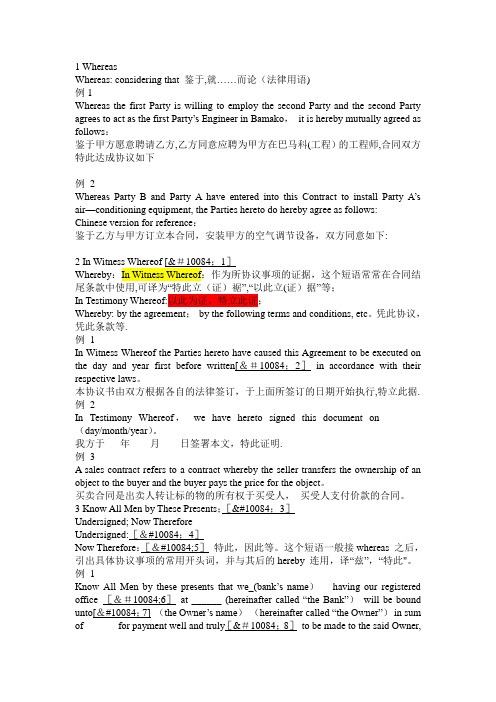
1 WhereasWhereas: considering that 鉴于,就……而论(法律用语)例1Whereas the first Party is willing to employ the second Party and the second Party agrees to act as the first Party’s Engineer in Bamako,it is hereby mutually agreed as follows:鉴于甲方愿意聘请乙方,乙方同意应聘为甲方在巴马科(工程)的工程师,合同双方特此达成协议如下例2Whereas Party B and Party A have entered into this Contract to install Party A’s air—conditioning equipment, the Parties hereto do hereby agree as follows:Chinese version for reference:鉴于乙方与甲方订立本合同,安装甲方的空气调节设备,双方同意如下:Whereby”,“以此立(证)据”等;In Testimony Whereof:以此为证,特立此证;Whereby: by the agreement;by the following terms and conditions, etc。
凭此协议,凭此条款等.例1In Witness Whereof the Parties hereto have caused this Agreement to be executed on the day and year first before written[&#10084;2]in accordance with their respective laws。
本协议书由双方根据各自的法律签订,于上面所签订的日期开始执行,特立此据. 例2In Testimony Whereof,we have hereto signed this document on _______(day/month/year)。
汇编指令和机器码的对应表
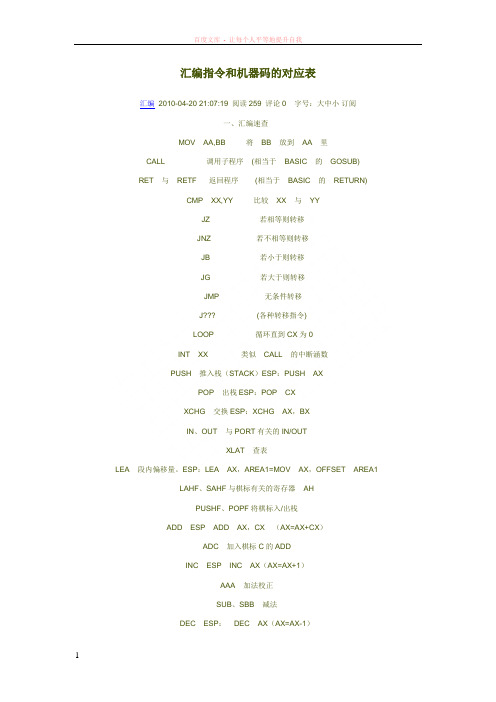
汇编指令和机器码的对应表汇编2010-04-20 21:07:19 阅读259 评论0 字号:大中小订阅一、汇编速查MOV AA,BB 将BB 放到AA 里CALL 调用子程序(相当于BASIC 的GOSUB)RET 与RETF 返回程序(相当于BASIC 的RETURN)CMP XX,YY 比较XX 与YYJZ 若相等则转移JNZ 若不相等则转移JB 若小于则转移JG 若大于则转移JMP 无条件转移J??? (各种转移指令)LOOP 循环直到CX为0INT XX 类似CALL 的中断涵数PUSH 推入栈(STACK)ESP:PUSH AXPOP 出栈ESP:POP CXXCHG 交换ESP:XCHG AX,BXIN、OUT 与PORT有关的IN/OUTXLAT 查表LEA 段内偏移量。
ESP:LEA AX,AREA1=MOV AX,OFFSET AREA1 LAHF、SAHF与棋标有关的寄存器AHPUSHF、POPF将棋标入/出栈ADD ESP ADD AX,CX (AX=AX+CX)ADC 加入棋标C的ADDINC ESP INC AX(AX=AX+1)AAA 加法校正SUB、SBB 减法DEC ESP:DEC AX(AX=AX-1)NEG 去补,MUL、IMUL 乘DIV、IDIV 除SHR、SAR、SHL 算术、逻辑位移R=RIGHT L=LEFTOR、XOR、AND 逻辑运算ESP :XOR AX,AX(AX=0)直接标志转移指令格式机器码测试条件如...则转移JC 72 C=1 有进位JNS 79 S=0 正号JNC 73 C=0 无进位JO 70 O=1 有溢出JZ/JE 74 Z=1 零/等于JNO 71 O=0 无溢出JNZ/JNE 75 Z=0 不为零/不等于JP/JPE 7A P=1 奇偶位为偶JS 78 S=1 负号JNP/IPO 7B P=0 奇偶位为奇间接标志转移指令格式机器码测试格式如...则转移JA/JNBE(比较无符号数) 77 C或Z=0 > 高于/不低于或等于JAE/JNB(比较无符号数) 73 C=0 >= 高于或等于/不低于JB/JNAE(比较无符号数) 72 C=1 < 低于/不高于或等于JBE/JNA(比较无符号数) 76 C或Z=1 <= 低于或等于/不高于JG/JNLE(比较带符号数) 7F (S异或O)或Z=0 > 大于/不小于或等于JGE/JNL(比较带符号数) 7D S异或O=0 >= 大于或等于/不小于JL/JNGE(比较带符号数) 7C S异或O=1 < 小于/不大于或等于JLE/JNG(比较带符号数) 7E (S异或O)或Z=1 <= 小于或等于/不大于无条件转移指令JMP指令格式执行操作机器码说明段内直接短转移Jmp short (IP)←(IP)+8位位移量EB 转移范围-128到+127字节段内直接近转移Jmp near (IP)←(IP)+16位位移量E9 转移到段内的任一位置段内间接转移Jmp word (IP)←(有效地址EA) FF段间直接(远)转移Jmp far (IP)←(偏移地址)(CS)←(段地址) EA段间间接转移Jmp dword (IP)←(EA)(CS)←(EA+2)********************************************************************************************************************************/article/2/2300.shtm汇编指令与机器码的相互转换(转载)查看上面的网址。
四川省重点名校英语高考模拟刷题压轴六套卷解析版

英语高考模拟卷一、阅读理解〔共15小题;每题2分,总分值30分〕After a homeless man offered a college student in England all the money he had so she'd be able to get home safely, the woman is paying it forward—in a massive way.The story began in early December. It was about 3 a.m. and Harrison-Bentzen was panic. “I came out after a student night out and realized I didn't have any battery on my phone. I'd lost my friends,〞the 22-year-old told BBC Radio 5. She'd also lost her bank card, she discovered, and she had no money.Just then, a homeless man, known only as Robbie, approached the young woman and asked her if she needed help. He reached into his pocket and pulled out all the money he had—loose change amounting to about $4.60. He insisted that Harrison-Bentzen take it to pay for a taxi so she'd get home safely.Harrison-Bentzen, a student at the University of Central Lancashire in Preston, England, says she refused to take Robbie's money and found another way to get home. But following her encounter〔偶然相遇〕with the generous man, she says she couldn't get him out of her mind.For the next few days, the student searched for Robbie, driving around the streets with her mom and using social media in an attempt to locate the man. In that time, Harrison-Bentzen says she learned more about Robbie and discovered that he actually had a reputation for helping strangers.Finally, after four days of driving around Preston, Harrison-Bentzen found Robbie. She was determined to do something to help change Robbie's life.So, earlier this month, the student launched a fundraising campaign in Robbie's name. She explained that she would be spending 24 hours on the streets, so as to “understand the difficulties〞that the homeless face on a daily basis.Harrison-Bentzen says she had initially〔最初〕hoped to raise about $780 with her campaign. Her expectations, however, were quickly blown out of the water. As of Thursday morning, 4,800 people have donated almost $50,000.〔1〕What happened to Harrison-Bentzen in early December?A.She was robbed by a bad guy.B.She met with a kind homeless man.C.She lost everything she had with her.D.She was injured in a traffic accident〔2〕Which of the following words can best describe Robbie?A.Warm-hearted.B.Strange.C.Clever.D.Hard-working.〔3〕Why would Harrison-Bentzen be spending 24 hours on the streets?A.To make her campaign more famous.B.To raise more money for the homeless.C.To save the homeless from the difficult life.D.To experience the homeless people's life.〔4〕What can we learn from the text?A.Harrison-Bentzen accepted Robbie's help at last.B.With Robbie's help, Harrison-Bentzen took a taxi to go home safely.C.Harrison-Bentzen was a college student when the story was happening.D.Harrison-Bentzen and her friends spent four days finding Robbie to thank him.Ownership used to be about as straightforward as writing a cheque. If you bought something, you owned it. If it broke, you fixed it. If you no longer wanted it, you sold it or threw it away. In the digital age, however, ownership has become more slippery. Since the coming of smartphones, consumers have been forced to accept that they do not control the software in their devices; they are only licensed to use it. As a digital chain is wrapped ever more tightly around more devices, such as cars and thermostats, who owns and who controls which objects is becoming a problem. Buyers should be aware that some of their most basic property rights are under threat.The trend is not always harmful. Manufacturers seeking to restrict what owners do with increasingly complex technology have good reasons to protect their copyright, ensure that their machines do not break down, support environmental standards and prevent hacking. Sometimes companies use their control over a product's software for the owners' benefit. When Hurricane Irma hit Florida this month, Tesla remotely updated the software controlling the batteries of some models to give owners more range to escape the storm.But the more digital strings are attached to goods, the more the balance of control leans towards producers and away from owners. That can be inconvenient. Picking a car is hard enough, but harder still if you have to dig up the instructions that tell you how use is limited and what data you must give. If the products are intentionally designed not to last long, it can also be expensive. Already, items from smartphones to washing machines have become extremely hard to fix, meaning that they are thrown away instead of being repaired.Privacy is also at risk. Users become terrified when iRobot, a robotic vacuum cleaner, not only cleans the floor but also creates a digital map of the inside of a home that can then be sold to advertisers (though the manufacturer says it has no intention of doing so). Cases like this should remind people how jealously they ought to protect their property rights and control who uses the data that is collected.Ownership is not about to go away, but its meaning is changing. This requires careful inspection. Devices, by and large, are sold on the basis that they enable people to do what they want. To the extent they are controlled by somebody else, that freedom is compromised.〔1〕What benefit does it bring to customers if companies control the ownership of products?A.It provides them with knowledge to prevent hacking.B.It gives them the chance to be protected from danger.C.It enables them to own the copyright of the products.D.It helps them know more about complex technology.〔2〕The underlined words “that freedom〞in the last paragraph refer to the freedom to ________.A.control other peopleB.share the ownershipC.inspect devices at any timee devices as one wishes〔3〕The author may agree ________.A.customers should buy fewer digital devicesB.producers should control property rightsC.property rights need to be protectedD.better after sales service is required〔4〕Which of the following shows the development of ideas in the passage?I: Introduction P: Point Sp: Sub-point (次要点) C: ConclusionA.B.C.D.3.根据短文内容的理解,选择正确答案。
SMC 产品说明书
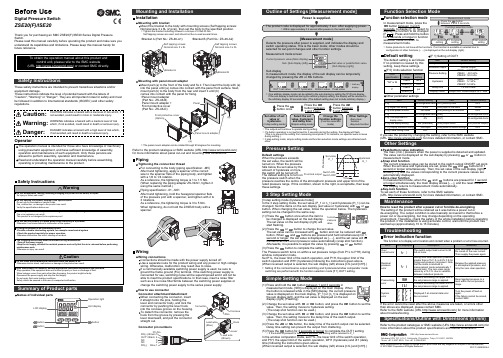
Other SettingsSummary of Product partsSimple Setting ModeTroubleshootingNote: Specifications are subject to change without prior notice and any obligation on the part of the manufacturer.© 2015 SMC Corporation All Rights ReservedAkihabara UDX 15F, 4-14-1, Sotokanda, Chiyoda-ku, Tokyo 101-0021, JAPANPhone: +81 3-5207-8249 Fax: +81 3-5298-5362URL Specifications/Outline with Dimensions (in mm)Refer to the product catalogue or SMC website (URL ) formore information about the product specifications and outline dimensions.PS※※-OMS0008-A InstallationMounting with bracketMount the bracket to the body with mounting screws (Self tapping screws:Nominal size 3 x 8L (2 pcs)), then set the body to the specified position.∗: Tighten the bracket mounting screws to a torque of 0.5±0.05 Nm.Self tapping screws are used, and should not be re-used several times.∗: The panel mount adapter can be rotated through 90 degrees for mounting.•Bracket A (Part No.: ZS-46-A1)•Bracket B (Part No.: ZS-46-A2)Mounting with panel mount adapterMount part (a) to the front of the body and fix it. Then insert the body with (a)into the panel until (a) comes into contact with the panel front surface. Next,WiringWiring connectionsConnections should be made with the power supply turned off.Use a separate route for the product wiring and any power or high voltagewiring. Otherwise, malfunction may result due to noise.If a commercially available switching power supply is used, be sure toground the frame ground (FG) terminal. If the switching power supply isconnected for use, switching noise will be superimposed and it will not beable to meet the product specifications. In that case, insert a noise filtersuch as a line noise filter/ferrite between the switching power supplies orchange the switching power supply to the series power supply.How to use connectorstraight out.OUT1NCNCDC(-)PipingTightening the connection threadFor connecting to the body (piping specification: -M5)After hand tightening, apply a spanner of the correctsize to the spanner flats of the piping body, and tightenwith a 1/6 to 1/4 rotation.As a reference, the tightening torque is 1 to 1.5 Nm.(When replacing the piping adapter ZS-39-N∗, tighten itusing the same method.)Piping specification: -01, -N01After hand tightening, hold the hexagonal spanner flatsof the pressure port with a spanner, and tighten with 2 to3 rotations.As a reference, the tightening torque is 3 to 5 Nm.When tightening, do not hold the Z/ISE20 body with aspanner.Default settingsWhen the pressure exceedsthe set value, the switch will beturned on. When the pressurefalls below the set value by theamount of hysteresis or more,the switch will be turned off.The default setting is to turn onthe pressure switch when thepressure reaches the centre of the atmospheric pressure and upper limit of therated pressure range. If this condition, shown to the right, is acceptable, then keepthese settings.Error indication functionThis function is to display error location and content when a problem or error has occurred.than above are displayed, please contact SMC.Refer to the SMC website (URL ) for more informationabout troubleshooting.button between1 and 3 sec.button between3 and 5 sec.∗:The outputs will continue to operate during setting.∗:If a button operation is not performed for 3 seconds during the setting, the display will flash.(This is to prevent the setting from remaining incomplete if, for instance, an operator were to leaveduring setting.)∗:3 step setting mode, simple setting mode and function selection mode settings are reflected eachother.[3 step setting mode (hysteresis mode)]orsetting can be changed in the same way.button once when the item toThe set value on the sub display (right) willstart flashing.orbutton and can be reduced withbutton.buttons are pressed and held simultaneously for 1second or longer, the set value is displayed as [- - -], and the set value will bethe same as the current pressure value automatically (snap shot function).button.button to complete the setting.The Pressure switch turns on within a set pressure range (from P1L to P1H) duringwindow comparator mode.Set P1L, the lower limit of the switch operation, and P1H, the upper limit of theswitch operation and WH1 (hysteresis) following the instructions given above.(When reversed output is selected, the sub display (left) shows [n1L] and [n1H].)∗:Setting of the normal/reverse output switching and hysteresis/window comparator modeswitching are performed with the function selection mode [F 1] OUT1 setting.valuePeak/bottom value indicationbutton inmeasurement mode.Snap shot functionbuttons for 1second or longer simultaneously. Then, the set value of the sub display (right)shows [- - -], and the values corresponding to the current pressure values areautomatically displayed.Zero-clear functionbuttons are pressed for 1 secondor longer simultaneously, the main display shows [- - -], and the reset to zero.The display returns to measurement mode automatically.Key-lock functionTo set each of these functions, refer to the SMC website(URL ) for more detailed information, or contact SMC.button between 1 and 3 seconds inmeasurement mode. [SEt] is displayed on the main display. Whenthe button is released while in the [SEt] display, the current pressurevalue is displayed on the main display, [P_1] or [n_1] is displayed onthe sub display (left), and the set value is displayed on the subdisplay (right) (Flashing).or button to set the(The snap shot function can be used.)or button to set the(The snap shot function can be used.)or button, the delay time of the switch output can be selected.button for 2 seconds or longer to complete the OUT1 setting.∗:If the button is pressed for less than 2 seconds, the setting will be returned to P_1.In the window comparator mode, set P1L, the lower limit of the switch operation,and P1H, the upper limit of the switch operation, WH1 (hysteresis) and dt1 (delaytime) following the instructions given above.(When reversed output is selected, the sub display (left) shows [n1L] and [n1H].)Function selection modebutton between 3 and 5seconds, to display [F 0]. Select todisplay the function to be changed[F]. Press and hold the buttonfor 2 seconds or longer in functionselection mode to return tomeasurement mode.∗:Some products do not have all the functions. If no function is available or selected due toconfiguration of other functions, [- - -] is displayed on the sub display (right).Names of individual partsRefer to the product catalogue or SMC website (URL )for more information about panel cut-out and mounting hole dimensions.Pressure Setting3 Step Setting Mode(URL ) for more detailed information, or contact SMC.MaintenanceHow to reset the product after a power cut or forcible de-energizingThe setting of the product will be retained as it was before a power cut orde-energizing. The output condition is also basically recovered to that before apower cut or de-energizing, but may change depending on the operatingenvironment. Therefore, check the safety of the whole installation before operatingthe product. If the installation is using accurate control, wait until the product haswarmed up (approximately 10 to 15 minutes).Safety InstructionsBefore UseDigital Pressure SwitchZSE20(F)/ISE20Thank you for purchasing an SMC ZSE20(F)/ISE20 Series Digital PressureSwitch.Please read this manual carefully before operating the product and make sure youunderstand its capabilities and limitations. Please keep this manual handy forfuture reference.Safety InstructionsThese safety instructions are intended to prevent hazardous situations and/orequipment damage.These instructions indicate the level of potential hazard with the labels of"Caution", "Warning" or "Danger". They are all important notes for safety and mustbe followed in addition to International standards (ISO/IEC) and other safetyregulations.OperatorSwitch ONAt normal output Switch OFFSet valueP_1HysteresisH_1TimePressureOther parameter settingsDefault settingThe default setting is as follows.If no problem is caused by thissetting, keep these settings.。
山东省烟台市2023-2024学年高三上学期期中考试英语试题及答案
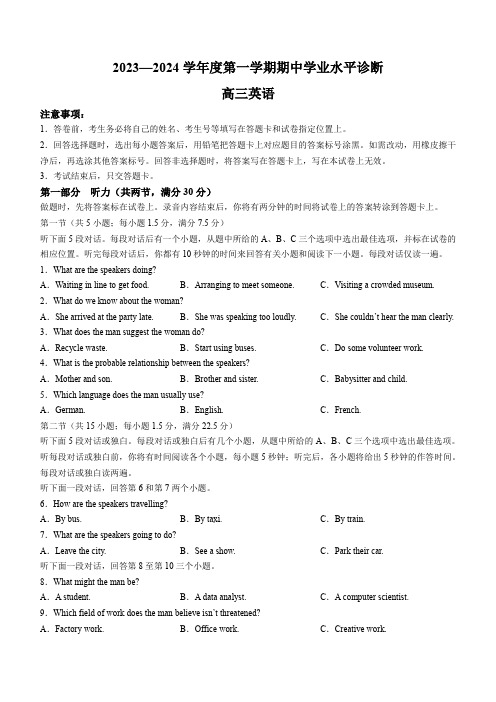
2023—2024学年度第一学期期中学业水平诊断高三英语注意事项:1.答卷前,考生务必将自己的姓名、考生号等填写在答题卡和试卷指定位置上。
2.回答选择题时,选出每小题答案后,用铅笔把答题卡上对应题目的答案标号涂黑。
如需改动,用橡皮擦干净后,再选涂其他答案标号。
回答非选择题时,将答案写在答题卡上,写在本试卷上无效。
3.考试结束后,只交答题卡。
第一部分听力(共两节,满分30分)做题时,先将答案标在试卷上。
录音内容结束后,你将有两分钟的时间将试卷上的答案转涂到答题卡上。
第一节(共5小题;每小题1.5分,满分7.5分)听下面5段对话。
每段对话后有一个小题,从题中所给的A、B、C三个选项中选出最佳选项,并标在试卷的相应位置。
听完每段对话后,你都有10秒钟的时间来回答有关小题和阅读下一小题。
每段对话仅读一遍。
1.What are the speakers doing?A.Waiting in line to get food.B.Arranging to meet someone.C.Visiting a crowded museum. 2.What do we know about the woman?A.She arrived at the party late.B.She was speaking too loudly.C.She couldn’t hear the man clearly. 3.What does the man suggest the woman do?A.Recycle waste.B.Start using buses.C.Do some volunteer work. 4.What is the probable relationship between the speakers?A.Mother and son.B.Brother and sister.C.Babysitter and child.5.Which language does the man usually use?A.German.B.English.C.French.第二节(共15小题;每小题1.5分,满分22.5分)听下面5段对话或独白。
我的一周英文作文(不少于八句)
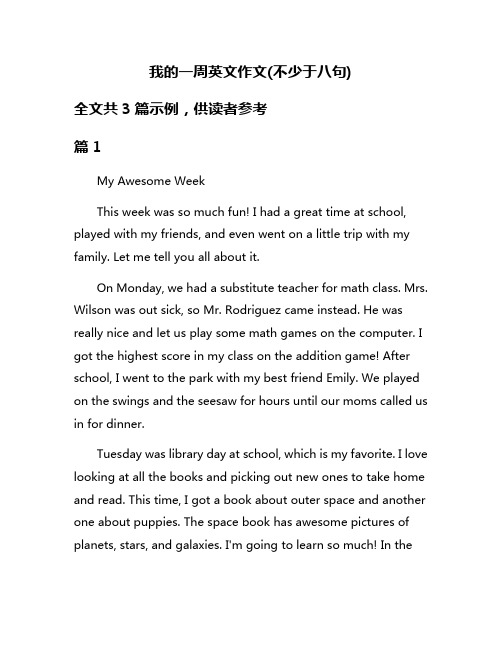
我的一周英文作文(不少于八句)全文共3篇示例,供读者参考篇1My Awesome WeekThis week was so much fun! I had a great time at school, played with my friends, and even went on a little trip with my family. Let me tell you all about it.On Monday, we had a substitute teacher for math class. Mrs. Wilson was out sick, so Mr. Rodriguez came instead. He was really nice and let us play some math games on the computer. I got the highest score in my class on the addition game! After school, I went to the park with my best friend Emily. We played on the swings and the seesaw for hours until our moms called us in for dinner.Tuesday was library day at school, which is my favorite. I love looking at all the books and picking out new ones to take home and read. This time, I got a book about outer space and another one about puppies. The space book has awesome pictures of planets, stars, and galaxies. I'm going to learn so much! In theevening, I had soccer practice. We did lots of running and dribbling drills. I'm getting much better at scoring goals.On Wednesday, we had an assembly at school about recycling. A lady came and showed us how to sort our trash into bins for paper, plastic, glass, and food waste. She even let some of us dress up in funny costumes made out of recycled materials!I got to be a robot made out of cardboard boxes and aluminum cans. After school, my dad took me and my little brother out for ice cream at our favorite shop downtown. I got a triple scoop cone with chocolate, strawberry, and mint chip. Yum!Thursday was a rainy day, but that didn't stop the fun. During recess at school, my friends and I played indoor games in the gym like dodgeball and freeze dance. My team won dodgeball, but Emily's team got us good in freeze dance. Later that night, the whole family had a games night at home. We played Candy Land, Chutes and Ladders, and Guess Who. I was ahead for a while in Candy Land until my brother kept getting good cards and beat me at the end!Then it was finally Friday - the best day of the week! At school, we watched a movie about sea turtles and made turtle arts and crafts. I drew a picture of a little turtle hatching out of its egg. My teacher said she's going to hang it up in the hallway.That evening after school, my family went on a camping trip to the mountains. We set up our tent, built a campfire, and roasted marshmallows. I had a couple s'mores and they were delicious! We went on a short hike and saw a family of deer close-up. Before bed, we looked up at the starry night sky. I've never seen so many bright stars before.On Saturday morning, I woke up in our cozy tent to the sounds of birds chirping. We cooked bacon, eggs, and pancakes over the fire for breakfast. After we cleaned up the campsite, we visited a nearby lake and rented a rowboat. Rowing on the glittering lake was my favorite part of the whole camping trip. The water was so peaceful and beautiful. I wished I could spend all day just floating around.To top off the awesome week, on Sunday we had my cousin's birthday party at a trampoline park. It's a huge warehouse with wall-to-wall trampolines for bouncing, flipping, and jumping into foam pits. All my friends were there and we spent hours going crazy and bouncing off the walls (literally!). After we were exhausted, we had pizza, cake, and ice cream back at my aunt's house. My cousin got lots of cool presents like a skateboard, video games, and art supplies.That was my utterly awesome week from start to finish! We crammed in so much fun - good times at school, playing at the park, a camping adventure, and ending it all with an epic birthday party. I made great memories with my family and friends that I'll never forget. I wish every week could be as exciting and jam-packed as this one was. Fingers crossed for more fun next week!篇2My Awesome WeekHi there! My name is Jamie and I'm going to tell you all about my amazing week. It was full of fun, surprises, and even a little bit of trouble. Let me start from the very beginning!On Monday morning, I woke up feeling really excited because it was my best friend Emily's birthday! At school, I gave her a big hug and the present I had picked out - a coloring book full of unicorns and rainbows since those are her favorite things ever. During recess, our whole class sang "Happy Birthday" to Emily and she got to wear a special birthday crown all day. Emily's mom even brought in cupcakes for all of us to share. They were so delicious, especially the chocolate ones!After school, I went home and did my homework right away so I could go over to Emily's house for her birthday party. There was a huge bounce house set up in her backyard! We jumped and jumped until we were both completely exhausted. Emily opened all her presents and got so many cool toys and games. My favorite part was the birthday cake - it was shaped like a giant unicorn! Emily's mom lit the candles and we all sang as she made a wish and blew them out. That night, I could hardly sleep because I was so wound up from all the fun and sugar!On Tuesday, we had a fire drill at school. I wasn't scared at all because I knew exactly what to do. We had to line up quickly and quietly, then walk straight outside to the playground where we lined up again by class. Once everyone was accounted for, we did practice breathing and stayed perfectly calm and silent while the teachers checked to make sure it was safe to go back inside. I was proud of how well I followed all the rules during the drill.After school, I had my piano lesson. My piano teacher, Mrs. Robinson, is so nice and patient. She always makes learning new songs fun rather than frustrating. This week, I mastered "Twinkle Twinkle Little Star" with my right hand. Next week, I'll start learning it with my left hand too. I really love piano and practicea little bit every single day so I can get better and better. Maybe one day I'll be a famous pianist!Wednesday evening was my brother's baseball game. Even though he's only in 3rd grade, he's really good at batting and catching. His team was playing their biggest rivals. The score was tied all the way until the very last inning when Bobby hit an amazing home run! Our whole family cheered and went wild celebrating his game-winning hit. After the game, we all went out for ice cream to continue the celebration. I got a triple chocolate sundae - yum!On Thursday, we had a substitute teacher for math class because Mrs. Allen was out sick. Some of the kids started goofing off and not listening, but I tried hard to follow all of the sub's instructions. We learned about fractions, which I'm still having a little trouble understanding. Fortunately, my friends Noah and Ava are both really good at fractions, so they helped explain it to me during our group work time. I just need to keep practicing and I know I'll get it.That evening, my little sister had her first soccer practice of the season. I went along with my mom to watch and cheer her on. The coaches had them running lots of laps and doing drills to work on dribbling and passing. It looked really tough, butSamantha worked tremendously hard the whole time. Afterwards, she came over to me drenched in sweat but with a huge smile on her face. She earned a big high five!Finally, we made it to Friday which is definitely my favorite day of the week. Why? Because we had no school and got to go on a fun family trip instead! We drove up to the mountains and went hiking on some beautiful trails. The fresh air, tall trees, and sound of the stream made me feel so peaceful and happy. We saw a bunch of critters too - a couple of baby deer, tons of birds, and even a sly fox!For lunch, we had a picnic beside a waterfall. My dad had packed peanut butter and jelly sandwiches which are my absolute favorite. We also had some carrot sticks, cookies, and juice boxes. It tasted so good after all that hiking and exploring. I can't wait to go on another hiking trip very soon.Well, that's all the adventures I had this super amazing week. Between my best friend's awesome birthday party, plenty of after-school activities, a fire drill at school, my siblings' sporting events, and a mini family vacation - I stayed busy from start to finish! This weekend, I'm just going to rest up and get ready for another fun-filled week ahead. Until next time!篇3My Awesome WeekThis week was so much fun! I did a bunch of cool things at school and at home. Let me tell you all about it.On Monday, we had art class at school. I love art because I get to be creative and make whatever I want. This week, we learned about sculpting with clay. I made a little dog sculpture. It wasn't perfect, but I thought it looked pretty good for my first try. My friend Jake made a dinosaur that looked crazy! We had such a blast getting our hands all messy with the clay.After school, I went to my friend Emily's house to play. Her mom made us peanut butter and jelly sandwiches for a snack. We played outside on the swings and ran around chasing each other. Emily's dog Rufus joined in the fun too! He's such a silly pup. We didn't want to go inside when Emily's mom called us for dinner.Tuesday was my least favorite day because we had a big math test at school. I'm not very good at math. All those numbers and equations make my head spin! I studied really hard though, so I think I did okay on the test. I really hope I passed.After the test, I was relieved it was over. At recess, my friends and I played kickball, which made me feel much better.On Wednesday, we went on a field trip to the science museum downtown. It was so cool! We got to see all kinds of interactive exhibits about space, the human body, dinosaurs, and more. My favorite was the roomwhere you could create tiny tornadoes by spinning these big cylinder things really fast. I made the biggest tornado! We also saw an amazing planetarium show about the planets and galaxies. It made me want to be an astronaut when I grow up so I can explore outer space.Thursday during art class, we finger painted pictures. My hands looked like a rainbow when I was done! I made a picture of my family – me, my mom, my dad, and my baby sister Sophie. My dad hung it up on the fridge when I brought it home. I was really proud of my artwork.Finally, Friday was here! Friday is my favorite day because there's no school on Saturday. We never have any hard tests or big homework assignments due on Fridays. In the afternoon, my mom took me to the park. I played on the swings and the seesaw with my friends from my neighborhood. We also played tag and hid-and-go-seek. I was pretty tired when my mom said it was time to go home for dinner!On Saturday, I got up and had pancakes for breakfast. My sister Sophie got syrup all over her face - she's such a messy eater! After breakfast, my dad took me and Sophie to the bookstore. I love reading, so I always get excited about getting new books. I got three new comic books about superheroes. My sister picked out a book about baby animals.Later that day, my family went to my uncle's house for a cookout. I played basketball in his driveway with my cousins. We had a mini tournament, and my team won! I was so proud. My aunt grilled up hamburgers and hot dogs for all of us. We ate outside at the picnic table with all of my cousins, aunts and uncles. For dessert, we roasted marshmallows around the firepit and made s'mores. It was lots of sticky, gooey fun.On Sunday, I slept in really late. After I finally woke up, I played video games for a little while before my mom made me get dressed to go to church. I don't love going to church, but at least I got to see my friends there. We went out for brunch after church, and I got chocolate chip pancakes. Yum!In the afternoon, my family went to the park to ride our bikes on the trails. I practiced using my new trick bike that I got for my birthday. It's a little hard, but I'm getting better at doing wheeliesand riding with no hands! We had a contest to see who could ride the farthest without putting their feet down, and I won!After dinner, I took a bath and got ready for bed. I was totally worn out from such a fun-filled, action-packed week! I can't wait to see what adventures next week has in store. Being a kid is the best!。
冰雪实用英语

冰雪实用英语The Practical Use of English in the Realm of Ice and SnowThe world of ice and snow is a captivating and awe-inspiring realm that has long captured the imagination of people across the globe. From the majestic glaciers of the Arctic to the serene winter landscapes of temperate regions, this frozen wonderland offers a unique and challenging environment that requires a deep understanding of the language of survival. In this essay, we will explore the practical use of English in navigating the treacherous yet breathtaking realms of ice and snow.One of the most crucial aspects of operating in the ice and snow is effective communication. Whether you are part of a team of explorers, a group of adventurers, or a lone traveler, the ability to convey information clearly and concisely can mean the difference between life and death. In this context, the English language plays a pivotal role, serving as a universal medium of exchange that allows individuals from diverse backgrounds to coordinate their efforts and share vital information.Consider the scenario of a mountaineering expedition in theHimalayas. As the team navigates the treacherous terrain, they must constantly communicate with one another to ensure the safety and well-being of the group. The ability to use English to issue commands, report hazards, and coordinate rescue efforts can be the deciding factor in a life-or-death situation. Phrases such as "watch your step," "take shelter," and "call for help" become essential tools in the arsenal of the ice and snow adventurer.Moreover, the practical use of English extends beyond interpersonal communication. It is also crucial in the realm of survival skills and equipment. Many of the essential tools and technologies used in ice and snow environments, such as GPS devices, avalanche beacons, and cold-weather gear, are often labeled and accompanied by instructions in English. The ability to understand and interpret these instructions can mean the difference between successfully navigating a treacherous landscape and facing potentially devastating consequences.Consider the example of a skier who finds themselves caught in an avalanche. In such a situation, the ability to quickly and accurately understand the operation of an avalanche beacon, which is typically labeled in English, could be the key to their rescue. Similarly, the ability to read and comprehend the instructions for setting up a winter shelter or starting a fire in sub-zero temperatures can be the difference between life and death.Beyond the realm of survival, the practical use of English in the ice and snow also extends to the world of scientific research and exploration. Many of the leading institutions and organizations involved in the study of glaciers, climate change, and polar environments operate in English, and the ability to communicate effectively in this language is essential for researchers and scientists to collaborate and share their findings with the global community.Consider the case of a climatologist studying the impact of global warming on Arctic sea ice. The ability to present their research findings in English, both in written reports and oral presentations, allows them to engage with their peers from around the world, share critical data, and contribute to the broader understanding of this complex and rapidly changing environment.In addition to the practical applications of English in the realm of ice and snow, the language also plays a crucial role in the cultural and social aspects of this unique environment. Many of the indigenous communities that inhabit these regions have developed rich traditions and customs that are deeply intertwined with the natural world around them. The ability to communicate in English allows these communities to share their knowledge and perspectives with the global community, fostering greater understanding and appreciation for the delicate balance of life in these harsh yetbeautiful landscapes.Consider the example of an Inuit elder who is able to share the traditional knowledge of her community with a group of international researchers. Through the use of English, she can convey the intricate relationship between her people and the sea ice, the importance of preserving traditional hunting and fishing practices, and the profound spiritual connection that her community has with the natural world. This exchange of knowledge not only enriches the understanding of the researchers but also helps to preserve the cultural heritage of the Inuit people.In conclusion, the practical use of English in the realm of ice and snow is a vital and multifaceted aspect of navigating and understanding this unique and captivating environment. From the essential communication skills required for survival to the collaborative efforts of scientific research and the preservation of indigenous cultural traditions, the English language serves as a unifying force that allows individuals from diverse backgrounds to come together and explore the wonders of the frozen world. As we continue to confront the challenges posed by climate change and the rapid transformation of these fragile ecosystems, the importance of the practical use of English in the ice and snow will only continue to grow, ensuring that we can work together to protect and preserve these precious natural wonders for generations to come.。
english_terms主要海运、货代术语(缩略语).
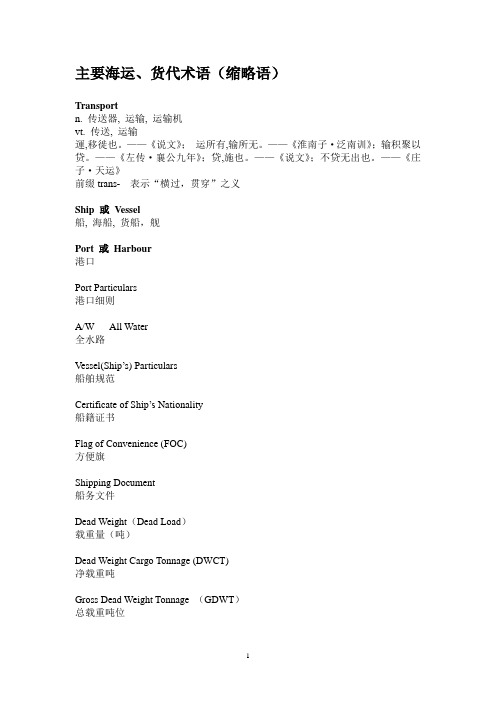
主要海运、货代术语(缩略语)Transportn. 传送器, 运输, 运输机vt. 传送, 运输運,移徙也。
——《说文》;运所有,输所无。
——《淮南子·泛南训》;输积聚以贷。
——《左传·襄公九年》;贷,施也。
——《说文》;不贷无出也。
——《庄子·天运》前缀trans- 表示“横过,贯穿”之义Ship 或Vessel船, 海船, 货船,舰Port 或Harbour港口Port Particulars港口细则A/W All Water全水路Vessel(Ship’s) Particulars船舶规范Certificate of S hip’s Nationality船籍证书Flag of Convenience (FOC)方便旗Shipping Document船务文件Dead Weight(Dead Load)载重量(吨)Dead Weight Cargo Tonnage (DWCT)净载重吨Gross Dead Weight Tonnage (GDWT)总载重吨位Gross (Total)Dead Weight (GDW,TDW)总载重量Full Container Ship全集装箱船舱内设有固定式或活动式的格栅结构,舱盖上和甲板上设置固定集装箱的系紧装置,便于集装箱作业及定位的船舶。
[GB/T [GB/T 17271-1998中3.1.1.1]Semi Container Ship半集装箱船General Cargo Ship杂货船Handy-Sized Bulker小型杂货船Ship’s Management船舶管理Captain船长Chief Officer (C/O)大副Mate’s Receipt(M/R)大幅收据Chief Engineer (C/E)总工程师轮机长Crew List船员名册Crew Member(Sailor)船员Annual Survey年度检验(年检)Knot航速单位(节、海里) 1节(海里)=1.852公里是船舶航速的计算单位。
国际海事委员会海运单统一规则CMIUNIFORMRULESFORSEA

国际海事委员会海运单统一规则CMI UNIFORM RULES FOR SEA颁布日期:19900629实施日期:19900629颁布单位:巴黎1.Scope of Application(i)These Rules shall be called the “CMI Uniform Rules for SeaWaybills”。
(ii)They shall apply when adopted by a contract of carriage which isnot covered by a Bill of Lading or similar document of title,whether thecontract be in writing or not.2.Definitions(i)In these Rules:“Contract of carriage” shall mean any contract of carriage subject tothese Rules which is to be performed wholly or partly by sea.“Goods” shall mean any goods carried or received for carriage under acontract of carriage.“Carrier” and “Shipper” shall mean the parties named in oridentifiable as such from the contract of carriage.“Consignee” shall mean the par ty named in or identifiable as such fromthe contract of carriage,or any person substituted as consignee inaccordance with Rule 6(i)。
港口生产调度常用英语

港口生产调度常用英语5Packagelimitation单位赔偿责任限制Packinglist装箱单Pallet托货盘Pallettruck托盘车Palletized托盘化的Panamax巴拿马型船Parcel一包,一票货Performanceclaim性能索赔Perishablegoods易腐货物Permanentdunnage固定垫舱物Perfreightton每运费吨Phosphoricacidcarrier磷酸船Pieceweight单重Pier突码头Piertopier码头至码头运输Piggy–back驮背运输Pilferage偷窃Pilot引航员Pilotage引航Pilotagedues引航费Platform平台Platformflat平台式集装箱Pooling班轮公司间分摊货物或运费分摊制Port港口,船的左舷Portofrefuge避难港Portableunloader便携式卸货机Postfixture订约后期工作Post-entry追补报关单Preamble租船合同前言Pre-entry预报单Pre-shipmentcharges运输前费用Pre-stow预定积载Privateform自用式租船合同Proformacharter-party租约格式Producecarrier侧开式集装箱Productproductscarrier液体货运输船Promotionalrate促销费率Prospects预期Protectingprotective,supervisoryagent船东利益保护人ProtectionandindemnityclubassociationP.&,Pandiclub船东保赔协会Protectiveclauses保护性条款Protest海事声明Pumpman泵工Purchase吊杆滑车组Quarterramp船尾跳板Quarter-deck后甲板Quay码头Quote报价Ramp跳板Ramp/hatchcover跳板舱口盖Rate费率Rateofdemurrage滞期费率Rateofdischargedischarging卸货率Rateoffreight运费率Rateofloading装货Receivingdates收货期间Recharter转租Recoveryagent追偿代理Redeliveryredly还船Redeliverycertificate还船证书Refrigeratedreefercontainer冷藏集装箱Refrigeratedreefership冷藏船Register登记,报到Registerregisteredtonnage登记吨位Registration登记,报到RegistroItalianoNavale.意大利船级社Releaseabilloflading交提单Releasecargo放货Remainingo船上所有Removabledeck活动甲板Reportingpointcalling-in-point报告点Repositioncontainers调配集装箱Respondentialoan船货抵押贷款Returncargo回程货Returnload回程装载Reversiblelaytime可调配的装卸时间Roadsroadstead港外锚地Rollingcargo滚装货物Rollinghatchcover滚动舱单Roll-onroll-offRo-ro滚上滚下Roll-onroll-offship滚装船Rotation港序Roundvoyage往返航次全球性服务Runaground搁浅Runningdays连续日Safeaground安全搁浅Safeberth安全泊位Safeport安全港口Safeworkingload安全工作负荷Safetyradio-telegraphycertificate无线电报设备安全证书提单术语内货据称Sail航行,离港Sailingschedulecard船期表Salvagecharges救助费Salvageagreement救助协议Salve救助Salvor救助人星期六、日与节假日除外星期六、日与节假日包括在内Scancon斯堪人航次祖租船合同Scanconbill斯堪人航次祖租船合同提单Scantlings构件尺寸SpecialcommodityquotationSCQ特种商品报价Scrapterminal废料场Singledeckship.单层甲板船SeawaybillSealSecureto固定Segregatedballasttank分隔压载水舱Self-sustainingship自备起重机的集装箱船Self-trimmingshipself-trimmer自动平舱船Self-unloader自卸船Semi-trailer半脱车Separation隔票Servicecontract服务合同Shearsshear-legs人字起重架Sheave滑轮Shelter-deck遮蔽甲板船Shift工班Shiftto移泊,移位Shiftingcharges移泊费Shipbroker船舶经纪人Shipping航运,船舶,装运Shippinginstructions装运须知Shippingline航运公司Shipsgear船上起重设备Shipsrail船舷Shipstackle船用索具Shipyard造船厂Shore货撑Shoregear岸上设备岸吊Shortsea近海Shortshipment短装Shortage短少Shortlandedcargo短卸货物Shutoutto短装Sidedoorcontainer侧门集装箱Side-loadingtrailer侧向装卸拖车Similarsbustitue.相似替换船Singlehatchship单舱船Sistership姐妹船Skid垫木Skip吊货盘Slidinghatchcover滑动舱盖Sling吊货索链环,吊起Sloptank污水箱Slops污水Slot箱位Specialequipment特殊设备Specificgravity.比重Spiralelevator螺旋式卸货机Spreader横集装箱吊具Squat船身下沉Starboardside右舷Statementoffacts事实记录Stem船艏,装期供货Stemaberth预订泊位Stern船尾Stevedore装卸工人Stevedorsdocker’s,handhook手钩Stevedoringcharges装卸费用Stiff稳性过大Stranding搁浅Strengthenedhold加固舱Strikeclause罢工条款Strike-bound罢工阻碍Stripdestuffacontainer卸集装箱Stripseal封条Stuffto装集装箱Sub-charterer转租人Sub-freight转租运费Subjectsub.details有待协商的细节Subjectfreeopen待定条款Subjectsub.stem装期供货待定Subrogation代位追偿权Substitue替代船,替换Substitution换船Suittime起诉期Summerdraught夏季吃水Summerfreeboard夏季干舷Supportship辅助船。
夸父追日英文版

中国经典神话故事英语版:夸父追日ancient times, in the north of the country, there is a magnificent towering chengdu contained tianshan mountains there lived a giant called kuafu family clan. kuafu tribe leader called braggadocio, he was extremely tall, litaiwuqiong, strong-willed, the extraordinary spirit. at that time, the world's desolation behind, poisonous snakes wild beasts run amok, and people's lives miserable. kuafu the purpose of this tribe of people can live births every day and led the crowd fighting with the scourge. braggadocio often caught in ferocious yellow snake hanging in his ears as a decoration, be proud of.远古时代,在我国北部,有一座巍峨雄伟的成都载天山,山上住着一个巨人氏族叫夸父族。
夸父族的首领叫做夸父,他身高无比,力大无穷,意志坚强,气概非凡。
那时候,世界上荒凉落后,毒蛇猛兽横行,人们生活凄苦。
夸父为了本部落的人产能够活下去,每天都率领众人跟洪水猛兽搏斗。
夸父常常将捉到的凶恶的黄蛇挂在自己的两只耳朵上作为装饰,引以为荣。
one year, days of drought. like fire and the sun scorched the ground crops, dried up river water. one hot uncomfortable, i can not live. kuafu to see this scenario, we set ambitious vowed to catch the sun and let it listen to the people's instructions, and better service for everyone。
- 1、下载文档前请自行甄别文档内容的完整性,平台不提供额外的编辑、内容补充、找答案等附加服务。
- 2、"仅部分预览"的文档,不可在线预览部分如存在完整性等问题,可反馈申请退款(可完整预览的文档不适用该条件!)。
- 3、如文档侵犯您的权益,请联系客服反馈,我们会尽快为您处理(人工客服工作时间:9:00-18:30)。
languages english (4)français (10)español (18)opera ting instructionsseries 800 sub-sea chronograph Figure 1Legend:H - Hour hand M - Minute handS - Small seconds handC - Chronograph seconds counterE - Chronograph minutes counterF - Chronograph hours counter D - Date window1, 2, 3 - Crown positionsA - Chronograph push-button (start/stop)B -Chronograph push-button (split-time/reset)A chronograph combines two time-keeping functions. It incorporates a device to measure intervals of time independent of the regular time shown on the dial. The Movado Series 800 Sub-Sea ™Chronograph features a precise Swiss quartz chronograph movement with minute counter (up to 30), hour counter, and small seconds subdials; center-mounted chronograph seconds hand; and date window.It can be used to time an event up to 12 hours in duration to the nearest second.time/da te settingadjusting the time:1.Unlock screw-down crown. See “Screw-down Crown” in your printed operating manual for instructions.2. As soon as small seconds hand S reaches <<60>> position, pull crown out to position3. (Watch will stop.)3. Turn crown to move hands and set time, making sure date changes at midnight,not noon.4. Move hands slightly ahead of exact time, then slowly turn crown counterclock-wise to align minute hand with correct minute marker.5. Take an accurate time signal (from a radio news station, for example). When audible tone signals exact time, immediately push crown back in to position 1.Watch will restart, now set to the exact time.6. Screw crown back down into case. See “Screw-down Crown” for instructions.correcting the da te (quick mode):1. Pull unlocked screw-down crown out to position2. (Watch continues to run.)2. Turn crown clockwise until correct date appears in window D.3. Push crown back in to position 1, and screw back down into case. NOTE:If date is adjusted between 9:00 PM and 12:00 AM when automatic date changes are already in progress, it should be set to the following day: The date will not automatically advance at midnight if it has been corrected via quick mode during these hours.setting da te/time following a ba ttery change:1. Pull unlocked screw-down crown out to position2. (Watch continues to run.)2. Turn crown clockwise until yesterday’s date appears in window D.3. Pull crown out to position 3. (Watch will stop.)4. Turn crown clockwise until today’s date appears in window D.5. Continue to turn crown clockwise until hands indicate correct time. NOTE:Be sure to take AM/PM into account when setting time.6. Push crown back in to position 1, and screw back down into case.chronograph functionsoverviewUse buttons A and B to operate the chronograph. Pressing button A the first time will start the chronograph. Pressing button A a second time will stop the chronograph, allowing elapsed time to be read. Pressing button A a third time will restart the chronograph. Pressing button B will reset chronograph hands C, E and F to zero. Adjusting the time does not stop the chronograph, but it does block buttons A and B for as long as the crown is pulled out.NOTE:Crown must be in position 1and hands must be at zero before chronograph is started. Press button B to reset hands to zero.IMPORT ANT:Do not push button A or B when crown is pulled out to position 2 or 3. If button A or B is accidentally activated while crown is not flush against case, one or more of the chronograph hands may become de-synchronized. Should this occur, follow instructions at end for synchronizing chronograph hands. simple chronograph functions:To measure the duration of a single, non-stop event:1. Press button A to start chronograph.2. Press button A a second time to stop chronograph, and read the 3 chronographhands to determine elapsed time, for example: 1 hour, 8 minutes, 47 seconds.3. Press button B to reset chronograph hands to zero.accumula ted time functions:To measure the combined time of a series of shorter events, for example the actual playing time of a football game, where play is repeatedly interrupted:1. Press button A to start chronograph.2. Press button A a second time to stop chronograph and read elapsed time, forexample: 15 minutes, 22 seconds.3. Press button A again to resume measurement.4. Press button A a fourth time to stop chronograph again, and read new elapsedtime, for example: 28 minutes, 35 seconds.NOTE:Each time you stop chronograph, chronograph hands will indicate total accumulated time.5. Repeat steps 1and 2to add each additional interval of time.6. After you have taken your final accumulated time reading, press button B toreset chronograph hands to zero.split-time or intermedia te-time functions:To take intermediate time readings as a race progresses:1. Press button A to start chronograph.2. Press button B to momentarily stop chronograph.3. Read off the intermediate time, for example: 11 minutes, 16 seconds.4. Press button B to resume chronograph function. The 3 chronograph hands willquickly catch up with ongoing event.5. To read a second split time, press button B again.Repeat steps 2 through 4 to take any additional split times. 6. Press button A to stop chronograph.7. Take a reading of the final time, for example: 2 hours, 14 minutes, 7 seconds.8. Press button B to reset chronograph hands to zero.synchronizing chronograph hands:After a battery change or in the event of an error, you may need to manually adjust one or more of the chronograph hands to align them all correctly at their zero positions.NOTE:Once in corrective mode, each press and release on push-button A will advance active chronograph hand by one increment. To advance hand rapidly, depress and hold push-button A.You may exit correction mode at any time in the sequence by returning crown to position 1, and screwing it back down into the case.1. Pull unlocked screw-down crown out to position 3.2. Press and hold push-buttons A and B simultaneously for at least 2 seconds toenter corrective mode. When chronograph seconds hand C rotates 360o, corrective mode is activated; release buttons A and B.3. Adjust center-mounted chronograph seconds hand C using push-button A.4. When hand C reaches zero position, press push-button B.5. Now press push-button A to adjust minute counter hand E.6. When hand E reaches zero position, press push-button B.7. Use push-button A again to adjust hour counter hand F.8. When hand F reaches zero position, push crown back in to position 1, andscrew back down into case.Timing hands are now synchronized at zero position, and chronograph is ready for use.chronographe sub-sea instructions d’utilisa tionchronographe sub-sea série 800Figure 1Légende :H - Aiguille des heures M - Aiguille des minutesS - Petite aiguille des secondes C - Compteur des secondesdu chronographeE - Compteur des minutes du chronographeF - Compteur des heures du chronographe D - Fenêtre de la date1, 2, 3 - Positions de la couronne A - Poussoir du chronographe(marche/arrêt)B -Poussoir du chronographe (temps intermédiaire/remise à zéro)Un chronographe combine deux fonctions d’horlogerie. Il comprend un dispositif qui mesure les intervalles de temps indépendamment de l’heure ordinaire indiquée sur le cadran.Le chronographe Sub-Sea™Série 800 de Movado comporte un mouvement chronographe à quartz suisse avec compteur des minutes (jusqu’à 30), compteur des heures et petits sous-cadrans des secondes, une aiguilles des secondes de chronographe au centre et une fenêtre de date. Il permet de chronométrer un événement d’une durée jusqu’à 12 heures, à la seconde près.reglage de l’heure et de la da terégler l’heure :1.Débloquer la couronne vissée. Voir les instructions « couronne vissée » dans lemode d’emploi imprimé.2. Dès que la petite trotteuse S atteint la position « 60 », tirer la couronne jusqu’enposition 3 (la montre s’arrête).3. Tourner la couronne pour régler les aiguilles sur l’heure correcte, en s’assurantque la date change à minuit et non à midi.4. Placer les aiguilles légèrement au-delà de l’heure exacte, tourner lentement lacouronne en arrière pour aligner l’aiguille des minutes sur le repère des minutes correct.5. Utiliser un signal horaire précis (station de radio d'information, par exemple). Ala tonalité marquant l’heure exacte, enfoncer immédiatement la couronne jusqu’en position 1. La montre redémarre, à présent réglée sur l’heure exacte.6. Revisser la couronne dans le boîtier. Voir les instructions « couronne vissée ».corriger la da te (mode rapide) :1.Tirer la couronne débloquée jusqu’en position 2 (la montre continuede fonctionner).2.Tourner la couronne vers l’avant jusqu’à afficher la date correcte dansla fenêtre D.3.Renfoncer la couronne jusqu’en position 1 et la revisser dans le boîtier. REMARQUE :si le réglage de la date se fait entre 21h00 et 0h00, alors que le changement de date automatique est déjà en cours, veiller à la régler sur le lendemain : La date n’avancera pas automatiquement à minuit si elle a étécorrigée en mode rapide durant ces heures.regler la da te/l'heure apres avoir changéla pile :1. Tirer la couronne débloquée jusqu’en position 2 (la montre continuede fonctionner).2. Tourner la couronne vers l’avant jusqu’à afficher la date de la veille dans lafenêtre D.3. Tirer la couronne jusqu’en position 3 (la montre s’arrête).4.Tourner la couronne vers l’avant jusqu’à afficher la date du jour dans la fenêtre D.5. Continuer de tourner la couronne vers l’avant jusqu’à ce que les aiguillesaffichent l’heure correcte.REMARQUE : tenir compte de la demi-journée (matin/après-midi) lors du réglage de l’heure.6. Renfoncer la couronne jusqu’en position 1 et la revisser dans le boîtier.fonctions du chronographevue d’ensembleUtiliser les poussoirs A et B pour actionner le chronographe. Appuyer une première fois sur le poussoir A pour mettre le chronographe en marche. Appuyer une deuxième fois sur le poussoir A pour arrêter le chronographe et pouvoir lire le temps écoulé. Appuyer une troisième fois sur le poussoir A pour redémarrer le chronographe. Appuyer sur le poussoir B pour remettre les aiguilles de chronographe C, E et Fà zéro. Le réglage de l’heure n’arrête pas le chronographe, mais les poussoirs A et B sont bloqués tant que la couronne est tirée.REMARQUE :la couronne doit être en position 1 et les aiguilles doivent être à zéro avant de mettre en marche le chronographe. Appuyer sur le poussoir B pour remettre les aiguilles à zéro.IMPORT ANT :ne pas appuyer sur les poussoirs A ou B lorsque la couronne est sortie en position 2 ou 3. Une pression accidentelle sur les poussoirs A ou B alors que la couronne n’est pas complètement enfoncée contre le boîtier peut désynchroniser une ou plusieurs aiguilles du chronographe. Si cela se produit, suivre les instructions de synchronisation des aiguilles du chronographe à la fin. fonctions simples du chronographe :Mesure d’un événement unique sans interruption :1.Appuyer sur le poussoir A pour mettre le chronographe en marche.2.Appuyer une deuxième fois sur le poussoir A pour arrêter le chronographe etvoir les 3 aiguilles de chronographe pour déterminer l’intervalle de temps écoulé, par exemple : 1 heure, 8 minutes, 47 secondes.3. Appuyer sur le poussoir B pour remettre les aiguilles du chronographe à zéro. fonctions de temps accumulé :Chronométrage du temps combiné d’une série d’événements de courte durée, par exemple le temps de jeu réel d’un match de football qui est fréquemment interrompu :1.Appuyer sur le poussoir A pour mettre le chronographe en marche.2.Appuyer une deuxième fois sur le poussoir A pour arrêter le chronographe et lirele temps écoulé, par exemple : 15 minutes, 22 secondes.3.Appuyer à nouveau sur le poussoir A pour reprendre le chronométrage.4.Appuyer une quatrième fois sur le poussoir A pour arrêter de nouveaule chronographe et lire le nouveau temps écoulé, par exemple : 28 minutes,35 secondes.REMARQUE :chaque fois que le chronographe est arrêté, ses aiguilles indiquent le temps accumulé total.5.Répéter les étapes 1 et 2 pour ajouter d’autres intervalles de temps.6.Quand le temps accumulé final a été obtenu, appuyer sur le poussoir b pourremettre les aiguilles du chronographe à zéro.fonctions de temps intermédiaire :Mesures intermédiaires du temps écoulé alors que l’événement est en cours :1.Appuyer sur le poussoir A pour mettre le chronographe en marche.2.Appuyer sur le poussoir B pour arrêter momentanément le chronographe.3.Lire le temps intermédiaire indiqué, par exemple : 11 minutes, 16 secondes.4.Appuyer sur le poussoir B pour revenir au chronométrage. Les 3 aiguilles duchronographe se recalent rapidement sur la durée de l’événement en cours.5.Pour marquer un second temps intermédiaire, appuyer de nouveau sur lepoussoir B.Répéter les étapes 2 à 4 to pour toute autre lecture de temps intermédiaire.6.Appuyer sur le poussoir A pour arrêter le chronographe.7.Lire le temps écoulé final, par exemple : 2 heures, 14 minutes, 7 secondes.8.Appuyer sur le poussoir B pour remettre les aiguilles du chronographe à zéro. synchroniser les aiguilles du chronographe : Après un changement de pile ou en cas d’erreur, il peut être nécessaire d’ajuster manuellement une ou plusieurs aiguilles du chronographe pour les aligner correctement sur leur position zéro.REMARQUE :une fois en mode de correction, chaque pression sur le poussoir a fait avancer l’aiguille de chronographe active d’un cran. Pour faire avancer l’aiguille rapidement, tenir le poussoir A enfoncé.Pour quitter le mode de correction à tout point de l’opération, renfoncer la couronne jusqu’en position 1 et la revisser dans le boîtier.1.Tirer la couronne débloquée jusqu’en position 3.2.Tenir les poussoirs A et B enfoncés simultanément pendant au moins 2 secondespour accéder au mode de correction. Lorsque l’aiguille des secondes du chronographe C a tourné de 360°, le mode de correction est activé ; relâcher les poussoirs A et B.3.Ajuster l’aiguille des secondes du chronographe C, au centre, à l’aide dupoussoir A.4.Lorsque l'aiguille C atteint la position zéro, appuyer sur le poussoir B.5.Appuyer ensuite sur le poussoir A pour ajuster l’aiguille du compteur desminutes E. 6.Lorsque l'aiguille E atteint la position zéro, appuyer sur le poussoir B.7.Appuyer de nouveau sur le poussoir A pour ajuster l’aiguille du compteur desheures F.8.Lorsque l’aiguille F atteint la position zéro, renfoncer la couronne jusqu’enposition 1 et la revisser dans le boîtier.Les aiguilles sont à présent synchronisées sur la position zéro et le chronographe est prêt à l’emploi.instrucciones de operacióninstrucciones de operacióncronógrafo sub-sea serie 800Figura 1Leyenda:H – Manecilla de la hora M – Manecilla de los minutos S – Manecilla pequeña delos segundosC – Segundero del cronógrafoE – Minutero del cronógrafoF – Contador de horas del cronógrafo D –Ventanilla de la fecha1, 2, 3 –Posiciones de la corona A – Botón del cronógrafo(activar/detener)B – Botón del cronógrafo (tiempoparcial/reprogramar)Un cronógrafo combina dos funciones cuenta-horas. Incorpora un mecanismo que mide intervalos de tiempo independientes de la hora indicada en el dial del reloj.El cronógrafo Sub-Sea™Serie 800 de Movado utiliza un mecanismo suizo preciso del cronógrafo de cuarzo con pequeñas subesferas del minutero (hasta 30), segundero y contador de horas; una manecilla de segundos montada en el centro del cronógrafo y ventanilla de la fecha. Se puede usar para medir el tiempo de un evento de hasta 12 horas hasta el segundo más preciso.programación de la hora/fechacómo ajust ar la hora:1.Destrabe la corona enroscada. Vea “Corona enroscada” en su manual impresode operación para obtener las instrucciones.2.Cuando la manecilla pequeña de los segundos S marque la posición de<<60>>, tire la corona a la posición 3. (El reloj se parará.)3.Gire la corona para mover las manecillas del reloj y ponerlo en hora,asegurándose que la fecha cambie a la medianoche y no al mediodía.4.Mueva las manecillas a una posición apenas adelantada de la hora exacta yluego gire la corona lentamente en dirección contraria al reloj para alinear la manecilla de los minutos con el marcador correcto de los minutos.5.Utilice una señal de la hora precisa (por ejemplo, la de una emisora de radio).Empuje inmediatamente la corona a la posición 1 en el momento preciso en que el tono de la señal coincida con la hora de su reloj. El reloj volverá a arrancar, con la hora exacta.6. Enrosque la corona a la caja. Vea “Corona enroscada” para obtener las instrucciones.cómo corregir la fecha (modo rápido):1.Tire la corona con rosca destrabada a la posición2. (El reloj continuaráfuncionando.)2.Gire la corona en el sentido de las manecillas del reloj hasta que aparezca lafecha correcta en la ventanilla D.3.Empuje la corona a la posición 1, y enrósquela contra la caja.NOT A:Si la fecha se ajusta entre las 9:00 PM y las 12:00 AM cuando el cambio automático de la fecha ya ha comenzado, deberá fijarse la fecha del día siguiente: La fecha no cambiará automáticamente a medianoche si ha sido ajustada a través del modo rápido durante estas horas.para fijar la fecha/hora luego del cambio dela pila:1.Tire la corona con rosca destrabada a la posición2. (El reloj continuaráfuncionando.)2.Gire la corona en el sentido de las manecillas del reloj hasta que aparezca lafecha de ayer en la ventanilla D.3.Tire la corona hasta la posición 3. (El reloj se parará.)4.Gire la corona en el sentido de las manecillas del reloj hasta que aparezca lafecha de hoy en la ventanilla D.funciones simples del cronógrafo: Para medir la duración de un solo evento, sin detenimientos:1.Oprima el botón A para activar el cronógrafo.2.Oprima el botón A por segunda vez para detener el cronógrafo y lea las 3manecillas del cronógrafo para determinar el tiempo transcurrido, por ejemplo:1 hora, 8 minutos, 47 segundos.3.Oprima el botón B para devolver las manecillas del cronógrafo a cero.funciones del tiempo acumulado:Para medir el tiempo combinado de una serie de eventos cortos, por ejemplo, el tiempo real de juego de un partido de fútbol, cuando el juego se interrumpe repetidamente:1.Oprima el botón A para activar el cronógrafo.2.Oprima el botón A por segunda vez para detener el cronógrafo y lea el tiempo transcurrido, por ejemplo: 15 minutos, 22 segundos.3.Oprima el botón A de nuevo para reactivar la medida.4.Oprima el botón A por cuarta vez para detener de nuevo el cronógrafo y lea el tiempo transcurrido, por ejemplo: 28 minutos, 35 segundos.NOT A: Cada vez que detiene el cronógrafo, las manecillas indicarán el tiempo total acumulado.5.Repita los pasos 1 y 2 para agregar cada intervalo adicional de tiempo.6.Después de completar la lectura final del tiempo acumulado, oprima el botón B para que las manecillas del cronógrafo vuelvan a cero.5.Continúe girando la corona en el sentido de las manecillas del reloj hasta que indiquen la hora correcta.NOT A: Asegúrese de tener en cuenta el indicador AM/PM cuando programa la hora.6.Empuje la corona a la posición 1, y enrósquela contra la caja.funciones del cronógraforeseñaUtilice los botones A y B para operar el cronógrafo. La primera pulsación del botón A activa el cronógrafo. Oprimir el botón A por segunda vez detendrá el cronógrafo, permitiendo la lectura del tiempo transcurrido. Oprimir el botón A por tercera vez reactivará el cronógrafo. Oprimir el botón B devuelve las manecillas C , E y F del cronógrafo a cero. El ajuste de hora durante el uso del cronógrafo no interrumpe su función, pero anula el uso de los botones A y B mientras la corona está en la posición hacia fuera.NOT A:Es necesario que la corona esté en la posición 1 y las manecillas enposición “cero” antes de activar el cronógrafo. Oprima el botón B para devolver las manecillas a la posición inicial de “cero”.IMPORT ANTE: No empuje el botón A o B mientras la corona está en laposición 2 ó 3. Si el botón A o B se activa accidentalmente mientras la corona no está al ras con la caja, una o más de las manecillas del cronógrafo se desincronizarán. En caso de que ocurra, observe las instrucciones al final para sincronizar las manecillas del cronógrafo.funciones de tiempo dividido o intermedio:Para realizar lecturas intermedias del tiempo a medida que progresa una carrera:1.Oprima el botón A para activar el cronógrafo.2.Oprima el botón B para detener momentáneamente el cronógrafo.3.Lea el tiempo intermedio, por ejemplo: 11 minutos, 16 segundos.4.Oprima el botón B de nuevo para volver a activar el cronógrafo. Las 3manecillas del cronógrafo rápidamente alcanzarán el evento en curso.5.Para leer un segundo tiempo dividido, oprima nuevamente el botón B. Repita los pasos 2 a 4 para medir tiempos divididos adicionales.6.Oprima el botón A para parar el cronógrafo.7.Tome nota del tiempo final que marca el cronógrafo: por ejemplo 2 horas, 14minutos, 7 segundos.8.Oprima el botón B para devolver las manecillas del cronógrafo a cero.sincronización de las manecillasdel cronógrafo:Luego de cambiar una pila o en caso de un error, podría ser necesario ajustar manualmente una o más manecillas del cronógrafo para alinearlas correctamente con la posición cero.NOT A:Una vez que pasa al modo de corrección, cada vez que oprima y libere el botón A avanzará la manecilla activa del cronógrafo un incremento. Para avanzar la manecilla rápidamente, oprima y mantenga oprimido el botón A. Puede salir del modo de corrección en cualquier momento de la secuencia poniendo la corona de nuevo en la posición 1, y enrósquela de nuevo contra la caja.1.Tire la corona con rosca destrabada a la posición 3.2.Oprima y mantenga oprimidos los botones A y B simultáneamente durante porlo menos 2 segundos para entrar al modo de corrección: Cuando la manecilla de los segundos del cronógrafo C gira 360°, el modo de corrección estáactivado; libere los botones A y B.3.Ajuste la manecilla de segundos C del centro del cronógrafo oprimiendo elbotón A.4.Cuando la manecilla C llegue a la posición cero, oprima el botón B.5.Ahora oprima el botón A para ajustar la manecilla del minutero E.6.Cuando la manecilla E llegue a la posición cero, oprima el botón B.7.Oprima de nuevo el botón A para ajustar la manecilla del contador de lashoras F.8.Empuje la corona a la posición 1 y enrósquela contra la caja cuando lamanecilla F llegue a la posición cero.Las manecillas de la hora están sincronizadas en la posición cero y el cronógrafo está listo para su uso.。
