CROWN分时监听DSI-8M
HJ208-GN网络时间服务器(GPS北斗)说明书

HJ208-GN 网络时间服务器(GPS 北斗)精准稳定 安全DATA SHEET概述HJ208-GN NTP 网络时间服务器是计算机网络时间同步问题的最佳解决方案。
HJ208支持标准NTP(含v1/2/3/4)和SNTP 网络协议,可为计算机应用系统、流程控制管理系统、电子商务系统、网上B2B 系统以及数据库集群等系统需要提供精密网络授时服务和时间戳服务,广泛应用于政府、金融、移动通信、公安、石油、电力、交通、工业以及国防等各个领域。
HJ208系列NTP 网络时间服务器采用安全的MD5协议和证书加密方式,支持参考源冗余等功能,确保系统服务可靠;设备支持SNMP 网络管理协议。
HJ208系列支持串口时间码输出、1PPS 脉冲信号输出等附加功能,可选配双物理隔离网口,支持其他多种输入和输出组件。
典型型号基础款:HJ208-GNGPS 北斗卫星系统型号命名(选配表)产品特性●<30ns 硬件同步精度(使用北斗/GPS 接收机,典型,RMS)●<0.1ms 局域网NTP 服务授时精度(北斗/GPS 接收机)●<10ms 复杂网络NTP 授时精度●>2000次/秒单口NTP 请求●>3万授时客户端数量●<1×10-12日平均频率准确度●>80000小时MTBF ●1个NTP 网络接口●1PPS 信号输出●恒温晶振内置时钟(选配)●CDMA/4G 输入(选配)●IRIG-B(RS422)输入(选配)●PPS+TOD 输入(选配)●PTP 输入(选配)●IRIG-B,10MHz 时频信号输出(选配)●PTP 输出(选配)产品功能●默认为一级网络时间服务器,同时支持配置为二级服务器●支持MD5加密,确保授时安全●支持多种参考源,实现基于优先级的参考源自动切换●SNMP 服务接口,支持接入网管系统●丰富的可选件,适配各类应用场景●日志记录和远程登录(SSH,Telnet,CONSOLE)技术指标网络和服务网络协议●NTP v1/2/3/4(单播/多播/广播/Autokey),SNTP ●Telnet,SSH,FTP●SNMP v1/2/2c/3,MIB II(RFC1213)●IPv4、IPv6、IPv4/IPv6Hybrid服务性能●卫星参考下同步精度:<100nsNTP网络同步授时精度:0.1-2ms(局域网典型值)●用户容量:>32000●NTP请求量:>2000次/秒接收机指标频点通道首次定位授时精度定位精度冷热重捕GPS接收机L13235s1s1s30ns2m 北斗接收机B1I3235s1s1s30ns2m 北斗GPS接收机*L1,B1I3235s1s1s30ns2m 北斗3代GPS接收机L1,B1I,B1C4035s1s1s30ns2m●其中授时型北斗GPS接收机支持设置单北斗定位/单GPS定位/北斗GPS混合定位模式时钟指标恒温晶振(选配)平均频率准确度<1×10-12/24h频率稳定度<5×10-12/s日老化率<5×10-10相位噪声≤-155dBc/Hz@10kHz守时精度<1ms/72h输出信号指标1PPS秒脉冲●与标准UTC时间偏差<30ns(RMS)●TTL电平,正边沿,脉宽100msTOD串口●RS232电平,波特率9600,8-N-1选件指标外参考输入●1PPS+TOD:TOD符合NMEA0183协议●IRIG-B码:RS422电平,符合GJB2991A-2008标准●移动通信接收机:支持CDMA/4G等通信网络●PTP输入:符合IEEE1588v2标准IRIG-B输出组件●符合GJB2991A-2008标准●支持DC输出,TTL/RS422电平●支持AC输出,平衡/非平衡,调制幅度比3:1PTP输出组件●符合IEEE1588v2标准●支持千兆以太网接口/SFP+光口●支持单播/多播模式●支持one-step/two-step模式●支持AI/SI/DI设置●每个PTP网口最多支持256个客户端10MHz方波输出组件●方波信号,LvTTL电平●准确度、稳定度指标与内部时钟信号一致10MHz正弦波输出组件●正弦波信号,50欧姆阻抗,功率>7dBm●准确度、稳定度、相位噪声指标与内部时钟信号一致其他功能组件●干接点告警:绿端子接口,支持失锁和故障告警授时软件SNTP授时软件●适配window操作系统,通过SNTP协议实现系统时间同步●支持开机自启动和托盘运行●可设置同步周期以启动自动同步●可手动进行时间同步电话:Email:****************.cn 更多型号示例型号说明HJ208-GN(常用型号)北斗/GPSHJ208-GN-O(常用型号)北斗/GPS 恒温晶振HJ208-GN-2N(常用型号)北斗/GPS 双网口HJ208-GN-O-2N(常用型号)北斗/GPS 恒温晶振双网口HJ208-GP 单GPS HJ208-BD 单北斗HJ208-CDMA CDMAHJ208-GN-O-N-BDC 北斗/GPS 恒温晶振B 码输出HJ208-N-O 恒温晶振二级时间服务器HJ208-GNJT*GPS 北斗交直流供电HJ208-GNJT-2N*GPS 北斗交直流供电双网口HJ208-GN-Mini*GPS 北斗直流供电桌面式简要参数描述●支持(GPS、北斗,可设置为单GPS 单北斗或GPS 北斗混合工作模式)卫星信号输入,220V AC 供电,支持NTP、SNTP 标准协议,支持windows、LINUX、UNIX、SUN SOLARIS、IBM AIX 等操作系统同步,授时精度小于<2ms,网络端口访问容量不少于2000次/秒,1PPS 脉冲精度优于30ns,1个NTP 网口、2路串口、1路PPS 输出物理环境参数●尺寸:1U 机箱433×44.5×365mm ●重量:<5Kg●电源:100V~240V AC●工作温度:-10℃~+55℃(主机)-40℃~+75℃(天线)●存贮温度:-45℃~+85℃●湿度:95%无冷凝●功耗:25W外观前面板●VFD 高亮度液晶屏,用于显示:当前时间、参考源锁定状态、卫星颗数、经纬度、高度、各网卡IP、系统工作状态等信息●指示灯,用于提示:电源状态、卫星锁定状态、秒脉冲状态、设备告警状态等后面板●ANT:BNC,1路,卫星天线接口,5V 馈电●LAN1:RJ45,1路,10/100M 自适应以太网口●CONSOLE:RJ45,1路,RS232电平,控制终端●TOD:DB-9female,2路,RS232电平,时间、位置信息●1PPS:BNC,1路,TTL电平●选件:外参考输入、PTP、10MHz、IRIG-B 等(*及更多信息请咨询销售人员)包装信息基础包装●主机1台●30米电缆高灵敏度授时天线1个●安装支架1套●1米电源线1根● 1.5米控制线1根●中文说明书1本●资料光盘1张(说明书,SNTP 授时软件,设备使用说明书)可选配件●天馈线避雷器●特型电缆:50、80、100米●网口数码子钟(下载)。
差距不止10ms 民用监控硬盘录像机横评
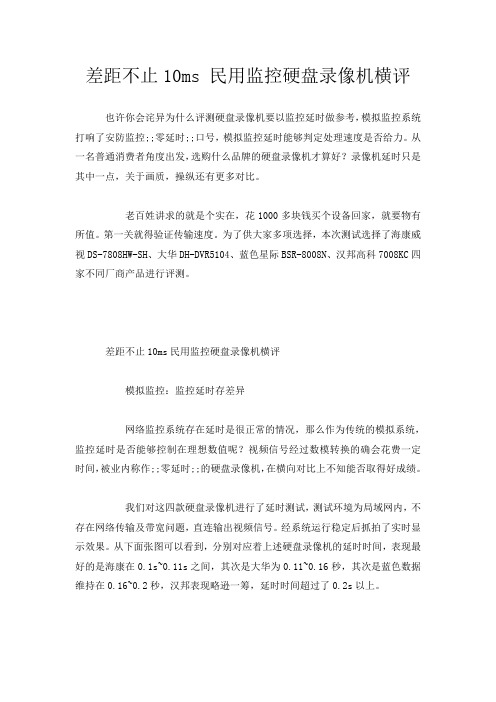
差距不止10ms 民用监控硬盘录像机横评也许你会诧异为什么评测硬盘录像机要以监控延时做参考,模拟监控系统打响了安防监控;;零延时;;口号,模拟监控延时能够判定处理速度是否给力。
从一名普通消费者角度出发,选购什么品牌的硬盘录像机才算好?录像机延时只是其中一点,关于画质,操纵还有更多对比。
老百姓讲求的就是个实在,花1000多块钱买个设备回家,就要物有所值。
第一关就得验证传输速度。
为了供大家多项选择,本次测试选择了海康威视DS-7808HW-SH、大华DH-DVR5104、蓝色星际BSR-8008N、汉邦高科7008KC四家不同厂商产品进行评测。
差距不止10ms民用监控硬盘录像机横评模拟监控:监控延时存差异网络监控系统存在延时是很正常的情况,那么作为传统的模拟系统,监控延时是否能够控制在理想数值呢?视频信号经过数模转换的确会花费一定时间,被业内称作;;零延时;;的硬盘录像机,在横向对比上不知能否取得好成绩。
我们对这四款硬盘录像机进行了延时测试,测试环境为局域网内,不存在网络传输及带宽问题,直连输出视频信号。
经系统运行稳定后抓拍了实时显示效果。
从下面张图可以看到,分别对应着上述硬盘录像机的延时时间,表现最好的是海康在0.1s~0.11s之间,其次是大华为0.11~0.16秒,其次是蓝色数据维持在0.16~0.2秒,汉邦表现略逊一筹,延时时间超过了0.2s以上。
海康威视DVR延时0.1s大华DVR延时0.16s蓝色星际DVR延时0.17秒汉邦高科DVR延时0.21虽然各款设备延时时间把控较合理,但是内部比较来看,仍存在较大的差异。
试想如果连接多路设备,延时时间是否更长,那么实时性效果将大打折扣。
当然,上述4款硬盘录像机的差距不仅局限在延时上,真正的差距也不只有10ms…大体积设备开机慢有人说系统越复杂,开机时间就越慢。
不知硬盘录像机是否也存在这样的问题。
从外观来看,4款录像机体积差异较大,以最小的大华硬盘录像机看似更适合民用领域,蓝色星际大体积录像机在连锁商铺上一定有用武之地。
深度视觉8米米双通道吊顶摄像头说明书

iDS-2CD8C86G0-XZS(/5G)8 MP DeepinView Multi-Lens Bullet CameraHikvision has been dedicated to develop products with security since established. Hikvision always follows security by design principle and has adopted many methods of security technologies into our product development lifecycle, including terminal security, data security, application security, network security, and privacy protection. In the meantime, the security technologies used by Hikvision are all in compliance with local applicable laws and safety regulations. These security measures could enhance product's cyber security defense capability and protect your devices as well as your data from malicious cyber attacks.⏹ Adopt dual-channel design so you can get details in channel 1 and panorama in channel 2⏹ High quality imaging with 8 MP resolution in channel 1 and 4 MP resolution in channel 2⏹ Excellent low-light performance via DarkFighter technology⏹ Clear imaging against strong back light due to 120 dB WDR technology⏹ Efficient H.265+ compression technology to save bandwidth and storage⏹ Face detection supports up to 120 faces per frameSpecification CameraImage Sensor Channel 1: 1/1.2" Progressive Scan CMOS Channel 2: 1/1.8" Progressive Scan CMOSMin. Illumination Channel 1:Color: 0.0005 Lux @ (F1.2, AGC ON)B/W: 0.0001 Lux @ (F1.2, AGC ON), 0 Lux with IR Channel 2:Color: 0.0003 Lux @ (F1.0, AGC ON)B/W: 0.0001 Lux @ (F1.0, AGC ON), 0 Lux with IRMax. Resolution Channel 1: 3840 × 2160, Channel 2: 2560 × 1440 Shutter Time 1/25 s to 1/100,000 sDay & Night Channel 1: IR cut filter Channel 2: NoLensLens Type Channel 1: varifocal lens, motorized lens, 10 to 50 mm; Channel 2: fixed focal lens, 4 mmAperture Channel 1: 10 to 50 mm: Constant F1.6 throughout the zoom range; Channel 2: 4 mm: F1.0Focus Channel 1: Auto, Semi-auto, ManualFocal Length & FOV Channel1:*************,horizontalFOV36° to 13.1°, vertical FOV: 20.3° to 7.3°, diagonal FOV 41° to 14.9°Channel2:********,horizontalFOV:89°, vertical FOV: 46.5°, diagonal FOV: 105°Lens Mount Channel 1: CS Channel 2: M16Iris Type Channel 1: DC drive; Channel 2: Fixed IlluminatorSupplement Light Type Hybrid (IR and White Light)Smart Supplement Light YesIR Wavelength 750 nmSupplement Light Range Channel 1: Face: 20 m, normal video security: 80 m Channel 2: Normal video security: 30 mVideoMain Stream Channel 1:50 Hz: 25 fps (3840 × 2160, 3072 × 1728, 2560 × 1440, 1920 × 1080, 1280 × 720) 60 Hz: 30 fps (3840 × 2160, 3072 × 1728, 2560 × 1440, 1920 × 1080, 1280 × 720) Channel 2:50 Hz: 25 fps (2560 × 1440, 1920 × 1080, 1280 × 720)60 Hz: 30 fps (2560 × 1440, 1920 × 1080, 1280 × 720)Sub-Stream Channel 1:50 Hz: 25 fps (704 × 576, 640 × 480) 60 Hz: 30 fps (704 × 480, 640 × 480) Channel 2:50 Hz: 25 fps (704 × 576, 640 × 480) 60 Hz: 30 fps (704 × 480, 640 × 480)Third Stream Channel 1:50 Hz: 25 fps (1920 × 1080, 1280 × 720, 704 × 576, 640 × 480) 60 Hz: 30 fps (1920 × 1080, 1280 × 720, 704 × 480, 640 × 480) Channel 2:50 Hz: 25 fps (1920 × 1080, 1280 × 720, 704 × 576, 640 × 480) 60 Hz: 30 fps (1920 × 1080, 1280 × 720, 704 × 480, 640 × 480)Fourth Stream Channel 1:50 Hz: 25 fps (1920 × 1080, 1280 × 720, 704 × 576, 640 × 480) 60 Hz: 30 fps (1920 × 1080, 1280 × 720, 704 × 480, 640 × 480) Channel 2:50 Hz: 25 fps (1920 × 1080, 1280 × 720, 704 × 576, 640 × 480) 60 Hz: 30 fps (1920 × 1080, 1280 × 720, 704 × 480, 640 × 480)Fifth Stream Channel 1:50 Hz: 25 fps (1920 × 1080, 1280 × 720, 704 × 576, 640 × 480) 60 Hz: 30 fps (1920 × 1080, 1280 × 720, 704 × 480, 640 × 480) Channel 2:50 Hz: 25 fps (1920 × 1080, 1280 × 720, 704 × 576, 640 × 480) 60 Hz: 30 fps (1920 × 1080, 1280 × 720, 704 × 480, 640 × 480)Video Compression Main stream: H.265+/H.265/H.264+/H.264 Sub-stream: H.265/H.264/MJPEGThird stream: H.265/H.264Fourth stream: H.265/H.264/MJPEGFifth stream: H.265/H.264/MJPEGVideo Bit Rate 32 Kbps to 16 MbpsH.264 Type BaseLine Profile/Main Profile/High Profile H.265 Type Main ProfileBit Rate Control CBR/VBRScalable Video Coding (SVC) H.265 and H.264 supportRegion of Interest (ROI) 4 fixed regions for each streamTarget Cropping YesAudioEnvironment Noise Filtering YesAudio Sampling Rate 8 kHz/16 kHz/32 kHz/44.1 kHz/48 kHz Audio Compression G.711/G.722.1/G.726/MP2L2/PCM/AACAudio Bit Rate 64 Kbps (G.711)/16 Kbps (G.722.1)/16 Kbps (G.726)/32 to 192 Kbps (MP2L2)/16 to 64 Kbps (AAC)Audio Type Mono soundNetworkSimultaneous Live View Up to 20 channelsAPI Open Network Video Interface (Profile S, Profile G, Profile T), ISAPI, SDK, ISUPProtocols TCP/IP, ICMP, HTTP, HTTPS, FTP, DHCP, DNS, DDNS, RTP, RTSP, RTCP, PPPoE, NTP, UPnP, SMTP, SNMP, IGMP, 802.1X, QoS, IPv6, UDP, Bonjour, SSL/TLSUser/Host Up to 32 users. 3 user levels: administrator, operator and user Client iVMS-4200, Hik-ConnectWeb Browser Plug-in required live view: IE 8+, Chrome 41.0 to 44, Firefox 30.0 to 51, Safari 8.0 to 11 Plug-in free live view: Chrome 45.0+, Firefox 52.0+Mobile CommunicationStandard /5G model: 5G NR/LTE-FDD/LTE-TDDFrequency /5G model:5G NR: n41/n77/n78/n79 LTE-FDD: B1/B3/B5/B8 LTE-TDD: B38/39/B40/B41SIM Card Type /5G model: Micro SIMImageWide Dynamic Range (WDR) 120 dBPrivacy Mask 4 programmable polygon privacy masksDay/Night Switch Day,Night,Auto,Schedule,Alarm TriggerPicture Overlay LOGO picture can be overlaid on video with 128 × 128 24 bit bmp format Image Enhancement BLC, HLC, 3D DNR, Defog, EISImage Parameters Switch YesImage Settings Saturation, brightness, contrast, sharpness, AGC, white balance adjustable by client software or web browserInterfaceAlarm 3 inputs, 2 outputs (max. 24 VAC or 24 VDC, 1 A) Ethernet Interface 1 RJ45 10 M/100 M/1000 M self-adaptive Ethernet portAudio 2 inputs (line in), 3.5 mm connector, max. input amplitude: 3.3 Vpp, input impedance: 4.7 KΩ, interface type: non-equilibrium;1 output (line out), 3.5 mm connector, max. output amplitude: 3.3 Vpp, output impedance: 600 Ω, interface type: non-equilibriumBuilt-in Microphone Yes, 2 built-in microphonesRS-485 1 RS-485 (half duplex, HIKVISION, Pelco-P, Pelco-D, self-adaptive)Built-in Speaker YesVideo Output 1 Vp-p Composite Output (For debugging only)On-Board Storage Built-in memory card slot, support microSD/microSDHC/microSDXC card, up to 256 GB Reset Key YesPower Output 12 VDC, max. 200 mA (supported by all power supply types)EventBasic Event Motion detection,video tampering alarm,network disconnected,IP address conflict,illegal login,HDD fullLinkage Upload to FTP/NAS/memory card,notify surveillance center,send email,trigger alarm output,trigger recording,trigger captureSmart Event Line crossing detection, intrusion detection, region entrance detection, region exiting detection, unattended baggage detection, object removal detection, scene change detection, audio exception detection, defocus detectionDeep Learning FunctionFace Comparison Up to 10 face libraries. 150,000 faces for each library. 150,000 faces in total. , Recognizes face identity via face modeling, grading and comparing to those in face library,Supports face library encryptionMulti-target-type Detection Supports simultaneous detection of human body, face, and non-motor vehicle Gets 8 face features and 13 human body featuresFace Capture Face detection performance: Detects up to 120 faces simultaneouslyFace detection angle: Swing left and right from -60° to 60°, tilt up and down from -30°to 30°Upload face with background (1080p/720p) and closed-up face picturesPeople Counting YesGeneralPower 24 VAC ± 20%, 2.42 A, max. 42.3 W, two-core terminal block Heater YesGeneral Function One key reset, heartbeat, mirror, password protection, privacy mask, watermark, IP address filter, flash log, conreol time outStorage Conditions -30 °C to 60 °C (-22 °F to 140 °F). Humidity 95% or less (non-condensing) Startup and OperatingConditions-30 °C to 60 °C (-22 °F to 140 °F). Humidity 95% or less (non-condensing) Material Metal & PlasticDimension 395.2 mm × 166.7 mm × 153.3 mm (15.6" × 6.6" × 6.0")Package Dimension 518 mm × 356 mm × 260 mm (20.4" × 14.0" × 10.2")Weight Approx. 4 kg (8.8 lb.)With Package Weight Approx. 6.495 kg (14.3 lb.)ApprovalProtection IP66: IEC 60529-2013Available ModeliDS-2CD8C86G0-XZS(11-40/4)iDS-2CD8C86G0-XZS/5G(10-50/4)⏹ Dimension⏹ Accessory⏹ OptionalDS-1269ZJ-PPendant Mount DS-1214ZJ-P Horizontal pole mount DS-2204ZJ-PWall Mount DS-2201ZJ-WAVertical pole mount。
Crown I-Tech系列音响设备说明书

The Crown ® I-Tech Series offers amazing power, light weight and ease of use for touring sound applica-tions.Onboard DSP (Digital Signal Processing) provides a widearray of signal processing (compression, limiting, fi lters, and so on). This greatly reduces the need for rack com-ponents and rack wiring. The DSP features 24-bit, 96 kHz A/D and D/A converters. All models in the I-Tech Series are compatible with the IQ ® Network and TCP/IQ™ networking. CobraNet™ input available in optional CN models, coming soon.Pushbutton DSP presets simplify the setup. Custom pre-sets can be downloaded into the amplifi er, making it easy to confi gure for various loudspeaker arrays.The Global Power Supply works anywhere in the world, and offers PFC (Power Factor Correction). It is a switching power supply for reduced weight.I-Tech amplifi ers provide amazing power: up to 8 kWcontinuous and 10 kW peak in a 2U rack space. They have the highest output voltage in the industry (200V peak), which provides clean transient peaks. The 3rd-generationpatented Class I (BCA ®) circuitry couples power effi ciently to the load and provides low current drain.A front-panel control screen shows advanced diagnostics and status information. All controls are set from the front panel. A comprehensive array of indicators provide accu-rate diagnostics: Power, Data, Bridge, along with Ready, Signal, Clip, Thermal and Fault for each channel. An AC mains indicator in the power switch glows green when AC power is present.Input connectors include analog XLR and digital AES/EBU. Analog and digital thru connectors are provided. Outputconnectors are Speakon ®and 5-way binding posts.Advanced protection includes a management controller and two discrete thermal zones with variable-speed, forced-air cooling.For more details about the Crown I-Tech Series,contact Crown Customer Service at 800-342-6939 or 574-294-8200. Also, visit the Crown Audio website at .Specifi cations PerformanceMinimum Guaranteed Power: See power charts at left.Frequency Response (at 1 watt, 20 Hz - 20 kHz): ±0.25dB.Signal to Noise Ratio below rated full-bandwidth power, A-weighted: > 105 dB.Total Harmonic Distortion (THD) at full rated power: < 0.35%.Intermodulation Distortion (IMD) 60 Hz and 7 kHz at 4:1, from full rated output to –35 dB: < 0.35%.Damping Factor (20 Hz to 100 Hz at 8 ohms): > 5000.Crosstalk (below rated power, 20 Hz to 1 kHz): > 80 dB.Common Mode Rejection (CMR) (20 Hz to 1 kHz): > 50 dB.DC Output Offset (shorted input): < ± 3 mV.Input Impedance (nominal): 20 kilohms balanced, 10 kilohms unbalanced.Maximum Input Level: +15 dBu or +22 dBu, depending on input sensitivity.Latency (analog, digital inputs): 1.13 mS analog, 2.36 mS digital (44.1 kHz).A/D, D/A Converters : 24-bit 96 kHz Cirrus Logic.Digital Input: AES/EBU, 16-24 bit, 32-48 kHz. Onboard sample-rate converter.Network: Onboard TCP/IQ, compatible with standard 100 Mb Ethernet hardware.Features• Global Power Supply with PFC (Power Factor Correction) works anywhere in the world.• High power density, up to 8000 watts in a 2U chas-sis.• Highest output voltage in the industry (200V peak) provides clean transient peaks.• 3rd-generation patented Class I (BCA) circuitry cou-ples power effi ciently to the load and provides low AC current drain.• Onboard DSP with 24-bit, 96 kHz Cirrus Logic A/D and D/A converters.• Pushbutton presets simplify setup. Custom presets for various loudspeakers can be downloaded.• Front-panel control screen with advanced diagnos-tics and status information. All controls are set from the front panel.• Comprehensive array of indicators provide accurate diagnostics: Power, Data, Bridge, along with Ready, Signal, Clip, Thermal and Fault for each channel.• AC mains indicator in power switch glows green when AC power is present.• AES/EBU digital audio input. Ethernet connector accepts an RJ-45 connector for TCP/IQ networking. Analog and digital thru connectors. CobraNet input available in optional CN models, coming soon. • Labels on rear panel are color coded to group simi-lar functions under common colors.• Light weight due to aluminum construction, special internal construction and switching power supply.• Management controller, two discrete thermal zones with variable-speed fans, forced-air cooling.• Advanced protection circuitry guards against: shorted outputs, DC, mismatched loads, general overheating, under/over voltage, high-frequency overloads and internal faults.• Three-Year, No-Fault, Fully Transferable Warranty completely protects your investment and guarantees its specifi cations.12I-T40002-ohm Dual (per ch.) 4-ohm Dual (per ch.) 8-ohm Dual (per ch.) 4-ohm Bridge 8-ohm Bridge20 Hz - 20 kHzPower20 Hz - 20 kHz Power refers to guaranteed minimum power in watts with 0.35% THD.4,000W 3,600W1,800W 2,000W 1,250W I-T60002-ohm Dual (per ch.) 4-ohm Dual (per ch.) 8-ohm Dual (per ch.) 4-ohm Bridge 8-ohm Bridge20 Hz - 20 kHzPower20 Hz - 20 kHz Power refers to guaranteed minimum power in watts with 0.35% THD.6,000W5,000W 2,500W 3,000W 1,500WI-T80002-ohm Dual (per ch.) 4-ohm Dual (per ch.) 8-ohm Dual (per ch.) 4-ohm Bridge 8-ohm Bridge20 Hz - 20 kHzPower20 Hz - 20 kHz Power refers to guaranteed minimum power in watts with 0.35% THD.8,000W7,000W 3,500W4,000W 2,100WCrown International P .O. Box 1000Elkhart, IN 46515-1000 TEL: 574-294-8200FAX: 574-294-8FAX 4/04 137251-1FDSP: 24-bit conversion with 32-bit, fl oating-point DSP processing. Has 64 assignable fi lters with 9 different fi lter types. Includes all-pass fi lters, over 2 seconds of delay available per channel, and dual uncorrelated-noise and sine-wave generators.Load Supervision: Monitors the average impedance on the output of the amplifi er. If the impedance falls outside the specifi ed high/low limits, this function alerts the user via the front panel display, and via the IQwic™ software when amp is on an IQ Network.Error Reporting: Reports clip errors, thermal errors, fault conditions and load monitoring errors for each channel via the front panel display and via IQwic software when amp is on an IQ Network.Attenuators: Speed sensitive, continuously variable rotary encoder, 0.5 dB steps, range 0 to –90 dB.Load Impedance (Note: Safe with all types of loads):Stereo: 1/2/4/8/16 ohms.Bridge Mono: 2/4/8 ohms.Input Sensitivity (referenced to 8 ohm rated output): Adjustable in 0.1V steps from 1.4V to 7.75V.Voltage Gain (referenced to 8 ohm rated output): I-T4000: 37.1 dB to 22.2 dB I-T6000: 37.9 dB to 23.0 dB I-T8000: 39.3 dB to 24.5 dBRequired AC Mains: Universal AC input, 100-240VAC, 50/60 Hz (±15%). Maximum AC mains voltage 277VAC.AC Line Connector: Five cordsets supplied with amplifi er (USA, UK, European, Australia, India).Front Panel Controls and IndicatorsBridge Mode Indicator: Yellow LED illuminates when the amplifi er is set to Bridge-Mono mode. Ready Indicator: Green LED, one per channel, illuminates when the channel is initialized and ready to produce audio output. Indicator is off when the amplifi er is in standby mode via the IQ system.Signal Indicators: Three green LEDs per channel indicate the amplifi er’s input and output signal levels.Signal: input signal is above –40 dBu.–20 dB: amplifi er output is 20 dB below clipping.–10 dB: amplifi er output is 10 dB below clipping.Clip Indicator: Red LED, one per channel, illuminates when the channel’s output signal reaches the onset of audible clipping. The Clip Indicator also will illuminate during Thermal Level Control (TLC) limiting.Thermal Indicator: Red LED, one per channel, illuminateswhen the channel has shut down, or is very near shutting down, due to thermal stress or overload.Fault Indicator: Red LED, one per channel, fl ashes when the amplifi er output channel has stopped operating.Data Indicator: Yellow LED indicates IQ Network data activity. Data indicator fl ashes only when the amplifi er is polled for data, or is polled to see whether it is online Power Indicator: Blue LED indicates amplifi er has been turned on and AC power is available. The LED will fl ash when the AC line voltage is 15% above or below the nominal rated value.AC Mains Present Indicator: Green indicator built into power switch indicates AC power is present at the power cord and the amplifi er circuit breaker is in the “on” posi-tion.LCD Control Screen and Controls: These let the user adjust the amplifi er’s attenuation and muting, confi gure the amp, set up and view error monitoring (such as tem-perature and load supervision), and recall DSP presets. The presets allow the user to quickly reconfi gure the amp for various applications.LCD Control Screen: Integrated LCD with white LED back-light, controls amplifi er setup and operation.Normal mode: Attenuation in 0.5 dB steps, Mute/Unmute, Front Panel Lockout.Basic Menu: LCD Contrast, CH1 Sensitivity, CH2 Sensitiv-ity, Speaker Preset, Dual/Bridge mode, Input Y.Advanced Features Menu: Attenuator Limits, Attenuator Link, Clip Limiter, Peak Voltage Limiter, Average Power Limiter, Pink Noise Generator, AES/EBU Input Trim, Input Source, Maximum Analog Input, Amplifi er Label Edit, CH1 Label Edit, CH2 Label Edit.Menu/Exit Button: “Menu” enters the main menu. “Exit” gets out of the Menu.Next Button: Selects the next item in the Menu.Prev Button: Selects the previous item in the Menu.Level Controls (Encoders): Speed-sensitive rotary encod-ers, 0.5 dB steps, range 0 to –90 dB. These two knobs affect the Channel-1 and Channel-2 output levels. They also select Menu items and adjust parameter values that are displayed on the LCD Control Screen.Power Switch: Push-on/push-off switch with built-in green AC mains present indicator.Back Panel Controls, Indicators and ConnectorsPower Cord Connector: Standard 20 amp IEC inlet. Volt-age range is indicated above IEC inlet.Reset Switch/Circuit Breaker: If the current draw of the amplifi er exceeds safe limits, this breaker automatically disconnects the power supply from the AC mains. The switch resets the circuit breaker.Output Connectors: Two high-current, 50A Neutrik ®Speakon ®NL4MLP (mates with NL4FC), one per channel. Two pairs of high-current, 60A color-coded 5-way binding posts (for banana plugs, spade lugs or bare wire). Two male XLR passive analog loop through. XLR active/re-clocked AES/EBU digital loop through.Analog Input Connectors: A 3-pin female XLR connector for each channel.Digital Input Connector: A 3-pin female XLR connector that accepts a digital signal in the AES/EBU format.Ground Lift Switch: Isolates input ground from AC ground.Network Connector: This Ethernet connector accepts an RJ-45 connector for TCP/IQ networking. Built into the connector is a yellow LINK ACT indicator that shows network activity, and a green 100Mb indicator that shows a 100Mb network connection.Data Indicator: Yellow LED indicates IQ Network data activity. Data indicator fl ashes only when the amplifi er is polled for data, or is polled to see whether it is online.Preset Indicator: Yellow LED fl ashes to signal the number of the current preset if active.ConstructionCooling: Dual-zone, microprocessor controlled, continu-ously variable speed fans, front-to-back airfl ow.Front Panel: Cast aluminum with integrated handles.Dimensions: 19 in. (48.3 cm) W x 3.5 in. (8.9 cm) H x 16.2 in. (41.1 cm) D.Weight: 28 lbs (12.7 kg) net, 36 lbs (16.3 kg) shipping.Included Accessories: Rear rack ears with integral EZ-Rack Pin, rack screws, operation manual, power cords, foam air fi lter.© 2004 Crown Audio ®Inc.Specifi cations subject to change without prior notice. Latest information available at .Crown, Crown Audio, IQ, and BCA are registered trademarks of Crown International. TCP/IQ and IQwic are trademarks of Crown International. Other trademarks are the propertyof their respective owners. Printed in U.S.A.Crown’s Three-Year, No-Fault, Fully Transferable WarrantyCrown offers a Three-Year, No-Fault, Fully Transferable Warranty for every new Crown amplifi er—an unsurpassedindustry standard. With this unprecedented No-Fault protection, your new Crown amplifi er is warranted to meet or exceed original specifi cations for the fi rst three years of ownership. During this time, if your amplifi er fails, or does not perform to original specifi cations, it will be repaired or replaced at our expense. About the only things not covered by this warranty are those losses normally covered by insurance and those caused by intentional abuse. And the coverage is transferable, should you sell your amplifi er.See your authorized Crown dealer for full warranty disclosure and details. For customers outside of the USA, please contact your authorized Crown distributor for warranty information or call 574-294-8200.。
阿尔卡特朗讯 H3P H3G 桌面话机说明书

阿尔卡特朗讯 H3P/H3G 桌面话机简约大屏,品优价美简约大屏超强处理高清音质超高性价比的 2.8 英寸黑白大屏,配合优化的人机操作界面,用户体验更加舒适优选的元器件,调校的音频参数,多重的编解码,出色的宽带音频质量,无论是在手柄、免提还是耳机模式都能提供舒适的通话效果轻松部署完全兼容阿尔卡特朗讯成熟的快速重定向平台(EDS)和设备管理平台(EDM),非常容易开展大规模配置和部署,能极大节约部署人力选用高性能处理器,秒速开机,6 方会议,办公更加高效节能环保优化的电源设计,支持 POE Class 1 低功耗运行,极大节约运维成本阿尔卡特朗讯 H3P/H3G 是一款高性能的入门级桌面有线话机。
H3P/H3G 支持开放性的 SIP 协议,为用户提供丰富的通讯功能。
除了时尚大气的外观设计以外,话机延续阿尔卡特朗讯对音质的极致追求,精选音频元器件,提供全双工高清宽频通话,给用户带来逼真清晰的通话体验。
H3P/H3G 配置 2.8 英寸的背光黑白显示屏,可显示最多 5 行中文,并可支持多达 1000 个本地联系人目录以及通话记录。
通过多角度可调节脚架,满足不同场景下的用户需求。
H3P/H3G 具有极高的兼容性,能广泛兼容市场上的主流 SIP 平台如 Broadsoft, Metaswitch 等。
H3P 和 H3G 均同时支持外接电源供电和以太网供电。
H3P/H3G 完美兼容阿尔卡特朗讯快速重定向平台(EDS)和设备管理平台(EDM),易于实施大规模的配置和部署。
H3PH3G技术规格物理参数• 尺寸(长x宽x高):214mm x 191mm x 47mm• 重量:795g(含手柄和脚架)• 颜色:灰色• 2.8英寸, 132x64 像素黑白带背光显示屏• 支持中文显示• 可调整脚架:45° & 50°• 支持挂壁(选购配件)话机按键• 2 个带 LED 线路键 + 1 个翻页键• 4 个菜单键• 音量键(+ 和 -)• 4 维导航及回退,确认键• 9 个功能键:免提,静音,信息,耳机键,呼叫保持,转移,会议,重拨及挂机键• 标准拨号键盘通话功能• 3 个 SIP 帐号• 呼入/呼出/拒接• 呼叫转移• 呼叫等待• 呼叫保持/恢复• 重拨• 拨号规则•快速拨号•IP 直呼•键盘锁•静音/解除静音•勿扰•自动应答•语音信箱•最多可配置29个编程键•本地 6 方会议•呼叫记录(1000 条)•本地联系人(1000 条)•XML & LDAP 通讯录音频特性• 全双工免提• 支持高清宽带手柄• 编解码:Opus (NB and WB), G.722, ILBC, G711 (A-law and u-law), G.729AB • 静音检测(VAD)• 舒适噪音(CNG)• 回音消除(AEC)• D TMF:In-Band, RFC 2833/4733,SIP INFO• 支持听力辅助(HAC)电源特性• 支持 PoE, Class 1 (802.3af)• 支持 802.3az• 电源适配器: 5V/2A 直流输出(可选配件)• 空闲/活动模式最大功耗(POE):0.97W/3.16W(H3P)0.98W/3.2W(H3G)接口规格• R J-45 双百兆交换式自适应网口(H3P)• R J-45 双千兆交换式自适应网口(H3G)• R J-9 手柄接口• R J-9 耳机接口网络,安全及相关协议• S IP V2: RFC 2474, 2833, 3261, 3263,3264, 3265, 3325, 3550, 4566, 4568,5359, 6086 等• 静态 IP 和 DHCP• I Pv4/IPv6• I EEE 802.1AB/LLDP-MED• Q oS: 802.1p/Q tagging (VLAN),Layer 3 TOS, DSCP• T FTP/HTTP/HTTPS/TR069• O PENVPN, 802.1x• 支持信息验证机制(Basic, Digest)• 支持 DoS 攻击防范• 支持 TLS 1.2/1.0 和 SRTP• 出厂自带证书(X509v3)并支持安装客户证书配置• 网页管理,话机配置和自动配置• A LE 快速重定向平台(EDS)• A LE 设备管理平台(EDM)语言• 支持多国语言菜单:简体中文,繁体中文,德语,英文,法语,意大利,韩文,葡萄牙语,西班牙语等相关规范及标准安全规范• I EC 62368-1:2014, ANSI/UL62368-1-2014, CAN/CSA-C22.2NO. 62368-1-14EMC规范•E N 55032, CISPR 32• E N 55024, CISPR 24• E N 61000-3-2, EN 61000-3-3• 47 CFR Part 15 B Subpart B• I CES-003 Issue 6电信规范• T IA/EIA 810-B, TIA 920.130-A-1, AS/CAS004环保规范• E rP 2009/125/EC, WEEE 2012/19/EU• R OHS 2011/65/EU,中国ROHS 2.0:GBT 26572-2011• R EACH(EC1907/2006)• P roposition 65• 包材:欧盟94/62/EC听力辅助规范• F CC 47 CFR Part 68, CS-03,AS/ACIF S040环境条件• 操作环境温度:-5°C to +45°C• 操作环境湿度:5% to 95%• 存储及运输温度:-25°C/+70°C支持配件信息• 中规外接电源• 挂壁件• 阿尔卡特朗讯 AH 11GA/12GA 耳机产品包装清单• H3P/H3G 桌面话机• 有线高清宽带手柄及手柄线• 脚架• 网线 (cat5e)•安全手册• 快速使用指南阿尔卡特朗讯(Alcatel-Lucent)的名称和商标均由诺基亚(Nokia)授权上海贝尔企业通信有限公司(ALE China)使用。
波士顿安全DINION IP Starlight 8000 MP摄像头说明书

The DINION IP starlight 8000 MP camera provides clear images 24/7 – even at night or under low-light conditions.High sensitivity in color (0.022 lx at 5MP and even0.013 lx at 1080p) enables this camera to work with a minimum of ambient light. This exceptional light sensitivity combined with Content-Based Imaging Technology (C-BIT) ensures crisp, clear, detailed images in all lighting conditions.System overviewCompared to HD cameras, the DINION IPstarlight 8000 MP offers much higher resolution, best-in-class sensitivity, highest frame rates for MP camerasin the industry, and highly usable images even in low-light and HDR scenes. And yet the camera is bandwidth efficient due to the state-of-the-art sensor, the intelligent noise reduction and advanced compressor.FunctionsExceptional low-light performanceThe latest sensor technology combined with the sophisticated noise suppression results in a sensitivity of 0.022 lx at full 5MP resolution in color. The low-light performance. In IVA versions, the intelligent Automatic Exposure (iAE) technology, for example, allows you to view moving objects in bright and dark areas of a scene.iDNR reduces bandwidth and storage requirements The camera uses intelligent Dynamic Noise Reduction (iDNR) which actively analyzes the contents of a scene and reduces noise artifacts accordingly.The low-noise image and the efficient H.264 compression technology provide clear images while reducing bandwidth and storage by up to 30% compared to other H.264 cameras. This results inreduced-bandwidth streams that still retain a high image quality and smooth motion. The cameraprovides the most usable image possible by cleverly optimizing the detail-to-bandwidth ratio.Area-based encoding is another feature which reduces bandwidth. Compression parameters for up to eight user-definable regions can be set. This allowsuninteresting regions to be highly compressed, leaving more bandwidth for important parts of the scene.allows fast and easy configuration. Nine configurable user modes are provided with the best settings for a variety of applications:•Indoor – general day-to-night changes without sun highlights and street lighting (e.g. office environments)•Outdoor – general day-to-night changes with sun highlights and street lighting•Night optimized –optimized for sufficient details at low light (at the cost of a lower frame rate and more motion judder)•Low bit rate – optimized bandwidth (at the cost of reduced contrast, less detail and less sharpness)•Intelligent AE – optimized for scenes with moving objects against bright lights (this mode will switch to BLC if no IVA is available)•Vibrant – similar to Indoor mode with enhanced contrast, sharpness and saturation (at the cost of a higher bit rate and less details visible in darker areas)•Sports and Gambling – enhanced color and sharpness (for use in casinos)•Traffic – for monitoring traffic movement at roads,Cloud-based servicesThe camera supports time-based or alarm-based JPEG posting to four different accounts. These accounts can address FTP servers or cloud-based storage facilities (for example, Dropbox). Video clips or JPEG images can also be exported to these accounts.Alarms can be set up to trigger an e-mail or SMS notification so you are always aware of abnormal events.Access securityPassword protection with three levels and 802.1x authentication is supported. To secure Web browser access, use HTTPS with a SSL certificate stored in the camera. The video and audio communication channels can be independently AES encrypted with 128-bit keys by installing the optional encryption site plete viewing softwarelighting conditions.Easy installationPower for the camera can be supplied via a Power-over-Ethernet compliant network cable connection.With this configuration, only a single cable connection is required to view, power, and control the ing PoE makes installation easier and more cost-effective, as cameras do not require a local power source.The camera can also be supplied with power from +12 VDC power supplies. To increase system reliability, the camera can be simultaneously connected to both PoE and +12 VDC supplies.Additionally, uninterruptible power supplies (UPS) can be used, which will allow continuous operation, evenduring a power failure. For trouble free network cabling, the cameras support Auto-MDIX.Varifocal SR Megapixel LensRugged varifocal SR megapixel IR corrected lens.1/1.8” sensor; CS-mount; 4-pin SR-iris; 5MP;4.1 to 9 mm; F1.6 to F2.4Order number LVF-5005C-S4109AccessoriesMonitor Cable SMB 0.3MAnalog monitor cable SMB (female) to BNC (female).0.3 meterOrder number NBN-MCSMB-03MMonitor Cable SMB 3.0MAnalog monitor cable SMB (female) to BNC (male).3 meterRepresented by:Americas:Europe, Middle East, Africa:Asia-Pacific:China:America Latina:Bosch Security Systems, Inc. 130 Perinton Parkway Fairport, New York, 14450, USA Phone: +1 800 289 0096 Fax: +1 585 223 9180***********************.com Bosch Security Systems B.V.P.O. Box 800025617 BA Eindhoven, The NetherlandsPhone: + 31 40 2577 284Fax: +31 40 2577 330******************************Robert Bosch (SEA) Pte Ltd, SecuritySystems11 Bishan Street 21Singapore 573943Phone: +65 6571 2808Fax: +65 6571 2699*****************************Bosch (Shanghai) Security Systems Ltd.201 Building, No. 333 Fuquan RoadNorth IBPChangning District, Shanghai200335 ChinaPhone +86 21 22181111Fax: +86 21 22182398Robert Bosch Ltda Security Systems DivisionVia Anhanguera, Km 98CEP 13065-900Campinas, Sao Paulo, BrazilPhone: +55 19 2103 2860Fax: +55 19 2103 2862*****************************© Bosch Security Systems 2014 | Data subject to change without notice 12535909643 | en, V1, 29. Jan 2014。
Abekas发布Mira-8八通道慢动作服务器
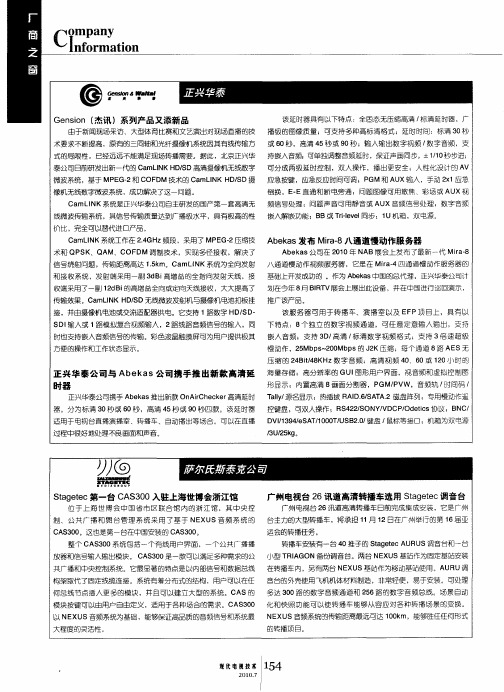
该 服务 器可 用于 转播 车 、演 播室 以及 E P项 目上 ,具 有以 F
S 输入 或 1 DI 路模拟复合视频输八 ,2 路线路音频信号的输八 ,同 下特点 :8个独立 的数 字视频 通道 ,可任意 定意输 八输 出,支持 时也支持嵌八音频信号的传输。彩色液 晶触摸屏可为用户提供极其 嵌入 音频 ;支持 3 / D 高清 / 清数字 视频格 式 ;支 持 3倍速 超级 标 方便的操作和工作状态显示 。
慢动作 ,2 Mb s 2 0 p 5 p  ̄ 0 Mb s的 J K压 缩;每 个通道 8路 AES无 2
压缩 的 2 Bt 8 H 数 字音 频 ;高 清视 频 4 、6 或 1 O 时的 4 i4 K z / 0 0 2 小 图形用户界 面 , 音频和虚 拟注制图 视 正 兴华泰公 司 与 Ab k s公 司携手 推 出新 款高清 延 海量存储 ;高分辨 率的 GUl ea 形显示 ;内置高清 8画面分割 器,P GM/ V ,音频轨 佃 P W 间码 / 时 器 a y 源名显示 ;热插拔 R I . S T . l A D 6 A A2磁盘阵列 ;专用慢动作遥 / 正兴华泰公 司携手 A e a 推出新款 O A r h c e 高清延时 T l / b ks n i ekr C
1月 1 2日在 广州举行的第 1 6届 亚 制 、公共 广播 和 舞 台管 理 系统 采用 了基于 NE XUS音 频系 统 的 台主力的大 型转播 车,将 承担 1
C S 0 。这也是第一台在 中国安装的 C S 0 。 A 30 A 3 0 整个 C S 0 A 3 0系统包括一个有 线用户界 面,一个公共广 播播
运会的转播任务 。
视频监控智能球机产品介绍

海康球机
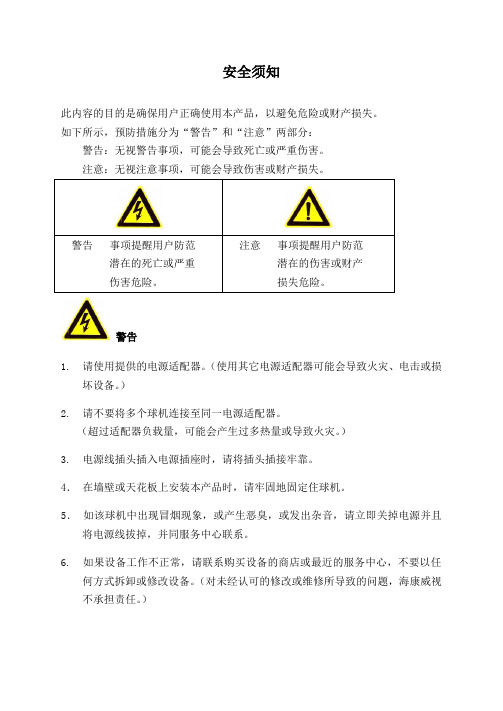
安全须知此内容的目的是确保用户正确使用本产品,以避免危险或财产损失。
如下所示,预防措施分为“警告”和“注意”两部分:警告:无视警告事项,可能会导致死亡或严重伤害。
注意:无视注意事项,可能会导致伤害或财产损失。
警告事项提醒用户防范潜在的死亡或严重伤害危险。
注意事项提醒用户防范潜在的伤害或财产损失危险。
警告1. 请使用提供的电源适配器。
(使用其它电源适配器可能会导致火灾、电击或损坏设备。
)2. 请不要将多个球机连接至同一电源适配器。
(超过适配器负载量,可能会产生过多热量或导致火灾。
)3. 电源线插头插入电源插座时,请将插头插接牢靠。
4.在墙壁或天花板上安装本产品时,请牢固地固定住球机。
5.如该球机中出现冒烟现象,或产生恶臭,或发出杂音,请立即关掉电源并且将电源线拔掉,并同服务中心联系。
6. 如果设备工作不正常,请联系购买设备的商店或最近的服务中心,不要以任何方式拆卸或修改设备。
(对未经认可的修改或维修所导致的问题,海康威视不承担责任。
)注意1.请不要使物体摔落到设备上或大力震动设备,并使设备远离存在磁场干扰的地点。
避免将设备安装到表面震动或容易受到冲击的地方。
(忽视此项可能会损坏设备)2.请不要在高温(超过60℃)或低温(低于-20℃)或高湿度地点安装设备。
(这可能会导致火灾或电击。
)3.在室内使用的球罩,不能暴露安装于可能淋到雨或非常潮湿的地方。
4.避免将设备放在阳光直射地点、或通风不良的地点,或如加热器或暖气等热源附近。
(忽视此项可能会导致火灾危险。
)目录第1章简介 (5)1.1 产品说明 (5)1.2 外观 (6)1.3 功能说明 (7)第2章安装 (12)2.1 安装准备 (12)2.2 安装 (12)2.3 初始设置 (15)2.4 开关设置 (15)2.4.1 球机地址设置 (15)2.4.2 波特率设置 (21)2.4.3 通讯协议设置 (21)2.4.4 其它设置 (21)第3章操作须知 (1)3.1 上电自检 (22)3.2 基本功能操作 (22)3.3 特殊功能预置点 (23)3.4 屏幕字符提示 (23)第四章菜单操作 (26)4.1 主菜单 (26)4.2 系统信息 (26)4.3 球机配置 (26)4.3.1 系统信息设置 (27)4.3.2 机芯功能 (28)4.3.3 运动模式 (30)4.3.4 线同步 (32)4.3.5 预置点 (33)4.3.6 巡航扫描 (36)4.3.7 模式路径 (37)4.3.8 隐私屏蔽 (38)4.3.9 报警输入 (39)4.3.10 配置清除 (41)4.4 恢复球机出厂设置 (42)4.5 机芯复位 (43)4.6 系统重启 (43)附录产品规格 (44)第1章简介1.1 产品说明海康威视球机采用了具备自动聚焦、自动白平衡等功能的高性能一体化机芯,内部集云台与数字解码器于一体,并以其卓越的性能及完备的功能成为安防领域的一款高技术监控产品。
九球高分辨角度指示器(API)Model 8810A 双同型旋转 解析度测量以及可选的参考供应说明书

One optional Reference supply •Direct replacement for all 8810’s•High resolution touch-screen•Two isolated Input Channels•0.0001° Resolution•±0.004°Accuracy (Optional ±0.0015°)•LXI compatible•Programmable display options•Auto-ranging Signal and Reference•47 Hz to 20 KHZ Frequency Range•DC rate or angle output•Auto Phase Correction•Optional 2.2 VA internal Reference•Measures and displays ReferenceVoltage, frequency, and VL-L•Ethernet, USB, IEEE-488 andparallel ports•| compliantGENERALThis second generation API, Model 8810A, truly represents a major step forward in synchro to digital conversion technology. The use of an intelligent DSP design eliminates push buttons and allows all programming to be done either via an integrated touch-screen or a mouse interface. In addition, IEEE-488, Ethernet, and USB interfaces have been added to extend remote operation capabilities. The display can be set for one of three display modes; 0-360º, ±180°, or Degrees, Minutes, Seconds. A wide (47 Hz to 20 KHz) frequency range is standard. As an option, a programmable 2.2 VA internal reference supply can be specified.Improved flexibility is provided by two fully independent inputs that can be used to simultaneously read two separate input signals or can be combined to measure multi-speed Synchros or Resolvers. The gear ratio, for the two-speed mode, is programmable from 2:1 to 255:1Built-in phase correction eliminates errors caused by quadrature and harmonics when reference and signal are out of phase by as much as 60°.The 8810A automatically accepts and displays input voltages from 1.0 to 90 V L-L and Reference voltages from 2 to 115 Vrms over a broad frequency range of 47 Hz to 20 KHz.Therefore, one Instrument can handle most known Synchro and Resolver measurement requirements.The 8810A is a direct replacement for all variations of the previously supplied North Atlantic Industries Model 8810. Special versions (P/N = 8810 –Sxxxx), contact factory to determine compatibility.Optional Reference: This design can also incorporate a 2.2 VA programmable reference generator that is used for stand alone applications (See P/N)One optional Reference supply(Drop In Replacement for NAI API Model 8810 with significant new features)One optional Reference supply SPECIFICATIONSResolution0.0001°Input Channels 2 separate isolated InputsSignal Inputs Ch.1: Synchro/Resolver programmable. 1-90V L-L auto-rangingCh.2: Synchro/Resolver programmable. 1-90V L-L auto-rangingEach channel measures the Input V L-L, Reference voltage and frequency.Data is displayed on the front panel and also available via various digital outputs. Accuracy See detailed Accuracy Specifications below.Frequency Range47 Hz – 20 kHz. See detailed Accuracy Specifications below.Angular Range0.0000°-359.9999° or ±179.9999° programmable, or output angle can be viewed in degrees, minutes and secondsTwo-speed mode Both inputs can be combined with a ratio from 2 to 255Reference Voltage2V to 115 V auto-rangingInput Impedance Signal: >28 V L-L 200 kΩ ; >11.8 V L-L 60kΩ; <11.8 V L-L 13.3 kΩTracking Speed 2.76 rps. at 60 Hz4.68 rps. at 360 Hz or higherSettling Time 1.5 s max. for 180° step change (Based on Bandwidth selected)3.0 s max. at 47-66 Hz (Based on Bandwidth selected)Phase Correction Automatically corrects for up to a 60° phase shift between stator and rotorVelocity or DC angle for Ch.1 & Ch.2 ±1000 °/sec = ±10 VDC ±100 °/sec = ±10 VDC 0 to 359.99°= 0 -10 VDC ±179.99° = ±10 VDCBand width Automatically set to 28% of frequency up to a max. of 100 Hz. User canchange this parameter as desired.Data averaging Selectable from 10 ms to 10 secondsConverter Busy TTL compatible pulses, 1µs wide nom. Pulses present when tracking. Digital Output 6 decade BCD (1-2-4-8) 10 TTL loadsSerial Interfaces Ethernet, USB, and IEEE-488, and legacy 50 pin connector Temperature Range0-50°C operatingInput Power 85 Vrms to 265 Vrms, 47 to 440 HzWeight 4 lbs.Dimensions12.5" L x 9.5" W x 3.5" HREFERENCE GENERATOR SPECIFICATIONS: Optional, see part number Voltage Output: 2 Vrms to 115 Vrms, Programmable with a resolution of 0.1 V• 2.0 to 9.9 Vrms / 47 Hz to 20 KHz frequency range•10.0 to 27.9 Vrms / 47 Hz to 4 KHz frequency range•28.0 to 115.0 Vrms / 47 Hz to 800 Hz frequency range Accuracy: ±3% of settingHarmonic Content: 2.0% maximumOutput Drive: 2.2 VA (See Operation manual for detail description of Output Drive) Output Protection: Over-current and over-temperatureFrequency: 47 Hz to 20 kHz Programmable with 0.1 Hz stepsFrequency accuracy: 0.1% FSOne optional Reference supplyDETAIL ACCURACY SPECIFICATIONSAccuracy: 8810A SPECIFICATIONS APPLY AFTER A 15 MINUTE WARMUP AND CALIBRATION Resolver mode:2.0 to 28 V L-L±0.004° from 47 Hz to 5 KHzResolver mode: 28 to 90 VL-L ±0.004° from 47 Hz to 1 KHzResolver mode:2.0 to 12 V L-L±0.004° to ±0.008° from 5 KHz to 10 KHz derated linearlyResolver mode:2.0 to 12 V L-L±0.008° to ±0.015° from 10 KHz to 15 KHz derated linearlyResolver mode:2.0 to 12 V L-L±0.015° to ±0.02° from 15 KHz to 20 KHz derated linearlyResolver mode: 1.0 to 2.0 VL-L ±0.006° from 47 Hz to 5 KHzResolver mode: 1.0 to 2.0 VL-L ±0.006° to ±0.015° from 5 KHz to 10 KHz derated linearlyResolver mode: 1.0 to 2.0 VL-L ±0.015° to ±0.025° from 10 KHz to 15 KHz derated linearlyResolver mode: 1.0 to 2.0 VL-L ±0.025° to ±0.035° from 15 KHz to 20 KHz derated linearlySynchro mode: 2.0 to 90 V L-L±0.004° from 47 Hz to 1 KHzAccuracy: 8810AH SPECIFICATIONS APPLY AFTER A 15 MINUTE WARMUP AND CALIBRATION Resolver mode:2.0 to 28 V L-L±0.0015° from 47 Hz to 5 KHzResolver mode:28 to 90 V L-L±0.002° from 47 Hz to 1 KHzResolver mode:2.0 to 12 V L-L±0.0015° to ±0.005° from 5 KHz to 10 KHz derated linearlyResolver mode:2.0 to 12 V L-L±0.005° to ±0.01° from 10 KHz to 15 KHz derated linearlyResolver mode:2.0 to 12 V L-L±0.010° to ±0.015° from 15 KHz to 20 KHz derated linearlyResolver mode: 1.0 to 2.0 VL-L ±0.0025° from 47Hz to 5 KHzResolver mode: 1.0 to 2.0 VL-L ±0.0025° to ±0.01° from 5KHz to 10 KHz derated linearlyResolver mode: 1.0 to 2.0 VL-L ±0.010° to ±0.02° from 10 KHz to 15 KHz derated linearlyResolver mode: 1.0 to 2.0 VL-L ±0.02° to ±0.03° from 15 KHz to 20 KHz derated linearlySynchro mode:2.0 to 28 V L-L±0.0015° from 47 Hz to 1 KHzSynchro mode:28 to 90 V L-L±0.0025° from 47 Hz to 1 KHzCALIBRATIONWhen unit is turned on it will automatically initiate calibration. After warm-up of 15 minutes, unit will again automatically calibrate the channel or channels being used. Once calibrated, unit will monitor usage. Should frequency or voltage of measured signal change by more than 12.5%, unit will automatically recalibrate the channel in use. Calibration takes about 2 seconds.One optional Reference supplyINTERFACESThe 8810A is available with several different interfaces for ATE applications. Interfaces include, Ethernet, USB, IEEE-488, and a legacy 50 pin connector for API parallel BCD outputs. The legacy 50 pin connector and the IEEE-488 are both 100% backwards compatible with the model 8810. Below is information, for each interface. Detail programming commands / information are included in “8810A Programmer’s Reference Guide.” The Ethernet connector and the USB connector J3, are industry standard connections.(Table 4) J1 CONNECTOR, API PARALLEL PIN DESIGNATIONSDD50P, Mate DD50S or equivalentPin Designation Pin Designation Pin Designation Pin Designation Pin Designation1 *Do Not Use 11 Converter busy 21 S1 Ch.2 310.4º 41 DC out Ch.12 *Do Not Use 12 0.04º 22 S2 Ch. 2 32 2 deg. (BCD) 42 Data Freeze3 Chassis ground 13 0.01º 23 S3 Ch. 2 338 deg. (BCD) 43 Remote Ch. select4 Digital ground 14 0.8º 24 S4 Ch. 2 34Do Not Use 44 0.004º or 0.005º for5 S1 Ch. 1 15 0.2º 25 R1 Ch.2 Ref Hi 35Do Not Use 45 20 deg. (BCD)6 S2 Ch. 1 16 4º 26 R2 Ch. 2 Ref LO 36Reference Out Hi 46 40 deg. (BCD)7 S3 Ch. 1 17 1º 27 Not Data Freeze 37Reference Out Lo 47 80 deg. (BCD)8 S4 Ch. 1 18 Do Not Use 28 0.02º 380.008º 48 10 deg. (BCD)9 R1 Ch. 1 Ref HI 19 DC out Ch.2 29 0.08º 390.002 º 49 100 deg. (BCD)10R2 Ch. 1 Ref LO 20Local/Rem select300.1º400.001º or 0.005º for179.9950200º or + bit for 179.9º* Previous models allowed power input at pins 1 & 2. To meet new safety requirements, power input is ONLY via the Power Entry module.(Table 5) J2 CONNECTOR, IEEE - 488 PIN DESIGNATIONSStandard IEEE Interface ConnectorPin Designation Pin Designation1 DIO1 13 DIO52 DIO214 DIO63 DIO315 DIO74 DIO416 DIO85 EOI 17 REN6 DAV 18 Gnd., DAV7 NRFD 19 Gnd.,NRFD8 NDAC 20 Gnd.,NDAC9 IFC 21 Gnd., IFC10 SRQ 22 Gnd., SRQ11 ATN 23 Gnd., ATN12 Shield 24 Gnd., LogicOne optional Reference supplyORDERING INFORMATIONPart numbers:8810A- *Standard accuracy ±0.004° (See Detail Accuracy Specifications)Add “R” for an internal programmable 2.2 VA Reference Generator8810AH- *Optional high accuracy unit±0.0015° (See Detail Accuracy Specifications) Add “R” for an internal programmable 2.2 VA Reference GeneratorNOTE: The 8810A (all models) are | compliantACCESSORIESIncluded with the 8810A is an accessory kit NAI part number 8810A-ACCESSORY-KIT.Kit includes the following items:Description NAI P/N50 Pin Mating connector for J1 05-0053Fuse, 5 x 20mm, 2A, slo-blo 99-0146Line Cord 202-0002Optional Mounting AccessoriesThe 8810A can be ordered with mounting adapters for mounting either one or two units in a standard 19-inch equipment rack. The table below describes full rack and tandem full rack mounting accessories.Type of Mount Description NAI P/NFull Rack Mounting Mounts one unit in 19-inch rack 783893Tandem Full Rack Mounting ½ height Mounts two units side by side in 19-inch rack548557(3-1/2" rack height)One optional Reference supply MECHANICAL OUTLINE, Model 8810AOne optional Reference supplyRevision HistoryRevision DescriptionofChange EngineerDateA PreliminaryRelease FH / as 05 DEC 05 A1 PreliminaryRe-release FH / as 06 JAN 06B InitialRelease AS 10 FEB 06C Corrected discrepancies (Resolution / accuracy) with operations manual FR 30 JUN 06D Restated accuracy specifications pg 1 & pg 3, changed operating temp. to 50 deg C max.added high accuracy P/N 8810AHFR 18 JUL 06E Updated all screen shots to latest actual units, added additional connector interfaceinformation, added Mechanical outline drawing, modified Title of document, changed filename from “8810A-B001 revX” to from “8810A-A001 revX” for consistency.FR 07 AUG 06F Corrected Tilt stand information (standard, not optional) FR 08/11/06F1 Deleted mouse as a purchase option, changed Ref. Generator output to 1.2VA FR 08/22/06F2 NewAddress KL 04/25/07F3 Edited accuracy specifications pg 1& 3, changed Band Width statement pg.3, added pageafter “SPECIFICATIONS” with Accuracy Tables for “A” & “AH” models & addedCALIBRATION statement. Edited Part numbers re: accuracy. Changed power output ratingfor Optional reference from 1.2 VA to 2.2 VA on pgs 1, 3 & 6.FR 09/27/07F4 Added|compliant statement to page 1 & 6. FR10/09/07 F5 Corrected minor typo. errors pages 1,3 & 4, added note re: Reference Output Drive details. FR 10/11/07G Added REF frequency characterization for voltage output, changed max REF harmoniccontent from 1% to 2% (Reference Generator Specifications pg.3).AS 11/07/07H Updated 3 screen shots on page 2 (Dual Ch., Int. Ref. & Loc./Remote). Updated “MechanicalOutline” drawing on pg. 7.FR 1/02/08。
Genelec 8351B 智能活动监控器操作手册说明书

8351BSmart Active Monitor Operating Manual2IntroductionThank you for choosing Genelec! Fulfilling your dreams by offering the most truthful sound reproduction has been the source of our enthusiasm since 1978. Already over one million Genelec monitors are in use around the world - welcome to our story!Genelec monitors are designed to last long our spare part support extends far into future. They are hand-built in Iisalmi, Finland, using certified sustainable methods. They are individually tested and calibrated for the highest performance. They have also all been designed for low power consumption in use and in standby.Please register your monitor atmunity. /and receive an extended five-year warranty for spare parts. For more information about our service and technical support, please visit/customer-service.System CharacteristicsEach 8351B is supplied with a mains power cable, five-meter GLM network cable and this operating manual. The Genelec 8351B is suitable for all professional monitoring applications calling for very high precision and reliability. The 8351B combines many remarkable Genelec technologies to provide the benefits of a point source and controlled directivity over an extraordinarily wide audio bandwidth. The 8351B may be oriented horizontally or vertically. Listening distances can vary from less than one meter to more than 4 meters, depending on the room size and maximum sound level requirements. Genelec Loudspeaker Manager™ (GLM™) Software and GLM User KitThe GLM software tailor-fits the 8351B to your room. It is downloadable free of charge at /glm. Check regularly for updates and new features, and consider using the cloud-based GLM services for the most up-to-date methods.A GLM User Kit, comprising a USB adapter device and measurement microphone, enables precise acoustic calibration and operation of the GLM loudspeaker management network.Minimum Diffraction Coaxial (MDC™)The minimum diffraction coaxial transducer MDC design implements a coaxial driver with unparalleled acoustic directivity control. A powerful midrange transducer surrounds a high output tweeter transducer, enabling a high resolution response extending to ultrasonic frequencies. The MDC minimizes acoustic diffraction, produces a flat frequency response on the acoustical axis, and a neutral off-axis sound character. Directivity Control Waveguide (DCW™) and Acoustically Concealed Woofers (ACW™) The 8351B has an exceptionally large Directivity Control Waveguide extending over the whole enclosure front. The midrange transducer cone forms a part of this DCW. Two woofers radiate low frequencies through openings at the enclosure edges and sum acoustically placing bass on the same acoustical axis with the coaxial transducer. This unique design enables directivity control of all audio down to low bass frequencies.Smart Active Monitoring (SAM™) Smart Active Monitors automatically tune several parametricfilters in themselves to precisely compensate for room colorations using Genelec Loudspeaker Manager (GLM) software. This enables SAM monitors to sound neutral and achieve precise stereo imaging in all acoustical environments, improving accuracy of monitoring.Audio InputsThe 8351B inputs support balanced analog line-level audio and AES/EBU digital audio. At maximum sensitivity, -6 dBu analog and -30 dBFS digital audio signals produce 100 dB SPL level at one meter distance in free space.The analog input is selected when a digital signal is not present. The digital input is selected automatically when a digital signal is present even when the signal is silent. The GLM software can select either input.When the digital audio source can adjust level, it is advantageous to lower the output level of the 8351B using the rear panel controls or the GLM Master Fader. This enables a higher output level at the source with more resolution while taking full advantage of the impressively low self-generated noise of the 8351B.An AES/EBU digital audio signal carries two channels in one cable. A channel is selected using the DIP switches or GLM software. The DIGITAL OUT carries an unaltered copy of the input, enabling daisy-chaining of up to four monitors.Power ManagementThe mains power input supports any mains voltage (100-240 VAC, 50-60 Hz) and the 8351B always delivers full power even when the mains voltage fluctuates. When powered with a generator, inverter or UPS device, we recommend filtering the mains power to remove harmonics.The energy saving function Intelligent Signal Sensing (ISS™) puts the monitor to power educed sleep mode when no signal is present. Upon sensing an input, the monitor wakes up. The function is activated using GLM software or the ISS dip switch on the monitor. With GLM the time before entering the sleep mode can be adjusted, the ISS dip switch activates a fixed 60 minute time.Setup Using The GLM™ Control Genelec recommends setting up the 8351B and other SAM monitors using GLM. This is described in the GLM System Operating Manual. Although it can be used without GLM and the network, the 8351B reaches its full potential with this method. GLM software runs on Mac or Windows computers. GLM also works as a monitor controller, for switching between sets of loudspeakers, soloing, muting, invoking calibrated levels, etc. Setup with the GLM User Kit consists of the following steps: 1. Connect a CAT5 (RJ45) cable to each monitor (and subwoofer) and finally to the GLM Adapter device (see Figure 1).2. Connect the GLM Adapter device to computer USB connector.3. Using a microphone stand, place the Genelec measurement microphone (in GLM Kit) at the listening location. Point microphone upwards. Place the microphone top at the ear3Figure 3. Connector panel detail.height for typical listener.4. Connect the microphone to the microphone input in the GLM Adapter device.5. Download and install the GLM software at the Genelec web site (). Follow instructions in the software to measure and set up your monitors.6. If you plan not to use a computer for managing monitors, store settings in monitors with GLM software (menu item “Store | Store the Current Group Settings…”).Enable stored settings by turning the DIP switch “Stored” on the monitor to ON after the network has been disconnected.The CONTROL NETWORK RJ-45 connectors are not Ethernet LAN compatible. Do not connect to Ethernet LAN.Stand-alone Mode: Setup Without UsingThe GLMYou can adjust the 8351B without GLM using the controls on the back of the monitor. These stand-alone settings are limited and provide some fundamental compensations for room acoustic effects, input selections and input sensitivity. To use, disconnect the GLM management network and set the DIP switch “Stored” to OFF position.Stand-Alone FunctionalityBass Roll-Off ControlThe Bass Roll-Off setting reduces bass level for spaces with strong low frequency reverberation. It reduces output near the4MonitorMounting Position Treble Tilt Bass Tilt Bass Roll-Off Desktop Flat anechoic response None None None None Free standing in a damped room None -2 dB None None Free standing in a reverberant room None -4 dB None None Near field ona reflective surface None -2 dB None -4 dB In a cornerNone-4 dB-4 dBNoneTable 1. Suggested Tone Control settings for some typical monitor placement positions.low cut-off. Attenuation can be selected by combining settings on one or more switches.Desktop reflection compensationThe desktop control reduces frequencies near 160 Hz by 4 dB. This compensates the boost when the monitor is placed on a meter bridge or table.Bass Tilt ControlThe Bass Tilt control offers three attenuation levels for the response below 800 Hz. This control is used when monitors are placed near wall or room corner. Attenuation can be selected by combining settings on one or more switches.Treble Tilt ControlThe Treble Tilt control adjusts the high frequencies above 5 kHz. It corrects bright or dull sound and compensates high frequency loss when a monitor is placed behind a screen.LED DisableThis switch turns off the front panel LED light.ISSThis switch activates and deactivates the ISS power saving function when the 8351B is used in a Stand Alone mode. The default time for going to power save mode is 60 minutes, but this can be adjusted in the GLM software.DigitalThe Digital switch selects the digital audio signals A and B carried in one AES/EBU cable. Turning on both switches reproduces the sum of the signals. When both are selected, a 6 dB attenuation is applied to avoid an overload.LevelThe Level switches reduce the monitor output in 10 dB steps (-10 dB, -20 dB and both switches -30 dB). The switches combine with the rotary level adjustment. The total adjustment range is 42 dB. GLM software enables wider level adjustment.StoredThe Stored switch selects between the controls on the monitor back panel (OFF position) or applying the settings stored in the monitor using the GLM software (ON position). Operating EnvironmentThis product is designed for indoor use only. The permissible ambient temperature is 15-35 degrees Celsius (50-95°F) and relative humidity 20% to 80% (non-condensing). To prevent condensation after the product has been in a cool environment, wait at least one hour before opening the packaging and connecting the mains power.Cooling of the 8351B must be ensured. The minimum clearance behind, above and on both sides of the monitor is 50 mm (2 in). When 8351B is installed in a recess, the recess space must be ventilated sufficiently to remove the heat.Mounting and Placing MonitorsMounting OptionsThe Isolation Positioner/Decoupler™ (Iso-Pod™) stand allows tilting of the monitor and isolates vibrations. As delivered from the factory, the Iso-Pod retainer spring is attached to the bottom of the enclosure for vertical orientation. If you want to use the monitor in horizontal position, remove the retainer spring and reattach it5Table 2. Monitor front panel light indications summaryColour IndicationSolid greed Normal state, normal operation Blinking greenGLM is adjusting the monitorGreen blink every 10 sec.Monitor is in an ISS power saving sleep stateRed blinkPower amplifier overload protection is active (audio is modified because of protection)Solid red Monitor is mutedYellowMonitor is not in the active (playing) groupYellow blinkingOverheat protection is active (audio is modified because of protection)to the side mounting threads (see fig. 6). Never use the iso-Pod without the retainer spring as this may cause the monitor to fall.Aim the acoustic axis of the monitor towards the listening position (see Figure 4). Place monitors symmetrically and at equal distances from the listening position. Preference should be made in placing the listening position on the left-right centerline of the room (see Figure 5). If a monitor is placed far (1.0-2.2 m, 3-7 ft) from the acoustically hard wall behind the monitor, a reflection from the wall may reduce bass output. Avoid these distances.Place monitors away from acoustically reflective surfaces. Reflections from desks, cabinets, computer monitors and such objects can colour audio and blur sound images. Place monitors on stands behind and above a mixing console as this usually improves audio compared to placing monitors on a meter bridge. Ceiling and wall mounts are available through Genelec dealers. Monitor mounts attach to four M6 x 10 mm threaded holes on the enclosure back. Consult the Genelec Accessories Catalogue at or distributor/dealer for information.Front Panel LightThe light on the front panel is normally green. Red and yellow colours indicate special situations. See Table 2.Use with SubwoofersGenelec recommends 7300 series subwoofers and the W371 Adaptive Woofer System for 8351B. Consult the on-line Genelec Product Selection Tool at .MaintenanceDo not open the monitor enclosure. Opening the monitor may lead to loss of the monitor calibration and may damage components. There are no user serviceable parts inside. Maintenance or repair can only be done by Genelec certified service.Safety ConsiderationsThe 8351B follows international safety standards. To ensure safe operation, the following warnings and precautions must be observed:• Servicing and adjustment must only be performed by certified Genelec service personnel. The monitor enclosure must not be opened.• Use the product only with a mains cable having a protective ground terminal and with a mains connection with a protective earth terminal. Failing to do so may lead to personal injury.• To prevent fire and electric shock, do not expose the unit to water or moisture.• Do not place objects filled with liquid, such as vases, on the monitor or near it.• Note that the device is not disconnected from the AC mains service unless the power cable is removed from the monitor or the mains outlet.• Free flow of air behind and around the monitor maintains sufficient cooling. Do not obstruct airflow around the monitor.WARNING!The 8351B is capable of producing sound pressure levels in excess of 85 dB, which may cause hearing damage. Sound exposure level integrated over eight contiguous hours should be limited to Leq=80dB(A) to reduce the risk of permanent hearing damage. For each 3 dB increase in this sound level, half this exposure time.GuaranteeThe Genelec 8351B is guaranteed for two years against manufacturing faults or defects altering performance. You can get an additional three-year guarantee covering spare part costs by registering your product at . Refer to your point of purchase for full sales and guarantee terms.Compliance to FCC RulesThis equipment has been tested and found to comply with the limits for a Class B digital device, pursuant to part 15 of the FCC Rules. These limits are designed to provide reasonable protection against harmful interference in a residential installation. This equipment generates, uses and can radiate radio frequency energy and, if not installed and used in accordance with the instructions, may cause harmful interference to radio communications. There is no guarantee that interference will not occur in a particular installation. If this equipment does cause harmful interference to radio or television reception, which can be determined by turning the equipment off and on, the user is encouraged to try to correct the interference by one or more of the following measures:Figure 6. Placing the Iso-Pod stand when the monitor is used in horizontal position.6Figure 7. The curves above show the horizontal directivity characteristics of the 8351B (monitor in vertical orientation).Figure 8. The curves above show the vertical directivitycharacteristics of the 8351B (monitor in vertical orientation). Figure 9. The curves above show the effect of the “Bass Tilt”, “Treble Tilt”, “Desktop Low Frequency” and “Bass Roll-Off” controls on the free field response of the 8351B.Figure 11. The curve above shows the delay variation of the 8351B as a function of frequency.Reorient or relocate the receiving antenna.Increase the separation between the equipment and receiver. Connect the equipment into an outlet on a circuit different from that to which the receiver is connected.Consult the dealer or an experienced radio/TV technician for help.Modifications not expressly approved by the manufacturer can void the user’s authority to operate the equipment under FCC rules.2020k501002005001k 2k 5k 10k Frequency HzGenelec Oy 8351BdB vs freq (Hz)10Sept 2019808590BASS ROLL OFFTREBLE TILT808590808590DESKTOP LFBASS TILTd B S P L20k501002005001k 2k 5k 10k Frequency HzGenelec Oy 8351B10Sept 2019m s 501015352025304057Figure 12. The signal path block diagram of the 8351B.Genelec Document D0160R001b Copyright Genelec Oy 9.2020. All data subject to change without prior notice.International enquiries: Genelec, Olvitie 5FIN-74100, Iisalmi, Finland Phone +358 17 83881Fax +358 17 812 267************************In the U.S. please contact: Genelec, Inc., 7 Tech Circle Natick, MA 01760, USA Phone +1 508 652 0900Fax +1 508 652 0909****************************In China please contact:Beijing Genelec Audio Co.Ltd B33 - 101Universal Business Park No. 10 Jiuxianqiao Road Chaoyang District 100015 Beijing, ChinaPhone +86 (10) 5823 2014, 400 700 1978******************************In Sweden please contact:Genelec Sverige Ellipsvägen 10B P .O. Box 2306S-127 02 Skärholmen Phone +46 8 449 5220Fax +46 8 708 7071********************** The notch and shelving filters adjustments, AutoCal and GLM manual system calibration features are part of the Genelec Loudspeaker Manager (GLM) software。
海视晨星 DS-2DE7A425IW-AEB(T5)(P) 4 MP 25× IR 网络速度域摄像头

Hikvision DS-2DE7A425IW-AEB(T5)(P) 4 MP 25× IRNetwork Speed Dome adopts 1/2.8" progressive scanCMOS chip. With the 25× optical zoom lens, the cameraoffers more details over expansive areas.This series of cameras can be widely used for wide ranges ofhigh-definition, such as the rivers, roads, railways, airports,squares, parks, scenic spots, and venues, etc.Empowered by deep learning algorithms, Hikvision AcuSensetechnology brings human and vehicle targets classificationalarms to front- and back-end devices. The system focuseson human and vehicle targets, vastly improving alarmefficiency and effectiveness.⏹1/2.8" progressive scan CMOS⏹High quality imaging with 4 MP resolution⏹Excellent low-light performance withpowered-by-DarkFighter technology⏹Audio visual alarm: The white flashing light and audiblewarning can be triggered by certain events⏹25× optical zoom and 16× digital zoom provide close upviews over expansive areas⏹Expansive night view with up to 200 m IR distance⏹Focuses on human and vehicle targets classification basedon deep learning⏹Face capture: Up to 5 faces captured at the same time⏹DORIThe DORI (detect, observe, recognize, identify) distance gives the general idea of the camera ability to distinguish persons or objects within its field of view. It is calculated based on the camera sensor specification and the criteria given by EN 62676-4: 2015.⏹Safety UL (UL 62368-1);CB (IEC 60950-1:2005 + Am 1:2009 + Am 2:2013, IEC 62368-1:2014); CE-LVD (EN 62368-1:2014+A11:2017);BIS (IS 13252(Part 1):2010+A1:2013+A2:2015);LOA (SANS IEC60950-1)Environment CE-RoHS (2011/65/EU); WEEE (2012/19/EU); Reach (Regulation (EC) No 1907/2006)⏹Available ModelDS-2DE7A425IW-AEB(T5)(P)⏹Typical ApplicationHikvision products are classified into three levels according to their anti-corrosion performance. Refer to the following description to choose for your using environment.This model has NO SPECIFIC PROTECTION.DS-1602ZJ⏹Accessory⏹Included⏹Optional⏹Dimension*DS-1673ZJ should be used with DS-1661ZJ or DS-1662ZJ.。
详细配置清单及报价明细表
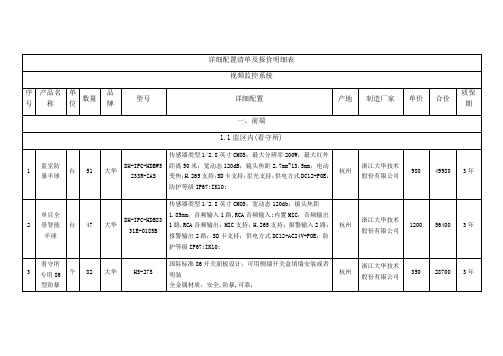
SAS接口2个;1个USB2.0和eSATA复用接口;1个RS232和1个RS485;最大支持2048Mbps前端接入、存储、转发,384Mbps网络回放
杭州
浙江大华技术股份有限公司
50500
151500
3年
2
6T企业级硬盘
块
128
大华
ST6000NM0115
杭州
浙江大华技术股份有限公司
850
30600
3年
3
红外球机
台
8
大华
DH-SD-6A9230UB-HNI
1/2.8英寸 CMOS;水平解析度≥1100TVL;信噪比≥55dB;焦距4.5mm~135mm;光学变倍30倍;补光方式红外;补光距离≥220m;垂直范围 -20°~90° 自动翻转180°后连续监视;H.265/H.264BaselineProfile/H.264MainProfile/H.264HighProfile/M-JPEG;人脸智能检测;网络接口;报警输入7 路开关量输入(0~5V DC);报警输出2 路,支持报警联动;RS485控制接口;音频输入;音频输出;电源AC24V/3A±25%(含红外控制电路);功耗24W/38W(红外灯开启);温度-45~70℃; 湿度<95% ;IP67,TVS 8000V防雷、防浪涌和防突波保护,符合GB/T 17626.5 4级标准;
光盘打印刻录速度: DVD-R≥24片/小时;CD-R≥42片/小时;打印方式:喷墨;
刻录机刻录速度: DVD±R: 24X ; DVD±R DL: 12X ; CD-R: 48X
兼容Windows 7/8/10,Server2012/2016和Mac OS X 10.6或更高操作系统
泰克公司WFM8200 8300系列波形监视器使用指南说明书

LQV (Luminance Qualified Vector) Measurements with the WFM8200/8300How-To GuideIntroductionThe patented Luminance Qualified Vector (LQV) Display enhances the current Diamond/Split Diamond, Arrowhead and Vector Displays by allowing the user to view chrominance vectors within specified luminance ranges.Colorists often divide the total tonal range into the High, Mid and Low tonal ranges during the Post Production process. Doing so allows them to make more precise adjustments and enhancements to the scene content. The Vectorscope along with the exclusive Tektronix Diamond and Split-Diamond displays have been extremely valuable tools in terms of detecting and correcting color cast in the overall scene. The addition of LQV enhances these capabilities even more.Figure 1: RGB, LQV High, Vector, LQV LowFigure 1 shows the RGB Waveform in Tile one, LQV (High) in Tile 2, Full Vector in Tile 3 and LQV (Low) in Tile 4.The Luma Qualified Vector (LQV) display adds the capability to see color cast in the High, Mid, and Low tonal ranges. This is a significant enhancement because it allows the user to view color or color cast in specific regions of the picture. For example, when doing rock concerts the bright lighting often causes problems and up to now there has been no real way to easily know if you are balanced in these bright areas. LQV provides the tool needed to make sure balance is right in the Highs & Lows. The user can set upper and lower limits that can define different ranges for variety of applications.While it is possible to show up to four LQV Displays simultaneously depending on the user’s specific application, it is more likely that the focus would be placed on monitoring the Highs and Lows along with the Full Vector as shown in Figure 1.The terms HIGH and LOW as used here are somewhat relative. That is to say, that the range of values considered as being HIGH or LOW may vary according to user preference or the specific content being evaluated. In this case I simply chose approximately the top 20% of luminance levels to represent the HIGHS and the lower 20% of luminance levels to represent the LOWS.The terms HIGH and LOW as used here are somewhat relative. That is to say, that the range of values considered as being HIGH or LOW may vary according to user preference or the specific content being evaluated. In this case I simply chose approximately the top 20% of luminance levels to represent the HIGHS and the lower 20% of luminance levels to represent the LOWS .To Set Up the LQV Display(s):1. First select the tile you want to place the LQV Display (Tile 2 in Figure 2):2. Next depress the Vector Button below the display screen to place the vector display in that tile as shownin Figure 2:Figure 2. WFM8300 Front Panel3. Next Depress and Hold the Vector Button to display the Menu as shown in Figure 3 and use the up/downselection keys to select the Luma Qualified Vector and then use the Right Arrow Key to set this to the ON position.4. Now use the up/down selection keys to select the Luma High and Luma Low settings using the GeneralKnob (upper right hand corner) to set the luma limits you want to establish.5. Press the Vector button to clear the menu.6. Repeat this process for any addition LQV Displays you wish to set up with different ranges.See if you can duplicate the display in Figure 1.Figure 3. LQV Range MenuOnce you have these set-up the way you like it you can save the setting as a Preset for fast and easy recall. In fact you’ll probably want to save several variations of this based on specific applications. To learn more about how to create, save, and recall presets see our “Top-Ten” Presets for the WFM7000 Series at/applications/video/broadcasters.html where you download the files from the “Support” section located on the right side of the page.References:Data Sheets, Fact Sheets and additional application notes can be found at:/products/video_test/signal_monitors.htmlTG700 GeneratorContact Tektronix:ASEAN / Australasia (65) 6356 3900Austria* 00800 2255 4835 Balkans, Israel and other ISE Countries +41 52 675 3777Belgium* 00800 2255 4835Brazil + 55(11) 3759 7600Canada 1-800-833-9200 Central East Europe, Ukraine and the Baltics +41 52 675 3777Central Europe & Greece +41 52 675 3777Denmark +45 80 88 1401Finland +41 52 675 3777France* 00800 2255 4835Germany* 00800 2255 4835Hong Kong 400-820-5835India (91) 80 30792600Italy* 00800 2255 4835Japan 81 (3) 6714-3010Luxembourg +41 52 675 3777 Mexico, Central/South America & Caribbean (52) 55 53 35 10 85Middle East and Africa +41 52 675 3777The Netherlands* 00800 2255 4835Norway 800 16098People’s Republic of China 400-820-5835Poland +41 52 675 3777Portugal 80 08 12370Republic of Korea 82 (2) 6917-5000Russia & CIS +7 (495) 7484900South Africa +41 52 675 3777Spain* 00800 2255 4835Sweden*00800 2255 4835Switzerland* 00800 2255 4835Taiwan 886 (2) 2722-9622United Kingdom & Ireland* 00800 2255 4835USA 1-800-833-9200 If the European phone number above is not accessible,please call: +41 52 675 3777 Copyright © 2010, Tektronix. All rights reserved. Tektronix products are covered by U.S. and foreign patents, issued and pending. Information in this publication supersedes that in all previously published material. Specification and price change privileges reserved. TEKTRONIX and TEK are registered trademarks of Tektronix, Inc. All other trade names referenced are the service marks, trademarks or registered trademarks of their respective companies.04/10 JS/WWW 28W-25197-1。
银河插卡数字机的几个实用功能
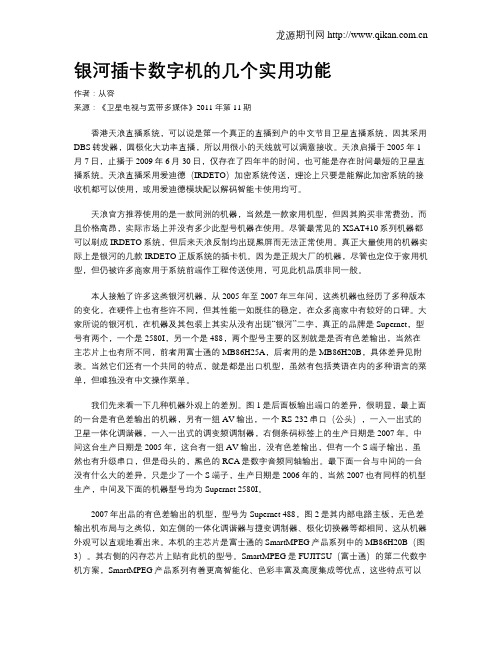
银河插卡数字机的几个实用功能作者:从容来源:《卫星电视与宽带多媒体》2011年第11期香港天浪直播系统,可以说是第一个真正的直播到户的中文节目卫星直播系统,因其采用DBS转发器,圆极化大功率直播,所以用很小的天线就可以满意接收。
天浪启播于2005年1月7日,止播于2009年6月30日,仅存在了四年半的时间,也可能是存在时间最短的卫星直播系统。
天浪直播采用爱迪德(IRDETO)加密系统传送,理论上只要是能解此加密系统的接收机都可以使用,或用爱迪德模块配以解码智能卡使用均可。
天浪官方推荐使用的是一款同洲的机器,当然是一款家用机型,但因其购买非常费劲,而且价格高昂,实际市场上并没有多少此型号机器在使用。
尽管最常见的XSAT410系列机器都可以刷成IRDETO系统,但后来天浪反制均出现黑屏而无法正常使用。
真正大量使用的机器实际上是银河的几款IRDETO正版系统的插卡机。
因为是正规大厂的机器,尽管也定位于家用机型,但仍被许多商家用于系统前端作工程传送使用,可见此机品质非同一般。
本人接触了许多这类银河机器,从2005年至2007年三年间,这类机器也经历了多种版本的变化,在硬件上也有些许不同,但其性能一如既往的稳定,在众多商家中有较好的口碑。
大家所说的银河机,在机器及其包装上其实从没有出现“银河”二字,真正的品牌是Supernet,型号有两个,一个是2580I,另一个是488,两个型号主要的区别就是是否有色差输出,当然在主芯片上也有所不同,前者用富士通的MB86H25A,后者用的是MB86H20B,具体差异见附表。
当然它们还有一个共同的特点,就是都是出口机型,虽然有包括英语在内的多种语言的菜单,但唯独没有中文操作菜单。
我们先来看一下几种机器外观上的差别。
图1是后面板输出端口的差异,很明显,最上面的一台是有色差输出的机器,另有一组AV输出,一个RS-232串口(公头),一入一出式的卫星一体化调谐器,一入一出式的调变频调制器,右侧条码标签上的生产日期是2007年。
智慧园区安防视频监控系统设计方案

智慧园区安防视频监控系统设计方案目录背景及需求 (1)1.1企业安防应用背景 (1)1.1.1 企业信息化建设背景 (2)1.1.2 安防管理与企业管理的新型关系 (2)1.2企业安防业务现状 (3)1.3企业安防发展趋势 (4)1.4需求分析 (5)1.5企业安防总体目标 (6)系统总体思路 (8)技术路线 (8)总体构架 (9)设计原则 (1)设计依据 (2)视频监控子系统 (3)设计思路 (3)前端设计 (3)前端结构设计 (3)适用场景设计 (4)前端配套设施 (5)IPC功能亮点 (6)传输网络设计 (9)设计思路与要求 (9)网络规划设计 (11)网络可靠性设计 (14)网络安全性设计 (15)网络管理规划 (15)交换机分布表 (16)监控中心设计 (16)系统结构设计 (16)存储部分(三选一) (17)解码拼控部分 (26)大屏显示部分 (33)监控中心及机房配套设施 (38)智能技术应用 (40)视频质量诊断技术 (40)自动跟踪技术 (43)Smart IPC功能 (43)系统功能 (48)基础管理功能 (48)基础应用功能 (50)高级应用功能 (52)系统优势 (55)全高清 (55)全网络 (56)高集成化 (56)高智能化 (57)高可靠性 (57)高扩展性 (58)高易用性 (58)背景及需求1.1 企业安防应用背景近年来,随着国内制造业生产规模的迅速扩大,行业信息化建设不断发展,生产园区安防业务系统及其延伸应用越来越受重视,在业务管理需求不断延伸的同时,不同的安防子系统数量越来越多。
系统建设的历史问题造成视频监控、一卡通、入侵防盗、安全生产管理等业务需要支出较大的人力、物力,耗费了很大的资源,且无法做到中心统一管理,延迟了紧急事件的响应时间,无法起到事故防范的作用。
因此,行业迫切需要实现对整个生产园区日常生活管理、生产作业、运输等各个环节的统一监管。
视频监控系统与其他管理系统集成,构建整个生产园区的可视化管控平台是重要的科技手段之一,统一管理成了必行之势。
Swann 8通道网络视频录制器与8个摄像头的专业HD安全系统说明书

For more information on this product visit 8 CHANNEL VIEWINGAUDIO MONITORINGLARGE HDD2TBSUPER HD3MPDAY/NIGHT VISIONPOWER OVER ETHERNETWEATHER PROOF8CHPLATINUM DIGITAL HD3MPBe protected & see every detail in HD• Swann’s network video recording security system with beyond 1080p high definition live viewing & playback in real-time (30 fps per channel)• State-of-the-art digital imaging technology for 9 x the picture sharpness of traditional security systems including analog D1• Includes 8 x security cameras capable of generating super high definition 3 megapixels (50% more than 1080p) video with IR cut filters for powerful night vision to 100ft / 30m & a weather-resistant rating of IP66 for indoor & outdoor use• You can also hear what’s happening as each camera has a built-in microphone• Set & forget by recording continuously from 8 channels for 24 days+ onto a 2TB hard drive (expandable to 6TB^) or even longer with motion detection• Save time & have peace of mind by easily locating incident video, then transfer to external storage via USB or network• Security in the palm of your hand with live viewing on your Smartphone or tablet including iOS (iPhone, iPad) & Android devices using the free ‘SwannView Link’ app• View live in HD on your HDTV via HDMI or VGA connection to your LCD screen• Professional surveillance system gives you peace of mind by being able to see the detail you need from longer distances including license plates, faces, clothing colors & more, all in super HDSWNVK-873008For more information on this product visitNow withLINK & SEE YOUR WORLD IN MINUTES!COMPATIBLE WITHAndroid ®DevicesSwannView Link AppFree DownloadORA0123456789C123Connect Swann Cameras & DVRScan QR Code or key-in ID NumberView remotely viacomputer, Smartphone & tabletOur PromiseSwann stands by its promise of Lifetime Support to make advanced security easy to use, install and maintain. Everything is in the pack but if you need it Swann’s help desk is available 24 hours a day, 7 days a week for the life of the product.Installation is easyDo-it-YourselfInstalling this Swann product is simple. For instructions, tips and videos see the operating instructions in this pack or visit Professional InstallationNeed extra help?We have an installer in your region!For more visit What’s in the boxAll installation accessories included • NVR8-7300™ 8 Channel NVR • 2TB Hard Drive (installed)• NHD-815™ 3MP Cameras x 8• Cat5e Ethernet Cable x 9 (60ft / 18m x 8, 3ft / 1m x 1)• HDMI Cable • Mouse• Power Adapter• Mounting Screws & Plugs • Operating Instructions •Theft Deterrent Stickers+ 24 days recording achieved using lower settings, default settings give 5 days recording * Monitor, tablet and mobile phones not included. Not all handsets supported^ Depends on camera. Note: Trademarks are properties of their respective ownersSpecificationsNVR8-7300™ DIGITAL VIDEO RECORDER Video Inputs 8 Channels Outputs VGA, HDMI Display Resolution Up to 1080p Audio Input 8, via Ethernet Integrated with Cameras Output 1 x RCA RecordingCompression Format H.264Recording Mode Manual / Motion / Schedule Recording Resolution 3MP (2048 x 1536 (4:3), 2304 x 1296 (16:9))Playback Speed Frame Rate up to Real-Time 30fps / 25fps Hard Drive HDD Included 2TB HDD Capacity Up to 6TB - Internal 1 x 3TB; External 1 x 3TB (via eSATA)ConnectionNetwork Connection SwannLink Peer-to-Peer Network Interface RJ45 x 1USB Interface USB 2.0 x 2eSATA Port x 1 GeneralOperating Power DC 48V Dimensions 10” x 9.0” x 2.0” / 255 x 230 x 51mm SoftwareComputer Operating System Windows, Mac OS Internet Viewing SwannView LinkHandheld Device Supported iOS, Android, 3G/4G Smartphones & Tablets NHD-815™ CAMERA VideoVideo Quality 3MP (2048 x 1536 (4:3), 2304 x 1296 (16:9))Backlight Compensation Yes Wide Dynamic Range Yes Viewing Angle 80°AudioMicrophone Yes Audio Range Up to 16ft / 5m Night VisionNight Vision Distance Up to 100ft / 30m IR Cut Filter Yes GeneralIndoor / Outdoor Indoor or Outdoor, IP66 rated Operating Power DC 12V Operating Temperature -4°F ~ 122°F / -20°C ~ 50°C Body Construction Aluminum Dimensions incl. stand 2.6” x 7.4” x 2.6” / 66 x 188 x 66mm Weight (incl. stand) 0.961lbs / 436gCodeSwann Code SWNVK-873008UPC 840236106141。
V8详细资料

企业简介BRIEF INTRODUCTION加拿大凤凰公司成立于1975年5月,是专门致力于电法勘探的。
现在加拿大凤凰公司在其专业领域已是世界级一流的物探仪器和服务公司。
精专于激发极化法(FDIP、TDIP、SIP、CR)、天然源和人工源大地电磁法(MT、AMT、CSAMT)和时域或瞬变电磁法(TDEM/TEM)。
我们开拓创先使用全球定位卫星(GPS)同步技术于物探仪器系统并拥有国际专利,应用这项技术开发制造卫星同步物探场源发射和数据采集系统。
最新而广泛使用仪器如:系统2000卫星同步大地电磁(简称V5-2000 SSMT),多功能网络化物探数据采集和发射系统(V8,TXU-30)。
由于这些仪器使用GPS卫星信号作大面积全系统不间断同步,并且数据采集站设计基于最具挑战性的天然场源仪器技术要求,使用特低噪声电路,24位快速数字信号处理,加上局部无线网络功能,使数据质量、抗干扰能力和野外作业效率大幅度提高。
凤凰的仪器在世界各地被广泛用来寻找石油和天然气、有色和贵重金属、煤炭、铀、金伯利岩筒(钻石)、地热资源、地下水以及工程物探勘查。
凤凰的SSMT(卫星同步大地电磁)系统也已经使用于天然源地震长期不间断监测网络、地热发电厂地热资源长期监测和有害废物埋藏凰点长期监测。
主要产品MAIN PRODUCTS网络化多功能电法仪V8V8是凤凰公司最新一代多功能电法仪,汇集当代最新科技成就于一身,成功地解决了很多用户过去在实际生产中所遇到的瓶颈问题,其先进精确的GPS技术和无线网络技术的结合使V8即使在复杂的山区施工也变的如履平川;野外施工无需对钟,极大地提高了生产效率;大功率TXU-30发射机的问世让用户摆脱了发电机必须原配所带来的售后服务不能及时提供和及时维护的问题,同时也大大节约了购置成本;系统采样频点的无限加密,使分辨率得到了大幅提高;而且V8野外采集数据可实时显示为振幅曲线和相位曲线,数据资料质量一目了然。
