AFEPack安装过程——qixinbo
ACOM语音网关快速安装指南(以204NS为例)
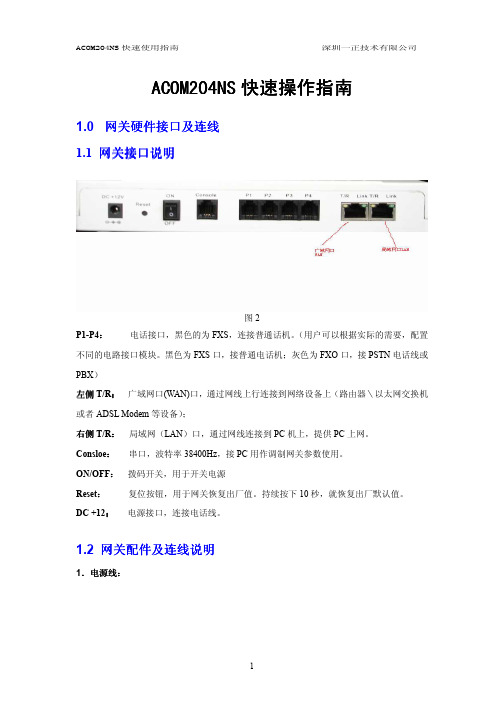
5.0 通过 WEB 设置网关说明
参见《H.323 帐号设置手册》
8
可设置以下 4 项)
7
ACOM204NS 快速使用指南
深圳一正技术有限公司
(1)设置设备 WAN 口 IP 地址:摘机, 8*161* 192*168*1*168 #,挂机.(表示将本机 WAN 口 IP 地址设置为:192.168.1.168;
(2)设置 WAN 口子网掩码:摘机, 8*162* 255*255*255*0 #,挂机. (表示将本机 WAN 口的子网掩码设置为:255.255.255.0)
(5) 通过命令行配置网关的 IP 地址,命令如下: set wanip ip=192.168.1.100 set wanip gatewayip=192.168.1.1 save re
4.2 通过 Windows 的 Telnet 进入命令行
(1) (2) (3)
用网线将网关和电脑分别连接到同一个路由器上;或者用交叉网线将电脑和网关 WAN 口连接起来。确保电脑和网关 WAN 的 IP 地址在同一个网段下面; 进入 Windows 左下脚“开始”-“运行”,输入“cmd”,在提示符下输入:telnet ×.×.×.× (×.×.×.× 为语音网关的 WAN 口 IP 地址) 正常进入后,输入正确的用户名(root)、密码(root)后,出现“VOIP#”或者“VOIP##”, 即可进行命令行设置。
2
ACOM204NS 快速使用指南
状态 电源 LAN/WAM
P1-P4
标签
红
Power 灭
亮
黄灯
闪
灭
亮 绿灯
灭
灭 电话接口 FXS
亮
2.0 有路由器情况下网络连接
SensaGuard Rectangular Flat Pack (系列B型号)安装说明说明书
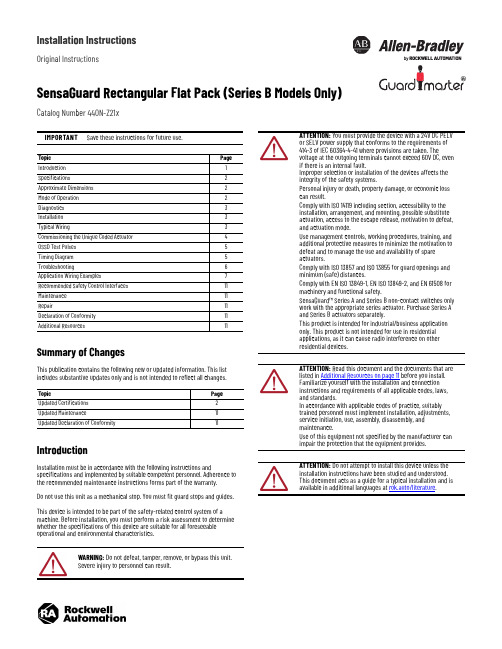
Installation InstructionsOriginal InstructionsSensaGuard Rectangular Flat Pack (Series B Models Only)Catalog Number 440N-Z21xSummary of ChangesThis publication contains the following new or updated information. This listincludes substantive updates only and is not intended to reflect all changes.IntroductionInstallation must be in accordance with the following instructions andspecifications and implemented by suitable competent personnel. Adherence tothe recommended maintenance instructions forms part of the warranty.Do not use this unit as a mechanical stop. You must fit guard stops and guides.This device is intended to be part of the safety-related control system of amachine. Before installation, you must perform a risk assessment to determinewhether the specifications of this device are suitable for all foreseeableoperational and environmental characteristics.IMPORTANT Save these instructions for future use.Topic PageIntroduction1Specifications2Approximate Dimensions2Mode of Operation2Diagnostics3Installation3Typical Wiring3Commissioning the Unique Coded Actuator4OSSD Test Pulses5Timing Diagram5Troubleshooting6Application Wiring Examples7Recommended Safety Control Interfaces11Maintenance11Repair11Declaration of Conformity11Additional Resources11Topic PageUpdated Certifications2Updated Maintenance11Updated Declaration of Conformity11WARNING: Do not defeat, tamper, remove, or bypass this unit.Severe injury to personnel can result.ATTENTION: You must provide the device with a 24V DC PELVor SELV power supply that conforms to the requirements of414-3 of IEC 60364-4-41 where provisions are taken. Thevoltage at the outgoing terminals cannot exceed 60V DC, evenif there is an internal fault.Improper selection or installation of the devices affects theintegrity of the safety systems.Personal injury or death, property damage, or economic losscan result.Comply with ISO 14119 including section, accessibility to theinstallation, arrangement, and mounting, possible substituteactuation, access to the escape release, motivation to defeat,and actuation mode.Use management controls, working procedures, training, andadditional protective measures to minimize the motivation todefeat and to manage the use and availability of spareactuators.Comply with ISO 13857 and ISO 13855 for guard openings andminimum (safe) distances.Comply with EN ISO 13849-1, EN ISO 13849-2, and EN 61508 formachinery and functional safety.SensaGuard™ Series A and Series B non-contact switches onlywork with the appropriate series actuator. Purchase Series Aand Series B actuators separately.This product is intended for industrial/business applicationonly. This product is not intended for use in residentialapplications, as it can cause radio interference on otherresidential devices.ATTENTION: Read this document and the documents that arelisted in Additional Resources on page11 before you install.Familiarize yourself with the installation and connectioninstructions and requirements of all applicable codes, laws,and standards.In accordance with applicable codes of practice, suitablytrained personnel must implement installation, adjustments,service initiation, use, assembly, disassembly, andmaintenance.Use of this equipment not specified by the manufacturer canimpair the protection that the equipment provides.ATTENTION: Do not attempt to install this device unless theinstallation instructions have been studied and understood.This document acts as a guide for a typical installation and isavailable in additional languages at rok.auto/literature.2Rockwell Automation Publication 440N-IN018D-EN-P - May 2023SensaGuard Rectangular Flat Pack (Series B Models Only) Installation InstructionsSpecificationsApproximate DimensionsFigure 1 - Actuator [mm (in.)]Figure 2 - Sensor Dimensions [mm (in.)]Mode of OperationFigure 3 - Status IndicatorThe actuator is supplied with the sensor.Attribute ValueSafety RatingsStandards safety classification IEC 60947-5-3, Cat. 4 PLe Per ISO 13849-1, Type 4 interlocking device according to ISO 14119 with either low (standard) or high (unique) coding, SIL CL 3 per IEC 61508Functional safety data PFH D = 1.32E-9 (probability of dangerous failure per hr) T1 = 20 (proof test interval)CertificationsCE Marked for all applicable EU directives. UKCA Marked for all applicable regulations, cULus Listed (UL 508), TÜV Certified rok.auto/certifications Operating Characteristics Sensing distance [mm (in.)]•Assured on: 15 (0.59) (1)•Assured off: 25 (0.98)(1)13 mm (0.51 in.) for -CU models.Operating voltage 24V DC 10%/-15% Class 2 SELV or PELV power supply Response time (off)45 ms Utilization category DC-12 and DC-13Ue: 24V le: 200 mA Frequency of operating cycle 0.25 Hz No-load supply current < 50 mAOutputs (OSSD)Safe state De-energized (2 x PNP, 0V), AUX energized (1 x PNP, 24V)Run state Energized (2 x PNP, 24V), AUX de-energized (1 x PNP, 0V)Load current 200 mA, max Voltage drop< 1.5VSwitches connected in series Unlimited (see Timing Diagram on page 5)MechanicalSensor/actuator case material PolycarbonateEnvironmental Operating temperature [C° (F°)] -25…+70 (-13…+158)Operating humidity 5…95% relative Washdown rating IP66, IP67, IP69K Shock and vibration IEC 60068-2-27: 30 g, 11 ms IEC 60068-2-6: 10…55 Hz Pollution degreeIEC 60947-1: 3Electromagnetic Compatibility (EMC)Electrostatic discharge ESDIEC 61000-4-2: Air discharge Per IEC 61326-1 (functional): 8 kV Per IEC 61000-6-7 (fail-safe): 8 kV Radiated EMF immunity IEC 61000-4-3Per IEC 61326-1 (functional): 10V/m Per IEC 61000-6-7 (fail-safe): 20V/m Electrical fast transient/burst immunity IEC 61000-4-4Per IEC 61326-1 (functional): 2 kV/5 kHz Per IEC 61000-6-7 (fail-safe): 2 kV/5 kHz Conducted immunityIEC 61000-4-6Per IEC 61326-1 (functional): 10V Per IEC 61000-6-7 (fail-safe): 20V Rated impulse withstand voltageIEC 60947-1: 1 kV Protection•Short circuit •Overload •Reverse polarity •Overvoltage •Loss of ground Physical Characteristics Torque settings, max [N•m (lb•in)]Switch/actuator mounting nut: 2.20 (19.5)M12 x 1VersionStatus IndicatorRockwell Automation Publication 440N-IN018D-EN-P - May 20233SensaGuard Rectangular Flat Pack (Series B Models Only) Installation InstructionsDiagnosticsSee Unique Coded Diagnostic on page 4 for learn sequence errors.InstallationUse nonremovable screws, bolts, or nuts to mount the switch and actuator. Position the switch and actuator so they align with each other.Figure 4 - Minimum Distance Between Sensors [mm (in.)]Figure 5 - Misalignment CurveTypical WiringTable 1 - Signal from Status/Diagnostic IndicatorState Status Troubleshooting Off Not powered —Red OSSD not active —Green OSSD active—Flashing green Power up test or OSSD inputs not validCheck 24V DC or OSSD inputs (yellow or red wire)Flashing red 0.5 Hz flash OSSD fault OSSD fault. Check that OSSD outputs are not shorted to GND, 24V DC, or each other.2 Hz flash internal faultCycle power.Flashing yellowActuator is at the maximum sensingrange (-N and -N9 models only)Move the actuator closer to the sensor.IMPORTANTDo not over torque the mounting hardware. See Torque settings, max on page 2.50 (1.97)Table 2 - 8-pin DiagramPin ColorSignal1White Auxiliary Output 2Brown 24V DC 3Green —4Yellow OSSD 2 Input 5Gray OSSD 1 Output6Pink OSSD 2 Output7Blue 0V 8RedOSSD 1 InputThe recommended cable connection is 2 m (6.5 ft) (catalog number 889D-F8AB-2). Foradditional lengths, replace the 2 with 5 (5 m [16.4 ft]) or 10 (10 m [32.8 ft]).112233Assured Off: 25 mm (0.98 in.)Sensing Distance (mm)64Rockwell Automation Publication 440N-IN018D-EN-P - May 2023SensaGuard Rectangular Flat Pack (Series B Models Only) Installation InstructionsThe recommended patchcord for use with the ArmorBlock® Guard I/O™ module is 2 m (6.5 ft) (catalog number 889D-F4ACDM-2). Replace the 2 with 0M3(0.3 m [0.98 ft]), 1 (1 m [3.28 ft]), 5 (5 m [16.4 ft]), or 10 (10 m [32.8 ft]) for standard cable lengths.Commissioning the Unique Coded ActuatorPower the SensorConnect the sensor to 24V DC (see Typical Wiring on page 3).Teach the Actuator(ability to learn an additional actuator)Quick Start1.Power up the sensor and bring an actuator into the sensing range.2.Leave the actuator in the sensing field for a minimum of 2 minutes.3.The learn process is complete.Ability to Learn an Additional ActuatorThe sensor automatically starts the learn process once an actuator enters the sensing range.Teach the Unique Actuator(one-time learn only; unit locked)Initial Teach of the ActuatorThe sensor automatically starts the learn process once an actuator enters the sensing range.Learn a New Unique Coded Actuator•To learn a replacement actuator, bring the actuator to be taught into the sensing range of the safety switch.•The learn sequence is the same as the sequence for Teach the Actuator .• A sensor cannot relearn a previously learned actuator or a standard SensaGuard actuator.•The sensor only recognizes the most recently learned actuator.Unique Coded DiagnosticError codes for the learn process. Cycle power to clear the fault.Table 3 - 5-pin DiagramPin Color Signal 1Brown +24V 2White Safety OSSD 1 Output3Blue 0V4Black Safety OSSD 2 Output 5GrayAuxiliary OutputThe recommended cordset is 2 m (6.5 ft) (catalog number 889D-F5AC-2). For additionallengths, replace the 2 with 5 (5 m [16 ft]) or 10 (10 m [32.8 ft]).IMPORTANTIf you do not require the auxiliary signal, use a 4-pin cordset (catalog number 889D-F4AC-2).IMPORTANTDo not use a 5-pin patchcord with the ArmorBlock Guard I/O module.IMPORTANTThe unique coded sensor ships from the factory unprogrammed and must be taught a unique coded actuator, see Teach the Actuator .A unique coded sensor can only learn a unique coded actuator and cannot learn a standard coded actuator.A standard coded sensor does not work with a unique coded actuator.The unique coded sensor Status/Diagnostic indicator, flashes green eight times then repeats, which indicates that the sensor has not yet learned an actuator.You can lock the unique coded sensor so it cannot learn another actuator, see Teach the Unique Actuator .IMPORTANTThe sensor can learn a new actuator up to eight times. The Status/Diagnostic indicator flashes the number of actuators left that a sensor can learn.4Table 4 - Learn SequenceStepDescription1Target present Status/Diagnostic indicator flashes green 2 Hz rate (15 s)2Verifying actuator Status/Diagnostic indicator flashes green/red 1 Hz rate (15 s)3Program sensor Status/Diagnostic indicator flashes green/red 2 Hz rate (15 s)4Program complete Status/Diagnostic indicator flashes green 2 Hz rate (number oflearns that remain) (15 s)5Ready state Status/Diagnostic indicator shows steady green 6Learn is complete-Table 5 - Learn SequenceStep Description1Target present Status/Diagnostic indicator flashes green 2 Hz rate (15 s)2Verifying actuator Status/Diagnostic indicator flashes green/red 1 Hz rate (15 s)3Program sensor Status/Diagnostic indicator flashes green/red 2 Hz rate (15 s)4Program locking Status/Diagnostic indicator flashing green 2 Hz rate (number of learns that remain) (15 s)5Remove theactuator from the sensing fieldStatus/Diagnostic indicator changes to steady red6Replace theactuator back into the sensing field Status/Diagnostic indicator flashes green 2 Hz rate (number oflearns that remain), this action triggers the lock function.7Ready state Status/Diagnostic indicator shows steady green 8Learn is completeSensor is locked and cannot learn another actuator.Table 6 - Signal from Status/Diagnostic IndicatorFlashes (2 Hz) Error Code GreenOSSD inputs not valid.Red-red-red-green Cannot learn a standard SensaGuard actuator.Red-red-red-green-green Actuator already learned.Red-red-red-green-green-green Bad RFID. Target moved out of range.Red-red-red-green-green-green-green Exceeded learning eight actuators.Red-red-red-green-green-green-green-greenUnit locked. Cannot learn another actuator.Rockwell Automation Publication 440N-IN018D-EN-P - May 20235SensaGuard Rectangular Flat Pack (Series B Models Only) Installation InstructionsOSSD Test PulsesIndividual PulsesTest pulses appear on each OSSD output. These pulses are approximately every 45ms. The times that are shown are approximate and depend on the processing of the safety-related status.Timing DiagramTime (µs)Periodicity Pink WireGray Wire450 µs 002045Time (ms)Response Time: Safety outputs turn off.Initial conditions: All actuators are in sensing distance.Actuator 1 moves out of sensing range.Sensor 1 OSSD outputs (gray and pink) turn off. Sensor 1 status indicator turns steady red.Sensor 2 OSSD outputs (gray and pink) turn off. Sensor 2 status indicator flashes green.Sensor 3 OSSD outputs (gray and pink)turn off. Sensor 3 status indicator flashes green.Response Time: Safety outputs turn onInitial conditions: Actuator 1 is out of sensing range. Sensor 1 status indicator is steady red. Actuators 2 and 3 are in sensing range. Sensor 2 and 3 status indicators flash green.Actuator 1 moves into sensing range.Sensor 2 OSSD inputs (red and yellow) transition to 24V DC from Sensor 1 OSSD outputs. Sensor 1 status indicator turns steady green.Sensor 3 OSSD inputs (red andyellow) transition to 24V DC from Sensor 2 OSSD outputs. Sensor 2 status indicator turns steady green.Sensor 3 OSSD outputs (gray andpink) are energized. Sensor 3 status indicator turns steady green.6Rockwell Automation Publication 440N-IN018D-EN-P - May 2023SensaGuard Rectangular Flat Pack (Series B Models Only) Installation InstructionsTroubleshootingFigure 6 - Series CircuitOSSDs are off.Actuator 5 is in the sensing range.Switch 5 is functioning properly.OSSD inputs are 0V.OSSDs de-energize to 0V.Green status indicator flashes to indicate that OSSD inputs are not 24V.Actuator 4 is in sensing range.Switch 4 functions properly.OSSD inputs are 0V.OSSDs de-energize to 0V.Green status indicator flashes to indicate that OSSD inputs are not 24V.Actuator 3 is in sensing range.Switch 3 has a fault.See Table 1 on page 3.Actuator 2 is in sensing range.Switch 2 functions properly.OSSDs energize to 24V.Green status indicator is on.Actuator 1 is in sensing range.Switch 1 functions properly.OSSDs energize to 24V.Green status indicator is on.Rockwell Automation Publication 440N-IN018D-EN-P - May 20237SensaGuard Rectangular Flat Pack (Series B Models Only) Installation InstructionsApplication Wiring ExamplesIMPORTANT The safety light curtain must be last (farthest from the safety relay).One Sensor, Monitored Manual Reset One Sensor, Automatic ResetTwo Sensors in Series, Monitored Manual Reset Two Sensors and One 440L Safety Light Curtain in Series, Monitored Manual ResetSensaGuard Rectangular Flat Pack (Series B Models Only) Installation InstructionsFigure 8 - Guardmaster SI or DI Safety Relay Wiring8Rockwell Automation Publication 440N-IN018D-EN-P - May 2023Rockwell Automation Publication 440N-IN018D-EN-P - May 20239SensaGuard Rectangular Flat Pack (Series B Models Only) Installation InstructionsFigure 9 - CR30 Software Configurable Relay WiringSensaGuard Rectangular Flat Pack (Series B Models Only) Installation InstructionsFigure 10 - 1734 POINT Guard I/O WiringSet On -> Off Input Delay Timeto 6 ms to ignore theSensaGuard OSSD output testpulses.Figure 11 - 1732DS/ES ArmorBlock Guard Safety I/O Wiring10Rockwell Automation Publication 440N-IN018D-EN-P - May 2023Rockwell Automation Publication 440N-IN018D-EN-P - May 202311SensaGuard Rectangular Flat Pack (Series B Models Only) Installation InstructionsFigure 12 - Input and Output Configuration for the 1732ES ModuleRecommended Safety Control Interfaces•Guardmaster® safety relays:-Dual-input (DI)-Dual-input solid-state output (DIS)-Single input (SI)-CR30 software configurable •Minotaur™ safety relays:-MSR126-MSR127-MSR131-MSR138•SmartGuard™ controller•1791DS/ES CompactBlock™ Guard I/O module •1732DS/ES ArmorBlock Guard I/O module •1734 POINT Guard I/O™ moduleMaintenanceMonthly: Check the correct operation of the switching circuit. Also check for signs of abuse or interference. Inspect the switch casing for damage.RepairIf there is any malfunction or damage, no attempts at repair can be made. The unit must be replaced before machine operation is allowed.Declaration of ConformityCE ConformityRockwell Automation declares that the products that are shown in this document conform with the 2014/30/EU Electromagnetic Compatibility Directive (EMC) and 2006/42/EC Machinery Directive (MD) and that the respective standards and/or technical specifications have been applied.For a comprehensive CE certificate visit: rok.auto/certificationsUKCA ConformityRockwell Automation declares that the products that are shown in this document are in compliance with 2016 No. 1091 Electromagnetic Compatibility Regulations and 2008 No. 1597 Supply of Machinery (Safety) Regulations and that the respective standards and/or technical specifications have been applied.For a comprehensive UKCA certificate visit: visit: rok.auto/certificationsAdditional ResourcesYou can view or download publications at rok.auto/literature.ResourceDescriptionIndustrial Automation Wiring and Grounding Guidelines, publication 1770-4.1Provides general guidelines for installing a Rockwell Automation industrial system.Product Certifications website,rok.auto/certifications .Provides declarations of conformity, certificates, and other certification details.Publication 440N-IN018D-EN-P - May 2023 | Supersedes Publication 440N-IN018C-EN-P - August 2020Copyright © 2023 Rockwell Automation, Inc. All rights reserved. Printed in the U.S.A.Rockwell Otomasyon Ticaret A.Ş. Kar Plaza İş Merkezi E Blok Kat:6 34752 İçerenköy, İstanbul, Tel: +90 (216) 5698400 EEE Yönetmeliğine UygundurAllen-Bradley, ArmorBlock, CompactBlock. Guard I/O, expanding human possibility, Guardmaster, GuardShield, Minotaur, POINT Guard I/O, Rockwell Automation, SensaGuard, and SmartGuard are trademarks of Rockwell Automation, Inc.EtherNet/IP is a trademark of ODVA, Inc.Trademarks not belonging to Rockwell Automation are property of their respective companies.Waste Electrical and Electronic Equipment (WEEE)Rockwell Automation maintains current product environmental compliance information on its website at rok.auto/pec .At the end of life, this equipment should be collected separately from any unsorted municipal waste.Rockwell Automation SupportUse these resources to access support information.Documentation FeedbackYour comments help us serve your documentation needs better. If you have any suggestions on how to improve our content, complete the form at rok.auto/docfeedback .Technical Support Center Find help with how-to videos, FAQs, chat, user forums, and product notification updates.rok.auto/support KnowledgebaseAccess Knowledgebase articles.rok.auto/knowledgebase Local Technical Support Phone Numbers Locate the telephone number for your country.rok.auto/phonesupport Literature LibraryFind installation instructions, manuals, brochures, and technical data publications.rok.auto/literatureProduct Compatibility and Download Center (PCDC)Download firmware, associated files (such as AOP, EDS, and DTM), and access product release notes.rok.auto/pcdc。
AFEPack安装过程——qixinbo
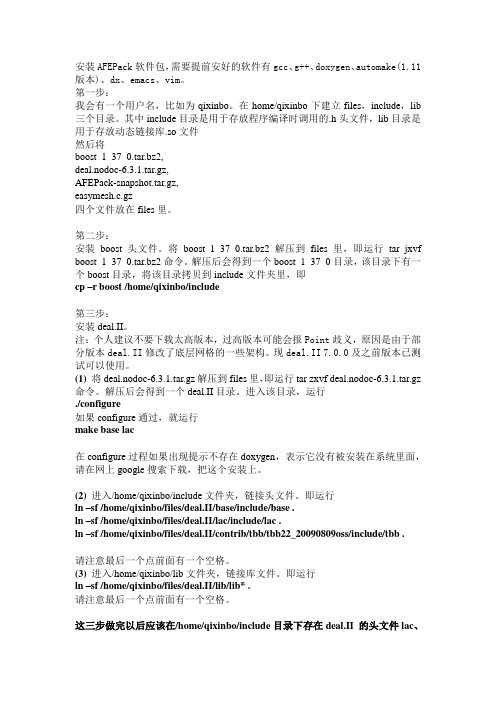
安装AFEPack软件包,需要提前安好的软件有gcc、g++、doxygen、automake(1.11版本)、dx、emacs、vim。
第一步:我会有一个用户名,比如为qixinbo。
在home/qixinbo下建立files,include,lib 三个目录。
其中include目录是用于存放程序编译时调用的.h头文件,lib目录是用于存放动态链接库.so文件然后将boost_1_37_0.tar.bz2,deal.nodoc-6.3.1.tar.gz,AFEPack-snapshot.tar.gz,easymesh.c.gz四个文件放在files里。
第二步:安装boost头文件。
将boost_1_37_0.tar.bz2解压到files里,即运行tar jxvf boost_1_37_0.tar.bz2命令。
解压后会得到一个boost_1_37_0目录,该目录下有一个boost目录,将该目录拷贝到include文件夹里,即cp –r boost /home/qixinbo/include第三步:安装deal.II。
注:个人建议不要下载太高版本,过高版本可能会报Point歧义,原因是由于部分版本deal.II修改了底层网格的一些架构。
现deal.II 7.0.0及之前版本已测试可以使用。
(1) 将deal.nodoc-6.3.1.tar.gz解压到files里,即运行tar zxvf deal.nodoc-6.3.1.tar.gz 命令。
解压后会得到一个deal.II目录。
进入该目录,运行./configure如果configure通过,就运行make base lac在configure过程如果出现提示不存在doxygen,表示它没有被安装在系统里面,请在网上google搜索下载,把这个安装上。
(2) 进入/home/qixinbo/include文件夹,链接头文件。
即运行ln –sf /home/qixinbo/files/deal.II/base/include/base .ln –sf /home/qixinbo/files/deal.II/lac/include/lac .ln –sf /home/qixinbo/files/deal.II/contrib/tbb/tbb22_20090809oss/include/tbb .请注意最后一个点前面有一个空格。
鹏翔 PXAES pro软件安装、操作及用户参考手册说明书

PXAES proSOFTWARE Installation, Operation and User’s Reference ManualPXAES pro软件安装、操作及用户参考手册Table of Contents目录1. INTRODUCTION介绍 11.1 System Requirements系统要求 21.2 Software Installation软件安装 21.2.1 Installing PXAES Pro from the installation CD:由安装光盘安装PXAES Pro 21.2.2 Activate the PXAES Pro software using the Start Menu option使用开始菜单激活PXAES Pro软件 3 1.2.3 Installing the Data Acquisition Board driver if you are doing acquisition安装声发射板驱动程序 4鹏翔Audio board driver if using the Audio Board安装鹏翔音频板驱动程序 5the1.2.4 InstallingNotes安装注意事项 51.2.5 Warning1.2.6 Installing a Shortcut Icon for PXAES Pro on the Desktop在桌面上创建PXAES Pro快捷方式 51.2.7 Upgrading PXAES Pro Software Using the Existing License Code使用已有激活码升级PXAES Pro软件 62. PXAES Pro LAYOUT (.LAY) FILES AND DATA (.DTA) FILESPXAES Pro设置文件(.LAY)及数据文件(.DTA) 73. OPERATING PXAES Pro 运行PXAES Pro 83.1 Starting PXAES Pro 启动PXAES Pro 83.2 PXAES Pro Screen Layout Familiarization 熟悉PXAES Pro屏幕布局 93.3 Navigating the PXAES Pro Menus 浏览PXAES Pro菜单 10Menu文件菜单 103.3.1 File3.3.2 Acquisition Setup Menu 采集设置菜单 12采集/重放菜单 323.3.3 Acquire/ReplayMenu图形菜单 353.3.4 GraphingMenuMenu 工作台菜单 393.3.5 Tables显示菜单 39Menu3.3.6 ViewMenu 扩展功能菜单 393.3.7 UtilitiesMenu页菜单 393.3.8 Page窗口菜单 39Menu3.3.9 WindowMenu 帮助菜单 393.3.10 Help3.4 Acquiring AE Data with PXAES Pro for the First Time第一次使用PXAES Pro采集声发射数据 403.4.1 Loading a Layout File into PXAES Pro 调用一个配置文件到PXAES Pro中 40进行采集 40Acquisition3.4.2 Entering3.4.3 Actions within Data Acquisition 数据采集中的工作 42Acquisition退出数据采集 453.4.4 ExitingData3.5 Operational Sequence of Replaying AE Data重放声发射数据的操作顺序 453.5.1 Loading a Layout File into PXAES Pro调用一个配置文件到PXAES Pro中 46进行重放 46Replay3.5.2 Entering3.5.3 Actions within Replay 重放中的工作 46退出重放 463.5.4 ExitingReplay3.6 Using Line Listing Mode 使用行列表模式 463.6.1 Enabling Line Dump Listing for Viewing 使行列表显示可用 473.6.2 Modifying The Line Display 修改行列表显示内容 483.6.3 Sizing and Moving the Line listing Display 行列表显示框的尺寸改变及移动 483.7 Clustering Setup and Operation 聚类设置及操作 483.8 Graphing in PXAES Pro PXAES Pro中的图形设置 523.8.1 Graph Setup Procedure 图形设置过程 533.8.2 Screen Page and Tab Management 屏幕页及标签管理 543.8.3 Adding, Placing and Sizing Graphs on a Screen Page在一个屏幕页中增加、放置图形和设置图形尺寸 543.8.4 Graph Setup Function 图形设置功能 553.9 Hit/Event Linking and the Data Lookup Display Dialog Box Hit/Event 链接和数据查找显示对话框 57 3.9.1 Procedure过程 57控制583.9.2 Controls3.9.3 Exporting Hits, Waves and Events 输出Hits,Waves和Event 603.9.4 Changing the Time of Arrival of a Waveform and Recalculating an Event改变一个波形的到达时间和重新计算一个事件 60其它功能 603.9.5 OtherFeatures3.9.6 Notes注释 60Timing定制到达时间功能 61Feature3.9.7 CustomArrival3.10 Cluster/Area History 聚类/区域历程 623.10.1 Setup 设置 623.10.2 Starting a Cluster History Process 开始一个聚类历程的过程 623.10.3 Starting an Area History Process 开始一个区域历程的过程 623.10.4 Execution 执行 633.10.5 Notes 注释 633.11 Graph Alarms 图形报警 633.11.1 How to setup a graph alarm: 如何设置一个图形报警: 633.11.2 How an alarm is detected/triggered: 一个报警如何被检测/触发: 633.11.3 What happens when an alarm is triggered: 当一个报警被触发时发生了什么: 64 3.11.4 Tips: 提示: 643.12 List of Shortcut Keys 快捷键列表 654. LOCATION 定位 664.1 Theoretical Background 背景原理 664.2 Location Setup Dialog 定位设置对话框 68Settings:通用标签中的设置: 69Tab4.2.1 General时间标签中的设置: 71Settings:Tab4.2.2 Timing4.2.3 Distance Units Dialog 距离单位设置对话框 734.2.4 Material Properties Dialog 材料特性设置对话框 73衰减设置对话框 74Dialog4.2.5 Attenuation卫士探头设置对话框75Dialog4.2.6 GuardSensor4.3 Location View & Sensor Placement Dialog 定位显示及探头布置对话框 754.4 Notes on Regression Location Modes 关于回归定位模式的注释 774.4.1 2D Planar & 2D Planar (XY) 2D平面及2D平面(XY)定位 784.4.2 3D Location, 2D Planar (YZ) & 2D Planar (XZ)3D定位,2D平面(YZ)定位及2D平面(XZ)定位 80球形定位 844.4.3 SphericalLocation4.4.4 Cylinder筒形定位 87LocationLocation锥形定位 904.4.5 Conical4.5 Location Examples 定位实例 934.5.1 Set Up and Testing of a Zonal or Linear Location Group 一个区域或线性定位组的设置及试验 94 4.5.2 Setup and Testing of a 2D Planar Location Group 一个2D平面定位组的设置及试验 1014.5.3 Setup and Testing of a Tank Bottom Location Group 一个罐底定位组的设置及试验 1045. OPTIONS FOR PXAES Pro PXAES Pro选项 1125.1 Supervisor Option 超级用户选项 1125.2 LeakTEC Alarms 泄漏报警 112设置 1125.2.1 Setup操作 1135.2.2 Operation5.2.3 What happens when an alarm is triggered 当报警触发后发生了什么 1135.3 On-Line Crack Alarms 在线开裂报警 113设置 1145.3.1 Setup5.3.2 Operation操作 1155.3.3 What happens when an alarm is triggered当报警触发后发生了什么 115APPENDIX 附录 116 软件扩展功能菜单 116UTILITIES MENU PXAES Pro SOFTWARE PXAES Pro1. INTRODUCTION介绍PXAES Pro for PXWAE是32位的Windows软件,可以运行于鹏翔公司的PXDAQ系列声发射采集卡产品上,进行数据采集和重放。
pack工艺流程培训
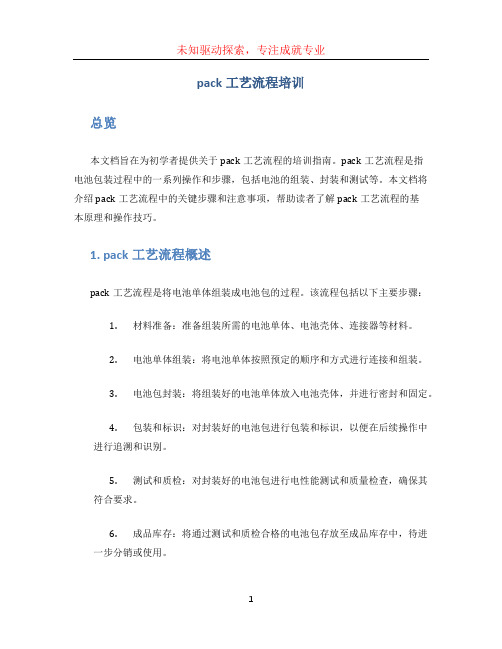
pack工艺流程培训总览本文档旨在为初学者提供关于pack工艺流程的培训指南。
pack工艺流程是指电池包装过程中的一系列操作和步骤,包括电池的组装、封装和测试等。
本文档将介绍pack工艺流程中的关键步骤和注意事项,帮助读者了解pack工艺流程的基本原理和操作技巧。
1. pack工艺流程概述pack工艺流程是将电池单体组装成电池包的过程。
该流程包括以下主要步骤:1.材料准备:准备组装所需的电池单体、电池壳体、连接器等材料。
2.电池单体组装:将电池单体按照预定的顺序和方式进行连接和组装。
3.电池包封装:将组装好的电池单体放入电池壳体,并进行密封和固定。
4.包装和标识:对封装好的电池包进行包装和标识,以便在后续操作中进行追溯和识别。
5.测试和质检:对封装好的电池包进行电性能测试和质量检查,确保其符合要求。
6.成品库存:将通过测试和质检合格的电池包存放至成品库存中,待进一步分销或使用。
以下将详细介绍pack工艺流程中的每个步骤及相关的注意事项。
2. 材料准备在执行pack工艺流程之前,需要准备相应的材料。
这些材料包括电池单体、电池壳体、连接器、密封胶等。
在准备过程中需要注意以下事项:•确保所有所需材料都齐全且符合要求。
•对于电池单体,在使用之前需要进行电性能测试和分类。
•检查连接器和电池壳体的质量和完整性。
3. 电池单体组装电池单体组装是pack工艺流程中的核心步骤。
在组装电池单体时,需要注意以下事项:•按照设计要求和顺序连接电池单体,确保连接的稳固和可靠。
•使用适当的工具和设备进行连接,避免过度紧固或损坏连接器。
•在连接过程中,注意避免产生电池短路和热量,以确保安全性。
4. 电池包封装电池包封装是将组装好的电池单体放入电池壳体,并进行密封和固定的过程。
在封装过程中,需要注意以下事项:•确保电池单体与电池壳体之间的配合尺寸合适,以确保密封性和稳固性。
•使用适当的密封胶进行封装,确保密封胶的质量和可靠性。
apache安装教程

apache安装教程1. 首先,下载Apache的安装文件。
可以在Apache官方网站上获取到最新的稳定版本。
下载并保存文件到适当的位置。
2. 解压安装文件。
可以使用压缩软件(如WinRAR)来解压下载的文件。
选择一个目标文件夹,并解压下载的文件到该目录。
3. 配置Apache服务器。
进入解压后的目录,找到并打开“conf”文件夹。
在该文件夹中,找到名为“httpd.conf”的文件,并用文本编辑器打开它。
4. 配置端口号。
在“httpd.conf”文件中,找到以下行代码:```# Listen 12.34.56.78:80Listen 80```将第二行的“Listen 80”改为您想要的端口号,例如“Listen 8080”。
这样,Apache将使用该端口进行连接。
5. 配置文档根目录。
在“httpd.conf”文件中,找到以下行代码: ```# DocumentRoot "/path/to/document/root"```将注释符号“#”删除,并将路径修改为您想要的文档根目录的路径。
例如:```DocumentRoot "C:/Apache/htdocs"```6. 保存并关闭“httpd.conf”文件。
7. 启动Apache服务器。
打开命令提示符(或终端),导航到Apache的安装目录中(例如“C:/Apache/bin”),执行以下命令:```httpd.exe```如果一切正常,您将看到一条消息显示Apache正在运行并监听您配置的端口号。
8. 在网络浏览器中验证Apache是否正常运行。
打开您的默认浏览器,并输入以下地址:```http://localhost:8080```如果一切正常,您应该能够看到Apache的默认欢迎页面。
至此,您已经成功安装并启动了Apache服务器。
现在您可以开始配置和使用Apache来托管您的网站。
自燃器安装与操作指南说明书
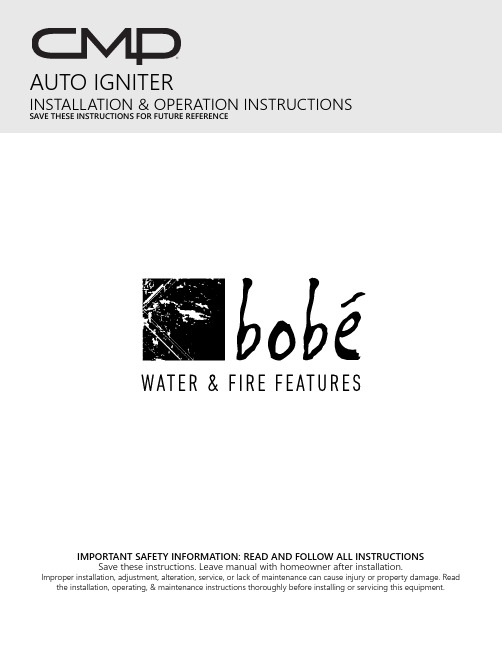
IMPORTANT SAFETY INFORMATION: READ AND FOLLOW ALL INSTRUCTIONSSave these instructions. Leave manual with homeowner after installation.Improper installation, adjustment, alteration, service, or lack of maintenance can cause injury or property damage. Readthe installation, operating, & maintenance instructions thoroughly before installing or servicing this equipment.AUTO IGNITERINSTALLATION & OPERATION INSTRUCTIONSSAVE THESE INSTRUCTIONS FOR FUTURE REFERENCE®Do not install this appliance near any combustibles. A Liquid Propane cylinder not connected for use shall not be stored in the vicinity of this or any other appliance.alteration, service or maintenance can cause injury or property damage. Installer must follow all local codes as well as National Fuel Gas Code, ANSI Z223.1.If you smell gas, shut off the gas to the appliance and extinguish any open flame. If the odor lingerskeep away from appliance and immediately call gas supplier or fire department. Do not leave anyflame unsupervised.Carbon Monoxide Hazard: This appliance can produce carbon monoxide which has no odor. Usingit in an enclosed space can cause serious injury or death. Never use this appliance in an enclosedspace such as a camper, tent, car or home.HOT! DO NOT TOUCH. SEVERE BURNS MAY RESULT. CLOTHING IGNITION MAY RESULT.Glass and other surfaces are hot during operation and cool-down. CAREFULLY SUPERVISE childrennear this appliance. Alert children and adults to hazards of high temperatures.SAVE THESE INSTRUCTIONSADHERE TO ALL LOCAL CODES CONCERNING INSTALLATION AND OPERATION.• Test for gas leaks prior to use.• Verify correct gas fuel type. Never use an alternative fuel, including bio-fuel, ethanol, lighter fluid or any other fuel.• Installation must be performed by licensed gas piping professional.• When pit is not in use, turn off gas and/or power to prevent unwanted start-up.• The use of a cover when not in operation is recommended.• Verify gas shut off is located outside of the fire enclosure. The gas shutoff should NOT be used to adjust flame height.• An approved gas valve or keyed valve shall be installed upstream of the unit and located in an accessible area that is within 5ft from the unit.NOTICE It is CRITICAL that all LP units are checked for back pressure after media has been installed.Do not modify units from factory configuration. Doing so will void the warranty.NOTICE Manufacturer is not responsible for damage due to improper installation. IMPORTANT WARNINGS & SAFETY INSTRUCTIONS READ AND FOLLOW ALL INSTRUCTIONS23Installation must be performed by a licensed contractor. Installer must follow all local codes as well as National Fuel Gas Code, ANSI Z223.1. We suggest that our products be serviced annually by a professional certified in the US by the National Fireplace Institute (NFI) as NFI Gas Specialists or in Canada by WETT (Wood Energy Technical Training). Installer must follow all instructions carefully to ensure proper performance and safety.This Product is for outdoor use only.Do not modify units from factory configuration. Doing so will void the warranty.GAS REQUIREMENTSELECTRICAL REQUIREMENTS• Auto ignition requires minimum 12.6 volts DC, up to 36 Volts DC at the transformer • The included transformer steps down to 12.6 V DC•Installer should check voltage after installation to ensure proper valuesB. SYSTEM REQUIREMENTS1. AUTO IGNITION COMPONENTS• Auto Ignition Black Box: all gas and electrical connections are on the box.• Transformer: A 12.6 Volt DC transformer is pre-installed.• Probes: two probes connect to the side of the box with a quick connector. There are two probes: one for thermocouple temp sensor and one igniter.• Other Items• Air mixer: included Liquid Propane units• Pressure regulator• Shut-off valve: not includedAuto IgnitorValve BoxPanValve2. IMPORTANT INFORMATION FOR PROPANE UNITS• Air mixers required for Liquid Propane.• No elbows immediately after an air mixer. Do not attach the air mixer directly to the fire ring.• Our units are NOT intended to be used with small portable LP tanks.• For the air mixer, be sure to follow specific instructions and make sure the gas is flowing in the same direction as the arrow on the air mixer. Failure to do so could result in personal injury and damage to unit/property.45• Vent collars should not be obstructed.•Air intake holes on the air mixer should not be obstructed.3. GAS CONNECTIONa. Before beginning, ensure the gas line is turned OFF.b. NOTE: The air mixer must be installed to use liquid propane. The “holes” on the air mixer should always face DOWN,away from the burner and pan. The air mixer should be installed immediately below the burner. (FIG 2)c.Run 1/2” gas line to the bottom connection on the black boxd. Use pipe dope/joint compound on ALL threaded fittings EXCEPT flared fittings.e. Keep pipe length and elbows to a minimum to eliminate unnecessary pressure drops.f. The use of a corrugated gas line can cause unwanted noise.g. Connect pressure regulator in line before the Auto Ignitor Box. The regulator should be installed horizontally. Thedirectional arrow should point away from the gas source and towards the gas valve.h. Confirm no more than 1/2 PSI on at the regulator inlet. If pressure is too high regulator will shut off gas flow. If above1/2 PSI you can install a second regulator to reduce the pressure to 1/2 PSI before the included regulator.i. Verify all gas connections are tightened securely. ALWAYS perform leak tests and make repairs as needed. j. DO NOT daisy chain the gas lines. (See Section D)k. A shut-off valve must be installed at each fire feature or valve. The primary gas valve must be located where they canbe easily accessible so that the gas can be shut off quickly in case of an emergency.a. Power Requirements1. Auto ignition requires minimum 12.6 Volts DC, up to 36 Volts DC at the DC Converter.2. The included transformer steps down to 12.6 V DC3. Installer should check voltage after installation to ensure proper values b. Connections1. There are two wire connections on the side of the black box at the tranformer. Connect to power source usingwire nuts.2. These are DC power connections. You must match polarity when connecting. Connect red wire to red wire andblack wire to black or blue wire.3. Wrap wire nuts with electrical tape or some means to prevent moisture from getting in. Make sure wire nuts arepositioned away from the bottom of the burner assembly.4. Connect ground from incoming power to ground lug (If required by local codes)5. Do not “daisy chain” electrical lines (See Section D64. CHECK SYSTEMa. Perform all above listed safety checks before start up. Before operating smell all around the appliance area for gasodors and next to the floor because some gases are heavier than air and will settle on the floor.b. Ensure any person standing close to the fire feature is aware you will be turning the fire feature on prior to actuallyturning it on.c. Turn on the unit at the switch or control panel. The igniter should start glowing followed shortly by the gas valveopening and fire igniting.d. Allow the unit to run for approximately five minutes then turn off.e. Allow to cool down for approximately three minutes before trying to re-start. As a safety feature, the thermocouplewill not allow the unit to re-fire until it has cooled down.f. To adjust flame height, remove the silver cap on the regulator and rotate white plastic adjuster up or down. This willadjust the water column up or downD. OPERATION & MAINTENANCE1. GLASS OR ROCK FILL MEDIA• Use only approved fire glass or rock media on burners.• For LP applications, use NO MORE than 1/2” of coverage on top of burner.• Media must not cover up the holes on the side of the temp sensor, otherwise the auto ignition will not work properly. (FIG 3)• Prior to turning appliance on visually inspect fire feature to ensure debris such as leaves or other combustible material has not collected inside the feature which could burn and emit embers once the fire feature is turned on. Each burner should have a flame height of approximately 12” – 15” from the top of the pan.• Each burner should be adjusted as required so that the flame size at each burner is similar in appearance to each other.• Install decorative rock or glass on top of the “burner support” and burner assembly. Do not completely cover/obstruct the burner.3. START UPg. Perform all above listed safety checks before start up. Before operating smell all around the appliance area for gasD. OPERATION & MAINTENANCEodors and next to the floor because some gases are heavier then air and will settle on the floor.h. Ensure any person standing close to the fire feature is aware you will be turning the fire feature on prior to actuallyturning it on.i. Turn on the unit at the switch or control panel. The igniter should start glowing followed shortly by the gas valveopening and fire igniting.j. If the unit does not light the first time, there may be air in the gas line. Turn off unit and allow to sit for 30 seconds the power back on. This could potentially take two-three cycles but then should fire consistently.4. MAINTENANCE & CARE• Periodically clean the burner assembly with a wet cloth or cleaning solution to remove carbon build-up. Frequency of the cleaning will depend on usage.• Periodically inspect the underside of the burner assembly for any signs of excessive temperatures.• Keep the ignition and temperature probe locations clear of media or debris.• Check that all gas connections are tight.• The burner assembly should be covered and protected from snow and ice. The burner should not be operated in high wind conditions.• Visually inspect burner holes for debris/insect infestation Clean burners as necessary using compressed air.• Use the system! If the feature has been inactive for an extended period, turn fire feature on to ensure properoperation.• Inspect the gas line regularly. If the line shows evidence of excessive abrasion or wear or if the line is damaged, it must be replaced before use.• Inspect the burner before each use of the appliance. If there is any evidence that the burner is damaged, it mustreplaced before operating.• If any repairs are required, contact a licensed professional.COMMON ISSUES/MISTAKES• Check line connections - do not daisy chain gas or electrical connections (see Section C)78• Check gas pressure for natural gas and propane (see Section B)• If using with propane gas - ONLY use with air mixer correctly installed. (See Fig 2) ½ “ air mixer for propane includes stamped marking for gas flow direction. Air mixer is not required with Natural Gas. • Check electrical voltage. Minimum volts at the transformer connection is 12.6 VDC.• Check electrical connections. Auto ignitor uses DC power. Connect positive/red to positive/red/brown and negative/black to negative/black/blue.• Check ground connections. (if required)• Upon completing the gas line connection, a small amount of air will be in the lines. When first lighting the burner, it will take a few minutes for the lines to purge themselves of this air. Subsequent lighting of the appliance should not require such purging. c. LED Indicators1. There are three LED indicators on the side of the valve next to the probe connection2.The LED indicators are an obsolete component and can be disregardedDO NOT DAISY CHAIN DO RUN INDIVIDUAL LINESFIGURE 5: DAISY CHAIN GUIDEHOW TO PERFORM A LEAK TESTa. Prepare a leak testing solution of soapy water by mixing in a spray bottle one part liquid soap to one part water.b. Make sure all the control knobs are in the OFF position.c. Turn on the gas.d.Apply the leak-testing solution by spraying it on joints of the gas delivery system. Blowing bubbles in the soap solution indicates that a leak is present.e. Stop a leak by tightening the loose joint or by replacing the faulty part with a replacement part recommended by themanufacturer.f. Turn the control knob back to the full OFF position.g. If you are unable to stop a leak: Please consult a gas specialist. Shut off the gas supply to the fire pit and releasepressure in the hose and manifold. Call/consult an authorized gas appliance service technician or an liquid propane gas dealer. Do NOT use the appliance until the leak is corrected.Perform a leak test at least once a year whether the gas supply has been disconnected or not. Whenever any part of the gas system is disconnected or replaced, perform a leak test. As a safety precaution, remember to always leak testyour fire pit outdoors in a well-ventilated area. Never smoke or permit sources of ignition in the area while doing a leak test. Do not use a flame, such as a lighted match to test for leaks.9NOTES 10NOTES11SAVE THESE INSTRUCTIONSRecord Information on this System Below & Keep for Your Records Installer _______________________________________________________________ System Purchased From ______________________________________________ Installation Date _____________________________Serial Number _______________________________。
KSAIF系列无线接口套件安装与使用说明书
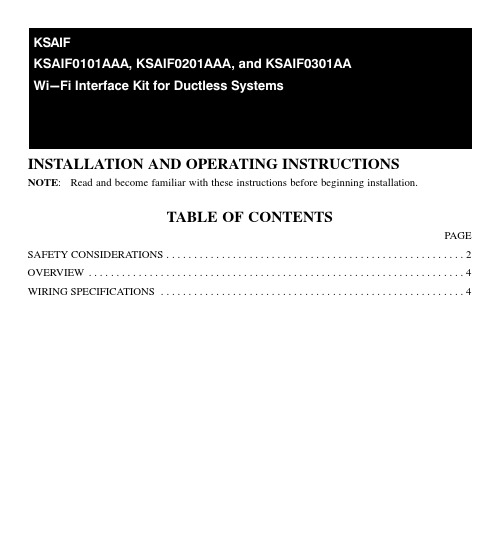
INSTALLATION AND OPERATING INSTRUCTIONSNOTE: Read and become familiar with these instructions before beginning installation.TABLE OF CONTENTSPAGE...................................................... SAFETY CONSIDERATIONS2 OVERVIEW4 ........................................................................................................................... WIRING SPECIFICATIONS4SAFETY CONSIDERATIONSInstalling, starting up, and servicing air−conditioning equipment can be hazardous due to system pressures, electrical components, and equipment location (roofs, elevated structures, etc.).Only trained, qualified installers and service mechanics should install, start−up, and service this equipment.Untrained personnel can perform basic maintenance functions such as cleaning coils. All other operations should be performed by trained service personnel.When working on the equipment, observe precautions in the literature and on tags, stickers, and labels attached to the equipment.Follow all safety codes. Wear safety glasses and work gloves. Keep quenching cloth and fire extinguisher nearby when brazing. Use care in handling, rigging, and setting bulky equipment.Read these instructions thoroughly and follow all warnings or cautions included in literature and attached to the unit. Consult local building codes and National Electrical Code (NEC) for special requirements. Recognize safety information.or manuals, be alert to the potential for personal injury. Understand these signal words: DANGER, WARNING, and CAUTION. These words are used with the safety−alert symbol. DANGER identifies the most serious hazards which will result in severe personal injury or death. WARNING signifies hazards which could result in personal injury or death. CAUTION is used to identify unsafe practices which may result in minor personal injury or product and property damage. NOTE is used to highlight suggestions which will result in enhanced installation, reliability, or operation.!OVERVIEWThe Wi−Fi Interface kit and downloadable APP allow a mobile device to serve as the controller for a ductless system.WIRING SPECIFICATIONSAll wiring required to install and commission the Wi−Fi kits are provided with the kit or are already present inside the fan coils. Table 1 outlines each kit and their special setup requirements.Table 1—Kit ContentsIndoor Unit TypeKit Part Number Wi-Fi Dongle Wi-Fi Translator PCB USB Intermediate Cable*New Display Board High Wall Entry Tier 9/12/24KKSAIF0101AAA 17310900000281Display Box High Wall Entry Tier 18KKSAIF0201AAA N/R N/R KSAIF0301AAA CBP High Wall Mid Tier N/R 1740120400210517222000A0076717222000A2160817222000A2526817222000A07042N/R 17122000A01995N/R − Not Required*Wire lengths and connector colors may vary from kit to kit.KSAIF0101AAA, KSAIF0201AAA, and KSAIF0301AAA – High Wall Entry Tier and Mid Tier KitsKit DescriptionThese kits require three common additional components for Wi−Fi compatibility. First is the Wi−Fi dongle, second is the USB intermediate cable, and third is a replacement display box. KSAIF0301AAA requires a replacement display board (see Table 1). The display board is required due to CN3 (CN301) is not available on the production board.Installation Process1.Remove power from the high wall.2.Remove the high wall cover from the unit.3.Remove the display cover.4.For KSAIF0301AAA ONLY, also remove the display board from the high wall andinstall the kit provided display board.5.Install the display box provided with the Wi−Fi kit and reconnect bothcommunicating wires from the high wall control board.Fig. 1 - 115V Entry Tier High Wall ONLYFig. 2 - 230V Entry Tier High Wall ONLYFig. 3 - Mid Tier High Wall ONLYNOTE: The Wi−Fi kit and the wired 7 day programmable controller cannot be installed at thesame time for any kit covered in this installation manual.6.Install the USB intermediate cable by connecting the white JST connector intoterminal CN3 on the display board and route the wires (see Figure 4).Fig. 4 - Connect the JST connector7.Insert the Wi−Fi dongle into the black female USB port.8.Once the wiring is complete, reassemble the high wall cover.9.Turn on power to the high wall.plete the app setup instructions found in the Owner’s Manual.Copyright 2017 CAC / BDP S 7310 W. Morris St. S Indianapolis, IN 46231 Edition Date: 12/17Catalog No: IM-KSAIF01-01 Manufacturer reserves the right to change, at any time, specifications and designs without notice and without obligations.Replaces:NEW。
PACK组装方式解析

(4).笔记本电脑电池组;笔记本电脑电池和数码电池类似,其品牌和型号也比较杂。笔记本电脑电池一般都是使用镍氢和圆柱型锂离子电芯,在加工圆柱型锂离子电芯的时候都需加保护电路,笔记本电脑电池的保护电路设计有完整的充电管理和识别电路。其组合方式一般采用串并联的形式,一板3串、4串占多数。
第2页/共25页
带胶壳组合电池 (1)电芯测试(2)电芯配对(容量、电压、内阻)(3)电芯绝缘(4)电芯组合(根据工艺要求)(5)用点焊机点焊或烙铁焊接(6)绝缘(7)焊接保护板(8)入电池胶壳(底壳)(9)半成品检测(10 )合电池胶壳(上盖)(11)超声波焊接(12)成品检测(13)包装并送品质检验(合格)(14)入库
不需胶壳组合电池 (1)电芯测试 (2)电芯配对(容量、电压、内阻) (3)电芯绝缘 (4)电芯组合(根据工艺要求) (5)用点焊机点焊或烙铁焊接 (6)绝缘 (7)焊接保护板 (8)焊接导线或插头线 (9)半成品检测 (10)加防护层(PVC热缩膜或贴纸类) (11)成品检测 (12)包装送品质判定(合格) (13)入库
第8页/共25页
(3)同一个电池出现串并联方式,这种加工方式主要针对客户对组合电池的容量要求比较高,电压也超过单体电芯所能满足的范围。考虑到以上要求 二.组合电池对电芯的要求 我们就可先利用并联的方式提高电池容量,然后再利用串联的方式提高电池电压。组合电池对电芯的一致性要求很严(一致性包括电芯的型号、电压、内阻、容量),因为电池组在正常充放电循环过程中每个单体电芯上所分得的电流和电压基本一致,如果其中任何一只电芯性能不良,将造成电池组内部电芯分压和分流的不均,这样以来整个电池组的性能将下降,严重时可导致整个电池组的损坏。所以加工组合电池时一定要保持电芯的一致性。具体电芯的组合配比如下; (1)批量时电芯电压保持在3.80V-3.83V之间,严禁满电操作,在配对时每组电池中电芯之间的电压差不能大于0.01V。 (2)容量配对时可依据所使用电芯容量的%0.8,作为配对的公差范围。 (3)电池组中每只电芯的内阻不可大于3毫欧。 三.组合电池保护板的要求 如果是单体电池(指标称3.7V的电池)并联组合时,如果放电电流在2.5A/H以下时,我们就可以直接使用普通单体保护板,如果要求放电电流比较大就需使用专用保护板,因为单体保护板的过流保护电流一般为2.5-3A左右,如果放电电流超过2.5A保护板将过流保护,此时将没有任何输出,所以在此时必须增大保护板的输出功率。
函数信号发生器装配流程
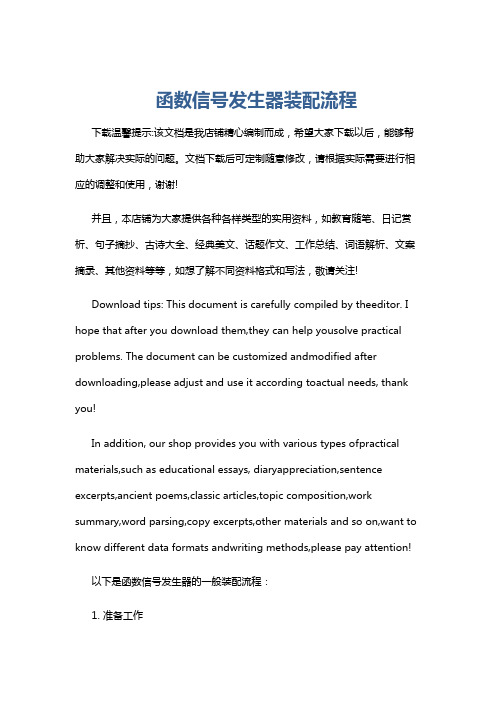
函数信号发生器装配流程下载温馨提示:该文档是我店铺精心编制而成,希望大家下载以后,能够帮助大家解决实际的问题。
文档下载后可定制随意修改,请根据实际需要进行相应的调整和使用,谢谢!并且,本店铺为大家提供各种各样类型的实用资料,如教育随笔、日记赏析、句子摘抄、古诗大全、经典美文、话题作文、工作总结、词语解析、文案摘录、其他资料等等,如想了解不同资料格式和写法,敬请关注!Download tips: This document is carefully compiled by theeditor. I hope that after you download them,they can help yousolve practical problems. The document can be customized andmodified after downloading,please adjust and use it according toactual needs, thank you!In addition, our shop provides you with various types ofpractical materials,such as educational essays, diaryappreciation,sentence excerpts,ancient poems,classic articles,topic composition,work summary,word parsing,copy excerpts,other materials and so on,want to know different data formats andwriting methods,please pay attention!以下是函数信号发生器的一般装配流程:1. 准备工作收集所需的零部件和工具,包括电路板、电子元件、焊接工具、螺丝刀等。
冷静风安装教程

冷静风安装教程在多发明的 Linux 发行版中,冷静风系统由大量的个人及企业在日常任务中执行。
有了稳定的内核以及良好的社区支撑,它拥有许多优势:高效的性能,稳定和安全性,全面的文档,并且可以几乎在任何数字化硬件上安装,十分适用于不同用途。
冷静风系统特色是经久不衰的表达性,为个人和企业提供快速可靠的服务。
它的安装和使用非常简单。
在本指南中,我们将介绍如何将冷静风系统安装到您的计算机系统中,并让您受益于它的全部优势。
要安装冷静风系统,您需要准备一份操作系统的安装介质,例如 CD 或 USB驱动器,具体取决于安装类型。
如果您还没有安装介质,可以前往官网下载冷静风系统的 ISO 镜像,将其刻录到 CD 或者 U 盘。
您需要在计算机上打开 BIOS 界面,在该界面中将光驱置于启动项列表的第一位或者 U 盘置于第二位。
然后保存BIOS 配置,重新启动计算机。
此时,电脑将从安装介质启动,出现安装主界面。
在安装主界面,我们可以选择分区类型和搭建文件系统,例如采用主分区,大小可以自行设定,另外根分区使用 ext4 文件系统,接着选择系统语言、地区语言,以及输入用户名及用户密码,来完成 Linux 系统安装配置过程。
安装完成后,每次启动运行Linux 系统前,需要输入用户名及密码,安全性极高,而 Linux 系统的优异性能保证在安装之后的任务执行仍会受益于冷静风的系统优势,以此帮助个人及企业节省大量宝贵的时间资源。
此外,Windows 上安装的软件均可在 Linux 系统上运行,扩大了 Linux 系统的应用场景。
以上便是冷静风系统的全套安装流程,最后,在安装过程中,遇到困难时,请您参考官方文档及社区论坛,获取更多帮助。
SAFE 328 航空器电子部件风扇安装指南说明书

SANDIA aerospace Albuquerque, New Mexico www.sandia.aero SAFE 328Avionics Cooling FanInstallation Manual305467-00-I SThis document and the information contained herein is the proprietary data of SANDIA aerospace Corporation. No part of this document may be transmitted, reproduced, or copied in any form or by any means without the prior written consent of SANDIA aerospace. Due to SANDIA aerospace’s continued product and quality improvement programs, information contained in this document is subject to change without prior noticeCopyright 2010 SANDIA aerospace Corporation, All right rights reserved. Printed in USARecord of RevisionsRevision Date Description Approval B20060926DRN287J. FialaC20130502ECN3974L. HarrisonD2*******ECN3987L. HarrisonE20140826ECN4152L. Harrison1305467-00-ISTable of ContentsRecord of Revisions (1)Table of Contents (2)List of Illustrations (2)1.0 Introduction (3)1.1 Product Description (3)1.2 Technical Characteristics (3)1.2.1 Physical Characteristics (3)1.2.2 Operational Characteristics (4)1.2.3 Certification (4)2.0 Installation Procedures (4)2.1 General (4)2.2 Equipment Required (4)2.2.1 Supplied (4)2.2.1 Required but not supplied (4)2.3 Mounting (4)2.4 Electrical (5)2.5 Calibration (5)2.6 Continued Airworthiness (5)List of IllustrationsFigure 1-1 Dimensions for S/N 101-9999 and 200000 and Up (3)Figure 1-2 Dimensions for S/N 10001-19999 (3)Figure 2-1 Connector item Part Numbers (4)2305467-00-IS1.0 IntroductionThis sheet describes the installation of the SAFE 328 Blower with fault detection output. It is intended for use by FAA certified repair stations to install the SAFE 328 and includes both mechanical and elec-trical installation information. The installer should insure that the SAFE 328 is operating according to its intended function.1.1 Product DescriptionThe SAFE 328 is an avionics cooling fan that provides an operating indication. When the fan is normal-ly operating, this output is at low impedance. The output goes to high impedance whenever the RPM of the motor drops below a preset threshold, signaling the connected avionics of the reduction in cooling from the SAFE 328.1.2 Technical Characteristics1.2.1 Physical CharacteristicsWidthFigure 1-2Dimensions Seraial Numbers 10001 - 199993305467-00-IS1.2.2 Operational Characteristics Operating V oltage 22-31Vdc Current Operating .400 Amps Nominal Start-up .550 Amps Air Flow (All Ports) 20 CFM No Static Pressure (10CFM @ .08 H2O Static Pressure) Operating Temp -20 to +55o C Max Operating Altitude 55,000 Feet1.2.3 Certification FAA-PMA PQ0894SW Diamond DA40 DO 160D [F1]BAA[S2R2U(F,B2,M)]XXXXXXZBAZA[XX]M[XXXX][XX]XX2.0 Installation Procedures2.1 GeneralThe SAFE 328 is supplied with a mounting connector and four contacts. Only three contacts are re-quired and the spare one is provided in case one is destroyed during installation. The SAFE 328 is mounted with three (3) number 6 or 8 screws. Cooling air is ducted to the device to be cooled using aircraft approved tubing. Unused ports should be capped.2.2 Equipment Required 2.2.1 Supplied SAFE 328 System Includes: SAFE 328 Fan 305467-00 Installation Kit 305477-00 Mating Connector 305479-03 Mating Pins 3054782.2.1 Required but not supplied Three (3) Number 6-32, 8-32 or equivalent mounting screws2.3 MountingThe SAFE 328 mounts with three (3) number 6-32 or 8-32 or equivalent machine screws.4305467-00-ISDescription Manufacturer Series NumberManf. Part NumberSandia Part NumberConnector Housing Molex 269522-1-3037305479-03Crimp Contact Molex 275908-50-0114305478Hand Crimper Tool Molex NA *11-01-0185 or CR2262CNA Extraction Tool Molex NA *11-03-0022NA Insertiion ToolMolexNA*63812-0000NAFigure 2-1Connector item Part Numbers2.5 CalibrationNo calibration of the SAFE 328 is required. The unit is tested by slowing the fan manually and observing a high on the Fan Fail pin . Allow the fan to return to normal speed and observe a low on the Fan Fail pin.2.6 Continued AirworthinessMaintenance of the SAFE 328 is on condition only. No scheduled maintenance is required.5305467-00-IS2.4 El e ctricalThe SAFE 328 operates on 28Vdc. It will provide a low on the Fan Fail pin (center pin) of the connector when operating normally. When airflow drops to 65% of nominal, as determined by fan RPM, the Fan Fail pin will output a high. An external pull-up is required. Power to SAFE 328 can be supplied from the aircraft buss or from the unit to be cooled if an output is available. If connected to the aircraft buss, the SAFE 328 should be protected by a 1.0 amp fuse or breaker.。
福特性能部件M-6017-23T 2.3L 控制包安装指南说明书
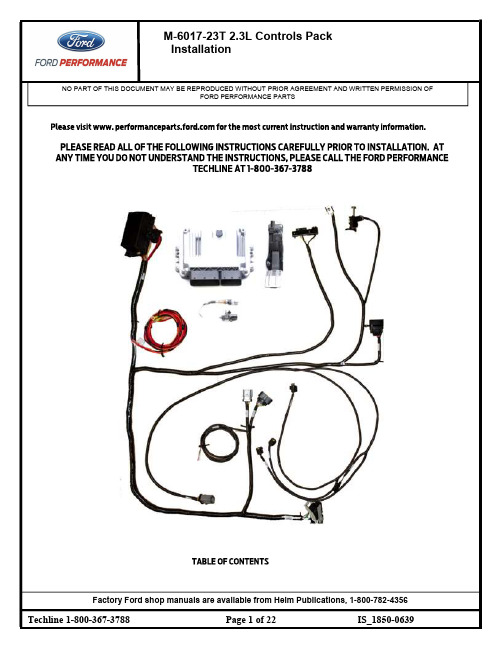
NO PART OF THIS DOCUMENT MAY BE REPRODUCED WITHOUT PRIOR AGREEMENT AND WRITTEN PERMISSION OFFORD PERFORMANCE PARTSNO PART OF THIS DOCUMENT MAY BE REPRODUCED WITHOUT PRIOR AGREEMENT AND WRITTEN PERMISSION OFFORD PERFORMANCE PARTSNO PART OF THIS DOCUMENT MAY BE REPRODUCED WITHOUT PRIOR AGREEMENT AND WRITTEN PERMISSION OFFORD PERFORMANCE PARTSNO PART OF THIS DOCUMENT MAY BE REPRODUCED WITHOUT PRIOR AGREEMENT AND WRITTEN PERMISSION OFFORD PERFORMANCE PARTSNO PART OF THIS DOCUMENT MAY BE REPRODUCED WITHOUT PRIOR AGREEMENT AND WRITTEN PERMISSION OFFORD PERFORMANCE PARTSNO PART OF THIS DOCUMENT MAY BE REPRODUCED WITHOUT PRIOR AGREEMENT AND WRITTEN PERMISSION OFFORD PERFORMANCE PARTSNO PART OF THIS DOCUMENT MAY BE REPRODUCED WITHOUT PRIOR AGREEMENT AND WRITTEN PERMISSION OFFORD PERFORMANCE PARTSNO PART OF THIS DOCUMENT MAY BE REPRODUCED WITHOUT PRIOR AGREEMENT AND WRITTEN PERMISSION OFFORD PERFORMANCE PARTSNO PART OF THIS DOCUMENT MAY BE REPRODUCED WITHOUT PRIOR AGREEMENT AND WRITTEN PERMISSION OFFORD PERFORMANCE PARTSNO PART OF THIS DOCUMENT MAY BE REPRODUCED WITHOUT PRIOR AGREEMENT AND WRITTEN PERMISSION OFFORD PERFORMANCE PARTSNO PART OF THIS DOCUMENT MAY BE REPRODUCED WITHOUT PRIOR AGREEMENT AND WRITTEN PERMISSION OFFORD PERFORMANCE PARTSNO PART OF THIS DOCUMENT MAY BE REPRODUCED WITHOUT PRIOR AGREEMENT AND WRITTEN PERMISSION OFFORD PERFORMANCE PARTSNO PART OF THIS DOCUMENT MAY BE REPRODUCED WITHOUT PRIOR AGREEMENT AND WRITTEN PERMISSION OFFORD PERFORMANCE PARTSNO PART OF THIS DOCUMENT MAY BE REPRODUCED WITHOUT PRIOR AGREEMENT AND WRITTEN PERMISSION OFFORD PERFORMANCE PARTSNO PART OF THIS DOCUMENT MAY BE REPRODUCED WITHOUT PRIOR AGREEMENT AND WRITTEN PERMISSION OFFORD PERFORMANCE PARTSNO PART OF THIS DOCUMENT MAY BE REPRODUCED WITHOUT PRIOR AGREEMENT AND WRITTEN PERMISSION OFFORD PERFORMANCE PARTSNO PART OF THIS DOCUMENT MAY BE REPRODUCED WITHOUT PRIOR AGREEMENT AND WRITTEN PERMISSION OFFORD PERFORMANCE PARTSNO PART OF THIS DOCUMENT MAY BE REPRODUCED WITHOUT PRIOR AGREEMENT AND WRITTEN PERMISSION OFFORD PERFORMANCE PARTSNO PART OF THIS DOCUMENT MAY BE REPRODUCED WITHOUT PRIOR AGREEMENT AND WRITTEN PERMISSION OFFORD PERFORMANCE PARTSNO PART OF THIS DOCUMENT MAY BE REPRODUCED WITHOUT PRIOR AGREEMENT AND WRITTEN PERMISSION OFFORD PERFORMANCE PARTSNO PART OF THIS DOCUMENT MAY BE REPRODUCED WITHOUT PRIOR AGREEMENT AND WRITTEN PERMISSION OFFORD PERFORMANCE PARTSNO PART OF THIS DOCUMENT MAY BE REPRODUCED WITHOUT PRIOR AGREEMENT AND WRITTEN PERMISSION OFFORD PERFORMANCE PARTS。
Acme Packet 4500 SSM2安装指南说明书

Acme Packet 4500 SSM2 Installation GuideFormerly Net-Net 4500 October 2013Copyright ©2013, 2008 Oracle and/or its affiliates. All rights reserved.This software and related documentation are provided under a license agreement containing restrictions on use and disclosure and are protected by intellectual property laws. Except as expressly permitted in your license agreement or allowed by law, you may not use, copy, reproduce, translate, broadcast, modify, license, transmit, distribute, exhibit, perform, publish, or display any part, in any form, or by any means. Reverse engineering, disassembly, or decompilation of this software, unless required by law for interoperability, is prohibited.The information contained herein is subject to change without notice and is not warranted to be error-free. If you find any errors, please report them to us in writing.If this is software or related documentation that is delivered to the U.S. Government or anyone licensing it on behalf of the U.S. Government, the following notice is applicable:U.S. GOVERNMENT END USERS: Oracle programs, including any operating system, integrated software, any programs installed on the hardware, and/or documentation, delivered to U.S. Government end users are "commercial computer software" pursuant to the applicable Federal Acquisition Regulation and agency-specific supplemental regulations. As such, use, duplication, disclosure, modification, and adaptation of the programs, including any operating system, integrated software, any programs installed on the hardware, and/or documentation, shall be subject to license terms and license restrictions applicable to the programs. No other rights are granted to the U.S. Government. This software or hardware is developed for general use in a variety of information management applications. It is not developed or intended for use in any inherently dangerous applications, including applications that may create a risk of personal injury. If you use this software or hardware in dangerous applications, then you shall be responsible to take all appropriate fail-safe, backup, redundancy, and other measures to ensure its safe use. Oracle Corporation and its affiliates disclaim any liability for any damages caused by use of this software or hardware in dangerous applications. Oracle and Java are registered trademarks of Oracle and/or its affiliates. Other names may be trademarks of their respective owners.Intel and Intel Xeon are trademarks or registered trademarks of Intel Corporation. All SPARC trademarks are used under license and are trademarks or registered trademarks of SPARC International, Inc. AMD, Opteron, the AMD logo, and the AMD Opteron logo are trademarks or registered trademarks of Advanced Micro Devices. UNIX is a registered trademark of The Open Group.This software or hardware and documentation may provide access to or information on content, products, and services from third parties. Oracle Corporation and its affiliates are not responsible for and expressly disclaim all warranties of any kind with respect to third-party content, products, and services. Oracle Corporation and its affiliates will not be responsible for any loss, costs, or damages incurred due to your access to or use of third-party content, products, or services.About This GuideOverviewThe Acme Packet 3820 and Net-Net™ 4500 System are high performance, highcapacity session border controllers that optimally delivers interactivecommunications — voice, video, and multimedia sessions—across wireline,wireless, and cable IP network borders. With its compact, single unit, 1U design, theAcme Packet 3820 and Acme Packet 4500 provide exceptional functionality in atightly integrated system.The Acme Packet 3820 or Acme Packet 4500 SSM2 Installation Guide describes howto install an SSM2 in your Acme Packet 3820 or Acme Packet 4500.Audience This guide is written for network administrators, and telecommunicationsequipment installers and technicians. It provides information related to hardwarecomponent installation. Only experienced and authorized personnel should performinstallation, configuration, and maintenance tasks.For information about Acme Packet 3820 or Acme Packet 4500 training, contact your******************************************************************ABOUT THIS GUIDESSM2 InstallationIntroductionThis document provides information about how to install the Signaling SecurityModule 2 (SSM2) card in your Acme Packet 3820 or Acme Packet 4500.Note: The Net-Net 3800 and Net-Net 3820 comprise the twoplatforms in the Acme Packet 3820.Check with your Acme Packet account representative to make sure that your AcmePacket 3820 or Acme Packet 4500 motherboard is the correct revision level to acceptthe SSM2.Note: The SSM2 card must be configured correctly before installation.See the "SSM2 Preparation" (9) section for details on how to configurethe card.Shipped PartsThe following lists the contents of one SSM2 upgrade order.•SSM2 module•(4) M2.5 x 4mm Phillips screwsInstallation Tools and Parts The following tools and parts are required to install an SSM2 in your Acme Packet 3820 or Acme Packet 4500.•#1 Phillips-head screwdriver•#2 Phillips-head screwdriver•ESD wrist strap•Cable labelsPreinstallationPerform the following logical and physical preparations before you install the SSM2in your Acme Packet 3820 or Acme Packet 4500.Logical System Removal Be mindful of all systems and network entities that may be affected by removing a Acme Packet 3820 or Acme Packet 4500 from your network. In addition to routing calls around the Acme Packet 3820 or Acme Packet 4500, you must also prepare network monitoring and health systems to accommodate the loss of a network element.Specific procedures for removing the Acme Packet 3820 or Acme Packet 4500 from your network are beyond the scope of this document.SSM2 INSTALLATIONPhysical System Removal After logically removing the Acme Packet 3820 or Acme Packet 4500 from your network, the following procedures must be completed before you can install the SSM2. These are:•Disconnection of all media network, management network, alarm and console cabling from the Acme Packet 3820 or Acme Packet 4500•Disconnection of all power and ground system cabling•Removal of the Acme Packet 3820 or Acme Packet 4500 from the equipment rackData Cabling Removal Labeling all existing data cables will ease reconnecting the Acme Packet 3820 orAcme Packet 4500 to the network.bel each cable noting which port on the Acme Packet 3820 or Acme Packet4500 it connects to.2.Attach the appropriate label to each cable.Remember to label all media network cables , maintenance cabling, and consoleand alarm cables.3.Disconnect all data cables from the Acme Packet 3820 or Acme Packet 4500.Power and Ground Cabling Removal Take care in removing power from the Acme Packet 3820 or Acme Packet 4500. Refer to the Safety chapter in the Acme Packet 3820 or Acme Packet 4500 Hardware Installation Guide for complete safety guidelines.The following is an overview of the power and ground cabling removal process. Please refer to the Acme Packet 3820 or Acme Packet 4500 Hardware Installation Guide for detailed instructions.1.Shut off power to the Acme Packet 3820 or Acme Packet 4500 at the circuitbreaker or power source.2.Remove the power cables from the Acme Packet 3820 or Acme Packet 4500’spower supplies.3.Unscrew the two kep nuts that secure the grounding cable lug to the AcmePacket 3820 or Acme Packet 4500.4.Remove the ground cable. Put the kep nuts in a safe place.Chassis Removal A Acme Packet 3820 or Acme Packet 4500 is heavy, and personal injury can resultwhile removing and installing the chassis in an equipment rack. To prevent injury ordamage to the Net-Net system, follow these guidelines:Caution To prevent personal injury, we recommend that two people liftand install the chassis into the equipment rack.•Follow your organization’s best practices for lifting and installing heavycomponents into an equipment rack.•Ensure that the Acme Packet 3820 or Acme Packet 4500 remains supported asyou remove it from the equipment rack.SSM2 INSTALLATION The following is an overview of the chassis removal process. Please refer to the Net-Net System Hardware Installation Guide for detailed instructions.e a workbench or other supportive surface, and place it nearby to set theAcme Packet 3820 or Acme Packet 4500 on after it is removed from theequipment rack.Support the chassis before and while removing it from the equipment rack. 2.Remove the Acme Packet 3820 or Acme Packet 4500 from the rack. The numberof points to unscrew depends upon whether the Net-Net system is installed ina front- or center- mount configuration.3.Place the chassis on a workbench.Hardware Removal for Center-Mount Configurations The rack ears must be removed before you can open the chassis. To remove center-mount equipment rack hardware:1.Remove the left rack ear by unscrewing the three screws.2.Remove the right rack ear by unscrewing the three screws.3.Set the rack ears and screws aside.Hardware Removal for Front-Mount Configurations The chassis slides and rack ears must be removed before you can open the chassis. To remove front-mount equipment rack hardware:1.Remove the left chassis slide by unscrewing the three screws.SSM2 INSTALLATION2.Remove the left rack ear by unscrewing the three screws.3.Repeat steps 1 and 2 on the right side of the Acme Packet 3820 or Acme Packet4500.4.Set the rack ears and screws asideOpening the Chassis The chassis lid is secured to the chassis by 15 screws. Remove the screws and lift thechassis lid off the chassis.Caution Before opening the Acme Packet 3820 or Acme Packet 4500,ground yourself using an ESD wrist strap or other comparablegrounding system. Failure to do so could damage the SSM2,Acme Packet 3820, or Acme Packet 4500.Note: Use a #2 Phillips-head screwdriver for all chassis cover and sidescrews.1.Unscrew the four countersunk screws on each side of the Acme Packet 3820 orAcme Packet 4500 that secure the chassis cover to the chassis.LEFT SIDERIGHT SIDE2.Set these screws aside.SSM2 INSTALLATION3.Unscrew the seven countersunk screws on the top of the Acme Packet 3820 orAcme Packet 4500 that secure the chassis cover to the chassis. The following isan image of the top of the chassis.REAR FRONT4.Set the lid and screws aside.5.Lift the chassis lid off of the chassis and set aside.SSM2 InstallationOnce the Acme Packet 3820 or Acme Packet 4500 is open, SSM2 installation isstraightforward. The SSM2 attaches electrically to the Acme Packet 3820 or AcmePacket 4500 motherboard by three board-to-board connectors. In addition, it issecured to the motherboard by four screws.Caution Before handling the SSM2, ground yourself using an ESD wriststrap or other comparable grounding system. Failure to do socould damage the SSM2, Acme Packet 3820 or Acme Packet4500.SSM2 Preparation Before you can install the SSM2, you must configure the card specifically for theAcme Packet 3820 or Acme Packet 4500 by setting the DIP switches accordingly. TheSSM2 INSTALLATIONDIP switch is circled in the following image of the SSM2. This configuration is usedfor both Acme Packet 3820s and Acme Packet 4500.Note: If your SSM2 does not have a DIP switch, please continue to the"SSM2 Installation - Acme Packet 4500 & Net-Net 3820" (11) or"SSM2 Installation - Net-Net 3800" (13) section on the following page.The number 4 switch should be pushed to the right. The numbers 1, 2, and 3switches should be pushed to the left, as in the following illustration.SSM2 Installation - Acme Packet 4500 & Net-Net 3820 1.Note the region on the Acme Packet 4500 or Net-Net 3820 motherboard where the SSM2 attaches. In the photograph below, the three SSM2 connectors arecircled. The SSM2 plugs into place here.If the three board-to-board connectors on the motherboard are covered with protector caps, remove them before installing the SSM2.2.Note the three board-to-board connectors in the following photograph of thebottom of the SSM2.3.Place the SSM2 on the Acme Packet 4500 or Net-Net 3820 motherboard bymating the board-to-board connectors. The SSM2 lines up directly with four threaded stand-offs so you can screw it to the chassis in the next step.4.Screw the SSM2 to the chassis at four points with the supplied screws as shown in the following image using a #1 Phillips screwdriver.SSM2 Installation - Net-Net 3800 1.Note the region on the Net-Net 3800 motherboard where the SSM2 attaches. In the photograph below, the three SSM2 connectors are circled. The SSM2 plugs into place here.If the three board-to-board connectors on the motherboard are covered with protector caps, remove them before installing the SSM2.2.Note the three board-to-board connectors in the following photograph of thebottom of the SSM2.3.Place the SSM2 on the Net-Net 3800 motherboard by mating the board-to-board connectors. The SSM2 lines up directly with four threaded stand-offs so you can screw it to the chassis in the next step.4.Screw the SSM2 to the chassis at four points with the supplied screws as shownin the following image using a #1 Phillips screwdriver.PostinstallationAfter the SSM2 has been installed in the Acme Packet 3820 chassis or Acme Packet4500, you can close the chassis and reinstall it in the equipment rack.Attaching the Lid Use a #2 Phillips-head screwdriver for all chassis cover and side screws.1.Set the lid on top of the Acme Packet 3820 chassis or Acme Packet 4500 chassis.The stickers are positioned at the chassis rear.2.Screw the eight flathead screws into the top of the Acme Packet 3820 chassis orAcme Packet 4500 to secure the chassis cover to the chassis. The following is animage of the top of the chassis without any screws.FRONTREAR3.Continue securing the chassis lid with four screws on each side.LEFT SIDE RIGHT SIDEInstalling the Chassis in the Rack Perform the reverse of the operations in the Physical System Removal section of this document:Please refer to the Net-Net System Hardware Installation Guide for full rack installation procedures.SSM2 Validation We recommend that you validate the SSM2 installation by running Acme Packet3820 chassis or Acme Packet 4500 diagnostics. All versions from nnCX_diags104.gz and higher include the appropriate tests for validating your SSM2 on the Acme Packet 4500. All versions from nnCX_diags110.gz and higher include theappropriate tests for validating your SSM2 on the Acme Packet 3820 chassis. Please refer to the diagnostic’s documentation for more information.。
法马克 FBS-NG 和 FBS-JAC-NG 底座安装手册说明书

PEDESTAL FBS-NG & FBS-JAC-NGMANUAL DE INSTALACIÓN - ESPAÑOL1. Função do sistema pedestalBajada / subida de la bomba Bomba encajada en el pedestalFBS-NG 250 e 300FBS-NG 400, 500 e 600FBS-NG 700, 800 e 900FBS-JAC-NG 300FBS-JAC-NG 400, 500 e 6003. Composición de los conjuntosLos conjuntos pedestal FAMAC FBS-NG sepueden facilitar en 6 versiones, según suuso final.Compruebe en el siguiente cuadro lacomposición de cada conjunto.4. Especificaciones de accesorios no incluidos en el conjunto Famac4.1 Cadena para elevaciónUtilice una cadena pulida o en acero galvanizado de 3/4"4.2 GrilleteUtilice un grillete recto 3/8”4.3 Tubos guíaUtilice 2 tubos 3/4" Schedule 40 o según las siguientes dimensiones:Ø externo máx. 27 mm x Ø interno min. 20 mm X espesor de pared min. = 2 mm5. Montaje de la cadena de elevaciónFBS-NG 250 e 300 FBS-JAC-NG 300 FBS-NG 400, 500, 600, 700, 800, 900 FBS-JAC-NG 400, 500, 6006. Placa de elevación FBS-NG 250, 300 e FBS-JAC-NG 300 En los conjuntos correspondientes a FBS-NG 250, 300 y FBS-JAC-NG 300 seincluyen una placa de elevación en Inox yabrazaderas de NailonLa instalación de esta placa en la bombaes obligatoria.Fíjese en la posición de montaje correctaal elevar la bomba. La placa de elevaciónincluye una flecha que indica la posición,esta se debe dirigir hacia el bazuqueo dela bomba.La placa de elevación, montado en laposición correcta, garantiza que la bombano se pare en el pedestal cuando seanecesario que suba.7. Montaje del pedestal y tubos guía Paso 1Fije el Pedestal (ítem 1) en un suelo liso de cemento usando 4 anclajes de ½” x 5” (ítem 5)Paso 2Encaje los 2 tubos guía en los agujeros laterales del pedestalPaso 3Encaje el soporte superior (ítem 3) en los tubos guíaPaso 4Fije el Soporte Superior (ítem 3) en un bloque de cemento con 2 anclajes de 3/8” x 3”8. Instalación de la salida del pedestalTodos los pedestales FBS-NG tienen, por norma, una salida fija con rosca 2” BSP o NPT. Se incluyen, asimismo, pedestales con salida 3” BSP o NPT.Los kits pedestal con salida 3” son suministrados con una contrabrida con rosca interna BSP o NPT (ítem 4), junta de estanqueidad (ítem 8) y tornillos y arandelas (ítems 10 e 11).La contrabrida (ítem 4) es una pieza incluida en las bombas FBS-NG e JAC-NG, 400, 500, 600, 700, 800 e 900. Esta contrabrida se puede desmontar de la bomba y volver a instalarla en el pedestal en el caso de que este no disponga de ella.9. Montaje del acoplamiento en la bomba9.1 Bombas FBS-NG 250, FBS-NG 300y FBS-JAC-NG 300Paso 1Monte la junta tórica (ítem 9) en el canal deacoplamientoPaso 2Posicione el sellado (ítem 7) sobre la salidade la bombaPaso 3Posicione el acoplamiento sobre la salida de la bombaPaso 4Fije el acoplamiento en la bomba echandomano de los tornillos (ítem 12), tuercas yarandelas (ítems 13 e 14)9.2 BombasFBS-NG 400, 500, 600, 700, 800, 900FBS-JAC-NG 400, 500 e 600Paso 1Desmonte la contrabrida de la bomba (ítem4), desapretando los tornillos (ítem 12).Observación: Esta contrabrida se puedemontar en la salida del pedestal.Paso 2Monte la junta tórica (ítem 9) en el canal deacoplamientoPaso 3Posicione el sellado (ítem 7) sobre la salidade la bombaPaso 4Posicione el acoplamiento sobre la salida de la bombaPaso 5Fije el acoplamiento en la bomba utilizandolos tornillos (ítem 12)Famac Indústria de Máquinas Ltda Rua Ponte Pênsil, 608 – CEP 89275-000 Schroeder – SC – BrasilFone +55 47 3374-6000********************************.br。
FAI全自动安装文档

主要分为DHCP,TFTP,NFS等服务:apt-get install dhcp3-server tftpd-hpa tftp-hpa nfs-kernel-server fai-quickstart 1、首先修改本机的源为163源2、安装fai必须的包,命令如左图所示,所以操作默认安装即可3、配置dhcpnano /etc/dhcp/dhcpd.conf其中网关,掩码,分配的ip范围根据实际网络配置TFTP_USERNAME="tftp"TFTP_DIRECTORY="/tftpboot" TFTP_ADDRESS="0.0.0.0:69" TFTP_OPTIONS="--secure"4、配置TFTP服务。
(一)建立tftp服务的根目录mkdir /tftpboot(二)配置服务nano/etc/default/tftpd-h pa内容如左侧显示5、配置。
(一)修改FAI源同本机一样为163源cp/etc/apt/sources.lis t/etc/fai/apt/sources .list(二)修改FAI主配置文件nano /etc/fai/fai.conf内容如左侧显示其中FAI变量直接关系到客户端能否正常执行脚本6、修改FAI使用NFS服务配置文件nano/etc/fai/make-fai-nfsroot.con f其中FAI_DEBOOTSTRAP 为本机的源,建议使用163源码其中amd64标红的位置,若安装的机器为64位,则加入amd64,否则写i386fai-setup –vfai-chboot -IFv default 7、FAI自动部署环境。
(一)创建fai所需内容fai-setup –v(二)创建pxe服务器所需的启动、配置文件fai-chboot -IFv default提示:如果改变了fai的配置文件(fai.conf,make-fai-nfsroot.c onf),必须从新执行fai-setup –v/etc/init.d/nfs-common restart/etc/init.d/nfs-kernel-server restart/etc/init.d/isc-dhcp-server restart/etc/init.d/tftpd-hpa restart8、重启相关服务2.个性化定制disk_config disk1 disklabel:msdos bootable:1primary / 20G ext3rw,noatime,errors=remount-rological swap 20G swap rwlogical /var 500G-100% ext3 rw,noatime createopts="-L var -m 5" tuneopts="-c 0 -i 0" 9、自定义客户端分区具体说明参见mansetup-storage该实例实现了sda 下20G根分区、20G交换分区,剩余空间为var分区(单硬盘)PACKAGES aptitudefai-clientcronnfs-commonrsyncopenssh-client openssh-server 10、配置客户端预安装软件。
aFe Cat-Back Exhaust系统安装指导书说明书

Professional installation is highly recommended. (Read instructions prior to installation) This system requires an aftermarket electronic module To, work properly with the vehicle. Make sure to always have at least (2) stands or jacks on hand to support the removal of OE system. As, well as for theinstallation of aFe system. Any Removal of rubber isolation mounts may require using a spray lubricant such as WD40 and a pry bar.Step 1: (Read instructions prior to installation). Secure vehicle on jack stands (refer to your manual for specified jack stand positions).Step 2: Disconnect the factory ground strap from the muffler hanger in the rear of the factory exhaust.Step 3: Remove the flange bolts from the OE Y-Pipe to the Cat-Back OE exhaust system.Step 4: Un-hook the OE Cat-back exhaust from the factory hangers. (Use WD-40 or similar to help the hangers slide out of the factory grommets).Step 5: Install the aFe Cat-Back Exhaust by transferring the OE Mid-Pipe mounts to the aFe Mid X-Pipe.Step 6: Install the aFe Mid-Pipe reusing the factory flange spring nuts and using the aFe Hardware that was provided in the kit.Step 7: Slide the 3” band clamp on the aFe Right muffler Assembly. (Do not tighten at this time)Step 8: Install the aFe Right Muffler Assembly into the aFe Mid X-Pipe. (Makes sure to install the ground strap onto the hanger)Step 9: Slide the 3” band clamp on the aFe Left muffler Assembly. (Do not tighten at this time)Step 10: Install the aFe Left Muffler Assembly into the aFe Mid X-Pipe. (Makes sure to install the ground strap onto the hanger)Step 11: Transfer the OE Factory Tips onto the aFe Right Muffler Assembly using the provided ball joint band clamp.Step 12: Position and adjust the Factory tip after transferring and then tighten all clamps.Step 13: Recheck all work done for tightness.Step 14: Remove vehicle from jack stands.Step 15: Your installation is now complete. It is recommended to retighten all exhaust components after the first 50-100 miles. INSTALLATION INSTRUCTIONS MAKE: Jeep MODEL: Grand Cherokee SRT-8YEAR: 2012-2015ENGINE: V8-6.4L HEMI 3" Cat-Back Exhaust 49-48053 (No Tips)NOTES:• aFe recommends that the tailpipe be at least 1/2”-1” away from any body panels to avoid heat related body damage. Tighten and secure.• It is normal for the aFe Power Cat-back exhaust to emit smoke for the first few minutes upon initial start-up.Caution: Allow time for your vehicle to cool down prior to installation. When working on or under your vehicle proceed with caution. Exhaust systems reach high temperatures and may cause serious burns. Wear protective safety equipment; eye goggles and gloves to ensure a safe installation. aFe recommends professional installation on our products.06-86124Updated: June 2015。
安装和维护指南:2FL101E瓶子套件、沉淀套件、盾牌套件、光纤套件和压力填充适配器套件说明书
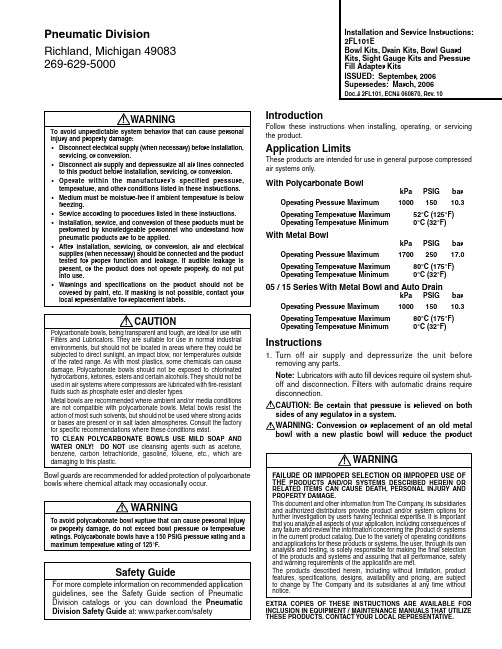
Installation and Service Instructions: 2FL101EBowl Kits, Drain Kits, Bowl Guard Kits, Sight Gauge Kits and Pressure Fill Adapter KitsISSUED: September, 2006Supersedes: March, 2006Doc.# 2FL101, ECN# 060870, Rev. 10Bowl guards are recommended for added protection of polycarbonate bowls where chemical attack may occasionally occur.! WARNINGTo avoid polycarbonate bowl rupture that can cause personal injury or property damage, do not exceed bowl pressure or temperature ratings. Polycarbonate bowls have a 150 PSIG pressure rating and a maximum temperature rating of 125°F.CAUTION Polycarbonate bowls, being transparent and tough, are ideal for use withFilters and Lubricators. They are suitable for use in normal industrial environments, but should not be located in areas where they could be subjected to direct sunlight, an impact blow, nor temperatures outside of the rated range. As with most plastics, some chemicals can cause damage. Polycarbonate bowls should not be exposed to chlorinated hydrocarbons, ketones, esters and certain alcohols. They should not be used in air systems where compressors are lubricated with fire-resistant fluids such as phosphate ester and diester types.Metal bowls are recommended where ambient and/or media conditions are not compatible with polycarbonate bowls. Metal bowls resist the action of most such solvents, but should not be used where strong acids or bases are present or in salt laden atmospheres. Consult the factory for specific recommendations where these conditions exist.TO CLEAN POLYCARBONATE BOWLS USE MILD SOAP AND WATER ONLY! DO NOT use cleansing agents such as acetone, benzene, carbon tetrachloride, gasoline, toluene, etc., which are damaging to this plastic.With Polycarbonate BowlkPa PSIG bar Operating Pressure Maximum 100015010.3Operating Temperature Maximum 52°C (125°F) Operating Temperature Minimum 0°C (32°F)With Metal BowlkPa PSIG bar Operating Pressure Maximum 170025017.0Operating Temperature Maximum 80°C (175°F) Operating Temperature Minimum 0°C (32°F)05 / 15 Series With Metal Bowl and Auto DrainkPaPSIG bar Operating Pressure Maximum 100015010.3Operating Temperature Maximum 80°C (175°F)Operating Temperature Minimum0°C (32°F)Instructions1. Turn off air supply and depressurize the unit before removing any parts.Note: Lubricators with auto fill devices require oil system shut-off and disconnection. Filters with automatic drains require disconnection.CAUTION: Be certain that pressure is relieved on both sides of any regulator in a system. WARNING: Conversion or replacement of an old metal bowl with a new plastic bowl will reduce the product!! WARNINGT o avoid unpredictable system behavior that can cause personalinjury and property damage:• Disconnect electrical supply (when necessary) before installation, servicing, or conversion.• Disconnect air supply and depressurize all air lines connected to this product before installation, servicing, or conversion.• Operate within the manufacturer’s specified pressure, temperature, and other conditions listed in these instructions.• Medium must be moisture-free if ambient temperature is below freezing.• Service according to procedures listed in these instructions.• Installation, service, and conversion of these products must be performed by knowledgeable personnel who understand how pneumatic products are to be applied.• After installation, servicing, or conversion, air and electrical supplies (when necessary) should be connected and the product tested for proper function and leakage. If audible leakage is present, or the product does not operate properly, do not put into use.• Warnings and specifications on the product should not be covered by paint, etc. If masking is not possible, contact your local representative for replacement labels.WARNINGFAILURE OR IMPROPER SELECTION OR IMPROPER USE OFTHE PRODUCTS AND/OR SYSTEMS DESCRIBED HEREIN ORRELATED ITEMS CAN CAUSE DEATH, PERSONAL INJURY AND PROPERTY DAMAGE.This document and other information from The Company, its subsidiaries and authorized distributors provide product and/or system options for further investigation by users having technical expertise. It is important that you analyze all aspects of your application, including consequences of any failure and review the information concerning the product or systems in the current product catalog. Due to the variety of operating conditions and applications for these products or systems, the user, through its own analysis and testing, is solely responsible for making the final selection of the products and systems and assuring that all performance, safety and warning requirements of the application are met.The products described herein, including without limitation, product features, specifications, designs, availability and pricing, are subject to change by The Company and its subsidiaries at any time without notice.EXTRA COPIES OF THESE INSTRUCTIONS ARE AVAILABLE FOR INCLUSION IN EQUIPMENT / MAINTENANCE MANUALS THAT UTILIZE THESE PRODUCTS. CONTACT YOUR LOCAL REPRESENTATIVE.Pneumatic DivisionRichland, Michigan 49083269-629-5000!!!IntroductionFollow these instructions when installing, operating, or servicingthe product.Application LimitsThese products are intended for use in general purpose compressed air systems only.Safety GuideFor more complete information on recommended application guidelines, see the Safety Guide section of Pneumatic Division catalogs or you can download the Pneumatic Division Safety Guide at: /safetyBowl Kits, Drain Kits, Bowl Guard Kits, Sight Gauge Kits and Pressure Fill Adapter Kits 2FL101EEconomy (PS914)Pressure Fill Adapter (PS916, PS716, & PS816)Fill Button Assembly Auto Drain (PS722, & PS822)Bowl Insert Kit(PS796)Kits AvailableModelEconomy FilterEconomyLubricator Compact Filter Compact Lubricator Standard Filter Standard Lubricator Polycarbonate Bowl Kits Auto Drain ——PS722—PS822—Auto Pulse Drain PS995—————Push “N” Drain PS904—PS704—PS804—Twist Drain PS932PS917PS732PS717PS832PS817Semi Auto Drain PS992—————Pressure Fill —PS919—PS719—PS819Remote Fill ———PS728—PS828No Drain —PS946—PS746—PS846Metal Bowl Kits Auto Drain ——PS726—PS826—Auto Pulse Drain PS997—————Push “N” Drain PS925—PS725—PS825—Twist Drain PS934PS933PS734PS733PS834PS833Semi Auto Drain PS994—————Pressure Fill —PS927—PS727 —PS827Sight Gauge &Auto Drain PS923—PS723—PS823P —Sight Gauge &Twist Drain PS935PS929PS735PS729PS835PS829Sight Gauge &Push “N” Drain PS906—PS706—PS806—Sight Gauge &Semi Auto Drain PS993————— Sight Gauge &Pressure Fill —PS920—PS720—PS820Drain KitsAuto Pulse Drain PS998—————Push “N” Drain PS513PS513PS513PS513PS513PS513Twist Drain PS512PS512PS512PS512PS512PS512Bowl Guard Kit PS905PS905PS705PS705PS805PS805Bowl Insert Kit PS796PS796PS796PS796PS796PS796Pressure FillAdaptor Kit —PS916—PS716—PS716 Sight Gauge Kit PS914PS914PS914PS914PS914PS914Twist Drain (PS512)Push-N-Drain (PS513)Auto Pulse Drain (PS995, PS997,PS998)Semi Auto Drain (PS992, PS993,PS994)Inspect for nicks, scratches, and surface imperfections. If present, reduced service life is probable and future replacement should be planned.Clean with lint-free cloth.pressure / temperature rating. Be certain that the circuit and environment does not exceed the lower ratings; and that rating labels elsewhere on the product are replaced with one describing the lower rating. Failure to do so may cause property damage, injury or death.2. After installation or service, apply system pressure and check for air leaks. If leakage occurs, DO NOT OPERATE — conduct repairs again.。
- 1、下载文档前请自行甄别文档内容的完整性,平台不提供额外的编辑、内容补充、找答案等附加服务。
- 2、"仅部分预览"的文档,不可在线预览部分如存在完整性等问题,可反馈申请退款(可完整预览的文档不适用该条件!)。
- 3、如文档侵犯您的权益,请联系客服反馈,我们会尽快为您处理(人工客服工作时间:9:00-18:30)。
安装AFEPack软件包,需要提前安好的软件有gcc、g++、doxygen、automake(1.11版本)、dx、emacs、vim。
第一步:我会有一个用户名,比如为qixinbo。
在home/qixinbo下建立files,include,lib 三个目录。
其中include目录是用于存放程序编译时调用的.h头文件,lib目录是用于存放动态链接库.so文件然后将boost_1_37_0.tar.bz2,deal.nodoc-6.3.1.tar.gz,AFEPack-snapshot.tar.gz,easymesh.c.gz四个文件放在files里。
第二步:安装boost头文件。
将boost_1_37_0.tar.bz2解压到files里,即运行tar jxvf boost_1_37_0.tar.bz2命令。
解压后会得到一个boost_1_37_0目录,该目录下有一个boost目录,将该目录拷贝到include文件夹里,即cp –r boost /home/qixinbo/include第三步:安装deal.II。
注:个人建议不要下载太高版本,过高版本可能会报Point歧义,原因是由于部分版本deal.II修改了底层网格的一些架构。
现deal.II 7.0.0及之前版本已测试可以使用。
(1) 将deal.nodoc-6.3.1.tar.gz解压到files里,即运行tar zxvf deal.nodoc-6.3.1.tar.gz 命令。
解压后会得到一个deal.II目录。
进入该目录,运行./configure如果configure通过,就运行make base lac在configure过程如果出现提示不存在doxygen,表示它没有被安装在系统里面,请在网上google搜索下载,把这个安装上。
(2) 进入/home/qixinbo/include文件夹,链接头文件。
即运行ln –sf /home/qixinbo/files/deal.II/base/include/base .ln –sf /home/qixinbo/files/deal.II/lac/include/lac .ln –sf /home/qixinbo/files/deal.II/contrib/tbb/tbb22_20090809oss/include/tbb .请注意最后一个点前面有一个空格。
(3)进入/home/qixinbo/lib文件夹,链接库文件。
即运行ln –sf /home/qixinbo/files/deal.II/lib/lib* .请注意最后一个点前面有一个空格。
这三步做完以后应该在/home/qixinbo/include目录下存在deal.II 的头文件lac、base和tbb链接头文件,在/home/qixinbo/lib下至少存在libbase.so 和liblac.so 动态链接库文件。
将/home/qixinbo/lib加入到缺省的共享链接库路径中,即在/etc/ld.so.conf中加入一行/home/qixinbo/lib,然后运行/sbin/ldconfig。
第四步:安装AFEPack包。
(1)将AFEPack-snapshot.tar.gz解压缩到files里,即运行tar zxvfAFEPack-snapshot.tar.gz命令。
解压后会得到一个AFEPack目录。
进入该目录后,首先给定configure找到deal.II的头文件和链接库文件的环境变量。
需要修改一下参数(这一步实际不做也行):deal.II 编译参数:第一种方法:在终端里输入:gcc -lbase如果返回:/usr/lib/gcc/x86_64-linux-gnu/4.6/../../../x86_64-linux-gnu/crt1.o: In function `_start':(.text+0x20): undefined reference to `main'则把 configure.in 文件中 -lbase -llac 修改为 -lbase -llac-ltbb如果返回:/usr/bin/ld: cannot find -lbase则把 configure.in 文件中 -lbase -llac 修改为 -ldeal_II -ltbb 第二种方法:直接查看/Installation/of/deal.II/lib 下的文件如果有libbase.so, liblac.so 则把 configure.in 文件中 -lbase -llac 修改为 -lbase -llac -ltbb否则,如果有libdeal_II.so, 则把 configure.in 文件中 -lbase-llac 修改为 -ldeal_II -ltbb如果上面两个都没有,只能是 deal.II 没装好gcc 编译参数:在终端里输入:gcc -v会返回 gcc 的版本。
如果版本高于 4.6.0(但小于4.8),则修改configure.in文件,一定是这个文件,不能是Make.global_options,因为还牵扯并行mpi下的Makefile。
把CPPFLAGS=“$EXTRA_INCDIR" 改为CPPFLAGS=“$EXTRA_INCDIR-std=c++0x",同理CFLAGS和CXXFLAGS也要加上 -std=c++0x.注:暂时是需要这样子的,但随着gcc版本升高,可能会有所不同(已证实4.8版本的gcc不适用,会在编译deal.II出现错误。
如果已经使用了较新版本的Linux系统,如Ubuntu 14.04LTS,可以手动安装4.6版本的gcc,具体安装过程见文末)。
这与deal.II版本和gcc版本及AFEPack的版本有关。
注意:后续的Makefile中的gcc、g++、mpicc、mpicxx等也要注意这个问题。
同时还要注意加入并指定base、lac、tbb的库文件路径。
(2)运行export EXTRA_INCDIR=-I/home/qixinbo/includeexport EXTRA_LIBDIR=-L/home/qixinbo/lib(3)运行aclocalautoconfautomake后产生configure 文件。
可能出现的问题:如果aclocal时出现提示:aclocal: main::scan_file() called too early to check prototype则忽略此信息,继续即可。
(4)运行./configure在多个机器上测试发现,在单机版ubuntu下,这样直接configure不会存在问题,而在Redhat Enterprise 服务器上,却是经常提示找不到deal.II的链接库文件如果能够顺利configure,那么就可以直接执行;如果configure不通过,就修改configure 对deal.II对链接库文件的检测,让其检测通过,即运行vi configure编辑该文件,直接指定lib动态链接库所在的路径,将里面的两行“-llac -lbase $LIB”改为“-llac -lbase $LIB -L/home/qixinbo/lib”deal_II_library=no改成deal_II_library=yes再运行./configure产生makefile后再进入第(5)小步做make编译。
(5)makemake成功后应该在AFEPack/library/lib/目录下产生文件libAFEPack.so包里面的mpi部分编译会报错,但不影响其它部分的编译,如果要安装,需要修改makefile,由于暂时用不到这一部分,所以可以不予安装。
make也可以分开进行,分别在library、template、example下进行。
即使不分开make,也要在template下make一下,生成需要的模版文件动态库。
(6)进入/home/qixinbo/include文件夹,链接AFEPack的头文件,运行ln –sf /home/qixinbo/files/AFEPack/library/include AFEPack(7)进入/home/qixinbo/lib文件夹,链接AFEPack的动态链接库文件,运行ln –sf /home/qixinbo/files/AFEPack/library/lib/libAFEPack.so .ln –sf /home/qixinbo/files/AFEPack/library/lib/libAFEPack.so libAFEPack.g.so这时再运行一下/sbin/ldconfig,更新一下ld的缓冲。
第五步:安装easymesh。
将easymesh.c.gz解压缩到files里,即运行gunzip easymesh.c.gz命令,然后运行gcc -o /home/qixinbo/files/easymesh easymesh.c -lm这样,四个安装包全部安装好了。
关于并行部分的安装:AFEPack、openmpi与hypre的相互连接与调用:第一步:安装openmpi。
(1)configure过程中,--prefix=/path/指定安装路径:./configure --prefix=/usr/local/openmpi然后编译(需要root权限时加上sudo):make all install(2)打开家目录下的.bashrc文件,配置openmpi的动态链接库路径和可执行路径:vim ~/.bashrc然后将光标定位到文件末尾,写入:export LD_LIBRARY_PATH=$LD_LIBRARY_PATH:/usr/local/openmpi/libexport PATH=$PATH:/usr/local/openmpi/bin然后source一下,使配置生效:source ~/.bashrc(3)测试openmpi是否安装正确。
进入openmpi安装文件的examples文件夹下,直接编译:make然后:mpirun -np 2 ./hello_c测试一下。
如果执行正确的话,会输出两行hello,world。
如果有问题,如./hello_c : error while loading shared libraries:libmpi.so.0:cannot open shared object file: No such file or directory则要检查一下是否$LD_LIBRARY_PATH是空的:echo $LD_LIBRARY_PATH如果为空,则回到第(2)步,在.bashrc文件中将openmpi的lib路径加入到LD_LIBRARY_PATH中。
