GMCXXXXR2说明书
GMCW 冷藏柜说明书

Countertop RefrigeratorsOperator ManualModels CTR2.68LD, CTR3.75 and CTR3.75T©2015 GMCWPrinted in China0415 Form # CW-311-03Part # NR68AGMCW4003 Collins Lane, Louisville, KY 40245 USA Phone: 502.425.4776 Toll Free: 800.695.4500Fax: 502.425.4664Web:Email:*************Model CTR2.68LDModel CTR3.75Specifications...........................2Installation...............................4Operation................................4Cleaning & Maintenance.. (5)Troubleshooting Guide...........6Parts List ..................................7Graphic Template.. (8)Thank you for purchasing this quality refrigerator. For your safety and the safety of others, read all warnings and the operator’s manual before installing or using the product. Properly instruct all operators.Keep training records.Table of ContentsModel CTR3.75TGMCW provides the industry’s BEST warranty. Visit for warranty terms and conditions.SpecificationsSafety InformationImportant Safety InformationThis is the safety alert symbol. It is used to alert you to potential personal injury hazards. Obey all safety messages that follow this symbol to avoid possible injury or death.For your safety and the safety of others, read all warnings and the operator’s manual before installing or using the product.DANGER:This term warns the user of imminent hazard that will result in serious injury or death.WARNING:This term refers to a potential hazard or unsafe practice, which could result in serious injury or death.CAUTION:This term refers to a potential hazard or unsafe practice, which could result in minor or moderate injury.NOTICE:This term refers to information that needs special attention or must be fully understood.WARNINGModel CTR3.75 and CTR3.75TCTR2.68LD Refrigerator with illuminated header.2.7 cubic ft., 4 shelves.C-ETL-US, ETL Sanitation Certification 1/8120V / 240 W / 2A / 1 Ph CTR3.75Refrigerator. 3.8 cubic ft., 5 shelves.C-ETL-US, ETL Sanitation Certification 1/8120V / 240 W / 2A / 1 PhCTR3.75T Refrigerator with exterior themometer.3.8 cubic ft., 5 shelves.C-ETL-US, ETL Sanitation Certification1/8120V / 240 W / 2A / 1 PhCAUTIONSafety Information (continued)WARNINGInstallationNOTICE:For most efficient operation, install the unit in a place which is well ventilated.Please read this manual before installing the refrigerator.1. Carefully remove package, tape, and other shipping materials and leave door open to ventilate.2. Level unit by adjusting the feet.3. The unit is cleaned before shipment.However, clean the compartment interior once after delivery.4. Insert plug into a dedicated wall outlet. Do not use an extension cord.5. Allow the unit to operate about 1 hour to cool the compartment before placing items in the refrigerator.If you need help, call Grindmaster Cecilware Technical Service Department for help, (502) 425-4776 or (800)695-4500 (USA & Canada only) 8 AM - 6 PM EST.Prior authorization must be obtained from GMCW for all warranty claims.OperationYour new refrigerator is easy to operate and maintain.Before you place it in service,please have all personnel familiarize themselves with these instructions. Keep this manual in a convenient place for ready reference.Temperature AdjustmentThe temperature can be adjusted between approximately 34° F and 45° F .1. Adjust the storage temperature through the temperature controller.2. The temperature adjustable capacity is from “1”-“5”. Adjust the storage temperature by turning the temperature controllerclockwise. The “5” setting is for colder storage temperature. The knob can turn freely but can't turn clockwise from “5”to“1”. Factory setting position is on “3”position.3. Check if the knob is on the appropriate position before using. Frequent adjustments are not necessary.4. To turn unit off, turn dial to position “0”.Notice:After the unit is turned off, wait 30minutes before restarting. Restarting immediately after it has been turned off may cause fuses to blow and activate the circuit breaker; the compressor may be overloaded, and/or other damge may occur.5. Excessive refrigeration will cause increased,unnecessary electricity consumption.Shelf Height AdjustmentThe shelf height can be adjusted. Arrange the shelves in accordance with the dimensions of the items to be placed in the cooler.Helpful HintsTo prevent cold air from escaping, open and close the door quickly.Power FailureIn case of power failure, keep opening and closing of door to minimum and avoid placing new items in the refrigerator as this will raise the temperature inside the compartment.Moving the unitKeep the unit vertical when carrying the unit. The •angle to the horizontal line should not be over 50°,otherwise it will damage the compressor and affect normal operation of the e care not to damage feet.•Do not allow feet to damge power cord. Inspect •cord before plugging into outlet.Level the unit using adjustment on the feet.•After moving the unit, let it stand for 30 minutes •before switching it on.If the unit was previously running: Close the door •and connect the power. Turn on the light switch.The temperature should be suitable for normal use after half hour.f the unit was not previously running: After •connecting the power, the unit should be kept empty for one hour.4Cecilware ®Countertop Refrigerators®5Cleaning & MaintenanceCleaning InstructionsWARNING Disconnect the power supply beforeperforming maintenance on the refrigerator.WARNING Never splash water directly onto theproduct or wash with water as electrical shock could result.NOTICE:Never use polishing powder, soap powder,benzine, oil, or hot water as these will damage the painted and plastic components.Clean regularly:Wipe with a soft, dry cloth. I f very soiled, wipe •with a cloth that has been moistened with a mild detergent. Then wipe with a damp cloth moistened with water. Dry with a soft cloth to prevent rust.Do not use a hard brush to clean the case.To keep the door gasket clean, remove it from the •door and wash it. Dry and replace the seal. Putting some talcum powder on the magnetic surface would prolong its service life.MaintenanceTo ensure safety, perform the following checks after cleaning:Confirm the power plug is firmly inserted into a •dedicated wall outlet.Check the power cord for cracks and damage. If •damage is observed, a new power cord is required.Contact the dealer from whom the unit was purchased or our customer service department.To replace the light bulb:Remove the top cover, take out the light, and •replace with a new bulb of same wattage. DefrostingDefrosting is performed automatically and drain water is collected in the drip tray.StorageWARNING Affix item such as piece of woodbetween door and compartment to prevent complete closing of the door. Should a child enter the compartment and the door is closed, the child may not be able to open the door from inside the unit and could suffocate.Prolonged StorageIf the unit will not be used for a long time, remove items from refrigerator, disconnect the power, and clean it by following the above steps. Then clean the inside of the case with a soft cloth. Discard the water in the drip tray. To prevent mold formation or foul smell, leave door open to dry the compartment completely.Troubleshooting GuideBefore you call for help, please read the following:WARNING Unplug power cord from outlet before cleaning or servicing your unit.If you still need help, call GMCW Technical Service Department, (502) 425-4776 or (800) 695-4500 (USA & Canada only) (Monday through Friday 8 AM - 6 PM EST). Please have the model and serial number ready so that accurate information can be given.Prior authorization must be obtained from GMCW for all warranty claims.GMCW provides the industry’s BEST warranty. Visit our website at for warranty terms and conditions.6®No refrigerationPower cord disconnected from wall outlet.Check power cord.Circuit breaker activated.Check breaker box for tripped circuit breaker or blown fuse.Poor refrigerationTemperature setting incorrect.Adjust temperature control knob to colder setting.Items obstructing the cold air inlet or suction outlet.Move items away from air inlet and outlets.Stored items packed too tightly.Redistribute items or reduce quantity.Door left open or opened and closed frequently.Limit amount of time door opened.Condenser clogged.Remove dust and debris with air or have professionally cleaned.Excessive noiseNot all feet touching floor.Adjust feet.Rear panel contacting wall or other objects.Move unit away from wall or items away from unit.Condensation on cooler exteriorCondensation may form on the exterior of the door during hot and humid days or depending on the place of installation. This occurs when thehumidity is high and water particles in the air contact cold surfaces.This is normal. Wipe away condensation with a dry cloth.Parts ListCountertop Refrigerators Cecilware ®7Big Foot08711L 08711L 08711L08703L08703L08703Lx = not applicableIlluminated Header Transparency。
GMCC往复式压缩机产品手册说明书

RECIP COMPRESSOR 2020 Array往复式压缩机产品手册12144749我们的企业CompanyGREEN MILE 绿色里程1995年09月 公司成立Sep 1995, Company establishment 1996年10月X1C、X2C系列压缩机开始投产Oct 1996,X1C,X2C seriesrotary comp.2004年03月顺德容桂基地正式投产Mar 2004, Ronggui plant wentinto production2007年11月高效G1系列产品量产成功Nov 2007,High-efficiencyG1 series comp.2008年11月安徽合肥制冷基地投产2008年12月R410A冷媒双缸直流变频产品实现量产Dec 2008, R410A DCinverter twin cylinder comp.2000年10月交流变频机种研发成功实现量产Oct 2000, AC invertercomp.2003年09月R410A直流变频压缩机研发成功实现量产Sep 2003, R410A DCinverter comp.Nov 2008, Hefei plantwent into production2009年12月R134a热泵热水器专用压缩机投放市场Dec 2009, Special comp. forHP water heater in R134a2011年10月安徽芜湖空压基地投产Oct 2011, Wuhu plantwas put into production2011年11月2010年01月卧式系列冷冻压缩机研发成功,投入市场Jan 2010, Horizontalrefrigerating comp.2010年05月CO 热泵热水器专用压缩机研发成功May 2010, Comp. for HPwater heater in CO2010年06月第一亿台旋转式压缩机下线June 2010, The 100 millionthA/C compressor roll-out2010年10月双缸变容压缩机研发成功投入市场Oct 2010, Twin cylindervariable capacity comp.2012年07月2013年09月喷气增焓旋转式变频压缩机研发成功Sep 2013, Gas-injectioninverter comp.2013年09月第2亿台空调压缩机下线Sep 2013, The 200 millionthA/C compressor offline2014年全球市场占有率达30%In 2014, Market shareup to 30%2015年荣获2015年度广东省政府质量奖In 2015, Won theGuangdong QualityAward2016年11月独立压缩机研发成功并正式发布Nov 2016,I-CCC comp.2016年荣获2016年度安徽省质量奖In 2016, Won the AnhuiQuality Award2017年05月欧洲研发中心成立May 2017,EuropeanR&D centerestablishment签约为联合国蒙特利尔R290压缩机示范线Nov 2011, The UN MontrealR290 compressordemonstration line第3000万台变频压缩机下线July 2012,The 30 millionthDC inverter compressorroll-out2018年4月喷气变频热泵采暖专用压缩机正式发布Apr 2018,Heat pump heatingcomp. with EVI.2018年10月“V致能”小型变频空调压缩机研发成功并发布Oct 2018Miniaturized DCinverter comp.日本研发中心成立Japan R&D centerestablishment2019年第五亿台空调压缩机下线The 500 millionthA/C compressorroll-out0405在绿色节能大潮流下,冰箱压缩机行业呈现出高效化、小型化和节能化等技术发展趋势。
XXXX 品牌 XXXX 产品名 XXXX 型号 用户手册说明书

IndexAccessoriesInstallation.................................... 97ACCESSORY (Ignition KeyPosition)........................................ 50Accessory Power Socket................ 65AddingAutomatic TransmissionFluid........................................ 138Brake Fluid................................. 140Clutch Fluid................................ 140Engine Coolant........................... 132Engine Oil................................... 128Manual Transmission Fluid ..... 139Power Steering Fluid................. 141Windshield Washer Fluid (137)Additional Safety Information........ 18Door Locks................................... 19Driving with Pets......................... 19Head Restraint Position.............. 18Seat-back Position........................ 18Storing Cargo Safely................... 19Additives, Engine Oil..................... 129AdjustmentsHeadlights (159)Head Restraints........................... 57Mirrors.......................................... 61Seats.............................................. 56Steering Wheel. (45)Airbag (SRS) (12)Air Cleaner Element...................... 142Air Conditioning............................... 68Maintenance............................... 150Usage............................................. 68Air Outlets (Vents).......................... 70Air Pressure, Tires........................ 152High Speed Driving................... 205Normal Driving.......................... 153Alcohol and Drugs........................... 27Alcohol in Gasoline.......................... 90Antifreeze....................................... 132Anti-lock Brakes (ABS)Indicator Light..................... 35, 113Operation.................................... 111Anti-theft Steering ColumnLock............................................... 50Appearance Care........................... 171Ashtrays (Optional)......................... 65Audio System................................... 76Automatic Speed Control. (46)Automatic Transmission............... 104Capacity, Fluid........................... 202Checking Fluid Level................ 138Shifting........................................ 105Shift Lever Position Indicator.. 104Shift Lever Positions................. 105Shift Lock Release (108)BatteryCharging SystemIndicator............................ 35, 190Jump Starting............................. 185Maintenance............................... 146Specifications............................. 203Before Driving................................. 89Belts, Seat........................................... 5Beverage Holder (64)Body Repair (176)CONTINUEDIndexBrakesAnti-lock System (ABS)............ 111Break-in, New Linings................. 90Fluid ............................................ 140Light, Burned-out...................... 164Parking.......................................... 62System Indicator.......................... 35Wear Indicators......................... 110Brakes, ABSOperation.................................... 111System Indicator.................. 35, 113Braking System.............................. 110Break-in, New Car........................... 90Brightness Control, Instruments... 42Brights, Headlights......................... 41Bulb ReplacementBack-up Lights........................... 165Brake Lights............................... 164Front Parking Lights................. 163Front Side Marker Lights......... 163Headlights.................................. 161High-mount Brake Light.......... 166Interior Light.............................. 167License Plate Lights.................. 167Rear Side Marker Lights.......... 164Specifications.. (203)Trunk Light................................ 168Turn Signal Lights..................... 163Bulbs, Halogen. (161)Cables, Jump Starting With.......... 185Capacities Chart............................. 202Carbon Monoxide Hazard.............. 28Cargo, Loading................................. 98Cassette PlayerCare............................................... 84Operation...................................... 82CAUTION, Explanation of............... ii CD Changer...................................... 85CD Player.......................................... 85Certification Label......................... 200Chains............................................. 158Change OilHow to......................................... 130When to....................................... 122Changing a Flat Tire..................... 179Changing Engine Coolant............. 134Charging System Indicator.... 35, 190CheckingAutomatic TransmissionFluid........................................ 138Battery Condition...................... 146Brake Fluid................................. 140Clutch Fluid................................ 140Drive Belts.................................. 151Engine Coolant............................. 95Engine Oil..................................... 94Fuses........................................... 194Manual Transmission Fluid ..... 139Power Steering Fluid................. 141Checklist, Before Driving............. 100Childproof Door Locks................... 55Child Safety...................................... 20Cleaner, Air.................................... 142CleaningExterior....................................... 172Interior........................................ 174Seat Belts.................................... 174Vinyl............................................ 174Windows..................................... 175Clock, Setting the............................ 81Clutch Fluid.................................... 140CO in the Exhaust......................... 207Cold Weather, Starting in.............101IndexCompact Spare............................... 178Consumer Information*................ 212Controls, Instruments and.............. 31CoolantAdding......................................... 132Checking....................................... 95Proper Solution.......................... 132Replacing.................................... 134Temperature Gauge.................... 38Corrosion Protection..................... 175Crankcase Emission ControlSystem......................................... 207Cruise Control Operation............... 46Customer Relations Office.. (212)DANGER, Explanation of................. ii Dashboard........................................ 32Daytime Running Lights................. 41Dead Battery, What to Do............ 185Defects, Reporting Safety............. 215Defogand Defrost........................... 73Defogger, Rear Window................. 44Defrosting the Windows.. (73)DEXRON ® III AutomaticTransmission Fluid.................... 138Dimensions..................................... 202Dimming the Headlights................ 41DipstickAutomatic Transmission........... 138Engine Oil..................................... 94Directional Signals........................... 42Disabled, Towing Your Car If...... 198Disc Brake Wear Indicators......... 110Disposal of Used Oil...................... 131DoorsLocking and Unlocking............... 50Power Door Locks....................... 51DOT Tire Quality Grading........... 205Downshifting, 5-speed ManualTransmission.............................. 102Drive Belts...................................... 151Driving.............................................. 99Economy....................................... 96In Bad Weather.......................... 114In Foreign Countries. (91)Economy, Fuel (96)Emergencies on the Road............. 177Battery, Jump Starting.............. 185Changing a Flat Tire................. 179Charging System Indicator ...... 190Checking the Fuses................... 193Low Oil Pressure Indicator...... 189Malfunction Indicator Lamp .... 191Manually Closing Moonroof.... 192Overheated Engine................... 187Emergency Brake............................ 62Emergency Flashers....................... 44Emission Controls......................... 207EngineCoolant Temperature Gauge ..... 38Malfunction IndicatorLamp................................. 36, 191Oil Pressure Indicator......... 35, 189Oil, What Kind to Use............... 128Overheating................................ 187Specifications............................. 202Ethanol in Gasoline ......................... 91Evaporative Emission Controls.... 207Exhaust Fumes.. (28)CONTINUEDIndexExpectant Mothers, Use of SeatBelts by......................................... 11Exterior, Cleaning the. (172)Fabric, Cleaning............................. 174Fan, Interior...................................... 68Features, Comfort andConvenience................................. 67Filling the Fuel Tank....................... 92FiltersAir................................................142Oil................................................ 1305-speed Manual TransmissionChecking Fluid Level................ 139Shifting the................................. 102Flashers, Hazard Warning.............. 44Flat Tire, Changing a.................... 179FluidsAutomatic Transmission........... 138Brake...........................................140Clutch.......................................... 140Manual Transmission............... 139Power Steering........................... 141Windshield Washer. (137)FM Stereo RadioReception...................................... 76Folding Rear Seat............................ 58Foreign Countries, Driving in........ 91Four-way Flashers........................... 44Front End, Towing byEmergency Wrecker................. 198Fuel....................................................90Fill Door and Cap......................... 92Gauge............................................ 38Octane Requirement................... 90Oxygenated.................................. 90Reserve Indicator......................... 36Tank, Filling the........................... 92Fuses, Checking the. (193)Gas Mileage, Improving.................. 96Gasohol............................................. 91Gasoline............................................ 90Fuel Reserve Indicator................ 36Gauge............................................ 38Octane Requirement................... 90Tank, Filling the........................... 92Gas Station Procedures. (92)GaugesEngine Coolant Temperature .... 38Fuel................................................ 38Gearshift Lever PositionsAutomatic Transmission........... 1055-speed ManualTransmission.......................... 102Glass Cleaning............................... 175Glove Box.. (63)Halogen Headlight Bulbs.............. 161Hazard Warning Flashers............... 44HeadlightsAiming......................................... 159Daytime Running Lights............. 41High Beam Indicator................... 36High Beams, Turning on............ 41Low Beams, Turning on ............. 41Reminder Beeper......................... 41Replacing Halogen Bulbs ......... 161Turning on.................................... 41Head Restraints............................... 57Heating and Cooling........................ 68High Altitude, Starting at..............101IndexHigh-Low Beam Switch.................. 41High-mount Brake Light............... 166Hood, Opening the .......................... 93Horn...................................................40Hot Coolant, Warning about........ 132Hydraulic Clutch............................ 140Hydroplaning. (115)Identification Number, Vehicle.... 200If Your Car Has to be Towed....... 198IgnitionKeys............................................... 49Switch............................................ 49Timing Control System............. 208Indicator Lights, InstrumentPanel..............................................33Infant Restraint................................ 20Inflation, Proper Tire .................... 152High Speed Driving................... 205Normal Driving.......................... 153Inside Mirror.................................... 61Inspection, Tire.............................. 154Instrument Panel............................. 32Instrument Panel Brightness (42)Interior Cleaning............................ 174Interior Light.................................... 66Introduction.. (i)Jacking up the Car......................... 180Jack, Tire........................................ 180Jump Starting (185)Keys (49)Label, Certification........................ 200Lane Change, Signaling.................. 42Lap Belt............................................... 7Lap/Shoulder Belts........................... 6Leaking of Exhaust into Car.......... 28LightsBulb Replacement..................... 161Indicator........................................33Parking.......................................... 41Turn Signal.. (42)Loading Cargo.................................. 98LOCK (Ignition Key Position)....... 50LocksAnti-theft Steering Column........ 50Fuel Fill Door............................... 92Power Door.................................. 51Trunk............................................ 55Low Coolant Level........................... 95Low Fuel Indicator.......................... 36Lower Gear, Downshifting to a.... 102Low Oil Pressure Indicator.... 35, 189Lubricant Specifications Chart.... 202Luggage.. (98)Maintenance................................... 117Owner Maintenance Checks.... 126Record.................................. 124-125Required Indicator....................... 39Safety........................................... 118Schedule.............................. 122-123Malfunction Indicator Lamp.. 36, 191Manual Transmission.. (102)CONTINUED。
R22飞行手册2009版

因为直升机在飞行时飞行员不易参照手册,所以飞行前,飞行员应了解 整个手册,并熟悉掌握直升机的极限、性能、程序及操作特点。
该手册被分为十个章节,极限和紧急程序放在了正常程序、性能及其它 章节的前面,以便更容易查阅信息。左边有意空白页是为了以后手册的增补 做准备,通过有意省略某些章节号、图号、项目号及所注的页码而成。
6-i 6-1 6-2 6-3 6-4 7-i 7-1 7-2 7-3 7-4 7-4.1 7-4.2 7-5 7-6 7-7 7-8 7-9 7-10 7-11 8-i 8-1 8-2 8-3 8-4 8-5 8-6
10-i 10-1 10-2
批准日期
95.07.06 79.11.01 79.11.01 95.07.06 95.07.06
桨叶数 直径 桨叶弦长 桨叶扭转角 预置锥角 转速 100%时的桨尖速度
自由摆动 平面内刚接 2 3 英尺 6 英寸 4 英寸(定长) 0° 1°11' 599 英尺/秒
3、驱动系统 发动机至上皮带轮: 上皮带轮至驱动线: 驱动线至旋翼:
驱动线至尾桨:
两条双 V 字形皮带,减速比 8536:1 制动锁式超转离合器。 螺旋伞齿轮,减速比 11:47 螺旋伞齿轮,增速比 3:2
重量和平衡定义
外界大气温度。 汽化器温度。 气缸头温度。 加仑/小时。 高于地面的高度。 有地效(在地效范围以内)。 无地效(在地效范围以内)。 发电机
基准面
站位或力臂 力矩 重心(CG)
重心极限
可用燃油 无用燃油 标准空重
基本空重 商务载重 可用载重
FAST-M 2kx 红外热像仪 用户手册说明书

FAST-M2kx红外热像仪
共同特点
-实时数据输出:原始数据RAW,非均匀性校正数据NUC,温度数据temperature,辐亮度radiance -相机控制:GigE,Camera Link™,RS232
-数据传输:GigE,Camera Link™,HD-SDI
-场景温度区间(与所配镜头一起定标)
-用户自标定管理工具
-时间标记:IRIG和GPS
-高级触发功能
-机动滤光轮(4位),用户可自行更换,直径25.4-mm滤光
片(可选),厚度可达2-mm
-实时处理(RTP-NUC)
-实时温度标定(RTTC)
-实时辐亮度标定(RTRC)
-Telops特有自动曝光控制功能(AEC)
-Telops特有高动态区间图像增强功能(EHDRI)
环境要求
-IP67外壳-CE认证
-抗冲击性:运输和工作状态-抗震动:运输和工作状态
IEC60068-2-27IEC60068-2-64
相关配套
-HypIR软件包,操作采集及后处理-目标场景温度区间标定曲线
-运输箱
-Matlab工具包-用户手册
-光学头-3米长GigE缆线
-24VDC电源适配器
选项及附件。
GMC-I Messtechnik GmbH AC DC Current Probe说明书

3-349-601-036/12.16GMC-I Messtechnik GmbHCP 30 / CP 330 / CP 1100 / CP 1800AC / DC Current ProbeCP 1800CP 330CP 1100CP 30ApplicationsThe CP 30, CP 330, CP 1100 and CP 1800 AC / DC current probes have been designed for reliable and accurate, contactless measurement of AC, DC and complex waveform currents.Their special characteristics make these current probes high-per-formance instruments for the measurement of inverters, swit-ched-mode power supply units, industrial control systems and other applications which require current measurement or waveform analysis.FeaturesAuto Power OFFThe device is switched off automatically after approx. 10 minutes if none of its keys have been activated during this time. Automatic shutdown can be deactivated.Characteristic Values1) CP 30: DC or AC pk ; CP 330/CP 1100/CP 1800: DC or AC RMS 2)under reference conditionsOperating voltage 300V AC RMS or DCKey rdg. = reading (measured value)CP 30CP 330CP 1100CP 1800Measuring Range 1)30A 30A / 300A 100A / 1000A 125A / 1250A Resolution1mA 50mA / 100mA100mA / 500mA100mA / 500mAOverload Capacity (60s)500A 600A 2000A 2000A Temperature Coefficient ±0.01% rdg./°C ±0.1% rdg./°C ±0.1% rdg./°C ±0.1% rdg./°C Transformation Ratio 100mV/A 10mV/A 1mV/A10mV/A 1mV/A10mV/A 1mV/AOverall Accuracy ±1% rdg. ±2mA ±1%rdg. ±50/100mA ±1% rdg. ±100/500mA ±1% rdg. ±100/500mA Frequency Range DC up to 20kHz (–1dB)DC up to 20kHz (–3dB)DC up to 20kHz (–1dB)DC up to 20kHz (–1dB)Phase shift 2)<2°Load Impendance>100k Ω and ≤100pFInfluence of Conductor Position±1%2)•AC and DC current measurementCP 30:max. 30A CP 330:max. 450A CP 1100: max. 1400A CP 1800:max. 1800A•Resolution:CP 30:1mA CP 330:50mA CP 1100: 100mA CP 1800:100mA•Opening angle of current clamp brackets :CP 30:25mm ∅ CP 330:25mm ∅CP 1100:32mm ∅CP 1800:32mm ∅•High accuracy•Automatic zero balancing •Auto Power Off•Using advanced Hall effect technologyEdited in Germany • Subject to change without notice • A PDF version is available on the InternetCP 30 / CP 330 / CP 1100 / CP 1800AC / DC Current ProbeGMC-I Messtechnik GmbH Südwestpark 1590449 Nürnberg • GermanyPhone:+49 911 8602-111Fax:+49 911 8602-777e-mail:************************Reference ConditionsAmbient temperature +22°C ... +24°C Conductor position Conductor located vertically in relation tosensor level and at the geometrical centerFrequency ofmeasuring quantity 45Hz ...65HzAmbient ConditionsOperating temperature range 0°C … +50°C Relative humidity max. 80%, up to 31°Cdecreasing linearly to 40% relative humidity at 50°C(no condensation allowed)Storage temperature range with batteries removed –20°C … + 85°C Elevation to 2000m Deployment indoors; outdoors except within specifiedambient conditionsPower SupplyBatteries 9V alcaline battery; PP3, MN 1604 or IEC 6LR61Service life 30hrs. (typical)Automatic shutdownto save batteries, the current probe is switched off automatically after approx. 10minutesElectrical SafetyMeasuring category 300V CAT III Pollution degree2Electromagnetic Compatibility (EMC)Interference emission/Interference immunity EN 61326-2-2:2013Mechanical DesignDimensionsCP 30 / CP 330:194mm x 74mm x 25mm CP 1100 / CP 1800:200mm x 74mm x 25mmWeight 320 g Opening angle of current clamp brackets CP 30 / CP 330:25mm ∅CP 1100 / CP 1800: 32mm ∅Output terminals 1.5 m cable with two 4 mm safety plugsCP 30/CP 1100: shielded two-way adapter CP 330/CP 1800: 2 separate angled plugs Applicable Regulations and StandardsStandard Equipment1AC / DC current probe 19V alcaline battery 1Operating instructionsOrder InformationFor additional information regarding accessories please refer to •our Measuring Instruments and Testers catalogue or •our website IEC 61010-1/EN 61010-1/VDE 0411-1Safety requirements for electrical equipment formeasurement, control and laboratory use– General requirementsEN 61010-2-032/VDE 0411-2-032Special requirements for current clampsEN 60529VDE 0470, part 1Test instruments and test procedures Degrees of protection provided by enclosures (IP code)DIN EN 61326-1VDE 0843-20-1Electrical equipment for measurement, control andlaboratory use –EMC requirements – Part 1: General requirementsDescription Type Article number AC / DC current probe CP 30Z201B AC / DC current probe CP 330Z202B AC / DC current probe CP 1100Z203B AC / DC current probeCP 1800Z204A。
KOMAX Xcell X2电子档说明书

版本 1.0操作手册全自动电池串玻璃铺设机修订版/版本历史本手册所有修订版本如下所示。
按章节分别列出第一版到最新修订版。
版本发布日期修订的章节说明1.02010 年 2 月无第一版出版商:Komax Solar, Inc.20 Innovation DriveYork PA, 17402 USA电话 717.755.6800传真 717.757.6470国际电话 +41 41 455 0 455传真 +41 41 450 1 579电子邮件 service yok@网址 未经出版商书面同意,不得复制本手册部分或全部内容。
Komax Solar, Inc. 保留对机器作出技术升级的权利,可能需改动本手册内的信息。
版本 1.0xcell X2 操作手册 xcell X2 操作手册目录1. 手册概述.........................................................................1-11.1 适用对象 .............................................................................1-11.2 适用范围 .............................................................................1-11.3 架构 .................................................................................1-11.4 更新与版本 ...........................................................................1-12. 产品描述.........................................................................2-12.1 应用 .................................................................................2-12.2 技术规范 .............................................................................2-22.3 标准化 ...............................................................................2-32.4 标准配置 .............................................................................2-33. 安全.............................................................................3-13.1 安全符号含义解释 .....................................................................3-13.2 安全警告 .............................................................................3-23.3 安全特性 .............................................................................3-33.4 能源隔离点 ...........................................................................3-54. 运输.............................................................................4-14.1 包装 .................................................................................4-14.2 搬运 .................................................................................4-14.3 防腐蚀 ...............................................................................4-24.4 到货检查 .............................................................................4-25. 安装.............................................................................5-15.1 安装地点 .............................................................................5-15.2 机器基本设置 .........................................................................5-15.3 连接机器 .............................................................................5-25.3.1 气动系统连接 ...................................................................5-25.3.2 电气系统连接 ...................................................................5-25.4 最终程序 .............................................................................5-26. 机器概述及功能...................................................................6-16.1 xcell X2 标准配置概述 ................................................................6-16.2 机座与 AccuTrack TM ...................................................................6-46.3 料盒输送装置 .........................................................................6-56.4 料盒定位器 ...........................................................................6-66.5 料盒 .................................................................................6-7 版本 1.0 目录 TOC-1xcell X2 操作手册6.6 堆积台机械手 .........................................................................6-86.7 可视性检查系统 .......................................................................6-96.8 助焊剂和助焊剂分配器 ................................................................6-106.9 焊带预置工装 ........................................................................6-116.10 焊带拆卷装置和焊带拆卷工装 .........................................................6-126.11 焊台 ...............................................................................6-136.12 电磁焊接头 .........................................................................6-146.13 真空发生器 .........................................................................6-156.14 防护装置 ...........................................................................6-156.15 气动装置 ...........................................................................6-166.16 电池串传送尾架 .....................................................................6-176.17 电池串翻转机构 .....................................................................6-186.18 台面装置 ...........................................................................6-196.19 塔灯 ...............................................................................6-207. 机器操作.........................................................................7-17.1 操作员界面 ...........................................................................7-17.2 开机前检查 ...........................................................................7-27.3 机器首次启动 .........................................................................7-37.4 机器加工周期和运行功能 ...............................................................7-47.5 从紧急停止恢复 .......................................................................7-57.6 防护装置拆卸 .........................................................................7-67.7 清除电池串 ...........................................................................7-67.8 系统关闭 .............................................................................7-68. 软件操作.........................................................................8-18.1 图形用户界面 (GUI) ...................................................................8-18.2 导航按钮 .............................................................................8-28.3 运行屏幕按钮 .........................................................................8-28.4 其他按钮 .............................................................................8-39. 维护.............................................................................9-19.1 重要维护提示 .........................................................................9-19.1.1 清洁 ...........................................................................9-19.1.2 溶剂 ...........................................................................9-19.1.3 润滑剂和工具 ...................................................................9-19.1.4 维护范围 .......................................................................9-29.2 维护时间表 ...........................................................................9-2版本 1.0 目录 TOC-2xcell X2 操作手册9.3 维护步骤 .............................................................................9-39.3.1 加热台 .........................................................................9-39.3.2 堆积台机械手 ...................................................................9-49.3.3 焊接头 .........................................................................9-59.3.4 Ceia 功率发生器工作消息 ........................................................9-69.3.5 焊带处理 .......................................................................9-79.3.6 焊带臂轨道 .....................................................................9-89.3.7 焊带臂 .........................................................................9-99.3.8 AccuTrack TM...................................................................9-109.3.9 AccuTrack™(续) ..............................................................9-119.3.10 冷却器 .......................................................................9-129.3.11 气动系统连接 .................................................................9-149.3.12 电气箱过滤器 .................................................................9-149.3.13 线性传动装置 .................................................................9-159.3.14 防护装置 .....................................................................9-1610. 产品转换/工装更换和调整........................................................10-110.1 电池串装置 - 选择/加载 .............................................................10-110.2 料盒调整 ...........................................................................10-210.3 助焊剂头调整 .......................................................................10-310.4 更改、更换焊带和焊带穿线 ...........................................................10-510.5 电磁焊接头 ........................................................................10-710.6 更换定位针 .........................................................................10-810.7 测量定位针 .........................................................................10-910.8 校平焊接头 ........................................................................10-1010.9 更换高温计控制器 .................................................................10-1110.10 高温计设置 .......................................................................10-1210.10.1 打开激光指示器 .............................................................10-1210.10.2 更换高温计电缆或高温计 .....................................................10-1310.10.3 辐射率变更 .................................................................10-1310.10.4 更换高温计控制器 ...........................................................10-1310.11 新建电池串装置编号/名称 ..........................................................10-1411. 电气图和气动图.................................................................11-111.1 电气设置 ...........................................................................11-211.1.1 传感器 .......................................................................11-211.1.2 电气保护装置 .................................................................11-411.1.3 气动设置 .........................................................................11-4 版本 1.0 目录 TOC-3xcell X2 操作手册 12. 退役、存放和处置...............................................................12-112.1 退役 ...............................................................................12-112.2 存放 ...............................................................................12-112.3 处置 ...............................................................................12-1版本 1.0 目录 TOC-4版本 1.0 手册概述 1-1 xcell X2 操作手册1. 手册概述1.1 适用对象本操作手册适用对象如下:操作员 - 操作和/或为本机器编写程序的人员。
GMC电量仪表说明书
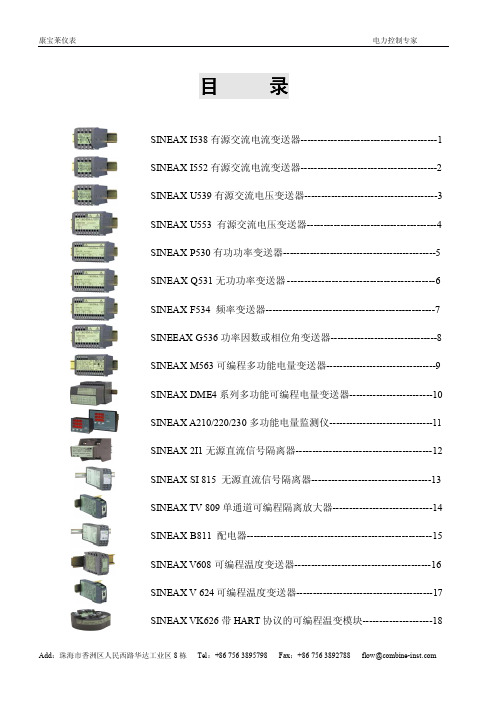
2×UN
测量输出:直流电流或直流电压 输出电流余波:≤1%p.p. 设定时间: 精 ≤300ms 0.2 级 度:符合 DIN/IEC688-1)
1) 230VAC 2) 24VDC 3) 二线制 24VDC
保护等级:Ⅱ(隔离保护) 防污等级: 2 外壳防护等级: IP IP 过压等级:Ⅲ 40 外壳 20 端子
特
�
性:
测量输入:交流电流、正弦波形 测量范围 0…50 到 0…500V
型号规格及选型表
SINEAX U5391.测量范围 1) 0~100V 2) 0~250V 3) 0~500V 4) 非标:0~50 至 0~500V 2.输出信号 1 2 5 F 4 1 □ □ □
测量变量 AC 电流 � � � �
B C D E F G
耗: ≤5mv/a( 输入上限值时)
过载能力: 测量值 过载次数 一次过载 持续时间
1.22×UN
0~<20mA;0.2~1 至<(4~20mA) 两次 过载 之间间隔 … 10s 5) 0…10V,Rext≥1KΩ 6 ) 非 标 : 0~1 至
… 10
持续 1s
0~<10V;0.2~1 至 2~10V 3.供 电 7 8 9
Add:珠海市香洲区人民西路华达工业区 8 栋
Tel :+86 756 3895798
Fax:+86 756 3892788
flow@
康宝莱仪表
电力控制专家
SINEAX U553 有源交流电压变送器
应 用
该变送器适用于纯正或叠加畸变波形的正弦波交流 电压测量, 将交流电压输入按正比例转换成相对应的直 流电流或电压信号输出. 显著特点: 适用于 50/60HZ 或 400HZ 频率的叠加 畸变波形的正弦波.) (安装在 35mm 滑轨上的带 p8/35q 外壳的电压变送器)
XXXX品牌 XXXX产品 XXXX型号用户手册说明书

Table of contents12Key features include five meticulously tuned, program-dependent expander/gate algorithms, including an Upward expansion style, high-quality 64-bit internal processing, adjustable threshold, ratio and range, attack and release settings, adjustable hold time up to 250 ms, optional look-ahead time up to 10 ms, mid/side processing, up to four times linear-phase oversampling and an expert mode that offers highly customizable sideFabFilter Pro-G is available in VST, VST3, AU (Audio Units), AAX Native and AudioSuite formats (all both 64-bit and 32-bit), as well as RTAS (32-bit only), for Mac OS X and Windows.Windows requirements32-bit: Windows 10, 8, 7, Vista or XP 64-bit: Windows 10, 8, 7 or Vista (x64) VST 2/3 host or Pro Tools Mac OS X requirementsOS X 10.6 or higherAU or VST 2/3 host or Pro Tools Intel processorUsing FabFilter Pro-GAcknowledgements34Real-time level display and level meteringIn the middle section of the plug-in, the real-time moving level display and the level meter show you at a glance what's happening to your audio. They show the output level (light blue) on top of the input (dark blue), with a 60 dB scale. See Metering.Dynamic controlsTo the left of the level display are the controls that determine the range and amount of gating/expansion: Threshold, Ratio and Range. See Dynamic controls.Time controls, style and kneeTo the right of the level display are the controls that affect the reaction speed, hold time and look-ahead time of the gate/expander algorithm, together with a style selection button and a custom knee setting. See Time controls, style and knee.Expert settingsVia the Expert button under the level display, you can enable or disable expert mode. When enabled, the interface will resize itself to offer additional options for customizing the side-chain triggering signal and adjusting the wet and dry signals separately. See Expert mode.MIDI LearnMIDI Learn lets you easily associate any MIDI controller with any plug-in parameter. See MIDI Learn. OversamplingThe Oversampling setting sets the amount of internal oversampling, which reduces possible aliasing for fast attack or release settings at the cost of additional CPU usage. See Oversampling.56Click on the center area of a knob and drag up or down to rotate it. The knob reacts to the speed with which you are dragging, so if you move the mouse slowly, you make precise adjustments.7The Threshold knob sets the threshold at which the gate/expander will open. With a lower threshold, thegate/expander will open earlier. Finding a good setting always depends on your audio, and the real-time display and metering will help you set the right level.The Ratio knob sets the amount of expansion when the signal level drops below the threshold. At a ratio of 4:1, every dB under the threshold results in an target reduction of -4 dB. If you set the knob to 1:1, no expansion will take place at all. If you set the ratio to values larger than about 5:1, Pro-G will starting acting more and8With the Style selection button, you can choose between various gate/expander styles, all tailored and fine-tuned carefully to meet specific needs or offer a certain character:This style brings you the flavor of gating and expansion as often found in vintage, high end mixer channel strips. It can be quite aggressive, but also subtle when needed. It's a great all-round style for mixing purposes and works especially well on drums.Designed to be as clean as possible and minimize flutter and distortion, the Clean style is great for Since a gate/expander is very often used on vocals, we have developed a special vocal gating algorithm.910The large display in the center of the interface shows the output level (light blue) versus the input level (dark blue), with a fixed 60 dB scale. This immediately displays when the gate/expander is open or closed, and how it is reacting to the incoming audio signal.You can enable or disable the real-time display using the toggle button in the right-bottom corner, right under the meter scale, in case you find it distracting while listening.Within the level display, the transfer curve is shown. It visualizes the effect of the Threshold, Ratio, Range and Knee settings. Together with the thin dashed threshold lines, this makes it easy to set up the gate/expander.Internal/external inputNormally, when Side Chain is set to In, the side chain receives input from the regular plug-in input signal. Alternatively, when set to Ext, the side-chain can receive its signal from any other track from your host. You can use the Audition button to listen to the side chain signal exclusively.The procedure of setting up external side-chaining can be quite different in various hosts. For more informationOversampling is a way to reduce that aliasing by running the internal process at a sample rate that is two or four times higher than the host's sample rate. When should you use oversampling? You need it more when when you're using very short attack or release times, especially in combination with a high ratio and range. Of course, in return for a reduction of possible aliasing/distortion, the plug-in will use more CPU power when using oversampling. In addition, oversampling introduces a small latency, in addition to anyMid/side is a representation of stereo sound as the sum and difference of the two channels. The concept has its origin in stereo microphone techniques using two microphones (more about that here on Wikipedia ) but also gives us many options to change a stereo audio signal.When you set the Channel Mode to Mid/Side, the incoming stereo signal (normal left and right audio) will beAny conventional stereo signal can be converted to Mid/Side stereo, and back again, with no loss of information. Using the Mid and Side channels to treat them differently gives many creative opportunities, providing tremendous amount of control over the stereo spread.You can use mid/side processing in Pro-G to achieve various useful and creative effects. For example, your can trigger only on the mid/mono signal to avoid flutter etc. Or you could enhance the stereo dynamics/feel of a mix by gently expanding the side/stereo information only. With the highly adjustable side chain settings in Expert mode, anything is possible!You can bypass the entire plug-in with the Global Bypass toggle button to the left of the input level button. While most hosts already provide the ability to bypass plug-ins, our internal global bypass feature is guaranteed to correctly compensate the latency of the plug-in and it also applies soft bypassing to avoid clicks. While the plug-in is bypassed, the display dims and a red light glows in the bypass button itself.MIDI Learn button in the bottom bar to enter MIDI Learn mode. The interface dims and the parameters that can be controlled are highlighted. Each parameter has a small text balloon that displays the associated controller number. Now do the following to associate a controller number with a parameter: Touch the control of the desired parameter in the interface that you wish to control. A red square will mark the chosen parameter.Adjust the slider or knob on your MIDI keyboard or MIDI controller that you want to associate withThat's it! The parameter will now be controlled with the MIDI controller. You can now go back to step 1 to associate a different parameter. Note that there is no warning when you associate a different knob with a controller number that is already used. It will just be replaced.To exit MIDI Learn mode, click the MIDI Learn button again, or click Close at the top of the interface.Click the small menu drop-down button next to the MIDI Learn button to access the MIDI Learn menu This globally turns MIDI control of parameters on or off: useful in hosts that automatically send all MIDIbutton at the left will undo the last change. Every change to the plug-in (such as dragging a knob or selecting a new preset) creates a new state in the undo history. The Undo button steps backWhile there are still days left, you can click Evaluate to start working with the plugin. If you want to keep using FabFilter Pro-G after the evaluation period, you must buy a copy in the online FabFilter Shop by clicking button in the evaluation dialog.Go to the FabFilter Shop and purchase FabFilter Pro-G nowWe accept credit cards from all major companies, check payments, wire payments, and PayPal. The FabFilter Shop uses secure connections and encryption: therefore your personal information is completely safe.Within a few minutes after you have purchased your copy, you will receive an email containing your personal license key. You use this license key to turn the evaluation copy into a fully registered version without the evaluation dialog and the 30-day trial restriction.: If the evaluation period has expired but you didn't have the chance to properly evaluate the plug-in, you can request a new evaluation period by contacting us at ******************., you will immediately receive an e-mail containing your personal license key. This license key will turn the evaluation version into a fully registeredAfter you have entered your license information, you will need to restart the plug-in host, so make sure you save your settings if needed. From now on, you will be able to use FabFilter Pro-G for an unlimited period of time with full support via email.After your purchase, you can always retrieve your license key again by logging into yourFabFilter account. Here you can also keep track of all your orders and take advantage of greatdiscounts when buying other FabFilter plug-ins.To deauthorize your license key and remove it from the computer, click DeauthorizeIf you temporarily needed to install your license on another computer, or if you have transferred your license to someone else, this is the way to deinstall your personal license key safely.Go to FabFilter SupportIf you have encountered a bug in FabFilter Pro-G, first of all make sure that you are using the latest version of. You can easily check the version of FabFilter Pro-G that you are using by clicking Help > About in the plug-in interface. If the bug is still present in the latestFabFilter Support.Ableton LiveOpen Ableton Live and start with an empty arrangement. We'll use Track 1 as the side chain track and Track 2 as the main track.From the folder menu's on at the left top of Ableton Live's interface, drag different audio clips to the first empty slots of Track 1 and Track 2.From the VST (or Audio Units) plug-in menu, also at the left top of Ableton Live's interface, drag FabFilter Pro-G onto Track 2, the main track.Pro ToolsOpen Pro Tools and start a new empty session.Create two audio tracks that we'll use as main track and side chain track. Add audio files to both track.Open the Mix window to display the tracks with their Insert slots and Sends slots.In the first 'Sends' slot of the side chain track, choose 'Bus 1'. The track view for Bus 1 will open: set its level slider to 0.0 dB so the bus actually produces audio!In the first 'Inserts' slot of the main track, choose Dynamics > FabFilter Pro-G.Next:License agreementSee AlsoQuick startManual installationA Personal or Site License (not Educational or NFR) may be transferred to a third party. You will have to buy aFabFilter account. After this option has beenFabFilter sound designers page to read more about each sound designer.FabFilter web site。
斯科特安全 西格玛2 型 2 呼吸器使用手册说明书

2023726 B 03.2013CE 0086WARNINGSPlease Read Carefully and Fully UnderstandThis manual is for use by personnel trained in the use and care of compressed air breathing apparatus, and MUST NOT be used as a self-teaching guide by untrained users. Failure tounderstand or adhere to the SIGMA 2 TYPE 2 User Instructions may result in injury or death.Scott Safety has taken great care to ensure that the information in this manual is accurate, complete and clear. However, Training and Technical Support Services will be pleased to clarifyany points in the manual and answer questions on Scott Safety breathing apparatus.The following warnings are in accordance with certifying authority requirements and apply to the use of breathing apparatus in general:Breathing apparatus users must be fully trained in the use and care of self-contained ,compressed air breathing apparatus.Ensure that the selection of the apparatus type is sufficient for the tasks being undertakenand the hazards likely to be encountered. Please refer to National Regulations for guidance.In ord er to ensure the optimum performance and user safety, the apparatus must be tested and serviced in accordance with the notes in ‘Personnel Training and Servicing’ and ‘Scheduled Maintenance’.The quality of air used to supply and charge breathing apparatus must meet the requirements of EN 12021 : 1999. See ‘Breathable Air’ for details.The wearing of beard s, sid e-burns or spectacles may ad versely affect the sealing of a facemask to the wearer’s face.The apparatus is not designed for use underwater.The harness must not be used as a vehicle seat restraint.GBDISCLAIMERFailure to follow these instructions or misuse of the apparatus may result in: death, injury or material damage; and invalidate any warranty or insurance claims.COPYRIGHTThis manual must not be copied in part or in whole, or used for purposes other than its intended purpose without the written permission of Scott Safety .NOTIFICATIONS FOR BREATHING APPARATUSIMPORTANTSIGMA 2 TYPE 2 must be serviced in accordance with the Servicing Schedule on at least an annual basis. Please refer to notes under Servicing.These instructions for the use, care and maintenance of the apparatus must be followed to ensure the correct and safe operation of SIGMA 2 TYPE 2.For any enquiries regarding the use of Scott Safety breathing apparatus, please contactTraining and Technical Support Services atScott Safety.BREATHABLE AIR Air used to supply or charge breathing air may be natural or synthetic and must comply with EN 12021 : 1999 or AS/NZS 1715 : 1994.The water content shall not exceed 50 mg/m 3 for 200 bar apparatus and 30 mg/m 3 for 300bar apparatusAPPARATUS DURATION All durations quoted are nominal, based on an Average Wearer Consumption Rate of 40 litres/minute and FULL Y CH ARGED cylinders.Actual Wearer Consumption rates vary due to many factors, such as:Workload: high work rates increase consumption rates.Weight of apparatus and use of heavy or restrictive clothing.Work environments with extremes of heat or cold.Physical fitness of the wearer.Other factors include emotional stress and fatigue.It is important that all wearers are aware of these factors and take account of them when assessing cylinder duration.PERSONNEL TRAININGPersonnel who use self-contained, compressed-air breathing apparatus must be fully trained in accordance with these instructions and national regulations.These instructions cannot replace an accredited training course run by fully qualified instructors in the proper and safe use of Scott Safety breathing apparatus.SERVICING SIGMA 2 TYPE 2 must be serviced at scheduledintervals by personnel who have completeda formal training course and hold a currentcertificate for servicing and repairing Scott Safety breathing apparatus. Details of the servicing schedule are contained in the ScottSafety SIGMA 2 TYPE 2 Service Manual, copies of which can only be obtained by registeredholders of a current certificate.Your distributor or Training and Technical Support Services can provide training coursedetails and quotes for service contracts. Please see contact on back for details.SPARE PARTS AND ACCESSORIES Our Customer Services Department providean efficient, friendly, customer contact point for ordering new apparatus, spare parts andaccessories. The team can also provide general information on Scott Safety products.INTRODUCTIONOVERVIEWSIGMA 2 TYPE 2 is a self-contained, open circuit, compressed air, positive pressure, breathing apparatus, for use in marine, industrial and fire applications where a high level of respiratory protection is required.THE SIGMA 2 TYPE 2 harness is made from a flame-retardant Kevlar™ blend.SIGMA 2 TYPE 2 is approved to the following international standards:EN137 2006 Including Annex A, Self-contained Breathing Apparatus: type 2 – Fire Fighting Marine Equipment DirectiveAS/NZS 1716SIGMA 2 TYPE 2 is ‘CE’ marked in accordance with EEC Directive EC/686/1986 plus amendmentsNOTIFIED BODIESBSI (0086)Kitemark CourtDavy AveKnowlhillMilton KeynesMK5 8PPEnglandSIGMA 2 TYPE 2 is marked in accordance with EN137 : 2006 and AS/NZS1716 : 2012. An explanation of those markings is given in the following tables:ScottSafetyPimbo Road,Lancashire,WN8Tel:+44(0)1695727171Serial Number:Date of Manufacture:0086HACEFGKey MeaningA=Product brand nameB=Product model/designationC=Symbol-refer to User InstructionsD=Apparatus descriptionE=Standards to which apparatus is certified F=Number of Approval BodyG=Serial number of apparatusH=Date of manufactureI=Contact details of manufacturerCYLINDER DURATION CALCULATIONDurations are nominal and based on an Average Wearer Consumption Rate of 40 L/min and are for fully charged cylinders.Total Duration =Cylinder Free Air Capacity Average Wearer Consumption Rate Nominal Duration =T otal Duration minus the Warning PeriodWarning Period =Cylinder Water Capacity x Whistle Operating PressureAverage Wearer Consumption RateFACEMASKSSIGMA 2 TYPE 2 is approved for use with: Vision 3, PanaSeal, PanaVisor and Promask PP full facemasks, all of which conform to EN 136, Class 3 and AS/NZS1716 : 2012.All are available with five point, fully adjustable web or net head-harnesses and neck-straps.An inner mask minimises CO 2 dead space andvisor misting. A speech diaphragm is fitted.PanaSeal is suitable for medium and smallerface sizes. PanaVisor is suitable for medium tolarger face sizes.Vision 3 is available in three sizes: small, medium and medium/large which cover mostface sizes. Promask PP is available in two sizes:small/medium and medium/large.Vision 3 is moulded in grey silicone, while PanaSeal and PanaVisor are of non-dermatitic, black neoprene or blue silicone. Promask PP is moulded in hypo-allergenic, black Procomp ™ with a soft silicone inner mask.The polycarbonate visors conform to EN 166 Grade B for medium impact-resistance and AS/NZS 1337: 1992 for high-impact resistance.Versions of the above masks are also available with helmet attachment clamps fitted. Please contact Customer Services for further information.DEMAND VALVE (DV)The DV operates in conjunction with thefacemask spring loaded exhale valve to maintaina positive pressure within the facemask.The DV has a reset button that enables wearersto close the airflow through the DV, allowingthe facemask to be removed without loss ofcylinder air.When the apparatus is donned the DV isnormally ‘reset’ (closed), and is opened(activated) when the wearer takes a first breath.Main components:1Reset Button 2Bypass Knob 3Locking Catch 4Outlet Port O-RingREDUCERThe combined pressure reducer and cylinder valve connector reduces high air-pressure from the cylinder to a medium pressure of between 5 and 9 bar.GENERALCheck that all parts are clean and undamaged.Ensure that the shoulder harness is fully slackened and that a fully charged cylinder is securely attached to the back-plate. Replace discharged cylinders.Check that the harness slides freely throughbuckles.Check that the facemask visor is clear and free from marks and damage that might impair vision. Fully slacken head-harness straps.Apparatus that fails any of these checks must be serviced in accordance with the SIGMA 2 TYPE 2 Service Manual.PRE-USE AND MONTHL Y CHECKSPNEUMATICSDEMAND VALVECheck that the DV O-ring is clean andundamaged.Fit the DV to the facemask and check that the locking catch clicks into place. Gently twist the DV to ensure that it is securely fitted.CHECK FACEMASK Don the facemask.Open the cylinder valve and check that the cylinder is full.Check that the facemask pressurises. If necessary adjust the mask to obtain a leak tight fit. DO NOT over-tighten the harness as this distorts the mask.Check cylinder connector O-ring is clean and undamaged.Screw hand-wheel connector firmly into thecylinder valve outlet.Check that pressure gauge, whistle and hoses are in good condition and are not kinked or stretched.Check that the bypass valve is closed (flat area on knob is toward the face-piece).Press the black reset button.POSITIVE PRESSURE, BYPASS ANDLEAK TESTWHISTLE TESTREPLACING CYLINDERSInsert fingers in the facemask seal and checkthere is a steady flow of air out of the mask.Remove fingers and allow mask to re-seal.Open the bypass and check there is a steadyflow of air into the facemask.Close the bypass.Close the cylinder valve, hold your breath, andmonitor the pressure gauge for 10 seconds.Check that the reading does not drop duringthis period.With the cylinder valve still closed, monitor thepressure gauge and breathe down air in thesystem. Check that the whistle sounds clearlyat between 50 and 60 bar.Release head-harness and remove thefacemask.Apparatus that passes all of these checks isnow ready for use.Check that the cylinder valve is closed andslowly undo the cylinder connector hand-wheel. Remove the reducer from the cylinder.Grasp the sides of the cam-lock buckle with theindex finger and thumb of the right hand, usethe left index finger to slide back the ribbedcatch and lift the buckle.Open the buckle and lift the empty cylinderfrom the back-plate.Fitting a replacement Cylinder of the same size.Fit the cylinder valve through the cylinder valveretainer, connect the buckle hinge and closethe cam-lock.Fitting a replacement Cylinder of a different size.DONNING PROCEDURE HARNESS DON FACEMASKCheck that the bypass is shut and press the DV reset button).Head HarnessAdjust the length of the cylinder band to permit the buckle hinge to be connected.Adjust the cylinder band length until the cylinder band grips the cylinder firmly, then close the cam-lock.Tidy the free end of the cylinder band into the loops.Don apparatus. Adjust shoulder straps for a comfortable fit, then fasten waist-belt and adjust for a snug fit.Let facemask hang loosely from face and breathe normally.Fit the chin into the chin-cup, pull the harness over the top of the head and tighten the strapsin sequence: bottom, mid d le, top . DO NOT over-tighten.Head-netTighten the side straps for a firm, comfortable fit. DO NOT over-tighten as this distorts theface seal.OPEN CYLINDER VALVE With the head-net straps fully extended, insert the chin into the chin-cup and use the loop at the back of the head-net to pull the head-net over the head.Tighten the top strap to bring the visor and ori-nasal mask to the correct level.Slowly open cylinder valve fully and inhale sharply to start the air supply to the facemask.FACEMASK SEAL CHECKBYPASS CHECKLEAK TESTWHISTLE TESTInsert fingers in facemask seal and check fora steady flow of air from the mask. Removefingers and allow mask to re-seal.Open the bypass and check there is a steadyflow of air into the facemask.Close the bypass.T ake a breath and hold it. Release hand-wheellocking-mechanism and close the cylindervalve.Listen for leaks and monitor gauge for 10seconds. The reading on the gauge should notfall during this period.Slowly breathe down the air from the systemand check that the whistle sounds clearly atbetween 50 and 60 bar.If the whistle or facemask fail the test, returnthe apparatus for servicing, with an explanatorynote attached, in accordance with the SIGMA 2TYPE 2 Servicing Instructions.CYLINDER PRESSUREOpen cylinder valve and check pressure gaugeto ensure that cylinder has a minimum of 80%of the fully charged capacity:For 200 bar cylinders - 160 bar.For 300 bar cylinders - 240 bar.When fully satisfied with apparatus, proceed toundertake tasks as required.DOFFING INSTRUCTIONSREMOVE FACEMASKTURN OFF CYLINDERREMOVE APPARATUSCLEAN AND CHECK APPARATUSThe apparatus must be cleaned and tested inaccordance with the instructions given in ‘AfterUse’, prior to being returned to service.T ake a breath and press the reset button toclose the air supply.Pull tabs on buckles forward to release thehead-harness or head-net. Remove facemask.Disengage the cylinder valve hand-wheellocking mechanism and turn hand-wheel fullyclockwise to shut the valve.Release the waist-belt, slacken the shoulderstraps and remove the apparatus.Open cylinder band, undo cylinder valveconnector and remove cylinder.Mark cylinder as ‘empty’ and return forcharging.AFTER USECAUTION:DO NOT immerse DV or warning whistle in water. A yellow cap is provided to protect the DV outlet.ALWAYS use the recommended cleaning methods.The apparatus M UST be thoroughly dried prior to storage. Pay particular attention to the valve flaps.CLEAN FACEMASKNote: Distel Cleansing and Disinfecting Solution is available from Scott Safetyin 1 litre and 5 litre containers under Article Numbers 2008247 and 2008248 respectively.Pump dispensers are available for the 5 litreversion of the above under Article Number 1017670Distel Disinfecting Wipes are available fromScott Safety in packs of 20 sachets under Article Number 2004225.CLEAN APPARATUS CAUTION:DO NOT use abrasive or solvent cleaners.Fully slacken the shoulder straps and waist-belt. Clean off any dirt with a stiff brush orsponge with warm water and soap, followed by a thorough rinse.Ensure that the pressure gauge face is clean.DEMAND VALVEWithdraw red locking catch, turn 90o clockwise and remove the DV from the facemask.Wash and disinfect the mask thoroughly in a solution of Distel and warm water. See following Note .Rinse the mask thoroughly in clean running water. Pay particular attention to flushing out the exhale valve.Hang mask by its neck-strap and allow it to dry thoroughly away from direct heat or sunlight.When dry, wipe facemask seals with Disteldisinfectant wipes.Polish the visor inside and out with a clean, lint-free cloth and slacken the head harness, ready for use.Fit the protective yellow cap over the DV outletand use a small stiff brush with a mild soap and water solution to clean around the catch.If the catch does not move freely, return the apparatus for servicing.Check that the orange O-ring on the DV outletis clean and in good condition.Replace O-ring if in less than perfect condition.Operate the red locking catch a number of times. Ensure that it moves freely and does not stick.CHECK APPARATUSCheck apparatus thoroughly for signs of wear or damage.Check hoses for signs of abrasion or damage. Check harness straps and stitching for signs of weakness.Replace worn or damaged components in accordance with the SIGMA 2 TYPE 2 Service Manual.If a fault is found, attach an explanatory note to the apparatus and return it for servicing.FIT FULL Y CHARGED CYLINDERFit a fully charged cylinder in accordance with the instructions contained within ‘Pre-Use and Monthly Checks’.LEAK TESTOpen cylinder valve. The DV will free flow. Fit yellow protective cap over the DV outlet, airflow will cease.Check pressure gauge to ensure that the cylinder is full.Close cylinder valve and monitor the pressure gauge for one minute. Check that the pressure does not drop by more than 10 bar (one gauge division) in this time.If apparatus fails this test it must be withdrawn from service and returned for servicing.Gently lift the yellow DV cap and allow air to vent from system. Check pressure gauge and ensure that the warning whistle sounds clearly between 50 and 60 bar.RECORD TEST DETAILSRecord test details in accordance with local regulations in a breathing apparatus logbook (available from Scott Safety under Article Number 1034745).Information recorded usually includes:Name and address of employer responsible for the apparatus.Make, model number or mark of theapparatus, together with a description of any distinguishing features, sufficient to enableclear identification.The date of the examination together with the name, signature or unique authentication mark of the examiner.The condition of the apparatus and details of any defects found and any remedial action taken.Cylinder air pressure.STORAGEDevice must be protected from damage during transportation.The apparatus must be stored in a clean, dry environment away from direct heat and sunlight.Storage temperature should not exceed +40°C to -10°C.WARRANTYThe products manufactured at our factories in Skelmersdale and Vaasa carry a warranty of 12 months (unless stated otherwise) for parts, labour and return to site. The warranty period runs from the date of purchase by the end user. These products are warranted to be free from defects in materials and workmanship at the time of delivery. Scott Safety willbe under no liability for any defect arisingfrom wilful damage, negligence, abnormal working conditions, failure to follow the original manufacturer’s instructions, misuse or unauthorised alteration or repair.Evidence of purchase date will need to be provided for any claims arising during the warranty period. All warranty claims must be directed through Customer Services and in accordance with our sales return procedure.SCHEDULED MAINTENANCEMONTHL YThe apparatus should be examined and tested at least once a month in accordance with the instructions given in this manual under ‘Check Apparatus’.Details of such checks should be recorded within the appropriate register and a copy kept for future inspection. Please see ‘Record T est Details’ for details.ANNUALL YThe apparatus must be tested and components replaced in accordance with the SIGMA 2 TYPE 2 Service Schedule, contained within the SIGMA 2 TYPE 2 Service Manual. Please refer to notes under ‘Personnel Training and Servicing’ for further details.DECLARATION OF CONFORMITY MARINE EQUIPMENT DIRECTIVE Scott Health and Safety Limited Pimbo Road, West Pimbo,Skelmersdale, Lancashire,WN8 9RA, England.declares that the following Personal Protective Equipment:Sigma 2 Type 2 Self-contained Compressed Air Breathing Apparatus’Complies with the following Directive EN137 Types 2/2006.Facemasks approved for use with this product: Panaseal; Vision 3 & Promask PP. All facemasks comply with EN136 1998 and include AC 2003.Is in conformity with the provisions of Council Directive 96/98 EC on Marine Equipment. Type-Examination Certificate BSI/A.1/3.7/590448 issued by BSI (Notified Body No 0086) relates.Is in conformity with the provisions of Council Directive 89/686/EC including amendments. Last amended 2010/68/EC. relating to Personal Protective Equipment when assessed against Harmonised Standard BS EN137. Type-Examination Certificate No 566516 issued by BSI Product Services (Notified Body No 0086) relates.Is manufactured under a Quality Control System which has been satisfactorily assessed against the requirements of Article 11, Section B of Council Directive 89/686/EEC; 96/98 EC MED MODULE D and Production Quality Assurance Module D Certificate BSI/MED/PC/90907 issued by BSI (Notified Body No 0086) relatesSteve ThurgoodEngineering Manager,Scott Health and Safety Limited.25th June 2012 **************************Tel: +44 (0) 1695 711711Fax: +44 (0) 1695 711775Scott SafetyPimbo Road, West Pimbo,Skelmersdale, Lancashire,WN8 9RA, England © 2011 Scott Safety. All rights reserved. SCOTT, the SCOTT SAFETY Logo, Scott Health and Safety, Sigma 2 Type 2 are registered and/or unregistered marks of Scott Technologies, Inc. or itsaffiliates.English (GB)。
X2用户手册

RaySafe X2
内容
概要 关于 X2 操作主机 查看测量值 使用存档的测量值 更改参数视图 分析波形 连接主机与电脑 使用蓝牙连接至计算机 升级主机软件 电池充电 使用多功能支架 设置: 屏幕亮 设置: 时间和日期 系统的最终处置 标准信息
R/F SENSOR 用 R/F 探头测量 R/F: 测量参数的定义 R/F: 探头技术参数 设置: 单位 设置: 关闭延迟 设置: 忽略前置脉冲
25
RaySafe X2
设置: 单位
为剂量和剂量率选择显示的单位。 1 Gy = 114.1 R
请注意! 由 PTB 认证的 X2 系统不可能将剂量单位更改为 Röntgen (R)。
26
RaySafe X2
设置: 忽略前置脉冲
使用忽略前置脉冲设置以从测量中移除一个或多个不需要的前置脉冲。
忽略前置脉冲 = 0,整个曝光时间得以采集。
小贴士! 当连接电脑后,主机将维持能级。
14
RaySafe X2
使用多功能支架
多功能支架可以在多种不同的设置中使用。 下面是一些例子。
15
RaySafe X2 16
RaySafe X2
设置: 屏幕亮度
通过滑动条来调整屏幕亮度。 降低亮度以延长主机电池使用时间。
17
RaySafe X2
设置: 时间和日期
关于 X2 系统
RaySafe X2 由主机、传感器和 X2 View 计算机软件组成。
传感器选项如下: R/F,用于 X 线球管和探头之间有或没有模体时的拍片和透视测量。 MAM,用于所有种类乳腺机测量。 CT,CT 电离室探头,用于 CT 剂量测量。 Light,用于照度测量和监视器、读片灯箱上的亮度测量。 mAs,集成式球管电流表。
哈尔滨博瑞特GMCS(录波)说明书

GMCS发变组故障录波系统(录波分册)用户手册哈尔滨博瑞特电子有限公司目录第一章概述 (1)§1-1 引言 (1)§1-2 主要技术参数 (1)§1-3 主要特点 (1)§1-4 主要功能 (3)第二章系统构成 (5)§2-1 系统功能框图 (5)§2-2 屏体布置图 (5)§2-3 基本原理 (6)第三章系统安装 (8)§3-1 WINDOWS NT安装 (8)§3-2 上位机软件安装 (8)§3-3 下位机软件安装 (9)第四章软件使用说明 (10)4.1主窗口 (10)4.2参数设置 (14)4.3通道修正 (21)4.4数据分析 (24)第五章下位机使用说明 (36)GMCS 概述第一章:概述§1-1 引言GMCS发电机故障录波系统,采用高档工业控制计算机,配以高速模拟量采集卡,采样率可以达到5000点/秒,上、下位机之间基于以太网进行数据传输,传输速率未10Mbps。
整体结构采用模块和层架式结构,充分考虑用户的使用和维护等诸多因素,大大方便了现场的运行和维护。
构成系统的硬件都采用了大量的最新技术,保证系统的稳定和测量的精度;系统软件在结构上严格遵循现代软件工程理论与方法,在充分进行系统分析的基础上,划分成合理的功能模块,规定了严格的接口参数,使系统可以在可靠的前提下高效地运行。
系统还采用了精确的数字滤波,使模拟量测量精度得到可靠的保证。
§1-2 主要技术参数通道容量:模拟量96路;开关量192路。
模拟量采样率:5000点/秒.开关量分辨率:1m/s.A/D转换精度:12bit有效值精度:0.2%输入信号范围:交流电压(PT二次侧)0~220V交流电压(无PT)0~900V交流电流0~100A直流电压0~2000V直流电流0~75(mV)录波时间:可调,数据总量<15MBYtes。
美国寿力双螺杆空压机使用说明书
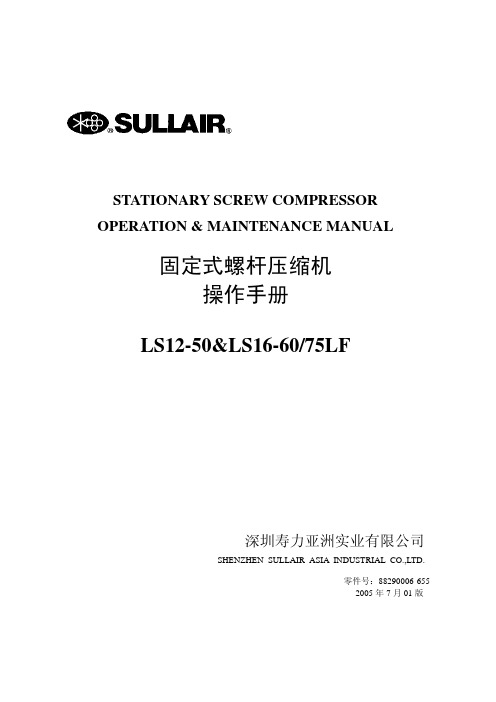
V
4.5 4.6 4.7 4.8 4.9
油位检查· ………………………………………………………………………………………… 18 电路检查—仪表型· ……………………………………………………………………………… 18 电路检查—电脑型· ……………………………………………………………………………… 18 电机转向检查—仪表型· ………………………………………………………………………… 19 电机转向检查—电脑型· ………………………………………………………………………… 19
生产许可证编号:XK06-110-00019 压 缩 机 型 号 : __________________ 压 缩 机 系 列 号 :_________________
I
II
前
构、功能及使用和维护方法。
言
本手册详细叙述了LS12-50&LS16-60/75LF型螺杆压缩机各系统的结
客户在安装和使用本机之前,应仔细阅读本手册,在充分了解机组各 部分的结构和功能之后,方能对机组进行操作和维护。 必须使用寿力公司提供的专用润滑油,严禁与不同牌号的润滑油混合 使用。 由于产品结构的不断改进,一定时期以后,本手册叙述的内容与产品 的实际情况会有所出入,提请用户注意。 如有本手册没有涉及而用户在操作和使用中存在不明确的地方,可与 当地寿力公司的代理商或寿力公司客户服务部联系。
第五章
5.1 5.2 5.3 5.4 5.5 5.6 5.7 5.8 5.9 5.10 5.11 5.12 5.13
压缩机的操作
仪表型机组简介· ………………………………………………………………………………… 20 控制器的作用—仪表型· ………………………………………………………………………… 20 初次起动· ………………………………………………………………………………………… 21 以后各次起动· …………………………………………………………………………………… 21 停机· ……………………………………………………………………………………………… 21 电脑型机组简介· ………………………………………………………………………………… 21 监控器运行参数设置· …………………………………………………………………………… 21 电脑型机组的操作· ……………………………………………………………………………… 24 控制器的作用—电脑型· ………………………………………………………………………… 26 监控器外设继电器· ……………………………………………………………………………… 26 初次起动· ………………………………………………………………………………………… 27 以后各次起动· …………………………………………………………………………………… 27 停机· ……………………………………………………………………………………………… 27
欧姆龙ZX2操作手册最终版 中文
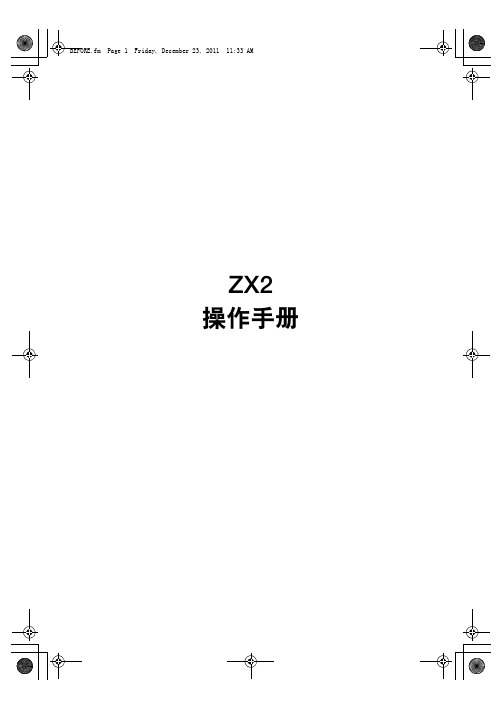
高度 高度差、 突起、 翘曲 2片 进料
厚度
定位
偏芯、 表面弯曲
熟练使用
出现如下 情况时
规格
索引
设定 变化图
测量准备
该部分的名称、功能和构成. . . . . . . . . . . . . . . . . . . . . . . . . . . . . . . . . . . . . . . . 16 基本构成 . . . . . . . . . . . . . . . . . . . . . . . . . . . . . . . . . . . . . . . . . . . . . . . . . . . . . . . 16 放大器单元. . . . . . . . . . . . . . . . . . . . . . . . . . . . . . . . . . . . . . . . . . . . . . . . . . . . . . 17 传感器探头. . . . . . . . . . . . . . . . . . . . . . . . . . . . . . . . . . . . . . . . . . . . . . . . . . . . . . 20 演算单元 . . . . . . . . . . . . . . . . . . . . . . . . . . . . . . . . . . . . . . . . . . . . . . . . . . . . . . . 20
各测量内容的设定
高度. . . . . . . . . . . . . . . . . . . . . . . . . . . . . . . . . . . . . . . . . . . . . . . . . . . . . . . . . . 40 高度差、突起、翘曲 . . . . . . . . . . . . . . . . . . . . . . . . . . . . . . . . . . . . . . . . . . . . . 45
2019款GMC Sierra HD 产品宣传册说明书

19GMCSRAHDRC-25LIVELIKE A PROPeople talk about moving mountains as if it’s a big deal. But you’re a pro. To you, it’s simply part of your daily routine. We understand. Nothing throws you for a loop. You simply move through so-called obstacles with ease. Pushing yourself further—always looking for solutions. As well as new mountains to conquer.Discover the heavy-duty truck for you—the 2019 GMC Sierra HD.BEAUTY MAY ONLY BE SKIN DEEP, BUT STRENGTH IS T HROUGHOUTSierra Denali HD combines triple door seals, inlaid doors, specialized powertrain mounts and premium materials to create the solitude, comfort and craftsmanship you never expected in a heavy-duty pickup. Denali features French seam stitching, burnished aluminum trim, supportive heated and ventilated leather-appointed front bucket seats and a hand-stitched, heated, leather-wrapped steering wheel.HEAVY ONACCOMMODATIONSDRIVER ALERT PACKAGE12-WAY POWER FRONT SEATS WITH DRIVER MEMORY BOSE ® PREMIUM SEVEN-SPEAKER SOUND SYSTEMSierra HD gets its heavy-duty power from a proven source: the available Duramax 6.6L V8 Turbo Diesel with 910 lb-ft of torque and 445 hp under your right foot. Prefer your power gasoline-fueled? Sierra HD comes standard with the force and efficiency of our 360-hp Vortec 6.0L V8.A LLISON ® 1000 6-SPEED AUTOMATIC TRANSMISSION (DURAMAX) H OOD-SCOOP INDUCTION SYSTEM PROVIDES COOLERINDUCTION AIR TEMPERATURES TO MAXIMIZE HORSEPOWER (DURAMAX) L ARGE RADIATOR CAPACITY FOR EXCELLENT COOLING PERFORMANCE (DURAMAX)C ORROSION-RESISTANT DURALIFE BRAKE ROTORS E ATON ® HEAVY-DUTY AUTOMATIC LOCKING REAR DIFFERENTIALD IGITAL STEERING ASSIST IS AVAILABLE1Before you buy a vehicle or use it for trailering, carefully review the trailering section of the Owner’s Manual. The weight of passengers, cargo and options or accessories may reduce the amount you can tow.23,100 LBS3500HD GOOSENECK/FIFTH-WHEEL HITCHThe Sierra 3500HD Crew Cab 2WD Dual Rear Wheel model with the available Duramax Turbo Diesel and equipped with a gooseneck or fifth-wheel hitch can pull even larger equipment, up to 23,100 lbs, when properly equipped.120,000 LBS3500HD CONVENTIONAL HITCHWith the available Duramax Turbo Diesel engine, 3500HD dual-rear-wheel models offer a max conventional trailer weight rating of up to 20,000 lbs, when properly equipped.115,400 LBS2500HD GOOSENECK/FIFTH-WHEEL HITCH Sierra 2500HD Crew Cab 2WD with the available Duramax Turbo Diesel and equipped with a gooseneck or fifth-wheel hitch allows you to trailer up to 15,400 lbs.1OUR REPUTATION FOLLOWS USNO MATTER WHAT, WHERE OR WHY YOU’RE TRAILERING, SIERRA HD SHOULD BE THE HOW. BECAUSE WE’RE NOT ONLY BUILDING HEAVY-DUTY TRAILERING MACHINES, WE’RE ALL ABOUT BUILDING CONFIDENCE IN THOSE WHO DRIVE THEM.IT’S NOT HOW MUCH YOU TOW BUT HOW WELL YOU TOWREAR VISION CAMERATOW/HAUL MODEHILL START ASSISTTRANSMISSION TEMPERATURE GAUGEG OOSENECK/FIFTH-WHEEL PREP PACKAGEIS AVAILABLEP REMIUM TRAILERING MIRRORS ARE AVAILABLEDIESEL EXHAUST BRAKE SYSTEM IS AVAILABLET RAILERING CAMERA SYSTEM IS ANAVAILABLE ACCESSORY (SHOWN TOP LEFT)Sierra HD’s available Duramax Diesel and seamlesslyintegrated standard and available trailering technologiesgenerate the confidence to control heavy loads, especiallyin challenging situations. Read the vehicle Owner’s Manualfor important feature information and limitations.ALL TERRAIN FEATURES INCLUDE:O FF-ROAD SUSPENSION WITH TWIN-TUBE RANCHO ® SHOCKSPROTECTIVE UNDERBODY SHIELD S ELECTABLE ELECTRONIC 4WD TRANSFER CASEHIGH-CAPACITY AIR FILTERD RIVER-SELECTABLE HILL DESCENT CONTROLO FF-ROAD INCLINOMETER IN THE DRIVER INFORMATION CENTER ALL-TERRAIN TIRESBLACK TUBULAR 4" ROUND ASSIST STEPS SPRAY-ON BEDLINEREXCLUSIVE ALL TERRAIN CABIN DESIGN FRONT AND REAR PARK ASSIST 120" POLISHED ALUMINUM WHEELS WITH DARK ARGENT ACCENTS ARE AVAILABLE ON 2500HD MODELSFOLLOW DREAMS, NOT MAPSAmerica’s roads are great for taking you where you need to go. But to take you where you want to go, there’s the Sierra HD All Terrain. It’s available on 2500HD and 3500HD SLT Crew Cab Single Rear Wheel models—all with 4WD. Sierra HD All Terrain is engineered to help you handle a variety of surfaces and conditions. So, go where you want.1Read the vehicle Owner’s Manual for important feature limitations and information.ALL TERRAIN XREAR VISION CAMERA2SIERRA HD OFFERS:REAR VISION CAMERA FORWARD COLLISION ALERT LANE DEPARTURE WARNING FRONT PARK ASSIST REAR PARK ASSIST SAFETY ALERT SEAT1Service varies with conditions and location. Requires active service plan and paid AT&T ® data plan. See for details and limitations. 2Vehicle user interface is a product of Apple ® and its terms and privacy statements apply. Requires compatibleiPhone ® and data plan rates apply. Apple CarPlay is a trademark of Apple, Inc. Siri, iPhone and iTunes are trademarks of Apple, Inc., registered in the U.S. and other countries. 3Vehicle user interface is a product of Google TM and its terms and privacy statements apply. R equires the Android Auto app on Google Play and an Android TM -compatible smartphone running Android 5.0 Lollipop or higher. Data plan rates apply. Android Auto is a trademark of Google LLC. 4Remote Access Plan does not include emergency or security services. See for details and limitations. 5Lock/Unlock feature requires automatic locks. Remote start requires GM factory-installed and enabled remote start system. 6Available on select Apple ® and Android devices. Service availability, features and functionality vary by vehicle, device and the plan you are enrolled in. User terms apply. Device data connection required. See for details and limitations. 7U.S., Canada, and Mexico only. Requires select paid plan. Service is designed to locate compatible connected vehicles. Eligibility varies by vehicle model. Functionality varies by mobile device. Message and data rates may apply. Requires contact method on file and enrollment to receive alerts. User terms and limitations apply. See for details.SIERRA HD OFFERS:AVAILABLE 4G LTE WI-FI ® HOTSPOT 1 APPLE CARPLAY™ COMPATIBILITY 2 ANDROID AUTO™ COMPATIBILITY 3INTRODUCING GMC CONNECTED SERVICES Seamlessly link your connected life to your Sierra HD with GMC Connected Services with its range of plans such as an available RemoteAccess Plan.4The available Remote Access Plan 4allows you to remotely start and stop or lock and unlock 5 (if properly equipped) your Sierra HDvia the available myGMC mobile app.6The newest feature of the myGMC mobile app is Vehicle Locate.7 It can help you stay in touch with your vehicle even when it’s not close by. Set boundary notifications, request your vehicle’s location and see it on a map and set and share custom notifications for arrivals and departures.GMC Connected Services and OnStar plans have changed significantly. While many of the offered services are the same, available plans and pricing are different. See for details and limitations.Discover how to stay connected at .SLEIncludes Sierra standard content and adds an 8" diagonal GMC Infotainment System,1 remote keyless entry, a conventional trailer hitch, an integrated trailer brake controller and an electronic shift transfer case with rotary controls on 4WD models. Also available in a dual-rear-wheel configuration.SLTIncludes SLE standard content and adds power-folding, driver-side auto-dimming exterior mirrors with integrated turn-signal indicators and puddle lamps, chrome exterior accents, Memory Package and heated leather-appointed front seats with 10-way power seat adjusters. Also available in a dual-rear-wheel configuration.DENALIDenali is the ultimate expression of Professional Grade. Includes all SLT standard content and adds features such as heated and ventilated perforated leather-appointed front seats, 8" diagonal GMC Infotainment System 1 with Navigation,2 a Bose ® premium sound system, an 8" reconfigurable Driver Information Center and a spray-on bedliner with Denali logo. Also available in a dual-rear-wheel configuration.ALL TERRAIN X PACKAGERequires 2500HD All Terrain Crew Cab Standard Bed model. Includes 18" black painted aluminum wheels, LT 275/65R18 MT blackwall Goodyear ® Wrangler DuraTrac ® tires, a black bed-mounted sport bar, power-adjustable heated power-folding trailering mirrors with black mirror caps, integrated turn signals, a cargo lamp, amber clearance lamps on mirror caps, a black front-bumper skid plate and a black B-pillar vinyl wrap.ALL TERRAINAvailable on 2500HD and 3500HD SLT Crew Cab Single Rear Wheel 4WD models. Equipment includes off-road suspension with twin-tube Rancho ® shocks, selectable electronic 4WD transfer case, Off-Road Inclinometer in the Driver Information Center, driver-selectable Hill Descent Control, underbody shield, high-capacity air filter, spray-on bedliner, black tubular 4" round assist steps, all-terrain tires and All Terrain cabin design.SIERRASierra HD models come with the essentials, including a Vortec 6.0L V8 engine, 4.10 axle ratio, 2-speed manual transfer case on 4WD models, heavy-duty automatic locking rear differential, 4-wheel antilock disc brakes with Duralife brake rotors, StabiliTrak with Trailer Sway Control, Hill Start Assist and a CornerStep rear bumper. Also available in a dual-rear-wheel configuration.All vehicles shown with available equipment. 1Functionality varies by model. Full functionality requires compatible Bluetooth ® and smartphone, and USB connectivity for some devices. 2Map coverage available in the United States, Puerto Rico and Canada.SIERRA HD MODELSChoose the Sierra HD that’s right for you at /build-and-price.1Extra-cost color. 2Not available on All Terrain. 3Requires Crew Cab model. 4Not available on Denali. 5Not available on Sierra trim. Requires Crew Cab model. 6Not available on Sierra trim.ONYX BLACKCARDINAL RED 2, 4WHITE FROST TRICOAT 1, 2, 5STONE BLUE METALLIC 1, 2, 4RED QUARTZ TINTCOAT 1, 2, 617" Painted Steel With Chrome 17" Polished Forged Aluminum (RS7) 17" Machined Aluminum (PYQ)17"P i d S l Wi h Ch ()17"M hi d Al i (PYQ)MAKE IT YOUR SIERRA HDGMC Accessories range from the functional to the personal, so you can truly makeSierra HD your own. They’re engineered and tested to meet the Professional Gradestandards of your Sierra HD.Find a full selection of Sierra HD accessories at /accessories.PROFESSIONAL GRADERUNS IN THE FAMILYSIERRA HD CANYON SIERRA YUKON TERRAIN ACADIA3-YEAR/36,000-MILE BUMPER-TO-BUMPER LIMITED WARRANTYGMC will warrant each 2019 Sierra HD from bumper to bumper for 3 years/36,000 miles (whichever comes first; see dealer for details), with no deductible, from the original in-service date of the vehicle, for warrantable repairs that arerequired as a result of defects due to materials and/or workmanship. Cosmetic corrosion resulting from defects is also covered under the Bumper-to-Bumper Limited Warranty. In addition, rust-through corrosion will be covered for6 years/100,000 miles (whichever comes first; see dealer for details).NEW-VEHICLE LIMITED WARRANTY Every 2019 GMC Sierra HD comes with a 5-year/60,000-mile (whichever comes first) transferable Powertrain Limited Warranty. 24/7 Roadside Assistance and Courtesy Transportation are also offeredfor the duration of the Powertrain Limited Warranty. When you choose the available Duramax Diesel engine, the warranty is a 5-year/100,000-mile (whichever comes first) transferable Powertrain Limited Warranty. 24/7 Roadside Assistanceand Courtesy Transportation are also offered for the duration of the Powertrain Limited Warranty. Please see your GMC dealer for details.GMC CERTIFIED SERVICETo help your Sierra HD live up to its performance promise, GMC Certified Service—found exclusively at your GMC dealer—is there. With all the engineering excellence in Sierra HD, GM-trained technicians have the expertise to care for it.ONSTAR AND GMC CONNECTED SERVICESConnected vehicle services require a paid connected vehicle services plan or trial, connected hardware, vehicle electrical system (including battery), wireless service and GPS satellite signal to be available and operating forfeatures to function properly. OnStar acts as a link to existing emergency service providers. Effective May 1, 2018, available GMC Connected Services have changed significantly. While many of the offered services are the same,available plans and pricing are different. Visit for coverage map, details and system limitations.ADDITIONAL NOTESA NOTE ON CHILD SAFETY Always use seat belts and the correct child restraint for your child’s age and size, even with airbags. Even in vehicles equipped with the Passenger Sensing System, children are safer when properlysecured in a rear seat in the appropriate infant, child or booster seat. Never place a rear-facing infant restraint in the front seat of any vehicle equipped with an active frontal airbag. See your vehicle Owner’s Manual and thechild safety seat instructions for more safety information.TRAILERING AND OFF-ROAD DRIVING INFORMATION Please go to and carefully review the vehicle Owner’s Manual for important safety information about trailering or off-road driving in your vehicle.FLEET ORDERS Some standard content may be deleted on fleet orders. See dealer for details.ENGINES GMC products are equipped with engines produced by GM Powertrain or other suppliers to GM worldwide. The engines in GMC products may also be used in other GM makes and models. See more of Sierra HD on our website: /sierrahd. More photos and information; hot links to related subjects; convenient dealer locator; pricing guide, spec out your own vehicle. Or call 1-800-GMC-8782.IMPORTANT WORDS ABOUT THIS CATALOG We have tried to make this catalog comprehensive and factual. We reserve the right, however, to make changes at any time, without notice, in prices, colors, materials, equipment,specifications, models and availability. Specifications, dimensions, measurements, ratings and other numbers in this catalog and other printed materials provided at the dealership or affixed to vehicles are approximations basedon design and engineering drawings, prototypes and laboratory tests. Your vehicle may differ due to variations in manufacture and equipment. Since some information may have been updated since the time of printing, pleasecheck with your GMC dealer for complete details. GMC reserves the right to lengthen or shorten the model year for any product for any reason or to start and end model years at different times. Certain vehicle features maylose their usefulness over time due to obsolescence from technological changes. Unless otherwise noted, all claims based on GM Large Pickup segment and latest available competitive information. Excludes other GM vehicles.AN IMPORTANT NOTE ABOUT ALTERATIONS AND WARRANTIES Installations or alterations to the original equipment vehicle (or chassis) as distributed by General Motors are not covered by the General Motors New-VehicleLimited Warranty. The special body company, assembler, equipment installer or upfitter is solely responsible for warranties on the body or equipment and any alterations (or any effect of the alterations) to any of the parts,components, systems or assemblies installed by GM. General Motors is not responsible for the safety or quality of design, features, materials or workmanship of any alterations by such employers.ASSEMBLY GMC vehicles and their components are assembled or produced by different operating units of General Motors, its subsidiaries or suppliers to GM worldwide. We sometimes find it necessary to produce GMC vehicleswith different or differently sourced components than originally scheduled. Since some options may be unavailable when your vehicle is assembled, we suggest you verify that your vehicle includes the equipment you orderedand that, if there were changes, they are acceptable to you. (1-800-323-9935) GM Mobility offers financial assistance for eligible adaptive equipment to make automotive travel easier for persons with disabilities or special transportation needs. To learn more aboutspecial GM Mobility offers, visit .©2019 General Motors. All rights reserved. GM, the GM logo, GMC, the slogans, emblems, vehicle model names, vehicle body designs and other marks appearing in this catalog are the trademarks and/or service marks of General Motors, itssubsidiaries, affiliates or licensors. Facebook is a registered trademark of Facebook, Inc. Twitter is a registered trademark of Twitter, Inc. YouTube is a registered trademark of Google LLC. Instagram is a registered trademark of Instagram, LLC.Android Auto is a trademark of Google LLC. Sirius, XM and all related marks and logos are trademarks of SiriusXM Radio, Inc. Apple, CarPlay, iPhone and Siri are registered trademarks of Apple, Inc. DRIVE THECONVERSATION。
PMCA-S2-T 空调风机液氛温控器说明书

PMCA-S2-TDamper actuator in the IP66/67 protectivehousing for adjusting dampers in HVAC plants, comparable industrial plants and technical building installations • Torque motor 160 Nm• Nominal voltage AC 24...240 V / DC 24...125 V• Control Open/close, 3-point• with 2 integrated auxiliary switchesTechnical dataElectrical dataNominal voltageAC 24...240 V / DC 24...125 V Nominal voltage frequency 50/60 HzNominal voltage rangeAC 19.2...264 V / DC 19.2...137.5 V Power consumption in operation 20 W Power consumption in rest position 6 WPower consumption for wire sizing with 24 V 19 VA / with 240 V 49 VA Auxiliary switch2 x SPDT, 1 x 10° / 1 x 0...90°Switching capacity auxiliary switch 1 mA...3 A (0.5 A inductive), DC 5 V...AC 250 V Connection supply / control Terminals 2.5 mm²Connection protective earth earth terminal Connection auxiliary switch Terminals 2.5 mm²Parallel operationYes (note the performance data)Functional dataTorque motor160 Nm Inhibiting torque static (voltage-free)50 NmDirection of motion motor electronically reversible Manual override hand lever Angle of rotation Max. 95°Angle of rotation note can be limited on both sides with adjustable electrical end stops Running time motor 35 s / 90°Running time motor variable 30...120 s Sound power level, motor 68 dB(A)Mechanical interface Form fit 17x17 mm Position indicationScale plate 0...90Safety dataProtection class IEC/EN I, protective earth (PE)Protection class ULI, protective earth (PE)Degree of protection IEC/EN IP66/67Degree of protection NEMA/UL NEMA 4XEnclosure UL Enclosure Type 4X EMCCE according to 2014/30/EU Low voltage directive CE according to 2014/35/EUCertification IEC/EN IEC/EN 60730-1 and IEC/EN 60730-2-14UL ApprovalcULus according to UL60730-1A, UL60730-2-14 and CAN/CSA E60730-1The UL marking on the actuator depends on the production site, the device is UL-compliant in any case Type of actionType 1Rated impulse voltage auxiliary switch 2.5 kV Pollution degree3PMCA-S2-T••••••••••Fields of applicationMode of operation Internal heatingParametrisable actuatorsSimple direct mountingManual overrideSafety dataAmbient humidity Max. 100% RH Ambient temperature -30...50°C [-22...122°F]Storage temperature -40...80°C [-40...176°F]Servicingmaintenance-free WeightWeight 6.0 kgSafety notesThis device has been designed for use in stationary heating, ventilation and air-conditioning systems and must not be used outside the specified field of application, especially in aircraft or in any other airborne means of transport.Only authorised specialists may carry out installation. All applicable legal or institutional installation regulations must be complied during installation.Caution: Power supply voltage!The device has a protective earthing. Incorrect connection of the protective earth can lead to hazards due to electrical shock.Apart from the connection box, the device may only be opened at the manufacturer's site. It does not contain any parts that can be replaced or repaired by the user.The device contains electrical and electronic components and must not be disposed of as household refuse. All locally valid regulations and requirements must be observed.To calculate the torque required, the specifications supplied by the damper manufacturers concerning the cross-section, the design, the installation situation and the ventilation conditions must be observed.The materials used may be subject to external influences (temperature, pressure, construction fastening, effect of chemical substances, etc.), which cannot be simulated in laboratory tests or field trials. In case of doubt, we definitely recommend that you carry out a test. This information does not imply any legal entitlement. Belimo will not be held liable and will provide no warranty.If cables which are not authorised for UL (NEMA) Type 4X applications are used, then flexible metallic cable conduits or suitable threaded cable conduits of equal value are to be used.The two switches integrated in the actuator are to be operated either on power supply voltage or at safety extra-low voltage. The combination power supply voltage/safety extra-low voltage is not permitted.Product featuresThe actuator is particularly suitable for utilisation in outdoor applications and is protected against the following weather conditions:- UV radiation - Dirt / Dust - Rain / Snow - Air humidityThe actuator is equipped with a universal power supply module that can utilise supply voltages of AC 24...240 V and DC 24...125V.An internal heater prevents condensation buildup.Thanks to the integrated temperature and humidity sensor, the built-in heater automatically switches on/off.The factory settings cover the most common applications.The Belimo Assistant App is required for parametrisation via Near Field Communication (NFC) and simplifies commissioning. Moreover, it provides a variety of diagnostic options.The ZTH EU service tool provides a selection of both diagnostic and setting options.Simple direct mounting on the damper shaft with form fit insert.The damper can be manually operated using a hand crank. Unlocking is carried out manually by removing the hand crank.PMCA-S2-THigh functional reliabilityFlexible signallingThe actuator is overload protected, requires no limit switches and automatically stops when the end stop is reached.The actuator has one auxiliary switch with a fixed setting (10°) and one adjustable auxiliary switch (0...90°).AccessoriesMechanical accessoriesDescriptionType RetroFIT adapter kit, F07/F10 (incl. screws F07), flat head/square, SW 17ZPR05RetroFIT adapter kit, F07/F10 (incl. screws F07), square 45° offset, SW 14ZPR06Adapter kit with spacer ring, F07, square 45° offset, SW 17ZPR08RetroFIT adapter kit, F07/F05/F10 (incl. screws F07), flat head/square, SW 14ZPR09RetroFIT adapter kit, F05/F07/F10 (incl. screws F05), flat head/square, SW 14ZPR10RetroFIT adapter kit, F07/F10 (incl. screws F07), square 45° offset, SW 18ZPR11RetroFIT adapter kit, F07/F10 (incl. screws F07), flat head/square, SW 16ZPR12Hand crank for PR/PM actuatorZPR20ToolsDescriptionTypeBelimo Assistant App, Smartphone app for easy commissioning, parametrising and maintenance Belimo Assistant AppConverter Bluetooth / NFCZIP-BT-NFC Service Tool, with ZIP-USB function, for parametrisable andcommunicative Belimo actuators, VAV controller and HVAC performance devicesZTH EUConnection cable 5 m, A: RJ11 6/4 ZTH EU, B: 6-pin for connection to service socketZK1-GENElectrical installationCaution: Power supply voltage!Parallel connection of other actuators possible. Observe the performance data.Wiring diagramsAC 24...240 V / DC 24...125 V, open/closeAC 24...240 V / DC 24...125 V, 3-pointAuxiliary switchPMCA-S2-TOperating controls and indicatorsPush-button and LED display green Off:No power supply or malfunction On:In operationPress button:Triggers test run, followed by standard modePush-button and LED display yellow Off:Standard mode On:Test run activeAuxiliary switch settingsNote: Perform settings on the actuator only in deenergised state.For the auxiliary switch position settings, carry out points to successively.14Gear train disengagementOpening the manual override cover and adjusting the hand crank.Manual override is possible.Manual overrideTurn the hand crank until the desired switching position is indicated and then remove the hand crank.Auxiliary switchFor the auxiliary switch position settings, carry out points to successively.Opening the auxiliary switch adjustment cover and adjusting the hand crank.Turn the hand crank until the arrow points to the vertical line.TerminalsConnect continuity tester to S4 + S5 or to S4 + S6.If the auxiliary switch should switch in the opposite direction, rotate the hand crank by 180°.5612A 3144PMCA-S2-TNFC connectionTools connection ServiceBelimo devices marked with the NFC logo can be operated with the Belimo Assistant App.Requirement:- NFC- or Bluetooth-capable smartphone- Belimo Assistant App (Google Play & Apple AppStore)Align NFC-capable smartphone on the device so that both NFC antennas are superposed.Connect Bluetooth-enabled smartphone via the Bluetooth-to-NFC Converter ZIP-BT-NFC to thedevice. Technical data and operation instructions are shown in the ZIP-BT-NFC data sheet.The actuator can be configured by the ZTH EU via the service socket.PMCA-S2-T DimensionsSpindle length-22.5 (33)Further documentation• Tool connections• Installation instructions for actuators。
- 1、下载文档前请自行甄别文档内容的完整性,平台不提供额外的编辑、内容补充、找答案等附加服务。
- 2、"仅部分预览"的文档,不可在线预览部分如存在完整性等问题,可反馈申请退款(可完整预览的文档不适用该条件!)。
- 3、如文档侵犯您的权益,请联系客服反馈,我们会尽快为您处理(人工客服工作时间:9:00-18:30)。
GMCxxxxR1 GMCxxxxR2动台系列 龙门五面加工中心 使用说明书(电气部分Ⅰ)SIEMENS-840D沈阳机床(集团)有限责任公司 中捷机床有限公司GMCxxxxR1 GMCxxxxR2动台系列电气使用说明书中捷机床有限公司前言感谢您购买我单位生产的本机床。
我们为本(系列)机床提供了《使用说明书》,机床使用说明书提供机床的安全性能、安全注意事项以及操作、调整和维护等方面的内容,指导用户对机床进行合理安装、调试、使用、操作、维护和保养,确保人、机安全。
针对各种安全规则和安全措施,已在本说明书中作了详细说明,为了避免因为客户操作失误引起事故发生,请务必熟读随机说明书,且充分了解内容才可以执行操作。
尽管说明书里所叙述的安全注意事项很全面、很具体,但由于机床的复杂性和事故的不可预测性,不可能100%地详细预测到,所以只有经过专业技术培训的专业技术人员才可操作本机床。
另外,由次页开始,介绍有关安全注意事项。
这些内容里包含操作及维修保养时应该注意的基本知识,请务必按照这些规定,否则可能会使操作者人身安全受到重大危害,使机床正常使用遭到重大损害。
制造商对为用户所提供的机床及随机供应的辅助设备的安全防护负责。
用户对自己所增加的夹具、工装和辅助设备的安全防护负责;对自己变换或修改原工装和辅助设备后的机床工作而造成的危险负责。
用户对未按使用说明书安装、操作和维护机床而造成的危险负责。
我们还要提醒注意:本说明书正文和插图等未经许可禁止复制或转让第三者。
机床制造期间如有局部结构的改进,不再另行更改本说明书中的相关部分。
我们深信您将非常满意为您提供的本(系列)机床,如果在你们遇到了不能解决的疑难问题,请与我们联系,以便为您提供售后服务。
GMCxxxxR1、 GMCxxxxR2动台系列龙门五面加工中心使用说明书(电气部分)目录1. 安全须知 (1)1.1 与机床操作者相关的要求: (1)1.2 与机床维护者相关的要求: (1)1.3 预防措施安全等级: (2)2. 概述: (2)3. 机床工作环境 (3)4. 电源与接地 (3)4.1电源 (3)4.2接地 (3)5.操作元件 (4)5.1操作面板 (4)5.2机床控制面板 (4)5.3机床控制面板键说明 (5)(1) “急停” 按钮 (5)6.急停 (11)6.1 急停功能有如下基本特征 (11)6.2急停作用 (11)6.3急停动作顺序 (11)7. 机床操作 (12)7.1 接通电源 (12)7.2 断开电源 (12)7.3 急停及解除 (12)7.4 主传动 (13)7.5 主轴旋转 (13)7.6 主轴定向 (13)7.7 主轴刀具夹紧和松开 (13)7.8 主轴头牙盘分度 (13)7.9 进给运动 (16)7.10 各轴行程及运动方向 (16)7.11 手动回参考点 (17)中捷机床有限公司 1GMCxxxxR1、 GMCxxxxR2动台系列龙门五面加工中心使用说明书(电气部分)7.12 刀具装卸 (17)8. 刀库操作 (17)8.1 概述 (17)8.2 调整刀具表 (17)8.2.1 PCU50刀具管理页面中的刀具调整 (19)8.2.2 PCU20刀具管理页面中的刀具调整 (20)8.3 刀库刀链返回参考点 (20)8.4 找刀 (21)8.5 连续选刀 (21)8.6 所选刀具已经位于主轴上 (21)8.7 换刀 (21)8.8 刀库操作面板 (23)8.9 手动卸刀 (25)9. 手动装卸头步骤 (25)9.1卸头步骤 (25)9.2上头步骤 (25)9.3牙盘头换上之后的步骤 (26)9.4自动换头 (26)10. 辅助设备 (27)10.1 液压 (27)10.2 主轴润滑(恒温油箱) (27)10.3 导轨润滑 (27)10.4 外冷却 (28)10.5 自动冷却中暂停 (28)10.6 排屑输送机 (28)11. 机床逻辑信息 (28)附录 (38)M功能 (38)2 中捷机床有限公司GMCxxxxR1、 GMCxxxxR2动台系列龙门五面加工中心使用说明书(电气部分)1. 安全须知本节叙述有关使用数控机床的安全预防措施,用户必须遵守这些预防措施以保证机床的安全操作,这是非常重要的,操作者必须完全熟悉本说明书的内容,了解掌握机床结构性能及机床所有警告标牌的内容后, 才能操作机床或编制程序来控制机床。
1.1 与机床操作者相关的要求:(1) 允许受过正规培训、授权的个人来操作本机床,未受过培训的人员不得进行操作,即使是暂时的也是不允许的。
(2) 必须树立操作者的责任心,必须明确规定对设备的操作和保养,并预以监督。
(3) 机床启动之前,操作者要彻底了解机床使用说明书的内容,这是操作者的职责,可以监督机床的整个工作条件。
(4)开动机床前检查各部位的安全防护装置和周围环境,各移动部件的限位开关是否起作用,在机床行程范围内是否畅通,是否有障碍物,是否能保证机床在任何时候都具有极好的安全状况。
(5) 机床启动之后,请执行手动返回参考点位置,否则机床的运动将不可预料,软件限位检查在执行手动返回参考点之前不能执行,另在手动操作时,要确定刀具和工件的当前位置并确保正确地指定运动轴、方向和进给速度,在手轮进给时在较大的倍率下旋转手轮,刀具和工作台会快速移动,应给予特别注意,机床的误动作有可能造成刀具、机床本身和工件的损坏甚至伤害操作者。
(6) 通常,使用试运行来确认机床运行的正确性,在试运行期间,机床以与编程速度不同的试运行速度运动,注意, 试运行的速度有时比编程速度高。
(7) 机床在程序控制下运动时,如果在机床停止后进行加工程序的编辑,此后再次启动机床恢复自动运行,机床将可能发生不可预料的动作,一般来说,当加工程序还在使用时,请不要修改其中的命令,另外,如果没有设置正确的坐标系,即使指定了正确的指令,机床仍有可能发生误动作。
(8) 机床运行时严禁打开防护拉门,工件和切削刀具必须要装夹牢固,绝对不许超负荷工作。
(9) 操作者使用机床时应穿好劳动保护服,禁止穿宽松外衣及佩带各种饰物,避免事故的发生。
(10)工作进行中不要触摸旋转的刀具。
进行测量、调整和清洗时必须停机。
对电机等电气件要经常打扫积尘以免妨碍通风(禁止使用压缩空气清扫机床)。
(11)机床工作地周围禁止堆放易燃物品。
切削运转时严禁使用容易燃烧的冷却液。
工作结束后,必须切断机床总电源。
避免无人照管时有着火的危险。
1.2 与机床维护者相关的要求:(1) 只有那些接受过安全和维护培训的人员才可进行该项工作。
(2) 当有更换电池/保险丝时,请注意不要触及高压电路,尤其是更换保险丝时应查明并排除保险丝烧断的原因,触及裸露的高压线路会遭到极大的电击伤害。
中捷机床有限公司 1GMCxxxxR1、 GMCxxxxR2动台系列龙门五面加工中心使用说明书(电气部分)(3) 打开电柜门前必须切断电源。
(4) 如需带电维修,则不要触摸旋转的刀具及工件,机床装有自动换刀装置,则在自动执行时应远离,避免人身事故发生。
1.3 预防措施安全等级:预防措施根据安全性质分类如下:注:用于指出除警告、危险、注意之外的补充信息,当此出现时应引起注意。
注意:如果不遵守指定的操作方法或歩骤,有可能使设备损坏造成一定的人身伤害。
警告:如果不遵守指定的操作方法或歩骤,有可能使用户受到严重伤害或者同时伤害用户并且损坏设备。
危险:如果没有执行正确步骤,则会导致死亡,严重的人身伤害或损坏财产。
2. 概述:本说明书适用于GMC1530R1、GMC1530R2、GMC2040R2、GMC2060R2、GMC2550R2、GMC2560R2等龙门五面加工中心机床用,此系列机床采用德国SIEMENS公司的SINUMERIK 840D数控系统,主轴驱动单元、进给驱动单元、交流主轴电机、交流进给电机均为进口原装。
机床由三个座标轴及一个主轴组成,三个座标轴为X、Y、Z,其中X、Y、Z为直线座标,Z电机带抱闸装置。
SINUMERIK 840D是机床的CNC控制系统,由数控(NCU)及驱动单元,MMC 、PLC模块三部分组成。
NCU单元中集成SINUMERIK 840D数控CPU和SIMATIC PLC CPU芯片,包括相应的数控软件和PLC控制软件,并且带有MPI或PROFIBUS接口,RS232接口,手轮及测量接口PCMCIA卡插槽等. SIMODRIVE 611D包括电源模块和功率模块,电源模块为NC和进给驱动装置提供了控制和动力电源,SIMODRIVE611D 是新一代数字控制总线驱动的交流驱动。
OP单元和MMC建立起SINUMERIK 840D与操作者之间的交互界面, PLC部分使用的是SIMATIC S7-300软件及模块,在同一条导轨上从左到右依次为电源模块,接口模块及信号模块。
全数字模块化数控设计,可用于各种复杂机床,可以通过CNC控制系统的操作面板执行下列基本功能。
开发和修改零件程序读入读出零件程序和数据执行零件程序编辑程序数据手动控制2 中捷机床有限公司GMCxxxxR1、 GMCxxxxR2动台系列龙门五面加工中心使用说明书(电气部分)报警显示和取消报警编辑机床数据请用户注意:为了避免重复,此说明书对SINUMERIK 840D数控系统与SIMO-DRIVE 611D伺服驱动说明书中己叙述的内容及SINUMERIK 840D系统的操作、编程、维修诊断等内容不再重述。
因此提醒用户,为了做好本机床的使用及维修,阅读本说明书的同时还要认真地阅读上述各部分的操作,编程及维修诊断等说明书。
维修时必须由专业电气技术人员进行维修,以免发生人员设备事故。
3. 机床工作环境环境空气温度:使用机床厂房环境温度范围为15℃~25℃,在被加工工件精度允许的条件下,可放至5℃~40℃范围内。
湿度:最高温度40℃,相对湿度不超过50%。
温度低则允许高的相对湿度(如20℃时90%)。
海拔高度:1000m 以下。
大气污染:没有过分的灰尘、酸气、腐蚀气体和盐分。
辐 射:避免阳光直射或热辐射机床而引起机床温度的变化。
安装环境:远离振动源、热源、热流和易燃、易爆物品。
电 源:机床输入电源电压稳定值为0.9-1.1 倍的额定电压。
机床输入电源频率:0.99-1.01 倍的额定频率(连续的)。
0.98-1.02 倍的额定频率(短时工作)。
禁止切削材质:非金属如石墨、石头;刚度较低不能被夹持或固定的材料;低燃点的金属,如镁合金等;有毒性、可燃物质。
4. 电源与接地4.1电源机床输入的动力电源为三相四线制3~380V50Hz,交流电源稳态电压值为0.9~1.1倍的额定电压,频率为0.99~1.01 倍额定频率;机床整机输入容量为110KVA;机床的总电源进线从电柜左侧底部引入,当电网电压不符合上述要求时,用户必须增加稳压装置,以达到要求,否则不能使用该机床。
