LG 55GB6310 55英寸 安卓智能LED液晶电视
lg55lm8600-ca液晶电视用户手册说明书

1目录目录重要预防措施2目录1组装和准备99 安装步骤9 组装准备10 包装清单10 另外购买清单11 电视机按键12 搬运电视机13 组装电视机13 - 底座安装14 - 台式安装15 - 壁式安装15 - 线扎使用建立连接1616 天线连接16 CI 模块连接17 机顶盒/DVD 影碟机/游戏机连接17 - HDMI 连接17 - DVI 转HDMI 连接 17 - 分量连接17 - AV 连接18 电脑连接18 - HDMI 连接18 - DVI 转HDMI 连接 18 - RGB 连接19 USB 连接19 音响连接19 MHL 连接遥控器20使用用户指南2320 遥控器21 动感应遥控器22 注册动感应遥控器22 - 如何注册动感应遥控器22 - 如何再次注册动感应遥控器22 - 如何使用动感应遥控器22 - 使用动感应遥控器时的注意事项维护保养/疑难排解2423 方法1:使用遥控器访问23 方法2:使用动感应遥控器访问产品规格2524 清洁电视24 屏幕、边框、前框和底座24 电源线24 废弃处理24 疑难排解附录2727 有毒有害物质成份及含量表2重要预防措施重要预防措施请在使用本产品之前认真阅读以下安全指导。
yy不要将电视机和遥控器放置在以下环境中,否则可能导致火灾、电击、故障或变形。
- 阳光直晒的地方。
- 潮湿的地方,如浴室。
- 靠近热源的地方如电暖炉等发热设备。
- 靠近厨房作业台和容易被蒸汽和油弄湿的地方。
- 暴露在风雨中的地方。
- 靠近装水的容器,如花瓶。
否则这将会导致火灾、电击、故障或者产品变形。
yy不要将电视机放置在灰尘多的地方。
这可能引起火灾。
yy主插头是分离装置,一定要易操作。
yy不要用湿手触碰电源插座。
另外,如果插头潮湿或者有浮尘,请擦干水分和灰尘。
否则您可能由于过度潮湿而触电。
yy确保电源线接地,您可能触电或受伤。
(除非设备没有接地装置。
)你可能受到电击或受伤。
LG 液晶电视机使用说明书

中文2安全说明警告yy请勿将电视机和遥控器放置在以下环境中:- 暴露于阳光直射的位置- 浴室等湿度较高的区域。
- 任何热源附近,例如烤箱及其它产生热量的设备- 易于使其暴露在蒸气或油烟下的橱柜或加湿器附近- 暴露于风雨中的区域- 花瓶等盛水容器附近否则,将可能出现火灾、触电、故障或产品变形等情况。
yy请勿将产品放置于易积累灰尘的区域。
可能会引起火灾。
yy电源插头是断电设备。
插头必须保证容易拔插。
yy手湿时不要接触电源插头。
另外,如果线引脚潮湿或者有灰尘,请使电源插头完全变干或者擦去灰尘。
过湿可能造成人员触电致死。
yy确保将电源电缆连接到接地电流。
(不接地的设备除外。
)否则可能触电致死或受伤。
yy完全固定电源电缆。
如果电源电缆未完全固定,则产品可能起火。
yy确保电源线不会触碰加热器等灼热的物体。
否则可能导致火灾或触电。
yy不要让较重的物体或产品本身压到电源线。
否则可能导致火灾或触电。
yy将建筑物内外之间的天线电缆折弯,以避免雨水流入。
这可能会使产品内部受到雨水损坏,还可能会引发触电事故。
yy在墙体上安装电视机时,请确保在安装电视机时不要将电源和信号电缆悬挂在电视机的后面。
这可能会引发火灾和触电事故。
yy请勿将过多的电气设备插到单个多插位插座上。
否则,可能会由于过热而引发火灾。
yy不要在产品连接到外部设备时跌落产品。
否则,可能造成人身伤害或产品损坏。
D e sic c anyy将包装防潮材料或乙烯包装置于儿童接触不到的地方。
吞咽防潮材料对身体有害。
如果意外吞下该材料,请强迫患者呕吐,并到最近医院求诊。
另外,乙烯包装可能导致窒息。
请将它置于儿童接触不到的地方。
yy请勿让儿童爬到电视机上或紧紧抓住电视机。
否则,电视机可能掉落,从而造成严重人身伤害。
yy谨慎处理已用过的电池,以避免儿童吞食。
如果儿童吞食电池,请立即就医。
yy在将电源电缆插头连接至墙壁上的输入端时,请勿将任何金属物体 / 导体(比如金属筷 / 刀叉/螺丝刀)插入电源电缆插头与输入墙壁插座之间。
LG英文监视器指南说明书

ENGLISHMONITOR SIGNAGEMONITOR SIGNAGE MODELSM2901SM3801SPlease read this manual carefully before operating your set and retain it for future reference.OWNER’S MANUALUsing the Remote Control (4)Name of the Remote Control Buttons (4)Inserting batteries into remote control. (4)Name and Function of the Parts (5)Rear View (5)Connecting to External Devices (6)When Connecting to your PC (6)When using the LAN (7)Daisy Chain Monitors (8)VESA FDMI wall Mounting (9)User Menus (10)Screen Adjustment options (10)OSD Menu (12)How to adjust the OSD (On Screen Display) screen (12)How to adjust the screen automatically (12)Adjusting Screen Color (13)Adjusting the Time function (15)Adjusting OSD image (17)Selecting the UTILITY (18)Adjusting UTILITY (19)Troubleshooting (20)Specifications (23)Controlling the Multiple Product ...............................................A1Name of the Remote Control Buttons* The product image in the user's guide could be different from the actual image.Rear ViewFirst of all, see if the computer, product and the peripherals are turned off.Then, connect the signal input cable.Connect the power cord.When connecting with the D-Sub signal input cable.PCRear side of the product.When Connecting to your PCRear side of the product.To change input sourceConnect the LAN cable as shown in the below figure .Connect the LAN cable and install the eZ-Net Manager program on the CD-ROM.For more information about the program, please refer to eZ-Net Guide in the enclosed CD-ROM.When connecting with a Network.Use this function when displaying ANALOG RGB inputs of a PC to the other product.• To use different products connected to each otherC onnect one end of the signal input cable(15-pin D-Sub Signal Cable) to the RGB OUT connector of product 1 and connect the other RGB IN connector of other products.Case Analog RGB ConnectDaisy Chain MonitorsThis product supports a VESA FDMI compliant mounting interface. These mounts are Purchased separately and not available. Refer to the instructions included with the mount for more infoVESA FDMI wall MountingHow to adjust the screen automaticallyPress the AUTO button on a remote Control in the PC analog signal.Then optimal screen settings will be selected that fit into the currentTo access a control, use the Buttons.When the icon you want becomes highlighted, press the Button.Use the Buttons to adjust the item to the desired level.Accept the changes by pressing the SET Button.Exit the OSD by pressing the EXIT Button.To adjust the brightness of the screen.Adjust the difference between the light and dark levels in the picture.Color Settings BrightnessContrastColor TempRed / Green / BlueSet your own color levels.• Normal : Slightly bluish white.• Cool : Slightly purplish white.• Warm : Slightly reddish white.• User : Select this option to use the user-defined settings.PictureCool>◄► Move >BrightnessContrastColor Temp Picture ResetScreenSelect BackMENU ▲▼PictureUser >◄► Move >BrightnessContrastColor TempUser - RUser - GUser- BPicture ResetScreenSelect BackMENU ▲▼ARCXGA Mode Auto-Config H-PositionV-Position ClockPhaseScreen Reset To select the image of the screen.(TOP Bottom Stretch)(M2901S : Case input resolution 1360 x 768)TOP : It’s composed of 480 line from 1 line of Vertical.Bottom : It’s composed of 768 line from 481 line of Vertical.(M3801S : Case input resolution 1920 x 1080)TOP : It’s composed of 502 line from 1 line of Vertical.Bottom : It’s composed of 1080 line from 503 line of Vertical.(RGB PC input only) : For more improved pr better picture quality, select the same mode corresponding to computer resolution.(RGB PC input only) : This button is for the automatic adjustment of the screen position, clock and phase. This function is available for analog signals only.(RGB PC input only) : Moving the screen position horizontally.(RGB PC input only) : Moving the screen position vertically.(RGB PC input only) : To minimize any vertical bars or stripes visible on the screen background. The horizontal screen size will also change. This function is available for analog signals only.(RGB PC input only) : To adjust the focus of the display. This item allows you to remove any horizontal noise and clear or sharpen the image of characters. This function is available for analog signals only.Return Screen Mode to the default factory Settings.Clock Hour Clock Minute Week Day On/Off TimerIf the current time is incorrect, reset the clock manually.Press the the ◄ ► button to set the hour(00 to 23).If the current time is incorrect, reset the clock manually.Press the the ◄ ► button to set the minutes(00 to 59).If the current day is incorrect, reset the day manually.Press the the ◄ ► button to set the day(MON, TUE, WED, THU, FRI, SAT, SUN).The off time automatically switches the set to standby at the pre-set time.• Schedule : Use the user-defined settings.(Everyday, MON, TUE, WED, THU, FRI, SAT, SUN).• On Hour : Use the user-defined settings.(00 to 23)• On Minute : Use the user-defined settings.(00 to 59)• On Timer Enable : Use the user-defined settings.(On, Off)• Off Hour : Use the user-defined settings.(00 to 23)• Off Minute : Use the user-defined settings .(00 to 59)• Off Timer Enable : Use the user-defined settings.(On, Off)ON / OFF TIMEREveryday 0000Off 0000Off ◄► Move ScheduleOn HourOn MinuteOn Timer EnableOff HourOff MinuteOff Timer EnableSelect BackMENU ▲▼Sleep Time Auto Sleep Power SavingThe power is automatically turned off when the time set by a user is passed.Press the the ◄ ► button to set the time(Off, 10, 20, 30, 60, 90, 120, 180, 240).If Auto Sleep is active and there is no input signal, the set switches to off mode automaticallyafter about 10 sec.ON : Automatically turn the product On/Off at preset times.OFF : Disable the On/Off Time function.This screen brightness adjusting menu helps you save energy.• Level : Total 4 screen brightness levels are provided.- Off : 100% light- Level 1 : 80% light- Level 2 : 60% light- Level 3 : 40% light• On Hour : Use the user-defined settings.(00 to 23)• On Minute : Use the user-defined settings.(00 to 59)• Off Hour : Use the user-defined settings.(00 to 23)• Off Minute : Use the user-defined settings.(00 to 59)* On/Off Hour and Minute: E nables to automatically turn on/off the power saving option at ascheduled time.* The power saving option becomes in effect only during the scheduled time frame.POWER SAVINGOff 00000000◄► Move LevelOn HourOn MinuteOff HourOff Minute Select BackMENU ▲▼H-Position V-Position Display Time Information Moving the OSD screen position horizontally.Moving the OSD screen position vertically.To set the period of time that the OSD is displayed on the screen. (Available times : Off, 15, 30, 45, 60second.)This menu shows the input source and software version of the product.OSDOff>◄► MoveH-PositionV-PositionDisplay TimeInformationSelect BackMENU▲▼Information◄► Move<Information>Source : RGBResol : 1280 x 1024(P)H Freq : 64 KHzV Freq : 60 HzVersion : LG 0.20Select BackMENU▲▼Set ID Power Indicator DPM Select Pixel Shift Network SetupYou can assign a unique Set ID NO (name assignment) to each product when severalproducts are connected for display. Specify the number (1 to 99) using the ◄ ► button andexit. Use the assigned Set ID to individually control each product using the Product ControlProgram.Use the function to the set power indicator on the front side of the product to On or Off.A user can choose to turn the power saving mode on/off.A user can choose to turn function.Setup network information.• Network Select : Sets up network connections.- RS-232 : Enable communication via Serial.- LAN : Enable communication via Ethernet.• DHCP : Allocates and sets up IP automatically.• Manual : S ets up IP address, Gateway, Subnet Mask, Primary DNS and Secondary DNS.The setup process is complete when you select Execute, and "IP SetupCompleted" is displayed at the bottom of the screen. While "Wait for IP Setup" isdisplayed, you cannot use the local keys and remote control. "Wait for IP Setup" isdisplayed for up to 40seconds.NETWORK SETUP◄► Move LAN >>Network SelectDHCPManual Select BackMENU ▲▼*If Network Select is set to Serial, DHCP and Manual are disabled. Factory Reset Select this option to return to the default factory settings.The product specifications can change without prior notice for product improvement. M2901SNOTEInformation in this document is subject to change without notice.The product specifications can change without prior notice for product improvement. M3801SNOTEInformation in this document is subject to change without notice.* 5, 6, 12 to 14 Select Resolution In SCREEN XGA Mode Menu* 6, 7, 12 to 14 Select Resolution In SCREEN XGA Mode MenuPC Mode - Preset ModeM2901SM3801SPower IndicatorMode On Mode DPM ModeSW-OFF ModeOff ModeProductGreenRedRed-Connecting the cable-Connect the RS-232C cable as shown in the picture.■The RS-232C protocol is used for communication between the PC and product. You can turn the product on/off, select an input source or adjust the OSD menu from your PC.■Use this method to connect several products to a single PC. You can control several products at atime by connecting them to a single PC.monitor 1monitor 2monitor 37-Wire Configurations (Standard RS-232C cable)TXD RXD GND DSR DTR CTS RTSTXD RXD GND DSR DTR CTS RTS(Female) (Male)3-Wire Configurations (Not Standard RS-232C cable)TXD RXDGND DSR DTR CTS RTSTXD RXD GND DSR DTR CTS RTS(Female) (Female)► Baud Rate : 9600 buad Rate (UART)► Data Length : 8 bit ► Parity Bit : None ► Stop Bit : 1bit► Flow Control : None► Communication Code : ASCII code ► Use a crossed (reverse) cableCommunication ParameterRS-232C ConfigurationsCommand Reference ListOK Acknowledgement* T he Product transmits ACK (acknowledgement) based on this format when receiving normal data. At this time, if the data is data read mode, it indicates present status data. If the data is data write mode, it returns the data of the PC computer.Error Acknowledgement* If there is error, it returns NGNote 1: [Data] 0: Monday, 1: Tuesday, … , 6: Sunday, (7: Everyday) [Data1] 00 to 23 Hours [Data2] 00 to 59 Minutes Note 2: [Data] 0: Write, FF: Read [Data1] bit0: Monday Timer On(1)/Off(0), … , bit7: Everyday Timer On(1)/Off(0)Transmission* [Command1]: First Command. (d, f, j, k)* [Command2]: Second command.* [Set ID]: Set up the Set ID number of product.Range: 1 to 63[HEX]. By setting ‘0’, server can control is all products.In case of operating with more than 2 sets using set ID as ‘0’ at the same time, it should not be checked the ACK message. Because all sets will send the ACK message, so it’s impossible the check the whole ACK messages.* [Data]: To transmit command data.Transmit ‘FF’ data to read status of command.* [Cr]: Carriage Return. ASCII code ‘0 x 0D’* [ ]: Space. ASCII code ‘0 x 20’Transmission / Receiving Protocol[Command1][Command2][ ][Set ID][ ][Data][Cr] or[Command1][Command2][ ][Set ID][ ][Data] [ ][Data1][Cr] or[Command1][Command2][ ][Set ID][ ][Data] [ ][Data1][ ][Data2][Cr][Command2][ ][Set ID][ ][OK][Data][x] or[Command2][ ][Set ID][ ][OK][Data][Data1][x] or[Command2][ ][Set ID][ ][OK][Data][Data1][Data2][x][Command2][ ][Set ID][ ][NG][Data][x]Transmission / Receiving Protocol01. Power(Command : a)► To control Power On / Off of the Set.TransmissionAcknowledgementData 00 : Power Off01 : Power On► To show the status of Power On / Off.TransmissionAcknowledgementData : FFData 00 : Power Off 01 : Power On 09 : DPM02. Input Select(Command : k b)(Main Picture Input)► To select input source for the Set.You can also select an input source using the INPUT button on the remote control.TransmissionAcknowledgementData 07 : RGB(PC) 09 : HDMI(PC)03. Input Select(Command : x b)► To select input source foe the Set.TransmissionAcknowledgementData 60 : RGB(PC) a0 : HDMI(PC)04. Aspect Ratio(Command : k c) (Main picture format)► To adjust the screen format. Y ou can also adjust the screen format using the ARC(Aspect Ratio Control) button on remote control or in the Screen menu.TransmissionAcknowledgementData 0a : Top 0b : Bottom 0c : Stretch05. Contrast(Command : k g)► To adjust screen contrast.You can also adjust the contrast in the Picture menu.TransmissionAcknowledgementData Min : 00 to Max : 64* Real data mapping 0 : step 0, ...., a : step 10, ...., 64 : step 100[k][a][][Set ID][][Data][Cr][k][b][][Set ID][][Data][Cr][x][b][][Set ID][][Data][Cr][k][c][][Set ID][][Data][Cr][k][g][][Set ID][][Data][Cr][a][][Set ID][][OK][Data][x][b][][Set ID][OK][Data][x][b][][Set ID][OK][Data][x][c][][Set ID][OK][Data][x][g][][Set ID][OK][Data][x][k][a][][Set ID][][Data][Cr][a][][Set ID][][OK][Data][x]06. Brightness(Command : k h)► To adjust screen brightness.You can also adjust the brightness in the Picture menu.TransmissionAcknowledgementData Min : 00 to Max : 64* Real data mapping 0 : step 0, ...., a : step 10, ...., 64 : step 100[k][h][][Set ID][][Data][Cr][h][][Set ID][OK][Data][x]07. OSD Select(Command : k l)► To control OSD on/off to the set.TransmissionAcknowledgementData 00 : OSD Off 01 : OSD On[k][i][][Set ID][][Data][Cr][i][][Set ID][OK][Data][x]08. Remote/Key Lock(Command : k m)► To control Remote Lock on/off to the set.This function, when controlling RS-232C, locks the remote control and the local keys.TransmissionAcknowledgementData 00 : Off 01 : On[k][m][][Set ID][][Data][Cr][m][][Set ID][OK][Data][x]09. Color Temperature(Command : k u)► To adjust the screen color temperature.TransmissionAcknowledgementData 00 : Normal 01 : Cool 02 : Warm 03 : User[k][u][][Set ID][][Data][Cr][u][][Set ID][OK][Data][x]10. Color Temperature User-RED Adjust(Command : k v)► To adjust the screen user red color temperature.TransmissionAcknowledgementData Min : 00 to Max : 3c* Real data mapping 00 : -30, ...., 1e : 0, ...., 3c : 30[k][v][][Set ID][][Data][Cr][v][][Set ID][OK][Data][x]Transmission / Receiving ProtocolTransmission / Receiving Protocol11. Color Temperature User-Green Adjust(Command : k w)► To adjust the screen user green color temperature.TransmissionAcknowledgementData Min : 00 to Max : 3c* Real data mapping 00 : -30, .... , 1e : 0, ...., 3c : 3012. Color Temperature User-Blue Adjust(Command : k $)► To adjust the screen user Blue color temperature.TransmissionAcknowledgementData Min : 00 to Max : 3c* Real data mapping 00 : -30, .... , 1e : 0, ...., 3c : 3013. Abnomal state(Command : k z)► Abnormal State : Used to Read the power off status when Stand-by mode.TransmissionAcknowledgementData FF : Read 00 : Normal (Power on and signal exist) 01 : No signal 02 : Turn the monitor off by remote control 03 : Turn the monitor off by sleep time function 04 : Turn the monitor off by RS-232C function 08 : Turn the monitor off by off time function 09 : Turn the monitor off by auto sleep function14. Auto Configuration(Command: j u)► To adjust picture position and minimize image shaking automatically. it works only in RGB(PC) mode.TransmissionAcknowledgementData 01 : To set15. Lamp fault Check(Command : d p)► To check lamp fault.TransmissionAcknowledgement* The data is always FF(in Hex).Data 00 : Lamp Fault 01: Lamp OK [k][w][][Set ID][][Data][Cr][k][$][][Set ID][][Data][Cr][k][z][][Set ID][][Data][Cr][j][u][][Set ID][][Data][Cr][d][p][][Set ID][][Data][Cr][w][][Set ID][OK][Data][x][$][][Set ID][OK][Data][x][z][][Set ID][OK][Data][x][u][][Set ID][OK][Data][x][p][][Set ID][OK][Data][x]Transmission / Receiving Protocol16. Time(Command : f a)► Set the current time.TransmissionAcknowledgement17. On Timer On/Off(Command : f b)► Set days for On Timer.TransmissionAcknowledgement[Data1]0 (Write), FFH(Read)[Data2]00 H to FFHbit0 : Monday On Timer On(1), Off(0) bit1 : Tuesday On Timer On(1), Off(0) bit2 : Wednesday On Timer On(1), Off(0) bit3 : Thursday On Timer On(1), Off(0) bit4 : Friday On Timer On(1), Off(0) bit5 : Saturday On Timer On(1), Off(0) bit6 :Sunday On Timer On(1), Off(0) bit7 : Everyday On Timer On(1), Off(0)[Data1]0 : Monday 1 : Tuesday 2 : Wednesday 3 : Thursday 4 : Friday 5 : Saturday 6 : Sunday[Data2]00 H to 17 H : 00 to 23 Hours [Data3]00 H to 3 BH : 00 to 59 Minutes* W hen reading data, FFH is inputted for [Data1], [Data2] and [Data3].In other cases, all are treated as NG.[f][a][][Set ID][][Data1][Data2][Data3][Cr][f][b][][Set ID][][Data1][Data2][Cr][a][][Set ID][][OK/NG][Data1][Data2][Data3][x][b][][Set ID][][OK/NG][Data1][Data2][x]Transmission / Receiving Protocol18. Off Timer On/Off (Command : f c)► Set days for Off Timer.TransmissionAcknowledgement[Data1]0 (Write), FFH(Read)[Data2]00 H to FFHbit0 : Monday Off Timer On(1), Off(0) bit1 : Tuesday Off Timer On(1), Off(0) bit2 : Wednesday Off Timer On(1), Off(0) bit3 : Thursday Off Timer On(1), Off(0) bit4 : Friday Off Timer On(1), Off(0) bit5 : Saturday Off Timer On(1), Off(0) bit6 :Sunday Off Timer On(1), Off(0) bit7 : Everyday Off Timer On(1), Off(0)[Data1]0 : Monday 1 : Tuesday 2 : Wednesday 3 : Thursday 4 : Friday 5 : Saturday 6 : Sunday 7 : Everyday [Data2]00 H to 17 H : 00 to 23 Hours [Data3]00 H to 3 BH : 00 to 59 Minutes* W hen reading data, FFH is inputted for [Data1], [Data2] and [Data3].In other cases, all are treated as NG.19. On Timer Time(Command : f d)► Set On Timer.TransmissionAcknowledgement[f][c][][Set ID][][Data1][Data2][Cr][f][d][][Set ID][][Data1][Data2][Data3][Cr][c][][Set ID][][OK/NG][Data1][Data2][x][b][][Set ID][][OK/NG][Data1][Data2][Data3][x]Transmission / Receiving Protocol20. Off Timer Time(Command : f e)► Set Off Timer.TransmissionAcknowledgement[Data1]0 : Monday 1 : Tuesday 2 : Wednesday 3 : Thursday 4 : Friday 5 : Saturday 6 : Sunday 7 : Everyday[Data2]00 H to 17 H : 00 to 23 Hours [Data3]00 H to 3 BH : 00 to 59 Minutes21. Sleep Time(Command : f f)► Set Sleep Timer.TransmissionAcknowledgement[Data] 0 : Off 1 : 10 2 : 20 3 : 30 4 : 60 5 : 90 6 : 120 7 : 180 8 : 24022. Auto Sleep(Command : f g)► Set Auto Sleep.TransmissionAcknowledgement[Data] 00 : Off 01 : On[f][e][][Set ID][][Data1][Data2][Data3][Cr][f][f][][Set ID][][Data][Cr][f][g][][Set ID][][Data][Cr][e][][Set ID][][OK/NG][Data1][Data2][Data3][x][f][][Set ID][][OK/NG][Data][x][g][][Set ID][][OK/NG][Data][x]Transmission / Receiving Protocol23. DPM Select(Command : f j)► Set the DPM (Display Power Management) function.TransmissionAcknowledgement[Data] 00 : Off 01 : On24. Reset(Command : f k)► Execute the Picture, Screen and Factory Reset functions.TransmissionAcknowledgement[Data]0 : Picture Reset 1 : Screen Reset 2 : Factory Reset25. Power saving(Command : f I)► To set the Power saving mode.TransmissionAcknowledgement[Data] 0 : Off1: (static level 1) 2: (static level 2) 3: (static level 3)26. Power Indicator (Command : f o)► To set the LED for Power Indicator.TransmissionAcknowledgement[Data] 0 : Off 1 : On[f][j][][Set ID][][Data][Cr][f][k][][Set ID][][Data][Cr][f][i][][Set ID][][Data][Cr][f][o][][Set ID][][Data][Cr][j][][Set ID][][OK/NG][Data][x][k][][Set ID][][OK/NG][Data][x][i][][Set ID][][OK/NG][Data][x][o][][Set ID][][OK/NG][Data][x]Transmission / Receiving Protocol27. H-Position (Command : f q)► To set the Horizontal position TransmissionAcknowledgement* The data range is from 00 to 64(in Hex)29. Serial No.(Command : f y)► To read the serial numbers.TransmissionAcknowledgementData FF (to read the serial numbers)30. S/W Version(Command : f z)► Check the software version.TransmissionAcknowledgementData FFH : Read31. Product Type(Command : f v)► Check the product type.TransmissionAcknowledgementData FFH : Read32. Model Name(Command : f w)► Check the model name.TransmissionAcknowledgementData FFH : Read[f][q][][Set ID][][Data][Cr][f][y][][Set ID][][Data][Cr][f][z][][Set ID][][Data][Cr][f][v][][Set ID][][Data][Cr][f][w][][Set ID][][Data][Cr][q][][Set ID][][OK/NG][Data][x]28. V-Position (Command : f r)► To set the Vertical position.TransmissionAcknowledgement* The data range is from 00 to 64(in Hex)[f][r][][Set ID][][Data][Cr][r][][Set ID][][OK/NG][Data][x][y][][Set ID][][OK/NG][Data][x][z][][Set ID][][OK/NG][Data][x][v][][Set ID][][OK/NG][Data][x][w][][Set ID][][OK/NG][Data][x]Remote Control IR CodeHow to connect ► Output waveformsingle pulse, modulated with 37.917 kHz signal at 455 kHz► Connect your wired remote control to Remote Control port on the Product.►Configuration of frameT1▪ Repeat frame►Repeat code►Frame interval : TfTf = 108 ms @ 455 kHz► Lead code9 msCarrier frequencyFCAR = 1 / Tc = fosc / 12Duty ratio = T1 / Tc = 1 / 3▪ 1st frame► Bit description0.56 ms▪ Bit "0" ▪ ▪ The waveform is transmitted as long as a key is depressed.Code(Hexa)Function Note108H POWER Soft Power On/Off20BH INPUT Input Source Select Menu Open30EH SLEEP Sleep Time Control40DH ARC Aspect Ratio Correction. (T op, Bottom, Stretch) 554H AUTO Auto Configuration (RGB Input Only)610H0R/C Button711H1R/C Button812H2R/C Button913H3R/C Button1014H4R/C Button1115H5R/C Button1216H6R/C Button1317H7R/C Button1418H8R/C Button1519H9R/C Button1643H MENU Main Menu On/Off175BH EXIT Menu Exit1800H Up(▲)Menu Navigation1901H Down(▼)Menu Navigation2003H Left(◄)Decrement Value, Select menu item2102H Right(►)Increment Value, Select menu itemWARNING -This is a class A product. In a do-mestic environment this product may causeradio interference in which case the user may be required to take adequate measures.Make sure to read the Safety Precautions before using the product.Keep the Owner ’s Manual(CD) in an accessible place for furture reference.The model and serial number of the SET is located on the back and one side of the SET . Record it below should you ever need service.MODEL T emporary noise is normal when powering。
HMIGTO6310高级触摸屏面板说明书

i s c l a im e r : T h i s d o c u m e n t a t i o n i s n o t i n t e n d e d a s a s u b s t i t u t e f o r a n d i s n o t t o b e u s e d f o r d e t e r m i n i n g s u i t a b i l i t y o r r e l i a b i l i t y o f t h e s e p r o d u c t s f o r s p e c i f i c u s e r a p p l i c a t i o n sMainRange of productMagelis GTO Product or component typeAdvanced touchscreen panel Display colour65536 colours Display size12.1 inch SupplyExternal source Battery type Lithium battery for internal RAM, autonomy: 100 days, charging time = 5 d, battery life = 10 yr ComplementaryTerminal typeTouchscreen display Display typeBacklit colour TFT LCD Display resolution800 x 600 pixels SVGA Touch sensitive zone1024 x 1024Touch panelResistive film, 1000000 cycles Backlight lifespan50000 hours (white) at 25 °C Brightness16 levels - control by touch panel 16 levels - control by software Character font Taiwanese (traditional Chinese)KoreanChinese (simplified Chinese)ASCII (European characters)Japanese (ANK, Kanji)[Us] rated supply voltage 24 V DCSupply voltage limits 19.2...28.8 VInrush current <= 30 APower consumption in W <= 17 W<= 12 W (when power is not supplied to external devices)<= 7 W (when backlight is OFF)<= 8 W (when backlight is dimmed)Local signalling Status LED (orange) flashing software starting upStatus LED (green) steady offlineSDHC card <= 32 GBDownloadable protocols Modbus Plus Schneider Electric ModiconFIPWAY Schneider Electric ModiconModbus TCP Schneider Electric ModiconModbus Schneider Electric ModiconThird party protocols Mitsubishi MelsecThird party protocols Omron SysmacThird party protocols Rockwell Automation Allen-BradleyThird party protocols Siemens SimaticUni-TE Schneider Electric ModiconIntegrated connection type COM1 serial link SUB-D 9, interface: RS232C, transmission rate: 2400...115200 bpsCOM2 serial link RJ45, interface: RS485, transmission rate: 2400...115200 bpsCOM2 serial link RJ45, interface: RS485, transmission rate: 187.5 kbps compatible with SiemensMPIUSB 2.0 port USB type AUSB 2.0 port mini B USBEthernet RJ45, interface: 10BASE-T/100BASE-TXEthernet RJ45, interface: IEEE 802.3Product mounting Flush mountingFixing mode By 4 screw clampsFront material PPTEnclosure material PPTType of cooling Natural convectionWidth315 mmHeight241 mmDepth56 mmProduct weight 2.5 kgEnvironmentStandards IEC 61000-6-2UL 508EN 61131-2Product certifications C-TickCEcULusKCCAmbient air temperature for operation0...55 °CAmbient air temperature for storage-20...60 °CRelative humidity10...90 % without condensationOperating altitude< 2000 mIP degree of protection IP20 rear panel conforming to IEC 60529IP65 front panel conforming to IEC 60529NEMA degree of protection NEMA 4X front panel (indoor use)Shock resistance147 m/s² 3 chocks in each direction X, Y and Z conforming to EN/IEC 61131-2Vibration resistance 3.5 mm (f = 5...9 Hz) conforming to EN/IEC 61131-2 X, Y, Z directions for 10 cycles (approx. 100min)1 gn (f = 9...150 Hz) conforming to EN/IEC 61131-2 X, Y, Z directions for 10 cycles (approx. 100 min) Resistance to electrostatic discharge 6 kV contact discharge conforming to IEC 61000-4-2 level 3Product environmental Product end of life instructionsAvailableEnd of life manualContractual warranty Warranty period 18 monthsExternal Dimensions1Front2Right Side3Top1Left Side 2Front3Right Side 4Top5Bottom1Left Side 2Rear3Right Side 4Top5BottomPanel Cut DimensionsInstallation Fastener DimensionsMounting AngleWhen installing the panel in a slanted position with an incline more than 30°, the ambient temperature must not exceed 40 °C (104 °F). You may need to use forced air cooling (fan,A/C) to ensure the ambient operating temperature is 40°C or less (104 °F or less).Clearance。
55寸一体机技术全参数
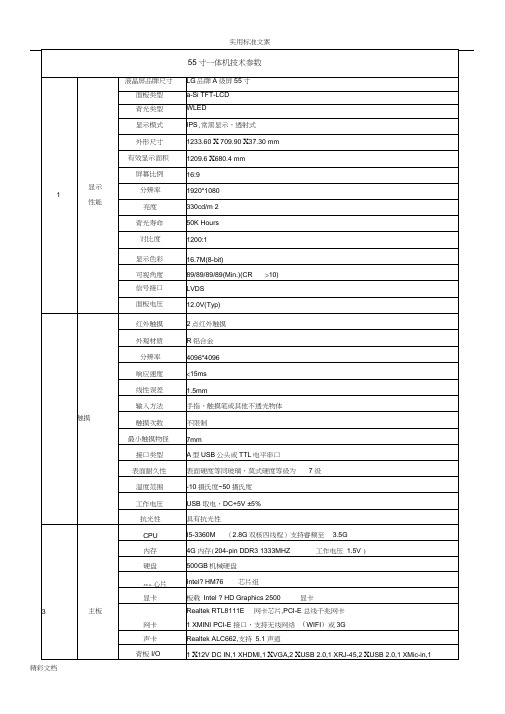
50K Hours
对比度
1200:1
显示色彩
16.7M(8-bit)
可视角度
89/89/89/89(Min.)(CR>10)
信号接口
LVDS
面板电压
12.0V(Typ)
触摸
红外触摸
2点红外触摸
外观材质
R铝合金
分辨率
4096*4096
响应速度
<15ms
线性误差
1.5mm
输入方法
手指、触摸笔或其他不透光物体
背板I/O
1X12V DC IN,1 XHDMI,1XVGA,2XUSB 2.0,1 XRJ-45,2XUSB 2.0,1 XMic-in,1
xLine-out
板载1 /O
1xLVDS插针,1xVGA插针,1x前置音频插针,1X功放插针
3XCOM插针可扩展6个COM RS-232接口
2XUSB2.0/1.1插针可扩展4USB2.0/1.1接口
触摸次数
不限制
最小触摸物径
7mm
接口类型
A型USB公头或TTL电平串口
表面耐久性
表面硬度等同玻璃,莫式硬度等级为7级
温度范围
-10摄氏度~50摄氏度
工作电压
USB取电,DC+5V±5%
抗光性
具有抗光性
3
主板
CPU
I5-3360M(2.8G双核四线程)支持睿频至3.5G
内存
4G内存(204-pin DDR3 1333MHZ工作电压1.5V)55寸一体机技术参数1 Nhomakorabea显示
性能
液晶屏品牌尺寸
LG品牌A级屏55寸
面板类型
a-Si TFT-LCD
LG液晶电视机暗屏故障维修:常见的原因

关于LG液晶电视机暗屏是常出现故障之一,有时候是开机时暗屏,有时候是看着突然暗屏,一起看下面内容:LG液晶电视机暗屏可能是以下的原因:1.电视机屏的背光板有异常。
解决方法:让专业的师傅拆机检测维修。
2.电视机旁边有干扰源。
解决方法:移除电视机边上有磁场干扰的电器等设备。
3.电视电路出现虚焊现象。
解决方法:首先要找出电路虚焊的位置,在找到电视机虚焊的位置之后,将虚焊的地方重新进行焊接,将其连接好就能解决一大半是暗的现象问题。
4.电视使用年限较久,电子元件老化变质或者机内灰尘过多会使机器过热造成元件烧毁。
解决:更换新的电视,也防止老化电视大辐射。
5.电视机的显像管受潮或老化。
解决:拆机检测,再更换相应的显像管。
问题有三,其中有一种就会这样,背光,屏驱动,屏本身开机时LG液晶电视机暗屏的原因:1.电视机内部的显像管的“管座”长期受潮造成的,刚开始的时候,电视机能放出声音,有一些光影,但是图像很模糊,慢慢地就一切正常了;如果受潮不严重,一般过几分钟就能正常显示了;2.一般可以将电视机放置在干燥.通风的环境下,放置10个小时以上,让电视机内部的水份自然风干;3.也可以用用吹风机的中档对准“管座”的位置吹半个小时左右,进行人工烘干;4.以上方法仍不能解决,则应该更换电视机的“管座”;建议联系电视机的售后服务或者找外面的维修店来更换,更换管座后就可以恢复正常了。
液晶电视开机速度慢主要有两个方面:1.电视机的系统庞大和后台自启软件太多,导致开机时,启动系统和启动软件时耗时过长,所以开机速度变慢;一般可以使用电视管理软件清理电视机的系统缓存.垃圾文件,对后台自启动的软件进行限制;必要时也可以进入系统设置界面,选择系统还原,将系统还原为出厂设置状态;恢复后即可使得开机速度变快。
2.电视机的硬件配置跟不上导致开机速度变慢,即硬件读取.加载系统文件和启动软件的时候,处理速度慢,导致开机时间变成;一般只能通过更换性能更优秀的智能电视机使用。
LG 55LW9500 55英寸3D1080p LED LCD 电视说明书

FEATURES• LG Smart TV 1• NANO Full LED • 3D Capable TV 2• 2D to 3D Conversion • THX® 3D Certified Display • TruMotion 480Hz • Wi-Fi® Built-in• Magic Motion Remote (Included)• Full HD 1080p Resolution • DLNA Certified®• ENERGY STAR® Qualified • Picture Wizard II • Intelligent Sensor • Smart Energy Saving • ISFccc® Ready55L IS IT A TV? OR SOMETHING BETTER?Why head out to the movies when you can get a theater experience and more, right in your living room? With the LW9500 LED TV from LG, you get a THX Certified, 1080p Dynamic 3D experience at home. And, with the superor picture quality of LG's NANO Full LED display technology, and almost limitless entertainment capabilities of LG Smart TV, staying in has never looked better.Nano Full LED brings you a brighter, smoother, cleaner picture than ever before. Using advanced LED technology, it delivers amazingly refined 2D and 3D, along with an impossibly thin, stylish design. Bring your content to life with full 1080p HD 3D technology! The astonishing effects will immediately grab your attention and bring your entertainment experience to the next dimension.A revolutionary, easy way to access virtually limitless content, thousands of movies, customizable apps, videos and browse the weball organized in a simple to use interface.LG Electronics U.S.A., Inc.1000 Sylvan Avenue Englewood Cliffs, NJ 07632 Customer Service and Technical Support: (800) 243-0000 Design, features and specifications are subject to change without notice. Non-metric weights and measurements are approximate.© 2011 LG Electronics USA, Inc. All rights reserved. “LG Life’s Good” is a registered trademark of LG Corp. All other product and brand names are trademarks or registered trademarks of their respective companies. 02/07/11PANEL SPECIFICATIONSScreen Size55" Class (54.6" measured diagonally)Resolution1920 x 1080pTruMotion (Frame Rate)480HzContrast Ratio (DCR)10,000,000:1Local Dimming (2D and 3D)•BROADCASTING SYSTEMAnalog NTSCDigital ATSC/NTSC/Clear QAM (1 Tuner)VIDEOXD Engine•Aspect Ratio Correction 5 Modes (16:9/Just Scan/Original/4:3/Cinema Zoom) Color T emperature Control 3 Modes (Warm/Medium/Cool)Picture Mode7 Modes (Intelligent Sensor/Vivid/Standard/Cinema/Game/isf Expert 1/isf Expert 2)Just Scan 0% OverScan HDMI1080p/1080i/720p Component1080p/1080i/720p RF1080i/720p24p Real Cinema (24p 5:5/2:2Pull Down)• (HDMI 1080 24p)Expert Mode/ISFccc Ready•THX Certified Display(w/Bright Room Mode)•xvYCC•AV Mode (Picture & Sound)• (Cinema/Game/Sport)Picture Wizard II(Easy Self Calibration)•AUDIOMono/Stereo/Dual (MTS/SAP)•Audio Output (Watts - THD 10%)10W + 10W (+Subwoofer 20W)Speaker System 2 Way 4 SpeakersDolby Digital Decoder•Surround System Infinite 3D SurroundBass/Treble/Balance•Auto Volume Leveler•Sound Mode 5 Modes (Standard/Music/Cinema/Game/Sports) Clear Voice II•3D SPECIFICATIONS3D (SG/PG)SG2D to 3D Converting DepthControl Level3D Effect, 20 Levels3D Depth Control•3D Emitter RF Type3D to 2D•CONNECTIVITYLG Smart TV•LG App Store•Web Browser•Wi-Fi® Ready• (Built-in)DLNA Certified®• (Movie/Photo/Music)Windows 7 Certified•SIMPLINK (HDMI CEC)•Wireless HD Ready (2D Only)•SPECIAL FEATURESMagic Motion Remote• (Included)Smart Energy Saving •Intelligent Sensor•1080p Source Input HDMI60p/30p/24pComponent60p/30p/24pRGB60p (WXGA)AV Input Navigation•Input Labeling•Child Lock •SPECIAL FEATURES (Continued)Closed Caption•CONVENIENCE FEATURESLanguage English/Spanish/French/KoreanAuto Tuning/Programming •Channel Add/Delete•Favorite Channel Programming•Auto/Manual Clock•On/Off Timer•Sleep Timer•Auto Off/Auto Sleep•AV INPUTS/OUTPUTSRF In (Antenna/Cable) 1 (Rear)AV In 2 (Rear)Component Video In (Y, Pb, Pr) + Audio 2 (Rear)HDMI™/HDCP Input 4 (Side)USB 2.0 2 (Side)Digital Audio Out (Optical) 1 (Rear)RGB In (D-Sub 15 Pin) - PC 1 (Rear)PC Audio Input 1 (Rear)LAN 1 (Rear)RS-232C (Control/Service) 1 (Rear)Headphone Out 1 (Rear)Wireless Control 1 (Rear)CABINETSwivel20º/20ºVESA Compatible• (400mm x 400mm)Remote Control Magic Motion & Standard (Backlit)POWERENERGY STAR® Qualified•Voltage. Hz220V, 60HzConsumption (Max.)270WConsumption (Average)226WStandby Mode<0.1WDIMENSIONS/WEIGHTTV without Stand (WxHxD)49.8" x 29.9" x 1.0"TV with Stand (WxHxD)49.8" x 32.7" x 11.2"Shipping Dimensions (WxHxD)58.9" x 34.8" x 7.4"TV without Stand Weight50.3 lbsTV with Stand Weight61.7 lbsShipping Weight76.5 lbsWARRANTY/UPCLimited Warranty 1 Year Parts & LaborUPC7191925802201 Internet connection & subscriptions required and sold separately.2 For a small percentage of the population, the viewing of stereoscopic 3D video technology may cause discomfort such as headaches, dizziness or nausea. If you experience any symptoms, discontinue using the 3D functionality and contact your health care provider. 3D glasses required and sold separately.55L W950055” Class 3D 1080p LED LCD TV。
十大触控一体机品牌技术参数
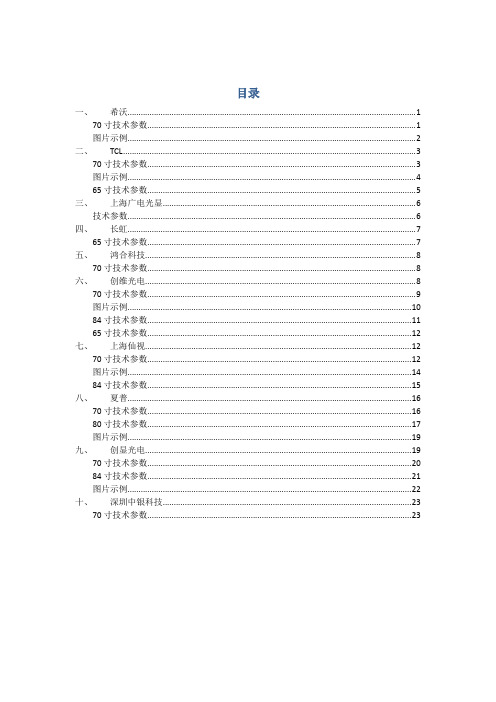
目录一、希沃 (1)70寸技术参数 (1)图片示例 (2)二、TCL (3)70寸技术参数 (3)图片示例 (4)65寸技术参数 (5)三、上海广电光显 (6)技术参数 (6)四、长虹 (7)65寸技术参数 (7)五、鸿合科技 (8)70寸技术参数 (8)六、创维光电 (8)70寸技术参数 (9)图片示例 (10)84寸技术参数 (11)65寸技术参数 (12)七、上海仙视 (12)70寸技术参数 (12)图片示例 (14)84寸技术参数 (15)八、夏普 (16)70寸技术参数 (16)80寸技术参数 (17)图片示例 (19)九、创显光电 (19)70寸技术参数 (20)84寸技术参数 (21)图片示例 (22)十、深圳中银科技 (23)70寸技术参数 (23)一、希沃70寸技术参数图片示例70寸图片165寸图片2二、TCL70寸技术参数图片示例70寸图片365寸图片465寸技术参数三、上海广电光显技术参数四、长虹65寸技术参数五、鸿合科技70寸技术参数产品规格:70英寸型号:HD-I7002E背光类型:LED显示比例:16:9可视角度:178°物理解析度:1920*1080Pixel图像制式/声音制式:PAL/DK,I3D功能:——工作电压:AC 90-265V,50/60Hz触摸表面材质:钢化玻璃感应方式:红外感应触摸技术特性:HID免驱触摸点数:多点触控,多点书写书写方式:手指或书写笔触摸分辨率:32767*32767通讯接口: USB存储温度/湿度:-20℃~60℃,10%~90% 工作温度/湿度:5℃~50℃,10%~90% 安装方式:壁挂或移动整机尺寸:1648.9*975.6*112.9mm重量:70KG六、创维光电70寸技术参数图片示例70寸图片565寸图片6七、上海仙视70寸技术参数图片示例八、夏普 70寸技术参数 电力消耗(W ) 230W 待机消耗功率(W ) 0.50电源要求 交流110-240V ,50Hz 屏幕显示语言 英文/中文(简体)/俄语 扬声器 (150mm×34mm )×2音频输出功率 10W×2(AV 输入,负载4欧姆,失真度为10%时) 电视调谐系统 自动预设99个频道视频彩色制式 PAL/SEAM/NTSC3.58/PAL60图像清晰度* RD 模拟信号:水平>=350,垂直>=400以上 SDTV :水平>=450,垂直>=450以上 背光源 LED 重量kg 57.5KG 外型尺寸(cm )宽×深×高 1.625 ×106 ×993mm液晶显示屏 X-GEN 面板分辨力1920(水平)×1080(垂直)下面-数字(天线输入)UHF/VHF 75q DIN 型插座下面-模拟(天线输UHF/VHF 75q DIN 型插座入)后面ー音频输入 HDMI2/电脑共用(直径3.5mm 插孔)RS-232C 9针D-sub 凸型插头电脑 15针小型D-sub,音频输入(与HDMI2共用)(直径3.5mm 插孔)后面—输入5 视频输入,音频输入后面—输入4色差输入(480I,576I,480P,576P,720P/50Hz,720P/60Hz, 1080I/50Hz,10080I/60Hz ),音频输入 后面-HDMI3HDMI(HDMI 输入)(480I,576I,480P,576P,720P/50Hz, 720P/60Hz,1080I50Hz,1080I/60Hz,1080P/50Hz, 1080P/60Hz,1080P/24Hz )侧面-HDMI2HDMI(HDMI 输入)(480I,576I,480P,576P,720P/50Hz720P/60Hz,1080I/50Hz,1080I/60Hz,1080P/50Hz,1080P/60Hz1080P/24Hz)音频输入(与电脑输入公用)(直径3.5mm 插孔))侧面-HDMI 1(ARC )HDMI(HDMI 输入)(480I,576I,480P,576P,720P/50Hz,720P/60Hz,1080I/50Hz,1080I/60Hz,1080P/50Hz,1080P/60Hz,1080P/24Hz ) 侧面-USB2(HDD ) USB2.0 前面 USB12.0侧面ー音频输出/耳机 直径3.5 插孔(音频输出)接收频道 VHF/UHF C1・C12・C13-C57 CATV SECAM/NTSC3.58/PAL60立体声/双语 丽音(NICAM )B/G ,I ,D/K A2 立体声:B/G 接收频率 模拟ATV 44.25-863.25MHz 数字DTV 55.25-863.25MHz电视制式 PAL :B/G,D/K ,I SECAM :B/G,D/K,K/K1 NTSC :M电源 由USB 提供操作系统 Win XP,Win CE,Vista,Win7,Linux,Mac,Android,Win8检测区域 153.9×86.6cmPC 连接器 USB (兼容1.1)书写方式 手指或非透明触控笔触摸定位精度 ± 2mm响应速度(单点连续) 4ms (典型值)触摸点数 6点检测方法 红外线阻隔检测方法80寸技术参数 基本规格电力消耗(W ) 260 待机消耗功率(W ) 0.50 能效指数(EEILCD ) 1.4分辨力1920(水平)×1080(垂直)外型尺寸(cm )宽×深×高 187.6×11.6×113.3液晶显示屏X超晶面板端子DVI-D 端口 1音频输出端子(HP) 1光纤数字音频输出 1Y,Pb,Pr输入端子 1USB端口 2RS-232C端口 1PC输入 1LAN(网络) 无HDMI端口 3复合视频输入端子 2声音声音输出(w) 10W+10W智能光控(opc) 有立体环绕SRS TruSurround HD图片示例九、创显光电图片示例十、深圳中银科技70寸技术参数。
55寸LED液晶电视机参数

55寸LED液晶电视机参数【画面质量】55寸LED液晶电视机通常采用高清或4K分辨率,提供出色的画质表现。
高清分辨率具有1920x1080像素的分辨率,能够呈现清晰锐利的图像,显示细节丰富。
而4K分辨率具有3840x2160像素的分辨率,为用户提供出色的细节展示和更高的图像质量。
【显示技术】55寸LED液晶电视使用LED背光技术,提供更加均匀的背光亮度,并能够实现更高的对比度。
LED背光技术还有助于节能,延长电视机的使用寿命。
此外,一些型号的55寸LED液晶电视还可能具有局部背光控制功能,提高黑色的表现效果。
【刷新率和响应时间】55寸LED液晶电视通常具有60Hz或更高的刷新率,提供流畅的图像表现。
更高的刷新率可以降低图像模糊和动态图像的残影。
响应时间也是一个重要的指标,影响电视对快速动作的响应速度。
较低的响应时间可以减少残影和画面晃动,提高图像的清晰度。
【HDR技术】一些55寸LED液晶电视可能还具备高动态范围(HDR)技术,以提供更丰富的颜色和更明亮的亮度范围。
HDR技术通过增加电视机的亮度和对比度来呈现更真实的画面。
【智能功能】现代的55寸LED液晶电视通常具备智能功能,如网络连接和内置应用程序。
用户可以通过网络连接浏览网页、观看在线视频,并与其他设备进行连接。
另外,内置应用程序如Netflix、YouTube和Amazon Prime Video等,可以让用户随时享受各种流媒体内容。
【音频性能】【接口和连接性】55寸LED液晶电视通常配备多个接口,如HDMI、USB、音频输出和网络接口等。
HDMI接口可以方便用户连接游戏机、蓝光播放器和其他高清设备。
USB接口则可用于连接外部存储设备以播放媒体文件。
音频输出接口可用于连接外部音频设备。
【能源效率】总结:55寸LED液晶电视机是大屏电视的代表型号,具备高清或4K分辨率,提供出色的画质表现。
LED背光技术、HDR技术和智能功能等使得这款电视机成为用户的不错选择。
LG LB6100 Smart TV 系列商品说明说明书

KEY FEATURESMODELS60LB6100 60” CLASS (59.5” diagonal)55LB6100 55” CLASS (54.6” diagonal)50LB6100 50” CLASS (49.5” diagonal)47LB6100 47” CLASS (46.9” diagonal)PICTURE QUALITY -Full HD 1080p Resolution -MCI 480 (60LB6100) -MCI 240 (55/50/47LB6100) -Triple XD Engine LG SMART TV -Premium VOD Services-Netflix, Hulu Plus, Youtube and more CONNECTIVITY -Wi-Fi® Built-in -3 HDMI® Connections -3 USB Connections -1 Component In-1 Shared Composite in (AV)AUDIO-2Ch Speaker System -20W Output Power -Sound SyncENERGY STAR® QUALIFIED-60LB6100, 55LB6100 and 50LB61001080p Smart HDTVThe LG LB6100 Smart TV lets you enjoy the best of the Internet directly to your TV. From partners like Netflix, YouTube, Hulu Plus and more, you’ll have all access to the content that both you and your family will love. This Full HD 1080p, LED TV delivers nearly double the resolution of standard HD all in amazing color and detail. Not only does the LED deliver a vibrant picture, it also helps give the TV a slim bezel, making this TV the ideal centerpiece in your living room.PRODUCT HIGHLIGHTSMCI 480 (60” only)Fast moving images look crystal clear, so it is easier to keep up with sports and video games.MCI 240 55/50/47”LED BACKLIGHTINGLED makes TVs slimmer, while alsodelivering amazing brightness, clarity and color detail.FULL HD 1080PSee the best that HDTV has to offer with the outstanding picture quality of Full HD 1080p Resolution.1080p Smart HDTVRemote ControlStandard© 2015 LG Electronics USA, Inc. All rights reserved. “LG Life’s Good” is a registered trademark of LG Corp. Allother product and brand names are trademarks or registered trademarks of their respective owners. Design,features and specifications are subject to change without notice. Non-metric weights and measurements areapproximate. Some features may require Internet access. Content and services may vary by product and aresubject to change without notice. Stand design may vary. 11/04/15。
55寸LED液晶电视机参数
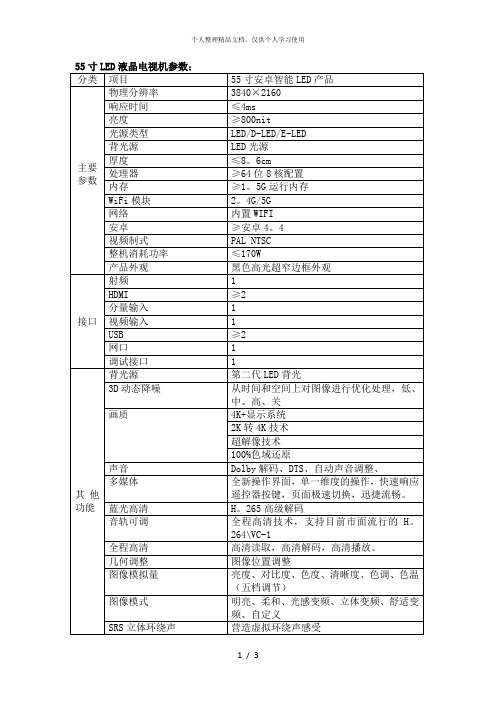
营造虚拟环绕声感受
43寸LED液晶电视机参数:
分类
项目
43寸安卓智能LED产品
主要参数
物理分辨率
1920×1080
整机功耗
≤70W
光源类型
LED/D-LED/E-LED
主电源开关
有
产品外观
黑色或银灰色
规格
支持数字格式
1080P/1080i/720P/480P
视频制式
PAL NTSC
伴音功率
≤7W+7W
接口
HDMI(2。0)
≥2
音频输入
1
视频输入
1
VGA输入
1
USB
≥2
其他功能
背光源
第二代LED背光
3D动态降噪
从时间和空间上对图像进行优化处理,低、中、高、关
图像模拟量
亮度、对比度、色度、清晰度、色调、色温(五档调节)
蓝电平延伸
增强蓝色区域层次,蓝色的更蓝
多模式宽屏显示
全屏、标准、缩放1、缩放2、智能全景、点对点
五段式均衡器
超重低音段、重低音段、中音段、次高音段、高音段
声场定位
声音的传输分为座放式和壁挂式,调整声波的频率,使得不同安装状态下电视声音同样出色。
蓝光高清
高清读取,高清解码,高清播放
音轨可调
全程高清技术,支持目前市面流行的H。264\VC-1
全程高清
高清读取,高清解码,高清播放。
几何调整
图像位置调整
视频制式
PAL NTSC
整机消耗功率
≤170W
产品外观
黑色高光超窄边框外观
接口
射频
1
HDMI
LG OLED电视机参数说明说明书

LG OLED TV's perfect-black screens and self-lighting pixels provide optimum pictureperformance with over 1 billion vividly explosive colours.OLED DisplayActive HDR dynamically enhances the contrast detail of all content scene-by-scene and incorporates industry-leading Dolby Vision™ HDR technology. Combined with stunning colours, LG OLED TVs deliver a truly cinematic viewing experience.Active HDR -with Dolby Vision™The 60W eight speaker Dolby Atmos® sound bar is integrated with the Wallpaper TV to create a rich and atmospheric sound.Dolby Atmos® Sound barLG Smart TV webOS delivers an incredible range of streamed content including Netflix, Stan, Amazon Video and YouTube. Used in conjunction with the LG Magic Remote, it's easy to point, click and select your favourite shows.Smart TV*LG SIGNATURE Wallpaper TV incorporates a 6mm thin, perfect black OLED screen, Dolby Atmos® sound and an image that displays over 1 billion explosive colours.* Internet connection & streaming services membership (where applicable) required. Internet usage charges and conditions apply.Freeview Plus uses HbbTV technology which combines broadcast and broadband streaming. Contents and features will vary from time to time without notice. webOS internet browser supports HTML5, VP9 and HEVC.OLED77W7TLG SIGNATURE OLED TV WPicture and Display QualityOLED Panel (Self Lighting)4K UHD (3840 x 2160)Active HDR (High Dynamic Range)Dolby Vision™Perfect BlackEnhanced Motion Clarity Infinite Contrast Ratio Wide Colour GamutConvenience FeaturesOLED GalleryMagic Remote & Voice Commands Quad-Core ProcessorSmart Share (Intel's WiDi, Miracast)Time Machine Compatible HDR Game Mode Multi ViewSmart TV FeaturesLG Smart TV -webOS 3.5Netflix, Stan, Amazon Video, YouTube Netflix Recommended TV FreeviewPlusAudio60W Total OutputDolby Atmos® Sound barOverview* Internet connection & streaming services membership (where applicable) required. Internet usage charges and conditions apply. Freeview Plus uses HbbTV technology which combines broadcast and broadband streaming. Contents and features will vary from time to time without notice.webOS internet browser supports HTML5, VP9 and HEVC.DISPLAY & PICTURE QUALITY SMART SHAREScreen Type OLED Network File Browser ●Screen size 77" (195cm)Miracast 8●Resolution3840 x 2160Intel® Wireless Display (WiDi)9●Field Refresh Rate (Hz)-Smartphone Remote App 10LG TV Plus Response TimeLess than 1msAUDIO FEATURES HDR10 - High Dynamic Range 1●Audio Output 60WDolby Vision ™●Speaker System 3 way 8 speaker (4 x Tweeters, 2 x Mid-range, 2 xWoofers)HLG (Hybrid Log Gamma)●Audio Decoder WMA/MPEG-1/MPEG-2/MP3/Dolby Digital/Dolby Digital Plus/LPCM/ADPCM/DTS/DTS-HD/AAC/Dolby Atmos®Wide Colour Gamut●Surround Mode ULTRA SurroundNano Cell Display Technology -Dolby Atmos®●Backlight Type None harman/kardon® design -Perfect Black ●Sound Modes 6 (Standard, Cinema, Clear Voice III, Cricket, Music,Game)Local Dimming ● (Pixel)Magic Sound Tuning ●ULTRA Luminance ●Smart Sound Mode●Screen Design Flat Sound Sync Wireless (Bluetooth)11●Colour Bit Depth 10-bit Audio Return Channel (ARC)12● (HDMI 2)Colour Master Engine ●CONNECTIONS Picture Modes 9 (Vivid, Standard, APS, Cinema, Cricket, Game, HDR Effect, ISF Bright Room, ISF Dark Room)HDMI 2.0a 13● (4)HDR Picture Modes5 (Vivid, Standard, Cinema Home, Cinema, Game)USB 3.0 Input ● (1)Dolby Vision ™ Picture Modes 5 (Vivid, Standard, Cinema Home, Cinema, Game)USB 2.0 Input● (2)SDR>HDR Converter ●RF Antenna Input● (1)HDR Game Mode ●Component/Composite Input ● (Phone Jack Type - Shared Audio)Processor Quad-CoreHeadphone (3.5mm) Output ● (1)TunerMPEG-2/4 DVB-T2 (Single)Digital (Optical) Audio Output ● (1)Resolution Upscaling ● (6-Step)LAN Port● (1)CONVENIENCE FEATURES DIMENSIONS / REGULATORY Magic Remote ● (Premium)TV with Stand (WxHxD)Panel: 1721mm x 989mm x 6mm Soundbar: 1460mm x 84mm x 208mmAdditional Remote ●TV without Stand (WxHxD)N/AVoice Commands 2●Net Weight with Stand (kg)Panel: 12.3kg Soundbar: 13.1kg Wall Bracket: 5.0kgUSB Video Playback FormatsASF/WMV/AVI (Xvid, H.264/AVC)/MP4/M4v/MOV (H.264, MPEG-4, HEVC)/ MKV (MPEG-2, MPEG-4, H.264, VP8, VP9, HEVC) /TS/TRP/TP/MTS/MPG/MPEG/DAT/VOB/HEVC(Up to 4096x2160p@60p 50Mbps)Net Weight without Stand (kg)N/AUSB Music Playback Formats MP3/WAV/WMA/OGG/FLACCarton (WxHxD)1923mm x 1222mm x 330mmUSB Photo Playback Formats JPEG/PNG/BMPGross Weight of Carton (kg)49.3kgUser Guide (Built-in)●VESA sizeWall Bracket supplied with TVTime Machine Compatible 3●Energy Star Rating 4 Stars Time Shift 3●EAN8806084441775Universal Remote Feature 4●WARRANTY EPG (SI - 8 days)●Warranty Period1 Year Warranty - Parts and LabourOLED Gallery ●FURTHER INFORMATIONMulti-View ●Magic Zoom●Simplink (HDMI CEC)●SMART TV FEATURES Smart TV Operating System 5webOS 3.5Wi-Fi Built-In ● (802.11ac)4K UHD Streaming 7●Web Browser 5●FreeviewPlus (HbbTV)6●Netflix7●Netflix Recommended TV 7●My Channels●1 Supports HDR10 format, via HDMI, USB and selected streaming services.2 Voice recognition feature is not available in all languages and dialects. Actual performance may vary depending on the language spoken and surrounding environment including ambient noise.3 Dedicated USB Hard Drive (min. 40GB) required for longer recordings and live playback function (sold separately).4 Some brands not supported, check website for details: w /appspc/oss/support.lge5 Internet connection required. Internet usage charges and conditions apply. webOS internet browser supports HTML5, VP9 and HEVC.6 FreeviewPlus uses HbbTV technology which combines broadcast and internet streaming. Internet connection is required. Data usage charges and conditions apply.7 Netflix provides content in SD, HD and 4K Ultra HD. Netflix requires a steady internet connection speed of at least 25mbps to stream 4K Ultra HD content, otherwise content will be downscaled to either HD or SD quality based on the available bandwidth. Speeds of 25mbps available in limited locations and may vary depending on time of day. Please check with your internet service provider to confirm the bandwidth speed for your connection. Data usage charges apply. 8 Miracast compatible Android device required for this feature. 9 Intel's WiDi enabled PC must be in range of the TV.10 'LG TV Plus' on compatible Android devices (minimum Android version 4.2) and iOS devices (minimum iOS version 6.1). Device must be in range, on the same Wi-Fi network as the TV. 11 Uses Bluetooth® 3.0 technology to send audio to compatible LG home audio products. 12 Designed to work with compatible LG Audio only.13 HDMI ports support HDCP 2.2 and 60fps @ 2160p.All product specifications correct at time of printing. Specifications may change without prior notice. Customers are advised to check with your retailer before purchase.OLED77W7TLG SIGNATURE OLED TV W。
LG 平板彩色电视机 32LF510B-CC 使用说明书
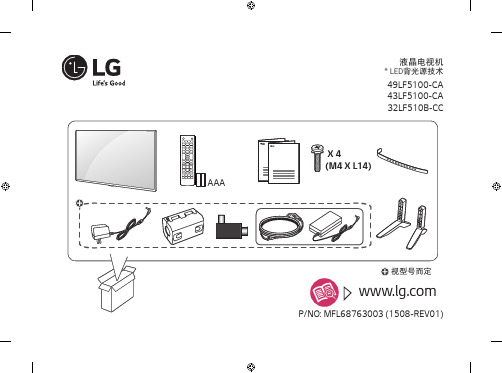
使用说明书
安全和参考
使用产品前请阅读使用说明并保留备用 。
*MFL68664403*
P/NO : MFL68664403 (1507-REV01)
安全说明
请在使用产品前仔细阅读 这些安全预防措施。
危险
确保将电源电缆连接到接地电流。 (不接地的设备除外。) 否则可能触电致死或受伤。
43LF5100-CA
49LF5100-CA
976 x 621 x 208.7
1108 x 696 x 208.7
976 x 583 x 81.5
1108 x 657 x 81.5
8.5
10.9
8.2
10.6
制造商:Lien Chang 型号:LCAP40 制造商:APD 型号:DA-65F19
输入:100-220 V ~ 50 Hz 输出:DC 19V 3.42A
For NEWOPTICS
请查看贴在电视机后盖上的标签,记录电视机 的型号和序列号。当需要维修服务时,把电视 机的型号和序列号告诉维修站。 型号 序列号 制造商(生产者):乐金电子(沈阳)有限公司 地址:沈阳市南湖科技开发区浑南产业区35号、40号 邮编:110179 生产企业:新谱(广州)电子有限公司 地址:广州高新技术产业开发区科学城新桂一路7号 邮编:510663
只要本装置连接至交流电源插座, 则即使按电源开关关闭装置,装置 也不会从交流电源断开。
6
中文
拔下电缆插头时,请握紧插头然后 再将其拔下。 如果电源线内部的线已断开,可能 会引发火灾。
移动产品时,请务必先关闭电源。 然后拔下电源线、天线电缆和所有 连接电缆的插头。 电视机或电源线可能受到损坏,这 可能会引发火灾或触电事故。
LG OLED 电视55EA9800说明书
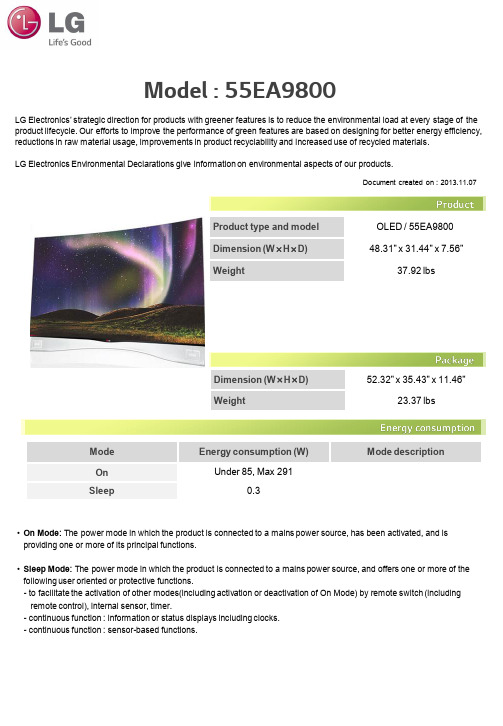
Model : 55EA9800LG Electronics’ strategic direction for products with greener features is to reduce the environmental load at every stage of the product lifecycle. Our efforts to improve the performance of green features are based on designing for better energy efficiency, reductions in raw material usage, improvements in product recyclability and increased use of recycled materials.LG Electronics Environmental Declarations give information on environmental aspects of our products.Document created on : 2013.11.07Product type and model OLED / 55EA9800Dimension (W ×H×D) 48.31" x 31.44" x 7.56"Weight 37.92 lbsDimension (W×H×D) 52.32" x 35.43" x 11.46"Weight23.37 lbsMode Energy consumption (W)Mode descriptionOn Under85, Max 291Sleep0.3•On Mode:The power mode in which the product is connected to a mains power source, has been activated, and is providing one or more of its principal functions.•Sleep Mode:The power mode in which the product is connected to a mains power source, and offers one or more of the following user oriented or protective functions.-to facilitate the activation of other modes(including activation or deactivation of On Mode) by remote switch (including remote control), internal sensor, timer.-continuous function : information or status displays including clocks.-continuous function : sensor-based functions.This product complies with the below mentioned directives and regulations.EU RoHS DirectiveDirective 2011/65/ECEU REACH RegulationRegulation 1907/2006/ECOtherOzone Depleting Substances as banned in the Montreal Protocol>> Further information on the LG Electronics hazardous substance management system, hazardous substance phase out program and REACH compliance can be found at :/global/sustainability/environment/management-of-hazardous-substances/details-of-hazardous-substances1)Mechanical plastics parts heavier than 25g are labeled with material codes in accordance with ISO 11469 and ISO 1043-1~4 to facilitate plastic recycling.Recycling in the EU: LG Electronics has fulfilled the WEEE directive demands in all EU countries. The following are recycling firms to which LG Electronics has subscribed at/global/sustainability/environment/take-back-recycling/global-network-europe1)Recycling in the US and Canada: LG Electronics complies with electronic waste regulations in each state in the US and in provinces of Canada in which it does business. In addition, LG Electronics has voluntary collection sites and holds periodic collection events even in states without e-waste laws in place. LG Electronics is also a proud sponsor of Keep America Beautiful’s Great American Cleanup. The following are recycling firms to which LG Electronics has subscribed at/global/sustainability/environment/take-back-recycling/global-network-north-america1) Recycling in other regions: LG Electronics also operates take-back and recycling programs for unwanted products in countries where local take-back regulations do not exits. Customers are advised to contact the local LG service center for further information.•The product packaging complies with the below mentioned directives and regulations :EU Packaging Directive 94/62/ECOzone Depleting Substances as banned in the Montreal Protocol•LG Electronics has phased out the use of Polyvinylchloride (PVC) from this product packaging.•Plastic packaging material is marked in accordance with ISO 11469 and ISO 1043-1 to 4 or the relative regulation in Korea, Japan and China.1) This link is to a website outside the control of LG Electronics USA (“LGEUS”) which is intended for international viewing.The information contained in this website may not apply in the U.S.You should refer to and only rely on the marketing andinformational materials distributed by LGEUS in the United States.This website may also contain “forward -looking statements;” that is, statements related to future events.Forward-looking statements by their nature address matters that are, to different degrees, uncertain.These uncertainties may cause LG’s actual future results to be materially different from those expressed in the forward-looking statements on the website. Label/Certification Category Name Organization EnergyENERGY STARMost Efficient 2013Environmental Protection Agency (EPA)Environment Green Leaf IntertekEnvironment EPEAT Green Electronics Council•Electronic devices should not be treated as household wastes; check with your local and state solid waste officials or your LGE service center for availability of recycling in your area.•Please separate the packaging material according to responsible waste disposal practices and sort forsound recycling; contact your local LGE service center or check local regulations for correct disposal ofhousehold electronics.•This product provides the user guide printed with soy ink for reducing emissions of VOCs(Volatile Organic Compounds) and reduction of metal pigments. To download a copy of 55EA9800user guide, visit/us/support 1)•Further Environmental information is presented in LG Electronics’ Sustainability Report (PDF form),available online at :/global/sustainability/communications/sustainability-reports.jsp 1)•If you have questions, Please contact *****************。
LG 液晶电视机 32LB552B-CA 使用说明书
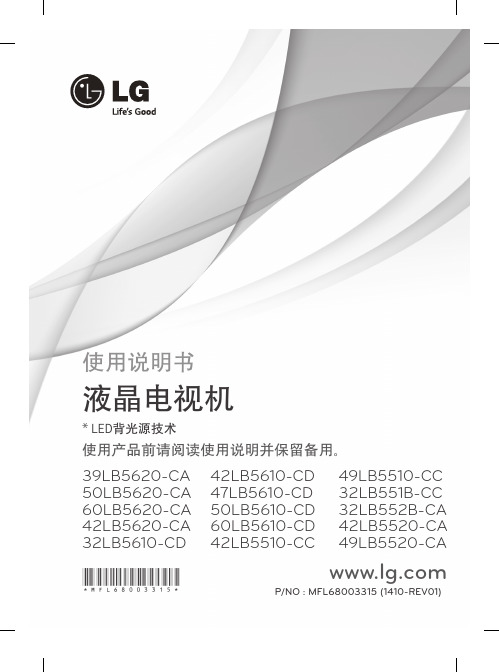
39LB5620-CA 50LB5620-CA 60LB5620-CA 42LB5620-CA 32LB5610-CD 42LB5610-CD 47LB5610-CD 50LB5610-CD 60LB5610-CD 42LB5510-CC 49LB5510-CC 32LB551B-CC 32LB552B-CA 42LB5520-CA 49LB5520-CA
P/NO : MFL68003315 (1410-REV01)
*MFL68003315*
使用说明书
液晶电视机
使用产品前请阅读使用说明并保留备用。
* LED背光源技术
y产生的声音
“分裂”噪声:观看或关闭电视时,塑料热收缩将因温度和湿度
VCR / DVD / 蓝光 / 高清有线机顶盒
DVD / 蓝光 / 高清有线机顶盒
动时的图像都像水晶般清晰。
y 专业 :用于调整图像质量的菜单,使专家和业余爱好者能够享受最佳的电视观看体
y 专业专家模式适用于图像调谐专业人员,使其能够使用
特定图像进行控制和微调。
对
维吾尔语。
LG 液晶电视机 39LB5620-CA 47LB5610-CD 使用说明书

P/NO : MFL68003311 (1401-REV02)
39LB5620-CA 50LB5620-CA 60LB5620-CA 42LB5620-CA 32LB5610-CD 42LB5610-CD
47LB5610-CD 50LB5610-CD 60LB5610-CD
42LB5510-CC
49LB5510-CC
32LB551B-CC
在使用本电视机之前,请您仔细阅读该说明书,并请妥善保存,以备将来需要。
使用说明书
液晶电视机
*MFL68003311*
*LED 背光源技术
产生的声音
“分裂”噪声:观看或关闭电视时,塑料热收缩将因温度和湿度而发出一种分裂噪声。
此噪声是需要热变形产品的常见现象。
电路蜂鸣 / 面板嗡嗡声:为操作产品
快速移动时的图像都像水晶般清晰。
y 专业 :用于调整图像质量的菜单,使专家和业余爱好者能够享受最佳的电视观
看体验。
这是专为 ISF 认证的图像调整专
有所不同。
y 专业专家模式适用于图像调谐专业人员,使其能够使用特定图像进行控制和微
调。
对于普通图像,效果可能不明显。
维吾尔语。
LG OLED TV GX产品说明说明书
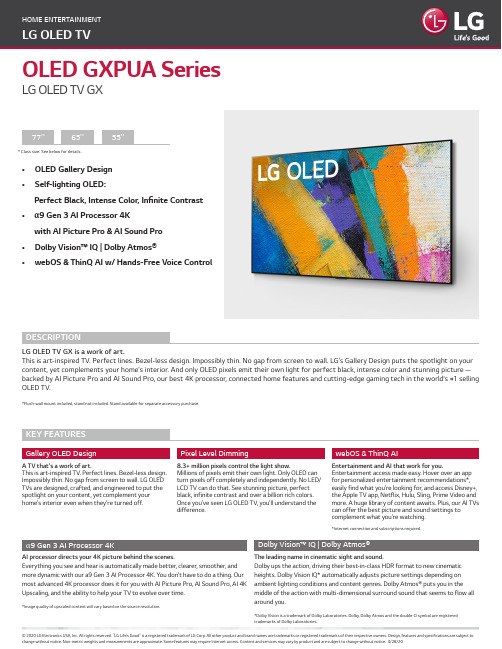
* Class size: See below for details.LG OLED TV GX is a work of art.This is art-inspired TV. Perfect lines. Bezel-less design. Impossibly thin. No gap from screen to wall. LG's Gallery Design puts the spotlight on your content, yet complements your home's interior. And only OLED pixels emit their own light for perfect black, intense color and stunning picture — backed by AI Picture Pro and AI Sound Pro, our best 4K processor, connected home features and cutting-edge gaming tech in the world’s #1 selling OLED TV.*Flush-wall mount included, stand not included. Stand available for separate accessory purchase.OLED GXPUA SeriesLG OLED TV GX© 2020 LG Electronics USA, Inc. All rights reserved. “LG Life’s Good” is a registered trademark of LG Corp. All other product and brand names are trademarks or registered trademarks of their respective owners. Design, features and specifications are subject to change without notice. Non-metric weights and measurements are approximate. Some features may require Internet access. Content and services may vary by product and are subject to change without notice. 4/28/20• OLED Gallery Design • Self-lighting OLED:Perfect Black, Intense Color, Infinite Contrast • α9 Gen 3 AI Processor 4K with AI Picture Pro & AISound Pro • Dolby Vision™ IQ | Dolby Atmos®• webOS & ThinQ AI w/ Hands-Free Voice ControlA TV that's a work of art.This is art-inspired TV. Perfect lines. Bezel-less design. Impossibly thin. No gap from screen to wall. LG OLED TVs are designed, crafted, and engineered to put the spotlight on your content, yet complement your home's interior even when they're turned off.AI processor directs your 4K picture behind the scenes.Everything you see and hear is automatically made better, clearer, smoother, and more dynamic with our a9 Gen 3 AI Processor 4K. You don’t have to do a thing. Our most advanced 4K processor does it for you with AI Picture Pro, AI Sound Pro, AI 4K Upscaling, and the ability to help your TV to evolve over time.*Image quality of upscaled content will vary based on the source resolution.α9 Gen 3 AI Processor 4KGallery OLED Design8.3+ million pixels control the light show.Millions of pixels emit their own light. Only OLED can turn pixels off completely and independently. No LED/LCD TV can do that. See stunning picture, perfect black, infinite contrast and over a billion rich colors. Once you’ve seen LG OLED TV, you'll understand the difference.Pixel Level DimmingThe leading name in cinematic sight and sound.Dolby ups the action, driving their best-in-class HDR format to new cinematic heights. Dolby Vision IQ* automatically adjusts picture settings depending on ambient lighting conditions and content genres. Dolby Atmos® puts you in the middle of the action with multi-dimensional surround sound that seems to flow all around you.*Dolby Vision is a trademark of Dolby Laboratories. Dolby, Dolby Atmos and the double-D symbol are registered trademarks of Dolby Laboratories.Dolby Vision™ IQ | Dolby Atmos®Entertainment and AI that work for you.Entertainment access made easy. Hover over an app for personalized entertainment recommendations*, easily find what you're looking for, and access Disney+, the Apple TV app, Netflix, Hulu, Sling, Prime Video and more. A huge library of content awaits. Plus, our AI TVs can offer the best picture and sound settings to complement what you're watching.*Internet connection and subscriptions required.webOS & ThinQ AISPECIFICATIONSDesign, features and specifications are subject to change without notice. Non-metric weights and measurements are approximate. Some features may require Internet access. Content and services may vary byproduct and are subject to change without notice. 4/28/20。
LG SMART TV 快速安装指南(英语) MBM63822504(1307-REV01)说明书

LG wireless donglePlease call LG Customer Service if you experience any problems.SettingsSelect the NETWORK → Network Connectionmenu.Network Connection Network Status Wi-Fi DirectMiracast TM /Intel's WiDiNETWORKMy TV Name : 42LA6400-DASelect the Start Connection .T o use network, prepare the following items.Network ConnectionT o connect to a wired network:Connect a LAN cable to the back of TV.T o connect to a wireless network:Requires a wireless router or access point.Start ConnectionorCancelConnecting to the network.Network ConnectionIf you select Cancel or it fails to connect to the network, the network list available is displayed. Choose the network you wish to use.Choose the network you want.Wired Network Wireless : AAA Wireless : BBB Wireless : CCC Wireless : 11111Wireless : 22222Manual Setup Refresh Lis tNetwork ConnectionFor wireless AP (Router) that have the ꔒ symbol, you need to enter the security key.Network ConnectionWireless : AAAForgot your password? Contact your AP manufacturer.Enter security key of network.The connected network is displayed.Select Complete to confirm the network connection.If you select the Other Network List , the available network list is displayed again.Network is connected.Wireless:AAASelect [Other Network List] to connect to another network.Complete Other Network ListNetwork Connection⇨SettingsSelect the NETWORK → Network Status My TV Name : 42LA6400-DANetwork Connection Network Status Wi-Fi DirectMiracast TM /Intel's WiDiNETWORKFollow the instructions below that correlate to your network status.Check the TV or the AP (Router).TV Gateway DNS InternetNetwork StatusWhen an appears on TV , but an X on Gateway.Check the connection status of the TV, AP (Router) and cable modem.Power off and power on the TV, AP (Router) and cable modem.If you are using a static IP , enter the IP directly.Contact internet companies or AP (Router) companies.yy A dditional points to check when using a wireless connection1 Check the password for the wireless connection in the AP (Router) settings window.2 Change the AP (Router) SSID (network name) or the wireless channel.TV Gateway DNS Internetappears on TV and Gateway, but an X on DNS.TV Gateway DNS Internetappears on TV , Gateway and DNS, but an X on Internet.SettingsBy default, the TV will notify you of new software updates. You can use the Software Update menu to manually check for available updates.Software UpdateMiracast Miracast allows a portable device to securely send video and sound to the TV wirelessly.[Device Screen]Miracast / Intel's WiDiDevice Namea1 Miracast should be set to 'ON' on your mobile device And TV.Go to the Network settings to set the Miracast.Settings If a local network is not available, you can connect a portable device directly to the TV using Wi-Fi Direct. With Smart Share, you can share files or screens of devices connected to [TAAAA]Do you want to request a connection?Yes NoWi-Fi DirectDevice NameaAutomatically connect without askingSettings ) to On When you are prompted to request connection, select *If you are not using Wi-Fi Direct to minimize the interference between Wi-Fi devices, it is recommended to set Wi-Fi Direct (a ) to Off . You can only use devices that support [Device Screen].) Your laptop runs the Intel WiDi () program.b[Notebook Screen]3 The TV screen appears on the laptop screen. The wireless environment may affect the screen display. If theconnection is poor, the Intel WiDi connection may be lost.* LG TVs do not need to register.* TV sound setting for Digital Sound Out* For more information on Intel WiDi, visit '/go/widi'.* On the Intel's WiDi, WiDi device is not searched. Close the , then search WiDi.* You can control your PC using the Magic Remote Control.* Intel's WiDi laptop is not appeared in the Miracast /WiDi menu in TV network menu.(Depending on model)REC Live Recorded TV OptionSchedule List ScheduleYou can view a listof recorded TVprograms.Check if the device is connected to the TV.Change Device tab. The Screen Remote that can control the device appears. You can control external devices using the Screen Remote on the screen.(This may not work with the 'abde cPlease call LG Customer Service if you experience any problems.。
