A10 Camera_List 20111208
安利达 720P 无线数字安防摄像头 LW3211 系列快速启动指南说明书

LW3211 SERIES QUICK START GUIDE
Getting Started
This system comes with the following components: 1x wireless camera 1x wireless receiver 1x antenna for camera 1x antenna for receiver 2x power adapters (for camera and receiver) 1x camera mounting kit 1x receiver mounting kit
NOTE: The camera and receiver have already been paired out of the box. If for some reason the pairing is lost, follow these steps to pair up the camera and receiver.
A. Installing the Camera
1 Mount the camera to the wall or ceiling using the included screws. Use the included anchors as needed.
NOTE: If you run the cables along the wall / ceiling, you must run the cable through the cable notch on the base. This will keep the camera base flush to the wall / ceiling when mounted.
A10说明书(新)2009.03.03
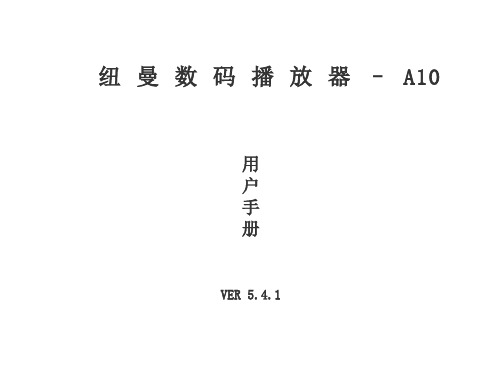
纽曼数码播放器– A10用户手册VER 5.4.1您好感谢您选用本公司生产的数码播放器!为了使您尽快轻松自如地操作您的播放器,我们随机配备了内容详尽的用户手册,您可以获取有关产品介绍、使用方法等方面的知识。
使用您的播放器之前,请仔细阅读我们随机提供的所有资料,以便您能更好地使用该产品。
在编写本手册时我们非常认真和严谨,希望能给您提供完备可靠的信息,然而难免有错误和疏漏之处,请您给予谅解并由衷地欢迎您批评和指正。
如果您在使用该产品的过程中发现什么问题,请及时拨打我们的服务热线,感谢您的支持和合作!请随时备份您的数据资料到您的电脑上。
本公司对于因软件、硬件的误操作、产品维修、电池更换或其它意外情况所引起的个人数据的丢失和损坏不负任何责任,也不对由此而造成的其它间接损失负责。
同时我们无法控制用户对本手册可能造成的误解,因此,本公司将不对在使用本手册过程中可能出现的意外损失负责,并不对因使用该产品而引起的第三方索赔负责。
本手册中的信息如有变更,恕不另行通知。
本手册信息受到版权保护,其任何部分未经本公司事先书面许可,不准以任何方式影印和复制。
本公司保留对本手册、三包凭证及其相关资料的最终解释权。
企业执行标准:Q/SD 001-2007企业标准备案号: QB/440301L2150-2007注意事项★禁止儿童单独玩耍本机,请勿摔落或与硬物摩擦撞击,否则可能导致机器表面磨花、硬盘损伤、数据丢失或其它硬件损坏。
★建议不要大音量连续使用耳机,请将音量调整至合适的音量大小,并控制使用时间,以避免您的听力受损。
因为使用耳机时如果音量过大,可能导致永久性的听力损伤。
★请不要试图分解或改造本机,这样可能导致电击或妨碍产品质保。
★不要用化学试剂或清洁试剂清洁本机,这样会损伤机器表面和腐蚀喷漆。
★建议在驾驶机动车或骑自行车时不要使用耳机,请保证行车安全。
★本机被作为移动硬盘使用时,请按正确文件管理操作方法存储导出文件,任何操作导致的文件丢失,本公司概不负责。
Nikon 数码相机 COOLPIX L18 L16 说明书
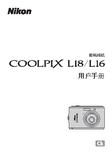
数码相机用户手册商标信息•Microsoft、Windows 和 Windows Vista 是 Microsoft Corporation 在美国和/或其它国家或地区的注册商标或商标。
•Macintosh、Mac OS 和 QuickTime 是 Apple Inc. 的商标。
•Adobe 和 Acrobat 是 Adobe Systems Inc. 的注册商标。
•SD 标志是 SD Card Association 的商标。
•PictBridge 是商标。
•在本手册或随尼康产品提供的其它文件中所提及的所有其它商标名称,分别为其相关所有者所持有的商标或注册商标。
简介开始步骤G基本拍摄和播放:简易自动模式A自动模式C根据场景拍摄c 更多播放说明D短片连接到电视机、计算机和打印机d拍摄、播放和设定菜单技术注释i安全须知为防止损坏您的尼康产品,或为避免您或他人受伤,在使用本设备前请阅读完下列安全须知。
请将这些安全指示放在便于使用者查阅的位置。
不遵守本节中所列举的注意事项可能会引起的后果用以下符号标注:警告发生故障时请关闭电源烟或发出异味时,请拔出交流电源适配器并立刻取出电池,注意勿被灼伤。
若在此情形下继续使用可能导致受伤。
请在取下或断开电源后,将器材送到尼康授权的维修中心进行检查。
请勿拆卸相机伤。
只有合格的技术人员才可进行修理。
如相机因掉落或其它意外事故开裂,请拔下产品电源插头并/或取出电池,然后将产品送至尼康授权的服务中心进行检查。
请勿在有易燃气体的地方使用相机或交流电源适配器请勿在有易燃气体的地方使用电子设备,以避免发生爆炸或火灾。
小心使用相机带部。
请将本产品放在儿童无法取到的地方请特别注意防止婴儿将电池或其它小部件放入口中。
发生的人身伤害。
ii安全须知使用电池时的注意事项裂。
使用本产品的电池时请注意以下事项:•更换电池之前,请关闭相机电源。
如果您正在使用交流电源适配器,请务必将其拔出。
•请仅使用规定于本产品的电池(A12)。
SMIA_Characterisation_Specification_1.0

SMIA 1.0 Part 5: Camera Characterisation SpecificationDISCLAIMERThe contents of this document are copyright © 2004 Nokia Corporation, ST Microelectronics NV and their licensors. All rights reserved. You may not copy, modify nor distribute this document without prior written consent by Nokia and ST. No license to any Nokia’s, ST’s or their licensor’s intellectual property rights are granted herein.YOU ACKNOWLEDGE THAT THIS SMIA SPECIFICATION IS PROVIDED "AS IS" AND NEITHER NOKIA, ST NOR THEIR LICENSORS MAKE ANY REPRESENTATIONS OR WARRANTIES, EXPRESS OR IMPLIED, INCLUDING BUT NOT LIMITED TO THE WARRANTIES OF MERCHANTABILITY OR FITNESS FOR A PARTICULAR PURPOSE OR THAT THIS SMIA SPECIFICATION OR ANY PRODUCT, SOFTWARE APPLICATION OR SERVICE IMPLEMENTING THIS SMIA SPECIFICATION WILL NOT INFRINGE ANY THIRD PARTY PATENTS, COPYRIGHTS, TRADEMARKS OR OTHER RIGHTS. THERE IS NO WARRANTY BY NOKIA, ST OR BY ANY OTHER PARTY THAT THE FUNCTIONS CONTAINED IN THIS SMIA SPECIFICATION WILL MEET YOUR REQUIREMENTS.LIMITATION OF LIABILITY. IN NO EVENT SHALL NOKIA, ST OR THEIR EMPLOYEES, LICENSORS OR AGENTS BE LIABLE FOR ANY LOST PROFITS OR COSTS OF PROCUREMENT OF SUBSTITUTE GOODS OR SERVICES, PROPERTY DAMAGE, PERSONAL INJURY, LOSS OF PROFITS, INTERRUPTION OF BUSINESS OR FOR ANY SPECIAL, INDIRECT, INCIDENTAL, ECONOMIC, COVER, PUNITIVE, OR CONSEQUENTIAL DAMAGES, HOWEVER CAUSED AND WHETHER ARISING UNDER CONTRACT, TORT, NEGLIGENCE, OR OTHER THEORY OF LIABILITY ARISING OUT OF THIS SMIA SPECIFICATION, EVEN IF NOKIA, ST OR THEIR LICENSORS ARE ADVISED OF THE POSSIBILITY OF SUCH DAMAGES. IN THE EVENT THAT ANY EXCLUSION CONTAINED HEREIN SHALL BE HELD TO BE INVALID FOR ANY REASON AND NOKIA, ST OR THEIR LICENSORS BECOMES LIABLE FOR LOSS OR DAMAGE THAT MAY LAWFULLY BE LIMITED, SUCH LIABILITY SHALL BE LIMITED TO U.S.$50.Specifications mentioned in this publication are subject to change without notice.This document supersedes and replaces all versions previously supplied.HistoryVersion Date Author Status Notes1.0 30-June-04 Nokia and ST ApprovedTable of contentsSCOPE (11)1.Definitions (12)1.1Arrays (12)1.2Standard Parameters (13)1.2.1Raw Bayer Image Data (13)1.2.2Green (Red) Raw Bayer (13)1.2.3Region of Interest (ROI) (13)1.3Function Descriptions (15)1.3.1AV_IMAGE(#1, ..., #F) (15)1.3.2COLUMN_AV(#) (15)1.3.3CONVOLUTION(#1,#2) (16)1.3.4Extract Colour Plane - GREENRED (16)1.3.5LOG10(x) (16)1.3.6Local Deviation (16)1.3.7MAX(#) (16)1.3.8MEAN(#) (16)1.3.9MIN(#) (16)1.3.10Regression Analysis (17)1.3.11RMS(#) (17)1.3.12ROI(a,b;x,y;#) (17)1.3.13ROW_AV(#) (17)1.3.14STDEV(#) (17)2.Pre-Processing (18)2.1Data Pre-Processing (18)2.2Image Pre-Processing (18)2.2.1Introduction (18)2.2.2Kernel Kern k (18)2.2.3Error Detection (19)2.2.4Defect Correction (19)3.Test Equipment and Environmental Requirements (20)3.1General (20)3.2Illumination Specification (20)3.3Environmental Specification (20)3.4Electrical Specification (21)3.4.1Analogue Supply (21)3.4.2Digital Supply (21)4.Default Configuration (22)4.1Default Camera Configuration (22)4.1.1Default Electrical Conditions (22)4.1.2Camera Register Settings (22)4.1.3Default Environmental Conditions (22)4.1.4Default Lighting Conditions (22)4.2Default Characterisation Configuration (23)4.2.1Darkroom Set Up (23)4.2.2Mobile Device Equivalence Model (24)5.Characterisation Test Methods (25)5.1Dynamic Range (25)5.1.1Description (25)5.1.2Test Conditions (25)5.1.3Analysis (25)5.2Vertical Fixed Pattern Noise (26)5.2.1Description (26)5.2.2Test Conditions (27)5.2.3Analysis (27)5.3Horizontal Fixed Pattern Noise (28)5.3.1Description (28)5.3.2Test Conditions (28)5.3.3Analysis (29)5.4Temporal Noise (30)5.4.1Description (30)5.4.2Test Conditions (30)5.4.3Analysis (30)5.5Column Noise (31)5.5.1Description (31)5.5.2Test Conditions (31)5.5.3Analysis (32)5.6Row Noise (33)5.6.1Description (33)5.6.2Test Conditions (33)5.6.3Analysis (34)5.7Frame to Frame Flicker (35)5.7.1Description (35)5.7.2Test Conditions (35)5.7.3Analysis (35)5.8Dark Signal (36)5.8.1Description (36)5.8.2Test Conditions (36)5.8.3Analysis (36)5.9Dark Signal Non-uniformity (37)5.9.1Description (37)5.9.2Test Conditions (37)5.9.3Analysis (37)5.10Power Supply Rejection Ratio (38)5.10.1Description (38)5.10.2Test Conditions (39)5.10.3Analysis (40)5.11Signal to Noise Ratio (41)5.11.1Description (41)5.11.2Test Conditions (41)5.11.3Analysis (42)5.12Sensitivity (43)5.12.1Description (43)5.12.2Test Conditions (43)5.12.3Analysis (44)5.13Maximum Illumination (45)5.13.1Description (45)5.13.2Analysis (45)5.14Minimum Illumination (46)5.14.1Description (46)5.14.2Test Conditions (46)5.14.3Analysis (46)5.15Module Response Non-Linearity (47)5.15.1Description (47)5.15.2Test Conditions (48)5.15.3Analysis (49)5.16Photo-Response Non-Uniformity (50)5.16.1Description (50)5.16.2Test Conditions (50)5.16.3Analysis (51)5.17Relative Illumination (52)5.17.1Description (52)5.17.2Test Conditions (52)5.17.3Analysis (52)5.18Spatial Frequency Response (53)5.18.1Description (53)5.18.2Test Conditions (54)5.18.3Analysis (54)5.19Image Sharpness Measurement (56)5.19.1Description (56)5.19.2Test conditions (58)5.19.3Analysis (59)5.20TV Distortion (61)5.20.1Description (61)5.20.2Test Conditions (62)5.20.3Analysis (62)5.21Field of View (64)5.21.1Description (64)5.21.2Test Conditions (64)5.21.3Analysis (65)5.22Colour Accuracy (66)5.22.1Description (66)5.22.2Test Conditions (66)5.22.3Conversion of Data into CIELAB (67)5.22.4Conversion from sRGB into XYZ 1931 CIE (Tristimulus) Values (69)5.22.5Conversion from XYZ 1931 CIE (Tristimulus) Values to CIELAB (70)5.22.6Calculation of Colour/Hue Accuracy from L*a*b* (CIELAB) Data (70)5.22.7Pseudo Code for the Analysis Process (71)5.23Image Lag (74)5.23.1Description (74)5.23.2Test Conditions (74)5.23.3Analysis (75)5.24Veiling Glare (76)5.24.1Description (76)5.24.2Test Conditions (77)5.24.3Analysis (78)References (79)Appendix A- Default Test Conditions (80)Appendix B- Test Charts (81)Appendix C– Possible Trial-and-Error Image Lag Test Method (82)List of tablesTable 1: Acronyms (ix)Table 2: Definitions (ix)Table 3: ECR (x)Table 4: Bayer Matrix Orientation (13)Table 5: Standard ROIs (14)Table 6: Example ROI Dimensions (14)Table 7: Illumination Specification (20)Table 8: Environmental Specification (20)Table 9: Analogue Supply Specification (21)Table 10: Digital Supply Specification (21)Table 11: Default Electrical Conditions (22)Table 12: Default Environmental Conditions (22)Table 13: Default Lighting Conditions (22)Table 14: Dynamic Range Test Conditions (25)Table 15: Vertical Fixed Pattern Noise Test Conditions (27)Table 16: Horizontal Fixed Pattern Noise Test Conditions (28)Table 17: Temporal Noise Test Conditions (30)Table 18: Column Noise Test Conditions (31)Table 19: Row Noise Test Conditions (33)Table 20: Frame to Frame Flicker Test Conditions (35)Table 21: Dark Signal Test Conditions (36)Table 22: Dark Signal Non-Uniformity Test Conditions (37)Table 23: Power Supply Rejection Ratio Test Conditions (39)Table 24: Electrical Test Conditions (40)Table 25: Signal to Noise Ratio Test Conditions (41)Table 26: Sensitivity Test Conditions (43)Table 27: Minimum Illumination Test Conditions (46)Table 28: Module Response Non-Linearity Test Conditions (48)Table 29: Photo-Response Non-Uniformity Test Conditions (50)Table 30: Relative Illumination Test Conditions (52)Table 31: SFR Test Conditions (54)Table 32: Image Sharpness ROIs (57)Table 33: Image Sharpness Test Kernel (58)Table 34: Image Sharpness Test Conditions (58)Table 35: TV Distortion Test Conditions (62)Table 36: FOV Test Conditions (64)Table 37: Colour Accuracy Test Conditions (66)Table 38: Image Lag Test Conditions (74)Table 39: Veiling Glare Test Conditions (77)Table 40 - Default Test Conditions (80)List of figuresFigure 1: Taking a sub-matrix (12)Figure 2 - Measurement ROIs (15)Figure 3: Default Darkroom Set Up (23)Figure 4: Electrical Schematic of Mobile Device Equivalence Model (24)Figure 5: Image Sharpness ROIs For Example Chart (57)Figure 6: Distorted image of a square, showing pincushion distortion (61)Figure 7: Colour Test Image Capture Set Up (67)Figure 8: Colour Accuracy Process (68)Figure 9: Bayer Data to sRGB Conversion (68)Figure 10: Veiling Glare Measurement Set-up schematic (77)Figure 11: Image Lag Frame Acceptability (82)Acronyms Abbreviations and Definitions:Functional descriptions can be found in section 1.3.CCP Compact Camera PortCCI Camera Control InterfaceEMC Electro Magnetic CompatibilityEMI Electro Magnetic InterferenceFE Frame EndFps Frames per secondFS Frame StartFSD Full Scale DeflectionI2C Inter ICbusIF InterfaceIO Input/OutputLSB Least Significant ByteLVDS Low Voltage Differential SignallingMbps Megabits per secondMSB Most Significant ByteOECF Opto-Electronic Conversion FunctionPSRR Power Supply Rejection RatioRH Relative HumidityRO Read OnlyROI Region of InterestRW Read/WriteSCK System ClockSFR Spatial Frequency ResponseSMIA Standard Mobile Imaging ArchitectureSubLVDS Sub-Low Voltage Differential SignallingSVGA Super Video Graphics Array (800x600)VGA Video Graphics Array (640x480)Table 1: AcronymsFull scale deflection Taken to be the maximum pixel output minus the minimum pixeloutput (pedestal). Note that the maximum pixel output might notbe 2n-1 and the minimum pixel output is unlikely to be 0. Integration time Integration is the time in seconds between pixel reset and read. Optical axis Line through the centres of curvature of the surfaces of the opticalsystem.Pedestal Fixed offset used to compensate for black level of the cameramodule. The pedestal value is the offset from 0 codes to therequired black level.Table 2: DefinitionsPREFACESpecification Supersedes Earlier DocumentsThis document contains the SMIA Characterisation specification.Following publication of the SMIA Standard, there may be future approved errata and/or approved changes to the standard prior to the issuance of another formal revision.Incorporation of Engineering Change Requests (ECRs)The following ECRs have been incorporated into this version of the specification:ECR DESCRIPTIONTable 3: ECRSCOPEThis document describes the tests which are used to characterise the performance of a SMIA camera. In general, a test plan will be used to define the number of samples to be used for each test, and any deviations from the test methods and test conditions described in this specification.The document is arranged as follows:-• Chapter 1 Definitions. This provides standard definitions which are used throughout the document. These include array nomenclature, image data formats and function descriptions.• Chapter 2 Pre-Processing. This includes descriptions of data manipulation steps that are used prior to calculations on captured image data.• Chapter 3 Test Equipment and Environmental Requirements. This defines the capabilities of the equipment and environment required to make the measurements.• Chapter 4 Default Configuration. This describes the default camera configuration & physical darkroom set up for tests, and electrical schematic. Specific settings which deviate from the defaults are defined in each test method description.• Chapter 5 Characterisation Test Methods. This includes descriptions of each of the individual test methods. A standard template is used for each method, with the following parts:- o Overview of the test objective.o Formal description of the calculations required and the physical set up.o Table to define the test conditions (illumination, environmental, electrical, camer settings, capture method and pre-processing).o Pseudo code to describe the analysis required, using functions defined in the “Definitions” chapter.• Appendix A describes the default environmental, electrical supply and analogue gain test conditions at which each characterisation test is conducted. These should be used where a specific test plan has not been provided.• Appendix B provides information on suitable test charts for various tests, and references to the electronic versions.• Additional appendices are used for supplementary information .This specification includes descriptions for 24 characterisation tests. Additional tests for depth of focus, flare, ghosting, out of scene image artifacts, infra red response, blemish and EMC will be added to a future release of this specification.Nokia & ST Confidential Page 11 of 83Nokia & ST ConfidentialPage 12 of 831. DefinitionsCare should be taken to avoid loss of precision, for example due to rounding errors when performing calculations or by reducing the bit depth of the data.1.1 ArraysIn this document a generic array is a collection of values ordered in a 2-dimensional matrix. AThe size of is written where m is the number of columns and n is the number of rows. When the number of elements in the array is needed as a quantity, size may also be used as a function: . A n m ×mn A size =)(An individual value in may be referred to as an element, entry, item, member, pixel, position, value, etc. The value occurring on the i A th row and in the j th column of is written . The top left value is while the bottom right value is A ),(j i A )0,0(A )1,1(−−n m A . The sum of a matrix is the sum of all its elements: .∑∑−=−==101),()(m i n j j i A A sum A sub-array can be described using sets of values, e.g. )2,2(j i A B = where andrepresents an array one quarter the size of and taking it’s values from the 2m i <≤20n j <≤20A nd , 4th , 6thetc rows and 2nd , 4th , 6th etc columns. This is illustrated in Figure 1.a b c d e f …g h i j k la c e … m n o p q r …m o qs t u v w xy aa ac … y z aa ab acadB=: : ae af ag ah ai aj … A= :::Figure 1: Taking a sub-matrixFor convenience we also define the mean of an array as )()()()(A size A sum A A A mean ===µ, thevariance of an array as ∑∑−=−=−−=1012)),((1)(1)var(m i n j A j i A A size A . and the standard deviation of an array as )var()()(A A A std ==σ.Nokia & ST ConfidentialPage 13 of 831.2 Standard Parameters1.2.1 Raw Bayer Image DataThe precise data format of an SMIA compatible image is already given in the SMIA Functional Specification and consists of a single bit depth Bayer pixel array, with size where m and n are both even numbers. A n m ×Using this image data the following types of image arrays are required for the Optical Characterisation measurements.1.2.2 Green (Red) Raw BayerGreen (Red) Raw Bayer contains the visible Green pixels data from each row containing Green and Red Bayer pixels. This array can be written )2,2()(q j p i A A GR G ++= where m i <≤20,, and n j <≤20p and depend upon the alignment of the Bayer matrix as shown in the tablebelow.qFirst Bayer column contains blue pixelsFirst Bayer column contains red pixelsFirst Bayer row contains red pixelsp = 0, q = 0 p = 0, q = 1 First Bayer row contains blue pixelsp = 0, q = 1p = 1, q = 1Table 4: Bayer Matrix Orientation1.2.3 Region of Interest (ROI)A Region Of Interest (ROI) is a continuous sub-array of the form where and. For a given process one or more ROIs may be defined with algorithms being run just onthe ROI sub-arrays instead of on the whole data set. ),(j i A 21x i x ≤≤21y j y ≤≤Some standard ROIs are defined in Table 5.Nokia & ST ConfidentialPage 14 of 83Description of location Area relative to )(GR G A Sub-array of with size )(GR G A n m ×Range for columnsRange for rowsROI (1)Geometric centre 5⅓% *),()(j i A GR Gi k m ≤−12/ 12/1−+≤k m **j k n ≤−12/ 12/1−+≤k n **ROI (2)Geometric centre 1% ),()(j i A GR G 120/1120/9−≤≤m i m 120/1120/9−≤≤n j nROI (3)Upper left 1% ),()(j i A GR G 110/0−≤≤m i 110/0−≤≤n j ROI (4)Lower left 1% ),()(j i A GR G 110/9−≤≤m i m 110/0−≤≤n j ROI (5)Upper right 1% ),()(j i A GR G 110/0−≤≤m i 110/9−≤≤n j n ROI (6)Lower right1%),()(j i A GR G110/9−≤≤m i m110/9−≤≤n j nTable 5: Standard ROIs1.2.3.1 Example ROI DimensionsExample ROI dimensions are shown in Table 6.Module type Green-Red Bayer pixel dimensionsROI () dimensions)1(ROI ROI () dimensions)6,5,4,3,2(ROI SMIA VGA(640 x 480) 320 x 240 64 x 6432 x 24 SMIA SVGA(800 x 600)400 x 300 80 x 8040 x 30Table 6: Example ROI Dimensions*If this is less then 64x64 pixels then area is defined as 64 x 64 pixels**where 5/)3/(1mn k =Nokia & ST ConfidentialPage 15 of 831.2.3.2 Measurement Locations)(n iFigure 2 - Measurement ROIs1.3 Function Descriptions1.3.1 AV_IMAGE(#1, ..., #F)Takes a number of frames, F, to produce a composite image containing the average values for each pixel.Thus if A = AV_IMAGE(A 1, A 2, …, A F ) then ∑==Fk kj i A Fj i A 1),(1),( for each i,j where 0 ≤ i < m ,0 ≤ j < n .1.3.2 COLUMN_AV(#)Takes the column averages for a frame and outputs a row vector.Thus if C = COLUMN_AV(A) then ∑−==1),(1)(N j j i A n i C for each i where 0 ≤ i < m .Nokia & ST ConfidentialPage 16 of 831.3.3 CONVOLUTION(#1,#2)Convolves two arrays to produce a fresh array with the output being placed at the position in array #1 coincident with centre entry of the array #2.Thus if A is an m x n matrix, K is a r x s matrix (where r = 2u+1 and s = 2v+1), and B = CONVOLUTION(A, K) then for each i,j where 0 ≤ i < m , 0 ≤ j < n .∑∑−=−=++++=u u g vvh h v g u K h j g i A j i B ),(),(),(In cases when i + u < 0 or i + u ≥ m , and/or j + v < 0 or j + v ≥ n the kernel array K overhangs the edge of the array A and so A(i + g, j + h) is undefined for some values of g and h . In such cases define a sub-array C of A asC = A(e, f) where max(0, i - u) ≤ e ≤ min(m - 1, i + u) and max(0, j - v) ≤ f ≤ min(n - 1, j + v)and use A(i + g, j + h) = mean(C) when i + g < 0 or i + g ≥ m , and/or j + h < 0 or j + h ≥ n . 1.3.4 Extract Colour Plane - GREENREDThus GREENRED(A) = A G(GR) as defined in section 1.2.2. 1.3.5 LOG10(x)Logarithm to the base 10.1.3.6 Local DeviationThis takes the deviation of a point from the average of its locality.The local standard deviation is defined by∑∑−=−=⋅−⋅=1012,11M i N j j i local local N M δσ ,where()⎟⎟⎠⎞⎜⎜⎝⎛−⎟⎟⎠⎞⎜⎜⎝⎛⋅−+⋅−=∑∑+−=+−=j i K i K i n K j K j m m n j i ji local p p K p ,,2,,1121δ given p i,j is the pixel value at (i,j) and K is the locality parameter. For most cameras the localityparameter can be set to K = 5, which yields an average over 120 pixels for the locality. When dealing with pixels at the edge of the array, for calculation purposes the pixels outside the array assume the value of the average of those inside the array and the locality. 1.3.7 MAX(#)Finds the maximum entry value in an array.1.3.8 MEAN(#)Finds the mean of the entry values in an array, i.e. MEAN(A) = mean(A) as defined in section 1.1. 1.3.9 MIN(#)Finds the minimum entry value in an array.Nokia & ST ConfidentialPage 17 of 831.3.10 Regression AnalysisSome methods give rise to a set of pairs of measured values (x 1,y 1), (x 2,y 2), …, (x n ,y n ). We can draw a best fit straight line y=mx+c through these points using the Gaussian method of least squares by setting m and c as follows.Let∑==n i i x n x 11 and ∑==n i iy n y 11. Also let∑=−−−=n i i i xy y y x x n s 1))((11 and ∑=−−=n i i x x n s 1221)(11. Then21s s m xy= and x m y c −=.1.3.11 RMS(#)Finds the root mean squared of array. Thus ∑∑−=−==1012),()(1)(m i n j j i A A size A RMS , where size(A) is defined in section 1.1.1.3.12 ROI(a,b;x,y;#)ROI extracts a region of interest of size (a,b) with top left coordinates (x,y) from an array and outputs the ROI as a new arrayThus ROI(a,b;x,y;A) = A(x + i, y + j) for each i,j where 0 ≤ i < a , 0 ≤ j < b . 1.3.13 ROW_AV(#)Takes the row averages for a frame and outputs a column vector.Thus if R = ROW_AV(A) then ∑−==1),(1)(m i j i A m j R for each j where 0 ≤ j < n . 1.3.14 STDEV(#)Finds the standard deviation of an array's entry values. Note that this is always the sample standard deviation σn-1 and this is the quantity referred to as standard deviation in the text, i.e. STDEV(A) = std(A) as defined in section 1.1.Nokia & ST ConfidentialPage 18 of 832. Pre-Processing2.1 Data Pre-ProcessingThe SMIA Functional Specification describes the format of the data output by SMIA cameras, and should be used to correctly unpack the captured image data.Additionally, it describes Data Pedestal. Each characterisation test method in section 5 states whether the data pedestal should be subtracted from the unpacked data. Data pedestal subtraction is performed by subtracting the pedestal from each pixel value, clipping to zero if the original pixel value is less than the pedestal.Thus if A = Pedestal_Offset_Subtraction(F) then A(i, j) = F(i, j ) - p if F(i, j ) >p otherwise A(i, j) = 0, for each i,j where 0 ≤ i < m , 0 ≤ j < n , and where p is the pedestal value in codes.2.2 Image Pre-Processing2.2.1 IntroductionIn normal use, a camera module can be expected to operate with a large amount of digital signal processing to remove errors and enhance the overall image quality. As a SMIA camera module is characterised using raw Bayer data a certain amount of low-level error detection and defect correction is necessary for the majority of tests.We use a measurement Kernel of size (see Section 2.2.2), which traverses each image pixel in the image array from top left through to bottom right. The default value of k is 1. The result of this convolution creates a corrected image data array (see Sections 2.2.3, 2.2.4) based on the value of the central pixel of the Kernel compared to its surrounding pixels. If a pixel is close to the edge of the array its Kernel may extend past the array boundaries. In such cases the value of the corresponding pixel in the corrected array is set to the value of the pixel in the original array. This new corrected array is then used for later analysis. k Kern k 2.2.2 Kernel Kern kThe kernel of size used in section 2.2 is a square array of size with equal weightings on for each entry (i.e. all entries in the kernel parameter of the convolution are set to 1). k Kern k 1212+×+k kOther kernels are also used elsewhere in the text and are described explicitly when required.Given an array , the kernel of the pixel is the sub-array whereand A ),(y x A ),()),((j i A y x A Kern k =k x i k x +≤≤−k y j k y +≤≤−.Nokia & ST ConfidentialPage 19 of 832.2.3 Error DetectionThe purpose of this routine is to detect pixels defects on the image by recording the difference between the local pixel value and the kernel mean. This may be used at a later date for blemish test method, but is currently not used.k K For each pixel let , let ),(y x A )),((y x A Kern Kern k =1)(),()(−−=Kern size y x A Kern sum aThen create a new array with ected errors A det _a y x A y x A ected errors −=),(),(det _.2.2.4 Defect CorrectionThe purpose of this correction routine is to remove the effects of large pixels defects on the images by setting any pixel with a value that is +/-15% of FSD deviation from the Kernel mean (Kern ).For each pixel let , let ),(y x A )),((y x A Kern Kern k =1)(),()(−−=Kern size y x A Kern sum aand create a new array where if corrected defect A _15.0)),((×<−FSD a y x A abs thenotherwise ),(),(_y x A y x A corrected defect =a y x A corrected defect =),(_.3. Test Equipment and Environmental Requirements3.1 GeneralAll test results should state the measurement accuracy achieved with the measurement equipment used. The following sections specify the capability of the equipment required to make the measurements, not the actual measurement conditions.3.2 Illumination SpecificationIllumination type TungstenHalogenTungstenD65 D75 DiffuseColour temperature 3200-3400K2500-3000K6500K 7500K2500-3400KType TungstenhalogenTungstenDaylightFluorescentFluorescentTungsten ortungstenhalogenElectrical SupplyFrequency DC DC 20 – 100kHz 20 – 100kHzIntensity range atchart10 - 2000 Lux1 - 2000 Cd/m2> 100 Lux> 100 Lux > 100 Lux> 50 Lux atdiffuserAngle of incidence of eachlight source (with respect to chart) 45º 45º 45º 45ºDiffuseUniformity ofillumination atchart± 5% ± 5% ± 5% ± 5% ± 2%Table 7: Illumination SpecificationAdditionally, the “Dark” condition is defined as one in which no detectable light (< 1mLux) can reach the camera. It is recommended that a double shielding approach is taken. For instance, the camera is covered by a black cap and blackout cloth in a darkroom.3.3 Environmental SpecificationParameter Value Tolerance UnitsTemperature rangeMinimum Maximum -30+70± 1%± 1%°C°CHumidity <70 ± 5% % RHTable 8: Environmental SpecificationNokia & ST Confidential Page 20 of 833.4 Electrical Specification3.4.1 Analogue SupplyParameter Minimum Typical Maximum UnitsVoltsVoltage 0.0 2.8 5.0 DCCurrent(Resistive) +/-50 mATable 9: Analogue Supply Specification3.4.2 Digital SupplyParameter Minimum Typical Maximum UnitsVoltsVoltage 0.0 1.8 5.0 DCCurrent(Resistive) +/-50 mATable 10: Digital Supply SpecificationNokia & ST Confidential Page 21 of 834. Default Configuration4.1 Default Camera Configuration4.1.1 Default Electrical ConditionsParameter Value Tolerance UnitsReference Analogue supply (VANA) 2.8 ± 0.1 DC Volts SMIA Functional SpecificationModulation OFFDigital supply (VDIG) 1.8 ± 0.1 DC Volts SMIA Functional SpecificationModulation OFFExternal Clock (EXTCLK) SMIA Functional SpecificationFrequency 13.0 ±0.1 MHzLevel V DIG- VoltsTable 11: Default Electrical Conditions4.1.2 Camera Register SettingsThe SMIA camera shall be reset before each Characterisation test is performed so that the camera registers contain the default data defined in the SMIA Functional Specification.Additionally, the camera registers should be configured for• 13MHz External Clock, unless specified in the test plan• Analogue gain specified for the test• Digital gain specified for the test• Integration time required for the test• Frame Rate required for the test• Other camera-specific registersThe default frame rate is the lesser of 15fps or the maximum achievable frame rate.Information on the register settings used for each test should be supplied with the test results.4.1.3 Default Environmental ConditionsParameter Value Tolerance UnitsTemperature23 ±2 °CHumidity <70 %RHTable 12: Default Environmental Conditions4.1.4 Default Lighting ConditionsParameter ValueTolerance UnitsIlluminationType Intensity at chartUniformity Tungsten Halogen300± 5%----Lux-Table 13: Default Lighting ConditionsNokia & ST Confidential Page 22 of 83。
AXIS 210A和AXIS 211A网络摄像头数据手册说明书

DATASHEETAXIS 210A and AXIS 211A deliver superior image quality using progressive scan, in up to 30 frames per second in 640x480 VGA resolution.Simultaneous MPEG-4 and Motion JPEG video streams can be provided, allowing for optimization in image quality and bandwidth.AXIS 210A and AXIS 211A support two-way audio, enabling remote users to not only view, but also listen in on an area and communicate orders or requests to visitors, customers or intruders.AXIS 210A and AXIS 211A Network Cameras offer a cost-effective, IP-based solution for professional security surveillance and remote monitoring, which make them an ideal choice for securing offices, shops and other indoor and outdoor facilities.AXIS 210A/211A Network CamerasSuperior video quality for professional indoor and outdoor applications.> Superior image quality > Simultaneous MPEG-4 and Motion JPEG > Two-way audio > Video motion detection > Power over EthernetAXIS 210A and AXIS 211A support video motion detection and advanced event management, including pre/post alarm image buffering. Both cameras support Power over Ethernet, allowing power to be delivered via the network, which eliminates the need for power cables and reduces installationcosts.©2008 Axis Communications AB. AXIS COMMUNICATIONS, AXIS, ETRAX, ARTPEC and VAPIX are registered trademarks or trademark applications of Axis AB in various jurisdictions. All other company names and products are trademarks or registered trademarks of their respective companies. We reserve the right to introduce modifications without notice.3 3 8 1 5 / E N / R 1 / 0 8 1 1More information is available at 5 mm (0.2”) (x3)32 mm (1.3”)。
AXIS P112X系列网络摄像机安装指南说明书

AXIS P112X—Z系列网络摄像机AXIS P1125–ZAXIS P1126–ZAXIS P1125–ZLAXIS P1126–ZL安装指南AXIS P112X—Z系列网络摄像机法律考虑事项责任本文档在制作时已力求审慎。
如发现不准确或遗漏的内容,请及时告知您当地的安讯士办事处。
安讯士网络通信有限公司不承诺对技术或印刷错误承担责任,并保留对产品及手册进行变更的权利,恕不另行通知。
安讯士网络通信有限公司不对本文档中包含的材料做出担保,包括但不限于为特定目的而对适销性和适用性做出的暗示担保。
安讯士网络通信有限公司对于与该材料的提供、执行或使用相关的偶然或间接损坏不承担责任,也不负责。
该产品仅可按其使用意图使用。
商标声明AXIS COMMUNICATIONS、AXIS、ETRAX、ARTPEC和VAPIX是安讯士网络通讯有限公司在全球各个国家的商标和注册商标。
其他公司名称和产品是其各自公司的商标或注册商标。
Apple、Boa、Apache、Bonjour、Ethernet、Internet Explorer、Linux、Microsoft、Mozilla、Real、SMPTE、QuickTime、UNIX、Windows、Windows Vista和WWW均为各自持有者的注册商标。
Java和基于Java的商标和标识均为Oracle公司和/或其下属公司的商标或注册商标。
UPnP TM是UPnP TM Implementers公司的认证标志。
SD、SDHC和SDXC是SD-3C,LLC在美国和/或其他国家和地区的商标或注册商标。
另外,miniSD、microSD、miniSDHC、microSDHC、microSDXC是SD-3C,LLC在美国和/或其它国家/地区的商标或注册商标。
支持如果您需要技术帮助,请与您的安讯士经销商联系。
如果不能立即回答您的问题,经销商将会通过适当的渠道上报您的疑问,以获得快速响应。
RICOH R10 数码照相机 说明书

1cm特写摄影(P.41)及25cm(望远)或 20cm(广角)闪光近拍(P.43) 照相机配有近拍功能,允许您利用仅1cm距离 的广角和25cm 距离的望远拍摄照片(镜头前 端到被摄体的距离)。闪光灯可用于20cm 距 离的广角和25cm 距离的望远拍摄,使您即使 在低光照条件下也能进行清晰的特写摄影。
小心
接触到电池的漏液可能会导致烧伤。如果身体 的某部位接触到损坏的电池,请立即用水冲洗 该部位。(请勿使用肥皂。) 如果电池开始漏液,请立即将其从本机中取 出,并将电池室擦净后再装入新电池。 请将电源线插头牢固地插入电源插座。电源线 松脱可能导致火灾。 请勿将照相机弄湿,也请勿用湿手操作照相 机。否则可能会有电击的危险。 请勿对行驶中的汽车司机使用闪光灯,否则司 机可能会因受惊失控而引发交通事故。 有关配件的安 使用另售产品时,请在使用该产品前仔细阅 全注意事项 读其随附的使用说明书。
关于使用 关于保修证 关于电波故障
严禁擅自转载本书的部分或全部内容。 © 所有版权2008归株式会社理光所有。 关于本书内容,将来若有变更,恕不另行通知。 本书内容的作成过程中力求圆满,万一发现不明点及错误、记载遗漏等,请按照卷末的通讯方式和我们联 系。 Microsoft、MS、Windows、Windows Vista 是美国 Microsoft Corporation 在美国及其他国家登录的注册商 标。 Macintosh、Power Macintosh和Mac OS是Apple Inc.在美国及其他国家的注册商标。 Adobe和Adobe Acrobat是Adobe Systems Incorporated的商标。 公司名称及产品名称是各公司的商标或注册商标。
基本操作
如果您是初次使用本照相机,请首先阅读此部分。
Camera module

PHOTOBITS试图进入CMOS图像传感器领域,最终在2005年大量出货。这些内存厂家拥有大量的晶圆制造产能,生产CMOS图像传感器主要是为了避免内存产品单一所
导致的高度风险。因此这些厂家以低成本著称,产品量大样少,主要瞄准手机市场上。MAGNACHIP原来是HYNIX的逻辑IC部门,后来独立。CYPRESS则是生产SRAM的
手机相机镜头厂家
4.1、台湾玉晶
4.2、台湾大立光
4.3、台湾亚光
4.4、 台湾晶远
4.5、 台湾今国光
4.6、保胜光学
4.7、和光光学
4.8、今鼎光电
4.9、一品光学
4.10绿点高科技
4.11、美锜科ห้องสมุดไป่ตู้
4.12、 三星电机
4.13、 Sekonix(世高光)
4.14、Cowell World Optech
5.5、 MagnaChip
5.6、三星电机
5.7、 台湾锐相(ICMedia)
5.8、台湾原相(Pixart)
5.9、台湾泰视(TASC)
5.10、台湾宜霖(ElecVision)
5.11、 TransChip
5.12、 Cypress Semiconductor
5.13、东芝
5.14、索尼
4.15、 凤凰光学
4.16、Enplas
4.17、Fujion
4.18、柯尼卡-美能达
4.19、kolen
CMOS图像传感器厂家
5.1、OmniVision
5.2、Flextronics
5.3、 Micron(美光科技)
5.4、意法半导体(ST Microelectronics)
OB5269 65W Demo Board Manual

No load standby power under 100mW@264VacAveraged efficiency more than 88%@115/230Vac at AWG18 cable endTurn on Delay Time<500mSecProgrammable OTP/OVP with latch shutdowno nf i de nt i al toKContents Index1Adapter Module Specification...........................................................................................................4 1.1 Input Characteristics.....................................................................................................................4 1.2 Output Characteristics..................................................................................................................4 1.3 Performance Specifications..........................................................................................................4 1.4 Protection Features......................................................................................................................4 1.5 Environments.. (4)2 Adapter Module Information (5)2.1 Schematic.....................................................................................................................................5 2.2 Bill of material.................................................................................................................................5 2.3 PCB Gerber File..............................................................................................................................7 2.4 Transformer Design......................................................................................................................8 2.4.1 Transformer Specification........................................................................................................8 2.4.2 Transformer Winding data.......................................................................................................8 2.2 Adapter Module Snapshot (9)3 Performance Evaluation (10)3.1 Input Characteristics....................................................................................................................11 3.1. 1 Input current and Standby power............................................................................................11 3.1. 2 Efficiency.................................................................................................................................11 3.2 Output Characteristics.................................................................................................................11 3.2.1 Line Regulation & Load Regulation..........................................................................................11 3.2.2 Ripple & Noise.........................................................................................................................12 3.2.3 Overshoot & Undershoot.......................................................................................................13 3.2.4 Dynamic Test.........................................................................................................................14 3.2.5 Time Sequence......................................................................................................................14 3.3 Protections..................................................................................................................................15 3.3.1 Over Current Protection (OCP).............................................................................................15 3.3.2 Over Voltage Protection (OVP)..............................................................................................15 3.3.3 Over Load Protection (OLP)..................................................................................................16 3.3.4 Over Temperature Protection (OTP)......................................................................................16 3.4 EMI Test......................................................................................................................................17 3.4.1 Conduction EMI Test..................................................................................................................17 3.4.2 Radiation EMI Test.....................................................................................................................19 3.5 Thermal Test. (20)4 Other important waveform (20)4.1 CS, FB, Vdd & Vds waveform at no load/full load......................................................................20 4.2 Vds waveform at full load, start/normal/output short..................................................................21 4.2.1 VDS at full load, start/normal/output short..............................................................................21 4.2.2 Vds at full load, start waveform...............................................................................................21 4.2.3 Vds at full load, normal waveform...........................................................................................21 4.2.4 Vds at full load, output short waveform.. (21)On -B ri g ht Co nf i de nt i a l toKt ecFigures IndexFig. 1 R&N waveform@90Vac; no load CH2:Vout_Ripple,..................................................................12 Fig. 2 R&N waveform@90Vac; full load, CH2:Vout_Ripple....................................................................12 Fig. 3 R&N waveform@264Vac; no load, CH2:Vout_Ripple...................................................................12 Fig. 4 R&N waveform@264Vac; full load, CH2:Vout_Ripple..................................................................12 Fig. 5 Overshoot waveform@90Vac; full load, CH2:Vout........................................................................13 Fig. 6 Overshoot waveform @90Vac; no load, CH2:Vout.......................................................................13 Fig. 7 Overshoot waveform @264Vac; full load, CH2:Vout ....................................................................13 Fig. 8 Overshoot waveform @264Vac; no load, CH2:Vout.....................................................................13 Fig. 9 Undershoot waveform@90Vac; full load,, CH2:Vout ....................................................................13 Fig. 10 Undershoot waveform @264Vac; full load, CH2:Vout ................................................................13 Fig. 11 Dynamic waveform@90Vac input, CH1;Vout..............................................................................14 Fig. 12 Dynamic waveform@264Vac input, CH1;Vout............................................................................14 Fig. 13 Turn on delay waveform @90Vac; full load,CH1:Vout,CH2:Vin..................................................14 Fig. 14 Hold up time waveform @100Vac; full load, CH1:Vout,CH2:Vin ................................................15 Fig. 15 Hold up time waveform @240Vac; full load, CH1:Vout,CH2:Vin ................................................15 Fig. 16 OVP waveform @90Vac; no load,CH1:Vout,CH2:Vdd................................................................15 Fig. 17 OVP waveform @264Vac;no load, CH1:Vout,CH2:Vdd..............................................................15 Fig. 18 OLP waveform @90Vac; over load,CH1:FB,CH2:Vds,CH3:Vdd,CH4:Vcs.................................16 Fig. 19 OLP waveform @264Vac;over load, CH1:FB,CH2:Vds,CH3:Vdd,CH4:Vcs............................16 Fig. 20 CS,FB,Vdd&Vdswave form@90Vac; no load, CH1:FB,CH2:Vds,CH3:Vdd,CH4:Vcs................20 Fig. 21 CS,FB,Vdd&Vdswave form@90Vac; full load, CH1:FB,CH2:Vds,CH3:Vdd,CH4:Vcs................20 Fig. 22 CS,FB,Vdd&Vdswave form@264Vac; no load, CH1:FB,CH2:Vds,CH3:Vdd,CH4:Vcs..............20 Fig. 23 CS,FB,Vdd&Vdswave form@264Vac; full load, CH1:FB,CH2:Vds,CH3:Vdd,CH4:Vcs..............20 Fig. 24 Vds start waveform@264Vac; full load,CH2:Vds........................................................................21 Fig. 25 Vds Normal waveform@264Vac; full load, CH2:Vds..................................................................21 Fig. 26 Vds ,CS output short waveform@264Vac; full load,. (21)Tables IndexTable 1 Input current at full load...............................................................................................................11 Table 2 Standby power at no load............................................................................................................11 Table 3 Efficiency......................................................................................................................................11 Table 4 Line Regulation & Load Regulation.............................................................................................11 Table 5 Ripple & Noise measure results .................................................................................................12 Table 6 Overshoot/undershoot measurement results..............................................................................13 Table 7 Output voltage under dynamic test.............................................................................................14 Table 8 Turn-on delay /hold-up/Rise time measurement results.............................................................14 Table 9 OCP value vs. input voltage........................................................................................................15 Table 10 Load OVP test result.. (15)On -B ri g ht Co nf i de nt i a l toKt ec1 Adapter Module Specification1.1 Input CharacteristicsAC input voltage rating 100Vac ~ 240Vac AC input voltage range 90Vac ~ 264Vac AC input frequency range 47Hz ~ 63Hz Input current1.8 Arms max.1.2 Output CharacteristicsOutput Voltage19.0VOutput Tolerance ±5% Min. load current 0A Max. load current3.42A1.3 Performance SpecificationsMax. Output Power 65WStandby Power <100mW @ 264V/50Hz, no loadEfficiency >87%,Meet EPS2.0 level 5Line Regulation ±2% Load Regulation ±5%Ripple and Noise <200mVpk-pkHold up Time10mSec. Min. @100Vac with full loadTurn on Delay Time500mSec. Max. @90Vac with full load1.4 Protection FeaturesShort Circuit Protection Output shut down with auto-recovery Over Voltage Protection Output shut down with latch Over Current Protection Output shut down with auto-recovery Over Temperature ProtectionOutput shut down with latch1.5 EnvironmentsOperating Temperature 0℃ to +40℃ Operating Humidity 20% to 90% R.H. Storage Temperature -40℃ to +60℃Storage Humidity0% to 95% R.H.On -B ri g ht Co nf i de nt i a l toKt ecnt i a l toKt ec2.3 PCB Gerber FileOn -B ri g ht Co nf i de nt i a l toKt ec2.4.2 Transformer Winding dataWinging MaterialTurns 1 N1 0.5 2UEW 19 TAPE TAPE W=10.5mm (Y) 2 3 N2 Φ0.20*6 2UEW 7 TAPE TAPE W=10.5mm (Y) 2 5 N3 Φ0.45*2 triple insulated TAPE TAPE W=10.5mm (Y) 7 N4 0.45*2 triple insulated 8 TAPE TAPE W=10.5mm (Y) 9 N5 Φ0.20*6 2UEW NC 10 TAPE TAPE W=10.5mm (Y) 11 N6 0.5 2UEW 12 TAPE TAPE W=10.5mm (Y) 13 N7 0.23 2UEW 10 14 TAPE TAPE W=10.5mm (Y) Notes: Core connected to GND(PIN3)n -B ri g ht Co nf i dl to2.2 Adapter Module SnapshotOn -B ri g h t C o n f i de nt i a l toKt ecCH2:Vout_Ripplen -B ri g ht Co nf i de nAc input switches ON for overshoot and OFF for undershoot Overshoot/undershoot measurement resultsItem Measure Data (%) Waveformovershoot 2.5 Fig.5undershoot 2.1 Fig.6overshoot 1.7 Fig.7undershoot overshoot 2.5 Fig.8undershoot 1.3 Fig.9overshoot 1.7 Fig.10undershoot Fig. 5 Overshoot waveform@90Vac; full load, CH2:VoutFig. 6 Undershoot waveform @90Vac; Full load, CH2:Vout Fig. 7 Overshoot waveform @90Vac; No load, CH2:VoutFig. 8 Overshoot waveform @264Vac; Full load, CH2:Vout Fig. 9 Undershoot waveform@264Vac; full load,, CH2:VoutFig. 10 Undershoot waveform @264Vac; No load, CH2:Voutn -B ri g ht Co nf i de nt i a l toKt ecDynamic waveformFig. 11 Dynamic waveform@90Vac input, CH1;VoutFig. 12 Dynamic waveform@264Vac input, CH1;Vout3.2.5 Time SequenceLoad condition: Full load Table 8 Turn-on delay /hold-up/Rise time measurement resultsItem Input voltage Meas. Data (S)Remark Turn-on delay time 90V/60Hz 430mS Fig.13 Hold-up time 100V/60Hz 11.1mS Fig.14 Hold-up time 240V/60Hz 97.4mSFig.15Time sequence waveformFig. 13 Turn on delay waveform @90Vac; full load,CH1:Vout,CH2:Vinn -B r i g h t Co n f i de nt i al toKFig. 14 Hold up time waveform @100Vac; full load, CH1:Vout,CH2:Vin Fig. 15 Hold up time waveform @240Vac; full load, CH1:Vout,CH2:Vin3.3 Protections3.3.1 Over Current Protection (OCP)The power supply will shut down auto-recovery when output current exceeds 4.3~5.0A, and it should recover when the over current condition is removed.Table 9 OCP value vs. input voltage 115V/60Hz230V/50Hz 264V/50Hz 4.56A 4.66A 4.77A4.53A4.65A 4.76A3.3.2 Over Voltage Protection (OVP)The power supply will shut down and latch when feedback circuit is disabled, and the output voltage can not be over 31V. The unit should recover when the protection condition is removed and restart input.OVP Trigger Voltage (V)No Load90V/60Hz 29.3264V/50Hz 30.6Fig. 16 OVP waveform @90Vac; no load,CH1:Vout,CH2:VddFig. 17 OVP waveform @264Vac;no load, CH2:Vout,CH3:Vddn -B ri ghf i de nt i al toKt ec3.3.3 Over Load Protection (OLP)The power supply will shut down auto-recovery when output current exceeds OCP and it should recover when the over current condition is removed.Fig. 18 OLP waveform @90Vac; overload,CH1:FB,CH2:Vds,CH3:Vdd,CH4:Vcs Fig. 19 OLP waveform @264Vac;over load, CH1:FB,CH2:Vds,CH3:Vdd,CH4:Vcs3.3.4 Over Temperature Protection (OTP)The power supply will shut down and latch when the voltage of RT pin is under 1.0V(OTP), and the unit should recover when the protection condition is removed and restart input.On -B ri g ht Co nf i de nt i a l toKt ec3.4 EMI TestThe Power supply passed EN55022 Class B & FCC class B EMI requirement with more than 6dB margin3.4.1 Conduction EMI TestEN55022 CLASS B @ full load reportOn -B ri g ht Co nf i de nt i al t oKt ecFCC CLASS B @ full load reportOn -B ri g ht Co nf i de nt i a l toKt ec3.4.2 Radiation EMI TestEN55022 CLASS B @ full load reportFCC CLASS B @ full load reportOn -B ri g ht Co nf i de nt i a l toKt ecFig. 20 CS,FB,Vdd&Vds waveform@90Vac; no load, CH1:FB,CH2:Vds,CH3:Vdd,CH4:VcsFig. 21 CS,FB,Vdd&Vds waveform@90Vac; full load, CH1:FB,CH2:Vds,CH3:Vdd,CH4:VcsFig. 22 CS,FB,Vdd&Vds waveform@264Vac; no load, CH1:FB,CH2:Vds,CH3:Vdd,CH4:Vcs Fig. 23 CS,FB,Vdd&Vds waveform@264Vac; full load, CH1:FB,CH2:Vds,CH3:Vdd,CH4:Vcsn -B ri g ht Co nf i de nt i aFig. 24 Vds start waveform@264Vac; full load,CH2:Vds4.2.3 Vds at full load, normal waveformFig. 25 Vds Normal waveform@264Vac; full load, CH2:Vds4.2.4 Vds at full load, output short waveformFig. 26 Vds output short waveform@264Vac; full load,n -B ri g ht Co nf i deDisclaimerOn-Bright Electronics reserves the right to make corrections, modifications, enhancements, improvements, and other changes to its documents, products and services at any time and to discontinue any product or service without notice. Customers should obtain the latest relevant information before placing orders and should verify that such information is current and complete.This document is under copy right protection. None of any part of document could be reproduced, modified without prior written approval from On-Bright Electronics.On -B ri g ht Co nf i de nt i a l toKt ec。
Illustra Essentials HD IR 可变焦距半球型网络摄像头 快速入门指南说明书

Illustra Essentials HD IR 可变焦距半球型网络摄像头快速入门指南8200-1102-1010 B0注意请在尝试连接或操作本设备之前通读本手册并保存好供以后使用。
本手册中的信息以出版时为准。
制造商保留修改和改进其产品的权利。
所有规格如有更改,恕不另行通知。
版权根据版权法,未经 Tyco Security Products 事先书面同意,不得对本手册的全部或部分内容进行复制、影印、再生产、翻译或转化为任何电子媒介或机器可读的形式。
© 2016 Tyco Security Products。
保留所有权利。
客户服务感谢您使用 Tyco Security Products 产品。
我们将通过我们强大的全球经销商网络为您提供产品支持。
如果您需要服务或支持,可以联系您最初从其购买本产品的经销商。
我们的经销商会为您提供最好的客户服务和支持。
经销商可通过电话 (800) 507-6268 或 (561) 912-6259 或网站与 Tyco SecurityProducts 联系。
商标本文中显示的商标、徽标和服务标志均已在美国(或其他国家/地区)进行注册。
严禁滥用这些商标,Tyco Security Products 将在法律许可的最大范围内,不遗余力地维护其知识产权,必要时将提出刑事诉讼。
所有不属于 Tyco Security Products 的商标都是其各自所有者的商标,使用时需获得同意,或在适用法律允许的情况下使用。
提供的产品和规格如有更改,恕不另行通知。
产品以实物为准。
并非所有产品都包含所有功能。
供货情况因地区而异;详情请联系您的销售代表。
制造商Tyco Security Products6600 Congress AvenueBoca Raton, FL 33487 U.S.A重要防护措施和警告1. 电气安全所有安装和操作都应遵守您当地的电气安全规定。
电源应该遵守 SELV(安全超低电压)中的需求,而且有限电源在 IEC60950-1 中额定为 12V DC 或24V AC。
2011科达监控产品手册
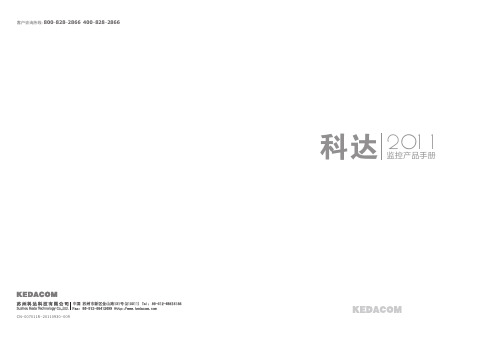
1080P、720P、 D1、CIF、QCIF -
720P、D1、 CIF、QCIF
1×VGA Out 1×HDMI Out
720P、D1、 CIF、QCIF
720P、D1、 CIF、QCIF
1×VGA Out 1×HDMI Out
1×VGA Out 1×HDMI Out
1080P、720P、 D1、CIF、QCIF
720P、D1、CIF、 QCIF,双码流
1×Line In, 1×Line Out
1080P、720P、D1、 1×Line In, CIF、QCIF,双码流 1×Line Out
F1.4
0Lux(红外灯开启时)
720P、CIF、 40m QCIF,双码流
1×Line In, 1×Line Out
IPC212A-3508 IPC223-0022
IPC223-0028
IPC223-3508
高清室内型PTZ IPC310 网络摄像机
IPC410
IPC410-FB 高清高速球型 IPC412 网络摄像机
IPC412-FB
IPC420
IPC510
高清高速云台 网络摄像机
IPC510-FB IPC510-IR100
科达监控产品手册 2011
网络编解码器
52 KDM2481单路视频编码器 53 KDM2481S存储型单路视频编码器 54 KDM2481ES增强型单路存储视频编码器 55 KDM2482S存储型双路视频编码器 56 KDM2464LS存储型四路视频编码器 57 KDM2424S存储型四路视频编码器 58 IPA102网络视频适配器 59 IPA100A网络视频适配器 60 KDM2561单路电视墙解码器 61 KDM2410单路高清编码器 62 KDM2510单路高清解码器 63 KDM201集中式多路视频编解码器
AXIS M11网络摄像头系列用户手册

AXIS M11Network Camera Series AXIS M1124Network CameraAXIS M1125Network Camera 用户手册目录关于本手册 (3)产品概述 (4)在网络上查找设备 (5)浏览器支持 (5)访问设备 (6)验证没有人篡改过固件 (6)为根账户设置一个新密码 (6)安全密码 (6)其他设置 (7)网页概览 (7)图像质量 (8)隐私遮罩 (12)叠加 (12)水平转动、垂直转动和变焦(PTZ) (13)流式传输和存储 (14)事件 (17)应用 (20)故障排查 (21)重置为出厂默认设置 (21)固件选项 (21)检查当前固件 (21)升级固件 (21)技术问题、线索和解决方案 (22)性能考虑 (23)规格 (24)LED指示灯 (24)SD卡插槽 (24)按钮 (24)连接器 (25)关于本手册关于本手册本用户手册描述了几种产品。
这意味着您可能会找到不适用于您产品的说明。
产品概述产品概述1变焦拉杆2调焦环3电源连接器4控制按钮5网络连接器6LED电源指示灯7LED状态指示灯8LED网络指示灯9microSD卡槽10光圈连接器11I/O连接器121/4"螺丝支架在网络上查找设备在网络上查找设备若要在网络中查找安讯士设备并为它们分配Windows®中的IP地址,请使用AXIS IP Utility或AXIS设备管理器。
这两种应用程序都是免费的,可以从/support上下载。
有关如何查找和分配IP地址的更多信息,请参阅设备页上的文档如何分配一个IP地址和访问您的设备。
浏览器支持您可以使用支持以下浏览器的设备:Chrome TM Firefox®Edge®Safari®Windows®推荐x xOS X®推荐x其他操作系统x x如果您需要更多有关推荐浏览器的信息,请转到/browser-support。
Micro Focus z Server消息和诊断说明书

z/Server Messages and Diagnosticsz/Server Messages and DiagnosticsMicro FocusThe Lawn22-30 Old Bath RoadNewbury, Berkshire RG14 1QNUKCopyright © 2011-2014 Micro Focus. All rights reserved.MICRO FOCUS and the Micro Focus logo are trademarks or registered trademarks of Micro Focus or its subsidiaries or affiliatedcompanies in the United States, United Kingdom and other countries. All other marks are the property of their respective owners.z/Server Messages and Diagnostics Contents1 Introduction (27)1.1 Message format (27)1.2 Error message example (28)1.3 Warning message example (29)1.4 Information message example (29)1.5 Messages and GTF (29)2 Messages (30)2.1 API - Application Programming Interface (30)2.1.1 API0001I (30)2.1.2 API0002I (31)2.1.3 API0007E (31)2.1.4 API0008I (31)2.1.5 API0009E (31)2.1.6 API0010I (31)2.1.7 API0011I (32)2.1.8 API0015I (32)2.1.9 API0054S (32)2.1.10 API0065I (32)2.1.11 API0069E (32)2.1.12 API0072W (33)2.1.13 API0099I (33)2.1.14 API0106W (33)2.1.15 API0107E (33)2.1.16 API0108W (33)2.1.17 API0109I (34)2.1.18 API0110I (34)2.1.19 API0111I (34)2.2 BND - IEWBIND (Binder) Interface (35)2.2.1 BND0001E (35)2.2.2 BND0002I (35)2.2.3 BND0003I (35)2.2.4 BND0004E (35)z/Server Messages and Diagnostics2.2.5 BND0005E (35)2.2.6 BND0006I (36)2.3 CSI - Catalog Search Interface (37)2.3.1 CSI0001E (37)2.3.2 CSI0002I (37)2.3.3 CSI0003E (37)2.3.4 CSI0004I (37)2.3.5 CSI0005I (37)2.3.6 CSI0006I (38)2.3.7 CSI0007I (38)2.3.8 CSI0008E (38)2.3.9 CSI0009I (38)2.3.10 CSI0010E (39)2.3.11 CSI0011I (39)2.3.12 CSI0012E (39)2.3.13 CSI0013E (39)2.3.14 CSI0014W (39)2.3.15 CSI0015I (39)2.3.16 CSI0016E (40)2.3.17 CSI0017I (40)2.3.18 CSI0018I (40)2.3.19 CSI0019I (40)2.3.20 CSI0020E (40)2.3.21 CSI0021E (40)2.3.22 CSI0022E (41)2.3.23 CSI0023E (41)2.3.24 CSI0024E (41)2.3.25 CSI0025E (41)2.3.26 CSI0026I (41)2.3.27 CSI0027I (42)2.3.28 CSI0028I (42)2.3.29 CSI0029E (42)2.3.30 CSI0030W (42)2.3.31 CSI0031I (42)z/Server Messages and Diagnostics2.3.32 CSI0032I (43)2.3.33 CSI0033E (43)2.3.34 CSI0034I (43)2.3.35 CSI0035E (43)2.3.36 CSI0036E (43)2.3.37 CSI0037E (43)2.3.38 CSI0038E (44)2.3.39 CSI0039E (44)2.3.40 CSI0040I (44)2.3.41 CSI0041I (44)2.3.42 CSI0042E (44)2.3.43 CSI0043I (44)2.3.44 CSI0044E (45)2.3.45 CSI0045E (45)2.3.46 CSI0046E (45)2.3.47 CSI0047E (45)2.3.48 CSI0048E (45)2.3.49 CSI0049I (45)2.3.50 CSI0050E (46)2.3.51 CSI0051E (46)2.3.52 CSI0052E (46)2.3.53 CSI0053E (46)2.3.54 CSI0054I (46)2.3.55 CSI0055E (46)2.3.56 CSI0056E (47)2.3.57 CSI0057W (47)2.3.58 CSI0058E (47)2.3.59 CSI0059E (47)2.3.60 CSI0060E (47)2.3.61 CSI0061I (47)2.3.62 CSI0062I (48)2.3.63 CSI0063E (48)2.4 DSC - Holder Task Configuration (49)2.4.1 DSC0001E (49)z/Server Messages and Diagnostics2.4.2 DSC0002E (49)2.4.3 DSC0003E (49)2.4.4 DSC0004E (49)2.4.5 DSC0005E (49)2.4.6 DSC0008E (49)2.4.7 DSC0009E (50)2.4.8 DSC0020E (50)2.4.9 DSC0022E (50)2.4.10 DSC0023 (50)2.4.11 DSC0024 (50)2.4.12 DSC0025 (50)2.4.13 DSC0026W (50)2.4.14 DSC0027E (50)2.4.15 DSC0099I (51)2.4.16 DSC0100E (51)2.4.17 DSC0101I (51)2.4.18 DSC0102I (51)2.4.19 DSC0200E (51)2.5 EMC - Extended MCS Interface (52)2.5.1 EMC0001E (52)2.5.2 EMC0002I (52)2.5.3 EMC0003E (52)2.5.4 EMC0004E (53)2.5.5 EMC0005I (53)2.5.6 EMC0006E (53)2.5.7 EMC0007E (53)2.5.8 EMC0008I (53)2.5.9 EMC0009I (54)2.5.10 EMC0010W (54)2.5.11 EMC0011E (54)2.5.12 EMC0012E (54)2.5.13 EMC0013I (54)2.5.14 EMC0014E (54)2.5.15 EMC0015I (55)z/Server Messages and Diagnostics2.5.16 EMC0016I (55)2.5.17 EMC0017I (55)2.5.18 EMC0018I (55)2.5.19 EMC0019I (55)2.5.20 EMC0020I (55)2.5.21 EMC0021I (56)2.5.22 EMC0022E (56)2.5.23 EMC0023E (56)2.6 HLD - Holder Task Interface (57)2.6.1 HLD0001I (57)2.6.2 HLD0002I (57)2.6.3 HLD0003I (57)2.6.4 HLD0004I (57)2.6.5 HLD0005I (58)2.6.6 HLD0006I (58)2.6.7 HLD0007I (58)2.6.8 HLD0008E (58)2.6.9 HLD0009I (59)2.6.10 HLD0010E (59)2.6.11 HLD0011I (59)2.6.12 HLD0012I (59)2.6.13 HLD0013E (59)2.6.14 HLD0014E (59)2.6.15 HLD0015E (60)2.6.16 HLD0016W (60)2.6.17 HLD0017E (60)2.6.18 HLD0018I (60)2.6.19 HLD0019I (60)2.6.20 HLD0020I (61)2.6.21 HLD0021I (61)2.6.22 HLD0022I (61)2.6.23 HLD0024I (61)2.6.24 HLD0025I (61)2.6.25 HLD0026I (62)z/Server Messages and Diagnostics2.6.26 HLD0027I (62)2.6.27 HLD0028I (62)2.6.28 HLD0029I (62)2.6.29 HLD0030I (63)2.6.30 HLD0031I (64)2.6.31 HLD0032I (64)2.6.32 HLD0033I (64)2.6.33 HLD0034I (64)2.6.34 HLD0035I (64)2.6.35 HLD0036E (64)2.6.36 HLD0038E (65)2.6.37 HLD0039I (65)2.6.38 HLD0040E (65)2.6.39 HLD0041I (65)2.6.40 HLD0042I (65)2.6.41 HLD0043I (66)2.6.42 HLD0044I (66)2.6.43 HLD0045E (66)2.6.44 HLD0046E (66)2.6.45 HLD0047I (66)2.6.46 HLD0048I (66)2.6.47 HLD0049I (67)2.6.48 HLD0050I (67)2.6.49 HLD0051I (67)2.6.50 HLD0052I (67)2.6.51 HLD0053E (67)2.6.52 HLD0054I (67)2.6.53 HLD0055E (68)2.6.54 HLD0056E (68)2.6.55 HLD0057W (68)2.6.56 HLD0058E (68)2.6.57 HLD0059E (68)2.6.58 HLD0060I (69)2.6.59 HLD0061E (69)z/Server Messages and Diagnostics2.6.60 HLD0062I (69)2.6.61 HLD0063I (69)2.6.62 HLD0064I (69)2.6.63 HLD0065I (69)2.6.64 HLD0066I (70)2.6.65 HLD0067E (70)2.6.66 HLD0066I (70)2.6.67 HLD0066I (70)2.6.68 HLD2001W (70)2.7 IPC - Command Task (71)2.7.1 IPC0001W (71)2.7.2 IPC0002W (71)2.7.3 IPC0003W (71)2.7.4 IPC0004W (71)2.7.5 IPC0005I (71)2.7.6 IPC0006W (71)2.7.7 IPC0007W (72)2.7.8 IPC0040I (72)2.7.9 IPC0042I (72)2.7.10 IPC0043I (72)2.7.11 IPC0044I (72)2.7.12 IPC0052I (72)2.7.13 IPC0061I (73)2.7.14 IPC0062I (73)2.7.15 IPC0063I (73)2.7.16 IPC0064I (73)2.7.17 IPC0065E (73)2.7.18 IPC0066I (73)2.7.19 IPC0067I (74)2.7.20 IPC0068I (74)2.7.21 IPC0069E (74)2.7.22 IPC0070E (74)2.7.23 IPC0071I (74)2.7.24 IPC0072E (74)z/Server Messages and Diagnostics2.7.25 IPC0073I (75)2.7.26 IPC0074I (75)2.7.27 IPC0075I (75)2.7.28 IPC0076I (75)2.7.29 IPC0077E (75)2.7.30 IPC0078E (75)2.7.31 IPC0079I (76)2.7.32 IPC0080I (76)2.7.33 IPC0081E (76)2.7.34 IPC0082I (76)2.7.35 IPC0083E (76)2.7.36 IPC0084I (76)2.7.37 IPC0085E (77)2.7.38 IPC0086W (77)2.7.39 IPC0087E (77)2.7.40 IPC0088E (77)2.7.41 IPC0090I (78)2.7.42 IPC0091I (78)2.7.43 IPC0092E (78)2.7.44 IPC0093E (78)2.7.45 IPC0094I (78)2.7.46 IPC0095I (78)2.7.47 IPC0096I (79)2.7.48 IPC0097E (79)2.7.49 IPC0098I (79)2.7.50 IPC0099I (79)2.7.51 IPC0100E (79)2.7.52 IPC0101I (79)2.8 JES - Job Entry Subsystem Interface (80)2.8.1 JES0001I (80)2.8.2 JES0002I (80)2.8.3 JES0003E (80)2.8.4 JES0004E (81)2.8.5 JES0005E (81)2.8.7 JES0007E (81)2.8.8 JES0008I (82)2.8.9 JES0009I (82)2.8.10 JES0010I (82)2.9 LIC - License Interface (83)2.9.1 LIC0001E (83)2.9.2 LIC0002W (83)2.9.3 LIC0003I (83)2.9.4 LIC0004W (83)2.9.5 LIC0005E (83)2.9.6 LIC0006E (84)2.9.7 LIC0007W (84)2.9.8 LIC0008E (84)2.9.9 LIC0009I (84)2.9.10 LIC0010E (84)2.9.11 LIC0011I (84)2.10 MAL - Email Interface (86)2.10.1 MAL0001E (86)2.10.2 MAL0002E (86)2.10.3 MAL0003E (86)2.10.4 MAL0004E (86)2.10.5 MAL0006I (86)2.10.6 MAL0007I (86)2.10.7 MAL0008I (87)2.10.8 MAL0009I (87)2.10.9 MAL0010I (87)2.10.10 MAL0011E (87)2.10.11 MAL0012E (87)2.10.12 MAL0013E (88)2.10.13 MAL0014I (88)2.11 REC - Recovery Exception Handler (89)2.11.1 REC0001E (89)2.11.2 REC0002E (89)2.11.4 REC0004I (90)2.11.5 REC0005I (90)2.11.6 REC0006I (90)2.11.7 REC0007I (90)2.11.8 REC0008I (90)2.11.9 REC0009E (90)2.11.10 REC0010W (91)2.11.11 REC0011E (91)2.11.12 REC0012E (91)2.11.13 REC0013E (91)2.11.14 REC0014W (91)2.11.15 REC0015I (92)2.11.16 REC0016I (92)2.11.17 REC0017I (92)2.11.18 REC0018I (92)2.11.19 REC0019I (92)2.12 REX - REXX Interface (93)2.12.1 REX0001E (93)2.12.2 REX0002I (93)2.12.3 REX0003I (93)2.12.4 REX0004I (93)2.12.5 REX0005E (94)2.12.6 REX0006E (94)2.12.7 REX0007I (94)2.12.8 REX0008E (94)2.12.9 REX0009E (94)2.12.10 REX0010E (94)2.12.11 REX0011E (95)2.12.12 REX0012I (95)2.12.13 REX0013W (95)2.12.14 REX0014I (95)2.12.15 REX0015E (95)2.12.16 REX0016W (96)2.12.18 REX0018E (96)2.12.19 REX0019S (96)2.12.20 REX0020I (96)2.12.21 REX0021I (96)2.12.22 REX0022E (97)2.12.23 REX0023S (97)2.12.24 REX0024I (97)2.12.25 REX0025E (97)2.12.26 REX0026I (97)2.12.27 REX0027I (98)2.12.28 REX0028I (98)2.12.29 REX0029E (98)2.12.30 REX0030E (98)2.12.31 REX0031I (98)2.12.32 REX0032E (98)2.12.33 REX0033I (99)2.12.34 REX0034I (99)2.12.35 REX0035E (99)2.12.36 REX0036I (99)2.12.37 REX0037I (99)2.12.38 REX0038I (100)2.12.39 REX0039I (100)2.12.40 REX0040I (100)2.12.41 REX0041I (100)2.12.42 REX0042E (100)2.12.43 REX0043I (100)2.12.44 REX0044I (101)2.12.45 REX0045I (101)2.12.46 REX0046I (101)2.12.47 REX0047I (101)2.12.48 REX0048E (101)2.12.49 REX0049E (101)2.12.50 REX0050E (102)2.12.52 REX0052E (102)2.12.53 REX0053I (102)2.12.54 REX0054E (102)2.12.55 REX0055I (102)2.12.56 REX0056I (103)2.12.57 REX0057E (103)2.12.58 REX0058I (103)2.12.59 REX0059I (103)2.12.60 REX0060I (103)2.12.61 REX0062E (103)2.12.62 REX0063I (104)2.12.63 REX0064I (104)2.12.64 REX0065E (104)2.12.65 REX0066W (104)2.12.66 REX0067I (105)2.12.67 REX0068I (105)2.12.68 REX0069E (105)2.12.69 REX0070I (105)2.12.70 REX0071E (105)2.12.71 REX0072E (105)2.13 SJB - Started Job (107)2.13.1 SJB0001E (107)2.13.2 SJB0002E (107)2.13.3 SJB0003E (107)2.13.4 SJB0004I (107)2.13.5 SJB0005E (108)2.13.6 SJB0006I (108)2.14 SLR - TSO Scheduler Interface (109)2.14.1 SLR0001I (109)2.14.2 SLR0002I (109)2.14.3 SLR0003I (109)2.14.4 SLR0004I (109)2.14.5 SLR0005E (109)2.14.7 SLR0007I (110)2.14.8 SLR0008E (110)2.14.9 SLR0009E (110)2.14.10 SLR0010E (110)2.14.11 SLR0011E (110)2.14.12 SLR0012E (110)2.14.13 SLR0013E (110)2.14.14 SLR0014E (111)2.14.15 SLR0015E (111)2.14.16 SLR0016E (111)2.14.17 SLR0017E (111)2.14.18 SLR0018I (111)2.14.19 SLR0019I (111)2.14.20 SLR0020S (112)2.14.21 SLR0021S (112)2.14.22 SLR0021S (112)2.14.23 SLR0023I (112)2.14.24 SLR0024E (112)2.14.25 SLR0025E (112)2.14.26 SLR0026I (113)2.14.27 SLR0027W (113)2.14.28 SLR0028E (113)2.14.29 SLR0029W (113)2.14.30 SLR0030I (113)2.14.31 SLR0031S (113)2.14.32 SLR0032E (113)2.14.33 SLR0033E (114)2.14.34 SLR0034E (114)2.14.35 SLR0035I (114)2.14.36 SLR0036I (114)2.14.37 SLR0037I (114)2.14.38 SLR0038W (115)2.14.39 SLR0039I (115)2.14.41 SLR0041I (115)2.14.42 SLR0042I (116)2.14.43 SLR0043I (116)2.14.44 SLR0044I (116)2.14.45 SLR0045E (116)2.14.46 SLR0046I (116)2.14.47 SLR0047I (117)2.14.48 SLR0048I (117)2.14.49 SLR0049I (117)2.14.50 SLR0050E (117)2.14.51 SLR0051E (117)2.14.52 SLR0052E (118)2.14.53 SLR0053W (118)2.14.54 SLR0054I (118)2.14.55 SLR0055E (118)2.14.56 SLR0056E (118)2.14.57 SLR0057I (118)2.14.58 SLR0058I (119)2.14.59 SLR0059E (119)2.14.60 SLR0060E (119)2.14.61 SLR0061E (119)2.14.62 SLR0062E (119)2.14.63 SLR0063E (119)2.14.64 SLR0064I (120)2.14.65 SLR0065E (120)2.14.66 SLR0066E (120)2.14.67 SLR0067E (120)2.14.68 SLR0068I (120)2.14.69 SLR0069E (120)2.14.70 SLR0070I (120)2.14.71 SLR0071E (121)2.14.72 SLR0072E (121)2.14.73 SLR0073E (121)2.14.75 SLR0075I (121)2.14.76 SLR0076I (122)2.14.77 SLR0077I (122)2.14.78 SLR0078E (122)2.14.79 SLR0079E (122)2.14.80 SLR0080E (122)2.14.81 SLR0081I (123)2.14.82 SLR0082E (123)2.14.83 SLR0083I (123)2.14.84 SLR0084E (123)2.14.85 SLR0085E (123)2.14.86 SLR0086I (124)2.14.87 SLR0087E (124)2.14.88 SLR0088E (124)2.14.89 SLR0089E (124)2.14.90 SLR0090E (124)2.14.91 SLR0091E (125)2.14.92 SLR0092E (125)2.14.93 SLR0093E (125)2.14.94 SLR0094E (125)2.14.95 SLR0095E (125)2.14.96 SLR0096E (126)2.14.97 SLR0097E (126)2.14.98 SLR0098E (126)2.14.99 SLR0099E (126)2.14.100 SLR0100E (126)2.14.101 SLR0101I (127)2.14.102 SLR0102W (127)2.14.103 SLR0103E (127)2.14.104 SLR0104E (127)2.14.105 SLR0105E (127)2.14.106 SLR0106E (127)2.14.107 SLR0107I (128)2.14.109 SLR0109I (128)2.14.110 SLR0110I (128)2.14.111 SLR0111I (128)2.14.112 SLR0112E (129)2.14.113 SLR0113I (129)2.14.114 SLR0114E (129)2.14.115 SLR0115I (129)2.14.116 SLR0116I (129)2.14.117 SLR0117E (129)2.14.118 SLR0118E (130)2.14.119 SLR0119E (130)2.14.120 SLR0120E (130)2.14.121 SLR0121E (130)2.14.122 SLR0122E (130)2.14.123 SLR0123E (131)2.14.124 SLR0124E (131)2.14.125 SLR0125E (131)2.14.126 SLR0126I (131)2.14.127 SLR0127E (131)2.14.128 SLR0128E (131)2.14.129 SLR0129E (132)2.14.130 SLR0130E (132)2.14.131 SLR0131E (132)2.14.132 SLR0132E (132)2.14.133 SLR0133E (132)2.14.134 SLR0134E (133)2.14.135 SLR0135S (133)2.14.136 SLR0136I (133)2.14.137 SLR0137E (133)2.14.138 SLR0139E (133)2.14.139 SLR0140E (134)2.14.140 SLR0141E (134)2.14.141 SLR0142E (134)2.15 SPR - Standard Pool Routine (135)2.15.1 SPR0001I (135)2.15.2 SPR0002E (135)2.15.3 SPR0003E (135)2.15.4 SPR0004I (135)2.15.5 SPR0005I (136)2.15.6 SPR0006I (136)2.15.7 SPR0007E (136)2.15.8 SPR0008W (136)2.15.9 SPR0009E (136)2.15.10 SPR0010S (136)2.15.11 SPR0011I (137)2.15.12 SPR0012I (137)2.15.13 SPR0013I (137)2.15.14 SPR0014I (137)2.15.15 SPR0015I (137)2.15.16 SPR0016I (138)2.16 SRV - Server Interface (139)2.16.1 SRV0001I (139)2.16.2 SRV0002I (139)2.16.3 SRV0003E (139)2.16.4 SRV0004W (139)2.16.5 SRV0005I (139)2.16.6 SRV0006I (140)2.16.7 SRV0007I (140)2.16.8 SRV0008I (140)2.16.9 SRV0009I (140)2.17 SSI - Subsystem Interface Routine (141)2.17.1 SSI0001I (141)2.17.2 SSI0002I (141)2.17.3 SSI0003I (141)2.17.4 SSI0004I (141)2.17.5 SSI0005I (141)2.17.7 SSI0007I (142)2.17.8 SSI0008I (142)2.17.9 SSI0009I (142)2.18 STA - Started Task Interface (143)2.18.1 STA0001E (143)2.18.2 STA0002E (143)2.18.3 STA0003I (143)2.18.4 STA0004E (143)2.18.5 STA0005E (143)2.18.6 STA0006I (143)2.18.7 STA0007E (144)2.19 TAU – Eclipse Client Interface (145)2.19.1 TAU0001I (145)2.19.2 TAU0002I (145)2.19.3 TAU0003I (145)2.19.4 TAU0004I (145)2.19.5 TAU0005I (145)2.19.6 TAU0006I (146)2.19.7 TAU0007E (146)2.19.8 TAU0008I (146)2.19.9 TAU0009E (146)2.19.10 TAU0010I (146)2.19.11 TAU0011I (147)2.19.12 TAU0012E (147)2.19.13 TAU0013I (147)2.19.14 TAU0014I (147)2.19.15 TAU0015I (147)2.19.16 TAU0016I (147)2.19.17 TAU0017I (147)2.19.18 TAU0018I (148)2.19.19 TAU0019W (148)2.19.20 TAU0020E (148)2.19.21 TAU0021I (148)2.19.23 TAU0023I (148)2.19.24 TAU0024I (148)2.19.25 TAU0025I (149)2.19.26 TAU0026W (149)2.19.27 TAU0027E (149)2.19.28 TAU0028W (149)2.19.29 TAU0029I (149)2.19.30 TAU0030E (150)2.19.31 TAU0031E (150)2.19.32 TAU0032E (150)2.19.33 TAU0033E (150)2.19.34 TAU0034E (150)2.19.35 TAU0035E (151)2.19.36 TAU0036I (151)2.19.37 TAU0037I (151)2.19.38 TAU0038I (151)2.19.39 TAU0039I (151)2.19.40 TAU0040E (151)2.19.41 TAU0041I (152)2.19.42 TAU0042I (152)2.19.43 TAU0043E (152)2.19.44 TAU0044E (152)2.19.45 TAU0045I (152)2.19.46 TAU0046I (152)2.19.47 TAU0047S (153)2.19.48 TAU0048W (153)2.19.49 TAU0049W (153)2.19.50 TAU0050E (153)2.19.51 TAU0051W (153)2.19.52 TAU0052I (153)2.19.53 TAU0053I (154)2.19.54 TAU0054S (154)2.19.55 TAU0055I (154)2.19.57 TAU0057E (154)2.19.58 TAU0058E (154)2.19.59 TAU0059I (155)2.19.60 TAU0060I (155)2.19.61 TAU0061I (155)2.19.62 TAU0062E (155)2.19.63 TAU0063S (155)2.19.64 TAU0064W (156)2.19.65 TAU0065I (156)2.19.66 TAU0066I (156)2.19.67 TAU0067I (156)2.19.68 TAU0068I (156)2.19.69 TAU0069E (156)2.19.70 TAU0070I (157)2.19.71 TAU0071I (157)2.19.72 TAU0072W (157)2.19.73 TAU0073S (157)2.19.74 TAU0074I (157)2.19.75 TAU0075W (157)2.19.76 TAU0076I (158)2.19.77 TAU0077I (158)2.19.78 TAU0078E (158)2.19.79 TAU0079E (158)2.19.80 TAU0080E (159)2.19.81 TAU0081E (159)2.19.82 TAU0082E (159)2.19.83 TAU0083W (159)2.19.84 TAU0084E (159)2.19.85 TAU0085E (159)2.19.86 TAU0086I (160)2.19.87 TAU0087I (160)2.19.88 TAU0088S (160)2.19.89 TAU0089E (160)2.19.91 TAU0091E (161)2.19.92 TAU0092I (161)2.19.93 TAU0093I (161)2.19.94 TAU0099I (161)2.19.95 TAU0100E (161)2.19.96 TAU0101I (162)2.19.97 TAU0102I (162)2.19.98 TAU0103W (162)2.19.99 TAU0104I (162)2.19.100 TAU0105E (162)2.19.101 TAU0106W (163)2.19.102 TAU0107I (163)2.19.103 TAU0108E (163)2.19.104 TAU0109W (163)2.19.105 TAU0110I (163)2.19.106 TAU0111I (164)2.19.107 TAU0112I (164)2.19.108 TAU0113E (164)2.19.109 TAU0114I (164)2.19.110 TAU0115E (164)2.19.111 TAU0116I (165)2.19.112 TAU0117E (165)2.19.113 TAU0118I (165)2.19.114 TAU0119E (165)2.19.115 TAU0120E (165)2.19.116 TAU0121E (165)2.19.117 TAU0122W (166)2.19.118 TAU0123S (166)2.19.119 TAU0124E (166)2.19.120 TAU0125I (166)2.19.121 TAU0126I (166)2.19.122 TAU0127E (167)2.19.123 TAU0128E (167)2.19.125 TAU0130E (167)2.19.126 TAU0131I (167)2.19.127 TAU0132E (168)2.19.128 TAU0133E (168)2.19.129 TAU0134I (168)2.19.130 TAU0135S (168)2.19.131 TAU0136S (168)2.19.132 TAU0137I (169)2.19.133 TAU0138E (169)2.19.134 TAU0139E (169)2.19.135 TAU0140E (170)2.19.136 TAU0141I (170)2.19.137 TAU0142I (170)2.19.138 TAU0143S (170)2.19.139 TAU0144W (170)2.19.140 TAU0145I (171)2.19.141 TAU0146I (171)2.19.142 TAU0147I (171)2.19.143 TAU0148E (171)2.19.144 TAU0149E (171)2.19.145 TAU0150I (172)2.19.146 TAU0151I (172)2.19.147 TAU0152I (172)2.19.148 TAU0153I (172)2.19.149 TAU0154S (172)2.19.150 TAU0155W (172)2.19.151 TAU0156E (173)2.19.152 TAU0157I (173)2.20 UNI - Unicode code conversion services (174)2.20.1 UNI0001I (174)2.20.2 UNI0002I (174)2.20.3 UNI0003I (174)2.20.4 UNI0004W (174)2.20.6 UNI0006W (175)2.20.7 UNI0007E (175)2.20.8 UNI0008W (175)2.20.9 UNI0009W (176)2.20.10 UNI0010W (176)2.20.11 UNI0011W (176)2.20.12 UNI0012E (176)2.20.13 UNI0013I (176)2.21 XML - XML System Parser Interface (177)2.21.1 XML0001E (177)2.21.2 XML0002I (177)2.21.3 XML0003E (177)2.21.4 XML0004E (177)2.21.5 XML0005E (178)2.21.6 XML0006I (178)2.21.7 XML0007E (178)2.21.8 XML0008E (178)2.21.9 XML0009I (178)2.21.10 XML0010I (178)2.21.11 XML0011I (179)2.21.12 XML0012I (179)2.21.13 XML0013E (179)2.21.14 XML0014E (179)2.21.15 XML0015E (179)2.21.16 XML0016E (179)2.21.17 XML0017I (179)2.21.18 XML0018I (180)2.21.19 XML0019E (180)2.21.20 XML0020E (180)3 Abend Codes (181)3.1 ABEND Code U2222 (181)3.1.1 Reason Code 1 (181)3.2 Language Environment Abends (181)4 Troubleshooting (182)4.1 Holder (182)4.1.1 MAINTASK (182)4.1.2 SYSTSPRINT (182)4.1.3 DSPPRT (182)4.2 Scheduler (182)4.2.1 MAINTASK (183)4.2.2 CMDTASK (183)4.2.3 SRVTASK (183)4.2.4 T000000x (183)4.2.5 SYSTSPRT (184)4.2.6 ZCOTSPRT (184)4.3 User Server (184)4.3.1 MAINTASK (184)4.3.2 CMDTASK (184)4.3.3 SRVTASK (185)4.3.4 T0000001 (185)4.3.5 SYSTSPRT (185)4.3.6 ZCOTSPRT (185)4.3.7 SYSPRINT (185)4.3.8 ISPLOG (185)4.4 Trace Level (185)4.5 Required Information for Customer Support (186)1 IntroductionThis document provides a description of messages issued by z/Server including possible corrective actions. Every message has an 8-character identification and an associated message text.Troubleshooting often requires knowledge of configuration settings, such as the name of the holder task, the scheduler task, and the user server task(s). Please see the z/Server Installation Guide for details about these settings. Most messages only appear in the JESx job log in different DD names and not in the z/OS hardcopy log. True hardcopy log messages are marked.1.1 Message formatThe message identification has the form: pfxnnnns, where:pfx The z/Server component prefix (facility ID)The following facility IDs exist:nnnn The message number for the component, for example, 0051. The message numbers are unique within a component.s The message severity:I InformationW WarningE ErrorS Severe errorInformational messages are normally used for tracing or debugging purposes. Errors apply to the associated service and are typically caused by incorrect arguments. Severe errors may require z/Server to be restarted.The message description provides information to identify the cause of the problem. Many messages contain placeholders ([mmm], where mmm is a consecutive number; for example, [002] is the second placeholder). These placeholders are replaced with specific values in the actual message.The message description may contain messages, return and reason codes, etc. passed from invoked services (for example, the XML system parser or the security product). In these cases, the IBM manual to be consulted for details of the problem are given.With very few exceptions, the first placeholder ([001]) of each message is the timestamp when the message was issued (hh:mm:ss.ttt):hh hourmm minutess secondsttt millisecondsThe explanation for any message describes if the message is only issued at a certain IPTRACE level. This documented trace level always implies that the message is issued at this trace level and up (since a higher trace level includes all lower trace levels).1.2 Error message exampleError messages have severity E or S. There are three general classes of error:∙Errors caused by incorrect user input, such as incorrect password (SLR0071E) or filter did not find any data sets (CSI0051E). Such errors can be rectified by correcting the input and retrying the action. Some of these error messages can only occur due to incorrect input to the set of z/Server APIs, typically from an eclipse client.∙Errors that indicate problems in the configuration file, such as EMC0011E (port is not available). Such errors may be corrected by changing the configuration (a task for the system administrator), although they can also indicate some other error that needs to be investigated (also a task for the system administrator).Errors that indicate an internal z/Server error, such as API0007E (error during call to EZASOKET). If the message information provided does not help to identify the problem, please contact the support hotline.As an example, the CSI0051E message is issued by the CSI facility (CSI prefix) and has a severity of E (=error).The message is shown as follows in this book:CSI0051E [001] No data sets for filter [002] foundThis message has two placeholders: [001] and [002]. The placeholders are replaced with the timestamp and the associated filter. An actual CSI0051E error message would look like this:CSI0051E 07:48:53.935 No data sets for filter SYS2 foundThe two placeholders have been replaced with the time (07:48) and the filter (SYS2) that could not be resolved. In this case, using a filter that covers available data sets would prevent the error message.1.3 Warning message exampleWarning messages have severity W. Such messages are normally written to the associated JESx DD name, see below. Warnings normally indicate that some standard action has been taken. If this action or default is not required or wanted, change the appropriate setting.TAU0019W 09:14:05.443 Environment-Variable REATTACH was not specified, using defaults !TAU0019W 09:14:05.651 Environment-Variable CCSID was not specified, using defaults !TAU0019W 09:14:05.652 Environment-Variable TSOE_JOB_CLASS was not specified, using defaults !TAU0019W 09:14:05.652 Environment-Variable TSOE_SCHED_TAB was not specified, using defaults !LIC0007W 09:14:05.659 This server may only be used through a licensed client.1.4 Information message exampleInformation messages have severity I. Such messages are normally written to the associated JESx DD name, see below.SLR0111I 09:14:05.998 TSO/E-Scheduler Init/Term-Routine called with function STARTSLR0001I 09:14:06.170 TSO-Scheduler initializationHLD0030I 09:14:06.188 User administration ended with RC 00000000 (hex)1.5 Messages and GTFFor debugging purposes, it is recommended to start GTF and trace user records x'3E8'. In such a case, there will be significantly less messages written to the JESx spool. Most messages will be written to GTF only, regardless of the IPTRACE level being set. It may get difficult to even follow what happens withinz/Server using just the remaining messages to hardcopy log and JESx job log.2 Messages2.1 API - Application Programming InterfaceAll API messages are issued b y TAURIP03. It is used as an interface for all TCPIP communication. Standard return codes are described in the table below. This interface is called using z/Server API calls, both internally and externally.2.1.1 API0001IAPI0001I hh:mm:ss.ttt Before call IP03 starting call in [002] environmentFunction-Code : [003]Task-Area : [004] [005]Explanation:[002] is either server or client.[003] is described in SC31-8788 z/OS Communications Server IP Sockets Application Programming Interface Guide and Reference.[004] is the address of the task area.[005] is global (if [002] is server), otherwise local (if [002] is client)User response: None.Issued by: TAURIP032.1.2 API0002IAPI0002I hh:mm:ss.ttt After Call IP03 ending call. Rc is : [002] Explanation: This is an informational message due to IPTRACE level 4 being set.User response: None.Issued by: TAURIP032.1.3 API0007EAPI0007E hh:mm:ss.ttt Error during call to EZASOKETFunction : [002]Reason-Code : [003]Explanation: This message is issued when IPTRACE level 4 is set. See SC31-8788 z/OS Communications Server IP Sockets Application Programming Interface Guide and Reference for details about the function used and the returned error.System administrator response: Determine why the error occurred. If necessary, contact customer support.Issued by: TAURIP032.1.4 API0008IAPI0008I hh:mm:ss.ttt Timeout for SELECT is [002] seconds and [003] microseconds.Explanation: This is an informational message due to IPTRACE level 4 being set.User response: None.Issued by: TAURIP032.1.5 API0009EAPI0009E hh:mm:ss.ttt For function PeekMsg the sixth Parameter must be 'P'. Explanation: This message is issued in response to an API call.User response: Correct the calling program.Issued by: TAURIP032.1.6 API0010IAPI0010I hh:mm:ss.ttt Using static z/Server environment for client processing at address [002]Explanation: This is an informational message due to IPTRACE level 4 being set.User response: None.Issued by: TAURIP03。
KBA12矿用本质安全型摄像仪说明书

更新说明
本说明书可能随时更新,以反映最新产品信息和改进。请定期访问我 们的网站或联系我们获取最新版本。
如果您发现本说明书有任何错误或遗漏,请及时联系我们,我们将尽 快进行修正。
主要功能
• 实时视频监控 • 图像远程传输 • 高分辨率图像 • 抗干扰性能强 • 低功耗设计
主要技术参数
1080P
分辨率
高清视频图像
10
视角广阔视野ຫໍສະໝຸດ 30帧率流畅视频体验
10
距离
清晰画面
工作原理
KBA12矿用本质安全型摄像仪采用先进的数字图像处理技术,将采集到的视频信号进行压缩处理,并将压缩后的数据通过无线传输方式发送到监控 中心。
摄像仪主要由镜头、传感器、图像处理芯片、电源模块、外壳等部分 组成,结构紧凑,便于安装和使用。
摄像头采用高分辨率CMOS传感器,可提供清晰的图像质量;镜头采 用优质材料,具有较高的透光率和抗干扰能力;图像处理芯片采用先 进的算法,可有效地提高图像的清晰度和稳定性。
尺寸与安装
尺寸 重量 安装方式 安装孔位
更换部件
根据使用情况,及时更换磨 损或老化的部件,确保设备 性能良好。
避免潮湿
避免将设备放置在潮湿的环 境中,防止设备受潮,造成 故障。
故障排查
1
检查供电
确保摄像仪电源连接正常,电源适配器正常工作。
2
检查连接
确保摄像仪与监控系统连接正常,信号线连接稳定。
3
检查环境
确保摄像仪工作环境符合要求,温度、湿度等因素都在允许范围内。
开始录制
3
按下录制按钮,开始录制视频或拍摄照片。 使用完毕后,请关闭电源,并妥善保管摄像仪。
远程监控
实时监控
HD Analog Camera 用户手册说明书

HD Analog Camera User’s ManualVersion 1.0.0Table of Contents1General Introduction (1)1.1Overview (1)1.2Features (1)1.3Functions (1)1.4Specifications (2)2Framework (4)2.1Dimensions (4)3Installation (5)4Menu (6)4.1Menu List (6)4.2Note (8)Appendix Toxic or Hazardous Materials or Elements (9)WelcomeThank you for purchasing our analog camera!This user’s manual is designed to be a reference tool for your system.Please read the following safeguard and warnings carefully before you use this series product! Please keep this user’s manual well for future reference!Important Safeguards and Warnings1.Electrical safetyAll installation and operation here should conform to your local electrical safety codes.The power shall conform to the requirement in the SELV (Safety Extra Low Voltage) and the Limited power source is rated 12V DC in the IEC60950-1.We assume no liability or responsibility for all the fires or electrical shock caused by improper handling or installation.2.Transportation securityHeavy stress, violent vibration or water splash are not allowed during transportation, storage and installation.3.InstallationDo not apply power to the camera before completing installation.Please install the proper power cut-off device during the installation connection.Always follow the instruction guide the manufacturer recommended.If this product is installed in the ceiling, please make sure the installation position can sustain the min 50N.4.Qualified engineers neededAll the examination and repair work should be done by the qualified service engineers.We are not liable for any problems caused by unauthorized modifications or attempted repair.5.EnvironmentThis series analog camera should be installed in a cool, dry place away from direct sunlight or strong light, inflammable, explosive substances and etc.The working temperature ranges from -30℃ to +60℃. Please keep it away from the electromagnetic radiation object and environment.Please make sure the CMOS component is out of the radiation of the laser beam device. Otherwise it may result in CMOS optical component damage.Please keep the sound ventilation.Do not allow the water and other liquid falling into the camera.6. AccessoriesBe sure to use all the accessories recommended by manufacturer.Before installation, please open the package and check all the components are included.Contact your local retailer ASAP if something is broken in your package.7. Daily MaintenancePlease shut down the device and then unplug the power cable before you begin daily maintenance work.Use the dry soft cloth to clean the device. If there is too much dust, please use the water to dilute the mild detergent first and then use it to clean the device. Finally use the dry cloth to clean the device. Please put the dustproof cap to protect the CMOS component when you do not use the camera.1General Introduction1.1OverviewThis series megapixel analog HD camera conforms to the HDAVS standard. It supports video signal high-speed long distance transmission without any delay. It can be controlled by the DVR conforming to the HDAVS.1.2Features●High-performance CMOS image sensor, megapixel definition.●HD video, coaxial cable to transmit the control signal.●Support 75-3 coaxial cable transmission without any loss. Transmission distance is over300m.●Support analog HD and standard definition switch.●Support 1080P@25, 1080P@30, 720P@25, 720P@30, 720P@50, 720P@60.●High speed, long distance real-time transmission.●Support OSD (on-screen display), suitable for user self-defined setup.●Support privacy mask, image digital zoom.●Support DC12V power supplying.●Support 3D noise reduction(denoise),excellent performance in low illuminationenvironment.●IP66 compliance.●Support ICR switch to realize surveillance both in the daytime and at night.●Support intelligent IR function.1.3FunctionsHDAVS SpecificationHDAVS is an over-coaxial –cable analog HD video transmission standard. The technology renders two HD video formats by progressive scanning.OSDUser-friendly on-screen display for you to select the different functions.ICRThe IR cut removal is to filter the IR light in the daytime and then auto switch to the general fitter at night. This function allows the camera to output the high sensitivity and clear video.Smart IR technologyThe sensor controls the IR light on/off via the combination work of the hardware and software, which realizes the automatically IR light compensation according to the environment illumination.1.4Specifications(Input: 12V2Framework2.1DimensionsPlease refer to the following figures for the dimension information. The unit is mm. See Figure 2-1.Figure 2-1When the standard definition/high definition switch control cable is short circuit, system outputs standard definition video. Otherwise, when the circuit is open, system outputs the high definition video.3InstallationImportantBefore the installation, please make sure the installation surface can sustain at least 3X weight of the bracket and the camera.Please follow the steps listed below. See Figure 3-1.Step 1Turn clockwise to remove the decoration ring from the snap joints.Step 2Please take the installation position map in the accessories bag, and then paste it on the ceiling or the wall according to your monitor area requirements.Step 3Draw and then dig three plastic expansion bolts holes in the installation surface and then insert three expansion bolts in the holes. Secure these three bolts firmly. Please draw the cable out from the cable exit when you install the device.Step4Adjust the device installation pedestal to the proper position and then line up the three screw holes in the device pedestal to the three plastic expansion bolt holes in the installation position. Put the three self-tapping screws in the three plastic expansion bolts firmly. Loosen the M3X8 cross recessed pan head slot screw of the pedestal to unfasten the preforming. (Do not remove, loosen a little bit will be OK.). Adjust the lens to the proper monitor angle and then use the original preforming to turn the M3X8 cross recessed pan head slot screw back.Step5Line up the three spigots of the decoration ring to the jags from the bottom to the top and then turn clockwise until you hear a clear sound ”KA”. Now the installation is complete.Figure 3-14Menu4.1Menu ListNoiseLow MotionBlurManual1/6,1/5,1/4,1/3Customized ManualTitleMirror/FlipONPositionSizeONPositionSize300P@504.2NoteAppendix Toxic or Hazardous Materials or ElementsO: Indicates that the concentration of the hazardous substance in all homogeneous materials in the parts is below the relevant threshold of the SJ/T11363-2006 standard.X: Indicates that the concentration of the hazardous substance of at least one of all homogeneous materials in the parts is above the relevant threshold of the SJ/T11363-2006 standard. During the environmental-friendly use period (EFUP) period, the toxic or hazardous substance or elements contained in products will not leak or mutate so that the use of these (substances or elements) will not result in any severe environmental pollution, any bodily injury or damage to any assets. The consumer is not authorized to process such kind of substances or elements, please return to the corresponding local authorities to process according to your local government statutes.Note∙This manual is for reference only. Slight difference may be found in the user interface.∙All the designs and software here are subject to change without prior written notice.∙All trademarks and registered trademarks mentioned are the properties of their respective owners.∙If there is any uncertainty or controversy, please refer to the final explanation of us.∙Please visit our website or contact your local service engineer for more information.。
布拉德安全科技BL-C210网络摄像头安装指南说明书

Installation GuideModel No.BL-C210(Wired Type)Model number suffixes (“A”, “CE”, and “E”) are omitted from the following model numbers shown in this document, unless necessary.BL-C210A, BL-C210CE, BL-C210EPlease read the included Important Information before proceeding.Complete Operating Instructions and all other documentation can be found on the included CD-ROM.•This document (Installation Guide) explains how to physically connect the camera to the power supply and network, as well how to mount or place the camera for regular use.•The Setup Guide describes how to set up the camera so that it can be accessed using a PC.•Refer to the Operating Instructions on the CD-ROM for details regarding the camera’s features.•Refer to the Troubleshooting Guide on the CD-ROM if you have any problems configuring or using the camera.Abbreviations•UPnP is the abbreviation for “Universal Plug and Play”.•The Network Camera is referred to as “the camera” in this document.•The Setup CD-ROM is referred to as “the CD-ROM” in this document.Installation Procedure OverviewThe following is an overview of the steps required to install and setup the camera. All steps are explained in this document unless otherwise noted.1.Confirm the following items are included in the camera’s packaging.2.You will need the following additional items to install and configure the camera.– a PC (see the system requirements in the Important Information document)– 2 LAN cables (CAT-5 straight cable)– a routerCamera Diagrams3 for information about the PRIVACY button.*2See 1.1 Understanding the Camera Indicators in the Troubleshooting Guide on the CD-ROM for indicator meaning.*3BL-C210A onlyPreparationConfirm that you have all the items required for installation.Camera DiagramMake sure you know the names of the camera’s physical features.ConnectionsConnecting the camera to your network and to the power outlet.Setup•Refer to the included Setup Guide for information on configuring the camera to be accessed from a PC.•BL-C210A only: Refer to the included Setup Guide for VIERA Connection for information on registering the camera to a Panasonic VIERA TV.MountingMounting or placing the camera.E F PRIVACY button *1Built-in sensor (pyroelectric infrared sensor)Speaker (for built-in alarm)POWER indicator *2AV LINK indicator *3Microphone Lens cover LensI J L Wall mounting holes Tripod mounting holeSerial number and MAC address label DATA/POWER INExternal INPUT interfaceFACTORY DEFAULT RESET button Safety wire hole Cable cover© Panasonic System Networks Co., Ltd. 2009PNQX1993YB KK0809CQ4119Please read this document before using the product, and save this document for future2ConnectionsConnect the camera to your router and to the power outlet as described below.•Before proceeding, confirm that your PC is connected to your router and can access the Internet. Also confirm that your router’s UPnP ™ feature is enabled. (Most routers have UPnP ™ turned off by default.) Refer to the operating instructions included with your router or to the Panasonic Network Camera website (/pcc/ipcam/) for more information.•The external INPUT interface is not capable of connecting directly to devices that require large amounts of current. In some cases, acustom interface circuit (customer-provided) may have to be used. Serious damage to the camera may result if a device that exceeds its electrical capability is connected to the external INPUT interface.•Low voltage/current circuits and high voltage/current circuits are used in the camera circuit. All wiring should be performed by a qualified electrician. Incorrect wiring could damage the camera and cause a fatal electric shock.the external INPUT interface, terminals may become damaged or the interface may be pushed inside the camera body and become unusable.38.When deciding where to mount the camera, you can verify thesensor’s ability to make detections that satisfy your needs by referring to the camera’s indicator. See 7.5 Changing the Indicator Display in the Operating Instructions on the CD-ROM, and configure the camera to light the indicator in orange when the sensor makes a detection. You can then adjust the sensitivity of the sensor (see 2.9 Adjusting Sensor Sensitivity in the Operating Instructions on the CD-ROM) or change the camera’s location if necessary. Note that if you increase the sensitivity of the sensor, the sensor may make inaccurate detections.Note•If you are not satisfied with the sensor’s ability to make detections, we recommend using the camera’s motion detection feature. This feature detects motion by detecting changes in the camera image. For more information, see Section 2 Using Triggers to Buffer and Transfer Images in the Operating Instructions on the CD-ROM.•The built-in sensor and the motion detection feature are notdesigned to be used for security or surveillance. No responsibility will be taken by our company with respect to consequences resulting from the use of these features.PRIVACY ButtonPrivacy mode allows you to protect your privacy by hiding the lens inside the camera, preventing camera images from being seen. You can turn privacy mode on by pressing the PRIVACY button on the front of the camera.When privacy mode is turned on, the PRIVACY button (which also serves as the camera’s indicator) changes from green to red to let you know that privacy mode is activated. To turn privacy mode off and allow the camera to be accessed, simply press the PRIVACY button again. It should turn green within a few seconds.If users are accessing the camera when privacy mode is turned on, the camera image area displayed in their web browsers turns gray or black. No camera pages can be accessed by users while privacy mode is turned on. Once privacy mode is turned off, users can press the refresh button in their web browsers to view images again.The camera’s administrator can also turn privacy mode on and off using a PC or a mobile phone, and the PRIVACY button itself can be disabled so that privacy mode cannot be turned on or off by pressing the PRIVACY button.For more information about privacy mode, see 7.6 Privacy Mode in the Operating Instructions on the CD-ROM.Note•If you plan on using the PRIVACY button to turn privacy mode on and off, make sure you mount the camera where you can reach the button.Other Notes•Camera images can be viewed in relatively dark areas, however, image quality decreases when viewing dark images. We recommend using supplemental lighting for best results.•Prolonged exposure to direct sunlight or halogen light may damage the camera’s image sensor. Mount the camera appropriately.temperature changes such as near an air conditioneras glass in front of the cameraMounting the Camera•The camera illustrations in this document depict the BL-C210A. Caution•Do not drive the screws into a soft material. Drive the screws into a secure area of the wall, such as a wall stud, otherwise the camera may fall and be damaged.•Make sure you attach the safety wire when mounting the camera, to prevent the camera from falling.Note•Use screws that are appropriate for the material of the wall.•The included screws are for use with wooden walls only.•The pull-out strength of the installation area must be at least 294 N(30 kgf) per screw.•The camera is intended for indoor use only and should not bemounted outdoors.•To ensure that camera images are displayed properly, do not mount the camera on an incline. Mount the camera so that it isperpendicular to the floor. Do not mount the camera upside down. Tripod Mount•Do not use a tripod screw with a thread of 6 mm (1/4 inch) or more.This may damage the tripod mounting hole.•The camera cannot be mounted depending on the shape of thecamera platform.Wall Mount1.Remove the cable cover, secure the safety wire to the camera usingscrew B (included) and washer M (included).•Make sure you attach the safety wire when mounting the camera, to prevent the camera from falling.2.Connect a LAN cable to the camera and attach the cable cover.•Insert the LAN cable until it clicks into to place.3.Mount the camera on the screws by inserting the screws into thecamera’s wall mounting holes, then sliding the camera down until it is secure.•Leave 2 mm (1/16 inch) of space between the screw heads and the washers, as shown below.4.Secure the safety wire to the wall using screw A (included) and washerL (included).•Leave some slack in the safety wire, as shown.•Attach the safety wire in a position so that if the camera were tobecome detached, it would not fall on nearby people.When mounting on a mortar or concrete surface•Prepare anchors for a 4 mm (3/16 inch) diameter screw for the safety wire, and 3.5 mm (1/8 inch) diameter screws for the wall mounting.1.Mark the points where you are going to make holes.2.Make holes with an electric drill. Insert anchors (customer-provided)into the holes and use a hammer to make them flush with the wall.•Mortar walls break easily when drilling. Be careful of pieces ofmortar which may become loose and fall.3.Mount the camera by following the instructions on this page.4.Mark the point where you are going to make a hole for the safety wire,follow step 2 and secure the safety wire.Connecting to the power transfer unit1.Connect a LAN cable to the power transfer unit and to the switchinghub, router, etc.•The power transfer unit can be fixed in place with 2 pieces fromscrew A (included) (4 mm x 20 mm [3/16 inch x 13/16 inch]).2.Connect a LAN cable from the camera to the power transfer unit.3.Connect the AC adaptor to the power transfer unit and plug the otherend into the power outlet.•The camera will activate.4。
Canon AF31 OXL-S 和 AF31 OXL 超8摄像机说明书

from camera. Microphone terminal : \,>3.5 mm mini jack at the side of
the camera for alternative microphone.
Grip : Collapsible; serves as battery compartment.
Power Source: Four (for AF31 OXL-S) and three (for AF310XL) AA size
batteries. Ni-Cd batteries usable.
Dimensions: AF31 OXL-S: 179.5 (W) x 118.5 (H) x 47 mm (D);
CCA Filter: Built-in, with a switch for remova l. Switched to i ) or Q
manual ly.
Shutter Opening Angle : Fixed at 217' for XL filming
Footage Counter : Shows exposed footage and automatically returns to
Film Transport Indicator Autofocus Windows-----1
SG6-E2
Battery Check/Underexposure Warning Indicator
Super 8 movie-making has come a long way since the first bulky models appeared on the market almost two decades ago, Proof positive of this are these two new Canon compacts, The AF31 OXL-S and its silent twin, the AF31 OXL, combine unparalleled portability and operation ease with several sophisticated features, These include the world's fastest (f/1 ,0) autofocus zoom lens,
Matrox Genesis BASLER-MVC A101C摄像头接口应用说明说明书

BASLER-MVC A101C February 29, 2000VIDEO RGB*Matrox Genesis main board with grab moduleVIDEO RGBLVALFVALEXSYNCPCLK*Matrox Genesis main board with grab moduleBASLER-MVC A101CFebruary 29, 2000Camera Interface DetailsModes 1: Pseudo-continuous•Frame rate: Matrox Genesis receives the pseudo-continuous video from the camera at a frame rate equal to 10 frames per second.• Exposure time: Exposure time is inversely proportionate to the frame rate (no shutter) or determined by the shutter setting. Refer to the camera manual for more information.Mode 2: Asynchronous Reset (Pulse Width Control Mode)•Once it has received the external trigger signal, Matrox Genesis sends the EXPOSURE1 (EXSYNC) signal to the camera with a width equal to the desired exposure.• Frame rate : The frame rate is determined by the frequency of the external trigger signal. • Exposure time: The active and inactive periods of the EXPOSURE1 (EXSYNC) signal is the exposure time. The default exposure time for this DCF is equal to 3.82 ms . In order to change the width and deployment time of the EXPOSURE1 (EXSYNC) use the Exposure Settings menu tab in Matrox Intellicam. Consult the Matrox Intellicam User Guide for more information.Modes 1 and 2•Camera configuration: Camera configuration tool and drivers for this camera are available from the BASLER web site (/).•Capturing color information: Color information is generated (by this camera) using a Bayer color mosaic filter mounted on the sensor. RGB information can only be obtained through software-based conversion. Important: Following each frame capture it will be necessary to make a call to the BASLER library from your MIL/MIL-Lite program in order to reconstruct the proper color image.CablingRequirementsMode 1: Pseudo-continuous•DBHD100-TO-OPEN cable and GEN/DIG/BRD/L/_ board required for digital data, synchronization and control signals.• Connections between the 44-pin connector of the camera and the 100-pin connector of the GEN-DIG-BRD/L/_ are as follows:GEN-DIG-BRD/L/_ (100-pin connector) BASLER A101C (44-pin connector) Pin namePin no.Pin namePin no.DATA, INPUT, 0+ 01 ← DOUT0+ 01 DATA, INPUT, 0- 02 ←DOUT0- 16 DATA, INPUT, 1+ 03 ← DOUT1+ 02 DATA, INPUT, 1- 04 ← DOUT1- 17 DATA, INPUT, 2+ 05 ← DOUT2+ 03 DATA, INPUT, 2- 06 ← DOUT2- 18 DATA, INPUT, 3+ 07 ← DOUT3+ 04 DATA, INPUT, 3- 08 ←DOUT3- 19continuedBASLER-MVC A101CFebruary 29, 2000GEN-DIG-BRD/L/_ (100-pin connector) BASLER A101C (44-pin connector)CablingRequirements (continued)Pin namePin no.Pin namePin no.DATA, INPUT, 4+ 09 ← DOUT4+ 05 DATA, INPUT, 4- 10 ← DOUT4- 20 DATA, INPUT, 5+ 11 ← DOUT5+ 06 DATA, INPUT, 5- 12 ← DOUT5- 21 DATA, INPUT, 6+ 13 ← DOUT6+ 07 DATA, INPUT, 6- 14 ← DOUT6- 22 DATA, INPUT, 7+ 15 ← DOUT7+ 08 DATA, INPUT, 7- 16 ← DOUT7- 23 HSYNC, INPUT, + 33 ← LVAL+ 33 HSYNC, INPUT, - 34 ← LVAL- 34 VSYNC, INPUT, + 35 ← FVAL+ 39 VSYNC, INPUT, - 36 ← FVAL- 40 GROUND 37 GND 43 GROUND38 GND 44 CLOCK, INPUT, + 39 ← PCLK+ 35 CLOCK, INPUT, -40 ← PCLK- 36 EXPOSURE1, OUTPUT, + 95* → EXSYNC+ 37*EXPOSURE1, OUTPUT, - 96* → EXSYNC- 38** These connections are not required for this mode, however allows this cable to be used with all modes.Mode 2: Asynchronous Reset•DBHD100-TO-OPEN and IMG-7W2-TO-5BNC cables, and GEN/DIG/BRD/L/_ board required for digital data, synchronization and control signals.• External trigger source should be connected to the trigger input (GRAY BNC) of the IMG-7W2-TO-5BNC cable.• All other connections are as in Mode 1: Pseudo-continuousModes 1-2• Connections between the 2-pin subminiature round connector on the rear panel of the camera and the power supply are as follows:Power Supply BASLER A101C (2-pin connector) Pin namePin no.Pin namePin no.+24V 03GND 01 +24V 04 GND 02BASLER-MVC A101CFebruary 29, 2000The DCF(s) mentioned in this application note can be found on the MIL and Native Library CD, or our FTP site (). The information furnished by Matrox Electronics System, Ltd. is believed to be accurate and reliable. Please verify all interface connections with camera documentation or manual. Contact your local sales representative or Matrox Sales office or Imaging Applications at 514-822-6061 for assistance.Corporate headquarters:Canada and U.S.A.Matrox Electronic Systems Ltd. 1055 St. Regis Blvd.Dorval, Quebec H9P 2T4 CanadaTel: (514) 685-2630 Fax: (514) 822-6273。
